M8700 INSTALLER S MANUAL
|
|
|
- Homer Barker
- 10 years ago
- Views:
Transcription
1 M8700 INSTALLE S MANUAL elease 00
2 Dear Installer, Many thanks for choosing a MetaSystem product! Please read this manual carefully as you ll find it easier to understand the various possibilities that the range of M8700 products can offer you. After you have installed the product according to the installation instructions supplied with the product, and which you will also find below, the alarm control unit must be programmed in order to customise the product based on the vehicle that it is installed on. When you have finished the job, it is important to remember to give the user s handbook to the owner of the vehicle and to show him the various features of his car alarm system. Please remember to fill out the certificate of installation in the user s handbook (European Directive) and to give the owner the red card that he will need should he decide to order any extra remote controls, as well as the OVEIDE CAD where you should have already written the owner s emergency code, customised according to his choice. Best egards! INDEX - Introduction 2 - The ange of M8700 products 3 - Technical specifications 3 - Instructions for installation 4 - Customising the operating functions 6 - Checking the setting of the operating functions 6 - Description of the operating functions 7 - The override code 10 - emote controls 13 - Emergency keys 13 - Checking the remote controls and emergency keys 13 - The garage function 13 - The control unit s power supply 14 - Memory of triggered alarms 14 - Final Check 14 - Instructions for use 15 2
3 SPECIFICATIS AMING/DISAMING TX mykro remote control with 2 keys and status LED, programmable function keys Automatic alarm plant arming - selectable Automatic arming of the engine immobiliser and/or alarm plant selectable Auto re-arming function selectable Emergency override code can be customized Emergency electronic key THE IMMOBILISE Engine immobiliser relay (10A) can be selected instead of the horn output ALAM PLANT: protections and signals Protection for doors/bonnet/boot negative input Auxiliary protection positive input can be inhibited via TX M15mykro ultrasonic volumetric protection can be inhibited via TX Power draw sensor selectable Key positive sensor Panic alarm selectable Safety lock automatic door locking when driving controlled by brake pedal Buzzer selectable Blinker Electromagnetic siren Self-powered electromagnetic siren Direct/alternate output for siren/horn control can be selected instead of engine immobiliser UTILITIES LED with alarm memory Button/LED for override code Central lock with time selection Dead Lock double central locking command selectable Original comfort window winding command, automatic or via TX (M8) US and auxiliary protection inhibition via TX Garage function automatic activations inhibited Vehicle battery low signal Doors open/alarm input test signalling Key-4 keypad for override code and anti car-hijacking emote control with 4 keys basic TOP M8700 M8700A M8700US M8700AUS TECHNICAL SPECIFICATIS Power Supply...12Vdc (10V-15V) Consumption M disarmed 8 ma - armed 10 ma M15 mykro...disarmed 8 ma - armed 10 ma...(alarm disarmed) 6 ma Operating temperature C+ 85 C Sound level of siren db Autonomy of back-up battery (SC1)...5 minutes. emote controls (max.7)...72 million billion rolling codes (lithium batteries) Emergency keys (max 4)...18 billion billion rolling codes Emergency override code to reset immobiliser and inhibit alarm functions. ELAY CTACT CAPACITY Central door locking...10a elay for selection of engine immobilisation or control of horn...10a Direction indicators relay...5a+5a TIMING Initial immunity time...26 seconds Duration of alarm cycle...26 seconds Interval between alarm cycles...5 seconds Delay for passive arming of engine immobiliser...(with engine off) 240 seconds...(with door open - engine off) 50 seconds Delay for passive arming with alarm functions seconds Voltage drop sensor delay seconds Intermittence of direction indicators when alarm triggered sec.on sec.off Timing options for opening closing doors sec.-1.5 sec.-4.5 sec.-15 sec. Timing for comfort closing sec. N of permitted times for starting vehicle in garage mode...15 Distraction-proof re-arming seconds ALAM CYCLES Peripheral alarm inputs (doors, bonnet, boot)...10 cycles Ignition sensing...10 cycles Ultrasonics...10 cycles Auxiliary modules...10 cycles Current drop sensor...10 cycles 3 3 WIES 6 WIES 1 WIE 2 WIES WITH DIODES M15mykro connector
4 INSTUCTIS FO INSTALLATI INSTALLATI CNECT CA BATTEY + - INSTALLATI OF SIEN UNDE BNET 80 C H 2 O INSTALLATI OF ULTASIC VOLUME POTECTI B B B A A A CNECTIS GENEAL WIING DIAGAM YES! TASTO A TASTO B THESE INSTALLATIS AE COECT NO! = LY USE THE EXISTING SWITCHES IF THEY CLOSE TO EATH = THE 1,5 mm 2 BLACK WIES AE NOMALLY USED FO THE ENGINE IMMOBILISATI CICUIT. ALTENATIVELY IT IS POSSIBLE THE SETTING FO THE HON CTOL (SEE INSTALLE MANUAL). = AVAILABLE LY FO TOP VESI. THESE INSTALLATIS AE WG DIECTI INDICATOS LIGHT BLUE WHITE ED BLACK LED WITH SWITCH DIECTI INDICATOS LIGHT BLUE BLACK EATH ENGINE IMMOBILISATI HON CTOL DOO POTECTI BNET POTECTI BOOT POTECTI INGESSO ALLAME POSITIVO POSITIVE CTOL OF AUXILIAY MODULES INPUT FO POSITIVE ALAM SAFETY LOCK CTOL M15 mykro AUX STOP SEE FIG.8-9 GEEN PUPLE BLACK PUPLE PINK YELLOW DIODE 1N4002 SEE FIG ED/BLUE ED MOUNT 15A FUSE OANGE ED/WHITE ED/BLACK LIGHT BLUE/WHITE (C) LIGHT BLUE/YELLOW (NO) LIGHT BLUE/BLACK (NC) ED/WHITE (C) ED/YELLOW (NO) ED/BLACK (NC) PUPLE/BLACK ED/BLACK ED/WHITE +/- EMEGENCY KEY SOCKET () BATTEY POSITIVE (+30) PLUS IGNITI KEY (+15) CTOL FO LOCKING TOP VESI CTOL FO UNLOCKING TOP VESI BASIC VESI LOCKING POLAITY SECTI BASIC VESI LOCKING CTOL BASIC VESI UNLOCKING CTOL 4
5 PEIPHEAL POTECTI DOOS PEIPHEAL POTECTI BNET * PEIPHEAL POTECTI BOOT GEEN MOUNT SWITCH FO BNET POTECTI + 30 COUTESY LIGHT IN BOOT M134 DIODE MODULE O (X4) 1N4002 DIODES OIGINAL DOO SWITCHES PUPLE + DIODE 1N4002 OIGINAL BOOT SWITCH + WIING LAYOUT FO DOO LOCKING WITH NEGATIVE POLAITY-TOP VESI WIING LAYOUT FO DOO LOCKING WITH POSITIVE POLAITY-TOP VESI LIGHT BLUE/WHITE ED/WHITE ED/YELLOW LIGHT BLUE/YELLOW UNLOCK LOCK OIGINAL CENTAL LOCKING UNIT +30 FUSE LIGHT BLUE/WHITE ED/WHITE ED/YELLOW LIGHT BLUE/YELLOW UNLOCK OIGINAL CENTAL LOCK LOCKING UNIT +30 OIGINAL MOTO DIVES DOO WITH INCOPOATED CTACT WIING LAYOUT FO DOO LOCKING WITH NEGATIVE POLAITY-BASIC VESI OIGINAL MOTO DIVES DOO WHIT INCOPOATED CTACT WIING LAYOUT FO DOO LOCKING WITH POSITIVE POLAITY-BASIC VESI +12 BATTEY PUPLE/BLACK ED/BLACK PUPLE/BLACK ED/BLACK 5A ED/WHITE ED/WHITE LOCKING UNLOCKING OIGINAL CENTAL DOO LOCKING LOCKING UNLOCKING OIGINAL CENTAL DOO LOCKING +12 BATTEY IMMOBILISATI THE 1,5 mm 2 BLACK WIES AE NOMALLY USED FO THE ENGINE IMMOBILISATI CICUIT. ALTENATIVELY IT IS POSSIBLE THE SETTING FO THE HON CTOL (SEE INSTALLE MANUAL). ELECTIC INJECTI OF PETOL PUMP STATE MOTO MOUNT ADDITIAL 30A ELAY HON WITH POSITIVE CTOL SUBKEY +30 o HON WITH NEGATIVE CTOL SUBKEY +30 O +15 HON OIGINAL HON CTOL MOUNT 15A FUSE MOUNT ADDITIAL ELAY IF UNDE KEY + OIGINAL HON ELAY HON OIGINAL HON CTOL FINAL CHECK After completing the installation and connecting the connector of the harness to the alarm control unit, close the doors, bonnet, boot and windows and, proceed with the final check as follows, making sure that the vehicle keys and remote controls are not inside the vehicle. 1. econnect the car battery; the central unit is disarmed; 2. Turn the car s ignition on to make sure the connections have been made correctly. 3. Arm the alarm control unit with the remote control by pressing button A: the central door locking locks the doors, the protection of the alarm is armed, the direction indicators flash 2 times and the LED flashes. 4. During the 25 seconds entry time, make the following tests; the indicators will flash if they are completed correctly: open a door, the bonnet and the boot; turn the ignition key to ; insert your hand in the open window and move it forwards and back with respect to the ultrasonic sensors. each time the indicators flash, the entry time is reset and starts again. 5. After the initial entry time is over, the LED flashes at a slower rate and a 25 second alarm cycle will result if any of the alarm protections are triggered: the siren produces its characteristic modulated sound, the direction indicators flash and the horn, if connected, sounds intermittently. Check the correct operation of the engine immobilisation during the alarm cycle. 6. Disarm the alarm control unit with the remote control by pressing button A: the central door locking unlocks the doors, the direction indicators flash once, the siren makes 1 BOOP sound and the LED flashes to signal the alarm memory. efer to the installer s manual to decode the signal and for all the other features/settings of the product (the manual can be downloaded from website Contact your dealer for information about access codes.) 5
6 CUSTOMISING THE OPEATING FUNCTIS The installed alarm system has a series of preset factory settings, which can be modified according according to the vehicle that the alarm system is to be installed on as well as the owner s preferences. The factory settings and their possible customisations are illustrated in the table below. N TYPE OF FUNCTI BUTT B FACTOY SETTING selection A selection B standard configuration (flashing led) (led off) 1 buzzer yes no no 2 control of horn/siren continuous alternating alternating 3 safety lock yes no no 4 delayed voltage drop sensor delayed immediat immediate immediate 5 current drop sensor yes no no 6 short timing for central door locking 0,5 sec function 7 0,5 sec 7 long timing for central door locking 1,5 sec 4,5 sec 1,5 sec 8 comfort closing yes-manual no no 9 automatic comfort yes no no 10 dead lock yes no no 11 not available panic alarm yes no no 13 test of peripheral alarms yes no yes 14 not available not available not available button remote control yes no no 18 siren supplied SC1 engine immobilisation engine immobilisation 19 Key 4 keypad yes no no 20 not available distraction-proof rearming yes no no 22 function of remote control buttonss factory setting custom setting factory setting 23 passive arming with alarm functions yes no no 24 passive arming of immobiliser yes no no 25 peripheral alarms active derived continuous derived 1 alarm only Proceed as follows to modify the factory setting: - arm the alarm system with the remote control; - turn the ignition key to its position in order to switch the vehicle s dashboard on; - press button A on the remote control 4 times (fig. 1): the direction indicators will flash each time the button is pressed; - after the button is pressed for the fourth time, the siren will make a series of signals (4 BOOPS) to confirm that you have accessed the programming mode for the operating functions: the LED flashes quickly N.B. it is possible to set one function at a time. - Press the button on the SWITCH/LED module installed on the dashboard, or key 1 if the keypad is present, the same number of times as the function you want to set: the LED flashes slowly if the setting of the function is the A selection type and remains off if the setting is the B selection type. N.B. The direction indicators will flash once each time the number indicating the type of function goes up to the next one. If the keypad is present, the direction indicators will flash once to confirm the type of function has gone up to the next one (the beep that the keypad makes is not relevant). You must wait for the flashing signal to stop before you press the button or Key 1 again. The Led flashes quickly to indicate that a not used function has been selected To change the setting, press button A on the remote control if you want the setting as per A selection : the siren makes one BEEP sound to confirm this, or press button B on the remote control if you want the setting as per B selection : the siren makes one BOOP sound to confirm this; - to change the setting of another function, repeat the 2 previous steps within 20 seconds; - to exit the operating functions customisation phase, turn the ignition key back off and switch the vehicle s dashboard off, then disarm the system by pressing button A on the remote control. N.B. During selection of a function, if you press the button on the SWITCH/LED or button 1 on the keypad, if present, for a number of times that corresponds to a function which is not used or one that does not exist, you will hear 4 BOOPS, and the LED will flash quickly to indicate the anomaly. CHECKING THE SETTING OF THE OPEATING FUNCTIS When customising the operating functions, you can check the status of each individual setting. The LED will indicate the current setting after you have pressed the button on the SWITCH/LED or button 1 on the keypad, if present, the same number of times as the function you want to check, as follows: - slow flashing = A selection type setting 6
7 DESCIPTI OF THE OPEATING FUNCTIS 1 - BUZZE - Factory Setting: disabled The acoustic signal provided by the siren when the alarm system is armed and disarmed. Its use is not permitted in countries in the European Community. 2 - CTOL OF HON/SIEN - Factory Setting: alternating Attention: function n 18 must be enabled in order to use the Horn/Siren Control Function. Signal to control the horn or an additional siren during an alarm cycle. 3 - SAFETY LOCK - Factory Setting: disabled This function guarantees that the doors will always be locked via the central door locking system when the vehicle is in motion, and thus prevents any attempt to open the doors from the outside. The doors are locked automatically with the timing selected for UNLOCK TIMING. Connect the Yellow wire from the alarm control unit to the wire (positive impulse) coming from the micro switch inserted on the vehicle s brake pedal. The locking control is performed the second time the brake pedal is pressed if the doors are locked and the instrument panel is on (+15 ). The doors will only be unlocked if a door is opened from the vehicle interior or if the engine is turned off. 4 - DELAYED VOLTAGE DOP SENSO - Factory Setting: disabled This makes it possible to arm the voltage drop sensor with a delay of 120 sec when the alarm system is armed. The function is enabled for all vehicles which have electrical devices that may operate even after the ignition has been switched off (for example cooling fans). Arming time with function enabled = 120 sec. from arming Arming time with function disabled = 26 sec. from arming (initial immunity time). 5 - CUENT DOP SENSO - Factory Setting: disabled As the alarm is being armed, the control unit memorises the consumption of the vehicle s electrical system and triggers an alarm if there is any variation in this. WANING: the current drop sensor cannot replace peripheral protection because the current drop sensor will remain inactive if the bulb in the vehicle s interior light does not come on when a door is opened. N.B. To ensure correct operation of the current drop sensor, do not connect the alarm s positive supply directly to the battery, but to a derived line (e.g. fuse box). If operation of the current drop sensor has been selected, the 4 direction indicators can still be used in case of emergency without triggering an alarm even if the alarm is armed. 6_7_8_9 - TIMING FO CENTAL DOO LOCKING - Factory Setting: 0.5 seconds, comfort disabled It is possible to select the timing for locking and unlocking of the central door locking system from between 0.5 sec, 1.5 sec and 4.5 seconds. In addition, if the comfort function is selected, the locking time depends on how long the button on the remote control is kept pressed, for up to maximum of 15 seconds. If the button is released before the 15 seconds are over, the control of the locking will be interrupted. If the automatic comfort function is selected, the locking time will be fixed at 15 seconds. When the comfort function is operational, the duration of the unlocking control can be 0.5 sec, 1.5 sec and 4.5 seconds. The possibilities for selection are shown in the table below LOCKING TIME short = 0,5 sec. medium = 1,5 sec. long = 4,5 sec. manual comfort 0,5 15 sec. automatic comfort 0,5 15 sec. UNLOCKING TIME short = 0,5 sec. medium = 1,5 sec. long = 4,5 sec. short = 0,5 sec. medium = 1,5 sec. long = 4,5 sec. short = 0,5 sec. medium = 1,5 sec. long = 4,5 sec. SETTING OF FUNCTIS = selection A 7 = selection A 6 = selection B 7 = selection A 6 = selection B 7 = selection B 6 = selection A 7 = selection A 6 = selection B 7 = selection A 6 = selection B 7 = selection B 6 = selection A 7 = selection A 6 = selection B 7 = selection A 7 = selection B 8 = selection B 8 = selection B 8 = selection B 8 = selection A 8 = selection A 8 = selection A 8 = selection A 8 = selection A 8 = selection A 9 = selection B 9 = selection B 9 = selection B 9 = selection A 9 = selection A 9 = selection A 9 = selection A 9 = selection A 9 = selection A 6 = selection B 10 DEAD LOCK - Factory Setting: disabled This function allows you to control an additional feature of the central door locking system using your remote control as it controls the safety locking of the vehicles with this system (Opels, recent Fiats etc) when both locking and unlocking the doors. The locking and unlocking controls are activated for the time set as per functions 6_7_8_9 and then are reactivated for a further 0.5 sec after a pause of 0.5 sec. for locking and 1 sec for unlocking. The Dead Lock controls are not produced during the activation of the Safety Lock function (if enabled) NOT AVAILABLE 12 - PANIC ALAM - Factory Setting: disabled This function allows you to trigger a max 10 sec alarm cycle with the remote control; it can also be interrupted by remote control. Its operation depends on the setting of FUNCTI OF EMOTE CTOL BUTTS (function 22): FACTOY SETTING: when the control unit is not armed, trigger this function by pressing button B on the remote control; the same button can be used within 10 seconds to interrupt it. If the control unit is armed, the function can be triggered after the initial immunity time by pressing button B. Press it again within 10 sec, to stop the panic alarm. CUSTOM SETTING: when the control unit is armed, the function can be triggered after the initial immunity time by pressing button A. Press it again within 10 sec to stop the panic alarm. It is not possible to trigger a panic alarm if the control unit is not armed TEST OF PEIPHEAL ALAMS - Factory Setting: activated Internal courtesy lights with delayed switch off or special connections may generate an open door status when the alarm control unit is armed; the siren signals this with 1 BOOP sound.if this is the case, we recommend neutralizing this function to eliminate the inaccurate signal. 7
8 14 - NOT AVAILABLE 15 - NOT AVAILABLE 16 - NOT AVAILABLE 17-4-BUTT EMOTE CTOL - Factory Setting: disabled This function enables the use of a 4-button remote control, whose the functions are illustrated below: BUTT NUMBE FUNCTI only arming only disarming exclusion of ultrasonics The procedure for linking up a 4-button remote control is the same used for traditional remote controls ELAY FO SELECTI OF ENGINE IMMOBILISATI O CTOL OF HON - Factory Setting: engine immobilisation This function makes it possible to control the horn or an additional siren using the 2 black wires with 1.5mm 2 section in the cable. This function clearly cancels and replaces the Engine Immobilisation control functions KEY 4 KEYPAD - Factory Setting: disabled The keypad replaces the LED/SWITCH and electronic emergency keys set (which can not operate together with the keypad). It is complete with a LED for signalling the status of the alarm system, a buzzer and 4 backlit keys (these light up the first time one of them is pressed and remain lit for 15 seconds after they were pressed for the last time) SAFETY LOCK CTOL - Factory Setting: mileometer See function DISTACTI-POOF EAMING FUNCTI - Factory Setting: disabled This function enables the control unit to rearm the alarm system completely 2 minutes after it was last disarmed by remote control, provided the status of the doors, boot and bonnet remains unchanged during this time. If the volumetric protection was excluded when the system was previously armed, it will be excluded again when the system is automatically rearmed FUNCTI OF EMOTE CTOL BUTTS The way the buttons on the alarm system s remote control operate can be customised as shown in the table below: the system is supplied with the complete set of factory settings. FUNCTI FACTOY SETTING CUSTOM SETTING AMING: with manual and automatic comfort closing of electric windows, if selected by installer DISAMING: the system will rearm completely unless you enter the interior within 2 minutes and the distraction-proof function is enabled BUTT B EXCLUSI OF ULTASIC VOLUME POTECTI AND AUXILIAY MODULES: press within 25 sec. of arming BUTT B STOP ALAM CYCLE: without disarming the system PANIC: can be triggered when control unit is armed, after initial immunity time, max 10 sec. duration, can be stopped BUTT B BUTT B Can also be trigged if control unit is disarmed 23 - PASSIVE AMING WITH ALAM FUNCTIS - Factory Setting: disabled This allows the peripheral protection of the alarm system to be armed automatically 30 seconds after the last open door is opened and the instrument panel is switched off (+15 ). The direction indicators flash 2 times to signal the system is armed and the LED flashes very quickly during the initial immunity time to indicate that the volume protection is not operational. After the initial immunity time, any alarm stimulus will trigger a PE-ALAM signal lasting 5 seconds during which the siren will make a series of BEEP sounds: if the system is not disarmed before this time is over, a full alarm cycle will be triggered at the end of the pre-alarm signal. The alarm can be disarmed by means of the remote control. Automatic passive arming can be temporarily neutralized with the garage function (see relative section) 24 - PASSIVE AMING OF IMMOBILISE - Factory Setting: disabled This allows the immobiliser to be armed automatically by the control unit: - 4 minutes after the engine has been turned off, or - 50 seconds after a door has been opened if the engine has been turned off Automatic passive arming can be temporarily neutralized with the garage function (see relative section) 25 - PEIPHEAL ALAMS ACTIVE - Factory Setting: derived (1 alarm only) It is possible to choose if an ongoing alarm trigger is to correspond to a single alarm cycle, or to consecutive alarm cycles up to a maximum of 10 (European Directive) 8
9 THE OVEIDE CODE In emergency situations, the alarm system can be neutralized by means of the OVEIDE code. This is keyed in by using the button on the SWITCH/LED mounted on the dashboard or via the KEY4 keypad, if present. The code set during production in the factory is the same for all control units, i.e or 1111 if the keypad is enabled. It is absolutely essential to customise this code; ask the owner of the vehicle for a sequence of 5 digits of his choice, not including 0, if the SWITCH/LED is mounted. If the keypad has been mounted the code has 4 digits made up of the keys 1, 2, 3 and 4 on the keypad. This code must be stored in the control unit s memory as shown in the procedure below, and then noted on the OVEIDE CAD provided with the system and kept in a safe place by the owner of the vehicle. CUSTOMISING THE OVEIDE CODE WITH SWITCH/LED 1 Beep AM DE ALAM X4 KEY IN STANDAD CODE 11111: Press the switch immediately after the same number of flashes by the LED as the individual digit of the OVEIDE code FLASH FLASH FLASH FLASH FLASH X1 X1 X1 X1 X1 WITHIN 1,5 SEC. WITHIN 1,5 SEC. WITHIN 1,5 SEC. WITHIN 1,5 SEC. WITHIN 1,5 SEC. 4 Boop 8 Bip WG CODE COECT CODE 2 Beep 2 Boop LED WITHOUT FLASHING KEY IN CUSTOMISED CODE EG : Press the switch immediately after the same number of flashes by the LED as the individual digit of the OVEIDE code FLASH X1 X3 X2 X1 X2 WITHIN 1,5 SEC. FLASH FLASH FLASH FLASH WITHIN 1,5 SEC. WITHIN 1,5 SEC. WITHIN 1,5 SEC. WITHIN 1,5 SEC. 2 Beep 2 Boop CTOL UNIT DISAMED 9
10 CUSTOMISING THE OVEIDE CODE WITH KEYPAD 1 Beep of siren AM THE ALAM WITHIN 10 SEC BUTT 1 X 4 TIMES X4 WITHIN 10 SEC LED FLASHING QUICKLY KEY IN 4 DIGITS OF CUENT CODE WHITIN 10 SEC WG CODE 3 BEEPS COECT CODE 1 LG BEEP WITHIN 10 SEC LED WITHIN 10 SEC LED FLASHES APIDLY 1 BEEP KEY IN CUSTOMISED CODE EG. 1324: WITHIN 10 SEC WITHIN 10 SEC WITHIN 10 SEC WITHIN 10 SEC 3 BEEPS 2 BEEPS 1 BEEP 1 BEEP 1 BEEP 1 BEEP 4 BEEPS LED CTOL UNIT DISAMED 10
11 USE OF OVEIDE CODE The procedure is only operative after the initial immunity time is over. Alarm cycles will be triggered whilst the code is being keyed in. If the button on the SWITCH/LED does not work, it can be replaced by turning the vehicle s ignition key and. When the alarm is armed, follow the procedure shown for the disarming of the M8700 control unit. LED/SWITCH POCEDUE ALAM HAS BEEN AMED FO AT LEAST 25 SEC. O ANTI CAJACKING POTECTI IS OPEATIAL WITHIN 10 SEC LED WITHIN 10 SEC 1 FLASH 3 FLASHES 2 FLASHES 1 FLASH 1 FLASH X2 KEY IN CODE EG : press the switch immediately after the same number of flashes by the LED as the individual digit of the OVVEIDE code WITHIN 1,5 SEC WITHIN 1,5 SEC WITHIN 1,5 SEC WITHIN 1,5 SEC WITHIN 1,5 SEC CTOL UNIT DISAMED KEYPAD POCEDUE ALAM HAS BEEN AMED FO AT LEAST 25 SEC. WITHIN 10 SEC LED WITHIN 10 SEC POTEZIE ANTIAPINA IN ESECUZIE 1 BEEP WITHIN 10 SEC WITHIN 10 SEC WITHIN 10 SEC WITHIN 10 SEC KEY IN CODE EG.1324: 1 LG BEEP 1 BEEP 1 BEEP 1 BEEP 1 BEEP CTOL UNIT DISAMED O CAJACKING POTECTI NEUTALISED WANING: if the wrong code is keyed in 3 times, the control unit will be blocked for 10 minutes to prevent attempts to acquire the code. ESETTING THE OVEIDE CODE If a code is lost or forgotten, it is possible to restore the factory setting, or 1111 if there is a keypad enabled; it should then be customised again with the vehicle owner s new code. This cannot be done if the system is armed (it must first be disarmed). You must have both remote controls to do this and follow the procedure below: - disarm the control unit; - turn the vehicle s ignition key (dashboard turned on); - press button A on one of the 2 remote controls; - press button A on the second remote control; - press button A on the first remote control again; - press button A on the second remote control again. The M02 siren will now confirm that the code has been reset by sounding 2 BEEPS followed by 2 BOOPS. - turn the vehicle s ignition key (dashboard turned off); N.B. Make sure that less than 5 seconds pass between one step and the next. EMOTE CTOLS The alarm control unit is supplied with 2 coded remote controls but it is possible to add extra remote controls, up to a maximum of 7 in all. To add new remote controls, they must first of all be ordered from your local MetaSystem Customer Care Centre; you must indicate the base code, located on the red card supplied with the product, on your order. After you receive the remote controls, they have to be linked up to the control unit by means of the dedicated link-up procedure. If one or more remote controls are lost or stolen, they can be cancelled by means of this same link-up procedure, and even reset for use should they be found again. 11
12 LINKING UP EMOTE CTOLS a) arm and disarm the control unit with the remote control 16 consecutive times; the siren will produce 2 BEEP s and 2 BOOP s after the 16th time. b) turn the ignition key within 10 secs (vehicle s dashboard is turned on); c) press button A on the new remote control: the LED turns on; d) press button A on the same remote control again: the LED turns off and the siren makes a BEEP to confirm it has been successfully linked up; e) press button A on the second new remote control: the LED turns on; f) press button A on the same remote control again: the LED turns off and the siren makes a BEEP to confirm it has been successfully linked up; g) repeat steps e and f for all the new remote controls; h) turn the ignition key to the position (vehicle s dashboard is turned off): the siren will produce 2 BEEP s and 2 BOOP s to confirm the memorisation has been completed. EMEGENCY KEYS The alarm system can be equipped with up to 4 electronic keys for emergency disarming. The EMEGENCY KEYS KIT (P64760) includes the receptacle, to be installed as shown in fig. 1/A, and 2 keys, which must be stored in the control unit s memory as described in the procedure for memorising emergency keys. It is also possible to neutralize any lost or stolen keys by means of the same procedure, as the memorising of emergency keys automatically deletes any previously stored keys. MEMOISING EMEGENCY KEYS a) arm the control unit with the remote control; b within 10 seconds of this, turn the vehicle s ignition key (dashboard is turned on); c) within 10 seconds of this, press the button on the SWITCH/LED 4 times: the siren will BEEP once to confirm selection; d) within 10 seconds of this, turn the vehicle s ignition key (dashboard is turned off): the LED will start to flash slowly thus requesting the override code. The button must be pressed immediately after the equivalent number of flashes of the LED as each individual digit in the override code; e) the siren will produce 2 BEEP s followed by 2 BOOP s to confirm that the correct override code has been keyed in; f) insert the emergency keys into the receptacle within 10 seconds: the LED will flash once to confirm each key has been memorised correctly; g) to exit the procedure and permanently store the keys in the alarm control unit s memory, press button A on one of the 2 remote controls or turn the ignition key and back 3 times each. CHECKING THE QUANTITY OF EMOTE CTOLS AND EMEGENCY KEYS When the alarm system is disarmed, turn the vehicle s ignition key (dashboard is turned on) and press button A on the remote control: the LED will flash the same number of times as the number of remote controls that are stored in the control unit s memory. After a pause of 2 seconds, the flashing will start again to indicate how many emergency keys have been stored in its memory. THE GAAGE FUNCTI This function makes it possible to temporarily bypass the passive immobiliser arming function, the passive alarm arming and anti-distraction function. It is enabled by pressing button A on the remote control and the button on the SWITCH/LED, installed on the dashboard, at the same time: 1 flash of the direction indicators and 1 BOOP sound by the siren confirm it has been enabled correctly. With the ignition key in the position (dashboard turned on), the LED will flash to confirm that the garage function has been selected. If the keypad has been enabled, press 2 buttons at the same time and press button A on the remote control: the keypad will produce 4 BEEP s to confirm it has received the signal. elease the 2 buttons and key in the override code within 10 seconds: 2 flashes of the direction indicators and 2 BEEP sounds by the siren indicate confirm the function has been enabled. When the garage function is enabled, it is possible to turn the ignition on 15 times and it remains in the alarm control unit s memory even if its power supply is disconnected. The garage function is cancelled immediately with use of the remote control. THE CTOL UNIT S POWE SUPPLY If the control unit s power supply is disconnected, its memory will store its previous status. When its power supply is restored, the status of the control unit will be the same as just before the power supply was disconnected. AUTOMATIC SWITCH (LY FO VESI WITH BATTEY BACK UP) The M8700A control unit will switch off automatically if the vehicle battery is disconnected when the alarm control unit is disarmed, or if the voltage at the battery terminals drops below 3V. This is to prevent damage to its internal batteries. The M8700A control unit will exit this automatic switched-off status and return to its normal operation mode after the vehicle s battery has been reconnected and the ignition key has been turned to switch the dashboard on. MEMOY OF TIGGEED ALAMS If various alarms have been triggered, the siren will make the Boop sounds when the control unit is disarmed and the LED will produce the sequences of signals in its memory with 3-second pauses, repeating the sequences every 6 seconds. The memory is reset when the vehicle s ignition is turned on or when the control unit is armed again by remote control. LED SIGNAL 1 FLASH 2 FLASHES 3 FLASHES 4 FLASHES 5 FLASHES 6 FLASHES 7 FLASHES TYPE OF ALAM TIGGEED ULTASIC DOOS BNET BOOT AUXILIAY MODULES (POSITIVE ALAM) DASHBOAD (+15) CUENT DOP SENSO 12
13 FINAL CHECK After the alarm system has been installed and customised, it is important to check that it operates correctly by means of the following procedure: - connect the cable s connector to the M8700 control unit - close the boot, sun-roof, all windows and doors - make sure that you have not left the car keys or the remote controls inside the vehicle - restore the connection of the car battery, then close the bonnet - the first time it is switched on, the control unit will be disarmed - start up the engine to check that all connections have been carried out correctly The checks described below refer to a control unit with standard factory settings: the results of the various steps may vary according to any customisation of the operating functions. - arm the control unit by pressing button A on the remote control: the doors are locked by the central door locking system, the alarm protection is operational, the direction indicators flash 2 times and the LED flashes - during the initial 25 seconds of immunity time, complete the following tests, each of which should cause the indicators to flash once, signalling the positive outcome of the test: - open a door, the bonnet and the boot - turn the ignition key - insert your hand through an open window and move it backwards and forwards compared to the installed ultrasonic capsules; the initial immunity time starts again from zero every time the indicators flash - after the initial immunity time is over, the LED will flash more slowly and there will be a 25 second alarm cycle if you trigger any of the alarm s protection features: the siren produces its distinctive modulated sound, the direction indicators flash and the horn,if connected, sounds intermittently. Check that the immobiliser is working properly during an alarm cycle. - disarm the alarm control unit with the remote control by pressing button A: the central locking system will unlock the vehicle s doors, the direction indicators will flash once, the siren will make 1 BOOP sound and the LED will flash to indicate the alarms stored in its memory triggered during the final test. Please refer to the instructions of the individual auxiliary modules for more information on their operation, if any are installed. 13
14 ISTUCTIS FO USE MAIN CTOLS AND SIGNALS (* configuration must be made) FUNCTIS FACTOY SETTING *CUSTOM SETTING INDICATOS SIEN LED AMING: with manual and automatic comfort closing of electric windows if selected by installer.. DISAMING: if you don t get inside the car within 2 minutes when the distraction-proof function has been enabled, the system will completely rearm. The system is completely disarmed during an alarm. EXCLUSI OF ULTASIC VOLUME POTECTI AND AUXILIAY MODULES: press within 25 sec. of arming. BUTT B BUTT B 2 FLASHES 1 FLASH 3 FLASHES EACH TIME BUTT IS PESSED 2 BEEPS (if buzzer *) If peripheral protection is active: 1 BOOP (if buzzer *) 1 BEEP (if buzzer *) and no alarms were triggered. If alarms were triggered (after the BEEP if buzzer * ): M02= 1 BOOP, SC1= 2 BIPS 1 BEEP + 4 rapid BEEPS (if vehicle s battery is flat and buzzer *) 3 BEEPS each time button is pressed (if buzzer *) FLASHING: turns off briefly during first 25 sec. (initial immunity time), then flashes slowly Turns off if no alarms were triggered, otherwise flashes to signal memorised alarms (see relative table) FLASHING: rapidly during first 25 sec. (initial immunity time) then flashes slowly STOP ALAM CYCLE: without disarming the system BUTT B FLASHING STOPS SUDING STOPS FLASHING: Flashes slowly *PANIC: can be activated when control unit is armed, after initial immunity time, max duration 10 sec., can be interrupted by pressing same button BUTT B can also be activated when control unit is disarmed FLASHING SOUNDING Same as previous status ADDITIAL SIGNALS (*configuration must be made) FINCTIS INDICATOS ALAM: 25 sec. cycle can be stopped by remote control * PASSIVE AMING OF ENGINE IMMOBILISE: arms 4 minutes after the engine is turned off, or 50 sec. after a door is opened (with engine off). * PASSIVE AMING OF ALAM + IMMOBILISE: arms 60 sec. after opening and closing a door (with engine off). PE-ALAM: only if passive arming of alarm has been enabled or if armed by electronic key. An alarm cycle is produced after 5 sec. FLASHING 1 FLASH 2 FLASHES SIEN SOUNDING Series of BEEPS for 5 sec. LED Flashing very slowly Flashing very slowly during first 25 sec. (initial immunity time) Same as previous status GAAGE FUNCTI Enables the passive arming of the engine immobiliser, passive arming of alarm, distraction-proof re-arming and anti-carjacking functions to be temporarily neutralised. If the garage function is enabled, the engine can be turned on 15 times and remains memorised even if the alarm control unit s power supply is disconnected. When the ignition key is (instrument panel ) the LED will flash to indicate that the garage function has been selected. Use of remote control will cancel this setting. Enabling of the garage function is obtained with: SWITCH LED: press button A on the remote control and the button on the LED at the same time; the direction indicators flash once and the siren makes 1 BOOP sound. KEY4 Keypad: press 2 buttons on the keypad at the same time and press button A on the remote control to transmit a signal: the keypad will produce 4 BEEPs to confirm reception. elease the 2 buttons and key in the override code within 10 sec: the direction indicators flash 2 times and the siren produces 2 BEEPs to confirm the function has been activated. TX mykro BUTT B BUTT B M252 14
15
16 The best technology for your security V810080A Copyright by MetaSystem 12/2001 GAFITALIA (E). Printed in Italy Data and technical features may be changed without notice. C MetaSystem S.p.A. Via Galimberti, eggio Emilia ITALY Tel Fax [email protected]
MotorCycle Alarm by DEF COM 3 INSTALLATION MANUAL 80 C
 DEF COM 3 INSTALLATI MANUAL MotorCycle Alarm by IMMOBILISER (FAIL SAFE SYSTEM) Positive Logic (the relay switches over when the central unit is disarmed and ignition +15 is present.) Fig.2 Fig.3 SUPPLEMTARY
DEF COM 3 INSTALLATI MANUAL MotorCycle Alarm by IMMOBILISER (FAIL SAFE SYSTEM) Positive Logic (the relay switches over when the central unit is disarmed and ignition +15 is present.) Fig.2 Fig.3 SUPPLEMTARY
FUNCTIONS FUNCTIONS PROGRAMMABLE THROUGH THE TRANSMITTER DESCRIPTION
 DESCRIPTION The systems 7463 and 7462 are modular systems which consists of an alarm unit and one audible external siren. These alarm systems can be installed on vehicles with 12V battery with negative
DESCRIPTION The systems 7463 and 7462 are modular systems which consists of an alarm unit and one audible external siren. These alarm systems can be installed on vehicles with 12V battery with negative
288-289 29024V COMPACT ALARM SYSTEMS
 288-289 29024V COMPACT ALARM SYSTEMS The system is manufactured from the highest quality components to ensure a long trouble free operating life. These instructions are intended to familiarise you with
288-289 29024V COMPACT ALARM SYSTEMS The system is manufactured from the highest quality components to ensure a long trouble free operating life. These instructions are intended to familiarise you with
ODYSSEY. Security System Owner s Manual. Kit No. 08E51-SHJ-100 08E55-SHJ-100. 2004 American Honda Motor Co., Inc. - All Rights Reserved.
 Kit No. 08E5-SHJ-00 08E55-SHJ-00 Security System Owner s Manual ODYSSEY 004 American Honda Motor Co., Inc. - All Rights Reserved. Contents Introduction... 3 Emergency Disarming During the Panic Alarm Activation...
Kit No. 08E5-SHJ-00 08E55-SHJ-00 Security System Owner s Manual ODYSSEY 004 American Honda Motor Co., Inc. - All Rights Reserved. Contents Introduction... 3 Emergency Disarming During the Panic Alarm Activation...
WIRING HARNESS FOR AS635P4. BLUE PLUG RED, BLUE, BLACK, WHITE - Plug in dual stage sensor harness
 WIRING HARNESS FOR AS635P4 ANTENNA NOT USED 5 PIN WHITE PLUG 2 PIN WHITE PLUG GREEN - PARKING BRAKE INPUT (-) BLUE - NOT USED 3 PIN BLUE PLUG RED, BLUE, BLACK, WHITE - Plug in dual stage sensor harness
WIRING HARNESS FOR AS635P4 ANTENNA NOT USED 5 PIN WHITE PLUG 2 PIN WHITE PLUG GREEN - PARKING BRAKE INPUT (-) BLUE - NOT USED 3 PIN BLUE PLUG RED, BLUE, BLACK, WHITE - Plug in dual stage sensor harness
How To Control A Car Alarm On A Car With A Remote Control System
 MODEL CA100 REMOTE CONTROL AUTO ALARM SYSTEM INSTALLATION & OPERATION INSTRUCTIONS WIRING DIAGRAM Black Antenna Wire 6 Pin 6 Pin Mini Connector Valet Switch Blue LED Indicator Blue Wire: (-) 200mA Unlock
MODEL CA100 REMOTE CONTROL AUTO ALARM SYSTEM INSTALLATION & OPERATION INSTRUCTIONS WIRING DIAGRAM Black Antenna Wire 6 Pin 6 Pin Mini Connector Valet Switch Blue LED Indicator Blue Wire: (-) 200mA Unlock
OPERATING INSTRUCTIONS SECURITY SYSTEM KIT NO.: 08E51-EP4-101. 2004 American Honda Motor Co., Inc. - All Rights Reserved. 1
 OPERATING INSTRUCTIONS SECURITY SYSTEM KIT NO.: 8E5-EP4-24 American Honda Motor Co., Inc. - All Rights Reserved. Contents Introduction... 3 Emergency Disarming During Alarming... 4 During the Entry Delay
OPERATING INSTRUCTIONS SECURITY SYSTEM KIT NO.: 8E5-EP4-24 American Honda Motor Co., Inc. - All Rights Reserved. Contents Introduction... 3 Emergency Disarming During Alarming... 4 During the Entry Delay
SNIPER X1 VEHICLE SECURITY SYSTEM
 SNIPER X1 VEHICLE SECURITY SYSTEM Installation Manual Table of Contents 1. FEATURES & SPECIFICATIONS... 2 2. TRANSMITTER BUTTONS:... 2 3. FUNCTION... 2 3.1 Key Function:...2 3.2 Remote Transmitter Code
SNIPER X1 VEHICLE SECURITY SYSTEM Installation Manual Table of Contents 1. FEATURES & SPECIFICATIONS... 2 2. TRANSMITTER BUTTONS:... 2 3. FUNCTION... 2 3.1 Key Function:...2 3.2 Remote Transmitter Code
1R / 4-BUTTON SERIES
 Button 1 1R / 4-BUTTON SERIES VEHICLE SECURITY SYSTEM Standard Features: Two 4-Button Remote Transmitters Status indicator (LED) Valet / override switch Multi-tone siren Dual stage impact detector Remote
Button 1 1R / 4-BUTTON SERIES VEHICLE SECURITY SYSTEM Standard Features: Two 4-Button Remote Transmitters Status indicator (LED) Valet / override switch Multi-tone siren Dual stage impact detector Remote
INSTALLATION MANUAL 3RP / 5RP 4-BUTTON SERIES VEHICLE SECURITY SYSTEMS
 3RP / 5RP 4-BUTTON SERIES VEHICLE SECURITY SYSTEMS INSTALLATION MANUAL Before you begin the installation Read the INSTRUCTIONS! Always use a multi-meter when verifying vehicle wiring. Before mounting the
3RP / 5RP 4-BUTTON SERIES VEHICLE SECURITY SYSTEMS INSTALLATION MANUAL Before you begin the installation Read the INSTRUCTIONS! Always use a multi-meter when verifying vehicle wiring. Before mounting the
INSTRUCTION MANUAL FOR. Remote Control Car Alarm with Impact Sensor, Mini-Battery Backup Siren & Engine Immobiliser
 INSTRUCTION MANUAL FOR Remote Control Car Alarm with Impact Sensor, Mini-Battery Backup Siren & Engine Immobiliser A.C.N 001 621 610 SYDNEY / AUSTRALIA Build Date: TO ARM/DISARM ALARM The alarm is activated
INSTRUCTION MANUAL FOR Remote Control Car Alarm with Impact Sensor, Mini-Battery Backup Siren & Engine Immobiliser A.C.N 001 621 610 SYDNEY / AUSTRALIA Build Date: TO ARM/DISARM ALARM The alarm is activated
Car Alarm Series 2 B 2 Buttons
 Car Alarm Series 2 B 2 Buttons G22 SE (External - Shock Sensor) Version 3 Software 67 Plus www.geniuscaralarm.com 21 CAR ALARM GENIUS Series 2B 2 Buttons - G22 Se (External Shock Sensor) Module controlled
Car Alarm Series 2 B 2 Buttons G22 SE (External - Shock Sensor) Version 3 Software 67 Plus www.geniuscaralarm.com 21 CAR ALARM GENIUS Series 2B 2 Buttons - G22 Se (External Shock Sensor) Module controlled
VEHICLE SECURITY SYSTEM G25/G20
 VEHICLE SECURITY SYSTEM G25/G20 Limited Lifetime Warranty This vehicle security system is warranted to the original purchaser, to be free from defects in material and workmanship. The manufacturer will
VEHICLE SECURITY SYSTEM G25/G20 Limited Lifetime Warranty This vehicle security system is warranted to the original purchaser, to be free from defects in material and workmanship. The manufacturer will
IDS X-Series User Manual 700-398-01D Issued July 2012
 1 2 Contents 1. Introduction to the IDS X-Series Panels... 7 2. Before Operating Your Alarm System... 7 3. Understanding the Keypad LEDs... 8 3.1 Viewing Data on an LED Keypad... 12 3.1.1 LED Status Indicators...
1 2 Contents 1. Introduction to the IDS X-Series Panels... 7 2. Before Operating Your Alarm System... 7 3. Understanding the Keypad LEDs... 8 3.1 Viewing Data on an LED Keypad... 12 3.1.1 LED Status Indicators...
How To Set Off An Alarm On A Car With A Car Alarm On It
 AUTO SECURITY SYSTEM USER S OPERATION GUIDE FCC ID NOTICE This device complies with Part 15 of the FCC rules. Operation is subject to the following conditions: 1. This device may not cause harmful interference,
AUTO SECURITY SYSTEM USER S OPERATION GUIDE FCC ID NOTICE This device complies with Part 15 of the FCC rules. Operation is subject to the following conditions: 1. This device may not cause harmful interference,
4625-4627 USER MANUAL
 4625-4627 USER MANUAL Summary 1. INTRODUCTION... 4 2. ARMING AND DISARMING THE SYSTEM WITH THE ORIGINAL VEHICLE REMOTE CONTROL OR WITH THE COBRA REMOTE CONTROL...4 3. ACTIVE FUNCTIONS (functions description)...5
4625-4627 USER MANUAL Summary 1. INTRODUCTION... 4 2. ARMING AND DISARMING THE SYSTEM WITH THE ORIGINAL VEHICLE REMOTE CONTROL OR WITH THE COBRA REMOTE CONTROL...4 3. ACTIVE FUNCTIONS (functions description)...5
Button 1 Button 2. Button 3 Button 4. Programmed Remote Transmitter. Button Function Condition
 WWW.STELLAR.COM ST9000 SECURITY SYSTEM Button Function Condition 1 a. Arm and lock doors b. Car finder with sound c. Temporary stop alarm from sounding d. Remote lock doors 1 for 2 sec. Panic Anytime a.
WWW.STELLAR.COM ST9000 SECURITY SYSTEM Button Function Condition 1 a. Arm and lock doors b. Car finder with sound c. Temporary stop alarm from sounding d. Remote lock doors 1 for 2 sec. Panic Anytime a.
INSTALLATION MANUAL VEHICLE SECURITY SYSTEM CE-SS200
 INSTALLATION MANUAL VEHICLE SECURITY SYSTEM CE-SS200 FUSION CULTURE TABLE OF CONTENTS There s no point doing something if no one notices. We ve always believed the way to make things happen is by getting
INSTALLATION MANUAL VEHICLE SECURITY SYSTEM CE-SS200 FUSION CULTURE TABLE OF CONTENTS There s no point doing something if no one notices. We ve always believed the way to make things happen is by getting
Vehicle Security System VSS3 - Alarm system remote. System Setting Guide - English
 Vehicle Security System VSS3 - Alarm system remote System Setting Guide - English Dear Customer, In this guide you will find the information and operations necessary in order to activate and deactivate
Vehicle Security System VSS3 - Alarm system remote System Setting Guide - English Dear Customer, In this guide you will find the information and operations necessary in order to activate and deactivate
Using your LED Plus keypad
 Using your LED Plus keypad System 238 System 2316 System 238i System 2316i Part Number 5-051-372-00 Rev B Thank you for purchasing this C&K alarm system Your system is one of the most powerful and advanced
Using your LED Plus keypad System 238 System 2316 System 238i System 2316i Part Number 5-051-372-00 Rev B Thank you for purchasing this C&K alarm system Your system is one of the most powerful and advanced
MAGICAR M871A. Car alarm with two-way remote User s guide
 MAGICAR M871A Car alarm with two-way remote User s guide EN MAGICAR M871A Car alarm with two-way remote User s guide TABLE OF CONTENTS Table of contents...2 1. Important notice...4 2. Introduction...4
MAGICAR M871A Car alarm with two-way remote User s guide EN MAGICAR M871A Car alarm with two-way remote User s guide TABLE OF CONTENTS Table of contents...2 1. Important notice...4 2. Introduction...4
e-ask electronic Access Security Keyless-entry
 e-ask electronic Access Security Keyless-entry e-fob Keyless-entry entry System Full-Function Function Installation Manual FCC ID: TV2EFOB1 (UM20 ~ 22793-02) Table of Contents Introduction... 1 e-fob Operation
e-ask electronic Access Security Keyless-entry e-fob Keyless-entry entry System Full-Function Function Installation Manual FCC ID: TV2EFOB1 (UM20 ~ 22793-02) Table of Contents Introduction... 1 e-fob Operation
4693-4698 USER MANUAL
 4693-4698 USER MANUAL Summary 1. INTRODUCTION... 4 2. ARMING AND DISARMING THE SYSTEM...4 3. ACTIVE FUNCTIONS (functions description)...5 4. FUNCTIONS PROGRAMMABLE BY A COBRA INSTALLER (functions description)...7
4693-4698 USER MANUAL Summary 1. INTRODUCTION... 4 2. ARMING AND DISARMING THE SYSTEM...4 3. ACTIVE FUNCTIONS (functions description)...5 4. FUNCTIONS PROGRAMMABLE BY A COBRA INSTALLER (functions description)...7
User s Information Guide R1A
 HSC505-R Home Security Controller - User Manual Release R1a Pi HSC505 and Pi HSC505R Home Security Controller User s Information Guide R1A Page 1 QD Dynamics (Pty) Ltd reserves the right to make changes
HSC505-R Home Security Controller - User Manual Release R1a Pi HSC505 and Pi HSC505R Home Security Controller User s Information Guide R1A Page 1 QD Dynamics (Pty) Ltd reserves the right to make changes
AVS A4 alarm Owner s manual
 AVS A4 alarm Owner s manual Thank you for choosing an AVS A4 car security system. It has been designed to provide a superior level of security for you and your vehicle. Please read this guide carefully
AVS A4 alarm Owner s manual Thank you for choosing an AVS A4 car security system. It has been designed to provide a superior level of security for you and your vehicle. Please read this guide carefully
LAND ROVER MANUAL CONTENTS APPLICATIONS GENERAL OPERATION SPECIAL FUNCTIONS REMOTE CONTROL PROGRAMMING
 LAND ROVER LAND ROVER MANUAL CONTENTS APPLICATIONS GENERAL OPERATION SPECIAL FUNCTIONS REMOTE CONTROL PROGRAMMING APPLICATIONS VEHICLE SYSTEM YEAR CABLE CLASSIC RANGE ROVER 10AS 95 ON ADC110-B DEFENDER
LAND ROVER LAND ROVER MANUAL CONTENTS APPLICATIONS GENERAL OPERATION SPECIAL FUNCTIONS REMOTE CONTROL PROGRAMMING APPLICATIONS VEHICLE SYSTEM YEAR CABLE CLASSIC RANGE ROVER 10AS 95 ON ADC110-B DEFENDER
REMOTE START SECURITY SYSTEM OWNERS MANUAL
 REMOTE START SECURITY SYSTEM OWNERS MANUAL Standard Features The System has the following standard features: 5-button remote transmitter Status indicator (LED) Valet/Service mode switch Remote Start capabilities
REMOTE START SECURITY SYSTEM OWNERS MANUAL Standard Features The System has the following standard features: 5-button remote transmitter Status indicator (LED) Valet/Service mode switch Remote Start capabilities
AC-115 Compact Networked Single Door Controller. Installation and User Manual
 AC-115 Compact Networked Single Controller Installation and User Manual December 2007 Table of Contents Table of Contents 1. Introduction...5 1.1 Key Features... 6 1.2 Technical Specifications... 7 2.
AC-115 Compact Networked Single Controller Installation and User Manual December 2007 Table of Contents Table of Contents 1. Introduction...5 1.1 Key Features... 6 1.2 Technical Specifications... 7 2.
Automatic Telephone Dialer TD-101(W)
 Automatic Telephone Dialer TD-101(W) The TD-101 is an automatic dialing device which can transmit prerecorded information via the telephone line. The dialer can send two different 10 second voice messages
Automatic Telephone Dialer TD-101(W) The TD-101 is an automatic dialing device which can transmit prerecorded information via the telephone line. The dialer can send two different 10 second voice messages
PRO PLM Installation Instructions
 PRO PLM Installation Instructions PROFESSIONAL INSTALLATION STRONGLY RECOMMENDED Installation Precautions: Roll down window to avoid locking keys in vehicle during installation Avoid mounting components
PRO PLM Installation Instructions PROFESSIONAL INSTALLATION STRONGLY RECOMMENDED Installation Precautions: Roll down window to avoid locking keys in vehicle during installation Avoid mounting components
Users Guide to Keypad Functions
 Users Guide to Keypad Functions MANUAL NO. 700-175-01J ISSUED JAN 2002 VERSION 1.41 Summary of Operation A rm/ disarm [#] + [USER CODE] Quick Quick Quick Panic Fire Medical Away Arm Stay Arm Stay Arm &
Users Guide to Keypad Functions MANUAL NO. 700-175-01J ISSUED JAN 2002 VERSION 1.41 Summary of Operation A rm/ disarm [#] + [USER CODE] Quick Quick Quick Panic Fire Medical Away Arm Stay Arm Stay Arm &
cod.: ISUT290I2-UK FILENAME:ISUT290I2-UK.P65 290i2/291 INSURANCE APPROVED ALARM/IMMOBILISER USER GUIDE CAR ALARM SYSTEMS
 cod.: ISUT290I2-UK FILENAME:ISUT290I2-UK.P65 GB 290i2/291 INSURANCE APPROVED ALARM/IMMOBILISER USER GUIDE CAR ALARM SYSTEMS These systems are manufactured from the highest quality components to ensure
cod.: ISUT290I2-UK FILENAME:ISUT290I2-UK.P65 GB 290i2/291 INSURANCE APPROVED ALARM/IMMOBILISER USER GUIDE CAR ALARM SYSTEMS These systems are manufactured from the highest quality components to ensure
535T Window Automation System
 535T Window Automation System Installation Guide NOTE: This product is intended for installation by a professional installer only! Any attempt to install this product by any person other than a trained
535T Window Automation System Installation Guide NOTE: This product is intended for installation by a professional installer only! Any attempt to install this product by any person other than a trained
Multi Function, User Configurable Remote Vehicle Security System with 4 Button Replaceable Membrane Remote Transmitter
 MODEL PRO-9744 INSTALLATION MANUAL Multi Function, User Configurable Remote Vehicle Security System with 4 Button Replaceable Membrane Remote Transmitter This System Allows The Transmitter Buttons To Be
MODEL PRO-9744 INSTALLATION MANUAL Multi Function, User Configurable Remote Vehicle Security System with 4 Button Replaceable Membrane Remote Transmitter This System Allows The Transmitter Buttons To Be
IDS. Users Guide to Keypad Functions S E C U R I T Y MANUAL NO. 700-171-01B ISSUED AUG 2002 VERSION 1.18
 INHEP DIGITAL IDS S E C U R I T Y Users Guide to Keypad Functions MANUAL NO. 700-171-01B ISSUED AUG 2002 VERSION 1.18 Summary of Operation A rm/ disarm [#] + [USER CODE] Quick Quick Quick Away Arm Stay
INHEP DIGITAL IDS S E C U R I T Y Users Guide to Keypad Functions MANUAL NO. 700-171-01B ISSUED AUG 2002 VERSION 1.18 Summary of Operation A rm/ disarm [#] + [USER CODE] Quick Quick Quick Away Arm Stay
UPGRADE ALARM USER INSTRUCTIONS
 UPGRADE ALARM USER INSTRUCTIONS CYCL PS SECURITY SYSTEMS PROUDLY AUSTRALIAN Proudly designed and engineered in Australia by Dynamco Pty Ltd. Your emergency override PIN is Keep this number in a safe place
UPGRADE ALARM USER INSTRUCTIONS CYCL PS SECURITY SYSTEMS PROUDLY AUSTRALIAN Proudly designed and engineered in Australia by Dynamco Pty Ltd. Your emergency override PIN is Keep this number in a safe place
FALCON WORLD CLASS SECURITY. Advanced Alarm System for Vehicles with CAN-Bus. Installer Manual NATIONWIDE INSTALLATION SERVICE 0800 622 474
 FALCON WORLD CLASS SECURITY FALCON PREDATOR CAN-BUS ALARM Advanced Alarm System for Vehicles with CAN-Bus Installer Manual NATIONWIDE INSTALLATION SERVICE 0800 622 474 HELPLINE: 0906 700 10 20 (All calls
FALCON WORLD CLASS SECURITY FALCON PREDATOR CAN-BUS ALARM Advanced Alarm System for Vehicles with CAN-Bus Installer Manual NATIONWIDE INSTALLATION SERVICE 0800 622 474 HELPLINE: 0906 700 10 20 (All calls
HAM841K ALARM CONTROL PANEL FOR COMMERCIAL AND RESIDENTIAL SECURITY SYSTEMS
 ALARM CONTROL PANEL FOR COMMERCIAL AND RESIDENTIAL SECURITY SYSTEMS USER MANUAL USER MANUAL ALARM CONTROL PANEL FOR COMMERCIAL AND RESIDENTIAL SECURITY SYSTEMS INTRODUCTION The (HA-841K) is a complete
ALARM CONTROL PANEL FOR COMMERCIAL AND RESIDENTIAL SECURITY SYSTEMS USER MANUAL USER MANUAL ALARM CONTROL PANEL FOR COMMERCIAL AND RESIDENTIAL SECURITY SYSTEMS INTRODUCTION The (HA-841K) is a complete
MAGICAR M870AS. Car alarm with two-way remote and remote - start system Installation guide
 MAGICAR M870AS Car alarm with two-way remote and remote - start system Installation guide EN English TABLE OF CONTENTS I. INTRODUCTION...4 II. PLACING...4 III. ADDITIONAL RELAY 12V CONNECTION...1 IV. WIRING
MAGICAR M870AS Car alarm with two-way remote and remote - start system Installation guide EN English TABLE OF CONTENTS I. INTRODUCTION...4 II. PLACING...4 III. ADDITIONAL RELAY 12V CONNECTION...1 IV. WIRING
How To Program An Autodialer
 GJD HYL005 GSM Autodialer Instruction Manual Please read these instructions before you start the installation Features: LCD display. Programmable 9 x 32 digit phone numbers for each trigger. 10 second
GJD HYL005 GSM Autodialer Instruction Manual Please read these instructions before you start the installation Features: LCD display. Programmable 9 x 32 digit phone numbers for each trigger. 10 second
Owner s Guide. ca6554
 PROFESSIONAL SERIES Owner s Guide For Models: ca6554 Deluxe Vehicle Security and Remote Start System with 2 Way Confirming LCD Remote Control IMPORTANT NOTE: The operation of the Security and Convenience
PROFESSIONAL SERIES Owner s Guide For Models: ca6554 Deluxe Vehicle Security and Remote Start System with 2 Way Confirming LCD Remote Control IMPORTANT NOTE: The operation of the Security and Convenience
NESS D16. 16 Zone Control Panel and Dialler OWNER S MANUAL
 NESS D16 16 Zone Control Panel and Dialler OWNER S MANUAL REVISION 2, JULY 2001 Ness Security Products Pty Ltd Quality Endorsed Company ISO9001 LIC.No. QEC2074 NSW Head Office only WWW.NESS.COM.AU Australia
NESS D16 16 Zone Control Panel and Dialler OWNER S MANUAL REVISION 2, JULY 2001 Ness Security Products Pty Ltd Quality Endorsed Company ISO9001 LIC.No. QEC2074 NSW Head Office only WWW.NESS.COM.AU Australia
GSM AD05 Slave GSM Auto Dialer- Instruction Manual
 GSM AD05 Slave GSM Auto Dialer- Instruction Manual Please read these instructions before you start the installation Features LCD display Programmable 9 x 32 digit phone numbers for each trigger. 10 second
GSM AD05 Slave GSM Auto Dialer- Instruction Manual Please read these instructions before you start the installation Features LCD display Programmable 9 x 32 digit phone numbers for each trigger. 10 second
CONTENTS QUICK SETUP & INSTALLATION USER MANUAL. SUPA8 Quick Setup & User Manual
 SUPA8 Quick Setup & User Manual QUICK SETUP & INSTALLATION CONTENTS FACTORY DEFAULTS... 1 INSTALLATION OF THE SECURITY SYSTEM... 2 COMMISSIONING THE DIALLER PANEL... 5 ZONE INPUT CONNECTIONS... 7 PANEL
SUPA8 Quick Setup & User Manual QUICK SETUP & INSTALLATION CONTENTS FACTORY DEFAULTS... 1 INSTALLATION OF THE SECURITY SYSTEM... 2 COMMISSIONING THE DIALLER PANEL... 5 ZONE INPUT CONNECTIONS... 7 PANEL
INSTALLATION GUIDE. www.security.soundstream.com FCC ID NOTICE
 AL.1 AUTO SECURITY SYSTEM INSTALLATION GUIDE www.security.soundstream.com FCC ID NOTICE This device complies with Part 15 of the FCC rules. Operation is subject to the following conditions: 1. This device
AL.1 AUTO SECURITY SYSTEM INSTALLATION GUIDE www.security.soundstream.com FCC ID NOTICE This device complies with Part 15 of the FCC rules. Operation is subject to the following conditions: 1. This device
SECURITY SYSTEM ADP-CAN
 INSTALLATION INSTRUCTION SECURITY SYSTEM ADP-CAN Introduction Motorcar security system ADP-CAN is for motorcars provided with CAN net. It is for the work with the motorcar factory security systems or remote
INSTALLATION INSTRUCTION SECURITY SYSTEM ADP-CAN Introduction Motorcar security system ADP-CAN is for motorcars provided with CAN net. It is for the work with the motorcar factory security systems or remote
Business/Home GSM Alarm System. Installation and User Manual
 Business/Home GSM Alarm System Installation and User Manual Brief Introduction: GSM 900/1800/1900 bands, can be used in most parts of the world Full duplex communication with the host Monitor the scene
Business/Home GSM Alarm System Installation and User Manual Brief Introduction: GSM 900/1800/1900 bands, can be used in most parts of the world Full duplex communication with the host Monitor the scene
Elite 8D/Lite Version 8 Zone Controller. Arrowhead Alarm Products Ltd. Operating Guide. Proudly Designed and Manufactured in New Zealand
 Elite 8D/Lite Version 8 Zone Controller 8 Arrowhead Alarm Products Ltd Operating Guide 1 Proudly Designed and Manufactured in New Zealand 2 CONTENTS Page No. INTRODUCTION 4 About your Alarm 4 OPERATING
Elite 8D/Lite Version 8 Zone Controller 8 Arrowhead Alarm Products Ltd Operating Guide 1 Proudly Designed and Manufactured in New Zealand 2 CONTENTS Page No. INTRODUCTION 4 About your Alarm 4 OPERATING
SP-100 REMOTE CONTROL ALARM SYSTEM INSTALLATION & OPERATING INSTRUCTIONS INTRODUCTION
 SP-100 REMOTE CONTROL ALARM SYSTEM INSTALLATION & OPERATING INSTRUCTIONS INTRODUCTION CONGRATULATIONS on your choice of a Security Plus Remote Alarm System by Crimestopper Security Products Inc. This booklet
SP-100 REMOTE CONTROL ALARM SYSTEM INSTALLATION & OPERATING INSTRUCTIONS INTRODUCTION CONGRATULATIONS on your choice of a Security Plus Remote Alarm System by Crimestopper Security Products Inc. This booklet
STATUS POWER MONITOR ALARM SOS DISARM
 STATUS POWER MONITOR ALARM SOS DISARM I. Features II. Preparation before use III. Host 1.LED status explanation 2. Host panel IV. System Settings 1. Coding of wireless sensors 2. Exit coding 3. Settings
STATUS POWER MONITOR ALARM SOS DISARM I. Features II. Preparation before use III. Host 1.LED status explanation 2. Host panel IV. System Settings 1. Coding of wireless sensors 2. Exit coding 3. Settings
VEHICLE SECURITY SYSTEM. Car Alarm System With Command Confirmation
 VEHICLE SECURITY SYSTEM Car Alarm System With Command Confirmation About Your System Congratulations on your purchase of this state-of-the-art vehicle security system. With proper installation this system
VEHICLE SECURITY SYSTEM Car Alarm System With Command Confirmation About Your System Congratulations on your purchase of this state-of-the-art vehicle security system. With proper installation this system
CONTENTS 4. HOW TO UNSET THE PANEL...7
 Pi-8 USER MANUAL CONTENTS 1. THE KEYPAD AND ITS OPERATION...3 1.1 DESCRIPTION OF THE KEYPAD LEDS... 3 1.1.1 READY LED (RED)...3 1.1.2 TAMPER LED (RED)...3 1.1.3 POWER LED (GREEN)...3 1.1.4 CIRCUIT LEDs
Pi-8 USER MANUAL CONTENTS 1. THE KEYPAD AND ITS OPERATION...3 1.1 DESCRIPTION OF THE KEYPAD LEDS... 3 1.1.1 READY LED (RED)...3 1.1.2 TAMPER LED (RED)...3 1.1.3 POWER LED (GREEN)...3 1.1.4 CIRCUIT LEDs
TX GSM SMS Auto-dial Alarm System. Installation and User Manual
 TX GSM SMS Auto-dial Alarm System Installation and User Manual Product Features: 1. 16 wireless zones, 3 wired zones alarm system, suitable for small to medium size offices and homes. 2. The system uses
TX GSM SMS Auto-dial Alarm System Installation and User Manual Product Features: 1. 16 wireless zones, 3 wired zones alarm system, suitable for small to medium size offices and homes. 2. The system uses
Solution-16 Operators Manual ISSUE 1.60
 Solution-16 Operators Manual ISSUE 1.60 !"#$%&"'()*+ Operators Manual Copyright 2002 by, SYDNEY, AUSTRALIA Document Part Number MA880O DOCUMENT ISSUE 1.60 Printed 22 March 2002 This documentation is provided
Solution-16 Operators Manual ISSUE 1.60 !"#$%&"'()*+ Operators Manual Copyright 2002 by, SYDNEY, AUSTRALIA Document Part Number MA880O DOCUMENT ISSUE 1.60 Printed 22 March 2002 This documentation is provided
VEHICLE SECURITY SYSTEM OPERATOR'S INSTRUCTIONS
 :). VEHICLE SECURITY SYSTEM OPERATOR'S INSTRUCTIONS (8 I NS070S Rev. A 12195 ThIs product is protected by U.S. patent number 5,049,867. @ Code Alarm, Inc. 1994 All rights reserved. Printed in the USA.
:). VEHICLE SECURITY SYSTEM OPERATOR'S INSTRUCTIONS (8 I NS070S Rev. A 12195 ThIs product is protected by U.S. patent number 5,049,867. @ Code Alarm, Inc. 1994 All rights reserved. Printed in the USA.
GSM Home Alarm System User Manual. http://www.usmartbuy.com
 GSM Home Alarm System User Manual http://www.usmartbuy.com 1 1. Factory default Normally, all sensors in the big box have been coded (learnt) to the control host Operation Password: 0000 Long-Distance
GSM Home Alarm System User Manual http://www.usmartbuy.com 1 1. Factory default Normally, all sensors in the big box have been coded (learnt) to the control host Operation Password: 0000 Long-Distance
AUTODIALLER / QUICKDIALLER - SA132
 AUTODIALLER / QUICKDIALLER - SA132 INSTRUCTION LEAFLET ENGLISH www.thermomax-group.com CONTENTS 1 SETUP AT A GLANCE... 2 2 FOREWORD....... 3 3 INSTALLATION...... 4 4 KEYPAD AND INDICATORS...... 5 SETTING
AUTODIALLER / QUICKDIALLER - SA132 INSTRUCTION LEAFLET ENGLISH www.thermomax-group.com CONTENTS 1 SETUP AT A GLANCE... 2 2 FOREWORD....... 3 3 INSTALLATION...... 4 4 KEYPAD AND INDICATORS...... 5 SETTING
Destiny 4100. Destiny 4100. Owners Manual
 Destiny 4100 Destiny 4100 Owners Manual TABLE OF CONTENTS INTRODUCTION Control Panel...3 Detection Devices...3 Telephone Keypads...3 GLOSSARY... 4-5 LOCAL PHONE ACCESS Using Your Telephones As Keypads...6
Destiny 4100 Destiny 4100 Owners Manual TABLE OF CONTENTS INTRODUCTION Control Panel...3 Detection Devices...3 Telephone Keypads...3 GLOSSARY... 4-5 LOCAL PHONE ACCESS Using Your Telephones As Keypads...6
HARDWIRED CONTROL PANELS
 USER GUIDE 9651 HARDWIRED CONTROL PANELS Contents 1. Introduction...3 The Alarm System...3 The Keypad...3 About This Guide...5 2. Everyday Operation...6 How Do I Know if the System is Working?...6 Setting
USER GUIDE 9651 HARDWIRED CONTROL PANELS Contents 1. Introduction...3 The Alarm System...3 The Keypad...3 About This Guide...5 2. Everyday Operation...6 How Do I Know if the System is Working?...6 Setting
REMOTE TRANSMITTER LAYOUT
 Full Featured Keyless Entry System with Optional Starter Defeat and Passive Immobilize Feature SYSTEM MANUA STANDARD FEATURES Some of the system s standard features include: Two 4-button remote transmitters
Full Featured Keyless Entry System with Optional Starter Defeat and Passive Immobilize Feature SYSTEM MANUA STANDARD FEATURES Some of the system s standard features include: Two 4-button remote transmitters
www.sebury.com.cn Digital Keypad Use s Manual
 K3 K4 www.sebury.com.cn Digital Keypad Use s Manual Contents Introduction Introduction Specifications Intramural Interface Circuit 3 Mounting 3 Wiring 5 Power UP 7 Engineer Programming Mode 7 The K3/K4
K3 K4 www.sebury.com.cn Digital Keypad Use s Manual Contents Introduction Introduction Specifications Intramural Interface Circuit 3 Mounting 3 Wiring 5 Power UP 7 Engineer Programming Mode 7 The K3/K4
AM/8510 NL GB - Compact motorbike security system
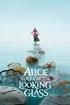 AM/8510 NL GB - Compact motorbike security system Features and operation Arming To arm the system, press the push-button n. 1 of the radio transmitter once. Arming will be confirmed by: A long flash of
AM/8510 NL GB - Compact motorbike security system Features and operation Arming To arm the system, press the push-button n. 1 of the radio transmitter once. Arming will be confirmed by: A long flash of
i ChatterBox! Motorcycle Security
 i Before you Start the Installation * Please read this manual to become familiar with the requirements necessary to complete the installation. * Use a high quality multi-meter to test all wires before
i Before you Start the Installation * Please read this manual to become familiar with the requirements necessary to complete the installation. * Use a high quality multi-meter to test all wires before
INSTALLER S MANUAL PAGER TVM 800 WARNING
 INSTALLER S MANUAL PAGER TVM 800 WARNING - Please follow the instructions in this manual thoroughly. - The personnel in charge of installation are not authorised to remove the guarantee seals and/or access
INSTALLER S MANUAL PAGER TVM 800 WARNING - Please follow the instructions in this manual thoroughly. - The personnel in charge of installation are not authorised to remove the guarantee seals and/or access
500r+ Installation and User Guide
 500r+ Installation and User Guide Compatible Equipment 502rUK-50 Watch/Pendant PA. 509rUK-50 Smoke Detector 515rUK-00 10 metre passive infra red movement detector. 525rUK-00 Remote Set/Unset (Full and
500r+ Installation and User Guide Compatible Equipment 502rUK-50 Watch/Pendant PA. 509rUK-50 Smoke Detector 515rUK-00 10 metre passive infra red movement detector. 525rUK-00 Remote Set/Unset (Full and
INSTALLATION GUIDE OWNER S GUIDE
 INSTALLATION GUIDE OWNER S GUIDE TALKING ALARM MODEL 3001 CONTENTS System Features... 1 Technical Assistance... 1 Wiring Instructions... 2 Installation Instructions... 3 Operating Instructions... 4-5 Technical
INSTALLATION GUIDE OWNER S GUIDE TALKING ALARM MODEL 3001 CONTENTS System Features... 1 Technical Assistance... 1 Wiring Instructions... 2 Installation Instructions... 3 Operating Instructions... 4-5 Technical
The Child Reminder System Installation Manual
 The Child Reminder System Installation Manual Revised June, 2006 Detailed installation information can be found at www.childreminder.com. Get through your installation quickly and easily by calling 1-888-330-6786
The Child Reminder System Installation Manual Revised June, 2006 Detailed installation information can be found at www.childreminder.com. Get through your installation quickly and easily by calling 1-888-330-6786
Declarationofconformitytotype Dichiarazionediconformità
 Declarationofconformitytotype Dichiarazionediconformità Iherebydeclarethattheproduct Quidiseguitosidichiaracheilprodotto 7208E-7218E (Nameofproduct,typeormodel,batchorserialnumber) (nomedelprodottoomodello,categoriaonumerodiserie)
Declarationofconformitytotype Dichiarazionediconformità Iherebydeclarethattheproduct Quidiseguitosidichiaracheilprodotto 7208E-7218E (Nameofproduct,typeormodel,batchorserialnumber) (nomedelprodottoomodello,categoriaonumerodiserie)
Auto Dialer. Manual E-921APQ E-921GPQ
 Troubleshooting: Auto dialer will not arm/disarm Auto dialer will not dial out Unit doesn t respond to a call-back Difficulty in activating room monitor by telephone remote control Make sure that you have
Troubleshooting: Auto dialer will not arm/disarm Auto dialer will not dial out Unit doesn t respond to a call-back Difficulty in activating room monitor by telephone remote control Make sure that you have
INSTALLATION GUIDE OWNER S GUIDE
 INSTALLATION GUIDE OWNER S GUIDE SECURITY SYSTEM PRO-SERIES 5002 CONTENTS System Features... 1-2 System Components... 2 Technical Assistance... 2 Before You Begin... 2 Precautions... 2-3 Making Connections...
INSTALLATION GUIDE OWNER S GUIDE SECURITY SYSTEM PRO-SERIES 5002 CONTENTS System Features... 1-2 System Components... 2 Technical Assistance... 2 Before You Begin... 2 Precautions... 2-3 Making Connections...
Solution 862 Operators Manual. Issue 1.00
 Solution 862 Operators Manual Issue 1.00 Solution 862 Operators Manual Copyright 1998 by Electronics Design and Manufacturing Pty Limited, SYDNEY, AUSTRALIA Document Part Number MA406O Document Issue
Solution 862 Operators Manual Issue 1.00 Solution 862 Operators Manual Copyright 1998 by Electronics Design and Manufacturing Pty Limited, SYDNEY, AUSTRALIA Document Part Number MA406O Document Issue
Six-defense zone Display Alarm System. User Manual
 Six-defense zone Display Alarm System User Manual Feature 1. Anti-interfere function. When someone interferes it with same frequency, the control unit will activate siren to alarm. 2. Support anti-decode
Six-defense zone Display Alarm System User Manual Feature 1. Anti-interfere function. When someone interferes it with same frequency, the control unit will activate siren to alarm. 2. Support anti-decode
ANTI-THEFT SYSTEM. 1995 Volvo 850 DESCRIPTION & OPERATION BASIC ALARM. 1995-96 ACCESSORIES & EQUIPMENT Volvo Anti-Theft Systems
 ANTI-THEFT SYSTEM 1995 Volvo 850 1995-96 ACCESSORIES & EQUIPMENT Volvo Anti-Theft Systems 850 DESCRIPTION & OPERATION WARNING: Deactivate air bag system before performing any service operation. For 1995
ANTI-THEFT SYSTEM 1995 Volvo 850 1995-96 ACCESSORIES & EQUIPMENT Volvo Anti-Theft Systems 850 DESCRIPTION & OPERATION WARNING: Deactivate air bag system before performing any service operation. For 1995
GSM HOME SECURITY SYSTEM
 Cell /Mobile phone home security system GSM HOME SECURITY SYSTEM Model : GSM-120 TABLE OF CONTENTS 1. FEATURES... 1 2. APPLICATION... 2 3. SPECIFICATIONS... 3 4. FRONT PANEL & LAYOUT DESCRIPTION...6 5.
Cell /Mobile phone home security system GSM HOME SECURITY SYSTEM Model : GSM-120 TABLE OF CONTENTS 1. FEATURES... 1 2. APPLICATION... 2 3. SPECIFICATIONS... 3 4. FRONT PANEL & LAYOUT DESCRIPTION...6 5.
Microprocessor Home Security System
 numbers of sensor s activations in the zone and after which activations the zone will be discarded (ignored). On every system s arming the counter is cleared in self. 6.3.11. 2 - Triger Timer - enter a
numbers of sensor s activations in the zone and after which activations the zone will be discarded (ignored). On every system s arming the counter is cleared in self. 6.3.11. 2 - Triger Timer - enter a
LW-2000-3A. Wireless Auto Dial Alarm System. Sentry Plus User Manual By Global Gadgets
 LW-2000-3A Wireless Auto Dial Alarm System Sentry Plus User Manual By Global Gadgets Main Features Simple to use keypad for operation and control. The system can store up to 9 telephone numbers: positions
LW-2000-3A Wireless Auto Dial Alarm System Sentry Plus User Manual By Global Gadgets Main Features Simple to use keypad for operation and control. The system can store up to 9 telephone numbers: positions
Entering Program Mode for Vehicle Security and Remote Start Systems
 Entering Program Mode for Vehicle Security and Remote Start Systems System 100 Keyless Entry Remote Start System (1 Way and 2-Way Remote Start Systems) Kit Part # s: 7L2Z-19G364-AA AL2Z-19G364-A 9G1Z-19G364-A
Entering Program Mode for Vehicle Security and Remote Start Systems System 100 Keyless Entry Remote Start System (1 Way and 2-Way Remote Start Systems) Kit Part # s: 7L2Z-19G364-AA AL2Z-19G364-A 9G1Z-19G364-A
Falcon Protector Tracking System
 Falcon Protector Tracking System Product Overview The Falcon Protector is a GPS and GSM tracking device which is specially developed and designed for vehicle tracking. With the latest SIFR III GPS module
Falcon Protector Tracking System Product Overview The Falcon Protector is a GPS and GSM tracking device which is specially developed and designed for vehicle tracking. With the latest SIFR III GPS module
FIRST ALERT INSTRUCTION MANUAL FOR FA 270 KEYPADS SECURITY SYSTEM
 FIRST ALERT INSTRUCTION MANUAL FOR FA 270 KEYPADS SECURITY SYSTEM Page 0 Table of Contents Introduction 1 System Basics.. 1 Burglary Protection.. 1 Fire Protection.. 1 Security Codes. 1 Zones and Partitions
FIRST ALERT INSTRUCTION MANUAL FOR FA 270 KEYPADS SECURITY SYSTEM Page 0 Table of Contents Introduction 1 System Basics.. 1 Burglary Protection.. 1 Fire Protection.. 1 Security Codes. 1 Zones and Partitions
D24 ALARM CONTROL PANEL USER S MANUAL REVISION 1.1 A$12.00 INC GST
 D24 ALARM CONTROL PANEL USER S MANUAL REVISION 1.1 A$12.00 INC GST Ness Security Products Pty Ltd Quality Endorsed Company ISO9001 LIC.No. QEC2074 NSW Head Office only WWW.NESS.COM.AU Australia s largest
D24 ALARM CONTROL PANEL USER S MANUAL REVISION 1.1 A$12.00 INC GST Ness Security Products Pty Ltd Quality Endorsed Company ISO9001 LIC.No. QEC2074 NSW Head Office only WWW.NESS.COM.AU Australia s largest
Home Security Alarm System
 Home Security Alarm System User Manual (ALM-S02) Read manual carefully before use. PiSector Inc., USA www.pisector.com Thank you for purchasing this home security alarm system. For your safety and better
Home Security Alarm System User Manual (ALM-S02) Read manual carefully before use. PiSector Inc., USA www.pisector.com Thank you for purchasing this home security alarm system. For your safety and better
Ademco Vista-20P/First Alert FA-168C Basic Commands
 Zones 64 total Ademco Vista-20P/First Alert FA-168C Basic Commands Wireless Yes, Zones 09 to 48 + 16 Keyfob Zones (Zones 49 to 64) Batteries Downloadable Partitions 2 12 volt Rechargable inside main Panel,
Zones 64 total Ademco Vista-20P/First Alert FA-168C Basic Commands Wireless Yes, Zones 09 to 48 + 16 Keyfob Zones (Zones 49 to 64) Batteries Downloadable Partitions 2 12 volt Rechargable inside main Panel,
4600 CAN/PLIP INSTALLATION MANUAL
 4600 CAN/PLIP INSTALLATION MANUAL Summary 1. KIT CONTENTS...3 2. INTRODUCTION & INSTALLATION METHODOLOGY (how to access to the vehicle specific technical documents, Data Linker tool, Antares software,
4600 CAN/PLIP INSTALLATION MANUAL Summary 1. KIT CONTENTS...3 2. INTRODUCTION & INSTALLATION METHODOLOGY (how to access to the vehicle specific technical documents, Data Linker tool, Antares software,
4600 CAN/PLIP INSTALLATION MANUAL
 4600 CAN/PLIP INSTALLATION MANUAL Summary 1.KIT CONTENTS...3 2. INTRODUCTION & INSTALLATION METHODOLOGY (how to access to the vehicle specifi c technical documents, Data Linker tool, Antares software,
4600 CAN/PLIP INSTALLATION MANUAL Summary 1.KIT CONTENTS...3 2. INTRODUCTION & INSTALLATION METHODOLOGY (how to access to the vehicle specifi c technical documents, Data Linker tool, Antares software,
TS510 & TS500. Installation & User Guide. Compatible Equipment
 Installation & User Guide Compatible Equipment TS510 REM - Remote Keypad 9040 - Loudspeaker DC54/58 - Digital Communicator SD1+ - Speech Dialler 496525 Issue A 1 of 10 TS510 and TS500 Overview Introduction
Installation & User Guide Compatible Equipment TS510 REM - Remote Keypad 9040 - Loudspeaker DC54/58 - Digital Communicator SD1+ - Speech Dialler 496525 Issue A 1 of 10 TS510 and TS500 Overview Introduction
9452/9453 Installation and User Guide
 9452/9453 Installation and User Guide Compatible Equipment 9425 Remote Keypad 9040 Internal Sounder 660 Speech Communicator 8440 4-Channel Minicom 496330 Issue 1 1 of 10 9452/3 Introduction The 9452 and
9452/9453 Installation and User Guide Compatible Equipment 9425 Remote Keypad 9040 Internal Sounder 660 Speech Communicator 8440 4-Channel Minicom 496330 Issue 1 1 of 10 9452/3 Introduction The 9452 and
ACTIVE 5 ENGINEERING MANUAL
 ACTIVE 5 ENGINEERING MANUAL C & K Systems Ltd C031-066 Issue 3 THE ACTIVE 5 INSTALLATION MANUAL. Date: Feb 1997 INTRODUCTION. The Active 5 is a microprocessor controlled intruder alarm panel. It features
ACTIVE 5 ENGINEERING MANUAL C & K Systems Ltd C031-066 Issue 3 THE ACTIVE 5 INSTALLATION MANUAL. Date: Feb 1997 INTRODUCTION. The Active 5 is a microprocessor controlled intruder alarm panel. It features
Vision Security System OWNER MANUAL V-LCD1
 Vision Security System OWNER MANUAL V-LCD1 Congratulations on your purchase of the OPTEX Vision security system. Vision is an advanced microprocessor based alarm system which provides fire and burglar
Vision Security System OWNER MANUAL V-LCD1 Congratulations on your purchase of the OPTEX Vision security system. Vision is an advanced microprocessor based alarm system which provides fire and burglar
Quick Installation Guide LCD GSM ALARM SYSTEM LH http://www.usmartbuy.com
 A. Manipulation Specification Quick Installation Guide 1. Arming Arming means all-around guarded when there is no person at home. All detectors are working. Once something triggers any of the detectors,
A. Manipulation Specification Quick Installation Guide 1. Arming Arming means all-around guarded when there is no person at home. All detectors are working. Once something triggers any of the detectors,
INSTALLATION MANUAL PC2525. Version 1.1
 INSTALLATION MANUAL PC2525 Version 1.1 TABLE OF CONTENTS FEATURES 1 SPECIFICATIONS 1 INSTALLATION 2 Mounting the Panel... 2 Mounting the Keypad... 2 Auxiliary Power Connection... 2 Bell/Siren Connection...
INSTALLATION MANUAL PC2525 Version 1.1 TABLE OF CONTENTS FEATURES 1 SPECIFICATIONS 1 INSTALLATION 2 Mounting the Panel... 2 Mounting the Keypad... 2 Auxiliary Power Connection... 2 Bell/Siren Connection...
VEHICLE SECURITY SYSTEM Optional Remote Start Module and 2-way Transmitter Instructions Included
 VEHICLE SECURITY SYSTEM Optional Remote Start Module and 2-way Transmitter Instructions Included STANDARD FEATURES Some of the system s standard features include: 4-button remote transmitter LED Status
VEHICLE SECURITY SYSTEM Optional Remote Start Module and 2-way Transmitter Instructions Included STANDARD FEATURES Some of the system s standard features include: 4-button remote transmitter LED Status
astec Integrated Alarm System USER GUIDE
 astec Integrated Alarm System USER GUIDE 020008599 CONTENTS Full Set, Part Set and Disarm 3 Instant Full Set 3 Part Set with exit time 4 Bell Test 4 Bypassing zones 4 Switch Lights on/off 4 Bypass (24
astec Integrated Alarm System USER GUIDE 020008599 CONTENTS Full Set, Part Set and Disarm 3 Instant Full Set 3 Part Set with exit time 4 Bell Test 4 Bypassing zones 4 Switch Lights on/off 4 Bypass (24
Security and Remote Start Installation Guide for models: CA 6150 CA 6550
 PROFESSIONAL SERIES Security and Remote Start Installation Guide for models: CA 6150 CA 6550 2009 Audiovox Electronics Corporation. All rights reserved. 1 Table of Contents Before You Begin... 4 Wire Connection
PROFESSIONAL SERIES Security and Remote Start Installation Guide for models: CA 6150 CA 6550 2009 Audiovox Electronics Corporation. All rights reserved. 1 Table of Contents Before You Begin... 4 Wire Connection
A.1. a Division of Pittway Corporation. Documento: M-010.1-MGAS-ENG. Edizione: 01/1997 Rev.:
 Documento: M-010.1-MGAS-ENG Edizione: 01/1997 Rev.: A.1 a Division of Pittway Corporation FRONT PANEL & VISUAL INDICATIONS GENERAL TROUBLE GENERAL PROGRAMMING IN PROGRESS ENABLE/ALARM/TROUBLE (ZONE 1 ALARM
Documento: M-010.1-MGAS-ENG Edizione: 01/1997 Rev.: A.1 a Division of Pittway Corporation FRONT PANEL & VISUAL INDICATIONS GENERAL TROUBLE GENERAL PROGRAMMING IN PROGRESS ENABLE/ALARM/TROUBLE (ZONE 1 ALARM
GE Concord 4 Quick User Guide
 GE Concord 4 Quick User Guide GE Concord 4 Quick User Guide Page 1 Before Calling Is the keypad beeping? Press *. This will silence the beeping and let you know where the trouble is. Is there a flashing
GE Concord 4 Quick User Guide GE Concord 4 Quick User Guide Page 1 Before Calling Is the keypad beeping? Press *. This will silence the beeping and let you know where the trouble is. Is there a flashing
Emergency Dialer DIAL-ALERT MODEL: AD-105. www.skylinkhome.com
 www.skylinkhome.com Emergency Dialer TM DIAL-ALERT MODEL: AD-105 If you would like to order Skylink s products or have difficulty getting them to work or download information and user manual, please :
www.skylinkhome.com Emergency Dialer TM DIAL-ALERT MODEL: AD-105 If you would like to order Skylink s products or have difficulty getting them to work or download information and user manual, please :
SECURITY ALARM CONTROL PANEL QUICK SETUP & USER MANUAL
 SECURITY ALARM CONTROL PANEL QUICK SETUP & USER MANUAL PINKERTON Quick Setup & User Manual QUICK SETUP & INSTALLATION CONTENTS FACTORY DEFAULTS...1 INSTALLATION OF THE SECURITY SYSTEM...2 COMMISSIONING
SECURITY ALARM CONTROL PANEL QUICK SETUP & USER MANUAL PINKERTON Quick Setup & User Manual QUICK SETUP & INSTALLATION CONTENTS FACTORY DEFAULTS...1 INSTALLATION OF THE SECURITY SYSTEM...2 COMMISSIONING
By : Da : Par : Von : Por : Signature,Firma,Assinatura,Unterschrift... Sold on : Venduto il : Vendu le : Verkauft am : Vendido el :
 CERTIFICATO DI INSTALLAZIONE. Il sottoscritto,installatore,certifica di aver eseguito personalmente l'installazione del dispositivo di allarme del veicolo descritto qui di seguito,conformemente alle istruzioni
CERTIFICATO DI INSTALLAZIONE. Il sottoscritto,installatore,certifica di aver eseguito personalmente l'installazione del dispositivo di allarme del veicolo descritto qui di seguito,conformemente alle istruzioni
Iphone & Android App Smart GSM Home Alarm System
 Iphone & Android App Smart GSM Home Alarm System PST-GA242Q User Guide Version V14.3 Dear User, Thanks for selecting the intelligent alarm system. Please read through this guide before installation so
Iphone & Android App Smart GSM Home Alarm System PST-GA242Q User Guide Version V14.3 Dear User, Thanks for selecting the intelligent alarm system. Please read through this guide before installation so
