4600 CAN/PLIP INSTALLATION MANUAL
|
|
|
- Giles Hamilton
- 9 years ago
- Views:
Transcription
1 4600 CAN/PLIP INSTALLATION MANUAL
2 Summary 1.KIT CONTENTS INTRODUCTION & INSTALLATION METHODOLOGY (how to access to the vehicle specifi c technical documents, Data Linker tool, Antares software, how to defi ne the installation solution) SYSTEM S CONFIGURATION HOW TO PREPARE PIN CODE CARD INSTALLATION PROCEDURE (system s component locations, electrical connections) ACTIVE FUNCTIONALITIES (descriptions) ELECTRIC DIAGRAMS 7.PROGRAMMABLE FUNCTIONS (descriptions) HOW TO PROGRAM FUNCTIONALITIES, COBRA REMOTE CONTROLS AND DRIVER CARDS SELF LEARNING PROCEDURE FUNCTIONAL TEST CAN INDEX MANUAL SELECTION SELF LEARNING PROCEDURE REQUIRED TO REPLACE THE MAIN UNIT OR THE WIRELESS SIREN REPLACEMENT DOCUMENTS HANDOVER TECHNICAL FEATURES UK MARKET
3 1. - KIT CONTENTS. The following are the main parts supplied in the kit: - Main alarm unit. - Remote controls and/or Driver Card (if provided). - Wireless back-up battery siren or wired siren, loudspeaker. - Main unit universal wiring harness. - Siren wiring harness. - Siren bracket. - Ultrasonic sensors. - Installation accessories. - LED / control button. - Quick reference user manual. - Pin Code card INTRODUCTION. The main unit of this system is equipped with an on board CAN interface (Controller Area Network) that allows the data reading from the vehicle CAN network. In can also be installed confi gured as PLIP, with this solution the unit is not connected to the CAN network, but to the central door locking motors, to the door locking switches and/or to the direction lights. It can be armed/disarmed by the vehicle original remote control, with the Cobra one or with the Driver Card (if provided). This manual contains all information required to fi t the system on 12V battery vehicles with the negative pole connected to the vehicle body. HOW TO ACCESS TO THE VEHICLE SPECIFIC TECHNICAL DOCUMENTS, DATA LINKER TOOL, ANTARES SOFTWARE. Access to the web site > Installer area and register yourself to be allowed to download the technical documentation. Data Linker programming tool and the software Antares are required to customize the product for the destination vehicle. Data Linker is composed by a USB interface module, a 12V DC power supply, a CD containing the software Antares and the required instructions. Product specifi c wiring harness are also supplied to connect the USB module to the product main unit. Antares allows to confi gure/customize and to program the CAN/PLIP software for the destination vehicle using your computer. HOW TO DEFINE THE INSTALLATION SOLUTION. Access to the web site > Login > user ID > password > access > professional area and, clicking on the menu, supply all the requested destination vehicle information (in the example a VW Polo, year 2011) as the information of the product to install, in this case the 4600 range. VEHICLE TYPE. Auto - Car PRODUCT TYPE. Antifurti auto - Car alarms BRAND LIST. Volkswagen MODEL LIST. Polo 3
4 The list on the right side of the screen shows the product families. Clicking on the link you will get the full application list available for the destination vehicle for the product family selected. Check at fi rst if there is a CAN application available, it offers the best compromise amoung functionalities offered/fi tting time. If no one CAN product installation proposal is available, make the same research clicking on PLIP alarm range AK Plip. If there is an installation solution clicking on the vehicle model you can download the vehicle specifi c installation sheet. If no one CAN and no one Plip installation proposal is available, choose again the vehicle type then, as Product type select Application manuals. The list on the right side of the screen shows the application manuals available, click on Application manuals to get the application manual list, then download the installation manual of the 4600 for the Plip confi guration SYSTEM S CONFIGURATION. Be sure to have connected all Data Linker components and to have power supplied the system. Run Antares. As soon as Antares is starting, it automatically checks - if the computer is connected to internet - if the installed version is the most updated one and, if not, it proposes its update. We recommend to download all times the last update. Proceed as follow: A. Select the language. B. Select alarm and modules. C. Select product 4600 as 1 wire or 2 wire. D. Select the procedure fi rmware update. E. Click on proceed. F. Select the vehicle brand. G. Select the vehicle model. H. Select the vehicle model year. I. Click on proceed. L. Confi rm and continue. M. Wait until the programming confi rmation window appears. Additional software installation and tool usage details are available on the specific manual supplied in the Data Linker kit or in the Cobra web site, professional area, Application manuals. 4
5 4. - HOW TO PREPARE THE PIN CODE CARD. Remove the separate PIN Code label from the back of the system main unit and place onto the supplied PIN Code Card. PLACE HERE THE PIN CODE LABEL 4C4415A2A S/N PERSONAL IDENTIFICATION CODE PIN CODE INSTALLATION PROCEDURE. System s component positioning. As much as the components of the system will be placed in secure and diffi cult to access positions as higher the protection level will be. WARNING: each element must be positioned so that it does not interfere with moving parts. Alarm unit. It must be fitted inside the vehicle far away from heating sources, paying attention to keep the main connector oriented down. Siren. It can be installed in the engine bay as inside the vehicle far away from heating sources paying attention to keep the main connector oriented down. Ultrasonic volumetric sensor. The ultrasonic transducers must be fi xed to the top of the A pillars pointed towards the rear window or to the top of the C pillars pointed towards the windscreen. Their orientation should be as much as possible parallel to the side windows. Emergency LED/control button It must be fi tted on the dashboard with its LED in a in sight position. The pushbutton should be easily accessible by the driver. Bonnet pushbutton. The installation of the supplied pushbutton is required if the vehicle is not yet equipped with the original one. The specific vehicle CAN/PLIP installation sheet supplies this info. 5
6 Antennas. The RF antennas positioning (for both the main unit and the siren) is crucial for a proper system s performance. They must not be cut, wrapped, connected to any other cables or to the vehicle body and they must be kept separate from the main wiring harness and as far as possible from metallic parts. Electrical connections. WARNING: Disconnect the negative lead from the battery before continuing with the installation. Pay attention when joining two or more wires. Avoid to make quick connections that do not ensure a good quality. Also make sure that the wires of the Cobra 4600 are routed so that they follow the original wiring of the vehicle to which they should be joined with the raps. The addition of fuse is required as specifi ed in the main connection diagram. 26 ways connector J pin-out for CAN configurations J-1 and J-2 Engine crank inhibition: to get the maximum security level to the system connect the two wires as shown in the electrical diagrams to prevent the engine starter running. During the cranking phase, measure the value of the current in the circuit that has been interrupt, to make sure that it does not exceed the technical specifications of the product. Install an additional relay if required. J-3 Logic blinker output: make the connection if required by the specific vehicle CAN installation sheet. J-4 Power blinker output: make the connection if required by the specific vehicle CAN installation sheet. J-5 Logic blinker feedback input or power blinker output: make the connection if required by the specific vehicle CAN installation sheet. J-6 analogic input: make the connection if required by the specific vehicle CAN installation sheet. J-7 analogic input: make the connection if required by the specific vehicle CAN installation sheet. J-8 Cobra bus: communication line for the connection of compatible Cobra sirens and sensors. J-9 and J-10 CAN H/L: to connect as shown in the specific vehicle CAN installation sheet. J-11 Pager negative output: low power control signal for triggering a pager device or a telematic one. Active low during alarm time. J-12 CDL unlock negative output: low power control signal to unlock central door locking. Activated by the Cobra remote control, if provided (see electrical diagram F). J-13 analogic input: make the connection if required by the specific vehicle CAN installation sheet. J-14 12V connection (+30): the positive supply must be connected to a vehicle positive connection point upstream of the fuse box. Fit a 15A fuse as close as possible to the connection point. J-15 GND connection: the ground must be connected to a factory earth point or directly to the negative pole of the battery. J-16 Negative output for modules: active when the system is armed. To be used for the connection of compatible Cobra modules. J-17 Horn/loudspeaker negative output: to program in line with the connected device. See electric diagrams and functionalities programming tables. The output set automatically as per selected device, for horn choose also fix or intermittent. J-18 Positive input: when connected to positive it disables permanently the automatic ultrasonic protection exclusion normally working when windows are left open. J-19 analogic input: make the connection if required by the specific vehicle CAN installation sheet. J-20 analogic input: make the connection if required by the specific vehicle CAN installation sheet. J-21 negative input to enter in programming procedure/to connect bonnet pushbutton: if connected to ground the system will enter in the programming procedure for all applications not able to detect the original bonnet pushbutton. If the siren is a wireless one this input must not be used for the bonnet pushbutton connections. For wired siren or loudspeaker this input must be used for the connection of the bonnet pushbutton as indicated in the specific vehicle CAN installation sheet. 6
7 J-22 Do not connect. J-23 Negative input for additional modules: to be used as a triggering input for the connection of compatible Cobra modules. J-24 Do not connect. J-25 CDL lock negative output: low power control signal to lock central door locking. Activated by the Cobra remote control, if provided (see electrical diagram F). J-26 analogic input: make the connection if required by the specific vehicle CAN installation sheet. 26 ways connector J pin-out for PLIP configurations J-1 and J-2 Engine crank inhibition: to get the maximum security level to the system connect the two wires as shown in the electrical diagrams to prevent the engine starter running. During the cranking phase, measure the value of the current in the circuit that has been interrupt, to make sure that it does not exceed the technical specifications of the product. Install an additional relay if required. J-3 Logic blinker output: make the connection if required by the specific vehicle PLIP installation sheet. J-4 Power blinker output: make the connection if required by the specifi c vehicle PLIP installation sheet. J-5 Logic blinker feedback input or power blinker output: make the connection if required by the specific vehicle PLIP installation sheet. J-6 Blinker inhibition positive input: to connect as indicated in the specific vehicle PLIP installation sheet or in the product installation guide for PLIP applications available on the web under Application manuals. J-7 Negative input for CDL opening switch signal: to connect as indicated in the specific vehicle PLIP installation sheet or in the product installation guide for PLIP applications available on the web under Application manuals. J-8 Cobra BUS: communication line for the connection of compatible Cobra sirens and sensors. J-9 and J-10 Do not connect. J-11 Pager negative output: low power control signal for triggering a pager device or a telematic one. Active low during alarm time. J-12 CDL unlock negative output: low power control signal to unlock central door locking. Activated by the Cobra remote control, if provided (see electrical diagram F). J-13 Positive input for CDL motor opening signal: to connect as indicated in the specific vehicle PLIP installation sheet or in the product installation guide for PLIP applications available on the web under Application manuals. J-14 12V connection (+30): the positive supply must be connected to a vehicle positive connection point upstream of the fuse box. Fit a 15A fuse as close as possible to the connection point. J-15 GND connection: the ground must be connected to a factory earth point or directly to the negative pole of the battery. J-16 Negative output for modules: active when the system is armed. To be used for the connection of compatible Cobra modules. J-17 Horn/loudspeaker negative output: to program in line with the connected device. See electric diagrams and functionalities programming tables. The output set automatically as per selected device, for horn choose also fix or intermittent. J /54 connection: to be connected to a ignition key ON positive signal. The positive signal must be feeded while starting the vehicle and when the engine is ON. J-19 Negative input for CDL closing switch signal: to connect as indicated in the specific vehicle PLIP installation sheet or in the product installation guide for PLIP applications available on the web under Application manuals. J-20 Do not connect. J-21 negative input to enter in programming procedure/to connect bonnet pushbutton: if connected to ground the system will enter in the programming procedure for all applications not able to detect the original bonnet pushbutton. If the siren is a wireless one this input must not be used for the bonnet pushbutton connections. For wired siren or loudspeaker this input must be used for the connection of the bonnet pushbutton as indicated in the specific vehicle PLIP installation sheet. 7
8 J-22 positive/negative perimetric input: to be connected to the vehicle roof lamp. The system configures automatically the input polarity 10 s after it has been armed. Make the functional test of the system after is has been configured. J-23 Negative input for additional modules: to be used as a triggering input for the connection of compatible Cobra modules. J-24 Do not connect. J-25 CDL lock negative output: low power control signal to lock central door locking. Activated by the Cobra remote control, if provided (see electrical diagram F). J-26 Positive input for CDL motor closing signal: to connect as indicated in the specific vehicle PLIP installation sheet or in the product installation guide for PLIP applications available on the web under Application manuals. MAKE CONNECTIONS AS FOR ELECTRIC DIAGRAMS 6. - ACTIVE FUNCTIONALITIES Interior protection with ultrasonic volumetric sensor. The system protects the vehicle interior with a volumetric ultrasonic sensor. Any attempt to get into the vehicle will be detected and the alarm will trigger Perimetric protection with door open warning diagnostic. The alarm will trigger by opening any door, boot and bonnet. Should you have left any door opened while arming, the system will signal it by 3 fl ashes of the direction lights and 3 audible signals (5 audible signals if the arming/disarming audible signals function has been activated) Cable cutting protection (only for systems with back-up battery siren). The alarm will trigger if the system is not power supplied (cutting of cables - battery disconnection) signalling the sabotage Engine crank inhibition. As soon as the system is armed the engine cranking is not possible anymore Arming the system with the volumetric ultrasonic protection disabled. This function allows to arm the system leaving temporarily disconnected the interior volumetric protection. The protection must be disabled any time you leave somebody or an animal in the vehicle. If you want to leave any window opened also disable the protection to avoid false alarms. All other protections remain active. To disable the volumetric protection proceed as follow: switch the engine off being sure that the ignition switch has been turned to the OFF position. Within 5 s press the emergency panel pushbutton and keep it pressed until it will fl ash once to confi rm only the volumetric protection has been disabled. By keeping the pushbutton pressed the system will confirm with two flashes that only the additional sensor input has been disabled, with three fl ashes for both of them disabled. The selected protection will remain disabled until the system will be disarmed. It will be automatically restored at the next arming. Note: on some vehicles the system automatically disables the volumetric protection if any windows is left opened. Ask your installer if this functionality is provided by the system fitted on your vehicle. 8
9 46XX Art. (NO WIRELESS SIREN) See the vehicle fitting instructions or the CAN/PLIP J 26 connector pin out J1 J2 GREEN GREEN START +50 max 20A (1 sec.) 6A cont. BLACK BLACK BLUE J21 J17 WHITE SIREN HORN OUTPUT YELLOW-BLUE BLACK A RED 15 A CAN - L CAN - H VIOLET ORANGE YELLOW-BLUE BLACK ORANGE VIOLET RED J8 J15 J9 J10 J14 J11 J16 J24 J23 ORANGE-WHITE BROWN VIOLET-WHITE (NOT USED) GREY PAGER OUTPUT SENSOR NEGATIVE SUPPLY OUTPUT SENSOR INPUT See Diagram "F" VIOLET ORANGE J25 J12 J6 J20 PINK-WHITE PINK-BLACK POWER BLINKER OUTPUT BLINKER OUTPUT YELLOW J4 J22 J19 J7 BLUE-PINK ORANGE-BLACK VIOLET-BLACK LOGIC HAZARD BLINKER FEEDBACK BLINKER OUTPUT YELLOW-GREEN YELLOW-WHITE J5 J3 J26 J13 J18 YELLOW-BLACK GREY-BLACK GREEN-RED See the vehicle fitting instructions or the CAN/PLIP J 26 connector pin out
10 See the vehicle fitting instructions or the CAN/PLIP J 26 connector pin out 46XX Art. (WIRELESS SIREN) Antenna +30 BLUE 15 A RED J14 J21 BLUE See paragraph 11 BLACK RED 3 A +30 CAN - L CAN - H VIOLET ORANGE ORANGE VIOLET BLACK J9 J10 J15 J8 J1 J2 YELLOW-BLUE GREEN GREEN COBRA BUS START +50 max 20A (1 sec.) 6A cont. POWER LOGIC BLINKER OUTPUT BLINKER OUTPUT YELLOW YELLOW-GREEN J4 J5 J17 WHITE SIREN HORN OUTPUT HAZARD BLINKER FEEDBACK BLINKER OUTPUT YELLOW-WHITE ORANGE-BLACK VIOLET-BLACK J3 J19 J7 J11 J16 J24 ORANGE-WHITE BROWN VIOLET-WHITE (NOT USED) PAGER OUTPUT SENSOR NEGATIVE SUPPLY OUTPUT YELLOW-BLACK GREY-BLACK GREEN-RED J26 J13 J18 J25 J12 VIOLET ORANGE See "F" Diagram See the vehicle fitting instructions or the CAN/PLIP J 26 connector pin out BLUE-PINK PINK-BLACK PINK-WHITE J22 J20 J6 J23 GREY SENSOR INPUT
11 A U.S. B U.S. C WHITE wire J17 D - / + WHITE wire J RX TX LED RX PASS TX RX TX LED RX PASS TX BLACK Y Y RED ( TX) / + Install the jumper wire (see the catalogue) between the Ultrasound TX and RX, if you don't use the volumetric sensor. Antenna U.S. sensors, led panel and antenna connections. WHITE (RX) BLACK 3 A - Original relay controlled by a negative signal. Vehicle horn connection with negative control signal to the original relay. E +30 WHITE wire J 17 F G 15A OK Original system N4004 Additional relay Vehicle horn connection with additional relay. J12 J25 ORANGE VIOLET Low power outputs for vehicles with negative CDL control signals
12
13 6.6 - Emergency panel LED. The LED main scope is to show the system arming and disarming conditions. When the system is armed the LED gets ON and remains illuminated until the 25 s arming period has elapsed. After that it starts blinking. It goes OFF as soon as the system is disarmed Alarms memory. If the system has gone off (alarm on) during the arming time it will warn you with 3 fl ashes of the direction lights and 3 audible signals (5 audible signals if the arming/disarming audible signals function has been activated). It also stores in its memory the reason of the occurred alarm and shows it on the emergency panel LED. Count the number of fl ashes and check the corresponding alarm reason on the table. By turning the key ON the memory will be deleted. LED NUMBER OF FLASHES ALARM ROOT CAUSE 1 fl ash Door opening detection. 2 fl ashes Ultrasonic volumetric detection. 3 fl ashes Bonnet opening detection. 4 fl ashes Ignition key ON detection. 5 fl ashes Boot opening detection. 6 fl ashes Door opening detection. 7 fl ashes Additional sensors. 8 fl ashes Siren cable cutting - Cobra Bus. 9 fl ashes US module connected to the Cobra Bus. 10 fl ashes Module connected to the Cobra Bus. 11 fl ashes Immobilizer 1 module connected to the Cobra Bus. 12 fl ashes Immobilizer 2 module connected to the Cobra Bus. 13 fl ashes Keyboard module connected to the Cobra Bus. 14 fl ashes Not used Emergency disarming. If the vehicle original remote control get lost or if it doesn t work, open the door with the mechanical key and turn the ignition key ON. If the system doesn t disarm automatically follow the emergency procedure described in the user manual Alarm condition. When the system goes off (alarm ON) the siren sounds and the direction lights fl ash for 28 s. 17
14 7. - PROGRAMMABLE FUNCTIONS. To activate them refer to the FUNCTIONS PROGRAMMING table Activation and volume adjustment of the audible arming and disarming signalling. This function allows to activate a short duration audible signal to confi rm the system s arming (1 beep) and disarming (2 beeps) Passive arming. The system will automatically arm after 30 s the ignition key has been switched off and the driver side door has been opened and closed, so only 30 s after the driver has left the vehicle Auto re-arming. The system will automatically re-arm after 115 s, it has been disarmed and no one door has been opened (nobody gets on the vehicle) Auto re-arming with doors locking. As for auto re-arming, but doors will lock (if the CDL connections have been made) Passive engine starting inhibition. The starting inhibition becomes active after 115 s the engine has been switched OFF. The cranking inhibition is immediately deactivated if the Driver Card is detected or when a correct emergency PIN Code has been digit on the emergency panel. This functionality is totally independent from the other ones Manual or automatic comfort window closing with Cobra remote control. This is a native function of the vehicle, so at fi rst check if it is available. By keeping pressed the Cobra remote control pushbutton A you can close the windows from a distance in manual mode. If not you can ask your installer to fi t an additional module which allows the closing of windows by pressing and releasing the button A in automatic mode. Warning: for safety reasons we recommend to close the windows remaining close to the vehicle Anti hi-jacking. This function prevents the vehicle for being stealing while driving. It has been studied to also guarantee the driver safety. If the driver is not recognized by the system he will be considered as not authorized to drive the vehicle. The system will generate an alarm sequence and it will prevent the vehicle to start again after it has been switched OFF. During the normal usage of the vehicle the driver is recognized by the system in two ways: - automatic by the Driver Card matched to the system (if provided); - manual by entering with the emergency panel pushbutton the fi rst two digits of the PIN Code. 18
15 The driver recognition must happen any time the ignition key is turned to the ON position or when, with the ignition key already ON, the driver side door is opened and then closed to get off the vehicle. If the driver is not recognized within 60 s the emergency panel LED starts fl ashing quickly signalling for the next 30 s the missed driver recognition. When this time elapses the system starts generating alarm sequences also if the engine is running, so this situation can take place while the vehicle is driven. The engine starting inhibition will become active as soon as the ignition key is turned to the OFF position; additional attempt to start the vehicle will not be possible. To interrupt the anti hi-jacking functionality press once the Driver Card pushbutton or digit the complete emergency PIN Code on the emergency panel pushbutton. Note: the product is delivered with this function disabled as its usage invalids the product European homologation. It can be used only for non-european countries where the functionality is not in confl ict with the local regulations Garage mode. This function allows to temporarily disable all automatic protection functionalities of the system.it can be used, as an example, when you need to leave the vehicle at a workshop for maintenance to avoid the automatic activation of any functionality. When the garage function is active the driver is allowed to turn the ignition key on for 10 times (engine running). After 10 times the system restore all automatic protection functionalities. Activation - Open driver side door. - Turn the ignition key ON. - Enter the complete emergency PIN Code (4 digits) on the emergency panel pushbutton. - A fl ash of the direction lights confi rms the activation. Deactivation - Lock then unlock the vehicle with the remote control. - A fl ash of the direction lights and an audible signal confi rm the deactivation. 19
16 8 - HOW TO PROGRAM FUNCTIONALITIES, COBRA REMOTE CONTROLS AND DRIVER CARDS SELF LEARNING PROCEDURE. IMPORTANT: (only for PLIP applications and just after the power supply connection or when the battery has been disconnected and reconnected). Before entering in the functions programming procedure, arm the system, wait until the emergency panel LED starts flashing, then disarm the system. From now on it will be possible to performe the programming procedure. PROCEDURE: Arming / disarming buzzer setting and buzzer volume adjustment. a. Open the driver side door. b. Open the bonnet. Important: its activation is forbidden for CE countries. c. Connect the main unit blue wire to GND (only when a wireless siren is fitted). g. Push the emergency panel pushbutton until you ve reached the d. Turn the ignition key ON. required volume. You can set seven different levels, at the next step the e. Enter the four Pin Code digits. volume will be excluded. Pressing again you will start from the beginning. f. A flashing of the direction lights will confirm h. To exit the procedure close the bonnet or disconnect the blue wire of the you ve entered in the programming procedure main unit from GND. PROCEDURE: a. Open the driver side door. b. Open the bonnet. c. Connect the main unit blue wire to GND (only when a wireless siren is fitted. d. Turn the ignition key ON. e. Enter the four PIN code digits. f. A flashing of the direction lights will confirm you ve entered in the programming procedure. g. Turn the ignition key OFF, then turn it ON. Two flashes of the direction lights will confirm you ve entered in the programming page 2. Self learning procedure for new Cobra remote controls and/or Driver Cards (if provided). Important: to properly perform the procedure leave the antenna connected to the main unit. h. Enter the four PIN code digits again to enter in the programming area for the system control devices. If no further action is done in the following 30 s the system will exit the procedure. i. Press the pushbutton A of the remote control or of the Driver Card to store them in the system, after few seconds the emergency panel LED will make a quick flash to confirm that the new remote control or the Driver Card has been added to the system. All the control devices already stored in the system before entering this procedure must be stored again. l. If you want to store other remote controls or Driver Cards repeat the procedure at point i. The system can store maximum 4 control devices. m. To exit the procedure disconnect the main unit blue wire from GND or close the bonnet. Detection of the devices connected to the COBRA BUS. h. Wait 3 s to allow the main unit to automatically detect the devices connected to the Cobra bus. i. Turn the ignition key ON and OFF 5 times to reach the programming page 7, seven flashes of the direction lights will confirm you ve entered in the page. WARNING: double check if the direction lights are flashing 7 times than wait for one LED flashes before turning the ignition key OFF. l. To exit the procedure disconnect the main unit blue wire from GND or close the bonnet. PIN CODE customization. h.enter the new four PIN code digits. i.turn the ignition key OFF, then turn it ON again. l. Enter again the new four PIN code digits. m.five flashes of the direction lights will confirm you the new PIN code has been stored. n.to exit the procedure disconnect the main unit blue wire from GND or close the bonnet. 20
17 9.- FUNCTIONAL TEST. During the first 25 s after the system has been armed all protection functionalities can be tested without triggering an alarm. Make the following tests during the 28 s inhibition time with the system armed: open then close one by one all doors and boot - Check if the system is confi rming with three audible signal, each door opening detection. Check the proper functionality of the volumetric ultrasonic sensor - Make movements from the back seat, their detection will be confi rmed by a LED fl ashing. Note: don t check the proper functionality of the volumetric ultrasonic sensor with the windows opened as many CAN applications are automatically excluding this protection when the windows are left opened. Open the bonnet then lock the vehicle with the remote control - While arming the system will indicate the bonnet opening with 3 fl ashes of the direction lights and correspondingly with audible signals.this test is applicable only if the signal is detected from the CAN network or for systems wired siren. Try to start the engine - If the engine cranking wires have been connected the engine will not start. Warning: on some vehicle by turning the ignition key ON the system will disarm (TP OK detection). Check if the PIN emergency Code works properly - By correctly entering the PIN code the system disarms CAN INDEX MANUAL SELECTION. The technical support could ask you to manually select a different CAN INDEX of the brand which has been loaded in the main unit. To select a different CAN application (CAN INDEX) proceed as follows: as soon as the system is powered - in the disarming state - the emergency panel LED fl ashes quickly for 5 s, during this time frame keep pressed the emergency panel pushbutton until it will go off then release it. The LED starts fl ashing slowly a number of time corresponding to the already set CAN INDEX (example 3 fl ashes for CAN INDEX 3). While the LED is fl ashing slowly, press briefl y the button of the emergency panel to switch to the next INDEX; each time you press the button the INDEX increases and so on. By pressing again when the last index has been selected the system will switch back to the fi rst one of the list. Wait for the LED of to confi rm the current INDEX selection. Note1: the same CAN INDEX can be used for many vehicle models, check the CAN INDEX table available on the web. Note2: there are four PLIP index available, check the vehicle specifi c PLIP installation sheet or the PLIP application manual available on the web in the Application Manuals section SELF LEARNING PROCEDURE REQUIRED TO REPLACE THE MAIN UNIT OR THE WIRELESS SIREN REPLACEMENT. The siren supplied in the kit is delivered already programmed to the main unit. Should you have the need to replace the siren or the main unit it is required to perform the self learning procedure as follows: IMPORTANT:don t perform the procedure on two different vehicles parked closed each other. Their sirens could be memorized in one main unit only. 21
18 A. Power the main unit by connecting the 26 ways connector. B. Connect the main unit blue wire to GND (only when a wireless siren is fi tted). C. Open the bonnet. D. Connect the siren blue wire to GND (if not already grounded through the additional bonnet pushbutton). E. Disconnect the siren 6 ways connector, then plug it again. F. Within 60 s turn the ignition key ON, an audible signal confi rms that the siren has been stored in the system. G. Turn the ignition key OFF and disconnect the BLU wires of the main unit and of the siren from GND (if grounded through the additional pushbutton simply open the bonnet). Check the system functionality arming the system and triggering the alarm to check the proper sounding of the siren DOCUMENTS HANDOVER. Be sure the user manual and the PIN code card is placed in the glove compartment and carry out a full functionality demonstration to the customer SYSTEM TECHNICAL SPECIFICATIONS. The manufacturer shall not be liable for any faults or malfunctions in the anti-theft device and/or in the electrical system of the vehicle due to incorrect installation and/or to failure to comply with the indicated technical specifi cations. The system must only be considered as a deterrent agaist theft attempts. TECHNICAL SPECIFICATIONS 4600 Rated supply voltage Operating voltage Current consumption (central unit, LED and siren) disarmed Current consumption (central unit, LED and siren) armed +12 V DC +8 V +16 V DC 8 ma 12 ma Central unit operating temperature - 40 C + 85 C Siren operating temperature - 40 C + 85 C Self power supply Lithium Battery 6 V 1300 mah Loudspeaker sound pressure level >115 1m Siren sound pressure level >114 1m - Central dimensions 91x69x35 mm - Siren dimensions 113x79x45 mm Trasmitter battery / Cobra Driver Card Lithium Battery 3 V CR
19 14. - FOR UK MARKET ONLY Category 1,2 or 2-1 systems permanently installed as aftermarket equipment by import or distribution centres, vehicle dealers, or by Independent Installers, shall be installed by companies and technicians who are trained, qualified, industry recognised professional installers. Thatcham recommends to its insurer members that the installations of certifi ed products within the aftermarket are registered with an independent installation registration system which can be accessed by insurance companies. Thatcham administer the Thatcham Recognised Installer scheme, on behalf of the British motor insurance industry, providing independent registration of installations to vehicle owners. Details of the Thatcham Recognised Installer scheme can be found at To ensure consumers insurance cover is not adversely effected it is highly recommended that all installations are carried out by Thatcham recognised installers and that all installs are registered providing the vehicle owner with a Thatcham recognition of installation for presentation to insurers. 23
20 Cobra Automotive Technologies via Astico VARESE - ITALY 06DE3325B - 10/
4600 CAN/PLIP INSTALLATION MANUAL
 4600 CAN/PLIP INSTALLATION MANUAL Summary 1. KIT CONTENTS...3 2. INTRODUCTION & INSTALLATION METHODOLOGY (how to access to the vehicle specific technical documents, Data Linker tool, Antares software,
4600 CAN/PLIP INSTALLATION MANUAL Summary 1. KIT CONTENTS...3 2. INTRODUCTION & INSTALLATION METHODOLOGY (how to access to the vehicle specific technical documents, Data Linker tool, Antares software,
4693-4698 USER MANUAL
 4693-4698 USER MANUAL Summary 1. INTRODUCTION... 4 2. ARMING AND DISARMING THE SYSTEM...4 3. ACTIVE FUNCTIONS (functions description)...5 4. FUNCTIONS PROGRAMMABLE BY A COBRA INSTALLER (functions description)...7
4693-4698 USER MANUAL Summary 1. INTRODUCTION... 4 2. ARMING AND DISARMING THE SYSTEM...4 3. ACTIVE FUNCTIONS (functions description)...5 4. FUNCTIONS PROGRAMMABLE BY A COBRA INSTALLER (functions description)...7
4625-4627 USER MANUAL
 4625-4627 USER MANUAL Summary 1. INTRODUCTION... 4 2. ARMING AND DISARMING THE SYSTEM WITH THE ORIGINAL VEHICLE REMOTE CONTROL OR WITH THE COBRA REMOTE CONTROL...4 3. ACTIVE FUNCTIONS (functions description)...5
4625-4627 USER MANUAL Summary 1. INTRODUCTION... 4 2. ARMING AND DISARMING THE SYSTEM WITH THE ORIGINAL VEHICLE REMOTE CONTROL OR WITH THE COBRA REMOTE CONTROL...4 3. ACTIVE FUNCTIONS (functions description)...5
FUNCTIONS FUNCTIONS PROGRAMMABLE THROUGH THE TRANSMITTER DESCRIPTION
 DESCRIPTION The systems 7463 and 7462 are modular systems which consists of an alarm unit and one audible external siren. These alarm systems can be installed on vehicles with 12V battery with negative
DESCRIPTION The systems 7463 and 7462 are modular systems which consists of an alarm unit and one audible external siren. These alarm systems can be installed on vehicles with 12V battery with negative
How To Control A Car Alarm On A Car With A Remote Control System
 MODEL CA100 REMOTE CONTROL AUTO ALARM SYSTEM INSTALLATION & OPERATION INSTRUCTIONS WIRING DIAGRAM Black Antenna Wire 6 Pin 6 Pin Mini Connector Valet Switch Blue LED Indicator Blue Wire: (-) 200mA Unlock
MODEL CA100 REMOTE CONTROL AUTO ALARM SYSTEM INSTALLATION & OPERATION INSTRUCTIONS WIRING DIAGRAM Black Antenna Wire 6 Pin 6 Pin Mini Connector Valet Switch Blue LED Indicator Blue Wire: (-) 200mA Unlock
1R / 4-BUTTON SERIES
 Button 1 1R / 4-BUTTON SERIES VEHICLE SECURITY SYSTEM Standard Features: Two 4-Button Remote Transmitters Status indicator (LED) Valet / override switch Multi-tone siren Dual stage impact detector Remote
Button 1 1R / 4-BUTTON SERIES VEHICLE SECURITY SYSTEM Standard Features: Two 4-Button Remote Transmitters Status indicator (LED) Valet / override switch Multi-tone siren Dual stage impact detector Remote
Multi Function, User Configurable Remote Vehicle Security System with 4 Button Replaceable Membrane Remote Transmitter
 MODEL PRO-9744 INSTALLATION MANUAL Multi Function, User Configurable Remote Vehicle Security System with 4 Button Replaceable Membrane Remote Transmitter This System Allows The Transmitter Buttons To Be
MODEL PRO-9744 INSTALLATION MANUAL Multi Function, User Configurable Remote Vehicle Security System with 4 Button Replaceable Membrane Remote Transmitter This System Allows The Transmitter Buttons To Be
WIRING HARNESS FOR AS635P4. BLUE PLUG RED, BLUE, BLACK, WHITE - Plug in dual stage sensor harness
 WIRING HARNESS FOR AS635P4 ANTENNA NOT USED 5 PIN WHITE PLUG 2 PIN WHITE PLUG GREEN - PARKING BRAKE INPUT (-) BLUE - NOT USED 3 PIN BLUE PLUG RED, BLUE, BLACK, WHITE - Plug in dual stage sensor harness
WIRING HARNESS FOR AS635P4 ANTENNA NOT USED 5 PIN WHITE PLUG 2 PIN WHITE PLUG GREEN - PARKING BRAKE INPUT (-) BLUE - NOT USED 3 PIN BLUE PLUG RED, BLUE, BLACK, WHITE - Plug in dual stage sensor harness
Car Alarm Series 2 B 2 Buttons
 Car Alarm Series 2 B 2 Buttons G22 SE (External - Shock Sensor) Version 3 Software 67 Plus www.geniuscaralarm.com 21 CAR ALARM GENIUS Series 2B 2 Buttons - G22 Se (External Shock Sensor) Module controlled
Car Alarm Series 2 B 2 Buttons G22 SE (External - Shock Sensor) Version 3 Software 67 Plus www.geniuscaralarm.com 21 CAR ALARM GENIUS Series 2B 2 Buttons - G22 Se (External Shock Sensor) Module controlled
LAND ROVER MANUAL CONTENTS APPLICATIONS GENERAL OPERATION SPECIAL FUNCTIONS REMOTE CONTROL PROGRAMMING
 LAND ROVER LAND ROVER MANUAL CONTENTS APPLICATIONS GENERAL OPERATION SPECIAL FUNCTIONS REMOTE CONTROL PROGRAMMING APPLICATIONS VEHICLE SYSTEM YEAR CABLE CLASSIC RANGE ROVER 10AS 95 ON ADC110-B DEFENDER
LAND ROVER LAND ROVER MANUAL CONTENTS APPLICATIONS GENERAL OPERATION SPECIAL FUNCTIONS REMOTE CONTROL PROGRAMMING APPLICATIONS VEHICLE SYSTEM YEAR CABLE CLASSIC RANGE ROVER 10AS 95 ON ADC110-B DEFENDER
VEHICLE SECURITY SYSTEM G25/G20
 VEHICLE SECURITY SYSTEM G25/G20 Limited Lifetime Warranty This vehicle security system is warranted to the original purchaser, to be free from defects in material and workmanship. The manufacturer will
VEHICLE SECURITY SYSTEM G25/G20 Limited Lifetime Warranty This vehicle security system is warranted to the original purchaser, to be free from defects in material and workmanship. The manufacturer will
ODYSSEY. Security System Owner s Manual. Kit No. 08E51-SHJ-100 08E55-SHJ-100. 2004 American Honda Motor Co., Inc. - All Rights Reserved.
 Kit No. 08E5-SHJ-00 08E55-SHJ-00 Security System Owner s Manual ODYSSEY 004 American Honda Motor Co., Inc. - All Rights Reserved. Contents Introduction... 3 Emergency Disarming During the Panic Alarm Activation...
Kit No. 08E5-SHJ-00 08E55-SHJ-00 Security System Owner s Manual ODYSSEY 004 American Honda Motor Co., Inc. - All Rights Reserved. Contents Introduction... 3 Emergency Disarming During the Panic Alarm Activation...
Button 1 Button 2. Button 3 Button 4. Programmed Remote Transmitter. Button Function Condition
 WWW.STELLAR.COM ST9000 SECURITY SYSTEM Button Function Condition 1 a. Arm and lock doors b. Car finder with sound c. Temporary stop alarm from sounding d. Remote lock doors 1 for 2 sec. Panic Anytime a.
WWW.STELLAR.COM ST9000 SECURITY SYSTEM Button Function Condition 1 a. Arm and lock doors b. Car finder with sound c. Temporary stop alarm from sounding d. Remote lock doors 1 for 2 sec. Panic Anytime a.
INSTALLATION GUIDE. www.security.soundstream.com FCC ID NOTICE
 AL.1 AUTO SECURITY SYSTEM INSTALLATION GUIDE www.security.soundstream.com FCC ID NOTICE This device complies with Part 15 of the FCC rules. Operation is subject to the following conditions: 1. This device
AL.1 AUTO SECURITY SYSTEM INSTALLATION GUIDE www.security.soundstream.com FCC ID NOTICE This device complies with Part 15 of the FCC rules. Operation is subject to the following conditions: 1. This device
INSTALLATION MANUAL VEHICLE SECURITY SYSTEM CE-SS200
 INSTALLATION MANUAL VEHICLE SECURITY SYSTEM CE-SS200 FUSION CULTURE TABLE OF CONTENTS There s no point doing something if no one notices. We ve always believed the way to make things happen is by getting
INSTALLATION MANUAL VEHICLE SECURITY SYSTEM CE-SS200 FUSION CULTURE TABLE OF CONTENTS There s no point doing something if no one notices. We ve always believed the way to make things happen is by getting
e-ask electronic Access Security Keyless-entry
 e-ask electronic Access Security Keyless-entry e-fob Keyless-entry entry System Full-Function Function Installation Manual FCC ID: TV2EFOB1 (UM20 ~ 22793-02) Table of Contents Introduction... 1 e-fob Operation
e-ask electronic Access Security Keyless-entry e-fob Keyless-entry entry System Full-Function Function Installation Manual FCC ID: TV2EFOB1 (UM20 ~ 22793-02) Table of Contents Introduction... 1 e-fob Operation
Vehicle Security System VSS3 - Alarm system remote. System Setting Guide - English
 Vehicle Security System VSS3 - Alarm system remote System Setting Guide - English Dear Customer, In this guide you will find the information and operations necessary in order to activate and deactivate
Vehicle Security System VSS3 - Alarm system remote System Setting Guide - English Dear Customer, In this guide you will find the information and operations necessary in order to activate and deactivate
MotorCycle Alarm by DEF COM 3 INSTALLATION MANUAL 80 C
 DEF COM 3 INSTALLATI MANUAL MotorCycle Alarm by IMMOBILISER (FAIL SAFE SYSTEM) Positive Logic (the relay switches over when the central unit is disarmed and ignition +15 is present.) Fig.2 Fig.3 SUPPLEMTARY
DEF COM 3 INSTALLATI MANUAL MotorCycle Alarm by IMMOBILISER (FAIL SAFE SYSTEM) Positive Logic (the relay switches over when the central unit is disarmed and ignition +15 is present.) Fig.2 Fig.3 SUPPLEMTARY
OPERATING INSTRUCTIONS SECURITY SYSTEM KIT NO.: 08E51-EP4-101. 2004 American Honda Motor Co., Inc. - All Rights Reserved. 1
 OPERATING INSTRUCTIONS SECURITY SYSTEM KIT NO.: 8E5-EP4-24 American Honda Motor Co., Inc. - All Rights Reserved. Contents Introduction... 3 Emergency Disarming During Alarming... 4 During the Entry Delay
OPERATING INSTRUCTIONS SECURITY SYSTEM KIT NO.: 8E5-EP4-24 American Honda Motor Co., Inc. - All Rights Reserved. Contents Introduction... 3 Emergency Disarming During Alarming... 4 During the Entry Delay
INSTALLATION MANUAL 3RP / 5RP 4-BUTTON SERIES VEHICLE SECURITY SYSTEMS
 3RP / 5RP 4-BUTTON SERIES VEHICLE SECURITY SYSTEMS INSTALLATION MANUAL Before you begin the installation Read the INSTRUCTIONS! Always use a multi-meter when verifying vehicle wiring. Before mounting the
3RP / 5RP 4-BUTTON SERIES VEHICLE SECURITY SYSTEMS INSTALLATION MANUAL Before you begin the installation Read the INSTRUCTIONS! Always use a multi-meter when verifying vehicle wiring. Before mounting the
FALCON WORLD CLASS SECURITY. Advanced Alarm System for Vehicles with CAN-Bus. Installer Manual NATIONWIDE INSTALLATION SERVICE 0800 622 474
 FALCON WORLD CLASS SECURITY FALCON PREDATOR CAN-BUS ALARM Advanced Alarm System for Vehicles with CAN-Bus Installer Manual NATIONWIDE INSTALLATION SERVICE 0800 622 474 HELPLINE: 0906 700 10 20 (All calls
FALCON WORLD CLASS SECURITY FALCON PREDATOR CAN-BUS ALARM Advanced Alarm System for Vehicles with CAN-Bus Installer Manual NATIONWIDE INSTALLATION SERVICE 0800 622 474 HELPLINE: 0906 700 10 20 (All calls
288-289 29024V COMPACT ALARM SYSTEMS
 288-289 29024V COMPACT ALARM SYSTEMS The system is manufactured from the highest quality components to ensure a long trouble free operating life. These instructions are intended to familiarise you with
288-289 29024V COMPACT ALARM SYSTEMS The system is manufactured from the highest quality components to ensure a long trouble free operating life. These instructions are intended to familiarise you with
PUSH BUTTON START INSTALLATION MANUAL
 PUSH BUTTON START INSTALLATION MANUAL ALTHOUGH THIS PRODUCT HAS BEEN THOROUGHLY TESTED KPIERSON TECHNOLOGIES ASSUMES NO RESPONSIBILITY FOR ANY DAMAGE THAT MAY RESULT BY THE INSTALLATION OF THIS PRODUCT.
PUSH BUTTON START INSTALLATION MANUAL ALTHOUGH THIS PRODUCT HAS BEEN THOROUGHLY TESTED KPIERSON TECHNOLOGIES ASSUMES NO RESPONSIBILITY FOR ANY DAMAGE THAT MAY RESULT BY THE INSTALLATION OF THIS PRODUCT.
SPYBALL 6829 Alarm + Immobiliser Thatcham cat. MC1 SPYBALL 6809 Alarm Upgrade Thatcham cat. MC2>1
 SPYBALL 6829 Alarm + Immobiliser Thatcham cat. MC1 SPYBALL 6809 Alarm Upgrade Thatcham cat. MC2>1 Meeting The British Insurance Industry s Criteria for Motorcycle Security USER INSTRUCTIONS Thank you for
SPYBALL 6829 Alarm + Immobiliser Thatcham cat. MC1 SPYBALL 6809 Alarm Upgrade Thatcham cat. MC2>1 Meeting The British Insurance Industry s Criteria for Motorcycle Security USER INSTRUCTIONS Thank you for
MAGICAR M871A. Car alarm with two-way remote User s guide
 MAGICAR M871A Car alarm with two-way remote User s guide EN MAGICAR M871A Car alarm with two-way remote User s guide TABLE OF CONTENTS Table of contents...2 1. Important notice...4 2. Introduction...4
MAGICAR M871A Car alarm with two-way remote User s guide EN MAGICAR M871A Car alarm with two-way remote User s guide TABLE OF CONTENTS Table of contents...2 1. Important notice...4 2. Introduction...4
Security and Remote Start Installation Guide for models: CA 6150 CA 6550
 PROFESSIONAL SERIES Security and Remote Start Installation Guide for models: CA 6150 CA 6550 2009 Audiovox Electronics Corporation. All rights reserved. 1 Table of Contents Before You Begin... 4 Wire Connection
PROFESSIONAL SERIES Security and Remote Start Installation Guide for models: CA 6150 CA 6550 2009 Audiovox Electronics Corporation. All rights reserved. 1 Table of Contents Before You Begin... 4 Wire Connection
AM/8510 NL GB - Compact motorbike security system
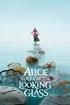 AM/8510 NL GB - Compact motorbike security system Features and operation Arming To arm the system, press the push-button n. 1 of the radio transmitter once. Arming will be confirmed by: A long flash of
AM/8510 NL GB - Compact motorbike security system Features and operation Arming To arm the system, press the push-button n. 1 of the radio transmitter once. Arming will be confirmed by: A long flash of
Installation Manual, DEFA Auto Security Car Alarm 800 Series
 Installation Manual, DEFA Auto Security Car Alarm 800 Series 8028 (D11) 1 DEFA Auto Security 800 Series Glassbreake Sensor Microwave Sensor Backup Alarm Immobilizer Module 8028 (D10) 2 Wiring diagram 14
Installation Manual, DEFA Auto Security Car Alarm 800 Series 8028 (D11) 1 DEFA Auto Security 800 Series Glassbreake Sensor Microwave Sensor Backup Alarm Immobilizer Module 8028 (D10) 2 Wiring diagram 14
ANTI-THEFT SYSTEM. 1995 Volvo 850 DESCRIPTION & OPERATION BASIC ALARM. 1995-96 ACCESSORIES & EQUIPMENT Volvo Anti-Theft Systems
 ANTI-THEFT SYSTEM 1995 Volvo 850 1995-96 ACCESSORIES & EQUIPMENT Volvo Anti-Theft Systems 850 DESCRIPTION & OPERATION WARNING: Deactivate air bag system before performing any service operation. For 1995
ANTI-THEFT SYSTEM 1995 Volvo 850 1995-96 ACCESSORIES & EQUIPMENT Volvo Anti-Theft Systems 850 DESCRIPTION & OPERATION WARNING: Deactivate air bag system before performing any service operation. For 1995
INSTRUCTION MANUAL FOR. Remote Control Car Alarm with Impact Sensor, Mini-Battery Backup Siren & Engine Immobiliser
 INSTRUCTION MANUAL FOR Remote Control Car Alarm with Impact Sensor, Mini-Battery Backup Siren & Engine Immobiliser A.C.N 001 621 610 SYDNEY / AUSTRALIA Build Date: TO ARM/DISARM ALARM The alarm is activated
INSTRUCTION MANUAL FOR Remote Control Car Alarm with Impact Sensor, Mini-Battery Backup Siren & Engine Immobiliser A.C.N 001 621 610 SYDNEY / AUSTRALIA Build Date: TO ARM/DISARM ALARM The alarm is activated
535T Window Automation System
 535T Window Automation System Installation Guide NOTE: This product is intended for installation by a professional installer only! Any attempt to install this product by any person other than a trained
535T Window Automation System Installation Guide NOTE: This product is intended for installation by a professional installer only! Any attempt to install this product by any person other than a trained
How To Set Off An Alarm On A Car With A Car Alarm On It
 AUTO SECURITY SYSTEM USER S OPERATION GUIDE FCC ID NOTICE This device complies with Part 15 of the FCC rules. Operation is subject to the following conditions: 1. This device may not cause harmful interference,
AUTO SECURITY SYSTEM USER S OPERATION GUIDE FCC ID NOTICE This device complies with Part 15 of the FCC rules. Operation is subject to the following conditions: 1. This device may not cause harmful interference,
REMOTE TRANSMITTER LAYOUT
 Full Featured Keyless Entry System with Optional Starter Defeat and Passive Immobilize Feature SYSTEM MANUA STANDARD FEATURES Some of the system s standard features include: Two 4-button remote transmitters
Full Featured Keyless Entry System with Optional Starter Defeat and Passive Immobilize Feature SYSTEM MANUA STANDARD FEATURES Some of the system s standard features include: Two 4-button remote transmitters
PRO PLM Installation Instructions
 PRO PLM Installation Instructions PROFESSIONAL INSTALLATION STRONGLY RECOMMENDED Installation Precautions: Roll down window to avoid locking keys in vehicle during installation Avoid mounting components
PRO PLM Installation Instructions PROFESSIONAL INSTALLATION STRONGLY RECOMMENDED Installation Precautions: Roll down window to avoid locking keys in vehicle during installation Avoid mounting components
Model AM2. Installation Guide
 Model AM2 Installation Guide NOTE: This product is intended for installation by a professional installer only! Any attempt to install this product by any person other than a trained professional may result
Model AM2 Installation Guide NOTE: This product is intended for installation by a professional installer only! Any attempt to install this product by any person other than a trained professional may result
SNIPER X1 VEHICLE SECURITY SYSTEM
 SNIPER X1 VEHICLE SECURITY SYSTEM Installation Manual Table of Contents 1. FEATURES & SPECIFICATIONS... 2 2. TRANSMITTER BUTTONS:... 2 3. FUNCTION... 2 3.1 Key Function:...2 3.2 Remote Transmitter Code
SNIPER X1 VEHICLE SECURITY SYSTEM Installation Manual Table of Contents 1. FEATURES & SPECIFICATIONS... 2 2. TRANSMITTER BUTTONS:... 2 3. FUNCTION... 2 3.1 Key Function:...2 3.2 Remote Transmitter Code
AVS A4 alarm Owner s manual
 AVS A4 alarm Owner s manual Thank you for choosing an AVS A4 car security system. It has been designed to provide a superior level of security for you and your vehicle. Please read this guide carefully
AVS A4 alarm Owner s manual Thank you for choosing an AVS A4 car security system. It has been designed to provide a superior level of security for you and your vehicle. Please read this guide carefully
INSTALLATION GUIDE OWNER S GUIDE
 INSTALLATION GUIDE OWNER S GUIDE SECURITY SYSTEM PRO-SERIES 5002 CONTENTS System Features... 1-2 System Components... 2 Technical Assistance... 2 Before You Begin... 2 Precautions... 2-3 Making Connections...
INSTALLATION GUIDE OWNER S GUIDE SECURITY SYSTEM PRO-SERIES 5002 CONTENTS System Features... 1-2 System Components... 2 Technical Assistance... 2 Before You Begin... 2 Precautions... 2-3 Making Connections...
Vehicle Alarm System With Channel 2 Auxiliary Output Installation Instructions
 Model PRO 9842 Installation Manual Vehicle Alarm System With Channel 2 Auxiliary Output Installation Instructions This Unit Is Intended For Installation In Vehicles With 12 Volt Negative Ground Electrical
Model PRO 9842 Installation Manual Vehicle Alarm System With Channel 2 Auxiliary Output Installation Instructions This Unit Is Intended For Installation In Vehicles With 12 Volt Negative Ground Electrical
HONDA ACCORD 1985-2005
 HONDA ACCORD 1985-2005 VEHICLE WIRING Copyright 2002-2004 Triple S Customs WIRING INFORMATION: 1985 Honda Accord WIRE WIRE COLOR WIRE LOCATION 12V CONSTANT WHITE or WHITE/BLACK Ignition Harness STARTER
HONDA ACCORD 1985-2005 VEHICLE WIRING Copyright 2002-2004 Triple S Customs WIRING INFORMATION: 1985 Honda Accord WIRE WIRE COLOR WIRE LOCATION 12V CONSTANT WHITE or WHITE/BLACK Ignition Harness STARTER
SP-100 REMOTE CONTROL ALARM SYSTEM INSTALLATION & OPERATING INSTRUCTIONS INTRODUCTION
 SP-100 REMOTE CONTROL ALARM SYSTEM INSTALLATION & OPERATING INSTRUCTIONS INTRODUCTION CONGRATULATIONS on your choice of a Security Plus Remote Alarm System by Crimestopper Security Products Inc. This booklet
SP-100 REMOTE CONTROL ALARM SYSTEM INSTALLATION & OPERATING INSTRUCTIONS INTRODUCTION CONGRATULATIONS on your choice of a Security Plus Remote Alarm System by Crimestopper Security Products Inc. This booklet
CAN BUS UTILITY VW ACTIVE MSY
 EN CAN BUS UTILITY VW ACTIVE MSY OPERATING PRINCIPLE With the CAN BUS UTILITY VW ACTIVE MSY module the obstacles detected by the ActivePark control units can be viewed on the Volkswagen, Seat and Skoda
EN CAN BUS UTILITY VW ACTIVE MSY OPERATING PRINCIPLE With the CAN BUS UTILITY VW ACTIVE MSY module the obstacles detected by the ActivePark control units can be viewed on the Volkswagen, Seat and Skoda
INSTALLATION GUIDE OWNER S GUIDE
 INSTALLATION GUIDE OWNER S GUIDE TALKING ALARM MODEL 3001 CONTENTS System Features... 1 Technical Assistance... 1 Wiring Instructions... 2 Installation Instructions... 3 Operating Instructions... 4-5 Technical
INSTALLATION GUIDE OWNER S GUIDE TALKING ALARM MODEL 3001 CONTENTS System Features... 1 Technical Assistance... 1 Wiring Instructions... 2 Installation Instructions... 3 Operating Instructions... 4-5 Technical
INSTALLATION MANUAL XM3 Reader
 INSTALLATION MANUAL XM3 Reader Conditions Transactions, deliveries et cetera will be according to the general terms of delivery as deposited at the Chamber of Commerce at Meppel, The Netherlands. Registration
INSTALLATION MANUAL XM3 Reader Conditions Transactions, deliveries et cetera will be according to the general terms of delivery as deposited at the Chamber of Commerce at Meppel, The Netherlands. Registration
SECURITY SYSTEM ADP-CAN
 INSTALLATION INSTRUCTION SECURITY SYSTEM ADP-CAN Introduction Motorcar security system ADP-CAN is for motorcars provided with CAN net. It is for the work with the motorcar factory security systems or remote
INSTALLATION INSTRUCTION SECURITY SYSTEM ADP-CAN Introduction Motorcar security system ADP-CAN is for motorcars provided with CAN net. It is for the work with the motorcar factory security systems or remote
MAGICAR M870AS. Car alarm with two-way remote and remote - start system Installation guide
 MAGICAR M870AS Car alarm with two-way remote and remote - start system Installation guide EN English TABLE OF CONTENTS I. INTRODUCTION...4 II. PLACING...4 III. ADDITIONAL RELAY 12V CONNECTION...1 IV. WIRING
MAGICAR M870AS Car alarm with two-way remote and remote - start system Installation guide EN English TABLE OF CONTENTS I. INTRODUCTION...4 II. PLACING...4 III. ADDITIONAL RELAY 12V CONNECTION...1 IV. WIRING
The Child Reminder System Installation Manual
 The Child Reminder System Installation Manual Revised June, 2006 Detailed installation information can be found at www.childreminder.com. Get through your installation quickly and easily by calling 1-888-330-6786
The Child Reminder System Installation Manual Revised June, 2006 Detailed installation information can be found at www.childreminder.com. Get through your installation quickly and easily by calling 1-888-330-6786
TOMAHAWK CAR ALARMS. TW-9010 Two Way Car Alarm System
 TOMAHAWK TW-9010 TOMAHAWK CAR ALARMS TW-9010 Two Way Car Alarm System USER MANUAL INSTRUCTIONS FOR INSTALLATION TOMAHAWK TW-9010 1 2 3 4 5 6 7 8 9 10 11 12 13 14 15 16 17 18 19 20 21 22 23 24 25 26 27
TOMAHAWK TW-9010 TOMAHAWK CAR ALARMS TW-9010 Two Way Car Alarm System USER MANUAL INSTRUCTIONS FOR INSTALLATION TOMAHAWK TW-9010 1 2 3 4 5 6 7 8 9 10 11 12 13 14 15 16 17 18 19 20 21 22 23 24 25 26 27
www.sebury.com.cn Digital Keypad Use s Manual
 K3 K4 www.sebury.com.cn Digital Keypad Use s Manual Contents Introduction Introduction Specifications Intramural Interface Circuit 3 Mounting 3 Wiring 5 Power UP 7 Engineer Programming Mode 7 The K3/K4
K3 K4 www.sebury.com.cn Digital Keypad Use s Manual Contents Introduction Introduction Specifications Intramural Interface Circuit 3 Mounting 3 Wiring 5 Power UP 7 Engineer Programming Mode 7 The K3/K4
LMU-5000. Hardware and Installation Guide
 LMU-5000 Hardware and Installation Guide Plan The Installation Verify Power, Ground and Ignition. Be sure to check each source (power, ground and ignition) to ensure that the proper signaling exists. This
LMU-5000 Hardware and Installation Guide Plan The Installation Verify Power, Ground and Ignition. Be sure to check each source (power, ground and ignition) to ensure that the proper signaling exists. This
2004 Directed Electronics, Inc. Vista, CA N426V 07-04
 350HV Installation Guide NOTE: This product is intended for installation by a professional installer only! Any attempt to install this product by any person other than a trained professional may result
350HV Installation Guide NOTE: This product is intended for installation by a professional installer only! Any attempt to install this product by any person other than a trained professional may result
By : Da : Par : Von : Por : Signature,Firma,Assinatura,Unterschrift... Sold on : Venduto il : Vendu le : Verkauft am : Vendido el :
 CERTIFICATO DI INSTALLAZIONE. Il sottoscritto,installatore,certifica di aver eseguito personalmente l'installazione del dispositivo di allarme del veicolo descritto qui di seguito,conformemente alle istruzioni
CERTIFICATO DI INSTALLAZIONE. Il sottoscritto,installatore,certifica di aver eseguito personalmente l'installazione del dispositivo di allarme del veicolo descritto qui di seguito,conformemente alle istruzioni
INSTALLATION INSTRUCTIONS
 INSTALLATION INSTRUCTIONS Accessory Application Publications No. AII 26327 2004 S2000 Issue Date OCT 2004 PARTS LIST Security System: P/N 08E51-S84-100 Attachment Kit: P/N 08E55-S2A-101 2 Remote controls
INSTALLATION INSTRUCTIONS Accessory Application Publications No. AII 26327 2004 S2000 Issue Date OCT 2004 PARTS LIST Security System: P/N 08E51-S84-100 Attachment Kit: P/N 08E55-S2A-101 2 Remote controls
Business/Home GSM Alarm System. Installation and User Manual
 Business/Home GSM Alarm System Installation and User Manual Brief Introduction: GSM 900/1800/1900 bands, can be used in most parts of the world Full duplex communication with the host Monitor the scene
Business/Home GSM Alarm System Installation and User Manual Brief Introduction: GSM 900/1800/1900 bands, can be used in most parts of the world Full duplex communication with the host Monitor the scene
USER GUIDE SYSTEM 3 SYSTEM 21
 USER GUIDE SYSTEM 3 SYSTEM 21 All references to System 3 apply to System 21 unless otherwise stated MAIN SYSTEM COMPONENTS Two Remote Transmitters Installed Control Unit Customising Wires Installed Protective
USER GUIDE SYSTEM 3 SYSTEM 21 All references to System 3 apply to System 21 unless otherwise stated MAIN SYSTEM COMPONENTS Two Remote Transmitters Installed Control Unit Customising Wires Installed Protective
USER MANUAL. For all gas- diesel-powered or hybrid vehicles (FRANÇAIS AU VERSO) CONSULT SAFETY PRECAUTION SECTION SOME FEATURES MAY REQUIRE
 USER MANUAL REMOTE CONTROL ENGINE STARTER Model RS-623 Model RS-721 For all gas- diesel-powered or hybrid vehicles (FRANÇAIS AU VERSO) CONSULT SAFETY PRECAUTION SECTION BEFORE USING THIS PRODUCT. SOME
USER MANUAL REMOTE CONTROL ENGINE STARTER Model RS-623 Model RS-721 For all gas- diesel-powered or hybrid vehicles (FRANÇAIS AU VERSO) CONSULT SAFETY PRECAUTION SECTION BEFORE USING THIS PRODUCT. SOME
INSTALLATION GUIDE OWNER S GUIDE
 INSTALLATION GUIDE OWNER S GUIDE KEYLESS ENTRY MODELS KE100 / KE150 / 1702 CONTENTS System Features... 1 System Components... 1 Technical Assistance... 1 Before You Begin... 1 Precautions... 1-2 Making
INSTALLATION GUIDE OWNER S GUIDE KEYLESS ENTRY MODELS KE100 / KE150 / 1702 CONTENTS System Features... 1 System Components... 1 Technical Assistance... 1 Before You Begin... 1 Precautions... 1-2 Making
TX GSM SMS Auto-dial Alarm System. Installation and User Manual
 TX GSM SMS Auto-dial Alarm System Installation and User Manual Product Features: 1. 16 wireless zones, 3 wired zones alarm system, suitable for small to medium size offices and homes. 2. The system uses
TX GSM SMS Auto-dial Alarm System Installation and User Manual Product Features: 1. 16 wireless zones, 3 wired zones alarm system, suitable for small to medium size offices and homes. 2. The system uses
INSTALLATION INSTRUCTIONS
 INSTALLATION INSTRUCTIONS Accessory Application Publications No. AII23628 2003 PILOT Issue Date MAY 2002 PARTS LIST Security System Kit (sold separately): P/N 08E51-S84-100 2 Remote controls Attachment
INSTALLATION INSTRUCTIONS Accessory Application Publications No. AII23628 2003 PILOT Issue Date MAY 2002 PARTS LIST Security System Kit (sold separately): P/N 08E51-S84-100 2 Remote controls Attachment
e-4 AWT07MLED 7 Q TFT LCD MONITOR (LED Backlighted) USER MANUAL
 Thank you for purchasing our product. Please read this User s Manual before using the product. Change without Notice AWT07MLED 7 Q TFT LCD MONITOR (LED Backlighted) USER MANUAL e-4 SAFETY PRECAUTIONS Federal
Thank you for purchasing our product. Please read this User s Manual before using the product. Change without Notice AWT07MLED 7 Q TFT LCD MONITOR (LED Backlighted) USER MANUAL e-4 SAFETY PRECAUTIONS Federal
Cobra Alarm Systems. Vodafone Power to you. Your protection against theft. automotive.vodafone.co.uk
 Cobra Alarm Systems Your protection against theft automotive.vodafone.co.uk Vodafone ower to you Cobra Alarm Systems Vodafone Automotive is the supplier of many of the world s most advanced standard fit
Cobra Alarm Systems Your protection against theft automotive.vodafone.co.uk Vodafone ower to you Cobra Alarm Systems Vodafone Automotive is the supplier of many of the world s most advanced standard fit
MODELS 8007 Gorilla Cycle Alarm 8017 Gorilla Cycle Alarm with 2-way pager system 1018 2-way pager system
 MODELS 8007 Gorilla Cycle Alarm 8017 Gorilla Cycle Alarm with 2-way pager system 1018 2-way pager system Remote Control Motorcycle Alarm System Installation & Operation Instructions Sistema de Alarma de
MODELS 8007 Gorilla Cycle Alarm 8017 Gorilla Cycle Alarm with 2-way pager system 1018 2-way pager system Remote Control Motorcycle Alarm System Installation & Operation Instructions Sistema de Alarma de
REMOTE START SECURITY SYSTEM OWNERS MANUAL
 REMOTE START SECURITY SYSTEM OWNERS MANUAL Standard Features The System has the following standard features: 5-button remote transmitter Status indicator (LED) Valet/Service mode switch Remote Start capabilities
REMOTE START SECURITY SYSTEM OWNERS MANUAL Standard Features The System has the following standard features: 5-button remote transmitter Status indicator (LED) Valet/Service mode switch Remote Start capabilities
Keys... 2-2 Master, submaster and valet key... 2-2 Key number... 2-2. Door locks... 2-3 Power door locking switches... 2-5
 Doors and locks Keys........................................................................... 2-2 Master, submaster and valet key..................................... 2-2 Key number...............................................................
Doors and locks Keys........................................................................... 2-2 Master, submaster and valet key..................................... 2-2 Key number...............................................................
cod.: ISUT290I2-UK FILENAME:ISUT290I2-UK.P65 290i2/291 INSURANCE APPROVED ALARM/IMMOBILISER USER GUIDE CAR ALARM SYSTEMS
 cod.: ISUT290I2-UK FILENAME:ISUT290I2-UK.P65 GB 290i2/291 INSURANCE APPROVED ALARM/IMMOBILISER USER GUIDE CAR ALARM SYSTEMS These systems are manufactured from the highest quality components to ensure
cod.: ISUT290I2-UK FILENAME:ISUT290I2-UK.P65 GB 290i2/291 INSURANCE APPROVED ALARM/IMMOBILISER USER GUIDE CAR ALARM SYSTEMS These systems are manufactured from the highest quality components to ensure
FLEET MANAGEMENT & CAR SECURITY SYSTEM GPRS/GPS
 FLEET MANAGEMENT & CAR SECURITY SYSTEM FOR PROVIDERS AND CUSTOMERS The Tracker Server Communication Program for data collection The Tracker Client Map Program intended for dispatching desks The GSM/GPRS
FLEET MANAGEMENT & CAR SECURITY SYSTEM FOR PROVIDERS AND CUSTOMERS The Tracker Server Communication Program for data collection The Tracker Client Map Program intended for dispatching desks The GSM/GPRS
How To Program An Autodialer
 GJD HYL005 GSM Autodialer Instruction Manual Please read these instructions before you start the installation Features: LCD display. Programmable 9 x 32 digit phone numbers for each trigger. 10 second
GJD HYL005 GSM Autodialer Instruction Manual Please read these instructions before you start the installation Features: LCD display. Programmable 9 x 32 digit phone numbers for each trigger. 10 second
CA-125 Owner's Manual
 Remote Vehicle Control System CA-125 Owner's Manual Vehicle Security System With Remote Keyless Entry IMPORTANT NOTE: The operation of the Security and Convenience System as described in this manual is
Remote Vehicle Control System CA-125 Owner's Manual Vehicle Security System With Remote Keyless Entry IMPORTANT NOTE: The operation of the Security and Convenience System as described in this manual is
PK-01. Standalone door control module. SATEL sp. z o.o. ul. Schuberta 79 80-172 Gdańsk POLAND tel. + 48 58 320 94 00
 Standalone door control module PK-01 Firmware version 1.00 pk-01_en 06/12 SATEL sp. z o.o. ul. Schuberta 79 80-172 Gdańsk POLAND tel. + 48 58 320 94 00 [email protected] www.satel.eu WARNINGS Read carefully
Standalone door control module PK-01 Firmware version 1.00 pk-01_en 06/12 SATEL sp. z o.o. ul. Schuberta 79 80-172 Gdańsk POLAND tel. + 48 58 320 94 00 [email protected] www.satel.eu WARNINGS Read carefully
MODELS 7007 Gorilla Cycle Alarm 7017 Gorilla Cycle Alarm with 2-way pager system 1017 2-way pager system
 MODELS 7007 Gorilla Cycle Alarm 7017 Gorilla Cycle Alarm with 2-way pager system 1017 2-way pager system Remote Control Motorcycle Alarm System Installation & Operation Instructions Sistema de Alarma de
MODELS 7007 Gorilla Cycle Alarm 7017 Gorilla Cycle Alarm with 2-way pager system 1017 2-way pager system Remote Control Motorcycle Alarm System Installation & Operation Instructions Sistema de Alarma de
VEHICLE SECURITY SYSTEM. Car Alarm System With Command Confirmation
 VEHICLE SECURITY SYSTEM Car Alarm System With Command Confirmation About Your System Congratulations on your purchase of this state-of-the-art vehicle security system. With proper installation this system
VEHICLE SECURITY SYSTEM Car Alarm System With Command Confirmation About Your System Congratulations on your purchase of this state-of-the-art vehicle security system. With proper installation this system
Declarationofconformitytotype Dichiarazionediconformità
 Declarationofconformitytotype Dichiarazionediconformità Iherebydeclarethattheproduct Quidiseguitosidichiaracheilprodotto 7208E-7218E (Nameofproduct,typeormodel,batchorserialnumber) (nomedelprodottoomodello,categoriaonumerodiserie)
Declarationofconformitytotype Dichiarazionediconformità Iherebydeclarethattheproduct Quidiseguitosidichiaracheilprodotto 7208E-7218E (Nameofproduct,typeormodel,batchorserialnumber) (nomedelprodottoomodello,categoriaonumerodiserie)
GSM Home Alarm System User Manual. http://www.usmartbuy.com
 GSM Home Alarm System User Manual http://www.usmartbuy.com 1 1. Factory default Normally, all sensors in the big box have been coded (learnt) to the control host Operation Password: 0000 Long-Distance
GSM Home Alarm System User Manual http://www.usmartbuy.com 1 1. Factory default Normally, all sensors in the big box have been coded (learnt) to the control host Operation Password: 0000 Long-Distance
i ChatterBox! Motorcycle Security
 i Before you Start the Installation * Please read this manual to become familiar with the requirements necessary to complete the installation. * Use a high quality multi-meter to test all wires before
i Before you Start the Installation * Please read this manual to become familiar with the requirements necessary to complete the installation. * Use a high quality multi-meter to test all wires before
KEYLESS ENTRY UPGRADE SECURITY SYSTEM for 2004 TOYOTA HIGHLANDER
 KEYLESS ENTRY UPGRADE SECURITY SYSTEM for 2004 TOYOTA HIGHLANDER DEALER SERVICE AND INSTALLATION MANUAL KIT NO. 00016-30915 Contents PARTS LIST... 2 PARTS ILLUSTRATIONS... 2 VEHICLE PREPARATION... 3 INSTALLING
KEYLESS ENTRY UPGRADE SECURITY SYSTEM for 2004 TOYOTA HIGHLANDER DEALER SERVICE AND INSTALLATION MANUAL KIT NO. 00016-30915 Contents PARTS LIST... 2 PARTS ILLUSTRATIONS... 2 VEHICLE PREPARATION... 3 INSTALLING
USER MANUAL V5.0 ST100
 GPS Vehicle Tracker USER MANUAL V5.0 ST100 Updated on 15 September 2009-1 - Contents 1 Product Overview 3 2 For Your Safety 3 3 ST100 Parameters 3 4 Getting Started 4 4.1 Hardware and Accessories 4 4.2
GPS Vehicle Tracker USER MANUAL V5.0 ST100 Updated on 15 September 2009-1 - Contents 1 Product Overview 3 2 For Your Safety 3 3 ST100 Parameters 3 4 Getting Started 4 4.1 Hardware and Accessories 4 4.2
Fuel Alert FA-KRS-P21. Mounting instruction
 Fuel Alert Mounting instruction 1- General Points : Alarm Mode and Measure Mode 2- Connections 3- Notice, warnings 4- Compatibility check up with the vehicle s level sensor 5- Wire connections with the
Fuel Alert Mounting instruction 1- General Points : Alarm Mode and Measure Mode 2- Connections 3- Notice, warnings 4- Compatibility check up with the vehicle s level sensor 5- Wire connections with the
TS510 & TS500. Installation & User Guide. Compatible Equipment
 Installation & User Guide Compatible Equipment TS510 REM - Remote Keypad 9040 - Loudspeaker DC54/58 - Digital Communicator SD1+ - Speech Dialler 496525 Issue A 1 of 10 TS510 and TS500 Overview Introduction
Installation & User Guide Compatible Equipment TS510 REM - Remote Keypad 9040 - Loudspeaker DC54/58 - Digital Communicator SD1+ - Speech Dialler 496525 Issue A 1 of 10 TS510 and TS500 Overview Introduction
HAM841K ALARM CONTROL PANEL FOR COMMERCIAL AND RESIDENTIAL SECURITY SYSTEMS
 ALARM CONTROL PANEL FOR COMMERCIAL AND RESIDENTIAL SECURITY SYSTEMS USER MANUAL USER MANUAL ALARM CONTROL PANEL FOR COMMERCIAL AND RESIDENTIAL SECURITY SYSTEMS INTRODUCTION The (HA-841K) is a complete
ALARM CONTROL PANEL FOR COMMERCIAL AND RESIDENTIAL SECURITY SYSTEMS USER MANUAL USER MANUAL ALARM CONTROL PANEL FOR COMMERCIAL AND RESIDENTIAL SECURITY SYSTEMS INTRODUCTION The (HA-841K) is a complete
NST11537-3.CDR REV_A 2008-10-07
 NST-.CDR REV_A 00-0-0 00 / 00 Production Year 00 / 00 Model Year MODULE QC DIAGNOSTIC TEST AND 00 / * Production Year 009 / * Model Year Test initiates anytime power is applied to unit. Antenna / Reader
NST-.CDR REV_A 00-0-0 00 / 00 Production Year 00 / 00 Model Year MODULE QC DIAGNOSTIC TEST AND 00 / * Production Year 009 / * Model Year Test initiates anytime power is applied to unit. Antenna / Reader
Technical Service Bulletin
 Technical Service Bulletin Page 1 of 54 SUBJECT: ACCESSORY REMOTE ENGINE START Copyright 2011, Mitsubishi Motors North America, Inc. (3789) The information contained in this bulletin is subject to change.
Technical Service Bulletin Page 1 of 54 SUBJECT: ACCESSORY REMOTE ENGINE START Copyright 2011, Mitsubishi Motors North America, Inc. (3789) The information contained in this bulletin is subject to change.
VEHICLE THEFT/SECURITY SYSTEMS
 DN VEHICLE THEFT/SECURITY SYSTEMS 8Q - 1 VEHICLE THEFT/SECURITY SYSTEMS TABLE OF CONTENTS page GENERAL INFORMATION INTRODUCTION...1 VEHICLE THEFT SECURITY SYSTEM....1 ENABLING...1 ARMING...1 DISARMING...2
DN VEHICLE THEFT/SECURITY SYSTEMS 8Q - 1 VEHICLE THEFT/SECURITY SYSTEMS TABLE OF CONTENTS page GENERAL INFORMATION INTRODUCTION...1 VEHICLE THEFT SECURITY SYSTEM....1 ENABLING...1 ARMING...1 DISARMING...2
2003/2004/2005 TOYOTA COROLLA
 2003/2004/2005 TOYOTA COROLLA KEYLESS ENTRY UPGRADE SECURITY SYSTEM INSTALLATION INSTRUCTIONS KIT NO. 00016-30120 SPECIAL NOTE: Installation Sequences After TMS and Safety mandated preparatory steps have
2003/2004/2005 TOYOTA COROLLA KEYLESS ENTRY UPGRADE SECURITY SYSTEM INSTALLATION INSTRUCTIONS KIT NO. 00016-30120 SPECIAL NOTE: Installation Sequences After TMS and Safety mandated preparatory steps have
Firmware version: 1.10 Issue: 7 AUTODIALER GD30.2. Instruction Manual
 Firmware version: 1.10 Issue: 7 AUTODIALER GD30.2 Instruction Manual Firmware version: 2.0.1 Issue: 0.6 Version of the GPRS transmitters configurator: 1.3.6.3 Date of issue: 07.03.2012 TABLE OF CONTENTS
Firmware version: 1.10 Issue: 7 AUTODIALER GD30.2 Instruction Manual Firmware version: 2.0.1 Issue: 0.6 Version of the GPRS transmitters configurator: 1.3.6.3 Date of issue: 07.03.2012 TABLE OF CONTENTS
STATUS POWER MONITOR ALARM SOS DISARM
 STATUS POWER MONITOR ALARM SOS DISARM I. Features II. Preparation before use III. Host 1.LED status explanation 2. Host panel IV. System Settings 1. Coding of wireless sensors 2. Exit coding 3. Settings
STATUS POWER MONITOR ALARM SOS DISARM I. Features II. Preparation before use III. Host 1.LED status explanation 2. Host panel IV. System Settings 1. Coding of wireless sensors 2. Exit coding 3. Settings
EZ-90 / EZ-91 REMOTE ENGINE STARTING SYSTEM OPERATING INSTRUCTIONS INTRODUCTION REV A - 08.2004
 EZ-90 / EZ-91 REMOTE ENGINE STARTING SYSTEM OPERATING INSTRUCTIONS INTRODUCTION **IMPORTANT NOTES:- FOR EZ-91 MODEL ONLY** The EZ-91 model is an add-on (expansion unit), without remotes or antenna. It
EZ-90 / EZ-91 REMOTE ENGINE STARTING SYSTEM OPERATING INSTRUCTIONS INTRODUCTION **IMPORTANT NOTES:- FOR EZ-91 MODEL ONLY** The EZ-91 model is an add-on (expansion unit), without remotes or antenna. It
HUNTER-PRO 32 Ver. 3.8 Intruder Alarm System RXN-9/416 User Guide
 HUNTER-PRO 32 Ver. 3.8 Intruder Alarm System RXN-9/416 User Guide PIMA Electronic Systems Ltd. 5 Hatzoref Street, Holon 58856, Israel +972-3-5587722 +972-3-5500442 [email protected] http://www.pima-alarms.com
HUNTER-PRO 32 Ver. 3.8 Intruder Alarm System RXN-9/416 User Guide PIMA Electronic Systems Ltd. 5 Hatzoref Street, Holon 58856, Israel +972-3-5587722 +972-3-5500442 [email protected] http://www.pima-alarms.com
500r+ Installation and User Guide
 500r+ Installation and User Guide Compatible Equipment 502rUK-50 Watch/Pendant PA. 509rUK-50 Smoke Detector 515rUK-00 10 metre passive infra red movement detector. 525rUK-00 Remote Set/Unset (Full and
500r+ Installation and User Guide Compatible Equipment 502rUK-50 Watch/Pendant PA. 509rUK-50 Smoke Detector 515rUK-00 10 metre passive infra red movement detector. 525rUK-00 Remote Set/Unset (Full and
KCIEN KCIENSBP. Heavy Duty Stainless Steel Illuminated Keypads INSTALLATION MANUAL. Range: DIGICODE (Stand-Alone Keypad)
 KCIENSBP KCIEN Heavy Duty Stainless Steel Illuminated Keypads Range: DIGICODE (Stand-Alone Keypad) INSTALLATION MANUAL Features: Input voltage: 12V to 24V AC or 12V to 48V DC Illuminated keys Heavy duty
KCIENSBP KCIEN Heavy Duty Stainless Steel Illuminated Keypads Range: DIGICODE (Stand-Alone Keypad) INSTALLATION MANUAL Features: Input voltage: 12V to 24V AC or 12V to 48V DC Illuminated keys Heavy duty
G-100/200 Operation & Installation
 G-100/200 Operation & Installation 2 Contents 7 Installation 15 Getting Started 16 GPS Mode Setup 18 Wheel Sensor Mode Setup 20 Fuel Calibration 23 Basic Operation 24 Telemetery Screen 27 Entering a Distance
G-100/200 Operation & Installation 2 Contents 7 Installation 15 Getting Started 16 GPS Mode Setup 18 Wheel Sensor Mode Setup 20 Fuel Calibration 23 Basic Operation 24 Telemetery Screen 27 Entering a Distance
ILISC515-A Shift Interlock (Manual Lift Door) 2015 Ford Transit, 3.7L and 3.5L
 An ISO 9001:2008 Registered Company ILISC515-A Shift Interlock (Manual Lift Door) 2015 Ford Transit, 3.7L and 3.5L Introduction The ILISC515-A is a microprocessor driven system for controlling wheelchair
An ISO 9001:2008 Registered Company ILISC515-A Shift Interlock (Manual Lift Door) 2015 Ford Transit, 3.7L and 3.5L Introduction The ILISC515-A is a microprocessor driven system for controlling wheelchair
9452/9453 Installation and User Guide
 9452/9453 Installation and User Guide Compatible Equipment 9425 Remote Keypad 9040 Internal Sounder 660 Speech Communicator 8440 4-Channel Minicom 496330 Issue 1 1 of 10 9452/3 Introduction The 9452 and
9452/9453 Installation and User Guide Compatible Equipment 9425 Remote Keypad 9040 Internal Sounder 660 Speech Communicator 8440 4-Channel Minicom 496330 Issue 1 1 of 10 9452/3 Introduction The 9452 and
Copyright 2002-2004 Triple S Customs
 CHEVROLET SILVERADO 1988-2005 VEHICLE WIRING Copyright 2002-2004 Triple S Customs WIRING INFORMATION: 1988 Chevy Silverado Full-Size 2- POWER DOOR LOCK (5-wire reverse polarity) POWER DOOR UNLOCK (5-wire
CHEVROLET SILVERADO 1988-2005 VEHICLE WIRING Copyright 2002-2004 Triple S Customs WIRING INFORMATION: 1988 Chevy Silverado Full-Size 2- POWER DOOR LOCK (5-wire reverse polarity) POWER DOOR UNLOCK (5-wire
Installation & Operation Manual HANDS-FREE BLUETOOTH MEDIA INTEGRATION KIT. Perfect for ANDROID TM
 GET CONNECTED Installation & Operation Manual HANDS-FREE BLUETOOTH MEDIA INTEGRATION KIT TranzIt BLU HF ISFM2351 Perfect for ANDROID TM Note to Readers, The information contained within the following documentation
GET CONNECTED Installation & Operation Manual HANDS-FREE BLUETOOTH MEDIA INTEGRATION KIT TranzIt BLU HF ISFM2351 Perfect for ANDROID TM Note to Readers, The information contained within the following documentation
PRT3 Printer Module: ASCII Protocol Programming Instructions
 PRT3 Printer Module: ASCII Protocol Programming Instructions We hope this product performs to your complete satisfaction. Should you have any questions or comments, please visit www.paradox.com and send
PRT3 Printer Module: ASCII Protocol Programming Instructions We hope this product performs to your complete satisfaction. Should you have any questions or comments, please visit www.paradox.com and send
GSM AD05 Slave GSM Auto Dialer- Instruction Manual
 GSM AD05 Slave GSM Auto Dialer- Instruction Manual Please read these instructions before you start the installation Features LCD display Programmable 9 x 32 digit phone numbers for each trigger. 10 second
GSM AD05 Slave GSM Auto Dialer- Instruction Manual Please read these instructions before you start the installation Features LCD display Programmable 9 x 32 digit phone numbers for each trigger. 10 second
PROFESSIONAL HOME ALARM SYSTEM. Important! Please read these instructions carefully.
 WIRELESS AUTODIAL HOME ALARM SYSTEM AM2000 Instructions for use Important! Please read these instructions carefully. IMPORTANT 1 IDENTIFICATION PLEASE CONTACT BEFORE RETURNING THIS PRODUCT TO THE RETAILER
WIRELESS AUTODIAL HOME ALARM SYSTEM AM2000 Instructions for use Important! Please read these instructions carefully. IMPORTANT 1 IDENTIFICATION PLEASE CONTACT BEFORE RETURNING THIS PRODUCT TO THE RETAILER
DC-8706K Auto Dial Alarm System
 DC-8706K Auto Dial Alarm System User Guide Basic Contents: 1x the host unit; 1x wireless door (window) magnet; 1x wireless infrared detector; 2x remote control; 1x siren; 1x phone core; 1x AC to DC power
DC-8706K Auto Dial Alarm System User Guide Basic Contents: 1x the host unit; 1x wireless door (window) magnet; 1x wireless infrared detector; 2x remote control; 1x siren; 1x phone core; 1x AC to DC power
RS-1301DP/1303DP/1304DP 1-WAY SYSTEM RS-1300DP ADD-ON MODULE DP SERIES (Data Port)
 RS-1301DP/1303DP/1304DP 1-WAY SYSTEM RS-1300DP ADD-ON MODULE DP SERIES (Data Port) OPERATING INSTRUCTIONS **IMPORTANT NOTES:- FOR RS-1300DP MODEL ONLY** RS-1300DP Model is an add-on/expansion unit, without
RS-1301DP/1303DP/1304DP 1-WAY SYSTEM RS-1300DP ADD-ON MODULE DP SERIES (Data Port) OPERATING INSTRUCTIONS **IMPORTANT NOTES:- FOR RS-1300DP MODEL ONLY** RS-1300DP Model is an add-on/expansion unit, without
ASWC Axxess Steering Wheel Control Interface Installation Manual
 IGNITION TERMINALS 6 2.5 ISO 1.5 M4 M5 M3 WIRE CUTTER INSTALLATION INSTRUCTIONS FOR PART ASWC ASWC Axxess Steering Wheel Control Interface Installation Manual KIT FEATURES One Interface does it all - No
IGNITION TERMINALS 6 2.5 ISO 1.5 M4 M5 M3 WIRE CUTTER INSTALLATION INSTRUCTIONS FOR PART ASWC ASWC Axxess Steering Wheel Control Interface Installation Manual KIT FEATURES One Interface does it all - No
