Helping our kids. use their smartphones safely. Created in partnership with: Protect while you connect.
|
|
|
- Randolph Miles
- 7 years ago
- Views:
Transcription
1 Helping our kids use their smartphones safely Created in partnership with: Protect while you connect.
2 Helping our kids use their smartphones safely Welcome note from TELUS 3 1 What are kids doing online? 4 2 Is your child ready for a smartphone? 5 3 Once you have made the decision to give your child a smartphone 6 4 Family online rules (courtesy of MediaSmarts) 10 5 Cyber ethics (courtesy of GetCyberSafe) 11 6 Considerations for keeping your kids safer when using a smartphone 12 7 Additional resources 13 2
3 Welcome note from Andrea Goertz If you have a school-age child, you ve probably been asked this burning question already: Can I have a smartphone? Making the decision on when it s the right time is a giant hurdle in itself, but keeping them safe online can seem like a never-ending challenge. As a mother of two teens, I see the benefits every day of my children and their friends interacting with technology, whether it s on a smartphone, tablet or laptop. It can be a highly positive experience when it comes to social connection, education and family communication. However, as parents, we need to understand the power of smart devices and the opportunities they bring so we can confidently guide our kids when they re ready to get their first device. This is why we have created this guide; to help all parents make an informed decision. We believe in the power of communities coming together to accomplish great things, so TELUS WISE, TELUS unique educational program focused on Internet and smartphone safety, has teamed up with Get CyberSafe and MediaSmarts. Through our partnership, we have created this easy-to-navigate guide for parents and caregivers to learn how to positively empower children about online safety when they re starting to use technology. Since launching TELUS WISE in 2013, we have reached more than 750,000 Canadians through free seminars and online resources dedicated to help keep all members of Canadian families safer online. I hope you find this new guide for parents helpful and valuable. If you have any questions, please contact us at wise@telus.com Regards, Andrea Goertz - Executive sponsor of TELUS WISE Chief Communications and Sustainability Officer, TELUS 3
4 1. What are kids doing online? Life Online Canadian students are more connected, more mobile and more social than ever. ONLINE ACCESS 45 % of students GRADE Shared Desktop access the Internet using a cell/smart phone60 % of boys access the Internet through a gaming console Own Desktop Portable Computer Library or Community Centre MP3 Player Cell / smart phone Game console 4 64 % 17 % 56 % 6 % 47 % 12 % 46 % 5 59 % 19 % 62 % 9 % 49 % 21 % 47 % 6 59 % 20 % 63 % 6 % 55 % 25 % 48 % 7 54 % 21 % 69 % 7 % 55 % 37 % 45 % 8 50 % 23 % 73 % 4 % 53 % 56 % 41 % 9 41 % 23 % 75 % 6 % 44 % 68 % 43 % % 25 % 78 % 6 % 38 % 69 % 34 % % 27 % 73 % 6 % 36 % 75 % 38 % 59 % WITH CELL / of kids grades 4-11 have their own cell phone (smartphone or cell phone without data capability). 69% have access to a cell phone (their own or someone else s). SMART PHONE Grade Own 4 24 % 5 31 % 6 38 % 7 55 % 8 68 % 9 84 % % % Own/Share na % na % na % 60 % 75 % 88 % 88 % 86 % CRUEL OR MEAN BEHAVIOUR 55 % of students who participate in mean or cruel online behaviour say they were just joking around. Retaliation is another common reason: 48 % said it was because someone said something 32 % said it was because someone said something mean or cruel about them first. mean or cruel about one of their friends first. RESPONSES TO CRUEL OR MEAN BEHAVIOUR AND THREATS Ask parent(s) for help 50 % Ignore it and hope it will go away 42 % Ask friends for help 38 % Ask a teacher for help (9th on a list of 11 options) 17 % Students are more willing to rely on face-to-face communication to deal with conflict. 65 % of students have done something to help someone who is being picked on online. Students who have been cyberbullied and those who have cyberbullied others are both more likely to step up and help. BYSTANDERS AND INTERVENERS SCHOOL CULTURE, RULES AND INTERVENTIONS There is little correlation between having school rules and whether or not a student has engaged in or been the recipient of cyberbullying. However, having a rule at home that you must treat people online with respect correlates with lower levels of mean or threatening behaviour. LEARNING ABOUT CYBERBULLYING 62 % of students have learned about cyberbullying from teachers 43 % from their parents. ONLINE ACTIVITIES THE MOST FREQUENT ONLINE ACTIVITIES REPORTED BY STUDENTS ARE: 52 % of kids in grades 4-11 read or post on social networks once a week or more Among grades 4-6 students, 32 % have a Facebook account Among grades 7-11 students, 82 % have a Facebook account 7 OF THE TOP 10 FAVOURITE SITES ARE ALL ABOUT POSTING AND SHARING INFORMATION AND CONTENT FINDING INFORMATION ONLINE: GRADE 7 GRADE 7 RELATIONSHIP PROBLEMS SEXUALITY GRADE 8 GRADE 8 GRADE 9 GRADE 9 PHYSICAL HEALTH ISSUES MENTAL HEALTH ISSUES GRADE 10 GRADE % GRADE % GRADE 11 METHODOLOGY Conducted February to June of ,436 Canadian students in grades 4-11 in 10 provinces and three territories 41% boys 46% girls 13% no indication 126 English 14 French 140 schools in 51 school boards 2014 MediaSmarts. Source: MediaSmarts 4
5 2. Is your child ready for a smartphone? A frequently asked question is What age should my child be before I get them their first smartphone? The answer is not so much about the age of the child but rather their maturity and ability to use their smartphone responsibly. Ask yourself these questions to help with the decision in getting your child their first smartphone: Have you set limits for the use of ipods, tablets, computers and game consoles? If yes, does your child understand and respect these limits? Does your child need a phone to stay in contact with you in case of an emergency? Can your child be trusted not to use the phone during inappropriate times? (e.g. in class) Have you laid the foundation for responsible smartphone behavior and talked with them about sharing inappropriate pictures and posts? When you can answer yes to all of these questions, you ll know that your child might be ready for their first phone. It doesn t stop here, you need to keep the conversion going about appropriate online behavior with your child whether they are using a smartphone, tablet, computer, network game council or ipod. 5
6 3. Once you have made the decision to give your child a smartphone Okay, you have made the decision to give your child a smartphone, which they can t wait to get in their hands. Here are some things to think about before you purchase the phone. Before purchasing a smartphone for your child Consider these factors: Device restrictions: Not all devices are created equal when it comes to parental restrictions. Before purchasing a smartphone do your research into which restrictions are available on current models of smartphones and decide which one makes the most sense for your family. Data versus voice only: Decide whether you want your child to make calls only or also have data capability which will allow them to text, and surf the Internet. Also talk to your service provider about data plans and how you can manage their data usage/consumption. Form versus function: While there are some great looking smartphones on the market that have a lot of features, before you make a decision on the smartphone you purchase think about the functionality and durability of the phone when in your child s hands. If you are giving them a used family phone: Another option is to give your child your existing cell phone and acquire a new one for yourself. If you do this make sure you do a complete wipe of all of your data before handing over the phone. Before you hand over the smartphone to your child Before handing over control of the phone to your child there are a few things you can do, along with your child, to make sure they get the most out of their smartphone safely and responsibly. We have broken these out into the following categories: a) Safety first b) Data usage c) Social media and applications d) Other important considerations 6
7 a) Safety first Set up lock function. Probably the most important step is to set the lock function on the phone and change the settings to lock the screen automatically after 1-5 minutes. Locking the screen is a particularly important step for kids with smartphones as friends can pick up each other s phones and as a joke post comments on their Facebook accounts (which kids often leave logged in) or send troublesome texts or s pretending to be the owner of the phone. Set strong passwords. Set a strong password on the smartphone, apps and social networking accounts (e.g. Instagram) that your child belongs to. A good password can help stop someone from hacking into their smartphone, social networking accounts or changing passwords on their applications. A good password is at least six characters (numbers, letters, etc.) long. You can make your password stronger by using the first letters of a phrase, instead of a word ICARMLP for I can always remember my laptop password, for instance and changing some letters into numbers or other characters. Ensure your child has strong passwords, and is not using the same password across multiple accounts. Also ensure your child knows not to share their password with anyone except for you. Install and/or activate remote locate/lock/wipe software and install security software. Free software is available for you to download onto your phone that will lock, track or remotely erase the information on your phone if it is lost or stolen. For the iphone it s called Find my Phone, for the Blackberry it s Blackberry Protect and for Android phone it s different for each manufacturer. For example, Samsung has what s called a Mobile Tracker. Ensure geo-tagging is turned off. Photos or videos taken from most smartphones include a geotag the exact location of where the picture has been taken. Think of it this way if your child takes a selfie of their first day at school and shares this picture or posts it to their favorite social networking site anyone can find the exact location of where this picture is taken. Geotagging is usually a camera setting or general setting on the phone. Add family and emergency contacts to the contact list. Add parents, grandparents, sitters and I.C.E. (In Case of Emergency) contacts. Having a few contacts labeled ICE lets anyone know who to call in case of an emergency. How to handle emergencies. Make sure your child is aware that they can and should call you and/or dial in an emergency. Teens and driving. More than one-third of Ontario teens have admitted to texting while they were driving, though virtually all of them acknowledge knowing it s dangerous! If your child is of driving age, you need to impress upon them the potentially fatal consequences of driving and texting and of being in a car driven by another teen who is using their smartphone while driving. 7
8 b) Data usage Data management. Familiarize yourself with the data management software available on your child s smartphone. Some phones have built in applications to automatically shut off data when a specified limit is reached, while others data while need to be manually turned on and off. Make sure you and your child know when to turn your data off, and when it makes sense to turn it back on. With TELUS My Account App parents can learn how to keep up-to-date with how much data is being used for accounts under their name. c) Social media and applications Your child will be able to access all kinds of social media applications (e.g., YouTube, Twitter, Instagram, etc.) along with games and other apps via their smartphone. It is really important to understand the permission and privacy settings on social networking accounts they sign up to and apps that you download, which need to be set to where you want them to be. We all need to pay attention to the privacy and permission terms and settings just don t accept them blindly. Keep an eye on the permissions settings. Every time your child downloads a smartphone app or signs up for a social networking site, they could be allowing its developers to see their personal information which could include their address book, their Facebook or Twitter account information, their location, and even their photos. Permission settings control what can and cannot be accessed and shared about you (e.g. contact lists, computer files including photos, and your profile) by a social networking site or mobile app that you subscribe to. Privacy settings control who can and cannot see your profile and private posts. Work with your child to keep an eye on their privacy settings. Make sure you know what information is being shared publicly and what information can be accessed by applications. You child may be sharing more than you intended. Keep an eye on your privacy settings. Make sure you know what information is being shared publicly and what information can be accessed by applications that are downloaded onto your child s smartphone. Safe versus unsafe apps. Every smartphone has a built in apps marketplace which is usually a pretty safe place to get apps. While you will want to make sure you know which social media platforms your child uses, and check the privacy settings the apps ask from your phone, these apps are generally free of viruses and malware. However, many smartphones allow you to download apps from outside the built in app marketplace and this is not recommended. Many free apps stream advertisements to the device using a small amount of data. They can also be misleading, alerting of virus threats and suggesting installing other software which could be a paid app or even malicious to fix the issue. 8
9 d) Other important considerations Google search filters. If your child s phone uses a Google app, it is a good idea to open it and enter into Google settings. Under Search & Now > Accounts & Privacy is a setting called SafeSearch Filter which blocks most explicit content from showing up in Google search results. Make sure that this is turned on to reduce the chance that your child will accidently come across content you would not want them to see. Cloud services. Today s smartphones support many different cloud services. These are used to back up many different types of content, ranging from contacts and calendars to pictures and videos. Make sure you and your child decide which clouds, if any, to use. Also make sure you check the device to make sure no other cloud services are enabled that you don t know about. Strong passwords are the most important when it comes to cloud services, as these can hold some personal information that you don t want strangers or classmates being able to access. House rules. With your child create an agreement about the use of their smartphone and family internet use in general. Once you have completed the agreement get all family members to sign it and review it at least every six months. Refer to the next section, Family online rules, for some great examples of family rules and sample agreements. 9
10 4. Family online rules MediaSmarts research has shown that kids with household rules about Internet use (including smartphones) are less likely to do things like post their contact information, visit gambling sites, seek out online pornography and talk to strangers online. Having a family agreement or set of rules for using the Internet is also a great way for parents and kids to work together on how to be safe, wise and responsible online. With younger children, it makes sense for you to set the rules and explain them. As kids get older and explore more of the online world, you can discuss new rules together. The most important rule is that if anything ever happens online that makes your children scared, worried or uncomfortable, they should come to you or to another adult they trust. Make sure they know that you re on their side: a lot of kids are reluctant to tell their parents when things go wrong because they re afraid of losing their Internet access or their digital devices. For more specific rules, here are some ideas to help you get started: I will always get my parents permission before giving out any personal information online. This includes my name, gender, telephone number, home or address, location of my school, my parents work addresses, addresses or telephone numbers, their credit card number information and pictures of me or my family. I will not visit any websites that I think my parents would not approve of. I won t share my passwords with anyone (except my parents or a trusted adult) not even my best friend. I will NOT arrange to meet a friend I have made on the Internet unless a parent or an adult that I trust goes with me. I will ask an adult first before downloading anything, opening attachments or following any links that I don t know are safe. I will always remember that there are other people on the other side of the screen whose feelings can be hurt by what I say and do. I will not be mean or cruel to anyone online, even if someone else is mean to me first. If someone is ever mean to me online, I will remember that it s not my fault. If I see someone else being mean or cruel to someone online, I will do what I can to help the person who is being targeted. If I ever get mad while I m online, I will let myself cool down before I say or do anything. I will not share anything online that belongs to someone else without their permission. I will always think about how other people might feel before I share something online. I will never share anything that might embarrass someone or hurt their feelings. I will give other people credit when I use their ideas or copy parts of their documents from the Internet in my homework or other projects. I will not disable any filtering software my parents have put on the computer or smartphone. I will not buy things online unless I have my parents permission. I will never use my phone while behind a wheel driving. Refer to for some more great examples of contracts you can create with your family. 10
11 5. Cyber ethics Just as protecting youth from the dangers on the Internet is important, so is protecting the Internet from young people who might abuse it. As parents, caregivers, teachers, and adults, we all work to teach youth Internet safety by telling them to keep their personal information safe and avoid predators, but it s just as important to teach youth cyber ethics and show them how their actions can affect others. Share with care. Youth should know that once something is posted online, they no longer have control over it even if it s done anonymously. Anything posted can be forwarded, copied, and saved for possibly forever. What may seem funny or cool now like pictures taken at a party, for example could cause your child a great deal of problems and embarrassment later on. You should talk to your child about the importance of managing how they present themselves online, keeping in mind that employers often review a candidate s online presence and what they find could impact your child s future job opportunities. Protect feelings & reputations. Not only is your child responsible for maintaining their own reputation online, they also have the power to influence those of others. Cyberbullying happens when a child or teen is embarrassed, humiliated, tormented or harassed by others online. Because it takes place behind screens, youth often forget that cyberbullying has serious, real-life repercussions on all involved. Your child should be aware that even just by liking or sharing an offensive post acts which are oftentimes perceived as harmless they help spread the humiliation and thus become part of the problem. Their actions could even constitute a criminal offence. Know the law. Teens frequently share explicit content with each other through messaging services (commonly known as sexting); however, they may not be familiar with the risks and consequences of sharing such content with others. Cyberbullying legislation in Canada has made the non-consensual distribution of intimate images illegal. The GetCyberSafe.ca website has more information on these laws that your teen should know about. Download cautiously & respectfully. Another important part of being a courteous and thoughtful cybercitizen is respecting copyright laws. Youth frequently download movies, TV shows, music and software that are copyright protected, which exposes their devices to viruses and could result in legal action taken against them. In addition to discussing these consequences with your child, set the example for them by always obtaining such content legally: a few extra dollars today could save you major headaches down the road. Consider your values. It s a good idea for parents to communicate your values and mentor your child to be a good cyber citizen. Technology doesn t change the fact that we have to make ethical decisions every day. The same applies with smartphones and social networking - only share information that you re comfortable with others seeing, don t share passwords, consider appropriate behaviour. Values and ethics is about how your actions affect others. Don t lose sight of what you value and your kids will follow suit. While enabling parental control features and granting limited permissions on your child s accounts is always a good idea, one of the best ways to help your child be a safe and ethical cyber citizen is by keeping the lines of communication open and setting ground rules for their online activity. For more information on cybersecurity, visit GetCyberSafe.ca 11
12 6. Considerations for keeping your kids safer when using a smartphone Losing your smartphone There are great apps likely loaded onto your and your child s smartphone like Apple Find My iphone or Android Where s My Droid that use GPS to locate your phone in case it goes missing. If you use the app and cannot find your phone please do not try and track it down via the GPS locator it could put you in a harmful situation. Instead do the following: Know your smartphone s serial number: When you purchase a smartphone for your child or give them your old phone, copy the International Mobile Equipment Identification number (IMEI), the phone s electronic serial number, and keep it is a safe place. If your phone is lost or stolen you will need this number to report it missing to your service provider and police. To find you IMEI dial *#06# and the number will appear on your phone s screen, or you can find the IMEI number printed on a white label on the battery. Strong passwords: Before handing over a phone to your child ensure that your set a strong password and you both know what the password is. Also have an agreement that your child will let you know whenever they change the password. Contact your service provider: The first thing you want to do if the phone is lost or stolen is contact your wireless service provider. They will help you deactivate your device and complete a manufacturers wipe of all of the information on the phone. Your service provider will also place your phone on a national blacklist, preventing it from working on any Canadian wireless networks. Report your phone as stolen: Contact your local law enforcement about your phone and give them the phone s IMEI. What is your phone s IMEI? 12
13 7. Additional resources For an ongoing resource on how to keep you and your family safe on line, please visit TELUS WISE (Wise Internet and Smartphone Education). Book a free 1 hour session with a TELUS Learning Centre Specialist for you and your child to learn all of the safety features and functionality of your smartphone. The are a number of additional TELUS WISE guides that you may find of value, including: TELUS WISE distracted driving guide TELUS WISE helping our kids navigate their wired world TELUS WISE privacy matters 13
14 How you can participate in TELUS WISE Visit us at telus.com/wise if you have any questions or if you want to book a free in-person TELUS WISE session for you child s school and/or parent group. Contact us at wise@telus.com Join the conversation online on Twitter and using #TELUSWISE TELUS, TELUS WISE, the TELUS logo, and the future is friendly are trademarks of TELUS Corporation, used under licence TELUS. 15_00465
FAMILY GUIDE TO. Mobile Safety. How to keep your children safe and connected in today s mobile world SPONSORED BY:
 FAMILY GUIDE TO Mobile Safety How to keep your children safe and connected in today s mobile world SPONSORED BY: Is Your Child Ready for a Mobile Phone? MOBILE PHONES ARE PART OF OUR LIVES. They re powerful
FAMILY GUIDE TO Mobile Safety How to keep your children safe and connected in today s mobile world SPONSORED BY: Is Your Child Ready for a Mobile Phone? MOBILE PHONES ARE PART OF OUR LIVES. They re powerful
Online Safety for Middle and High School
 Online Safety for Middle and High School Presented by Warren County Schools Technology Department 2010-2011 Internet & Technology Safety The purpose of this presentation is to TEACH YOU about INTERNET
Online Safety for Middle and High School Presented by Warren County Schools Technology Department 2010-2011 Internet & Technology Safety The purpose of this presentation is to TEACH YOU about INTERNET
platforms Android BlackBerry OS ios Windows Phone NOTE: apps But not all apps are safe! malware essential
 Best Practices for Smartphone Apps A smartphone is basically a computer that you can carry in the palm of your hand. Like computers, smartphones have operating systems that are often called platforms.
Best Practices for Smartphone Apps A smartphone is basically a computer that you can carry in the palm of your hand. Like computers, smartphones have operating systems that are often called platforms.
Executive Summary Key Findings
 Executive Summary Key Findings What does online life look like for the average young Canadian? First and foremost, these are highly connected children and teens, most of who are accustomed to online access
Executive Summary Key Findings What does online life look like for the average young Canadian? First and foremost, these are highly connected children and teens, most of who are accustomed to online access
Sarah Smythe Youth Community Developer Western Ottawa Community Resource Centre. Genevieve Hupe School Resource Officer Ottawa Police Service
 Sarah Smythe Youth Community Developer Western Ottawa Community Resource Centre Genevieve Hupe School Resource Officer Ottawa Police Service From the choices below, which screen name is the worst for
Sarah Smythe Youth Community Developer Western Ottawa Community Resource Centre Genevieve Hupe School Resource Officer Ottawa Police Service From the choices below, which screen name is the worst for
Today s mobile ecosystem means shared responsibility
 It seems just about everybody has a mobile phone now, including more than three-quarters of U.S. teens and a rapidly growing number of younger kids. For young people as well as adults, the technology has
It seems just about everybody has a mobile phone now, including more than three-quarters of U.S. teens and a rapidly growing number of younger kids. For young people as well as adults, the technology has
Youth Online Behavior
 Youth Online Behavior Created by: Andrea Pieters, Project Researcher, Youth and Education Christine Krupin, Project Researcher, Youth and Education June 1, 2010 Harris Interactive 6/21/2010 1 Methodology
Youth Online Behavior Created by: Andrea Pieters, Project Researcher, Youth and Education Christine Krupin, Project Researcher, Youth and Education June 1, 2010 Harris Interactive 6/21/2010 1 Methodology
Digital Citizenship Lesson Plan
 Digital Citizenship Lesson Plan This course is to help people to understand how to use the Internet in a safe, productive way. Additional resources and links are available on the TechTECS website. http://techtecs.com/digital-citizenship
Digital Citizenship Lesson Plan This course is to help people to understand how to use the Internet in a safe, productive way. Additional resources and links are available on the TechTECS website. http://techtecs.com/digital-citizenship
Cyber safety Parent Easy Guide 63
 Cyber safety Parent Easy Guide 63 The online world is part of everyday life for many children and young people. It is a huge virtual playground where they can play, learn and socialise. It can be accessed
Cyber safety Parent Easy Guide 63 The online world is part of everyday life for many children and young people. It is a huge virtual playground where they can play, learn and socialise. It can be accessed
STOP. THINK. CONNECT. Online Safety Quiz
 STOP. THINK. CONNECT. Online Safety Quiz Round 1: Safety and Security Kristina is on Facebook and receives a friend request from a boy she doesn t know. What should she do? A. Accept the friend request.
STOP. THINK. CONNECT. Online Safety Quiz Round 1: Safety and Security Kristina is on Facebook and receives a friend request from a boy she doesn t know. What should she do? A. Accept the friend request.
E-Safety Issues and Online Safety
 E-Safety Issues and Online Safety Parents Evening Aims of This Presentation To look at how your children use the internet To raise your awareness of online safety To provide guidance on online safety and
E-Safety Issues and Online Safety Parents Evening Aims of This Presentation To look at how your children use the internet To raise your awareness of online safety To provide guidance on online safety and
Bullying 101: Guide for Middle and High School Students
 Bullying 101: Guide for Middle and High School Students A guide to the basics of bullying, what it is and isn t, the role of students, and tips on what you can do. 952.838.9000 PACERTeensAgainstBullying.org
Bullying 101: Guide for Middle and High School Students A guide to the basics of bullying, what it is and isn t, the role of students, and tips on what you can do. 952.838.9000 PACERTeensAgainstBullying.org
CyberbullyNOT Student Guide to Cyberbullying
 CyberbullyNOT Student Guide to Cyberbullying WHAT IS CYBERBULLYING? Cyberbullies use the Internet or cell phones to send hurtful messages or post information to damage people s reputation and friendships.
CyberbullyNOT Student Guide to Cyberbullying WHAT IS CYBERBULLYING? Cyberbullies use the Internet or cell phones to send hurtful messages or post information to damage people s reputation and friendships.
E-Safety Issues and Online Safety
 E-Safety Issues and Online Safety Parents Evening Aims of This Presentation To look at how your children use the internet To raise your awareness of online safety To provide guidance on online safety and
E-Safety Issues and Online Safety Parents Evening Aims of This Presentation To look at how your children use the internet To raise your awareness of online safety To provide guidance on online safety and
HOW TO STAY SAFE. Smartphones
 HOW TO STAY SAFE Smartphones Smartphones provide a variety of interesting activities and ways for young people to engage with their friends and families. However, it is important to be aware of what these
HOW TO STAY SAFE Smartphones Smartphones provide a variety of interesting activities and ways for young people to engage with their friends and families. However, it is important to be aware of what these
A Publication of the GCPS Information Management Division
 GCPS A Publication of the GCPS Information Management Division Gwinnett County Public Schools is committed to providing information related to student technology use in a manner that is clear, concise,
GCPS A Publication of the GCPS Information Management Division Gwinnett County Public Schools is committed to providing information related to student technology use in a manner that is clear, concise,
Social Media Guidelines Resource
 Social Media Guidelines Resource ERASE Student Advisory Introduction The purpose of this document is to provide best practice information and guidance to students, parents and teaching staff regarding
Social Media Guidelines Resource ERASE Student Advisory Introduction The purpose of this document is to provide best practice information and guidance to students, parents and teaching staff regarding
 Only talk with people online that you know in person Time does not equal trust It doesn t mean you really know the person Be suspicious; ANY person worth having as a friend wouldn t ask you to put yourself
Only talk with people online that you know in person Time does not equal trust It doesn t mean you really know the person Be suspicious; ANY person worth having as a friend wouldn t ask you to put yourself
A Parents' Guide to. Snapchat. 2013 ConnectSafely.org
 A Parents' Guide to Snapchat 2013 ConnectSafely.org Top 5 Questions Parents Have About Snapchat 1. Why do kids love Snapchat? They love the spontaneity of it. It s been (rightfully) drummed into their
A Parents' Guide to Snapchat 2013 ConnectSafely.org Top 5 Questions Parents Have About Snapchat 1. Why do kids love Snapchat? They love the spontaneity of it. It s been (rightfully) drummed into their
Affirmative Action Presentation
 Affirmative Action Presentation Woodbridge Township School District A Guide to Social Media, Schools, and the Law. Woodbridge Township School District Staff Development 2012-2013 To provide school personnel,
Affirmative Action Presentation Woodbridge Township School District A Guide to Social Media, Schools, and the Law. Woodbridge Township School District Staff Development 2012-2013 To provide school personnel,
CYBERSAFETY USE AGREEMENT for Cambridge High School Students
 CYBERSAFETY USE AGREEMENT for Cambridge High School Students Cambridge High School This document is comprised of this cover page and three sections: Section A: Introduction Section B: Cybersafety Rules
CYBERSAFETY USE AGREEMENT for Cambridge High School Students Cambridge High School This document is comprised of this cover page and three sections: Section A: Introduction Section B: Cybersafety Rules
Parents guide to online safety. Practical, issue-focussed information and advice for parents of children of all ages.
 Parents guide to online safety Practical, issue-focussed information and advice for parents of children of all ages. Cybersmart is a national cybersafety education program managed by the Australian Communications
Parents guide to online safety Practical, issue-focussed information and advice for parents of children of all ages. Cybersmart is a national cybersafety education program managed by the Australian Communications
Guideline on Windows 7 Parental Controls
 CMSGu2012-01 Mauritian Computer Emergency Response Team CERT-MU SECURITY GUIDELINE 2011-02 Enhancing Cyber Security in Mauritius Guideline on Windows 7 Parental Controls National Computer Board Mauritius
CMSGu2012-01 Mauritian Computer Emergency Response Team CERT-MU SECURITY GUIDELINE 2011-02 Enhancing Cyber Security in Mauritius Guideline on Windows 7 Parental Controls National Computer Board Mauritius
Executive Summary Key Findings
 Executive Summary Key Findings Young Canadians immersion in social networking activities, as highlighted in Life Online, provides the context for understanding young people s attitudes and behaviours relating
Executive Summary Key Findings Young Canadians immersion in social networking activities, as highlighted in Life Online, provides the context for understanding young people s attitudes and behaviours relating
UNDERSTANDING YOUR ONLINE FOOTPRINTS: HOW TO PROTECT YOUR PERSONAL INFORMATION ON THE INTERNET
 UNDERSTANDING YOUR ONLINE FOOTPRINTS: HOW TO PROTECT YOUR PERSONAL INFORMATION ON THE INTERNET SPEAKING NOTES FOR GRADES 4 TO 6 PRESENTATION SLIDE (1) Title Slide SLIDE (2) Key Points It can be really
UNDERSTANDING YOUR ONLINE FOOTPRINTS: HOW TO PROTECT YOUR PERSONAL INFORMATION ON THE INTERNET SPEAKING NOTES FOR GRADES 4 TO 6 PRESENTATION SLIDE (1) Title Slide SLIDE (2) Key Points It can be really
A Parents Guide to. 2015 ConnectSafely.org saferinternet.org.uk
 A Parents Guide to 2015 ConnectSafely.org saferinternet.org.uk At the UK Safer Internet Centre, one of our key objectives is to develop new educational and awareness-raising resources for parents in the
A Parents Guide to 2015 ConnectSafely.org saferinternet.org.uk At the UK Safer Internet Centre, one of our key objectives is to develop new educational and awareness-raising resources for parents in the
2011 NCSA / McAfee Internet Home Users Survey
 2011 NCSA / McAfee Internet Home Users Survey National Cyber Security Alliance McAfee Zogby International October 2011 Methodology and Sample Characteristics IBOPE Zogby International was commissioned
2011 NCSA / McAfee Internet Home Users Survey National Cyber Security Alliance McAfee Zogby International October 2011 Methodology and Sample Characteristics IBOPE Zogby International was commissioned
Safety Tips for Social Networking
 Internet Safety for Kids & Families Safety Tips for Social Networking As a social medium, the Internet enables young people to stay in touch with friends when they are physically separated from them and
Internet Safety for Kids & Families Safety Tips for Social Networking As a social medium, the Internet enables young people to stay in touch with friends when they are physically separated from them and
esmart Online Safety Handbook for Students and Parents Bentleigh Secondary College P a g e 2
 Online Safety Handbook for Students and Parents 2014 Table of Contents Table of Contents... 2 Overview of Program... 2 Aims... 2 Relevant Technology... 3 Appropriate Online Conduct... 3 Online Responsibilities...
Online Safety Handbook for Students and Parents 2014 Table of Contents Table of Contents... 2 Overview of Program... 2 Aims... 2 Relevant Technology... 3 Appropriate Online Conduct... 3 Online Responsibilities...
E-Safety Issues and Online Safety. Parents Evening
 E-Safety Issues and Online Safety Parents Evening To look at how your children use the internet To raise your awareness of online safety To provide guidance on online safety and privacy for your children
E-Safety Issues and Online Safety Parents Evening To look at how your children use the internet To raise your awareness of online safety To provide guidance on online safety and privacy for your children
How Can Parents Keep Teens Safe from Online Sexual Exploitation?
 protectchildren.ca How Can Parents Keep Teens Safe from Online Sexual Exploitation? The Internet and new technologies have become central to teens lives. While these technologies offer a variety of benefits
protectchildren.ca How Can Parents Keep Teens Safe from Online Sexual Exploitation? The Internet and new technologies have become central to teens lives. While these technologies offer a variety of benefits
National Cybersecurity Awareness Campaign. Kids Presentation
 National Cybersecurity Awareness Campaign Kids Presentation About Stop.Think.Connect. In 2009, President Obama asked the Department of Homeland Security to create the Stop.Think.Connect. Campaign to help
National Cybersecurity Awareness Campaign Kids Presentation About Stop.Think.Connect. In 2009, President Obama asked the Department of Homeland Security to create the Stop.Think.Connect. Campaign to help
Social Networking Sites like Facebook, MSN
 Most people, young and old, can use a computer and mobile phone these days. Using computers, mobile phones, Tablets (like the ipad) and the internet can be fun and let you keep in touch with friends and
Most people, young and old, can use a computer and mobile phone these days. Using computers, mobile phones, Tablets (like the ipad) and the internet can be fun and let you keep in touch with friends and
ONLINE SAFETY TEACHER S GUIDE:
 TEACHER S GUIDE: ONLINE SAFETY LEARNING OBJECTIVES Students will learn how to use the Internet safely and effectively. Students will understand that people online are not always who they say they are.
TEACHER S GUIDE: ONLINE SAFETY LEARNING OBJECTIVES Students will learn how to use the Internet safely and effectively. Students will understand that people online are not always who they say they are.
A Guide for Parents. of Elementary and Secondary School Students
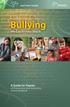 A Guide for Parents of Elementary and Secondary School Students The effects of bullying go beyond the school yard. As a parent, here s what to watch for, what you can do, and where you can go to get help.
A Guide for Parents of Elementary and Secondary School Students The effects of bullying go beyond the school yard. As a parent, here s what to watch for, what you can do, and where you can go to get help.
User s Manual For Chambers
 Table of Contents Introduction and Overview... 3 The Mobile Marketplace... 3 What is an App?... 3 How Does MyChamberApp work?... 3 How To Download MyChamberApp... 4 Getting Started... 5 MCA Agreement...
Table of Contents Introduction and Overview... 3 The Mobile Marketplace... 3 What is an App?... 3 How Does MyChamberApp work?... 3 How To Download MyChamberApp... 4 Getting Started... 5 MCA Agreement...
Review VIDEO WORKSHEET. Your Digital Identity A Permanent Step #300005. Name: Hour:
 #300005 Name: Hour: VIDEO WORKSHEET Review Directions: After watching Digital Footprint: Watch Where You Step, answer the following questions. Your Digital Identity A Permanent Step 1. What is a digital
#300005 Name: Hour: VIDEO WORKSHEET Review Directions: After watching Digital Footprint: Watch Where You Step, answer the following questions. Your Digital Identity A Permanent Step 1. What is a digital
Cyber Security Awareness. Internet Safety Intro. www.staysafeonline.org
 Cyber Security Awareness Internet Safety Intro www.staysafeonline.org 1 What is Cyber Security? Cyber Security is the body of technologies, processes and practices designed to protect from attack, damage
Cyber Security Awareness Internet Safety Intro www.staysafeonline.org 1 What is Cyber Security? Cyber Security is the body of technologies, processes and practices designed to protect from attack, damage
Staying Safe Online. A Practical Guide for Parents and Children.
 Staying Safe Online A Practical Guide for Parents and Children. Introduction Young people are growing up in a technology rich world. They are surrounded by various forms of technology and they use it extensively
Staying Safe Online A Practical Guide for Parents and Children. Introduction Young people are growing up in a technology rich world. They are surrounded by various forms of technology and they use it extensively
A Time to Tell Troop Meeting Guide
 A Time to Tell Troop Meeting Guide Using This Guide The video A Time to Tell shows several strategies child molesters use to attempt sexual molestation. In addition, one scenario introduces bullying as
A Time to Tell Troop Meeting Guide Using This Guide The video A Time to Tell shows several strategies child molesters use to attempt sexual molestation. In addition, one scenario introduces bullying as
EADS up. stop think connect
 EADS up stop think connect table of contents 2 4 8 12 Share with Care Interact with Tact The Protection Connection Word Search You text, you play games, you share photos and video. You update your status,
EADS up stop think connect table of contents 2 4 8 12 Share with Care Interact with Tact The Protection Connection Word Search You text, you play games, you share photos and video. You update your status,
Cyber Safety For Parents
 Cyber Safety For Parents Introduction With the advent of the Internet, good and bad information is available with just the click of a mouse. Kids spend a lot of time online, e-mailing, blogging, chatting
Cyber Safety For Parents Introduction With the advent of the Internet, good and bad information is available with just the click of a mouse. Kids spend a lot of time online, e-mailing, blogging, chatting
A Parents Guide to. 2014 ConnectSafely.org
 A Parents Guide to 2014 ConnectSafely.org Parenting in the age of social media can be tricky. Australians are amongst the highest users of social media in the world, averaging 22 hours per week per person.
A Parents Guide to 2014 ConnectSafely.org Parenting in the age of social media can be tricky. Australians are amongst the highest users of social media in the world, averaging 22 hours per week per person.
Dallas Police Department Computer Crimes Unit Cyber-Bullying Sexting And Criminal Consequences
 Dallas Police Department Computer Crimes Unit Cyber-Bullying Sexting And Criminal Consequences Prepared by Detective Russell Stephens Computer Crimes Unit Dallas Police Department 214-671-3545 Cyber-bullying
Dallas Police Department Computer Crimes Unit Cyber-Bullying Sexting And Criminal Consequences Prepared by Detective Russell Stephens Computer Crimes Unit Dallas Police Department 214-671-3545 Cyber-bullying
September 2015 2 A 8.1 - Anti Bullying (Cyber Bullying) version 9
 Cyber-bullying The rapid development of, and widespread access to, technology has provided a new medium for virtual bullying, which can occur in or outside school. Cyber-bullying is a different form of
Cyber-bullying The rapid development of, and widespread access to, technology has provided a new medium for virtual bullying, which can occur in or outside school. Cyber-bullying is a different form of
2 nd - Watch My Online Neighborhood Video: https://www.commonsensemedia.org/videos/my- online- neighborhood
 K- Going Places Safely Essential Question: How do I go places safely on the computer? Students will: discover the Internet can be used to visit far- away places and learn new things; compare how staying
K- Going Places Safely Essential Question: How do I go places safely on the computer? Students will: discover the Internet can be used to visit far- away places and learn new things; compare how staying
Calwell High School Acceptable Use of ICT and Bring Your Own Device (BYOD) Guidelines & Agreement
 111 CASEY CRESCENT, CALWELL CALWELL WWW.CALWELLHS.ACT.EDU.AU / INFO@CALWELL HS.ACT.EDU.AU PH: 02 6205 6833 FAX 02 6205 6827 COURAGE SELF-DISCIPLINE RESPECT ACHIEVEMENT Calwell High School Acceptable Use
111 CASEY CRESCENT, CALWELL CALWELL WWW.CALWELLHS.ACT.EDU.AU / INFO@CALWELL HS.ACT.EDU.AU PH: 02 6205 6833 FAX 02 6205 6827 COURAGE SELF-DISCIPLINE RESPECT ACHIEVEMENT Calwell High School Acceptable Use
Authorization for Electronic Network Access AUP and BYOD Policies DEFINITIONS. BYOD Bring Your Own Device. AUP Authorized Use Policy
 Authorization for Electronic Network Access AUP and BYOD Policies DEFINITIONS BYOD Bring Your Own Device AUP Authorized Use Policy User includes anyone, including employees, students, and guests, using
Authorization for Electronic Network Access AUP and BYOD Policies DEFINITIONS BYOD Bring Your Own Device AUP Authorized Use Policy User includes anyone, including employees, students, and guests, using
Virginia Primary School Learning Together, Learning for our Future
 Virginia Primary School Learning Together, Learning for our Future RESPECT CARING FAIRNESS ACHIEVEMENT DIVERSITY Information Technology - Cyber-Safety Policy The measures to ensure the cyber-safety of
Virginia Primary School Learning Together, Learning for our Future RESPECT CARING FAIRNESS ACHIEVEMENT DIVERSITY Information Technology - Cyber-Safety Policy The measures to ensure the cyber-safety of
HEADS up. stop think connect
 HEADS up stop think connect Stop.Think.Connect. TM is a national public awareness campaign aimed at increasing the understanding of cyber threats and empowering the American public to be safer and more
HEADS up stop think connect Stop.Think.Connect. TM is a national public awareness campaign aimed at increasing the understanding of cyber threats and empowering the American public to be safer and more
Technology Acceptable Use Policy
 Technology Acceptable Use Policy Introduction San Gabriel Christian School recognizes that access to technology in school gives students greater opportunities to learn, engage, communicate, and develop
Technology Acceptable Use Policy Introduction San Gabriel Christian School recognizes that access to technology in school gives students greater opportunities to learn, engage, communicate, and develop
THE LITTLE BIG BOOK OF BADNESS
 THE LITTLE BIG BOOK OF BADNESS How to stay safe on the Internet a guidebook for students and parents USE THIS BOOK TO FIND OUT HOW YOU AND YOUR COMPUTER CAN STAY AWAY FROM BAD THINGS 2 CONTENTS Why you
THE LITTLE BIG BOOK OF BADNESS How to stay safe on the Internet a guidebook for students and parents USE THIS BOOK TO FIND OUT HOW YOU AND YOUR COMPUTER CAN STAY AWAY FROM BAD THINGS 2 CONTENTS Why you
Acceptable Use of ICT Policy. Learner School Policy
 Acceptable Use of ICT Policy Learner School Policy Contents INTRODUCTION 3 1. ACCESS 3 2. E-SAFETY 3 3. COMPUTER SECURITY 4 4. INAPPROPRIATE BEHAVIOUR 4 5. MONITORING 5 6. SOCIAL NETWORKING 5 7. LEGAL
Acceptable Use of ICT Policy Learner School Policy Contents INTRODUCTION 3 1. ACCESS 3 2. E-SAFETY 3 3. COMPUTER SECURITY 4 4. INAPPROPRIATE BEHAVIOUR 4 5. MONITORING 5 6. SOCIAL NETWORKING 5 7. LEGAL
Internet Safety/CIPA Lesson Plan
 Internet Safety/CIPA Lesson Plan Social Networking Overview Students need to safely use the Internet for learning, socializing, and for preparing for college and work. While firewalls, antivirus software,
Internet Safety/CIPA Lesson Plan Social Networking Overview Students need to safely use the Internet for learning, socializing, and for preparing for college and work. While firewalls, antivirus software,
BYOD Policy 2016 Bring Your Own Device Acceptable Use Policy
 BYOD Policy 2016 Bring Your Own Device Acceptable Use Policy Approved by Leadership Team 27 th April 2016 Approved by the Governing Body: 18 th May 2016 Review Due: May 2017 Rationale The Beaconsfield
BYOD Policy 2016 Bring Your Own Device Acceptable Use Policy Approved by Leadership Team 27 th April 2016 Approved by the Governing Body: 18 th May 2016 Review Due: May 2017 Rationale The Beaconsfield
C-SAVE. Scenario #1 Jake and the Bad Virus. The two major C3 concepts this scenario illustrates are:
 Scenario #1 Jake and the Bad Virus The two major C3 concepts this scenario illustrates are: Cyber Security: Jake compromised his computer s security by providing personal information to an unknown online
Scenario #1 Jake and the Bad Virus The two major C3 concepts this scenario illustrates are: Cyber Security: Jake compromised his computer s security by providing personal information to an unknown online
CYBERSAFETY AT WESTLAKE GIRLS HIGH SCHOOL
 CYBERSAFETY AT WESTLAKE GIRLS HIGH SCHOOL CYBERSAFETY USE AGREEMENT FOR STUDENTS 2014 This document consists of a cover page and three sections: Section A Cybersafety In The School Environment Important
CYBERSAFETY AT WESTLAKE GIRLS HIGH SCHOOL CYBERSAFETY USE AGREEMENT FOR STUDENTS 2014 This document consists of a cover page and three sections: Section A Cybersafety In The School Environment Important
For parents and carers of children with autism
 For parents and carers of children with autism The NSPCC helps parents and carers talk to their children about staying safe. It s part of our work to prevent abuse from happening to any child. And it
For parents and carers of children with autism The NSPCC helps parents and carers talk to their children about staying safe. It s part of our work to prevent abuse from happening to any child. And it
Simon Langton Grammar School for Boys E-Safety Policy
 Background to the Policy Simon Langton Grammar School for Boys E-Safety Policy The E Safety Policy and its implementation will be reviewed annually. Our E Safety Policy has been written by the school,
Background to the Policy Simon Langton Grammar School for Boys E-Safety Policy The E Safety Policy and its implementation will be reviewed annually. Our E Safety Policy has been written by the school,
Social Networking Policy
 Feltonfleet School Social Networking Policy Introduction Objectives This policy sets out Feltonfleet School s policy on social networking. New technologies are an integral part of our lives and are powerful
Feltonfleet School Social Networking Policy Introduction Objectives This policy sets out Feltonfleet School s policy on social networking. New technologies are an integral part of our lives and are powerful
Parker School s ipad Reference Manual
 Parker School s ipad Reference Manual Introduction Contents Acceptable Use Policy Overview Parker School s Network Guidelines Introduction User Requirements ipad and ipad Accessory Requirements How to
Parker School s ipad Reference Manual Introduction Contents Acceptable Use Policy Overview Parker School s Network Guidelines Introduction User Requirements ipad and ipad Accessory Requirements How to
Computer Facilities and External Networks Acceptable Use by Students
 Related Policies Copyright Media Usage Offshore Data Hosting Privacy Web Publishing Purpose Policy Computer facilities and external networks are made available as resources for use by students in Catholic
Related Policies Copyright Media Usage Offshore Data Hosting Privacy Web Publishing Purpose Policy Computer facilities and external networks are made available as resources for use by students in Catholic
JOHN PAUL COLLEGE INTRANET and elearning RESOURCES RESPONSIBLE USE AGREEMENT AND DIGITAL CITIZENSHIP AGREEMENT
 JOHN PAUL COLLEGE INTRANET and elearning RESOURCES RESPONSIBLE USE AGREEMENT AND DIGITAL CITIZENSHIP AGREEMENT Dear Student and Parent/Caregiver, John Paul College s Intranet and elearning Resources (e.g.
JOHN PAUL COLLEGE INTRANET and elearning RESOURCES RESPONSIBLE USE AGREEMENT AND DIGITAL CITIZENSHIP AGREEMENT Dear Student and Parent/Caregiver, John Paul College s Intranet and elearning Resources (e.g.
GET CONNECTED, GET IN THE KNOW
 GET CONNECTED, GET IN THE KNOW Online Respect and Responsibility Email the Internet cell phones BlackBerr ys instant messaging MP3 players Chances are you used at least one of these technologies today.
GET CONNECTED, GET IN THE KNOW Online Respect and Responsibility Email the Internet cell phones BlackBerr ys instant messaging MP3 players Chances are you used at least one of these technologies today.
ICT Safe and Acceptable Use Policy for Students
 ICT Safe and Acceptable Use Policy for Students CONTENTS 1. DEFINITION, POLICY & RESPONSIBILITY... 3 2. NETWORK... 3 3. INTERNET... 3 4. EMAIL... 4 5. COPYRIGHT AND PLAGIARISM... 5 6. BACKUP RESPONSIBILITIES...
ICT Safe and Acceptable Use Policy for Students CONTENTS 1. DEFINITION, POLICY & RESPONSIBILITY... 3 2. NETWORK... 3 3. INTERNET... 3 4. EMAIL... 4 5. COPYRIGHT AND PLAGIARISM... 5 6. BACKUP RESPONSIBILITIES...
Appropriate Online Behavior Social Networking Etiquette Cyber Bullying Awareness
 Appropriate Online Behavior Social Networking Etiquette Cyber Bullying Awareness Gordon Cooper Technology Center 2012 From http://onguardonline.gov/ Think Before You Share What you post could have a bigger
Appropriate Online Behavior Social Networking Etiquette Cyber Bullying Awareness Gordon Cooper Technology Center 2012 From http://onguardonline.gov/ Think Before You Share What you post could have a bigger
Mobile Operating Systems & Security
 Mobile Operating Systems & Security How can I protect myself? Operating Systems Android Apple Microsoft What do they do? operate smartphones, tablets, watches and other mobile devices includes touchscreens
Mobile Operating Systems & Security How can I protect myself? Operating Systems Android Apple Microsoft What do they do? operate smartphones, tablets, watches and other mobile devices includes touchscreens
SOCIAL NETWORKING SITES
 YOUNG PEOPLE AND SOCIAL NETWORKING SITES A GUIDE FOR PARENTS, CARERS & TEACHERS ABOUT SOCIAL NETWORKING SITES Social networking sites such as Facebook, MySpace and Twitter, are very popular with children,
YOUNG PEOPLE AND SOCIAL NETWORKING SITES A GUIDE FOR PARENTS, CARERS & TEACHERS ABOUT SOCIAL NETWORKING SITES Social networking sites such as Facebook, MySpace and Twitter, are very popular with children,
UK children s media literacy
 Research Document Publication date: April 2011 Contents Section 1 Executive summary 2 Introduction 3 Children s take-up of media 4 Children s use of media 5 Knowledge and understanding of media among
Research Document Publication date: April 2011 Contents Section 1 Executive summary 2 Introduction 3 Children s take-up of media 4 Children s use of media 5 Knowledge and understanding of media among
think before you send! Using Digital Communication Responsibly Developed by Jonathan W. Blodgett Essex District Attorney
 think before you send! Using Digital Communication Responsibly Developed by Jonathan W. Blodgett Essex District Attorney think before you send! A Message from the District Attorney The use and capabilities
think before you send! Using Digital Communication Responsibly Developed by Jonathan W. Blodgett Essex District Attorney think before you send! A Message from the District Attorney The use and capabilities
Device: Refers to any technology that boys bring to use to connect to the school wireless network in the BYOD Program.
 Lindisfarne College INFORMATION COMMUNICATION TECHNOLOGY (ICT) and BRING YOUR OWN DEVICE (BYOD) User Agreement Terms BYOD: Bring Your Own Device refers to the program whereby boys are permitted to bring
Lindisfarne College INFORMATION COMMUNICATION TECHNOLOGY (ICT) and BRING YOUR OWN DEVICE (BYOD) User Agreement Terms BYOD: Bring Your Own Device refers to the program whereby boys are permitted to bring
Teens, Online Stranger Contact and Cyberbullying What the research is telling us
 Teens, Online Stranger Contact and Cyberbullying What the research is telling us Amanda Lenhart Internet Safety Task Force April 30, 2008 Washington, DC Methodology Interviewed 700 parent-child pairs in
Teens, Online Stranger Contact and Cyberbullying What the research is telling us Amanda Lenhart Internet Safety Task Force April 30, 2008 Washington, DC Methodology Interviewed 700 parent-child pairs in
Fireside Script. [INSERT VIDEO #4 WHAT KIDS ARE DOING/USING at www.ikeepsafe.org/fbo.]
![Fireside Script. [INSERT VIDEO #4 WHAT KIDS ARE DOING/USING at www.ikeepsafe.org/fbo.] Fireside Script. [INSERT VIDEO #4 WHAT KIDS ARE DOING/USING at www.ikeepsafe.org/fbo.]](/thumbs/33/16377784.jpg) 1 Fireside Script INTRO MODERATOR: ALL DIGITAL PRODUCTS LIKE IPODS, CELL PHONES, COMPUTERS, WEBCAMS, DIGITAL CAMERAS AND GAME CONSOLES CONNECT TO WEB 2.0, WHICH ALLOWS US TO UPLOAD AND DOWNLOAD INFORMATION.
1 Fireside Script INTRO MODERATOR: ALL DIGITAL PRODUCTS LIKE IPODS, CELL PHONES, COMPUTERS, WEBCAMS, DIGITAL CAMERAS AND GAME CONSOLES CONNECT TO WEB 2.0, WHICH ALLOWS US TO UPLOAD AND DOWNLOAD INFORMATION.
Get In, Get Unpacked, Get Connected.
 Corporate Information & Computing Services. Get In, Get Unpacked, Get Connected. WELCOME to your New Home and to Unlimited Free Internet Welcome to your new university accommodation and to unlimited free
Corporate Information & Computing Services. Get In, Get Unpacked, Get Connected. WELCOME to your New Home and to Unlimited Free Internet Welcome to your new university accommodation and to unlimited free
Internet Safety Guidelines
 Internet Safety Guidelines Clear, simple, easy-to-read house rules should be posted on or near the monitor. Create your own computer rules or search for an Internet safety pledge you like. The pledge can
Internet Safety Guidelines Clear, simple, easy-to-read house rules should be posted on or near the monitor. Create your own computer rules or search for an Internet safety pledge you like. The pledge can
Student use of the Internet Systems is governed by this Policy, OCS regulations, policies and guidelines, and applicable law.
 OCS Internet Acceptable Use and Safety Policy for Students The Opportunity Charter School ( OCS or the School ) provides access to OCS s Internet Systems for its students for educational purposes, in conformance
OCS Internet Acceptable Use and Safety Policy for Students The Opportunity Charter School ( OCS or the School ) provides access to OCS s Internet Systems for its students for educational purposes, in conformance
Kingsley Park Primary School. 1-1 ipad Program BYOD
 Kingsley Park Primary School 1-1 ipad Program BYOD 2016 Kingsley Park Primary School ipad 1-1 BYOD Program In 2015 KPPS implemented a 1-1 BYOD [bring your own device] Program for Grades 4-6. We will be
Kingsley Park Primary School 1-1 ipad Program BYOD 2016 Kingsley Park Primary School ipad 1-1 BYOD Program In 2015 KPPS implemented a 1-1 BYOD [bring your own device] Program for Grades 4-6. We will be
A Parents' Guide to. 2014 ConnectSafely.org
 A Parents' Guide to 2014 ConnectSafely.org Top 5 Questions Parents Have About Instagram 1. Why do kids love Instagram? Because they love media, sharing it and socializing with it on their phones, and Instagram
A Parents' Guide to 2014 ConnectSafely.org Top 5 Questions Parents Have About Instagram 1. Why do kids love Instagram? Because they love media, sharing it and socializing with it on their phones, and Instagram
Predators will use information obtained from children to gain trust and friendship
 1 We will be discussing several topics during this presentation, including online relationships, the importance of keeping personal information private, protecting your reputation, cyber bullying, and
1 We will be discussing several topics during this presentation, including online relationships, the importance of keeping personal information private, protecting your reputation, cyber bullying, and
Cyber Safety Handbook 2014
 Cyber Safety Handbook 2014 Mission & Vision Statements Mission To provide students with an excellent, all-round education in a Christian environment. Cricos No: 01645K Vision Woodcroft College aspires
Cyber Safety Handbook 2014 Mission & Vision Statements Mission To provide students with an excellent, all-round education in a Christian environment. Cricos No: 01645K Vision Woodcroft College aspires
e-safety for Parents
 e-safety for Parents Helenswood Academy Published June 2014 1 Contents Introduction 4 The Web 5 Children online 6 Friends of your child 7 Information about your child 8 Ownership of your child s technology
e-safety for Parents Helenswood Academy Published June 2014 1 Contents Introduction 4 The Web 5 Children online 6 Friends of your child 7 Information about your child 8 Ownership of your child s technology
Helping to keep your children safe online
 Helping to keep your children safe online Chat speak how many of these do you know? gr8 BRB DEGT LMIRL POS KPC P911 PAL PAW PIR Adults often have anxieties about new media Everything that s already in
Helping to keep your children safe online Chat speak how many of these do you know? gr8 BRB DEGT LMIRL POS KPC P911 PAL PAW PIR Adults often have anxieties about new media Everything that s already in
E-Safety Awareness. Parents and Carers
 E-Safety Awareness Parents and Carers Bullying online by people in my school year has left me with significant mental health issues for which I am now on medication and in therapy for. So it s really damaged
E-Safety Awareness Parents and Carers Bullying online by people in my school year has left me with significant mental health issues for which I am now on medication and in therapy for. So it s really damaged
BEHIND OUR DIGITAL DOORS: CYBERSECURITY & THE CONNECTED HOME. Executive Summary
 BEHIND OUR DIGITAL DOORS: CYBERSECURITY & THE CONNECTED HOME Executive Summary In support of National Cyber Security Awareness Month (October), ESET and the National Cyber Security Alliance (NCSA) commissioned
BEHIND OUR DIGITAL DOORS: CYBERSECURITY & THE CONNECTED HOME Executive Summary In support of National Cyber Security Awareness Month (October), ESET and the National Cyber Security Alliance (NCSA) commissioned
Internet Safety Fact Sheet Facts about Social Networking:
 Internet Safety Fact Sheet Facts about Social Networking: 96% of students ages 9 to 17 who have access to the Internet have used social networking technologies (Grunwald Associates, "Creating & Connecting
Internet Safety Fact Sheet Facts about Social Networking: 96% of students ages 9 to 17 who have access to the Internet have used social networking technologies (Grunwald Associates, "Creating & Connecting
Electronic Devices Non Negotiables Policy (Laptops, Mobile Phones, etc)
 Electronic Devices Non Negotiables Policy (Laptops, Mobile Phones, etc) The non negotiables listed below direct your use of electronic devices for educational purposes at Holy Cross College. You need to
Electronic Devices Non Negotiables Policy (Laptops, Mobile Phones, etc) The non negotiables listed below direct your use of electronic devices for educational purposes at Holy Cross College. You need to
Who Needs Parental Controls?
 A Survey Of Awareness, Attitudes, And Use Of Online Parental Controls Findings From A National Survey Among Parents Supported by: A Survey Of Awareness, Attitudes, And Use Of Online Parental Controls Findings
A Survey Of Awareness, Attitudes, And Use Of Online Parental Controls Findings From A National Survey Among Parents Supported by: A Survey Of Awareness, Attitudes, And Use Of Online Parental Controls Findings
Sibford School Student Computer Acceptable Use Policy
 Introduction Sibford School Student Computer Acceptable Use Policy The use of the latest technology is actively encouraged at Sibford School but with this comes a responsibility to protect both students
Introduction Sibford School Student Computer Acceptable Use Policy The use of the latest technology is actively encouraged at Sibford School but with this comes a responsibility to protect both students
Front Range Christian School ipad Acceptable Use Policy
 Introduction Front Range Christian School ipad Acceptable Use Policy Front Range Christian School recognizes that access to technology in school gives students greater opportunities to learn, engage, communicate,
Introduction Front Range Christian School ipad Acceptable Use Policy Front Range Christian School recognizes that access to technology in school gives students greater opportunities to learn, engage, communicate,
The Online Generation Gap. Contrasting attitudes and behaviors of parents and teens
 The Online Generation Gap Contrasting attitudes and behaviors of parents and teens The Online Generation Gap: Contrasting attitudes and behaviors of parents and teens Submitted to: The Family Online Safety
The Online Generation Gap Contrasting attitudes and behaviors of parents and teens The Online Generation Gap: Contrasting attitudes and behaviors of parents and teens Submitted to: The Family Online Safety
Report on Consumer Behaviors and Perceptions of Mobile Security. Presented by NQ Mobile & NCSA January 25, 2012
 Report on Consumer Behaviors and Perceptions of Mobile Security Presented by NQ Mobile & NCSA January 25, 2012 Methodology Online survey of 1,158 consumers. Participants had to own a smartphone. Respondents
Report on Consumer Behaviors and Perceptions of Mobile Security Presented by NQ Mobile & NCSA January 25, 2012 Methodology Online survey of 1,158 consumers. Participants had to own a smartphone. Respondents
Why Your Business Needs a Website: Ten Reasons. Contact Us: 727.542.3592 Info@intensiveonlinemarketers.com
 Why Your Business Needs a Website: Ten Reasons Contact Us: 727.542.3592 Info@intensiveonlinemarketers.com Reason 1: Does Your Competition Have a Website? As the owner of a small business, you understand
Why Your Business Needs a Website: Ten Reasons Contact Us: 727.542.3592 Info@intensiveonlinemarketers.com Reason 1: Does Your Competition Have a Website? As the owner of a small business, you understand
Basic Computer Security Part 3
 Basic Computer Security Part 3 Presenter David Schaefer, MBA OCC Manager of Desktop Support Adjunct Security Instructor: Walsh College, Oakland Community College, Lawrence Technology University Welcome
Basic Computer Security Part 3 Presenter David Schaefer, MBA OCC Manager of Desktop Support Adjunct Security Instructor: Walsh College, Oakland Community College, Lawrence Technology University Welcome
COMPUTERS & INTERNET SAFETY. Saint Francis Academy April 26, 2012
 COMPUTERS & INTERNET SAFETY Saint Francis Academy April 26, 2012 HELLO! Mr. Michael Hoehl Pronounced Mr. Hale AGENDA Let s talk about the Internet! Challenges Trivia Safety Awareness Call to Action CHALLENGE
COMPUTERS & INTERNET SAFETY Saint Francis Academy April 26, 2012 HELLO! Mr. Michael Hoehl Pronounced Mr. Hale AGENDA Let s talk about the Internet! Challenges Trivia Safety Awareness Call to Action CHALLENGE
Children and parents: media use and attitudes report
 Children and parents: media use and attitudes report Factsheets and activity sheets for children aged 8-11 Introduction sheet for parents and teachers What is our report about? Ofcom is the communications
Children and parents: media use and attitudes report Factsheets and activity sheets for children aged 8-11 Introduction sheet for parents and teachers What is our report about? Ofcom is the communications
Ten Tips for Parents. To Help Their Children Avoid Teen Pregnancy
 Ten Tips for Parents To Help Their Children Avoid Teen Pregnancy Ten Tips for Parents To Help Their Children Avoid Teen Pregnancy The National Campaign to Prevent Teen Pregnancy has reviewed research
Ten Tips for Parents To Help Their Children Avoid Teen Pregnancy Ten Tips for Parents To Help Their Children Avoid Teen Pregnancy The National Campaign to Prevent Teen Pregnancy has reviewed research
Acceptable Use of ICT Policy. Staff Policy
 Acceptable Use of ICT Policy Staff Policy Contents INTRODUCTION 3 1. ACCESS 3 2. E-SAFETY 4 3. COMPUTER SECURITY 4 4. INAPPROPRIATE BEHAVIOUR 5 5. MONITORING 6 6. BEST PRACTICE 6 7. DATA PROTECTION 7 8.
Acceptable Use of ICT Policy Staff Policy Contents INTRODUCTION 3 1. ACCESS 3 2. E-SAFETY 4 3. COMPUTER SECURITY 4 4. INAPPROPRIATE BEHAVIOUR 5 5. MONITORING 6 6. BEST PRACTICE 6 7. DATA PROTECTION 7 8.
Dulwich College ICT Acceptable Use Policy
 Dulwich College ICT Acceptable Use Policy Our Acceptable Use Policy is an extension to the College Rules. Dulwich College provides a computing network which allows a range of devices to be used. These
Dulwich College ICT Acceptable Use Policy Our Acceptable Use Policy is an extension to the College Rules. Dulwich College provides a computing network which allows a range of devices to be used. These
Acceptable Use Policy Holy Spirit Catholic School
 Acceptable Use Policy Holy Spirit Catholic School For the use of Computers, Mobile Devices, Internet Access, Google Apps for Education Suite, and Internet Applications Definitions User includes anyone,
Acceptable Use Policy Holy Spirit Catholic School For the use of Computers, Mobile Devices, Internet Access, Google Apps for Education Suite, and Internet Applications Definitions User includes anyone,
Keeping your online health and social care records safe and secure
 Keeping your online health and social care records safe and secure Keeping your online health and social care records safe and secure By 2015, everyone in England will have access to their GP medical records
Keeping your online health and social care records safe and secure Keeping your online health and social care records safe and secure By 2015, everyone in England will have access to their GP medical records
