Laptop Vs. Pen And Paper
|
|
|
- Madeleine Barnett
- 10 years ago
- Views:
Transcription
1 Laptop Vs. Pen And Paper Which Note Taking Method Enhances Students Grades? By: Jack Cola 28/05/2010 This document is a report on the statistics and results of whether taking lecture notes with a laptop will enhance a student s grade compared with taking lecture notes with pen and paper.
2 Executive Summary Page II of 30 Executive Summary This report provides results and conclusions to determine whether or not taking lecture notes with a laptop can enhance a Universities student s grade compared to taking lecture notes using pen and paper. It consists of data that has been collected though a survey of 76 University Students from a diverse range of degrees. The results for each question can be found in the body of the report with a brief description of the question. An analysis of this data can be found in the Summary of Results section. The summary is based on the criteria of: Time, Cost, Usability and Performance. It has been concluded that there is not one best way to take lecture notes as it is up to personal preference, confidence of using a laptop, and the particular subject students are taking. The main results to take away from this report are that: Recalling information is easier using pen and paper compared to using a laptop Revising notes on a laptop is easier than revising notes on pen and paper. However more people prefer to revise notes using pen and paper. More people find it easier to take notes using a laptop than taking notes on paper 87% of laptop users think using a laptop has given them a better grade The results indicate that those who do not use a laptop may like to use a laptop to take notes however are not comfortable in doing so. Therefore, lectures should encourage students to use laptops to take notes as there are many advantages in doing so. One downside, Universities need to take action by installing power points in lectures as 40% are unaware of charging facilities in lectures or there aren t any.
3 Executive Summary Page III of 30 Table of Contents Executive Summary... II Tables and Figures... IV Introduction... 2 Background... 2 Aim... 2 Objectives... 2 How The Project Was Carried Out... 3 Report Data... 4 Participants Information... 4 Using A Laptop Using Pen And Paper General Survey Feedback Summary of Results Time Cost Useability Performance Conclusion Results Action To Take Recommendation Appendices Bibliography... 30
4 Executive Summary Page IV of 30 Tables and Figures Table 1: Gender... 4 Table 2: Age... 4 Table 3: Courses Studying... 5 Table 4: Participants Who Own A Laptop... 7 Table 5: Revising Notes with a Laptop... 8 Table 6: Revising Notes with Pen and Paper... 8 Table 7: Recalling Information Using a Laptop... 9 Table 8: Recalling Information Using Pen and Paper... 9 Table 9: Laptop Cost Table 10: Laptop Ease of Use [Switch On] Table 11: Laptop Ease of Use [Taking Notes] Table 12: Laptop: Easy of Use [Connect WiFi] Table 13: Laptop Ease of Use [Troubleshooting] Table 14: Laptop Ease of Use [Revising] Table 15: Why Grade Result Table 16: Pen and Paper Ease of Use [Note Taking] Table 17: Pen and Paper Ease of Use [Revising] Figure 1: Study at University... 5 Figure 2: Preferred Method of Taking Notes... 7 Figure 3: Prefer to revise with laptop... 8 Figure 4: Using Laptop [Cheaper] Figure 5: Using Laptop [Easy of Use] Figure 6: Using Laptop [Time] Figure 7: Using Laptop [Grades] Figure 8: Using Laptop [Boredom] Figure 9: Using Laptop [Speed] Figure 10: Charge Laptop at University Figure 11: Charge Laptop [Library] Figure 12: Charge Laptop [Lecture] Figure 13: Charge Laptop [Tutorial] Figure 14: Charge Laptop [Cafe/Food Court] Figure 15: Charge Laptop [Outside] Figure 16: Time To Charge [Library] Figure 17: Time to Charge [Cafe/Food Court] Figure 18: Time to Charge [Outside] Figure 19: Time to Charge [Other Location] Figure 20: Why Use Pen and Paper Figure 21: Laptop Grades Figure 22: Reasons Agreeing To Figure 23: How To Take Notes with Pen and Paper... 23
5 Introduction Page 2 of 30 Introduction Background The use of technology is being used more and more throughout the world. With the Australian government new scheme of every student in secondary school having access to a computer, Universities should encourage students to take notes using a laptop, and move away from the old fashion way of taking notes using pen and paper. Currently, 64% of Australian tertiary students own their own laptop (Microsoft, 2010), but students may not be utilising the full potential of them. Many students still use the old fashion way of taking notes with pen and paper. This can be a slow and timely process of taking notes. This survey was conducted with the focus of whether Universities should encourage the use of laptops to take notes in lectures compared with using pen and paper. Aim The aim of this project is to analyse the use of students using a laptop to take notes from lecture slides compared to students taking notes using pen and paper, and to determine which method could give students a higher grade. If the outcome is successful, Universities should introduce, promote and encourage the use of laptops as a core learning tool for University students. Objectives The primary objective of this project is to determine which form of note taking (either on laptops or using pen and paper) is more beneficial for students in terms of producing the highest possible grade. To do this, the results will be measured against the following criteria: Time which form of note taking takes less time Cost which form of note taking costs less Useability which form of note taking is more usable (ease of use) Performance which form of note taking will give better final results for students
6 Introduction Page 3 of 30 How The Project Was Carried Out To determine whether using a laptop will enhance student s grades, a survey was conducted which had a total of 76 participants from a diverse range of degree backgrounds and locations. The survey was split into 3 sections. The first section asked for information about the participant s age, gender, the course they are doing and general comments about using both methods of taking notes. It also asked the key question of What is you preferred method of taking notes in lectures? If the participants answered With a Laptop or A laptop provided by the University they completed the Laptop questionnaire. If the participant answered Using Pen and Paper, participants completed the Pen and Paper questionnaire. Participants could only do one or the other. The survey was created in this format to ensure bias is eliminated from the people who prefer one method over the other. It allowed people to give their reasons and promote their reasons on which is the best note taking method. The only downside to this is that participants could not express their views about the other note taking method. With both sides of the argument heavily promoted, the reader of this report can decide which note taking method is better. From the questionnaire, 23 people completed the Laptop questionnaire, and 53 people completed the Pen and Paper questionnaire.
7 Page 4 of 30 Report Data The following section outlines the results that have been collected from the 76 participants. All names and address collected from the survey data has been removed. Participants Information All 76 participants were asked the following questions. Their responses are as followed. Gender The following table shows how many of the respondents are male and female. The majority of participants surveyed are Male. Table 1: Gender Gender Count Percentage Male % Female % Total % Age The following table shows the average age of participants. The majority of people surveyed are under the age of 25. Table 2: Age Calculation Result Average Age Minimum Age 18 Median age 20.5 Maximum Age 50
8 Page 5 of 30 Still Studying At University To get the best, up-to-date results for this survey, respondents should be still studying at University or have left University within the past 2 years. Figure 1: Study at University shows the percentage of students that are currently at University (Yes) and those who have left University within the past year (No). The results show that the majority of participants are still studying at University. Figure 1: Study at University What Participants Are Studying Table 3: Courses Studying are results of what participants answered for the question What are you studying at University? The ID is the participants ID which is uniquely assigned which can be cross referenced with other results in the report. Table 3: Courses Studying ID Answer 2 bachelor of science and bachelor of computer science 3 Business information system 4 Psychology/Criminology 7 Business/ IT 8 Business Information Systems 9 Bachelor of Business: Tourism Management 10 Business Info Systems Science, Medicine and Surgery (Health Sciences) 13 Business Information Systems 14 B.Comm/B.BIS engineering 18 Bachelor of Social Science (Psychology) 19 Bachelor of Business(Marketing) followed by Masters 20 bachelor of early learning/human services 21 Urban and Regional Town Planning 22 Literature, German, Philosophy, Travel writing 23 Bachelor of Science 24 Software Engineering 27 Arts/Computer Science double degree 28 Software Engineering
9 Page 6 of 30 ID Answer 29 Bachelor of Computer Science 30 Information Systems 31 Science 35 Business 36 International Relations 37 Engineering/Science 39 Arts/Law 40 Bachelor of Laws 41 Electrical Engineering, Computer Science, Mathematics 42 IT 43 Computer Science and US History 44 Computer Science and Engineering 45 B.Tech (IT) 46 Psychology 47 BA, DipLang 48 Engineering 50 Civil Engineering / IT 51 Law 52 ba artys & biz 53 Commerce 55 Bachelor Education 57 I.T 59 IT 60 bachelor of international development 62 Computer Science 63 Accounting 64 Bachelor Computer Science / Bachelor Of Law 65 B.Comm + Masters of Information Technology Business IT 69 Computer Science (BSc) 70 Computer Systems Engineering/Computer Science Bachelor of Medicine. Finished Bachelor of Medical Science 74 Bachelor of Arts 75 Business 76 Business Information Systems 77 Economics, Finance 79 Science 80 Information Security (Computer Science and Mathematics) 83 Biology 84 Law 85 Computer Science and Engineering 86 IT 88 engineering 90 International Relations & Law 92 Ed 93 Accounting 94 Information Technology 95 Psychology 96 BSc Computer Science 97 Physical Science/Biology 98 PGCE ICT Secondary Teacher 99 psychology astronomy pre-cal English film As you can see, participants have been surveyed from a diverse range of courses. It is important to note that some courses may benefit more by using a laptop such as IT or Law Degrees compared to Arts or Science degrees which may affect the result.
10 Page 7 of 30 Do You Have Your Own Laptop? Table 4: Participants Who Own A Laptop shows how many people own their own laptop. Surprisingly 97% own a laptop. Table 4: Participants Who Own A Laptop Answer Count Percentage Yes % No % Total % Preferred Method Of Taking Notes Figure 2: Preferred Method of Taking Notes is the most important question in the survey. Depending on the users response determines what questionnaire they receive. Out of 76 participants, 22 people prefer to use a laptop to take lecture notes. Figure 2: Preferred Method of Taking Notes Based on the last two questions, the majority of people choose to take lecture notes with pen and paper, even though they own their own laptop.
11 Page 8 of 30 Do You Prefer To Revise Lecture Notes With A Laptop? The following question asked whether or not participants prefer to take notes with a laptop (Yes) or not (No). Over half said they prefer to revise lecture notes with a laptop, one quarter said they don t, and 13% said they are unsure. A reason for being unsure is because they have never tried revising notes with a laptop. Table 5: Revising Notes with a Laptop Answer Count Percentage Yes % No % Uncertain % Total % The participants who answered that they prefer to take notes with a laptop, 50% of them said that they prefer to revise notes with a laptop. Figure 3: Prefer to revise with laptop based on results of participants who prefer to take notes with pen and paper Do You Prefer To Revise Lecture Notes Using Pen And Paper? The following question asks whether those surveyed preferred to revising lecture notes using pen and paper. More people said yes that they prefer revising lecture notes using pen and paper compared to using a laptop as asked in the previous question. Table 6: Revising Notes with Pen and Paper Answer Count Percentage Yes % No % Uncertain % Total %
12 Page 9 of 30 How Easy Is It To Recall Information Using A Laptop? When asked how easier it is to recall information after taking notes with a laptop, the average response was Results are a rating between 1 to 10 with 10 being easy and 1 being difficult. Table 7: Recalling Information Using a Laptop Calculation Result Average 6.41 Minimum 1 Maximum 10 How Easy Is It To Recall Information Using Pen And Paper? More people thought it is easier to recall information using pen and paper after they have taken lecture notes compared to recalling information after using a laptop. Results are a rating between 1 to 10 with 10 being easy and 1 being difficult. Table 8: Recalling Information Using Pen and Paper Calculation Result Average 7.63 Minimum 3 Maximum 9
13 Page 10 of 30 Using A Laptop The following questions were asked to those people who preferred taking lecture notes with a laptop. The following results are based on 23 participants. Why Do You Use A Laptop? Participants were asked to give a rating between 1 and 5 with 1 being low, and 5 being high on why do they use a laptop compared to using pen and paper. It s Cheaper Most participants say that using a laptop is more expensive then using pen and paper. Figure 4: Using Laptop [Cheaper] It Is Easier To Use The majority of laptop users say that a laptop is easy to use. Only a few find it somewhat difficult to use a laptop. Figure 5: Using Laptop [Easy of Use]
14 Page 11 of 30 It Saves Time And Is Quicker To Take Notes Almost all laptop users agree that using a laptop saves time and is quicker to use compared to using pen and paper. Figure 6: Using Laptop [Time] I Get Better Final Grades In Figure 7: Using Laptop [Grades] the results are diverse. Participants don t find that using a laptop has given them a better grade; yet don t think it has decreased their grade. Figure 7: Using Laptop [Grades]
15 Page 12 of 30 If The Lecture Is Boring, I Can Do Other Things 39% of participants say that they will use a laptop to do other things if the lecture is boring. Only a few will not use a laptop for other things whilst in a lecture. Figure 8: Using Laptop [Boredom] It Is Quicker To Boot Up Then Getting Pen And Paper Out Over 75% of participants agree that it is quicker to get pen and paper setup compared to booting up a laptop. Figure 9: Using Laptop [Speed]
16 Page 13 of 30 How Much Money Did You Spend On Your Laptop? For those who use a laptop to take notes, the average cost of purchasing a laptop is $ Depending on what else the laptop will be used for, a laptop can be from any price from $200 to $ Table 9: Laptop Cost Calculation Dollars Average $ Minimum $200 Median $1050 Maximum $4000 Count 23 Do You Have To Charge Your Laptop At University? Since laptop batteries do go flat, the following questions were asked to see if Universities currently have enough facilities to charge students laptops up. 65% of participants said that they are required charge their laptop up at University. Figure 10: Charge Laptop at University
17 Page 14 of 30 Can You Charge Your Laptop in? The following questions ask where students can charge their laptop s at Universities. The Library The majority of participants say they can charge their laptop in the Library. Figure 11: Charge Laptop [Library] Lecture There are mixed reviews of whether or not people charge their laptops in lectures. This ultimately means that power points should be installed in lectures if laptops are a key note taking method. Figure 12: Charge Laptop [Lecture]
18 Page 15 of 30 Tutorial/Lab Room The majority of participants can charge their laptops in class whilst in a tutorial or a laboratory. Figure 13: Charge Laptop [Tutorial] Cafe/Food Court Similar results as with charging laptops in a lecture, there are mixed reviews of charging a laptop whilst in a food court. 30% say there are power points while 35% are uncertain or there are not power points available. You can conclude that chagrining a laptop at a Café is not required. Figure 14: Charge Laptop [Cafe/Food Court]
19 Page 16 of 30 Outside Area s The majority of people say there are no places to charge a laptop outside or uncertain of any area s on where they can charge there laptops outside. Figure 15: Charge Laptop [Outside] Do You Have Time To Charge Your Laptop In? The following questions asked whether or not students have time to charge laptops in these areas. Library The majority of participants say they have time throughout the day to charge their laptops in the library. Figure 16: Time To Charge [Library]
20 Page 17 of 30 Café/Food Court Over half say they do not have time to charge their laptops in food courts or at Café s. Figure 17: Time to Charge [Cafe/Food Court] Outside Area s The majority of people say they do not have time to charge their laptops in outside areas. Figure 18: Time to Charge [Outside]
21 Page 18 of 30 In Another Location The majority of people have time to charge their laptops in other locations. Figure 19: Time to Charge [Other Location] Why Don t You Use Pen And Paper To Take Lecture Notes? The following question was asked to all people who prefer to take lecture notes with a laptop. Participants were asked to tick what they agree to on why they do not use pen and paper to take lecture notes. Most people agree that pen and paper is to slow to write everything down and a laptop is a simpler option compared with taking notes with pen and paper. Figure 20: Why Use Pen and Paper
22 Page 19 of 30 How Easy Is It For You To: The following questions were asked to determine the usability of a laptop. Participants were asked how is easy is it to preform the following activities. Answers are based out of 10 with 10 being easy, 1 being difficult. Turn On Your Laptop Almost everyone said that turning on their laptop is easy. Table 10: Laptop Ease of Use [Switch On] Calculation Result Average 9.83 Minimum 8 Median 10 Maximum 10 Count 23 Take Notes Using A Laptop Most people said taking notes using a laptop is pretty easy. The lowest result received was 5. Table 11: Laptop Ease of Use [Taking Notes] Calculation Results Average 8.96 Minimum 5 Median 10 Maximum 10 Count 23 Connect To University WiFi Connecting their laptop to the University was the hardest task to do. Table 12: Laptop: Easy of Use [Connect WiFi] Calculation Result Average 7.13 Minimum 1 Median 8 Maximum 10 Count 23
23 Page 20 of 30 Troubleshoot Laptop Problems Most laptop users are confident that they can troubleshoot common laptop problems. Table 13: Laptop Ease of Use [Troubleshooting] Calculation Result Average 8.48 Minimum 2 Median 10 Maximum 10 Count 23 Revise Notes On A Laptop The majority of participants say revising notes on a laptop is relatively easy. Table 14: Laptop Ease of Use [Revising] Calculation Results Average 8.52 Minimum 1 Median 10 Maximum 10 Count 23 Do you think a laptop has given you your best final grade? When asked do you think a laptop has given you your best final grade, 87% of participants say that it has. Figure 21: Laptop Grades
24 Page 21 of 30 Why Do You Think This Is The Case? The following are participant s answers to why they think a laptop may or may not have given them their best final grade. Table 15: Why Grade Result ID Answer 3 Nope. Either of them is used for same purpose. just depends which one i prefer 8 Maybe. While it does make studies easier it can be distracting. 9 it allows me to keep my files neatly in place for easy access for revision and information 13 I only got a laptop this year but it is more convenient for me to open up and revise notes, assignments etc 15 It was just easier to organise the files and not lose things. I tend to lose papers or they get ruined. A lap top can be more efficient. 20 Had the notes neatly in a word document to it was easier to print out and revise using that rather than having to type everything up again and then print it out to revise 29 Well the laptop has made it easy in terms of everything in regards to the subjects I been doing of late. For example, I have been without my laptop of late, and I'm running around different campuses just trying to find a lab with the appropriate software that has been installed and doesn't have a lab running. 36 I can take notes quickly, meaning I don't miss as much information as I did when I handwrote my notes. Also, the final result is searchable--very useful in the event of an exam. 37 Allows internet access 39 I think having readily available law summaries to print out was more helpful than trying to type things up on time, failing, and bringing my lecture notes and printed powerpoints into exams. 42 Easier access to notes and less time wasted on writing down notes and more time spent on revising the notes. 47 I just picked yes because I am in my first semester and have not got any results yet. 52 Yes, but note should be already online (overheads & bulletin points) they should just be downloaded to the laptop. The laptop is crap for taking real time notes, you miss too much! 53 Because I can take more detailed notes when using my laptop. 57 Easier to understand and organise my notes. My handwriting is terrible so much easier to read. Accessing previous notes at will instead of shuffling around for papers. 73 I take good notes on my laptop but I have to print them to revise because if I'm actually trying to study using my laptop during exam time I get side-tracked with internet etc. 74 I don t think so, because it is too easy to be distracted by other things rather than paying attention in the lectures. e.g, msn, facebook etc 90 My notes were easier to read and clean up. I reworked on them every evening, which I didn't do with handwritten notes. 93 If I m reading through the notes and I see something I don't understand I can easily search for other occurrences of that or copy/paste into a search engine or to teacher. 94 When I keep notes on paper, I find it hard to keep them organized. Many times I cannot find what I'm looking for. Using the tablet, all my notes are in the OneNote notebooks, organized by year, class, subject and date/time. Plus I can search in my notes (as long as I write in English), because the software uses character recognition to index my notes. 95 It's so easy to search through my notes when they're on the computer. I can search a keyword and find all instances of it in my notes. 98 Should be a middle answer to this. It helps, but don't think it makes that much of a difference! 99 I worry less about not being able to write fast enough and therefore concentrate more on the lecture that is taking place
25 Page 22 of 30 Using Pen And Paper This is the 3 rd section of the report. The following questions were asked to those only who prefer to use pen and paper to take lecture notes. It consists of 56 respondents. What Do You Agree To? In this question, participants were given a range of statements (seen on the right) and were asked to select what statements they agree to. The graph on the left displays the count value of each statement. Respondents who use pen and paper say that using pen and paper is easier than using a laptop. Figure 22: Reasons Agreeing To
26 Page 23 of 30 How Do You Take Lecture Notes? As shown by the graph below, most people take notes by writing over printed lecture slides or using an A4 notebook and pen. Figure 23: How To Take Notes with Pen and Paper How Easy Is It For You To The following questions were asked to see how easy it is to preform the following activities. Each activity is out of 10 with 10 being easy, 1 being difficult. Taking Notes Using Pen And Paper Participants gave an average result of 8.47 on the difficulty of taking notes with pen and paper. These results are slightly lower compared with the difficulty of taking notes with a laptop. Table 16: Pen and Paper Ease of Use [Note Taking] Calculation Results Average 8.47 Minimum 1 Median 9 Maximum 10 Count 53
27 Page 24 of 30 Revising Using Pen And Paper Participants thought that revising lecture notes with pen and paper is a little more difficult compared with revising with a laptop or taking note with paper. Table 17: Pen and Paper Ease of Use [Revising] Calculation Results Average 7.64 Minimum 1 Median 8 Maximum 10 Count 53 General Survey Feedback The following comments are those left by all participants regarding how they take lecture notes. ID General Comments 3 Using laptop doesn t require printing out lecture notes. Saves time and $$ 8 Laptop makes note taking easier. 9 Sometimes it is easier to write using symbols and shorthand writing but most of the time it is easier to type while the lecturer is speaking 18 I find that using pen and paper is more practical for me. I can always carry my notebook around and look up any useful notes that i've taken. 21 I find it easier to listen and hand write at the same time as opposed to listening and typing at the same time. The sound of the keyboard is distracting 22 I prefer using my laptop but it's a hassle taking it to uni. 23 I don't take notes during the lecture. 31 Although a laptop makes taking notes quick, easy and sets them out neatly, writing your notes out by hand is more effective for memorising. Because it takes longer, you think about it more and therefore retain what you have written. You may have had to expend more effort to take the notes, but it is worth it when it comes to exam time. 36 I wish I had my net book back in college; it hardly needs charging at all. 46 It's too bad that MS OneNote is so expensive. It's a perfect solution for drawing diagrams and typing text notes. I have seen classmates use Paint to draw and Word to type notes. Later, they have to somehow figure how to put the notes together. It's such a hassle. 47 I mainly use my computer because the weight of computer, plus books is too much and I don't want to cause an injury to my back. Also, I can study with flashcards, language podcasts and online resources with my computer. And the wait for uni computers is too long. 48 Carrying around a laptop is a pain. Also there is a threat of losing it, damaging it or having it stolen. 52 Pen & paper notes are good reinforcement of ideas but you miss out on important information in lectures. Laptops are worse but they can be used to download the notes online & then can be amended in real-time with the lecture 59 Its great just don t want to carry it around 70 During previous laptop usage, I found it a hassle to start/shut-down during lectures, battery life was a concern if I forgot to charge it, note taking books are still smaller and more accessible than netbooks, mathematical and other sciences requiring formulae or diagrams are easier to handwrite. However, laptops are much easier to take notes with/use in programming classes. 75 Too easy to get distracted by Facebook or various games/music/movies on the hard drive.
28 Page 25 of Laptops seem most useful in non-technical subjects - i.e. humanities - where notes are mostly words, but aren't useful in disciplines requiring mathematical notation. People trying to use laptops in maths classes seem to end up just surfing facebook for the hour. 80 I think I've listed my opinions adequately in the previous sections of the questionnaire. Getting a tablet simply for note-taking is asinine in my opinion, as you're getting an expensive piece of hardware for performing the EXACT same task that the inexpensive pen-paper combo can do. For designers and graphics artists this argument does not hold, as there is a lot they can do with the tablet. 86 If I could take my laptop to college everyday, I would take notes on it. However, I find it distracting sometimes. Taking notes with pen and paper is more natural. 88 About using a laptop- its difficult if you don t type fast, webcam helps recording, its bulky using pen and paper- always available, exams are done with this, HB pencils run out, not very organized when review time comes, time consuming when searching 90 Pen and paper are still great when working on memorizing the notes: I write down the main points after reading my typed notes 92 I sometimes take my laptop into lectures but I only use it to research things online. I do not write my notes on it. Pen and paper is so much easier. 94 I'm not sure if using a laptop keyboard would be as productive as using the tablet pen while attending a lecture. Fumbling with a mouse or touchpad while paying attention to the speaker does not seem a good idea. However, after a three of years of using the computer, I don't think I could do without it. I'm hooked. 96 I've recently just been given a netbook, so I may try using that for notes next year, but will most likely stick to pen and paper because the netbook may be distracting, as I've seen with others. 97 If word processors have an in-built or separate application that the creation of diagrams or complex equations simpler than I might switch to a laptop. But for now, I stick with pen and paper. 98 Both work for different purposes - but electronic means less weight/space
29 Summary of Results Page 26 of 30 Summary of Results The following section goes through details a detailed summary of the results based on Time, Cost, Usability and Performance. Based on the results of the survey data, there is no one best method of taking lecture notes. It is ultimately up to personal preference. The majority of participants own a laptop but still choose to take notes using pen and paper. This is based on a number of reasons which are described in Figure 22: Reasons Agreeing To. For the 30% who take notes with a laptop 87% agree that using a laptop has improved their overall grade and has benefited them in someway. Time The majority of respondents agree that using a laptop does in fact save time. When using a laptop participants said that they can take more notes in a quicker amount of time. This could effectively improve a student s grade, especially if notes are not provided in the lecture. However, for those who are slow at typing, this can be a major disadvantage compared to writing with pen and paper. Using a laptop also saves time re-writing a good set of notes and this time could be better spent revising, unless of course there are too many spelling mistakes in the typing. Time is also saved because finding particular information is quicker on a laptop than trying to find it in handwritten notes. If something is hard to understand, it is really quick to find the information through a search engine such as Google rather than finding a computer or going to the library to search for the information. The disadvantages with using a laptop are that it may be slower to draw complex diagrams (unless the laptop has a touch screen). Laptop users may also spend too much time on formatting the text rather than taking notes or trying to figure out where they should write something unlike paper where they can write anywhere they want. Cost As the average cost for a laptop was just over $1400 as seen in Table 9: Laptop Cost, using a laptop does have a large up front cost. Since most participants already own a laptop, possibly to preform other tasks, this was not really an issue. However, for note taking, a $200 - $600 cost laptop is sufficient to take notes with. Such laptops can be purchased from leading computer stores. If you compare this cost for printing out lecture slides, a laptop or computer is usually required or users are faced with expensive printing costs. If it costs $0.12 to print one page and each lecture are about 8 pages long, in a 13 weeks semester with 4 units per semester, printing costs calculates to just under $50.00 per semester. If using a laptop, this money is saved. In a 4 year degree, this adds up to $400 which is the cost for a reasonable priced laptop used for note-taking.
30 Summary of Results Page 27 of 30 However, if the laptop is damaged, lost, or stolen, users may be disadvantaged. They may lose all their notes if they don t create backups of their files and will have to spend extra money to get the laptop fixed or to purchase another one. Useability Useability is a key factor on taking notes. The note taking method must be easy to use. The results in Table 10 to Table 14 suggest that a laptop is quite easy to use for those who know how to use it. If the user knows how to use a laptop properly, it can be quite rewarding. Access To Power/Power Points Because laptops do run flat, Figure 10: Charge Laptop at University suggests that 65% of laptop users are required to charge their laptop at University. The majority of laptop users do have some place where they can recharge their laptops whether it is the library, or a class room. If a University does encourage laptop to be used in lectures, more power points are required to be installed in lectures. Why People Use A Laptop To Take Notes Compared To Pen And Paper There are many reasons why people use a laptop to take notes instead of using pen and paper. Some of the reasons are as followed: It saves time It is quicker to use as it s slow to write everything down They say it gives them a better final grade To save printing costs and paper A laptop makes note-taking easier A computer can be lighter than carrying around a textbook Writing programming code or preforming complex calculations can be easier on a laptop No loose sheets of paper to lose Notes can be easily changed, or new information can be added quickly without being messy Paper notes can get heavier throughout a semester while a laptop stays the same weight A laptop is more useful for non-technical subjects Notes are presented neater than hand written notes A laptop is just a simpler option There are too many slides to print People don t want to waste time re-writing notes to a computer However, using pen and paper also has its advantages such as: It s easier to draw diagrams Can scribble over paper in any direction or form Can be easier to express yourself in small pictures Pen and paper can be more practical A laptop can get damaged or stolen and all notes can be lost Pen and paper can reinforce idea s especially transcribing them to a computer
31 Summary of Results Page 28 of 30 How People Take Their Notes On Laptops The majority of laptop users take there notes by using: A blank Word document Annotating PDF slides Using Microsoft PowerPoint Notepad Microsoft One Note They choose these methods because they are simple to use or it was recommended. How Easy Using A Laptop Actually Is Based on the results, it can be assumed that people who take notes using pen and paper do not choose to use laptop because they may not be aware how easy it is to use and to take notes. They are comfortable on their current note-taking method of using pen and paper. Based on the responses, participants say that it is easier to take notes using a laptop and rated it 8.96 (Table 11: Laptop Ease of Use [Taking Notes]) out of 10 while taking notes on paper gave a result of 8.47 out of 10 (Table 16: Pen and Paper Ease of Use [Note Taking]). Participants also thought it was easier to revise notes using a laptop with a rating of 8.52 out of 10 (Table 14: Laptop Ease of Use [Revising]) compared to 7.64 out of 10 for using pen and paper (Table 17: Pen and Paper Ease of Use [Revising]). However, less people prefer to revise notes on a laptop with 61.84% agreeing (Table 5: Revising Notes with a Laptop) compared do 67.11% preferring to revise information using pen and paper (Table 6: Revising Notes with Pen and Paper). Performance Has Using A Laptop Given The Best Results When asked whether taking lecture notes on a laptop as given them their best final result for a subject, 87% of participants said that it has (Figure 21: Laptop Grades). A possible reason for this is that people can save a lot of time if they know who to effectively use a laptop. This allows students to spend more time revising information and learning instead of re-writing notes that they have already taken. Responses suggest that students can recall information better after having wrote in down on paper compared to typing it on a laptop. From a rating out of 10, participants gave an average of 6.41 for the easiness of recalling information after taking notes on a laptop (Table 7: Recalling Information Using a Laptop), and 7.63 for the easiness for recalling information written with pen and paper (Table 8: Recalling Information Using Pen and Paper).
32 Conclusion Page 29 of 30 Conclusion Results Does using a laptop give students a better grade? The answer is maybe. It is really up to personal preference and the type of subject that students are taking. Some participants say they use a laptop on one subject, but not another. Another key aspect is how people process information. In Figure 22: Reasons Agreeing To, 21% of participants say taking notes on paper and then re-writing them on a computer is how they learn to remember information. Both taking notes with a laptop and with pen and paper have there advantages in different circumstances, so it is ultimately up to the person to decide which note taking method is right for them. It is also important to note that some people also prefer not to take notes at all and just listen to the lecture. The results are mixed on which note taking method is better. Participants say that they can recall information and process information better after they have wrote it down on paper, yet some participants say that they prefer to revise notes on a laptop. Laptops do have the possibility to enhance student s grades and some survey participants prefer taking notes on a laptop compared to taking notes using pen and paper. These students should be encouraged to use their note taking method more and support should be given to them such as providing them with the ability to charge their laptops in lecture theatres. Since today s world is heading toward a more technical era, laptops should be used more at Universities as they provide many advantages over using pen and paper. Action To Take Based on the data colleted, laptops should be encouraged as they can provide benefit to students. The reason why many students prefer to use pen and paper over a laptop is because they don t particular know how to use a laptop efficiently and so they stick with taking notes using pen and paper. Therefore, laptop s should be encouraged to be used by students who use pen and paper as the more notes they take with a laptop, the more they ll see that laptop may be a better solution for them and ultimately gives them a better grade. Recommendation In terms of what note taking method should be used for University students, students who use pen and paper to take notes should at least try taking notes with a laptop. Then that person can judge themselves which note taking method is better for them after experiencing both methods.
33 Appendices Page 30 of 30 Appendices Bibliography Cola, J. (2010). Laptop Vs Pen and Paper Survey. Retrieved 2010, from JackCola.org: Microsoft. (2010). Microsoft Marketing Protege Case Study Brief. Retrieved 2010, from Microsoft Protege: tudy_brief.pdf
Learning From Lectures:
 Learning From Lectures: A Guide to University Learning Learning Services University of Guelph Table of Contents Student Guide:... 3 University Lectures... 3 Preparing for Lectures... 4 Laptop Pros & Cons...
Learning From Lectures: A Guide to University Learning Learning Services University of Guelph Table of Contents Student Guide:... 3 University Lectures... 3 Preparing for Lectures... 4 Laptop Pros & Cons...
Progressive Teaching of Mathematics with Tablet Technology
 Progressive Teaching of Mathematics with Tablet Technology 1 Progressive Teaching of Mathematics with Tablet Technology Birgit Loch University of Southern Queensland, Australia [email protected] Diane Donovan
Progressive Teaching of Mathematics with Tablet Technology 1 Progressive Teaching of Mathematics with Tablet Technology Birgit Loch University of Southern Queensland, Australia [email protected] Diane Donovan
Organizing Math Notes
 Organizing Math Notes Author/Creation: Emilie Eggleston, September 2010. Summary: Learn to organize math notes for better accessibility. Learning Objectives: To describe why intuitiveness and accessibility
Organizing Math Notes Author/Creation: Emilie Eggleston, September 2010. Summary: Learn to organize math notes for better accessibility. Learning Objectives: To describe why intuitiveness and accessibility
Note Taking. Learn to be an efficient note taker. Save time by taking notes that work for you! 05/27/14
 Note Taking Learn to be an efficient note taker. Save time by taking notes that work for you! 05/27/14 2 Note taking Strategies good note taking skills require practice and dedication First steps. Make
Note Taking Learn to be an efficient note taker. Save time by taking notes that work for you! 05/27/14 2 Note taking Strategies good note taking skills require practice and dedication First steps. Make
Google Lead Generation For Attorneys - Leverage The Power Of Adwords To Grow Your Law Business FAST. The Foundation of Google AdWords
 Google Lead Generation For Attorneys - Leverage The Power Of Adwords To Grow Your Law Business FAST You re about to discover the secrets of fast legal practice success with Google AdWords. Google AdWords
Google Lead Generation For Attorneys - Leverage The Power Of Adwords To Grow Your Law Business FAST You re about to discover the secrets of fast legal practice success with Google AdWords. Google AdWords
Taking Notes in Class THINK
 Taking Notes in Class I. Page Setup: Cornell System Date Topic Leave blank 2 Notes 2-3 lines leave blank II. Background Information. A. Today we will be discussing an organized way of study that starts
Taking Notes in Class I. Page Setup: Cornell System Date Topic Leave blank 2 Notes 2-3 lines leave blank II. Background Information. A. Today we will be discussing an organized way of study that starts
How to Study Mathematics Written by Paul Dawkins
 How to Study Mathematics Written by Paul Dawkins Before I get into the tips for how to study math let me first say that everyone studies differently and there is no one right way to study for a math class.
How to Study Mathematics Written by Paul Dawkins Before I get into the tips for how to study math let me first say that everyone studies differently and there is no one right way to study for a math class.
Google Lead Generation for Attorneys
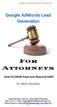 1 Google Lead Generation For Attorneys Leverage The Power Of AdWords To Grow Your Law Business FAST You re about to discover the secrets of fast legal practice success with Google AdWords. Google AdWords
1 Google Lead Generation For Attorneys Leverage The Power Of AdWords To Grow Your Law Business FAST You re about to discover the secrets of fast legal practice success with Google AdWords. Google AdWords
Business Management. Is Business Management right for me? Are all Business Management degrees the same? Specialisms
 Business Management Is Business Management right for me? If you have an interest in working in the world of management and business then Business Management can set you up well. To get the best out of
Business Management Is Business Management right for me? If you have an interest in working in the world of management and business then Business Management can set you up well. To get the best out of
Jenesis Software - Podcast Episode 3
 Jenesis Software - Podcast Episode 3 Welcome to Episode 3. This is Benny speaking, and I'm with- Eddie. Chuck. Today we'll be addressing system requirements. We will also be talking about some monitor
Jenesis Software - Podcast Episode 3 Welcome to Episode 3. This is Benny speaking, and I'm with- Eddie. Chuck. Today we'll be addressing system requirements. We will also be talking about some monitor
Guide for Local Business Google Pay Per Click Marketing!
 Guide for Local Business Google Pay Per Click Marketing! Guide for Google Pay Per Click Marketing - Leverage The Power Of Adwords To Grow Your Business FAST You re about to discover the secrets of fast
Guide for Local Business Google Pay Per Click Marketing! Guide for Google Pay Per Click Marketing - Leverage The Power Of Adwords To Grow Your Business FAST You re about to discover the secrets of fast
Examinations Page 1 MODULE 2 STUDENT GUIDE TO NOTE TAKING
 Examinations Page 1 MODULE 2 STUDENT GUIDE TO NOTE TAKING Examinations Page 2 Why take notes? I have a good memory: It s just short" o s t o f u s c a n r e l a t e t o t h i s q u o t e. H a v e y o u
Examinations Page 1 MODULE 2 STUDENT GUIDE TO NOTE TAKING Examinations Page 2 Why take notes? I have a good memory: It s just short" o s t o f u s c a n r e l a t e t o t h i s q u o t e. H a v e y o u
Creating A Grade Sheet With Microsoft Excel
 Creating A Grade Sheet With Microsoft Excel Microsoft Excel serves as an excellent tool for tracking grades in your course. But its power is not limited to its ability to organize information in rows and
Creating A Grade Sheet With Microsoft Excel Microsoft Excel serves as an excellent tool for tracking grades in your course. But its power is not limited to its ability to organize information in rows and
NOTE TAKING AND THE TABLET PC
 NOTE TAKING AND THE TABLET PC 1. ABSTRACT Scott Turner, Kibum Kim, Manuel A. Pérez-Quiñones, Stephen H. Edwards [email protected], [email protected], [email protected], [email protected] Virginia Tech Computer
NOTE TAKING AND THE TABLET PC 1. ABSTRACT Scott Turner, Kibum Kim, Manuel A. Pérez-Quiñones, Stephen H. Edwards [email protected], [email protected], [email protected], [email protected] Virginia Tech Computer
Using ipads in Undergraduate Mathematics
 Using ipads in Undergraduate Mathematics Eric J. Thornburg This paper was completed and submitted in partial fulfillment of the Master Teacher Program, a 2-year faculty professional development program
Using ipads in Undergraduate Mathematics Eric J. Thornburg This paper was completed and submitted in partial fulfillment of the Master Teacher Program, a 2-year faculty professional development program
Welcome to the Time Management and Study Skills Workshop. Presented by: The Counseling Center of Gulf Coast State College
 Welcome to the Time Management and Study Skills Workshop Presented by: The Counseling Center of Gulf Coast State College What is Time Management? Time management can be defined as a person s ability to
Welcome to the Time Management and Study Skills Workshop Presented by: The Counseling Center of Gulf Coast State College What is Time Management? Time management can be defined as a person s ability to
TAKING NOTES. II. Instructors usually give clues to what is important to take down:
 TAKING NOTES I. There are many reasons for taking lecture notes. A. Making yourself take notes forces you to listen carefully and test your understanding of the material. B. When you are reviewing, notes
TAKING NOTES I. There are many reasons for taking lecture notes. A. Making yourself take notes forces you to listen carefully and test your understanding of the material. B. When you are reviewing, notes
Study Skills for Mathematics. Dr. Lisa O Keeffe August 2012
 Study Skills for Mathematics Dr. Lisa O Keeffe August 2012 Study Techniques for Mathematics Study outside of class regularly Work on maths every day. (recommended 2 hours study for each one hour lecture)
Study Skills for Mathematics Dr. Lisa O Keeffe August 2012 Study Techniques for Mathematics Study outside of class regularly Work on maths every day. (recommended 2 hours study for each one hour lecture)
Medical Assistant Fall 2014 Student SLO Report. 1. What did you like about this program?
 1. What did you like about this program? I loved the instructors, they were so knowledgable. I also loved all of the hands on experience. I liked that this program taught me such a variety of skills. Along
1. What did you like about this program? I loved the instructors, they were so knowledgable. I also loved all of the hands on experience. I liked that this program taught me such a variety of skills. Along
Get enough sleep so that you can stay alert during lecture. Falling asleep in the front row wastes your time and might offend your professor.
 SCIENCE STUDY SKILLS CYCLE (S 3 C) DR. JEFF PARADIS (SACSTATE) GENERAL INFORMATION Doing well in college science classes requires a minimum of 2-3 hours work outside of class for each hour you are in lecture.
SCIENCE STUDY SKILLS CYCLE (S 3 C) DR. JEFF PARADIS (SACSTATE) GENERAL INFORMATION Doing well in college science classes requires a minimum of 2-3 hours work outside of class for each hour you are in lecture.
3. How can you improve your ability to understand and record information presented in lectures?
 GETTING THE MOST OUT OF LECTURES Use this sheet to help you: prepare for and learn from lectures manage note-taking during lectures 5 minute self test 1. What are some of the purposes of lectures? 2. How
GETTING THE MOST OUT OF LECTURES Use this sheet to help you: prepare for and learn from lectures manage note-taking during lectures 5 minute self test 1. What are some of the purposes of lectures? 2. How
Using SMART Boards. Display Power (Projector) & PC Buttons on the Console
 Using SMART Boards A SMART board works with a computer, projector, digital pens, and software called Notebook. The computer screen is projected to the SMART Board, where the board s surface allows you
Using SMART Boards A SMART board works with a computer, projector, digital pens, and software called Notebook. The computer screen is projected to the SMART Board, where the board s surface allows you
>> My name is Danielle Anguiano and I am a tutor of the Writing Center which is just outside these doors within the Student Learning Center.
 >> My name is Danielle Anguiano and I am a tutor of the Writing Center which is just outside these doors within the Student Learning Center. Have any of you been to the Writing Center before? A couple
>> My name is Danielle Anguiano and I am a tutor of the Writing Center which is just outside these doors within the Student Learning Center. Have any of you been to the Writing Center before? A couple
Twenty One Tips for Taking Meeting Minutes Business Training Works, Inc. 9015 Katie Court Port Tobacco, MD 20677 (301) 934 3250 Business Training
 Twenty One Tips for Taking Meeting Minutes Business Training Works, Inc. 9015 Katie Court Port Tobacco, MD 20677 (301) 934 3250 Business Training Works, Inc. 0 www.businesstrainingworks.com Thank you for
Twenty One Tips for Taking Meeting Minutes Business Training Works, Inc. 9015 Katie Court Port Tobacco, MD 20677 (301) 934 3250 Business Training Works, Inc. 0 www.businesstrainingworks.com Thank you for
Q1 How do you prefer to access your online classes? Check all that apply. 18% 53% 17% 12% 0 90 2.2
 Summer Session III 2014 Distance Learning Aggregate Survey Results In order to strengthen UWG s distance and distributed learning programs, separate evaluations have been developed for distance courses.
Summer Session III 2014 Distance Learning Aggregate Survey Results In order to strengthen UWG s distance and distributed learning programs, separate evaluations have been developed for distance courses.
Strategies for note taking
 Why are notes important? Notes help you locate the information you need faster. Strategies for note taking why notes are important This is because a set of well-organized notes will allow you to use headings,
Why are notes important? Notes help you locate the information you need faster. Strategies for note taking why notes are important This is because a set of well-organized notes will allow you to use headings,
STUDENT SUPPORT SERVICES PRESENTS SCHEDULING TIME FOR STUDY
 STUDENT SUPPORT SERVICES PRESENTS SCHEDULING TIME FOR STUDY 1. PLAN ENOUGH TIME FOR STUDY. A college expects a student to average about two hours in studying (including library work, term papers, themes,
STUDENT SUPPORT SERVICES PRESENTS SCHEDULING TIME FOR STUDY 1. PLAN ENOUGH TIME FOR STUDY. A college expects a student to average about two hours in studying (including library work, term papers, themes,
Niles West High School STUDY SKILLS MANUAL
 Niles West High School STUDY SKILLS MANUAL Table of Contents Table of Contents Organizational Skills Study Habits Study Materials Doing Your Best Using the IRC Studying English Studying ESL Studying Foreign
Niles West High School STUDY SKILLS MANUAL Table of Contents Table of Contents Organizational Skills Study Habits Study Materials Doing Your Best Using the IRC Studying English Studying ESL Studying Foreign
Using a tablet PC and audio podcasts in the teaching of undergraduate mathematics modules
 Using a tablet PC and audio podcasts in the teaching of undergraduate mathematics modules Dr Joel Feinstein, University of Nottingham, UK Adapted from a case study in Giving a Lecture, Exley and Dennick
Using a tablet PC and audio podcasts in the teaching of undergraduate mathematics modules Dr Joel Feinstein, University of Nottingham, UK Adapted from a case study in Giving a Lecture, Exley and Dennick
Note Taking Will Make You a Better Student
 Note Taking Will Make You a Better Student Have you ever found yourself getting ready to study for a test at 10:30 p.m. the night before a test? You sit there with only the book in front of you as your
Note Taking Will Make You a Better Student Have you ever found yourself getting ready to study for a test at 10:30 p.m. the night before a test? You sit there with only the book in front of you as your
Information Technology in teaching student s perspective
 Educational mini-project Wojciech Krajewski Sonchita Bagchi Information Technology in teaching student s perspective Introduction The nature of teaching has virtually been unaltered throughout centuries,
Educational mini-project Wojciech Krajewski Sonchita Bagchi Information Technology in teaching student s perspective Introduction The nature of teaching has virtually been unaltered throughout centuries,
Speech Recognition Software Review
 Contents 1 Abstract... 2 2 About Recognition Software... 3 3 How to Choose Recognition Software... 4 3.1 Standard Features of Recognition Software... 4 3.2 Definitions... 4 3.3 Models... 5 3.3.1 VoxForge...
Contents 1 Abstract... 2 2 About Recognition Software... 3 3 How to Choose Recognition Software... 4 3.1 Standard Features of Recognition Software... 4 3.2 Definitions... 4 3.3 Models... 5 3.3.1 VoxForge...
Effective Study Skills. Dr. Bob Kizlik. How to Study and Make the Most of Your Time
 Effective Study Skills Dr. Bob Kizlik How to Study and Make the Most of Your Time There is little doubt that no two people study the same way, and it is a near certainty that what works for one person
Effective Study Skills Dr. Bob Kizlik How to Study and Make the Most of Your Time There is little doubt that no two people study the same way, and it is a near certainty that what works for one person
F O C U S Challenge? Reaction? Insight? Action Chapter Seven Engaging, Listening, and Note Taking in Class
 F O C U S Challenge? Reaction? Insight? Action Chapter Seven Engaging, Listening, and Note Taking in Class Reading Assignments Chapter 7, pages 151-174 PowerPoint Presentations Chapter 7 FOCUS on Community
F O C U S Challenge? Reaction? Insight? Action Chapter Seven Engaging, Listening, and Note Taking in Class Reading Assignments Chapter 7, pages 151-174 PowerPoint Presentations Chapter 7 FOCUS on Community
AMS 5 Statistics. Instructor: Bruno Mendes [email protected], Office 141 Baskin Engineering. July 11, 2008
 AMS 5 Statistics Instructor: Bruno Mendes [email protected], Office 141 Baskin Engineering July 11, 2008 Course contents and objectives Our main goal is to help a student develop a feeling for experimental
AMS 5 Statistics Instructor: Bruno Mendes [email protected], Office 141 Baskin Engineering July 11, 2008 Course contents and objectives Our main goal is to help a student develop a feeling for experimental
Student diaries: using technology to produce alternative forms of feedback
 Student diaries: using technology to produce alternative forms of feedback NUZ QUADRI University of Hertfordshire PETER BULLEN University of Hertfordshire AMANDA JEFFERIES University of Hertfordshire 214
Student diaries: using technology to produce alternative forms of feedback NUZ QUADRI University of Hertfordshire PETER BULLEN University of Hertfordshire AMANDA JEFFERIES University of Hertfordshire 214
Cambridge ESOL Entry 3 Certificate in ESOL Skills for Life
 Centre Number Candidate Number Candidate Name UNIVERSITY OF CAMBRIDGE ESOL EXAMINATIONS English for Speakers of Other Languages Cambridge ESOL Entry 3 Certificate in ESOL Skills for Life [Reading] 0787
Centre Number Candidate Number Candidate Name UNIVERSITY OF CAMBRIDGE ESOL EXAMINATIONS English for Speakers of Other Languages Cambridge ESOL Entry 3 Certificate in ESOL Skills for Life [Reading] 0787
Phase 2 The System Specification
 Team W2 Video-Conferencing-Based Classroom Extension Sergio Bana Andrew Carland Matt Dyson Sarah Jordan Andrew Wantuch Phase 2 The System Specification 1 P a g e TABLE OF CONTENTS 1. INTRODUCTORY PROBLEM
Team W2 Video-Conferencing-Based Classroom Extension Sergio Bana Andrew Carland Matt Dyson Sarah Jordan Andrew Wantuch Phase 2 The System Specification 1 P a g e TABLE OF CONTENTS 1. INTRODUCTORY PROBLEM
The Challenge of Helping Adults Learn: Principles for Teaching Technical Information to Adults
 The Challenge of Helping Adults Learn: Principles for Teaching Technical Information to Adults S. Joseph Levine, Ph.D. Michigan State University [email protected] One of a series of workshop handouts made
The Challenge of Helping Adults Learn: Principles for Teaching Technical Information to Adults S. Joseph Levine, Ph.D. Michigan State University [email protected] One of a series of workshop handouts made
The complete guide to becoming a mortgage advisor
 The complete guide to becoming a mortgage advisor Mortgage advisors help people with one of the biggest purchases of their lives, helping them to secure a mortage to buy or re-mortgage property. If you
The complete guide to becoming a mortgage advisor Mortgage advisors help people with one of the biggest purchases of their lives, helping them to secure a mortage to buy or re-mortgage property. If you
INFORMATION FOR LEARNING: MAKING IT YOUR OWN
 INFORMATION FOR LEARNING: MAKING IT YOUR OWN Active listening: notetaking in lectures DCU Student Learning Resources Office of the Vice-President for Learning Innovation and Registrar 2 INFORMATION FOR
INFORMATION FOR LEARNING: MAKING IT YOUR OWN Active listening: notetaking in lectures DCU Student Learning Resources Office of the Vice-President for Learning Innovation and Registrar 2 INFORMATION FOR
Get the Most Out of Class
 Get the Most Out of Class Academic Resource Center, tel: 684-5917 Class preparation is an essential element of studying for any course. The time you spend in class each week shouldn t be a time in which
Get the Most Out of Class Academic Resource Center, tel: 684-5917 Class preparation is an essential element of studying for any course. The time you spend in class each week shouldn t be a time in which
TIME MANAGEMENT FOR COLLEGE STUDENTS
 TIME MANAGEMENT FOR COLLEGE STUDENTS Have you ever found yourself bleary-eyed and strung out from too much coffee and too little sleep after pulling an "all nighter" right before the big biology test?
TIME MANAGEMENT FOR COLLEGE STUDENTS Have you ever found yourself bleary-eyed and strung out from too much coffee and too little sleep after pulling an "all nighter" right before the big biology test?
One major problem with the cell phone as your main line is that you will not be listed in the phone book.
 Firm: I'm curious as to how many of of us 'Sezzers use their cell phone as their main phone line for their practice. Your thoughts, feedback, experiences (good and bad), changes you would make or would
Firm: I'm curious as to how many of of us 'Sezzers use their cell phone as their main phone line for their practice. Your thoughts, feedback, experiences (good and bad), changes you would make or would
DCOM 131-01. Group Project 2: Usability Testing. Usability Test Report. Tim Harris, Zach Beidler, Sara Urner, Kacey Musselman
 0 DCOM 131-01 Group Project 2: Usability Testing Usability Test Report Tim Harris, Zach Beidler, Sara Urner, Kacey Musselman 1 Table of Contents Introduction... 2 Purpose... 2 Heuristic... 3 Participants...
0 DCOM 131-01 Group Project 2: Usability Testing Usability Test Report Tim Harris, Zach Beidler, Sara Urner, Kacey Musselman 1 Table of Contents Introduction... 2 Purpose... 2 Heuristic... 3 Participants...
RBS NatWest Clear Rate and Cashback Plus Credit Cards Three Star Fairbanking Mark Research
 RBS NatWest Clear Rate and Cashback Plus Credit Cards Three Star Fairbanking Mark Research The Fairbanking Foundation awards marks to products which can demonstrate that they act in customers best interests,
RBS NatWest Clear Rate and Cashback Plus Credit Cards Three Star Fairbanking Mark Research The Fairbanking Foundation awards marks to products which can demonstrate that they act in customers best interests,
What's new in OneNote 2010
 What's new in OneNote 2010 What's new in OneNote 2010 Universal access to all of your information With OneNote 2010, you have virtually uninterrupted access to your notes and information by providing the
What's new in OneNote 2010 What's new in OneNote 2010 Universal access to all of your information With OneNote 2010, you have virtually uninterrupted access to your notes and information by providing the
Windows 8 Pro: For Small Business. Speaker Name, Title
 Windows 8 Pro: For Small Business Speaker Name, Title The growing needs of small businesses Balance work and life Work smarter Stay connected and mobile Stay in control Improved security Increase competitive
Windows 8 Pro: For Small Business Speaker Name, Title The growing needs of small businesses Balance work and life Work smarter Stay connected and mobile Stay in control Improved security Increase competitive
Section 15 Revision Techniques
 Section 15 Revision Techniques Introduction This section in your Study Skills manual will consolidate information relating to revision techniques. This section will consider how to prepare for examinations
Section 15 Revision Techniques Introduction This section in your Study Skills manual will consolidate information relating to revision techniques. This section will consider how to prepare for examinations
Representing Data Using Frequency Graphs
 Lesson 25 Mathematics Assessment Project Formative Assessment Lesson Materials Representing Data Using Graphs MARS Shell Center University of Nottingham & UC Berkeley Alpha Version If you encounter errors
Lesson 25 Mathematics Assessment Project Formative Assessment Lesson Materials Representing Data Using Graphs MARS Shell Center University of Nottingham & UC Berkeley Alpha Version If you encounter errors
Seven Things You Must Know Before Hiring a DUI Lawyer
 Seven Things You Must Know Before Hiring a DUI Lawyer 1 Introduction Some people don t quite understand the severity of getting a DUI. In many cases, your license is instantly taken away and you won t
Seven Things You Must Know Before Hiring a DUI Lawyer 1 Introduction Some people don t quite understand the severity of getting a DUI. In many cases, your license is instantly taken away and you won t
Would You Like To Earn $1000 s With The Click Of A Button?
 Would You Like To Earn $1000 s With The Click Of A Button? (Follow these easy step by step instructions and you will) This Version of the ebook is for all countries other than the USA. If you need the
Would You Like To Earn $1000 s With The Click Of A Button? (Follow these easy step by step instructions and you will) This Version of the ebook is for all countries other than the USA. If you need the
Back to School: Working with Teachers and Schools
 Back to School: Working with Teachers and Schools Starting school each fall is a challenge for the student and parents. The following article offers some valuable suggestions as your child starts a new
Back to School: Working with Teachers and Schools Starting school each fall is a challenge for the student and parents. The following article offers some valuable suggestions as your child starts a new
The 6 Most Popular Ways To Call Home When Traveling
 The 6 Most Popular Ways To Call Home When Traveling Can you afford to make the wrong choice? If you travel abroad, you will know that it can be frustrating trying keeping in touch with friends, family
The 6 Most Popular Ways To Call Home When Traveling Can you afford to make the wrong choice? If you travel abroad, you will know that it can be frustrating trying keeping in touch with friends, family
Response Rates in Online Teaching Evaluation Systems
 Response Rates in Online Teaching Evaluation Systems James A. Kulik Office of Evaluations and Examinations The University of Michigan July 30, 2009 (Revised October 6, 2009) 10/6/2009 1 How do you get
Response Rates in Online Teaching Evaluation Systems James A. Kulik Office of Evaluations and Examinations The University of Michigan July 30, 2009 (Revised October 6, 2009) 10/6/2009 1 How do you get
Setting up a basic database in Access 2007
 Setting up a basic database in Access 2007 1. Open Access. This is the screen that you should see 2. Click on Blank database 3. Enter the name customer mailing list in the file name section (this will
Setting up a basic database in Access 2007 1. Open Access. This is the screen that you should see 2. Click on Blank database 3. Enter the name customer mailing list in the file name section (this will
OVERVIEW OF INTERNET MARKETING
 OVERVIEW OF INTERNET MARKETING Introduction to the various ways in which you can market your business online 2 April 2012 Version 1.0 Contents Contents 2 Introduction 4 Skill Level 4 Terminology 4 What
OVERVIEW OF INTERNET MARKETING Introduction to the various ways in which you can market your business online 2 April 2012 Version 1.0 Contents Contents 2 Introduction 4 Skill Level 4 Terminology 4 What
Spring 2013 Structured Learning Assistance (SLA) Program Evaluation Results
 Crafton Hills College RRN 682 July 2013 Research Brief Spring 2013 Structured Learning Assistance (SLA) Program Evaluation Results Prepared by Lorena Guadiana Summary of Main Findings 85% of respondents
Crafton Hills College RRN 682 July 2013 Research Brief Spring 2013 Structured Learning Assistance (SLA) Program Evaluation Results Prepared by Lorena Guadiana Summary of Main Findings 85% of respondents
Letter from the Editor-in-Chief: What Makes an Excellent Professor?
 The Journal of Effective Teaching an online journal devoted to teaching excellence Letter from the Editor-in-Chief: What Makes an Excellent Professor? Russell L. Herman 1 The University of North Carolina
The Journal of Effective Teaching an online journal devoted to teaching excellence Letter from the Editor-in-Chief: What Makes an Excellent Professor? Russell L. Herman 1 The University of North Carolina
User Testing for Pre-Phase 2, Search 360 Janifer Holt and Barbara DeFelice
 User Testing for Pre-Phase 2, Search 360 Janifer Holt and Barbara DeFelice Charge To test the usability of the search box display format (including, terminology where to add help ) and the subject categories
User Testing for Pre-Phase 2, Search 360 Janifer Holt and Barbara DeFelice Charge To test the usability of the search box display format (including, terminology where to add help ) and the subject categories
How to Pass Physics 212
 How to Pass Physics 212 Physics is hard. It requires the development of good problem solving skills. It requires the use of math, which is also often difficult. Its major tenets are sometimes at odds with
How to Pass Physics 212 Physics is hard. It requires the development of good problem solving skills. It requires the use of math, which is also often difficult. Its major tenets are sometimes at odds with
Physical Science. Contents. home teacher materials. General Information Course Guidelines Progress Reports
 Physical Science home teacher materials Contents General Information Course Guidelines Progress Reports A ministry of PENSACOLA CHRISTIAN COLLEGE P.O. BOX 17600, PENSACOLA, FL 32522-7750, U.S.A. A Beka
Physical Science home teacher materials Contents General Information Course Guidelines Progress Reports A ministry of PENSACOLA CHRISTIAN COLLEGE P.O. BOX 17600, PENSACOLA, FL 32522-7750, U.S.A. A Beka
Practical Study Tips
 Please read and inform student-athletes about this information Practical Study Tips Set Goals Setting goals helps you decide what is important, gives you a plan for success, and keeps you focused. Setting
Please read and inform student-athletes about this information Practical Study Tips Set Goals Setting goals helps you decide what is important, gives you a plan for success, and keeps you focused. Setting
CiCS. Student Mobile Device Survey 2011
 CiCS. Student Mobile Device Survey 2011 Table of Contents Section Number Subject Page 1. Introduction 2 2. Methodology 2 3. Results 2 4. 4.1 4.2 5. 5.1 Summary Results Demographics Equipment Ownership
CiCS. Student Mobile Device Survey 2011 Table of Contents Section Number Subject Page 1. Introduction 2 2. Methodology 2 3. Results 2 4. 4.1 4.2 5. 5.1 Summary Results Demographics Equipment Ownership
Availability and Disaster Recovery: Basic Principles
 Availability and Disaster Recovery: Basic Principles by Chuck Petch, WVS Senior Technical Writer At first glance availability and recovery may seem like opposites. Availability involves designing computer
Availability and Disaster Recovery: Basic Principles by Chuck Petch, WVS Senior Technical Writer At first glance availability and recovery may seem like opposites. Availability involves designing computer
Psychology 209 On-Line Measurement and Statistics Winter 2010
 Page 1 of 13 Course Organization Psychology 209 On-Line Measurement and Statistics Winter 2010 Instructor Professor Hoffman Department of Psychology 213 Wolf Hall 302-831-2453 [email protected] Web site:
Page 1 of 13 Course Organization Psychology 209 On-Line Measurement and Statistics Winter 2010 Instructor Professor Hoffman Department of Psychology 213 Wolf Hall 302-831-2453 [email protected] Web site:
Note: Survey responses are based upon the number of individuals that responded to the specific question. Response Responses Responses
 State: IN Results based on 133 survey(s). Note: Survey responses are based upon the number of individuals that responded to the specific question. What is your current job responsibility? (select one)
State: IN Results based on 133 survey(s). Note: Survey responses are based upon the number of individuals that responded to the specific question. What is your current job responsibility? (select one)
How To Study Mathematics Using My Math Lab. Preparing for Class. Using the Class Notebook
 How To Study Mathematics Using My Math Lab Preparing for Class Read and review the appropriate material before class Come to class prepared. 1. Know which homework problems you have questions about and
How To Study Mathematics Using My Math Lab Preparing for Class Read and review the appropriate material before class Come to class prepared. 1. Know which homework problems you have questions about and
DESCRIBING OUR COMPETENCIES. new thinking at work
 DESCRIBING OUR COMPETENCIES new thinking at work OUR COMPETENCIES - AT A GLANCE 2 PERSONAL EFFECTIVENESS Influencing Communicating Self-development Decision-making PROVIDING EXCELLENT CUSTOMER SERVICE
DESCRIBING OUR COMPETENCIES new thinking at work OUR COMPETENCIES - AT A GLANCE 2 PERSONAL EFFECTIVENESS Influencing Communicating Self-development Decision-making PROVIDING EXCELLENT CUSTOMER SERVICE
Seven Things You Must Know Before Hiring a DUI Attorney
 Seven Things You Must Know Before Hiring a DUI Attorney Seven Things to Know Before Hiring a DUI Attorney Copyright 2014 SmartWeb Online 1 Introduction Some people don t quite understand the severity of
Seven Things You Must Know Before Hiring a DUI Attorney Seven Things to Know Before Hiring a DUI Attorney Copyright 2014 SmartWeb Online 1 Introduction Some people don t quite understand the severity of
Selecting and Applying to Geoscience Graduate Schools By Jonathon Osmond, Andrea Meado and Alex Cheney
 Selecting and Applying to Geoscience Graduate Schools By Jonathon Osmond, Andrea Meado and Alex Cheney Before you apply: 1. Perform well in your classes. GPA is one easy way for reviewers to see what kind
Selecting and Applying to Geoscience Graduate Schools By Jonathon Osmond, Andrea Meado and Alex Cheney Before you apply: 1. Perform well in your classes. GPA is one easy way for reviewers to see what kind
How to Write a Good, if not Perfect Lab Notebook
 How to Write a Good, if not Perfect Lab Notebook Ashley Carter - Advanced Optics Lab Why are good lab notebooks important? A complete, legible, thorough lab notebook allows anyone to be able to perform
How to Write a Good, if not Perfect Lab Notebook Ashley Carter - Advanced Optics Lab Why are good lab notebooks important? A complete, legible, thorough lab notebook allows anyone to be able to perform
Related guides: 'Planning and Conducting a Dissertation Research Project'.
 Learning Enhancement Team Writing a Dissertation This Study Guide addresses the task of writing a dissertation. It aims to help you to feel confident in the construction of this extended piece of writing,
Learning Enhancement Team Writing a Dissertation This Study Guide addresses the task of writing a dissertation. It aims to help you to feel confident in the construction of this extended piece of writing,
Mapping Your Path to the Cloud. A Guide to Getting your Dental Practice Set to Transition to Cloud-Based Practice Management Software.
 Mapping Your Path to the Cloud A Guide to Getting your Dental Practice Set to Transition to Cloud-Based Practice Management Software. Table of Contents Why the Cloud? Mapping Your Path to the Cloud...4
Mapping Your Path to the Cloud A Guide to Getting your Dental Practice Set to Transition to Cloud-Based Practice Management Software. Table of Contents Why the Cloud? Mapping Your Path to the Cloud...4
The Three-Store Problem A Lesson with Fifth Graders
 The Three-Store Problem A Lesson with Fifth Graders by Marilyn Burns From Online Newsletter Issue Number 18, Summer 2005 The December 2003 issue of Teaching Children Mathematics (volume 10, number 4) contained
The Three-Store Problem A Lesson with Fifth Graders by Marilyn Burns From Online Newsletter Issue Number 18, Summer 2005 The December 2003 issue of Teaching Children Mathematics (volume 10, number 4) contained
Information for candidates For exams from 2015
 Ready for success in study, work and life Information for candidates For exams from 2015 First Certificate in English (FCE) www.cambridgeenglish.org/first How to use this guide You can print this document
Ready for success in study, work and life Information for candidates For exams from 2015 First Certificate in English (FCE) www.cambridgeenglish.org/first How to use this guide You can print this document
Becoming an Online Learner
 Becoming an Online Learner Online education is where it is at. As an online student, I have control of when I learn, how I learn, and what extra I learn. I gain only as much as I put in; this is what distinguishes
Becoming an Online Learner Online education is where it is at. As an online student, I have control of when I learn, how I learn, and what extra I learn. I gain only as much as I put in; this is what distinguishes
Study Strategies Used By Successful Students
 Study Strategies Used By Successful Students Test performance not only reflects how much one studied in the hours and days right before the test but also how well the person has been studying throughout
Study Strategies Used By Successful Students Test performance not only reflects how much one studied in the hours and days right before the test but also how well the person has been studying throughout
3. T F One of the reasons to use visual aids in a speech is that you can break eye contact with the audience while discussing the aids.
 Chapter 14 True-False Questions 1. T F Research has shown that an average speaker who uses visual aids will come across as more credible and better prepared than a speaker who does not use visual aids.
Chapter 14 True-False Questions 1. T F Research has shown that an average speaker who uses visual aids will come across as more credible and better prepared than a speaker who does not use visual aids.
Library, Teaching and Learning. Writing Essays. and other assignments. 2013 Lincoln University
 Library, Teaching and Learning Writing Essays and other assignments 2013 Lincoln University Writing at University During your degree at Lincoln University you will complete essays, reports, and other kinds
Library, Teaching and Learning Writing Essays and other assignments 2013 Lincoln University Writing at University During your degree at Lincoln University you will complete essays, reports, and other kinds
INTERCALL STREAMING SURVEY REPORT
 INTERCALL STREAMING SURVEY REPORT Methodology CONTACT US 800.820.5855 www.intercall.com An online survey was conducted using the field services of Russell Research. The study was fielded between August
INTERCALL STREAMING SURVEY REPORT Methodology CONTACT US 800.820.5855 www.intercall.com An online survey was conducted using the field services of Russell Research. The study was fielded between August
All You Need to Know about KiwiSchools
 All You Need to Know about KiwiSchools Table of Contents Welcome Your Investment with us Typical Website Timeframe The KiwiSchools Process - Building the perfect website for your school... Step 1: Discovering
All You Need to Know about KiwiSchools Table of Contents Welcome Your Investment with us Typical Website Timeframe The KiwiSchools Process - Building the perfect website for your school... Step 1: Discovering
Guide to Studying by Distance Learning
 Guide to Studying by Distance Learning by Kiran Kapur Distance Learning Course Director June 2015 Your Guide to Studying by Distance Learning Distance Learning is an increasingly popular way to study.
Guide to Studying by Distance Learning by Kiran Kapur Distance Learning Course Director June 2015 Your Guide to Studying by Distance Learning Distance Learning is an increasingly popular way to study.
So you want to create an Email a Friend action
 So you want to create an Email a Friend action This help file will take you through all the steps on how to create a simple and effective email a friend action. It doesn t cover the advanced features;
So you want to create an Email a Friend action This help file will take you through all the steps on how to create a simple and effective email a friend action. It doesn t cover the advanced features;
Internal control and accounting systems A guide to writing your report
 Internal control and accounting systems A guide to writing your report Ben Scott MAAT, recently completed his report: Put the report into perspective. You ve studied hard to get where you are and this
Internal control and accounting systems A guide to writing your report Ben Scott MAAT, recently completed his report: Put the report into perspective. You ve studied hard to get where you are and this
Time Management Strategies for Busy TAs (Full Article)
 Time Management Strategies for Busy TAs (Full Article) Graduate education provides students with the opportunity to develop and hone a host of essential scholarly skills. However, graduate students receive
Time Management Strategies for Busy TAs (Full Article) Graduate education provides students with the opportunity to develop and hone a host of essential scholarly skills. However, graduate students receive
Cloud Apps to Improve Agency Efficiency
 Cloud Apps to Improve Agency Efficiency CONTENTS Introduction: Cloud Apps What Can They Do for You?...3 Benefits of Using Cloud Apps...4 Apps for Your Daily Operations...6 Document Storage Apps...9 Apps
Cloud Apps to Improve Agency Efficiency CONTENTS Introduction: Cloud Apps What Can They Do for You?...3 Benefits of Using Cloud Apps...4 Apps for Your Daily Operations...6 Document Storage Apps...9 Apps
NCS 330. Information Assurance Policies, Ethics and Disaster Recovery. NYC University Polices and Standards 4/15/15.
 NCS 330 Information Assurance Policies, Ethics and Disaster Recovery NYC University Polices and Standards 4/15/15 Jess Yanarella Table of Contents: Introduction: Part One: Risk Analysis Threats Vulnerabilities
NCS 330 Information Assurance Policies, Ethics and Disaster Recovery NYC University Polices and Standards 4/15/15 Jess Yanarella Table of Contents: Introduction: Part One: Risk Analysis Threats Vulnerabilities
Keeping Your Skills Current at Work
 Keeping Your Skills Current at Work Overview Ways to make sure your skills stay up-to-date. The benefits of keeping your skills current Does it pay to keep your skills up-to-date? Questions that can help
Keeping Your Skills Current at Work Overview Ways to make sure your skills stay up-to-date. The benefits of keeping your skills current Does it pay to keep your skills up-to-date? Questions that can help
Human Services Associate Spring 2014 Student SLO Report
 1. What did you like about this program? I loved most of the teachers. One was not that great but I was informed she will not be back so that is good for the new students. I liked how the assignments helped
1. What did you like about this program? I loved most of the teachers. One was not that great but I was informed she will not be back so that is good for the new students. I liked how the assignments helped
>> Hello, everyone. My name is LeTiana Ridgell and I would like to welcome you to Note Taking Strategies. We designed this workshop to give you the
 >> Hello, everyone. My name is LeTiana Ridgell and I would like to welcome you to Note Taking Strategies. We designed this workshop to give you the necessary tools and information 1 in order to become
>> Hello, everyone. My name is LeTiana Ridgell and I would like to welcome you to Note Taking Strategies. We designed this workshop to give you the necessary tools and information 1 in order to become
Hospitality Cloud+Plus. How Technology Can Benefit Your Hotel LIMOTTA IT. LIMOTTAIT.com/hospitality 888 884 6278
 Hospitality Cloud+Plus How Technology Can Benefit Your Hotel LIMOTTA IT LIMOTTAIT.com/hospitality 888 884 6278 Content + + About Us PCI Compliance + Virtualization + + + Unified Technology Single Sign
Hospitality Cloud+Plus How Technology Can Benefit Your Hotel LIMOTTA IT LIMOTTAIT.com/hospitality 888 884 6278 Content + + About Us PCI Compliance + Virtualization + + + Unified Technology Single Sign
Lesson Plan for Note Taking
 Lesson Plan for Note Taking Goals: To prepare students to take pertinent notes form lecture, books and activities. Expose students to different styles of note-taking. Give students an opportunity to practice
Lesson Plan for Note Taking Goals: To prepare students to take pertinent notes form lecture, books and activities. Expose students to different styles of note-taking. Give students an opportunity to practice
