QuickLOAD Quick Start Guide ver 1.1 By Rob Robinette
|
|
|
- Gerald Holmes
- 9 years ago
- Views:
Transcription
1 QuickLOAD Quick Start Guide ver 1.1 By Rob Robinette Install QuickLOAD Insert the installation CD-ROM. If the installation does not begin automatically open Windows Explorer, navigate to the CD-ROM and double-click on SETUP.EXE Double-click SETUP.EXE to Start Installation Basic QuickLOAD Input In the following screen captures I entered data for a common 300 AAC Blackout subsonic load. IMPORTANT: Numerical values shown in the illustrations are supplied for demonstration purposes only. Do NOT use values found in these illustrations as a basis for actual loads.
2 Basic QuickLOAD Input The following is the minimum input needed to calculate load data using QuickLOAD: 1. Select your cartridge from the drop-down list. If your cartridge is not listed see Search Cartridges of Same Caliber below. 2. Select your bullet from the drop-down list. If your bullet is not listed see Search bullets of same diameter below. I selected a.308 caliber 220 grain Sierra MatchKing bullet. 3. Enter the cartridge overall length (COL) you actually use. This is an important value because it determines the bullet seating depth and case capacity taken up by the bullet. This change in case capacity greatly affects pressure and velocity. Update this value whenever you change bullets. 4. Enter your gun's barrel length. 5. Select your powder from the drop-down list. 6. Enter the amount of powder in grains. 7. Click Apply&Calc to see QuickLOAD's calculated output.
3 QuickLOAD Output 1. Muzzle Velocity in feet-per-second and meters-per-second. 2. Projectile Energy at the muzzle in ft.-lbs. and Joules. 3. Maximum Chamber Pressure in pounds-per-square-inch and bar. The background of this output box will change color as you approach #4 Pmax. 4. Compare Maximum Chamber Pressure to Pmax, the maximum allowable pressure for the selected cartridge. Notice the predicted muzzle velocity is 1238fps and 1050 is the usual target for subsonic loads. QuickLOAD over estimates muzzle velocity by 150 to 250fps for most subsonic loads. Using this load of 11.1 grains of AA1680 I get around 1020fps from the chronometer. Supersonic loads are much more accurately predicted.
4 QuickLOAD Diagram Click on the QuickLOAD Diagram (above lower left) and as you move your mouse cursor around the Diagram the following values track its location: 1. Projectile travel in inches down the barrel. 2. Chamber Pressure in psi. 3. Velocity in fps. QuickLOAD's Diagram can be used to determine the pressure at a rifle's gas port. Gas operated semi-auto rifles need a nominal amount of gas pressure at the gas port to cycle the action. This value can be critical when developing subsonic loads. Since the gas port of an AR-15 carbine is located approximately 7 inches down the barrel you simply move
5 your mouse cursor over the Diagram's red pressure curve at the 7 inch point and see what pressure the gas port will tap. In the screen capture above you can see the Chamber Pressure at 7 inches down the barrel is predicted to be 5277 which is more than enough to cycle an AR-15 carbine's action. Create Propellant Table One of the more powerful features of QuickLOAD is the Propellant Table. It's designed to help you find suitable powders for your loads. Setup Propellant Table You can create a propellant Table by selecting: Options Setup propellant table Search for Max Velocity Powder In the above window we're searching for a relatively fast burning powder (2 - move slider) that will fill case capacity to 100% and not exceed chamber pressure (1). Click on Apply&Exit (3) to create the propellant table.
6 Powder Table for 110gr V-Max Bullet with COL of 2.04" IMPORTANT: Numerical values shown in the illustrations are supplied for demonstration purposes only. Do NOT use values found in these illustrations as a basis for actual loads. The resulting powder table is sorted by velocity so the fastest loads are at the top of the table and sure enough QuickLOAD suggests the four most popular powders used with 300BLK loads, Hodgdon Lil' Gun, Hodgdon H110, Vihtavuori N110 and Accurate Arms Once the powder table is created you can sort it by other values by clicking on the table then selecting: Sort by... in the top menu. Want to see what more case capacity will give you by seating the bullet a little shallower? Change the Cartridge Length input and run the table again. The Propellant Table feature is powerful and can save you time and money developing loads. See this 6mm BR page for in depth information on using QuickLOAD.
7 Search Bullets of Same Diameter When you first start using QuickLOAD many of its bullets are not shown in the Selected Bullet drop-down list. You can get QuickLOAD to load it's complete list of bullets by selecting: Data: Add, Change, Load, Save Projectile / Bullet data Search bullets of same diameter Enter the diameter of the desired bullets (i.e..308 for 300BLK) and QuickLOAD will insert the complete list into the Selected Bullet drop-down list.
8 Search Cartridges of Same Caliber When you first start using QuickLOAD many of its cartridges are not shown in the Selected Cartridge dropdown list. You can get QuickLOAD to load it's complete list of cartridges by selecting: Data: Add, Change, Load, Save Case / Caliber data Search cartridges of same caliber Enter the bullet diameter (i.e..308 for 300BLK) of the desired cartridge and QuickLOAD will insert the complete list into the Selected Cartridge drop-down list.
D013 S011 S015 D032 S020 D036 D037.1 D037.2
 LOVEX powders for pistols and revolvers CALIBRES D013 S011 S015 D032 S020 D036 D037.1 D037.2 7.6 x 25 TOKAREV.380 AUTO 9 mm LUGER.38 SPECIAL.357 MAGNUM.357 SIG.40 S&W.44 REMINGTON MAG..45 ACP LOVEX powders
LOVEX powders for pistols and revolvers CALIBRES D013 S011 S015 D032 S020 D036 D037.1 D037.2 7.6 x 25 TOKAREV.380 AUTO 9 mm LUGER.38 SPECIAL.357 MAGNUM.357 SIG.40 S&W.44 REMINGTON MAG..45 ACP LOVEX powders
A Discussion on Performance, Recoil and Comparative Testing By Dave Emary, Hornady Senior Ballistician
 A Discussion on Performance, Recoil and Comparative Testing By Dave Emary, Hornady Senior Ballistician Superformance ammunition achieves the highest performance of any ammunition on the market today; 100-200
A Discussion on Performance, Recoil and Comparative Testing By Dave Emary, Hornady Senior Ballistician Superformance ammunition achieves the highest performance of any ammunition on the market today; 100-200
Adjusting the Powder Burn rate Factor and the Bullet Weight to Help Match QL to Range Chronograph Data:
 2/22/08 Author: Chris Long, AKA TechShooter Adjusting the Powder Burn rate Factor and the Bullet Weight to Help Match QL to Range Chronograph Data: Getting QL to match your actual, range measured load
2/22/08 Author: Chris Long, AKA TechShooter Adjusting the Powder Burn rate Factor and the Bullet Weight to Help Match QL to Range Chronograph Data: Getting QL to match your actual, range measured load
Shock Wave Theory Rifle Internal Ballistics, Longitudinal Shock Waves, and Shot Dispersion Introduction
 Shock Wave Theory Rifle Internal Ballistics, Longitudinal Shock Waves, and Shot Dispersion Introduction I started looking at the causes of shot to shot dispersion after getting serious for the first time
Shock Wave Theory Rifle Internal Ballistics, Longitudinal Shock Waves, and Shot Dispersion Introduction I started looking at the causes of shot to shot dispersion after getting serious for the first time
Barrel length, velocity, and pressure
 Barrel length, velocity, and pressure This article discusses velocity vs barrel length, which is old hat to some people, and adds a new twist, which is pressure vs barrel length. The pressure is derived
Barrel length, velocity, and pressure This article discusses velocity vs barrel length, which is old hat to some people, and adds a new twist, which is pressure vs barrel length. The pressure is derived
22-250 Ackley Improved
 V RIFLE RELOADING DATA 22-250 Ackley Improved Test Specifications/ Components Firearm Used: Savage Model 11 Barrel Length: 26" Twist: 1 x 8" Case: Federal Trim-to Length: 1.892" Primer: Remington 9 1/2
V RIFLE RELOADING DATA 22-250 Ackley Improved Test Specifications/ Components Firearm Used: Savage Model 11 Barrel Length: 26" Twist: 1 x 8" Case: Federal Trim-to Length: 1.892" Primer: Remington 9 1/2
Bullet 284 Winchester Name
 Bullet 284 Winchester Name Test Specifications/ Components Firearm Used: Savage Model 116 Barrel Length: 26" Twist: 1 x 9" Case: Winchester Trim-to Length: 2.160" Primer: Rem 9 1/2 Remarks: The 284 Winchester
Bullet 284 Winchester Name Test Specifications/ Components Firearm Used: Savage Model 116 Barrel Length: 26" Twist: 1 x 9" Case: Winchester Trim-to Length: 2.160" Primer: Rem 9 1/2 Remarks: The 284 Winchester
Test Specifications/ Components
 243 Winchester Test Specifications/ Components Firearm Used: Remington 700 Barrel Length: 22" Twist: 1 x 9 1/8" Case: Federal Trim-to Length: 2.035" Primer: Fed 210M Remarks: Introduced in 1955, the 243
243 Winchester Test Specifications/ Components Firearm Used: Remington 700 Barrel Length: 22" Twist: 1 x 9 1/8" Case: Federal Trim-to Length: 2.035" Primer: Fed 210M Remarks: Introduced in 1955, the 243
Nikon BDC Reticle. Guide to using. Instruction manual. Nikon Inc. 1300 WALT WHITMAN ROAD, MELVILLE, NEW YORK 11747-3064, U.S.A.
 Guide to using Nikon BDC Reticle Nikon Inc. 1300 WALT WHITMAN ROAD, MELVILLE, NEW YORK 11747-3064, U.S.A. Edited by NIKON VISION CO., LTD. Printed in the Philippines (702C)2E/1110 Instruction manual E
Guide to using Nikon BDC Reticle Nikon Inc. 1300 WALT WHITMAN ROAD, MELVILLE, NEW YORK 11747-3064, U.S.A. Edited by NIKON VISION CO., LTD. Printed in the Philippines (702C)2E/1110 Instruction manual E
Lapua Ballistics User Guide
 Lapua Ballistics User Guide 1 Lapua Ballistics User Guide Introduction Lapua Ballistics is advanced exterior ballistic software for mobile phones capable of predicting trajectories in real time with extreme
Lapua Ballistics User Guide 1 Lapua Ballistics User Guide Introduction Lapua Ballistics is advanced exterior ballistic software for mobile phones capable of predicting trajectories in real time with extreme
.22 Tactical Rimfire
 Quality Makes It A Colt TM.22 Tactical Rimfire COLT IS A LICENSED TRADEMARK OF NEW COLT HOLDING CORP.. Full metal Construction 1911.22 LR.22 Rimfire The pistols of the 1911.22 LR platform licensed and
Quality Makes It A Colt TM.22 Tactical Rimfire COLT IS A LICENSED TRADEMARK OF NEW COLT HOLDING CORP.. Full metal Construction 1911.22 LR.22 Rimfire The pistols of the 1911.22 LR platform licensed and
RELOADING GUIDE. for Centerfire Cartridges 2/2002
 RELOADING GUIDE for Centerfire Cartridges 2/2002 Burning Rate Chart Current canister powders in order of approximate burning rate. This list is approximate only and not to be used for developing loads.
RELOADING GUIDE for Centerfire Cartridges 2/2002 Burning Rate Chart Current canister powders in order of approximate burning rate. This list is approximate only and not to be used for developing loads.
Morini CM 162EI. Technical Data
 Morini CM 162EI Technical Data Caliber: Weight: Total Length: Total Height: Total Width: Length of Sight Line: Barrel Length: Type of Barrel: Number of Riflings: Functioning: Trigger: Path: Arrest Point:
Morini CM 162EI Technical Data Caliber: Weight: Total Length: Total Height: Total Width: Length of Sight Line: Barrel Length: Type of Barrel: Number of Riflings: Functioning: Trigger: Path: Arrest Point:
GUNSHOT EFFECTS SIMULATION
 GUNSHOT EFFECTS SIMULATION Mário ŠTIAVNICKÝ, Peter LISÝ Abstract: In the paper it is presented an approach to simulate gunshot process and its unmasking effects together with means to suppress it. A finite
GUNSHOT EFFECTS SIMULATION Mário ŠTIAVNICKÝ, Peter LISÝ Abstract: In the paper it is presented an approach to simulate gunshot process and its unmasking effects together with means to suppress it. A finite
Curriculum for Investigative Science
 Curriculum for Investigative Science Created/compiled by: Merle Hunsaker Renee Wootten Tecumseh High School Tecumseh, Oklahoma Research Experience for Teachers 2005 Department of Physics & Astronomy University
Curriculum for Investigative Science Created/compiled by: Merle Hunsaker Renee Wootten Tecumseh High School Tecumseh, Oklahoma Research Experience for Teachers 2005 Department of Physics & Astronomy University
Employee Appointment Books. User s Manual
 Employee Appointment Books User s Manual Employee Appointment Books Health District Information System HDIS (Windows Ver. 4.0 ) Copyright 1998 by CHC Software, Inc All Rights Reserved CHC Software, Inc.
Employee Appointment Books User s Manual Employee Appointment Books Health District Information System HDIS (Windows Ver. 4.0 ) Copyright 1998 by CHC Software, Inc All Rights Reserved CHC Software, Inc.
WINDOWS 7 MANAGE FILES AND FOLDER WITH WINDOWS EXPLORER
 WINDOWS 7 MANAGE FILES AND FOLDER WITH WINDOWS EXPLORER Last Edited: 2012-07-10 1 Introduce Windows Explorer... 3 Navigate folders and their contents... 5 Organize files and folders... 8 Move or copy files
WINDOWS 7 MANAGE FILES AND FOLDER WITH WINDOWS EXPLORER Last Edited: 2012-07-10 1 Introduce Windows Explorer... 3 Navigate folders and their contents... 5 Organize files and folders... 8 Move or copy files
AODA Mouse Pointer Visibility
 AODA Mouse Pointer Visibility Mouse Pointer Visibility Helpful if you have trouble viewing the mouse pointer. Microsoft Windows based computers. Windows XP Find the pointer 1. Click the Start button or
AODA Mouse Pointer Visibility Mouse Pointer Visibility Helpful if you have trouble viewing the mouse pointer. Microsoft Windows based computers. Windows XP Find the pointer 1. Click the Start button or
Microsoft PowerPoint 2010 Computer Jeopardy Tutorial
 Microsoft PowerPoint 2010 Computer Jeopardy Tutorial 1. Open up Microsoft PowerPoint 2010. 2. Before you begin, save your file to your H drive. Click File > Save As. Under the header that says Organize
Microsoft PowerPoint 2010 Computer Jeopardy Tutorial 1. Open up Microsoft PowerPoint 2010. 2. Before you begin, save your file to your H drive. Click File > Save As. Under the header that says Organize
SWAROVSKI OPTIK RETICLE SELECTION
 SWAROVSKI OPTIK RETICLE SELECTION BRH (Ballistic Reticle Heavy) / BRX Reticle (Ballistic Reticle Fine) BRH Reticle BRX Reticle Both are currently available in the following models: Z3 3-10x42 Z3 4-12x50
SWAROVSKI OPTIK RETICLE SELECTION BRH (Ballistic Reticle Heavy) / BRX Reticle (Ballistic Reticle Fine) BRH Reticle BRX Reticle Both are currently available in the following models: Z3 3-10x42 Z3 4-12x50
hp digital home networking wireless USB network adapter hn210w quick start guide
 hp digital home networking wireless USB network adapter hn210w quick start guide Revision #: 15 Page: 1 of 11 Printed: 08/15/01 04:44 PM The Hewlett-Packard Company makes no warranty of any kind with regard
hp digital home networking wireless USB network adapter hn210w quick start guide Revision #: 15 Page: 1 of 11 Printed: 08/15/01 04:44 PM The Hewlett-Packard Company makes no warranty of any kind with regard
Measuring Bullet Velocity with a PC Soundcard
 Measuring Bullet Velocity with a PC Soundcard Michael Courtney and Brian Edwards Abstract: This article describes a simple method for using a PC soundcard to accurately measure bullet velocity. The method
Measuring Bullet Velocity with a PC Soundcard Michael Courtney and Brian Edwards Abstract: This article describes a simple method for using a PC soundcard to accurately measure bullet velocity. The method
Swarovski Optik Ballistic Reticle (BR Reticle)
 BR Reticle Swarovski Optik Ballistic Reticle (BR Reticle) Instructions for use. The Swarovski Optik Ballistic Reticle is available in the following riflescopes: AV 3-10x42 AV 4-12x50 AV 6-18x50 General
BR Reticle Swarovski Optik Ballistic Reticle (BR Reticle) Instructions for use. The Swarovski Optik Ballistic Reticle is available in the following riflescopes: AV 3-10x42 AV 4-12x50 AV 6-18x50 General
Help Guide. Product Catalogue. Marine Coatings
 Product Catalogue 2 Table of Contents 1.0 Getting Started... 3 1.1 Introduction... 3 1.2 System Requirements... 3 1.3 The Catalogue Interface... 3 2.0 Using the Catalogue... 4 2.1 Top Menu... 4 2.1.1 Products...
Product Catalogue 2 Table of Contents 1.0 Getting Started... 3 1.1 Introduction... 3 1.2 System Requirements... 3 1.3 The Catalogue Interface... 3 2.0 Using the Catalogue... 4 2.1 Top Menu... 4 2.1.1 Products...
Basic Pivot Tables. To begin your pivot table, choose Data, Pivot Table and Pivot Chart Report. 1 of 18
 Basic Pivot Tables Pivot tables summarize data in a quick and easy way. In your job, you could use pivot tables to summarize actual expenses by fund type by object or total amounts. Make sure you do not
Basic Pivot Tables Pivot tables summarize data in a quick and easy way. In your job, you could use pivot tables to summarize actual expenses by fund type by object or total amounts. Make sure you do not
Point Blank Zero. Fast Shots versus Precision Hits. By Major John L. Plaster, USA (ret)
 Point Blank Zero Fast Shots versus Precision Hits By Major John L. Plaster, USA (ret) The fastest way to get off an effective shot is to set your scope s elevation for a Point Blank Zero. When done properly,
Point Blank Zero Fast Shots versus Precision Hits By Major John L. Plaster, USA (ret) The fastest way to get off an effective shot is to set your scope s elevation for a Point Blank Zero. When done properly,
MICROSOFT WORD TUTORIAL
 MICROSOFT WORD TUTORIAL G E T T I N G S T A R T E D Microsoft Word is one of the most popular word processing programs supported by both Mac and PC platforms. Microsoft Word can be used to create documents,
MICROSOFT WORD TUTORIAL G E T T I N G S T A R T E D Microsoft Word is one of the most popular word processing programs supported by both Mac and PC platforms. Microsoft Word can be used to create documents,
Sirona SIDEXIS Installation
 Sirona SIDEXIS Installation The installation and configuration of Sopro inter-oral cameras with SIDEXIS version 2.3 is a three step process. The first step is to install the USB 2.0 driver and test the
Sirona SIDEXIS Installation The installation and configuration of Sopro inter-oral cameras with SIDEXIS version 2.3 is a three step process. The first step is to install the USB 2.0 driver and test the
Coyote SP - Installation Notes
 Step 1 - Setup E-mail Support: Coyote SP - Installation Notes Coyote SP Installation Steps 1) Insert the Coyote SP installation CD. 2) Follow Setup Instructions. 2) If Setup won t appear, click Windows
Step 1 - Setup E-mail Support: Coyote SP - Installation Notes Coyote SP Installation Steps 1) Insert the Coyote SP installation CD. 2) Follow Setup Instructions. 2) If Setup won t appear, click Windows
Instructions for Formatting MLA Style Papers in Microsoft Word 2010
 Instructions for Formatting MLA Style Papers in Microsoft Word 2010 To begin a Microsoft Word 2010 project, click on the Start bar in the lower left corner of the screen. Select All Programs and then find
Instructions for Formatting MLA Style Papers in Microsoft Word 2010 To begin a Microsoft Word 2010 project, click on the Start bar in the lower left corner of the screen. Select All Programs and then find
Microsoft Publisher 2010: Web Site Publication
 Microsoft Publisher 2010: Web Site Publication Application Note Team 6 Darci Koenigsknecht November 14, 2011 Table of Contents ABSTRACT... 3 INTRODUCTION... 3 KEYWORDS... 3 PROCEDURE... 4 I. DESIGN SETUP...
Microsoft Publisher 2010: Web Site Publication Application Note Team 6 Darci Koenigsknecht November 14, 2011 Table of Contents ABSTRACT... 3 INTRODUCTION... 3 KEYWORDS... 3 PROCEDURE... 4 I. DESIGN SETUP...
MICROSOFT OUTLOOK 2010 WORK WITH CONTACTS
 MICROSOFT OUTLOOK 2010 WORK WITH CONTACTS Last Edited: 2012-07-09 1 Access to Outlook contacts area... 4 Manage Outlook contacts view... 5 Change the view of Contacts area... 5 Business Cards view... 6
MICROSOFT OUTLOOK 2010 WORK WITH CONTACTS Last Edited: 2012-07-09 1 Access to Outlook contacts area... 4 Manage Outlook contacts view... 5 Change the view of Contacts area... 5 Business Cards view... 6
Totally Internet Based Software. Getting Started. Strategy Systems, Inc. PO Box 2136 Rogers, AR 72757 (479) 271-7400
 Totally Internet Based Software Getting Started Strategy Systems, Inc. PO Box 2136 Rogers, AR 72757 (479) 271-7400 System Requirements... 1 User Login... 1 Basic Navigation... 2 Hover Menus... 2 Dropdown
Totally Internet Based Software Getting Started Strategy Systems, Inc. PO Box 2136 Rogers, AR 72757 (479) 271-7400 System Requirements... 1 User Login... 1 Basic Navigation... 2 Hover Menus... 2 Dropdown
User Manual. Windows 7 / Vista / XP. iotablet Driver
 User Manual Windows 7 / Vista / XP iotablet Driver I. General Information 2 1. Overview 2 2. Pen Tablet Function 2 3. System Requirements 2 4. Driver Installation 3 5. Hardware Installation 3 6. Verifying
User Manual Windows 7 / Vista / XP iotablet Driver I. General Information 2 1. Overview 2 2. Pen Tablet Function 2 3. System Requirements 2 4. Driver Installation 3 5. Hardware Installation 3 6. Verifying
Browser Client 2.0 Admin Guide
 Browser Client is a web-based application that allows users to point their browser at a URL and view live video from a set of Intellex units. Browser Client 2.0 is compatible with Intellex 3.2 software.
Browser Client is a web-based application that allows users to point their browser at a URL and view live video from a set of Intellex units. Browser Client 2.0 is compatible with Intellex 3.2 software.
Round Ball Loads. Multiple ball loads are fun to shoot and plink with and may have an application for small game hunting and pest control.
 Round Ball Loads I became interested in round ball loads and multiple round ball loads several years ago and experimented with them off an on for about a year in both rifles and revolvers. Single Ball
Round Ball Loads I became interested in round ball loads and multiple round ball loads several years ago and experimented with them off an on for about a year in both rifles and revolvers. Single Ball
Table of Contents: Safety Rules... 1. Safety Selector... 1. Loading the Magazine... 2. Loading Magazine into Rifle... 2. Chambering a Round...
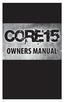 OWNERS MANUAL Table of Contents: Safety Rules... 1 Safety Selector... 1 Loading the Magazine... 2 Loading Magazine into Rifle... 2 Chambering a Round... 3 Chambering a Round (with Carrier in Battery)...
OWNERS MANUAL Table of Contents: Safety Rules... 1 Safety Selector... 1 Loading the Magazine... 2 Loading Magazine into Rifle... 2 Chambering a Round... 3 Chambering a Round (with Carrier in Battery)...
such as USB drives, connected servers, DVDs, CDs, configure file labels, and the information that appears in the Finder window sidebar.
 What Operating System (OS) do I have? Click once on the Apple apple menu in the upper left corner on your desktop Click on About this Mac - information is displayed such as the Processor speed and the
What Operating System (OS) do I have? Click once on the Apple apple menu in the upper left corner on your desktop Click on About this Mac - information is displayed such as the Processor speed and the
The M1A As A Whitetail Rifle
 Pierce The M1A As A Whitetail Rifle Page 1 The M1A As A Whitetail Rifle Many years ago, I had the good fortune to acquire an M1A. For those of you that may not know, the M1A is a 308, (Winchester) caliber,
Pierce The M1A As A Whitetail Rifle Page 1 The M1A As A Whitetail Rifle Many years ago, I had the good fortune to acquire an M1A. For those of you that may not know, the M1A is a 308, (Winchester) caliber,
Rifles, Calibres and Land Advice for Enquiry Officers
 Rifles, Calibres and Land Advice for Enquiry Officers Rifles, Calibres and Land. Advice for Enquiry Officers April 2009 BASC Firearms Department. Tel: 01244 573010 N.B. In preparing this advice it has
Rifles, Calibres and Land Advice for Enquiry Officers Rifles, Calibres and Land. Advice for Enquiry Officers April 2009 BASC Firearms Department. Tel: 01244 573010 N.B. In preparing this advice it has
A Guide To Using. Box-Office 2000. Version 2. By Nortech Software. The main booking screen
 A Guide To Using Box-Office 2000 Version 2 By Nortech Software The main booking screen Contents Features 4 Event Bookings...4 Ticket Book Printing & Layouts...4 Installation 5 Requirements...5 Software
A Guide To Using Box-Office 2000 Version 2 By Nortech Software The main booking screen Contents Features 4 Event Bookings...4 Ticket Book Printing & Layouts...4 Installation 5 Requirements...5 Software
http://guninfo.tnet.com
 Reconstructed Manual for a PA-63 Double Action Semi-Automatic Pistol 9x18mm Makarov More Gun Info can be found at: http://guninfo.tnet.com The contents of this manual were reconstructed from graphical
Reconstructed Manual for a PA-63 Double Action Semi-Automatic Pistol 9x18mm Makarov More Gun Info can be found at: http://guninfo.tnet.com The contents of this manual were reconstructed from graphical
SELF DEFENCE & PERSONAL PROTECTION PAINTBALL KITS
 SELF & PERSONAL PROTECTION PAINTBALL KITS Office & General inquiries: Cell : 072 757 2245 SELF PRODUCTS THAT COME WITH PEACE OF MIND Paintball markers for self defence In South Africa it is not against
SELF & PERSONAL PROTECTION PAINTBALL KITS Office & General inquiries: Cell : 072 757 2245 SELF PRODUCTS THAT COME WITH PEACE OF MIND Paintball markers for self defence In South Africa it is not against
Tournament Pairing Program Installation Instructions for Windows 7
 Tournament Pairing Program Installation Instructions for Windows 7 Please refer to the installation instructions and follow the steps outlined. It is important that all instructions be followed in the
Tournament Pairing Program Installation Instructions for Windows 7 Please refer to the installation instructions and follow the steps outlined. It is important that all instructions be followed in the
Page 1 S5.5 Monitoring Software Manual Rev 1.2 for Software Ver 1.0
 Trantec S5.5 Monitoring Software Manual Initial Setup Minimum PC Requirements 1.6 GHz CPU, 256 MB Memory, 1 available USB port, Windows XP Recommended PC >2.0 GHz CPU, 512 MB (XP) 1 GB (Vista) memory,
Trantec S5.5 Monitoring Software Manual Initial Setup Minimum PC Requirements 1.6 GHz CPU, 256 MB Memory, 1 available USB port, Windows XP Recommended PC >2.0 GHz CPU, 512 MB (XP) 1 GB (Vista) memory,
Getting to Know Your Mobile Internet Key
 Thank you for choosing the Huawei E3276 4G LTE Mobile Internet Key. With your Mobile Internet Key, you can enjoy a full high speed Internet experience on the go. This guide shows you how to set-up and
Thank you for choosing the Huawei E3276 4G LTE Mobile Internet Key. With your Mobile Internet Key, you can enjoy a full high speed Internet experience on the go. This guide shows you how to set-up and
Using. An excerpt from Smart Technology's getting started manual explaining the basics of the SmartBoard and how to use it.
 Using An excerpt from Smart Technology's getting started manual explaining the basics of the SmartBoard and how to use it. Quick Reference Hardware Basics for Front Projection SMART Board Interactive Whiteboards
Using An excerpt from Smart Technology's getting started manual explaining the basics of the SmartBoard and how to use it. Quick Reference Hardware Basics for Front Projection SMART Board Interactive Whiteboards
USB/RS485 Communication Cable Installation
 Introduction The purpose of this document is to provide instructions for using the INW USB/RS485 communication cable to connect your computer to AquiStar Smart Sensors. This process will install the needed
Introduction The purpose of this document is to provide instructions for using the INW USB/RS485 communication cable to connect your computer to AquiStar Smart Sensors. This process will install the needed
MANAGING YOUR SCENTSY FAMILY PAY PORTAL ACCOUNT
 MANAGING YOUR SCENTSY FAMILY PAY PORTAL ACCOUNT - 1 - Table of Contents Fund Transfer Transferring Funds to a Prepaid Card 3 Transferring Funds From a Prepaid Card 7 Transferring Funds to a Bank Account
MANAGING YOUR SCENTSY FAMILY PAY PORTAL ACCOUNT - 1 - Table of Contents Fund Transfer Transferring Funds to a Prepaid Card 3 Transferring Funds From a Prepaid Card 7 Transferring Funds to a Bank Account
EasyPen i405x. MousePen i608x. User Manual For Windows 7/Vista/XP
 EasyPen i405x MousePen i608x User Manual For Windows 7/Vista/XP *The driver may already be updated to a newer version before/after packaging. If your installation screen does not match the contents of
EasyPen i405x MousePen i608x User Manual For Windows 7/Vista/XP *The driver may already be updated to a newer version before/after packaging. If your installation screen does not match the contents of
Creating a PowerPoint Poster using Windows
 Creating a PowerPoint Poster using Windows Copyright 2001 Michael Dougherty ([email protected]) Purpose The purpose of this tutorial is to illustrate how to create a 3 x 4 ft. poster using PowerPoint. This
Creating a PowerPoint Poster using Windows Copyright 2001 Michael Dougherty ([email protected]) Purpose The purpose of this tutorial is to illustrate how to create a 3 x 4 ft. poster using PowerPoint. This
Easy VHS to DVD 3 & Easy VHS to DVD 3 Plus. Getting Started Guide
 Easy VHS to DVD 3 & Easy VHS to DVD 3 Plus Getting Started Guide ii Roxio Easy VHS to DVD Getting Started Guide www.roxio.com Get Started with Roxio Easy VHS to DVD 3 In this guide Welcome to Roxio Easy
Easy VHS to DVD 3 & Easy VHS to DVD 3 Plus Getting Started Guide ii Roxio Easy VHS to DVD Getting Started Guide www.roxio.com Get Started with Roxio Easy VHS to DVD 3 In this guide Welcome to Roxio Easy
CREATING A TABLE IN WORD 2003
 CREATING A TABLE IN WORD 2003 Introduction This document explains the different options available for creating tables with Microsoft Office 2003 and explains how to create and format a table using Microsoft
CREATING A TABLE IN WORD 2003 Introduction This document explains the different options available for creating tables with Microsoft Office 2003 and explains how to create and format a table using Microsoft
Creating and Using Links and Bookmarks in PDF Documents
 Creating and Using Links and Bookmarks in PDF Documents After making a document into a PDF, there may be times when you will need to make links or bookmarks within that PDF to aid navigation through the
Creating and Using Links and Bookmarks in PDF Documents After making a document into a PDF, there may be times when you will need to make links or bookmarks within that PDF to aid navigation through the
Serious. Solid. Impact. PCP AIR RIFLES
 PCP AIR RIFLES The Hatsan Difference What sets Hatsan Airguns apart from the competition? Series FULLY SHROUDED BARREL AT44-10 Tact QE More Power Even though velocity rates may appear the same from brand
PCP AIR RIFLES The Hatsan Difference What sets Hatsan Airguns apart from the competition? Series FULLY SHROUDED BARREL AT44-10 Tact QE More Power Even though velocity rates may appear the same from brand
Lesson 07: MS ACCESS - Handout. Introduction to database (30 mins)
 Lesson 07: MS ACCESS - Handout Handout Introduction to database (30 mins) Microsoft Access is a database application. A database is a collection of related information put together in database objects.
Lesson 07: MS ACCESS - Handout Handout Introduction to database (30 mins) Microsoft Access is a database application. A database is a collection of related information put together in database objects.
Quick Help Guide (via SRX-Pro Remote)
 Quick Help Guide (via SRX-Pro Remote) 2012 i³ International Inc. The contents of this user manual are protected under copyright and computer program laws. Page 2 SRX-Pro Remote - Quick Help Guide Logging
Quick Help Guide (via SRX-Pro Remote) 2012 i³ International Inc. The contents of this user manual are protected under copyright and computer program laws. Page 2 SRX-Pro Remote - Quick Help Guide Logging
Getting Started with the ArcGIS Predictive Analysis Add-In
 Getting Started with the ArcGIS Predictive Analysis Add-In Table of Contents ArcGIS Predictive Analysis Add-In....................................... 3 Getting Started 4..............................................
Getting Started with the ArcGIS Predictive Analysis Add-In Table of Contents ArcGIS Predictive Analysis Add-In....................................... 3 Getting Started 4..............................................
Data Visualization. Brief Overview of ArcMap
 Data Visualization Prepared by Francisco Olivera, Ph.D., P.E., Srikanth Koka and Lauren Walker Department of Civil Engineering September 13, 2006 Contents: Brief Overview of ArcMap Goals of the Exercise
Data Visualization Prepared by Francisco Olivera, Ph.D., P.E., Srikanth Koka and Lauren Walker Department of Civil Engineering September 13, 2006 Contents: Brief Overview of ArcMap Goals of the Exercise
CNR-BTU5 Bluetooth Dongle
 CNR-BTU5 Bluetooth Dongle A. Package Contents Bluetooth USB Adapter Bluetooth software and driver CD Multi-language user manuals in CD 1. Installing Bluetooth software for windows 1. Insert the Installation
CNR-BTU5 Bluetooth Dongle A. Package Contents Bluetooth USB Adapter Bluetooth software and driver CD Multi-language user manuals in CD 1. Installing Bluetooth software for windows 1. Insert the Installation
Client Program Installation Guide
 Siku Quanshu (Wenyuange Edition) Online Subscription Services Client Program Installation Guide 1. System Requirements The minimum requirements of the Siku Quanshu (Wenyuange Edition) Online Subscription
Siku Quanshu (Wenyuange Edition) Online Subscription Services Client Program Installation Guide 1. System Requirements The minimum requirements of the Siku Quanshu (Wenyuange Edition) Online Subscription
SoundLAB Software Download Software from the Bogen website: www.bogen.com/software
 SPLM DIGITAL SOUND PRESSURE LEVEL METER SoundLAB Software INSTALLATION & INSTRUCTION MANUAL Download Software from the Bogen website: www.bogen.com/software Specifications are subject to change without
SPLM DIGITAL SOUND PRESSURE LEVEL METER SoundLAB Software INSTALLATION & INSTRUCTION MANUAL Download Software from the Bogen website: www.bogen.com/software Specifications are subject to change without
Roxio Easy LP to MP3 Getting Started Guide
 Roxio Easy LP to MP3 Getting Started Guide Corel Corporation or its subsidiaries. All rights reserved. 2 Getting started with Roxio Easy LP to MP3 In this guide Welcome to Roxio Easy LP to MP3 3 System
Roxio Easy LP to MP3 Getting Started Guide Corel Corporation or its subsidiaries. All rights reserved. 2 Getting started with Roxio Easy LP to MP3 In this guide Welcome to Roxio Easy LP to MP3 3 System
How To Insert Hyperlinks In Powerpoint Powerpoint
 Lesson 5 Inserting Hyperlinks & Action Buttons Introduction A hyperlink is a graphic or piece of text that links to another web page, document, or slide. By clicking on the hyperlink will activate it and
Lesson 5 Inserting Hyperlinks & Action Buttons Introduction A hyperlink is a graphic or piece of text that links to another web page, document, or slide. By clicking on the hyperlink will activate it and
Changing How the Mouse Works in Windows 7
 Changing How the Mouse Works in Windows 7 Mada Assistive Technology Center Tel: 00 974 44594050 Fax: 00 974 44594051 Email: [email protected] Pen Introduction There are several ways to adjust the mouse
Changing How the Mouse Works in Windows 7 Mada Assistive Technology Center Tel: 00 974 44594050 Fax: 00 974 44594051 Email: [email protected] Pen Introduction There are several ways to adjust the mouse
SECURITY SYSTEM MANAGEMENT SOFTWARE FOR WINDOWS. Quick Start Instructions
 TM SECURITY SYSTEM MANAGEMENT SOFTWARE FOR WINDOWS Quick Start Instructions Introduction WinLoad for Windows was developed to simplify and speed up the task of programming Paradox control panels. Remote
TM SECURITY SYSTEM MANAGEMENT SOFTWARE FOR WINDOWS Quick Start Instructions Introduction WinLoad for Windows was developed to simplify and speed up the task of programming Paradox control panels. Remote
Reloading Guide. for Centerfire Cartridges Edition 8
 Reloading Guide for Centerfire Cartridges Edition 8 1 Slow Burning Fast Burning Burning Rate Chart Current canister powders in order of approximate burning rate. This list is for reference only and not
Reloading Guide for Centerfire Cartridges Edition 8 1 Slow Burning Fast Burning Burning Rate Chart Current canister powders in order of approximate burning rate. This list is for reference only and not
WINCHESTER COMPONENTS CATALOG
 WINCHESTER COMPONENTS CATALOG Winchester Powder................02 Winchester Primers................03 Winchester Wads & Shot............04 Shotshell Reloading Data............07 Winchester Centerfire
WINCHESTER COMPONENTS CATALOG Winchester Powder................02 Winchester Primers................03 Winchester Wads & Shot............04 Shotshell Reloading Data............07 Winchester Centerfire
EPSON Stylus. Start Here
 EPSON Stylus C84 EPSON Stylus Start Here C84 CPD-16675R1 4043482-00 XXX 1 Unpack 1 Remove everything from the box. Paper support Printer Manual Power cord Ink cartridges CD-ROM 2 Remove all the blue tape
EPSON Stylus C84 EPSON Stylus Start Here C84 CPD-16675R1 4043482-00 XXX 1 Unpack 1 Remove everything from the box. Paper support Printer Manual Power cord Ink cartridges CD-ROM 2 Remove all the blue tape
STEELSERIES FREE MOBILE WIRELESS CONTROLLER USER GUIDE
 STEELSERIES FREE MOBILE WIRELESS CONTROLLER USER GUIDE INTRODUCTION Thank you for choosing the SteelSeries Free Mobile Controller! This controller is designed by SteelSeries, a dedicated manufacturer of
STEELSERIES FREE MOBILE WIRELESS CONTROLLER USER GUIDE INTRODUCTION Thank you for choosing the SteelSeries Free Mobile Controller! This controller is designed by SteelSeries, a dedicated manufacturer of
Quick Reference Manual
 Quick Reference Manual ii TABLE OF CONTENTS This guide first leads you through the basics of Logger Pro, including software installation procedures. You will learn how to collect data, manually enter data,
Quick Reference Manual ii TABLE OF CONTENTS This guide first leads you through the basics of Logger Pro, including software installation procedures. You will learn how to collect data, manually enter data,
Overview of Analyzing Firearm, Tool Mark and Impression Evidence at the Miami- Dade Police Department
 Overview of Analyzing Firearm, Tool Mark and Impression Evidence at the Miami- Dade Police Department Gabriel A. Hernandez, M.S. Miami-Dade Police Department Introduction and Fundamental Principles (Part
Overview of Analyzing Firearm, Tool Mark and Impression Evidence at the Miami- Dade Police Department Gabriel A. Hernandez, M.S. Miami-Dade Police Department Introduction and Fundamental Principles (Part
INF-USB2 and SI-USB Quick Start Guide
 INF-USB2 and SI-USB Quick Start Guide Please follow these instructions carefully. DO NOT connect the INF-USB2 or SI-USB module to your computer before running the setup program. After running Setup and
INF-USB2 and SI-USB Quick Start Guide Please follow these instructions carefully. DO NOT connect the INF-USB2 or SI-USB module to your computer before running the setup program. After running Setup and
Steps to Create a Database
 Steps to Create a Database Design the Database In order for a database to be effective some time should be spent on the layout of the table. Additionally, time should be spent on what the purpose of the
Steps to Create a Database Design the Database In order for a database to be effective some time should be spent on the layout of the table. Additionally, time should be spent on what the purpose of the
P3000 Printer Guide. 566372-001 Rev A. January 2006
 P3000 Printer Guide 566372-001 Rev A January 2006 Information resources for the P3000 ID Card Printer Installation Message Help To install one printer to a PC using a USB cable, see the Installation Map,
P3000 Printer Guide 566372-001 Rev A January 2006 Information resources for the P3000 ID Card Printer Installation Message Help To install one printer to a PC using a USB cable, see the Installation Map,
Introduction. Inserting Hyperlinks. PowerPoint 2010 Hyperlinks and Action Buttons. About Hyperlinks. Page 1
 PowerPoint 2010 Hyperlinks and Action Buttons Introduction Page 1 Whenever you use the Web, you are using hyperlinks to navigate from one web page to another. If you want to include a web address or email
PowerPoint 2010 Hyperlinks and Action Buttons Introduction Page 1 Whenever you use the Web, you are using hyperlinks to navigate from one web page to another. If you want to include a web address or email
TEMP MONITOR_S2 Software operation instructions
 Tu Sitio de Automatización! TEMP MONITOR_S2 Software operation instructions 1. Installation / Remove 1.1 The minimum hardware requirements for Temp Monitor_S2 software is: Windows 98 / 2000 / XP / Vista
Tu Sitio de Automatización! TEMP MONITOR_S2 Software operation instructions 1. Installation / Remove 1.1 The minimum hardware requirements for Temp Monitor_S2 software is: Windows 98 / 2000 / XP / Vista
SPS ELECTRONIC HELP DESK Navigational Manual
 SPS ELECTRONIC HELP DESK Navigational Manual To Navigate to the SPS Electronic Help Desk, please do the following: 1. Logon to Netscape. The MDE Home page will display. 2. Click MDE Directory Link (located
SPS ELECTRONIC HELP DESK Navigational Manual To Navigate to the SPS Electronic Help Desk, please do the following: 1. Logon to Netscape. The MDE Home page will display. 2. Click MDE Directory Link (located
Contents... 1 Version Control... 1 Assumptions... 2 Signing in... 2 Quick Setup... 3 Audio and Video Selection... 3 Microphone...
 VIDEO CONFERENCING PROCEDURE User Guide for Cisco Jabber Video for Windows Contents Contents... 1 Version Control... 1 Assumptions... 2 Signing in... 2 Quick Setup... 3 Audio and Video Selection... 3 Microphone...
VIDEO CONFERENCING PROCEDURE User Guide for Cisco Jabber Video for Windows Contents Contents... 1 Version Control... 1 Assumptions... 2 Signing in... 2 Quick Setup... 3 Audio and Video Selection... 3 Microphone...
StrikeRisk v6.0 IEC/EN 62305-2 Risk Management Software Getting Started
 StrikeRisk v6.0 IEC/EN 62305-2 Risk Management Software Getting Started Contents StrikeRisk v6.0 Introduction 1/1 1 Installing StrikeRisk System requirements Installing StrikeRisk Installation troubleshooting
StrikeRisk v6.0 IEC/EN 62305-2 Risk Management Software Getting Started Contents StrikeRisk v6.0 Introduction 1/1 1 Installing StrikeRisk System requirements Installing StrikeRisk Installation troubleshooting
Table Of Contents. System Monitoring... 14 System Monitoring Display...14 Monitoring Zones...15 About Areas (partitions)...15 Area Status Display...
 Quick Start Table Of Contents Getting Started... 2 NEware Editions...2 Installing NEware...3 Installing Languages...3 Connecting to NEware...3 Changing Your IP100 Password...4 User Codes... 5 Master Feature...5
Quick Start Table Of Contents Getting Started... 2 NEware Editions...2 Installing NEware...3 Installing Languages...3 Connecting to NEware...3 Changing Your IP100 Password...4 User Codes... 5 Master Feature...5
1.0. User s Guide & Manual USB 2.0 FLASH DRIVE
 1.0 USB 2.0 FLASH DRIVE User s Guide & Manual Index Introduction 1 CHAPTER1 Features & Specifications 2 CHAPTER2 System Requirements 4 CHAPTER3 Getting Started Installation of the Windows 98SE Driver 5
1.0 USB 2.0 FLASH DRIVE User s Guide & Manual Index Introduction 1 CHAPTER1 Features & Specifications 2 CHAPTER2 System Requirements 4 CHAPTER3 Getting Started Installation of the Windows 98SE Driver 5
INSTALLING AND USING A "MONOPRICE" USB TABLET INTO A "WINDOWS" COMPUTER
 INSTALLING AND USING A "MONOPRICE" USB TABLET INTO A "WINDOWS" COMPUTER HIGH-LEVEL EXECUTIVE SUMMARY "Monoprice" USB tablets are bundled with a CD containing hardware drivers and "Tablet Software". Here
INSTALLING AND USING A "MONOPRICE" USB TABLET INTO A "WINDOWS" COMPUTER HIGH-LEVEL EXECUTIVE SUMMARY "Monoprice" USB tablets are bundled with a CD containing hardware drivers and "Tablet Software". Here
PowerPoint 2013 Basics of Creating a PowerPoint Presentation
 Revision 4 (01-31-2014) PowerPoint 2013 Basics of Creating a PowerPoint Presentation MICROSOFT POWERPOINT PowerPoint is software that lets you create visual presentations. PowerPoint presentations are
Revision 4 (01-31-2014) PowerPoint 2013 Basics of Creating a PowerPoint Presentation MICROSOFT POWERPOINT PowerPoint is software that lets you create visual presentations. PowerPoint presentations are
INSTRUCTIONS FOR MAG LASER BORESIGHTING SYSTEMS: SL-100, SL-150, SL-500 (IMPORTANT - READ ALL INSTRUCTIONS PRIOR TO USE)
 INSTRUCTIONS FOR MAG ASER BORESIGHTING SYSTEMS: S-100, S-150, S-500 (IMPORTANT - READ A INSTRUCTIONS PRIOR TO USE) WARNING! UNOAD FIREARM BEFORE PROCEEDING! Physically Check Firearm Do Not Assume it is
INSTRUCTIONS FOR MAG ASER BORESIGHTING SYSTEMS: S-100, S-150, S-500 (IMPORTANT - READ A INSTRUCTIONS PRIOR TO USE) WARNING! UNOAD FIREARM BEFORE PROCEEDING! Physically Check Firearm Do Not Assume it is
OUTLOOK 2013 - GETTING STARTED
 OUTLOOK 2013 - GETTING STARTED Information Technology September 1, 2014 1 GETTING STARTED IN OUTLOOK 2013 Backstage View Ribbon Navigation Pane View Pane Navigation Bar Reading Pane 2 Backstage View contains
OUTLOOK 2013 - GETTING STARTED Information Technology September 1, 2014 1 GETTING STARTED IN OUTLOOK 2013 Backstage View Ribbon Navigation Pane View Pane Navigation Bar Reading Pane 2 Backstage View contains
As in the example given, a Newsletter created on the computer typically has: A title that explains what sort of information is in the newsletter
 Create a How do you let others know about events and activities taking place in your community? Do you want to create a newsletter to share the information? A newsletter is a publication that is distributed
Create a How do you let others know about events and activities taking place in your community? Do you want to create a newsletter to share the information? A newsletter is a publication that is distributed
AXIS 1440 Print Server For EPSON Printers: Product Update. Important Information for Windows
 Important Information for Windows AXIS 1440 Print Server For EPSON Printers: Product Update Important Information for Windows If you are using Windows 95, Windows 98, or Windows NT 4.0, you need to turn
Important Information for Windows AXIS 1440 Print Server For EPSON Printers: Product Update Important Information for Windows If you are using Windows 95, Windows 98, or Windows NT 4.0, you need to turn
Leaf River Outdoor Products Vibrashine, Inc. P.O. Box 557 Taylorsville, MS 39168 (601) 785-9854 FAX (601) 785-9874 www.vibrashine.
 MULTI-CARD PICTURE VIEWER Model PV-2.5 Leaf River Outdoor Products Vibrashine, Inc. P.O. Box 557 Taylorsville, MS 39168 (601) 785-9854 FAX (601) 785-9874 www.vibrashine.com 2 THANKS and WELCOME What does
MULTI-CARD PICTURE VIEWER Model PV-2.5 Leaf River Outdoor Products Vibrashine, Inc. P.O. Box 557 Taylorsville, MS 39168 (601) 785-9854 FAX (601) 785-9874 www.vibrashine.com 2 THANKS and WELCOME What does
Microsoft Excel Tutorial
 Microsoft Excel Tutorial by Dr. James E. Parks Department of Physics and Astronomy 401 Nielsen Physics Building The University of Tennessee Knoxville, Tennessee 37996-1200 Copyright August, 2000 by James
Microsoft Excel Tutorial by Dr. James E. Parks Department of Physics and Astronomy 401 Nielsen Physics Building The University of Tennessee Knoxville, Tennessee 37996-1200 Copyright August, 2000 by James
Module 1. 4 Login-Send Message to Teacher
 Module 1. 4 Login-Send Message to Teacher Students, in this lesson you will 1. Learn to login to your InterAct account. 2. Learn how to send an email message. Logging on to Students Online 1. Launch the
Module 1. 4 Login-Send Message to Teacher Students, in this lesson you will 1. Learn to login to your InterAct account. 2. Learn how to send an email message. Logging on to Students Online 1. Launch the
NDA-30141 ISSUE 1 STOCK # 200893. CallCenterWorX-Enterprise IMX MAT Quick Reference Guide MAY, 2000. NEC America, Inc.
 NDA-30141 ISSUE 1 STOCK # 200893 CallCenterWorX-Enterprise IMX MAT Quick Reference Guide MAY, 2000 NEC America, Inc. LIABILITY DISCLAIMER NEC America, Inc. reserves the right to change the specifications,
NDA-30141 ISSUE 1 STOCK # 200893 CallCenterWorX-Enterprise IMX MAT Quick Reference Guide MAY, 2000 NEC America, Inc. LIABILITY DISCLAIMER NEC America, Inc. reserves the right to change the specifications,
MICROSOFT ACCESS 2007 BOOK 2
 MICROSOFT ACCESS 2007 BOOK 2 4.1 INTRODUCTION TO ACCESS FIRST ENCOUNTER WITH ACCESS 2007 P 205 Access is activated by means of Start, Programs, Microsoft Access or clicking on the icon. The window opened
MICROSOFT ACCESS 2007 BOOK 2 4.1 INTRODUCTION TO ACCESS FIRST ENCOUNTER WITH ACCESS 2007 P 205 Access is activated by means of Start, Programs, Microsoft Access or clicking on the icon. The window opened
SMALL BUSINESS ACCOUNTING. User Guide
 SMALL BUSINESS ACCOUNTING User Guide Welcome to QuickBooks We're going to help you get paid, pay others, and see how your business is doing. Use this guide to learn key tasks and get up and running as
SMALL BUSINESS ACCOUNTING User Guide Welcome to QuickBooks We're going to help you get paid, pay others, and see how your business is doing. Use this guide to learn key tasks and get up and running as
Cast Bullets in the.22 Hornet
 Cast Bullets in the.22 Hornet When you talk about the.22 Hornet and cast bullets, it s either a love or hate relationship. People either swear by them or at them. I guess the Hornet and me go back to the
Cast Bullets in the.22 Hornet When you talk about the.22 Hornet and cast bullets, it s either a love or hate relationship. People either swear by them or at them. I guess the Hornet and me go back to the
