total payments to (checks written) SETUP OPTIONS Vendor 1099 Info Tab Federal Tax ID Vendor Alternate Address for 1099 Category
|
|
|
- Janis Ross
- 7 years ago
- Views:
Transcription
1 1099 Reporting Tracking and printing of laser 1099 forms and reports are automated utilizing 1099 flagging of accounts payable invoices. The printing of these forms is designed to use the IRS official 1099 forms which can be obtained from the IRS or purchased from an office supply store (Advantage does not sell or supply 1099 forms) laser forms can be printed for a single Federal ID or for multiple Federal IDs in a single database by selecting the Bank associated with each Federal ID (Office) forms will include total payments to (checks written) for vendors with rent, other income and nonemployee compensation amounts of $600 or more, royalty amounts of $10 or more and gross proceeds paid to an attorney in any amount information is based on the vendor pay to code in the check register. SETUP OPTIONS Vendor The Pay to Name and Address are used on the 1099 unless an alternative 1099 address is entered and checked to Use on the 1099 Info tab Info Tab To issue a 1099 to a Vendor the vendor must be activated as a 1099 Vendor. The 1099 Info tab holds the Vendor s default information. Federal Tax ID - Enter the Vendor's Federal Tax ID number Vendor - Select this check box if the Vendor should receive a 1099 Form. Alternate Address for Select the Use check box if the address entered in this section should be printed on the vendor s If this box is not checked, the Pay To Address on the Main tab will be used. Category - Select the type of payment for this Vendor: o Non Employee Compensation Page 1 of 5
2 o o o Other Income Rent, Royalties Gross Proceeds to Attorney Printing Amounts in Box 3 Other Income To report payments in Box 3 (Other Income), you have the ability to enter a description for this information by adding it to the sort option field on the Defaults/Notes tab Agency Maintenance Settings When initially implementing your system you would have made a decision on how the system defaults should work for the recording of 1099 invoices. There are two approaches that can be taken when processing 1099 vendor invoices. All invoices posted to a vendor are flagged for 1099 reporting. Specific invoices posted to a vendor are flagged for 1099 reporting. Page 2 of 5
3 ACCOUNTS PAYABLE ENTRY If the agency option Flag individual vendor A/P invoices as 1099? is checked, a field displays on the Accounts Payable Entry screen called 1099 Invoice. This feature allows you to mark individual invoices for the specified vendor as 1099, while others can remain non If the Issue 1099 field is checked on the Vendor record, this field will be checked by default, but may be changed. When the field is checked, the paid invoice amount will be included in the 1099 total for the year. If the field is not checked, the invoice amount will not be included in the 1099 total. Page 3 of 5
4 If the Agency Maintenance option Flag individual vendor A/P invoices as 1099? is not checked a 1099 field will not display. Invoices posted to the vendor will be flagged as 1099 based on the Vendor 1099 Info settings in the Vendor maintenance application at the time invoices are input into the Accounts Payable application. CORRECTING INVOICES TO INCLUDE/EXCLUE FROM 1099 TOTAL Corrections can be made to 1099 invoices that are included or excluded incorrectly on the 1099 report. This could have occurred by checking or unchecking the 1099 checkbox for a vendor invoice or if the 1099 flag was not setup correctly and invoices were input. You will first need to activate the Vendor as a 1099 Vendor. This is done in the Vendor maintenance application. See the information above under Setup Options, Vendor, 1099 Info Tab. In the Accounts payable application, click on the (Search) button. A search can be done on any of the following fields: Invoice, Invoice Date, Entry Date, Description, Vendor, Vendor Name, Invoice Amount, Approval Status, Payment Hold and 1099 Invoice. Additionally, to search for invoices by date, use the Sign column to see all invoices greater than, less than, or equal to a certain date. Use the drop down to enter a symbol and then enter the invoice date in which the invoices should be compared. The 1099 flag can be modified on multiple invoices simultaneously using the Enable Edits check box. Once the invoices are displayed, click the Enable Edits checkbox. This will turn the fields red indicating they can be edited. Once the related 1099 Invoice check boxes have been modified, click the (Save) button. The 1099 flag on an invoice can also be modified by selecting the invoice in the Accounts Payable application screen and clicking on the (Modify) button and checking or unchecking the 1099 Invoice checkbox and saving the modification REPORTS 1099 reports and laser forms are printed from Adassist Accounting Reports 1099 Reports forms will include total payments to (checks written) for vendors with rent, other income and nonemployee compensation amounts of $600 or more, royalty amounts of $10 or more and gross proceeds paid to an attorney in any amount information is based on the vendor pay to code in the check register. Page 4 of 5
5 Before printing the actual forms, we suggest that you print the forms to plain paper to test the alignment to your pre-printed forms. If the test printout does not align with the actual 1099 form, you may need to make adjustments to your print driver s margins (if you need assistance contact your IT person) or you may try printing to a different printer. Report Options Standard Report Prints the total of payments to all vendors flagged as 1099 vendors. This report also includes pay to address information, tax ID, income type and total amount paid. This report can be printed or exported to Excel. All Vendors Report Prints a summary by Pay To code in the check register of all payments for the date range selected. This report includes the tax ID, total amount paid, marked 1099 (yes or no) and the vendor status (active or inactive). This report can be printed or exported to Excel. Standard Form (Laser) Prints the 1099 laser forms for the date range and address options selected. Only total payments to (checks written) each vendor is included in on the form. Standard Report with A/P Detail - Prints the total of payments to all vendors flagged as 1099 vendors including summary G/L disbursement information. This report also includes pay to address information, tax ID, income type and total amount paid. Starting Check Date / Ending Check Date - Enter the date range of payments you are reporting on. Select Bank - Select all if you are a single corporation and you will be filing all payments under a single Federal ID Number. Select a Range or List to choose the Bank(s) that are associated with a single corporation if you file under multiple Federal ID Numbers. Your Company Information - When you are ready to print your 1099 forms enter the appropriate entities address, phone and Federal ID Number. Use 1099 Address Name Option Print Pay To Name when Use 1099 Address option is checked in Vendor Maintenance Print Vendor Name when 1099 Address option is check in Vendor Maintenance Note: When Use 1099 Address option is not checked, the Pay To Name will always be used. Page 5 of 5
WARNING: do not "Purge" twice as doing so will delete all 2015 data!!! The *CURRENT* year must be 2015, even if this is done in January.
 Part I Setup Procedures for 1099 Vendors 1099 forms are submitted to the IRS by companies such as yours to report money earned by individuals that has been paid on an untaxed basis. It is the responsibility
Part I Setup Procedures for 1099 Vendors 1099 forms are submitted to the IRS by companies such as yours to report money earned by individuals that has been paid on an untaxed basis. It is the responsibility
Invoice Approval - Paying Invoices
 Computer Services at Elliott Electric Supply Invoice Approval - Paying Invoices A Guide for Users with Payables Access on ElliottElectric.com Contents Introduction... 2 Contact Us... 2 References... 2
Computer Services at Elliott Electric Supply Invoice Approval - Paying Invoices A Guide for Users with Payables Access on ElliottElectric.com Contents Introduction... 2 Contact Us... 2 References... 2
The PTA s new membership website database and dues reporting system
 M3 The PTA s new membership website database and dues reporting system State Level Actions from Task Menu M3 CAPABILITIES The State must authorize a user to have access to M3. The State s authorized users
M3 The PTA s new membership website database and dues reporting system State Level Actions from Task Menu M3 CAPABILITIES The State must authorize a user to have access to M3. The State s authorized users
W-2 Helpful Hints. Tax Table Maintenance
 W-2 Helpful Hints Make sure all W-2s, Governmental Reports, 941s, and other reports have been printed with the proper past year Tax Table installed before performing Year-end Processing. From the Payroll
W-2 Helpful Hints Make sure all W-2s, Governmental Reports, 941s, and other reports have been printed with the proper past year Tax Table installed before performing Year-end Processing. From the Payroll
ACCOUNTS PAYABLE SETUP
 ACCOUNTS PAYABLE SETUP Mortgage Computer Ogden, Utah Contents - Updated September 9, 2013 General Ledger Setup... 4 Bank Accounts... 6 ScrolEx Setup... 10 General Ledger 3 General Ledger Setup This selection
ACCOUNTS PAYABLE SETUP Mortgage Computer Ogden, Utah Contents - Updated September 9, 2013 General Ledger Setup... 4 Bank Accounts... 6 ScrolEx Setup... 10 General Ledger 3 General Ledger Setup This selection
Technical Note: Setting Up Authorized Reference GL Account IDs for Use when Posting AP Invoices
 Article # 1224 Technical Note: Setting Up Authorized Reference GL Account IDs for Use when Posting AP Invoices Difficulty Level: Beginner Level AccountMate User Version(s) Affected: AccountMate 7 for SQL
Article # 1224 Technical Note: Setting Up Authorized Reference GL Account IDs for Use when Posting AP Invoices Difficulty Level: Beginner Level AccountMate User Version(s) Affected: AccountMate 7 for SQL
Accounts Payable Expense Distribution Tables
 Accounts Payable Expense Distribution Tables Use Expense Distribution Table Maintenance to set up tables with general ledger accounts and distribution percentages. The tables can then be selected in Invoice
Accounts Payable Expense Distribution Tables Use Expense Distribution Table Maintenance to set up tables with general ledger accounts and distribution percentages. The tables can then be selected in Invoice
CLOUDPM CITY LEDGER USER GUIDE
 Multi-Systems Inc. December 13, 2012 Page 1 of 11 Table of Contents City Ledger... 3 City Ledger Database... 3 Creating City Ledger Department Codes... 3 Adding City Ledger Department Codes to Accounting
Multi-Systems Inc. December 13, 2012 Page 1 of 11 Table of Contents City Ledger... 3 City Ledger Database... 3 Creating City Ledger Department Codes... 3 Adding City Ledger Department Codes to Accounting
Instructions to process IRS forms 1099 in PeopleSoft
 Instructions to process IRS forms 1099 in PeopleSoft Step 1. Identify vendors designated as 1099 vendors for reporting purposes. From the Query Viewer menu, run the query LC_1099_VENDORS. Enter council
Instructions to process IRS forms 1099 in PeopleSoft Step 1. Identify vendors designated as 1099 vendors for reporting purposes. From the Query Viewer menu, run the query LC_1099_VENDORS. Enter council
Features for France. Microsoft Corporation. Published: November 2006
 Features for France Microsoft Corporation Published: November 2006 Microsoft Dynamics is a line of integrated, adaptable business management solutions that enables you and your people to make business
Features for France Microsoft Corporation Published: November 2006 Microsoft Dynamics is a line of integrated, adaptable business management solutions that enables you and your people to make business
MAS 90 Demo Guide: Accounts Payable
 MAS 90 Demo Guide: Accounts Payable Vendors, invoice tracking, and check creation is a necessity of business. In this guide we will look at how vendors are set up, invoices are recorded, and checks are
MAS 90 Demo Guide: Accounts Payable Vendors, invoice tracking, and check creation is a necessity of business. In this guide we will look at how vendors are set up, invoices are recorded, and checks are
Job Streaming User Guide
 Job Streaming User Guide By TOPS Software, LLC Clearwater, Florida Document History Version Edition Date Document Software Trademark Copyright First Edition 08 2006 TOPS JS AA 3.2.1 The names of actual
Job Streaming User Guide By TOPS Software, LLC Clearwater, Florida Document History Version Edition Date Document Software Trademark Copyright First Edition 08 2006 TOPS JS AA 3.2.1 The names of actual
Accounts Payable Entry Tips
 [MU-FN-6-E] [MU-FN-10-E) Accounts Payable Entry Tips Munis-Financials: Accounts Payable CLASS DESCRIPTION This class will examine new ways to improve efficiency and streamline functionality within the
[MU-FN-6-E] [MU-FN-10-E) Accounts Payable Entry Tips Munis-Financials: Accounts Payable CLASS DESCRIPTION This class will examine new ways to improve efficiency and streamline functionality within the
Changing from Cash to Accrual Accounting
 Changing from Cash to Accrual Accounting Contents About Changing the Accounting Method Creating a Client Disb Recov (1210) Account Contacting LexisNexis PCLaw Technical Support Adjusting Disbursements
Changing from Cash to Accrual Accounting Contents About Changing the Accounting Method Creating a Client Disb Recov (1210) Account Contacting LexisNexis PCLaw Technical Support Adjusting Disbursements
Changing from Accrual to Modified Cash Accounting
 Changing from Accrual to Modified Cash Accounting Contents About Changing from Accrual to Modified Cash Accounting Adjusting GST/Vat and Sales Tax Adjusting Accounts Receivable Adjusting Receive Payments
Changing from Accrual to Modified Cash Accounting Contents About Changing from Accrual to Modified Cash Accounting Adjusting GST/Vat and Sales Tax Adjusting Accounts Receivable Adjusting Receive Payments
Training Guide. Accounts Payable Training. Mover s Suite users training on the Accounts Payable functionality within Microsoft Dynamics GP
 Training Guide Accounts Payable Training Mover s Suite users training on the Accounts Payable functionality within Microsoft Dynamics GP Version 3.7 (Fall 2008) Accounts Payable Training Copyright Copyright
Training Guide Accounts Payable Training Mover s Suite users training on the Accounts Payable functionality within Microsoft Dynamics GP Version 3.7 (Fall 2008) Accounts Payable Training Copyright Copyright
Scan Physical Inventory
 Scan Physical Inventory There are 2 ways to do Inventory: #1 Count everything in inventory, usually done once a quarter #2 Count in cycles per area or category. This is a little easier and usually takes
Scan Physical Inventory There are 2 ways to do Inventory: #1 Count everything in inventory, usually done once a quarter #2 Count in cycles per area or category. This is a little easier and usually takes
Directions for the AP Invoice Upload Spreadsheet
 Directions for the AP Invoice Upload Spreadsheet The AP Invoice Upload Spreadsheet is used to enter Accounts Payable historical invoices (only, no GL Entry) to the OGSQL system. This spreadsheet is designed
Directions for the AP Invoice Upload Spreadsheet The AP Invoice Upload Spreadsheet is used to enter Accounts Payable historical invoices (only, no GL Entry) to the OGSQL system. This spreadsheet is designed
Customer Relations Management
 Customer Relations Management 2015 USER CONFERENCE Customer Relations Management A powerful management module where you can manage your Customer and Prospective Customer accounts, as well as Create
Customer Relations Management 2015 USER CONFERENCE Customer Relations Management A powerful management module where you can manage your Customer and Prospective Customer accounts, as well as Create
Reconciling Report Totals
 CLIENT BOOKKEEPING SOLUTION ACCOUNTS PAYABLE Reconciling Report Totals version 2007.x.x TL 18204 (05/20/09) Copyright Information Text copyright 1997-2009 by Thomson Reuters/Tax & Accounting. rights reserved.
CLIENT BOOKKEEPING SOLUTION ACCOUNTS PAYABLE Reconciling Report Totals version 2007.x.x TL 18204 (05/20/09) Copyright Information Text copyright 1997-2009 by Thomson Reuters/Tax & Accounting. rights reserved.
SAP FI - Automatic Payment Program (Configuration and Run)
 SAP FI - Automatic Payment Program (Configuration and Run) Applies to: SAP ECC 6.0. For more information, visit the Financial Excellence homepage. Summary This document helps you to configure and run Automatic
SAP FI - Automatic Payment Program (Configuration and Run) Applies to: SAP ECC 6.0. For more information, visit the Financial Excellence homepage. Summary This document helps you to configure and run Automatic
Aeries Student Information System Attendance Notes October 3, 2008
 Aeries Student Information System Attendance Notes October 3, 2008 The Attendance Notes will give schools the ability to store Attendance Notes within Aeries from the Period and Daily Attendance form.
Aeries Student Information System Attendance Notes October 3, 2008 The Attendance Notes will give schools the ability to store Attendance Notes within Aeries from the Period and Daily Attendance form.
ProSoftMod Commission Report Documentation
 ProSoftMod Commission Report Documentation The purpose of these modifications is to produce commission reports by salesman. The reports can be done by total sales or gross profit. The can also by produced
ProSoftMod Commission Report Documentation The purpose of these modifications is to produce commission reports by salesman. The reports can be done by total sales or gross profit. The can also by produced
Managing Company Credit Cards
 Managing Company Credit Cards Contents About Managing Company Credit Cards Managing Credit Cards as Vendors Managing Credit Cards as Short Term Liabilities Paying by General Check Without Posting the Statement
Managing Company Credit Cards Contents About Managing Company Credit Cards Managing Credit Cards as Vendors Managing Credit Cards as Short Term Liabilities Paying by General Check Without Posting the Statement
State of Florida eportal. Law Firm Administrator Documentation
 State of Florida eportal Law Firm Administrator Documentation Prepared by: Florida Association of Court Clerks 6/6/2011 Table of Contents State of Florida eportal... 1 Introduction... 3 Logging in to the
State of Florida eportal Law Firm Administrator Documentation Prepared by: Florida Association of Court Clerks 6/6/2011 Table of Contents State of Florida eportal... 1 Introduction... 3 Logging in to the
Legal-X Help. Line Item Tax
 S Legal-X Help Line Item Tax Copyright Information: Legal-X, Allegient, Legal exchange, Bottomline Technologies and the BT logo are the trademarks or service marks of Bottomline Technologies (de), Inc.
S Legal-X Help Line Item Tax Copyright Information: Legal-X, Allegient, Legal exchange, Bottomline Technologies and the BT logo are the trademarks or service marks of Bottomline Technologies (de), Inc.
Karmak Business System Velocity Release 3.31.0.0
 Accounting Karmak Business System Velocity Release 3.31.0.0 APM11000 Parts Receiving Reconciliation Enhancement The program was enhanced to read Branch Parameter 284 (Require A/P Invoice for Manually Referenced
Accounting Karmak Business System Velocity Release 3.31.0.0 APM11000 Parts Receiving Reconciliation Enhancement The program was enhanced to read Branch Parameter 284 (Require A/P Invoice for Manually Referenced
Automated Vendor Form for Disbursement Voucher Vendors Instruction Manual
 Automated Vendor Form for Disbursement Voucher Vendors Instruction Manual Table of Contents Eligible Vendor Types for Use with the Automated Vendor Form... 2 Search KFS for Vendors Before Using the Automated
Automated Vendor Form for Disbursement Voucher Vendors Instruction Manual Table of Contents Eligible Vendor Types for Use with the Automated Vendor Form... 2 Search KFS for Vendors Before Using the Automated
OVERVIEW AND TERMINOLOGY
 ACH Online Services OVERVIEW AND TERMINOLOGY There are ACH terms and definitions that are helpful to understand in order to use the ACH Online Service. In addition, there are basic tasks (accessing ACH
ACH Online Services OVERVIEW AND TERMINOLOGY There are ACH terms and definitions that are helpful to understand in order to use the ACH Online Service. In addition, there are basic tasks (accessing ACH
Faye Business Systems Group. Enhancement for Sage MAS 90 and MAS 200. Accounts Payable Document Integration
 6320 Canoga Avenue, 15th Floor, Woodland Hills, CA 91367 * Phone: (818)227-5130 * Fax: (818)227-5099 * Web: www.fayebsg.com Overview allows you to easily link any document or set of documents to accounts
6320 Canoga Avenue, 15th Floor, Woodland Hills, CA 91367 * Phone: (818)227-5130 * Fax: (818)227-5099 * Web: www.fayebsg.com Overview allows you to easily link any document or set of documents to accounts
New Features in Sage BusinessVision 2013 (version 7.6)
 New Features in Sage BusinessVision 2013 (version 7.6) 2012 Sage Software, Inc. All rights reserved. Sage Software, Sage Software logos, and the Sage Software product and service names mentioned herein
New Features in Sage BusinessVision 2013 (version 7.6) 2012 Sage Software, Inc. All rights reserved. Sage Software, Sage Software logos, and the Sage Software product and service names mentioned herein
TheFinancialEdge. Converting to Payroll 7
 TheFinancialEdge Converting to Payroll 7 101811 2011 Blackbaud, Inc. This publication, or any part thereof, may not be reproduced or transmitted in any form or by any means, electronic, or mechanical,
TheFinancialEdge Converting to Payroll 7 101811 2011 Blackbaud, Inc. This publication, or any part thereof, may not be reproduced or transmitted in any form or by any means, electronic, or mechanical,
A/P Payment Selection Based on A/R Cash Receipts AP-1108
 A/P Payment Selection Based on A/R Cash Receipts AP-1108 Overview This Extended Solution modifies the A/R Cash Receipt update process to write an Amount paid on a Sales Order Invoice to a corresponding
A/P Payment Selection Based on A/R Cash Receipts AP-1108 Overview This Extended Solution modifies the A/R Cash Receipt update process to write an Amount paid on a Sales Order Invoice to a corresponding
SAMPLE ACCOUNTS PAYABLE. Policies & Procedures FOR. Version Edited By Edited Dates Comments 1.0 Irene Bushnell November 2015 Baseline
 ACCOUNTS PAYABLE Policies & Procedures FOR Version Edited By Edited Dates Comments 1.0 Irene Bushnell November 2015 Baseline Intacct AP Policies & Procedures October 2015 2015 Synergy Business Solutions.
ACCOUNTS PAYABLE Policies & Procedures FOR Version Edited By Edited Dates Comments 1.0 Irene Bushnell November 2015 Baseline Intacct AP Policies & Procedures October 2015 2015 Synergy Business Solutions.
Document Information, Statuses & Exceptions in Ariba
 This document will provide information that explains each screen view in Ariba based upon the document type accessed. Within each document type there are different tabs that can be accessed that give you
This document will provide information that explains each screen view in Ariba based upon the document type accessed. Within each document type there are different tabs that can be accessed that give you
Sales Person Commission
 Sales Person Commission Table of Contents INTRODUCTION...1 Technical Support...1 Overview...2 GETTING STARTED...3 Adding New Salespersons...3 Commission Rates...7 Viewing a Salesperson's Invoices or Proposals...11
Sales Person Commission Table of Contents INTRODUCTION...1 Technical Support...1 Overview...2 GETTING STARTED...3 Adding New Salespersons...3 Commission Rates...7 Viewing a Salesperson's Invoices or Proposals...11
MARKET LINE COMPUTERS TOTAL RENTAL: PRE-TRAINING MANUAL
 MARKET LINE COMPUTERS TOTAL RENTAL: PRE-TRAINING MANUAL Thank you for choosing Total Rental as your Rental Management software. This pre-training manual will coincide with Total Rental customization according
MARKET LINE COMPUTERS TOTAL RENTAL: PRE-TRAINING MANUAL Thank you for choosing Total Rental as your Rental Management software. This pre-training manual will coincide with Total Rental customization according
1. Invoice Maintenance
 1. Invoice Maintenance Table of Contents Invoice Maintenance... 2 The Invoice tab... 3 The General Ledger Reference Accounts tab... 6 Click on 1. Invoice Maintenance from the Main Menu and the following
1. Invoice Maintenance Table of Contents Invoice Maintenance... 2 The Invoice tab... 3 The General Ledger Reference Accounts tab... 6 Click on 1. Invoice Maintenance from the Main Menu and the following
DM2 DTN A/R Credit Card Import Interface
 DM2 DTN A/R Credit Card Import Interface Ver 071508 Overview: DTN A/R Credit Card import interface provides a method of importing credit card transactions downloaded from the DTN website directly into
DM2 DTN A/R Credit Card Import Interface Ver 071508 Overview: DTN A/R Credit Card import interface provides a method of importing credit card transactions downloaded from the DTN website directly into
Retail User Training. IT Retail, Inc. 2010. Inventory Training Retail 7
 Retail User Training IT Retail, Inc. 2010 Inventory Training Retail 7 RETAIL 7 User Training: Inventory Using RETAIL 7 ITRetail, Inc. RETAIL User Training TABLE OF CONTENTS Inventory MANAGE INVENTORY...
Retail User Training IT Retail, Inc. 2010 Inventory Training Retail 7 RETAIL 7 User Training: Inventory Using RETAIL 7 ITRetail, Inc. RETAIL User Training TABLE OF CONTENTS Inventory MANAGE INVENTORY...
Accounts Payable Invoice Entry Monroe County, WI
 2014 Accounts Payable Invoice Entry Invoice scanners are responsible for entering vendor invoice data and documentation into Munis. This document outlines the procedure of invoice entry and batch scanning.
2014 Accounts Payable Invoice Entry Invoice scanners are responsible for entering vendor invoice data and documentation into Munis. This document outlines the procedure of invoice entry and batch scanning.
Purchasing-A/P Topic: Purchasing Services
 Purchasing Solutions Unit: Purchasing-A/P Topic: Purchasing Services At the conclusion of this exercise, you will be able to: Perform the steps to purchase a service with a purchase order Process vendor
Purchasing Solutions Unit: Purchasing-A/P Topic: Purchasing Services At the conclusion of this exercise, you will be able to: Perform the steps to purchase a service with a purchase order Process vendor
Version(s) Affected: AccountMate 9 for SQL and Express AccountMate 8 for SQL and Express (AM8.3 and higher)
 Article # 1329 Technical Note: Understanding the Expense Amortization Feature Difficulty Level: Beginner Level AccountMate User Version(s) Affected: AccountMate 9 for SQL and Express AccountMate 8 for
Article # 1329 Technical Note: Understanding the Expense Amortization Feature Difficulty Level: Beginner Level AccountMate User Version(s) Affected: AccountMate 9 for SQL and Express AccountMate 8 for
North Dakota University System Accounts Payable Processes
 Accounts Payable Processes Voucher Post Pay Cycle Payment Post Training Manual 3130 Kilgore Road, Suite 400 Rancho Cordova, CA 95670 916.669.3720 www.maximus.com ACCOUNTS PAYABLE BATCH PROCESSES OVERVIEW...3
Accounts Payable Processes Voucher Post Pay Cycle Payment Post Training Manual 3130 Kilgore Road, Suite 400 Rancho Cordova, CA 95670 916.669.3720 www.maximus.com ACCOUNTS PAYABLE BATCH PROCESSES OVERVIEW...3
QuickBooks Interface for Almyta Control System Contents
 QuickBooks Interface for Almyta Control System Contents QuickBooks Interface for Almyta Control System... 1 Introduction... 2 Configuring the Interface... 4 Account Description... 6 Export Receipts and
QuickBooks Interface for Almyta Control System Contents QuickBooks Interface for Almyta Control System... 1 Introduction... 2 Configuring the Interface... 4 Account Description... 6 Export Receipts and
Accounts Payable Guide
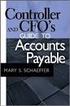 Accounts Payable Guide 2006 Sage Software, Inc. All Rights Reserved. This document contains proprietary information which is protected by copyright. No part of this document may be photocopied, reproduced,
Accounts Payable Guide 2006 Sage Software, Inc. All Rights Reserved. This document contains proprietary information which is protected by copyright. No part of this document may be photocopied, reproduced,
HOW TO... Use Auto Invoicing in OA Payroll
 PR-HT009 HOW TO... Date: 19 Dec 2011, rev. 05 Jan 2012, 15 Aug 2014 Document Version: 3.0 Earliest available version of COINS: COINS OA 10.24 These notes are published as guidelines only. This How to Guide
PR-HT009 HOW TO... Date: 19 Dec 2011, rev. 05 Jan 2012, 15 Aug 2014 Document Version: 3.0 Earliest available version of COINS: COINS OA 10.24 These notes are published as guidelines only. This How to Guide
PSFIN V8.9 Training. 1099 Processing User s Guide
 PSFIN V8.9 Training 1099 Processing User s Guide Information Technology Services Version 2.0 Last Updated: 12/18/2011 Table of Contents Table of Contents Chapter 1: Introduction to 1099 Processing...
PSFIN V8.9 Training 1099 Processing User s Guide Information Technology Services Version 2.0 Last Updated: 12/18/2011 Table of Contents Table of Contents Chapter 1: Introduction to 1099 Processing...
W-9/1099 Misc Instructions for QuickBooks
 W-9/1099 Misc Instructions for QuickBooks I. 1099 Misc forms are given to individuals or companies that provide a service to you as a nonemployee or whom you pay rent to. Examples are accounting/bookkeeping,
W-9/1099 Misc Instructions for QuickBooks I. 1099 Misc forms are given to individuals or companies that provide a service to you as a nonemployee or whom you pay rent to. Examples are accounting/bookkeeping,
Printing Solutions for Word 2013. Printing Solutions for Word 2010. Printing Solutions for Word 2007. Printing Solutions for Word 2003
 Printing Solutions for Word 2013 Printing Solutions for Word 2010 Printing Solutions for Word 2007 Printing Solutions for Word 2003 Printing solutions for Printers Word 2013 sure you have selected the
Printing Solutions for Word 2013 Printing Solutions for Word 2010 Printing Solutions for Word 2007 Printing Solutions for Word 2003 Printing solutions for Printers Word 2013 sure you have selected the
SAP User Guide Invoice Verification
 IT Services Leicester Learning Institute Partnership SAP User Guide Invoice Verification Document Purpose This guide explains how to verify an invoice against a purchase order on SAP. A purchase order
IT Services Leicester Learning Institute Partnership SAP User Guide Invoice Verification Document Purpose This guide explains how to verify an invoice against a purchase order on SAP. A purchase order
Invoice Entry. Field Descriptions. A number used to identify the batch. This number must be unique for each user. Batch
 Invoice Entry Objective The Invoice Entry screen allows the entry of invoices, credit memos, wire transfers, and direct disbursements in batch mode. When batches are complete, they are proofed, posted,
Invoice Entry Objective The Invoice Entry screen allows the entry of invoices, credit memos, wire transfers, and direct disbursements in batch mode. When batches are complete, they are proofed, posted,
Updating Microsoft Dynamics SL 1099 and W-2 Reporting for Tax Year 2013
 Updating Microsoft Dynamics SL 1099 and W-2 Reporting for Tax Year 2013 Copyright 2013 Microsoft Corporation. All rights reserved. This document does not provide you with any legal rights to any intellectual
Updating Microsoft Dynamics SL 1099 and W-2 Reporting for Tax Year 2013 Copyright 2013 Microsoft Corporation. All rights reserved. This document does not provide you with any legal rights to any intellectual
Copyright 2006 Business Management Systems. Web Based ERP/CRM Software
 Web Based ERP/CRM Software INTRODUCTION...8 Features... 9 Services... 10 INSTALLATION...11 CUSTOMER FILE...12 Add Customer... 12 Modify Customer... 14 Add Ship To... 15 Modify Ship To... 16 Reports...
Web Based ERP/CRM Software INTRODUCTION...8 Features... 9 Services... 10 INSTALLATION...11 CUSTOMER FILE...12 Add Customer... 12 Modify Customer... 14 Add Ship To... 15 Modify Ship To... 16 Reports...
CREATING RELATIONSHIPS & SPONSORSHIPS
 CREATING RELATIONSHIPS & SPONSORSHIPS Once the company and individual have applied for their license in the appropriate state, the state may require that a relationship and sponsorship be established by
CREATING RELATIONSHIPS & SPONSORSHIPS Once the company and individual have applied for their license in the appropriate state, the state may require that a relationship and sponsorship be established by
4. Do not make changes to the Master record. To create a custom form, click Copy.
 Custom Invoice Import Custom imports allow for the creation of Munis invoices through a fixed or delimited file import. Customization of the import form can be edited to fit an existing export or report
Custom Invoice Import Custom imports allow for the creation of Munis invoices through a fixed or delimited file import. Customization of the import form can be edited to fit an existing export or report
Job Costing users will already be familiar with how AP Shipments can integrate with Jobs, but now AP invoices and CB cheques can integrate too.
 Tips & Tricks Linking Cashbook and Accounts Payable with Job Costing Job Costing users will already be familiar with how AP Shipments can integrate with Jobs, but now AP invoices and CB cheques can integrate
Tips & Tricks Linking Cashbook and Accounts Payable with Job Costing Job Costing users will already be familiar with how AP Shipments can integrate with Jobs, but now AP invoices and CB cheques can integrate
Lead Management System
 Welcome to MSPowermail s user-friendly. To log into the system, input the same information that you currently use for our online leads site. If you don t have, or don t remember your credentials, please
Welcome to MSPowermail s user-friendly. To log into the system, input the same information that you currently use for our online leads site. If you don t have, or don t remember your credentials, please
Registered Users Accounts Payable
 ACBPS Online Payment Facility 1 Registered users can manage their payments to the Australian Customs and Border Protection Service (ACBPS) and keep a track of payment history using this facility. After
ACBPS Online Payment Facility 1 Registered users can manage their payments to the Australian Customs and Border Protection Service (ACBPS) and keep a track of payment history using this facility. After
EFT 2012 GETTinG STarTEd GuidE
 EFT Getting Started Guide 2012 EFT Direct for Sage Simply Accounting User Guide Before You Start...1 Hardware and Software Requirements...1 Make Arrangements with Your Bank...2 Getting Help...2 The Manuals...2
EFT Getting Started Guide 2012 EFT Direct for Sage Simply Accounting User Guide Before You Start...1 Hardware and Software Requirements...1 Make Arrangements with Your Bank...2 Getting Help...2 The Manuals...2
Designed for use with QuickBooks Pro & Premier
 Designed for use with QuickBooks Pro & Premier Applies to: Amicus Attorney V+ (Advanced or Client/Server Edition) Small Firm Edition (Amicus Small Firm/ Amicus Attorney 2008) Contents Overview...2 What
Designed for use with QuickBooks Pro & Premier Applies to: Amicus Attorney V+ (Advanced or Client/Server Edition) Small Firm Edition (Amicus Small Firm/ Amicus Attorney 2008) Contents Overview...2 What
Steps for Entering an OnBase Purchase Requisition (PR)
 Steps for Entering an OnBase Purchase Requisition (PR) 1. Login to OnBase from BuzzIn. (or Click the Digital Purchase Order link on the InfoPath Forms page and skip to step 5) 2. Click on the drop down
Steps for Entering an OnBase Purchase Requisition (PR) 1. Login to OnBase from BuzzIn. (or Click the Digital Purchase Order link on the InfoPath Forms page and skip to step 5) 2. Click on the drop down
General Ledger Module
 PestPac Software General Ledger Module The General Ledger Module in PestPac allows certain transactions to be recorded and then be exported into a format that is compatible with your accounting software.
PestPac Software General Ledger Module The General Ledger Module in PestPac allows certain transactions to be recorded and then be exported into a format that is compatible with your accounting software.
How To Use The Bankbook On A Pc Or Macbook
 TheFinancialEdge Banks Guide 080714 2014 Blackbaud, Inc. This publication, or any part thereof, may not be reproduced or transmitted in any form or by any means, electronic, or mechanical, including photocopying,
TheFinancialEdge Banks Guide 080714 2014 Blackbaud, Inc. This publication, or any part thereof, may not be reproduced or transmitted in any form or by any means, electronic, or mechanical, including photocopying,
Using the ABB Supplier Inquiry Form
 Using the ABB Supplier Inquiry Form Introduction The ABB Supplier Inquiry Form is designed to allow our suppliers to quickly inquire about the status of an open invoice. In this document, we will explain
Using the ABB Supplier Inquiry Form Introduction The ABB Supplier Inquiry Form is designed to allow our suppliers to quickly inquire about the status of an open invoice. In this document, we will explain
MICROSOFT DYNAMICS GP YEAR-END CLOSING PROCEDURES USERS GROUP MEETING
 MICROSOFT DYNAMICS GP YEAR-END CLOSING PROCEDURES MICROSOFT DYNAMICS GP USERS GROUP MEETING December 2012 Contents TIPS FOR A SUCCESSFUL YEAR-END... 4 INVENTORY... 6 What the Inventory Year-End Close Process
MICROSOFT DYNAMICS GP YEAR-END CLOSING PROCEDURES MICROSOFT DYNAMICS GP USERS GROUP MEETING December 2012 Contents TIPS FOR A SUCCESSFUL YEAR-END... 4 INVENTORY... 6 What the Inventory Year-End Close Process
Setting Up Outlook on Workstation to Capture Emails
 Setting Up Outlook on Workstation to Capture Emails Setting up Outlook to allow email to pass directly to M-Files requires a number of steps to assure that all of the data required is sent to the correct
Setting Up Outlook on Workstation to Capture Emails Setting up Outlook to allow email to pass directly to M-Files requires a number of steps to assure that all of the data required is sent to the correct
New Online Process The Meeting and Entertainment (M&E) Payment Request Form. Overview
 New Online Process The Meeting and Entertainment (M&E) Payment Request Form Overview 1 Training Content Paper CREME form vs. BearBuy Automated M&E Form GETTING STARTED 1. Understanding BearBuy User Roles/Responsibilities
New Online Process The Meeting and Entertainment (M&E) Payment Request Form Overview 1 Training Content Paper CREME form vs. BearBuy Automated M&E Form GETTING STARTED 1. Understanding BearBuy User Roles/Responsibilities
Form W-9. What happens if our church does not issue the required 1099s?
 A 1099 is an IRS form your church will use to report to the IRS annual non-employee compensation totals of $600 or more paid to non-incorporated service and rental providers. Examples would be: - Guest
A 1099 is an IRS form your church will use to report to the IRS annual non-employee compensation totals of $600 or more paid to non-incorporated service and rental providers. Examples would be: - Guest
Important: Please follow regional 3M invoicing guidelines for one PO per invoice.
 Job Aid Create and Publish Invoice with SNC (Supplier) EN Use this Supplier portal activity to create and publish an invoice from an Advance Shipping Notification (ASN). Important: Please follow regional
Job Aid Create and Publish Invoice with SNC (Supplier) EN Use this Supplier portal activity to create and publish an invoice from an Advance Shipping Notification (ASN). Important: Please follow regional
TOPS PROFESSIONAL ACCOUNTS PAYABLE MANUAL. By TOPS Software, LLC Clearwater, FL
 TOPS PROFESSIONAL ACCOUNTS PAYABLE MANUAL By TOPS Software, LLC Clearwater, FL Document History Version Edition Date Document Software Version 1 10-2011 TOPS-AP 10-10-11 Professional Version 4 Trademark
TOPS PROFESSIONAL ACCOUNTS PAYABLE MANUAL By TOPS Software, LLC Clearwater, FL Document History Version Edition Date Document Software Version 1 10-2011 TOPS-AP 10-10-11 Professional Version 4 Trademark
Client Marketing: Sets
 Client Marketing Client Marketing: Sets Purpose Client Marketing Sets are used for selecting clients from the client records based on certain criteria you designate. Once the clients are selected, you
Client Marketing Client Marketing: Sets Purpose Client Marketing Sets are used for selecting clients from the client records based on certain criteria you designate. Once the clients are selected, you
Need help? The Accounts Payable Help Documentation is designed to make your Accounts Payable experience as efficient as possible.
 Need help? The Accounts Payable Help Documentation is designed to make your Accounts Payable experience as efficient as possible. All you have to do to navigate through this document is simply use the
Need help? The Accounts Payable Help Documentation is designed to make your Accounts Payable experience as efficient as possible. All you have to do to navigate through this document is simply use the
for Sage 100 ERP General Ledger Overview Document
 for Sage 100 ERP General Ledger Document 2012 Sage Software, Inc. All rights reserved. Sage Software, Sage Software logos, and the Sage Software product and service names mentioned herein are registered
for Sage 100 ERP General Ledger Document 2012 Sage Software, Inc. All rights reserved. Sage Software, Sage Software logos, and the Sage Software product and service names mentioned herein are registered
Accounts Payable Sample Reports
 Accounts Payable Sample Reports Copyright 1987-2014 Software Technology, Inc. 1721 Cushman Drive Lincoln, NE 68512 (402) 423-1440 http://www.tabs3.com Tabs3, PracticeMaster, and the pinwheel symbol ( )
Accounts Payable Sample Reports Copyright 1987-2014 Software Technology, Inc. 1721 Cushman Drive Lincoln, NE 68512 (402) 423-1440 http://www.tabs3.com Tabs3, PracticeMaster, and the pinwheel symbol ( )
Medicare Plan Finder - General Tips
 Medicare Plan Finder - General Tips 1. For security purposes, your Medicare Plan Finder session will time out after 30 minutes of inactivity. However, you have the option to extend your session if you
Medicare Plan Finder - General Tips 1. For security purposes, your Medicare Plan Finder session will time out after 30 minutes of inactivity. However, you have the option to extend your session if you
qclipxe/clipxe Reports Manual
 T a b l e o f C o n t e n t s ~ P a g e 1 qclipxe/clipxe Reports Manual This manual will give you information about each report, what it does and how to use it. If you have questions, you can contact us
T a b l e o f C o n t e n t s ~ P a g e 1 qclipxe/clipxe Reports Manual This manual will give you information about each report, what it does and how to use it. If you have questions, you can contact us
Data Plus Hospitality Solutions. A/P Computer Check/EFT Run Procedure
 A/P Computer Check/EFT Run Procedure Overview The following instructions outline steps that are performed during a 'Computer Check/EFT Run'. The steps must be followed in the order given. If you receive
A/P Computer Check/EFT Run Procedure Overview The following instructions outline steps that are performed during a 'Computer Check/EFT Run'. The steps must be followed in the order given. If you receive
Service Exchange Network
 Service Exchange Network ATTORNEYS PROCESS SERVERS COURTS SERVEX CONNECT AUTOMATE REPORT ServeX Powerful Interface for Law Firms and Process Servers Connects the law office to all process servers (participation
Service Exchange Network ATTORNEYS PROCESS SERVERS COURTS SERVEX CONNECT AUTOMATE REPORT ServeX Powerful Interface for Law Firms and Process Servers Connects the law office to all process servers (participation
CENTRAL SUSQUEHANNA INTERMEDIATE UNIT Application: Fund Accounting
 CENTRAL SUSQUEHANNA INTERMEDIATE UNIT Application: Fund Accounting Fund Accounting Manual Check Worksheet Learning Guide 2010 Central Susquehanna Intermediate Unit, USA Table of Contents Introduction...1
CENTRAL SUSQUEHANNA INTERMEDIATE UNIT Application: Fund Accounting Fund Accounting Manual Check Worksheet Learning Guide 2010 Central Susquehanna Intermediate Unit, USA Table of Contents Introduction...1
User Documentation. Accounts Payable. June 2008 www.randrinc.com
 User Documentation Accounts Payable June 2008 www.randrinc.com FP_UserManual_AccountsPayable.doc Page 1 Table of Contents: Page: 1. Overview 3 2. Enter Vendor Invoice 4 3. Pay AP, Change, Display 6 4.
User Documentation Accounts Payable June 2008 www.randrinc.com FP_UserManual_AccountsPayable.doc Page 1 Table of Contents: Page: 1. Overview 3 2. Enter Vendor Invoice 4 3. Pay AP, Change, Display 6 4.
Web GIS User Guide MainStreetGIS, LLC
 Web GIS User Guide MainStreetGIS, LLC www.mainstreetgis.com Navigation There are two ways to navigate the map interface: 1. Activate one of the map tools a. Zoom In Tool Activate the tool, then click on
Web GIS User Guide MainStreetGIS, LLC www.mainstreetgis.com Navigation There are two ways to navigate the map interface: 1. Activate one of the map tools a. Zoom In Tool Activate the tool, then click on
ExpressShipper UK User Guide
 ExpressShipper Quick User Guide ExpressShipper Section 0 Page 1 of 63 Section 1: Structure of the User Guide In this section This section contains the following topics: Topic See Page What is the purpose
ExpressShipper Quick User Guide ExpressShipper Section 0 Page 1 of 63 Section 1: Structure of the User Guide In this section This section contains the following topics: Topic See Page What is the purpose
IndustrySafe Incident Reporting Guide
 IndustrySafe Incident Reporting Guide This guide describes the process for reporting an incident using the IndustrySafe Safety Management Software. 1 Log in to IndustrySafe 1.1 Using your preferred browser,
IndustrySafe Incident Reporting Guide This guide describes the process for reporting an incident using the IndustrySafe Safety Management Software. 1 Log in to IndustrySafe 1.1 Using your preferred browser,
MICR Check Printing with Digital Signatures
 Table of Contents Table of Contents... 1 Overview... 2 Ordering Supplies... 3 Loading the Software... 4 TOPS 2000 MICR Disk... 4 Before you install... 4 Installing the MICR Check Printing Interface...
Table of Contents Table of Contents... 1 Overview... 2 Ordering Supplies... 3 Loading the Software... 4 TOPS 2000 MICR Disk... 4 Before you install... 4 Installing the MICR Check Printing Interface...
Acroprint Time Recorder Company QuickBooks Integration Instructions for timeqplus v4 Software
 Acroprint Time Recorder Company QuickBooks Integration Instructions for timeqplus v4 Software Publication: 06-0423-000 Date of Publication: Sept. 11, 2013 Revision: A Introduction QuickBooks Integration
Acroprint Time Recorder Company QuickBooks Integration Instructions for timeqplus v4 Software Publication: 06-0423-000 Date of Publication: Sept. 11, 2013 Revision: A Introduction QuickBooks Integration
M4 Systems. Batch & Document Management (BDM) Brochure
 M4 Systems Batch & Document Management (BDM) Brochure M4 Systems Ltd Tel: 0845 5000 777 International: +44 (0)1443 863910 www.m4systems.com www.dynamicsplus.net Table of Contents Introduction ------------------------------------------------------------------------------------------------------------------
M4 Systems Batch & Document Management (BDM) Brochure M4 Systems Ltd Tel: 0845 5000 777 International: +44 (0)1443 863910 www.m4systems.com www.dynamicsplus.net Table of Contents Introduction ------------------------------------------------------------------------------------------------------------------
Multi- Room Booking Tool
 Multi- Room Booking Tool 6. Associating the New Attendee Website to a Bundle: How to enable the Corporate New Attendee Website with in a bundle. Log into GroupMAX Select Manage- Hotel Set- up- Bundles
Multi- Room Booking Tool 6. Associating the New Attendee Website to a Bundle: How to enable the Corporate New Attendee Website with in a bundle. Log into GroupMAX Select Manage- Hotel Set- up- Bundles
Company Set Up. Company Settings
 Company Set Up allows you to enable or disable features and customize QuickBooks Online around your company needs and your personal working style. In this QuickGuide, we ll walk through the basic steps
Company Set Up allows you to enable or disable features and customize QuickBooks Online around your company needs and your personal working style. In this QuickGuide, we ll walk through the basic steps
ORDERING ONLINE WITH YOURAVON.COM
 ORDERING ONLINE WITH YOURAVON.COM The My Orders section of youravon.com is your dashboard for everything related to your Customer orders and your Orders submitted to AVON. Here, you can: Search Customers
ORDERING ONLINE WITH YOURAVON.COM The My Orders section of youravon.com is your dashboard for everything related to your Customer orders and your Orders submitted to AVON. Here, you can: Search Customers
How do I Sell A Used Item? How do I Close a Repair with Inventory Used? How do I Reprint Barcode Label? How do I edit Clock In/Out entries?
 1 How do I Sell A Used Item? Mouse over the List tab on the Dashboard. Click on Used Phone. Scroll through the list or enter item name or IMEI number in the search bar. Once item is found, click on the
1 How do I Sell A Used Item? Mouse over the List tab on the Dashboard. Click on Used Phone. Scroll through the list or enter item name or IMEI number in the search bar. Once item is found, click on the
Sage Abra SQL HRMS Reports. User Guide
 Sage Abra SQL HRMS Reports User Guide 2010 Sage Software, Inc. All rights reserved. Sage, the Sage logos, and the Sage product and service names mentioned herein are registered trademarks or trademarks
Sage Abra SQL HRMS Reports User Guide 2010 Sage Software, Inc. All rights reserved. Sage, the Sage logos, and the Sage product and service names mentioned herein are registered trademarks or trademarks
Media AP Approval and Reconciliation Users Guide
 Media AP Approval and Reconciliation Users Guide Page 1 of 11 Media AP Approval & Media Reconciliation Media AP Approval and Reconciliation are two independent programs designed to automate these key processes.
Media AP Approval and Reconciliation Users Guide Page 1 of 11 Media AP Approval & Media Reconciliation Media AP Approval and Reconciliation are two independent programs designed to automate these key processes.
How To Create A Report On A Pc Or Macbook
 TheFinancialEdge Reports Guide for Accounts Payable 041813 2013 Blackbaud, Inc. This publication, or any part thereof, may not be reproduced or transmitted in any form or by any means, electronic, or mechanical,
TheFinancialEdge Reports Guide for Accounts Payable 041813 2013 Blackbaud, Inc. This publication, or any part thereof, may not be reproduced or transmitted in any form or by any means, electronic, or mechanical,
NEXTGEN TRAINING TRANSACTIONS. I. Vendor Maintenance. Purchase Order Entry. Invoice Entry. Cash Disbursements. V. Journal Entry Cash Receipts
 TRANSACTIONS I. Vendor Maintenance II. Purchase Order Entry III. Invoice Entry NEXTGEN TRAINING IV. Cash Disbursements V. Journal Entry Cash Receipts Janet Cowart VI. VII. Queries/Reports Bank Statement
TRANSACTIONS I. Vendor Maintenance II. Purchase Order Entry III. Invoice Entry NEXTGEN TRAINING IV. Cash Disbursements V. Journal Entry Cash Receipts Janet Cowart VI. VII. Queries/Reports Bank Statement
How to Configure and Use MRP
 SAP Business One How-To Guide PUBLIC How to Configure and Use MRP Applicable Release: SAP Business One 8.8 All Countries English October 2009 Table of Contents Purpose... 3 The MRP Process in SAP Business
SAP Business One How-To Guide PUBLIC How to Configure and Use MRP Applicable Release: SAP Business One 8.8 All Countries English October 2009 Table of Contents Purpose... 3 The MRP Process in SAP Business
ACH Payments Setup and Use (Pervasive)
 ACH Payments Setup and Use (Pervasive) Questions? Call us at (855) 272-7638 and ask for the appropriate support department. Questions for our I.T. department may be submitted by phone (same number), or
ACH Payments Setup and Use (Pervasive) Questions? Call us at (855) 272-7638 and ask for the appropriate support department. Questions for our I.T. department may be submitted by phone (same number), or
AP Vouchers with Credit Card Payments For Sage 500 ERP
 AP Vouchers with Credit Card Payments For Sage 500 ERP Overview AP Vouchers with Credit Card Payments The purpose of this enhancement is to allow for payment of AP Vouchers by transferring the voucher
AP Vouchers with Credit Card Payments For Sage 500 ERP Overview AP Vouchers with Credit Card Payments The purpose of this enhancement is to allow for payment of AP Vouchers by transferring the voucher
The End of Month Closing process cuts off all sub-journal postings for the month and should be performed at the conclusion of each month.
 End of Month Closing The End of Month Closing process cuts off all sub-journal postings for the month and should be performed at the conclusion of each month. Closing the month involves up to five steps:
End of Month Closing The End of Month Closing process cuts off all sub-journal postings for the month and should be performed at the conclusion of each month. Closing the month involves up to five steps:
Accounts Payable Workshop. Boston University Office of the Comptroller
 Accounts Payable Workshop Boston University Office of the Comptroller Accounts Payable Workshop Topics of Discussion Accounts Payable Organization Purchases Covered by University Purchasing Policy Receipt
Accounts Payable Workshop Boston University Office of the Comptroller Accounts Payable Workshop Topics of Discussion Accounts Payable Organization Purchases Covered by University Purchasing Policy Receipt
