How To Customize Captive Portal in Cyberoam
|
|
|
- Abigail Ryan
- 7 years ago
- Views:
Transcription
1 Applicable Version: onwards Overview Cyberoam Captive Portal authenticates users for Internet access. When users attempt to access the internet, a default Captive Portal is presented to authenticate the users. The default Captive Portal display can be customized in terms of organization name, logo, page - title, header, footer, background and font colours or links. Additionally, the default Captive Portal Settings can be changed as per the requirement. Scenario Customize the default Captive Portal display and other settings in Cyberoam. Configuration You must be logged on to the Web Admin Console as an administrator with Read-Write permission for relevant feature(s). Customize Captive Portal Display a. Change Text, Captions, Logo Go to System > Configuration > Captive Portal to Customize the Captive Portal display. Refer the sample custom configuration shown in the table below. Parameters Value Description Logo Logo URL Custom Page Title Internet Access Portal Specify the page title. Login Page Header Login Page Footer Please provide your credentials to access the Internet For Login Errors, please contact your System Administrator Select Custom and click Browse to select your custom Logo. The image size should not exceed 125 X 70 pixels. Specify a URL to be redirected to on clicking the Logo. Specify the page header to be displayed at the top of the page. Specify the page footer to be displayed at the bottom of the page. Username Caption Enter Your Username Specify label for the username textbox. Password Caption Enter Your Password Specify label for the password textbox. Login Button Caption Login Specify label for the Login button. Logout Button Caption Logout Specify label for the Logout button.
2 b. Change Color Scheme You can customize the colour scheme of the Captive portal as per your preference. Specify the colour code or click the square box against page item to pick the colour. Click Apply to apply the configuration. You can also preview the configuration by clicking Preview.
3 c. Captive Portal Settings The default settings of Captive Portal can be changed to further customize the Captive Portal. Go to Identity > Authentication > Firewall and under the Captive Portal Settings, set the following options as per the requirement.
4 Unauthenticated users redirection Unauthenticated users redirection is used to configure the redirection of user access request to Captive portal page or Custom page. Select No if you want to completely restrict Internet Access to the users. The user request will be dropped and the browser will display the default message for loss of Internet connectivity. By default, Unauthenticated users redirection is set to Yes to redirect user access requests. The following options are applicable only if Unauthenticated users redirection is enabled. 1. Unauthenticated users settings Unauthenticated users settings is used to redirect user requests to the Captive Portal or Custom Message page. By default, the Unauthenticated user settings is set to Captive Portal. Select Custom Message to redirect unauthenticated user request to the Custom Message page. To configure the Custom Message Page, refer Articles, Serve a Custom Page to unauthenticated users instead of Captive portal and Customize a Denied Message. 2. HTTPS Redirection Check Enable to provide access of the Captive portal page through HTTPS or secure channel. 3. My Account Link My Account Link provides user information like personal details, Internet usage or quarantined virus/spam mails. It is present on the Captive Portal by default. To disable My Account Link, check Disable. 4. URL Redirection after Login and URL to redirect After successful authentication, the user requested URL opens, to change the URL redirection, refer article Configure Captive Portal URL Redirection. 5. Preserve captive portal after login Select Yes to preserve the Captive Portal page after successful logon, where the userrequested/custom URL opens in a new page. If you don t want to preserve the Captive Portal page, select No, where the user-requested/custom URL opens in the same page as the Captive Portal page. If the Captive Portal is not preserved, the user will not be able to log out and his login session remains active until the user is idle. In this case, administrators can enable Keep Alive Request for Captive Portal or configure User Inactivity Timeout or Data Transfer Threshold to disconnect idle users. 6. Keep Alive Request For Captive Portal Keep-Alive request is constantly exchanged between the appliance and the user to check whether user has logged out or idle. If the appliance does not receive the response, user is logged out automatically. To set keep-alive request active, select Enable. Select Disable to configure User Inactivity Timeout or Data Transfer Threshold to logout the user. User Inactivity Timeout
5 Specify the time after which the user will be logged off. Check Unlimited to allow permanent logon. To specify a finite duration, uncheck Unlimited and specify the duration in minutes. (3 to 1440) Data Transfer Threshold Specify threshold value for Data Transfer in Bytes. If the specified data is not transferred within the Inactivity Timeout period, the user will be marked as inactive and logged out. Note: Cyberoam Captive Portal can also be used to create Guest Users. To configure guest user creation through Captive portal, refer article Guest User Creation using Captive Portal. Document Version: June, 2014
How To Configure SSL VPN in Cyberoam
 How To Configure SSL VPN in Cyberoam Applicable Version: 10.00 onwards Overview SSL (Secure Socket Layer) VPN provides simple-to-use, secure access for remote users to the corporate network from anywhere,
How To Configure SSL VPN in Cyberoam Applicable Version: 10.00 onwards Overview SSL (Secure Socket Layer) VPN provides simple-to-use, secure access for remote users to the corporate network from anywhere,
How To - Implement Clientless Single Sign On Authentication with Active Directory
 How To Implement Clientless Single Sign On in Single Active Directory Domain Controller Environment How To - Implement Clientless Single Sign On Authentication with Active Directory Applicable Version:
How To Implement Clientless Single Sign On in Single Active Directory Domain Controller Environment How To - Implement Clientless Single Sign On Authentication with Active Directory Applicable Version:
TriCore Secure Web Email Gateway User Guide 1
 TriCore Secure Web Email Gateway User Guide This document provides information about TriCore Secure Web Email Gateway. This document is for users who are authorized to send and receive encrypted email
TriCore Secure Web Email Gateway User Guide This document provides information about TriCore Secure Web Email Gateway. This document is for users who are authorized to send and receive encrypted email
How To - Implement Clientless Single Sign On Authentication in Single Active Directory Domain Controller Environment
 How To - Implement Clientless Single Sign On Authentication in Single Active Directory Domain Controller Environment How To - Implement Clientless Single Sign On Authentication with Active Directory Applicable
How To - Implement Clientless Single Sign On Authentication in Single Active Directory Domain Controller Environment How To - Implement Clientless Single Sign On Authentication with Active Directory Applicable
RIT Message Center Compose and Send Messages
 RIT Message Center Compose and Send Messages Table of Contents Table of Contents... 2 Logging into Message Center... 3 Category Display... 3 Message Center: Create a Message... 4 Create a New Message without
RIT Message Center Compose and Send Messages Table of Contents Table of Contents... 2 Logging into Message Center... 3 Category Display... 3 Message Center: Create a Message... 4 Create a New Message without
Using the CloudTrax splash page editor
 CLOUDTRAX USER GUIDE Using the CloudTrax splash page editor CloudTrax is a free cloud-based network controller that helps you build, manage and monitor your wireless networks from anywhere in the world.
CLOUDTRAX USER GUIDE Using the CloudTrax splash page editor CloudTrax is a free cloud-based network controller that helps you build, manage and monitor your wireless networks from anywhere in the world.
Creating a generic user-password application profile
 Chapter 4 Creating a generic user-password application profile Overview If you d like to add applications that aren t in our Samsung KNOX EMM App Catalog, you can create custom application profiles using
Chapter 4 Creating a generic user-password application profile Overview If you d like to add applications that aren t in our Samsung KNOX EMM App Catalog, you can create custom application profiles using
How To - Configure Web Filter Policy
 How To - Configure Web Filter Policy Applicable Version: 10.00 onwards Overview Web Filter Policies allow you to control Internet access of users or groups of users. Using these policies, you can block
How To - Configure Web Filter Policy Applicable Version: 10.00 onwards Overview Web Filter Policies allow you to control Internet access of users or groups of users. Using these policies, you can block
pfsense Captive Portal: Part One
 pfsense Captive Portal: Part One Captive portal forces an HTTP client to see a special web page, usually for authentication purposes, before using the Internet normally. A captive portal turns a web browser
pfsense Captive Portal: Part One Captive portal forces an HTTP client to see a special web page, usually for authentication purposes, before using the Internet normally. A captive portal turns a web browser
Install and Configure Cyberoam iaccess for ios
 Applicable Cyberoam Version: 10.6.1 onwards Applicable iaccess Client Version: 1.0.0 onwards Applicable ios Version: 5.0 onwards. Compatible with iphone, ipad, and ipod touch. This app is optimized for
Applicable Cyberoam Version: 10.6.1 onwards Applicable iaccess Client Version: 1.0.0 onwards Applicable ios Version: 5.0 onwards. Compatible with iphone, ipad, and ipod touch. This app is optimized for
Web Authentication Application Note
 What is Web Authentication? Web Authentication Application Note Web authentication is a Layer 3 security feature that causes the router to not allow IP traffic (except DHCP-related packets) from a particular
What is Web Authentication? Web Authentication Application Note Web authentication is a Layer 3 security feature that causes the router to not allow IP traffic (except DHCP-related packets) from a particular
Terminal Four. Content Management System. Moderator Access
 Terminal Four Content Management System Moderator Access Terminal Four is a content management system that will easily allow users to manage their college web pages at anytime, anywhere. The system is
Terminal Four Content Management System Moderator Access Terminal Four is a content management system that will easily allow users to manage their college web pages at anytime, anywhere. The system is
MBLOX RESELLER GUIDE. User guide
 MBLOX RESELLER GUIDE User guide This step-by-step guide will show you how to set-up your Reseller Account. From creating sub-accounts and applying your company s branding, to setting up pricing and adding
MBLOX RESELLER GUIDE User guide This step-by-step guide will show you how to set-up your Reseller Account. From creating sub-accounts and applying your company s branding, to setting up pricing and adding
SSL VPN User Guide Version 10
 SSL VPN User Guide Version 10 Version 7 Document Version 10.04.5.0007-30/11/2013 Document Version 10.04.4.0028-08/10/2013 Version 7 Version 7 Important Notice Cyberoam Technologies Pvt. Ltd. has supplied
SSL VPN User Guide Version 10 Version 7 Document Version 10.04.5.0007-30/11/2013 Document Version 10.04.4.0028-08/10/2013 Version 7 Version 7 Important Notice Cyberoam Technologies Pvt. Ltd. has supplied
Getting Started with StoreGrid Cloud
 Getting Started with StoreGrid Cloud This document describes the steps to quickly sign up and start backing up your data to StoreGrid Cloud. I. Signing Up 1. Go to http://storegridcloud.vembu.com and select
Getting Started with StoreGrid Cloud This document describes the steps to quickly sign up and start backing up your data to StoreGrid Cloud. I. Signing Up 1. Go to http://storegridcloud.vembu.com and select
Add in Guide for Microsoft Dynamics CRM May 2012
 Add in Guide for Microsoft Dynamics CRM May 2012 Microsoft Dynamics CRM Addin Guide This document will guide you through configuration of the Microsoft Dynamics CRM addin. Microsoft Dynamics CRM is a bit
Add in Guide for Microsoft Dynamics CRM May 2012 Microsoft Dynamics CRM Addin Guide This document will guide you through configuration of the Microsoft Dynamics CRM addin. Microsoft Dynamics CRM is a bit
SPEECH REPOSITORY 2.0. Registration procedure
 EUROPEAN COMMISSION DIRECTORATE GENERAL FOR INTERPRETATION Provision of Interpretation Multilingualism and interpreter training support SPEECH REPOSITORY 2.0 Registration procedure Date: 26/09/2014 Version:
EUROPEAN COMMISSION DIRECTORATE GENERAL FOR INTERPRETATION Provision of Interpretation Multilingualism and interpreter training support SPEECH REPOSITORY 2.0 Registration procedure Date: 26/09/2014 Version:
SSL VPN Management Guide Version 10
 SSL VPN Management Guide Version 10 Document version 10.00.0302-1.0-09/08/2010 IMPORTANT NOTICE Elitecore has supplied this Information believing it to be accurate and reliable at the time of printing,
SSL VPN Management Guide Version 10 Document version 10.00.0302-1.0-09/08/2010 IMPORTANT NOTICE Elitecore has supplied this Information believing it to be accurate and reliable at the time of printing,
SILK Using the Remote Desktop Scheduler
 Overview As of October 21, 2015, there are two methods of logging into the SILK Scheduler: LBLESD Citrix Login Interface or the new LBL Remote Desktop User Logon Interface. Citrix Login Interface is used
Overview As of October 21, 2015, there are two methods of logging into the SILK Scheduler: LBLESD Citrix Login Interface or the new LBL Remote Desktop User Logon Interface. Citrix Login Interface is used
Integrating Webalo with LDAP or Active Directory
 Integrating Webalo with LDAP or Active Directory Webalo can be integrated with an external directory to identify valid Webalo users and then authenticate them to the Webalo appliance. Integration with
Integrating Webalo with LDAP or Active Directory Webalo can be integrated with an external directory to identify valid Webalo users and then authenticate them to the Webalo appliance. Integration with
Kaseya 2. User Guide. Version 6.1
 Kaseya 2 Kaseya SQL Server Reporting Services (SSRS) Configuration User Guide Version 6.1 January 28, 2011 About Kaseya Kaseya is a global provider of IT automation software for IT Solution Providers and
Kaseya 2 Kaseya SQL Server Reporting Services (SSRS) Configuration User Guide Version 6.1 January 28, 2011 About Kaseya Kaseya is a global provider of IT automation software for IT Solution Providers and
Hatco Lead Management System: http://hatco.scangroup.net/
 Hatco Lead Management System User Guide General Notes: The Hatco Lead Management System (HLMS) is designed to work with modern web browsers, such as Internet Explorer 9 or newer, Firefox, Chrome & Safari.
Hatco Lead Management System User Guide General Notes: The Hatco Lead Management System (HLMS) is designed to work with modern web browsers, such as Internet Explorer 9 or newer, Firefox, Chrome & Safari.
Microsoft Outlook 2010
 Microsoft Outlook 2010 a. Open Outlook 2010. b. Click File i. Select Info. ii. Within Account Information, click Add Account. c. Within the Setup wizard select Manually configure server settings or additional
Microsoft Outlook 2010 a. Open Outlook 2010. b. Click File i. Select Info. ii. Within Account Information, click Add Account. c. Within the Setup wizard select Manually configure server settings or additional
Self-Service Portal Implementation Guide
 Self-Service Portal Implementation Guide Salesforce, Winter 6 @salesforcedocs Last updated: October 0, 05 Copyright 000 05 salesforce.com, inc. All rights reserved. Salesforce is a registered trademark
Self-Service Portal Implementation Guide Salesforce, Winter 6 @salesforcedocs Last updated: October 0, 05 Copyright 000 05 salesforce.com, inc. All rights reserved. Salesforce is a registered trademark
UAG4100 Support Notes
 2013 UAG4100 Support Notes CSO ZyXEL 2013/07/29 Table of Contents Scenario 1 Activate a Paid Access Hotspot... 2 Print ticket to access the Internet... 3 Pay with PayPal payment service to access the Internet...
2013 UAG4100 Support Notes CSO ZyXEL 2013/07/29 Table of Contents Scenario 1 Activate a Paid Access Hotspot... 2 Print ticket to access the Internet... 3 Pay with PayPal payment service to access the Internet...
User Guide. Voice Services Self Care Portal. Logging In. Welcome to the Self Care Portal
 Logging In 1. From your Internet browser, enter the following URL: http://selfcare.ucc.ny.gov 2. Choose End User Self Care. 3. Enter your username and password: a. Username: Enter your LDAP user ID. (same
Logging In 1. From your Internet browser, enter the following URL: http://selfcare.ucc.ny.gov 2. Choose End User Self Care. 3. Enter your username and password: a. Username: Enter your LDAP user ID. (same
SILK Using the Remote Desktop Scheduler
 Overview As of October 21, 2015, there are two methods of logging into the SILK Scheduler: LBLESD Citrix Login Interface or the new LBL Remote Desktop User Login Interface. Citrix Login Interface is used
Overview As of October 21, 2015, there are two methods of logging into the SILK Scheduler: LBLESD Citrix Login Interface or the new LBL Remote Desktop User Login Interface. Citrix Login Interface is used
How To Block Unauthorized Internet Access through Proxies
 How To - Block Unauthorized Internet Access through Proxies How To Block Unauthorized Internet Access through Proxies Applicable Version: 10.00 onwards Overview A Proxy is a tool that attempts to make
How To - Block Unauthorized Internet Access through Proxies How To Block Unauthorized Internet Access through Proxies Applicable Version: 10.00 onwards Overview A Proxy is a tool that attempts to make
Fax User Guide 07/31/2014 USER GUIDE
 Fax User Guide 07/31/2014 USER GUIDE Contents: Access Fusion Fax Service 3 Search Tab 3 View Tab 5 To E-mail From View Page 5 Send Tab 7 Recipient Info Section 7 Attachments Section 7 Preview Fax Section
Fax User Guide 07/31/2014 USER GUIDE Contents: Access Fusion Fax Service 3 Search Tab 3 View Tab 5 To E-mail From View Page 5 Send Tab 7 Recipient Info Section 7 Attachments Section 7 Preview Fax Section
How to Configure Captive Portal
 How to Configure Captive Portal Captive portal is one of the user identification methods available on the Palo Alto Networks firewall. Unknown users sending HTTP or HTTPS 1 traffic will be authenticated,
How to Configure Captive Portal Captive portal is one of the user identification methods available on the Palo Alto Networks firewall. Unknown users sending HTTP or HTTPS 1 traffic will be authenticated,
Configure Guest Access
 Cisco ISE Guest Services, page 1 Guest and Sponsor Accounts, page 2 Guest Portals, page 19 Sponsor Portals, page 31 Monitor Guest and Sponsor Activity, page 36 Guest Access Deployment Scenarios, page 37
Cisco ISE Guest Services, page 1 Guest and Sponsor Accounts, page 2 Guest Portals, page 19 Sponsor Portals, page 31 Monitor Guest and Sponsor Activity, page 36 Guest Access Deployment Scenarios, page 37
WatchGuard QMS End User Guide
 WatchGuard QMS End User Guide WatchGuard QMS Overview The WatchGuard QMS device enables spam messages from the WatchGuard XCS to be directed to a local quarantine area that provides spam storage for each
WatchGuard QMS End User Guide WatchGuard QMS Overview The WatchGuard QMS device enables spam messages from the WatchGuard XCS to be directed to a local quarantine area that provides spam storage for each
Super Resellers // Getting Started Guide. Getting Started Guide. Super Resellers. AKJZNAzsqknsxxkjnsjx Getting Started Guide Page 1
 Getting Started Guide Super Resellers Getting Started Guide Page 1 Getting Started Guide: Super Resellers Version 2.1 (1.6.2012) Copyright 2012 All rights reserved. Distribution of this work or derivative
Getting Started Guide Super Resellers Getting Started Guide Page 1 Getting Started Guide: Super Resellers Version 2.1 (1.6.2012) Copyright 2012 All rights reserved. Distribution of this work or derivative
Active Directory Self-Service FAQ
 Active Directory Self-Service FAQ General Information: info@cionsystems.com Online Support: support@cionsystems.com CionSystems Inc. Mailing Address: 16625 Redmond Way, Ste M106 Redmond, WA. 98052 http://www.cionsystems.com
Active Directory Self-Service FAQ General Information: info@cionsystems.com Online Support: support@cionsystems.com CionSystems Inc. Mailing Address: 16625 Redmond Way, Ste M106 Redmond, WA. 98052 http://www.cionsystems.com
How to Configure Guest Management on the DWC-1000
 Configuration Guide How to Configure Guest Management on the DWC-1000 Overview This guide describes how to configure and customize a billing profile and generate temporary user account on the D-Link DWC-1000
Configuration Guide How to Configure Guest Management on the DWC-1000 Overview This guide describes how to configure and customize a billing profile and generate temporary user account on the D-Link DWC-1000
ClicktoFax Service Usage Manual
 ClicktoFax Service Usage Manual 1. Log in to Fax Service 2. Configure your account 3. Send a fax 4. Receive a fax/search for Faxes/View Faxes 5. Logout 6. Additional Support 1. Log into fax service: a.
ClicktoFax Service Usage Manual 1. Log in to Fax Service 2. Configure your account 3. Send a fax 4. Receive a fax/search for Faxes/View Faxes 5. Logout 6. Additional Support 1. Log into fax service: a.
FortyCloud Installation Guide. Installing FortyCloud Gateways Using AMIs (AWS Billing)
 FortyCloud Installation Guide Installing FortyCloud Gateways Using AMIs (AWS Billing) Date Version Changes 9/29/2015 2.0 2015 FortyCloud Ltd. 15 Berkshire Road Mansfield, MA 02048 USA 1 P a g e Introduction
FortyCloud Installation Guide Installing FortyCloud Gateways Using AMIs (AWS Billing) Date Version Changes 9/29/2015 2.0 2015 FortyCloud Ltd. 15 Berkshire Road Mansfield, MA 02048 USA 1 P a g e Introduction
Windows XP Exchange Client Installation Instructions
 WINDOWS XP with Outlook 2003 or Outlook 2007 1. Click the Start button and select Control Panel: 2. If your control panel looks like this: Click Switch to Classic View. 3. Double click Mail. 4. Click show
WINDOWS XP with Outlook 2003 or Outlook 2007 1. Click the Start button and select Control Panel: 2. If your control panel looks like this: Click Switch to Classic View. 3. Double click Mail. 4. Click show
IntelliPay Billpay Application Documentation
 IntelliPay Billpay Application Documentation Contents Billpay Introduction First Time Payment (With username and password) First Time Payment (Without username and password) Returning Customer Introduction:
IntelliPay Billpay Application Documentation Contents Billpay Introduction First Time Payment (With username and password) First Time Payment (Without username and password) Returning Customer Introduction:
Configuring Color Access on the WorkCentre 7120 Using Microsoft Active Directory Customer Tip
 Configuring Color Access on the WorkCentre 7120 Using Microsoft Active Directory Customer Tip October 21, 2010 Overview This document describes how to limit access to color copying and printing on the
Configuring Color Access on the WorkCentre 7120 Using Microsoft Active Directory Customer Tip October 21, 2010 Overview This document describes how to limit access to color copying and printing on the
Accessing the FTP Server - User Manual
 CENTRAL BANK OF CYPRUS Accessing the FTP Server - User Manual IT Department, CENTRAL BANK OF CYPRUS TABLE OF CONTENTS 1 EXECUTIVE SUMMARY... 1 1.1 AUDIENCE... 1 1.2 SCOPE... 1 2 CHANGES FROM THE OLD FTP
CENTRAL BANK OF CYPRUS Accessing the FTP Server - User Manual IT Department, CENTRAL BANK OF CYPRUS TABLE OF CONTENTS 1 EXECUTIVE SUMMARY... 1 1.1 AUDIENCE... 1 1.2 SCOPE... 1 2 CHANGES FROM THE OLD FTP
AirSembly. Distributor Portal Guide Version 2.0 (December 2015)
 AirSembly Distributor Portal Guide Version 2.0 (December 2015) Table of Contents Table of Contents 2 1. Distributor Portal Overview 4 1.1 Distributor Dashboard 4 2. Resources Menu 6 2.1 Template Management
AirSembly Distributor Portal Guide Version 2.0 (December 2015) Table of Contents Table of Contents 2 1. Distributor Portal Overview 4 1.1 Distributor Dashboard 4 2. Resources Menu 6 2.1 Template Management
Merchant Portal Guide. TradeRoute Copyright 2014. All Rights Reserved.
 Merchant Portal Guide TradeRoute Copyright 2014. All Rights Reserved. TradeRoute Merchant Portal User Manual Table of Contents TradeRoute Merchant Account Portal Login Instructions... 3-4 Recovering your
Merchant Portal Guide TradeRoute Copyright 2014. All Rights Reserved. TradeRoute Merchant Portal User Manual Table of Contents TradeRoute Merchant Account Portal Login Instructions... 3-4 Recovering your
Salesforce Customer Portal Implementation Guide
 Salesforce Customer Portal Implementation Guide Salesforce, Winter 16 @salesforcedocs Last updated: December 10, 2015 Copyright 2000 2015 salesforce.com, inc. All rights reserved. Salesforce is a registered
Salesforce Customer Portal Implementation Guide Salesforce, Winter 16 @salesforcedocs Last updated: December 10, 2015 Copyright 2000 2015 salesforce.com, inc. All rights reserved. Salesforce is a registered
About DropSend. Sending Files with DropSend
 About DropSend DropSend is a service that allows businesses and individuals to send large files, store files online and collaborate in a quick and easy way. DropSend Business Plan will help your company
About DropSend DropSend is a service that allows businesses and individuals to send large files, store files online and collaborate in a quick and easy way. DropSend Business Plan will help your company
Policies and Procedures for creating and maintaining a site
 Policies and Procedures for creating and maintaining a site In order to create an account for your chapter or state web management, you must be the president of that chapter or state. Once you have chosen
Policies and Procedures for creating and maintaining a site In order to create an account for your chapter or state web management, you must be the president of that chapter or state. Once you have chosen
Use the below instructions to configure your wireless settings to connect to the secure wireless network using Microsoft Windows Vista/7.
 Use the below instructions to configure your wireless settings to connect to the secure wireless network using Microsoft Windows Vista/7. 1. Click the Windows Start button, then Control Panel How-To-WCC-Secure-Windows-7-11/4/2010-4:09
Use the below instructions to configure your wireless settings to connect to the secure wireless network using Microsoft Windows Vista/7. 1. Click the Windows Start button, then Control Panel How-To-WCC-Secure-Windows-7-11/4/2010-4:09
Getting Started with AD/LDAP SSO
 Getting Started with AD/LDAP SSO Active Directory and LDAP single sign- on (SSO) with Syncplicity Business Edition accounts allows companies of any size to leverage their existing corporate directories
Getting Started with AD/LDAP SSO Active Directory and LDAP single sign- on (SSO) with Syncplicity Business Edition accounts allows companies of any size to leverage their existing corporate directories
Baylor Secure Messaging. For Non-Baylor Users
 Baylor Secure Messaging For Non-Baylor Users TABLE OF CONTENTS SECTION ONE: GETTING STARTED...4 Receiving a Secure Message for the First Time...4 Password Configuration...5 Logging into Baylor Secure Messaging...7
Baylor Secure Messaging For Non-Baylor Users TABLE OF CONTENTS SECTION ONE: GETTING STARTED...4 Receiving a Secure Message for the First Time...4 Password Configuration...5 Logging into Baylor Secure Messaging...7
AD Self Update 2.2. Installation and configuration. Dovestones Software
 AD Self Update 2.2 Installation and configuration 1 Table of Contents Introduction...3 AD Phonebook...3 Technical Support...3 Prerequisites...3 Installation...3 Adding a service account...4 Domain Configuration...4
AD Self Update 2.2 Installation and configuration 1 Table of Contents Introduction...3 AD Phonebook...3 Technical Support...3 Prerequisites...3 Installation...3 Adding a service account...4 Domain Configuration...4
Creating a User Profile for Outlook 2013
 Creating a User Profile for Outlook 2013 This document tells you how to create a user profile for Outlook 2013 on your computer (also known as the Outlook client). This is necessary, for example, when
Creating a User Profile for Outlook 2013 This document tells you how to create a user profile for Outlook 2013 on your computer (also known as the Outlook client). This is necessary, for example, when
OSPI SFTP User Guide
 OSPI SFTP User Guide NOTE: Please contact OSPI to request an account BEFORE setting up this software. In order to configure the software you will need account information from OSPI. Here are some steps
OSPI SFTP User Guide NOTE: Please contact OSPI to request an account BEFORE setting up this software. In order to configure the software you will need account information from OSPI. Here are some steps
Managed Devices - Web Browser/HiView
 Managed Devices - Web Browser/HiView All Hirschmann managed devices have a web based GUI interface available for configuration purposes. This is typically the primary means of configuration used for most
Managed Devices - Web Browser/HiView All Hirschmann managed devices have a web based GUI interface available for configuration purposes. This is typically the primary means of configuration used for most
Pcounter Web Administrator User Guide - v2014-09-08. Pcounter Web Administrator User Guide Version 1.0
 Pcounter Web Administrator User Guide - v2014-09-08 Pcounter Web Administrator User Guide Version 1.0 Table of Contents Table of Contents... 2 Overview... 3 Installation Prerequisites and Requirements...
Pcounter Web Administrator User Guide - v2014-09-08 Pcounter Web Administrator User Guide Version 1.0 Table of Contents Table of Contents... 2 Overview... 3 Installation Prerequisites and Requirements...
IIS, FTP Server and Windows
 IIS, FTP Server and Windows The Objective: To setup, configure and test FTP server. Requirement: Any version of the Windows 2000 Server. FTP Windows s component. Internet Information Services, IIS. Steps:
IIS, FTP Server and Windows The Objective: To setup, configure and test FTP server. Requirement: Any version of the Windows 2000 Server. FTP Windows s component. Internet Information Services, IIS. Steps:
NETASQ ACTIVE DIRECTORY INTEGRATION
 NETASQ ACTIVE DIRECTORY INTEGRATION NETASQ ACTIVE DIRECTORY INTEGRATION RUNNING THE DIRECTORY CONFIGURATION WIZARD 2 VALIDATING LDAP CONNECTION 5 AUTHENTICATION SETTINGS 6 User authentication 6 Kerberos
NETASQ ACTIVE DIRECTORY INTEGRATION NETASQ ACTIVE DIRECTORY INTEGRATION RUNNING THE DIRECTORY CONFIGURATION WIZARD 2 VALIDATING LDAP CONNECTION 5 AUTHENTICATION SETTINGS 6 User authentication 6 Kerberos
SSL VPN Client Installation Guide Version 9
 SSL VPN Client Installation Guide Version 9 Document version 96060-1.0-08/10/2009 IMPORTANT NOTICE Elitecore has supplied this Information believing it to be accurate and reliable at the time of printing,
SSL VPN Client Installation Guide Version 9 Document version 96060-1.0-08/10/2009 IMPORTANT NOTICE Elitecore has supplied this Information believing it to be accurate and reliable at the time of printing,
Forms & Surveys. Schoolwires Centricity2
 Forms & Surveys Schoolwires Centricity2 Trademark tice Schoolwires, the Schoolwires logos, and the unique trade dress of Schoolwires are the trademarks, service marks, trade dress and logos of Schoolwires,
Forms & Surveys Schoolwires Centricity2 Trademark tice Schoolwires, the Schoolwires logos, and the unique trade dress of Schoolwires are the trademarks, service marks, trade dress and logos of Schoolwires,
How To - Deploy Cyberoam in Gateway Mode
 How To - Deploy Cyberoam in Gateway Mode Cyberoam appliance can be deployed in a network in two modes: Gateway mode. Popularly known as Route mode Bridge mode. Popularly known as Transparent mode Article
How To - Deploy Cyberoam in Gateway Mode Cyberoam appliance can be deployed in a network in two modes: Gateway mode. Popularly known as Route mode Bridge mode. Popularly known as Transparent mode Article
OUTLOOK EXPRESS EMAIL ACCOUNT SETUP FOR USE WITH ELLIPSE ADVANCED SPAM FILTER
 *PLEASE NOTE* Specific information such as email servers, usernames, email addresses, and passwords should have already been provided to you by Ellipse. Please contact us before beginning, if you do not
*PLEASE NOTE* Specific information such as email servers, usernames, email addresses, and passwords should have already been provided to you by Ellipse. Please contact us before beginning, if you do not
UAG Series. Application Note. Unified Access Gateway. Version 4.00 Edition 1, 04/2014. Copyright 2014 ZyXEL Communications Corporation
 UAG Series Unified Access Gateway Version 4.00 Edition 1, 04/2014 Application Note Copyright 2014 ZyXEL Communications Corporation Table of Contents Scenario 1 How to Activate a Paid Access Hotspot...
UAG Series Unified Access Gateway Version 4.00 Edition 1, 04/2014 Application Note Copyright 2014 ZyXEL Communications Corporation Table of Contents Scenario 1 How to Activate a Paid Access Hotspot...
Managed Security Web Portal USER GUIDE
 Managed Security Web Portal USER GUIDE CONTENTS 1.0 Introduction 4 2.0 Login 4 3.0 Portal Layout 4 3.1 Home Tab 5 3.2 Web Filtering Tab 5 3.3 SSL VPN Users Tab 6 4.0 Web Filtering Administration 7 4.1
Managed Security Web Portal USER GUIDE CONTENTS 1.0 Introduction 4 2.0 Login 4 3.0 Portal Layout 4 3.1 Home Tab 5 3.2 Web Filtering Tab 5 3.3 SSL VPN Users Tab 6 4.0 Web Filtering Administration 7 4.1
How to Customize Support Portals
 How to Customize Support Portals 2015 Bomgar Corporation. All rights reserved worldwide. BOMGAR and the BOMGAR logo are trademarks of Bomgar Corporation; other trademarks shown are the property of their
How to Customize Support Portals 2015 Bomgar Corporation. All rights reserved worldwide. BOMGAR and the BOMGAR logo are trademarks of Bomgar Corporation; other trademarks shown are the property of their
Creating an Event Registration Web Page with Special Features using regonline Page 1
 Creating an Event Registration Web Page with Special Features using regonline 1. To begin, enter www.regonline.com in your browser s address bar. A red arrow on each screen shot shows you where to place
Creating an Event Registration Web Page with Special Features using regonline 1. To begin, enter www.regonline.com in your browser s address bar. A red arrow on each screen shot shows you where to place
Administering Jive for Outlook
 Administering Jive for Outlook TOC 2 Contents Administering Jive for Outlook...3 System Requirements...3 Installing the Plugin... 3 Installing the Plugin... 3 Client Installation... 4 Resetting the Binaries...4
Administering Jive for Outlook TOC 2 Contents Administering Jive for Outlook...3 System Requirements...3 Installing the Plugin... 3 Installing the Plugin... 3 Client Installation... 4 Resetting the Binaries...4
The Institute of Education Spam filter service allows you to take control of your spam filtering.
 CUSTOMISING THE IOE SPAM FILTER The Institute of Education Spam filter service allows you to take control of your spam filtering. The interface is very simple to access and use. Through a secure web page
CUSTOMISING THE IOE SPAM FILTER The Institute of Education Spam filter service allows you to take control of your spam filtering. The interface is very simple to access and use. Through a secure web page
econtrol 3.5 for Active Directory & Exchange Self-Service Guide
 econtrol 3.5 for Active Directory & Exchange Self-Service Guide This Guide Welcome to the econtrol 3.5 for Active Directory and Exchange Self-Service Guide. This guide is econtrol end-users who have been
econtrol 3.5 for Active Directory & Exchange Self-Service Guide This Guide Welcome to the econtrol 3.5 for Active Directory and Exchange Self-Service Guide. This guide is econtrol end-users who have been
Active Directory Validation - User Guide
 Composite 2015-12-07 Composite A/S Nygårdsvej 16 DK-2100 Copenhagen Phone +45 3915 7600 www.composite.net Contents 1 INTRODUCTION... 3 1.1 Who Should Read This Guide? 3 1.2 Getting Started 4 2 CREATING
Composite 2015-12-07 Composite A/S Nygårdsvej 16 DK-2100 Copenhagen Phone +45 3915 7600 www.composite.net Contents 1 INTRODUCTION... 3 1.1 Who Should Read This Guide? 3 1.2 Getting Started 4 2 CREATING
How To - Implement Single Sign On Authentication with Active Directory
 How To - Implement Single Sign On Authentication with Active Directory Applicable to English version of Windows This article describes how to implement single sign on authentication with Active Directory
How To - Implement Single Sign On Authentication with Active Directory Applicable to English version of Windows This article describes how to implement single sign on authentication with Active Directory
The Online Collection Solution Setup Guide Law Firm
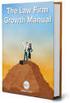 Table of Contents Table of Contents... 1 Setup Firm Manage Firm... 2 Manage Firm Address Tab... 3 Manage Firm Field Label Tab... 3 Manage Firm Pricing Tab... 4 Manage Firm Preferences Tab... 4 Manage Firm
Table of Contents Table of Contents... 1 Setup Firm Manage Firm... 2 Manage Firm Address Tab... 3 Manage Firm Field Label Tab... 3 Manage Firm Pricing Tab... 4 Manage Firm Preferences Tab... 4 Manage Firm
HDAccess Administrators User Manual. Help Desk Authority 9.0
 HDAccess Administrators User Manual Help Desk Authority 9.0 2011ScriptLogic Corporation ALL RIGHTS RESERVED. ScriptLogic, the ScriptLogic logo and Point,Click,Done! are trademarks and registered trademarks
HDAccess Administrators User Manual Help Desk Authority 9.0 2011ScriptLogic Corporation ALL RIGHTS RESERVED. ScriptLogic, the ScriptLogic logo and Point,Click,Done! are trademarks and registered trademarks
Office365 at Triton College
 Office365 at Triton College Logging in to Office365 The new log in page for Triton email is http://outlook.com/triton.edu At that page, enter your username in this format: firstnamelastname@triton.edu
Office365 at Triton College Logging in to Office365 The new log in page for Triton email is http://outlook.com/triton.edu At that page, enter your username in this format: firstnamelastname@triton.edu
A quick guide to... Creating Custom Web Forms
 A quick guide to... Creating Custom Web Forms In this guide... Learn how to create well-designed web forms in seconds. Pick your favorite template then color and shape every aspect of your form until you
A quick guide to... Creating Custom Web Forms In this guide... Learn how to create well-designed web forms in seconds. Pick your favorite template then color and shape every aspect of your form until you
EPB Managed Wi-Fi Creating Social Media Apps with AirTight Guest Manager
 EPB Managed Wi-Fi Creating Social Media Apps with AirTight Guest Manager EPB s Managed Wi-Fi solution allows you to create social media integration with your new guest manager. This functionality allows
EPB Managed Wi-Fi Creating Social Media Apps with AirTight Guest Manager EPB s Managed Wi-Fi solution allows you to create social media integration with your new guest manager. This functionality allows
Managing your Joomla! 3 Content Management System (CMS) Website Websites For Small Business
 2015 Managing your Joomla! 3 Content Management System (CMS) Website Websites For Small Business This manual will take you through all the areas that you are likely to use in order to maintain, update
2015 Managing your Joomla! 3 Content Management System (CMS) Website Websites For Small Business This manual will take you through all the areas that you are likely to use in order to maintain, update
Configuration Guide - OneDesk to SalesForce Connector
 Configuration Guide - OneDesk to SalesForce Connector Introduction The OneDesk to SalesForce Connector allows users to capture customer feedback and issues in OneDesk without leaving their familiar SalesForce
Configuration Guide - OneDesk to SalesForce Connector Introduction The OneDesk to SalesForce Connector allows users to capture customer feedback and issues in OneDesk without leaving their familiar SalesForce
Grant Management System Training Guide Module 1 Getting Started Accessing Your System Ver 6.1 Updated: 2.13.2014
 Grant Management System Training Guide Module 1 Getting Started Accessing Your System Ver 6.1 Updated: 2.13.2014 Prepared by: CommunityForce Implementaiton Team Table of Contents Module 1: Getting Started
Grant Management System Training Guide Module 1 Getting Started Accessing Your System Ver 6.1 Updated: 2.13.2014 Prepared by: CommunityForce Implementaiton Team Table of Contents Module 1: Getting Started
Deploying RSA ClearTrust with the FirePass controller
 Deployment Guide Deploying RSA ClearTrust with the FirePass Controller Deploying RSA ClearTrust with the FirePass controller Welcome to the FirePass RSA ClearTrust Deployment Guide. This guide shows you
Deployment Guide Deploying RSA ClearTrust with the FirePass Controller Deploying RSA ClearTrust with the FirePass controller Welcome to the FirePass RSA ClearTrust Deployment Guide. This guide shows you
formerly Help Desk Authority 9.1.3 HDAccess Administrator Guide
 formerly Help Desk Authority 9.1.3 HDAccess Administrator Guide 2 Contacting Quest Software Email: Mail: Web site: info@quest.com Quest Software, Inc. World Headquarters 5 Polaris Way Aliso Viejo, CA 92656
formerly Help Desk Authority 9.1.3 HDAccess Administrator Guide 2 Contacting Quest Software Email: Mail: Web site: info@quest.com Quest Software, Inc. World Headquarters 5 Polaris Way Aliso Viejo, CA 92656
Axis 360 Administrator User Manual. May 2015
 Axis 360 Administrator User Manual May 2015 Table of Contents 1 Introduction... 4 1.1 Site Access and Home Page... 4 2 Settings... 5 2.1 Library Settings... 5 2.1.1 Library Site Settings...5 2.1.2 Lending
Axis 360 Administrator User Manual May 2015 Table of Contents 1 Introduction... 4 1.1 Site Access and Home Page... 4 2 Settings... 5 2.1 Library Settings... 5 2.1.1 Library Site Settings...5 2.1.2 Lending
Saving work in the CMS... 2. Edit an existing page... 2. Create a new page... 4. Create a side bar section... 4
 CMS Editor How-To Saving work in the CMS... 2 Edit an existing page... 2 Create a new page... 4 Create a side bar section... 4 Upload an image and add to your page... 5 Add an existing image to a Page...
CMS Editor How-To Saving work in the CMS... 2 Edit an existing page... 2 Create a new page... 4 Create a side bar section... 4 Upload an image and add to your page... 5 Add an existing image to a Page...
Web Page Redirect. Application Note
 Web Page Redirect Application Note Table of Contents Background... 3 Description... 3 Benefits... 3 Theory of Operation... 4 Internal Login/Splash... 4 External... 5 Configuration... 5 Web Page Redirect
Web Page Redirect Application Note Table of Contents Background... 3 Description... 3 Benefits... 3 Theory of Operation... 4 Internal Login/Splash... 4 External... 5 Configuration... 5 Web Page Redirect
Windows Live Mail Setup Guide
 Versions Addressed: Windows Live Mail 2011 Document Updated: 11/24/2010 Copyright 2010 Purpose: This document will assist the end user in configuring Windows Live Mail to access a POP3 email account hosted
Versions Addressed: Windows Live Mail 2011 Document Updated: 11/24/2010 Copyright 2010 Purpose: This document will assist the end user in configuring Windows Live Mail to access a POP3 email account hosted
Lytecube Technologies. EnCircle Automation. User Guide
 Lytecube Technologies EnCircle Automation User Guide Lytecube Technologies 1/1/2009 Contents Installation... 3 Using Encircle... 3 Launching EnCircle as a desktop application... 3 Logon Screen... 3 EnCircle
Lytecube Technologies EnCircle Automation User Guide Lytecube Technologies 1/1/2009 Contents Installation... 3 Using Encircle... 3 Launching EnCircle as a desktop application... 3 Logon Screen... 3 EnCircle
NTTCT Mail Hosting Service Account Management
 NTTCT Mail Hosting Service Account Management (Mail Hosting: NTT Communications (Thailand) Co., Ltd.) About This Document This document is intended to be a quick reference guide to follow for administrator
NTTCT Mail Hosting Service Account Management (Mail Hosting: NTT Communications (Thailand) Co., Ltd.) About This Document This document is intended to be a quick reference guide to follow for administrator
Outlook Web Access (OWA) - Using Calendar and Email on the Web
 Outlook Web Access (OWA) - Using Calendar and Email on the Web You can access OWA through a web browser on any computer connected to the internet. This guide is intended to help with the most common tasks
Outlook Web Access (OWA) - Using Calendar and Email on the Web You can access OWA through a web browser on any computer connected to the internet. This guide is intended to help with the most common tasks
Standard Mailbox Email Software Setup Guide
 Standard Mailbox Email Software Setup Guide Standard Mailbox Setup Guide Setting up a Standard mailbox only takes a few minutes. You can set up any email software to receive email from your mailbox. This
Standard Mailbox Email Software Setup Guide Standard Mailbox Setup Guide Setting up a Standard mailbox only takes a few minutes. You can set up any email software to receive email from your mailbox. This
CONFIGURING AND USING WEBDAV IN LENOVO EMC LIFELINE
 White Paper CONFIGURING AND USING WEBDAV IN LENOVO EMC LIFELINE CONTENTS Introduction 1 Audience 1 Terminology 1 Enabling WebDAV on Your Lenovo Network Storage Device 1 Accessing Shares from Your Computer
White Paper CONFIGURING AND USING WEBDAV IN LENOVO EMC LIFELINE CONTENTS Introduction 1 Audience 1 Terminology 1 Enabling WebDAV on Your Lenovo Network Storage Device 1 Accessing Shares from Your Computer
VCCC Appliance VMware Server Installation Guide
 VCCC Appliance VMware Server Installation Guide Content Preface... 4 System Requirements... 4 Installation Procedure... 4 CCC Virtual Machine Installation... 5 CCC Virtual Machine Management... 12 Resource
VCCC Appliance VMware Server Installation Guide Content Preface... 4 System Requirements... 4 Installation Procedure... 4 CCC Virtual Machine Installation... 5 CCC Virtual Machine Management... 12 Resource
Steps for Basic Configuration
 1. This guide describes how to use the Unified Threat Management appliance (UTM) Basic Setup Wizard to configure the UTM for connection to your network. It also describes how to register the UTM with NETGEAR.
1. This guide describes how to use the Unified Threat Management appliance (UTM) Basic Setup Wizard to configure the UTM for connection to your network. It also describes how to register the UTM with NETGEAR.
Salesforce Integration
 Salesforce Integration 2015 Bomgar Corporation. All rights reserved worldwide. BOMGAR and the BOMGAR logo are trademarks of Bomgar Corporation; other trademarks shown are the property of their respective
Salesforce Integration 2015 Bomgar Corporation. All rights reserved worldwide. BOMGAR and the BOMGAR logo are trademarks of Bomgar Corporation; other trademarks shown are the property of their respective
Microsoft Office Live Meeting Events User s Guide
 Microsoft Office Live Meeting Events User s Guide Information in this document, including URL and other Internet Web site references, is subject to change without notice. Unless otherwise noted, the companies,
Microsoft Office Live Meeting Events User s Guide Information in this document, including URL and other Internet Web site references, is subject to change without notice. Unless otherwise noted, the companies,
Last modified on 03-01-2010 for application version 4.4.4
 Last modified on 03-01-2010 for application version 4.4.4 RemotePC User Manual Table of Contents Introduction... 3 Features... 3 Install the Remote Access Host application... 4 Install the Remote Access
Last modified on 03-01-2010 for application version 4.4.4 RemotePC User Manual Table of Contents Introduction... 3 Features... 3 Install the Remote Access Host application... 4 Install the Remote Access
The online business simulation game that makes learning fun! Using the School Management Console
 Using the School Management Console Introduction The Small Business Game is designed as a learning tool for school students and includes curriculum linked teacher resources. Getting started To access the
Using the School Management Console Introduction The Small Business Game is designed as a learning tool for school students and includes curriculum linked teacher resources. Getting started To access the
SECTION 1 STAFF LOGIN...
 ONLINE DIARY USER GUIDE Preparing to use the Online Diary...3 SECTION 1 STAFF LOGIN... Logging On to the Online Diary...4 Staff Diary...5 Creating, Moving and Opening Appointments...6 Other Features and
ONLINE DIARY USER GUIDE Preparing to use the Online Diary...3 SECTION 1 STAFF LOGIN... Logging On to the Online Diary...4 Staff Diary...5 Creating, Moving and Opening Appointments...6 Other Features and
D3 TECHNOLOGIES SPAM FILTER
 D3 TECHNOLOGIES SPAM FILTER The D3 Technologies spam filtering provides virus, attachment, and spam filtering services for email. We check all emails for viruses and malicious content, since we feel these
D3 TECHNOLOGIES SPAM FILTER The D3 Technologies spam filtering provides virus, attachment, and spam filtering services for email. We check all emails for viruses and malicious content, since we feel these
I. ECAS Account Initialization
 NEW ECAS AUTHENTICATION METHOD Summary As of mid-october, a new authentication system, known as ECAS (European Commission Authentication Service), will be used to register to the Erasmus for Young Entrepreneurs
NEW ECAS AUTHENTICATION METHOD Summary As of mid-october, a new authentication system, known as ECAS (European Commission Authentication Service), will be used to register to the Erasmus for Young Entrepreneurs
Load testing with. WAPT Cloud. Quick Start Guide
 Load testing with WAPT Cloud Quick Start Guide This document describes step by step how to create a simple typical test for a web application, execute it and interpret the results. 2007-2015 SoftLogica
Load testing with WAPT Cloud Quick Start Guide This document describes step by step how to create a simple typical test for a web application, execute it and interpret the results. 2007-2015 SoftLogica
User guide. Business Email
 User guide Business Email June 2013 Contents Introduction 3 Logging on to the UC Management Centre User Interface 3 Exchange User Summary 4 Downloading Outlook 5 Outlook Configuration 6 Configuring Outlook
User guide Business Email June 2013 Contents Introduction 3 Logging on to the UC Management Centre User Interface 3 Exchange User Summary 4 Downloading Outlook 5 Outlook Configuration 6 Configuring Outlook
External Authentication with Juniper SSL VPN appliance Authenticating Users Using SecurAccess Server by SecurEnvoy
 External Authentication with Juniper SSL VPN appliance Authenticating Users Using SecurAccess Server by SecurEnvoy Contact information SecurEnvoy www.securenvoy.com 0845 2600010 1210 Parkview Arlington
External Authentication with Juniper SSL VPN appliance Authenticating Users Using SecurAccess Server by SecurEnvoy Contact information SecurEnvoy www.securenvoy.com 0845 2600010 1210 Parkview Arlington
