SUPPLEMENTAL SECTION ADDITIONAL RESOURCES ON WORKSTATION DESIGN AND SETUP
|
|
|
- Carmel Owens
- 7 years ago
- Views:
Transcription
1 Ergonomics Supplement 2 SUPPLEMENTAL SECTION ADDITIONAL RESOURCES ON WORKSTATION DESIGN AND SETUP
2 Ergonomics Supplement 3 Figure #1: Ideal Workstation 1. Use a good chair with a dynamic chair back and sit back in this 2. Top of monitor casing 2-3" (5-8 cm) above eye level 3. No glare on screen, use an optical glass anti-glare filter where needed 4. Sit at arms length from monitor (18-30 inches) 5. Feet on floor or stable footrest (Knees at near 90 degrees) 6. Use a document holder, preferably in-line with the computer screen 7. Wrists flat and straight in relation to forearms to use keyboard/mouse/input device 8. Arms and elbows relaxed close to body (Elbows at 90 to 92 degrees) 9. Center monitor and keyboard in front of you 10. Use a negative tilt keyboard tray with an upper mouse platform or downward tiltable platform adjacent to keyboard 11. Use a stable work surface and stable (no bounce) keyboard tray (29-30 inches in height) 12. Take frequent short breaks (micro breaks)
3 Ergonomics Supplement 4 SECTION #1: COMFORT AT YOUR WORKSTATION You can hopefully eliminate some of the sources of you pain and discomfort by following some of guides presented below by examining different portions of your body and by adjust your workstation accordingly to find your comfort zone. Certain postures and positions will result in pain and possible injury but because of individual body characteristics and other subjective factors you may have to experiment with a series of adjustments that best suit you type of body and the work you are performing. Shoulders (Areas 1-4 describe the location of your discomfort) (1) Top of shoulder: shoulders kept raised Probable cause of discomfort Possible correction a. Work surface too high Lower keyboard or desk; raise chair and support feet b. Elbows bump armrests Remove or lower armrests; change chair c. Backrest too high Adjust backrest d. Worker is tense Drop shoulders, hang arms loosely (2) Behind shoulder: shoulders pulled back a. Same as #1 See 1a through 1d b. Keyboard too close Push keyboard away so that arms hang vertically c. Incorrect posture Sit upright with head in line with body d. Forward lean Raise visual task to straighten upper back; see #5 (3) Outer shoulder: elbows positioned away from body a. Same as #1 See 1a through 1d b. Work too far to one side Reorganize desk to bring work closer to midline of body so arms hang vertically
4 Ergonomics Supplement 5 (4) Between shoulder blades: arms held forward a. Keyboard or work too far away Bring work closer so arms hang vertically Neck (Areas 7-8 indicate location of discomfort) (5) Base of neck: forward lean Probable cause of discomfort Possible correction a. Documents too low Raise documents; use a document holder b. Screen too low Raise screen so that top is at, or just below, eye level (6) Upper back: hunched over work a. See #5 See 5a and 5b b. Chair too low or high Adjust chair (7) Top of neck: chin juts forward a. Visual task too high Lower visual task, or slightly recline b. User wears bifocals Switch to trifocals or separate prescription for VDT distance (8) One side of neck: head constantly turned a. Main visual task to one side Bring work closer to center; alternate placement of work to either side; use document holder
5 Ergonomics Supplement 6 Back and legs (Areas 9 & 10 indicate areas of discomfort) (9) Lower back: inadequate back support Probable cause of Possible correction discomfort a. Backrest too high or low Adjust backrest to firmly support the small of the back (lumbar region) b. Backrest not used Adjust backrest forward to support lower back; change chair c. Forward slump See #5 and #6 d. Buttocks not to rear of Move backrest forward; sit back chair e. Chair too high Lower chair (10) Lower leg: leg circulation cut off a. Feet not supported on floor Lower chair and/or work surface; use footrest b. Seat pan too deep Change chair c. Front of cushion not rounded Change chair d. Chair too high Lower chair
6 Ergonomics Supplement 7 Forearm, hand and wrist (Areas indicate areas of discomfort) (11) Forearm upper surface: hand held up Probable cause of discomfort Possible correction a. Wrist on table or keyboard when See 1a through 1d; use wrist support keying b. Keyboard angle too steep Adjust keyboard angle c. Wrist held stiff Relax work style d. Lack of mini-pauses, job variety Relax and vary tasks, drop hands when not keying data (12) Outer surface: hand held sideways a. Elbows stuck out See 1a through 1d b. Keyboard at wrong angle Turn keyboard to straighten wrists c. Wrist is bent to reach function or cursor keys Move arm, don't bend wrist (13) Hand (little finger end): bending wrist and stretching a. Over-stretching See 12c b. "Hammering" action (striking keys with hard pressure Relax work style
7 Ergonomics Supplement 8 Forearm and hand (14) Forearm flexor muscles: banging keys Probable cause of discomfort Possible correction a. Lack of training Use tactile/auditory feedback; use lighter touch (15) Flexors (outer/ulnar side): hand held sideways a. Lack of training See 12a through 12c; move arm, avoid bending wrist (16) Little finger: over-stretching or banging a. Over-stretching fingers See12c b. "Hammering" action (striking keys with hard pressure) Use different finger; relax work style (17) Thumb muscle: sustained pressure a. Repeatedly hitting space bar Modify action to make space bar repeat when held down b. Folding paper using thumb to Use back or side of hand, folding block or crease blade c. Writing with awkward thumb Replace pen; add rubber grip angle
8 Ergonomics Supplement 9 Eyes (Areas 18 & 19 indicate areas of discomfort) (18) Eyes: awkward head position Probable cause of discomfort a. Head juts upward to peer at screen b. Worker sits close to screen c. Worker sits away from screen Possible correction Vision not corrected or improper prescription; bifocal wearer may need separate single-prescription glasses Vision not corrected; eyeglass wearer may need separate prescription for VDT-related tasks Vision not corrected; eyeglass wearer may need separate prescription for VDT-related tasks (19) Eyes: squinting a. Screen appears to be fuzzy Check vision/prescription; check for sources of glare; clean screen; check for computer malfunction b. Staring at screen Blink regularly, more often if wearing contacts *Adapted from IBM website
9 Ergonomics Supplement 10 SECTION #2: ADDITIONAL RESOURCE MATERIAL Ideally you should start by working smarter. Sitting in a fixed position for long periods of time can be uncomfortable and fatiguing. Shifting your position and occasionally stretching or changing your routine by doing other tasks can help keep you alert and reduce muscular discomfort. Some of the key points are to make sure that you: Adjust your seat so that you are comfortable, with your back supported, your feet flat on the floor and there is no pressure behind the knees. Change position, stand up or stretch whenever you start to feel tired. Use a soft touch on the keyboard and keep your shoulders, hands and fingers relaxed. Organize your work area so that all work material and tools are within easy reach and at a comfortable level. Use a document holder, positioned at about the same plane and distance as the display screen. Batch work; do a variety of tasks where possible. Keep your head in line with your body, with your head slightly forward. Adjust your display to a comfortable viewing height, with the top of the screen at or just below eye level. Rest your eyes by occasionally looking off into the distance. Include vision care in your health program; advise your eye care specialist that you use a VDT, including the frequency of use, sitting distance from screen and angles of visual tasks. Avoid glare by positioning your screen away from light sources, e.g. sunlight from window or overhead lights. Use a glare filter, if needed. Adjust the screen for contrast and brightness. Clean the screen. Notify your manager if discomfort persists. Posture Prolonged work in the same position, whether seated or standing, can cause discomfort. Where possible, movement should be incorporated into the task to prevent discomfort and fatigue. Standing Here are some guidelines for optimum posture for standing jobs: Avoid having operators stand still in one place for unduly long periods of time. The activity of the leg muscles acts as a pump and assists the veins in returning blood to the heart. Prolonged standing stops this pumping action and this causes swelling of the
10 Ergonomics Supplement 11 lower extremities. Provide a rubber or padded mat where prolonged standing cannot be avoided. This should reduce fatigue and improve comfort. Sitting A well-designed chair for the operator is one of the most important parts of a workstation. It can favorably affect posture, circulation, the amount of effort required to maintain a position, and the amount of pressure on the spine. The following recommendations should be followed: The seat should adapt to the user, not vice versa. Chairs should be stable and fully and easily adjustable from the seated position. Seat pans and backrests should be upholstered and covered in a material, which absorbs perspiration. A 20 mm compression is about firm enough. Seat pan height should be adjustable and should transfer the user's weight through the buttocks, not the thighs. Backrests should adjust up/down and backward/forward or flex with body movement for good lumbar support. A forward tilt of the seat pan may relieve body stress in certain applications since it allows the backrest to follow the person when performing varied tasks. Where mobility is required, wheels or casters should be fitted to the chair (hard casters for soft floors and soft casters for hard floors). Special consideration should be given in certain cases, for example, where a slippery floor makes it difficult to keep the chair in the desired position. Where wheels or casters are fitted, chairs should preferably have five legs. This offers improved stability and reduces the risk of tipping over. The front of the seat should be of a "waterfall" design in order to provide sufficient clearance for the flesh of the thigh and to prevent reduction of blood circulation. For tasks requiring frequent lateral movements, seats should swivel. Holding the same-seated position for long periods of time causes fatigue. The diagram on seat posture illustrates what has been normally accepted as the best posture for sitting for long periods. However, individual preferences must be permitted, and it is therefore important that chairs be well designed and adjustable. In order to achieve satisfactory posture it may be necessary to adjust the workstation height. This is the reason that typewriters and computer terminals are often placed on a lower work surface at secretarial workstations. Footrests should be provided where chair or workstation height adjustments cannot be made sufficiently to allow the relief of pressure under the thigh from the seat. These should be angled and covered with a nonslip surface to provide comfortable support for the feet. Headrests should be considered for operators where the head must be tilted forward or backward for prolonged periods. A common application is the use of optical viewing tools such as microscopes. The head is relatively heavy. If the head is not kept straight, the pull of gravity will cause stress and strain in the muscles of the neck. Handrests should be provided for intricate tasks such as fine assembly or inspection. With the weight of the arm supported, the hand is stabilized improving hand dexterity and comfort.
11 Ergonomics Supplement 12 Armrests should be provided when tasks require the arm to be held away from the body. The further the arm is held away from the body, the greater the fatigue and subsequent decrease in manual control. Armrests should be padded and covered with an absorbent non-slip material. Workstations should be designed in such a way that all objects and tools, which require frequent access, are located within acceptable reach distances. The design should account for individual variations (anthropometrics). 1. Near 90 0 at hips * 2. Near 90 0 at elbow, forearm nearly parallel, to floor wrist in neutral (not bent up) position* 3. Near 90 0 at knees with feet flat on the floor or a foot rest* The chair is an important base of workstation operations. You need a chair that provides good lumbar (lower back) support, is adjustable in height of seat pan from floor and has at least a 5-wheel base. Chairs with less than 5 wheels are prone to tipping over and injuring the occupant.
12 Ergonomics Supplement 13 *Note these positions are slightly variable. The human body is not designed to be tightly locked into any one position for a long period of time. You should vary the positions occasionally. A future article will feature simple exercises you can do at your workstation to relieve stress and stimulate circulation. Most desktops are too high for keyboard placement. Desktop placement of keyboard is acceptable only if you can maintain correct positioning or only use your keyboard occasionally. Note in the sketch above that the person's position is not correct, because the elbows are bent further than a 90-degree angle, and the wrists are hyper-extended (bent up too far) as well. These are the areas highlighted in red.
13 Ergonomics Supplement 14 How to Setup Your Workstation: Good ergonomic practice is important to get the most from your personal computer and to avoid discomfort. This means that the equipment and the workplace should be arranged to suit your individual needs and the kind of work that you do. Work Surfaces Among the work surfaces of a workstation are key tops of the keyboard, the image surface of the display, the surface of the source document, the writing surface, the wrist support surface and the arm support surface. Tasks related to each of these may require different adaptations of the body. For example, proper keyboard location depends on how often the keyboard is used, whether the keying activity is a one- or two-handed task and how often visual guidance is required to locate specific keys during the task. Text entry requires equal use of both hands for keying, so the keyboard should be directly in front of the user and at a comfortable height. Data entry, however, typically requires one hand for keying (usually numeric) and the other for maintaining a source document reference position or manipulating source documents. For data entry, it is best to place the keyboard directly in front of the keying hand and leave a large area free for the activity of the other hand. There should be sufficient work surface space to perform the task. Display Location
14 Ergonomics Supplement 15 The location and orientation of the visual display terminal depend on the lighting characteristics of the work area, the viewing distance and angle, task sequence and glare control. The requirements in ANSI relate to a minimum viewing distance: "The minimum design viewing distance shall be equal to or greater than 30 cm (12 inches)" Character size, also previously discussed, determines both the minimum and maximum distance between the screen and the user's eye. In practice, many users prefer a viewing distance of between 35 and 50 cm, or even longer if large characters are displayed. The greater distance is recommended, as it will lessen the probability of visual discomfort since it requires less convergence likely to cause eyestrain. Proper display height is related to eye position. A comfortable line of sight is 10 degrees or more below the horizontal. The display screen itself subtends a large angle with respect to the eye position. Hence, the display should be located so that the normal line of vision falls in the upper half of the display. The tilt angle of a display should consider the trade-off between reduction in the angular size of the symbols and glare, or reflections from the surface of the display. The first several degrees of tilt away from a plane normal to the line of sight has a minor affect on the angular size of the characters, as can be seen in the following, but may have a significant effect on glare. Screen surface orientation in degrees away from a plane normal to the line of sight Percent reduction of the angular height of the symbol Direct reflections from overhead light sources on the surface of the display may be annoying. This may happen even with displays that use an anti-glare treatment. As the display inclination is brought forward, the probability of annoying specular reflections from overhead light is reduced. If the screen is located near the vertical and below eye height, specular reflections from overhead light should not reach the eye at all. In the course of a day's activities, people assume many different postures. Many slouch forward, some cross their legs, sit on one leg, or lean backward in their chairs. Shifting one's posture periodically seems to be a natural and necessary activity whether at work,
15 Ergonomics Supplement 16 play, or even rest. Furniture, therefore, needs to provide clearances sufficient to accommodate postural flexibility. The space under work surfaces is of particular importance, and the ANSI Standard discusses that subject in great detail. Figure 50 is adapted from the ANSI Standard and shows the minimum knee space under a work surface required for comfortable seating by the 95th percentile male. Obviously, that clearance will be adequate also for smaller persons, but perhaps it should be emphasized that the measurements are the minimum clearances required for the large male. The minimum depth from the user's edge of a work surface is 38.0 cm (15.0 inches) at the knee level. At the floor level the depth is given is 59.0 cm (23.5 inches). The minimum width is 50.8 cm (20.0 inches) and the minimum height of the clearance envelope is 66.5 cm (26.2 inches), measured from the bottom of the support surface to the floor. Workplace Organization The way you organize the elements of your workplace to fit your individual needs is probably the most important consideration in working comfortably. You can save time and effort throughout the workday by taking a few minutes to think about the best position for your equipment and the most effective use of your space. Make sure that you: Have sufficient desk area, which allows you to position your keyboard, mouse, display, document holder and other items (such as a telephone) in the way that works best for you. Organize your desk to reflect the way you use work materials and equipment. Place the things that you use most regularly, such as a mouse or telephone, within the easiest reach. Vary your tasks and take periodic breaks. This helps to reduce the possibility of discomfort or fatigue. Chair The chair is one of the most important items in your workplace. It can encourage good posture and circulation and so help you to avoid discomfort. Select a chair that is
16 Ergonomics Supplement 17 comfortable for you; it should be adjustable and provide good back support. You should adjust your chair so that: Your thighs are horizontal and there is support for your lower back. If your chair has insufficient adjustment, lower back support may be improved with a cushion. Your feet rest flat on the floor when you are seated and using your keyboard. If you cannot do this, your chair is probably too high and you should use a footrest. You should change your sitting position occasionally during the workday. Sitting in a fixed position for too long can induce discomfort. Keyboard Comfortable use depends on keyboard height, arm position and touch. You are seated correctly if: The keyboard is positioned so that your arms are relaxed and comfortable, and your forearms are roughly horizontal. Your shoulders are in a relaxed position, not hunched up. Your wrists should be extended straight, not bent up or down uncomfortably. If you use a wrist/palm rest, it should NOT be used while actually keying but in between periods of keying. Your hands should glide over the keys. Hands remaining in a fixed position cause fingers to over-reach for the keys. Use a light touch for keying, keeping your hands and fingers relaxed. Place the mouse close to the keyboard so that you can use it without stretching or leaning over to one side. Display Most displays feature a variety of adjustments, which enable you to set up your equipment in a way most comfortable to you:
17 Ergonomics Supplement 18 Make sure that you position the screen to minimize glare and reflections from overhead lights, windows and other sources. It may be helpful to put an anti-glare filter on the front of the screen when it is impossible to avoid reflections or adjust lighting. Adjust the display so that the top of the screen is slightly below eye level for comfortable viewing. Position yourself and the display to achieve and maintain a comfortable viewing distance, usually about 20 to 24 inches (50 to 60 cm). Keep your head in a comfortable but upright position. Set the contrast and brightness of the screen at a comfortable level. As the light in the room changes, adjust the contrast and brightness, if necessary. Clean your screen, anti-glare filter and eyeglasses on a regular basis. Consult your vision care specialist if you experience eye fatigue or discomfort. Stretching Exercises Shifting your position and occasionally changing your routine by performing different activities and/or stretching exercises can be extremely useful in eliminating ergonomicrelated discomfort. Stretching Exercises Some of the more common stretching exercises that you can perform at your desk are listed below. In addition, don't forget that keeping yourself in good physical condition through a regular exercise program will keep you healthy both at home and at work. General: Stand up and stretch your arms over your head Eyes: Rest your eyes by occasionally looking into the distance and/or closing them for a few seconds. Neck: Turn your head slowly to the left for 5 seconds and then to the right for 5 seconds. Repeat several times. Shoulders: Let your arms relax at your side and then raise your shoulders, rotating them up and back in a circular motion. Repeat several times. Upper Back: Make sure that your chair is stable. With feet flat on the floor, clasp your hands behind your head and slowly arch your back, bending your head backward. Hold up to 5 seconds. Wrists: With your hands held in front of you, gently rotate your wrists so that the fingertips form circles in the air. Repeat several times. Fingers: First clench both fists and hold for 5 seconds. Then spread fingers as far as you can and hold for 5 seconds. Relax and repeat several times.
Computer Workstation Ergonomic Self Evaluation
 Computer Workstation Ergonomic Self Evaluation Use this guidance to perform a preliminary evaluation of your workstation, and make any adjustments that are necessary to achieve a correct neutral posture.
Computer Workstation Ergonomic Self Evaluation Use this guidance to perform a preliminary evaluation of your workstation, and make any adjustments that are necessary to achieve a correct neutral posture.
Proper Workstation Setup
 Proper Workstation Setup A Step by Step Guide to help you organize your workstation and reduce the risk of injury Step 1 Review Work Habits Working in a stationary position for long periods will increase
Proper Workstation Setup A Step by Step Guide to help you organize your workstation and reduce the risk of injury Step 1 Review Work Habits Working in a stationary position for long periods will increase
STANDARD OPERATING PROCEDURES (SOP) FOR COMPUTER WORK, DESK TOP
 STANDARD OPERATING PROCEDURES (SOP) FOR COMPUTER WORK, DESK TOP General Guidelines-Best Practices: The following guidelines are applicable to office workers who sit at a desk and/or work on computers.
STANDARD OPERATING PROCEDURES (SOP) FOR COMPUTER WORK, DESK TOP General Guidelines-Best Practices: The following guidelines are applicable to office workers who sit at a desk and/or work on computers.
HEADACHES, NECK & EYE FATIGUE. Deep tissue massage. Regular upper body stretches. Consult Optometrist/Ophthalmologist
 HEADACHES, NECK & EYE FATIGUE Headaches Vision concerns Itchy and irritated eyes Overall Neck Pain Muscular tension See NECK PAIN and VISION CONCERNS below Need corrective lenses or new prescription Inadequate
HEADACHES, NECK & EYE FATIGUE Headaches Vision concerns Itchy and irritated eyes Overall Neck Pain Muscular tension See NECK PAIN and VISION CONCERNS below Need corrective lenses or new prescription Inadequate
A guide for employees
 A guide for employees This booklet has been developed as a guide to assist in the prevention of muscular discomfort and strain that can sometimes be associated with computer use. The information provided
A guide for employees This booklet has been developed as a guide to assist in the prevention of muscular discomfort and strain that can sometimes be associated with computer use. The information provided
Texas Department of Insurance. Office Ergonomics. Provided by. Division of Workers Compensation HS03-003C (03-09)
 Texas Department of Insurance Office Ergonomics Provided by Division of Workers Compensation HS03-003C (03-09) Contents Introduction 1 The Ergonomic Checklist 1 Sharp Edge Hazards 1 Equipment Adjustability
Texas Department of Insurance Office Ergonomics Provided by Division of Workers Compensation HS03-003C (03-09) Contents Introduction 1 The Ergonomic Checklist 1 Sharp Edge Hazards 1 Equipment Adjustability
A Guide to Work with Computers
 A Guide to Work with Computers This guide is prepared by the Occupational Safety and Health Branch, Labour Department This edition May 2010 This guide is issued free of charge and can be obtained from
A Guide to Work with Computers This guide is prepared by the Occupational Safety and Health Branch, Labour Department This edition May 2010 This guide is issued free of charge and can be obtained from
Preventing Overuse Injuries at Work
 Preventing Overuse Injuries at Work The Optimal Office Work Station Use an adjustable chair with good lumbar support. Keep your feet flat on a supportive surface (floor or foot rest). Your knees should
Preventing Overuse Injuries at Work The Optimal Office Work Station Use an adjustable chair with good lumbar support. Keep your feet flat on a supportive surface (floor or foot rest). Your knees should
Exercise 1: Knee to Chest. Exercise 2: Pelvic Tilt. Exercise 3: Hip Rolling. Starting Position: Lie on your back on a table or firm surface.
 Exercise 1: Knee to Chest Starting Position: Lie on your back on a table or firm surface. Action: Clasp your hands behind the thigh and pull it towards your chest. Keep the opposite leg flat on the surface
Exercise 1: Knee to Chest Starting Position: Lie on your back on a table or firm surface. Action: Clasp your hands behind the thigh and pull it towards your chest. Keep the opposite leg flat on the surface
Do you sit at a desk all day? Does your 9 to 5 leave no time for structured exercise..?
 Do you sit at a desk all day? Does your 9 to 5 leave no time for structured exercise..? Staying healthy at work is easier than you might think: Try building the following desk based exercises into your
Do you sit at a desk all day? Does your 9 to 5 leave no time for structured exercise..? Staying healthy at work is easier than you might think: Try building the following desk based exercises into your
Loss Prevention Reference Note. Adjusting the Computer Workstation. Glare Viewing Distance. Line of Sight Neck Posture Arm Posture Back Posture
 Loss Prevention Reference Note Adjusting the Computer Workstation Line of Sight Neck Posture Arm Posture Back Posture Adjustability Glare Viewing Distance Work Surfaces Mouse Position Leg Space Leg Support
Loss Prevention Reference Note Adjusting the Computer Workstation Line of Sight Neck Posture Arm Posture Back Posture Adjustability Glare Viewing Distance Work Surfaces Mouse Position Leg Space Leg Support
Stretching in the Office
 Stretching in the Office Legs: Quads, Hamstrings, IT band, Hip flexors, Gluts, Calves Quads: Standing @ desk maintaining upright posture, grab one leg @ a time by foot or ankle and bring it towards backside
Stretching in the Office Legs: Quads, Hamstrings, IT band, Hip flexors, Gluts, Calves Quads: Standing @ desk maintaining upright posture, grab one leg @ a time by foot or ankle and bring it towards backside
ERGONOMICS. University at Albany Office of Environmental Health and Safety 2010
 ERGONOMICS University at Albany Office of Environmental Health and Safety 2010 WHAT IS ERGONOMICS? From the Greek: ergon work and nomoi natural laws Defined by Webster as: Biotechnology WHAT IS ERGONOMICS?
ERGONOMICS University at Albany Office of Environmental Health and Safety 2010 WHAT IS ERGONOMICS? From the Greek: ergon work and nomoi natural laws Defined by Webster as: Biotechnology WHAT IS ERGONOMICS?
Take a few minutes for yourself and incorporate some Office Yoga into your daily routine.
 OFFICE YOGA Working in an office or at a computer for prolonged periods of time can put strain on the neck, shoulder and back muscles which in turn can lead to tension and stiffness. This tension can cause
OFFICE YOGA Working in an office or at a computer for prolonged periods of time can put strain on the neck, shoulder and back muscles which in turn can lead to tension and stiffness. This tension can cause
ERGONOMICS. Improve your ergonomic intelligence by avoiding these issues: Awkward postures Repetitive tasks Forceful exertions Lifting heavy objects
 ERGONOMICS The goal of ergonomics is to reduce your exposure to work hazards. A hazard is defined as a physical factor within your work environment that can harm your body. Ergonomic hazards include working
ERGONOMICS The goal of ergonomics is to reduce your exposure to work hazards. A hazard is defined as a physical factor within your work environment that can harm your body. Ergonomic hazards include working
HELPFUL HINTS FOR A HEALTHY BACK
 HELPFUL HINTS FOR A HEALTHY BACK 1. Standing and Walking For correct posture, balance your head above your shoulders, eyes straight ahead, everything else falls into place. Try to point toes straight ahead
HELPFUL HINTS FOR A HEALTHY BACK 1. Standing and Walking For correct posture, balance your head above your shoulders, eyes straight ahead, everything else falls into place. Try to point toes straight ahead
A Stretch-Break Program for Your Workplace! www.healthyworkplaceweek.ca
 www.healthyworkplaceweek.ca A Stretch-Break Program for Your Workplace! Why is stretching at work important? Sitting at a desk or computer; or standing at your work station for extended periods of time
www.healthyworkplaceweek.ca A Stretch-Break Program for Your Workplace! Why is stretching at work important? Sitting at a desk or computer; or standing at your work station for extended periods of time
YOUR COMPUTER WORKSTATION AND YOUR OFFICE ENVIRONMENT
 WORKPLACE ERGONOMICS Your Guide to Health and Comfort at Work YOUR COMPUTER WORKSTATION AND YOUR OFFICE ENVIRONMENT CAN YOU ANSWER THESE SELF-HELP QUESTIONS? How do you adjust your chair for good posture
WORKPLACE ERGONOMICS Your Guide to Health and Comfort at Work YOUR COMPUTER WORKSTATION AND YOUR OFFICE ENVIRONMENT CAN YOU ANSWER THESE SELF-HELP QUESTIONS? How do you adjust your chair for good posture
Approachproach to Office Ergonomics
 Office Ergonomics A Practical Approachproach to Office Ergonomics ErgoSystems Consulting Group, Inc. Minneapolis, MN Voice: 952-401-9296 Web: www.ergosystemsconsulting.com Welcome to ErgoSystems! Who sits
Office Ergonomics A Practical Approachproach to Office Ergonomics ErgoSystems Consulting Group, Inc. Minneapolis, MN Voice: 952-401-9296 Web: www.ergosystemsconsulting.com Welcome to ErgoSystems! Who sits
Easy Ergonomics. For Desktop Computer Users. Department of Industrial Relations Cal/OSHA Consultation Service Research and Education Unit
 Easy Ergonomics For Desktop Computer Users Department of Industrial Relations Cal/OSHA Consultation Service Research and Education Unit 1 COMPUTER ERGONOMICS GUIDE Easy Ergonomics for Desktop Computer
Easy Ergonomics For Desktop Computer Users Department of Industrial Relations Cal/OSHA Consultation Service Research and Education Unit 1 COMPUTER ERGONOMICS GUIDE Easy Ergonomics for Desktop Computer
A Simple Guide to Health Risk Assessment Office Environment Series OE 5/2003
 A Simple Guide to Health Risk Assessment Office Environment Series OE 5/2003 Occupational Safety and Health Branch Labour Department Occupational Safety and Health Council Contents Introduction 1 Office
A Simple Guide to Health Risk Assessment Office Environment Series OE 5/2003 Occupational Safety and Health Branch Labour Department Occupational Safety and Health Council Contents Introduction 1 Office
SETTING UP THE COMPUTER WORKSTATION TO FIT YOU
 SETTING UP THE COMPUTER WORKSTATION TO FIT YOU TABLE OF CONTENTS Adjusting Your Chair...1 Adjusting an Adjustable Working Surface...2 Adjusting a Non-adjustable Working Surface...3 Adjusting Your Keyboard...3
SETTING UP THE COMPUTER WORKSTATION TO FIT YOU TABLE OF CONTENTS Adjusting Your Chair...1 Adjusting an Adjustable Working Surface...2 Adjusting a Non-adjustable Working Surface...3 Adjusting Your Keyboard...3
ToThePOINT. Best Practices WORKER SAFETY. A Critical Factor in Workplace Safety. Understand Musculoskeletal Disorders LOSS CONTROL SERVICES
 ToThePOINT Best Practices LOSS CONTROL SERVICES Office Ergonomics A Critical Factor in Workplace Safety WORKER SAFETY The fastest growing category of workplace injury is a group of conditions called Musculoskeletal
ToThePOINT Best Practices LOSS CONTROL SERVICES Office Ergonomics A Critical Factor in Workplace Safety WORKER SAFETY The fastest growing category of workplace injury is a group of conditions called Musculoskeletal
Health & Safety. Display Screen Equipment (DSE)
 Health & Safety Display Screen Equipment (DSE) Information Pack for: Users Information prepared by: County Health and Safety Unit (CHSU) Reference: SAF_DSE_D002(Users)(Issue2).doc Page 1 of 16 Date: 27/07/2005
Health & Safety Display Screen Equipment (DSE) Information Pack for: Users Information prepared by: County Health and Safety Unit (CHSU) Reference: SAF_DSE_D002(Users)(Issue2).doc Page 1 of 16 Date: 27/07/2005
Display screen equipment (DSE) workstation checklist
 Display screen equipment (DSE) workstation checklist Workstation location and number (if applicable):... User:... Checklist completed by:... Assessment checked by:... Any further action needed: / This
Display screen equipment (DSE) workstation checklist Workstation location and number (if applicable):... User:... Checklist completed by:... Assessment checked by:... Any further action needed: / This
COMPUTER ERGONOMICS: WORKSTATION LAYOUT AND LIGHTING
 COMPUTER ERGONOMICS: WORKSTATION LAYOUT AND LIGHTING An electronic copy of this publication is available on the Ministry of Labour website at www.labour.gov.on.ca A hardcopy of this publication can be
COMPUTER ERGONOMICS: WORKSTATION LAYOUT AND LIGHTING An electronic copy of this publication is available on the Ministry of Labour website at www.labour.gov.on.ca A hardcopy of this publication can be
Workplace Job Accommodations Solutions for Effective Return to Work
 Workplace Job Accommodations Solutions for Effective Return to Work Workplace Job Accommodations Solutions for Effective Return to Work Published by 102 275 Broadway Winnipeg, MB R3C 4M6 www.mflohc.mb.ca
Workplace Job Accommodations Solutions for Effective Return to Work Workplace Job Accommodations Solutions for Effective Return to Work Published by 102 275 Broadway Winnipeg, MB R3C 4M6 www.mflohc.mb.ca
Yes No Correction Date. Seated Position Do you know how to adjust your chair? Is your chair adjusted for support & comfort?
 UC Davis Health System - Computer Workstation Self Evaluation Assessment Date: Employee Name: Employee ID#: Department: Supervisor: Union Affiliation: Date of Hire (if new hire) Reason for Assessment (circle
UC Davis Health System - Computer Workstation Self Evaluation Assessment Date: Employee Name: Employee ID#: Department: Supervisor: Union Affiliation: Date of Hire (if new hire) Reason for Assessment (circle
Fact sheet Exercises for older adults undergoing rehabilitation
 Fact sheet Exercises for older adults undergoing rehabilitation Flexibility refers to the amount of movement possible around a joint and is necessary for normal activities of daily living such as stretching,
Fact sheet Exercises for older adults undergoing rehabilitation Flexibility refers to the amount of movement possible around a joint and is necessary for normal activities of daily living such as stretching,
Cardiac Rehab Program: Stretching Exercises
 Cardiac Rehab Program: Stretching Exercises Walk around the room, step side to side, ride a bike or walk on a treadmill for at least 5 minutes to warm up before doing these stretches. Stretch warm muscles
Cardiac Rehab Program: Stretching Exercises Walk around the room, step side to side, ride a bike or walk on a treadmill for at least 5 minutes to warm up before doing these stretches. Stretch warm muscles
Exercises for older people
 Exercise for older people Exercises for older people Sitting Getting started If you ve not done much physical activity for a while, you may want to get the all-clear from a GP before starting. For the
Exercise for older people Exercises for older people Sitting Getting started If you ve not done much physical activity for a while, you may want to get the all-clear from a GP before starting. For the
elearning at Ramsay Online Orientation Program Guide Version 2.0 Please email any elearning questions to rtisupport@ramsayhealth.com.
 elearning at Ramsay Online Orientation Program Guide Version 2.0 Please email any elearning questions to rtisupport@ramsayhealth.com.au Table of contents Introduction to elearning... 3 Ergonomics... 3
elearning at Ramsay Online Orientation Program Guide Version 2.0 Please email any elearning questions to rtisupport@ramsayhealth.com.au Table of contents Introduction to elearning... 3 Ergonomics... 3
Workstation and Work Area Ergonomics
 Workstation and Work Area Ergonomics If you answer "yes" to one of the following questions, you need to read further. Do you spend hours working on a computer, either at work or home? Does your computer
Workstation and Work Area Ergonomics If you answer "yes" to one of the following questions, you need to read further. Do you spend hours working on a computer, either at work or home? Does your computer
Range of Motion Exercises
 Range of Motion Exercises Range of motion (ROM) exercises are done to preserve flexibility and mobility of the joints on which they are performed. These exercises reduce stiffness and will prevent or at
Range of Motion Exercises Range of motion (ROM) exercises are done to preserve flexibility and mobility of the joints on which they are performed. These exercises reduce stiffness and will prevent or at
ROSA Rapid Office Strain Assessment. Michael Sonne, MHK, CK. sonnemw@mcmaster.ca
 ROSA Rapid Office Strain Assessment Michael Sonne, MHK, CK. sonnemw@mcmaster.ca Rapid Office Strain Assessment ROSA is a picture based posture checklist designed to quantify exposure to risk factors in
ROSA Rapid Office Strain Assessment Michael Sonne, MHK, CK. sonnemw@mcmaster.ca Rapid Office Strain Assessment ROSA is a picture based posture checklist designed to quantify exposure to risk factors in
Qigong. Ba Duan Jin. The Eight Pieces of Brocade
 Qigong Ba Duan Jin The Eight Pieces of Brocade by Col and g Hamilton Yiheyuan Martial Arts Contents Page Introduction 2 Preparation 2 1. Hold up the Sky 3 2. The Archer 4 3. Join Heaven and Earth 5 4a.
Qigong Ba Duan Jin The Eight Pieces of Brocade by Col and g Hamilton Yiheyuan Martial Arts Contents Page Introduction 2 Preparation 2 1. Hold up the Sky 3 2. The Archer 4 3. Join Heaven and Earth 5 4a.
Whole Hand Activities
 Activities Walk & Flip 5 Baton Twirl Rotate the pencil in, around and between all your fingers like it was a baton. 10 Walk your fingers up the pencil (your index will look like an inchworm climbing the
Activities Walk & Flip 5 Baton Twirl Rotate the pencil in, around and between all your fingers like it was a baton. 10 Walk your fingers up the pencil (your index will look like an inchworm climbing the
Office Ergonomics. Guidelines for preventing Musculoskeletal Injuries
 Office Ergonomics Guidelines for preventing Musculoskeletal Injuries january 2010 Table of Contents introduction 4 The purpose of this guide Getting familiar with the jargon Good Posture versus Poor Posture
Office Ergonomics Guidelines for preventing Musculoskeletal Injuries january 2010 Table of Contents introduction 4 The purpose of this guide Getting familiar with the jargon Good Posture versus Poor Posture
Shoulders (free weights)
 Dumbbell Shoulder Raise Dumbbell Shoulder Raise 1) Lie back onto an incline bench (45 or less) with a DB in each hand. (You may rest each DB on the corresponding thigh.) 2) Start position: Bring the DB
Dumbbell Shoulder Raise Dumbbell Shoulder Raise 1) Lie back onto an incline bench (45 or less) with a DB in each hand. (You may rest each DB on the corresponding thigh.) 2) Start position: Bring the DB
Range of Motion. A guide for you after spinal cord injury. Spinal Cord Injury Rehabilitation Program
 Range of Motion A guide for you after spinal cord injury Spinal Cord Injury Rehabilitation Program This booklet has been written by the health care providers who provide care to people who have a spinal
Range of Motion A guide for you after spinal cord injury Spinal Cord Injury Rehabilitation Program This booklet has been written by the health care providers who provide care to people who have a spinal
Designed for comfort and built to last.
 Designed for comfort and built to last. Inter IKEA Systems B.V. 2015 Whether we work in an office or at home, many of us spend the majority of the day at a desk. A comfortable workspace is therefore essential
Designed for comfort and built to last. Inter IKEA Systems B.V. 2015 Whether we work in an office or at home, many of us spend the majority of the day at a desk. A comfortable workspace is therefore essential
A proper warm-up is important before any athletic performance with the goal of preparing the athlete both mentally and physically for exercise and
 A proper warm-up is important before any athletic performance with the goal of preparing the athlete both mentally and physically for exercise and competition. A warm-up is designed to prepare an athlete
A proper warm-up is important before any athletic performance with the goal of preparing the athlete both mentally and physically for exercise and competition. A warm-up is designed to prepare an athlete
This document fully describes the 30 Day Flexibility Challenge and allows you to keep a record of your improvements in flexibility.
 Welcome to the StretchTowel 30 Day Flexibility Challenge! You can Be More Flexible in 30 days by following our stretching program for 10 minutes a day. The best part is that you can stretch using the StretchTowel
Welcome to the StretchTowel 30 Day Flexibility Challenge! You can Be More Flexible in 30 days by following our stretching program for 10 minutes a day. The best part is that you can stretch using the StretchTowel
The Super 7 For Tennis Elbow
 Exercises for Tennis elbow Tennis elbow recovery time varies with each person and may take several weeks. Recovery may be faster and more successful when a combination of local injections (e.g. steroids
Exercises for Tennis elbow Tennis elbow recovery time varies with each person and may take several weeks. Recovery may be faster and more successful when a combination of local injections (e.g. steroids
How To Fit Out A Hospital Bed For A Patient
 Hospital Emergency Room Ergonomic Evaluations & Recommendations Karleigh Burns Janna Burrows Chris Moe Lily Nirenberg Course taught by Professor Alan Hedge DEA 470, Spring 2004 Introduction Computers &
Hospital Emergency Room Ergonomic Evaluations & Recommendations Karleigh Burns Janna Burrows Chris Moe Lily Nirenberg Course taught by Professor Alan Hedge DEA 470, Spring 2004 Introduction Computers &
General Guidelines. Neck Stretch: Side. Neck Stretch: Forward. Shoulder Rolls. Side Stretch
 Stretching Exercises General Guidelines Perform stretching exercises at least 2 3 days per week and preferably more Hold each stretch for 15 20 seconds Relax and breathe normally Stretching is most effective
Stretching Exercises General Guidelines Perform stretching exercises at least 2 3 days per week and preferably more Hold each stretch for 15 20 seconds Relax and breathe normally Stretching is most effective
Basic Stretch Programme 3. Exercise Circuit 4
 Basic Stretch Programme 3 Exercise Circuit 4 2 1 Calves Stand approximately 1 metre away from wall with legs straight and heels on floor. Step and lean forward and slowly push hips towards wall. Should
Basic Stretch Programme 3 Exercise Circuit 4 2 1 Calves Stand approximately 1 metre away from wall with legs straight and heels on floor. Step and lean forward and slowly push hips towards wall. Should
Keep fit at the workplace! A simple training programme for more exercise at the workplace.
 Keep fit at the workplace! A simple training programme for more exercise at the workplace. INTRODUCTION Dear Readers, Keeping your body in one position, such as sitting or standing for a long time, results
Keep fit at the workplace! A simple training programme for more exercise at the workplace. INTRODUCTION Dear Readers, Keeping your body in one position, such as sitting or standing for a long time, results
The Advantages of Ergonomics
 The Advantages of Ergonomics Workers come in all different sizes. Ergonomics can help make the work more comfortable for the individual worker. What is ergonomics? Ergonomics is designing a job to fit
The Advantages of Ergonomics Workers come in all different sizes. Ergonomics can help make the work more comfortable for the individual worker. What is ergonomics? Ergonomics is designing a job to fit
Passive Range of Motion Exercises
 Exercise and ALS The physical or occupational therapist will make recommendations for exercise based upon each patient s specific needs and abilities. Strengthening exercises are not generally recommended
Exercise and ALS The physical or occupational therapist will make recommendations for exercise based upon each patient s specific needs and abilities. Strengthening exercises are not generally recommended
SHOULDER PULL DOWNS. To learn efficient use of the shoulder blades and arms while maintaining a neutral spine position.
 SHOULDER INTRODUCT ION Welcome to your shoulder exercise program The exercises in the program are designed to improve your shoulder mobility, posture and the control of the muscles in your neck and shoulder
SHOULDER INTRODUCT ION Welcome to your shoulder exercise program The exercises in the program are designed to improve your shoulder mobility, posture and the control of the muscles in your neck and shoulder
Cornell Digital Reading Room Ergonomics Checklist
 Cornell Digital Reading Room Ergonomics Checklist The Cornell Digital Reading Room Ergonomics Checklist is intended as a quick evaluation of the working environment for radiologists who work with digital
Cornell Digital Reading Room Ergonomics Checklist The Cornell Digital Reading Room Ergonomics Checklist is intended as a quick evaluation of the working environment for radiologists who work with digital
Low Back Pain: Exercises
 Low Back Pain: Exercises Your Kaiser Permanente Care Instructions Here are some examples of typical rehabilitation exercises for your condition. Start each exercise slowly. Ease off the exercise if you
Low Back Pain: Exercises Your Kaiser Permanente Care Instructions Here are some examples of typical rehabilitation exercises for your condition. Start each exercise slowly. Ease off the exercise if you
Equipment loan arrangements and loan form
 Safety and Health Services Equipment loan arrangements and loan form Document control information Published document name: Work-equip-loan-gn Date issued: February 2016 Version: 4.1 Previous review dates:
Safety and Health Services Equipment loan arrangements and loan form Document control information Published document name: Work-equip-loan-gn Date issued: February 2016 Version: 4.1 Previous review dates:
Evaluating your computer workstation
 Evaluating your computer workstation How to make it work for you Oregon OSHA About this document Evaluating your computer workstation is an Oregon OSHA Standards and Technical Resources publication. Reprinting,
Evaluating your computer workstation How to make it work for you Oregon OSHA About this document Evaluating your computer workstation is an Oregon OSHA Standards and Technical Resources publication. Reprinting,
COMMON OVERUSE INJURIES ATTRIBUTED TO CYCLING, AND WAYS TO MINIMIZE THESE INJURIES
 COMMON OVERUSE INJURIES ATTRIBUTED TO CYCLING, AND WAYS TO MINIMIZE THESE INJURIES Listed are a few of the most common overuse injuries associated with cycling long distances. 1. Cervical and upper back
COMMON OVERUSE INJURIES ATTRIBUTED TO CYCLING, AND WAYS TO MINIMIZE THESE INJURIES Listed are a few of the most common overuse injuries associated with cycling long distances. 1. Cervical and upper back
How To Stretch Your Body
 Exercise Module A New Leaf Choices for Healthy Living University of North Carolina at Chapel Hill 2007 Center for Health Promotion and Disease Prevention Physical Activity Exercises for Keeping Active
Exercise Module A New Leaf Choices for Healthy Living University of North Carolina at Chapel Hill 2007 Center for Health Promotion and Disease Prevention Physical Activity Exercises for Keeping Active
Easy Ergonomics. For Desktop Computer Users. Department of Industrial Relations Cal/OSHA Consultation Service Research and Education Unit
 Easy Ergonomics For Desktop Computer Users Department of Industrial Relations Cal/OSHA Consultation Service Research and Education Unit 1 COMPUTER ERGONOMICS GUIDE Easy Ergonomics for Desktop Computer
Easy Ergonomics For Desktop Computer Users Department of Industrial Relations Cal/OSHA Consultation Service Research and Education Unit 1 COMPUTER ERGONOMICS GUIDE Easy Ergonomics for Desktop Computer
CHAPTER 3: BACK & ABDOMINAL STRETCHES. Standing Quad Stretch Athletic Edge - www.athleticedge.biz - (650) 815-6552
 CHAPTER : BACK & ABDOMINAL STRETCHES Standing Quad Stretch ) Stand and grasp right ankle with same hand, use a wall or chair to Lower maintain Back balance with left hand. Maintain an upright Stretches
CHAPTER : BACK & ABDOMINAL STRETCHES Standing Quad Stretch ) Stand and grasp right ankle with same hand, use a wall or chair to Lower maintain Back balance with left hand. Maintain an upright Stretches
EGOSCUE CLINIC PAIN/POSTURE STRETCHES 1. Standing Arm Circles: Helps Restore Upper Body Strength
 EGOSCUE CLINIC PAIN/POSTURE STRETCHES 1. Standing Arm Circles: Helps Restore Upper Body Strength Two sets of 40 repetitions each. Stand with your feet pointed straight and hip-width apart. Place your fingertips
EGOSCUE CLINIC PAIN/POSTURE STRETCHES 1. Standing Arm Circles: Helps Restore Upper Body Strength Two sets of 40 repetitions each. Stand with your feet pointed straight and hip-width apart. Place your fingertips
stretches and exercises
 stretches and exercises The enclosed sheets contain stretches and exercises which can be used to delay and minimise the development of contractures and deformities occurring in children with Duchenne muscular
stretches and exercises The enclosed sheets contain stretches and exercises which can be used to delay and minimise the development of contractures and deformities occurring in children with Duchenne muscular
Injury Prevention for the Back and Neck
 Injury Prevention for the Back and Neck www.csmr.org We have created this brochure to provide you with information regarding: Common Causes of Back and Neck Injuries and Pain Tips for Avoiding Neck and
Injury Prevention for the Back and Neck www.csmr.org We have created this brochure to provide you with information regarding: Common Causes of Back and Neck Injuries and Pain Tips for Avoiding Neck and
COMPUTER WORKSTATION ERGONOMICS
 COMPUTER WORKSTATION ERGONOMICS Keeping the workplace safe Table of Contents Introduction.. 2 Office Ergonomics Process at UCDHS.. 3 Completing / Conducting the Self Workstation Evaluation.. 4 Computer
COMPUTER WORKSTATION ERGONOMICS Keeping the workplace safe Table of Contents Introduction.. 2 Office Ergonomics Process at UCDHS.. 3 Completing / Conducting the Self Workstation Evaluation.. 4 Computer
Flexibility Assessment and Improvement Compiled and Adapted by Josh Thompson
 Flexibility Assessment and Improvement Compiled and Adapted by Josh Thompson Muscles must have a full and normal range of motion in order for joints and skeletal structure to function properly. Flexibility
Flexibility Assessment and Improvement Compiled and Adapted by Josh Thompson Muscles must have a full and normal range of motion in order for joints and skeletal structure to function properly. Flexibility
Sheet 1A. Treating short/tight muscles using MET. Pectorals. Upper trapezius. Levator scapula
 Sheet 1A Treating short/tight muscles using MET Pectorals Once daily lie at edge of bed holding a half-kilo can, arm out sideways. Raise arm and hold for 10 seconds, then allow arm to hang down, stretching
Sheet 1A Treating short/tight muscles using MET Pectorals Once daily lie at edge of bed holding a half-kilo can, arm out sideways. Raise arm and hold for 10 seconds, then allow arm to hang down, stretching
KNEE EXERCISE PROGRAM
 KNEE PROGRAM INTRODUCT ION Welcome to your knee exercise program. The exercises in the program are designed to improve your knee stability and strength of the muscles around your knee and hip. The strength
KNEE PROGRAM INTRODUCT ION Welcome to your knee exercise program. The exercises in the program are designed to improve your knee stability and strength of the muscles around your knee and hip. The strength
Ergonomic Workplace Evaluation ISE 210, Human Factors and Ergonomics San Jose State University Fall 2003
 Ergonomic Workplace Evaluation ISE 210, Human Factors and Ergonomics San Jose State University Fall 2003 Robert Murphy Table of Contents Introduction... 2 Task... 2 Equipment... 4 Workers... 5 Observations
Ergonomic Workplace Evaluation ISE 210, Human Factors and Ergonomics San Jose State University Fall 2003 Robert Murphy Table of Contents Introduction... 2 Task... 2 Equipment... 4 Workers... 5 Observations
Routine For: OT - General Guidelines/Energy Conservation (Caregiver)
 GENERAL GUIDELINES - 9 Tips for Exercise: Body Mechanics for Helper - To protect back, stay as upright as possible and keep head in line with trunk. - Always position yourself as close as possible to the
GENERAL GUIDELINES - 9 Tips for Exercise: Body Mechanics for Helper - To protect back, stay as upright as possible and keep head in line with trunk. - Always position yourself as close as possible to the
Switch Assessment and Planning Framework for Individuals with Physical Disabilities
 Guidance Notes Pre- assessment: It is important to gather together appropriate information before the assessment to inform on possible starting points for the assessment. The Pre-Assessment Form should
Guidance Notes Pre- assessment: It is important to gather together appropriate information before the assessment to inform on possible starting points for the assessment. The Pre-Assessment Form should
Exercises for the Hip
 Exercises for the Hip Gluteal Sets: Lie on your back, tighten buttocks and hold for 3-5 seconds. Repeat 20 times. Supine Hip ER/IR: Lie on your back with legs straight. Gently rotate knees out and in limited
Exercises for the Hip Gluteal Sets: Lie on your back, tighten buttocks and hold for 3-5 seconds. Repeat 20 times. Supine Hip ER/IR: Lie on your back with legs straight. Gently rotate knees out and in limited
Working as a cashier. HealthandSafetyOntario.ca. Hazard: Poor Workstation Layout
 Working as a cashier Cashiers are at risk for many painful muscles and joint injuries, hazards due to noise, and possibly a quick pace of work. Hazard: Poor Workstation Layout The workstation surface is
Working as a cashier Cashiers are at risk for many painful muscles and joint injuries, hazards due to noise, and possibly a quick pace of work. Hazard: Poor Workstation Layout The workstation surface is
Do s and Don ts with Low Back Pain
 Do s and Don ts with Low Back Pain Sitting Sit as little as possible and then only for short periods. Place a supportive towel roll at the belt line of the back especially when sitting in a car. When getting
Do s and Don ts with Low Back Pain Sitting Sit as little as possible and then only for short periods. Place a supportive towel roll at the belt line of the back especially when sitting in a car. When getting
Rehabilitation after shoulder dislocation
 Physiotherapy Department Rehabilitation after shoulder dislocation Information for patients This information leaflet gives you advice on rehabilitation after your shoulder dislocation. It is not a substitute
Physiotherapy Department Rehabilitation after shoulder dislocation Information for patients This information leaflet gives you advice on rehabilitation after your shoulder dislocation. It is not a substitute
Don t. Hamstrings. Calf Muscles. both legs 2-3 times. stretch is felt in the back of the calf. Repeat with both legs 2-3 times.
 Remember to: Warm-up your muscles first before stretching (e.g. stretch after walking). Stretch until you feel mild discomfort, not pain. Never bounce or force a stretch. Hold the stretch for 10-30 seconds
Remember to: Warm-up your muscles first before stretching (e.g. stretch after walking). Stretch until you feel mild discomfort, not pain. Never bounce or force a stretch. Hold the stretch for 10-30 seconds
SHOULDER REHABILITATION EXERCISE PROGRAM. Phase I
 Franklin Orthopedics 7400 W Rawson Ave, Suite 225 Franklin, WI 53132 414-425-8232 SHOULDER REHABILITATION EXERCISE PROGRAM Phase I PENDULUM EXERCISES: Bending over at the waist and balancing with the good
Franklin Orthopedics 7400 W Rawson Ave, Suite 225 Franklin, WI 53132 414-425-8232 SHOULDER REHABILITATION EXERCISE PROGRAM Phase I PENDULUM EXERCISES: Bending over at the waist and balancing with the good
EXERCISE INSTRUCTIONS 1
 EXERCISE INSTRUCTIONS 1 Contents ANKLE TOUCHES... 4 BACK EXTENSIONS... 4 BACK REVERSE FLYES... 4 BALL ROLL... 4 BASKETBALL SQUATS... 4 BEAR CRAWL... 4 BICEP CURL (Resistance Band)... 4 BOXING JABS... 5
EXERCISE INSTRUCTIONS 1 Contents ANKLE TOUCHES... 4 BACK EXTENSIONS... 4 BACK REVERSE FLYES... 4 BALL ROLL... 4 BASKETBALL SQUATS... 4 BEAR CRAWL... 4 BICEP CURL (Resistance Band)... 4 BOXING JABS... 5
12 Week Do-it-Yourself Fitness Program
 12 Week Do-it-Yourself Fitness Program Created by Brad Awalt, MS, ACSM Assistant Manager, Health Plus brad.awalt@vanderbilt.edu January 2011 Do you have a goal to begin an exercise routine, but not sure
12 Week Do-it-Yourself Fitness Program Created by Brad Awalt, MS, ACSM Assistant Manager, Health Plus brad.awalt@vanderbilt.edu January 2011 Do you have a goal to begin an exercise routine, but not sure
THROWER S TEN EXERCISE PROGRAM
 THROWER S TEN EXERCISE PROGRAM Diagonal Pattern D2 Extension Involved hand will grip tubing handle overhead and out to the side. Pull tubing down and across your body to the opposite side of leg. During
THROWER S TEN EXERCISE PROGRAM Diagonal Pattern D2 Extension Involved hand will grip tubing handle overhead and out to the side. Pull tubing down and across your body to the opposite side of leg. During
MSD Hazards & Solutions FORCE
 FORCE Lower Force Good Posture Less Repetition Reduced MSD Risk Lifting/Lowering Hazards Lifting from the floor Overhead Lifting Lifting out of a Bin Lifting while reaching Lifting heavy loads Lifting/Lowering
FORCE Lower Force Good Posture Less Repetition Reduced MSD Risk Lifting/Lowering Hazards Lifting from the floor Overhead Lifting Lifting out of a Bin Lifting while reaching Lifting heavy loads Lifting/Lowering
EXERCISE DESCRIPTIONS PHASE I Routine #1
 EXERCISE DESCRIPTIONS PHASE I Routine #1 Hip Mobility Exercise: Forward Out-In Movement: Raise leg out to the side, and rotate around to the front. Keep shin/thigh angle at 90 degrees. Exercise: Backward
EXERCISE DESCRIPTIONS PHASE I Routine #1 Hip Mobility Exercise: Forward Out-In Movement: Raise leg out to the side, and rotate around to the front. Keep shin/thigh angle at 90 degrees. Exercise: Backward
lesley@yourvirtualorganiser.co.uk www.yourvirtualorganiser.co.uk
 ...to Deal with Repetitive Strain Injury (RSI) : Lesley Long Your Virtual Organiser lesley@yourvirtualorganiser.co.uk www.yourvirtualorganiser.co.uk 1. Purpose of my Here s How Guides. The aim of each
...to Deal with Repetitive Strain Injury (RSI) : Lesley Long Your Virtual Organiser lesley@yourvirtualorganiser.co.uk www.yourvirtualorganiser.co.uk 1. Purpose of my Here s How Guides. The aim of each
Instructor Training Program Levels 1 through 4 Uneven Bars
 USA Gymnastics Online: Technique: Uneven Bars Page 1 of 9 Instructor Training Program Levels 1 through 4 Uneven Bars Level 1 - Uneven Bars MOUNT: BACK HIP PULLOVER Grasp bar with hands "shoulder width"
USA Gymnastics Online: Technique: Uneven Bars Page 1 of 9 Instructor Training Program Levels 1 through 4 Uneven Bars Level 1 - Uneven Bars MOUNT: BACK HIP PULLOVER Grasp bar with hands "shoulder width"
How to Make Your Computer Workstation Fit You
 How to Make Your Computer Workstation Fit You 1 About the WCB Preventing on-the-job injury and disease is the first priority of the Workers Compensation Board (WCB) of British Columbia. WCB officers inspect
How to Make Your Computer Workstation Fit You 1 About the WCB Preventing on-the-job injury and disease is the first priority of the Workers Compensation Board (WCB) of British Columbia. WCB officers inspect
Australian Centre for Agricultural Health and Safety. Farming with Back Pain
 Australian Centre for Agricultural Health and Safety Farming with Back Pain 2008 Australian Centre for Agricultural Health and Safety All rights reserved Title: Farming with Back Pain Authors: Boughton
Australian Centre for Agricultural Health and Safety Farming with Back Pain 2008 Australian Centre for Agricultural Health and Safety All rights reserved Title: Farming with Back Pain Authors: Boughton
APPENDIX A. Sets = the completion of one consecutive grouping of repetitions of an exercise.
 Exercise Instruction Sheet Instructions: APPENDIX A Exercises are to be performed 3 times per week. Allow one rest day between each exercise day. You may divide the exercises into groups and perform them
Exercise Instruction Sheet Instructions: APPENDIX A Exercises are to be performed 3 times per week. Allow one rest day between each exercise day. You may divide the exercises into groups and perform them
Stretch the fingers by either interlocking them or holding your fingers as one unit and pull them downwards gently with the other hand.
 Although often thought of as a technique that requires two people, massage on yourself is also beneficial and can be done at any time during the day. In fact, whenever you rub a tense spot or ease a tight
Although often thought of as a technique that requires two people, massage on yourself is also beneficial and can be done at any time during the day. In fact, whenever you rub a tense spot or ease a tight
Functional rehab after breast reconstruction surgery
 Functional rehab after breast reconstruction surgery UHN A guide for women who had DIEP, latissimus dorsi with a tissue expander or implant, or two-stage implant based breast reconstruction surgery Read
Functional rehab after breast reconstruction surgery UHN A guide for women who had DIEP, latissimus dorsi with a tissue expander or implant, or two-stage implant based breast reconstruction surgery Read
X-Plain Neck Exercises Reference Summary
 X-Plain Neck Exercises Reference Summary Introduction Exercising your neck can make it stronger, more flexible and reduce neck pain that is caused by stress and fatigue. This reference summary describes
X-Plain Neck Exercises Reference Summary Introduction Exercising your neck can make it stronger, more flexible and reduce neck pain that is caused by stress and fatigue. This reference summary describes
For Deep Pressure Massage
 T H E R A C A N E O W N E R S M A N U A L For Deep Pressure Massage Thera Cane is a self massager used to apply pressure to sore muscles. The unique design of the Thera Cane lets you apply deep pressure
T H E R A C A N E O W N E R S M A N U A L For Deep Pressure Massage Thera Cane is a self massager used to apply pressure to sore muscles. The unique design of the Thera Cane lets you apply deep pressure
Psoas Syndrome. The pain is worse from continued standing and from twisting at the waist without moving the feet.
 Psoas Syndrome The iliopsoas muscle is a major body mover but seldom considered as a source of pain. Chronic lower back pain involving the hips, legs, or thoracic regions can often be traced to an iliopsoas
Psoas Syndrome The iliopsoas muscle is a major body mover but seldom considered as a source of pain. Chronic lower back pain involving the hips, legs, or thoracic regions can often be traced to an iliopsoas
Ergonomics training session for -high volume data entry operators
 Ergonomics training session for -high volume data entry operators Training Objectives 1. Identify the musculoskeletal hazards associated with high data entry (manual handling) work 2. Provide information
Ergonomics training session for -high volume data entry operators Training Objectives 1. Identify the musculoskeletal hazards associated with high data entry (manual handling) work 2. Provide information
TIPS and EXERCISES for your knee stiffness. and pain
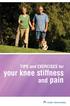 TIPS and EXERCISES for your knee stiffness and pain KNEE EXERCISES Range of motion exercise 3 Knee bending exercises 3 Knee straightening exercises 5 STRENGTHENING EXERCISES 6 AEROBIC EXERCISE 10 ADDITIONAL
TIPS and EXERCISES for your knee stiffness and pain KNEE EXERCISES Range of motion exercise 3 Knee bending exercises 3 Knee straightening exercises 5 STRENGTHENING EXERCISES 6 AEROBIC EXERCISE 10 ADDITIONAL
Work Health & Safety Computer User Guide & Self Assessment Checklist
 Work Health & Safety Computer User Guide & Self Assessment Checklist TABLE OF CONTENTS Introduction Causes of computer related injuries Ergonomics Preventing workplace injuries Computer self assessment
Work Health & Safety Computer User Guide & Self Assessment Checklist TABLE OF CONTENTS Introduction Causes of computer related injuries Ergonomics Preventing workplace injuries Computer self assessment
Experience the allure of Sensational Warm Massage from the comfort of your own home EP-MA70
 Experience the allure of Sensational Warm Massage from the comfort of your own home NEW EP-MA70 Indulge in the sensational warm massage from the comfort of your own home. Experience the allure of Massage
Experience the allure of Sensational Warm Massage from the comfort of your own home NEW EP-MA70 Indulge in the sensational warm massage from the comfort of your own home. Experience the allure of Massage
Physical & Occupational Therapy
 In this section you will find our recommendations for exercises and everyday activities around your home. We hope that by following our guidelines your healing process will go faster and there will be
In this section you will find our recommendations for exercises and everyday activities around your home. We hope that by following our guidelines your healing process will go faster and there will be
Standard Operating Procedure for Handling an Inanimate Load
 Standard Operating Procedure for Handling an Inanimate Load Moving and handling an inanimate load/s is a key part of the working day for most employees. Moving inanimate loads can take place in many different
Standard Operating Procedure for Handling an Inanimate Load Moving and handling an inanimate load/s is a key part of the working day for most employees. Moving inanimate loads can take place in many different
SAMPLE WORKOUT Full Body
 SAMPLE WORKOUT Full Body Perform each exercise: 30 secs each x 2 rounds or 2-3 sets of 8-12 reps Monday & Wednesday or Tuesday & Thursday Standing Squat Muscles: glutes (butt), quadriceps (thigh) Stand
SAMPLE WORKOUT Full Body Perform each exercise: 30 secs each x 2 rounds or 2-3 sets of 8-12 reps Monday & Wednesday or Tuesday & Thursday Standing Squat Muscles: glutes (butt), quadriceps (thigh) Stand
Physiotherapy Database Exercises for people with Spinal Cord Injury
 Physiotherapy Database Exercises for people with Spinal Cord Injury Compiled by the physiotherapists associated with the following Sydney (Australian) spinal units : Last Generated on Mon Mar 29 16:57:20
Physiotherapy Database Exercises for people with Spinal Cord Injury Compiled by the physiotherapists associated with the following Sydney (Australian) spinal units : Last Generated on Mon Mar 29 16:57:20
The Lose-the-Last-1o-Pounds Workout
 Printable Workout: www.myfitstation.com The Lose-the-Last-1o-Pounds Workout From The Women s Health Big Book of Exercises Phase 1) Week 1-4 It s time to finish off that fat for good! This 8-week plan from
Printable Workout: www.myfitstation.com The Lose-the-Last-1o-Pounds Workout From The Women s Health Big Book of Exercises Phase 1) Week 1-4 It s time to finish off that fat for good! This 8-week plan from
