01 Introduction Installation Launching the game Main menu Options Controls Gameplay...
|
|
|
- Cornelius Sims
- 8 years ago
- Views:
Transcription
1
2 CONTENTS 01 Introduction Installation Launching the game Main menu Options Controls Gameplay HUD Weapons and upgrades Requirements Credits
3 01 INTRODUCTION The world as we know it ceased to exist. Humanity is at the verge of extinction, living in the last closed city of Bezoar. Mankind wages war against machines, controlling vast areas of what became the Barrens. Machines want to control and assimilate The Sanctuary, a network that holds billions of digitalized human minds. Our hero, Maj. Fletcher, is a soldier of CLN a corporation combat unit, established to protect the city. Machines are constantly assaulting the walls of Bezoar. Fletcher moves in when Bezoar s protective barrier is breached. 02 INSTALLATION To install the game, download it from Steam or: Insert the Hard Reset DVD-ROM into your DVD-ROM drive. Click the Install button on the startup screen and follow the instructions. Should the Start-Up screen not appear, double-click on the My Computer icon on your desktop, then double-click the DVD-ROM drive containing Hard Reset DVD. Double-click on Setup.exe to launch the Start screen. Select Install and follow instructions on the screen. 03 LAUNCHING THE GAME To launch the game, simply click on the Hard Reset icon on your desktop or select Hard Reset from the Windows Programs menu. For Steam users: Launch Steam, and select Hard Reset from you library. Press the Play button. 2
4 04 MAIN MENU After you launch the game, you will see the Main Menu. The first time you will launch Hard Reset you will be asked to create a new profile that will contain all your gameplay progress. In the Main Menu you will find the following options: New Game Start a new game or continue the game in Ex Mode. Ex Mode will be available once you finish the game and will allow you to replay Hard Reset with all upgrades and weapons you purchased on your current profile. Resume Game Load the last saved checkpoint. Load Game Select a checkpoint to load. Profile View the profile statistics screen and manage profiles. Options Modify game options. Extras Watch cutscenes and credits. Exit to system Leave the game (you can always close the game window pressing Alt+F4). 3
5 05 OPTIONS The Options menu contains: Game options (Game): Enable/disable hints. Enable/disable blood. Change the difficulty level (only during the game). Video options (Video): Adjust the brightness (Gamma). Change the display mode (Fullscreen or Windowed). Change the resolution. Change the quality settings (Predefined or Custom). Audio options (Audio): Adjust the Global volume level and other volume levels. Force Stereo mode (unavailable during the game). Controls options (Controls): Change mouse settings. Change key bindings. Change pad settings. 4
6 06 CONTROLS Default key bindings COMBAT KEY Primary Attack Left Mouse Button Secondary Attack Right Mouse Button Select CLN Firearm Q Select N.R.G. Weapon E Weapon mode 1 1 Weapon mode 2 2 Weapon mode 3 3 Weapon mode 4 4 Weapon mode 5 5 Next weapon mode Mouse Wheel Up Previous weapon mode Mouse Wheel Down MOVEMENT Move forward Move back Move left Move right Rotate left Rotate right Jump Sprint Look up Look down KEY W S A D Arrow Left Arrow Right Space Left Shift Arrow Up Arrow Down MISCELLANEOUS Toggle Navigation Arrow Mission objectives Achievements Load last checkpoint Menu KEY R O I F9 Esc 5
7 Default gamepad settings: Select CLN Firearm Toggle Navigation Arrow Push: Sprint Move Menu Mission objectives Previous weapon mode Secondary Attack Next weapon mode Primary Attack Select CLN Firearm Next weapon mode Select N.R.G. Weapon Previous weapon mode Look Select N.R.G Weapon Jump 6
8 07 GAMEPLAY Initially you are equipped with 2 weapons: the CLN Firearm and the N.R.G. Weapon. Each of the weapons has a single mode available the Assault Rifle for CLN Firearm and the Plasma Rifle for the N.R.G. Weapon. Select the N.R.G. Weapon by pressing the E key. Select the CLN Firearm by pressing the Q key. When you run out of ammo for the CLN Firearm, you still have energy in your N.R.G. Weapon. Remember to change your weapons when you run out of ammo/energy. Spend the N.A.N.O currency on new weapon modes and upgrades in the Upgrade Terminal. You will find N.A.N.O. all over Bezoar (also in secret areas) and you will obtain some N.A.N.O. for each enemy you destroy. 7
9 08 HUD Health A N.A.N.O. level B Equipped C Weapon... N.A.N.O. D F Stamina G Shield Weapon... Symbol E H Weapon...Capacity A Your health will decrease each time you take damage you die when it reaches zero. Gather health packs to replenish your health. B The number of upgrades available for purchase in the Upgrade Terminal. You will unlock 1 upgrade each time you fill the N.A.N.O. bar. C Displays your currently equipped weapon mode. D N.A.N.O. bar displays the amount of available N.A.N.O. You will gain N.A.N.O. for each enemy you destroy or you can gather it in packs. E Currently equipped weapon mode symbol. F Sprinting will deplete your Stamina bar it will regenerate automatically. G Your shield absorbs part of the damage you take the more shield you have the less health you lose. The shield will regenerate automatically when you are not in battle. H Weapon capacity meter will deplete more with each shot you fire. It will regenerate partially if you deplete your ammunition/ energy completely. Gather ammo for the CLN Firearm and energy packs for the N.R.G. Weapon to replenish this meter. 8
10 09 WEAPONS AND UPGRADES You can spend N.A.N.O. bars in Upgrade Terminals. 1 full N.A.N.O. bar allows you to purchase 1 upgrade. You can buy new weapon modes, weapon upgrades and combat gear. An Upgrade Terminal will activate automatically when you approach it. D A B C 9 E F G A Select this menu to upgrade CLN Firearm. B Select this menu to upgrade N.R.G. Weapon. C Select this menu to upgrade your Combat Gear. D Number of upgrades you can purchase. E Number of CLN Firearm upgrades already purchased. F Number of N.R.G. Weapon upgrades already purchased. G Number of Combat Gear upgrades already purchased.
11 You can choose one of the following upgrade menus: CLN FIREARM UPGRADES ASSAULT RIFLE Gatling Barrel Block A primary weapon mode for the CLN Firearm. A rapid-firing machinegun. Select the Assault Rifle, then press Primary Attack Key to fire. Magnifying Scope -The Magnifying Scope allows you to zoom in on enemies. Select the Assault Rifle and hold Secondary Attack Key to use it. Turbo Engine Assault Rifle rate of fire increased. COMBAT SHOTGUN Shotgun Module - The Shotgun hits all enemies in a short range frontal arc. Select the Shotgun then press Primary Attack Key to fire. EMP Flechettes - EMP Flechettes paralyse enemies on impact. Select the Shotgun and press Secondary Attack Key to launch them. Recoil Spring Shorter Shotgun reload time. GRENADE LAUNCHER Grenade Launcher - The Grenade Launcher shoots explosive grenades. Select the Greande Launcher and press Primary Attack Key to fire. Gravity Grenade - A Gravity Grenade pulls all enemies in range towards it and holds them in a gravity field for a short amount of time. Select the Greande Launcher and press Secondary Attack Key to use it. 10
12 Reaction Amplifier - Grenade area of effect increased. RPG RPG Attachment - The RPG shoots rockets that explode on a direct hit. Select the Rocket Launcher mode and press Primary Attack Key to fire. Laser Aiming Module -The Laser Aiming module allows you to guide the missile to a target. Select the Rocket Launcher mode, launch a rocket and hold Secondary Attack Key to mark your target. Hi Explosive Barrage RPG explosive cluster warhead. PROXIMITY MINES Proximity Mine Launcher - The Triple Tap Mode shoots mines that stick to both obstacles and enemies and explode when an enemy comes into the vicinity. Select the Sticky Mine Launcher and press Primary Attack Key to shoot. Manual Detonator - The Manual Detonator allows you to manually detonate any sticky mine you shoot. Select the Sticky Mine Launcher mode, shoot a mine and press Secondary Attack Key to use it. Extended Pod - Increased amount of proximity mines in the field. N.R.G. WEAPON UPGRADES 11
13 PLASMA RIFLE Plasma Generator A primary weapon mode for the N.R.G. Weapon. A rapid-firing plasma rifle. Plasma Condenser - The Plasma Condenser allows to charge up plasma energy and shoot a cumulative plasma projectile. Select the Plasma Rifle then hold Secondary Attack Key and release to shoot. Magnetic Sling - Plasma velocity and frequency increased, faster charge rate. SHOCK BLASTER Electric Taser - The Shock Blaster fires beams of electric current, electrocuting all the enemies in a frontal arc. Select the Shock Blaster and hold Primary Attack Key to shoot. EMP Generator - The Emp Generator allows you to launch an EMP pulse that will cripple all nearby enemies. Select the Shock Blaster and press Secondary Attack Key to use it. Tesla Coil - Blaster total range increased. ELECTRIC MORTAR Electric Launcher - The Electric Mortar fires a sticky projectile that launches beams of electric current on impact. Select the Electric Mortar and press Primary Attack Key to shoot. Stasis Grenade - A Stasis Grenade emits a stasis field on impact that will freeze enemies for a short amount of time. Select the Electric Mortar and press Secondary Attack Key to shoot. Hi Capacitor - Electric Mine and Stasis Grenade area of effect increased. RAILGUN Particle Compressor - The Particle Cannon beam will penetrate both enemies and obstacles, allowing you to shoot through walls. Select the Particle Cannon and press Primary Attack Key to shoot. X-Ray scope - The X-Ray scope allows you to see enemies through walls. This mode drains weapon energy while active. Select the Particle Cannon and hold Secondary Attack Key to use it. Charging Turbine Faster particle cannon recharge. 12
14 SMARTGUN Guidance System - The Smartgun allows you to see enemies through walls and shoot homing projectiles that will penetrate any obstacles in their way. Select the Smartgun and press Primary Attack Key to shoot. Targeting Device - The Targeting Device allows you to lock on an enemy and launch a series of devastating obstacle-penetrating projectiles. Select the Smartgun, hold Secondary Attack Key to lock on an enemy, after the lock on icon appears, release to shoot the projectiles. Fusion Cell - Smartgun projectiles cause more damage. COMBAT GEAR UPGRADES TACTICAL SCANNER Directional Sensor - Displays the direction of incoming damage. Tactical Scanner - Displays enemy positions on HUD radar. Awarness Module - Displays N.A.N.O. pack positions on radar. TRAUMA PACK Hormone Dose - Critical health level triggers enhanced perception mode - you become super fast for a limited time. 13 Enhanced Hormone Dose - Increases damage resistance in enhanced perception mode.
15 Double Hormone Dose - Enhanced perception mode lasts longer. HI-CAPACITOR Hi Capacity Magazine - Increases max weapon capacity. N.R.G. Filter - Pickups regenerate more ammunition and energy. Restore Compartment - Weapon ammunition and energy regenerates faster. MEDICAL MODULE Endurance Controller - Max hit points increased. Enhanced Centrifuge - Medkits regenerate more hit points. Nano Tourniquet - Increased damage resistance. SHIELD EMITTER Shield Booster - Max shield capacity increased. Defensive Generator - Increases shield regeneration speed. Regenerative Module - Shield regeneration starts sooner after taking damage. 14
16 PURCHASING UPGRADES Accept Cancel Selected Upgrade To buy an upgrade: Move your mouse cursor over a weapon/combat gear you want to upgrade. Move your mouse cursor over an upgrade you want to install and click it. A confirmation menu will appear - click the green tick to confirm your purchase. 15
17 10 REQUIREMENTS MINIMUM: OS: Windows XP/Vista/7 Processor: 2.5 GHz Intel Pentium 4 / AMD Athlon 64 RAM: 2 GB Graphics card: 512 MB NVIDIA GeForce 8800GS / ATI Radeon HD 3870 or better Sound Card: DirectX Compatible DirectX: DirectX 9.0c Hard Drive: 4 GB free hard drive space RECOMMENDED: OS: Windows XP/Vista/7 Processor: Intel Quad Core 2.3 GHz / AMD Phenom II x4 2.5 GHz RAM: 3 GB Graphics card: 512 MB NVIDIA GeForce 9800 GT / ATI Radeon HD 4870 or better Sound Card: DirectX Compatible DirectX: DirectX 9.0c Hard Drive: 4 GB free hard drive space 16
18 11 CREDITS Director Michal Szustak Game Design Michal Szustak Klaudiusz Zych Art Director Pawel Libiszewski Lead Artists Zbigniew Siatecki Lukasz Zdunowski Lead Level Designer Michal Mazur Audio Director Marek Galach Code AI Programmer Michal Slapa Animation Programmer Tomek Baran Audio Programmer Marek Galach Engine Programmers Tomek Baran Krzysztof Narkowicz Klaudiusz Zych Gameplay Programmers Marek Galach Michal Slapa Michal Szustak Rafal Wydra Additional Gameplay Programmer Jaroslaw Pleskot Physics Programmer Tomek Baran Design Level Designers Lukasz Chmielewski Michal Sadowski Story Design Maciek Matusik Additional Story Design Tomasz Plewa Art Cinematic Artist Jaroslaw Krawczyk Character Artists Michal Libiszewski Pawel Libiszewski Concept Artists Carlos Castanon Pawel Dobosz Jaroslaw Krawczyk Environment & Assets Artists Piotr Cieciora Marcin Domanski Piotr Hermaszewski Pawel Jaruga Tomasz Kus Maciek Matusik Tomasz Nazarkiewicz Krzysztof Olborski Marcin Sapiejewski Marcin Wiech Lighting Artists Krzysztof Olborski Lukasz Zdunowski Special FX Artist Dominik Misiurski Technical Artist Piotr Cieciora Dominik Misiurski Additional Art Krzysztof Deoniziak 17
19 Animation Animator Grzegorz Paluch Technical Animator Michal Hrydziuszko Additional Animators Tomasz Zawada Michal Czerniec Audio Special Thanks Marcin Czartynski Andrzej Rafal Lukasik Feargal Plant Bart Sekura Tomasz Sygnowski Jacek Wesolowski Hard Reset uses Squirrel. See squirrel-lang.org for details. Music Wojciech Blazejczyk Sound Aneta Cyborg Daniel Kleczynski Adam Skorupa Additional Sound Marcin Przybylowicz Cast Lauren Lee /CEO/Assistant/ Jim Manney /Fletcher/ Dustin Parkhurst /HQ Operator/ Bob Walter /Professor Novak/ Hard Reset uses Havok. Copyright Havok.com, Inc (and its Licensors). All Rights Reserved. See for details. Hard Reset uses FMOD Sound System. Copyright Firelight Technologies Pty, Ltd., QA QA Manager Piotr Szymanski QA Specialist Artur Maksara Hard Reset uses Bink Video. Copyright (C) by RAD Game Tools, Inc Additional QA Tester Karol Zajaczkowski Focus Testers Dominik Pszczola Michal Raczynski Pawel Szymanski Jurek Wojcik Konrad Zajaczkowski Marek Zdziarski Localisation Artur Maksara Andrew John Stawniczy Copyright 2011 Flying Wild Hog All Rights Reserved. See for details. 18
20
================================================================== CONTENTS ==================================================================
 Disney Epic Mickey 2 : The Power of Two Read Me File ( Disney) Thank you for purchasing Disney Epic Mickey 2 : The Power of Two. This readme file contains last minute information that did not make it into
Disney Epic Mickey 2 : The Power of Two Read Me File ( Disney) Thank you for purchasing Disney Epic Mickey 2 : The Power of Two. This readme file contains last minute information that did not make it into
How To Run A Factory I/O On A Microsoft Gpu 2.5 (Sdk) On A Computer Or Microsoft Powerbook 2.3 (Powerpoint) On An Android Computer Or Macbook 2 (Powerstation) On
 User Guide November 19, 2014 Contents 3 Welcome 3 What Is FACTORY I/O 3 How Does It Work 4 I/O Drivers: Connecting To External Technologies 5 System Requirements 6 Run Mode And Edit Mode 7 Controls 8 Cameras
User Guide November 19, 2014 Contents 3 Welcome 3 What Is FACTORY I/O 3 How Does It Work 4 I/O Drivers: Connecting To External Technologies 5 System Requirements 6 Run Mode And Edit Mode 7 Controls 8 Cameras
================================================================== CONTENTS ==================================================================
 Disney Planes Read Me File ( Disney) Thank you for purchasing Disney Planes. This readme file contains last minute information that did not make it into the manual, more detailed information on various
Disney Planes Read Me File ( Disney) Thank you for purchasing Disney Planes. This readme file contains last minute information that did not make it into the manual, more detailed information on various
TRANSFORMERS: Fall of Cybertron README
 TRANSFORMERS: Fall of Cybertron README Last updated: 7/25/12 Any references to CD, DVD, game discs, optical drives and related functionality, such as Autoplay or disc installation process, do not apply
TRANSFORMERS: Fall of Cybertron README Last updated: 7/25/12 Any references to CD, DVD, game discs, optical drives and related functionality, such as Autoplay or disc installation process, do not apply
Welcome to SCANIA Truck Driving Simulator - The Game
 MANUAL Welcome to SCANIA Truck Driving Simulator - The Game Put your Truck driving skills to the test in SCANIA Truck Driving Simulator The Game! Once you ve completed basic training hopefully you ll be
MANUAL Welcome to SCANIA Truck Driving Simulator - The Game Put your Truck driving skills to the test in SCANIA Truck Driving Simulator The Game! Once you ve completed basic training hopefully you ll be
Dual core CPU 3.0 GHz 4 GB system memory Dedicated graphics card with 1024 MB memory (GeForce GTS 450-class equivalent or better)
 Welcome to SCANIA Truck Driving Simulator - The Game Put your Truck driving skills to the test in SCANIA Truck Driving Simulator The Game! Once you've completed basic training hopefully you'll be up to
Welcome to SCANIA Truck Driving Simulator - The Game Put your Truck driving skills to the test in SCANIA Truck Driving Simulator The Game! Once you've completed basic training hopefully you'll be up to
Ironclads: High Seas Game Manual v. 1.1
 I. System requirements. Before installation, verify that your computer meets the minimal system requirements. Close all other programs prior to installing. You must have DirectX 9.0c installed. After installation
I. System requirements. Before installation, verify that your computer meets the minimal system requirements. Close all other programs prior to installing. You must have DirectX 9.0c installed. After installation
Dual or Quad Core Processor 2.2+ GHz 2 GB RAM 512 MB video card: GeForce GTS 250 or better, ATI Radeon HD 4850 or better
 Welcome to Put your Truck driving skills to the test in! Once you've completed basic training hopefully you'll be up to mastering the wide variety of tasks that lie ahead. Manoeuvring these huge vehicles
Welcome to Put your Truck driving skills to the test in! Once you've completed basic training hopefully you'll be up to mastering the wide variety of tasks that lie ahead. Manoeuvring these huge vehicles
Dual core CPU 3.0 GHz 4 GB system memory Dedicated graphics card with 1024 MB memory (GeForce GTS 450-class equivalent or better)
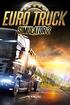 MANUAL Welcome to Euro Truck Simulator 2 The Euro Truck Simulator 2 lets you experience the thrill of commanding the most powerful machines that cruise the motorways. You will start as an enthusiast trucker
MANUAL Welcome to Euro Truck Simulator 2 The Euro Truck Simulator 2 lets you experience the thrill of commanding the most powerful machines that cruise the motorways. You will start as an enthusiast trucker
REFERENCE GUIDE. The Basics
 REFERENCE GUIDE This guide serves as a quick reference to gameplay basics in Wasteland 2. If you're just starting Wasteland 2 and want a quick overview to get you going, you're in the right place; if you
REFERENCE GUIDE This guide serves as a quick reference to gameplay basics in Wasteland 2. If you're just starting Wasteland 2 and want a quick overview to get you going, you're in the right place; if you
TABLE OF CONTENTS. PrECAUTiONS TO TAkE DUriNG USE. Getting Started... 2. Game Controls... 2. Main Menu... 3. Heads-Up Display (HUD)...
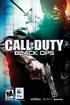 EPiLEPSy WArNiNG Please read before using this game or allowing your children to use it. Some people are susceptible to epileptic seizures or loss of consciousness when exposed to certain flashing lights
EPiLEPSy WArNiNG Please read before using this game or allowing your children to use it. Some people are susceptible to epileptic seizures or loss of consciousness when exposed to certain flashing lights
ACS CLIENT SOFTWARE USER MANUAL
 ACS CLIENT SOFTWARE USER MANUAL 1 ACS USER GUIDE 1.1 System Requirement Recommended System Requirement OS CPU VGA RAM HDD WindowXP, Vista Pentium 4, 2Ghz 1024*768, 64MB 24bit color graphic card 1GB 20MB
ACS CLIENT SOFTWARE USER MANUAL 1 ACS USER GUIDE 1.1 System Requirement Recommended System Requirement OS CPU VGA RAM HDD WindowXP, Vista Pentium 4, 2Ghz 1024*768, 64MB 24bit color graphic card 1GB 20MB
OFFICE KEYBOARD (MT1210 & MT1405) OFFICE FEATURES
 OFFICE KEYBOARD (MT1210 & MT1405) OFFICE FEATURES Thank you for purchasing OFFICE KEYBOARD. This User s manual contains all information that helps you to operate your keyboard. Please keep the software
OFFICE KEYBOARD (MT1210 & MT1405) OFFICE FEATURES Thank you for purchasing OFFICE KEYBOARD. This User s manual contains all information that helps you to operate your keyboard. Please keep the software
America's Army: Proving Grounds Quick Start Guide
 America's Army: Proving Grounds Quick Start Guide Creating an Account In order to play America's Army: Proving Grounds you will first need to create an account. When you initially launch America's Army:
America's Army: Proving Grounds Quick Start Guide Creating an Account In order to play America's Army: Proving Grounds you will first need to create an account. When you initially launch America's Army:
IDIS Solution Suite. Streaming Service. Software Manual. Powered by
 Solution Suite Software Manual Streaming Service Powered by Before reading this manual This Operation Manual provides instructions for using Solution Suite, a network integration solution enabling remote
Solution Suite Software Manual Streaming Service Powered by Before reading this manual This Operation Manual provides instructions for using Solution Suite, a network integration solution enabling remote
Kaspersky Password Manager
 Kaspersky Password Manager User Guide Dear User, Thank you for choosing our product. We hope that you will find this documentation useful and that it will provide answers to most questions that may arise.
Kaspersky Password Manager User Guide Dear User, Thank you for choosing our product. We hope that you will find this documentation useful and that it will provide answers to most questions that may arise.
Gamestarts! 3! Changing the cockpit of the playership! 5! New missions: The Secret Service Missions! 6!
 Gamestarts 3 Argon Merchant: 3 Argon Mercenary: 4 Empire Builder: 4 Difficulty levels: 4 Changing the cockpit of the playership 5 New missions: The Secret Service Missions 6 Multi mission offers at one
Gamestarts 3 Argon Merchant: 3 Argon Mercenary: 4 Empire Builder: 4 Difficulty levels: 4 Changing the cockpit of the playership 5 New missions: The Secret Service Missions 6 Multi mission offers at one
KViewCenter Software User Manual 2012 / 04 / 20 Version 2.2.1.0
 KViewCenter Software User Manual 2012 / 04 / 20 Version 2.2.1.0 Table of Contents Chapter 1. KViewCenter Interface... 5 1.1. Log in.... 5 1.2. Log out... 5 1.3. Control Panel... 6 1.4. Control Panel (Preview
KViewCenter Software User Manual 2012 / 04 / 20 Version 2.2.1.0 Table of Contents Chapter 1. KViewCenter Interface... 5 1.1. Log in.... 5 1.2. Log out... 5 1.3. Control Panel... 6 1.4. Control Panel (Preview
Point of Sale 2015 Enterprise. Installation Guide
 Point of Sale 2015 Enterprise Installation Guide Contents About this guide 3 System Requirements - Microsoft SQL Server 2008 R2 Express 3 System Requirements - POS Enterprise 2015 (Administrator) 3 System
Point of Sale 2015 Enterprise Installation Guide Contents About this guide 3 System Requirements - Microsoft SQL Server 2008 R2 Express 3 System Requirements - POS Enterprise 2015 (Administrator) 3 System
BlackHawk for MAC Software User Guide
 BlackHawk for MAC Software User Guide Products: BLK-DH2 Series and BLK-HD Series DVRs Please read this manual before using your software, and always follow the instructions for safety and proper use. Save
BlackHawk for MAC Software User Guide Products: BLK-DH2 Series and BLK-HD Series DVRs Please read this manual before using your software, and always follow the instructions for safety and proper use. Save
DVR4C Remote Viewer Operation Manual Table of Contents EN 3 1. OVERVIEW...5 1.1 MINIMUM PC REQUIREMENTS...5 2. INSTALLING THE PROGRAM...
 DVR4x4RemoteViewer.book Page 3 Tuesday, February 15, 2005 9:19 AM DVR4C Remote Viewer Operation Manual Table of Contents EN 3 1. OVERVIEW...5 1.1 MINIMUM PC REQUIREMENTS...5 2. INSTALLING THE PROGRAM...5
DVR4x4RemoteViewer.book Page 3 Tuesday, February 15, 2005 9:19 AM DVR4C Remote Viewer Operation Manual Table of Contents EN 3 1. OVERVIEW...5 1.1 MINIMUM PC REQUIREMENTS...5 2. INSTALLING THE PROGRAM...5
Ortelia Space Builder User Manual
 Ortelia Space Builder User Manual http://ortelia.com 1 Table of Contents Introducing Ortelia Space Builder... 2 System Requirements... 3 1. Operating system:... 3 2. Hardware:... 3 Minimum Graphics card
Ortelia Space Builder User Manual http://ortelia.com 1 Table of Contents Introducing Ortelia Space Builder... 2 System Requirements... 3 1. Operating system:... 3 2. Hardware:... 3 Minimum Graphics card
MICROSOFT WINDOWS NAVIGATION
 MICROSOFT WINDOWS NAVIGATION MARGARET E. HEGGAN FREE PUBLIC LIBRARY This walkthrough assumes you have a computer with Microsoft Windows 7 installed. Versions of Microsoft Windows are similar, but different
MICROSOFT WINDOWS NAVIGATION MARGARET E. HEGGAN FREE PUBLIC LIBRARY This walkthrough assumes you have a computer with Microsoft Windows 7 installed. Versions of Microsoft Windows are similar, but different
BEFORE WE START INSTALLATION
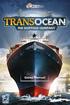 BEFORE WE START Please make sure that your computer meets the necessary system requirements: Windows Vista/7/8 Dual core processor 2 GHz (AMD or Intel) 4 GB RAM Graphics card with at least 256 VRAM (Nvidia
BEFORE WE START Please make sure that your computer meets the necessary system requirements: Windows Vista/7/8 Dual core processor 2 GHz (AMD or Intel) 4 GB RAM Graphics card with at least 256 VRAM (Nvidia
ENLTV-FM3. PCI TV Tuner Adapter with FM Radio. User s Guide
 ENLTV-FM3 PCI TV Tuner Adapter with FM Radio User s Guide User s Notice No part of this manual, including the products and software described in it, may be reproduced, transmitted, transcribed, stored
ENLTV-FM3 PCI TV Tuner Adapter with FM Radio User s Guide User s Notice No part of this manual, including the products and software described in it, may be reproduced, transmitted, transcribed, stored
ActiView. Visual Presenter Image Software User Manual - English
 ActiView Visual Presenter Image Software User Manual - English Date: 05/02/2013 Table of Contents 1. Introduction... 3 2. System Requirements... 3 3. Install ActiView - Windows OS... 4 4. Install ActiView
ActiView Visual Presenter Image Software User Manual - English Date: 05/02/2013 Table of Contents 1. Introduction... 3 2. System Requirements... 3 3. Install ActiView - Windows OS... 4 4. Install ActiView
Computer Requirements
 Installing Pro64 Network Manager It is recommended that you quit all running Windows applications before starting the Aviom Pro64 Network Manager installation process. Check the Aviom website (www.aviom.com)
Installing Pro64 Network Manager It is recommended that you quit all running Windows applications before starting the Aviom Pro64 Network Manager installation process. Check the Aviom website (www.aviom.com)
Important Health Warning: Photosensitive Seizures
 WARNING Before playing this game, read the Xbox 360 console, Xbox 360, and accessory manuals for important safety and health information. www.xbox.com/support. Important Health Warning: Photosensitive
WARNING Before playing this game, read the Xbox 360 console, Xbox 360, and accessory manuals for important safety and health information. www.xbox.com/support. Important Health Warning: Photosensitive
How To Use An Action Replay Dsi On A Datel Dsi On A Pc Or Dsii On A Playstation 2 On A Ds 2 On Pc Or Playstation 3 On A Ipad Or Playboy Ds (D
 Action Replay DSi User Guide v1.2 Index 1. Getting Started 1.1. Pack Contents 1.2. Connect Action Replay to your DS/DS Lite/DSi 1.3. Getting around Action Replay s Menus 2. Action Replay Cheat Codes 2.1.
Action Replay DSi User Guide v1.2 Index 1. Getting Started 1.1. Pack Contents 1.2. Connect Action Replay to your DS/DS Lite/DSi 1.3. Getting around Action Replay s Menus 2. Action Replay Cheat Codes 2.1.
Rifle Animset Pro for UE4
 Rifle Animset Pro for E4 Animations description and usage All animations have 2 versions in-place and with root motion Rifle_Idle Rifle_TurnR_90 Rifle_TurnL_90 Rifle_TurnR_180 Rifle_TurnL_180 Rifle_TurnR_90Loop
Rifle Animset Pro for E4 Animations description and usage All animations have 2 versions in-place and with root motion Rifle_Idle Rifle_TurnR_90 Rifle_TurnL_90 Rifle_TurnR_180 Rifle_TurnL_180 Rifle_TurnR_90Loop
Compaq Presario MyMovieSTUDIO. Getting Started
 Compaq Presario MyMovieSTUDIO Getting Started Congratulations and welcome to the Compaq Presario MyMovieSTUDIO leading edge digital video editing and DVD authoring desktop computer. You ve purchased a
Compaq Presario MyMovieSTUDIO Getting Started Congratulations and welcome to the Compaq Presario MyMovieSTUDIO leading edge digital video editing and DVD authoring desktop computer. You ve purchased a
Warning: This game is a piece of pure fiction, actually we think all animals are great!
 1 Index 1. Introduction... 4 2. Objectives... 5 3. Menus... 6 3.1 Starting a game:... 7 3.2 Game Modes... 7 3.3 Options:... 8 4. How to Play... 9 4.1 Inventory... 9 4.2 Game s Rules... 10 5. Keys and Controls...
1 Index 1. Introduction... 4 2. Objectives... 5 3. Menus... 6 3.1 Starting a game:... 7 3.2 Game Modes... 7 3.3 Options:... 8 4. How to Play... 9 4.1 Inventory... 9 4.2 Game s Rules... 10 5. Keys and Controls...
VMware Horizon FLEX User Guide
 Horizon FLEX 1.5 This document supports the version of each product listed and supports all subsequent versions until the document is replaced by a new edition. To check for more recent editions of this
Horizon FLEX 1.5 This document supports the version of each product listed and supports all subsequent versions until the document is replaced by a new edition. To check for more recent editions of this
AXIS Camera Station Quick Installation Guide
 AXIS Camera Station Quick Installation Guide Copyright Axis Communications AB April 2005 Rev. 3.5 Part Number 23997 1 Table of Contents Regulatory Information.................................. 3 AXIS Camera
AXIS Camera Station Quick Installation Guide Copyright Axis Communications AB April 2005 Rev. 3.5 Part Number 23997 1 Table of Contents Regulatory Information.................................. 3 AXIS Camera
Appointment Scheduler
 EZClaim Appointment Scheduler User Guide Last Update: 11/19/2008 Copyright 2008 EZClaim This page intentionally left blank Contents Contents... iii Getting Started... 5 System Requirements... 5 Installing
EZClaim Appointment Scheduler User Guide Last Update: 11/19/2008 Copyright 2008 EZClaim This page intentionally left blank Contents Contents... iii Getting Started... 5 System Requirements... 5 Installing
How do I Check if My Computer is Compatible with Windows 7
 How do I Check if My Computer is Compatible with Windows 7 Enterprise Computing & Service Management 1 Follow this link to download the Windows 7 Upgrade Advisor http://www.microsoft.com/windows/windows-7/get/upgrade-advisor.aspx
How do I Check if My Computer is Compatible with Windows 7 Enterprise Computing & Service Management 1 Follow this link to download the Windows 7 Upgrade Advisor http://www.microsoft.com/windows/windows-7/get/upgrade-advisor.aspx
Raptor K30 Gaming Software
 Raptor K30 Gaming Software User Guide Revision 1.0 Copyright 2013, Corsair Components, Inc. All Rights Reserved. Corsair, the Sails logo, and Vengeance are registered trademarks of Corsair in the United
Raptor K30 Gaming Software User Guide Revision 1.0 Copyright 2013, Corsair Components, Inc. All Rights Reserved. Corsair, the Sails logo, and Vengeance are registered trademarks of Corsair in the United
VMware Horizon FLEX User Guide
 Horizon FLEX 1.1 This document supports the version of each product listed and supports all subsequent versions until the document is replaced by a new edition. To check for more recent editions of this
Horizon FLEX 1.1 This document supports the version of each product listed and supports all subsequent versions until the document is replaced by a new edition. To check for more recent editions of this
Hacker Evolution Duality GAME MANUAL
 CONTENTS [01.0] INTRODUCTION [01.1] OVERVIEW [01.2] GAME MODES [02.0] CONTROLS [03.0] THE GAME SCREEN [03.1] THE INFORMATION BAR [03.2] THE TARGET MAP [03.3] THE TOOLBAR [04.0] LOCKING ON [05.0] BEING
CONTENTS [01.0] INTRODUCTION [01.1] OVERVIEW [01.2] GAME MODES [02.0] CONTROLS [03.0] THE GAME SCREEN [03.1] THE INFORMATION BAR [03.2] THE TARGET MAP [03.3] THE TOOLBAR [04.0] LOCKING ON [05.0] BEING
Seagate Dashboard User Guide
 Seagate Dashboard User Guide Seagate Dashboard User Guide 2013 Seagate Technology LLC. All rights reserved. Seagate, Seagate Technology, the Wave logo, and FreeAgent are trademarks or registered trademarks
Seagate Dashboard User Guide Seagate Dashboard User Guide 2013 Seagate Technology LLC. All rights reserved. Seagate, Seagate Technology, the Wave logo, and FreeAgent are trademarks or registered trademarks
IDIS Solution Suite. Backup Service. Software Manual. Powered by
 Solution Suite Software Manual Backup Service Powered by Before reading this manual This Operation Manual provides instructions for using Solution Suite, a network integration solution enabling remote
Solution Suite Software Manual Backup Service Powered by Before reading this manual This Operation Manual provides instructions for using Solution Suite, a network integration solution enabling remote
MAC DVB-T STICK. User Manual. Watch & record Digital TV programs on Your Mac! MT4170
 MAC DVB-T STICK Watch & record Digital TV programs on Your Mac! MT4170 User Manual EN Index Overview 2 Introduction 2 Feature List 2 System Requirements 2 Package Contents 2 Mac TV Installation for Mac
MAC DVB-T STICK Watch & record Digital TV programs on Your Mac! MT4170 User Manual EN Index Overview 2 Introduction 2 Feature List 2 System Requirements 2 Package Contents 2 Mac TV Installation for Mac
WELCOME TO PAYDAY 2 CRIME.NET
 WELCOME TO PAYDAY 2 PAYDAY 2 IS AN ACTION-PACKED, FOUR-PLAYER CO-OP SHOOTER THAT ONCE AGAIN LETS GAMERS DON THE MASKS OF THE ORIGINAL PAYDAY CREW - DALLAS, HOXTON, WOLF AND CHAINS - AS THEY DESCEND ON
WELCOME TO PAYDAY 2 PAYDAY 2 IS AN ACTION-PACKED, FOUR-PLAYER CO-OP SHOOTER THAT ONCE AGAIN LETS GAMERS DON THE MASKS OF THE ORIGINAL PAYDAY CREW - DALLAS, HOXTON, WOLF AND CHAINS - AS THEY DESCEND ON
If you are working with the H4D-60 or multi-shot cameras we recommend 8GB of RAM on a 64 bit Windows and 1GB of video RAM.
 Phocus 2.7.6 Windows read-me December 5 2013 Installation To install Phocus, run the installation bundle called Phocus 2.7.6 Setup.exe. This bundle contains Phocus, Hasselblad Device Drivers, Microsoft.NET
Phocus 2.7.6 Windows read-me December 5 2013 Installation To install Phocus, run the installation bundle called Phocus 2.7.6 Setup.exe. This bundle contains Phocus, Hasselblad Device Drivers, Microsoft.NET
Silent Walk FPS Creator 2 User s Manual
 Silent Walk FPS Creator 2 User s Manual 29 May 2008 Table of contents GENERAL OVERVIEW... 10 STARTING THE PROGRAM... 11 THE EDITOR... 12 New icon...14 Open icon...14 Save level...14 Export game...14 TEXTURE
Silent Walk FPS Creator 2 User s Manual 29 May 2008 Table of contents GENERAL OVERVIEW... 10 STARTING THE PROGRAM... 11 THE EDITOR... 12 New icon...14 Open icon...14 Save level...14 Export game...14 TEXTURE
Super Manager User Manual. English v1.0.3 2011/06/15 Copyright by GPC Http://gpc.myweb.hinet.net
 Super Manager User Manual English v1.0.3 2011/06/15 Copyright by GPC Http://gpc.myweb.hinet.net How to launch Super Manager? Click the Super Manager in Launcher or add a widget into your Launcher (Home
Super Manager User Manual English v1.0.3 2011/06/15 Copyright by GPC Http://gpc.myweb.hinet.net How to launch Super Manager? Click the Super Manager in Launcher or add a widget into your Launcher (Home
SYSTEM REQUIREMENTS...
 Contents INTRODUCTION... 1 BillQuick HR Setup Checklist... 2 SYSTEM REQUIREMENTS... 3 HARDWARE REQUIREMENTS... 3 SOFTWARE REQUIREMENTS... 3 Operating System Requirements... 3 Other System Requirements...
Contents INTRODUCTION... 1 BillQuick HR Setup Checklist... 2 SYSTEM REQUIREMENTS... 3 HARDWARE REQUIREMENTS... 3 SOFTWARE REQUIREMENTS... 3 Operating System Requirements... 3 Other System Requirements...
Orthopaedic In-Training Examination User Manual Step-by-Step for PC
 Orthopaedic In-Training Examination User Manual Step-by-Step for PC AAOS Evaluation Committee AAOS Evaluation Programs Howard Mevis, Director, Laura Hruska, Manager, Examinations Marcie Lampert, Senior
Orthopaedic In-Training Examination User Manual Step-by-Step for PC AAOS Evaluation Committee AAOS Evaluation Programs Howard Mevis, Director, Laura Hruska, Manager, Examinations Marcie Lampert, Senior
Sharing Presentations, Documents, and Whiteboards
 Chapter 19 19 Sharing Presentations, Documents, and Whiteboards Your user role in an event determines your level of sharing. Whichever role you take, the following table describes the basic tasks associated
Chapter 19 19 Sharing Presentations, Documents, and Whiteboards Your user role in an event determines your level of sharing. Whichever role you take, the following table describes the basic tasks associated
MANUAL powered by yuplay
 MANUAL powered by yuplay Wings of Prey is based around the large-scale aerial combat and ground military operations of World War II. Players can participate in some of the war s most famous battles piloting
MANUAL powered by yuplay Wings of Prey is based around the large-scale aerial combat and ground military operations of World War II. Players can participate in some of the war s most famous battles piloting
CompleteView Pop Up Monitor User s Manual. Version 3.8
 CompleteView Pop Up Monitor User s Manual Version 3.8 Table of Contents Introduction... 3 End User License Agreement... 4 System Requirements... 5 Installation... 6 Operating the Pop Up Monitor... 11 Normal
CompleteView Pop Up Monitor User s Manual Version 3.8 Table of Contents Introduction... 3 End User License Agreement... 4 System Requirements... 5 Installation... 6 Operating the Pop Up Monitor... 11 Normal
Video Conferencing System Requirements
 Video Conferencing System Requirements TrueConf system and network requirements depend on chosen video conferencing mode and applied video quality. Video resolution and frame rate are selected automatically
Video Conferencing System Requirements TrueConf system and network requirements depend on chosen video conferencing mode and applied video quality. Video resolution and frame rate are selected automatically
Verizon Cloud Desktop Application Help Guide Version 4.1 72
 Verizon Cloud Desktop Application Help Guide Version 4.1 72 CONTENTS I. Getting started... 4 A. Verizon Cloud... 4 B. Main navigation... 5 C. System requirements... 5 D. Installing the application... 6
Verizon Cloud Desktop Application Help Guide Version 4.1 72 CONTENTS I. Getting started... 4 A. Verizon Cloud... 4 B. Main navigation... 5 C. System requirements... 5 D. Installing the application... 6
BillQuick Agent 2010 Getting Started Guide
 Time Billing and Project Management Software Built With Your Industry Knowledge BillQuick Agent 2010 Getting Started Guide BQE Software, Inc. 2601 Airport Drive Suite 380 Torrance CA 90505 Support: (310)
Time Billing and Project Management Software Built With Your Industry Knowledge BillQuick Agent 2010 Getting Started Guide BQE Software, Inc. 2601 Airport Drive Suite 380 Torrance CA 90505 Support: (310)
Contents. RM Education Ltd 2013 Page 2 of 18
 Installation Guide Contents Installation Options... 3 Installing RM TM Easiteach TM Next Generation... 4 Installing the Corbis Multimedia Asset Pack... 10 Installing the Text to speech voices... 12 Uninstalling
Installation Guide Contents Installation Options... 3 Installing RM TM Easiteach TM Next Generation... 4 Installing the Corbis Multimedia Asset Pack... 10 Installing the Text to speech voices... 12 Uninstalling
Eldy User's Manual. Contents
 Contents 1. SYSTEM REQUIREMENTS:...2 2. HOW TO INSTALL ELDY ON YOUR PC...3 2.1 INSTALLATION SCREENSHOTS...4 2.2 INSTALLATION...5 3. START USING ELDY...9 4. THE MAIN SQUARE...11 5. ELDY MAIL...14 5.1 HOW
Contents 1. SYSTEM REQUIREMENTS:...2 2. HOW TO INSTALL ELDY ON YOUR PC...3 2.1 INSTALLATION SCREENSHOTS...4 2.2 INSTALLATION...5 3. START USING ELDY...9 4. THE MAIN SQUARE...11 5. ELDY MAIL...14 5.1 HOW
Instruction Manual. Pangea Software, Inc. All Rights Reserved Bugdom is a registered trademark of Pangea Software, Inc.
 Instruction Manual Pangea Software, Inc. All Rights Reserved Bugdom is a registered trademark of Pangea Software, Inc. TABLE OF CONTENTS THE STORY & GOAL 3 THE MAIN MENU 4 Settings 5 THE PLAYER 7 GAMEPLAY
Instruction Manual Pangea Software, Inc. All Rights Reserved Bugdom is a registered trademark of Pangea Software, Inc. TABLE OF CONTENTS THE STORY & GOAL 3 THE MAIN MENU 4 Settings 5 THE PLAYER 7 GAMEPLAY
IP Surveillance System. User s manual
 IP Surveillance System User s manual IP Surveillance system Table of Contents TABLE OF CONTENTS TABLE OF CONTENTS...1 SYSTEM REQUIREMENT...3 INSTALLATION...4 1. MAIN CONSOLE...12 1.1 Start...14 1.2 Information
IP Surveillance System User s manual IP Surveillance system Table of Contents TABLE OF CONTENTS TABLE OF CONTENTS...1 SYSTEM REQUIREMENT...3 INSTALLATION...4 1. MAIN CONSOLE...12 1.1 Start...14 1.2 Information
IDIS Solution Suite. Backup Service. Software Manual. Powered by
 Solution Suite Software Manual Backup Service Powered by Before reading this manual This Operation Manual provides instructions for using Solution Suite, a network integration solution enabling remote
Solution Suite Software Manual Backup Service Powered by Before reading this manual This Operation Manual provides instructions for using Solution Suite, a network integration solution enabling remote
Thank you for choosing Nation Red. This document contains information about playing the game on your computer.
 NATION RED User Manual Copyright 2009 KaosKontrol, Inc. All rights reserved. Contents This document contains information on the following topics: 1.0 Welcome 2.0 Story 3.0 User Manual 4.0 DirectX 5.0 OpenAL
NATION RED User Manual Copyright 2009 KaosKontrol, Inc. All rights reserved. Contents This document contains information on the following topics: 1.0 Welcome 2.0 Story 3.0 User Manual 4.0 DirectX 5.0 OpenAL
School of Electrical and Information Engineering. The Remote Laboratory System. Electrical and Information Engineering Project 2006.
 School of Electrical and Information Engineering The Remote Laboratory System Electrical and Information Engineering Project 2006 By Ben Loud Project Number: Supervisors: 2006A Jan Machotka Zorica Nedic
School of Electrical and Information Engineering The Remote Laboratory System Electrical and Information Engineering Project 2006 By Ben Loud Project Number: Supervisors: 2006A Jan Machotka Zorica Nedic
Chapter 2 Installing ShareScope
 What you will learn in this chapter: Minimum hardware requirements. How to run ShareScope on a Mac. Where to find your account number & password. How to download the ShareScope software. How to install
What you will learn in this chapter: Minimum hardware requirements. How to run ShareScope on a Mac. Where to find your account number & password. How to download the ShareScope software. How to install
Despicable Me Minions vs Evil Minions
 Despicable Me Minions vs Evil Minions These Minion rules were meant to be used with Minion Battle Pods figures. Paper Figurines can also be used. Possible Scenarios: 5 Minion Team vs 5-7 Evil Minion Team
Despicable Me Minions vs Evil Minions These Minion rules were meant to be used with Minion Battle Pods figures. Paper Figurines can also be used. Possible Scenarios: 5 Minion Team vs 5-7 Evil Minion Team
2020 Design Update 11.3. Release Notes November 10, 2015
 2020 Design Update 11.3 Release Notes November 10, 2015 Contents Introduction... 1 System Requirements... 2 Actively Supported Operating Systems... 2 Hardware Requirements (Minimum)... 2 Hardware Requirements
2020 Design Update 11.3 Release Notes November 10, 2015 Contents Introduction... 1 System Requirements... 2 Actively Supported Operating Systems... 2 Hardware Requirements (Minimum)... 2 Hardware Requirements
Easy VHS to DVD 3 & Easy VHS to DVD 3 Plus. Getting Started Guide
 Easy VHS to DVD 3 & Easy VHS to DVD 3 Plus Getting Started Guide ii Roxio Easy VHS to DVD Getting Started Guide www.roxio.com Get Started with Roxio Easy VHS to DVD 3 In this guide Welcome to Roxio Easy
Easy VHS to DVD 3 & Easy VHS to DVD 3 Plus Getting Started Guide ii Roxio Easy VHS to DVD Getting Started Guide www.roxio.com Get Started with Roxio Easy VHS to DVD 3 In this guide Welcome to Roxio Easy
StrikeRisk v6.0 IEC/EN 62305-2 Risk Management Software Getting Started
 StrikeRisk v6.0 IEC/EN 62305-2 Risk Management Software Getting Started Contents StrikeRisk v6.0 Introduction 1/1 1 Installing StrikeRisk System requirements Installing StrikeRisk Installation troubleshooting
StrikeRisk v6.0 IEC/EN 62305-2 Risk Management Software Getting Started Contents StrikeRisk v6.0 Introduction 1/1 1 Installing StrikeRisk System requirements Installing StrikeRisk Installation troubleshooting
Podium View TM 2.0 Visual Presenter Image Software User Manual - English (WINDOWS)
 Podium View TM 2.0 Visual Presenter Image Software User Manual - English (WINDOWS) Table of Contents 1. Introduction... 2 2. System Requirements... 2 3. Installing Podium View... 3 4. Connection to the
Podium View TM 2.0 Visual Presenter Image Software User Manual - English (WINDOWS) Table of Contents 1. Introduction... 2 2. System Requirements... 2 3. Installing Podium View... 3 4. Connection to the
CMS-DH CENTRAL MANAGEMENT SOFTWARE
 CMS-DH CENTRAL MANAGEMENT SOFTWARE CMS-DH is a central management software that allows you to view and manage up to 300 DH200 series DVRs. System Requirements Your system must meet the system requirements
CMS-DH CENTRAL MANAGEMENT SOFTWARE CMS-DH is a central management software that allows you to view and manage up to 300 DH200 series DVRs. System Requirements Your system must meet the system requirements
WarBirds Quickstart Guide
 WarBirds Quickstart Guide Welcome to WarBirds! You will get to experience many of the great aerial battles the brave aviators of World Wars I and II experienced with all the excitement, challenge, and
WarBirds Quickstart Guide Welcome to WarBirds! You will get to experience many of the great aerial battles the brave aviators of World Wars I and II experienced with all the excitement, challenge, and
Video Tracking Software User s Manual. Version 1.0
 Video Tracking Software User s Manual Version 1.0 Triangle BioSystems International 2224 Page Rd. Suite 108 Durham, NC 27703 Phone: (919) 361-2663 Fax: (919) 544-3061 www.trianglebiosystems.com Table of
Video Tracking Software User s Manual Version 1.0 Triangle BioSystems International 2224 Page Rd. Suite 108 Durham, NC 27703 Phone: (919) 361-2663 Fax: (919) 544-3061 www.trianglebiosystems.com Table of
All data and information contained in the software program and the manual have been checked and tested extensively.
 Contents All parts of this documentation, the data as well as the software are protected by copyright laws. All rights reserved. Any duplication or distribution, complete or partial, is prohibited. No
Contents All parts of this documentation, the data as well as the software are protected by copyright laws. All rights reserved. Any duplication or distribution, complete or partial, is prohibited. No
product. Please read this instruction before setup your VenomXTM.
 Tuact Corp. Ltd. TM Venom X mouse controller combo Setup Software Instruction Thank you for purchasing our VenomXTM product. Please read this instruction before setup your VenomXTM. Introduction Venom
Tuact Corp. Ltd. TM Venom X mouse controller combo Setup Software Instruction Thank you for purchasing our VenomXTM product. Please read this instruction before setup your VenomXTM. Introduction Venom
DJPower Version 2008 Overview
 DJPower Version 2008 Overview The DJPower program is specifically designed for DJ s. The program has been created with the help of professional DJ s in both the United States and Europe. As a DJ, DJPower
DJPower Version 2008 Overview The DJPower program is specifically designed for DJ s. The program has been created with the help of professional DJ s in both the United States and Europe. As a DJ, DJPower
VantagePoint PC Application Software USER MANUAL
 VantagePoint PC Application Software USER MANUAL 605-0183-004 A Overview Magellan VantagePoint software allows you to view, edit and store color maps on a personal computer, with zoom and pan functions
VantagePoint PC Application Software USER MANUAL 605-0183-004 A Overview Magellan VantagePoint software allows you to view, edit and store color maps on a personal computer, with zoom and pan functions
Xactimate v.27 Network Installation
 Xactimate v.27 Network Installation Requirements Like all networked software applications, Xactimate Version 27 must be installed on a workstation connected to a network that has been properly set up and
Xactimate v.27 Network Installation Requirements Like all networked software applications, Xactimate Version 27 must be installed on a workstation connected to a network that has been properly set up and
BillQuick HR 2008 Start-Up Guide
 Time Billing and Project Management Software Built With Your Industry Knowledge BillQuick HR 2008 Start-Up Guide BQE Software, Inc. 2601 Airport Drive Suite 380 Torrance CA 90505 Support: (310) 602-4030
Time Billing and Project Management Software Built With Your Industry Knowledge BillQuick HR 2008 Start-Up Guide BQE Software, Inc. 2601 Airport Drive Suite 380 Torrance CA 90505 Support: (310) 602-4030
620HD DVR. User Manual
 620HD DVR User Manual 2010 Sakar International, Inc. All rights reserved. Windows and the Windows logo are registered trademarks of Microsoft Corporation. All other trademarks are the property of their
620HD DVR User Manual 2010 Sakar International, Inc. All rights reserved. Windows and the Windows logo are registered trademarks of Microsoft Corporation. All other trademarks are the property of their
OPERATION MANUAL. MV-410RGB Layout Editor. Version 2.1- higher
 OPERATION MANUAL MV-410RGB Layout Editor Version 2.1- higher Table of Contents 1. Setup... 1 1-1. Overview... 1 1-2. System Requirements... 1 1-3. Operation Flow... 1 1-4. Installing MV-410RGB Layout
OPERATION MANUAL MV-410RGB Layout Editor Version 2.1- higher Table of Contents 1. Setup... 1 1-1. Overview... 1 1-2. System Requirements... 1 1-3. Operation Flow... 1 1-4. Installing MV-410RGB Layout
Acellus Natural 3D Tablet
 Acellus Natural 3D Tablet Locked Down & Optimized for Use with the Acellus Learning System Acellus Natural 3D Tablet Locked Down & Optimized for Use with the Acellus Learning System Contents I. Quick Start
Acellus Natural 3D Tablet Locked Down & Optimized for Use with the Acellus Learning System Acellus Natural 3D Tablet Locked Down & Optimized for Use with the Acellus Learning System Contents I. Quick Start
English Table of Contents
 Table of Contents WideCam F100 Features 1 Set up the device 2 I.P.M setting 3 Arcsoft Webcam Companion 4 4 How to use Webcam Companion4 5-12 Trouble shooting for WideCam F100 12-13 i Symbol for Separate
Table of Contents WideCam F100 Features 1 Set up the device 2 I.P.M setting 3 Arcsoft Webcam Companion 4 4 How to use Webcam Companion4 5-12 Trouble shooting for WideCam F100 12-13 i Symbol for Separate
RDM+ Remote Desktop for Android. Getting Started Guide
 RDM+ Remote Desktop for Android Getting Started Guide RDM+ (Remote Desktop for Mobiles) is a remote control tool that offers you the ability to connect to your desktop or laptop computer from Android device
RDM+ Remote Desktop for Android Getting Started Guide RDM+ (Remote Desktop for Mobiles) is a remote control tool that offers you the ability to connect to your desktop or laptop computer from Android device
VMware Horizon FLEX User Guide
 Horizon FLEX 1.0 This document supports the version of each product listed and supports all subsequent versions until the document is replaced by a new edition. To check for more recent editions of this
Horizon FLEX 1.0 This document supports the version of each product listed and supports all subsequent versions until the document is replaced by a new edition. To check for more recent editions of this
Blender Notes. Introduction to Digital Modelling and Animation in Design Blender Tutorial - week 9 The Game Engine
 Blender Notes Introduction to Digital Modelling and Animation in Design Blender Tutorial - week 9 The Game Engine The Blender Game Engine This week we will have an introduction to the Game Engine build
Blender Notes Introduction to Digital Modelling and Animation in Design Blender Tutorial - week 9 The Game Engine The Blender Game Engine This week we will have an introduction to the Game Engine build
1. System Requirements
 BounceBack Ultimate 14.2 User Guide This guide presents you with information on how to use BounceBack Ultimate 14.2. Contents 1. System Requirements 2. BounceBack Pre-Installation 3. How To Install The
BounceBack Ultimate 14.2 User Guide This guide presents you with information on how to use BounceBack Ultimate 14.2. Contents 1. System Requirements 2. BounceBack Pre-Installation 3. How To Install The
ViviCam X018 Digital Camera
 ViviCam X018 Digital Camera User Manual 2010 Sakar International, Inc. All rights reserved. Windows and the Windows logo are registered trademarks of Microsoft Corporation. All other trademarks are the
ViviCam X018 Digital Camera User Manual 2010 Sakar International, Inc. All rights reserved. Windows and the Windows logo are registered trademarks of Microsoft Corporation. All other trademarks are the
BillQuick Assistant 2008 Start-Up Guide
 Time Billing and Project Management Software Built With Your Industry Knowledge BillQuick Assistant 2008 Start-Up Guide BQE Software, Inc. 2601 Airport Drive Suite 380 Torrance CA 90505 Support: (310)
Time Billing and Project Management Software Built With Your Industry Knowledge BillQuick Assistant 2008 Start-Up Guide BQE Software, Inc. 2601 Airport Drive Suite 380 Torrance CA 90505 Support: (310)
User Guide Win7Zilla
 User Guide Win7Zilla Table of contents Section 1: Installation... 3 1.1 System Requirements... 3 1.2 Software Installation... 3 1.3 Uninstalling Win7Zilla software... 3 Section 2: Navigation... 4 2.1 Main
User Guide Win7Zilla Table of contents Section 1: Installation... 3 1.1 System Requirements... 3 1.2 Software Installation... 3 1.3 Uninstalling Win7Zilla software... 3 Section 2: Navigation... 4 2.1 Main
WideCam 1050 Table of Contents
 WideCam 1050 Table of Contents WideCam 1050 Features.2 Set up the device 2 I.P.M(Image Protection Mechanism) setting.3 Using Instant Messenger Application.3 Arcsoft Webcam Companion 4.4 How to use WCC4..4-7
WideCam 1050 Table of Contents WideCam 1050 Features.2 Set up the device 2 I.P.M(Image Protection Mechanism) setting.3 Using Instant Messenger Application.3 Arcsoft Webcam Companion 4.4 How to use WCC4..4-7
PEAK DVB-T DIGITAL PCI CARD Installation Manual
 PEAK DVB-T DIGITAL PCI CARD Installation Manual Contents V1.0 Chapter 1 : PEAK DVB-T DIGITAL PCI CARD Hardware Installation...2 1.1 Package Contents...2 1.2 System Requirements...2 1.3 Hardware Installation...2
PEAK DVB-T DIGITAL PCI CARD Installation Manual Contents V1.0 Chapter 1 : PEAK DVB-T DIGITAL PCI CARD Hardware Installation...2 1.1 Package Contents...2 1.2 System Requirements...2 1.3 Hardware Installation...2
SMS (Server Management Software) Digital Video Recorder. User s Manual
 SMS (Server Management Software) Digital Video Recorder User s Manual 1 Table of Contents Chapter 1 Overview.....03 1.1 In This Manual..03 1.2 Overview 03 1.3 SMS Features...03 1.4 Product Information..03
SMS (Server Management Software) Digital Video Recorder User s Manual 1 Table of Contents Chapter 1 Overview.....03 1.1 In This Manual..03 1.2 Overview 03 1.3 SMS Features...03 1.4 Product Information..03
TWIN-TURBINE CENTRIFUGAL COMPRESSOR
 TWIN-TURBINE CENTRIFUGAL COMPRESSOR SERVICE MONITORING TOOLS QUICK START GUIDE October 2013 This Page Left Intentionally Blank Table of Contents 1 Service Monitoring Tools Quick Start... 4 1.1 Compatibility
TWIN-TURBINE CENTRIFUGAL COMPRESSOR SERVICE MONITORING TOOLS QUICK START GUIDE October 2013 This Page Left Intentionally Blank Table of Contents 1 Service Monitoring Tools Quick Start... 4 1.1 Compatibility
LogMeIn Ignition for Android User Guide
 LogMeIn Ignition for Android User Guide Contents About LogMeIn Ignition...3 Getting Started with LogMeIn Ignition...3 How to Create a LogMeIn Account for Use with Ignition...4 How to Add Computers to your
LogMeIn Ignition for Android User Guide Contents About LogMeIn Ignition...3 Getting Started with LogMeIn Ignition...3 How to Create a LogMeIn Account for Use with Ignition...4 How to Add Computers to your
ASUS GPU Tweak User Manual
 ASUS GPU Tweak User Manual Q6866 First Edition December 0 Contents I. Introduction... a. Knowing ASUS GPU Tweak... II. III. b. System requirements... c. Installing ASUS GPU Tweak... Quick start... a. Launching
ASUS GPU Tweak User Manual Q6866 First Edition December 0 Contents I. Introduction... a. Knowing ASUS GPU Tweak... II. III. b. System requirements... c. Installing ASUS GPU Tweak... Quick start... a. Launching
Avigilon Control Center Server User Guide
 Avigilon Control Center Server User Guide Version 4.10 PDF-SERVER-D-Rev1 Copyright 2011 Avigilon. All rights reserved. The information presented is subject to change without notice. No copying, distribution,
Avigilon Control Center Server User Guide Version 4.10 PDF-SERVER-D-Rev1 Copyright 2011 Avigilon. All rights reserved. The information presented is subject to change without notice. No copying, distribution,
TEMP MONITOR_S2 Software operation instructions
 Tu Sitio de Automatización! TEMP MONITOR_S2 Software operation instructions 1. Installation / Remove 1.1 The minimum hardware requirements for Temp Monitor_S2 software is: Windows 98 / 2000 / XP / Vista
Tu Sitio de Automatización! TEMP MONITOR_S2 Software operation instructions 1. Installation / Remove 1.1 The minimum hardware requirements for Temp Monitor_S2 software is: Windows 98 / 2000 / XP / Vista
Trace.Net OTDR Test Management Software User s guide
 Trace.Net OTDR Test Management Software User s guide 2007-2009, AFL Telecommunications, all rights reserved. TRAC-01-1000 Revision B, 2009-06-10 Specifications are subject to change without notice. I Contents
Trace.Net OTDR Test Management Software User s guide 2007-2009, AFL Telecommunications, all rights reserved. TRAC-01-1000 Revision B, 2009-06-10 Specifications are subject to change without notice. I Contents
ZoomText 10.1 for Windows 8 Quick Reference Guide Addendum
 ZoomText 10.1 for Windows 8 Quick Reference Guide Addendum This addendum to the ZoomText 10 Quick Reference Guide covers the new features and other changes specific to ZoomText 10.1 for Windows 8. For
ZoomText 10.1 for Windows 8 Quick Reference Guide Addendum This addendum to the ZoomText 10 Quick Reference Guide covers the new features and other changes specific to ZoomText 10.1 for Windows 8. For
DVB-T STICK LT. User Manual. USB DVB-T dongle for receiving aerial TV channels MT4171
 DVB-T STICK LT USB DVB-T dongle for receiving aerial TV channels MT4171 User Manual EN Index Index 2 Introduction 2 Package content 2 System Requirements 2 Device installation 3 Software installation 3
DVB-T STICK LT USB DVB-T dongle for receiving aerial TV channels MT4171 User Manual EN Index Index 2 Introduction 2 Package content 2 System Requirements 2 Device installation 3 Software installation 3
English Table of Contents
 Table of Contents FaceCam 1020 Features 1 Set up the device 2 I.P.M(Image Protection Mechanism) setting 3 Using Instant Messenger Application 4-5 CrazyTalk CamSuite PRO 6-16 CrazyTalk CamSuite PRO with
Table of Contents FaceCam 1020 Features 1 Set up the device 2 I.P.M(Image Protection Mechanism) setting 3 Using Instant Messenger Application 4-5 CrazyTalk CamSuite PRO 6-16 CrazyTalk CamSuite PRO with
Model SL355 Noise Dosimeter/Datalogger
 Model SL355 Noise Dosimeter/Datalogger Software Help Guide Software Introduction The SL355 Noise Dosimeter software allows for setup and retrieval of recorded data in the Noise Dosimeter. A total of 20
Model SL355 Noise Dosimeter/Datalogger Software Help Guide Software Introduction The SL355 Noise Dosimeter software allows for setup and retrieval of recorded data in the Noise Dosimeter. A total of 20
