Marketo Go To Webcast / Demo Program Setup Help. 3 easy steps to success (and a dozen or so small ones)
|
|
|
- Bryan Sherman
- 7 years ago
- Views:
Transcription
1 Marketo Go To Webcast / Demo Program Setup Help 3 easy steps to success (and a dozen or so small ones)
2 About this guide Uses a Demo program but has many of the same steps to look at in other programs To be a short term help until the formal User Guide is created Use this as a guide to know what you need to look for when setting up a program to ensure its connected properly to all assets and SFDC 2014 Planview, Inc. 2 Confidential
3 Table of Contents Cloning the Program Template Connecting to Go To Webinar Connect to SalesForce and set up Program Verify Actions are set correctly Setting up and status update Set up Registration status update Edit the Registration Landing page Edit the Thank You Page Update the Campaign information in SFDC Testing and verification 2014 Planview, Inc. 3 Confidential
4 Cloning the Program Template 2014 Planview, Inc. 4 Confidential
5 Clone a program from the templates folder 2014 Planview, Inc. 5 Confidential
6 Choose the folder to create your program in 2014 Planview, Inc. 6 Confidential
7 Change the name appropriately 2014 Planview, Inc. 7 Confidential
8 Connecting to Go To Webinar 2014 Planview, Inc. 8 Confidential
9 Go to your new program (verify not in the template) Connect to Go To Webinar 2014 Planview, Inc. 9 Confidential
10 Select login and Event Click Save 2014 Planview, Inc. 10 Confidential
11 Connect to SalesForce and set up Program 2014 Planview, Inc. 11 Confidential
12 Click Salesforce Campaign Sync Not Set 2014 Planview, Inc. 12 Confidential
13 Select Create New and name SFDC campaign accordingly Click Save 2014 Planview, Inc. 13 Confidential
14 In Program Setup, update the Market 2014 Planview, Inc. 14 Confidential
15 2014 Planview, Inc. 15 Confidential
16 Verify Actions are set correctly 2014 Planview, Inc. 16 Confidential
17 Through each Action, be sure the program name is correct and not still TEMPLATE 2014 Planview, Inc. 17 Confidential
18 In the Flow, check to see the program and asset names are correct 2014 Planview, Inc. 18 Confidential
19 Activate the Action on the Schedule tab 2014 Planview, Inc. 19 Confidential
20 Setting up list and status update 2014 Planview, Inc. 20 Confidential
21 Under SmartList, make sure you have selected your desired Smartlist, in case you are mailing to static list, see next step Planview, Inc. 21 Confidential
22 Or, that you include a filter for Member of List to choose one of your static lists to mail to Planview, Inc. 22 Confidential
23 Verify the flow is set to send the correct Set to change status to invited 2014 Planview, Inc. 23 Confidential
24 Set up Registration status update 2014 Planview, Inc. 24 Confidential
25 On Register Action, Smartlist, ensure form is the correct language ex EN Default or DE Default 2014 Planview, Inc. 25 Confidential
26 On Register Action, Flow, ensure the program and list name contain correct program name Add to list is set to Registered 2014 Planview, Inc. 26 Confidential
27 Active the Registration Action 2014 Planview, Inc. 27 Confidential
28 Edit the Registration Landing Page 2014 Planview, Inc. 28 Confidential
29 On the Registration page (RegPage), update the URL 2014 Planview, Inc. 29 Confidential
30 Enter the URL for the landing page (format: asset-yearquarter-language) Ex. information-technology-demo-en-14q2 Copy the name to your clipboard 2014 Planview, Inc. 30 Confidential
31 Edit the Landing Page, double click an area and make edits. Template starts with basic wording 2014 Planview, Inc. 31 Confidential
32 Double click the form to edit form properties Planview, Inc. 32 Confidential
33 Verify the form is correct for the language and the follow up page is the correct TYPage for the program 2014 Planview, Inc. 33 Confidential
34 Edit the Meta data for the page 2014 Planview, Inc. 34 Confidential
35 Add title, keywords, description for SERP, and mark as Index, Follow 2014 Planview, Inc. 35 Confidential
36 Approve the page to make it live 2014 Planview, Inc. 36 Confidential
37 Edit the Thank You page 2014 Planview, Inc. 37 Confidential
38 Edit the Thank you Page content by double clicking the text area and changing content 2014 Planview, Inc. 38 Confidential
39 Update the date and time accordingly and update offers Click save 2014 Planview, Inc. 39 Confidential
40 Activate the TYPage 2014 Planview, Inc. 40 Confidential
41 Update Campaign information in SFDC 2014 Planview, Inc. 41 Confidential
42 Verify campaign is created in SFDC Edit the settings to add Market 2014 Planview, Inc. 42 Confidential
43 Testing and verifying registrations 2014 Planview, Inc. 43 Confidential
44 Test the form by filling it out and submitting 2014 Planview, Inc. 44 Confidential
45 Members will show up in Program Members listing marked as Registered 2014 Planview, Inc. 45 Confidential
46 On list for Registered, confirm the names are under the Leads tab 2014 Planview, Inc. 46 Confidential
47 Verify registrations are showing up in GTW 2014 Planview, Inc. 47 Confidential
48 Approve all attendees that you want to attend 2014 Planview, Inc. 48 Confidential
49 Once approved, they will no longer be in the Waiting Approval queue Registrants will receive confirmation details from GTW 2014 Planview, Inc. 49 Confidential
50 Verify in SFDC the members are in Campaign Member 2014 Planview, Inc. 50 Confidential
Marketo Integration Setup Guide
 Page 1 of 30 Table of Contents About the RingLead Integration with Marketo Create the Marketo Webhook - Response Mapping - Configure Webhook Response Mapping Create the Marketo Program and Campaign - Create
Page 1 of 30 Table of Contents About the RingLead Integration with Marketo Create the Marketo Webhook - Response Mapping - Configure Webhook Response Mapping Create the Marketo Program and Campaign - Create
MARKETO PROGRAM LAUNCH CHECKLIST
 Naming conventions and proper folder structure used Proper program channels & tags (required & optional) selected Period Costs Defined (even if it is $0) Progression Statuses: Include Progression Status
Naming conventions and proper folder structure used Proper program channels & tags (required & optional) selected Period Costs Defined (even if it is $0) Progression Statuses: Include Progression Status
Marketo Lead Management Fundamentals
 Marketo Lead Management Fundamentals V. 2.0 Exercise Guide for Marketo s Introductory Training Course 20 Contents Marketo Fundamentals...5 Get Started...5 Please Read: Prepare your Workspace BEFORE Class...
Marketo Lead Management Fundamentals V. 2.0 Exercise Guide for Marketo s Introductory Training Course 20 Contents Marketo Fundamentals...5 Get Started...5 Please Read: Prepare your Workspace BEFORE Class...
Marketing Rockstar s Guide to Marketo
 Marketing Rockstar s Guide to Marketo Page 1 Page 2 At a Glance Overview Marketing Automation Setup Checklist Campaign Checklist Email Creation Checklist Landing Page Checklist Webinar Checklist Live Events:
Marketing Rockstar s Guide to Marketo Page 1 Page 2 At a Glance Overview Marketing Automation Setup Checklist Campaign Checklist Email Creation Checklist Landing Page Checklist Webinar Checklist Live Events:
Marketo GoToWebinar Adapter. User Guide Version 3.5
 Marketo GoToWebinar Adapter User Guide Version 3.5 CONTENTS EVENT INTEGRATION OVERVIEW... 3 BEFORE YOU BEGIN... 4 REQUIREMENTS... 4 HOW TO CREATE AN EVENT IN MARKETO WITH A GOTOWEBINAR INTEGRATION... 4
Marketo GoToWebinar Adapter User Guide Version 3.5 CONTENTS EVENT INTEGRATION OVERVIEW... 3 BEFORE YOU BEGIN... 4 REQUIREMENTS... 4 HOW TO CREATE AN EVENT IN MARKETO WITH A GOTOWEBINAR INTEGRATION... 4
ReadyTalk for Salesforce User Guide
 ReadyTalk for Salesforce User Guide Revised 11/8/2013 2 Contents Getting Started... 4 What is ReadyTalk for Salesforce?... 4 Installing and Configuring the AppExchange Application... 5 User Types and Settings...
ReadyTalk for Salesforce User Guide Revised 11/8/2013 2 Contents Getting Started... 4 What is ReadyTalk for Salesforce?... 4 Installing and Configuring the AppExchange Application... 5 User Types and Settings...
RingLead + Marketo Best Practices
 R RingLead + Marketo Best Practices RingLead + Marketo Best Practices Page 1 of 7 Copyright 2015 RingLead, Inc. Get in Sync There are many Marketo users who are proponents of a partial database sync. A
R RingLead + Marketo Best Practices RingLead + Marketo Best Practices Page 1 of 7 Copyright 2015 RingLead, Inc. Get in Sync There are many Marketo users who are proponents of a partial database sync. A
Egnyte for Salesforce v2.1 Administrator s Guide
 Egnyte for Salesforce v2.1 Administrator s Guide Overview Egnyte Tabs Egnyte Domain Configuration Egnyte Sync Configurations Creating Sync Configurations for standard and/or custom objects Creating folder
Egnyte for Salesforce v2.1 Administrator s Guide Overview Egnyte Tabs Egnyte Domain Configuration Egnyte Sync Configurations Creating Sync Configurations for standard and/or custom objects Creating folder
introduction to emarketing
 introduction to emarketing emarketing is typically used for promotional campaigns for attendee generation and for attendee communication. It works closely with ereg which also includes email capabilities
introduction to emarketing emarketing is typically used for promotional campaigns for attendee generation and for attendee communication. It works closely with ereg which also includes email capabilities
Sales Dynamite / Mobile Prospector Jack
 Sales Dynamite / Mobile Prospector Jack Training and Frequently Asked Questions - May 19, 2015 12 Easy Steps to Your Success Youtube link: https://www.youtube.com/watch?v=8apv1owbcvm Step 1. Open Lead
Sales Dynamite / Mobile Prospector Jack Training and Frequently Asked Questions - May 19, 2015 12 Easy Steps to Your Success Youtube link: https://www.youtube.com/watch?v=8apv1owbcvm Step 1. Open Lead
Webhooks are the Key!
 Connecting Marketo to Direct Mail Manager with WebHooks Direct Mail Manager s integration with Marketo can be setup using WebHooks and included in any Marketo Campaign. The setup is based on 3 simple steps:
Connecting Marketo to Direct Mail Manager with WebHooks Direct Mail Manager s integration with Marketo can be setup using WebHooks and included in any Marketo Campaign. The setup is based on 3 simple steps:
MARKETO CHECKLIST. All users are setup within Marketo with the appropriate roles and permissions.
 Setup Users & Roles All users are setup within Marketo with the appropriate roles and permissions. Smart Campaign Settings Limit set to abort smart campaigns if number of qualified leads exceeds this limit
Setup Users & Roles All users are setup within Marketo with the appropriate roles and permissions. Smart Campaign Settings Limit set to abort smart campaigns if number of qualified leads exceeds this limit
Banner Relationship Management (BRM) Overview
 Banner Relationship Management (BRM) Overview Contents Banner Relationship Management (BRM) Overview... 1 Tips:... 1 Log in to BRM... 2 Prospects tab... 3 Students tab... 5 View and Create an Interaction....
Banner Relationship Management (BRM) Overview Contents Banner Relationship Management (BRM) Overview... 1 Tips:... 1 Log in to BRM... 2 Prospects tab... 3 Students tab... 5 View and Create an Interaction....
Baidu: Webmaster Tools Overview and Guidelines
 Baidu: Webmaster Tools Overview and Guidelines Agenda Introduction Register Data Submission Domain Transfer Monitor Web Analytics Mobile 2 Introduction What is Baidu Baidu is the leading search engine
Baidu: Webmaster Tools Overview and Guidelines Agenda Introduction Register Data Submission Domain Transfer Monitor Web Analytics Mobile 2 Introduction What is Baidu Baidu is the leading search engine
PubMed My NCBI: Saving Searches & Creating Email Alerts
 PubMed My NCBI: Saving Searches & Creating Email Alerts My NCBI feature of PubMed allows you to: Save and rerun your search strategies Create an automatic e-mail notification of new articles Build a bibliography
PubMed My NCBI: Saving Searches & Creating Email Alerts My NCBI feature of PubMed allows you to: Save and rerun your search strategies Create an automatic e-mail notification of new articles Build a bibliography
Salesforce Certified Pardot Specialist Study Guide
 Salesforce Certified Pardot Specialist Study Guide Summer 15 STUDY GUIDE 0 Contents SECTION 1. PURPOSE OF THIS STUDY GUIDE... 1 SECTION 2. ABOUT THE SALESFORCE CERTIFIED PARDOT SPECIALIST CREDENTIAL...
Salesforce Certified Pardot Specialist Study Guide Summer 15 STUDY GUIDE 0 Contents SECTION 1. PURPOSE OF THIS STUDY GUIDE... 1 SECTION 2. ABOUT THE SALESFORCE CERTIFIED PARDOT SPECIALIST CREDENTIAL...
MARKETO LEAD MANAGEMENT APP INSTALLATION AND SYNCHRONIZATION WITH SALESFORCE. Installation Guide Version 1.2
 MARKETO LEAD MANAGEMENT APP INSTALLATION AND SYNCHRONIZATION WITH SALESFORCE Installation Guide Version 1.2 CONTENTS INSTALLATION AND SYNCHRONIZATION OVERVIEW... 2 STEP 1: SET UP REQUIRED PERMISSIONS IN
MARKETO LEAD MANAGEMENT APP INSTALLATION AND SYNCHRONIZATION WITH SALESFORCE Installation Guide Version 1.2 CONTENTS INSTALLATION AND SYNCHRONIZATION OVERVIEW... 2 STEP 1: SET UP REQUIRED PERMISSIONS IN
PCVITA Express Migrator for SharePoint(Exchange Public Folder) 2011. Table of Contents
 Table of Contents Chapter-1 ------------------------------------------------------------- Page No (2) What is Express Migrator for Exchange Public Folder to SharePoint? Migration Supported The Prominent
Table of Contents Chapter-1 ------------------------------------------------------------- Page No (2) What is Express Migrator for Exchange Public Folder to SharePoint? Migration Supported The Prominent
SAP VIRTUAL AGENCY GETTING STARTED GUIDE: SELF SERVICE MARKETING
 GETTING STARTED GUIDE: SELF SERVICE MARKETING SELF SERVICE MARKETING TABLE OF CONTENTS Introduction 3 Starting Out 4 Creating Campaigns and Collateral 8 Customizing and Executing a Pre-Packaged Campaign
GETTING STARTED GUIDE: SELF SERVICE MARKETING SELF SERVICE MARKETING TABLE OF CONTENTS Introduction 3 Starting Out 4 Creating Campaigns and Collateral 8 Customizing and Executing a Pre-Packaged Campaign
How to set up your NMC Online account. How to set up your NMC Online account
 How to set up your NMC Online account 1 Introduction NMC Online is a secure service which allows you to manage your registration with us online. This guidance explains how you can set up your account.
How to set up your NMC Online account 1 Introduction NMC Online is a secure service which allows you to manage your registration with us online. This guidance explains how you can set up your account.
GETTING STARTED GUIDE
 GETTING STARTED GUIDE Table of Contents Introduction 3 Starting Out 5 Profile Setup 6 Campaign Center: Create and Execute Campaigns 7 Event Center 10 Resource Center 11 Full Service Marketing 12 Support
GETTING STARTED GUIDE Table of Contents Introduction 3 Starting Out 5 Profile Setup 6 Campaign Center: Create and Execute Campaigns 7 Event Center 10 Resource Center 11 Full Service Marketing 12 Support
Smart Card Authentication Client. Administrator's Guide
 Smart Card Authentication Client Administrator's Guide April 2013 www.lexmark.com Contents 2 Contents Overview...3 Configuring Smart Card Authentication Client...4 Configuring printer settings for use
Smart Card Authentication Client Administrator's Guide April 2013 www.lexmark.com Contents 2 Contents Overview...3 Configuring Smart Card Authentication Client...4 Configuring printer settings for use
All of the IntelliGanttt functions are accessed directly in Microsoft Project from the IntelliGanttt menu on the menu bar.
 Introduction TeamDirection IntelliGanttt Add In for Microsoft Project allows you and the rest of your project team to collaborate on your projects together, working within the familiar Microsoft Project
Introduction TeamDirection IntelliGanttt Add In for Microsoft Project allows you and the rest of your project team to collaborate on your projects together, working within the familiar Microsoft Project
Marketo Emails, Automation, and Drip Campaigns User Guide
 Marketo Emails, Automation, and Drip Campaigns User Guide Email Setup Email campaigns are a basic function of a marketing program. While you don t need a lot of planning to do a simple email campaign,
Marketo Emails, Automation, and Drip Campaigns User Guide Email Setup Email campaigns are a basic function of a marketing program. While you don t need a lot of planning to do a simple email campaign,
Brainshark/Salesforce.com Integration Installation Procedures
 Page1 Brainshark/Salesforce.com Integration Installation Procedures The Brainshark/Salesforce integration allows Salesforce users to send emails containing links to Brainshark presentations from a contact
Page1 Brainshark/Salesforce.com Integration Installation Procedures The Brainshark/Salesforce integration allows Salesforce users to send emails containing links to Brainshark presentations from a contact
Marketo Lead Management. User Guide Version 1.0
 Marketo Lead Management User Guide Version 1.0 CONTENTS SETUP AND CONFIGURATION... 6 Setting up Salesforce.com Integration... 6 Required Salesforce Permissions for the Salesforce Sync Account... 11 Default
Marketo Lead Management User Guide Version 1.0 CONTENTS SETUP AND CONFIGURATION... 6 Setting up Salesforce.com Integration... 6 Required Salesforce Permissions for the Salesforce Sync Account... 11 Default
Salesforce Installation and Customization Guide for Professional Edition Users
 Salesforce Installation and Customization Guide for Professional Edition Users Note: You must have an active Response Wise account. The Response Wise Salesforce App will not work with trial accounts. Please
Salesforce Installation and Customization Guide for Professional Edition Users Note: You must have an active Response Wise account. The Response Wise Salesforce App will not work with trial accounts. Please
PCSchool SQL Backup Tech Tip. SQL Backup Tech Tip. Created in version 2009.4 1/9
 SQL Backup Tech Tip Created in version 2009.4 1/9 Table of Contents SQL Backup... 2 PCSchool Backup... 3 SQL Server Backup... 5 Identify the Workarea... 5 Management Studio... 5 General... 6 SQL Backup
SQL Backup Tech Tip Created in version 2009.4 1/9 Table of Contents SQL Backup... 2 PCSchool Backup... 3 SQL Server Backup... 5 Identify the Workarea... 5 Management Studio... 5 General... 6 SQL Backup
4-H Online HelpSheet. c. Click Member: Email and click the double arrows 5/10/13
 Broadcast Emails and Adding documents within Emails You can send broadcast emails through 4 H Online. Even better, you can include documents within these emails to help improve communications between the
Broadcast Emails and Adding documents within Emails You can send broadcast emails through 4 H Online. Even better, you can include documents within these emails to help improve communications between the
How to Open a Broker Account & Install MetaTrader4 on a Mac
 How to Open a Broker Account & Install MetaTrader4 on a Mac We are no longer using Alpari, so please set up your GO Markets account as below. Open a GO Markets Demo Account If you are from the UK Please
How to Open a Broker Account & Install MetaTrader4 on a Mac We are no longer using Alpari, so please set up your GO Markets account as below. Open a GO Markets Demo Account If you are from the UK Please
Paytelligence Quick Start Guide
 Paytelligence - Quick Start Guide 1. Installation Double-click setup.exe to start the Paytelligence installation. Click Next > Read through the END USER LICENSE AGREEMENT. Use the down arrow to scroll
Paytelligence - Quick Start Guide 1. Installation Double-click setup.exe to start the Paytelligence installation. Click Next > Read through the END USER LICENSE AGREEMENT. Use the down arrow to scroll
MHS Secure Member Portal Registration Process
 MHS Secure Member Portal Registration Process Access your health information online, 24/7! The MHS secure member portal contains many familyfriendly features. Members can view all family members enrolled
MHS Secure Member Portal Registration Process Access your health information online, 24/7! The MHS secure member portal contains many familyfriendly features. Members can view all family members enrolled
Discover the best keywords for your online marketing campaign
 Discover the best keywords for your online marketing campaign Index n... 3 Keyword discovery using manual methodology... 5 Step 1: Keyword analysis and search... 6 Step 2... 10 Additional tools... 11 Competitors...
Discover the best keywords for your online marketing campaign Index n... 3 Keyword discovery using manual methodology... 5 Step 1: Keyword analysis and search... 6 Step 2... 10 Additional tools... 11 Competitors...
Student Group Management System (SGMS) Advisor Guide 2.0
 Student Group Management System (SGMS) Advisor Guide 2.0 Copyright 2008 www.symplicity.com Page 1 of 18 Table of Contents Section 1: Adding a Channel to Your Portal... 3 Section 2: Logging into SGMS2...
Student Group Management System (SGMS) Advisor Guide 2.0 Copyright 2008 www.symplicity.com Page 1 of 18 Table of Contents Section 1: Adding a Channel to Your Portal... 3 Section 2: Logging into SGMS2...
LEVEL 3 SM XPRESSMEET SOLUTIONS
 LEVEL 3 SM XPRESSMEET SOLUTIONS USER GUIDE VERSION 2015 TABLE OF CONTENTS Level 3 XpressMeet Calendar...3 Level 3 SM XpressMeet Outlook Add-In...3 Overview...3 Features...3 Download and Installation Instructions...
LEVEL 3 SM XPRESSMEET SOLUTIONS USER GUIDE VERSION 2015 TABLE OF CONTENTS Level 3 XpressMeet Calendar...3 Level 3 SM XpressMeet Outlook Add-In...3 Overview...3 Features...3 Download and Installation Instructions...
InsideView Lead Enrich Setup Guide for Marketo
 InsideView Lead Enrich Setup Guide for Marketo ... 1 Step 1: Sign up for InsideView for Marketing... 1 Step 2: Create Custom Fields... 3 Step 3: Create a Webhook for InsideView for Marketing... 5 Step
InsideView Lead Enrich Setup Guide for Marketo ... 1 Step 1: Sign up for InsideView for Marketing... 1 Step 2: Create Custom Fields... 3 Step 3: Create a Webhook for InsideView for Marketing... 5 Step
Adobe Connect Quick Guide
 Leicester Learning Institute Adobe Connect Quick Guide Request an account If you want to publish materials to Adobe Connect or run online meetings or teaching sessions, contact the IT Service Desk on 0116
Leicester Learning Institute Adobe Connect Quick Guide Request an account If you want to publish materials to Adobe Connect or run online meetings or teaching sessions, contact the IT Service Desk on 0116
Installation & Configuration Guide Professional Edition
 Installation & Configuration Guide Professional Edition Version 2.3 Updated January 2014 Table of Contents Getting Started... 3 Introduction... 3 Requirements... 3 Support... 4 Recommended Browsers...
Installation & Configuration Guide Professional Edition Version 2.3 Updated January 2014 Table of Contents Getting Started... 3 Introduction... 3 Requirements... 3 Support... 4 Recommended Browsers...
Configuring Network Load Balancing with Cerberus FTP Server
 Configuring Network Load Balancing with Cerberus FTP Server May 2016 Version 1.0 1 Introduction Purpose This guide will discuss how to install and configure Network Load Balancing on Windows Server 2012
Configuring Network Load Balancing with Cerberus FTP Server May 2016 Version 1.0 1 Introduction Purpose This guide will discuss how to install and configure Network Load Balancing on Windows Server 2012
Parental Control Setup Guide
 Parental Control Setup Guide This guide will show you how to setup parental controls on your Genexis router. The parental controls used in this guide are provided by OpenDNS. By using this you can either
Parental Control Setup Guide This guide will show you how to setup parental controls on your Genexis router. The parental controls used in this guide are provided by OpenDNS. By using this you can either
Salesforce.com Integration - Installation and Customization Guide
 Feedback Analytics Kampyle LTD Salesforce.com Integration - Installation and Customization Guide January 2010 This document is an easy guide for the installation and customization of Kampyle's Salesforce.com
Feedback Analytics Kampyle LTD Salesforce.com Integration - Installation and Customization Guide January 2010 This document is an easy guide for the installation and customization of Kampyle's Salesforce.com
Basic Data Mining NOTES. Getting Started- (make sure you are logged in to the web version of Skyward)
 Student Data Mining can pull almost every data field located in the student demographic record from the database including User Defined Screens and Custom Forms, making report creation faster and easier
Student Data Mining can pull almost every data field located in the student demographic record from the database including User Defined Screens and Custom Forms, making report creation faster and easier
Configuration Guide - OneDesk to SalesForce Connector
 Configuration Guide - OneDesk to SalesForce Connector Introduction The OneDesk to SalesForce Connector allows users to capture customer feedback and issues in OneDesk without leaving their familiar SalesForce
Configuration Guide - OneDesk to SalesForce Connector Introduction The OneDesk to SalesForce Connector allows users to capture customer feedback and issues in OneDesk without leaving their familiar SalesForce
Managing Your Leads Cradle to Grave Using WorkCenter CRM from vforms Software
 Managing Your Leads Cradle to Grave Using WorkCenter CRM from vforms Software What will you have when this webinar is completed? 1. Real Time report with all needed contact information 2. Contact List
Managing Your Leads Cradle to Grave Using WorkCenter CRM from vforms Software What will you have when this webinar is completed? 1. Real Time report with all needed contact information 2. Contact List
Outlook 2013 Delegate Access Managing Someone Else's Calendar and Inbox
 USC Marshall School of Business Marshall Information Services Outlook 2013 Delegate Access Managing Someone Else's Calendar and Inbox Delegate access is typically used when an assistant will be managing
USC Marshall School of Business Marshall Information Services Outlook 2013 Delegate Access Managing Someone Else's Calendar and Inbox Delegate access is typically used when an assistant will be managing
Integrating Email Verification and Hygiene into Marketo
 User Guide Integrating Email Verification and Hygiene into Marketo Step by Step Using Webhooks This document contains Confidential, Proprietary and Trade Secret Information ( Confidential Information )
User Guide Integrating Email Verification and Hygiene into Marketo Step by Step Using Webhooks This document contains Confidential, Proprietary and Trade Secret Information ( Confidential Information )
The Online Collection Solution Setup Guide Law Firm
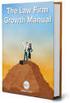 Table of Contents Table of Contents... 1 Setup Firm Manage Firm... 2 Manage Firm Address Tab... 3 Manage Firm Field Label Tab... 3 Manage Firm Pricing Tab... 4 Manage Firm Preferences Tab... 4 Manage Firm
Table of Contents Table of Contents... 1 Setup Firm Manage Firm... 2 Manage Firm Address Tab... 3 Manage Firm Field Label Tab... 3 Manage Firm Pricing Tab... 4 Manage Firm Preferences Tab... 4 Manage Firm
Guide to the Regional Business Partner Website for Businesses
 Guide to the Regional Business Partner Website for Businesses CONTENTS SECTION 1 - INTRODUCTION Introduction About the Regional Business Partners Website Who will use the Regional Business Partners Website
Guide to the Regional Business Partner Website for Businesses CONTENTS SECTION 1 - INTRODUCTION Introduction About the Regional Business Partners Website Who will use the Regional Business Partners Website
Office 365. Created: 06/04/2013 Revised: 08/20/2013. Outlook 365 Kindred Healthcare, Inc. All rights reserved. Logging In Page 1 of 15
 Logging into Office 365 Page 1 of 15 Table of Contents Logging in to Office 365... 3 Outlook Features... 4 Accessing Outlook... 4 Accessing Email... 5 Compose New Email... 7 Accessing Calendar... 8 Adding
Logging into Office 365 Page 1 of 15 Table of Contents Logging in to Office 365... 3 Outlook Features... 4 Accessing Outlook... 4 Accessing Email... 5 Compose New Email... 7 Accessing Calendar... 8 Adding
SAP VIRTUAL AGENCY GETTING STARTED GUIDE
 GETTING STARTED GUIDE TABLE OF CONTENTS Introduction 3 Starting Out 5 Creating Campaigns and Collateral 8 Customizing and Executing a Pre-Packaged Campaign 9 Create your own Campaigns 11 Create a Landing
GETTING STARTED GUIDE TABLE OF CONTENTS Introduction 3 Starting Out 5 Creating Campaigns and Collateral 8 Customizing and Executing a Pre-Packaged Campaign 9 Create your own Campaigns 11 Create a Landing
Campaign Management Implementation Guide
 Campaign Management Implementation Guide Salesforce, Summer 15 @salesforcedocs Last updated: June 30, 2015 Copyright 2000 2015 salesforce.com, inc. All rights reserved. Salesforce is a registered trademark
Campaign Management Implementation Guide Salesforce, Summer 15 @salesforcedocs Last updated: June 30, 2015 Copyright 2000 2015 salesforce.com, inc. All rights reserved. Salesforce is a registered trademark
FLX VoIP Registering with Avaya IP Office 500
 FLX VoIP Registering with Avaya IP Office 500 Date: April 5 th, 2012 This technical note gives a detailed description on how to register a Revolabs FLX conference phone with Avaya IP Office 500 PBX. On
FLX VoIP Registering with Avaya IP Office 500 Date: April 5 th, 2012 This technical note gives a detailed description on how to register a Revolabs FLX conference phone with Avaya IP Office 500 PBX. On
TimeTrade Salesforce Connector Administrator Guide
 TimeTrade Salesforce Connector Administrator Guide TimeTrade Systems, Inc. Step- by- step instructions for installing and configuring the Salesforce Connector Installation & Configuration Guide Table of
TimeTrade Salesforce Connector Administrator Guide TimeTrade Systems, Inc. Step- by- step instructions for installing and configuring the Salesforce Connector Installation & Configuration Guide Table of
Salesforce.com - Working with Campaigns
 - How To. Series Salesforce.com - Working with Campaigns Introduction Campaigns are used to group together advisors or contacts for tracking responses to a specific business objective. For example, you
- How To. Series Salesforce.com - Working with Campaigns Introduction Campaigns are used to group together advisors or contacts for tracking responses to a specific business objective. For example, you
Using the BWSD Help Desk Website
 Accessing the Help Desk Website Using the BWSD Help Desk Website Open your web browser and go to http://helpdesk.bwschools.net:8080/ The Help Desk login screen will be displayed. 1. You should not have
Accessing the Help Desk Website Using the BWSD Help Desk Website Open your web browser and go to http://helpdesk.bwschools.net:8080/ The Help Desk login screen will be displayed. 1. You should not have
Technology Thi nk T ank March 23 & 24 , 2010
 GoToMeeting Accessibility Technology Think Tank March h23 & 24, 2010 Managing and Scheduling Meetings Inviting Attendees My Meetings Window (PC and Mac) Schedule A Meeting From a PC Right Click on the
GoToMeeting Accessibility Technology Think Tank March h23 & 24, 2010 Managing and Scheduling Meetings Inviting Attendees My Meetings Window (PC and Mac) Schedule A Meeting From a PC Right Click on the
USER GUIDE PowerAttachment CRM 2013 2015
 USER GUIDE PowerAttachment CRM 2013 2015 Contents Overview Configuring PowerAttachment Location Type URL Username Password Document Library SharePoint Type SharePoint Domain Attachment Types Email Cycle
USER GUIDE PowerAttachment CRM 2013 2015 Contents Overview Configuring PowerAttachment Location Type URL Username Password Document Library SharePoint Type SharePoint Domain Attachment Types Email Cycle
owncloud Configuration and Usage Guide
 owncloud Configuration and Usage Guide This guide will assist you with configuring and using YSUʼs Cloud Data storage solution (owncloud). The setup instructions will include how to navigate the web interface,
owncloud Configuration and Usage Guide This guide will assist you with configuring and using YSUʼs Cloud Data storage solution (owncloud). The setup instructions will include how to navigate the web interface,
Active Directory Requirements and Setup
 Active Directory Requirements and Setup The information contained in this document has been written for use by Soutron staff, clients, and prospective clients. Soutron reserves the right to change the
Active Directory Requirements and Setup The information contained in this document has been written for use by Soutron staff, clients, and prospective clients. Soutron reserves the right to change the
MARKETING TOOLS. Creating a Marketing Campaign in Point:
 Point users can now market and grow business right from Point with a few clicks of the mouse. New tools allow Point users to create custom letters, newsletters, promotional emails, and mailing labels instantly
Point users can now market and grow business right from Point with a few clicks of the mouse. New tools allow Point users to create custom letters, newsletters, promotional emails, and mailing labels instantly
Salesforce Integration Guide
 1 Salesforce Integration Guide 2 Salesforce Integration Guide Integrating Velaro with Salesforce Using Velaro s Salesforce chat integration tools, you can create leads, contacts, support cases, and save
1 Salesforce Integration Guide 2 Salesforce Integration Guide Integrating Velaro with Salesforce Using Velaro s Salesforce chat integration tools, you can create leads, contacts, support cases, and save
Opacus Outlook Addin v3.x User Guide
 Opacus Outlook Addin v3.x User Guide Connecting to your SugarCRM Instance Before you can use the plugin you must first configure it to communicate with your SugarCRM instance. In order to configure the
Opacus Outlook Addin v3.x User Guide Connecting to your SugarCRM Instance Before you can use the plugin you must first configure it to communicate with your SugarCRM instance. In order to configure the
Organizing and Managing Email
 Organizing and Managing Email Outlook provides several tools for managing email, including folders, rules, and categories. You can use these tools to help organize your email. Using folders Folders can
Organizing and Managing Email Outlook provides several tools for managing email, including folders, rules, and categories. You can use these tools to help organize your email. Using folders Folders can
MedMail User Manual. Contents. 1.0 Introduction. 2.0 Installing the system. 3.0 Program operation
 MedMail User Manual Contents 1.0 Introduction 1.1 Program functions 1.2 Security 2.0 Installing the system 2.1 Software installation 2.2 Initial Setup by a Supervisor 2.2.1 Site description 2.2.2 Folders
MedMail User Manual Contents 1.0 Introduction 1.1 Program functions 1.2 Security 2.0 Installing the system 2.1 Software installation 2.2 Initial Setup by a Supervisor 2.2.1 Site description 2.2.2 Folders
Creating a WebEx Event in the OnPoint LMS
 Creating a WebEx Event in the OnPoint LMS Overview: New functionality is now available in the OnPoint LMS that ties WebEx webinar event creation, registration and tracking to the Event functionality in
Creating a WebEx Event in the OnPoint LMS Overview: New functionality is now available in the OnPoint LMS that ties WebEx webinar event creation, registration and tracking to the Event functionality in
Helping Users Sync Contacts and Events with Exchange Sync (Beta)
 Helping Users Sync Contacts and Events with Exchange Sync (Beta) Salesforce, Winter 16 @salesforcedocs Last updated: October 2, 2015 Copyright 2000 2015 salesforce.com, inc. All rights reserved. Salesforce
Helping Users Sync Contacts and Events with Exchange Sync (Beta) Salesforce, Winter 16 @salesforcedocs Last updated: October 2, 2015 Copyright 2000 2015 salesforce.com, inc. All rights reserved. Salesforce
Get Started with LeadSquared Guide for Marketing Users. Complete lead to revenue platform
 Get Started with LeadSquared Guide for Marketing Users Complete lead to revenue platform Bookmark LeadSquared Login Page Login to LeadSquared at https://run.leadsquared.com (Bookmark the URL) LeadSquared
Get Started with LeadSquared Guide for Marketing Users Complete lead to revenue platform Bookmark LeadSquared Login Page Login to LeadSquared at https://run.leadsquared.com (Bookmark the URL) LeadSquared
Helping Users Sync Contacts and Events with Exchange Sync (Beta)
 Helping Users Sync Contacts and Events with Exchange Sync (Beta) Salesforce, Spring 16 @salesforcedocs Last updated: February 18, 2016 Copyright 2000 2016 salesforce.com, inc. All rights reserved. Salesforce
Helping Users Sync Contacts and Events with Exchange Sync (Beta) Salesforce, Spring 16 @salesforcedocs Last updated: February 18, 2016 Copyright 2000 2016 salesforce.com, inc. All rights reserved. Salesforce
Using Internet or Windows Explorer to Upload Your Site
 Using Internet or Windows Explorer to Upload Your Site This article briefly describes what an FTP client is and how to use Internet Explorer or Windows Explorer to upload your Web site to your hosting
Using Internet or Windows Explorer to Upload Your Site This article briefly describes what an FTP client is and how to use Internet Explorer or Windows Explorer to upload your Web site to your hosting
QAS Small Business for Salesforce CRM
 INTRODUCTION This document provides an overview of integrating and configuring QAS for Salesforce CRM. It will take you through the standard integration and configuration process and also provides an appendix
INTRODUCTION This document provides an overview of integrating and configuring QAS for Salesforce CRM. It will take you through the standard integration and configuration process and also provides an appendix
Contents: OnContact CRM 8 Outlook Add-In Hosted Installation
 Contents: OUTLOOK ADD-IN INSTALLATION AND SETUP... 2 ONCONTACT ADD-IN MENUS... 4 ONCONTACT ADD-IN LOGIN... 5 MASS EXPORT OF CONTACTS FROM OUTLOOK TO ONCONTACT... 5 MASS EXPORT OF CONTACTS FROM ONCONTACT
Contents: OUTLOOK ADD-IN INSTALLATION AND SETUP... 2 ONCONTACT ADD-IN MENUS... 4 ONCONTACT ADD-IN LOGIN... 5 MASS EXPORT OF CONTACTS FROM OUTLOOK TO ONCONTACT... 5 MASS EXPORT OF CONTACTS FROM ONCONTACT
REAL ESTATE CLIENT MANAGEMENT QUICK START GUIDE
 REAL ESTATE CLIENT MANAGEMENT QUICK START GUIDE The purpose of the quick start guide is to help you get started using the Real Estate Client Management (RECM) product quickly. For a more in-depth quick
REAL ESTATE CLIENT MANAGEMENT QUICK START GUIDE The purpose of the quick start guide is to help you get started using the Real Estate Client Management (RECM) product quickly. For a more in-depth quick
Special and Fundraising Events Masters Class. Part 2: Managing your Event and Sending Invitations
 Special and Fundraising Events Masters Class Part 2: Managing your Event and Sending Invitations Find Your Event Go to the Events Tab and either find the event on the Calendar, or use the Search Bar. Invitations
Special and Fundraising Events Masters Class Part 2: Managing your Event and Sending Invitations Find Your Event Go to the Events Tab and either find the event on the Calendar, or use the Search Bar. Invitations
Advanced Outlook Tutorials
 Advanced Outlook Tutorials Filtering: Create a filter to send email directly to a specific folder from a certain sender: 1. Right click on the sender s email. 2. Choose Rules. 3. Click on Create Rule.
Advanced Outlook Tutorials Filtering: Create a filter to send email directly to a specific folder from a certain sender: 1. Right click on the sender s email. 2. Choose Rules. 3. Click on Create Rule.
Immotec Systems, Inc. SQL Server 2005 Installation Document
 SQL Server Installation Guide 1. From the Visor 360 installation CD\USB Key, open the Access folder and install the Access Database Engine. 2. Open Visor 360 V2.0 folder and double click on Setup. Visor
SQL Server Installation Guide 1. From the Visor 360 installation CD\USB Key, open the Access folder and install the Access Database Engine. 2. Open Visor 360 V2.0 folder and double click on Setup. Visor
Hubcase for Salesforce Installation and Configuration Guide
 Hubcase for Salesforce Installation and Configuration Guide Note: This document is intended for system administrator, and not for end users. Installation and configuration require understanding of both
Hubcase for Salesforce Installation and Configuration Guide Note: This document is intended for system administrator, and not for end users. Installation and configuration require understanding of both
Scheduling a Meeting. Scheduling a Meeting. www.clickmeeting.com
 Scheduling a Meeting www.clickmeeting.com 1 In this guide... Learn how to set up meetings and webinars, send out invitations, and follow up to ensure your success. Creating a Meeting With ClickMeeting,
Scheduling a Meeting www.clickmeeting.com 1 In this guide... Learn how to set up meetings and webinars, send out invitations, and follow up to ensure your success. Creating a Meeting With ClickMeeting,
Spam Marshall SpamWall Step-by-Step Installation Guide for Exchange 5.5
 Spam Marshall SpamWall Step-by-Step Installation Guide for Exchange 5.5 What is this document for? This document is a Step-by-Step Guide that can be used to quickly install Spam Marshall SpamWall on Exchange
Spam Marshall SpamWall Step-by-Step Installation Guide for Exchange 5.5 What is this document for? This document is a Step-by-Step Guide that can be used to quickly install Spam Marshall SpamWall on Exchange
SecureVault Online Backup Service Client Installation Guide
 SecureVault Online Backup Service Client Installation Guide C0110 SecureVault Client Installation Guide (EN) - 1 - Rev. 19-Nov-2007 Table of Contents 1 Configuration of SecureVault Server Backup Manager...
SecureVault Online Backup Service Client Installation Guide C0110 SecureVault Client Installation Guide (EN) - 1 - Rev. 19-Nov-2007 Table of Contents 1 Configuration of SecureVault Server Backup Manager...
SpringCM Troubleshooting Guide for Salesforce
 SpringCM Troubleshooting Guide for Salesforce July 2013 TABLE OF CONTENTS FAQS:... 3 WHY DID I NOT RECEIVE A SPRINGCM ACTIVATION EMAIL?... 3 WHY DON T MY SALESFORCE USERS HAVE ACCESS TO SPRINGCM?... 3
SpringCM Troubleshooting Guide for Salesforce July 2013 TABLE OF CONTENTS FAQS:... 3 WHY DID I NOT RECEIVE A SPRINGCM ACTIVATION EMAIL?... 3 WHY DON T MY SALESFORCE USERS HAVE ACCESS TO SPRINGCM?... 3
Communication Manager Drip Library. Drip Campaign Management
 Communication Manager Drip Library Drip Campaign Management In Communication Manager, Drip Library - start a new drip or suspend a drip; track statistics. Head office users can create drip campaigns and
Communication Manager Drip Library Drip Campaign Management In Communication Manager, Drip Library - start a new drip or suspend a drip; track statistics. Head office users can create drip campaigns and
Mailing lists process, creation and approval. Mailing lists process, creation and approval
 Mailing lists process, creation and approval Steps to creating your mailing list 1. Establish whether there is a generic mailing list that can be used (i.e. a list a sector or team use for every mailing)
Mailing lists process, creation and approval Steps to creating your mailing list 1. Establish whether there is a generic mailing list that can be used (i.e. a list a sector or team use for every mailing)
Administrator s Guide ALMComplete Support Ticket Manager
 Administrator s Guide ALMComplete Support Ticket Manager This guide provides an overview of ALMComplete s Support Manager with setup instructions. SoftwarePlanner Release 9.6.0 and higher April 2011 1
Administrator s Guide ALMComplete Support Ticket Manager This guide provides an overview of ALMComplete s Support Manager with setup instructions. SoftwarePlanner Release 9.6.0 and higher April 2011 1
How To Use The Rss Feeder On Firstclass (First Class) And First Class (Firstclass) For Free
 RSS Feeder - Administrator Guide for OpenText Social Workplace and FirstClass Werner de Jong, Senior Solutions Architect 8 July 2011 Abstract This document is an administrator s guide to the installation
RSS Feeder - Administrator Guide for OpenText Social Workplace and FirstClass Werner de Jong, Senior Solutions Architect 8 July 2011 Abstract This document is an administrator s guide to the installation
HOW TO GUIDE Setting up an Event with TryBooking
 Refunds How to Setup an Event HOW TO GUIDE Setting up an Event with TryBooking This guide is a starting point for how to setup an event with TryBooking and covers off the general setup items. Please consult
Refunds How to Setup an Event HOW TO GUIDE Setting up an Event with TryBooking This guide is a starting point for how to setup an event with TryBooking and covers off the general setup items. Please consult
Verizon Enterprise Center
 Verizon Enterprise Center ONLINE ACCOUNT MANAGEMENT FROM VIRTUALLY ANYWHERE, AT ANY TIME. Manage your business wireless account online through Verizon Enterprise Center. Verizon Enterprise Center offers
Verizon Enterprise Center ONLINE ACCOUNT MANAGEMENT FROM VIRTUALLY ANYWHERE, AT ANY TIME. Manage your business wireless account online through Verizon Enterprise Center. Verizon Enterprise Center offers
Travel & Expense Reimbursement System Information IBM GERS SYSTEM
 Travel & Expense Reimbursement System Information IBM GERS SYSTEM 1 Table of Contents Page(s) Contact for Questions/Concerns. 3 T&E Information...4 Getting Started with GERS (First Time Registration).....5-10
Travel & Expense Reimbursement System Information IBM GERS SYSTEM 1 Table of Contents Page(s) Contact for Questions/Concerns. 3 T&E Information...4 Getting Started with GERS (First Time Registration).....5-10
T his feature is add-on service available to Enterprise accounts.
 SAML Single Sign-On T his feature is add-on service available to Enterprise accounts. Are you already using an Identity Provider (IdP) to manage logins and access to the various systems your users need
SAML Single Sign-On T his feature is add-on service available to Enterprise accounts. Are you already using an Identity Provider (IdP) to manage logins and access to the various systems your users need
Web site and ecommerce Testing Service.
 Bleu Cypress llc Web site and ecommerce Testing Service. The material in this document is subject to change. Please contact Bleu Cypress as needed to verify any changes to the services provided. Current
Bleu Cypress llc Web site and ecommerce Testing Service. The material in this document is subject to change. Please contact Bleu Cypress as needed to verify any changes to the services provided. Current
National Registry Account Setup and Cognitive Exam Registration for Candidates Under 18
 National Registry Account Setup and Cognitive Exam Registration for Candidates Under 18 Introduction: Quick Guide This Quick Guide has been developed to assist Virginia EMR / EMT candidates in the setup/creation
National Registry Account Setup and Cognitive Exam Registration for Candidates Under 18 Introduction: Quick Guide This Quick Guide has been developed to assist Virginia EMR / EMT candidates in the setup/creation
Magic Submitter Questions and Answers
 Magic Submitter Questions and Answers Contents Troubleshooting... 3 1. Where can I found educational materials on how to use Magic Submitter?... 3 2. Problems with Magic Submitter registration... 3 3.
Magic Submitter Questions and Answers Contents Troubleshooting... 3 1. Where can I found educational materials on how to use Magic Submitter?... 3 2. Problems with Magic Submitter registration... 3 3.
ServiceDesk Plus On-Demand QUICK START GUIDE
 ServiceDesk Plus On-Demand QUICK START GUIDE ServiceDesk Plus On-Demand is an online help desk software built on the ITIL framework with integrated asset management. It is available in 15 different languages
ServiceDesk Plus On-Demand QUICK START GUIDE ServiceDesk Plus On-Demand is an online help desk software built on the ITIL framework with integrated asset management. It is available in 15 different languages
SizmekFeatures. HTML5JSSyncFeature
 Features HTML5JSSyncFeature Table of Contents Overview... 2 Supported Platforms... 2 Demos/Downloads... 3 Note... 3 For Tags Served in iframes... 3 Features... 3 Use Case... 3 Included Files... 4 Implementing
Features HTML5JSSyncFeature Table of Contents Overview... 2 Supported Platforms... 2 Demos/Downloads... 3 Note... 3 For Tags Served in iframes... 3 Features... 3 Use Case... 3 Included Files... 4 Implementing
Marketing Cloud Email Quick References Guide
 Marketing Cloud Email Quick References Guide Navigating Marketing Cloud Follow these steps navigate to the Email Creation/ Email Send section of Marketing Cloud. 1. Click the Email Icon in the top left
Marketing Cloud Email Quick References Guide Navigating Marketing Cloud Follow these steps navigate to the Email Creation/ Email Send section of Marketing Cloud. 1. Click the Email Icon in the top left
BUSINESS ONLINE BANKING QUICK GUIDE For Company System Administrators
 BUSINESS ONLINE BANKING QUICK GUIDE For Company System Administrators Introduction At Mercantil Commercebank, we are committed to safeguarding your identity online with the best technology available. This
BUSINESS ONLINE BANKING QUICK GUIDE For Company System Administrators Introduction At Mercantil Commercebank, we are committed to safeguarding your identity online with the best technology available. This
Knowledge Management in SupportDesk (a guide to using the KnowledgeBase)
 Knowledge Management in SupportDesk (a guide to using the KnowledgeBase) The KnowledgeBase is a repository of problems with their solutions and associated keywords. Use KnowledgeBase records to provide
Knowledge Management in SupportDesk (a guide to using the KnowledgeBase) The KnowledgeBase is a repository of problems with their solutions and associated keywords. Use KnowledgeBase records to provide
Using McAfee Quarantine Manager
 Using McAfee Quarantine Manager McAfee Quarantine Manager provides a central point for users to analyze and act upon emails that have been quarantined because they have been identified as potential Spam.
Using McAfee Quarantine Manager McAfee Quarantine Manager provides a central point for users to analyze and act upon emails that have been quarantined because they have been identified as potential Spam.
showtime user guide let people see what you re talking about why showtime? using showtime getting started
 showtime user guide let people see what you re talking about why showtime? You know how useful conference calls can be. Now how about if you could do it with pictures? With Showtime, the all-new web conferencing
showtime user guide let people see what you re talking about why showtime? You know how useful conference calls can be. Now how about if you could do it with pictures? With Showtime, the all-new web conferencing
Secure Email A Guide for Users
 Secure Email A Guide for Users October 14, 2013 10/13 TABLE OF CONTENTS USING THE SYSTEM FOR THE FIRST TIME... 3 EMAIL NOTIFICATION OF SECURE INFORMATION... 3 GETTING REGISTERED ON THE SYSTEM... 4 ACCOUNT
Secure Email A Guide for Users October 14, 2013 10/13 TABLE OF CONTENTS USING THE SYSTEM FOR THE FIRST TIME... 3 EMAIL NOTIFICATION OF SECURE INFORMATION... 3 GETTING REGISTERED ON THE SYSTEM... 4 ACCOUNT
Veeam MarketReach User Guide. Automate Your Marketing. Grow Your Business.
 Veeam MarketReach User Guide Automate Your Marketing. Grow Your Business. March, 2013 Contents PART 1. INTRODUCTION 3 What is Veeam MarketReach? 3 PART 2. ENTERING VEEAM MARKETREACH 3 Who can access Veeam
Veeam MarketReach User Guide Automate Your Marketing. Grow Your Business. March, 2013 Contents PART 1. INTRODUCTION 3 What is Veeam MarketReach? 3 PART 2. ENTERING VEEAM MARKETREACH 3 Who can access Veeam
