Hardware Requirements:
|
|
|
- Tyrone Lester
- 7 years ago
- Views:
Transcription
1 Thanks for playing Artifice Studio's Sang-Froid: Tales of Werewolves. We recommend you to read this document before you play the game for the first time. Hardware Requirements: Minimum: OS: Windows XP, Windows Vista, Windows 7 or Windows 8. Processor: Dual-core. Memory: 2 Gb RAM. Graphics: nvidia GeForce 9 series or better or ATI Radeon HD4000 series or better. The game might run on lower-end cards but it has not been tested. DirectX: 9.0c. Hard Drive: 4Gb HD space. Monitor: Requires a monitor that supports a 60 Hz (32 bits) resolution or better. Recommended: OS: Windows XP, Windows Vista, Windows 7 or Windows 8. Processor: Intel Core i5 or better or AMD equivalent. Memory: 4 Gb RAM. Graphics: nvidia GeForce 280 GTX or better or ATI Radeon HD5850 or better. DirectX: 9.0c. Disque dur: 4Gb. Dependencies: For Sang-Froid: Tales of Werewolves to work, you need to have installed DirectX 9c and the Microsoft Visual C SP1 Redistributable Package. For your convenience, we have included these packages in the installer. Recommendations: - If the game does not run smoothly on your computer, go in the Options menu from the Main menu and try to lower Anti-Aliasing, Shadow Details, Post-process FX and Fog Distance (in order of preference). If you have only 2 Gb of RAM, we recommend that you close all other programs prior to playing Sang-Froid.
2 Patch Update: Release Version Added size toggle on the minimap by pressing the "m" key during the night. This key can be changed in the Key Bindings menu from the Main menu. - Fixed a bug with key bindings the first time you play after installation. For players who upgrade from a previous version, this fix might reset some of your previous key assignments to default, so you might need to reassign them before you play. - Fixed a bug that could happen if you pressed "Esc" during some tutorials. Release Version Added an argument in the command line that disables hardware audio acceleration which fixes some compatibility issues we've had with certain sound cards. To use it, right-click on Sang-Froid from your Steam game library, choose "Properties" and, in the "General" tab, click on "Set Launch Options". In the text field, just type "-softwareaudio" and click "OK". - Fixed a bug that caused the game to play in a zoomed-in state if your Windows DPI-scaling settings were higher than 100%. - Fixed a bug that only happened with some video cards that made the background of the minimap invisible. - Increased the resolution of the Skill Points in the Skills page. - Enhanced some item icons for higher resolution. - Fixed a bug where your character could, in some rare cases, not move if he got hit while using a Ballista, Mortar, Holy Cross or Sacred Tree. - Enhanced locking system for Rage attacks. - Corrected a camera bug in the Main Menu. - Balance changes to the Wayside Cross. - We now properly save your experience points and skills when you quit the game after failing a night. - Removed the fade in/out on cutscene characters.
3 - Corrected a bug that allowed you to place Watch-towers with zip lines that passed through the ground. - Enhanced minimap. - Corrected some animations that didn't loop properly. - Changed the default keys to emulate the mouse wheel to Pg. Up and Pg. Down. Beta Version Added support for multiple resolutions. - Added V. Synch option to synchronize the game's frame rate to the monitor's frame rate. - Added key equivalents to the mouse wheel ([ and ]). Useful to switch ammo type if you don't have a mouse wheel. - Sped up transition to Gun Mode with CTRL. - Enhanced gun reload animations for Jack. - Enhanced melee combat locking system. - Enhanced loading screens images. - Implemented inverted controls for the ballista and the Egg of Metshu when the Inverted Controls option is chosen in the Options menu. - Fixed a bug causing some particles to not show up after the player restarts to dawn or twilight. - Fixed a bug causing the musket to sometimes reload itself when the game is paused. - Fixed a bug where you could end up using your gun as a melee weapon while not in Gun Mode. - Fixed bugs linked to trap deletion and wood chopping. - Fixed a bug preventing you from getting Steam Achievements sometimes. - Fixed a bug with levelling up at level 20.
4 Beta Version Added support for dual-monitors. The game only plays in one monitor (the first one), but it won't crash anymore on a dual-monitors configuration. - Added support for in-game switching between applications, including Alt-tab and the "Windows" key. - The application now minimizes correctly into a taskbar icon when focus is lost. - The game does not conflict with Skype or other apps notification anymore. - The Steam in-game overlay is now fully operational. Previously, some buttons didn't register. - More robust new install procedure. It might solve some install issues. - New Custom Key Bindings feature accessible from the Main Menu. This makes the game playable on AZERTY keyboards. - Fixed a bug with Inverted Camera option not working in "Gun Mode". - Fixed a bug causing the collision box on the axe to be displayed on certain video cards. - Fixed a bug with Gun Tutorial on night 1 where one could be inadvertently hit by wolves during tutorial. - Fixed mini-map icons that did not disappeared properly all the time when the trap they represented was used. - Fixed some torches that didn't appear at the right place. - Fixed an exploit that could enable players to generate infinite money. - Fixed a bug with Fire Walls that enabled players to place a trap in wooded areas. - Fixed a bug with Net Traps where damage dealt to a group of creatures was not always exact. - Fixed a bug causing achievements to not always appear if the player won 2 simultaneously. - Fixed some cutscene glitches.
5 For more info: Please check our or the Support section of our Steam Thanks, enjoy the game, and remember to keep your Sang-Froid! The Artifice Studio Team
================================================================== CONTENTS ==================================================================
 Disney Epic Mickey 2 : The Power of Two Read Me File ( Disney) Thank you for purchasing Disney Epic Mickey 2 : The Power of Two. This readme file contains last minute information that did not make it into
Disney Epic Mickey 2 : The Power of Two Read Me File ( Disney) Thank you for purchasing Disney Epic Mickey 2 : The Power of Two. This readme file contains last minute information that did not make it into
================================================================== CONTENTS ==================================================================
 Disney Planes Read Me File ( Disney) Thank you for purchasing Disney Planes. This readme file contains last minute information that did not make it into the manual, more detailed information on various
Disney Planes Read Me File ( Disney) Thank you for purchasing Disney Planes. This readme file contains last minute information that did not make it into the manual, more detailed information on various
Dual or Quad Core Processor 2.2+ GHz 2 GB RAM 512 MB video card: GeForce GTS 250 or better, ATI Radeon HD 4850 or better
 Welcome to Put your Truck driving skills to the test in! Once you've completed basic training hopefully you'll be up to mastering the wide variety of tasks that lie ahead. Manoeuvring these huge vehicles
Welcome to Put your Truck driving skills to the test in! Once you've completed basic training hopefully you'll be up to mastering the wide variety of tasks that lie ahead. Manoeuvring these huge vehicles
TRANSFORMERS: Fall of Cybertron README
 TRANSFORMERS: Fall of Cybertron README Last updated: 7/25/12 Any references to CD, DVD, game discs, optical drives and related functionality, such as Autoplay or disc installation process, do not apply
TRANSFORMERS: Fall of Cybertron README Last updated: 7/25/12 Any references to CD, DVD, game discs, optical drives and related functionality, such as Autoplay or disc installation process, do not apply
Minimum System Requirements
 1/12 Minimum System Requirements The Fuzion Media Player needs the following hardware to run optimally: - CPU: Intel Core 2 Duo 2.2 GHz or higher - Graphics Card: nvidia 9500GT or better - Operating System:
1/12 Minimum System Requirements The Fuzion Media Player needs the following hardware to run optimally: - CPU: Intel Core 2 Duo 2.2 GHz or higher - Graphics Card: nvidia 9500GT or better - Operating System:
Kodu Curriculum: Getting Started with Keyboard and Mouse
 Kodu Curriculum: Getting Started with Keyboard and Mouse PC Requirements 1. Kodu requires a Windows Operating System 2. DirectX9 graphics 3. Shader Model 2.0 or greater. How to Check Your DirectX Version
Kodu Curriculum: Getting Started with Keyboard and Mouse PC Requirements 1. Kodu requires a Windows Operating System 2. DirectX9 graphics 3. Shader Model 2.0 or greater. How to Check Your DirectX Version
1 DVR 670 Series firmware version 2.1.2 (date 2014-06-17)
 Video Recorder 670 Series 1 DVR 670 Series firmware version 2.1.2 (date 2014-06-17) File name: 600rtseries_2.1.2_140617.bin - When a unit detects a HDD error, the DVR will automatically reboot so that
Video Recorder 670 Series 1 DVR 670 Series firmware version 2.1.2 (date 2014-06-17) File name: 600rtseries_2.1.2_140617.bin - When a unit detects a HDD error, the DVR will automatically reboot so that
OFFICE KEYBOARD (MT1210 & MT1405) OFFICE FEATURES
 OFFICE KEYBOARD (MT1210 & MT1405) OFFICE FEATURES Thank you for purchasing OFFICE KEYBOARD. This User s manual contains all information that helps you to operate your keyboard. Please keep the software
OFFICE KEYBOARD (MT1210 & MT1405) OFFICE FEATURES Thank you for purchasing OFFICE KEYBOARD. This User s manual contains all information that helps you to operate your keyboard. Please keep the software
HP WEBCAM 3100 HP WEBCAM 3110 USER S GUIDE
 HP WEBCAM 3100 HP WEBCAM 3110 USER S GUIDE Version 1.0.EN Part number: 603528-001 Copyright 2010 Hewlett-Packard Development Company, L.P. The information contained herein is subject to change without
HP WEBCAM 3100 HP WEBCAM 3110 USER S GUIDE Version 1.0.EN Part number: 603528-001 Copyright 2010 Hewlett-Packard Development Company, L.P. The information contained herein is subject to change without
USER S MANUAL. AXIS Media Control
 USER S MANUAL AXIS Media Control AXIS Media Control - Notices Notices About This Document This manual is intended for administrators and users of the AXIS cameras and video encoders that want more detailed
USER S MANUAL AXIS Media Control AXIS Media Control - Notices Notices About This Document This manual is intended for administrators and users of the AXIS cameras and video encoders that want more detailed
Monitor Wall 4.0. Installation and Operating Manual
 Monitor Wall 4.0 en Installation and Operating Manual Monitor Wall 4.0 Table of Contents en 3 Table of Contents 1 Introduction 4 1.1 About this Manual 4 1.2 Conventions in this Manual 4 1.3 Minimum Installation
Monitor Wall 4.0 en Installation and Operating Manual Monitor Wall 4.0 Table of Contents en 3 Table of Contents 1 Introduction 4 1.1 About this Manual 4 1.2 Conventions in this Manual 4 1.3 Minimum Installation
If you are working with the H4D-60 or multi-shot cameras we recommend 8GB of RAM on a 64 bit Windows and 1GB of video RAM.
 Phocus 2.7.6 Windows read-me December 5 2013 Installation To install Phocus, run the installation bundle called Phocus 2.7.6 Setup.exe. This bundle contains Phocus, Hasselblad Device Drivers, Microsoft.NET
Phocus 2.7.6 Windows read-me December 5 2013 Installation To install Phocus, run the installation bundle called Phocus 2.7.6 Setup.exe. This bundle contains Phocus, Hasselblad Device Drivers, Microsoft.NET
How To Run A Factory I/O On A Microsoft Gpu 2.5 (Sdk) On A Computer Or Microsoft Powerbook 2.3 (Powerpoint) On An Android Computer Or Macbook 2 (Powerstation) On
 User Guide November 19, 2014 Contents 3 Welcome 3 What Is FACTORY I/O 3 How Does It Work 4 I/O Drivers: Connecting To External Technologies 5 System Requirements 6 Run Mode And Edit Mode 7 Controls 8 Cameras
User Guide November 19, 2014 Contents 3 Welcome 3 What Is FACTORY I/O 3 How Does It Work 4 I/O Drivers: Connecting To External Technologies 5 System Requirements 6 Run Mode And Edit Mode 7 Controls 8 Cameras
VMWare Workstation 11 Installation MICROSOFT WINDOWS SERVER 2008 R2 STANDARD ENTERPRISE ED.
 VMWare Workstation 11 Installation MICROSOFT WINDOWS SERVER 2008 R2 STANDARD ENTERPRISE ED. Starting Vmware Workstation Go to the start menu and start the VMware Workstation program. *If you are using
VMWare Workstation 11 Installation MICROSOFT WINDOWS SERVER 2008 R2 STANDARD ENTERPRISE ED. Starting Vmware Workstation Go to the start menu and start the VMware Workstation program. *If you are using
Ortelia Space Builder User Manual
 Ortelia Space Builder User Manual http://ortelia.com 1 Table of Contents Introducing Ortelia Space Builder... 2 System Requirements... 3 1. Operating system:... 3 2. Hardware:... 3 Minimum Graphics card
Ortelia Space Builder User Manual http://ortelia.com 1 Table of Contents Introducing Ortelia Space Builder... 2 System Requirements... 3 1. Operating system:... 3 2. Hardware:... 3 Minimum Graphics card
About Parallels Desktop 10 for Mac
 About Parallels Desktop 10 for Mac Parallels Desktop 10 for Mac is a major upgrade to Parallels award-winning software for running Windows on a Mac. About this Update This update for Parallels Desktop
About Parallels Desktop 10 for Mac Parallels Desktop 10 for Mac is a major upgrade to Parallels award-winning software for running Windows on a Mac. About this Update This update for Parallels Desktop
Getting Started with VMware Fusion. VMware Fusion for Mac OS X
 Getting Started with VMware Fusion VMware Fusion for Mac OS X 2 Getting Started with VMware Fusion Getting Started with VMware Fusion Item: EN-000189-00 You can find the most up-to-date technical documentation
Getting Started with VMware Fusion VMware Fusion for Mac OS X 2 Getting Started with VMware Fusion Getting Started with VMware Fusion Item: EN-000189-00 You can find the most up-to-date technical documentation
Configuration Manager 1.6
 Configuration Manager 1.6 en Manual Configuration Manager 1.6 Table of Contents en 1 Table of Contents 1 Introduction 3 1.1 About this manual 3 1.2 Conventions in this manual 3 1.3 System requirements
Configuration Manager 1.6 en Manual Configuration Manager 1.6 Table of Contents en 1 Table of Contents 1 Introduction 3 1.1 About this manual 3 1.2 Conventions in this manual 3 1.3 System requirements
IDIS Solution Suite. Backup Service. Software Manual. Powered by
 Solution Suite Software Manual Backup Service Powered by Before reading this manual This Operation Manual provides instructions for using Solution Suite, a network integration solution enabling remote
Solution Suite Software Manual Backup Service Powered by Before reading this manual This Operation Manual provides instructions for using Solution Suite, a network integration solution enabling remote
IDIS Solution Suite. Streaming Service. Software Manual. Powered by
 Solution Suite Software Manual Streaming Service Powered by Before reading this manual This Operation Manual provides instructions for using Solution Suite, a network integration solution enabling remote
Solution Suite Software Manual Streaming Service Powered by Before reading this manual This Operation Manual provides instructions for using Solution Suite, a network integration solution enabling remote
ActiView. Visual Presenter Image Software User Manual - English
 ActiView Visual Presenter Image Software User Manual - English Date: 05/02/2013 Table of Contents 1. Introduction... 3 2. System Requirements... 3 3. Install ActiView - Windows OS... 4 4. Install ActiView
ActiView Visual Presenter Image Software User Manual - English Date: 05/02/2013 Table of Contents 1. Introduction... 3 2. System Requirements... 3 3. Install ActiView - Windows OS... 4 4. Install ActiView
PN-L702B LCD MONITOR TOUCH PANEL DRIVER OPERATION MANUAL. Version 2.1
 PN-L702B LCD MONITOR TOUCH PANEL DRIVER OPERATION MANUAL Version 2.1 Contents Setting up the PC...3 Installing the touch panel driver...3 Touch Panel Settings...4 How to configure settings...4 Calibration...5
PN-L702B LCD MONITOR TOUCH PANEL DRIVER OPERATION MANUAL Version 2.1 Contents Setting up the PC...3 Installing the touch panel driver...3 Touch Panel Settings...4 How to configure settings...4 Calibration...5
2020 Design Update 11.3. Release Notes November 10, 2015
 2020 Design Update 11.3 Release Notes November 10, 2015 Contents Introduction... 1 System Requirements... 2 Actively Supported Operating Systems... 2 Hardware Requirements (Minimum)... 2 Hardware Requirements
2020 Design Update 11.3 Release Notes November 10, 2015 Contents Introduction... 1 System Requirements... 2 Actively Supported Operating Systems... 2 Hardware Requirements (Minimum)... 2 Hardware Requirements
NAS 249 Virtual Machine Configuration with VirtualBox
 NAS 249 Virtual Machine Configuration with VirtualBox Configure and run Virtual Machines on ASUSTOR Portal with VirtualBox A S U S T O R C O L L E G E COURSE OBJECTIVES Upon completion of this course you
NAS 249 Virtual Machine Configuration with VirtualBox Configure and run Virtual Machines on ASUSTOR Portal with VirtualBox A S U S T O R C O L L E G E COURSE OBJECTIVES Upon completion of this course you
SMS (Server Management Software) Digital Video Recorder. User s Manual
 SMS (Server Management Software) Digital Video Recorder User s Manual Contents 1 - Introduction 2 1.1 About this manual 2 1.2 Configuration 2 1.3 SMS Functions 2 1.4 Product Information 2 1.5 System Requirements
SMS (Server Management Software) Digital Video Recorder User s Manual Contents 1 - Introduction 2 1.1 About this manual 2 1.2 Configuration 2 1.3 SMS Functions 2 1.4 Product Information 2 1.5 System Requirements
Nero MediaStreaming for MCE Manual
 Nero MediaStreaming for MCE Manual Nero AG Copyright and Trademark Information This manual and all its contents are protected by copyright and are the property of Nero AG. All rights reserved. This manual
Nero MediaStreaming for MCE Manual Nero AG Copyright and Trademark Information This manual and all its contents are protected by copyright and are the property of Nero AG. All rights reserved. This manual
TVWall User s Manual (for WindowsXP/2003/Win7/Vista)
 TVWall User s Manual (for WindowsXP/2003/Win7/Vista) Document edition:v4.1 Document suit for all of the NVS and NVD made in our company. 1 Preface Thank you for using our products, TVWall also called TVwall
TVWall User s Manual (for WindowsXP/2003/Win7/Vista) Document edition:v4.1 Document suit for all of the NVS and NVD made in our company. 1 Preface Thank you for using our products, TVWall also called TVwall
Ultra Thin Client TC-401 TC-402. Users s Guide
 Ultra Thin Client TC-401 TC-402 Users s Guide CONTENT 1. OVERVIEW... 3 1.1 HARDWARE SPECIFICATION... 3 1.2 SOFTWARE OVERVIEW... 4 1.3 HARDWARE OVERVIEW...5 1.4 NETWORK CONNECTION... 7 2. INSTALLING THE
Ultra Thin Client TC-401 TC-402 Users s Guide CONTENT 1. OVERVIEW... 3 1.1 HARDWARE SPECIFICATION... 3 1.2 SOFTWARE OVERVIEW... 4 1.3 HARDWARE OVERVIEW...5 1.4 NETWORK CONNECTION... 7 2. INSTALLING THE
VMware Horizon FLEX User Guide
 Horizon FLEX 1.5 This document supports the version of each product listed and supports all subsequent versions until the document is replaced by a new edition. To check for more recent editions of this
Horizon FLEX 1.5 This document supports the version of each product listed and supports all subsequent versions until the document is replaced by a new edition. To check for more recent editions of this
IDIS Solution Suite. Backup Service. Software Manual. Powered by
 Solution Suite Software Manual Backup Service Powered by Before reading this manual This Operation Manual provides instructions for using Solution Suite, a network integration solution enabling remote
Solution Suite Software Manual Backup Service Powered by Before reading this manual This Operation Manual provides instructions for using Solution Suite, a network integration solution enabling remote
Dual core CPU 3.0 GHz 4 GB system memory Dedicated graphics card with 1024 MB memory (GeForce GTS 450-class equivalent or better)
 Welcome to SCANIA Truck Driving Simulator - The Game Put your Truck driving skills to the test in SCANIA Truck Driving Simulator The Game! Once you've completed basic training hopefully you'll be up to
Welcome to SCANIA Truck Driving Simulator - The Game Put your Truck driving skills to the test in SCANIA Truck Driving Simulator The Game! Once you've completed basic training hopefully you'll be up to
Ironclads: High Seas Game Manual v. 1.1
 I. System requirements. Before installation, verify that your computer meets the minimal system requirements. Close all other programs prior to installing. You must have DirectX 9.0c installed. After installation
I. System requirements. Before installation, verify that your computer meets the minimal system requirements. Close all other programs prior to installing. You must have DirectX 9.0c installed. After installation
NTL Studio SQL Database Installation & Configuration
 NTL Studio SQL Database Installation & Configuration NTL Studio v1 & 2 - Supported by Microsoft SQL Server Express 2005. NTL Studio 2011 & 2012 - Supported by Microsoft SQL Server Express 2005 & 2008 R2
NTL Studio SQL Database Installation & Configuration NTL Studio v1 & 2 - Supported by Microsoft SQL Server Express 2005. NTL Studio 2011 & 2012 - Supported by Microsoft SQL Server Express 2005 & 2008 R2
About Parallels Desktop 7 for Mac
 About Parallels Desktop 7 for Mac Parallels Desktop 7 for Mac is a major upgrade to Parallels' award-winning software for running Windows on a Mac. About this Update This update for Parallels Desktop for
About Parallels Desktop 7 for Mac Parallels Desktop 7 for Mac is a major upgrade to Parallels' award-winning software for running Windows on a Mac. About this Update This update for Parallels Desktop for
HP Advanced Wireless Docking Station. User Guide
 HP Advanced Wireless Docking Station User Guide Copyright 2014, 2015 Hewlett-Packard Development Company, L.P. Intel is a trademark of Intel Corporation in the U.S. and other countries. Windows and Windows
HP Advanced Wireless Docking Station User Guide Copyright 2014, 2015 Hewlett-Packard Development Company, L.P. Intel is a trademark of Intel Corporation in the U.S. and other countries. Windows and Windows
IT Quick Reference Guides Using Windows 7
 IT Quick Reference Guides Using Windows 7 Windows Guides This sheet covers many of the basic commands for using the Windows 7 operating system. WELCOME TO WINDOWS 7 After you log into your machine, the
IT Quick Reference Guides Using Windows 7 Windows Guides This sheet covers many of the basic commands for using the Windows 7 operating system. WELCOME TO WINDOWS 7 After you log into your machine, the
Using Virtual PC 7.0 for Mac with GalleryPro
 Using Virtual PC 7.0 for Mac with GalleryPro Installing and Configuring What is Virtual PC for Mac? Virtual PC (VPC) is emulation software that simulates an actual (though virtual) Windows computer running
Using Virtual PC 7.0 for Mac with GalleryPro Installing and Configuring What is Virtual PC for Mac? Virtual PC (VPC) is emulation software that simulates an actual (though virtual) Windows computer running
OPERATION MANUAL. MV-410RGB Layout Editor. Version 2.1- higher
 OPERATION MANUAL MV-410RGB Layout Editor Version 2.1- higher Table of Contents 1. Setup... 1 1-1. Overview... 1 1-2. System Requirements... 1 1-3. Operation Flow... 1 1-4. Installing MV-410RGB Layout
OPERATION MANUAL MV-410RGB Layout Editor Version 2.1- higher Table of Contents 1. Setup... 1 1-1. Overview... 1 1-2. System Requirements... 1 1-3. Operation Flow... 1 1-4. Installing MV-410RGB Layout
Catalyst Software Suite Version 9.2 Release Notes
 Catalyst Software Suite Version 9.2 Release Notes This release note provides information on the latest posting of AMD s industry leading software suite, Catalyst. This particular software suite updates
Catalyst Software Suite Version 9.2 Release Notes This release note provides information on the latest posting of AMD s industry leading software suite, Catalyst. This particular software suite updates
KViewCenter Software User Manual 2012 / 04 / 20 Version 2.2.1.0
 KViewCenter Software User Manual 2012 / 04 / 20 Version 2.2.1.0 Table of Contents Chapter 1. KViewCenter Interface... 5 1.1. Log in.... 5 1.2. Log out... 5 1.3. Control Panel... 6 1.4. Control Panel (Preview
KViewCenter Software User Manual 2012 / 04 / 20 Version 2.2.1.0 Table of Contents Chapter 1. KViewCenter Interface... 5 1.1. Log in.... 5 1.2. Log out... 5 1.3. Control Panel... 6 1.4. Control Panel (Preview
Table of Contents. Chapter 5 Backed-up Video Playback & Exportation... 29 5.1 Playing back Backed-up Video... 29 5.2 Exporting Backed-up Video...
 inex Backup Table of Contents Chapter 1 Introduction... 1 1.1 System Diagram... 2 Backup Service Registered on Administration Service... 2 Backup Service Registered on Federation Service... 3 Chapter 2
inex Backup Table of Contents Chapter 1 Introduction... 1 1.1 System Diagram... 2 Backup Service Registered on Administration Service... 2 Backup Service Registered on Federation Service... 3 Chapter 2
Local Playback Software User Manual (V2.0)
 User Manual (V2.0) Thank you for purchasing our product. This manual applies to Local Playback software, please read it carefully for the better use of this software. The contents in this manual are subject
User Manual (V2.0) Thank you for purchasing our product. This manual applies to Local Playback software, please read it carefully for the better use of this software. The contents in this manual are subject
USER AND INSTALLATION MANUAL
 Revision 1 - October 2013 User and installation manual O-link The manufacturer OWANDY reserves the right to make modifications to its products or to their specifications in order to improve the performance,
Revision 1 - October 2013 User and installation manual O-link The manufacturer OWANDY reserves the right to make modifications to its products or to their specifications in order to improve the performance,
Avigilon Control Center Server User Guide
 Avigilon Control Center Server User Guide Version 4.10 PDF-SERVER-D-Rev1 Copyright 2011 Avigilon. All rights reserved. The information presented is subject to change without notice. No copying, distribution,
Avigilon Control Center Server User Guide Version 4.10 PDF-SERVER-D-Rev1 Copyright 2011 Avigilon. All rights reserved. The information presented is subject to change without notice. No copying, distribution,
Windows XP Pro: Basics 1
 NORTHWEST MISSOURI STATE UNIVERSITY ONLINE USER S GUIDE 2004 Windows XP Pro: Basics 1 Getting on the Northwest Network Getting on the Northwest network is easy with a university-provided PC, which has
NORTHWEST MISSOURI STATE UNIVERSITY ONLINE USER S GUIDE 2004 Windows XP Pro: Basics 1 Getting on the Northwest Network Getting on the Northwest network is easy with a university-provided PC, which has
GETTING STARTED TABLE OF CONTENTS
 Windows 7 Tutorial GETTING STARTED An operating system, sometimes called an OS, is the main program the computer uses to function properly. Operating systems act as a link between you, the user, and the
Windows 7 Tutorial GETTING STARTED An operating system, sometimes called an OS, is the main program the computer uses to function properly. Operating systems act as a link between you, the user, and the
Wired / Wireless / PoE. CMOS Internet Camera ICA-107 / ICA-107W / ICA-107P. Quick Installation Guide
 Wired / Wireless / PoE CMOS Internet Camera ICA-107 / ICA-107W / ICA-107P Quick Installation Guide Table of Contents 1. Package Contents... 3 2. System Requirements... 4 3. Outlook... 5 Front panel of
Wired / Wireless / PoE CMOS Internet Camera ICA-107 / ICA-107W / ICA-107P Quick Installation Guide Table of Contents 1. Package Contents... 3 2. System Requirements... 4 3. Outlook... 5 Front panel of
ASUS GPU Tweak User Manual
 ASUS GPU Tweak User Manual Q6866 First Edition December 0 Contents I. Introduction... a. Knowing ASUS GPU Tweak... II. III. b. System requirements... c. Installing ASUS GPU Tweak... Quick start... a. Launching
ASUS GPU Tweak User Manual Q6866 First Edition December 0 Contents I. Introduction... a. Knowing ASUS GPU Tweak... II. III. b. System requirements... c. Installing ASUS GPU Tweak... Quick start... a. Launching
Major upgrade versions. To see which features each version of Windows 7 has, go to Microsoft's Compare Windows page.
 Windows 7 Upgrading to Windows 7 Introduction Page 1 Now that you have explored what Windows 7 has to offer, we can help you understand what's involved in moving to the new operating system. In this lesson,
Windows 7 Upgrading to Windows 7 Introduction Page 1 Now that you have explored what Windows 7 has to offer, we can help you understand what's involved in moving to the new operating system. In this lesson,
Point of View SmartTV-500 Center - Android 4.2. General notices for use...2 Disclaimer...2 Box Contents...2
 Point of View SmartTV-500 Center - Android 4.2 English Table of Contents General notices for use...2 Disclaimer...2 Box Contents...2 1.0 Product basics...3 1.1 Buttons and connections... 3 1.2 Connecting
Point of View SmartTV-500 Center - Android 4.2 English Table of Contents General notices for use...2 Disclaimer...2 Box Contents...2 1.0 Product basics...3 1.1 Buttons and connections... 3 1.2 Connecting
ACS CLIENT SOFTWARE USER MANUAL
 ACS CLIENT SOFTWARE USER MANUAL 1 ACS USER GUIDE 1.1 System Requirement Recommended System Requirement OS CPU VGA RAM HDD WindowXP, Vista Pentium 4, 2Ghz 1024*768, 64MB 24bit color graphic card 1GB 20MB
ACS CLIENT SOFTWARE USER MANUAL 1 ACS USER GUIDE 1.1 System Requirement Recommended System Requirement OS CPU VGA RAM HDD WindowXP, Vista Pentium 4, 2Ghz 1024*768, 64MB 24bit color graphic card 1GB 20MB
Appendix A. CMS(Client Management Software)
 Appendix A. CMS(Client Management Software) A-1. Install CMS for Windows PC CMS is a program for communication between DVR and PC to control signal and video. Insert the enclosed CD, and go to CD-ROM Drive
Appendix A. CMS(Client Management Software) A-1. Install CMS for Windows PC CMS is a program for communication between DVR and PC to control signal and video. Insert the enclosed CD, and go to CD-ROM Drive
CINEVEO V1.9.5 USER GUIDE. Please carefully read this user guide to install, use and control CINEVEO.
 CINEVEO V1.9.5 USER GUIDE Please carefully read this user guide to install, use and control CINEVEO. INDEX 1) Installing the required video codecs for CINEVEO to function 2) How to watch a 2D video file
CINEVEO V1.9.5 USER GUIDE Please carefully read this user guide to install, use and control CINEVEO. INDEX 1) Installing the required video codecs for CINEVEO to function 2) How to watch a 2D video file
Xactimate v.27 Network Installation
 Xactimate v.27 Network Installation Requirements Like all networked software applications, Xactimate Version 27 must be installed on a workstation connected to a network that has been properly set up and
Xactimate v.27 Network Installation Requirements Like all networked software applications, Xactimate Version 27 must be installed on a workstation connected to a network that has been properly set up and
Welcome to SCANIA Truck Driving Simulator - The Game
 MANUAL Welcome to SCANIA Truck Driving Simulator - The Game Put your Truck driving skills to the test in SCANIA Truck Driving Simulator The Game! Once you ve completed basic training hopefully you ll be
MANUAL Welcome to SCANIA Truck Driving Simulator - The Game Put your Truck driving skills to the test in SCANIA Truck Driving Simulator The Game! Once you ve completed basic training hopefully you ll be
Icecream Screen Recorder. User Manual
 Icecream Screen Recorder User Manual 2016 1. Overview System Requirements OS Icecream Screen Recorder is compatible with the following versions of Windows: Windows Vista, Windows 7, Windows 8 and Windows
Icecream Screen Recorder User Manual 2016 1. Overview System Requirements OS Icecream Screen Recorder is compatible with the following versions of Windows: Windows Vista, Windows 7, Windows 8 and Windows
Information in this document, including URL and other Internet Web site references, is subject to change without notice. Unless otherwise noted, the
 Information in this document, including URL and other Internet Web site references, is subject to change without notice. Unless otherwise noted, the example companies, organizations, products, domain names,
Information in this document, including URL and other Internet Web site references, is subject to change without notice. Unless otherwise noted, the example companies, organizations, products, domain names,
13 Managing Devices. Your computer is an assembly of many components from different manufacturers. LESSON OBJECTIVES
 LESSON 13 Managing Devices OBJECTIVES After completing this lesson, you will be able to: 1. Open System Properties. 2. Use Device Manager. 3. Understand hardware profiles. 4. Set performance options. Estimated
LESSON 13 Managing Devices OBJECTIVES After completing this lesson, you will be able to: 1. Open System Properties. 2. Use Device Manager. 3. Understand hardware profiles. 4. Set performance options. Estimated
Kaspersky Password Manager
 Kaspersky Password Manager User Guide Dear User, Thank you for choosing our product. We hope that you will find this documentation useful and that it will provide answers to most questions that may arise.
Kaspersky Password Manager User Guide Dear User, Thank you for choosing our product. We hope that you will find this documentation useful and that it will provide answers to most questions that may arise.
Microsoft PowerPoint 2010
 Microsoft PowerPoint 2010 Starting PowerPoint... 2 PowerPoint Window Properties... 2 The Ribbon... 3 Default Tabs... 3 Contextual Tabs... 3 Minimizing and Restoring the Ribbon... 4 The Backstage View...
Microsoft PowerPoint 2010 Starting PowerPoint... 2 PowerPoint Window Properties... 2 The Ribbon... 3 Default Tabs... 3 Contextual Tabs... 3 Minimizing and Restoring the Ribbon... 4 The Backstage View...
In this chapter you will find information on the following subjects:
 17 1. From XP to Vista Microsoft, the creator of Windows, has published various versions of the Windows operating system over the past two decades. Windows Vista is the latest version, the successor to
17 1. From XP to Vista Microsoft, the creator of Windows, has published various versions of the Windows operating system over the past two decades. Windows Vista is the latest version, the successor to
Minecraft Server Dashboard Users Guide
 Minecraft Server Dashboard Users Guide navhaxs Minecraft Server Dashboard simplifies your server management experience by replacing all the manual editing of configuration files and console commands with
Minecraft Server Dashboard Users Guide navhaxs Minecraft Server Dashboard simplifies your server management experience by replacing all the manual editing of configuration files and console commands with
About Parallels Desktop 9 for Mac
 About Parallels Desktop 9 for Mac Parallels Desktop 9 for Mac is a major upgrade to Parallels' award-winning software for running Windows on a Mac. About this Update This update for Parallels Desktop 9
About Parallels Desktop 9 for Mac Parallels Desktop 9 for Mac is a major upgrade to Parallels' award-winning software for running Windows on a Mac. About this Update This update for Parallels Desktop 9
Windows 7 XP Mode for HP Business PCs
 Windows 7 XP Mode for HP Business PCs Table of Contents: Introduction...1 Disclaimer...1 Main features and benefits... 2 Hardware Requirements...2 Minimum Hardware Requirements... 3 Recommended Hardware
Windows 7 XP Mode for HP Business PCs Table of Contents: Introduction...1 Disclaimer...1 Main features and benefits... 2 Hardware Requirements...2 Minimum Hardware Requirements... 3 Recommended Hardware
Podium View TM 2.0 Visual Presenter Image Software User Manual - English (WINDOWS)
 Podium View TM 2.0 Visual Presenter Image Software User Manual - English (WINDOWS) Table of Contents 1. Introduction... 2 2. System Requirements... 2 3. Installing Podium View... 3 4. Connection to the
Podium View TM 2.0 Visual Presenter Image Software User Manual - English (WINDOWS) Table of Contents 1. Introduction... 2 2. System Requirements... 2 3. Installing Podium View... 3 4. Connection to the
Dual core CPU 3.0 GHz 4 GB system memory Dedicated graphics card with 1024 MB memory (GeForce GTS 450-class equivalent or better)
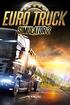 MANUAL Welcome to Euro Truck Simulator 2 The Euro Truck Simulator 2 lets you experience the thrill of commanding the most powerful machines that cruise the motorways. You will start as an enthusiast trucker
MANUAL Welcome to Euro Truck Simulator 2 The Euro Truck Simulator 2 lets you experience the thrill of commanding the most powerful machines that cruise the motorways. You will start as an enthusiast trucker
Central Management System
 Central Management System Software Installation Guide Ver. 1.5.0.101115.001 ... ii System Introduction... 3 Client/Server Architecture...3 System Requirements... 4 System Setup...4 Multiple Monitor Configuration...5
Central Management System Software Installation Guide Ver. 1.5.0.101115.001 ... ii System Introduction... 3 Client/Server Architecture...3 System Requirements... 4 System Setup...4 Multiple Monitor Configuration...5
Video Tracking Software User s Manual. Version 1.0
 Video Tracking Software User s Manual Version 1.0 Triangle BioSystems International 2224 Page Rd. Suite 108 Durham, NC 27703 Phone: (919) 361-2663 Fax: (919) 544-3061 www.trianglebiosystems.com Table of
Video Tracking Software User s Manual Version 1.0 Triangle BioSystems International 2224 Page Rd. Suite 108 Durham, NC 27703 Phone: (919) 361-2663 Fax: (919) 544-3061 www.trianglebiosystems.com Table of
User Guide for Windows 10
 User Guide for Windows 10 System requirements E10684 First Edition July 2015 To facilitate a smoother transition from your previous operating system, read the system requirements below before upgrading
User Guide for Windows 10 System requirements E10684 First Edition July 2015 To facilitate a smoother transition from your previous operating system, read the system requirements below before upgrading
DCPS STUDENT OPTION HOME USE PROGRAM SIGN UP INSTRUCTIONS
 DCPS STUDENT OPTION HOME USE PROGRAM SIGN UP INSTRUCTIONS Step-by-Step Abstract The Enrollment for Education Solutions agreement between Microsoft and Duval County Public Schools provides a student option
DCPS STUDENT OPTION HOME USE PROGRAM SIGN UP INSTRUCTIONS Step-by-Step Abstract The Enrollment for Education Solutions agreement between Microsoft and Duval County Public Schools provides a student option
E7495. Notebook PC. User Guide for Windows 8
 E7495 Notebook PC User Guide for Windows 8 e7495_win8_user_guide.indd 1 8/13/12 2:47:52 PM Copyright Information No part of this manual, including the products and software described in it, may be reproduced,
E7495 Notebook PC User Guide for Windows 8 e7495_win8_user_guide.indd 1 8/13/12 2:47:52 PM Copyright Information No part of this manual, including the products and software described in it, may be reproduced,
Getting Started with Vision 6
 Getting Started with Vision 6 Version 6.9 Notice Copyright 1981-2009 Netop Business Solutions A/S. All Rights Reserved. Portions used under license from third parties. Please send any comments to: Netop
Getting Started with Vision 6 Version 6.9 Notice Copyright 1981-2009 Netop Business Solutions A/S. All Rights Reserved. Portions used under license from third parties. Please send any comments to: Netop
VisionView Maintenance Utility 1.2.0 Release Notes
 VisionView Maintenance Utility 1.2.0 Release Notes Copyright 2008-2009, Cognex Corporation. All rights reserved. Overview This document describes Release 1.2.0 of the Cognex VisionView Maintenance Utility.
VisionView Maintenance Utility 1.2.0 Release Notes Copyright 2008-2009, Cognex Corporation. All rights reserved. Overview This document describes Release 1.2.0 of the Cognex VisionView Maintenance Utility.
Tekla Structures 18 Hardware Recommendation
 1 (5) Tekla Structures 18 Hardware Recommendation Recommendations for Tekla Structures workstations Tekla Structures hardware recommendations are based on the setups that have been used in testing Tekla
1 (5) Tekla Structures 18 Hardware Recommendation Recommendations for Tekla Structures workstations Tekla Structures hardware recommendations are based on the setups that have been used in testing Tekla
User manual Version: 1.3 Publication: March 2008
 User manual Version: 1.3 Publication: March 2008 This manual is property of Thinking Minds Building Bytes SL. It s strictly prohibited its reproduction. 2008 Thinking Minds Building Bytes S.L. INDEX 1.
User manual Version: 1.3 Publication: March 2008 This manual is property of Thinking Minds Building Bytes SL. It s strictly prohibited its reproduction. 2008 Thinking Minds Building Bytes S.L. INDEX 1.
ZoomText 10.1 for Windows 8 Quick Reference Guide Addendum
 ZoomText 10.1 for Windows 8 Quick Reference Guide Addendum This addendum to the ZoomText 10 Quick Reference Guide covers the new features and other changes specific to ZoomText 10.1 for Windows 8. For
ZoomText 10.1 for Windows 8 Quick Reference Guide Addendum This addendum to the ZoomText 10 Quick Reference Guide covers the new features and other changes specific to ZoomText 10.1 for Windows 8. For
R11.2 SecureAssess Local Installation Guide. October 2014
 R11.2 SecureAssess Local Installation Guide October 2014 October 2014 v3.1 This document is subject to changes without notification. Check our web pages for the latest version. Table of contents 1. About
R11.2 SecureAssess Local Installation Guide October 2014 October 2014 v3.1 This document is subject to changes without notification. Check our web pages for the latest version. Table of contents 1. About
Contents. Hardware Configuration... 27 Uninstalling Shortcuts Black...29
 Contents Getting Started...1 Check your Computer meets the Minimum Requirements... 1 Ensure your Computer is Running in Normal Sized Fonts... 7 Ensure your Regional Settings are Correct... 9 Reboot your
Contents Getting Started...1 Check your Computer meets the Minimum Requirements... 1 Ensure your Computer is Running in Normal Sized Fonts... 7 Ensure your Regional Settings are Correct... 9 Reboot your
AXIS Camera Station Quick Installation Guide
 AXIS Camera Station Quick Installation Guide Copyright Axis Communications AB April 2005 Rev. 3.5 Part Number 23997 1 Table of Contents Regulatory Information.................................. 3 AXIS Camera
AXIS Camera Station Quick Installation Guide Copyright Axis Communications AB April 2005 Rev. 3.5 Part Number 23997 1 Table of Contents Regulatory Information.................................. 3 AXIS Camera
Logitech ConferenceCam CC3000e. Best Practices for use with Software Clients. UC for Real People
 Logitech ConferenceCam CC3000e Best Practices for use with Software Clients UC for Real People Product Functionality Check 1 Skype 2 Cisco Jabber 3 Cisco WebEx 4 Microsoft Lync 5 Google Hangouts 6 Simple
Logitech ConferenceCam CC3000e Best Practices for use with Software Clients UC for Real People Product Functionality Check 1 Skype 2 Cisco Jabber 3 Cisco WebEx 4 Microsoft Lync 5 Google Hangouts 6 Simple
After going through this lesson you would be able to:
 18 :: Data Entry Operations 2 Operating System 2.1 INTRODUCTION The operating system in these days uses a graphical user interface (GUI). Here you do not have to remember all the commands by heart. The
18 :: Data Entry Operations 2 Operating System 2.1 INTRODUCTION The operating system in these days uses a graphical user interface (GUI). Here you do not have to remember all the commands by heart. The
INSTALLATION DIRECTIONS
 BEGIN... INSTALLATION DIRECTIONS How to Download and Install the Simulation Game 1. On the download page (https://ahlei.org/slatehotel/), click the link to download the install files. Windows 2. Make
BEGIN... INSTALLATION DIRECTIONS How to Download and Install the Simulation Game 1. On the download page (https://ahlei.org/slatehotel/), click the link to download the install files. Windows 2. Make
BitDefender Security for Exchange
 Quick Start Guide Copyright 2011 BitDefender 1. About This Guide This guide will help you install and get started with BitDefender Security for Exchange. For detailed instructions, please refer to the
Quick Start Guide Copyright 2011 BitDefender 1. About This Guide This guide will help you install and get started with BitDefender Security for Exchange. For detailed instructions, please refer to the
Microsoft Office 2010 system requirements
 Microsoft Office 2010 system requirements When upgrading from Microsoft Office 2007 to the 2010 release you should not need to upgrade your hardware, although you might need to upgrade to a supported operating
Microsoft Office 2010 system requirements When upgrading from Microsoft Office 2007 to the 2010 release you should not need to upgrade your hardware, although you might need to upgrade to a supported operating
OneDrive for Business FAQ s Updated 6/19/14
 OneDrive for Business FAQ s Updated 6/19/14 What is OneDrive for Business? OneDrive for Business is an online service that provides resources for file storage, collaboration, and communication. It provides
OneDrive for Business FAQ s Updated 6/19/14 What is OneDrive for Business? OneDrive for Business is an online service that provides resources for file storage, collaboration, and communication. It provides
TouchPad and Keyboard
 TouchPad and Keyboard Document Part Number: 393522-001 October 2005 This guide explains the TouchPad and keyboard. Contents 1 TouchPad Identifying the Touchpad........................... 1 Using the TouchPad...............................
TouchPad and Keyboard Document Part Number: 393522-001 October 2005 This guide explains the TouchPad and keyboard. Contents 1 TouchPad Identifying the Touchpad........................... 1 Using the TouchPad...............................
NVIDIA GeForce Experience
 NVIDIA GeForce Experience DU-05620-001_v02 October 9, 2012 User Guide TABLE OF CONTENTS 1 NVIDIA GeForce Experience User Guide... 1 About GeForce Experience... 1 Installing and Setting Up GeForce Experience...
NVIDIA GeForce Experience DU-05620-001_v02 October 9, 2012 User Guide TABLE OF CONTENTS 1 NVIDIA GeForce Experience User Guide... 1 About GeForce Experience... 1 Installing and Setting Up GeForce Experience...
Important HP Media Center PC Updates
 Important HP Media Center PC Updates Your system uses Microsoft Windows XP Media Center Edition 2005. Before starting the system and using the Media Center setup wizard, please read this updated information
Important HP Media Center PC Updates Your system uses Microsoft Windows XP Media Center Edition 2005. Before starting the system and using the Media Center setup wizard, please read this updated information
Upgrading from Windows XP to Windows 7
 We highly recommend that you print this tutorial. Your PC will restart during the Windows 7 installation process, so having a printed copy will help you follow the steps if you're unable to return to this
We highly recommend that you print this tutorial. Your PC will restart during the Windows 7 installation process, so having a printed copy will help you follow the steps if you're unable to return to this
GETTING STARTED WITH STUDIO ONE ARTIST
 GETTING STARTED WITH STUDIO ONE ARTIST 2009, PreSonus Audio Electronics, Inc. All Rights Reserved. TABLE OF CONTENTS Studio One Artist Features...3 System Requirements...4 Installation and Authorization...5
GETTING STARTED WITH STUDIO ONE ARTIST 2009, PreSonus Audio Electronics, Inc. All Rights Reserved. TABLE OF CONTENTS Studio One Artist Features...3 System Requirements...4 Installation and Authorization...5
1. System Requirements
 BounceBack Ultimate 14.2 User Guide This guide presents you with information on how to use BounceBack Ultimate 14.2. Contents 1. System Requirements 2. BounceBack Pre-Installation 3. How To Install The
BounceBack Ultimate 14.2 User Guide This guide presents you with information on how to use BounceBack Ultimate 14.2. Contents 1. System Requirements 2. BounceBack Pre-Installation 3. How To Install The
Dragon Medical Practice Edition v2 Best Practices
 Page 1 of 7 Dragon Medical Practice Edition v2 Best Practices 1. Hardware 2. Installation 3. Microphones 4. Roaming User Profiles 5. When (and how) to Make Corrections 6. Accuracy Tuning Running the Acoustic
Page 1 of 7 Dragon Medical Practice Edition v2 Best Practices 1. Hardware 2. Installation 3. Microphones 4. Roaming User Profiles 5. When (and how) to Make Corrections 6. Accuracy Tuning Running the Acoustic
BlackHawk for MAC Software User Guide
 BlackHawk for MAC Software User Guide Products: BLK-DH2 Series and BLK-HD Series DVRs Please read this manual before using your software, and always follow the instructions for safety and proper use. Save
BlackHawk for MAC Software User Guide Products: BLK-DH2 Series and BLK-HD Series DVRs Please read this manual before using your software, and always follow the instructions for safety and proper use. Save
These release notes are intended to acquaint you with your new software version as quickly as possible.
 Release Notes Building Integration System (BIS) Version 4.2 These release notes are intended to acquaint you with your new software version as quickly as possible. Table of Contents: 1 Installation Notes...
Release Notes Building Integration System (BIS) Version 4.2 These release notes are intended to acquaint you with your new software version as quickly as possible. Table of Contents: 1 Installation Notes...
Mouse and Pointer Settings. Technical Brief
 Mouse and Pointer Settings Technical Brief Avocent, the Avocent logo, DSView, AutoView, SwitchView, DSR, OSCAR and AVWorks are trademarks or registered trademarks of Avocent Corporation or its affiliates.
Mouse and Pointer Settings Technical Brief Avocent, the Avocent logo, DSView, AutoView, SwitchView, DSR, OSCAR and AVWorks are trademarks or registered trademarks of Avocent Corporation or its affiliates.
Antivirus. Quick Start Guide. Antivirus
 Antivirus 2007 Antivirus plus I Firewall Quick Start Guide Helpful Information on Installation and Set-Up STOPS and Removes Viruses DELIVERS Proactive Firewall Protection EASY to Set Up and Use FREE Upgrades
Antivirus 2007 Antivirus plus I Firewall Quick Start Guide Helpful Information on Installation and Set-Up STOPS and Removes Viruses DELIVERS Proactive Firewall Protection EASY to Set Up and Use FREE Upgrades
SYSTEM REQUIREMENTS...
 Contents INTRODUCTION... 1 BillQuick HR Setup Checklist... 2 SYSTEM REQUIREMENTS... 3 HARDWARE REQUIREMENTS... 3 SOFTWARE REQUIREMENTS... 3 Operating System Requirements... 3 Other System Requirements...
Contents INTRODUCTION... 1 BillQuick HR Setup Checklist... 2 SYSTEM REQUIREMENTS... 3 HARDWARE REQUIREMENTS... 3 SOFTWARE REQUIREMENTS... 3 Operating System Requirements... 3 Other System Requirements...
Test Specification. Introduction
 Test Specification Introduction Goals and Objectives GameForge is a graphical tool used to aid in the design and creation of video games. A user with little or no experience with Microsoft DirectX and/or
Test Specification Introduction Goals and Objectives GameForge is a graphical tool used to aid in the design and creation of video games. A user with little or no experience with Microsoft DirectX and/or
User Manual Version 0.9.9.p BETA III December 23rd, 2015
 User Manual Version 0.9.9.p BETA III December 23rd, 2015 Disclaimer: This document is provided as-is. Information and views expressed in this document, including URL and other Internet website references,
User Manual Version 0.9.9.p BETA III December 23rd, 2015 Disclaimer: This document is provided as-is. Information and views expressed in this document, including URL and other Internet website references,
How do I Check if My Computer is Compatible with Windows 7
 How do I Check if My Computer is Compatible with Windows 7 Enterprise Computing & Service Management 1 Follow this link to download the Windows 7 Upgrade Advisor http://www.microsoft.com/windows/windows-7/get/upgrade-advisor.aspx
How do I Check if My Computer is Compatible with Windows 7 Enterprise Computing & Service Management 1 Follow this link to download the Windows 7 Upgrade Advisor http://www.microsoft.com/windows/windows-7/get/upgrade-advisor.aspx
