SEPA Credit Transfers Originators Guide
|
|
|
- Christopher McGee
- 9 years ago
- Views:
Transcription
1 SEPA Credit Transfers Originators Guide This document is published by Bank of Ireland, and both it, and its contents, are the property of Bank of Ireland. This document may not be reproduced or further distributed, in whole or in part, without the express written permission of Bank of Ireland. Page 1 of 19
2 Contents Document Purpose Credit Transfer Originators - Key Changes & Impacts Credit Transfer Originator Migration to SEPA SEPA XML New File Format (PAIN001) BIC AND IBAN SEPA Originator Identification Number Credit Transfer Submission Timelines BATCHING PROCESSING DATES Submitting Payment Files under SEPA OVERVIEW BUSINESS ON LINE FILE GATEWAY BUSINESS ON LINE PAYMENTS PLUS ADMINISTRATOR REGISTRATION Problems with the Credit Transfer File Rejections SETTLEMENTS Rejections / Returns Recalls and Cancellations Rejections Reporting The PAIN PAIN002 XML File PAIN002 Readable Report (SEPA CT Payments Summary Report) Appendix 1: PAIN XML File Structure Appendix 1.1: The Character Set Appendix 1.2: Fields Types Appendix 1.3: Usage Rules Appendix 1.4: Unused Optional Tags Appendix 1.5: Tag Depth Structure Appendix 1.6: File Name Appendix 1.7: ISO Codes Appendix 2: PAIN APPENDIX 2.1: PAIN Version 1.0 Overview APPENDIX 2.2: Purpose APPENDIX 2.3: Characteristics of PAIN ) APPENDIX 2.4: Fields Types APPENDIX 2.5: Tag Depth Structure APPENDIX 2.6: Reason Codes Page 2 of 19
3 Document Purpose The purpose of this document is to assist Credit Transfer Originators with the implementation of SEPA Credit Transfers under the rules of the SEPA scheme. The document acts as a guide and provides information on the following key sections: ffsubmission Timelines ffnon Processing Days / Bank Holidays fffile Formats fffile Submission Process ffrejections and Returned payments ffrecalls and Cancellations Detailed file specifications for Credit Transfer Payment files SEPA XML PAIN File Format (Referred to in this document as PAIN001) and Payment Status files SEPA XML PAIN File Format (Referred to in this document as a PAIN002) can be found at Bank of Ireland has a dedicated Business On Line helpdesk available to support your business throughout its migration to Credit Transfers. All queries can be submitted to this team via the contact details below: Republic Of Ireland Tel: Northern Ireland Tel: Great Britain Tel: Outside these locations Tel: Fax: [email protected] Further information on SEPA is also available on the Bank of Ireland website at: ffwww.bankofireland.com/sepa Page 3 of 19
4 1.0 Credit Transfer Originators - Key Changes & Impacts From 1st February 2014, the existing national Credit Transfer Scheme in Ireland (The Irish Retail Electronic Payments Clearing Company Limited - IRECC), will be replaced by the SEPA Credit Transfer Scheme. As a Credit Transfer Originator, there are a number of impacts that your business will need to prepare for: fffile Formats Under the current IRECC Scheme, files are submitted in a format called Standard 18 (or by manual key-entry on Business On line ). SEPA payment files must be transmitted in the new SEPA XML PAIN File Format (Referred to in this document as PAIN001) - the PAIN001 Bank of Ireland file specification document is available at You will need to consider internal system changes or ensure your accounts software provider is capable of producing a SEPA XML file (See Section 2.1, SEPA XML File Format for more information). ffbic and IBAN All debtor and creditor accounts must be identified by their BIC and IBAN rather than NSC and account number. You will need to convert all of your existing debtor and creditor NSC and Account Numbers to their respective BICs and IBANs. IPSO offer a BIC and IBAN conversion service, further information on how to convert is available at ffpayment Cycles Payment Cycles for CTO (PAIN001) in the SEPA Scheme will continue as-is today under IRECC. Files received before 3.30PM on D-1 (where D represents the Requested Execution Date on the PAIN001 file) will be credited to the beneficiary account on D. The Originating Customer will also be debited on D. ffnew Transmission Channel You will submit your SEPA XML Credit Transfer files via Business On Line File Gateway or Connect: Direct Secure Plus and authorise this file on the new Bank of Ireland SEPA online channel, known as Business On Line Payments Plus (see Section 4 for more information). Page 4 of 19
5 2.0 Credit Transfer Originator Migration to SEPA This section describes the key changes that will need to be undertaken by you as an Originator. 2.1 SEPA XML New File Format (PAIN001) If your accounts software provider or internal IT function is unable to generate XML files in PAIN001 format, Bank of Ireland can offer a conversion service. As a Credit Transfer Originator, you will now need to submit payment instructions in the new SEPA file format PAIN (PAIN001).. You will need to consider what internal system changes are required or engage with an accounts software provider to understand your current readiness to ensure that you are SEPA compliant. 2.2 BIC and IBAN Under the existing Irish Credit Transfer scheme, all accounts are identified by NSC and account number. Under SEPA, all account details must be presented in BIC and IBAN format including the Creditor account. A service is available on the IPSO website which caters for the bulk conversion of NSC/account number to their BIC and IBAN equivalents. This exercise must be conducted as part of your migration to SEPA CTO. For more information, visit: SEPA Originator Identification Number Under SEPA, the Credit Transfer OIN (Originator Identifier Number) will be known as the SEPA Originator ID. The SEPA Originator ID is your unique identifier number and must be used when submitting files for processing. Page 5 of 19
6 3.0 Credit Transfer Submission Timelines Within the PAIN001, the Requested Execution Date is the date on which the Originator requires the funds to be credited to the Creditor Account. This is also the date on which the Debtor Account will be debited by the Originating Bank (i.e. Bank of Ireland). Customers must submit the PAIN001 before 3:30pm 1 Business Banking Day before the Requested Execution Date. 3.1 Batching A SEPA Credit Transfer file can be made up of multiple batches of payments. While batches can be created for any reason, the following rules apply to the mandatory batching of Credit Transfers in a file: fffiles with Credit Transfers that debit more than one Debtor account, batches must be created for each debtor account. fffiles that incorporate multiple requested execution dates must be batched according to requested execution date. Each batch within a file will have a single bulk debit (similar to the Contra transaction that is currently used on EFT files) relating to the sum of all of the credits within that batch. 3.2 Processing Dates The Requested Execution Date and each day in the Credit Transfer cycle must be a business banking or processing day for Irish SEPA payments. In this context, a processing day is any weekday that is not designated as a non-processing day by either the European Central Bank (ECB) or the Irish Banking community (i.e. Irish Bank Holidays). Please note that ECB processing days are commonly referred to as TARGET days. The table below details the common non-processing dates for Bank of Ireland customers submitting Credit Transfer SEPA files. Depending on the year, additional dates may be designated as Bank Holidays by Ireland or the ECB. Type of Holiday Weekend days New Year s Day May Day Good Friday Easter Monday Christmas Day St Stephen s Day Irish Bank Holiday Non Processing Days - Target (ECB) Holiday All 1st January (or when this is weekend, first weekday in January) *1 May Variable Variable 25 December (or when this is weekend, next weekday) 26 December (or when this is weekend, next available weekday) 27 December (or when this is weekend, next available weekday) Irish Bank Holidays 17 March (or when this is weekend, first weekday after 17) First Mondays in May, June, August Last Monday in October Important Information Any batches of Credit Transfers submitted with a Requested Execution Date that does not adhere to the required processing cycle (D-1) will be pushed forward (or rolled ) by Bank of Ireland to the earliest available Requested Execution Date (D). For any transactions that are rolled in this scenario, the Creditor and Debtor transactions will be settled on the new settlement date. Batches of Credit Transfers can be accepted by the Bank of Ireland up to 30 processing days before D (D-30). Page 6 of 19
7 4.0 Submitting Payment Files under SEPA 4.1 Overview With the introduction of the SEPA Credit Transfer Scheme, there are two new Bank of Ireland applications that you will use for the transmission and authorisation of your Credit Transfer files: Business On Line File Gateway Business On Line File Gateway is used for the initial upload and transferring of your files to Bank of Ireland. Business On Line Payments Plus Following initial upload, the file must be authorised on Business On Line Payments Plus. This section will give you a brief introduction to these applications including registering your administrators and what will be involved when using the applications Business On Line File Gateway Business On Line File Gateway is used to upload your SEPA Credit Transfer (PAIN001) files to Bank of Ireland. Once logged into the system, you will be able to upload your file by using a browse facility in Business Online File Gateway. It is important to note that the file name must adhere to certain conventions, listed below. Note: It is highly recommended to maintain individual names for each file, (adhering to the file name rules) for ease of audit and reference. The following rules apply to the file name: 1. The file name must contain the following reference PAIN001. This may appear at the beginning or within the filename. 2. The file extension must be.xml 3. Filename must not exceed 50 characters. 4. Only alphanumeric characters and the underscore character _ must be used in the filename (preceding the file extension.xml ). 5. Filename must contain no spaces Example: PAIN001.xml Note: It is recommended that a unique file name is used for each file for ease of audit and reference. For example, this can be achieved by incorporating a date or sequence number of your own choosing. Business On Line File Gateway also provides you with the ability to download PAIN002 reports. These are available in both an xml file format version and a reader friendly version. Page 7 of 19
8 4.1.2 Business On Line Payments Plus File authorisation is conducted in the Business On Line Payments Plus channel. To access Business Online Payments Plus you will be provided with a Digipass. This is a security device that generates single-use security access codes that are required for logging into and authorising files on Business On Line Payments Plus. You will receive the Digipass relating to your SEPA OIN in the post. When this is received, you will have to contact Business On Line helpdesk to register and activate the Digipass. Business On Line Payments Plus also provides the following report - File Rejections Report (detailing reasons why file was rejected). Further support guides and a demo to Business on Line File Gateway & Business on Line Payments Plus will be available to you as you migrate onto the new SEPA applications. 4.2 Administrator Registration In order to access Business On Line File Gateway and Business On Line Payments Plus you will need to assign certain administrators as follows: Administrator 1: Manages the submission of the file to Bank of Ireland via Business On Line File Gateway. This user also manages the retrieval of PAIN002 reports; the new SEPA format for reporting rejected, refused, returned and refunded Credit Transfers. Administrator 2: Manages the authorisation of the file on Business On Line Payments Plus. This administrator will also use a Digipass (a security token) to create OTP s (One Time Passwords) and MAC s (Message Authentication Codes) in order to verify and authorise the Credit Transfer file. If you are an existing Business On Line customer, your existing Administrators (also known as Customer User Administrator or CUA) will automatically be assigned as your administrators for the submission and authorisation of files. If you are a WINBITS customer, Bank of Ireland will be in touch with you to register your Administrators. Once your Administrators have been identified and communicated to Bank of Ireland, Bank of Ireland will be in touch with you to communicate your User ID s and passwords. Page 8 of 19
9 5.0 Problems with the Credit Transfer File ffif the file format is incorrect or incorrectly named: The file is invalid and cannot be uploaded and transferred to Business On Line Payments Plus. A message pointing to the invalid file will appear in your inbox on Business On Line File Gateway. ffif a file fails pre-processing validation (e.g. number of transactions is incorrect): The file appears in the File Rejections Report area on Business On Line Payments Plus. The File Rejection Report is a report which is generated when a PAIN001 file fails pre-processing validation checks. The following table is a listing of pre-processing validation error messages on SEPA Credit Transfer files. If your file has failed any of these checks, the File Rejection Report will detail one or more of the following messages: Reason Text File Error File Error Reason Description You have exceeded your limit. Please review your file and re-submit or contact your relationship manager This is a duplicate file. Please review your file and re-submit File Error You have included payments with a value date which is more than 60 days in the future, or 30 days in the past. Please review your file and resubmit. File Error File Error File Error File Error File Error File Error File Error The nominated account number is not registered under this Originator ID or there are inconsistent Originator IDs present on this file. The Batch ID on the File is not unique. Please review your file and resubmit. The total number of transactions in the file does not match the accumulated number of transactions for the batch (s). Please review your file and resubmit. The accumulated number of transactions in a batch does not match the total number of transactions for that batch. Please review your file and resubmit. The accumulated value of transactions in a batch does not match the total value of transactions for that batch. Please review your file and resubmit. The accumulated value of transactions in a file does not match the total value of transactions for that file. Please review your file and resubmit. An error has occurred with your file. Please review your file and re-submit. Page 9 of 19
10 6.0 Rejections This section describes the Rejections to an Originators account following the submission of a PAIN001 file and subsequent rejections and returns arising from the submitted transactions. Under the SEPA scheme originators are debited with the full value of the batch on the Requested Execution Date. 6.1 Settlement Under SEPA, it is possible to submit a single file with multiple settlement dates and credit account numbers. For this reason, files are grouped into batches based on the requested execution date or the debtor account. The bulk debit applied to the originator account is applied per batch on requested execution date. For example, if a file contains three batches, the originator account will receive three separate bulk debits. Where a batch is submitted with a requested execution date more than 60 days in the future or 30 days in the past, each batch will be rejected (and reported on the PAIN002). 6.2 Rejections / Returns A SEPA r-message can refer to any one of a number of possible Credit Transfer rejection notifications under SEPA. R-messages (rejects and returns) can occur either pre-settlement (prior to or on D) or post-settlement (after D). ffrejections (Pre-settlement) include rejections where transactions have failed validation (e.g. invalid IBAN). ffreturns (Post settlement) include returns from another Bank (e.g. Invalid Account) As an Originator, you may receive rejects/returns up to 3 days after D. The value of each of the returned/rejected credits will be posted to your account individually The difference between the postings is that all pre-settlement r-messages only get posted on the requested execution date of the original batch, whereas post-settlement r-messages get posted on the day on which they are received into Bank of Ireland. For all rejected/returned credit transfers that are credited back to the Originating Account these will be reported on the PAIN002 report information relating to these rejections will be detailed on the PAIN002 report once they are received by Bank of Ireland. Page 10 of 19
11 7.0 Rejections 7.1 Recalls Credit Transfer File Originators can recall a File or a Transaction under the SEPA scheme. Customers must contact the BOI Helpdesk to arrange a Recall. Please note a File or Transaction Recall can only be initiated from D up to D+10. As Recalls are initiated after D, the debit to the Originator Account will already have taken place. Recall requests will be sent to the Creditor Bank of each of the Transactions being recalled. Each Creditor Bank must seek authorisation from the Beneficiary to debit the Beneficiary Account and return the funds to the Originator. This can take up to 10 Business Banking Days and return of funds is not guaranteed. 7.2 Cancellations A Customer can cancel a Credit Transfer File up to close of business on D-2. Transactions cannot be cancelled. Where a file cancellation has been instructed before close of business on D-2, the file is not processed and no debits/credits are made in relation to this file. Customers must contact the BOI Helpdesk to request a File Cancellation Page 11 of 19
12 8.0 Rejections Reporting As part of the SEPA Credit Transfer scheme, you will have access to two different reports that relate to rejected Credit Transfers: ffpain002 XML File ffpain002 Readable Report 8.1 PAIN002 PAIN002 is a SEPA formatted file that provides detailed information relating to rejected and returned Credit Transfers for a single PAIN001 file. Each PAIN002 details all R-messages (rejects and returns) that have been created against a single PAIN001 file and will contain the reason code for R-messages. It is produced following the successful validation and processing of the PAIN001 file which contains rejections. It can be used to manually or automatically reconcile collections and to represent payments. This is produced daily where an R-message has been received against the original PAIN001 file. R-messages can be received from time of submission of the PAIN001 collection file until 20 days following the settlement of the transaction (for Returns relating to a Recall can be 20 days after the settlement of the transaction). This report is available in two formats, an XML file and a reader friendly report. The PAIN002 will be available through the Business On Line File Gateway application PAIN002 XML File ff PAIN002 files are generated per PAIN001 file per day when a rejection or return has occurred ff PAIN002 files will only be available on Business On Line File Gateway if an R-message has been created for the associated PAIN001 (for both pre-settlement and post-settlement R-messages). Where R-messages have been received the PAIN002 will be created at 7pm each day. ff A PAIN002 will be generated for transaction failures (BoI/CSM/Debtor Bank) but not batch or file level failures. ff The R-messages contained in a PAIN002 can be reconciled to the original transactions using the end to end ID. ff The PAIN002 does not contain the settlement date of the R-message, but does include the requested execution date of the original transaction PAIN002 Readable Report (SEPA Credit Transfer Payments Summary Report) ffthe PAIN002 readable report will always be available where a PAIN002 XML file has been generated. ffa requested execution date for the R-message is included in the human readable version of the PAIN002. ffpre-settlement R-message, the settlement date is the settlement date of the original payment. ffpost-settlement return, the settlement date is the date that the R-message is sent by the debtor bank. Page 12 of 19
13 Appendix 1: PAIN XML File Structure Please see the full file structure at the following link Appendix 1.1: The Character Set The PAIN message format can support a range of characters; the following are the supported characters which are the basic Latin character set: a b c d e f g h i j k l m n o p q r s t u v w x y z A B C D E F G H I J K L M N O P Q R S T U V W X Y Z /? : ( )., + Space If required, the following characters can also be used in text or information fields only, but must be provided using the XML representation shown. Special XML Character & (ampersand) XML Representation & < (left brace) < > (right brace) > (double quotation) " E.g. AB & C Transport would populate their name in a PAIN001, appearing as: <Cdtr> </Cdtr> <Nm>AB & C TRANSPORT </Nm> Note: Senders must ensure that the content of Identifiers/reference data elements is restricted to the restricted basic Latin character set (above). If non supported characters are used in these fields they may lead to rejection of files or transactions in the payment chain. Exceptionally, the content of Identifiers/reference data elements ffmust not start or end with a / ffmust not contain two consecutive / s anywhere in the data element These identifier fields include the following: Mandatory Fields 1. End-to-End Identification (NB: This must be unique within the Batch). 2. Mandate Identification 3. Message Identification 4. Payment Information Identification (NB: This must be unique within the File). Page 13 of 19
14 Additionally, the content of Message Identification - Must not contain an apostrophe. Optional Fields 5. Instruction Identification 6. Creditor and Debtor Identification 7. Ultimate Debtor/Creditor Identification 8. Original mandate identification 9. Remittance Information 10. Proprietary Codes Appendix 1.2: Fields Types The following section details the type of fields that are contained in the specification document. Mandatory Fields Fields must be populated or the file/batch/collection will be rejected Optional Fields Originator to decide if this field needs to be populated Payment Information (Batch)/Transaction Level These fields must be populated at a payment information (batch) or transaction level. Bank of Ireland recommends populating these fields at a payment information (batch) level. Note: There are a number of fields that may be populated at payment information level or at transaction level. The following fields are optional and if used may be populated at payment information (batch) or transaction level; 1. Ultimate Creditor 2. Charge Bearer Appendix 1.3: Usage Rules For a number of fields usage rules must be followed. There are outlined throughout the specification and failure to adhere to these usage rules will result in failed payments/batches/files. Appendix 1.4: Unused Optional Tags Where optional tags have not been populated, the tag should be omitted from the file along with its parent tag. Page 14 of 19
15 Appendix 1.5: Tag Depth Structure In the TAG DEPTH column within the file format table below, each of the field name tags are represented by a +. These + icons represent the depth of the field name tag within the document. For example: + would represent a Parent Element ++ would represent the Child Element of the previous Parent Element TAG DEPTH TAG STRUCTURE + <> ++ <> <> +++ <> <> <> Appendix 1.6: File Name The following rules apply to the file name: 1. The file name must contain the following reference PAIN001. This may appear at the beginning or within the filename. 2. The file extension must be.xml 3. Filename must not exceed 50 characters. 4. Only alphanumeric characters and the underscore _ character can be used in the filename. (preceding the file extension.xml ). Example: PAIN001.xml It is recommended that a unique file name is used for each file. For example, this can be achieved by incorporating a date or sequence number of your own choosing. Appendix 1.7: ISO Codes 1. ISO Country Codes: The ISO Country Code list available on the ISO website: 2. Category Purpose Code List ISO publish lists of codes allowed within ISO XML message schemes. Please see the Inventory of External Code Lists on the ISO website Page 15 of 19
16 Appendix 2: PAIN.002 Appendix 2.1: PAIN Version 1.0 Overview The following pages detail the PAIN file formats that will be available to SEPA Credit Transfers where a SEPA r-message has been received against a payment. The following section is taken from the specification document available here: A SEPA r-message is rejection of a transaction. There are 2 types of r-messages, pre-settlement and post-settlement r-messages. The following describes the types of r-messages generated by debtor banks in SEPA: Pre-settlement r-messages include rejections (e.g. invalid IBAN) and refusals When you submit a file to Bank of Ireland, if there are errors when processing the credit transfer transactions these rejections will be reported in the PAIN file as pre and post settlement rejections. The postings associated with these r-messages are grouped together based on certain criteria and posted to the creditors account as Bulk entries PAIN : This is produced daily where an r-message has been received against the original PAIN file. This report is available in two formats, an XML file and a reader friendly report, which can be used to automatically or manually reconcile credit transfer transactions. Appendix 2.2: Purpose The purpose of this section is to outline the: PAIN XML file format Knowledge of XML is recommended to interpret this document. Appendix 2.3: Characteristics of PAIN The PAIN report will be available in XML and reader friendly HTML format. 2. The report will be available on Bank of Ireland s dedicated SEPA online channel, Business On Line Payments Plus. Bank of Ireland will communicate details of this channel and log on details to you. 3. The PAIN file is generated per PAIN file, per day. It details any r-messages that have been created against the PAIN file and will contain the reason code for the rejection. 4. A PAIN file will only be available if an r-message has been created for the associated PAIN on a given day. 5. The r-messages contained in a PAIN can be matched to the original transactions using the end to end ID. 6. PAIN generated by Bank of Ireland will detail r-messages at transaction level. Bank of Ireland will not generate PAIN messages for failures at file (Group Header) or batch (Payment Information) level. File failures will be reported as a specific message on the online channel. Appendix 2.4: Fields Types The following section details the type of fields that are contained in the specification document. Always Present Fields that will always be present on the PAIN Optional Fields This field will be populated if the corresponding optional field on the PAIN was populated Page 16 of 19
17 Appendix 2.5: Tag Depth Structure In the TAG DEPTH column within the file format table below, each of the field name tags are represented by a +. These + icons represent the level of the field name tag within the document. For example: + would represent a Parent Element. ++ would represent the Child Element of the previous Parent Element TAG DEPTH TAG STRUCTURE + <> ++ <> <> +++ <> <> <> ++++ <> <> <> <> Page 17 of 19
18 Appendix 2.6: Reason Codes Originators may receive the following reasons codes as part of the PAIN message to detail the reason for the rejection. This code will be populated in the code tag, field index 3.23, as outlined in the Transaction Information block in the file format section of this document. Post-Settlement Returns/Refunds Return codes The following table lists the reason codes that could occur for a return message ISO Code AC01 AC04 AC06 AG01 AG02 AM04 AM05 BE05 FF05 MD01 MD07 MS02 MS03 RC01 RR01 RR02 RR03 RR04 SL01 DNOR SEPA Reason as specified in the Rulebook Account identifier incorrect (i.e. invalid IBAN) Account closed Account blocked Account blocked for direct debit by the Debtor Direct debit forbidden on this account for regulatory reasons Operation/transaction code incorrect, invalid file format Usage Rule: To be used to indicate an incorrect operation/transaction code Insufficient funds Duplicate collection Identifier of the Creditor incorrect Direct Debit type incorrect No valid Mandate Debtor deceased Refusal by the Debtor Reason not specified Bank identifier incorrect (i.e. invalid BIC) Missing Debtor Account Or Identification Missing Debtors Name Or Address Missing Creditors Name Or Address Regulatory Reason Specific Service offered by the Debtor Bank Debtor bank is not registered under this BIC in the CSM Refund codes The following table lists the reason codes that could occur for a refund message from a debtor bank: ISO Code MD01 MD06 SEPA Core Reason as specified in the Rulebooks Unauthorised transaction Disputed authorised transaction Note: MD01 may be used for both a Return and a Refund. To determine whether the transaction is a return or a refund: ffif it is a return, the Originator value in the Return Reason Information field will be populated with a BIC. ffif it is a refund, the Originator value in the Return Reason Information field will be populated with a Debtor Name. Page 18 of 19
19 Pre-Settlement Rejects The following table lists the reason codes that could occur for rejections or refusals or rejections from Bank of Ireland: ISO Code AC01 AC04 AC06 AG01 AG02 AM04 AM05 BE01 BE05 FF01 FF05 MD01 MD02 MD07 MS02 MS03 RC01 RR01 RR02 RR03 RR04 SL01 DNOR SEPA Reason as specified in the Rulebook Account identifier incorrect (i.e. invalid IBAN) Account closed Account blocked Account blocked for direct debit by the Debtor Direct debit forbidden on this account for regulatory reasons Operation/transaction code incorrect, invalid file format Usage Rule: To be used to indicate an incorrect operation/transaction code Insufficient funds Duplicate collection Debtor s name does not match with the account holder's name Identifier of the Creditor Incorrect Operation/transaction code incorrect, invalid file format Usage Rule: To be used to indicate an invalid file format. Direct Debit type incorrect No valid Mandate Mandate data missing or incorrect Debtor deceased Refusal by the Debtor Reason not specified Bank identifier incorrect (i.e. invalid BIC) Missing Debtor Account Or Identification Missing Debtors Name Or Address Missing Creditors Name Or Address Regulatory Reason Specific Service offered by the Debtor Bank Debtor bank is not registered under this BIC in the CSM Page 19 of 19
SEPA Direct Debit Creditor Guide
 SEPA SEPA Direct Debit Creditor Guide Glossary of Terms Version Control Version Date Name Update V1.0 30/10/2013 Bank of Ireland Creditors Guide published on BOI website This document is published by Bank
SEPA SEPA Direct Debit Creditor Guide Glossary of Terms Version Control Version Date Name Update V1.0 30/10/2013 Bank of Ireland Creditors Guide published on BOI website This document is published by Bank
SEPA Reason Codes. Direct Debit Customer to Bank Implementation Guidelines
 SEPA Reason s The SEPA reason codes in this document are sourced from the following European Payments Council Implementation Guideline documentation which detail the customer-to-bank and inter-bank formats
SEPA Reason s The SEPA reason codes in this document are sourced from the following European Payments Council Implementation Guideline documentation which detail the customer-to-bank and inter-bank formats
SEPA Direct Debit Unpaid Report File Format
 SEPA Direct Debit Unpaid Report File Format PAIN.002.001.03 XML File Structure This document is published by Bank of Ireland, and both it, and its contents, are the property of Bank of Ireland. This document
SEPA Direct Debit Unpaid Report File Format PAIN.002.001.03 XML File Structure This document is published by Bank of Ireland, and both it, and its contents, are the property of Bank of Ireland. This document
SEPA CREDIT TRANSFER SCHEME INTER-BANK IMPLEMENTATION GUIDELINES
 Doc: EPC115-06 30 November 2012 (Version 7.0 Approved) EPC SEPA CREDIT TRANSFER SCHEME INTER-BANK IMPLEMENTATION GUIDELINES Abstract Document Reference Issue This document sets out the rules for implementing
Doc: EPC115-06 30 November 2012 (Version 7.0 Approved) EPC SEPA CREDIT TRANSFER SCHEME INTER-BANK IMPLEMENTATION GUIDELINES Abstract Document Reference Issue This document sets out the rules for implementing
Business On Line Payments Plus Guide
 Business On Line Payments Plus Guide This document is published by Bank of Ireland, and both it, and its contents, are the property of Bank of Ireland. This document may not be reproduced or further distributed,
Business On Line Payments Plus Guide This document is published by Bank of Ireland, and both it, and its contents, are the property of Bank of Ireland. This document may not be reproduced or further distributed,
SEPA CORE DIRECT DEBIT SCHEME CUSTOMER-TO-BANK IMPLEMENTATION GUIDELINES
 Doc: EPC130-08 30 November 2012 (Version 7.0 Approved) EPC SEPA CORE DIRECT DEBIT SCHEME CUSTOMER-TO-BANK IMPLEMENTATION GUIDELINES Abstract Document Reference Issue This document sets out the rules for
Doc: EPC130-08 30 November 2012 (Version 7.0 Approved) EPC SEPA CORE DIRECT DEBIT SCHEME CUSTOMER-TO-BANK IMPLEMENTATION GUIDELINES Abstract Document Reference Issue This document sets out the rules for
Business On Line File Gateway Guide for Customers
 Business On Line File Gateway Guide for Customers This document is published by Bank of Ireland, and both it, and its contents, are the property of Bank of Ireland. This document may not be reproduced
Business On Line File Gateway Guide for Customers This document is published by Bank of Ireland, and both it, and its contents, are the property of Bank of Ireland. This document may not be reproduced
Guidance on reason codes for SDD R-transactions
 EPC173-14 Version 2.0 Date issued:16 April 2015 Guidance on reason codes for SDD R-transs 1. SDD R-TRANSACTION DEFINITION The content of this document applies to the SEPA Direct Debit Core Scheme Rulebook
EPC173-14 Version 2.0 Date issued:16 April 2015 Guidance on reason codes for SDD R-transs 1. SDD R-TRANSACTION DEFINITION The content of this document applies to the SEPA Direct Debit Core Scheme Rulebook
SEPA Credit Transfer. Readiness Checklist
 SEPA Credit Transfer Readiness Checklist This document is published by Bank of Ireland, and both it, and its contents, are the property of Bank of Ireland. This document may not be reproduced or further
SEPA Credit Transfer Readiness Checklist This document is published by Bank of Ireland, and both it, and its contents, are the property of Bank of Ireland. This document may not be reproduced or further
SEPA DIRECT DEBIT SCHEME IMPLEMENTATION GUIDELINES
 Doc: EPC114-06 19 June 2007 (Version 2.3 ) OITS SG SEPA DIRECT DEBIT SCHEME IMPLEMENTATION GUIDELINES Abstract Document Reference Issue This document sets out the SEPA rules for implementing the direct
Doc: EPC114-06 19 June 2007 (Version 2.3 ) OITS SG SEPA DIRECT DEBIT SCHEME IMPLEMENTATION GUIDELINES Abstract Document Reference Issue This document sets out the SEPA rules for implementing the direct
SEPA Direct Debit Implementation Guide. Version 1.7
 SEPA Direct Debit Implementation Guide Version 1.7 DANSKE BANK Table of contents 1 Change log... 3 2 Purpose of this document... 4 2.1 Target groups... 4 2.2 Help... 4 3 Introduction to SEPA Direct Debit...
SEPA Direct Debit Implementation Guide Version 1.7 DANSKE BANK Table of contents 1 Change log... 3 2 Purpose of this document... 4 2.1 Target groups... 4 2.2 Help... 4 3 Introduction to SEPA Direct Debit...
Business On Line Payments Plus Customer Support Guide
 Business On Line Payments Plus Customer Support Guide This document is published by Bank of Ireland, and both it, and its contents, are the property of Bank of Ireland. This document may not be reproduced
Business On Line Payments Plus Customer Support Guide This document is published by Bank of Ireland, and both it, and its contents, are the property of Bank of Ireland. This document may not be reproduced
SEPA Creditors Guide. SEPA Direct Debit Core Scheme. Version 1.3 Final Page 1 of 38
 SEPA Creditors Guide SEPA Direct Debit Core Scheme Version 1.3 Final Page 1 of 38 Log of Revisions to the SDD Creditors Guide Version number Version1.1 Brief description of revision Comprehensive guide
SEPA Creditors Guide SEPA Direct Debit Core Scheme Version 1.3 Final Page 1 of 38 Log of Revisions to the SDD Creditors Guide Version number Version1.1 Brief description of revision Comprehensive guide
PAIN.002. Format description Functional
 PAIN.002 Format description Functional Content 1. PAIN.002 STATUS EXPORT FORMAT 3 2. PAIN.002 SCENARIOS 5 APPENDIX 1: EXPORTING PAIN.002 FROM RABO CASH MANAGEMENT 12 APPENDIX 2: DOWNLOADING PAIN.002 FROM
PAIN.002 Format description Functional Content 1. PAIN.002 STATUS EXPORT FORMAT 3 2. PAIN.002 SCENARIOS 5 APPENDIX 1: EXPORTING PAIN.002 FROM RABO CASH MANAGEMENT 12 APPENDIX 2: DOWNLOADING PAIN.002 FROM
Format Description SWIFT MT940 Structured
 Format Description SWIFT MT940 Structured Rabo Cash Management Colophon Title Format Description SWIFT MT940 Structured Version, date 3.331, November 2014 On behalf of Zakelijke Klantkanalen Contact address
Format Description SWIFT MT940 Structured Rabo Cash Management Colophon Title Format Description SWIFT MT940 Structured Version, date 3.331, November 2014 On behalf of Zakelijke Klantkanalen Contact address
SEPA. Frequently Asked Questions
 SEPA Frequently Asked Questions Page 1 of 13 Contents General SEPA Questions... 4 What is SEPA?... 4 What is the aim of SEPA?... 4 What are the benefits of SEPA?... 4 What countries are included in SEPA?...
SEPA Frequently Asked Questions Page 1 of 13 Contents General SEPA Questions... 4 What is SEPA?... 4 What is the aim of SEPA?... 4 What are the benefits of SEPA?... 4 What countries are included in SEPA?...
Format description XML SEPA Credit Transfer. Format Description
 Format description XML SEPA Credit Transfer Format Description CONTENTS 1 SEPA CT Import format 3 1.1 SEPA CT import format description 3 1.1.1 Description 3 1.1.2 General characteristics 3 1.1.3 Difference
Format description XML SEPA Credit Transfer Format Description CONTENTS 1 SEPA CT Import format 3 1.1 SEPA CT import format description 3 1.1.1 Description 3 1.1.2 General characteristics 3 1.1.3 Difference
SEPA Direct Debit Initiation Customer-to-Bank Implementation Guidelines for the Netherlands
 SEPA Direct Debit Initiation Customer-to-Bank Implementation Guidelines for the Netherlands CORE and Business-to-Business Implementation Guidelines Disclaimer These guidelines may be subject to changes.
SEPA Direct Debit Initiation Customer-to-Bank Implementation Guidelines for the Netherlands CORE and Business-to-Business Implementation Guidelines Disclaimer These guidelines may be subject to changes.
ERP SEPA readiness checklist
 ERP SEPA readiness checklist version July 2013 www.ingsepa.com Financial Supply Chain SEPA This list contains 11 questions to determine the level of SEPA-readiness of an ERP 1. The first 3 questions deal
ERP SEPA readiness checklist version July 2013 www.ingsepa.com Financial Supply Chain SEPA This list contains 11 questions to determine the level of SEPA-readiness of an ERP 1. The first 3 questions deal
EUROPEAN DIRECT DEBIT. ING Luxembourg s SEPA Direct Debit. European Direct Debit 1
 EUROPEAN DIRECT DEBIT ING Luxembourg s SEPA Direct Debit European Direct Debit 1 EUROPEAN DIRECT DEBIT OR SEPA DIRECT DEBIT 3 Introduction to the European direct debit 3 Which countries are part of SEPA?
EUROPEAN DIRECT DEBIT ING Luxembourg s SEPA Direct Debit European Direct Debit 1 EUROPEAN DIRECT DEBIT OR SEPA DIRECT DEBIT 3 Introduction to the European direct debit 3 Which countries are part of SEPA?
March 2014. Euro Payment. Manual
 March 2014 Euro Payment Manual Contents 1 Introduction 2 Euro Payment: characteristic features 2.1 Introduction 2.2 Differences compared to the Dutch credit transfer 2.3 IBAN and BIC 2.4 Timelines and
March 2014 Euro Payment Manual Contents 1 Introduction 2 Euro Payment: characteristic features 2.1 Introduction 2.2 Differences compared to the Dutch credit transfer 2.3 IBAN and BIC 2.4 Timelines and
Spanish legacy branch code 4 numbers. Spanish legacy bank code 4 numbers
 SEPA in Spain Useful links Spanish official SEPA website (in Spanish language) http://www.sepaesp.es/ National Central Bank of Spain www.bde.es/bde/en Official Migration Guide for the Spanish market Download
SEPA in Spain Useful links Spanish official SEPA website (in Spanish language) http://www.sepaesp.es/ National Central Bank of Spain www.bde.es/bde/en Official Migration Guide for the Spanish market Download
SEPA - Frequently Asked Questions
 SEPA - Frequently Asked Questions Contents SEPA Overview Questions... 2 What is SEPA?... 2 What is the aim of SEPA?... 3 Where did SEPA come from?... 3 What countries are included in SEPA?... 3 What currencies
SEPA - Frequently Asked Questions Contents SEPA Overview Questions... 2 What is SEPA?... 2 What is the aim of SEPA?... 3 Where did SEPA come from?... 3 What countries are included in SEPA?... 3 What currencies
SEPA DATA MODEL. Reason for Issue Approved by the EPC Plenary on 13 December 2006
 Doc: EPC029-06 (Version 2.2) 13 December2006 OITS SG SEPA DATA MODEL Abstract Document Reference Issue This document sets out the SEPA Data Model which is referred to in the SEPA Credit Transfer and Direct
Doc: EPC029-06 (Version 2.2) 13 December2006 OITS SG SEPA DATA MODEL Abstract Document Reference Issue This document sets out the SEPA Data Model which is referred to in the SEPA Credit Transfer and Direct
Clarification Paper SEPA Credit Transfer and SEPA Direct Debit
 EPC348-12 Version 2.0 Date issued: 16 May 2013 EPC Clarification Paper SEPA Credit Transfer and SEPA Direct Debit Abstract This document addresses operational issues arising from implementation of the
EPC348-12 Version 2.0 Date issued: 16 May 2013 EPC Clarification Paper SEPA Credit Transfer and SEPA Direct Debit Abstract This document addresses operational issues arising from implementation of the
Format Description MT940. Rabo Cash Management
 Format Description MT940 Rabo Cash Management COLOFON Title Format Description MT940 Version, date 2.4, January 2013 On behalf of Contact address FL-Services Rabobank Nederland, Croeselaan 18, Postbus
Format Description MT940 Rabo Cash Management COLOFON Title Format Description MT940 Version, date 2.4, January 2013 On behalf of Contact address FL-Services Rabobank Nederland, Croeselaan 18, Postbus
Implementing SEPA in Belgiu m
 SEPA Country Guide Belgium Implementing SEPA in Belgiu m All you need to know for a successful SEPA migration Introduction This document provides an overview of all the country specific information you
SEPA Country Guide Belgium Implementing SEPA in Belgiu m All you need to know for a successful SEPA migration Introduction This document provides an overview of all the country specific information you
SEPA Country Guide Italy. Introduction
 Introduction This document provides an overview of all the country specific information you need to successfully implement your migration to SEPA in Italy. Intending to provide a global picture of the
Introduction This document provides an overview of all the country specific information you need to successfully implement your migration to SEPA in Italy. Intending to provide a global picture of the
Impact of SEPA on CODA2.3 for SEPA credit transfer (SCT) version April 2013. ing.be/sepa
 Financial Supply Chain SEPA Impact of SEPA on CODA2.3 for SEPA credit transfer (SCT) version April 2013 ing.be/sepa Introduction 1 How does migration to SEPA credit transfer affect CODA2.3? 2 Global debit
Financial Supply Chain SEPA Impact of SEPA on CODA2.3 for SEPA credit transfer (SCT) version April 2013 ing.be/sepa Introduction 1 How does migration to SEPA credit transfer affect CODA2.3? 2 Global debit
Business On Line Customer Handbook
 Business On Line Customer Handbook Contents Part 1: Business On Line Section 1. General 1.1 Benefits of Business On Line 1.2 Service Levels Section 2. Customer support 2.1 Help Screens 2.2 Customer Support
Business On Line Customer Handbook Contents Part 1: Business On Line Section 1. General 1.1 Benefits of Business On Line 1.2 Service Levels Section 2. Customer support 2.1 Help Screens 2.2 Customer Support
Introduction to Client Online. Factoring Guide
 Introduction to Client Online Factoring Guide Contents Introduction 3 Preparing for Go live 3 If you have any questions 4 Logging In 5 Welcome Screen 6 Navigation 7 Navigation continued 8 Viewing Your
Introduction to Client Online Factoring Guide Contents Introduction 3 Preparing for Go live 3 If you have any questions 4 Logging In 5 Welcome Screen 6 Navigation 7 Navigation continued 8 Viewing Your
Single Euro Payments Area
 Single Euro Payments Area Overview SEPA (Single Euro Payments Area) is a European payments initiative which aims to create one single, integrated, standardised payments market in Europe. It is an area
Single Euro Payments Area Overview SEPA (Single Euro Payments Area) is a European payments initiative which aims to create one single, integrated, standardised payments market in Europe. It is an area
SEPA in Netherlands. Quick facts. International Bank Account Number (IBAN) IBAN structure. 66 SEPA Country Sheets - Netherlands
 SEPA in Netherlands Useful links Information campaign, by National Forum on SEPA migration www.overopiban.nl IBAN-Acceptgiro information www.acceptgiro.nl/ IBAN BIC conversion service www.ibanbicservice.nl
SEPA in Netherlands Useful links Information campaign, by National Forum on SEPA migration www.overopiban.nl IBAN-Acceptgiro information www.acceptgiro.nl/ IBAN BIC conversion service www.ibanbicservice.nl
SEPA Mandate Guide. Contents. 1.0 The purpose of this document 2. 2.0 Why mandates are required 2. 2.1 When a new mandate is required 2
 SEPA Mandate Guide Contents 1.0 The purpose of this document 2 2.0 Why mandates are required 2 2.1 When a new mandate is required 2 2.2 Cancellation of a mandate 2 2.3 When to amend a mandate 2 3.0 Mandate
SEPA Mandate Guide Contents 1.0 The purpose of this document 2 2.0 Why mandates are required 2 2.1 When a new mandate is required 2 2.2 Cancellation of a mandate 2 2.3 When to amend a mandate 2 3.0 Mandate
SEPA Credit Transfer Customer-to-Bank Implementation Guidelines for the Netherlands
 SEPA Credit Transfer Customer-to-Bank Implementation Guidelines for the Netherlands Disclaimer These guidelines may be subject to changes. Utmost care has been taken to ensure the information in this publication
SEPA Credit Transfer Customer-to-Bank Implementation Guidelines for the Netherlands Disclaimer These guidelines may be subject to changes. Utmost care has been taken to ensure the information in this publication
CT Provider Electronic Solutions. Presented by The Department of Social Services & EDS for Billing Providers
 CT Provider Electronic Solutions Presented by The Department of Social Services & EDS for Billing Providers 1 Provider Electronic Solutions New User Agenda Provider Electronic Solutions Software System
CT Provider Electronic Solutions Presented by The Department of Social Services & EDS for Billing Providers 1 Provider Electronic Solutions New User Agenda Provider Electronic Solutions Software System
365 Phone, Online and Mobile Banking Terms and Conditions - Republic of Ireland Effective from 25 th November 2013
 365 Phone, Online and Mobile Banking Terms and Conditions - Republic of Ireland Effective from 25 th November 2013 1.0 Definitions of Terms used in this Document 2.0 Accounts 3.0 Mandates 4.0 SEPA Transfers
365 Phone, Online and Mobile Banking Terms and Conditions - Republic of Ireland Effective from 25 th November 2013 1.0 Definitions of Terms used in this Document 2.0 Accounts 3.0 Mandates 4.0 SEPA Transfers
10 Step Guide to Getting Started with BOI Business On Line. Business On Line. 10 Step Guide to Getting Started. A BOL Setup Guide. ROI Only. v.
 Business On Line 10 Step Guide to Getting Started A BOL Setup Guide ROI Only v.01/14 This Document is published by Bank of Ireland, and both it, and its contents, are the property of Bank of Ireland. Page
Business On Line 10 Step Guide to Getting Started A BOL Setup Guide ROI Only v.01/14 This Document is published by Bank of Ireland, and both it, and its contents, are the property of Bank of Ireland. Page
Account Management System Guide
 Account Management System Guide Version 2.2 March 2015 Table of Contents Introduction...5 What is the Account Management System?...5 Accessing the Account Management System...5 Forgotten Password...5 Account
Account Management System Guide Version 2.2 March 2015 Table of Contents Introduction...5 What is the Account Management System?...5 Accessing the Account Management System...5 Forgotten Password...5 Account
HSBC Your Guide to SEPA. Capitalising on the opportunities
 HSBC Your Guide to SEPA Capitalising on the opportunities Executive Summary Developed by the European Payments Council, the Single Euro Payments Area or SEPA expands on the vision behind the Euro to establish
HSBC Your Guide to SEPA Capitalising on the opportunities Executive Summary Developed by the European Payments Council, the Single Euro Payments Area or SEPA expands on the vision behind the Euro to establish
SEPA CREDIT TRANSFER SCHEME INTER-BANK IMPLEMENTATION GUIDELINES
 Doc: EPC115-06 25 November 2014 (Version 8.0 Approved) EPC SEPA CREDIT TRANSFER SCHEME INTER-BANK IMPLEMENTATION GUIDELINES Abstract Document Reference Issue This document sets out the rules for implementing
Doc: EPC115-06 25 November 2014 (Version 8.0 Approved) EPC SEPA CREDIT TRANSFER SCHEME INTER-BANK IMPLEMENTATION GUIDELINES Abstract Document Reference Issue This document sets out the rules for implementing
User's manual for OTPdirekt Internet Banking. v.1.0
 User's manual for OTPdirekt Internet Banking v.1.0 1 Contents General... 4 Log in... 4 Logging out... 4 Home page... 5 Accounts... 5 Accounts - Overview of movements... 6 Accounts - OTPdirekt transactions...
User's manual for OTPdirekt Internet Banking v.1.0 1 Contents General... 4 Log in... 4 Logging out... 4 Home page... 5 Accounts... 5 Accounts - Overview of movements... 6 Accounts - OTPdirekt transactions...
XML message for Payment Initiation Implementation Guideline. Version 1.02
 XML message for Payment Initiation Implementation Guideline Version 1.02 Version 1.02 Changes Updated 20131211 1) SEB specific rule added under tag 2.44 Equivalent Amount 2) To the tag 2.89 Regulatory
XML message for Payment Initiation Implementation Guideline Version 1.02 Version 1.02 Changes Updated 20131211 1) SEB specific rule added under tag 2.44 Equivalent Amount 2) To the tag 2.89 Regulatory
10 Step Guide to Getting Started with BOI Business On Line. Business On Line. Republic of Ireland Bulk File Guide. Jan 2014. (Draft 3-20.Nov.
 10 Step Guide to Getting Started with BOI Business On Line Business On Line Republic of Ireland Bulk File Guide Jan 2014 (Draft 3-20.Nov.13) This Document is published by Bank of Ireland, and both it,
10 Step Guide to Getting Started with BOI Business On Line Business On Line Republic of Ireland Bulk File Guide Jan 2014 (Draft 3-20.Nov.13) This Document is published by Bank of Ireland, and both it,
Terms and Conditions for SEPA Direct Debit Collection Service, Great Britain
 Terms and Conditions for SEPA Direct Debit Collection Service, Great Britain These Special Terms and Conditions for SEPA Direct Debit collection service, Great Britain (the Special Terms and Conditions
Terms and Conditions for SEPA Direct Debit Collection Service, Great Britain These Special Terms and Conditions for SEPA Direct Debit collection service, Great Britain (the Special Terms and Conditions
TERMS AND CONDITIONS OF REMOTE DATA TRANSMISSION
 TERMS AND CONDITIONS OF REMOTE DATA TRANSMISSION I. Scope of services 1. The bank offers to its customers (account holders) data transmission by electronic means hereinafter referred to as remote data
TERMS AND CONDITIONS OF REMOTE DATA TRANSMISSION I. Scope of services 1. The bank offers to its customers (account holders) data transmission by electronic means hereinafter referred to as remote data
My Aged Care Assessor Portal User Guide. Part Two: Team Leader, Assessor, Delegate and Delegate Support Functions
 My Aged Care Assessor Portal User Guide Part Two: Team Leader, Assessor, Delegate and Delegate Support Functions June 2015 Contents 1 Background and overview of the assessor portal... 4 1.1 Purpose of
My Aged Care Assessor Portal User Guide Part Two: Team Leader, Assessor, Delegate and Delegate Support Functions June 2015 Contents 1 Background and overview of the assessor portal... 4 1.1 Purpose of
Format Description. SWIFT MT103 Single Customer Credit Transfer
 De Format Description SWIFT MT103 Single Customer Credit Transfer COLOPHON Title Format Description SWIFT MT103 Version, date 1.3, June 2015 On behalf of Contact address Corporate Client Channels Rabobank
De Format Description SWIFT MT103 Single Customer Credit Transfer COLOPHON Title Format Description SWIFT MT103 Version, date 1.3, June 2015 On behalf of Contact address Corporate Client Channels Rabobank
Payment Status Report
 Payment Status Report Implementation Guidelines Version 1.0 Beligian Finance Sector Federation rue d Arlon, 82 B-1040 Brussels http://www.febelfin.be T +32 2 507 68 11 F +32 2 888 68 11 2 Table of Contents
Payment Status Report Implementation Guidelines Version 1.0 Beligian Finance Sector Federation rue d Arlon, 82 B-1040 Brussels http://www.febelfin.be T +32 2 507 68 11 F +32 2 888 68 11 2 Table of Contents
10 Step Guide to Getting Started with BOI Business On Line. Business On Line. 10 Step Guide to Getting Started. A BOL Setup Guide. v.
 Business On Line 10 Step Guide to Getting Started A BOL Setup Guide v.11/13 This Document is published by Bank of Ireland, and both it, and its contents, are the property of Bank of Ireland. Page 1 of
Business On Line 10 Step Guide to Getting Started A BOL Setup Guide v.11/13 This Document is published by Bank of Ireland, and both it, and its contents, are the property of Bank of Ireland. Page 1 of
TERMS AND CONDITIONS OF PAYMENT ORDER IN FOREIGN EXCHANGE TRANSACTIONS AT PKO BP SA BANK
 TERMS AND CONDITIONS OF PAYMENT ORDER IN FOREIGN EXCHANGE TRANSACTIONS AT PKO BP SA BANK TABLE OF CONTENTS SECTION 1 General provisions... 1 I. General rules for payment execution in foreign exchange transactions...
TERMS AND CONDITIONS OF PAYMENT ORDER IN FOREIGN EXCHANGE TRANSACTIONS AT PKO BP SA BANK TABLE OF CONTENTS SECTION 1 General provisions... 1 I. General rules for payment execution in foreign exchange transactions...
Global Iris Integration Guide ecommerce Remote Integration
 Global Iris Integration Guide ecommerce Remote Integration February 2013 Table Of Contents 1 About This Guide... 3 1.1 Purpose... 3 1.2 Audience... 3 1.3 Prerequisites... 3 1.4 Related Documents... 3 2
Global Iris Integration Guide ecommerce Remote Integration February 2013 Table Of Contents 1 About This Guide... 3 1.1 Purpose... 3 1.2 Audience... 3 1.3 Prerequisites... 3 1.4 Related Documents... 3 2
BUSINESS JUSTIFICATION
 BUSINESS JUSTIFICATION FOR THE DEVELOPMENT OF NEW UNIFI (ISO 20022) FINANCIAL REPOSITORY ITEMS Name of the request: Payments Mandates Submitting organization: SWIFT SCRL Avenue Adèle, 1 1310 La Hulpe Belgium
BUSINESS JUSTIFICATION FOR THE DEVELOPMENT OF NEW UNIFI (ISO 20022) FINANCIAL REPOSITORY ITEMS Name of the request: Payments Mandates Submitting organization: SWIFT SCRL Avenue Adèle, 1 1310 La Hulpe Belgium
Zenith Bank Corporate Internet Banking User Guide. Zenith Bank Corporate Internet Banking User Guide
 Zenith Bank Corporate Internet Banking User Guide 1 STEP-BY-STEP USER GUIDE The following information will help you make the most of your Corporate Internet Banking (CIB). Table of Contents i. Brief on
Zenith Bank Corporate Internet Banking User Guide 1 STEP-BY-STEP USER GUIDE The following information will help you make the most of your Corporate Internet Banking (CIB). Table of Contents i. Brief on
Government of Saskatchewan Executive Council. Oracle Sourcing isupplier User Guide
 Executive Council Oracle Sourcing isupplier User Guide Contents 1 Introduction to Oracle Sourcing and isupplier...6 1.0 Oracle isupplier...6 1.1 Oracle Sourcing...6 2 Customer Support...8 2.0 Communications
Executive Council Oracle Sourcing isupplier User Guide Contents 1 Introduction to Oracle Sourcing and isupplier...6 1.0 Oracle isupplier...6 1.1 Oracle Sourcing...6 2 Customer Support...8 2.0 Communications
in Fr a nce Introduction
 in Fr a nce Introduction This document provides an overview of all the country specific information you need to successfully implement your migration to SEPA in France. Intending to provide a global picture
in Fr a nce Introduction This document provides an overview of all the country specific information you need to successfully implement your migration to SEPA in France. Intending to provide a global picture
ICEPAY & SEPA Direct Debit
 ICEPAY & SEPA Direct Debit Page 1 July 2014 S. Campbell v0.5 Table of Contents 1. Purpose of this document... 3 1.1 Support... 3 2. SEPA - Introduction... 3 2.1 SEPA - Goals... 3 2.2 SEPA Bank accounts,
ICEPAY & SEPA Direct Debit Page 1 July 2014 S. Campbell v0.5 Table of Contents 1. Purpose of this document... 3 1.1 Support... 3 2. SEPA - Introduction... 3 2.1 SEPA - Goals... 3 2.2 SEPA Bank accounts,
SEPA Direct Debit PAIN.008.001.02 XML File Structure
 SEPA Direct Debit PAIN.008.001.02 XML File Structure This document is published by Bank of Ireland, and both it, and its contents, are the property of Bank of Ireland. This document may not be reproduced
SEPA Direct Debit PAIN.008.001.02 XML File Structure This document is published by Bank of Ireland, and both it, and its contents, are the property of Bank of Ireland. This document may not be reproduced
Terms and Conditions for Remote Data Transmission
 Terms and Conditions for Remote Data Transmission (Status 31 October 2009) 1. Scope of services (1) The Bank is available to its Customers (account holders) for remote transmission of data by electronic
Terms and Conditions for Remote Data Transmission (Status 31 October 2009) 1. Scope of services (1) The Bank is available to its Customers (account holders) for remote transmission of data by electronic
499.35 en (pf.ch/dok.pf) 11.2015 PF. EPO manual Electronic payment order via file transfer
 499.35 en (pf.ch/dok.pf) 11.2015 PF EPO manual Electronic payment order via file transfer Customer support Customer support for EPO Consulting & Sales Phone +41 848 888 900 (CHF 0.08/min. from a landline)
499.35 en (pf.ch/dok.pf) 11.2015 PF EPO manual Electronic payment order via file transfer Customer support Customer support for EPO Consulting & Sales Phone +41 848 888 900 (CHF 0.08/min. from a landline)
Functional specifications for Nordea XML Direct Debit (NDD) Corporate egateway
 Functional specifications for Nordea XML Direct Debit (NDD) Corporate egateway Table of contents 1 Introduction... 1 1.1 NDD documents 1 2 Basic description of the NDD service... 1 2.1 Basic architecture
Functional specifications for Nordea XML Direct Debit (NDD) Corporate egateway Table of contents 1 Introduction... 1 1.1 NDD documents 1 2 Basic description of the NDD service... 1 2.1 Basic architecture
Electronic foreign currency payments, LUM2
 Electronic foreign currency payments, LUM2 Contents 1 Electronic foreign currency payment service... 3 2 Service agreement and testing... 3 2.1 Agreement... 3 2.2 Testing... 4 2.2.1 File transfer and processing...
Electronic foreign currency payments, LUM2 Contents 1 Electronic foreign currency payment service... 3 2 Service agreement and testing... 3 2.1 Agreement... 3 2.2 Testing... 4 2.2.1 File transfer and processing...
SEPA formats - an introduction to XML. version September 2013. www.ing.be/sepa
 Financial Supply Chain SEPA SEPA formats - an introduction to XML version September 2013 www.ing.be/sepa INTRODUCTION 1 INTRODUCTION TO XML 2 What is XML? 2 What is a root element? 2 What are the specifications
Financial Supply Chain SEPA SEPA formats - an introduction to XML version September 2013 www.ing.be/sepa INTRODUCTION 1 INTRODUCTION TO XML 2 What is XML? 2 What is a root element? 2 What are the specifications
ISO 20022 PAYMENT GUIDE. Messages: Pain.001.001.03 Pain.002.001.03
 ISO 20022 PAYMENT GUIDE Messages: Pain.001.001.03 Pain.002.001.03 20.11.2012 1 ISO 20022 Payment Guide Table of Contents 1 Background... 3 1.1 SEPA and ISO 20022... 3 1.2 Usage of ISO 20022 in Finland...
ISO 20022 PAYMENT GUIDE Messages: Pain.001.001.03 Pain.002.001.03 20.11.2012 1 ISO 20022 Payment Guide Table of Contents 1 Background... 3 1.1 SEPA and ISO 20022... 3 1.2 Usage of ISO 20022 in Finland...
Service description. Corporate Access Payables
 Service description Corporate Access Payables Table of contents Page 2 of 12 1 INTRODUCTION... 3 2 STRUCTURE OF DOCUMENTATION... 4 3 AGREEMENT SET-UP... 4 4 AVAILABLE MESSAGE TYPES... 5 5 OFFERED PAYMENT
Service description Corporate Access Payables Table of contents Page 2 of 12 1 INTRODUCTION... 3 2 STRUCTURE OF DOCUMENTATION... 4 3 AGREEMENT SET-UP... 4 4 AVAILABLE MESSAGE TYPES... 5 5 OFFERED PAYMENT
Fuelcard Application Form
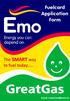 Fuelcard Application Form The SMART way to fuel today.. Email: [email protected] Company Name Trading Name (if different) Address Company Reg No / VAT No. Number of Years Trading Type of Business Contact
Fuelcard Application Form The SMART way to fuel today.. Email: [email protected] Company Name Trading Name (if different) Address Company Reg No / VAT No. Number of Years Trading Type of Business Contact
Information Security Policy. Chapter 13. Information Systems Acquisition Development and Maintenance Policy
 Information Security Policy Chapter 13 Information Systems Acquisition Development and Maintenance Policy Author: Policy & Strategy Team Version: 0.3 Date: June 2008 Document Control Information Document
Information Security Policy Chapter 13 Information Systems Acquisition Development and Maintenance Policy Author: Policy & Strategy Team Version: 0.3 Date: June 2008 Document Control Information Document
User s Guide for the Texas Assessment Management System
 User s Guide for the Texas Assessment Management System Version 8.3 Have a question? Contact Pearson s Austin Operations Center. Call 800-627-0225 for technical support Monday Friday, 7:30 am 5:30 pm (CT),
User s Guide for the Texas Assessment Management System Version 8.3 Have a question? Contact Pearson s Austin Operations Center. Call 800-627-0225 for technical support Monday Friday, 7:30 am 5:30 pm (CT),
SEPA Testing Framework. Wat is SEPA? LogicaCMG 2007 1. Rik Marselis. Even voorstellen: Rik Marselis
 Wat is SEPA? Rik Marselis 17 oktober 2007 LogicaCMG 2007. All rights reserved Even voorstellen: Rik Marselis Senior Test Adviseur o.a. bij European Payments Council Penningmeester van Belgium & Netherlands
Wat is SEPA? Rik Marselis 17 oktober 2007 LogicaCMG 2007. All rights reserved Even voorstellen: Rik Marselis Senior Test Adviseur o.a. bij European Payments Council Penningmeester van Belgium & Netherlands
SEPA BUSINESS TO BUSINESS DIRECT DEBIT SCHEME RULEBOOK
 EPC222-07 Version 6.2 Date issued: 03 March 2016 Date effective: 01 April 2016 SEPA BUSINESS TO BUSINESS DIRECT DEBIT SCHEME RULEBOOK Conseil Européen des Paiements AISBL Cours Saint-Michel 30 B 1040 Brussels
EPC222-07 Version 6.2 Date issued: 03 March 2016 Date effective: 01 April 2016 SEPA BUSINESS TO BUSINESS DIRECT DEBIT SCHEME RULEBOOK Conseil Européen des Paiements AISBL Cours Saint-Michel 30 B 1040 Brussels
SEPA CORE DIRECT DEBIT SCHEME RULEBOOK
 EPC016-06 Version 9.2 Date issued: 03 March 2016 Date effective: 20 November 2016 SEPA CORE DIRECT DEBIT SCHEME RULEBOOK Conseil Européen des Paiements AISBL Cours Saint-Michel 30 B 1040 Brussels Tel:
EPC016-06 Version 9.2 Date issued: 03 March 2016 Date effective: 20 November 2016 SEPA CORE DIRECT DEBIT SCHEME RULEBOOK Conseil Européen des Paiements AISBL Cours Saint-Michel 30 B 1040 Brussels Tel:
CONDITIONS FOR ELECTRONIC DATA EXCHANGE VIA ČSOB MULTICASH 24 SERVICE
 This translation of the Conditions for Electronic Data Exchange via ČSOB MultiCash 24 Service from Slovak to English language is for information purposes only and does not represent a binding version.
This translation of the Conditions for Electronic Data Exchange via ČSOB MultiCash 24 Service from Slovak to English language is for information purposes only and does not represent a binding version.
P U B L I C R E L E A S E
 P U B L I C R E L E A S E Document Classification: Official Publication South African Revenue Service 2012 Page 1 of 57 Revision History Date Version Description Author/s 13 July 2010 V1.0.0 Published
P U B L I C R E L E A S E Document Classification: Official Publication South African Revenue Service 2012 Page 1 of 57 Revision History Date Version Description Author/s 13 July 2010 V1.0.0 Published
SEPA CREDIT TRANSFER SCHEME RULEBOOK
 EPC125-05 Version 8.2 Date issued: 03 March 2016 Date effective: 01 April 2016 SEPA CREDIT TRANSFER SCHEME RULEBOOK Conseil Européen des Paiements AISBL Cours Saint-Michel 30 B 1040 Brussels Tel: +32 2
EPC125-05 Version 8.2 Date issued: 03 March 2016 Date effective: 01 April 2016 SEPA CREDIT TRANSFER SCHEME RULEBOOK Conseil Européen des Paiements AISBL Cours Saint-Michel 30 B 1040 Brussels Tel: +32 2
Electronic Funds Transfer (EFT) Guide
 Electronic Funds Transfer (EFT) Guide 121613 2013 Blackbaud, Inc. This publication, or any part thereof, may not be reproduced or transmitted in any form or by any means, electronic, or mechanical, including
Electronic Funds Transfer (EFT) Guide 121613 2013 Blackbaud, Inc. This publication, or any part thereof, may not be reproduced or transmitted in any form or by any means, electronic, or mechanical, including
Business Internet Banking System Customers User Guide
 Business Internet Banking System Customers User Guide Version 1.1 Table of Contents Table of Contents... 2 Introduction... 3 Using Business Internet Banking... 4 Accessing the Website... 4 Logging onto
Business Internet Banking System Customers User Guide Version 1.1 Table of Contents Table of Contents... 2 Introduction... 3 Using Business Internet Banking... 4 Accessing the Website... 4 Logging onto
2. HOW TO CREATE A NEW XML SDD CORE FILE IN TELELINK 6 FROM A.CSV FILE 4. 2.1. Run the application Telelink 6 4
 Financial S upp ly C hai n SEPA Creating an XML SDD CORE file from.csv file in Telelink 6 Version March 2014 ing.be/sepa 1. INTRODUCTION 3 2. HOW TO CREATE A NEW XML SDD CORE FILE IN TELELINK 6 FROM A.CSV
Financial S upp ly C hai n SEPA Creating an XML SDD CORE file from.csv file in Telelink 6 Version March 2014 ing.be/sepa 1. INTRODUCTION 3 2. HOW TO CREATE A NEW XML SDD CORE FILE IN TELELINK 6 FROM A.CSV
Payment Service Directive. Information Sheet
 Payment Service Directive Information Sheet This information (the Information ) is supplied to you in accordance with the Bank s obligations under the Central Bank of Malta Directive No.1 on the Provision
Payment Service Directive Information Sheet This information (the Information ) is supplied to you in accordance with the Bank s obligations under the Central Bank of Malta Directive No.1 on the Provision
OUTGOING PAYMENTS ISO 20022 APPLICATION GUIDELINE
 Version 2.5 13.4.2016 OUTGOING PAYMENTS ISO 20022 APPLICATION GUIDELINE 2 (54) CONTENTS VERSION INFORMATION... 4 1 OUTGOING PAYMENTS, ISO 20022 APPLICATION GUIDELINE... 5 1.1 ISO 20022 MESSAGE DESCRIPTION
Version 2.5 13.4.2016 OUTGOING PAYMENTS ISO 20022 APPLICATION GUIDELINE 2 (54) CONTENTS VERSION INFORMATION... 4 1 OUTGOING PAYMENTS, ISO 20022 APPLICATION GUIDELINE... 5 1.1 ISO 20022 MESSAGE DESCRIPTION
SEPA CORE DIRECT DEBIT SCHEME INTER-BANK IMPLEMENTATION GUIDELINES
 Doc: EPC114-06 25 November 2014 (Version 8.0 Approved) EPC SEPA CORE DIRECT DEBIT SCHEME INTER-BANK IMPLEMENTATION GUIDELINES Abstract Document Reference Issue This document sets out the rules for implementing
Doc: EPC114-06 25 November 2014 (Version 8.0 Approved) EPC SEPA CORE DIRECT DEBIT SCHEME INTER-BANK IMPLEMENTATION GUIDELINES Abstract Document Reference Issue This document sets out the rules for implementing
SEPA Credit Transfer Terms and Conditions
 SEPA Credit Transfer Terms and Conditions MARCH 2014 ABOUT US Silicon Valley Bank is registered at Companies House with company number FC029579 and with UK Establishment Registration number BR014561. Our
SEPA Credit Transfer Terms and Conditions MARCH 2014 ABOUT US Silicon Valley Bank is registered at Companies House with company number FC029579 and with UK Establishment Registration number BR014561. Our
SEPA Country-Specific Information Austria
 SEPA Country-Specific Information Austria Cash Management & ebanking January 2014 Contents INTRODUCTION 3 END-DATE INFORMATION 3 IBAN CONVERSION SERVICE 3 SEPA PRODUCTS 4 SEPA CREDITOR IDENTIFIER (CI)
SEPA Country-Specific Information Austria Cash Management & ebanking January 2014 Contents INTRODUCTION 3 END-DATE INFORMATION 3 IBAN CONVERSION SERVICE 3 SEPA PRODUCTS 4 SEPA CREDITOR IDENTIFIER (CI)
User Guide for Payroll Service (APS+)
 User Guide for Payroll Service (APS+) Sept 2015 No part of this document may be reproduced, stored in a retrieval system of transmitted in any form or by any means, electronic, mechanical, chemical, photocopy,
User Guide for Payroll Service (APS+) Sept 2015 No part of this document may be reproduced, stored in a retrieval system of transmitted in any form or by any means, electronic, mechanical, chemical, photocopy,
ECHECK FREQUENTLY ASKED QUESTIONS
 ECHECK FREQUENTLY ASKED QUESTIONS General echeck Information Question: What network is used to process electronic checks? Answer: echecks are processed through the Automated Clearinghouse (ACH) network,
ECHECK FREQUENTLY ASKED QUESTIONS General echeck Information Question: What network is used to process electronic checks? Answer: echecks are processed through the Automated Clearinghouse (ACH) network,
Accounting for Credit Card Transactions. Tips and Tools for Reconciling Credit Card Terminals and IU Pay Plus
 Accounting for Credit Card Transactions Tips and Tools for Reconciling Credit Card Terminals and IU Pay Plus 1 Quick Reference Flow Chart for Daily Reconciliation Process Use this quick reference guide
Accounting for Credit Card Transactions Tips and Tools for Reconciling Credit Card Terminals and IU Pay Plus 1 Quick Reference Flow Chart for Daily Reconciliation Process Use this quick reference guide
Microsoft Dynamics GP. Electronic Banking
 Microsoft Dynamics GP Electronic Banking Copyright Copyright 2007 Microsoft Corporation. All rights reserved. Complying with all applicable copyright laws is the responsibility of the user. Without limiting
Microsoft Dynamics GP Electronic Banking Copyright Copyright 2007 Microsoft Corporation. All rights reserved. Complying with all applicable copyright laws is the responsibility of the user. Without limiting
Supply Chain Finance WinFinance
 Supply Chain Finance WinFinance Customer User Guide Westpac Banking Corporation 2009 This document is copyright protected. Apart from any fair dealing for the purpose of private study, research criticism
Supply Chain Finance WinFinance Customer User Guide Westpac Banking Corporation 2009 This document is copyright protected. Apart from any fair dealing for the purpose of private study, research criticism
Land Registry Paying for Land Registry services by variable direct debit. Version 12, January 2016. Land Registry Variable Direct Debit Scheme
 Land Registry Paying for Land Registry services by variable direct debit Version 12, January 2016 Land Registry Variable Direct Debit Scheme Variable direct debit scheme details A variable direct debit
Land Registry Paying for Land Registry services by variable direct debit Version 12, January 2016 Land Registry Variable Direct Debit Scheme Variable direct debit scheme details A variable direct debit
Intra-day payment Frequently asked questions
 Intra-day payment Frequently asked questions Contents 1. THE MEANING, advantages and scope of intra-day payment... 3 1.1. What does the launch of intra-day payment mean?... 3 1.2. What advantages does
Intra-day payment Frequently asked questions Contents 1. THE MEANING, advantages and scope of intra-day payment... 3 1.1. What does the launch of intra-day payment mean?... 3 1.2. What advantages does
SEPA CORE DIRECT DEBIT SCHEME RULEBOOK
 EPC016-06 Version 7.2 Approved Date issued: 4 March 2015 Date effective: 3 April 2015 SEPA CORE DIRECT DEBIT SCHEME RULEBOOK Conseil Européen des Paiements AISBL Cours Saint-Michel 30A B 1040 Brussels
EPC016-06 Version 7.2 Approved Date issued: 4 March 2015 Date effective: 3 April 2015 SEPA CORE DIRECT DEBIT SCHEME RULEBOOK Conseil Européen des Paiements AISBL Cours Saint-Michel 30A B 1040 Brussels
Customer Statement - MT940 with Structured Information To Account Owner
 General Information The MT940 customer statement message is an electronic message containing financial statement information for customers concerning their accounts. Danske Bank can send a MT940 either
General Information The MT940 customer statement message is an electronic message containing financial statement information for customers concerning their accounts. Danske Bank can send a MT940 either
www.cathaybank.com Cathay Business Online Banking Quick Guide
 www.cathaybank.com Cathay Business Online Banking Quick Guide Effective 06/2016 Disclaimer: The information and materials in these pages, including text, graphics, links, or other items are provided as
www.cathaybank.com Cathay Business Online Banking Quick Guide Effective 06/2016 Disclaimer: The information and materials in these pages, including text, graphics, links, or other items are provided as
New Jersey Judiciary. Administrative Office of the Courts. Automated Trial Court Systems Unit JUDICIARY ELECTRONIC FILING IMAGING SYSTEM J E F I S
 New Jersey Judiciary Administrative Office of the Courts Automated Trial Court Systems Unit JUDICIARY ELECTRONIC FILING IMAGING SYSTEM J E F I S ATTORNEY MANUAL E-FILING DC DOCUMENTS USING THE JEFIS ATTORNEY
New Jersey Judiciary Administrative Office of the Courts Automated Trial Court Systems Unit JUDICIARY ELECTRONIC FILING IMAGING SYSTEM J E F I S ATTORNEY MANUAL E-FILING DC DOCUMENTS USING THE JEFIS ATTORNEY
Elavon Payment Gateway - Redirect Integration Guide
 Elavon Payment Gateway - Redirect Integration Guide Version: v1.1 Table of Contents 1 About This Guide 3 1.1 Purpose 3 1.2 Audience 3 1.3 Prerequisites 3 1.4 Related Documents 3 2 Elavon Payment Gateway
Elavon Payment Gateway - Redirect Integration Guide Version: v1.1 Table of Contents 1 About This Guide 3 1.1 Purpose 3 1.2 Audience 3 1.3 Prerequisites 3 1.4 Related Documents 3 2 Elavon Payment Gateway
Internet Payment Gateway Response Codes
 Internet Payment Gateway Response Codes The table below applies to the following products: All APIs Batch Application Simple/Hosted Payments Page Important notes: 1. The text / CONTACT BANK means that
Internet Payment Gateway Response Codes The table below applies to the following products: All APIs Batch Application Simple/Hosted Payments Page Important notes: 1. The text / CONTACT BANK means that
Danish Implementation Guideline for Common Global Implementation (CGI) Customer Payment Status Report
 Danish Implementation Guideline for Common Global Implementation (CGI) Customer Payment Status Report based on documentation from ISO 20022 Message Definition Report December 15th 2012 FINAL VERSION Page
Danish Implementation Guideline for Common Global Implementation (CGI) Customer Payment Status Report based on documentation from ISO 20022 Message Definition Report December 15th 2012 FINAL VERSION Page
