Internet security. Work & learning. Staying safe online. AgeUKIL4
|
|
|
- Gloria Gordon
- 7 years ago
- Views:
Transcription
1 Internet security Staying safe online Work & learning AgeUKIL4
2 Information and advice you need to help you love later life. We re Age UK and our goal is to enable older people to love later life. We are passionate about affirming that your later years can be fulfilling years. Whether you re enjoying your later life or going through tough times, we re here to help you make the best of your life. Our network includes Age Cymru, Age NI, Age Scotland, Age International and more than 160 local partners. This information guide has been prepared by Age UK and contains general advice only, it should not be relied on as a basis for any decision or action and cannot be used as a substitute for professional medical advice. Neither Age UK nor any of its subsidiary companies or charities accepts any liability arising from its use and it is the reader s sole responsibility to ensure any information is up to date and accurate. Please note that the inclusion of named agencies, websites, companies, products, services or publications in this information guide does not constitute a recommendation or endorsement by Age UK or any of its subsidiary companies or charities. Date of publication: December 2015 Age UK 2015
3 Contents What this guide is about 2 encounters 3 Computer scams 6 Passwords 8 Online shopping and banking 11 Social networking 14 Protect your computer 17 Protect your tablet and your phone 20 Glossary 22 Useful organisations 24 1 Internet security
4 What this guide is about You may not realise it, but you already have a lot of the skills and intuition to stay safe online. All you have to do is apply the same common sense you use in everyday life. For example, you wouldn t open your front door and invite a stranger into your home, so it makes sense not to open attachments from someone you don t know. Being aware of the risks that come with using the internet and taking the steps to avoid them means you can enjoy the internet safely. This guide looks at how to protect yourself online and how to protect your computer. Words in bold may be unfamiliar to you, so we ve included a glossary on pages Age UK offers computer and internet training for older people. Visit our website at and click Technology & internet in the Work & learning section, or ask your local Age UK about training opportunities near you. To find your nearest Age UK call As far as possible, the information given in this guide is applicable across the UK. Key what next? This symbol indicates who to contact for the next steps you need to take. 2 Internet security
5 encounters Have you received a suspicious ? It may claim to be from your bank, asking you to update your security information. Or maybe it s offering you something that sounds too good to be true. If you have received s like these, you may have been the target of a common scam called phishing. Phishing is where criminals send bogus s to thousands of people, in an attempt to get you to disclose private information. These s may look as though they come from reputable organisations, such as banks, credit-card companies, online shops, and IT companies, but they are actually from fraudsters. Common types of phishing scams: From your bank asking you to update your information or your account will be closed. From a well-known software company asking you to update your account details or install a programme on your computer. An saying you have won some kind of lottery or inherited a large amount of money. An supposedly from someone that you may know asking for money because they are stranded somewhere or need medical assistance. You may also get unsolicited s with a link or document attached for you to open or click on. These are called spam or junk mail. These may even come from an address that you recognise, such as a friend or family member, as sometimes accounts can be hacked into and fake s sent out to all of that person s contacts. 3 Internet security
6 How to recognise phishing and spam s: The sender s address may look official but it is not the actual address of the bank or company. Always check with your bank if you are unsure what address they use. The does not use your proper name, but instead starts with a general greeting like Dear customer. There s a sense of urgency, for example, threatening that unless you act immediately, your account will be closed. It may contain a link to a website that looks very similar to the company s real one but is actually a fake site asking for your personal details. The link or site may be slightly different to the official website, so check it carefully. Be aware that you can be taken to a fake website even if the link appears to be correct. There will be a request for personal information, such as your username, password or bank details. There may be a request for money, for example, for processing your prize, or for helping someone in need. There may be a document or link to open and either no message or some short text saying Check this out or See what I found without further explanation. 4 Internet security
7 Top things to remember: Banks and other financial institutions never ask for personal information in an . If you receive a suspicious claiming to be from your bank, contact your bank directly by phoning them or typing their web address into your browser (not by following the link in the ). Do not open a link or document in an unsolicited . Do not reply to unsolicited s, even to say no, as this demonstrates that your address is active and they may contact you again. If in doubt delete it without opening it. If it is about account information, phone the organisation directly to ask them, using the phone number found on the official website. Don t panic if you get an that has a sense of urgency and threatens to close your account. Take your time to check the details first before reacting. Most packages, including free accounts from providers such as Yahoo! Mail, Hotmail or Gmail, have spam filters built in which can block unwanted s. You can report phishing s to your provider or Action Fraud (see page 25). You could also forward the to the organisation it claims to be from so they can take note of it. what next? See our free information guide Avoiding scams for more information on different types of scams and how to avoid them. 5 Internet security
8 Computer scams Beware of a common scam. The fraudsters phone you claiming to be from a well-known IT firm, asking you to follow a few simple instructions to get rid of a virus or update your software. If you do as they ask, they will upload software called spyware onto your computer, which will allow them to access any personal details you have stored on your computer. Never respond to a phone call from someone claiming that your computer has a virus. If you get a call like this, hang up straight away. Legitimate IT companies never contact customers in this way. what next? You can find out more about other scams in our free guide Avoiding scams. 6 Internet security
9 Never respond to a phone call from someone claiming that your computer has a virus.
10 Passwords Passwords are the most common way to prove your identity online, so it s very important to make sure you have strong passwords that can t be easily guessed. Weak passwords are made up of very common sets of letters or numbers. Examples of weak passwords that are used a lot include: password password123 A strong password should: be at least 8 characters long include a combination of upper and lower case letters include some numbers and keyboard symbols such as & or! Follow these tips to create a strong password: Avoid using personal information, such as your name, date of birth or common words like password. Make sure that you don t make your password too difficult to remember. Use different passwords for different websites. Using one password for all accounts is a potential security risk because if someone hacks into your account on one site, they will be able to log in to all the accounts that share that password. Recent advice suggests that using three random words together can make a stronger password, as long as those words don t contain your personal information. 8 Internet security
11 For useful tips on how to create a strong password, see passwords-create.aspx It used to be advised never to write down your password. But as people get more online accounts with different and complex passwords they can become harder to recall. If you need to write down your passwords, try to write only a reminder or hint rather than the actual and complete password itself. If you do write anything down, keep that information somewhere safe away from your computer. It s best to keep it in an unmarked notebook so it won t be obvious to other people what information is inside. Password managers Some internet browsers have built-in password managers. This is a tool that remembers your passwords for different sites and fills them in automatically for you. When you log in to a website for the first time the password manager will ask if you want it to remember the password. You have the choice if you want it to or not. It can be timesaving to use this function, but it will only work on your computer. If you use someone else s computer, you will need to remember your passwords for any accounts you want to access. If you use a password manager and you share your computer with someone else, they will be able to access all your log-in details through the password manager. Make sure that your computer is only used by people you trust. 9 Internet security
12 If you make purchases or bank online, make sure you protect your financial information.
13 Online shopping and banking The internet can offer a useful way to do your shopping and manage your money from home. More and more people are discovering that it s quick and convenient, and can even lead to some savings. If you make purchases or bank online, make sure you protect your financial information. Use a secure website when entering card information. This ensures that the information you send can t be read by anyone else. Here are some ways to spot a secure website: The website address should begin with The s stands for secure. If the address bar is green, this is an additional sign that you re using a safe website. Look for a padlock symbol in the browser where the website address is. Don t be fooled by a padlock that appears on the web page itself. Websites that offer secure payments and other financial transactions, such as banking, need a security certificate. To view it, click on the padlock symbol to check that the seller is who they say they are and that their certificate is current and registered to the right address. However, the padlock isn t an absolute guarantee of safety, so err on the side of caution if you have any doubts. 11 Internet security
14 Try these tips for shopping and banking online safely: Be aware that you will never be asked for your card pin number but you may be asked to provide the security number for your debit or credit card. This is also referred to as a CVV2 code and can be found on the reverse of your card where the signature box is. It s the last 3 digits of the number on the back. If you get a pop-up message warning you about a website s security certificate, be very cautious indeed. If you continue, you may be redirected to a fake website, designed to let somebody else read the information you are sending, such as log-in details. Use a strong password that can t easily be guessed by others (see page 8). Use online retailers that have a good reputation, either as high-street shops or established online stores. If a deal looks too good to be true, it probably is. Be cautious of anything offered in an unsolicited . You could do an internet search to see whether anyone else has had problems or if it s a well-known scam. Check where the seller is located. Don t assume that a seller is based in the UK just because their web address has uk in it. The law says that the seller must provide you with their full contact details. If you buy from a seller or company based outside the EU, it can be harder to enforce your rights and problems can be harder to sort out. There may also be added or hidden costs, such as VAT or additional postage for overseas transactions. To find more information on buying from sellers based in other EU countries, visit the website of the UK European Consumer Centre (see page 26). 12 Internet security
15 Always use a credit card for internet transactions, or check to see if your debit card provider offers any protection. If your purchase costs more than 100 and you use a credit card, the seller and your card company are equally responsible if anything goes wrong. (Be aware that there is sometimes a card handling fee when you pay with your credit card. Always check how much this is before completing your transaction.) Many banks offer free anti-virus software or browser security products check if your bank offers this. After you ve finished using a secure site always make sure you log out. That way anyone using the computer after you can t access your personal information. what next? See our free guide Avoiding scams for information on how to protect yourself or visit for more information. 13 Internet security
16 Social networking Social networking websites are online communities where you can connect with people who share your interests. You can create a profile describing yourself, exchange public and private messages and join groups that interest you. They are a great way to keep in touch with family and friends, make new friends, share your photos, find out about events and much more. Facebook ( and Twitter ( are among the most popular sites. Social networking sites can be targets for people who want to steal personal information, but it s easy to stay safe by following a few sensible guidelines. Be aware of who can see your profile. Most social networks allow you to choose who can see your profile, but you may have to change your settings to make it private. Be wary of publishing any information that identifies you, such as your phone number, photos of your home, your address, date of birth or full name. Pick a username that doesn t include any personal information. For example, joe_glasgow or annajones1947 would both be bad choices. Set up a separate account that doesn t use your real name to register with the site. If you don t want to use the site any more, you can simply stop using that account. 14 Internet security
17 Use a strong password that is different from the passwords you use for other accounts (see page 8). Be cautious of people you have just met online who ask you to reveal personal information or who want to meet you very quickly. Be on your guard against phishing scams (see page 3). what next? For more information on relationship scams see our free guide Avoiding scams. Social networking websites are a great way to keep in touch with family and friends. 15 Internet security
18 It may seem like you need a lot of software to protect yourself from online risks, but it s actually very easy.
19 Protect your computer Protecting your computer from malware is simple, just follow the tips below. Install anti-virus software Viruses are malicious programs that can spread from one computer to another by or through websites. They can display unwanted pop-up messages, slow your computer down and even delete files. Remember to check which type of software you need, as it may vary depending on whether your computer uses Windows software or is an Apple computer. Anti-virus software helps to find, stop and remove these malicious viruses. Install anti-spyware software Spyware is an unwanted program that runs on your computer. It allows unwanted adverts to pop up, tracks your online activities and can even scan your computer for private data such as credit card numbers. It can make your computer slow and unreliable and make you a target for online criminals. Installing anti-spyware software helps to protect your computer from these threats. 17 Internet security
20 It may seem like you need a lot of software to protect yourself from online risks, but it s actually very easy. You can buy a complete package that includes everything you need, or get effective free software such as AVG ( free.avg.com) or Avast ( These work on both Windows computers and Apple computers. For computers that use Windows 7 or above, there is built-in anti-spyware software called Windows Defender. Once your software is installed, keep it up to date when prompted. Online threats evolve constantly so this ensures that you have the highest level of protection. Turn on your firewall A firewall is a protective barrier between your computer and the internet. It will stop some viruses getting through and will prevent anyone connecting to your computer without your permission. Most computers come with a firewall which is usually switched on automatically, but check to make sure that it is running. Keep your operating system updated The operating system is the main software program on your computer which manages all the other programs on it. Whichever operating system you have, keep it updated as this will give you stronger protection. You should receive notifications when new updates are available, but you can also update your software manually. If you use Windows, go to the Windows Update site at There are instructions on the site that will enable your computer to automatically download and install updates as they become available. These are free. 18 Internet security
21 Protect your wireless network If you use wireless internet at home, you will have a wireless router. You need to protect your wireless network so that people living nearby can t access it. Read the instructions that come with your router to find out how to set up a key a type of password so that no one else can access the internet through your router. what next? You can find step-by-step explanations and advice on all of the above at Once your software is installed, keep it up to date when prompted. 19 Internet security
22 Protect your tablet and your phone Mobile phones and tablets can now be used to do things like check s, shop and bank online or explore the internet. Tablets are small handheld devices with a touchscreen, although you can get a keyboard to attach to them if you prefer to type on one. Smartphones are mobile phones that have touchscreens and the ability to connect to the internet. A lot of people now use tablets or phones instead of computers. Tablets and smartphones need protecting just like computers do. That s because they can still be infected with viruses or spyware. Just like on computers, viruses on your tablet or smartphone could be used to get your personal details, slow your device down or spread viruses to other tablets or computers. You can download anti-virus and anti-spyware protection for tablets and phones. These are often referred to as apps (applications), which is just another term for software. The best protection for your device may vary depending on what type of phone or tablet you have. If you re unsure about which is best, you could ask your mobile phone provider, pop into a local phone shop or look online for more information. A lot of good anti-virus protection for phones and tablets is free and can be downloaded online. 20 Internet security
23 Some highly rated anti-virus apps, which are free, are: Avast mobile security Kaspersky internet security Norton mobile security. These apps work on phones and tablets that use Windows, as well as on Apple products. You should also consider password-protecting your phone or tablet, to make sure that only you, or people you trust, can use it. Password access is easy to set up, just follow the instructions that come with your device. what next? Find more information on protecting your smartphone or tablet at 21 Internet security
24 Glossary Anti-spyware Helps protect your computer against pop-ups, slow performance and security threats caused by spyware and other unwanted software. Anti-virus Software that detects and prevents known viruses from attacking your computer. Apps (applications) A type of software program that you can download for your computer, tablet or phone. There are hundreds of different apps available, some for free, which do lots of different things. Browser The computer software or app you use to access the internet. Examples include Internet Explorer, Google Chrome and Safari (for Apple products). Firewall Firewalls prevent unauthorised access to your computer over the internet. Malware A general term used to refer to hostile or intrusive software. Malware is short for malicious software. Operating system The software that manages different programs on a computer. Phishing An attempt at identity theft in which criminals direct users to a counterfeit website to trick them into disclosing private information, such as usernames or passwords. 22 Internet security
25 Router A device that connects your computers to a broadbandenabled telephone line and emits your home internet signal. Smartphone A mobile phone which, as well as making calls and sending texts, can be used to browse the internet, send s, and do a number of other functions like a computer. Social networking website An online community where you can connect with friends, family and other people who share your interests. Spam Unsolicited commercial , also known as junk mail. Spyware An unwanted program that runs on your computer, which can make it slow and unreliable or even make you a target for online criminals. Tablet A handheld device with a touchscreen which can be used as a portable computer. Viruses Programs that spread from one computer to another by or through malicious websites. They can slow your computer down, display unwanted pop-up messages and even delete files. Wireless network Usually shortened to wi-fi, this is a way for your computer to connect to the internet without using wires or cables. 23 Internet security
26 Useful organisations Age UK We provide advice and information for people in later life through our Age UK Advice line publications and online. Age UK Advice: Lines are open seven days a week from 8am to 7pm. Call Age UK Advice to find out whether there is a local Age UK near you, and to order free copies of our information guides and factsheets. In Wales, contact Age Cymru: In Northern Ireland, contact Age NI: In Scotland, contact Age Scotland by calling Silver Line Scotland: (This is a partnership between The Silver Line and Age Scotland) 24 Internet security
27 Action Fraud Investigates reports of phishing s and online fraud. Tel: BBC Webwise Free online information and training about using the internet. Citizens Advice Consumer Service Provides information and advice on consumer issues by telephone and online. Offers tips on recognising scams. Tel: (or for a Welsh-speaking adviser) In Northern Ireland, contact Consumerline Tel: Computer Courses Wales A website run by Digital Communities Wales that you can search to find local computer courses. Digital Unite Helps older people learn about computers and the internet. It has a network of tutors across the UK who offer one-toone tuition for a fee. There is also useful information on its website. Tel: Internet security
28 Get Safe Online Free advice about using the internet safely. Gov.uk Government website offering practical information and advice to the public. In Northern Ireland, visit NI Direct at UK European Consumer Centre The UK European Consumer Centre provides advice on sorting out problems with traders based in other EU countries. Tel: UK Online Centres Use the find a centre facility to locate your nearest UK online centre for access to computers and the internet. Tel: Internet security
29 Can you help Age UK? Please complete the donation form below with a gift of whatever you can afford and return to: Age UK, Tavis House, 1 6 Tavistock Square, LONDON WC1H 9NA. Alternatively, you can phone or visit If you prefer, you can donate directly to one of our national or local partners. Thank you. Personal details Title: Initials: Surname: Address: Postcode: Tel: By providing your address and/or mobile number you are agreeing to us contacting you in these ways. You may contact us at any time to unsubscribe from our communications. Your gift I would like to make a gift of: I enclose a cheque/postal order made payable to Age UK Card payment I wish to pay by (please tick) MasterCard Visa CAF CharityCard Maestro American Express (Maestro only) Signature X Expiry date / Issue no. (Maestro only) Gift aid declaration (please tick) Yes, I want Age UK and its partner organisations* to treat all donations I have made for the four years prior to this year, and all donations I make from the date of this declaration until I notify you otherwise, as gift aid donations. I confirm I pay an amount of income tax and/or capital gains tax at least equal to the tax that the charity will reclaim on my donations in the tax year. Date: / / (please complete). *Age Cymru, Age Scotland and Age NI The Age UK Group may use the information you have supplied to tell you about our other charitable services or to ask you to support our work. Age UK (registered charity no ) comprises the Charity, its group of companies and national partners (Age Cymru, Age Scotland & Age NI). If you would prefer not to hear from us do let us know by phoning or by writing to us at our registered address. The registered address is Tavis House, 1 6 Tavistock Square, London WC1H 9NA. MXXX15CA07C009
30
31 Supporting the work of Age UK Age UK aims to enable all older people to love later life. We provide vital services, support, information and advice to thousands of older people across the UK. In order to offer free information guides like this one, Age UK relies on the generosity of its supporters. If you would like to help us, here are a few ways you could get involved: 1 Make a donation To make a donation to Age UK, simply complete the enclosed donation form, call us on or visit 2 Donate items to our shops By donating an unwanted item to one of our shops, you can help generate vital funds to support our work. To find your nearest Age UK shop, visit and enter your postcode into the What does Age UK do in your area? search function. Alternatively, call us on Leave a gift in your will Nearly half the money we receive from supporters come from gifts left in wills. To find out more about how you could help in this way, please call the Age UK legacy team on or legacies@ageuk.org.uk Thank you! 29 Internet security
32 What should I do now? For more information on the issues covered in this guide, or to order any of our publications, please call Age UK Advice free on or visit Our publications are also available in large print and audio formats. The following Age UK information guides may be useful: Avoiding scams Save energy, pay less Staying safe The Age UK Group offers a wide range of products and services specially designed for people in later life. For more information, please call If contact details for your local Age UK are not in the box below, call Age UK Advice free on Age UK is a charitable company limited by guarantee and registered in England and Wales (registered charity number and registered company number ). Registered address: Tavis House, 1 6 Tavistock Square, London WC1H 9NA. Age UK and its subsidiary companies and charities form the Age UK Group, dedicated to helping more people love later life. ID /15
Internet security. Work & learning. Staying safe online. AgeUKIL4
 Internet security Staying safe online Work & learning AgeUKIL4 Information and advice you need to help you love later life. We re Age UK and our goal is to enable older people across the UK to love later
Internet security Staying safe online Work & learning AgeUKIL4 Information and advice you need to help you love later life. We re Age UK and our goal is to enable older people across the UK to love later
How to be an executor
 How to be an executor What to expect and key responsibilities Money matters AgeUKIL8 Information and advice you need to help you love later life. We re Age UK and our goal is to enable older people to
How to be an executor What to expect and key responsibilities Money matters AgeUKIL8 Information and advice you need to help you love later life. We re Age UK and our goal is to enable older people to
Equity release. Money matters. Deciding whether equity release is right for you. AgeUKIL6
 Equity release Deciding whether equity release is right for you Money matters AgeUKIL6 Information and advice you need to help you love later life. We re Age UK and our goal is to enable older people across
Equity release Deciding whether equity release is right for you Money matters AgeUKIL6 Information and advice you need to help you love later life. We re Age UK and our goal is to enable older people across
Powers of attorney. Money matters. Help with making decisions about your health, welfare or finances. AgeUKIG21
 Powers of attorney Help with making decisions about your health, welfare or finances Money matters AgeUKIG21 Information and advice you need to help you love later life. We re Age UK and our goal is to
Powers of attorney Help with making decisions about your health, welfare or finances Money matters AgeUKIG21 Information and advice you need to help you love later life. We re Age UK and our goal is to
Internet basics 2.3 Protecting your computer
 Basics Use this document with the glossary Beginner s guide to Internet basics 2.3 Protecting your computer How can I protect my computer? This activity will show you how to protect your computer from
Basics Use this document with the glossary Beginner s guide to Internet basics 2.3 Protecting your computer How can I protect my computer? This activity will show you how to protect your computer from
1. Any email requesting personal information, or asking you to verify an account, is usually a scam... even if it looks authentic.
 Your identity is one of the most valuable things you own. It s important to keep your identity from being stolen by someone who can potentially harm your good name and financial well-being. Identity theft
Your identity is one of the most valuable things you own. It s important to keep your identity from being stolen by someone who can potentially harm your good name and financial well-being. Identity theft
Advice about online security
 Advice about online security May 2013 Contents Report a suspicious email or website... 3 Security advice... 5 Genuine DWP contacts... 8 Recognising and reporting phishing and bogus emails... 9 How DWP
Advice about online security May 2013 Contents Report a suspicious email or website... 3 Security advice... 5 Genuine DWP contacts... 8 Recognising and reporting phishing and bogus emails... 9 How DWP
Could you spot a scammer?
 Could you spot a scammer? Keeping you safe and secure Fraud can affect anyone whatever your background, age or experience And attempts can come in all shapes and sizes over the phone, on the internet or
Could you spot a scammer? Keeping you safe and secure Fraud can affect anyone whatever your background, age or experience And attempts can come in all shapes and sizes over the phone, on the internet or
General Security Best Practices
 General Security Best Practices 1. One of the strongest physical security measures for a computer or server is a locked door. 2. Whenever you step away from your workstation, get into the habit of locking
General Security Best Practices 1. One of the strongest physical security measures for a computer or server is a locked door. 2. Whenever you step away from your workstation, get into the habit of locking
THE LITTLE BIG BOOK OF BADNESS
 THE LITTLE BIG BOOK OF BADNESS How to stay safe on the Internet a guidebook for students and parents USE THIS BOOK TO FIND OUT HOW YOU AND YOUR COMPUTER CAN STAY AWAY FROM BAD THINGS 2 CONTENTS Why you
THE LITTLE BIG BOOK OF BADNESS How to stay safe on the Internet a guidebook for students and parents USE THIS BOOK TO FIND OUT HOW YOU AND YOUR COMPUTER CAN STAY AWAY FROM BAD THINGS 2 CONTENTS Why you
Guide to credit card security
 Contents Click on a title below to jump straight to that section. What is credit card fraud? Types of credit card fraud Current scams Keeping your card and card details safe Banking and shopping securely
Contents Click on a title below to jump straight to that section. What is credit card fraud? Types of credit card fraud Current scams Keeping your card and card details safe Banking and shopping securely
Malware & Botnets. Botnets
 - 2 - Malware & Botnets The Internet is a powerful and useful tool, but in the same way that you shouldn t drive without buckling your seat belt or ride a bike without a helmet, you shouldn t venture online
- 2 - Malware & Botnets The Internet is a powerful and useful tool, but in the same way that you shouldn t drive without buckling your seat belt or ride a bike without a helmet, you shouldn t venture online
To p t i p s f o r s a f e o n l i n e b a n k i n g a n d s h o p p i n g
 To p t i p s f o r s a f e o n l i n e b a n k i n g a n d s h o p p i n g The Internet offers the opportunity to bank and shop in safety whenever you want. More than 15 million people in the UK now use
To p t i p s f o r s a f e o n l i n e b a n k i n g a n d s h o p p i n g The Internet offers the opportunity to bank and shop in safety whenever you want. More than 15 million people in the UK now use
When registering on a jobsite, first ensure that the site is reputable and has a physical address and landline phone number.
 Job searching online has become the most popular method of finding employment. Searching for the type of job you want is fast and easy, and you can see new jobs as soon as employers / agencies post them.
Job searching online has become the most popular method of finding employment. Searching for the type of job you want is fast and easy, and you can see new jobs as soon as employers / agencies post them.
Learn to protect yourself from Identity Theft. First National Bank can help.
 Learn to protect yourself from Identity Theft. First National Bank can help. Your identity is one of the most valuable things you own. It s important to keep your identity from being stolen by someone
Learn to protect yourself from Identity Theft. First National Bank can help. Your identity is one of the most valuable things you own. It s important to keep your identity from being stolen by someone
Internet basics 2.2 Staying safe online. Beginner s guide to. Basics
 Basics Beginner s guide to Internet basics 2.2 Staying safe online Use this document with the glossary A helper should take you through this guide This activity will help you register safely online and
Basics Beginner s guide to Internet basics 2.2 Staying safe online Use this document with the glossary A helper should take you through this guide This activity will help you register safely online and
Protect Yourself. Who is asking? What information are they asking for? Why do they need it?
 Protect Yourself Your home computer serves many purposes: email, shopping, social networking and more. As you surf the Internet, you should be aware of the various ways to protect yourself. Of primary
Protect Yourself Your home computer serves many purposes: email, shopping, social networking and more. As you surf the Internet, you should be aware of the various ways to protect yourself. Of primary
Online Security Tips
 Online Security Tips Is your computer set to automatically check for software and security updates? Do you type your name in search engines to see what personal information is online? Have you customized
Online Security Tips Is your computer set to automatically check for software and security updates? Do you type your name in search engines to see what personal information is online? Have you customized
FAKE ANTIVIRUS MALWARE This information has come from http://www.bleepingcomputer.com/ - a very useful resource if you are having computer issues.
 FAKE ANTIVIRUS MALWARE This information has come from http://www.bleepingcomputer.com/ - a very useful resource if you are having computer issues. The latest tactic currently being used by malware creators
FAKE ANTIVIRUS MALWARE This information has come from http://www.bleepingcomputer.com/ - a very useful resource if you are having computer issues. The latest tactic currently being used by malware creators
Online Security Information. Tips for staying safe online
 Online Security Information ProCredit Bank is committed to protecting the integrity of your transactions and bank account details. ProCredit Bank therefore uses the latest security software and procedures
Online Security Information ProCredit Bank is committed to protecting the integrity of your transactions and bank account details. ProCredit Bank therefore uses the latest security software and procedures
Television licence concessions
 Factsheet 3 October 2012 About this factsheet This factsheet gives information about television licence concessions and the main criteria for eligibility. The information given in this factsheet is applicable
Factsheet 3 October 2012 About this factsheet This factsheet gives information about television licence concessions and the main criteria for eligibility. The information given in this factsheet is applicable
Understand What s Going On
 Internet Safety Tips For Dummies In This Book Recognizing how online risks occur Staying safer with technology Taking care with shared photos Understanding how crooks collect information Reporting fraud
Internet Safety Tips For Dummies In This Book Recognizing how online risks occur Staying safer with technology Taking care with shared photos Understanding how crooks collect information Reporting fraud
Keeping your online health and social care records safe and secure
 Keeping your online health and social care records safe and secure Keeping your online health and social care records safe and secure By 2015, everyone in England will have access to their GP medical records
Keeping your online health and social care records safe and secure Keeping your online health and social care records safe and secure By 2015, everyone in England will have access to their GP medical records
Factsheet 55 Carer's Allowance. April 2016
 Factsheet 55 Carer's Allowance April 2016 About this factsheet This factsheet explains what Carer s Allowance is, the eligibility criteria, and how to make a claim. It also explains how Carer s Allowance
Factsheet 55 Carer's Allowance April 2016 About this factsheet This factsheet explains what Carer s Allowance is, the eligibility criteria, and how to make a claim. It also explains how Carer s Allowance
Care homes. Home & care. Finding the right care home. AgeUKIG06
 Care homes Finding the right care home Home & care AgeUKIG06 Information and advice you need to help you love later life. We re Age UK and our goal is to enable older people to love later life. We are
Care homes Finding the right care home Home & care AgeUKIG06 Information and advice you need to help you love later life. We re Age UK and our goal is to enable older people to love later life. We are
Best Practices Guide to Electronic Banking
 Best Practices Guide to Electronic Banking City Bank & Trust Company offers a variety of services to our customers. As these services have evolved over time, a much higher percentage of customers have
Best Practices Guide to Electronic Banking City Bank & Trust Company offers a variety of services to our customers. As these services have evolved over time, a much higher percentage of customers have
Defense Media Activity Guide To Keeping Your Social Media Accounts Secure
 Guide To Keeping Your Social Media Accounts Secure Social media is an integral part of the strategic communications and public affairs missions of the Department of Defense. Like any asset, it is something
Guide To Keeping Your Social Media Accounts Secure Social media is an integral part of the strategic communications and public affairs missions of the Department of Defense. Like any asset, it is something
Safety precautions for Internet banking or shopping How to avoid identity theft online
 Winter 2016 A Customer s Guide to Cybersecurity To Help Prevent Online Fraud and Theft Safety precautions for Internet banking or shopping How to avoid identity theft online Protect Your Cyber Home With
Winter 2016 A Customer s Guide to Cybersecurity To Help Prevent Online Fraud and Theft Safety precautions for Internet banking or shopping How to avoid identity theft online Protect Your Cyber Home With
Avoiding scams. Money matters. Smart ways to protect yourself. AgeUKIG05
 Avoiding scams Smart ways to protect yourself Money matters AgeUKIG05 Information and advice you need to help you love later life. We re Age UK and our goal is to enable older people to love later life.
Avoiding scams Smart ways to protect yourself Money matters AgeUKIG05 Information and advice you need to help you love later life. We re Age UK and our goal is to enable older people to love later life.
Protection from Fraud and Identity Theft
 Table of Contents Protection from Fraud & Identity Theft... 1 Simple Steps to Secure Your Devices... 1 Setting Up Your Computer and/or Mobile Device... 2 Adding Security Software... 2 Internet Safety Tips...
Table of Contents Protection from Fraud & Identity Theft... 1 Simple Steps to Secure Your Devices... 1 Setting Up Your Computer and/or Mobile Device... 2 Adding Security Software... 2 Internet Safety Tips...
AVOIDING ONLINE THREATS CYBER SECURITY MYTHS, FACTS, TIPS. ftrsecure.com
 AVOIDING ONLINE THREATS CYBER SECURITY MYTHS, FACTS, TIPS ftrsecure.com Can You Separate Myths From Facts? Many Internet myths still persist that could leave you vulnerable to internet crimes. Check out
AVOIDING ONLINE THREATS CYBER SECURITY MYTHS, FACTS, TIPS ftrsecure.com Can You Separate Myths From Facts? Many Internet myths still persist that could leave you vulnerable to internet crimes. Check out
OCT Training & Technology Solutions Training@qc.cuny.edu (718) 997-4875
 OCT Training & Technology Solutions Training@qc.cuny.edu (718) 997-4875 Understanding Information Security Information Security Information security refers to safeguarding information from misuse and theft,
OCT Training & Technology Solutions Training@qc.cuny.edu (718) 997-4875 Understanding Information Security Information Security Information security refers to safeguarding information from misuse and theft,
Email and Security. U3A Radlett Computer Group Meeting 6-Oct-2014 V1.1
 Email and Security U3A Radlett Computer Group Meeting 6-Oct-2014 V1.1 Agenda Introduction Email Security Q&A Introduction Gary Harding email:- U3A@GaryHarding.com Spent more than 40 years working in the
Email and Security U3A Radlett Computer Group Meeting 6-Oct-2014 V1.1 Agenda Introduction Email Security Q&A Introduction Gary Harding email:- U3A@GaryHarding.com Spent more than 40 years working in the
Protect yourself online
 Protect yourself online Advice from Nottinghamshire Police s Pre Crime Unit Get daily updates: www.nottinghamshire.police.uk www.twitter.com/nottspolice www.facebook.com/nottspolice www.youtube.com/nottinghampolice
Protect yourself online Advice from Nottinghamshire Police s Pre Crime Unit Get daily updates: www.nottinghamshire.police.uk www.twitter.com/nottspolice www.facebook.com/nottspolice www.youtube.com/nottinghampolice
Data protection. Protecting your personal information online
 Data protection Protecting your personal information online 3 Introduction More and more people are conducting their personal affairs online. Online shopping, social networking, job hunting and the ability
Data protection Protecting your personal information online 3 Introduction More and more people are conducting their personal affairs online. Online shopping, social networking, job hunting and the ability
Contents Security Centre
 Contents Security Centre... 1 1. Search Engines... 2 2. Online Applications... 2 3. Virgin Money Credit Card Online Banking Security Measures... 2 3.1 Access Number, PIN and Password... 2 3.2 Keypad...
Contents Security Centre... 1 1. Search Engines... 2 2. Online Applications... 2 3. Virgin Money Credit Card Online Banking Security Measures... 2 3.1 Access Number, PIN and Password... 2 3.2 Keypad...
Questions and Answers for using MyCareCouncil
 Questions and Answers for using MyCareCouncil Below you will find questions and answers about using MyCareCouncil. The questions have been grouped by topic. Please scroll to the appropriate topic. Topic
Questions and Answers for using MyCareCouncil Below you will find questions and answers about using MyCareCouncil. The questions have been grouped by topic. Please scroll to the appropriate topic. Topic
BUT. Before you start shopping on the Internet, there are a number of questions you need to ask yourself.
 We've all heard how great Internet Shopping can be; some say you can find goods at prices far cheaper than at traditional stores, as online platforms don t have to manage expensive overheads. Online shoppers
We've all heard how great Internet Shopping can be; some say you can find goods at prices far cheaper than at traditional stores, as online platforms don t have to manage expensive overheads. Online shoppers
How to stay safe online
 How to stay safe online Everyone knows about computer viruses...or at least they think they do. Nearly 30 years ago, the first computer virus was written and since then, millions of viruses and other malware
How to stay safe online Everyone knows about computer viruses...or at least they think they do. Nearly 30 years ago, the first computer virus was written and since then, millions of viruses and other malware
Fighting spam in Australia. A consumer guide
 Fighting spam in Australia A consumer guide Fighting spam Use filtering software Install anti-virus software Use a personal firewall Download security patches Choose long and random passwords Protect your
Fighting spam in Australia A consumer guide Fighting spam Use filtering software Install anti-virus software Use a personal firewall Download security patches Choose long and random passwords Protect your
DON T BE FOOLED BY EMAIL SPAM FREE GUIDE. Provided by: Don t Be Fooled by Spam E-Mail FREE GUIDE. December 2014 Oliver James Enterprise
 Provided by: December 2014 Oliver James Enterprise DON T BE FOOLED BY EMAIL SPAM FREE GUIDE 1 This guide will teach you: How to spot fraudulent and spam e-mails How spammers obtain your email address How
Provided by: December 2014 Oliver James Enterprise DON T BE FOOLED BY EMAIL SPAM FREE GUIDE 1 This guide will teach you: How to spot fraudulent and spam e-mails How spammers obtain your email address How
MySpam email filtering service Protection against spam, viruses and phishing attacks
 MySpam email filtering service Protection against spam, viruses and phishing attacks 1. Introduction This MySpam guide describes the new service and changes to the University s current spam handling procedures.
MySpam email filtering service Protection against spam, viruses and phishing attacks 1. Introduction This MySpam guide describes the new service and changes to the University s current spam handling procedures.
Online Cash Manager Security Guide
 Online Cash Manager Security Guide You re the One who can protect your business from the threat of a Corporate Account Takeover. 102 South Clinton Street Iowa City, IA 52240 1-800-247-4418 Version 1.0
Online Cash Manager Security Guide You re the One who can protect your business from the threat of a Corporate Account Takeover. 102 South Clinton Street Iowa City, IA 52240 1-800-247-4418 Version 1.0
INTERNET & COMPUTER SECURITY March 20, 2010. Scoville Library. ccayne@biblio.org
 INTERNET & COMPUTER SECURITY March 20, 2010 Scoville Library ccayne@biblio.org Internet: Computer Password strength Phishing Malware Email scams Identity Theft Viruses Windows updates Browser updates Backup
INTERNET & COMPUTER SECURITY March 20, 2010 Scoville Library ccayne@biblio.org Internet: Computer Password strength Phishing Malware Email scams Identity Theft Viruses Windows updates Browser updates Backup
Scams and Schemes LESSON PLAN UNIT 1. Essential Question What is identity theft, and how can you protect yourself from it?
 LESSON PLAN Scams and Schemes Essential Question What is identity theft, and how can you protect yourself from it? Lesson Overview Students learn strategies for guarding against identity theft and scams
LESSON PLAN Scams and Schemes Essential Question What is identity theft, and how can you protect yourself from it? Lesson Overview Students learn strategies for guarding against identity theft and scams
EDEXCEL FUNCTIONAL SKILLS ICT. Study Module 8. Using ICT to communicate
 EDEXCEL FUNCTIONAL SKILLS ICT Study Module 8 Using ICT to communicate Published by Pearson Education, Edinburgh Gate, Harlow CM20 2JE Pearson Education 2010 All rights reserved. This material may be used
EDEXCEL FUNCTIONAL SKILLS ICT Study Module 8 Using ICT to communicate Published by Pearson Education, Edinburgh Gate, Harlow CM20 2JE Pearson Education 2010 All rights reserved. This material may be used
WISE Online: An Internet and Mobile Phone Guide. http://esafety.ngfl-cymru.org.uk
 WISE Online: An Internet and Mobile Phone Guide http://esafety.ngfl-cymru.org.uk File sharing and Copyright Everyone loves to file share to get music files. But here are some points to take note of: Downloading
WISE Online: An Internet and Mobile Phone Guide http://esafety.ngfl-cymru.org.uk File sharing and Copyright Everyone loves to file share to get music files. But here are some points to take note of: Downloading
Avoiding Malware in Your Dental Practice. 10 Best Practices to Defend Your Data
 Avoiding Malware in Your Dental Practice 10 Best Practices to Defend Your Data Avoiding Malware in Your Dental Practice Like most small business owners, you must protect your dental practice s computer
Avoiding Malware in Your Dental Practice 10 Best Practices to Defend Your Data Avoiding Malware in Your Dental Practice Like most small business owners, you must protect your dental practice s computer
Retail/Consumer Client. Internet Banking Awareness and Education Program
 Retail/Consumer Client Internet Banking Awareness and Education Program Table of Contents Securing Your Environment... 3 Unsolicited Client Contact... 3 Protecting Your Identity... 3 E-mail Risk... 3 Internet
Retail/Consumer Client Internet Banking Awareness and Education Program Table of Contents Securing Your Environment... 3 Unsolicited Client Contact... 3 Protecting Your Identity... 3 E-mail Risk... 3 Internet
TOTAL DEFENSE MOBILE SECURITY USER S GUIDE
 TOTAL DEFENSE MOBILE SECURITY USER S GUIDE Publication date 2015.04.09 Copyright 2015 Total Defense Mobile Security LEGAL NOTICE All rights reserved. No part of this book may be reproduced or transmitted
TOTAL DEFENSE MOBILE SECURITY USER S GUIDE Publication date 2015.04.09 Copyright 2015 Total Defense Mobile Security LEGAL NOTICE All rights reserved. No part of this book may be reproduced or transmitted
PROTECT YOUR COMPUTER AND YOUR PRIVACY!
 PROTECT YOUR COMPUTER AND YOUR PRIVACY! Fraud comes in many shapes simple: the loss of both money protecting your computer and Take action and get peace of and sizes, but the outcome is and time. That
PROTECT YOUR COMPUTER AND YOUR PRIVACY! Fraud comes in many shapes simple: the loss of both money protecting your computer and Take action and get peace of and sizes, but the outcome is and time. That
STRONGER ONLINE SECURITY
 STRONGER ONLINE SECURITY Enhanced online banking without compromise Manage your business banking efficiently and securely Internet banking has given business leaders and treasurers greater control of financial
STRONGER ONLINE SECURITY Enhanced online banking without compromise Manage your business banking efficiently and securely Internet banking has given business leaders and treasurers greater control of financial
What's the difference between spyware and a virus? What is Scareware?
 What's the difference between spyware and a virus? What is Scareware? Spyware and viruses are both forms of unwanted or malicious software, sometimes called "malware." You can use Microsoft Security Essentials
What's the difference between spyware and a virus? What is Scareware? Spyware and viruses are both forms of unwanted or malicious software, sometimes called "malware." You can use Microsoft Security Essentials
Avoiding Malware in Your Dental Practice. 10 Best Practices to Defend Your Data
 Avoiding Malware in Your Dental Practice 10 Best Practices to Defend Your Data Avoiding Malware in Your Dental Practice Like most small business owners, you must protect your dental practice s computer
Avoiding Malware in Your Dental Practice 10 Best Practices to Defend Your Data Avoiding Malware in Your Dental Practice Like most small business owners, you must protect your dental practice s computer
Computer Security Self-Test: Questions & Scenarios
 Computer Security Self-Test: Questions & Scenarios Rev. Sept 2015 Scenario #1: Your supervisor is very busy and asks you to log into the HR Server using her user-id and password to retrieve some reports.
Computer Security Self-Test: Questions & Scenarios Rev. Sept 2015 Scenario #1: Your supervisor is very busy and asks you to log into the HR Server using her user-id and password to retrieve some reports.
Frequently Asked Questions
 Frequently Asked Questions 1) What does SkyBest Internet Guardian do? Prevents e-mail and image spam from reaching your inbox Halts access to dangerous Web pages Stops Web sites from installing dangerous
Frequently Asked Questions 1) What does SkyBest Internet Guardian do? Prevents e-mail and image spam from reaching your inbox Halts access to dangerous Web pages Stops Web sites from installing dangerous
Security Guide. for electronic transactions. UniBank is a division of Teachers Mutual Bank Limited
 Security Guide for electronic transactions UniBank is a division of Teachers Mutual Bank Limited Teachers Mutual Bank Limited ABN 30 087 650 459 AFSL/Australian Credit Licence 238981 Who We Are UniBank
Security Guide for electronic transactions UniBank is a division of Teachers Mutual Bank Limited Teachers Mutual Bank Limited ABN 30 087 650 459 AFSL/Australian Credit Licence 238981 Who We Are UniBank
STOP. THINK. CONNECT. Online Safety Quiz
 STOP. THINK. CONNECT. Online Safety Quiz Round 1: Safety and Security Kristina is on Facebook and receives a friend request from a boy she doesn t know. What should she do? A. Accept the friend request.
STOP. THINK. CONNECT. Online Safety Quiz Round 1: Safety and Security Kristina is on Facebook and receives a friend request from a boy she doesn t know. What should she do? A. Accept the friend request.
Welcome To The L.R.F.H.S. Computer Group Wednesday 27 th November 2013
 Welcome To The L.R.F.H.S. Computer Group Wednesday 27 th November 2013 BACKUP SECURITY AND THE CLOUD BACK UP ALWAYS BACK UP TO AN EXTERNAL DEVICE OR REMOVAL MEDIA- NEVER DIRECTLY ON TO YOUR COMPUTER IF
Welcome To The L.R.F.H.S. Computer Group Wednesday 27 th November 2013 BACKUP SECURITY AND THE CLOUD BACK UP ALWAYS BACK UP TO AN EXTERNAL DEVICE OR REMOVAL MEDIA- NEVER DIRECTLY ON TO YOUR COMPUTER IF
Staying Safe.....on social media and online
 Staying Safe.....on social media and online What is this guide about This booklet is about how to keep safe when you are using social media and the internet. Some people get called names, are bullied or
Staying Safe.....on social media and online What is this guide about This booklet is about how to keep safe when you are using social media and the internet. Some people get called names, are bullied or
Online Security Awareness - UAE Exchange - Foreign Exchange Send Money UAE Exchange
 The responsibility of safeguarding your personal information starts with you. Your information is critical and it must be protected from unauthorised disclosure, modification or destruction. Here we are
The responsibility of safeguarding your personal information starts with you. Your information is critical and it must be protected from unauthorised disclosure, modification or destruction. Here we are
How to protect your identity. Identity fraud explained
 How to protect your identity Identity fraud explained What is identity fraud? Identity theft is when someone gets hold of your personal information without your permission. This can include your name,
How to protect your identity Identity fraud explained What is identity fraud? Identity theft is when someone gets hold of your personal information without your permission. This can include your name,
Housing options. Home & care. Different types of housing to suit your needs. AgeUKIG08
 Housing options Different types of housing to suit your needs Home & care AgeUKIG08 Information and advice you need to help you love later life. We re Age UK and our goal is to enable older people to love
Housing options Different types of housing to suit your needs Home & care AgeUKIG08 Information and advice you need to help you love later life. We re Age UK and our goal is to enable older people to love
Customer Awareness for Security and Fraud Prevention
 Customer Awareness for Security and Fraud Prevention Identity theft continues to be a growing problem in our society today. All consumers must manage their personal information wisely and cautiously to
Customer Awareness for Security and Fraud Prevention Identity theft continues to be a growing problem in our society today. All consumers must manage their personal information wisely and cautiously to
Fraud. Your guide to protecting yourself from fraud
 Fraud Your guide to protecting yourself from fraud Kent Police is committed to protecting people from career criminals and fraudsters. This booklet has been designed to give you advice on how to protect
Fraud Your guide to protecting yourself from fraud Kent Police is committed to protecting people from career criminals and fraudsters. This booklet has been designed to give you advice on how to protect
Avoiding scams. Money matters. Smart ways to protect yourself. AgeUKIG05
 Avoiding scams Smart ways to protect yourself Money matters AgeUKIG05 We are Age UK. Our network includes Age Cymru, Age NI, Age Scotland, Age International and more than 160 local partners. This information
Avoiding scams Smart ways to protect yourself Money matters AgeUKIG05 We are Age UK. Our network includes Age Cymru, Age NI, Age Scotland, Age International and more than 160 local partners. This information
Email Security. 01-15-09 Fort Mac
 Email Security 01-15-09 Fort Mac Most Common Mistakes in Email Security Email Security 1. Using just one email account. 2. Holding onto spammed-out accounts too long. 3. Not closing the browser after logging
Email Security 01-15-09 Fort Mac Most Common Mistakes in Email Security Email Security 1. Using just one email account. 2. Holding onto spammed-out accounts too long. 3. Not closing the browser after logging
Helping you to protect yourself against fraud and financial crime
 Helping you to protect yourself against fraud and financial crime first direct takes fraud & other financial crimes very seriously. Even though we have market-leading fraud detection systems, we want you
Helping you to protect yourself against fraud and financial crime first direct takes fraud & other financial crimes very seriously. Even though we have market-leading fraud detection systems, we want you
Protecting your business from some of the current fraud threats
 Protecting your business from some of the current fraud threats This literature provides guidance on fraud prevention and is provided for information purposes only. Where noted the guidance provided has
Protecting your business from some of the current fraud threats This literature provides guidance on fraud prevention and is provided for information purposes only. Where noted the guidance provided has
SENIORS ONLINE SECURITY
 SENIORS ONLINE SECURITY Seniors Online Security Five Distinct Areas Computer security Identity crime Social networking Fraudulent emails Internet banking 1 Computer security 2 There are several ways that
SENIORS ONLINE SECURITY Seniors Online Security Five Distinct Areas Computer security Identity crime Social networking Fraudulent emails Internet banking 1 Computer security 2 There are several ways that
Essentials of PC Security: Central Library Tech Center Evansville Vanderburgh Public Library
 Essentials of PC Security: Central Library Tech Center Evansville Vanderburgh Public Library Why should you be concerned? There are over 1 million known computer viruses. An unprotected computer on the
Essentials of PC Security: Central Library Tech Center Evansville Vanderburgh Public Library Why should you be concerned? There are over 1 million known computer viruses. An unprotected computer on the
Cyber Security. Maintaining Your Identity on the Net
 Cyber Security Maintaining Your Identity on the Net Why Cyber Security? There are three points of failure in any secure network: Technology (hardware and software) Technology Support (ITS) End Users (USD
Cyber Security Maintaining Your Identity on the Net Why Cyber Security? There are three points of failure in any secure network: Technology (hardware and software) Technology Support (ITS) End Users (USD
Desktop and Laptop Security Policy
 Desktop and Laptop Security Policy Appendix A Examples of Desktop and Laptop standards and guidelines 1. Implement anti-virus software An anti-virus program is necessary to protect your computer from malicious
Desktop and Laptop Security Policy Appendix A Examples of Desktop and Laptop standards and guidelines 1. Implement anti-virus software An anti-virus program is necessary to protect your computer from malicious
Scams and Schemes LESSON PLAN UNIT 1. Essential Question What is identity theft, and how can you protect yourself from it?
 LESSON PLAN Scams and Schemes Essential Question What is identity theft, and how can you protect yourself from it? Lesson Overview Students learn strategies for guarding against identity theft and scams
LESSON PLAN Scams and Schemes Essential Question What is identity theft, and how can you protect yourself from it? Lesson Overview Students learn strategies for guarding against identity theft and scams
Setting up a Personal Email Account
 Setting up a Personal Email Account Having a personal email account is vital to accessing many services on the internet. Many sites, both useful and not so useful require you to make an account with them
Setting up a Personal Email Account Having a personal email account is vital to accessing many services on the internet. Many sites, both useful and not so useful require you to make an account with them
Fraud Advice for Businesses
 Fraud Advice for Businesses What is Fraud? Fraud is a crime in which some kind of deception is used for personal gain. Fraud is sometimes also referred to by other names such as a scam or con. Businesses
Fraud Advice for Businesses What is Fraud? Fraud is a crime in which some kind of deception is used for personal gain. Fraud is sometimes also referred to by other names such as a scam or con. Businesses
Viruses, Worms, and Trojan Horses
 Viruses, Worms, and Trojan Horses Be a Power Reader Make Personal Connections As you read this article, think to yourself, How can I apply this knowledge? How will what I m learning be useful to me? You
Viruses, Worms, and Trojan Horses Be a Power Reader Make Personal Connections As you read this article, think to yourself, How can I apply this knowledge? How will what I m learning be useful to me? You
Boston University Security Awareness. What you need to know to keep information safe and secure
 What you need to know to keep information safe and secure Introduction Welcome to Boston University s Security Awareness training. Depending on your reading speed, this presentation will take approximately
What you need to know to keep information safe and secure Introduction Welcome to Boston University s Security Awareness training. Depending on your reading speed, this presentation will take approximately
Infocomm Sec rity is incomplete without U Be aware,
 Infocomm Sec rity is incomplete without U Be aware, responsible secure! HACKER Smack that What you can do with these five online security measures... ANTI-VIRUS SCAMS UPDATE FIREWALL PASSWORD [ 2 ] FASTEN
Infocomm Sec rity is incomplete without U Be aware, responsible secure! HACKER Smack that What you can do with these five online security measures... ANTI-VIRUS SCAMS UPDATE FIREWALL PASSWORD [ 2 ] FASTEN
Know the Risks. Protect Yourself. Protect Your Business.
 Protect while you connect. Know the Risks. Protect Yourself. Protect Your Business. GETCYBERSAFE TIPS FOR S MALL AND MEDIUM BUSINESSES If you re like most small or medium businesses in Canada, the Internet
Protect while you connect. Know the Risks. Protect Yourself. Protect Your Business. GETCYBERSAFE TIPS FOR S MALL AND MEDIUM BUSINESSES If you re like most small or medium businesses in Canada, the Internet
High Speed Internet - User Guide. Welcome to. your world.
 High Speed Internet - User Guide Welcome to your world. 1 Welcome to your world :) Thank you for choosing Cogeco High Speed Internet. Welcome to your new High Speed Internet service. When it comes to a
High Speed Internet - User Guide Welcome to your world. 1 Welcome to your world :) Thank you for choosing Cogeco High Speed Internet. Welcome to your new High Speed Internet service. When it comes to a
Help with health costs
 Factsheet 61 July 2015 About this factsheet Most NHS services are free to everyone but there may be charges for prescriptions, dental treatment, sight tests, glasses and contact lenses and wigs and fabric
Factsheet 61 July 2015 About this factsheet Most NHS services are free to everyone but there may be charges for prescriptions, dental treatment, sight tests, glasses and contact lenses and wigs and fabric
Fraud Prevention Tips
 Fraud Prevention Tips The best defense against fraud or identity theft is a proactive approach. Here are a few steps you can take to help protect yourself. Protect your identity Copy the front and back
Fraud Prevention Tips The best defense against fraud or identity theft is a proactive approach. Here are a few steps you can take to help protect yourself. Protect your identity Copy the front and back
Digital Safety and Privacy
 Digital Safety and Privacy Class Description: As computers and the Internet become more and more the way we communicate, we need to be aware of potential threats to our security online. This class discusses
Digital Safety and Privacy Class Description: As computers and the Internet become more and more the way we communicate, we need to be aware of potential threats to our security online. This class discusses
BE SAFE ONLINE: Lesson Plan
 BE SAFE ONLINE: Lesson Plan Overview Danger lurks online. Web access, social media, computers, tablets and smart phones expose users to the possibility of fraud and identity theft. Learn the steps to take
BE SAFE ONLINE: Lesson Plan Overview Danger lurks online. Web access, social media, computers, tablets and smart phones expose users to the possibility of fraud and identity theft. Learn the steps to take
Fraud Guide Fraud Protection
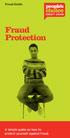 Fraud Guide Fraud Protection A simple guide on how to protect yourself against fraud. A simple guide on how to protect yourself against fraud It seems like every day there are new reports of different
Fraud Guide Fraud Protection A simple guide on how to protect yourself against fraud. A simple guide on how to protect yourself against fraud It seems like every day there are new reports of different
Spam, Spyware, Malware and You! Don't give up just yet! Presented by: Mervin Istace Provincial Library Saskatchewan Learning
 Spam, Spyware, Malware and You! Don't give up just yet! Presented by: Mervin Istace Provincial Library Saskatchewan Learning Lee Zelyck Network Administrator Regina Public Library Malware, Spyware, Trojans
Spam, Spyware, Malware and You! Don't give up just yet! Presented by: Mervin Istace Provincial Library Saskatchewan Learning Lee Zelyck Network Administrator Regina Public Library Malware, Spyware, Trojans
Sending money abroad. Plain text guide
 Sending money abroad Plain text guide Contents Introduction 2 Ways to make international payments 3 Commonly asked questions 5 What is the cost to me of sending money abroad? 5 What is the cost to the
Sending money abroad Plain text guide Contents Introduction 2 Ways to make international payments 3 Commonly asked questions 5 What is the cost to me of sending money abroad? 5 What is the cost to the
Contact details For contacting ENISA or for general enquiries on information security awareness matters, please use the following details:
 Malicious software About ENISA The European Network and Information Security Agency (ENISA) is an EU agency created to advance the functioning of the internal market. ENISA is a centre of excellence for
Malicious software About ENISA The European Network and Information Security Agency (ENISA) is an EU agency created to advance the functioning of the internal market. ENISA is a centre of excellence for
It is a program or piece of code that is loaded onto your computer without your knowledge and runs against your wishes.
 Virus What is a virus? It is a program or piece of code that is loaded onto your computer without your knowledge and runs against your wishes. It can also be defined as a set of codes written to cause
Virus What is a virus? It is a program or piece of code that is loaded onto your computer without your knowledge and runs against your wishes. It can also be defined as a set of codes written to cause
Computer Security Maintenance Information and Self-Check Activities
 Computer Security Maintenance Information and Self-Check Activities Overview Unlike what many people think, computers are not designed to be maintenance free. Just like cars they need routine maintenance.
Computer Security Maintenance Information and Self-Check Activities Overview Unlike what many people think, computers are not designed to be maintenance free. Just like cars they need routine maintenance.
Identity Theft Protection
 Identity Theft Protection Email Home EDUCATION on DANGER ZONES Internet Payments Telephone ID theft occurs when someone uses your personal information with out your knowledge to commit fraud. Some terms
Identity Theft Protection Email Home EDUCATION on DANGER ZONES Internet Payments Telephone ID theft occurs when someone uses your personal information with out your knowledge to commit fraud. Some terms
FRAUD PROTECTION AND ONLINE SAFETY 2015 EDITION
 FRAUD PROTECTION AND ONLINE SAFETY 2015 EDITION 1 Table of Contents Mobile Device Settings Creating & Managing Passwords Phishing & Imposter Scams Healthcare, Charity, and Lottery Scams Identity Theft
FRAUD PROTECTION AND ONLINE SAFETY 2015 EDITION 1 Table of Contents Mobile Device Settings Creating & Managing Passwords Phishing & Imposter Scams Healthcare, Charity, and Lottery Scams Identity Theft
National Cyber Security Month 2015: Daily Security Awareness Tips
 National Cyber Security Month 2015: Daily Security Awareness Tips October 1 New Threats Are Constantly Being Developed. Protect Your Home Computer and Personal Devices by Automatically Installing OS Updates.
National Cyber Security Month 2015: Daily Security Awareness Tips October 1 New Threats Are Constantly Being Developed. Protect Your Home Computer and Personal Devices by Automatically Installing OS Updates.
Protect Your Personal Information
 Protect Your Personal Information Table of Contents Credit vs. Debit. 3 Tips to Keep Your Information Safe... 3 Shop Safely Online... 4 What to Do About Fraud.. 6 It s a scary world. It seems like every
Protect Your Personal Information Table of Contents Credit vs. Debit. 3 Tips to Keep Your Information Safe... 3 Shop Safely Online... 4 What to Do About Fraud.. 6 It s a scary world. It seems like every
FRAUD GUIDANCE. Helping you protect your business
 FRAUD GUIDANCE Helping you protect your business This guide gives you the information you need to help protect your business against this growing threat. We show you how and where fraud can take place
FRAUD GUIDANCE Helping you protect your business This guide gives you the information you need to help protect your business against this growing threat. We show you how and where fraud can take place
Phoneline Banking Mobile Banking Cash machines Branches Online Banking www.firsttrustbank.co.uk 028 9034 6034 Ask at any branch
 Phoneline Banking Mobile Banking Cash machines Branches Online Banking Ways to Bank Secure and convenient banking options to fit your lifestyle www.firsttrustbank.co.uk 028 9034 6034 Ask at any branch
Phoneline Banking Mobile Banking Cash machines Branches Online Banking Ways to Bank Secure and convenient banking options to fit your lifestyle www.firsttrustbank.co.uk 028 9034 6034 Ask at any branch
Tips for Banking Online Safely
 If proper attention is given to safety and security, banking and monetary activities can be completed online in a convenient and effective fashion. This guide helps to establish procedures for remaining
If proper attention is given to safety and security, banking and monetary activities can be completed online in a convenient and effective fashion. This guide helps to establish procedures for remaining
Advance decisions, advance statements and living wills
 Advance decisions, advance statements and living wills About this factsheet Advance decisions (sometimes referred to as living wills ) and advance statements are two ways to make sure others, including
Advance decisions, advance statements and living wills About this factsheet Advance decisions (sometimes referred to as living wills ) and advance statements are two ways to make sure others, including
Useful Click & Tell tips to pass on. GET SAFE ONLINE.org WEEK
 Useful Click & Tell tips to pass on GET SAFE ONLINE.org WEEK 1 If your computer failed, was stolen, or destroyed in a flood or fire, would you lose your precious photos, favourite music tracks and valuable
Useful Click & Tell tips to pass on GET SAFE ONLINE.org WEEK 1 If your computer failed, was stolen, or destroyed in a flood or fire, would you lose your precious photos, favourite music tracks and valuable
