Need for Speed ProStreet (Xbox 360)
|
|
|
- Nathan Gregory
- 9 years ago
- Views:
Transcription
1 Need for Speed ProStreet (Xbox 360)
2 WARNING Before playing this game, read the Xbox 360 Instruction Manual and any peripheral manuals for important safety and health information. Keep all manuals for future reference. For replacement manuals, see or call Xbox Customer Support. Important Health Warning About Playing Video Games Photosensitive Seizures A very small percentage of people may experience a seizure when exposed to certain visual images, including flashing lights or patterns that may appear in video games. Even people who have no history of seizures or epilepsy may have an undiagnosed condition that can cause these photosensitive epileptic seizures while watching video games. These seizures may have a variety of symptoms, including lightheadedness, altered vision, eye or face twitching, jerking or shaking of arms or legs, disorientation, confusion, or momentary loss of awareness. Seizures may also cause loss of consciousness or convulsions that can lead to injury from falling down or striking nearby objects. Immediately stop playing and consult a doctor if you experience any of these symptoms. Parents should watch for or ask their children about the above symptoms children and teenagers are more likely than adults to experience these seizures. The risk of photosensitive epileptic seizures may be reduced by taking the following precautions: Sit farther from the screen; use a smaller screen; play in a well-lit room; and do not play when you are drowsy or fatigued. If you or any of your relatives have a history of seizures or epilepsy, consult a doctor before playing. Complete Controls There are two control configurations in Need for Speed ProStreet. Below is the default configuration. General Gameplay Brake/Reverse Clutch Reset car Steer Toggle arrow indicators Toggle best line indicators Toggle minimap Toggle Leaderboards Xbox Guide button Accelerate Shift up/down Look back Change View Nitrous Handbrake Pause game Transmission Options You have one of three transmission options in Need for Speed ProStreet: AUTOMATIC, MANUAL, and MANUAL CLUTCH. To configure your transmission preferences, select OPTIONS in the Main menu, then GAMEPLAY, then MODE OPTIONS. For each of the four racing modes GRIP, DRIFT, DRAG, and SPEED you can select a transmission preference. (Note: In drag racing, automatic transmissions are not available.) If you are driving with a manual transmission, the clutch control is disabled. If you are driving with a manual clutch transmission, all controls are available. You Played the Game. Now Play the Music. EA Soundtracks and Ringtones Available at
3 Alias Before you can begin racing in Need for Speed ProStreet, you must first create an Alias. Your Alias tracks your chosen preferences and Leaderboard information. Creating an Alias At the prompt, select YES to create an Alias. Use the on-screen keyboard to give your Alias a name, then select DONE. Your Alias is created. Assists When creating a new Alias you are prompted to set your Assist level. Assists help novice racers get in the game faster by simplifying controls. Casual The best setting for inexperienced racers. The casual setting manages the braking for you and assists you to the best line. Racer The best setting for intermediate-level racers. The racer setting helps you brake in difficult corners. King The best setting for veteran racers. The king setting lets you feel the raw power of the car. Note: You may change your Assist level in the Options menu at any time. Tip: As your driving skills increase, try more advanced Assist levels for more control, faster races, and higher scores. Main Menu From the Main menu you can access your Career, Race Days, and Xbox LIVE features, or customize Options. CAREER RACE DAY QUICK MATCH LEADERBOARDS SHARE OPTIONS CODE ENTRY ALIAS Options Start or continue down the road towards becoming the Street King. Create your own Custom Race Day (Solo, Split-Screen, or Multiplayer), or play a Freestyle Race Day. The fastest way to join a Race Day competition against live opponents via Xbox LIVE. View the top records for friends and other players on the global leaderboards. Share your Custom Race Days and Blueprints with your friends via Xbox LIVE. Customize a variety of options (see below). Enter secret or promotional codes to unlock hidden bonuses. Save your progress. Adjust a variety of options to improve your Need for Speed ProStreet experience. AUDIO Adjust the game s master volume or the volume of sound effects, cars, speech, menus, and music in-game, select your menu music, or choose EA TRAX TM JUKEBOX to listen to your music selections throughout the game. Video Adjust the game s brightness. AUTOSAVE Toggle the Autosave feature ON or OFF. GAMEPLAY Select UNITS to choose between IMPERIAL (i.e. MPH) and METRIC (i.e. KPH) units in-game, or select MODE OPTIONS to choose an Assist (CASUAL, RACER, or KING) and to configure options for each of the four racing modes (GRIP, DRIFT, DRAG, and SPEED). Select GRIP, DRIFT, DRAG, or SPEED to choose a preferred transmission (AUTOMATIC, MANUAL, and MANUAL CLUTCH) and car camera location (HOOD, BUMPER, etc), or toggle Anti-Lock Brakes, Traction Control, and Electronic Stability Control ON or OFF (available in King Assist mode only). Note: Anti-Lock Brakes are only available in Grip mode. Additionally, Traction Control, Electronic Stability Control, and automatic transmissions are not available in Drag mode. Furthermore, Anti-Lock Brakes and Traction Control cannot be turned off while using Casual Assists. XBOX LIVE OPTIONS CONTROLS INTERFACE CREDITS Select EA NATION OPTIONS to access your EA NATION account or to read the terms of service. Select OTHER OPTIONS to enable or disable Autologin or disable names over cars in an Xbox LIVE match. Choose between one of two controller configurations (for more information, see Controls on p. 1). Toggle ON or OFF the following on-screen displays: leaderboard, best line indicator, turn indicators, and the minimap. Find out who made Need for Speed ProStreet. Playing the Game Game Screen Your position Total time Minimap Lap Nitrous gauge Gear Speed Tachometer Event Options When creating a race in either Quick Match or Race Day modes (for more info, see p. 6), you are asked to customize a variety of options, including preferred race mode and race variations. Race Modes Choose between race styles to test your skill at sliding, pedal mashing, or shifting gears. Master these four race modes and you ll defeat the top racers across all of Need for Speed ProStreet s racing organizations and, ultimately, become the Street King. Grip Race around a circuit to prove you have the best handling and fastest car in the field. Drift Win massive drift points by sliding sideways around bends. Tap your emergency brake to initiate a slide, then steer with the skid and feather the throttle to keep it going. But beware: the walls come up quickly and stopping isn t easy.
4 Drag Speed A classic drag race tests the acceleration limits of your machine and your skill at shifting gears. Shift too early and you waste your car s power; shift too late and over-revving could fry your precious engine. Watch your tach carefully and shift up when the needle turns green. Challenge yourself to achieve and maintain your vehicle s top speed. Beware: with speed there is danger. Just one wipeout could spell disaster. Race Variations Determine the rules of the road here. Practice Take a test run on a track where you can tweak your car s set-up, damage is repaired for free, and the results count for bragging rights only. Race alone or against shadow cars and use them as a measuring stick. Tip: While in Practice Mode, select CAR TUNING in the Pause menu to get your car dialed in perfectly for a specific track or race. Grip Class Grip Time Attack Sector Shootout Drift Race against other vehicles in the same performance class as your ride. Note: There are two groups in each Grip Class race. Group A holds the slower half of the field while Group B holds the remaining cars. Group A starts first. You are ultimately scored against the cars in your class. It s anyone s race when you go up against cars with a wide variety of performance capabilities. Obtain the single best lap time out of all your competitors and you re the winner. It doesn t matter in what order you cross the finish line, only that you get the best lap. The track is split into four sectors. Get points for driving as fast as you can through each sector. Get the highest score in a sector and get bonus points for owning that sector. It s you against the track. Score maximum points by performing fast, high angle drifts. The driver with the greatest drifting score is victorious. 1/4 Mile Drag A straight up drag race on a quarter mile track. The best time in three rounds is the winner. 1/2 Mile Drag Twice the length of a Quarter Mile Drag and double the intensity. The best time in three rounds is the winner. Wheelie Competition A drag race where the highest performance cars compete for the best wheelie distance in three rounds. How long can you hold your nose in the air? Top Speed Run Your clocked speeds from each checkpoint are added together. The driver with the highest total speed wins. Speed Challenge A straight Speed race from point A to point B. Get to the finish line first. Damage Your driving has consequences. A particularly nasty run in with a barrier or another car can cost you literally. If you damage your car you ll need to pay to get it fixed, so drive like you mean it. Repair and Total Repair Markers, which can be won in Race Days or simply purchased with your winnings, can be used in lieu of cash to repair vehicles. Bonus Repair Markers are also awarded throughout Career mode for competing in select Race Days. Tip: Using Repair Markers is an excellent way to lower the cost of repairs on the most expensive cars. Additionally, you can purchase extra Repair Markers whenever you need to in the Marker Management screen. Saving and Loading If the autosave featured is enabled (see Options on p. 2), your progress is automatically saved to your Alias after each Career mode race. To manually save, select ALIAS in the Main menu, then SAVE. A prompt appears asking if you wish to save changes to your alias. Select YES. Game Modes Career You ve got a decent ride, a bit of cash, and a lot of respect. In short, you think you ve mastered the world of street racing. Guess again. The party has gone public, which means high-stakes, street-style racing run by real organizations. Master all four racing types Grip, Drag, Drift and Speed in Race Days held by organizations all over the world, working your way up the ranks in order to go head-to-head with each organization s King to ultimately become Street King the best racer in the world. When you first begin the game, a career is automatically created for you. To continue a previously-saved, Career, select CONTINUE in the Main menu. The Career Map The Career Map is your road guide to becoming the Street King. On the Career Map, you ll find Race Days sponsored by one of the many ProStreet organizations. Battle, win, and dominate each Race Day to unlock Showdowns. Racing Organizations Play through a series of races hosted by each racing organization to ultimately go head-tohead with their top racers, or Kings. There are four elite organizations, each dedicated to one of the four race styles (Grip, Drag, Drift, and Speed). To unlock an elite Organization, beat 10 track records in that organization s race style. To see how many records you ve already broken, select the Organization s icon on the Career Map. Race Days On the map you ll find a variety of events called Race Days. Race Days are sponsored by a specific organization and offer you the chance to win races, dominate in all racing styles, and score a little cash in the process. Scoring in Race Days is based on points. You gain points for performing well in race events. Obtain a certain number of points (shown on the bar on the upper right hand corner of the screen) and you ll either win or dominate the Race Day. To rise to the top of an organization, you ll need to win a certain number of Race Days, and dominate in a few more. Finish in the top three to take a piece of the purse. Use this to make repairs, upgrade your ride with new parts, or even buy yourself a brand-new car. In addition to cash, winning or dominating a Race Day can earn you repair markers, free cars, and rare performance parts. Each Organization has a Challenge Series Race Day. These Race Days are an opportunity to earn rewards as well as a free car while not having to pay for any damage costs.
5 Showdowns To unlock a Showdown, you must win and dominate a specific number of Race Days. Beating Showdown events unlocks the next racing organization with its own brand-new Race Days and Challenge events. Customization Cash in your winnings to upgrade your cars with standard parts or use your imagination to create the car of your dreams with Autosculpt. Once you ve picked out your parts, select UPDATE BLUEPRINT to purchase and install them on your vehicle. Tip: Some rare parts can only be earned by winning markers in Race Days. Race Day Select RACE DAY in the Main Menu to create your own custom Race Days and play Freestyle Race Days. Race Day Map The Race Day Map houses a variety of Freestyle Race Days as well as any custom Race Days you ve created or shared. Custom Race Days can be created as either Solo, Split- Screen, or Multiplayer Race Days. Custom Race Days Choose from a selection of race events and settings to create, design, and customize your very own Race Day. Create a Solo Race Day or Multiplayer Race Day and compete with other players via Xbox LIVE. Create a Split Screen Race Day and challenge a friend in person. Creating and Playing Custom Race Days To create a custom Race Day: 1. Select an empty slot under My Race Day on the Race Day Map, then select SOLO, MULTIPLAYER, or SPLIT SCREEN. The Create Race Day screen appears. 2. Select the location of your Race Day as well as the difficulty level (determines AI difficulty and the maximum car tier), number of repair markers available, and if it s a Challenge Race Day (see below), then select DEFINE RACE EVENTS. 3. You can choose up to eight events to add to your Race Day and customize settings for each event. When you are done defining your events, select SAVE RACE DAY. You return to Race Day Map where you can start playing your new custom Race Day. To play a Custom Race Day: 1. Select a Race Day under My Race Day that you ve created or shared, then select PLAY. 2. The Race Day Settings appear. Choose your settings. 3. Choose between cars you ve purchased in Career mode and any Bonus cars that are available. The Race Day begins. Challenge Race Days Create the ultimate Race Day challenge where you get to choose the cars that are used for each event. In the Create Race Day screen you have the option to make a Challenge Race Day. Select YES and continue along as if you were creating a normal Race Day. When you are done defining your events, the Car Select screen appears. Choose the car you want for each race type in your Race Day. When you or other players play this Race Day, you will only be allowed to use the cars you specified when you created the Race Day. Sharing Race Days via Xbox LIVE When you have finished creating your custom Race Day, you can share with friends via Xbox LIVE and invite them to join your own personal Race Day competition. For more information, see Sharing on p. 8. Once you share your Race Day with players, a private leaderboard is created for that Race Day, allowing you to compete against those players for the top spots on the leaderboard. Only the players that have acquired your Race Day through sharing will show up on the leaderboard and are able to post their stats. You can only post stats to the leaderboard if you play the Race Day as ranked. Note: Check out for information on Community Race Days. Freestyle Race Days Freestyle Race Days are ranked Race Days that can be played in Solo, Multiplayer, or Split Screen modes. Each Race Day is sponsored by an organization and has a set difficulty level, which determines the AI difficulty and the maximum car tier. To play a freestyle Race Day 1. Select the Freestyle Race Day you wish to play on the Race Day Map and then select a play mode: SOLO, SPLIT SCREEN, or MULTIPLAYER. For information on Multiplayer, see Xbox LIVE below. 2. Choose between cars of an appropriate tier you ve purchased in Career mode and any Bonus cars available. The Race Day begins. Note: Unlike other Race Days, when playing in Split Screen, both players race each event once. After the final event, the player with the most points wins. Xbox LIVE Play anyone and everyone, anytime, anywhere on Xbox LIVE. Build your profile (your gamer card). Chat with your friends. Download content at Xbox LIVE Marketplace. Send and receive voice and video messages. Get connected and join the revolution. REGISTRATION AND SUBSCRIPTION REQUIRED TO ACCESS ONLINE FEATURES. EA TERMS & CONDITIONS AND FEATURE UPDATES ARE FOUND AT YOU MUST BE 13+ TO REGISTER WITH EA ONLINE. EA MAY RETIRE ONLINE FEATURES AFTER 30 DAYS NOTICE POSTED ON Connecting Before you can use Xbox LIVE, connect your Xbox 360 console to a high-speed Internet connection and sign up to become an Xbox LIVE member. For more information about connecting, and to determine whether Xbox LIVE is available in your region, go to Family Settings These easy and flexible tools enable parents and caregivers to decide which games young game players can access based on the content rating. For more information, go to Quick Match Select QUICK MATCH in the Main Menu, then select RANKED MATCH (the results are posted to the Global Leaderboards) or UNRANKED MATCH. You can join Custom Race Days and Freestyle Race Days through Quick Match.
6 Multiplayer Race Days Go head-to-head with challengers around the corner or around the world via Multiplayer Race Days. Custom Match Custom Match in Need for Speed ProStreet is presented through the Race Day feature. Select Race Day from the Main menu and choose to create your own Multiplayer Race Day or join a Freestyle Race Day. For Freestyle Race Days use the online Traffic indicators on the Race Day Map to find matches with other Xbox LIVE Players. Multiplayer Custom Race Days To launch a multiplayer Custom Race Day, see Custom Race Days (see p. 6) Multiplayer Freestyle Race Days To join a Freestyle Race Day: 1. Select RACE DAY in the Main menu. 2. Select a Freestyle Race Day from the Race Day Map and choose MULTIPLAYER. The game searches for any existing online matches for that Race Day. Note: The Race Day Map shows the level of online multiplayer activity for each Freestyle Race Day, allowing you to choose the Race Day that has the most players online. Sharing Share your custom Race Days and blueprints with your friends online. To share a custom Race Day or blueprint: 1. Select SHARE in the Main menu. Your list of friends appears. 2. Choose a friend you wish to share with and select SHARE, then select either SHARE RACE DAY or SHARE BLUEPRINT. Pressing h on some screens will also display the list of friends. 3. Select the race day or blueprint you wish to share and press A. The item is shared. Note: A shared version of your blueprint is created when you share a new blueprint. This blueprint is locked and is now a ranked blueprint. You must apply the shared version of a blueprint to your car in order to record online stats with that blueprint. To accept a shared custom Race Day or blueprint: 1. Select Share from the Main Menu to display a list of friends. Toggle to the Sharing Inbox. 2. Select the shared custom race day or blueprint to accept and download the item.
Important Health Warning: Photosensitive Seizures
 WARNING Before playing this game, read the Xbox 360 console, Xbox 360, and accessory manuals for important safety and health information. www.xbox.com/support. Important Health Warning: Photosensitive
WARNING Before playing this game, read the Xbox 360 console, Xbox 360, and accessory manuals for important safety and health information. www.xbox.com/support. Important Health Warning: Photosensitive
Important Health Warning: Photosensitive Seizures
 WARNING Before playing this game, read the Xbox 360 console, Xbox 360 Kinect Sensor, and accessory manuals for important safety and health information. www.xbox.com/support. Important Health Warning: Photosensitive
WARNING Before playing this game, read the Xbox 360 console, Xbox 360 Kinect Sensor, and accessory manuals for important safety and health information. www.xbox.com/support. Important Health Warning: Photosensitive
Xbox 360 Big Button Pad. Xbox 360 Controller. Buzz In. Select Answer A Select Answer B Select Answer X Select Answer Y.
 Xbox 360 Big Button Pad Buzz In Xbox 360 Controller : BACK Xbox Guide ; START/ PAUSE Select Answer A Select Answer B Select Answer X Select Answer Y Buzz In l 0808 Part No. X14-93185-01 WARNING Before
Xbox 360 Big Button Pad Buzz In Xbox 360 Controller : BACK Xbox Guide ; START/ PAUSE Select Answer A Select Answer B Select Answer X Select Answer Y Buzz In l 0808 Part No. X14-93185-01 WARNING Before
Confi rm/roll dice Back Cursor/Player movement
 Contents Your Pursuit of Trivia Begins..........2 General Controls...................2 Getting Started....................3 Playing the Game..................4 Game Modes......................6 Downloadable
Contents Your Pursuit of Trivia Begins..........2 General Controls...................2 Getting Started....................3 Playing the Game..................4 Game Modes......................6 Downloadable
63720A IN I S N T S R T U R C U T C I T O I N B O O N B O O K O L K E L T E
 63720A INSTRUCTION BOOKLET 2-5 Wireless DS Single-Card Download Play THIS GAME ALLOWS WIRELESS MULTIPLAYER GAMES DOWNLOADED FROM ONE GAME CARD. 2-5 Wireless DS Multi-Card Play THIS GAME ALLOWS WIRELESS
63720A INSTRUCTION BOOKLET 2-5 Wireless DS Single-Card Download Play THIS GAME ALLOWS WIRELESS MULTIPLAYER GAMES DOWNLOADED FROM ONE GAME CARD. 2-5 Wireless DS Multi-Card Play THIS GAME ALLOWS WIRELESS
INSTRUCTION MANUAL FOR GBA / SNES / NES / GENESIS / FAMICOM. For additional information, please visit www.retron5.com
 INSTRUCTION MANUAL FOR GBA / SNES / NES / GENESIS / FAMICOM For additional information, please visit www.retron5.com TABLE OF CONTENTS Warning... 2 Package Contents... 3 RetroN 5 Console... 4 RetroN 5
INSTRUCTION MANUAL FOR GBA / SNES / NES / GENESIS / FAMICOM For additional information, please visit www.retron5.com TABLE OF CONTENTS Warning... 2 Package Contents... 3 RetroN 5 Console... 4 RetroN 5
Dual core CPU 3.0 GHz 4 GB system memory Dedicated graphics card with 1024 MB memory (GeForce GTS 450-class equivalent or better)
 Welcome to SCANIA Truck Driving Simulator - The Game Put your Truck driving skills to the test in SCANIA Truck Driving Simulator The Game! Once you've completed basic training hopefully you'll be up to
Welcome to SCANIA Truck Driving Simulator - The Game Put your Truck driving skills to the test in SCANIA Truck Driving Simulator The Game! Once you've completed basic training hopefully you'll be up to
General Controls 3. Game Night Done Right! 5. Your Game Show 9 SORRY! SLIDERS 11 SCRABBLE FLASH 18 YAHTZEE BOWLING 23 BOP IT 30
 TM CONTENTS General Controls 3 Game Night Done Right! 5 Your Game Show 9 SORRY! SLIDERS 11 SCRABBLE FLASH 18 YAHTZEE BOWLING 23 BOP IT 30 CONNECT 4 BASKETBALL 36 General Controls 3 General Gameplay Controls
TM CONTENTS General Controls 3 Game Night Done Right! 5 Your Game Show 9 SORRY! SLIDERS 11 SCRABBLE FLASH 18 YAHTZEE BOWLING 23 BOP IT 30 CONNECT 4 BASKETBALL 36 General Controls 3 General Gameplay Controls
SIMRACING 101 JOINING A RACE. The most common way to get into races with other SimRacers is online via the Internet as described in the steps below.
 SIMRACING 101 The ability to compete against other real drivers in top level motorsports such as NASCAR is beyond the reach of most people. In the real world, racing is an expensive and dangerous sport
SIMRACING 101 The ability to compete against other real drivers in top level motorsports such as NASCAR is beyond the reach of most people. In the real world, racing is an expensive and dangerous sport
Dual core CPU 3.0 GHz 4 GB system memory Dedicated graphics card with 1024 MB memory (GeForce GTS 450-class equivalent or better)
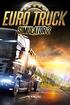 MANUAL Welcome to Euro Truck Simulator 2 The Euro Truck Simulator 2 lets you experience the thrill of commanding the most powerful machines that cruise the motorways. You will start as an enthusiast trucker
MANUAL Welcome to Euro Truck Simulator 2 The Euro Truck Simulator 2 lets you experience the thrill of commanding the most powerful machines that cruise the motorways. You will start as an enthusiast trucker
Welcome to SCANIA Truck Driving Simulator - The Game
 MANUAL Welcome to SCANIA Truck Driving Simulator - The Game Put your Truck driving skills to the test in SCANIA Truck Driving Simulator The Game! Once you ve completed basic training hopefully you ll be
MANUAL Welcome to SCANIA Truck Driving Simulator - The Game Put your Truck driving skills to the test in SCANIA Truck Driving Simulator The Game! Once you ve completed basic training hopefully you ll be
CoMplete Controls. Y button X button B button A button. left stick. BACK button. START button. directional pad Xbox Guide.
 WARNING Before playing this game, read the Xbox 360 Instruction Manual and any peripheral manuals for important safety and health information. Keep all manuals for future reference. For replacement manuals,
WARNING Before playing this game, read the Xbox 360 Instruction Manual and any peripheral manuals for important safety and health information. Keep all manuals for future reference. For replacement manuals,
Dual or Quad Core Processor 2.2+ GHz 2 GB RAM 512 MB video card: GeForce GTS 250 or better, ATI Radeon HD 4850 or better
 Welcome to Put your Truck driving skills to the test in! Once you've completed basic training hopefully you'll be up to mastering the wide variety of tasks that lie ahead. Manoeuvring these huge vehicles
Welcome to Put your Truck driving skills to the test in! Once you've completed basic training hopefully you'll be up to mastering the wide variety of tasks that lie ahead. Manoeuvring these huge vehicles
HTC Hotline Support: 1866-449-8358 7 days a week 8am EST to 1am EST. Your HTC Desire 601 User guide
 HTC Hotline Support: 1866-449-8358 7 days a week 8am EST to 1am EST Your HTC Desire 601 User guide 21 Phone setup and transfer Home screen Your Home screen is where you make HTC Desire 601 your own. After
HTC Hotline Support: 1866-449-8358 7 days a week 8am EST to 1am EST Your HTC Desire 601 User guide 21 Phone setup and transfer Home screen Your Home screen is where you make HTC Desire 601 your own. After
YOUR VIP PASS The VIP Pass Code provides the complete
 WARNING Before playing this game, read the Xbox 360 console and accessory manuals for important safety and health information. Keep all manuals for future reference. For replacement console and accessory
WARNING Before playing this game, read the Xbox 360 console and accessory manuals for important safety and health information. Keep all manuals for future reference. For replacement console and accessory
BASIC INFANTRY CONTROLS 3 CAMPAIGN MODE GAME SCREEN 6 CAMPAIGN 7 MULTIPLAYER MODE GAME SCREEN 9 MULTIPLAYER 10 CO-OP 12 MY SOLDIER 14
 TM TABLE OF CONTENTS BASIC INFANTRY CONTROLS 3 CAMPAIGN MODE GAME SCREEN 6 CAMPAIGN 7 MULTIPLAYER MODE GAME SCREEN 9 MULTIPLAYER 10 CO-OP 12 MY SOLDIER 14 BATTLEFIELD 3 STORE 17 BATTLELOG 18 BASIC INFANTRY
TM TABLE OF CONTENTS BASIC INFANTRY CONTROLS 3 CAMPAIGN MODE GAME SCREEN 6 CAMPAIGN 7 MULTIPLAYER MODE GAME SCREEN 9 MULTIPLAYER 10 CO-OP 12 MY SOLDIER 14 BATTLEFIELD 3 STORE 17 BATTLELOG 18 BASIC INFANTRY
Data Analysis Software
 Data Analysis Software Compatible with all Race Technology products Fully integrated video support Accurate track maps Graphs generated with a single mouse click for fast analysis Automatically splits
Data Analysis Software Compatible with all Race Technology products Fully integrated video support Accurate track maps Graphs generated with a single mouse click for fast analysis Automatically splits
Welcome to The Grid 2
 Welcome to 1 Thanks for choosing! These training cards will help you learn about, providing step-by-step instructions for the key skills you will need and introducing the included resources. What does
Welcome to 1 Thanks for choosing! These training cards will help you learn about, providing step-by-step instructions for the key skills you will need and introducing the included resources. What does
6: LANE POSITIONS, TURNING, & PASSING
 6: LANE POSITIONS, TURNING, & PASSING BASIC LANE POSITIONS Traffic law says that slower vehicles should stay to the right. But where exactly should bicycles ride? Here are some basics. Never Ride Against
6: LANE POSITIONS, TURNING, & PASSING BASIC LANE POSITIONS Traffic law says that slower vehicles should stay to the right. But where exactly should bicycles ride? Here are some basics. Never Ride Against
For more information, visit www.esrb.org. ON BACK ON FRONT VIDEO GAME
 WARNING Before playing this game, read the Xbox 360 console and accessory manuals for important safety and health information. Keep all manuals for future reference. For replacement console and accessory
WARNING Before playing this game, read the Xbox 360 console and accessory manuals for important safety and health information. Keep all manuals for future reference. For replacement console and accessory
Important Health Warning: Photosensitive Seizures
 WARNING Before playing this game, read the Xbox 360 console, Xbox 360 Kinect Sensor, and accessory manuals for important safety and health information. www.xbox.com/support. Important Health Warning: Photosensitive
WARNING Before playing this game, read the Xbox 360 console, Xbox 360 Kinect Sensor, and accessory manuals for important safety and health information. www.xbox.com/support. Important Health Warning: Photosensitive
HOTLINE / SUPPORT GAME CONTROLS. 9h00-12h30 / 14h00-18h00 +33 (0)892 689 543 (0,34 ) [email protected]. Xbox 360 controller. Keyboard.
 HOTLINE / SUPPORT 9h00-12h30 / 14h00-18h00 +33 (0)892 689 543 (0,34 ) [email protected] GAME CONTROLS Actions Xbox 360 controller Keyboard During the game Accelerate RT Z Brake LT S Left / Right Left stick
HOTLINE / SUPPORT 9h00-12h30 / 14h00-18h00 +33 (0)892 689 543 (0,34 ) [email protected] GAME CONTROLS Actions Xbox 360 controller Keyboard During the game Accelerate RT Z Brake LT S Left / Right Left stick
>> smart cross connect Users Guide. November 2014.
 >> smart cross connect Users Guide November 2014. >> Table of Contents 1 Overview 1.1 Getting Around 1.2 Pairing your smart with smart cross connect 2 In-Car Mode 2.1 Car Info 2.2 Navigation 2.2.1 Addresses
>> smart cross connect Users Guide November 2014. >> Table of Contents 1 Overview 1.1 Getting Around 1.2 Pairing your smart with smart cross connect 2 In-Car Mode 2.1 Car Info 2.2 Navigation 2.2.1 Addresses
A TACHOMETER IS A MUST IF YOU OWN A CVT TYPE VEHICLE NO WAY TO PROPERLY TUNE WITHOUT ONE
 CVT TUNING TIPS: BASICS (v1.0) A TACHOMETER IS A MUST IF YOU OWN A CVT TYPE VEHICLE NO WAY TO PROPERLY TUNE WITHOUT ONE CVT: One of the greatest inventions that can be your best ally once you have a basic
CVT TUNING TIPS: BASICS (v1.0) A TACHOMETER IS A MUST IF YOU OWN A CVT TYPE VEHICLE NO WAY TO PROPERLY TUNE WITHOUT ONE CVT: One of the greatest inventions that can be your best ally once you have a basic
Get More From Your Games! Collect Units as you play to unlock the following rewards:
 Get More From Your Games! Collect Units as you play to unlock the following rewards: Create your free account on uplay.com to benefit from exclusive in-game content - Far Cry 3 wallpaper - Tattoo Pack
Get More From Your Games! Collect Units as you play to unlock the following rewards: Create your free account on uplay.com to benefit from exclusive in-game content - Far Cry 3 wallpaper - Tattoo Pack
Getting Started 5. Start TomTom App... 5 Updating your TomTom App... 5 GPS reception... 5. Planning a Route 6
 TomTom App Contents Getting Started 5 Start TomTom App... 5 Updating your TomTom App... 5 GPS reception... 5 Planning a Route 6 Planning a route... 6 Route summary... 7 Sharing your route... 7 Other destination
TomTom App Contents Getting Started 5 Start TomTom App... 5 Updating your TomTom App... 5 GPS reception... 5 Planning a Route 6 Planning a route... 6 Route summary... 7 Sharing your route... 7 Other destination
Xbox LIVE Vision. english
 Xbox LIVE Vision Thanks for choosing the Xbox LIVE Vision camera. Xbox LIVE Vision adds video to your Xbox 360 system and games, including: Video chat and picture messages. Photo snapshots. Family Settings
Xbox LIVE Vision Thanks for choosing the Xbox LIVE Vision camera. Xbox LIVE Vision adds video to your Xbox 360 system and games, including: Video chat and picture messages. Photo snapshots. Family Settings
G-100/200 Operation & Installation
 G-100/200 Operation & Installation 2 Contents 7 Installation 15 Getting Started 16 GPS Mode Setup 18 Wheel Sensor Mode Setup 20 Fuel Calibration 23 Basic Operation 24 Telemetery Screen 27 Entering a Distance
G-100/200 Operation & Installation 2 Contents 7 Installation 15 Getting Started 16 GPS Mode Setup 18 Wheel Sensor Mode Setup 20 Fuel Calibration 23 Basic Operation 24 Telemetery Screen 27 Entering a Distance
product. Please read this instruction before setup your VenomXTM.
 Tuact Corp. Ltd. TM Venom X mouse controller combo Setup Software Instruction Thank you for purchasing our VenomXTM product. Please read this instruction before setup your VenomXTM. Introduction Venom
Tuact Corp. Ltd. TM Venom X mouse controller combo Setup Software Instruction Thank you for purchasing our VenomXTM product. Please read this instruction before setup your VenomXTM. Introduction Venom
Any earnings portrayed in any Talk Fusion marketing materials are not necessarily representative of the income, if any, that a Talk Fusion Associate
 1 WELCOME At Talk Fusion, we understand that our Independent Associates are the most important element of our business when you succeed, we succeed. So we ve designed an incredibly rewarding and straightforward
1 WELCOME At Talk Fusion, we understand that our Independent Associates are the most important element of our business when you succeed, we succeed. So we ve designed an incredibly rewarding and straightforward
RingCentral for Desktop. UK User Guide
 RingCentral for Desktop UK User Guide RingCentral for Desktop Table of Contents Table of Contents 3 Welcome 4 Download and install the app 5 Log in to RingCentral for Desktop 6 Getting Familiar with RingCentral
RingCentral for Desktop UK User Guide RingCentral for Desktop Table of Contents Table of Contents 3 Welcome 4 Download and install the app 5 Log in to RingCentral for Desktop 6 Getting Familiar with RingCentral
GarageBand 2.0 Getting Started
 GarageBand 2.0 Getting Started Darby Tober School of Information, Technology Lab Fall 2005 GarageBand 2.0 is the musical component of Apple s ilife 05 Suite. Novice and more advanced composers can use
GarageBand 2.0 Getting Started Darby Tober School of Information, Technology Lab Fall 2005 GarageBand 2.0 is the musical component of Apple s ilife 05 Suite. Novice and more advanced composers can use
Last Team Standing Creator GUIDE
 GUIDE 1 INTRODUCTION Upon entering the GTA Online Creator tool, you ll be presented with multiple Job types that are available to create (01). 01 2 02 After selecting Last Team Standing [LTS], you will
GUIDE 1 INTRODUCTION Upon entering the GTA Online Creator tool, you ll be presented with multiple Job types that are available to create (01). 01 2 02 After selecting Last Team Standing [LTS], you will
Finding What You Need... 4 Setting Up the Wireless Network Feature... 6 Practice Using the Touchscreen Display... 15
 user guide Table of Contents Getting Started Finding What You Need... 4 Setting Up the Wireless Network Feature... 6 Practice Using the Touchscreen Display... 15 Using Your Phone Making Captioned Phone
user guide Table of Contents Getting Started Finding What You Need... 4 Setting Up the Wireless Network Feature... 6 Practice Using the Touchscreen Display... 15 Using Your Phone Making Captioned Phone
Golfshot: Golf GPS. ios VERSION 3.0+
 Golfshot: Golf GPS ios VERSION 3.0+ CONTENTS Home Screen Rounds Statistics Handicap Index Course Preview GolfNow Tee Times Apple Watch Golfplan Awards Settings Select Facility Round Setup Hole List GPS
Golfshot: Golf GPS ios VERSION 3.0+ CONTENTS Home Screen Rounds Statistics Handicap Index Course Preview GolfNow Tee Times Apple Watch Golfplan Awards Settings Select Facility Round Setup Hole List GPS
Nintendo of America Inc. P.O. Box 957, Redmond, WA 98073-0957 U.S.A. www.nintendo.com 60684A INSTRUCTION BOOKLET PRINTED IN USA
 Nintendo of America Inc. P.O. Box 957, Redmond, WA 98073-0957 U.S.A. www.nintendo.com 60684A PRINTED IN USA INSTRUCTION BOOKLET PLEASE CAREFULLY READ THE SEPARATE HEALTH AND SAFETY PRECAUTIONS BOOKLET
Nintendo of America Inc. P.O. Box 957, Redmond, WA 98073-0957 U.S.A. www.nintendo.com 60684A PRINTED IN USA INSTRUCTION BOOKLET PLEASE CAREFULLY READ THE SEPARATE HEALTH AND SAFETY PRECAUTIONS BOOKLET
UNIFIED MEETING 5 HELP
 UNIFIED MEETING 5 HELP Table of Contents Conference Manager... 1 About Conference Manager... 1 From Conference Manager, you can... 1 Signing in to Conference Manager... 2 To sign in to the Conference
UNIFIED MEETING 5 HELP Table of Contents Conference Manager... 1 About Conference Manager... 1 From Conference Manager, you can... 1 Signing in to Conference Manager... 2 To sign in to the Conference
HOW TO USE YOUR. Important STUFF. Keep these details safe. Calling us. 4-digit PIN. Your Customer Account Number. Smart Card Serial Number
 Important STUFF Keep these details safe. 4-digit PIN Your Customer Account Number Smart Card Serial Number Calling us If you have any questions, just give us a call free from a Virgin Media phone on 150.
Important STUFF Keep these details safe. 4-digit PIN Your Customer Account Number Smart Card Serial Number Calling us If you have any questions, just give us a call free from a Virgin Media phone on 150.
Microsoft Migrating to PowerPoint 2010 from PowerPoint 2003
 In This Guide Microsoft PowerPoint 2010 looks very different, so we created this guide to help you minimize the learning curve. Read on to learn key parts of the new interface, discover free PowerPoint
In This Guide Microsoft PowerPoint 2010 looks very different, so we created this guide to help you minimize the learning curve. Read on to learn key parts of the new interface, discover free PowerPoint
SweetPea3R-200 User Guide Version 1.1
 SweetPea3R-200 User Guide Version 1.1 For safety and warranty information, please refer to the Quick Start Guide included in the box with your unit. Thank you for purchasing a SweetPea3. As this is a new
SweetPea3R-200 User Guide Version 1.1 For safety and warranty information, please refer to the Quick Start Guide included in the box with your unit. Thank you for purchasing a SweetPea3. As this is a new
HOW TO BET ON TENNIS. Gambling can be addictive. Please play responsibly. http://responsiblegambling.betfair.com
 HOW TO BET ON TENNIS Gambling can be addictive. Please play responsibly. http://responsiblegambling.betfair.com Tennis is great for Betfair customers as it takes place over 11 months of the year, which
HOW TO BET ON TENNIS Gambling can be addictive. Please play responsibly. http://responsiblegambling.betfair.com Tennis is great for Betfair customers as it takes place over 11 months of the year, which
Lync 2013 Quick Reference Lync Meetings. Join a Lync Meeting. Schedule a Lync Meeting. Do I need a PIN, work number or extension? Set meeting options
 Join a Lync Meeting 1. In the meeting request, click Join Lync Meeting or click Join Online in the meeting reminder. 2. On the Join Meeting Audio window, select one of the options: Use Lync (full audio
Join a Lync Meeting 1. In the meeting request, click Join Lync Meeting or click Join Online in the meeting reminder. 2. On the Join Meeting Audio window, select one of the options: Use Lync (full audio
How to Avoid ESRB Seizures When Playing Video Games
 Customer Support Note: Please do not contact Customer Support for hints/codes/ cheats; only technical issues. Internet: http://www.activision.com/support Our support section of the Web has the most up-to-date
Customer Support Note: Please do not contact Customer Support for hints/codes/ cheats; only technical issues. Internet: http://www.activision.com/support Our support section of the Web has the most up-to-date
Audience Response System (Turning Point) A Quick Start Guide
 Audience Response System (Turning Point) A Quick Start Guide What is Turning Point? Turning Point is an audience response system and by downloading a plug-in for PowerPoint it enables you to add interactivity
Audience Response System (Turning Point) A Quick Start Guide What is Turning Point? Turning Point is an audience response system and by downloading a plug-in for PowerPoint it enables you to add interactivity
Advanced Techniques for the Walkingbass
 Advanced Techniques for the Walkingbass I have seen guys with 5 string basses who can t get half the sounds that you are getting out of just three. -Buddy Fo of the Invitations If you have read the Beginners
Advanced Techniques for the Walkingbass I have seen guys with 5 string basses who can t get half the sounds that you are getting out of just three. -Buddy Fo of the Invitations If you have read the Beginners
10k. 8-week training program
 10k 8-week training program T H E G O A L O F T H I S P L A N I S N T T O G E T Y O U A C R O S S T H E F I N I S H L I N E, I T S T O G E T T H E B E S T V E R S I O N O F Y O U A C R O S S T H E F I
10k 8-week training program T H E G O A L O F T H I S P L A N I S N T T O G E T Y O U A C R O S S T H E F I N I S H L I N E, I T S T O G E T T H E B E S T V E R S I O N O F Y O U A C R O S S T H E F I
Many home and small office networks exist for no
 C H A P T E R Accessing and Sharing Network Resources Many home and small office networks exist for no other reason than to share a broadband Internet connection. The administrators of those networks attach
C H A P T E R Accessing and Sharing Network Resources Many home and small office networks exist for no other reason than to share a broadband Internet connection. The administrators of those networks attach
WHAT ELSE CAN YOUR HOME PHONE DO?
 visit a Telstra store 13 2200 telstra.com/home-phone WHAT ELSE CAN YOUR HOME PHONE DO? Everything you need to know about the features that make your home phone more helpful, flexible and useful C020 FEB16
visit a Telstra store 13 2200 telstra.com/home-phone WHAT ELSE CAN YOUR HOME PHONE DO? Everything you need to know about the features that make your home phone more helpful, flexible and useful C020 FEB16
Tablet PC User Manual
 Tablet PC User Manual Please read all instructions carefully before use to get the most out of your Time2Touch Tablet PC. The design and features are subject to change without notice. Contents Important
Tablet PC User Manual Please read all instructions carefully before use to get the most out of your Time2Touch Tablet PC. The design and features are subject to change without notice. Contents Important
DIGITAL / HD GUIDE. Using Your Interactive Digital / HD Guide. 1-866-WAVE-123 wavebroadband.com
 DIGITAL / HD GUIDE Using Your Interactive Digital / HD Guide 1-866-WAVE-123 wavebroadband.com Using Your Interactive Digital/HD Guide Wave s Digital/HD Guide unlocks a world of greater choice, convenience
DIGITAL / HD GUIDE Using Your Interactive Digital / HD Guide 1-866-WAVE-123 wavebroadband.com Using Your Interactive Digital/HD Guide Wave s Digital/HD Guide unlocks a world of greater choice, convenience
-ipad 2: Quick Reference Guide-
 1 -ipad 2: Quick Reference Guide- The Apple ipad 2 is lighter and has a faster processor than the original ipad. It includes features of the original plus front and rear cameras, advanced photo editing,
1 -ipad 2: Quick Reference Guide- The Apple ipad 2 is lighter and has a faster processor than the original ipad. It includes features of the original plus front and rear cameras, advanced photo editing,
How To Set Up Dataprotect
 How To Set Up Dataprotect This document will show you how to install and configure your computer for a Typical installation. If you have questions about configuring a Custom installation please contact
How To Set Up Dataprotect This document will show you how to install and configure your computer for a Typical installation. If you have questions about configuring a Custom installation please contact
BLU Vivo 4.3 User Manual
 BLU Vivo 4.3 User Manual 1 Table of Contents Phone Safety Information... 3 Appearance and Key Functions... 4 Installation and Charging... 5 Phone Operation... 7 Communication... 10 Camera... 11 Gallery...
BLU Vivo 4.3 User Manual 1 Table of Contents Phone Safety Information... 3 Appearance and Key Functions... 4 Installation and Charging... 5 Phone Operation... 7 Communication... 10 Camera... 11 Gallery...
Earn Money Sharing YouTube Videos
 Earn Money Sharing YouTube Videos Get Started FREE! Make money every time you share a video, also make money every time the videos you have shared get watched! Unleash The Viral Power of Social Media To
Earn Money Sharing YouTube Videos Get Started FREE! Make money every time you share a video, also make money every time the videos you have shared get watched! Unleash The Viral Power of Social Media To
RingCentral Office@Hand from AT&T Desktop App for Windows & Mac. User Guide
 RingCentral Office@Hand from AT&T Desktop App for Windows & Mac User Guide RingCentral Office@Hand from AT&T User Guide Table of Contents 2 Table of Contents 3 Welcome 4 Download and install the app 5
RingCentral Office@Hand from AT&T Desktop App for Windows & Mac User Guide RingCentral Office@Hand from AT&T User Guide Table of Contents 2 Table of Contents 3 Welcome 4 Download and install the app 5
DVR GUIDE. Using your DVR/Multi-Room DVR. 1-866-WAVE-123 wavebroadband.com
 DVR GUIDE Using your DVR/Multi-Room DVR 1-866-WAVE-123 wavebroadband.com Table of Contents Control Live TV... 4 Playback Controls... 5 Remote Control Arrow Buttons... 5 Status Bar... 5 Pause... 6 Rewind...
DVR GUIDE Using your DVR/Multi-Room DVR 1-866-WAVE-123 wavebroadband.com Table of Contents Control Live TV... 4 Playback Controls... 5 Remote Control Arrow Buttons... 5 Status Bar... 5 Pause... 6 Rewind...
Android Mobile Phone User Manual
 Android Mobile Phone User Manual The manual is applicable for the Grand X mobile phone. Contents Let s get started... 1 Getting to know your phone... 2 Screen control... 2 Open and switch applications...
Android Mobile Phone User Manual The manual is applicable for the Grand X mobile phone. Contents Let s get started... 1 Getting to know your phone... 2 Screen control... 2 Open and switch applications...
MOBILE APP TRAINING MANUAL
 MOBILE APP TRAINING MANUAL TABLE OF CONTENTS DOWNLOAD THE JIGSAW MOBILE APP... 3 LOGIN... 4 VIRTUAL CLASSROOM MOBILE APP... 6 PARTICIPANT WINDOW... 7 CHAT OPTIONS... 9 RESIZE OPTIONS... 10 MAXIMIZE PANE
MOBILE APP TRAINING MANUAL TABLE OF CONTENTS DOWNLOAD THE JIGSAW MOBILE APP... 3 LOGIN... 4 VIRTUAL CLASSROOM MOBILE APP... 6 PARTICIPANT WINDOW... 7 CHAT OPTIONS... 9 RESIZE OPTIONS... 10 MAXIMIZE PANE
iphone 3GS Initial Set-up Guide
 iphone 3GS Initial Set-up Guide 2 3 Introduction Table of Contents Thank you for choosing Consumer Cellular! We know you re excited to use your new phone and this guide will help you set it up as quickly
iphone 3GS Initial Set-up Guide 2 3 Introduction Table of Contents Thank you for choosing Consumer Cellular! We know you re excited to use your new phone and this guide will help you set it up as quickly
AT&T U-verse App for iphone FAQ s
 About AT&T U-verse What is AT&T U-verse for iphone? The AT&T U-verse for iphone is a service that provides all U-verse subscribers with the ability to view their U-verse TV Guide, manage their home DVR,
About AT&T U-verse What is AT&T U-verse for iphone? The AT&T U-verse for iphone is a service that provides all U-verse subscribers with the ability to view their U-verse TV Guide, manage their home DVR,
Maxtor OneTouch User's Guide
 EXTERNAL HARD DRIVE Maxtor OneTouch User's Guide TM II P/N:20259600 i Contents 1 Introduction................................................. 1 Maxtor OneTouch II Drive Components............................
EXTERNAL HARD DRIVE Maxtor OneTouch User's Guide TM II P/N:20259600 i Contents 1 Introduction................................................. 1 Maxtor OneTouch II Drive Components............................
CONNECTIVITY QUICK START GUIDE
 CONNECTIVITY QUICK START GUIDE MZD-CONNECT 1 MZD-CONNECT INFOTAINMENT SYSTEM The MZD-Connect system is divided into five sections as displayed on the Home screen. The Home screen can be accessed at any
CONNECTIVITY QUICK START GUIDE MZD-CONNECT 1 MZD-CONNECT INFOTAINMENT SYSTEM The MZD-Connect system is divided into five sections as displayed on the Home screen. The Home screen can be accessed at any
Competition Car Insurance Ford Fiesta Championship Anglesey 25th/26th September
 Competition Car Insurance Ford Fiesta Championship Anglesey 25th/26th September It was a busy week for the team after the problematic Scottish Championship rounds at Knockhill last weekend. After initially
Competition Car Insurance Ford Fiesta Championship Anglesey 25th/26th September It was a busy week for the team after the problematic Scottish Championship rounds at Knockhill last weekend. After initially
Excel macros made easy
 IT Training Excel macros made easy Jane Barrett, IT Training & Engagement Team Information System Services Version 1.1 Scope Learning outcomes Understand the concept of what a macro is and what it does.
IT Training Excel macros made easy Jane Barrett, IT Training & Engagement Team Information System Services Version 1.1 Scope Learning outcomes Understand the concept of what a macro is and what it does.
Eclipse 180 User s Manual
 Eclipse 180 User s Manual Congratulations on purchasing your Eclipse Personal Media Player! To get the most out of your purchase, please take the time to carefully read through this manual. Foreword If
Eclipse 180 User s Manual Congratulations on purchasing your Eclipse Personal Media Player! To get the most out of your purchase, please take the time to carefully read through this manual. Foreword If
Telemarketing Selling Script for Mobile Websites
 Telemarketing Selling Script for Mobile Websites INTRODUCTION - - - - - - - To person who answers phone - - - - - - - Record name of company, phone Good Morning (or Good Afternoon) I would like to speak
Telemarketing Selling Script for Mobile Websites INTRODUCTION - - - - - - - To person who answers phone - - - - - - - Record name of company, phone Good Morning (or Good Afternoon) I would like to speak
UNITED STATES OF AMERICA BEFORE THE FEDERAL TRADE COMMISSION. Julie Brill Maureen K. Ohlhausen Joshua D. Wright Terrell McSweeny COMPLAINT
 UNITED STATES OF AMERICA BEFORE THE FEDERAL TRADE COMMISSION 122-3252 COMMISSIONERS: Edith Ramirez, Chairwoman Julie Brill Maureen K. Ohlhausen Joshua D. Wright Terrell McSweeny In the Matter of SONY COMPUTER
UNITED STATES OF AMERICA BEFORE THE FEDERAL TRADE COMMISSION 122-3252 COMMISSIONERS: Edith Ramirez, Chairwoman Julie Brill Maureen K. Ohlhausen Joshua D. Wright Terrell McSweeny In the Matter of SONY COMPUTER
www.codemasters.com GRIDGAME GRIDGAME.COM
 GRIDGAME GRIDGAME.COM FoR the latest GaMe Releases and news Visit www.codemasters.com sign UP to RaCenet to start YoUR CodeMasteRs GRid autosport RaCinG CaReeR today! www.racenet.com RaceNet brings the
GRIDGAME GRIDGAME.COM FoR the latest GaMe Releases and news Visit www.codemasters.com sign UP to RaCenet to start YoUR CodeMasteRs GRid autosport RaCinG CaReeR today! www.racenet.com RaceNet brings the
Inside Blackboard Collaborate for Moderators
 Inside Blackboard Collaborate for Moderators Entering a Blackboard Collaborate Web Conference 1. The first time you click on the name of the web conference you wish to enter, you will need to download
Inside Blackboard Collaborate for Moderators Entering a Blackboard Collaborate Web Conference 1. The first time you click on the name of the web conference you wish to enter, you will need to download
Set Up Omni-Channel. Salesforce, Winter 16. @salesforcedocs
 Set Up Omni-Channel Salesforce, Winter 16 @salesforcedocs Last updated: December 10, 2015 Copyright 2000 2015 salesforce.com, inc. All rights reserved. Salesforce is a registered trademark of salesforce.com,
Set Up Omni-Channel Salesforce, Winter 16 @salesforcedocs Last updated: December 10, 2015 Copyright 2000 2015 salesforce.com, inc. All rights reserved. Salesforce is a registered trademark of salesforce.com,
Configuring FSUIPC with the CH USB Yoke, Rudder Pedals and Throttle Quadrant. version 1.10. by John Cook
 Configuring FSUIPC with the CH USB Yoke, Rudder Pedals and Throttle Quadrant. version 1.10 by John Cook This guide describes using FSUIPC to setup the CH USB Yoke, CH Pedals and CH Throttle Quadrant. FSUIPC
Configuring FSUIPC with the CH USB Yoke, Rudder Pedals and Throttle Quadrant. version 1.10 by John Cook This guide describes using FSUIPC to setup the CH USB Yoke, CH Pedals and CH Throttle Quadrant. FSUIPC
Skype for Business for Android
 Skype for Business for Android November 2015 Customization note: This document contains guidance and/or step-by-step installation instructions that can be reused, customized, or deleted entirely if they
Skype for Business for Android November 2015 Customization note: This document contains guidance and/or step-by-step installation instructions that can be reused, customized, or deleted entirely if they
OfficeSuite HD Meeting User Manual
 OfficeSuite HD Meeting User Manual Welcome to Broadview Networks OfficeSuite HD Meeting. Our service unifies cloud video conferencing, simple online meeting and mobile collaboration into one easy-to-use
OfficeSuite HD Meeting User Manual Welcome to Broadview Networks OfficeSuite HD Meeting. Our service unifies cloud video conferencing, simple online meeting and mobile collaboration into one easy-to-use
This is a guide to the Vodafone Red Network. This is how to get started
 This is a guide to the Vodafone Red Network This is how to get started Welcome to the Red Network. This uses the latest technology to help us provide your business with faster response times and an even
This is a guide to the Vodafone Red Network This is how to get started Welcome to the Red Network. This uses the latest technology to help us provide your business with faster response times and an even
How to Upload and Caption Videos on YouTube
 How to Upload and Caption Videos on YouTube Criteria: Must have a gmail account to upload a video Video Sign In: Launch YouTube.com Click on Sign In and login with your gmail account and password Uploading
How to Upload and Caption Videos on YouTube Criteria: Must have a gmail account to upload a video Video Sign In: Launch YouTube.com Click on Sign In and login with your gmail account and password Uploading
User Manual. September 18, 2007. Copyright 2004-2007 Thomson. All rights reserved.
 User Manual September 18, 2007 Copyright 2004-2007 Thomson. All rights reserved. Notices and Warranties Notices & Warraties Copyright Regulations It is illegal for anyone to violate any of the rights provided
User Manual September 18, 2007 Copyright 2004-2007 Thomson. All rights reserved. Notices and Warranties Notices & Warraties Copyright Regulations It is illegal for anyone to violate any of the rights provided
Welcome to CD Burning with AudibleManager
 Welcome to CD Burning with AudibleManager Mac Users: You may burn CDs using Apple itunes3. See page 13 of the Getting Started With Audible Guide for instructions. You can now burn to CDs your favorite
Welcome to CD Burning with AudibleManager Mac Users: You may burn CDs using Apple itunes3. See page 13 of the Getting Started With Audible Guide for instructions. You can now burn to CDs your favorite
Introduction to Adobe Connect
 Introduction to Adobe Connect Faculty Support Services Academic Technology Services & User Support Cornell Information Technologies USING ADOBE CONNECT CONTENTS Introduction... 3 Create a meeting room...
Introduction to Adobe Connect Faculty Support Services Academic Technology Services & User Support Cornell Information Technologies USING ADOBE CONNECT CONTENTS Introduction... 3 Create a meeting room...
Peru State College Distance Education Student s Guide
 Using YouTube for Online Courses - Peru State College Distance Education Student s Guide - YouTube Videos & Your Blackboard Course Introduction & Reasons for Using YouTube 1 Creating a YouTube Account
Using YouTube for Online Courses - Peru State College Distance Education Student s Guide - YouTube Videos & Your Blackboard Course Introduction & Reasons for Using YouTube 1 Creating a YouTube Account
Fusion Voicemail Plus User Guide For Android Devices
 Welcome to Fusion Voicemail Plus! Fusion Voicemail Plus User Guide For Android Devices Fusion Voicemail Plus (FVM+) is a replacement for the ordinary voicemail that you use with your cellular phone company.
Welcome to Fusion Voicemail Plus! Fusion Voicemail Plus User Guide For Android Devices Fusion Voicemail Plus (FVM+) is a replacement for the ordinary voicemail that you use with your cellular phone company.
Instructional Technology & Distance Education
 Lincoln Land Community College When you first enter a classroom, you ll most likely want to start by turning on the projector and projecting your computer desktop. You can switch to another source to project
Lincoln Land Community College When you first enter a classroom, you ll most likely want to start by turning on the projector and projecting your computer desktop. You can switch to another source to project
CORSAIR GAMING KEYBOARD SOFTWARE USER MANUAL
 CORSAIR GAMING KEYBOARD SOFTWARE USER MANUAL TABLE OF CONTENTS CORSAIR UTILITY ENGINE OVERVIEW PROFILES 1 9 Introduction 2 Starting the Corsair Utility Engine 2 Profiles: Settings for a Specific Program
CORSAIR GAMING KEYBOARD SOFTWARE USER MANUAL TABLE OF CONTENTS CORSAIR UTILITY ENGINE OVERVIEW PROFILES 1 9 Introduction 2 Starting the Corsair Utility Engine 2 Profiles: Settings for a Specific Program
Instruction Manual. Pangea Software, Inc. All Rights Reserved Bugdom is a registered trademark of Pangea Software, Inc.
 Instruction Manual Pangea Software, Inc. All Rights Reserved Bugdom is a registered trademark of Pangea Software, Inc. TABLE OF CONTENTS THE STORY & GOAL 3 THE MAIN MENU 4 Settings 5 THE PLAYER 7 GAMEPLAY
Instruction Manual Pangea Software, Inc. All Rights Reserved Bugdom is a registered trademark of Pangea Software, Inc. TABLE OF CONTENTS THE STORY & GOAL 3 THE MAIN MENU 4 Settings 5 THE PLAYER 7 GAMEPLAY
Lync 2013 User Instructions
 Lync 2013 User Instructions 4/2/2014 What is Microsoft Lync? Microsoft Lync 2013 is an instant messenger that can be used for sending instant messages, having a voice or video chat and for conducting corporate
Lync 2013 User Instructions 4/2/2014 What is Microsoft Lync? Microsoft Lync 2013 is an instant messenger that can be used for sending instant messages, having a voice or video chat and for conducting corporate
VidyoDesktop Media Player Quick Reference Guide
 Quick Reference Guide 2010 Vidyo, Inc. All rights reserved. Vidyo, VidyoTechnology, VidyoConferencing, VidyoRouter, VidyoPortal, VidyoGateway, VidyoRoom, and VidyoDesktop are trademarks of Vidyo, Inc.
Quick Reference Guide 2010 Vidyo, Inc. All rights reserved. Vidyo, VidyoTechnology, VidyoConferencing, VidyoRouter, VidyoPortal, VidyoGateway, VidyoRoom, and VidyoDesktop are trademarks of Vidyo, Inc.
itunes Basics Website: http://etc.usf.edu/te/
 Website: http://etc.usf.edu/te/ itunes is the digital media management program included in ilife. With itunes you can easily import songs from your favorite CDs or purchase them from the itunes Store.
Website: http://etc.usf.edu/te/ itunes is the digital media management program included in ilife. With itunes you can easily import songs from your favorite CDs or purchase them from the itunes Store.
STEELSERIES FREE MOBILE WIRELESS CONTROLLER USER GUIDE
 STEELSERIES FREE MOBILE WIRELESS CONTROLLER USER GUIDE INTRODUCTION Thank you for choosing the SteelSeries Free Mobile Controller! This controller is designed by SteelSeries, a dedicated manufacturer of
STEELSERIES FREE MOBILE WIRELESS CONTROLLER USER GUIDE INTRODUCTION Thank you for choosing the SteelSeries Free Mobile Controller! This controller is designed by SteelSeries, a dedicated manufacturer of
How to complete the PET Online Practice Test Free Sample: Listening
 Preliminary English Test Online Practice Test Free Sample How to complete the PET Online Practice Test Free Sample: Listening Welcome to the Preliminary English Test Online Practice Test Free Sample. This
Preliminary English Test Online Practice Test Free Sample How to complete the PET Online Practice Test Free Sample: Listening Welcome to the Preliminary English Test Online Practice Test Free Sample. This
SMART BOARD USER GUIDE FOR PC TABLE OF CONTENTS I. BEFORE YOU USE THE SMART BOARD. What is it?
 SMART BOARD USER GUIDE FOR PC What is it? SMART Board is an interactive whiteboard available in an increasing number of classrooms at the University of Tennessee. While your laptop image is projected on
SMART BOARD USER GUIDE FOR PC What is it? SMART Board is an interactive whiteboard available in an increasing number of classrooms at the University of Tennessee. While your laptop image is projected on
Click the Windows. Click the Office Trial icon to write letters or create a spreadsheet
 STARTERGUIDE Thank you! Thank you for your purchase! We want to make your experience a satisfying one, so we ve put together tips to help you get started with your Gateway computer. Contents We do Windows...
STARTERGUIDE Thank you! Thank you for your purchase! We want to make your experience a satisfying one, so we ve put together tips to help you get started with your Gateway computer. Contents We do Windows...
