Get More From Your Games! Collect Units as you play to unlock the following rewards:
|
|
|
- Madeline Collins
- 7 years ago
- Views:
Transcription
1 Get More From Your Games! Collect Units as you play to unlock the following rewards: Create your free account on uplay.com to benefit from exclusive in-game content - Far Cry 3 wallpaper - Tattoo Pack - Revolving gift: Special Weapon «Cannon Revolver» for single player - Exclusive Assignment: Exclusive single player mission «Testing Unit» Stuck? Get FAQS, walkthroughs, and more in Uplay TV Share content with your friends INSTALL KEYCODE Purchase additional content Uplay, the Uplay logo, Ubisoft and the Ubisoft logo are trademarks of Ubisoft Entertainment. Far Cry Ubisoft Entertainment. All Rights Reserved. Far Cry, Ubisoft and the Ubisoft logo are trademarks of Ubisoft Entertainment in the US and/or other countries. Based on Crytek s original Far Cry directed by Cevat Yerli. Some services may not be available at time of game release. HIGH SPEED INTERNET ACCESS AND A VALID UPLAY ACCOUNT ARE REQUIRED TO ACTIVATE THE GAME AFTER INSTALLATION, ACCESS ONLINE FEATURES, PLAY ONLINE OR UNLOCK EXCLUSIVE CONTENT. SUCH CONTENT MAY ONLY BE UNLOCKED ONE SINGLE TIME WITH A UNIQUE KEY. YOU MUST BE AT LEAST 13 TO CREATE A UPLAY ACCOUNT WITHOUT PARENTAL CONSENT. UBISOFT MAY CANCEL ACCESS TO ONE OR MORE SPECIFIC ONLINE FEATURES UPON A 30-DAY PRIOR NOTICE PUBLISHED AT For more information on the terms and conditions applicable to this game and on updates, visit PC_FC3_MANUALCOVER_UK.idml 1 26/10/12 15:50
2 ACCESSING THE IN-GAME MANUAL The instruction manual for this game is conveniently embedded within the game itself. To view the in-game manual, simply access the Main Menu, go to Options, and select the User Manual option. You can also access it from the Pause Menu, go to Handbook and select the 5th tab labeled User Manual. Not only does the in-game manual make it quick and easy to get the answers you need, but it will never get worn, torn, or lost. Implementing this feature is just one step Ubisoft has taken to help save the Earth s natural resources. 3
3 SINGLE PLAYER CONTROLS on foot Shoot Aim Sprint Previous Weapon Throw Heal Jump Crouch Slide Reload Melee / takedown Interact with object Move Open game menu Open map Use camera Throw rock (distraction) Left Mouse Button Right Mouse Button L-Shift X Mouse Wheel Button Hold Q Space C C (while running) R F E W,S,A,D ESC M Weapon Slots 1,2,3,4 Weapon Wheel 1 (Hold) / 2 (Hold) / 3 (Hold) / 4 (Hold) Z Use crafted item A 7 Use crafted item B 8 T IN A VEHICLE Enter/Exit Accelerate Brake/Reverse Back Handbrake Switch Seats Radio On / Off Radio Next Song SPECIAL: CAMERA Tag enemies/ Zoom in Take a picture Move E W S Shift Space C R T Mouse Wheel Left Mouse Button W,S,A,D 4
4 PVP PLAYER CONTROLS Shoot Aim Sprint Previous Weapon Throw Heal Jump Crouch Slide Reload Left Mouse Button Right Mouse Button Shift X Mouse Wheel Button Hold Q Space C C (while running) R CO-OP SPECIFIC CONTROLS Tag Wheel Hold V Repair tool 4 Booster Shot 5 Melee/Takedown F Interact with object E Move W,S,A,D Open Game Menu ESC Battle Cry T Primary Weapon 1 Secondary Weapon 2 C4/Mine 3 Tag Enemy V Team Support Z Revive Teammate Hold Q Cling onto life E 5
5 Uplay Earn exclusive rewards, get help when you re stuck, read the latest news and discover many other cool benefits by joining Ubisoft s Uplay community. Warranty Ubisoft guarantees to the original purchaser of this computer software product that the compact disc (CD)/cartridge supplied with this product shall not show any default during a normal use period of ninety (90) days from the invoiced date of purchase. In the first instance please return the faulty product to the point of purchase together with your valid receipt. If for any reason this is not possible, (and it is within 90 days of the purchase date), then the faulty compact discs/cartridges should be returned to Ubisoft at the below address, along with a dated receipt, location of purchase, a statement describing the fault, and all original packaging. Address for returns: Ubisoft, Chertsey Gate East, London Street, Chertsey, Surrey, United Kingdom, KT16 8AP Where a CD key is required to access on-line game play, this cannot be reproduced or replaced. It is the responsibility of the original purchaser to keep this CD key secure. Lost, stolen or damaged CD keys cannot be replaced. 6
6 TECHNICAL SUPPORT If you experience difficulties playing your Ubisoft game, please contact our 24-hour online solution centre at first. Our Support team can be reached on (national rate) between 11am and 8pm, Monday to Friday (excluding bank holidays). Faulty Game: If you believe your game is faulty, please contact our support team before returning your product to the retailer. Damaged Game: If your game is damaged at purchase, please return to your retailer with a valid receipt for advice on replacement. If your receipt has expired and you are within the 90-day warranty period, please contact the Ubisoft support team for verification. Please note that we do not offer hints & tips at our technical support centre. These can usually be found free of charge on the Internet. 7
7 WARNING: READ BEFORE PLAYING A very small percentage of individuals may experience epileptic seizures when exposed to certain light patterns or flashing lights. Exposure to certain patterns or backgrounds on a computer screen, or while playing video games, may induce an epileptic seizure in these individuals. Certain conditions may induce previously undetected epileptic symptoms even in persons who have no history of prior seizures or epilepsy. If you, or anyone in your family, have an epileptic condition, consult your physician prior to playing. If you experience any of the following symptoms while playing a video or computer game -- dizziness, altered vision, eye or muscle twitches, loss of awareness, disorientation, any involuntary movement, or convulsions - IMMEDIATELY discontinue use and consult your physician before resuming play.
TABLE OF CONTENTS. PrECAUTiONS TO TAkE DUriNG USE. Getting Started... 2. Game Controls... 2. Main Menu... 3. Heads-Up Display (HUD)...
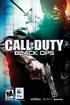 EPiLEPSy WArNiNG Please read before using this game or allowing your children to use it. Some people are susceptible to epileptic seizures or loss of consciousness when exposed to certain flashing lights
EPiLEPSy WArNiNG Please read before using this game or allowing your children to use it. Some people are susceptible to epileptic seizures or loss of consciousness when exposed to certain flashing lights
Arcade Retro Gaming. Operating Manual. Multiple Classic Computer (MCC) Model No. MCC-TV. Dear customer: Operations Reference Getting started
 Arcade Retro Gaming Operating Manual Multiple Classic Computer (MCC) Model No. MCC-TV Dear customer: Thank you for purchasing Multiple Classic Computer (MCC-TV). For optimum performance and saftey, please
Arcade Retro Gaming Operating Manual Multiple Classic Computer (MCC) Model No. MCC-TV Dear customer: Thank you for purchasing Multiple Classic Computer (MCC-TV). For optimum performance and saftey, please
WARNING www.xbox.com/support Important Health Warning About Playing Video Games Photosensitive seizures Xbox LIVE www.xbox.com/live Connecting
 WARNING Before playing this game, read the Xbox 360 console and accessory manuals for important safety and health information. Keep all manuals for future reference. For replacement console and accessory
WARNING Before playing this game, read the Xbox 360 console and accessory manuals for important safety and health information. Keep all manuals for future reference. For replacement console and accessory
Important Health Warning: Photosensitive Seizures
 WARNING Before playing this game, read the Xbox 360 console, Xbox 360, and accessory manuals for important safety and health information. www.xbox.com/support. Important Health Warning: Photosensitive
WARNING Before playing this game, read the Xbox 360 console, Xbox 360, and accessory manuals for important safety and health information. www.xbox.com/support. Important Health Warning: Photosensitive
capcom-unity.com BLUS-30855 34047M
 capcom-unity.com BLUS-30855 34047M WARNING: PHOTOSENSITIVITY/EPILEPSY/SEIZURES A very small percentage of individuals may experience epileptic seizures or blackouts when exposed to certain light patterns
capcom-unity.com BLUS-30855 34047M WARNING: PHOTOSENSITIVITY/EPILEPSY/SEIZURES A very small percentage of individuals may experience epileptic seizures or blackouts when exposed to certain light patterns
INTRODUCTION... 2 GETTING STARTED... 3 THE MAIN MENU... 4 CONTROLS... 5 INVENTORY... 8 STUNTS... 10 GAME SCREEN...11 THE PDA...
 INTRODUCTION... 2 GETTING STARTED... 3 THE MAIN MENU... 4 CONTROLS... 5 INVENTORY... 8 STUNTS... 10 GAME SCREEN...11 THE PDA... 13 BLACK MARKET MENU... 15 PANAU... 16 WARRANTY... 18 CUSTOMER SUPPORT...
INTRODUCTION... 2 GETTING STARTED... 3 THE MAIN MENU... 4 CONTROLS... 5 INVENTORY... 8 STUNTS... 10 GAME SCREEN...11 THE PDA... 13 BLACK MARKET MENU... 15 PANAU... 16 WARRANTY... 18 CUSTOMER SUPPORT...
WARNING - SEIZURES WARNING - REPETITIVE MOTION INJURIES AND EYESTRAIN CAUTION - MOTION SICKNESS IMPORTANT LEGAL INFORMATION
 INSTRUCTION BOOKLET PRESS THE HOME BUTTON WHILE THE GAME IS RUNNING, THEN SELECT ELECTRONIC MANUAL. TO VIEW THE PLEASE CAREFULLY READ THE Wii U OPERATIONS MANUAL COMPLETELY BEFORE USING YOUR Wii U HARDWARE
INSTRUCTION BOOKLET PRESS THE HOME BUTTON WHILE THE GAME IS RUNNING, THEN SELECT ELECTRONIC MANUAL. TO VIEW THE PLEASE CAREFULLY READ THE Wii U OPERATIONS MANUAL COMPLETELY BEFORE USING YOUR Wii U HARDWARE
Connector section RESET button button and indicator Disc cover button MEMORY CARD slots Instruction Manual Controller ports
 3-868-168-12(1) Connector section RESET button 1/u button and indicator Disc cover button Instruction Manual Thank you for purchasing the PlayStation video game console. You can enjoy playing CD-ROM discs
3-868-168-12(1) Connector section RESET button 1/u button and indicator Disc cover button Instruction Manual Thank you for purchasing the PlayStation video game console. You can enjoy playing CD-ROM discs
SURROUNDVIEW Installation and Setup User s Guide
 SURROUNDVIEW Installation and Setup User s Guide P/N: 137-40593-10 04Jan26: PRELIMINARY 08 Copyright 2004, ATI Technologies Inc. All rights reserved. ATI and all ATI product and product feature names are
SURROUNDVIEW Installation and Setup User s Guide P/N: 137-40593-10 04Jan26: PRELIMINARY 08 Copyright 2004, ATI Technologies Inc. All rights reserved. ATI and all ATI product and product feature names are
Dear Parent, At VTech, we know that there is nothing more special than watching your baby discover something new for the first time.
 User s Manual Dear Parent, At VTech, we know that there is nothing more special than watching your baby discover something new for the first time. These moments become even more rewarding when you see
User s Manual Dear Parent, At VTech, we know that there is nothing more special than watching your baby discover something new for the first time. These moments become even more rewarding when you see
2GB MP3 Player USER GUIDE
 DO NOT FORMAT UNIT under FAT. 2GB MP3 Player USER GUIDE Jazwares, Inc. 2010 CONTENTS Please read the instructions along with the MP3 Player carefully before you use it, so that you can operate it conveniently.
DO NOT FORMAT UNIT under FAT. 2GB MP3 Player USER GUIDE Jazwares, Inc. 2010 CONTENTS Please read the instructions along with the MP3 Player carefully before you use it, so that you can operate it conveniently.
Contents. Introduction. Controls. Introduction...2 Controls...2. Gear...8 Bench...9. Main Menu...5. Warranty...12
 WARNING Before playing this game, read the Xbox 360 console, Xbox 360 Kinect Sensor, and accessory manuals for important safety and health information.www.xbox.com/support. Important Health Warning: Photosensitive
WARNING Before playing this game, read the Xbox 360 console, Xbox 360 Kinect Sensor, and accessory manuals for important safety and health information.www.xbox.com/support. Important Health Warning: Photosensitive
SCPH-102 A. Connector section. 1/u (on/standby)/reset button and 1/u indicator. Disc cover. (open) button. MEMORY CARD slots.
 3-066-615-12(1) Connector section 1/u (on/standby)/reset button and 1/u indicator Instruction Manual Thank you for purchasing the PlayStation (PS one ) video game console. You can enjoy playing PlayStation
3-066-615-12(1) Connector section 1/u (on/standby)/reset button and 1/u indicator Instruction Manual Thank you for purchasing the PlayStation (PS one ) video game console. You can enjoy playing PlayStation
BASIC INFANTRY CONTROLS 3 CAMPAIGN MODE GAME SCREEN 6 CAMPAIGN 7 MULTIPLAYER MODE GAME SCREEN 9 MULTIPLAYER 10 CO-OP 12 MY SOLDIER 14
 TM TABLE OF CONTENTS BASIC INFANTRY CONTROLS 3 CAMPAIGN MODE GAME SCREEN 6 CAMPAIGN 7 MULTIPLAYER MODE GAME SCREEN 9 MULTIPLAYER 10 CO-OP 12 MY SOLDIER 14 BATTLEFIELD 3 STORE 17 BATTLELOG 18 BASIC INFANTRY
TM TABLE OF CONTENTS BASIC INFANTRY CONTROLS 3 CAMPAIGN MODE GAME SCREEN 6 CAMPAIGN 7 MULTIPLAYER MODE GAME SCREEN 9 MULTIPLAYER 10 CO-OP 12 MY SOLDIER 14 BATTLEFIELD 3 STORE 17 BATTLELOG 18 BASIC INFANTRY
ViviCam 25 Digital Camera User s Manual
 ViviCam 25 Digital Camera User s Manual 2010 Sakar International, Inc. All rights reserved. Windows and the Windows logo are registered trademarks of Microsoft Corporation. All other trademarks are the
ViviCam 25 Digital Camera User s Manual 2010 Sakar International, Inc. All rights reserved. Windows and the Windows logo are registered trademarks of Microsoft Corporation. All other trademarks are the
Bluetooth CompactFlash Card User Manual (GBC201)
 Bluetooth CompactFlash Card User Manual (GBC201) Thank you for purchasing IOGEAR Bluetooth CompactFlash card for PDAs! The IOGEAR Bluetooth Compact Flash Card for PDAs fits into both Type I and Type II
Bluetooth CompactFlash Card User Manual (GBC201) Thank you for purchasing IOGEAR Bluetooth CompactFlash card for PDAs! The IOGEAR Bluetooth Compact Flash Card for PDAs fits into both Type I and Type II
Leaf River Outdoor Products Vibrashine, Inc. P.O. Box 557 Taylorsville, MS 39168 (601) 785-9854 FAX (601) 785-9874 www.vibrashine.
 MULTI-CARD PICTURE VIEWER Model PV-2.5 Leaf River Outdoor Products Vibrashine, Inc. P.O. Box 557 Taylorsville, MS 39168 (601) 785-9854 FAX (601) 785-9874 www.vibrashine.com 2 THANKS and WELCOME What does
MULTI-CARD PICTURE VIEWER Model PV-2.5 Leaf River Outdoor Products Vibrashine, Inc. P.O. Box 557 Taylorsville, MS 39168 (601) 785-9854 FAX (601) 785-9874 www.vibrashine.com 2 THANKS and WELCOME What does
Laser Wireless Rechargeable Mouse. User s Manual
 Laser Wireless Rechargeable Mouse Model #: LM8000WR User s Manual Rev. 060801 User s Record: To provide quality customer service and technical support, it is suggested that you keep the following information
Laser Wireless Rechargeable Mouse Model #: LM8000WR User s Manual Rev. 060801 User s Record: To provide quality customer service and technical support, it is suggested that you keep the following information
Important Health Warning: Photosensitive Seizures
 WARNING Before playing this game, read the Xbox 360 console, Xbox 360 Kinect Sensor, and accessory manuals for important safety and health information. www.xbox.com/support. Important Health Warning: Photosensitive
WARNING Before playing this game, read the Xbox 360 console, Xbox 360 Kinect Sensor, and accessory manuals for important safety and health information. www.xbox.com/support. Important Health Warning: Photosensitive
INSTRUCTION BOOKLET SUPPORT.NINTENDO.COM. Nintendo of America Inc. P.O. Box 957, Redmond, WA 98073-0957 U.S.A. www.nintendo.com 67376A PRINTED IN USA
 The official seal is your assurance that this product is licensed or manufactured by Nintendo. Always look for this seal when buying video game systems, accessories, games and related products. Nintendo
The official seal is your assurance that this product is licensed or manufactured by Nintendo. Always look for this seal when buying video game systems, accessories, games and related products. Nintendo
America's Army: Proving Grounds Quick Start Guide
 America's Army: Proving Grounds Quick Start Guide Creating an Account In order to play America's Army: Proving Grounds you will first need to create an account. When you initially launch America's Army:
America's Army: Proving Grounds Quick Start Guide Creating an Account In order to play America's Army: Proving Grounds you will first need to create an account. When you initially launch America's Army:
CyberLink. PowerDVD Copy. User s Guide
 CyberLink PowerDVD Copy User s Guide Copyright and Disclaimer All rights reserved. No part of this publication may be reproduced, stored in a retrieval system, or transmitted in any form or by any means
CyberLink PowerDVD Copy User s Guide Copyright and Disclaimer All rights reserved. No part of this publication may be reproduced, stored in a retrieval system, or transmitted in any form or by any means
NINTENDO 3DS SOFTWARE INSTRUCTION BOOKLET (CONTAINS IMPORTANT HEALTH AND SAFETY INFORMATION)
 PRINTED IN THE EU NINTENDO 3DS SOFTWARE INSTRUCTION BOOKLET (CONTAINS IMPORTANT HEALTH AND SAFETY INFORMATION) MAA-CTR-ANRP-UKV This seal is your assurance that Nintendo has reviewed this product and that
PRINTED IN THE EU NINTENDO 3DS SOFTWARE INSTRUCTION BOOKLET (CONTAINS IMPORTANT HEALTH AND SAFETY INFORMATION) MAA-CTR-ANRP-UKV This seal is your assurance that Nintendo has reviewed this product and that
Need for Speed ProStreet (Xbox 360)
 Need for Speed ProStreet (Xbox 360) WARNING Before playing this game, read the Xbox 360 Instruction Manual and any peripheral manuals for important safety and health information. Keep all manuals for future
Need for Speed ProStreet (Xbox 360) WARNING Before playing this game, read the Xbox 360 Instruction Manual and any peripheral manuals for important safety and health information. Keep all manuals for future
Parental controls on Xbox 360, Xbox One, Nintendo Wii, PlayStation 3 and PlayStation 4
 Parental controls on Xbox 360, Xbox One, Nintendo Wii, PlayStation 3 and PlayStation 4 All games consoles and hand held gaming devices can be used to access the internet. Your child can download games
Parental controls on Xbox 360, Xbox One, Nintendo Wii, PlayStation 3 and PlayStation 4 All games consoles and hand held gaming devices can be used to access the internet. Your child can download games
15 Digital Photo Frame Instructional Manual
 15 Digital Photo Frame Instructional Manual aluratek.com mnl M10054 ADMPF315F Copyright 2011 Aluratek, Inc. All Rights Reserved. Table of Contents Frame Close-up... Remote Control Close-up... Package Contents...
15 Digital Photo Frame Instructional Manual aluratek.com mnl M10054 ADMPF315F Copyright 2011 Aluratek, Inc. All Rights Reserved. Table of Contents Frame Close-up... Remote Control Close-up... Package Contents...
ebook Reader PRO Instructional Manual AEBK01F / AEBK01WF
 ebook Reader PRO Instructional Manual AEBK01F / AEBK01WF mnl M10138 / M10119 Copyright 2009 Aluratek, Inc. All Rights Reserved. aluratek.com Table of Contents Chapter 1: Introduction 1.1 Overview 1.2 Features
ebook Reader PRO Instructional Manual AEBK01F / AEBK01WF mnl M10138 / M10119 Copyright 2009 Aluratek, Inc. All Rights Reserved. aluratek.com Table of Contents Chapter 1: Introduction 1.1 Overview 1.2 Features
www.audi.com ipod interface ipod interface englisch 09.2010
 2 Introduction The can be used to connect an ipod to your in-car infotainment system and allows you to play audio files directly over the infotainment system. The is located in your car's glove box. It
2 Introduction The can be used to connect an ipod to your in-car infotainment system and allows you to play audio files directly over the infotainment system. The is located in your car's glove box. It
ENLTV-FM3. PCI TV Tuner Adapter with FM Radio. User s Guide
 ENLTV-FM3 PCI TV Tuner Adapter with FM Radio User s Guide User s Notice No part of this manual, including the products and software described in it, may be reproduced, transmitted, transcribed, stored
ENLTV-FM3 PCI TV Tuner Adapter with FM Radio User s Guide User s Notice No part of this manual, including the products and software described in it, may be reproduced, transmitted, transcribed, stored
System Firmware Update Instructions For BDP-LX71, BDP-51FD, BDP-LX08 and LX01BD
 System Firmware Update Instructions For BDP-LX71, BDP-51FD, BDP-LX08 and LX01BD NOTE: If you have any difficulty carrying out these instructions, please contact Pioneer Customer Support Center. A. Check
System Firmware Update Instructions For BDP-LX71, BDP-51FD, BDP-LX08 and LX01BD NOTE: If you have any difficulty carrying out these instructions, please contact Pioneer Customer Support Center. A. Check
Alarm Clock USER GUIDE
 Alarm Clock USER GUIDE Jazwares, Inc. 2010 1 CONTENTS Please read the instructions along with the alarm clock carefully before you use it, so that you can operate it conveniently. WELCOME, Safety Tips
Alarm Clock USER GUIDE Jazwares, Inc. 2010 1 CONTENTS Please read the instructions along with the alarm clock carefully before you use it, so that you can operate it conveniently. WELCOME, Safety Tips
INSTRUCTION MANUAL FOR GBA / SNES / NES / GENESIS / FAMICOM. For additional information, please visit www.retron5.com
 INSTRUCTION MANUAL FOR GBA / SNES / NES / GENESIS / FAMICOM For additional information, please visit www.retron5.com TABLE OF CONTENTS Warning... 2 Package Contents... 3 RetroN 5 Console... 4 RetroN 5
INSTRUCTION MANUAL FOR GBA / SNES / NES / GENESIS / FAMICOM For additional information, please visit www.retron5.com TABLE OF CONTENTS Warning... 2 Package Contents... 3 RetroN 5 Console... 4 RetroN 5
RC11 Wireless air mouse manual
 RC11 Wireless air mouse manual I. Introduction RC11 is an air mouse which can realize the dual function of the traditional keyboard and mouse when you waving in the air.you will find it comfortable and
RC11 Wireless air mouse manual I. Introduction RC11 is an air mouse which can realize the dual function of the traditional keyboard and mouse when you waving in the air.you will find it comfortable and
Xbox LIVE Vision. english
 Xbox LIVE Vision Thanks for choosing the Xbox LIVE Vision camera. Xbox LIVE Vision adds video to your Xbox 360 system and games, including: Video chat and picture messages. Photo snapshots. Family Settings
Xbox LIVE Vision Thanks for choosing the Xbox LIVE Vision camera. Xbox LIVE Vision adds video to your Xbox 360 system and games, including: Video chat and picture messages. Photo snapshots. Family Settings
Getting Started. rp5800, rp5700 and rp3000 Models
 Getting Started rp5800, rp5700 and rp3000 Models Copyright 2011 Hewlett-Packard Development Company, L.P. The information contained herein is subject to change without notice. Microsoft, Windows, and Windows
Getting Started rp5800, rp5700 and rp3000 Models Copyright 2011 Hewlett-Packard Development Company, L.P. The information contained herein is subject to change without notice. Microsoft, Windows, and Windows
1 Important Information. Basic Information. 2 Introduction. 3 Getting Started. 4 Saving and Deleting Data. Actions. 5 Donkey Kong's Moves
 1 Important Information Basic Information 2 Introduction 3 Getting Started 4 Saving and Deleting Data Actions 5 Donkey Kong's Moves 6 Diddy Kong's Moves How to Play 7 Game Maps 8 Game Screen 9 Basic Play
1 Important Information Basic Information 2 Introduction 3 Getting Started 4 Saving and Deleting Data Actions 5 Donkey Kong's Moves 6 Diddy Kong's Moves How to Play 7 Game Maps 8 Game Screen 9 Basic Play
Ironclads: High Seas Game Manual v. 1.1
 I. System requirements. Before installation, verify that your computer meets the minimal system requirements. Close all other programs prior to installing. You must have DirectX 9.0c installed. After installation
I. System requirements. Before installation, verify that your computer meets the minimal system requirements. Close all other programs prior to installing. You must have DirectX 9.0c installed. After installation
SCPH-102 B. Connector section. 1/u (on/standby)/reset button and 1/u indicator. Disc cover. (open) button. MEMORY CARD slots.
 3-066-615-22(1) Connector section 1/u (on/standby)/reset button and 1/u indicator Instruction Manual Thank you for purchasing the PlayStation (PS one ) video game console. You can enjoy playing PlayStation
3-066-615-22(1) Connector section 1/u (on/standby)/reset button and 1/u indicator Instruction Manual Thank you for purchasing the PlayStation (PS one ) video game console. You can enjoy playing PlayStation
Xbox 360 Big Button Pad. Xbox 360 Controller. Buzz In. Select Answer A Select Answer B Select Answer X Select Answer Y.
 Xbox 360 Big Button Pad Buzz In Xbox 360 Controller : BACK Xbox Guide ; START/ PAUSE Select Answer A Select Answer B Select Answer X Select Answer Y Buzz In l 0808 Part No. X14-93185-01 WARNING Before
Xbox 360 Big Button Pad Buzz In Xbox 360 Controller : BACK Xbox Guide ; START/ PAUSE Select Answer A Select Answer B Select Answer X Select Answer Y Buzz In l 0808 Part No. X14-93185-01 WARNING Before
INSTRUCTIONS Please read all instructions carefully before using
 Car Multimedia System XM-2DTSB79 AUX IR MIC RESET USB INSTRUCTIONS Please read all instructions carefully before using Touch calibration If touch calibration error occurs, you can adjust the touch coordinate
Car Multimedia System XM-2DTSB79 AUX IR MIC RESET USB INSTRUCTIONS Please read all instructions carefully before using Touch calibration If touch calibration error occurs, you can adjust the touch coordinate
5-Button USB Laser Mouse, 1600DPI. User Manual (GME521)
 5-Button USB Laser Mouse, 1600DPI User Manual (GME521) Thank you for purchasing IOGEAR s USB Laser Mouse. IOGEAR only manufactures high quality devices, so we are sure you will be satisfied with your purchase.
5-Button USB Laser Mouse, 1600DPI User Manual (GME521) Thank you for purchasing IOGEAR s USB Laser Mouse. IOGEAR only manufactures high quality devices, so we are sure you will be satisfied with your purchase.
Multimedia. User Guide
 Multimedia User Guide Copyright 2006 Hewlett-Packard Development Company, L.P. Microsoft and Windows are U.S. registered trademarks of Microsoft Corporation. The information contained herein is subject
Multimedia User Guide Copyright 2006 Hewlett-Packard Development Company, L.P. Microsoft and Windows are U.S. registered trademarks of Microsoft Corporation. The information contained herein is subject
Nintendo of America Inc. P.O. Box 957, Redmond, WA 98073-0957 U.S.A. www.nintendo.com 60684A INSTRUCTION BOOKLET PRINTED IN USA
 Nintendo of America Inc. P.O. Box 957, Redmond, WA 98073-0957 U.S.A. www.nintendo.com 60684A PRINTED IN USA INSTRUCTION BOOKLET PLEASE CAREFULLY READ THE SEPARATE HEALTH AND SAFETY PRECAUTIONS BOOKLET
Nintendo of America Inc. P.O. Box 957, Redmond, WA 98073-0957 U.S.A. www.nintendo.com 60684A PRINTED IN USA INSTRUCTION BOOKLET PLEASE CAREFULLY READ THE SEPARATE HEALTH AND SAFETY PRECAUTIONS BOOKLET
Remote Viewer Recording Backup
 Remote Viewer Recording Backup Introduction: In this tutorial we will explain how to retrieve your recordings using the Web Service online. Using this method you can backup videos onto your computer using
Remote Viewer Recording Backup Introduction: In this tutorial we will explain how to retrieve your recordings using the Web Service online. Using this method you can backup videos onto your computer using
Hi! Let s get started.
 Hi! Let s get started. 1 What s in the box Roku Streaming Stick TM Enhanced remote control 2 x AA Alkaline batteries What you need High speed Internet Wireless Router Roku Ready TM TV (or other device)
Hi! Let s get started. 1 What s in the box Roku Streaming Stick TM Enhanced remote control 2 x AA Alkaline batteries What you need High speed Internet Wireless Router Roku Ready TM TV (or other device)
Introduction. Setting Up Your Remote Installing the Battery. Contents. System Requirements
 410-1680-001E / AMP09US 1 YEAR LIMITED WARRANTY: We pride ourselves on the quality of our products. For complete warranty details and a list of our worldwide offices, please visit www.targus. com. Features
410-1680-001E / AMP09US 1 YEAR LIMITED WARRANTY: We pride ourselves on the quality of our products. For complete warranty details and a list of our worldwide offices, please visit www.targus. com. Features
MEDIA SHARE Set Up Guide for PCs with Windows XP
 MEDIA SHARE Set Up Guide for PCs with Windows XP AT&T Media Share allows you to view photos and listen to music files that are stored on your PC on your U-verse-connected TV. In order to share photo and
MEDIA SHARE Set Up Guide for PCs with Windows XP AT&T Media Share allows you to view photos and listen to music files that are stored on your PC on your U-verse-connected TV. In order to share photo and
Deltek Touch Time & Expense for Vision 1.3. Release Notes
 Deltek Touch Time & Expense for Vision 1.3 Release Notes June 25, 2014 While Deltek has attempted to verify that the information in this document is accurate and complete, some typographical or technical
Deltek Touch Time & Expense for Vision 1.3 Release Notes June 25, 2014 While Deltek has attempted to verify that the information in this document is accurate and complete, some typographical or technical
SoftRAID 5 QUICK START GUIDE. for OWC ThunderBay
 SoftRAID 5 QUICK START GUIDE for OWC ThunderBay TABLE OF CONTENTS INTRODUCTION...1 1.1 MINIMUM SYSTEM REQUIREMENTS 1.2 FEATURES 1.3 ABOUT THIS MANUAL SYSTEM SETUP...2 2.1 GETTING STARTED 2.2 INITIALIZING,
SoftRAID 5 QUICK START GUIDE for OWC ThunderBay TABLE OF CONTENTS INTRODUCTION...1 1.1 MINIMUM SYSTEM REQUIREMENTS 1.2 FEATURES 1.3 ABOUT THIS MANUAL SYSTEM SETUP...2 2.1 GETTING STARTED 2.2 INITIALIZING,
HP Advanced Wireless Docking Station. User Guide
 HP Advanced Wireless Docking Station User Guide Copyright 2014, 2015 Hewlett-Packard Development Company, L.P. Intel is a trademark of Intel Corporation in the U.S. and other countries. Windows and Windows
HP Advanced Wireless Docking Station User Guide Copyright 2014, 2015 Hewlett-Packard Development Company, L.P. Intel is a trademark of Intel Corporation in the U.S. and other countries. Windows and Windows
User Manual (GKM531R)
 Wireless RF Keyboard/Optical Mouse Combo User Manual (GKM531R) 2006 IOGEAR. All Rights Reserved. M0391 IOGEAR, the IOGEAR logo, are trademarks or registered trademarks of IOGEAR, Inc. Microsoft and Windows
Wireless RF Keyboard/Optical Mouse Combo User Manual (GKM531R) 2006 IOGEAR. All Rights Reserved. M0391 IOGEAR, the IOGEAR logo, are trademarks or registered trademarks of IOGEAR, Inc. Microsoft and Windows
REFERENCE GUIDE. The Basics
 REFERENCE GUIDE This guide serves as a quick reference to gameplay basics in Wasteland 2. If you're just starting Wasteland 2 and want a quick overview to get you going, you're in the right place; if you
REFERENCE GUIDE This guide serves as a quick reference to gameplay basics in Wasteland 2. If you're just starting Wasteland 2 and want a quick overview to get you going, you're in the right place; if you
3DC-1000 OWNER S GUIDE
 3D Adapter MODEL 3DC-1000 OWNER S GUIDE For questions: - Visit our website at www.mitsubishi-tv.com. - E-mail us at MDEAservice@mdea.com. - Call Consumer Relations at 800-332-2119 for operational or connection
3D Adapter MODEL 3DC-1000 OWNER S GUIDE For questions: - Visit our website at www.mitsubishi-tv.com. - E-mail us at MDEAservice@mdea.com. - Call Consumer Relations at 800-332-2119 for operational or connection
Important Health Warning: Photosensitive Seizures
 WARNING Before playing this game, read the Xbox 360 console, Xbox 360 Kinect Sensor, and accessory manuals for important safety and health information. www.xbox.com/support. Important Health Warning: Photosensitive
WARNING Before playing this game, read the Xbox 360 console, Xbox 360 Kinect Sensor, and accessory manuals for important safety and health information. www.xbox.com/support. Important Health Warning: Photosensitive
Acrobat X Pro Accessible Forms and Interactive Documents
 Contents 2 PDF Form Fields 2 Acrobat Form Wizard 5 Enter Forms Editing Mode Directly 5 Create Form Fields Manually 6 Forms Editing Mode 8 Form Field Properties 11 Editing or Modifying an Existing Form
Contents 2 PDF Form Fields 2 Acrobat Form Wizard 5 Enter Forms Editing Mode Directly 5 Create Form Fields Manually 6 Forms Editing Mode 8 Form Field Properties 11 Editing or Modifying an Existing Form
Right Choice Insurance Brokers mybox Telematics Motor Insurance. Frequently Asked Questions IMPORTANT
 Right Choice Insurance Brokers mybox Telematics Motor Insurance Frequently Asked Questions IMPORTANT We may send you text messages on various occasions relating to the status of your mybox device. You
Right Choice Insurance Brokers mybox Telematics Motor Insurance Frequently Asked Questions IMPORTANT We may send you text messages on various occasions relating to the status of your mybox device. You
63720A IN I S N T S R T U R C U T C I T O I N B O O N B O O K O L K E L T E
 63720A INSTRUCTION BOOKLET 2-5 Wireless DS Single-Card Download Play THIS GAME ALLOWS WIRELESS MULTIPLAYER GAMES DOWNLOADED FROM ONE GAME CARD. 2-5 Wireless DS Multi-Card Play THIS GAME ALLOWS WIRELESS
63720A INSTRUCTION BOOKLET 2-5 Wireless DS Single-Card Download Play THIS GAME ALLOWS WIRELESS MULTIPLAYER GAMES DOWNLOADED FROM ONE GAME CARD. 2-5 Wireless DS Multi-Card Play THIS GAME ALLOWS WIRELESS
QStart Mac. User Guide Release version 1.1 (46) QStartMAC2014 UserGuide Page 1 2003-2014 Autocue Group Ltd.
 QStart Mac User Guide Release version 1.1 (46) QStartMAC2014 UserGuide Page 1 2003-2014 Autocue Group Ltd. Contents Contents 2 Introduction 3 Getting started 4 Install the QStart for Mac software 4 Licensing
QStart Mac User Guide Release version 1.1 (46) QStartMAC2014 UserGuide Page 1 2003-2014 Autocue Group Ltd. Contents Contents 2 Introduction 3 Getting started 4 Install the QStart for Mac software 4 Licensing
Revision history: New comments added to: m)! Universal Driver
 Revision history: 1.0! 17/07/2006! Initial draft 1.1! 18/07/2006! Added screen shot for picture slides. 1.2! 07/09/2006! New features added: s)! Support for QuickTime VR movies. t)! Support for PDF files
Revision history: 1.0! 17/07/2006! Initial draft 1.1! 18/07/2006! Added screen shot for picture slides. 1.2! 07/09/2006! New features added: s)! Support for QuickTime VR movies. t)! Support for PDF files
«Intellect» software system
 AxxonSoft «Intellect» software system Detector Pack: User s Manual Version 1.1 Moscow 2012 1 Contents CONTENTS... 2 1 INTRODUCTION... 3 1.1 General information... 3 1.2 Purpose of the document... 3 1.3
AxxonSoft «Intellect» software system Detector Pack: User s Manual Version 1.1 Moscow 2012 1 Contents CONTENTS... 2 1 INTRODUCTION... 3 1.1 General information... 3 1.2 Purpose of the document... 3 1.3
MiniView Micro USB Plus
 MiniView Micro USB Plus 2-Port KVM Switch with Built-in KVM Cables and Audio Support Installation Manual (GCS632U) 2003 IOGEAR. All Rights Reserved. PKG-M0089 IOGEAR, the IOGEAR logo, MiniView, VSE are
MiniView Micro USB Plus 2-Port KVM Switch with Built-in KVM Cables and Audio Support Installation Manual (GCS632U) 2003 IOGEAR. All Rights Reserved. PKG-M0089 IOGEAR, the IOGEAR logo, MiniView, VSE are
M3 User Manual Tablet Android 4.1
 M3 User Manual Tablet Android 4.1 Welcome... 2 Important Notices... 3 Keys and Functions... 4 I. Getting Started... 5 1.1 Turn on/off...5 1.1.1 Turn on... 5 1.1.2 Turn off... 5 1.2 Lock/unlock the screen
M3 User Manual Tablet Android 4.1 Welcome... 2 Important Notices... 3 Keys and Functions... 4 I. Getting Started... 5 1.1 Turn on/off...5 1.1.1 Turn on... 5 1.1.2 Turn off... 5 1.2 Lock/unlock the screen
Terms of Service for the Friends Email Service 1. ACCEPTANCE OF TERMS
 Terms of Service for the Friends Email Service 1. ACCEPTANCE OF TERMS The City University of Hong Kong ("CityU") welcomes you. The CityU provides its service to you subject to the following Terms of Service
Terms of Service for the Friends Email Service 1. ACCEPTANCE OF TERMS The City University of Hong Kong ("CityU") welcomes you. The CityU provides its service to you subject to the following Terms of Service
Alarm Clock USER GUIDE
 Alarm Clock USER GUIDE Jazwares, Inc. 2012 CONTENTS Please read the instructions along with the Alarm Clock carefully before you use it, so that you can operate it conveniently. WELCOME & Warnings Page
Alarm Clock USER GUIDE Jazwares, Inc. 2012 CONTENTS Please read the instructions along with the Alarm Clock carefully before you use it, so that you can operate it conveniently. WELCOME & Warnings Page
ivms-4200 Intelligent Video Management System Quick Start Guide
 ivms-4200 Intelligent Video Management System Quick Start Guide Notices The information in this documentation is subject to change without notice and does not represent any commitment on behalf of HIKVISION.
ivms-4200 Intelligent Video Management System Quick Start Guide Notices The information in this documentation is subject to change without notice and does not represent any commitment on behalf of HIKVISION.
For more information, visit www.esrb.org. ON BACK ON FRONT VIDEO GAME
 WARNING Before playing this game, read the Xbox 360 console and accessory manuals for important safety and health information. Keep all manuals for future reference. For replacement console and accessory
WARNING Before playing this game, read the Xbox 360 console and accessory manuals for important safety and health information. Keep all manuals for future reference. For replacement console and accessory
Wimba Create. Version 2.5. Installation Guide
 Wimba Create Version 2.5 Installation Guide Wimba Create Installation Guide 1 Before Installing Wimba Create 1 Previous Versions 1 System Requirements 1 Installing Wimba Create 2 Wimba Create Licenses
Wimba Create Version 2.5 Installation Guide Wimba Create Installation Guide 1 Before Installing Wimba Create 1 Previous Versions 1 System Requirements 1 Installing Wimba Create 2 Wimba Create Licenses
Duplex ID Card & License Scanner. User Guide
 Duplex ID Card & License Scanner User Guide CE Conformity and FCC Statement This equipment has been tested and found to comply with the limits of the European Council Directive on the approximation of
Duplex ID Card & License Scanner User Guide CE Conformity and FCC Statement This equipment has been tested and found to comply with the limits of the European Council Directive on the approximation of
Get started. Issue 1
 Get started Issue 1 2008 Nokia. All rights reserved. Nokia, Nokia Connecting People, Nseries, N85, Navi, and Nokia Care are trademarks or registered trademarks of Nokia Corporation. Other product and company
Get started Issue 1 2008 Nokia. All rights reserved. Nokia, Nokia Connecting People, Nseries, N85, Navi, and Nokia Care are trademarks or registered trademarks of Nokia Corporation. Other product and company
Moxi Whole Home HD DVR QUICK REFERENCE GUIDE
 Moxi Whole Home HD DVR QUICK REFERENCE GUIDE Let s get started with learning more about what your Moxi System can do. This is a quick reference guide to get you up and running. Contents: Menu Quick Look
Moxi Whole Home HD DVR QUICK REFERENCE GUIDE Let s get started with learning more about what your Moxi System can do. This is a quick reference guide to get you up and running. Contents: Menu Quick Look
Microsoft Migrating to PowerPoint 2010 from PowerPoint 2003
 In This Guide Microsoft PowerPoint 2010 looks very different, so we created this guide to help you minimize the learning curve. Read on to learn key parts of the new interface, discover free PowerPoint
In This Guide Microsoft PowerPoint 2010 looks very different, so we created this guide to help you minimize the learning curve. Read on to learn key parts of the new interface, discover free PowerPoint
HP Mobile Remote Control (Select Models Only) User Guide
 HP Mobile Remote Control (Select Models Only) User Guide Copyright 2008 Hewlett-Packard Development Company, L.P. Windows and Windows Vista are U.S. registered trademarks of Microsoft Corporation. The
HP Mobile Remote Control (Select Models Only) User Guide Copyright 2008 Hewlett-Packard Development Company, L.P. Windows and Windows Vista are U.S. registered trademarks of Microsoft Corporation. The
Traintastic Laptop User s Manual
 Traintastic Laptop User s Manual Ludorum plc 2010 Chuggington TM is a trademark of Ludorum plc. 2010 VTech Printed in China 91-002464-006-000 美 INTRODUCTION Thank you for purchasing the VTech Chuggington
Traintastic Laptop User s Manual Ludorum plc 2010 Chuggington TM is a trademark of Ludorum plc. 2010 VTech Printed in China 91-002464-006-000 美 INTRODUCTION Thank you for purchasing the VTech Chuggington
Control4 Smart Home Safety and Security Guide
 Control4 Smart Home Safety and Security Guide Contents Safety and security overview 2 Using the Security menu 3 Accessing the Security menu 3 Arming your system 3 Disarming your system 4 Sending an emergency
Control4 Smart Home Safety and Security Guide Contents Safety and security overview 2 Using the Security menu 3 Accessing the Security menu 3 Arming your system 3 Disarming your system 4 Sending an emergency
Digital Photo Picture Frame. Operation Manual
 Digital Photo Picture Frame Operation Manual 20070309 CONGRATULATIONS on your purchase of a Polaroid 7 LCD Digital Photo Picture Frame. Please read carefully and follow all warnings and instructions in
Digital Photo Picture Frame Operation Manual 20070309 CONGRATULATIONS on your purchase of a Polaroid 7 LCD Digital Photo Picture Frame. Please read carefully and follow all warnings and instructions in
2. Create and apply resource lists
 Tips and Tricks for Netop Vision and Vision Pro Allow, filter, lock: Control Internet use in class and during lessons The Internet is a dynamic structure that offers a lot of potential for teaching and
Tips and Tricks for Netop Vision and Vision Pro Allow, filter, lock: Control Internet use in class and during lessons The Internet is a dynamic structure that offers a lot of potential for teaching and
Step By Step Guide To Setting Up Your System
 www.kenwood-electronics.co.uk/vw Kenwood Navigation Systems DNX525DAB Keep up-to-date with the latest software by registering today. Registrate your system on Kenwood s website to receive notifications
www.kenwood-electronics.co.uk/vw Kenwood Navigation Systems DNX525DAB Keep up-to-date with the latest software by registering today. Registrate your system on Kenwood s website to receive notifications
AvePoint Tags 1.1 for Microsoft Dynamics CRM. Installation and Configuration Guide
 AvePoint Tags 1.1 for Microsoft Dynamics CRM Installation and Configuration Guide Revision G Issued August 2014 Table of Contents About AvePoint Tags for Microsoft Dynamics CRM... 3 Required Permissions...
AvePoint Tags 1.1 for Microsoft Dynamics CRM Installation and Configuration Guide Revision G Issued August 2014 Table of Contents About AvePoint Tags for Microsoft Dynamics CRM... 3 Required Permissions...
MiniView Micro USB Plus 2-Port KVM Switch with Built-in KVM Cables and Audio Support. Installation Manual (GCS632U)
 MiniView Micro USB Plus 2-Port KVM Switch with Built-in KVM Cables and Audio Support Installation Manual (GCS632U) 2005 IOGEAR. All Rights Reserved. PKG-M0089b IOGEAR, the IOGEAR logo, MiniView, VSE are
MiniView Micro USB Plus 2-Port KVM Switch with Built-in KVM Cables and Audio Support Installation Manual (GCS632U) 2005 IOGEAR. All Rights Reserved. PKG-M0089b IOGEAR, the IOGEAR logo, MiniView, VSE are
User's Manual. http://www.nerophotoshow.com
 User's Manual http://www.nerophotoshow.com WELCOME! Welcome to your Nero PhotoShow Express! We are confident you will enjoy using this software to create lasting memories for generations to come. This
User's Manual http://www.nerophotoshow.com WELCOME! Welcome to your Nero PhotoShow Express! We are confident you will enjoy using this software to create lasting memories for generations to come. This
Portable media PORTABLE MEDIA PORTABLE MEDIA CONNECTIONS
 Portable media PORTABLE MEDIA Do not adjust the auxiliary device or allow the device to distract the driver while the vehicle is moving. Driver distraction can lead to accidents causing serious injury
Portable media PORTABLE MEDIA Do not adjust the auxiliary device or allow the device to distract the driver while the vehicle is moving. Driver distraction can lead to accidents causing serious injury
JUSTOP Smart TV Player With Android 4.0. User Manual
 JUSTOP Smart TV Player With Android 4.0 User Manual User s Notice This manual is provided as is without warranty of any kind, either express or implied, including but not limited to the implied warranties
JUSTOP Smart TV Player With Android 4.0 User Manual User s Notice This manual is provided as is without warranty of any kind, either express or implied, including but not limited to the implied warranties
AXIS Camera Station. User Manual
 User Manual About This Document This manual is intended for administrators and users of AXIS Camera Station and is applicable for software release 4.00 and later. It covers configuration of AXIS Camera
User Manual About This Document This manual is intended for administrators and users of AXIS Camera Station and is applicable for software release 4.00 and later. It covers configuration of AXIS Camera
United States Bankruptcy Court Central District of California
 United States Bankruptcy Court Central District of California ON-LINE CREDIT CARD PAYMENTS Attorney Guide (Revised October, 2011) Overview The CM/ECF On-Line Credit Card module is designed to provide all
United States Bankruptcy Court Central District of California ON-LINE CREDIT CARD PAYMENTS Attorney Guide (Revised October, 2011) Overview The CM/ECF On-Line Credit Card module is designed to provide all
Quick 1.3MP WebCam with Night Vision
 Quick 1.3MP WebCam with Night Vision Model #: WC1100BLU, WC1200RED WC1300BLK, WC1400YLW User s Manual PID # 031362/3/4/5-109281 Rev. 100524 All brand name and trademarks are the property of their respective
Quick 1.3MP WebCam with Night Vision Model #: WC1100BLU, WC1200RED WC1300BLK, WC1400YLW User s Manual PID # 031362/3/4/5-109281 Rev. 100524 All brand name and trademarks are the property of their respective
genie app and genie mobile app
 genie app and genie mobile app User Manual 350 East Plumeria Drive San Jose, CA 95134 USA June 2012 202-10933-02 v1.0 2012 NETGEAR, Inc. All rights reserved No part of this publication may be reproduced,
genie app and genie mobile app User Manual 350 East Plumeria Drive San Jose, CA 95134 USA June 2012 202-10933-02 v1.0 2012 NETGEAR, Inc. All rights reserved No part of this publication may be reproduced,
Rifle Animset Pro for UE4
 Rifle Animset Pro for E4 Animations description and usage All animations have 2 versions in-place and with root motion Rifle_Idle Rifle_TurnR_90 Rifle_TurnL_90 Rifle_TurnR_180 Rifle_TurnL_180 Rifle_TurnR_90Loop
Rifle Animset Pro for E4 Animations description and usage All animations have 2 versions in-place and with root motion Rifle_Idle Rifle_TurnR_90 Rifle_TurnL_90 Rifle_TurnR_180 Rifle_TurnL_180 Rifle_TurnR_90Loop
8 Digital Photo Frame Instructional Manual
 8 Digital Photo Frame Instructional Manual aluratek.com mnl M10126 ADMPF108F Copyright 2012 Aluratek, Inc. All Rights Reserved. Table of Contents Frame Close-up... Remote Control Close-up... Package Contents...
8 Digital Photo Frame Instructional Manual aluratek.com mnl M10126 ADMPF108F Copyright 2012 Aluratek, Inc. All Rights Reserved. Table of Contents Frame Close-up... Remote Control Close-up... Package Contents...
WARNING - 3D FEATURE ONLY FOR CHILDREN 7 AND OVER WARNING - SEIZURES WARNING - EYESTRAIN AND MOTION SICKNESS
 INSTRUCTION BOOKLET PLEASE CAREFULLY READ THE NINTENDO 3DS TM OPERATIONS MANUAL BEFORE USING YOUR SYSTEM, GAME CARD OR ACCESSORY. THIS MANUAL CONTAINS IMPORTANT HEALTH AND SAFETY INFORMATION. IMPORTANT
INSTRUCTION BOOKLET PLEASE CAREFULLY READ THE NINTENDO 3DS TM OPERATIONS MANUAL BEFORE USING YOUR SYSTEM, GAME CARD OR ACCESSORY. THIS MANUAL CONTAINS IMPORTANT HEALTH AND SAFETY INFORMATION. IMPORTANT
How to Avoid ESRB Seizures When Playing Video Games
 Customer Support Note: Please do not contact Customer Support for hints/codes/ cheats; only technical issues. Internet: http://www.activision.com/support Our support section of the Web has the most up-to-date
Customer Support Note: Please do not contact Customer Support for hints/codes/ cheats; only technical issues. Internet: http://www.activision.com/support Our support section of the Web has the most up-to-date
QUICK START GUIDE. Aleratec 1:3 Blu-ray/DVD/CD LightScribe Duplicator SA. Part No. 260201
 QUICK START GUIDE Aleratec 1:3 Blu-ray/DVD/CD LightScribe Duplicator SA Part No. 260201 Welcome! Congratulations on your purchase of an Aleratec 1:3 Blu-ray/DVD/CD LightScribe Duplicator SA, considered
QUICK START GUIDE Aleratec 1:3 Blu-ray/DVD/CD LightScribe Duplicator SA Part No. 260201 Welcome! Congratulations on your purchase of an Aleratec 1:3 Blu-ray/DVD/CD LightScribe Duplicator SA, considered
Bluetooth Stereo Headphone. User Guide. Hive
 Bluetooth Stereo Headphone User Guide Hive 1. Product Description Avantree Hive is a Bluetooth stereo headphone with MIC from the Avantree family. It delivers clear voice transmission and high quality
Bluetooth Stereo Headphone User Guide Hive 1. Product Description Avantree Hive is a Bluetooth stereo headphone with MIC from the Avantree family. It delivers clear voice transmission and high quality
Using Windows Movie Maker to Create Movies
 Using Windows Movie Maker to Create Movies Windows Movie Maker 2.1 is free! It comes with Windows XP or can be downloaded from the Microsoft Website. http://www.microsoft.com/windowsxp/downloads/updates/moviemaker2.mspx
Using Windows Movie Maker to Create Movies Windows Movie Maker 2.1 is free! It comes with Windows XP or can be downloaded from the Microsoft Website. http://www.microsoft.com/windowsxp/downloads/updates/moviemaker2.mspx
SOFTWARE MANUAL. Please ensure that you read the instruction manual carefully before use. About software
 SOFTWARE MANUAL Please ensure that you read the instruction manual carefully before use Software Notes The attached software is a camera driver and image editing software tool for Windows. Under no circumstances
SOFTWARE MANUAL Please ensure that you read the instruction manual carefully before use Software Notes The attached software is a camera driver and image editing software tool for Windows. Under no circumstances
After that you can log in and start creating games or playing existing games.
 Magos Lite http://magos.pori.tut.fi/ Magos Lite (ML) can be played directly from a browser. It is optimized for Chrome but will work on other major browsers, except Internet Explorer (not supported). ML
Magos Lite http://magos.pori.tut.fi/ Magos Lite (ML) can be played directly from a browser. It is optimized for Chrome but will work on other major browsers, except Internet Explorer (not supported). ML
Administrator Guide v2.x 5/1/2015
 Administrator Guide v2.x 5/1/2015 Copyright Notice The use and copying of this product is subject to a license agreement. Any other use is prohibited. No part of this publication may be reproduced, transmitted,
Administrator Guide v2.x 5/1/2015 Copyright Notice The use and copying of this product is subject to a license agreement. Any other use is prohibited. No part of this publication may be reproduced, transmitted,
MOTO. Quick Start Guide
 MOTO 9h Quick Start Guide welcome Technology promised to make things easier... but then it gave you more to do phone calls, e-mails, music, photos, videos, the Internet, and more. It s time to take back
MOTO 9h Quick Start Guide welcome Technology promised to make things easier... but then it gave you more to do phone calls, e-mails, music, photos, videos, the Internet, and more. It s time to take back
JPD-FFB- Vibration USB game pad USER MANUAL
 JPD-FFB- Vibration USB game pad Disclaimer We spared no efforts to make sure that the information in this manual is correct and complete. However no liability is accepted for any errors or omissions. Gembird
JPD-FFB- Vibration USB game pad Disclaimer We spared no efforts to make sure that the information in this manual is correct and complete. However no liability is accepted for any errors or omissions. Gembird
Targus Wireless Remote Presenter USER S GUIDE. Making Your Mobile Life Easier. Making Your Mobile Life Easier.
 Targus Wireless Remote Presenter Making Your Mobile Life Easier. Visit our Web site at: www.targus.com Features and specifications are subject to change without notice. 2003 Targus Corp. 400-0110-001B
Targus Wireless Remote Presenter Making Your Mobile Life Easier. Visit our Web site at: www.targus.com Features and specifications are subject to change without notice. 2003 Targus Corp. 400-0110-001B
PERSONAL music center II
 PERSONAL music center II Owner s Guide Guía de usario Notice d utilisation Français English INTRODUCTION Thank you By choosing a Bose PERSONAL music center II, you have opened the door to a variety of
PERSONAL music center II Owner s Guide Guía de usario Notice d utilisation Français English INTRODUCTION Thank you By choosing a Bose PERSONAL music center II, you have opened the door to a variety of
