HOTLINE / SUPPORT GAME CONTROLS. 9h00-12h30 / 14h00-18h (0) (0,34 ) support@bigben.fr. Xbox 360 controller. Keyboard.
|
|
|
- Maximilian Terry
- 8 years ago
- Views:
Transcription
1
2 HOTLINE / SUPPORT 9h00-12h30 / 14h00-18h (0) (0,34 ) support@bigben.fr GAME CONTROLS Actions Xbox 360 controller Keyboard During the game Accelerate RT Z Brake LT S Left / Right Left stick Hand brake X Left ctrl Change camera RB 1 Look behind LB Tab Use nitro A button Left SHIFT Sound warning B button SPACE Pause START Esc. Menus Navigation Left stick Confirm A button Enter / Space Back B button Del
3 INTERFACE 1) Position marker: indicates your position in the race, as well as the number of opponents you are racing against. 2) Map: schematic diagram of the section of track you are on at that moment of the race. It also shows the position of your opponents with white dots. 3) Lap counter: shows the number of laps remaining and the total number of laps needed to finish the race. 4) Stopwatch: shows your personal record for one of that race s laps and your current lap time. 5) Turbo speed gauge: the centre of the circle shows your current speed. The curved bar just above shows the available turbo in yellow. It fills up when you skid and bump into things. 6) Engine status gauge: when you take damage, this gauge empties. If the gauge empties completely, it means the engine is no longer useable, which means you are out of the race. It then displays the leaderboard and options for restarting the race or quitting. MAIN MENU Championship: This game mode lets you take part in a championship comprised of 13 events. Beat your opponents and earn credits to buy new trucks and customize them. Quick race: The Quick race mode is for racing on any game circuit. It also lets two people play on the same screen. Online race: Create or join an online race to compete against players from around the world. Leaderboards: In this menu you can check your position in the game s leaderboard or compare your scores to those of your friends. Options: Modify the different game settings CHAMPIONSHIP Select event: Choose the event you want to participate in. Select race: Choose the race. Before the Race: Summary of the selected race and truck. This screen gives access to the following options: - Participate: Launch the race immediately. - Garage: The garage lets you upgrade your truck s performance by buying spare parts for your vehicle. - Change truck: Select and buy the different trucks. - Event results: Check your ranking in the different events. - Statistics: Summary of your overall game performance.
4 THE GARAGE The Garage lets you upgrade your truck s performance. When you take part in races as part of a Championship, you earn Credits that can be spent in the Garage on spare parts. These parts cover various parts of the vehicle (bodywork, engine, mechanics ) and let you precisely upgrade the vehicle characteristics (speed, acceleration, handling, resistance ). When you buy a part for a truck, it remains available in your garage whether or not you install it, but only for the truck it was bought for. If you change trucks, you have to buy a new part. Some parts are variations or upgrades of the same component. Install the one you think is best adapted. In the Garage, you can also choose and customize the colour of your vehicle. QUICK RACE Race on the track you want. Select circuit: Select the circuit you want. Select race: Select the race you want. Select your truck: Select the vehicle you want. If you customize a truck in Championship mode, it automatically replaces the similar, standard model. Choose game mode: Choose the race mode you want to play in (Race, Time attack, Playoff lap). Multiplayer Race : To play the race with a second player on a split screen, the second player must press the START button from the Select your Truck screen. ONLINE RACE Play against up to four players online. Quick match: Join the first race available with players from around the world. Player match:create an online game accessible to players from all over the world. Create a public game: Create an online game accessible to players from around the world. Create a private game: Create a game that only your friends can access. Lobby: 1) Table of players: Summary of the participating players. The leader in the lobby is indicated with a steering wheel. 2) Select race (leader in lobby only): For accessing to the race selection and settings (number of laps and opponents controlled by the AI ). 3) Summary: Description of the upcoming race and its settings. 4) Ready icon: When a player is ready to play, the icon turns green. When all players are ready, the race starts automatically.
5 TYPE OF RACES AND TRACK Dirt / Asphalt: Depending on the type of track, your truck s road handling and performance may vary. Race: A traditional race where you are faced with up to nine opponents. Sprint ( Championship mode only): Short and nerve-wracking races where you have a limited amount of time to move into first place. Time attack: Get the best possible lap time. No opponents, no time limit: just you and the clock. Leave the mode when you want to via the Pause menu. Playoff Lap: The truck in last place at the end of each lap is eliminated, until there is only one. Team race: Race as a team with a friend and get the best possible time and position in the final leaderboard. OPTIONS AND EXTRAS Statistics: Summary of overall player performance for the game. How to play: Summary of controls. Settings: (audio, data and vibration) Audio: Modify the game s sound level (General / Music / Sound FX volume). Vibration: Activate/deactivate the controller vibrations. Data: Delete a saved game / choose the storage device. Credits: Game credits TIPS Inflicting damage on your opponents lets you destroy their trucks and take them out of the race. Skidding, like inflicting damage on opponents, fills up your turbo gauge. Use the turbo with care. Use it poorly and you will lose time. Coming first in every race in an event earns you a platinum medal and lots of extra credits. In the Championship, breaking your own records earns you 500 extra credits. In the Garage, installing some parts may mean one aspect of the truck becomes worse in favour of another. So be careful when you choose your parts.
6 CREDITS BIGBEN INTERACTIVE HEAD OF SOFTWARE GROUP Benoît Clerc HEAD OF MARKETING GROUP Isabelle Houzet SENIOR SOFTWARE PRODUCT MANAGER Antoine Cadoret SOFTWARE PRODUCT MANAGER Régis Fontenay TRADE MARKETING MANAGER Fabrice Poisblaud WEB DESIGNER Delphine Michaux MARKETING ARTIST MANAGER Caroline Lebrun MARKETING ARTIST Thomas Lelong KYLOTONN STUDIO MANAGER Roman Vincent PRODUCTION MANAGER Isabelle Penven ADMINISTRATIVE TEAM Elodie Firminhac Didier Masseret CREATIVE DIRECTOR Yann Tambellini TECHNICAL DIRECTOR Benoit Jacquier ARTISTIC DIRECTOR Amaury Beyris LEAD GAME PROGRAMMERS Hardouin Pouzet Colin Giraud GAME PROGRAMMERS Fred Jeu Clément Leclercq Alexandre Ould-Hamouda ADDITIONAL GAME PROGRAMMERS Yohan Duval Florian Guilleminot Guillaume Pigeat Mathias Theys ENGINE PROGRAMMER Eric Cannet Florian Pernot ADDITIONAL ENGINE PROGRAMMER Pierre Touboul GAME & LEVEL DESIGNER Cyril Lefort ADDITIONAL LEVEL DESIGNERS Etienne Gasnier Nicolas Hermouet Brieuc Royer 2D/3D ARTISTS Geoffroy Calis Stéphane Cambier Arnaud Darche Marc-Antoine Laneval Julien Reuliat ADDITIONNAL 2D/3D ARTISTS Guillaume Biju Duval Martin Hanrez Roxanne Hinh Hongyu Lu LEAD UI ARTIST Pascal Pouvereau UI ARTIST Cassandre Antoine Radhika Prasad Florimon Rousseau SOUND DESIGNER Nicolas Signat MUSIC COMPOSER Markus Schmidt LOCALIZATION DL Multimedia. ADDITIONAL ART Studio ELVEN Managing Director: Elinore Yuan KYLOTONN China Managing Director: Yann Tambellini
Welcome to SCANIA Truck Driving Simulator - The Game
 MANUAL Welcome to SCANIA Truck Driving Simulator - The Game Put your Truck driving skills to the test in SCANIA Truck Driving Simulator The Game! Once you ve completed basic training hopefully you ll be
MANUAL Welcome to SCANIA Truck Driving Simulator - The Game Put your Truck driving skills to the test in SCANIA Truck Driving Simulator The Game! Once you ve completed basic training hopefully you ll be
Dual core CPU 3.0 GHz 4 GB system memory Dedicated graphics card with 1024 MB memory (GeForce GTS 450-class equivalent or better)
 Welcome to SCANIA Truck Driving Simulator - The Game Put your Truck driving skills to the test in SCANIA Truck Driving Simulator The Game! Once you've completed basic training hopefully you'll be up to
Welcome to SCANIA Truck Driving Simulator - The Game Put your Truck driving skills to the test in SCANIA Truck Driving Simulator The Game! Once you've completed basic training hopefully you'll be up to
Need for Speed ProStreet (Xbox 360)
 Need for Speed ProStreet (Xbox 360) WARNING Before playing this game, read the Xbox 360 Instruction Manual and any peripheral manuals for important safety and health information. Keep all manuals for future
Need for Speed ProStreet (Xbox 360) WARNING Before playing this game, read the Xbox 360 Instruction Manual and any peripheral manuals for important safety and health information. Keep all manuals for future
Check current version of Remote Desktop Connection for Mac.. Page 2. Remove Old Version Remote Desktop Connection..Page 8
 CONTENTS SECTION 1 Check current version of Remote Desktop Connection for Mac.. Page 2 SECTION 2 Remove Old Version Remote Desktop Connection..Page 8 SECTION 3 Download and Install Remote Desktop Connection
CONTENTS SECTION 1 Check current version of Remote Desktop Connection for Mac.. Page 2 SECTION 2 Remove Old Version Remote Desktop Connection..Page 8 SECTION 3 Download and Install Remote Desktop Connection
Hacker Evolution Duality GAME MANUAL
 CONTENTS [01.0] INTRODUCTION [01.1] OVERVIEW [01.2] GAME MODES [02.0] CONTROLS [03.0] THE GAME SCREEN [03.1] THE INFORMATION BAR [03.2] THE TARGET MAP [03.3] THE TOOLBAR [04.0] LOCKING ON [05.0] BEING
CONTENTS [01.0] INTRODUCTION [01.1] OVERVIEW [01.2] GAME MODES [02.0] CONTROLS [03.0] THE GAME SCREEN [03.1] THE INFORMATION BAR [03.2] THE TARGET MAP [03.3] THE TOOLBAR [04.0] LOCKING ON [05.0] BEING
By the end of this workbook I should... What is a Website?
 By the end of this workbook I should... 1) know how to design the structure of a website 2) understand the importance of organising the website s media 3) know how to create new, linked web pages 4) know
By the end of this workbook I should... 1) know how to design the structure of a website 2) understand the importance of organising the website s media 3) know how to create new, linked web pages 4) know
designing games with WORKSHOP MANUAL PRESENTED BY
 designing games with WORKSHOP MANUAL PRESENTED BY Contents of Workshop Manual Module 1 Introducing Game Design & Kodu Game Lab 3 Activity 1.1 Introduce yourself 4 Activity 1.2 Introducing Kodu Game Lab
designing games with WORKSHOP MANUAL PRESENTED BY Contents of Workshop Manual Module 1 Introducing Game Design & Kodu Game Lab 3 Activity 1.1 Introduce yourself 4 Activity 1.2 Introducing Kodu Game Lab
Android Family Tablet with
 Android Family Tablet with Quick Start Guide Features Google Certified, latest Android Operating System Theme Manager lets you personalize your Tablet with your favorite characters adding as many as you
Android Family Tablet with Quick Start Guide Features Google Certified, latest Android Operating System Theme Manager lets you personalize your Tablet with your favorite characters adding as many as you
CAMPAIGNS AND PLEDGES
 23 CAMPAIGNS AND PLEDGES CREATING AND MANAGING CAMPAIGNS Planning and executing fundraising campaigns is important to the survival of most museums and historical organizations. Once you have created your
23 CAMPAIGNS AND PLEDGES CREATING AND MANAGING CAMPAIGNS Planning and executing fundraising campaigns is important to the survival of most museums and historical organizations. Once you have created your
JPD-FFB-A Vibration USB gamepad with audio USER MANUAL
 Disclaimer We spared no efforts to make sure that the information in this manual is correct and complete. However no liability is accepted for any errors or omissions. Gembird Electronics reserves the
Disclaimer We spared no efforts to make sure that the information in this manual is correct and complete. However no liability is accepted for any errors or omissions. Gembird Electronics reserves the
Triggers & Actions 10
 Triggers & Actions 10 CHAPTER Introduction Triggers and actions are the building blocks that you can use to create interactivity and custom features. Once you understand how these building blocks work,
Triggers & Actions 10 CHAPTER Introduction Triggers and actions are the building blocks that you can use to create interactivity and custom features. Once you understand how these building blocks work,
Dual core CPU 3.0 GHz 4 GB system memory Dedicated graphics card with 1024 MB memory (GeForce GTS 450-class equivalent or better)
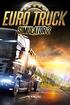 MANUAL Welcome to Euro Truck Simulator 2 The Euro Truck Simulator 2 lets you experience the thrill of commanding the most powerful machines that cruise the motorways. You will start as an enthusiast trucker
MANUAL Welcome to Euro Truck Simulator 2 The Euro Truck Simulator 2 lets you experience the thrill of commanding the most powerful machines that cruise the motorways. You will start as an enthusiast trucker
Camtasia Recording Settings
 Camtasia Recording Settings To Capture Video Step 1: Resolution and Recording Area In the select area section, you can choose either to record the full screen or a custom screen size. Select the dropdown
Camtasia Recording Settings To Capture Video Step 1: Resolution and Recording Area In the select area section, you can choose either to record the full screen or a custom screen size. Select the dropdown
Avaya Flare Experience for Windows Quick Reference
 Avaya Flare Experience for Windows Quick Reference Making voice calls Making a voice call using the dialpad 1. Click the Call button under the center spotlight or press the CONTROL + D keys on your keyboard
Avaya Flare Experience for Windows Quick Reference Making voice calls Making a voice call using the dialpad 1. Click the Call button under the center spotlight or press the CONTROL + D keys on your keyboard
Note: To increase your bet by another amount, select another chip from the bottom right of the game panel.
 Roulette Advanced Image not readable or empty Roulette /images/uploads/game-desc/netent-roulette-advenced2.jpg Advanced Roulette Advanced Game Rules Welcome to Roulette Advanced! Information about the
Roulette Advanced Image not readable or empty Roulette /images/uploads/game-desc/netent-roulette-advenced2.jpg Advanced Roulette Advanced Game Rules Welcome to Roulette Advanced! Information about the
HOME PAGE. Quick Start Guide. Here s how to navigate the Films On Demand home page you first see when you log in.
 HOME PAGE Here s how to navigate the Films On Demand home page you first see when you log in. SEE AND EDIT YOUR CUSTOMIZED PLAYLISTS CREATE YOUR PERSONAL LOGIN TO ACCESS CUSTOM FEATURES ORGANIZE VIDEOS
HOME PAGE Here s how to navigate the Films On Demand home page you first see when you log in. SEE AND EDIT YOUR CUSTOMIZED PLAYLISTS CREATE YOUR PERSONAL LOGIN TO ACCESS CUSTOM FEATURES ORGANIZE VIDEOS
================================================================== CONTENTS ==================================================================
 Disney Planes Read Me File ( Disney) Thank you for purchasing Disney Planes. This readme file contains last minute information that did not make it into the manual, more detailed information on various
Disney Planes Read Me File ( Disney) Thank you for purchasing Disney Planes. This readme file contains last minute information that did not make it into the manual, more detailed information on various
================================================================== CONTENTS ==================================================================
 Disney Epic Mickey 2 : The Power of Two Read Me File ( Disney) Thank you for purchasing Disney Epic Mickey 2 : The Power of Two. This readme file contains last minute information that did not make it into
Disney Epic Mickey 2 : The Power of Two Read Me File ( Disney) Thank you for purchasing Disney Epic Mickey 2 : The Power of Two. This readme file contains last minute information that did not make it into
SPOC Instruction Guide
 SPOC Instruction Guide The following information should guide you through navigating NC AWWA-WEA s self-paced online course (SPOC) program. If you have additional questions please contact Nicole Banks
SPOC Instruction Guide The following information should guide you through navigating NC AWWA-WEA s self-paced online course (SPOC) program. If you have additional questions please contact Nicole Banks
Toolbars and Tabs in SMART Notebook Software
 Toolbars and Tabs in SMART Notebook Software This quick reference introduces you to the toolbar, full screen toolbar and side tabs in SMART Notebook collaborative learning software. Toolbar The SMART Notebook
Toolbars and Tabs in SMART Notebook Software This quick reference introduces you to the toolbar, full screen toolbar and side tabs in SMART Notebook collaborative learning software. Toolbar The SMART Notebook
Personalizing your Access Database with a Switchboard
 Personalizing your Access Database with a Switchboard This document provides basic techniques for creating a switchboard in Microsoft Access. A switchboard provides database users with a customized way
Personalizing your Access Database with a Switchboard This document provides basic techniques for creating a switchboard in Microsoft Access. A switchboard provides database users with a customized way
SIMRACING 101 JOINING A RACE. The most common way to get into races with other SimRacers is online via the Internet as described in the steps below.
 SIMRACING 101 The ability to compete against other real drivers in top level motorsports such as NASCAR is beyond the reach of most people. In the real world, racing is an expensive and dangerous sport
SIMRACING 101 The ability to compete against other real drivers in top level motorsports such as NASCAR is beyond the reach of most people. In the real world, racing is an expensive and dangerous sport
Dual or Quad Core Processor 2.2+ GHz 2 GB RAM 512 MB video card: GeForce GTS 250 or better, ATI Radeon HD 4850 or better
 Welcome to Put your Truck driving skills to the test in! Once you've completed basic training hopefully you'll be up to mastering the wide variety of tasks that lie ahead. Manoeuvring these huge vehicles
Welcome to Put your Truck driving skills to the test in! Once you've completed basic training hopefully you'll be up to mastering the wide variety of tasks that lie ahead. Manoeuvring these huge vehicles
Kathy Au Billy Yi Fan Zhou Department of Electrical and Computer Engineering University of Toronto { kathy.au, billy.zhou }@utoronto.
 ECE1778 Project Report Kathy Au Billy Yi Fan Zhou Department of Electrical and Computer Engineering University of Toronto { kathy.au, billy.zhou }@utoronto.ca Executive Summary The goal of this project
ECE1778 Project Report Kathy Au Billy Yi Fan Zhou Department of Electrical and Computer Engineering University of Toronto { kathy.au, billy.zhou }@utoronto.ca Executive Summary The goal of this project
USING WINDOWS MOVIE MAKER TO CREATE THE MOMENT BEHIND THE PHOTO STORY PART 1
 PART 1 Windows Movie Maker lets you assemble a range of video, pictures, and sound elements to create a story. It is an application that comes with most PC computers. This tip sheet was created using Windows
PART 1 Windows Movie Maker lets you assemble a range of video, pictures, and sound elements to create a story. It is an application that comes with most PC computers. This tip sheet was created using Windows
Bb COLLABORATE (ONLINE ROOM) APPLICATION SHARING REFERENCE GUIDE
 Bb COLLABORATE (ONLINE ROOM) APPLICATION SHARING REFERENCE GUIDE Reminder: All users should utilize Mozilla Firefox browser when accessing Bb Collaborate Online Rooms. Application sharing allows a Moderator
Bb COLLABORATE (ONLINE ROOM) APPLICATION SHARING REFERENCE GUIDE Reminder: All users should utilize Mozilla Firefox browser when accessing Bb Collaborate Online Rooms. Application sharing allows a Moderator
etoureurope User Guide
 Registration etoureurope User Guide 1. Connect to the internet and open the application 2. You will be presented with a Loading screen. Please wait 3. If it is the first time you are opening the application,
Registration etoureurope User Guide 1. Connect to the internet and open the application 2. You will be presented with a Loading screen. Please wait 3. If it is the first time you are opening the application,
Contents: MANUAL. Euro Truck Simulator
 Contents: I n t r o d u c t i o n...2 G e t t i n g S t a r t e d...2 S y s t e m R e q u i r e m e n t s...2 S t a r t i n g E u r o T r u c k S i m u l a t o r...3 C o n t r o l s...4 O n - S c r e e
Contents: I n t r o d u c t i o n...2 G e t t i n g S t a r t e d...2 S y s t e m R e q u i r e m e n t s...2 S t a r t i n g E u r o T r u c k S i m u l a t o r...3 C o n t r o l s...4 O n - S c r e e
Rebuilding a Show Store RAID with the original drives
 Rebuilding a Show Store RAID with the original drives It is important to note that if a drive fails in the Show Store RAID, it does not necessarily mean that the drive is faulty. In the vast majority of
Rebuilding a Show Store RAID with the original drives It is important to note that if a drive fails in the Show Store RAID, it does not necessarily mean that the drive is faulty. In the vast majority of
SMART Boards. If the board is connected to a different computer - Orientation is needed whenever you connect it to a new or different computer.
 SMART Boards What is a SMART Board? The SMART Board is an interactive whiteboard that converts a computer and date projector into a powerful tool for teaching and learning. With the computer image projected
SMART Boards What is a SMART Board? The SMART Board is an interactive whiteboard that converts a computer and date projector into a powerful tool for teaching and learning. With the computer image projected
credit card version 6
 credit card version 6 Use this guide for SalonBiz /SpaBiz Virtual Black Box Version 6. Authorizing a Credit Card Sale 1. Create a ticket for the client as usual; select the appropriate credit card payment
credit card version 6 Use this guide for SalonBiz /SpaBiz Virtual Black Box Version 6. Authorizing a Credit Card Sale 1. Create a ticket for the client as usual; select the appropriate credit card payment
Learning Management System (LMS) Quick Tips. Contents LMS REFERENCE GUIDE
 Learning Management System (LMS) Quick Tips Contents Process Overview... 2 Sign into the LMS... 3 Troubleshooting... 5 Required Software... 5 Mobile devices are not supported... 5 Using the Check System
Learning Management System (LMS) Quick Tips Contents Process Overview... 2 Sign into the LMS... 3 Troubleshooting... 5 Required Software... 5 Mobile devices are not supported... 5 Using the Check System
Avigilon Control Center Web Client User Guide
 Avigilon Control Center Web Client User Guide Version: 4.12 Enterprise OLH-WEBCLIENT-E-E-Rev2 Copyright 2013 Avigilon. All rights reserved. The information presented is subject to change without notice.
Avigilon Control Center Web Client User Guide Version: 4.12 Enterprise OLH-WEBCLIENT-E-E-Rev2 Copyright 2013 Avigilon. All rights reserved. The information presented is subject to change without notice.
Invoicing 6.3.9 Manual. 2012... Coherent Software Solutions
 Invoicing 6.3.9 Manual 2 Invoicing 6.3.9 Manual Table of Contents Part I Welcome to Aura Invoicing 4 Part II Getting Started with Aura Invoicing 6 Part III Starting a New Till Shift 10 Part IV Processing
Invoicing 6.3.9 Manual 2 Invoicing 6.3.9 Manual Table of Contents Part I Welcome to Aura Invoicing 4 Part II Getting Started with Aura Invoicing 6 Part III Starting a New Till Shift 10 Part IV Processing
Camtasia: Importing, cutting, and captioning your Video Express movie Camtasia Studio: Windows
 Camtasia: Importing, cutting, and captioning your Video Express movie Camtasia Studio: Windows Activity 1: Adding your Video Express output into Camtasia Studio Step 1: the footage you shot in the Video
Camtasia: Importing, cutting, and captioning your Video Express movie Camtasia Studio: Windows Activity 1: Adding your Video Express output into Camtasia Studio Step 1: the footage you shot in the Video
Windows Live Movie Maker
 Windows Live Movie Maker What is Windows Live Movie Maker? Windows Live Movie Maker is available on all computers that have Windows 7. Teachers and students use Windows Live Movie Maker to turn videos
Windows Live Movie Maker What is Windows Live Movie Maker? Windows Live Movie Maker is available on all computers that have Windows 7. Teachers and students use Windows Live Movie Maker to turn videos
The main imovie window is divided into six major parts.
 The main imovie window is divided into six major parts. 1. Project Drag clips to the project area to create a timeline 2. Preview Window Displays a preview of your video 3. Toolbar Contains a variety of
The main imovie window is divided into six major parts. 1. Project Drag clips to the project area to create a timeline 2. Preview Window Displays a preview of your video 3. Toolbar Contains a variety of
Camtasia Studio. Creating Screen Videos
 Camtasia Studio Creating Screen Videos WORKSHOP DESCRIPTION... 1 Overview 1 Prerequisites 1 Objectives 1 INTRODUCTION... 1 WHY USE CAMTASIA STUDIO?... 2 WHERE CAN I GET CAMTASIA STUDIO?... 2 HOW TO USE
Camtasia Studio Creating Screen Videos WORKSHOP DESCRIPTION... 1 Overview 1 Prerequisites 1 Objectives 1 INTRODUCTION... 1 WHY USE CAMTASIA STUDIO?... 2 WHERE CAN I GET CAMTASIA STUDIO?... 2 HOW TO USE
13 Managing Devices. Your computer is an assembly of many components from different manufacturers. LESSON OBJECTIVES
 LESSON 13 Managing Devices OBJECTIVES After completing this lesson, you will be able to: 1. Open System Properties. 2. Use Device Manager. 3. Understand hardware profiles. 4. Set performance options. Estimated
LESSON 13 Managing Devices OBJECTIVES After completing this lesson, you will be able to: 1. Open System Properties. 2. Use Device Manager. 3. Understand hardware profiles. 4. Set performance options. Estimated
How To Use An Apple Macbook With A Dock On Itunes Macbook V.Xo (Mac) And The Powerbar On A Pc Or Macbook (Apple) With A Powerbar (Apple Mac) On A Macbook
 QNS OSX instructions. CONTENTS 1 The Apple and Finder 2 The Dock 3 Navigating OS X 4 System Preferences 1 OS X tutorial: the apple The apple menu The apple menu is hidden under the apple at the top left
QNS OSX instructions. CONTENTS 1 The Apple and Finder 2 The Dock 3 Navigating OS X 4 System Preferences 1 OS X tutorial: the apple The apple menu The apple menu is hidden under the apple at the top left
Lesson 4. Temporal Management of Layers
 Lesson 4 Temporal Management of Layers In lesson 3, we handled the layers using the timeline. However, the notion of time did not come up at all. This lesson deals with the notion of time. In this lesson
Lesson 4 Temporal Management of Layers In lesson 3, we handled the layers using the timeline. However, the notion of time did not come up at all. This lesson deals with the notion of time. In this lesson
WIX: Building a Website with a Template. Choosing a Template First you will need to choose a template from the Create section of the Wix website.
 WIX: Building a Website with a Template Choosing a Template First you will need to choose a template from the Create section of the Wix website. To choose a template: 1. Go to wix.com. 2. From the top
WIX: Building a Website with a Template Choosing a Template First you will need to choose a template from the Create section of the Wix website. To choose a template: 1. Go to wix.com. 2. From the top
Inspiration can help you to structure your essays. It can be useful for brainstorming or revising a topic
 Inspiration can help you to structure your essays It can be useful for brainstorming or revising a topic Similar to a paper based spider diagrams, but they are much more flexible You can copy and paste
Inspiration can help you to structure your essays It can be useful for brainstorming or revising a topic Similar to a paper based spider diagrams, but they are much more flexible You can copy and paste
Mobile App Design and Development
 Mobile App Design and Development The course includes following topics: Apps Development 101 Introduction to mobile devices and administrative: Mobile devices vs. desktop devices ARM and intel architectures
Mobile App Design and Development The course includes following topics: Apps Development 101 Introduction to mobile devices and administrative: Mobile devices vs. desktop devices ARM and intel architectures
Bluetooth Operation. In - Dash Navigation Radio
 Bluetooth Operation In - Dash Navigation Radio Introduction Congratulations on your purchase of the In-Dash Navigation Radio. Please read the instruction manual for this product before using. The documentation
Bluetooth Operation In - Dash Navigation Radio Introduction Congratulations on your purchase of the In-Dash Navigation Radio. Please read the instruction manual for this product before using. The documentation
You can learn more about Stick around by visiting stickaround.info and by finding Stick Around on social media.
 Stick Around Play, design, and share sorting and labeling puzzles! Stick Around comes with an assortment of example puzzles, including ordering decimals and classifying rocks. It's the player's job to
Stick Around Play, design, and share sorting and labeling puzzles! Stick Around comes with an assortment of example puzzles, including ordering decimals and classifying rocks. It's the player's job to
Learning Management System (LMS) User Guide Contents
 Learning Management System (LMS) User Guide Contents 1. Navigating around the Portal... 1 1.1. Overview of the Home Page... 1 1.2. Launch Bar... 2 2. Accessing My Tasks... 3 3. Quiz... 4 3.1. Attempting
Learning Management System (LMS) User Guide Contents 1. Navigating around the Portal... 1 1.1. Overview of the Home Page... 1 1.2. Launch Bar... 2 2. Accessing My Tasks... 3 3. Quiz... 4 3.1. Attempting
GarageBand 2.0 Getting Started
 GarageBand 2.0 Getting Started Darby Tober School of Information, Technology Lab Fall 2005 GarageBand 2.0 is the musical component of Apple s ilife 05 Suite. Novice and more advanced composers can use
GarageBand 2.0 Getting Started Darby Tober School of Information, Technology Lab Fall 2005 GarageBand 2.0 is the musical component of Apple s ilife 05 Suite. Novice and more advanced composers can use
Focus X2 (Mac version) Quick Start Guide
 Focus X2 (Mac version) Quick Start Guide Welcome to Focus X2 Focus X2 is now used by coaches and educators in more than 60 countries and in over 30 different sports. The purpose of this document is to
Focus X2 (Mac version) Quick Start Guide Welcome to Focus X2 Focus X2 is now used by coaches and educators in more than 60 countries and in over 30 different sports. The purpose of this document is to
An Informational User Guide for: Web Conferencing
 Allows You to: Manage your audio conference online using easy point and click conference commands Show slide presentations and graphics to meeting participants Show your desktop to meeting participants
Allows You to: Manage your audio conference online using easy point and click conference commands Show slide presentations and graphics to meeting participants Show your desktop to meeting participants
How to do the End of Day
 Summary: How to do the End of Day This article is a guideline to using the End of Day Wizard. The End of Day Wizard is designed to guide you through the steps needed to balance the Register(s) and verify
Summary: How to do the End of Day This article is a guideline to using the End of Day Wizard. The End of Day Wizard is designed to guide you through the steps needed to balance the Register(s) and verify
WVABE TABE Online Guide
 1 WVABE TABE Online Guide 2 The West Virginia Adult Basic Education (WVABE) Program is funded by the Adult Education and Family Literacy Act, enacted August 7, 1998 as Title II of the Workforce Investment
1 WVABE TABE Online Guide 2 The West Virginia Adult Basic Education (WVABE) Program is funded by the Adult Education and Family Literacy Act, enacted August 7, 1998 as Title II of the Workforce Investment
CrossLoop Help. What would you like to do? Joining A Session
 1 of 13 10/10/2007 13:14 "This is outstanding. I can finally connect to other computers without having them forward any ports!" Home Download How It Works FAQs About Help CrossLoop > Help CrossLoop Help
1 of 13 10/10/2007 13:14 "This is outstanding. I can finally connect to other computers without having them forward any ports!" Home Download How It Works FAQs About Help CrossLoop > Help CrossLoop Help
Quick Guide for Polycom VVX 500 Performance Business Media Phone. Document Date: 07/30/13 Document Version: 1.0d
 Quick Guide for Polycom VVX 500 Performance Business Media Phone Document Date: 07/30/13 Document Version: 1.0d Quick Guide Content Polycom VVX 500 Performance Business Media Phone Button Diagram... 3
Quick Guide for Polycom VVX 500 Performance Business Media Phone Document Date: 07/30/13 Document Version: 1.0d Quick Guide Content Polycom VVX 500 Performance Business Media Phone Button Diagram... 3
Introduction to using Skype. Install Skype on your Computer. Getting Started
 Introduction to using Skype Getting Started Skype is software that allows users to make telephone calls over the Internet. Calls to other users of Skype are free; while calls to other landlines and mobile
Introduction to using Skype Getting Started Skype is software that allows users to make telephone calls over the Internet. Calls to other users of Skype are free; while calls to other landlines and mobile
SMART Board 9 Software Tips and Tricks
 SMART Board 9 Software Tips and Tricks Tips for Writing and Adding Content Drawing (or erasing) fine lines For precise control of the digital ink, change the pen setting to use the thinnest line width.
SMART Board 9 Software Tips and Tricks Tips for Writing and Adding Content Drawing (or erasing) fine lines For precise control of the digital ink, change the pen setting to use the thinnest line width.
Module 2 Using the Database
 Health Information System (HIS) Part Three: Data Management Module 2 Using the Database CONTENTS 2.1 Before you start...................................................11 2.2 The first time you start..............................................12
Health Information System (HIS) Part Three: Data Management Module 2 Using the Database CONTENTS 2.1 Before you start...................................................11 2.2 The first time you start..............................................12
Quick Start Guide to computer control and robotics using LEGO MINDSTORMS for Schools
 Quick Start Guide to computer control and robotics using LEGO MINDSTORMS for Schools www.lego.com/education/mindstorms LEGO, the LEGO logo and MINDSTORMS are trademarks of the LEGO Group. 2004 The LEGO
Quick Start Guide to computer control and robotics using LEGO MINDSTORMS for Schools www.lego.com/education/mindstorms LEGO, the LEGO logo and MINDSTORMS are trademarks of the LEGO Group. 2004 The LEGO
Create a Basic Skype* Account. Intel Easy Steps 1 2012 Intel Corporation All rights reserved.
 Create a Basic Skype* Account Intel Easy Steps 1 2012 Intel Corporation Using Skype* to Communicate: Create and use a Basic Skype Account There are different ways of communicating and sharing through the
Create a Basic Skype* Account Intel Easy Steps 1 2012 Intel Corporation Using Skype* to Communicate: Create and use a Basic Skype Account There are different ways of communicating and sharing through the
Car Racing Game. Figure 1 The Car Racing Game
 CSEE 4840 Embedded System Design Jing Shi (js4559), Mingxin Huo (mh3452), Yifan Li (yl3250), Siwei Su (ss4483) Car Racing Game -- Project Design 1 Introduction For this Car Racing Game, we would like to
CSEE 4840 Embedded System Design Jing Shi (js4559), Mingxin Huo (mh3452), Yifan Li (yl3250), Siwei Su (ss4483) Car Racing Game -- Project Design 1 Introduction For this Car Racing Game, we would like to
G-100/200 Operation & Installation
 G-100/200 Operation & Installation 2 Contents 7 Installation 15 Getting Started 16 GPS Mode Setup 18 Wheel Sensor Mode Setup 20 Fuel Calibration 23 Basic Operation 24 Telemetery Screen 27 Entering a Distance
G-100/200 Operation & Installation 2 Contents 7 Installation 15 Getting Started 16 GPS Mode Setup 18 Wheel Sensor Mode Setup 20 Fuel Calibration 23 Basic Operation 24 Telemetery Screen 27 Entering a Distance
Document Number: 13004.25-4.5.2-6/15/2012
 Mobile Android App User Guide Copyright 2012 icontrol Networks, Inc. All rights reserved. No reproduction in whole or in part without prior written approval. icontrol Networks, icontrol, and icontrol logo
Mobile Android App User Guide Copyright 2012 icontrol Networks, Inc. All rights reserved. No reproduction in whole or in part without prior written approval. icontrol Networks, icontrol, and icontrol logo
OFFICE KEYBOARD (MT1210 & MT1405) OFFICE FEATURES
 OFFICE KEYBOARD (MT1210 & MT1405) OFFICE FEATURES Thank you for purchasing OFFICE KEYBOARD. This User s manual contains all information that helps you to operate your keyboard. Please keep the software
OFFICE KEYBOARD (MT1210 & MT1405) OFFICE FEATURES Thank you for purchasing OFFICE KEYBOARD. This User s manual contains all information that helps you to operate your keyboard. Please keep the software
Digital Video Capture and Edit with imovie HD 6.0.2
 RESEARCH AND INSTRUCTIONAL SUPPORT REVISED: AUGUST 2006 Project Management Digital Video Capture and Edit with imovie HD 6.0.2 Plan out your time and process before beginning the capture and edit. A few
RESEARCH AND INSTRUCTIONAL SUPPORT REVISED: AUGUST 2006 Project Management Digital Video Capture and Edit with imovie HD 6.0.2 Plan out your time and process before beginning the capture and edit. A few
Eldy User's Manual. Contents
 Contents 1. SYSTEM REQUIREMENTS:...2 2. HOW TO INSTALL ELDY ON YOUR PC...3 2.1 INSTALLATION SCREENSHOTS...4 2.2 INSTALLATION...5 3. START USING ELDY...9 4. THE MAIN SQUARE...11 5. ELDY MAIL...14 5.1 HOW
Contents 1. SYSTEM REQUIREMENTS:...2 2. HOW TO INSTALL ELDY ON YOUR PC...3 2.1 INSTALLATION SCREENSHOTS...4 2.2 INSTALLATION...5 3. START USING ELDY...9 4. THE MAIN SQUARE...11 5. ELDY MAIL...14 5.1 HOW
FAQ. F-Secure Online Backup 2.1
 FAQ F-Secure Online Backup 2.1 Before installation... 4 Does the F-Secure Online Backup program work if there are other online backup programs installed on my computer?... 4 Are two online backup programs
FAQ F-Secure Online Backup 2.1 Before installation... 4 Does the F-Secure Online Backup program work if there are other online backup programs installed on my computer?... 4 Are two online backup programs
LMS 365 Learning Module Builder Add-in User Guide VERSION 1.5.0.X
 LMS 365 Learning Module Builder Add-in User Guide VERSION 1.5.0.X CONTENTS LMS 365 Learning Module Builder Add-in User Guide Version 1.5.0.x... 1 Contents... 2 1. The LMS365 Learning Module Builder Add-in...
LMS 365 Learning Module Builder Add-in User Guide VERSION 1.5.0.X CONTENTS LMS 365 Learning Module Builder Add-in User Guide Version 1.5.0.x... 1 Contents... 2 1. The LMS365 Learning Module Builder Add-in...
SPREAD BETTING MODULE 3 RISK MANAGEMENT 1 MODULE. Spread betting. Risk Management
 RISK MANAGEMENT 1 MODULE 3 Spread betting Risk Management RISK MANAGEMENT 2 How to use this module Navigation There are two navigation systems in this PDF. You can move forwards and backwards using the
RISK MANAGEMENT 1 MODULE 3 Spread betting Risk Management RISK MANAGEMENT 2 How to use this module Navigation There are two navigation systems in this PDF. You can move forwards and backwards using the
CONTENTS PAGE. c) Our Recommended Settings... 14. d) Overview...7. i. Check Out and Download a book... 27
 USER GUIDE CONTENTS PAGE Top Tip: Hold down the Ctrl key on your keyboard and using your mouse click on the heading below to be taken to the page Introduction... 3 1. How to create a new account... 3 2.
USER GUIDE CONTENTS PAGE Top Tip: Hold down the Ctrl key on your keyboard and using your mouse click on the heading below to be taken to the page Introduction... 3 1. How to create a new account... 3 2.
Removing Primary Documents From A Project. Data Transcription. Adding And Associating Multimedia Files And Transcripts
 DATA PREPARATION 85 SHORT-CUT KEYS Play / Pause: Play = P, to switch between play and pause, press the Space bar. Stop = S Removing Primary Documents From A Project If you remove a PD, the data source
DATA PREPARATION 85 SHORT-CUT KEYS Play / Pause: Play = P, to switch between play and pause, press the Space bar. Stop = S Removing Primary Documents From A Project If you remove a PD, the data source
Working with sections in Word
 Working with sections in Word Have you have ever wanted to create a Microsoft Word document with some pages numbered in Roman numerals and the rest in Arabic, or include a landscape page to accommodate
Working with sections in Word Have you have ever wanted to create a Microsoft Word document with some pages numbered in Roman numerals and the rest in Arabic, or include a landscape page to accommodate
Real metal. Real leather. Real racing.
 Real metal. Real leather. Real racing. Six-speed shifter with push-down reverse gear Dual-motor force feedback Realistic 900 degree wheel rotation 11, leather-wrapped rim Sequential shift mode Stainless
Real metal. Real leather. Real racing. Six-speed shifter with push-down reverse gear Dual-motor force feedback Realistic 900 degree wheel rotation 11, leather-wrapped rim Sequential shift mode Stainless
Getting Started with Zoom
 Getting Started with Zoom The Institute of Agriculture has recently purchased a site license for a new cloud-based video conferencing service known as Zoom. If you have ever connected to a GoToMeeting,
Getting Started with Zoom The Institute of Agriculture has recently purchased a site license for a new cloud-based video conferencing service known as Zoom. If you have ever connected to a GoToMeeting,
Windows 8.1 User Guide
 Windows 8.1 User Guide This guide has been created to assist with lectures held in the ANU Information Commons. Further tips and training for using Windows 8.1 can be found on the IT Services website.
Windows 8.1 User Guide This guide has been created to assist with lectures held in the ANU Information Commons. Further tips and training for using Windows 8.1 can be found on the IT Services website.
Web Development Tutorials Web Design: WiX. Tutorial 1-3a
 Web Development Tutorials Web Design: WiX Tutorial 1-3a Agenda Schedule 1 Introduction 2 3 4 5 Creating an Account Editing the Template Upgrading the Account Conclusion 2 Introduction What is WiX? Web
Web Development Tutorials Web Design: WiX Tutorial 1-3a Agenda Schedule 1 Introduction 2 3 4 5 Creating an Account Editing the Template Upgrading the Account Conclusion 2 Introduction What is WiX? Web
BIGPOND ONLINE STORAGE USER GUIDE Issue 1.1.0-18 August 2005
 BIGPOND ONLINE STORAGE USER GUIDE Issue 1.1.0-18 August 2005 PLEASE NOTE: The contents of this publication, and any associated documentation provided to you, must not be disclosed to any third party without
BIGPOND ONLINE STORAGE USER GUIDE Issue 1.1.0-18 August 2005 PLEASE NOTE: The contents of this publication, and any associated documentation provided to you, must not be disclosed to any third party without
Homeschool Programming, Inc.
 Printed Course Overview Course Title: TeenCoder: Game Programming TeenCoder: Game Programming Printed Course Syllabus and Planner Updated October, 2015 Textbook ISBN: 978-0-9887033-2-2, published 2013
Printed Course Overview Course Title: TeenCoder: Game Programming TeenCoder: Game Programming Printed Course Syllabus and Planner Updated October, 2015 Textbook ISBN: 978-0-9887033-2-2, published 2013
Introduction to PowerPoint 2013
 Introduction to PowerPoint 2013 PowerPoint is a program that creates presentations or slide shows. A typical PowerPoint slide show presentation may contain text, pictures, movies or other media. Presentations
Introduction to PowerPoint 2013 PowerPoint is a program that creates presentations or slide shows. A typical PowerPoint slide show presentation may contain text, pictures, movies or other media. Presentations
APPENDIX B: FEMA 452: Risk Assessment Database V5.0. User Guide
 APPENDIX B: FEMA 452: Risk Assessment Database V5.0 User Guide INTRODUCTION... 5 DATABASE ADMINISTRATOR INFORMATION... 6 INSTALLATION PROCESS... 8 USE OF THE DATABASE... 10 OPENING THE DATABASE... 12 FACILITY
APPENDIX B: FEMA 452: Risk Assessment Database V5.0 User Guide INTRODUCTION... 5 DATABASE ADMINISTRATOR INFORMATION... 6 INSTALLATION PROCESS... 8 USE OF THE DATABASE... 10 OPENING THE DATABASE... 12 FACILITY
Dayforce HCM Manager Timesheet Guide
 Dayforce HCM Manager Timesheet Guide Contents The Timesheet Management Process... 2 Timesheets and Pay Approval... 2 Timesheet Overview... 3 Load the Timesheet.3 Timesheet Display Options.4 Grid View Options.4
Dayforce HCM Manager Timesheet Guide Contents The Timesheet Management Process... 2 Timesheets and Pay Approval... 2 Timesheet Overview... 3 Load the Timesheet.3 Timesheet Display Options.4 Grid View Options.4
Parrot MKi9000. User guide
 Parrot MKi9000 User guide Contents Contents... 2 Installation... 3 Before you begin... 3 Checking the car configuration... 3 Caution... 3 Removing the car stereo... 3 Installing the kit... 4 Car stereo
Parrot MKi9000 User guide Contents Contents... 2 Installation... 3 Before you begin... 3 Checking the car configuration... 3 Caution... 3 Removing the car stereo... 3 Installing the kit... 4 Car stereo
In list view, the Finder window displays folder or volume contents as a list, which can be sorted by name, date, kind, or other criteria.
 Using the Finder When you first start up your Mac, you're greeted by the Finder, which allows you to visually access practically everything on your Mac, including applications, hard disks, files, folders,
Using the Finder When you first start up your Mac, you're greeted by the Finder, which allows you to visually access practically everything on your Mac, including applications, hard disks, files, folders,
Helpful icons on the Zurich Platform
 Branding User Guide Branding This guide will help you when you are using the Zurich Intermediary Platform. Please note that more detailed instructions regarding branding are included in the Firm Administrator
Branding User Guide Branding This guide will help you when you are using the Zurich Intermediary Platform. Please note that more detailed instructions regarding branding are included in the Firm Administrator
DinoXcope User Manual
 DinoXcope User Manual Contents 1 System Requirements 1 Installation 2 Adding a time stamp to the live view 3 Capturing an image 4 Creating a real time movie 5 Creating a time-lapse movie 6 Drawing on an
DinoXcope User Manual Contents 1 System Requirements 1 Installation 2 Adding a time stamp to the live view 3 Capturing an image 4 Creating a real time movie 5 Creating a time-lapse movie 6 Drawing on an
Introduction. Notice anything missing from this manual? Please contact support@palmerperformance.com and help us improve!
 Introduction DashCommand is an app that acts as an advanced in-car computer. It is currently available for Windows, ios (iphone/ipod Touch/iPad), and Android. At the time of this writing, the most recent
Introduction DashCommand is an app that acts as an advanced in-car computer. It is currently available for Windows, ios (iphone/ipod Touch/iPad), and Android. At the time of this writing, the most recent
STEPfwd Quick Start Guide
 CERT/Software Engineering Institute June 2016 http://www.sei.cmu.edu Table of Contents Welcome to STEPfwd! 3 Becoming a Registered User of STEPfwd 4 Learning the Home Page Layout 5 Understanding My View
CERT/Software Engineering Institute June 2016 http://www.sei.cmu.edu Table of Contents Welcome to STEPfwd! 3 Becoming a Registered User of STEPfwd 4 Learning the Home Page Layout 5 Understanding My View
Reference Guide - Raising an order from Hubwoo in Purchasing Self-Service (PSS)
 Reference Guide - Raising an order from Hubwoo in Purchasing Self-Service (PSS) This guide is intended for users who wish to raise orders from externally hosted Hubwoo catalogues. mysap can be accessed
Reference Guide - Raising an order from Hubwoo in Purchasing Self-Service (PSS) This guide is intended for users who wish to raise orders from externally hosted Hubwoo catalogues. mysap can be accessed
Go paperless with OneNote 2016
 Go paperless with OneNote 2016 Published September 2015 OneNote makes your paper notebooks, index cards, and sticky notes obsolete, taming the paper jungle and raising your note taking to a whole new level.
Go paperless with OneNote 2016 Published September 2015 OneNote makes your paper notebooks, index cards, and sticky notes obsolete, taming the paper jungle and raising your note taking to a whole new level.
WebEx Virtual Office Hours
 WebEx Virtual Office Hours During your virtual office hours, you can display, discuss, and review content and concepts with your students. You can also make a student presenter and view, discuss and comment
WebEx Virtual Office Hours During your virtual office hours, you can display, discuss, and review content and concepts with your students. You can also make a student presenter and view, discuss and comment
Important Notes for WinConnect Server VS Software Installation:
 Important Notes for WinConnect Server VS Software Installation: 1. Only Windows Vista Business, Windows Vista Ultimate, Windows 7 Professional, Windows 7 Ultimate, Windows Server 2008 (32-bit & 64-bit),
Important Notes for WinConnect Server VS Software Installation: 1. Only Windows Vista Business, Windows Vista Ultimate, Windows 7 Professional, Windows 7 Ultimate, Windows Server 2008 (32-bit & 64-bit),
MEDIAplus administration interface
 MEDIAplus administration interface 1. MEDIAplus administration interface... 5 2. Basics of MEDIAplus administration... 8 2.1. Domains and administrators... 8 2.2. Programmes, modules and topics... 10 2.3.
MEDIAplus administration interface 1. MEDIAplus administration interface... 5 2. Basics of MEDIAplus administration... 8 2.1. Domains and administrators... 8 2.2. Programmes, modules and topics... 10 2.3.
How to Manage Email. Guidance for staff
 How to Manage Email Guidance for staff 1 Executive Summary Aimed at Note Purpose Benefits staff Necessary skills to All staff who use email This guidance does NOT cover basic IT literacy skills. Staff
How to Manage Email Guidance for staff 1 Executive Summary Aimed at Note Purpose Benefits staff Necessary skills to All staff who use email This guidance does NOT cover basic IT literacy skills. Staff
System update procedure for Kurio 7 (For build number above 110)
 System update procedure for Kurio 7 (For build number above 110) IMPORTANT NOTE: Before starting the procedure, please check your current Android build number, that can be found as follows: exit the Kurio
System update procedure for Kurio 7 (For build number above 110) IMPORTANT NOTE: Before starting the procedure, please check your current Android build number, that can be found as follows: exit the Kurio
TabletWorks Help Index 1
 TabletWorks Help Index 1 When the driver for your tablet type has been installed, the TabletWorks Control Panel is set up on the Windows Control Panel. The TabletWorks Control Panel is divided into several
TabletWorks Help Index 1 When the driver for your tablet type has been installed, the TabletWorks Control Panel is set up on the Windows Control Panel. The TabletWorks Control Panel is divided into several
Stock Market Challenge Maths, Business Studies and Key Skills Development. Dealing Room Game Teacher s Guide
 Stock Market Challenge Maths, Business Studies and Key Skills Development Dealing Room Game Teacher s Guide 10 Lane Learning 2010 Stock Market Challenge: Maths, Business Studies and Key Skills Development
Stock Market Challenge Maths, Business Studies and Key Skills Development Dealing Room Game Teacher s Guide 10 Lane Learning 2010 Stock Market Challenge: Maths, Business Studies and Key Skills Development
Verizon Cloud Desktop Application Help Guide Version 4.1 72
 Verizon Cloud Desktop Application Help Guide Version 4.1 72 CONTENTS I. Getting started... 4 A. Verizon Cloud... 4 B. Main navigation... 5 C. System requirements... 5 D. Installing the application... 6
Verizon Cloud Desktop Application Help Guide Version 4.1 72 CONTENTS I. Getting started... 4 A. Verizon Cloud... 4 B. Main navigation... 5 C. System requirements... 5 D. Installing the application... 6
Room Bookings for 2013
 Overview Room Bookings is managed by the Class Management Office (CMO) in close cooperation with other University areas. Web Room Booking is an easy to use, online room booking system which allows staff
Overview Room Bookings is managed by the Class Management Office (CMO) in close cooperation with other University areas. Web Room Booking is an easy to use, online room booking system which allows staff
HOW TO BURN A CD/DVD IN WINDOWS XP. Data Projects
 Page 1 HOW TO BURN A CD/DVD IN WINDOWS XP There are two ways to burn files to a CD or DVD using Windows XP: 1. Using Sonic RecordNow! Plus or 2. Using the Windows Explorer CD Burning with Sonic Recordnow!
Page 1 HOW TO BURN A CD/DVD IN WINDOWS XP There are two ways to burn files to a CD or DVD using Windows XP: 1. Using Sonic RecordNow! Plus or 2. Using the Windows Explorer CD Burning with Sonic Recordnow!
Copyright 2010 ALFANO S.A. All rights reserved.
 Manual of use 1 Copyright 2010 ALFANO S.A. All rights reserved. The reproduction, transfer, distribution or storage of part of or the totality of the contents of this document in whatever form is prohibited
Manual of use 1 Copyright 2010 ALFANO S.A. All rights reserved. The reproduction, transfer, distribution or storage of part of or the totality of the contents of this document in whatever form is prohibited
TurboFire 2 Wireless Controller
 TurboFire 2 Wireless Controller Index 1. Introduction 2. Safety Information 3. Insert Batteries 4. Controller Layout 5. Syncing the Controller 6. Using the Turbo Rapid Fire Feature Step 1: Set Turbo Rapid
TurboFire 2 Wireless Controller Index 1. Introduction 2. Safety Information 3. Insert Batteries 4. Controller Layout 5. Syncing the Controller 6. Using the Turbo Rapid Fire Feature Step 1: Set Turbo Rapid
