GuiXT. Simplify and optimize the SAP ERP user interface
|
|
|
- Ariel Lewis
- 8 years ago
- Views:
Transcription
1 GuiXT Simplify and optimize the SAP ERP user interface
2 What users complain about The screens contain so many fields. I have problems finding the entry fields I have to fill in. I need to handle too many screens and tabs in order to finalize each business case. It takes too much time. Synactive GmbH, Germany 1
3 How can we simplify and optimize the user interface without modifying SAP programs and dynpros? If we change SAP programs we first need to understand the program logic There is a risk that we end up writing wrong data into the database We have to merge our own changes with each SAP correction Too risky Synactive GmbH, Germany 2
4 GuiXT technology GuiXT works exclusively on the presentation level. No SAP programs or dynpros are changed. You can develop the enhanced user interface on a single PC, without affecting other users. For productive use the GuiXT scripts can be stored and maintained centrally. All scripting logic can be rolespecific. Synactive GmbH, Germany 3
5 GuiXT components GuiXT is provided free, bundled with SAP GUI. There are three optional add-on components: Designer, InputAssistant and Viewer; these require license keys which you can purchase from Synactive. InputAssistant Scripting of user input and user actions, connected to GuiXT elements such as butttons and entry fields. Designer The wysiwyg tool for designing the screen layout with GuiXT. Viewer Displays html and rtf files within SAP GUI screens. Interaction of HTML and SAP GUI screens. Synactive GmbH, Germany 4
6 Example: Display material (Standard) Usability problems encountered in installation: Lots of unnecessary fields Superfluous searchhelp icon hides part of material text Synactive GmbH, Germany 5
7 Synactive GmbH, Germany 6
8 Display material (complete GuiXT script for this screen) Synactive GmbH, Germany 7
9 Display material (simplified with GuiXT) Synactive GmbH, Germany 8
10 Example: MRP Run (Standard) Usability problem: Many parameters with coded input where you need to use the search help for each entry field Synactive GmbH, Germany 9
11 MRP run (optimized with GuiXT) //GuiXT script radiobutton (2,2) "3000 New York" F[Plant] "3000" radiobutton (3,2) "3100 Chicago" F[Plant] "3100" radiobutton (4,2) "3200 Atlanta" F[Plant] "3200" Default F[Plant] "3000 Synactive GmbH, Germany 10
12 Example: XD01 Create Customer (Standard, 1st screen) Synactive GmbH, Germany 11
13 Example: XD01 Create Customer (Standard, 2nd screen) Usability problem: Too many tabs have to be processed to create a normal customer Synactive GmbH, Germany 12
14 XD01 Create Customer (with GuiXT, single screen type) All relevant fields on a single screen, for easy creation of a new customer. (The image shows the version of a German customer) Synactive GmbH, Germany 13
15 Example: VA01 Additionals (Standard) The user selects an item and then uses the menu path Goto->Item->More functions->additionals Usability problem: If Additionals regularly have to be added to an order item this three level menu navigation becomes tedious Synactive GmbH, Germany 14
16 VA01 Additionals (with GuiXT) With GuiXT and InputAssistant we add a pushbutton column that, when clicked, immediately opens the Additionals screen for the selected item // GuiXT Script Column "Add" size=5 position=6 -pushbutton label="@e8@ process= addit.txt // InputScript Set cell[all items,0,&v[_tabrow]] "X" Enter "=PADD" Synactive GmbH, Germany 15
17 Example: Logon screen (Standard) Synactive GmbH, Germany 16
18 Logon screen (with GuiXT) // GuiXT script title "Logon to SAP pos [User] (2,22) pos [Password] (3,22) pos [Client] (4,22) pos [Language] (5,22) Synactive GmbH, Germany 17
19 Example: Dynamic internet information with GuiXT Viewer We have embed an internet page (shipping state) into the SAP GUI window. The shipment number is taken from the SAP system or can be entered manually. Box (2,0) (17,84) "Display Shipping State" InputField (3,1) "Tracking Number" (3,20) size=20 name="trackingnumber" if V[TrackingNumber] View (5,1) (16,82) " endif Synactive GmbH, Germany 18
20 Example: Customer contacts (with GuiXT Viewer) In transaction VAP1 (add a customer s contact) existing contact persons are not displayed. With GuiXT Viewer we can display a list of all contacts and enable their phone numbers to be updated. Synactive GmbH, Germany 19
21 Customer feedback Since 1998, when SAP first integrated GuiXT into SAP GUI, more than 800 customers have optimized the user interface of their SAP system with GuiXT and the Synactive add-ons. Two typical testimonials: "If we had implemented GuiXT in 1998, it would have saved us millions in training. - John LeBas Shell Exploration & Production Company The GuiXT solution presented REXAM with a tremendous opportunity to easily customize and simplify SAP processes without changing ABAP programs. Through the vision of Rexam s functional team and GuiXT s flexibility, Rexam was able to deploy SAP at the plant floor level with very little user training. The following table shows a time sample collected for benchmarking purposes. The process in question is creation of Emergency work order. Standard Our GuiXT solution Number of screens 11 4 Time taken to complete 3 min. 40 sec -Steve Foster REXAM BEVERAGE CAN AMERICAS Synactive GmbH, Germany 20
Maximizing your SAP ERP
 950 Tower Lane, Suite 750 Foster City, CA 94404 650.341.3310 phone 650.341.3610 fax www.guixt.com Maximizing your SAP ERP Desktop Suite GuiXT Portal Suite Web UI Suite Mobile Suite Offline Suite Developer
950 Tower Lane, Suite 750 Foster City, CA 94404 650.341.3310 phone 650.341.3610 fax www.guixt.com Maximizing your SAP ERP Desktop Suite GuiXT Portal Suite Web UI Suite Mobile Suite Offline Suite Developer
How A Powerful SAP UI Strategy Affects Your Business
 How A Powerful SAP UI Strategy Affects Your Business DeeDee Kato Sr. Director of Marketing Nikhil Keeppanasseril Demo Solutions Engineer 2014 Synactive, Inc. GuiXT.com Agenda Human Resources Management
How A Powerful SAP UI Strategy Affects Your Business DeeDee Kato Sr. Director of Marketing Nikhil Keeppanasseril Demo Solutions Engineer 2014 Synactive, Inc. GuiXT.com Agenda Human Resources Management
Web Dynpro ABAP: ALV and Table in Popup Window
 Web Dynpro ABAP: ALV and Table in Popup Window Applies to: SAP ECC 6.0 Summary Normally in ABAP, we come across the scenario of displaying ALV in popup. This article tells about displaying data both in
Web Dynpro ABAP: ALV and Table in Popup Window Applies to: SAP ECC 6.0 Summary Normally in ABAP, we come across the scenario of displaying ALV in popup. This article tells about displaying data both in
Business Process Change Analyzer How-to guide
 SAP Solution Manager Business Process Change Analyzer How-to guide Applicable Releases: Solution Manager 7.1 SP02 Target groups: Technology Consultants Application Consultants Version 5.0 December 2011
SAP Solution Manager Business Process Change Analyzer How-to guide Applicable Releases: Solution Manager 7.1 SP02 Target groups: Technology Consultants Application Consultants Version 5.0 December 2011
CUSTOM WEB ACCESS TO SAP CRM AND SAP ERP VIA NETWEAVER PORTAL IVIEW. A Project. Presented. to the Faculty of. California State University, Chico
 CUSTOM WEB ACCESS TO SAP CRM AND SAP ERP VIA NETWEAVER PORTAL IVIEW A Project Presented to the Faculty of California State University, Chico In Partial Fulfillment of the Requirement for the Degree Master
CUSTOM WEB ACCESS TO SAP CRM AND SAP ERP VIA NETWEAVER PORTAL IVIEW A Project Presented to the Faculty of California State University, Chico In Partial Fulfillment of the Requirement for the Degree Master
GVI VISION (ERP) Desktop Client Upgrade Installation
 GVI VISION (ERP) Desktop Client Upgrade Installation Access the Finance ERP intranet website at 172.20.2.15 and follow the links to the Vision ERP System Desktop Client Installation Installation Notes;
GVI VISION (ERP) Desktop Client Upgrade Installation Access the Finance ERP intranet website at 172.20.2.15 and follow the links to the Vision ERP System Desktop Client Installation Installation Notes;
Deleting the User Personalization done on Enterprise Portal
 Deleting the User Personalization done on Enterprise Portal Applies to: SRM 7.0 with EP 6.0. For more information, visit the Supplier Relationship Management homepage Summary This document explains the
Deleting the User Personalization done on Enterprise Portal Applies to: SRM 7.0 with EP 6.0. For more information, visit the Supplier Relationship Management homepage Summary This document explains the
SAP ERP on Android, ios, and HTML5 Browsers. DeeDee Kato Director of Marketing Tony Holland Solutions Consulting Manager
 SAP ERP on Android, ios, and HTML5 Browsers DeeDee Kato Director of Marketing Tony Holland Solutions Consulting Manager GuiXT.com Agenda Who We Are Enterprise Mobility Challenges 10 Things to Consider
SAP ERP on Android, ios, and HTML5 Browsers DeeDee Kato Director of Marketing Tony Holland Solutions Consulting Manager GuiXT.com Agenda Who We Are Enterprise Mobility Challenges 10 Things to Consider
Setting up Visual Enterprise Integration (WM6)
 SAP Mobile Platform 3.0 June 2015 English Setting up Visual Enterprise Integration (WM6) Building Block Configuration Guide SAP SE Dietmar-Hopp-Allee 16 69190 Walldorf Germany Copyright 2015 SAP SE or
SAP Mobile Platform 3.0 June 2015 English Setting up Visual Enterprise Integration (WM6) Building Block Configuration Guide SAP SE Dietmar-Hopp-Allee 16 69190 Walldorf Germany Copyright 2015 SAP SE or
Creating Bill of Materials with Winshuttle Transaction
 Creating Bill of Materials with Winshuttle Transaction This document describes how Transaction can be used to create bill of materials in the SAP Business Suite from data in Microsoft Excel or Access.
Creating Bill of Materials with Winshuttle Transaction This document describes how Transaction can be used to create bill of materials in the SAP Business Suite from data in Microsoft Excel or Access.
Exchange Group Calendar Free / Busy viewer.
 Exchange Group Calendar Free / Busy viewer. The free/busy viewer is a free Gantt style viewer of the Exchange group calendars. It is useful for receptionists, project managers, team leaders etc to display
Exchange Group Calendar Free / Busy viewer. The free/busy viewer is a free Gantt style viewer of the Exchange group calendars. It is useful for receptionists, project managers, team leaders etc to display
SAP CRM 7.02 SAP CRM 7.02, version for SAP HANA October 2012 English Document Version 3.1
 SAP CRM 7.02 SAP CRM 7.02, version for SAP HANA October 2012 English Document Version 3.1 Quick Guide to Implementing the SAP Best Practices for Enhancement Package 2 and Enhancement Package 2, Version
SAP CRM 7.02 SAP CRM 7.02, version for SAP HANA October 2012 English Document Version 3.1 Quick Guide to Implementing the SAP Best Practices for Enhancement Package 2 and Enhancement Package 2, Version
SiteKiosk PC with PrinterOn remote printing
 SiteKiosk PC with PrinterOn remote printing + Introduction PrinterOn will allow your users to remotely send a print job from their mobile device (e.g. iphone, Blackberry etc.) to your printer after you
SiteKiosk PC with PrinterOn remote printing + Introduction PrinterOn will allow your users to remotely send a print job from their mobile device (e.g. iphone, Blackberry etc.) to your printer after you
Vendor Profile Maintenance Quick Reference Guide
 To ensure receipt of notifications about bid opportunities or to be issued purchase orders (POs) through epro, you must make sure your information is current within the system. You can do this by accessing
To ensure receipt of notifications about bid opportunities or to be issued purchase orders (POs) through epro, you must make sure your information is current within the system. You can do this by accessing
UNTHSC TracDat Academic Degree Program Update Guide TracDat Organizational Performance Assessment Checklist for Degree Programs
 TracDat Organizational Performance Assessment Checklist for Degree Programs 1. Enter Assessment Results for Past Year Performance Measures Enter quantitative or qualitative results for each Performance
TracDat Organizational Performance Assessment Checklist for Degree Programs 1. Enter Assessment Results for Past Year Performance Measures Enter quantitative or qualitative results for each Performance
Business Intelligence Overview. BW/BI Security. BW/BI Architecture. Business Explorer (BEx) BW/BI BEx Tools Overview. What is BEx?
 SAP Business Warehouse/Business Intelligence Reporting Business Explorer (BEx) Washington State HRMS Business Warehouse/Business Intelligence (BW/BI) BW/BI Power User Workshop Materials General Topics
SAP Business Warehouse/Business Intelligence Reporting Business Explorer (BEx) Washington State HRMS Business Warehouse/Business Intelligence (BW/BI) BW/BI Power User Workshop Materials General Topics
SD 1: Display Customer Master Record
 SD 1: Display Customer Master Record Exercise Use the SAP Easy Access Menu to display a customer. Time 10 min Task Global Bike Inc. has numerous customers both in the US and in Germany. Display one customer
SD 1: Display Customer Master Record Exercise Use the SAP Easy Access Menu to display a customer. Time 10 min Task Global Bike Inc. has numerous customers both in the US and in Germany. Display one customer
HCM 1: Model Organizational Structure
 HCM 1: Model Organizational Structure Exercise Model GBI s organizational structure. Time 10 min Task Sketch an organizational structure including four hierarchy levels for the organizational units described
HCM 1: Model Organizational Structure Exercise Model GBI s organizational structure. Time 10 min Task Sketch an organizational structure including four hierarchy levels for the organizational units described
EBOX Digital Content Management System (CMS) User Guide For Site Owners & Administrators
 EBOX Digital Content Management System (CMS) User Guide For Site Owners & Administrators Version 1.0 Last Updated on 15 th October 2011 Table of Contents Introduction... 3 File Manager... 5 Site Log...
EBOX Digital Content Management System (CMS) User Guide For Site Owners & Administrators Version 1.0 Last Updated on 15 th October 2011 Table of Contents Introduction... 3 File Manager... 5 Site Log...
Using. - Training Documentation -
 Using - Training Documentation - Table of Contents 1. Overview of Argos..1 2. Getting started.....1 Accessing Argos...1 Login to Argos... 1 Log-off.... 2 Password reset or change... 2 3. Understanding
Using - Training Documentation - Table of Contents 1. Overview of Argos..1 2. Getting started.....1 Accessing Argos...1 Login to Argos... 1 Log-off.... 2 Password reset or change... 2 3. Understanding
Deploying SAP on Microsoft SQL Server 2008 Environments Using the Hitachi Virtual Storage Platform
 1 Deploying SAP on Microsoft SQL Server 2008 Environments Using the Hitachi Virtual Storage Platform Implementation Guide By Sean Siegmund June 2011 Feedback Hitachi Data Systems welcomes your feedback.
1 Deploying SAP on Microsoft SQL Server 2008 Environments Using the Hitachi Virtual Storage Platform Implementation Guide By Sean Siegmund June 2011 Feedback Hitachi Data Systems welcomes your feedback.
How to Implement the X.509 Certificate Based Single Sign-On Solution with SAP Netweaver Single Sign-On
 How to Implement the X.509 Certificate Based Single Sign-On Solution with SAP Netweaver Single Sign-On How to implement the X.509 certificate based Single Sign-On solution from SAP Page 2 of 34 How to
How to Implement the X.509 Certificate Based Single Sign-On Solution with SAP Netweaver Single Sign-On How to implement the X.509 certificate based Single Sign-On solution from SAP Page 2 of 34 How to
Quick Help Guide SAP CRMS Login, Navigation and Layout
 Introduction This quick help guide provides details on the following features of the SAP Customer Relationship Management system (CRMS) Roles How to log on Screen layout Moving around Maximising/minimising
Introduction This quick help guide provides details on the following features of the SAP Customer Relationship Management system (CRMS) Roles How to log on Screen layout Moving around Maximising/minimising
OUTLOOK WEB APP (OWA): MAIL
 Office 365 Navigation Pane: Navigating in Office 365 Click the App Launcher and then choose the application (i.e. Outlook, Calendar, People, etc.). To modify your personal account settings, click the Logon
Office 365 Navigation Pane: Navigating in Office 365 Click the App Launcher and then choose the application (i.e. Outlook, Calendar, People, etc.). To modify your personal account settings, click the Logon
Creating Transaction and Screen Variants
 Creating Transaction and Screen Variants Applies to: Tested on SAP version ECC 6. Summary This article explain a way to create Transaction and Screen Variants to change screen layouts. And how to assign
Creating Transaction and Screen Variants Applies to: Tested on SAP version ECC 6. Summary This article explain a way to create Transaction and Screen Variants to change screen layouts. And how to assign
14.1. bs^ir^qfkd=obcib`qflk= Ñçê=emI=rkfuI=~åÇ=léÉåsjp=eçëíë
 14.1 bs^ir^qfkd=obcib`qflk= Ñçê=emI=rkfuI=~åÇ=léÉåsjp=eçëíë bî~äì~íáåö=oéñäéåíáçå=ñçê=emi=rkfui=~åç=lééåsjp=eçëíë This guide walks you quickly through key Reflection features. It covers: Getting Connected
14.1 bs^ir^qfkd=obcib`qflk= Ñçê=emI=rkfuI=~åÇ=léÉåsjp=eçëíë bî~äì~íáåö=oéñäéåíáçå=ñçê=emi=rkfui=~åç=lééåsjp=eçëíë This guide walks you quickly through key Reflection features. It covers: Getting Connected
Work Ticket Integration Between SAP Cloud for Customer and SAP ERP Quick Start Guide
 SAP Cloud for Customer Work Ticket Integration Between SAP Cloud for Customer and SAP ERP Quick Start Guide June, 2015 Quick Start Guide: Work Ticket Integration with ERP 2 Table of Contents SAP Cloud
SAP Cloud for Customer Work Ticket Integration Between SAP Cloud for Customer and SAP ERP Quick Start Guide June, 2015 Quick Start Guide: Work Ticket Integration with ERP 2 Table of Contents SAP Cloud
Navigation Course. Introduction to Navigation in SAP Solutions and Products
 Navigation Course Introduction to Navigation in SAP Solutions and Products Product SAP Business Suite 7.0 Level Undergraduate Beginner Focus SAP ERP 6.0 EhP4 Navigation Author Stefan Weidner Version 2.11
Navigation Course Introduction to Navigation in SAP Solutions and Products Product SAP Business Suite 7.0 Level Undergraduate Beginner Focus SAP ERP 6.0 EhP4 Navigation Author Stefan Weidner Version 2.11
SAP BusinessObjects Business Intelligence Suite Document Version: 4.1 Support Package 3-2014-05-07. Patch 3.x Update Guide
 SAP BusinessObjects Business Intelligence Suite Document Version: 4.1 Support Package 3-2014-05-07 Table of Contents 1 Document History....3 2 Introduction....4 2.1 About this Document....4 2.1.1 Constraints....4
SAP BusinessObjects Business Intelligence Suite Document Version: 4.1 Support Package 3-2014-05-07 Table of Contents 1 Document History....3 2 Introduction....4 2.1 About this Document....4 2.1.1 Constraints....4
User guide HostLogic SAP EKAER 5.0 solution
 User guide HostLogic SAP EKAER 5.0 solution version 4.4 15. July 2015 Table of Contents 1. Introduction... 3 2. Authorization... 3 3. Encryption of the EKAER password... 4 4. Master data... 6 4.1 Material
User guide HostLogic SAP EKAER 5.0 solution version 4.4 15. July 2015 Table of Contents 1. Introduction... 3 2. Authorization... 3 3. Encryption of the EKAER password... 4 4. Master data... 6 4.1 Material
Screen Design : Navigation, Windows, Controls, Text,
 Overview Introduction Fundamentals of GUIs - methods - Some examples Screen : Navigation, Windows, Controls, Text, Evaluating GUI Performance 1 Fundamentals of GUI What kind of application? - Simple or
Overview Introduction Fundamentals of GUIs - methods - Some examples Screen : Navigation, Windows, Controls, Text, Evaluating GUI Performance 1 Fundamentals of GUI What kind of application? - Simple or
Basic ViPNet VPN Deployment Schemes. Supplement to ViPNet Documentation
 Basic ViPNet VPN Deployment Schemes Supplement to ViPNet Documentation 1991 2015 Infotecs Americas. All rights reserved. Version: 00121-04 90 01 ENU This document is included in the software distribution
Basic ViPNet VPN Deployment Schemes Supplement to ViPNet Documentation 1991 2015 Infotecs Americas. All rights reserved. Version: 00121-04 90 01 ENU This document is included in the software distribution
DocuSign for Salesforce Administrator Guide v6.1.1 Rev A Published: July 16, 2015
 DocuSign for Salesforce Administrator Guide v6.1.1 Rev A Published: July 16, 2015 Copyright Copyright 2003-2015 DocuSign, Inc. All rights reserved. For information about DocuSign trademarks, copyrights
DocuSign for Salesforce Administrator Guide v6.1.1 Rev A Published: July 16, 2015 Copyright Copyright 2003-2015 DocuSign, Inc. All rights reserved. For information about DocuSign trademarks, copyrights
DiskPulse DISK CHANGE MONITOR
 DiskPulse DISK CHANGE MONITOR User Manual Version 7.9 Oct 2015 www.diskpulse.com info@flexense.com 1 1 DiskPulse Overview...3 2 DiskPulse Product Versions...5 3 Using Desktop Product Version...6 3.1 Product
DiskPulse DISK CHANGE MONITOR User Manual Version 7.9 Oct 2015 www.diskpulse.com info@flexense.com 1 1 DiskPulse Overview...3 2 DiskPulse Product Versions...5 3 Using Desktop Product Version...6 3.1 Product
Web Dynpro: Multiple ALV Grids and Layouts in ALV
 Web Dynpro: Multiple ALV Grids and Layouts in ALV Applies to: SAP ECC 6.0. For more information, visit the Web Dynpro ABAP homepage. Summary The article is designed in such a way that person with ABAP
Web Dynpro: Multiple ALV Grids and Layouts in ALV Applies to: SAP ECC 6.0. For more information, visit the Web Dynpro ABAP homepage. Summary The article is designed in such a way that person with ABAP
ONE POS User Manual. A brief hand guide for ONE ERP POS SYSTEM MYIT SOLUTION. Latest update on: 03/09/12
 ONE POS User Manual A brief hand guide for ONE ERP POS SYSTEM MYIT SOLUTION Latest update on: 03/09/12 TABLE OF CONTENTS CHAPTER 1 - SETTINGS Database Setup... 3 Printer Configuration... 5 Cash Drawer
ONE POS User Manual A brief hand guide for ONE ERP POS SYSTEM MYIT SOLUTION Latest update on: 03/09/12 TABLE OF CONTENTS CHAPTER 1 - SETTINGS Database Setup... 3 Printer Configuration... 5 Cash Drawer
How-To Guide Manual Testing with SAP Solution Manager
 SAP Solution Manager How-To Guide Manual Testing with SAP Solution Manager Applicable Releases: Solution Manager 7.0 EHP1 and above Target groups: Test Engineers, Quality Experts, Technology Consultants,
SAP Solution Manager How-To Guide Manual Testing with SAP Solution Manager Applicable Releases: Solution Manager 7.0 EHP1 and above Target groups: Test Engineers, Quality Experts, Technology Consultants,
State of Michigan Data Exchange Gateway. Web-Interface Users Guide 12-07-2009
 State of Michigan Data Exchange Gateway Web-Interface Users Guide 12-07-2009 Page 1 of 21 Revision History: Revision # Date Author Change: 1 8-14-2009 Mattingly Original Release 1.1 8-31-2009 MM Pgs 4,
State of Michigan Data Exchange Gateway Web-Interface Users Guide 12-07-2009 Page 1 of 21 Revision History: Revision # Date Author Change: 1 8-14-2009 Mattingly Original Release 1.1 8-31-2009 MM Pgs 4,
Additional Guide to Implementing the SAP CRM Service Management rapiddeployment
 EHP3 for SAP CRM 7.0 April 2014 English Document Version 1.0 Additional Guide to Implementing the SAP CRM Service Management rapiddeployment solution / SAP Best Practices for Service Management in CRM
EHP3 for SAP CRM 7.0 April 2014 English Document Version 1.0 Additional Guide to Implementing the SAP CRM Service Management rapiddeployment solution / SAP Best Practices for Service Management in CRM
Creating Online Surveys with Qualtrics Survey Tool
 Creating Online Surveys with Qualtrics Survey Tool Copyright 2015, Faculty and Staff Training, West Chester University. A member of the Pennsylvania State System of Higher Education. No portion of this
Creating Online Surveys with Qualtrics Survey Tool Copyright 2015, Faculty and Staff Training, West Chester University. A member of the Pennsylvania State System of Higher Education. No portion of this
NextGen EHR: Clinic Password and User Preferences Setup in PROD
 NextGen EHR: Clinic Password and User Preferences Setup in PROD FALL 2014 1 Click the NextGen icon on your desktop. The NextGen Application Window opens. FALL 2014 2 Click the icon for EHR. The EHR login
NextGen EHR: Clinic Password and User Preferences Setup in PROD FALL 2014 1 Click the NextGen icon on your desktop. The NextGen Application Window opens. FALL 2014 2 Click the icon for EHR. The EHR login
How-To Guide Importing a Portal Public Key into an ECC client
 How-To Guide Importing a Portal Public Key into an ECC client Shows how to import Portal Public Key Certificates and grant single sign on access to ECC clients using the imported key certificate. Wolfgang
How-To Guide Importing a Portal Public Key into an ECC client Shows how to import Portal Public Key Certificates and grant single sign on access to ECC clients using the imported key certificate. Wolfgang
Setting up the Oracle Warehouse Builder Project. Topics. Overview. Purpose
 Setting up the Oracle Warehouse Builder Project Purpose In this tutorial, you setup and configure the project environment for Oracle Warehouse Builder 10g Release 2. You create a Warehouse Builder repository
Setting up the Oracle Warehouse Builder Project Purpose In this tutorial, you setup and configure the project environment for Oracle Warehouse Builder 10g Release 2. You create a Warehouse Builder repository
SmartLock Pro Plus Audit View OPERATOR GUIDE
 SmartLock Pro Plus Audit View OPERATOR GUIDE January 2015 Page 2 of 24 Table of Contents Introduction... 5 Requirements... 5 Setup... 6 Sharing the Pro Plus Data Folder... 6 Mapping a Network Drive...
SmartLock Pro Plus Audit View OPERATOR GUIDE January 2015 Page 2 of 24 Table of Contents Introduction... 5 Requirements... 5 Setup... 6 Sharing the Pro Plus Data Folder... 6 Mapping a Network Drive...
Benefits of Web Based Business Applications. Developing intranet and internet business applications with TX Text Control
 Benefits of Web Based Business Applications Developing intranet and internet business applications with TX Text Control 0 content 1 word processing in a browser 2 lower total cost of ownership 3 intranet
Benefits of Web Based Business Applications Developing intranet and internet business applications with TX Text Control 0 content 1 word processing in a browser 2 lower total cost of ownership 3 intranet
Crystal Print Control Installation Instructions for PCs running Microsoft Windows XP and using the Internet Explorer browser
 Crystal Print Control Installation Instructions for PCs running Microsoft Windows XP and using the Internet Explorer browser Important Notice: You must have administrative rights to your PC to perform
Crystal Print Control Installation Instructions for PCs running Microsoft Windows XP and using the Internet Explorer browser Important Notice: You must have administrative rights to your PC to perform
The Online Collection Solution Setup Guide Law Firm
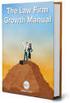 Table of Contents Table of Contents... 1 Setup Firm Manage Firm... 2 Manage Firm Address Tab... 3 Manage Firm Field Label Tab... 3 Manage Firm Pricing Tab... 4 Manage Firm Preferences Tab... 4 Manage Firm
Table of Contents Table of Contents... 1 Setup Firm Manage Firm... 2 Manage Firm Address Tab... 3 Manage Firm Field Label Tab... 3 Manage Firm Pricing Tab... 4 Manage Firm Preferences Tab... 4 Manage Firm
How to configure the DBxtra Report Web Service on IIS (Internet Information Server)
 How to configure the DBxtra Report Web Service on IIS (Internet Information Server) Table of Contents Install the DBxtra Report Web Service automatically... 2 Access the Report Web Service... 4 Verify
How to configure the DBxtra Report Web Service on IIS (Internet Information Server) Table of Contents Install the DBxtra Report Web Service automatically... 2 Access the Report Web Service... 4 Verify
Charting, Futures, Futures Closes, Options, and Traded Spreads
 Page 1 of 9 Charting, Futures, Futures Closes, Options, and Traded Spreads Charts & Graphs Customers can chart market information from the Tools drop-down menu. 1. Logon with your username and password.
Page 1 of 9 Charting, Futures, Futures Closes, Options, and Traded Spreads Charts & Graphs Customers can chart market information from the Tools drop-down menu. 1. Logon with your username and password.
Welcome to the topic on Enhancements in Sending E-Mail in release 9.1
 Welcome to the topic on Enhancements in Sending E-Mail in release 9.1 1 After completing this topic, you will be able to: Outline the enhancements in sending E-Mail in version 9.1. Define the settings
Welcome to the topic on Enhancements in Sending E-Mail in release 9.1 1 After completing this topic, you will be able to: Outline the enhancements in sending E-Mail in version 9.1. Define the settings
9.1 SAS/ACCESS. Interface to SAP BW. User s Guide
 SAS/ACCESS 9.1 Interface to SAP BW User s Guide The correct bibliographic citation for this manual is as follows: SAS Institute Inc. 2004. SAS/ACCESS 9.1 Interface to SAP BW: User s Guide. Cary, NC: SAS
SAS/ACCESS 9.1 Interface to SAP BW User s Guide The correct bibliographic citation for this manual is as follows: SAS Institute Inc. 2004. SAS/ACCESS 9.1 Interface to SAP BW: User s Guide. Cary, NC: SAS
Source A.Kishore http://appsdba.info SAP 4.7 Installation Guide (Part-2)
 DATABASE INSTANCE Open the Start- Programs- SAPisnt ORACLE KERNEL Prepare New Installation Command prompt will open and will be closed Open Start- Programs- SAPisnt ORACLE KERNEL SAPinst Server With GUI
DATABASE INSTANCE Open the Start- Programs- SAPisnt ORACLE KERNEL Prepare New Installation Command prompt will open and will be closed Open Start- Programs- SAPisnt ORACLE KERNEL SAPinst Server With GUI
XVISION 97 INSTALLATION ON WINDOWS 95 AND WINDOWS NT 4.0
 XVISION 97 INSTALLATION ON WINDOWS 95 AND WINDOWS NT 4.0 IMPORTANT Before starting, ensure the following : The Date on the PC or PCs is correct. Otherwise Xvision MAY crash each time it loads. You have
XVISION 97 INSTALLATION ON WINDOWS 95 AND WINDOWS NT 4.0 IMPORTANT Before starting, ensure the following : The Date on the PC or PCs is correct. Otherwise Xvision MAY crash each time it loads. You have
Real Estate Reports Overview Quick Reference Guide
 Real Estate Reports Overview Quick Reference Guide Overview This guide shows you the options available for customising the standard RE reports available in SAP. It covers the following: Using individual
Real Estate Reports Overview Quick Reference Guide Overview This guide shows you the options available for customising the standard RE reports available in SAP. It covers the following: Using individual
Quick Start - Virtual Private Cloud in Germany and Australia
 Quick Start - Virtual Private Cloud in Germany and Australia vcloud Air This document supports the version of each product listed and supports all subsequent versions until the document is replaced by
Quick Start - Virtual Private Cloud in Germany and Australia vcloud Air This document supports the version of each product listed and supports all subsequent versions until the document is replaced by
PeopleSoft Compare Process
 PeopleSoft Compare Process Agenda Describe Compare Process Run Compare and Report Viewing Compare Report Describing the Compare Process Source and Target Database PeopleSoft Application Designer enables
PeopleSoft Compare Process Agenda Describe Compare Process Run Compare and Report Viewing Compare Report Describing the Compare Process Source and Target Database PeopleSoft Application Designer enables
BreezingForms Guide. 18 Forms: BreezingForms
 BreezingForms 8/3/2009 1 BreezingForms Guide GOOGLE TRANSLATE FROM: http://openbook.galileocomputing.de/joomla15/jooml a_18_formulare_neu_001.htm#t2t32 18.1 BreezingForms 18.1.1 Installation and configuration
BreezingForms 8/3/2009 1 BreezingForms Guide GOOGLE TRANSLATE FROM: http://openbook.galileocomputing.de/joomla15/jooml a_18_formulare_neu_001.htm#t2t32 18.1 BreezingForms 18.1.1 Installation and configuration
How To Run Paragon Boot Camp Backup On A Mac Computer (Windows) On A Pc Or Mac (Windows 2) On An Ntos 2 (Windows 3) On Your Computer Or Ipad (Windows 1) On Pc Or Ipa
 PARAGON Software GmbH Heinrich-von-Stephan-Str. 5c 79100 Freiburg, Germany Tel. +49 (0) 761 59018201 Fax +49 (0) 761 59018130 Internet www.paragon-software.com Email sales@paragon-software.com Paragon
PARAGON Software GmbH Heinrich-von-Stephan-Str. 5c 79100 Freiburg, Germany Tel. +49 (0) 761 59018201 Fax +49 (0) 761 59018130 Internet www.paragon-software.com Email sales@paragon-software.com Paragon
CCS sales order document flow Android 3.0 version. Content and purpose of the application
 CCS sales order document flow Android 3.0 version Content and purpose of the application From mobile device a full document workflow of sales orders can be requested. Based on a sales order number all
CCS sales order document flow Android 3.0 version Content and purpose of the application From mobile device a full document workflow of sales orders can be requested. Based on a sales order number all
Quick Viewer: SAP Report Generating Tool
 Quick Viewer: SAP Report Generating Tool Applies to: SAP Net Weaver 7.0, ABAP, SAP ECC 6.0, to all those who wants to learn about SAP Report Generating Tool: Quick Viewer. For more information, please
Quick Viewer: SAP Report Generating Tool Applies to: SAP Net Weaver 7.0, ABAP, SAP ECC 6.0, to all those who wants to learn about SAP Report Generating Tool: Quick Viewer. For more information, please
Installing your certificate on your Windows PC
 Installing your certificate on your PC Choose your email software below to learn how to obtain and install a digital certificate. Microsoft Outlook Mail Using Outlook or Mail Step one Visit Comodo for
Installing your certificate on your PC Choose your email software below to learn how to obtain and install a digital certificate. Microsoft Outlook Mail Using Outlook or Mail Step one Visit Comodo for
Increase Productivity
 Spend a lot less time entering data and more time with customers Increase Productivity Walk through the steps in this Quick Guide to experience the next-generation usability features in CRM On Demand.
Spend a lot less time entering data and more time with customers Increase Productivity Walk through the steps in this Quick Guide to experience the next-generation usability features in CRM On Demand.
EasyLauncher User Manual
 V1.0.0 Sep 1, 2015 EasyLauncher User Manual Table of Contents 1. Overview... 1 2. System Requirement... 1 3. cmt Viewer... 1 Connecting cmt-svr... 2 Switching between cmt-svr projects... 4 4. EasyLauncher...
V1.0.0 Sep 1, 2015 EasyLauncher User Manual Table of Contents 1. Overview... 1 2. System Requirement... 1 3. cmt Viewer... 1 Connecting cmt-svr... 2 Switching between cmt-svr projects... 4 4. EasyLauncher...
SAP 3D Visual Enterprise Rapid-Deployment Solution
 SAP 3D Visual Enterprise 8.0 July 2014 English SAP 3D Visual Enterprise Rapid-Deployment Solution SAP AG Dietmar-Hopp-Allee 16 69190 Walldorf Germany Copyright 2014 SAP AG or an SAP affiliate company.
SAP 3D Visual Enterprise 8.0 July 2014 English SAP 3D Visual Enterprise Rapid-Deployment Solution SAP AG Dietmar-Hopp-Allee 16 69190 Walldorf Germany Copyright 2014 SAP AG or an SAP affiliate company.
Enterprise Reporting Portal (EREP)
 Overview October 2010 Contents 1 PROJECT OVERVIEW... 1 2 KEY MILESTONE DATES... 1 3 REPORT PARALLEL: KEY ITEMS... 1 3.1 How do I request access to EREP?... 1 3.2 How do I access EREP?... 2 3.3 What reports
Overview October 2010 Contents 1 PROJECT OVERVIEW... 1 2 KEY MILESTONE DATES... 1 3 REPORT PARALLEL: KEY ITEMS... 1 3.1 How do I request access to EREP?... 1 3.2 How do I access EREP?... 2 3.3 What reports
How to Implement a SAP HANA Database Procedure and consume it from an ABAP Program Step-by-Step Tutorial
 How to Implement a SAP HANA Database Procedure and consume it from an ABAP Program Step-by-Step Tutorial Table of Contents Prerequisites... 3 Benefits of using SAP HANA Procedures... 3 Objectives... 3
How to Implement a SAP HANA Database Procedure and consume it from an ABAP Program Step-by-Step Tutorial Table of Contents Prerequisites... 3 Benefits of using SAP HANA Procedures... 3 Objectives... 3
How to Configure the Workflow Service and Design the Workflow Process Templates
 How-To Guide SAP Business One 9.0 Document Version: 1.0 2012-11-15 How to Configure the Workflow Service and Design the Workflow Process Templates Typographic Conventions Type Style Example Description
How-To Guide SAP Business One 9.0 Document Version: 1.0 2012-11-15 How to Configure the Workflow Service and Design the Workflow Process Templates Typographic Conventions Type Style Example Description
SAP Business One mobile app for Android
 User Guide SAP Business One mobile app 1.2.x for Android Document Version: 1.0 2016-03-25 Applicable Releases: SAP Business One 9.1 PL05 and later, SAP Business One 9.1 PL05, version for SAP HANA and later,
User Guide SAP Business One mobile app 1.2.x for Android Document Version: 1.0 2016-03-25 Applicable Releases: SAP Business One 9.1 PL05 and later, SAP Business One 9.1 PL05, version for SAP HANA and later,
Going Beyond SAP ITS Mobile Apps to a Responsive Design Mobile Apps. JK (JayaKumar Pedapudi) Principal Consultant NTT DATA, Inc.
 Going Beyond SAP ITS Mobile Apps to a Responsive Design Mobile Apps JK (JayaKumar Pedapudi) Principal Consultant NTT DATA, Inc. Introduction. Learning Points. What is Responsive Design and its Role? Design
Going Beyond SAP ITS Mobile Apps to a Responsive Design Mobile Apps JK (JayaKumar Pedapudi) Principal Consultant NTT DATA, Inc. Introduction. Learning Points. What is Responsive Design and its Role? Design
QAD Usability Customization Demo
 QAD Usability Customization Demo Overview This demonstration focuses on one aspect of QAD Enterprise Applications Customization and shows how this functionality supports the vision of the Effective Enterprise;
QAD Usability Customization Demo Overview This demonstration focuses on one aspect of QAD Enterprise Applications Customization and shows how this functionality supports the vision of the Effective Enterprise;
BOOKNET Getting Started with. Direct Invoicing
 BOOKNET Getting Started with Direct Invoicing Table of Contents Overview... 3 Setup... 3 Setting up a PC to work as a Direct Invoicing Terminal... 3 Adding a INVNO to the Transaction Processor... 3 Setup
BOOKNET Getting Started with Direct Invoicing Table of Contents Overview... 3 Setup... 3 Setting up a PC to work as a Direct Invoicing Terminal... 3 Adding a INVNO to the Transaction Processor... 3 Setup
How To Import From Amazon On Kubana
 Prepare Getting Started Guide Revised: 07/10/2015 Table of Contents 1. Product Import...1 2. Listing SKU Import...2 3. Vendor SKU Import...4 Integrate 1. Warehouse...5 2. Warehouse Inventory Spreadsheet........6
Prepare Getting Started Guide Revised: 07/10/2015 Table of Contents 1. Product Import...1 2. Listing SKU Import...2 3. Vendor SKU Import...4 Integrate 1. Warehouse...5 2. Warehouse Inventory Spreadsheet........6
Setting up SMTP in Talis Decisions
 Decisions Talis Library Management Suite Setting up SMTP in Talis Decisions This document describes how to configure SMTP (Single Mail Transfer Protocol) in Talis Decisions. It is intended for system administrators
Decisions Talis Library Management Suite Setting up SMTP in Talis Decisions This document describes how to configure SMTP (Single Mail Transfer Protocol) in Talis Decisions. It is intended for system administrators
Jackson Systems E-commerce Guide
 Accessing E-commerce To access the e-commerce feature, go to jacksonsystems.com and click on Contractor Login in the upper right hand corner. If you do not have a username and password, you can request
Accessing E-commerce To access the e-commerce feature, go to jacksonsystems.com and click on Contractor Login in the upper right hand corner. If you do not have a username and password, you can request
The new SAP HCM User Experience: HR Renewal
 The new SAP HCM User Experience: HR Renewal Gertrud Beisel, SAP HCM Product Management May, 2015 Customer Agenda Introduction What is HR Renewal? HR Renewal and Fiori Additional Information and Conclusion
The new SAP HCM User Experience: HR Renewal Gertrud Beisel, SAP HCM Product Management May, 2015 Customer Agenda Introduction What is HR Renewal? HR Renewal and Fiori Additional Information and Conclusion
SAP Fiori - Architecture
 SAP Fiori - Architecture August 2014 Customer Disclaimer This presentation outlines our general product direction and should not be relied on in making a purchase decision. This presentation is not subject
SAP Fiori - Architecture August 2014 Customer Disclaimer This presentation outlines our general product direction and should not be relied on in making a purchase decision. This presentation is not subject
Sage 500 ERP 2016 Getting Started
 Sage 500 ERP 2016 Getting Started This is a publication of Sage Software, Inc. Copyright 2015 Sage Software, Inc. All rights reserved. Sage, the Sage logos, and the Sage product and service names mentioned
Sage 500 ERP 2016 Getting Started This is a publication of Sage Software, Inc. Copyright 2015 Sage Software, Inc. All rights reserved. Sage, the Sage logos, and the Sage product and service names mentioned
Tutorial. Inventory Methods
 Tutorial Inventory Methods 2011 DeskCenter Solutions AG Table of Contents 1. Introduction...3 2. Manual inventory...3 3. Inventory with DeskCenter Management Service...4 3.1 Configuring Management Service...4
Tutorial Inventory Methods 2011 DeskCenter Solutions AG Table of Contents 1. Introduction...3 2. Manual inventory...3 3. Inventory with DeskCenter Management Service...4 3.1 Configuring Management Service...4
Software, Service and Hosting Pricing 2014
 We offer a fully functional DEMO website for you to review all the features of the Enterpristore platform. Demo Site Login http://www.enterpristore.info Demo Site Admin http://www.enterpristore.info/adminui/login.php?login=a@a.com&password=1
We offer a fully functional DEMO website for you to review all the features of the Enterpristore platform. Demo Site Login http://www.enterpristore.info Demo Site Admin http://www.enterpristore.info/adminui/login.php?login=a@a.com&password=1
Table of Contents. 1. Content Approval...1 EVALUATION COPY
 Table of Contents Table of Contents 1. Content Approval...1 Enabling Content Approval...1 Content Approval Workflows...4 Exercise 1: Enabling and Using SharePoint Content Approval...9 Exercise 2: Enabling
Table of Contents Table of Contents 1. Content Approval...1 Enabling Content Approval...1 Content Approval Workflows...4 Exercise 1: Enabling and Using SharePoint Content Approval...9 Exercise 2: Enabling
How-To Guide SAP Cloud for Customer Document Version: 2.0-2015-10-06. How to Perform Initial Load of data from SAP ERP to SAP Cloud for Customer
 How-To Guide SAP Cloud for Customer Document Version: 2.0-2015-10-06 How to Perform Initial Load of data from SAP ERP to SAP Cloud for Customer Document History Document Version Description 1.0 First official
How-To Guide SAP Cloud for Customer Document Version: 2.0-2015-10-06 How to Perform Initial Load of data from SAP ERP to SAP Cloud for Customer Document History Document Version Description 1.0 First official
Installation Description
 OrgPublisher SAP Interface Version 6.1 SAP ERP 6.0 Trademarks SAP, mysap, and R/3 are trademarks and/or registered trademarks of SAP AG in Germany and in other countries. OrgPublisher is a trademark of
OrgPublisher SAP Interface Version 6.1 SAP ERP 6.0 Trademarks SAP, mysap, and R/3 are trademarks and/or registered trademarks of SAP AG in Germany and in other countries. OrgPublisher is a trademark of
SAP Master Data Governance
 SAP Master Data Governance Installation Guide for Utopia EAM Solutions for MDG CUSTOMER Document Version: 710 V1.0 30-Mar-2015 Table of Contents Document History... 3 Overview... 4 Related Terms... 4 Purpose...
SAP Master Data Governance Installation Guide for Utopia EAM Solutions for MDG CUSTOMER Document Version: 710 V1.0 30-Mar-2015 Table of Contents Document History... 3 Overview... 4 Related Terms... 4 Purpose...
Update on the SAP GUI Family. Q3/2014 Public
 Update on the SAP GUI Family Q3/2014 Public Disclaimer This presentation outlines our general product direction and should not be relied on in making a purchase decision. This presentation is not subject
Update on the SAP GUI Family Q3/2014 Public Disclaimer This presentation outlines our general product direction and should not be relied on in making a purchase decision. This presentation is not subject
Completing Your Cyber Security Awareness Training
 The Read Me First section provides the procedural steps to follow to complete your CSAT training. You will need to achieve an overall course score of 70% to successfully complete the course. Mac and VISTA
The Read Me First section provides the procedural steps to follow to complete your CSAT training. You will need to achieve an overall course score of 70% to successfully complete the course. Mac and VISTA
Business Explorer (BEx)
 SAP Business Warehouse/Business Intelligence Reporting Business Explorer (BEx) Washington State HRMS Business Warehouse/Business Intelligence (BW/BI) BW/BI Power User Workshop Materials General Topics
SAP Business Warehouse/Business Intelligence Reporting Business Explorer (BEx) Washington State HRMS Business Warehouse/Business Intelligence (BW/BI) BW/BI Power User Workshop Materials General Topics
Page 1. 1.0 Create and Manage a Presentation 1.1 Create a Presentation Pages Where Covered
 Page 1 Study Guide for MOS Objectives in Microsoft PowerPoint 2013 Illustrated 1.0 Create and Manage a Presentation 1.1 Create a Presentation creating blank presentations 6 creating presentations using
Page 1 Study Guide for MOS Objectives in Microsoft PowerPoint 2013 Illustrated 1.0 Create and Manage a Presentation 1.1 Create a Presentation creating blank presentations 6 creating presentations using
FI 1: Display Chart of Accounts
 FI 1: Display Chart of Accounts Exercise Display a chart of accounts. Time 10 min Task Use the SAP Easy Access Menu to review a listing of the General Ledger (G/L) accounts that are part of your chart
FI 1: Display Chart of Accounts Exercise Display a chart of accounts. Time 10 min Task Use the SAP Easy Access Menu to review a listing of the General Ledger (G/L) accounts that are part of your chart
Specops Command. Installation Guide
 Specops Software. All right reserved. For more information about Specops Command and other Specops products, visit www.specopssoft.com Copyright and Trademarks Specops Command is a trademark owned by Specops
Specops Software. All right reserved. For more information about Specops Command and other Specops products, visit www.specopssoft.com Copyright and Trademarks Specops Command is a trademark owned by Specops
Magento Extension Point of Sales User Manual Version 1.0
 Magento Extension Point of Sales Version 1.0 1. Overview... 2 2. Integration... 2 3. General Settings... 3 3.1 Point of sales Settings... 3 3.2 Magento Client Computer Settings... 3 4. POS settings...
Magento Extension Point of Sales Version 1.0 1. Overview... 2 2. Integration... 2 3. General Settings... 3 3.1 Point of sales Settings... 3 3.2 Magento Client Computer Settings... 3 4. POS settings...
NEIU D2L and Google Drive: File Sharing Guide
 NEIU D2L and Google Drive: File Sharing Guide Contents: Store Files in Google Drive, Not in Desire2Learn Phase 1: Place Files in Google Drive Phase 2: Create Sharing Links for Google Drive Files Phase
NEIU D2L and Google Drive: File Sharing Guide Contents: Store Files in Google Drive, Not in Desire2Learn Phase 1: Place Files in Google Drive Phase 2: Create Sharing Links for Google Drive Files Phase
Windows 7 Hula POS Server Installation Guide
 Windows 7 Hula POS Server Installation Guide Step-by-step instructions for installing the Hula POS Server on a PC running Microsoft Windows 7 1 Table of Contents Introduction... 3 Getting Started... 3
Windows 7 Hula POS Server Installation Guide Step-by-step instructions for installing the Hula POS Server on a PC running Microsoft Windows 7 1 Table of Contents Introduction... 3 Getting Started... 3
How-To Guide Test Automation Framework
 SAP Solution Manager How-To Guide Test Automation Framework January 2011 Applicable Releases: SAP Solution Manager 7.1 Target groups: Test Engineers, Quality Experts, Technology Consultants, Application
SAP Solution Manager How-To Guide Test Automation Framework January 2011 Applicable Releases: SAP Solution Manager 7.1 Target groups: Test Engineers, Quality Experts, Technology Consultants, Application
Financial Accounting (FI) Case Study
 Financial Accounting (FI) Case Study This case study explains an integrated financial accounting process in detail and thus fosters a thorough understanding of each process step and underlying SAP functionality.
Financial Accounting (FI) Case Study This case study explains an integrated financial accounting process in detail and thus fosters a thorough understanding of each process step and underlying SAP functionality.
SAP NetWeaver Business Client 5.0 Overview. Product Management P&I Technology Core Platform
 SAP NetWeaver Business Client 5.0 Overview Product Management P&I Technology Core Platform Legal disclaimer This presentation is not subject to your license agreement or any other agreement with SAP. SAP
SAP NetWeaver Business Client 5.0 Overview Product Management P&I Technology Core Platform Legal disclaimer This presentation is not subject to your license agreement or any other agreement with SAP. SAP
Faculty Access for the Web 7 - New Features and Enhancements
 Faculty Access for the Web 7 - New Features and Enhancements New Design...................................................................... 2 Alerts............................................................................
Faculty Access for the Web 7 - New Features and Enhancements New Design...................................................................... 2 Alerts............................................................................
DiskBoss. File & Disk Manager. Version 2.0. Dec 2011. Flexense Ltd. www.flexense.com info@flexense.com. File Integrity Monitor
 DiskBoss File & Disk Manager File Integrity Monitor Version 2.0 Dec 2011 www.flexense.com info@flexense.com 1 Product Overview DiskBoss is an automated, rule-based file and disk manager allowing one to
DiskBoss File & Disk Manager File Integrity Monitor Version 2.0 Dec 2011 www.flexense.com info@flexense.com 1 Product Overview DiskBoss is an automated, rule-based file and disk manager allowing one to
