Fragile Basic Tutorial: Using Fragile for Agile Project Management
|
|
|
- Elfrieda Stephens
- 8 years ago
- Views:
Transcription
1 Fragile Basic Tutorial: Using Fragile for Agile Project Management Fragile is a web tool for agile project management using ( Fragile (a contraction of agile and our firm Freeform Solutions) is a distribution built on top of the Drupal content management system (drupal.org) with custom modules and code to provide agile entities and processes. Installing Fragile All of Fragile's settings are in the fragile install profile provided with the code. There are two ways to get Fragile: download the tarball the Freeform website install from the drush make file at By running the make file, using the command: drush make --prepare-install fragile-distro.make fragile-test, all the other files will be downloaded and set up in a directory called fragile-test. Once the directory is set up we need to follow the regular Drupal installation process ( by creating a database, accessing the url of the site, choosing the Fragile install profile and entering the database credentials when asked. Getting Started We will walk through the basic creation of a client and the projects, chapters, releases, stories and tasks associated with that client. When we install Fragile we are logged in as an administrator with full administrative privileges. To get a better sense of using Fragile we will create a new user and login as a regular team member.
2 We go to User management > Users > Add user. ( We fill in the credentials for the new user, and give them the team role so they can do the basic functions required for an agile team. We then log out and log back in as the new user. This is the user we'll use for the rest of this tutorial. Creating a client In the main menu we go to Clients > Add Client. We will fill in the full name of the client, acronym/short name and assign it to our user account or some other user on the team. Once created we will see the client page. Note the ability to Edit and Clone the client. We can clone most of the content in Fragile which we can then re-edit and save as new content. Creating Project Now we will create a project for our client. On the client's page we click on "Add Project".
3 Once we've added a project we are given an empty view of everything that a project contains but which we haven't yet created, including releases, chapters and stories. Creating Releases We will create a release first, which will help us break the project down into scheduled intervals where we can show the client work to date.
4 We click on Add Release on our project page and we give it a "theme" so we can distinguish between the releases. Releases are also given sequential numbers so a theme is not strictly necessary. It will automatically be associated with the project we created. The release page shows us a list of all the "stories" assigned to this release, the stories available to be assigned, and a breakdown of the "story points" that will help us know how many stories have been completed and how many are still to be done before the deadline. Creating Chapters Now we will create "chapters", which are agile containers for our stories. (Quick intro to Agile Project Management terminology: Chapters contain stories. And stories contain tasks. A story is actually a short statement from the perspective of a certain user type: "As a visitor I would like to log into the site so that I can add comments." Then the developer will create tasks for that story in order to make it possible. Developers then estimate the "points" per story so that they get a sense of the relative effort it will take to complete that story. The harder the story, the higher the points. In agile we avoid using hours as estimates because it gives a sense of accuracy when it is actually impossible.) We'll have to go back to the project to do that. Click on the project name on the release to go back to the project.
5 We will create a few chapters - like "Project Management", "Graphic Design", "Create development site". Each chapter can have an estimate of the story points to help us estimate the size of a project before we have all the stories. Creating Stories Now we'll create some stories in the containing chapters. On the project page we see the chapters listed. Next to them we click to Add Story.
6 Creating stories can take some practice when new to agile, but it is the heart of the agile process so it's worth doing it right. Typically a set of stories is created in cooperation with the client which helps to create better stories and helps the client have a strong say in the process. When creating a story we fill in the title with the story phrase, in this case it is As a visitor I would like to have a pleasing design so that the site is easier to use. We then choose the story points and the assign the team member(s) as story resources. There are a number of fields that don't need to be filled out until the story is assigned to a sprint, including "Planned/Unplanned" (a story will be planned by default and automatically set to unplanned if added to a sprint already in progress). Once it is ready to be worked on we can assign the story to a release, a sprint, sprint priority, deadline (if a specific date within the sprint is needed), and story status. Creating Task Tasks typically describe the specific actions required to fulfill the story. We will add a task from our story and assign the team members. If there are multiple tasks in a story we can assign a priority. We can also assign a deadline.
7 After we save the task it takes us back to the story so we have an overview of the tasks assigned to that story. Note how we can order the tasks if there are multiple tasks in a story. (For now there are two views of
8 the tasks because of a limitation of these Drupal Views plugins that allow us to reorder or perform operations on the content in the list, but not both at the same time.) Sprint planning in Fragile A team's work schedule is organized into "sprints". At Freeform we use weekly sprints and have one sprint for all projects. It's typical for teams to have one sprint per project. Fragile allows us to have multiple sprints at a time. Creating Sprints We will add a sprint under Sprints > Add Sprint, provide a title and the time frame of the sprint.
9 Assigning Stories to Sprints Then we will assign stories to our sprint. Under menu > Sprints > Sprint Assignment we can choose from the active stories to assign to any sprint in planning. We can filter by client and other categories of the story. Working with the Sprint We go to Sprints > Current Sprints and choose the sprint we just created. The title link will provide a list of the stories, and the story point breakdown - story points completed or not completed, and so on. Once we've assigned all the stories and we're ready to put the sprint into progress, we click on Workflow on the sprint and choose In Progress. At this point any stories assigned to this sprint will be marked as unplanned.
10 Back on the sprint list if we choose Work it will provide a view to use for everyday sprint work. It allows the team to view the tasks and put any story and tasks into progress and other statuses.
11 After a sprint finishes Once a sprint is finished we put the sprint in retrospective and discuss it before closing it off. We click the Workflow tab again on the sprint (we may need to go back to Current Sprints list and click on the sprint, or alternatively, remove the /work off the URL). During our retrospective we move stories that haven't been completed and need to be assigned to the next sprint. Under Sprints > Sprint Re-assignment we can choose the uncompleted stories to re-assign. We will first need to make sure a new sprint was created before we can re-assign it stories
12 Once done we put the new sprint in progress (again with the workflow tab on the sprint) and mark old sprint as completed. Next Steps Hopefully this tutorial gives you the basic tools of using Fragile. There are also various ways to dig in and report on the sprint and project progress, including the velocity of the team, team members and the story point progression. These reports require some knowledge of agile project management so may not be of use to those who haven't first become knowledgeable on how to use these metrics. We will hopefully provide some basics in a future tutorial.
Using Internet or Windows Explorer to Upload Your Site
 Using Internet or Windows Explorer to Upload Your Site This article briefly describes what an FTP client is and how to use Internet Explorer or Windows Explorer to upload your Web site to your hosting
Using Internet or Windows Explorer to Upload Your Site This article briefly describes what an FTP client is and how to use Internet Explorer or Windows Explorer to upload your Web site to your hosting
Cloudwords Drupal Module. Quick Start Guide
 Cloudwords Drupal Module Quick Start Guide 1 Contents INTRO... 3 HOW IT WORKS... 3 BEFORE YOU INSTALL... 4 In Cloudwords... 4 In Drupal... 4 INSTALLING THE CLOUDWORDS DRUPAL MODULE... 5 OPTION ONE: Install
Cloudwords Drupal Module Quick Start Guide 1 Contents INTRO... 3 HOW IT WORKS... 3 BEFORE YOU INSTALL... 4 In Cloudwords... 4 In Drupal... 4 INSTALLING THE CLOUDWORDS DRUPAL MODULE... 5 OPTION ONE: Install
Monitoring Oracle Enterprise Performance Management System Release 11.1.2.3 Deployments from Oracle Enterprise Manager 12c
 Monitoring Oracle Enterprise Performance Management System Release 11.1.2.3 Deployments from Oracle Enterprise Manager 12c This document describes how to set up Oracle Enterprise Manager 12c to monitor
Monitoring Oracle Enterprise Performance Management System Release 11.1.2.3 Deployments from Oracle Enterprise Manager 12c This document describes how to set up Oracle Enterprise Manager 12c to monitor
All the materials and/or graphics included in the IceThemetheme folders MUST be used ONLY with It TheCityTheme from IceTheme.com.
 Terms of Use: All the materials and/or graphics included in the IceThemetheme folders MUST be used ONLY with It TheCityTheme from IceTheme.com. Table of Contents 1- Introduction 3 2- Installing the theme
Terms of Use: All the materials and/or graphics included in the IceThemetheme folders MUST be used ONLY with It TheCityTheme from IceTheme.com. Table of Contents 1- Introduction 3 2- Installing the theme
Onboarding for Administrators
 This resource will walk you through the quick and easy steps for configuring your Paylocity Onboarding module and managing events. Login Launch Events Complete Tasks Create Records Configure Events Module
This resource will walk you through the quick and easy steps for configuring your Paylocity Onboarding module and managing events. Login Launch Events Complete Tasks Create Records Configure Events Module
SOLGARI CLOUD BUSINESS COMMUNICATION SERVICES CLOUD CONTACT CENTRE MICROSOFT DYNAMICS INTEGRATION
 SOLGARI CLOUD BUSINESS COMMUNICATION SERVICES CLOUD CONTACT CENTRE MICROSOFT DYNAMICS INTEGRATION APRIL 2015 Microsoft Dynamics CRM Integration The Solgari CRM Integration module provides out of the box
SOLGARI CLOUD BUSINESS COMMUNICATION SERVICES CLOUD CONTACT CENTRE MICROSOFT DYNAMICS INTEGRATION APRIL 2015 Microsoft Dynamics CRM Integration The Solgari CRM Integration module provides out of the box
Livezilla How to Install on Shared Hosting http://www.jonathanmanning.com By: Jon Manning
 Livezilla How to Install on Shared Hosting By: Jon Manning This is an easy to follow tutorial on how to install Livezilla 3.2.0.2 live chat program on a linux shared hosting server using cpanel, linux
Livezilla How to Install on Shared Hosting By: Jon Manning This is an easy to follow tutorial on how to install Livezilla 3.2.0.2 live chat program on a linux shared hosting server using cpanel, linux
CloudAmp Analytics Dashboards. Documentation
 CloudAmp Analytics Dashboards for Salesforce & Google Analytics Documentation Last Updated: October 5, 2015 Table of Contents 1. About the App 2. Technical Support 3. Requirements 4. Installation a. Click
CloudAmp Analytics Dashboards for Salesforce & Google Analytics Documentation Last Updated: October 5, 2015 Table of Contents 1. About the App 2. Technical Support 3. Requirements 4. Installation a. Click
Start Learning Joomla!
 Start Learning Joomla! Mini Course Transcript 2010 StartLearningJoomla.com The following course text is for distribution with the Start Learning Joomla mini-course. You can find the videos at http://www.startlearningjoomla.com/mini-course/
Start Learning Joomla! Mini Course Transcript 2010 StartLearningJoomla.com The following course text is for distribution with the Start Learning Joomla mini-course. You can find the videos at http://www.startlearningjoomla.com/mini-course/
Synchronization with Microsoft Team Foundation Server 2010
 Synchronization with Microsoft Team Foundation Server 2010 How To Setup March 19, 2011 v. 2 INTRODUCTION 3 PREREQUISITES 3 INSTALLATION 3 DEPLOYMENT SCENARIOS 4 SINGLE SERVER SCENARIO 4 DISTRIBUTED SCENARIO
Synchronization with Microsoft Team Foundation Server 2010 How To Setup March 19, 2011 v. 2 INTRODUCTION 3 PREREQUISITES 3 INSTALLATION 3 DEPLOYMENT SCENARIOS 4 SINGLE SERVER SCENARIO 4 DISTRIBUTED SCENARIO
Tool Tip. SyAM Management Utilities and Non-Admin Domain Users
 SyAM Management Utilities and Non-Admin Domain Users Some features of SyAM Management Utilities, including Client Deployment and Third Party Software Deployment, require authentication credentials with
SyAM Management Utilities and Non-Admin Domain Users Some features of SyAM Management Utilities, including Client Deployment and Third Party Software Deployment, require authentication credentials with
ScrumDesk Quick Start
 Quick Start 2008 2 What is ScrumDesk ScrumDesk is project management tool supporting Scrum agile project management method. ScrumDesk demo is provided as hosted application where user has ScrumDesk installed
Quick Start 2008 2 What is ScrumDesk ScrumDesk is project management tool supporting Scrum agile project management method. ScrumDesk demo is provided as hosted application where user has ScrumDesk installed
White Paper on the Use of Team Calendars with the JIRA Issue Tracking System and Confluence Collaboration Tools for the xlpr Project
 Page 1 of 11 White Paper on the Use of Team Calendars with the JIRA Issue Tracking System and Confluence Collaboration Tools for the xlpr Project by P. T. Williams, H. B. Klasky, and B. R. Bass Executive
Page 1 of 11 White Paper on the Use of Team Calendars with the JIRA Issue Tracking System and Confluence Collaboration Tools for the xlpr Project by P. T. Williams, H. B. Klasky, and B. R. Bass Executive
Quick Reference Guide Customizing Help Desk Ticketing
 This guide will walk you through customizing your Help Desk and integrating your assets into it with enhanced filtering capabilities. Asset Restrictions and Auto Ticketing This page gives administrators
This guide will walk you through customizing your Help Desk and integrating your assets into it with enhanced filtering capabilities. Asset Restrictions and Auto Ticketing This page gives administrators
VERALAB LDAP Configuration Guide
 VERALAB LDAP Configuration Guide VeraLab Suite is a client-server application and has two main components: a web-based application and a client software agent. Web-based application provides access to
VERALAB LDAP Configuration Guide VeraLab Suite is a client-server application and has two main components: a web-based application and a client software agent. Web-based application provides access to
Big Lots Vendor Compliance Web Portal User Guide - Vendor
 Big Lots Vendor Compliance Web Portal User Guide - Vendor https://visibility.inovis.com/dataquality/xclient/biglots 1. To login to the system for the first time: Open the New User Notification Invite e-mail
Big Lots Vendor Compliance Web Portal User Guide - Vendor https://visibility.inovis.com/dataquality/xclient/biglots 1. To login to the system for the first time: Open the New User Notification Invite e-mail
What is Drupal, exactly?
 What is Drupal, exactly? Drupal is an open source content management system used to build and manage websites. A content management system (CMS) is a set of procedures or functions that allow content to
What is Drupal, exactly? Drupal is an open source content management system used to build and manage websites. A content management system (CMS) is a set of procedures or functions that allow content to
SalesPad for Dynamics GP Dashboard Designer and Viewer
 SalesPad for Dynamics GP Dashboard Designer and Viewer A software product created by SalesPad Solutions, LLC. Copyright 2004-2012. www.salespad.net Overview Dashboard Viewer provides a module where users
SalesPad for Dynamics GP Dashboard Designer and Viewer A software product created by SalesPad Solutions, LLC. Copyright 2004-2012. www.salespad.net Overview Dashboard Viewer provides a module where users
ProjectPier v0.8.8. Getting Started Guide
 ProjectPier v0.8.8 Getting Started Guide Updated October 2014 Contents Contents... 2 Overview... 4 License... 4 Installation... 4 Who should perform the installation?... 4 Requirements... 5 Enabling InnoDB
ProjectPier v0.8.8 Getting Started Guide Updated October 2014 Contents Contents... 2 Overview... 4 License... 4 Installation... 4 Who should perform the installation?... 4 Requirements... 5 Enabling InnoDB
Now that I ve created my website, now what?
 Now that I ve created my website, now what? Once you have finished the creation of your registration website, you will then begin the process of monitoring entries as they are made. There may also be times
Now that I ve created my website, now what? Once you have finished the creation of your registration website, you will then begin the process of monitoring entries as they are made. There may also be times
Jolly Server Getting Started Guide
 JOLLY TECHNOLOGIES Jolly Server Getting Started Guide The purpose of this guide is to document the creation of a new Jolly Server in Microsoft SQL Server and how to connect to it using Jolly software products.
JOLLY TECHNOLOGIES Jolly Server Getting Started Guide The purpose of this guide is to document the creation of a new Jolly Server in Microsoft SQL Server and how to connect to it using Jolly software products.
Using your Drupal Website Book 1 - Drupal Basics
 Book 1 - Drupal Basics By Karl Binder, The Adhere Creative Ltd. 2010. This handbook was written by Karl Binder from The Adhere Creative Ltd as a beginners user guide to using a Drupal built website. It
Book 1 - Drupal Basics By Karl Binder, The Adhere Creative Ltd. 2010. This handbook was written by Karl Binder from The Adhere Creative Ltd as a beginners user guide to using a Drupal built website. It
Installation Guide MAGENTO PAYMENT PLUGIN. release 1.0.1
 release 1.0.1 MAGENTO PAYMENT PLUGIN MAXIMUM CONSULT Tel: (+258) 21 903 112 (+258) 84 74 37 30 8 (+258) 82 61 45 471 Email: info@maximumconsult.com Maputo. Mozambique 1 Paguei.Online is the first Mozambican
release 1.0.1 MAGENTO PAYMENT PLUGIN MAXIMUM CONSULT Tel: (+258) 21 903 112 (+258) 84 74 37 30 8 (+258) 82 61 45 471 Email: info@maximumconsult.com Maputo. Mozambique 1 Paguei.Online is the first Mozambican
Part II. Managing Issues
 Managing Issues Part II. Managing Issues If projects are the most important part of Redmine, then issues are the second most important. Projects are where you describe what to do, bring everyone together,
Managing Issues Part II. Managing Issues If projects are the most important part of Redmine, then issues are the second most important. Projects are where you describe what to do, bring everyone together,
UW- Madison Department of Chemistry Intro to Drupal for Chemistry Site Editors
 UW- Madison Department of Chemistry Intro to Drupal for Chemistry Site Editors Who to Contact for Help Contact Libby Dowdall (libby.dowdall@wisc.edu / 608.265.9814) for additional training or with questions
UW- Madison Department of Chemistry Intro to Drupal for Chemistry Site Editors Who to Contact for Help Contact Libby Dowdall (libby.dowdall@wisc.edu / 608.265.9814) for additional training or with questions
Migrating into Drupal 8
 Migrating into Drupal 8 Ryan Weal, Kafei Interactive Inc. Montréal QC ryan@kafei.ca Drupal.org : https://drupal.org/user/412402 Twitter : http://twitter.com/ryan_weal IRC : weal What is migrate? A collection
Migrating into Drupal 8 Ryan Weal, Kafei Interactive Inc. Montréal QC ryan@kafei.ca Drupal.org : https://drupal.org/user/412402 Twitter : http://twitter.com/ryan_weal IRC : weal What is migrate? A collection
Configuration Guide - OneDesk to SalesForce Connector
 Configuration Guide - OneDesk to SalesForce Connector Introduction The OneDesk to SalesForce Connector allows users to capture customer feedback and issues in OneDesk without leaving their familiar SalesForce
Configuration Guide - OneDesk to SalesForce Connector Introduction The OneDesk to SalesForce Connector allows users to capture customer feedback and issues in OneDesk without leaving their familiar SalesForce
XTM Drupal Connector. A Translation Management Tool Plugin
 XTM Drupal Connector A Translation Management Tool Plugin Published by XTM International Ltd. Copyright XTM International Ltd. All rights reserved. No part of this publication may be reproduced or transmitted
XTM Drupal Connector A Translation Management Tool Plugin Published by XTM International Ltd. Copyright XTM International Ltd. All rights reserved. No part of this publication may be reproduced or transmitted
Kaltura's Multi-Account Management Console User Manual
 Kaltura's Multi-Account Management Console User Manual Version: Falcon Kaltura's Multi-Account Management Console User Manual 1 Contents Contents Introduction to the Multi-Account Management Console...
Kaltura's Multi-Account Management Console User Manual Version: Falcon Kaltura's Multi-Account Management Console User Manual 1 Contents Contents Introduction to the Multi-Account Management Console...
CCC Report Center Overview... 3. Accessing the CCC Report Center... 4. Accessing, Working With, and Running Reports... 6. Customizing Reports...
 CCC Report Center Contents 2 Contents CCC Report Center Overview... 3 Accessing the CCC Report Center... 4 Accessing, Working With, and Running Reports... 6 Customizing Reports... 11 Creating Ad Hoc Views
CCC Report Center Contents 2 Contents CCC Report Center Overview... 3 Accessing the CCC Report Center... 4 Accessing, Working With, and Running Reports... 6 Customizing Reports... 11 Creating Ad Hoc Views
Using Barracuda Spam Firewall
 Using Barracuda Spam Firewall Creating your Barracuda account Your Barracuda account has been created for you if you are a current Hartwick College student, staff or faculty member. Setting Your Password.
Using Barracuda Spam Firewall Creating your Barracuda account Your Barracuda account has been created for you if you are a current Hartwick College student, staff or faculty member. Setting Your Password.
Simple Membership Plugin Setup Documentation
 Simple Membership Plugin Setup Documentation After you install the membership plugin, you need to create a membership level. You can create as many membership levels as you want. Membership levels allow
Simple Membership Plugin Setup Documentation After you install the membership plugin, you need to create a membership level. You can create as many membership levels as you want. Membership levels allow
INSTALLATION AND SETUP HANDBOOK OF PAYU LATAM s PLUGIN FOR WOOCOMMERCE
 INSTALLATION AND SETUP HANDBOOK OF PAYU LATAM s PLUGIN FOR WOOCOMMERCE WooCommerce is a Wordpress plugin that facilitates the creation of an online store integrated to the current site. So that your customers
INSTALLATION AND SETUP HANDBOOK OF PAYU LATAM s PLUGIN FOR WOOCOMMERCE WooCommerce is a Wordpress plugin that facilitates the creation of an online store integrated to the current site. So that your customers
The Online Collection Solution Setup Guide Law Firm
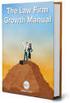 Table of Contents Table of Contents... 1 Setup Firm Manage Firm... 2 Manage Firm Address Tab... 3 Manage Firm Field Label Tab... 3 Manage Firm Pricing Tab... 4 Manage Firm Preferences Tab... 4 Manage Firm
Table of Contents Table of Contents... 1 Setup Firm Manage Firm... 2 Manage Firm Address Tab... 3 Manage Firm Field Label Tab... 3 Manage Firm Pricing Tab... 4 Manage Firm Preferences Tab... 4 Manage Firm
LPGN Pro Virtual Office USER GUIDE
 LPGN Pro Virtual Office USER GUIDE 1 TABLE OF CONTENTS How to Log in to your Virtual Office 3 How to Modify/Set up Auto-Delivery Orders 4 How to Change your Password to your Virtual Office 6 How to Check
LPGN Pro Virtual Office USER GUIDE 1 TABLE OF CONTENTS How to Log in to your Virtual Office 3 How to Modify/Set up Auto-Delivery Orders 4 How to Change your Password to your Virtual Office 6 How to Check
Migrate Joomla 1.5 to 2.5 with SP Upgrade
 Migrate Joomla 1.5 to 2.5 with SP Upgrade The Migration Process We're going to use the following steps to move this site to Joomla 2.5: Install Joomla 2.5 in a subdirectory Make the migration from 1.5
Migrate Joomla 1.5 to 2.5 with SP Upgrade The Migration Process We're going to use the following steps to move this site to Joomla 2.5: Install Joomla 2.5 in a subdirectory Make the migration from 1.5
Installing Drupal on Your Local Computer
 Installing Drupal on Your Local Computer This tutorial will help you install Drupal on your own home computer and allow you to test and experiment building a Web site using this open source software. This
Installing Drupal on Your Local Computer This tutorial will help you install Drupal on your own home computer and allow you to test and experiment building a Web site using this open source software. This
MAGEJAM PLUGIN INSTALLATION GUIDE
 MAGEJAM PLUGIN INSTALLATION GUIDE BEFORE YOU BEGIN ANY INSTALL OR UPGRADE ** Always make sure to make a backup of your Magento installation before installing any extension especially on a live system.**
MAGEJAM PLUGIN INSTALLATION GUIDE BEFORE YOU BEGIN ANY INSTALL OR UPGRADE ** Always make sure to make a backup of your Magento installation before installing any extension especially on a live system.**
Magic SDE Self-Service
 Magic SDE Self-Service Agency Security Administrators (ASA) Workflow Administrators (WFA) Employee Data Administrators (EDA) Credit Card Administrators (CCA) User Support Liaisons (USL) at Type A Agencies
Magic SDE Self-Service Agency Security Administrators (ASA) Workflow Administrators (WFA) Employee Data Administrators (EDA) Credit Card Administrators (CCA) User Support Liaisons (USL) at Type A Agencies
Drupal Node Overview. Attendee Guide. Prepared for: EDT502, Fall 2007, Dr. Savenye Prepared by: Jeff Beeman. November 26, 2007 EDT502 Final Project
 Drupal Node Overview Attendee Guide Prepared for: EDT502, Fall 2007, Dr. Savenye Prepared by: Jeff Beeman November 26, 2007 EDT502 Final Project Table of Contents Introduction 3 Program Content and Purpose
Drupal Node Overview Attendee Guide Prepared for: EDT502, Fall 2007, Dr. Savenye Prepared by: Jeff Beeman November 26, 2007 EDT502 Final Project Table of Contents Introduction 3 Program Content and Purpose
PCSchool SQL Backup Tech Tip. SQL Backup Tech Tip. Created in version 2009.4 1/9
 SQL Backup Tech Tip Created in version 2009.4 1/9 Table of Contents SQL Backup... 2 PCSchool Backup... 3 SQL Server Backup... 5 Identify the Workarea... 5 Management Studio... 5 General... 6 SQL Backup
SQL Backup Tech Tip Created in version 2009.4 1/9 Table of Contents SQL Backup... 2 PCSchool Backup... 3 SQL Server Backup... 5 Identify the Workarea... 5 Management Studio... 5 General... 6 SQL Backup
1. Introduction. 2. Reporting a Fault, Ask a Question or Make a Suggestion. 3. Accessing Go To Assist. 4. The Knowledge Catalog.
 1/6 How does the Support System Work? 1. Introduction. 2. Reporting a Fault, Ask a Question or Make a Suggestion. 3. Accessing Go To Assist. 4. The Knowledge Catalog. 1. Introduction: The Support System
1/6 How does the Support System Work? 1. Introduction. 2. Reporting a Fault, Ask a Question or Make a Suggestion. 3. Accessing Go To Assist. 4. The Knowledge Catalog. 1. Introduction: The Support System
SEO Ultimate - 1. How to Install, Configure, and use SEO Ultimate. 1.) Plugins > Add New. Login to Wordpress and click on Plugins > Add New
 SEO Ultimate How to Install, Configure, and use SEO Ultimate 1.) Plugins > Add New Login to Wordpress and click on Plugins > Add New 2.) Install SEO Ultimate Search for SEO Ultimate and then click on Install
SEO Ultimate How to Install, Configure, and use SEO Ultimate 1.) Plugins > Add New Login to Wordpress and click on Plugins > Add New 2.) Install SEO Ultimate Search for SEO Ultimate and then click on Install
Content Manager User Guide Information Technology Web Services
 Content Manager User Guide Information Technology Web Services The login information in this guide is for training purposes only in a test environment. The login information will change and be redistributed
Content Manager User Guide Information Technology Web Services The login information in this guide is for training purposes only in a test environment. The login information will change and be redistributed
WebPanel Manual DRAFT
 WebPanel Manual DRAFT 1 Untitled Chapter 1.1 Configure web server prior to installing WebsitePanel Agent 4 1.2 Install the WebsitePanel Server Agent to a Server 20 1.3 Configuring Firewall Settings for
WebPanel Manual DRAFT 1 Untitled Chapter 1.1 Configure web server prior to installing WebsitePanel Agent 4 1.2 Install the WebsitePanel Server Agent to a Server 20 1.3 Configuring Firewall Settings for
PineApp Surf-SeCure Quick
 PineApp Surf-SeCure Quick Installation Guide September 2010 WEB BASED INSTALLATION SURF-SECURE AS PROXY 1. Once logged in, set the appliance s clock: a. Click on the Edit link under Time-Zone section.
PineApp Surf-SeCure Quick Installation Guide September 2010 WEB BASED INSTALLATION SURF-SECURE AS PROXY 1. Once logged in, set the appliance s clock: a. Click on the Edit link under Time-Zone section.
Sophos Mobile Control Super administrator guide. Product version: 3
 Sophos Mobile Control Super administrator guide Product version: 3 Document date: January 2013 Contents 1 About Sophos Mobile Control...3 2 Super administrator accounts...4 3 The super administrator customer...5
Sophos Mobile Control Super administrator guide Product version: 3 Document date: January 2013 Contents 1 About Sophos Mobile Control...3 2 Super administrator accounts...4 3 The super administrator customer...5
NEXT Analytics Business Intelligence User Guide
 NEXT Analytics Business Intelligence User Guide This document provides an overview of the powerful business intelligence functions embedded in NEXT Analytics v5. These functions let you build more useful
NEXT Analytics Business Intelligence User Guide This document provides an overview of the powerful business intelligence functions embedded in NEXT Analytics v5. These functions let you build more useful
PORTAL ADMINISTRATION
 1 Portal Administration User s Guide PORTAL ADMINISTRATION GUIDE Page 1 2 Portal Administration User s Guide Table of Contents Introduction...5 Core Portal Framework Concepts...5 Key Items...5 Layouts...5
1 Portal Administration User s Guide PORTAL ADMINISTRATION GUIDE Page 1 2 Portal Administration User s Guide Table of Contents Introduction...5 Core Portal Framework Concepts...5 Key Items...5 Layouts...5
EQUELLA. Blackboard Learn Configuration Guide. Version 6.2
 EQUELLA Blackboard Learn Configuration Guide Version 6.2 Document History Document No. Reviewed Finalised Published 1 11/12/2013 12/12/2013 12/12/2013 December 2013 edition. Information in this document
EQUELLA Blackboard Learn Configuration Guide Version 6.2 Document History Document No. Reviewed Finalised Published 1 11/12/2013 12/12/2013 12/12/2013 December 2013 edition. Information in this document
Outlook 2007: Managing your mailbox
 Outlook 2007: Managing your mailbox Find its size and trim it down Use Mailbox Cleanup On the Tools menu, click Mailbox Cleanup. You can do any of the following from this one location: View the size of
Outlook 2007: Managing your mailbox Find its size and trim it down Use Mailbox Cleanup On the Tools menu, click Mailbox Cleanup. You can do any of the following from this one location: View the size of
Building Your First Drupal 8 Company Site
 Building Websites with Drupal: Learn from the Experts Article Series Building Your First Drupal 8 Company Site by Todd Tomlinson July, 2014 Unicon is a Registered Trademark of Unicon, Inc. All other product
Building Websites with Drupal: Learn from the Experts Article Series Building Your First Drupal 8 Company Site by Todd Tomlinson July, 2014 Unicon is a Registered Trademark of Unicon, Inc. All other product
SPEECH REPOSITORY 2.0. Registration procedure
 EUROPEAN COMMISSION DIRECTORATE GENERAL FOR INTERPRETATION Provision of Interpretation Multilingualism and interpreter training support SPEECH REPOSITORY 2.0 Registration procedure Date: 26/09/2014 Version:
EUROPEAN COMMISSION DIRECTORATE GENERAL FOR INTERPRETATION Provision of Interpretation Multilingualism and interpreter training support SPEECH REPOSITORY 2.0 Registration procedure Date: 26/09/2014 Version:
FWG Management System Manual
 FWG Management System Manual Last Updated: December 2014 Written by: Donna Clark, EAIT/ITIG Table of Contents Introduction... 3 MSM Menu & Displays... 3 By Title Display... 3 Recent Updates Display...
FWG Management System Manual Last Updated: December 2014 Written by: Donna Clark, EAIT/ITIG Table of Contents Introduction... 3 MSM Menu & Displays... 3 By Title Display... 3 Recent Updates Display...
Using Microsoft Expression Web to Upload Your Site
 Using Microsoft Expression Web to Upload Your Site Using Microsoft Expression Web to Upload Your Web Site This article briefly describes how to use Microsoft Expression Web to connect to your Web server
Using Microsoft Expression Web to Upload Your Site Using Microsoft Expression Web to Upload Your Web Site This article briefly describes how to use Microsoft Expression Web to connect to your Web server
Scrum Portlet. Expertise. Software. Solutions. User manual. Date: 02.11.2014 Version: 1.0
 Expertise. Software. Solutions. Scrum Portlet User manual Date: 02.11.2014 Version: 1.0 RTG Portale UG (haftungsbeschränkt) Karl-Zahn-Straße 11 44141 Dortmund Germany Tel: +49(0) 231-226186-60 Fax: +49(0)
Expertise. Software. Solutions. Scrum Portlet User manual Date: 02.11.2014 Version: 1.0 RTG Portale UG (haftungsbeschränkt) Karl-Zahn-Straße 11 44141 Dortmund Germany Tel: +49(0) 231-226186-60 Fax: +49(0)
Remote Viewer Recording Backup
 Remote Viewer Recording Backup Introduction: In this tutorial we will explain how to retrieve your recordings using the Web Service online. Using this method you can backup videos onto your computer using
Remote Viewer Recording Backup Introduction: In this tutorial we will explain how to retrieve your recordings using the Web Service online. Using this method you can backup videos onto your computer using
Rational Team Concert. Scrum Project Management Tutorial
 Rational Team Concert Scrum Project Management Tutorial 1 Contents Contents... 2 1. Introduction... 3 2. Terminology... 4 3. Project Area Preparation... 4 3.1 Adding Users and specifying Roles... 5 3.2
Rational Team Concert Scrum Project Management Tutorial 1 Contents Contents... 2 1. Introduction... 3 2. Terminology... 4 3. Project Area Preparation... 4 3.1 Adding Users and specifying Roles... 5 3.2
Setting Up Windows Perfmon to Collect Performance Data
 Setting Up Windows Perfmon to Collect Performance Data In order to provide a comprehensive view of your environment, pick the busiest week of a typical month to collect your disk performance data. To set
Setting Up Windows Perfmon to Collect Performance Data In order to provide a comprehensive view of your environment, pick the busiest week of a typical month to collect your disk performance data. To set
User Guide for Kelani Mail
 User Guide for Kelani Mail Table of Contents Log in to Kelani Mail 1 Using Kelani Mail 1 Changing Password 2 Using Mail Application 3 Using email system folders 3 Managing Your Mail 4 Using your Junk folder
User Guide for Kelani Mail Table of Contents Log in to Kelani Mail 1 Using Kelani Mail 1 Changing Password 2 Using Mail Application 3 Using email system folders 3 Managing Your Mail 4 Using your Junk folder
Installation Logon Recording Basis. By AD Logon Name AD Logon Name(recommended) By Windows Logon Name IP Address
 Internet Recorder Binding User Names to AD Server & Recording Skype Text Conversation Path: Recording Analysis > Setting Terminologies: AD Server (User Name Logon Name Binding) The AD logon names can be
Internet Recorder Binding User Names to AD Server & Recording Skype Text Conversation Path: Recording Analysis > Setting Terminologies: AD Server (User Name Logon Name Binding) The AD logon names can be
Aspect WordPress Theme
 by DesignerThemes.com Hi there. Thanks for purchasing this theme, your support is greatly appreciated! This theme documentation file covers installation and all of the main features and, just like the
by DesignerThemes.com Hi there. Thanks for purchasing this theme, your support is greatly appreciated! This theme documentation file covers installation and all of the main features and, just like the
MIS Export via the FEM transfer software
 Content 1 Introduction How does the FEM transfer actually work and how do I transfer files to Fronter for a nightly import? How does the FEM transfer tool work? What does the XML/CSV files do and can I
Content 1 Introduction How does the FEM transfer actually work and how do I transfer files to Fronter for a nightly import? How does the FEM transfer tool work? What does the XML/CSV files do and can I
Google Analytics Webinar, 1/8/2015
 Google Analytics Webinar, 1/8/2015 Before we get started, can everyone hear us well? How is the audio? Hello all, thanks for joining us. Today we will be sharing how to access website statistics about
Google Analytics Webinar, 1/8/2015 Before we get started, can everyone hear us well? How is the audio? Hello all, thanks for joining us. Today we will be sharing how to access website statistics about
Google Drive: Access and organize your files
 Google Drive: Access and organize your files Use Google Drive to store and access your files, folders, and Google Docs, Sheets, and Slides anywhere. Change a file on the web, your computer, tablet, or
Google Drive: Access and organize your files Use Google Drive to store and access your files, folders, and Google Docs, Sheets, and Slides anywhere. Change a file on the web, your computer, tablet, or
CloudCall for Salesforce- Quick Start Guide. CloudCall for Act! CRM Quick Start Guide
 CloudCall for Salesforce- Quick Start Guide CloudCall for Act! CRM Quick Start Guide 26/01/2015 Plugin Overview About SYNETY SYNETY is a leading cloud- based software and communications company that develops
CloudCall for Salesforce- Quick Start Guide CloudCall for Act! CRM Quick Start Guide 26/01/2015 Plugin Overview About SYNETY SYNETY is a leading cloud- based software and communications company that develops
Xero Integration. Merchant User Guide Version 1.0 27/04/2016
 Xero Integration Merchant User Guide Version 1.0 27/04/2016 Table of Contents About Flo2Cash... 1 Introduction... 1 Flo2Cash Merchant Console Setup... 2 Authorisation... 3 Account Selection... 4 Payment
Xero Integration Merchant User Guide Version 1.0 27/04/2016 Table of Contents About Flo2Cash... 1 Introduction... 1 Flo2Cash Merchant Console Setup... 2 Authorisation... 3 Account Selection... 4 Payment
Introduction to Open Atrium s workflow
 Okay welcome everybody! Thanks for attending the webinar today, my name is Mike Potter and we're going to be doing a demonstration today of some really exciting new features in open atrium 2 for handling
Okay welcome everybody! Thanks for attending the webinar today, my name is Mike Potter and we're going to be doing a demonstration today of some really exciting new features in open atrium 2 for handling
How to install and use the File Sharing Outlook Plugin
 How to install and use the File Sharing Outlook Plugin Thank you for purchasing Green House Data File Sharing. This guide will show you how to install and configure the Outlook Plugin on your desktop.
How to install and use the File Sharing Outlook Plugin Thank you for purchasing Green House Data File Sharing. This guide will show you how to install and configure the Outlook Plugin on your desktop.
Policy Compliance. Getting Started Guide. January 22, 2016
 Policy Compliance Getting Started Guide January 22, 2016 Copyright 2011-2016 by Qualys, Inc. All Rights Reserved. Qualys and the Qualys logo are registered trademarks of Qualys, Inc. All other trademarks
Policy Compliance Getting Started Guide January 22, 2016 Copyright 2011-2016 by Qualys, Inc. All Rights Reserved. Qualys and the Qualys logo are registered trademarks of Qualys, Inc. All other trademarks
User Manual Web DataLink for Sage Line 50. Version 1.0.1
 User Manual Web DataLink for Sage Line 50 Version 1.0.1 Table of Contents About this manual...3 Customer support...3 Purpose of the software...3 Installation...6 Settings and Configuration...7 Sage Details...7
User Manual Web DataLink for Sage Line 50 Version 1.0.1 Table of Contents About this manual...3 Customer support...3 Purpose of the software...3 Installation...6 Settings and Configuration...7 Sage Details...7
EBOX Digital Content Management System (CMS) User Guide For Site Owners & Administrators
 EBOX Digital Content Management System (CMS) User Guide For Site Owners & Administrators Version 1.0 Last Updated on 15 th October 2011 Table of Contents Introduction... 3 File Manager... 5 Site Log...
EBOX Digital Content Management System (CMS) User Guide For Site Owners & Administrators Version 1.0 Last Updated on 15 th October 2011 Table of Contents Introduction... 3 File Manager... 5 Site Log...
Your Archiving Service
 It s as simple as 1, 2, 3 This email archiving setup guide provides you with easy to follow instructions on how to setup your new archiving service as well as how to create archiving users and assign archiving
It s as simple as 1, 2, 3 This email archiving setup guide provides you with easy to follow instructions on how to setup your new archiving service as well as how to create archiving users and assign archiving
CMS and e-commerce Solutions. version 1.0. Please, visit us at: http://www.itoris.com or contact directly by email: sales@itoris.
 Help Desk for Magento User Guide version 1.0 created by IToris IToris Table of contents 1. Introduction... 3 1.1. Purpose... 3 2. Installation and License... 3 2.1. System Requirements... 3 2.2. Installation...
Help Desk for Magento User Guide version 1.0 created by IToris IToris Table of contents 1. Introduction... 3 1.1. Purpose... 3 2. Installation and License... 3 2.1. System Requirements... 3 2.2. Installation...
GpsGate Server. Installation and Administration Guide. Version: 2.2 Rev: 2
 GpsGate Server Installation and Administration Guide Version: 2.2 Rev: 2 Table of Contents 1 Introduction...3 2 Technical Requirements...4 2.1 Third Party Software...4 2.2 Recommended and Supported Web
GpsGate Server Installation and Administration Guide Version: 2.2 Rev: 2 Table of Contents 1 Introduction...3 2 Technical Requirements...4 2.1 Third Party Software...4 2.2 Recommended and Supported Web
How to Register for the Heart Walk
 1. Click Register and Join Heart Walk How to Register for the Heart Walk 2. Step 1: Start a Team, Join a Team, Join as Individual Click Start a Team if you want be a team captain and recruit walkers to
1. Click Register and Join Heart Walk How to Register for the Heart Walk 2. Step 1: Start a Team, Join a Team, Join as Individual Click Start a Team if you want be a team captain and recruit walkers to
User Guide. Making EasyBlog Your Perfect Blogging Tool
 User Guide Making EasyBlog Your Perfect Blogging Tool Table of Contents CHAPTER 1: INSTALLING EASYBLOG 3 1. INSTALL EASYBLOG FROM JOOMLA. 3 2. INSTALL EASYBLOG FROM DIRECTORY. 4 CHAPTER 2: CREATING MENU
User Guide Making EasyBlog Your Perfect Blogging Tool Table of Contents CHAPTER 1: INSTALLING EASYBLOG 3 1. INSTALL EASYBLOG FROM JOOMLA. 3 2. INSTALL EASYBLOG FROM DIRECTORY. 4 CHAPTER 2: CREATING MENU
Installing and configuring Microsoft Reporting Services
 Installing and configuring Microsoft Reporting Services Every company, big or small has to use various tools to retrieve data from their Databases. IT departments receive many different requests for data
Installing and configuring Microsoft Reporting Services Every company, big or small has to use various tools to retrieve data from their Databases. IT departments receive many different requests for data
Novell ZENworks Asset Management 7.5
 Novell ZENworks Asset Management 7.5 w w w. n o v e l l. c o m October 2006 USING THE WEB CONSOLE Table Of Contents Getting Started with ZENworks Asset Management Web Console... 1 How to Get Started...
Novell ZENworks Asset Management 7.5 w w w. n o v e l l. c o m October 2006 USING THE WEB CONSOLE Table Of Contents Getting Started with ZENworks Asset Management Web Console... 1 How to Get Started...
Shopping Cart Setup & Configuration Guide
 Booster Web Solutions Shopping Cart Setup & Configuration Guide Version 1.0 Table of Contents 1 Introduction... 3 2 Shopping Cart Store Files... 4 3 Create new product... 5 4 Create Product Categories...
Booster Web Solutions Shopping Cart Setup & Configuration Guide Version 1.0 Table of Contents 1 Introduction... 3 2 Shopping Cart Store Files... 4 3 Create new product... 5 4 Create Product Categories...
About This Document 3. Integration Overview 4. Prerequisites and Requirements 6
 Contents About This Document 3 Integration Overview 4 Prerequisites and Requirements 6 Meeting the Requirements of the cpanel Plugin... 6 Meeting the Requirements of Presence Builder Standalone... 6 Installation
Contents About This Document 3 Integration Overview 4 Prerequisites and Requirements 6 Meeting the Requirements of the cpanel Plugin... 6 Meeting the Requirements of Presence Builder Standalone... 6 Installation
Tutorial: Using Get Response to Add an Opt-In Box to Your WordPress Site
 Tutorial: Using Get Response to Add an Opt-In Box to Your WordPress Site An Opt-In Box is... An opt-in box (also called an opt-in form) is a form that can be added to your website to collect email addresses
Tutorial: Using Get Response to Add an Opt-In Box to Your WordPress Site An Opt-In Box is... An opt-in box (also called an opt-in form) is a form that can be added to your website to collect email addresses
Listed below are the common process in creating a new content type, and listing a summary of all contents via view and/or panel custom page.
 Why Features? Basically, in Drupal, one has to undergo series of configurations to be able to create content type, views and/or panels, etc. depending on the functionality one wants to achieve. For a single
Why Features? Basically, in Drupal, one has to undergo series of configurations to be able to create content type, views and/or panels, etc. depending on the functionality one wants to achieve. For a single
Setting up the Oracle Warehouse Builder Project. Topics. Overview. Purpose
 Setting up the Oracle Warehouse Builder Project Purpose In this tutorial, you setup and configure the project environment for Oracle Warehouse Builder 10g Release 2. You create a Warehouse Builder repository
Setting up the Oracle Warehouse Builder Project Purpose In this tutorial, you setup and configure the project environment for Oracle Warehouse Builder 10g Release 2. You create a Warehouse Builder repository
Online Appointments (Patients)
 Online Appointments (Patients) Overview Once the patient has registered and activated their account they can use the modules available at the practice. This section of the user guide details how the patient
Online Appointments (Patients) Overview Once the patient has registered and activated their account they can use the modules available at the practice. This section of the user guide details how the patient
PayPal Integration Instructions
 PayPal Integration Instructions Table of Contents Overview... 1 Option 1: Adding a Shopping Cart Wordpress simple PayPal Shopping Cart... 2 Step 1: Navigate to the Plugins Page... 2 Step 2: Click the Add
PayPal Integration Instructions Table of Contents Overview... 1 Option 1: Adding a Shopping Cart Wordpress simple PayPal Shopping Cart... 2 Step 1: Navigate to the Plugins Page... 2 Step 2: Click the Add
Content Management System
 Content Management System XT-CMS + XARA Guide & Tutorial The purpose of this guide and tutorial is to show how to use XT-CMS with web pages exported from Xara. Both Xara Web Designer and Xara Designer
Content Management System XT-CMS + XARA Guide & Tutorial The purpose of this guide and tutorial is to show how to use XT-CMS with web pages exported from Xara. Both Xara Web Designer and Xara Designer
WNMS Mobile Application
 WNMS Mobile Application User s Guide Revision 1.0 18 October 2013 Copyright 2013 Deliberant www.deliberant.com Copyright 2013 Deliberant This user s guide and the software described in it are copyrighted
WNMS Mobile Application User s Guide Revision 1.0 18 October 2013 Copyright 2013 Deliberant www.deliberant.com Copyright 2013 Deliberant This user s guide and the software described in it are copyrighted
Zanibal Plug-in For Microsoft Outlook Installation & User Guide Version 1.1
 Zanibal Plug-in For Microsoft Outlook Installation & User Guide Version 1.1 Zanibal LLC Phone: +1-408-887-0480, +234-1-813-1744 Email: support@zanibal.com www.zanibal.com Copyright 2012, Zanibal LLC. All
Zanibal Plug-in For Microsoft Outlook Installation & User Guide Version 1.1 Zanibal LLC Phone: +1-408-887-0480, +234-1-813-1744 Email: support@zanibal.com www.zanibal.com Copyright 2012, Zanibal LLC. All
Using the SimNet Course Manager
 Using the SimNet Course Manager Using the SimNet Course Manager Contents Overview...3 Requirements...3 Navigation...3 Action Menus...3 Sorting Lists...4 Expanding and Collapsing Sections...4 Instructor
Using the SimNet Course Manager Using the SimNet Course Manager Contents Overview...3 Requirements...3 Navigation...3 Action Menus...3 Sorting Lists...4 Expanding and Collapsing Sections...4 Instructor
17 April 2014. Remote Scan
 17 April 2014 Remote Scan 2014 Electronics For Imaging. The information in this publication is covered under Legal Notices for this product. Contents 3 Contents...5 Accessing...5 Mailboxes...5 Connecting
17 April 2014 Remote Scan 2014 Electronics For Imaging. The information in this publication is covered under Legal Notices for this product. Contents 3 Contents...5 Accessing...5 Mailboxes...5 Connecting
MONITORING PERFORMANCE IN WINDOWS 7
 MONITORING PERFORMANCE IN WINDOWS 7 Performance Monitor In this demo we will take a look at how we can use the Performance Monitor to capture information about our machine performance. We can access Performance
MONITORING PERFORMANCE IN WINDOWS 7 Performance Monitor In this demo we will take a look at how we can use the Performance Monitor to capture information about our machine performance. We can access Performance
QuickBooks 2016 Getting Started Guide for Financial Institutions. Financial Institution Support OFX Connectivity Group
 QuickBooks 2016 Getting Started Guide for Financial Institutions Financial Institution Support OFX Connectivity Group Table of Contents QUICKBOOKS 2016 FOR WINDOWS GETTING STARTED GUIDE... 3 ABOUT THIS
QuickBooks 2016 Getting Started Guide for Financial Institutions Financial Institution Support OFX Connectivity Group Table of Contents QUICKBOOKS 2016 FOR WINDOWS GETTING STARTED GUIDE... 3 ABOUT THIS
Trytond Magento Documentation
 Trytond Magento Documentation Release 3.4.11.0 Openlabs Technologies & Consulting (P) Limited June 23, 2015 Contents 1 Introduction 3 2 Installation 5 2.1 Installation of Magento Core API extension...............................
Trytond Magento Documentation Release 3.4.11.0 Openlabs Technologies & Consulting (P) Limited June 23, 2015 Contents 1 Introduction 3 2 Installation 5 2.1 Installation of Magento Core API extension...............................
System requirements 2. Overview 3. My profile 5. System settings 6. Student access 10. Setting up 11. Creating classes 11
 Table of contents Login page System requirements 2 Landing page Overview 3 Adjusting My profile and System settings My profile 5 System settings 6 Student access 10 Management Setting up 11 Creating classes
Table of contents Login page System requirements 2 Landing page Overview 3 Adjusting My profile and System settings My profile 5 System settings 6 Student access 10 Management Setting up 11 Creating classes
Helpdesk for ArchiCAD User Manual
 Helpdesk for ArchiCAD User Manual Contents Brief User Manual Review...2 Registration...2 Sending the application for registration...2 Confirming the application for registration...4 Signing-in...6 Operator
Helpdesk for ArchiCAD User Manual Contents Brief User Manual Review...2 Registration...2 Sending the application for registration...2 Confirming the application for registration...4 Signing-in...6 Operator
Upgrade of Business Systems Data Warehouse Reporting
 Upgrade of Business Systems Data Warehouse Reporting The Business Systems Data Warehouse Reporting System was upgraded to a new version of Business Objects the weekend of December 12 th. The current system
Upgrade of Business Systems Data Warehouse Reporting The Business Systems Data Warehouse Reporting System was upgraded to a new version of Business Objects the weekend of December 12 th. The current system
Junk E-mail Settings. Options
 Outlook 2003 includes a new Junk E-mail Filter. It is active, by default, and the protection level is set to low. The most obvious junk e-mail messages are caught and moved to the Junk E-Mail folder. Use
Outlook 2003 includes a new Junk E-mail Filter. It is active, by default, and the protection level is set to low. The most obvious junk e-mail messages are caught and moved to the Junk E-Mail folder. Use
 Completing Online Course Evaluations CoursEval is a web based evaluation tool that will allow students to view and complete course evaluations online and all in one place. This software is a great way
Completing Online Course Evaluations CoursEval is a web based evaluation tool that will allow students to view and complete course evaluations online and all in one place. This software is a great way
Welcome to this review guide for Configuration and Using ZyALERT. Conditions. Contact Us. Review Guide Configuration and Using ZyALERT
 Welcome to this review guide for Configuration and Using ZyALERT This review guide will guide you through the steps necessary to configure ZyALERT, maintain users and alerts to be able to send email alerts
Welcome to this review guide for Configuration and Using ZyALERT This review guide will guide you through the steps necessary to configure ZyALERT, maintain users and alerts to be able to send email alerts
