Setting up a reflector-reflector interconnection using Alkit Reflex RTP reflector/mixer
|
|
|
- Sabrina Glenn
- 10 years ago
- Views:
Transcription
1 Setting up a reflector-reflector interconnection using Alkit Reflex RTP reflector/mixer Mathias Johanson Alkit Communications AB Introduction The Alkit Reflex reflector/mixer system can be set-up to interconnect two or more reflectors. The conference sessions on the interconnected reflectors will then be synchronized so that the participants of a session can join any one of the interconnected reflectors to participate in a meeting. One of the reasons for such reflector interconnections are to support structured and efficient firewall traversal of real-time conferencing traffic between internal (e.g. enterprise) and external networks (e.g. the Internet). In this situation, participants of a session who are connected to the enterprise network connect to the internal reflector, whereas participants who are outside the enterprise network connect to the external reflector. Firewall configuration The firewall configuration example below shows how two reflectors can be interconnected through a corporate firewall. In the dual firewall example configuration shown in Figure 1, one of the reflectors (R1) is connected to the public Internet, while the other (R2) is in a DMZ of an enterprise network. Figure 1: Example of reflector-reflector interconnection for corporate firewall traversal. With this set-up, the firewall between the two reflectors to be interconnected (Firewall 1 in figure 1) should be configured to let the following traffic pass between the reflectors: Port number (or range) Protocol Description 5564 UDP RTP relay 5565 UDP RTCP relay 5565 TCP File transfer relay 6000 to 6000+n TCP Application sharing relay, for n simultaneously shared applications
2 The firewall rules of Firewall 1 should thus disallow any traffic not originating from one of the two reflectors, and any traffic not having destination port number and protocol as indicated in the table above. The port number range used for application sharing relay, specified as ranging from 6000 to 6000+n in the table above, reflects the fact that application sharing sessions are multiplexed by port number on the reflector interconnection. Thus, n should be set to the maximum number of simultaneously shared applications that should be supported, e.g. if 100 simultaneous shares are needed, the range of port numbers is from 6000 to It should be noted that all port numbers are configurable in the Alkit Reflex system, so the actual ports listed in the table are just examples. The initiation of the TCP and UDP communication sessions can be from either reflector (R1 or R2 in Figure 1), depending on whether a session is initiated by a user on the enterprise network or from the external network (Internet). The firewall between the internal reflector (R2) and the private (enterprise) network (Firewall 2) should be configured to let the following traffic pass: Port number (or range) Protocol Description 5060 TCP & UDP SIP, Session set-up signaling 5565 TCP File transfers 5566 UDP RTP audio 5567 UDP RTCP audio 5568 UDP RTP video 5569 UDP RTCP video UDP RTP/RTCP NAT traversal keep-alive TCP Checkip 6000 to 6000+n TCP Application sharing (client), n simultaneous shares 7000 to 7000+n TCP Application sharing (server), n simultaneous shares Firewall 2 must allow traffic between any host on the private network and reflector R2, using the port numbers specified in the table. The firewall can optionally be configured to allow only TCP and UDP sessions initiated from within the private network to pass through. In this case the firewall must not have explicit port forwarding rules for the ports in the table. Network address translation (NAT) is supported. Reflector configuration The reflector interconnection is configured in Alkit Reflex by the REFLECTOR_INTERCONNECTION config file parameter. For example, if R1 has IP address and R2 has IP address , the following configuration file line in the config file of R1 sets up an interconnection to R2 using UDP port 5564 as the RTP relay port and port 5565 as the RTCP relay port.
3 REFLECTOR_INTERCONNECTION (Note that the RTCP relay port is implicitly selected as the RTP relay port plus one.) Conversely, R2's configuration file should have the following line: REFLECTOR_INTERCONNECTION The reflectors will in this case use UDP port number 5564 both as source and destination port number for RTP relay. Port number 5565 will be used for RTCP relay (both source and destination port). Example scenario To illustrate how the inter-reflector communication works, consider an example scenario wherein two users (u1 and u2) connected to the private (enterprise) network of Figure 1 communicate using audio, video and application sharing in a conferencing session with two external users user (u3 and u4). The situation is illustrated in Figure 2. Figure 2: Example scenario for inter-reflector communication in a four-party conference In this scenario, the users on the enterprise network (u1 and u2) will connect to the reflector R2. This is signaled using the SIP protocol, traversing Firewall 2. Users u1 and u2 are now part of a conferencing session on reflector R2. The session is identified by a textual name, which is part of the SIP INVITE messages. Now u1 and u2 can start sending audio and video streams to each other via the reflector, using the RTP protocol over UDP with port numbers as configured for R2 and Firewall 2. The RTCP protocol is used for session management and control purposes and is also transported over UDP, one RTCP stream per RTP media stream. An RTCP message specifically designed for inter-reflector RTP relay is sent from the R2 reflector to the R1 reflector, since they have been configured to be interconnected, as described above. This makes reflector R1 aware of the fact that there is a session, identified by a
4 particular text string, which has two participants on reflector R2. So far there is no user in this session on R1, so no relay of RTP streams is initiated. Now the users u3 and u4 connect to the external reflector, R1, using the SIP protocol for session initiation, with the same session identifier (which has been agreed upon beforehand). The SIP session set-up includes a challenge/response authentication phase with username and password. Authentication can optionally be enabled also for the R2 reflector, but in this scenario the access to the R2 reflector is considered safe, since it is only reachable by SIP from the private network. The joining of u3 and u4 triggers inter-reflector RTCP session join packets from R1 to R2. Both reflectors will now know that there is a session with participants on both reflectors, so the RTP and RTCP streams originated by u1 and u2 are relayed from R2 to R1, which reflects them further on to u3 and u4. Conversely, the RTP and RTCP streams originated by u3 and u4 are relayed from R1 to R2, and reflected from R2 to u1 and u2. Now let's say that user u1 wants to share an application on his or her desktop with all other users. This is done by sending an RTCP packet requesting an application sharing session to be established on reflector R2. R2 grants the request by sending an RTCP response packet back to u1 containing a TCP port number to use for the sharing and a passkey for the session. The TCP port number is chosen from the configured range of application sharing server ports (i.e. in the 7000 to 7000+n range that Firewall 2 is configured to allow). Upon reception of this RTCP packet, the application sharing component on u1's computer sets up a TCP connection to R2 using the TCP port number supplied. After the TCP connection is established, the passkey is used for authentication of u1. Reflector R2 now sends RTCP announcements to all participants of the session saying that there is an application being shared by user u1. The RTCP announcement contains the IP address of the reflector (R2), a TCP port number from the application sharing client range (i.e. between 6000 and 6000+n, as configured for Firewall 1 and Firewall 2) and a passkey. The RTCP application sharing announcement will be sent to u2 directly from R2, so that u2 upon reception can set up a TCP connection to R2 with the specified port number, authenticated by the passkey, and then the shared application will be accessible to u2. For u3 and u4, the RTCP announcement will be relayed over the inter-reflector RTCP relay connection (using UDP port 5565 through Firewall 1 with the configuration above) to R1, which, before reflecting it to u3 and u4 will modify the IP address and port number of the packet to R1's IP address and an available port in R1's application sharing client range. When u3 and u4 receive the announcement, they establish TCP connections to R1 on the given port, whereupon R1 establishes proxy TCP connections to R2, using the destination port that R2 announced (which was subsequently re-written) in the inter-reflector application sharing client range, which Firewall 1 has been configured to allow to pass through. The TCP connections for application sharing are now set up from u3 and u4 to R2, via proxy connections in R1, so that the application shared by u1 can be accessed by u3 and u4. When u1 wishes to stop the application sharing, the TCP connection to R1 is closed, triggering the TCP connection from u2 and the proxy connections from u3 and u4 to be closed, terminating the application sharing.
5 The established inter-reflector relay of media streams will continue until both users leave from either R1 or R2 (which is done through SIP BYE messages). There is also an inactivity timeout feature in the reflector, which will consider a participant to have left if no RTCP packet is seen for two minutes. This is intended to detect participants that are disconnected unexpectedly by e.g. a network disruption or client system crash.
Alkit Reflex RTP reflector/mixer
 Alkit Reflex RTP reflector/mixer Mathias Johanson, Ph.D. Alkit Communications Introduction Real time audio and video communication over IP networks is attracting a lot of interest for applications like
Alkit Reflex RTP reflector/mixer Mathias Johanson, Ph.D. Alkit Communications Introduction Real time audio and video communication over IP networks is attracting a lot of interest for applications like
Application Note. Onsight Connect Network Requirements v6.3
 Application Note Onsight Connect Network Requirements v6.3 APPLICATION NOTE... 1 ONSIGHT CONNECT NETWORK REQUIREMENTS V6.3... 1 1 ONSIGHT CONNECT SERVICE NETWORK REQUIREMENTS... 3 1.1 Onsight Connect Overview...
Application Note Onsight Connect Network Requirements v6.3 APPLICATION NOTE... 1 ONSIGHT CONNECT NETWORK REQUIREMENTS V6.3... 1 1 ONSIGHT CONNECT SERVICE NETWORK REQUIREMENTS... 3 1.1 Onsight Connect Overview...
Personal Telepresence. Place the VidyoPortal/VidyoRouter on a public Static IP address
 NAT Introduction: Vidyo Conferencing in Firewall and NAT Deployments Vidyo Technical Note Section 1 The VidyoConferencing platform utilizes reflexive addressing to assist in setup of Vidyo calls. Reflexive
NAT Introduction: Vidyo Conferencing in Firewall and NAT Deployments Vidyo Technical Note Section 1 The VidyoConferencing platform utilizes reflexive addressing to assist in setup of Vidyo calls. Reflexive
Application Note. Firewall Requirements for the Onsight Mobile Collaboration System and Hosted Librestream SIP Service v5.0
 Application Note Firewall Requirements for the Onsight Mobile Collaboration System and Hosted Librestream SIP Service v5.0 1 FIREWALL REQUIREMENTS FOR ONSIGHT MOBILE VIDEO COLLABORATION SYSTEM AND HOSTED
Application Note Firewall Requirements for the Onsight Mobile Collaboration System and Hosted Librestream SIP Service v5.0 1 FIREWALL REQUIREMENTS FOR ONSIGHT MOBILE VIDEO COLLABORATION SYSTEM AND HOSTED
Video Conferencing and Firewalls
 Video Conferencing and Firewalls Out with the Old, in with the New Video Conferencing is leaving ISDN for a better transport medium, IP. It s been happening for a long time in Europe but now ISDN is well
Video Conferencing and Firewalls Out with the Old, in with the New Video Conferencing is leaving ISDN for a better transport medium, IP. It s been happening for a long time in Europe but now ISDN is well
nexvortex Setup Guide
 nexvortex Setup Guide CUDATEL COMMUNICATION SERVER September 2012 510 S P R I N G S T R E E T H E R N D O N V A 2 0 1 7 0 + 1 8 5 5. 6 3 9. 8 8 8 8 Introduction This document is intended only for nexvortex
nexvortex Setup Guide CUDATEL COMMUNICATION SERVER September 2012 510 S P R I N G S T R E E T H E R N D O N V A 2 0 1 7 0 + 1 8 5 5. 6 3 9. 8 8 8 8 Introduction This document is intended only for nexvortex
Application Note. Onsight TeamLink And Firewall Detect v6.3
 Application Note Onsight And Firewall Detect v6.3 1 ONSIGHT TEAMLINK HTTPS TUNNELING SERVER... 3 1.1 Encapsulation... 3 1.2 Firewall Detect... 3 1.2.1 Firewall Detect Test Server Options:... 5 1.2.2 Firewall
Application Note Onsight And Firewall Detect v6.3 1 ONSIGHT TEAMLINK HTTPS TUNNELING SERVER... 3 1.1 Encapsulation... 3 1.2 Firewall Detect... 3 1.2.1 Firewall Detect Test Server Options:... 5 1.2.2 Firewall
Application Note. Onsight Connect Network Requirements V6.1
 Application Note Onsight Connect Network Requirements V6.1 1 ONSIGHT CONNECT SERVICE NETWORK REQUIREMENTS... 3 1.1 Onsight Connect Overview... 3 1.2 Onsight Connect Servers... 4 Onsight Connect Network
Application Note Onsight Connect Network Requirements V6.1 1 ONSIGHT CONNECT SERVICE NETWORK REQUIREMENTS... 3 1.1 Onsight Connect Overview... 3 1.2 Onsight Connect Servers... 4 Onsight Connect Network
Polycom. RealPresence Ready Firewall Traversal Tips
 Polycom RealPresence Ready Firewall Traversal Tips Firewall Traversal Summary In order for your system to communicate with end points in other sites or with your customers the network firewall in all you
Polycom RealPresence Ready Firewall Traversal Tips Firewall Traversal Summary In order for your system to communicate with end points in other sites or with your customers the network firewall in all you
MyIC setup and configuration (with sample configuration for Alcatel Lucent test environment)
 MyIC setup and configuration (with sample configuration for Alcatel Lucent test environment) N.B. Goto MyIC Preferences in the System Toolbar. Description: this may be any appropriate description of the
MyIC setup and configuration (with sample configuration for Alcatel Lucent test environment) N.B. Goto MyIC Preferences in the System Toolbar. Description: this may be any appropriate description of the
MINIMUM NETWORK REQUIREMENTS 1. REQUIREMENTS SUMMARY... 1
 Table of Contents 1. REQUIREMENTS SUMMARY... 1 2. REQUIREMENTS DETAIL... 2 2.1 DHCP SERVER... 2 2.2 DNS SERVER... 2 2.3 FIREWALLS... 3 2.4 NETWORK ADDRESS TRANSLATION... 4 2.5 APPLICATION LAYER GATEWAY...
Table of Contents 1. REQUIREMENTS SUMMARY... 1 2. REQUIREMENTS DETAIL... 2 2.1 DHCP SERVER... 2 2.2 DNS SERVER... 2 2.3 FIREWALLS... 3 2.4 NETWORK ADDRESS TRANSLATION... 4 2.5 APPLICATION LAYER GATEWAY...
LifeSize Transit Deployment Guide June 2011
 LifeSize Transit Deployment Guide June 2011 LifeSize Tranist Server LifeSize Transit Client LifeSize Transit Deployment Guide 2 Firewall and NAT Traversal with LifeSize Transit Firewalls and Network Address
LifeSize Transit Deployment Guide June 2011 LifeSize Tranist Server LifeSize Transit Client LifeSize Transit Deployment Guide 2 Firewall and NAT Traversal with LifeSize Transit Firewalls and Network Address
Network Convergence and the NAT/Firewall Problems
 Network Convergence and the NAT/Firewall Problems Victor Paulsamy Zapex Technologies, Inc. Mountain View, CA 94043 Samir Chatterjee School of Information Science Claremont Graduate University Claremont,
Network Convergence and the NAT/Firewall Problems Victor Paulsamy Zapex Technologies, Inc. Mountain View, CA 94043 Samir Chatterjee School of Information Science Claremont Graduate University Claremont,
NAT and Firewall Traversal with STUN / TURN / ICE
 NAT and Firewall Traversal with STUN / TURN / ICE Simon Perreault Viagénie {mailto sip}:[email protected] http://www.viagenie.ca Credentials Consultant in IP networking and VoIP at Viagénie.
NAT and Firewall Traversal with STUN / TURN / ICE Simon Perreault Viagénie {mailto sip}:[email protected] http://www.viagenie.ca Credentials Consultant in IP networking and VoIP at Viagénie.
IP Ports and Protocols used by H.323 Devices
 IP Ports and Protocols used by H.323 Devices Overview: The purpose of this paper is to explain in greater detail the IP Ports and Protocols used by H.323 devices during Video Conferences. This is essential
IP Ports and Protocols used by H.323 Devices Overview: The purpose of this paper is to explain in greater detail the IP Ports and Protocols used by H.323 devices during Video Conferences. This is essential
Session Initiation Protocol (SIP) The Emerging System in IP Telephony
 Session Initiation Protocol (SIP) The Emerging System in IP Telephony Introduction Session Initiation Protocol (SIP) is an application layer control protocol that can establish, modify and terminate multimedia
Session Initiation Protocol (SIP) The Emerging System in IP Telephony Introduction Session Initiation Protocol (SIP) is an application layer control protocol that can establish, modify and terminate multimedia
Application Note. Onsight Mobile Collaboration Video Endpoint Interoperability v5.0
 Application Note Onsight Mobile Collaboration Video Endpoint Interoperability v5. Onsight Mobile Collaboration Video Endpoint Interoperability... 3 Introduction... 3 Adding Onsight to a Video Conference
Application Note Onsight Mobile Collaboration Video Endpoint Interoperability v5. Onsight Mobile Collaboration Video Endpoint Interoperability... 3 Introduction... 3 Adding Onsight to a Video Conference
Encapsulating Voice in IP Packets
 Encapsulating Voice in IP Packets Major VoIP Protocols This topic defines the major VoIP protocols and matches them with the seven layers of the OSI model. Major VoIP Protocols 15 The major VoIP protocols
Encapsulating Voice in IP Packets Major VoIP Protocols This topic defines the major VoIP protocols and matches them with the seven layers of the OSI model. Major VoIP Protocols 15 The major VoIP protocols
Technical Support Information
 Technical Support Information Broadband Module/Broadband Module Plus Configuration Guidance Setting up Remote Access to a Network Device (Mail/File Server/Camera Etc) connected to the LAN port of the Broadband
Technical Support Information Broadband Module/Broadband Module Plus Configuration Guidance Setting up Remote Access to a Network Device (Mail/File Server/Camera Etc) connected to the LAN port of the Broadband
VIDEOCONFERENCING. Video class
 VIDEOCONFERENCING Video class Introduction What is videoconferencing? Real time voice and video communications among multiple participants The past Channelized, Expensive H.320 suite and earlier schemes
VIDEOCONFERENCING Video class Introduction What is videoconferencing? Real time voice and video communications among multiple participants The past Channelized, Expensive H.320 suite and earlier schemes
AoIP Codecs and network security
 AoIP Codecs and network security Contents 1. Introduction... 2 2. Specific features of audio codecs... 2 2.1. Use of UDP and RTP... 2 2.2. SIP... 2 2.3. STUN... 3 2.4. Other protocols... 4 3. Examples
AoIP Codecs and network security Contents 1. Introduction... 2 2. Specific features of audio codecs... 2 2.1. Use of UDP and RTP... 2 2.2. SIP... 2 2.3. STUN... 3 2.4. Other protocols... 4 3. Examples
Session Border Controller
 CHAPTER 13 This chapter describes the level of support that Cisco ANA provides for (SBC), as follows: Technology Description, page 13-1 Information Model Objects (IMOs), page 13-2 Vendor-Specific Inventory
CHAPTER 13 This chapter describes the level of support that Cisco ANA provides for (SBC), as follows: Technology Description, page 13-1 Information Model Objects (IMOs), page 13-2 Vendor-Specific Inventory
Source-Connect Network Configuration Last updated May 2009
 Source-Connect Network Configuration Last updated May 2009 For further support: Chicago: +1 312 706 5555 London: +44 20 7193 3700 [email protected] This document is designed to assist IT/Network
Source-Connect Network Configuration Last updated May 2009 For further support: Chicago: +1 312 706 5555 London: +44 20 7193 3700 [email protected] This document is designed to assist IT/Network
SBC 1000 / SBC 2000 Series Configuration Guide (For Microsoft Lync Server 2013)
 Configuration Guide SBC 1000 / SBC 2000 Series Configuration Guide (For Microsoft Lync Server 2013) For use with AT&T s IP Flexible Reach Enhanced Features Service on MIS, MPLS PNT or AT&T VPN Disclaimers
Configuration Guide SBC 1000 / SBC 2000 Series Configuration Guide (For Microsoft Lync Server 2013) For use with AT&T s IP Flexible Reach Enhanced Features Service on MIS, MPLS PNT or AT&T VPN Disclaimers
UCi2i Video Conference Endpoint Firewall Requirements. UCi2i Video Conference Endpoint Firewall Requirements
 1 UCi2i Video Conference Endpoint Firewall Requirements 2 UCi2i VC Endpoint Firewall Requirements Dear customer, Due to the implementation of our secure video network, there are a few firewall rules that
1 UCi2i Video Conference Endpoint Firewall Requirements 2 UCi2i VC Endpoint Firewall Requirements Dear customer, Due to the implementation of our secure video network, there are a few firewall rules that
White paper. SIP An introduction
 White paper An introduction Table of contents 1 Introducing 3 2 How does it work? 3 3 Inside a normal call 4 4 DTMF sending commands in sip calls 6 5 Complex environments and higher security 6 6 Summary
White paper An introduction Table of contents 1 Introducing 3 2 How does it work? 3 3 Inside a normal call 4 4 DTMF sending commands in sip calls 6 5 Complex environments and higher security 6 6 Summary
Crossing firewalls. Liane Tarouco Leandro Bertholdo RNP POP/RS. Firewalls block H.323 ports
 Crossing firewalls Liane Tarouco Leandro Bertholdo RNP POP/RS Firewalls block H.323 ports 1 H.323 ports Security issues For the H.323 protocol to cross a firewall, the specific static ports and all ports
Crossing firewalls Liane Tarouco Leandro Bertholdo RNP POP/RS Firewalls block H.323 ports 1 H.323 ports Security issues For the H.323 protocol to cross a firewall, the specific static ports and all ports
Unit 23. RTP, VoIP. Shyam Parekh
 Unit 23 RTP, VoIP Shyam Parekh Contents: Real-time Transport Protocol (RTP) Purpose Protocol Stack RTP Header Real-time Transport Control Protocol (RTCP) Voice over IP (VoIP) Motivation H.323 SIP VoIP
Unit 23 RTP, VoIP Shyam Parekh Contents: Real-time Transport Protocol (RTP) Purpose Protocol Stack RTP Header Real-time Transport Control Protocol (RTCP) Voice over IP (VoIP) Motivation H.323 SIP VoIP
Application Note Patton SmartNode in combination with a CheckPoint Firewall for Multimedia security
 Patton Electronics Co. www.patton.com 7622 Rickenbacker Drive, Gaithersburg, MD 20879, USA tel: +1 301-975-10001000 fax: +1 301-869-9293 Application Note Patton SmartNode in combination with a CheckPoint
Patton Electronics Co. www.patton.com 7622 Rickenbacker Drive, Gaithersburg, MD 20879, USA tel: +1 301-975-10001000 fax: +1 301-869-9293 Application Note Patton SmartNode in combination with a CheckPoint
Integrating Voice over IP services in IPv4 and IPv6 networks
 ARTICLE Integrating Voice over IP services in IPv4 and IPv6 networks Lambros Lambrinos Dept.of Communication and Internet studies Cyprus University of Technology Limassol 3603, Cyprus [email protected]
ARTICLE Integrating Voice over IP services in IPv4 and IPv6 networks Lambros Lambrinos Dept.of Communication and Internet studies Cyprus University of Technology Limassol 3603, Cyprus [email protected]
This document explains how to enable the SIP option and adjust the levels for the connected radio(s) using the below network example:
 When using an IPR100, IPR110+ or IPR400 in a radio network with either IPRdispatch or 960SIP consoles, there is very little configuration required in the IPR device. This document explains how to enable
When using an IPR100, IPR110+ or IPR400 in a radio network with either IPRdispatch or 960SIP consoles, there is very little configuration required in the IPR device. This document explains how to enable
Internet Security. Internet Security Voice over IP. Introduction. ETSF10 Internet Protocols 2011-11-22. ETSF10 Internet Protocols 2011
 Internet Security Voice over IP ETSF10 Internet Protocols 2011 Kaan Bür & Jens Andersson Department of Electrical and Information Technology Internet Security IPSec 32.1 SSL/TLS 32.2 Firewalls 32.4 + Voice
Internet Security Voice over IP ETSF10 Internet Protocols 2011 Kaan Bür & Jens Andersson Department of Electrical and Information Technology Internet Security IPSec 32.1 SSL/TLS 32.2 Firewalls 32.4 + Voice
Cisco TelePresence Video Communication Server (Cisco VCS) IP Port Usage for Firewall Traversal. Cisco VCS X8.5 December 2014
 Cisco TelePresence Video Communication Server (Cisco VCS) IP Port Usage for Firewall Traversal Cisco VCS X8.5 December 2014 Contents: Cisco VCS IP port usage Which IP ports are used with Cisco VCS? Which
Cisco TelePresence Video Communication Server (Cisco VCS) IP Port Usage for Firewall Traversal Cisco VCS X8.5 December 2014 Contents: Cisco VCS IP port usage Which IP ports are used with Cisco VCS? Which
How To Configure Virtual Host with Load Balancing and Health Checking
 How To Configure Virtual Host with Load How To Configure Virtual Host with Load Balancing and Health Checking Balancing and Health Checking Applicable Version: 10.02.0 Build 473 onwards Overview This article
How To Configure Virtual Host with Load How To Configure Virtual Host with Load Balancing and Health Checking Balancing and Health Checking Applicable Version: 10.02.0 Build 473 onwards Overview This article
Firewall Defaults, Public Server Rule, and Secondary WAN IP Address
 Firewall Defaults, Public Server Rule, and Secondary WAN IP Address This quick start guide provides the firewall defaults and explains how to configure some basic firewall rules for the ProSafe Wireless-N
Firewall Defaults, Public Server Rule, and Secondary WAN IP Address This quick start guide provides the firewall defaults and explains how to configure some basic firewall rules for the ProSafe Wireless-N
How To - Configure Virtual Host using FQDN How To Configure Virtual Host using FQDN
 How To - Configure Virtual Host using FQDN How To Configure Virtual Host using FQDN Applicable Version: 10.6.2 onwards Overview Virtual host implementation is based on the Destination NAT concept. Virtual
How To - Configure Virtual Host using FQDN How To Configure Virtual Host using FQDN Applicable Version: 10.6.2 onwards Overview Virtual host implementation is based on the Destination NAT concept. Virtual
VidyoWay IT Guide Product Version 3.0 Document Version 3.0 A 5/9/2014
 VidyoWay IT Guide Product Version 3.0 Document Version 3.0 A 5/9/2014 433 Hackensack Ave Hackensack, NJ 07601 USA 2014 Vidyo, Inc. all rights reserved. Vidyo s technology is covered by one or more issued
VidyoWay IT Guide Product Version 3.0 Document Version 3.0 A 5/9/2014 433 Hackensack Ave Hackensack, NJ 07601 USA 2014 Vidyo, Inc. all rights reserved. Vidyo s technology is covered by one or more issued
How To Understand The Purpose Of A Sip Aware Firewall/Alg (Sip) With An Alg (Sip) And An Algen (S Ip) (Alg) (Siph) (Network) (Ip) (Lib
 NetVanta Unified Communications Technical Note The Purpose of a SIP-Aware Firewall/ALG Introduction This technical note will explore the purpose of a Session Initiation Protocol (SIP)-aware firewall/application
NetVanta Unified Communications Technical Note The Purpose of a SIP-Aware Firewall/ALG Introduction This technical note will explore the purpose of a Session Initiation Protocol (SIP)-aware firewall/application
Chapter 10 Session Initiation Protocol. Prof. Yuh-Shyan Chen Department of Computer Science and Information Engineering National Taipei University
 Chapter 10 Session Initiation Protocol Prof. Yuh-Shyan Chen Department of Computer Science and Information Engineering National Taipei University Outline 12.1 An Overview of SIP 12.2 SIP-based GPRS Push
Chapter 10 Session Initiation Protocol Prof. Yuh-Shyan Chen Department of Computer Science and Information Engineering National Taipei University Outline 12.1 An Overview of SIP 12.2 SIP-based GPRS Push
Connecting with Free IP Call
 Connecting with Free IP Call Free IP Call (http://www.freeipcall.com/) offers telephone service using the VoIP standard SIP. The service allow users making/receiving VoIP calls to/from VoIP telephone numbers
Connecting with Free IP Call Free IP Call (http://www.freeipcall.com/) offers telephone service using the VoIP standard SIP. The service allow users making/receiving VoIP calls to/from VoIP telephone numbers
M2M Series Routers. Port Forwarding / DMZ Setup
 Introduction Port forwarding enables programs or devices running on your LAN to communicate with the internet as if they were directly connected. Many internet services and applications use designated
Introduction Port forwarding enables programs or devices running on your LAN to communicate with the internet as if they were directly connected. Many internet services and applications use designated
Firewall Defaults and Some Basic Rules
 Firewall Defaults and Some Basic Rules ProSecure UTM Quick Start Guide This quick start guide provides the firewall defaults and explains how to configure some basic firewall rules for the ProSecure Unified
Firewall Defaults and Some Basic Rules ProSecure UTM Quick Start Guide This quick start guide provides the firewall defaults and explains how to configure some basic firewall rules for the ProSecure Unified
Connecting with Vonage
 Connecting with Vonage Vonage (http://www.vonage.com/) offers telephone service using the VoIP (Voice over Internet Protocol) standard SIP (Session Initiation Protocol). The service allow users making
Connecting with Vonage Vonage (http://www.vonage.com/) offers telephone service using the VoIP (Voice over Internet Protocol) standard SIP (Session Initiation Protocol). The service allow users making
VoIP Server Reference
 IceWarp Server VoIP Server Reference Version 10 Printed on 12 August, 2009 i Contents VoIP Service 1 Introduction... 1 V10 New Features... 3 SIP REFER... 3 SIP Call Transfer Agent Settings... 3 NAT traversal
IceWarp Server VoIP Server Reference Version 10 Printed on 12 August, 2009 i Contents VoIP Service 1 Introduction... 1 V10 New Features... 3 SIP REFER... 3 SIP Call Transfer Agent Settings... 3 NAT traversal
LifeSize UVC Multipoint Deployment Guide
 LifeSize UVC Multipoint Deployment Guide May 2014 LifeSize UVC Multipoint Deployment Guide 2 LifeSize UVC Multipoint LifeSize UVC Multipoint is a software MCU optimized for conferences that mix high definition
LifeSize UVC Multipoint Deployment Guide May 2014 LifeSize UVC Multipoint Deployment Guide 2 LifeSize UVC Multipoint LifeSize UVC Multipoint is a software MCU optimized for conferences that mix high definition
Basic Vulnerability Issues for SIP Security
 Introduction Basic Vulnerability Issues for SIP Security By Mark Collier Chief Technology Officer SecureLogix Corporation [email protected] The Session Initiation Protocol (SIP) is the future
Introduction Basic Vulnerability Issues for SIP Security By Mark Collier Chief Technology Officer SecureLogix Corporation [email protected] The Session Initiation Protocol (SIP) is the future
DEPLOYMENT GUIDE Version 1.2. Deploying the BIG-IP LTM for SIP Traffic Management
 DEPLOYMENT GUIDE Version 1.2 Deploying the BIG-IP LTM for SIP Traffic Management Table of Contents Table of Contents Configuring the BIG-IP LTM for SIP traffic management Product versions and revision
DEPLOYMENT GUIDE Version 1.2 Deploying the BIG-IP LTM for SIP Traffic Management Table of Contents Table of Contents Configuring the BIG-IP LTM for SIP traffic management Product versions and revision
MITEL SIP CoE. Technical. Configuration Notes. Configure the Mitel 3300 MCD 4.1 for use with Paetec Broadworks Softswitch. SIP CoE 08-4940-00035
 MITEL SIP CoE Technical Configuration Notes Configure the Mitel 3300 MCD 4.1 for use with Broadworks Softswitch SIP CoE 08-4940-00035 NOTICE The information contained in this document is believed to be
MITEL SIP CoE Technical Configuration Notes Configure the Mitel 3300 MCD 4.1 for use with Broadworks Softswitch SIP CoE 08-4940-00035 NOTICE The information contained in this document is believed to be
MITEL SIP CoE. Technical. Configuration Notes. Configure MCD 6.X for use with babytel SIP trunks. SIP CoE 13-4940-00266
 MITEL SIP CoE Technical Configuration Notes Configure MCD 6.X for use with babytel SIP trunks SIP CoE 13-4940-00266 NOTICE The information contained in this document is believed to be accurate in all respects
MITEL SIP CoE Technical Configuration Notes Configure MCD 6.X for use with babytel SIP trunks SIP CoE 13-4940-00266 NOTICE The information contained in this document is believed to be accurate in all respects
StarLeaf Network Guide
 Network Guide Contents Introduction------------------------------------------------------------------------------------------------------------------------- 3 Registration to the ------------------------------------------------------------------------------------------
Network Guide Contents Introduction------------------------------------------------------------------------------------------------------------------------- 3 Registration to the ------------------------------------------------------------------------------------------
VoIP technology employs several network protocols such as MGCP, SDP, H323, SIP.
 1 VoIP support configuration First used in the mid-1990s, VoIP is an emerging technology for telephone calls and other data transfer. The concept is relatively simple: Use the multiple networks that comprise
1 VoIP support configuration First used in the mid-1990s, VoIP is an emerging technology for telephone calls and other data transfer. The concept is relatively simple: Use the multiple networks that comprise
159.334 Computer Networks. Voice over IP (VoIP) Professor Richard Harris School of Engineering and Advanced Technology (SEAT)
 Voice over IP (VoIP) Professor Richard Harris School of Engineering and Advanced Technology (SEAT) Presentation Outline Basic IP phone set up The SIP protocol Computer Networks - 1/2 Learning Objectives
Voice over IP (VoIP) Professor Richard Harris School of Engineering and Advanced Technology (SEAT) Presentation Outline Basic IP phone set up The SIP protocol Computer Networks - 1/2 Learning Objectives
MiaRec. Cisco Built-in-Bridge Recording Interface Configuration Guide. Revision 1.1 (2014-07-01)
 Cisco Built-in-Bridge Recording Interface Configuration Guide Revision 1.1 (2014-07-01) Table of Contents 1 Overview... 3 1.1 Purpose... 3 2 Architecture... 4 3 Requirements... 5 4 Identify Phones that
Cisco Built-in-Bridge Recording Interface Configuration Guide Revision 1.1 (2014-07-01) Table of Contents 1 Overview... 3 1.1 Purpose... 3 2 Architecture... 4 3 Requirements... 5 4 Identify Phones that
SIP Security Controllers. Product Overview
 SIP Security Controllers Product Overview Document Version: V1.1 Date: October 2008 1. Introduction UM Labs have developed a range of perimeter security gateways for VoIP and other applications running
SIP Security Controllers Product Overview Document Version: V1.1 Date: October 2008 1. Introduction UM Labs have developed a range of perimeter security gateways for VoIP and other applications running
White Paper. Traversing Firewalls with Video over IP: Issues and Solutions
 Traversing Firewalls with Video over IP: Issues and Solutions V Table of Contents Introduction Role of a Firewall Deployment Issues Relating to IP Video and Firewall Traversal The VCON SecureConnect Solution
Traversing Firewalls with Video over IP: Issues and Solutions V Table of Contents Introduction Role of a Firewall Deployment Issues Relating to IP Video and Firewall Traversal The VCON SecureConnect Solution
Network Considerations for IP Video
 Network Considerations for IP Video H.323 is an ITU standard for transmitting voice and video using Internet Protocol (IP). It differs from many other typical IP based applications in that it is a real-time
Network Considerations for IP Video H.323 is an ITU standard for transmitting voice and video using Internet Protocol (IP). It differs from many other typical IP based applications in that it is a real-time
How to Configure the NEC SV8100 for use with Integra Telecom SIP Solutions
 How to Configure the NEC SV8100 for use with Integra Telecom SIP Solutions Overview: This document provides a reference for configuration of the NEC SV8100 IP PBX to connect to Integra Telecom SIP trunks.
How to Configure the NEC SV8100 for use with Integra Telecom SIP Solutions Overview: This document provides a reference for configuration of the NEC SV8100 IP PBX to connect to Integra Telecom SIP trunks.
Unified Communications in RealPresence Access Director System Environments
 [Type the document title] 3.0 October 2013 3725-78704-001B1 Deploying Polycom Unified Communications in RealPresence Access Director System Environments Polycom Document Title 1 Trademark Information Polycom
[Type the document title] 3.0 October 2013 3725-78704-001B1 Deploying Polycom Unified Communications in RealPresence Access Director System Environments Polycom Document Title 1 Trademark Information Polycom
TALKSWITCH VOIP NETWORK TROUBLESHOOTING GUIDE
 TALKSWITCH DOCUMENTATION TALKSWITCH VOIP NETWORK TROUBLESHOOTING GUIDE RELEASE 3.24 CT.TS005.008001 ANSWERS WITH INTELLIGENCE COPYRIGHT INFORMATION TalkSwitch. Copyright 2006. All Rights Reserved. Reproduction,
TALKSWITCH DOCUMENTATION TALKSWITCH VOIP NETWORK TROUBLESHOOTING GUIDE RELEASE 3.24 CT.TS005.008001 ANSWERS WITH INTELLIGENCE COPYRIGHT INFORMATION TalkSwitch. Copyright 2006. All Rights Reserved. Reproduction,
VOICE OVER IP AND NETWORK CONVERGENCE
 POZNAN UNIVE RSITY OF TE CHNOLOGY ACADE MIC JOURNALS No 80 Electrical Engineering 2014 Assaid O. SHAROUN* VOICE OVER IP AND NETWORK CONVERGENCE As the IP network was primarily designed to carry data, it
POZNAN UNIVE RSITY OF TE CHNOLOGY ACADE MIC JOURNALS No 80 Electrical Engineering 2014 Assaid O. SHAROUN* VOICE OVER IP AND NETWORK CONVERGENCE As the IP network was primarily designed to carry data, it
NAT TCP SIP ALG Support
 The feature allows embedded messages of the Session Initiation Protocol (SIP) passing through a device that is configured with Network Address Translation (NAT) to be translated and encoded back to the
The feature allows embedded messages of the Session Initiation Protocol (SIP) passing through a device that is configured with Network Address Translation (NAT) to be translated and encoded back to the
JetWave SIP Trunk Setup
 DSX JetWave SIP Trunk Setup April 23, 2011 Issue 1.01 NEC Corporation of America 4 Forest Parkway, Shelton, CT 06484 Copyright 2011 NEC Corporation of America 6535 N. State Highway 161 Irving, TX 75039-2402
DSX JetWave SIP Trunk Setup April 23, 2011 Issue 1.01 NEC Corporation of America 4 Forest Parkway, Shelton, CT 06484 Copyright 2011 NEC Corporation of America 6535 N. State Highway 161 Irving, TX 75039-2402
BroadSoft BroadWorks ver. 17 SIP Configuration Guide
 Valcom Session Initiation Protocol (SIP) VIP devices are compatible with BroadSoft s BroadWorks hosted SIP server. The Valcom device is defined as a Generic SIP Phone in the BroadWorks system. Authentication
Valcom Session Initiation Protocol (SIP) VIP devices are compatible with BroadSoft s BroadWorks hosted SIP server. The Valcom device is defined as a Generic SIP Phone in the BroadWorks system. Authentication
NAT and Firewall Traversal with STUN / TURN / ICE
 NAT and Firewall Traversal with STUN / TURN / ICE Simon Perreault Viagénie {mailto sip}:[email protected] http://www.viagenie.ca Credentials Consultant in IP networking and VoIP at Viagénie.
NAT and Firewall Traversal with STUN / TURN / ICE Simon Perreault Viagénie {mailto sip}:[email protected] http://www.viagenie.ca Credentials Consultant in IP networking and VoIP at Viagénie.
Configuring the Dolby Conference Phone with Cisco Unified Communications Manager
 Configuring the Dolby Conference Phone with Cisco Unified Communications Manager Version 1.2 December 10, 2015 This product is protected by one or more patents in the United States and elsewhere. For more
Configuring the Dolby Conference Phone with Cisco Unified Communications Manager Version 1.2 December 10, 2015 This product is protected by one or more patents in the United States and elsewhere. For more
Technical White Paper for Traversal of Huawei Videoconferencing Systems Between Private and Public Networks
 Technical White Paper for Traversal of Huawei Videoconferencing Systems Between Private and Public Networks Huawei Technologies Co., Ltd. All rights reserved. Contents Contents 1 Overview... 1 2 H.323...
Technical White Paper for Traversal of Huawei Videoconferencing Systems Between Private and Public Networks Huawei Technologies Co., Ltd. All rights reserved. Contents Contents 1 Overview... 1 2 H.323...
Prepare your IP network for HD video conferencing
 Prepare your IP network for HD video conferencing Bogdan Voaidas, Knut Bjørkli and Robin Støckert HERD Energy - Project: Sustainable Energy and Environment in the Western Balkans (SEE-WB) Target groups
Prepare your IP network for HD video conferencing Bogdan Voaidas, Knut Bjørkli and Robin Støckert HERD Energy - Project: Sustainable Energy and Environment in the Western Balkans (SEE-WB) Target groups
Scopia XT Desktop Server for IP Office
 Scopia XT Desktop Server for IP Office Deployment Guide For Solution 8.2 8.2.1 2000-2013 RADVISION Ltd. All intellectual property rights in this publication are owned by RADVISION Ltd and are protected
Scopia XT Desktop Server for IP Office Deployment Guide For Solution 8.2 8.2.1 2000-2013 RADVISION Ltd. All intellectual property rights in this publication are owned by RADVISION Ltd and are protected
Configuring a LAN SIParator. Lisa Hallingström Paul Donald Bogdan Musat Adnan Khalid Per Johnsson Rickard Nilsson
 Configuring a LAN SIParator Lisa Hallingström Paul Donald Bogdan Musat Adnan Khalid Per Johnsson Rickard Nilsson Table of Contents LAN SIParator...3 Networks and Computers...3 Topology...4 Basic...4 Filtering...5
Configuring a LAN SIParator Lisa Hallingström Paul Donald Bogdan Musat Adnan Khalid Per Johnsson Rickard Nilsson Table of Contents LAN SIParator...3 Networks and Computers...3 Topology...4 Basic...4 Filtering...5
Multimedia Communications Voice over IP
 Multimedia Communications Voice over IP Anandi Giridharan Electrical Communication Engineering, Indian Institute of Science, Bangalore 560012, India Voice over IP (Real time protocols) Internet Telephony
Multimedia Communications Voice over IP Anandi Giridharan Electrical Communication Engineering, Indian Institute of Science, Bangalore 560012, India Voice over IP (Real time protocols) Internet Telephony
Adaptation of TURN protocol to SIP protocol
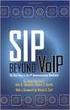 IJCSI International Journal of Computer Science Issues, Vol. 7, Issue 1, No. 2, January 2010 ISSN (Online): 1694-0784 ISSN (Print): 1694-0814 78 Adaptation of TURN protocol to SIP protocol Mustapha GUEZOURI,
IJCSI International Journal of Computer Science Issues, Vol. 7, Issue 1, No. 2, January 2010 ISSN (Online): 1694-0784 ISSN (Print): 1694-0814 78 Adaptation of TURN protocol to SIP protocol Mustapha GUEZOURI,
DSX. ATC SIP Trunk Setup. April 22, 2011 Issue 1.01. NEC Corporation of America 4 Forest Parkway, Shelton, CT 06484
 DSX ATC SIP Trunk Setup April 22, 2011 Issue 1.01 NEC Corporation of America 4 Forest Parkway, Shelton, CT 06484 Copyright 2011 NEC Corporation of America 6535 N. State Highway 161 Irving, TX 75039-2402
DSX ATC SIP Trunk Setup April 22, 2011 Issue 1.01 NEC Corporation of America 4 Forest Parkway, Shelton, CT 06484 Copyright 2011 NEC Corporation of America 6535 N. State Highway 161 Irving, TX 75039-2402
Version 0.1 June 2010. Xerox WorkCentre 7120 Fax over Internet Protocol (FoIP)
 Version 0.1 June 2010 Xerox WorkCentre 7120 Fax over Internet Protocol (FoIP) Thank you for choosing the Xerox WorkCentre 7120. Table of Contents Introduction.........................................
Version 0.1 June 2010 Xerox WorkCentre 7120 Fax over Internet Protocol (FoIP) Thank you for choosing the Xerox WorkCentre 7120. Table of Contents Introduction.........................................
Virtual private network. Network security protocols VPN VPN. Instead of a dedicated data link Packets securely sent over a shared network Internet VPN
 Virtual private network Network security protocols COMP347 2006 Len Hamey Instead of a dedicated data link Packets securely sent over a shared network Internet VPN Public internet Security protocol encrypts
Virtual private network Network security protocols COMP347 2006 Len Hamey Instead of a dedicated data link Packets securely sent over a shared network Internet VPN Public internet Security protocol encrypts
Knowledgebase Solution
 Knowledgebase Solution Goal Enable coexistence of a 3 rd -party VPN / Firewall with an EdgeMarc appliance. Describe characteristics and tradeoffs of different topologies. Provide configuration information
Knowledgebase Solution Goal Enable coexistence of a 3 rd -party VPN / Firewall with an EdgeMarc appliance. Describe characteristics and tradeoffs of different topologies. Provide configuration information
Configuration Note for Jeron Provider 790 and Cisco CallManager
 Configuration Note for Jeron Provider 790 and Cisco CallManager 1. Jeron Provider 790 Setup 1.1 Configure the SIP Server Connectivity Set Brekeke SIP Server's IP address in the [SIP Server IP] field and
Configuration Note for Jeron Provider 790 and Cisco CallManager 1. Jeron Provider 790 Setup 1.1 Configure the SIP Server Connectivity Set Brekeke SIP Server's IP address in the [SIP Server IP] field and
Session Announcement (SAP, RFC 2974) Session Description (SDP, RFC 2327) (SDP, draft-ietf-mmusic-sdp-new-11)
 Session Announcement (SAP, RFC 2974) Session Description (SDP, RFC 2327) (SDP, draft-ietf-mmusic-sdp-new-11) Conference Establishment Session Description Workshop 1. Create Descr.: IP Multimedia Workshop
Session Announcement (SAP, RFC 2974) Session Description (SDP, RFC 2327) (SDP, draft-ietf-mmusic-sdp-new-11) Conference Establishment Session Description Workshop 1. Create Descr.: IP Multimedia Workshop
SIP Server Installation (Mayah example)
 Application Note 27 SIP Server Installation (Mayah example) Table of contents 1 GENERAL... 2 2 ENVIRONMENT... 2 2.1 SCHEMATIC DIAGRAM... 2 2.2 USED EQUIPMENT... 3 2.3 USED INFRASTRUCTURE... 3 3 CONFIGURATION
Application Note 27 SIP Server Installation (Mayah example) Table of contents 1 GENERAL... 2 2 ENVIRONMENT... 2 2.1 SCHEMATIC DIAGRAM... 2 2.2 USED EQUIPMENT... 3 2.3 USED INFRASTRUCTURE... 3 3 CONFIGURATION
nexvortex Setup Template
 nexvortex Setup Template ZULTYS, INC. April 2013 5 1 0 S P R I N G S T R E E T H E R N D O N V A 2 0 1 7 0 + 1 8 5 5. 6 3 9. 8 8 8 8 Introduction This document is intended only for nexvortex customers
nexvortex Setup Template ZULTYS, INC. April 2013 5 1 0 S P R I N G S T R E E T H E R N D O N V A 2 0 1 7 0 + 1 8 5 5. 6 3 9. 8 8 8 8 Introduction This document is intended only for nexvortex customers
Vega 100G and Vega 200G Gamma Config Guide
 Vega 100G and Vega 200G Gamma Config Guide This document aims to go through the steps necessary to configure the Vega SBC to be used with a Gamma SIP Trunk. When a SIP trunk is provisioned by Gamma a list
Vega 100G and Vega 200G Gamma Config Guide This document aims to go through the steps necessary to configure the Vega SBC to be used with a Gamma SIP Trunk. When a SIP trunk is provisioned by Gamma a list
Technical Manual 3CX Phone System for Windows
 Technical Manual 3CX Phone System for Windows This technical manual is intended for those who wish to troubleshoot issues encountered with implementing 3CX Phone System. It is not intended to replace the
Technical Manual 3CX Phone System for Windows This technical manual is intended for those who wish to troubleshoot issues encountered with implementing 3CX Phone System. It is not intended to replace the
TECHNICAL CHALLENGES OF VoIP BYPASS
 TECHNICAL CHALLENGES OF VoIP BYPASS Presented by Monica Cultrera VP Software Development Bitek International Inc 23 rd TELELCOMMUNICATION CONFERENCE Agenda 1. Defining VoIP What is VoIP? How to establish
TECHNICAL CHALLENGES OF VoIP BYPASS Presented by Monica Cultrera VP Software Development Bitek International Inc 23 rd TELELCOMMUNICATION CONFERENCE Agenda 1. Defining VoIP What is VoIP? How to establish
How To. Instreamer to Exstreamer connection. Project Name: Document Type: Document Revision: Instreamer to Exstreamer connection. How To 1.
 Instreamer to Exstreamer connection Project Name: Document Type: Document Revision: Instreamer to Exstreamer connection 1.11 Date: 06.03.2013 2013 Barix AG, all rights reserved. All information is subject
Instreamer to Exstreamer connection Project Name: Document Type: Document Revision: Instreamer to Exstreamer connection 1.11 Date: 06.03.2013 2013 Barix AG, all rights reserved. All information is subject
VoIP telephony over internet
 VoIP telephony over internet Yatindra Nath Singh, Professor, Electrical Engineering Department, Indian Institute of Technology Kanpur, Uttar Pradesh India. http://home.iitk.ac.in/~ynsingh MOOC on M4D (c)
VoIP telephony over internet Yatindra Nath Singh, Professor, Electrical Engineering Department, Indian Institute of Technology Kanpur, Uttar Pradesh India. http://home.iitk.ac.in/~ynsingh MOOC on M4D (c)
SIP Trunk Configuration V/IPedge Feature Description 5/22/13
 SIP Trunk Configuration V/IPedge Feature Description 5/22/13 OVERVIEW Session Initiation Protocol (SIP) is an application layer protocol used for establishing sessions in an IP network. SIP trunks allow
SIP Trunk Configuration V/IPedge Feature Description 5/22/13 OVERVIEW Session Initiation Protocol (SIP) is an application layer protocol used for establishing sessions in an IP network. SIP trunks allow
DSX. DSX SIP Setup. April 22, 2011 Issue 1.04. NEC Corporation of America 4 Forest Parkway, Shelton, CT 06484
 DSX DSX SIP Setup April 22, 2011 Issue 1.04 NEC Corporation of America 4 Forest Parkway, Shelton, CT 06484 Copyright 2011 NEC Corporation of America 6535 N. State Highway 161 Irving, TX 75039-2402 Communications
DSX DSX SIP Setup April 22, 2011 Issue 1.04 NEC Corporation of America 4 Forest Parkway, Shelton, CT 06484 Copyright 2011 NEC Corporation of America 6535 N. State Highway 161 Irving, TX 75039-2402 Communications
Application Note Configuring the Synapse SB67070 SIP Gateway for Broadvox GO! SIP Trunking
 Configuring the Synapse SB67070 SIP Gateway for Broadvox GO! SIP Trunking 2012 Advanced American Telephones. All Rights Reserved. AT&T and the AT&T logo are trademarks of AT&T Intellectual Property licensed
Configuring the Synapse SB67070 SIP Gateway for Broadvox GO! SIP Trunking 2012 Advanced American Telephones. All Rights Reserved. AT&T and the AT&T logo are trademarks of AT&T Intellectual Property licensed
BroadCloud PBX Customer Minimum Requirements
 BroadCloud PBX Customer Minimum Requirements Service Guide Version 2.0 1009 Pruitt Road The Woodlands, TX 77380 Tel +1 281.465.3320 WWW.BROADSOFT.COM BroadCloud PBX Customer Minimum Requirements Service
BroadCloud PBX Customer Minimum Requirements Service Guide Version 2.0 1009 Pruitt Road The Woodlands, TX 77380 Tel +1 281.465.3320 WWW.BROADSOFT.COM BroadCloud PBX Customer Minimum Requirements Service
Voice-Over-IP. Daniel Zappala. CS 460 Computer Networking Brigham Young University
 Voice-Over-IP Daniel Zappala CS 460 Computer Networking Brigham Young University Coping with Best-Effort Service 2/23 sample application send a 160 byte UDP packet every 20ms packet carries a voice sample
Voice-Over-IP Daniel Zappala CS 460 Computer Networking Brigham Young University Coping with Best-Effort Service 2/23 sample application send a 160 byte UDP packet every 20ms packet carries a voice sample
Customer Guide. BT Business - BT SIP Trunks. BT SIP Trunks: Firewall and LAN Guide. Issued by: BT Business Date 14.02.2012. Issue: v1.
 Customer Guide BT Business - BT SIP Trunks BT SIP Trunks: Firewall and LAN Guide Issue: v1.3 1 Contents 1 Overview 3 2 Firewalls 3 3 Recommendations 4 4 Ports 5 5 Warning & Disclaimer 5 Issue: v1.3 2 1
Customer Guide BT Business - BT SIP Trunks BT SIP Trunks: Firewall and LAN Guide Issue: v1.3 1 Contents 1 Overview 3 2 Firewalls 3 3 Recommendations 4 4 Ports 5 5 Warning & Disclaimer 5 Issue: v1.3 2 1
How To: Configure a Cisco ASA 5505 for Video Conferencing
 How To: Configure a Cisco ASA 5505 for Video Conferencing There are five main items which will need to be addressed in order to successfully permit H.323 video conferencing traffic through the Cisco ASA.
How To: Configure a Cisco ASA 5505 for Video Conferencing There are five main items which will need to be addressed in order to successfully permit H.323 video conferencing traffic through the Cisco ASA.
nexvortex Setup Guide
 nexvortex Setup Guide CISCO UC500 March 2012 Introduction This document is intended only for nexvortex customers and resellers as an aid to setting up the Cisco PBX software to connect to the nexvortex
nexvortex Setup Guide CISCO UC500 March 2012 Introduction This document is intended only for nexvortex customers and resellers as an aid to setting up the Cisco PBX software to connect to the nexvortex
SIP Trunking Configuration with
 SIP Trunking Configuration with Microsoft Office Communication Server 2007 R2 A Dell Technical White Paper End-to-End Solutions Team Dell Product Group - Enterprise THIS WHITE PAPER IS FOR INFORMATIONAL
SIP Trunking Configuration with Microsoft Office Communication Server 2007 R2 A Dell Technical White Paper End-to-End Solutions Team Dell Product Group - Enterprise THIS WHITE PAPER IS FOR INFORMATIONAL
IP Office Avaya Radvision Interoperation Notes
 Avaya Radvision Interoperation Notes Issue 1d (02 October 2012) 2012 AVAYA All Rights Reserved. Notices While reasonable efforts have been made to ensure that the information in this document is complete
Avaya Radvision Interoperation Notes Issue 1d (02 October 2012) 2012 AVAYA All Rights Reserved. Notices While reasonable efforts have been made to ensure that the information in this document is complete
IMF Tune Quarantine & Reporting Running SQL behind a Firewall. WinDeveloper Software Ltd.
 IMF Tune Quarantine & Reporting Running SQL behind a Firewall WinDeveloper Software Ltd. 1 Basic Setup Quarantine & Reporting Web Interface must be installed on the same Windows Domain as the SQL Server
IMF Tune Quarantine & Reporting Running SQL behind a Firewall WinDeveloper Software Ltd. 1 Basic Setup Quarantine & Reporting Web Interface must be installed on the same Windows Domain as the SQL Server
Skype characteristics
 Advanced Networking Skype Renato Lo Cigno Credits for part of the original material to Saverio Niccolini NEC Heidelberg Skype characteristics Skype is a well known P2P program for real time communications
Advanced Networking Skype Renato Lo Cigno Credits for part of the original material to Saverio Niccolini NEC Heidelberg Skype characteristics Skype is a well known P2P program for real time communications
