Describe several types of computer crime and discuss possible crime prevention techniques. Describe the major security issues facing computer users,
|
|
|
- Natalie Randall
- 8 years ago
- Views:
Transcription
1 1 Topics: Describe several types of computer crime and discuss possible crime prevention techniques. Describe the major security issues facing computer users, computer system administrators, and law enforcement officials Describe the ways in which computer security relates to personal privacy issues.
2 2 Cybercrime and Identity Theft Cybercrime: Any criminal action perpetrated primarily through the use of a computer Programs damaging computers Stealing identities online Attacking corporate websites Cybercriminals: Individuals who use computers, networks, and the Internet to perpetrate crime.
3 3 Cybercrime and Identity Theft (cont.) Top categories of complaints FBI-related scams Identity theft Nonauction/nondelivery of merchandise Advance fee fraud Complaints not related to fraud Computer intrusions Child pornography Blackmail Other Software Piracy and Intellectual Property
4 4 Cybercrime and Identity Theft (cont.)
5 5 Cybercrime and Identity Theft (cont.) Acts perpetrated by identity thieves Counterfeiting existing credit and debit cards Requesting changes of address on bank and credit card statements Obtaining new credit cards and bank account in your name and writing bad checks and not paying off credit card balances Obtaining medical services in your name Buying a home with a mortgage in your name, then reselling the house
6 6 Cybercrime and Identity Theft (cont.) Other methods used to obtain personal information Stealing purses and wallets Stealing mail or looking through trash for bank statements and credit card bills Posing as bank or credit card company representatives Installing skimming devices on ATM machines to record information
7 7 Cybercrime and Identity Theft (cont.) Theft of computer equipment is larceny, not cybercrime On the rise Resale value is high and equipment can be sold online
8 8 Computer Viruses Computer virus: A program that attaches itself to another computer program Attempts to spread to other computers when files are exchanged One of the most widespread types of cybercrimes
9 9 Computer Viruses (cont.) If a computer is exposed to an infected file, the virus will try to copy itself and infect a file on your computer Sources of virus infection Downloading infected audio and video files Shared flash drives Downloading or executing a file attached to
10 10 Computer Viruses (cont.)
11 11 Computer Viruses (cont.) Viruses can be grouped into six categories based on behavior and method of transmission
12 12 Computer Viruses Boot-Sector Viruses Boot-sector viruses Replicate into hard drive s master boot record Master boot record is a program that executes whenever a computer boots up
13 13 Computer Viruses Logic Bombs and Time Bombs Logic bombs and time bombs Logic bomb: Triggered when certain logical conditions are met [such as a] Time bomb: Triggered by the passage of time or on a certain date
14 14 Computer Viruses Worms Worms Use transport methods like and networks to spread without human interaction
15 15 Computer Viruses Script and Macro Viruses Script and macro viruses Script is miniprogram hidden on websites that is executed without user s knowledge Macro virus attaches itself to a document that uses macros
16 16 Computer Viruses Viruses viruses Melissa virus: First practical example Use the address book to distribute the virus
17 17 Computer Viruses Encryption Viruses Encryption viruses Run program that searches for common types of data files Compress files using a complex encryption key that makes files unusable Asks for payment to receive the program to decrypt your files
18 18 Computer Viruses Additional Virus Classifications Viruses can also be classified by methods they take to avoid detection Polymorphic viruses Periodically rewrite themselves to avoid detection Multipartite viruses Infect multiple file types Stealth viruses Erase their code from the hard drive and reside in active memory
19 19 Computer Viruses Virus Symptoms Symptoms your computer might be infected with a virus Existing program icons or files suddenly disappear You start your browser and it takes you to an unusual home page or has new toolbars Odd messages, pop-ups, or images are displayed or strange music or sounds play You begin to see new spam You are taken to an unfamiliar search page when you hit the search button Strange software loads on startup You download freeware, shareware, music or video files
20 20 Computer Viruses Virus Symptoms (cont.) Symptoms your computer might be infected with a virus (cont.) Data files become corrupt Programs stop working properly System slows down or takes a long time to boot up You ve found new entries in your Favorites that you do NOT WANT The send/receive lights on your modem blink wildly even when you're not doing anything online Everything appears perfectly normal
21 21 Preventing Virus Infections Antivirus Software Run an active virus scan on entire system once a week If you suspect a problem, scan immediately
22 22 Preventing Virus Infections Antivirus Software (cont.) Main functions of antivirus software - search for viruses, notify users when they re found, and remove them Detection: Looks for virus signatures in files Virus signature is a portion of the virus code that s unique to a particular virus Stopping virus execution Quarantining places the virus in a secure area of your hard drive so it won t spread Preventing future infection In inoculation, the antivirus software records key attributes about your computer files and keeps these stats in a safe place
23 23 Preventing Virus Infections Antivirus Software (cont.) To combat unknown viruses, programs search for suspicious virus-like activities and virus signatures Keep your antivirus software up to date
24 24 Preventing Virus Infections Antivirus Software (cont.) Smartphones and other mobile devices are susceptible to viruses Antivirus software designed for mobile devices Trend Micro s Mobile Security for Android
25 25 Preventing Virus Infections Software Updates Drive-by download is a type of attack that exploits weaknesses in operating systems Make sure antivirus software and your operating system are up to date and contain latest security patches Windows operating system has automatic update utility called Windows Update Mac OS X has similar utility
26 26 Preventing Virus Infections Software Updates (cont.)
27 27 Hackers Anyone who unlawfully breaks into a computer system Types of hackers White-hat or ethical hackers break in to systems for nonmalicious reasons Black-hat hackers break into systems to destroy information or for illegal gain Grey-hat hackers break into systems merely to flaunt their expertise
28 28 Hackers Problems Hackers Can Cause Steal credit and debit card information from hard drives Break into sites that contain credit card information Capture login ID and password using packet analyzer or keylogger
29 29 Hackers Problems Hackers Can Cause (cont.) Data travels through the Internet in packets Identified with IP address Packet analyzer (sniffer): Program deployed by hackers that looks at each packet Once a hacker has your debit or credit card information they can start purchasing or sell the information to someone else
30 30 Hackers Trojan Horses and Rootkits A Trojan horse appears to be useful but while it runs it does something malicious in background Rootkits are programs (or sets of programs) that allow hackers to gain access to your computer and take control without your knowledge A zombie is a computer controlled by a hacker
31 31 Hackers Denial-of-Service Attacks In a denial-of-service (DoS) attack, users are denied access to a computer system because a hacker is making repeated requests When flooded with requests, the system shuts down
32 32 Hackers Denial-of-Service Attacks (cont.) Distributed denial-ofservice (DDoS) attack launches attacks from more than one zombie computer Botnet is a large group of software programs that runs autonomously on zombie computers
33 Hackers How Hackers Gain Computer Access Direct access Installing hacking software Indirect access Through Internet connection Logical ports are virtual communications gateways or paths that allow a computer to organize requests for information Copyright 2014 Pearson Education, Inc. Publishing as 33
34 34 Restricting Access to Your Digital Assets Keep hackers out Prevent them from accessing computer Protect your digital information Use passwords Hide activities from prying eyes
35 Restricting Access to Your Digital Assets Firewalls Copyright 2014 Pearson Education, Inc. Publishing as Firewall: Software program or hardware device designed to protect computers from hackers Personal firewall: Specifically designed for home networks 35
36 Restricting Access to Your Digital Assets Firewalls (cont.) Copyright 2014 Pearson Education, Inc. Publishing as Both Windows and OS X include firewalls Security suites also include firewall software You can also buy and configure hardware firewall devices 36
37 37 Restricting Access to Your Digital Assets Firewalls (cont.)
38 38 Restricting Access to Your Digital Assets How Firewalls Work Firewalls protect in two major ways Blocking access to logical ports Keeping computer s network address secure Packet filtering is a process of configuring a firewall to filter out packets sent to logical ports
39 39 Restricting Access to Your Digital Assets How Firewalls Work (cont.) Logical port blocking: Firewalls are configured to ignore requests that originate from the Internet asking for access to certain ports
40 Restricting Access to Your Digital Assets Knowing Your Computer Is Secure (cont.) Copyright 2014 Pearson Education, Inc. Publishing as 40
41 41 Restricting Access to Your Digital Assets How Firewalls Work (cont.) Internet Protocol address (IP address): Unique address for every computer connected to the Internet Network address translation (NAT): A process used by firewalls to assign internal IP addresses on a network
42 Restricting Access to Your Digital Assets Knowing Your Computer Is Secure Websites test computer s vulnerability Gibson Research ShieldsUP LeakTest If vulnerabilities are detected Install a firewall if you don t have one If you have a firewall, check how to close or restrict access to ports Copyright 2014 Pearson Education, Inc. Publishing as 42
43 43 Restricting Access to Your Digital Assets Creating Passwords Strong passwords are difficult to guess Not easily associated with you (birth date, name of pet, nickname) At least 14 characters, including numbers, symbols, and upperand lowercase letters Not a single word or a word from a dictionary
44 44 Restricting Access to Your Digital Assets Creating Passwords Strong passwords are difficult to guess (cont.) Use a mix of upper- and lowercase letters and symbols Never tell anyone or write down password (your friends do not, not not treat your information anywhere nearly as valuable as you do) Change password regularly (every month) Use different passwords for different websites
45 45 Restricting Access to Your Digital Assets Creating Passwords Which password is: Stronger More secure More difficult to crack? D0g... PrXyc.N(n4k77#L!eVdAfp9
46 46 Restricting Access to Your Digital Assets Creating Passwords (cont.)
47 47 Restricting Access to Your Digital Assets Managing Your Passwords Well-constructed passwords can be hard to remember Password management software remembers passwords for you Most security suites and web browsers provide password management tools
48 Restricting Access to Your Digital Assets Anonymous Web Surfing: Hiding from Prying Eyes Current versions of Google Chrome, Firefox, and Internet Explorer include privacy tools that help you surf the web anonymously Incognito Private Browsing InPrivate Copyright 2014 Pearson Education, Inc. Publishing as 48
49 Restricting Access to Your Digital Assets Anonymous Web Surfing: Hiding from Prying Eyes (cont.) Portable privacy devices provide an even higher level of surfing privacy Imation Personal Flash Drive Store sensitive Internet files Preload Linux OS on a flash drive to avoid using the public or work computer s OS Copyright 2014 Pearson Education, Inc. Publishing as 49
50 Restricting Access to Your Digital Assets Anonymous Web Surfing: Hiding from Prying Eyes (cont.) Third-party software developers offer apps to enhance tablet security hidepad Copyright 2014 Pearson Education, Inc. Publishing as 50
51 Restricting Access to Your Digital Assets Encryption: Hiding from Prying Eyes (cont.) To make a message secure from outsiders requires encryption software Encryption software scrambles the sent message using a key A different key is needed to unscramble the received message Copyright 2014 Pearson Education, Inc. Publishing as 51
52 52 Restricting Access to Your Digital Assets Biometric Authentication Devices Read unique personal characteristics Fingerprint Iris pattern in eye Voice authentication Face pattern recognition Provide high level of security Eliminate human error
53 53 Managing Online Annoyances Malware: Adware and Spyware Malware: Software that has a malicious intent Three primary forms: adware, spyware, and viruses Known collectively as grayware, most malware is intrusive, annoying, or objectionable online programs downloaded to your computer Adware: Software that displays sponsored advertisements
54 54 Managing Online Annoyances Malware: Adware and Spyware (cont.) Spyware: An unwanted piggyback program that usually downloads with other software you install form the Internet and runs in the background Also called tracking software, or spybot Transmits information about you, and shares it with others via the Internet Use tracking cookies Keystroke logger: Monitors keystrokes to steal passwords, login IDs, or credit card information Could take snapshots of your screen Can be installed by drive-by download
55 55 Managing Online Annoyances Malware: Adware and Spyware (cont.) Anti-spyware software: Detects unwanted programs and allows you to delete them It s a good idea to install one or two additional stand-alone anti-spyware programs
56 56 Managing Online Annoyances Malware: Adware and Spyware (cont.) Windows Defender: Windows program that scans your system for spyware and other unwanted software
57 57 Managing Online Annoyances Spam Spam: Unwanted or junk Spim: Unsolicited instant messages Create a free address you use only when you fill out forms or buy items on the web
58 58 Managing Online Annoyances Spam (cont.) Spam filter: An option you can select in your account that places spam into a special folder Third-party programs available SPAMfighter
59 59 Managing Online Annoyances Spam (cont.) Other ways to prevent spam Read website privacy policies and don t give the site permission to pass on your address Don t reply to spam Subscribe to an forwarding service VersaForward Sneak .com
60 60 Managing Online Annoyances Cookies Cookies: Small text files that some websites automatically store on your hard drive Provide websites with information about your browsing habits
61 61 Managing Online Annoyances Cookies (cont.) Cookies don t search for personal information Only collect personal information you supply when filling out forms Some sites sell the information cookies collect Cookies pose no security threat
62 62 Keeping Your Data Safe People are often too trusting or careless when it comes to their private information or digital data
63 63 Keeping Your Data Safe Protecting Your Personal Information Reveal as little information as possible
64 64 Keeping Your Data Safe Backing Up Your Data Data on your computer faces three major threats Unauthorized access Tampering Destruction Backups are copies of files that you can use to replace the originals If they re lost or damaged
65 65 Keeping Your Data Safe Backing Up Your Data (cont.) Two types of files need backups Program files: Files used to install software Data files: Files you ve created or purchased
66 Human Security Controls: Protect Yourself from Identity Theft Make all your online purchases using a credit card. Get a separate credit card with a low credit limit for your online transactions. Make sure a secure Web site is managing your transaction. Don t disclose personal information over the phone. Don t give social security or driver s license numbers over the phone; don t print it on checks; and use encryption when sending it in . Shred sensitive information. Don t overshare 66
67 Human Security Controls: Protect Yourself from Identity Theft Trusted ID $7.00 / mo ProtectMyID $ / mo Lifelock $9.00 / mo (some) Insurance $6.50 / mo Financial fraud x x x x 67 Social security fraud Criminal activity Child ID theft Medical ID theft Tax fraud Employment fraud x x x x x x x Benefits fraud Pays recovery expenses Does the work x x x Prevention x x x x x x
68 68 Reporting ID Theft Who to Call to Report a Possible ID Theft Call The Federal Trade Commission toll-free 877-IDTHEFT ( ). The FTC is the federal agency responsible for receiving and processing complaints by people who believe they may be victims of identity theft. Trained counselors will provide information on the steps you should take to resolve problems and repair damage to your credit record. Certain cases may be referred to law enforcement agencies, regulatory agencies or private entities that can help. The FTC also maintains the U.S. government's central Web site for information about identity theft at Go there to fill out an online consumer complaint form or link to educational materials. The three major credit bureaus. Ask them to place a fraud alert in your file, so that lenders and other users of credit reports will be careful before starting or changing accounts in your name. The special toll-free numbers for the fraud departments are: Equifax at (800) , Experian at (888) and Trans Union at (800) Your bank, credit card company or any other financial institution that may need to know. Ask to speak with someone in the security or fraud department, and follow up with a letter. If necessary, close old accounts and open new ones, and select new passwords and "PIN" numbers (Personal Identification Numbers). Your call also alerts the financial institution to a possible scam that may be targeting other customers. Your local police or the police where the identity theft occurred. Fill out a police report that will detail what happened. Get a copy of the completed report because that can help you clear up questions and problems when dealing with your creditors and other financial institutions. Reprinted from FDIC Consumer News.
69 69 Keeping Your Data Safe Backing Up Your Data (cont.) Two main options for backing up files Incremental backup (partial backup): Backing up only files that have changed or been created since the last backup More efficient Image backup (system backup): All system, application, and data files are backed up Makes an exact copy of the setup
70 70 Keeping Your Data Safe Backing Up Your Data (cont.) Backups must be stored away from where your computer is located and should be stored in at least two different places to be truly secure Three main choices Online (in the cloud) External hard drives Network-attached storage (NAS)
71 71 Keeping Your Data Safe Backing Up Your Data (cont.)
72 72 Keeping Your Data Safe Backing Up Your Data (cont.) Windows 8 includes the Windows 7 File Recovery utility
73 73 Keeping Your Data Safe Backing Up Your Data (cont.)
74 74 Keeping Your Data Safe Backing Up Your Data (cont.) For OS X users, the Time Machine feature in OS X that detects when an external hard drive is connected Files stored on a school s network are most likely regularly backed up check with your school s network administrators
75 75 Online Outlaws: Common Computer Crimes Spoofing: appearing to be someone or something else. Often transports users to a look-alike website in order to steal passwords. Pharming: DNS cache poisoning to redirect traffic to bogus sites. Identity theft: the use of computers and other tools to steal whole identities; often involves social engineering, the use of deception to get others to reveal sensitive information (phishing) Phishing / Vishing / Smishing: various means to obtain information: spam , voice mail, sms (text)
76 76 On-line Outlaws: The Perpetrators Committing computer crime is typically a group activity. Here are the roles: Spammers - responsible for sending the phishing s to as many addresses as possible. Web designers - responsible for creating malicious Web sites that appear as legitimate as possible. Exploiters - typically amateur attackers known as "script kiddies" who gather victim computers (referred to as "roots") that can be used to host a phishing site or a spam relay. In some cases, exploiters will break into credit card databases directly. Cashiers - responsible for withdrawing funds from a compromised credit card or bank account and turning it into cash for the phisher. Droppers - these members are able to receive merchandise purchased with stolen credit card information at an untraceable drop point. Goods purchased with stolen credit or bank card information are considered "carded" and fraudsters of this sort are also often considered "carders" as well.
77 77 On-line Outlaws: Theft by Computer Theft is the most common form of computer crime. Computers are used to < steal Money: [Jamal] i need some 1 to make alot of 20 dollar bills [Jamal] cuz i live in canada [Jamal] we can make alot of money if u can [Jamal] i will use it at other stores and return the item [Jamal] if u can make copies of the bill and send them to me and i change it to real money and i will send u half via western union
78 78 On-line Outlaws: Theft by Computer < Steal Information Smile Buy Cheap Cvv2s And Get Gifts Hello all carders! Iam glad to offer my service to serve all you guys. Iam selling US cvv2 with NO LIMIT (UK & Canadian and International cvv2s will be available soon) * Cvv2s have the following information: - Card Number - Card Expiry - CVV2 - First & Last Names - Address & City - State & Zip/Postal code - Country (US) - Phone # ======= Here is the price ========
79 79 On-line Outlaws: Theft by Computer < Steal Information (cont d) ======= Here is the price ======== * For US cvv2 : 1 -> 40 cvv2s : $1.5 per card 100+ cvv2s : $1 per card * For UK ccs : 1$ per each (come with : Name, Address, Town, County, Postcode, Ccnumber, exp, from date, and issue number) * If you request the following information for Cvv2: Special Card Type +$0.50 , Password +$3 Special Gender +$2 Special bins : +$1 * Special Offers : If your order > 50$, u will get a calling card with 5$ If your order > 100$, u will get a calling card with 10$ If your order > 200$, u will get a calling card with 20$
80 80 Social Engineering Social engineering: Any technique that uses social skills to generate human interaction that entices individuals to reveal sensitive information Often doesn t involve computers or face-to-face interaction Most use pretexting, creating a scenario that sounds legitimate
81 81 Social Engineering Phishing and Pharming Phishing: Lures Internet users to reveal personal information such as credit card numbers, Social Security numbers, or other sensitive information Scammers send s Pharming: Malicious code is planted on your computer, either by viruses or by visiting malicious websites Alters browser s ability to find web addresses
82 82 Social Engineering Phishing and Pharming (cont.) Guidelines to avoid schemes Never reply directly to s asking for personal information Don t click on links in s to go to a website Never give personal information over the Internet unless the site is secure Use phishing filters Use Internet security software
83 83 Social Engineering Phishing and Pharming (cont.) Internet security packages can detect and prevent pharming attacks McAfee or Norton
84 84 Social Engineering Scareware Scareware: Malware that s downloaded onto your computer and tries to convince you that your computer is infected with a virus or other malware Directed to website to buy fake removal or antivirus tools with little or no value Uses people s fear
85 85 Social Engineering Scareware Scareware: (cont.) Usually downloaded onto your computer Most Internet security suites, antivirus, and anti-malware packages now detect and prevent the installation of scareware
86 86 Online Outlaws: Computer Crime Piracy of Intellectual Property (IP) Software piracy is the illegal duplication of copyrighted software Intellectual property laws are difficult to enforce. Estimated that 38% of all software is illegally copied Costing over 120,000 jobs per year Intellectual property includes the results of intellectual activities in the arts, sciences, and industry Purpose: mental labor is justly rewarded and encourage innovation
87 87 Online Outlaws: Electronic Plagiarism Using computer systems or the Internet to Pass off someone else s work as your own Plagiarism If a news reporter uses another reporter s story as his or her own If you take another person s work and turn it in as if it were your own
88 88 Human Security Controls: Piracy and IP Laws Property laws: Inventions are patented Trade secrets are covered by contract law The expression of intellectual property can be copyrighted Look-and-feel lawsuits can result from mimicking intellectual property
89 89 Protecting Your Physical Computing Assets Environmental Factors Make sure computer sits flat on a level surface Carry laptops or tablets in a protective case Don t leave computing devices and phones in a car in extreme temperatures Chill mats are useful accessories for laptops
90 90 Protecting Your Physical Computing Assets Environmental Factors Place desktops where the fan s intake vent is unblocked Keep computer rooms as clean as possible Don t consume food or beverages near your computer
91 91 Protecting Your Physical Computing Assets Power Surges Power surges: Electrical current is supplied in excess of normal voltage Old or faulty wiring Downed power lines Malfunctions at electric company substations Lightning strikes
92 92 Protecting Your Physical Computing Assets Power Surges (cont.) Surge protector: Device that protects your computer against power surges Replace every two to three years Use with all devices that have solid-state components
93 93 Protecting Your Physical Computing Assets Deterring Theft Four main security concerns with mobile devices Keeping them from being stolen Keeping data secure in case they are stolen Finding a device if it is stolen Remotely recovering and wiping data off a stolen device
94 94 Protecting Your Physical Computing Assets Keep Them Safe: Alarms Motion alarm software: Good inexpensive theft deterrent LAlarm: Free software for laptops SuperAlarm and Alarmomatic secure ipad or iphone Detects motion and sets off an alarm
95 95 Protecting Your Physical Computing Assets Keeping Mobile Device Data Secure Encrypting the data on your mobile device can make it extremely difficult, if not impossible, for thieves to obtain sensitive data from your stolen equipment. Encryption involves transforming your data using an algorithm that can only be unlocked by a secure code (or key) Safe: An app that provides 256-bit encryption DataLock and SafeHouse are available for laptop computers
96 96 Protecting Your Physical Computing Assets Software Alerts and Data Wipes Theft-tracking software enables your computer to alert authorities to a computer s location if it is stolen Computrace LoJack for Laptops PC PhoneHome MacPhoneHome
97 97 Protecting Your Physical Computing Assets Software Alerts and Data Wipes (cont.) If your laptop can t be recovered, software packages are available that provide for remote recovery and deletion of files Computrace LoJack for Laptops Apple offers Find My iphone service
98 98 Protecting Your Physical Computing Assets Software Alerts and Data Wipes (cont.) Checklist guide to ensure security
99 99 Security, Privacy, Freedom, and Ethics: The Delicate Balance Privacy Data on individuals can be collected, stored, and used without knowledge or consent Employee monitoring Collecting data on what employees do at work Raises issues about work privacy
100 100 Security, Privacy, Freedom, and Ethics: The Delicate Balance Active badges can simultaneously improve security and threaten privacy by: Identifying who enters a door or logs onto a machine Finding an employee s current or earlier location Remembering: At the end of the day, an activebadge wearer can get a minute-by-minute printout listing exactly where and with whom he or she has been.
101 101 Security, Privacy, Freedom, and Ethics: The Delicate Balance Federal and state governments have responded to the growing computer crime problem by creating new laws against electronic trespassing and by escalating enforcement efforts: Telecommunications Act of 1996 Digital Millennium Copyright Act of 1998 Each of these laws introduced new problems by threatening rights of citizens problems that have to be solved by courts and by future lawmakers.
102 102 Security, Privacy, Freedom, and Ethics: The Delicate Balance Additional Federal Privacy Laws and Regulations The Fair Credit Reporting Act (FCRA) The Privacy Act The Tax Reform Act (TRA) The Electronic Funds Transfer (EFT) Act The Right to Financial Privacy Act The Freedom of Information Act The Patriot Act
103 103 Security and Reliability: Warfare in the Digital Domain The front lines are in cyberspace By attacking computer networks an enemy can cripple: telecommunications systems power grids banking and financial systems hospitals and medical systems water and gas supplies oil pipelines emergency government services
104 104 Internet Security Layered Defenses Organizations will place sophisticated pattern-recognition software and special hardware on the perimeter of their networks. Special-purpose hardware, called security processors, will allow every message to be encrypted. The People Problem We are the weak link in the system. How Open? Will the onslaught of malware and spam place the openness of the Internet in peril?
105 105 Summary Questions 2. What are the types of viruses from which I need to protect my computer?
106 106 Summary Questions 4. How can hackers attack my computing devices, and what harm can they cause?
107 107 Summary Questions 5. What is a firewall, and how does it keep my computer safe from hackers?
108 108 Summary Questions 6. How do I create secure passwords and manage all of my passwords?
109 109 Summary Questions 7. How can I surf the Internet anonymously and use biometric authentication devices to protect my data?
110 110 Summary Questions 9. What data do I need to back up, and what are the best methods for doing so?
111 111 Summary Questions 10. What is social engineering, and how do I avoid falling prey to phishing?
112 112 Summary Questions 11. How do I protect my physical computing assets from environmental hazards, power surges, and theft?
113 113 Summary Questions 12. Normally, security measures serve to protect our privacy and other individual rights, but occasionally security procedures threaten those rights. What are some trade-offs between computer security and freedom?
114 114 What to Do Next Prepare for Final LBT3
115 All rights reserved. No part of this publication may be reproduced, stored in a retrieval system, or transmitted, in any form or by any means, electronic, mechanical, photocopying, recording, or otherwise, without the prior written permission of the publisher. Printed in the United States of America. Copyright 2014 Pearson Education, Inc. Publishing as
Technology in Action. Alan Evans Kendall Martin Mary Anne Poatsy. Eleventh Edition. Copyright 2015 Pearson Education, Inc.
 Technology in Action Alan Evans Kendall Martin Mary Anne Poatsy Eleventh Edition Technology in Action Chapter 7 Securing Your System: Protecting Your Digital Data and Devices Chapter Topics Cybercrime
Technology in Action Alan Evans Kendall Martin Mary Anne Poatsy Eleventh Edition Technology in Action Chapter 7 Securing Your System: Protecting Your Digital Data and Devices Chapter Topics Cybercrime
10- Assume you open your credit card bill and see several large unauthorized charges unfortunately you may have been the victim of (identity theft)
 1- A (firewall) is a computer program that permits a user on the internal network to access the internet but severely restricts transmissions from the outside 2- A (system failure) is the prolonged malfunction
1- A (firewall) is a computer program that permits a user on the internal network to access the internet but severely restricts transmissions from the outside 2- A (system failure) is the prolonged malfunction
COB 302 Management Information System (Lesson 8)
 COB 302 Management Information System (Lesson 8) Dr. Stanley Wong Macau University of Science and Technology Chapter 13 Security and Ethical Challenges 安 全 與 倫 理 挑 戰 Remarks: Some of the contents in this
COB 302 Management Information System (Lesson 8) Dr. Stanley Wong Macau University of Science and Technology Chapter 13 Security and Ethical Challenges 安 全 與 倫 理 挑 戰 Remarks: Some of the contents in this
Chapter 12 Objectives. Chapter 12 Computers and Society: Security and Privacy
 Chapter 12 Objectives Chapter 12 Computers and Society: and Privacy p. 12.2 Identify the various types of security risks that can threaten computers Recognize how a computer virus works and take the necessary
Chapter 12 Objectives Chapter 12 Computers and Society: and Privacy p. 12.2 Identify the various types of security risks that can threaten computers Recognize how a computer virus works and take the necessary
Malware & Botnets. Botnets
 - 2 - Malware & Botnets The Internet is a powerful and useful tool, but in the same way that you shouldn t drive without buckling your seat belt or ride a bike without a helmet, you shouldn t venture online
- 2 - Malware & Botnets The Internet is a powerful and useful tool, but in the same way that you shouldn t drive without buckling your seat belt or ride a bike without a helmet, you shouldn t venture online
Chapter 11 Manage Computing Securely, Safely and Ethically. Discovering Computers 2012. Your Interactive Guide to the Digital World
 Chapter 11 Manage Computing Securely, Safely and Ethically Discovering Computers 2012 Your Interactive Guide to the Digital World Objectives Overview Define the term, computer security risks, and briefly
Chapter 11 Manage Computing Securely, Safely and Ethically Discovering Computers 2012 Your Interactive Guide to the Digital World Objectives Overview Define the term, computer security risks, and briefly
PROTECT YOUR COMPUTER AND YOUR PRIVACY!
 PROTECT YOUR COMPUTER AND YOUR PRIVACY! Fraud comes in many shapes simple: the loss of both money protecting your computer and Take action and get peace of and sizes, but the outcome is and time. That
PROTECT YOUR COMPUTER AND YOUR PRIVACY! Fraud comes in many shapes simple: the loss of both money protecting your computer and Take action and get peace of and sizes, but the outcome is and time. That
National Cyber Security Month 2015: Daily Security Awareness Tips
 National Cyber Security Month 2015: Daily Security Awareness Tips October 1 New Threats Are Constantly Being Developed. Protect Your Home Computer and Personal Devices by Automatically Installing OS Updates.
National Cyber Security Month 2015: Daily Security Awareness Tips October 1 New Threats Are Constantly Being Developed. Protect Your Home Computer and Personal Devices by Automatically Installing OS Updates.
ITSC Training Courses Student IT Competence Programme SIIS1 Information Security
 ITSC Training Courses Student IT Competence Programme SI1 2012 2013 Prof. Chan Yuen Yan, Rosanna Department of Engineering The Chinese University of Hong Kong SI1-1 Course Outline What you should know
ITSC Training Courses Student IT Competence Programme SI1 2012 2013 Prof. Chan Yuen Yan, Rosanna Department of Engineering The Chinese University of Hong Kong SI1-1 Course Outline What you should know
Fraud Prevention Tips
 Fraud Prevention Tips The best defense against fraud or identity theft is a proactive approach. Here are a few steps you can take to help protect yourself. Protect your identity Copy the front and back
Fraud Prevention Tips The best defense against fraud or identity theft is a proactive approach. Here are a few steps you can take to help protect yourself. Protect your identity Copy the front and back
Identity Theft Protection
 Identity Theft Protection Email Home EDUCATION on DANGER ZONES Internet Payments Telephone ID theft occurs when someone uses your personal information with out your knowledge to commit fraud. Some terms
Identity Theft Protection Email Home EDUCATION on DANGER ZONES Internet Payments Telephone ID theft occurs when someone uses your personal information with out your knowledge to commit fraud. Some terms
Spyware. Michael Glenn Technology Management Michael.Glenn@Qwest.com. 2004 Qwest Communications International Inc.
 Spyware Michael Glenn Technology Management Michael.Glenn@Qwest.com Agenda Security Fundamentals Current Issues Spyware Definitions Overlaps of Threats Best Practices What Service Providers are Doing References
Spyware Michael Glenn Technology Management Michael.Glenn@Qwest.com Agenda Security Fundamentals Current Issues Spyware Definitions Overlaps of Threats Best Practices What Service Providers are Doing References
INTERNET & COMPUTER SECURITY March 20, 2010. Scoville Library. ccayne@biblio.org
 INTERNET & COMPUTER SECURITY March 20, 2010 Scoville Library ccayne@biblio.org Internet: Computer Password strength Phishing Malware Email scams Identity Theft Viruses Windows updates Browser updates Backup
INTERNET & COMPUTER SECURITY March 20, 2010 Scoville Library ccayne@biblio.org Internet: Computer Password strength Phishing Malware Email scams Identity Theft Viruses Windows updates Browser updates Backup
Remote Deposit Quick Start Guide
 Treasury Management Fraud Prevention How to Protect Your Business Remote Deposit Quick Start Guide What s Inside We re committed to the safety of your company s financial information. We want to make you
Treasury Management Fraud Prevention How to Protect Your Business Remote Deposit Quick Start Guide What s Inside We re committed to the safety of your company s financial information. We want to make you
Learn to protect yourself from Identity Theft. First National Bank can help.
 Learn to protect yourself from Identity Theft. First National Bank can help. Your identity is one of the most valuable things you own. It s important to keep your identity from being stolen by someone
Learn to protect yourself from Identity Theft. First National Bank can help. Your identity is one of the most valuable things you own. It s important to keep your identity from being stolen by someone
Intercepting your mail. They can complete change of address forms and receive mail that s intended for you.
 At SunTrust, we re committed to protecting your accounts and identity. That s why we ve created this Identity Theft Guide. This guide provides information about online fraud and identity theft, as well
At SunTrust, we re committed to protecting your accounts and identity. That s why we ve created this Identity Theft Guide. This guide provides information about online fraud and identity theft, as well
When you listen to the news, you hear about many different forms of computer infection(s). The most common are:
 Access to information and entertainment, credit and financial services, products from every corner of the world even to your work is greater than ever. Thanks to the Internet, you can conduct your banking,
Access to information and entertainment, credit and financial services, products from every corner of the world even to your work is greater than ever. Thanks to the Internet, you can conduct your banking,
BE SAFE ONLINE: Lesson Plan
 BE SAFE ONLINE: Lesson Plan Overview Danger lurks online. Web access, social media, computers, tablets and smart phones expose users to the possibility of fraud and identity theft. Learn the steps to take
BE SAFE ONLINE: Lesson Plan Overview Danger lurks online. Web access, social media, computers, tablets and smart phones expose users to the possibility of fraud and identity theft. Learn the steps to take
Online Fraud and Identity Theft Guide. A Guide to Protecting Your Identity and Accounts
 A Guide to Protecting Your Identity and Accounts As part of SunTrust s commitment to protecting your accounts and identity, we ve created the Online Fraud & Identity Theft Guide, which provides information
A Guide to Protecting Your Identity and Accounts As part of SunTrust s commitment to protecting your accounts and identity, we ve created the Online Fraud & Identity Theft Guide, which provides information
Contact details For contacting ENISA or for general enquiries on information security awareness matters, please use the following details:
 Malicious software About ENISA The European Network and Information Security Agency (ENISA) is an EU agency created to advance the functioning of the internal market. ENISA is a centre of excellence for
Malicious software About ENISA The European Network and Information Security Agency (ENISA) is an EU agency created to advance the functioning of the internal market. ENISA is a centre of excellence for
OCT Training & Technology Solutions Training@qc.cuny.edu (718) 997-4875
 OCT Training & Technology Solutions Training@qc.cuny.edu (718) 997-4875 Understanding Information Security Information Security Information security refers to safeguarding information from misuse and theft,
OCT Training & Technology Solutions Training@qc.cuny.edu (718) 997-4875 Understanding Information Security Information Security Information security refers to safeguarding information from misuse and theft,
CHAPTER 10: COMPUTER SECURITY AND RISKS
 CHAPTER 10: COMPUTER SECURITY AND RISKS Multiple Choice: 1. In a survey of more than 500 companies and government agencies, percent detected computer security breaches. A. 20 B. 75 C. 85 D. 99 Answer:
CHAPTER 10: COMPUTER SECURITY AND RISKS Multiple Choice: 1. In a survey of more than 500 companies and government agencies, percent detected computer security breaches. A. 20 B. 75 C. 85 D. 99 Answer:
Threat Events: Software Attacks (cont.)
 ROOTKIT stealthy software with root/administrator privileges aims to modify the operation of the OS in order to facilitate a nonstandard or unauthorized functions unlike virus, rootkit s goal is not to
ROOTKIT stealthy software with root/administrator privileges aims to modify the operation of the OS in order to facilitate a nonstandard or unauthorized functions unlike virus, rootkit s goal is not to
Don t Fall Victim to Cybercrime:
 Don t Fall Victim to Cybercrime: Best Practices to Safeguard Your Business Agenda Cybercrime Overview Corporate Account Takeover Computer Hacking, Phishing, Malware Breach Statistics Internet Security
Don t Fall Victim to Cybercrime: Best Practices to Safeguard Your Business Agenda Cybercrime Overview Corporate Account Takeover Computer Hacking, Phishing, Malware Breach Statistics Internet Security
Retail/Consumer Client. Internet Banking Awareness and Education Program
 Retail/Consumer Client Internet Banking Awareness and Education Program Table of Contents Securing Your Environment... 3 Unsolicited Client Contact... 3 Protecting Your Identity... 3 E-mail Risk... 3 Internet
Retail/Consumer Client Internet Banking Awareness and Education Program Table of Contents Securing Your Environment... 3 Unsolicited Client Contact... 3 Protecting Your Identity... 3 E-mail Risk... 3 Internet
Contents. McAfee Internet Security 3
 User Guide i Contents McAfee Internet Security 3 McAfee SecurityCenter... 5 SecurityCenter features... 6 Using SecurityCenter... 7 Fixing or ignoring protection problems... 16 Working with alerts... 21
User Guide i Contents McAfee Internet Security 3 McAfee SecurityCenter... 5 SecurityCenter features... 6 Using SecurityCenter... 7 Fixing or ignoring protection problems... 16 Working with alerts... 21
Security+ Guide to Network Security Fundamentals, Third Edition. Chapter 2 Systems Threats and Risks
 Security+ Guide to Network Security Fundamentals, Third Edition Chapter 2 Systems Threats and Risks Objectives Describe the different types of software-based attacks List types of hardware attacks Define
Security+ Guide to Network Security Fundamentals, Third Edition Chapter 2 Systems Threats and Risks Objectives Describe the different types of software-based attacks List types of hardware attacks Define
How to stay safe online
 How to stay safe online Everyone knows about computer viruses...or at least they think they do. Nearly 30 years ago, the first computer virus was written and since then, millions of viruses and other malware
How to stay safe online Everyone knows about computer viruses...or at least they think they do. Nearly 30 years ago, the first computer virus was written and since then, millions of viruses and other malware
Seven Practices for Computer Security
 A WorkLife4You Guide Seven Practices for Computer Security Access to information and entertainment, credit and financial services, products from every corner of the world even to your work is greater than
A WorkLife4You Guide Seven Practices for Computer Security Access to information and entertainment, credit and financial services, products from every corner of the world even to your work is greater than
Chapter 11 Computers and Society, Security, Privacy, and Ethics
 Objectives Computers and Society, Security, Privacy, and Ethics Describe the the types of of computer security risks Identify ways to to safeguard against computer viruses, worms, and and Trojan horses
Objectives Computers and Society, Security, Privacy, and Ethics Describe the the types of of computer security risks Identify ways to to safeguard against computer viruses, worms, and and Trojan horses
IDENTITY THEFT BROCHURE 2 6/3/05 3:07 PM Page 1 IDENTITY THEFT PROTECT YOUR IDENTITY IT S POSSIBLE@ LEARN HOW TO PROTECT YOUR PRIVATE INFORMATION
 IDENTITY THEFT BROCHURE 2 6/3/05 3:07 PM Page 1 IDENTITY THEFT PROTECT YOUR IDENTITY IT S POSSIBLE@ protection center LEARN HOW TO PROTECT YOUR PRIVATE INFORMATION @ What Is Identity Theft? IDENTITY THEFT
IDENTITY THEFT BROCHURE 2 6/3/05 3:07 PM Page 1 IDENTITY THEFT PROTECT YOUR IDENTITY IT S POSSIBLE@ protection center LEARN HOW TO PROTECT YOUR PRIVATE INFORMATION @ What Is Identity Theft? IDENTITY THEFT
Part I: Ethics. Moral guidelines that govern use of computers and information systems. Unauthorized use of computer systems
 What are Computer Ethics? Computing Issues Moral guidelines that govern use of computers and information systems Part I: Ethics Unauthorized use of computer systems Information privacy Intellectual property
What are Computer Ethics? Computing Issues Moral guidelines that govern use of computers and information systems Part I: Ethics Unauthorized use of computer systems Information privacy Intellectual property
Identity Theft Awareness: Don t Fall Victim to these Common Scams
 Identity Theft Awareness: Don t Fall Victim to these Common Scams We want you to understand what identity theft is, how it happens, and how to protect yourself. Please read and familiarize yourself with
Identity Theft Awareness: Don t Fall Victim to these Common Scams We want you to understand what identity theft is, how it happens, and how to protect yourself. Please read and familiarize yourself with
Business Identity Fraud Prevention Checklist
 Business Identity Fraud Prevention Checklist 9 Critical Things Every Business Owner Should Do Business identity thieves and fraudsters are clever and determined, and can quickly take advantage of business
Business Identity Fraud Prevention Checklist 9 Critical Things Every Business Owner Should Do Business identity thieves and fraudsters are clever and determined, and can quickly take advantage of business
When visiting online banking's sign-on page, your browser establishes a secure session with our server.
 The privacy of communications between you (your browser) and our servers is ensured via encryption. Encryption scrambles messages exchanged between your browser and our online banking server. How Encryption
The privacy of communications between you (your browser) and our servers is ensured via encryption. Encryption scrambles messages exchanged between your browser and our online banking server. How Encryption
Protecting Yourself from Identity Theft
 Protecting Yourself from Identity Theft Identity theft is everywhere. In fact, according to a 2013 report by Javelin Research, there is one incident of identity fraud every two seconds. While we cannot
Protecting Yourself from Identity Theft Identity theft is everywhere. In fact, according to a 2013 report by Javelin Research, there is one incident of identity fraud every two seconds. While we cannot
Avoid completing forms in email messages that ask for personal financial information.
 INTERNET FRAUD Online scams and viruses are constantly evolving and they threaten the security of computers worldwide. As criminals evolve their tactics, you need to keep your PC's security software (virus
INTERNET FRAUD Online scams and viruses are constantly evolving and they threaten the security of computers worldwide. As criminals evolve their tactics, you need to keep your PC's security software (virus
IDENTITY THEFT PROTECT YOUR IDENTITY IT S POSSIBLE@ LEARN HOW TO PROTECT YOUR PRIVATE INFORMATION
 IDENTITY THEFT IT S POSSIBLE@ PROTECT YOUR IDENTITY protection center LEARN HOW TO PROTECT YOUR PRIVATE INFORMATION IT S POSSIBLE @ What Is Identity Theft? According to the FBI, identity theft is the fastest
IDENTITY THEFT IT S POSSIBLE@ PROTECT YOUR IDENTITY protection center LEARN HOW TO PROTECT YOUR PRIVATE INFORMATION IT S POSSIBLE @ What Is Identity Theft? According to the FBI, identity theft is the fastest
Introduction to Computer Security Table of Contents
 Introduction to Computer Security Table of Contents Introduction... 2 1 - Viruses... 3 Virus Scanners... 3 2 - Spyware... 7 Spyware Scanners... 8 3 - Firewalls... 10 Windows Firewall... 10 4 - References...
Introduction to Computer Security Table of Contents Introduction... 2 1 - Viruses... 3 Virus Scanners... 3 2 - Spyware... 7 Spyware Scanners... 8 3 - Firewalls... 10 Windows Firewall... 10 4 - References...
PC Security and Maintenance
 PC Security and Maintenance by IMRAN GHANI PC Maintenance and Security-Forecast. Major sources of danger. Important steps to protect your PC. PC Security Tools. PC Maintenance Tools. Tips. PC Security-
PC Security and Maintenance by IMRAN GHANI PC Maintenance and Security-Forecast. Major sources of danger. Important steps to protect your PC. PC Security Tools. PC Maintenance Tools. Tips. PC Security-
Protecting Yourself from Identity Theft
 Protecting Yourself from Identity Theft Guide 4 Because you don t have to be the next victim Desert Schools Money Matters Series Guiding you toward financial success Table of Contents How ID theft happens.............................
Protecting Yourself from Identity Theft Guide 4 Because you don t have to be the next victim Desert Schools Money Matters Series Guiding you toward financial success Table of Contents How ID theft happens.............................
Threats and Attacks. Modifications by Prof. Dong Xuan and Adam C. Champion. Principles of Information Security, 5th Edition 1
 Threats and Attacks Modifications by Prof. Dong Xuan and Adam C. Champion Principles of Information Security, 5th Edition 1 Learning Objectives Upon completion of this material, you should be able to:
Threats and Attacks Modifications by Prof. Dong Xuan and Adam C. Champion Principles of Information Security, 5th Edition 1 Learning Objectives Upon completion of this material, you should be able to:
White paper. Phishing, Vishing and Smishing: Old Threats Present New Risks
 White paper Phishing, Vishing and Smishing: Old Threats Present New Risks How much do you really know about phishing, vishing and smishing? Phishing, vishing, and smishing are not new threats. They have
White paper Phishing, Vishing and Smishing: Old Threats Present New Risks How much do you really know about phishing, vishing and smishing? Phishing, vishing, and smishing are not new threats. They have
Customer Awareness for Security and Fraud Prevention
 Customer Awareness for Security and Fraud Prevention Identity theft continues to be a growing problem in our society today. All consumers must manage their personal information wisely and cautiously to
Customer Awareness for Security and Fraud Prevention Identity theft continues to be a growing problem in our society today. All consumers must manage their personal information wisely and cautiously to
Section 12 MUST BE COMPLETED BY: 4/22
 Test Out Online Lesson 12 Schedule Section 12 MUST BE COMPLETED BY: 4/22 Section 12.1: Best Practices This section discusses the following security best practices: Implement the Principle of Least Privilege
Test Out Online Lesson 12 Schedule Section 12 MUST BE COMPLETED BY: 4/22 Section 12.1: Best Practices This section discusses the following security best practices: Implement the Principle of Least Privilege
1. Any email requesting personal information, or asking you to verify an account, is usually a scam... even if it looks authentic.
 Your identity is one of the most valuable things you own. It s important to keep your identity from being stolen by someone who can potentially harm your good name and financial well-being. Identity theft
Your identity is one of the most valuable things you own. It s important to keep your identity from being stolen by someone who can potentially harm your good name and financial well-being. Identity theft
Identity Theft, Fraud & You. Prepare. Protect. Prevent.
 Prepare. Protect. Prevent. Identity Theft, Fraud & You Fraud and identity theft incidents claimed fewer victims in 2010 than in previous years. But don t get too comfortable. Average out-of-pocket consumer
Prepare. Protect. Prevent. Identity Theft, Fraud & You Fraud and identity theft incidents claimed fewer victims in 2010 than in previous years. But don t get too comfortable. Average out-of-pocket consumer
Protection from Fraud and Identity Theft
 Table of Contents Protection from Fraud & Identity Theft... 1 Simple Steps to Secure Your Devices... 1 Setting Up Your Computer and/or Mobile Device... 2 Adding Security Software... 2 Internet Safety Tips...
Table of Contents Protection from Fraud & Identity Theft... 1 Simple Steps to Secure Your Devices... 1 Setting Up Your Computer and/or Mobile Device... 2 Adding Security Software... 2 Internet Safety Tips...
Bad Ads Trend Alert: Shining a Light on Tech Support Advertising Scams. May 2014. TrustInAds.org. Keeping people safe from bad online ads
 Bad Ads Trend Alert: Shining a Light on Tech Support Advertising Scams May 2014 TrustInAds.org Keeping people safe from bad online ads OVERVIEW Today, even the most tech savvy individuals can find themselves
Bad Ads Trend Alert: Shining a Light on Tech Support Advertising Scams May 2014 TrustInAds.org Keeping people safe from bad online ads OVERVIEW Today, even the most tech savvy individuals can find themselves
Laura Royer, Extension Faculty, University of Florida/IFAS Osceola County Extension Services
 Consumer Choices: Computer Security Software Prepared by: Dave Palmer, Instructional Media Faculty, University of Florida/IFAS Extension, South Central Extension District Laura Royer, Extension Faculty,
Consumer Choices: Computer Security Software Prepared by: Dave Palmer, Instructional Media Faculty, University of Florida/IFAS Extension, South Central Extension District Laura Royer, Extension Faculty,
Certified Secure Computer User
 Certified Secure Computer User Course Outline Module 01: Foundations of Security Essential Terminologies Computer Security Why Security? Potential Losses Due to Security Attacks Elements of Security The
Certified Secure Computer User Course Outline Module 01: Foundations of Security Essential Terminologies Computer Security Why Security? Potential Losses Due to Security Attacks Elements of Security The
7 PRACTICES FOR SAFER COMPUTING
 7 7 PRACTICES FOR SAFER COMPUTING EFFICIENT SHOPPING ACCESS TO INFORMATION, MUSIC, AND GAMES EDUCATIONAL RESOURCES TRAVEL PLANNING SPORTS, HOBBIES, AND SOCIAL NETWORKS CONNECTIONS TO FAMILY AND FRIENDS
7 7 PRACTICES FOR SAFER COMPUTING EFFICIENT SHOPPING ACCESS TO INFORMATION, MUSIC, AND GAMES EDUCATIONAL RESOURCES TRAVEL PLANNING SPORTS, HOBBIES, AND SOCIAL NETWORKS CONNECTIONS TO FAMILY AND FRIENDS
Security Breaches. There are unscrupulous individuals, like identity thieves, who want your information to commit fraud.
 IDENTITY THEFT Security Breaches Our economy generates an enormous amount of data. Most users of that information are from honest businesses - getting and giving legitimate information. Despite the benefits
IDENTITY THEFT Security Breaches Our economy generates an enormous amount of data. Most users of that information are from honest businesses - getting and giving legitimate information. Despite the benefits
PROTECT YOURSELF AND YOUR IDENTITY CHASE IDENTITY THEFT TOOL KIT
 PROTECT YOURSELF AND YOUR IDENTITY CHASE IDENTITY THEFT TOOL KIT At Chase, we work hard to pro v help prepare you for whatever h Convenient Reference for Important Contacts: Chase Identity Theft Center
PROTECT YOURSELF AND YOUR IDENTITY CHASE IDENTITY THEFT TOOL KIT At Chase, we work hard to pro v help prepare you for whatever h Convenient Reference for Important Contacts: Chase Identity Theft Center
Fraud Information and Security
 Fraud Information and Security Updated: January 13, 2015 How We Protect You At WySTAR Global Retirement Solutions security is a top priority. We understand that your trust in us depends on how well we
Fraud Information and Security Updated: January 13, 2015 How We Protect You At WySTAR Global Retirement Solutions security is a top priority. We understand that your trust in us depends on how well we
AVOIDING ONLINE THREATS CYBER SECURITY MYTHS, FACTS, TIPS. ftrsecure.com
 AVOIDING ONLINE THREATS CYBER SECURITY MYTHS, FACTS, TIPS ftrsecure.com Can You Separate Myths From Facts? Many Internet myths still persist that could leave you vulnerable to internet crimes. Check out
AVOIDING ONLINE THREATS CYBER SECURITY MYTHS, FACTS, TIPS ftrsecure.com Can You Separate Myths From Facts? Many Internet myths still persist that could leave you vulnerable to internet crimes. Check out
Safe Practices for Online Banking
 November 2012 Follow these guidelines to help protect your information while banking online. At First Entertainment Credit Union, our goal is to provide you with the best all around banking experience.
November 2012 Follow these guidelines to help protect your information while banking online. At First Entertainment Credit Union, our goal is to provide you with the best all around banking experience.
STOP THINK CLICK Seven Practices for Safer Computing
 Seven Practices for Safer Computing Access to information and entertainment, credit and financial services, products from every corner of the world even to your work is greater than earlier generations
Seven Practices for Safer Computing Access to information and entertainment, credit and financial services, products from every corner of the world even to your work is greater than earlier generations
Common Cyber Threats. Common cyber threats include:
 Common Cyber Threats: and Common Cyber Threats... 2 Phishing and Spear Phishing... 3... 3... 4 Malicious Code... 5... 5... 5 Weak and Default Passwords... 6... 6... 6 Unpatched or Outdated Software Vulnerabilities...
Common Cyber Threats: and Common Cyber Threats... 2 Phishing and Spear Phishing... 3... 3... 4 Malicious Code... 5... 5... 5 Weak and Default Passwords... 6... 6... 6 Unpatched or Outdated Software Vulnerabilities...
Malware, Phishing, and Cybercrime Dangerous Threats Facing the SMB State of Cybercrime
 How to Protect Your Business from Malware, Phishing, and Cybercrime The SMB Security Series Malware, Phishing, and Cybercrime Dangerous Threats Facing the SMB State of Cybercrime sponsored by Introduction
How to Protect Your Business from Malware, Phishing, and Cybercrime The SMB Security Series Malware, Phishing, and Cybercrime Dangerous Threats Facing the SMB State of Cybercrime sponsored by Introduction
Spyware. Summary. Overview of Spyware. Who Is Spying?
 Spyware US-CERT Summary This paper gives an overview of spyware and outlines some practices to defend against it. Spyware is becoming more widespread as online attackers and traditional criminals use it
Spyware US-CERT Summary This paper gives an overview of spyware and outlines some practices to defend against it. Spyware is becoming more widespread as online attackers and traditional criminals use it
Spam, Spyware, Malware and You! Don't give up just yet! Presented by: Mervin Istace Provincial Library Saskatchewan Learning
 Spam, Spyware, Malware and You! Don't give up just yet! Presented by: Mervin Istace Provincial Library Saskatchewan Learning Lee Zelyck Network Administrator Regina Public Library Malware, Spyware, Trojans
Spam, Spyware, Malware and You! Don't give up just yet! Presented by: Mervin Istace Provincial Library Saskatchewan Learning Lee Zelyck Network Administrator Regina Public Library Malware, Spyware, Trojans
Paul Nguyen. 2014 CSG Interna0onal
 Paul Nguyen 2014 CSG Interna0onal Security is Top- of- Mind Everywhere High- profile breaches: 2K+ breaches expose nearly 1B records in 2013 Increased regulatory pressure State- sponsored hacking around
Paul Nguyen 2014 CSG Interna0onal Security is Top- of- Mind Everywhere High- profile breaches: 2K+ breaches expose nearly 1B records in 2013 Increased regulatory pressure State- sponsored hacking around
When Fraud Comes Knocking
 When Fraud Comes Knocking Identity theft occurs when someone uses your name, Social Security number, credit card number, or other personal information without your permission. It is a very serious crime.
When Fraud Comes Knocking Identity theft occurs when someone uses your name, Social Security number, credit card number, or other personal information without your permission. It is a very serious crime.
Infocomm Sec rity is incomplete without U Be aware,
 Infocomm Sec rity is incomplete without U Be aware, responsible secure! HACKER Smack that What you can do with these five online security measures... ANTI-VIRUS SCAMS UPDATE FIREWALL PASSWORD [ 2 ] FASTEN
Infocomm Sec rity is incomplete without U Be aware, responsible secure! HACKER Smack that What you can do with these five online security measures... ANTI-VIRUS SCAMS UPDATE FIREWALL PASSWORD [ 2 ] FASTEN
Armstrong State University Fall Staff Assembly. Chief Wayne Willcox, MSCJ, CLEE
 Armstrong State University Fall Staff Assembly Chief Wayne Willcox, MSCJ, CLEE Identity Theft: When someone uses your personal information without your permission to commit fraud or other crime Name Social
Armstrong State University Fall Staff Assembly Chief Wayne Willcox, MSCJ, CLEE Identity Theft: When someone uses your personal information without your permission to commit fraud or other crime Name Social
Why is a strong password important?
 Internet Security Why is a strong password important? Identity theft motives: To gain access to resources For the challenge/fun Personal reasons Theft methods Brute forcing and other script hacking methods
Internet Security Why is a strong password important? Identity theft motives: To gain access to resources For the challenge/fun Personal reasons Theft methods Brute forcing and other script hacking methods
How Spyware and Anti-Spyware Work
 22 PART 1 INTERNET SECURITY CHAPTER 3 How Spyware and Anti-Spyware Work 23 THESE days, the biggest danger you face when you go onto the Internet might be spyware a type of malicious software that can invade
22 PART 1 INTERNET SECURITY CHAPTER 3 How Spyware and Anti-Spyware Work 23 THESE days, the biggest danger you face when you go onto the Internet might be spyware a type of malicious software that can invade
Computer Viruses: How to Avoid Infection
 Viruses From viruses to worms to Trojan Horses, the catchall term virus describes a threat that's been around almost as long as computers. These rogue programs exist for the simple reason to cause you
Viruses From viruses to worms to Trojan Horses, the catchall term virus describes a threat that's been around almost as long as computers. These rogue programs exist for the simple reason to cause you
Detailed Description about course module wise:
 Detailed Description about course module wise: Module 1: Basics of Networking and Major Protocols 1.1 Networks and its Types. 1.2 Network Topologies 1.3 Major Protocols and their Functions 1.4 OSI Reference
Detailed Description about course module wise: Module 1: Basics of Networking and Major Protocols 1.1 Networks and its Types. 1.2 Network Topologies 1.3 Major Protocols and their Functions 1.4 OSI Reference
Computers and Society: Security and Privacy
 1 Chapter 12 Computers and Society: Security and Privacy 2 Chapter 12 Objectives 3 Computer Security: Risks and Safeguards What is a computer security risk? 4 Computer Security: Risks and Safeguards 1
1 Chapter 12 Computers and Society: Security and Privacy 2 Chapter 12 Objectives 3 Computer Security: Risks and Safeguards What is a computer security risk? 4 Computer Security: Risks and Safeguards 1
Ohio University Computer Services Center October, 2004 Spyware, Adware, and Virus Guide
 Ohio University Computer Services Center October, 2004 Spyware, Adware, and Virus Guide Definitions Malware is term meaning malicious software. Malware is software designed to disrupt a computer system.
Ohio University Computer Services Center October, 2004 Spyware, Adware, and Virus Guide Definitions Malware is term meaning malicious software. Malware is software designed to disrupt a computer system.
Identity Theft. CHRISTOS TOPAKAS Head of Group IT Security and Control Office
 Identity Theft CHRISTOS TOPAKAS Head of Group IT Security and Control Office Agenda Identity Theft Threats and Techniques Identity Theft Definition and Facts Identity Theft & Financial Institutions Prevention
Identity Theft CHRISTOS TOPAKAS Head of Group IT Security and Control Office Agenda Identity Theft Threats and Techniques Identity Theft Definition and Facts Identity Theft & Financial Institutions Prevention
OVERVIEW. 1. Cyber Crime Unit organization. 2. Legal framework. 3. Identity theft modus operandi. 4. How to avoid online identity theft
 OVERVIEW 2 1. Cyber Crime Unit organization 2. Legal framework 3. Identity theft modus operandi 4. How to avoid online identity theft 5. Main challenges for investigation 6. Conclusions ORGANIZATION 3
OVERVIEW 2 1. Cyber Crime Unit organization 2. Legal framework 3. Identity theft modus operandi 4. How to avoid online identity theft 5. Main challenges for investigation 6. Conclusions ORGANIZATION 3
Fraud Guide Fraud Protection
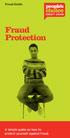 Fraud Guide Fraud Protection A simple guide on how to protect yourself against fraud. A simple guide on how to protect yourself against fraud It seems like every day there are new reports of different
Fraud Guide Fraud Protection A simple guide on how to protect yourself against fraud. A simple guide on how to protect yourself against fraud It seems like every day there are new reports of different
Deterring Identity Theft. The Federal Trade Commission estimates that as many as 9 million Americans have their identities stolen each year.
 Deterring Identity Theft The evolving threats of Identity Theft The Federal Trade Commission estimates that as many as 9 million Americans have their identities stolen each year. Identity theft complaints
Deterring Identity Theft The evolving threats of Identity Theft The Federal Trade Commission estimates that as many as 9 million Americans have their identities stolen each year. Identity theft complaints
Top tips for improved network security
 Top tips for improved network security Network security is beleaguered by malware, spam and security breaches. Some criminal, some malicious, some just annoying but all impeding the smooth running of a
Top tips for improved network security Network security is beleaguered by malware, spam and security breaches. Some criminal, some malicious, some just annoying but all impeding the smooth running of a
Client Education. Learn About Identity Theft
 Client Education Learn About Identity Theft 2 What is identity theft? 6 Detecting identity theft 10 Minimizing your risk 14 What to do if you re a victim The Federal Trade Commission (FTC) estimates that
Client Education Learn About Identity Theft 2 What is identity theft? 6 Detecting identity theft 10 Minimizing your risk 14 What to do if you re a victim The Federal Trade Commission (FTC) estimates that
Internet Security. For Home Users
 Internet Security For Home Users Basic Attacks Malware Social Engineering Password Guessing Physical Theft Improper Disposal Malware Malicious software Computer programs designed to break into and create
Internet Security For Home Users Basic Attacks Malware Social Engineering Password Guessing Physical Theft Improper Disposal Malware Malicious software Computer programs designed to break into and create
Avoiding Malware in Your Dental Practice. 10 Best Practices to Defend Your Data
 Avoiding Malware in Your Dental Practice 10 Best Practices to Defend Your Data Avoiding Malware in Your Dental Practice Like most small business owners, you must protect your dental practice s computer
Avoiding Malware in Your Dental Practice 10 Best Practices to Defend Your Data Avoiding Malware in Your Dental Practice Like most small business owners, you must protect your dental practice s computer
Information Security Training on Malware
 Information Security Training on Malware Outline Introduction Goal Malware defined Motivation for Malware Types of Malware Recognizing Malware How to prevent Malware Introduction Welcome to LSUHSC-NO s
Information Security Training on Malware Outline Introduction Goal Malware defined Motivation for Malware Types of Malware Recognizing Malware How to prevent Malware Introduction Welcome to LSUHSC-NO s
E-MAIL & INTERNET FRAUD
 FRAUD ALERT! FRAUD ALERT! Guarding Against E-MAIL & INTERNET FRAUD What credit union members should know to counter Phishing Pharming Spyware Online fraud On-Line Fraud Is Growing E-Mail and Internet Fraud
FRAUD ALERT! FRAUD ALERT! Guarding Against E-MAIL & INTERNET FRAUD What credit union members should know to counter Phishing Pharming Spyware Online fraud On-Line Fraud Is Growing E-Mail and Internet Fraud
COMPUTER-INTERNET SECURITY. How am I vulnerable?
 COMPUTER-INTERNET SECURITY How am I vulnerable? 1 COMPUTER-INTERNET SECURITY Virus Worm Trojan Spyware Adware Messenger Service 2 VIRUS A computer virus is a small program written to alter the way a computer
COMPUTER-INTERNET SECURITY How am I vulnerable? 1 COMPUTER-INTERNET SECURITY Virus Worm Trojan Spyware Adware Messenger Service 2 VIRUS A computer virus is a small program written to alter the way a computer
Malware, Spyware, Adware, Viruses. Gracie White, Scott Black Information Technology Services
 Malware, Spyware, Adware, Viruses Gracie White, Scott Black Information Technology Services The average computer user should be aware of potential threats to their computer every time they connect to the
Malware, Spyware, Adware, Viruses Gracie White, Scott Black Information Technology Services The average computer user should be aware of potential threats to their computer every time they connect to the
Software Engineering 4C03 Class Project. Computer Networks and Computer Security COMBATING HACKERS
 Software Engineering 4C03 Class Project Computer Networks and Computer Security COMBATING HACKERS Done By: Ratinder Ricky Gill Student Number: 0048973 E-Mail: gillrr@mcmaster.ca Due: Tuesday April 5, 2005
Software Engineering 4C03 Class Project Computer Networks and Computer Security COMBATING HACKERS Done By: Ratinder Ricky Gill Student Number: 0048973 E-Mail: gillrr@mcmaster.ca Due: Tuesday April 5, 2005
7 PRACTICES FOR SAFER COMPUTING
 7 PRACTICES FOR SAFER COMPUTING The Committee on Social Responsibility Produced in cooperation with the Federal Trade Commission EFFICIENT SHOPPING ACCESS TO INFORMATION, MUSIC, AND GAMES EDUCATIONAL RESOURCES
7 PRACTICES FOR SAFER COMPUTING The Committee on Social Responsibility Produced in cooperation with the Federal Trade Commission EFFICIENT SHOPPING ACCESS TO INFORMATION, MUSIC, AND GAMES EDUCATIONAL RESOURCES
NC DPH: Computer Security Basic Awareness Training
 NC DPH: Computer Security Basic Awareness Training Introduction and Training Objective Our roles in the Division of Public Health (DPH) require us to utilize our computer resources in a manner that protects
NC DPH: Computer Security Basic Awareness Training Introduction and Training Objective Our roles in the Division of Public Health (DPH) require us to utilize our computer resources in a manner that protects
Identity Theft Protection
 Identity Theft Protection Learning Objectives Discuss the aspects of identity theft Discuss the signs of recognizing when your identify has been stolen Understand the steps to take to reclaim your identity
Identity Theft Protection Learning Objectives Discuss the aspects of identity theft Discuss the signs of recognizing when your identify has been stolen Understand the steps to take to reclaim your identity
Secure and Safe Computing Primer Examples of Desktop and Laptop standards and guidelines
 Secure and Safe Computing Primer Examples of Desktop and Laptop standards and guidelines 1. Implement anti-virus software An anti-virus program is necessary to protect your computer from malicious programs,
Secure and Safe Computing Primer Examples of Desktop and Laptop standards and guidelines 1. Implement anti-virus software An anti-virus program is necessary to protect your computer from malicious programs,
October Is National Cyber Security Awareness Month!
 (0 West Virginia Executive Branch Privacy Tip October Is National Cyber Security Awareness Month! In recognition of National Cyber Security Month, we are supplying tips to keep you safe in your work life
(0 West Virginia Executive Branch Privacy Tip October Is National Cyber Security Awareness Month! In recognition of National Cyber Security Month, we are supplying tips to keep you safe in your work life
Corporate Account Take Over (CATO) Guide
 Corporate Account Take Over (CATO) Guide This guide was created to increase our customers awareness of the potential risks and threats that are associated with Internet and electronic- based services,
Corporate Account Take Over (CATO) Guide This guide was created to increase our customers awareness of the potential risks and threats that are associated with Internet and electronic- based services,
Cyber Security: Beginners Guide to Firewalls
 Cyber Security: Beginners Guide to Firewalls A Non-Technical Guide Essential for Business Managers Office Managers Operations Managers This appendix is a supplement to the Cyber Security: Getting Started
Cyber Security: Beginners Guide to Firewalls A Non-Technical Guide Essential for Business Managers Office Managers Operations Managers This appendix is a supplement to the Cyber Security: Getting Started
I dentity theft occurs
 1.3.1.F1 Identity Family Economics and Financial Education W h at i s I d e n t i t y T h e f t? I dentity theft occurs when someone wrongfully acquires and uses a consumer s personal identification, credit,
1.3.1.F1 Identity Family Economics and Financial Education W h at i s I d e n t i t y T h e f t? I dentity theft occurs when someone wrongfully acquires and uses a consumer s personal identification, credit,
Identity Protection Guide. The more you know, the better you can protect yourself.
 Identity Protection Guide The more you know, the better you can protect yourself. Be Aware According to a 2012 report, identity theft is one of the fastest growing crimes in America 1 and it can have serious
Identity Protection Guide The more you know, the better you can protect yourself. Be Aware According to a 2012 report, identity theft is one of the fastest growing crimes in America 1 and it can have serious
Security Consultant Scenario INFO 517-900 Term Project. Brad S. Brady. Drexel University
 Security Consultant Scenario INFO 517-900 Term Project Drexel University Author Note This paper was prepared for INFO-517-900 taught by Dr. Scott White. Table of Contents ABSTRACT.1 THE INTERVIEW...2 THE
Security Consultant Scenario INFO 517-900 Term Project Drexel University Author Note This paper was prepared for INFO-517-900 taught by Dr. Scott White. Table of Contents ABSTRACT.1 THE INTERVIEW...2 THE
The following information was provided by SANS and discusses IT Security Awareness. It was last updated in 2015.
 The following information was provided by SANS and discusses IT Security Awareness. It was last updated in 2015. By completing this module and the quiz, you will receive credit for CW 170, which is required
The following information was provided by SANS and discusses IT Security Awareness. It was last updated in 2015. By completing this module and the quiz, you will receive credit for CW 170, which is required
References NYS Office of Cyber Security and Critical Infrastructure Coordination Best Practices and Assessment Tools for the Household
 This appendix is a supplement to the Cyber Security: Getting Started Guide, a non-technical reference essential for business managers, office managers, and operations managers. This appendix is one of
This appendix is a supplement to the Cyber Security: Getting Started Guide, a non-technical reference essential for business managers, office managers, and operations managers. This appendix is one of
Information to Protect Our Customers From Identity Theft
 Our Customers From Identity Theft Identity (ID) Theft Capital One understands that ID Theft is a growing concern of our customers, and that it is a frustrating experience for victims. We share these concerns
Our Customers From Identity Theft Identity (ID) Theft Capital One understands that ID Theft is a growing concern of our customers, and that it is a frustrating experience for victims. We share these concerns
Welcome to Information Security Training
 Welcome to Information Security Training Welcome to Georgia Perimeter College s Information Security Training. Information security consists of processes, measures, and technologies employed to protect
Welcome to Information Security Training Welcome to Georgia Perimeter College s Information Security Training. Information security consists of processes, measures, and technologies employed to protect
Cyber Security Awareness
 Cyber Security Awareness User IDs and Passwords Home Computer Protection Protecting your Information Firewalls Malicious Code Protection Mobile Computing Security Wireless Security Patching Possible Symptoms
Cyber Security Awareness User IDs and Passwords Home Computer Protection Protecting your Information Firewalls Malicious Code Protection Mobile Computing Security Wireless Security Patching Possible Symptoms
