Laura Royer, Extension Faculty, University of Florida/IFAS Osceola County Extension Services
|
|
|
- Loraine Brooks
- 8 years ago
- Views:
Transcription
1 Consumer Choices: Computer Security Software Prepared by: Dave Palmer, Instructional Media Faculty, University of Florida/IFAS Extension, South Central Extension District Laura Royer, Extension Faculty, University of Florida/IFAS Osceola County Extension Services Situation Use of the Internet has exploded during the last decade. Internet criminals see this increase as a never-ending opportunity. As a result the number of security threats detected has doubled every year since The number of websites seeking personal information to commit a crime has increased by 100% during the 1st half of 2009 alone. Over 100 billion s are sent daily and experts say 90% of it is spam. Identity theft, an act where someone takes some piece of your personal information and uses it without your knowledge to commit fraud or theft has become rampant online. Losses to online scams are estimated to be between $one- to $twobillion per year. Media stories often blame teenagers, stating that they are showing off their computer skills and causing the problem. Nothing could be further from the truth. Malware, which stands for malicious software, is created by organized, sophisticated and well-funded criminal gangs. Their goal is to make a lot of money quickly and they ve found a variety of ways to reach that goal. They design malware to search your computer for usernames, passwords, bank account and credit card numbers, in addition to names and addresses. Other malware records everything you type and sends it back to the criminals. Some malware makes it possible for them to control your computer remotely. Then it can be used to send illegal spam, attack websites, businesses and even other countries. It may also be used to acquire, store and distribute child pornography. You ll never have a clue that it s happening until the police knock on your door. PAGE 1
2 Despite law enforcement s best efforts, they are currently unable to protect people from malware. It s up to us to be educated, install appropriate safeguards on our computer, and change our online behavior to reduce the threat. Main Types of Security Threats Malware The word malware is an abbreviation for malicious software. Malware includes viruses, spyware, Trojans and more. Malware is designed to slip into your computer unnoticed. Depending on the type of malware, it may spy, steal personal information, steal your identity, download even more malware, send your information to other computers, control your computer, and even send spam to others using your computer. Spam Spam is unwanted , usually sent to hundreds, or thousands of addresses. Spam is the primary way Internet criminals distribute malware. Virus A virus is a type of malware capable of reproducing itself, harming or deleting other files on one computer. Spyware Spyware is a type of malware designed to steal confidential information, like addresses, credit card details, user names, passwords, birthdates, social security number or any sensitive information. The information gathered is then sent to Internet criminals. Trojan A Trojan is a type of malware that appears to be a useful program but actually contains a payload that is something harmful, usually malware. Trojans hide in the computer system and are designed to activate when a specific action occurs, like inputting personal information at a website. PAGE 2
3 Phishing Phishing is a process Internet criminals use to gain sensitive information such as usernames, passwords and credit card details. Phishing is usually done through . The writer of the masquerades as a trusted organization such as a large well-known company, a bank or even part of the government, making it harder to detect it is a scam. SMiShing scams are similar to phishing scams. You get a text message from a bank or service provider asking you to do something. SMiShing scams often direct you to visit a website or call a phone number. If you dial the number, you ll be asked for sensitive information like a credit card number. If you visit the website, it may attempt to infect your computer with malware. Spear phishing is more targeted type of online scam. Unlike phishing, where a single, mass e- mail is sent to thousands of people, spear phishing attacks are more focused on one person at a time. A Spear phishing typically includes personal information such as a name, employment, etc. and usually includes a link that leads to a spoofed, or fake, web site that requests personal information. The and website may look so legitimate that the experts are fooled by spear phishing s. In some cases, spear phishing s may have an attached downloadable file. They re just as convincing and the file contains some type of malware. Peer to Peer (P2P) File Sharing allows users to share files online by running the same software on a computer. People like to file share because it provides access to a lot of information,. However, P2P file sharing exposes the computer to many risks. Some risks include downloading copyright protected files, viruses or malware or material you didn t want to download. It could also lead to mistakenly allow other people access to files you do not want to share. Social Networking Websites allow people to connect and exchange information about themselves with others. Information exchanged includes pictures, videos, blogs and private messaging to communicate with friends or others with common interests. It's important to be aware of the possible pitfalls that come with networking online because of the information shared and with whom it is shared. PAGE 3
4 Wireless internet offers convenient access and mobility. However, there are some security risks when using public hot spots. Often the wireless (WiFi) connections open to the public are not secure and you should assume that other people can access any information you send or see when using it. Ways to Protect Yourself and Your Computer 1. First, understand that there are no, 100% safe websites. Any legitimate website can be compromised. 2. Use strong passwords where money or sensitive information is involved. Computing power has greatly increased in recent years. Experts say that this increased power allows criminals to crack many short or simple passwords easily. They say anything less than a 12-character password that uses numbers and special characters can be easily broken. 3. Keep your laptop with you at all times when not at home. Treat it as you would your wallet or purse. 4. Update your operating system and your other software programs on a regular basis. 5. Use a layered approach to Internet security. No single tool can adequately protect against the wide range of threats that exist today. Also, no single security tool is perfect. The best defense is to use multiple tools or layers. 6. Know what information should be kept private such as full name, social security number, address, phone number, and birth date. Be sure to choose a screen name that doesn t reveal too much personal information. Realize that once information is posted to the Internet, it may be there permanently. 7. Install P2P file-sharing software carefully so you know how it works and what is being shared. Consider adjusting the file-sharing controls so it is not connected all the time. 8. Use privacy settings when using P2P software or Social Networking sites to block out exposure to specific information or files you do not want shared. PAGE 4
5 Security Software New PCs usually contain a free trial version of a security suite from a company. After the trial period you are given the option to renew or you can shop for another security software company. It is critical that you maintain effective security software due to the various online threats and privacy issues previously discussed. Also, failure to protect your computer can shorten the machine's life and lead to the theft or corruption of data. Prior to shopping for security protection options, it s important for you to know the terminology used. IM protection - This feature will block attempts of malware through instant messages. Anti-Spam - This filters and blocks unwelcome . The anti-spam feature offers supplementary assistance if too many junk messages are still getting through. Child filter Will block access to certain sites unsuitable for children. Privacy filter Before sharing personal information without your knowledge, a privacy filter will provide a warning. Browser toolbar - These toolbars are placed into popular browsers and help prevent phishing. Anti-malware programs - Offers protection from malware or related security risks. Firewall - Protect your computer from incoming and outgoing threats such as keeping malware from downloading or preventing a malicious Web site from grabbing data off your computer. It is best if the firewall pops up alerts when a potential breach is detected. Then you must decide if it's okay to let the data go through. Spam filters - Filters out unwanted messages. Though often built into pay suites, there are some free options available online such as SPAMfighter at spamfighter.com, which is recommended by Consumer Reports. Anti-phishing toolbars - Security toolbars are available for all major browsers and they provide extra protection against phishing sites. File shredders - Erase files to prevent their recovery from your hard drive. Simply deleting a file does not remove all electronic traces of it from your hard drive. This could allow someone who accesses or inherits your old computer to recover some or all of the file's data. Some pay suites include one, or you can download Eraser free from eraser.heidi.ie. PAGE 5
6 File backup - Periodically backs up your files to another drive to protect them. Security suites These offer an all-in-one package that combines levels of protection. There are many types of security suites available. The free security suites generally offer malware protection and a firewall. In some cases the free suites will offer other extras such as a filter to avoid certain websites. The free suites don t include other features such as anti-spam protection, built-in backup software and a browser toolbar that will alert you when you're visiting sites that host malware. You generally have to pay for a security suite that includes those features. Such suites promise comprehensive protection in one package. They offer malware protection, a firewall, an antispam filter, and other extras. The latter usually include a child filter, often include a browser toolbar that will alert you when you're visiting sites that host malware, and sometimes include a file shredder and file backup software. The security software is usually downloadable online. The suite can used to protect up to three computers in the same household. Prices typically range from $40 to $80 a year. Browser Security 1. Watch web addresses (URLs) to know for sure where you are surfing. Don t assume a website is what it claims to be unless you ve typed in the URL yourself. Even then you might be wrong. 2. Delete cookies, flash cookies, adware and spyware unless you have a good reason to keep them. Stay Safe When Shopping Online When shopping online, never enter passwords, credit card numbers or other sensitive information into a website that doesn t display or the padlock icon. If possible make payments through a 3rd party like PayPal. Fewer vendors will have your credit card number. If you can t use a 3rd party for payment, use a credit card for online purchases rather than a debit card. Credit cards limit your liability, debit cards don t. PAGE 6
7 1. Be very suspicious of attachments. Internet criminals often attach malware to e- mail. 2. Don t allow your browser to remember your passwords. 3. Don t assume that any is actually from the From address. 4. Delete obvious spam without opening it. Criminals can attach programming to an so they know when it s opened. Opening spam will alert the criminals to send more spam. 5. Never click on links in s. Type the URL into the browser yourself. Security Software Shopping Tips Free may be fine - If you surf safely, meaning you only download software from familiar sites or avoid clicking on links to access bank or other personal accounts, then the free antimalware programs tested by Consumer Reports should adequately protect you. The two top picks were Avira AntiVir Personal 10 and Microsoft Security Essentials. Please note that these two programs do not include a firewall, but Windows 7's firewall was comparable to those in most suites. You can also add a firewall such as CheckPoint's free ZoneAlarm at Consider the type of computer Vulnerability to security risk will vary based on your computer's operating system. In a survey conducted by Consumer Reports, Apple computers were less likely than PCs to have been attacked by viruses and spyware. However, Macs are able to transmit infected files to Windows PCs, including those connected to a Mac over a network in your home. Be sure to check the security suite s necessary operating demands. For example, computers with less than a gigabyte of memory might run too slowly causing some programs' scans to take longer than others. PAGE 7
8 Choose a pay suite mostly for convenience and features Security suites are advantageous because it simplifies your security regimen. It takes one download and install and requires only a single upgrade to its database when necessary. Its single interface can also be easier to use than multiple stand-alone programs. The extras you get with a suite include a built-in firewall, which can block attempts by malicious software to access data on your computer. Based on Consumer Reports testing, the firewalls in the best suites offered slightly better protection than the Windows operating systems in Vista and Windows 7 and much better than the firewall in Windows XP. Generally with free products, support for the product help is limited to online FAQs, forums, and tutorials. Most of the tested pay suites offer free and chat support. Pay suites may offer phone support, though there could be a charge for it. Final notes 1. Backup your data, or your whole system, regularly. There s a lot you can t defend against. A backup of your data or computer will make recovery much easier. 2. Turn your computer off when not in use. Broadband and an always-on connection can be a dangerous combination. 3. Nothing is foolproof. Good security practices such as these don t eliminate the risk, but they make you less of a target. PAGE 8
9 Comparing Advantages and Disadvantages of Security Software Choose at least 3 security software products. Use the chart below to identify what you believe to be the advantages and disadvantages of each of the products. Be prepared to explain why you think each item is an advantage or disadvantage. Security Software Advantages Disadvantages #1 #2 #3 1. Which security software do you think is the best one for you? 2. Why do you think this is the best security software for you? PAGE 9
10 Practice Situation - Computer Security Software Linda s parents bought her a new laptop three months ago to be used for school, surfing the internet, social networking and downloading music, games and movies. The computer came with a three-month, free trial period, anti-virus software. Since her three months is up, she needs to shop for a security software suite that primarily protects against malware, anti-spam and anti-virus. She doesn t need a firewall because her computer does have the Windows 7 operating system which has a decent firewall. However, if the suite comes with a firewall she will use it. She would like stretch her dollars as the purchase is coming from her personal money. Help Linda find the best security software program that meet her security needs and is within her budget. Choice #1 Choice #2 Choice #3 Choice #4 Check Point Zone Alarm Extreme Security 2010 Symantec Norton Internet Security 2010 BitDefender Internet Security 2010 Panda Internet Security 2010 Price $80.00 $70.00 $50.00 $80.00 Net Threats Fair Very good Fair Fair Anti-Malware Good Very good Very good Fair Performance Anti-spam Good Excellent Very good Very good Performance Firewall Good Very good Very good Good Performance Scan Speed Very good Excellent Very good Excellent Browser Yes Yes Yes No Toolbar Child filter Yes Yes Yes Yes Clear alerts No Yes No Yes (firewall) File backup Yes No No Yes File Shredder No No No No IM Protection No Yes Yes Yes (anti-malware) Focused Help No Yes No No (anti-malware) Privacy filter Yes Yes Yes Yes Renewal Fee $60 $55 $50.00 $80.00 PAGE 10
11 [Type text] Practice Situation Computer Security Software Answers Answers: Cuts: First Place #3: Second Place #2: Third Place #4: Fourth Place: #1 BitDefender Internet Security 2010 which meets all of Linda s primary criteria. Though is slightly rated less on anti-virus performance, it is still ranked as very good. Also, the price is the least of all four options. Since choice #2 and #3 were close in their ratings price won pushing Choice #3 to the first slot. Since she is using social networking websites, this suite also provides protection for IMs. Symantec Norton Internet Security 2010 was rated either very good or excellent on all of the criteria Linda is looking for in a security system. It was marked second because of the price being $20.00 more than choice #3, Panda Internet Security 2010 comes in third because it ranked lower in net threats and anti-malware performance than choice #2 and #3. Additionally, it ties with choice #1 as the most expensive. However it does rank higher than choice #4 on security concerns. Check Point Zone Alarm Extreme Security 2010 is last because though it sustains rankings of good in the security concerns, it was the lowest ranked of all four choices. It also is an obvious rule out with price being $30 than the first place choice. PAGE 11
National Cyber Security Month 2015: Daily Security Awareness Tips
 National Cyber Security Month 2015: Daily Security Awareness Tips October 1 New Threats Are Constantly Being Developed. Protect Your Home Computer and Personal Devices by Automatically Installing OS Updates.
National Cyber Security Month 2015: Daily Security Awareness Tips October 1 New Threats Are Constantly Being Developed. Protect Your Home Computer and Personal Devices by Automatically Installing OS Updates.
Learn to protect yourself from Identity Theft. First National Bank can help.
 Learn to protect yourself from Identity Theft. First National Bank can help. Your identity is one of the most valuable things you own. It s important to keep your identity from being stolen by someone
Learn to protect yourself from Identity Theft. First National Bank can help. Your identity is one of the most valuable things you own. It s important to keep your identity from being stolen by someone
Identity Theft Protection
 Identity Theft Protection Email Home EDUCATION on DANGER ZONES Internet Payments Telephone ID theft occurs when someone uses your personal information with out your knowledge to commit fraud. Some terms
Identity Theft Protection Email Home EDUCATION on DANGER ZONES Internet Payments Telephone ID theft occurs when someone uses your personal information with out your knowledge to commit fraud. Some terms
Malware & Botnets. Botnets
 - 2 - Malware & Botnets The Internet is a powerful and useful tool, but in the same way that you shouldn t drive without buckling your seat belt or ride a bike without a helmet, you shouldn t venture online
- 2 - Malware & Botnets The Internet is a powerful and useful tool, but in the same way that you shouldn t drive without buckling your seat belt or ride a bike without a helmet, you shouldn t venture online
1. Any email requesting personal information, or asking you to verify an account, is usually a scam... even if it looks authentic.
 Your identity is one of the most valuable things you own. It s important to keep your identity from being stolen by someone who can potentially harm your good name and financial well-being. Identity theft
Your identity is one of the most valuable things you own. It s important to keep your identity from being stolen by someone who can potentially harm your good name and financial well-being. Identity theft
Protect Yourself. Who is asking? What information are they asking for? Why do they need it?
 Protect Yourself Your home computer serves many purposes: email, shopping, social networking and more. As you surf the Internet, you should be aware of the various ways to protect yourself. Of primary
Protect Yourself Your home computer serves many purposes: email, shopping, social networking and more. As you surf the Internet, you should be aware of the various ways to protect yourself. Of primary
Retail/Consumer Client. Internet Banking Awareness and Education Program
 Retail/Consumer Client Internet Banking Awareness and Education Program Table of Contents Securing Your Environment... 3 Unsolicited Client Contact... 3 Protecting Your Identity... 3 E-mail Risk... 3 Internet
Retail/Consumer Client Internet Banking Awareness and Education Program Table of Contents Securing Your Environment... 3 Unsolicited Client Contact... 3 Protecting Your Identity... 3 E-mail Risk... 3 Internet
What you need to know to keep your computer safe on the Internet
 What you need to know to keep your computer safe on the Internet Tip 1: Always install Operating System updates The most important steps for any computer user is to always install updates, especially security
What you need to know to keep your computer safe on the Internet Tip 1: Always install Operating System updates The most important steps for any computer user is to always install updates, especially security
10 Quick Tips to Mobile Security
 10 Quick Tips to Mobile Security 10 Quick Tips to Mobile Security contents 03 Introduction 05 Mobile Threats and Consequences 06 Important Mobile Statistics 07 Top 10 Mobile Safety Tips 19 Resources 22
10 Quick Tips to Mobile Security 10 Quick Tips to Mobile Security contents 03 Introduction 05 Mobile Threats and Consequences 06 Important Mobile Statistics 07 Top 10 Mobile Safety Tips 19 Resources 22
Saheel KHOYRATTY. Partner Technology Advisor
 Saheel KHOYRATTY Partner Technology Advisor The Internet = A World of Opportunities Look what s at your fingertips A way to communicate with friends, family, colleagues Access to information and entertainment
Saheel KHOYRATTY Partner Technology Advisor The Internet = A World of Opportunities Look what s at your fingertips A way to communicate with friends, family, colleagues Access to information and entertainment
BE SAFE ONLINE: Lesson Plan
 BE SAFE ONLINE: Lesson Plan Overview Danger lurks online. Web access, social media, computers, tablets and smart phones expose users to the possibility of fraud and identity theft. Learn the steps to take
BE SAFE ONLINE: Lesson Plan Overview Danger lurks online. Web access, social media, computers, tablets and smart phones expose users to the possibility of fraud and identity theft. Learn the steps to take
Protect yourself online
 Protect yourself online Advice from Nottinghamshire Police s Pre Crime Unit Get daily updates: www.nottinghamshire.police.uk www.twitter.com/nottspolice www.facebook.com/nottspolice www.youtube.com/nottinghampolice
Protect yourself online Advice from Nottinghamshire Police s Pre Crime Unit Get daily updates: www.nottinghamshire.police.uk www.twitter.com/nottspolice www.facebook.com/nottspolice www.youtube.com/nottinghampolice
What are the common online dangers?
 ONLINE SECURITY GUIDELINES Internet Banking is convenient and times saving. You can do remittances, place online deposit and other transactions through online banking with the convenience and privacy of
ONLINE SECURITY GUIDELINES Internet Banking is convenient and times saving. You can do remittances, place online deposit and other transactions through online banking with the convenience and privacy of
Don t Fall Victim to Cybercrime:
 Don t Fall Victim to Cybercrime: Best Practices to Safeguard Your Business Agenda Cybercrime Overview Corporate Account Takeover Computer Hacking, Phishing, Malware Breach Statistics Internet Security
Don t Fall Victim to Cybercrime: Best Practices to Safeguard Your Business Agenda Cybercrime Overview Corporate Account Takeover Computer Hacking, Phishing, Malware Breach Statistics Internet Security
Spam, Spyware, Malware and You! Don't give up just yet! Presented by: Mervin Istace Provincial Library Saskatchewan Learning
 Spam, Spyware, Malware and You! Don't give up just yet! Presented by: Mervin Istace Provincial Library Saskatchewan Learning Lee Zelyck Network Administrator Regina Public Library Malware, Spyware, Trojans
Spam, Spyware, Malware and You! Don't give up just yet! Presented by: Mervin Istace Provincial Library Saskatchewan Learning Lee Zelyck Network Administrator Regina Public Library Malware, Spyware, Trojans
Cyber Security Awareness. Internet Safety Intro. www.staysafeonline.org
 Cyber Security Awareness Internet Safety Intro www.staysafeonline.org 1 What is Cyber Security? Cyber Security is the body of technologies, processes and practices designed to protect from attack, damage
Cyber Security Awareness Internet Safety Intro www.staysafeonline.org 1 What is Cyber Security? Cyber Security is the body of technologies, processes and practices designed to protect from attack, damage
Infocomm Sec rity is incomplete without U Be aware,
 Infocomm Sec rity is incomplete without U Be aware, responsible secure! HACKER Smack that What you can do with these five online security measures... ANTI-VIRUS SCAMS UPDATE FIREWALL PASSWORD [ 2 ] FASTEN
Infocomm Sec rity is incomplete without U Be aware, responsible secure! HACKER Smack that What you can do with these five online security measures... ANTI-VIRUS SCAMS UPDATE FIREWALL PASSWORD [ 2 ] FASTEN
Computer Security Maintenance Information and Self-Check Activities
 Computer Security Maintenance Information and Self-Check Activities Overview Unlike what many people think, computers are not designed to be maintenance free. Just like cars they need routine maintenance.
Computer Security Maintenance Information and Self-Check Activities Overview Unlike what many people think, computers are not designed to be maintenance free. Just like cars they need routine maintenance.
Statistical Analysis of Internet Security Threats. Daniel G. James
 Statistical Analysis of Internet Security Threats Daniel G. James ABSTRACT The purpose of this paper is to analyze the statistics surrounding the most common security threats faced by Internet users. There
Statistical Analysis of Internet Security Threats Daniel G. James ABSTRACT The purpose of this paper is to analyze the statistics surrounding the most common security threats faced by Internet users. There
Essentials of PC Security: Central Library Tech Center Evansville Vanderburgh Public Library
 Essentials of PC Security: Central Library Tech Center Evansville Vanderburgh Public Library Why should you be concerned? There are over 1 million known computer viruses. An unprotected computer on the
Essentials of PC Security: Central Library Tech Center Evansville Vanderburgh Public Library Why should you be concerned? There are over 1 million known computer viruses. An unprotected computer on the
PROTECT YOUR COMPUTER AND YOUR PRIVACY!
 PROTECT YOUR COMPUTER AND YOUR PRIVACY! Fraud comes in many shapes simple: the loss of both money protecting your computer and Take action and get peace of and sizes, but the outcome is and time. That
PROTECT YOUR COMPUTER AND YOUR PRIVACY! Fraud comes in many shapes simple: the loss of both money protecting your computer and Take action and get peace of and sizes, but the outcome is and time. That
INTERNET & COMPUTER SECURITY March 20, 2010. Scoville Library. ccayne@biblio.org
 INTERNET & COMPUTER SECURITY March 20, 2010 Scoville Library ccayne@biblio.org Internet: Computer Password strength Phishing Malware Email scams Identity Theft Viruses Windows updates Browser updates Backup
INTERNET & COMPUTER SECURITY March 20, 2010 Scoville Library ccayne@biblio.org Internet: Computer Password strength Phishing Malware Email scams Identity Theft Viruses Windows updates Browser updates Backup
Protection from Fraud and Identity Theft
 Table of Contents Protection from Fraud & Identity Theft... 1 Simple Steps to Secure Your Devices... 1 Setting Up Your Computer and/or Mobile Device... 2 Adding Security Software... 2 Internet Safety Tips...
Table of Contents Protection from Fraud & Identity Theft... 1 Simple Steps to Secure Your Devices... 1 Setting Up Your Computer and/or Mobile Device... 2 Adding Security Software... 2 Internet Safety Tips...
OCT Training & Technology Solutions Training@qc.cuny.edu (718) 997-4875
 OCT Training & Technology Solutions Training@qc.cuny.edu (718) 997-4875 Understanding Information Security Information Security Information security refers to safeguarding information from misuse and theft,
OCT Training & Technology Solutions Training@qc.cuny.edu (718) 997-4875 Understanding Information Security Information Security Information security refers to safeguarding information from misuse and theft,
References NYS Office of Cyber Security and Critical Infrastructure Coordination Best Practices and Assessment Tools for the Household
 This appendix is a supplement to the Cyber Security: Getting Started Guide, a non-technical reference essential for business managers, office managers, and operations managers. This appendix is one of
This appendix is a supplement to the Cyber Security: Getting Started Guide, a non-technical reference essential for business managers, office managers, and operations managers. This appendix is one of
Protect your personal data while engaging in IT related activities
 Protect your personal data while engaging in IT related activities Personal Data (Privacy) Ordinance Six Data Protection Principles Principle 1 purpose and manner of collection of personal data Collection
Protect your personal data while engaging in IT related activities Personal Data (Privacy) Ordinance Six Data Protection Principles Principle 1 purpose and manner of collection of personal data Collection
Cyber Security: Beginners Guide to Firewalls
 Cyber Security: Beginners Guide to Firewalls A Non-Technical Guide Essential for Business Managers Office Managers Operations Managers This appendix is a supplement to the Cyber Security: Getting Started
Cyber Security: Beginners Guide to Firewalls A Non-Technical Guide Essential for Business Managers Office Managers Operations Managers This appendix is a supplement to the Cyber Security: Getting Started
Cyber Security Beginners Guide to Firewalls A Non-Technical Guide
 Cyber Security Beginners Guide to Firewalls A Non-Technical Guide Essential for Business Managers Office Managers Operations Managers Multi-State Information Sharing and Analysis Center (MS-ISAC) U.S.
Cyber Security Beginners Guide to Firewalls A Non-Technical Guide Essential for Business Managers Office Managers Operations Managers Multi-State Information Sharing and Analysis Center (MS-ISAC) U.S.
Hint: Best actions: Find out more in videos and FAQ: Hint: Best actions: Find out more in videos and FAQ:
 Game Cheatsheet This is a spam email, an unsolicited and unwanted email from an unknown sender. Hint: Does this offer seem too good to be true? Perhaps you need to know more? Best actions: Delete, Check
Game Cheatsheet This is a spam email, an unsolicited and unwanted email from an unknown sender. Hint: Does this offer seem too good to be true? Perhaps you need to know more? Best actions: Delete, Check
Contents. McAfee Internet Security 3
 User Guide i Contents McAfee Internet Security 3 McAfee SecurityCenter... 5 SecurityCenter features... 6 Using SecurityCenter... 7 Fixing or ignoring protection problems... 16 Working with alerts... 21
User Guide i Contents McAfee Internet Security 3 McAfee SecurityCenter... 5 SecurityCenter features... 6 Using SecurityCenter... 7 Fixing or ignoring protection problems... 16 Working with alerts... 21
Certified Secure Computer User
 Certified Secure Computer User Course Outline Module 01: Foundations of Security Essential Terminologies Computer Security Why Security? Potential Losses Due to Security Attacks Elements of Security The
Certified Secure Computer User Course Outline Module 01: Foundations of Security Essential Terminologies Computer Security Why Security? Potential Losses Due to Security Attacks Elements of Security The
Welcome To The L.R.F.H.S. Computer Group Wednesday 27 th November 2013
 Welcome To The L.R.F.H.S. Computer Group Wednesday 27 th November 2013 BACKUP SECURITY AND THE CLOUD BACK UP ALWAYS BACK UP TO AN EXTERNAL DEVICE OR REMOVAL MEDIA- NEVER DIRECTLY ON TO YOUR COMPUTER IF
Welcome To The L.R.F.H.S. Computer Group Wednesday 27 th November 2013 BACKUP SECURITY AND THE CLOUD BACK UP ALWAYS BACK UP TO AN EXTERNAL DEVICE OR REMOVAL MEDIA- NEVER DIRECTLY ON TO YOUR COMPUTER IF
Email Security. 01-15-09 Fort Mac
 Email Security 01-15-09 Fort Mac Most Common Mistakes in Email Security Email Security 1. Using just one email account. 2. Holding onto spammed-out accounts too long. 3. Not closing the browser after logging
Email Security 01-15-09 Fort Mac Most Common Mistakes in Email Security Email Security 1. Using just one email account. 2. Holding onto spammed-out accounts too long. 3. Not closing the browser after logging
Practical tips for a. Safe Christmas
 Practical tips for a Safe Christmas CONTENTS 1. Online shopping 2 2. Online games 4 3. Instant messaging and mail 5 4. Practical tips for a safe digital Christmas 6 The Christmas holidays normally see
Practical tips for a Safe Christmas CONTENTS 1. Online shopping 2 2. Online games 4 3. Instant messaging and mail 5 4. Practical tips for a safe digital Christmas 6 The Christmas holidays normally see
SMALL BUSINESS IT SECURITY PRACTICAL GUIDE
 SMALL BUSINESS IT SECURITY PRACTICAL GUIDE How to make sure your business has comprehensive IT security protection #protectmybiz Small businesses come in all shapes and sizes. But in today s world, no
SMALL BUSINESS IT SECURITY PRACTICAL GUIDE How to make sure your business has comprehensive IT security protection #protectmybiz Small businesses come in all shapes and sizes. But in today s world, no
Internet Security for Windows XP and Vista
 Welcome Windows XP and Vista Users Welcome to Alliance Internet. You have joined one of the fastest growing Internet providers in the area. This information will help you understand how your Internet works.
Welcome Windows XP and Vista Users Welcome to Alliance Internet. You have joined one of the fastest growing Internet providers in the area. This information will help you understand how your Internet works.
How to stay safe online
 How to stay safe online Everyone knows about computer viruses...or at least they think they do. Nearly 30 years ago, the first computer virus was written and since then, millions of viruses and other malware
How to stay safe online Everyone knows about computer viruses...or at least they think they do. Nearly 30 years ago, the first computer virus was written and since then, millions of viruses and other malware
Contact details For contacting ENISA or for general enquiries on information security awareness matters, please use the following details:
 Malicious software About ENISA The European Network and Information Security Agency (ENISA) is an EU agency created to advance the functioning of the internal market. ENISA is a centre of excellence for
Malicious software About ENISA The European Network and Information Security Agency (ENISA) is an EU agency created to advance the functioning of the internal market. ENISA is a centre of excellence for
Computer Security Basics For UW-Madison Emeritus Faculty and Staff Oakwood Village University Woods September 17, 2014
 Computer Security Basics For UW-Madison Emeritus Faculty and Staff Oakwood Village University Woods September 17, 2014 Presented by Nicholas Davis, CISA, CISSP UW-Madison, Division of Information Technology
Computer Security Basics For UW-Madison Emeritus Faculty and Staff Oakwood Village University Woods September 17, 2014 Presented by Nicholas Davis, CISA, CISSP UW-Madison, Division of Information Technology
Why you need. McAfee. Multi Acess PARTNER SERVICES
 Why you need McAfee Multi Acess PARTNER SERVICES McAfee Multi Access is an online security app that protects all types of devices. All at once. The simple monthly subscription covers up to five devices
Why you need McAfee Multi Acess PARTNER SERVICES McAfee Multi Access is an online security app that protects all types of devices. All at once. The simple monthly subscription covers up to five devices
Internet threats: steps to security for your small business
 Internet threats: 7 steps to security for your small business Proactive solutions for small businesses A restaurant offers free WiFi to its patrons. The controller of an accounting firm receives a confidential
Internet threats: 7 steps to security for your small business Proactive solutions for small businesses A restaurant offers free WiFi to its patrons. The controller of an accounting firm receives a confidential
Norton 360. Benefits. Our ultimate protection, now even more so. Introducing the new Norton 360.
 Norton 360 Our ultimate protection, now even more so. Introducing the new Norton 360. Our ultimate Internet and antivirus protection for all you do online Provides proactive protection, so you can do what
Norton 360 Our ultimate protection, now even more so. Introducing the new Norton 360. Our ultimate Internet and antivirus protection for all you do online Provides proactive protection, so you can do what
Deter, Detect, Defend
 Deter, Detect, Defend Deter Never provide personal information, including social security number, account numbers or passwords over the phone or Internet if you did not initiate the contact Never click
Deter, Detect, Defend Deter Never provide personal information, including social security number, account numbers or passwords over the phone or Internet if you did not initiate the contact Never click
Cyber Security. Maintaining Your Identity on the Net
 Cyber Security Maintaining Your Identity on the Net Why Cyber Security? There are three points of failure in any secure network: Technology (hardware and software) Technology Support (ITS) End Users (USD
Cyber Security Maintaining Your Identity on the Net Why Cyber Security? There are three points of failure in any secure network: Technology (hardware and software) Technology Support (ITS) End Users (USD
ANTIVIRUS AND SECURITY SOFTWARE
 Toshiba Security Support ANTIVIRUS AND SECURITY SOFTWARE d ANTIVIRUS AND SECURITY SOFTWARE The purpose of this document is to help users make the most of the security software that comes preloaded on Toshiba
Toshiba Security Support ANTIVIRUS AND SECURITY SOFTWARE d ANTIVIRUS AND SECURITY SOFTWARE The purpose of this document is to help users make the most of the security software that comes preloaded on Toshiba
Security Breaches. There are unscrupulous individuals, like identity thieves, who want your information to commit fraud.
 IDENTITY THEFT Security Breaches Our economy generates an enormous amount of data. Most users of that information are from honest businesses - getting and giving legitimate information. Despite the benefits
IDENTITY THEFT Security Breaches Our economy generates an enormous amount of data. Most users of that information are from honest businesses - getting and giving legitimate information. Despite the benefits
ITSC Training Courses Student IT Competence Programme SIIS1 Information Security
 ITSC Training Courses Student IT Competence Programme SI1 2012 2013 Prof. Chan Yuen Yan, Rosanna Department of Engineering The Chinese University of Hong Kong SI1-1 Course Outline What you should know
ITSC Training Courses Student IT Competence Programme SI1 2012 2013 Prof. Chan Yuen Yan, Rosanna Department of Engineering The Chinese University of Hong Kong SI1-1 Course Outline What you should know
Avoiding Malware in Your Dental Practice. 10 Best Practices to Defend Your Data
 Avoiding Malware in Your Dental Practice 10 Best Practices to Defend Your Data Avoiding Malware in Your Dental Practice Like most small business owners, you must protect your dental practice s computer
Avoiding Malware in Your Dental Practice 10 Best Practices to Defend Your Data Avoiding Malware in Your Dental Practice Like most small business owners, you must protect your dental practice s computer
Certified Secure Computer User
 Certified Secure Computer User Exam Info Exam Name CSCU (112-12) Exam Credit Towards Certification Certified Secure Computer User (CSCU). Students need to pass the online EC-Council exam to receive the
Certified Secure Computer User Exam Info Exam Name CSCU (112-12) Exam Credit Towards Certification Certified Secure Computer User (CSCU). Students need to pass the online EC-Council exam to receive the
Fraud Prevention Tips
 Fraud Prevention Tips The best defense against fraud or identity theft is a proactive approach. Here are a few steps you can take to help protect yourself. Protect your identity Copy the front and back
Fraud Prevention Tips The best defense against fraud or identity theft is a proactive approach. Here are a few steps you can take to help protect yourself. Protect your identity Copy the front and back
Security Consultant Scenario INFO 517-900 Term Project. Brad S. Brady. Drexel University
 Security Consultant Scenario INFO 517-900 Term Project Drexel University Author Note This paper was prepared for INFO-517-900 taught by Dr. Scott White. Table of Contents ABSTRACT.1 THE INTERVIEW...2 THE
Security Consultant Scenario INFO 517-900 Term Project Drexel University Author Note This paper was prepared for INFO-517-900 taught by Dr. Scott White. Table of Contents ABSTRACT.1 THE INTERVIEW...2 THE
Avoiding Malware in Your Dental Practice. 10 Best Practices to Defend Your Data
 Avoiding Malware in Your Dental Practice 10 Best Practices to Defend Your Data Avoiding Malware in Your Dental Practice Like most small business owners, you must protect your dental practice s computer
Avoiding Malware in Your Dental Practice 10 Best Practices to Defend Your Data Avoiding Malware in Your Dental Practice Like most small business owners, you must protect your dental practice s computer
AVOIDING ONLINE THREATS CYBER SECURITY MYTHS, FACTS, TIPS. ftrsecure.com
 AVOIDING ONLINE THREATS CYBER SECURITY MYTHS, FACTS, TIPS ftrsecure.com Can You Separate Myths From Facts? Many Internet myths still persist that could leave you vulnerable to internet crimes. Check out
AVOIDING ONLINE THREATS CYBER SECURITY MYTHS, FACTS, TIPS ftrsecure.com Can You Separate Myths From Facts? Many Internet myths still persist that could leave you vulnerable to internet crimes. Check out
Online Security Tips
 Online Security Tips Is your computer set to automatically check for software and security updates? Do you type your name in search engines to see what personal information is online? Have you customized
Online Security Tips Is your computer set to automatically check for software and security updates? Do you type your name in search engines to see what personal information is online? Have you customized
Remote Deposit Quick Start Guide
 Treasury Management Fraud Prevention How to Protect Your Business Remote Deposit Quick Start Guide What s Inside We re committed to the safety of your company s financial information. We want to make you
Treasury Management Fraud Prevention How to Protect Your Business Remote Deposit Quick Start Guide What s Inside We re committed to the safety of your company s financial information. We want to make you
Internet basics 2.3 Protecting your computer
 Basics Use this document with the glossary Beginner s guide to Internet basics 2.3 Protecting your computer How can I protect my computer? This activity will show you how to protect your computer from
Basics Use this document with the glossary Beginner s guide to Internet basics 2.3 Protecting your computer How can I protect my computer? This activity will show you how to protect your computer from
Internet Safety & Awareness. Dan Tomlinson 02/23/2013
 Internet Safety & Awareness Dan Tomlinson 02/23/2013 Internet risks Top six tips for online safety What to do if there is a problem Online safety resources Internet Risks Primary Threats to your Computer
Internet Safety & Awareness Dan Tomlinson 02/23/2013 Internet risks Top six tips for online safety What to do if there is a problem Online safety resources Internet Risks Primary Threats to your Computer
How to Identify Phishing E-Mails
 How to Identify Phishing E-Mails How to recognize fraudulent emails and avoid being phished. Presented by : Miguel Fra, Falcon IT Services (miguel@falconitservices.com) http://www.falconitservices.com
How to Identify Phishing E-Mails How to recognize fraudulent emails and avoid being phished. Presented by : Miguel Fra, Falcon IT Services (miguel@falconitservices.com) http://www.falconitservices.com
Seven Practices for Computer Security
 A WorkLife4You Guide Seven Practices for Computer Security Access to information and entertainment, credit and financial services, products from every corner of the world even to your work is greater than
A WorkLife4You Guide Seven Practices for Computer Security Access to information and entertainment, credit and financial services, products from every corner of the world even to your work is greater than
The following information was provided by SANS and discusses IT Security Awareness. It was last updated in 2015.
 The following information was provided by SANS and discusses IT Security Awareness. It was last updated in 2015. By completing this module and the quiz, you will receive credit for CW 170, which is required
The following information was provided by SANS and discusses IT Security Awareness. It was last updated in 2015. By completing this module and the quiz, you will receive credit for CW 170, which is required
Spyware. Michael Glenn Technology Management Michael.Glenn@Qwest.com. 2004 Qwest Communications International Inc.
 Spyware Michael Glenn Technology Management Michael.Glenn@Qwest.com Agenda Security Fundamentals Current Issues Spyware Definitions Overlaps of Threats Best Practices What Service Providers are Doing References
Spyware Michael Glenn Technology Management Michael.Glenn@Qwest.com Agenda Security Fundamentals Current Issues Spyware Definitions Overlaps of Threats Best Practices What Service Providers are Doing References
INFORMATION SECURITY BASICS. A computer security tutorial for Holyoke Community College
 INFORMATION SECURITY BASICS A computer security tutorial for Holyoke Community College I NTRODUCTION This tutorial provides some basic information and practical suggestions for protecting your personal
INFORMATION SECURITY BASICS A computer security tutorial for Holyoke Community College I NTRODUCTION This tutorial provides some basic information and practical suggestions for protecting your personal
guide to staying safe online How to shop, bank, socialise and protect your identity online.
 THE Mcafee guide to staying safe online How to shop, bank, socialise and protect your identity online. contents 1 Introduction 2 Today s Internet: Proceed with Caution 3 Consider the Upsides 4 Be Aware
THE Mcafee guide to staying safe online How to shop, bank, socialise and protect your identity online. contents 1 Introduction 2 Today s Internet: Proceed with Caution 3 Consider the Upsides 4 Be Aware
Digital Safety and Privacy
 Digital Safety and Privacy Class Description: As computers and the Internet become more and more the way we communicate, we need to be aware of potential threats to our security online. This class discusses
Digital Safety and Privacy Class Description: As computers and the Internet become more and more the way we communicate, we need to be aware of potential threats to our security online. This class discusses
Intercepting your mail. They can complete change of address forms and receive mail that s intended for you.
 At SunTrust, we re committed to protecting your accounts and identity. That s why we ve created this Identity Theft Guide. This guide provides information about online fraud and identity theft, as well
At SunTrust, we re committed to protecting your accounts and identity. That s why we ve created this Identity Theft Guide. This guide provides information about online fraud and identity theft, as well
Think Before You Click. UH Information Security Team
 Think Before You Click UH Information Security Team Who Are We? UH Information Security Team Jodi Ito - Information Security Officer Deanna Pasternak & Taylor Summers Information Security Specialists INFOSEC@HAWAII.EDU
Think Before You Click UH Information Security Team Who Are We? UH Information Security Team Jodi Ito - Information Security Officer Deanna Pasternak & Taylor Summers Information Security Specialists INFOSEC@HAWAII.EDU
STOP. THINK. CONNECT. Online Safety Quiz
 STOP. THINK. CONNECT. Online Safety Quiz Round 1: Safety and Security Kristina is on Facebook and receives a friend request from a boy she doesn t know. What should she do? A. Accept the friend request.
STOP. THINK. CONNECT. Online Safety Quiz Round 1: Safety and Security Kristina is on Facebook and receives a friend request from a boy she doesn t know. What should she do? A. Accept the friend request.
SMALL BUSINESS IT SECURITY PRACTICAL GUIDE
 SMALL BUSINESS IT SECURITY PRACTICAL GUIDE How to make sure your business has comprehensive IT security protection #protectmybiz Small businesses come in all shapes and sizes. But in today s world, no
SMALL BUSINESS IT SECURITY PRACTICAL GUIDE How to make sure your business has comprehensive IT security protection #protectmybiz Small businesses come in all shapes and sizes. But in today s world, no
Corporate Account Takeover & Information Security Awareness. Customer Training
 Corporate Account Takeover & Information Security Awareness Customer Training No computer system can provide absolute security under all conditions. NO SECURITY MEASURE OR LIST OF SECURITY MEASURES CAN
Corporate Account Takeover & Information Security Awareness Customer Training No computer system can provide absolute security under all conditions. NO SECURITY MEASURE OR LIST OF SECURITY MEASURES CAN
Computer Protection. Computer Protection. Computer Protection 5/1/2013. Classic Battle of Good vs Evil. David Watterson & Ross Cavazos
 David Watterson & Ross Cavazos Chief Information Officer IT Director City of Billings Yellowstone County Local Government IT Group Vice-Chairmen Classic Battle of Good vs Evil GOOD EVIL Firewall E-Mail
David Watterson & Ross Cavazos Chief Information Officer IT Director City of Billings Yellowstone County Local Government IT Group Vice-Chairmen Classic Battle of Good vs Evil GOOD EVIL Firewall E-Mail
How To Protect Yourself Online
 NetBank security guide Commonwealth Bank Personal 1 Contents Page 4 5 5 5 7 7 9 9 9 11 12 12 13 13 13 14 14 14 16 16 16 17 18 18 19 19 20 21 Section Peace of mind with NetBank What are the common online
NetBank security guide Commonwealth Bank Personal 1 Contents Page 4 5 5 5 7 7 9 9 9 11 12 12 13 13 13 14 14 14 16 16 16 17 18 18 19 19 20 21 Section Peace of mind with NetBank What are the common online
Open an attachment and bring down your network?
 Open an attachment and bring down your network? Many people think this will never happen to them, but virus attacks can come from unlikely sources and can strike when you least expect it. They can wreak
Open an attachment and bring down your network? Many people think this will never happen to them, but virus attacks can come from unlikely sources and can strike when you least expect it. They can wreak
Cybersecurity Best Practices
 Ten Essential Cybersecurity Best Practices Banking Business Employees Brought to you by: 1 Did you know? One in five small-to-medium-sized companies were the victims of cyber breaches in 2013.1 In 76%
Ten Essential Cybersecurity Best Practices Banking Business Employees Brought to you by: 1 Did you know? One in five small-to-medium-sized companies were the victims of cyber breaches in 2013.1 In 76%
FRAUD ALERT THESE SCAMS CAN COST YOU MONEY
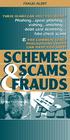 FRAUD ALERT THESE SCAMS CAN COST YOU MONEY Phishing spear phishing vishing smishing debit card skimming fake check scams THE COMMON SENSE PRECAUTIONS INSIDE CAN KEEP YOU SAFE! SCHEMES SCAMS FRAUDS Criminals
FRAUD ALERT THESE SCAMS CAN COST YOU MONEY Phishing spear phishing vishing smishing debit card skimming fake check scams THE COMMON SENSE PRECAUTIONS INSIDE CAN KEEP YOU SAFE! SCHEMES SCAMS FRAUDS Criminals
Recognizing Spam. IT Computer Technical Support Newsletter
 IT Computer Technical Support Newsletter March 23, 2015 Vol.1, No.22 Recognizing Spam Spam messages are messages that are unwanted. If you have received an e-mail from the Internal Revenue Service or the
IT Computer Technical Support Newsletter March 23, 2015 Vol.1, No.22 Recognizing Spam Spam messages are messages that are unwanted. If you have received an e-mail from the Internal Revenue Service or the
Computer Viruses: How to Avoid Infection
 Viruses From viruses to worms to Trojan Horses, the catchall term virus describes a threat that's been around almost as long as computers. These rogue programs exist for the simple reason to cause you
Viruses From viruses to worms to Trojan Horses, the catchall term virus describes a threat that's been around almost as long as computers. These rogue programs exist for the simple reason to cause you
Payment Fraud and Risk Management
 Payment Fraud and Risk Management Act Today! 1. Help protect your computer against viruses and spyware by using anti-virus and anti-spyware software and automatic updates. Scan your computer regularly
Payment Fraud and Risk Management Act Today! 1. Help protect your computer against viruses and spyware by using anti-virus and anti-spyware software and automatic updates. Scan your computer regularly
Bad Ads Trend Alert: Shining a Light on Tech Support Advertising Scams. May 2014. TrustInAds.org. Keeping people safe from bad online ads
 Bad Ads Trend Alert: Shining a Light on Tech Support Advertising Scams May 2014 TrustInAds.org Keeping people safe from bad online ads OVERVIEW Today, even the most tech savvy individuals can find themselves
Bad Ads Trend Alert: Shining a Light on Tech Support Advertising Scams May 2014 TrustInAds.org Keeping people safe from bad online ads OVERVIEW Today, even the most tech savvy individuals can find themselves
Frequently Asked Questions
 Frequently Asked Questions 1) What does SkyBest Internet Guardian do? Prevents e-mail and image spam from reaching your inbox Halts access to dangerous Web pages Stops Web sites from installing dangerous
Frequently Asked Questions 1) What does SkyBest Internet Guardian do? Prevents e-mail and image spam from reaching your inbox Halts access to dangerous Web pages Stops Web sites from installing dangerous
Identity Theft: A Growing Problem. presented by Melissa Elson Agency Liaison Office of Privacy Protection - Bureau of Consumer Protection
 Identity Theft: A Growing Problem presented by Melissa Elson Agency Liaison Office of Privacy Protection - Bureau of Consumer Protection Identity Theft What it is How it happens How to protect yourself
Identity Theft: A Growing Problem presented by Melissa Elson Agency Liaison Office of Privacy Protection - Bureau of Consumer Protection Identity Theft What it is How it happens How to protect yourself
Case study: What the? Online scams and identity theft
 Case study: What the? Online scams and identity theft Theme The internet and mobile technologies are a source of scams and identity theft. Key learning/subject areas Cross curricula. Duration One to two
Case study: What the? Online scams and identity theft Theme The internet and mobile technologies are a source of scams and identity theft. Key learning/subject areas Cross curricula. Duration One to two
Preparing Your Personal Computer to Connect to the VPN
 Preparing Your Personal Computer to Connect to the VPN (Protecting Your Personal Computer Running Windows) Using the VPN to connect your computer to the campus network is the same as bringing your computer
Preparing Your Personal Computer to Connect to the VPN (Protecting Your Personal Computer Running Windows) Using the VPN to connect your computer to the campus network is the same as bringing your computer
Quick Start. Installing the software. for Webroot Internet Security Complete, Version 7.0
 Quick Start for Webroot Internet Security Complete, Version 7.0 This Quick Start describes how to install and begin using the Webroot Internet Security Complete 2011 software. This integrated suite delivers
Quick Start for Webroot Internet Security Complete, Version 7.0 This Quick Start describes how to install and begin using the Webroot Internet Security Complete 2011 software. This integrated suite delivers
I dentity theft occurs
 1.3.1.F1 Identity Family Economics and Financial Education W h at i s I d e n t i t y T h e f t? I dentity theft occurs when someone wrongfully acquires and uses a consumer s personal identification, credit,
1.3.1.F1 Identity Family Economics and Financial Education W h at i s I d e n t i t y T h e f t? I dentity theft occurs when someone wrongfully acquires and uses a consumer s personal identification, credit,
Top tips for improved network security
 Top tips for improved network security Network security is beleaguered by malware, spam and security breaches. Some criminal, some malicious, some just annoying but all impeding the smooth running of a
Top tips for improved network security Network security is beleaguered by malware, spam and security breaches. Some criminal, some malicious, some just annoying but all impeding the smooth running of a
Online Fraud and Identity Theft Guide. A Guide to Protecting Your Identity and Accounts
 A Guide to Protecting Your Identity and Accounts As part of SunTrust s commitment to protecting your accounts and identity, we ve created the Online Fraud & Identity Theft Guide, which provides information
A Guide to Protecting Your Identity and Accounts As part of SunTrust s commitment to protecting your accounts and identity, we ve created the Online Fraud & Identity Theft Guide, which provides information
Data protection. Protecting your personal information online
 Data protection Protecting your personal information online 3 Introduction More and more people are conducting their personal affairs online. Online shopping, social networking, job hunting and the ability
Data protection Protecting your personal information online 3 Introduction More and more people are conducting their personal affairs online. Online shopping, social networking, job hunting and the ability
High Speed Internet - User Guide. Welcome to. your world.
 High Speed Internet - User Guide Welcome to your world. 1 Welcome to your world :) Thank you for choosing Cogeco High Speed Internet. Welcome to your new High Speed Internet service. When it comes to a
High Speed Internet - User Guide Welcome to your world. 1 Welcome to your world :) Thank you for choosing Cogeco High Speed Internet. Welcome to your new High Speed Internet service. When it comes to a
Information carelessly discarded into the trash can be stolen when a thief digs through the garbage.
 Identity theft occurs when someone wrongfully acquires and uses a consumer s personal identification, credit, or account information. Identity theft can wreak havoc on an individual s credit report, cause
Identity theft occurs when someone wrongfully acquires and uses a consumer s personal identification, credit, or account information. Identity theft can wreak havoc on an individual s credit report, cause
October Is National Cyber Security Awareness Month!
 (0 West Virginia Executive Branch Privacy Tip October Is National Cyber Security Awareness Month! In recognition of National Cyber Security Month, we are supplying tips to keep you safe in your work life
(0 West Virginia Executive Branch Privacy Tip October Is National Cyber Security Awareness Month! In recognition of National Cyber Security Month, we are supplying tips to keep you safe in your work life
How to Use Windows Firewall With User Account Control (UAC)
 Keeping Windows 8.1 safe and secure 14 IN THIS CHAPTER, YOU WILL LEARN HOW TO Work with the User Account Control. Use Windows Firewall. Use Windows Defender. Enhance the security of your passwords. Security
Keeping Windows 8.1 safe and secure 14 IN THIS CHAPTER, YOU WILL LEARN HOW TO Work with the User Account Control. Use Windows Firewall. Use Windows Defender. Enhance the security of your passwords. Security
Activities for Protecting Your Identity and Computer for Middle and High School Students
 Activities for Protecting Your Identity and Computer for Middle and High School Students Overview There are three posters about protecting your computer for this grade span. We recommend that these be
Activities for Protecting Your Identity and Computer for Middle and High School Students Overview There are three posters about protecting your computer for this grade span. We recommend that these be
Business Identity Fraud Prevention Checklist
 Business Identity Fraud Prevention Checklist 9 Critical Things Every Business Owner Should Do Business identity thieves and fraudsters are clever and determined, and can quickly take advantage of business
Business Identity Fraud Prevention Checklist 9 Critical Things Every Business Owner Should Do Business identity thieves and fraudsters are clever and determined, and can quickly take advantage of business
Everyone s online, but not everyone s secure. It s up to you to make sure that your family is.
 TrendLabs Everyone s online, but not everyone s secure. It s up to you to make sure that your family is. We live out our digital lives on the Internet. There, communication is quicker and easier, and our
TrendLabs Everyone s online, but not everyone s secure. It s up to you to make sure that your family is. We live out our digital lives on the Internet. There, communication is quicker and easier, and our
White paper. Phishing, Vishing and Smishing: Old Threats Present New Risks
 White paper Phishing, Vishing and Smishing: Old Threats Present New Risks How much do you really know about phishing, vishing and smishing? Phishing, vishing, and smishing are not new threats. They have
White paper Phishing, Vishing and Smishing: Old Threats Present New Risks How much do you really know about phishing, vishing and smishing? Phishing, vishing, and smishing are not new threats. They have
Computer Security Literacy
 Computer Security Literacy Staying Safe in a Digital World Douglas Jacobson and Joseph Idziorek CRC Press Taylor & Francis Group Boca Raton London New York CRC Press is an imprint of the Taylor & Francis
Computer Security Literacy Staying Safe in a Digital World Douglas Jacobson and Joseph Idziorek CRC Press Taylor & Francis Group Boca Raton London New York CRC Press is an imprint of the Taylor & Francis
Know the Risks. Protect Yourself. Protect Your Business.
 Protect while you connect. Know the Risks. Protect Yourself. Protect Your Business. GETCYBERSAFE TIPS FOR S MALL AND MEDIUM BUSINESSES If you re like most small or medium businesses in Canada, the Internet
Protect while you connect. Know the Risks. Protect Yourself. Protect Your Business. GETCYBERSAFE TIPS FOR S MALL AND MEDIUM BUSINESSES If you re like most small or medium businesses in Canada, the Internet
Almost 400 million people 1 fall victim to cybercrime every year.
 400,000000 Almost 400 million people 1 fall victim to cybercrime every year. A common way for criminals to attack people is via websites, unfortunately this includes legitimate sites that have been hacked
400,000000 Almost 400 million people 1 fall victim to cybercrime every year. A common way for criminals to attack people is via websites, unfortunately this includes legitimate sites that have been hacked
Paul Nguyen. 2014 CSG Interna0onal
 Paul Nguyen 2014 CSG Interna0onal Security is Top- of- Mind Everywhere High- profile breaches: 2K+ breaches expose nearly 1B records in 2013 Increased regulatory pressure State- sponsored hacking around
Paul Nguyen 2014 CSG Interna0onal Security is Top- of- Mind Everywhere High- profile breaches: 2K+ breaches expose nearly 1B records in 2013 Increased regulatory pressure State- sponsored hacking around
Basic Computer Security Part 2
 Basic Computer Security Part 2 Presenter David Schaefer, MBA OCC Manager of Desktop Support Adjunct Security Instructor: Walsh College, Oakland Community College, Lawrence Technology University Welcome
Basic Computer Security Part 2 Presenter David Schaefer, MBA OCC Manager of Desktop Support Adjunct Security Instructor: Walsh College, Oakland Community College, Lawrence Technology University Welcome
