Child Safety on the Information Highway.
|
|
|
- Willis Pierce
- 8 years ago
- Views:
Transcription
1 Child Safety on the Information Highway
2 Cyberspace, the Web, the Net, the Information whatever it s called, millions of people are now going online to exchange electronic mail, surf the World Wide Highway Algunos lo llaman espacio cibernético, otros lo llaman autopista digital. Web, post and read messages in newsgroups (sometimes called bulletin boards), and participate in chat groups and many other online activities. There are a number of ways to get online. In addition to major commercial online services, there are thousands of Internet Service Providers (ISPs) that provide Internet access. Telephone companies, cable TV companies, and even some local newspapers offer Internet access, usually for a monthly fee. Although most people use personal computers to get online, it s now possible to purchase a special adapter that allows you to access the Internet from a TV set. ISPs and online services generally do everything they can to provide their subscribers with an enjoyable, safe, and rewarding online experience, but it s not possible for these companies to police everyone who uses their service anymore than a local government can control the behavior of its citizens. Besides, once you re connected to the Internet, you re able to exchange information with people who are signed on with other ISPs and online services. The Internet is a vast global network of networks that s not governed by any company or government. Anyone in the world companies, governments, organizations, and individuals can publish material on the Internet. An ISP links you to these sites, but it can t control what is on them. It s up to individuals to make sure that they behave in a way that s safe and appropriate.
3 The Benefits of the Information Highway The vast array of services that you currently find online is constantly growing. Reference information such as news, weather, sports, stock quotes, movie reviews, encyclopedias, and airline fares are readily available online. Users can conduct transactions such as trading stocks, making travel reservations, banking, and shopping online. You can find information about your local schools and government, read an out-of-town newspaper, or obtain vital health information. Millions of people communicate through electronic mail ( ) with family and friends around the world. Others use the public message board chat areas to make new friends who share common interests. You can even use the Internet to watch video and listen to audio programs produced by major media companies, businesses, organizations, and even individuals. As an educational and entertainment tool users can learn about virtually any topic, visit a museum, As an educational...tool users can learn about virtually any topic... take a college course, or play an endless number of computer games with other users or against the computer itself. Most people who go online have mainly positive experiences. But, like any endeavor traveling, cooking, or attending school there are some risks. The online world, like the rest of society, is made up of a wide array of people. Most are decent and respectful, but some may be rude, obnoxious, insulting, or even mean and exploitative.
4 Children get a lot of benefit from being online, but they can also be targets of crime and exploitation in this as in any other environment. Trusting, curious, and anxious to explore this new world and the relationships it brings, children need parental supervision and common-sense advice on how to be sure that their experiences in cyberspace are happy, healthy, and productive. Putting the Issue in Perspective Although there have been some highly publicized cases of abuse involving the Internet and online services, reported cases are relatively infrequent. Of course, like most crimes that are committed against children, many cases go unreported, especially if the child is engaged in an activity that he or she does not want to discuss with a parent. The fact that crimes are being committed online, however, is not a reason to avoid using these services. To tell children to stop using these services would be like telling them to forgo attending school because students are sometimes victimized there. A better strategy would be to instruct children about both the benefits and dangers of cyberspace and for them to learn how to be street smart in order to better safeguard themselves in any potentially dangerous situation....children [can] learn... to be street smart... to better safeguard themselves... What Are the Risks? There are a few risks for children who use the Internet or online services. Teenagers are partic-
5 ularly at risk because they often use the computer unsupervised and are more likely than younger children to participate in online discussions regarding companionship, relationships, or sexual activity. If you have a teen in your family or you are a teenager, check out Teen Safety on the Information Highway at or order a free copy by calling Some risks are Exposure to Inappropriate Material One risk is that a child may be exposed to inappropriate material that is sexual, hateful, or violent in nature, or encourages activities that are dangerous or illegal. Physical Molestation Another risk is that, while online, a child Teenagers are particularly at risk because they...are more likely... to participate in online discussions regarding companionship... might provide information or arrange an encounter that could risk his or her safety or the safety of other family members. In a few cases, pedophiles have used , bulletin boards, and chat areas to gain a child s confidence and then arrange a face-to-face meeting. Harassment A third risk is that a child might encounter or chat/bulletin board messages that are harassing, demeaning, or belligerent. Legal and Financial There is also the risk that a child could do something that has negative legal or financial consequences such as giving out a parent s credit-card number or doing something that violates another person s rights. Legal issues aside, children should be taught good netiquette which means to avoid being rude, mean, or inconsiderate.
6 How Parents Can Reduce the Risks While children need a certain amount of privacy, they also need parental involvement and supervision in their daily lives. The same general parenting skills that apply to the real world also apply while online. If you have cause for concern about your children s online activities, talk to them. Also seek out the advice and counsel of teachers, librarians, and other Internet and online service users in your area. Open communication with your children, utilization of such computer resources, and getting online yourself will help you obtain the full benefits of these systems and alert you to any potential problem that may occur with their use. If your child tells you about an upsetting person or thing encountered while online, don t blame your child but help him or her avoid problems in the future. Remember how you respond will determine whether they confide in you the next time they encounter a problem and how they learn to deal with problems on their own. Beyond these basics, there are some specific things that you should know about the Internet. For instance, did you know that there are web sites and newsgroups that have material that is hateful, is violent, or contains other types of material that parents might consider to be inappropriate for their children? It s possible for children to stumble across this type of material when doing a search using one of the web sites that is specifically designed to help people find information While children need a certain amount of privacy, they also need parental involvement...
7 on the Internet. Most of these sites (called search engines ) do not, by default, filter out material that might be inappropriate for children, but some offer a child-safe option and some are designed specifically for use by children. Also the Internet contains web sites, newsgroups, and other areas designed specifically for adults who wish to post, view, or read sexually explicit material including stories, pictures, and videos. Some of this material is posted on web sites where there is an attempt to verify the user s age and/or a requirement for users to enter a creditcard number on the presumption that children do not have access to credit-card numbers. Other areas on the Internet make no such effort to control access. Nevertheless, consider monitoring your credit-card bills for such charges. Some online services and ISPs allow parents to limit their children s access to certain services and features such as adult-oriented web sites and chat rooms and bulletin boards. There may be an area set aside just for kids where you don t have to worry about them stumbling onto inappropriate material or getting into an unsupervised chat. At the very least, keep track of any files your children download to the computer, consider sharing an account with your children to oversee their mail, and consider joining your children when they are in private chat areas. In addition, there are filtering features built into the popular Internet browsers (the software you use to access the World Wide Web) that empower parents to limit their children s access only to those sites that have been rated appropriate for children. Other useful tools are software programs that block web sites, newsgroups, and chat areas that are known to be inappropriate for children. Most of
8 these programs can be configured by the parent to filter out sites that contain nudity, sexual content, hateful or violent material, or that advocate the use of drugs, tobacco, or alcohol. Some can also be configured to prevent children from revealing information about themselves such as their name, address, or telephone number. You can find a directory of these filtering programs at filters.htm. While technological child-protection tools are worth exploring, they re not a panacea. Regardless of whether you choose to use a filtering program or an Internet rating system, the best way to assure that your children are having positive online experiences is to stay in touch with what they are doing. One way to do this is to spend time with your children while they re online. Have them show you what they do, and ask them to teach you how to use the Internet or online service. You might be surprised at how much you can learn from your kids. Guidelines for Parents By taking responsibility for your children s online computer use, parents can greatly minimize any potential risks of being online. Make it a family rule to Never give out identifying information home address, school name, or telephone number in a public message such as chat or bulletin boards (newsgroup), and be sure you re dealing with someone both you and your children know and trust before giving out this information via . Think carefully before revealing any personal information such as age, marital status, or financial information. Do not post
9 photographs of your children on web sites or in newsgroups that are available to the public. Consider using a pseudonym, avoid listing your child s name and address in any public directories and profiles, and find out about your ISP s privacy policies and exercise your options for how your personal information may be used. Get to know the Internet and any services your child uses. If you don t know how to log on, get your child to show you. Have your child show you what he or she does online, and become familiar with all the things that you can do online. Never allow a If a meeting is arranged, make the first one in a public place, and be sure to accompany your child. child to arrange a face-to-face meeting with another computer user without parental permission. If a meeting is arranged, make the first one in a public place, and be sure to accompany your child. Never respond to messages or bulletin-board items that are suggestive, obscene, belligerent, threatening, or make you feel uncomfortable. Encourage your children to tell you if they encounter such messages. If you or your child receives a message that is harassing, of a sexual nature, or threatening, forward a copy of the message to your ISP, and ask for their assistance. Instruct your child not to click on any links that are contained in from persons they don t know. Such links could lead to sexually explicit or otherwise inappropriate web sites.
10 If someone sends you or your children messages or images that are obscene, lewd, filthy, or indecent with the intent to harass, abuse, annoy, or threaten, or if you become aware of the transmission, use, or viewing of child pornography while online, immediately report this to the National Center for Missing & Exploited Children s CyberTipline at or Remember that people online may not be who they seem. Because you can t see or even hear the person it would be easy for someone to misrepresent him- or herself. Thus, someone indicating that she is a 12-year-old girl could in reality be a 40-year-old man. Remember that everything you read online may not be true. Any offer that s too good to be true probably is. Be careful about any offers that involve you coming to a meeting, having someone visit your house, or sending money or credit-card information. Set reasonable rules and guidelines for computer use by your children. (See My Rules for Online Safety on the back cover.) Discuss these rules and post them near the computer as a reminder. Remember to monitor your children s compliance with these rules, especially when it comes to the amount of time your children spend on the computer. A child s excessive use of online services or the Internet, especially late at night, may be a clue that there is a potential problem. Remember that personal computers and online services should not be used as electronic babysitters. Check out blocking, filtering, and ratings.
11 Be sure to make this a family activity. Consider keeping the computer in a family room rather than the child s bedroom. Get to know their online friends just as you get to know all of their other friends. This brochure was written by Lawrence J. Magid, a syndicated columnist for the Los Angeles Times, who is author of The Little PC Book (Peachpit Press) and host of a web site devoted to keeping kids safe in cyberspace. He is also the author of Teen Safety on the Information Highway, a free brochure that is also published by the National Center for Missing & Exploited Children. Child Safety on the Information Highway was jointly produced by the National Center for Missing & Exploited Children and Internet Alliance (formerly Interactive Services Association), PO Box 65782, Washington, DC , ia@internetalliance.org. The first edition of this brochure was created with the generous sponsorship of America Online, CompuServe, Delphi Internet, e World, GEnie, Interchange Online Network, and Prodigy Services. The National Center for Missing & Exploited Children (NCMEC) is funded under Cooperative Agreement #98-MC- CX-K002 from the Office of Juvenile Justice and Delinquency Prevention, Office of Justice Programs, U.S. Department of Justice. Points of view or opinions in this brochure are those of NCMEC and do not necessarily represent the official position or policies of the U.S. Department of Justice. Copyright 1994 and 1998 by the National Center for Missing & Exploited Children. All rights reserved. National Center for Missing & Exploited Children is a registered service mark of the National Center for Missing & Exploited Children. Charles B. Wang International Children s Building 699 Prince Street Alexandria, Virginia THE-LOST ( )
12 My Rules for Online Safety Tear off and keep this pledge at your computer. I will not give out personal information such as my address, telephone number, parents work address/telephone number, or the name and location of my school without my parents permission. I will tell my parents right away if I come across any information that makes me feel uncomfortable. I will never agree to get together with someone I meet online without first checking with my parents. If my parents agree to the meeting, I will be sure that it is in a public place and bring my mother or father along. I will never send a person my picture or anything else without first checking with my parents. I will not respond to any messages that are mean or in any way make me feel uncomfortable. It is not my fault if I get a message like that. If I do I will tell my parents right away so that they can contact the online service. I will talk with my parents so that we can set up rules for going online. We will decide upon the time of day that I can be online, the length of time I can be online, and appropriate areas for me to visit. I will not access other areas or break these rules without their permission. For further information on child safety, please contact the National Center for Missing & Exploited Children at THE-LOST ( ) or
Online Safety How to Protect Yourself and Your Family
 Online Safety How to Protect Yourself and Your Family Introduction Surfing the internet can be a very positive experience, it opens up a world of possibilities for everyone, expanding our horizons by exposing
Online Safety How to Protect Yourself and Your Family Introduction Surfing the internet can be a very positive experience, it opens up a world of possibilities for everyone, expanding our horizons by exposing
Cyber Safety For Parents
 Cyber Safety For Parents Introduction With the advent of the Internet, good and bad information is available with just the click of a mouse. Kids spend a lot of time online, e-mailing, blogging, chatting
Cyber Safety For Parents Introduction With the advent of the Internet, good and bad information is available with just the click of a mouse. Kids spend a lot of time online, e-mailing, blogging, chatting
The webcast will begin shortly. Please stand by.
 The webcast will begin shortly. Please stand by. @Gaggle_K12 Making Student Safety A Priority @Gaggle_K12 Webcast Tips ü To switch from computer audio to your phone, locate the Audio Pane, select Use Telephone
The webcast will begin shortly. Please stand by. @Gaggle_K12 Making Student Safety A Priority @Gaggle_K12 Webcast Tips ü To switch from computer audio to your phone, locate the Audio Pane, select Use Telephone
Back Cover. Copyright 2006 and 2009 National Center for Missing & Exploited Children. All rights reserved.
 1 2 3 4 5 7 8 9 10 12 Back Cover Where Do Kids Connect? Browsing the Internet Using E-mail Instant Messaging Social Networking Cellular Telephones/ Wireless Devices and Texting Posting Videos and Photographs
1 2 3 4 5 7 8 9 10 12 Back Cover Where Do Kids Connect? Browsing the Internet Using E-mail Instant Messaging Social Networking Cellular Telephones/ Wireless Devices and Texting Posting Videos and Photographs
Summer Safety Tips for Kids
 Summer Safety: Tips to Help Avoid Abduction and Harm Why is Summer Safety Important? During the summer months children tend to be Outdoors more Home alone more Supervised less We Believe No Child Should
Summer Safety: Tips to Help Avoid Abduction and Harm Why is Summer Safety Important? During the summer months children tend to be Outdoors more Home alone more Supervised less We Believe No Child Should
E-Safety Issues and Online Safety
 E-Safety Issues and Online Safety Parents Evening Aims of This Presentation To look at how your children use the internet To raise your awareness of online safety To provide guidance on online safety and
E-Safety Issues and Online Safety Parents Evening Aims of This Presentation To look at how your children use the internet To raise your awareness of online safety To provide guidance on online safety and
Staying Safe Online. A Practical Guide for Parents and Children.
 Staying Safe Online A Practical Guide for Parents and Children. Introduction Young people are growing up in a technology rich world. They are surrounded by various forms of technology and they use it extensively
Staying Safe Online A Practical Guide for Parents and Children. Introduction Young people are growing up in a technology rich world. They are surrounded by various forms of technology and they use it extensively
E-Safety Issues and Online Safety
 E-Safety Issues and Online Safety Parents Evening Aims of This Presentation To look at how your children use the internet To raise your awareness of online safety To provide guidance on online safety and
E-Safety Issues and Online Safety Parents Evening Aims of This Presentation To look at how your children use the internet To raise your awareness of online safety To provide guidance on online safety and
Back Cover. Copyright 2006, 2009, and 2011 National Center for Missing & Exploited Children. All rights reserved.
 1 2 3 5 6 7 8 9 10 12 Back Cover Where Do Kids Connect? Browsing the Internet Social Networking Using E-Mail Instant Messaging Cell Phones/ Wireless Devices and Texting Posting Videos and Photos Online
1 2 3 5 6 7 8 9 10 12 Back Cover Where Do Kids Connect? Browsing the Internet Social Networking Using E-Mail Instant Messaging Cell Phones/ Wireless Devices and Texting Posting Videos and Photos Online
FAMILY GUIDE TO. Mobile Safety. How to keep your children safe and connected in today s mobile world SPONSORED BY:
 FAMILY GUIDE TO Mobile Safety How to keep your children safe and connected in today s mobile world SPONSORED BY: Is Your Child Ready for a Mobile Phone? MOBILE PHONES ARE PART OF OUR LIVES. They re powerful
FAMILY GUIDE TO Mobile Safety How to keep your children safe and connected in today s mobile world SPONSORED BY: Is Your Child Ready for a Mobile Phone? MOBILE PHONES ARE PART OF OUR LIVES. They re powerful
Cyber safety Parent Easy Guide 63
 Cyber safety Parent Easy Guide 63 The online world is part of everyday life for many children and young people. It is a huge virtual playground where they can play, learn and socialise. It can be accessed
Cyber safety Parent Easy Guide 63 The online world is part of everyday life for many children and young people. It is a huge virtual playground where they can play, learn and socialise. It can be accessed
Who's chatting to your kids?
 N A U S T R ALIA Contact details and further information Who's chatting to your kids? A m u s t r e a d f o r p a r e n t s w i t h i n t e r n e t a c c e s s Life threatening emergencies telephone 000
N A U S T R ALIA Contact details and further information Who's chatting to your kids? A m u s t r e a d f o r p a r e n t s w i t h i n t e r n e t a c c e s s Life threatening emergencies telephone 000
Chatroom and messaging safety Staying away from pornography Avoiding internet bullying. Keeping your child safe on the. internet
 Chatroom and messaging safety Staying away from pornography Avoiding internet bullying Keeping your child safe on the internet AT A GLANCE Using the internet and messaging safely Not everyone who uses
Chatroom and messaging safety Staying away from pornography Avoiding internet bullying Keeping your child safe on the internet AT A GLANCE Using the internet and messaging safely Not everyone who uses
E-Safety Issues and Online Safety. Parents Evening
 E-Safety Issues and Online Safety Parents Evening To look at how your children use the internet To raise your awareness of online safety To provide guidance on online safety and privacy for your children
E-Safety Issues and Online Safety Parents Evening To look at how your children use the internet To raise your awareness of online safety To provide guidance on online safety and privacy for your children
Cyber Safety Handbook 2014
 Cyber Safety Handbook 2014 Mission & Vision Statements Mission To provide students with an excellent, all-round education in a Christian environment. Cricos No: 01645K Vision Woodcroft College aspires
Cyber Safety Handbook 2014 Mission & Vision Statements Mission To provide students with an excellent, all-round education in a Christian environment. Cricos No: 01645K Vision Woodcroft College aspires
Social Networking Sites A Predator s Playground?
 Social Networking Sites A Predator s Playground? Posting too much information on social networking sites may be dangerous. A new craze is spreading among teens across the nation and it s growing with every
Social Networking Sites A Predator s Playground? Posting too much information on social networking sites may be dangerous. A new craze is spreading among teens across the nation and it s growing with every
Internet Safety Guidelines
 Internet Safety Guidelines Clear, simple, easy-to-read house rules should be posted on or near the monitor. Create your own computer rules or search for an Internet safety pledge you like. The pledge can
Internet Safety Guidelines Clear, simple, easy-to-read house rules should be posted on or near the monitor. Create your own computer rules or search for an Internet safety pledge you like. The pledge can
A Publication of the GCPS Information Management Division
 GCPS A Publication of the GCPS Information Management Division Gwinnett County Public Schools is committed to providing information related to student technology use in a manner that is clear, concise,
GCPS A Publication of the GCPS Information Management Division Gwinnett County Public Schools is committed to providing information related to student technology use in a manner that is clear, concise,
Parenting & Technology: The Internet, Texting & Social Networks
 Parenting & Technology: The Internet, Texting & Social Networks Objectives The Realities Benefits Learn the language Identify concerns and risks Learn strategies to increase safety online Instant messaging,
Parenting & Technology: The Internet, Texting & Social Networks Objectives The Realities Benefits Learn the language Identify concerns and risks Learn strategies to increase safety online Instant messaging,
Online Safety for Middle and High School
 Online Safety for Middle and High School Presented by Warren County Schools Technology Department 2010-2011 Internet & Technology Safety The purpose of this presentation is to TEACH YOU about INTERNET
Online Safety for Middle and High School Presented by Warren County Schools Technology Department 2010-2011 Internet & Technology Safety The purpose of this presentation is to TEACH YOU about INTERNET
A Time to Tell Troop Meeting Guide
 A Time to Tell Troop Meeting Guide Using This Guide The video A Time to Tell shows several strategies child molesters use to attempt sexual molestation. In addition, one scenario introduces bullying as
A Time to Tell Troop Meeting Guide Using This Guide The video A Time to Tell shows several strategies child molesters use to attempt sexual molestation. In addition, one scenario introduces bullying as
Dallas Police Department Computer Crimes Unit Cyber-Bullying Sexting And Criminal Consequences
 Dallas Police Department Computer Crimes Unit Cyber-Bullying Sexting And Criminal Consequences Prepared by Detective Russell Stephens Computer Crimes Unit Dallas Police Department 214-671-3545 Cyber-bullying
Dallas Police Department Computer Crimes Unit Cyber-Bullying Sexting And Criminal Consequences Prepared by Detective Russell Stephens Computer Crimes Unit Dallas Police Department 214-671-3545 Cyber-bullying
Child Abuse, Child Neglect. What Parents Should Know If They Are Investigated
 Child Abuse, Child Neglect What Parents Should Know If They Are Investigated Written by South Carolina Appleseed Legal Justice Center with editing and assistance from the Children s Law Center and the
Child Abuse, Child Neglect What Parents Should Know If They Are Investigated Written by South Carolina Appleseed Legal Justice Center with editing and assistance from the Children s Law Center and the
TAVISTOCK COLLEGE POLICIES & PROCEDURES
 TAVISTOCK COLLEGE POLICIES & PROCEDURES TITLE: ANTI CYBER BULYING POLICY MODEL POLICY STATEMENT This is not a Local Authority model policy Local changes have / have not been made to the model policy by
TAVISTOCK COLLEGE POLICIES & PROCEDURES TITLE: ANTI CYBER BULYING POLICY MODEL POLICY STATEMENT This is not a Local Authority model policy Local changes have / have not been made to the model policy by
SUPERIOR NORTH CATHOLIC District School Board ADMINISTRATIVE REGULATION ACCEPTABLE USE OF COMPUTERS & INTERNET/INTRANET TECHNOLOGY BY STUDENTS
 SUPERIOR NORTH CATHOLIC District School Board AR134 ADMINISTRATIVE REGULATION ACCEPTABLE USE OF COMPUTERS & INTERNET/INTRANET TECHNOLOGY BY STUDENTS Students Responsibility Students shall be responsible
SUPERIOR NORTH CATHOLIC District School Board AR134 ADMINISTRATIVE REGULATION ACCEPTABLE USE OF COMPUTERS & INTERNET/INTRANET TECHNOLOGY BY STUDENTS Students Responsibility Students shall be responsible
Guideline on Windows 7 Parental Controls
 CMSGu2012-01 Mauritian Computer Emergency Response Team CERT-MU SECURITY GUIDELINE 2011-02 Enhancing Cyber Security in Mauritius Guideline on Windows 7 Parental Controls National Computer Board Mauritius
CMSGu2012-01 Mauritian Computer Emergency Response Team CERT-MU SECURITY GUIDELINE 2011-02 Enhancing Cyber Security in Mauritius Guideline on Windows 7 Parental Controls National Computer Board Mauritius
Parent / Guardian Consent for Technology Use in Schools
 Parent / Guardian Consent for Technology Use in Schools Our school uses computers and other mobile devices in the classroom to help increase student motivation and achievement. We will use laptop sets,
Parent / Guardian Consent for Technology Use in Schools Our school uses computers and other mobile devices in the classroom to help increase student motivation and achievement. We will use laptop sets,
HOW TO STAY SAFE. Smartphones
 HOW TO STAY SAFE Smartphones Smartphones provide a variety of interesting activities and ways for young people to engage with their friends and families. However, it is important to be aware of what these
HOW TO STAY SAFE Smartphones Smartphones provide a variety of interesting activities and ways for young people to engage with their friends and families. However, it is important to be aware of what these
Mercy School. Internet Safety Policy
 Mercy School. Internet Safety Policy School name: Mercy School School Address: St. John s Road, Wexford : 053 9123294 : mercyschoolwexford@gmail.com Website Address: mercywexford.scoilnet.ie Internet Usage
Mercy School. Internet Safety Policy School name: Mercy School School Address: St. John s Road, Wexford : 053 9123294 : mercyschoolwexford@gmail.com Website Address: mercywexford.scoilnet.ie Internet Usage
Parents guide to online safety. Practical, issue-focussed information and advice for parents of children of all ages.
 Parents guide to online safety Practical, issue-focussed information and advice for parents of children of all ages. Cybersmart is a national cybersafety education program managed by the Australian Communications
Parents guide to online safety Practical, issue-focussed information and advice for parents of children of all ages. Cybersmart is a national cybersafety education program managed by the Australian Communications
Melville Primary School. Bring Your Own ipad Connectable Device Program Usage Policy and Information for Parents and Students
 Melville Primary School Bring Your Own ipad Connectable Device Program Usage Policy and Information for Parents and Students Table of Contents 1 INTRODUCTION 2 DESCRIPTION AND PURPOSE OF THE PROJECT 3
Melville Primary School Bring Your Own ipad Connectable Device Program Usage Policy and Information for Parents and Students Table of Contents 1 INTRODUCTION 2 DESCRIPTION AND PURPOSE OF THE PROJECT 3
Hallett Cove South Primary School Communications/Network Use Policy
 Hallett Cove South Primary School Communications/Network Use Policy The Communications/Network Use Policy ( Policy ) sets out the rights and responsibilities for computer and communications network users
Hallett Cove South Primary School Communications/Network Use Policy The Communications/Network Use Policy ( Policy ) sets out the rights and responsibilities for computer and communications network users
Sarah Smythe Youth Community Developer Western Ottawa Community Resource Centre. Genevieve Hupe School Resource Officer Ottawa Police Service
 Sarah Smythe Youth Community Developer Western Ottawa Community Resource Centre Genevieve Hupe School Resource Officer Ottawa Police Service From the choices below, which screen name is the worst for
Sarah Smythe Youth Community Developer Western Ottawa Community Resource Centre Genevieve Hupe School Resource Officer Ottawa Police Service From the choices below, which screen name is the worst for
SOCIAL NETWORKING SITES
 YOUNG PEOPLE AND SOCIAL NETWORKING SITES A GUIDE FOR PARENTS, CARERS & TEACHERS ABOUT SOCIAL NETWORKING SITES Social networking sites such as Facebook, MySpace and Twitter, are very popular with children,
YOUNG PEOPLE AND SOCIAL NETWORKING SITES A GUIDE FOR PARENTS, CARERS & TEACHERS ABOUT SOCIAL NETWORKING SITES Social networking sites such as Facebook, MySpace and Twitter, are very popular with children,
National Cybersecurity Awareness Campaign Families Presentation
 National Cybersecurity Awareness Campaign Families Presentation About Stop.Think.Connect. In 2009, President Obama issued the Cyberspace Policy Review, which tasked the Department of Homeland Security
National Cybersecurity Awareness Campaign Families Presentation About Stop.Think.Connect. In 2009, President Obama issued the Cyberspace Policy Review, which tasked the Department of Homeland Security
How To Protect Children From Abuse
 CREATING A NETWORK OF PREVENTION AND PROTECTION To report suspected abuse of a minor, call the Pennsylvania Child Abuse Hotline 1-800-932-0313 If you suspect child abuse by clergy, church officials, church
CREATING A NETWORK OF PREVENTION AND PROTECTION To report suspected abuse of a minor, call the Pennsylvania Child Abuse Hotline 1-800-932-0313 If you suspect child abuse by clergy, church officials, church
Cyber-Bullying. (Adapted from Olweus, Dan and Susan P. Limber. Olweus Bullying Prevention: Teacher Guide, Hazelden Publishing, copyright 2007 )
 Cyber-Bullying - Using technology to repeatedly and on purpose say or do mean or hurtful things to another person who has a hard time defending himself or herself. (Adapted from Olweus, Dan and Susan P.
Cyber-Bullying - Using technology to repeatedly and on purpose say or do mean or hurtful things to another person who has a hard time defending himself or herself. (Adapted from Olweus, Dan and Susan P.
Northeast Technology Center Board Policy 3052 Page 1 NORTHEAST TECHNOLOGY CENTER NETWORK/INTERNET ACCESS, SAFETY AND USE POLICY
 Page 1 NORTHEAST TECHNOLOGY CENTER NETWORK/INTERNET ACCESS, SAFETY AND USE POLICY The signature(s) at the end of this document is/are legally binding and indicate(s) the party/parties who signed has/have
Page 1 NORTHEAST TECHNOLOGY CENTER NETWORK/INTERNET ACCESS, SAFETY AND USE POLICY The signature(s) at the end of this document is/are legally binding and indicate(s) the party/parties who signed has/have
Internet Safety Kit. A wake-up call for safer surfing online for the young people in your life.
 Internet Safety Kit A wake-up call for safer surfing online for the young people in your life. From the Polly Klaas Foundation Includes free download of Wired With Wisdom, an Internet safety program for
Internet Safety Kit A wake-up call for safer surfing online for the young people in your life. From the Polly Klaas Foundation Includes free download of Wired With Wisdom, an Internet safety program for
esmart Online Safety Handbook for Students and Parents Bentleigh Secondary College P a g e 2
 Online Safety Handbook for Students and Parents 2014 Table of Contents Table of Contents... 2 Overview of Program... 2 Aims... 2 Relevant Technology... 3 Appropriate Online Conduct... 3 Online Responsibilities...
Online Safety Handbook for Students and Parents 2014 Table of Contents Table of Contents... 2 Overview of Program... 2 Aims... 2 Relevant Technology... 3 Appropriate Online Conduct... 3 Online Responsibilities...
Internet Safety Fact Sheet Facts about Social Networking:
 Internet Safety Fact Sheet Facts about Social Networking: 96% of students ages 9 to 17 who have access to the Internet have used social networking technologies (Grunwald Associates, "Creating & Connecting
Internet Safety Fact Sheet Facts about Social Networking: 96% of students ages 9 to 17 who have access to the Internet have used social networking technologies (Grunwald Associates, "Creating & Connecting
St Bernadette s Catholic Primary School. E-Safety Policy
 St Bernadette s Catholic Primary School E-Safety Policy St Bernadette s Catholic Primary School - e-safety policy Our Vision St Bernadette s Catholic Primary School embrace the positive impact and educational
St Bernadette s Catholic Primary School E-Safety Policy St Bernadette s Catholic Primary School - e-safety policy Our Vision St Bernadette s Catholic Primary School embrace the positive impact and educational
BOARD OF EDUCATION POLICY
 BOARD OF EDUCATION POLICY IFBGE Internet Safety 7/1/13 It is the policy of the Cobb County School District (District) to: (a) prevent user access over its computer network to, or transmission of inappropriate
BOARD OF EDUCATION POLICY IFBGE Internet Safety 7/1/13 It is the policy of the Cobb County School District (District) to: (a) prevent user access over its computer network to, or transmission of inappropriate
A parents guide to being Share Aware. Helping you to keep your child safe online
 A parents guide to being Share Aware Helping you to keep your child safe online We tell children it s good to share, but online it s different. That s why we re asking parents to be Share Aware. Help keep
A parents guide to being Share Aware Helping you to keep your child safe online We tell children it s good to share, but online it s different. That s why we re asking parents to be Share Aware. Help keep
POLICY SUPPORT OPERATIONS 5042 ACCEPTABLE USE POLICY FOR NETWORK AND INTERNET ACCESS
 I. Overview Network and Internet access is available to students, teachers and staff in the Oneida City School District. The District s goal in providing such services is to promote educational excellence
I. Overview Network and Internet access is available to students, teachers and staff in the Oneida City School District. The District s goal in providing such services is to promote educational excellence
Social Networking Sites like Facebook, MSN
 Most people, young and old, can use a computer and mobile phone these days. Using computers, mobile phones, Tablets (like the ipad) and the internet can be fun and let you keep in touch with friends and
Most people, young and old, can use a computer and mobile phone these days. Using computers, mobile phones, Tablets (like the ipad) and the internet can be fun and let you keep in touch with friends and
Class 2: Manage Your Digital Footprint. Student Handbook
 Class 2: Manage Your Digital Footprint Student Handbook I Know/I Want to Know/I learned I know I want to know I learned How to keep personal information private online. Give Examples: How to keep personal
Class 2: Manage Your Digital Footprint Student Handbook I Know/I Want to Know/I learned I know I want to know I learned How to keep personal information private online. Give Examples: How to keep personal
This document has been produced following a request from the Hft National Speak Out Group for help with staying safe when using the internet.
 This document has been produced following a request from the Hft National Speak Out Group for help with staying safe when using the internet. Hft Safeguarding Group commissioned a member of Hft National
This document has been produced following a request from the Hft National Speak Out Group for help with staying safe when using the internet. Hft Safeguarding Group commissioned a member of Hft National
Internet - A Great Issue for School or Network Marketing
 Rights, Risks and Responsibilities: Students and the Internet Jennifer Burke Student access to the Internet has increased dramatically in the last few years. In 1994, 54 percent of public schools reported
Rights, Risks and Responsibilities: Students and the Internet Jennifer Burke Student access to the Internet has increased dramatically in the last few years. In 1994, 54 percent of public schools reported
CYBRARIAN Corporation. CYBRARIAN Software. Creating Library Policies Governing PC and Internet Use
 CYBRARIAN Corporation CYBRARIAN Software Creating Library Policies Governing PC and Internet Use TABLE OF CONTENTS Table of Contents... 2 A Sample Library PC and Internet Use Policy... 3 Getting Started...
CYBRARIAN Corporation CYBRARIAN Software Creating Library Policies Governing PC and Internet Use TABLE OF CONTENTS Table of Contents... 2 A Sample Library PC and Internet Use Policy... 3 Getting Started...
Internet Safety Guide for Parents
 Internet Safety Guide for Parents How to Talk to Your Kids about Staying Safe Online Presented by Keith Dunn http://www.kdcop.com Page 1 Now I know each and every single one of you is extremely busy. Both
Internet Safety Guide for Parents How to Talk to Your Kids about Staying Safe Online Presented by Keith Dunn http://www.kdcop.com Page 1 Now I know each and every single one of you is extremely busy. Both
Safety Tips for Social Networking
 Internet Safety for Kids & Families Safety Tips for Social Networking As a social medium, the Internet enables young people to stay in touch with friends when they are physically separated from them and
Internet Safety for Kids & Families Safety Tips for Social Networking As a social medium, the Internet enables young people to stay in touch with friends when they are physically separated from them and
~Osgood Public Library ~ Milan Branch Library Computer and Internet Acceptable Use Policy
 ~Osgood Public Library ~ Milan Branch Library Computer and Internet Acceptable Use Policy The Library is committed to providing technology tools and information in a variety of formats to meet the needs
~Osgood Public Library ~ Milan Branch Library Computer and Internet Acceptable Use Policy The Library is committed to providing technology tools and information in a variety of formats to meet the needs
Mentor Public Schools Board of Education 6.48 Policy Manual page 1 Chapter VI Pupil Personnel STUDENT E-MAIL, INTERNET AND COMPUTER USE
 Policy Manual page 1 STUDENT E-MAIL, INTERNET AND COMPUTER USE Access to the Internet is being offered by Mentor Public Schools through the IT Department. The District is also pleased to provide its students
Policy Manual page 1 STUDENT E-MAIL, INTERNET AND COMPUTER USE Access to the Internet is being offered by Mentor Public Schools through the IT Department. The District is also pleased to provide its students
Outsmarting On-line Predators. Christina Kilbourne
 Outsmarting On-line Predators Christina Kilbourne Some Surprising Stats 26% believe their parents would be concerned if they knew what they were doing on-line over half have given out personal information
Outsmarting On-line Predators Christina Kilbourne Some Surprising Stats 26% believe their parents would be concerned if they knew what they were doing on-line over half have given out personal information
FIRST JUDICIAL DISTRICT ATTORNEY S OFFICE INTERNET AND CELL PHONE SAFETY. www.cheezo.org 303-271-6766
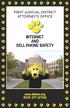 FIRST JUDICIAL DISTRICT ATTORNEY S OFFICE INTERNET AND CELL PHONE SAFETY www.cheezo.org 303-271-6766 A Message from District Attorney Peter Weir One of the priorities of the District Attorney s Office
FIRST JUDICIAL DISTRICT ATTORNEY S OFFICE INTERNET AND CELL PHONE SAFETY www.cheezo.org 303-271-6766 A Message from District Attorney Peter Weir One of the priorities of the District Attorney s Office
A Guide for the Non-Professional Provider of Supervised Visitation
 A Guide for the Non-Professional Provider of Supervised Visitation Superior Court of California County of Orange Answers To Your Questions A Guide for the Non-Professional Provider of Supervised Visitation
A Guide for the Non-Professional Provider of Supervised Visitation Superior Court of California County of Orange Answers To Your Questions A Guide for the Non-Professional Provider of Supervised Visitation
E-safety: Protecting your child online. Information for parents
 E-safety: Protecting your child online Information for parents Introduction How children use the internet All children use computers at school, at home or in places like libraries and clubs, and schools
E-safety: Protecting your child online Information for parents Introduction How children use the internet All children use computers at school, at home or in places like libraries and clubs, and schools
Too Good for Drugs Grade 5
 Dear Parent: Our class is participating in Too Good for Drugs, a prevention program designed by the Mendez Foundation to teach skills for living healthy, drug-free lives. We are excited about this opportunity
Dear Parent: Our class is participating in Too Good for Drugs, a prevention program designed by the Mendez Foundation to teach skills for living healthy, drug-free lives. We are excited about this opportunity
Listen, Protect, and Connect
 Page 1 Listen, Protect, and Connect PSYCHOLOGICAL FIRST AID FOR CHILDREN, PARENTS, AND OTHER CAREGIVERS AFTER NATURAL DISASTERS Helping you and your child in times of disaster. Page 2 As a parent or adult
Page 1 Listen, Protect, and Connect PSYCHOLOGICAL FIRST AID FOR CHILDREN, PARENTS, AND OTHER CAREGIVERS AFTER NATURAL DISASTERS Helping you and your child in times of disaster. Page 2 As a parent or adult
CYBER SAFETY Kids & Computers: Strategies on Cyberbullying and Personal Web Sites. Mahwah Police Department Police Officer Rosario Zito
 CYBER SAFETY Kids & Computers: Strategies on Cyberbullying and Personal Web Sites Mahwah Police Department Police Officer Rosario Zito What is IM? Yahoo! Messenger America Online Instant Messenger (AIM)
CYBER SAFETY Kids & Computers: Strategies on Cyberbullying and Personal Web Sites Mahwah Police Department Police Officer Rosario Zito What is IM? Yahoo! Messenger America Online Instant Messenger (AIM)
Salisbury Township School District Guidelines for Guiding Staff, Students and Parents in Use of Social Media
 What is social media? Social media is defined as any form of online publication or presence that allows end users to engage in multidirectional conversations in or around the content on the website. (Online
What is social media? Social media is defined as any form of online publication or presence that allows end users to engage in multidirectional conversations in or around the content on the website. (Online
Cyber Security. Keeping the internet safe for you and your family
 Cyber Security { Keeping the internet safe for you and your family The Five Things you MUST do Learn the lay of the land Protect your identity Become a sceptic Be aware of stranger danger Be a good cyber
Cyber Security { Keeping the internet safe for you and your family The Five Things you MUST do Learn the lay of the land Protect your identity Become a sceptic Be aware of stranger danger Be a good cyber
Parents Rights, Kids Rights
 Family Law in BC Parents Rights, Kids Rights A parent s guide to child protection law in BC British Columbia www.legalaid.bc.ca March 2013 2013 Legal Services Society, British Columbia First edition: 1997
Family Law in BC Parents Rights, Kids Rights A parent s guide to child protection law in BC British Columbia www.legalaid.bc.ca March 2013 2013 Legal Services Society, British Columbia First edition: 1997
Read books with appealing pictures that match their age and interests. They like books with rhythm, rhyme, and repetition.
 Chapter 15, Page 10 FAMILY SUPPORT: PRECONVENTIONAL READER (AGES 3-5) Read books with appealing pictures that match their age and interests. They like books with rhythm, rhyme, and repetition. Have a cozy
Chapter 15, Page 10 FAMILY SUPPORT: PRECONVENTIONAL READER (AGES 3-5) Read books with appealing pictures that match their age and interests. They like books with rhythm, rhyme, and repetition. Have a cozy
Online Reputation. Luke 29/09/2015. Never give out your personal information. www.thinkuknow.co.uk. www.ceop.police.uk
 Online Reputation Luke www.ceop.police.uk www.thinkuknow.co.uk Child Exploitation Online Protection Centre (CEOP) Never give out your personal information Parents 1 When should I report to CEOP? How to
Online Reputation Luke www.ceop.police.uk www.thinkuknow.co.uk Child Exploitation Online Protection Centre (CEOP) Never give out your personal information Parents 1 When should I report to CEOP? How to
National Cybersecurity Awareness Campaign. Kids Presentation
 National Cybersecurity Awareness Campaign Kids Presentation About Stop.Think.Connect. In 2009, President Obama asked the Department of Homeland Security to create the Stop.Think.Connect. Campaign to help
National Cybersecurity Awareness Campaign Kids Presentation About Stop.Think.Connect. In 2009, President Obama asked the Department of Homeland Security to create the Stop.Think.Connect. Campaign to help
Social Media Guidelines
 MARKETING AND MEDIA RELATIONS Social Media Guidelines Emporia State University Last Updated: July 09, 2011 Introduction What is Social Media? Social media consists of web-based tools used to interact with
MARKETING AND MEDIA RELATIONS Social Media Guidelines Emporia State University Last Updated: July 09, 2011 Introduction What is Social Media? Social media consists of web-based tools used to interact with
Fireside Script. [INSERT VIDEO #4 WHAT KIDS ARE DOING/USING at www.ikeepsafe.org/fbo.]
![Fireside Script. [INSERT VIDEO #4 WHAT KIDS ARE DOING/USING at www.ikeepsafe.org/fbo.] Fireside Script. [INSERT VIDEO #4 WHAT KIDS ARE DOING/USING at www.ikeepsafe.org/fbo.]](/thumbs/33/16377784.jpg) 1 Fireside Script INTRO MODERATOR: ALL DIGITAL PRODUCTS LIKE IPODS, CELL PHONES, COMPUTERS, WEBCAMS, DIGITAL CAMERAS AND GAME CONSOLES CONNECT TO WEB 2.0, WHICH ALLOWS US TO UPLOAD AND DOWNLOAD INFORMATION.
1 Fireside Script INTRO MODERATOR: ALL DIGITAL PRODUCTS LIKE IPODS, CELL PHONES, COMPUTERS, WEBCAMS, DIGITAL CAMERAS AND GAME CONSOLES CONNECT TO WEB 2.0, WHICH ALLOWS US TO UPLOAD AND DOWNLOAD INFORMATION.
YOUNG PEOPLE, MUSIC & THE INTERNET
 YOUNG PEOPLE, MUSIC & THE INTERNET a guide for parents about P2P, file-sharing and downloading What is P2P? As a parent, you ve probably already heard your children talk about file-sharing, downloading
YOUNG PEOPLE, MUSIC & THE INTERNET a guide for parents about P2P, file-sharing and downloading What is P2P? As a parent, you ve probably already heard your children talk about file-sharing, downloading
 Only talk with people online that you know in person Time does not equal trust It doesn t mean you really know the person Be suspicious; ANY person worth having as a friend wouldn t ask you to put yourself
Only talk with people online that you know in person Time does not equal trust It doesn t mean you really know the person Be suspicious; ANY person worth having as a friend wouldn t ask you to put yourself
Common Facebook issues
 Common Facebook issues and how to resolve them Introduction Love it or loathe it, with over 28 million users in the UK alone, Facebook cannot be ignored. It is the social network of choice for many young
Common Facebook issues and how to resolve them Introduction Love it or loathe it, with over 28 million users in the UK alone, Facebook cannot be ignored. It is the social network of choice for many young
BLACKROCK COLLEGE E-MAIL/INTERNET USER POLICY
 Acceptable Use Policy Educational Purpose The computer system in Blackrock College has been established for a limited educational purpose. The term "educational purpose" includes classroom activities,
Acceptable Use Policy Educational Purpose The computer system in Blackrock College has been established for a limited educational purpose. The term "educational purpose" includes classroom activities,
TOWARD A SAFER INTERNET ENVIRONMENT FOR CHILDREN
 TOWARD A SAFER INTERNET ENVIRONMENT FOR CHILDREN Ngo Quang Huy Information Security Expert, Vietnam Computer Emergency Response Team Ministry of Information and Communications, Vietnam Email: huynq@mic.gov.vn
TOWARD A SAFER INTERNET ENVIRONMENT FOR CHILDREN Ngo Quang Huy Information Security Expert, Vietnam Computer Emergency Response Team Ministry of Information and Communications, Vietnam Email: huynq@mic.gov.vn
Lessons for Teens: Risky Internet and Social Networking
 Lesson Plan # 4 Online/Electronic Lure Presenter Overview: Most teens regularly and safely interact online with people they don t know via social networking, media and gaming sites. Although news organizations
Lesson Plan # 4 Online/Electronic Lure Presenter Overview: Most teens regularly and safely interact online with people they don t know via social networking, media and gaming sites. Although news organizations
Pride Academy Charter School
 2010-2011 Computer and Internet Use Policy For Staff and Students General Computer and Network Use Pride Academy believes that the use of technology and computer-assisted communications is vital to our
2010-2011 Computer and Internet Use Policy For Staff and Students General Computer and Network Use Pride Academy believes that the use of technology and computer-assisted communications is vital to our
Ventura Charter School of Arts & Global Education Board Policy for Acceptable Use and Internet Safety
 Ventura Charter School of Arts & Global Education Board Policy for Acceptable Use and Internet Safety Student Policy--SP004 Ventura Charter School of Arts and Global Education ("School") recognizes the
Ventura Charter School of Arts & Global Education Board Policy for Acceptable Use and Internet Safety Student Policy--SP004 Ventura Charter School of Arts and Global Education ("School") recognizes the
Student & Staff Access and Use of Networked Information Resources and Communications
 Page 1 of 6 These procedures are written to support the Electronic Resources Policy of the board of directors and to promote positive and effective digital citizenship among students and staff. Digital
Page 1 of 6 These procedures are written to support the Electronic Resources Policy of the board of directors and to promote positive and effective digital citizenship among students and staff. Digital
K-20 Network Acceptable Use Guidelines/Internet Safety Requirements
 Page 1 of 5 K-20 Network Acceptable Use Guidelines/Internet Safety Requirements These procedures are written to support the Electronic Resources Policy of the board of directors and to promote positive
Page 1 of 5 K-20 Network Acceptable Use Guidelines/Internet Safety Requirements These procedures are written to support the Electronic Resources Policy of the board of directors and to promote positive
U.S. Chemical Safety and Hazard Investigation Board
 BOARD ORDER 035 U.S. Chemical Safety and Hazard Investigation Board SUBJECT: Use of Government Office Equipment CONTENTS 1. Purpose...1 2. Effective Date...1 3. Scope...1 4. References...1 5. Definition...1
BOARD ORDER 035 U.S. Chemical Safety and Hazard Investigation Board SUBJECT: Use of Government Office Equipment CONTENTS 1. Purpose...1 2. Effective Date...1 3. Scope...1 4. References...1 5. Definition...1
E-Safety and Acceptable Use Policy
 E-Safety and Acceptable Use Policy This policy has been written in consultation with pupils and staff so that they understand that there are dangers associated with Internet use, and they know what behaviour
E-Safety and Acceptable Use Policy This policy has been written in consultation with pupils and staff so that they understand that there are dangers associated with Internet use, and they know what behaviour
YOUR PRESENTERS TODAY S WORLD. Maryly Skallos Technology Coordinator St. Thomas the Apostle School mskallos@stthomasgr.org
 CYBER SAFETY, CYBER ETHICS, CYBER SECURITY How to teach the kids about these concepts (a primer from staysafeonline.org program that is available free from the website) YOUR PRESENTERS Maryly Skallos Technology
CYBER SAFETY, CYBER ETHICS, CYBER SECURITY How to teach the kids about these concepts (a primer from staysafeonline.org program that is available free from the website) YOUR PRESENTERS Maryly Skallos Technology
St Alban s Catholic Primary School
 St Alban s Catholic Primary School St Alban s school exists to provide high quality education within a living Catholic Community which values each individual and enables every child to reach his or her
St Alban s Catholic Primary School St Alban s school exists to provide high quality education within a living Catholic Community which values each individual and enables every child to reach his or her
Protect Yourself. Who is asking? What information are they asking for? Why do they need it?
 Protect Yourself Your home computer serves many purposes: email, shopping, social networking and more. As you surf the Internet, you should be aware of the various ways to protect yourself. Of primary
Protect Yourself Your home computer serves many purposes: email, shopping, social networking and more. As you surf the Internet, you should be aware of the various ways to protect yourself. Of primary
Chapter 3. Online Bullying
 Chapter 3 Online Bullying Children and teens often face online cruelty (as well as cruelty in the real world). For younger kids, instant messaging and texting can become platforms for teasing and meanness.
Chapter 3 Online Bullying Children and teens often face online cruelty (as well as cruelty in the real world). For younger kids, instant messaging and texting can become platforms for teasing and meanness.
Redland Christian Migrant Association (RCMA) Internet Security and Safety Policy
 Redland Christian Migrant Association (RCMA) Internet Security and Safety Policy I. Overview RCMA supports instruction through the use of educational and administrative computers. The responsible use of
Redland Christian Migrant Association (RCMA) Internet Security and Safety Policy I. Overview RCMA supports instruction through the use of educational and administrative computers. The responsible use of
Application for Middle School Programs. First Name Last Name. Grade date of birth / / Home Telephone (
 Girls Incorporated of Lynn 50 High Street Lynn Ma 01902 781-592-9744 x230 www.girlsinclynn.org Odyssey Eureka Application for Middle School Programs First Name Last Name Grade date of birth / / Home Telephone
Girls Incorporated of Lynn 50 High Street Lynn Ma 01902 781-592-9744 x230 www.girlsinclynn.org Odyssey Eureka Application for Middle School Programs First Name Last Name Grade date of birth / / Home Telephone
LOUISA MUSCATINE COMMUNITY SCHOOLS POLICY REGARDING APPROPRIATE USE OF COMPUTERS, COMPUTER NETWORK SYSTEMS, AND THE INTERNET
 LOUISA MUSCATINE COMMUNITY SCHOOLS POLICY REGARDING APPROPRIATE USE OF COMPUTERS, COMPUTER NETWORK SYSTEMS, AND THE INTERNET The Board of Directors of the Louisa Muscatine Community School District is
LOUISA MUSCATINE COMMUNITY SCHOOLS POLICY REGARDING APPROPRIATE USE OF COMPUTERS, COMPUTER NETWORK SYSTEMS, AND THE INTERNET The Board of Directors of the Louisa Muscatine Community School District is
SCRIPT FOR OUTREACH. Disconnected and Cyber Predators. Introduction. How many of you have your own cell phones or smart phone?
 SCRIPT FOR OUTREACH Disconnected and Cyber Predators Introduction Hello! How is everyone doing today? My name is and I am here with some friends of mine from the American Bar Association Young Lawyers
SCRIPT FOR OUTREACH Disconnected and Cyber Predators Introduction Hello! How is everyone doing today? My name is and I am here with some friends of mine from the American Bar Association Young Lawyers
Wilmington Montessori School. Responsible Computer Use Policy - 5th and 6th graders
 Wilmington Montessori School Responsible Computer Use Policy - 5th and 6th graders Wilmington Montessori School utilizes instructional technology throughout the daily classroom experience to expose and
Wilmington Montessori School Responsible Computer Use Policy - 5th and 6th graders Wilmington Montessori School utilizes instructional technology throughout the daily classroom experience to expose and
Boundaries: Protecting Children, Young People and Yourself from Technology Dangers
 Boundaries: Protecting Children, Young People and Yourself from Technology Dangers Presented by Robert Hugh Farley MS Farley International Consultant in Crimes against Children for the VIRTUS Program 10
Boundaries: Protecting Children, Young People and Yourself from Technology Dangers Presented by Robert Hugh Farley MS Farley International Consultant in Crimes against Children for the VIRTUS Program 10
Statutory Rape: What You Should Know
 Statutory Rape: What You Should Know 2013 Why Do You Need To Read This? Many teens are concerned about the laws regarding something commonly called statutory rape. This brochure will explain what statutory
Statutory Rape: What You Should Know 2013 Why Do You Need To Read This? Many teens are concerned about the laws regarding something commonly called statutory rape. This brochure will explain what statutory
Connectedness and the Emotional Bank Account
 Connectedness and the Emotional Bank Account Directions This is a self-guided activity that can be completed by parents, teens or both. It contains five parts and should take about 45 minutes to complete.
Connectedness and the Emotional Bank Account Directions This is a self-guided activity that can be completed by parents, teens or both. It contains five parts and should take about 45 minutes to complete.
WELB YOUTH SERVICE INTERNET AND ACCEPTABLE COMPUTER USAGE POLICY
 WELB YOUTH SERVICE INTERNET AND ACCEPTABLE COMPUTER USAGE POLICY INTRODUCTION This document sets out the policy of WELB Youth Service in relation to the use of the computer and Internet facilities within
WELB YOUTH SERVICE INTERNET AND ACCEPTABLE COMPUTER USAGE POLICY INTRODUCTION This document sets out the policy of WELB Youth Service in relation to the use of the computer and Internet facilities within
i-safe America Internet Safety Tips for Parents
 i-safe America Internet Safety Tips for Parents Online predators are out there. They can infect your computer with viruses, they want to steal your personal information and possibly your identity, and
i-safe America Internet Safety Tips for Parents Online predators are out there. They can infect your computer with viruses, they want to steal your personal information and possibly your identity, and
CAMDEN CITY BOARD OF EDUCATION FILE CODE: File Code 6142.10. Camden, New Jersey Regulation COMPUTERS
 CAMDEN CITY BOARD OF EDUCATION FILE CODE: File Code 6142.10 Camden, New Jersey Regulation COMPUTERS Individuals shall only use accounts, files, software and computer resources authorized for their use.
CAMDEN CITY BOARD OF EDUCATION FILE CODE: File Code 6142.10 Camden, New Jersey Regulation COMPUTERS Individuals shall only use accounts, files, software and computer resources authorized for their use.
RIVERVIEW SCHOOL DISTRICT
 No. 815 SECTION: OPERATIONS RIVERVIEW SCHOOL DISTRICT TITLE: ADOPTED: June 18, 2012 ACCEPTABLE USE OF INTERNET, COMPUTERS AND NETWORK RESOURCES REVISED: 815. ACCEPTABLE USE OF INTERNET, COMPUTERS AND NETWORK
No. 815 SECTION: OPERATIONS RIVERVIEW SCHOOL DISTRICT TITLE: ADOPTED: June 18, 2012 ACCEPTABLE USE OF INTERNET, COMPUTERS AND NETWORK RESOURCES REVISED: 815. ACCEPTABLE USE OF INTERNET, COMPUTERS AND NETWORK
TECHNOLOGY USAGE POLICY
 TECHNOLOGY USAGE POLICY Computer Usage Policy (CUP). 2 Aims/Objectives. 2 General.. 2 Student Responsibilities 2 Monitoring 3 Access Violations... 3 Personal Devices 3 Internet Safety: Acceptable Usage
TECHNOLOGY USAGE POLICY Computer Usage Policy (CUP). 2 Aims/Objectives. 2 General.. 2 Student Responsibilities 2 Monitoring 3 Access Violations... 3 Personal Devices 3 Internet Safety: Acceptable Usage
Maypearl ISD. Bring Your Own Device (B.Y.O.D.)
 Maypearl ISD Bring Your Own Device (B.Y.O.D.) 1 Purpose Providing students and staff with a 21 st century digital learning environment is part of the Maypearl ISD core values. Maypearl Independent School
Maypearl ISD Bring Your Own Device (B.Y.O.D.) 1 Purpose Providing students and staff with a 21 st century digital learning environment is part of the Maypearl ISD core values. Maypearl Independent School
