How To Use A Watch With A Webmail On It (Smartwatch)
|
|
|
- Lora Brooks
- 3 years ago
- Views:
Transcription
1 NGLISH CAL. W440 DIGITAL QUARTZ Time/calendar URL memo function Message function 10-hour stopwatch Countdown timer with preset and adjustable timer functions Regular alarm and 3-channel single-time alarm Illuminating light (electroluminescent panel)
2 MOD CHANG nglish 2 A With each press, the mode changes in the following order: B A B TIM/ CALNDAR ALARM [horizontal] URL MMO TIMR MSSAG STOPWATCH [vertical] With each press in TIM/CALNDAR mode, the display changes between horizontal and vertical alternately. B
3 TIM/CALNDAR MOD TIM/CALNDAR STTING B B Clockwise turning: Digits decrease. Counterclockwise turning: Digits increase. Press for 2 to 3 seconds to show TIM/CALNDAR STTING display. nglish B Press to select the digits to be adjusted. Turn clockwise or counterclockwise to set the flashing digits. Return to TIM/CALNDAR mode. Selection of the digits Seconds Minutes Hour 12-/24-hour indication Year Date Month 3
4 SHOWING CALNDAR DISPLAY Turn clockwise or counterclockwise to show CALNDAR display instead of TIM display. TURNING ON/OFF OF HOURLY TIM SIGNAL AND BUTTON OPRATION CONFIRMATION SOUND nglish C C With each press, the hourly time signal and sound for button operation confirmation are alternately switched on and off. Hourly time signal mark * When the hourly time signal mark is displayed, the hourly time signal rings every hour on the hour and the confirmation sound beeps with each press of the buttons. 4
5 DISPLAYING MSSAGS Press to show a message. * A message appears and scrolls three times. If you have recorded any messages, such message alone will be displayed. If no message is recorded, the built-in messages will be displayed one by one with each press of button. The watch also displays a message automatically every 10 minutes. The message scrolls three times. If you have recorded any messages, such message alone will be displayed. If no message is recorded, the built-in messages will be displayed one by one in random order. * On January 1 and December 25, A happy new year. and Merry Xmas! are displayed, respectively. nglish 5
6 STOPWATCH MOD The stopwatch measures up to 10 hours in 1/100 second increments. C Split / Split release / Reset nglish 6 Split time measurement C START SPLIT Measurement of two competitors START C FINISH TIM OF 1ST COMPTITOR C SPLIT RLAS 2ND COMPTITOR FINISHS (Press the button.) Start / Stop / Restart STOP C FINISH TIM OF 2ND COMPTITOR C RST C RST
7 TIMR MOD Two types of timer are available: 10-channel preset timer and adjustable timer. The adjustable timer can be set up to 9 hours and 59 minutes in minute increments. PRST TIMR STTING B Clockwise turning: Digits decrease. Counterclockwise turning: Digits increase. nglish Turn clockwise or counterclockwise to select the preset time. Selection of the preset time/adjustable timer 1 min. 2 min. 3 min. 4 min. 5 min. 10 min. Adjustable timer 30 min. 25 min. 20 min. 15 min. 7
8 B ADJUSTABL TIMR STTING Turn clockwise or counterclockwise to select the adjustable timer. (See the previous page) Press for 2 to 3 seconds to show ADJUSTABL TIMR STTING display. Press to select the digits to be adjusted (hour/minutes). nglish B Turn clockwise or counterclockwise to set the flashing digits. Return to TIMR mode. C Reset TIMR OPRATION (Press the button.) Start / Stop / Restart 8
9 ALARM MOD Regular alarm and 3-channel single-time alarm are available. ach of the three single-time alarms can be set to ring only once at the designated time. As it rings, it is automatically disengaged. ALARM TIM STTING B Clockwise turning: Digits decrease. Counterclockwise turning: Digits increase. nglish Turn clockwise or counterclockwise to select the desired alarm channel. Selection of the regular alarm/single-time alarm Regular alarm Single-time Single-time AL-D alarm-1 AL-1 alarm-2 AL-2 Single-time alarm-3 AL-3 9
10 B Press for 2 to 3 seconds to show ALARM STTING display. Press to select the digits to be adjusted (hour/minutes). Turn clockwise or counterclockwise to set the flashing digits. nglish 10 B Return to ALARM mode. * ON mark appears and the alarm is automatically engaged. ALARM NGAGMNT/DISNGAGMNT The alarms can be engaged and disengaged independently of one another. C C Turn clockwise or counterclockwise to select the desired alarm channel. With each press, the selected alarm is engaged and disengaged alternately.
11 URL MMO MOD Up to 100 URL memos such as Internet homepage address and electronic mail address can be registered for display. Up to 60 characters can be entered for each URL memo. The residual memory capacity can also be indicated. B nglish 11
12 NTRING A NW DATA B Press for 2 to 3 seconds to show MNU display. nglish Turn clockwise or counterclockwise to select the data entry operation (NW). Selection of the operation New entry Correction Deletion of one data NW DIT DL While NW is flashing, press to activate NW DATA NTRY function. Deletion of entire data CLR nter a new data by operating the buttons as explained in HOW TO NTR CHARACTRS on pages After the data is entered, press to deactivate NW DATA NTRY function. * The data you have just entered is registered in memory.
13 CORRCTING TH DATA Turn clockwise or counterclockwise to select the data to be corrected. B Press for 2 to 3 seconds to show MNU display. Turn clockwise or counterclockwise to select the data correction operation (DIT). While DIT is flashing, press to activate DATA CORRCTION function. nglish Correct the data by operating the buttons as explained in HOW TO NTR CHARACTRS on pages After the data is corrected, press to deactivate DATA CORRCTION function. * The data you have just corrected is registered in memory. 13
14 DLTING ON DATA Turn clockwise or counterclockwise to select the data to be deleted. B Press for 2 to 3 seconds to show MNU display. nglish Turn clockwise or counterclockwise to select the single data deletion operation (DL). While DL is flashing, press to activate SINGL DATA DLTION function. Press while YS is flashing. 14 Press and hold for 4 seconds to delete the selected data. * A confirmation sound beeps and DLT COMPLT is displayed for 2 seconds. Then, the display returns to URL MMO mode.
15 DLTING TH NTIR DATA B Press for 2 to 3 seconds to show MNU display. Turn clockwise or counterclockwise to select the all data clear operation (CLR). While CLR is flashing, press to activate ALL DATA CLAR function. Press while YS is flashing. nglish Press and hold for 4 seconds to delete all the data. * A confirmation sound beeps and ALL CLR COMPLT is displayed for 2 seconds. Then, the display returns to URL MMO mode. 15
16 DISPLAYING TH URL MMO nglish Selection of the URL memo Turn clockwise or counterclockwise. * With each turn, the first 16 characters of a stored URL memo are displayed. * The stored data is displayed one by one starting from the last to the first or the first to the last according to the data arrangement in memory by turning button counterclockwise or clockwise, respectively. Scroll display of the selected URL memo Press after selecting a desired URL memo. * When the selected URL memo has 15 or more characters, it will scroll three times and then remain displayed. * When the selected URL memo has 14 or less characters, it will not scroll but will be displayed with at its beginning and at its end. 16
17 HOW TO NTR CHARACTRS A C Selection of type of characters A Press to select the type of characters. Katakana (Japanese characters) nglish capital letters nglish small letters Numerals and symbols Selection of characters in Japanese syllabary, alphabetical or numerical order Turn counterclockwise. nglish 17
18 nglish 18 Selection of characters in reverse Japanese syllabary, alphabetical or numerical order Turn clockwise. Character entry / rightward advancement of cursor Press to enter the character indicated by the cursor. Space insertion A & C Press at the same time. Deletion of one character C & Press button while keeping button C pressed. Rightward advancement of the cursor C & Turn button counterclockwise while keeping button C pressed. Leftward movement of the cursor C & Turn button clockwise while keeping button C pressed.
19 MMORY CAPACITY INDICATION C Residual memory capacity / Total memory capacity C Press to show the residual memory capacity for URL MMO mode. * The residual memory capacity is displayed for 2 seconds, and the watch automatically returns to the display previously shown. * The watch will also return to the display previously shown by pressing button B, C or. nglish 19
20 MSSAG MOD nglish Up to 10 messages, each of which contains up to 60 characters, can be registered and displayed together with the date when they are to be displayed. On the designated date, the registered message scrolls on the display every 10 minutes. The scrolling message also appears by pressing button in the TIM/CALNDAR mode. (See DISPLAYING MSSAGS on page 5) The residual memory capacity can also be indicated. * For using the MSSAG mode, follow the procedures described in URL MMO MOD. 20 ILLUMINATING LIGHT (lectroluminescent panel) D D Turn on the illuminating light. * The display panel is evenly illuminated for 3 seconds.
21 NOTS ON USING TH WATCH MOD CHANG When the confirmation sound is turned on, a beep sounds with each press of button A to change over the mode. It sounds in a different tone when the TIM/CALNDAR mode appears, so that you can easily know the mode shown. Note on button operation: To operate the watch with button, push it, turn it clockwise or counterclockwise. Turning clockwise: Set the knob to the leftmost position. Turning counterclockwise: Set the knob to the rightmost position. * Do not apply undue force to button. nglish TIM/CALNDAR MOD [TIM/CALNDAR STTING] The calendar automatically adjusts for odd and even months including February of leap years from 1998 to Once the year, month and date have been set, the day of the week is automatically set. Setting the seconds: With the second digits flashing, turn button clockwise or counterclockwise in accordance with a time signal. The second digits are reset to 00. When the seconds count any number from 30 to 59 and button is turned, one 21
22 nglish minute is added and the seconds are reset to 00. The flashing digits except the seconds and 12-/24-hour indication move quickly if button is kept at the rightmost or leftmost position. If the watch is left untouched with the digits flashing, it will automatically return to the TIM/CALNDAR mode in 2 to 3 minutes. Note on unusual display: While setting the time/calendar, all the segments of the display will light up if both buttons C and D are pressed at the same time. This is not a malfunction. Press any one of the buttons to return to the TIM/CALNDAR mode, and then set the time/calendar again. [DISPLAYING MSSAGS] If button B is pressed while the message is displayed, the message function will be deactivated. If button is turned in either direction while the message scrolls, the display will change to the CALNDAR and then to the TIM. STOPWATCH MOD After 10 hours have been measured, the stopwatch continues measuring from 00. If it is left counting for more than 100 hours, it will automatically be stopped and reset to 00. Restart and stop of the stopwatch can be repeated by pressing button. Measurement and release of the split time can be repeated by pressing button C. 22
23 TIMR MOD [PRST TIMR STTING] The selection of the preset time is made quickly if button is kept at the rightmost or leftmost position. [ADJUSTABL TIMR STTING] The flashing digits move quickly if button is kept at the rightmost or leftmost position. If the watch is left untouched with the digits flashing, it will automatically return to the TIMR mode in 2 to 3 minutes. Once the time is set for the adjustable timer, it will be retained in memory and can be used repeatedly unless it is readjusted. [TIMR OPRATION] Restart and stop of the timer can be repeated by pressing button. When the set time is up, a warning sound beeps for 5 seconds as the message Time up! scrolls twice. To stop them manually, press any one of the buttons. nglish ALARM MOD [ALARM TIM STTING] The flashing digits move quickly if button is kept at the rightmost or leftmost position. If the watch is left untouched with the digits flashing, it will automatically return to the ALARM mode in 2 to 3 minutes. When the time function is displayed in the 24-hour indication, the alarms are also displayed in the 24-hour indication. 23
24 nglish 24 [ALARM NGAGMNT/DISNGAGMNT] When any one of the alarms is engaged, the alarm mark is displayed in the TIM/ CALNDAR mode. At the designated time, the regular alarm rings for 20 seconds as the message Wake up! scrolls. To stop them manually, press any one of the buttons. At the designated time, the single-time alarm rings for 20 seconds as the message Let s go! scrolls. To stop them manually, press any one of the buttons. The regular alarm rings differently from the single-time alarm. Alarm test: The regular alarm can be tested by keeping buttons C and D pressed in the TIM/CALNDAR mode. URL MMO MOD If no URL memo is stored in memory, NO Memo! is displayed when button A is pressed to show the URL MMO mode. Notes on entering new data: When no residual memory capacity is left for a new data, MMORY FULL! is displayed when button is pressed to activate the NW DATA NTRY function. Then, the watch returns to the URL MMO mode. When the battery voltage gets low, BATTRY LOW! is displayed, and the entered data will not be registered in memory, as the entered characters cannot be written into the nonvolatile memory. If the watch is left untouched with the NW DATA NTRY function activated, it will automatically return to the URL MMO mode in 2 to 3 minutes. In that case, the data
25 you have entered will not be registered in memory. Notes on correcting the data: If the corrected data contains no character, that is, if all the characters of the data are deleted and button B is pressed, DLT? (YS/NO) is displayed. After you choose YS or NO by turning button, the watch returns to the URL MMO mode. When the battery voltage gets low, BATTRY LOW! is displayed, and the corrected data will not be registered in memory, as the entered characters cannot be written into the nonvolatile memory. If the watch is left untouched with the DATA CORRCTION function activated, it will automatically return to the URL MMO mode in 2 to 3 minutes. In that case, the data you have corrected will not be registered in memory. Notes on deleting one data: When you delete the selected data, if button is kept pressed for less than 4 seconds, DLT? (YS/NO) will be displayed again. If you do not want to delete the selected data, turn button to select NO while DLT? (YS/NO) is displayed, and press button. The watch will return to the MNU display. If button B is pressed while DLT? (YS/NO) is displayed, the selected data will not be deleted and the watch will return to the URL MMO mode. Notes on clearing all data: When you clear all the data, if button is kept pressed for less than 4 seconds, ALL CLR? (YS/NO) will be displayed again. If you do not want to clear the entire data, turn button to select NO while ALL nglish 25
26 nglish 26 CLR? (YS/NO) is displayed, and press button. The watch will return to the MNU display. If button B is pressed while ALL CLR? (YS/NO) is displayed, the data will not be cleared and the watch will return to the URL MMO mode. [DISPLAYING TH URL MMO] When button is turned clockwise or counterclockwise while a URL memo is scrolling, it will stop on the spot. Turning button again clockwise or counterclockwise will put back or advance the URL memo by one character, respectively. It moves quickly if button is turned and kept at the rightmost or leftmost position. [HOW TO NTR TH CHARACTRS] When the NW DATA NTRY function is activated by pressing button, katakana is automatically selected as the characters to enter data. In selecting the characters of the selected language, the characters move quickly if button is kept at the rightmost or leftmost position. In entering the characters, when the 60th character is selected, pressing button will not move the cursor and the displayed character will be entered. The cursor moves quickly to the right if button is kept pressed. It stops at the 60th character. In inserting spaces, when the 60th character is selected, no space is inserted by pressing buttons A and C at the same time. Spaces are inserted in succession if both buttons A and C are kept pressed at the same time. The characters are deleted in succession if both buttons C and are kept pressed at the same time. The cursor moves right/left quickly if button is kept at the rightmost/leftmost position
27 while keeping button C pressed. Types of characters: The following characters can be used to enter the data. Katakana : nglish capital letters : A B C D F G H I J K L M N O P Q R S T U V W X Y Z nglish small letters : a b c d e f g h i j k l m n o p q r s t u v w x y z Numerals and symbols : ( ). / ~ ^! Â _ # &? (Telephone mark) (Cellular phone mark) (Fax mark) (Zip mark) (Heart mark) ILLUMINATING LIGHT (lectroluminescent panel) The electroluminescent panel loses its luminance as the battery voltage gets lowered. Also, its luminance level decreases gradually with use. nglish NOTS ON DATA PROTCTION The watch is equipped with a nonvolatile memory that can retain the registered URL memos/messages even after the battery runs down. In the following cases, however, the stored URL memos/messages may be erased or damaged. When the watch is disassembled. When the watch is out of order or repaired. When the watch is subjected to strong static electricity or shocks. When the watch is used in extremely high or low temperatures. When the battery is replaced in an improper manner. 27
28 To protect the registered URL memos/messages from damage or loss in case of accident, malfunction, repair, loss or theft of the watch, be sure to keep data sources such as business cards or note down important URL memos/messages in a notebook or the like. Please note that we are not liable for any damage or lost profits resulting from the use of this watch and the loss or change of the registered data caused by malfunction or repair of the watch. We will not accept any claim for recovery of such damage or lost profits made by any third party. nglish 28
29 BATTRY CHANG 2 Years Battery life : Approx. 2 years Battery : SIKO CR2025 The battery life may be less than 2 years if the alarm is used for more than 20 seconds a day, the timer more than once a day, the confirmation sound more than 50 times a day, and/or the illuminating light more than 3 times a day. As the battery is inserted at the factory to check the function and performance of the watch, its actual life once in your possession may be less than the specified period. When the battery expires, be sure to replace it as soon as possible to prevent any malfunction. We recommend that you contact an AUTHORIZD PULSAR DALR for battery replacement. nglish Battery life indicator When all the digits start flashing, have the battery replaced with a new one immediately. If the following occur while the URL MMO/MSSAG function is in use, also replace the battery as soon as possible. The URL MMO/MSSAG function cannot be used until a new battery is installed. 1) BATTRY LOW! is displayed. * The message is also displayed in the TIM/CALNDAR mode. 29
30 2) SYSTM RROR 0 is displayed. 3) The display becomes blank. nglish Necessary procedure after battery change After the battery is replaced with a new one, follow the procedure below to reset the IC. Press and hold buttons A, B, C and D at the same time for 2 to 3 seconds. The display shown at right appears. * Before using the watch, perform the following in the order below by referring to the corresponding sections of this manual. 1) Time/calendar setting 2) Checking of the URL memos stored in memory 3) Checking of the messages stored in memory 4) Alarm setting WARNING 30 Do not remove the battery from the watch. If it is necessary to take out the battery, keep it out of the reach of children. If a child swallows it, consult a doctor immediately. Never short-circuit, tamper with or heat the battery, and never expose it to fire. The battery may burst, become very hot or catch fire.
31 CAUTION The battery is not rechargeable. Never attempt to recharge it, as this may cause battery leakage or damage to the battery. nglish 31
32 TROUBLSHOOTING nglish Trouble Cause Solution The display becomes blank. BATTRY LOW! is displayed or all the digits are flashing. SYSTM RROR 0 is displayed, the watch does not indicate the time correctly, or an abnormal display appears. The battery has run down. The battery nears its end. The watch was exposed to static electricity or to strong shocks. The battery has run down. Have the battery replaced with a new one immediately by the retailer from whom the watch was purchased. Have the battery replaced with a new one by the retailer from whom the watch was purchased. 1) Press and hold buttons A, B, C and D at the same time for 2 to 3 seconds. * 12:00'00" AM will be displayed. 2) Before using the watch, set the time/calendar. * In case 12:00'00" AM is not shown even if the four buttons are operated as indicated in step 1), or the trouble occurs frequently, consult the retailer from whom the watch was purchased. * ven if the battery is replaced with a new one or if the built-in IC is reset, the URL memos and messages you have registered in memory will not be erased. 32
33 TO PRSRV TH QUALITY OF YOUR WATCH WATR RSISTANC Non-water resistant If the watch becomes wet, have it checked by an AUTHORIZD PULSAR DALR or SRVIC CNTR. Water resistant 5/10/15/20 bar 5 bar WR 10/15/20 bar WR Do not operate the buttons when the watch is wet or in water. If used in sea water, rinse the watch in fresh water and dry it completely. When taking a shower with the water resistant 5 bar watch, or taking a bath with the water resistant 10, 15 or 20 bar watch, be sure to observe the following: * Do not operate the buttons when the watch is wet with soapy water or shampoo. * If the watch is left in warm water, a slight time loss or gain may be caused. This condition, however, will be corrected when the watch returns to normal temperature. nglish 33
34 * Pressure in bar is a test pressure and should not be considered as corresponding to actual diving depth since swimming movement tends to increase the pressure at a given depth. Care should also be taken on diving into water. ** We recommend that you wear a PULSAR Diver s Watch for scuba diving. nglish TMPRATURS Your watch works +50 C with stable accuracy -5 C within a temperature range of 5 C and 35 C (41 F and 95 F). Temperatures over 50 C (122 F) or below 5 C (+23 F) may cause a slight time loss or gain or battery leakage or shorten the battery life. However, the above conditions will be corrected when the watch returns to normal temperature. MAGNTISM N S Your watch will not be affected by magnetism. CAR OF CAS AND BRACLT To prevent possible rusting of the case and bracelet caused by dust, moisture and perspiration, wipe them periodically with a soft dry cloth. 34
35 SHOCKS & VIBRATION CHMICALS Light activities will not affect your watch, but be careful not to drop your watch or hit it against hard surfaces, as this may cause damage. Be careful not to expose the watch to solvents, mercury, cosmetic spray, detergents, adhesives or paints. Otherwise, the case, bracelet, etc. may become discolored, deteriorated or damaged. PRIODIC CHCK 2-3 Years It is recommended that the watch be checked once every 2 to 3 years. Have your watch checked by an AUTHORIZD PULSAR DALR or SRVIC CNTR to ensure that the case, buttons, gasket and crystal seal remain intact. PRCAUTION RGARDING CAS BACK PROTCTIV FILM If your watch has a protective film and/or a sticker on the case back, be sure to peel them off before using your watch. nglish 35
36 nglish STATIC LCTRICITY The IC (Integrated Circuit) used in your watch will be affected by static electricity which may disturb the display. Keep the watch away from close contact with objects such as TV screens which emit strong static electricity. LIQUID CRYSTAL PANL 5 Years The normal life expectancy for the liquid crystal panel of the watch is approximately 5 years. After that it may decrease in contrast, becoming difficult to read. Please contact your AUTHORIZD PULSAR DALR or SRVIC CNTR if you wish to have a new panel fitted (guaranteed one year). 36
CAL. 7T62, YM62 ALARM & CHRONOGRAPH
 ENGLISH CL. 7T2, YM2 LRM & CHRONOGRPH TIME/CLENDR Hour, minute and small second hands Date displayed in numerals Measures up to 0 minutes in 1/5 second increments. Split time measurement SINGLE-TIME LRM
ENGLISH CL. 7T2, YM2 LRM & CHRONOGRPH TIME/CLENDR Hour, minute and small second hands Date displayed in numerals Measures up to 0 minutes in 1/5 second increments. Split time measurement SINGLE-TIME LRM
INSTRUCTIONS FOR ANALOGUE QUARTZ AND MECHANICAL WATCHES
 INSTRUCTIONS FOR ANALOGUE QUARTZ AND MECHANICAL WATCHES Your watch is one of the following six types of analogue quartz and mechanical watches. Before using your new watch, please read the instructions
INSTRUCTIONS FOR ANALOGUE QUARTZ AND MECHANICAL WATCHES Your watch is one of the following six types of analogue quartz and mechanical watches. Before using your new watch, please read the instructions
PULSAR ANALOGUE QUARTZ WATCH WITH WORLD TIME, ALARM AND CHRONOGRAPH
 1 2 PULSAR ANALOGUE QUARTZ WATCH WITH WORLD TIME, ALARM AND CHRONOGRAPH Cal. N94J FEATURES This is a multi-functional watch featuring the world time, alarm and chronograph. The mode changes simply by turning
1 2 PULSAR ANALOGUE QUARTZ WATCH WITH WORLD TIME, ALARM AND CHRONOGRAPH Cal. N94J FEATURES This is a multi-functional watch featuring the world time, alarm and chronograph. The mode changes simply by turning
One Year Limited Guarantee on VIOLET Watches
 One Year Limited Guarantee on VIOLET Watches Your Violet watch is guaranteed for a period of one year from the date of purchase against all defects in materials or workmanship. This does not apply to normal
One Year Limited Guarantee on VIOLET Watches Your Violet watch is guaranteed for a period of one year from the date of purchase against all defects in materials or workmanship. This does not apply to normal
Caseback markings. w MB 119 CAL 0T10 SR927W. Accurist Watches Logo Model Number Calibre Number Battery Number
 Caseback markings w MB 119 CAL 0T10 SR927W Accurist Watches Logo Model Number Calibre Number Battery Number How to use these instructions This booklet contains setting instructions for the Accurist Chronograph
Caseback markings w MB 119 CAL 0T10 SR927W Accurist Watches Logo Model Number Calibre Number Battery Number How to use these instructions This booklet contains setting instructions for the Accurist Chronograph
CITIZEN QUARTZ ALARM CHRONOGRAPH. Model No. AI3XXX Cal. No. 6870 INSTRUCTION MANUAL CTZ-B6813
 CITIZEN QUARTZ ALARM CHRONOGRAPH Model No. AI3XXX Cal. No. 6870 2. Mode (Display Function) Switching This watch is equipped with 8 modes consisting of time, alarm 1, alarm 2, chronograph, 0-position check,
CITIZEN QUARTZ ALARM CHRONOGRAPH Model No. AI3XXX Cal. No. 6870 2. Mode (Display Function) Switching This watch is equipped with 8 modes consisting of time, alarm 1, alarm 2, chronograph, 0-position check,
CITIZEN QUARTZ NAVIHAWK. Model No. JNOXXX Caliber No. C300 INSTRUCTION MANUAL CTZ-D6758. Main Functions
 CITIZEN QUARTZ NAVIHAWK Model No. JNOXXX Caliber No. C300 INSTRUCTION MANUAL CTZ-D6758 This combination watch can display the time in 30 cities of the world with a simple operation. In addition to the
CITIZEN QUARTZ NAVIHAWK Model No. JNOXXX Caliber No. C300 INSTRUCTION MANUAL CTZ-D6758 This combination watch can display the time in 30 cities of the world with a simple operation. In addition to the
Fox 40 Whistle Watch USER MANUAL 609-0700
 Fox 40 Whistle Watch USER MANUAL 609-0700 CONTENTS BUTTONS AND FEATURES... 3 OPERATING THE WATCH... 4 STOPWATCH MODE... 5 COUNTDOWN MODE... 6 ALARM MODE... 7 BATTERY REPLACEMENT... 8 CARE AND MAINTENANCE...
Fox 40 Whistle Watch USER MANUAL 609-0700 CONTENTS BUTTONS AND FEATURES... 3 OPERATING THE WATCH... 4 STOPWATCH MODE... 5 COUNTDOWN MODE... 6 ALARM MODE... 7 BATTERY REPLACEMENT... 8 CARE AND MAINTENANCE...
VIBRATION WATCH with:
 Vibration Alarm won't disturb others. Beep Alarm option VIBRATION WATCH with: Auto Reload Countdown Timer can be set for seconds, minutes & hours. Use for reminders such as medical conditions, medication,
Vibration Alarm won't disturb others. Beep Alarm option VIBRATION WATCH with: Auto Reload Countdown Timer can be set for seconds, minutes & hours. Use for reminders such as medical conditions, medication,
HEART RATE + CALORIE MONITOR
 S7 S7 HEART RATE + CALORIE MONITOR SB4065IS01SPORB.indd 1 TABLE OF CONTENTS INTRODUCTION 1 HOW TO USE THIS MANUAL 1 ACTIVATING THE WATCH FROM POWER DOWN MODE 1 WARNINGS & CAUTIONS 2 CARE & MAINTENANCE
S7 S7 HEART RATE + CALORIE MONITOR SB4065IS01SPORB.indd 1 TABLE OF CONTENTS INTRODUCTION 1 HOW TO USE THIS MANUAL 1 ACTIVATING THE WATCH FROM POWER DOWN MODE 1 WARNINGS & CAUTIONS 2 CARE & MAINTENANCE
VIBRATION WATCH with: Vibration Alarm (won't disturb others). Beep Alarm (optional) Electro-Luminescent (EL) back light (for viewing display at
 VIBRATION WATCH with: Vibration Alarm (won't disturb others). Beep Alarm (optional) Electro-Luminescent (EL) back light (for viewing display at night). Second Clock (great when traveling in a different
VIBRATION WATCH with: Vibration Alarm (won't disturb others). Beep Alarm (optional) Electro-Luminescent (EL) back light (for viewing display at night). Second Clock (great when traveling in a different
Cal. 2A27, 4J27, 7C17
 Cal. 2A27, 4J27, 7C17 INSTRUCTIONS (P. 3) INSTRUCTIONS (P. 11) INSTRUCCIONES (P. 20) BEDIENUNGSANLEITUNG (S. 29) ISTRUZIONI (P. 38) INSTRUÇÕES (P. 47)! (56 ) ENGLISH You are now the proud owner of a SEIKO
Cal. 2A27, 4J27, 7C17 INSTRUCTIONS (P. 3) INSTRUCTIONS (P. 11) INSTRUCCIONES (P. 20) BEDIENUNGSANLEITUNG (S. 29) ISTRUZIONI (P. 38) INSTRUÇÕES (P. 47)! (56 ) ENGLISH You are now the proud owner of a SEIKO
Interactive guide online at www.victorinoxswissarmy.com
 1 4 7 2 5 8 3 6 9 Interactive guide online at www.victorinoxswissarmy.com 2 VICTORINOX SWISS ARMY INSTRUCTIONS FOR USE I. GENERAL INFORMATION Disposal of used batteries 3 Water resistance 4 Meter/bar correlation
1 4 7 2 5 8 3 6 9 Interactive guide online at www.victorinoxswissarmy.com 2 VICTORINOX SWISS ARMY INSTRUCTIONS FOR USE I. GENERAL INFORMATION Disposal of used batteries 3 Water resistance 4 Meter/bar correlation
INSTRUCTION MANUAL GUeSS WATCheS
 INSTRUCTION MANUAL Guess Watches WOMENS CONGRATULATIONS ON OWNING YOUR NEW GUESS WATCH. DEVELOPED FROM ADVANCED ELECTRONICS TECHNOLOGY, THE MOVEMENT IS MANUFACTURED FROM Congratulations THE BEST QUALITY
INSTRUCTION MANUAL Guess Watches WOMENS CONGRATULATIONS ON OWNING YOUR NEW GUESS WATCH. DEVELOPED FROM ADVANCED ELECTRONICS TECHNOLOGY, THE MOVEMENT IS MANUFACTURED FROM Congratulations THE BEST QUALITY
CarePartner Telephone With Reminders
 Philips wordmark and Lifeline K100 CarePartner Telephone With Reminders Model 9500 User s Manual Black and white version For use with newsprint and other one-color applications. 1 x P height 1 x P height
Philips wordmark and Lifeline K100 CarePartner Telephone With Reminders Model 9500 User s Manual Black and white version For use with newsprint and other one-color applications. 1 x P height 1 x P height
TABLE OF CONTENTS ENGLISH 1-08 ESPAÑOL 00-00 FRANCAIS 00-00 ITALIANO 00-00 DEUTSCH 00-00 JAPANESE 00-00
 TABLE OF CONTENTS ENGLISH 1-08 ESPAÑOL 00-00 FRANCAIS 00-00 ITALIANO 00-00 Português 00-00 Magyar 00-00 DEUTSCH 00-00 JAPANESE 00-00 2009 Oakley, Inc. U.S. Patent(s) Pending. 12 GAUGE INSTRUCTION MANUAL
TABLE OF CONTENTS ENGLISH 1-08 ESPAÑOL 00-00 FRANCAIS 00-00 ITALIANO 00-00 Português 00-00 Magyar 00-00 DEUTSCH 00-00 JAPANESE 00-00 2009 Oakley, Inc. U.S. Patent(s) Pending. 12 GAUGE INSTRUCTION MANUAL
Single Day Alarm Clock with. Bluetooth and USB Play-through
 Single Day Alarm Clock with Bluetooth and USB Play-through MODEL : BSC 200 READ THIS INSTRUCTION MANUAL BEFORE OPERATING THE APPLIANCE. SAVE THIS MANUAL FOR FUTURE REFERENCE. TABLE OF CONTENTS IMPORTANT
Single Day Alarm Clock with Bluetooth and USB Play-through MODEL : BSC 200 READ THIS INSTRUCTION MANUAL BEFORE OPERATING THE APPLIANCE. SAVE THIS MANUAL FOR FUTURE REFERENCE. TABLE OF CONTENTS IMPORTANT
User s Manual AURORA 1.2K/2.2K
 User s Manual AURORA 1.2K/2.2K Uninterruptible Power System Safety CAUTION This UPS utilizes voltages that may be hazardous. Do not attempt to disassemble the unit. The unit contains no user serviceable
User s Manual AURORA 1.2K/2.2K Uninterruptible Power System Safety CAUTION This UPS utilizes voltages that may be hazardous. Do not attempt to disassemble the unit. The unit contains no user serviceable
vements ATCH MO W 4. 4. WATCH MOvEMENTS
 4. WATCH MOVEMENTS 4. WATCH MOVEMENTS 4.1 WATCH MOVEMENTS QUARTZ MODELS MAIN COMPONENTS A Hour Hand B Minute Hand C Second Hand D Crown 4.1 WATCH MOVEMENTS Description of the display and control buttons
4. WATCH MOVEMENTS 4. WATCH MOVEMENTS 4.1 WATCH MOVEMENTS QUARTZ MODELS MAIN COMPONENTS A Hour Hand B Minute Hand C Second Hand D Crown 4.1 WATCH MOVEMENTS Description of the display and control buttons
Introduction. Your TAG Heuer. Your new TAG Heuer watch has all the technical features of an authentic sports watch:
 Introduction Your TAG Heuer Congratulations on your purchase of a TAG Heuer watch. You have made an excellent choice in selecting the ultimate in technical innovation, precision and endurance high-performance
Introduction Your TAG Heuer Congratulations on your purchase of a TAG Heuer watch. You have made an excellent choice in selecting the ultimate in technical innovation, precision and endurance high-performance
Warranty. www.tissot.ch 1/5. Warranty
 Warranty Warranty Your TISSOT watch is warranted by TISSOT S.A. for a period of twenty-four (24) months from the date of purchase under the terms and conditions of this warranty. The international TISSOT
Warranty Warranty Your TISSOT watch is warranted by TISSOT S.A. for a period of twenty-four (24) months from the date of purchase under the terms and conditions of this warranty. The international TISSOT
Calibre No. No. de calibre 5M43-0A00
 You are now the proud owner of a SEIKO KINETIC Cal. 3M22/5M42/ 5M43. For best results, please read the instructions in this booklet carefully before using your SEIKO KINETIC. Please keep this manual handy
You are now the proud owner of a SEIKO KINETIC Cal. 3M22/5M42/ 5M43. For best results, please read the instructions in this booklet carefully before using your SEIKO KINETIC. Please keep this manual handy
ENGLISH ANALOG. 2 Hand Analog K62-132. 2 Hand Analog. 3 Hand Analog VX51E / R1063.2 / 9T33. Palindrome Too
 ANALOG ENGLISH 2 Hand Analog K62-132 Time Setting 1. Push button to move hands. 2. Set to correct time. FRONT BACK PUSHER BUTTON FOR TIME ADJUSTMENT 2 Hand Analog Time Setting 1. Pull crown out to position
ANALOG ENGLISH 2 Hand Analog K62-132 Time Setting 1. Push button to move hands. 2. Set to correct time. FRONT BACK PUSHER BUTTON FOR TIME ADJUSTMENT 2 Hand Analog Time Setting 1. Pull crown out to position
Stove Guard Kit User Manual
 Stove Guard Kit User Manual Innohome improves the Safety of your Home. inno home www.innohome.com Stove Guard Kit User Manual Stove Guard Kit User Manual Congratulations! You now own one of the most intelligent
Stove Guard Kit User Manual Innohome improves the Safety of your Home. inno home www.innohome.com Stove Guard Kit User Manual Stove Guard Kit User Manual Congratulations! You now own one of the most intelligent
AIR CONDITIONER REMOTE CONTROLLER ILLUSTRATION CS457-R14A 202055090318 20110215
 AIR CDITIER REMOTE CTROLLER ILLUSTRATI CS5-RA 005500 005 Thank you very much for purchasing our air conditioner Please read this owner's manual carefully before using your air conditioner CTENTS Handling
AIR CDITIER REMOTE CTROLLER ILLUSTRATI CS5-RA 005500 005 Thank you very much for purchasing our air conditioner Please read this owner's manual carefully before using your air conditioner CTENTS Handling
INDOOR UNIT/OUTDOOR UNIT
 SPLIT TYPE AIR CONDITIONER INDOOR UNIT/OUTDOOR UNIT MODEL RAS-60YHA/RAC-60YHA OUTDOOR UNIT INDOOR UNIT RAC-60YHA RAS-60YHA Instruction manual Page 1~26 To obtain the best performance and ensure years of
SPLIT TYPE AIR CONDITIONER INDOOR UNIT/OUTDOOR UNIT MODEL RAS-60YHA/RAC-60YHA OUTDOOR UNIT INDOOR UNIT RAC-60YHA RAS-60YHA Instruction manual Page 1~26 To obtain the best performance and ensure years of
TABLE OF CONTENTS QUICK START... 1 DIAGRAM OF THE DIGITAL PHOTO FRAME... 2 KEYPAD BUTTON FUNCTIONS... 3 REMOTE CONTROL FUNCTIONS..
 TABLE OF CONTENTS QUICK START........ 1 DIAGRAM OF THE DIGITAL PHOTO FRAME... 2 KEYPAD BUTTON FUNCTIONS..... 3 REMOTE CONTROL FUNCTIONS..4 DIGITAL PHOTO FRAME NAVIGATION........5 OSD MENU FUNCTIONS..6
TABLE OF CONTENTS QUICK START........ 1 DIAGRAM OF THE DIGITAL PHOTO FRAME... 2 KEYPAD BUTTON FUNCTIONS..... 3 REMOTE CONTROL FUNCTIONS..4 DIGITAL PHOTO FRAME NAVIGATION........5 OSD MENU FUNCTIONS..6
How To Use A Power Supply Unit (Upu)
 BRAVER UPS (Uninterruptible Power System) User s Manual Safety CAUTION! This UPS utilizes voltages that may be hazardous. Do not attempt to disassemble the unit. The unit contains no user replaceable parts.
BRAVER UPS (Uninterruptible Power System) User s Manual Safety CAUTION! This UPS utilizes voltages that may be hazardous. Do not attempt to disassemble the unit. The unit contains no user replaceable parts.
tattletale User Guide Consumer unit version 2.48 1 P a g e
 tattletale User Guide Consumer unit version 2.48 1 P a g e Contents Basic 1... 4 Base Unit Features... 4 Initial Setup... 4 Arming... 5 Disarming... 5 Quiet Button... 5 Settings... 5 Settings 2... 6 Quick
tattletale User Guide Consumer unit version 2.48 1 P a g e Contents Basic 1... 4 Base Unit Features... 4 Initial Setup... 4 Arming... 5 Disarming... 5 Quiet Button... 5 Settings... 5 Settings 2... 6 Quick
Please refer to the diagram on the left when reading this instruction manual. Veuillez vous reporter au schéma de gauche pendant la lecture des
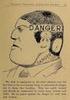 3 1 B 50 7 10 4 40 30 20 2 5 6 This is a combination (analog and digital display) diver s watch with a depth meter installed. When diving, various data related to diving (present depth/diving time/maximum
3 1 B 50 7 10 4 40 30 20 2 5 6 This is a combination (analog and digital display) diver s watch with a depth meter installed. When diving, various data related to diving (present depth/diving time/maximum
Wireless Phone Jack System
 43-160.fm Page 1 Thursday, August 12, 1999 2:25 PM Cat. No. 43-160 OWNER S MANUAL Please read before using this equipment. Wireless Phone Jack System 43-160.fm Page 2 Thursday, August 12, 1999 2:25 PM
43-160.fm Page 1 Thursday, August 12, 1999 2:25 PM Cat. No. 43-160 OWNER S MANUAL Please read before using this equipment. Wireless Phone Jack System 43-160.fm Page 2 Thursday, August 12, 1999 2:25 PM
AM/FM PLL Clock/Table Radio
 12-1632.fm Page 1 Wednesday, May 10, 2000 10:57 AM Cat. No. 12-1632 OWNER S MANUAL Please read before using this equipment. AM/FM PLL Clock/Table Radio 12-1632.fm Page 2 Wednesday, May 10, 2000 10:57 AM
12-1632.fm Page 1 Wednesday, May 10, 2000 10:57 AM Cat. No. 12-1632 OWNER S MANUAL Please read before using this equipment. AM/FM PLL Clock/Table Radio 12-1632.fm Page 2 Wednesday, May 10, 2000 10:57 AM
FT-100 Fire Training Fog Machine User Manual English
 FT-100 Fire Training Fog Machine User Manual English 2015 Antari Lighting and Effects Ltd. User Manual - English Safety Information Please read the following safety information carefully before operating
FT-100 Fire Training Fog Machine User Manual English 2015 Antari Lighting and Effects Ltd. User Manual - English Safety Information Please read the following safety information carefully before operating
Phone/Address/Birthdays Secret Password List/Stuff Calculator Scheduler Daily Alarm Personal Diary Horoscope Psychic Predictions
 Welcome to your Sabrina Psychic Dear Diary, you can have hours of fun with this unique electronic organizer. You can store messages, change them, cancel them, or add new ones quickly and easily at any
Welcome to your Sabrina Psychic Dear Diary, you can have hours of fun with this unique electronic organizer. You can store messages, change them, cancel them, or add new ones quickly and easily at any
Receiver with chest strap for heart rate monitoring via smartphone OPERATING INSTRUCTIONS
 Receiver with chest strap for heart rate monitoring via smartphone OPERATING INSTRUCTIONS SCOPE OF DELIVERY 1 Receiver (Art.no. RUNDC1, Model: 92-1103800-01) incl. lithium battery (3V, CR1220) Remove the
Receiver with chest strap for heart rate monitoring via smartphone OPERATING INSTRUCTIONS SCOPE OF DELIVERY 1 Receiver (Art.no. RUNDC1, Model: 92-1103800-01) incl. lithium battery (3V, CR1220) Remove the
OPTIONAL SLENDER REMOTE CONTROL
 DAIKIN ROOM AIR CONDITIONER Operation Manual OPTIONAL SLENDER REMOTE CONTROL BRC944A2B READ BEFORE OPERATION Safety Precautions...2 Names of Functions of Parts...4 Preparation before Operation...5 OPERATION
DAIKIN ROOM AIR CONDITIONER Operation Manual OPTIONAL SLENDER REMOTE CONTROL BRC944A2B READ BEFORE OPERATION Safety Precautions...2 Names of Functions of Parts...4 Preparation before Operation...5 OPERATION
User Manual of WT 493
 User Manual of WT 493 Introduction Congratulations on your purchase of this smart unit. This unit can be used as a radio to catch the latest news and enjoy the beautiful music; it can also be used as an
User Manual of WT 493 Introduction Congratulations on your purchase of this smart unit. This unit can be used as a radio to catch the latest news and enjoy the beautiful music; it can also be used as an
CITIZEN QUARTZ Analog Alti-Meter. Model No. AY6 Caliber No. 7240 INSTRUCTION MANUAL CTZ-B6771
 CITIZEN QUARTZ Analog Alti-Meter Model No. AY6 Caliber No. 7240 INSTRUCTION MANUAL CTZ-B6771 display from measurement to display of altitude is approximately 5 seconds (in continuosly altimetry mode).
CITIZEN QUARTZ Analog Alti-Meter Model No. AY6 Caliber No. 7240 INSTRUCTION MANUAL CTZ-B6771 display from measurement to display of altitude is approximately 5 seconds (in continuosly altimetry mode).
SERVICE MANUAL. Room Air Conditioner Multi Split Wall-Mounted Type Indoor. FSAI-Pro-91AE2 FSAI-Pro-121AE2 FSAIF-Pro-181AE2
 SERVICE MANUAL Room Air Conditioner Multi Split Wall-Mounted Type Indoor FSAI-Pro-91AE2 FSAI-Pro-121AE2 FSAIF-Pro-181AE2 NOTE: Before servicing the unit, please read this at first. Always contact with
SERVICE MANUAL Room Air Conditioner Multi Split Wall-Mounted Type Indoor FSAI-Pro-91AE2 FSAI-Pro-121AE2 FSAIF-Pro-181AE2 NOTE: Before servicing the unit, please read this at first. Always contact with
Portable Air Conditioner
 Portable Air Conditioner Owner's Manual Model:3 in 1 12,000 Btu/h Series 3 Please read this owner s manual carefully before operation and retain it for future reference. CONTENTS 1. SUMMARY...1 2. PORTABLE
Portable Air Conditioner Owner's Manual Model:3 in 1 12,000 Btu/h Series 3 Please read this owner s manual carefully before operation and retain it for future reference. CONTENTS 1. SUMMARY...1 2. PORTABLE
Operating Instructions
 PLEASE READ BEFORE USE AND SAVE. Integrated Telephone System Model No. KX-T7FXW Pulse-or-tone dialing capability Operating Instructions Preparation Basic Operation Advanced Operation Useful Information
PLEASE READ BEFORE USE AND SAVE. Integrated Telephone System Model No. KX-T7FXW Pulse-or-tone dialing capability Operating Instructions Preparation Basic Operation Advanced Operation Useful Information
Current Split tim e. Stopwatch OSLO SILVER 30 OPERATING INSTRUCTIONS
 OSLO SILVER 30 OPERATING INSTRUCTIONS THANK YOU for buying the Oslo Silver 30 Thirty Lap Memory Stopwatch. Your purchase brings you a reliable, World-Class Timer which measures performance for a wide array
OSLO SILVER 30 OPERATING INSTRUCTIONS THANK YOU for buying the Oslo Silver 30 Thirty Lap Memory Stopwatch. Your purchase brings you a reliable, World-Class Timer which measures performance for a wide array
The model name of this watch is H990 (Eco-Drive Satellite Wave).
 Thank you for your purchase of this Citizen watch. Before using the watch, read this instruction manual carefully to ensure correct use. After reading, be sure to store this manual in a safe place should
Thank you for your purchase of this Citizen watch. Before using the watch, read this instruction manual carefully to ensure correct use. After reading, be sure to store this manual in a safe place should
Please read this owner s Manual carefully before operating the unit. - Cooling - Heating - Dehumidifying - Fan
 Please read this owner s Manual carefully before operating the unit. - Cooling - Heating - Dehumidifying - Fan TABLE OF CONTENTS INTRODUCTION 2 IMPORTANT SAFEGUARDS...2 PACKAGE CONTAINS..2 NAMES OF PARTS.3
Please read this owner s Manual carefully before operating the unit. - Cooling - Heating - Dehumidifying - Fan TABLE OF CONTENTS INTRODUCTION 2 IMPORTANT SAFEGUARDS...2 PACKAGE CONTAINS..2 NAMES OF PARTS.3
Thank you for your purchase of a Kenneth Cole New York watch. Register your watch today at: www.genevawatchgroup.com
 1 Thank you for your purchase of a Kenneth Cole New York watch. Register your watch today at: www.genevawatchgroup.com 2 Kenneth Cole New York is manufactured using the highest quality materials and craftsmanship.
1 Thank you for your purchase of a Kenneth Cole New York watch. Register your watch today at: www.genevawatchgroup.com 2 Kenneth Cole New York is manufactured using the highest quality materials and craftsmanship.
OWNER'S MANUAL R-410A Duct Free Split System Air Conditioner and Heat Pump
 R-410A Duct Free Split System Air Conditioner and Heat Pump Product Family: DFS4(A/H)-System, DFC4(A/H)3-Outdoor, DFF4(A/H)H-Indoor Please read the operating instructions and safety precautions carefully
R-410A Duct Free Split System Air Conditioner and Heat Pump Product Family: DFS4(A/H)-System, DFC4(A/H)3-Outdoor, DFF4(A/H)H-Indoor Please read the operating instructions and safety precautions carefully
Service manual. Website: www.andico.com.au CAUTION - BEFORE SERVICING THE UNIT, READ THE SAFETY - PRECAUTIONS IN THIS MANUAL.
 Website: www.andico.com.au Service manual CAUTION - BEFORE SERVICING THE UNIT, READ THE SAFETY - PRECAUTIONS IN THIS MANUAL. - ONLY FOR AUTHORISED SERVICE PERSONNEL. MODELS: MPK1-09CR-QB8 MPK1-12ER-QB6
Website: www.andico.com.au Service manual CAUTION - BEFORE SERVICING THE UNIT, READ THE SAFETY - PRECAUTIONS IN THIS MANUAL. - ONLY FOR AUTHORISED SERVICE PERSONNEL. MODELS: MPK1-09CR-QB8 MPK1-12ER-QB6
Dehumidifier Users manual. For Models: DH45S DH65S
 Dehumidifier Users manual For Models: DH45S DH65S 950-0062-revD Jan. 9 2007 FORWARD The appearance of the units that you purchase might be slightly different from the ones described in the Manual, but
Dehumidifier Users manual For Models: DH45S DH65S 950-0062-revD Jan. 9 2007 FORWARD The appearance of the units that you purchase might be slightly different from the ones described in the Manual, but
To suit Daikin FDY "F" Series and FD "F" Series. (and other models incorporating BRC1B62/52 Remote Controller)
 OPERATION MANUAL Split System Ducted Air Conditioner To suit Daikin FDY "F" Series and FD "F" Series AIR CONDITIONER A hr o C (and other models incorporating BRC1B62/52 Remote Controller) Dear Owner, Thank
OPERATION MANUAL Split System Ducted Air Conditioner To suit Daikin FDY "F" Series and FD "F" Series AIR CONDITIONER A hr o C (and other models incorporating BRC1B62/52 Remote Controller) Dear Owner, Thank
AIR CONDITIONER (SPLIT TYPE)
 OWNER S MANUAL AIR CONDITIONER (SPLIT TYPE) For general public use ENGLISH EN Indoor Unit RAS-07PKVP-E RAS-10PKVP-E RAS-13PKVP-E RAS-16PKVP-E RAS-18PKVP-E RAS-07PKVP-ND RAS-10PKVP-ND RAS-13PKVP-ND RAS-16PKVP-ND
OWNER S MANUAL AIR CONDITIONER (SPLIT TYPE) For general public use ENGLISH EN Indoor Unit RAS-07PKVP-E RAS-10PKVP-E RAS-13PKVP-E RAS-16PKVP-E RAS-18PKVP-E RAS-07PKVP-ND RAS-10PKVP-ND RAS-13PKVP-ND RAS-16PKVP-ND
Regatta Master Watch_W012. Watch Instructions
 Regatta Master Watch_W012 Watch Instructions This watch comes with a 2 year warranty. For warranty issues please contact your nearest stockist. Proof of purchase required. 1.0 Introduction The watch is
Regatta Master Watch_W012 Watch Instructions This watch comes with a 2 year warranty. For warranty issues please contact your nearest stockist. Proof of purchase required. 1.0 Introduction The watch is
Portable Air Conditioner. OWNER S MANUAL Read these instructions before use. Model: MF08CESWW. Voltage rating: 115V~60Hz Power rating : 800W
 MODE ALARM Portable Air Conditioner OWNER S MANUAL Read these instructions before use 8 Model: MF08CESWW Voltage rating: 115V~60Hz Power rating : 800W Customer Support : 1-800-474-2147 For product inquiries
MODE ALARM Portable Air Conditioner OWNER S MANUAL Read these instructions before use 8 Model: MF08CESWW Voltage rating: 115V~60Hz Power rating : 800W Customer Support : 1-800-474-2147 For product inquiries
MICA HEATER INSTRUCTION MANUAL Model No: UHM-786 230V 50Hz 2200W
 MICA HEATER INSTRUCTION MANUAL Model No: UHM-786 230V 50Hz 2200W Safety Precautions To reduce the risk of personal injury or damage to property, basic safety precautions must be observed including the
MICA HEATER INSTRUCTION MANUAL Model No: UHM-786 230V 50Hz 2200W Safety Precautions To reduce the risk of personal injury or damage to property, basic safety precautions must be observed including the
Operating Instructions
 Integrated Telephone System Model No. KX-TS05HGW PLEASE READ BEFORE USE AND SAVE. Pulse-or-tone dialing capability Operating Instructions Preparation Basic Operation Advanced Operation Useful Information
Integrated Telephone System Model No. KX-TS05HGW PLEASE READ BEFORE USE AND SAVE. Pulse-or-tone dialing capability Operating Instructions Preparation Basic Operation Advanced Operation Useful Information
Portable Air Conditioner. OWNER S MANUAL Read these instructions before use. Model: MN12CES / MN10CESWW
 Portable Air Conditioner OWNER S MANUAL Read these instructions before use 8 Model: MN12CES / MN10CESWW Voltage rating: 120V~60Hz Power rating : 1100W (MN12CES) Power rating : 900W (MN10CESWW) Customer
Portable Air Conditioner OWNER S MANUAL Read these instructions before use 8 Model: MN12CES / MN10CESWW Voltage rating: 120V~60Hz Power rating : 1100W (MN12CES) Power rating : 900W (MN10CESWW) Customer
DAB Radio. Instruction Manual L55DAB10
 DAB Radio Instruction Manual L55DAB10 L55DAB10_IB_110810_Zell.indd 1 L55DAB10_IB_110810_Zell.indd 2 Contents Unpacking...5 Product Overview...6 Top View... 6 Rear View... 6 Power Source...7 Battery Power...
DAB Radio Instruction Manual L55DAB10 L55DAB10_IB_110810_Zell.indd 1 L55DAB10_IB_110810_Zell.indd 2 Contents Unpacking...5 Product Overview...6 Top View... 6 Rear View... 6 Power Source...7 Battery Power...
DC-8706K Auto Dial Alarm System
 DC-8706K Auto Dial Alarm System User Guide Basic Contents: 1x the host unit; 1x wireless door (window) magnet; 1x wireless infrared detector; 2x remote control; 1x siren; 1x phone core; 1x AC to DC power
DC-8706K Auto Dial Alarm System User Guide Basic Contents: 1x the host unit; 1x wireless door (window) magnet; 1x wireless infrared detector; 2x remote control; 1x siren; 1x phone core; 1x AC to DC power
FUJI DIGITAL SOUND DETECTOR FSB-8D INSTRUCTION MANUAL
 FUJI DIGITAL SOUND DETECTOR FSB-8D INSTRUCTION MANUAL Instruments for the location of underground utilities and water leaks. INDEX Page USE... 3 WARRANTY... 3 FOR SAFE USE... 4 BEFORE USE THE DETECTOR...
FUJI DIGITAL SOUND DETECTOR FSB-8D INSTRUCTION MANUAL Instruments for the location of underground utilities and water leaks. INDEX Page USE... 3 WARRANTY... 3 FOR SAFE USE... 4 BEFORE USE THE DETECTOR...
COLOR VIDEO DOOR PHONE CAV-72B
 COLOR VIDEO DOOR PHONE CAV-72B 513-11, Sangdaewon-dong, Jungwon-gu, Seongnam-si, Gyeonggi-do, Korea Int l Business Dept. : Tel.; +82-31-7393-540~550 Fax.; +82-31-745-2133 Web site : www.commax.com Printed
COLOR VIDEO DOOR PHONE CAV-72B 513-11, Sangdaewon-dong, Jungwon-gu, Seongnam-si, Gyeonggi-do, Korea Int l Business Dept. : Tel.; +82-31-7393-540~550 Fax.; +82-31-745-2133 Web site : www.commax.com Printed
CS488-R51I13A 202055000038 20130226
 AIR CONDITIONER REMOTE CONTROLLER ILLUSTRATION AM-6CPR(N) The design and specifications are subject to change without prior notice for product improvement. Consult with the sales agency or manufacturer
AIR CONDITIONER REMOTE CONTROLLER ILLUSTRATION AM-6CPR(N) The design and specifications are subject to change without prior notice for product improvement. Consult with the sales agency or manufacturer
System Phone. User Guide. System DECT 35
 System Phone User Guide System User Instructions The AGFEO Cordless System Phone is designed for the connection / registration to an AGFEO DECT S0 Base or an AGFEO DECT S0-Base plus. The AGFEO will be
System Phone User Guide System User Instructions The AGFEO Cordless System Phone is designed for the connection / registration to an AGFEO DECT S0 Base or an AGFEO DECT S0-Base plus. The AGFEO will be
Learning Time Cuckoo Clock TM
 Learning Time Cuckoo Clock TM INTRODUCTION Thank you for purchasing the VTech Learning Time Cuckoo Clock TM! The Learning Time Cuckoo Clock TM introduces time telling and ageappropriate curriculum in
Learning Time Cuckoo Clock TM INTRODUCTION Thank you for purchasing the VTech Learning Time Cuckoo Clock TM! The Learning Time Cuckoo Clock TM introduces time telling and ageappropriate curriculum in
Manual for Fire Suppression & Methane Detection System
 Manual for Fire Suppression & Methane Detection System Fogmaker North America Post address: 150 Gordon Dr Exton, PA 19341 Delivery address: 150 Gordon Dr Exton, PA 19341 Tel: 610-265-3610 Fax: 610-265-8327
Manual for Fire Suppression & Methane Detection System Fogmaker North America Post address: 150 Gordon Dr Exton, PA 19341 Delivery address: 150 Gordon Dr Exton, PA 19341 Tel: 610-265-3610 Fax: 610-265-8327
ŠkodaAuto CAR RADIO BEAT SIMPLY CLEVER
 ŠkodaAuto CAR RADIO BEAT SIMPLY CLEVER Contents 1 Contents Radio....................................... Radio - Overview............................. Important information........................ Anti-theft
ŠkodaAuto CAR RADIO BEAT SIMPLY CLEVER Contents 1 Contents Radio....................................... Radio - Overview............................. Important information........................ Anti-theft
Portable Air Conditioner. OWNER S MANUAL Read these instructions before use. Model: MM14CCS. Voltage rating: 115V~60Hz Power rating : 1400W
 Portable Air Conditioner OWNER S MANUAL Read these instructions before use Model: MM14CCS Customer Support : 1-800-474-2147 Voltage rating: 115V~60Hz Power rating : 1400W For product inquiries or support
Portable Air Conditioner OWNER S MANUAL Read these instructions before use Model: MM14CCS Customer Support : 1-800-474-2147 Voltage rating: 115V~60Hz Power rating : 1400W For product inquiries or support
GSM Temperature Alerter. User Manual. Manual version 1.0
 GSM Temperature Alerter User Manual Manual version 1.0 This brochure suits for 19-0415 model. 19-0415 GSM Temperature Alerter USER MANUAL 19-0415 GSM Temperature Alerter Thank you for purchasing the 19-0415.
GSM Temperature Alerter User Manual Manual version 1.0 This brochure suits for 19-0415 model. 19-0415 GSM Temperature Alerter USER MANUAL 19-0415 GSM Temperature Alerter Thank you for purchasing the 19-0415.
AD-01 Slave Auto Dialer. Owner s Manual
 AD-01 Slave Auto Dialer Owner s Manual AD-01 Slave Manual.indd 1 10/15/2009 10:20:44 AM 2 AD-01 Slave Manual.indd 2 10/15/2009 10:20:44 AM Features: Programmable entry/exit delay time; select up to 9 (32
AD-01 Slave Auto Dialer Owner s Manual AD-01 Slave Manual.indd 1 10/15/2009 10:20:44 AM 2 AD-01 Slave Manual.indd 2 10/15/2009 10:20:44 AM Features: Programmable entry/exit delay time; select up to 9 (32
Unauthorized reproduction of any or all of this manual is strictly prohibited. The contents of this manual are subject to change without notice.
 Unauthorized reproduction of any or all of this manual is strictly prohibited. The contents of this manual are subject to change without notice. The manufacturer is not responsible for any or all damages,
Unauthorized reproduction of any or all of this manual is strictly prohibited. The contents of this manual are subject to change without notice. The manufacturer is not responsible for any or all damages,
3D GLASSES FOR SHARP 3D AQUOS OPERATION MANUAL
 3D GLASSES FOR SHARP 3D AQUOS OPERATION MANUAL These 3D Glasses are only for use with SHARP AQUOS LCD TVs supporting 3D. For details of how to make adjustments for 3D functions and to fully enjoy 3D viewing,
3D GLASSES FOR SHARP 3D AQUOS OPERATION MANUAL These 3D Glasses are only for use with SHARP AQUOS LCD TVs supporting 3D. For details of how to make adjustments for 3D functions and to fully enjoy 3D viewing,
User Manual. Video Doorphone CDV-1020AQ
 User Manual Video Doorphone CDV-1020AQ 513-11, Sangdaewon-dong, Jungwon-gu, Seongnam-si, Gyeonggi-do, Korea Int l Business Dept. Tel. : +82-31-7393-540~550 Fax. : +82-31-745-2133 Web site : www.commax.com
User Manual Video Doorphone CDV-1020AQ 513-11, Sangdaewon-dong, Jungwon-gu, Seongnam-si, Gyeonggi-do, Korea Int l Business Dept. Tel. : +82-31-7393-540~550 Fax. : +82-31-745-2133 Web site : www.commax.com
VOICE RECORDER NOTE CORDER DP-211 INSTRUCTIONS. Register your product on www.olympus-consumer.com/register and get additional benefits from Olympus!
 VOICE RECORDER NOTE CORDER DP-211 INSTRUCTIONS EN Register your product on www.olympus-consumer.com/register and get additional benefits from Olympus! 2 EN Introduction Thank you for purchasing an Olympus
VOICE RECORDER NOTE CORDER DP-211 INSTRUCTIONS EN Register your product on www.olympus-consumer.com/register and get additional benefits from Olympus! 2 EN Introduction Thank you for purchasing an Olympus
COLOR VIDEO DOOR PHONE CDV-71BE/D
 COLOR VIDEO DOOR PHONE CDV-71BE/D 513-11, Sangdaewon-dong, Jungwon-gu, Seongnam-si, Gyeonggi-do, Korea Int l Business Dept. : Tel.; +82-31-7393-540~550 Fax.; +82-31-745-2133 Web site : www.commax.com Printed
COLOR VIDEO DOOR PHONE CDV-71BE/D 513-11, Sangdaewon-dong, Jungwon-gu, Seongnam-si, Gyeonggi-do, Korea Int l Business Dept. : Tel.; +82-31-7393-540~550 Fax.; +82-31-745-2133 Web site : www.commax.com Printed
Introduction 1 The system 1 The meter 2 The display 3 The mode 3 The measurement 4 Coding the meter 4 How to obtain a drop of blood 6 Application of
 Introduction 1 The system 1 The meter 2 The display 3 The mode 3 The measurement 4 Coding the meter 4 How to obtain a drop of blood 6 Application of the blood 7 Procedure to test glucose 7 Procedure to
Introduction 1 The system 1 The meter 2 The display 3 The mode 3 The measurement 4 Coding the meter 4 How to obtain a drop of blood 6 Application of the blood 7 Procedure to test glucose 7 Procedure to
Instructions and care
 Instructions and care watch care Skagen suggests the following solutions for cleaning metal and crystal surfaces: 3:1 solution of ammonia based window cleaner to water 4:1 solution of rubbing alcohol to
Instructions and care watch care Skagen suggests the following solutions for cleaning metal and crystal surfaces: 3:1 solution of ammonia based window cleaner to water 4:1 solution of rubbing alcohol to
Instruction Manual. Image of SP-3015 & SP-3815. Important Safeguards. Automatic Dispensing Hot Water Pot with Reboil Function
 Important Safeguards READ ALL INSTRUCTIONS BEFORE USE. Instruction Manual Automatic Dispensing Hot Water Pot with Reboil Function Image of SP-3015 & SP-3815 SP-3015: 3.0L SP-3815: 3.8L SP-3017: 3.0L (Stainless
Important Safeguards READ ALL INSTRUCTIONS BEFORE USE. Instruction Manual Automatic Dispensing Hot Water Pot with Reboil Function Image of SP-3015 & SP-3815 SP-3015: 3.0L SP-3815: 3.8L SP-3017: 3.0L (Stainless
Using your LED Plus keypad
 Using your LED Plus keypad System 238 System 2316 System 238i System 2316i Part Number 5-051-372-00 Rev B Thank you for purchasing this C&K alarm system Your system is one of the most powerful and advanced
Using your LED Plus keypad System 238 System 2316 System 238i System 2316i Part Number 5-051-372-00 Rev B Thank you for purchasing this C&K alarm system Your system is one of the most powerful and advanced
Cellular Medical Alert User s Guide
 Cellular Medical Alert User s Guide What s in the Box 70 F MAY 03 FRI 10:05 AM RESET 70 F Volume: 10:05 AM RESET RESET + TEST TEST Cellular Base Station Neck Pendant and/or Wrist Button Setup Guide Cellular
Cellular Medical Alert User s Guide What s in the Box 70 F MAY 03 FRI 10:05 AM RESET 70 F Volume: 10:05 AM RESET RESET + TEST TEST Cellular Base Station Neck Pendant and/or Wrist Button Setup Guide Cellular
Owner s Guide. ca6554
 PROFESSIONAL SERIES Owner s Guide For Models: ca6554 Deluxe Vehicle Security and Remote Start System with 2 Way Confirming LCD Remote Control IMPORTANT NOTE: The operation of the Security and Convenience
PROFESSIONAL SERIES Owner s Guide For Models: ca6554 Deluxe Vehicle Security and Remote Start System with 2 Way Confirming LCD Remote Control IMPORTANT NOTE: The operation of the Security and Convenience
USER INSTRUCTIONS FOR GET PORTABLE 12k BTU AIR CONDITIONER MODEL No. GPACU12HR
 USER INSTRUCTIONS FOR GET PORTABLE 12k BTU AIR CONDITIONER MODEL No. GPACU12HR CONTENTS Introduction Safety Notes Identification of parts Installation instructions Operation instructions Maintenance Troubleshooting
USER INSTRUCTIONS FOR GET PORTABLE 12k BTU AIR CONDITIONER MODEL No. GPACU12HR CONTENTS Introduction Safety Notes Identification of parts Installation instructions Operation instructions Maintenance Troubleshooting
Split Type Room Air Conditioner. KSWM units
 OWNER S MANUAL Split Type Room Air Conditioner KSWM units Please read the operating instructions and safety precautions carefully and thoroughly before installing and operating your room air conditioner.
OWNER S MANUAL Split Type Room Air Conditioner KSWM units Please read the operating instructions and safety precautions carefully and thoroughly before installing and operating your room air conditioner.
SERVICE INSTRUCTION R410A. WALL MOUNTEDtype INVERTER SPLIT TYPE ROOM AIR CONDITIONER. Models Indoor unit Outdoor unit
 SERVICE INSTRUCTION SPLIT TYPE ROOM AIR CONDITIONER WALL MOUNTEDtype INVERTER Models Indoor unit Outdoor unit ASYG07LECA ASYG09LECA ASYG12LECA ASYG14LECA AOYG07LEC AOYG09LEC AOYG12LEC AOYG14LEC R410A CONTENTS
SERVICE INSTRUCTION SPLIT TYPE ROOM AIR CONDITIONER WALL MOUNTEDtype INVERTER Models Indoor unit Outdoor unit ASYG07LECA ASYG09LECA ASYG12LECA ASYG14LECA AOYG07LEC AOYG09LEC AOYG12LEC AOYG14LEC R410A CONTENTS
GSM AD05 Slave GSM Auto Dialer- Instruction Manual
 GSM AD05 Slave GSM Auto Dialer- Instruction Manual Please read these instructions before you start the installation Features LCD display Programmable 9 x 32 digit phone numbers for each trigger. 10 second
GSM AD05 Slave GSM Auto Dialer- Instruction Manual Please read these instructions before you start the installation Features LCD display Programmable 9 x 32 digit phone numbers for each trigger. 10 second
Ell STEERING COLUMN CONTROLS STEERING COLUMN CONTROLS
 STEERING COLUMN CONTROLS Ignition Switch........ 2-1 LightinglTurn Signal Control Lever... 2-5 Windshield Wiper and Washer Lever... 2-6 Rear Window Wiper/Washer Switch (if equipped)... 2-8 Tilt Steering
STEERING COLUMN CONTROLS Ignition Switch........ 2-1 LightinglTurn Signal Control Lever... 2-5 Windshield Wiper and Washer Lever... 2-6 Rear Window Wiper/Washer Switch (if equipped)... 2-8 Tilt Steering
GLOBAL. The world s local mobile phone. Quick Start Guide
 GLOBAL The world s local mobile phone Quick Start Guide 1 SAR This mobile phone meets applicable national SAR limits of 2.0 W/Kg. The specific maximum SAR values can be found in the SAR information section
GLOBAL The world s local mobile phone Quick Start Guide 1 SAR This mobile phone meets applicable national SAR limits of 2.0 W/Kg. The specific maximum SAR values can be found in the SAR information section
Weather Radio Alarm Clock
 1200093 User s Guide Weather Radio Alarm Clock Thank you for purchasing your Weather Radio Alarm Clock from RadioShack. Please read this user s guide before installing, setting up, and using your new weather
1200093 User s Guide Weather Radio Alarm Clock Thank you for purchasing your Weather Radio Alarm Clock from RadioShack. Please read this user s guide before installing, setting up, and using your new weather
CAD-05 Kit GSM Auto Dialer. Owner s Manual
 CAD-05 Kit GSM Auto Dialer Owner s Manual CAD-05 Kit Manual.indd 1 Warnings: This device complies with Part 15 of the FCC rules, Operation of this device is subject to the following conditions: 1. This
CAD-05 Kit GSM Auto Dialer Owner s Manual CAD-05 Kit Manual.indd 1 Warnings: This device complies with Part 15 of the FCC rules, Operation of this device is subject to the following conditions: 1. This
How To Program An Autodialer
 GJD HYL005 GSM Autodialer Instruction Manual Please read these instructions before you start the installation Features: LCD display. Programmable 9 x 32 digit phone numbers for each trigger. 10 second
GJD HYL005 GSM Autodialer Instruction Manual Please read these instructions before you start the installation Features: LCD display. Programmable 9 x 32 digit phone numbers for each trigger. 10 second
JUNGHANS MEGA ALARM-CHRONO W 615.33
 JUNGHANS MEGA ALARM-CHRONO W 615.33 reset set + mode set GB Contents Page 1. Wireless technology 52 53 2. Readiness for use 54 55 3. Automatic time synchronisation 56 4. Functions 57 4.1. Base mode 58
JUNGHANS MEGA ALARM-CHRONO W 615.33 reset set + mode set GB Contents Page 1. Wireless technology 52 53 2. Readiness for use 54 55 3. Automatic time synchronisation 56 4. Functions 57 4.1. Base mode 58
IMPORTANT INSTRUCTIONS & OPERATING MANUAL. Houston 50 Inch Electric Wall Mounted Fireplace Black / White
 IMPORTANT INSTRUCTIONS & OPERATING MANUAL Houston 50 Inch Electric Wall Mounted Fireplace Black / White Model Number:MFE5050BK Model Number:MFE5050WH Read these instructions carefully before attempting
IMPORTANT INSTRUCTIONS & OPERATING MANUAL Houston 50 Inch Electric Wall Mounted Fireplace Black / White Model Number:MFE5050BK Model Number:MFE5050WH Read these instructions carefully before attempting
Quickster Chrono Foot G10-212 User s Manual
 Quickster Chrono Foot G-212 User s Manual 6 7 13 4 1 4 1 3 2 1 4 3 2 Display and functions Hour hand Minute hand Seconds hand (direct-drive) Calendar 4-minute counter -second counter Match phase counter
Quickster Chrono Foot G-212 User s Manual 6 7 13 4 1 4 1 3 2 1 4 3 2 Display and functions Hour hand Minute hand Seconds hand (direct-drive) Calendar 4-minute counter -second counter Match phase counter
User Guide SmartAid and SmartAid Digital BTE Hearing Aids
 Clear Hearing Delivered To Your Door From Hearing Care Experts User Guide SmartAid and SmartAid Digital BTE Hearing Aids www.clearlyhearing.com Thank You for choosing Clearly Hearing on your journey to
Clear Hearing Delivered To Your Door From Hearing Care Experts User Guide SmartAid and SmartAid Digital BTE Hearing Aids www.clearlyhearing.com Thank You for choosing Clearly Hearing on your journey to
User Manual (English)
 User Manual (English) Table of Contents General Safety Information...2 Fueltank UNO Components...3 Charging the Fueltank UNO...4 Using the Fueltank UNO...5 Power Saving Mode...6 Checking the Fueltank UNO
User Manual (English) Table of Contents General Safety Information...2 Fueltank UNO Components...3 Charging the Fueltank UNO...4 Using the Fueltank UNO...5 Power Saving Mode...6 Checking the Fueltank UNO
USER INSTRUCTIONS FOR 10 LITRE PORTABLE DEHUMIDIFIER MODEL NO. DHMD102
 USER INSTRUCTIONS FOR 10 LITRE PORTABLE DEHUMIDIFIER MODEL NO. DHMD102 THANK YOU FOR CHOOSING YOUR NEW DEHUMIDIFIER. BEFORE USING THE UNIT READ THESE INSTRUCTIONS FULLY AND RETAIN THEM FOR FUTURE REFERENCE
USER INSTRUCTIONS FOR 10 LITRE PORTABLE DEHUMIDIFIER MODEL NO. DHMD102 THANK YOU FOR CHOOSING YOUR NEW DEHUMIDIFIER. BEFORE USING THE UNIT READ THESE INSTRUCTIONS FULLY AND RETAIN THEM FOR FUTURE REFERENCE
Time Recorder. User Manual. PDF created with FinePrint pdffactory trial version www.pdffactory.com
 Time Recorder User Manual 1 (1) Specifications: 1. Power supply 100, 110, 200, 220, 230 V AC (as designated), 50/60 Hz, single phase. 2. Power consumption Normal 2W (MAX 30W) 3. Standard time signal Quartz
Time Recorder User Manual 1 (1) Specifications: 1. Power supply 100, 110, 200, 220, 230 V AC (as designated), 50/60 Hz, single phase. 2. Power consumption Normal 2W (MAX 30W) 3. Standard time signal Quartz
AERIS F10. Watch Free Dive Gauge. Operating Manual. (cover art provided separately)
 AERIS F10 Watch Free Dive Gauge Operating Manual (cover art provided separately) CONTENTS WARRANTY, NOTICES... 6 NOTICE - STORAGE AND INITIAL ACTIVATION... 7 FULL LCD... 8 INTRODUCTION AND GENERAL FEATURES
AERIS F10 Watch Free Dive Gauge Operating Manual (cover art provided separately) CONTENTS WARRANTY, NOTICES... 6 NOTICE - STORAGE AND INITIAL ACTIVATION... 7 FULL LCD... 8 INTRODUCTION AND GENERAL FEATURES
Business Audio System: Music & Messaging MP3 Player. by Grace Digital Audio. User Guide. Model No. GDI-USBM10
 Business Audio System: Music & Messaging MP3 Player by Grace Digital Audio User Guide Model No. GDI-USBM10 User Guide Contents Introduction 2 Safety & General Use Information 2 Features 3 Set Up & Operation
Business Audio System: Music & Messaging MP3 Player by Grace Digital Audio User Guide Model No. GDI-USBM10 User Guide Contents Introduction 2 Safety & General Use Information 2 Features 3 Set Up & Operation
0311 A OI GT-1C-L/GT-1C. Apartment Intercom System Residential Monitor Station OPERATION MANUAL
 0311 A OI GT-1C-L/GT-1C Apartment Intercom System Residential Monitor Station OPERATION MANUAL PRECAUTIONS General Prohibitions Prohibition to Dismantle the Unit Prohibition on Subjecting the Unit to Water
0311 A OI GT-1C-L/GT-1C Apartment Intercom System Residential Monitor Station OPERATION MANUAL PRECAUTIONS General Prohibitions Prohibition to Dismantle the Unit Prohibition on Subjecting the Unit to Water
Ground Resistance Clamp On Tester
 USER MANUAL Ground Resistance Clamp On Tester MODEL 382357 Introduction Congratulations on your purchase of Extech s 382357 Ground Resistance Tester. This Clamp on device allows the user to measure ground
USER MANUAL Ground Resistance Clamp On Tester MODEL 382357 Introduction Congratulations on your purchase of Extech s 382357 Ground Resistance Tester. This Clamp on device allows the user to measure ground
ATLANTA 90CM HIGH BEDSTEAD
 ATLANTA 90CM HIGH BEDSTEAD Stock number: 480X-52 Thank you for purchasing this product. Please read the instructions carefully before use to ensure safe and satisfactory operation of this product. Pre-assembly
ATLANTA 90CM HIGH BEDSTEAD Stock number: 480X-52 Thank you for purchasing this product. Please read the instructions carefully before use to ensure safe and satisfactory operation of this product. Pre-assembly
MEMO ALARM CLOCK Operating Manual
 MEMO ALARM CLOCK Operating Manual INTRODUCTION Congratulations on purchasing this state-of-the-art Alarm clock with radio controlled time. The operation of this product is simple and straightforward and
MEMO ALARM CLOCK Operating Manual INTRODUCTION Congratulations on purchasing this state-of-the-art Alarm clock with radio controlled time. The operation of this product is simple and straightforward and
