Eight steps to understanding the possibilities of video
|
|
|
- Kerry Hines
- 8 years ago
- Views:
Transcription
1 Eight steps to understanding the possibilities of video
2 Table of Contents 1. Introduction Changing the Way People Communicate Your Return on Investment Elements of a Video Conferencing Solution Vendor and System Selection Selecting your Network Room Setup Set Yourself Up for Success...18 A Final Word...20 p. 2/20
3 1. Introduction Video conferencing: The next best thing to being there. Did you know that 55 percent of communication is determined by nonverbal cues namely tone of voice and body language? 1 How many of these important nonverbal details get lost everyday in exchanges or teleconferences? Face-to-face communication is more personal. It builds a higher level of trust, reduces confusion and makes people more accountable for their actions. A TANDBERG/Roper ASW survey found that 56 percent of business professionals estimate they waste more than 30 minutes a day using inefficient communication methods. Of course, in today s business environment, communicating in person isn t always possible. But video can be the next best thing. Video conferencing is a powerful multimedia tool that allows for natural, face-to-face communication even when people are miles or continents apart. What does that mean for your business? Many organizations consider video conferencing a key cost reduction tool. It is true; the typical TANDBERG customer can reduce travel by 30 percent or more, resulting in significant cost savings. Cost, however, is only one element of a video strategy that can also include increased productivity, environmental responsibility and work/life balance. Video conferencing affects the way that business is conducted across an entire organization. With video, you can interview job candidates remotely, enhance telework programs, get real-time feedback from suppliers straight to the manufacturing floor, record training sessions and CEO messages and much more. Today, organizations use video for more than just meetings from conference room to conference room. Video can be a very personal experience when people at all levels of an organization can choose the solution appropriate for them and participate in video calls on their schedule. TANDBERG has developed this guide to help you put together the right elements of a video communication solution, ensure user adoption and measure your postimplementation success. 1 Mehrabian, A. Silent messages: Implicit communication of emotions and attitudes. Belmont, CA: Wadsworth p. 3/20
4 2. Changing the Way People Communicate Discover the benefits. Video conferencing can deliver immediate benefits to your organization. Not only will you save money and improve productivity, but video can also create a competitive advantage by: Helping you make decisions faster Inefficient communication wastes an estimated $297 billion each year in the United States alone. 2 The time we spend traveling, waiting for materials to arrive or trying unsuccessfully to explain complex issues over is time that could be better used to bring new products to market or solve customer service issues. Video enables all parties to share ideas, show detailed images and take action more quickly. Providing immediate access to experts Sometimes there s just no substitute for an expert. Video enables you to leverage the expertise of a few people across an entire organization without asking them to travel to different locations. Training, translating, consulting and troubleshooting can happen in real time. And, with video streaming and archiving solutions, an expert s knowledge can be saved and accessed by anyone at any time. Bringing the organization together Multiple offices doesn t have to mean isolated teams. After a global expansion, merger or outsourcing initiative, departments often find themselves stuck in silos, disconnected from project goals and a communal company culture. Video creates a virtual meeting room for collaboration, keeping everyone on the same page. Improving work/life balance Traveling all day for a two-hour out-of-town meeting means sacrificing family and personal time. Not to mention the added stress of delayed flights and lost luggage. By using video to attend that meeting or even working from home instead of sitting in rush hour traffic employees can maintain a balance between work and personal life, save costs and protect the environment. Video is the new green. A one-day worldwide break from commercial air travel would mean sparing the atmosphere approximately 90 million pounds or 41,000 metric tons of carbon dioxide emissions. And, that s not to mention the difference that reducing automobile travel and commuting can make. By eliminating unnecessary business travel, video conferencing solutions help organizations become more environmentally responsible while improving their competitive advantage. For more information on how video can increase your environmental responsibility, visit TANDBERG s green-focused site, 2 TANDBERG/Roper, Visual Communication Survey, Reston, VA p. 4/20
5 3. Your Return on Investment Imagine the possibilities. Good news! If you re considering a video purchase for your organization, you have a wider range of options than you did even just a few years ago. The video conferencing industry is changing rapidly. With the proliferation of IP, simplified user interfaces and the introduction of new form factors such as personal video for the desk or PC, video is more accessible than ever before. At the same time, the introductions of telepresence solutions and high-definition video have raised the bar for quality and design. This expanding video universe also means you ll need to carefully weigh a broad array of features and functionality to assemble the video program that is best for your organization. The first step? Imagine how your organization might use video. Almost any workflow process that you currently implement with telephone, or travel can be improved with video. Once video is in place, you may be surprised at the additional opportunities you discover to improve communication. Have a look at the examples below to see how different types of departments have successfully used video. Executives Hold regular management meetings Conduct board meetings face to face Reach key decision makers whenever you need them Stream CEO briefings live or record them for later viewing Speak at seminars or trade shows without traveling Improve work/life balance Sales and Marketing Build stronger relationships with clients by seeing them face to face Provide customers at branch offices with expertise from the home office Link remote sales people to the headquarters Conduct market research with customers face to face Get marketing messages out to the field Serve more clients in a day by reducing meeting travel Human Resources Interview faraway candidates Conduct ongoing training Retain your company culture after a merger Enhance and sustain telework programs Conduct all-company town halls p. 5/20
6 R&D and Product Development Show product documents or drawings immediately Reduce confusion across cultures and locations Keep a virtual watercooler on between locations for instant collaboration Get real-time feedback from suppliers and customers Access remote experts in real time Get products to market more quickly SEE HOW DIFFERENT INDUSTRIES USE VIDEO TO MEET THEIR NEEDS Almost any workflow process that you currently implement with telephone, or travel can be improved with video. Once video is in place, you may be surprised at the additional opportunities you discover to improve communication. Manufacturing Make decisions on product development and design Hold quality control inspections across different locations Provide experts for remote machinery repair Coordinate shipments with suppliers Create a single company culture with overseas branches Prepare for business continuity plans Conduct focus groups with customers Offer ongoing staff training Finance Collaborate in real time set daily strategies, share news and market conditions and make decisions without confusion Extend expert financial services to customers in remote branches Interview potential job candidates from afar Offer training and consulting opportunities Public Sector Coordinate action with national, state and local agencies Conduct briefings with high-level security Provide cost-efficient training opportunities Promote telecommuting/telework initiatives Public Safety Coordinate disaster recovery efforts Establish mobile field command posts Disseminate information to a wide audience p. 6/20
7 Healthcare Provide remote diagnostics from rural to urban centers Link medical professionals for mentoring and consultations Offer translation services for patients and medical staff Participate in continuing medical education programs Education Collaborate with other educational institutions Extend classes to students in rural or remote areas Include presentations from experts and virtual field trips in your curriculum Offer continuing education and training for instructors and staff Hold administrative meetings among multiple campuses ROI - the three most important letters in the alphabet Once you ve identified the ways your organization could use video, sit down and calculate the time and resources you currently spend on the activities you would like to replace with video. How many people are traveling to meetings? What does that travel cost? How could staff be using their time more effectively by reducing that travel? How long does it take your organization to bring a product to market? Complete a consulting engagement? Hire a new employee? Repair a problem? Each time you replace a practice with video communication, you gain the opportunity to measure your return on investment (ROI). It s worth investing five minutes to conduct an online self-assessment of your potential savings. The TANDBERG Business Advantage Calculator can help you calculate the cost of travel to your organization, based on the number of people traveling, typical distances traveled and average salaries, and demonstrate the potential cost and time savings of video. For a personalized assessment of your potential ROI for travel as well as specific business functions within an organization, you can utilize the TANDBERG-Forrester Total Economic Impact Calculator by visiting /services/professional_services/return_on_investment.jsp p. 7/20
8 4. Elements of a Video Conferencing Solution Essential video components Camera. Microphone. Monitor. Speaker. Codec. These are the five essential components that constitute a video conferencing system. The camera and microphone capture the image and sound at one location. The codec converts the video and audio into a digital signal and compresses it before sending it out over the network. At the other end, the codec decompresses the signal and feeds the picture to a monitor and the sound to a loudspeaker. A video call can incorporate two units or many, with considerable options for functionality. Depending on your application requirements and budget, you will have numerous options for the video solution you choose. There is a system for every workspace from boardrooms to desktops and from field locations to manufacturing floors. If you choose a vendor with a common platform, all of the systems you implement will work together easily. A Total Solution An end-to-end video conferencing solution incorporates a full suite of video systems, infrastructure for multiple environments and centralized management tools. You can expand it even further by integrating with external devices and productivity tools. Your end-to-end solution may include some or all of the following products: Telepresence Telepresence creates the most realistic in-person meeting experience and provides an ideal platform for communication and interaction. Meeting participants feel as though they re having a conversation with colleagues right across the table even though they may be miles or continents apart. The telepresence category can include immersive, room-based telepresence environments and personal telepresence systems for executive desktops. Group Video Conferencing Systems (sometimes called Room) These high-quality systems are designed to be used in meeting rooms, boardrooms, auditoriums and other shared environments. High Definition video conferencing solutions can offer the same clarity of picture and sound as telepresence systems. p. 8/20
9 Desk or Personal Video Conferencing Systems These systems are designed for personal or single-person use and include Video VoIP phones, executive systems and PC-based systems optimized for use in the office workstation, home office or even the coffee shop. Industry Applications Telehealth, Distance Education, Defense and other industries have special video systems designed to meet their specific application. You may find that your applications match up to a specialized solution. helpful hint There is a system for every workspace from boardrooms to desktops and from field locations to manufacturing floors. If you choose a vendor with a common platform, all of the systems you implement will work together easily. Centralized Management and Scheduling Tools Management systems enable you to control an increasingly complex communications environment without decreasing the level of service or significantly increasing associated support costs. With a management system, you can perform remote diagnostics and system upgrades, control associated resources and link to third-party communication tools, generate usage reports and calculate your return on investment. Multipoint Control Unit (MCU) With MCUs, you can join multiple video and voice participants into a single conference. You can find MCUs that offer High Definition continuous presence to ensure the quality of your High Definition units across the whole network, and ones that are highly scalable media services engines that grow with your business demands. Video Infrastructure As video adoption in your organization grows to include multiple sites and advanced functionality, you will require network infrastructure to support your solution. Video Infrastructure ensures: That users on different networks can connect through the same video solution That bandwidth can be regulated That calls across different networks and user domains can connect securely with NAT-firewall traversal An intelligent infrastructure component such as TANDBERG s video communication server (VCS) can make your network more reliable by ensuring that all calls are routed properly, convert IP addresses into directories for one-click dialing, and allow your video units to interoperate with phones and other devices. p. 9/20
10 helpful hint Call the person, not the device. If a user is away from the desk he or she can have inbound calls to a video unit automatically forward to a cell phone. FindMe Now you can call the person, not the device. With applications such as FindMe, a part of the TANDBERG Video Communication Server (VCS), callers can find you regardless of where you are. Individual video users can log on to a Web-based interface and control where and how they are contacted. If a user will be away from the desk, for example, he or she can have inbound calls to a video unit automatically forward to a cell phone. I WANT TO REACH SOMEONE, BUT I ONLY WANT TO DIAL ONE NUMBER, NOT ALL DEVICES COMMUNICATION D EVICES 3G IP H.323 SIP PERSON ANSWERS THE CALL WHERE THEY WANT Content Server By adding a content server, you can record and stream video meetings such as company-wide announcements or trainings to be shown to a wide audience at a time most convenient for viewers. Peripherals and Accessories There is a wide range of peripheral equipment that can enhance your visual communication environment. High Definition and wide angle cameras, as well as upgraded speakers and microphones, enhance the visual and audio experience. With document cameras, you can transmit drawings and other documents via video. You can connect your video systems to DVDs, VCRs, whiteboards and document and multimedia applications via your PC. p. 10/20
11 5. Vendor and System Selection One size doesn t fit all. There is no one video system that is right for all organizations. It s important to select a vendor and the video components that are the best fit for your goals and needs. Selecting a vendor. The ideal vendor acts as a partner in your business. When drawing up a short list of vendors, you should evaluate the following characteristics: A sound financial profile and a good business model A strong company history, ethical business practices and professional reputation Proven and responsive customer service Cost-effective maintenance, support and training programs Progressive research and development A global presence for one-stop-shop implementation wherever you may use video Satisfied customers Knowledgeable staff who can provide best practices for video usage in your industry An end-to-end solution, with infrastructure, management and a variety of endpoints (possibly telepresence, video VoIP phones and PC video) A commitment to developing standards-based, non-proprietary solutions Integration with other unified communications tools Matching solutions to your goals. How you answer the following questions will help you decide which elements of an end-to-end video conferencing solution are best suited to your goals. How do you envision your company using video conferencing? What kind of information do you exchange product details, spreadsheets, multimedia, high security information? Would it be helpful to see and speak to colleagues either at their desk or at their home office? Would you be communicating visually with suppliers, customers, partners or anyone outside of your organization? How many sites do you want to be able to connect in one meeting? How many people would participate in each type of meeting, in each location? How many video meetings might be occurring simultaneously? On what type of network will you be placing your video system (dedicated network, IP, MPLS)? What bandwidth will be optimal for your communications? Do you want to set different bandwidth options for different types of employees? p. 11/20
12 Do you want a fully integrated system or a set-top solution where you can use an existing monitor? Will you need to record meetings and/or stream video calls, such as CEO briefings or trainings, for those who were not in attendance? Will employees want to stay visually connected while they are traveling? Will people make calls on an ad-hoc basis or will they always want to schedule calls in advance? How will you want to integrate video with your other Unified Communications tools (Instant Messaging, scheduling applications, IP phones, 3G mobile phones and existing video systems)? Will people use their video unit as their primary phone? Will you want to connect to a PBX? How will you conduct diagnostics and maintenance? Will your IT organization manage your video network from a central location or multiple locations? Try before you buy. The vendors you are considering should allow you to test their equipment for a period of time. Don t be afraid to put it through its paces. Use it in a real-life scenario. And, don t just limit the test to the IT department; bring in potential end-users to get their impressions. Test the solution in terms of: Call Reliability and Quality How clear is the image at the bandwidth you will be using? Image quality is defined by a codec that supports superior motion handling and can handle a monitor refresh rate of 30 frames per second. If you are looking for High Definition quality, are all elements of the end-to-end solution you are deploying (such as MCUs) High Definition? If not, that can negatively affect the quality. How well can you hear? Is audio in sync with images? The microphone, echo canceller, speakers and your bandwidth all define the audio experience. How often are calls dropped? There should be a high mean time between failures. State-of-the-Art Technology Is there innovative engineering design that provides the latest in video clarity and functionality? Is it manufactured under the ISO 9002 certification? Is it manufactured with energy efficiency and environmental sustainability in mind? Is the design of the form factor innovative and appealing? p. 12/20
13 Ease of Use Are the menu prompts, phone books and user interface clear and intuitive enough for anyone in your organization to follow? Is it easy to install, maintain and service? Does it offer a flexible managed service program that lets you choose your network? Integration Is there one-click integration with other communication tools? Is it standards-based for interoperability with third-party video units? Can it be seamlessly integrated with other workplace tools? Do all video systems from telepresence and desktop solutions to infrastructure work together seamlessly? Value Are systems optimized for both high and low bandwidths to help you balance cost with functionality? Can you upgrade software to add on features as technology develops and your adoption grows? Do the features and functionality meet your needs at a competitive price? Standards & Compatibility Be sure to choose a standards-based solution that is interoperable with video equipment from any manufacturer. If you are adding new infrastructure, management software or additional systems to expand an existing network, you will only be able to communicate seamlessly if the solution you choose is standards-based. But be beware. Some video conferencing systems can be compliant with International Telecommunications Union standards and still be proprietary at the same time. These systems may not support all features and speeds, or the same quality image in both modes of transmission. It is important to understand how a system will perform when it is connected to equipment manufactured by another video conferencing company. p. 13/20
14 6. Selecting your Network Make the right call. You may choose to run your video conferencing traffic over dedicated IP networks or ISDN networks. If you already have an IP network in place for voice, your natural next step may be to deploy video over IP. Many companies run video systems in a mixed environment. More than a quarter of all video conferences ran on an IP network in 2006, according to Frost and Sullivan, with that number now reaching over 50 percent. When selecting your network, you should ask yourself: 1. Whom do you plan to call? For example, are the sites you plan to call all internal? Do you plan to call other sites not owned by your company? 2. How widely available is the desired network? Not all networks are available worldwide. For example, ISDN is widely available in many countries but is still in the early stages of deployment in some countries and rural areas. The same applies to IP networks. Not all countries or areas are connected to the Internet with the same speed and reliability. Be sure to check which networks are available in the geographic areas where your company operates. 3. What are the costs associated with the network? Costs will vary based on your choice of network. If considering an ISDN network, remember that you will have local and long distance charges involved. When looking at an IP network, consider the implementation costs and your existing network architecture. Take into account your costs over the long term for each type of network. 4. How reliable is the network? It is important to note that public Internet is not as reliable as private IP networks. 5. How much bandwidth will you require? Will you be using embedded multi-point functionality, High Definition video or other features that require higher bandwidth? You may wish to restrict the bandwidth for certain users or applications, but allow higher bandwidth for your most critical video meetings. You will want to choose a solution that allows you to adjust the bandwidth or one that automatically balances the bandwidth based on the application. 6. Will the solution work with your network partner? High-end video meetings, such as those over telepresence, can benefit from dedicated, managed networks. You will want to make sure that any solution you choose will work with the network partner you choose. 7. Are you operating in a Unified Communications environment? If you are, it means you need to build networks that will support varying types of communications systems, devices and applications, ensuring they are able to integrate. Inadequate bandwidth capacity, processing bottlenecks or inappropriate network design can compromise mission-critical applications and negatively affect the adoption of video and other communication tools. p. 14/20
15 helpful hint Video users switching from ISDN to IP can reap as much as 40 to 50 percent savings as soon as deployed. With Unified Communications, separate communication tools are integrated into one system so that they can be seamlessly used together. It combines applications and services such as video, telephony, calendaring, Instant Messaging, Presence and Web Collaboration with any type of communications device and multiple networks for connectivity anywhere, anytime. Video offers an essential element of conversation that other technologies cannot the face-to-face experience. Unified Communications Over IP. With a converged network over IP, the concept of Unified Communications becomes a reality. IP promises lower costs, easier management, remote monitoring and control, higher bandwidth calls enabling higher quality audio and video and integration into the corporate information technology mainstream. Video users switching from ISDN to IP can reap as much as 40 percent to 50 percent savings as soon as deployed. 3 On an IP network, the ongoing costs of running a video conference are minimal just maintenance and technical support (and those can be minimized further with management and scheduling tools). Once ROI for the initial deployment has been met, any additional conferences are essentially free. And because there s no incremental cost involved in running a video conference over IP, employees and managers are more likely to use the technology. As usage goes up, payback times go down, further boosting ROI. Voice over IP increases IT s control over network management and performance. This applies to video conferencing, as well, where one of the biggest complaints has long been that video requires significant time and energy investment on the part of IT. With lower setup, configuration, resource requirements and maintenance costs, video over IP makes IT s job easier. Administrators can remotely manage video conferencing from anywhere, increasing reliability and performance. Video over IP also reduces the cost and time spent training IT staffers and end users, and frees up IT staffers for other strategic initiatives. IP networks can be easier to benchmark, before and after the installation of video conferencing. That s important for performance, especially as more users start to take advantage of the technology. As a result, the technology will run better and that, in turn, will lead to even more usage. Better data and usage information also makes measuring ROI much simpler. 3 Frost and Sullivan s July 2005 report, Guiding Enterprises towards IP Migration End to End IP Video Conferencing Services. p. 15/20
16 7. Room Setup Make your meetings feel more natural. Once you ve chosen your video solution and prepared your infrastructure, it will be time to deploy. That means setting up the best possible experience for your users. You can use video in many environments boardroom, manufacturing floor, work station or home office. A few simple adjustments (and a few things to keep in mind) will ensure that your meetings have the best possible image and audio quality. If you are in an immersive telepresence room, additional recommendations are available to make your meeting seem as true to real life as possible. Background: Remember that the camera shows what is behind you. Provide a calming background with a neutral color, medium contrast and soft texture. Avoid patterns on the walls. Avoid moving backgrounds such as curtains in a draft or people walking behind you. This may reduce image quality and distract the attention of those on the far end. Do not place the camera facing a doorway. Choose a table that is light but not reflective. A light natural wood is a good choice. Avoid unnecessary furniture or clutter in the room. Lighting: Avoid direct light on people, presentation materials or the camera lens. Direct light will create harsh contrasts and shadows. If you have poor lighting in the room, you may need to use indirect, artificial light. Indirect light from shaded sources or reflected light from pale walls often produces excellent results. Daylight type lamps are most effective. Avoid colored lighting that might tint your image. Don t place reflective whiteboards directly behind people or where lighting may reflect and cause glare. If they are not required, remove them altogether. Placement: Place your video system about two to three feet ( cm) away from the person who is speaking, taking into consideration screen size and what feels natural. p. 16/20
17 helpful hint Avoid moving backgrounds such as curtains in a draft or people walking behind you. This may reduce image quality and distract the attention of those on the far end. Set up: Set the unit to Automatic Answer, but mute the microphone. Position the camera in the top center of your unit. For Desktop Video Conferencing Units: Video should be located close to your PC, along with your other everyday tools. This way you can easily share presentations without having to move. You may even be able to use your system as a PC screen. Use a headset for privacy in an open office environment. For Meeting Rooms: Place the microphone at the front of the table to ensure that all speech will be detected. The best position is at least 6.5 feet (approx. 2 meters) in front of the system, on a flat surface with at least one foot (0.3 meters) of table in front. Keep the document camera close to the leader of the meeting or the designated controller. Remember to arrange all the peripherals so that one participant can reach each of them to point, change the display, record or perform other functions during the conference. To help ensure the most natural meeting environment, position the camera on the top center of the receiving monitor. The camera should point directly at the meeting participants to guarantee eye contact with those at the far end. A room with carpeted floors will help absorb sound and prevent echo problems. Loudspeaker Volume: The audio system will use the loudspeakers built into the monitor or TANDBERG s Digital Natural Audio Module. You can set the default volume level by adjusting the volume on the monitor with the monitor remote. Brightness Control: To adjust brightness, colors or other settings of the monitor, use the monitor s own remote control. Adjust the monitor to suit the conditions of the conference room. The monitors used by TANDBERG have on-screen menus that are very easy to use. For more information on configuring the monitor, refer to the user manual. Ease of Use: To help meeting participants dial, add presentations and use other functionality during a call, station a poster, table tent or other quick-reference guide in the room. Also see the Promote your Program section of TANDBERG s site for more helpful hints. p. 17/20
18 8. Set Yourself Up for Success Be a Video Champion It is essential to the success of your program that your end-users are excited about the video solution and prepared to book, set up and join video meetings. TANDBERG s Video Champion site,, has a wide variety of resources on training, user tips, promotional ideas and roll out programs. Below is a sample of the resources you can find to help you raise video adoption and become a video champion. Effective Video Meetings A video meeting is just like a live meeting almost. If you re used to conducting live presentations, you are already well on your way to becoming an effective video communicator. The techniques that ensure powerful live presentations and dynamic meetings also work for video communication (see sidebar). However, video meetings and presentations do require some minor adjustments. Here are a few tips to keep in mind. 1. Be more than a talking head. Your video system gives you the ability to share multimedia source materials such as video clips, Web sites, spreadsheets and other presentations. Taking advantage of this ability to communicate visual information will make your video meetings more engaging and effective. 2. Look em in the eye. Eye contact is important in any presentation. In a video environment, eye contact comes from looking toward the camera not the display. Make certain that your camera is positioned as close as possible to the top center of your video display. This will give the impression of strong eye contact, and help to build trust and understanding among your participants. 3. Speak up. If you mumble and cannot be heard by the person seated next to you, the people on the other end will also have a problem hearing you. 4. You re in the spotlight. Cameras and video displays tend to make everything bigger. Nervous habits or little recurrent gestures will be magnified and a distraction to participants on the other end. Try not to rock, sway or fidget with paper or pens. Remember to relax. A video meeting is like any other meeting, except it includes people who are not physically present in your room. p. 18/20
19 5. The camera is always paying attention. When you are connected in a video call, the camera and microphone will faithfully pick up all images and words. Smart remarks, quips and asides, or demeaning gestures such as rolling eyes, will be greatly amplified at the far end. You should assume that the other meeting participants can hear and see everything, even when the camera is not pointed in your direction. 6. Cede the floor. Secondhand noise is distracting and makes it hard to hear other speakers clearly. So mute the microphone on your side when not speaking. This keeps coughing, rustling papers and other noise from drowning out the speaker. helpful hint Be sure to speak to, make eye contact with and engage all parties on your call. 7. You re not on TV. A video conference is two-way communication unlike television, which is passive and one-way. Be sure to build in opportunities to verbally engage the participants at the far end. Vary your source materials and provide visually interesting items that will elicit responses. 8. Play to the crowd. When you re in the middle of a presentation, it can be easy to forget that you are not just presenting to the people in your room but also to the participants at the far end. Be sure to speak to, make eye contact with and engage all parties on your call. 9. Testing Be sure to test your system and source materials prior to your meeting. Do not assume that because the systems worked well in one type of connection, they will work for every connection. You may be connecting to a dissimilar and less capable system or into an unstable network this may result in small difficulties that need to be worked out ahead of time. Prepare your Presentation Identify your goals for the presentation or meeting. Know your audience and what they want. Prepare an introductory overview (for a presentation) or agenda (for a meeting). Develop a conclusion to reiterate presentation points or confirm meeting decisions. Rehearse your presentation ahead of time. Don t just read your presentation. Look up from your materials every five to ten seconds. Vary the volume and rate of your speech. Avoid a monotone. Allow time for Q&A. p. 19/20
20 A Final Word Let s get started. At TANDBERG, we re changing the way people communicate. Video is making our customers more productive by: Accelerating decision-making Scaling knowledge Unifying organizations Improving work/life balance Enhancing environmental responsibility TANDBERG offers a complete range of solutions designed to meet your business objectives, including telepresence, High Definition video conferencing and mobile video. The success of any solution depends upon products and services that are high quality, reliable, easy to use and deliver excellent value. With customers in every industry in more than 90 countries, our company is at the forefront of the video industry consistently the first to deliver fresh functionality and realize new applications. We were the first to introduce architecture that embraces open standards, promotes interoperability and leverages existing network infrastructure. We are an integral part of the Unified Communications movement. Our alliances with HP, Microsoft, IBM, Nortel, Avaya, Cisco and others ensure that our products interoperate with best-in-breed communications technologies, providing you with high value and low total cost of ownership for your video investment. To learn more about how TANDBERG can help you implement the right video solution for your organization, please visit. p. 20/20
Cisco Video Collaboration Guide. Select the Right Equipment and Vendor
 Cisco Video Collaboration Guide Select the Right Equipment and Vendor See How Video Collaboration Fits Your Needs Camera. Microphone. Monitor. Speaker. Codec. These are the five essential components that
Cisco Video Collaboration Guide Select the Right Equipment and Vendor See How Video Collaboration Fits Your Needs Camera. Microphone. Monitor. Speaker. Codec. These are the five essential components that
VIDEOCONFERENCING GUIDE. A Global Leader in Visual Communication
 A Global Leader in Visual Communication VIDEOCONFERENCING GUIDE I. INTRODUCTION...3 Videoconferencing and Unified Communication....3 Benefits of Videoconferencing...4 A Starting Point for Videoconferencing
A Global Leader in Visual Communication VIDEOCONFERENCING GUIDE I. INTRODUCTION...3 Videoconferencing and Unified Communication....3 Benefits of Videoconferencing...4 A Starting Point for Videoconferencing
Video Conferencing Guide
 Video Conferencing Guide Eight steps to understanding the possibilities of video Contents 1. Introduction 2. Changing the Way People Communicate 3. Your Return on Investment 4. Elements of a Video Conferencing
Video Conferencing Guide Eight steps to understanding the possibilities of video Contents 1. Introduction 2. Changing the Way People Communicate 3. Your Return on Investment 4. Elements of a Video Conferencing
Creating a Video Collaboration Strategy: Four Mistakes Mid-Market Companies Make and How to Avoid Them
 WHITE PAPER Creating a Video Collaboration Strategy: Four Mistakes Mid-Market Companies Make and How to Avoid Them If you are considering a telepresence or video conferencing purchase for your organization,
WHITE PAPER Creating a Video Collaboration Strategy: Four Mistakes Mid-Market Companies Make and How to Avoid Them If you are considering a telepresence or video conferencing purchase for your organization,
Vodafone Video Conferencing Making businesses ready for collaboration. Vodafone Power to you
 Vodafone Video Conferencing Making businesses ready for collaboration Vodafone Power to you 02 Introduction Have you ever wondered what it would be like to conduct meetings around the country or globally,
Vodafone Video Conferencing Making businesses ready for collaboration Vodafone Power to you 02 Introduction Have you ever wondered what it would be like to conduct meetings around the country or globally,
Cisco Video Collaboration Guide. Four Steps to Understanding the Possibilities of Video for Your Organization
 Cisco Video Collaboration Guide Four Steps to Understanding the Possibilities of Video for Your Organization Cisco Video Collaboration Guide Contents Explore The New Way of Working...1 Build A Business
Cisco Video Collaboration Guide Four Steps to Understanding the Possibilities of Video for Your Organization Cisco Video Collaboration Guide Contents Explore The New Way of Working...1 Build A Business
Understanding Video Conferencing. BCS Global Video Conferencing Guide
 Understanding Video Conferencing BCS Global Video Conferencing Guide Table of Contents Introduction... 3 Why video conferencing... 4 Determine the right solution... 5 Best Practices for Successful Video
Understanding Video Conferencing BCS Global Video Conferencing Guide Table of Contents Introduction... 3 Why video conferencing... 4 Determine the right solution... 5 Best Practices for Successful Video
Video conferencing room primer General guidelines for room design and best practice
 Video conferencing room primer General guidelines for room design and best practice There is no one video system that is right for all organizations. It is important to select video components that are
Video conferencing room primer General guidelines for room design and best practice There is no one video system that is right for all organizations. It is important to select video components that are
Your Guide to Videoconferencing Save Cost. Save Time. Protect the Environment.
 Your Guide to Videoconferencing Save Cost. Save Time. Protect the Environment. Videoconferencing The Way Forward No matter what business you are in, success is driven by the quality of your decision-making
Your Guide to Videoconferencing Save Cost. Save Time. Protect the Environment. Videoconferencing The Way Forward No matter what business you are in, success is driven by the quality of your decision-making
BRINGING VOIP TO THE CONFERENCE ROOM: HOW IT MANAGERS CAN ENHANCE THE USER EXPERIENCE
 BRINGING VOIP TO THE CONFERENCE ROOM: HOW IT MANAGERS CAN ENHANCE THE USER EXPERIENCE EXECUTIVE SUMMARY: Voice over IP is one of the fastest growing technologies and in just a few years will be in 80%
BRINGING VOIP TO THE CONFERENCE ROOM: HOW IT MANAGERS CAN ENHANCE THE USER EXPERIENCE EXECUTIVE SUMMARY: Voice over IP is one of the fastest growing technologies and in just a few years will be in 80%
It s as if we are. in the same room. T h a t s n a t u r a l
 It s as if we are in the same room. T h a t s n a t u r a l c o m m u n i c a t i o n. NATURAL COMMUNICATION Engage in every business interaction with a colleague, a supplier, a customer, a shareholder
It s as if we are in the same room. T h a t s n a t u r a l c o m m u n i c a t i o n. NATURAL COMMUNICATION Engage in every business interaction with a colleague, a supplier, a customer, a shareholder
Transformação dos negócios com o uso de vídeo. Ricardo Ogata Business Manager 02 de Julho
 Transformação dos negócios com o uso de vídeo Ricardo Ogata Business Manager 02 de Julho Benefit Use Case Adoption Business Transformation Curve In person Pervasive Collaborative Time Teams Connected
Transformação dos negócios com o uso de vídeo Ricardo Ogata Business Manager 02 de Julho Benefit Use Case Adoption Business Transformation Curve In person Pervasive Collaborative Time Teams Connected
Visual Communications Company Delivers Scalable Solution for Unified Communications
 Partner Solution White Paper Visual Communications Company Delivers Scalable Solution for Unified Communications Overview Country or Region: United States Industry: Information technology Partner Profile
Partner Solution White Paper Visual Communications Company Delivers Scalable Solution for Unified Communications Overview Country or Region: United States Industry: Information technology Partner Profile
Cisco Collaboration Architecture: Enhance Employee Effectiveness for Greater Business Impact
 White Paper Cisco Collaboration Architecture: Enhance Employee Effectiveness for Greater Business Impact What You Will Learn The power to bring people together at critical moments can significantly enhance
White Paper Cisco Collaboration Architecture: Enhance Employee Effectiveness for Greater Business Impact What You Will Learn The power to bring people together at critical moments can significantly enhance
Business Value of Telepresence By: S. Ann Earon, Ph.D., President Telemanagement Resources International Inc.
 Business Value of Telepresence By: S. Ann Earon, Ph.D., President Telemanagement Resources International Inc. Introduction Telepresence is what videoconferencing was meant to be: reliable, highly interactive,
Business Value of Telepresence By: S. Ann Earon, Ph.D., President Telemanagement Resources International Inc. Introduction Telepresence is what videoconferencing was meant to be: reliable, highly interactive,
DigiDial- VoIP SSMM Service Overview No Boundaries outside the box of traditional telephony P er ver OecioV
 DigiDial-VoIP is a business-grade Voice over IP service that is hosted on DigiLink s IP network and provides a robust, low-cost enterprise voice solution, replacing costly PBX or Centrex service with the
DigiDial-VoIP is a business-grade Voice over IP service that is hosted on DigiLink s IP network and provides a robust, low-cost enterprise voice solution, replacing costly PBX or Centrex service with the
GUIDELINES FOR EFFECTIVE WEB CONFERENCES JULY 2008
 VNETVIRGINIA EDUCATION NETWORK FOR VIRTUAL CONFERENCING GUIDELINES FOR EFFECTIVE WEB CONFERENCES JULY 2008 VNETVIRGINIA EDUCATION NETWORK FOR VIRTUAL CONFERENCING A principal goal of the Office of Educational
VNETVIRGINIA EDUCATION NETWORK FOR VIRTUAL CONFERENCING GUIDELINES FOR EFFECTIVE WEB CONFERENCES JULY 2008 VNETVIRGINIA EDUCATION NETWORK FOR VIRTUAL CONFERENCING A principal goal of the Office of Educational
Video Conferencing System Buyer s Guide
 Video Conferencing System Buyer s Guide Video conferencing is the greatest advancement in business communications technology since the dawning of the mobile phone. Video enables users to connect face-to-face
Video Conferencing System Buyer s Guide Video conferencing is the greatest advancement in business communications technology since the dawning of the mobile phone. Video enables users to connect face-to-face
Product Specifications
 Data Sheet Cisco TelePresence TX9000 Series Product Overview The Cisco TelePresence TX9000 Series (TX9000) is the new benchmark for immersive in-person collaboration. With modern design and advanced functions,
Data Sheet Cisco TelePresence TX9000 Series Product Overview The Cisco TelePresence TX9000 Series (TX9000) is the new benchmark for immersive in-person collaboration. With modern design and advanced functions,
Understanding the Benefits of Unified Communications
 Understanding the Benefits of Unified Communications Overview Increasing operating efficiencies is more important than ever in today s business. Competitive pressures force organizations to improve processes
Understanding the Benefits of Unified Communications Overview Increasing operating efficiencies is more important than ever in today s business. Competitive pressures force organizations to improve processes
E-Guide. Sponsored By:
 Videoconferencing: Increasing Productivity, while Reducing Costs E-Guide Many factors are fueling the increasingly high demand for videoconferencing, not the least of which are reducing costs and increasing
Videoconferencing: Increasing Productivity, while Reducing Costs E-Guide Many factors are fueling the increasingly high demand for videoconferencing, not the least of which are reducing costs and increasing
Video conferencing just became clearer NEC conferencing & collaboration
 Video conferencing just became clearer NEC conferencing & collaboration NEC Australia nec.com.au Maximise your business communications with NEC s conferencing & collaboration solution. Communicate, collaborate
Video conferencing just became clearer NEC conferencing & collaboration NEC Australia nec.com.au Maximise your business communications with NEC s conferencing & collaboration solution. Communicate, collaborate
VoIP Conferencing Best Practices. Ultimate Guide for Hosting VoIP Conferences. A detailed guide on best practices for VoIP conferences:
 VoIP Conferencing Best Practices Ultimate Guide for Hosting VoIP Conferences A detailed guide on best practices for VoIP conferences: 1. Setting Up Your Hardware 2. VoIP Conference Software and Its Settings
VoIP Conferencing Best Practices Ultimate Guide for Hosting VoIP Conferences A detailed guide on best practices for VoIP conferences: 1. Setting Up Your Hardware 2. VoIP Conference Software and Its Settings
MAPLESOFT CONSULTING CASE STUDY. Scalable unified communications for a fast growing, widely dispersed company
 MAPLESOFT CONSULTING CASE STUDY Scalable unified communications for a fast growing, widely dispersed company MAPLESOFT CONSULTING CASE STUDY COMPANY Maplesoft Consulting, leading professional services
MAPLESOFT CONSULTING CASE STUDY Scalable unified communications for a fast growing, widely dispersed company MAPLESOFT CONSULTING CASE STUDY COMPANY Maplesoft Consulting, leading professional services
Hosted Unified Communications: What You Need to Know to Determine if it is Right for Your Organization. An Industry White Paper from New Horizon
 Hosted Unified Communications: What You Need to Know to Determine if it is Right for Your Organization. An Industry White Paper from New Horizon Summary Think for a moment about how many times each day
Hosted Unified Communications: What You Need to Know to Determine if it is Right for Your Organization. An Industry White Paper from New Horizon Summary Think for a moment about how many times each day
Hosted Unified Communications: What You Need to Know to Determine if it is Right for Your Organization. An Industry White Paper from Votacall
 Hosted Unified Communications: What You Need to Know to Determine if it is Right for Your Organization. An Industry White Paper from Votacall Summary Think for a moment about inter-office communications.
Hosted Unified Communications: What You Need to Know to Determine if it is Right for Your Organization. An Industry White Paper from Votacall Summary Think for a moment about inter-office communications.
How To Make A Successful Business From A Profit
 UNIVERGE SV8000 Series Fulfilling the promise of UNIVERGE 360 It s all about change And preparing for it Our working environment is rapidly changing, with organizations At NEC, we understand these challenges
UNIVERGE SV8000 Series Fulfilling the promise of UNIVERGE 360 It s all about change And preparing for it Our working environment is rapidly changing, with organizations At NEC, we understand these challenges
Cisco TelePresence TX1300 Series
 Data Sheet Cisco TelePresence TX1300 Series Product Overview The Cisco TelePresence TX1300 Series extends the experience pioneered by Cisco s fully immersive threescreen solutions to smaller general purpose
Data Sheet Cisco TelePresence TX1300 Series Product Overview The Cisco TelePresence TX1300 Series extends the experience pioneered by Cisco s fully immersive threescreen solutions to smaller general purpose
Using Video to Gain a Competitive Advantage: A Business Strategy for Mid-Market Companies
 Using Video to Gain a Competitive Advantage: A Business Strategy for Mid-Market Companies Buying a new, or even a used, car is a significant investment for many consumers. Today, most car dealers offer
Using Video to Gain a Competitive Advantage: A Business Strategy for Mid-Market Companies Buying a new, or even a used, car is a significant investment for many consumers. Today, most car dealers offer
AuDeo s Guide. Desktop & Mobile Video Conferencing
 AuDeo s Guide to Desktop & Mobile Video Conferencing What s out there & what we think 1 Contents The benefits of desktop & mobile Video Conferencing... 3 Why choose business quality video over and above
AuDeo s Guide to Desktop & Mobile Video Conferencing What s out there & what we think 1 Contents The benefits of desktop & mobile Video Conferencing... 3 Why choose business quality video over and above
How should an enterprise move toward Unified Communications?
 WHITE PAPER How should an enterprise move toward Unified Communications? June 2008 Table of Contents Introduction... 1 Initiative 1: Improve support for mobile workers... 2 Initiative 2: Bring telephony
WHITE PAPER How should an enterprise move toward Unified Communications? June 2008 Table of Contents Introduction... 1 Initiative 1: Improve support for mobile workers... 2 Initiative 2: Bring telephony
MICROSOFT LYNC SOLUTIONS. Unifying Communications with the Active Communications Solution
 MICROSOFT LYNC SOLUTIONS Unifying Communications with the Active Communications Solution CONTENTS 1 Who are VideoCentric? 2 What is Unified Communications? - How can UC help my company? 3 What sorts of
MICROSOFT LYNC SOLUTIONS Unifying Communications with the Active Communications Solution CONTENTS 1 Who are VideoCentric? 2 What is Unified Communications? - How can UC help my company? 3 What sorts of
TANDBERG Total Telepresence The Ultimate Meeting Experience
 Total Telepresence The Ultimate Meeting Experience TOTAL TELEPRESENCE REDEFINES THE MEETING EXPERIENCE Telepresence brings people face to face, regardless of distance, to accelerate decision-making and
Total Telepresence The Ultimate Meeting Experience TOTAL TELEPRESENCE REDEFINES THE MEETING EXPERIENCE Telepresence brings people face to face, regardless of distance, to accelerate decision-making and
Getting Started Guide for the VSX Series
 Getting Started Guide for the VSX Series July 2004 Edition 3725-21286-005/A GETTING STARTED GUIDE FOR THE VSX SERIES Trademark Information Polycom and the Polycom logo design are registered trademarks
Getting Started Guide for the VSX Series July 2004 Edition 3725-21286-005/A GETTING STARTED GUIDE FOR THE VSX SERIES Trademark Information Polycom and the Polycom logo design are registered trademarks
SMART Collaboration Solutions A better way to work together
 SMART Collaboration Solutions A better way to work together Intuitive displays and projectors Turn virtually any environment into a dynamic collaboration space. SMART Room System for Microsoft Lync Combine
SMART Collaboration Solutions A better way to work together Intuitive displays and projectors Turn virtually any environment into a dynamic collaboration space. SMART Room System for Microsoft Lync Combine
Unified Communications, Diverse Benefits
 TECHNOLOGY SOLUTIONS Unified Communications, Diverse Benefits Adopting a unified communications platform increases productivity, reduces costs and improves end-user service. Your staff may sit in cubicles
TECHNOLOGY SOLUTIONS Unified Communications, Diverse Benefits Adopting a unified communications platform increases productivity, reduces costs and improves end-user service. Your staff may sit in cubicles
UNIVERGE SV8000 Series. Fulfilling the promise of UNIVERGE 360
 UNIVERGE SV8000 Series Fulfilling the promise of UNIVERGE 360 It s all about change And preparing for it Our working environment is rapidly changing, with organizations of all types continually looking
UNIVERGE SV8000 Series Fulfilling the promise of UNIVERGE 360 It s all about change And preparing for it Our working environment is rapidly changing, with organizations of all types continually looking
real time in real space TM connectivity... SOLUTIONS GUIDE
 real time in real space TM connectivity... SOLUTIONS GUIDE Ultimate Experience The DVE Immersion Room TM is the most realistic telepresence meeting system ever developed. It was conceived as an entirely
real time in real space TM connectivity... SOLUTIONS GUIDE Ultimate Experience The DVE Immersion Room TM is the most realistic telepresence meeting system ever developed. It was conceived as an entirely
Harnessing The Internet s Multimedia Potential
 Harnessing The Internet s Multimedia Potential by: S. Ann Earon, Ph.D. President, Telemanagement Resources International Inc. (TRI) Manahawkin, New Jersey The current state of the multimedia market is
Harnessing The Internet s Multimedia Potential by: S. Ann Earon, Ph.D. President, Telemanagement Resources International Inc. (TRI) Manahawkin, New Jersey The current state of the multimedia market is
BT Video Conferencing User Guide
 OVERVIEW Benefits 2 Types of conferences 2 INTRODUCTORY GUIDE Registering your site 3 Scheduling your conference 4 Joining your conference 4 Controlling your conference 5 ADVANCED GUIDE Additional features
OVERVIEW Benefits 2 Types of conferences 2 INTRODUCTORY GUIDE Registering your site 3 Scheduling your conference 4 Joining your conference 4 Controlling your conference 5 ADVANCED GUIDE Additional features
Lincoln University Video Conference User Guide
 Lincoln University Video Conference User Guide Original 20 th July 2006 Updated 22 nd September 2009 Tandberg 880 MXP Video Conferencing Unit TANDBERG REMOTE CONTROL QUICK REFERENCE In the text QF#1 =
Lincoln University Video Conference User Guide Original 20 th July 2006 Updated 22 nd September 2009 Tandberg 880 MXP Video Conferencing Unit TANDBERG REMOTE CONTROL QUICK REFERENCE In the text QF#1 =
Connected and Complete: Enterprise Unified Communications Strategies Tyler Bryson Microsoft Corporation
 Connected and Complete: Enterprise Unified Communications Strategies Tyler Bryson Microsoft Corporation This year By 2013. which is more than the a third world s of the mobile world s worker workforce
Connected and Complete: Enterprise Unified Communications Strategies Tyler Bryson Microsoft Corporation This year By 2013. which is more than the a third world s of the mobile world s worker workforce
Table 1 lists the features and benefits of the Cisco TelePresence TX9000 Series.
 Data Sheet Cisco TelePresence TX9000 Series Product Overview The Cisco TelePresence TX9000 Series (TX9000) is the new benchmark for immersive in-person collaboration. With modern design and advanced functions,
Data Sheet Cisco TelePresence TX9000 Series Product Overview The Cisco TelePresence TX9000 Series (TX9000) is the new benchmark for immersive in-person collaboration. With modern design and advanced functions,
Telepresence An Emerging Solution for Keeping Global Enterprises Connected. Kalyn Hove Vice President, Collaboration Services Global Crossing
 Telepresence An Emerging Solution for Keeping Global Enterprises Connected Kalyn Hove Vice President, Collaboration Services Global Crossing December 2010 Videoconferencing collaboration services, in particular
Telepresence An Emerging Solution for Keeping Global Enterprises Connected Kalyn Hove Vice President, Collaboration Services Global Crossing December 2010 Videoconferencing collaboration services, in particular
YOUR QUESTIONS ANSWERED. A Practical Guide to VoIP for Small Businesses
 YOUR QUESTIONS ANSWERED A Practical Guide to VoIP for Small Businesses FACING UP TO THE CHALLENGES. 1 What you need to know. Now. Your business is growing. Your customers expect great service. Your employees
YOUR QUESTIONS ANSWERED A Practical Guide to VoIP for Small Businesses FACING UP TO THE CHALLENGES. 1 What you need to know. Now. Your business is growing. Your customers expect great service. Your employees
Zoom Guide Book. The Office of Academic Technology http://academictech.ottawa.edu/ LEADER GUIDE
 The Office of Academic Technology http://academictech.ottawa.edu/ Zoom Guide Book LEADER GUIDE Documentation and screenshots are based on Zoom version 2.5.XXXX About Zoom: Zoom is a cloud-based conferencing
The Office of Academic Technology http://academictech.ottawa.edu/ Zoom Guide Book LEADER GUIDE Documentation and screenshots are based on Zoom version 2.5.XXXX About Zoom: Zoom is a cloud-based conferencing
An Introduction to SIP
 SIP trunking, simply put, is a way for you to accomplish something that you already do, for less money, with equal or better quality, and with greater functionality. A Guide to SIP V4 An Introduction to
SIP trunking, simply put, is a way for you to accomplish something that you already do, for less money, with equal or better quality, and with greater functionality. A Guide to SIP V4 An Introduction to
POLYCOM PHONE BUYERS GUIDE
 POLYCOM PHONE BUYERS GUIDE In 2011, Polycom announced the shipment of their 4-millionth conference phone. It s no surprise that Polycom has been the leading supplier of conference phones for twenty years,
POLYCOM PHONE BUYERS GUIDE In 2011, Polycom announced the shipment of their 4-millionth conference phone. It s no surprise that Polycom has been the leading supplier of conference phones for twenty years,
WHITE PAPER. www.fusionstorm.com. The Business Benefits of Upgrading Legacy IP Communications Systems. www.fusionstorm.com
 WHITE PaPEr: Easing the Way to the Cloud: 1 WHITE PAPER The Business Benefits of Upgrading Legacy IP Communications Systems 2 WHITE PAPER: The Business Benefits of Upgrading Legacy IP Communications Systems
WHITE PaPEr: Easing the Way to the Cloud: 1 WHITE PAPER The Business Benefits of Upgrading Legacy IP Communications Systems 2 WHITE PAPER: The Business Benefits of Upgrading Legacy IP Communications Systems
The Intelligent Communications Solution for Small and Midsize Businesses
 OVERVIEW Avaya IP Office The Intelligent Communications Solution for Small and Midsize Businesses Discover how to enhance customer service, control costs, and operate your business with optimum efficiency
OVERVIEW Avaya IP Office The Intelligent Communications Solution for Small and Midsize Businesses Discover how to enhance customer service, control costs, and operate your business with optimum efficiency
Panasonic HDVC FAQs & Quick Reference Guide
 Panasonic HDVC FAQs & Quick Reference Guide General User Benefits How much does a Panasonic video conference system cost? Is it worth the investment? How important is quality? And how do I know I m getting
Panasonic HDVC FAQs & Quick Reference Guide General User Benefits How much does a Panasonic video conference system cost? Is it worth the investment? How important is quality? And how do I know I m getting
OVERVIEW Intelligent Communication Solutions for Automotive Dealerships
 OVERVIEW Intelligent Communication Solutions for Automotive Dealerships Avaya IP Office the Intelligent Communications solution for today s small and midsize auto dealers avaya.com 2 Millions of users
OVERVIEW Intelligent Communication Solutions for Automotive Dealerships Avaya IP Office the Intelligent Communications solution for today s small and midsize auto dealers avaya.com 2 Millions of users
The Evolution of Video Conferencing: UltimateHD
 The Evolution of Video Conferencing: UltimateHD Abstract: This white paper discusses high-definition (HD) and how it relates to the video conferencing industry today. HD video conferencing standards, requirements,
The Evolution of Video Conferencing: UltimateHD Abstract: This white paper discusses high-definition (HD) and how it relates to the video conferencing industry today. HD video conferencing standards, requirements,
With HD quality Full transparent networking features And on-demand capacity enhancements
 Always more than you expect Panasonic NS1000 SIP BUSINESS COMMUNICATIONS SERVER With HD quality Full transparent networking features And on-demand capacity enhancements The NS1000 at a glance SIP and IP
Always more than you expect Panasonic NS1000 SIP BUSINESS COMMUNICATIONS SERVER With HD quality Full transparent networking features And on-demand capacity enhancements The NS1000 at a glance SIP and IP
The Business Case for Unified Communications November 2013
 Wikipedia s definition of Unified Communications (UC): UC is the integration of real-time communication services, such as: Instant messaging (chat) Presence information Telephony (including IP telephony)
Wikipedia s definition of Unified Communications (UC): UC is the integration of real-time communication services, such as: Instant messaging (chat) Presence information Telephony (including IP telephony)
Visual Collaboration: Boost Employee Productivity and Drive Customer Interaction
 50 Years of Growth, Innovation and Leadership Visual Collaboration: Boost Employee Productivity and Drive Customer Interaction A Frost & Sullivan White Paper www. Visual Collaboration: Boost Employee
50 Years of Growth, Innovation and Leadership Visual Collaboration: Boost Employee Productivity and Drive Customer Interaction A Frost & Sullivan White Paper www. Visual Collaboration: Boost Employee
FIRST NATIONAL BANK OF ARIZONA. ExhibitOne Upgrades Communication and Monitoring During a Renovation of High-Level Meeting and Network Rooms.
 INSIDE E1 4th Quarter 2006, Newsletter Issue 6 FIRST NATIONAL BANK OF ARIZONA ExhibitOne Upgrades Communication and Monitoring During a Renovation of High-Level Meeting and Network Rooms First National
INSIDE E1 4th Quarter 2006, Newsletter Issue 6 FIRST NATIONAL BANK OF ARIZONA ExhibitOne Upgrades Communication and Monitoring During a Renovation of High-Level Meeting and Network Rooms First National
Improving Business Operations with Unified Video Communications
 S T R A T E G I C W H I T E P A P E R Improving Business Operations with Unified Video Communications Medium and large enterprises are finding new opportunities to reduce costs and improve team collaboration
S T R A T E G I C W H I T E P A P E R Improving Business Operations with Unified Video Communications Medium and large enterprises are finding new opportunities to reduce costs and improve team collaboration
video solutions in the enterprise
 video solutions in the enterprise 7 REASONS WHY CORPORATE VIDEO CONFERENCING IS BOOMING; AND WHY YOU SHOULDN T MISS OUT Thirty years after it first arrived on the scene, video conferencing is now quickly
video solutions in the enterprise 7 REASONS WHY CORPORATE VIDEO CONFERENCING IS BOOMING; AND WHY YOU SHOULDN T MISS OUT Thirty years after it first arrived on the scene, video conferencing is now quickly
MITEL BUSINESS COMMUNICATIONS SOLUTIONS
 BROCHURE MITEL BUSINESS COMMUNICATIONS SOLUTIONS BUSINESS COMMUNICATIONS YOUR WAY, WITH COMPREHENSIVE AND FLEXIBLE SOLUTIONS ON PREMISE OR IN THE CLOUD Whether it s retaining productive employees, providing
BROCHURE MITEL BUSINESS COMMUNICATIONS SOLUTIONS BUSINESS COMMUNICATIONS YOUR WAY, WITH COMPREHENSIVE AND FLEXIBLE SOLUTIONS ON PREMISE OR IN THE CLOUD Whether it s retaining productive employees, providing
CTX OVERVIEW. Ucentrik CTX
 CTX FACT SHEET CTX OVERVIEW CTX SDK API enables Independent Developers, VAR s & Systems Integrators and Enterprise Developer Teams to freely and openly integrate real-time audio, video and collaboration
CTX FACT SHEET CTX OVERVIEW CTX SDK API enables Independent Developers, VAR s & Systems Integrators and Enterprise Developer Teams to freely and openly integrate real-time audio, video and collaboration
Beyond converged networks: driving user productivity through unified communications and collaboration.
 Unified communications and collaboration solutions White paper April 2007 Beyond converged networks: driving user productivity through unified communications and collaboration. Page 2 Contents 2 Executive
Unified communications and collaboration solutions White paper April 2007 Beyond converged networks: driving user productivity through unified communications and collaboration. Page 2 Contents 2 Executive
Waiting for a compelling event?
 Waiting for a compelling event? Waiting for a compelling event to kick off bringing your telephone system into the 21st century is probably costing you money. Not many senior managers under-estimate the
Waiting for a compelling event? Waiting for a compelling event to kick off bringing your telephone system into the 21st century is probably costing you money. Not many senior managers under-estimate the
Inter-Tel 5000 Network Communications Solutions
 Inter-Tel 5000 Network Communications Solutions 2006 Today s IP-Centric Communications Platform In today s competitive business environment, you understand the need to optimize the performance of your
Inter-Tel 5000 Network Communications Solutions 2006 Today s IP-Centric Communications Platform In today s competitive business environment, you understand the need to optimize the performance of your
Enterprise Video Conferencing: Ready for Prime Time
 Enterprise Video Conferencing: Ready for Prime Time A White Paper From By Richard Kent and Harold Tepper December, 2005 Table of Contents: Introduction 3 The Convergence of Video and IP Telephony...3 Customer
Enterprise Video Conferencing: Ready for Prime Time A White Paper From By Richard Kent and Harold Tepper December, 2005 Table of Contents: Introduction 3 The Convergence of Video and IP Telephony...3 Customer
Toll-bypass Long Distance Calling... 1. What Is VOIP?... 2. Immediate Cost Savings... 3. Applications... 3. Business Quality Voice...
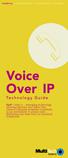 telephony internet access remote access modems Content Toll-bypass Long Distance Calling... 1 What Is VOIP?... 2 That Was Then... This is Now... Immediate Cost Savings... 3 Applications... 3 Office-to-office
telephony internet access remote access modems Content Toll-bypass Long Distance Calling... 1 What Is VOIP?... 2 That Was Then... This is Now... Immediate Cost Savings... 3 Applications... 3 Office-to-office
RingCentral Office@Hand from AT&T Desktop App for Windows & Mac. User Guide
 RingCentral Office@Hand from AT&T Desktop App for Windows & Mac User Guide RingCentral Office@Hand from AT&T User Guide Table of Contents 2 Table of Contents 3 Welcome 4 Download and install the app 5
RingCentral Office@Hand from AT&T Desktop App for Windows & Mac User Guide RingCentral Office@Hand from AT&T User Guide Table of Contents 2 Table of Contents 3 Welcome 4 Download and install the app 5
VOICE OVER IP THAT BOOSTS BUSINESS EFFICIENCY- TEN TIPS FOR GETTING IT RIGHT
 VOICE OVER IP THAT BOOSTS BUSINESS EFFICIENCY- TEN TIPS FOR GETTING IT RIGHT Voice Over IP that Boosts Business Efficiency Ten Tips for Getting It Right Business phone service with VoIP is the new face
VOICE OVER IP THAT BOOSTS BUSINESS EFFICIENCY- TEN TIPS FOR GETTING IT RIGHT Voice Over IP that Boosts Business Efficiency Ten Tips for Getting It Right Business phone service with VoIP is the new face
SCOPIA Desktop. สอบถามข อม ลเพ มเต มท ฝ ายขาย บร ษ ท คอมเซ ร ฟ สยาม จำก ด โทร. 02-8785566-7 e-mail : info@commservsiam.com
 Scopia M สอบถามข อม ลเพ มเต มท ฝ ายขาย SCOPIA Desktop Create Conference Rooms Without Walls Connect from anywhere, create a virtual conference room and invite users or room systems. The network is not
Scopia M สอบถามข อม ลเพ มเต มท ฝ ายขาย SCOPIA Desktop Create Conference Rooms Without Walls Connect from anywhere, create a virtual conference room and invite users or room systems. The network is not
BT Unified Trading communication. The Future Delivered
 BT Unified Trading communication The Future Delivered BT Unified Trading With BT Unified Trading, BT has set the benchmark for the next decade by bringing to market a powerful, cost-effective, software-based
BT Unified Trading communication The Future Delivered BT Unified Trading With BT Unified Trading, BT has set the benchmark for the next decade by bringing to market a powerful, cost-effective, software-based
Avaya Video Communication
 Avaya Video Communication High definition video for individuals and workgroups across the enterprise. Easy to use. Low bandwidth. Choice of end-points and capabilities. Avaya video communication solutions
Avaya Video Communication High definition video for individuals and workgroups across the enterprise. Easy to use. Low bandwidth. Choice of end-points and capabilities. Avaya video communication solutions
17. Videoconferencing in Theatre and Performance Studies
 International Review of Research in Open and Distance Learning Volume 4, Number 1. ISSN: 1492-3831 April - 2003 Technical Evaluation Report 17. Videoconferencing in Theatre and Performance Studies Mark
International Review of Research in Open and Distance Learning Volume 4, Number 1. ISSN: 1492-3831 April - 2003 Technical Evaluation Report 17. Videoconferencing in Theatre and Performance Studies Mark
Cisco Unified Videoconferencing Manager Version 5.5
 Cisco Unified Videoconferencing Manager Version 5.5 A comprehensive management suite for Cisco Unified Videoconferencing solutions The Cisco Unified Videoconferencing product line an integral component
Cisco Unified Videoconferencing Manager Version 5.5 A comprehensive management suite for Cisco Unified Videoconferencing solutions The Cisco Unified Videoconferencing product line an integral component
The History & Future of Unified Communications Introducing Unified Communications
 The History & Future of Unified Communications Introducing Unified Communications The worker of the future is virtual. Far from wanting a 100% telecommuting, work from home experience, this new breed of
The History & Future of Unified Communications Introducing Unified Communications The worker of the future is virtual. Far from wanting a 100% telecommuting, work from home experience, this new breed of
Deployment Of Multi-Network Video And Voice Conferencing On A Single Platform
 Deployment Of Multi-Network Video And Voice Conferencing On A Single Platform Technical White Paper Document Overview This document provides an overview of the issues, capabilities and benefits to be expected
Deployment Of Multi-Network Video And Voice Conferencing On A Single Platform Technical White Paper Document Overview This document provides an overview of the issues, capabilities and benefits to be expected
Getting Started Guide for the VSX Series
 Getting Started Guide for the VSX Series December 2004 Edition 3725-21286-006/A GETTING STARTED GUIDE FOR THE VSX SERIES Trademark Information Polycom and the Polycom logo design are registered trademarks
Getting Started Guide for the VSX Series December 2004 Edition 3725-21286-006/A GETTING STARTED GUIDE FOR THE VSX SERIES Trademark Information Polycom and the Polycom logo design are registered trademarks
Cisco TelePresence System 1300 Series
 Cisco TelePresence System 1300 Series The Cisco TelePresence solution creates an immersive, face-to-face experience over the network empowering you to collaborate with others like never before. Through
Cisco TelePresence System 1300 Series The Cisco TelePresence solution creates an immersive, face-to-face experience over the network empowering you to collaborate with others like never before. Through
An introduction to videoconference teaching
 UTas Teaching and Learning resources An introduction to videoconference teaching is used extensively throughout the University for teaching purposes. There are 9 dedicated videoconference venues spread
UTas Teaching and Learning resources An introduction to videoconference teaching is used extensively throughout the University for teaching purposes. There are 9 dedicated videoconference venues spread
OVERVIEW Intelligent Communication Solutions for Law Firms
 OVERVIEW Intelligent Communication Solutions for Law Firms IP Office the Intelligent Communications solution for small and midsize law firms avaya.com 2 Millions of users in small and midsize businesses
OVERVIEW Intelligent Communication Solutions for Law Firms IP Office the Intelligent Communications solution for small and midsize law firms avaya.com 2 Millions of users in small and midsize businesses
eircom unified communications solutions giving your teams the power to deliver
 eircom unified communications solutions giving your teams the power to deliver In a fast-moving world, information is power Business today moves fast: If your teams can t easily access the right resources
eircom unified communications solutions giving your teams the power to deliver In a fast-moving world, information is power Business today moves fast: If your teams can t easily access the right resources
Cisco vs. Polycom Comparison
 Cisco vs. Polycom Comparison GBH Communications provides a revealing look into the top two contenders in the video conferencing space. Summary Video usage in enterprise organizations is growing at an astonishing
Cisco vs. Polycom Comparison GBH Communications provides a revealing look into the top two contenders in the video conferencing space. Summary Video usage in enterprise organizations is growing at an astonishing
How to choose the right IP gateway for your VoIP migration strategy. Deployment note
 How to choose the right IP gateway for your VoIP migration strategy Deployment note Introduction The purpose of this document is to understand the role a TDM to IP gateway has in providing a migration
How to choose the right IP gateway for your VoIP migration strategy Deployment note Introduction The purpose of this document is to understand the role a TDM to IP gateway has in providing a migration
Cisco Unified Videoconferencing Manager Version 5.0
 Data Sheet Cisco Unified Videoconferencing Manager Version 5.0 A comprehensive management suite for Cisco Unified Videoconferencing solutions. The Cisco Unified Videoconferencing product line an integral
Data Sheet Cisco Unified Videoconferencing Manager Version 5.0 A comprehensive management suite for Cisco Unified Videoconferencing solutions. The Cisco Unified Videoconferencing product line an integral
RingCentral IT Buyer s Guide
 RingCentral IT Buyer s Guide 1 RingCentral IT Buyer s Guide As an IT manager or consultant, you have important responsibility for your company s or clients business infrastructure. And because small- and
RingCentral IT Buyer s Guide 1 RingCentral IT Buyer s Guide As an IT manager or consultant, you have important responsibility for your company s or clients business infrastructure. And because small- and
White Paper A COMPARISON OF HOSTED VOIP AND PREMISES- BASED IP PHONE SYSTEMS FOR IT AND TELECOM DECISION MAKERS. Executive Summary
 A COMPARISON OF HOSTED VOIP AND PREMISES- BASED IP PHONE SYSTEMS FOR IT AND TELECOM DECISION MAKERS Executive Summary Using the same technology that moves data, text and images around the global Internet,
A COMPARISON OF HOSTED VOIP AND PREMISES- BASED IP PHONE SYSTEMS FOR IT AND TELECOM DECISION MAKERS Executive Summary Using the same technology that moves data, text and images around the global Internet,
New Healthcare Vision
 HEALTHCARE SOLUTIONS BRIEF New Healthcare Vision Collaborative video solutions improving care and reducing cost Collaboration face to face: the power of being there, without going there. Collaboration
HEALTHCARE SOLUTIONS BRIEF New Healthcare Vision Collaborative video solutions improving care and reducing cost Collaboration face to face: the power of being there, without going there. Collaboration
Plantronics/Microsoft Partnership for Unified Communications
 Plantronics/Microsoft Partnership for Unified Communications Author: Stéphane Sabbague (Calipia) Version: 1.03 Sept 12, 2007 Table of Contents Microsoft's Offer... 3 Companies' Expectations... 5 The Plantronics/Microsoft
Plantronics/Microsoft Partnership for Unified Communications Author: Stéphane Sabbague (Calipia) Version: 1.03 Sept 12, 2007 Table of Contents Microsoft's Offer... 3 Companies' Expectations... 5 The Plantronics/Microsoft
Polycom Open Telepresence Experience
 PRODUCT BROCHURE Polycom Open Telepresence Experience Where ideas flow, problems are solved and productivity soars Polycom Open Telepresence Experience Where ideas flow, problems are solved and productivity
PRODUCT BROCHURE Polycom Open Telepresence Experience Where ideas flow, problems are solved and productivity soars Polycom Open Telepresence Experience Where ideas flow, problems are solved and productivity
How to Determine TCO for IP Telephone Systems
 How to Determine TCO for IP Telephone Systems HOW TO DETERMINE TCO FOR IP TELEPHONE SYSTEMS 2 INSIDE: 3 4 5 6 7 8 9 10 11 12 Getting Started What is TCO for UC? Count up Operational Costs Consider the
How to Determine TCO for IP Telephone Systems HOW TO DETERMINE TCO FOR IP TELEPHONE SYSTEMS 2 INSIDE: 3 4 5 6 7 8 9 10 11 12 Getting Started What is TCO for UC? Count up Operational Costs Consider the
Network Infrastructure Product Guide
 Network Infrastructure Product Guide www.polycom.com solutions made simple, Inc.: 4750 Willow Road, Pleasanton, CA 94588 (T) 1.800.POLYCOM (765.9266) for North America only. For North America, Latin America
Network Infrastructure Product Guide www.polycom.com solutions made simple, Inc.: 4750 Willow Road, Pleasanton, CA 94588 (T) 1.800.POLYCOM (765.9266) for North America only. For North America, Latin America
Four Virtual Meeting Room Deployment Strategies for Technology Companies: Which Strategy is Best for You?
 WHITE PAPER Four Virtual Meeting Room Deployment Strategies for Technology Companies: Which Strategy is Best for You? Firms can use the guidance offered in this paper to better understand four available
WHITE PAPER Four Virtual Meeting Room Deployment Strategies for Technology Companies: Which Strategy is Best for You? Firms can use the guidance offered in this paper to better understand four available
"We Accelerate Growth"
 Five Steps for Getting the Most from your Videoconferencing Investment Transcript of Video Recording by Melanie Turek, Industry Principal, Frost & Sullivan "We Accelerate Growth" Five Steps for Getting
Five Steps for Getting the Most from your Videoconferencing Investment Transcript of Video Recording by Melanie Turek, Industry Principal, Frost & Sullivan "We Accelerate Growth" Five Steps for Getting
Six Questions to Answer When Buying a Phone System
 2016 NEW PHONE SYSTEM BUYER S GUIDE Six Questions to Answer When Buying a Phone System In addition to the most comprehensive portfolio of voice communications, data and wireless networking products in
2016 NEW PHONE SYSTEM BUYER S GUIDE Six Questions to Answer When Buying a Phone System In addition to the most comprehensive portfolio of voice communications, data and wireless networking products in
OVERVIEW Intelligent Communication Solutions for Health Care Firms
 OVERVIEW Intelligent Communication Solutions for Health Care Firms Avaya IP Office the Intelligent Communications solution for today s small and midsize health care firms avaya.com 2 Millions of users
OVERVIEW Intelligent Communication Solutions for Health Care Firms Avaya IP Office the Intelligent Communications solution for today s small and midsize health care firms avaya.com 2 Millions of users
An Introduction to the Basics of Video Conferencing
 WHITE PAPER An Introduction to the Basics of Video Conferencing Introduction In the next few years we shall see explosive growth in the use of video conferencing as a fundamental tool for businesses to
WHITE PAPER An Introduction to the Basics of Video Conferencing Introduction In the next few years we shall see explosive growth in the use of video conferencing as a fundamental tool for businesses to
Legal Services. Solutions
 Legal Services Solutions Making a case for more efficient business communications Legal services providers have unique, dynamic requirements that demand more than a one size fits all approach to business
Legal Services Solutions Making a case for more efficient business communications Legal services providers have unique, dynamic requirements that demand more than a one size fits all approach to business
OpenScape UC Application
 OpenScape UC Application A better way to communicate How productive are your virtual teams? Today s reality - A mobile, global, distributed and virtual workforce. But face-to-face just isn t always possible.
OpenScape UC Application A better way to communicate How productive are your virtual teams? Today s reality - A mobile, global, distributed and virtual workforce. But face-to-face just isn t always possible.
Unified Conferencing: Why Unified Conferencing? What is it? What are the benefits?
 Unified Conferencing: Why Unified Conferencing? What is it? What are the benefits? How to implement it. Technical White Paper Document Overview This document provides an overview of the issues, capabilities
Unified Conferencing: Why Unified Conferencing? What is it? What are the benefits? How to implement it. Technical White Paper Document Overview This document provides an overview of the issues, capabilities
How should an enterprise move toward Unified Communications?
 How should an enterprise move toward Unified Communications? April 2009 Table of Contents Initiative 1: Improve support for mobile workers... 2 Initiative 2: Bring telephony to the PC... 3 Initiative 3:
How should an enterprise move toward Unified Communications? April 2009 Table of Contents Initiative 1: Improve support for mobile workers... 2 Initiative 2: Bring telephony to the PC... 3 Initiative 3:
Introduction to VoIP for Small and Medium Sized Businesses
 Introduction to VoIP for Small and Medium Sized Businesses Understanding the Options and Opportunities April 17th, 2007 Notice Copyright 2009 Metaswitch Networks. All rights reserved. Other brands and
Introduction to VoIP for Small and Medium Sized Businesses Understanding the Options and Opportunities April 17th, 2007 Notice Copyright 2009 Metaswitch Networks. All rights reserved. Other brands and
