Chapter 1: Outlook Isn t Going Anywhere Chapter 2: 17 Must-Know Tricks for Outlook 2007, 2010 &
|
|
|
- Laurel Townsend
- 10 years ago
- Views:
Transcription
1
2 Table of Contents Chapter 1: Outlook Isn t Going Anywhere... 2 Chapter 2: 17 Must-Know Tricks for Outlook 2007, 2010 & Chapter 3: 3 Way to Remove Unwanted Gaps Between Tables Chapter 4: Seeing Gaps between Your Images in Outlook 2013? Chapter 5: CSS Padding in Outlook 2007 &
3 Chapter 1: Outlook Isn t Going Anywhere Hate coding your s for Outlook? Too bad! Outlook isn t going anywhere. There is a light at the end of the tunnel, though! Here at on Acid, we ve spent hours testing to ensure we ve worked out all the Outlook kinks. In this marketing guide, we're sharing our years of experience coding for this pesky client. This guide consists of four tutorials: 17 Must-Know Tricks for Outlook 2007, 2010 and Ways to Remove Unwanted Gaps between Tables in Outlook 2007 and 2010 Removing Gaps between Your Images in Outlook 2013 CSS Padding in Outlook 2007 and
4 Chapter 2: 17 Must-Know Tricks for Outlook 2007, 2010 and 2013 Designing for Outlook is like chasing the ever elusive White Whale. We spend hours pursuing it, tracking down bugs and glitches, trying to achieve pixel perfection in a distinctly imperfect environment. Outlook is still a top dog, though, and figuring out workarounds for this client is a necessary evil. Here are 17 tips to improve your outlook on Outlook. 1. Outlook ignores margin and padding on images. Outlook do not support the margin or padding CSS properties when placed within an image. Try using hspace and/or vspace: <img src=" align="left" vspace="10" hspace="10" /> Or add the additional spacing to the image itself (in pixels). 2. Text doesn't wrap automatically in Outlook. If you have text within a table, for instance aaaaaaaaaaaaaaaaa and you want it to wrap, try adding this style: <td style="word-break:break-all;"> In the example below, #3 does not have word break and #4 does. As you can see, #3 has broken its width to accommodate the text, and #4 has not. 3
5 3. Outlook adds a 1px border to tablecells. If you are using a background color in your table cell, you'll see a 1px white border around the contents of the TD. To fix, simply add the following to your embedded styles: table td { border-collapse: collapse; } 4
6 Or you can add it inline: <td style="border-collapse: collapse;">... Check out this post from Campaign Monitor for more info. If you are trying to right or left align multiple nested tables, the fix is a little more involved. Click here for more on that. 4. Outlook sometimes ignores link styling. Outlook 2007 and 2010 do NOT support inline styles IF the a tag does NOT include an href attribute. For example: <a style="font-size: 20px; color: #004990;">Shop Flooring </a> Should be changed to: <a href=" style="font-size: 20px; color: #004990;">Shop Flooring </a> 5
7 5. If spacing is important, avoid using lists. The safest way to get consistent results is to use a table instead: <table cellpadding="2" cellspacing="2" border="0"> <td valign="top">â <td>test <td valign="top">1. <td>test </table> 6. Use cellpadding and cellspacing with tables. Avoid using margin or padding CSS properties in your TABLE tag. Cellpadding and Cellspacing attributes are generally safe but margin or padding will often be added to every TD within the table. If you are using an align attribute on your table, for example: <table align="left"> The fix is a little more involved. Click here for more on that. Note: Be extra cautious with table alignment, you never know what the interpretation will be from Word rendering engine. We ve seen instances where it tries to write its own absolute positioning. 7. Outlook sometimes removes padding. Outlook 07 and 2010 have been known to convert divs and headings to paragraphs with nested spans. This changes the HTML container from a box element to an inline element. 6
8 For example this: <h2 style="font-size: 15px; font-weight: bold; margin: 0; padding: 17px 0 0 0;"> NEW FASHIONS </h2> Will get converted to: <p class=msonormal style='mso-outline-level:3'> <b> <span style='font-size:11.5pt'>new FASHIONS<o:p></o:p></span> </b> </p> In the example below, you can see that the padding set above the header is displayed in Thunderbird, but not in Outlook One fix is to move your padding into the containing TD, for example: <td style="padding: 17px 0 0 0"> <h2 style="font-size: 15px; font-weight: bold; margin: 0">NEW FASHIONS</h2> Another fix is to avoid headings and divs and use paragraphs instead. 7
9 8. Use MSO to control line height. Try adding mso-line-height-rule:exactly just before your line-height declaration. For example: <td style="mso-line-height-rule:exactly; line-height:50px;"> This fix ONLY works on block elements. So trying to achieve the same effect inside a font or span tag will not work. Since this is a Microsoft only CSS property, it should not interfere with any other client. 9. Outlook interprets tables literally. Be sure your rowspan attributes within your TDs are set to the correct value. Most web browsers are very lenient if you have a higher value than required but Outlook 07 and 2010 will interpret them even if the additional rows do not exist in your table. 10. Outlook sometimes ignores the width and height of HTML elements. Box elements with a fixed width and height may not display correctly. If horizontal and vertical spacing is determined by spacer graphics (as opposed to the s content), be aware that customized spacing and alignment may be impossible in some cases. For best results, try using a combination of transparent spacer images and the HTML height attribute on the table cell. 11. Outlook sets TDs at a minimum of 2 pixels high. Outlook 2007 and 2010 impose a 2-pixel height minimum for table cells. So, for example, if a table cell contains a 1-pixel transparent gif and a background color, your horizontal line will appear thicker than expected. 12. Image backgrounds in Outlook require VML. In some versions of Outlook (07/10/13) image backgrounds won t work without using Vector Markup Language (VML). VML is a deprecated, XML-based file format for two-dimensional vector graphics which is part of the Office Open XML standards. This is a complicated problem to fix, so check out this blog about how to use VML to create functional image backgrounds. 8
10 You can also try Stig s Bulletproof Background Images tool ( which does a lot of the work for you. 13. Outlook converts some divs to paragraphs. Outlook often converts your DIVS to paragraphs. To date, we have not been able to detect a rhyme or reason for why it converts DIVs when it does, if you know, please feel free to share it with us below. 9
11 14. Outlook uses the Word rendering engine. Within its viewer, Outlook 2007 uses text boundaries which differ slightly from page breaks. Text boundaries are used to separate elements within the web layout for purposes of printing and don t actually output any HTML code. From our research, we learned that text boundaries stretch to a maximum height of 23.7 inches (approx. 1,790 pixels) before it automatically inserts a partition line and creates a new text boundary. Therefore, if you have any tables that are higher than 23.7 inches within your , it will get broken up into multiple, stacked text boundaries. The best solution is to break out your tables into two (or more) stacked tables that are less than 23.7 inches in height. A new text boundary is created every time you create a new table element so one table might be 10 inches and another might be 15 inches. As long as each individual table 10
12 does not exceed the height constraint you won t end up with automatically generated text boundaries. Use nested tables within each stacked table but be aware of the fact that some of your nested tables might be over 23.7 inches in height. With that said, you could start breaking those apart first and test between each iteration. When doing this, you might have to remove all spaces and carriage returns within your code, particularly between your closing and opening tables. This helps to ensure that they stack on top of each other perfectly. Since this may cause a complete restructure of your table layout, it s a good idea to get in the habit of designing your tables so that they can be easily stackable when needed. You might only have to break apart one table that exceeds the maximum height, others might not cause a noticeable gap. If this solution does not work for you, click here for more information and a few alternative work-a-rounds. 15. Tall images will be cropped in Outlook. Outlook truncates the upper portion of all images higher than 1728px from the top-down. So, if your image is 250px longer than the 1728px limit, 250px will get cropped off the top. We ve also seen Outlook re-scale an image so that its max height is 1728px. We suggest that you crop your images and stack them on top of each other. 16. Images with dimensions defined in HTML may render incorrectly. Stretched images (e.g., bars, borders, gradients, etc.) may not render correctly. All graphics should have their correct dimensions in the file properties. Do not rely on HTML-defined dimensions for images that are critical to the s layout. 17. Animated GIFs aren't supported by Outlook. Outlook does not support animated GIFs, instead it only shows the first slide of your animation so make sure the most important call to action is on that slide. 11
13 Chapter 3: 3 Ways to Remove Unwanted Gaps between Tables in Outlook 2007 and 2010 If you are trying to stack tables side by side or top to bottom, you might find Outlook 2007 & 2010 to be a bit, well... troublesome. If you are seeing unwanted gaps or spacing between your tables, you've come to the right place. In this section, we ll spare you the speech about Outlook and its infamous Word rendering engine and we'll cut straight to the fix. Step 1. Add the border-collapse property to your embedded CSS <style type="text/css"> table {border-collapse: collapse;} </style> Step 2. Zero out the border, cellpadding and cellspacing in each of your table tags. <table border="0" cellpadding="0" cellspacing="0"> Step 3. If you are trying to "right" or "left" align multiple nested tables, the fix is a little more involved. In this instance, you might see large gaps between your tables. Here are the steps to correct that: 1. Add a bgcolor to each TD in your aligned table(s) - select the color based on your layout. 2. Add a 1px border to your aligned table(s) - this should be set to the same color as the td's within it. 3. Decrease the width of your aligned table(s) by 2px to accommodate for the border. 4. Wrap the content of the first TD in a paragraph tag. Style that paragraph tag using the following: mso-table-lspace:0;mso-table-rspace:0: 12
14 Here is a sample from start to finish: <style type="text/css"> table {border-collapse: collapse;} </style> <table border="0" width="600" cellspacing="0" cellpadding="0"> <td> <table align="left" width="198" border="0" cellpadding="0" cellspacing="0" style="border:1px solid #00CC99"> <td bgcolor="#00cc99"><p style="mso-table-lspace:0;mso-tablerspace:0;">content in 1</p> <td bgcolor="#00cc99">content in 1 </table> <table align="left" width="198" border="0" cellpadding="0" cellspacing="0" style="border:1px solid #33FFFF"> <td bgcolor="#33ffff"><p style="mso-table-lspace:0;mso-tablerspace:0;">content in 2</p> <td bgcolor="#33ffff">content in 2 </table> <table align="left" width="198" border="0" cellpadding="0" cellspacing="0" style="border:1px solid #993366"> <td bgcolor="#993366"><p style="mso-table-lspace:0;mso-tablerspace:0;">content in 3</p> <td bgcolor="#993366">content in 3 </table> </table> 13
15 A couple final notes on this fix: The issue only seems to occur if you are using left/right align in your table You only need to embed the contents of your first TD in a P tag (as shown above) If you have different colors in your table cells you might be forced to nest another table This fix might not work if you are trying to stack images side by side. In that instance you'd be better off putting all of your images into one, nested table and using <td align="left"> vs. <table align="left"> 14
16 Chapter 4: Seeing Gaps between Your Images in Outlook 2013? Outlook 2013 avoids some of the pitfalls of its predecessors, but it comes with its own unique challenges. For instance, spliced images that render perfectly in Outlook 2007 and 2010 will sometimes show a large (~10px) gap in Outlook This problem only applies to images that are less than 20px tall. Luckily, with one little trick (below) this problem is easy to solve. After the fix, we'll cover some basics of using spliced images in a table structure, in case you've forgotten. The Fix: Set line-height for each TD to be the same height as the image it contains We're not sure why, but for some reason setting the line-height of each TD that contains an image will remove these gaps. This works even when setting TD height and other similar 15
17 attributes has no effect in Outlook Remember, this fix is only needed for smaller images, less than 20px in height. <td width="600" height="80" style="line-height: 80px;" > <img height="80" src=" width="600" /> Here are a few more tips you should keep in mind: 1.) Add the border-collapse property to tables in your embedded CSS The border collapse property will help make sure you don't have small borders between your spliced images in Outlook 2007, 2010 and <style type="text/css"> table {border-collapse: collapse;} </style> 2.) Add the display:block property to images in your embedded CSS Some clients, like Gmail, will add spacing around images if they aren't display:block. <style type="text/css"> table {border-collapse: collapse;} img {display:block;} </style> 16
18 3.) Zero out the border, cellpadding and cellspacing in each of your table tags These three make sure there is no extra space in your table in all clients. If you're using "left" or "right" align on your tables, the fix is a little more complicated. <table border="0" cellpadding="0" cellspacing="0"> 4.) Set each TD to be the same height as the image it contains This fix prevents problems in Outlook 2007, 2010 and <td width="600" height="80"> <img height="80" src=" width="600" /> 17
19 A Completed Example Now let's take a look at a completed example of this code. This code should display a perfectly stitched image in every client. 18
20 <html> <head> <style type="text/css"> table {border-collapse: collapse;} img {display:block;} </style> </head> <body> <table border="0" cellpadding="0" cellspacing="0"> <td width="600" height="80" style="line-height: 80px;"> <img height="80" src=" width="600" /> <td width="600" height="10" style="line-height: 10px;"> <img height="10" src=" width="600" /> <td width="600" height="10" style="line-height: 10px;"> <img height="10" src=" width="600" /> <td width="600" height="10" style="line-height: 10px;"> <img height="10" src=" width="600" /> <td width="600" height="9" style="line-height: 9px;"> <img height="9" src=" width="600" /> <td width="600" height="10" style="line-height: 10px;"> <img height="10" src=" width="600" /> <td width="600" height="246" style="line-height: 246px;"> <img height="246" src=" width="600" /> </table> </body> </html> 19
21 Chapter 5: CSS Padding in Outlook 2007 & 2010 For those of you who design and develop HTML s for Outlook 2007 and 2010, you already know that you are bound by tables and you have very limited CSS support. What you might not realize is that these two clients convert your code from something legible into a seemingly foreign Microsoft language. One of the more critical conversions that you should be aware of is that Outlook 2007 and 2010 will often move your CSS from div's and headings into nested paragraph and spans. Sometimes, it keeps the outer container, other times it eliminates it entirely. For example this: <h2 style="font-size: 15px; font-weight: bold; margin: 0; padding: 17px 0 0 0;"> NEW FASHIONS </h2> <div style="font-size: 15px; font-weight: bold; margin: 0; padding: 17px 0 0 0;"> NEW FASHIONS </div> <p style="font-size: 15px; font-weight: bold; margin: 0; padding: 17px 0 0 0;"> NEW FASHIONS </p> Will get converted to: 20
22 <style> p.msonormal, li.msonormal, div.msonormal {mso-style-unhide:no; mso-style-qformat:yes; mso-style-parent:""; margin:0in; margin-bottom:.0001pt; mso-pagination:widow-orphan; font-size:12.0pt; font-family:"times New Roman","serif"; mso-fareast-font-family:"times New Roman"; mso-fareast-theme-font:minor-fareast;} h2 {mso-style-priority:9; mso-style-unhide:no; mso-style-qformat:yes; mso-style-link:"heading 2 Char"; mso-margin-top-alt:auto; margin-right:0in; mso-margin-bottom-alt:auto; margin-left:0in; mso-pagination:widow-orphan; mso-outline-level:2; font-size:18.0pt; font-family:"times New Roman","serif"; mso-fareast-font-family:"times New Roman"; mso-fareast-theme-font:minor-fareast;} p {mso-style-noshow:yes; mso-style-priority:99; mso-margin-top-alt:auto; margin-right:0in; mso-margin-bottom-alt:auto; margin-left:0in; mso-pagination:widow-orphan; font-size:12.0pt; font-family:"times New Roman","serif"; mso-fareast-font-family:"times New Roman"; mso-fareast-theme-font:minor-fareast;} </style> <h2 style='margin:0in;margin-bottom:.0001pt'> <span style='font-size:11.5pt; mso-fareast-font-family:"times New Roman"'> NEW FASHIONS <o:p></o:p> </span> </h2> <div> <p class=msonormal> <b> <span style='font-size:11.5pt;mso-fareast-font-family:"times New Roman"'> NEW FASHIONS <o:p></o:p> </span> </b> </p> </div>< <p style='margin:0in;margin-bottom:.0001pt'> <b> <span style='font-size:11.5pt'> NEW FASHIONS <o:p></o:p> </span> </b> </p> 21
23 The Problem As you can see, this conversion moved our CSS from its original box element container to an inline SPAN element and the padding was ignored. Solutions One work-around is to avoid padding in block element containers and use margins instead. <h2 style="font-size: 15px; font-weight: bold; margin-left: 5px; marginright: 5px; margin-bottom: 5px;"> NEW FASHIONS </h2> Note: We did not include the "margin" nor "margin-top" properties in this example because they are not supported by Hotmail. After extensive testing, we have confirmed that the padding property is supported in TD's. So another fix is to move your padding into the containing TD, for example: <td style="padding: 17px 0 0 0"> <h2 style="font-size: 15px; font-weight: bold; margin: 0">NEW FASHIONS</h2> That's it for our Outlook tips this time around! You should now have a sleek that looks good in Outlook! We're always on the hunt for new coding tricks and workarounds so check out our blog in the meantime to stay up-to-date with breaking industry news. 22
Coding HTML Email: Tips, Tricks and Best Practices
 Before you begin reading PRINT the report out on paper. I assure you that you ll receive much more benefit from studying over the information, rather than simply browsing through it on your computer screen.
Before you begin reading PRINT the report out on paper. I assure you that you ll receive much more benefit from studying over the information, rather than simply browsing through it on your computer screen.
Email Campaign Guidelines and Best Practices
 epromo Guidelines HTML Maximum width 700px (length = N/A) Maximum total file size, including all images = 200KB Only use inline CSS, no stylesheets Use tables, rather than layout Use more TEXT instead
epromo Guidelines HTML Maximum width 700px (length = N/A) Maximum total file size, including all images = 200KB Only use inline CSS, no stylesheets Use tables, rather than layout Use more TEXT instead
How to Properly Compose E-Mail HTML Code : 1
 How to Properly Compose E-Mail HTML Code : 1 For any successful business, creating and sending great looking e-mail is essential to project a professional image. With the proliferation of numerous e-mail
How to Properly Compose E-Mail HTML Code : 1 For any successful business, creating and sending great looking e-mail is essential to project a professional image. With the proliferation of numerous e-mail
The Essential Guide to HTML Email Design
 The Essential Guide to HTML Email Design Index Introduction... 3 Layout... 4 Best Practice HTML Email Example... 5 Images... 6 CSS (Cascading Style Sheets)... 7 Animation and Scripting... 8 How Spam Filters
The Essential Guide to HTML Email Design Index Introduction... 3 Layout... 4 Best Practice HTML Email Example... 5 Images... 6 CSS (Cascading Style Sheets)... 7 Animation and Scripting... 8 How Spam Filters
This document will describe how you can create your own, fully responsive. drag and drop email template to use in the email creator.
 1 Introduction This document will describe how you can create your own, fully responsive drag and drop email template to use in the email creator. It includes ready-made HTML code that will allow you to
1 Introduction This document will describe how you can create your own, fully responsive drag and drop email template to use in the email creator. It includes ready-made HTML code that will allow you to
GUIDE TO CODE KILLER RESPONSIVE EMAILS
 GUIDE TO CODE KILLER RESPONSIVE EMAILS THAT WILL MAKE YOUR EMAILS BEAUTIFUL 3 Create flawless emails with the proper use of HTML, CSS, and Media Queries. But this is only possible if you keep attention
GUIDE TO CODE KILLER RESPONSIVE EMAILS THAT WILL MAKE YOUR EMAILS BEAUTIFUL 3 Create flawless emails with the proper use of HTML, CSS, and Media Queries. But this is only possible if you keep attention
How To Design An Email In Html (Html) And Html (Mailbox) Safely
 24 WAYS to impress your friends At some stage in your career, it s likely you ll be asked by a client to design a HTML email. Before you rush to explain that all the cool kids are using social media, keep
24 WAYS to impress your friends At some stage in your career, it s likely you ll be asked by a client to design a HTML email. Before you rush to explain that all the cool kids are using social media, keep
The Essential Guide to HTML Email Design
 The Essential Guide to HTML Email Design Emailmovers Limited, Pindar House, Thornburgh Road Scarborough, North Yorkshire, YO11 3UY Tel: 0845 226 7181 Fax: 0845 226 7183 Email: [email protected]
The Essential Guide to HTML Email Design Emailmovers Limited, Pindar House, Thornburgh Road Scarborough, North Yorkshire, YO11 3UY Tel: 0845 226 7181 Fax: 0845 226 7183 Email: [email protected]
We automatically generate the HTML for this as seen below. Provide the above components for the teaser.txt file.
 Creative Specs Gmail Sponsored Promotions Overview The GSP creative asset will be a ZIP folder, containing four components: 1. Teaser text file 2. Teaser logo image 3. HTML file with the fully expanded
Creative Specs Gmail Sponsored Promotions Overview The GSP creative asset will be a ZIP folder, containing four components: 1. Teaser text file 2. Teaser logo image 3. HTML file with the fully expanded
Creative Guidelines for Emails
 Version 2.1 Contents 1 Introduction... 3 1.1 Document Aim and Target Audience... 3 1.2 WYSIWYG editors... 3 1.3 Outlook Overview... 3 2 Quick Reference... 4 3 CSS and Styling... 5 3.1 Positioning... 5
Version 2.1 Contents 1 Introduction... 3 1.1 Document Aim and Target Audience... 3 1.2 WYSIWYG editors... 3 1.3 Outlook Overview... 3 2 Quick Reference... 4 3 CSS and Styling... 5 3.1 Positioning... 5
Web Design Basics. Cindy Royal, Ph.D. Associate Professor Texas State University
 Web Design Basics Cindy Royal, Ph.D. Associate Professor Texas State University HTML and CSS HTML stands for Hypertext Markup Language. It is the main language of the Web. While there are other languages
Web Design Basics Cindy Royal, Ph.D. Associate Professor Texas State University HTML and CSS HTML stands for Hypertext Markup Language. It is the main language of the Web. While there are other languages
Essential HTML & CSS for WordPress. Mark Raymond Luminys, Inc. 949-654-3890 [email protected] www.luminys.com
 Essential HTML & CSS for WordPress Mark Raymond Luminys, Inc. 949-654-3890 [email protected] www.luminys.com HTML: Hypertext Markup Language HTML is a specification that defines how pages are created
Essential HTML & CSS for WordPress Mark Raymond Luminys, Inc. 949-654-3890 [email protected] www.luminys.com HTML: Hypertext Markup Language HTML is a specification that defines how pages are created
Contents. Downloading the Data Files... 2. Centering Page Elements... 6
 Creating a Web Page Using HTML Part 1: Creating the Basic Structure of the Web Site INFORMATION TECHNOLOGY SERVICES California State University, Los Angeles Version 2.0 Winter 2010 Contents Introduction...
Creating a Web Page Using HTML Part 1: Creating the Basic Structure of the Web Site INFORMATION TECHNOLOGY SERVICES California State University, Los Angeles Version 2.0 Winter 2010 Contents Introduction...
Intro to Web Design. ACM Webmonkeys @ UIUC
 Intro to Web Design ACM Webmonkeys @ UIUC How do websites work? Note that a similar procedure is used to load images, etc. What is HTML? An HTML file is just a plain text file. You can write all your HTML
Intro to Web Design ACM Webmonkeys @ UIUC How do websites work? Note that a similar procedure is used to load images, etc. What is HTML? An HTML file is just a plain text file. You can write all your HTML
Table of Contents Desktop PC and Apple Mac email applications Web and mobile device email readers Find out more about NewZapp
 Table of Contents Why is email display an issue in email marketing?... 2 Expert Email Design... 3 Quick look-up overview... 4 Desktop PC and Apple Mac email applications... 5 Outlook 2007-2016... 6 Content
Table of Contents Why is email display an issue in email marketing?... 2 Expert Email Design... 3 Quick look-up overview... 4 Desktop PC and Apple Mac email applications... 5 Outlook 2007-2016... 6 Content
HTML TIPS FOR DESIGNING
 This is the first column. Look at me, I m the second column.
This is the first column. Look at me, I m the second column.
HTML Lesson 7. Your assignment:
 HTML Lesson 7 Tables are one of the biggest tools Web developers use to present data wherever they want data to go on the page. Like spreadsheets, rows go across (left to right) and columns go up and down.
HTML Lesson 7 Tables are one of the biggest tools Web developers use to present data wherever they want data to go on the page. Like spreadsheets, rows go across (left to right) and columns go up and down.
Caldes CM12: Content Management Software Introduction v1.9
 Caldes CM12: Content Management Software Introduction v1.9 Enterprise Version: If you are using Express, please contact us. Background Information This manual assumes that you have some basic knowledge
Caldes CM12: Content Management Software Introduction v1.9 Enterprise Version: If you are using Express, please contact us. Background Information This manual assumes that you have some basic knowledge
Looking Good! Troubleshooting Email Display Problems
 E-mail Direct Mail Digital Marketing Sales Tools Funding Data Creative Services Looking Good! Troubleshooting Email Display Problems November 19, 2014 Today s Speaker Geoff Phillips Senior Editor & Email
E-mail Direct Mail Digital Marketing Sales Tools Funding Data Creative Services Looking Good! Troubleshooting Email Display Problems November 19, 2014 Today s Speaker Geoff Phillips Senior Editor & Email
RESPONSIVE EMAIL DESIGN BY COMMUNIGATOR
 RESPONSIVE EMAIL DESIGN BY COMMUNIGATOR RESPONSIVE EMAIL DESIGN According to stats from Litmus, in 2014 at least 53% of emails were opened on a mobile device. That is a huge increase from 2011 when the
RESPONSIVE EMAIL DESIGN BY COMMUNIGATOR RESPONSIVE EMAIL DESIGN According to stats from Litmus, in 2014 at least 53% of emails were opened on a mobile device. That is a huge increase from 2011 when the
Web Design for Programmers. Brian Hogan NAPCS Slides and content 2008 Brian P. Hogan Do not reproduce in any form without permission
 Web Design for Programmers Brian Hogan NAPCS Slides and content 2008 Brian P. Hogan Do not reproduce in any form without permission Quick Disclaimers This is a crash course! Many topics are simplified
Web Design for Programmers Brian Hogan NAPCS Slides and content 2008 Brian P. Hogan Do not reproduce in any form without permission Quick Disclaimers This is a crash course! Many topics are simplified
Working with the new enudge responsive email styles
 Working with the new enudge responsive email styles This tutorial assumes that you have added one of the mobile responsive colour styles to your email campaign contents. To add an enudge email style to
Working with the new enudge responsive email styles This tutorial assumes that you have added one of the mobile responsive colour styles to your email campaign contents. To add an enudge email style to
ICE: HTML, CSS, and Validation
 ICE: HTML, CSS, and Validation Formatting a Recipe NAME: Overview Today you will be given an existing HTML page that already has significant content, in this case, a recipe. Your tasks are to: mark it
ICE: HTML, CSS, and Validation Formatting a Recipe NAME: Overview Today you will be given an existing HTML page that already has significant content, in this case, a recipe. Your tasks are to: mark it
Microsoft Expression Web Quickstart Guide
 Microsoft Expression Web Quickstart Guide Expression Web Quickstart Guide (20-Minute Training) Welcome to Expression Web. When you first launch the program, you ll find a number of task panes, toolbars,
Microsoft Expression Web Quickstart Guide Expression Web Quickstart Guide (20-Minute Training) Welcome to Expression Web. When you first launch the program, you ll find a number of task panes, toolbars,
Garfield Public Schools Fine & Practical Arts Curriculum Web Design
 Garfield Public Schools Fine & Practical Arts Curriculum Web Design (Half-Year) 2.5 Credits Course Description This course provides students with basic knowledge of HTML and CSS to create websites and
Garfield Public Schools Fine & Practical Arts Curriculum Web Design (Half-Year) 2.5 Credits Course Description This course provides students with basic knowledge of HTML and CSS to create websites and
CHAPTER 10. When you complete this chapter, you will be able to:
 Data Tables CHAPTER 10 When you complete this chapter, you will be able to: Use table elements Use table headers and footers Group columns Style table borders Apply padding, margins, and fl oats to tables
Data Tables CHAPTER 10 When you complete this chapter, you will be able to: Use table elements Use table headers and footers Group columns Style table borders Apply padding, margins, and fl oats to tables
Designing HTML emailers
 24 SEPTEMBER 2015 Designing a beautiful but functional HTML emailer can be challenging for the most experienced designer, especially if you don t have a lot of experience working with code. This guide
24 SEPTEMBER 2015 Designing a beautiful but functional HTML emailer can be challenging for the most experienced designer, especially if you don t have a lot of experience working with code. This guide
New Perspectives on Creating Web Pages with HTML. Considerations for Text and Graphical Tables. A Graphical Table. Using Fixed-Width Fonts
 A Text Table New Perspectives on Creating Web Pages with HTML This figure shows a text table. Tutorial 4: Designing a Web Page with Tables 1 2 A Graphical Table Considerations for Text and Graphical Tables
A Text Table New Perspectives on Creating Web Pages with HTML This figure shows a text table. Tutorial 4: Designing a Web Page with Tables 1 2 A Graphical Table Considerations for Text and Graphical Tables
BlueHornet Whitepaper
 BlueHornet Whitepaper Best Practices for HTML Email Rendering BlueHornet.com Page Page 1 1 2007 Inc. A wholly owned subsidiary of Digital River, Inc. (619) 295-1856 2150 W. Washington Street #110 San Diego,
BlueHornet Whitepaper Best Practices for HTML Email Rendering BlueHornet.com Page Page 1 1 2007 Inc. A wholly owned subsidiary of Digital River, Inc. (619) 295-1856 2150 W. Washington Street #110 San Diego,
04 Links & Images. 1 The Anchor Tag. 1.1 Hyperlinks
 One of the greatest strengths of Hypertext Markup Language is hypertext the ability to link documents together. The World Wide Web itself consists of millions of html documents all linked together via
One of the greatest strengths of Hypertext Markup Language is hypertext the ability to link documents together. The World Wide Web itself consists of millions of html documents all linked together via
File types There are certain image file types that can be used in a web page. They are:
 Using Images in web design (Dreamweaver CC) In this document: Image file types for web pages Inserting an image Resizing an image in Dreamweaver CSS properties for image alignment and responsiveness nigelbuckner
Using Images in web design (Dreamweaver CC) In this document: Image file types for web pages Inserting an image Resizing an image in Dreamweaver CSS properties for image alignment and responsiveness nigelbuckner
DESIGNING MOBILE FRIENDLY EMAILS
 DESIGNING MOBILE FRIENDLY EMAILS MAKING MOBILE EMAILERS SELECT PLAN CONTEXT CONTENT DESIGN DELIVERY Before you go mobile For optimal usage PICTURES OF DESKTOP VS MOBILE SAME SAME BUT DIFFERENT EMAIL CLIENTS
DESIGNING MOBILE FRIENDLY EMAILS MAKING MOBILE EMAILERS SELECT PLAN CONTEXT CONTENT DESIGN DELIVERY Before you go mobile For optimal usage PICTURES OF DESKTOP VS MOBILE SAME SAME BUT DIFFERENT EMAIL CLIENTS
Designing HTML Emails for Use in the Advanced Editor
 Designing HTML Emails for Use in the Advanced Editor For years, we at Swiftpage have heard a recurring request from our customers: wouldn t it be great if you could create an HTML document, import it into
Designing HTML Emails for Use in the Advanced Editor For years, we at Swiftpage have heard a recurring request from our customers: wouldn t it be great if you could create an HTML document, import it into
RESPONSIVE DESIGN FOR MOBILE RENDERING
 WHITEPAPER RESPONSIVE DESIGN FOR MOBILE RENDERING DELIVER MOBILE-SPECIFIC CONTENT USING MEDIA QUERIES EXECUTIVE SUMMARY With the widespread adoption of smartphones and tablets, proper email rendering in
WHITEPAPER RESPONSIVE DESIGN FOR MOBILE RENDERING DELIVER MOBILE-SPECIFIC CONTENT USING MEDIA QUERIES EXECUTIVE SUMMARY With the widespread adoption of smartphones and tablets, proper email rendering in
Drupal Training Guide
 Drupal Training Guide Getting Started Drupal Information page on the IT site: http://it.santarosa.edu/drupal On this page is information about Drupal sign up, what Drupal is, which is a content management
Drupal Training Guide Getting Started Drupal Information page on the IT site: http://it.santarosa.edu/drupal On this page is information about Drupal sign up, what Drupal is, which is a content management
Best Practices in Email Marketing 33 Tips to Improve Your HTML Email Design
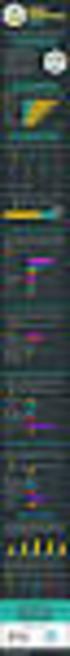 Best Practices in Email Marketing 33 Tips to Improve Your HTML Email Design Page 0 of 12 Introduction Many email marketing products like Pinpointe include a WYSIWYG + HTML editor and templates so you can
Best Practices in Email Marketing 33 Tips to Improve Your HTML Email Design Page 0 of 12 Introduction Many email marketing products like Pinpointe include a WYSIWYG + HTML editor and templates so you can
HTML Fails: What No One Tells You About Email HTML
 HTML Fails: What No One Tells You About Email HTML 2 Today s Webinar Presenter Kate McDonough Campaign Manager at PostUp Worked with various ESPs: Constant Contact, Campaign Monitor, ExactTarget, Distribion
HTML Fails: What No One Tells You About Email HTML 2 Today s Webinar Presenter Kate McDonough Campaign Manager at PostUp Worked with various ESPs: Constant Contact, Campaign Monitor, ExactTarget, Distribion
Google Sites: Creating, editing, and sharing a site
 Google Sites: Creating, editing, and sharing a site Google Sites is an application that makes building a website for your organization as easy as editing a document. With Google Sites, teams can quickly
Google Sites: Creating, editing, and sharing a site Google Sites is an application that makes building a website for your organization as easy as editing a document. With Google Sites, teams can quickly
Creating a Resume Webpage with
 Creating a Resume Webpage with 6 Cascading Style Sheet Code In this chapter, we will learn the following to World Class CAD standards: Using a Storyboard to Create a Resume Webpage Starting a HTML Resume
Creating a Resume Webpage with 6 Cascading Style Sheet Code In this chapter, we will learn the following to World Class CAD standards: Using a Storyboard to Create a Resume Webpage Starting a HTML Resume
Web layout guidelines for daughter sites of Scotland s Environment
 Web layout guidelines for daughter sites of Scotland s Environment Current homepage layout of Scotland s Aquaculture and Scotland s Soils (September 2014) Design styles A daughter site of Scotland s Environment
Web layout guidelines for daughter sites of Scotland s Environment Current homepage layout of Scotland s Aquaculture and Scotland s Soils (September 2014) Design styles A daughter site of Scotland s Environment
An overview of designing HTML emails for Hotmail, Yahoo, Outlook, Lotus Notes and AOL
 An Emailcenter briefing: Can your customers read your email newsletters? An overview of designing HTML emails for Hotmail, Yahoo, Outlook, Lotus Notes and AOL November, 2004 Emailcenter research has shown
An Emailcenter briefing: Can your customers read your email newsletters? An overview of designing HTML emails for Hotmail, Yahoo, Outlook, Lotus Notes and AOL November, 2004 Emailcenter research has shown
ADOBE DREAMWEAVER CS3 TUTORIAL
 ADOBE DREAMWEAVER CS3 TUTORIAL 1 TABLE OF CONTENTS I. GETTING S TARTED... 2 II. CREATING A WEBPAGE... 2 III. DESIGN AND LAYOUT... 3 IV. INSERTING AND USING TABLES... 4 A. WHY USE TABLES... 4 B. HOW TO
ADOBE DREAMWEAVER CS3 TUTORIAL 1 TABLE OF CONTENTS I. GETTING S TARTED... 2 II. CREATING A WEBPAGE... 2 III. DESIGN AND LAYOUT... 3 IV. INSERTING AND USING TABLES... 4 A. WHY USE TABLES... 4 B. HOW TO
Joomla Article Advanced Topics: Table Layouts
 Joomla Article Advanced Topics: Table Layouts An HTML Table allows you to arrange data text, images, links, etc., into rows and columns of cells. If you are familiar with spreadsheets, you will understand
Joomla Article Advanced Topics: Table Layouts An HTML Table allows you to arrange data text, images, links, etc., into rows and columns of cells. If you are familiar with spreadsheets, you will understand
8 STEPS TO CODE KILLER RESPONSIVE EMAILS
 8 STEPS TO CODE KILLER RESPONSIVE EMAILS THAT WILL MAKE YOUR EMAILS BEAUTIFUL 3 BUILD RESPONSIVE EMAIL STEP BY STEP Steps to create a simple responsive email template. (fluid image, main content, two
8 STEPS TO CODE KILLER RESPONSIVE EMAILS THAT WILL MAKE YOUR EMAILS BEAUTIFUL 3 BUILD RESPONSIVE EMAIL STEP BY STEP Steps to create a simple responsive email template. (fluid image, main content, two
Recreate your Newsletter Content and Layout within Informz (Workshop) Monica Capogna and Dan Reade. Exercise: Creating two types of Story Layouts
 Recreate your Newsletter Content and Layout within Informz (Workshop) Monica Capogna and Dan Reade Exercise: Creating two types of Story Layouts 1. Creating a basic story layout (with title and content)
Recreate your Newsletter Content and Layout within Informz (Workshop) Monica Capogna and Dan Reade Exercise: Creating two types of Story Layouts 1. Creating a basic story layout (with title and content)
Email Marketing 101 Maximizing Email Results
 Email Marketing 101 Maximizing Email Results Craig Stouffer Pinpointe On-Demand [email protected] (408) 834-7577 x125 Mark Feldman NetProspex VP Marketing [email protected] (781) 290-5714 www.twitter.com/pinpointe
Email Marketing 101 Maximizing Email Results Craig Stouffer Pinpointe On-Demand [email protected] (408) 834-7577 x125 Mark Feldman NetProspex VP Marketing [email protected] (781) 290-5714 www.twitter.com/pinpointe
Guide to B2B email marketing. Part Three: Building great emails
 Guide to B2B email marketing Part Three: Building great emails Executive Summary of Recommendations Take a look at our guidelines for building great emails in this quick, at-a-glance format Technical Email
Guide to B2B email marketing Part Three: Building great emails Executive Summary of Recommendations Take a look at our guidelines for building great emails in this quick, at-a-glance format Technical Email
Last week we talked about creating your own tags: div tags and span tags. A div tag goes around other tags, e.g.,:
 CSS Tutorial Part 2: Last week we talked about creating your own tags: div tags and span tags. A div tag goes around other tags, e.g.,: animals A paragraph about animals goes here
CSS Tutorial Part 2: Last week we talked about creating your own tags: div tags and span tags. A div tag goes around other tags, e.g.,: animals A paragraph about animals goes here
Email Creator Coding Guidelines Toolbox
 Email Creator Coding Guidelines Toolbox The following information is needed when coding your own template from html to be imported into the Email Creator. You will need basic html and css knowledge for
Email Creator Coding Guidelines Toolbox The following information is needed when coding your own template from html to be imported into the Email Creator. You will need basic html and css knowledge for
Learning Web Design. Third Edition. A Beginner's Guide to (X)HTML, Style Sheets, and Web Graphics. Jennifer Niederst Robbins
 Learning Web Design Third Edition A Beginner's Guide to (X)HTML, Style Sheets, and Web Graphics Jennifer Niederst Robbins O'REILLY Beijing- Cambridge Farnham Koln Paris Sebastopol -Taipei -Tokyo CONTENTS
Learning Web Design Third Edition A Beginner's Guide to (X)HTML, Style Sheets, and Web Graphics Jennifer Niederst Robbins O'REILLY Beijing- Cambridge Farnham Koln Paris Sebastopol -Taipei -Tokyo CONTENTS
Web Design and Databases WD: Class 7: HTML and CSS Part 3
 Web Design and Databases WD: Class 7: HTML and CSS Part 3 Dr Helen Hastie Dept of Computer Science Heriot-Watt University Some contributions from Head First HTML with CSS and XHTML, O Reilly Recap! HTML
Web Design and Databases WD: Class 7: HTML and CSS Part 3 Dr Helen Hastie Dept of Computer Science Heriot-Watt University Some contributions from Head First HTML with CSS and XHTML, O Reilly Recap! HTML
In this chapter, you will learn how to...
 LEARNING OUTCOMES In this chapter, you will learn how to... Create a table on a web page Apply attributes to format tables, table rows, and table cells Increase the accessibility of a table Style an HTML
LEARNING OUTCOMES In this chapter, you will learn how to... Create a table on a web page Apply attributes to format tables, table rows, and table cells Increase the accessibility of a table Style an HTML
JJY s Joomla 1.5 Template Design Tutorial:
 JJY s Joomla 1.5 Template Design Tutorial: Joomla 1.5 templates are relatively simple to construct, once you know a few details on how Joomla manages them. This tutorial assumes that you have a good understanding
JJY s Joomla 1.5 Template Design Tutorial: Joomla 1.5 templates are relatively simple to construct, once you know a few details on how Joomla manages them. This tutorial assumes that you have a good understanding
Guidelines for Effective Email Creative
 Guidelines for Effective Email Creative While the need for quality and effective design has always existed from a marketing standpoint, challenges unique to the email space require a different look at
Guidelines for Effective Email Creative While the need for quality and effective design has always existed from a marketing standpoint, challenges unique to the email space require a different look at
Sample Table. Columns. Column 1 Column 2 Column 3 Row 1 Cell 1 Cell 2 Cell 3 Row 2 Cell 4 Cell 5 Cell 6 Row 3 Cell 7 Cell 8 Cell 9.
 Working with Tables in Microsoft Word The purpose of this document is to lead you through the steps of creating, editing and deleting tables and parts of tables. This document follows a tutorial format
Working with Tables in Microsoft Word The purpose of this document is to lead you through the steps of creating, editing and deleting tables and parts of tables. This document follows a tutorial format
CST 150 Web Design I CSS Review - In-Class Lab
 CST 150 Web Design I CSS Review - In-Class Lab The purpose of this lab assignment is to review utilizing Cascading Style Sheets (CSS) to enhance the layout and formatting of web pages. For Parts 1 and
CST 150 Web Design I CSS Review - In-Class Lab The purpose of this lab assignment is to review utilizing Cascading Style Sheets (CSS) to enhance the layout and formatting of web pages. For Parts 1 and
introduces the subject matter, presents clear navigation, is easy to visually scan, and leads to more in-depth content. Additional Resources 10
 STYLE GUIDE Style Guide for Course Design Think of your Moodle course page as the homepage of a website. An effective homepage: introduces the subject matter, presents clear navigation, is easy to visually
STYLE GUIDE Style Guide for Course Design Think of your Moodle course page as the homepage of a website. An effective homepage: introduces the subject matter, presents clear navigation, is easy to visually
MCH Strategic Data Best Practices Review
 MCH Strategic Data Best Practices Review Presenters Alex Bardoff Manager, Creative Services [email protected] Lindsey McFadden Manager, Campaign Production Services [email protected] 2 Creative
MCH Strategic Data Best Practices Review Presenters Alex Bardoff Manager, Creative Services [email protected] Lindsey McFadden Manager, Campaign Production Services [email protected] 2 Creative
Web page design in 7 days!
 Learnem Group presents: Web page design in 7 days! Lessons 1-7 By: Siamak Sarmady Start Here Copyright Notice : 2000,2001 Siamak Sarmady and Learnem Group. All rights reserved. This text is written to
Learnem Group presents: Web page design in 7 days! Lessons 1-7 By: Siamak Sarmady Start Here Copyright Notice : 2000,2001 Siamak Sarmady and Learnem Group. All rights reserved. This text is written to
HTML and CSS. Elliot Davies. April 10th, 2013. [email protected]
 HTML and CSS Elliot Davies [email protected] April 10th, 2013 In this talk An introduction to HTML, the language of web development Using HTML to create simple web pages Styling web pages using CSS
HTML and CSS Elliot Davies [email protected] April 10th, 2013 In this talk An introduction to HTML, the language of web development Using HTML to create simple web pages Styling web pages using CSS
Using Style Sheets for Consistency
 Cascading Style Sheets enable you to easily maintain a consistent look across all the pages of a web site. In addition, they extend the power of HTML. For example, style sheets permit specifying point
Cascading Style Sheets enable you to easily maintain a consistent look across all the pages of a web site. In addition, they extend the power of HTML. For example, style sheets permit specifying point
Informz for Mobile Devices: Making Your Emails PDA and Phone-Friendly
 Informz for Mobile Devices: Making Your Emails PDA and Phone-Friendly The use of personal digital assistants (PDAs) has increased exponentially since the early days of rudimentary Palm Pilots and similar
Informz for Mobile Devices: Making Your Emails PDA and Phone-Friendly The use of personal digital assistants (PDAs) has increased exponentially since the early days of rudimentary Palm Pilots and similar
AEGEE Podio Guidelines
 AEGEE Podio Guidelines EUROPEAN STUDENTS FORUM Contains What is Podio?... 3 Podio vs Facebook... 3 Video Tutorial Podio Basics... 3 Podio for AEGEE-Europe... 3 How to get it?... 3 Getting started... 4
AEGEE Podio Guidelines EUROPEAN STUDENTS FORUM Contains What is Podio?... 3 Podio vs Facebook... 3 Video Tutorial Podio Basics... 3 Podio for AEGEE-Europe... 3 How to get it?... 3 Getting started... 4
Creating Effective HTML Email Campaigns
 Creating Effective HTML Email Campaigns This event is being recorded. You will receive a copy of the audio/video at the end of the presentation. 701 South Broad Street, Lititz, PA 17543 www.listrak.com
Creating Effective HTML Email Campaigns This event is being recorded. You will receive a copy of the audio/video at the end of the presentation. 701 South Broad Street, Lititz, PA 17543 www.listrak.com
Web Design I. Spring 2009 Kevin Cole Gallaudet University 2009.03.05
 Web Design I Spring 2009 Kevin Cole Gallaudet University 2009.03.05 Layout Page banner, sidebar, main content, footer Old method: Use , , New method: and "float" CSS property Think
Web Design I Spring 2009 Kevin Cole Gallaudet University 2009.03.05 Layout Page banner, sidebar, main content, footer Old method: Use , , New method: and "float" CSS property Think
Stylesheet or in-line CSS CSS attributes, used in stylesheets or in-line, can define:
 Stylesheet or in-line CSS CSS attributes, used in stylesheets or in-line, can define: body, div, p, h1 - h6, hr, table, thead, tr, th, td, blockquote, address, ol, ul, dl, dt, dd span, a, font class e.g..stylename
Stylesheet or in-line CSS CSS attributes, used in stylesheets or in-line, can define: body, div, p, h1 - h6, hr, table, thead, tr, th, td, blockquote, address, ol, ul, dl, dt, dd span, a, font class e.g..stylename
HTML EMAIL MARKETING GUIDE
 @ HTML EMAIL MARKETING GUIDE LET S GET STARTED! Many email marketing products like Pinpointe include a WYSIWYG + HTML editor and templates so you can easily design cool-looking HTML Emails. Before getting
@ HTML EMAIL MARKETING GUIDE LET S GET STARTED! Many email marketing products like Pinpointe include a WYSIWYG + HTML editor and templates so you can easily design cool-looking HTML Emails. Before getting
LaGuardia Community College 31-10 Thomson Ave, Long Island City, New York 11101 Created by ISMD s Dept. Training Team. Overview
 Overview Dreamweaver gives you many options when it comes to setting the properties for your webpages. Within the "Page Properties" dialog box, you can set the appearance of your page, name your page and
Overview Dreamweaver gives you many options when it comes to setting the properties for your webpages. Within the "Page Properties" dialog box, you can set the appearance of your page, name your page and
WP Popup Magic User Guide
 WP Popup Magic User Guide Plugin version 2.6+ Prepared by Scott Bernadot WP Popup Magic User Guide Page 1 Introduction Thank you so much for your purchase! We're excited to present you with the most magical
WP Popup Magic User Guide Plugin version 2.6+ Prepared by Scott Bernadot WP Popup Magic User Guide Page 1 Introduction Thank you so much for your purchase! We're excited to present you with the most magical
Building a Horizontal Menu in Dreamweaver CS3 Using Spry R. Berdan
 Building a Horizontal Menu in Dreamweaver CS3 Using Spry R. Berdan In earlier versions of dreamweaver web developers attach drop down menus to graphics or hyperlinks by using the behavior box. Dreamweaver
Building a Horizontal Menu in Dreamweaver CS3 Using Spry R. Berdan In earlier versions of dreamweaver web developers attach drop down menus to graphics or hyperlinks by using the behavior box. Dreamweaver
Web Development. Owen Sacco. ICS2205/ICS2230 Web Intelligence
 Web Development Owen Sacco ICS2205/ICS2230 Web Intelligence Introduction Client-Side scripting involves using programming technologies to build web pages and applications that are run on the client (i.e.
Web Development Owen Sacco ICS2205/ICS2230 Web Intelligence Introduction Client-Side scripting involves using programming technologies to build web pages and applications that are run on the client (i.e.
Instructions for Creating a Poster for Arts and Humanities Research Day Using PowerPoint
 Instructions for Creating a Poster for Arts and Humanities Research Day Using PowerPoint While it is, of course, possible to create a Research Day poster using a graphics editing programme such as Adobe
Instructions for Creating a Poster for Arts and Humanities Research Day Using PowerPoint While it is, of course, possible to create a Research Day poster using a graphics editing programme such as Adobe
Theater Signage Dimensions Notes Material. 20"w x 26"h Poster only DO NOT MOUNT. Price Chart Dimensions Notes Material
 STAGE 4 Theater Signage Dimensions Notes Material 50th St. Pavilion Exterior Sign (case/sign) 27"w x 77"h (opening) 23 5/8"w x 73 1/2"h Mount on foam core 50th St. Pavilion Interior Sign 20"w x 26"h Poster
STAGE 4 Theater Signage Dimensions Notes Material 50th St. Pavilion Exterior Sign (case/sign) 27"w x 77"h (opening) 23 5/8"w x 73 1/2"h Mount on foam core 50th St. Pavilion Interior Sign 20"w x 26"h Poster
IE Class Web Design Curriculum
 Course Outline Web Technologies 130.279 IE Class Web Design Curriculum Unit 1: Foundations s The Foundation lessons will provide students with a general understanding of computers, how the internet works,
Course Outline Web Technologies 130.279 IE Class Web Design Curriculum Unit 1: Foundations s The Foundation lessons will provide students with a general understanding of computers, how the internet works,
Web Developer Jr - Newbie Course
 Web Developer Jr - Newbie Course Session Course Outline Remarks 1 Introduction to web concepts & view samples of good websites. Understand the characteristics of good website Understand the importance
Web Developer Jr - Newbie Course Session Course Outline Remarks 1 Introduction to web concepts & view samples of good websites. Understand the characteristics of good website Understand the importance
Creating Web Pages with Dreamweaver CS 6 and CSS
 Table of Contents Overview... 3 Getting Started... 3 Web Page Creation Tips... 3 Creating a Basic Web Page Exercise... 4 Create a New Page... 4 Using a Table for the Layout... 5 Adding Text... 6 Adding
Table of Contents Overview... 3 Getting Started... 3 Web Page Creation Tips... 3 Creating a Basic Web Page Exercise... 4 Create a New Page... 4 Using a Table for the Layout... 5 Adding Text... 6 Adding
Web Design with CSS and CSS3. Dr. Jan Stelovsky
 Web Design with CSS and CSS3 Dr. Jan Stelovsky CSS Cascading Style Sheets Separate the formatting from the structure Best practice external CSS in a separate file link to a styles from numerous pages Style
Web Design with CSS and CSS3 Dr. Jan Stelovsky CSS Cascading Style Sheets Separate the formatting from the structure Best practice external CSS in a separate file link to a styles from numerous pages Style
Dreamweaver CS4 Day 2 Creating a Website using Div Tags, CSS, and Templates
 Dreamweaver CS4 Day 2 Creating a Website using Div Tags, CSS, and Templates What is a DIV tag? First, let s recall that HTML is a markup language. Markup provides structure and order to a page. For example,
Dreamweaver CS4 Day 2 Creating a Website using Div Tags, CSS, and Templates What is a DIV tag? First, let s recall that HTML is a markup language. Markup provides structure and order to a page. For example,
NDSU Technology Learning & Media Center. Introduction to Google Sites
 NDSU Technology Learning & Media Center QBB 150C 231-5130 www.ndsu.edu/its/tlmc Introduction to Google Sites Get Help at the TLMC 1. Get help with class projects on a walk-in basis; student learning assistants
NDSU Technology Learning & Media Center QBB 150C 231-5130 www.ndsu.edu/its/tlmc Introduction to Google Sites Get Help at the TLMC 1. Get help with class projects on a walk-in basis; student learning assistants
Eloqua Email 101. What is this and why should I read it?
 DR Who? Definitive Results is a boutique marketing consulting firm based out of Leesburg, Virginia that specializes in helping Marketers accelerate their efforts using the technologies available to them
DR Who? Definitive Results is a boutique marketing consulting firm based out of Leesburg, Virginia that specializes in helping Marketers accelerate their efforts using the technologies available to them
Introduction to Drupal
 Introduction to Drupal Login 2 Create a Page 2 Title 2 Body 2 Editor 2 Menu Settings 5 Attached Images 5 Authoring Information 6 Revision Information 6 Publishing Options 6 File Attachments 6 URL Path
Introduction to Drupal Login 2 Create a Page 2 Title 2 Body 2 Editor 2 Menu Settings 5 Attached Images 5 Authoring Information 6 Revision Information 6 Publishing Options 6 File Attachments 6 URL Path
ANDROID TRAINING COURSE MODULES. Module-I: Introduction to Android. Introducing Android. Installing Development Tools. Using the Emulator.
 ANDROID TRAINING COURSE MODULES Module-I: Introduction to Android Introducing Android. Installing Development Tools. Using the Emulator. Android developer tools. Eclipse, IDEs and Tools. Module-II: Introduction
ANDROID TRAINING COURSE MODULES Module-I: Introduction to Android Introducing Android. Installing Development Tools. Using the Emulator. Android developer tools. Eclipse, IDEs and Tools. Module-II: Introduction
Email Marketing. Best Practices
 Email Marketing Best Practices Introduction Within email marketing, creative design serves two very important functions. First, properly composed email creative ensure proper rendering and deliverability
Email Marketing Best Practices Introduction Within email marketing, creative design serves two very important functions. First, properly composed email creative ensure proper rendering and deliverability
Microsoft PowerPoint 2010 Templates and Slide Masters (Level 3)
 IT Services Microsoft PowerPoint 2010 Templates and Slide Masters (Level 3) Contents Introduction... 1 Installed Templates and Themes... 2 University of Reading Templates... 3 Further Templates and Presentations...
IT Services Microsoft PowerPoint 2010 Templates and Slide Masters (Level 3) Contents Introduction... 1 Installed Templates and Themes... 2 University of Reading Templates... 3 Further Templates and Presentations...
Creating HTML authored webpages using a text editor
 GRC 175 Assignment 1 Creating HTML authored webpages using a text editor Tasks: 1. Acquire web host space with ad free provider 2. Create an index webpage (index.html) 3. Create a class management webpage
GRC 175 Assignment 1 Creating HTML authored webpages using a text editor Tasks: 1. Acquire web host space with ad free provider 2. Create an index webpage (index.html) 3. Create a class management webpage
Participant Guide RP301: Ad Hoc Business Intelligence Reporting
 RP301: Ad Hoc Business Intelligence Reporting State of Kansas As of April 28, 2010 Final TABLE OF CONTENTS Course Overview... 4 Course Objectives... 4 Agenda... 4 Lesson 1: Reviewing the Data Warehouse...
RP301: Ad Hoc Business Intelligence Reporting State of Kansas As of April 28, 2010 Final TABLE OF CONTENTS Course Overview... 4 Course Objectives... 4 Agenda... 4 Lesson 1: Reviewing the Data Warehouse...
Web Portal User Guide. Version 6.0
 Web Portal User Guide Version 6.0 2013 Pitney Bowes Software Inc. All rights reserved. This document may contain confidential and proprietary information belonging to Pitney Bowes Inc. and/or its subsidiaries
Web Portal User Guide Version 6.0 2013 Pitney Bowes Software Inc. All rights reserved. This document may contain confidential and proprietary information belonging to Pitney Bowes Inc. and/or its subsidiaries
ORACLE WEB CONTENT MANAGEMENT SYSTEM 2010
 Directions (please read carefully) System Basics 1 - Navigate to http://morgana.mtroyal.ca/training. The page shown below appears. Evoking edit mode 2 - Use Ctrl+Shift+F5 to evoke edit mode. Logging in
Directions (please read carefully) System Basics 1 - Navigate to http://morgana.mtroyal.ca/training. The page shown below appears. Evoking edit mode 2 - Use Ctrl+Shift+F5 to evoke edit mode. Logging in
USER GUIDE. Unit 4: Schoolwires Editor. Chapter 1: Editor
 USER GUIDE Unit 4: Schoolwires Chapter 1: Schoolwires Centricity Version 4.2 TABLE OF CONTENTS Introduction... 1 Audience and Objectives... 1 Getting Started... 1 How the Works... 2 Technical Requirements...
USER GUIDE Unit 4: Schoolwires Chapter 1: Schoolwires Centricity Version 4.2 TABLE OF CONTENTS Introduction... 1 Audience and Objectives... 1 Getting Started... 1 How the Works... 2 Technical Requirements...
customer community Getting started Visual Editor Guide! www.pure360community.co.uk
 Getting started! 1 Contents Introduction... 3 Visual Editor Options... 3-5 Advanced Tips... 6-7 Do s and Don ts... 7-9 Testing Messages... 10 2 Welcome The Visual Editor tool is the ideal resource for
Getting started! 1 Contents Introduction... 3 Visual Editor Options... 3-5 Advanced Tips... 6-7 Do s and Don ts... 7-9 Testing Messages... 10 2 Welcome The Visual Editor tool is the ideal resource for
