HTML TIPS FOR DESIGNING
|
|
|
- Derrick Thompson
- 9 years ago
- Views:
Transcription
1 <html><body><table align= center ><tr><td width= 250 bgcolor= yellow > This is the first column. </td><td width= 400 bgcolor= blue > <font face= Verdana color= #ffffff > Look at me, I m the second column. HTML TIPS Weeeee.</font></td></tr></table></html></body><html><body><table align= center ><tr><td width= 250 bgcolor= yellow > This is the first column. </td><td width= 400 bgcolor= blue > <font face= Verdana FOR DESIGNING color= #ffffff > Look at me, I m the second column. Weeeee.</font></td></tr></table></html></ body><html><body><table align= center ><tr><td width= 250 bgcolor= yellow > This is the first column. </ td><td width= 400 bgcolor= blue > <font face= Verdana color= #ffffff > YOUR Look at me, I m the second column. Weeeee.</font></td></tr></table></html></body><html><body><table align= center ><tr><td width= 250 bgcolor= yellow > This is the first column. </td><td width= 400 bgcolor= blue > <font face= Verdana <ht ml><body><table align= center ><tr><td width= 250 bgcolor= yellow > This is the first column. </td><td
2 HTML TIPS We have over 700 predesigned templates to use in our system, so whether you are just getting started or are an experienced user, there are many options for you. This guide was created with our more advanced users in mind, those who prefer to use our Freeform editor to create their s and are comfortable writing HTML. Before we get to the tips, the most important thing to keep in mind when you are designing HTML for s is that s are not websites. Remember the Prince song 1999? Today we are going to code like its Yep, programs are still living in the past and are not as sophisticated as browsers, so keep your code simple. 7 Tips For HTML s 1 FOR DESIGNING YOUR Use Tables programs use different HTML rendering tools, so keep your code simple. Use tables for the layout and positioning of your ; table nesting will give you much better results across more programs. For example, to create a two-column, newsletter-style , you ll want to create a table for the header, a table for the content section and a table for the footer. Then use HTML table attributes to control how the tables are displayed. <table align= center ><tr> <td width= 250 bgcolor= yellow > This is the first column. </td> <td width= 400 bgcolor= blue > <font face= Verdana color= #ffffff > Look at me, I m the second column. Weeeee.</font></td></tr></table> Wrap these three tables in a container table and set the width to 100% (this will come in handy in Tip 3). 1
3 2CSS Now that you have your nested tables set up, you can start designing the style for your content. While CSS (Cascading Style Sheets) is great and pretty much necessary for websites, it does not work well for HTML s. Most programs, whether they re online, browser-based ones like Yahoo and Gmail, or desktop clients, like Outlook, will ignore CSS in the <head> tag. The best and most reliable approach for s is inline CSS; don t use external stylesheets. <p style= color:#ff0000 > This text will be red</p> <p style= font-family: Verdana; font-weight: bold; > This will be Bold and Verdana</p> Gmail is known for stripping out CSS; if you want to test what your will look like without it, try sending a test to a Gmail account. 3 Background Using background images is very popular for websites and to some extent s. However, there is so much inconsistency between which programs will actually display them that it s best to not use them at all. If you wish to use some background images anyway, even though we don t recommend it, use the HTML table attribute background= instead of CSS. <table><tr> <td bgcolor= #ff0000 background= someimage.gif > </td> </tr></table> Ensure you test your across different programs to see how it will look with or without the background images. Also, if you have text over the image be sure the color of the font is still readable over your background color if the image is not rendered. This seems like a great time to talk about background color, since we just mentioned it. As we hinted in Tip 1, if you wrap your tables in a container table, you can use this to specify a background color for your without it being stripped out by programs. 2
4 4Images Almost every program out there has a feature that hides images by default. Images are not displayed until the recipient allows them to load. This means you need to ensure that your conveys the important information through the text of the , not just the images. We like to suggest an 80/20 rule of thumb: 80% text to 20% images in your . This is not a law though; if your content needs something more like 60/40 that will be fine too, just keep it balanced. Fun Marketing Tip! Because of how images are handled by programs, a great way to convey information to your recipients is to use Alt tags for your images. Instead of seeing a broken image icon, your recipients will see whatever text you add to the Alt tag. Thinking of using image maps? Since images are frequently turned off, at least when an is first loaded, most links will not be clickable in many programs. It s usually better to not use this technique in HTML s. This brings up one last thing for images: if you are thinking of slicing up your image (see Tip 6) because image maps won t work, Gmail has recently made some changes that could affect how it s rendered. To avoid any problems code your images like this: <img src= height= 100 width= 100 style= display:block > Adding the style tag, in bold in the sample code, will help image slices appear correctly in Gmail and some other programs. 5Good Code On a website, using Flash can add a lot to your visitors experience on your site. In an , it makes the file size larger, causes potential spam filter problems, or just doesn t work. In addition to Flash, it s a good idea to avoid using Javascript, ActiveX and even videos in your s for these same reasons. Your best bet is to link to a site where your recipient can see these elements rather than to try to embed them in an . One more thing - every tag has to be closed and nested correctly! <p>this is a paragraph, where <b>these words are bold</p></b> Wrong! <p>this is a paragraph, where <b>these words are bold</b></p> Right! <br><img src= > This will work but <br/><img src= /> This is the correct way 3
5 6Remember Spam Filters Ah spam filters, the bane of many an marketer. Your HTML code can cause your to go to a spam folder just as much as using F*R*E*E in the subject line will. Keep a balance of images and text; s containing only images tend to be filtered to spam folders. Remember the 80/20 rule of thumb in Tip 4? Spam filters are another reason to follow this rule. Also, make sure any links you include in your go to good, reputable websites; a bad URL can also help land your in the spam folder. Always use: <HTML> <body></body> </HTML> tags to open and close your HTML code. And close all your tags! Dirty HTML code will flag an as spam pretty quickly. 7 Best Practices: things to keep in mind as you set up your Keep the width around 600 pixels This will ensure your recipient can read the easily and comfortably. For anyone reading the s on a mobile device this width should scale down well for the size of the window on the device and still make the readable. Beware of WYSIWYG editors Many WYSIWYG editors will add strange and unnecessary code to your causing problems with rendering in programs, and even landing it in the spam folder. This includes code from a Word document; it is not all HTML code and will cause a lot of issues with your . Test your ! You can send tests to your own accounts or use a program like On Acid ( to test how it will be rendered in various programs. All images must be hosted and referenced by absolute urls in your source code (i.e. <img src= > rather than <img src= /logo_1.gif >). Your HTML source code file should not exceed 45KB. The use of HTML forms in your message is not recommended; many clients will not render forms correctly. Avoid using HTML frames, layering or absolute positioning. Do not rely on CSS inheritance. Write your CSS specifically (i.e. element#idname p {} as opposed to just p {}. Text links need explicit inline styling to render as desired in most webmail clients. For example: <a style= color: #ff0000 href= >VerticalResponse</a> Avoid commenting within the CSS, as this could cause problems with some webmail clients. So there you have it, 7 easy steps of tips to create HTML for s. These will help your work successfully across most programs and should keep your out of the spam folder. Now get ready to code like its 1999 and keep it simple. 4
Email Campaign Guidelines and Best Practices
 epromo Guidelines HTML Maximum width 700px (length = N/A) Maximum total file size, including all images = 200KB Only use inline CSS, no stylesheets Use tables, rather than layout Use more TEXT instead
epromo Guidelines HTML Maximum width 700px (length = N/A) Maximum total file size, including all images = 200KB Only use inline CSS, no stylesheets Use tables, rather than layout Use more TEXT instead
The Essential Guide to HTML Email Design
 The Essential Guide to HTML Email Design Index Introduction... 3 Layout... 4 Best Practice HTML Email Example... 5 Images... 6 CSS (Cascading Style Sheets)... 7 Animation and Scripting... 8 How Spam Filters
The Essential Guide to HTML Email Design Index Introduction... 3 Layout... 4 Best Practice HTML Email Example... 5 Images... 6 CSS (Cascading Style Sheets)... 7 Animation and Scripting... 8 How Spam Filters
Creative Guidelines for Emails
 Version 2.1 Contents 1 Introduction... 3 1.1 Document Aim and Target Audience... 3 1.2 WYSIWYG editors... 3 1.3 Outlook Overview... 3 2 Quick Reference... 4 3 CSS and Styling... 5 3.1 Positioning... 5
Version 2.1 Contents 1 Introduction... 3 1.1 Document Aim and Target Audience... 3 1.2 WYSIWYG editors... 3 1.3 Outlook Overview... 3 2 Quick Reference... 4 3 CSS and Styling... 5 3.1 Positioning... 5
Best Practices in Email Marketing 33 Tips to Improve Your HTML Email Design
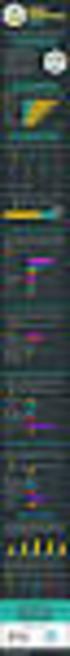 Best Practices in Email Marketing 33 Tips to Improve Your HTML Email Design Page 0 of 12 Introduction Many email marketing products like Pinpointe include a WYSIWYG + HTML editor and templates so you can
Best Practices in Email Marketing 33 Tips to Improve Your HTML Email Design Page 0 of 12 Introduction Many email marketing products like Pinpointe include a WYSIWYG + HTML editor and templates so you can
The Essential Guide to HTML Email Design
 The Essential Guide to HTML Email Design Emailmovers Limited, Pindar House, Thornburgh Road Scarborough, North Yorkshire, YO11 3UY Tel: 0845 226 7181 Fax: 0845 226 7183 Email: [email protected]
The Essential Guide to HTML Email Design Emailmovers Limited, Pindar House, Thornburgh Road Scarborough, North Yorkshire, YO11 3UY Tel: 0845 226 7181 Fax: 0845 226 7183 Email: [email protected]
GUIDE TO CODE KILLER RESPONSIVE EMAILS
 GUIDE TO CODE KILLER RESPONSIVE EMAILS THAT WILL MAKE YOUR EMAILS BEAUTIFUL 3 Create flawless emails with the proper use of HTML, CSS, and Media Queries. But this is only possible if you keep attention
GUIDE TO CODE KILLER RESPONSIVE EMAILS THAT WILL MAKE YOUR EMAILS BEAUTIFUL 3 Create flawless emails with the proper use of HTML, CSS, and Media Queries. But this is only possible if you keep attention
Coding HTML Email: Tips, Tricks and Best Practices
 Before you begin reading PRINT the report out on paper. I assure you that you ll receive much more benefit from studying over the information, rather than simply browsing through it on your computer screen.
Before you begin reading PRINT the report out on paper. I assure you that you ll receive much more benefit from studying over the information, rather than simply browsing through it on your computer screen.
Web Design Basics. Cindy Royal, Ph.D. Associate Professor Texas State University
 Web Design Basics Cindy Royal, Ph.D. Associate Professor Texas State University HTML and CSS HTML stands for Hypertext Markup Language. It is the main language of the Web. While there are other languages
Web Design Basics Cindy Royal, Ph.D. Associate Professor Texas State University HTML and CSS HTML stands for Hypertext Markup Language. It is the main language of the Web. While there are other languages
How to Properly Compose E-Mail HTML Code : 1
 How to Properly Compose E-Mail HTML Code : 1 For any successful business, creating and sending great looking e-mail is essential to project a professional image. With the proliferation of numerous e-mail
How to Properly Compose E-Mail HTML Code : 1 For any successful business, creating and sending great looking e-mail is essential to project a professional image. With the proliferation of numerous e-mail
HTML EMAIL MARKETING GUIDE
 @ HTML EMAIL MARKETING GUIDE LET S GET STARTED! Many email marketing products like Pinpointe include a WYSIWYG + HTML editor and templates so you can easily design cool-looking HTML Emails. Before getting
@ HTML EMAIL MARKETING GUIDE LET S GET STARTED! Many email marketing products like Pinpointe include a WYSIWYG + HTML editor and templates so you can easily design cool-looking HTML Emails. Before getting
Creating Effective HTML Email Campaigns
 Creating Effective HTML Email Campaigns This event is being recorded. You will receive a copy of the audio/video at the end of the presentation. 701 South Broad Street, Lititz, PA 17543 www.listrak.com
Creating Effective HTML Email Campaigns This event is being recorded. You will receive a copy of the audio/video at the end of the presentation. 701 South Broad Street, Lititz, PA 17543 www.listrak.com
MCH Strategic Data Best Practices Review
 MCH Strategic Data Best Practices Review Presenters Alex Bardoff Manager, Creative Services [email protected] Lindsey McFadden Manager, Campaign Production Services [email protected] 2 Creative
MCH Strategic Data Best Practices Review Presenters Alex Bardoff Manager, Creative Services [email protected] Lindsey McFadden Manager, Campaign Production Services [email protected] 2 Creative
Designing HTML Emails for Use in the Advanced Editor
 Designing HTML Emails for Use in the Advanced Editor For years, we at Swiftpage have heard a recurring request from our customers: wouldn t it be great if you could create an HTML document, import it into
Designing HTML Emails for Use in the Advanced Editor For years, we at Swiftpage have heard a recurring request from our customers: wouldn t it be great if you could create an HTML document, import it into
ICE: HTML, CSS, and Validation
 ICE: HTML, CSS, and Validation Formatting a Recipe NAME: Overview Today you will be given an existing HTML page that already has significant content, in this case, a recipe. Your tasks are to: mark it
ICE: HTML, CSS, and Validation Formatting a Recipe NAME: Overview Today you will be given an existing HTML page that already has significant content, in this case, a recipe. Your tasks are to: mark it
BlueHornet Whitepaper
 BlueHornet Whitepaper Best Practices for HTML Email Rendering BlueHornet.com Page Page 1 1 2007 Inc. A wholly owned subsidiary of Digital River, Inc. (619) 295-1856 2150 W. Washington Street #110 San Diego,
BlueHornet Whitepaper Best Practices for HTML Email Rendering BlueHornet.com Page Page 1 1 2007 Inc. A wholly owned subsidiary of Digital River, Inc. (619) 295-1856 2150 W. Washington Street #110 San Diego,
ART 379 Web Design. HTML, XHTML & CSS: Introduction, 1-2
 HTML, XHTML & CSS: Introduction, 1-2 History: 90s browsers (netscape & internet explorer) only read their own specific set of html. made designing web pages difficult! (this is why you would see disclaimers
HTML, XHTML & CSS: Introduction, 1-2 History: 90s browsers (netscape & internet explorer) only read their own specific set of html. made designing web pages difficult! (this is why you would see disclaimers
ITNP43: HTML Lecture 4
 ITNP43: HTML Lecture 4 1 Style versus Content HTML purists insist that style should be separate from content and structure HTML was only designed to specify the structure and content of a document Style
ITNP43: HTML Lecture 4 1 Style versus Content HTML purists insist that style should be separate from content and structure HTML was only designed to specify the structure and content of a document Style
Create Your own Company s Design Theme
 Create Your own Company s Design Theme A simple yet effective approach to custom design theme INTRODUCTION Iron Speed Designer out of the box already gives you a good collection of design themes, up to
Create Your own Company s Design Theme A simple yet effective approach to custom design theme INTRODUCTION Iron Speed Designer out of the box already gives you a good collection of design themes, up to
Web Design Revision. AQA AS-Level Computing COMP2. 39 minutes. 39 marks. Page 1 of 17
 Web Design Revision AQA AS-Level Computing COMP2 204 39 minutes 39 marks Page of 7 Q. (a) (i) What does HTML stand for?... () (ii) What does CSS stand for?... () (b) Figure shows a web page that has been
Web Design Revision AQA AS-Level Computing COMP2 204 39 minutes 39 marks Page of 7 Q. (a) (i) What does HTML stand for?... () (ii) What does CSS stand for?... () (b) Figure shows a web page that has been
Website Planning Checklist
 Website Planning Checklist The following checklist will help clarify your needs and goals when creating a website you ll be surprised at how many decisions must be made before any production begins! Even
Website Planning Checklist The following checklist will help clarify your needs and goals when creating a website you ll be surprised at how many decisions must be made before any production begins! Even
Email Marketing 101 Maximizing Email Results
 Email Marketing 101 Maximizing Email Results Craig Stouffer Pinpointe On-Demand [email protected] (408) 834-7577 x125 Mark Feldman NetProspex VP Marketing [email protected] (781) 290-5714 www.twitter.com/pinpointe
Email Marketing 101 Maximizing Email Results Craig Stouffer Pinpointe On-Demand [email protected] (408) 834-7577 x125 Mark Feldman NetProspex VP Marketing [email protected] (781) 290-5714 www.twitter.com/pinpointe
Introduction to XHTML. 2010, Robert K. Moniot 1
 Chapter 4 Introduction to XHTML 2010, Robert K. Moniot 1 OBJECTIVES In this chapter, you will learn: Characteristics of XHTML vs. older HTML. How to write XHTML to create web pages: Controlling document
Chapter 4 Introduction to XHTML 2010, Robert K. Moniot 1 OBJECTIVES In this chapter, you will learn: Characteristics of XHTML vs. older HTML. How to write XHTML to create web pages: Controlling document
RESPONSIVE EMAIL DESIGN BY COMMUNIGATOR
 RESPONSIVE EMAIL DESIGN BY COMMUNIGATOR RESPONSIVE EMAIL DESIGN According to stats from Litmus, in 2014 at least 53% of emails were opened on a mobile device. That is a huge increase from 2011 when the
RESPONSIVE EMAIL DESIGN BY COMMUNIGATOR RESPONSIVE EMAIL DESIGN According to stats from Litmus, in 2014 at least 53% of emails were opened on a mobile device. That is a huge increase from 2011 when the
Caldes CM2: Marketing Emails Support Document v1.12
 Caldes CM2: Marketing Emails Support Document v1.12 Caldes Enterprise software can be used to send out marketing email. Due to the nature of these being bespoke designs, Caldes make a one off charge to
Caldes CM2: Marketing Emails Support Document v1.12 Caldes Enterprise software can be used to send out marketing email. Due to the nature of these being bespoke designs, Caldes make a one off charge to
Creating HTML authored webpages using a text editor
 GRC 175 Assignment 1 Creating HTML authored webpages using a text editor Tasks: 1. Acquire web host space with ad free provider 2. Create an index webpage (index.html) 3. Create a class management webpage
GRC 175 Assignment 1 Creating HTML authored webpages using a text editor Tasks: 1. Acquire web host space with ad free provider 2. Create an index webpage (index.html) 3. Create a class management webpage
Converting Prospects to Purchasers.
 Email Template Guide LASSO EMAIL TEMPLATE EDITOR... 2 ABOUT LASSO EMAIL TEMPLATE EDITOR... 2 CREATING AN EMAIL TEMPLATE... 2 ACCESSING EMAIL TEMPLATES... 2 ADDING AN EMAIL TEMPLATE FOLDER... 3 BASIC PRINCIPLES
Email Template Guide LASSO EMAIL TEMPLATE EDITOR... 2 ABOUT LASSO EMAIL TEMPLATE EDITOR... 2 CREATING AN EMAIL TEMPLATE... 2 ACCESSING EMAIL TEMPLATES... 2 ADDING AN EMAIL TEMPLATE FOLDER... 3 BASIC PRINCIPLES
How to craft a modern, mobile-optimized HTML email template. Jason Samuels, NCFR IT Manager DrupalCamp Twin Cities May 2012
 How to craft a modern, mobile-optimized HTML email template Jason Samuels, NCFR IT Manager DrupalCamp Twin Cities May 2012 Our old email template Pros Simple Lightweight Worked as plain-text Rendered OK
How to craft a modern, mobile-optimized HTML email template Jason Samuels, NCFR IT Manager DrupalCamp Twin Cities May 2012 Our old email template Pros Simple Lightweight Worked as plain-text Rendered OK
COMMON CUSTOMIZATIONS
 COMMON CUSTOMIZATIONS As always, if you have questions about any of these features, please contact us by e-mail at [email protected] or by phone at 1-800-562-6080. EDIT FOOTER TEXT Included
COMMON CUSTOMIZATIONS As always, if you have questions about any of these features, please contact us by e-mail at [email protected] or by phone at 1-800-562-6080. EDIT FOOTER TEXT Included
Table of Contents THE DESIGNER S GUIDE TO CREATING NEWZAPP DRAG AND DROP TEMPLATES... 6 THE NEWZAPP SYSTEM... 7
 Version 4.0.1 Table of Contents THE DESIGNER S GUIDE TO CREATING NEWZAPP DRAG AND DROP TEMPLATES... 6 THE NEWZAPP SYSTEM... 7 HOW THE SYSTEM WORKS... 7 THE TWO MAIN HTML EMAIL DESIGN OPTIONS FOR NEWZAPP...
Version 4.0.1 Table of Contents THE DESIGNER S GUIDE TO CREATING NEWZAPP DRAG AND DROP TEMPLATES... 6 THE NEWZAPP SYSTEM... 7 HOW THE SYSTEM WORKS... 7 THE TWO MAIN HTML EMAIL DESIGN OPTIONS FOR NEWZAPP...
8 STEPS TO CODE KILLER RESPONSIVE EMAILS
 8 STEPS TO CODE KILLER RESPONSIVE EMAILS THAT WILL MAKE YOUR EMAILS BEAUTIFUL 3 BUILD RESPONSIVE EMAIL STEP BY STEP Steps to create a simple responsive email template. (fluid image, main content, two
8 STEPS TO CODE KILLER RESPONSIVE EMAILS THAT WILL MAKE YOUR EMAILS BEAUTIFUL 3 BUILD RESPONSIVE EMAIL STEP BY STEP Steps to create a simple responsive email template. (fluid image, main content, two
WHITEPAPER. Skinning Guide. Let s chat. 800.9.Velaro www.velaro.com [email protected]. 2012 by Velaro
 WHITEPAPER Skinning Guide Let s chat. 2012 by Velaro 800.9.Velaro www.velaro.com [email protected] INTRODUCTION Throughout the course of a chat conversation, there are a number of different web pages that
WHITEPAPER Skinning Guide Let s chat. 2012 by Velaro 800.9.Velaro www.velaro.com [email protected] INTRODUCTION Throughout the course of a chat conversation, there are a number of different web pages that
Web Building Blocks. Joseph Gilbert User Experience Web Developer University of Virginia Library joe.gilbert@virginia.
 Web Building Blocks Core Concepts for HTML & CSS Joseph Gilbert User Experience Web Developer University of Virginia Library [email protected] @joegilbert Why Learn the Building Blocks? The idea
Web Building Blocks Core Concepts for HTML & CSS Joseph Gilbert User Experience Web Developer University of Virginia Library [email protected] @joegilbert Why Learn the Building Blocks? The idea
EMAIL MARKETING BEST PRACTICES GUIDE
 EMAIL MARKETING BEST PRACTICES GUIDE V12 Group s Best Practices Guidelines and recommendations were implemented to help clients create clean looking emails that improve delivery and overall performance
EMAIL MARKETING BEST PRACTICES GUIDE V12 Group s Best Practices Guidelines and recommendations were implemented to help clients create clean looking emails that improve delivery and overall performance
About webpage creation
 About webpage creation Introduction HTML stands for HyperText Markup Language. It is the predominant markup language for Web=ages. > markup language is a modern system for annota?ng a text in a way that
About webpage creation Introduction HTML stands for HyperText Markup Language. It is the predominant markup language for Web=ages. > markup language is a modern system for annota?ng a text in a way that
Creating, Installing & Using Email Signatures Technical Considerations By Rex Weston
 Creating, Installing & Using Email Signatures Technical Considerations By Rex Weston There are three approaches typically taken to creating an email signature: 1. Create it in Microsoft Word, and then
Creating, Installing & Using Email Signatures Technical Considerations By Rex Weston There are three approaches typically taken to creating an email signature: 1. Create it in Microsoft Word, and then
Email Guidelines. The following guidelines are for companies who develop email HTML design/creative and copy.
 The following guidelines are for companies who develop email HTML design/creative and copy. In today s email environment it is imperative that mailers consider the limitations presented by email readers
The following guidelines are for companies who develop email HTML design/creative and copy. In today s email environment it is imperative that mailers consider the limitations presented by email readers
We automatically generate the HTML for this as seen below. Provide the above components for the teaser.txt file.
 Creative Specs Gmail Sponsored Promotions Overview The GSP creative asset will be a ZIP folder, containing four components: 1. Teaser text file 2. Teaser logo image 3. HTML file with the fully expanded
Creative Specs Gmail Sponsored Promotions Overview The GSP creative asset will be a ZIP folder, containing four components: 1. Teaser text file 2. Teaser logo image 3. HTML file with the fully expanded
Your Success Is MTD s Success!
 Your Success Is MTD s Success! These guides and requirements have been created by MTD to help ensure greater success in your email campaigns. Please have all team members read their relevant section below:
Your Success Is MTD s Success! These guides and requirements have been created by MTD to help ensure greater success in your email campaigns. Please have all team members read their relevant section below:
An overview of designing HTML emails for Hotmail, Yahoo, Outlook, Lotus Notes and AOL
 An Emailcenter briefing: Can your customers read your email newsletters? An overview of designing HTML emails for Hotmail, Yahoo, Outlook, Lotus Notes and AOL November, 2004 Emailcenter research has shown
An Emailcenter briefing: Can your customers read your email newsletters? An overview of designing HTML emails for Hotmail, Yahoo, Outlook, Lotus Notes and AOL November, 2004 Emailcenter research has shown
Web Development 1 A4 Project Description Web Architecture
 Web Development 1 Introduction to A4, Architecture, Core Technologies A4 Project Description 2 Web Architecture 3 Web Service Web Service Web Service Browser Javascript Database Javascript Other Stuff:
Web Development 1 Introduction to A4, Architecture, Core Technologies A4 Project Description 2 Web Architecture 3 Web Service Web Service Web Service Browser Javascript Database Javascript Other Stuff:
How To Design An Email In Html (Html) And Html (Mailbox) Safely
 24 WAYS to impress your friends At some stage in your career, it s likely you ll be asked by a client to design a HTML email. Before you rush to explain that all the cool kids are using social media, keep
24 WAYS to impress your friends At some stage in your career, it s likely you ll be asked by a client to design a HTML email. Before you rush to explain that all the cool kids are using social media, keep
Caldes CM12: Content Management Software Introduction v1.9
 Caldes CM12: Content Management Software Introduction v1.9 Enterprise Version: If you are using Express, please contact us. Background Information This manual assumes that you have some basic knowledge
Caldes CM12: Content Management Software Introduction v1.9 Enterprise Version: If you are using Express, please contact us. Background Information This manual assumes that you have some basic knowledge
Using Style Sheets for Consistency
 Cascading Style Sheets enable you to easily maintain a consistent look across all the pages of a web site. In addition, they extend the power of HTML. For example, style sheets permit specifying point
Cascading Style Sheets enable you to easily maintain a consistent look across all the pages of a web site. In addition, they extend the power of HTML. For example, style sheets permit specifying point
Looking Good! Troubleshooting Email Display Problems
 E-mail Direct Mail Digital Marketing Sales Tools Funding Data Creative Services Looking Good! Troubleshooting Email Display Problems November 19, 2014 Today s Speaker Geoff Phillips Senior Editor & Email
E-mail Direct Mail Digital Marketing Sales Tools Funding Data Creative Services Looking Good! Troubleshooting Email Display Problems November 19, 2014 Today s Speaker Geoff Phillips Senior Editor & Email
Guide to B2B email marketing. Part Three: Building great emails
 Guide to B2B email marketing Part Three: Building great emails Executive Summary of Recommendations Take a look at our guidelines for building great emails in this quick, at-a-glance format Technical Email
Guide to B2B email marketing Part Three: Building great emails Executive Summary of Recommendations Take a look at our guidelines for building great emails in this quick, at-a-glance format Technical Email
ICT 6012: Web Programming
 ICT 6012: Web Programming Covers HTML, PHP Programming and JavaScript Covers in 13 lectures a lecture plan is supplied. Please note that there are some extra classes and some cancelled classes Mid-Term
ICT 6012: Web Programming Covers HTML, PHP Programming and JavaScript Covers in 13 lectures a lecture plan is supplied. Please note that there are some extra classes and some cancelled classes Mid-Term
This document will describe how you can create your own, fully responsive. drag and drop email template to use in the email creator.
 1 Introduction This document will describe how you can create your own, fully responsive drag and drop email template to use in the email creator. It includes ready-made HTML code that will allow you to
1 Introduction This document will describe how you can create your own, fully responsive drag and drop email template to use in the email creator. It includes ready-made HTML code that will allow you to
Creating a Resume Webpage with
 Creating a Resume Webpage with 6 Cascading Style Sheet Code In this chapter, we will learn the following to World Class CAD standards: Using a Storyboard to Create a Resume Webpage Starting a HTML Resume
Creating a Resume Webpage with 6 Cascading Style Sheet Code In this chapter, we will learn the following to World Class CAD standards: Using a Storyboard to Create a Resume Webpage Starting a HTML Resume
Email Marketing. Best Practices
 Email Marketing Best Practices Introduction Within email marketing, creative design serves two very important functions. First, properly composed email creative ensure proper rendering and deliverability
Email Marketing Best Practices Introduction Within email marketing, creative design serves two very important functions. First, properly composed email creative ensure proper rendering and deliverability
Advanced Web Design. Zac Van Note. www.design-link.org
 Advanced Web Design Zac Van Note www.design-link.org COURSE ID: CP 341F90033T COURSE TITLE: Advanced Web Design COURSE DESCRIPTION: 2/21/04 Sat 9:00:00 AM - 4:00:00 PM 1 day Recommended Text: HTML for
Advanced Web Design Zac Van Note www.design-link.org COURSE ID: CP 341F90033T COURSE TITLE: Advanced Web Design COURSE DESCRIPTION: 2/21/04 Sat 9:00:00 AM - 4:00:00 PM 1 day Recommended Text: HTML for
Making Content Editable. Create re-usable email templates with total control over the sections you can (and more importantly can't) change.
 Making Content Editable Create re-usable email templates with total control over the sections you can (and more importantly can't) change. Single Line Outputs a string you can modify in the
Making Content Editable Create re-usable email templates with total control over the sections you can (and more importantly can't) change. Single Line Outputs a string you can modify in the
Microsoft Expression Web Quickstart Guide
 Microsoft Expression Web Quickstart Guide Expression Web Quickstart Guide (20-Minute Training) Welcome to Expression Web. When you first launch the program, you ll find a number of task panes, toolbars,
Microsoft Expression Web Quickstart Guide Expression Web Quickstart Guide (20-Minute Training) Welcome to Expression Web. When you first launch the program, you ll find a number of task panes, toolbars,
Advanced Drupal Features and Techniques
 Advanced Drupal Features and Techniques Mount Holyoke College Office of Communications and Marketing 04/2/15 This MHC Drupal Manual contains proprietary information. It is the express property of Mount
Advanced Drupal Features and Techniques Mount Holyoke College Office of Communications and Marketing 04/2/15 This MHC Drupal Manual contains proprietary information. It is the express property of Mount
Introduction to Web Design Curriculum Sample
 Introduction to Web Design Curriculum Sample Thank you for evaluating our curriculum pack for your school! We have assembled what we believe to be the finest collection of materials anywhere to teach basic
Introduction to Web Design Curriculum Sample Thank you for evaluating our curriculum pack for your school! We have assembled what we believe to be the finest collection of materials anywhere to teach basic
Essential HTML & CSS for WordPress. Mark Raymond Luminys, Inc. 949-654-3890 [email protected] www.luminys.com
 Essential HTML & CSS for WordPress Mark Raymond Luminys, Inc. 949-654-3890 [email protected] www.luminys.com HTML: Hypertext Markup Language HTML is a specification that defines how pages are created
Essential HTML & CSS for WordPress Mark Raymond Luminys, Inc. 949-654-3890 [email protected] www.luminys.com HTML: Hypertext Markup Language HTML is a specification that defines how pages are created
Google Sites: Creating, editing, and sharing a site
 Google Sites: Creating, editing, and sharing a site Google Sites is an application that makes building a website for your organization as easy as editing a document. With Google Sites, teams can quickly
Google Sites: Creating, editing, and sharing a site Google Sites is an application that makes building a website for your organization as easy as editing a document. With Google Sites, teams can quickly
{color:blue; font-size: 12px;}
 CSS stands for cascading style sheets. Styles define how to display a web page. Styles remove the formatting of a document from the content of the document. There are 3 ways that styles can be applied:
CSS stands for cascading style sheets. Styles define how to display a web page. Styles remove the formatting of a document from the content of the document. There are 3 ways that styles can be applied:
CIS 467/602-01: Data Visualization
 CIS 467/602-01: Data Visualization HTML, CSS, SVG, (& JavaScript) Dr. David Koop Assignment 1 Posted on the course web site Due Friday, Feb. 13 Get started soon! Submission information will be posted Useful
CIS 467/602-01: Data Visualization HTML, CSS, SVG, (& JavaScript) Dr. David Koop Assignment 1 Posted on the course web site Due Friday, Feb. 13 Get started soon! Submission information will be posted Useful
Table of Contents Recommendation Summary... 3 Introduction... 4 Formatting Recommendations... 5 Creative:... 7 Deliverability & Infrastructure:...
 Table of Contents Recommendation Summary... 3 Technical:... 3 Creative:... 3 Introduction... 4 Formatting Recommendations... 5 JavaScript:... 5 Forms:... 5 Background Tags and Colors:... 5 Html Text:...
Table of Contents Recommendation Summary... 3 Technical:... 3 Creative:... 3 Introduction... 4 Formatting Recommendations... 5 JavaScript:... 5 Forms:... 5 Background Tags and Colors:... 5 Html Text:...
Contents. Downloading the Data Files... 2. Centering Page Elements... 6
 Creating a Web Page Using HTML Part 1: Creating the Basic Structure of the Web Site INFORMATION TECHNOLOGY SERVICES California State University, Los Angeles Version 2.0 Winter 2010 Contents Introduction...
Creating a Web Page Using HTML Part 1: Creating the Basic Structure of the Web Site INFORMATION TECHNOLOGY SERVICES California State University, Los Angeles Version 2.0 Winter 2010 Contents Introduction...
Web Developer Jr - Newbie Course
 Web Developer Jr - Newbie Course Session Course Outline Remarks 1 Introduction to web concepts & view samples of good websites. Understand the characteristics of good website Understand the importance
Web Developer Jr - Newbie Course Session Course Outline Remarks 1 Introduction to web concepts & view samples of good websites. Understand the characteristics of good website Understand the importance
Dreamweaver CS4 Day 2 Creating a Website using Div Tags, CSS, and Templates
 Dreamweaver CS4 Day 2 Creating a Website using Div Tags, CSS, and Templates What is a DIV tag? First, let s recall that HTML is a markup language. Markup provides structure and order to a page. For example,
Dreamweaver CS4 Day 2 Creating a Website using Div Tags, CSS, and Templates What is a DIV tag? First, let s recall that HTML is a markup language. Markup provides structure and order to a page. For example,
Dreamweaver and Fireworks MX Integration Brian Hogan
 Dreamweaver and Fireworks MX Integration Brian Hogan This tutorial will take you through the necessary steps to create a template-based web site using Macromedia Dreamweaver and Macromedia Fireworks. The
Dreamweaver and Fireworks MX Integration Brian Hogan This tutorial will take you through the necessary steps to create a template-based web site using Macromedia Dreamweaver and Macromedia Fireworks. The
How to Create a Mobile Responsive Template in ExactTarget
 How to Create a Mobile Responsive Template in ExactTarget This manual contains the following: Section 1: How to create a new mobile responsive template for a Business Unit/Artist Section 2: How to adjust
How to Create a Mobile Responsive Template in ExactTarget This manual contains the following: Section 1: How to create a new mobile responsive template for a Business Unit/Artist Section 2: How to adjust
Basics of HTML (some repetition) Cascading Style Sheets (some repetition) Web Design
 Basics of HTML (some repetition) Cascading Style Sheets (some repetition) Web Design Contents HTML Quiz Design CSS basics CSS examples CV update What, why, who? Before you start to create a site, it s
Basics of HTML (some repetition) Cascading Style Sheets (some repetition) Web Design Contents HTML Quiz Design CSS basics CSS examples CV update What, why, who? Before you start to create a site, it s
A quick guide to... Effective HTML Messages
 A quick guide to... Effective HTML Messages In this guide... Learn easy and effective ways to engage your subscribers, increase your click-through ratio (CTR), and get better results from your email marketing.
A quick guide to... Effective HTML Messages In this guide... Learn easy and effective ways to engage your subscribers, increase your click-through ratio (CTR), and get better results from your email marketing.
Inspiring Creative Fun Ysbrydoledig Creadigol Hwyl. Web Design in Nvu Workbook 1
 Inspiring Creative Fun Ysbrydoledig Creadigol Hwyl Web Design in Nvu Workbook 1 The demand for Web Development skills is at an all time high due to the growing demand for businesses and individuals to
Inspiring Creative Fun Ysbrydoledig Creadigol Hwyl Web Design in Nvu Workbook 1 The demand for Web Development skills is at an all time high due to the growing demand for businesses and individuals to
Base template development guide
 Scandiweb Base template development guide General This document from Scandiweb.com contains Magento theme development guides and theme development case study. It will basically cover two topics Magento
Scandiweb Base template development guide General This document from Scandiweb.com contains Magento theme development guides and theme development case study. It will basically cover two topics Magento
Garfield Public Schools Fine & Practical Arts Curriculum Web Design
 Garfield Public Schools Fine & Practical Arts Curriculum Web Design (Half-Year) 2.5 Credits Course Description This course provides students with basic knowledge of HTML and CSS to create websites and
Garfield Public Schools Fine & Practical Arts Curriculum Web Design (Half-Year) 2.5 Credits Course Description This course provides students with basic knowledge of HTML and CSS to create websites and
HTML Forms and CONTROLS
 HTML Forms and CONTROLS Web forms also called Fill-out Forms, let a user return information to a web server for some action. The processing of incoming data is handled by a script or program written in
HTML Forms and CONTROLS Web forms also called Fill-out Forms, let a user return information to a web server for some action. The processing of incoming data is handled by a script or program written in
Web Development. Owen Sacco. ICS2205/ICS2230 Web Intelligence
 Web Development Owen Sacco ICS2205/ICS2230 Web Intelligence Introduction Client-Side scripting involves using programming technologies to build web pages and applications that are run on the client (i.e.
Web Development Owen Sacco ICS2205/ICS2230 Web Intelligence Introduction Client-Side scripting involves using programming technologies to build web pages and applications that are run on the client (i.e.
Font and color choices are all made from the Message or Format Text tab on the ribbon.
 Outlook 2010: Contents Outlook 2010:... 1 Email That Everyone Can Read... 1 Fonts and Colors... 1 What Format Should I Choose?... 2 How to Add Structure and Meaning to a Longer Email... 2 How to Add Images
Outlook 2010: Contents Outlook 2010:... 1 Email That Everyone Can Read... 1 Fonts and Colors... 1 What Format Should I Choose?... 2 How to Add Structure and Meaning to a Longer Email... 2 How to Add Images
Website Development Komodo Editor and HTML Intro
 Website Development Komodo Editor and HTML Intro Introduction In this Assignment we will cover: o Use of the editor that will be used for the Website Development and Javascript Programming sections of
Website Development Komodo Editor and HTML Intro Introduction In this Assignment we will cover: o Use of the editor that will be used for the Website Development and Javascript Programming sections of
Web Design and Databases WD: Class 7: HTML and CSS Part 3
 Web Design and Databases WD: Class 7: HTML and CSS Part 3 Dr Helen Hastie Dept of Computer Science Heriot-Watt University Some contributions from Head First HTML with CSS and XHTML, O Reilly Recap! HTML
Web Design and Databases WD: Class 7: HTML and CSS Part 3 Dr Helen Hastie Dept of Computer Science Heriot-Watt University Some contributions from Head First HTML with CSS and XHTML, O Reilly Recap! HTML
Email Deliverability Best Practices
 Email Deliverability Best Practices Prepared by Email Deliverability Services December 2011 Email Deliverability Best Practices Table of Contents Summary... 1 Creative Best Practices... 2 Subject Line
Email Deliverability Best Practices Prepared by Email Deliverability Services December 2011 Email Deliverability Best Practices Table of Contents Summary... 1 Creative Best Practices... 2 Subject Line
Outline of CSS: Cascading Style Sheets
 Outline of CSS: Cascading Style Sheets nigelbuckner 2014 This is an introduction to CSS showing how styles are written, types of style sheets, CSS selectors, the cascade, grouping styles and how styles
Outline of CSS: Cascading Style Sheets nigelbuckner 2014 This is an introduction to CSS showing how styles are written, types of style sheets, CSS selectors, the cascade, grouping styles and how styles
MAGENTO THEME SHOE STORE
 MAGENTO THEME SHOE STORE Developer: BSEtec Email: [email protected] Website: www.bsetec.com Facebook Profile: License: GPLv3 or later License URL: http://www.gnu.org/licenses/gpl-3.0-standalone.html 1
MAGENTO THEME SHOE STORE Developer: BSEtec Email: [email protected] Website: www.bsetec.com Facebook Profile: License: GPLv3 or later License URL: http://www.gnu.org/licenses/gpl-3.0-standalone.html 1
So we're set? Have your text-editor ready. Be sure you use NotePad, NOT Word or even WordPad. Great, let's get going.
 Web Design 1A First Website Intro to Basic HTML So we're set? Have your text-editor ready. Be sure you use NotePad, NOT Word or even WordPad. Great, let's get going. Ok, let's just go through the steps
Web Design 1A First Website Intro to Basic HTML So we're set? Have your text-editor ready. Be sure you use NotePad, NOT Word or even WordPad. Great, let's get going. Ok, let's just go through the steps
ADOBE DREAMWEAVER CS3 TUTORIAL
 ADOBE DREAMWEAVER CS3 TUTORIAL 1 TABLE OF CONTENTS I. GETTING S TARTED... 2 II. CREATING A WEBPAGE... 2 III. DESIGN AND LAYOUT... 3 IV. INSERTING AND USING TABLES... 4 A. WHY USE TABLES... 4 B. HOW TO
ADOBE DREAMWEAVER CS3 TUTORIAL 1 TABLE OF CONTENTS I. GETTING S TARTED... 2 II. CREATING A WEBPAGE... 2 III. DESIGN AND LAYOUT... 3 IV. INSERTING AND USING TABLES... 4 A. WHY USE TABLES... 4 B. HOW TO
New Perspectives on Creating Web Pages with HTML. Considerations for Text and Graphical Tables. A Graphical Table. Using Fixed-Width Fonts
 A Text Table New Perspectives on Creating Web Pages with HTML This figure shows a text table. Tutorial 4: Designing a Web Page with Tables 1 2 A Graphical Table Considerations for Text and Graphical Tables
A Text Table New Perspectives on Creating Web Pages with HTML This figure shows a text table. Tutorial 4: Designing a Web Page with Tables 1 2 A Graphical Table Considerations for Text and Graphical Tables
Responsive HTML email and Drupal
 Responsive HTML email and Drupal Mobile + Email + Drupal Drew Gorton Drew Gorton Founder gortonstudios.com Responsive HTML email Why? ~19% of email messages are read on smartphones or tablets. Source:
Responsive HTML email and Drupal Mobile + Email + Drupal Drew Gorton Drew Gorton Founder gortonstudios.com Responsive HTML email Why? ~19% of email messages are read on smartphones or tablets. Source:
HTML5 and CSS3 Part 1: Using HTML and CSS to Create a Website Layout
 CALIFORNIA STATE UNIVERSITY, LOS ANGELES INFORMATION TECHNOLOGY SERVICES HTML5 and CSS3 Part 1: Using HTML and CSS to Create a Website Layout Fall 2011, Version 1.0 Table of Contents Introduction...3 Downloading
CALIFORNIA STATE UNIVERSITY, LOS ANGELES INFORMATION TECHNOLOGY SERVICES HTML5 and CSS3 Part 1: Using HTML and CSS to Create a Website Layout Fall 2011, Version 1.0 Table of Contents Introduction...3 Downloading
CS412 Interactive Lab Creating a Simple Web Form
 CS412 Interactive Lab Creating a Simple Web Form Introduction In this laboratory, we will create a simple web form using HTML. You have seen several examples of HTML pages and forms as you have worked
CS412 Interactive Lab Creating a Simple Web Form Introduction In this laboratory, we will create a simple web form using HTML. You have seen several examples of HTML pages and forms as you have worked
Responsive Web Design for Teachers. Exercise: Building a Responsive Page with the Fluid Grid Layout Feature
 Exercise: Building a Responsive Page with the Fluid Grid Layout Feature Now that you know the basic principles of responsive web design CSS3 Media Queries, fluid images and media, and fluid grids, you
Exercise: Building a Responsive Page with the Fluid Grid Layout Feature Now that you know the basic principles of responsive web design CSS3 Media Queries, fluid images and media, and fluid grids, you
EVENT PLANNING MYTHBUSTER. Building Pre-event Engagement: How to Make an Email Invite
 EVENT PLANNING MYTHBUSTER Building Pre-event Engagement: How to Make an Email Invite YOUR STEP BY STEP GUIDE In reality, most events begin months before the doors open on the first day. The internet is
EVENT PLANNING MYTHBUSTER Building Pre-event Engagement: How to Make an Email Invite YOUR STEP BY STEP GUIDE In reality, most events begin months before the doors open on the first day. The internet is
