Yashica Twin Lens Reflex Guide - Focal Press January 1964 Page 1 / 55
|
|
|
- Neil Todd
- 7 years ago
- Views:
Transcription
1 Yashica Twin Lens Reflex Guide - Focal Press January 1964 Page 1 / 55
2 Yashica Twin Lens Reflex Guide - Focal Press January 1964 Page 2 / 55 Yashica Twin Lens Reflex Guide First Edition: January, 1964 How to Use The Yashica A, Yashica B, Yashica C, Yashica D, Yashica 635, Yashica 44A, Yashica-MAT, Yashica 44LM and Yashica MAT LM cameras By W. D. EMANUEL The Focal Press London and New York Yashica Twin Lens Reflex Guide These web-pages have been scanned and converted from the original "Focal Press" publication "Yashica Twin Lens Reflex Guide", First Edition: January, Cameras covered are the Yashica A, Yashica B, Yashica C, Yashica D, Yashica 635, Yashica 44A, Yashica-MAT, Yashica 44LM and Yashica MAT LM cameras. Consequently it does not cover the later models such as the MAT 12, 24 and the later 124-Series Models. There may be reference to "current" and "discontinued" models. Obviously all Yashica TLR cameras described are now long discontinued, but for ease of editing if nothing else, all the original text has been retained. The original book was divided into two sections, effectively an overview and a "green pages" section covering specific models in more detail. I've not bothered with a green background to these pages, but hopefully I will have included links where appropriate to the relevant text.
3 Yashica Twin Lens Reflex Guide - Focal Press January 1964 Page 3 / 55 Table of Contents About this Guide The Yashica reflex camera Yashica Reflex Models Handling the Yashica Reflex Focusing Loading and Unloading THE YASHICA REFLEX: MODEL BY MODEL o Yashica A and 44A o Yashica D and 635 o Using 35 mm. Film in Yashica 635 o Yashica Mat and Yashica Mat LM o The Photoelectric Exposure Meter o Yashica 44LM Films and Filters Exposure Flash Photography Camera Care in Tropical Climates Subjects for the Yashica Taking Colour Pictures Facts and Figures
4 Yashica Twin Lens Reflex Guide - Focal Press January 1964 Page 4 / 55 This is a Camera Guide. It deals with one make of camera, but it is not boosting it. The Camera Guide is a Focal Press publication. It is not sponsored or censured by manufacturers, or dependent on them in any way. The Camera Guide is as scrupulous in fully describing the camera and advising on its use as the very best type of manufacturers' book of instructions. First Edition: January, 1964 How to Use The Yashica A, Yashica B, Yashica C, Yashica D, Yashica 635, Yashica 44A, Yashica-MAT, Yashica 44LM and Yashica MAT LM cameras By W. D. EMANUEL Some items of equipment or certain materials mentioned in this book may not be freely available in every country. Import and marketing conditions vary widely, and are outside the control of the photographic dealer. Focal Press Ltd., 1964 Printed 1964 in Great Britain by The Sidney Press Ltd., Bedford
5 Yashica Twin Lens Reflex Guide - Focal Press January 1964 Page 5 / 55 THE YASHICA REFLEX CAMERA The Yashica rollfilm reflex cameras are twin-lens mirror reflex cameras made in two sizes, one taking 12 exposures of a size 2¼ x 2¼ in. (6 x 6 cm.) on standard 120 roll film, the other taking 12 exposures 1 5/8 X 1 5/8 in. (4 x 4 cm.) on 127 roll film. Two lenses matched for focal length are mounted one above the other on a common panel. The upper lens projects an image of the subject via a mirror on to a ground glass screen in the top of the camera, while the lower one projects a similar image on to the film: the ground glass image therefore shows at all times the full-size picture as it will appear on the negative, upright but reversed left to right. To compensate for any parallax between the viewing and taking lens, the ground glass is suitably masked. The ground glass on top of the camera is protected in the closed position by the foldeddown finder hood. When opened, this forms a light-excluding hood 2½ in. high; it carries a magnifier for critical focusing and has a built-in framefinder for eye-level direct vision. The Yashica reflex cameras are focused by a large focusing knob on the side of the camera. This is geared to the front panel and smoothly and simultaneously controls both lenses. A depth of field indicator is incorporated. A film speed indicator is built into the centre of the focusing knob except model D and 635, where it is in the film transport knob. A tripod bush is located in the centre of the camera base. The back of the camera hinges open for insertion of the film. It carries a substantial spring-loaded pressure plate to locate the film precisely in its focal plane. The shutter is released by a body release knob on the front of the camera. The body is diecast and leather covered. The dimensions of the 2¼ x 2¼ models are 5 5/8 X 4 1/8 x 3 ¾ in., weight from 32 oz. to 40 oz. The 4 x 4 models measure 4½ 3¼ x 3¼ in. and weigh from 24 oz. to 29 oz. The various Yashica rollfilm reflex models are distinguished from each other by the type of lens built-in, the number of shutter speeds, various automatic features and built-in exposure meter. Some discontinued models of the Yashica reflex, such as models B, C and 44 which were on the market only for a short time, are so similar to the current ones that they have not been dealt with in the guide separately. There are also several transition variations of the Yashica reflex models listed below. These variations are of a minor nature and the consequent change in manipulation self-evident. Yashica Reflex Models The 2¼ x 2¼ in. models are: Yashica reflex A. As general description above, fitted with Yashikor, earlier models with Yashimar f mm. three-element, in four-speed Copal shutter, X flash synchronized, film transport by knob, non-automatic, accessory shoe fitted. Yashica reflex B. Similar to A with aperture and shutter speed set by levers on either side of the shutter rim. Yashica reflex C. Adds to model A semi-automatic film transport, speed range from 1 to 1/300 sec., field lens in focusing screen, full XM flash synchronization, Yashikor f mm. lens with bayonet mount for filters, built-in delayed action. Yashica reflex D. Similar to model C with increased speed range 1 to 1/500 sec., aperture and speed setting in cut-out window above finder lens controlled by thumb wheels.
6 Yashica Twin Lens Reflex Guide - Focal Press January 1964 Page 6 / 55 Yashica reflex 635. As model D with facilities for using 35 mm. miniature film by incorporating additionial transport knob, film counter and rewind control. Supplied with conversion kit. Yashica Mat reflex. As general description above, fitted with Yashinon f mm. and finder lens f3.2, shutter 1 to 1/500 sec., builtin delayed action. fully XM synchronized. Aperture and speed setting in cut-out window above finder lens, controlled by thumb wheels with click stops. Film transport fully automatic by lever wind. Fresnel lens in reflex screen. Yashica Mal-LM. As Yashica-Mat, but has built-in photo-electric exposure meter, uncoupled, scale built into focusing knob. The 4 x 4 models are: Yashica 44. As general description above with Yashikor f mm. lens in bayonet mount, crank handle for film transport. Copal shutter speeds 1 to 1/500 sec., built-in self-timer, fully XM synchronized, focusing screen with field lens. Yashica 44A. As model 44 but lens with push-on mount, transport by wheel, non-automatic, shutter speeds1/25 to 1/300 sec., X synchronized, no delayed action release. Yashica 44LM. As model 44 but with Yashinon f mm. lens, with built-in photo-electric exposure meter, uncoupled, scale built into film transport knob, semiautomatic film transport.
7 Yashica Twin Lens Reflex Guide - Focal Press January 1964 Page 7 / 55 THE YASHICA MODELS Model D developed from Model A via the now-discontinued B and C models. It has semi-automatic film transport and thumb-wheels for setting aperture and shutter speed. The Mat and Mat-LM have fully automatic film transport by lever wind. These are all 2¼ in. x 2¼ in. models, but the 635 version of Model D also takes 35 mm. film. The 4 cm x 4 cm. models are the 44 (now discontinued), the 44A (similar to Model A) and the 44LM, with built-in exposure meter.
8 Yashica Twin Lens Reflex Guide - Focal Press January 1964 Page 8 / 55 HANDLING THE YASHICA REFLEX In order to simplify the description and handling of the Yashica Reflex camera without being confused by different features of individual models, this guide has been divided into a general section which applies to all models, while the requirements and consequently different handling of each model are found on the "green pages". For convenience, a symbolic reference system is also used in the general section. Wherever the sign # appears, further details will be found in the camera pages of the green section for each camera type. The appropriate pages are marked accordingly in the bottom left or right hand corner. Holding Hold the camera as steady as possible; the slightest shake, even if its effect is not visible in the negative, becomes apparent in the enlargement. Always stand with your legs apart for extra steadiness. When working with the reflex finder at chest-level, place cameras which have the focusing knob on the left side in the palm of the right hand, with right index finger on the release on the front while thumb and index finger of the left hand rest on the focusing knob. On cameras with the focusing knob on the right side hold camera in the left hand with left index finger on the release, while thumb and index finger of the right hand move the focusing knob. When using the eye-level finder hold up the camera so that the eye is level with the back sight in the focusing hood. Grip the body with both hands, placing the index finger of the right hand on the release. Press the camera body against nose and forehead to give it additional support. To release the shutter, press the button with the right-hand index finger. Use finger pressure only, keeping the grip steady. The pressure must be slow and smooth. The slower the exposure time, the smoother must be the release, as the risk of camera shake and consequent blurring of the image is greater. For slow speed exposures in the hand at chest-level, hold your breath and operate the release smoothly to avoid shake. When using long exposures while holding the camera at eye-level rest the camera against some support, or at least lean against something stable. In this way 1/8 sec., or more, can be risked without incurring camera shake. A tripod is advisable when taking exposures of 1/15 sec. or longer or with the delayed-action release. Left: With these models which have the focusing knob on the lefthand side, support and steady the camera with your right hand thumb on the release button, and operate the focusing knob with the left hand. hand. Right: Where the focusing knob is on the right-hand side, hold the camera in the left hand with the left index finger on the release and operate the focusing knob with the right
9 Yashica Twin Lens Reflex Guide - Focal Press January 1964 Page 9 / 55 The ideal body stance. Sling the camera round your neck, supporting it against the chest, and stand with your feet slightly apart. Although the standard hold for the Yashica reflex is the steadiest, various alternatives are possible in special situations. You can hold the camera above your head to shoot over crowds, etc. (left); You can shoot round the corner (centre left) or for action subjects you can use the eye-level finder (centre right). For time exposures mount the camera on a tripod (right) and release the shutter with the aid of the cable release. Carrying However elegant it may be to carry the camera on a long strap from the shoulder, this is quite unsuitable for quick action. A better method is to carry it on a short strap around the neck at chest-level ready for work. The ever-ready case enables the Yashica reflex to be used without removing it from the case. The anchoring lugs on either side prevent the camera from failing out.
10 Yashica Twin Lens Reflex Guide - Focal Press January 1964 Page 10 / 55 The Reflex Finder The reflex finder is a viewing-cum-focusing device. It consists of a focusing screen on top of the camera and in most models additionally a fresnel screen. This gives an extremely bright image right to the edges, and high colour brilliance. The image entering the camera through the finder lens is reflected on to it by a mirror. This reflex image remains visible even during and after the exposure. Its purpose is first to show the exact picture area, and secondly to help in getting the picture sharp on the film. Viewing The picture on the screen appears upright but reversed left to right. Movements are also reversed left to right. To follow a moving object the camera must be turned against the apparent movement. With the frame finder built into the focusing hood you can also follow movement -it shows an upright and right-wayround image. When using the frame finder, do not attempt to turn the camera to the right or left away from the eye, nor try to move the eye from the centre of the back sight. This "spying round the corner" is deceptive, as only that section will appear on the negative which you see in the finder looking straight ahead with the eye close to and in the centre of the opening. You will probably hold the camera reasonably level, but make sure that vertical lines of the picture run parallel with the lines engraved on the screen or the sides of the screen itself. You can tilt the camera intentionally, but make sure that the effect does not look like an accidental tilt. Parallax Compensation The reflex finder of the Yashica reflex is masked so that the field seen in it right down to 3½ ft. will appear on the negative. The frame finder yields a view of its own as it views from a point away from the lens. The greater the distance between the two, the bigger the difference of this point of view, i.e. the parallax. Parallax hardly counts when viewing and taking a subject at distances down to 6 ft., as the difference of viewpoint is negligible as compared with the distance between camera and subject. But if we photograph anything at close quarters-take a portrait for example-the parallax may show. The image as seen through the frame finder may include all of, say, a hat worn by the subject of your portrait, while quite a portion of it may be cut off in the picture taken. So do not use the frame finder at close quarters. If you must use it, make allowances by including in the frame finder view a strip at the top of the frame that you can do without in the picture. And the closer You are to tile Subject, the wider that strip must be.
11 Yashica Twin Lens Reflex Guide - Focal Press January 1964 Page 11 / 55 VIEWFINDERS Left: The standard method of viewing with the Yashica is to look straight down on the ground-glass screen in the top of the camera. A large hinged magnifier in the hood swings out to enlarge the whole screen area. You can thus judge the image sharpness really accurately. Below: To raise the magnifier, press the front of the focusing hood cover inwards (left), holding the focussing hood so that it does not close. To lower the magnifier, press downwards on the rim. Be careful to lower the magnifier before closing the focusing hood. Above: For moving subjects, the direct-view sportsfinder is often preferable. To use the finder, push he front of the focusing hood cover inward and downward until it clicks into place (left). Sight Your subject through the smaller aperture at the back of the focusing hood (centre). To close the frame, push the button at the bottom right of the back of the focusing sing hood (right).
12 Yashica Twin Lens Reflex Guide - Focal Press January 1964 Page 12 / 55 Focusing The second purpose of the reflex finder -obtaining the best possible definition- is at the same time one of the most important aids to obtaining good results. The less experienced user of the reflex screen is apt to accept all too hastily, a seemingly sharp impression of the image for satisfactory definition. There are, however, different degrees of sharpness and you can make use of these very differences to find the best possible setting. Turn the focusing knob to and fro while observing how the main object to be focused becomes more and more sharp up to a point beyond which it again loses definition. At this "beyond" stage reverse the movement of the focusing knob. Slowly narrow down the degree of to and fro movement of the focusing knob until you unmistakably arrive at the point of the very best definition. You encircle, as it were, the point which you want absolutely sharp by going over and over again its neighbourhood, all of which will appear reasonably sharp. Before or beyond the point of maximum definition the image still appears sufficiently sharp, but do not be deceived by this fact: the image is not good enough for enlarging. When watching the screen at waist level, swing the built-in magnifying glass into position by pressing the front flap of the reflex hood inwards. This helps to check critical sharpness. The camera is best raised near to the eye when using the magnifier. When you have finished with the magnifier, lower it again. If you keep it in front of the screen you may get excellent definition, but are apt to lose sight of the picture as a whole. The frame finder cannot be used for focusing. Generally the best way is to use first the reflex finder for focusing and then change over to the frame finder for viewing. This procedure is unsuitable for photographing moving subjects. The frame finder is, however, more effective with zone focusing methods (p.49). These ensure that all subjects within a certain depth of field will be recorded sharply. Zone focusing is, in fact, preferable to any other method when dealing with rapidly moving subjects in front of a reflex camera. It is almost impossible to catch and shoot fast motion when your attention is fixed on the mirrored image that shows directions and movement the wrong way round. With a frame finder it is quite easy to follow everything and keep the other eye on the subject before it comes into the field of the finder. Alternatively, for action shots, you can pre-focus the camera at a distance at which the subject will be at a given moment, or focus on a spot which the subject has to pass. With subjects liable to react self-consciously (e.g., children), focus on some object which is the same distance from the camera as your real subject, but in a different direction. When the range is found, swing the camera round and shoot. Shooting Practise the following operations first with an empty camera until you can do them practically automatically. 1. Transport the film. 2. Select shutter speed. 3. Select aperture. a. Cock shutter-on models with film transport wheel only. 4. Focus and determine picture area to obtain a sharp picture and the view you want. 5. Release the shutter gently.
13 Yashica Twin Lens Reflex Guide - Focal Press January 1964 Page 13 / 55 Loading and Unloading The Yashica reflex uses standard size 120 roll film. It gives 12 exposures 2¼ x 2¼ in. (6 x 6 cm.). The Yashica reflex "44" uses 127 size roll film for 12 exposures 1 5/6 x 1 5/8 in. (4 x 4 cm.). These are film spools which are loaded into the camera in daylight. Avoid loading or unloading the camera in brilliant sunlight. Choose a shady spot or do it in the shadow of your own body if nothing better is available. Loading 1. Open camera back by holding the carriers upside down, and turning the ring on the base in the direction of the arrow marked 0, that is anticlockwise, fold away the back cover. 2. Insert the film. The empty spool in the bottom chamber has to be transferred into the top chamber. Pull out the spring knob on the camera side wall, remove the empty spool and insert it into the top chamber. For this purpose, pull out the spring-loaded knob of top chamber. Place the empty spool with the grooved end towards the film transport into the top chamber so that the groove engages in the film transport cross bar. Now allow the spring catch to spring back into its original position and so engage the empty spool in the chamber. For model 44LM see #. Insert the roll of film in the bottom chamber after breaking the seal so that the pointed end of the backing paper points upwards towards the empty spool. Pull the paper end over the film aperture to the empty take-up spool. Insert the wedgeshaped end of the paper into the wide slot of the take-up spool. On all Yashica reflex models without a red film window in the camera back, transport the film until the lateral double arrow (on some makes of film, triangular marks) printed on the film backing paper point to the red triangular marks on either side of the centre of the film aperture of the camera. 3. Close the camera by pushing the back panel against the camera body and turn the ring on the base in the direction of the arrow marked C, that is, in a clockwise direction, to lock the back to the body. 4. Get the film ready for the first exposure #. 5. Set film speed and type #. LOADING Above, left to right: With the Yashica A and 44A open the camera back, insert the film and attach the end to the takeup spool. Close the camera and wind the film on until No.1 appears in the he red window (far right).
14 Yashica Twin Lens Reflex Guide - Focal Press January 1964 Page 14 / 55 Above left to right. With the Yashica D, 635 and Yashica-Mats, open camera back, insert film and attach to take-up spool. Wind film until crossbar on paper points to arrowheads on camera body and close camera back. Turn winder of semi-automatic models (right) or turn crank of automatic models (far right) until No.1 appears in film counter window. Above, left to right: With Yashica 44LM open camera back, insert film and attach to take-up spool and close camera back. Turn the film winding knob (right) until No.1 appears in the red window. Set the automatic counter to No.1 (far right) by pushing the reset button backward while deressing the film release button.
15 Yashica Twin Lens Reflex Guide - Focal Press January 1964 Page 15 / 55 THE YASHICA REFLEX: MODEL BY MODEL These "green pages" (Ed. : in the original booklet actual green paper was used) deal with the individual Yashica Reflexes in detail. Self-contained sections for each model cover Points of loading, unloading, shooting and specific controls. For a fuller explanation of aspects common to all Yashica Reflexes, compare these sections with the same headings in the main text. Yashica A and 44A Loading Unloading Shooting Special Controls Yashica D and 635 Loading Unloading Shooting Special Controls Using 35 mm. film in Yashica 635 Unloading 35 mm. film Shooting with 35 mm. film Yashica Mat and Mat LM Loading Unloading Shooting Special Controls Photo-electric exposure meter of Mat LM Using the meter Yashica 44 LM Loading Unloading Shooting Photo-electric exposure meter Using the meter Special controls Note: The shutters of current Yashica models D, 635 MAT, MAT LM and 44LM use the new standard speeds of 1,½,¼, 1/8, 1/15, 1/30, 1/60, etc., as shown in the following pages. Earlier models used the speeds 1,½, 1/5, 1/10,1/25, 1/50, etc.
16 Yashica Twin Lens Reflex Guide - Focal Press January 1964 Page 16 / 55 YASHICA A AND YASHICA 44A The Yashica A and 44A are equipped with f 3.5 Yashikor, a three-element triplet of 80 mm. focal length in case of the 2¼ x 2¼ model and 60 mm. in the 4 x 4 model as both taking and viewing lens. The shutter is the "Copal" four-speed (1/25, 1/50 1/100 and 1/300 sec. and B for time exposures) with X synchronization. The aperture adjustment is from f3.5 to f22. Focusing is by wheel on the side of the camera with distances engraved in feet and metres. A depth of field indicator is engraved on the camera body above the distance wheel. A reminder disc for the speed of film loaded into the camera is built into the film transport knob in the 2¼ x 2¼ and in the focusing knob in the 4 x 4 model. An accessory shoe is fitted to the left side of the camera, primarily intended to accept a flash gun. The folding reflex finder hood, opened and closed by one hand action, incorporates a frame finder and a focusing magnifier. The focusing screen of the 44A model incorporates a fresnel screen for enhanced brightness and even illumination. The camera back is hinged on and has a pressure plate and red film window with cover. The film transport is the conventional way by transporting the next number into the film window. Model A accepts push-on filters, close-up lenses and lens hood of 32 mm. diameter. Model 44A accepts push-on filters, close-up lenses and lens hood of 28.5 mm. diameter. ACCESSORIES for Yashica A and 44A include filters for black-and-white and colour photography, 1 and 2 diopter closeup lens pairs, lens hood and hand grip. Loading 1. Open camera back. 2. Insert the film. 3. Close camera back. 4. Get film ready for the first exposure by turning the film transport knob until the film counter window in the back of the carnera shows No Set film speed on the film reminder disc (in transport knob of model A and in focusing knob of model 44A) by turning the ASA or DIN speed of the film used opposite the indicator dot on the rim. This has no function as far as working the camera is concerned. It is simply a reminder. Unloading 1. Wind off the film after all 12 exposures have been taken by turning the film transport knob until the film backing paper has passed the film window, then give another 2 turns. 2. Open camera back. 3. Remove the exposed film, close back or reload with new film. Shooting 1. Advance the film to the next number in the film window with the film transport knob. 2. Select the shutter speed by turning the outer serrated rim of the shutter until the speed required points to its arrow head pointer. The figures engraved 25, 50, 100, 300 are fractions of seconds and stand therefore for1/25, 1/50, 1/100, 1/300 sec. See also chapter on Exposure. 3. Select the aperture by turning tine lever pointing to the aperture scale to the aperture value, 3.5, 4, 5.6, 8, 11, 16 or 22 which is there engraved. See also chapter on "'Exposure". a. Cock shutter by pushing down cocking lever protruding outside the shutter speed scale as far as it will go and let it snap back. 4. Focus and determine picture area. See p.10, "The Reflex Finder". 5. Release the shutter by gently pressing the release button on the camera front.
17 Yashica Twin Lens Reflex Guide - Focal Press January 1964 Page 17 / 55 Special Controls TIME EXPOSURES are made by setting the shutter to B - the shutter will remain open as long as the release is depressed. Use a cable release. See chapter on "Exposure". FLASH SYNCHRONIZATION. The shutter is X flash, synchronized. The flash contact is on the base of the camera front. See chapter on "Flash". Model A (right) has a focusing knob for right-handed operation with the film-winding knob just above it. The 44A (left) has left-handed focusing with film wind on the right. Otherwise the cameras are similar, with magnifying glass to facilitate focusing sportsfinder frame and flash synchronization. The shutter speed ring and aperture control are around the taking lens. The shutter release button is at the bottom front of the camera for right index finger operation. Shooting with the Yashica A and 44A. From left to right: Advance the film and select the shutter speed. Select aperture and cock shutter. Focus the picture on the screen and press the shutter release.
18 Yashica Twin Lens Reflex Guide - Focal Press January 1964 Page 18 / 55 YASHICA D AND 635 The Yashica D and 635 are equipped with f 3.5 Yashikor, a three-element triplet of 80 mm. focal length for both taking and viewing lens. The shutter is the Copal MXV, giving speeds 1,½,¼, 1/8, 1/15, 1/30, 1/60, 1/125,1/250 and 1/500 sec. and B for time exposures, with XM flash synchronization and built-in delayed-action release. The shutter speed and the aperture are actuated by thumb wheels on either side of the shutter and are read off in a cut-out window above the finder lens. Focusing is by wheel on the side of the camera with distances engraved in feet and metres. A depth of field indicator is engraved on the camera body above the focusing wheel. The film transport is semi-automatic by transport wheel which locks when the next frame is in position. An automatic exposure counter in the side wall of the camera shows the number of frames transported. A reminder disc showing the speed of the film loaded into the camera is built into the film transport knob. An accessory shoe is fitted to the left-hand side of the body, primarily intended to accept a flash gun. The folding reflex finder hood, opened and closed by one hand operation, incorporates frame finder and focusing magnifier. The focusing screen incorporates a fresnel screen giving enhanced brightness and even illumination. The camera back is hinged on and incorporates a film pressure plate. THE MODEL 635 has an additional transport knob, film counter and rewind control for using 35 mm. films in conjunction with a 35 mm. kit supplied with the camera. This kit consists of 35 mm. auxiliary spool assembly, convertor mask unit, film pressure plate, supporter shaft, adapter ring and frame finder mask, all contained in a small leather case. The ground glass screen has red lines engraved on it showing the field of the 35 mm. size. BOTH MODELS have a bayonet mount around viewing and taking lenses to accept bayonet-mounted filters, close-up lenses and lens hood. ACCESSORIES for Yashica D and 635 include filters for colour and black-and-white photography, close-up lens sets with built-in wedge for parallax compensation, lens hood and hand grips. Loading 1. Open camera back. 2. Insert the film and turn film transport knob until lateral double arrow or bar printed on the backing paper points to the red markers on either side of the film aperture of the camera body. 3. Close camera back, the letter s (= start) will automatically appear in the film counter window. 4. Get film ready for first exposure by turning film transport knob until the number 1 appears in the film counter window. The transport then becomes locked in this position. 5. Set film speed on the reminder disc by turning the ASA or DIN speed of the film used opposite the indicator dot on the rim. This has no function as far as working the camera is concerned. It is simply a reminder. Unloading 1. Wind off film, after all 12 exposures have been taken, by turning the film transport knob another 6 turns to wind off the remainder of film and backing paper. 2. Open camera back. 3. Remove the exposed film, close back or reload with new film.
19 Yashica Twin Lens Reflex Guide - Focal Press January 1964 Page 19 / 55 Shooting 1. Advance the film to the next number by pressing the film release button in the centre of the film transport knob and turning the knob until it locks. The next number then shows in the film counter window. 2. Select shutter speed by turning the thumb wheel (right) until the speed required appears in the cut-out window on top of the finder lens. The figures engraved 1, 2, 4, 8, 15, 30, 60, 125, 250, 500 are fractions of seconds and stand for 1/1,½,¼, 1/8, 1/15, 1/30, 1/60, 1/125,1/250, 1/500 sec. See also the chapter on "Exposure". 3. Select aperture by turning the thumb wheel (left) until the required aperture appears in the cut-out window on top of the finder lens. See also the chapter on "Exposure". a. Cock shutter by pushing down the cocking lever below the speed setting thumb wheel as far as it will go and let it snap back. 4. Focus and determine picture area. See also paragraph "The Reflex Finder". 5. Release the shutter gently by pressing the release button on the camera front. Special Controls TIME EXPOSURES are made by setting the shutter to B. The shutter remains open as long as the release is depressed. Use a cable release. See the chapter on "Exposure". FLASH SYNCHRONIZATION. The camera is XM synchronized and is set to the X or M position by pushing the lever (with yellow head) behind the aperture thumb wheel to the engraved X or M. See the chapter on "Flash". SELF-TIMER (delayed action release). This permits the photographer to appear in the picture. Place the camera on a tripod or other rigid support. Set flash synchronizing lever to X and push down the delayed-action lever (with red head) on the base of the shutter as far as it will go. On pressing the shutter release, the shutter opens after a delay of approximately 10 sec. The delayed action can be used with all speeds from 1-1/500 sec. If set to B, it will release but gives a speed of approximately 1/60 sec. It can also be used with flash shots, but only with X synchronization. YASHICA D AND 635
20 Yashica Twin Lens Reflex Guide - Focal Press January 1964 Page 20 / 55 The magnifying glass permits close inspection of the ground-glass image for critical focusing. Aperture and shutter seed setting are visible in a window on top of the lens mount. The red line in the window should run through the centre of the figures. The sportsfinder makes it easier to view moving subjects. The synchro selector provides X and M Settings. A self-timer is fitted and is controlled by a lever at bottom of the lens mount. Shooting with the Yashica D and 635. From left to right: Advance the film by pushing the film release button and turning the film winding knob to the automatic stop. Set shutter speed and aperture. Cock the shutter. Focus the picture on the screen and press the shutter release. Using 35 mm. Film in Yashica 635 To prepare the camera and load with 35 mm film: 1. Pull out rewind release button engraved "R". 2. Insert 35 mm. converter mask by pointing the sprockets of the mask towards top chamber. Spring the lower part into the film aperture by exerting slight pressure on the spring base of the mask. 3. Let rewind release button "R" snap back into its original position so that it engages the sprocket wheel. 4. Screw the adapter ring (squat, outside milled) to the film spool support shaft on the right-hand side of the lower film chamber. 5. Engage the auxiliary support shaft (stepped rod) with the spool of the film cassette. 6. Place the thus prepared film cassette into the lower film chamber by pulling out the spring-loaded film spool holder on left. 7. Place the 35 mm. take-up spool into the top film chamber (after having removed the rollfilm spool) so that the cut-out of the black end engages the key of the transport wheel. Pull out the 35 mm. film wind knob (left) to enable the take-up spool to fit into the chamber. Let the 35 mm. film wind knob spring back and give it a few turns until the take-up spool starts to turn too. If the 35 mm. film wind knob is locked, press the film release button (below the "R" button) to release the lock. 8. Pull out the film end and draw it over the film aperture, threading the end into the slot of the take-up spool in the upper chamber. Now turn the 35 mm. film winding knob to make sure that the film perforations engage in the sprockets of the mask. 9. Place the film pressure plate with its two pins into the corresponding holes in the mask. 10. Close camera back. Press film release button once and turn 35 mm. film winder as far as it will go. Do this three times. 11. Set exposure counter on the base of the 35 mm. film winder by its serrated rim until number 1 is opposite its white indicator dot. The film is now in position for the first exposure. Generally you will find that 1 exposure less is obtained than indicated on the film, e.g. on a 36 exposure film 35 on a 20 exposure film 19 exposures. It is advisable to stop at 35 or 19 exposures respectively to obtain easy rewind.
21 Yashica Twin Lens Reflex Guide - Focal Press January 1964 Page 21 / 55 Unloading 35 mm. Film After all exposures have been made the 35 mm. film has to be rewound into its cassette. To do this: 1. Pull out the rewind release button "R" and give it a slight turn to keep it in this position. 2. Rewind film by turning the protruding film spool locking knob on the base of the side wall of the camera (which also carries the 35 mm. film wind knob) in a clockwise direction until all film is rewound into the cassette. 3. Open camera back and remove cassette by pulling out film spool locking knob, close camera. Make certain to remove and retain the auxiliary supporter shaft (stepped rod) from the cassette. You need it for the next and all future cassettes you load into the camera, Shooting with 35 mm. Film 1. Advance the film to the next frame by pressing the 35 mm. film release button and turn the 35 mm. winding knob as far as it will go. 2. Set shutter speed and aperture and cock shutter as described for shooting with roll film. (steps 2 and 3) 3. Focus and determine picture area. The picture area for 35 mm. film is indicated on the reflex screen by the red lines. The image at infinity to 10 ft. is represented by the rectangle without the lower strip, at 3.5 ft. by that without the upper strip but including the lower one, at distances between 10 and 3.5 ft. appropriate between settings. Where using the eye-level frame finder, attach the frame finder mask provided with the conversion kit into the 2¼ x 2¼ frame to reduce the field of view to correspond with the 35 mm. size. 4. Release the shutter. USING 35 mm. FILMS Above: The 35 mm. conversion unit for Model auxiliary spool assembly; 2. sprocket; 3. pressure plate aligning hole; 4. converter mask assembly; 5. film pressure plate; mm. film; 7. auxiliary supporter shaft; 8. film cassette; 9. metal adapter ring.
22 Yashica Twin Lens Reflex Guide - Focal Press January 1964 Page 22 / 55 Top row, left to right: To adapt the camera, pull out the rewind release button, insert the converter mask and let the button snap back. Screw the adapter spool spool supporter shaft and attach the auxiliary shaft to the cassette spool. Above, left to right: Insert the cassette in the camera and place the take-up spool in the top chamber. Fix the film end to the take-up spool. Insert the pressure plate and close camera back. Release the shutter and wind the film on three times. Finally (bottom-left), set the exposure counter to No. 1.
23 Yashica Twin Lens Reflex Guide - Focal Press January 1964 Page 23 / 55 YASHICA MAT AND YASHICA MAT LM Yashica Mat and Yashica Mat LM are equipped with f 3.5 Yashinon, a four-element triplet of 80 mm. focal length as taking lens and an f 3.2 Yashinon as viewing lens. The shutter is the Copal MXV giving speeds 1,½,¼, 1/8, 1/15, 1/30, 1/60, 1/125,1/250 and 1/500 sec. and B for time exposure with XM flash synchronization and built-in delayed action release. The shutter speed and the aperture are actuated by thumb wheels on either side of the shutter and are read off in a cut-out window above the finder lens. Focusing is by wheel on the side of the camera with distances engraved in feet and metres. A depth of field indicator is engraved on the camera body above the focusing wheel. The film transport is fully automatic by lever wind. One movement advances film, sets shutter and operates exposure counter and is interlocked with shutter release to prevent double exposures. The folding reflex finder hood, opened and closed by one hand operation, incorporates a frame finder and focusing magnifier. The focusing screen incorporates a fresnel screen giving enhanced brightness and even illumination. The camera back is hinged on and incorporates a film pressure plate. THE YASHICA MAT has a reminder disc in the centre of the focusing wheel showing the speed of the film loaded into the camera. THE YASHICA MAT LM has a built-in photo-electric exposure meter. The cell is incorporated in the top of the front plate of the camera and the light reading window is adjacent to it. The exposure setting scale is in the centre of the focusing knob. BOTH MODELS have a bayonet mount around viewing and taking tenses to accept filters, close-up lenses and lens hood. ACCESSORIES for Yashica Mat and Mat LM include filters for colour and black-and-white photography, close-up lens sets with built-in wedge for parallax compensation, lens hood and hand grip. NOTE: To operate the transport crank without film in the camera, remove the take-up spool from the upper chamber. The automatic mechanism of the Yashica Mat and ML may jam if the crank is operated with only the bare metal spool in the take-up position. Loading 1. Open camera back. 2. Insert the film and turn up the transport crank and wind it slowly in a clockwise direction until the lateral double arrow or bar printed on the backing paper of the film points to the red markers on either side of the film aperture on the camera body. 3. Close camera back. The letter S (= start) automatically appears in the film counter window. 4. Get film ready for first exposure by turning the crank handle forward until it comes to a stop. The number 1 appears in the film counter window. Turn the crank handle backwards (anticlockwise) until it stops and fold it over into its rest position. The crank handle should be operated gently. The forward cranking movement must be completed before it is brought back. The shutter should not be kept cocked for long periods. It would tend in time to weaken the shutter spring and you also could inadvertently press the release and waste a film frame. Therefore, crank for first and subsequent exposures just before you are ready to take the photograph. 5. Set film speed on Yashica Mat on the reminder disc by turning the ASA or DIN speed of the film used opposite the indicator dot on the rim. This has no function as far as working the camera is concerned; it is solely intended as a reminder. On the Yashica Mat LM set the ASA speed on the exposure setting scale. (See below under "Photo-electric Exposure Meter").
24 Yashica Twin Lens Reflex Guide - Focal Press January 1964 Page 24 / 55 Unloading 1. Wind off film, after all 12 exposures have been taken, by turning the film crank handle another 6 turns to wind off the remainder of film and backing paper. 2. Open camera back. 3. Remove the exposed film, close back or reload with new film. Shooting 1. Advance the film to the next number by turning up the crank handle and swinging it smoothly forwarddownwards to its stop and then backward to its stop and fold it over into its rest position. The next number will then show in the film counter window. 2. Select shutter speed by turning the thumb wheel (right) until the speed required appears in the cut out window on the top of the finder lens, the figures engraved 1, 2, 4, 8, 15, 30, 60, 125, 250, 500 are fractions of seconds and stand for 1/1,½,¼, 1/15, 1/30, 1/60, 1/125,1/250, 1/500 sec. See also the chapter on "Exposure". 3. Select aperture by turning the thumb wheel (left) until the required aperture appears in the cut-out window on top of the finder lens. See also the chapter on "Exposure". 4. Focus and determine picture area. See p. 10, "The Reflex Finder". 5. Release the shutter gently by pressing the release button on the camera front. Special Controls TIME EXPOSURES are made by setting the shutter to B - the shutter will remain open as long as the release is depressed. Use a cable release. See the chapter on "Exposure". FLASH SYNCHRONIZATION. The shutter is XM synchronized and is set to the X or M position by pushing the lever (with yellow head) behind the aperture thumb wheel to the engraved X or M. See the chapter on "Flash". SELF-TIMER (delayed action release). This permits the photographer to appear in the picture. Place the camera on a tripod or other rigid support. Set flash synchronizing lever to X and push down the delayed action lever (with red head) on the base of the shutter as far as it will go. On pressing the shutter release, the shutter opens after a delay of approximately 10 sec. The delayed action can be used with all speeds from 1-1/500 sec. If set to B it will release but gives a speed of approximately 1/60 sec. It can also be used with flash shots, but only with X Synchronization.
25 Yashica Twin Lens Reflex Guide - Focal Press January 1964 Page 25 / 55 YASHICA MAT AND YASHICA MAT LM These models are similar, but the Mat LM has a built-in exposure meter. The exposure meter cell measures the light an and indicates a key number in the exposure meter window. This is transferred to the key number ring to give suitable settings of the shutter speed wheel and aperture wheel. The settings can be seen in the aperture/shutter speed window. The focusing hood of both models incorporates a magnifier and sportsfinder frame. The flash socket is at the top of the camera front and the shutter release button at the bottom. Film transport is by a film winding crank for right-handed operation, with the focusing knob on the left. Shooting with Yashica Mat and Mat LM. Left to right: Advance the film by winding the crank forward until it stops and then back until it stops. This also cocks the shutter. Set aperture and shutter speed. Focus the picture on the screen and press shutter release. (Using the exposure meter, see p.14.) The Photoelectric Exposure Meter The Yashica MAT LM has an exposure meter built into the camera top plate with a light reading window (observed from above through a built-in magnifier) on its right. The reading is converted into aperture/shutter speeds for the speed of the film in the camera by an exposure reading scale built into the focusing ring. See the chapter on "Exposure" for selection of appropriate aperture/speed pairing. The reading scale is calibrated in ASA film speeds. If the film speed is known in DIN, a conversion scale from DIN to ASA on the base plate of the transport crank (on later models only) will permit reading off the equivalent in ASA.
26 Yashica Twin Lens Reflex Guide - Focal Press January 1964 Page 26 / 55 Using the Meter 1. Set ASA speed of the film used on the exposure setting reading scale in the focusing ring by turning the inner black disc until the ASA value appears in the cut out. 2. Point camera at subject. 3. Read off the key number to which the needle in the light reading window points. 4. Set key number (white on red base) opposite its red dot on outer rim of exposure reading scale. 5. Read off correct aperture opposite the shutter speed required on the opposite side of the ring. 6. Transfer aperture/shutter speed to camera. USING THE METER On the Yashica Mat LM, first set the film speed (top left). Point the camera at the subject and read Off the key number indicated in the exposure meter window (top centre). Turn the key number ring until this number is opposite the black dot on the outer rim of the focusing knob (top right). Select an aperture/shutter speed combination from those appearing on the other side of the knob (above left) and set this combination by means of the aperture and shutter speed wheels (above right), On the Yashica 44LM first set the film speed (top left). Point the camera at the subject and read off the key number indicated in the exposure meter window (top centre). Turn the key number ring until this number is opposite the white dot on the outer rim of the focussing knob (top rght). Select an aperture/shutter speed combination from those appearing on the other side of the knob (above left) and set this combination by means of the aperture and shutter speed wheels (above right).
27 Yashica Twin Lens Reflex Guide - Focal Press January 1964 Page 27 / 55 YASHICA 44LM The Yashica 44LM is equipped with f 3.5 Yashinon, a four-element triplet of 60 mm. focal length for both taking and viewing lens. The shutter is the Copal SV giving speeds 1,½,¼, 1/8, 1/15, 1/30, 1/60, 1/125,1/250 and 1/500 sec. and B for time exposures with XM flash synchronization and built-in delayed-action release. The shutter speed and the aperture are actuated by thumb wheels on either side of the shutter and are read off in a cut-out window above the finder lens. Focusing is by wheel on the side of the camera with distances engraved in feet and metres. A depth of field indicator is engraved on the camera body above the focusing wheel. The film transport is semi-automatic by transport wheel which locks when the next frame is in position. An automatic exposure counter in the side wall of the camera shows the number of frames transported. An accessory shoe is fitted on the left-hand side of the body, primarily intended to accept a flash gun. The folding reflex finder hood, opened and closed by one hand operation, incorporates a frame finder and focusing magnifier. The focusing screen incorporates a fresnel screen giving enhanced brightness and even illumination. The camera back is hinged on and incorporates a film pressure plate. The Yashica 44LM has a built-in photo-electric exposure meter. The cell is incorporated in top of the front plate of the camera and the light reading window is adjacent to it. The exposure setting scale is in the centre of the focusing knob. A film speed converter from DIN to ASA is built into the focusing knob. The Yashica 44LM has a bayonet mount around viewing and taking lenses to accept bayonet-mounted filters, close-up lenses and lens hood. ACCESSORIES for Yashica 44LM include filters for colour and black-and-white photography, close-up lens sets with built-in wedge for parallax compensation, lens hood and hand grip. Loading 1. Open camera back. 2. Insert the film. To remove empty take-up spool from the top chamber, press the serrated, chromed stud on the left of the spool downwards. Then press down the right side of the spool and it will spring up. Now place the take-up spool into the lower chamber, by pushing its shaft to the left towards the spring-loaded spool holder. Place the film in the top chamber by engaging the right end of the spool shaft in the hollow on the right-hand side, and pushing it gently down on the left when it will automatically engage and lock in position. Pull paper end of film spool across film aperture and over the roller bar into the wide slot of the take-up spool. 3. Close camera back. 4. Get film ready for first exposure by turning the film winding knob until the figure 1 appears in the red film window on the back of the camera. Push the exposure counter reset button (above the film transport wheel) backwards, while at the same time pressing in the film release button (that is, the centre of the film transport knob). The film is now ready for the first exposure. 5. Set film speed on the exposure setting scale in the film transport knob by turning the inner black disc until the ASA speed of the film inserted into the camera appears in the cut-out beside the engraved "ASA". Unloading 1. Wind off film, after all 12 exposures have been taken, by operating the film transport knob (the automatic film counting window will show a red circle O) until the backing paper disappears from the red film window in the back of the camera and give another two turns. 2. Open camera back. 3. Remove the exposed film by pushing it to the left, when it will spring out. Close back or reload with film.
Yashica MAT EM posted 12-22-'02
 Yashica MAT EM posted 12-22-'02 This camera manual library is for reference and historical purposes, all rights reserved. This page is copyright by mike@butkus.org M. Butkus, NJ. This page may not be sold
Yashica MAT EM posted 12-22-'02 This camera manual library is for reference and historical purposes, all rights reserved. This page is copyright by mike@butkus.org M. Butkus, NJ. This page may not be sold
Yashica A Posted 8-26-'02
 www.orphancameras.com Yashica A Posted 8-26-'02 This camera manual library is for reference and historical purposes, all rights reserved. This page is copyright by mike@butkus.org, M. Butkus, NJ. This
www.orphancameras.com Yashica A Posted 8-26-'02 This camera manual library is for reference and historical purposes, all rights reserved. This page is copyright by mike@butkus.org, M. Butkus, NJ. This
Zenza Bronica S2A Instructions. 2 1/4'' x 2 1/4'' (6cm x 6cm) Single-lens Reflex Camera
 Zenza Bronica S2A Instructions 2 1/4'' x 2 1/4'' (6cm x 6cm) Single-lens Reflex Camera Table of contents: Special Features of the Zenza Bronica Model S2A... 3 Instant Return Automatic Mirror... 3 Interchangeable
Zenza Bronica S2A Instructions 2 1/4'' x 2 1/4'' (6cm x 6cm) Single-lens Reflex Camera Table of contents: Special Features of the Zenza Bronica Model S2A... 3 Instant Return Automatic Mirror... 3 Interchangeable
Loading the Camera - Step by step instructions
 Zenith 12 XP To get the best results from your Zenith study these instructions thoroughly to make sure you are familiar with the essential features of the camera before you start taking pictures. It is
Zenith 12 XP To get the best results from your Zenith study these instructions thoroughly to make sure you are familiar with the essential features of the camera before you start taking pictures. It is
PETRI V6 posted 7-25-'03
 PETRI V6 posted 7-25-'03 This camera manual library is for reference and historical purposes, all rights reserved. This page is copyright by mike@butkus.org M. Butkus, NJ. This page may not be sold or
PETRI V6 posted 7-25-'03 This camera manual library is for reference and historical purposes, all rights reserved. This page is copyright by mike@butkus.org M. Butkus, NJ. This page may not be sold or
Yashicamat M Posted 9-20-03
 Yashicamat M Posted 9-20-03 This camera manual library is for reference and historical purposes, all rights reserved. This page is copyright by "mike@butkus. M. Butkus, NJ. This page may not be sold or
Yashicamat M Posted 9-20-03 This camera manual library is for reference and historical purposes, all rights reserved. This page is copyright by "mike@butkus. M. Butkus, NJ. This page may not be sold or
Yashica Mat 124G posted 12-22-'02
 www.orphancameras.com Yashica Mat 124G posted 12-22-'02 This camera manual library is for reference and historical purposes, all rights reserved. This page is copyright by mike@butkus.org, M. Butkus, NJ.
www.orphancameras.com Yashica Mat 124G posted 12-22-'02 This camera manual library is for reference and historical purposes, all rights reserved. This page is copyright by mike@butkus.org, M. Butkus, NJ.
PRAKTICA Super TL 1000
 PRAKTICA Super TL 1000 This camera manual library is for reference and historical purposes, all rights reserved. This page is copyright by, M. Butkus, NJ. This page may not be sold or distributed without
PRAKTICA Super TL 1000 This camera manual library is for reference and historical purposes, all rights reserved. This page is copyright by, M. Butkus, NJ. This page may not be sold or distributed without
SP AF 300mm F/2.8 LD [IF] for Canon (Model 360EE)
![SP AF 300mm F/2.8 LD [IF] for Canon (Model 360EE) SP AF 300mm F/2.8 LD [IF] for Canon (Model 360EE)](/thumbs/40/21493790.jpg) SP AF 300mm F/2.8 LD [IF] for Canon (Model 360EE) We greatly appreciate your purchase of this Tamron lens. The Tamron SP AF 300mm F/2.8 LD [IF] is a fast telephoto lens developed for Canon AF single-reflex
SP AF 300mm F/2.8 LD [IF] for Canon (Model 360EE) We greatly appreciate your purchase of this Tamron lens. The Tamron SP AF 300mm F/2.8 LD [IF] is a fast telephoto lens developed for Canon AF single-reflex
PENTACON six TL On-line users manual posted April 21, 2003
 PENTACON six TL On-line users manual posted April 21, 2003 This camera manual library is for reference and historical purposes, all rights reserved. This page is copyright by, M. Butkus, NJ. This page
PENTACON six TL On-line users manual posted April 21, 2003 This camera manual library is for reference and historical purposes, all rights reserved. This page is copyright by, M. Butkus, NJ. This page
picture real beauty Capture real beauty with the one you love
 picture real beauty Capture real beauty with the one you love Lina Dove invites you to experience photography for yourself and capture images of beauty that live around you. To help, we ve taken the principles
picture real beauty Capture real beauty with the one you love Lina Dove invites you to experience photography for yourself and capture images of beauty that live around you. To help, we ve taken the principles
35mm Twin-Lens Reflex Camera
 How to assemble and use the supplement 5mm Twin- Reflex Camera Assembly time: Approx. one hour Assembled Product and Part Names Sports viewfinder hood Tripod socket Parts in the Kit Front Bottom Black
How to assemble and use the supplement 5mm Twin- Reflex Camera Assembly time: Approx. one hour Assembled Product and Part Names Sports viewfinder hood Tripod socket Parts in the Kit Front Bottom Black
35mm YASHICA ELECTRO RANGE-FINDER MANUAL
 35mm YASHICA ELECTRO RANGE-FINDER MANUAL This Document was Updated on January 2, 2005 This Update adds Support to Questions Most Frequently Asked Since the Last Revision Entire Contents 1999 2005 by Joe
35mm YASHICA ELECTRO RANGE-FINDER MANUAL This Document was Updated on January 2, 2005 This Update adds Support to Questions Most Frequently Asked Since the Last Revision Entire Contents 1999 2005 by Joe
Basics to Using the View Camera
 Walker Evans at work Using the View Camera Basics to Using the View Camera Because of the large-scale nature of the view camera, it is necessary to follow basic steps in setting-up the camera in order
Walker Evans at work Using the View Camera Basics to Using the View Camera Because of the large-scale nature of the view camera, it is necessary to follow basic steps in setting-up the camera in order
TS-E24mm f/3.5l TS-E45mm f/2.8 TS-E90mm f/2.8 Instructions
 TS-E24mm f/3.5l TS-E45mm f/2.8 TS-E90mm f/2.8 ENG Instructions Thank you for purchasing a Canon product. Canon s TS-E lenses are tilt-shift lenses designed for EOS cameras. The tilt-shift mechanism enables
TS-E24mm f/3.5l TS-E45mm f/2.8 TS-E90mm f/2.8 ENG Instructions Thank you for purchasing a Canon product. Canon s TS-E lenses are tilt-shift lenses designed for EOS cameras. The tilt-shift mechanism enables
Exakta 6x6 No. 602246
 Page 1/7 Repair of Exakta 6x6, 2 1/4, Single Lens Reflex Exakta 6x6 No. 602246 Access to Film ounter & Winding Mechanism For convenience remove the lens. The lens release is on the left side of the camera
Page 1/7 Repair of Exakta 6x6, 2 1/4, Single Lens Reflex Exakta 6x6 No. 602246 Access to Film ounter & Winding Mechanism For convenience remove the lens. The lens release is on the left side of the camera
3, 4 5. Specifications of the Bronica SQ-B Operational Parts of the Bronica SQ-B
 SQ-B Thank you for purchasing the Bronica SQ-B camera kit. Based on the technology and experience acquired through the evolution of the Bronica SQ Series, the SQ-B is a manually operating 2 ¼ x 2 ¼ in.
SQ-B Thank you for purchasing the Bronica SQ-B camera kit. Based on the technology and experience acquired through the evolution of the Bronica SQ Series, the SQ-B is a manually operating 2 ¼ x 2 ¼ in.
Shutter Speed in Digital Photography
 Shutter Speed in Digital Photography [Notes from Alan Aldrich as presented to the Hawkesbury Camera Club in April 2014] Light is a form of energy and as such behaves as formulated in the general power
Shutter Speed in Digital Photography [Notes from Alan Aldrich as presented to the Hawkesbury Camera Club in April 2014] Light is a form of energy and as such behaves as formulated in the general power
\J SR-T 35mm Single Lens Reflex Cameras
 \J SR-T 35mm Single Lens Reflex Cameras Minolta's SR-T 3Smm single lens reflex cameras include two matchneedle models. Both offer throughthe-lens metering, high optical and mechanical performance; automatic
\J SR-T 35mm Single Lens Reflex Cameras Minolta's SR-T 3Smm single lens reflex cameras include two matchneedle models. Both offer throughthe-lens metering, high optical and mechanical performance; automatic
Single Lens Reflex (SLR) Camera
 690 Single Lens Reflex (SLR) Camera User Guide 690 Single Lens Reflex (SLR) Camera User Guide Contents IMPORTANT SAFEGUARDS: FCC Notice 1 Camera Features 1 Camera Parts 1 Opening the Camera 2 Closing the
690 Single Lens Reflex (SLR) Camera User Guide 690 Single Lens Reflex (SLR) Camera User Guide Contents IMPORTANT SAFEGUARDS: FCC Notice 1 Camera Features 1 Camera Parts 1 Opening the Camera 2 Closing the
600 Series Camera. User Guide
 600 Series Camera User Guide IMPORTANT SAFEGUARDS Note: This product is listed by Underwriters Laboratories, Inc. (UL). As a condition of listing, UL requires that basic safety information be provided.
600 Series Camera User Guide IMPORTANT SAFEGUARDS Note: This product is listed by Underwriters Laboratories, Inc. (UL). As a condition of listing, UL requires that basic safety information be provided.
Factory tips on the M-Series Leicas
 Factory tips on the M-Series Leicas The M-series Leica is still the standard of excellence among rangefinder-type 35mm cameras. Yet despite Leica's popularity and length of time in service, there seems
Factory tips on the M-Series Leicas The M-series Leica is still the standard of excellence among rangefinder-type 35mm cameras. Yet despite Leica's popularity and length of time in service, there seems
SP AF 90mm F/2.8 Di Macro 1:1 (Model 272E)
 SP AF 90mm F/2.8 Di Macro 1:1 (Model 272E) Thank you for purchasing this Tamron lens as the latest addition to your photographic equipment. Before using your new lens, please read the contents of this
SP AF 90mm F/2.8 Di Macro 1:1 (Model 272E) Thank you for purchasing this Tamron lens as the latest addition to your photographic equipment. Before using your new lens, please read the contents of this
18-270mm F/3.5-6.3 Di II VC PZD for Canon, Nikon (Model B008) 18-270mm F/3.5-6.3 Di II PZD for Sony (Model B008)
 R 18-270mm F/3.5-6.3 Di II VC PZD for Canon, Nikon (Model B008) 18-270mm F/3.5-6.3 Di II PZD for Sony (Model B008) Thank you for purchasing the Tamron lens as the latest addition to your photographic equipment.
R 18-270mm F/3.5-6.3 Di II VC PZD for Canon, Nikon (Model B008) 18-270mm F/3.5-6.3 Di II PZD for Sony (Model B008) Thank you for purchasing the Tamron lens as the latest addition to your photographic equipment.
 silvestri Bicam II Professional modular camera for high-end digital photography Giovanni Bortolani Technical information dimensions weight vertical shift lenses attachment back attachment reference code
silvestri Bicam II Professional modular camera for high-end digital photography Giovanni Bortolani Technical information dimensions weight vertical shift lenses attachment back attachment reference code
http://guninfo.tnet.com
 Reconstructed Manual for a PA-63 Double Action Semi-Automatic Pistol 9x18mm Makarov More Gun Info can be found at: http://guninfo.tnet.com The contents of this manual were reconstructed from graphical
Reconstructed Manual for a PA-63 Double Action Semi-Automatic Pistol 9x18mm Makarov More Gun Info can be found at: http://guninfo.tnet.com The contents of this manual were reconstructed from graphical
Instructions for Using the Watch Works Tool Kit to Change a Watch Battery
 Instructions for Using the Watch Works Tool Kit to Change a Watch Battery Click on this link http://www.allamericanwatches.com/site/626101/product/e2306-a to purchase the Watch Battery Replacement Tool
Instructions for Using the Watch Works Tool Kit to Change a Watch Battery Click on this link http://www.allamericanwatches.com/site/626101/product/e2306-a to purchase the Watch Battery Replacement Tool
The Krasnogorsk-3. Operating Instructions. Sold by NCS Products, New York
 The Krasnogorsk-3 Operating Instructions Sold by NCS Products, New York [6] Viewfinder [7] Light Meter FPS Dial [8] Light Meter Power Switch [9] Light Meter ASA/ISO Knob [10] Pistol Grip [11] Lens Focus
The Krasnogorsk-3 Operating Instructions Sold by NCS Products, New York [6] Viewfinder [7] Light Meter FPS Dial [8] Light Meter Power Switch [9] Light Meter ASA/ISO Knob [10] Pistol Grip [11] Lens Focus
Not For Resale Free Download at http://homepage.ntlworld.com/joechan/manuals
 You are the owner of a LEICA We hope that you will obtain as much enjoyment from it as all the many LEICA fans in every country of the globe. As a LEICA owner you have the benefit of a universal photographic
You are the owner of a LEICA We hope that you will obtain as much enjoyment from it as all the many LEICA fans in every country of the globe. As a LEICA owner you have the benefit of a universal photographic
Automatic operation. Two-step operation. Correct Incorrect Operation Operation order. Intermittent sound. Continuous sound.
 INSTRUCTIONS Thank you for purchasing the OLYMPUS OM-4T. This new SLR camera employs titanium a metal lighter and 6 times stronger than aluminum in the construction of the main part of the body. It is
INSTRUCTIONS Thank you for purchasing the OLYMPUS OM-4T. This new SLR camera employs titanium a metal lighter and 6 times stronger than aluminum in the construction of the main part of the body. It is
User Manual NOBLEX PRO 150/175
 User Manual NOBLEX PRO 150/175 Page 1 of 15 NOBLEX PRO 6/150 UX with onplugged PANOLUX 135 and slow exposure module NOBLEX 135 U with on-plugged PANOLUX 135 Page 2 of 15 Introduction Congratulations on
User Manual NOBLEX PRO 150/175 Page 1 of 15 NOBLEX PRO 6/150 UX with onplugged PANOLUX 135 and slow exposure module NOBLEX 135 U with on-plugged PANOLUX 135 Page 2 of 15 Introduction Congratulations on
Basic Manual Control of a DSLR Camera
 Basic Manual Control of a DSLR Camera Naixn 2008 Photographers don t just take photographs - they make them! Produced by Yon Ankersmit for curious-eye.com 2009 Digital Single Lens Reflex Camera The basic
Basic Manual Control of a DSLR Camera Naixn 2008 Photographers don t just take photographs - they make them! Produced by Yon Ankersmit for curious-eye.com 2009 Digital Single Lens Reflex Camera The basic
SP AF 17~50 mm F/2.8 XR Di-II LD Aspherical [IF] (Model A16)
![SP AF 17~50 mm F/2.8 XR Di-II LD Aspherical [IF] (Model A16) SP AF 17~50 mm F/2.8 XR Di-II LD Aspherical [IF] (Model A16)](/thumbs/40/20837175.jpg) SP AF 17~50 mm F/2.8 XR Di-II LD Aspherical [IF] (Model A16) Thank you for purchasing the Tamron lens as the latest addition to your photographic equipment. Di II lens (Digitally Intigrated) series are
SP AF 17~50 mm F/2.8 XR Di-II LD Aspherical [IF] (Model A16) Thank you for purchasing the Tamron lens as the latest addition to your photographic equipment. Di II lens (Digitally Intigrated) series are
Copyright 2008 OLYMPUS CORPORATION All Rights Reserved. Paper Craft Assembly Manual
 Paper Craft Assembly Manual Before assembly: 1/9 Tips on assembly: Print all the parts (Photo-quality paper is recommended for ink-jet printers and paper of medium thickness (0.20 mm) for laser printers.)
Paper Craft Assembly Manual Before assembly: 1/9 Tips on assembly: Print all the parts (Photo-quality paper is recommended for ink-jet printers and paper of medium thickness (0.20 mm) for laser printers.)
Digital Photography Composition. Kent Messamore 9/8/2013
 Digital Photography Composition Kent Messamore 9/8/2013 Photography Equipment versus Art Last week we focused on our Cameras Hopefully we have mastered the buttons and dials by now If not, it will come
Digital Photography Composition Kent Messamore 9/8/2013 Photography Equipment versus Art Last week we focused on our Cameras Hopefully we have mastered the buttons and dials by now If not, it will come
Rodenstock Photo Optics
 Apo-Sironar-S Apo-Macro-Sironar Apo-Grandagon Grandagon-N Accessories: Center filters Accessories: Focus-Mount Lenses for Analog Professional Photography Even in the age of digital photography, the professional
Apo-Sironar-S Apo-Macro-Sironar Apo-Grandagon Grandagon-N Accessories: Center filters Accessories: Focus-Mount Lenses for Analog Professional Photography Even in the age of digital photography, the professional
Understanding Depth Of Field, Aperture, and Shutter Speed Supplement to Mastering the Nikon D7000
 Understanding Depth Of Field, Aperture, and Shutter Speed Supplement to Mastering the Nikon D7000 This supplemental information is intended for readers of Mastering the Nikon 7000 only. Please do not distribute
Understanding Depth Of Field, Aperture, and Shutter Speed Supplement to Mastering the Nikon D7000 This supplemental information is intended for readers of Mastering the Nikon 7000 only. Please do not distribute
EF70-300mm f/4-5.6 IS USM
 EF70-300mm f/4-5.6 IS USM ENG Instruction Thank you for purchasing a Canon product. Dedicated to EOS cameras, the Canon EF70-300mm f/4-5.6 IS USM lens is a highperformance telephoto zoom lens equipped
EF70-300mm f/4-5.6 IS USM ENG Instruction Thank you for purchasing a Canon product. Dedicated to EOS cameras, the Canon EF70-300mm f/4-5.6 IS USM lens is a highperformance telephoto zoom lens equipped
Contents. www.iphotographycourse.com
 Contents Secret #1 - You really need the right equipment... 3 Secret #2 - Know the sport you will be photographing... 5 Secret #3 - Get in the right location... 6 Secret #4 - Know how to use your camera's
Contents Secret #1 - You really need the right equipment... 3 Secret #2 - Know the sport you will be photographing... 5 Secret #3 - Get in the right location... 6 Secret #4 - Know how to use your camera's
AF 70~300 mm F/4-5.6 Di LD Macro 1:2 (Model A17)
 AF 70~300 mm F/4-5.6 Di LD Macro 1:2 (Model A17) Thank you for purchasing the Tamron lens as the latest addition to your photographic equipment. Di II lens (Digitally Integrated) series are designed for
AF 70~300 mm F/4-5.6 Di LD Macro 1:2 (Model A17) Thank you for purchasing the Tamron lens as the latest addition to your photographic equipment. Di II lens (Digitally Integrated) series are designed for
Speed-Mat Rectangle Cutter
 Speed-Mat Rectangle Cutter 1 Honeycomb baseboard. 2 Left hold down. 14 3 Bottom hold down. 4 4 Left / right rule. 8 5 8 5 Left / right rule pointer. 1 6 Top / bottom rule. 7 Top / bottom rule pointer.
Speed-Mat Rectangle Cutter 1 Honeycomb baseboard. 2 Left hold down. 14 3 Bottom hold down. 4 4 Left / right rule. 8 5 8 5 Left / right rule pointer. 1 6 Top / bottom rule. 7 Top / bottom rule pointer.
A Beginner's Guide to Simple Photography Concepts: ISO, Aperture, Shutter Speed Depth of Field (DOF) and Exposure Compensation
 A Beginner's Guide to Simple Photography Concepts: ISO, Aperture, Shutter Speed Depth of Field (DOF) and Exposure Compensation There are 3 things that affect your image quality in photography; ISO, Aperture
A Beginner's Guide to Simple Photography Concepts: ISO, Aperture, Shutter Speed Depth of Field (DOF) and Exposure Compensation There are 3 things that affect your image quality in photography; ISO, Aperture
ScanPro 3000 High Definition Microfilm Scanner. Help Guide
 ScanPro 3000 High Definition Microfilm Scanner Help Guide Table of Contents Getting Started 3 Loading the Film 4-5 Viewing Your Film 6-7 Motorized Roll Film Control 6 Crop Box 7 Using the Toolbar Controls
ScanPro 3000 High Definition Microfilm Scanner Help Guide Table of Contents Getting Started 3 Loading the Film 4-5 Viewing Your Film 6-7 Motorized Roll Film Control 6 Crop Box 7 Using the Toolbar Controls
EF-S18-135mm f/3.5-5.6 IS
 EF-S18-135mm f/3.5-5.6 IS ENG Instruction Thank you for purchasing a Canon product. The Canon EF-S18-135mm f/3.5-5.6 IS lens is a high-performance high-magnification zoom lens equipped with an Image Stabilizer,
EF-S18-135mm f/3.5-5.6 IS ENG Instruction Thank you for purchasing a Canon product. The Canon EF-S18-135mm f/3.5-5.6 IS lens is a high-performance high-magnification zoom lens equipped with an Image Stabilizer,
EF-S18-55mm f/3.5-5.6 IS II COPY ENG. Instruction
 EF-S18-55mm f/3.5-5.6 IS II ENG Instruction Thank you for purchasing a Canon product. The Canon EF-S18-55mm f/3.5-5.6 IS II lens is a high-performance standard zoom lens developed for digital SLRs compatible
EF-S18-55mm f/3.5-5.6 IS II ENG Instruction Thank you for purchasing a Canon product. The Canon EF-S18-55mm f/3.5-5.6 IS II lens is a high-performance standard zoom lens developed for digital SLRs compatible
Sinar Shutter Systems
 Sinar Shutter Systems Correct exposure is another essential link in the photographic quality chain. In keeping with its standard of highest quality, Sinar offers several metering systems, all of which
Sinar Shutter Systems Correct exposure is another essential link in the photographic quality chain. In keeping with its standard of highest quality, Sinar offers several metering systems, all of which
4. CAMERA ADJUSTMENTS
 4. CAMERA ADJUSTMENTS Only by the possibility of displacing lens and rear standard all advantages of a view camera are fully utilized. These displacements serve for control of perspective, positioning
4. CAMERA ADJUSTMENTS Only by the possibility of displacing lens and rear standard all advantages of a view camera are fully utilized. These displacements serve for control of perspective, positioning
Understanding Exposure for Better Photos Now
 Understanding Exposure for Better Photos Now Beginner Photography Tutorials Created exclusively for Craftsy by Nicholas Donner TABLE OF CONTENTS 01 02 05 07 10 12 Meet the Expert Shutter Speed Aperture
Understanding Exposure for Better Photos Now Beginner Photography Tutorials Created exclusively for Craftsy by Nicholas Donner TABLE OF CONTENTS 01 02 05 07 10 12 Meet the Expert Shutter Speed Aperture
GLOCK INSTRUCTION FOR USE
 GLOCK INSTRUCTION FOR USE for the Safe Action self-loading pistol TAKE NOTE: Always assume that the GLOCK pistol or any other firearm is loaded is capable of being discharged until you the user, have been
GLOCK INSTRUCTION FOR USE for the Safe Action self-loading pistol TAKE NOTE: Always assume that the GLOCK pistol or any other firearm is loaded is capable of being discharged until you the user, have been
3, 4 5, 6 6, 7 7, 8 8 8 9 9, 10, 11 11 12, 13 12 13 13, 14 14, 15 15, 16 16 17, 18 17 17 18 18, 19 19 19, 20 20
 RF645 Thank you for your purchase of the Bronica RF645 medium format rangefinder camera. Incorporating the best of Bronica's know-how and technological expertise, the Bronica RF645 achieves a new dimension
RF645 Thank you for your purchase of the Bronica RF645 medium format rangefinder camera. Incorporating the best of Bronica's know-how and technological expertise, the Bronica RF645 achieves a new dimension
MACRO PHOTO LENS. MP-E 65mm f/2.8 1-5 ENG. Instruction
 MACRO PHOTO LENS MP-E 65mm f/2.8 1-5 ENG Instruction Thank you for purchasing a Canon product. Canon Macro Photo Lens MP-E 65mm f/2.8 1-5 is a high-magnification macro lens that can magnify the subject
MACRO PHOTO LENS MP-E 65mm f/2.8 1-5 ENG Instruction Thank you for purchasing a Canon product. Canon Macro Photo Lens MP-E 65mm f/2.8 1-5 is a high-magnification macro lens that can magnify the subject
User Guide LUXXOR VIDEO MICROSCOPE. 2 Luxxor Video Microscope Set Up
 2 Luxxor Video Microscope Set Up User Guide LUXXOR VIDEO MICROSCOPE Column When removed from its packaging, the Luxxor Video Microscope will be configured as shown, with the Vertical Slide and Slide Stop
2 Luxxor Video Microscope Set Up User Guide LUXXOR VIDEO MICROSCOPE Column When removed from its packaging, the Luxxor Video Microscope will be configured as shown, with the Vertical Slide and Slide Stop
Owner s Manual Read and keep this manual. Patents World Wide
 Owner s Manual Read and keep this manual. Patents World Wide S & S Industries, Inc., Sarasota, FL, USA www.trail-gator.com Copyright 2008 All Rights Reserved The following manual is provided to assist
Owner s Manual Read and keep this manual. Patents World Wide S & S Industries, Inc., Sarasota, FL, USA www.trail-gator.com Copyright 2008 All Rights Reserved The following manual is provided to assist
What is a DSLR and what is a compact camera? And newer versions of DSLR are now mirrorless
 1 2 What is a DSLR and what is a compact camera? And newer versions of DSLR are now mirrorless 3 The Parts Your camera is made up of many parts, but there are a few in particular that we want to look at
1 2 What is a DSLR and what is a compact camera? And newer versions of DSLR are now mirrorless 3 The Parts Your camera is made up of many parts, but there are a few in particular that we want to look at
THE INTERNATIONAL SKEET GUN MOUNT
 THE INTERNATIONAL SKEET GUN MOUNT By B J McDaniel Assistant Shotgun Coach As printed in USA Shooting News One of the rules in International Skeet to make the game more challenging is the requirement to
THE INTERNATIONAL SKEET GUN MOUNT By B J McDaniel Assistant Shotgun Coach As printed in USA Shooting News One of the rules in International Skeet to make the game more challenging is the requirement to
EF70-200mm F2.8L IS USM. Instruction
 EF70-200mm F2.8L IS USM Instruction Thank you for purchasing a Canon USM lens. The Canon EF 70-200mm f/2.8l IS USM is a high-performance, telephoto zoom lens dedicated to Canon EOS cameras. It is equipped
EF70-200mm F2.8L IS USM Instruction Thank you for purchasing a Canon USM lens. The Canon EF 70-200mm f/2.8l IS USM is a high-performance, telephoto zoom lens dedicated to Canon EOS cameras. It is equipped
EF24-105mm f/4l IS USM
 EF24-105mm f/4l IS USM ENG Instruction Thank you for purchasing a Canon product. The Canon EF24-105mm f/4l IS USM lens is a high-performance standard zoom lens developed for EOS cameras. It is equipped
EF24-105mm f/4l IS USM ENG Instruction Thank you for purchasing a Canon product. The Canon EF24-105mm f/4l IS USM lens is a high-performance standard zoom lens developed for EOS cameras. It is equipped
CALIBRATION FOR LAL20X & LAL24X
 CALIBRATION AND FAULT FINDING FOR LAL20X & LAL24X DUMPY LEVELS MEASURING EXPERTS SINCE 1869 How The LAL20X & LAL24X Works The Automatic level is called Automatic because it requires only a simple basic
CALIBRATION AND FAULT FINDING FOR LAL20X & LAL24X DUMPY LEVELS MEASURING EXPERTS SINCE 1869 How The LAL20X & LAL24X Works The Automatic level is called Automatic because it requires only a simple basic
Installation and use of Millett Tactical TRS-1 and TRS-2 scopes TRS-1 TRS-2. Before starting, make sure firearm is UNLOADED!!
 I N S T R U C T I O N a n d O P E R A T I O N TRS-1 TRS-2 Tactical Rifle scope Installation and use of Millett Tactical TRS-1 and TRS-2 scopes TRS-1 TRS-2 Before starting, make sure firearm is UNLOADED!!
I N S T R U C T I O N a n d O P E R A T I O N TRS-1 TRS-2 Tactical Rifle scope Installation and use of Millett Tactical TRS-1 and TRS-2 scopes TRS-1 TRS-2 Before starting, make sure firearm is UNLOADED!!
EF70-300mm f/4-5.6l IS USM
 EF70-300mm f/4-5.6l IS USM ENG Instruction Thank you for purchasing a Canon product. Dedicated to EOS cameras, the Canon EF70-300mm f/4-5.6l IS USM lens is a highperformance telephoto zoom lens equipped
EF70-300mm f/4-5.6l IS USM ENG Instruction Thank you for purchasing a Canon product. Dedicated to EOS cameras, the Canon EF70-300mm f/4-5.6l IS USM lens is a highperformance telephoto zoom lens equipped
How an electronic shutter works in a CMOS camera. First, let s review how shutters work in film cameras.
 How an electronic shutter works in a CMOS camera I have been asked many times how an electronic shutter works in a CMOS camera and how it affects the camera s performance. Here s a description of the way
How an electronic shutter works in a CMOS camera I have been asked many times how an electronic shutter works in a CMOS camera and how it affects the camera s performance. Here s a description of the way
Physics 41, Winter 1998 Lab 1 - The Current Balance. Theory
 Physics 41, Winter 1998 Lab 1 - The Current Balance Theory Consider a point at a perpendicular distance d from a long straight wire carrying a current I as shown in figure 1. If the wire is very long compared
Physics 41, Winter 1998 Lab 1 - The Current Balance Theory Consider a point at a perpendicular distance d from a long straight wire carrying a current I as shown in figure 1. If the wire is very long compared
WARNING! DO NOT ATTEMPT TO INSTALL THIS KIT IN A POWERED CONVEYOR.
 Model: Document Number: 64058111 Kit Number: 64058112 Revision: 02 Description: Release Date: 04/08 Introduction This kit allows a PS90 scale to be integrated into a standard gravity conveyor. The kit
Model: Document Number: 64058111 Kit Number: 64058112 Revision: 02 Description: Release Date: 04/08 Introduction This kit allows a PS90 scale to be integrated into a standard gravity conveyor. The kit
Jupiter 8 Service. OR A TALE OF 4 JUPITER 8 s BY KIM COXON
 Jupiter 8 Service OR A TALE OF 4 JUPITER 8 s BY KIM COXON OK, 4 J8 s in need of attention for $12, how could I refuse. When they arrived, they were of 4 different sorts and boy did they need attention!
Jupiter 8 Service OR A TALE OF 4 JUPITER 8 s BY KIM COXON OK, 4 J8 s in need of attention for $12, how could I refuse. When they arrived, they were of 4 different sorts and boy did they need attention!
FED 2 (Фзд-2) - DIY Service & Cleaning
 FED 2 (Фзд-2) - DIY Service & Cleaning Adapted From the Rangefinder forums http://www.rangefinderforum.com Article written by Laika http://www.rangefinderforum.com/forums/member.php?u=448 The FED 2 is
FED 2 (Фзд-2) - DIY Service & Cleaning Adapted From the Rangefinder forums http://www.rangefinderforum.com Article written by Laika http://www.rangefinderforum.com/forums/member.php?u=448 The FED 2 is
Original Assembly Guide
 TCT Multipurpose Single Bevel Sliding Compound Mitre Saw Original Assembly Guide Read instructions before assembling this tool. Table of Contents GB Assembly Guide Read instructions before assembling this
TCT Multipurpose Single Bevel Sliding Compound Mitre Saw Original Assembly Guide Read instructions before assembling this tool. Table of Contents GB Assembly Guide Read instructions before assembling this
The Basics of Digital Photography and How to Take Better Pictures. Instructor: Kate Key Kate Key Photography
 The Basics of Digital Photography and How to Take Better Pictures Instructor: Kate Key Kate Key Photography Digital Point and Shoot Cameras (Digital Compact Cameras)-Lower budget lighter camera that allow
The Basics of Digital Photography and How to Take Better Pictures Instructor: Kate Key Kate Key Photography Digital Point and Shoot Cameras (Digital Compact Cameras)-Lower budget lighter camera that allow
Micro Cart User's Guide
 Micro Cart User's Guide To take full advantage of the ergonomic features of your new Sun Mountain Micro Cart, please read the following information. SUN MOUNTAIN 1 Your Micro Cart has several innovative
Micro Cart User's Guide To take full advantage of the ergonomic features of your new Sun Mountain Micro Cart, please read the following information. SUN MOUNTAIN 1 Your Micro Cart has several innovative
Mini multi-purpose sewing machine
 TROUBLESHOOTING Problem Problem cause Amendment No power or the machine runs slowly Batteries are installed incorrectly Batteries are low Reinstall the batteries making sure they are the correct way around
TROUBLESHOOTING Problem Problem cause Amendment No power or the machine runs slowly Batteries are installed incorrectly Batteries are low Reinstall the batteries making sure they are the correct way around
Care and Use of the Compound Microscope
 Revised Fall 2011 Care and Use of the Compound Microscope Objectives After completing this lab students should be able to 1. properly clean and carry a compound and dissecting microscope. 2. focus a specimen
Revised Fall 2011 Care and Use of the Compound Microscope Objectives After completing this lab students should be able to 1. properly clean and carry a compound and dissecting microscope. 2. focus a specimen
BASIC EXPOSURE APERTURES, SHUTTER SPEEDS AND PHOTO TERMINOLOGY
 BASIC EXPOSURE APERTURES, SHUTTER SPEEDS AND PHOTO TERMINOLOGY EXPOSURE Exposure is the response of a photographic emulsion to light. The emulsion is made of a material (silver) that is sensitive to light.
BASIC EXPOSURE APERTURES, SHUTTER SPEEDS AND PHOTO TERMINOLOGY EXPOSURE Exposure is the response of a photographic emulsion to light. The emulsion is made of a material (silver) that is sensitive to light.
1. Cut & plant 6. Hitch Hiker 5-7 cuts on each side 3 x 20-30s. 2. Single-leg jumping 7. Y-position 5-10 reps 2 x 10 reps each arm
 Beach Volleyball program - Level 1 1. Cut & plant 6. Hitch Hiker 5-7 cuts on each side Keep knee over toe 5-7 cuts on each side Squeeze shoulder blades together Lift arms Thumb pointing upwards 2. Single-leg
Beach Volleyball program - Level 1 1. Cut & plant 6. Hitch Hiker 5-7 cuts on each side Keep knee over toe 5-7 cuts on each side Squeeze shoulder blades together Lift arms Thumb pointing upwards 2. Single-leg
Canon New F1 Instructions Manual
 Canon New F1 Instructions Manual Lars Heineken 23rd December 2002 1 CONTENTS CONTENTS Contents 1 Attaching the Lens 4 2 Battery 6 2.1 Loading the Battery.......................... 6 2.2 Checking the Battery..........................
Canon New F1 Instructions Manual Lars Heineken 23rd December 2002 1 CONTENTS CONTENTS Contents 1 Attaching the Lens 4 2 Battery 6 2.1 Loading the Battery.......................... 6 2.2 Checking the Battery..........................
Installation instructions, accessories - Handsfree for cellular phone, system B, entry level
 XC90 Section Group Weight(Kg/Pounds) Year Month 3 39 0.5/1.1 2006 07 XC90 2003, XC90 2004 IMG-249663 Page 1 of 18 Required tools A0000162 A0000163 IMG-239664 M0000232 IMG-253123 IMG-252223 Page 2 of 18
XC90 Section Group Weight(Kg/Pounds) Year Month 3 39 0.5/1.1 2006 07 XC90 2003, XC90 2004 IMG-249663 Page 1 of 18 Required tools A0000162 A0000163 IMG-239664 M0000232 IMG-253123 IMG-252223 Page 2 of 18
Combination Unit 5'6" Windows a i o P t
 for Andersen 5'6" Double-Hung Venting s Windows a i o P t o rs D o Congratulations You have just purchased one of the many fine Andersen products. For ease of assembly and installation and continued enjoyment
for Andersen 5'6" Double-Hung Venting s Windows a i o P t o rs D o Congratulations You have just purchased one of the many fine Andersen products. For ease of assembly and installation and continued enjoyment
A proper warm-up is important before any athletic performance with the goal of preparing the athlete both mentally and physically for exercise and
 A proper warm-up is important before any athletic performance with the goal of preparing the athlete both mentally and physically for exercise and competition. A warm-up is designed to prepare an athlete
A proper warm-up is important before any athletic performance with the goal of preparing the athlete both mentally and physically for exercise and competition. A warm-up is designed to prepare an athlete
QUALITY SUPER 8 MOVIE CAMERAS
 QUALITY SUPER 8 MOVIE CAMERAS CHINON'S NEW SLIM LINE SOUND SUPER 8 CAMERAS WITH BIG PLUS FEATURES CHINON 30RXL - A SERIOUS SUPER 8 SOUND CAMERA FOR PEOPLE WHO ARE SERIOUS ABOUT THEIR MOVIES. You won't
QUALITY SUPER 8 MOVIE CAMERAS CHINON'S NEW SLIM LINE SOUND SUPER 8 CAMERAS WITH BIG PLUS FEATURES CHINON 30RXL - A SERIOUS SUPER 8 SOUND CAMERA FOR PEOPLE WHO ARE SERIOUS ABOUT THEIR MOVIES. You won't
OPTO-PLUS 204. Type DSX2
 1 OPTO-PLUS 204 Type DSX2 OPTO-ELECTRONIC LASER ALIGNER Operators manual 2 Operators manual for OPTO-PLUS wheel aligner Model 204 Type DSX2 (Dual Sensor Doubble Laser) INDEX Accessories and specifications
1 OPTO-PLUS 204 Type DSX2 OPTO-ELECTRONIC LASER ALIGNER Operators manual 2 Operators manual for OPTO-PLUS wheel aligner Model 204 Type DSX2 (Dual Sensor Doubble Laser) INDEX Accessories and specifications
Konica T3 Posted 5-23-02
 Konica T3 Posted 5-23-02 This camera manual library is for reference and historical purposes, all rights reserved. This page is copyright by M. Butkus, NJ. This page may not be sold or distributed without
Konica T3 Posted 5-23-02 This camera manual library is for reference and historical purposes, all rights reserved. This page is copyright by M. Butkus, NJ. This page may not be sold or distributed without
When reading these instructions, unfold the front and back flaps or this booklet for easy reference to the camera's parts.
 1 2 3 Welcome to the world of SLR photography! Your new T50 combines built-in power winding with the sophisticated electronics of Canon's programmed SLRs. It is as easy to use as a compact camera, yet
1 2 3 Welcome to the world of SLR photography! Your new T50 combines built-in power winding with the sophisticated electronics of Canon's programmed SLRs. It is as easy to use as a compact camera, yet
Universal Gauge Measuring System USERS MANUAL
 Universal Gauge Measuring System 2002 Chief Automotive Technologies, Inc. Chief s Limited One-Year Warranty & Liability CHIEF'S LIMITED ONE-YEAR WARRANTY & LIABILITY Chief Automotive Technologies, Inc.
Universal Gauge Measuring System 2002 Chief Automotive Technologies, Inc. Chief s Limited One-Year Warranty & Liability CHIEF'S LIMITED ONE-YEAR WARRANTY & LIABILITY Chief Automotive Technologies, Inc.
Rebuild Instructions for 70001 and 70010 Transmission
 Rebuild Instructions for 70001 and 70010 Transmission Brinn, Incorporated 1615 Tech Drive Bay City, MI 48706 Telephone 989.686.8920 Fax 989.686.6520 www.brinninc.com Notice Read all instructions before
Rebuild Instructions for 70001 and 70010 Transmission Brinn, Incorporated 1615 Tech Drive Bay City, MI 48706 Telephone 989.686.8920 Fax 989.686.6520 www.brinninc.com Notice Read all instructions before
P22 Cal..22L.R. Operating Instructions. Semi-Automatic pistol USA. anl_us~1.qxd 13.08.2002 07:52 Seite 1. extractor
 anl_us~1.qxd 13.08.2002 07:52 Seite 1 manual safety extractor stabilizer frontsight slide Loaded chamber indicator rear sight hammer barrel trigger lock muzzle trigger mounting rail manual safety slide
anl_us~1.qxd 13.08.2002 07:52 Seite 1 manual safety extractor stabilizer frontsight slide Loaded chamber indicator rear sight hammer barrel trigger lock muzzle trigger mounting rail manual safety slide
JANUS INTERNATIONAL CORPORATION INSTALLATION INSTRUCTIONS Pantheon Mini Operator
 JANUS INTERNATIONAL CORPORATION INSTALLATION INSTRUCTIONS Pantheon Mini Operator The Janus Pantheon mini operator does not typically require the provision of any additional site requirements other than
JANUS INTERNATIONAL CORPORATION INSTALLATION INSTRUCTIONS Pantheon Mini Operator The Janus Pantheon mini operator does not typically require the provision of any additional site requirements other than
Table of Contents: Safety Rules... 1. Safety Selector... 1. Loading the Magazine... 2. Loading Magazine into Rifle... 2. Chambering a Round...
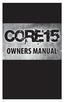 OWNERS MANUAL Table of Contents: Safety Rules... 1 Safety Selector... 1 Loading the Magazine... 2 Loading Magazine into Rifle... 2 Chambering a Round... 3 Chambering a Round (with Carrier in Battery)...
OWNERS MANUAL Table of Contents: Safety Rules... 1 Safety Selector... 1 Loading the Magazine... 2 Loading Magazine into Rifle... 2 Chambering a Round... 3 Chambering a Round (with Carrier in Battery)...
Range Road RR Series Semi-Automatic Firewood Processor. Crated Unit Assembly Manual
 Range Road RR Series Semi-Automatic Firewood Processor Crated Unit Assembly Manual 1 1) Undo 8-18mm x 19mm Nuts and bolts, 2 on each leg of top frame 2) Lift top of Metal crate off and move out of work
Range Road RR Series Semi-Automatic Firewood Processor Crated Unit Assembly Manual 1 1) Undo 8-18mm x 19mm Nuts and bolts, 2 on each leg of top frame 2) Lift top of Metal crate off and move out of work
Assembling an AR-15 Parts CheckList:
 Assembling an AR-5 Parts CheckList: Table of Contents Upper Receiver Common Parts... A, A2 & A3 sights... 2-3 BARREL COMPONENTS... 4-5 BOLT & BOLT CARRIER COMPONENTS... 6 LOWER RECEIVER COMMON PARTS...
Assembling an AR-5 Parts CheckList: Table of Contents Upper Receiver Common Parts... A, A2 & A3 sights... 2-3 BARREL COMPONENTS... 4-5 BOLT & BOLT CARRIER COMPONENTS... 6 LOWER RECEIVER COMMON PARTS...
Elektra. Elektra. training. manual. manual. Coffee Grinder. Coffee Grinder SHARING THE PASSION
 Elektra manual Coffee Grinder I T A L I A N E S P R E S S O C O F F E E M A C H I N E S AD: Holbein & Partners - Edition January 2006 Elektra training SHARING THE PASSION manual I T A L I A N E S P R E
Elektra manual Coffee Grinder I T A L I A N E S P R E S S O C O F F E E M A C H I N E S AD: Holbein & Partners - Edition January 2006 Elektra training SHARING THE PASSION manual I T A L I A N E S P R E
SIG 556 Match Sear/Hammer Installation
 SIG 556 Match Sear/Hammer Installation ShootingSight LLC 2012 Safety Warning Always verify your firearm is unloaded before working on it. These instructions are meant as a supplemental guide to an armorer
SIG 556 Match Sear/Hammer Installation ShootingSight LLC 2012 Safety Warning Always verify your firearm is unloaded before working on it. These instructions are meant as a supplemental guide to an armorer
2006 HEADSHOK Service Video #1
 LEFTY SPEED DLR DAMPING CARTRIDGE This document explains how to properly remove, disassemble, inspect, reassemble and reinstall the Lefty Speed DLR2 damping cartridge. It is a document to be used in conjunction
LEFTY SPEED DLR DAMPING CARTRIDGE This document explains how to properly remove, disassemble, inspect, reassemble and reinstall the Lefty Speed DLR2 damping cartridge. It is a document to be used in conjunction
Rodenstock Photo Optics
 Rogonar Rogonar-S Rodagon Apo-Rodagon N Rodagon-WA Apo-Rodagon-D Accessories: Modular-Focus Lenses for Enlarging, CCD Photos and Video To reproduce analog photographs as pictures on paper requires two
Rogonar Rogonar-S Rodagon Apo-Rodagon N Rodagon-WA Apo-Rodagon-D Accessories: Modular-Focus Lenses for Enlarging, CCD Photos and Video To reproduce analog photographs as pictures on paper requires two
MONDOATHENS BASKETBALL SET (Reference PK110)
 MONDOATHENS BASKETBALL SET (Reference PK110) DESCRIPTION The MONDOATHENS backstop unit is mainly designed for multi-sports pavilions and installations where the highest-level basketball competitions are
MONDOATHENS BASKETBALL SET (Reference PK110) DESCRIPTION The MONDOATHENS backstop unit is mainly designed for multi-sports pavilions and installations where the highest-level basketball competitions are
CREATE A 3D MOVIE IN DIRECTOR
 CREATE A 3D MOVIE IN DIRECTOR 2 Building Your First 3D Movie in Director Welcome to the 3D tutorial for Adobe Director. Director includes the option to create three-dimensional (3D) images, text, and animations.
CREATE A 3D MOVIE IN DIRECTOR 2 Building Your First 3D Movie in Director Welcome to the 3D tutorial for Adobe Director. Director includes the option to create three-dimensional (3D) images, text, and animations.
2) A convex lens is known as a diverging lens and a concave lens is known as a converging lens. Answer: FALSE Diff: 1 Var: 1 Page Ref: Sec.
 Physics for Scientists and Engineers, 4e (Giancoli) Chapter 33 Lenses and Optical Instruments 33.1 Conceptual Questions 1) State how to draw the three rays for finding the image position due to a thin
Physics for Scientists and Engineers, 4e (Giancoli) Chapter 33 Lenses and Optical Instruments 33.1 Conceptual Questions 1) State how to draw the three rays for finding the image position due to a thin
3, 4 5. Specifications of the ZENZA BRONICA SQ-Ai Parts of the ZENZA BRONICA SQ-Ai
 SQ-Ai Congratulations on your choice of the Zenza Bronica SQ-Ai single lens reflex camera; based on the technology and experience gained with the Zenza Bronica SQ-A. Developed for the professional photographer,
SQ-Ai Congratulations on your choice of the Zenza Bronica SQ-Ai single lens reflex camera; based on the technology and experience gained with the Zenza Bronica SQ-A. Developed for the professional photographer,
Hürriyet Mah. Dr. Cemil Bengü Cad. No.27/A 34403 Çağlayan / Istanbul
 Hürriyet Mah. Dr. Cemil Bengü Cad. No.27/A 34403 Çağlayan / Istanbul Tel: +9 0212 224 2392 +9 0212 225 2182 Faks:+9 0212 225 0274 Website: www.alaks.com.tr E-Mail: info@alaks.com.tr 1160F Aluminum Corner
Hürriyet Mah. Dr. Cemil Bengü Cad. No.27/A 34403 Çağlayan / Istanbul Tel: +9 0212 224 2392 +9 0212 225 2182 Faks:+9 0212 225 0274 Website: www.alaks.com.tr E-Mail: info@alaks.com.tr 1160F Aluminum Corner
WINDOW REPAIR MANUAL & REFERENCE GUIDE
 WINDOW REPAIR MANUAL & REFERENCE GUIDE TABLE OF CONTENTS DOUBLE HUNG & SINGLE HUNG PARTS 4-5 CASEMENT PARTS 6 SCREEN PARTS 7-8 HOW TO REMOVE TILT-IN SASH 9 HOW TO REMOVE A BALANCE 10 HOW TO INSTALL BALANCE
WINDOW REPAIR MANUAL & REFERENCE GUIDE TABLE OF CONTENTS DOUBLE HUNG & SINGLE HUNG PARTS 4-5 CASEMENT PARTS 6 SCREEN PARTS 7-8 HOW TO REMOVE TILT-IN SASH 9 HOW TO REMOVE A BALANCE 10 HOW TO INSTALL BALANCE
EF-S55-250mm f/4-5.6 IS STM COPY ENG. Instructions
 EF-S55-250mm f/4-5.6 IS STM ENG Instructions Thank you for purchasing a Canon product. The Canon EF-S55-250mm f/4-5.6 IS STM is a high-performance telephoto zoom lens that makes movie shooting comfortable.
EF-S55-250mm f/4-5.6 IS STM ENG Instructions Thank you for purchasing a Canon product. The Canon EF-S55-250mm f/4-5.6 IS STM is a high-performance telephoto zoom lens that makes movie shooting comfortable.
BOBBIN WINDER - TYPES & FUNCTION
 BOBBIN WINDER - TYPES & FUNCTION 13.1.006 The bobbin winder is a separate unit screwed on to the machine, adjacent to the balance wheel. Its function is to wind a reserve of cotton evenly onto an empty
BOBBIN WINDER - TYPES & FUNCTION 13.1.006 The bobbin winder is a separate unit screwed on to the machine, adjacent to the balance wheel. Its function is to wind a reserve of cotton evenly onto an empty
Combination Unit (shown from interior) WARNING
 for Andersen Double-Hung Venting s Windows a i o P t o rs D o Congratulations You have just purchased one of the many fine Andersen products. For ease of assembly and installation and continued enjoyment
for Andersen Double-Hung Venting s Windows a i o P t o rs D o Congratulations You have just purchased one of the many fine Andersen products. For ease of assembly and installation and continued enjoyment
