HDR and Photo-Stitching
|
|
|
- Melanie Elliott
- 9 years ago
- Views:
Transcription
1 HDR and Photo-Stitching
2 What is HDR? High Dynamic Range (HDR) is a method of photography involving the combination of multiple negatives (images) to create a final product which shows the entire lighting spectrum from total bright to total dark. It s been around since the mid-19 th Century, but is gaining popularity recently thanks to easy access to software and digital equipment. When should you use it? When you see a scene where there are very light and very dark subjects in the same image. Sunsets and sunrises are a common example.
3 HDR Why or Why Not? HDR is one of the most hotly contested techniques in the digital age Those in favor: - Tone mapping has been done since photography started - Technology has always improved photography (color vs b+w) - HDR is just a technique, you still need to be a good photographer - It s cool, man! Those against: - HDR is often over-used (abused) - HDR does not represent the scene as it really was - HDR encourages short-cuts in other aspects of photography - HDR is not a single image and therefore not real photography Bottom line: 1) Know the contest rules if you are entering an HDR image 2) Don t replace HDR techniques for good basics of photography
4 HDR vs Standard Photo Non-HDR (Matrix Meter) HDR (Three images stacked) The above examples show when HDR can really benefit the photographer.
5 HDR Natural vs Cartoonish HDR can be used to create very natural scenes or garish cartoon-like images. Neither is necessarily wrong when used in the right context. Natural Good tone-mapping Un-Natural Notice halo around subject
6 HDR When? Use HDR when one of the following is true: - Wide range of lighting (light to dark) - Extremely colorful or saturated scene - When you want to be creative - You don t have flash & there are dark shadows - Generally, HDR does not look good on skin tones / people.
7 What do you need? HDR How To 1) Digital Camera 2) Shoot with RAW Files (JPEG will work, but not nearly as well) 3) Some type of RAW File editor a. Photoshop b. Adobe s Lightroom - $149 or $79 for student / teacher c. Apple s Aperture - $ ) HDR Software a. Photoshop (CS4+) - Costs vary based on upgrade or new b. Nik HDR Efx Pro - Full Nik collection from Google = $149 c. Photomatix - $ online Optional (but helpful) 1) Tripod 2) Remote shutter release
8 HDR How To HDR Field-Guide 1) Start with the basics of Photography HDR will not make terrible pictures better. a. Composition b. Technique c. Interest 2) A tri-pod and remote shutter will help you slow down and think about what you are doing. This really helps, especially in the beginning. 3) HDR software requires a minimum of 3 source images to stack. Five is better. a. Shoot your images 1-stop apart using your shutter speed (not aperture) b. You can do this by clicking your shutter speed three clicks up or down (each click is 1/3 of a stop). Use Tv (Shutter Priority, or better yet Manual mode) c. The more source images you make, the tighter your grouping should be (example: 5 images +2, +1, 0, -1, -2 will look nicer than +2, 0, -2)
9 Final Tips: HDR How To 1) Night HDR is the most difficult Don t overexpose your images 2) Humans are difficult subjects for HDR. They move and their skin is a challenge 3) HDR is not a license to shoot directly into the sun 4) A tripod will improve your results by 200% (okay, 500%) 5) Practice makes perfect, but reading blogs helps a lot too Suggested Reading: 1) Elia Locardi - Blame the Monkey ( 2) Trey Radcliff ( 3) Digital Photography School 10 Steps of Every HDR Photographer ( 4) Raymond Larose ( 5) Jimmy McIntyre ( HDR One Magazine
10 Night HDRs Require Careful Planning - Don t over saturate more than one or two colors - Don t over expose lights (especially man-made ones) Canon 7d f14 ISO 200 Long Exp = 10 sec 5-Shot HDR
11 Single Image HDR Often Looks Best w. Bald Skies - Tone Mapping can create banding and halos - Use one source image with Multiple Layers in CS4 or CS5 Canon 7d f16 1/2 second exp ISO 200
12 When Cartoonish is Cool - Sometimes, It s okay to over do it - Take photos that you like (not what you think others may like) Canon 7d f14 15 second exp ISO 200
13 Questions?
14 Panoramas & Photo-stitching How are they made? Terms - Shooting panos requires software to blend multiple images together into one final product. - Software now includes cell-phones. iphone and Samsung Galaxy are great - There is a actually a recipe to follow for best results - Your computer may hate you before the image is completed Panorama A photograph with a width (L - R) is 2x or more longer than its height. Vertirama A photograph with a height (T B) is 2x or more taller than its width. Photostitching combining any number of images together to make one image.
15 Panoramas & Photostitching What do you need? 1) Digital Camera or a cell phone 2) Shoot with RAW Files (JPEG will work, too) 3) Some type of RAW File editor a. Photoshop b. Adobe s Lightroom - $149 or $79 for student / teacher c. Apple s Aperture - $ ) Stitching Software a. Photoshop (CS4+) - Costs vary based on upgrade or new b. Picasa - Free (open source) c. Cell phone software - Free (or small fee on Google Play / itunes) Optional (but helpful) 1) Tripod 2) Remote shutter release
16 Field-Guide Pano How To 1) Start with the basics of Photography each source image must have the following: a. Be in focus (soft focus in source images = softer final image) b. Be properly white balanced, exposed correctly, etc c. Do NOT change your depth of field (aperture) during the shoot d. NEVER use a flash or light modifier 2) A tri-pod and remote shutter will help you slow down and think about what you are doing. This really helps, especially in the beginning. 3) Panoramas are shot with successive (adjacent) images in portrait. Vertiramas are shot with successive (adjacent) images in landscape. a. Overlap images by 1/3 on all sides when photo-stitching b. Take small bites don t use a wide-angle lens unless absolutely necessary 4) Work from left to right or bottom to top, but always be consistent. a. This will save you time when editing your photos 5) Edit all of your source photos in RAW first, then export them as JPGs to one folder. Do your final stitching in JPEG, not RAW it will save you time and computer headaches.
17 Assembling Your Panorama Step 1 Notice the overlap & Portrait Style Images Step 2 Edges need trimming & distortion fix
18 Step 3 Final Image Canon 7d f16 ISO Shot HDR 7 columns 1 rows
19 Other Thoughts Final Tips: 1) If you are shooting an HDR Panorama, you will want to wait to merge all of the final HDR images until the end. 2) Merging final images into panorama can be done in JPG or RAW use JPG 3) Keep all of your source images until you are 100% happy with the final result 4) Get familiar with other PS tools like straighten, warp, etc. 5) Work on any distortion after you are done merging all of your images. 6) Don t take more than degrees worth of horizon 7) Don t use your flash ever. 8) Take small bites with a longer lens especially indoors or with intersecting lines Suggested Reading: 1) PanoGuide ( 2) Photography Blog ( 3) Photographing Panos with i0s /how-to-take-a-panoramic-photo-with-ios-6/
20 Putting it All Together If you are doing HDR and Panoramas, follow this work-flow: 1) Edit all of our HDR images first 2) Export each HDR image in TIFF or JPG format to a folder on your desktop 3) Create the pano using the exported (finished) HDR files on your desktop 4) Fix distortion / white balance / add borders last Remember: ** Save your Draft panorama prior to trimming borders / fixing distortions **
21 Putting it All Together Photo of 1/200 th and f4* Four separate HDR series 3 shot sequence +1, 0, -1 Exposure Use a Tripod (no flash) Canon 7d f14 7, 15 and 30 second exp ISO 200 * You may have to use brush tool to layer people from master image into final edit.
22 Going For extra-large images, divide your image into sections first. Below image was created from 75 images (5 portrait images wide x 3 tall with each created from 5-stop HDR source images.)
23 Great Details With High Resolution Large panos give the viewer incredible detail. Below image was made from 30 source images (10 columns x 3 rows) shot at 200mm from about ½ mile away. This is not HDR.
24 Photo-stitching is a great alternative to expensive lenses - Fisheye lenses cost $ Photo-stitching costs nothing but time Canon 7d f16 ISO Shot HDR 5 columns 3 rows
25 Printing Panos Panoramas make excellent prints. Unfortunately, you can t just walk into Costco and get it done. Check out: 1) Perfect Posters - (up to 96 ) 2) White House Custom Color (
26 Upcoming Events Iowa State Fair (HDR category) Springbrook (N4C Panorama Competition) Des Moines Camera Club Members Jason Mrachina
27 Special Thanks Source Images Courtesy of: (in order of appearance) - This Seat is Reserved by J. Mrachina - Gatico-HDR by milivoj on Flickr Creative Commons - Pier by evilaardvark on Flickr Creative Commons - Before 69 Camaro RS in the Shade & After 69 Camaro RS HDR by Mike Rogers Driven Imagery on Flickr Photomatix Discussion Board - All other images by J. Mrachina
Understanding Exposure for Better Photos Now
 Understanding Exposure for Better Photos Now Beginner Photography Tutorials Created exclusively for Craftsy by Nicholas Donner TABLE OF CONTENTS 01 02 05 07 10 12 Meet the Expert Shutter Speed Aperture
Understanding Exposure for Better Photos Now Beginner Photography Tutorials Created exclusively for Craftsy by Nicholas Donner TABLE OF CONTENTS 01 02 05 07 10 12 Meet the Expert Shutter Speed Aperture
Photography II. Course Pre-requisites Photography I
 Photography II Instructor: Josh Cho Email: [email protected] Office Hours: 15 minutes after class Classroom meetings: Tuesdays, 7 10pm January 7 - March 4 Room 307 Westwood Center Location shoot: Sunday
Photography II Instructor: Josh Cho Email: [email protected] Office Hours: 15 minutes after class Classroom meetings: Tuesdays, 7 10pm January 7 - March 4 Room 307 Westwood Center Location shoot: Sunday
Making High Dynamic Range (HDR) Panoramas with Hugin
 Making High Dynamic Range (HDR) Panoramas with Hugin Dr Ryan Southall - School of Architecture & Design, University of Brighton. Introduction This document details how to use the free software programme
Making High Dynamic Range (HDR) Panoramas with Hugin Dr Ryan Southall - School of Architecture & Design, University of Brighton. Introduction This document details how to use the free software programme
Adobe Certified Expert Program
 Adobe Certified Expert Program Product Proficiency Exam Bulletin Adobe Lightroom 3 Photography Exam Exam # 9A0-159 ACE Certification Checklist The checklist below will help guide you through the process
Adobe Certified Expert Program Product Proficiency Exam Bulletin Adobe Lightroom 3 Photography Exam Exam # 9A0-159 ACE Certification Checklist The checklist below will help guide you through the process
What is a DSLR and what is a compact camera? And newer versions of DSLR are now mirrorless
 1 2 What is a DSLR and what is a compact camera? And newer versions of DSLR are now mirrorless 3 The Parts Your camera is made up of many parts, but there are a few in particular that we want to look at
1 2 What is a DSLR and what is a compact camera? And newer versions of DSLR are now mirrorless 3 The Parts Your camera is made up of many parts, but there are a few in particular that we want to look at
Digital Photography for Adults
 Digital Photography for Adults Course Title: Digital Photography Age Group: Adults Tutor: Cost : AED 860 Zahra Jewanjee www.zjewanjee.com Tutor s Phone No. 055 9265710 Day / Date: Start time: End time:
Digital Photography for Adults Course Title: Digital Photography Age Group: Adults Tutor: Cost : AED 860 Zahra Jewanjee www.zjewanjee.com Tutor s Phone No. 055 9265710 Day / Date: Start time: End time:
2. Using a Visible Light Blocking Filter on a standard Digital Camera
 Black and White Infra-Red - Many years ago I shot some images with black and white Infrared film, but I never had the success with it that I would have liked. I put that down to the fact that infra-red
Black and White Infra-Red - Many years ago I shot some images with black and white Infrared film, but I never had the success with it that I would have liked. I put that down to the fact that infra-red
The Basics of Digital Photography and How to Take Better Pictures. Instructor: Kate Key Kate Key Photography
 The Basics of Digital Photography and How to Take Better Pictures Instructor: Kate Key Kate Key Photography Digital Point and Shoot Cameras (Digital Compact Cameras)-Lower budget lighter camera that allow
The Basics of Digital Photography and How to Take Better Pictures Instructor: Kate Key Kate Key Photography Digital Point and Shoot Cameras (Digital Compact Cameras)-Lower budget lighter camera that allow
Photography Certificate Program
 Photography Certificate Program Photography courses open to all photography enthusiasts and those seeking a certificate. A Certificate Program of GRU Professional and Community Education (PaCE) CERTIFICATE
Photography Certificate Program Photography courses open to all photography enthusiasts and those seeking a certificate. A Certificate Program of GRU Professional and Community Education (PaCE) CERTIFICATE
Photography Certificate Program 2015
 Photography Certificate Program 2015 Photography courses open to all photography enthusiasts and those seeking a certificate. A Certificate Program of GRU Professional and Community Education (PaCE) CERTIFICATE
Photography Certificate Program 2015 Photography courses open to all photography enthusiasts and those seeking a certificate. A Certificate Program of GRU Professional and Community Education (PaCE) CERTIFICATE
SUFFOLK COUNTY COMMUNITY COLLEGE Course Outline for ART145: Digital Photography I
 SUFFOLK COUNTY COMMUNITY COLLEGE Course Outline for ART145: Digital Photography I Semester: Fall 2010 Section: Digital Photography I - 95412 - ART 145 301 Location: Eastern Campus, Orient Building, Room
SUFFOLK COUNTY COMMUNITY COLLEGE Course Outline for ART145: Digital Photography I Semester: Fall 2010 Section: Digital Photography I - 95412 - ART 145 301 Location: Eastern Campus, Orient Building, Room
Digital for Beginners.
 Digital for Beginners. The following information will hopefully give you an insight into digital photography and help you to understand how to get the most from your camera. Setting up your camera may
Digital for Beginners. The following information will hopefully give you an insight into digital photography and help you to understand how to get the most from your camera. Setting up your camera may
Shutter Speed in Digital Photography
 Shutter Speed in Digital Photography [Notes from Alan Aldrich as presented to the Hawkesbury Camera Club in April 2014] Light is a form of energy and as such behaves as formulated in the general power
Shutter Speed in Digital Photography [Notes from Alan Aldrich as presented to the Hawkesbury Camera Club in April 2014] Light is a form of energy and as such behaves as formulated in the general power
picture real beauty Capture real beauty with the one you love
 picture real beauty Capture real beauty with the one you love Lina Dove invites you to experience photography for yourself and capture images of beauty that live around you. To help, we ve taken the principles
picture real beauty Capture real beauty with the one you love Lina Dove invites you to experience photography for yourself and capture images of beauty that live around you. To help, we ve taken the principles
Digital Photography Composition. Kent Messamore 9/8/2013
 Digital Photography Composition Kent Messamore 9/8/2013 Photography Equipment versus Art Last week we focused on our Cameras Hopefully we have mastered the buttons and dials by now If not, it will come
Digital Photography Composition Kent Messamore 9/8/2013 Photography Equipment versus Art Last week we focused on our Cameras Hopefully we have mastered the buttons and dials by now If not, it will come
Digital exposure-based workflow Digital Imaging II classes Columbia College Chicago Photography Department Revised 20100522
 Digital exposure-based workflow Digital Imaging II classes Columbia College Chicago Photography Department Revised 20100522 Goal The goal of this workflow is to allow you to create master image files of
Digital exposure-based workflow Digital Imaging II classes Columbia College Chicago Photography Department Revised 20100522 Goal The goal of this workflow is to allow you to create master image files of
ACTION AND PEOPLE PHOTOGRAPHY
 ACTION AND PEOPLE PHOTOGRAPHY These notes are written to complement the material presented in the Nikon School of Photography Action and People Photography class. Helpful websites: Nikon USA Nikon Learn
ACTION AND PEOPLE PHOTOGRAPHY These notes are written to complement the material presented in the Nikon School of Photography Action and People Photography class. Helpful websites: Nikon USA Nikon Learn
Target Learning Area # 3 CREATIVE PROJECTS
 Target Learning Area # 3 CREATIVE PROJECTS Here is a list of project ideas from the Digital Photography School http://digital- photography- school.com/?s=project+ideas 1. Photography projects that make
Target Learning Area # 3 CREATIVE PROJECTS Here is a list of project ideas from the Digital Photography School http://digital- photography- school.com/?s=project+ideas 1. Photography projects that make
A Beginner's Guide to Simple Photography Concepts: ISO, Aperture, Shutter Speed Depth of Field (DOF) and Exposure Compensation
 A Beginner's Guide to Simple Photography Concepts: ISO, Aperture, Shutter Speed Depth of Field (DOF) and Exposure Compensation There are 3 things that affect your image quality in photography; ISO, Aperture
A Beginner's Guide to Simple Photography Concepts: ISO, Aperture, Shutter Speed Depth of Field (DOF) and Exposure Compensation There are 3 things that affect your image quality in photography; ISO, Aperture
BASIC DIGITAL PHOTOGRAPHY for Auxiliarists. PRESENTED BY: D7 AUX Public Affairs and Publications Departments
 BASIC DIGITAL PHOTOGRAPHY for Auxiliarists PRESENTED BY: D7 AUX Public Affairs and Publications Departments Welcome GOALS: 1.To increase the number of photo submissions to the PA/PB Departments. 2.To facilitate
BASIC DIGITAL PHOTOGRAPHY for Auxiliarists PRESENTED BY: D7 AUX Public Affairs and Publications Departments Welcome GOALS: 1.To increase the number of photo submissions to the PA/PB Departments. 2.To facilitate
This course description will be replaced with one currently under review by College Council.
 New York City College of Technology The City University of New York Department of Communication Design 2330 Digital Photography Course Description This course will explore the foundational concepts of
New York City College of Technology The City University of New York Department of Communication Design 2330 Digital Photography Course Description This course will explore the foundational concepts of
Digital Photography 1
 Digital Photography 1 Institute of Photographic Studies Digital Photography 1 Page 2 SYLLABUS Digital Photography 1 Institute of Photographic Studies Faculty of Record: Rowan Gillson, M.A. Syllabus Contents
Digital Photography 1 Institute of Photographic Studies Digital Photography 1 Page 2 SYLLABUS Digital Photography 1 Institute of Photographic Studies Faculty of Record: Rowan Gillson, M.A. Syllabus Contents
Diversifying VRC Services within a studio department: The Portfolio Photography Room
 VRA Bulletin Volume 42 Issue 2 Article 6 May 2016 Diversifying VRC Services within a studio department: The Portfolio Photography Room Lia Pileggi University of Colorado Boulder, [email protected]
VRA Bulletin Volume 42 Issue 2 Article 6 May 2016 Diversifying VRC Services within a studio department: The Portfolio Photography Room Lia Pileggi University of Colorado Boulder, [email protected]
Aperture, Shutter speed and iso
 Aperture, Shutter speed and iso These are the building blocks of good photography and making good choices on the combination of these 3 controls will give superior results than you will get by using the
Aperture, Shutter speed and iso These are the building blocks of good photography and making good choices on the combination of these 3 controls will give superior results than you will get by using the
[2011] Digital. Photography Lesson Plan 2. The Subject
![[2011] Digital. Photography Lesson Plan 2. The Subject [2011] Digital. Photography Lesson Plan 2. The Subject](/thumbs/27/9828966.jpg) Digital [2011] Photography Lesson Plan 2 [This lesson is intended to engage the students with the concepts of art in photography. We will be discussing the use of compositions, background, foreground and
Digital [2011] Photography Lesson Plan 2 [This lesson is intended to engage the students with the concepts of art in photography. We will be discussing the use of compositions, background, foreground and
Bachelor of Graphic Arts (BGA) Commercial Photography
 Bachelor of Graphic Arts (BGA) Commercial Photography EDUCATIONAL OBJECTIVES One of the strengths of the BGA in Commercial Photography degree is its strong and diverse curriculum. This degree is designed
Bachelor of Graphic Arts (BGA) Commercial Photography EDUCATIONAL OBJECTIVES One of the strengths of the BGA in Commercial Photography degree is its strong and diverse curriculum. This degree is designed
Colorado State University. Guide for 4-H Photography Judges
 Colorado State University Guide for 4-H Photography Judges Photography Criteria Use the following criteria to help you judge 4-H photography. TECHNICAL FOCUS Adjustments of the distance setting on a lens
Colorado State University Guide for 4-H Photography Judges Photography Criteria Use the following criteria to help you judge 4-H photography. TECHNICAL FOCUS Adjustments of the distance setting on a lens
7tipsforsofter. lookinglight. Beginners Digital Photography - Tutorial 03. Making Photography Easier. www. DIGITAL Beginners.com
 7tipsforsofter lookinglight Beginners Digital Photography - Tutorial 03 Tel: 00353 1 620 5156 Email: [email protected] www.digitalbeginners.com All text, photographs and illustrations David McKane
7tipsforsofter lookinglight Beginners Digital Photography - Tutorial 03 Tel: 00353 1 620 5156 Email: [email protected] www.digitalbeginners.com All text, photographs and illustrations David McKane
 The$Secrets$of$360$Product$Photography$ Lesson$1:$Unpacking$=$The$Secrets$of$360$Product$Photography$ http://www.youtube.com/watch?v=bqeprw_8ztu Lesson$2:$Sorting$=$The$Secrets$of$360$Product$Photography$
The$Secrets$of$360$Product$Photography$ Lesson$1:$Unpacking$=$The$Secrets$of$360$Product$Photography$ http://www.youtube.com/watch?v=bqeprw_8ztu Lesson$2:$Sorting$=$The$Secrets$of$360$Product$Photography$
BASIC EXPOSURE APERTURES, SHUTTER SPEEDS AND PHOTO TERMINOLOGY
 BASIC EXPOSURE APERTURES, SHUTTER SPEEDS AND PHOTO TERMINOLOGY EXPOSURE Exposure is the response of a photographic emulsion to light. The emulsion is made of a material (silver) that is sensitive to light.
BASIC EXPOSURE APERTURES, SHUTTER SPEEDS AND PHOTO TERMINOLOGY EXPOSURE Exposure is the response of a photographic emulsion to light. The emulsion is made of a material (silver) that is sensitive to light.
Nikon 4200 CoolPix Camera Staff Digital Photo Camera Parts:
 Nikon 4200 CoolPix Camera Staff Digital Photo Camera Parts: Page 1 Page 2 Battery: Nikon 4200 Coolpix camera contains one rechargeable battery. To charge the battery, remove from battery chamber and insert
Nikon 4200 CoolPix Camera Staff Digital Photo Camera Parts: Page 1 Page 2 Battery: Nikon 4200 Coolpix camera contains one rechargeable battery. To charge the battery, remove from battery chamber and insert
COMMERCIAL PHOTOGRAPHY Basic Digital Photography
 COMMERCIAL PHOTOGRAPHY Basic Digital Photography This course is part of a sequence of courses that prepares individuals to use artistic techniques combined with a commercial perspective to effectively
COMMERCIAL PHOTOGRAPHY Basic Digital Photography This course is part of a sequence of courses that prepares individuals to use artistic techniques combined with a commercial perspective to effectively
Tips for better photos
 A photograph can be a great tool for communicating the MDC message. Done well, photos grab your attention and convey lots of information in a brief glance. Now that there are more high-quality digital
A photograph can be a great tool for communicating the MDC message. Done well, photos grab your attention and convey lots of information in a brief glance. Now that there are more high-quality digital
PREPARING PHOTOS for PRINTING
 PREPARING PHOTOS for PRINTING GENERAL WORKFLOW Open a PSD file SAVE AS a TIFF File Resize to Printer Resolution using IMAGE SIZE Sharpen with Layer Sharpen Add a Black Border using CANVAS SIZE Set the
PREPARING PHOTOS for PRINTING GENERAL WORKFLOW Open a PSD file SAVE AS a TIFF File Resize to Printer Resolution using IMAGE SIZE Sharpen with Layer Sharpen Add a Black Border using CANVAS SIZE Set the
Photomatix Pro User Manual Version 4.1
 Photomatix Pro User Manual Version 4.1 2011 HDRsoft. All rights reserved. Contents Introduction... 1 1 Taking Photos for HDR... 2 1.1 Setting up the Camera... 3 1.2 Selecting the Exposures... 3 1.3 Using
Photomatix Pro User Manual Version 4.1 2011 HDRsoft. All rights reserved. Contents Introduction... 1 1 Taking Photos for HDR... 2 1.1 Setting up the Camera... 3 1.2 Selecting the Exposures... 3 1.3 Using
Digital Photography. Digital Cameras and Digital Photography. Your camera. Topics Your Camera Exposure Shutter speed and f-stop Image Size Editing
 Digital Cameras and Digital Photography Topics Your Camera Exposure Shutter speed and f-stop Image Size Editing Faculty Innovating with Technology Program Aug 15, 2006 Digital Photography Your camera Virtually
Digital Cameras and Digital Photography Topics Your Camera Exposure Shutter speed and f-stop Image Size Editing Faculty Innovating with Technology Program Aug 15, 2006 Digital Photography Your camera Virtually
Photography Workshop
 Photography Workshop Lesson plans This is designed to explain the power- point presentations and to give guidelines as to how to structure the lessons. Moses Stevens 7/29/2008 Teaching Schedule: Day 1
Photography Workshop Lesson plans This is designed to explain the power- point presentations and to give guidelines as to how to structure the lessons. Moses Stevens 7/29/2008 Teaching Schedule: Day 1
AUTOMATED 2D/360 /3D PRODUCT PHOTOGRAPHY KITS
 AUTOMATED 2D/360 /3D PRODUCT PHOTOGRAPHY KITS CUT YOUR COSTS SPEED UP THE WORK INCREASE YOUR SALES ORBITVU MINI, MIDI, MAXI and MAXI 3D are the only complete kits capable of adapting any photo studio to
AUTOMATED 2D/360 /3D PRODUCT PHOTOGRAPHY KITS CUT YOUR COSTS SPEED UP THE WORK INCREASE YOUR SALES ORBITVU MINI, MIDI, MAXI and MAXI 3D are the only complete kits capable of adapting any photo studio to
Contents. www.iphotographycourse.com
 Contents Secret #1 - You really need the right equipment... 3 Secret #2 - Know the sport you will be photographing... 5 Secret #3 - Get in the right location... 6 Secret #4 - Know how to use your camera's
Contents Secret #1 - You really need the right equipment... 3 Secret #2 - Know the sport you will be photographing... 5 Secret #3 - Get in the right location... 6 Secret #4 - Know how to use your camera's
Ultra-High Resolution Digital Mosaics
 Ultra-High Resolution Digital Mosaics J. Brian Caldwell, Ph.D. Introduction Digital photography has become a widely accepted alternative to conventional film photography for many applications ranging from
Ultra-High Resolution Digital Mosaics J. Brian Caldwell, Ph.D. Introduction Digital photography has become a widely accepted alternative to conventional film photography for many applications ranging from
CASPER COLLEGE COURSE SYLLABUS ART 2245 Digital Photo for Art Majors Fall/2015. Lecture Hours: 2 Lab Hours: 4 Credit Hours: 3
 CASPER COLLEGE COURSE SYLLABUS ART 2245 Digital Photo for Art Majors Fall/2015 Lecture Hours: 2 Lab Hours: 4 Credit Hours: 3 Class Time: 9:00-11:50 Days: Monday/Wednesday Room: VA119 Instructor s Name:
CASPER COLLEGE COURSE SYLLABUS ART 2245 Digital Photo for Art Majors Fall/2015 Lecture Hours: 2 Lab Hours: 4 Credit Hours: 3 Class Time: 9:00-11:50 Days: Monday/Wednesday Room: VA119 Instructor s Name:
Lifehacker Night School "The Basics of Photography"
 Lifehacker Night School "The Basics of Photography" by Adam Dachis http://lifehacker.com/nightschool Basics of Photography: Taking Better Photos by Understanding How Your Digital Camera Works Adam Dachis
Lifehacker Night School "The Basics of Photography" by Adam Dachis http://lifehacker.com/nightschool Basics of Photography: Taking Better Photos by Understanding How Your Digital Camera Works Adam Dachis
Animal Cruelty Crime Scene Forensic Photography
 Animal Cruelty Crime Scene Forensic Photography Belinda Lewis [email protected] Belinda Lewis Presented for the National Animal Control Association: 2015 What Your Final Product Means Prosecutor:
Animal Cruelty Crime Scene Forensic Photography Belinda Lewis [email protected] Belinda Lewis Presented for the National Animal Control Association: 2015 What Your Final Product Means Prosecutor:
Cumberland High School Art Department 2009-2010. Digital Photography-Syllabus
 Cumberland High School Art Department 2009-2010 Digital Photography-Syllabus Teacher Room Phone E-mail Hours Text: No text required Course Description: This course is designed to help students develop
Cumberland High School Art Department 2009-2010 Digital Photography-Syllabus Teacher Room Phone E-mail Hours Text: No text required Course Description: This course is designed to help students develop
SANTA ANA COLLEGE PHOTOGRAPHY 180 # 87426 BEGINNING PHOTOGRAPHY SYLLABUS FALL 2014 Monday 5-10:25 PM Cesar Chavez Bldg. RM A-219
 SANTA ANA COLLEGE PHOTOGRAPHY 180 # 87426 BEGINNING PHOTOGRAPHY SYLLABUS FALL 2014 Monday 5-10:25 PM Cesar Chavez Bldg. RM A-219 INSTRUCTOR: Eizabeth DiGiovanni E-mail: [email protected] Phone:
SANTA ANA COLLEGE PHOTOGRAPHY 180 # 87426 BEGINNING PHOTOGRAPHY SYLLABUS FALL 2014 Monday 5-10:25 PM Cesar Chavez Bldg. RM A-219 INSTRUCTOR: Eizabeth DiGiovanni E-mail: [email protected] Phone:
PHOTOGRAPHY CURRICULUM
 PHOTOGRAPHY CURRICULUM NEWTOWN SCHOOLS NEWTOWN, CT. September, 2001 PHILOSOPHY Business and Technology The philosophy of business and technology education is to assist students in becoming productive and
PHOTOGRAPHY CURRICULUM NEWTOWN SCHOOLS NEWTOWN, CT. September, 2001 PHILOSOPHY Business and Technology The philosophy of business and technology education is to assist students in becoming productive and
Nikon 70-200 f/2.8g VR II versus Nikon 70-200 f/4g VR
 Nikon 70-200 f/2.8g VR II versus Nikon 70-200 f/4g VR Those that read my newsletters, articles and forum posts on EJPhoto.com, Naturescapes.net or Facebook know that I am always looking for no compromise
Nikon 70-200 f/2.8g VR II versus Nikon 70-200 f/4g VR Those that read my newsletters, articles and forum posts on EJPhoto.com, Naturescapes.net or Facebook know that I am always looking for no compromise
Taking pictures of your farm
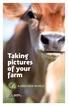 Taking pictures of your farm Taking pictures of your farm Good photos are becoming increasingly important for businesses, especially farms, where they re a wonderful proxy for a public who can t always
Taking pictures of your farm Taking pictures of your farm Good photos are becoming increasingly important for businesses, especially farms, where they re a wonderful proxy for a public who can t always
Raw. Workflow CALUMET PHOTOGRAPHIC
 Raw Workflow CALUMET PHOTOGRAPHIC What is Workflow? Workflow is simply the steps taken between shooting pictures and creating final output images. It is uniquely YOU! This can be as simple as downloading
Raw Workflow CALUMET PHOTOGRAPHIC What is Workflow? Workflow is simply the steps taken between shooting pictures and creating final output images. It is uniquely YOU! This can be as simple as downloading
Creating a Planogram Database
 Creating a Planogram Database Creating a planogram database is perhaps the most difficult part of creating planograms. Once your database is finished, however, it can be maintained with little effort and
Creating a Planogram Database Creating a planogram database is perhaps the most difficult part of creating planograms. Once your database is finished, however, it can be maintained with little effort and
How an electronic shutter works in a CMOS camera. First, let s review how shutters work in film cameras.
 How an electronic shutter works in a CMOS camera I have been asked many times how an electronic shutter works in a CMOS camera and how it affects the camera s performance. Here s a description of the way
How an electronic shutter works in a CMOS camera I have been asked many times how an electronic shutter works in a CMOS camera and how it affects the camera s performance. Here s a description of the way
PhotosmArts Photo Field Trip Classes
 PhotosmArts Photo Field Trip Classes Digitally Photography Workshops Photoshop, Photoshop Elements & Lightroom Training Private one on ones and small group session All classes taught by professional photographers
PhotosmArts Photo Field Trip Classes Digitally Photography Workshops Photoshop, Photoshop Elements & Lightroom Training Private one on ones and small group session All classes taught by professional photographers
EOS 450D: get ready to play
 Press release EMBARGO: 24 January, 2008, 05:00 CET EOS 450D: get ready to play Hi-res versions of these and other images can be downloaded from http://www.canoneurope.com/press_centre/image_library/product_images/index.asp
Press release EMBARGO: 24 January, 2008, 05:00 CET EOS 450D: get ready to play Hi-res versions of these and other images can be downloaded from http://www.canoneurope.com/press_centre/image_library/product_images/index.asp
ACADEMY GUIDE SERIES PRODUCT PHOTOGRAPHY 101. Using a Smartphone
 ACADEMY GUIDE SERIES PRODUCT PHOTOGRAPHY 101 Using a Smartphone Contents About This Guide 4 Product Photography: Why Bother? 5 Do I Really Need a Tripod? 7 Using the Self-Timer 9 Using a Background 10
ACADEMY GUIDE SERIES PRODUCT PHOTOGRAPHY 101 Using a Smartphone Contents About This Guide 4 Product Photography: Why Bother? 5 Do I Really Need a Tripod? 7 Using the Self-Timer 9 Using a Background 10
BASIC DIGITAL PHOTOGRAPHY SPRING 2016
 BASIC DIGITAL PHOTOGRAPHY SPRING 2016 Instructor: Tina Doyle Office: Library B319 email: [email protected] Phone: (325)486-6079 Office Hours: Monday/Wednesday: Tuesday/Thursday: 9:00 a.m. 12:00 and
BASIC DIGITAL PHOTOGRAPHY SPRING 2016 Instructor: Tina Doyle Office: Library B319 email: [email protected] Phone: (325)486-6079 Office Hours: Monday/Wednesday: Tuesday/Thursday: 9:00 a.m. 12:00 and
Requirement of Photograph for Indian Passport
 Requirement of Photograph for Indian Passport Sample Photo Requirements The photograph should be in colour and of the size of 2 inch x 2 inch 51 mm x 51 mm. The photo print should be clear and with a continuous
Requirement of Photograph for Indian Passport Sample Photo Requirements The photograph should be in colour and of the size of 2 inch x 2 inch 51 mm x 51 mm. The photo print should be clear and with a continuous
Take Pictures on your Android Tablet or Phone
 Take Pictures on your Android Tablet or Phone Google Camera App Free app you can install from the Play store Take a photo Tap here to take a photo Zoom out: Pinch two fingers together on the screen. Zoom
Take Pictures on your Android Tablet or Phone Google Camera App Free app you can install from the Play store Take a photo Tap here to take a photo Zoom out: Pinch two fingers together on the screen. Zoom
Lightroom And It s Application In Dentistry
 SHGDDS 1 Adobe Photoshop Lightroom And It s Application In Dentistry AN OVERVIEW OF A DIGITAL DENTAL WORKFLOW BY STEVEN H. GOLDSTEIN, DDS Abstract This paper is an overview of dental digital asset management,
SHGDDS 1 Adobe Photoshop Lightroom And It s Application In Dentistry AN OVERVIEW OF A DIGITAL DENTAL WORKFLOW BY STEVEN H. GOLDSTEIN, DDS Abstract This paper is an overview of dental digital asset management,
Understanding Depth Of Field, Aperture, and Shutter Speed Supplement to Mastering the Nikon D7000
 Understanding Depth Of Field, Aperture, and Shutter Speed Supplement to Mastering the Nikon D7000 This supplemental information is intended for readers of Mastering the Nikon 7000 only. Please do not distribute
Understanding Depth Of Field, Aperture, and Shutter Speed Supplement to Mastering the Nikon D7000 This supplemental information is intended for readers of Mastering the Nikon 7000 only. Please do not distribute
digital backs www.hasselblad.com Cable free operation with all V System cameras including 202FA/203FE/205FCC cameras.
 Hasselblad CFV digital backs are custom built to match the design and functionality of Hasselblad V cameras. They are the perfect modern complement to the V system, so much admired, used and trusted around
Hasselblad CFV digital backs are custom built to match the design and functionality of Hasselblad V cameras. They are the perfect modern complement to the V system, so much admired, used and trusted around
Identifying & applying important elements present in photographing portraits:
 Portraiture PH-POR This module introduces the student to the photographing of genre of portraits in photography. It is a basic overview of the tips that anyone can apply in order to enhance the look of
Portraiture PH-POR This module introduces the student to the photographing of genre of portraits in photography. It is a basic overview of the tips that anyone can apply in order to enhance the look of
In most cases problem images are caused by the environment. Here are some of the most common issues:
 PROBLEM IMAGES In most cases problem images are caused by the environment. Here are some of the most common issues: Rain, snow, & condensation will distort images Light levels can change the apparent color
PROBLEM IMAGES In most cases problem images are caused by the environment. Here are some of the most common issues: Rain, snow, & condensation will distort images Light levels can change the apparent color
DIGITAL PHOTOGRAPHY BASICS FOR BEGINNERS
 DIGITAL PHOTOGRAPHY BASICS FOR BEGINNERS by Robert Berdan [email protected] www.canadiannaturephotographer.com These notes are free to use by anyone learning or teaching photography. 1. Choosing
DIGITAL PHOTOGRAPHY BASICS FOR BEGINNERS by Robert Berdan [email protected] www.canadiannaturephotographer.com These notes are free to use by anyone learning or teaching photography. 1. Choosing
3DVista Virtual Tour Suite
 3DVISTA ESPAÑA S.L. 3DVista Virtual Tour Suite Quick Guide 3dvista 01/08/2014 www.3dvista.com Table of Contents Introduction... 2 Requirements... 3 Before getting started... 3 How to create & publish a
3DVISTA ESPAÑA S.L. 3DVista Virtual Tour Suite Quick Guide 3dvista 01/08/2014 www.3dvista.com Table of Contents Introduction... 2 Requirements... 3 Before getting started... 3 How to create & publish a
The Digital Dog. Exposing for raw (original published in Digital Photo Pro) Exposing for Raw
 Exposing for raw (original published in Digital Photo Pro) The Digital Dog Exposing for Raw You wouldn t think changing image capture from film to digital photography would require a new way to think about
Exposing for raw (original published in Digital Photo Pro) The Digital Dog Exposing for Raw You wouldn t think changing image capture from film to digital photography would require a new way to think about
Art 141: INTRODUCTION TO DIGITAL PHOTOGRAPHY
 Art 141: INTRODUCTION TO DIGITAL PHOTOGRAPHY Tuesday / Thursday: 9:00 11:15 am Instructor: Office Hours: Email: Office: Phone: Catalog Description: Introduction to photographic techniques. Topics include
Art 141: INTRODUCTION TO DIGITAL PHOTOGRAPHY Tuesday / Thursday: 9:00 11:15 am Instructor: Office Hours: Email: Office: Phone: Catalog Description: Introduction to photographic techniques. Topics include
CERTIFICATE IV IN I.T. (MULTIMEDIA) VIDEO PRODUCTION
 CERTIFICATE IV IN I.T. (MULTIMEDIA) VIDEO PRODUCTION Australian College of Information Technology Gold Cost Brisbane AUSTRALIA www.acit.edu.au overview CERTIFICATE IV IN I.T. (MULTIMEDIA) VIDEO PRODUCTION
CERTIFICATE IV IN I.T. (MULTIMEDIA) VIDEO PRODUCTION Australian College of Information Technology Gold Cost Brisbane AUSTRALIA www.acit.edu.au overview CERTIFICATE IV IN I.T. (MULTIMEDIA) VIDEO PRODUCTION
CONTENTS. Page 3 Badge requirements. Page 4 Portraits. Page 5 Still life. Page 6 Landscapes and seascapes. Page 7 Sport or action shots
 PHOTOGRAPHING STYLES & SUBJECTS PHOTOGRAPHER ACTIVITY BADGE 2 CONTENTS Page 3 Badge requirements Page 4 Portraits Page 5 Still life Page 6 Landscapes and seascapes Page 7 Sport or action shots Page 8 Time-lapse
PHOTOGRAPHING STYLES & SUBJECTS PHOTOGRAPHER ACTIVITY BADGE 2 CONTENTS Page 3 Badge requirements Page 4 Portraits Page 5 Still life Page 6 Landscapes and seascapes Page 7 Sport or action shots Page 8 Time-lapse
PHOTOGRAPHY COURSE OUTLINE 19 th APRIL 2009
 PHOTOGRAPHY COURSE OUTLINE 19 th APRIL 2009 Studio 27 Degrees, 621, Laxmi Plaza, Laxmi Industrial Estate, Off New Link Road, Andheri (W), Mumbai -- 400053 Cell: 09372405427, 9322250652 Ten-day Photography
PHOTOGRAPHY COURSE OUTLINE 19 th APRIL 2009 Studio 27 Degrees, 621, Laxmi Plaza, Laxmi Industrial Estate, Off New Link Road, Andheri (W), Mumbai -- 400053 Cell: 09372405427, 9322250652 Ten-day Photography
Seeing in black and white
 1 Adobe Photoshop CS One sees differently with color photography than black and white...in short, visualization must be modified by the specific nature of the equipment and materials being used Ansel Adams
1 Adobe Photoshop CS One sees differently with color photography than black and white...in short, visualization must be modified by the specific nature of the equipment and materials being used Ansel Adams
Introduction. Monitor calibration X-Rite ColorMunki X-Rite i1 Display Pro (A) srgb (B) 8 bit jpeg file (C) 1400 pixels wide x 1050 high
 PHOTOSHOP TUTORIAL 14 How To Prepare Your Image For Display on a Digital Projector (in Photoshop CC) Introduction. This tutorial is aimed at photographers that convert their images for Projected Image
PHOTOSHOP TUTORIAL 14 How To Prepare Your Image For Display on a Digital Projector (in Photoshop CC) Introduction. This tutorial is aimed at photographers that convert their images for Projected Image
How to Prepare Images for Electronic Presentation * by Thomas Field (rev. 2013-08)
 How to Prepare Images for Electronic Presentation * by Thomas Field (rev. 2013-08) Purpose: optimize your images for display on computer monitors or digital projectors. Introduction Electronic presentation
How to Prepare Images for Electronic Presentation * by Thomas Field (rev. 2013-08) Purpose: optimize your images for display on computer monitors or digital projectors. Introduction Electronic presentation
Adobe Lens Profile Creator User Guide. Version 1.0 Wednesday, April 14, 2010 Adobe Systems Inc
 Adobe Lens Profile Creator User Guide Version 1.0 Wednesday, April 14, 2010 Adobe Systems Inc ii Table of Contents INTRODUCTION:... 1 TERMINOLOGY:... 2 PROCEDURES:... 4 OPENING AND RUNNING FILES THROUGH
Adobe Lens Profile Creator User Guide Version 1.0 Wednesday, April 14, 2010 Adobe Systems Inc ii Table of Contents INTRODUCTION:... 1 TERMINOLOGY:... 2 PROCEDURES:... 4 OPENING AND RUNNING FILES THROUGH
Basic Manual Control of a DSLR Camera
 Basic Manual Control of a DSLR Camera Naixn 2008 Photographers don t just take photographs - they make them! Produced by Yon Ankersmit for curious-eye.com 2009 Digital Single Lens Reflex Camera The basic
Basic Manual Control of a DSLR Camera Naixn 2008 Photographers don t just take photographs - they make them! Produced by Yon Ankersmit for curious-eye.com 2009 Digital Single Lens Reflex Camera The basic
Different lenses, different applications.
 Different lenses, different applications. Hello and welcome to my sixth blog entry. Today I would like to tell you something about different lenses and when to apply which type. Keep in mind that these
Different lenses, different applications. Hello and welcome to my sixth blog entry. Today I would like to tell you something about different lenses and when to apply which type. Keep in mind that these
Going Candid. An unorthodox approach to Street Photography
 Going Candid An unorthodox approach to Street Photography "Street Photography Basics" Online Video Training If you want to learn even more about Street Photography, there is an online video training which
Going Candid An unorthodox approach to Street Photography "Street Photography Basics" Online Video Training If you want to learn even more about Street Photography, there is an online video training which
The New Canon PowerShot S95
 Press Release EMBARGO: 19 th August, 2010, 05:00 BST Pocket power for the serious photographer Canon launches the new PowerShot S95 United Kingdom, Republic of Ireland, 19 th August 2010 Canon today unveils
Press Release EMBARGO: 19 th August, 2010, 05:00 BST Pocket power for the serious photographer Canon launches the new PowerShot S95 United Kingdom, Republic of Ireland, 19 th August 2010 Canon today unveils
The Photosynth Photography Guide
 The Photosynth Photography Guide Creating the best synth starts with the right photos. This guide will help you understand how to take photos that Photosynth can use to best advantage. Reading it could
The Photosynth Photography Guide Creating the best synth starts with the right photos. This guide will help you understand how to take photos that Photosynth can use to best advantage. Reading it could
Creating a Poster Presentation using PowerPoint
 Creating a Poster Presentation using PowerPoint Course Description: This course is designed to assist you in creating eye-catching effective posters for presentation of research findings at scientific
Creating a Poster Presentation using PowerPoint Course Description: This course is designed to assist you in creating eye-catching effective posters for presentation of research findings at scientific
Technologies Explained PowerShot G12
 Technologies Explained PowerShot G12 EMBARGO: 14 th September, 2010, 10:00 (CEST) Genuine Canon 28mm wide-angle, 5x optical zoom lens Developed using the same processes and high-quality standards employed
Technologies Explained PowerShot G12 EMBARGO: 14 th September, 2010, 10:00 (CEST) Genuine Canon 28mm wide-angle, 5x optical zoom lens Developed using the same processes and high-quality standards employed
Digital Workflow Considerations Experiences and Recommendations (What I Do & Why) John Schwaller
 Digital Workflow Considerations Experiences and Recommendations (What I Do & Why) John Schwaller Workflow Considerations Shooting Processing (w/ Lightroom video) Digital Asset Management Physical Data
Digital Workflow Considerations Experiences and Recommendations (What I Do & Why) John Schwaller Workflow Considerations Shooting Processing (w/ Lightroom video) Digital Asset Management Physical Data
Using Microsoft Picture Manager
 Using Microsoft Picture Manager Storing Your Photos It is suggested that a county store all photos for use in the County CMS program in the same folder for easy access. For the County CMS Web Project it
Using Microsoft Picture Manager Storing Your Photos It is suggested that a county store all photos for use in the County CMS program in the same folder for easy access. For the County CMS Web Project it
Create A Collage Of Warped Photos
 Create A Collage Of Warped Photos In this Adobe Photoshop tutorial, we re going to learn how to create a collage of warped photos. Now, don t go letting your imagination run wild here. When I say warped,
Create A Collage Of Warped Photos In this Adobe Photoshop tutorial, we re going to learn how to create a collage of warped photos. Now, don t go letting your imagination run wild here. When I say warped,
An overview of photo printing. Jim West
 An overview of photo printing Jim West Tonight s agenda We ll spend the 1 st half of tonight s talk discussing making photo prints using online photo labs: Why make prints? A few print examples. Pros and
An overview of photo printing Jim West Tonight s agenda We ll spend the 1 st half of tonight s talk discussing making photo prints using online photo labs: Why make prints? A few print examples. Pros and
Chapter 1 Time-Lapse Introduction and theory By E.M (Ted) Kinsman Rochester, NY June 2006
 Chapter 1 Time-Lapse Introduction and theory By E.M (Ted) Kinsman Rochester, NY June 2006 First a few words about terminology and spelling. Time-Lapse is the correct spelling, although other spellings
Chapter 1 Time-Lapse Introduction and theory By E.M (Ted) Kinsman Rochester, NY June 2006 First a few words about terminology and spelling. Time-Lapse is the correct spelling, although other spellings
Photography Internship Program
 Photography Internship Program BubbleLife Media LLC 4600 Greenville Ave, Suite 240 Dallas, TX 75206 214-233-0740 About BubbleLife Photography Internship Program BubbleLife Media begins its Photography
Photography Internship Program BubbleLife Media LLC 4600 Greenville Ave, Suite 240 Dallas, TX 75206 214-233-0740 About BubbleLife Photography Internship Program BubbleLife Media begins its Photography
SCANNING, RESOLUTION, AND FILE FORMATS
 Resolution SCANNING, RESOLUTION, AND FILE FORMATS We will discuss the use of resolution as it pertains to printing, internet/screen display, and resizing iamges. WHAT IS A PIXEL? PIXEL stands for: PICture
Resolution SCANNING, RESOLUTION, AND FILE FORMATS We will discuss the use of resolution as it pertains to printing, internet/screen display, and resizing iamges. WHAT IS A PIXEL? PIXEL stands for: PICture
Photoshop- Image Editing
 Photoshop- Image Editing Opening a file: File Menu > Open Photoshop Workspace A: Menus B: Application Bar- view options, etc. C: Options bar- controls specific to the tool you are using at the time. D:
Photoshop- Image Editing Opening a file: File Menu > Open Photoshop Workspace A: Menus B: Application Bar- view options, etc. C: Options bar- controls specific to the tool you are using at the time. D:
CAMERA REQUIREMENTS for LdM PHOTOGRAPHY COURSES
 CAMERA REQUIREMENTS for LdM PHOTOGRAPHY COURSES Updated May 07, 2012 Please find our course description as taken from the 2012/2013 LdM Academic Catalogue. CONSIDER: not all courses are offered each term.
CAMERA REQUIREMENTS for LdM PHOTOGRAPHY COURSES Updated May 07, 2012 Please find our course description as taken from the 2012/2013 LdM Academic Catalogue. CONSIDER: not all courses are offered each term.
User Manual. PIXPRO Remote Viewer. KODAK PIXPRO Digital Cameras SMART LENS Cameras. Models: S-1/AZ651/AZ525/AZ526/AZ527 SL5/SL10/SL25. Ver. 3.
 User Manual PIXPRO Remote Viewer For: KODAK PIXPRO Digital Cameras SMART LENS Cameras Models: S-1/AZ651/AZ525/AZ526/AZ527 SL5/SL10/SL25 Ver. 3.0 Before You Start Declaration of Conformity Responsible Party:
User Manual PIXPRO Remote Viewer For: KODAK PIXPRO Digital Cameras SMART LENS Cameras Models: S-1/AZ651/AZ525/AZ526/AZ527 SL5/SL10/SL25 Ver. 3.0 Before You Start Declaration of Conformity Responsible Party:
