Securing your credit *
|
|
|
- Christian Adams
- 7 years ago
- Views:
Transcription
1 CYBER SAFETY Securing your credit * In the United States, your identity and credit history can be used to secure loans and insurance policies, to gain employment, and to open credit cards. With so much at stake, it is essential to protect your credit, beginning with your credit report. Each of the U.S. credit bureaus provides tools to help minimize the risk of your credit report being used by unauthorized parties. monitor credit Monitoring your credit report is the single best way to spot signs of identity theft, such as errors, suspicious activity and accounts or addresses you don t recognize. The three U.S. credit bureaus are required to provide one free credit report per year upon request. Any suspicious or fraudulent credit listing should be reported to the credit bureau that is showing the activity. THE THREE NATIONWIDE CREDIT BUREAUS HAVE SET UP A CENTRAL WEBSITE AND TELEPHONE NUMBER WHERE YOU CAN ORDER YOUR FREE ANNUAL REPORTS: implement a credit freeze Also known as a security freeze, a credit freeze restricts access to your credit report, making it more difficult for identity thieves to open accounts in your name and/ or abuse your credit. A credit freeze prevents a person, merchant or institution from making an inquiry about your credit report unless you temporarily lift or remove the freeze. Your credit report will continue to be lift a credit freeze A credit freeze remains in place until you direct the credit bureau to either temporarily lift it or remove it entirely. For example, you can temporarily lift the credit freeze when you are applying for credit or employment. Similar to putting a credit freeze in place, each bureau charges accessible to your existing creditors or to debt collectors acting on their behalf. Putting a credit freeze in place must be done separately with each of the three U.S. credit bureaus. Please note: The bureaus may charge for freeze requests; fees vary by state and according to local regulation. However, the cost of identity theft far outweighs any nominal fee incurred. a fee to unfreeze your credit, which varies by state. If possible, find out which credit bureau a merchant or prospective employer plans to use for its inquiry, and lift the freeze at that particular bureau. Please note: It can take up to three days for a bureau to lift a credit freeze. IN THE UNITED STATES, CONTACT EACH OF THE THREE CREDIT BUREAUS IF YOU WISH TO PUT A FREEZE IN PLACE OR LIFT A FREEZE: Equifax freeze.equifax.com Experian experian.com/freeze TransUnion transunion.com/freeze * This document is provided for educational and informational purposes only and is not intended, nor should it be relied upon, to address every aspect of the subject discussed herein. The information provided in this document is intended to help clients protect themselves from cyber fraud. It does not provide a comprehensive listing of all types of cyber fraud activities and it does not identify all types of cybersecurity best practices. You, your company or organization is responsible for determining how to best protect itself against cyber fraud activities and for selecting the cybersecurity best practices that are most appropriate to your needs. Any reproduction, retransmission, dissemination or other unauthorized use of this document or the information contained herein by any person or entity is strictly prohibited.
2 CYBER SAFETY Securing your credit* place a fraud alert Placing a fraud alert on your credit file allows creditors to obtain a copy of your credit report but they must take certain steps to verify your identity. Fraud alerts may be effective at stopping someone from opening new credit accounts in your name; however, they may not prevent the misuse of your existing accounts. Fraud alerts do not freeze your credit, and they allow your credit score to change even as they mitigate the risk of unauthorized use. Please note: You only need to contact one credit bureau to have a fraud alert put in place, as that bureau is required to share the alert with the other two bureaus. Three types of fraud alerts are available: Initial Fraud Alert: Principally designed for, but not reserved to, individuals who feel their identity has been compromised. Initial Fraud Alerts last 90 days from the date issued, are free of charge, and can be continuously renewed. Extended Fraud Alert: Reserved exclusively for victims of identity theft and designed to protect your credit for seven years. Active Duty Military Alert: Reserved for military personnel who want to protect their credit during deployment. Alerts last for one year and can be renewed. IN THE UNITED STATES, CONTACT ONE OF THE THREE CREDIT BUREAUS IF YOU WISH TO PLACE A FRAUD ALERT: Equifax equifax.com/creditreportassistance Experian experian.com/fraudalert TransUnion transunion.com/fraud * This document is provided for educational and informational purposes only and is not intended, nor should it be relied upon, to address every aspect of the subject discussed herein. The information provided in this document is intended to help clients protect themselves from cyber fraud. It does not provide a comprehensive listing of all types of cyber fraud activities and it does not identify all types of cybersecurity best practices. You, your company or organization is responsible for determining how to best protect itself against cyber fraud activities and for selecting the cybersecurity best practices that are most appropriate to your needs. Any reproduction, retransmission, dissemination or other unauthorized use of this document or the information contained herein by any person or entity is strictly prohibited. The listed merchants are in no way affiliated with JPMorgan Chase Bank, N.A., nor are the listed merchants considered as sponsors or co-sponsors of this program. The use of any third- party trademarks or brand names is for informational purposes only and does not imply an endorsement by Equifax, Experian Information Solutions, Inc., or TransUnion, LLC, or that such trademark owners have authorized JPMorgan Chase Bank, N.A. to promote their products or services JPMorgan Chase & Co. All rights reserved CSA-SECCRED-V
3 CYBER SAFETY Securing your ios device* Your mobile device, which has made life so much more convenient, can track who you are, where you have been, and information about your friends, family and contacts. This can make you and your device a prime target for hackers. Here are some easy steps to keep your information more secure. limit your potential exposure 1. Lock your device Enable a passcode to prevent unauthorized use of your device: ios 8 Go to Settings > Touch ID & Passcode; then scroll down to Turn Passcode ON and select Passcode Options: Select Custom Numeric Code and enter a passcode of at least 6 digits (which is 100 times more secure than a 4-digit passcode) 3. Protect your data if your phone is lost or stolen Set your phone to automatically erase all of your data after 10 incorrect password attempts: Go to Settings > Touch ID & Passcode > Enter Passcode > Allow Access When Locked; then switch ON: Erase Data Note: Regularly back up your device to icloud or your computer, via USB with itunes, to ensure you can reinstall your data, apps and settings upon recovery. ios 9 Go to Settings > Touch ID & Passcode; then scroll down to Turn Passcode ON and enter a 6-digit passcode (ios 9 s enhanced security feature will prompt you for a 6-digit passcode) Or, use Touch ID Security if you prefer to unlock your ios device with your fingerprint: Go to Settings > Touch ID & Passcode > and scroll down to Add a fingerprint; then switch ON: iphone Unlock 2. Limit information appearing on your lock screen Prevent important information about you and/or your contacts from appearing on your locked device: Go to Settings > Touch ID & Passcode > Enter Passcode > Allow Access When Locked; then switch OFF: Siri, Reply with Message and Wallet (Passbook in ios 8)
4 CYBER SAFETY Securing your ios device* 4. Disable tracking of your device By default, ios tracks your device s most frequently visited locations. Disabling this feature ensures that information could never end up in the wrong hands. Go to Settings > Privacy > Location Services > System Services > Frequent Locations > Clear History and switch OFF 5. Limit data and location tracking Maps and weather Some applications, such as these, need your current location in order to function. Stop them from tracking your location when you re not using them: Go to Settings > Privacy > Location Services > Individual Apps; then change access for each one from Always to either Never or While Using Advertising Limit advertisers from building a personal profile about you: 6. Find your device if it s misplaced, lost or stolen Locate and maintain control of your iphone or ipad even if it s not in your possession, by: Changing your passcode Preventing it from being reactivated with another phone number Erasing all of your data Go to Settings > icloud > Find My iphone (or ipad); then switch ON. Enter your device s passcode if prompted 7. Password protect app purchases Control what s downloaded or purchased on your device through the App Store by requiring your password to be entered before a transaction can be completed: Go to Settings > itunes & App Store > Password Settings; then select Always Require. In addition, select Require Password for Free Downloads Go to Settings > Privacy > Advertising; then switch ON: Limit Ad Tracking and select Reset Advertising Identifier and accept any prompts that follow Browser controls Safari can save the personal information you use on websites, such as usernames, passwords and addresses. To opt for security over convenience, disable this feature: Go to Settings > Safari > Passwords & Autofill; then switch OFF: All options *This document is provided for educational and informational purposes only and is not intended, nor should it be relied upon, to address every aspect of the subject discussed herein. Any reproduction, retransmission, dissemination or other unauthorized use of this document or the information contained herein by any person or entity is strictly prohibited. The listed merchant is in no way affiliated with JPMorgan Chase Bank, N.A., nor is the listed merchant considered a sponsor or co-sponsor of this program. The use of any third-party trademarks or brand names is for informational purposes only and does not imply an endorsement by Apple Inc. or that such trademark owner has authorized JPMorgan Chase Bank, N.A. to promote its products or services JPMorgan Chase & Co. All rights reserved CSA-IOS9-V
5 CYBER SAFETY Securing your Android HTC One M8/M9: Lollipop* Your mobile device, which has made life so much more convenient, can track who you are, where you have been, and information about your friends, family and contacts. This can make you and your device a prime target for hackers. Here are some easy steps to keep your information more secure. limit your potential exposure 1. Lock your device Enable a lock screen password to prevent unauthorized use of your device: Go to Settings > Security > Screen lock > enter password (if prompted) > select Password > Create a new alphanumeric password using a combination of letters, numbers and special characters 4. Limit data tracking on your device Your browser can save information about you for websites you visit, such as usernames, passwords, and address. To secure sensitive information, disable this feature: For example, go to Chrome > Menu > Settings > switch OFF: Autofill forms and Save passwords Set your device to lock itself when it s not in use: Go to Settings > Security > Lock phone after > Immediately Stop shoulder surfers from viewing your password as you type: Go to Settings > Security; uncheck Make passwords visible 2. Limit information appearing on your lock screen Android allows you to select the type of notification displayed on your locked Android device. Hide sensitive notification content will limit the information about the sender and message contents: Go to Settings > Sound and notification > When device is locked and select Hide sensitive notification content 3. Disable tracking of your device By default, Android tracks where you have taken your device. Disabling this feature will help protect you. Disable Google Location History: Go to Settings > Google Location History > Delete Location History > and switch OFF
6 CYBER SAFETY Securing your Android HTC One M8/M9: Lollipop* 5. Find your device if it s misplaced, lost or stolen Android Device Manager allows you to locate the physical location of your device and also: Lock and reset device password Make device ring Remotely erase all data on your device Go to Apps > Google Settings > Security > switch ON: Remotely locate this device and Allow remote lock and factory reset Android Device Manager can be accessed via a web browser at: 6. Password protect app purchases Before making a purchase through the Google Play Store, ensure the transaction is password protected: Go to Play Store Settings > Require authentication for purchases > select For all purchases through Google Play on this device 7. Manage the amount of personal information your apps can access Many Google Play Store apps can access your personal information. Consider not installing the ones that access your Device & App History, Device ID & Call Information Identity (profile data), Contacts, Wi-Fi Connections Information (including your Wi-Fi passwords), Bluetooth Connection Information and SMS Messages. To learn what information your apps can already access: Go to Settings > Applications > Application Manager > select an app > scroll down to Permissions As a general rule, be wary of free apps, as they are often a source of malware and/or viruses. It s best to download apps only from a trusted source. Strongly consider installing Lookout Security & Antivirus from the Google Play Store. It can help you monitor the information accessed and shared by your apps, as well as provide antivirus protection. * This document is provided for educational and informational purposes only and is not intended, nor should it be relied upon, to address every aspect of the subject discussed herein. Any reproduction, retransmission, dissemination or other unauthorized use of this document or the information contained herein by any person or entity is strictly prohibited. The listed merchant is in no way affiliated with JPMorgan Chase Bank, N.A., nor is the listed merchant considered a sponsor or co-sponsor of this program. The use of any third-party trademarks or brand names is for informational purposes only and does not imply an endorsement by HTC Corporation or that such trademark owner has authorized JPMorgan Chase Bank, N.A. to promote its products or services JPMorgan Chase & Co. All rights reserved CSA-HTCM9LOLLI-V
7 CYBER SAFETY Securing your Android Samsung S6 Lollipop* Your mobile device, which has made life so much more convenient, can track who you are, where you have been, and information about your friends, family and contacts. This can make you and your device a prime target for hackers. Here are some easy steps to keep your information more secure. limit your potential exposure 1. Lock your device Enable a lock screen password to prevent unauthorized use of your device: Go to Settings > Lock screen and security > Screen lock type > enter password (if prompted) > select Password > Create a new alphanumeric password using a combination of letters, numbers and special characters 3. Disable tracking of your device By default, Android tracks where you have taken your device. Disabling this feature will help protect you. Disable Google Location History: Go to Settings > Google Location History > Delete Location History > and switch OFF Set your device to lock itself when it s not in use: Go to Settings > Lock screen and security > Secure lock settings > Lock automatically > Immediately and switch ON: Lock instantly with power key Stop shoulder surfers from viewing your password as you type: Go to Settings > Lock screen and security > Other security settings > switch OFF: Make passwords visible 2. Limit information appearing on your lock screen Android allows you to select the type of notification displayed on your locked Android device. Hide content will limit the information about the sender and message contents: Go to Settings > Sound and notification > Notifications on lock screen > and select Hide Content
8 CYBER SAFETY Securing your Android Samsung S6 Lollipop* 4. Limit data tracking on your device Your browser may save information about you and the websites you visit, such as usernames, passwords and addresses. To opt for security over convenience; disable this feature: For example, go to Chrome > Menu > Settings > switch OFF: Autofill forms and Save passwords 5. Find your device if it s misplaced, lost, or stolen Android Device Manager allows you to locate the physical location of your device and also: Lock and reset device password Make device ring Remotely erase all data on your device Go to Apps > Google > Google Settings > Security > switch ON: Remotely locate this device and Allow remote lock and factory reset 7. Manage the amount of personal information your apps can access Many Google Play Store apps access your personal information. Consider not installing the ones that access your Device & App History, Device ID & Call Information, Identity (profile data), Contacts, Wi-Fi Connections Information (including your Wi-Fi passwords), Bluetooth Connection Information and SMS Messages. To learn what information your apps can already access: Go to Settings > Applications > Application Manager > select an app > scroll down to Permissions As a general rule, be wary of free apps, as they are often a source of malware and/or viruses. It s best to download apps only from a trusted source. Strongly consider installing Lookout Security & Antivirus from the Google Play Store. It can help you monitor the information accessed and shared by your apps, as well as provide antivirus protection. Android Device Manager can be accessed via a web browser at: devicemanager 6. Password protect app purchases Before making a purchase through the Google Play Store, ensure the transaction is password protected: Go to Play Store Settings > Require authentication for purchases > select For all purchases through Google Play on this device *This document is provided for educational and informational purposes only and is not intended, nor should it be relied upon, to address every aspect of the subject discussed herein. Any reproduction, retransmission, dissemination or other unauthorized use of this document or the information contained herein by any person or entity is strictly prohibited. The listed merchant is in no way affiliated with JPMorgan Chase Bank, N.A., nor is the listed merchant considered a sponsor or co-sponsor of this program. The use of any third-party trademarks or brand names is for informational purposes only and does not imply an endorsement by Samsung Electronics Co., Ltd. or that such trademark owner has authorized JPMorgan Chase Bank, N.A. to promote its products or services JPMorgan Chase & Co. All rights reserved CSA-SAMS6LOLLI-V
Extended Fraud Alerts and Credit Freezes
 Extended Fraud Alerts and Credit Freezes Consumer Information https://www.consumer.ftc.gov/articles/0279-extended-fraud-alerts-and-credit-freezes Page 1 of 3 FEDERAL TRADE COMMISSION CONSUMER INFORMATION
Extended Fraud Alerts and Credit Freezes Consumer Information https://www.consumer.ftc.gov/articles/0279-extended-fraud-alerts-and-credit-freezes Page 1 of 3 FEDERAL TRADE COMMISSION CONSUMER INFORMATION
Best Practices Guide to Electronic Banking
 Best Practices Guide to Electronic Banking City Bank & Trust Company offers a variety of services to our customers. As these services have evolved over time, a much higher percentage of customers have
Best Practices Guide to Electronic Banking City Bank & Trust Company offers a variety of services to our customers. As these services have evolved over time, a much higher percentage of customers have
1. Set a longer (and stronger) six-digit passcode. 2. Prevent apps from uploading your data
 For Privacy and Security Change ios 9 Settings Immediately by Zack Whittaker ZDNet Security September 16, 2015 Source: http://www.zdnet.com/pictures/iphone-ipad-ios-9-privacy-security-settings-immediately/
For Privacy and Security Change ios 9 Settings Immediately by Zack Whittaker ZDNet Security September 16, 2015 Source: http://www.zdnet.com/pictures/iphone-ipad-ios-9-privacy-security-settings-immediately/
Apple Deployment Programs Apple ID for Students: Parent Guide
 Apple Deployment Programs Apple ID for Students: Parent Guide As a parent or guardian, you want the best learning environment for your student. One that makes learning relevant for each student and allows
Apple Deployment Programs Apple ID for Students: Parent Guide As a parent or guardian, you want the best learning environment for your student. One that makes learning relevant for each student and allows
Mobile Iron User Guide
 2015 Mobile Iron User Guide Information technology Sparrow Health System 9/1/2015 Contents...0 Introduction...2 Changes to your Mobile Device...2 Self Service Portal...3 Registering your new device...4
2015 Mobile Iron User Guide Information technology Sparrow Health System 9/1/2015 Contents...0 Introduction...2 Changes to your Mobile Device...2 Self Service Portal...3 Registering your new device...4
YOUR GOOD CREDIT The Importance of Your Credit Report and Your Credit Score Maintain Good Credit Combat Identity Theft FACT Act Rights
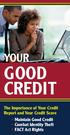 YOUR GOOD CREDIT The Importance of Your Credit Report and Your Credit Score Maintain Good Credit Combat Identity Theft FACT Act Rights WHY YOU NEED TO KNOW ABOUT CREDIT REPORTS & CREDIT SCORES Having good
YOUR GOOD CREDIT The Importance of Your Credit Report and Your Credit Score Maintain Good Credit Combat Identity Theft FACT Act Rights WHY YOU NEED TO KNOW ABOUT CREDIT REPORTS & CREDIT SCORES Having good
Securely Yours LLC We secure your information world. www. SecurelyYoursllc.com
 We secure your information world www. Mobile Security Features What are the new security features in Android KitKat 4.4 and IOS 7?. IOS Feature 1 Single Sign-on Previously available for multiple apps developed
We secure your information world www. Mobile Security Features What are the new security features in Android KitKat 4.4 and IOS 7?. IOS Feature 1 Single Sign-on Previously available for multiple apps developed
Students Mobile Messaging Registration & Configuration
 Rutgers Biomedical and Health Sciences (RBHS) has implemented security controls to be applied to all mobile devices (Smart Phones and tablets) that contain RBHS (NJMS) email. These controls have been established
Rutgers Biomedical and Health Sciences (RBHS) has implemented security controls to be applied to all mobile devices (Smart Phones and tablets) that contain RBHS (NJMS) email. These controls have been established
TOTAL DEFENSE MOBILE SECURITY USER S GUIDE
 TOTAL DEFENSE MOBILE SECURITY USER S GUIDE Publication date 2015.04.09 Copyright 2015 Total Defense Mobile Security LEGAL NOTICE All rights reserved. No part of this book may be reproduced or transmitted
TOTAL DEFENSE MOBILE SECURITY USER S GUIDE Publication date 2015.04.09 Copyright 2015 Total Defense Mobile Security LEGAL NOTICE All rights reserved. No part of this book may be reproduced or transmitted
Deploying iphone and ipad Mobile Device Management
 Deploying iphone and ipad Mobile Device Management ios supports Mobile Device Management (MDM), giving businesses the ability to manage scaled deployments of iphone and ipad across their organizations.
Deploying iphone and ipad Mobile Device Management ios supports Mobile Device Management (MDM), giving businesses the ability to manage scaled deployments of iphone and ipad across their organizations.
Guide to Identity Theft
 Guide to Identity Theft 1 Receive a free copy of your credit report. Visit www.annualcreditreport.com to get a copy of your credit report from all three credit reporting agencies. Review your credit report
Guide to Identity Theft 1 Receive a free copy of your credit report. Visit www.annualcreditreport.com to get a copy of your credit report from all three credit reporting agencies. Review your credit report
MOBILE BANKING USER GUIDE
 MOBILE BANKING USER GUIDE CentricBank.com DrCentricBank.com 717.657.7727 Centric Bank does not currently charge a fee for Mobile Banking. However, your mobile phone provider may charge data usage fees
MOBILE BANKING USER GUIDE CentricBank.com DrCentricBank.com 717.657.7727 Centric Bank does not currently charge a fee for Mobile Banking. However, your mobile phone provider may charge data usage fees
Mobile Device Management ios Policies
 Mobile Device Management ios Policies Introduction ios policies allow administrators to use mobile device management features of CentraStage and push them, over the air (OTA), to ios devices (in other
Mobile Device Management ios Policies Introduction ios policies allow administrators to use mobile device management features of CentraStage and push them, over the air (OTA), to ios devices (in other
Smart Ideas for Smartphone Security
 Page 1 of 6 8814 Fargo Road, Suite 105 Richmond, Virginia 804.360.4490 www.seltekinc.com July 2013 Computer Forensics IT Support Security ediscovery Security Apps for your Smartphone Smart Ideas for Smartphone
Page 1 of 6 8814 Fargo Road, Suite 105 Richmond, Virginia 804.360.4490 www.seltekinc.com July 2013 Computer Forensics IT Support Security ediscovery Security Apps for your Smartphone Smart Ideas for Smartphone
Novell Filr 1.0.x Mobile App Quick Start
 Novell Filr 1.0.x Mobile App Quick Start February 2014 Novell Quick Start Novell Filr allows you to easily access all your files and folders from your desktop, browser, or a mobile device. In addition,
Novell Filr 1.0.x Mobile App Quick Start February 2014 Novell Quick Start Novell Filr allows you to easily access all your files and folders from your desktop, browser, or a mobile device. In addition,
Fraud Prevention Tips
 Fraud Prevention Tips The best defense against fraud or identity theft is a proactive approach. Here are a few steps you can take to help protect yourself. Protect your identity Copy the front and back
Fraud Prevention Tips The best defense against fraud or identity theft is a proactive approach. Here are a few steps you can take to help protect yourself. Protect your identity Copy the front and back
Office of Privacy Protection Safeguarding Information for Your Future
 W I S C O N S I N Office of Privacy Protection Safeguarding Information for Your Future Credit report security freeze Wisconsin consumers have the right to place a security freeze on their credit reports.
W I S C O N S I N Office of Privacy Protection Safeguarding Information for Your Future Credit report security freeze Wisconsin consumers have the right to place a security freeze on their credit reports.
Identity Theft: A Growing Problem. presented by Melissa Elson Agency Liaison Office of Privacy Protection - Bureau of Consumer Protection
 Identity Theft: A Growing Problem presented by Melissa Elson Agency Liaison Office of Privacy Protection - Bureau of Consumer Protection Identity Theft What it is How it happens How to protect yourself
Identity Theft: A Growing Problem presented by Melissa Elson Agency Liaison Office of Privacy Protection - Bureau of Consumer Protection Identity Theft What it is How it happens How to protect yourself
Using Devices. Chapter 3
 Chapter 3 Using Devices es The Devices page lists all the devices you have enrolled in the Centrify identity platform and lets you send commands to the devices. Device related tasks that you can perform
Chapter 3 Using Devices es The Devices page lists all the devices you have enrolled in the Centrify identity platform and lets you send commands to the devices. Device related tasks that you can perform
Frequently Asked Questions for logging in to Online Banking
 Frequently Asked Questions for logging in to Online Banking Why don t I recognize any of the phone numbers on the Secure Code page? I can t remember my password; can I reset it myself? I know I have the
Frequently Asked Questions for logging in to Online Banking Why don t I recognize any of the phone numbers on the Secure Code page? I can t remember my password; can I reset it myself? I know I have the
Protecting your Data, Devices, and Digital Life in a BYOD World: A Security Primer GLENDA ROTVOLD AND SANDY BRAATHEN NBEA APRIL 2, 2015
 Protecting your Data, Devices, and Digital Life in a BYOD World: A Security Primer GLENDA ROTVOLD AND SANDY BRAATHEN NBEA APRIL 2, 2015 What are You Trying to Protect? If someone got into your email, what
Protecting your Data, Devices, and Digital Life in a BYOD World: A Security Primer GLENDA ROTVOLD AND SANDY BRAATHEN NBEA APRIL 2, 2015 What are You Trying to Protect? If someone got into your email, what
BES10 Self-Service. Version: 10.2. User Guide
 BES10 Self-Service Version: 10.2 User Guide Published: 2014-09-10 SWD-20140908171306471 Contents 1 BES10 Self-Service overview... 4 2 Log in to BES10 Self-Service... 5 3 Activating your device...6 Create
BES10 Self-Service Version: 10.2 User Guide Published: 2014-09-10 SWD-20140908171306471 Contents 1 BES10 Self-Service overview... 4 2 Log in to BES10 Self-Service... 5 3 Activating your device...6 Create
...Some people / organizations will be a target REGARDLESS of what they do, but most will be a target / victim BECAUSE of what they do
 ...Some people / organizations will be a target REGARDLESS of what they do, but most will be a target / victim BECAUSE of what they do (2013 DATA BREACH INVESTIGATIONS REPORT p.1) MOBILE D EVICE S AFETY
...Some people / organizations will be a target REGARDLESS of what they do, but most will be a target / victim BECAUSE of what they do (2013 DATA BREACH INVESTIGATIONS REPORT p.1) MOBILE D EVICE S AFETY
Lotus Notes Traveler User and Troubleshooting Guide for ios Devices. Manage the Settings for your Mail, Calendar, and Contacts Apps
 Traveler User Tips 1. All email is accessed through the Mail app, while calendar entries are accessed through the Calendar app, and contacts can be located in the Contacts app on an ios device. 2. Your
Traveler User Tips 1. All email is accessed through the Mail app, while calendar entries are accessed through the Calendar app, and contacts can be located in the Contacts app on an ios device. 2. Your
How to wipe personal data and email from a lost or stolen mobile device
 IS Doc no 858 How to wipe personal data and email from a lost or stolen mobile device This document explains what to do if your mobile device (iphone, ipod Touch, ipad, mobile phone etc.) is stolen or
IS Doc no 858 How to wipe personal data and email from a lost or stolen mobile device This document explains what to do if your mobile device (iphone, ipod Touch, ipad, mobile phone etc.) is stolen or
Managing Mobility. 10 top tips for Enterprise Mobility Management
 Managing Mobility 10 top tips for Enterprise Mobility Management About Trinsic Trinsic is a new kind of business communications specialist, built from the ground up to help your organisation leave behind
Managing Mobility 10 top tips for Enterprise Mobility Management About Trinsic Trinsic is a new kind of business communications specialist, built from the ground up to help your organisation leave behind
Mobility Manager 9.5. Users Guide
 Mobility Manager 9.5 Users Guide LANDESK MOBILITY MANAGER Copyright 2002-2013, LANDesk Software, Inc. and its affiliates. All rights reserved. LANDesk and its logos are registered trademarks or trademarks
Mobility Manager 9.5 Users Guide LANDESK MOBILITY MANAGER Copyright 2002-2013, LANDesk Software, Inc. and its affiliates. All rights reserved. LANDesk and its logos are registered trademarks or trademarks
Business Identity Fraud Prevention Checklist
 Business Identity Fraud Prevention Checklist 9 Critical Things Every Business Owner Should Do Business identity thieves and fraudsters are clever and determined, and can quickly take advantage of business
Business Identity Fraud Prevention Checklist 9 Critical Things Every Business Owner Should Do Business identity thieves and fraudsters are clever and determined, and can quickly take advantage of business
Avira Free Android Security (version 1.2) HowTo
 Avira Free Android Security (version 1.2) HowTo Table of contents 1. Introduction... 4 2. Supported Mobile Manufacturers... 4 3. Product Overview... 5 4. Installation... 5 4.1 App installation on the device...5
Avira Free Android Security (version 1.2) HowTo Table of contents 1. Introduction... 4 2. Supported Mobile Manufacturers... 4 3. Product Overview... 5 4. Installation... 5 4.1 App installation on the device...5
Securing end-user mobile devices in the enterprise
 IBM Global Technology Services Thought Leadership White Paper January 2012 Securing end-user mobile devices in the enterprise Develop an enforceable mobile security policy and practices for safer corporate
IBM Global Technology Services Thought Leadership White Paper January 2012 Securing end-user mobile devices in the enterprise Develop an enforceable mobile security policy and practices for safer corporate
Mobile App Frequently Asked Questions
 Mobile App Frequently Asked Questions Basics 1. What can I do with AAFCU s Mobile App? AAFCU s Mobile App makes your everyday banking activities easy and convenient. Here's what we offer: Pay bills Transfer
Mobile App Frequently Asked Questions Basics 1. What can I do with AAFCU s Mobile App? AAFCU s Mobile App makes your everyday banking activities easy and convenient. Here's what we offer: Pay bills Transfer
Android Driver s App Update Version 1.89 Samsung Galaxy Tab 4
 Android Driver s App Update Version 1.89 Samsung Galaxy Tab 4 August 2015 COPYRIGHT NOTICE This is an unpublished work protected by the United States copyright laws and is proprietary to Teletrac, Inc.
Android Driver s App Update Version 1.89 Samsung Galaxy Tab 4 August 2015 COPYRIGHT NOTICE This is an unpublished work protected by the United States copyright laws and is proprietary to Teletrac, Inc.
Google 2 factor authentication User Guide
 Information Technology Services Centre Google 2 factor authentication User Guide Description: This guide describes how to setup Two factor authentication for your Google account. Version: 1.0 Link: Effective
Information Technology Services Centre Google 2 factor authentication User Guide Description: This guide describes how to setup Two factor authentication for your Google account. Version: 1.0 Link: Effective
2015 MDRT Annual Meeting e Handout Material. What is Your Smartphone Leaking?
 2015 MDRT Annual Meeting e Handout Material Title: Speaker: What is Your Smartphone Leaking? Anwar Visram, CISSP Presentation Date: Wednesday, June 17, 2015 10:00 11:00 a.m. The Million Dollar Round Table
2015 MDRT Annual Meeting e Handout Material Title: Speaker: What is Your Smartphone Leaking? Anwar Visram, CISSP Presentation Date: Wednesday, June 17, 2015 10:00 11:00 a.m. The Million Dollar Round Table
IDENTITY THEFT. A. What Do I Do First? Take the following steps as soon as you discover you have been a victim of identity theft.
 IDENTITY THEFT IDENTITY THEFT Identity theft is a serious crime with serious costs for victims. ID theft occurs when someone obtains your personal information such as your Social Security Number, credit
IDENTITY THEFT IDENTITY THEFT Identity theft is a serious crime with serious costs for victims. ID theft occurs when someone obtains your personal information such as your Social Security Number, credit
Junos Pulse for Google Android
 Junos Pulse for Google Android User Guide Release 4.0 October 2012 R1 Copyright 2012, Juniper Networks, Inc. Juniper Networks, Junos, Steel-Belted Radius, NetScreen, and ScreenOS are registered trademarks
Junos Pulse for Google Android User Guide Release 4.0 October 2012 R1 Copyright 2012, Juniper Networks, Inc. Juniper Networks, Junos, Steel-Belted Radius, NetScreen, and ScreenOS are registered trademarks
Mobile Device Management AirWatch Enrolment ios Devices (ipad, iphone, ipod) Documentation - End User
 Mobile Device Management AirWatch Enrolment ios Devices (ipad, iphone, ipod) Documentation - End User Version 1.0 Contents Definitions... 1 Expected Time Taken to complete... 1 What do I need or need to
Mobile Device Management AirWatch Enrolment ios Devices (ipad, iphone, ipod) Documentation - End User Version 1.0 Contents Definitions... 1 Expected Time Taken to complete... 1 What do I need or need to
Protecting your identity
 Protecting your identity Though it might not seem like it, your identity is one of the most precious things you possess. Criminals who are able to steal your identifying information can pretend to be you,
Protecting your identity Though it might not seem like it, your identity is one of the most precious things you possess. Criminals who are able to steal your identifying information can pretend to be you,
User Guide. BES12 Self-Service
 User Guide BES12 Self-Service Published: 2016-01-27 SWD-20160127153905522 Contents About BES12 Self-Service...4 Log in to BES12 Self-Service... 4 Forgot your login password?... 4 Change your login password...5
User Guide BES12 Self-Service Published: 2016-01-27 SWD-20160127153905522 Contents About BES12 Self-Service...4 Log in to BES12 Self-Service... 4 Forgot your login password?... 4 Change your login password...5
User Guide. SafeNet MobilePASS for Windows Phone
 SafeNet MobilePASS for Windows Phone User Guide Technical Manual Template Release 1.0, PN: 000-000000-000, Rev. A, March 2013, Copyright 2013 SafeNet, Inc. All rights reserved. 1 Document Information Product
SafeNet MobilePASS for Windows Phone User Guide Technical Manual Template Release 1.0, PN: 000-000000-000, Rev. A, March 2013, Copyright 2013 SafeNet, Inc. All rights reserved. 1 Document Information Product
Important Customer Notice. Information Concerning Data Security Incident at Some Staples Stores
 Important Customer Notice Information Concerning Data Security Incident at Some Staples Stores Staples wants to make customers aware that we have confirmed a data security incident involving customer payment
Important Customer Notice Information Concerning Data Security Incident at Some Staples Stores Staples wants to make customers aware that we have confirmed a data security incident involving customer payment
Online Services User Guide
 Online Services User Guide Welcome to online banking! Whether you re online or using a mobile device, access your accounts whenever and wherever it s convenient for you. Log In: BankMidwest.com Online
Online Services User Guide Welcome to online banking! Whether you re online or using a mobile device, access your accounts whenever and wherever it s convenient for you. Log In: BankMidwest.com Online
Securely Yours LLC IT Hot Topics. Sajay Rai, CPA, CISSP, CISM sajayrai@securelyyoursllc.com
 Securely Yours LLC IT Hot Topics Sajay Rai, CPA, CISSP, CISM sajayrai@securelyyoursllc.com Contents Background Top Security Topics What auditors must know? What auditors must do? Next Steps [Image Info]
Securely Yours LLC IT Hot Topics Sajay Rai, CPA, CISSP, CISM sajayrai@securelyyoursllc.com Contents Background Top Security Topics What auditors must know? What auditors must do? Next Steps [Image Info]
MEMBERSHIP HANDBOOK WELCOME TO YOUR CLC ID PROTECT PROGRAM!
 MEMBERSHIP HANDBOOK WELCOME TO YOUR CLC ID PROTECT PROGRAM! We are delighted to welcome you to the growing number of individuals and families who are enjoying the extensive scope of identity monitoring,
MEMBERSHIP HANDBOOK WELCOME TO YOUR CLC ID PROTECT PROGRAM! We are delighted to welcome you to the growing number of individuals and families who are enjoying the extensive scope of identity monitoring,
What is the CO-OP CardNav app?
 What is the CO-OP CardNav app? CO-OP CardNav gives you the power to add extra security layers to your Northland debit MasterCard using a free app on your smartphone or ipad. Control your card like never
What is the CO-OP CardNav app? CO-OP CardNav gives you the power to add extra security layers to your Northland debit MasterCard using a free app on your smartphone or ipad. Control your card like never
ipad Set Up Guide: Staff! 1 of! 20
 ipad Set Up Guide: Staff! 1 of! 20 Follow the step-by-step directions in this document to activate your ipad; set up Lotus Notes Traveler; install and configure Google Chrome and Google Drive; and set
ipad Set Up Guide: Staff! 1 of! 20 Follow the step-by-step directions in this document to activate your ipad; set up Lotus Notes Traveler; install and configure Google Chrome and Google Drive; and set
NOTICE OF DATA BREACH. As an integral part of our dōterra family, we understand how important data security is to you.
 AllClear ID Processing Center P.O. BOX 141578 Austin, TX 78714 00001 ACD1234 00001 JOHN Q. SAMPLE 1234 MAIN STREET ANYTOWN US 12345-6789 April 18, 2016 Dear John Sample, NOTICE OF DATA BREACH As an integral
AllClear ID Processing Center P.O. BOX 141578 Austin, TX 78714 00001 ACD1234 00001 JOHN Q. SAMPLE 1234 MAIN STREET ANYTOWN US 12345-6789 April 18, 2016 Dear John Sample, NOTICE OF DATA BREACH As an integral
Deploying iphone and ipad Security Overview
 Deploying iphone and ipad Security Overview ios, the operating system at the core of iphone and ipad, is built upon layers of security. This enables iphone and ipad to securely access corporate services
Deploying iphone and ipad Security Overview ios, the operating system at the core of iphone and ipad, is built upon layers of security. This enables iphone and ipad to securely access corporate services
Junos Pulse Mobile Security Dashboard
 Junos Pulse Mobile Security Dashboard User Guide Release 4.0 June 2012 R1 Copyright 2012, Juniper Networks, Inc. . Junos Pulse Mobile Security Dashboard Juniper Networks, Inc. 1194 North Mathilda Avenue
Junos Pulse Mobile Security Dashboard User Guide Release 4.0 June 2012 R1 Copyright 2012, Juniper Networks, Inc. . Junos Pulse Mobile Security Dashboard Juniper Networks, Inc. 1194 North Mathilda Avenue
ipad in Business Mobile Device Management
 ipad in Business Mobile Device Management ipad supports Mobile Device Management, giving businesses the ability to manage scaled deployments of ipad across their organizations. These Mobile Device Management
ipad in Business Mobile Device Management ipad supports Mobile Device Management, giving businesses the ability to manage scaled deployments of ipad across their organizations. These Mobile Device Management
FRAUD PROTECTION AND ONLINE SAFETY 2015 EDITION
 FRAUD PROTECTION AND ONLINE SAFETY 2015 EDITION 1 Table of Contents Mobile Device Settings Creating & Managing Passwords Phishing & Imposter Scams Healthcare, Charity, and Lottery Scams Identity Theft
FRAUD PROTECTION AND ONLINE SAFETY 2015 EDITION 1 Table of Contents Mobile Device Settings Creating & Managing Passwords Phishing & Imposter Scams Healthcare, Charity, and Lottery Scams Identity Theft
Employee ID Theft Resource Guide
 Employee ID Theft Resource Guide ID Theft Resolution Legal Resources ID Theft Assistance Updates www.legalresources.net ID Theft What is Identity Theft? Identity Theft is a serious crime in which someone
Employee ID Theft Resource Guide ID Theft Resolution Legal Resources ID Theft Assistance Updates www.legalresources.net ID Theft What is Identity Theft? Identity Theft is a serious crime in which someone
Fraud Information and Security
 Fraud Information and Security Updated: January 13, 2015 How We Protect You At WySTAR Global Retirement Solutions security is a top priority. We understand that your trust in us depends on how well we
Fraud Information and Security Updated: January 13, 2015 How We Protect You At WySTAR Global Retirement Solutions security is a top priority. We understand that your trust in us depends on how well we
Flexible Identity. OTP software tokens guide. Multi-Factor Authentication. version 1.0
 Flexible Identity Multi-Factor Authentication OTP software tokens guide version 1.0 Publication History Date Description Revision 2014.02.07 initial release 1.0 Copyright Orange Business Services 2 of
Flexible Identity Multi-Factor Authentication OTP software tokens guide version 1.0 Publication History Date Description Revision 2014.02.07 initial release 1.0 Copyright Orange Business Services 2 of
Defense Media Activity Guide To Keeping Your Social Media Accounts Secure
 Guide To Keeping Your Social Media Accounts Secure Social media is an integral part of the strategic communications and public affairs missions of the Department of Defense. Like any asset, it is something
Guide To Keeping Your Social Media Accounts Secure Social media is an integral part of the strategic communications and public affairs missions of the Department of Defense. Like any asset, it is something
Mobile Security Standard
 Mobile Security Standard Title Mobile Security Standard Mobile Device Security Category Version: 18/07/2013 PUBLISHED Author:, IT Services Contact: itsecurity@contacts.bham.ac.uk Mobile Security Standard
Mobile Security Standard Title Mobile Security Standard Mobile Device Security Category Version: 18/07/2013 PUBLISHED Author:, IT Services Contact: itsecurity@contacts.bham.ac.uk Mobile Security Standard
iphone in Business Mobile Device Management
 19 iphone in Business Mobile Device Management iphone supports Mobile Device Management, giving businesses the ability to manage scaled deployments of iphone across their organizations. These Mobile Device
19 iphone in Business Mobile Device Management iphone supports Mobile Device Management, giving businesses the ability to manage scaled deployments of iphone across their organizations. These Mobile Device
AirWatch for Android Devices
 Overview What is AirWatch AirWatch is the mobile device management (MDM) system provided by UMHS to ensure security for smart phones and tablets that connect to the UMHS environment. AirWatch provides
Overview What is AirWatch AirWatch is the mobile device management (MDM) system provided by UMHS to ensure security for smart phones and tablets that connect to the UMHS environment. AirWatch provides
Mobile Operating Systems & Security
 Mobile Operating Systems & Security How can I protect myself? Operating Systems Android Apple Microsoft What do they do? operate smartphones, tablets, watches and other mobile devices includes touchscreens
Mobile Operating Systems & Security How can I protect myself? Operating Systems Android Apple Microsoft What do they do? operate smartphones, tablets, watches and other mobile devices includes touchscreens
Technology Services Group Procedures. IH Anywhere guide. 0 P a g e
 VDI Pilot Technology Services Group Procedures IH Anywhere guide 0 P a g e Installation Disable Apple Security Table of Contents IH Anywhere for Apple OSX (MAC)... 2 1. Installation... 2 Disable Apple
VDI Pilot Technology Services Group Procedures IH Anywhere guide 0 P a g e Installation Disable Apple Security Table of Contents IH Anywhere for Apple OSX (MAC)... 2 1. Installation... 2 Disable Apple
The Attorney General s Office established the Identity Theft Unit in response to increased identity theft incidents reported by Indiana citizens and
 The Attorney General s Office established the Identity Theft Unit in response to increased identity theft incidents reported by Indiana citizens and to enhance existing efforts to educate Hoosiers about
The Attorney General s Office established the Identity Theft Unit in response to increased identity theft incidents reported by Indiana citizens and to enhance existing efforts to educate Hoosiers about
Letter from the CEO. January 25, 2014. To Our Valued Michaels Customers:
 Letter from the CEO January 25, 2014 To Our Valued Michaels Customers: As you may have read in the news, data security attacks against retailers have become a major topic of concern. We recently learned
Letter from the CEO January 25, 2014 To Our Valued Michaels Customers: As you may have read in the news, data security attacks against retailers have become a major topic of concern. We recently learned
Understanding Your Credit Report Rights. Legal Aid Society of San Diego, Inc. Consumer Protection Division
 Understanding Your Credit Report Rights Legal Aid Society of San Diego, Inc. Consumer Protection Division One Free Copy Per Agency Every 12 Months The Federal Trade Commission guarantees you one free copy
Understanding Your Credit Report Rights Legal Aid Society of San Diego, Inc. Consumer Protection Division One Free Copy Per Agency Every 12 Months The Federal Trade Commission guarantees you one free copy
Staying Safe after the Anthem Breach. Dartmouth College 3/25/15 ITS Security Team
 Staying Safe after the Anthem Breach Dartmouth College 3/25/15 ITS Security Team Anthem Breach Reported on Feb 4, 2015 80 million records exposed Current and former members since 2004 Data exposed: o Names
Staying Safe after the Anthem Breach Dartmouth College 3/25/15 ITS Security Team Anthem Breach Reported on Feb 4, 2015 80 million records exposed Current and former members since 2004 Data exposed: o Names
Xperia TM. Read about how Xperia TM devices can be administered in a corporate IT environment
 Xperia TM in Business Mobile Device Management Read about how Xperia TM devices can be administered in a corporate IT environment Device management clients Xperia TM T3 Exchange ActiveSync The my Xperia
Xperia TM in Business Mobile Device Management Read about how Xperia TM devices can be administered in a corporate IT environment Device management clients Xperia TM T3 Exchange ActiveSync The my Xperia
Password Depot for ios
 Password Depot for ios Table Of Contents First steps... 1 Creating a password file... 1 Creating new entries... 3 Adding entries / groups... 3 Copying or relocating entries / groups... 3 Deleting entries
Password Depot for ios Table Of Contents First steps... 1 Creating a password file... 1 Creating new entries... 3 Adding entries / groups... 3 Copying or relocating entries / groups... 3 Deleting entries
Building a CREDIT REPORT. Federal Trade Commission consumer.ftc.gov
 Building a CREDIT REPORT Federal Trade Commission consumer.ftc.gov Shopping for a car? Applying for a job? Looking for a home? Getting your financial house in order? It s time to check your credit report.
Building a CREDIT REPORT Federal Trade Commission consumer.ftc.gov Shopping for a car? Applying for a job? Looking for a home? Getting your financial house in order? It s time to check your credit report.
How to Get Rid of Identity Theft
 January 22, 2016 NOTICE OF DATA BREACH (For California Residents) What Happened? On November 20, 2015, Starwood Hotels & Resorts Worldwide, Inc. ( Starwood ) announced that a malware intrusion affected
January 22, 2016 NOTICE OF DATA BREACH (For California Residents) What Happened? On November 20, 2015, Starwood Hotels & Resorts Worldwide, Inc. ( Starwood ) announced that a malware intrusion affected
Bring Your Own Device. Individual Liable User Policy Considerations
 Bring Your Own Device Individual Liable User Contents Introduction 3 Policy Document Objectives & Legal Disclaimer 3 Eligibility Considerations 4 Reimbursement Considerations 4 Security Considerations
Bring Your Own Device Individual Liable User Contents Introduction 3 Policy Document Objectives & Legal Disclaimer 3 Eligibility Considerations 4 Reimbursement Considerations 4 Security Considerations
Apple Pay Questions & Answers
 Apple Pay Questions & Answers Member FDIC Welcome Questions and Answers About Apple Pay Thomaston Savings Bank is pleased to announce that its customers may now use Apple Pay to make purchases with their
Apple Pay Questions & Answers Member FDIC Welcome Questions and Answers About Apple Pay Thomaston Savings Bank is pleased to announce that its customers may now use Apple Pay to make purchases with their
FTC FACTS for Consumers
 ftc.gov FOR THE CONSUMER FTC FACTS for Consumers FEDERAL TRADE COMMISSION 1-877-FTC-HELP Medical Identity Theft C ould identity thieves be using your personal and health insurance information to get medical
ftc.gov FOR THE CONSUMER FTC FACTS for Consumers FEDERAL TRADE COMMISSION 1-877-FTC-HELP Medical Identity Theft C ould identity thieves be using your personal and health insurance information to get medical
How can I protect against the loss of my ID if my device is lost or stolen?
 How can I protect against the loss of my if my device is lost or stolen? If your mobile device is stolen or lost, you can reactivate your user on a new device and deactivate it on your stolen or lost device.
How can I protect against the loss of my if my device is lost or stolen? If your mobile device is stolen or lost, you can reactivate your user on a new device and deactivate it on your stolen or lost device.
Credit Reports and Identity Theft
 Credit Reports and Identity Theft Information in this packet concerning credit reports was gathered from the Consumer Financial Protection Bureau and can be found at www.consumerfinance.gov. Information
Credit Reports and Identity Theft Information in this packet concerning credit reports was gathered from the Consumer Financial Protection Bureau and can be found at www.consumerfinance.gov. Information
PROFESSIONAL DIGITAL TWO-WAY RADIO MOTOTRBO ANYWHERE. for ios USER GUIDE
 PROFESSIONAL DIGITAL TWO-WAY RADIO MOTOTRBO ANYWHERE for ios USER GUIDE MOTOROLA, MOTO, MOTOROLA SOLUTIONS, MOTOTRBO and the Stylized M logo are trademarks or registered trademarks of Motorola Trademark
PROFESSIONAL DIGITAL TWO-WAY RADIO MOTOTRBO ANYWHERE for ios USER GUIDE MOTOROLA, MOTO, MOTOROLA SOLUTIONS, MOTOTRBO and the Stylized M logo are trademarks or registered trademarks of Motorola Trademark
Deterring Identity Theft. The Federal Trade Commission estimates that as many as 9 million Americans have their identities stolen each year.
 Deterring Identity Theft The evolving threats of Identity Theft The Federal Trade Commission estimates that as many as 9 million Americans have their identities stolen each year. Identity theft complaints
Deterring Identity Theft The evolving threats of Identity Theft The Federal Trade Commission estimates that as many as 9 million Americans have their identities stolen each year. Identity theft complaints
Deutsche Bank db easynet. Secure method of use of the db easynet e-banking system
 Deutsche Bank Secure method of use of the e-banking system Introduction Deutsche Bank pays particular attention to your security. Therefore, the funds entrusted to us by our Customers are protected, using
Deutsche Bank Secure method of use of the e-banking system Introduction Deutsche Bank pays particular attention to your security. Therefore, the funds entrusted to us by our Customers are protected, using
Identity Protection Guide. The more you know, the better you can protect yourself.
 Identity Protection Guide The more you know, the better you can protect yourself. Be Aware According to a 2012 report, identity theft is one of the fastest growing crimes in America 1 and it can have serious
Identity Protection Guide The more you know, the better you can protect yourself. Be Aware According to a 2012 report, identity theft is one of the fastest growing crimes in America 1 and it can have serious
Identity Theft Assistance Kit A self-help guide to protecting yourself and your identity
 Identity Theft Assistance Kit A self-help guide to protecting yourself and your identity Stillman Bank works hard to serve and protect our customers identities and ensure their safety. That s why we have
Identity Theft Assistance Kit A self-help guide to protecting yourself and your identity Stillman Bank works hard to serve and protect our customers identities and ensure their safety. That s why we have
MC3WAVES Wireless Connection Wizard
 MC3WAVES Wireless Connection Wizard When viewing available wireless networks on either MCCC campus you will see a network named public. Connection to public is open to all. Upon connecting to the network
MC3WAVES Wireless Connection Wizard When viewing available wireless networks on either MCCC campus you will see a network named public. Connection to public is open to all. Upon connecting to the network
When Your Child s Identity Is Stolen
 When Your Child s Identity Is Stolen Consumer Information Sheet 3B May 2015 What Is Child Identity Theft? Adults are not the only targets of identity theft. In fact, children under the age of 18 can also
When Your Child s Identity Is Stolen Consumer Information Sheet 3B May 2015 What Is Child Identity Theft? Adults are not the only targets of identity theft. In fact, children under the age of 18 can also
Campus Mobile App User Guide
 Requirements Campus Mobile App User Guide The following items are required to view information on the Campus Mobile App: An active Campus Portal account. A supported ios (ipad, iphone, ipod Touch) or Android
Requirements Campus Mobile App User Guide The following items are required to view information on the Campus Mobile App: An active Campus Portal account. A supported ios (ipad, iphone, ipod Touch) or Android
Online Banking User Guide
 Online Banking User Guide If you need assistance, please call 315.477.2200 or 800.462.5000 M-F 7:30am - 6:00pm Sat 9:00am - 1:00pm empowerfcu.com 315.477.2200 800.462.5000 Table of Contents Online Banking
Online Banking User Guide If you need assistance, please call 315.477.2200 or 800.462.5000 M-F 7:30am - 6:00pm Sat 9:00am - 1:00pm empowerfcu.com 315.477.2200 800.462.5000 Table of Contents Online Banking
HOME DEPOT DATA BREACH
 HOME DEPOT DATA BREACH This notice contains important information about the data breach announced by Home Depot, affecting some debit and credit cards used at Home Depot stores beginning April 2014. Data
HOME DEPOT DATA BREACH This notice contains important information about the data breach announced by Home Depot, affecting some debit and credit cards used at Home Depot stores beginning April 2014. Data
SIMPLIFY MULTI-PLATFORM ENTERPRISE MOBILITY MANAGEMENT
 DATASHEET SIMPLIFY MULTI-PLATFORM ENTERPRISE MOBILITY MANAGEMENT Silver level EMM Enterprise Mobility Management for Corporate-owned and BYOD devices BlackBerry Enterprise Service 10 is a powerful device,
DATASHEET SIMPLIFY MULTI-PLATFORM ENTERPRISE MOBILITY MANAGEMENT Silver level EMM Enterprise Mobility Management for Corporate-owned and BYOD devices BlackBerry Enterprise Service 10 is a powerful device,
iphone in Business How-To Setup Guide for Users
 iphone in Business How-To Setup Guide for Users iphone is ready for business. It supports Microsoft Exchange ActiveSync, as well as standards-based services, delivering email, calendars, and contacts over
iphone in Business How-To Setup Guide for Users iphone is ready for business. It supports Microsoft Exchange ActiveSync, as well as standards-based services, delivering email, calendars, and contacts over
General Q&A Northland Pioneer Personal Data Security Incident
 General Q&A Northland Pioneer Personal Data Security Incident 1. What happened? On May 2, 2016, W-2 information for 2015 was forwarded to a fraudulent email address by a college employee. Current and former
General Q&A Northland Pioneer Personal Data Security Incident 1. What happened? On May 2, 2016, W-2 information for 2015 was forwarded to a fraudulent email address by a college employee. Current and former
ios How to Back Up from icloud
 ios How to Back Up from icloud How to back up from icloud icloud automatically backs up the most important data on your device using ios 5 or later. After you have enabled Backup on your iphone, ipad,
ios How to Back Up from icloud How to back up from icloud icloud automatically backs up the most important data on your device using ios 5 or later. After you have enabled Backup on your iphone, ipad,
Protecting Yourself Against Identity Theft. Identity theft is a serious. What is Identity Theft?
 Protecting Yourself Against Identity Theft Identity theft is a serious crime. Identity theft happens when someone steals your personal information and uses it without your permission. It is a growing threat
Protecting Yourself Against Identity Theft Identity theft is a serious crime. Identity theft happens when someone steals your personal information and uses it without your permission. It is a growing threat
End User Devices Security Guidance: Apple ios 8
 GOV.UK Guidance End User Devices Security Guidance: Apple ios 8 Published Contents 1. Changes since previous guidance 2. Usage scenario 3. Summary of platform security 4. How the platform can best satisfy
GOV.UK Guidance End User Devices Security Guidance: Apple ios 8 Published Contents 1. Changes since previous guidance 2. Usage scenario 3. Summary of platform security 4. How the platform can best satisfy
Chapter 6. Identity Theft
 Chapter 6 49 The United States Department of Justice defines identity theft as a crime in which someone wrongfully obtains or uses another person s personal data in some way that involves fraud or deception,
Chapter 6 49 The United States Department of Justice defines identity theft as a crime in which someone wrongfully obtains or uses another person s personal data in some way that involves fraud or deception,
Activate ProtectMyID Now in Three Easy Steps. If you have questions or need an alternative to enrolling online, please call 877-441-6943.
 Mid Atlantic Professionals, Inc. DBA / SSI ( SSI ) had a data breach incident that occurred on or before March 7, 2014. As a result of this incident, some personal identifiable information was exposed
Mid Atlantic Professionals, Inc. DBA / SSI ( SSI ) had a data breach incident that occurred on or before March 7, 2014. As a result of this incident, some personal identifiable information was exposed
Mobile Banking Questions and Answers
 Mobile Banking Questions and Answers How much does this service cost? There is currently no charge associated with the service. However, there may be charges associated with text messaging and data usage
Mobile Banking Questions and Answers How much does this service cost? There is currently no charge associated with the service. However, there may be charges associated with text messaging and data usage
10 Quick Tips to Mobile Security
 10 Quick Tips to Mobile Security 10 Quick Tips to Mobile Security contents 03 Introduction 05 Mobile Threats and Consequences 06 Important Mobile Statistics 07 Top 10 Mobile Safety Tips 19 Resources 22
10 Quick Tips to Mobile Security 10 Quick Tips to Mobile Security contents 03 Introduction 05 Mobile Threats and Consequences 06 Important Mobile Statistics 07 Top 10 Mobile Safety Tips 19 Resources 22
Substitute Notice for Village Pizza
 Substitute Notice for Village Pizza Village Pizza is committed to protecting the personal information provided to us by our customers. This notice is regarding an incident involving some of that information.
Substitute Notice for Village Pizza Village Pizza is committed to protecting the personal information provided to us by our customers. This notice is regarding an incident involving some of that information.
ONLINE ACCOUNTABILITY FOR EVERY DEVICE. Quick Reference Guide V1.0
 ONLINE ACCOUNTABILITY FOR EVERY DEVICE Quick Reference Guide V1.0 TABLE OF CONTENTS ACCOUNT SET UP Creating an X3watch account DOWNLOADING AND INSTALLING X3WATCH System Requirements How to install on a
ONLINE ACCOUNTABILITY FOR EVERY DEVICE Quick Reference Guide V1.0 TABLE OF CONTENTS ACCOUNT SET UP Creating an X3watch account DOWNLOADING AND INSTALLING X3WATCH System Requirements How to install on a
NCSAM 2013: Identity Theft Prevention. Marc Scarborough Information Security Officer Rice University marcs@rice.edu
 NCSAM 2013: Identity Theft Prevention Marc Scarborough Information Security Officer Rice University marcs@rice.edu Agenda NSCAM Plug Identity Theft General Steps Five Simple and Free Steps to Protect your
NCSAM 2013: Identity Theft Prevention Marc Scarborough Information Security Officer Rice University marcs@rice.edu Agenda NSCAM Plug Identity Theft General Steps Five Simple and Free Steps to Protect your
COMMONWEALTH OF PENNSYLVANIA DEPARTMENT S OF PUBLIC WELFARE, INSURANCE AND AGING
 COMMONWEALTH OF PENNSYLVANIA DEPARTMENT S OF PUBLIC WELFARE, INSURANCE AND AGING INFORMATION TECHNOLOGY STANDARD Name Of Standard: Mobile Device Standard Domain: Security Date Issued: 09/07/2012 Date Revised:
COMMONWEALTH OF PENNSYLVANIA DEPARTMENT S OF PUBLIC WELFARE, INSURANCE AND AGING INFORMATION TECHNOLOGY STANDARD Name Of Standard: Mobile Device Standard Domain: Security Date Issued: 09/07/2012 Date Revised:
1. Introduction... 1. 2. Activation of Mobile Device Management... 3. 3. How Endpoint Protector MDM Works... 5
 User Manual I Endpoint Protector Mobile Device Management User Manual Table of Contents 1. Introduction... 1 1.1. What is Endpoint Protector?... 2 2. Activation of Mobile Device Management... 3 2.1. Activation
User Manual I Endpoint Protector Mobile Device Management User Manual Table of Contents 1. Introduction... 1 1.1. What is Endpoint Protector?... 2 2. Activation of Mobile Device Management... 3 2.1. Activation
Guidelines to setup mobile devices to a UOITnet account Google Apps for Education. Information Technology Services
 Guidelines to setup mobile devices to a UOITnet account Google Apps for Education Information Technology Services Contents Support for UOITnet email set up on a Mobile Device... 2 Generate Google Token...
Guidelines to setup mobile devices to a UOITnet account Google Apps for Education Information Technology Services Contents Support for UOITnet email set up on a Mobile Device... 2 Generate Google Token...
