JD Edwards EnterpriseOne Work Orders 9.0 Implementation Guide
|
|
|
- Erin Conley
- 7 years ago
- Views:
Transcription
1 JD Edwards EnterpriseOne Work Orders 9.0 Implementation Guide September 2008
2 JD Edwards EnterpriseOne Work Orders 9.0 Implementation Guide SKU e190awo-b 0908 Copyright , Oracle and/or its affiliates. All rights reserved. Trademark Notice Oracle is a registered trademark of Oracle Corporation and/or its affiliates. Other names may be trademarks of their respective owners. License Restrictions Warranty/Consequential Damages Disclaimer This software and related documentation are provided under a license agreement containing restrictions on use and disclosure and are protected by intellectual property laws. Except as expressly permitted in your license agreement or allowed by law, you may not use, copy, reproduce, translate, broadcast, modify, license, transmit, distribute, exhibit, perform, publish or display any part, in any form, or by any means. Reverse engineering, disassembly, or decompilation of this software, unless required by law for interoperability, is prohibited. Subject to patent protection under one or more of the following U.S. patents: 5,781,908; 5,828,376; 5,950,010; 5,960,204; 5,987,497; 5,995,972; 5,987,497; and 6,223,345. Other patents pending. Warranty Disclaimer The information contained herein is subject to change without notice and is not warranted to be error-free. If you find any errors, please report them to us in writing. Restricted Rights Notice If this software or related documentation is delivered to the U.S. Government or anyone licensing it on behalf of the U.S. Government, the following notice is applicable: U.S. GOVERNMENT RIGHTS Programs, software, databases, and related documentation and technical data delivered to U.S. Government customers are commercial computer software or commercial technical data pursuant to the applicable Federal Acquisition Regulation and agency-specific supplemental regulations. As such, the use, duplication, disclosure, modification, and adaptation shall be subject to the restrictions and license terms set forth in the applicable Government contract, and, to the extent applicable by the terms of the Government contract, the additional rights set forth in FAR , Commercial Computer Software License (December 2007). Oracle USA, Inc., 500 Oracle Parkway, Redwood City, CA Hazardous Applications Notice This software is developed for general use in a variety of information management applications. It is not developed or intended for use in any inherently dangerous applications, including applications which may create a risk of personal injury. If you use this software in dangerous applications, then you shall be responsible to take all appropriate fail-safe, backup, redundancy and other measures to ensure the safe use of this software. Oracle Corporation and its affiliates disclaim any liability for any damages caused by use of this software in dangerous applications. Third Party Content, Products, and Services Disclaimer This software and documentation may provide access to or information on content, products and services from third parties. Oracle Corporation and its affiliates are not responsible for and expressly disclaim all warranties of any kind with respect to third party content, products and services. Oracle Corporation and its affiliates will not be responsible for any loss, costs, or damages incurred due to your access to or use of third party content, products or services.
3 Contains GNU libgmp library; Copyright 1991 Free Software Foundation, Inc. This library is free software which can be modified and redistributed under the terms of the GNU Library General Public License. Includes Adobe PDF Library, Copyright Adobe Systems, Inc. and DL Interface, Copyright Datalogics Inc. All rights reserved. Adobe is a trademark of Adobe Systems Incorporated. Portions of this program contain information proprietary to Microsoft Corporation. Copyright Microsoft Corporation. Portions of this program contain information proprietary to Tenberry Software, Inc. Copyright Tenberry Software, Inc. Portions of this program contain information proprietary to Premia Corporation. Copyright 1993 Premia Corporation. This product includes code licensed from RSA Data Security. All rights reserved. This product includes software developed by the OpenSSL Project for use in the OpenSSL Toolkit ( This product includes cryptographic software written by Eric Young (eay@cryptsoft.com). This product includes software written by Tim Hudson (tjh@cryptsoft.com). All rights reserved. This product includes the Sentry Spelling-Checker Engine, Copyright 1993 Wintertree Software Inc. All rights reserved. Open Source Disclosure Oracle takes no responsibility for its use or distribution of any open source or shareware software or documentation and disclaims any and all liability or damages resulting from use of said software or documentation. The following open source software may be used in Oracle s JD Edwards EnterpriseOne products and the following disclaimers are provided: This product includes software developed by the Apache Software Foundation ( Copyright (c) The Apache Software Foundation. All rights reserved. THIS SOFTWARE IS PROVIDED AS IS AND ANY EXPRESSED OR IMPLIED WARRANTIES, INCLUDING, BUT NOT LIMITED TO, THE IMPLIED WARRANTIES OF MERCHANTABILITY AND FITNESS FOR A PARTICULAR PURPOSE ARE DISCLAIMED. IN NO EVENT SHALL THE APACHE SOFTWARE FOUNDATION OR ITS CONTRIBUTORS BE LIABLE FOR ANY DIRECT, INDIRECT, INCIDENTAL, SPECIAL, EXEMPLARY, OR CONSEQUENTIAL DAMAGES (INCLUDING, BUT NOT LIMITED TO, PROCUREMENT OF SUBSTITUTE GOODS OR SERVICES; LOSS OF USE, DATA, OR PROFITS; OR BUSINESS INTERRUPTION) HOWEVER CAUSED AND ON ANY THEORY OF LIABILITY, WHETHER IN CONTRACT, STRICT LIABILITY, OR TORT (INCLUDING NEGLIGENCE OR OTHERWISE) ARISING IN ANY WAY OUT OF THE USE OF THIS SOFTWARE, EVEN IF ADVISED OF THE POSSIBILITY OF SUCH DAMAGE.
4
5 Contents General Preface About This Documentation Preface......xi JD Edwards EnterpriseOne Application Prerequisites......xi Application Fundamentals......xi Documentation Updates and Downloading Documentation......xii Obtaining Documentation Updates...xii Downloading Documentation...xii Additional Resources...xii Typographical Conventions and Visual Cues......xiii Typographical Conventions...xiv Visual Cues...xiv Country, Region, and Industry Identifiers...xv Currency Codes...xvi Comments and Suggestions...xvi Common Fields Used in Implementation Guides......xvi Preface JD Edwards EnterpriseOne Work Orders Preface......xix JD Edwards EnterpriseOne Products...xix JD Edwards EnterpriseOne Application Fundamentals......xix Common Fields Used in This Implementation Guide......xx Chapter 1 Getting Started with JD Edwards EnterpriseOne Work Orders JD Edwards EnterpriseOne Work Orders Overview...1 JD Edwards EnterpriseOne Work Orders Integrations...2 JD Edwards EnterpriseOne Work Orders Implementation...3 JD Edwards EnterpriseOne Work Orders Global Implementation Steps...4 Implementation Steps for Work Orders...5 Chapter 2 Understanding Work Orders Work Order Management Features...7 Copyright , Oracle and/or its affiliates. All rights reserved. v
6 Contents Quick Creation of Work Orders...7 Approvals for Work Orders...7 Activity Rules for Work Orders...7 Project Setup and Tracking...9 Project Management Reporting Flexibility...9 Work Order Tables...9 Chapter 3 Setting Up the Work Order System Understanding User-Defined Codes for Work Orders Setting Up Standard Procedures Understanding Standard Procedures...13 Forms Used to Set Up Standard Procedures...14 Setting Processing Options for Generic Message/Rates Records (P00191)...14 Defining Standard Procedures for Work Orders...15 Setting Up Default Managers and Supervisors Understanding Default Managers and Supervisors...16 Prerequisites...16 Forms Used to Set Up Default Managers and Supervisors...16 Defining Work Order Default Managers and Supervisors...16 Setting Up Activity Rules for Work Orders Understanding Work Order Activity Rules...18 Forms Used to Set Up Activity Rules for Work Orders...20 Setting Up Activity Rules...20 Defining Approval Routes...23 Setting Processing Options for Distribution List Control (P02150)...24 Setting Up User Profiles...25 Setting Up Record Type Formats Understanding Record Type Formats...25 Forms Used to Set Up Formats for Record Types...26 Defining Record Type Formats for Work Orders...26 Setting Up Supplemental Data for Work Orders Understanding Supplemental Data...26 Forms Used to Set Up Supplemental Data for Work Orders...27 Setting Up Supplemental Data for Work Orders...27 Setting Up Accounting Rules for Work Orders vi Copyright , Oracle and/or its affiliates. All rights reserved.
7 Contents Chapter 4 Creating Work Orders Understanding Work Order Creation Common Fields Used in this Chapter...35 Defining Work Orders Forms Used to Define Work Orders...38 Entering Basic Work Order Information...38 Entering Record Type Descriptions...41 Setting Processing Options for Work With Work Orders (P48201)...42 Adding Supplemental Data...46 Setting Processing Options for Supplemental Data (P00092)...47 Reviewing Supplemental Data by Type...47 Setting Processing Options for Inquiry by Data Type (P480210)...48 Reviewing Supplemental Data by Work Order...49 Setting Processing Options for Work With Supplemental Data (P480200)...49 Copying Parent Work Orders Understanding Work Order Copying...50 Forms Used to Copy Parent Work Orders...51 Copying Work Orders...51 Updating Copied Work Orders...51 Creating Work Orders for a Project Understanding Project Work Orders...52 Form Used to Create Work Orders for a Project...52 Creating Project Work Orders...52 Setting Processing Options for Project Setup (P48015)...53 Chapter 5 Processing Work Orders Understanding Work Order Processing Finding Work Orders Understanding How to Find Work Orders...58 Prerequisites to Finding Work Orders...58 Form Used to Locate Work Orders...59 Approving Work Orders Understanding Work Order Approval...59 Prerequisites for Work Order Approval...59 Forms Used to Approve Work Orders...60 Reviewing Work Order History...60 Revising Work Orders Copyright , Oracle and/or its affiliates. All rights reserved. vii
8 Contents Understanding Work Order Revision...61 Form Used to Revise Work Orders...61 Revising Work Orders...61 Printing Work Orders Forms Used to Print Work Orders...62 PrintingaSingle Work Order...62 Processing Work Order Charges Understanding Work Order Charges...63 Forms Used to Work with Charges to Work Orders...65 Adding Charges to Work Orders...65 Reviewing Charges by Job or Business Unit...66 Reviewing Charges by Work Order...67 Setting Processing Options for Work Order Cost (P48211)...67 Chapter 6 Performing Global Updates Updating Phase and Equipment Numbers Understanding Updates for Phase and Equipment Numbers...69 Prerequisites...69 Running the Update Phase/Equip No. in G/L Program...69 Purging Closed Work Orders Understanding Work Order Purges...70 Running the Work Order Purge Program...70 Chapter 7 Understanding Workflow for Work Orders Understanding Workflow Management Understanding Workflow Processes Appendix A Delivered Workflow for JD Edwards EnterpriseOne Work Orders Delivered Workflow for JD Edwards EnterpriseOne Work Orders Work Order Activity Rules...75 Appendix B JD Edwards EnterpriseOne Work Orders Reports viii Copyright , Oracle and/or its affiliates. All rights reserved.
9 Contents Understanding Work Order Reports Work Order Reports: A to Z Selected Work Order Reports R Printing the Detailed Task Description...78 R Printing the Project Status Summary...79 Processing Options for Print Project Status Summary (R48495)...79 R Printing the Work Order Summary Report...79 Processing Options for Work Order Summary Print (R48496)...80 R Print Cost Summary Reports...80 Processing Options for Print Work Order Cost Summary (R48497)...80 R Printing the Cost Detail Report...81 Processing Options for Print Work Order Cost Detail (R48498)...81 Glossary of JD Edwards EnterpriseOne Terms...83 Index...99 Copyright , Oracle and/or its affiliates. All rights reserved. ix
10 Contents x Copyright , Oracle and/or its affiliates. All rights reserved.
11 About This Documentation Preface JD Edwards EnterpriseOne implementation guides provide you with the information that you need to implement and use JD Edwards EnterpriseOne applications from Oracle. This preface discusses: JDEdwardsEnterpriseOneapplication prerequisites. Application fundamentals. Documentation updates and downloading documentation. Additional resources. Typographical conventions and visual cues. Comments and suggestions. Common fields in implementation guides. Note. Implementation guides document only elements, such as fields and check boxes, that require additional explanation. If an element is not documented with the process or task in which it is used, then either it requires no additional explanation or it is documented with common fields for the section, chapter, implementation guide, or product line. Fields that are common to all JD Edwards EnterpriseOne applications are defined in this preface. JD Edwards EnterpriseOne Application Prerequisites To benefit fully from the information that is covered in these books, you should have a basic understanding of how to use JD Edwards EnterpriseOne applications. You might also want to complete at least one introductory training course, if applicable. You should be familiar with navigating the system and adding, updating, and deleting information by using JD Edwards EnterpriseOne menus, forms, or windows. You should also be comfortable using the World Wide Web and the Microsoft Windows or Windows NT graphical user interface. These books do not review navigation and other basics. They present the information that you need to use the system and implement your JD Edwards EnterpriseOne applications most effectively. Application Fundamentals Each application implementation guide provides implementation and processing information for your JD Edwards EnterpriseOne applications. For some applications, additional, essential information describing the setup and design of your system appears in a companion volume of documentation called the application fundamentals implementation guide. Most product lines have a version of the application fundamentals implementation guide. The preface of each implementation guide identifies the application fundamentals implementation guides that are associated with that implementation guide. Copyright , Oracle and/or its affiliates. All rights reserved. xi
12 General Preface The application fundamentals implementation guide consists of important topics that apply to many or all JD Edwards EnterpriseOne applications. Whether you are implementing a single application, some combination of applications within the product line, or the entire product line, you should be familiar with the contents of the appropriate application fundamentals implementation guides. They provide the starting points for fundamental implementation tasks. Documentation Updates and Downloading Documentation This section discusses how to: Obtain documentation updates. Download documentation. Obtaining Documentation Updates You can find updates and additional documentation for this release, as well as previous releases, on Oracle s PeopleSoft Customer Connection website. Through the Documentation section of Oracle s PeopleSoft Customer Connection, you can download files to add to your Implementation Guides Library. You ll find a variety of useful and timely materials, including updates to the full line of JD Edwards EnterpriseOne documentation that is delivered on your implementation guides CD-ROM. Important! Before you upgrade, you must check Oracle s PeopleSoft Customer Connection for updates to the upgrade instructions. Oracle continually posts updates as the upgrade process is refined. See Also Oracle s PeopleSoft Customer Connection, Downloading Documentation In addition to the complete line of documentation that is delivered on your implementation guide CD-ROM, Oracle makes JD Edwards EnterpriseOne documentation available to you via Oracle s website. You can download PDF versions of JD Edwards EnterpriseOne documentation online via the Oracle Technology Network. Oracle makes these PDF files available online for each major release shortly after the software is shipped. See Oracle Technology Network, Additional Resources The following resources are located on Oracle s PeopleSoft Customer Connection website: Resource Navigation Application maintenance information Business process diagrams Updates + Fixes Support, Documentation, Business Process Maps xii Copyright , Oracle and/or its affiliates. All rights reserved.
13 General Preface Resource Interactive Services Repository Hardware and software requirements Installation guides Integration information Minimum technical requirements (MTRs) Documentation updates Implementation guides support policy Prerelease notes Product release roadmap Release notes Release value proposition Statement of direction Troubleshooting information Upgrade documentation Navigation Support, Documentation, Interactive Services Repository Implement, Optimize + Upgrade; Implementation Guide; Implementation Documentation and Software; Hardware and Software Requirements Implement, Optimize + Upgrade; Implementation Guide; Implementation Documentation and Software; Installation Guides and Notes Implement, Optimize + Upgrade; Implementation Guide; Implementation Documentation and Software; Pre-Built Integrations for PeopleSoft Enterprise and JD Edwards EnterpriseOne Applications Implement, Optimize + Upgrade; Implementation Guide; Supported Platforms Support, Documentation, Documentation Updates Support, Support Policy Support, Documentation, Documentation Updates, Category, Release Notes Support, Roadmaps + Schedules Support, Documentation, Documentation Updates, Category, Release Notes Support, Documentation, Documentation Updates, Category, Release Value Proposition Support, Documentation, Documentation Updates, Category, Statement of Direction Support, Troubleshooting Support, Documentation, Upgrade Documentation and Scripts Typographical Conventions and Visual Cues This section discusses: Typographical conventions. Visualcues. Country, region, and industry identifiers. Currency codes. Copyright , Oracle and/or its affiliates. All rights reserved. xiii
14 General Preface Typographical Conventions This table contains the typographical conventions that are used in implementation guides: Typographical Convention or Visual Cue Description Bold Indicates PeopleCode function names, business function names, event names, system function names, method names, language constructs, and PeopleCode reserved words that must be included literally in the function call. Italics Indicates field values, emphasis, and JD Edwards EnterpriseOne or other book-length publication titles. In PeopleCode syntax, italic items are placeholders for arguments that your program must supply. We also use italics when we refer to words as words or letters as letters, as in the following: Enter the letter O. KEY+KEY Indicates a key combination action. For example, a plus sign (+) between keys means that you must hold down the first key while you press the second key. For ALT+W, hold down the ALT key while you press the W key. Monospace font Indicates a PeopleCode program or other code example. (quotation marks) Indicate chapter titles in cross-references and words that are used differently from their intended meanings.... (ellipses) Indicate that the preceding item or series can be repeated any number of times in PeopleCode syntax. { } (curly braces) Indicate a choice between two options in PeopleCode syntax. Options are separated by a pipe ( ). [ ] (square brackets) Indicate optional items in PeopleCode syntax. & (ampersand) When placed before a parameter in PeopleCode syntax, an ampersand indicates that the parameter is an already instantiated object. Ampersands also precede all PeopleCode variables. Visual Cues Implementation guides contain the following visual cues. xiv Copyright , Oracle and/or its affiliates. All rights reserved.
15 General Preface Notes Notes indicate information that you should pay particular attention to as you work with the JD Edwards EnterpriseOne system. Note. Example of a note. If the note is preceded by Important!, the note is crucial and includes information that concerns what you must do for the system to function properly. Important! Example of an important note. Warnings Warnings indicate crucial configuration considerations. Pay close attention to warning messages. Warning! Example of a warning. Cross-References Implementation guides provide cross-references either under the heading See Also or on a separate line preceded by the word See. Cross-references lead to other documentation that is pertinent to the immediately preceding documentation. Country, Region, and Industry Identifiers Information that applies only to a specific country, region, or industry is preceded by a standard identifier in parentheses. This identifier typically appears at the beginning of a section heading, but it may also appear at the beginning of a note or other text. Example of a country-specific heading: (FRA) Hiring an Employee Example of a region-specific heading: (Latin America) Setting Up Depreciation Country Identifiers Countries are identified with the International Organization for Standardization (ISO) country code. Region Identifiers Regions are identified by the region name. The following region identifiers may appear in implementation guides: Asia Pacific Europe Latin America North America Industry Identifiers Industries are identified by the industry name or by an abbreviation for that industry. The following industry identifiers may appear in implementation guides: USF(U.S.Federal) Copyright , Oracle and/or its affiliates. All rights reserved. xv
16 General Preface E&G (Education and Government) Currency Codes Monetary amounts are identified by the ISO currency code. Comments and Suggestions Your comments are important to us. We encourage you to tell us what you like, or what you would like to see changed about implementation guides and other Oracle reference and training materials. Please send your suggestions to your product line documentation manager at Oracle Corporation, 500 Oracle Parkway, Redwood Shores, CA 94065, U.S.A. Or us at While we cannot guarantee to answer every message, we will pay careful attention to your comments and suggestions. Common Fields Used in Implementation Guides Address Book Number As If Currency Code Batch Number Batch Date Batch Status Enter a unique number that identifies the master record for the entity. An address book number can be the identifier for a customer, supplier, company, employee, applicant, participant, tenant, location, and so on. Depending on the application, the field on the form might refer to the address book number as the customer number, supplier number, or company number, employee or applicant ID, participant number, and so on. Enter the three-character code to specify the currency that you want to use to view transaction amounts. This code enables you to view the transaction amounts as if they were entered in the specified currency rather than the foreign or domestic currency that was used when the transaction was originally entered. Displays a number that identifies a group of transactions to be processed by the system. On entry forms, you can assign the batch number or the system can assign it through the Next Numbers program (P0002). Enter the date in which a batch is created. If you leave this field blank, the system supplies the system date as the batch date. Displays a code from user-defined code (UDC) table 98/IC that indicates the posting status of a batch. Values are: Blank: Batch is unposted and pending approval. A: The batch is approved for posting, has no errors and is in balance, but has not yet been posted. D: The batch posted successfully. E: The batch is in error. You must correct the batch before it can post. xvi Copyright , Oracle and/or its affiliates. All rights reserved.
17 General Preface Branch/Plant Business Unit Category Code Company Currency Code Document Company Document Number Document Type P: The system is in the process of posting the batch. The batch is unavailable until the posting process is complete. If errors occur during the post, the batch status changes to E. U: The batch is temporarily unavailable because someone is working with it, or the batch appears to be in use because a power failure occurred while the batch was open. Enter a code that identifies a separate entity as a warehouse location, job, project, work center, branch, or plant in which distribution and manufacturing activities occur. In some systems, this is called a business unit. Enter the alphanumeric code that identifies a separate entity within a business for which you want to track costs. In some systems, this is called a branch/plant. Enter the code that represents a specific category code. Category codes are user-defined codes that you customize to handle the tracking and reporting requirements of your organization. Enter a code that identifies a specific organization, fund, or other reporting entity. The company code must already exist in the F0010 table and must identify a reporting entity that has a complete balance sheet. Enter the three-character code that represents the currency of the transaction. JD Edwards EnterpriseOne provides currency codes that are recognized by the International Organization for Standardization (ISO). The system stores currency codes in the F0013 table. Enter the company number associated with the document. This number, used in conjunction with the document number, document type, and general ledger date, uniquely identifies an original document. If you assign next numbers by company and fiscal year, the system uses the document company to retrieve the correct next number for that company. If two or more original documents have the same document number and document type, you can use the document company to display the document that you want. Displays a number that identifies the original document, which can be a voucher, invoice, journal entry, or time sheet, and so on. On entry forms, you can assign the original document number or the system can assign it through the Next Numbers program. Enter the two-character UDC, from UDC table 00/DT, that identifies the origin and purpose of the transaction, such as a voucher, invoice, journal entry, or time sheet. JD Edwards EnterpriseOne reserves these prefixes for the document types indicated: P: Accounts payable documents. R: Accounts receivable documents. T: Time and pay documents. I: Inventory documents. O: Purchase order documents. S: Sales order documents. Copyright , Oracle and/or its affiliates. All rights reserved. xvii
18 General Preface Effective Date Fiscal Period and Fiscal Year G/L Date (general ledger date) Enter the date on which an address, item, transaction, or record becomes active. The meaning of this field differs, depending on the program. For example, the effective date can represent any of these dates: The date on which a change of address becomes effective. The date on which a lease becomes effective. The date on which a price becomes effective. The date on which the currency exchange rate becomes effective. The date on which a tax rate becomes effective. Enter a number that identifies the general ledger period and year. For many programs, you can leave these fields blank to use the current fiscal period and year defined in the Company Names & Number program (P0010). Enter the date that identifies the financial period to which a transaction will be posted. The system compares the date that you enter on the transaction to the fiscal date pattern assigned to the company to retrieve the appropriate fiscal period number and year, as well as to perform date validations. xviii Copyright , Oracle and/or its affiliates. All rights reserved.
19 JD Edwards EnterpriseOne Work Orders Preface This preface discusses: JD Edwards EnterpriseOne products. JDEdwardsEnterpriseOne application fundamentals. Common fields used in this implementation guide. JD Edwards EnterpriseOne Products This implementation guide refers to the JD Edwards EnterpriseOne Work Order Management product from Oracle. JD Edwards EnterpriseOne Application Fundamentals Additional, essential information describing the setup and design of the system resides in companion documentation. The companion documentation consists of important topics that apply to many or all JD Edwards EnterpriseOne product lines: Customers must conform to the supported platforms for the release as detailed in the JD Edwards EnterpriseOne minimum technical requirements. In addition, JD Edwards EnterpriseOne may integrate, interface, or work in conjunction with other Oracle products. Refer to the cross-reference material in the Program Documentation at for Program prerequisites and version cross-reference documents to assure compatibility of various Oracle products. JD Edwards EnterpriseOne Address Book 9.0 Implementation Guide JD Edwards EnterpriseOne Financial Management Application Fundamentals 9.0 Implementation Guide JD Edwards EnterpriseOne Fixed Assets 9.0 Implementation Guide JD Edwards EnterpriseOne General Accounting 9.0 Implementation Guide JD Edwards EnterpriseOne Tools 8.98 Foundation Guide Customers must conform to the supported platforms for the release as detailed in the JD Edwards EnterpriseOne minimum technical requirements. In addition, JD Edwards EnterpriseOne may integrate, interface, or work in conjunction with other Oracle products. Refer to the cross-reference material in the Program Documentation at for Program prerequisites and version cross-reference documents to assure compatibility of various Oracle products. Copyright , Oracle and/or its affiliates. All rights reserved. xix
20 Preface See Also JD Edwards EnterpriseOne Address Book 9.0 Implementation Guide, "JD Edwards EnterpriseOne Address Book Preface" JD Edwards EnterpriseOne Financial Management Application Fundamentals 9.0 Implementation Guide, "JD Edwards EnterpriseOne Financial Management Application Fundamentals Preface" JD Edwards EnterpriseOne Fixed Assets 9.0 Implementation Guide, "JD Edwards EnterpriseOne Fixed Assets Preface" JD Edwards EnterpriseOne General Accounting 9.0 Implementation Guide, "JD Edwards EnterpriseOne General Accounting Preface" Common Fields Used in This Implementation Guide Asset Number Business Unit Customer Number Enter an identification code that represents an asset. You enter the identification code in one of these formats: 1: Asset number (a computer-assigned, 8-digit, numeric control number). 2: Unit number (a 12-character alphanumeric field). 3: Serial number (a 25-character alphanumeric field). Every asset has an asset number. You can use unit number and serial number to further identify assets. If this is a data entry field, the first character that you enter indicates whether you are entering the primary (default) format that is defined for the system or one of the other two formats. A special character (such as / or *) in the first position of this field indicates which asset number format that you are using. You assign special characters to asset number formats on the fixed assets system constants form. Enter an alphanumeric code that identifies a separate entity within a business for which you want to track costs. For example, a business unit might be a warehouse location, job, project, work center, branch, or plant. You can assign a business unit to a document, entity, or person for purposes of responsibility reporting. For example, the system provides reports of open accounts payable and accounts receivable by business unit to track equipment by responsible department. Business unit security might prevent you from viewing information about business units for which you have no authority. Enter a number that identifies an entry in the Address Book system, such as employee, applicant, participant, customer, supplier, tenant, or location. xx Copyright , Oracle and/or its affiliates. All rights reserved.
21 CHAPTER 1 Getting Started with JD Edwards EnterpriseOne Work Orders This chapter discusses: JDEdwardsEnterpriseOne Work Orders overview. JDEdwardsEnterpriseOne Work Orders integrations. JDEdwardsEnterpriseOne Work Orders implementation. JD Edwards EnterpriseOne Work Orders Overview JD Edwards EnterpriseOne Work Orders enables you to integrate all aspects of creating and processing work orders with the rest of the business operations. It is specifically designed to handle small, short-term tasks that are part of a major project. It is also designed for quick setup, simple cost accounting, and basic scheduling for projects that can be completed quickly. You can use Work Orders to keep these projects as organized and well-managed as the long-term projects. The term work order has numerous meanings and a wide variety of applications. This definition is from the Educational Society for Resource Management dictionary (APICS), Tenth Edition: Work Order: 1) An order to the machine shop for tool manufacture or equipment maintenance; not to be confused with a manufacturing order. Synonym: work ticket. 2) An authorization to start work on an activity (for example, maintenance) or product. This definition suggests that work orders are more widely used for maintenance functions. However, companies often use the same definition for other activities, including service requests and manufacturing activities. Other terms for which this definition applies can include job order, work request, service request, or shop order. Regardless of the terminology, the concept is the same. Generating a work order is the activity that starts the process of completing a task. The work order identifies the work that needs to be done, and the information that it collects captures the history of the work that is performed. You use work orders to track: Manufacturing of parts Equipment repair Projectmanagement Customerservice calls Copyright , Oracle and/or its affiliates. All rights reserved. 1
22 Getting Started with JD Edwards EnterpriseOne Work Orders Chapter 1 Work Orders provides the user with a set of functionality that streamlines creating and processing work orders. You can create work orders quickly and online. You can also track them by status and route them for approval automatically. The system also provides project management features, such as budget and estimate controls as well as project tracking and reporting. See Also JD Edwards EnterpriseOne Capital Asset Management 9.0 Implementation Guide, "Setting Up Work Orders" JD Edwards EnterpriseOne Work Orders Integrations Work Orders complements Job Cost. While you rely on the Job Cost system for long-term projects in which budget comparisons and final cost projections are important, the Work Orders system is best suited for short-term projects with minimal transactions. In many cases, you can benefit from using both systems. In addition to Job Cost, you can also link Work Orders to other JD Edwards EnterpriseOne systems. For example, you can link to the Payroll system to enter charges for work orders and conduct detailed time reviews of work orders by project, person, and detailed task. You can also link to the Inventory Management system to allocate parts and supplies to work orders. JD Edwards EnterpriseOne Work Orders integrates with these JD Edwards EnterpriseOne systems from Oracle: JD Edwards EnterpriseOne Address Book. JD Edwards EnterpriseOne General Accounting. JD Edwards EnterpriseOne Payroll and Human Capital Management. JD Edwards EnterpriseOne Inventory Management. JD Edwards EnterpriseOne Procurement. JD Edwards EnterpriseOne Accounts Payable. JD Edwards EnterpriseOne Capital Asset Management. JD Edwards EnterpriseOne Job Cost. JD Edwards EnterpriseOne Service Billing. JD Edwards EnterpriseOne Address Book Every JD Edwards EnterpriseOne system works with the JD Edwards EnterpriseOne Address Book system to retrieve up-to-date employee, supplier, and other applicable name and address information. JD Edwards EnterpriseOne General Accounting When you enter work order transactions (including billing transactions), you must process them through the general ledger. You enter all statistical values, such as miles, gallons, and hours into the general ledger. When you charge a job for equipment use, the system searches the Account Master for the appropriate rate and account to bill. 2 Copyright , Oracle and/or its affiliates. All rights reserved.
23 Chapter 1 Getting Started with JD Edwards EnterpriseOne Work Orders JD Edwards EnterpriseOne Payroll and Human Capital Management You can: Enter equipment time for billing purposes. Charge for labor that is associated with operating or repairing equipment. Charge to a work order or a work order / labor routing step depending on level of detail required by using a specific labor routing step. JD Edwards EnterpriseOne Inventory Management You can: Track and take inventory of repair parts. Attach parts lists to work orders. JD Edwards EnterpriseOne Procurement You can create purchase orders directly from the work order parts list and from other maintenance planning functions. A purchase order includes the equipment number, which the system automatically enters in related forms and tables. JD Edwards EnterpriseOne Accounts Payable You can enter work order charges through the Accounts Payable system. JD Edwards EnterpriseOne Capital Asset Management You can maintain and service equipment to reduce downtime and repair costs. You can track the revenue, cost, and use of the assets, and you can use workflow alerts to plan and resolve issues before they become emergencies. JD Edwards EnterpriseOne Job Cost You can use job cost to assist you in managing the projects and jobs, and to monitor the costs and revenues that are associated with them. JD Edwards EnterpriseOne Service Billing Enables you to generate and print invoices for contracts, work orders, and cases. JD Edwards EnterpriseOne Work Orders Implementation This section provides an overview of the steps that are required to implement JD Edwards EnterpriseOne Work Orders. In the planning phase of the implementation, take advantage of all JD Edwards EnterpriseOne sources of information, including the installation guides and troubleshooting information. A complete list of these resources appears in the preface in About This Documentation with information about where to find the most current version of each. Copyright , Oracle and/or its affiliates. All rights reserved. 3
24 Getting Started with JD Edwards EnterpriseOne Work Orders Chapter 1 When determining which electronic software updates (ESUs) to install for JD Edwards EnterpriseOne Work Orders, use the EnterpriseOne and World Change Assistant. EnterpriseOne and World Change Assistant, a Java-based tool, reduces the time that is required to search for and download ESUs by 75 percent or more and enables you to install multiple ESUs at one time. See JD Edwards EnterpriseOne Tools 8.98 Software Update Guide JD Edwards EnterpriseOne Work Orders Global Implementation Steps This table lists the suggested global implementation steps for Work Orders: Step Reference 1. Set up global user-defined codes. JD Edwards EnterpriseOne Tools 8.98 System Administration Guide, Working with User Defined Codes 2. Set up companies, fiscal date patterns, and business units. JD Edwards EnterpriseOne Financial Management Application Fundamentals 9.0 Implementation Guide, "Setting Up Organizations" 3. Set up next numbers. JD Edwards EnterpriseOne Financial Management Application Fundamentals 9.0 Implementation Guide, "Setting Up Next Numbers" 4. Set up accounts, and the chart of accounts. JD Edwards EnterpriseOne Financial Management Application Fundamentals 9.0 Implementation Guide, "Creating the Chart of Accounts" 5. Set up the General Accounting constants. JD Edwards EnterpriseOne General Accounting 9.0 Implementation Guide, "Setting Up the General Accounting System" 6. Set up multicurrency processing, including currency codes and exchange rates. JD Edwards EnterpriseOne Multicurrency Processing 9.0 Implementation Guide, "Setting Up General Accounting for Multicurrency Processing" and JD Edwards EnterpriseOne Multicurrency Processing 9.0 Implementation Guide, "Setting Up Exchange Rates" 7. Set up ledger type rules. JD Edwards EnterpriseOne General Accounting 9.0 Implementation Guide, "Setting Up the General Accounting System," Setting Up Ledger Type Rules for General Accounting 8. Enter address book records. JD Edwards EnterpriseOne Address Book 9.0 Implementation Guide, "Entering Address Book Records" 9. Set up inventory information such as branch/plant constants, default locations and printers, manufacturing and distribution AAIs, and document types. JD Edwards EnterpriseOne Inventory Management 9.0 Implementation Guide, "Setting Up the Inventory Management System" 10. Set up shop floor calendars. JD Edwards EnterpriseOne Shop Floor Management 9.0 Implementation Guide, "Setting Up Shop Floor Management" 11. Set up manufacturing constants. JD Edwards EnterpriseOne Product Data Management 9.0 Implementation Guide, "Setting Up Product Data Management" 4 Copyright , Oracle and/or its affiliates. All rights reserved.
25 Chapter 1 Getting Started with JD Edwards EnterpriseOne Work Orders Implementation Steps for Work Orders This table lists the suggested application-specific implementation steps for JD Edwards EnterpriseOne Work Orders: Step Reference 1. Setupuser-defined codes for work orders. Chapter 3, "Setting Up the Work Order System," Understanding User-Defined Codes for Work Orders, page Setupaccounting rules for work orders. Chapter 3, "Setting Up the Work Order System," Setting Up Accounting Rules for Work Orders, page Setupapprovals for work orders. Chapter 3, "Setting Up the Work Order System," Defining Approval Routes, page Setupdefaultmanagers andsupervisors. Chapter 3, "Setting Up the Work Order System," Setting Up Default Managers and Supervisors, page Setuprecordtype formats. Chapter 3, "Setting Up the Work Order System," Setting Up Record Type Formats, page Setupstandardprocedures. Chapter 3, "Setting Up the Work Order System," Setting Up Standard Procedures, page Setupsupplementaldata for work orders. Chapter 3, "Setting Up the Work Order System," Setting Up Supplemental Data for Work Orders, page Setupactivity rules for workorders. Chapter 3, "Setting Up the Work Order System," Setting Up Activity Rules for Work Orders, page 18 Copyright , Oracle and/or its affiliates. All rights reserved. 5
26 Getting Started with JD Edwards EnterpriseOne Work Orders Chapter 1 6 Copyright , Oracle and/or its affiliates. All rights reserved.
27 CHAPTER 2 Understanding Work Orders This chapter provides an overview of work orders and discusses: Work order management features. Work order tables. Work Order Management Features This section discusses: Quick creation of work orders. Approvals for work orders. Activity rules for work orders. Project setup and tracking. Project management reporting flexibility. Quick Creation of Work Orders You can create a single work order or a group of work orders quickly and easily, with minimal pre-planning. To save time and reduce the possibility of errors, you can also use parent work orders and processing options when you set up work orders so that the system enters much of the information for you, based on the parent work order. Approvals for Work Orders You can establish approval controls for a work order based on a variety of criteria, including work order type, status, and the monetary amount involved. For example, you can specify that all maintenance work orders must be approved before any work can begin. You can also specify who must approve the work orders and the threshold monetary amount for which each person is responsible. The threshold is the amount above which the person specified must approve the work order. If the amount is less than the threshold, the approval is not required. You can also review the approval status of a work order. Activity Rules for Work Orders You can define work order activity rules that differ by work order type. You can use these rules to track a work order through its life cycle, review work orders that apply to certain procedures, and prepare reports that are based on the current status of a work order. You can also define the flow of statuses (steps) that a work order must follow during its life cycle. In addition, you can also define: Whether the work order is active or inactive at a particular status. Copyright , Oracle and/or its affiliates. All rights reserved. 7
28 Understanding Work Orders Chapter 2 Whether and when to lock the work order to prevent changes. Paperless Processing You can save paper as you track work orders and projects with the work orders programs. You enter work orders online and perform most of the subsequent processing without having to rely on printed documents. Quick Location of Work Orders You can easily locate a work order using a variety of information. For example, you can review all of the work orders that are assigned to a particular person, location, or project. You can limit the search for a work order by using any combination of this information: The job or business unit. The address book numbers of the originator, customer, manager, or supervisor. The life cycle status of a work order. Any combination of the user defined category codes. The type of work order. The priority assigned to a work order. Start and completion dates. Simple Budget and Estimate Controls You can use the work orders programs to track the simple estimate and budget requirements of a work order. For example, you can enter budget information and track the information throughout the work order s life cycle. In addition, you can use a variety of reports to compare estimates with actual information. Multiple Control Dates You can track each work order according to control dates that you define. You can define any of these control dates: The transaction date (the date when a work order is entered into the system). The start date. The planned completion date. The actual completion date. The assignment date (the date when the person who is responsible for the work receives the work order). Multiple Levels of Responsibility You can assign several levels of responsibility to each work order on the Work Order Entry form, such as: The job or business unit that is charged for the work order. The originator of the work order. The manager. The supervisor. You can also use category codes to assign levels of responsibility to work orders. You can review all of the work orders that are assigned to a particular person or location. 8 Copyright , Oracle and/or its affiliates. All rights reserved.
29 Chapter 2 Understanding Work Orders Unlimited Narrative Remarks You can describe work orders briefly by using two or three words, or you can provide much more detail. You canalsoarrange work orders into groups and enter different types of information in each group, such as: Expected actions. Actual operations performed. Required tools. Procedures for completing the work. You define the record types that are appropriate to the organization. Project Setup and Tracking You can create, organize, update, and track small projects and all of their associated work orders with ease and efficiency. You can manage projects according to : The customer number. The parent work order number (project number). Thejoborbusiness unit. Project Management Reporting Flexibility You can manage projects using these reports: Report Description Cost Summary Cost Detail Work Order Summary Detailed Task Description Project Status Summary Provides cost summary information, such as estimated and actual costs for work orders. Provides cost detail information, such as individual transaction details for work orders. Provides summary information about work orders, such as hours planned and actual hours charged as of a specified date. Provides detailed information about the work orders in a project. Provides summary and detailed status information for all work order projects that are assigned to a specific manager. Work Order Tables These tables are used in Work Orders: Copyright , Oracle and/or its affiliates. All rights reserved. 9
30 Understanding Work Orders Chapter 2 Table Description Next Numbers (F0002) User Defined Codes (F0005) Business Unit Master (F0006) Generic Message/Rates (F00191) Address Book Master (F0101) Account Master (F0901) Account Balances (F0902) Account Ledger (F0911) Work Order Default Coding File (F48001) Work Order Record Types File (F48002) Work Order Master File (F4801) Work Order Instructions File (F4802) W.O. Status Action Table (F4826) Work Order Approval Routing (F4827) Assigns a unique number to each work order that you create. Stores valid user defined system codes and descriptions. Stores job and business unit information. Stores general instructions that relate to a work order. Contains name and address information for the customer, manager, originator, and supervisor. Contains the chart of accounts information. Stores balances by account and by work order. It also stores information by ledger type and fiscal year. Stores amount and unit information for each work order. The work order information is stored as a subledger with a subledger type of W. Stores default manager and supervisor codes for work orders by category codes 01 through 03. Contains the valid work order record types. It stores header information for the Work Order Instruction (F4802) table. Stores information about a work order, such as the description, estimated hours, responsibility, and costing information. It also stores planned start and end dates. This table contains one record for each work order. Stores description text and the various record types that are defined in the user defined codes, such as Description of Request and Final Disposition. This table contains one record per line of instruction. Stores activity rules that relate to a work order. Stores rejection status of work orders. 10 Copyright , Oracle and/or its affiliates. All rights reserved.
JD Edwards EnterpriseOne Change Management 9.0 Implementation Guide
 JD Edwards EnterpriseOne Change Management 9.0 Implementation Guide September 2008 JD Edwards EnterpriseOne Change Management 9.0 Implementation Guide SKU e190acm-b 0908 Copyright 2003-2008, Oracle and/or
JD Edwards EnterpriseOne Change Management 9.0 Implementation Guide September 2008 JD Edwards EnterpriseOne Change Management 9.0 Implementation Guide SKU e190acm-b 0908 Copyright 2003-2008, Oracle and/or
JD Edwards EnterpriseOne Customer Relationship Management Application Fundamentals 9.0 Implementation Guide
 JD Edwards EnterpriseOne Customer Relationship Management Application Fundamentals 9.0 Implementation Guide September 2008 JD Edwards EnterpriseOne Customer Relationship Management Application Fundamentals
JD Edwards EnterpriseOne Customer Relationship Management Application Fundamentals 9.0 Implementation Guide September 2008 JD Edwards EnterpriseOne Customer Relationship Management Application Fundamentals
JD Edwards EnterpriseOne Resource Assignments 9.0 Implementation Guide
 JD Edwards EnterpriseOne Resource Assignments 9.0 Implementation Guide September 2008 JD Edwards EnterpriseOne Resource Assignments 9.0 Implementation Guide SKU e190ara-b 0908 Copyright 2003-2008, Oracle
JD Edwards EnterpriseOne Resource Assignments 9.0 Implementation Guide September 2008 JD Edwards EnterpriseOne Resource Assignments 9.0 Implementation Guide SKU e190ara-b 0908 Copyright 2003-2008, Oracle
JD Edwards EnterpriseOne Customer Relationship Management 9.0 Sales Applications Implementation Guide
 JD Edwards EnterpriseOne Customer Relationship Management 9.0 Sales Applications Implementation Guide September 2008 JD Edwards EnterpriseOne Customer Relationship Management 9.0 Sales Applications Implementation
JD Edwards EnterpriseOne Customer Relationship Management 9.0 Sales Applications Implementation Guide September 2008 JD Edwards EnterpriseOne Customer Relationship Management 9.0 Sales Applications Implementation
JD Edwards EnterpriseOne Kanban Management 9.0 Implementation Guide
 JD Edwards EnterpriseOne Kanban Management 9.0 Implementation Guide September 2008 JD Edwards EnterpriseOne Kanban Management 9.0 Implementation Guide SKU e190akm-b 0908 Copyright 2003-2008, Oracle and/or
JD Edwards EnterpriseOne Kanban Management 9.0 Implementation Guide September 2008 JD Edwards EnterpriseOne Kanban Management 9.0 Implementation Guide SKU e190akm-b 0908 Copyright 2003-2008, Oracle and/or
JD Edwards EnterpriseOne Advanced Cost Accounting 9.0 Implementation Guide
 JD Edwards EnterpriseOne Advanced Cost Accounting 9.0 Implementation Guide September 2008 JD Edwards EnterpriseOne Advanced Cost Accounting 9.0 Implementation Guide SKU e190aac-b 0908 Copyright 2003-2008,
JD Edwards EnterpriseOne Advanced Cost Accounting 9.0 Implementation Guide September 2008 JD Edwards EnterpriseOne Advanced Cost Accounting 9.0 Implementation Guide SKU e190aac-b 0908 Copyright 2003-2008,
JD Edwards EnterpriseOne Procurement Management 9.0 Implementation Guide
 JD Edwards EnterpriseOne Procurement Management 9.0 Implementation Guide September 2008 JD Edwards EnterpriseOne Procurement Management 9.0 Implementation Guide SKU e190apr-b 0908 Copyright 2003-2008,
JD Edwards EnterpriseOne Procurement Management 9.0 Implementation Guide September 2008 JD Edwards EnterpriseOne Procurement Management 9.0 Implementation Guide SKU e190apr-b 0908 Copyright 2003-2008,
JD Edwards EnterpriseOne Tools 8.98 Translation Tools Guide
 JD Edwards EnterpriseOne Tools 8.98 Translation Tools Guide September 2008 JD Edwards EnterpriseOne Tools 8.98 Translation Tools Guide SKU E1_TOOLS898TTT-B 0908 Copyright 2003 2008, Oracle and/or its affiliates.
JD Edwards EnterpriseOne Tools 8.98 Translation Tools Guide September 2008 JD Edwards EnterpriseOne Tools 8.98 Translation Tools Guide SKU E1_TOOLS898TTT-B 0908 Copyright 2003 2008, Oracle and/or its affiliates.
JD Edwards EnterpriseOne Applications
 JD Edwards EnterpriseOne Applications Work Orders Implementation Guide Release 9.1.x E15155-06 April 2014 JD Edwards EnterpriseOne Applications Work Orders Implementation Guide, Release 9.1.x E15155-06
JD Edwards EnterpriseOne Applications Work Orders Implementation Guide Release 9.1.x E15155-06 April 2014 JD Edwards EnterpriseOne Applications Work Orders Implementation Guide, Release 9.1.x E15155-06
JD Edwards EnterpriseOne Data Interface for Electronic Data Interchange 9.0 Implementation Guide
 JD Edwards EnterpriseOne Data Interface for Electronic Data Interchange 9.0 Implementation Guide September 2008 JD Edwards EnterpriseOne Data Interface for Electronic Data Interchange 9.0 Implementation
JD Edwards EnterpriseOne Data Interface for Electronic Data Interchange 9.0 Implementation Guide September 2008 JD Edwards EnterpriseOne Data Interface for Electronic Data Interchange 9.0 Implementation
JD Edwards World Invoice Formatting Guide. Version A9.2
 JD Edwards World Invoice Formatting Guide Version A9.2 Revised May 4, 2011 Copyright Notice Copyright 2010, Oracle. All rights reserved. Trademark Notice Oracle is a registered trademark of Oracle Corporation
JD Edwards World Invoice Formatting Guide Version A9.2 Revised May 4, 2011 Copyright Notice Copyright 2010, Oracle. All rights reserved. Trademark Notice Oracle is a registered trademark of Oracle Corporation
JD Edwards EnterpriseOne Tools 8.98 Performance Monitor Guide
 JD Edwards EnterpriseOne Tools 8.98 Performance Monitor Guide September 2008 JD Edwards EnterpriseOne Tools 8.98 Performance Monitor Guide SKU E1_TOOLS898TPF-B 0908 Copyright 2003 2008, Oracle and/or its
JD Edwards EnterpriseOne Tools 8.98 Performance Monitor Guide September 2008 JD Edwards EnterpriseOne Tools 8.98 Performance Monitor Guide SKU E1_TOOLS898TPF-B 0908 Copyright 2003 2008, Oracle and/or its
JD Edwards EnterpriseOne Tools 8.98 Web Services Gateway: Integration Development Methodology Guide
 JD Edwards EnterpriseOne Tools 8.98 Web Services Gateway: Integration Development Methodology Guide September 2008 JD Edwards EnterpriseOne Tools 8.98 Web Services Gateway: Integration Development Methodology
JD Edwards EnterpriseOne Tools 8.98 Web Services Gateway: Integration Development Methodology Guide September 2008 JD Edwards EnterpriseOne Tools 8.98 Web Services Gateway: Integration Development Methodology
How To Write A Peoplebook
 PeopleSoft Enterprise Human Resources 8.9 PeopleBook: Manage Employee Reviews April 2005 PeopleSoft Enterprise Human Resources 8.9 PeopleBook: Manage Employee Reviews SKU HRCS89MP1ERV-B 0405 Copyright
PeopleSoft Enterprise Human Resources 8.9 PeopleBook: Manage Employee Reviews April 2005 PeopleSoft Enterprise Human Resources 8.9 PeopleBook: Manage Employee Reviews SKU HRCS89MP1ERV-B 0405 Copyright
Rental Management Implementation Guide Release 9.1
 [1]JD Edwards EnterpriseOne Applications Rental Management Implementation Guide Release 9.1 E55294-09 May 2016 Describes the Rental Management module, and discusses how to set up and use the module to
[1]JD Edwards EnterpriseOne Applications Rental Management Implementation Guide Release 9.1 E55294-09 May 2016 Describes the Rental Management module, and discusses how to set up and use the module to
EnterpriseOne 8.10 Work Orders PeopleBook
 EnterpriseOne 8.10 Work Orders PeopleBook May 2004 EnterpriseOne 8.10 Work Orders PeopleBook SKU PM810WO0504 Copyright 2004 PeopleSoft, Inc. All rights reserved. All material contained in this documentation
EnterpriseOne 8.10 Work Orders PeopleBook May 2004 EnterpriseOne 8.10 Work Orders PeopleBook SKU PM810WO0504 Copyright 2004 PeopleSoft, Inc. All rights reserved. All material contained in this documentation
JD Edwards EnterpriseOne Procurement Management 8.12 Implementation Guide
 JD Edwards EnterpriseOne Procurement Management 8.12 Implementation Guide April 2006 JD Edwards EnterpriseOne Procurement Management 8.12 Implementation Guide SKU E1_812APR-B_0406 Copyright 2006, Oracle.
JD Edwards EnterpriseOne Procurement Management 8.12 Implementation Guide April 2006 JD Edwards EnterpriseOne Procurement Management 8.12 Implementation Guide SKU E1_812APR-B_0406 Copyright 2006, Oracle.
PeopleSoft Enterprise Mobile Time and Expense 9.0 PeopleBook
 PeopleSoft Enterprise Mobile Time and Expense 9.0 PeopleBook September 2006 PeopleSoft Enterprise Mobile Time and Expense 9.0 PeopleBook SKU FSCM9MTE-B 0806 Copyright 1992-2006, Oracle. All rights reserved.
PeopleSoft Enterprise Mobile Time and Expense 9.0 PeopleBook September 2006 PeopleSoft Enterprise Mobile Time and Expense 9.0 PeopleBook SKU FSCM9MTE-B 0806 Copyright 1992-2006, Oracle. All rights reserved.
How To Use The Programs Of Ancient.Org
 Oracle s PeopleSoft Enterprise Campus Solutions 9.0 Feature Pack 2: Electronic Payment Integration November 2009 Campus Solutions 9.0 Feature Pack 2: Electronic Payment Integration Copyright 2009, Oracle.
Oracle s PeopleSoft Enterprise Campus Solutions 9.0 Feature Pack 2: Electronic Payment Integration November 2009 Campus Solutions 9.0 Feature Pack 2: Electronic Payment Integration Copyright 2009, Oracle.
JD Edwards EnterpriseOne Tools 8.98 Auditing Administration Guide Including 21 CFR Part 11 Administration
 JD Edwards EnterpriseOne Tools 8.98 Auditing Administration Guide Including 21 CFR Part 11 Administration September 2008 JD Edwards EnterpriseOne Tools 8.98 Auditing Administration Guide Including 21 CFR
JD Edwards EnterpriseOne Tools 8.98 Auditing Administration Guide Including 21 CFR Part 11 Administration September 2008 JD Edwards EnterpriseOne Tools 8.98 Auditing Administration Guide Including 21 CFR
Oracle s PeopleSoft 9.0 Recruiting and Admissions Changes and Updates for CS Bundle #38
 Oracle s PeopleSoft 9.0 Recruiting and Admissions Changes and Updates for CS Bundle #38 July 2015 Changes and Updates for CS Bundle #38 Copyright 2015, Oracle. All rights reserved. The Programs (which
Oracle s PeopleSoft 9.0 Recruiting and Admissions Changes and Updates for CS Bundle #38 July 2015 Changes and Updates for CS Bundle #38 Copyright 2015, Oracle. All rights reserved. The Programs (which
Oracle s PeopleSoft 9.0 Recruiting and Admissions Changes and Updates for CS Bundle #31
 Oracle s PeopleSoft 9.0 Recruiting and Admissions Changes and Updates for CS Bundle #31 October 2013 Changes and Updates for CS Bundle #31 Copyright 2013, Oracle. All rights reserved. The Programs (which
Oracle s PeopleSoft 9.0 Recruiting and Admissions Changes and Updates for CS Bundle #31 October 2013 Changes and Updates for CS Bundle #31 Copyright 2013, Oracle. All rights reserved. The Programs (which
PeopleSoft FSCM 9.2: Contracts for Government Contracting
 PeopleSoft FSCM 9.2: Contracts for Government Contracting March 2013 PeopleSoft FSCM 9.2: Contracts for Government Contracting CDSKU fscm92pbr0 Trademark Notice Oracle and Java are registered trademarks
PeopleSoft FSCM 9.2: Contracts for Government Contracting March 2013 PeopleSoft FSCM 9.2: Contracts for Government Contracting CDSKU fscm92pbr0 Trademark Notice Oracle and Java are registered trademarks
PeopleSoft Enterprise FSCM 9.1 Mobile Inventory Management Hardware and Software Requirements
 PeopleSoft Enterprise FSCM 9.1 Mobile Inventory Management Hardware and Software Requirements FEBRUARY 2011 PeopleSoft Enterprise FSCM 9.1 Mobile Inventory Hardware and Software Requirements SKU ifscm91hwsw_021011
PeopleSoft Enterprise FSCM 9.1 Mobile Inventory Management Hardware and Software Requirements FEBRUARY 2011 PeopleSoft Enterprise FSCM 9.1 Mobile Inventory Hardware and Software Requirements SKU ifscm91hwsw_021011
JD Edwards EnterpriseOne Tools 8.98 Workflow Tools Guide
 JD Edwards EnterpriseOne Tools 8.98 Workflow Tools Guide September 2008 JD Edwards EnterpriseOne Tools 8.98 Workflow Tools Guide SKU E1_TOOLS898TWK-B 0908 Copyright 2003 2008, Oracle and/or its affiliates.
JD Edwards EnterpriseOne Tools 8.98 Workflow Tools Guide September 2008 JD Edwards EnterpriseOne Tools 8.98 Workflow Tools Guide SKU E1_TOOLS898TWK-B 0908 Copyright 2003 2008, Oracle and/or its affiliates.
Oracle s PeopleSoft 9.0 Recruiting and Admissions Changes and Updates for CS Bundle #14
 Oracle s PeopleSoft 9.0 Recruiting and Admissions Changes and Updates for CS Bundle #14 August 2009 Changes and Updates for CS Bundle #14 Copyright 2009, Oracle. All rights reserved. The Programs (which
Oracle s PeopleSoft 9.0 Recruiting and Admissions Changes and Updates for CS Bundle #14 August 2009 Changes and Updates for CS Bundle #14 Copyright 2009, Oracle. All rights reserved. The Programs (which
JD Edwards EnterpriseOne Applications
 JD Edwards EnterpriseOne Applications Customer Relationship Management Fundamentals Implementation Guide Release 9.1 E15092-03 November 2012 JD Edwards EnterpriseOne Applications Customer Relationship
JD Edwards EnterpriseOne Applications Customer Relationship Management Fundamentals Implementation Guide Release 9.1 E15092-03 November 2012 JD Edwards EnterpriseOne Applications Customer Relationship
Enterprise PeopleTools 8.49 PeopleBook: Workflow Technology
 Enterprise PeopleTools 8.49 PeopleBook: Workflow Technology March 2007 Enterprise PeopleTools 8.49 PeopleBook: Workflow Technology SKU PT849WFL-B 0307 Copyright 1988-2007, Oracle. All rights reserved.
Enterprise PeopleTools 8.49 PeopleBook: Workflow Technology March 2007 Enterprise PeopleTools 8.49 PeopleBook: Workflow Technology SKU PT849WFL-B 0307 Copyright 1988-2007, Oracle. All rights reserved.
Customer Relationship Management for Support Implementation Guide Release 9.2
 [1]JD Edwards EnterpriseOne Applications Customer Relationship Management for Support Implementation Guide Release 9.2 E63927-01 October 2015 Describes CRM Support module, and discusses how to capture
[1]JD Edwards EnterpriseOne Applications Customer Relationship Management for Support Implementation Guide Release 9.2 E63927-01 October 2015 Describes CRM Support module, and discusses how to capture
PeopleSoft CRM 9.2: Business Object Management
 PeopleSoft CRM 9.2: Business Object Management June 2013 PeopleSoft CRM 9.2: Business Object Management CDSKU crm92pbr0 Copyright 2001, 2013, Oracle and/or its affiliates. All rights reserved. Trademark
PeopleSoft CRM 9.2: Business Object Management June 2013 PeopleSoft CRM 9.2: Business Object Management CDSKU crm92pbr0 Copyright 2001, 2013, Oracle and/or its affiliates. All rights reserved. Trademark
PeopleSoft Enterprise Human Resources 9.1 PeopleBook: Administer Compensation
 PeopleSoft Enterprise Human Resources 9.1 PeopleBook: Administer Compensation November 2010 PeopleSoft Enterprise Human Resources 9.1 PeopleBook: Administer Compensation SKU hrms91hhac-b1110 Copyright
PeopleSoft Enterprise Human Resources 9.1 PeopleBook: Administer Compensation November 2010 PeopleSoft Enterprise Human Resources 9.1 PeopleBook: Administer Compensation SKU hrms91hhac-b1110 Copyright
PeopleSoft HR 9.1 PeopleBook: Administer Compensation
 PeopleSoft HR 9.1 PeopleBook: Administer Compensation March 2012 PeopleSoft HR 9.1 PeopleBook: Administer Compensation SKU hcm91fp2hhac-b0312 Copyright 1988, 2012, Oracle and/or its affiliates. All rights
PeopleSoft HR 9.1 PeopleBook: Administer Compensation March 2012 PeopleSoft HR 9.1 PeopleBook: Administer Compensation SKU hcm91fp2hhac-b0312 Copyright 1988, 2012, Oracle and/or its affiliates. All rights
JD Edwards EnterpriseOne Applications
 JD Edwards EnterpriseOne Applications Plant Manager's Dashboard Implementation Guide Release 9.1 E15098-01 March 2012 JD Edwards EnterpriseOne Applications Plant Manager's Dashboard Implementation Guide,
JD Edwards EnterpriseOne Applications Plant Manager's Dashboard Implementation Guide Release 9.1 E15098-01 March 2012 JD Edwards EnterpriseOne Applications Plant Manager's Dashboard Implementation Guide,
PeopleSoft HCM 9.2: Human Resources Manage Employee Reviews
 PeopleSoft HCM 9.2: Human Resources Manage Employee Reviews March 2013 PeopleSoft HCM 9.2: Human Resources Manage Employee Reviews CDSKU hcm92pbr0 Copyright 1988-2013, Oracle and/or its affiliates. All
PeopleSoft HCM 9.2: Human Resources Manage Employee Reviews March 2013 PeopleSoft HCM 9.2: Human Resources Manage Employee Reviews CDSKU hcm92pbr0 Copyright 1988-2013, Oracle and/or its affiliates. All
JD Edwards EnterpriseOne U.S. Payroll 9.0 Implementation Guide
 JD Edwards EnterpriseOne U.S. Payroll 9.0 Implementation Guide September 2008 JD Edwards EnterpriseOne U.S. Payroll 9.0 Implementation Guide SKU e190apu-b 0908 Copyright 2003-2008, Oracle and/or its affiliates.
JD Edwards EnterpriseOne U.S. Payroll 9.0 Implementation Guide September 2008 JD Edwards EnterpriseOne U.S. Payroll 9.0 Implementation Guide SKU e190apu-b 0908 Copyright 2003-2008, Oracle and/or its affiliates.
PeopleSoft Enterprise 8.9 MP1 Financial Aid Updates to Financial Aid for CS Bundle 4 Regulatory Release 3 2006-2007
 PeopleSoft Enterprise 8.9 MP1 Financial Aid Updates to Financial Aid for CS Bundle 4 Regulatory Release 3 2006-2007 May 2006 Updates to Financial Aid for CS Bundle 4 Regulatory Release 3 2006-2007 Copyright
PeopleSoft Enterprise 8.9 MP1 Financial Aid Updates to Financial Aid for CS Bundle 4 Regulatory Release 3 2006-2007 May 2006 Updates to Financial Aid for CS Bundle 4 Regulatory Release 3 2006-2007 Copyright
Reviewing Employee History
 COPYRIGHT & TRADEMARKS Copyright 1998, 2009, Oracle and/or its affiliates. All rights reserved. Oracle is a registered trademark of Oracle Corporation and/or its affiliates. Other names may be trademarks
COPYRIGHT & TRADEMARKS Copyright 1998, 2009, Oracle and/or its affiliates. All rights reserved. Oracle is a registered trademark of Oracle Corporation and/or its affiliates. Other names may be trademarks
PeopleSoft 8.8 CRM Call Center Applications PeopleBook
 PeopleSoft 8.8 CRM Call Center Applications PeopleBook December 2002 PeopleSoft 8.8 CRM Call Center Applications PeopleBook SKU CRM88CAL-B 1202 PeopleBooks Contributors: Teams from PeopleSoft Product Documentation
PeopleSoft 8.8 CRM Call Center Applications PeopleBook December 2002 PeopleSoft 8.8 CRM Call Center Applications PeopleBook SKU CRM88CAL-B 1202 PeopleBooks Contributors: Teams from PeopleSoft Product Documentation
PeopleSoft 9.2: Events and Notifications Framework
 PeopleSoft 9.2: Events and Notifications Framework March 2013 PeopleSoft 9.2: Events and Notifications Framework CDSKU elm92pbr0 Copyright 1992-2013, Oracle and/or its affiliates. All rights reserved.
PeopleSoft 9.2: Events and Notifications Framework March 2013 PeopleSoft 9.2: Events and Notifications Framework CDSKU elm92pbr0 Copyright 1992-2013, Oracle and/or its affiliates. All rights reserved.
PeopleSoft FSCM 9.2: Asset Lifecycle Management Fundamentals
 PeopleSoft FSCM 9.2: Asset Lifecycle Management Fundamentals March 2013 PeopleSoft FSCM 9.2: Asset Lifecycle Management Fundamentals CDSKU fscm92pbr0 Copyright 1992-2013, Oracle and/or its affiliates.
PeopleSoft FSCM 9.2: Asset Lifecycle Management Fundamentals March 2013 PeopleSoft FSCM 9.2: Asset Lifecycle Management Fundamentals CDSKU fscm92pbr0 Copyright 1992-2013, Oracle and/or its affiliates.
New Features in Primavera Contract Management 14.1
 New Features in Primavera Contract Management 14.1 July 2014 COPYRIGHT & TRADEMARKS Copyright 2014 Oracle and/or its affiliates. All rights reserved. Oracle is a registered trademark of Oracle Corporation
New Features in Primavera Contract Management 14.1 July 2014 COPYRIGHT & TRADEMARKS Copyright 2014 Oracle and/or its affiliates. All rights reserved. Oracle is a registered trademark of Oracle Corporation
PeopleSoft CRM 9.2: Integrated FieldService
 PeopleSoft CRM 9.2: Integrated FieldService June 2013 PeopleSoft CRM 9.2: Integrated FieldService CDSKU crm92pbr0 Copyright 2001, 2013, Oracle and/or its affiliates. All rights reserved. Trademark Notice
PeopleSoft CRM 9.2: Integrated FieldService June 2013 PeopleSoft CRM 9.2: Integrated FieldService CDSKU crm92pbr0 Copyright 2001, 2013, Oracle and/or its affiliates. All rights reserved. Trademark Notice
PeopleSoft Enterprise CRM 9.1 Marketing Applications PeopleBook
 PeopleSoft Enterprise CRM 9.1 Marketing Applications PeopleBook October 2009 PeopleSoft Enterprise CRM 9.1 Marketing Applications PeopleBook SKU crm91pbr0 Copyright 2001, 2009, Oracle and/or its affiliates.
PeopleSoft Enterprise CRM 9.1 Marketing Applications PeopleBook October 2009 PeopleSoft Enterprise CRM 9.1 Marketing Applications PeopleBook SKU crm91pbr0 Copyright 2001, 2009, Oracle and/or its affiliates.
EnterpriseOne 8.10 Quality Management PeopleBook
 EnterpriseOne 8.10 Quality Management PeopleBook May 2004 EnterpriseOne 8.10 Quality Management PeopleBook SKU SCM810QM0504 Copyright 2004 PeopleSoft, Inc. All rights reserved. All material contained
EnterpriseOne 8.10 Quality Management PeopleBook May 2004 EnterpriseOne 8.10 Quality Management PeopleBook SKU SCM810QM0504 Copyright 2004 PeopleSoft, Inc. All rights reserved. All material contained
Kanban Management Implementation Guide Release 9.2
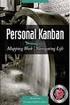 [1]JD Edwards EnterpriseOne Applications Kanban Management Implementation Guide Release 9.2 E63925-01 October 2015 Describes the Kanban Management module, and discusses how to set up and use the module
[1]JD Edwards EnterpriseOne Applications Kanban Management Implementation Guide Release 9.2 E63925-01 October 2015 Describes the Kanban Management module, and discusses how to set up and use the module
COPYRIGHT & TRADEMARKS
 COPYRIGHT & TRADEMARKS Copyright 1998, 2009, Oracle and/or its affiliates. All rights reserved. Oracle is a registered trademark of Oracle Corporation and/or its affiliates. Other names may be trademarks
COPYRIGHT & TRADEMARKS Copyright 1998, 2009, Oracle and/or its affiliates. All rights reserved. Oracle is a registered trademark of Oracle Corporation and/or its affiliates. Other names may be trademarks
Revenue/Expenses Balance by Fund
 COPYRIGHT & TRADEMARKS Copyright 1998, 2009, Oracle and/or its affiliates. All rights reserved. Oracle is a registered trademark of Oracle Corporation and/or its affiliates. Other names may be trademarks
COPYRIGHT & TRADEMARKS Copyright 1998, 2009, Oracle and/or its affiliates. All rights reserved. Oracle is a registered trademark of Oracle Corporation and/or its affiliates. Other names may be trademarks
PeopleSoft HR 9.1 PeopleBook: Manage Variable Compensation
 PeopleSoft HR 9.1 PeopleBook: Manage Variable Compensation March 2012 PeopleSoft HR 9.1 PeopleBook: Manage Variable Compensation SKU hcm91fp2hhvc-b0312 Copyright 1988, 2012, Oracle and/or its affiliates.
PeopleSoft HR 9.1 PeopleBook: Manage Variable Compensation March 2012 PeopleSoft HR 9.1 PeopleBook: Manage Variable Compensation SKU hcm91fp2hhvc-b0312 Copyright 1988, 2012, Oracle and/or its affiliates.
PeopleSoft Enterprise Dashboard Integration Framework for CRM 9 PeopleBook
 PeopleSoft Enterprise Dashboard Integration Framework for CRM 9 PeopleBook August 2006 PeopleSoft Enterprise Dashboard Integration Framework for CRM 9 PeopleBook SKU CRM9DIF-B 0806 Copyright 2001-2006,
PeopleSoft Enterprise Dashboard Integration Framework for CRM 9 PeopleBook August 2006 PeopleSoft Enterprise Dashboard Integration Framework for CRM 9 PeopleBook SKU CRM9DIF-B 0806 Copyright 2001-2006,
Bank Account Numbers for ACH Payments
 COPYRIGHT & TRADEMARKS Copyright 1998, 2009, Oracle and/or its affiliates. All rights reserved. Oracle is a registered trademark of Oracle Corporation and/or its affiliates. Other names may be trademarks
COPYRIGHT & TRADEMARKS Copyright 1998, 2009, Oracle and/or its affiliates. All rights reserved. Oracle is a registered trademark of Oracle Corporation and/or its affiliates. Other names may be trademarks
Review Employee Leave Balances
 COPYRIGHT & TRADEMARKS Copyright 1998, 2009, Oracle and/or its affiliates. All rights reserved. Oracle is a registered trademark of Oracle Corporation and/or its affiliates. Other names may be trademarks
COPYRIGHT & TRADEMARKS Copyright 1998, 2009, Oracle and/or its affiliates. All rights reserved. Oracle is a registered trademark of Oracle Corporation and/or its affiliates. Other names may be trademarks
PeopleSoft HCM 9.2: Human Resources Manage Professional Compliance
 PeopleSoft HCM 9.2: Human Resources Manage Professional Compliance March 2013 PeopleSoft HCM 9.2: Human Resources Manage Professional Compliance CDSKU hcm92pbr0 Copyright 1988-2013, Oracle and/or its affiliates.
PeopleSoft HCM 9.2: Human Resources Manage Professional Compliance March 2013 PeopleSoft HCM 9.2: Human Resources Manage Professional Compliance CDSKU hcm92pbr0 Copyright 1988-2013, Oracle and/or its affiliates.
PeopleSoft Enterprise Supply Chain Management 9.1 Common Information PeopleBook
 PeopleSoft Enterprise Supply Chain Management 9.1 Common Information PeopleBook November 2009 PeopleSoft Enterprise Supply Chain Management 9.1 Common Information PeopleBook SKU fscm91pbr0 Copyright 1992,
PeopleSoft Enterprise Supply Chain Management 9.1 Common Information PeopleBook November 2009 PeopleSoft Enterprise Supply Chain Management 9.1 Common Information PeopleBook SKU fscm91pbr0 Copyright 1992,
PeopleSoft Red Paper Series. E-Learning. By: Gregory Sandford, Benjamin Harr, Leo Popov May 2006
 PeopleSoft Red Paper Series E-Learning By: Gregory Sandford, Benjamin Harr, Leo Popov May 2006 E-Learning Copyright 2006, Oracle. All rights reserved. The Programs (which include both the software and
PeopleSoft Red Paper Series E-Learning By: Gregory Sandford, Benjamin Harr, Leo Popov May 2006 E-Learning Copyright 2006, Oracle. All rights reserved. The Programs (which include both the software and
PeopleSoft HCM 9.2: Human Resources Manage Commitment Accounting
 PeopleSoft HCM 9.2: Human Resources Manage Commitment Accounting March 2013 PeopleSoft HCM 9.2: Human Resources Manage Commitment Accounting CDSKU hcm92pbr0 Trademark Notice Oracle and Java are registered
PeopleSoft HCM 9.2: Human Resources Manage Commitment Accounting March 2013 PeopleSoft HCM 9.2: Human Resources Manage Commitment Accounting CDSKU hcm92pbr0 Trademark Notice Oracle and Java are registered
PeopleSoft FSCM 9.2: Supply Chain Management Common Information
 PeopleSoft FSCM 9.2: Supply Chain Management Common Information July 2013 PeopleSoft FSCM 9.2: Supply Chain Management Common Information CDSKU fscm92pbr1_r03_hosted-doc Trademark Notice Oracle and Java
PeopleSoft FSCM 9.2: Supply Chain Management Common Information July 2013 PeopleSoft FSCM 9.2: Supply Chain Management Common Information CDSKU fscm92pbr1_r03_hosted-doc Trademark Notice Oracle and Java
PeopleSoft FSCM 9.2: Real Estate Management
 PeopleSoft FSCM 9.2: Real Estate Management March 2013 PeopleSoft FSCM 9.2: Real Estate Management CDSKU fscm92pbr0 Copyright 1992-2013, Oracle and/or its affiliates. All rights reserved. Trademark Notice
PeopleSoft FSCM 9.2: Real Estate Management March 2013 PeopleSoft FSCM 9.2: Real Estate Management CDSKU fscm92pbr0 Copyright 1992-2013, Oracle and/or its affiliates. All rights reserved. Trademark Notice
PeopleSoft Managing Items 8.8 PeopleBook
 PeopleSoft Managing Items 8.8 PeopleBook December 2003 PeopleSoft Managing Items 8.8 PeopleBook SKU FSCM88SIT-B 1203 Copyright 1992-2003 PeopleSoft, Inc. All rights reserved. All material contained in
PeopleSoft Managing Items 8.8 PeopleBook December 2003 PeopleSoft Managing Items 8.8 PeopleBook SKU FSCM88SIT-B 1203 Copyright 1992-2003 PeopleSoft, Inc. All rights reserved. All material contained in
Vendor Performance Summary Report
 COPYRIGHT & TRADEMARKS Copyright 1998, 2009, Oracle and/or its affiliates. All rights reserved. Oracle is a registered trademark of Oracle Corporation and/or its affiliates. Other names may be trademarks
COPYRIGHT & TRADEMARKS Copyright 1998, 2009, Oracle and/or its affiliates. All rights reserved. Oracle is a registered trademark of Oracle Corporation and/or its affiliates. Other names may be trademarks
Agile Product Lifecycle Management for Process
 Document Reference Library User Guide Release 6.0.0.3.0 Part No. E18528-01 September 2010 Copyrights and Trademarks Agile Product Lifecycle Management for Process, Release 6.0.0.3.0 E18528-01 Copyright
Document Reference Library User Guide Release 6.0.0.3.0 Part No. E18528-01 September 2010 Copyrights and Trademarks Agile Product Lifecycle Management for Process, Release 6.0.0.3.0 E18528-01 Copyright
PeopleSoft HCM 9.2: Human Resources Manage Positions
 PeopleSoft HCM 9.2: Human Resources Manage Positions March 2013 PeopleSoft HCM 9.2: Human Resources Manage Positions CDSKU hcm92pbr0 Copyright 1988-2013, Oracle and/or its affiliates. All rights reserved.
PeopleSoft HCM 9.2: Human Resources Manage Positions March 2013 PeopleSoft HCM 9.2: Human Resources Manage Positions CDSKU hcm92pbr0 Copyright 1988-2013, Oracle and/or its affiliates. All rights reserved.
PeopleSoft Candidate Gateway 9.1 PeopleBook
 PeopleSoft Candidate Gateway 9.1 PeopleBook March 2012 PeopleSoft Candidate Gateway 9.1 PeopleBook SKU hcm91fp2hert-b0312 Copyright 1988, 2012, Oracle and/or its affiliates. All rights reserved. Trademark
PeopleSoft Candidate Gateway 9.1 PeopleBook March 2012 PeopleSoft Candidate Gateway 9.1 PeopleBook SKU hcm91fp2hert-b0312 Copyright 1988, 2012, Oracle and/or its affiliates. All rights reserved. Trademark
PeopleSoft FSCM 9.2: Mobile Inventory Management
 PeopleSoft FSCM 9.2: Mobile Inventory Management July 2013 PeopleSoft FSCM 9.2: Mobile Inventory Management CDSKU fscm92pbr1_r03_hosted-doc Trademark Notice Oracle and Java are registered trademarks of
PeopleSoft FSCM 9.2: Mobile Inventory Management July 2013 PeopleSoft FSCM 9.2: Mobile Inventory Management CDSKU fscm92pbr1_r03_hosted-doc Trademark Notice Oracle and Java are registered trademarks of
Oracle Agile Product Lifecycle Management for Process
 Oracle Agile Product Lifecycle Management for Process Document Reference Library User Guide Release 6.1.0.1 E27854-01 March 2012 Oracle Agile Product Lifecycle Management for Process Document Reference
Oracle Agile Product Lifecycle Management for Process Document Reference Library User Guide Release 6.1.0.1 E27854-01 March 2012 Oracle Agile Product Lifecycle Management for Process Document Reference
PeopleSoft CRM 9.2: Services Foundation
 PeopleSoft CRM 9.2: Services Foundation June 2013 PeopleSoft CRM 9.2: Services Foundation CDSKU crm92pbr0 Copyright 2001, 2013, Oracle and/or its affiliates. All rights reserved. Trademark Notice Oracle
PeopleSoft CRM 9.2: Services Foundation June 2013 PeopleSoft CRM 9.2: Services Foundation CDSKU crm92pbr0 Copyright 2001, 2013, Oracle and/or its affiliates. All rights reserved. Trademark Notice Oracle
PeopleSoft Enterprise Real Estate Management 9.1 PeopleBook
 PeopleSoft Enterprise Real Estate Management 9.1 PeopleBook November 2009 PeopleSoft Enterprise Real Estate Management 9.1 PeopleBook SKU fscm91pbr0 Copyright 1992, 2009, Oracle and/or its affiliates.
PeopleSoft Enterprise Real Estate Management 9.1 PeopleBook November 2009 PeopleSoft Enterprise Real Estate Management 9.1 PeopleBook SKU fscm91pbr0 Copyright 1992, 2009, Oracle and/or its affiliates.
How To Create Employee Review Documents In Peoplesoft
 PeopleSoft HR 9.1 PeopleBook: Manage Employee Reviews March 2012 PeopleSoft HR 9.1 PeopleBook: Manage Employee Reviews SKU hcm91fp2herv-b0312 Copyright 1988, 2012, Oracle and/or its affiliates. All rights
PeopleSoft HR 9.1 PeopleBook: Manage Employee Reviews March 2012 PeopleSoft HR 9.1 PeopleBook: Manage Employee Reviews SKU hcm91fp2herv-b0312 Copyright 1988, 2012, Oracle and/or its affiliates. All rights
http://support.oracle.com/
 Contract Management System Architecture Data Sheet October 2012 Legal Notices Copyright 1997, 2012, Oracle and/or its affiliates. All rights reserved. Oracle and Java are registered trademarks of Oracle
Contract Management System Architecture Data Sheet October 2012 Legal Notices Copyright 1997, 2012, Oracle and/or its affiliates. All rights reserved. Oracle and Java are registered trademarks of Oracle
JD Edwards Performance Tuning guide for Oracle Application Server and Oracle Portal Server 10g.
 JD Edwards Performance Tuning guide for Oracle Application Server and Oracle Portal Server 10g. An Oracle JD Edwards EnterpriseOne Performance and Tuning White Paper Aug 2010 PURPOSE STATEMENT This document
JD Edwards Performance Tuning guide for Oracle Application Server and Oracle Portal Server 10g. An Oracle JD Edwards EnterpriseOne Performance and Tuning White Paper Aug 2010 PURPOSE STATEMENT This document
PeopleSoft Financials/Supply Chain Management 9.1 FP2 Hardware and Software Requirements
 PeopleSoft Financials/Supply Chain Management 9.1 FP2 Hardware and Software Requirements November 2013 PeopleSoft Financials/Supply Chain Management 9.1 FP2 Hardware and Software Requirements SKU fscm91hwsw_fp2_112013
PeopleSoft Financials/Supply Chain Management 9.1 FP2 Hardware and Software Requirements November 2013 PeopleSoft Financials/Supply Chain Management 9.1 FP2 Hardware and Software Requirements SKU fscm91hwsw_fp2_112013
Approve or Reject Purchase Requistions, Contracts, and Purchase Orders
 Contracts, and Purchase Orders COPYRIGHT & TRADEMARKS Copyright 1998, 2009, Oracle and/or its affiliates. All rights reserved. Oracle is a registered trademark of Oracle Corporation and/or its affiliates.
Contracts, and Purchase Orders COPYRIGHT & TRADEMARKS Copyright 1998, 2009, Oracle and/or its affiliates. All rights reserved. Oracle is a registered trademark of Oracle Corporation and/or its affiliates.
PeopleSoft HR 9.1 PeopleBook: Administer Salary Packaging
 PeopleSoft HR 9.1 PeopleBook: Administer Salary Packaging March 2012 PeopleSoft HR 9.1 PeopleBook: Administer Salary Packaging SKU hcm91fp2hhsp-b0312 Copyright 1988, 2012, Oracle and/or its affiliates.
PeopleSoft HR 9.1 PeopleBook: Administer Salary Packaging March 2012 PeopleSoft HR 9.1 PeopleBook: Administer Salary Packaging SKU hcm91fp2hhsp-b0312 Copyright 1988, 2012, Oracle and/or its affiliates.
Customer Order Portal Created on 9/24/2009 12:45 PM
 Created on 9/24/2009 12:45 PM COPYRIGHT & TRADEMARKS Copyright 1998, 2009, Oracle and/or its affiliates. All rights reserved. Oracle is a registered trademark of Oracle Corporation and/or its affiliates.
Created on 9/24/2009 12:45 PM COPYRIGHT & TRADEMARKS Copyright 1998, 2009, Oracle and/or its affiliates. All rights reserved. Oracle is a registered trademark of Oracle Corporation and/or its affiliates.
PeopleSoft CRM 9.2: Sales
 PeopleSoft CRM 9.2: Sales June 2013 PeopleSoft CRM 9.2: Sales CDSKU crm92pbr0 Copyright 2001, 2013, Oracle and/or its affiliates. All rights reserved. Trademark Notice Oracle and Java are registered trademarks
PeopleSoft CRM 9.2: Sales June 2013 PeopleSoft CRM 9.2: Sales CDSKU crm92pbr0 Copyright 2001, 2013, Oracle and/or its affiliates. All rights reserved. Trademark Notice Oracle and Java are registered trademarks
About Contract Management
 Contract Management System Architecture Data Sheet June 2015 About Contract Management Oracle Primavera Contract Management is a multi-user, multi-project Web-based application that manages all aspects
Contract Management System Architecture Data Sheet June 2015 About Contract Management Oracle Primavera Contract Management is a multi-user, multi-project Web-based application that manages all aspects
PeopleSoft HCM 9.2: eperformance
 PeopleSoft HCM 9.2: eperformance March 2013 PeopleSoft HCM 9.2: eperformance CDSKU hcm92pbr0 Trademark Notice Oracle and Java are registered trademarks of Oracle and/or its affiliates. Other names may
PeopleSoft HCM 9.2: eperformance March 2013 PeopleSoft HCM 9.2: eperformance CDSKU hcm92pbr0 Trademark Notice Oracle and Java are registered trademarks of Oracle and/or its affiliates. Other names may
Oracle Banking Digital Experience
 Oracle Banking Digital Experience Merchant Payments User Manual Release 16.1.0.0.0 Part No. E71761-01 March 2016 Merchant Payments User Manual March 2016 Oracle Financial Services Software Limited Oracle
Oracle Banking Digital Experience Merchant Payments User Manual Release 16.1.0.0.0 Part No. E71761-01 March 2016 Merchant Payments User Manual March 2016 Oracle Financial Services Software Limited Oracle
PeopleSoft Customer Relationship Management 9.1 Hardware and Software Requirements Guide
 PeopleSoft Customer Relationship Management 9.1 Hardware and Software Requirements Guide June 2012 PeopleSoft Customer Relationship Management 9.1 Hardware and Software Requirements Guide SKU crm91hwsw
PeopleSoft Customer Relationship Management 9.1 Hardware and Software Requirements Guide June 2012 PeopleSoft Customer Relationship Management 9.1 Hardware and Software Requirements Guide SKU crm91hwsw
Oracle Cloud E66330-01
 Oracle Cloud Known Issues for Oracle Data Visualization Cloud Service E66330-01 November 2015 Describes information about known software issues and their workarounds for this release of Oracle Data Visualization
Oracle Cloud Known Issues for Oracle Data Visualization Cloud Service E66330-01 November 2015 Describes information about known software issues and their workarounds for this release of Oracle Data Visualization
IBM WebSphere Portal Reference Guide Release 9.2
 [1]JD Edwards EnterpriseOne IBM WebSphere Portal Reference Guide Release 9.2 E53620-03 March 2016 Describes how to use this guide to supplement the use of the IBM WebSphere Portal with Oracle JD Edwards
[1]JD Edwards EnterpriseOne IBM WebSphere Portal Reference Guide Release 9.2 E53620-03 March 2016 Describes how to use this guide to supplement the use of the IBM WebSphere Portal with Oracle JD Edwards
PeopleSoft HCM 9.2: Stock Administration
 PeopleSoft HCM 9.2: Stock Administration March 2013 PeopleSoft HCM 9.2: Stock Administration CDSKU hcm92pbr0 Trademark Notice Oracle and Java are registered trademarks of Oracle and/or its affiliates.
PeopleSoft HCM 9.2: Stock Administration March 2013 PeopleSoft HCM 9.2: Stock Administration CDSKU hcm92pbr0 Trademark Notice Oracle and Java are registered trademarks of Oracle and/or its affiliates.
PeopleSoft Enterprise Human Resources 9.1 PeopleBook: Administer Company Cars
 PeopleSoft Enterprise Human Resources 9.1 PeopleBook: Administer Company Cars November 2010 PeopleSoft Enterprise Human Resources 9.1 PeopleBook: Administer Company Cars SKU hrms91hhcc-b1110 Copyright
PeopleSoft Enterprise Human Resources 9.1 PeopleBook: Administer Company Cars November 2010 PeopleSoft Enterprise Human Resources 9.1 PeopleBook: Administer Company Cars SKU hrms91hhcc-b1110 Copyright
PeopleSoft HCM 9.2: Payroll Interface
 PeopleSoft HCM 9.2: Payroll Interface March 2013 PeopleSoft HCM 9.2: Payroll Interface CDSKU hcm92pbr0 Copyright 1988-2013, Oracle and/or its affiliates. All rights reserved. Trademark Notice Oracle and
PeopleSoft HCM 9.2: Payroll Interface March 2013 PeopleSoft HCM 9.2: Payroll Interface CDSKU hcm92pbr0 Copyright 1988-2013, Oracle and/or its affiliates. All rights reserved. Trademark Notice Oracle and
PeopleSoft CRM 9.2: Event Management
 PeopleSoft CRM 9.2: Event Management June 2013 PeopleSoft CRM 9.2: Event Management CDSKU crm92pbr0 Copyright 2001, 2013, Oracle and/or its affiliates. All rights reserved. Trademark Notice Oracle and
PeopleSoft CRM 9.2: Event Management June 2013 PeopleSoft CRM 9.2: Event Management CDSKU crm92pbr0 Copyright 2001, 2013, Oracle and/or its affiliates. All rights reserved. Trademark Notice Oracle and
PeopleSoft HCM 9.2: Human Resources Manage Profiles
 PeopleSoft HCM 9.2: Human Resources Manage Profiles March 2013 PeopleSoft HCM 9.2: Human Resources Manage Profiles CDSKU hcm92pbr0 Trademark Notice Oracle and Java are registered trademarks of Oracle and/or
PeopleSoft HCM 9.2: Human Resources Manage Profiles March 2013 PeopleSoft HCM 9.2: Human Resources Manage Profiles CDSKU hcm92pbr0 Trademark Notice Oracle and Java are registered trademarks of Oracle and/or
PeopleSoft Enterprise Human Resources 9.1 PeopleBook: Track Faculty Events
 PeopleSoft Enterprise Human Resources 9.1 PeopleBook: Track Faculty Events November 2010 PeopleSoft Enterprise Human Resources 9.1 PeopleBook: Track Faculty Events SKU hrms91hhfe-b1110 Copyright 1988,
PeopleSoft Enterprise Human Resources 9.1 PeopleBook: Track Faculty Events November 2010 PeopleSoft Enterprise Human Resources 9.1 PeopleBook: Track Faculty Events SKU hrms91hhfe-b1110 Copyright 1988,
Oracle Database. How To Get Started. April 2006. 10g Release 2 (10.2) for or IBM z/os (OS/390) B28533-01
 Oracle Database How To Get Started 10g Release 2 (10.2) for or IBM z/os (OS/390) B28533-01 April 2006 Oracle Database How To Get Started, 10g Release 2 (10.2) for or IBM z/os (OS/390) B28533-01 Copyright
Oracle Database How To Get Started 10g Release 2 (10.2) for or IBM z/os (OS/390) B28533-01 April 2006 Oracle Database How To Get Started, 10g Release 2 (10.2) for or IBM z/os (OS/390) B28533-01 Copyright
Integrating Oracle Sales Cloud, Release 9 with JD Edwards EnterpriseOne release 9.1 Implementation Guide
 December 2014 Integrating Oracle Sales Cloud, Release 9 with JD Edwards EnterpriseOne release 9.1 Implementation Guide Doc version 1.0 Copyright 2005, 2014 Oracle and/or its affiliates. All rights reserved.
December 2014 Integrating Oracle Sales Cloud, Release 9 with JD Edwards EnterpriseOne release 9.1 Implementation Guide Doc version 1.0 Copyright 2005, 2014 Oracle and/or its affiliates. All rights reserved.
Oracle Cloud E37404-05
 Oracle Cloud Known Issues for Oracle Business Intelligence Cloud Service E37404-05 November 2015 Describes information about known software issues and their workarounds for this release of Oracle Business
Oracle Cloud Known Issues for Oracle Business Intelligence Cloud Service E37404-05 November 2015 Describes information about known software issues and their workarounds for this release of Oracle Business
Enterprise PeopleTools 8.48 PeopleBook: Crystal Reports for PeopleSoft
 Enterprise PeopleTools 8.48 PeopleBook: Crystal Reports for PeopleSoft June 2006 Enterprise PeopleTools 8.48 PeopleBook: Crystal Reports for PeopleSoft SKU PT848CYR-B 0606 Copyright 1988-2006, Oracle.
Enterprise PeopleTools 8.48 PeopleBook: Crystal Reports for PeopleSoft June 2006 Enterprise PeopleTools 8.48 PeopleBook: Crystal Reports for PeopleSoft SKU PT848CYR-B 0606 Copyright 1988-2006, Oracle.
PeopleSoft Enterprise Program Management 9.1 PeopleBook
 PeopleSoft Enterprise Program Management 9.1 PeopleBook November 2009 PeopleSoft Enterprise Program Management 9.1 PeopleBook SKU fscm91pbr0 Copyright 1992, 2009, Oracle and/or its affiliates. All rights
PeopleSoft Enterprise Program Management 9.1 PeopleBook November 2009 PeopleSoft Enterprise Program Management 9.1 PeopleBook SKU fscm91pbr0 Copyright 1992, 2009, Oracle and/or its affiliates. All rights
EnterpriseOne JDE5 Job Cost PeopleBook
 EnterpriseOne JDE5 Job Cost PeopleBook May 2002 EnterpriseOne JDE5 Job Cost PeopleBook SKU JDE5EJC0502 Copyright 2003 PeopleSoft, Inc. All rights reserved. All material contained in this documentation
EnterpriseOne JDE5 Job Cost PeopleBook May 2002 EnterpriseOne JDE5 Job Cost PeopleBook SKU JDE5EJC0502 Copyright 2003 PeopleSoft, Inc. All rights reserved. All material contained in this documentation
EnterpriseOne Job Cost 8.9 PeopleBook
 EnterpriseOne Job Cost 8.9 PeopleBook September 2003 EnterpriseOne Job Cost 8.9 PeopleBook SKU REL9EJC0309 Copyright 2003 PeopleSoft, Inc. All rights reserved. All material contained in this documentation
EnterpriseOne Job Cost 8.9 PeopleBook September 2003 EnterpriseOne Job Cost 8.9 PeopleBook SKU REL9EJC0309 Copyright 2003 PeopleSoft, Inc. All rights reserved. All material contained in this documentation
Oracle Utilities Meter Data Management Business Intelligence
 Oracle Utilities Meter Data Management Business Intelligence Metric Reference Guide Release 2.3.2 E22567-01 May 2011 Oracle Utilities Meter Data Management Business Intelligence Metric Reference Guide
Oracle Utilities Meter Data Management Business Intelligence Metric Reference Guide Release 2.3.2 E22567-01 May 2011 Oracle Utilities Meter Data Management Business Intelligence Metric Reference Guide
Oracle Enterprise Manager
 Oracle Enterprise Manager System Monitoring Plug-in Installation Guide for Microsoft Active Directory Release 12.1.0.1.0 E28548-04 February 2014 Microsoft Active Directory, which is included with Microsoft
Oracle Enterprise Manager System Monitoring Plug-in Installation Guide for Microsoft Active Directory Release 12.1.0.1.0 E28548-04 February 2014 Microsoft Active Directory, which is included with Microsoft
JD Edwards EnterpriseOne Applications
 JD Edwards EnterpriseOne Applications Data Interface for Electronic Data Interchange Implementation Guide Release 9.1 E15100-01 March 2012 JD Edwards EnterpriseOne Applications Data Interface for Electronic
JD Edwards EnterpriseOne Applications Data Interface for Electronic Data Interchange Implementation Guide Release 9.1 E15100-01 March 2012 JD Edwards EnterpriseOne Applications Data Interface for Electronic
Oracle Cloud. Creating a Business Intelligence Cloud Extract 11.1.1.10.1 E59934 01
 Oracle Cloud Creating a Business Intelligence Cloud Extract 11.1.1.10.1 E59934 01 June 2015 Oracle Cloud Creating a Business Intelligence Cloud Extract, 11.1.1.10.1 E59934 01 Copyright 2014, 2015, Oracle
Oracle Cloud Creating a Business Intelligence Cloud Extract 11.1.1.10.1 E59934 01 June 2015 Oracle Cloud Creating a Business Intelligence Cloud Extract, 11.1.1.10.1 E59934 01 Copyright 2014, 2015, Oracle
P R O V I S I O N I N G O R A C L E H Y P E R I O N F I N A N C I A L M A N A G E M E N T
 O R A C L E H Y P E R I O N F I N A N C I A L M A N A G E M E N T, F U S I O N E D I T I O N R E L E A S E 1 1. 1. 1.x P R O V I S I O N I N G O R A C L E H Y P E R I O N F I N A N C I A L M A N A G E
O R A C L E H Y P E R I O N F I N A N C I A L M A N A G E M E N T, F U S I O N E D I T I O N R E L E A S E 1 1. 1. 1.x P R O V I S I O N I N G O R A C L E H Y P E R I O N F I N A N C I A L M A N A G E
JD Edwards World CASE Guide. Release A9.2
 JD Edwards World CASE Guide Release A9.2 Revised May 1, 2009 Copyright Notice Copyright 2010, Oracle. All rights reserved. Trademark Notice Oracle is a registered trademark of Oracle Corporation and/or
JD Edwards World CASE Guide Release A9.2 Revised May 1, 2009 Copyright Notice Copyright 2010, Oracle. All rights reserved. Trademark Notice Oracle is a registered trademark of Oracle Corporation and/or
Entering/Revising a Service Contract (O4) Direct
 COPYRIGHT & TRADEMARKS Copyright 1998, 2009, Oracle and/or its affiliates. All rights reserved. Oracle is a registered trademark of Oracle Corporation and/or its affiliates. Other names may be trademarks
COPYRIGHT & TRADEMARKS Copyright 1998, 2009, Oracle and/or its affiliates. All rights reserved. Oracle is a registered trademark of Oracle Corporation and/or its affiliates. Other names may be trademarks
