JD Edwards EnterpriseOne Applications
|
|
|
- Lee Wilkinson
- 9 years ago
- Views:
Transcription
1 JD Edwards EnterpriseOne Applications Work Orders Implementation Guide Release 9.1.x E April 2014
2 JD Edwards EnterpriseOne Applications Work Orders Implementation Guide, Release 9.1.x E Copyright 2014, Oracle and/or its affiliates. All rights reserved. This software and related documentation are provided under a license agreement containing restrictions on use and disclosure and are protected by intellectual property laws. Except as expressly permitted in your license agreement or allowed by law, you may not use, copy, reproduce, translate, broadcast, modify, license, transmit, distribute, exhibit, perform, publish, or display any part, in any form, or by any means. Reverse engineering, disassembly, or decompilation of this software, unless required by law for interoperability, is prohibited. The information contained herein is subject to change without notice and is not warranted to be error-free. If you find any errors, please report them to us in writing. If this is software or related documentation that is delivered to the U.S. Government or anyone licensing it on behalf of the U.S. Government, the following notice is applicable: U.S. GOVERNMENT END USERS: Oracle programs, including any operating system, integrated software, any programs installed on the hardware, and/or documentation, delivered to U.S. Government end users are "commercial computer software" pursuant to the applicable Federal Acquisition Regulation and agency-specific supplemental regulations. As such, use, duplication, disclosure, modification, and adaptation of the programs, including any operating system, integrated software, any programs installed on the hardware, and/or documentation, shall be subject to license terms and license restrictions applicable to the programs. No other rights are granted to the U.S. Government. This software or hardware is developed for general use in a variety of information management applications. It is not developed or intended for use in any inherently dangerous applications, including applications that may create a risk of personal injury. If you use this software or hardware in dangerous applications, then you shall be responsible to take all appropriate fail-safe, backup, redundancy, and other measures to ensure its safe use. Oracle Corporation and its affiliates disclaim any liability for any damages caused by use of this software or hardware in dangerous applications. Oracle and Java are registered trademarks of Oracle and/or its affiliates. Other names may be trademarks of their respective owners. Intel and Intel Xeon are trademarks or registered trademarks of Intel Corporation. All SPARC trademarks are used under license and are trademarks or registered trademarks of SPARC International, Inc. AMD, Opteron, the AMD logo, and the AMD Opteron logo are trademarks or registered trademarks of Advanced Micro Devices. UNIX is a registered trademark of The Open Group. This software or hardware and documentation may provide access to or information on content, products, and services from third parties. Oracle Corporation and its affiliates are not responsible for and expressly disclaim all warranties of any kind with respect to third-party content, products, and services. Oracle Corporation and its affiliates will not be responsible for any loss, costs, or damages incurred due to your access to or use of third-party content, products, or services.
3 Contents Preface... ix Audience... ix JD Edwards EnterpriseOne Products... ix JD Edwards EnterpriseOne Application Fundamentals... ix Documentation Accessibility... x Related Documents... x Conventions... x 1 Introduction to JD Edwards EnterpriseOne Work Orders 1.1 JD Edwards EnterpriseOne Work Orders Overview JD Edwards EnterpriseOne Work Orders Integrations JD Edwards EnterpriseOne Address Book JD Edwards EnterpriseOne General Accounting JD Edwards EnterpriseOne Payroll and Human Capital Management JD Edwards EnterpriseOne Inventory Management JD Edwards EnterpriseOne Procurement JD Edwards EnterpriseOne Accounts Payable JD Edwards EnterpriseOne Capital Asset Management JD Edwards EnterpriseOne Job Cost JD Edwards EnterpriseOne Service Billing JD Edwards EnterpriseOne Work Orders Implementation JD Edwards EnterpriseOne Work Orders Global Implementation Steps Implementation Steps for Work Orders Business Interface Integration Objects Understanding Work Orders 2.1 Work Order Management Features Quick Creation of Work Orders Approvals for Work Orders Activity Rules for Work Orders Paperless Processing Quick Location of Work Orders Simple Budget and Estimate Controls Multiple Control Dates Multiple Levels of Responsibility iii
4 Unlimited Narrative Remarks Project Setup and Tracking Project Management Reporting Flexibility Work Order Tables Setting Up the Work Order System 3.1 Understanding User-Defined Codes for Work Orders Type Codes (00/TY) Priority Codes (00/PR) Status Codes (00/SS) Category Code 01 (00/W1) Category Codes (00/W2-00/W0) Detail Specifications Codes (00/RT) Work Order Databases (00/WD) Setting Up Standard Procedures Understanding Standard Procedures Forms Used to Set Up Standard Procedures Setting Processing Options for Generic Message/Rates Records (P00191) Defaults Display Defining Standard Procedures for Work Orders Setting Up Default Managers and Supervisors Understanding Default Managers and Supervisors Prerequisites Forms Used to Set Up Default Managers and Supervisors Defining Work Order Default Managers and Supervisors Setting Up Activity Rules for Work Orders Understanding Work Order Activity Rules Activity Rules Approval Routes User Profiles Forms Used to Set Up Activity Rules for Work Orders Setting Up Activity Rules Defining Approval Routes Setting Processing Options for Distribution List Control (P02150) Defaults Setting Up User Profiles Setting Up Record Type Formats Understanding Record Type Formats Forms Used to Set Up Formats for Record Types Defining Record Type Formats for Work Orders Setting Up Supplemental Data for Work Orders Understanding Supplemental Data Forms Used to Set Up Supplemental Data for Work Orders Setting Up Supplemental Data for Work Orders Setting Up Accounting Rules for Work Orders iv
5 4 Creating Work Orders 4.1 Understanding Work Order Creation Common Fields Used in this Chapter Defining Work Orders Forms Used to Define Work Orders Entering Basic Work Order Information General Date/Assignments Classification Entering Record Type Descriptions Setting Processing Options for Work With Work Orders (P48201) Defaults Categories Versions WO Entry Process Adding Supplemental Data Setting Processing Options for Supplemental Data (P00092) Processing Reviewing Supplemental Data by Type Setting Processing Options for Inquiry by Data Type (P480210) Display options Reviewing Supplemental Data by Work Order Setting Processing Options for Work With Supplemental Data (P480200) Defaults Defaults (Cont.) Copying Parent Work Orders Understanding Work Order Copying Forms Used to Copy Parent Work Orders Copying Work Orders Updating Copied Work Orders Creating Work Orders for a Project Understanding Project Work Orders Form Used to Create Work Orders for a Project Creating Project Work Orders Setting Processing Options for Project Setup (P48015) Processing Program Processing Work Orders 5.1 Understanding Work Order Processing Finding Work Orders Understanding How to Find Work Orders Prerequisites to Finding Work Orders Form Used to Locate Work Orders Approving Work Orders v
6 5.3.1 Understanding Work Order Approval Prerequisites for Work Order Approval Forms Used to Approve Work Orders Reviewing Work Order History Revising Work Orders Understanding Work Order Revision Form Used to Revise Work Orders Revising Work Orders Printing Work Orders Forms Used to Print Work Orders Printing a Single Work Order Processing Work Order Charges Understanding Work Order Charges Work Order Charges Cross-System Functionality Speed Code Entry Reviewing Charges by Work Order Forms Used to Work with Charges to Work Orders Adding Charges to Work Orders Reviewing Charges by Job or Business Unit Reviewing Charges by Work Order Setting Processing Options for Work Order Cost (P48211) Defaults Versions Using the Work Order Mass Update Process 6.1 Understanding Work Order Mass Updates Setup That Affects Work Order Mass Updates Other Applications that Affect Work Order Mass Update Processing Alternate Tax Rate/Area Assignment Functionality in Work Order Mass Updates (Release 9.1 Update) Work Order Mass Update Process Flow Understanding the Safety Features for Work Order Mass Updates Creating a Work Order Mass Update Template (Optional) Understanding Work Order Mass Update Templates Hiding Tabs and Locking Fields Unsupported Fields by Work Order Type Forms Used to Create a Work Order Mass Update Template Creating Work Order Mass Update Templates Planning People Order Detail Cat Codes Classification Accounting Searching for and Selecting Multiple Work Orders to Update Understanding the Search Function for Work Order Mass Updates vi
7 6.4.2 Prerequisite Forms Used to Search for Multiple Work Orders to Update Setting Processing Options for Work Order Mass Updates (P48714) Process Setting Processing Options for Search for Work Orders (P48022) Process Defaults Versions Searching For and Selecting Multiple Work Orders to Update General Tab People Tab Dates Category Codes Status Order Definition Property Working with Draft and Final Work Order Mass Updates Understanding the Draft Update Mode for Work Order Mass Updates Process Flow for the Draft Update Mode Tabs, Fields, Sections, and Grid Rows Button Functions Previewing Updates Work Order Mass Update Report Errors and Warnings Understanding the Work Order Mass Update Batch Program (R48714) Form Used to Preview and Modify Values for Work Order Mass Updates Previewing and Modifying Potential Work Order Mass Update Values Status Change Values Committing Draft Work Order Updates to the Database Performing Global Updates 7.1 Updating Phase and Equipment Numbers Understanding Updates for Phase and Equipment Numbers Prerequisites Running the Update Phase/Equip No. in G/L Program Purging Closed Work Orders Understanding Work Order Purges Running the Work Order Purge Program Understanding Workflow for Work Orders 8.1 Understanding Workflow Management Understanding Workflow Processes Workflow Routes Workflow Processing Rules Workflow Activities Primary Data Structures vii
8 8.2.5 Attribute Data Structures A B Delivered Workflow for JD Edwards EnterpriseOne Work Orders A.1 Delivered Workflow for JD Edwards EnterpriseOne Work Orders... A-1 A.1.1 Work Order Activity Rules... A-1 A Description... A-1 A Workflow Objects... A-1 JD Edwards EnterpriseOne Work Orders Reports B.1 Understanding Work Order Reports... B-1 B.2 Work Order Reports: A to Z... B-2 B.3 Selected Work Order Reports... B-2 B.3.1 R Printing the Detailed Task Description... B-2 B.3.2 R Printing the Project Status Summary... B-3 B.3.3 Processing Options for Print Project Status Summary (R48495)... B-3 B Print... B-3 B.3.4 R Printing the Work Order Summary Report... B-3 B.3.5 Processing Options for Work Order Summary Print (R48496)... B-4 B Print... B-4 B Defaults... B-4 B.3.6 R Print Cost Summary Reports... B-4 B.3.7 Processing Options for Print Work Order Cost Summary (R48497)... B-4 B Process... B-4 B Defaults... B-5 B.3.8 R Printing the Cost Detail Report... B-5 B.3.9 Processing Options for Print Work Order Cost Detail (R48498)... B-5 B Process... B-5 B Defaults... B-6 Index viii
9 Preface Welcome to the JD Edwards EnterpriseOne Applications Work Orders Implementation Guide. Audience This guide is intended for implementers and end users of the JD Edwards EnterpriseOne Work Orders system. JD Edwards EnterpriseOne Products This implementation guide refers to the JD Edwards EnterpriseOne Work Order Management product from Oracle. JD Edwards EnterpriseOne Application Fundamentals Additional, essential information describing the setup and design of the system resides in companion documentation. The companion documentation consists of important topics that apply to many or all JD Edwards EnterpriseOne product lines: Customers must conform to the supported platforms for the release as detailed in the JD Edwards EnterpriseOne minimum technical requirements. In addition, JD Edwards EnterpriseOne may integrate, interface, or work in conjunction with other Oracle products. Refer to the cross-reference material in the Program Documentation at for Program prerequisites and version cross-reference documents to assure compatibility of various Oracle products. JD Edwards EnterpriseOne Address Book 9.0 Implementation Guide JD Edwards EnterpriseOne Financial Management Application Fundamentals 9.0 Implementation Guide JD Edwards EnterpriseOne Fixed Assets 9.0 Implementation Guide JD Edwards EnterpriseOne General Accounting 9.0 Implementation Guide JD Edwards EnterpriseOne Tools Foundation Guide Customers must conform to the supported platforms for the release as detailed in the JD Edwards EnterpriseOne minimum technical requirements. In addition, JD Edwards EnterpriseOne may integrate, interface, or work in conjunction with other Oracle products. Refer to the cross-reference material in the Program Documentation at for Program prerequisites and version cross-reference documents to assure compatibility of various Oracle products. ix
10 See Also: "JD Edwards EnterpriseOne Address Book Preface" in the JD Edwards EnterpriseOne Applications Address Book Implementation Guide. "JD Edwards EnterpriseOne Financial Management Application Fundamentals Preface" in the JD Edwards EnterpriseOne Applications Financial Management Fundamentals Implementation Guide. "JD Edwards EnterpriseOne Fixed Assets Preface" in the JD Edwards EnterpriseOne Applications Fixed Assets Implementation Guide. "JD Edwards EnterpriseOne General Accounting Preface" in the JD Edwards EnterpriseOne Applications General Accounting Implementation Guide. Documentation Accessibility For information about Oracle's commitment to accessibility, visit the Oracle Accessibility Program website at Access to Oracle Support Oracle customers have access to electronic support through My Oracle Support. For information, visit or visit if you are hearing impaired. Related Documents You can access related documents from the JD Edwards EnterpriseOne Release Documentation Overview pages on My Oracle Support. Access the main documentation overview page by searching for the document ID, which is , or by using this link: To navigate to this page from the My Oracle Support home page, click the Knowledge tab, and then click the Tools and Training menu, JD Edwards EnterpriseOne, Welcome Center, Release Information Overview. Conventions The following text conventions are used in this document: Convention Bold Italics Monospace Meaning Indicates field values. Indicates emphasis and JD Edwards EnterpriseOne or other book-length publication titles. Indicates a JD Edwards EnterpriseOne program, other code example, or URL. x
11 1 1Introduction to JD Edwards EnterpriseOne Work Orders This chapter contains the following topics: Section 1.1, "JD Edwards EnterpriseOne Work Orders Overview" Section 1.2, "JD Edwards EnterpriseOne Work Orders Integrations" Section 1.3, "JD Edwards EnterpriseOne Work Orders Implementation" Section 1.4, "Business Interface Integration Objects" 1.1 JD Edwards EnterpriseOne Work Orders Overview JD Edwards EnterpriseOne Work Orders enables you to integrate all aspects of creating and processing work orders with the rest of the business operations. It is specifically designed to handle small, short-term tasks that are part of a major project. It is also designed for quick setup, simple cost accounting, and basic scheduling for projects that can be completed quickly. You can use Work Orders to keep these projects as organized and well-managed as the long-term projects. The term work order has numerous meanings and a wide variety of applications. This definition is from the Educational Society for Resource Management dictionary (APICS), Tenth Edition: Work Order: 1) An order to the machine shop for tool manufacture or equipment maintenance; not to be confused with a manufacturing order. Synonym: work ticket. 2) An authorization to start work on an activity (for example, maintenance) or product. This definition suggests that work orders are more widely used for maintenance functions. However, companies often use the same definition for other activities, including service requests and manufacturing activities. Other terms for which this definition applies can include job order, work request, service request, or shop order. Regardless of the terminology, the concept is the same. Generating a work order is the activity that starts the process of completing a task. The work order identifies the work that needs to be done, and the information that it collects captures the history of the work that is performed. You use work orders to track: Manufacturing of parts Equipment repair Project management Customer service calls Introduction to JD Edwards EnterpriseOne Work Orders 1-1
12 JD Edwards EnterpriseOne Work Orders Integrations Work Orders provides the user with a set of functionality that streamlines creating and processing work orders. You can create work orders quickly and online. You can also track them by status and route them for approval automatically. The system also provides project management features, such as budget and estimate controls as well as project tracking and reporting. See Also: "Setting Up Work Orders" in the JD Edwards EnterpriseOne Applications Capital Asset Management Implementation Guide Mobile Applications for Managing Work Orders (Release 9.1 Update) The following mobile applications are available, and can be used to manage work orders on a mobile device: Manage My Work Orders (Tablet and Smartphone) Create Equipment Work Orders (Tablet) Manage My Service Orders (Tablet and Smartphone) These applications require system administrator configuration before they are available to individual users. Contact your system administrator to determine whether these applications are available for use. Additionally, see the following topics in the JD Edwards EnterpriseOne Applications Mobile Enterprise Applications Implementation Guide: Manage My Work Orders Mobile Applications Create Equipment Work Orders Mobile Application Manage My Service Orders Mobile Applications 1.2 JD Edwards EnterpriseOne Work Orders Integrations Work Orders complements Job Cost. While you rely on the Job Cost system for long-term projects in which budget comparisons and final cost projections are important, the Work Orders system is best suited for short-term projects with minimal transactions. In many cases, you can benefit from using both systems. In addition to Job Cost, you can also link Work Orders to other JD Edwards EnterpriseOne systems. For example, you can link to the Payroll system to enter charges for work orders and conduct detailed time reviews of work orders by project, person, and detailed task. You can also link to the Inventory Management system to allocate parts and supplies to work orders. JD Edwards EnterpriseOne Work Orders integrates with these JD Edwards EnterpriseOne systems from Oracle: JD Edwards EnterpriseOne Address Book. JD Edwards EnterpriseOne General Accounting. JD Edwards EnterpriseOne Payroll and Human Capital Management. JD Edwards EnterpriseOne Inventory Management. JD Edwards EnterpriseOne Procurement. JD Edwards EnterpriseOne Accounts Payable. JD Edwards EnterpriseOne Capital Asset Management. 1-2 JD Edwards EnterpriseOne Applications Work Orders Implementation Guide
13 JD Edwards EnterpriseOne Work Orders Integrations JD Edwards EnterpriseOne Job Cost. JD Edwards EnterpriseOne Service Billing JD Edwards EnterpriseOne Address Book Every JD Edwards EnterpriseOne system works with the JD Edwards EnterpriseOne Address Book system to retrieve up-to-date employee, supplier, and other applicable name and address information JD Edwards EnterpriseOne General Accounting When you enter work order transactions (including billing transactions), you must process them through the general ledger. You enter all statistical values, such as miles, gallons, and hours into the general ledger. When you charge a job for equipment use, the system searches the Account Master for the appropriate rate and account to bill JD Edwards EnterpriseOne Payroll and Human Capital Management You can: Enter equipment time for billing purposes. Charge for labor that is associated with operating or repairing equipment. Charge to a work order or a work order / labor routing step depending on level of detail required by using a specific labor routing step JD Edwards EnterpriseOne Inventory Management You can: Track and take inventory of repair parts. Attach parts lists to work orders JD Edwards EnterpriseOne Procurement You can create purchase orders directly from the work order parts list and from other maintenance planning functions. A purchase order includes the equipment number, which the system automatically enters in related forms and tables JD Edwards EnterpriseOne Accounts Payable You can enter work order charges through the Accounts Payable system JD Edwards EnterpriseOne Capital Asset Management You can maintain and service equipment to reduce downtime and repair costs. You can track the revenue, cost, and use of the assets, and you can use workflow alerts to plan and resolve issues before they become emergencies. Introduction to JD Edwards EnterpriseOne Work Orders 1-3
14 JD Edwards EnterpriseOne Work Orders Implementation JD Edwards EnterpriseOne Job Cost You can use job cost to assist you in managing the projects and jobs, and to monitor the costs and revenues that are associated with them JD Edwards EnterpriseOne Service Billing Enables you to generate and print invoices for contracts, work orders, and cases. 1.3 JD Edwards EnterpriseOne Work Orders Implementation This section provides an overview of the steps that are required to implement JD Edwards EnterpriseOne Work Orders. In the planning phase of the implementation, take advantage of all JD Edwards EnterpriseOne sources of information, including the installation guides and troubleshooting information. When determining which electronic software updates (ESUs) to install for JD Edwards EnterpriseOne Work Orders, use the EnterpriseOne and World Change Assistant. EnterpriseOne and World Change Assistant, a Java-based tool, reduces the time that is required to search for and download ESUs by 75 percent or more and enables you to install multiple ESUs at one time. See JD Edwards EnterpriseOne Tools Software Updates Guide JD Edwards EnterpriseOne Work Orders Global Implementation Steps The suggested global implementation steps for Work Orders are: 1. Set up global user-defined codes. See "Working with User Defined Codes" in the JD Edwards EnterpriseOne Tools System Administration Guide. 2. Set up companies, fiscal date patterns, and business units. See "Setting Up Organizations" in the JD Edwards EnterpriseOne Applications Financial Management Fundamentals Implementation Guide. 3. Set up next numbers. See "Setting Up Next Numbers" in the JD Edwards EnterpriseOne Applications Financial Management Fundamentals Implementation Guide. 4. Set up accounts, and the chart of accounts. See "Creating the Chart of Accounts" in the JD Edwards EnterpriseOne Applications Financial Management Fundamentals Implementation Guide. 5. Set up the General Accounting constants. See "Setting Up the General Accounting System" in the JD Edwards EnterpriseOne Applications General Accounting Implementation Guide. 6. Set up multicurrency processing, including currency codes and exchange rates. See "Setting Up General Accounting for Multicurrency Processing" in the JD Edwards EnterpriseOne Applications Multicurrency Processing Implementation Guide. "Setting Up Exchange Rates" in the JD Edwards EnterpriseOne Applications Multicurrency Processing Implementation Guide. 7. Set up ledger type rules. 1-4 JD Edwards EnterpriseOne Applications Work Orders Implementation Guide
15 Business Interface Integration Objects See "Setting Up Ledger Type Rules for General Accounting" in the JD Edwards EnterpriseOne Applications General Accounting Implementation Guide. 8. Enter address book records. See "Entering Address Book Records" in the JD Edwards EnterpriseOne Applications Address Book Implementation Guide. 9. Set up inventory information such as branch/plant constants, default locations and printers, manufacturing and distribution AAIs, and document types. See "Setting Up the Inventory Management System" in the JD Edwards EnterpriseOne Applications Inventory Management Implementation Guide. 10. Set up shop floor calendars. See "Setting Up Shop Floor Management" in the JD Edwards EnterpriseOne Applications Shop Floor Management Implementation Guide. 11. Set up manufacturing constants. See "Setting Up Product Data Management" in the JD Edwards EnterpriseOne Applications Product Data Management Implementation Guide Implementation Steps for Work Orders The suggested application-specific implementation steps for JD Edwards EnterpriseOne Work Orders are: 1. Set up user-defined codes for work orders. See Understanding User-Defined Codes for Work Orders. 2. Set up accounting rules for work orders. See Setting Up Accounting Rules for Work Orders. 3. Set up approvals for work orders. See Defining Approval Routes. 4. Set up default managers and supervisors. See Setting Up Default Managers and Supervisors. 5. Set up record type formats. See Setting Up Record Type Formats. 6. Set up standard procedures. See Setting Up Standard Procedures. 7. Set up supplemental data for work orders. See Setting Up Supplemental Data for Work Orders. 8. Set up activity rules for work orders. See Setting Up Activity Rules for Work Orders. 1.4 Business Interface Integration Objects A business interface is a set of components that implementation teams can use to create an integration between JD Edwards EnterpriseOne and an external system. Business interfaces can include one or more of these business interface components: Introduction to JD Edwards EnterpriseOne Work Orders 1-5
16 Business Interface Integration Objects Business Services Real-Time Events Batch Import and Export Programs For additional information about business interfaces, and the business objects available for this product area, see these topics in the JD Edwards EnterpriseOne Applications Business Interface Reference Guide: Business Interfaces Overview Project Work Order Work Order - Equipment 1-6 JD Edwards EnterpriseOne Applications Work Orders Implementation Guide
17 2 2Understanding Work Orders This chapter contains the following topics: Section 2.1, "Work Order Management Features" Section 2.2, "Work Order Tables" 2.1 Work Order Management Features This section discusses: Quick creation of work orders. Approvals for work orders. Activity rules for work orders. Project setup and tracking. Project management reporting flexibility Quick Creation of Work Orders You can create a single work order or a group of work orders quickly and easily, with minimal pre-planning. To save time and reduce the possibility of errors, you can also use parent work orders and processing options when you set up work orders so that the system enters much of the information for you, based on the parent work order Approvals for Work Orders You can establish approval controls for a work order based on a variety of criteria, including work order type, status, and the monetary amount involved. For example, you can specify that all maintenance work orders must be approved before any work can begin. You can also specify who must approve the work orders and the threshold monetary amount for which each person is responsible. The threshold is the amount above which the person specified must approve the work order. If the amount is less than the threshold, the approval is not required. You can also review the approval status of a work order Activity Rules for Work Orders You can define work order activity rules that differ by work order type. You can use these rules to track a work order through its life cycle, review work orders that apply to certain procedures, and prepare reports that are based on the current status of a work order. You can also define the flow of statuses (steps) that a work order must follow during its life cycle. In addition, you can also define: Understanding Work Orders 2-1
18 Work Order Management Features Whether the work order is active or inactive at a particular status. Whether and when to lock the work order to prevent changes Paperless Processing You can save paper as you track work orders and projects with the work orders programs. You enter work orders online and perform most of the subsequent processing without having to rely on printed documents Quick Location of Work Orders You can easily locate a work order using a variety of information. For example, you can review all of the work orders that are assigned to a particular person, location, or project. You can limit the search for a work order by using any combination of this information: The job or business unit. The address book numbers of the originator, customer, manager, or supervisor. The life cycle status of a work order. Any combination of the user defined category codes. The type of work order. The priority assigned to a work order. Start and completion dates Simple Budget and Estimate Controls You can use the work orders programs to track the simple estimate and budget requirements of a work order. For example, you can enter budget information and track the information throughout the work order's life cycle. In addition, you can use a variety of reports to compare estimates with actual information Multiple Control Dates You can track each work order according to control dates that you define. You can define any of these control dates: The transaction date (the date when a work order is entered into the system). The start date. The planned completion date. The actual completion date. The assignment date (the date when the person who is responsible for the work receives the work order) Multiple Levels of Responsibility You can assign several levels of responsibility to each work order on the Work Order Entry form, such as: The job or business unit that is charged for the work order. The originator of the work order. The manager. The supervisor. 2-2 JD Edwards EnterpriseOne Applications Work Orders Implementation Guide
19 Work Order Tables You can also use category codes to assign levels of responsibility to work orders. You can review all of the work orders that are assigned to a particular person or location Unlimited Narrative Remarks You can describe work orders briefly by using two or three words, or you can provide much more detail. You can also arrange work orders into groups and enter different types of information in each group, such as: Expected actions. Actual operations performed. Required tools. Procedures for completing the work. You define the record types that are appropriate to the organization Project Setup and Tracking You can create, organize, update, and track small projects and all of their associated work orders with ease and efficiency. You can manage projects according to: The customer number. The parent work order number (project number). The job or business unit Project Management Reporting Flexibility You can manage projects using these reports: Report Cost Summary Cost Detail Work Order Summary Detailed Task Description Project Status Summary Description Provides cost summary information, such as estimated and actual costs for work orders. Provides cost detail information, such as individual transaction details for work orders. Provides summary information about work orders, such as hours planned and actual hours charged as of a specified date. Provides detailed information about the work orders in a project. Provides summary and detailed status information for all work order projects that are assigned to a specific manager. 2.2 Work Order Tables These tables are used in Work Orders: Table Next Numbers (F0002) User Defined Codes (F0005) Description Assigns a unique number to each work order that you create. Stores valid user defined system codes and descriptions. Understanding Work Orders 2-3
20 Work Order Tables Table Business Unit Master (F0006) Generic Message/Rates (F00191) Address Book Master (F0101) Account Master (F0901) Account Balances (F0902) Account Ledger (F0911) Work Order Default Coding File (F48001) Work Order Record Types File (F48002) Work Order Master File (F4801) Work Order Instructions File (F4802) W.O. Status Action Table (F4826) Work Order Approval Routing (F4827) Description Stores job and business unit information. Stores general instructions that relate to a work order. Contains name and address information for the customer, manager, originator, and supervisor. Contains the chart of accounts information. Stores balances by account and by work order. It also stores information by ledger type and fiscal year. Stores amount and unit information for each work order. The work order information is stored as a subledger with a subledger type of W. Stores default manager and supervisor codes for work orders by category codes 01 through 03. Contains the valid work order record types. It stores header information for the Work Order Instruction (F4802) table. Stores information about a work order, such as the description, estimated hours, responsibility, and costing information. It also stores planned start and end dates. This table contains one record for each work order. Stores description text and the various record types that are defined in the user defined codes, such as Description of Request and Final Disposition. This table contains one record per line of instruction. Stores activity rules that relate to a work order. Stores rejection status of work orders. 2-4 JD Edwards EnterpriseOne Applications Work Orders Implementation Guide
21 3 3Setting Up the Work Order System This chapter contains the following topics: Section 3.1, "Understanding User-Defined Codes for Work Orders" Section 3.2, "Setting Up Standard Procedures" Section 3.3, "Setting Up Default Managers and Supervisors" Section 3.4, "Setting Up Activity Rules for Work Orders" Section 3.5, "Setting Up Record Type Formats" Section 3.6, "Setting Up Supplemental Data for Work Orders" Section 3.7, "Setting Up Accounting Rules for Work Orders" 3.1 Understanding User-Defined Codes for Work Orders Type Codes (00/TY) User-defined codes (UDCs) enable you to customize JD Edwards EnterpriseOne Work Orders for particular business needs. Although a number of predefined codes are provided with the Work Orders system, you can revise them and set up new codes. After you set up user-defined codes, you can assign them to work orders. You can set processing options for the Work With Work Orders program (P48201) so that the system assigns default values for user-defined codes on work orders. Use these codes to group work orders by type, such as emergency work order or preventive maintenance work order. The system displays this classification code field in the Planning Workbench program. The Work Order Processing system includes predefined type code values. If these type codes do not meet business needs, you can modify them or create new ones Priority Codes (00/PR) Use these codes to group work orders by priority, such as urgent or low. The system displays this classification code field in the Work with Work Orders program. Priority codes classify work orders by priority, such as H for high priority and 1 for emergency priority. These codes are for reference only and do not affect the scheduling or planning of work. When you display work orders using the Work with Work Orders program, the Priority processing option on the Process tab controls whether the program displays Setting Up the Work Order System 3-1
22 Understanding User-Defined Codes for Work Orders the Priority field in a specific color. The values for the colors, which are hard-coded in the Special Handling field of UDC 00/PR, are: 1: Red 2: Yellow 3: Blue Status Codes (00/SS) Use these codes to group work orders by current condition. You can update the status code for a work order as work progresses. The system displays this classification code field on a variety of forms related to the life cycle of a work order, such as Work With Work Orders and Work Order Details. Status codes classify work orders by current status in the work order life cycle, such as A for approved and AP for approval pending. You can update the status code for a work order as work progresses Category Code 01 (00/W1) Category code 01 is a special four-character, user-defined code that appears on all work order forms and reports. You can use category code 01 for the work order phase or matter codes. Use phase or matter codes to: Group families of work orders into phases or subcategories for project management and cost account purposes. Group families of work orders on invoices by special matter or explanation code. If you do not want to use category code 01 for phase and matter codes, you can modify the predefined codes or create new ones. Phase or matter codes indicate the implementation phase of the work order, such as 2 for project phase 2. You can use phase codes to group work orders for project management and cost accounting purposes Category Codes (00/W2-00/W0) Use category codes to customize and further define the work orders. (Category code 10 is UDC table 00/W0.) Category codes have no predefined values; they can represent any category or description by which you want to group work orders. For example, you can set up a category code to represent types of problems that you encounter in the work order process, such as improper installation or design flaws. Another code might represent locations where work is taking place. The system displays the first ten category codes in the Planning Workbench program. You can set up these codes to help you limit the search for work orders. For example, you can set up category code 2 as a work order failure code to indicate reasons for equipment failure. You can then set up codes to indicate equipment failure due to: Operator error. Design flaw. Lubrication or cooling problem. 3-2 JD Edwards EnterpriseOne Applications Work Orders Implementation Guide
23 Setting Up Standard Procedures Detail Specifications Codes (00/RT) Use work order detail specifications codes to organize the descriptive information that you enter and track for the work orders. Work order detail specifications codes organize the descriptive information that you enter for the work orders, such as S for safety provisions and E for equipment downtime. For example, you might set up work order detail specifications to include these types of information: Tool and equipment instructions. Safety provisions. Equipment downtime Work Order Databases (00/WD) Work order databases group supplemental data types for work orders, such as E for engineering change orders. 3.2 Setting Up Standard Procedures This section provides an overview of standard procedures and discusses how to: Set processing options for Generic Message/Rates Records (P00191). Define standard procedures for work orders Understanding Standard Procedures You can set up codes and text to describe standard procedures for work orders. For example, you can: Designate a specific procedure for a work order or group of work orders. Provide a list of instructions to complete a work order. Include messages for work orders. For example, you might set up code 1000 for a 1000-hour maintenance inspection. For the 1000 code, you can enter text to describe procedures, such as checking coolant levels and adjusting belt tension. To avoid retyping similar procedures for every work order, you can also copy the appropriate message text from another procedure. After you set up standard procedures, you can assign them to the appropriate work orders. Setting Up the Work Order System 3-3
24 Setting Up Standard Procedures Forms Used to Set Up Standard Procedures Form Name FormID Navigation Usage Work With Generic Message/Rate Types Enter Generic Message/Rates W00191A W00191D Use one of these navigations: Work Order Setup (G4841), Standard Procedures Product Data Management Setup (G3041), Std. Procedure Descriptions Shop Floor Management Setup (G3141), Standard Procedures On Work With Generic Message/Rate Types, click Add. General Message W00191E On Enter Generic Message/Rates, select the record, and then select General Message from the Row menu. Standard Text Search W00192SC On General Message, select Search from the Row menu. Locate the message number, select the rows of text to copy, and click Select. Review standard procedures for Work Orders, Product Data Management, and Shop Floor Management. Set up standard procedures. On Enter Generic Message/Rates, enter a code and description on the first available blank line. Add message text to standard procedure. Copy message text from one procedure to another Setting Processing Options for Generic Message/Rates Records (P00191) Use these processing options to supply the default values for the Generic Message/Rates Records program Defaults 1. System Code Enter a user-defined code (98/SY) that identifies a system. Values include: 01: Address Book 03B: Accounts Receivable 04: Accounts Payable 09: General Accounting 11: Multicurrency 3-4 JD Edwards EnterpriseOne Applications Work Orders Implementation Guide
25 Setting Up Standard Procedures 2. Record Type Enter a code that identifies the table that contains user-defined codes. The table is also referred to as a UDC type Display 1. Text Type Specify the type of text that the system displays. Values are: 1: Rate text 2: Message text 2. Text Column Display Use this processing option to specify the width, in characters, of the text column that the system displays. Values are: 1: 60 characters 2: 80 characters Defining Standard Procedures for Work Orders Access the Enter Generic Message/Rates form. Figure 3 1 Enter Generic Message/Rates form Setting Up the Work Order System 3-5
26 Setting Up Default Managers and Supervisors 3.3 Setting Up Default Managers and Supervisors This section provides an overview of default managers and supervisors, lists prerequisites, and discusses how to define work order default managers and supervisors Understanding Default Managers and Supervisors Prerequisites You can set up address book information so that certain managers and supervisors appear by default on work orders. This default information is based on any combination of the first three work order category codes that appear on the Enter Work Orders form. The system automatically enters address book values in these fields: ANPA (Supervisor) ANSA (Manager) You can set up as many versions of default managers and supervisors as you need. For example, assume that you have defined work order category code 02 as the failure code. You can assign a specific manager and supervisor to every work order that has a failure code of F1: Improper Start-up or Operation. You can assign another manager and supervisor to every work order that has a failure code of F2: Improper Installation or Repair. To use default values for the manager and supervisor address book numbers, set processing options for these programs: Work Order Entry Project Setup (P48015) Forms Used to Set Up Default Managers and Supervisors Form Name FormID Navigation Usage Work With Word Order Default Codes W48001A Work Order Setup (G4841), Work With Work Order Default Codes Review work order managers and supervisors. Default Supervisor and Manager W48001B On Work With Work Order Default Codes, click Add. Define work order default managers and supervisors Defining Work Order Default Managers and Supervisors Access the Default Supervisor and Manager form. 3-6 JD Edwards EnterpriseOne Applications Work Orders Implementation Guide
27 Setting Up Default Managers and Supervisors Figure 3 2 Default Supervisor and Manager form Note: To set up the default information, you must complete at least one user-defined code field and either or both fields associated with a supervisor or a manager. Phase/System Enter a user-defined code (00/W1) that indicates the current stage or phase of development for a work order. You can assign a work order to only one phase code at a time. Note: Certain forms contain a processing option that allows you to enter a default value for this field. If you enter a default value on a form for which you have set this processing option, the system displays the value in the appropriate fields on any work orders that you create. The system also displays the value on the Project Setup form. You can either accept or override the default value. Computer Enter a user-defined code (00/W3) that indicates the type or category of the work order. Note: A processing option for some forms allows you to enter a default value for this field. The system enters the default value automatically in the appropriate fields on any work orders that you create on those forms and on the Project Setup form. You can either accept or override the default value. Release Enter a user-defined code (00/W2) that indicates the type or category of a work order. Note: A processing option for some forms allows you to enter a default value for this field. The system enters the default value automatically in the appropriate fields on any work orders that you create on those forms and on the Project Setup form. You can either accept or override the default value. Setting Up the Work Order System 3-7
28 Setting Up Activity Rules for Work Orders Supervisor Enter the address book number of the supervisor. For some programs, you can use a processing option to specify a default value for this field based on values for category codes (phases) 1, 2 and 3. You can set up the default values in the Work with Work Order Default Codes program (P48001). The system automatically displays the information that you specify on all work orders that you create, provided that you meet the category code criterion. You can override the default value. Manager Enter the address book number of a manager or planner. Note: A processing option for some forms allows you to enter a default value for this field based on values for category codes 1 (Phase), 2, and 3. You set up the default values on the Default Managers and Supervisors form. After you set up the default values and the processing option, the default information displays automatically on any work orders that you create if the category code criterion is met. You can either accept or override the default value. 3.4 Setting Up Activity Rules for Work Orders This section provides an overview of work order activity rules and discusses how to: Set up activity rules. Define approval routes. Set processing options for Distribution List Control (P02150). Set up user profiles Understanding Work Order Activity Rules This section provides overviews of: Activity rules Approval routes User profiles Activity Rules Use activity rules to specify the status of a work order at any point in the life cycle. In addition, you use activity rules to: Select work orders for certain procedures. Prepare reports that are based on the current status of a work order. Change the PM (preventive maintenance) status when the work order changes status. Specify whether the work order is active or inactive at a particular status. Specify who has the authority to update claims at a certain status (for warranty claims and supplier recovery claims). You can define activity rules that differ by document type (such as engineering change orders) and classification (such as rework orders). 3-8 JD Edwards EnterpriseOne Applications Work Orders Implementation Guide
29 Setting Up Activity Rules for Work Orders You must set up a reject code as the last status for any set of activity rules that use an approval process Approval Routes Use approval routing to notify individuals when a work order requires their approval. You can use address book numbers to create various approval routes for individuals who need to be notified when a work order requires approval. You can establish specific approval routes based on approval type and monetary amount. You can also establish specific approval routes based on: Organizational structure Work order amount Note: For Capital Asset Management, approval routes for work orders are available only with a JD Edwards EnterpriseOne workflow process User Profiles You must set up user profiles for all individuals who are designated to approve work orders. When an approver enters a password to complete the approval process, the system validates the password against the employee address book number that you set up in the approver's user profile. The system uses the user ID number to verify that the address book number is valid for the approver. The system uses the approver's address book number to send electronic mail messages that are associated with work order approvals and to define the work order approval routing Forms Used to Set Up Activity Rules for Work Orders Form Name FormID Navigation Usage Work with Work Order Activity Rules W4826C For the Work Orders system and the Capital Asset Management system: Work Order Setup menu (G4841), Work Order Activity Rules For the Service Management system: Warranty Claim Setup menu (G1747) or Supplier Recovery Setup menu (G1748), Work Order Activity Rules Add or review activity rules for work orders. Work Order Activity Rules W4826D On Work With Work Order Activity Rules, click Add. Set up activity rules for work orders. Setting Up the Work Order System 3-9
30 Setting Up Activity Rules for Work Orders Form Name FormID Navigation Usage Reject Status W4826E On Work Order Activity Rules, select Reject Status from the Row menu. Work With Distribution Lists Address Parent/Child Revisions W02150A W0150A Workflow Management Setup (G0241), Group Revisions On Work With Distribution Lists, click Add. User Profile Revisions W0092A System Administration Tools (GH9011), User Profiles On Work With User / Role Profiles, select the user and click Select. Assign a reject status to a rule. This status is necessary only if you use an approval process. Define approval routes. Set up approval routes for work orders. Define user profiles Setting Up Activity Rules Access the Work Order Activity Rules form. Figure 3 3 Work Order Activity Rules form To set up activity rules for work orders: 1. Complete the fields on the Work Order Activity Rules form. 2. To define the activity rules for this classification of work orders, complete any of the fields for each activity rule that you need to define JD Edwards EnterpriseOne Applications Work Orders Implementation Guide
31 Setting Up Activity Rules for Work Orders Note: You must set up status codes for work orders on Work Order Activity Rules before you can use them in the Next Status field or Allowed Status fields. 3. For each rule that you defined, complete the Edit Authority field. 4. For each rule that you defined, complete any of the remaining fields. 5. To assign a reject status to a rule, select the appropriate rule, and then elect Reject Status from the Row menu. Note: Reject status is necessary only if you will use an approval process. 6. On Reject Status, complete the Reject Status field and click OK twice. 7. On Work Order Activity Rules, click OK. Order Type Enter a user-defined code (00/DT) that identifies the document type and indicates how the general ledger processes transactions. The Engineering Change Management system uses type EN for engineering change orders. WO Type (work order type) Enter a user-defined code (00/TY) that indicates the classification of a work order, such as maintenance work orders, or engineering change orders. You can use work order type as a selection criterion for work order approvals. WO Status (work order status) Enter a user-defined code (00/SS) that describes the status of a work order, rate schedule, or engineering change order. Any status change from 90 through 99 triggers the system to automatically update the completion date. You must set up status codes for work orders before you can use them in the Next Status field or Allowed Status field. Do not delete a status code that you have also defined as a next status or other allowed status. Next Status Enter the next status for a work order, according to the work order activity rules, as the work order moves through the approval route. You must define a status code as a work order status in the Work Order Activity Rules table before you can use it as a next status. Allowed Status 1(Optional) Indicate a status that can be assigned as the next step in the order process. Although this is not the preferred or expected next step, this status is an allowed override. The system does not allow you to initiate an order line step or status that is not defined as either the expected next status or an allowed status. Other allowed status codes let you bypass processing steps. In processing options, these codes are often referred to as override next status codes. You must define a status code as a work order status in the Work Order Activity Rules table before you can use it as a next status or another allowed status. Setting Up the Work Order System 3-11
32 Setting Up Activity Rules for Work Orders Maint. Status (maintenance status) Enter a user-defined code (12/MS) that indicates the maintenance status of a piece of equipment, such as 50 for maintenance due or 60 for waiting for parts. This UDC is used only in Equipment Management. Note: Status code 98 is reserved for canceled maintenance. Status code 99 is reserved for completed maintenance. Status code 01 (default) is reserved for initial maintenance setup. Lock Flag Enter a code that determines whether a work order can be changed at a particular status. The lock applies to records in both the F4801 table and the F4802 table. Values are: Blank: Do not lock the work order. 1: Lock the work order. 2: Lock the work order with a completion date. 3: Do not lock the work order with a completion date. 4: Lock the work order, the parts list, and the routings. 5: Lock the work order, the parts list, and the routings with a completion date. 6: Lock the order type and the work order type only. Edit Authority Complete this field for each rule that you define. For warranty claims and supplier recovery claims, the value in this field specifies who has the authority to update claims that have a certain status. Reject Status Enter the status that the work order will assume if an approver rejects a work order Defining Approval Routes Access the Address Parent/Child Revisions form. Figure 3 4 Address Parent/Child Revisions form Parent Number Enter the address book number of the parent company. The system uses this number to associate a particular address with a parent company or location. Any value that 3-12 JD Edwards EnterpriseOne Applications Work Orders Implementation Guide
33 Setting Up Activity Rules for Work Orders you enter in this field updates the F0150 table for the blank structure type. This address number must exist in the F0101 table for validation purposes. Examples of address book records that would have a parent number include: Subsidiaries with parent companies. Branches with a home office. Job sites with a general contractor. The address book number of the primary level in a hierarchy, or reporting relationship. A parent in one hierarchy can be a child in another hierarchy. You can organize a hierarchy by business unit, employee, or position. For example, you can create a hierarchy that displays the reporting relationships between employees and supervisors. Structure Type Enter a user-defined code (01/TS) that identifies a type of organizational structure that has its own hierarchy in the Address Book system (for example, ). Enter WFS in this field. When you create a parent/child relationship for the Accounts Receivable system, the structure type must be blank. On this form, Structure Type identifies the type of distribution list, such as WFS for workflow, ORG for group, and EML for . Associated Data Item Specify the data item that the system uses to retrieve the formatting information on the threshold value. Enter AMTO in this field. First Response Review this option to determine how the system handles the first response. If this option is enabled, only one member of a distribution list must respond to the workflow message. When the first response is received by the workflow system, the system cancels the messages that were sent to the other members of the group and marks the task as complete. If this option is disabled, all members of the group to which the workflow message was sent must respond before the system marks the task as complete. Higher Level Override Review this option. If this option is enabled and a person in a higher level group manually approves a workflow transaction (by a workbench program), then the system marks all lower level groups as bypassed. If this option is disabled and a person in a higher level group manually approves the transaction, the action is logged and all lower level groups are still required to approve the transaction. Authorization Required Review this option. If this option is enabled and a person in the distribution list enters a workflow transaction that goes through the distribution list, the system sends the message to the next highest person, even if the threshold has not been reached for the higher person. If this option is disabled, no higher person is required to see the message as long as it is below the threshold. Setting Up the Work Order System 3-13
34 Setting Up Record Type Formats Threshold Value Enter a value that is assigned to individuals within a distribution list to determine if the system includes the individuals in the approval of a workflow task. This value can be any numeric value, such as an amount, quantity, or percentage. Escalation Hours Enter the amount of time that must elapse before a message is escalated. Remark Enter a remark, description, name, or address. Begin Eff Date (beginning effective date) Enter the date on which the address number appears in the structure. The Beginning Effective Date field prevents the address number from occurring in the structure until the beginning effective date is the same as the current date. If you leave this field blank, the address number always occurs in a structure unless an ending effective date is specified. End Eff Date (ending effective date) Enter the date on which the address book record will cease to exist in the structure Setting Processing Options for Distribution List Control (P02150) Use these processing options to supply default values for the Distribution List Control program Defaults These processing options specify the default values for the structure type and the version. 1.) Enter the default Structure Type. Enter a user-defined code (01/TS) that identifies a type of organizational structure that has its own hierarchy in the Address Book system (for example, ). When you create a parent/child relationship for the Accounts Receivable system, the structure type must be blank. 2.) Enter the Version of Organizational Structure Revisions to call. If left blank, version ZJDE0001 is used. Enter the version to use for the Organizational Structure Revisions program. If you leave this processing option blank, the system uses the ZJDE0001 version Setting Up User Profiles Access the User Profile Revisions form. 3.5 Setting Up Record Type Formats This section provides an overview of record type formats and discusses how to define record type formats for work orders Understanding Record Type Formats You use record types to organize the detail information that you track for work orders. For example, you can organize information such as original task description, tools required, and safety provisions JD Edwards EnterpriseOne Applications Work Orders Implementation Guide
35 Setting Up Record Type Formats The format that you set up determines how the system displays the information. For each record type that you use, you can specify a text format or a format that includes text with three columns. The columnar format is particularly useful when you need to organize and track more than one type of information within a record type. For example, you can set up a record type for required tools and select a three-column format to distinguish tools that are needed for different procedures: Setup Production Tear-down and cleanup When you use the format for text plus three columns, you must specify at least one of the column headings. Formats that are all text do not include headings. If you specify even one column heading for a record type, the system changes the format to text plus three columns. If you change the format of a record type after you assign it to one or more work orders, the system updates the format of that record type for all work orders. You can review record types, formats, and column headings using either of these methods: From the Project Task Details program (P48014), select Record Type from the Form menu on the Enter Work Orders form From the Enter/Change Order program (P48013), select Record Type Review from the Form menu on the Work Order Details form. Note: You must set up these record types for Capital Asset Management: Maintenance Loops Associated PMs Forms Used to Set Up Formats for Record Types Form Name FormID Navigation Usage Work With Record Types W4802E Work Order Setup (G4841), Detail Spec. (Specifications) Over Titles Review record type formats for work orders. Record Type Revisions W4802C On Work With Record Types, click Add. Set up record type formats for work orders Defining Record Type Formats for Work Orders Access the Record Type Revisions form. Setting Up the Work Order System 3-15
36 Setting Up Supplemental Data for Work Orders Figure 3 5 Record Type Revisions form Record Type Enter the detail specification record type. Record types are user-defined. You can set them up on the Detail Specification Types form and use them to describe certain types of work order or engineering change order information. Subtitle 1, Subtitle 2, Subtitle 3 Enter a subtitle, description, remark, name, or address. The text that you enter in this field appears as a column heading on the Work Order Detail Entry form for the record type that you indicate. 3.6 Setting Up Supplemental Data for Work Orders This section provides an overview of supplemental data and discusses how to set up supplemental data for work orders Understanding Supplemental Data You can enter supplemental data to further define the work orders in the system. Such supplemental data is useful for reporting and tracking work order details that are not included in the record types, such as safety procedures. You set up and maintain supplemental data in work order databases. Work order databases are user-defined codes (00/WD). For example, you might set up supplemental data for an engineering change order database. The data types might include detail types, pending orders, and so on. You can set up the system to validate that the values that you enter on supplemental data forms match the values that you set up in user-defined code tables. If the specification data type does not relate to an existing user-defined code or generic message code, you can set up a new user-defined code table. It is recommended that you use systems 55 through 59, inclusive, to set up the new tables. User-defined code tables that you set up for these systems are not modified during any reinstall processes JD Edwards EnterpriseOne Applications Work Orders Implementation Guide
37 Setting Up Supplemental Data for Work Orders Forms Used to Set Up Supplemental Data for Work Orders Form Name FormID Navigation Usage Work With Supplemental Database Setup W00091B Work Order Setup (G4841), Supplemental Data Setup Data Type Revisions W00091D On Work With Supplemental Database Setup, select the database and select Work With Data Type from the Row menu. On Work With Data Types, click Add. Review existing supplemental data. Define supplemental data Setting Up Supplemental Data for Work Orders Access the Data Type Revisions form. Figure 3 6 Data Type Revisions form Display Mode Enter a user-defined code (H00/DS) that specifies the format of a data type. This code determines the display mode for supplemental data. Values are: C: Code format. This mode displays the form for entering code-specific information. These codes might be associated with the F0005 table. N: Narrative format. This mode displays the form for entering narrative text. P: Program exit. This mode allows you to exit to the program that you specified in the Program ID field. M: Message format. This mode displays the form for entering code-specific information. The system can validate the code values that you enter against values in Setting Up the Work Order System 3-17
38 Setting Up Supplemental Data for Work Orders the F00191 table. This code is not used by the Human Capital Management or Financial Management systems. This is a required field for setting up any data type. Type Data Enter a code that you assign to supplemental data so that you can group data by categories. Values include: A: Approval steps B: Requisition requirements C: Interview process N: Requisition notes This is a required field for setting up any data type. You can use an existing data type, or you can create a new data type by entering one or two characters for the code. Display Sequence Enter a number that specifies the order of a group of records on the form. This is an optional field for setting up data types. You can specify a display sequence number for each data type. When you use the Work With Supplemental Data form, the data types appear in the order that you specified. Data Class Enter a user-defined code (00/CL) that identifies a group of data types in the Central Information File. Values include: APP: Application call NAR: Narrative PUR: Products purchased This is an optional field for setting up any data type. Data classifications must be set up in UDC Data Classifications (00/CL) before you can use them. Complete this field to categorize data types by the kind of information that they contain. For example, if you have both narrative and code format data types that contain information about products purchased, you might want to assign the same data classification to both of these data types. Search Type Enter a user-defined code (01/ST) that specifies the kind of address book record to search for. Examples include: E: Employees X: Ex-employees V: Suppliers C: Customers P: Prospects M: Mail distribution lists TAX: Tax authorities This is an optional field for setting up any data type. Search types must be set up in UDC Search Type (01/ST) before you can use them JD Edwards EnterpriseOne Applications Work Orders Implementation Guide
39 Setting Up Supplemental Data for Work Orders UDC (user-defined code) Displays a description of a supplemental data column that relates to a user-defined code. For example, if the supplemental data type relates to the educational degrees of employees (BA, MBA, Ph.D., and so on), the description could be Degree. This column contains user-defined codes. Data that you enter in the UDC (alias GDC1) field overrides the UDC (alias KY) column heading name in the detail area on the General Description Entry form. You can set up this field as a generic field or as a field that is associated with user-defined codes. If you leave the corresponding Product Code (alias SY) and Record Type (alias RT) fields blank, then on the General Description Entry form, the system accepts any data (within the size constraints) that you enter in the data entry field for the UDC (alias KY) column. If you complete the corresponding System Code (alias SY1) and Record Type (alias TR1) fields, then on the General Description Entry form, the system validates the data that you enter in the data entry field for the UDC (alias KY) column. This is an optional field for setting up supplemental data types in code format. System Code Enter a user-defined code (98/SY) that identifies a JD Edwards EnterpriseOne system. The System Code (alias SY1) and Record Type (alias RT1) fields work together to associate a user-defined codes table to the Remark 1 (alias GDC3) field. The system uses the user-defined codes table to verify data that you enter in the Remark (alias RMK) field on the General Description Entry form. For example, if you enter 08 in the System Code (alias SY1) field and SK in the Record Type (alias RT1) field, then on the General Description Entry form, the data that you enter in the Remark (alias RMK) field must exist in the Human Resources system (08), user-defined codes table Skills (SK). If you leave the System Code (alias SY1) and Record Type (alias RT1) fields blank, then on the General Description Entry form, you can enter any data in the data entry field for the Remark (alias RMK) column. This is an optional field for setting up supplemental data types in code format. Record Type Enter a code that identifies the table that contains user-defined codes. The table is also referred to as a UDC type. The Record Type (alias RT) and Product Code (alias SY) fields work together to associate a UDC table to the UDC (alias GDC1) field. The system uses the UDC table to verify data that you enter in the UDC (alias KY) field on the General Description Entry form. For example, if you enter08 in the Product Code (alias SY) field and SK in the Record Type (alias RT) field, then on the General Description Entry form, the data that you enter in the UDC (alias KY) field must exist in the Human Resources system (08), UDC table Skills (SK). If you leave the Record Type (alias RT) and Product Code (alias SY) fields blank, then on the General Description Entry form, you can enter any data in the data entry field for the UDC (alias KY) column. This is an optional field for setting up supplemental data types in code format. Setting Up the Work Order System 3-19
40 Setting Up Supplemental Data for Work Orders Remark 1 Enter the title of a supplemental data column. Data that you enter in the Remark 1 (alias GDC3) field overrides the Remark (alias RMK) column heading in the detail area on the General Description Entry form. You can set up this field as a generic field or as a field that is edited against a UDC table. If you leave the corresponding System Code (alias SY1) and Record Type (alias RT1) fields blank, then on the General Description Entry form, the system accepts any data (within the size constraints) that you enter in the data entry field for the Remark (alias RMK) column. If you complete the corresponding System Code (alias SY1) and Record Type (alias RT1) fields, then on the General Description Entry form, the system validates the data that you enter in the data entry field for the Remark (alias RMK) column. This is an optional field for setting up supplemental data types in code format. Remark 2 Enter the title of a supplemental data column. Data that you enter in the Remark 2 (alias GDC4) field overrides the Remarks Line 2 (RMK2) column heading in the detail area on the General Description Entry form. You can set up this field as a generic field or as a field that is edited against a UDC table. If you leave the corresponding System Code (SY2) and Record Type (RT2) fields blank, then on the General Description Entry form, the system accepts any data (within the size constraints) that you enter in the data entry field for the Remarks Line 2 (alias RMK2) column. If you complete the corresponding System Code (SY2) and Record Type (RT2) fields, then on the General Description Entry form, the system validates the data that you enter in the data entry field for the Remarks Line 2 (alias RMK2) column. This is an optional field for setting up supplemental data types in code format. Amount 1 Enter the title of a supplemental data column that relates to an amount. For example, if the data type relates to bid submittals, the heading could be Bid Amounts. This column contains statistical or measurable information. Data that you enter in the Amount 1 (alias GDC1) field overrides the User Defined Amount (alias AMTU) column heading name in the detail area on the General Description Entry form. This is an optional field for setting up supplemental data types in code format. Amount 2 Enter the title of a supplemental data column that relates to an amount. For example, if the data type relates to stock options, the heading could be Strike Price. This column contains statistical or measurable information. Data that you enter in the Amount 2 (alias GDC7) field overrides the User Defined Amount #2 (alias AMTV) column heading name in the detail area on the General Description Entry form. This is an optional field for setting up supplemental data types in code format JD Edwards EnterpriseOne Applications Work Orders Implementation Guide
41 Setting Up Supplemental Data for Work Orders Quantity Enter the title of a supplemental data column that relates to quantities. For example, if you want to track quantity to be scrapped, a column heading might be Scrapped. Data that you enter in the Quantity (alias GDC0) field overrides the Quantity Ordered (alias UORG) column heading name in the detail area on the General Description Entry form. This is an optional field for setting up supplemental data types in code format. Effective From Enter the title of a supplemental data column that relates to a date. For example, a possible column heading for the date field that is linked to a data type for education might be Graduation. Data that you enter in the Effective From (alias GDC5) field overrides the Effective Date (alias EFT) column heading name in the detail area on the General Description Entry form. This is an optional field for setting up supplemental data types in code format. Effective Thru Enter the title of a supplemental data column that relates to a date. For example, if you set up a record type for professional licenses, a possible column title for the date field might be Expires. Data that you enter in the Effective Thru (alias GDC6) field overrides the Ending Date (alias EFTE) column heading name in the detail area on the General Description Entry form. This is an optional field for setting up supplemental data types in code format. User Date Enter the title of a supplemental data column that relates to a date. For example, a possible column heading for the date field linked to the education data type might be Graduation. Data that you enter in the User Date (alias GDCA) field overrides the User Def Days (alias DYUD) column heading name in the detail area on the General Description Entry form. This is an optional field for setting up supplemental data types in code format. User Days Enter the title of a supplemental data column that relates to a heading of a supplemental data column heading for the User Defined Days field (DYUD). For example, a possible column heading for the days field that is linked to scheduling data type might be Lead Time. This column contains numbers. Data that you enter in the User Days (GDCC) field overrides the User Def Days (alias DYUD) column heading name in the detail area on the General Description Entry form. This is an optional field for setting up supplemental data types in code format. User Address Enter the title of a supplemental data column that relates to addresses. For example, a possible column heading for the address field linked to an education data type might be the College Address. Setting Up the Work Order System 3-21
42 Setting Up Accounting Rules for Work Orders Data that you enter in the User Address (alias GDCD) field overrides the User Address (alias AN8) column heading name in the detail area on the General Description Entry form. This is an optional field for setting up supplemental data types in code format. User Document Enter the title of a supplemental data field that relates to a document number. For example, if the company handles accounts receivables, a possible column heading might be Invoices. This column contains document numbers. Data that you enter in the User Document (alias GDC8) field overrides the Related PO/SO No (alias RORN) column heading name in the detail area on the General Description Entry form. This is an optional field for setting up supplemental data type in code format. 3.7 Setting Up Accounting Rules for Work Orders If you apply charges to work orders using the speed entry code on JD Edwards EnterpriseOne Time Accounting or Payroll forms, you must set up the system to distribute the charges to the proper object account. You set up these object accounts in the Accounting JE Rules - Labor/Billings/Equipment program (P069043). At a minimum, you must set up an object account for default company You can set up object accounts for other companies, as well. The system always searches for accounting rules by a specific company. If it does not find a company, the system applies rules according to the default company. Make sure that you have installed at least one of these JD Edwards EnterpriseOne systems: Workforce Management Foundation (system 05). Time Accounting (system 05T). Payroll (system 07). Canadian Payroll (system 77). See Also: "Setting Up Automatic Accounting Instructions for JD Edwards EnterpriseOne Human Capital Management" in the JD Edwards EnterpriseOne Applications Time and Labor Implementation Guide. "Setting Up Product Data Management" in the JD Edwards EnterpriseOne Applications Product Data Management Implementation Guide JD Edwards EnterpriseOne Applications Work Orders Implementation Guide
43 4 4Creating Work Orders This chapter contains the following topics: Section 4.1, "Understanding Work Order Creation" Section 4.2, "Defining Work Orders" Section 4.3, "Copying Parent Work Orders" Section 4.4, "Creating Work Orders for a Project" 4.1 Understanding Work Order Creation You create a work order to formally request work that is to be performed, such as maintenance. By creating a work order, you also communicate important information about a task or a short-term project to others who are involved. The Work Orders system creates a master record for every work order that you enter into the system. The master record consists of basic information that defines the work order, such as the work order number and description. You can also enter additional descriptive information to further identify the work order, such as special instructions. You can create a new work order by entering all of the necessary task information on the Enter Work Orders form. You can also create a work order by copying the information from an existing work order for those tasks that are similar to other tasks that you perform. In addition, you can create a project hierarchy of work orders for those tasks that are related to each other and that are subordinate to a larger task. Work orders communicate information about unique tasks to others who are involved. When you enter a work order, the system creates a master record of that work order. A master record exists for every work order that you enter in the Work Orders system. The master record includes basic information, such as: Work order number. Brief description. Category codes. Charge-to business unit. Type of work order. Status of work order. The system stores master records in the Work Order Master File table (F4801). You use the Scheduling Workbench program (P48201) to search the Work Order Master table. You can use processing options to have the system enter default information, such as type, priority, status, and so on, in a new work order. You can also use processing Creating Work Orders 4-1
44 Understanding Work Order Creation options to assign the manager and supervisor, if you defined them when you set up the system. You can assign record types to a work order and then enter descriptive information into each record type to note the specific details about the task. For example, you might want to include special instructions and the parts and tools that are needed to complete the task. To further define the work orders in the system, you can enter supplemental data. Supplemental data is useful for reporting and tracking work order details that are not included in the record types. You can also use a parent work order to create a work order. After entering a parent work order number in the Parent Number field on the Enter Work Orders form, the system updates any fields without values with the values from the parent work order. When you leave the Parent Number field blank, the system uses the work order number. To use a work order as a parent work order, leave its Parent Number field blank. Note: You cannot delete a work order if it has any account ledger transactions associated with it or if it is used as a parent work order. You can, however, inactivate a work order by entering a code in the Subledger Inactive field on the Enter Work Orders form. A value other than blank indicates that the work order is inactive. Depending on the complexity of the organization, you can create work orders that include only the most basic information required by the system, such as the description and business unit. Alternatively, you can include a variety of explanations, scheduling dates, and control codes. You can also enter budgeting information to help you track costs and resources. You can assign up to 10 category codes to a work order. Use category codes to further identify and organize work orders that have similar characteristics. This is especially useful for analyzing and reporting on work order information from a variety of perspectives, such as shop, division, and type of work. You can also analyze work order costs according to category codes. The system provides several predefined category codes. You can use these or customize the category codes. You define all values for each category code. In addition, you can assign responsible people, such as an originator and a supervisor, to a work order. You can also specify a search cross-reference that the system uses to search for work orders. For example, if you enter an equipment number on the work order, the system enters the parent equipment number in the Search Cross-Reference field. Note: Many of the fields on the Enter Work Orders form are optional, but information in these fields is particularly useful when you search for a work order or group of work orders. You can use processing options to direct the system to enter default values in several fields, such as address book fields, category code fields, approval type fields, and manager and supervisor fields, if you defined them during system setup. You can also retrieve numerous default values from a parent work order, if you specify one. For example, you can use values from a parent work order to provide default values for these fields: 4-2 JD Edwards EnterpriseOne Applications Work Orders Implementation Guide
45 Understanding Work Order Creation Work Order Type Start Date Planned Completion Date Note: Before you create work orders, you must define the chart of accounts for the charge-to business unit information. See "Creating the Chart of Accounts" in the JD Edwards EnterpriseOne Applications Financial Management Fundamentals Implementation Guide Common Fields Used in this Chapter Asset Number Enter an identification code that represents an asset. You enter the identification code in one of these formats: 1: Asset number (a computer-assigned, 8-digit, numeric control number). 2: Unit number (a 12-character alphanumeric field). 3: Serial number (a 25-character alphanumeric field). Every asset has an asset number. You can use unit number and serial number to further identify assets. If this is a data entry field, the first character that you enter indicates whether you are entering the primary (default) format that is defined for the system or one of the other two formats. A special character (such as / or *) in the first position of this field indicates which asset number format that you are using. You assign special characters to asset number formats on the fixed assets system constants form. On this form, if you enter an equipment number when you create a work order, the system can assign a default search cross-reference number based on that equipment number. Processing options enable you to determine whether the system assigns the equipment's immediate parent number, its top-level parent number, or a value from the parent work order number as the search cross-reference. Complete Date Enter the date that the work order or engineering change order is completed or canceled. Customer Enter a number that identifies an entry in the Address Book system, such as employee, applicant, participant, customer, supplier, tenant, or location. Depending on how you set processing options, you might be required to enter a customer number. Manager Enter the address book number of a manager or planner. Creating Work Orders 4-3
46 Understanding Work Order Creation Note: A processing option for some forms allows you to enter a default value for this field based on values for category codes 1 (Phase), 2, and 3. You set up the default values on the Default Managers and Supervisors form. After you set up the default values and the processing option, the default information appears automatically on any work orders that you create if the category code criterion is met. You can either accept or override the default value. Parent Number Enter a number that identifies the parent work order. The default value for the parent number is the work order number. You can use this number to: Enter default values for new work orders, such as type, priority, status, and manager. Group work orders for project setup and reporting. You can copy information from a parent work order to create a new work order. On the new work order, you must complete some fields for unique information. If you leave the remaining fields blank, the system completes them with values from the parent work order. Parent W.O. No (parent work order number) Enter a number that identifies the parent work order. You can use this number to: Enter default values for new work orders, such as type, priority, status, and manager. Group work orders for project setup and reporting. Phase Enter a user-defined code (00/W1) that indicates the current stage or phase of development for a work order. You can assign a work order to only one phase code at a time. Note: Certain forms contain a processing option that allows you to enter a default value for this field. If you enter a default value on a form for which you have set this processing option, the system displays the value in the appropriate fields on any work orders that you create. The system also displays the value on the Project Setup form. You can either accept or override the default value. Category code 1 is a four-character category code that appears on all work order reports and most forms that are associated with work orders. Start Date Enter a start date for the work order or engineering change order. You can enter the date manually or let the system enter it for you. If the work order is associated with a parent work order, the system enters the start date from the parent work order. If there is no associated parent work order, the system enters the system date. Subsidiary Enter a subset of an object account. Subsidiary accounts include detailed records of the accounting activity for an object account. 4-4 JD Edwards EnterpriseOne Applications Work Orders Implementation Guide
47 Defining Work Orders Note: If you are using a flexible chart of accounts and the object account is set to six digits, you must use all six digits. For example, entering is not the same as entering 456 because, if you enter 456, the system enters three blank spaces to fill a six-digit object. Supervisor Enter the address book number of the supervisor. You can enter address book numbers to track originator and supervisor information for a work order. You can set up the system to automatically enter the address book number of the supervisor for work orders. For some programs, you can use a processing option to specify a default value for this field based on values for category codes (phases) 1, 2, and 3. You can set up the default values in the Work with Work Order Default Codes program (P48001). The system automatically displays the information that you specify on all work orders that you create, provided that you meet the category code criterion. You can override the default value. 4.2 Defining Work Orders This section discusses how to: Enter basic work order information. Enter record type descriptions. Set processing options for Work With Work Orders (P48201). Add supplemental data. Set processing options for Supplemental Data (P00092). Review supplemental data by data type. Set processing options for Inquiry by Data Type (P480210). Review supplemental data by work order. Set processing options for Work With Supplemental Data (P480200) Forms Used to Define Work Orders Form Name FormID Navigation Usage Work With Work Orders W48201F Work Order Processing (G4811), Work Order Entry Enter Work Orders W48014A On the Work With Work Orders form, click Add. Access work orders, or forms to enter work orders. Enter basic work order information. Creating Work Orders 4-5
48 Defining Work Orders Form Name FormID Navigation Usage Work With Work Order Record Types W48217B On the Work With Work Orders form, find and select a work order. From the Row menu, select Supplemental and then Record Types. Data Type Revisions W00091D Work Order Supplemental Data (G4813), Data Entry On Work With Supplemental Data, select a record and select Data Type Revision from the Row menu. Work With Supplemental Data Work Order Data Revisions W480200F W480210C Work Order Supplemental Data (G4813), Inquiry by Order On Work With Supplemental Data, enter an order number and click Find. Work Order Supplemental Data (G4813), Inquiry by Data Type On Work With Inquiry By Data Type, enter a data type and click Find. Select a record and click Select. Enter record type descriptions for work orders. Note: If you access this program from Service Management as a CRM user or from Capital Asset Management, the Equipment Number field might instead appear as Serial Number or Unit Number, depending on which setting you select in the Equipment Constants program (P001012). Add supplemental data. Review supplemental data by work order. Review supplemental data by type Entering Basic Work Order Information Access the Enter Work Orders form. 4-6 JD Edwards EnterpriseOne Applications Work Orders Implementation Guide
49 Defining Work Orders Figure 4 1 Enter Work Orders form General Select the General tab. Charge to BU (charge to business unit) Enter a separate entity within a business for which you want to track costs. For example, a business unit might be a job, project, work center, or branch/plant. Business unit security can prevent you from locating business units for which you have no authority. Status Comment Enter a brief description to explain the status of the work order. Search X-Ref (search cross-reference) Enter a cross-reference or secondary reference number. Typically, this is the customer number, supplier number, or job number. W.O. Status (work order status) Enter a user-defined code (00/SS) that describes the status of a work order, rate schedule, or engineering change order. Any status change from 90 through 99 triggers the system to automatically update the completion date. Type Enter a user-defined code (00/TY) that indicates the classification of a work order or engineering change order. You can use work order type as a selection criterion for work order approvals. Priority Enter a user-defined code (00/PR) that indicates the relative priority of a work order or engineering change order in relation to other orders. A processing option for some forms lets you enter a default value for this field. The value then appears automatically in the appropriate fields on any work order that you create on those forms and on the Project Setup form. You can either accept or override the default value. Creating Work Orders 4-7
50 Defining Work Orders Std. Description (standard description) Enter a generic rates and message code (48/SN) that is assigned to a standard note, message, or general narrative explanation. You can use the Standard Description user-defined code to assign standard procedures or instructions to multiple work orders. You set up codes for this field on the Generic Message/Rate Types table (F00191). Flash Message Enter a user-defined code (00/WM) that indicates a change in the status of a work order. The system indicates a changed work order with an asterisk in the appropriate report or inquiry form field. The system highlights the flash message in the Description field of the work order. Subledger Inact (subledger inactive) Select an option that indicates whether a specific subledger is inactive. Examples of inactive subledgers are jobs that are closed, employees who have been terminated, or assets that have been disposed. Select this option to indicate that a subledger is inactive. If a subledger becomes active again, clear this option. If you want to use subledger information in the tables for reports, but you want to prevent transactions from posting to the record in the Account Balances table (F0902), select this option. Values are: Off: Subledger active. On: Subledger inactive. You cannot delete a work order if it has any account ledger transactions associated with it or is used as a parent work order. You can, however, make a work order inactive by entering a code in the Subledger Inactive field. A value other than blank in this field indicates that the work order is inactive. Cost Code Enter a value that is a subset of an object account. Subsidiary accounts include detailed records of the accounting activity for an object account. Note: If you are using a flexible chart of accounts and the object account is set to six digits, you must use all six digits. For example, entering is not the same as entering 456 because, if you enter 456, the system enters three blank spaces to fill a six-digit object. Est. Hours (estimated hours) Enter the estimated hours that are budgeted for this work order. Est. Amount (estimated amount) Enter the estimated monetary amount that is budgeted for this work order. Tax Expl Code (tax explanation code) Enter a user-defined code (00/EX) that controls how a tax is assessed and distributed to the GL revenue and expense accounts. Tax Rate/Area Enter a code that identifies a tax or geographic area that has common tax rates and tax distribution. You must define the tax/rate area to include the tax authorities (for example, state, county, city, rapid transit district, province, and so on) and their rates. In order for the codes to be valid, you must set them up in the Tax Rate/Area file. 4-8 JD Edwards EnterpriseOne Applications Work Orders Implementation Guide
51 Defining Work Orders Date/Assignments Select the Date/Assignments tab. Planned Comp (planned completion) Enter the date that the work order or engineering change order is planned to be completed. Date Assigned Enter the date that the person responsible for the work order receives the work order. Transaction Enter the date that a specific order was entered into the system. The default value for this date is the system date. Originator Enter the address book number of the person who entered the work order. The system verifies this number against the Address Book. If you leave the Originator field blank, the system enters an originator based on the user's address book number Classification Select the Classification tab. Category 02 Enter a user-defined code (00/W2) that indicates the type or category of a work order. Note: A processing option for some forms lets you enter a default value for this field. The system enters the default value automatically in the appropriate fields on any work orders that you create on those forms and on the Project Setup form. You can either accept or override the default value. Category 03 Enter a user-defined code (00/W3) that indicates the type or category of the work order. Category 04 Enter a user-defined code (00/W4) that indicates the type or category of the work order. Category 05 Enter a user-defined code (00/W5) that indicates the type or category of the work order. Status Enter a user-defined code (00/W6) that indicates the status of the work order. Service Type Enter a user-defined code (00/W7) that indicates the service type for the work order. Skill Type Enter a user-defined code (00/W8) that indicates the type or category of the work order. Creating Work Orders 4-9
52 Defining Work Orders Experience Level Enter a user-defined code (00/W9) that indicates the type or category of the work order. Category 10 Enter a user-defined code (00/W0) that indicates the type or category of the work order Entering Record Type Descriptions Access the Work With Work Order Record Types form. Figure 4 2 Work With Work Order Record Types form Record types contain specific details about work order tasks. After you enter the basic work order information, you can enter these details in the record types that are assigned to the work order. For example, you might want to include an extended description of the task in record type A, special instructions in record type B, the parts and tools that are needed in record type C, and so on. Depending on the type of information that you need to include, you can enter text in two formats. You define the format for each record type when you set up work orders. The formats are: Description only. Description with three columns. You can also copy descriptive information from another work order Setting Processing Options for Work With Work Orders (P48201) Use these processing options to supply the default values for the Work With Work Orders program JD Edwards EnterpriseOne Applications Work Orders Implementation Guide
53 Defining Work Orders Defaults These processing options control default values that are used for some of the filter fields on the Work With Work Orders form. 1. From Status Code W.O. (1. from status code work order) Specify the beginning status code for a range of work orders. The system uses this default when searching for work orders. Enter a value from UDC 00/SS (Work Order Status). 2. Thru Status Code W.O. (2. thru status code work order) Specify the ending status code for a range of work orders. The system uses this default when searching for work orders. Enter a value from UDC 00/SS (Work Order Status). 3. Type - W.O. (3. type - work order) Specify the classification of work orders or engineering change orders. The system uses this default when searching for work orders. Enter a value from UDC 00/TY (Work Order/ECO Type). 4. Document Type Specify the document type. The system uses this default when searching for work orders. Enter a value from UDC 00/DT (Document Type - All Documents). 5. Job or Business Unit Specify the business unit or job that the system uses to search for work orders. 6. Models Specify whether the system displays model work orders. Values are: Blank: Do not display model work orders. 1: Display model work orders. 7. Originator Specify the originator of the work order that the system uses to search for work orders. 8. Customer Specify the customer of the work order that the system uses to search for work orders. 9. Manager/Crew Specify the manager of the work order that the system uses to search for work orders. 10. Supervisor Specify the supervisor of the work order that the system uses to search for work orders Categories These processing options control which values are used for the category codes. 1. Phase Specify the current stage or phase of development for work orders that the system uses to search for work orders. Enter a value from UDC 00/W1 (Phase/System Codes) Category Code 02 through 20 Specify the type or category of work orders that the system uses to search for work orders. Enter a value from these UDCs: Category Code 02: 00/W2 Creating Work Orders 4-11
54 Defining Work Orders Category Code 03: 00/W3 Category Code 04: 00/W4 Category Code 05: 00/W5 Category Code 06: 00/W6 Category Code 07: 00/W7 Category Code 08: 00/W8 Category Code 09: 00/W9 Category Code 10: 00/W0 Category Code 11: 00/X1 Category Code 12: 00/X2 Category Code 13: 00/X3 Category Code 14: 00/X4 Category Code 15: 00/X5 Category Code 16: 00/X6 Category Code 17: 00/X7 Category Code 18: 00/X8 Category Code 19: 00/X9 Category Code 20: 00/X Versions These processing options control which version the system uses when programs are called. 1. Work Order Print (R17714) Version Specify the version of the Work Order Print program (R17714) that the system uses when printing work orders. If you leave this processing option blank, the system uses the XJDE0001 version. 2. Equipment Work Order Print (R48425) Version Specify which version of the Maintenance Work Order Report program (R48425) that the system uses to print work orders. If you leave this processing option blank, the system uses the XJDE0001 version. 3. Project Work Order Print (R48415) Version Specify the version of the Work Order Print program (R48415) to use when printing project work orders. If you leave this processing option blank, the system uses the XJDE0001 version. 4. Tenant Work Order Print (R15448) Version Specify the version of the Tenant Work Order Print program (R15448) that the system uses when printing tenant work orders. If you leave this processing option blank, the system uses the XJDE0001 version. 5. Completed PM (P12071) Version Specify the version of the Preventive Maintenance Backlog program (P12071) that the system uses. If you leave this processing option blank, the system uses the ZJDE0001 version JD Edwards EnterpriseOne Applications Work Orders Implementation Guide
55 Defining Work Orders 6. Parts Detail (P17730) Version Specify the version of the Work Order Parts Detail program (P17730) that the system uses. If you leave this processing option blank, the system uses the ZJDE0001 version. 7. Labor Detail (P17732) Version Specify the version that the system uses for the Work Order Labor Detail program (P17732). If you leave this processing option blank, the system uses the ZJDE0001 version. 8. Inventory Issues (P31113) Version Specify the version of the Work Order Inventory Issues program (P31113) that the system uses. If you leave this processing option blank, the system uses the ZJDE0002 version. 9. Time Entry (P311221) Version (S/WM Only) Specify the version of the Work Order Time Entry program (P311221) that the system uses. If you leave this processing option blank, the system uses the ZJDE0001 version. 10. Work With Returned Material Authorization (P40051) Version (S/WM Only) Specify the version of the Work With Return Material Authorization program (P40051) that the system uses. If you leave this processing option blank, the system uses the ZJDE0001 version. 11. Open Purchase Order (P4310) Version Specify the version of the Purchase Orders program (P4310) that the system uses. If you leave this processing option blank, the system uses the ZJDE0011 version. 12. Returned Material Authorization Revisions (P400511) Version (S/WM Only) Specify the version of the Return Material Authorization Revisions program (P400511) that the system uses. If you leave this processing option blank, the system uses the ZJDE0001 version. 13. On Line Work Order Quote (P17717) Version (S/WM Only) Specify the version of the On Line Work Order Quote Inquiry program (P17717) that the system uses. If you leave this processing option blank, the system uses the ZJDE0001 version. 14. Time Entry By Employee (P051121) Version Specify the version of Speed Time Entry (P051121) that the system uses. If you leave this processing option blank, the system uses the ZJDE0001 version. 15. Work with Failure Analysis (P17766) Version Specify the version of the Work with Failure Analysis program (P17766) that the system uses. If you leave this processing option blank, the system uses the ZJDE0001 version. 16. Failure Analysis (P17767) Version Specify the version of the Failure Analysis program (P17767) that the system uses. If you leave this processing option blank, the system uses the ZJDE0001 version. 17. Supplier Recovery Generation (R1776) Version Specify the version of the Create Supplier Recovery Claims program (R1776) that you want to use to generate a supplier recovery claim from a work order. If you leave this processing option blank, the system uses the XJDE0001 version. Creating Work Orders 4-13
56 Defining Work Orders 18. Status History (P1307) Version Specify which version that the system uses for the Status History program (P1307). If you leave this processing option blank, the system uses the ZJDE0001 version. 19. Work with Equipment Work Orders (P13220) Version Specify the version of the Work with Equipment Work Orders program (P13220) that you want to use. If you leave this processing option blank, the system uses the ZJDE0001 version. 20. Work Order Cost (P48211) Version Specify the version of the Work Order Cost program (P48211) that you want to use when you review the cost of an order. If you leave this processing option blank, the system uses the ZJDE0001 version. 21. Resource Assignment (P48331) Version Specify the version that the system uses for the Resource Assignment program (P48331). If you leave this processing option blank, the system uses the ZJDE0001 version. 22. Quick Customer/Contact Add (P01015) Version Specify the version of the Quick Customer/Contact Add program (P01015) that you want to use. If you leave this processing option blank, the system uses the ZJDE0001 version. 23. Equipment Search/Select (P17012S) Version Specify the version to use for the Equipment Search/Select application (P17012S). If this processing option is left blank, the system uses version ZJDE Work Order Mass Update (P48022) Version Specify the version of the Search for Work Orders program (P48022) to use. You must access the Search for Work Orders program before you can access the Work Order Mass Update program (P48022). If you leave this processing option blank, the system uses a default value based on the value that you enter in the Work Order Entry Program processing option on the WO Entry tab. If you enter 1 in the Work Order Entry Program processing option, the system uses version ZJDE0001 of the P48022 program. If you enter 2 in the processing option, no version is used because it is not applicable. If you enter 3 in the processing the system uses version ZJDE0003 of the P48022 program WO Entry These processing options control which work order entry program and version that the system calls from the Work With Work Orders program. 1. Work Order Entry Program Specify which program the system uses for work order entry and printing when you create or select a work order. Values are: 1: Work Order Revisions (P17714). 2: Project Task Details (P48014). 3: Tenant Work Order Entry (P15248). 2. Work Order Entry Version Specify the version for the selected work order entry program. If you leave this processing option blank, the system uses the ZJDE0001 version JD Edwards EnterpriseOne Applications Work Orders Implementation Guide
57 Defining Work Orders Process These processing options control whether the Priority Code field is highlighted and whether self-service functionality is used. 1. Priority Specify whether the system applies a contrasting color to the Priority field within the detail area. Values are: Blank: Do not apply a contrasting color to the Priority field. 1: Apply a contrasting color to the Priority field. Note: Colors for the Priority field are hard-coded by the special handling field in UDC 00/PR (Work Order Priority). 2. Customer Self-Service Functionality Specify whether the system activates customer self-service functionality. Values are: Blank: Do not activate customer self-service functionality. 1: Activate customer self-service functionality for Java and HTML. 2: Activate customer self-service functionality for Windows Adding Supplemental Data Access the Work with Supplemental Data form. You can enter supplemental data to further define the work orders in the system. Supplemental data is useful for reporting and tracking work order details that are not included in the record types, such as a data type for safety procedures. You must set up the supplemental data types for the work orders in the system. You can use these formats when you define supplemental data for work orders: Code Type C (Code) XE Supplemental data: code format Code format: supplemental data N (Narrative) XE Supplemental data: narrative format Narrative format: supplemental data Description You can define column titles and enter information, such as dates and amounts, in the columns. You can enter free-form text, such as notes and memos. You can attach narrative information to code information. If the data type is in Narrative format, type the narrative text, such as safety procedures, and then click Save. If the data type is in Code format, on the General Description Entry form, complete any of the fields, as necessary, and then click OK. For Narrative data types, on Media Object Viewer, click the Text button. WO.Number (work order number) Specify one of the numeric keys to the Generic Supplemental Database. You can select the key from a list of supported data items, such as address number, account ID, asset ID, item number, and so on. Creating Work Orders 4-15
58 Defining Work Orders Setting Processing Options for Supplemental Data (P00092) Use these processing options to supply the default values for the Supplemental Data program Processing These processing options specify the values for supplemental database codes and ending effective dates. 1. Select the Supplemental Database Code for the system you would like to create a central information index for. Enter a user-defined code (00/SD) that sets up databases for groups of related supplemental data types. This code differentiates the supplemental data types for various systems. For example, the Employee (E) supplemental database contains data types that you use to track additional employee information, such as education and job skills. 2. Enter a '1' if the system should not assign an ending effective date when the field is left blank. Specify whether the system assigns an ending effective date Reviewing Supplemental Data by Type Access the Work Order Data Revisions form. Figure 4 3 Work Order Data Revisions form After you enter supplemental data, you can use these formats to review and revise the information: Review Type By data type Description You can review additional information based on a supplemental data type. For example, if you set up a data type for budget estimates, you can review a list of all work orders that have been assigned this data type JD Edwards EnterpriseOne Applications Work Orders Implementation Guide
59 Defining Work Orders Review Type By work order Description You can review additional information based on work order numbers. This process enables you to review all of the supplemental data for a work order Setting Processing Options for Inquiry by Data Type (P480210) Use these processing options to supply default values for the Inquiry by Data Type program Display options These processing options specify display options for supplemental data. 1. Enter the Work Order Data Base. Only Data Types with this Data Base can be displayed on the screen. Leave blank to default Data Base E (Engineering Change Orders). Enter a user-defined code (00/SD) that sets up databases for groups of related supplemental data types. This code differentiates the supplemental data types for various systems. For example, the Employee (E) supplemental database contains data types that you use to track additional employee information, such as education and job skills. 2. Enter the Date Type within the Data Base above to default on the screen. If left blank, no Data Type will be defaulted. Enter a code that you assign to supplemental data so that you can group data by categories. Values include: A: Approval steps B: Requisition requirements C: Interview process N: Requisition notes Reviewing Supplemental Data by Work Order Access the Work With Supplemental Data form. Figure 4 4 Work With Supplemental Data form To view additional information, select a record in the detail area, and then select the appropriate option from the Row menu. Creating Work Orders 4-17
60 Copying Parent Work Orders Setting Processing Options for Work With Supplemental Data (P480200) Use these processing options to supply default values for the Work With Supplemental Data program Defaults 1. Enter a Supplemental Database Code. Only Data Types with this Database Code will be displayed. If left blank, the Engineering Change Orders data types (Database "ECO") will display. Supplemental Database Code. Enter a user-defined code (00/SD) that sets up databases for groups of related supplemental data types. This code differentiates the supplemental data types for various systems. For example, the Employee (E) supplemental database contains data types that you use to track additional employee information, such as education and job skills Defaults (Cont.) 2. Enter Type Data Work Order code. This is the user defined code 00, type WT, which indicates the type of data being entered into the supplemental database. Examples are PO for Pending or DT for Details. Type Data. Enter a user-defined code (00/WT) that indicates the type of data being entered within the supplemental database. The code is often an abbreviation for the data that it represents. For example, EC might represent engineering change. 4.3 Copying Parent Work Orders This section provides an overview of work order copying and discusses how to: Copy work orders. Update copied work orders Understanding Work Order Copying You can use a parent work order to quickly create a new work order. On the new work order, you must complete the Parent Number field and those fields that require unique information. If you leave the remaining fields blank, the system completes them with values from the parent work order. For example, you might need to perform maintenance on a machine that is similar to the maintenance that you performed on another machine. You can assign the previous machine's work order as the parent of the new work order. The system automatically enters the appropriate information from the parent work order into the new work order. You can also use the Copy button on Work With Work Orders form to copy parent work orders. When you copy an existing work order, the system assigns a unique number to the new work order. Otherwise, this information remains unchanged: All information from the Work Order Details form. Parts list. Labor routing instructions. Record types JD Edwards EnterpriseOne Applications Work Orders Implementation Guide
61 Copying Parent Work Orders You can also use a parent work order as the basis for creating a work order. The system uses the information stored in the master record for the parent work order to automatically enter the basic work order information, category codes, and record type information into the new work order. Use this method when you must group work orders that share information that is used for reporting and cost accounts. Note: Ensure that the processing option selection for the Work Order Entry program (P48012) is set to the program that you want to call for the purpose of copying a work order Forms Used to Copy Parent Work Orders Form Name FormID Navigation Usage Work With Work Orders W48201F Work Order Processing (G4811), Scheduling Workbench Enter Work Orders W48014A On the Work With Work Orders form, find and select the parent work order. Then click the Copy button. Alternatively, to copy a work order as well as the parts and labor lines, select Copy WO Details (copy work order details) from the Row menu. Update copied work orders or access work orders to copy. Copy work orders, or copy work orders as well as their corresponding parts and labor lines, from a parent work order to a new work order Copying Work Orders Access the Enter Work Orders form. Complete any fields that must contain unique information. Leave the remaining fields blank so that the system can complete them with values from the parent work order. If you click the Copy button, the system provides default information from the parent work order for those fields that you left blank. If you select the WO Details row exit, the system also copies the parts list, labor detail, and record types from the original work order to the new work order. After defining the work order, click Cancel to access the Work With Work Orders form, where you can update the new work order Updating Copied Work Orders Access the Work With Work Orders form. Locate the new work order that you created by copying a work order. The work order is identical to the one that you copied, except that it has a unique parent order number. You can revise any of the fields that contain information from the parent work order and enter any additional information, such as category codes and record types. Creating Work Orders 4-19
62 Creating Work Orders for a Project 4.4 Creating Work Orders for a Project This section provides an overview of project work orders and discusses how to: Create project work orders. Set processing options for Project Setup (P48015) Understanding Project Work Orders For a group of maintenance tasks that are interrelated and subordinate to a larger task, such as a plant shutdown or the retooling of a manufacturing line, you can combine the tasks into a project. Setting up a project is especially useful when you must monitor the day-to-day details of a project within the context of the project as a whole. Creating work orders for a project is similar to creating work orders with parent information. However, when you use the Project Setup program (P48015) to create the work orders, you can create several work orders at the same time and group them into a hierarchy that is subordinate to an existing parent work order. The parent work order represents the project, and each work order that is assigned to the parent represents a task in the project. For each work order in the project, the system automatically enters the basic work order information, category codes, and record type information from the parent work order. After you create the project hierarchy, you can enter additional information that is specific to each work order. Use processing options to specify which work order detail form appears when you want to enter additional work order information. You can then enter additional information about each work order, such as status comments or an extended description of the task Form Used to Create Work Orders for a Project Form Name FormID Navigation Usage Project Setup W48015A Simple Project Management (G4812), Project Setup Enter Work Orders W48014A On Project Setup, select a work order, and select WO Detail (work order detail) from the Row menu. Access forms to create project work orders. Create project work orders Creating Project Work Orders Access the Enter Work Orders form JD Edwards EnterpriseOne Applications Work Orders Implementation Guide
63 Creating Work Orders for a Project Figure 4 5 Enter Work Orders form After you complete the fields and then click OK, the system creates the project for the work orders that you entered. To locate and revise any of the unique information for project work orders, select Project Setup from the menu again, and then, on Project Setup, click Find. You can revise any fields that must contain unique information (rather than default information from the parent work order). You can also enter any additional information, such as category codes and record types, to the work order. Job or BU (job or business unit) Enter a value that identifies a separate entity within a business for which you want to track costs. For example, a business unit might be a job, project, work center, or branch/plant. Business unit security can prevent you from locating business units for which you have no authority. Task Enter a user-defined name or remark. Hours Enter the estimated hours that are budgeted for this work order Setting Processing Options for Project Setup (P48015) Use these processing options to supply default values for the Project Setup program Processing 1. Enter a '1' to default the manager and supervisor based on the values for category codes 1, 2 or 3. Enter the data selection value. A special facility has been provided to allow selection of multiple specific values. When you enter VALUES in the selection field, a special screen appears that allows you to enter up to 45 specific values. If you specify *VALUES in multiple selections of the original display, you will be prompted for multiple values lists. Enter the value *BLANKS if you are searching on a blank value. You cannot leave the values field blank to search on blanks as it will default to *ALL. Enter the value *ZEROS when searching for amounts equal to zero. Creating Work Orders 4-21
64 Creating Work Orders for a Project The *RANGE keyword displays a special screen that allows you to enter a range of values (for example, from 1 to 50). The first value must be less than the second value. If it is equal or greater than the second value, it will not work. If you want to select all values for a field, enter *ALL. 2. Enter the defaults for the following fields: Enter the default values for these fields: a. Type. A user-defined code (00/TY) that indicates the classification of a work order or engineering change order. You can use work order type as a selection criterion for work order approvals. b. Priority. A user-defined code (00/PR) that indicates the relative priority of a work order or engineering change order in relation to other orders. A processing option for some forms lets you enter a default value for this field. The value then appears automatically in the appropriate fields on any work order that you create on those forms and on the Project Setup form. You can either accept or override the default value. c. Beginning Status. A user-defined code (00/SS) that describes the status of a work order, rate schedule, or engineering change order. Any status change from 90 through 99 triggers the system to automatically update the completion date. d. Phase (Category Code 1). A user-defined code (00/W1) that indicates the current stage or phase of development for a work order. You can assign a work order to only one phase code at a time. Note: Certain forms contain a processing option that allows you to enter a default value for this field. If you enter a default value on a form for which you have set this processing option, the system displays the value in the appropriate fields on any work orders that you create. The system also displays the value on the Project Setup form. You can either accept or override the default value. e. Category Code 2 A user-defined code (00/W2) that indicates the type or category of a work order. f. Categories Code 3 A user-defined code (00/W3) that indicates the type or category of the work order Program 1. Enter version for P48014 (if left blank version ZJDE0001 will be used) Enter a user-defined set of specifications that control how applications and reports run. You use versions to group and save a set of user-defined processing option values and data selection and sequencing options. Interactive versions are associated with applications (usually as a menu selection). Batch versions are associated with batch jobs or reports. To run a batch process, you must select a version JD Edwards EnterpriseOne Applications Work Orders Implementation Guide
65 5 5Processing Work Orders This chapter contains the following topics: Section 5.1, "Understanding Work Order Processing" Section 5.2, "Finding Work Orders" Section 5.3, "Approving Work Orders" Section 5.4, "Revising Work Orders" Section 5.5, "Printing Work Orders" Section 5.6, "Processing Work Order Charges" 5.1 Understanding Work Order Processing You can review existing work orders and update work order information as necessary. For example, as the work progresses, you can: Approve a work order and allow work to begin. Update the life cycle information for the work order to indicate the progress of the work. For example, you can indicate that parts have been ordered. Track the costs that are associated with the work order, such as parts and labor costs. The life cycle of a work order consists of the steps or statuses through which a work order must pass, indicating the progress of the work. For example, the life cycle of a work order can include these statuses: Request for work to be performed. Approval for work to proceed. Waiting for materials. Work in progress. Work complete. Closed. After you create work orders, you can perform a variety of tasks to manage the work orders as they move through the work order life cycle. For example, you can: Search for specific work orders or groups of work orders. Processing Work Orders 5-1
66 Finding Work Orders Revise information, such as start date, priority, status, and so on, as work orders move through the life cycle and demands on the maintenance organization change. Review information about the parts lists for work orders. Print copies of work orders for use by maintenance people. Change the status of a work order to complete, indicating that the maintenance tasks have been performed. 5.2 Finding Work Orders This section provides an overview of how to find work orders, lists prerequisites, and lists the forms used to located work orders Understanding How to Find Work Orders Within a typical organization, hundreds of work orders might await processing. You can use specific search criteria in the Scheduling Workbench program (P48201) to limit the search for particular work orders. You use the information that you know about specific work orders to narrow the search. For example, you can locate all work orders that share the same criteria, such as: A job or business unit. The person who originates the work orders. The person who manages or supervises the work to be performed. User-defined information that is associated with the work orders, such as category codes and work order types. Dates that are associated with the work orders, such as start date and planned completion date. You can use any combination of search criteria to locate work orders with similar characteristics. For example, you can locate all work orders for a business unit that are assigned to a particular supervisor. You can also locate all maintenance work orders that are scheduled to start on a particular date. The more information that you enter, the more you narrow the search to a specific work order or group of work orders. After you locate a work order, you can use the Scheduling Workbench program to access a variety of forms and complete multiple tasks with a specific work order. For example, after you locate a work order, you can access the form for approving work orders directly from the Scheduling Workbench, so that you do not have to access additional menus Prerequisites to Finding Work Orders You must have the Capital Asset Management system in addition to the Work Orders system to access these programs from the Scheduling Workbench program (P48201): Work With Unscheduled Maintenance (P13UM). Work With Equipment Work Orders (P13220). Capacity Message Summary (P3301). PM Backlog (P12071). Work Order Parts Detail (P17730). 5-2 JD Edwards EnterpriseOne Applications Work Orders Implementation Guide
67 Approving Work Orders Work Order Labor Detail (P17732). Work Order Inventory Issues (P31113). You must have the Procurement system to access the Purchase Orders program (P4310) Form Used to Locate Work Orders Form Name FormID Navigation Usage Work With Work Orders W48201F Work Order Processing (G4811), Scheduling Workbench On the Work With Work Orders form, complete a field to locate a work order and click Find. Locate work orders. Alternatively, you can complete any of the fields on any of the tabs to locate work orders. 5.3 Approving Work Orders This section provides an overview of work order approval, lists prerequisites, and discusses how to review work order history Understanding Work Order Approval You can review, approve, or reject work orders. After a work order is created, the system sends an electronic message to notify the person who is responsible for reviewing and approving the work order. When you approve a work order, the system then sends an electronic mail message to the next person on the work order approval route. If you reject a work order, the system sends an electronic mail message to the originator of the work order. You can use the Scheduling Workbench program (P48201) to review these messages. You can also place a work order on hold if you want to approve or reject the work order at a later time. The system does not send any messages when you place a work order on hold. During the approval process, the system generates an audit record for approvals and rejections. If you must reject a work order after initially approving it, the system creates an audit record for the rejection and stores the original approval record for historical purposes. You can use the Scheduling Workbench program (P48201) to review and approve work orders. You can also directly access these work orders from the Employee Queue Manager program (P012503) on the Workflow Management menu (G02) Prerequisites for Work Order Approval Before you approve work orders: Set up user profiles for all people who are responsible for approving work orders. Verify that all people who are responsible for approving work orders are included in the work order approval routing. Processing Work Orders 5-3
68 Revising Work Orders Forms Used to Approve Work Orders Form Name FormID Navigation Usage Work Center W012503F Work Order Processing (G4811), Scheduling Workbench On the Work With Work Orders form, complete a field to locate a work order and click Find. Select the work order that you want to approve, and select Order Processing and then WO Approval from the Row menu. Process Task Monitor W98860B Work Order Processing (G4811), Scheduling Workbench On the Work With Work Orders form, complete a field to locate a work order and click Find. Select the work order that you want to approve, and select Order Processing and then WO Approval Audit from the Row menu. On the Work Center form, use the messaging system to approve or reject the work order and to route it to the next responsible individual On the Process Task Monitor form, review any notes that the approver might have entered for the work order Reviewing Work Order History Access the WO Approval Audit form. Use the Scheduling Workbench to monitor the status and progress of work orders. You can review the current approval status of any work order in the system. When you enter a work order number in the Scheduling Workbench program (P48201), the Process Task Monitor form displays: The person who approved or reviewed the work order. The date on which the work order was approved or reviewed. The status of the work order, such as approved or in process. You can also review any notes about the work order. 5.4 Revising Work Orders This section provides an overview of work order revision and discusses how to revise work orders. 5-4 JD Edwards EnterpriseOne Applications Work Orders Implementation Guide
69 Revising Work Orders Understanding Work Order Revision You can revise work orders as they move through the work order life cycle. The life cycle of a work order consists of the steps or statuses through which a work order must pass, indicating the progress of the work. You can revise a work order as information changes or new information becomes available. You can revise any information except the work order number. If you use work order approvals, you might not be able to change some life cycle statuses, depending on how the system is set up. Some of the information that you might revise includes: Life cycle statuses. Planned start and completion dates. Percentage of work completed. Estimated hours to complete the work. For example, you can change the start date of work orders if you do not have the labor resources or parts that you need to complete the work. You can use search criteria to narrow the search to the specific work orders that you want to revise. This narrowed search is especially useful when you need to revise the information in a single field for a group of related work orders Form Used to Revise Work Orders Form Name FormID Navigation Usage Enter Work Orders W48014A Work Order Processing (G4811), Scheduling Workbench On the Work With Work Orders form, to limit the search to a specific work order or group of work orders, complete any combination of fields on any of the tabs and click Find. Select the work order that you need to revise and click Select. Revise work orders Revising Work Orders Access the Enter Work Orders form. Make any necessary revisions to the work order information. To update life cycle information, complete the W.O. Status field on the General tab and click OK. W.O. Status (work order status) Enter a user-defined code (00/SS) that describes the status of a work order, rate schedule, or engineering change order. Any status change from 90 through 99 triggers the system to automatically update the completion date. Processing Work Orders 5-5
70 Printing Work Orders 5.5 Printing Work Orders This section discusses how to print a single work order Forms Used to Print Work Orders Form Name FormID Navigation Usage Work With Work Orders W48201F Work Order Processing (G4811), Scheduling Workbench Print a single work order. Find and select the work order to print, and select Print WO from the Row menu. Work With Work Orders W48201F Work Order (G1316), Work Order Entry Find and select the work order to print, and select Print WO from the Row menu. Print work orders for the Capital Asset Management system. Work With Work Orders W48201F Daily Work Order Processing (G1712), Work Order Entry Print work orders for the Service Management system. Find and select the work order to print, and select Print WO from the Row menu Printing a Single Work Order Access the Work With Work Orders form. Select the work order that you want to print, and then select Print WO from the Row menu. You can print a single work order when you need a copy of a work order. For example, shop personnel might need to print a copy of a work order for each piece of equipment that they service. If you already know the work order number, you can quickly print the work order from the Scheduling Workbench program (P48201). You use processing options to specify which version of the Work Order Print program (R17714) or the Work Order Print program for Capital Asset Management (R48415) that the system uses to print the order. 5.6 Processing Work Order Charges This section provides an overview of work order charges, lists prerequisites, and discusses how to: Add charges to work orders. Review charges by job or business unit. Review charges by work order. Set processing options for Work Order Cost (P48211). 5-6 JD Edwards EnterpriseOne Applications Work Orders Implementation Guide
71 Processing Work Order Charges Understanding Work Order Charges This section discusses: Work order charges. Cross-system functionality. Speed code entry Work Order Charges You can charge costs to work orders by using any JD Edwards EnterpriseOne system that creates general ledger transaction records with a subledger type of W. For example, for a particular work order, you can use the Accounts Payable system to charge for travel time and expenses, the Inventory Management system to charge for material costs, and the Payroll or Time and Labor systems to charge for employee time. You enter charges to a work order through a subledger. The subledger stores information in the Account Ledger table (F0911) and the Account Balances table (F0902). You can access the work order information in these tables for project management and cost accounting purposes. For example, using subledger accounting, you can: Review summaries of work order charges by job or business unit. Maintain and track costs online from the Work Orders system. Review posted and unposted cost transactions for individual work orders Cross-System Functionality You can add charges to a work order using any JD Edwards EnterpriseOne system that creates general ledger transaction records with subledgers. Guidelines include: System Time and Labor; Inventory Management; and Accounts Payable Inventory Management Description You can access Inventory Management and Accounts Payable by using selections on the Work Order Processing menu. To access Time and Labor, you need to enter the menu number (G05BT1) in the fast path. You must have installed these systems to use them with the Work Orders system. You can use the Inventory Issues program (P4112) to enter charges for inventory and materials for a work order Speed Code Entry You can save time and reduce the possibility of data entry error by using speed codes when you add charges to work orders. Speed codes are a quick way of entering an account number that is already in the system so that you do not have to enter the information again. When you use speed code entry, the system: Updates the account number with the business unit and the cost code (if available) from the work order. Updates the Subledger field with the work order number. Updates the Type field with a W (work order). Processing Work Orders 5-7
72 Processing Work Order Charges The code that you enter in the Account Number field for speed code entry depends on the system that you use to add charges to work orders, as follows: System Accounts Payable Inventory Management Time and Labor Account Number Entry Enter a back slash, work order number, a period, and an object account number (\WO.object account) Example: \1919.SHOP Enter a back slash, work order number, a period, and an object account number (\WO.object account) Example: \1919.SHOP You must have installed these systems to use the Inventory Management system: Inventory Base and Order Processing (system 40) Inventory Management (system 41) Enter a back slash, work order number, and a period (\WO.) Example: \1919. You must have installed at least one of these systems: Human Capital Management Foundation (system 05) Stand-alone Time Accounting (system 05T) Payroll (system 07) Payroll (Canadian system 77) In addition, you must set up accounting rules for work orders Reviewing Charges by Work Order You can review detailed charges for a work order. For example, for any charge for a work order, you can review this information: Description of the transaction. Account number that was charged. Units that are charged, such as hours. Amount of the transaction. Batch number and the date. Person responsible for the transaction. Document number and document type. Inventory item number or description. When you access the cost detail information for a work order, the system displays all general ledger transaction records for the work order. You can view the costs within a range of dates or by a ledger type. If you do not limit the search criteria, the system displays all of the costs that are charged to the work order. 5-8 JD Edwards EnterpriseOne Applications Work Orders Implementation Guide
73 Processing Work Order Charges Note: In the general ledger, the system uses subledger accounting to handle cost accounting for work orders. The work order number is the subledger number, and the subledger type is always W (work order). See Also: "Working With Inventory Transactions" in the JD Edwards EnterpriseOne Applications Inventory Management Implementation Guide. "Processing Accounts Payable Vouchers" in the JD Edwards EnterpriseOne Applications Accounts Payable Implementation Guide Forms Used to Work with Charges to Work Orders Form Name FormID Navigation Usage Speed Voucher Entry W0411SVA Work Order Processing (G4811), Accounts Payable Entry On the Batch Control form, complete any of the fields and click OK. Work Order Cost by Job Work With Work Order Cost W48210A W48211A Simple Project Management (G4812), Work Order Cost by Job Simple Project Management (G4812), Cost Detail Add charges to work orders. Review charges by job or business unit. Review charges by work order Adding Charges to Work Orders Access the Speed Voucher Entry form. Enter the information for the accounts payable voucher. You can add charges to a work order whenever you issue parts to the work order. You can also add employee and equipment time to a work order. When you add charges to a work order, the system creates journal entries in the Account Ledger table (F0911). You can add work order charges to any valid account in the Account Master table (F0901). You can add charges only to open work orders. You can identify a closed work order by the code in the Subledger Inactive field on the Enter Work Orders form. Any value in this field indicates that the work order is closed. Account Number Enter a value that identifies an account in the general ledger. Use one of these formats to enter account numbers: Standard account number (business unit.object.subsidiary or flex format). Third GL number (maximum of 25 digits). Account ID number, which is an eight-digit number. Processing Work Orders 5-9
74 Processing Work Order Charges Speed code, which is a two-character code that you concatenate to the AAI item SP. You can then enter the code instead of an account number. The first character of the account number indicates its format. You define the account format in the General Accounting constants. Subledger Enter a code that identifies a detailed, auxiliary account within a general ledger account. A subledger can be an equipment item number or an address book number. If you enter a subledger, you must also specify the subledger type. Sub Type (subledger type) Enter a user-defined code (00/ST) that is used with the Subledger field to identify the subledger type and how the system performs subledger editing. On the User Defined Codes form, the second line of the description controls how the system performs editing. This is either hard-coded or user-defined. Values include: A: Alphanumeric field, do not edit. N: Numeric field, right justify and zero fill. C: Alphanumeric field, right justify and blank fill Reviewing Charges by Job or Business Unit Access the Work Order Cost by Job form. To review detailed transaction information for a work order, select a record in the detail area, and then select Work Order Cost from the Row menu. To help control costs and increase productivity, you can review work order costs that are charged to a particular job or business unit. You can review a summary of these costs, or you can review the charges that are within a specific date range or ledger type. If you do not limit the search criteria, the system displays all work orders within the job or business unit, along with the estimated hours, actual hours, and costs for each work order. Job or BU (job or business unit) Enter a value that identifies a separate entity within a business for which you want to track costs. For example, a business unit might be a job, project, work center, or branch/plant. Use the same number that you entered in the Charge to BU field on the Enter Work Orders form. The Job or BU field on the Work Order Cost by Job form refers to the value that appears in the Charge To BU field on the Enter Work Orders form. It does not refer to any other business unit to which you might have applied work order costs on the cost entry forms. Business unit security can prevent you from locating business units for which you have no authority. Ledger Type Enter a user-defined code (09/LT) that specifies the type of ledger, such as AA (Actual Amounts), BA (Budget Amount), or AU (Actual Units). You can set up multiple, concurrent accounting ledgers within the general ledger to establish an audit trail for all transactions JD Edwards EnterpriseOne Applications Work Orders Implementation Guide
75 Processing Work Order Charges Phase Enter a user-defined code (00/W1) that indicates the current stage or phase of development for a work order. You can assign a work order to only one phase code at a time. To review accumulated totals for a work order, complete the From Date/Period field and click Find. The system displays accumulated totals, beginning with the first work order in the phase that you select. Note: Certain forms contain a processing option that allows you to enter a default value for this field. If you enter a default value on a form for which you have set this processing option, the system displays the value in the appropriate fields on any work orders that you create. The system also displays the value on the Project Setup form. You can either accept or override the default value. From Date/Period Enter the beginning date of the range in a search. If you do not specify a beginning date, the system uses the current date. Thru Date/Period Enter the ending date for the period that you want to review. If you leave this field blank, the system uses the ending date of the current period specified for the company Reviewing Charges by Work Order Access the Work With Work Order Cost form. After you complete the fields, and click Find, the system displays details about each work order transaction Setting Processing Options for Work Order Cost (P48211) These processing options supply default values for the Work Order Cost program Defaults This processing option controls the ledger type that the system uses for selecting records from the Account Ledger table (F0911). 1. Ledger Type Specify the ledger type that the system uses when selecting records from the Account Ledger table (F0911). Enter a value from UDC table 09/LT (Ledger Type). If you leave this processing option blank, the system selects records from all ledger types Versions These processing options specify which version the system uses when it calls any of these programs. 1. Work Order Backlog (P48201) Version Specify the version that the system uses for the Work With Work Orders program (P48201). If you leave this processing option blank, the system uses the ZJDE0001 version. Processing Work Orders 5-11
76 Processing Work Order Charges 2. Inventory Issues (P31113) Version Specify the version that the system uses for the Work Order Inventory Issues program (P31113). If you leave this processing option blank, the system uses the ZJDE0001 version. 3. Time Entry (P051121) Version Specify the version that the system uses for the Speed Time Entry program (P051121). If you leave this processing option blank, the system uses the ZJDE0001 version JD Edwards EnterpriseOne Applications Work Orders Implementation Guide
77 6 6Using the Work Order Mass Update Process This chapter contains the following topics: Section 6.1, "Understanding Work Order Mass Updates" Section 6.2, "Understanding the Safety Features for Work Order Mass Updates" Section 6.3, "Creating a Work Order Mass Update Template (Optional)" Section 6.4, "Searching for and Selecting Multiple Work Orders to Update" Section 6.5, "Working with Draft and Final Work Order Mass Updates" 6.1 Understanding Work Order Mass Updates If you need to make the same changes to multiple work orders, you can use the Search for Work Orders (P48022) and Work Order Mass Update (P48714) programs to select work orders to change, and enter the new values to assign to the work order records. After you select the records to update and specify the new values, you run a batch program to update the work orders in the database. The JD Edwards EnterpriseOne software also provides the Work Order Mass Update Template program (P48710) that enables you to set up templates with default values for the fields to update, and to lock fields to prevent updates to the locked fields. You can use the work order mass update process to update manufacturing, equipment, service, and tenant work orders. You can work with only one work order type at a time when you process mass updates. For example, you can select multiple equipment work orders to update, but you cannot select both equipment and service work orders to update in the same batch. The value from the Order Type (48/OT) UDC table that is assigned to the work order determines whether you can update the work order using the work order mass update process. This table lists the work order types for which you can perform mass updates for work orders: 48/OT Code Work Order Type 02 Manufacturing Equipment 05 Service 10 Tenant (real estate) Using the Work Order Mass Update Process 6-1
78 Understanding Work Order Mass Updates When working with multiple work orders, you perform many of the same types of updates that you can perform when you update a single work order. The type of changes that you can make to a work order record might be different depending on the work order type. For example, you can update the Geographic Region field for equipment and service work orders, but cannot update that field for manufacturing work orders. When you work with work order mass updates, you cannot: Change the value in a field to blank. Respond interactively, work order by work order, during the batch processing such as: Use the Change Component functionality for service and equipment work orders. To use the Change Component functionality, the system must open an interactive program. Opening an interactive program is not possible in the work order mass update process because the system uses a batch process to process the work order records. Change values for manufacturing work orders with configured items. If you select a work order with a stocking type of C (configured) in the Search for Work Orders form, the system issues an error message when you click the Work Order Mass Update button. You must deselect the work order to proceed with the work order mass update process. Change values for equipment and service work orders for which entitlement checking is enabled. When you work with work order mass updates, you specify the version of the work order revision program to use. The mass update process uses the processing options in the work order revision program for validations. If the version of the work order revision program has entitlement checking enabled, the system does not allow you to process the work orders. See "Understanding Work Order Mass Updates for Equipment Work Orders" in the JD Edwards EnterpriseOne Applications Capital Asset Management Implementation Guide. See "Understanding Work Order Mass Updates for Service Work Orders" in the JD Edwards EnterpriseOne Applications Service Management Implementation Guide. Change values for service or equipment work orders to change-out, or swap, components. Change values for service work orders for which prepayment processing is enabled. When you work with work order mass updates, you specify the version of the CRM - Manage Service Orders program (P90CD002) to use. The mass update process uses the processing options in the CRM - Manage Service Orders program for validations. If the version of the CRM - Manage Service Orders program has prepayment processing enabled, the system does not process the work order records. 6-2 JD Edwards EnterpriseOne Applications Work Orders Implementation Guide
79 Understanding Work Order Mass Updates Setup That Affects Work Order Mass Updates The setup in the Work Order Mass Update Template program (P48710), Work Order Mass Update (P48714), and Search for Work Orders (P48022) programs affect how the system uses templates, the values on the templates, and the activities that users can perform. The Work Order Mass Update Template program enables you to set up default values and to lock fields to prevent changes to values. This program also enables you to hide tabs, which prevents the system from updating any fields that appear on the tab. The Work Order Mass Update program enables you to enter values in the fields to update, and displays the default values from the template. This table lists the setup that affects enabling or disabling work order mass updates: Action to Accomplish Setup in P48710 Setup in P48714 Setup in P48022 Do not provide default values, and enable all updates. Provide default values for some or all fields to update, and enable changes to all default values and all fields. Provide default values for some or all fields to update, and enable changes to only specific fields, whether or not a default value exists. None. You do not need to create templates for this action. Create a template and: Do not hide any tabs Do not lock any fields Create a template and: Enter values in the fields that you want to update. Lock the fields for which you want to disable access and prevent changes. The system will not enable changes in the P48714 programs. Locked fields with default values are updated using the default values. Locked fields that are blank (no default value) cannot be modified and no updates are made for the blank, locked fields. Do not hide tabs that include fields that you want to update. None Set up a version of P48714 with this template specified in the Template Name processing option. Set up a version of P48714 with this template specified in the Template Name processing option. None. Specify the version of the P48714 program to use in the Work Order Mass Update (P48714) Version processing option. Specify the version of the P48714 program to use in the Work Order Mass Update (P48714) Version processing option. Using the Work Order Mass Update Process 6-3
80 Understanding Work Order Mass Updates Action to Accomplish Setup in P48710 Setup in P48714 Setup in P48022 Provide default values and do not enable any changes to the default values, thus requiring that the default values are used for updates. Prevent all mass updates (all work orders must be updated individually) When you create the template, specify the default values and lock all fields. For tabs that include no fields that you want to update, you could hide the tab instead of locking the fields. However, do not hide tabs that have fields that you want to update because the system does not update any fields on hidden tabs. None. You do not need to create templates for this action. Set up a version of P48714 with this template specified in the Template Name processing option. None Specify the version of the P48714 program to use in the Work Order Mass Update (P48714) Version processing option. Specify 1 in the Disable Work Order Mass Update Functionality processing option Other Applications that Affect Work Order Mass Update Processing When you work with work order mass updates, you specify the versions of programs to use for work order revisions and other functions in the processing options of the Search for Work Orders program. When you access the function from the search program, the system uses the version of the program that you specified. The Work Order Mass Update interactive program (P48714) and the Work Order Mass Update batch program (R48714) also use some of the processing options from versions specified for validations or to control system actions. For example, when you specify a version of the Work Order Revisions program (P17714) that has the Manager/Crew processing option set to send s, the system sends an if you change the manager assigned to the work order in the P48714 program and run the R48714 program in final update mode. The programs for which you set processing options that are passed through to the work order mass update process are: P17714 (Work Order Revisions) P15248 Tenant Work Order Entry) P48013 (Manufacturing Work Order Processing) P13714 (CAM - Manage Equipment Work Orders) P90CD002 (CRM - Manage Service Orders) Note: The work order mass update process uses only selected processing options from the programs listed. For detailed information about the effect of processing options in programs outside of the work order mass update process, see: "Understanding Work Order Mass Updates for Equipment Work Orders" in the JD Edwards EnterpriseOne Applications Capital Asset Management Implementation Guide. "Understanding Work Order Mass Updates for Service Work Orders" in the JD Edwards EnterpriseOne Applications Service Management Implementation Guide. 6-4 JD Edwards EnterpriseOne Applications Work Orders Implementation Guide
81 Understanding Work Order Mass Updates "Understanding Work Order Mass Updates for Tenant Work Orders" in the JD Edwards EnterpriseOne Applications Real Estate Management Implementation Guide. "Understanding Work Order Mass Updates for Manufacturing Work Orders" in the JD Edwards EnterpriseOne Applications Shop Floor Management Implementation Guide Alternate Tax Rate/Area Assignment Functionality in Work Order Mass Updates (Release 9.1 Update) The alternate tax rate/area assignment functionality enables you to use a specific tax rate/area when the entities involved in the transaction are in the European Union (EU). For work orders, the entities for which you can set up the alternate tax rate/area definitions are the company of the site and the company of the business unit. When you set up your system to use the alternate tax rate/area assignment functionally, you set up these components: Alternate tax rate/area assignment company constant. If you enable the constant for a company, you also specify whether the system sets an error or warning message or displays no message when the tax ID or an alternate tax rate/area definition does not exist for the entities involved in a transaction. To use the alternate tax rate/area assignment functionality for work orders, you enable the functionality for the company associated with the business unit. Alternate tax rate/area definition. The alternate tax rate/area definitions enable you to set up different tax rate/areas based on the country of the site number and the country of the business unit. See "Setting Up Alternate Tax Rate/Area Assignment Functionality" in the JD Edwards EnterpriseOne Applications Tax Processing Implementation Guide. You can use the work order mass update process to change the business unit or site of work orders. If you update work orders with a new business unit or site, the system retrieves the alternate tax rate/area if these conditions apply: The company of the business unit has the alternate tax rate/area assignment functionality enabled. The combination of the business unit and site have an alternate tax rate/area definition set up. The companies associated with the business unit and site must be in the EU. No errors occur. An invalid tax ID or incomplete setup will cause an error. If a company is not in the EU, or an error occurs and the company constant is set to allow processing when an error occurs, then the system retrieves the tax rate/area associated with the site. If the company constant is set up to prevent processing when an error occurs, then the system skips the work order and writes the error message to the work order mass update report and to the Work Center Work Order Mass Update Process Flow Before you begin using the work order mass update process, you should determine whether you will use a template to provide the default values for the updates. When you use a template, you can also hide fields or lock the values in fields to prevent Using the Work Order Mass Update Process 6-5
82 Understanding the Safety Features for Work Order Mass Updates changes to the specific fields. Using templates is optional. See "Creating Work Order Mass Update Templates" To work with work order mass updates, you first select the work orders to update in the Search for Work Orders program. This program provides numerous fields that you can use to search for and select the work orders to update. After you select work order records to update, you access the Work Order Mass Update program by clicking the Work Order Mass Update button on the Search for Work Orders form. The Work Order Mass Update program enables you to specify values to update, and to preview the changes in a draft update mode. If you set up and assigned a template to the version of the Work Order Mass Update program, the Work Order Mass Update program might include default update values for fields, might lock fields, or might have tabs hidden. You can generate and review the proposed updates in draft mode, and then commit the changes to the database by running the Work Order Mass Update batch program (R48714) in final mode. Note: The work order mass update process does not require you to run the Work Order Mass Update batch program in draft mode before you run it in final mode. However, Oracle recommends that you run it in draft mode so that you can review warnings and errors before committing changes to the database by running the program in final mode. This process flow illustrates the work order mass update process: Figure 6 1 Work Order Mass Update Process Flow 6.2 Understanding the Safety Features for Work Order Mass Updates When working with mass updates, you could inadvertently change work orders that should not be changed. You can mitigate the possibility of accidental or unauthorized changes by using the safety features provided in the software. This table describes the safety features for the work order mass update process: 6-6 JD Edwards EnterpriseOne Applications Work Orders Implementation Guide
83 Understanding the Safety Features for Work Order Mass Updates Feature Processing option: Maximum number of work orders allowed to be updated at one time Locking fields and hiding tabs Draft update Draft report Display draft exceptions Deselect records Confirmation required before final update Description The Search for Work Orders (P48022) program includes a processing option that enables you to limit the number of work orders that can be selected for mass update at one time. The value that you specify for this processing option is displayed on the Search for Work Orders form in the Maximum # of Records Selected section. The Current # of Records Selected section displays the number of records selected. If you select more records than allowed and click the Work Order Mass Update button, the program displays an error message and does not enable you to continue until you deselect an adequate number of records. You can set up templates in the Work Order Mass Update Template program (P48710) to control the values used for updates. When you set up and use work order mass update templates, you can: Lock fields with no values to prevent users from entering update values. Lock fields with values to require that the values specified in the template are the values used for updates. Hide tabs to prevent the fields from appearing on the Work Order Mass Update form, and thus prevent any changes to the fields. Note that when you hide a tab, you also cause the system to ignore any values that are entered in the fields on the tab. You can process the work order mass updates in draft mode before processing in final mode so that you can review the records before committing the updates to the database. When you click the Draft Update button on the Work Order Mass Update form, the system performs validations and writes information about warnings and errors to the Work Center and to an audit report. When you run the draft update process, the system generates an audit report that you can use to view the results of the draft update process. The report also indicates the action that the system will perform in final update mode, such as updating or skipping the record. The program will always skip records with errors, and will update or skip records with warnings based on the Process Warnings processing option in the Work Order Mass Update program (P48714). After you run the work order mass update process in draft mode, you can click the Display Draft Exceptions button on the Work Order Mass Update form to view in the grid the records with errors and warnings. After you review the records with warnings or errors, you can deselect the records that you do not want to process. The Work Order Mass Update batch program (R48714) does not process draft or final updates for work order records that have error messages. For work orders with warnings, you must deselect the records that you do not want to process if you set the Process Warnings processing option to updates records with warnings. When you click the Final Update button to commit changes to the database, a confirmation window appears. The confirmation window informs you of how many records are selected for final update, and whether records with warnings will be processed. Using the Work Order Mass Update Process 6-7
84 Creating a Work Order Mass Update Template (Optional) Feature Disable access to the Work Order Mass Update program Exclude style items Role-based security Record reservation Data change tracker Description You can use the Search for Work Orders program as an alternative search program for any of the existing work order revisions programs. If you use the program for searching only, you can disable the access to the Work Order Mass Update program by disabling the update functionality in the version that you use for searching. Enter 1 in the Disable Work Order Mass Update Functionality processing option to disable access to the Work Order Mass Update program. Because the work order mass update process is designed to enable access to the draft and final update modes only through access from the Search for Work Orders program, disabling the functionality in the Search for Work Orders program prevents users from accessing it. Note that you cannot access the Work Order Mass Update interactive program directly from a menu option or from the Fast Path, and cannot run the Work Order Mass Update batch program (R48714) from batch version. If you work with the JD Edwards EnterpriseOne Apparel Management module, you can exclude style items from the search function, and thus from the update process. Processing options exist in the Search for Work Orders program that enable you to exclude style items, and to lock the check box that indicates that style items are excluded. This standard JD Edwards EnterpriseOne functionality is available for the work order mass update process. This standard JD Edwards EnterpriseOne functionality is used in the work order mass update process. If the work order is in use by another program or user, the Work Order Mass Update batch process (R48714) generates a record reservation error, skips the work order, and continues on to the next work order to process. Note that record reservation is not used for tenant work orders by the work order mass update process or the standard Tenant Work Order Revisions (P15248) program. This standard JD Edwards EnterpriseOne functionality is available when you use the work order mass update process. The software provides audit capability to select specific columns in a table for auditing. You can configure JD Edwards EnterpriseOne to generate an audit table when table records are inserted, updated, or deleted. The audit records contain data such as before and after values, time and date of the transaction, and the user who made the modification. 6.3 Creating a Work Order Mass Update Template (Optional) This section provides an overview of work order mass update templates and discusses how to create a template Understanding Work Order Mass Update Templates Work orders have many fields that you might want to update on a regular basis. Instead of entering the update values each time that you process work order mass updates, you can use the Work Order Mass Update Template program (P48710) to set up templates that include default values for the work order fields that you want to update. The program enables you to specify default values, hide a grouping of fields, and lock specific fields so that changes cannot be made to the fields. You can use templates as a management tool to: 6-8 JD Edwards EnterpriseOne Applications Work Orders Implementation Guide
85 Creating a Work Order Mass Update Template (Optional) Provide default values for specific fields. Prevent changes to specific fields. Require specific values to be used to update fields. After you set up templates, you: 1. Specify the template name in a processing option in the Work Order Mass Update program (P48714). 2. Specify the version of the P48714 program that you want to use in the Work Order Mass Update (P48714) Version processing option in the Search for Work Orders program (P48022) Hiding Tabs and Locking Fields When you set up your templates, you can hide a group of fields and lock specific fields. The Work Order Mass Update Template Entry form includes six tabs. These tabs, and the fields on the tabs, also appear in the Work Order Mass Update program (P48714), though the field labels change based on the work order type. Each tab in the template has an option to hide the tab. When you hide a tab, you prevent the tab and fields from appearing in the Work Order Mass Update interactive program. Hiding a tab in the template also causes the system to ignore the default values that you enter in the fields on the tab in the template. Each field on the tabs includes a Lock check box. When you lock a field, the system uses the default value in the field when it updates records, unless you also hide the tab. Locking a field prevents users from changing the default values when they process work order mass updates. You can also lock a field on a template for which you have not entered a default value. This action prevents any update to the value in the field. Note: You cannot update a value in a field to blank using the work order mass update process. You should carefully consider whether to hide tabs or lock fields so that only authorized changes are made to the work orders. This table illustrates the system actions and user enablement when you hide tabs or lock fields: Action in Template System Action User Enablement in P48714 Hide a tab and do not lock fields Hide a tab and lock fields on the hidden tab When you hide a tab, the system: Does not display the tab or fields on the tab in the P48714 program. Does not update work order records with the default values in the fields on the tab. When you hide a tab with locked fields, the system does not display or use the values in any field on the hidden tab and does not update records with the values. None. The fields are not displayed in the Work Order Mass Update program, so users cannot make changes to them. None. The fields are not visible in the Work Order Mass Update program, so users cannot make changes to them. Using the Work Order Mass Update Process 6-9
86 Creating a Work Order Mass Update Template (Optional) Action in Template System Action User Enablement in P48714 Lock a field and do not hide the tab Enter a value in an unsupported field. See Unsupported Fields by Work Order Type When you lock a field, the system: Prevents changes to the field (whether the field is blank or contains a value) in the P48714 program. Updates the fields in the selected work orders with the value that exists in the template when you apply the template and run the R48714 program. If you lock a field with no value, the system does not overwrite the work order record with the blank value when you perform a mass update. The system enables you to enter a value in an unsupported field in the template, but does not display or use the value in the Work Order Mass Update program. Enables users to view the default values in the locked fields, but not change them. None. No value appears in the field and the field is not editable Unsupported Fields by Work Order Type You can use the Work Order Mass Update Template program to set up templates for any of the supported work order types. However, not all of the supported work order types have the same editable fields. If you enter a default value in a template that is not a supported (editable) field for the work order type, the system does not use the value when updating work orders. For example, the template enables you to enter a value in the Percent Complete field for tenant work orders, but that field is not supported for tenant work orders. If you enter a value in that field in the template and then use the template when you perform a mass work order update for a tenant work order, the field does not appear on the Work Order Mass Update form and the system does not use the value. This table lists the fields for each work order type that are enabled in the Work Order Mass Update Template Entry form, but are disabled and not supported in the Work Order Mass Update program (P48714): Work Order Type Equipment Service Fields Disabled in P48714 Freeze Code Freeze Code 6-10 JD Edwards EnterpriseOne Applications Work Orders Implementation Guide
87 Creating a Work Order Mass Update Template (Optional) Work Order Type Tenant Manufacturing Fields Disabled in P48714 Percent Complete Planned Finish Date Lead Craft Assigned To Inspector Order Type Site Number Category codes Geographic Region Type Bill of Material Type of Routing Freeze Code Covered G/L Category Non-Covered G/L Category Percent Complete Requested Finish Date Lead Craft Assigned To Inspector Originator Order Type Site Number Category codes Geographic Region Covered G/L Category Non-Covered G/L Category Branch Using the Work Order Mass Update Process 6-11
88 Creating a Work Order Mass Update Template (Optional) Forms Used to Create a Work Order Mass Update Template Form Name Form ID Navigation Usage Work with Work Order Mass Update Template Work Order Mass Update Template Entry W48710A W48710B Use one of these navigations: Periodic Functions - Discrete (G3121), Work Order Mass Update Template Periodic Processing (G1320), Work Order Mass Update Template Periodic Work Order Processing (G1722), Work Order Mass Update Template Tenant Work Orders (G1516), Work Order Mass Update Template Click Add on the Work with Work Order Mass Update Template form. Locate and review existing work order mass update templates. Specify default values for fields to update, lock fields to prevent changes when processing work order mass updates, and specify whether to hide tabs and corresponding fields when processing work order mass updates Creating Work Order Mass Update Templates Access the Work Order Mass Update Template Entry form. Template Name Enter a name for the unique work order mass update template. You must complete this field. Template Description Enter a description for the template. Hide tab and disable fields on the {name} Tab for edit Select this check box to hide the tab and the fields on this tab in the Work Order Mass Update program (P48714). When you hide the tab and fields, you can enter values in the fields in the template, but the system does not display the values in the Work Order Mass Update program or use them to update work orders when you perform mass updates. Lock Select this check box to lock the value in the template for the field that corresponds to the Lock check box. When you lock a value, the system enables you to change the value in the template, but does not enable you to change the value in the Work Order Mass Update program. In the Work Order Mass Update program, the value in a locked field is the value that will be written to the work order record for the work orders selected and validated for updating, unless: 6-12 JD Edwards EnterpriseOne Applications Work Orders Implementation Guide
89 Creating a Work Order Mass Update Template (Optional) The tab on which the locked field appears is hidden. The field is not supported for the work order type. The locked field does not have a value. You cannot update a field to blank using the work order mass update process Planning Figure 6 2 Work Order Mass Update Template Entry, Planning tab Status Enter a value from the Work Order Status (00/SS) UDC table to specify the status to assign to a work order when you process work order mass updates. Examples of values are: 05: Order created 10: Order reviewed 99: Order closed Note: When you change the status of an equipment or service work order, the system updates the status update time and date when you run the update process in final mode. The system uses the values in the Default Date and Time for Status processing option in the CAM - Manage Equipment Work Orders (P13714) or Work Order Revisions (P17714) program to determine how to update the time and date. Using the Work Order Mass Update Process 6-13
90 Creating a Work Order Mass Update Template (Optional) Note: You can set a processing option in the CRM - Manage Service Orders (P90CD002), CAM - Manage Equipment Work Orders (P13714), and Work Order Revisions (P17714) programs to display a status window if the status is changed. If you use one of these programs as the work order revision program and you enable the Status Window on Update processing option, the Planning tab of the Work Order Mass Update form includes a section with status change information. Status Comment Enter a comment for the status. Percent Complete Enter a value that identifies the progress being made on the work order. In some situations, the system does not automatically calculate the percent complete and you must update the value manually. Note: Work order mass updates of the Percent Complete field are not supported for manufacturing or tenant work orders. Requested Finish Date Enter the date that the work order is planned to be completed. Note: This field is not supported for manufacturing work orders. Planned Start Date Enter the start date for the work order. You can enter the date manually or let the system enter it for you. If the work order is associated with a parent work order, the system enters the start date from the parent work order. Planned Finish Date Enter the date that the work order is scheduled for completion. Note: Work order mass updates of the Planned Finish Date field are not supported for tenant work orders. Actual Finish Date Enter the date that the work order is completed or canceled. Lead Craft Enter the alphanumeric code that is used to define the lead craft required to complete the work. The value entered is used as the default craft (work center) when new labor detail records are added to the work order. Note: Work order mass updates of the Lead Craft field are not supported for manufacturing or tenant work orders JD Edwards EnterpriseOne Applications Work Orders Implementation Guide
91 Creating a Work Order Mass Update Template (Optional) Note: You can set a processing option in the CRM - Manage Service Orders (P90CD002), CAM - Manage Equipment Work Orders (P13714), and Work Order Revisions (P17714) programs to create labor detail. If you use one of these programs as the work order revision program and you enable the Create Labor Detail processing option, the system creates a labor detail lines if one does not exist when you update the Lead Craft field and run the update process in final mode People Figure 6 3 Work Order Mass Update Template Entry form, People tab Note: The fields on this form use data item ALKY (long address number) instead of AN8 (address book number). Using data item ALKY enables you to type in text and press Tab to display a list of all of the address book records that match the text entered. When you select a record from the list, the system populates the field with the address book number associated with the record you select. Manager Enter the address book number of the manager. Alternatively, enter text for the name of the manager, press Tab, and then select a name from the list displayed by the system. Assigned To Enter the address book number of the person assigned to the work order. Alternatively, enter text for the name of the person to assign to the work order, press Tab, and then select a name from the list displayed by the system. Note: Work order mass updates of the Assigned To field are not supported for manufacturing or tenant work orders. Using the Work Order Mass Update Process 6-15
92 Creating a Work Order Mass Update Template (Optional) Inspector Enter the address book number of the person assigned as the inspector. Alternatively, enter text for the name of the inspector, press Tab, and then select a name from the list displayed by the system. Note: Work order mass updates of the Inspector field are not supported for manufacturing or tenant work orders. Originator Enter the address book number of the originator. Alternatively, enter text for the name of the originator, press Tab, and then select a name from the list displayed by the system. Note: Work order mass updates of the Originator field are not supported for manufacturing work orders. Supervisor Enter the address book number of the supervisor. Alternatively, enter text for the name of the supervisor, press Tab, and then select a name from the list displayed by the system Order Detail Figure 6 4 Work Order Mass Update Template Entry form, Order Detail tab Order Type Enter a value from the Document Type (00/DT) UDC table to specify the work order type. Examples of values are: SV: Base warranty service WH: Equipment work order WM: Maintenance work order 6-16 JD Edwards EnterpriseOne Applications Work Orders Implementation Guide
93 Creating a Work Order Mass Update Template (Optional) Note: Work order mass updates of the Order Type field are not supported for manufacturing or tenant work orders. WO Type Enter a value from the Work Order/ECO Type (00/TY) UDC table to specify the classification of a work order. Customer Number Enter the address book number of the customer. Alternatively, enter text for the name of the customer, press Tab, and then select a name from the list displayed by the system. Note: If an equipment or service work order has associated parts or labor lines, the update process will generate an error message if you change the Customer field and then run the update process. You cannot change the Customer field for these work orders because doing so can trigger entitlement checking, which is not supported. Site Number Enter the address book number assigned to the site. Alternatively, enter text for the name of the site, press Tab, and then select a name from the list displayed by the system. Note: Work order mass updates of the Site Number field are not supported for manufacturing or tenant work orders. Note: If an equipment or service work order has associated parts or labor lines, the update process will generate an error message if you change the Site Number field and run the update process. You cannot change the Site Number field for these work orders because doing so can trigger entitlement checking, which is not supported. Work Order Description Enter a description of the work order. Using the Work Order Mass Update Process 6-17
94 Creating a Work Order Mass Update Template (Optional) Cat Codes Figure 6 5 Work Order Mass Update Entry form, Cat Code tab Phase Enter a code from the Phase/System Codes (00/W1) UDC table to indicate the current stage or phase of development for a work order. Phase is category code 01. Category 02 Enter a code from the Work Order Category Code 2 (00/W2) UDC table that indicates the type or category of a work order. Category 03 Enter a code from the Work Order Category Code 3 (00/W3) UDC table that indicates the type or category of a work order. Category 04 Enter a code from the Work Order Category Code 4 (00/W4) UDC table that indicates the type or category of a work order. Category 05 Enter a code from the Work Order Category Code 5 (00/W5) UDC table that indicates the type or category of a work order. Status Enter a code from the Consulting Status (00/W6) UDC table that indicates the status of the work order. Status is category code 06. Service Type Enter a code from the PS Consulting Service Type (00/W7) UDC table that indicates the service type for the work order. Service Type is category code 07. Skill Type Enter a code from the 00/W8 UDC table that indicates the type or category of the work order. Skill Type is category code 08. Experience Level Enter a code from the PS Consulting Experience Lvl (00/W9) UDC table that indicates the type or category of the work order. Experience Level is category code JD Edwards EnterpriseOne Applications Work Orders Implementation Guide
95 Creating a Work Order Mass Update Template (Optional) Category 10 - Category 20 Enter a code from the corresponding UDC table that indicates the type or category of the work order. Note: Work order mass updates of the Category Codes are not supported for manufacturing or tenant work orders Classification Figure 6 6 Work Order Mass Update Template Entry form, Classification tab Priority Enter a code from the Work Order Priority (00/PR) UDC table that indicates the relative priority of a work order in relation to other orders. Geographic Region Enter a code from the Geographic Region (17/GR) UDC table that indicates the geographic region of the customer. Note: Work order mass updates of the Geographic Region field are not supported for manufacturing or tenant work orders. Flash Message Enter a code from the Work Order Flash Message (00/WM) UDC table that indicates a change in the status of a work order. The system indicates a changed work order with an asterisk in the appropriate report or inquiry form field. The system highlights the flash message in the Description field of the work order. Parent WO Enter the parent work order number. Using the Work Order Mass Update Process 6-19
96 Creating a Work Order Mass Update Template (Optional) Message No Enter a code from the 48/SN UDC table that is assigned to a standard note, message, or general narrative explanation. You can use this code to add instructional information to a work order. You set up codes for this field in the Generic Message/Rate Types table (F00191). Reference Enter an alphanumeric value to use as a cross-reference or secondary reference number. Typically, this is the customer number, supplier number, or job number. Type Bill of Material Enter a code from the Bill Type (40/TB) UDC table that designates the type of bill of material. You can define different types of bills of material for different uses. Examples of values are: M: Standard manufacturing bill RWK: Rework bill SPR: Spare parts bill The system enters bill type M in the work order header when you create a work order, unless you specify another bill type. The system reads the bill type code on the work order header to know which bill of material to use to create the work order parts list. MRP uses the bill type code to identify the bill of material to use when it attaches MRP messages. Batch bills of material must be type M for shop floor management, product costing, and MRP processing. Note: For manufacturing work orders, if the Bill of Material Field processing option is blank in the version of the Manufacturing Work Order Processing program (P48013) that you specified in the processing options of the Search for Work Orders program, the Type Bill of Material field is disabled and you cannot make changes to the value in the selected work orders. Note: Work order mass updates of the Type Bill of Material field are not supported for tenant work orders. Type of Routing Enter a code from the Routing Types (40/TR) UDC table that indicates the type of routing. You can define different types of routing instructions for different uses. Examples of values are: M: Standard Manufacturing Routing. RWK: Rework Routing. RSH: Rush Routing. You define the routing type on the work order header. The system then uses the specific type of routing that you define in the work order routing JD Edwards EnterpriseOne Applications Work Orders Implementation Guide
97 Creating a Work Order Mass Update Template (Optional) Note: For manufacturing work orders, if the Routing Type Field processing option is blank in the version of the Manufacturing Work Order Processing program (P48013) that you specified in the processing options of the Search for Work Orders program, the Type of Routing field is disabled and you cannot make changes to the value in the selected work orders. Note: Work order mass updates of the Type of Routing field are not supported for tenant work orders. Freeze Code Enter a code from the UNCD (H00/UN) UDC table that indicates if the line on the order is frozen. MPS/MRP does not suggest changes to frozen orders. Valid values are: Y: Yes, freeze the order. N: No, do not freeze the order. N is the default value. Note: Work order mass updates of the Freeze Code field are not supported for equipment, service, and tenant work orders Accounting Figure 6 7 Work Order Mass Update Template Entry form, Accounting tab Business Unit Enter the code that identifies a separate entity within a business for which you want to track costs. For example, a business unit might be a job, project, work center, or branch/plant. Note: Updating the Business Unit field might result in a change to the currency code for service, equipment, and tenant work orders. Using the Work Order Mass Update Process 6-21
98 Searching for and Selecting Multiple Work Orders to Update Subsidiary Enter the subset of an object account that describes the subsidiary account or cost center. Subledger Inactive Code Enter a value from the Subledger Inactive Code (00/SI) UDC table that indicates whether a specific subledger is inactive. Covered G/L Category Enter a code from the G/L Posting Category (41/9) UDC table that identifies the G/L offset to use when the system is searching for the account to which it will post the covered portion (by warranty or contract) of the accounting transaction. If you do not want to specify a G/L offset, you can enter four asterisks in this field or you can leave this field blank. If you leave this field blank, the system uses the G/L offset from Inventory. Note: Work order mass updates of the Covered G/L Category field are not supported for manufacturing or tenant work orders. Non-Covered G/L Category Enter a code from the G/L Posting Category (41/9) UDC table that identifies the G/L Offset to use when the system is searching for the account to which it will post the non-covered portion of the accounting transaction. If you do not want to specify a G/L Offset, you can enter four asterisks in this field or you can leave this field blank. If you leave the field blank, the system uses the G/L Offset from Inventory. Note: Work order mass updates of the Covered G/L Category field are not supported for manufacturing or tenant work orders. Branch Enter the secondary or higher level business unit. In tenant work orders, this business unit is the building number. It is edited against the Business Unit Master (F0006) table. Note: Work order mass updates of the Branch field are not supported for manufacturing work orders. Note: If an equipment or service work order has associated parts or labor lines, the update process will generate an error message if you change the Branch field and then run the update process. You cannot change the Branch field for these work orders because doing so can trigger entitlement checking, which is not supported. 6.4 Searching for and Selecting Multiple Work Orders to Update This section provides an overview of the search function for work order mass updates, lists a prerequisite, and discusses how to: Set processing options for Work Order Mass Update (P48714). Set processing options for Search for Work Orders (P48022) JD Edwards EnterpriseOne Applications Work Orders Implementation Guide
99 Searching for and Selecting Multiple Work Orders to Update Search for multiple work orders to update Understanding the Search Function for Work Order Mass Updates The first step in the work order mass update process is to locate and select the work orders to update. When you select the Work Order Mass Update option from a menu, the system launches the Search for Work Orders program (P48022). The JD Edwards EnterpriseOne software provides six versions of the Search for Work Orders program. Each work order type (tenant, equipment, service, and manufacturing) has a version that you use to search for work orders to update in a batch. Two additional versions are provided to enable you to use an enhanced search for service or equipment work orders. You cannot, however, update multiple work orders using the enhanced versions. Note: If you enter P48022 in the Fast Path, the system launches version ZJDE0001, which is the version for equipment work orders Prerequisite The Search for Work Orders program consists of one form. The name of the form is different for each work order type. For example, when you select the Work Order Mass Update option for manufacturing work orders, the form name appears as Search for Manufacturing Work Orders. The search form includes these unique sections that provide information about the number of work orders: Maximum # of Records to Update at One Time This section informs you of how many work orders can be selected for update. The system obtains the value for the maximum number from a processing option. Current # of Selected Records This section displays the total number of records that are selected. The number increases and decreases as you select and deselect records. The fields that you can use to search for work orders are grouped on tabs. Note that the tabs on the search form are not the same as the tabs on the template. Additionally, not all fields that you can use for searching can be updated using the work order mass update process. The template tabs correspond to the tabs on the Work Order Mass Update form, not to the search form. You can use the fields on the tabs in the search form or in the query-by-example (QBE) line to search for the work orders that you want to update. Some field names on the search form are different for the different types of work orders. For example, the field for data item MCU (business unit) is labeled Charge to BU for tenant work orders, and is labeled Charge to CC for manufacturing work orders. In general, the fields in the search form are named as they appear when you work with the work order type in other work order applications. Because the work order types use different fields, some fields are disabled for some work order types. For example, the Percent Complete field is enabled for service and equipment work orders and is disabled for tenant and manufacturing work orders. Before you begin the tasks in this section, set the processing options for the Work Order Mass Update program (P48714). Using the Work Order Mass Update Process 6-23
100 Searching for and Selecting Multiple Work Orders to Update Forms Used to Search for Multiple Work Orders to Update Note: You cannot access versions ZJDE0005 and ZJDE0006, which you use for enhanced searching capabilities and not for mass updates of work orders, from a menu option. Instead, you can access these versions from the Fast Path (P48022 ZJDE0005 and P48022 ZJDE0006), or from the Versions drop-down menu for the program. Form Name Form ID Navigation Usage Search for {type} Work Orders W48022A Use one of these navigations: Periodic Functions - Discrete (G3121), Work Order Mass Update Periodic Processing (G1320), Work Order Mass Update Periodic Work Order Processing (G1722), Work Order Mass Update Tenant Work Orders (G1516), Work Order Mass Update Search for and select multiple work orders to update with the same values Setting Processing Options for Work Order Mass Updates (P48714) Processing options enable you to specify default processing values. Note: You should set these processing options before you use the Search for Work Orders program (P48022) because you specify the version of the Work Order Mass Updates (P48714) to use in the processing options of the Search for Work Orders program Process 1. Template Name Use this processing option to specify the Work Order Mass Update Template to apply when using this application. You create templates using the Work Order Mass Update Template program (P48710). 2. Process Warnings Enter 1 to apply mass update values to work orders with warnings. Leave this processing option blank, or enter 0, to prevent the system from updating work orders with warnings Setting Processing Options for Search for Work Orders (P48022) Processing options enable you to set default processing values JD Edwards EnterpriseOne Applications Work Orders Implementation Guide
101 Searching for and Selecting Multiple Work Orders to Update Process 1. Display Priority Use this processing option to specify whether the system applies a contrasting color to the Priority field within the detail area. Values are: Blank: Do not apply a contrasting color to the Priority field. 1: Apply a contrasting color to the Priority field. Note: Colors for the Priority field are hard-coded by the values in the Special Handling Code field in UDC 00/PR (Work Order Priority). 2. Work Order Type Use this processing option to specify which work order type the system returns when you search for valid work orders. Valid values are: 1: Service 2: Equipment 3: Manufacturing 4: Tenant 3. Hide Property Tab Use this processing option to specify whether to hide the Property tab on the Search for Work Orders form. Valid values are: Blank: Do not hide the Property tab. 1: Hide the Property tab. 4. Maximum number of work orders allowed to be updated at one time Use this processing option to specify the maximum number of records that can be selected for processing at one time. If you leave this field blank, or enter 0 (zero), the system does not limit the number of work orders that can be updated. Note: For best performance, specify the lowest maximum number that is practical for your work environment. 5. Work Order Revisions Application Use this processing option to specify which program the system uses for work order revisions and validations. The system validates that the application that you specify here is valid for the work order type that you specified in the Work Order Type processing option. Valid values are: 1: Work Order Revisions (P17714). Note that you can use this program for both service and equipment work orders. 2: CAM - Manage Equipment Work Orders (P13714). 3: CRM - Manage Service Orders (P90CD002). 4: Tenant Work Order Entry (P15248). 5: Manufacturing Work Order Processing (P48013). Using the Work Order Mass Update Process 6-25
102 Searching for and Selecting Multiple Work Orders to Update 6. Disable Work Order Mass Update Functionality Use this processing option to specify whether to disable the Work Order Mass Update functionality. Valid values are: Blank: Do not disable functionality. 1: Disable functionality. When you disable the functionality, the Search for Work Orders form does not display the Work Order Mass Update button or the row-counter section. 7. Lock Styled Item(s) Checkbox Use this processing option to enable or disable the ability to select or deselect the Exclude Style Item(s) Work Orders check box on the Search for Manufacturing Work Orders form. Values are: Blank: Do not enable changes to the check box. The system uses the default setting that you specify in the Default for Style Items(s) Checkbox processing option and does not enable changes to the default setting. 1: Enable changes to the check box. The system uses the default setting that you specify in the Default for Style Items(s) Checkbox processing option and enables changes to the default setting. 8. Allow Template Selection at Run-Time (Release 9.1 Update) Use this processing option to specify whether to display the Template Selection field in the Work Order Mass Update form. You use the Template Selection field to select a template at run-time. Values are: Blank: Do not display the Template Selection field in the Work Order Mass Update form. You cannot select a template at run-time if you leave this processing option blank. 1: Display the Template Selection field in the Work Order Mass Update form to be able to select a template at run-time. If you set this processing option to 1, the system populates the Template Selection field with the template that you specify in the Template Name processing option of the Work Order Mass Update program (P48714). If you set this processing option to blank and you specify a template in the Template Name processing option of the Work Order Mass Update program, the system does not display the Template Selection field at run-time, but still uses the template that you specified in the Template Name processing option Defaults 1. Default for Style Item(s) Checkbox Use this processing option to specify whether the Exclude Style Item(s) Work Orders check box on the Search for Manufacturing Work Orders form is selected or unselected. You can use the Lock Styled Item(s) Checkbox processing option to lock the default value that you specify. Values are: Blank: The check box is not selected. 1: The check box is selected JD Edwards EnterpriseOne Applications Work Orders Implementation Guide
103 Searching for and Selecting Multiple Work Orders to Update Versions 1. Equipment Search/Select (P17012S) Version Use this processing option to specify the version for the Equipment Search/Select (P17012S) program. If you leave this processing option blank, the system uses the ZJDE0001 version. The system launches the version of the Equipment Search/Select program that you specify when you click the Visual Assist button on the search form. Note: This processing option does not apply to manufacturing work orders. 2. Status History (P1307) Version Use this processing option to specify the version for the Status History (P1307) program. If you leave this processing option blank, the system uses the ZJDE0001 version. The system launches the version of the Status History program that you specify when you select the Status History option in the Row menu in the search form. 3. Work Order Revisions Version Use this processing option to specify the version for the Work Order Revisions program that you specified in the Work Order Revision Application processing option. If you leave this processing option blank, the system uses the ZJDE0001 version. The system launches the version of the Work Order Revisions program that you specify when you select WO Revisions from the Row menu or click on the work order number in the grid on the Search for Work Orders form for equipment, service, tenant, or manufacturing work orders. Note: When you process the work orders in draft update or final update mode, the Work Order Mass Update batch program (R48714) performs actions for the selected work orders using the processing option settings in the version that you specify here. For example, if you specify 1 in the Work Order Revisions Application processing option and specify ZJDE0001 in this processing option, the system uses the values in version ZJDE0001 of the Work Order Revisions program (P17714) to perform actions such as whether to use the actual default date and time status, whether to create labor details, and whether to the manager and crew. See: "Understanding Work Order Mass Updates for Equipment Work Orders" in the JD Edwards EnterpriseOne Applications Capital Asset Management Implementation Guide. "Understanding Work Order Mass Updates for Service Work Orders" in the JD Edwards EnterpriseOne Applications Service Management Implementation Guide. "Understanding Work Order Mass Updates for Tenant Work Orders" in the JD Edwards EnterpriseOne Applications Real Estate Management Implementation Guide. "Understanding Work Order Mass Updates for Manufacturing Work Orders" in the JD Edwards EnterpriseOne Applications Shop Floor Management Implementation Guide. Using the Work Order Mass Update Process 6-27
104 Searching for and Selecting Multiple Work Orders to Update 4. Work Order Mass Update (P48714) Version Use this processing option to specify the version for the selected Work Order Mass Update (P48714) program. If you leave this processing option blank, the system uses the ZJDE0001 version. The system launches the version of the Work Order Mass Update program that you specify when you click the Work Order Mass Update button on the Search for Work Orders form for equipment, service, tenant, or manufacturing work orders. 5. Service Work Order Print (R17714) Version Use this processing option to specify the version for the Service Work Order Print (R17714) program. If you leave this processing option blank, the system uses the XJDE0001 version. The system launches the version of the Service Work Order Print program that you specify when you select the Print WO option from the Row menu on the Search for Service Work Orders form. 6. Equipment Work Order Print (R48425) Version Use this processing option to specify the version for the Equipment Work Order Print (R48425) program. If you leave this processing option blank, the system uses the XJDE0001 version. The system launches the version of the Equipment Work Order Print program that you specify when you select the Print WO option from the Row menu on the Search for Equipment Work Orders form. 7. Completed PM (P12071) Version Use this processing option to specify the version for the Completed PM (P12071) program. If you leave this processing option blank, the system uses the ZJDE0001 version. The system launches the version of the Completed PM program that you specify when you select the PM Backlog option from the Row menu on the Search for Equipment Work Orders or Search for Service Work Orders form. 8. Inventory Issues (P31113) Version Use this processing option to specify the version for the Inventory Issues (P31113) program. If you leave this processing option blank, the system uses the ZJDE0002 version. The system launches the version of the Inventory Issues program that you specify when you select the Inventory Issues option from the Row menu on the Search for Equipment Work Orders or Search for Service Work Orders form. 9. Time Entry (P311221) Version (S/WM Only) Use this processing option to specify the version for the Time Entry (P311221) program (S/WM Only). If you leave this processing option blank, the system uses the ZJDE0001 version. The system launches the version of the Work Order Time Entry program that you specify when you select the WO Time Entry option from the Row menu on the Search for Equipment Work Orders or Search for Service Work Orders form. 10. Time Entry by Employee (P051121) Version Use this processing option to specify the version for the Time Entry by Employee (P051121) program. If you leave this processing option blank, the system uses the ZJDE0001 version JD Edwards EnterpriseOne Applications Work Orders Implementation Guide
105 Searching for and Selecting Multiple Work Orders to Update The system launches the version of the Time Entry by Employee program that you specify when you select the Payroll Time Entry option from the Row menu on the Search for Equipment Work Orders or Search for Service Work Orders form. 11. Open Purchase Order (P4310) Version Use this processing option to specify the version for the Open Purchase Order (P4310) program. If you leave this processing option blank, the system uses the ZJDE0011 version. The system launches the version of the Purchase Order Entry program that you specify when you select the Open PO Orders option from the Row menu on the Search for Equipment Work Orders or Search for Service Work Orders form. 12. On Line Work Order Quote (P17717) Version (S/WM Only) Use this processing option to specify the version for the On Line Work Order Quote (P17717) program (S/WM Only). If you leave this processing option blank, the system uses the ZJDE0001 version. The system launches the version of the On Line Work Order Quote program that you specify when you select the Work Order Quote option from the Row menu on the Search for Equipment Work Orders or Search for Service Work Orders form. 13. Work with Failure Analysis (P17766) Version Use this processing option to specify the version for the Work with Failure Analysis (P17766) program. If you leave this processing option blank, the system uses the ZJDE0001 version. The system launches the version of the Work with Failure Analysis program that you specify when you select the Work with F/A option from the Row menu or the Failure Analysis option from the Form menu on the Search for Equipment Work Orders or Search for Service Work Orders form. 14. Supplier Recovery Generation (R1776) Version Use this processing option to specify the version for the Supplier Recovery Generation (R1776) program. If you leave this processing option blank, the system uses the XJDE0001 version. The system uses the version of the Supplier Recovery Generation program that you specify to generate a supplier recovery claim when you select the Supplier recovery option from the Row menu on the Search for Equipment Work Orders or Search for Service Work Orders form. 15. Work with Equipment Work Orders (P13220) Version Use this processing option to specify the version for the Work with Equipment Work Orders (P13220) program. If you leave this processing option blank, the system uses the ZJDE0001 version. The system launches the version of the Work with Equipment Work Orders program that you specify when you select the EQ Backlog option from the Form menu on the Search for Equipment Work Orders or Search for Service Work Orders form. 16. Work Order Cost (P48211) Version Use this processing option to specify the version for the Work Order Cost (P48211) program. If you leave this processing option blank, the system uses the ZJDE0001 version. The system launches the version of the Work Order Cost program that you specify when you select the WO Cost option from the Row menu on the Search for Equipment Work Orders or Search for Service Work Orders form. Using the Work Order Mass Update Process 6-29
106 Searching for and Selecting Multiple Work Orders to Update 17. Returned Material Authorization Revisions (P400511) Version (S/WM Only) Use this processing option to specify the version for the Returned Material Authorization Revisions (P400511) program. If you leave this processing option blank, the system uses the ZJDE0001 version. The system launches the version of the Returned Material Authorization Revisions program that you specify when you select the Add RMA option from the Row menu on the Search for Equipment Work Orders or Search for Service Work Orders form. 18. Work With Returned Material Authorization (P40051) Version (S/WM Only) Use this processing option to specify the version for the Work with Returned Material Authorization (P40051) program. If you leave this processing option blank, the system uses the ZJDE0001 version. The system launches the version of the Work with Returned Material Authorization program that you specify when you select the Work with RMA option from the Row menu on the Search for Equipment Work Orders or Search for Service Work Orders form. 19. Failure Analysis (P17767) Version Use this processing option to specify the version for the Failure Analysis (P17767) program. If you leave this processing option blank, the system uses the ZJDE0001 version. The system launches the version of the Failure Analysis program that you specify when you select the Add/Revise Failure option from the Failure Analysis menu that you access from the Form menu on the Search for Equipment Work Orders or Search for Service Work Orders form. 20. Resource Assignment Workbench (P48331) Version Use this processing option to specify the version for the Resource Assignment Workbench (P48331) program. If you leave this processing option blank, the system uses the ZJDE0001 version. The system launches the version of the Resource Assignment Workbench program that you specify when you select the Assignment Details option from the Row menu on the Search for Equipment Work Orders or Search for Service Work Orders form. 21. Work With Unscheduled Maintenance (P13UM) Version Use this processing option to specify the version for the Unscheduled Maintenance (P13UM) program. If you leave this processing option blank, the system uses the ZJDE0001 version. The system launches the version of the Unscheduled Maintenance program that you specify when you select the Unscheduled PMs option from the Form menu on the Search for Equipment Work Orders or Search for Service Work Orders form. 22. Estimate to Actual Variance (P48218) Version Use this processing option to specify the version for the Estimate to Actual (P48218) program. If you leave this processing option blank, the system uses the ZJDE0001 version. The system launches the version of the Estimate to Actual program that you specify when you select the Estimate to Actual option from the Row menu on the Search for Equipment Work Orders or Search for Service Work Orders form Searching For and Selecting Multiple Work Orders to Update Access the Search for {type} Work Orders form JD Edwards EnterpriseOne Applications Work Orders Implementation Guide
107 Searching for and Selecting Multiple Work Orders to Update Note: The name of the form is dependent on the version of the P48022 program that you access. Each menu option enables you to access a different version. Note: In addition to the fields on the tabs, you can use the fields in the grid to search for the work orders that you want to update General Tab Figure 6 8 Search for Work Orders form, General tab Equipment Number Enter the equipment or asset number to use for your search. This field is not enabled for manufacturing work orders. Display Children Select this check box to display work orders related to the equipment's children. This field is used in conjunction with the equipment number filter field. Exclude Style Item(s) Work Orders When searching for manufacturing work orders, select this check box to exclude style-item work orders from the results. You can set a processing option to specify a default value for this check box (box is selected or not selected). Additionally, you can set a processing option to lock the default value so that the check box on the Search for Manufacturing Work Orders form cannot be changed. Note: You can also use the Master Work Order for Styled Items application (PCW49) to update style-item work orders. Parent WO Enter the parent work order number to use for your search. Using the Work Order Mass Update Process 6-31
108 Searching for and Selecting Multiple Work Orders to Update Site Number Enter the site number to use for your search. Inventory Number Item Number Enter the inventory or item number to use for your search. The field name displayed is based on the work order type. Serial Number Enter the alphanumeric number that you use as an alternate asset identification number. You might use this number to track assets by the manufacturer's serial number. This field is not enabled for manufacturing work orders. Unit Number Enter the unit number from the Asset Master File (F1201) to use for your search. This field is not enabled for manufacturing work orders. Note: To search using the unit number of a property or building, use the Unit field on the Property tab. The fields on the Property tab are enabled only when you set the Hide Property Tab processing option to display the tab. Product Model Enter the product model code from the Product Model (17/PM) UDC table to use for your search. Product Family Enter the product family code from the Product Family (17/PA) UDC table to use for your search. Branch Branch/Plant Building Enter a value from the Business Unit Master table (F0006) to specify the branch, branch/plant, or building to use for your search. The field name displayed is based on the work order type. Business Unit Charge to BU Charge to CC Enter a value that exists in the Business Unit Master table (F0006) to specify the business unit, charge to cost center, or charge to business unit to use for your search. The field name displayed is based on the work order type. Subsidiary Cost Code Enter the sub unit of the account (subsidiary) to use for your search. The field name displayed is based on the work order type. Company Enter a code from the Company Constants table (F0010) that identifies the company to use for your search JD Edwards EnterpriseOne Applications Work Orders Implementation Guide
109 Searching for and Selecting Multiple Work Orders to Update People Tab Figure 6 9 Search for Work Orders form, People tab Address/Customer Number Enter the address book number of the customer to use for your search. Crew Enter the address book number of the person responsible for the work order to use this field for your search. This field appears for service and equipment work orders only. Manager Enter the address book number of the manager assigned to the work order to use this field for your search. This field appears for tenant work orders only. Planner Enter the address book number of the planner assigned to the work order to use this field for your search. This field appears for manufacturing work orders only. Supervisor Enter the address book number of the supervisor assigned to the work order to use this field for your search. Originator Enter the address book number of the person who entered the work order to use this field for your search. Contact Name Enter the contact name of the work order to use this field for your search. Assigned To Enter the address book number of the person assigned to the work order to use this field for your search. Inspector Enter the address book number of the inspector assigned to the work order to use this field for your search. Using the Work Order Mass Update Process 6-33
110 Searching for and Selecting Multiple Work Orders to Update Dates Figure 6 10 Search for Work Orders form, Dates tab Order Date Use one field to enter the date that the work order was entered into the system, or use the first field to enter the beginning of a date range and the second field to enter the end of a date range to use this field for your search. Requested Finish Date Use one field to enter the date that the work order was planned to be complete, or use the first field to enter the beginning of a date range and the second field to enter the end of a date range to use this field for your search. Planned Start Date Use one field to enter the date that the work order was planned to start, or use the first field to enter the beginning of a date range and the second field to enter the end of a date range to use this field for your search. Planned Finish Date Use one field to enter the date that the work order was scheduled for completion, or use the first field to enter the beginning of a date range and the second field to enter the end of a date range to use this field for your search. Actual Finish Date Use one field to enter the date that the work order was completed, or use the first field to enter the beginning of a date range and the second field to enter the end of a date range to use this field for your search JD Edwards EnterpriseOne Applications Work Orders Implementation Guide
111 Searching for and Selecting Multiple Work Orders to Update Category Codes Figure 6 11 Search for Work Orders form, Category Codes tab Phase Enter a code from the Phase/System Codes (00/W1) UDC table to specify the phase to use this field for your search. This is category code 01. Category 02 Category 03 Category 04 Category 05 Enter a code from the corresponding UDC table (00/W2, 00/W3, 00/W4, 00/05) to use these fields for your search. Status Enter a code from the Consulting Status (00/W/6) UDC table to use this field for your search. Status is category code 06. Service Type Enter a code from the PS Consulting Service Type (00/W7) UDC table to use this field for your search. Service Type is category code 07. Skill Type Enter a code from the 00/W8 UDC table to use this field for your search. Skill Type is category code 08. Experience Level Enter a code from the PS Consulting Experience Lvl (00/W9) UDC table to use this field for your search. Experience Level is category code 09. Category 10 Enter a code from the Work Order Category Code 10 (00/10) UDC table to use this field for your search. Using the Work Order Mass Update Process 6-35
112 Searching for and Selecting Multiple Work Orders to Update Category Enter a code from the corresponding UDC table to use these fields for your search. Use values from the corresponding UDC tables (00/X1-00/X9). These fields are not supported for manufacturing work orders Status Figure 6 12 Search for Work Orders form, Status tab Status Enter a code from the Work Order Status (00/SS) UDC table in one field to search work orders with a specific status, or enter codes in both fields to specify a range of statuses to use for your search. Estimated Downtime Hours Enter a value in the first field to search using the specific value, or enter values in both fields to specify a range of hours to use for your search. This field is not supported for manufacturing work orders. Percent Complete Enter a value in the first field to search using the specific value, or enter values in both fields to specify a range of values to use for your search. This field is not supported for manufacturing work orders. Est. Hours Enter a value in the first field to search using the specific value, or enter values in both fields to specify a range of values to use for your search. This field is not supported for manufacturing work orders JD Edwards EnterpriseOne Applications Work Orders Implementation Guide
113 Searching for and Selecting Multiple Work Orders to Update Order Definition Figure 6 13 Search for Work Orders form, Order Definition tab Order Type Enter a code from the Document Type - All Documents (00/DT) UDC table to use this field for your search. Type Enter a code from the Work Order/ECO Type (00/TY) UDC table to use this field for your search. Priority Enter a code from the Work Order Priority (00/PR) UDC table to use this field for your search. Reference Search X-Ref Enter the reference text or number to use this field for your search. This field is labeled Search X-Ref for tenant work orders. Requestor Reference Reference 2 Enter the reference text or number to use this field for your search. This field is labeled Reference 2 for manufacturing work orders. Lead Craft Enter a value that defines the lead craft required to complete the work to use this field for your search. Lead Craft is a field on the work order header. Craft Enter a value that defines the work center on the labor lines associated with the work order to use this field for your search. This field is not supported for manufacturing work orders. Contract Number Enter the contract number to use this field for your search. This field is not supported for manufacturing work orders. Using the Work Order Mass Update Process 6-37
114 Working with Draft and Final Work Order Mass Updates Contract Type Enter a code from the Document Type - All Documents (00/DT) UDC table to use this field for your search. This field is not supported for manufacturing work orders. Case Number Enter a case number to use this field for your search. This field is not supported for manufacturing work orders. Include Models Select this check box to include model work orders for your search. Approval Type Enter a code from the Approval Type (48/AP) UDC table to use this field for your search. This field is not supported for manufacturing work orders. Geographic Region Enter a code from the Geographic Region (17/GR) UDC table to use this field for your search. This field is not supported for manufacturing work orders. Country Enter a code from the Country Codes (00/CN) UDC table to use this field for your search. This field is not supported for manufacturing work orders Property The fields on this tab are supported for tenant work orders only. Figure 6 14 Search for Work Orders form, Property tab Lease Number Enter the lease number to use this field for your search. Property/Building Enter the property or building number to use this field for your search. Unit Enter the unit number to use this field for your search. 6.5 Working with Draft and Final Work Order Mass Updates This section provides overviews of the draft update mode for work order mass updates and the Work Order Mass Update batch program (R48714); and discusses how to: 6-38 JD Edwards EnterpriseOne Applications Work Orders Implementation Guide
115 Working with Draft and Final Work Order Mass Updates Preview and modify potential work order mass update values. Commit draft update values to the database Understanding the Draft Update Mode for Work Order Mass Updates After you use the Search for Work Orders program to search for and select the work orders to update, you click the Work Order Mass Update button to access the Work Order Mass Update program. The Work Order Mass Update program enables you to enter values to use in your update, preview the modifications that you want to make by viewing a draft version of the report, and commit the work order updates to the database. The records that you selected on the Search for Work Orders form appear in the grid area on the Work Order Mass Update form. If you set up and use a template, the default values from the template appear in the fields on the tabs on the Work Order Mass Update form. If the fields were not locked in the template, you can change the default values and enter values in the unpopulated fields. The values in the fields on the tabs when you process the draft or final update are the values that the system will use for the update process. Note: You cannot add work orders to the data set that you selected in the search process after you access the Work Order Mass Update form. If you need to add additional work orders, you must perform a new search. You can, however, deselect work orders on the Work Order Mass Update form to avoid processing records that you selected in your search. When you click the Draft Update button, the P48714 programs calls the R48714 program (Work Order Mass Update) in draft mode. The R48714 batch program performs validations on the selected work orders, writes information about any errors or warnings to both the work center and a work file (F48714W) and generates a report of the changes. The report lists the proposed changes, lists the records that have warning messages, and lists those that cannot be processed because of error messages. Note: When processing updates, the system skips and does not update any work order with an error. The system skips the record with errors even when other fields on the work order would be updated if the error didn t exist. For example, suppose that you want to update the Status, Inspector, and Planned Start Date fields for a batch of work orders. If, when you process the batch of work orders, the system generates an error for the Status field, the system does not update any of the fields, even though no errors are generated for the the Inspector or Planned Start Date fields. If the Status field generated a warning instead of an error, the system would process the records according to the Process Warnings processing option in the Work Order Mass Update program (P48714). If the processing option is set to process warnings, all of the fields are updated. If the processing option is set so that warnings are not processed, no fields are updated. Other buttons on the form enable you reset the values in the tabs and display whether errors or warnings exist as a result of the draft update. Using the Work Order Mass Update Process 6-39
116 Working with Draft and Final Work Order Mass Updates See Button Functions See Understanding the Work Order Mass Update Batch Program (R48714) You view the draft report to view proposed changes, and view information about which selected work orders cannot be updated due to errors. You can also view information about work orders that generated a warning message during draft processing. A processing option in the Work Order Mass Update program controls whether the system enables updates to work orders with warning messages. After you review the work order updates in draft mode and deselect any work orders you want to exclude, you click the Final Update button to commit the changes to the database. Note: Oracle recommends that you run the process in draft update mode before running it in final mode if you make any changes. Note: You can access the Work Order Mass Update program from the Search for Work Orders form only; you cannot access it from a menu option or the Fast Path. The Work Order Mass Update program is designed to open only from the search form because the field names and options available on the Work Order Mass Update form are dependent on the work order type. You set the processing options for the Work Order Mass Update program before you use the Search for Work Orders program because you specify the version of the Work Order Mass Update program to use when you set the processing options in the Search for Work Orders program. See Setting Processing Options for Work Order Mass Updates (P48714) Process Flow for the Draft Update Mode When you work with draft update mode for work order mass updates, you search for and select the work orders to process, and enter values to use to update the selected records. Note that you might need to select, deselect, modify, correct, and reset records multiple times before you arrive at the final set of records to update in final mode. You use the draft report and the values in the Errors/Warnings Issued field in the grid to identify records that you might need to deselect because of errors or warnings. To work with the draft update process: 1. Generate the data set of work order records to process using the Search for Work Orders program. You: 1. Enter values in the fields on the Search for Work Orders form, and then click Find to populate the grid with the records that match your search criteria. 2. Select the records to process and then click the Work Order Mass Update button to access the Work Order Mass Update form and populate the grid on the form with the selected records. 2. On the Work Order Mass Update form, enter the values in the fields that you want to update or review and verify the values populated by an assigned template, then click the Draft Update button JD Edwards EnterpriseOne Applications Work Orders Implementation Guide
117 Working with Draft and Final Work Order Mass Updates When you click the Draft Update button, the system updates the records in the work table to indicate if an error or warning occured, sends that information to the work center, and generates a report. 3. Review the draft updates and make any needed changes: Click the Display Draft Exceptions button to populate the Errors/Warnings Issued field in the grid for the work orders for which errors and warning messages are generated. Click the Reset button to: Refresh the fields on the tabs to the values that you entered or that were applied from a template. Clear the Errors/Warnings Issued field in the grid. 4. Click the Draft Update button after your changes to review the proposed updates Tabs, Fields, Sections, and Grid Rows The Work Order Mass Update form includes the same tabs as the Work Order Mass Update Template program. Values that you entered in the template appear in the Work Order Mass Update form for supported fields if you did not hide the tab on which the fields appear in the template. Additionally, two informational sections on the form enable you to determine the template used and the number of records selected. This table describes the tabs, sections, and values that appear on the Work Order Mass Update form. Form Attribute Tabs Description The form includes tabs with groupings of fields in which you can enter new values to use to update the selected work orders. The tabs on the form are: Planning People Order Detail Cat Codes Classification Accounting If you are using a template and the template is set up to hide a tab, the tab does not appear in the Work Order Mass Update form. Using the Work Order Mass Update Process 6-41
118 Working with Draft and Final Work Order Mass Updates Form Attribute Work order update fields Informational sections Grid rows Description You can enter values to use for mass updates if the field is enabled on the displayed tabs. Fields are disabled if changes to the field are not supported for the work order type or the fields were locked in the template used. The values that you enter are applied to all selected work orders that pass validation. See Unsupported Fields by Work Order Typefor information about fields that are not supported for each work order type. If you are using a template, default values from the template, if any, appear in the fields on the Work Order Mass Update form, unless the tab on which the fields reside is hidden. If the fields are locked in the template, the fields are disabled and you cannot change the values. However, the values for the locked fields are used in the update process, unless the locked fields are blank. The values that appear on the form are applied to all selected work orders that pass validation. SeeErrors and Warnings You cannot use the Work Order Mass Update program to update a field to "blank". The program does not change the value in the selected work orders for fields that are blank. For equipment and service work orders, additional fields for status change are available if the version of the Work Order Revisions program that you specify in the processing options of the Search for Work Orders program enables changes to the fields. See "Understanding Work Order Mass Updates for Equipment Work Orders" in the JD Edwards EnterpriseOne Applications Capital Asset Management Implementation Guide and "Understanding Work Order Mass Updates for Service Work Orders" in the JD Edwards EnterpriseOne Applications Service Management Implementation Guide The form includes these informational sections: Template Applied This section displays the name of the template that is applied to the selected records. You specify the template to apply in the Template Name processing option. Current # of Selected Records This section shows the number of selected records. The number increases and decreases as you select and deselect records. When you access the Work Order Mass Update form, the system populates the grid rows with the work orders that you selected on the Search for Work Orders form. You can deselect rows, but you cannot add additional rows. The grid includes a field to display errors and warnings. The system populates this field for work orders that result in an error or warning when you click the Display Draft Exceptions button to populate the Errors/Warnings Issued field in the grid. You must click the Draft Update button to populate the work table before you click the Display Draft Exceptions button. See Errors and Warnings Button Functions The Work Order Mass Update program provides buttons that you use to review work order mass updates and commit the work order changes to the database. Note: None of the buttons enable you to view the draft or final updates in the grid area of the Work Order Mass Update form. To view the draft or final update values as applied to each record, you must view the report. The buttons are: 6-42 JD Edwards EnterpriseOne Applications Work Orders Implementation Guide
119 Working with Draft and Final Work Order Mass Updates Button Draft Update Display Draft Exceptions Reset Final Update System Action The system runs the R48714 program in draft mode. If you click Draft Update after you have already processed records in draft mode, the system: Clears errors and warnings, if any, from the grid. Clears the errors and warnings indicator from the work table. Runs the R48714 program in draft mode to update the work table to indicate whether errors or warnings exist. Sends information to the Work Center about the report, and about errors and warnings. The system populates the Errors/Warnings Issued field in the grid for records with warning or error messages. For work orders with error messages, the system displays the text Error and colors the field red. For work orders with warning messages, the system displays the text Warning and colors the field yellow. For work orders with both errors and warnings, the system displays the text Error and colors the field red. See Errors and Warnings The system performs no action when you click the Display Draft Exceptions button unless the Draft Update button was clicked and indications of errors or warnings exist in the work table. The system performs these actions: Refreshes the fields on the tabs to the original values. If a template is applied, all default values are reset to the values from the template. Settings for hiding tabs and locking fields are retained. If no template is applied, all fields in the tabs are cleared of values. Clears errors and warning indicators from the work table and grid. Retains the grid records as selected or deselected. The system performs these actions: Displays a message that shows the number of records to update and requires a confirmation to proceed. Runs the R48714 program in final mode. Sends information to the Work Center about the report run and whether errors or warnings exist. Closes the Work Order Mass Update interactive program. See Committing Draft Work Order Updates to the Database Previewing Updates After you enter the values to apply to the selected records, you process the records in draft update mode. When you click the Draft Update button to process the records, the system runs the R48714 program in draft mode, which: Populates the work table with the errors and warnings indicator. Performs validations on the selected records. Using the Work Order Mass Update Process 6-43
120 Working with Draft and Final Work Order Mass Updates Sends information to the Work Center about the whether the report ran successfully and information about errors or warnings. Generates a report. See Work Order Mass Update Report After you review the report, you can: Click the Display Draft Exception button to view error and warning indicators for any records for which an error or warning message was generated. See Errors and Warnings Deselect the records that you do not want to update. Click the Reset button to: Clears the work table of error and warning information. Clear the error and warning indications from the grid. Reset the values in the tabs to those from the template, if used, or clear the fields on the tabs if no template is used. Note: When you click the Reset button, the program does not reselect rows that you previously deselected. Enter new values or deselect rows. Click the Draft Update button to process your changes in draft mode. Click the Final Update button to commit work order mass updates to the database Work Order Mass Update Report The report header lists: The work order type. The number of records processed. The work order revision program and version. Whether the Process Warnings processing option is set to process work orders with warning messages. The process mode (draft or final). The user ID. The report includes sections that show: The new values that will be used to update the records. Whether the work order records will be updated or skipped because of warning or error messages. The existing values that will be changed for the records that will be processed. The error and warning messages generated Errors and Warnings The grid area of the Work Order Mass Update form includes a field for warnings and errors. After you process the selected work orders in draft update mode, click the Display Draft Exceptions button to populate the Errors/Warnings Issued field. If a 6-44 JD Edwards EnterpriseOne Applications Work Orders Implementation Guide
121 Working with Draft and Final Work Order Mass Updates work order has both a warning and an error message, the Errors/Warnings Issued field shows the error. You can also view the report to identify which work orders have error or warning messages, or view information about the records in the Work Center. You set a processing option in the P48714 program to specify whether the system will update work orders with warning messages when you process the work orders in final update mode. If you set the processing option to enable updates to work orders with warning messages, you can review the draft update records and deselect those that you do not want to process in final update mode. Because a work order might have warning messages due to more than one cause, you should always run the draft update process after correcting conditions that caused the warnings to ensure that you have corrected all conditions that caused the warnings. The system does not process records for which errors are generated. You can deselect those records, or leave them selected during for the final update. Whether selected or deselected, the system does not update the database for work orders with errors Understanding the Work Order Mass Update Batch Program (R48714) The Work Order Mass Update batch program (R48714) processes the work order mass updates in either a draft or final update mode. You run the program when you click the Draft Update or Final Update buttons on the Work Order Mass Update form. Note: You cannot run the Work Order Mass Update batch program from a menu or from the Batch Versions program because the Work Order Mass Update batch program uses the data set that you select using the Search for Work Orders program. If you run the batch program from the Batch Versions program (P98305W), the program generates a report with an error message and does not process any records. Oracle recommends that you carefully review the report generated in draft update mode and do not run the program in final update mode unless the values on the draft report are the values that you want to commit to the database Form Used to Preview and Modify Values for Work Order Mass Updates Form Name Form ID Navigation Usage {Type} Work Order Mass Update W48714A Click the Work Order Mass Update button on the Search for {type} Work Orders form. You use this form to: Enter or modify values to apply to work orders. Run the update process in draft mode. Access the report for draft updates. Review errors or warnings for records. Reset edit values to blank or original template values. Run the update process in final mode. Using the Work Order Mass Update Process 6-45
122 Working with Draft and Final Work Order Mass Updates Previewing and Modifying Potential Work Order Mass Update Values Access the Work Order Mass Update form. The fields on the tabs are the same as those described for work order mass update templates. The field labels are based on the work order type. This section lists only the fields that do not appear in the section describing the templates. See Creating Work Order Mass Update Templates Status Change Values These fields appear for only service and equipment work orders, and only when the Work Order Revisions Application processing option in the Search for Work Orders program is set to use a version of the Work Order Revisions program for which the Status Window on Update processing option is blank. The system uses the information that you enter in these fields to create a status history record in the Status History File(F1307) and update the equipment record in the Asset Master File (F1201). Figure 6 15 Work Order Mass Update form Beginning Date Specify the date on which the status change becomes effective. The system uses the system date as the default value if you do not complete this field. Beginning Time Specify the time at which the status change becomes effective. The system uses the system time as the default value if you do not complete this field. Remark Enter a remark for the status change. New Equipment Status Enter a value from the Status or Disposal Code (12/ES) UDC table to specify the new status for the equipment associated with the work order JD Edwards EnterpriseOne Applications Work Orders Implementation Guide
123 Working with Draft and Final Work Order Mass Updates Update Equipment Children Select this option to update the equipment status of the children equipment for the parent equipment on the work order Committing Draft Work Order Updates to the Database After you review and verify that the draft work order update values are the values that you want to commit to the database, you click the Final Update button on the Work Order Mass Update from. See Also Understanding the Draft Update Mode for Work Order Mass Updates See Understanding the Work Order Mass Update Batch Program (R48714) Using the Work Order Mass Update Process 6-47
124 Working with Draft and Final Work Order Mass Updates 6-48 JD Edwards EnterpriseOne Applications Work Orders Implementation Guide
125 7 7Performing Global Updates This chapter contains the following topics: Section 7.1, "Updating Phase and Equipment Numbers" Section 7.2, "Purging Closed Work Orders" 7.1 Updating Phase and Equipment Numbers This section provides an overview of updates for phase and equipment numbers, lists prerequisites, and discusses how to run the Update Phase/Equip No. in G/L program Understanding Updates for Phase and Equipment Numbers Prerequisites If you post work order transactions to the general ledger and then change the equipment number and the phase code on the work order, you should run the Update Phase/Equip No. in G/L program to ensure that the Account Ledger table (F0911) reflects the most current work order information. You can use this program to change the phase code and equipment number on multiple work orders. You can also use this program to enter a value in the phase field on many general ledger transactions. Before you update phase and equipment numbers: Back up the Work Order Master File table (F4801). Do not access or modify the F4801 table while you run the Update Phase/Equip No. in G/L program Running the Update Phase/Equip No. in G/L Program From Advanced & Technical Operations (G4831), select Update Phase/Equip No. in G/L. 7.2 Purging Closed Work Orders This section provides an overview of work order purges and discusses how to run the Work Order Purge program. Performing Global Updates 7-1
126 Purging Closed Work Orders Understanding Work Order Purges You can purge work orders from the system to free space and to make the system operate more efficiently. After you purge a work order, it no longer exists in the system. When you run the Work Order Purge program, you use data selection to specify which work orders to purge from the Work Order Master File table (F4801) and the Work Order Instructions File table (F4802). Work orders must have a status of Complete before you can purge them Running the Work Order Purge Program From Advanced & Technical Operations (G4831), select Work Order Purge. 7-2 JD Edwards EnterpriseOne Applications Work Orders Implementation Guide
127 8 8Understanding Workflow for Work Orders This chapter contains the following topics: Section 8.1, "Understanding Workflow Management" Section 8.2, "Understanding Workflow Processes" 8.1 Understanding Workflow Management Workflow management offers a powerful means of automating various components of the work order life cycle across the entire enterprise. Based on a set of procedural rules and triggering events, documents, information, and tasks pass efficiently from one participant to another for action, and minimal user involvement is required. For example, you can use a workflow process to: Route a work order for approval. Commit inventory to a work order. Run the capacity plan for a work order. Send messages to appropriate people regarding the progress of a work order. In addition, the system enables you to: Define any number of workflow processes, depending on business needs. Attach any workflow process to any given event within an application. Execute conditional processing, which is logic that depends on supplied criteria, such as currency amount, status, and priority. A workflow process contains activities and related subprocesses that are specific to a particular function that you want to automate. The Work Orders system includes predefined workflow processes that are specific to the work order life cycle. You can modify or add to these processes, if necessary. Typically, you need to customize workflow processes to meet the needs of the organization. An example of a predefined process for Work Orders is the process for work order approval. Note: For any given setup task, demonstration data is provided. You can use the available data or customize it to meet business needs. 8.2 Understanding Workflow Processes Workflow processes refer to processes that you have set up to be handled through scripted workflow. For each process that you define, you can: Understanding Workflow for Work Orders 8-1
128 Understanding Workflow Processes Set up criteria that indicates the start and end of the process. Determine the workflow activities involved in the process, such as sending an approval message, calling an application, or launching a subprocess. Determine the relevant data that the system requires to complete the process. Determine the path, such as an approval route, that a process takes, and whether the process depends on some conditional value, such as work order status, amount, or date. Activity conditions determine the next workflow activity in the process. You can set up a hierarchy of processes by creating nested subprocesses so that one process calls another. This procedure is especially useful when you need to reuse components within other processes. For example, the initial workflow process for work orders determines the document type of the work order and calls other processes that are based on the document type, such as the process to determine the work order type Workflow Routes Routes define the path along which a workflow process moves a work order. Depending on business needs, a route can be relatively simple and sequential, or increasingly complex, with joins or splits, parallel routing, iterative routing (such as a loop), and so on Workflow Processing Rules Workflow Activities Process rules define what information is to be routed and to whom. For example, you can set up rules that define conditions that a work order must meet before a workflow process advances the order to the next activity in the process, as well as rules that govern who receives an approval request. The system uses these process rules: Activity conditions determine the next activity, based on information that you set up in an attribute data structure, such as work order status. Recipient rules determine the recipient to whom the system routes messages. As with routes, you determine the complexity of rules according to business needs. For example, you can set up logic by which a work order can progress to the next step only when predefined threshold values have been met. Workflow activities refer to the specific actions within a given process, such as sending a request for approval or committing inventory. In addition to the Start activity, which every process must include, you can attach other types of activities to a process, such as: Function Interactive application Batch application Run executable Message Halt process Process 8-2 JD Edwards EnterpriseOne Applications Work Orders Implementation Guide
129 Understanding Workflow Processes Primary Data Structures The primary data structure contains the data that makes an instance of a process unique from another instance. In Work Orders, where workflow processes are set up primarily for events in the work order life cycle, the primary data structure typically consists of the work order number. To avoid system errors, do not use multiple data items within a data structure Attribute Data Structures Attribute data structures contain all pieces of data that a given process and any activity within the process need to complete the workflow. Workflow management uses the attribute data structure to communicate between activities within a process. See JD Edwards EnterpriseOne Tools Workflow Tools Guide. Understanding Workflow for Work Orders 8-3
130 Understanding Workflow Processes 8-4 JD Edwards EnterpriseOne Applications Work Orders Implementation Guide
131 A ADelivered Workflow for JD Edwards EnterpriseOne Work Orders This appendix contains the following topics: Section A.1, "Delivered Workflow for JD Edwards EnterpriseOne Work Orders" See Also: JD Edwards EnterpriseOne Tools Workflow Tools Guide. A.1 Delivered Workflow for JD Edwards EnterpriseOne Work Orders This section discusses the JD Edwards EnterpriseOne Work Orders workflow. A.1.1 Work Order Activity Rules This section discusses the Work Order Activity Rules workflow. A Description Workflow Description The system sends approval messages for status changes based on the approval type, work order type, and estimated amount. Workflow Trigger Changing the estimated amount or status on a work order. Workflow Action The system sends an approval message to a user-defined distribution list. The status is not changed until the change has been approved. A Workflow Objects System 48 Workflow Object Name WOACTRULES Object IDs W17714A, W13714A, W13714B, W90CD002A Delivered Workflow for JD Edwards EnterpriseOne Work Orders A-1
132 Delivered Workflow for JD Edwards EnterpriseOne Work Orders Event Descriptions / Function Names Post Button Clicked, Post OK Button Clicked, Save Changes, Post OK Button Clicked Sequence / Line Numbers 239, 73, 115, 154 A-2 JD Edwards EnterpriseOne Applications Work Orders Implementation Guide
133 B BJD Edwards EnterpriseOne Work Orders Reports This appendix contains the following topics: Section B.1, "Understanding Work Order Reports" Section B.2, "Work Order Reports: A to Z" Section B.3, "Selected Work Order Reports" B.1 Understanding Work Order Reports You can print work order information in a variety of formats to help you manage work orders and work order projects. You can print cost reports to review the costs associated with work orders, such as estimated and actual hours and costs. You can also review details about the cost transactions that you charge to work orders. Project management reports help you manage work order projects and schedules. These reports include this information: Project phase. Managers assigned to a project. Messages and remarks that are assigned to work orders. Planned and actual hours for work orders. Start and end points of a project. Sequence of tasks for a project and any waiting time between tasks. Status of the work orders in a project. Number of hours remaining or the number of hours charged over the original estimate for each work order in a project You can print multiple work orders by using report selection criteria to specify the work orders that you want to print. To access the Work Order Print program (R48415), select the Work Order Print on the Work Order Processing menu (G4811). You print work orders when you need a hard copy of a group of work orders. When you print work orders, you use data selections to specify which work orders to print or suppress. You then use processing options to specify the information that you want to print, such as whether to suppress dates associated with information about a work JD Edwards EnterpriseOne Work Orders Reports B-1
134 Work Order Reports: A to Z order record type, suppress estimated hours associated with work orders, or print equipment messages associated with a piece of equipment on the work order. In addition, you can enter record types to be printed with a work order. You also can specify whether the system changes the status of the work orders at the same time that it prints them. B.2 Work Order Reports: A to Z This table lists the work order reports, sorted alphanumerically by report ID: Report ID and Report Name Description Navigation R48492 Detailed Task Description R48495 Project Status Summary Lists the work orders that are included in a project. Review summary and detailed status information about all of the projects that are assigned to a specific manager. Simple Project Management (G4812), Detailed Task Description Simple Project Management (G4812), Print Project Status Summary R48496 Work Order Summary Review summary information for tracking and comparing the progress of selected work orders. You can view work order summaries for the Work Orders system and the Capital Asset Management system. Work Order Processing (G4811), Print Work Order Summary Work Order menu (G1316), Print WO Status Summary R48497 Cost Summary R48498 Cost Detail Review and analyze the costs and individual cost transactions that are associated with work orders. You can view cost summaries for the Work Orders system and the Capital Asset Management system. Review detailed information about the costs that you charge to work orders. You can view cost details for the Work Orders system and the Capital Asset Management system. Work Order Processing (G4811), Work Order Cost Summary Work Order menu (G1316), Print WO Cost Summary Work Order Processing (G4811), Cost Detail Work Order menu (G1316), Print WO Cost Detail B.3 Selected Work Order Reports Some reports include a more detailed description, as well as information about processing options. These reports are listed alphanumerically by report ID in this appendix. B.3.1 R Printing the Detailed Task Description The Detailed Task Description report lists the work orders that are included in a project. For each work order, the report includes: Description Estimated number of hours B-2 JD Edwards EnterpriseOne Applications Work Orders Implementation Guide
135 Selected Work Order Reports Standard message Category code 01 (phase) Extended description from record type A Any standard procedures B.3.2 R Printing the Project Status Summary The Project Status Summary report contains summary and detailed status information about all of the projects that are assigned to a specific manager, including: All work orders that are assigned to a manager Number of hours planned for each work order Actual hours charged as of the date of the report Number of hours remaining, or number of hours charged that exceed the original estimate The report also lists a summary of activities for a manager by the work order status, type, priority, and all category codes. B.3.3 Processing Options for Print Project Status Summary (R48495) Use this processing option to supply the default value for Print Project Status Summary. B Print 1. Print Ledger Type Enter a user defined code (09/LT) that specifies the type of ledger, such as AA (Actual Amounts), BA (Budget Amount), or AU (Actual Units). You can set up multiple, concurrent accounting ledgers within the general ledger to establish an audit trail for all transactions. If you leave this processing option blank, the system prints all ledger types. B.3.4 R Printing the Work Order Summary Report Print the Print Work Order Summary Print report (R48496) to review summary information for tracking and comparing the progress of selected work orders. The report includes: The priority (designated by P). The planned completion date. The number of hours that are planned for each work order. The number of actual hours that are charged as of the date that you specify on the report. The difference between hours that are planned and hours that are charged to-date. The status of the work order at the time that you run the report. The system retrieves information for this report from these tables: Work Order Master File (F4801). Account Ledger (F0911). JD Edwards EnterpriseOne Work Orders Reports B-3
136 Selected Work Order Reports B.3.5 Processing Options for Work Order Summary Print (R48496) Use these processing options to supply the default values for the Work Order Summary Print. B Print 1. Equipment Number Format Specify how the system displays the equipment number. Values are: Blank: Do not display the equipment number. 1: Display the asset number. 2: Display the unit number. 3: Display the serial number. B Defaults 1. Ledger Type Specify the ledger type to be used when selecting records for actual hours from the Account Ledger (F0911) file. Enter a value from UDC 09/LT (Ledger Type). If you leave this processing option blank, the system uses ledger type AA. B.3.6 R Print Cost Summary Reports You can print cost summary information for work orders and use processing options to enter the date range for the report. This report includes: Estimated hours and costs for each work order. Actual hours and costs for each work order. The difference between the estimated and actual hours and costs for each work order. The system retrieves information for this report from these tables: Work Order Master File (F4801). Account Ledger (F0911). B.3.7 Processing Options for Print Work Order Cost Summary (R48497) Use these processing options to supply the default values for Print Work Order Cost Summary. B Process 1. Date Range a. From Date: Specify the From Date that the system uses when including costs on this report. Use this processing option in conjunction with the Thru Date processing option. If you leave this date blank, the system includes all costs with GL dates up to the Thru Date. If you leave both the from and thru dates blank, the system includes all costs regardless of their GL dates. B-4 JD Edwards EnterpriseOne Applications Work Orders Implementation Guide
137 Selected Work Order Reports 1. Date Range b. Thru Date: Specify the Thru Date. that the system uses when including costs on this report. Use this processing option in conjunction with the From Date processing option. If you leave this date blank, the system includes all costs with GL dates from the From Date forward. If you leave both the from and thru dates blank, the system includes all costs regardless of their GL dates. B Defaults 1. Ledger Type Specify the ledger type to be used when selecting records for actual hours and amounts from the Account Ledger (F0911) file. Enter a value from UDC 09/LT (Ledger Type). If you leave this processing option blank, the system uses ledger type AA. B.3.8 R Printing the Cost Detail Report Print the Print WO Cost Detail report (R48498) to review detailed information about the costs that you charge to work orders. You use processing options to specify the date range for the report. The report includes: Actual hours and amounts charged to each work order. The general ledger date for each transaction. An explanation of each transaction. Total hours and amounts by phase code. The system retrieves information for this report from these tables: Work Order Master File (F4801). Account Ledger (F0911). B.3.9 Processing Options for Print Work Order Cost Detail (R48498) Use these processing options to supply the default values for Print Work Order Cost Detail. B Process 1. Date Range a. From Date: Specify the From Date that the system uses when including costs on this report. Use this processing option in conjunction with the Thru Date processing option. If you leave this date blank, the system includes all costs with GL dates up to the Thru Date. If you leave both the from and thru dates blank, the system includes all costs regardless of their GL dates. 1. Date Range b. Thru Date: Specify the Thru Date. that the system uses when including costs on this report. Use this processing option in conjunction with the From Date processing option. If you leave this date blank, the system includes all costs with GL dates from the From Date forward. JD Edwards EnterpriseOne Work Orders Reports B-5
138 Selected Work Order Reports If you leave both the from and thru dates blank, the system includes all costs regardless of their GL dates. B Defaults 1. Ledger Type Specify the ledger type to be used when selecting records for actual hours and amounts from the Account Ledger (F0911) file. Enter a value from UDC 09/LT (Ledger Type). If you leave this processing option blank, the system uses ledger type AA. B-6 JD Edwards EnterpriseOne Applications Work Orders Implementation Guide
139 Glossary Asset Number Enter an identification code that represents an asset. You enter the identification code in one of these formats: 1: Asset number (a computer-assigned, 8-digit, numeric control number). 2: Unit number (a 12-character alphanumeric field). 3: Serial number (a 25-character alphanumeric field). Every asset has an asset number. You can use unit number and serial number to further identify assets. If this is a data entry field, the first character that you enter indicates whether you are entering the primary (default) format that is defined for the system or one of the other two formats. A special character (such as / or *) in the first position of this field indicates which asset number format that you are using. You assign special characters to asset number formats on the fixed assets system constants form. Business Unit Enter an alphanumeric code that identifies a separate entity within a business for which you want to track costs. For example, a business unit might be a warehouse location, job, project, work center, branch, or plant. You can assign a business unit to a document, entity, or person for purposes of responsibility reporting. For example, the system provides reports of open accounts payable and accounts receivable by business unit to track equipment by responsible department. Business unit security might prevent you from viewing information about business units for which you have no authority. Customer Number Enter a number that identifies an entry in the Address Book system, such as employee, applicant, participant, customer, supplier, tenant, or location. Glossary-1
140 Customer Number Glossary-2
141 Index A Account Ledger table (F0911), B-3, B-4, B-5 accounting rules, 3-22 Accounts Payable Entry program (P0411SV), 5-9 activity rules setting up, 3-10 work orders, 2-1 adding text to a work order, 4-10 Address Parent/Child Revisions form, 3-12 approval routes, 3-9, 3-12 approvals activity rules, 3-8 setting up, 3-8 work orders, 2-1, 5-3 approvers overview, 3-9 profile setup, 3-14 B Business Interface Integration Objects, 1-5 C category codes, 4-6 change component is work order mass update, 6-2 charges by work order, 5-11 charges to work orders, 5-9 configured items in work order mass update, 6-2 copy parent work orders, 4-18 cost charges adding to work orders, 5-9 overview, 5-7 reviewing by job or business unit, 5-10 reviewing by work order, 5-11 reviewing cost charges by work order, 5-8 speed code entry, 5-9 Cost Detail program (P48211), 5-11 Create Equipment Work Orders (Tablet), 1-2 creating work orders, 4-1 D Data Type Revisions form, 3-17 deactivating work orders, 4-7 Debit-Labor/Billing/Equipment program (P069043), 3-22 default managers and supervisors, 3-6 Default Supervisor and Manager form, 3-7 Defining approval routes form, 3-12 defining work orders, 4-5 deleting work orders, 4-1 Detail Spec. Over Titles program (P4802), 3-15 Detailed Task Description program (R48492), B-2 Distribution List Control (P02150), 3-14 E Enter Generic Message/Rates form, 3-5 Enter Work Orders form, 4-7 entering work order information, 4-6 entitlement checking in work order mass update, 6-2 F F0911 table, B-3 F4801 table, B-3 features, 2-1 G Generic Message/Rates Records program (P00191) processing options, 3-4 usage, 3-3 Group Revisions program (P02150), 3-9 I Inquiry by Data Type program (P480210) processing options, 4-17 reviewing, 4-16 Integration, 1-5 M Manage My Service Orders (Tablet and Smartphone), 1-2 Manage My Work Orders (Tablet and Smartphone), 1-2 managers and supervisors defining defaults, 3-6 Index-1
142 setting up defaults, 3-6 messages, 3-3 Mobile Applications for Managing Work Orders, 1-2 O Order Type (48/OT), 6-1 overview system integration, 1-2 system setup, 3-1 work order features, 2-1 work orders, 1-1 P P0004A program, 3-1 P00091 program, 3-16, 3-17 P00092 program, 4-15 P00191 program, 3-3 P0092 program, 3-14 P02150 program, 3-9 P0411SV program, 5-9 P program, 3-22 P48015 program, 4-20 P4802 program, 3-15 P program, 4-17 P program, 4-16, 4-17 P48201 program, 4-6, 4-10, 4-18, 5-2 P48210 program, 5-10 P48211 program, 5-11 P4826 program, 3-10, 3-11 parent work orders, 4-18 Print Cost Summary Report program (R48497) processing options, B-4 usage, B-4 Print Work Order Cost Detail program (R48498), B-5 Print Work Order Cost Detail program (R49498), B-5 printing Cost Summary report, B-4 Detailed task description report, B-2 multiple work orders, B-1 project status summary report, B-3 Work Order Cost Detail report, B-5 Work Order Summary Print report, B-3 work orders, 5-6 printing a single work order, 5-6 Process Task Monitor form, 5-3 project setup and tracking, 2-3 Project Setup program (P48015) processing options, 4-21 usage, 4-20 Project Status Summary program (R48495) printing, B-3 processing options, B-3 projects creating project work orders, 4-20 creating work orders, 4-20 setup, 4-20 purging work orders, 7-2 R R17714 program, 5-6 R48415 program, B-1 R48492 program, B-2 R48495 program, B-3 R48496 program, B-3 R48497 program, B-4 R48498 program, B-5 R49498 program, B-5 record type descriptions, 4-10 record type formats, 3-14 Record Type Revisions form, 3-15 Reject Status form, 3-11 review charges by job or business unit, 5-10 revising work orders, 5-4 S Scheduling Workbench program (P48201) approving work orders, 5-3 locating work orders, 5-2 printing a single work order, 5-6 system integration, 5-2 usage, 4-6, 4-18 set up record types, 3-14 set up supplemental data, 3-16 speed code entry adding charges to work orders, 5-9 overview, 5-7 standard procedures, 3-3 supervisors and managers, 3-6 supplemental data adding, 4-15 reviewing by type, 4-16 reviewing by work order, 4-17 setting up, 3-16 Supplemental Data program (P00092) adding, 4-15 processing options, 4-16 Supplemental Data Setup program (P00091), 3-16, 3-17 system integration, 1-2 system setup overview, 3-1 work orders, 1-1 T tables, 2-3 U Update Phase/Equip No. in G/L program, 7-1 user defined codes databases, 3-3 setup, 3-1 work order category codes, 3-2 work order detail specifications, 3-3 work order priority, 3-1 work order status, 3-2 Index-2
143 work order type, 3-1 User Defined Codes program (P0004A), 3-1 user profiles, 3-9, 3-14 User Profiles program (P0092), 3-14 W work center, 5-3 work order activity rules, 3-10 Work Order Activity Rules form, 3-10 Work Order Activity Rules program (P4826), 3-10 Work order Activity Rules program (P4826), 3-11 work order charges, 5-7 Work Order Cost by Job program (P48210), 5-10 Work Order Cost program (P48211), 5-11 work order creation overview, 4-1 work order cross-system functionality, 5-7 Work Order Data Revisions form, 4-16 Work Order Data Revisions program (P480210), 4-16 work order life cycle assigning category codes, 4-6 entering work order information, 4-6 overview, 5-1 printing work orders, B-1 project setup, 4-20 work order mass update change component, 6-2 configured items, 6-2 disallowed actions, 6-2 entitlement checking, 6-2 Order Type (48/OT), 6-1 overview, 6-1 work order types, 6-1 Work Order Master table (F4801), B-3, B-4, B-5 Work Order Print program (R17714), 5-6 Work Order Print program (R48415), B-1 work order processing overview, 5-1 work order reports, B-1 Work Order Summary Print program (R48496) processing options, B-4 usage, B-3 work orders accounting rules setup, 3-22 activity rules, 2-1 adding cost charges, 5-9 adding supplemental data, 4-15 approvals, 2-1, 3-8, 5-3 approvals activity rules, 3-8 approver profile setup, 3-14 copying parent work orders, 4-18 creating, 4-1 creating for a project, 4-20 deactivating, 4-7 defining, 4-5 defining standard procedures, 3-5 deleting, 4-1 entering information, 4-6 entering record type descriptions, 4-10 features, 2-1 implementation, 1-4 integrations, 1-2 life cycle, 5-1 locating, 5-2 messages, 3-3 overview, 1-1 printing, 5-6 printing a single work order, 5-6 printing multiple, B-1 project setup and tracking, 2-3 projects, 4-20 purging, 7-2 reviewing approval history, 5-3 reviewing charges by job or business unit, 5-10 reviewing charges by work order, 5-11 reviewing for approval, 5-3 reviewing supplemental data by type, 4-16 revising, 5-4 setting up approval routes, 3-9 setting up user-defined codes, 3-1 supplemental data by work order, 4-17 tables and descriptions, 2-3 update phase and equipment numbers, 7-1 work order processing, 5-1 workflow, 8-1 working with cost charges, 5-7 working with work orders, 5-1 Work With Supplemental Data form, 4-15, 4-17 Work With Supplemental Data program (P480200) processing options, 4-18 reviewing, 4-17 Work With Work Order Cost form, 5-10 Work With Work Order Record Types form, 4-10 Work With Work Orders program (P48201), 4-10 workflow for work orders, 8-1 workflow management, 8-1 workflow processes, 8-1 Index-3
144 Index-4
Rental Management Implementation Guide Release 9.1
 [1]JD Edwards EnterpriseOne Applications Rental Management Implementation Guide Release 9.1 E55294-09 May 2016 Describes the Rental Management module, and discusses how to set up and use the module to
[1]JD Edwards EnterpriseOne Applications Rental Management Implementation Guide Release 9.1 E55294-09 May 2016 Describes the Rental Management module, and discusses how to set up and use the module to
JD Edwards EnterpriseOne Applications
 JD Edwards EnterpriseOne Applications Customer Relationship Management Fundamentals Implementation Guide Release 9.1 E15092-03 November 2012 JD Edwards EnterpriseOne Applications Customer Relationship
JD Edwards EnterpriseOne Applications Customer Relationship Management Fundamentals Implementation Guide Release 9.1 E15092-03 November 2012 JD Edwards EnterpriseOne Applications Customer Relationship
Customer Relationship Management for Support Implementation Guide Release 9.2
 [1]JD Edwards EnterpriseOne Applications Customer Relationship Management for Support Implementation Guide Release 9.2 E63927-01 October 2015 Describes CRM Support module, and discusses how to capture
[1]JD Edwards EnterpriseOne Applications Customer Relationship Management for Support Implementation Guide Release 9.2 E63927-01 October 2015 Describes CRM Support module, and discusses how to capture
JD Edwards EnterpriseOne Applications
 JD Edwards EnterpriseOne Applications Plant Manager's Dashboard Implementation Guide Release 9.1 E15098-01 March 2012 JD Edwards EnterpriseOne Applications Plant Manager's Dashboard Implementation Guide,
JD Edwards EnterpriseOne Applications Plant Manager's Dashboard Implementation Guide Release 9.1 E15098-01 March 2012 JD Edwards EnterpriseOne Applications Plant Manager's Dashboard Implementation Guide,
Kanban Management Implementation Guide Release 9.2
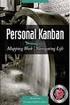 [1]JD Edwards EnterpriseOne Applications Kanban Management Implementation Guide Release 9.2 E63925-01 October 2015 Describes the Kanban Management module, and discusses how to set up and use the module
[1]JD Edwards EnterpriseOne Applications Kanban Management Implementation Guide Release 9.2 E63925-01 October 2015 Describes the Kanban Management module, and discusses how to set up and use the module
Oracle Utilities Work and Asset Management
 Oracle Utilities Work and Asset Management User Guide Release 2.1.0 E61870-01 May 2015 Oracle Utilities Work and Asset Management User Guide Release 2.1.0 E61870-01 May 2015 Documentation build: 4.30.2015
Oracle Utilities Work and Asset Management User Guide Release 2.1.0 E61870-01 May 2015 Oracle Utilities Work and Asset Management User Guide Release 2.1.0 E61870-01 May 2015 Documentation build: 4.30.2015
IBM WebSphere Portal Reference Guide Release 9.2
 [1]JD Edwards EnterpriseOne IBM WebSphere Portal Reference Guide Release 9.2 E53620-03 March 2016 Describes how to use this guide to supplement the use of the IBM WebSphere Portal with Oracle JD Edwards
[1]JD Edwards EnterpriseOne IBM WebSphere Portal Reference Guide Release 9.2 E53620-03 March 2016 Describes how to use this guide to supplement the use of the IBM WebSphere Portal with Oracle JD Edwards
Oracle Cloud E66330-01
 Oracle Cloud Known Issues for Oracle Data Visualization Cloud Service E66330-01 November 2015 Describes information about known software issues and their workarounds for this release of Oracle Data Visualization
Oracle Cloud Known Issues for Oracle Data Visualization Cloud Service E66330-01 November 2015 Describes information about known software issues and their workarounds for this release of Oracle Data Visualization
JD Edwards EnterpriseOne Work Orders 9.0 Implementation Guide
 JD Edwards EnterpriseOne Work Orders 9.0 Implementation Guide September 2008 JD Edwards EnterpriseOne Work Orders 9.0 Implementation Guide SKU e190awo-b 0908 Copyright 2003-2008, Oracle and/or its affiliates.
JD Edwards EnterpriseOne Work Orders 9.0 Implementation Guide September 2008 JD Edwards EnterpriseOne Work Orders 9.0 Implementation Guide SKU e190awo-b 0908 Copyright 2003-2008, Oracle and/or its affiliates.
Oracle Enterprise Manager Ops Center. Introduction. Tuning Monitoring Rules and Policies 12c Release 1 (12.1.1.0.0)
 Oracle Enterprise Manager Ops Center Tuning Monitoring Rules and Policies 12c Release 1 (12.1.1.0.0) E27340-01 August 2012 This guide provides an end-to-end example for how to use Oracle Enterprise Manager
Oracle Enterprise Manager Ops Center Tuning Monitoring Rules and Policies 12c Release 1 (12.1.1.0.0) E27340-01 August 2012 This guide provides an end-to-end example for how to use Oracle Enterprise Manager
Oracle Enterprise Manager
 Oracle Enterprise Manager System Monitoring Plug-in Installation Guide for Microsoft Active Directory Release 12.1.0.1.0 E28548-04 February 2014 Microsoft Active Directory, which is included with Microsoft
Oracle Enterprise Manager System Monitoring Plug-in Installation Guide for Microsoft Active Directory Release 12.1.0.1.0 E28548-04 February 2014 Microsoft Active Directory, which is included with Microsoft
Oracle Retail MICROS Stores2 Functional Document Tax Free - Manual Receipt Number Assignment Release 1.35. September 2015
 Oracle Retail MICROS Stores2 Functional Document Tax Free - Manual Receipt Number Assignment Release 1.35 September 2015 Oracle Retail MICROS Stores2 Functional Document Tax Free - Manual Receipt Number
Oracle Retail MICROS Stores2 Functional Document Tax Free - Manual Receipt Number Assignment Release 1.35 September 2015 Oracle Retail MICROS Stores2 Functional Document Tax Free - Manual Receipt Number
Oracle Cloud E37404-05
 Oracle Cloud Known Issues for Oracle Business Intelligence Cloud Service E37404-05 November 2015 Describes information about known software issues and their workarounds for this release of Oracle Business
Oracle Cloud Known Issues for Oracle Business Intelligence Cloud Service E37404-05 November 2015 Describes information about known software issues and their workarounds for this release of Oracle Business
Oracle Retail MICROS Stores2 Functional Document Sales - Reasons Release 1.34. September 2015
 Oracle Retail MICROS Stores2 Functional Document Sales - Reasons Release 1.34 September 2015 Oracle Retail MICROS Stores2 Functional Document, Sales - Reasons, Release 1.34 Copyright 2015, Oracle and/or
Oracle Retail MICROS Stores2 Functional Document Sales - Reasons Release 1.34 September 2015 Oracle Retail MICROS Stores2 Functional Document, Sales - Reasons, Release 1.34 Copyright 2015, Oracle and/or
JD Edwards EnterpriseOne Tools. 1 Understanding JD Edwards EnterpriseOne Business Intelligence Integration. 1.1 Oracle Business Intelligence
 JD Edwards EnterpriseOne Tools Embedded Business Intelligence for JD Edwards EnterpriseOne Release 8.98 Update 4 E21426-02 March 2011 This document provides instructions for using Form Design Aid to create
JD Edwards EnterpriseOne Tools Embedded Business Intelligence for JD Edwards EnterpriseOne Release 8.98 Update 4 E21426-02 March 2011 This document provides instructions for using Form Design Aid to create
Review Employee Leave Balances
 COPYRIGHT & TRADEMARKS Copyright 1998, 2009, Oracle and/or its affiliates. All rights reserved. Oracle is a registered trademark of Oracle Corporation and/or its affiliates. Other names may be trademarks
COPYRIGHT & TRADEMARKS Copyright 1998, 2009, Oracle and/or its affiliates. All rights reserved. Oracle is a registered trademark of Oracle Corporation and/or its affiliates. Other names may be trademarks
Health and Safety Incident Management Implementation Guide Release 9.1
 [1]JD Edwards EnterpriseOne Applications Health and Safety Incident Management Implementation Guide Release 9.1 E37610-08 September 2015 JD Edwards EnterpriseOne Applications Health and Safety Incident
[1]JD Edwards EnterpriseOne Applications Health and Safety Incident Management Implementation Guide Release 9.1 E37610-08 September 2015 JD Edwards EnterpriseOne Applications Health and Safety Incident
Approve or Reject Purchase Requistions, Contracts, and Purchase Orders
 Contracts, and Purchase Orders COPYRIGHT & TRADEMARKS Copyright 1998, 2009, Oracle and/or its affiliates. All rights reserved. Oracle is a registered trademark of Oracle Corporation and/or its affiliates.
Contracts, and Purchase Orders COPYRIGHT & TRADEMARKS Copyright 1998, 2009, Oracle and/or its affiliates. All rights reserved. Oracle is a registered trademark of Oracle Corporation and/or its affiliates.
Revenue/Expenses Balance by Fund
 COPYRIGHT & TRADEMARKS Copyright 1998, 2009, Oracle and/or its affiliates. All rights reserved. Oracle is a registered trademark of Oracle Corporation and/or its affiliates. Other names may be trademarks
COPYRIGHT & TRADEMARKS Copyright 1998, 2009, Oracle and/or its affiliates. All rights reserved. Oracle is a registered trademark of Oracle Corporation and/or its affiliates. Other names may be trademarks
Oracle Enterprise Manager
 Oracle Enterprise Manager System Monitoring Plug-in Installation Guide for Microsoft Internet Information Services Release 12.1.0.2.0 E28547-05 February 2014 This document provides a brief description
Oracle Enterprise Manager System Monitoring Plug-in Installation Guide for Microsoft Internet Information Services Release 12.1.0.2.0 E28547-05 February 2014 This document provides a brief description
Reviewing Employee History
 COPYRIGHT & TRADEMARKS Copyright 1998, 2009, Oracle and/or its affiliates. All rights reserved. Oracle is a registered trademark of Oracle Corporation and/or its affiliates. Other names may be trademarks
COPYRIGHT & TRADEMARKS Copyright 1998, 2009, Oracle and/or its affiliates. All rights reserved. Oracle is a registered trademark of Oracle Corporation and/or its affiliates. Other names may be trademarks
COPYRIGHT & TRADEMARKS
 COPYRIGHT & TRADEMARKS Copyright 1998, 2009, Oracle and/or its affiliates. All rights reserved. Oracle is a registered trademark of Oracle Corporation and/or its affiliates. Other names may be trademarks
COPYRIGHT & TRADEMARKS Copyright 1998, 2009, Oracle and/or its affiliates. All rights reserved. Oracle is a registered trademark of Oracle Corporation and/or its affiliates. Other names may be trademarks
Oracle Fusion Middleware. 1 Oracle Identity Management Templates
 Oracle Fusion Middleware Domain Reference for Oracle Identity and Access Management 11g Release 2 (11.1.2) E35961-01 July 2012 This chapter describes the WebLogic domain and extension templates that are
Oracle Fusion Middleware Domain Reference for Oracle Identity and Access Management 11g Release 2 (11.1.2) E35961-01 July 2012 This chapter describes the WebLogic domain and extension templates that are
EnterpriseOne 8.10 Work Orders PeopleBook
 EnterpriseOne 8.10 Work Orders PeopleBook May 2004 EnterpriseOne 8.10 Work Orders PeopleBook SKU PM810WO0504 Copyright 2004 PeopleSoft, Inc. All rights reserved. All material contained in this documentation
EnterpriseOne 8.10 Work Orders PeopleBook May 2004 EnterpriseOne 8.10 Work Orders PeopleBook SKU PM810WO0504 Copyright 2004 PeopleSoft, Inc. All rights reserved. All material contained in this documentation
Oracle Cloud. Creating a Business Intelligence Cloud Extract 11.1.1.10.1 E59934 01
 Oracle Cloud Creating a Business Intelligence Cloud Extract 11.1.1.10.1 E59934 01 June 2015 Oracle Cloud Creating a Business Intelligence Cloud Extract, 11.1.1.10.1 E59934 01 Copyright 2014, 2015, Oracle
Oracle Cloud Creating a Business Intelligence Cloud Extract 11.1.1.10.1 E59934 01 June 2015 Oracle Cloud Creating a Business Intelligence Cloud Extract, 11.1.1.10.1 E59934 01 Copyright 2014, 2015, Oracle
JD Edwards EnterpriseOne Applications
 JD Edwards EnterpriseOne Applications Data Interface for Electronic Data Interchange Implementation Guide Release 9.1 E15100-01 March 2012 JD Edwards EnterpriseOne Applications Data Interface for Electronic
JD Edwards EnterpriseOne Applications Data Interface for Electronic Data Interchange Implementation Guide Release 9.1 E15100-01 March 2012 JD Edwards EnterpriseOne Applications Data Interface for Electronic
NetFlow Collection and Processing Cartridge Pack User Guide Release 6.0
 [1]Oracle Communications Offline Mediation Controller NetFlow Collection and Processing Cartridge Pack User Guide Release 6.0 E39478-01 June 2015 Oracle Communications Offline Mediation Controller NetFlow
[1]Oracle Communications Offline Mediation Controller NetFlow Collection and Processing Cartridge Pack User Guide Release 6.0 E39478-01 June 2015 Oracle Communications Offline Mediation Controller NetFlow
Oracle Field Service Cloud SmartCollaboration Administration Panel. Release 4.5
 Oracle Field Service Cloud SmartCollaboration Administration Panel Release 4.5 Copyright 2015 Oracle and/or its affiliates. All rights reserved. Part Number E62377-02. This software and related documentation
Oracle Field Service Cloud SmartCollaboration Administration Panel Release 4.5 Copyright 2015 Oracle and/or its affiliates. All rights reserved. Part Number E62377-02. This software and related documentation
Oracle Retail MICROS Stores2 Functional Document General - License Control Release 1.37.1. September 2015
 Oracle Retail MICROS Stores2 Functional Document General - License Control Release 1.37.1 September 2015 Oracle Retail MICROS Stores2 Functional Document General - License Control, Release 1.37.1 Copyright
Oracle Retail MICROS Stores2 Functional Document General - License Control Release 1.37.1 September 2015 Oracle Retail MICROS Stores2 Functional Document General - License Control, Release 1.37.1 Copyright
Integrating Oracle Sales Cloud, Release 9 with JD Edwards EnterpriseOne release 9.1 Implementation Guide
 December 2014 Integrating Oracle Sales Cloud, Release 9 with JD Edwards EnterpriseOne release 9.1 Implementation Guide Doc version 1.0 Copyright 2005, 2014 Oracle and/or its affiliates. All rights reserved.
December 2014 Integrating Oracle Sales Cloud, Release 9 with JD Edwards EnterpriseOne release 9.1 Implementation Guide Doc version 1.0 Copyright 2005, 2014 Oracle and/or its affiliates. All rights reserved.
Customer Order Portal Created on 9/24/2009 12:45 PM
 Created on 9/24/2009 12:45 PM COPYRIGHT & TRADEMARKS Copyright 1998, 2009, Oracle and/or its affiliates. All rights reserved. Oracle is a registered trademark of Oracle Corporation and/or its affiliates.
Created on 9/24/2009 12:45 PM COPYRIGHT & TRADEMARKS Copyright 1998, 2009, Oracle and/or its affiliates. All rights reserved. Oracle is a registered trademark of Oracle Corporation and/or its affiliates.
Oracle Banking Digital Experience
 Oracle Banking Digital Experience Merchant Payments User Manual Release 16.1.0.0.0 Part No. E71761-01 March 2016 Merchant Payments User Manual March 2016 Oracle Financial Services Software Limited Oracle
Oracle Banking Digital Experience Merchant Payments User Manual Release 16.1.0.0.0 Part No. E71761-01 March 2016 Merchant Payments User Manual March 2016 Oracle Financial Services Software Limited Oracle
Application Interface Services Server for Mobile Enterprise Applications Configuration Guide Tools Release 9.2
 [1]JD Edwards EnterpriseOne Application Interface Services Server for Mobile Enterprise Applications Configuration Guide Tools Release 9.2 E61545-01 October 2015 Describes the configuration of the Application
[1]JD Edwards EnterpriseOne Application Interface Services Server for Mobile Enterprise Applications Configuration Guide Tools Release 9.2 E61545-01 October 2015 Describes the configuration of the Application
About Contract Management
 Contract Management System Architecture Data Sheet June 2015 About Contract Management Oracle Primavera Contract Management is a multi-user, multi-project Web-based application that manages all aspects
Contract Management System Architecture Data Sheet June 2015 About Contract Management Oracle Primavera Contract Management is a multi-user, multi-project Web-based application that manages all aspects
Oracle Banking Digital Experience
 Oracle Banking Digital Experience Dashboard Widgets Personal Finance Management User Manual Release 15.1.0.0.0 Part No. E66313-01 October 2015 Dashboard Widgets Personal Finance Management User Manual
Oracle Banking Digital Experience Dashboard Widgets Personal Finance Management User Manual Release 15.1.0.0.0 Part No. E66313-01 October 2015 Dashboard Widgets Personal Finance Management User Manual
Oracle Virtual Desktop Client for Android. Release Notes for Release 1.2
 Oracle Virtual Desktop Client for Android Release Notes for Release 1.2 E35974-01 February 2013 Oracle Virtual Desktop Client for Android: Release Notes for Release 1.2 Copyright 2013, Oracle and/or its
Oracle Virtual Desktop Client for Android Release Notes for Release 1.2 E35974-01 February 2013 Oracle Virtual Desktop Client for Android: Release Notes for Release 1.2 Copyright 2013, Oracle and/or its
http://support.oracle.com/
 Contract Management System Architecture Data Sheet October 2012 Legal Notices Copyright 1997, 2012, Oracle and/or its affiliates. All rights reserved. Oracle and Java are registered trademarks of Oracle
Contract Management System Architecture Data Sheet October 2012 Legal Notices Copyright 1997, 2012, Oracle and/or its affiliates. All rights reserved. Oracle and Java are registered trademarks of Oracle
Oracle Enterprise Manager. Introduction to the Oracle Virtual Networking Plug-in. Requirements. Supported Versions
 Oracle Enterprise Manager System Monitoring Plug-in Installation Guide for Oracle Virtual Networking Release 12.1.0.2.0 E40873-02 October 2013 This document describes how to install and use the System
Oracle Enterprise Manager System Monitoring Plug-in Installation Guide for Oracle Virtual Networking Release 12.1.0.2.0 E40873-02 October 2013 This document describes how to install and use the System
Oracle Banking Digital Experience
 Oracle Banking Digital Experience Dashboard Widgets Loans User Manual Release 15.1.0.0.0 Part No. E66313-01 October 2015 Dashboard Widgets Loans User Manual October 2015 Oracle Financial Services Software
Oracle Banking Digital Experience Dashboard Widgets Loans User Manual Release 15.1.0.0.0 Part No. E66313-01 October 2015 Dashboard Widgets Loans User Manual October 2015 Oracle Financial Services Software
Version 15.5. Using Oracle Commerce Cloud Service Agent Console
 Version 15.5 Using Oracle Commerce Cloud Service Agent Console Using Oracle Commerce Cloud Service Agent Console Product version: 15.5 Release date: 10-28-15 Document identifier: UsingCCAgent1511110401
Version 15.5 Using Oracle Commerce Cloud Service Agent Console Using Oracle Commerce Cloud Service Agent Console Product version: 15.5 Release date: 10-28-15 Document identifier: UsingCCAgent1511110401
Oracle Taleo Enterprise Scheduling Center Configuration Guide
 Oracle Taleo Enterprise Scheduling Center Configuration Guide Feature Pack 15A Part Number: E64232-01 June 19, 2015 Scheduling Center Configuration Guide Part Number: E64232-01 Copyright 2015, Oracle and/or
Oracle Taleo Enterprise Scheduling Center Configuration Guide Feature Pack 15A Part Number: E64232-01 June 19, 2015 Scheduling Center Configuration Guide Part Number: E64232-01 Copyright 2015, Oracle and/or
Agile Product Lifecycle Management for Process
 Document Reference Library User Guide Release 6.0.0.3.0 Part No. E18528-01 September 2010 Copyrights and Trademarks Agile Product Lifecycle Management for Process, Release 6.0.0.3.0 E18528-01 Copyright
Document Reference Library User Guide Release 6.0.0.3.0 Part No. E18528-01 September 2010 Copyrights and Trademarks Agile Product Lifecycle Management for Process, Release 6.0.0.3.0 E18528-01 Copyright
Oracle Banking Current Accounts and Savings Accounts
 Oracle Banking Current Accounts and Savings Accounts Functional Overview Release 2.2.0.0.0 E51323-01 December 2013 Oracle Banking Current Accounts and Savings Accounts Functional Overview, Release 2.2.0.0.0
Oracle Banking Current Accounts and Savings Accounts Functional Overview Release 2.2.0.0.0 E51323-01 December 2013 Oracle Banking Current Accounts and Savings Accounts Functional Overview, Release 2.2.0.0.0
PeopleSoft HR 9.1 PeopleBook: Administer Compensation
 PeopleSoft HR 9.1 PeopleBook: Administer Compensation March 2012 PeopleSoft HR 9.1 PeopleBook: Administer Compensation SKU hcm91fp2hhac-b0312 Copyright 1988, 2012, Oracle and/or its affiliates. All rights
PeopleSoft HR 9.1 PeopleBook: Administer Compensation March 2012 PeopleSoft HR 9.1 PeopleBook: Administer Compensation SKU hcm91fp2hhac-b0312 Copyright 1988, 2012, Oracle and/or its affiliates. All rights
Siebel Correspondence, Proposals, and Presentations Guide. Siebel Innovation Pack 2013 Version 8.1/8.2 September 2013
 Siebel Correspondence, Proposals, and Presentations Guide Siebel Innovation Pack 2013 Version 8.1/8.2 September 2013 Copyright 2005, 2013 Oracle and/or its affiliates. All rights reserved. This software
Siebel Correspondence, Proposals, and Presentations Guide Siebel Innovation Pack 2013 Version 8.1/8.2 September 2013 Copyright 2005, 2013 Oracle and/or its affiliates. All rights reserved. This software
Oracle Agile Product Lifecycle Management for Process
 Oracle Agile Product Lifecycle Management for Process Document Reference Library User Guide Release 6.1.0.1 E27854-01 March 2012 Oracle Agile Product Lifecycle Management for Process Document Reference
Oracle Agile Product Lifecycle Management for Process Document Reference Library User Guide Release 6.1.0.1 E27854-01 March 2012 Oracle Agile Product Lifecycle Management for Process Document Reference
JD Edwards World. Database Audit Manager Release A9.3 E21957-02
 JD Edwards World Database Audit Manager Release A9.3 E21957-02 April 2013 JD Edwards World Database Audit Manager, Release A9.3 E21957-02 Copyright 2013, Oracle and/or its affiliates. All rights reserved.
JD Edwards World Database Audit Manager Release A9.3 E21957-02 April 2013 JD Edwards World Database Audit Manager, Release A9.3 E21957-02 Copyright 2013, Oracle and/or its affiliates. All rights reserved.
Oracle FLEXCUBE Direct Banking Release 12.0.1.0.0 Help Desk User Manual. Part No. E52306-01
 Oracle FLEXCUBE Direct Banking Release 12.0.1.0.0 Help Desk User Manual Part No. E52306-01 Help Desk User Manual Table of Contents 1. Transaction Host Integration Matrix... 3 2. Introduction... 4 3. Advance
Oracle FLEXCUBE Direct Banking Release 12.0.1.0.0 Help Desk User Manual Part No. E52306-01 Help Desk User Manual Table of Contents 1. Transaction Host Integration Matrix... 3 2. Introduction... 4 3. Advance
Oracle Hospitality Payment Gateway Services Release Notes Release 6.0.2 Part Number: E70291-01. January 2016
 Oracle Hospitality Payment Gateway Services Release Notes Release 6.0.2 Part Number: E70291-01 January 2016 Copyright 2006, 2016, Oracle and/or its affiliates. All rights reserved. This software and related
Oracle Hospitality Payment Gateway Services Release Notes Release 6.0.2 Part Number: E70291-01 January 2016 Copyright 2006, 2016, Oracle and/or its affiliates. All rights reserved. This software and related
Oracle Virtual Desktop Client for ipad. User Guide for Version 1.0
 Oracle Virtual Desktop Client for ipad User Guide for Version 1.0 Oracle Virtual Desktop Client for ipad: User Guide for Version 1.0 Published June 2011 Abstract Part Number: E23350-01 This manual describes
Oracle Virtual Desktop Client for ipad User Guide for Version 1.0 Oracle Virtual Desktop Client for ipad: User Guide for Version 1.0 Published June 2011 Abstract Part Number: E23350-01 This manual describes
Oracle Audit Vault Administrator s Guide Oracle Audit Vault Auditor s Guide Oracle Enterprise Manager Cloud Control Administrator s Guide
 Oracle Enterprise Manager System Monitoring Plug-in Installation Guide for Oracle Audit Vault Release 12.1 (12.1.0.2.0) E26595-02 September 2012 Oracle Audit Vault is used to transparently collect and
Oracle Enterprise Manager System Monitoring Plug-in Installation Guide for Oracle Audit Vault Release 12.1 (12.1.0.2.0) E26595-02 September 2012 Oracle Audit Vault is used to transparently collect and
Oracle Communications Network Charging and Control. Release: 4.4
 Oracle Communications Network Charging and Control SMS Email Interface Release: 4.4 June 2011 Copyright Copyright 2011, Oracle and/or its affiliates. All rights reserved. This software and related documentation
Oracle Communications Network Charging and Control SMS Email Interface Release: 4.4 June 2011 Copyright Copyright 2011, Oracle and/or its affiliates. All rights reserved. This software and related documentation
Vendor Performance Summary Report
 COPYRIGHT & TRADEMARKS Copyright 1998, 2009, Oracle and/or its affiliates. All rights reserved. Oracle is a registered trademark of Oracle Corporation and/or its affiliates. Other names may be trademarks
COPYRIGHT & TRADEMARKS Copyright 1998, 2009, Oracle and/or its affiliates. All rights reserved. Oracle is a registered trademark of Oracle Corporation and/or its affiliates. Other names may be trademarks
New Features in Primavera Contract Management 14.1
 New Features in Primavera Contract Management 14.1 July 2014 COPYRIGHT & TRADEMARKS Copyright 2014 Oracle and/or its affiliates. All rights reserved. Oracle is a registered trademark of Oracle Corporation
New Features in Primavera Contract Management 14.1 July 2014 COPYRIGHT & TRADEMARKS Copyright 2014 Oracle and/or its affiliates. All rights reserved. Oracle is a registered trademark of Oracle Corporation
Oracle Enterprise Manager
 Oracle Enterprise Manager System Monitoring Plug-in Installation Guide for Apache Tomcat Release 12.1.0.1.0 E28545-04 February 2014 This document provides installation instructions and configuration information
Oracle Enterprise Manager System Monitoring Plug-in Installation Guide for Apache Tomcat Release 12.1.0.1.0 E28545-04 February 2014 This document provides installation instructions and configuration information
Oracle. Human Capital Management Cloud Using Workforce Reputation Management. Release 11. This guide also applies to on-premise implementations
 Oracle Human Capital Management Cloud Using Workforce Reputation Management Release 11 This guide also applies to on-premise implementations Oracle Human Capital Management Cloud Part Number E67266-01
Oracle Human Capital Management Cloud Using Workforce Reputation Management Release 11 This guide also applies to on-premise implementations Oracle Human Capital Management Cloud Part Number E67266-01
Oracle Virtual Desktop Client. Release Notes for Release 3.2
 Oracle Virtual Desktop Client Release s for Release 3.2 E36350-03 January 2013 Oracle Virtual Desktop Client: Release s for Release 3.2 Copyright 2013, Oracle and/or its affiliates. All rights reserved.
Oracle Virtual Desktop Client Release s for Release 3.2 E36350-03 January 2013 Oracle Virtual Desktop Client: Release s for Release 3.2 Copyright 2013, Oracle and/or its affiliates. All rights reserved.
PeopleSoft Enterprise FSCM 9.1 Mobile Inventory Management Hardware and Software Requirements
 PeopleSoft Enterprise FSCM 9.1 Mobile Inventory Management Hardware and Software Requirements FEBRUARY 2011 PeopleSoft Enterprise FSCM 9.1 Mobile Inventory Hardware and Software Requirements SKU ifscm91hwsw_021011
PeopleSoft Enterprise FSCM 9.1 Mobile Inventory Management Hardware and Software Requirements FEBRUARY 2011 PeopleSoft Enterprise FSCM 9.1 Mobile Inventory Hardware and Software Requirements SKU ifscm91hwsw_021011
Oracle Cloud E54561-04
 Oracle Cloud Known Issues for Trial and Paid Subscriptions Release 15.3 E54561-04 August 2015 Documentation for Oracle Cloud administrators that lists the known issues related to subscription of Oracle
Oracle Cloud Known Issues for Trial and Paid Subscriptions Release 15.3 E54561-04 August 2015 Documentation for Oracle Cloud administrators that lists the known issues related to subscription of Oracle
Bank Account Numbers for ACH Payments
 COPYRIGHT & TRADEMARKS Copyright 1998, 2009, Oracle and/or its affiliates. All rights reserved. Oracle is a registered trademark of Oracle Corporation and/or its affiliates. Other names may be trademarks
COPYRIGHT & TRADEMARKS Copyright 1998, 2009, Oracle and/or its affiliates. All rights reserved. Oracle is a registered trademark of Oracle Corporation and/or its affiliates. Other names may be trademarks
Oracle Fusion Transactional Business Intelligence 11.1.1.8.0
 Oracle Fusion Transactional Business Intelligence 11.1.1.8.0 Payroll Payroll Run Results Real Time Subject Area November 2014 Contents Payroll Payroll Run Results Real Time... 3 Description... 3 This subject
Oracle Fusion Transactional Business Intelligence 11.1.1.8.0 Payroll Payroll Run Results Real Time Subject Area November 2014 Contents Payroll Payroll Run Results Real Time... 3 Description... 3 This subject
Oracle Sales Cloud Reporting and Analytics Overview. Release 13.2 Part Number E51666-02 January 2014
 Oracle Sales Cloud Reporting and Analytics Overview Release 13.2 Part Number E51666-02 January 2014 Copyright 2005, 2014 Oracle and/or its affiliates. All rights reserved. This software and related documentation
Oracle Sales Cloud Reporting and Analytics Overview Release 13.2 Part Number E51666-02 January 2014 Copyright 2005, 2014 Oracle and/or its affiliates. All rights reserved. This software and related documentation
PeopleSoft Enterprise Human Resources 9.1 PeopleBook: Administer Compensation
 PeopleSoft Enterprise Human Resources 9.1 PeopleBook: Administer Compensation November 2010 PeopleSoft Enterprise Human Resources 9.1 PeopleBook: Administer Compensation SKU hrms91hhac-b1110 Copyright
PeopleSoft Enterprise Human Resources 9.1 PeopleBook: Administer Compensation November 2010 PeopleSoft Enterprise Human Resources 9.1 PeopleBook: Administer Compensation SKU hrms91hhac-b1110 Copyright
StorageTek Library Attach for Window Servers
 StorageTek Library Attach for Window Servers Release Notes Version 1.4.3 Part Number: 316138001 May 2010, Revision AA Submit comments about this document by clicking the Feedback [+] link at: http://docs.sun.com
StorageTek Library Attach for Window Servers Release Notes Version 1.4.3 Part Number: 316138001 May 2010, Revision AA Submit comments about this document by clicking the Feedback [+] link at: http://docs.sun.com
Contents Legal Notices... 2 Preface... 5 Introduction... 7 Installation Instructions... 8
 Unifier File Transfer Utility Instructions Release 9.13.0.0 August 2013 Legal Notices Oracle Primavera Unifier File Transfer Utility Instructions Copyright 1998, 2013, Oracle and/or its affiliates. All
Unifier File Transfer Utility Instructions Release 9.13.0.0 August 2013 Legal Notices Oracle Primavera Unifier File Transfer Utility Instructions Copyright 1998, 2013, Oracle and/or its affiliates. All
JD Edwards EnterpriseOne Applications
 JD Edwards EnterpriseOne Applications Accounts Payable Implementation Guide Release 9.1 E15084-09 January 2013 JD Edwards EnterpriseOne Applications Accounts Payable Implementation Guide, Release 9.1 E15084-09
JD Edwards EnterpriseOne Applications Accounts Payable Implementation Guide Release 9.1 E15084-09 January 2013 JD Edwards EnterpriseOne Applications Accounts Payable Implementation Guide, Release 9.1 E15084-09
Siebel Social Media Guide. Siebel Innovation Pack 2013 Version 8.1/8.2 September 2013
 Siebel Social Media Guide Siebel Innovation Pack 2013 Version 8.1/8.2 September 2013 Copyright 2005, 2013 Oracle and/or its affiliates. All rights reserved. This software and related documentation are
Siebel Social Media Guide Siebel Innovation Pack 2013 Version 8.1/8.2 September 2013 Copyright 2005, 2013 Oracle and/or its affiliates. All rights reserved. This software and related documentation are
Oracle Human Capital Management Cloud Securing Oracle HCM Cloud. Release 10
 Oracle Human Capital Management Cloud Release 10 Oracle Human Capital Management Cloud Part Number E61339-03 Copyright 2011-2015, Oracle and/or its affiliates. All rights reserved. Authors: Suzanne Kinkead,
Oracle Human Capital Management Cloud Release 10 Oracle Human Capital Management Cloud Part Number E61339-03 Copyright 2011-2015, Oracle and/or its affiliates. All rights reserved. Authors: Suzanne Kinkead,
Oracle Fusion Middleware
 Oracle Fusion Middleware Getting Started with Oracle Business Intelligence Publisher 11g Release 1 (11.1.1) E28374-02 September 2013 Welcome to Getting Started with Oracle Business Intelligence Publisher.
Oracle Fusion Middleware Getting Started with Oracle Business Intelligence Publisher 11g Release 1 (11.1.1) E28374-02 September 2013 Welcome to Getting Started with Oracle Business Intelligence Publisher.
Introduction to Virtual Datacenter
 Oracle Enterprise Manager Ops Center Configuring a Virtual Datacenter 12c Release 1 (12.1.1.0.0) E27347-01 June 2012 This guide provides an end-to-end example for how to use Oracle Enterprise Manager Ops
Oracle Enterprise Manager Ops Center Configuring a Virtual Datacenter 12c Release 1 (12.1.1.0.0) E27347-01 June 2012 This guide provides an end-to-end example for how to use Oracle Enterprise Manager Ops
PeopleSoft Customer Relationship Management 9.1 Hardware and Software Requirements Guide
 PeopleSoft Customer Relationship Management 9.1 Hardware and Software Requirements Guide June 2012 PeopleSoft Customer Relationship Management 9.1 Hardware and Software Requirements Guide SKU crm91hwsw
PeopleSoft Customer Relationship Management 9.1 Hardware and Software Requirements Guide June 2012 PeopleSoft Customer Relationship Management 9.1 Hardware and Software Requirements Guide SKU crm91hwsw
1 Changes in this release
 Oracle SQL Developer Oracle TimesTen In-Memory Database Support Release Notes Release 4.0 E39883-01 June 2013 This document provides late-breaking information as well as information that is not yet part
Oracle SQL Developer Oracle TimesTen In-Memory Database Support Release Notes Release 4.0 E39883-01 June 2013 This document provides late-breaking information as well as information that is not yet part
PeopleSoft Enterprise CRM 9.1 Marketing Applications PeopleBook
 PeopleSoft Enterprise CRM 9.1 Marketing Applications PeopleBook October 2009 PeopleSoft Enterprise CRM 9.1 Marketing Applications PeopleBook SKU crm91pbr0 Copyright 2001, 2009, Oracle and/or its affiliates.
PeopleSoft Enterprise CRM 9.1 Marketing Applications PeopleBook October 2009 PeopleSoft Enterprise CRM 9.1 Marketing Applications PeopleBook SKU crm91pbr0 Copyright 2001, 2009, Oracle and/or its affiliates.
Note : It may be possible to run Test or Development instances on 32-bit systems with less memory.
 Oracle Enterprise Data Quality Customer Data Services Pack Installation Guide Release 11g R1 (11.1.1.7) E40736-01 October 2013 1 Installation This guide explains how to install Oracle Enterprise Data Quality
Oracle Enterprise Data Quality Customer Data Services Pack Installation Guide Release 11g R1 (11.1.1.7) E40736-01 October 2013 1 Installation This guide explains how to install Oracle Enterprise Data Quality
Hardware and Software Requirements
 Oracle Retail Allocation Release Notes Release 14.1 E58971-01 December 2014 This document highlights the major changes for Release 14.1 of Oracle Retail Allocation. Overview A retailer's most important
Oracle Retail Allocation Release Notes Release 14.1 E58971-01 December 2014 This document highlights the major changes for Release 14.1 of Oracle Retail Allocation. Overview A retailer's most important
Oracle Retail MICROS Stores2 Functional Document Customers - Online Centralized Customer Management Release 1.34.1. September 2015
 Oracle Retail MICROS Stores2 Functional Document Customers - Online Centralized Customer Management Release 1.34.1 September 2015 Oracle Retail MICROS Stores2 Functional Document, Customers - Online Centralized
Oracle Retail MICROS Stores2 Functional Document Customers - Online Centralized Customer Management Release 1.34.1 September 2015 Oracle Retail MICROS Stores2 Functional Document, Customers - Online Centralized
Siebel Installation Guide for Microsoft Windows. Siebel Innovation Pack 2013 Version 8.1/8.2, Rev. A April 2014
 Siebel Installation Guide for Microsoft Windows Siebel Innovation Pack 2013 Version 8.1/8.2, Rev. A April 2014 Copyright 2005, 2014 Oracle and/or its affiliates. All rights reserved. This software and
Siebel Installation Guide for Microsoft Windows Siebel Innovation Pack 2013 Version 8.1/8.2, Rev. A April 2014 Copyright 2005, 2014 Oracle and/or its affiliates. All rights reserved. This software and
Oracle VM. Paravirtual Drivers Installation Guide for Microsoft Windows for Release 3.1.1. E27311-02 May 2012
 Paravirtual Drivers Installation Guide for Microsoft Windows for Release 3.1.1 E27311-02 May 2012 Copyright 2011, 2012, Oracle and/or its affiliates. All rights reserved. Oracle and Java are registered
Paravirtual Drivers Installation Guide for Microsoft Windows for Release 3.1.1 E27311-02 May 2012 Copyright 2011, 2012, Oracle and/or its affiliates. All rights reserved. Oracle and Java are registered
Reference Process Models User's Guide for Oracle Application Integration Architecture Foundation Pack 11g Release 1 (11.1.1.9.0)
 [1]Oracle Fusion Middleware Reference Process Models User's Guide for Oracle Application Integration Architecture Foundation Pack 11g Release 1 (11.1.1.9.0) E17368-09 December 2014 Describes the modeling
[1]Oracle Fusion Middleware Reference Process Models User's Guide for Oracle Application Integration Architecture Foundation Pack 11g Release 1 (11.1.1.9.0) E17368-09 December 2014 Describes the modeling
MSS110 Approval for Expenses Training Guide
 Training Guide COPYRIGHT & TRADEMARKS Copyright 1998, 2009, 2010 Oracle, IBM and Grant MacEwan University and/or its affiliates. All rights reserved. Oracle is a registered trademark of Oracle Corporation
Training Guide COPYRIGHT & TRADEMARKS Copyright 1998, 2009, 2010 Oracle, IBM and Grant MacEwan University and/or its affiliates. All rights reserved. Oracle is a registered trademark of Oracle Corporation
Siebel Application Deployment Manager Guide. Siebel Innovation Pack 2013 Version 8.1/8.2 September 2013
 Siebel Application Deployment Manager Guide Siebel Innovation Pack 2013 Version 8.1/8.2 September 2013 Copyright 2005, 2013 Oracle and/or its affiliates. All rights reserved. This software and related
Siebel Application Deployment Manager Guide Siebel Innovation Pack 2013 Version 8.1/8.2 September 2013 Copyright 2005, 2013 Oracle and/or its affiliates. All rights reserved. This software and related
Oracle FLEXCUBE Direct Banking
 Oracle FLEXCUBE Direct Banking Corporate E-Factoring User Manual Release 12.0.3.0.0 Part No. E52543-01 April 2014 User Manual Oracle FLEXCUBE Direct Banking Corporate E-Factoring. i Corporate E-Factoring
Oracle FLEXCUBE Direct Banking Corporate E-Factoring User Manual Release 12.0.3.0.0 Part No. E52543-01 April 2014 User Manual Oracle FLEXCUBE Direct Banking Corporate E-Factoring. i Corporate E-Factoring
Oracle Retail Customer Engagement Cloud Service (Relate) Release Notes Release 11.4. March 2015
 Oracle Retail Customer Engagement Cloud Service (Relate) Release Notes Release 11.4 March 2015 Oracle Retail Customer Engagement Cloud Service (Relate), Release Notes, Release 11.4 Copyright 2015, Oracle
Oracle Retail Customer Engagement Cloud Service (Relate) Release Notes Release 11.4 March 2015 Oracle Retail Customer Engagement Cloud Service (Relate), Release Notes, Release 11.4 Copyright 2015, Oracle
Oracle Transactional Business Intelligence Enterprise for Human Capital Management Cloud Service 11.1.1.10
 Oracle Transactional Business Intelligence Enterprise for Human Capital Management Cloud Service 11.1.1.10 Human Resources Talent Profile Subject Area July 2015 Contents Human Resources Talent Profile
Oracle Transactional Business Intelligence Enterprise for Human Capital Management Cloud Service 11.1.1.10 Human Resources Talent Profile Subject Area July 2015 Contents Human Resources Talent Profile
PeopleSoft Enterprise Supply Chain Management 9.1 Common Information PeopleBook
 PeopleSoft Enterprise Supply Chain Management 9.1 Common Information PeopleBook November 2009 PeopleSoft Enterprise Supply Chain Management 9.1 Common Information PeopleBook SKU fscm91pbr0 Copyright 1992,
PeopleSoft Enterprise Supply Chain Management 9.1 Common Information PeopleBook November 2009 PeopleSoft Enterprise Supply Chain Management 9.1 Common Information PeopleBook SKU fscm91pbr0 Copyright 1992,
PeopleSoft HCM 9.2: Human Resources Manage Employee Reviews
 PeopleSoft HCM 9.2: Human Resources Manage Employee Reviews March 2013 PeopleSoft HCM 9.2: Human Resources Manage Employee Reviews CDSKU hcm92pbr0 Copyright 1988-2013, Oracle and/or its affiliates. All
PeopleSoft HCM 9.2: Human Resources Manage Employee Reviews March 2013 PeopleSoft HCM 9.2: Human Resources Manage Employee Reviews CDSKU hcm92pbr0 Copyright 1988-2013, Oracle and/or its affiliates. All
PeopleSoft Financials/Supply Chain Management 9.1 FP2 Hardware and Software Requirements
 PeopleSoft Financials/Supply Chain Management 9.1 FP2 Hardware and Software Requirements November 2013 PeopleSoft Financials/Supply Chain Management 9.1 FP2 Hardware and Software Requirements SKU fscm91hwsw_fp2_112013
PeopleSoft Financials/Supply Chain Management 9.1 FP2 Hardware and Software Requirements November 2013 PeopleSoft Financials/Supply Chain Management 9.1 FP2 Hardware and Software Requirements SKU fscm91hwsw_fp2_112013
Oracle Virtual Desktop Client. Release Notes for Version 3.0
 Oracle Virtual Desktop Client Release s for Version 3.0 Oracle Virtual Desktop Client: Release s for Version 3.0 Published August 2011 Abstract Part Number: E23537-01 This manual provides information about
Oracle Virtual Desktop Client Release s for Version 3.0 Oracle Virtual Desktop Client: Release s for Version 3.0 Published August 2011 Abstract Part Number: E23537-01 This manual provides information about
Siebel Installation Guide for UNIX. Siebel Innovation Pack 2013 Version 8.1/8.2, Rev. A April 2014
 Siebel Installation Guide for UNIX Siebel Innovation Pack 2013 Version 8.1/8.2, Rev. A April 2014 Copyright 2005, 2014 Oracle and/or its affiliates. All rights reserved. This software and related documentation
Siebel Installation Guide for UNIX Siebel Innovation Pack 2013 Version 8.1/8.2, Rev. A April 2014 Copyright 2005, 2014 Oracle and/or its affiliates. All rights reserved. This software and related documentation
PeopleSoft Candidate Gateway 9.1 PeopleBook
 PeopleSoft Candidate Gateway 9.1 PeopleBook March 2012 PeopleSoft Candidate Gateway 9.1 PeopleBook SKU hcm91fp2hert-b0312 Copyright 1988, 2012, Oracle and/or its affiliates. All rights reserved. Trademark
PeopleSoft Candidate Gateway 9.1 PeopleBook March 2012 PeopleSoft Candidate Gateway 9.1 PeopleBook SKU hcm91fp2hert-b0312 Copyright 1988, 2012, Oracle and/or its affiliates. All rights reserved. Trademark
Oracle WebCenter Sites. Backup and Recovery Guide 11g Release 1 (11.1.1)
 Oracle WebCenter Sites Backup and Recovery Guide 11g Release 1 (11.1.1) April 2012 Oracle WebCenter Sites Backup and Recovery Guide, 11g Release 1 (11.1.1) Copyright 2012 Oracle and/or its affiliates.
Oracle WebCenter Sites Backup and Recovery Guide 11g Release 1 (11.1.1) April 2012 Oracle WebCenter Sites Backup and Recovery Guide, 11g Release 1 (11.1.1) Copyright 2012 Oracle and/or its affiliates.
PeopleSoft 9.2: Events and Notifications Framework
 PeopleSoft 9.2: Events and Notifications Framework March 2013 PeopleSoft 9.2: Events and Notifications Framework CDSKU elm92pbr0 Copyright 1992-2013, Oracle and/or its affiliates. All rights reserved.
PeopleSoft 9.2: Events and Notifications Framework March 2013 PeopleSoft 9.2: Events and Notifications Framework CDSKU elm92pbr0 Copyright 1992-2013, Oracle and/or its affiliates. All rights reserved.
Oracle. Project Portfolio Management Cloud Using Grants Management. Release 11. This guide also applies to on-premise implementations
 Oracle Project Portfolio Management Cloud Release 11 This guide also applies to on-premise implementations Oracle Project Portfolio Management Cloud Part Number E67297-02 Copyright 2011-2016, Oracle and/or
Oracle Project Portfolio Management Cloud Release 11 This guide also applies to on-premise implementations Oracle Project Portfolio Management Cloud Part Number E67297-02 Copyright 2011-2016, Oracle and/or
How To Create Employee Review Documents In Peoplesoft
 PeopleSoft HR 9.1 PeopleBook: Manage Employee Reviews March 2012 PeopleSoft HR 9.1 PeopleBook: Manage Employee Reviews SKU hcm91fp2herv-b0312 Copyright 1988, 2012, Oracle and/or its affiliates. All rights
PeopleSoft HR 9.1 PeopleBook: Manage Employee Reviews March 2012 PeopleSoft HR 9.1 PeopleBook: Manage Employee Reviews SKU hcm91fp2herv-b0312 Copyright 1988, 2012, Oracle and/or its affiliates. All rights
Oracle Project Portfolio Management Integration Pack for Primavera P6 and Oracle E-Business Suite 3.1 - Implementation Guide
 Oracle Project Portfolio Management Integration Pack for Primavera P6 and Oracle E-Business Suite 3.1 - Implementation Guide Release 3.1 Part No. E20507-02 June 2011 Oracle Project Portfolio Management
Oracle Project Portfolio Management Integration Pack for Primavera P6 and Oracle E-Business Suite 3.1 - Implementation Guide Release 3.1 Part No. E20507-02 June 2011 Oracle Project Portfolio Management
Oracle Project Portfolio Management Cloud Using Grants Management
 Oracle Project Portfolio Management Cloud Release 10 This guide also applies to on-premise implementations Oracle Project Portfolio Management Cloud Part Number E61457-02 Copyright 2011-2015, Oracle and/or
Oracle Project Portfolio Management Cloud Release 10 This guide also applies to on-premise implementations Oracle Project Portfolio Management Cloud Part Number E61457-02 Copyright 2011-2015, Oracle and/or
Oracle Utilities Meter Data Management Business Intelligence
 Oracle Utilities Meter Data Management Business Intelligence Metric Reference Guide Release 2.3.2 E22567-01 May 2011 Oracle Utilities Meter Data Management Business Intelligence Metric Reference Guide
Oracle Utilities Meter Data Management Business Intelligence Metric Reference Guide Release 2.3.2 E22567-01 May 2011 Oracle Utilities Meter Data Management Business Intelligence Metric Reference Guide
ORACLE USER PRODUCTIVITY KIT USAGE TRACKING ADMINISTRATION & REPORTING RELEASE 3.6 PART NO. E17087-01
 ORACLE USER PRODUCTIVITY KIT USAGE TRACKING ADMINISTRATION & REPORTING RELEASE 3.6 PART NO. E17087-01 FEBRUARY 2010 COPYRIGHT Copyright 1998, 2009, Oracle and/or its affiliates. All rights reserved. Part
ORACLE USER PRODUCTIVITY KIT USAGE TRACKING ADMINISTRATION & REPORTING RELEASE 3.6 PART NO. E17087-01 FEBRUARY 2010 COPYRIGHT Copyright 1998, 2009, Oracle and/or its affiliates. All rights reserved. Part
Oracle Transactional Business Intelligence Enterprise for Human Capital Management Cloud Service 11.1.1.10
 Oracle Transactional Business Intelligence Enterprise for Human Capital Management Cloud Service 11.1.1.10 Human Resources Workforce Learning Enrollment and Completion July 2015 Contents Human Resources
Oracle Transactional Business Intelligence Enterprise for Human Capital Management Cloud Service 11.1.1.10 Human Resources Workforce Learning Enrollment and Completion July 2015 Contents Human Resources
