USERʼS MANUAL QUESTIONS? CAUTION. Model No. SFEL Serial No.
|
|
|
- Cynthia Snow
- 8 years ago
- Views:
Transcription
1 Model No. SFEL Serial No. Write the serial number in the space above for reference. USERʼS MANUAL Serial Number Decal (on underside of frame) QUESTIONS? If you have questions, or if parts are damaged or missing, DO NOT CONTACT THE STORE; please contact Customer Care. IMPORTANT: Please register this product (see the limited warranty on the back cover of this manual) before contacting Customer Care. CALL TOLL-FREE: Mon. Fri. 6 a.m. 6 p.m. MT Sat. 8 a.m. 4 p.m. MT ON THE WEB: CAUTION Read all precautions and instructions in this manual before using this equipment. Keep this manual for future reference.
2 TABLE OF CONTENTS WARNING DECAL PLACEMENT IMPORTANT PRECAUTIONS BEFORE YOU BEGIN ASSEMBLY HOW TO USE THE HEART RATE MONITOR HOW TO USE THE ELLIPTICAL MAINTENANCE AND TROUBLESHOOTING EXERCISE GUIDELINES PART LIST EXPLODED DRAWING ORDERING REPLACEMENT PARTS Back Cover LIMITED WARRANTY Back Cover WARNING DECAL PLACEMENT This drawing shows the location(s) of the warning decal(s). If a decal is missing or illegible, see the front cover of this manual and request a free replacement decal. Apply the decal in the location shown. Note: The decal(s) may not be shown at actual size. FREEMOTION is a registered trademark of ICON IP, Inc. 2
3 IMPORTANT PRECAUTIONS WARNING: To reduce the risk of serious injury, read all important precautions and instructions in this manual and all warnings on your elliptical before using your elliptical. ICON assumes no responsibility for personal injury or property damage sustained by or through the use of this product. 1. Before beginning any exercise program, consult your physician. This is especially important for persons over age 35 or persons with pre-existing health problems. 2. Use the elliptical only as described in this manual. 3. It is the responsibility of the owner to ensure that all users of the elliptical are adequately informed of all precautions. 4. The elliptical is intended for home use only. Do not use the elliptical in a commercial, rental, or institutional setting. 5. Keep the elliptical indoors, away from moisture and dust. Do not put the elliptical in a garage or covered patio, or near water. 6. Place the elliptical on a level surface, with at least 3 ft. (0.9 m) of clearance in the front and rear of the elliptical and 2 ft. (0.6 m) on each side. To protect the floor or carpet from damage, place a mat under the elliptical. 7. Inspect and properly tighten all parts regularly. Replace any worn parts immediately. 8. Keep children under age 12 and pets away from the elliptical at all times. 9. The elliptical should not be used by persons weighing more than 375 lbs. (170 kg). 10. Wear appropriate clothes while exercising; do not wear loose clothes that could become caught on the elliptical. Always wear athletic shoes for foot protection while exercising. 11. Hold the handlebars or the upper body arms when mounting, dismounting, or using the elliptical. 12. The pulse sensor is not a medical device. Various factors may affect the accuracy of heart rate readings. The pulse sensor is intended only as an exercise aid in determining heart rate trends in general. 13. The elliptical does not have a freewheel; the pedals will continue to move until the flywheel stops. Reduce your pedaling speed in a controlled way. 14. Keep your back straight while using the elliptical; do not arch your back. 15. Over exercising may result in serious injury or death. If you feel faint or if you experience pain while exercising, stop immediately and cool down. 3
4 BEFORE YOU BEGIN Thank you for selecting the revolutionary FREEMOTION TERRAIN TRAINER elliptical. The TERRAIN TRAINER elliptical provides an impressive selection of features designed to make your workouts at home more effective and enjoyable. For your benefit, read this manual carefully before you use the elliptical. If you have questions after reading this manual, please see the front cover of this manual. To help us assist you, note the product model number and serial number before contacting us. The model number and the location of the serial number decal are shown on the front cover of this manual. Before reading further, please familiarize yourself with the parts that are labeled in the drawing below. Length: 6 ft. 9 in. (175 cm) Width: 2 ft. 2 in. (66 cm) Console Upper Body Arm Handgrip Pulse Sensor Fan Water Bottle Holder* Pedal Wheel Ramp Roller *Water bottle is not included 4
5 ASSEMBLY To hire an authorized service technician to assemble the elliptical, call Assembly requires two persons. Place all parts of the elliptical in a cleared area and remove the packing materials. Do not dispose of the packing materials until assembly is completed. In addition to the included tool(s), assembly requires a Phillips screwdriver wrench, and a rubber mallet., an adjustable See the drawings below to identify the small parts needed for assembly. The number in parentheses below each drawing is the key number of the part, from the PART LIST near the end of this manual. The number following the key number is the quantity needed for assembly. Note: If a part is not in the hardware kit, check to see if it has been preassembled. To avoid damaging parts, do not use power tools for assembly. M8 Locknut M8 Star (102) 4 Washer (122) 4 Wave Washer (95) 4 M8 x 25mm Washer (98) 6 #8 x 1/2" Screw (124) 4 #8 x 3/4" Screw (123) 11 M6 x 10mm Patch Screw (121) 8 M8 x 16mm Patch Screw () 6 M8 x 19mm Patch Screw (82) 4 M8 x 35mm Bolt (96) 4 M10 x 75mm Patch Screw (119) 2 M10 x 90mm Patch Screw (84) 2 5
6 1. To make assembly easier, read the information on page 5 before you begin. 1 Remove the screws (not shown) and the shipping bracket (not shown) from the front of the Frame (1). Discard the screws and the shipping bracket While a second person lifts the front of the Frame (1), attach the Front Stabilizer (6) to the Frame with two M10 x 90mm Patch Screws (84) Orient the Front Stabilizer Cover (8) as shown. Press the Mounts (117) on the Front Stabilizer Cover (8) into the Frame (1). Then, press the Front Stabilizer Cover into place Remove the screws (not shown) and the shipping bracket (not shown) from the rear of the Frame (1). Discard the screws and the shipping bracket. 3 Orient the Rear Stabilizer (5) so that the welded tubes are in the locations shown. While a second person lifts the rear of the Ramp (3), attach the Rear Stabilizer (5) to the Frame (1) with two M10 x 75mm Patch Screws (119) Welded Tubes 6
7 4. Orient the Rear Stabilizer Cover (2) as shown. Press the Mounts (117) on the Rear Stabilizer Cover (2) into the Frame (1). Then, press the Rear Stabilizer Cover into place Have a second person hold the Upright (4) near the Frame (1). See the inset drawing. Locate the wire tie in the lower end of the Upright (4). Tie the wire tie to the Main Wire (110). Then, pull the upper end of the wire tie until the Main Wire is routed through the Upright. 5 4 Wire Tie 110 Tip: To prevent the Main Wire (110) from falling into the Upright (4), secure the Main Wire with the wire tie. 110 Wire Tie 1 6. Tip: Avoid pinching the Main Wire (110). Set the Upright (4) on the Frame (1). 6 Attach the Upright (4) with four M8 x 19mm Patch Screws (82) and four M8 Star Washers (122) Avoid pinching the Main Wire (110) 1 7
8 7. Orient the Lower Upright Cover (56) as shown. Press the Lower Upright Cover (56) into the Shield Cover (75) Identify the Left and Right Inner Covers (55, 68), which are marked with Left and Right stickers, and orient them as shown. Slide the Left Inner Cover (55) onto the left side of the Upright (4). Then, slide the Right Inner Cover (68) onto the right side of the Upright
9 9. Using a small plastic bag to keep your fingers clean, apply some of the included grease to the Pivot Axle (35) and to two Wave Washers (95). Insert the Pivot Axle (35) through the Upright (4) and then center it. Tip: It may be helpful to use a rubber mallet Avoid pinching the wires Identify the Right Upper Body Arm (61), which is marked with a Right sticker, and orient it as shown. 35 Grease 41 Tip: Avoid pinching the Right Control Wire (41). Slide a Wave Washer (95) and the Right Upper Body Arm (61) onto the right side of the Pivot Axle (35) Insert the Right Control Wire (41) through the Right Inner Cover (68) as shown. Repeat this step for the Left Upper Body Arm (not shown). 10. Tip: Avoid pinching the wires. Tighten an M8 x 16mm Patch Screw () and an M8 x 25mm Washer (98) into each end of the Pivot Axle (35) at the same time. 10 Avoid pinching the wires
10 11. Identify the Right Pedal (49) and the Right Pedal Arm (58), which are marked with Right stickers, and orient them as shown. Attach the Right Pedal (49) to the Right Pedal Arm (58) with four M6 x 10mm Patch Screws (121) Repeat this step for the Left Pedal (not shown) and the Left Pedal Arm (not shown) Orient the Left Pedal Arm (44) as shown. 12 Apply grease to the axle on the Left Pedal Arm (44). Attach the Left Pedal Arm (44) to the Left Roller Arm (12) with an M8 x 16mm Patch Screw (), a Roller Arm Cover (81), and an M8 x 25mm Washer (98). 44 Grease 12 Repeat this step for the Right Pedal Arm (not shown)
11 13. Apply grease to a Pedal Arm Axle (36) and to a Wave Washer (95). 13 Orient an Upper Body Leg (46) as shown. Note: For clarity, the Right Upper Body Arm (61) is not shown in this step. Insert the Pedal Arm Axle (36) through the Right Pedal Arm (58), the Wave Washer (95), and the Upper Body Leg (46). Next, insert a hex key into the M8 x 16mm Patch Screw () in the Pedal Arm Axle (36). Using a second hex key, tighten another M8 x 16mm Patch Screw (), an Axle Cover (53), and an M8 x 25mm Washer (98) into the other end of the Pedal Arm Axle (36). Repeat this step on the other side of the elliptical Grease Insert the Right Upper Body Arm (61) into the right Upper Body Leg (46). 14 Attach the Right Upper Body Arm (61) with two M8 x 35mm Bolts (96) and two M8 Locknuts (102). Make sure that the Locknuts are in the hexagonal holes. Repeat this step for the Left Upper Body Arm (47) and the other Upper Body Leg (46) Hexagonal Holes
12 15. Tip: Avoid pinching the wires. Attach the Right Inner Cover (68) to the Right Upper Body Arm (61) with a #8 x 3/4" Screw (123). Attach the Left Inner Cover (55) to the Left Upper Body Arm (47) in the same way. 15 Avoid pinching the wires Insert the Right Control Wire (41) into the hole in the right side of the Upright (4) and pull it upward out of the top of the Upright. 16 Repeat this step for the Left Control Wire (48) Untie and discard the wire tie on the Main Wire (110) While a second person holds the Console (7) near the Upright (4), connect the wires on the Console to the Main Wire (110), to the Pulse Wire (134), and to the Right and Left Control Wires (41, 48). 134 Insert the excess wire into the Upright (4) or into the Console (7)
13 18. Tip: Avoid pinching the wires. Attach the Console (7) to the Upright (4) with four #8 x 1/2" Screws (124) Avoid pinching the wires 19. Identify the Right Outer Cover (67), which is marked with a Right sticker, and orient it as shown. Attach the Right Outer Cover (67) to the Right Inner Cover (68) and the right Upper Body Leg (46) with two #8 x 3/4" Screws (123) Repeat this step on the other side of the elliptical Orient the Rear Upright Cover (80) as shown. Attach the Rear Upright Cover (80) to the Upright (4) with four #8 x 3/4" Screws (123)
14 21. Orient the Front Upright Cover (91) as shown. Press the Front Upright Cover (91) into the Rear Upright Cover (80). Attach the Front Upright Cover (91) to the Upright (4) with a #8 x 3/4" Screw (123) Make sure that all parts are properly tightened before you use the elliptical. Note: After assembly is completed, some extra parts may be left over. Place a mat beneath the elliptical to protect the floor. 14
15 HOW TO USE THE HEART RATE MONITOR HOW TO PUT ON THE HEART RATE MONITOR The heart rate monitor has two components: a chest strap and a sensor unit (see the drawing below). Insert the tab on one end of the chest strap into one end of the sensor unit, as shown in the inset drawing. Press the end of the sensor unit under the buckle on the chest strap. The tab should be flush with the front of the sensor unit. Sensor Unit Next, wrap the heart rate monitor around your chest and attach the other end of the Logo chest strap to the sensor unit. Adjust the length of the chest strap, if necessary. The heart rate monitor should be under your clothes, tight against your skin, and as high under the pectoral muscles or breasts as is comfortable. Make sure that the logo on the sensor unit is facing forward and is rightside-up. Pull the sensor unit away from your body a few inches and locate the two electrode areas on the inner side (the electrode areas are covered by shallow ridges). Using saline solution such as saliva or contact lens solution, wet both electrode areas. Return the sensor unit to a position against your chest. CARE AND MAINTENANCE Chest Strap Sensor Unit Tab Buckle Dry the heart rate monitor after each use. The heart rate monitor is activated when you wet the electrode areas and put on the heart rate monitor; the heart rate monitor shuts off when it is removed and the electrode areas are dried. If the heart rate monitor is not dried after each use, the battery may be drained prematurely. Store the heart rate monitor in a warm, dry place. Do not store the heart rate monitor in a plastic bag or other container that may trap moisture. Do not expose the heart rate monitor to direct sunlight for extended periods of time or to temperatures above 122 F (50 C) or below 14 F (-10 C). Do not excessively bend or stretch the sensor unit when using or storing the heart rate monitor. Clean the sensor unit using a damp cloth never use alcohol, abrasives, or chemicals. Hand wash and air dry the heart rate monitor. TROUBLESHOOTING If the heart rate monitor does not function properly, try the suggestions below. Make sure that you are wearing the heart rate monitor as described at the left. Note: If the heart rate monitor does not function when positioned as described, move it slightly lower or higher on your chest. Use saline solution such as saliva or contact lens solution to wet the two electrode areas on the sensor unit. If heart rate readings do not appear until you begin perspiring, re-wet the electrode areas. Position yourself near the console. For the console to display heart rate readings, the user must be within armʼs length of the console. The heart rate monitor is designed to work with people who have normal heart rhythms. Heart rate reading problems may be caused by medical conditions such as premature ventricular contractions (pvcs), tachycardia bursts, and arrhythmia. The operation of the heart rate monitor can be affected by magnetic interference caused by high power lines or other sources. If it is suspected that this is a problem, try relocating the elliptical. 15
16 HOW TO USE THE ELLIPTICAL HOW TO PLUG IN THE POWER CORD This product must be grounded. If it should malfunction or break down, grounding provides a path of least resistance for electric current to reduce the risk of electric shock. This product is equipped with a cord having an equipment-grounding conductor and a grounding plug. Plug the power cord into an appropriate outlet that is properly installed and grounded in accordance with all local codes and ordinances. This product is for use on a nominal -volt circuit. IMPORTANT: The elliptical is not compatible with GFCI-equipped outlets and may not be compatible with AFCI-equipped outlets. DANGER: Improper connection of the equipment-grounding conductor can result in an increased risk of electric shock. Check with a qualified electrician or serviceman if you are in doubt as to whether the product is properly grounded. Do not modify the plug provided with the product if it will not fit the outlet, have a proper outlet installed by a qualified electrician. HOW TO MOVE THE ELLIPTICAL Due to the size and weight of the elliptical, moving it requires two persons. Stand in front of the elliptical, hold the upright, and place one foot against one of the front wheels. Pull on the upright and have a second person lift the handle on the ramp until the elliptical will roll on the front wheels. Carefully move the elliptical to the desired location, and then lower it to the floor. Pull on the upright Place your foot here A temporary adapter may Grounded Outlet Box be used to connect the Adapter power cord to a 2-pole Power Cord receptacle as shown at the right if a Lug properly Metal Screw grounded outlet is not available. The temporary adapter should be used only until a properly grounded outlet can be installed by a qualified electrician. Lift here The green-colored rigid ear, lug, or the like extending from the adapter must be connected to a permanent ground such as a properly grounded outlet box cover. Whenever the adapter is used, it must be held in place by a metal screw. Some 2-pole receptacle outlet box covers are not grounded. Contact a qualified electrician to determine if the outlet box cover is grounded before using an adapter. 16
17 HOW TO EXERCISE ON THE ELLIPTICAL To mount the elliptical, hold the upper body arms or the handlebars and step onto the pedal that is in the lower position. Then, step onto the other pedal. Push the pedals until they begin to move with a continuous motion. Note: The crank arms can turn in either direction. It is recommended that you turn the crank arms in the direction shown by the arrow; however, for variety, you can turn the crank arms in the opposite direction. To dismount the elliptical, wait until the pedals come to a complete stop. Note: The elliptical does not have a free wheel; the pedals will continue to move until the flywheel stops. When the pedals are stationary, step off the higher pedal first. Then, step off the lower pedal. Crank Arm Pedals Upper Body Arms Handlebars 17
18 CONSOLE DIAGRAM FEATURES OF THE CONSOLE The advanced console offers an array of features designed to make your workouts more effective and enjoyable. When you use the manual mode of the console, you can change the resistance of the pedals and the incline of the ramp with the touch of a button. While you exercise, the console will display continuous exercise feedback. You can also measure your heart rate using the handgrip pulse sensor or the included heart rate monitor. In addition, the console offers twenty-four target toning workouts designed to work different muscle groups. Each workout automatically changes the resistance of the pedals and the incline of the ramp and prompts you to vary your pedaling pace as it guides you through an effective workout. The console also features revolutionary ifit Live technology that enables the console to communicate with your wireless network through an optional ifit Live module. With the ifit Live mode, you can download personalized workouts, create your own workouts, track your workout results, race against other runners, and access many other features. To purchase an ifit Live module at any time, go to or call the telephone number on the front cover of this manual. You can even connect your MP3 player or CD player to the console sound system and listen to your favorite music or audio books while you exercise. To turn on the power, see page 19. To use the manual mode, see page 19. To use a target toning workout, see page 22. To use an ifit Live workout, see page 23. To use the sound system, see page 24. To change console settings, see page 24. Note: If there is a sheet of plastic on the display, remove the plastic. 18
19 HOW TO TURN ON THE POWER IMPORTANT: If the elliptical has been exposed to cold temperatures, allow it to warm to room temperature before turning on the power. If you do not do this, you may damage the console displays or other electrical components. Plug in the power cord (see HOW TO PLUG IN THE POWER CORD on page 16). Next, locate the power switch on the frame near the power cord. Press the power switch to the reset position. Reset Position The display will then light and the console will be ready for use. Note: When you turn on the power for the first time, the ramp will calibrate automatically. The ramp will move upward and downward as it calibrates. When the ramp stops moving, the ramp is calibrated. IMPORTANT: If the ramp does not calibrate automatically, see HOW TO CALIBRATE THE RAMP on page 25 and manually calibrate the ramp. HOW TO USE THE MANUAL MODE 1. Begin pedaling or press any button on the console to turn on the console. See HOW TO TURN ON THE POWER at the left. 2. Select the manual mode. Press the Manual Control button on the console. Note: If you are not connected to ifit Live, the manual mode will be selected automatically. 3. Change the resistance of the pedals and the incline of the ramp as desired. As you pedal, change the resistance of the pedals by pressing the Resistance increase and decrease buttons located on the console or on the right upper body arm. Note: After you press a button, it will take a moment for the pedals to reach the selected resistance level. To vary the motion of the pedals, you can change the incline of the ramp. To change the incline, press one of the numbered Quick Touch Incline/Decline buttons or press the Incline/Decline increase and decrease buttons located on the console or on the left upper body arm. Note: After you press a button, it will take a moment for the ramp to reach the selected incline level. 19
20 4. Follow your progress with the display. The display can show the following workout information: Stride This display mode will show the total number of strides you have pedaled. Time When the manual mode is selected, this display mode will show the elapsed time. When a workout is selected, this display mode will show the time remaining in the workout. The matrix offers several display tabs. Press the increase and decrease buttons above the Enter button until the desired tab is shown. Incline This tab will show a profile of the incline settings of the workout. A new segment will appear at the end of each minute. Calories (Cals.) This display mode will show the approximate number of calories you have burned. Calories per Hour (Cals./Hr) This display mode will show the approximate number of calories you are burning per hour. Distance (Dist.) This display mode will show the distance that you have pedaled in miles or kilometers. Incline This display mode will show the incline level of the ramp for a few seconds each time the incline level changes. Pulse This display mode will show your heart rate when you use the handgrip pulse sensor or the included heart rate monitor (see step 5 on page 21). Speed This tab will show a profile of the speed settings of the workout. A new segment will appear at the end of each minute. My Trail This tab will show a track that represents 1/4 mile (400 meters). As you exercise, the flashing rectangle will show your progress. The My Trail tab will also show the number of laps you are completing. Calorie This tab will show the approximate amount of calories you have burned. The height of each segment represents the amount of calories burned during that segment. As you exercise, the workout intensity level bar will indicate the approximate intensity level of your exercise. Resistance (Resist.) This display mode will show the resistance level of the pedals for a few seconds each time the resistance level changes. RPM This display mode will show your pedaling speed in revolutions per minute (rpm). Press the Home button to return to the default menu (see HOW TO CHANGE CONSOLE SETTINGS on page 24 to set the default menu). If necessary, press the Home button again. 20
21 When a wireless ifit Live module is connected, the wireless symbol at the top of the display will show the strength of your wireless signal. Four arcs indicate full signal strength. To exit the manual mode or a workout, press the Home button. If necessary, press the Home button again. Change the volume level of the console by pressing the Volume increase and decrease buttons. 5. Measure your heart rate if desired. To use the included heart rate monitor, see page 15. To use the handgrip pulse sensor, follow the instructions below. IMPORTANT: If you wear the heart rate monitor and hold the handgrip pulse sensor at the same time, the console will not display your heart rate accurately. If there are sheets of plastic on the Contacts metal contacts on the handgrip pulse sensor, remove the plastic. To measure your heart rate, hold the handgrip pulse sensor with your palms resting against the metal contacts. Avoid moving your hands or gripping the contacts tightly. When your pulse is detected, a heart symbol in will flash in the display each time your heart beats, one or two dashes will appear, and then your heart rate will be shown. For the most accurate heart rate reading, hold the contacts for at least 15 seconds. If the display does not show your heart rate, make sure that your hands are positioned as described. Be careful not to move your hands excessively or to squeeze the metal contacts tightly. For optimal performance, clean the metal contacts using a soft cloth; never use alcohol, abrasives, or chemicals to clean the contacts. 6. Turn on the fan if desired. The fan has high and low speed settings. Press the Fan increase and decrease buttons repeatedly to select a fan speed or to turn off the fan. Note: If the pedals do not move for about thirty seconds, the fan will turn off automatically. 7. When you are finished exercising, unplug the power cord. If the pedals do not move for several seconds, a tone will sound and the console will pause. If the pedals do not move for several minutes and the buttons are not pressed, the console will turn off and the display will be reset. When you are finished exercising, press the power switch to the off position and unplug the power cord. IMPORTANT: If you do not do this, the electrical components on the elliptical may wear prematurely. 21
22 HOW TO USE A TARGET TONING WORKOUT 1. Begin pedaling or press any button on the console to turn on the console. See HOW TO TURN ON THE POWER on page Select a target toning workout. To select a target toning workout, press the Quads/Tibialis/Core button, the Glutes/Hams/ Quads/Calves button, or the Glutes/Hams/ Quads/Calves/Core button repeatedly until the desired workout appears in the display. When you select a target toning workout, the display will show the duration of the workout and the name of the workout. A profile of the speed settings of the workout will appear in the matrix. The display will also show the maximum pedaling speed (rpm), the maximum resistance level, and the maximum ramp level. 3. Begin pedaling to start the workout. Each workout is divided into one-minute segments. One resistance level, one ramp incline level, and one target rpm (speed) are programmed for each segment. Note: The same resistance level, ramp incline level, and/or target rpm may be programmed for consecutive segments. The resistance level, the ramp incline level, and the target rpm for the first segment will appear in the matrix. During the workout, the profiles on the speed and incline tabs will Profile show your progress. The flashing segment of the profile represents the current segment of the workout. The height of the flashing segment indicates the target speed or the incline level for the current segment. At the end of each segment of the workout, a series of tones will sound and the next segment of the profile will begin to flash. If a different resistance level, ramp incline level, and/or target rpm is programmed for the next segment, the resistance level, ramp incline level, and/or target rpm will appear in the display for a few seconds to alert you. The resistance of the pedals and the incline level of the ramp will then change. As you exercise, you will be prompted to keep your pedaling speed near the target rpm for the current segment. When an upward-pointing arrow appears in the display, increase your pace. When a downward-pointing arrow appears, decrease your pace. When no arrow appears, maintain your current pace. IMPORTANT: The target rpm is intended only to provide motivation. Your actual pedaling speed may be slower than the target rpm. Make sure to pedal at a speed that is comfortable for you. If the resistance level or incline level for the current segment is too high or too low, you can manually override the setting by pressing the Resistance buttons or the Quick Touch Incline/Decline buttons. IMPORTANT: When the current segment of the workout ends, the pedals will automatically adjust to the resistance level programmed for the next segment and the ramp will automatically adjust to the incline level programmed for the next segment. The workout will continue in this way until the last segment ends. To stop the workout at any time, stop pedaling. The time will flash in the display. To resume the workout, simply resume pedaling. 4. Follow your progress with the display. See step 4 on page Measure your heart rate if desired. See step 5 on page When you are finished exercising, unplug the power cord. See step 6 on page
23 HOW TO USE AN IFIT LIVE WORKOUT You must have an ifit Live module to use an ifit Live workout. To purchase an ifit Live module at any time, go to or call the telephone number on the front cover of this manual. Note: To use an ifit Live module, you must have access to a computer with an internet connection and a USB port. You will also need an ifit.com membership. To use a wireless ifit Live module, you must also have your own wireless network including an b router with SSID broadcast enabled (hidden networks are not supported). 1. Begin pedaling or press any button on the console to turn on the console. See HOW TO TURN ON THE POWER on page Make sure that the ifit Live module is inserted in the console. To use an ifit Live workout, make sure that the ifit Live module is inserted in the console. 3. Select the ifit Live mode. To select the ifit Live mode, press the ifit Live button. 4. Select a user. If more than one user is registered with your ifit.com membership, you can switch users in the ifit Live main screen. Press the increase and decrease buttons above the Enter button to select a user. 5. Select an ifit Live workout. To select an ifit Live workout, press one of the ifit Live buttons. Note: Before a workout will download, you must go to and add the workout to your schedule. Press the ifit Live button to download the next workout in your schedule. Press the My Trainer button, the My Maps button, the World Tour button, or the Event Training button to download the next workout of that type in your schedule. Press the Compete button to compete in a race that you have previously scheduled. For more information about the ifit Live workouts, please see When you select an ifit Live workout, the display will show the duration of the workout and the approximate number of calories you will burn. The display may also show the name of the workout. If you select a competition workout, the display may count down to the beginning of the race. 6. Start the workout. See step 3 on page 22. During some workouts, the voice of a personal trainer will guide you through your workout. You can select an audio setting for your personal trainer (see HOW TO CHANGE CONSOLE SETTINGS on page 24). To stop the workout at any time, stop pedaling. The time will flash in the display. To resume the workout, simply resume pedaling. 7. Follow your progress with the displays. See step 4 on page 20. The My Trail tab will show a map of the trail you are walking or running or it will show a track and the number of laps you are completing. During a competition workout, the Competition tab will show your progress in the race. As you race, the top line in the matrix will show how much of the race you have completed. The other lines will show other competitors. The end of the matrix represents the end of the race. 8. Measure your heart rate if desired. See step 5 on page When you are finished exercising, unplug the power cord. See step 6 on page 21. For more information about the ifit Live mode, go to 23
24 HOW TO USE THE SOUND SYSTEM To play music or audio books through the console sound system while you exercise, plug the included audio cable into the jack on the console and into a jack on your MP3 player or CD player; make sure that the audio cable is fully plugged in. Next, press the Play button on your MP3 player or CD player. Adjust the volume level using the Volume increase and decrease buttons on the console or the volume control on your MP3 player or CD player. HOW TO CHANGE CONSOLE SETTINGS The console features a user mode that keeps track of elliptical information and allows you to personalize console settings. To select the user mode, hold down the Fan increase button until the user mode information appears in the display. The time display will show the total number of hours that the elliptical has been used. The distance display will show the total distance (in thousands of strides) that the pedals have moved. The lower section of the display will show the status of an ifit Live module. If a wireless ifit Live module is connected, the display will show the words WIFI MODULE. If a USB module is connected, the display will show the words USB/SD MODULE. If no module is connected, the display will show the words NO IFIT MODULE. Press the decrease button above the Enter button. The display will show the contrast level of the display. Press the Incline/Decline increase and decrease buttons to adjust the contrast level. The following settings can be viewed and changed when an ifit Live module is connected: Press the decrease button next to the Enter button to view the status of the personal trainer voice. To turn on or turn off the voice, press the Enter button. Press the decrease button next to the Enter button to view the default menu. The default menu will appear when you turn on the power. Press the Enter button repeatedly to select the manual main screen or the ifit Live main screen as the default menu. Press the decrease button next to the Enter button to view the next setting. Then, press the Enter button to check the connection status of an ifit Live module. If a wireless ifit Live module is connected, the display will show the words WIFI STATUS and the signal strength. If a USB module is connected, the display will show the words USB STATUS. If the module is not detected, the display will show the words NO MODULE DETECTED. Press the decrease button next to the Enter button to view the next setting. To send and receive workouts, workout logs, and updates using a wireless ifit Live module, press the Enter button. When the process is finished, the words TRANSFERS DONE will appear in the display. To exit the user mode, press the Fan increase button. The matrix will show the selected unit of measurement. To change the unit of measurement, press the Enter button repeatedly. To view distance in kilometers, select METRIC. To view distance in miles, select ENGLISH. 24
25 MAINTENANCE AND TROUBLESHOOTING Inspect and tighten all parts of the elliptical regularly. Replace any worn parts immediately. To clean the elliptical, use a damp cloth and a small amount of mild soap. IMPORTANT: To avoid damage to the console, keep liquids away from the console and keep the console out of direct sunlight. CONSOLE TROUBLESHOOTING If the console does not display your heart rate when you hold the handgrip pulse sensor, or if the displayed heart rate appears to be too high or too low, see step 5 on page 21. HOW TO ADJUST THE DRIVE BELT If the pedals slip while you are pedaling, even while the resistance is adjusted to the highest level, the drive belt may need to be adjusted. To adjust the drive belt, first use a flat screwdriver to remove the Lower Upright Cover (56). 56 If the console does not display your heart rate when you use the heart rate monitor, see TROUBLESHOOTING on page 15. HOW TO CALIBRATE THE RAMP Next, remove the M4 x 16mm Screw (), and then use a flat screwdriver to remove the Shield Cover (75). 75 If the ramp is not functioning properly, the ramp may need to be calibrated. To calibrate the ramp, press and hold the Quads/Tibialis/Core button for several seconds until the test mode appears in the display. Press the Quads/Tibialis/Core button again. Then, press the Incline/Decline increase or decrease button to calibrate the ramp. The ramp will move upward and downward as it calibrates. When the ramp stops moving, the ramp is calibrated. Then, press the Quads/Tibialis/Core button repeatedly to exit the calibration mode. HOW TO GREASE THE ROLLERS Then, use a flat screwdriver to remove the Front Stabilizer Cover (8). Remove all the M4 x 16mm Screws () from the right Disc (71). Then, gently remove the right Disc. 8 See the EXPLODED DRAWING near the end of this manual. If the Rollers (51) squeak when moving on the Tracks (11), apply a small amount of white marine grease equally to each Roller. Spread the grease evenly around the Rollers. Pedal the elliptical until a thin film of grease is distributed along the Tracks; then, wipe off any excess grease
26 Loosen the M6 x 12mm Hex Patch Screw (85) and the M10 x 58mm Hex Bolt (86). Then, remove the right Crank Arm (20). Gently move the right Crank Arm and the Right Roller Arm (45) out of the way. Do not misplace the Key (78) while removing the Crank Arm. Next, remove all the M4 x 16mm Screws () and all the M4 x 22mm Screws (127) from the Right Front Shield (74); note which size of screw you remove from each hole. Then, gently remove the Right Front Shield HOW TO ADJUST THE REED SWITCH If the console does not display correct feedback, the reed switch should be adjusted. To adjust the reed switch, first remove all the M4 x 16mm Screws () from the left Disc (71). Then, gently remove the left Disc Next, locate the Reed Switch (38). Turn the left Crank Arm (20) until one of the Magnets (43) on the Pulley (19) is aligned with the Reed Switch Locate and loosen the Idler Screw (101). Next, tighten the Belt Adjustment Screw (88) until the Drive Belt (113) is tight. Then, retighten the Idler Screw Loosen, but do not remove, the M4 x 16mm Screw (). Slide the Reed Switch (38) slightly closer to or away from the Magnet (43). Then, retighten the Screw. Turn the left Crank Arm (20) for a moment. Repeat these actions until the console displays correct feedback. Then, reattach the left disc. 20 Reattach the right front shield, the right crank arm, the right disc, the front stabilizer cover, the shield cover, and the lower upright cover. 26
27 EXERCISE GUIDELINES WARNING: Before beginning this or any exercise program, consult your physician. This is especially important for persons over age 35 or persons with pre-existing health problems. The pulse sensor is not a medical device. Various factors may affect the accuracy of heart rate readings. The pulse sensor is intended only as an exercise aid in determining heart rate trends in general. These guidelines will help you to plan your exercise program. For detailed exercise information, obtain a reputable book or consult your physician. Remember, proper nutrition and adequate rest are essential for successful results. EXERCISE INTENSITY Whether your goal is to burn fat or to strengthen your cardiovascular system, exercising at the proper intensity is the key to achieving results. You can use your heart rate as a guide to find the proper intensity level. The chart below shows recommended heart rates for fat burning and aerobic exercise. Burning Fat To burn fat effectively, you must exercise at a low intensity level for a sustained period of time. During the first few minutes of exercise, your body uses carbohydrate calories for energy. Only after the first few minutes of exercise does your body begin to use stored fat calories for energy. If your goal is to burn fat, adjust the intensity of your exercise until your heart rate is near the lowest number in your training zone. For maximum fat burning, exercise with your heart rate near the middle number in your training zone. Aerobic Exercise If your goal is to strengthen your cardiovascular system, you must perform aerobic exercise, which is activity that requires large amounts of oxygen for prolonged periods of time. For aerobic exercise, adjust the intensity of your exercise until your heart rate is near the highest number in your training zone. WORKOUT GUIDELINES Warming Up Start with 5 to 10 minutes of stretching and light exercise. A warm-up increases your body temperature, heart rate, and circulation in preparation for exercise. Training Zone Exercise Exercise for 20 to 30 minutes with your heart rate in your training zone. (During the first few weeks of your exercise program, do not keep your heart rate in your training zone for longer than 20 minutes.) Breathe regularly and deeply as you exercise never hold your breath. Cooling Down Finish with 5 to 10 minutes of stretching. Stretching increases the flexibility of your muscles and helps to prevent post-exercise problems. To find the proper intensity level, find your age at the bottom of the chart (ages are rounded off to the nearest ten years). The three numbers listed above your age define your training zone. The lowest number is the heart rate for fat burning, the middle number is the heart rate for maximum fat burning, and the highest number is the heart rate for aerobic exercise. EXERCISE FREQUENCY To maintain or improve your condition, complete three workouts each week, with at least one day of rest between workouts. After a few months of regular exercise, you may complete up to five workouts each week, if desired. Remember, the key to success is to make exercise a regular and enjoyable part of your everyday life. 27
28 SUGGESTED STRETCHES The correct form for several basic stretches is shown at the right. Move slowly as you stretch never bounce. 1. Toe Touch Stretch Stand with your knees bent slightly and slowly bend forward from your hips. Allow your back and shoulders to relax as you reach down toward your toes as far as possible. Hold for 15 counts, then relax. Repeat 3 times. Stretches: Hamstrings, back of knees and back Hamstring Stretch Sit with one leg extended. Bring the sole of the opposite foot toward you and rest it against the inner thigh of your extended leg. Reach toward your toes as far as possible. Hold for 15 counts, then relax. Repeat 3 times for each leg. Stretches: Hamstrings, lower back and groin Calf/Achilles Stretch With one leg in front of the other, reach forward and place your hands against a wall. Keep your back leg straight and your back foot flat on the floor. Bend your front leg, lean forward and move your hips toward the wall. Hold for 15 counts, then relax. Repeat 3 times for each leg. To cause further stretching of the achilles tendons, bend your back leg as well. Stretches: Calves, achilles tendons and ankles. 4. Quadriceps Stretch With one hand against a wall for balance, reach back and grasp one foot with your other hand. Bring your heel as close to your buttocks as possible. Hold for 15 counts, then relax. Repeat 3 times for each leg. Stretches: Quadriceps and hip muscles. 5. Inner Thigh Stretch 3 4 Sit with the soles of your feet together and your knees outward. Pull your feet toward your groin area as far as possible. Hold for 15 counts, then relax. Repeat 3 times. Stretches: Quadriceps and hip muscles. 5 28
29 NOTES 29
30 NOTES 30
31 PART LIST Model No. SFEL R0211A Key No. Qty. Description Key No. Qty. Description 1 1 Frame 2 1 Rear Stabilizer Cover 3 1 Ramp 4 1 Upright 5 1 Rear Stabilizer 6 1 Front Stabilizer 7 1 Console 8 1 Front Stabilizer Cover 9 1 Bottom Ramp Cover 10 1 Top Ramp Cover 11 2 Track 12 1 Left Roller Arm 13 1 Lift Motor 14 1 Left Pedal 15 1 Control Board 16 1 Power Switch 17 1 Power Cord Grommet 18 1 Crank 19 1 Pulley 20 2 Crank Arm 21 2 Roller Arm Cap 22 1 Idler 23 1 C-magnet 24 1 Motor Bracket 25 1 Resistance Motor 26 1 Resistance Rod 27 1 Resistance Disc 28 1 Flywheel 29 1 Flywheel Axle 30 6 Pivot Bushing 31 1 Lift Axle 32 2 Lift Spacer 33 2 Medium Snap Ring 34 2 Wheel 35 1 Pivot Axle 36 2 Pedal Arm Axle 37 1 Water Bottle Holder 38 1 Reed Switch 39 1 Clamp 40 2 R14 Bearing 41 1 Right Control Grip/Wire 42 1 Large Snap Ring 43 2 Magnet 44 1 Left Pedal Arm 45 1 Right Roller Arm 46 2 Upper Body Leg 47 1 Left Upper Body Arm 48 1 Left Control Grip/Wire 49 1 Right Pedal 50 1 Small Snap Ring 51 2 Roller 52 2 Pedal Arm Cap 53 6 Axle Cover 54 1 Left Outer Cover 55 1 Left Inner Cover 56 1 Lower Upright Cover 57 4 Roller Arm Bushing 58 1 Right Pedal Arm 59 8 Axle Bushing 60 2 Crank Arm Cover 61 1 Right Upper Body Arm 62 1 Resistance Bracket 63 1 Right Pulse Sensor 64 1 M5 x 7mm Screw 65 1 Ramp Axle 66 1 Left Pedal Arm Cover 67 1 Right Outer Cover 68 1 Right Inner Cover 69 1 Left Pulse Sensor 70 4 Pivot Arm Bushing 71 2 Disc 72 2 Ramp Bushing 73 1 Left Front Shield 74 1 Right Front Shield 75 1 Shield Cover 76 1 Left Rear Shield 77 1 Right Rear Shield 78 2 Key 79 5 M6 Locknut 80 1 Rear Upright Cover 81 2 Roller Arm Cover 82 4 M8 x 19mm Patch Screw 83 1 Spacer 84 2 M10 x 90mm Patch Screw 85 2 M6 x 12mm Hex Patch Screw 86 2 M10 x 58mm Hex Bolt 87 1 Right Pedal Arm Cover 88 1 Belt Adjustment Screw 89 1 Pivot Screw 90 1 M6 x 65mm Bolt 91 1 Front Upright Cover 92 4 Leveling Foot 93 4 M4 x 12mm Screw 94 2 Motor Bracket Screw 95 4 Wave Washer 96 4 M8 x 35mm Bolt 97 1 Motor Axle M8 x 25mm Washer 99 4 M10 Locknut M5 Washer 31
32 Key No. Qty. Description Key No. Qty. Description Idler Screw M8 Locknut M3.5 x 12mm Flat Head Screw 32 M4 x 16mm Screw M8 x 16mm Patch Hex Screw M4 x 13mm Bright Screw Standoff Small M6 Washer Large M6 Washer Main Wire M5 Nut Power Cord Drive Belt Audio Cable Track Screw M10 x 105mm Button Bolt Mount/Screw Control Board Bracket M10 x 75mm Patch Screw 20 M8 x 16mm Patch Screw M6 x 10mm Patch Screw M8 Star Washer #8 x 3/4" Screw #8 x 1/2" Screw M6 x 12mm Screw M4 x 75mm Screw M4 x 22mm Screw M4 x 16mm Patch Screw M8 x 23mm Washer Chest Pulse Sensor Chest Strap " Grommet Crank Arm Bushing Pulse Wire * Userʼs Manual * Assembly Tool * Grease Packet * Blue Wire * Green Wire * White Wire * Lift Motor Wire A * Lift Motor Wire B Note: Specifications are subject to change without notice. For information about ordering replacement parts, see the back cover of this manual. *These parts are not illustrated. 32
33 EXPLODED DRAWING A Model No. SFEL R0211A
34 EXPLODED DRAWING B Model No. SFEL R0211A
35 EXPLODED DRAWING C Model No. SFEL R0211A
36 ORDERING REPLACEMENT PARTS To order replacement parts, please see the front cover of this manual. To help us assist you, be prepared to provide the following information when contacting us: the model number and serial number of the product (see the front cover of this manual) the name of the product (see the front cover of this manual) the key number and description of the replacement part(s) (see the PART LIST and the EXPLODED DRAWING near the end of this manual) LIMITED WARRANTY IMPORTANT: You must register this product within 30 days of the purchase date to avoid added fees for service needed under warranty. Go to ICON Health & Fitness, Inc. (ICON) warrants this product to be free from defects in workmanship and material, under normal use and service conditions. The frame is warranted for a lifetime. Parts are warranted for five (5) years from the date of purchase. Labor is warranted for two (2) years from the date of purchase. This warranty extends only to the original purchaser. ICONʼs obligation under this warranty is limited to repairing or replacing, at ICONʼs option, the product through one of its authorized service centers. All repairs for which warranty claims are made must be preauthorized by ICON. If the product is shipped to a service center, freight charges to and from the service center will be the customerʼs responsibility. For replacement parts shipped while the product is under warranty, the customer will be responsible for a minimal handling charge. For in-home service, the customer will be responsible for a minimal trip charge. This warranty does not extend to any damage to a product caused by or attributable to freight damage, abuse, misuse, improper or abnormal usage, or repairs not provided by an ICON authorized service center; to products used for commercial or rental purposes or as store display models; or to products transported or purchased outside the US. No other warranty beyond that specifically set forth above is authorized by ICON. ICON is not responsible or liable for indirect, special, or consequential damages arising out of or in connection with the use or performance of the product; damages with respect to any economic loss, loss of property, loss of revenues or profits, loss of enjoyment or use, or costs of removal or installation; or other consequential damages of whatsoever nature. Some states do not allow the exclusion or limitation of incidental or consequential damages. Accordingly, the above limitation may not apply to you. The warranty extended hereunder is in lieu of any and all other warranties, and any implied warranties of merchantability or fitness for a particular purpose are limited in their scope and duration to the terms set forth herein. Some states do not allow limitations on how long an implied warranty lasts. Accordingly, the above limitation may not apply to you. This warranty gives you specific legal rights. You may also have other rights that vary from state to state. ICON Health & Fitness, Inc., 1500 S W., Logan, UT Part No R0211A Printed in China 2011 ICON IP, Inc.
ELLIPTICAL EXERCISER. User s Manual CAUTION. Assembly Operation Maintenance Part List and Drawing. Sears, Roebuck and Co., Hoffman Estates, IL 60179
 Model No. 831.285420 Serial No. ELLIPTICAL EXERCISER User s Manual Serial Number Decal Assembly Operation Maintenance Part List and Drawing CAUTION Read all precautions and instructions in this manual
Model No. 831.285420 Serial No. ELLIPTICAL EXERCISER User s Manual Serial Number Decal Assembly Operation Maintenance Part List and Drawing CAUTION Read all precautions and instructions in this manual
USER'S MANUAL QUESTIONS? CAUTION. Visit our website at. www.nordictrack.com. new products, prizes, fitness tips, and much more!
 Patent Pending Model No. NTEX04900 Serial No. USER'S MANUAL Serial Number Decal QUESTIONS? As a manufacturer, we are committed to providing complete customer satisfaction. If you have questions, or if
Patent Pending Model No. NTEX04900 Serial No. USER'S MANUAL Serial Number Decal QUESTIONS? As a manufacturer, we are committed to providing complete customer satisfaction. If you have questions, or if
USER S MANUAL QUESTIONS? CAUTION. www.proform.com. Model No. PFTL39511.0 Serial No. Write the serial number in the space above for reference.
 www.proform.com Model No. PFTL39511.0 Serial No. Write the serial number in the space above for reference. USER S MANUAL Serial Number Decal QUESTIONS? If you have questions, or if parts are damaged or
www.proform.com Model No. PFTL39511.0 Serial No. Write the serial number in the space above for reference. USER S MANUAL Serial Number Decal QUESTIONS? If you have questions, or if parts are damaged or
USER S MANUAL QUESTIONS? 1-888-533-1333 Mon. Fri. 6 a.m. 6 p.m. MT Sat. 8 a.m. 4 p.m. MT CAUTION. www.proform.com. Model No. PFTL99912.0 Serial No.
 www.proform.com Model No. PFTL999.0 Serial No. Write the serial number in the space above for reference. USER S MANUAL Serial Number Decal QUESTIONS? If you have questions, or if parts are damaged or missing,
www.proform.com Model No. PFTL999.0 Serial No. Write the serial number in the space above for reference. USER S MANUAL Serial Number Decal QUESTIONS? If you have questions, or if parts are damaged or missing,
USER'S MANUAL QUESTIONS? CAUTION. Model No. WETL39710.0 Serial No. Write the serial number in the space above for future reference.
 Model No. WETL9710.0 Serial No. Write the serial number in the space above for future reference. USER'S MANUAL Serial Number Decal QUESTIONS? If you have questions, or if there are missing parts, please
Model No. WETL9710.0 Serial No. Write the serial number in the space above for future reference. USER'S MANUAL Serial Number Decal QUESTIONS? If you have questions, or if there are missing parts, please
USER S MANUAL CAUTION CUSTOMER SERVICE. Model No. PETL10714.0 Serial No. Write the serial number in the space above for reference. Serial Number Decal
 Model No. PETL1071.0 Serial No. Write the serial number in the space above for reference. USER S MANUAL Serial Number Decal CUSTOMER SERVICE UNITED KINGDOM Call: 0857 089 009 From Ireland: 053 92 36102
Model No. PETL1071.0 Serial No. Write the serial number in the space above for reference. USER S MANUAL Serial Number Decal CUSTOMER SERVICE UNITED KINGDOM Call: 0857 089 009 From Ireland: 053 92 36102
USER'S MANUAL QUESTIONS? 1-877-994-4999 CAUTION. www.reebokfitness.com. Model No. RBTL15908.0 Serial No.
 www.reebokfitness.com Model No. RBTL15908.0 Serial No. Write the serial number in the space above for reference. USER'S MANUAL Serial Number Decal QUESTIONS? As a manufacturer, we are committed to providing
www.reebokfitness.com Model No. RBTL15908.0 Serial No. Write the serial number in the space above for reference. USER'S MANUAL Serial Number Decal QUESTIONS? As a manufacturer, we are committed to providing
IMPORTANT INFORMATION - PLEASE READ. Table of Contents. Introduction. General Information
 IMPORTANT INFORMATION - PLEASE READ Introduction Congratulations! Welcome to the world of the ELLIPTICAL CROSS TRAINER. The ELLIPTICAL CROSS TRAINER is one of the finest and most comprehensive pieces of
IMPORTANT INFORMATION - PLEASE READ Introduction Congratulations! Welcome to the world of the ELLIPTICAL CROSS TRAINER. The ELLIPTICAL CROSS TRAINER is one of the finest and most comprehensive pieces of
GoFit Platinum Power Vibe
 GoFit Platinum Power Vibe GFVT011 GoFit Platinum Pty Ltd Phone 1800 446 348 fax 1300 446 348 www.gofit.com.au IMPORTANT PRECAUTIONS When using an electrical appliance, the basic following precautions
GoFit Platinum Power Vibe GFVT011 GoFit Platinum Pty Ltd Phone 1800 446 348 fax 1300 446 348 www.gofit.com.au IMPORTANT PRECAUTIONS When using an electrical appliance, the basic following precautions
TREADMILL EXERCISER. User s Manual CAUTION. Model No. 831.24843.0 Serial No. Write the serial number in the space above for reference.
 Model No. 831.283.0 Serial No. Write the serial number in the space above for reference. TREADMILL EXERCISER User s Manual Serial Number Decal Assembly Operation Maintenance Part List and Drawing Sears,
Model No. 831.283.0 Serial No. Write the serial number in the space above for reference. TREADMILL EXERCISER User s Manual Serial Number Decal Assembly Operation Maintenance Part List and Drawing Sears,
You're reading an excerpt. Click here to read official BH FITNESS T1 BASIC user guide http://yourpdfguides.com/dref/2696507
 You can read the recommendations in the user guide, the technical guide or the installation guide for BH FITNESS T1 BASIC. You'll find the answers to all your questions on the BH FITNESS T1 BASIC in the
You can read the recommendations in the user guide, the technical guide or the installation guide for BH FITNESS T1 BASIC. You'll find the answers to all your questions on the BH FITNESS T1 BASIC in the
USER MANUAL EN IN 2678 Magnetic Treadmill with Ski Function insportline Excel Run
 USER MANUAL EN IN 2678 Magnetic Treadmill with Ski Function insportline Excel Run 1 CONTENTS IMPORTANT SAFETY INFORMATION... 3 EXPLODED VIEW... 4 PARTS LIST OF EXPLODED VIEW... 5 ASSEMBLING INFORMATION...
USER MANUAL EN IN 2678 Magnetic Treadmill with Ski Function insportline Excel Run 1 CONTENTS IMPORTANT SAFETY INFORMATION... 3 EXPLODED VIEW... 4 PARTS LIST OF EXPLODED VIEW... 5 ASSEMBLING INFORMATION...
USER S MANUAL CAUTION. Model No. 831.300280 Serial No. Serial Number Decal
 Model No. 831.300280 Serial No. USER S MANUAL Serial Number Decal If you are MISSING PARTS or require INFORMATION on how to operate this product, call 1-888-936-ICON (1-888-936-4266). To schedule REPAIR
Model No. 831.300280 Serial No. USER S MANUAL Serial Number Decal If you are MISSING PARTS or require INFORMATION on how to operate this product, call 1-888-936-ICON (1-888-936-4266). To schedule REPAIR
FOR MODEL: 3.0 AE 4.0 AE
 FOR MODEL: 3.0 AE 4.0 AE Elliptical USER S GUIDE 3.0_4.0 AE_Rev.1.6.indd 1 8/27/07 3:36:20 PM CONGRATULATIONS and THANK YOU for your purchase of this AFG elliptical! Whether your goal is to win races or
FOR MODEL: 3.0 AE 4.0 AE Elliptical USER S GUIDE 3.0_4.0 AE_Rev.1.6.indd 1 8/27/07 3:36:20 PM CONGRATULATIONS and THANK YOU for your purchase of this AFG elliptical! Whether your goal is to win races or
AC TREADMILL INSTRUCTION MANUAL
 AC TREADMILL INSTRUCTION MANUAL INDEX I. TREADMILL FEATURES... 1 II. IMPORTANT SAFETY PRECAUTIONS... 3 Grounding instructions Electrical safety Mechanical safety Protective circuit III. ASSEMBLY INSTRUCTIONS...
AC TREADMILL INSTRUCTION MANUAL INDEX I. TREADMILL FEATURES... 1 II. IMPORTANT SAFETY PRECAUTIONS... 3 Grounding instructions Electrical safety Mechanical safety Protective circuit III. ASSEMBLY INSTRUCTIONS...
USER S MANUAL QUESTIONS? CAUTION. Model No. WEEVBE1926.0 Serial No. Write the serial number in the space above for future reference.
 Model No. WEEVBE1926.0 Serial No. Write the serial number in the space above for future reference. USER S MANUAL Serial Number Decal (Under Seat) QUESTIONS? As a manufacturer, we are committed to providing
Model No. WEEVBE1926.0 Serial No. Write the serial number in the space above for future reference. USER S MANUAL Serial Number Decal (Under Seat) QUESTIONS? As a manufacturer, we are committed to providing
ATS Overhead Table Shelf System INSTRUCTION MANUAL
 ATS Overhead Table Shelf System INSTRUCTION MANUAL ATS Overhead Table Shelf System Instruction Manual Warranty Newport Corporation warrants this product to be free of defects in material and workmanship
ATS Overhead Table Shelf System INSTRUCTION MANUAL ATS Overhead Table Shelf System Instruction Manual Warranty Newport Corporation warrants this product to be free of defects in material and workmanship
4 in 1 Strength Station
 Revision 0 September 2010 4 in 1 Strength Station Owner s Manual Record Serial Number Here Platinum by Tunturi www.tunturi.com Date www.tunturi.com of Purchase 4 in 1 Strength Station Owner s Manual Instructions
Revision 0 September 2010 4 in 1 Strength Station Owner s Manual Record Serial Number Here Platinum by Tunturi www.tunturi.com Date www.tunturi.com of Purchase 4 in 1 Strength Station Owner s Manual Instructions
Owner s Manual Read and keep this manual. Patents World Wide
 Owner s Manual Read and keep this manual. Patents World Wide S & S Industries, Inc., Sarasota, FL, USA www.trail-gator.com Copyright 2008 All Rights Reserved The following manual is provided to assist
Owner s Manual Read and keep this manual. Patents World Wide S & S Industries, Inc., Sarasota, FL, USA www.trail-gator.com Copyright 2008 All Rights Reserved The following manual is provided to assist
Magnetic Treadmill. Owner's Manual. Model#: A450-255. This Product is Distributed Exclusively by
 Owner's Manual Magnetic Treadmill! WARNING Exercise can present a h e a l t h r i s k. C o n s u l t a physician before beginning any exercise program with this equipment. If you feel faint or dizzy, immediately
Owner's Manual Magnetic Treadmill! WARNING Exercise can present a h e a l t h r i s k. C o n s u l t a physician before beginning any exercise program with this equipment. If you feel faint or dizzy, immediately
HOME GYM ADI-10250-I. Model ADI-10250-I. Retain This Manual for Reference OWNER'S MANUAL
 NOTE: Please read all instructions carefully before using this product Table of Contents Safety Notice HOME GYM ADI-10250-I Important Assembly Information Care and Maintenance Parts List Warranty Ordering
NOTE: Please read all instructions carefully before using this product Table of Contents Safety Notice HOME GYM ADI-10250-I Important Assembly Information Care and Maintenance Parts List Warranty Ordering
Owner's Manual WARNING. This Product is Produced Exclusively by 55-1777 STAMINA PRODUCTS MADE IN TAIWAN
 Owner's Manual WARNING Exercise can present a health risk. Consult a physician before beginning any exercise program with this equipment. If you feel faint or dizzy, immediately discontinue use of this
Owner's Manual WARNING Exercise can present a health risk. Consult a physician before beginning any exercise program with this equipment. If you feel faint or dizzy, immediately discontinue use of this
Motorised Treadmill Model No: J4715
 BODY WORX Motorised Treadmill Model No: J4715 Retain this owner s manual for future reference Read and follow all instructions in this owner s manual Version A TABLE OF CONTENTS *SAFETY PRECAUTIONS -------------------------------------------------------
BODY WORX Motorised Treadmill Model No: J4715 Retain this owner s manual for future reference Read and follow all instructions in this owner s manual Version A TABLE OF CONTENTS *SAFETY PRECAUTIONS -------------------------------------------------------
XG200 e Glide Trainer OWNER S MANUAL. Please carefully read this entire manual before operating your new e Glide Trainer
 XG200 e Glide Trainer OWNER S MANUAL Please carefully read this entire manual before operating your new e Glide Trainer Product Registration Important Safety Instructions Important Electrical Instructions
XG200 e Glide Trainer OWNER S MANUAL Please carefully read this entire manual before operating your new e Glide Trainer Product Registration Important Safety Instructions Important Electrical Instructions
How To Stretch Your Body
 Exercise Module A New Leaf Choices for Healthy Living University of North Carolina at Chapel Hill 2007 Center for Health Promotion and Disease Prevention Physical Activity Exercises for Keeping Active
Exercise Module A New Leaf Choices for Healthy Living University of North Carolina at Chapel Hill 2007 Center for Health Promotion and Disease Prevention Physical Activity Exercises for Keeping Active
Portable Air Conditioner. OWNER S MANUAL Read these instructions before use. Model: MM14CCS. Voltage rating: 115V~60Hz Power rating : 1400W
 Portable Air Conditioner OWNER S MANUAL Read these instructions before use Model: MM14CCS Customer Support : 1-800-474-2147 Voltage rating: 115V~60Hz Power rating : 1400W For product inquiries or support
Portable Air Conditioner OWNER S MANUAL Read these instructions before use Model: MM14CCS Customer Support : 1-800-474-2147 Voltage rating: 115V~60Hz Power rating : 1400W For product inquiries or support
Portable Air Conditioner. OWNER S MANUAL Read these instructions before use. Model: MN12CES / MN10CESWW
 Portable Air Conditioner OWNER S MANUAL Read these instructions before use 8 Model: MN12CES / MN10CESWW Voltage rating: 120V~60Hz Power rating : 1100W (MN12CES) Power rating : 900W (MN10CESWW) Customer
Portable Air Conditioner OWNER S MANUAL Read these instructions before use 8 Model: MN12CES / MN10CESWW Voltage rating: 120V~60Hz Power rating : 1100W (MN12CES) Power rating : 900W (MN10CESWW) Customer
Portable Air Conditioner. OWNER S MANUAL Read these instructions before use. Model: MF08CESWW. Voltage rating: 115V~60Hz Power rating : 800W
 MODE ALARM Portable Air Conditioner OWNER S MANUAL Read these instructions before use 8 Model: MF08CESWW Voltage rating: 115V~60Hz Power rating : 800W Customer Support : 1-800-474-2147 For product inquiries
MODE ALARM Portable Air Conditioner OWNER S MANUAL Read these instructions before use 8 Model: MF08CESWW Voltage rating: 115V~60Hz Power rating : 800W Customer Support : 1-800-474-2147 For product inquiries
FOR MODEL : 710E 720E
 FOR MODEL : 710E 720E USER S GUIDE INTRODUCTION INTRODUCTION CONGRATULATIONS and THANK YOU for your purchase of this Merit Fitness elliptical! Whether your goal is to win races or simply enjoy a fuller,
FOR MODEL : 710E 720E USER S GUIDE INTRODUCTION INTRODUCTION CONGRATULATIONS and THANK YOU for your purchase of this Merit Fitness elliptical! Whether your goal is to win races or simply enjoy a fuller,
DeskCycleTM USER S MANUAL QUESTIONS / PROBLEMS. Order# Support for US Customers TOLL-FREE SUPPORT 877-426-3292 EMAIL SUPPORT support@3dinnovations.
 TM DeskCycleTM USER S MANUAL Visit us at www.deskcycle.com for, Usage Tips Calorie Calculator Accessories And More QUESTIONS / PROBLEMS Support for US Customers TOLL-FREE SUPPORT 877-426-3292 EMAIL SUPPORT
TM DeskCycleTM USER S MANUAL Visit us at www.deskcycle.com for, Usage Tips Calorie Calculator Accessories And More QUESTIONS / PROBLEMS Support for US Customers TOLL-FREE SUPPORT 877-426-3292 EMAIL SUPPORT
USER'S MANUAL QUESTIONS? CAUTION. Visit our website at. www.nordictrack.com. new products, prizes, fitness tips, and much more!
 Patent Pending Model No. NTL99020 Serial No. Find the serial number in the location shown below. Write the serial number in the space above for reference. USER'S MANUAL Serial Number Decal QUESTIONS? If
Patent Pending Model No. NTL99020 Serial No. Find the serial number in the location shown below. Write the serial number in the space above for reference. USER'S MANUAL Serial Number Decal QUESTIONS? If
FOR MODELS : 610E 620E
 FOR MODELS : 610E 620E USER S GUIDE INTRODUCTION INTRODUCTION CONGRATULATIONS and THANK YOU for your purchase of this Tempo Fitness elliptical! Whether your goal is to win races or simply enjoy a fuller,
FOR MODELS : 610E 620E USER S GUIDE INTRODUCTION INTRODUCTION CONGRATULATIONS and THANK YOU for your purchase of this Tempo Fitness elliptical! Whether your goal is to win races or simply enjoy a fuller,
HOME GYM. Model. Retain This Manual for Reference OWNER'S MANUAL. www.hyper-extension.com
 NOTE: Please read all instructions carefully before using this product Table of Contents Safety Notice www.hyper-extension.com HOME GYM 50036 Hardware Identifier Assembly Instruction Parts List Warranty
NOTE: Please read all instructions carefully before using this product Table of Contents Safety Notice www.hyper-extension.com HOME GYM 50036 Hardware Identifier Assembly Instruction Parts List Warranty
GM-41002 Treadmill `BEFORE YOU BEGIN
 GM-41002 1 `BEFORE YOU BEGIN Congratulations for selecting the from roger black. Whether you are an accomplished athlete seeking to maintain peak performance or a beginner realizing the benefits of exercise
GM-41002 1 `BEFORE YOU BEGIN Congratulations for selecting the from roger black. Whether you are an accomplished athlete seeking to maintain peak performance or a beginner realizing the benefits of exercise
TIPS and EXERCISES for your knee stiffness. and pain
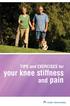 TIPS and EXERCISES for your knee stiffness and pain KNEE EXERCISES Range of motion exercise 3 Knee bending exercises 3 Knee straightening exercises 5 STRENGTHENING EXERCISES 6 AEROBIC EXERCISE 10 ADDITIONAL
TIPS and EXERCISES for your knee stiffness and pain KNEE EXERCISES Range of motion exercise 3 Knee bending exercises 3 Knee straightening exercises 5 STRENGTHENING EXERCISES 6 AEROBIC EXERCISE 10 ADDITIONAL
UPLIFT Height Adjustable Standing Desk (T-Frame) DIRECTIONS FOR ASSEMBLY AND USE - - ALSO - - Watch our assembly video
 UPLIFT Height Adjustable Standing Desk (T-Frame) DIRECTIONS FOR ASSEMBLY AND USE - - ALSO - - Watch our assembly video http://bit.ly/9ywwh! CAUTION MAKE SURE NO OBSTACLES ARE IN THE DESK S PATH AND ALL
UPLIFT Height Adjustable Standing Desk (T-Frame) DIRECTIONS FOR ASSEMBLY AND USE - - ALSO - - Watch our assembly video http://bit.ly/9ywwh! CAUTION MAKE SURE NO OBSTACLES ARE IN THE DESK S PATH AND ALL
Under Desk Ellip.cal Model # 3015-002
 Under Desk Ellip.cal Model # 3015-002 www.thefitdesk.com 1 BEFORE RETURNING THIS PRODUCT TO PLACE OF PURCHASE CONTACT US FOR ASSEMBLY INSTRUCTIONS, MISSING PARTS, OR FOR HELP WITH A QUESTION at : Customerservice@thefitdesk.com
Under Desk Ellip.cal Model # 3015-002 www.thefitdesk.com 1 BEFORE RETURNING THIS PRODUCT TO PLACE OF PURCHASE CONTACT US FOR ASSEMBLY INSTRUCTIONS, MISSING PARTS, OR FOR HELP WITH A QUESTION at : Customerservice@thefitdesk.com
ALL WEATHER W-SERIES QUARTZ TUBE ELECTRIC INFRARED RADIANT HEATER INSTALLATION USE & CARE MANUAL
 ALL WEATHER W-SERIES QUARTZ TUBE ELECTRIC INFRARED RADIANT HEATER TABLE OF CONTENTS: INSTALLATION USE & CARE MANUAL IMPORTANT INFORMATION Assembly Instructions 2 Wiring Instructions 2 Outdoor Installation
ALL WEATHER W-SERIES QUARTZ TUBE ELECTRIC INFRARED RADIANT HEATER TABLE OF CONTENTS: INSTALLATION USE & CARE MANUAL IMPORTANT INFORMATION Assembly Instructions 2 Wiring Instructions 2 Outdoor Installation
Assembly Instructions
 city versa Assembly Instructions Read these instructions carefully before use and keep them for future reference. Your child s safety may be affected if you do not follow these instructions. This product
city versa Assembly Instructions Read these instructions carefully before use and keep them for future reference. Your child s safety may be affected if you do not follow these instructions. This product
PALLET JACK - 2.5 TON
 PALLET JACK - 2.5 TON 39939 SET UP AND OPERATING INSTRUCTIONS Visit our website at: http://www.harborfreight.com Read this material before using this product. Failure to do so can result in serious injury.
PALLET JACK - 2.5 TON 39939 SET UP AND OPERATING INSTRUCTIONS Visit our website at: http://www.harborfreight.com Read this material before using this product. Failure to do so can result in serious injury.
LIFT-505. BMF Lift Kit. Yamaha Drive Gas or Electric. Installation Instructions
 LIFT-505 BMF Lift Kit Yamaha Drive Gas or Electric Installation Instructions Contents of LIFT-505 Yamaha Drive BMF Lift Kit: a (1 ea.) BMF A-Arm Assembly b (1 ea.) Driver Side Shock Tower c (1 ea.) Passenger
LIFT-505 BMF Lift Kit Yamaha Drive Gas or Electric Installation Instructions Contents of LIFT-505 Yamaha Drive BMF Lift Kit: a (1 ea.) BMF A-Arm Assembly b (1 ea.) Driver Side Shock Tower c (1 ea.) Passenger
SP-880 OWNER S MANUAL
 OWNER S MANUAL Product may vary slightly from the item pictured due to model upgrades Read all instructions carefully before using this product. Retain this owner s manual for future reference. NOTE: This
OWNER S MANUAL Product may vary slightly from the item pictured due to model upgrades Read all instructions carefully before using this product. Retain this owner s manual for future reference. NOTE: This
Exercises for older people
 Exercise for older people Exercises for older people Sitting Getting started If you ve not done much physical activity for a while, you may want to get the all-clear from a GP before starting. For the
Exercise for older people Exercises for older people Sitting Getting started If you ve not done much physical activity for a while, you may want to get the all-clear from a GP before starting. For the
USER'S MANUAL QUESTIONS? CAUTION. Visit our website at. www.nordictrack.com. new products, prizes, fitness tips, and much more!
 Patent Pending Model No. NTTL09610 Serial No. Find the serial number in the location shown below. Write the serial number in the space above for reference. USER'S MANUAL Serial Number Decal QUESTIONS?
Patent Pending Model No. NTTL09610 Serial No. Find the serial number in the location shown below. Write the serial number in the space above for reference. USER'S MANUAL Serial Number Decal QUESTIONS?
Neptune. replace. Owners Manual
 Neptune replace Owners Manual Training with the Neptune Rower 1. As with any piece of fitness equipment, consult a physician before beginning your Neptune Rower exercise program. 2. Follow instructions
Neptune replace Owners Manual Training with the Neptune Rower 1. As with any piece of fitness equipment, consult a physician before beginning your Neptune Rower exercise program. 2. Follow instructions
Basic Stretch Programme 3. Exercise Circuit 4
 Basic Stretch Programme 3 Exercise Circuit 4 2 1 Calves Stand approximately 1 metre away from wall with legs straight and heels on floor. Step and lean forward and slowly push hips towards wall. Should
Basic Stretch Programme 3 Exercise Circuit 4 2 1 Calves Stand approximately 1 metre away from wall with legs straight and heels on floor. Step and lean forward and slowly push hips towards wall. Should
Micro Cart User's Guide
 Micro Cart User's Guide To take full advantage of the ergonomic features of your new Sun Mountain Micro Cart, please read the following information. SUN MOUNTAIN 1 Your Micro Cart has several innovative
Micro Cart User's Guide To take full advantage of the ergonomic features of your new Sun Mountain Micro Cart, please read the following information. SUN MOUNTAIN 1 Your Micro Cart has several innovative
Installation Guide 2010 BMW S1000RR Full Exhaust System
 Installation Guide 2010 BMW S1000RR Full Exhaust System!! THIS PRODUCT IS DESIGNED FOR USE IN CLOSED COURSE RACING AND IS NOT INTENDED FOR HIGHWAY USE!! Congratulations on the purchase of your new TaylorMade
Installation Guide 2010 BMW S1000RR Full Exhaust System!! THIS PRODUCT IS DESIGNED FOR USE IN CLOSED COURSE RACING AND IS NOT INTENDED FOR HIGHWAY USE!! Congratulations on the purchase of your new TaylorMade
USER'S MANUAL QUESTIONS? CAUTION. Visit our website at. www.nordictrack.com. new products, prizes, fitness tips, and much more!
 Patent Pending Model No. NTTL09900 Serial No. Find the serial number in the location shown below. Write the serial number in the space above for reference. USER'S MANUAL Serial Number Decal QUESTIONS?
Patent Pending Model No. NTTL09900 Serial No. Find the serial number in the location shown below. Write the serial number in the space above for reference. USER'S MANUAL Serial Number Decal QUESTIONS?
BCG. Assembly Instructions MINI STEPPER F1BC6059
 BCG Assembly Instructions MINI STEPPER FBC6059 Please keep this instruction manual for future reference -Adult Assembly required: Keep all parts out of the reach of children Customer Service: (888) 9-336,
BCG Assembly Instructions MINI STEPPER FBC6059 Please keep this instruction manual for future reference -Adult Assembly required: Keep all parts out of the reach of children Customer Service: (888) 9-336,
DMSG_0152_0112_V4 Mamas & Papas (Holdings) Ltd. 2012 Dream Swing - 1 -
 DMSG_0152_0112_V4 Mamas & Papas (Holdings) Ltd. 2012 Dream Swing - 1 - DREAM SWING THESE INSTRUCTIONS ARE IMPORTANT. PLEASE READ CAREFULLY AND RETAIN FOR FUTURE REFERENCE. Read the entire instruction before
DMSG_0152_0112_V4 Mamas & Papas (Holdings) Ltd. 2012 Dream Swing - 1 - DREAM SWING THESE INSTRUCTIONS ARE IMPORTANT. PLEASE READ CAREFULLY AND RETAIN FOR FUTURE REFERENCE. Read the entire instruction before
User Manual. Instructions for installing the Sure Stitch on the Next Generation Quilting Frame. Parts Included:
 User Manual Instructions for installing the Sure Stitch on the Next Generation Quilting Frame. Parts Included: 1: Display Console 1: Control Box 2: Encoder (Wires attached) (Not Shown) 1: 5v Power Supply
User Manual Instructions for installing the Sure Stitch on the Next Generation Quilting Frame. Parts Included: 1: Display Console 1: Control Box 2: Encoder (Wires attached) (Not Shown) 1: 5v Power Supply
P/N: 18571 Rev E (07/01/2007) Bowflex 3, 5 & 7 Series Treadmills Owner's Manual
 P/N: 18571 Rev E (07/01/2007) Bowflex 3, 5 & 7 Series Treadmills Owner's Manual Bowflex Treadmills Product Features Motor Cover Console Motor Lever Release Treadmills Parts Reference Guide Preface Congratulations!
P/N: 18571 Rev E (07/01/2007) Bowflex 3, 5 & 7 Series Treadmills Owner's Manual Bowflex Treadmills Product Features Motor Cover Console Motor Lever Release Treadmills Parts Reference Guide Preface Congratulations!
Fact sheet Exercises for older adults undergoing rehabilitation
 Fact sheet Exercises for older adults undergoing rehabilitation Flexibility refers to the amount of movement possible around a joint and is necessary for normal activities of daily living such as stretching,
Fact sheet Exercises for older adults undergoing rehabilitation Flexibility refers to the amount of movement possible around a joint and is necessary for normal activities of daily living such as stretching,
TWIN EAGLES ALL WEATHER ELECTRIC RADIANT HEATER
 TWIN EAGLES, INC. Defining the Art of Outdoor Cooking TWIN EAGLES ALL WEATHER ELECTRIC RADIANT HEATER OWNER S MANUAL MODEL TEEH-1512 TEEH-2524 TEEH-3524 NEED ASSISTANCE? PLEASE CALL: (562) 802-3488 This
TWIN EAGLES, INC. Defining the Art of Outdoor Cooking TWIN EAGLES ALL WEATHER ELECTRIC RADIANT HEATER OWNER S MANUAL MODEL TEEH-1512 TEEH-2524 TEEH-3524 NEED ASSISTANCE? PLEASE CALL: (562) 802-3488 This
Owner s Manual & Safety Instructions
 Owner s Manual & Safety Instructions Save This Manual Keep this manual for the safety warnings and precautions, assembly, operating, inspection, maintenance and cleaning procedures. Write the product s
Owner s Manual & Safety Instructions Save This Manual Keep this manual for the safety warnings and precautions, assembly, operating, inspection, maintenance and cleaning procedures. Write the product s
To Purchase This Item, Visit BMI Gaming www.bmigaming.com 1-800-746-2255 + 1-561-391-7200
 Table of Contents General Description and Play 2 Game Set Up 2 Loading Balloons 2 Technical Operation-General 3 Adjusting Balloon Sensor Wire 4 Programming Instructions 4 Default Settings Troubleshooting
Table of Contents General Description and Play 2 Game Set Up 2 Loading Balloons 2 Technical Operation-General 3 Adjusting Balloon Sensor Wire 4 Programming Instructions 4 Default Settings Troubleshooting
USER MANUAL. Bottom Loading Bottled Water Dispenser SAVE THIS MANUAL FOR FUTURE USE. Model # 900172
 Model # 900172: Page 1 USER MANUAL Bottom Loading Bottled Water Dispenser Model # 900172 TO REDUCE THE RISK OF INJURY AND PROPERTY DAMAGE, USER MUST READ THIS MANUAL BEFORE ASSEMBLING, INSTALLING & OPERATING
Model # 900172: Page 1 USER MANUAL Bottom Loading Bottled Water Dispenser Model # 900172 TO REDUCE THE RISK OF INJURY AND PROPERTY DAMAGE, USER MUST READ THIS MANUAL BEFORE ASSEMBLING, INSTALLING & OPERATING
IMPORTANT INSTRUCTIONS & OPERATING MANUAL. Houston 50 Inch Electric Wall Mounted Fireplace Black / White
 IMPORTANT INSTRUCTIONS & OPERATING MANUAL Houston 50 Inch Electric Wall Mounted Fireplace Black / White Model Number:MFE5050BK Model Number:MFE5050WH Read these instructions carefully before attempting
IMPORTANT INSTRUCTIONS & OPERATING MANUAL Houston 50 Inch Electric Wall Mounted Fireplace Black / White Model Number:MFE5050BK Model Number:MFE5050WH Read these instructions carefully before attempting
Range of Motion. A guide for you after spinal cord injury. Spinal Cord Injury Rehabilitation Program
 Range of Motion A guide for you after spinal cord injury Spinal Cord Injury Rehabilitation Program This booklet has been written by the health care providers who provide care to people who have a spinal
Range of Motion A guide for you after spinal cord injury Spinal Cord Injury Rehabilitation Program This booklet has been written by the health care providers who provide care to people who have a spinal
XM-4434. Owner s Manual POWER TOWER !CAUTION. Read all precautions and instructions in this manual before using this equipment.
 XM-4434 POWER TOWER Owner s Manual!CAUTION Read all precautions and instructions in this manual before using this equipment. Table of Contents Important Safety Information 3 Assembly 4-7 Parts List 8 Exploded
XM-4434 POWER TOWER Owner s Manual!CAUTION Read all precautions and instructions in this manual before using this equipment. Table of Contents Important Safety Information 3 Assembly 4-7 Parts List 8 Exploded
Cardiac Rehab Program: Stretching Exercises
 Cardiac Rehab Program: Stretching Exercises Walk around the room, step side to side, ride a bike or walk on a treadmill for at least 5 minutes to warm up before doing these stretches. Stretch warm muscles
Cardiac Rehab Program: Stretching Exercises Walk around the room, step side to side, ride a bike or walk on a treadmill for at least 5 minutes to warm up before doing these stretches. Stretch warm muscles
General Guidelines. Neck Stretch: Side. Neck Stretch: Forward. Shoulder Rolls. Side Stretch
 Stretching Exercises General Guidelines Perform stretching exercises at least 2 3 days per week and preferably more Hold each stretch for 15 20 seconds Relax and breathe normally Stretching is most effective
Stretching Exercises General Guidelines Perform stretching exercises at least 2 3 days per week and preferably more Hold each stretch for 15 20 seconds Relax and breathe normally Stretching is most effective
Express5800/120Ed. Rack Mount Kit Installation Procedures PN: 455-01607-001
 Express5800/120Ed Rack Mount Kit Installation Procedures PN: 455-01607-001 Proprietary Notice and Liability Disclaimer The information disclosed in this document, including all designs and related materials,
Express5800/120Ed Rack Mount Kit Installation Procedures PN: 455-01607-001 Proprietary Notice and Liability Disclaimer The information disclosed in this document, including all designs and related materials,
TM9450. Owner s Manual. Progression Fitness TM9450 Treadmill. Customer Service 1-866-978-1999 customerservice@flaman.com
 TM9450 Owner s Manual Progression Fitness TM9450 Treadmill Customer Service 1-866-978-1999 customerservice@flaman.com CAUTION! Read all precautions and instructions in this manual before using this equipment.
TM9450 Owner s Manual Progression Fitness TM9450 Treadmill Customer Service 1-866-978-1999 customerservice@flaman.com CAUTION! Read all precautions and instructions in this manual before using this equipment.
TABLE OF CONTENTS. I. TROUBLESHOOTING... 2 - Section 1.01: Common Problems/Solutions... 2
 BAL Accu-Slide System I. Table of Contents TABLE OF CONTENTS I. TROUBLESHOOTING... 2 - Section 1.01: Common Problems/Solutions... 2 II. GETTING STARTED... 5 - Section 2.01: Tools You Will Need... 5 - Section
BAL Accu-Slide System I. Table of Contents TABLE OF CONTENTS I. TROUBLESHOOTING... 2 - Section 1.01: Common Problems/Solutions... 2 II. GETTING STARTED... 5 - Section 2.01: Tools You Will Need... 5 - Section
OWNER S MANUAL Table Tennis Table Patent Pending
 OWNER S MANUAL Table Tennis Table Patent Pending Be sure to write your model number and serial number here for future reference. You can find these numbers printed on the bottom of the table. MODEL # T8179
OWNER S MANUAL Table Tennis Table Patent Pending Be sure to write your model number and serial number here for future reference. You can find these numbers printed on the bottom of the table. MODEL # T8179
TR3000i / TR4000i Owners Manual
 TR3000i / TR4000i Folding Treadmill Owners Manual For safe use and product knowledge, please completely read this Product OWNERS MANUAL. v. 1.2 TR3000i / TR4000i Welcome to LifeSpan Folding Treadmill
TR3000i / TR4000i Folding Treadmill Owners Manual For safe use and product knowledge, please completely read this Product OWNERS MANUAL. v. 1.2 TR3000i / TR4000i Welcome to LifeSpan Folding Treadmill
FOR MODEL : 930T TREADMILL USER S GUIDE
 FOR MODEL : 930T USER S GUIDE INTRODUCTION INTRODUCTION CONGRATULATIONS! on choosing your treadmill. You ve taken an important step in developing and sustaining an exercise program! Your treadmill is
FOR MODEL : 930T USER S GUIDE INTRODUCTION INTRODUCTION CONGRATULATIONS! on choosing your treadmill. You ve taken an important step in developing and sustaining an exercise program! Your treadmill is
ITC-BTTN Cellular Bluetooth Gateway. Owner s Manual 1
 ITC-BTTN Cellular Bluetooth Gateway Owner s Manual 1 2 Table of Contents Introduction...3 Package Contents...3 XLink Connections Diagram...4 Setup...5 Pairing your Bluetooth Cell Phone to the XLink...6
ITC-BTTN Cellular Bluetooth Gateway Owner s Manual 1 2 Table of Contents Introduction...3 Package Contents...3 XLink Connections Diagram...4 Setup...5 Pairing your Bluetooth Cell Phone to the XLink...6
1 Ton Telescoping Gantry Crane
 1 Ton Telescoping Gantry Crane 41188 Gantry Crane Read this material before using this product. Failure to do so can result in serious injury. SAVE THIS MANUAL. When unpacking, make sure that the product
1 Ton Telescoping Gantry Crane 41188 Gantry Crane Read this material before using this product. Failure to do so can result in serious injury. SAVE THIS MANUAL. When unpacking, make sure that the product
HYDRAULIC TABLE CART 500-LB.
 HYDRAULIC TABLE CART 500-LB. OWNER S MANUAL WARNING: Read carefully and understand all MACHINE ADJUSTMENT AND OPERATION INSTRUCTIONS before operating. Failure to follow the safety rules and other basic
HYDRAULIC TABLE CART 500-LB. OWNER S MANUAL WARNING: Read carefully and understand all MACHINE ADJUSTMENT AND OPERATION INSTRUCTIONS before operating. Failure to follow the safety rules and other basic
Trillium 40 Axis Spring Tensioner Wire Replacement Instructions
 Trillium 40 Axis Spring Tensioner Wire Replacement Instructions 1 Overview The objective is to replace the broken axis spring tensioner wire. This requires the following tasks: 1. Remove the seismometer
Trillium 40 Axis Spring Tensioner Wire Replacement Instructions 1 Overview The objective is to replace the broken axis spring tensioner wire. This requires the following tasks: 1. Remove the seismometer
Infant Car Seat Adapter Instructions
 Infant Car Seat Adapter Instructions Congratulations on your purchase of the BOB Infant Car Seat Adapter (ICSA). It is designed to allow the attachment of an Infant Car Seat to your BOB Stroller. Please
Infant Car Seat Adapter Instructions Congratulations on your purchase of the BOB Infant Car Seat Adapter (ICSA). It is designed to allow the attachment of an Infant Car Seat to your BOB Stroller. Please
Installation Guide. WSD-100 Wind Speed and Direction Sensor For XR5 Data Loggers. February, 2011
 WSD-100 Wind Speed and Direction Sensor For XR5 Data Loggers Installation Guide February, 2011 Pace Scientific Inc www.pace-sci.com Tel: 704-799-0688 sales@pace-sci.com 1 Disclaimer The following warranty
WSD-100 Wind Speed and Direction Sensor For XR5 Data Loggers Installation Guide February, 2011 Pace Scientific Inc www.pace-sci.com Tel: 704-799-0688 sales@pace-sci.com 1 Disclaimer The following warranty
ZAPPY 3 OWNER S MANUAL. Read this manual completely before riding your Electric ZAPPY 3.
 ZAPPY 3 OWNER S MANUAL Read this manual completely before riding your Electric ZAPPY 3. TECHNICAL INFORMATION Model No. : ZAPPY 3 Product size Type of motor Motor power Battery type Battery Charger Charging
ZAPPY 3 OWNER S MANUAL Read this manual completely before riding your Electric ZAPPY 3. TECHNICAL INFORMATION Model No. : ZAPPY 3 Product size Type of motor Motor power Battery type Battery Charger Charging
80i Fold Flat Treadmill
 3G CARDIO 80i Fold Flat Treadmill Owner s Manual 3G Cardio LLC Phone: 1-888-888-7985 Online: www.3gcardio.com Copyright 3G Cardio LLC All Rights Reserved Table of Contents Safety Instructions Getting Started
3G CARDIO 80i Fold Flat Treadmill Owner s Manual 3G Cardio LLC Phone: 1-888-888-7985 Online: www.3gcardio.com Copyright 3G Cardio LLC All Rights Reserved Table of Contents Safety Instructions Getting Started
Knee Conditioning Program. Purpose of Program
 Prepared for: Prepared by: OrthoInfo Purpose of Program After an injury or surgery, an exercise conditioning program will help you return to daily activities and enjoy a more active, healthy lifestyle.
Prepared for: Prepared by: OrthoInfo Purpose of Program After an injury or surgery, an exercise conditioning program will help you return to daily activities and enjoy a more active, healthy lifestyle.
Quick Start Guide See Inside for Use and Safety Information
 3 rd Generation Personal 3D Printer Quick Start Guide See Inside for Use and Safety Information The USB Mass Storage Device Contains the User Guide and Quick Start Guide in other Languages Congratulations
3 rd Generation Personal 3D Printer Quick Start Guide See Inside for Use and Safety Information The USB Mass Storage Device Contains the User Guide and Quick Start Guide in other Languages Congratulations
Johnny G Spinner Pro and Johnny G Spinner Elite Owner s Manual
 Johnny G Spinner Pro and Johnny G Spinner Elite Owner s Manual www.startrac.com Table of Contents: 1) Introduction 2) Fitness Safeguards 3) Spinner Pro and Elite Features 4) Assembly Instructions / Parts
Johnny G Spinner Pro and Johnny G Spinner Elite Owner s Manual www.startrac.com Table of Contents: 1) Introduction 2) Fitness Safeguards 3) Spinner Pro and Elite Features 4) Assembly Instructions / Parts
Triple Threat 3-in-1 Game Table 3 IN 1 GAME TABLE
 NG0M Triple Threat 3-in- Game Table 3 IN GAME TABLE Thank 3 in Y Game Table Thank you for your purchase of our product. We work around the clock and around the globe to ensure that our products maintain
NG0M Triple Threat 3-in- Game Table 3 IN GAME TABLE Thank 3 in Y Game Table Thank you for your purchase of our product. We work around the clock and around the globe to ensure that our products maintain
Phoenix Body Fat Scale Manual
 Phoenix Body Fat Scale Manual Low Batteries & bad battery connections are the #1 cause of scale malfunction and inaccuracy! We test all of our scale returns from consumers. Fully 60% of consumer returns
Phoenix Body Fat Scale Manual Low Batteries & bad battery connections are the #1 cause of scale malfunction and inaccuracy! We test all of our scale returns from consumers. Fully 60% of consumer returns
AKRAPOVIC SLIP-ON EXHAUST SYSTEM for the HONDA CB1000R
 Installation instructions: *502131* AKRAPOVIC SLIP-ON EXHAUST SYSTEM for the HONDA CB1000R Congratulations on purchasing an Akrapovic exhaust system. Please read these installation instructions carefully.
Installation instructions: *502131* AKRAPOVIC SLIP-ON EXHAUST SYSTEM for the HONDA CB1000R Congratulations on purchasing an Akrapovic exhaust system. Please read these installation instructions carefully.
UNIVERSAL FITNESS NETWORK, Inc. 2315 West Monica Dunlap, IL 61525 (309)-360-5615 bahenso@comcast.net FACTS ABOUT THE PHYSICAL FITNESS ASSESSMENT TESTS
 UNIVERSAL FITNESS NETWORK, Inc. 2315 West Monica Dunlap, IL 61525 (309)-360-5615 bahenso@comcast.net FACTS ABOUT THE PHYSICAL FITNESS ASSESSMENT TESTS Universal Fitness Network, Inc. specializes in physical
UNIVERSAL FITNESS NETWORK, Inc. 2315 West Monica Dunlap, IL 61525 (309)-360-5615 bahenso@comcast.net FACTS ABOUT THE PHYSICAL FITNESS ASSESSMENT TESTS Universal Fitness Network, Inc. specializes in physical
HP UPS R1500 Generation 3
 HP UPS R1500 Generation 3 Installation Instructions Part Number 650952-001 NOTE: The rating label on the device provides the class (A or B) of the equipment. Class B devices have a Federal Communications
HP UPS R1500 Generation 3 Installation Instructions Part Number 650952-001 NOTE: The rating label on the device provides the class (A or B) of the equipment. Class B devices have a Federal Communications
IMPORTANT SAFETY INSTRUCTIONS WARNING READ AND SAVE THESE OPERATING AND SAFETY INSTRUCTIONS BEFORE USING THIS HEATER.
 THERMAWAVE CERAMIC HEATER Model HZ-850 Series Model HZ-860 Series IMPORTANT SAFETY INSTRUCTIONS WARNING READ AND SAVE THESE OPERATING AND SAFETY INSTRUCTIONS BEFORE USING THIS HEATER. Warning Failure to
THERMAWAVE CERAMIC HEATER Model HZ-850 Series Model HZ-860 Series IMPORTANT SAFETY INSTRUCTIONS WARNING READ AND SAVE THESE OPERATING AND SAFETY INSTRUCTIONS BEFORE USING THIS HEATER. Warning Failure to
Owners & Installation Manual for the Sheridan, Mountainair, Pine Valley and Old Forge Ceiling Fan Family
 Owners & Installation Manual for the Sheridan, Mountainair, Pine Valley and Old Forge Ceiling Fan Family Part of the Kiva Lighting Family Custom Lighting and Fans Since 1992 1312 12th St NW Albuquerque,
Owners & Installation Manual for the Sheridan, Mountainair, Pine Valley and Old Forge Ceiling Fan Family Part of the Kiva Lighting Family Custom Lighting and Fans Since 1992 1312 12th St NW Albuquerque,
Name of Equipment Silver King Model SKMCD1P/C1. This equipment chapter is to be inserted in the appropriate section of the Equipment Manual.
 Name of Equipment Silver King Model SKMCD1P/C1 This equipment chapter is to be inserted in the appropriate section of the Equipment Manual. Manufactured exclusively for McDonald s By Silver King Refrigeration,
Name of Equipment Silver King Model SKMCD1P/C1 This equipment chapter is to be inserted in the appropriate section of the Equipment Manual. Manufactured exclusively for McDonald s By Silver King Refrigeration,
STEERING HANDLEBAR/FRONT WHEEL/ FRONT SHOCK ABSORBER
 14 14 STEERING HANDLEBAR/FRONT WHEEL/ SCHEMATIC DRAWING ------------------------------------------------- 14-1 SERVICE INFORMATION------------------------------------------------ 14-2 TROUBLESHOOTING-----------------------------------------------------
14 14 STEERING HANDLEBAR/FRONT WHEEL/ SCHEMATIC DRAWING ------------------------------------------------- 14-1 SERVICE INFORMATION------------------------------------------------ 14-2 TROUBLESHOOTING-----------------------------------------------------
Hydraulic Transmission Jacks Operating Instructions & Parts Manual
 Blackhawk Automotive is a Licensed Trade Mark Made by SFA Companies, Kansas City, MO Hydraulic Transmission Jacks Operating Instructions & Parts Manual Model BH7011 BH7210 Capacity 1/2 Ton 1 Ton SFA Companies
Blackhawk Automotive is a Licensed Trade Mark Made by SFA Companies, Kansas City, MO Hydraulic Transmission Jacks Operating Instructions & Parts Manual Model BH7011 BH7210 Capacity 1/2 Ton 1 Ton SFA Companies
StorTrends 3400 Hardware Guide for Onsite Support
 StorTrends 3400 Hardware Guide for Onsite Support MAN-3400-SS 11/21/2012 Copyright 1985-2012 American Megatrends, Inc. All rights reserved. American Megatrends, Inc. 5555 Oakbrook Parkway, Building 200
StorTrends 3400 Hardware Guide for Onsite Support MAN-3400-SS 11/21/2012 Copyright 1985-2012 American Megatrends, Inc. All rights reserved. American Megatrends, Inc. 5555 Oakbrook Parkway, Building 200
20 GALLON WET DRY VACUUM
 20 Gallon Wet & Dry Vacuum 110" Water Lift Vac Motor 24" Front Mount Squeegee Assembly 50' Cord Special Tip Pour Feature Warranty Contractor Tool Kit Includes: Wet p/u Tool, Dry p/u Tool, Crevice Tool,
20 Gallon Wet & Dry Vacuum 110" Water Lift Vac Motor 24" Front Mount Squeegee Assembly 50' Cord Special Tip Pour Feature Warranty Contractor Tool Kit Includes: Wet p/u Tool, Dry p/u Tool, Crevice Tool,
Congratulations on your purchase of the Great Planes SLOT MACHINE, the first truly easy way to cut hinge slots in your model airplanes.
 INSTRUCTION MANUAL Congratulations on your purchase of the Great Planes SLOT MACHINE, the first truly easy way to cut hinge slots in your model airplanes. The Slot Machine you have purchased is equipped
INSTRUCTION MANUAL Congratulations on your purchase of the Great Planes SLOT MACHINE, the first truly easy way to cut hinge slots in your model airplanes. The Slot Machine you have purchased is equipped
REBEL TREADMILL 1000 OWNERS MANUAL
 REBEL TREADMILL 1000 OWNERS MANUAL It is a good idea to retain this Owners Manual for future reference. But if you are not very good at retaining things, you can find a copy at www.rebeldesk.com Congratulations!
REBEL TREADMILL 1000 OWNERS MANUAL It is a good idea to retain this Owners Manual for future reference. But if you are not very good at retaining things, you can find a copy at www.rebeldesk.com Congratulations!
Physical Agility Test Preparation and Safety
 Physical Agility Test Preparation and Safety TT DD CC JJ J How to Prepare for the PAT Prior to taking the Physical Agility Test, applicants should seek medical advice from their physician. The day of the
Physical Agility Test Preparation and Safety TT DD CC JJ J How to Prepare for the PAT Prior to taking the Physical Agility Test, applicants should seek medical advice from their physician. The day of the
Auto Sentry-eXP Maintenance
 Auto Sentry-eXP Maintenance Maintenance Procedures for Auto Sentry exp Bill Dispenser Credit Card Reader Bill Acceptor Bill Dispenser Maintenance Bill Dispenser Problem / Cause Bill Dispenser Error Codes
Auto Sentry-eXP Maintenance Maintenance Procedures for Auto Sentry exp Bill Dispenser Credit Card Reader Bill Acceptor Bill Dispenser Maintenance Bill Dispenser Problem / Cause Bill Dispenser Error Codes
quick reference guide Edge 605/705 GPS-ENABLED BIKE COMPUTER
 quick reference guide Edge 605/705 GPS-ENABLED BIKE COMPUTER MB Warning: This product contains a lithium-ion battery. See the Important Safety and Product Information guide in the product box for important
quick reference guide Edge 605/705 GPS-ENABLED BIKE COMPUTER MB Warning: This product contains a lithium-ion battery. See the Important Safety and Product Information guide in the product box for important
Instruction Manual. Image of SP-3015 & SP-3815. Important Safeguards. Automatic Dispensing Hot Water Pot with Reboil Function
 Important Safeguards READ ALL INSTRUCTIONS BEFORE USE. Instruction Manual Automatic Dispensing Hot Water Pot with Reboil Function Image of SP-3015 & SP-3815 SP-3015: 3.0L SP-3815: 3.8L SP-3017: 3.0L (Stainless
Important Safeguards READ ALL INSTRUCTIONS BEFORE USE. Instruction Manual Automatic Dispensing Hot Water Pot with Reboil Function Image of SP-3015 & SP-3815 SP-3015: 3.0L SP-3815: 3.8L SP-3017: 3.0L (Stainless
Bottom Loading Water Dispenser
 Bottom Loading Water Dispenser Model # 601000 TO REDUCE THE RISK OF INJURY AND PROPERTY DAMAGE, USER MUST READ THIS MANUAL BEFORE ASSEMBLING, INSTALLING & OPERATING DISPENSER. SAVE THIS MANUAL FOR FUTURE
Bottom Loading Water Dispenser Model # 601000 TO REDUCE THE RISK OF INJURY AND PROPERTY DAMAGE, USER MUST READ THIS MANUAL BEFORE ASSEMBLING, INSTALLING & OPERATING DISPENSER. SAVE THIS MANUAL FOR FUTURE
