Creating, Installing & Using Signatures Technical Considerations By Rex Weston
|
|
|
- Ernest McCoy
- 8 years ago
- Views:
Transcription
1 Creating, Installing & Using Signatures Technical Considerations By Rex Weston There are three approaches typically taken to creating an signature: 1. Create it in Microsoft Word, and then copy it from there. 2. Create it directly in your program s signature editor. 3. Create it from scratch using HTML coding. If you re looking for a full-featured signature, it s only the third approach that s likely to yield a robust, standardized, and understandable result. Having worked at this full-time for 13 years, I ve got a good sense of the limitations, problems and solutions pertaining to HTML signatures. There are four aspects to deploying an signature program, all of which are of considerable importance these are: 1. Design / layout. 2. The use of graphics and the HTML coding. 3. Installation of the signature and the configuration of your program. 4. Educating end-users regarding the performance of the signature. This article is organized around these four topics. Within each, I ll share the most important considerations as well as obscure tips and tricks that can easily solve vexing problems. Ideally you will have: Decent understanding of HTML programming; Basic ability to manipulate graphics; Access to a server that you can post to. Finally, before diving in, it is important to note that this is a moving target. Things change, often without you knowing it. What works today may not work tomorrow. What was once a brilliant idea may be transformed into a fatal flaw by a single decision by Microsoft, Google, or Apple. It keeps things interesting! Signature Design & Layout Smartphones: Prior to smartphones, signatures wanted to be horizontal. The goal was to allow them to be seen fully even when an message wasn t opened on a computer, but instead was viewed in the preview pane. It was safe to assume that we had at least 650 pixels in width to work with. Now, and undoubtedly into the future, signatures want to be vertical smartphones offer limited viewing area and an overly wide signature can lead to any of the three following problems: 1. Message recipients have to scroll left and right to read the body of an The signature is scaled down to fit the window, and as a result the font size of the s body is also scaled down, making the message difficult or impossible to read. 3. The text in the signature wraps in unpredictable ways, messing up the signature s layout.
2 Gmail Line Spacing: Gmail renders all line breaks as full carriage returns. The graphics below illustrate the issue: The top graphic illustrates the intended design - the actual rendering of this signature in Outlook. The bottom graphic illustrates the rendering of this signature in Gmail. You ll notice that the top block of text my name down through the phone numbers - remains intact in Gmail. This was formatted using straight s to create the carriage returns. More refined spacing techniques were then applied to adjust the gap down to the various hyperlinks and then again down to the IFT12 tagline. Gmail ignored these refined techniques and simply inserted full s, thus opening up the line spacing more than intended. There s no right answer as to how to deal with this issue. However, in arriving at your ideal compromise solution, it s important that you understand the problem and design your signature in accordance with what degree of misalignment you can accept in Gmail. Signature Design & Layout Conclusion: The degree to which you must compromise in terms of layout and design is sometimes mind boggling. Having been doing this for 13 years, I will state unequivocally, Always compromise towards robust performance! No matter how nice your visual aesthetics may be, if you or your users are left with a nagging doubt about their signature every time the SEND button is clicked, then you ve failed as a designer.
3 HTML Signature Coding Appendix 1 contains sample code for the following signature: Please note that although this code may look a little bizarre in places, it is the result of extensive experimentation and long-term testing. While you may be able to instantly see ways of modifying or improving it, the chances are good that these have already been tested and rejected for one reason or another. I m not going to go through this code line-by-line, but rather will touch on some of the things that are not so obvious, but are critical to understand. Image Pixelization: While some logos are more susceptible to pixelization than others, it s always best to display a clean, unpixelized, logo. The graphic below shows a clean and a pixilated version of a logo - the top is the full logo shown actual size and beneath it is a snippet of the logo shown at a 1000% zoom. There are three aspects to achieving a good display. First, start with a good high resolution copy of your logo, and then scale it down to the exact size you want to use in your signature. The final size will vary depending upon your logo and your signature design. As a rule-of-thumb I d expect a horizontally oriented logo, such as the Vega Consulting logo shown above, to be 150 to 250 pixels in width. For a square, round, or vertically oriented logo, I d expect the height to be from 70 to 90 pixels. Make sure you create a scaled down version of your logo that looks clean and sharp.
4 Next, you ll want to display your logo at 100% - do not allow the logo to be shown at any other size it will always look bad if you do. Simply use the height and width settings in your image reference to do this: <img src=" width="214" height="46"> Finally, I recommend that you always use GIF graphics. Spacing Between Text: As hard as it is to believe, if you re designing signatures for use in Microsoft Outlook you may not be able to accomplish this: Tel: (414) Mobile: (414) Fax: (414) You re likely to end up with: Tel: (414) Mobile: (414) Fax: (414) The natural programming inclination is to simply string together a series of non-breakable spaces - - to achieve the spacing you want. Micorsoft Word, Outlook s editor, will strip out all but the first of these   s (note: the use of  : won t help). You ll be left with just one, and hence your signature will render as: Tel: (414) Mobile: (414) Fax: (414) One solution is to insert a white or transparent spacer graphic in between the text you wish to separate. This will work fine, but carries two potential drawbacks some potential increase in your SPAM score and more graphics showing up as attachments when that happens (and it will at times). The solution I prefer is to use a pipe (vertical line symbol) to create the desired separation: Tel: (414) Mobile: (414) Fax: (414) This has proven reliable and from a design standpoint seems to be generally acceptable to most graphic designers and marketing people. I usually set the font color to a light gray for these pipes: Tel: (414) Mobile: (414) Fax: (414) Avoid White Fonts: The above discussion of creating visual separation may lead you to the idea of simply making the separator pipes render in white, thus disappearing visually. That works, but setting font colors to white (or even something else that s super light) can be a SPAM trigger. It s not a risk worth taking. Avoid Special Characters: I ve experimented with the use of to create solid squares as separators between text. Although this works nicely, I ve encountered many instances of messages being sent to SPAM folders as a result of this character triggering a Russian Character Set. As a result, I ve learned to be very prudent about my use of any special characters in signatures I design.
5 Spacing Between Lines: As discussed under the Design & Layout section, fine-tuning line spacing is not possible due to rendering issues with Gmail. If you choose to ignore Gmail entirely, you can dial this parameter in pretty well. However, the more fine-tuning work you do on your line spacing, the worse result you are likely to have in Gmail. The primary approach I use, and I minimize it as much as possible, is: <span style="line-height: 5px; font-size: 5px;"> </span> Gmail will always render a full when it encounters this. Most other clients will process the line-height and font-size to provide a reduced height line break. It s a good strategy when used sparingly only in cases where you just can t live with a straight. Note of Caution: I do not recommend using a reduced line-height parameter to tighten up the spacing between actual lines of text that will appear in the signature some smartphones will display those lines of text as overlapping, one partially on top of another. Horizontal & Vertical Spacing Some Good News: You have one secret weapon available to you in the spacing battle padding images with white space. You can create precise and reliable spacing around images left, right, top or bottom simply by padding the image with white space. You should plan on using this technique without fail whenever it may help you. Images as Attachments: No one wants their signature to result in attachments. Unless you re willing to skip the inclusion of your logo graphic, precluding attachments 100% of the time cannot be achieved. There are, however, two things that you can do at the HTML programming level to help. First is to minimize the number of graphics you use. Your logo, and social media icons probably have to be graphics. In most cases, there shouldn t be any other graphics included in an signature. Secondly, there s an old, undocumented, attribute - NOSEND that works in some cases to prevent images appearing as attachments. I ve used this since 1999, and during the few occasions where I ve removed it I ve had increased reports from my clients of images being attached. I ve never found any downside to it, and so continue to use it in every image reference as follows: <img src=" nosend="1" border="0" width="21" height="17" alt="twitter"> Don t Use Image Mapping: Image mapping used to be a great way of incorporating multiple hyperlinks in a single graphic in an signature. It works well with everything I m aware of except for Outlook If you will have users installing signatures into Outlook 2010, image mapping built into their signature will not work. (It can seem like it works, but it doesn t don t be fooled!) Use full URL s in Hyperlinks: Some of the smartphone platforms require the full URL, always including the www, in order for a link to properly open the page in the browser when clicked. Don t use TinyURL s: The use of TinyURL s can increase the likelihood of your winding up in a SPAM folder.
6 Font Sizing: For the best reliability across devices and programs, use point size (PT) rather than pixels (PX) to set your font sizes. CSS Styling: All CSS styling must be done inline. While this seems inefficient and creates rather messy looking code, it s the only way of ensuring that your styling will work. Conclusion - HTML Signature Coding: Reliably testing signatures is very difficult and time consuming. The hidden and unexpected traps are many, and they often don t expose themselves easily or quickly. Starting from a solid base of knowledge & experience helps significantly in arriving at a good result in an efficient manner. If you ll follow the advice presented here, and work from the sample code provided, you ll be well on your way to creating a reliable, high-performing, signature. Signature Installation Approaches How you install your signatures can play an important role in how they perform. We provide detailed installation instructions for almost all major programs from this page: In this section of this article I will just point out some of the less obvious issues that you may want or need to consider. Two ways of installing into Outlook 2007 / 2010: The approach I take for almost all signature installations is to: 1. Create the signature as HTML; 2. Click it open in a browser window; 3. Press Ctrl-A to select all; 4. Press Ctrl-C to copy; 5. Navigate to the signature creation dialog in your program and PASTE the signature into the edit window. When you install an signature into Outlook 2007 or 2010 using this approach, Outlook will treat the signature as if you created it using its built-in editing functions. This is good, and the most important aspect of this is that the images in your signature will be embedded in your outgoing messages, minimizing their likelihood of being blocked. They will simply show up as expected in most cases, and won t be converted to attachments very often. There s a second approach to installing a signature into Outlook 2007 or 2010 that will yield a very different result. This approach is as follows: 1. Create your signature as HTML (the file extension must be HTM, not HTML) 2. Save that file to the folder that contains your signatures something like: local computer / owner / app data / roaming / Microsoft / signatures / 3. Set this signature as your default via the regular signature dialog function in Outlook. This approach bypasses the use of Outlook s signature creation function. The result is that images are not embedded in outgoing s. Rather, they are served from the server location where you have stored and are referencing them. The result is that they will be subject to image-blocking and will have an increased likelihood of showing up as attachments.
7 It s very important that you understand the difference in these two approaches, and use the one that gives the desired results. I almost always recommend the first approach, with the exception of the occasional customer who uses a document management system to store and file all sent messages (outside of Outlook) and thus needs to get away from the embedded images. (Note: With sent saved within Outlook s Sent Items folder, the embedded images are not included in every message the images are stored once and Outlook references them from within each message using a content ID.) No Signature Editing in the Signature Dialog Box Itself: Most of the code in an HTML signature is hidden from view formatting, hyperlinks, etc. Using the copy-paste installation strategy I recommend, the end-user will not see the hidden formatting they get a WYSIWYG view. Overseeing thousands of signature installations by end-users over the years, I ve learned that the likelihood of users damaging the hidden formatting is quite high if they begin editing the signature in the edit window they touch the DELETE key one too many times, and boom something breaks. Often they don t know it, and maybe a year later they re saying, Someone just told me that the link to our website doesn t work in my signature. My suggestion is that you prompt users to enter any specific text that they desire into to edit window before pasting in the HTML signature. So, if you re going to let them choose between Sincerely, Kind regards, or Yours truly, have them type that in before pasting in their HTML signature. If they leave everything alone after pasting, you can be assured of a good result. Windows Display Settings: If you have users of Windows 7 (or perhaps other versions as well) who ve got their display settings set at 125% or 150%, you have a problem. For whatever reason, Microsoft has decided to not only show you the inflated graphics sizes, but also to send them to recipients in their inflated condition. The following graphic illustrates what happens to an signature the original version of the logo is not perfect because it is already enlarged from its actual size. As an thread goes back and forth, the logos down the thread get further inflated with each exchange. What s especially problematic about this is that it doesn t just affect the user, but also affects the recipient in exactly the same way. The remedy is to have users change their display setting to 100% and reinstall their signature from scratch. Then they must leave their display at 100%.
8 Skype Plug-in Reformatting Phone Numbers: If you have a user with Skype s plug-in installed, you may experience a reformatting of the signature as shown below the version on the left is the expected version, the one on the right is how it looks after being modified by Skype. Signature Is Too Large Error: Some programs, especially some webmail, have a size limit for the HTML that makes up an signature. In most cases it s possible to tighten up your HTML code to accommodate these limitations. Easy first steps are to use short file names for graphics, short (or no) ALT TAGS, and so forth. TinyURL s may become necessary at this point. I ve also converted long confidentiality statements into graphics on some occasions to make the HTML smaller. There s usually a way of working within these constraints. Browser-Based Copy & Paste Installation Problems: Using the copy & paste installation approach that I recommend, there s a potential for a problem related to the actual browser s ability to transmit the full HTML to the clipboard. For example, I ve discovered (in the past) that Google Chrome will not transmit all of the required coordinates to activate an image map. Although problems with this seem to be very rare, from a trouble-shooting perspective it s a good thing to take a look at if nothing else is making sense. Sometimes just reinstalling after opening the signature in a different browser is all that s needed. Conclusion - Signature Installation Approaches: The installation of your signature plays a vital role in its performance. Although they are truly easy to install, problems are not unheard of. When problems do arise, they can usually be resolved quite easily provided you know what to look for. Signature Use Issues Once you ve got people up and running with their new signatures you re likely to face a brief adoption / learning curve. These issues are all really quite simple, and are basically educational in nature. Following are the things you re most likely to hear or encounter. Sometimes My Signature s Just Not There This usually pertains to an Outlook user who has their signature set up to appear for replies. Typically what happens is that everything is working for the user as expected until they go to reply to a PLAIN TEXT message. Outlook cannot then apply the HTML version of the signature, and as a result, the user thinks that there s something wrong. It doesn t take much for users to learn to recognize plain text and to understand why their full HTML signature won t appear in those cases. Another confusing situation can occur when a user has multiple accounts configured. They may have the signature set as a default for one account, say Julie.Wilson@business.com but for a second account, JulieW-1977@tampa-rr.com they don t have it set up. Most of Julie s at work is to her
9 business address, and so she gets used to seeing her signature appear when she replies to an . However, when she happens to reply to an that s come to her personal account the signature doesn t show up. Because she gives little or no thought to which of her accounts is actually in use, she thinks her signature is not working correctly. My Signature s Just All Messed Up This complaint is usually accompanied by a forwarded message that s come from an iphone, or one that s formatted as plain text. The user sees their signature after being processed by an program or device that s not well configured to send it. The result is, as the user states, messed up. Typically the user needs to gain an understanding that the signature probably looked and worked correctly as the recipient was reading the message, but that when the recipient clicked REPLY, their program couldn t properly process the formatting and messed the signature up at this point. In my experience, users quickly get comfortable with this. The Links in My Signature Don t Work Links in never work while composing. Have the user compose an message using their signature, send it to themselves, and try clicking the links while they re in reading mode. They ll see that the links do indeed work, and they ll never worry about this again. My Logo s Missing from One Occurrence of My Signature in this Thread Outlook 2003 has some sort of a bug that causes the second occurrence of a graphic to disappear. If the same graphic is referenced ten times, occurrence one will appear, occurrence two will be shown as a red X, and occurrences three through ten will appear. When it comes to signature graphics, this often means that the second occurrence of a person s signature in a thread has one or more missing graphics. Conclusion - Signature Use Issues: With the introduction of your new signatures you ll need to deal with a brief learning curve by your users. This typically lasts no more than two or three weeks, and usually entails answering a few standard questions. All users really need is to understand is that their signatures are working as designed. Once they re comfortable with this they tend to be entirely content, and usually quite pleased, with using a high-performing HTML signature. About the Author: Rex Weston is the founder and president of DigiTechBRANDING and StationeryCentral.com, Inc. He s spent the last 13 years working specifically in the area of branding, working with hundreds of companies to provide state-of-the-art signature solutions. He can be reached in his Wisconsin office at (920) or by at rex@digitechbranding.com
10 Appendix 1 Sample HTML Code <html> <head> <meta http-equiv="content-type" content="text/html; charset=utf-8"> </head> <body> <table cellspacing="0" cellpadding="0" border="0"> <tbody> <tr> <td valign="top" bgcolor="#ffffff" style="padding-left: 0px; font-size: 8pt;"> <span style="text-align: left; color: #000000; font-family: 'Arial', sans-serif; font-size: 9pt; font-weight: bold">rex Weston</span> <span style="text-align: left; margin-top: 0px; margin-bottom: 0px; color: #000000; font-family: 'Arial', sans-serif; fontweight: normal; font-size: 8pt;">Software Designer </span> <a href=" src=" 148x38.gif" nosend="1" border="0" width="148" height="38" alt="vital Design" title="vital Design, LLC"></a> <span style="text-align: left; color: #000000; font-family: Arial; font-size: 8pt; font-style: normal; font-weight: normal;"> 155 Fleet Street <font size="1" color="#b9b9b9"> </font> Second Floor <font size="1" color="#b9b9b9"> </font> Portsmouth, NH tel (920) <font size="1" color="#b9b9b9"> </font> mobile (920) fax (920) </span> <span style="line-height: 5px; font-size: 5px;"> </span> </td> </tr> <tr> <td> <span style="text-align: left; margin-top: 0px; color: #F77A1E; font-size: 8pt; font-weight: bold; font-family: 'Calibri', sans-serif;"> <a style="text-decoration: none; color: #F77A1E" href=" color="#f77a1e">website</font></a> <font size="1" color="#f77a1e"> </font> <a style="text-decoration: none; color: #F77A1E" href=" color="#f77a1e">newsletter</font></a> <font size="1" color="#f77a1e"> </font> <a style="text-decoration: none; color: #F77A1E" href=" RexWeston.vcf"><font color="#f77a1e">vcard</font></a> <font size="1" color="#f77a1e"> </font> <a style="text-decoration: none; color: #F77A1E" href=" &spn= , &sll= , &sspn= , &hnear=155+Fleet+St,+Portsmouth,+Rockingham,+New+Hampshire+03801&t =m&z=16"><font color="#f77a1e">map</font></a> <font size="1" color="#f77a1e"> </font> <a style="text-decoration: none; color: #F77A1E" href="mailto:rexweston@yahoo.com"><font color="#f77a1e"> </font></a> </span> </td> </tr> <tr> <td> <span style="line-height: 12px; font-size: 12px;"> </span> <span style="text-align: left; margin-top: 0px; color: #000000; font-size: 8pt; font-weight: normal; font-family: 'Arial', sans-serif;">
11 <a href=" src=" left-bw.gif" nosend="1" border="0" width="21" height="17" alt="twitter"></a> <a href=" src=" left-bw.gif" nosend="1" border="0" width="21" height="17" alt="blog"></a> <a href=" src=" 21x17-left-BW.gif" nosend="1" border="0" width="21" height="17" alt="facebook"></a> <a href=" src=" nosend="1" border="0" width="21" height="17" alt="linkedin"></a> <a href=" src=" nosend="1" border="0" width="21" height="17" alt="foursquare"></a> <a href=" src=" nosend="1" border="0" width="21" height="17" alt="pinterest"></a> </span> </td> </tr> <tr> <td style="padding-left: 0px;"> <span style="color: #8A8A8A; font-family: 'Calibri', sans-serif; font-size: 8pt; font-weight: regular;"> <b>confidentiality Note:</b> This and any attachments are confidential and may be protected by legal privilege. If you are not the intended recipient, be aware that any disclosure, copying, distribution or use of this or any attachment is prohibited. If you have received this in error, please notify us immediately by returning it to the sender and delete this copy from your system. Thank you for your cooperation. </span> </td> </tr> </tbody> </table> </body> <style> a {color: #F77A1E;} </style> </html>
How to Properly Compose E-Mail HTML Code : 1
 How to Properly Compose E-Mail HTML Code : 1 For any successful business, creating and sending great looking e-mail is essential to project a professional image. With the proliferation of numerous e-mail
How to Properly Compose E-Mail HTML Code : 1 For any successful business, creating and sending great looking e-mail is essential to project a professional image. With the proliferation of numerous e-mail
HTML TIPS FOR DESIGNING
 This is the first column. Look at me, I m the second column.
This is the first column. Look at me, I m the second column.
Email Campaign Guidelines and Best Practices
 epromo Guidelines HTML Maximum width 700px (length = N/A) Maximum total file size, including all images = 200KB Only use inline CSS, no stylesheets Use tables, rather than layout Use more TEXT instead
epromo Guidelines HTML Maximum width 700px (length = N/A) Maximum total file size, including all images = 200KB Only use inline CSS, no stylesheets Use tables, rather than layout Use more TEXT instead
Creative Guidelines for Emails
 Version 2.1 Contents 1 Introduction... 3 1.1 Document Aim and Target Audience... 3 1.2 WYSIWYG editors... 3 1.3 Outlook Overview... 3 2 Quick Reference... 4 3 CSS and Styling... 5 3.1 Positioning... 5
Version 2.1 Contents 1 Introduction... 3 1.1 Document Aim and Target Audience... 3 1.2 WYSIWYG editors... 3 1.3 Outlook Overview... 3 2 Quick Reference... 4 3 CSS and Styling... 5 3.1 Positioning... 5
Web Design Basics. Cindy Royal, Ph.D. Associate Professor Texas State University
 Web Design Basics Cindy Royal, Ph.D. Associate Professor Texas State University HTML and CSS HTML stands for Hypertext Markup Language. It is the main language of the Web. While there are other languages
Web Design Basics Cindy Royal, Ph.D. Associate Professor Texas State University HTML and CSS HTML stands for Hypertext Markup Language. It is the main language of the Web. While there are other languages
The Essential Guide to HTML Email Design
 The Essential Guide to HTML Email Design Index Introduction... 3 Layout... 4 Best Practice HTML Email Example... 5 Images... 6 CSS (Cascading Style Sheets)... 7 Animation and Scripting... 8 How Spam Filters
The Essential Guide to HTML Email Design Index Introduction... 3 Layout... 4 Best Practice HTML Email Example... 5 Images... 6 CSS (Cascading Style Sheets)... 7 Animation and Scripting... 8 How Spam Filters
RESPONSIVE EMAIL DESIGN BY COMMUNIGATOR
 RESPONSIVE EMAIL DESIGN BY COMMUNIGATOR RESPONSIVE EMAIL DESIGN According to stats from Litmus, in 2014 at least 53% of emails were opened on a mobile device. That is a huge increase from 2011 when the
RESPONSIVE EMAIL DESIGN BY COMMUNIGATOR RESPONSIVE EMAIL DESIGN According to stats from Litmus, in 2014 at least 53% of emails were opened on a mobile device. That is a huge increase from 2011 when the
The Essential Guide to HTML Email Design
 The Essential Guide to HTML Email Design Emailmovers Limited, Pindar House, Thornburgh Road Scarborough, North Yorkshire, YO11 3UY Tel: 0845 226 7181 Fax: 0845 226 7183 Email: enquiries@emailmovers.com
The Essential Guide to HTML Email Design Emailmovers Limited, Pindar House, Thornburgh Road Scarborough, North Yorkshire, YO11 3UY Tel: 0845 226 7181 Fax: 0845 226 7183 Email: enquiries@emailmovers.com
Designing HTML Emails for Use in the Advanced Editor
 Designing HTML Emails for Use in the Advanced Editor For years, we at Swiftpage have heard a recurring request from our customers: wouldn t it be great if you could create an HTML document, import it into
Designing HTML Emails for Use in the Advanced Editor For years, we at Swiftpage have heard a recurring request from our customers: wouldn t it be great if you could create an HTML document, import it into
Caldes CM12: Content Management Software Introduction v1.9
 Caldes CM12: Content Management Software Introduction v1.9 Enterprise Version: If you are using Express, please contact us. Background Information This manual assumes that you have some basic knowledge
Caldes CM12: Content Management Software Introduction v1.9 Enterprise Version: If you are using Express, please contact us. Background Information This manual assumes that you have some basic knowledge
MCH Strategic Data Best Practices Review
 MCH Strategic Data Best Practices Review Presenters Alex Bardoff Manager, Creative Services abardoff@whatcounts.com Lindsey McFadden Manager, Campaign Production Services lmcfadden@whatcounts.com 2 Creative
MCH Strategic Data Best Practices Review Presenters Alex Bardoff Manager, Creative Services abardoff@whatcounts.com Lindsey McFadden Manager, Campaign Production Services lmcfadden@whatcounts.com 2 Creative
A quick guide to... Effective HTML Messages
 A quick guide to... Effective HTML Messages In this guide... Learn easy and effective ways to engage your subscribers, increase your click-through ratio (CTR), and get better results from your email marketing.
A quick guide to... Effective HTML Messages In this guide... Learn easy and effective ways to engage your subscribers, increase your click-through ratio (CTR), and get better results from your email marketing.
Microsoft Expression Web Quickstart Guide
 Microsoft Expression Web Quickstart Guide Expression Web Quickstart Guide (20-Minute Training) Welcome to Expression Web. When you first launch the program, you ll find a number of task panes, toolbars,
Microsoft Expression Web Quickstart Guide Expression Web Quickstart Guide (20-Minute Training) Welcome to Expression Web. When you first launch the program, you ll find a number of task panes, toolbars,
WHITEPAPER. Skinning Guide. Let s chat. 800.9.Velaro www.velaro.com info@velaro.com. 2012 by Velaro
 WHITEPAPER Skinning Guide Let s chat. 2012 by Velaro 800.9.Velaro www.velaro.com info@velaro.com INTRODUCTION Throughout the course of a chat conversation, there are a number of different web pages that
WHITEPAPER Skinning Guide Let s chat. 2012 by Velaro 800.9.Velaro www.velaro.com info@velaro.com INTRODUCTION Throughout the course of a chat conversation, there are a number of different web pages that
Email Marketing Best Practices - Top 10 tips
 Email Marketing Best Practices - Top 10 tips Contents 1. Make a good first impression... 2 2. Above the fold... 3 3. Keep it short and to the point.... 3 4. Send what your customer wants not what you want
Email Marketing Best Practices - Top 10 tips Contents 1. Make a good first impression... 2 2. Above the fold... 3 3. Keep it short and to the point.... 3 4. Send what your customer wants not what you want
Guidelines for Effective Email Creative
 Guidelines for Effective Email Creative While the need for quality and effective design has always existed from a marketing standpoint, challenges unique to the email space require a different look at
Guidelines for Effective Email Creative While the need for quality and effective design has always existed from a marketing standpoint, challenges unique to the email space require a different look at
WP Popup Magic User Guide
 WP Popup Magic User Guide Plugin version 2.6+ Prepared by Scott Bernadot WP Popup Magic User Guide Page 1 Introduction Thank you so much for your purchase! We're excited to present you with the most magical
WP Popup Magic User Guide Plugin version 2.6+ Prepared by Scott Bernadot WP Popup Magic User Guide Page 1 Introduction Thank you so much for your purchase! We're excited to present you with the most magical
Caldes CM2: Marketing Emails Support Document v1.12
 Caldes CM2: Marketing Emails Support Document v1.12 Caldes Enterprise software can be used to send out marketing email. Due to the nature of these being bespoke designs, Caldes make a one off charge to
Caldes CM2: Marketing Emails Support Document v1.12 Caldes Enterprise software can be used to send out marketing email. Due to the nature of these being bespoke designs, Caldes make a one off charge to
Code View User s Guide
 Code View User s Guide 1601 Trapelo Road Suite 329 Waltham, MA 02451 www.constantcontact.com Constant Contact, Inc. reserves the right to make any changes to the information contained in this publication
Code View User s Guide 1601 Trapelo Road Suite 329 Waltham, MA 02451 www.constantcontact.com Constant Contact, Inc. reserves the right to make any changes to the information contained in this publication
Microsoft Outlook 2010. Reference Guide for Lotus Notes Users
 Microsoft Outlook 2010 Reference Guide for Lotus Notes Users ContentsWelcome to Office Outlook 2010... 2 Mail... 3 Viewing Messages... 4 Working with Messages... 7 Responding to Messages... 11 Organizing
Microsoft Outlook 2010 Reference Guide for Lotus Notes Users ContentsWelcome to Office Outlook 2010... 2 Mail... 3 Viewing Messages... 4 Working with Messages... 7 Responding to Messages... 11 Organizing
Email Marketing 101 Maximizing Email Results
 Email Marketing 101 Maximizing Email Results Craig Stouffer Pinpointe On-Demand cstouffer@pinpointe.com (408) 834-7577 x125 Mark Feldman NetProspex VP Marketing mfeldman@netprospex.com (781) 290-5714 www.twitter.com/pinpointe
Email Marketing 101 Maximizing Email Results Craig Stouffer Pinpointe On-Demand cstouffer@pinpointe.com (408) 834-7577 x125 Mark Feldman NetProspex VP Marketing mfeldman@netprospex.com (781) 290-5714 www.twitter.com/pinpointe
EMAIL MARKETING BEST PRACTICES. www.agillic.com contact@agillic.com
 EMAIL MARKETING BEST PRACTICES www.agillic.com contact@agillic.com SUBJECTS AND PREHEADERS Subject Preheader Tell it don t sell it Your subjects and preheaders can make all the difference to your email.
EMAIL MARKETING BEST PRACTICES www.agillic.com contact@agillic.com SUBJECTS AND PREHEADERS Subject Preheader Tell it don t sell it Your subjects and preheaders can make all the difference to your email.
Mobile Device Design Tips For Email Marketing
 WHITEPAPER Top 10 Mobile Device Design Tips for Email In case you haven t noticed, mobile devices are literally everywhere. We re texting more than ever, shopping online, downloading apps, playing games,
WHITEPAPER Top 10 Mobile Device Design Tips for Email In case you haven t noticed, mobile devices are literally everywhere. We re texting more than ever, shopping online, downloading apps, playing games,
BEST PRACTICES EMAIL DESIGN
 BEST PRACTICES for EFFECTIVE EMAIL DESIGN July 2008 BEST PRACTICES for EFFECTIVE EMAIL DESIGN The number of professionals and businesses using email as part of their marketing campaign is growing. According
BEST PRACTICES for EFFECTIVE EMAIL DESIGN July 2008 BEST PRACTICES for EFFECTIVE EMAIL DESIGN The number of professionals and businesses using email as part of their marketing campaign is growing. According
An overview of designing HTML emails for Hotmail, Yahoo, Outlook, Lotus Notes and AOL
 An Emailcenter briefing: Can your customers read your email newsletters? An overview of designing HTML emails for Hotmail, Yahoo, Outlook, Lotus Notes and AOL November, 2004 Emailcenter research has shown
An Emailcenter briefing: Can your customers read your email newsletters? An overview of designing HTML emails for Hotmail, Yahoo, Outlook, Lotus Notes and AOL November, 2004 Emailcenter research has shown
Mobile Web Site Style Guide
 YoRk University Mobile Web Site Style Guide Table of Contents This document outlines the graphic standards for the mobile view of my.yorku.ca. It is intended to be used as a guide for all York University
YoRk University Mobile Web Site Style Guide Table of Contents This document outlines the graphic standards for the mobile view of my.yorku.ca. It is intended to be used as a guide for all York University
Symprex Email Signature Manager
 Symprex Email Signature Manager User's Guide Version 6..1. Copyright 014 Symprex Limited. All Rights Reserved. Contents Chapter 1 1 Introduction System Requirements 3 Installing Email Signature Manager
Symprex Email Signature Manager User's Guide Version 6..1. Copyright 014 Symprex Limited. All Rights Reserved. Contents Chapter 1 1 Introduction System Requirements 3 Installing Email Signature Manager
Dreamweaver and Fireworks MX Integration Brian Hogan
 Dreamweaver and Fireworks MX Integration Brian Hogan This tutorial will take you through the necessary steps to create a template-based web site using Macromedia Dreamweaver and Macromedia Fireworks. The
Dreamweaver and Fireworks MX Integration Brian Hogan This tutorial will take you through the necessary steps to create a template-based web site using Macromedia Dreamweaver and Macromedia Fireworks. The
Symprex Email Signature Manager
 Symprex Email Signature Manager User's Guide Version 6.4.0. Copyright 015 Symprex Limited. All Rights Reserved. Contents Chapter 1 1 Introduction System Requirements 3 Installing Email Signature Manager
Symprex Email Signature Manager User's Guide Version 6.4.0. Copyright 015 Symprex Limited. All Rights Reserved. Contents Chapter 1 1 Introduction System Requirements 3 Installing Email Signature Manager
GUIDE TO CODE KILLER RESPONSIVE EMAILS
 GUIDE TO CODE KILLER RESPONSIVE EMAILS THAT WILL MAKE YOUR EMAILS BEAUTIFUL 3 Create flawless emails with the proper use of HTML, CSS, and Media Queries. But this is only possible if you keep attention
GUIDE TO CODE KILLER RESPONSIVE EMAILS THAT WILL MAKE YOUR EMAILS BEAUTIFUL 3 Create flawless emails with the proper use of HTML, CSS, and Media Queries. But this is only possible if you keep attention
The Birth of Responsive Email Templates
 The Birth of Responsive Email Templates The Birth of Responsive Email Templates The adoption of mobility solution at the enterprise level is simply becoming more relentless in order to engage more and
The Birth of Responsive Email Templates The Birth of Responsive Email Templates The adoption of mobility solution at the enterprise level is simply becoming more relentless in order to engage more and
SPHOL326: Designing a SharePoint 2013 Site. Hands-On Lab. Lab Manual
 2013 SPHOL326: Designing a SharePoint 2013 Site Hands-On Lab Lab Manual This document is provided as-is. Information and views expressed in this document, including URL and other Internet Web site references,
2013 SPHOL326: Designing a SharePoint 2013 Site Hands-On Lab Lab Manual This document is provided as-is. Information and views expressed in this document, including URL and other Internet Web site references,
Email Marketing. Best Practices
 Email Marketing Best Practices Introduction Within email marketing, creative design serves two very important functions. First, properly composed email creative ensure proper rendering and deliverability
Email Marketing Best Practices Introduction Within email marketing, creative design serves two very important functions. First, properly composed email creative ensure proper rendering and deliverability
Sage Accountants Business Cloud EasyEditor Quick Start Guide
 Sage Accountants Business Cloud EasyEditor Quick Start Guide VERSION 1.0 September 2013 Contents Introduction 3 Overview of the interface 4 Working with elements 6 Adding and moving elements 7 Resizing
Sage Accountants Business Cloud EasyEditor Quick Start Guide VERSION 1.0 September 2013 Contents Introduction 3 Overview of the interface 4 Working with elements 6 Adding and moving elements 7 Resizing
Best Practices in Email Marketing 33 Tips to Improve Your HTML Email Design
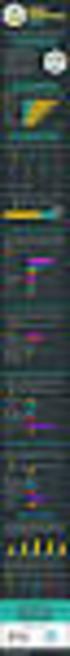 Best Practices in Email Marketing 33 Tips to Improve Your HTML Email Design Page 0 of 12 Introduction Many email marketing products like Pinpointe include a WYSIWYG + HTML editor and templates so you can
Best Practices in Email Marketing 33 Tips to Improve Your HTML Email Design Page 0 of 12 Introduction Many email marketing products like Pinpointe include a WYSIWYG + HTML editor and templates so you can
How To Change Your Site On Drupal Cloud On A Pcode On A Microsoft Powerstone On A Macbook Or Ipad (For Free) On A Freebie (For A Free Download) On An Ipad Or Ipa (For
 How-to Guide: MIT DLC Drupal Cloud Theme This guide will show you how to take your initial Drupal Cloud site... and turn it into something more like this, using the MIT DLC Drupal Cloud theme. See this
How-to Guide: MIT DLC Drupal Cloud Theme This guide will show you how to take your initial Drupal Cloud site... and turn it into something more like this, using the MIT DLC Drupal Cloud theme. See this
So you want to create an Email a Friend action
 So you want to create an Email a Friend action This help file will take you through all the steps on how to create a simple and effective email a friend action. It doesn t cover the advanced features;
So you want to create an Email a Friend action This help file will take you through all the steps on how to create a simple and effective email a friend action. It doesn t cover the advanced features;
DESIGN A WEB SITE USING PUBLISHER Before you begin, plan your Web site
 Page 1 of 22 DESIGN A WEB SITE USING PUBLISHER Before you begin, plan your Web site Before you create your Web site, ask yourself these questions: What do I want the site to do? Whom do I want to visit
Page 1 of 22 DESIGN A WEB SITE USING PUBLISHER Before you begin, plan your Web site Before you create your Web site, ask yourself these questions: What do I want the site to do? Whom do I want to visit
We automatically generate the HTML for this as seen below. Provide the above components for the teaser.txt file.
 Creative Specs Gmail Sponsored Promotions Overview The GSP creative asset will be a ZIP folder, containing four components: 1. Teaser text file 2. Teaser logo image 3. HTML file with the fully expanded
Creative Specs Gmail Sponsored Promotions Overview The GSP creative asset will be a ZIP folder, containing four components: 1. Teaser text file 2. Teaser logo image 3. HTML file with the fully expanded
Using Microsoft Word. Working With Objects
 Using Microsoft Word Many Word documents will require elements that were created in programs other than Word, such as the picture to the right. Nontext elements in a document are referred to as Objects
Using Microsoft Word Many Word documents will require elements that were created in programs other than Word, such as the picture to the right. Nontext elements in a document are referred to as Objects
Coding HTML Email: Tips, Tricks and Best Practices
 Before you begin reading PRINT the report out on paper. I assure you that you ll receive much more benefit from studying over the information, rather than simply browsing through it on your computer screen.
Before you begin reading PRINT the report out on paper. I assure you that you ll receive much more benefit from studying over the information, rather than simply browsing through it on your computer screen.
Building a Horizontal Menu in Dreamweaver CS3 Using Spry R. Berdan
 Building a Horizontal Menu in Dreamweaver CS3 Using Spry R. Berdan In earlier versions of dreamweaver web developers attach drop down menus to graphics or hyperlinks by using the behavior box. Dreamweaver
Building a Horizontal Menu in Dreamweaver CS3 Using Spry R. Berdan In earlier versions of dreamweaver web developers attach drop down menus to graphics or hyperlinks by using the behavior box. Dreamweaver
Module One: Getting Started... 6. Opening Outlook... 6. Setting Up Outlook for the First Time... 7. Understanding the Interface...
 2 CONTENTS Module One: Getting Started... 6 Opening Outlook... 6 Setting Up Outlook for the First Time... 7 Understanding the Interface...12 Using Backstage View...14 Viewing Your Inbox...15 Closing Outlook...17
2 CONTENTS Module One: Getting Started... 6 Opening Outlook... 6 Setting Up Outlook for the First Time... 7 Understanding the Interface...12 Using Backstage View...14 Viewing Your Inbox...15 Closing Outlook...17
WHAT S NEW IN OUTLOOK 2010 & HOW TO CUSTOMIZE IT
 WHAT S NEW IN OUTLOOK 2010 & HOW TO CUSTOMIZE IT THE RIBBON... 2 CONTEXTUAL TABS... 4 THE FILE TAB... 4 DIALOG BOXES... 5 MINIMIZING THE RIBBON... 5 CUSTOMIZING THE RIBBON... 6 CUSTOMIZING THE QUICK ACCESS
WHAT S NEW IN OUTLOOK 2010 & HOW TO CUSTOMIZE IT THE RIBBON... 2 CONTEXTUAL TABS... 4 THE FILE TAB... 4 DIALOG BOXES... 5 MINIMIZING THE RIBBON... 5 CUSTOMIZING THE RIBBON... 6 CUSTOMIZING THE QUICK ACCESS
Contents. Downloading the Data Files... 2. Centering Page Elements... 6
 Creating a Web Page Using HTML Part 1: Creating the Basic Structure of the Web Site INFORMATION TECHNOLOGY SERVICES California State University, Los Angeles Version 2.0 Winter 2010 Contents Introduction...
Creating a Web Page Using HTML Part 1: Creating the Basic Structure of the Web Site INFORMATION TECHNOLOGY SERVICES California State University, Los Angeles Version 2.0 Winter 2010 Contents Introduction...
Creating a Resume Webpage with
 Creating a Resume Webpage with 6 Cascading Style Sheet Code In this chapter, we will learn the following to World Class CAD standards: Using a Storyboard to Create a Resume Webpage Starting a HTML Resume
Creating a Resume Webpage with 6 Cascading Style Sheet Code In this chapter, we will learn the following to World Class CAD standards: Using a Storyboard to Create a Resume Webpage Starting a HTML Resume
Creating Effective HTML Email Campaigns
 Creating Effective HTML Email Campaigns This event is being recorded. You will receive a copy of the audio/video at the end of the presentation. 701 South Broad Street, Lititz, PA 17543 www.listrak.com
Creating Effective HTML Email Campaigns This event is being recorded. You will receive a copy of the audio/video at the end of the presentation. 701 South Broad Street, Lititz, PA 17543 www.listrak.com
A Beginner s Guide to Email Marketing. Version 1.0 Released October 2012
 Released October 2012 Contents Introduction... 3 The campaign... 3 Email marketing systems... 3 Timing & frequency... 3 The database... 4 Building your own list... 4 Double opt in process... 4 Purchasing
Released October 2012 Contents Introduction... 3 The campaign... 3 Email marketing systems... 3 Timing & frequency... 3 The database... 4 Building your own list... 4 Double opt in process... 4 Purchasing
Web Portal User Guide. Version 6.0
 Web Portal User Guide Version 6.0 2013 Pitney Bowes Software Inc. All rights reserved. This document may contain confidential and proprietary information belonging to Pitney Bowes Inc. and/or its subsidiaries
Web Portal User Guide Version 6.0 2013 Pitney Bowes Software Inc. All rights reserved. This document may contain confidential and proprietary information belonging to Pitney Bowes Inc. and/or its subsidiaries
Dreamweaver CS4 Day 2 Creating a Website using Div Tags, CSS, and Templates
 Dreamweaver CS4 Day 2 Creating a Website using Div Tags, CSS, and Templates What is a DIV tag? First, let s recall that HTML is a markup language. Markup provides structure and order to a page. For example,
Dreamweaver CS4 Day 2 Creating a Website using Div Tags, CSS, and Templates What is a DIV tag? First, let s recall that HTML is a markup language. Markup provides structure and order to a page. For example,
AEGEE Podio Guidelines
 AEGEE Podio Guidelines EUROPEAN STUDENTS FORUM Contains What is Podio?... 3 Podio vs Facebook... 3 Video Tutorial Podio Basics... 3 Podio for AEGEE-Europe... 3 How to get it?... 3 Getting started... 4
AEGEE Podio Guidelines EUROPEAN STUDENTS FORUM Contains What is Podio?... 3 Podio vs Facebook... 3 Video Tutorial Podio Basics... 3 Podio for AEGEE-Europe... 3 How to get it?... 3 Getting started... 4
Basics of Microsoft Outlook/Email. Microsoft Outlook
 Basics of Microsoft Outlook/Email Microsoft Outlook Workshop Outline for Improve Your Outlook Microsoft Outlook Contents Starting the application... 3 The Outlook 2010 window... 3 Expanding and minimizing
Basics of Microsoft Outlook/Email Microsoft Outlook Workshop Outline for Improve Your Outlook Microsoft Outlook Contents Starting the application... 3 The Outlook 2010 window... 3 Expanding and minimizing
Chapter 7 Page Layout Basics Key Concepts. Copyright 2013 Terry Ann Morris, Ed.D
 Chapter 7 Page Layout Basics Key Concepts Copyright 2013 Terry Ann Morris, Ed.D 1 Learning Outcomes float fixed positioning relative positioning absolute positioning two-column page layouts vertical navigation
Chapter 7 Page Layout Basics Key Concepts Copyright 2013 Terry Ann Morris, Ed.D 1 Learning Outcomes float fixed positioning relative positioning absolute positioning two-column page layouts vertical navigation
EMAIL STATIONERY DESIGN SPECS
 EMAIL STATIONERY DESIGN SPECS Rex Weston President/CEO StationeryCentral.com, Inc. 506 N. Main Street Lake Mills, WI 53551 (920) 648-5408 rex@stationerycentral.com www.stationerycentral.com Contents: Getting
EMAIL STATIONERY DESIGN SPECS Rex Weston President/CEO StationeryCentral.com, Inc. 506 N. Main Street Lake Mills, WI 53551 (920) 648-5408 rex@stationerycentral.com www.stationerycentral.com Contents: Getting
Successful Email Signatures
 Successful Email Signatures Simple techniques for creating a high impact email signature Search Engine Optimisation (SEO). Pay Per Click (PPC) Social Media Marketing. International SEO. Web Design Ecommerce.
Successful Email Signatures Simple techniques for creating a high impact email signature Search Engine Optimisation (SEO). Pay Per Click (PPC) Social Media Marketing. International SEO. Web Design Ecommerce.
Distributor Control Center Private Label/Channel Administrators
 March 13, 2014 Distributor Control Center Private Label/Channel Administrators Version 2.6.3 Everyone.net Table of Contents Distributor Control Center... 1 1 The Distributor Control Center... 4 1.1 Introduction...
March 13, 2014 Distributor Control Center Private Label/Channel Administrators Version 2.6.3 Everyone.net Table of Contents Distributor Control Center... 1 1 The Distributor Control Center... 4 1.1 Introduction...
MICROSOFT OUTLOOK 2010 READ, ORGANIZE, SEND AND RESPONSE E-MAILS
 MICROSOFT OUTLOOK 2010 READ, ORGANIZE, SEND AND RESPONSE E-MAILS Last Edited: 2012-07-09 1 Read Emails... 4 Find the inbox... 4 Change new incoming e-mail notification options... 5 Read email... 6 Change
MICROSOFT OUTLOOK 2010 READ, ORGANIZE, SEND AND RESPONSE E-MAILS Last Edited: 2012-07-09 1 Read Emails... 4 Find the inbox... 4 Change new incoming e-mail notification options... 5 Read email... 6 Change
RESPONSIVE DESIGN FOR MOBILE RENDERING
 WHITEPAPER RESPONSIVE DESIGN FOR MOBILE RENDERING DELIVER MOBILE-SPECIFIC CONTENT USING MEDIA QUERIES EXECUTIVE SUMMARY With the widespread adoption of smartphones and tablets, proper email rendering in
WHITEPAPER RESPONSIVE DESIGN FOR MOBILE RENDERING DELIVER MOBILE-SPECIFIC CONTENT USING MEDIA QUERIES EXECUTIVE SUMMARY With the widespread adoption of smartphones and tablets, proper email rendering in
Quick Setup Guide. HTML Email Signatures. A short guide on how to set up HTML Signatures on LetMC emails. Last updated 22/11/2012
 Quick Setup Guide HTML Email Signatures A short guide on how to set up HTML Signatures on LetMC emails Last updated 22/11/2012 Overview LetMC has an email management system and it is possible to implement
Quick Setup Guide HTML Email Signatures A short guide on how to set up HTML Signatures on LetMC emails Last updated 22/11/2012 Overview LetMC has an email management system and it is possible to implement
CS412 Interactive Lab Creating a Simple Web Form
 CS412 Interactive Lab Creating a Simple Web Form Introduction In this laboratory, we will create a simple web form using HTML. You have seen several examples of HTML pages and forms as you have worked
CS412 Interactive Lab Creating a Simple Web Form Introduction In this laboratory, we will create a simple web form using HTML. You have seen several examples of HTML pages and forms as you have worked
Web Design and Databases WD: Class 7: HTML and CSS Part 3
 Web Design and Databases WD: Class 7: HTML and CSS Part 3 Dr Helen Hastie Dept of Computer Science Heriot-Watt University Some contributions from Head First HTML with CSS and XHTML, O Reilly Recap! HTML
Web Design and Databases WD: Class 7: HTML and CSS Part 3 Dr Helen Hastie Dept of Computer Science Heriot-Watt University Some contributions from Head First HTML with CSS and XHTML, O Reilly Recap! HTML
Making Responsive Emails
 Making Responsive Emails Who Am I? Justine Jordan Wearer of Many Hats, Litmus @meladorri @litmusapp #CSSsummit litmus.com/lp/csssummit Sample HTML, slides, templates, frameworks, and other goodies. Disclaimer:
Making Responsive Emails Who Am I? Justine Jordan Wearer of Many Hats, Litmus @meladorri @litmusapp #CSSsummit litmus.com/lp/csssummit Sample HTML, slides, templates, frameworks, and other goodies. Disclaimer:
Your guide to Gmail. Gmail user guide
 Your guide to Gmail Gmail user guide Welcome to Gmail! This guide outlines some of the key settings and features of Gmail. Getting started How to access your Gmail account page 3 Settings and personalisation
Your guide to Gmail Gmail user guide Welcome to Gmail! This guide outlines some of the key settings and features of Gmail. Getting started How to access your Gmail account page 3 Settings and personalisation
04 Links & Images. 1 The Anchor Tag. 1.1 Hyperlinks
 One of the greatest strengths of Hypertext Markup Language is hypertext the ability to link documents together. The World Wide Web itself consists of millions of html documents all linked together via
One of the greatest strengths of Hypertext Markup Language is hypertext the ability to link documents together. The World Wide Web itself consists of millions of html documents all linked together via
Table of Contents Find out more about NewZapp
 Table of Contents Why is email display an issue in email marketing?... 2 Expert Email Design... 3 Desktop PC and Apple Mac email applications... 4 Web and mobile device email readers... 5 Creating your
Table of Contents Why is email display an issue in email marketing?... 2 Expert Email Design... 3 Desktop PC and Apple Mac email applications... 4 Web and mobile device email readers... 5 Creating your
Table of Contents Desktop PC and Apple Mac email applications Web and mobile device email readers Find out more about NewZapp
 Table of Contents Why is email display an issue in email marketing?... 2 Expert Email Design... 3 Quick look-up overview... 4 Desktop PC and Apple Mac email applications... 5 Outlook 2007-2016... 6 Content
Table of Contents Why is email display an issue in email marketing?... 2 Expert Email Design... 3 Quick look-up overview... 4 Desktop PC and Apple Mac email applications... 5 Outlook 2007-2016... 6 Content
A send-a-friend application with ASP Smart Mailer
 A send-a-friend application with ASP Smart Mailer Every site likes more visitors. One of the ways that big sites do this is using a simple form that allows people to send their friends a quick email about
A send-a-friend application with ASP Smart Mailer Every site likes more visitors. One of the ways that big sites do this is using a simple form that allows people to send their friends a quick email about
Making a Web Page with Microsoft Publisher 2003
 Making a Web Page with Microsoft Publisher 2003 The first thing to consider when making a Web page or a Web site is the architecture of the site. How many pages will you have and how will they link to
Making a Web Page with Microsoft Publisher 2003 The first thing to consider when making a Web page or a Web site is the architecture of the site. How many pages will you have and how will they link to
CREATING YOUR OWN PROFESSIONAL WEBSITE
 First go to Google s main page (www.google.com). If you don t already have a Gmail account you will need one to continue. Click on the Gmail link and continue. 1 Go ahead and sign in if you already have
First go to Google s main page (www.google.com). If you don t already have a Gmail account you will need one to continue. Click on the Gmail link and continue. 1 Go ahead and sign in if you already have
Mastering the JangoMail EditLive HTML Editor
 JangoMail Tutorial Mastering the JangoMail EditLive HTML Editor With JangoMail, you have the option to use our built-in WYSIWYG HTML Editors to compose and send your message. Note: Please disable any pop
JangoMail Tutorial Mastering the JangoMail EditLive HTML Editor With JangoMail, you have the option to use our built-in WYSIWYG HTML Editors to compose and send your message. Note: Please disable any pop
How To Create A Campaign On Facebook.Com
 Seriously powerful email marketing, made easy Table of Contents DOTMAILER QUICK START GUIDE... 3 Main Screen... 4 Getting Started... 6 STEP 1: CAMPAIGN SETTINGS... 7 STEP 2: CAMPAIGN CONTENT... 8 Editing
Seriously powerful email marketing, made easy Table of Contents DOTMAILER QUICK START GUIDE... 3 Main Screen... 4 Getting Started... 6 STEP 1: CAMPAIGN SETTINGS... 7 STEP 2: CAMPAIGN CONTENT... 8 Editing
Staying Organized with the Outlook Journal
 CHAPTER Staying Organized with the Outlook Journal In this chapter Using Outlook s Journal 362 Working with the Journal Folder 364 Setting Up Automatic Email Journaling 367 Using Journal s Other Tracking
CHAPTER Staying Organized with the Outlook Journal In this chapter Using Outlook s Journal 362 Working with the Journal Folder 364 Setting Up Automatic Email Journaling 367 Using Journal s Other Tracking
CREATING A NEWSLETTER IN ADOBE DREAMWEAVER CS5 (step-by-step directions)
 CREATING A NEWSLETTER IN ADOBE DREAMWEAVER CS5 (step-by-step directions) Step 1 - DEFINE A NEW WEB SITE - 5 POINTS 1. From the welcome window that opens select the Dreamweaver Site... or from the main
CREATING A NEWSLETTER IN ADOBE DREAMWEAVER CS5 (step-by-step directions) Step 1 - DEFINE A NEW WEB SITE - 5 POINTS 1. From the welcome window that opens select the Dreamweaver Site... or from the main
Samsung Xchange for Mac User Guide. Winter 2013 v2.3
 Samsung Xchange for Mac User Guide Winter 2013 v2.3 Contents Welcome to Samsung Xchange IOS Desktop Client... 3 How to Install Samsung Xchange... 3 Where is it?... 4 The Dock menu... 4 The menu bar...
Samsung Xchange for Mac User Guide Winter 2013 v2.3 Contents Welcome to Samsung Xchange IOS Desktop Client... 3 How to Install Samsung Xchange... 3 Where is it?... 4 The Dock menu... 4 The menu bar...
Microsoft Outlook 2013 -And- Outlook Web App (OWA) Using Office 365
 1 C H A P T E R Microsoft Outlook 2013 -And- Outlook Web App (OWA) Using Office 365 1 MICROSOFT OUTLOOK 2013 AND OUTLOOK WEB ACCESS (OWA) Table of Contents Chapter 1: Signing Into the Microsoft Email System...
1 C H A P T E R Microsoft Outlook 2013 -And- Outlook Web App (OWA) Using Office 365 1 MICROSOFT OUTLOOK 2013 AND OUTLOOK WEB ACCESS (OWA) Table of Contents Chapter 1: Signing Into the Microsoft Email System...
Google Apps Migration
 Academic Technology Services Google Apps Migration Getting Started 1 Table of Contents How to Use This Guide... 4 How to Get Help... 4 Login to Google Apps:... 5 Import Data from Microsoft Outlook:...
Academic Technology Services Google Apps Migration Getting Started 1 Table of Contents How to Use This Guide... 4 How to Get Help... 4 Login to Google Apps:... 5 Import Data from Microsoft Outlook:...
WEBMAIL User s Manual
 WEBMAIL User s Manual Overview What it is: What it is not: A convenient method of retrieving and sending mails while you re away from your home computer. A sophisticated mail client meant to be your primary
WEBMAIL User s Manual Overview What it is: What it is not: A convenient method of retrieving and sending mails while you re away from your home computer. A sophisticated mail client meant to be your primary
Depending on your role, this might mean adding and editing, for example, events, blog entries or news stories.
 website guide guide for adding and editing web content Introduction The MS Society website uses a content management system (CMS) called Drupal. As a contributor to the site, you ll receive training in
website guide guide for adding and editing web content Introduction The MS Society website uses a content management system (CMS) called Drupal. As a contributor to the site, you ll receive training in
Recreate your Newsletter Content and Layout within Informz (Workshop) Monica Capogna and Dan Reade. Exercise: Creating two types of Story Layouts
 Recreate your Newsletter Content and Layout within Informz (Workshop) Monica Capogna and Dan Reade Exercise: Creating two types of Story Layouts 1. Creating a basic story layout (with title and content)
Recreate your Newsletter Content and Layout within Informz (Workshop) Monica Capogna and Dan Reade Exercise: Creating two types of Story Layouts 1. Creating a basic story layout (with title and content)
Faxing. bonus appendix. Sending a Fax from Any Program
 bonus appendix Faxing In the increasingly rare event that your PC has a built-in fax modem, and your PC is connected to a phone line, it can serve as a true-blue fax machine. This feature works like a
bonus appendix Faxing In the increasingly rare event that your PC has a built-in fax modem, and your PC is connected to a phone line, it can serve as a true-blue fax machine. This feature works like a
VF-Blaster 2.0 VisionFriendly.com 630-553-0000
 VisionFriendly.com 630-553-0000 Table of Contents Subject Page Quick Start Guide 2 8 Easy Steps to Send Out a VF-Blaster 2.0 Email Campaign 2 Upload a List 4 Upload a List 4 Map File Fields to List Fields
VisionFriendly.com 630-553-0000 Table of Contents Subject Page Quick Start Guide 2 8 Easy Steps to Send Out a VF-Blaster 2.0 Email Campaign 2 Upload a List 4 Upload a List 4 Map File Fields to List Fields
Email Guidelines. The following guidelines are for companies who develop email HTML design/creative and copy.
 The following guidelines are for companies who develop email HTML design/creative and copy. In today s email environment it is imperative that mailers consider the limitations presented by email readers
The following guidelines are for companies who develop email HTML design/creative and copy. In today s email environment it is imperative that mailers consider the limitations presented by email readers
Responsive Email Design. Our guide to helping you get started. August 2012 Version 0.2
 Responsive Email Design Our guide to helping you get started August 2012 Version 0.2 Contents Introduction... 3 What is Responsive Design?... 4 What about email?... 5 So what are the pros and cons?...
Responsive Email Design Our guide to helping you get started August 2012 Version 0.2 Contents Introduction... 3 What is Responsive Design?... 4 What about email?... 5 So what are the pros and cons?...
Getting Started with SurveyGizmo Stage 1: Creating Your First Survey
 Getting Started with SurveyGizmo Stage 1: Creating Your First Survey 1. Open SurveyGizmo site (http://www.surveygizmo.com) Log in 2. Click on Create Survey (see screen shot below) 3. Create Your Survey
Getting Started with SurveyGizmo Stage 1: Creating Your First Survey 1. Open SurveyGizmo site (http://www.surveygizmo.com) Log in 2. Click on Create Survey (see screen shot below) 3. Create Your Survey
Dynamics CRM for Outlook Basics
 Dynamics CRM for Outlook Basics Microsoft Dynamics CRM April, 2015 Contents Welcome to the CRM for Outlook Basics guide... 1 Meet CRM for Outlook.... 2 A new, but comfortably familiar face................................................................
Dynamics CRM for Outlook Basics Microsoft Dynamics CRM April, 2015 Contents Welcome to the CRM for Outlook Basics guide... 1 Meet CRM for Outlook.... 2 A new, but comfortably familiar face................................................................
Microsoft Outlook 2010 Part 1: Introduction to Outlook
 CALIFORNIA STATE UNIVERSITY, LOS ANGELES INFORMATION TECHNOLOGY SERVICES Microsoft Outlook 2010 Part 1: Introduction to Outlook Spring 2012, Version 1.0 Table of Contents Introduction...3 Starting the
CALIFORNIA STATE UNIVERSITY, LOS ANGELES INFORMATION TECHNOLOGY SERVICES Microsoft Outlook 2010 Part 1: Introduction to Outlook Spring 2012, Version 1.0 Table of Contents Introduction...3 Starting the
Email Getting Started Guide Unix Platform
 Edition/Issue Email Getting Started Guide Unix Platform One of the most important features of your new Web Hosting account is access to a personalized Email solution that includes individual Email addresses
Edition/Issue Email Getting Started Guide Unix Platform One of the most important features of your new Web Hosting account is access to a personalized Email solution that includes individual Email addresses
HTML Creative Design Guidelines
 HTML Creative Design Guidelines An effective design should do more than look nice. It should support the message and render correctly. When a design is properly executed, it really is worth a thousand
HTML Creative Design Guidelines An effective design should do more than look nice. It should support the message and render correctly. When a design is properly executed, it really is worth a thousand
Email Tips For Small Business
 Email Tips For Small Business About Your Email Address Your email is an essential part of your brand. Consider who your target market is when creating a business email. Your email handle can be casual
Email Tips For Small Business About Your Email Address Your email is an essential part of your brand. Consider who your target market is when creating a business email. Your email handle can be casual
CiviCRM for The Giving Circle. Bulk Mailing Tips & Tricks
 CiviCRM for The Giving Circle Bulk Mailing Tips & Tricks By Leo D. Geoffrion & Ken Hapeman Technology for the Public Good Saratoga Springs, NY Version 1.1 5/26/2013 Table of Contents 1. Introduction...
CiviCRM for The Giving Circle Bulk Mailing Tips & Tricks By Leo D. Geoffrion & Ken Hapeman Technology for the Public Good Saratoga Springs, NY Version 1.1 5/26/2013 Table of Contents 1. Introduction...
Table of Contents Recommendation Summary... 3 Introduction... 4 Formatting Recommendations... 5 Creative:... 7 Deliverability & Infrastructure:...
 Table of Contents Recommendation Summary... 3 Technical:... 3 Creative:... 3 Introduction... 4 Formatting Recommendations... 5 JavaScript:... 5 Forms:... 5 Background Tags and Colors:... 5 Html Text:...
Table of Contents Recommendation Summary... 3 Technical:... 3 Creative:... 3 Introduction... 4 Formatting Recommendations... 5 JavaScript:... 5 Forms:... 5 Background Tags and Colors:... 5 Html Text:...
ITNP43: HTML Lecture 4
 ITNP43: HTML Lecture 4 1 Style versus Content HTML purists insist that style should be separate from content and structure HTML was only designed to specify the structure and content of a document Style
ITNP43: HTML Lecture 4 1 Style versus Content HTML purists insist that style should be separate from content and structure HTML was only designed to specify the structure and content of a document Style
White Paper Using PHP Site Assistant to create sites for mobile devices
 White Paper Using PHP Site Assistant to create sites for mobile devices Overview In the last few years, a major shift has occurred in the number and capabilities of mobile devices. Improvements in processor
White Paper Using PHP Site Assistant to create sites for mobile devices Overview In the last few years, a major shift has occurred in the number and capabilities of mobile devices. Improvements in processor
A Whitepaper of Email Marketing Questions and Answers Email Marketing 101: Tips to Maximize Email Results
 A Whitepaper of Email Marketing Questions and Answers Email Marketing 101: Tips to Maximize Email Results Page 0 of 8 Introduction This document summarizes the questions that were asked during the session
A Whitepaper of Email Marketing Questions and Answers Email Marketing 101: Tips to Maximize Email Results Page 0 of 8 Introduction This document summarizes the questions that were asked during the session
Adobe Dreamweaver CC 14 Tutorial
 Adobe Dreamweaver CC 14 Tutorial GETTING STARTED This tutorial focuses on the basic steps involved in creating an attractive, functional website. In using this tutorial you will learn to design a site
Adobe Dreamweaver CC 14 Tutorial GETTING STARTED This tutorial focuses on the basic steps involved in creating an attractive, functional website. In using this tutorial you will learn to design a site
The LSUHSC N.O. Email Archive
 The LSUHSC N.O. Email Archive Introduction The LSUHSC N.O. email archive permanently retains a copy of all email items sent and received by LSUHSC N.O. Academic email users. Email items will be accessible
The LSUHSC N.O. Email Archive Introduction The LSUHSC N.O. email archive permanently retains a copy of all email items sent and received by LSUHSC N.O. Academic email users. Email items will be accessible
PASTPERFECT-ONLINE DESIGN GUIDE
 PASTPERFECT-ONLINE DESIGN GUIDE INTRODUCTION Making your collections available and searchable online to Internet visitors is an exciting venture, now made easier with PastPerfect-Online. Once you have
PASTPERFECT-ONLINE DESIGN GUIDE INTRODUCTION Making your collections available and searchable online to Internet visitors is an exciting venture, now made easier with PastPerfect-Online. Once you have
Hypercosm. Studio. www.hypercosm.com
 Hypercosm Studio www.hypercosm.com Hypercosm Studio Guide 3 Revision: November 2005 Copyright 2005 Hypercosm LLC All rights reserved. Hypercosm, OMAR, Hypercosm 3D Player, and Hypercosm Studio are trademarks
Hypercosm Studio www.hypercosm.com Hypercosm Studio Guide 3 Revision: November 2005 Copyright 2005 Hypercosm LLC All rights reserved. Hypercosm, OMAR, Hypercosm 3D Player, and Hypercosm Studio are trademarks
OUTLOOK WEB APP 2013 ESSENTIAL SKILLS
 OUTLOOK WEB APP 2013 ESSENTIAL SKILLS CONTENTS Login to engage365 Web site. 2 View the account home page. 2 The Outlook 2013 Window. 3 Interface Features. 3 Creating a new email message. 4 Create an Email
OUTLOOK WEB APP 2013 ESSENTIAL SKILLS CONTENTS Login to engage365 Web site. 2 View the account home page. 2 The Outlook 2013 Window. 3 Interface Features. 3 Creating a new email message. 4 Create an Email
CMS Cheat Sheet for Communiqués
 LOGIN https://cascade.csueastbay.edu:8443 http://www.csueastbay.edu/cascade Both URLs work. Use your NetID and password to access the system. Firefox is the preferred browser. Click Continue or OK if the
LOGIN https://cascade.csueastbay.edu:8443 http://www.csueastbay.edu/cascade Both URLs work. Use your NetID and password to access the system. Firefox is the preferred browser. Click Continue or OK if the
