Caldes CM2: Marketing s Support Document v1.12
|
|
|
- Daniel Rodgers
- 8 years ago
- Views:
Transcription
1 Caldes CM2: Marketing s Support Document v1.12 Caldes Enterprise software can be used to send out marketing . Due to the nature of these being bespoke designs, Caldes make a one off charge to set these up each time as there is always some editing and formatting to make. For instance, Caldes will have to upload the images to our servers, change the paths accordingly and integrate your HTML into our publishing system. 1. Things to consider 1.1. Most people read s using MS Outlook, which will only read very basic HTML, not style sheets (see MS Outlook Limitations below) therefore you MUST test your HTML in Outlook before sending it to us Opt out link: A legal requirement if you don t want to be considered as spammers (switched on in Options -> 3.2 Disclaimer Images may not show straight away. The recipient may have to right click to download images Spam filters: May block s with words like Free or if you send multiple s to different users at the same company. There is an option to trickle flow s out. Speak to Caldes Click through response. If you don t have a link to a PDF brochure for instance, then you may not be able to monitor click throughs. You can add a dummy property to achieve this if necessary subject should be enticing If you have white text over images then you should have a basic coloured background to the HTML in case recipients don t download images If you just have a big image and no text, recipients may never see anything at all. This can be resolved by mixing text and images rather than using one big image, but images broken up into tables are not reliable if complicated Trouble viewing this (link to web page) 2. Tags Caldes have a number of custom tags that can be incorporated into the text of the template which, when ed out, will be replaced with the relevant text for that person, such as their name. This allows for personalisation of each sent. Please note that these tags are case sensitive 2.1 [[ContactTitle]] Returns the contact s title from the database e.g. Mr 2.2 [[ContactFirstname]] Returns the contact s first name from the database e.g. John 2.3 [[ContactSurname]] Returns the contact s surname from the database e.g. Smith 2.4 [[ContactSalutation]] Returns the contact s salutation from the database e.g. Mr Smith (n.b. the salutation will return whatever is stored in the Salutation box on the contact screen in Caldes, but is intelligent to work out the best match if there isn t one. E.g. Dear Sir / Madam) 2.5 [[PropertyDetails]] Link through to a standard or dummy property (which might just be a PDF brochure that is nothing to do with an actual property) 2.6 [[PropertyDetailsMulti_1]] Specialised property tag, where a bespoke HTML format can be created. It does not have to be a property. 2.7 [[www]] here for details[[/wtxt]] The above allows you to include any URL in your mailshot (don t add http etc.) This might be a link to your webpage. When you send it out, if anyone clicks on it then it will register as a thumbnail click through. Note that this link may increase the chances of the going into someone s spam inbox, especially if your website is on a different domain to the back office. 3. Sending the HTML Simply create a mailshot as normal and then select the new template.
2 4. Examples of what can be achieved
3
4 Advanced E-ad Automatically generated from data Advanced E-Ad is built as an E-brochure template and [[PropertyDetailsMulti_1]] tag
5 5. Technical Information: Please provide marketing designs in Microsoft publisher to fit an A5 page where possible OPTION 1: IF NOT SUPPLIED AS HTML: Build a table Outlook is of course the most used software for receiving s. HTML s look best if done in a traditional table. This is the best process: In publisher, format the output into a suitable size. A4-A5 is about right usually Insert a new blank template and tick it as a marketing type Design your table structure to fit the layout given. Note that background images will not work in Outlook. See workaround below Check for any links and mailtos If using publisher, turn of any boundaries and guides Export to PDF Preview PDF at 100% Print screen to take a snapshot You might also want to save as an HTML file if you need specific text or fonts. Extract these from the HTML When adding HTML, use proper encoding for strange characters ( Create a subfolder in the folder that you are going to build the html, called mailgfx Think of a random prefix for all images and the html file. E.g. 2431_agency_ Paste into photoshop and cut out the images and put them in the above folder using the prefix Build the HTML and test, using tables Upload the images (Options 3.8a / 3.10) Change the HTML image paths to show the uploaded path Paste in the raw HTML into the advance marketing editor (Options 3.10, using the source view) Test If the Editor removes too much formatting, then try Option 2 at this point (E.g. it will remove the Body tags) 5.2. OPTION 2: FULL HTML PROVIDED: Insert the raw HTML Create a new blank template (Options 3.9) and tick it as a marketing type Make sure that the HTML is in Notepad or similar program at this stage so that no MS Word formatting is included Upload the images and note the paths (Options 3.8a / 3.10) Check the paths of all URLs in your HTML. They should be full paths, not relative paths Select Options 3.11 and add in the full HTML to the new template. (Make sure you add the <html> opening tag right at the beginning and any style within that then close it off at the end or it will disappear.) Test If this does not work, resort to Option EDITING AN EXISTING TEMPLATE Upload any new images and note the paths (Options 3.8a / 3.10) Select Options Copy all the text into notepad and save it somewhere in case you make a mistake Edit the text and paths as necessary Check the paths of all URLs in the HTML. They should be full paths, not relative paths.
6 6. MS Outlook Limitations The example HTML code shown at the end is the best way to create your page, so that it will work in Outlook (2003, 2005 etc and Hotmail etc.) Due to limitations in Outlook, not all standard HTML & CSS will appear as expected in an when viewed. The reason for this is that Outlook uses Microsoft Word to render the HTML rather than Internet Explorer. Word s HTML/CSS parser is much more limited than Internet Explorer s which means it will effectively ignore some elements and properties such as background-images and floats. The only really reliable form of HTML is tables. However tables will expand and contract to whatever content is added to them. This means that whitespace is unpredictable. A row without any content will still show as a blank row one character high. But if your text exceeds the length of the row it will wrap onto the next line, extending the whitespace to another row USEFUL LINKS AND WORK AROUNDS: IMAGES Upload any new images and note the paths (Options 3.8a / 3.10) Select Options Copy all the text into notepad and save it somewhere in case you make a mistake Edit the text and paths as necessary Check the paths of all URLs in the HTML. They should be full paths, not relative paths Never break up images into a table where you can do a single image. This will save you a lot of alignment headaches across different Outlook and readers Background image won t work reliably in tables. Do direct <img tags background="url" will work in body but not fixing it or no-repeat etc, so best not use it Only reliable solution if you want text over images is to make the text an image. If you look at most HTML s, they are done like this. I.e. tables, with no text over images If your layouts look strange, try adding different background colours (red, green, blue etc) to each table section to see where the problem lies Don t leave unwanted spaces between images and closing table tags (</td>) as this can form a new row STYLE SHEETS: They just do not work consistently over all versions of Outlook and Hotmail. Do not bother creating a style section at the beginning. The only way to reliably do this is to add a style to each span or table row e.g. <SPAN style="font-family: Verdana,Geneva,sans-serif; COLOR: #A90230; FONT-SIZE: 14px;"> Hello world <td style="font-family: Verdana,Geneva,sans-serif; COLOR: #A90230; FONT-SIZE: 14px;"> Hello world </td> Note Outlook 2010 may work with stylesheets (previous versions not reliable.)
7 7. OUTLOOK FRIENDLY HTML EXAMPLE Warning! Don t leave any spaces between images and </td> Add code to Options 3.11 <html> <body leftmargin="0" marginwidth="0" topmargin="0" marginheight="0" offset="0" bgcolor='#cccccc' > <table border="0" cellspacing="0" cellpadding="0" width="600" bgcolor="#ffffff" align="center"> <tbody> <tr> <td><img alt="party Invitation" src=" /></td> </tr> <tr> <td style="padding-top: 0px; PADDING-RIGHT: 20px; PADDING-BOTTOM: 0px; PADDING-LEFT: 20px; WIDTH: 300px; FONT-FAMILY: Verdana,Geneva,sans-serif; COLOR: #333; FONT-SIZE: 11px; " bgcolor="#afceed" valign="top"> <SPAN><br /><strong>the Date:</strong> Thursday 8th March 2012 <SPAN><br /><br /><strong>the Place:</strong> Dolce Vita, Kings Walk, Kings Street, Reading RG1 2HL <SPAN><br /><br /><strong>the Time:</strong> 6pm til late. <SPAN><br /><br /><strong>the Format:</strong> Canapes, bubbles, fun <br />and frivolity... to make your life just <br />a little bit sweeter.<br /><br /> </td> </tr> </tbody> </table> </body> </html>
Caldes CM12: Content Management Software Introduction v1.9
 Caldes CM12: Content Management Software Introduction v1.9 Enterprise Version: If you are using Express, please contact us. Background Information This manual assumes that you have some basic knowledge
Caldes CM12: Content Management Software Introduction v1.9 Enterprise Version: If you are using Express, please contact us. Background Information This manual assumes that you have some basic knowledge
HTML TIPS FOR DESIGNING
 This is the first column. Look at me, I m the second column.
This is the first column. Look at me, I m the second column.
Email Campaign Guidelines and Best Practices
 epromo Guidelines HTML Maximum width 700px (length = N/A) Maximum total file size, including all images = 200KB Only use inline CSS, no stylesheets Use tables, rather than layout Use more TEXT instead
epromo Guidelines HTML Maximum width 700px (length = N/A) Maximum total file size, including all images = 200KB Only use inline CSS, no stylesheets Use tables, rather than layout Use more TEXT instead
Designing HTML Emails for Use in the Advanced Editor
 Designing HTML Emails for Use in the Advanced Editor For years, we at Swiftpage have heard a recurring request from our customers: wouldn t it be great if you could create an HTML document, import it into
Designing HTML Emails for Use in the Advanced Editor For years, we at Swiftpage have heard a recurring request from our customers: wouldn t it be great if you could create an HTML document, import it into
The Essential Guide to HTML Email Design
 The Essential Guide to HTML Email Design Emailmovers Limited, Pindar House, Thornburgh Road Scarborough, North Yorkshire, YO11 3UY Tel: 0845 226 7181 Fax: 0845 226 7183 Email: enquiries@emailmovers.com
The Essential Guide to HTML Email Design Emailmovers Limited, Pindar House, Thornburgh Road Scarborough, North Yorkshire, YO11 3UY Tel: 0845 226 7181 Fax: 0845 226 7183 Email: enquiries@emailmovers.com
Web Design Basics. Cindy Royal, Ph.D. Associate Professor Texas State University
 Web Design Basics Cindy Royal, Ph.D. Associate Professor Texas State University HTML and CSS HTML stands for Hypertext Markup Language. It is the main language of the Web. While there are other languages
Web Design Basics Cindy Royal, Ph.D. Associate Professor Texas State University HTML and CSS HTML stands for Hypertext Markup Language. It is the main language of the Web. While there are other languages
Click-n-Print User Guide
 Click-n-Print User Guide Selecting PDF print module Page 2 Selecting an Email Campaign Page 4 Viewing Campaign Reports and Analysis Page 7 Creating Mailing Lists Page 8 Adding HTML variables Page 9 Searching/Adding
Click-n-Print User Guide Selecting PDF print module Page 2 Selecting an Email Campaign Page 4 Viewing Campaign Reports and Analysis Page 7 Creating Mailing Lists Page 8 Adding HTML variables Page 9 Searching/Adding
The Essential Guide to HTML Email Design
 The Essential Guide to HTML Email Design Index Introduction... 3 Layout... 4 Best Practice HTML Email Example... 5 Images... 6 CSS (Cascading Style Sheets)... 7 Animation and Scripting... 8 How Spam Filters
The Essential Guide to HTML Email Design Index Introduction... 3 Layout... 4 Best Practice HTML Email Example... 5 Images... 6 CSS (Cascading Style Sheets)... 7 Animation and Scripting... 8 How Spam Filters
Creative Guidelines for Emails
 Version 2.1 Contents 1 Introduction... 3 1.1 Document Aim and Target Audience... 3 1.2 WYSIWYG editors... 3 1.3 Outlook Overview... 3 2 Quick Reference... 4 3 CSS and Styling... 5 3.1 Positioning... 5
Version 2.1 Contents 1 Introduction... 3 1.1 Document Aim and Target Audience... 3 1.2 WYSIWYG editors... 3 1.3 Outlook Overview... 3 2 Quick Reference... 4 3 CSS and Styling... 5 3.1 Positioning... 5
Converting Prospects to Purchasers.
 Email Template Guide LASSO EMAIL TEMPLATE EDITOR... 2 ABOUT LASSO EMAIL TEMPLATE EDITOR... 2 CREATING AN EMAIL TEMPLATE... 2 ACCESSING EMAIL TEMPLATES... 2 ADDING AN EMAIL TEMPLATE FOLDER... 3 BASIC PRINCIPLES
Email Template Guide LASSO EMAIL TEMPLATE EDITOR... 2 ABOUT LASSO EMAIL TEMPLATE EDITOR... 2 CREATING AN EMAIL TEMPLATE... 2 ACCESSING EMAIL TEMPLATES... 2 ADDING AN EMAIL TEMPLATE FOLDER... 3 BASIC PRINCIPLES
Microsoft Expression Web
 Microsoft Expression Web Microsoft Expression Web is the new program from Microsoft to replace Frontpage as a website editing program. While the layout has changed, it still functions much the same as
Microsoft Expression Web Microsoft Expression Web is the new program from Microsoft to replace Frontpage as a website editing program. While the layout has changed, it still functions much the same as
Advanced Drupal Features and Techniques
 Advanced Drupal Features and Techniques Mount Holyoke College Office of Communications and Marketing 04/2/15 This MHC Drupal Manual contains proprietary information. It is the express property of Mount
Advanced Drupal Features and Techniques Mount Holyoke College Office of Communications and Marketing 04/2/15 This MHC Drupal Manual contains proprietary information. It is the express property of Mount
Create a GAME PERFORMANCE Portfolio with Microsoft Word
 Create a GAME PERFORMANCE Portfolio with Microsoft Word Planning A good place to start is on paper. Get a sheet of blank paper and just use a pencil to indicate where the content is going to be positioned
Create a GAME PERFORMANCE Portfolio with Microsoft Word Planning A good place to start is on paper. Get a sheet of blank paper and just use a pencil to indicate where the content is going to be positioned
How to Make a Working Contact Form for your Website in Dreamweaver CS3
 How to Make a Working Contact Form for your Website in Dreamweaver CS3 Killer Contact Forms Dreamweaver Spot With this E-Book you will be armed with everything you need to get a Contact Form up and running
How to Make a Working Contact Form for your Website in Dreamweaver CS3 Killer Contact Forms Dreamweaver Spot With this E-Book you will be armed with everything you need to get a Contact Form up and running
Email Marketing 10Mistakes
 Most Common Email Marketing 10Mistakes At Upper Case, we see very smart customers make mistakes that cause their email response rates to suffer. Here are the most common mistakes we encounter... 01 Not
Most Common Email Marketing 10Mistakes At Upper Case, we see very smart customers make mistakes that cause their email response rates to suffer. Here are the most common mistakes we encounter... 01 Not
Microsoft Expression Web Quickstart Guide
 Microsoft Expression Web Quickstart Guide Expression Web Quickstart Guide (20-Minute Training) Welcome to Expression Web. When you first launch the program, you ll find a number of task panes, toolbars,
Microsoft Expression Web Quickstart Guide Expression Web Quickstart Guide (20-Minute Training) Welcome to Expression Web. When you first launch the program, you ll find a number of task panes, toolbars,
How to Properly Compose E-Mail HTML Code : 1
 How to Properly Compose E-Mail HTML Code : 1 For any successful business, creating and sending great looking e-mail is essential to project a professional image. With the proliferation of numerous e-mail
How to Properly Compose E-Mail HTML Code : 1 For any successful business, creating and sending great looking e-mail is essential to project a professional image. With the proliferation of numerous e-mail
RESPONSIVE EMAIL DESIGN BY COMMUNIGATOR
 RESPONSIVE EMAIL DESIGN BY COMMUNIGATOR RESPONSIVE EMAIL DESIGN According to stats from Litmus, in 2014 at least 53% of emails were opened on a mobile device. That is a huge increase from 2011 when the
RESPONSIVE EMAIL DESIGN BY COMMUNIGATOR RESPONSIVE EMAIL DESIGN According to stats from Litmus, in 2014 at least 53% of emails were opened on a mobile device. That is a huge increase from 2011 when the
Introducing our new Editor: Email Creator
 Introducing our new Editor: Email Creator To view a section click on any header below: Creating a Newsletter... 3 Create From Templates... 4 Use Current Templates... 6 Import from File... 7 Import via
Introducing our new Editor: Email Creator To view a section click on any header below: Creating a Newsletter... 3 Create From Templates... 4 Use Current Templates... 6 Import from File... 7 Import via
MCH Strategic Data Best Practices Review
 MCH Strategic Data Best Practices Review Presenters Alex Bardoff Manager, Creative Services abardoff@whatcounts.com Lindsey McFadden Manager, Campaign Production Services lmcfadden@whatcounts.com 2 Creative
MCH Strategic Data Best Practices Review Presenters Alex Bardoff Manager, Creative Services abardoff@whatcounts.com Lindsey McFadden Manager, Campaign Production Services lmcfadden@whatcounts.com 2 Creative
CHAPTER 10. When you complete this chapter, you will be able to:
 Data Tables CHAPTER 10 When you complete this chapter, you will be able to: Use table elements Use table headers and footers Group columns Style table borders Apply padding, margins, and fl oats to tables
Data Tables CHAPTER 10 When you complete this chapter, you will be able to: Use table elements Use table headers and footers Group columns Style table borders Apply padding, margins, and fl oats to tables
This document will describe how you can create your own, fully responsive. drag and drop email template to use in the email creator.
 1 Introduction This document will describe how you can create your own, fully responsive drag and drop email template to use in the email creator. It includes ready-made HTML code that will allow you to
1 Introduction This document will describe how you can create your own, fully responsive drag and drop email template to use in the email creator. It includes ready-made HTML code that will allow you to
SimplyCast emarketing Email User Guide
 SimplyCast emarketing Email User Guide Email User Guide Page 1 Contents 1. Email Overview... 3 2. Features Overview... 3 3. Email Editor Features... 8 4. How to Create an Email Campaign?... 5 5. Additional
SimplyCast emarketing Email User Guide Email User Guide Page 1 Contents 1. Email Overview... 3 2. Features Overview... 3 3. Email Editor Features... 8 4. How to Create an Email Campaign?... 5 5. Additional
Welcome to MailChimp.
 Welcome to MailChimp. MailChimp is a powerful, easy way to send email newsletters. This guide will help you get your first campaign off the ground. We ll also offer tips for managing your list, viewing
Welcome to MailChimp. MailChimp is a powerful, easy way to send email newsletters. This guide will help you get your first campaign off the ground. We ll also offer tips for managing your list, viewing
Creating a Resume Webpage with
 Creating a Resume Webpage with 6 Cascading Style Sheet Code In this chapter, we will learn the following to World Class CAD standards: Using a Storyboard to Create a Resume Webpage Starting a HTML Resume
Creating a Resume Webpage with 6 Cascading Style Sheet Code In this chapter, we will learn the following to World Class CAD standards: Using a Storyboard to Create a Resume Webpage Starting a HTML Resume
An overview of designing HTML emails for Hotmail, Yahoo, Outlook, Lotus Notes and AOL
 An Emailcenter briefing: Can your customers read your email newsletters? An overview of designing HTML emails for Hotmail, Yahoo, Outlook, Lotus Notes and AOL November, 2004 Emailcenter research has shown
An Emailcenter briefing: Can your customers read your email newsletters? An overview of designing HTML emails for Hotmail, Yahoo, Outlook, Lotus Notes and AOL November, 2004 Emailcenter research has shown
Cascading Style Sheet (CSS) Tutorial Using Notepad. Step by step instructions with full color screen shots
 Updated version September 2015 All Creative Designs Cascading Style Sheet (CSS) Tutorial Using Notepad Step by step instructions with full color screen shots What is (CSS) Cascading Style Sheets and why
Updated version September 2015 All Creative Designs Cascading Style Sheet (CSS) Tutorial Using Notepad Step by step instructions with full color screen shots What is (CSS) Cascading Style Sheets and why
EUROPEAN COMPUTER DRIVING LICENCE / INTERNATIONAL COMPUTER DRIVING LICENCE WEB EDITING
 EUROPEAN COMPUTER DRIVING LICENCE / INTERNATIONAL COMPUTER DRIVING LICENCE WEB EDITING The European Computer Driving Licence Foundation Ltd. Portview House Thorncastle Street Dublin 4 Ireland Tel: + 353
EUROPEAN COMPUTER DRIVING LICENCE / INTERNATIONAL COMPUTER DRIVING LICENCE WEB EDITING The European Computer Driving Licence Foundation Ltd. Portview House Thorncastle Street Dublin 4 Ireland Tel: + 353
Making Responsive Emails
 Making Responsive Emails Who Am I? Justine Jordan Wearer of Many Hats, Litmus @meladorri @litmusapp #CSSsummit litmus.com/lp/csssummit Sample HTML, slides, templates, frameworks, and other goodies. Disclaimer:
Making Responsive Emails Who Am I? Justine Jordan Wearer of Many Hats, Litmus @meladorri @litmusapp #CSSsummit litmus.com/lp/csssummit Sample HTML, slides, templates, frameworks, and other goodies. Disclaimer:
Coding HTML Email: Tips, Tricks and Best Practices
 Before you begin reading PRINT the report out on paper. I assure you that you ll receive much more benefit from studying over the information, rather than simply browsing through it on your computer screen.
Before you begin reading PRINT the report out on paper. I assure you that you ll receive much more benefit from studying over the information, rather than simply browsing through it on your computer screen.
Table of Contents Find out more about NewZapp
 Table of Contents Why is email display an issue in email marketing?... 2 Expert Email Design... 3 Desktop PC and Apple Mac email applications... 4 Web and mobile device email readers... 5 Creating your
Table of Contents Why is email display an issue in email marketing?... 2 Expert Email Design... 3 Desktop PC and Apple Mac email applications... 4 Web and mobile device email readers... 5 Creating your
Script Handbook for Interactive Scientific Website Building
 Script Handbook for Interactive Scientific Website Building Version: 173205 Released: March 25, 2014 Chung-Lin Shan Contents 1 Basic Structures 1 11 Preparation 2 12 form 4 13 switch for the further step
Script Handbook for Interactive Scientific Website Building Version: 173205 Released: March 25, 2014 Chung-Lin Shan Contents 1 Basic Structures 1 11 Preparation 2 12 form 4 13 switch for the further step
Table of Contents Recommendation Summary... 3 Introduction... 4 Formatting Recommendations... 5 Creative:... 7 Deliverability & Infrastructure:...
 Table of Contents Recommendation Summary... 3 Technical:... 3 Creative:... 3 Introduction... 4 Formatting Recommendations... 5 JavaScript:... 5 Forms:... 5 Background Tags and Colors:... 5 Html Text:...
Table of Contents Recommendation Summary... 3 Technical:... 3 Creative:... 3 Introduction... 4 Formatting Recommendations... 5 JavaScript:... 5 Forms:... 5 Background Tags and Colors:... 5 Html Text:...
CREATING A NEWSLETTER IN ADOBE DREAMWEAVER CS5 (step-by-step directions)
 CREATING A NEWSLETTER IN ADOBE DREAMWEAVER CS5 (step-by-step directions) Step 1 - DEFINE A NEW WEB SITE - 5 POINTS 1. From the welcome window that opens select the Dreamweaver Site... or from the main
CREATING A NEWSLETTER IN ADOBE DREAMWEAVER CS5 (step-by-step directions) Step 1 - DEFINE A NEW WEB SITE - 5 POINTS 1. From the welcome window that opens select the Dreamweaver Site... or from the main
Creating HTML authored webpages using a text editor
 GRC 175 Assignment 1 Creating HTML authored webpages using a text editor Tasks: 1. Acquire web host space with ad free provider 2. Create an index webpage (index.html) 3. Create a class management webpage
GRC 175 Assignment 1 Creating HTML authored webpages using a text editor Tasks: 1. Acquire web host space with ad free provider 2. Create an index webpage (index.html) 3. Create a class management webpage
How To Create A Campaign On Facebook.Com
 Seriously powerful email marketing, made easy Table of Contents DOTMAILER QUICK START GUIDE... 3 Main Screen... 4 Getting Started... 6 STEP 1: CAMPAIGN SETTINGS... 7 STEP 2: CAMPAIGN CONTENT... 8 Editing
Seriously powerful email marketing, made easy Table of Contents DOTMAILER QUICK START GUIDE... 3 Main Screen... 4 Getting Started... 6 STEP 1: CAMPAIGN SETTINGS... 7 STEP 2: CAMPAIGN CONTENT... 8 Editing
USER GUIDE. Unit 2: Synergy. Chapter 2: Using Schoolwires Synergy
 USER GUIDE Unit 2: Synergy Chapter 2: Using Schoolwires Synergy Schoolwires Synergy & Assist Version 2.0 TABLE OF CONTENTS Introductions... 1 Audience... 1 Objectives... 1 Before You Begin... 1 Getting
USER GUIDE Unit 2: Synergy Chapter 2: Using Schoolwires Synergy Schoolwires Synergy & Assist Version 2.0 TABLE OF CONTENTS Introductions... 1 Audience... 1 Objectives... 1 Before You Begin... 1 Getting
Best Practices in Email Marketing 33 Tips to Improve Your HTML Email Design
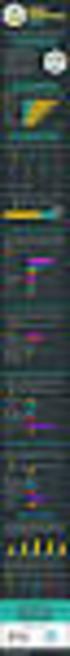 Best Practices in Email Marketing 33 Tips to Improve Your HTML Email Design Page 0 of 12 Introduction Many email marketing products like Pinpointe include a WYSIWYG + HTML editor and templates so you can
Best Practices in Email Marketing 33 Tips to Improve Your HTML Email Design Page 0 of 12 Introduction Many email marketing products like Pinpointe include a WYSIWYG + HTML editor and templates so you can
WHITEPAPER. Skinning Guide. Let s chat. 800.9.Velaro www.velaro.com info@velaro.com. 2012 by Velaro
 WHITEPAPER Skinning Guide Let s chat. 2012 by Velaro 800.9.Velaro www.velaro.com info@velaro.com INTRODUCTION Throughout the course of a chat conversation, there are a number of different web pages that
WHITEPAPER Skinning Guide Let s chat. 2012 by Velaro 800.9.Velaro www.velaro.com info@velaro.com INTRODUCTION Throughout the course of a chat conversation, there are a number of different web pages that
ADOBE DREAMWEAVER CS3 TUTORIAL
 ADOBE DREAMWEAVER CS3 TUTORIAL 1 TABLE OF CONTENTS I. GETTING S TARTED... 2 II. CREATING A WEBPAGE... 2 III. DESIGN AND LAYOUT... 3 IV. INSERTING AND USING TABLES... 4 A. WHY USE TABLES... 4 B. HOW TO
ADOBE DREAMWEAVER CS3 TUTORIAL 1 TABLE OF CONTENTS I. GETTING S TARTED... 2 II. CREATING A WEBPAGE... 2 III. DESIGN AND LAYOUT... 3 IV. INSERTING AND USING TABLES... 4 A. WHY USE TABLES... 4 B. HOW TO
Last week we talked about creating your own tags: div tags and span tags. A div tag goes around other tags, e.g.,:
 CSS Tutorial Part 2: Last week we talked about creating your own tags: div tags and span tags. A div tag goes around other tags, e.g.,: animals A paragraph about animals goes here
CSS Tutorial Part 2: Last week we talked about creating your own tags: div tags and span tags. A div tag goes around other tags, e.g.,: animals A paragraph about animals goes here
Responsive Web Design: Media Types/Media Queries/Fluid Images
 HTML Media Types Responsive Web Design: Media Types/Media Queries/Fluid Images Mr Kruyer s list of HTML Media Types to deliver CSS to different devices. Important note: Only the first three are well supported.
HTML Media Types Responsive Web Design: Media Types/Media Queries/Fluid Images Mr Kruyer s list of HTML Media Types to deliver CSS to different devices. Important note: Only the first three are well supported.
UCL INFORMATION SERVICES DIVISION INFORMATION SYSTEMS. Silva. Introduction to Silva. Document No. IS-130
 UCL INFORMATION SERVICES DIVISION INFORMATION SYSTEMS Silva Introduction to Silva Document No. IS-130 Contents What is Silva?... 1 Requesting a website / Web page(s) in Silva 1 Building the site and making
UCL INFORMATION SERVICES DIVISION INFORMATION SYSTEMS Silva Introduction to Silva Document No. IS-130 Contents What is Silva?... 1 Requesting a website / Web page(s) in Silva 1 Building the site and making
We automatically generate the HTML for this as seen below. Provide the above components for the teaser.txt file.
 Creative Specs Gmail Sponsored Promotions Overview The GSP creative asset will be a ZIP folder, containing four components: 1. Teaser text file 2. Teaser logo image 3. HTML file with the fully expanded
Creative Specs Gmail Sponsored Promotions Overview The GSP creative asset will be a ZIP folder, containing four components: 1. Teaser text file 2. Teaser logo image 3. HTML file with the fully expanded
HTML Templates Guide April 2014
 HTML Templates Guide April 2014 Contents About These Templates How to Apply Templates to a New Content Topic How to Enable HTML Templates Which Template Page to Use How to Apply an HTML Template to a New
HTML Templates Guide April 2014 Contents About These Templates How to Apply Templates to a New Content Topic How to Enable HTML Templates Which Template Page to Use How to Apply an HTML Template to a New
Email Marketing Robot Instruction Manual Version 2.13.1.0
 Email Marketing Robot Instruction Manual Version 2.13.1.0 Table of Contents Installation Instructions...2 Opening the Email Marketing Robot...4 Setting up your Email Marketing Robot...4 Scheduling Your
Email Marketing Robot Instruction Manual Version 2.13.1.0 Table of Contents Installation Instructions...2 Opening the Email Marketing Robot...4 Setting up your Email Marketing Robot...4 Scheduling Your
Beginner s Guide to MailChimp
 Beginner s Guide to MailChimp Before you start To send emails out using MailChimp you need to put together a list of names and email addresses. You can create as many lists as you want, but you might find
Beginner s Guide to MailChimp Before you start To send emails out using MailChimp you need to put together a list of names and email addresses. You can create as many lists as you want, but you might find
TUTORIAL: Gold-Vision Connect
 Tutorial Objectives: Gold-Vision Connect What is GV Connect? Getting Started Designing Your Template What are Mailshot templates What is the Media Library Image Library Document Library Mailshot Templates
Tutorial Objectives: Gold-Vision Connect What is GV Connect? Getting Started Designing Your Template What are Mailshot templates What is the Media Library Image Library Document Library Mailshot Templates
Create Your own Company s Design Theme
 Create Your own Company s Design Theme A simple yet effective approach to custom design theme INTRODUCTION Iron Speed Designer out of the box already gives you a good collection of design themes, up to
Create Your own Company s Design Theme A simple yet effective approach to custom design theme INTRODUCTION Iron Speed Designer out of the box already gives you a good collection of design themes, up to
customer community Getting started Visual Editor Guide! www.pure360community.co.uk
 Getting started! 1 Contents Introduction... 3 Visual Editor Options... 3-5 Advanced Tips... 6-7 Do s and Don ts... 7-9 Testing Messages... 10 2 Welcome The Visual Editor tool is the ideal resource for
Getting started! 1 Contents Introduction... 3 Visual Editor Options... 3-5 Advanced Tips... 6-7 Do s and Don ts... 7-9 Testing Messages... 10 2 Welcome The Visual Editor tool is the ideal resource for
JJY s Joomla 1.5 Template Design Tutorial:
 JJY s Joomla 1.5 Template Design Tutorial: Joomla 1.5 templates are relatively simple to construct, once you know a few details on how Joomla manages them. This tutorial assumes that you have a good understanding
JJY s Joomla 1.5 Template Design Tutorial: Joomla 1.5 templates are relatively simple to construct, once you know a few details on how Joomla manages them. This tutorial assumes that you have a good understanding
Responsive Email Design. Our guide to helping you get started. August 2012 Version 0.2
 Responsive Email Design Our guide to helping you get started August 2012 Version 0.2 Contents Introduction... 3 What is Responsive Design?... 4 What about email?... 5 So what are the pros and cons?...
Responsive Email Design Our guide to helping you get started August 2012 Version 0.2 Contents Introduction... 3 What is Responsive Design?... 4 What about email?... 5 So what are the pros and cons?...
Terminal Four (T4) Site Manager
 Terminal Four (T4) Site Manager Contents Terminal Four (T4) Site Manager... 1 Contents... 1 Login... 2 The Toolbar... 3 An example of a University of Exeter page... 5 Add a section... 6 Add content to
Terminal Four (T4) Site Manager Contents Terminal Four (T4) Site Manager... 1 Contents... 1 Login... 2 The Toolbar... 3 An example of a University of Exeter page... 5 Add a section... 6 Add content to
Web Design and Databases WD: Class 7: HTML and CSS Part 3
 Web Design and Databases WD: Class 7: HTML and CSS Part 3 Dr Helen Hastie Dept of Computer Science Heriot-Watt University Some contributions from Head First HTML with CSS and XHTML, O Reilly Recap! HTML
Web Design and Databases WD: Class 7: HTML and CSS Part 3 Dr Helen Hastie Dept of Computer Science Heriot-Watt University Some contributions from Head First HTML with CSS and XHTML, O Reilly Recap! HTML
Content Management System User Guide
 Content Management System User Guide support@ 07 3102 3155 Logging in: Navigate to your website. Find Login or Admin on your site and enter your details. If there is no Login or Admin area visible select
Content Management System User Guide support@ 07 3102 3155 Logging in: Navigate to your website. Find Login or Admin on your site and enter your details. If there is no Login or Admin area visible select
KOMPOZER Web Design Software
 KOMPOZER Web Design Software An IGCSE Student Handbook written by Phil Watkins www.kompozer.net CONTENTS This student guide is designed to allow for you to become a competent user* of the Kompozer web
KOMPOZER Web Design Software An IGCSE Student Handbook written by Phil Watkins www.kompozer.net CONTENTS This student guide is designed to allow for you to become a competent user* of the Kompozer web
How to Use Swiftpage for Microsoft Outlook
 How to Use Swiftpage for Microsoft Outlook 1 Table of Contents Basics of the Swiftpage for Microsoft Outlook Integration.. 3 How to Install Swiftpage for Microsoft Outlook and Set Up Your Account...4 The
How to Use Swiftpage for Microsoft Outlook 1 Table of Contents Basics of the Swiftpage for Microsoft Outlook Integration.. 3 How to Install Swiftpage for Microsoft Outlook and Set Up Your Account...4 The
A quick guide to... Effective HTML Messages
 A quick guide to... Effective HTML Messages In this guide... Learn easy and effective ways to engage your subscribers, increase your click-through ratio (CTR), and get better results from your email marketing.
A quick guide to... Effective HTML Messages In this guide... Learn easy and effective ways to engage your subscribers, increase your click-through ratio (CTR), and get better results from your email marketing.
Creating, Installing & Using Email Signatures Technical Considerations By Rex Weston
 Creating, Installing & Using Email Signatures Technical Considerations By Rex Weston There are three approaches typically taken to creating an email signature: 1. Create it in Microsoft Word, and then
Creating, Installing & Using Email Signatures Technical Considerations By Rex Weston There are three approaches typically taken to creating an email signature: 1. Create it in Microsoft Word, and then
Table of Contents THE DESIGNER S GUIDE TO CREATING NEWZAPP DRAG AND DROP TEMPLATES... 6 THE NEWZAPP SYSTEM... 7
 Version 4.0.1 Table of Contents THE DESIGNER S GUIDE TO CREATING NEWZAPP DRAG AND DROP TEMPLATES... 6 THE NEWZAPP SYSTEM... 7 HOW THE SYSTEM WORKS... 7 THE TWO MAIN HTML EMAIL DESIGN OPTIONS FOR NEWZAPP...
Version 4.0.1 Table of Contents THE DESIGNER S GUIDE TO CREATING NEWZAPP DRAG AND DROP TEMPLATES... 6 THE NEWZAPP SYSTEM... 7 HOW THE SYSTEM WORKS... 7 THE TWO MAIN HTML EMAIL DESIGN OPTIONS FOR NEWZAPP...
Introduction to Web Design Curriculum Sample
 Introduction to Web Design Curriculum Sample Thank you for evaluating our curriculum pack for your school! We have assembled what we believe to be the finest collection of materials anywhere to teach basic
Introduction to Web Design Curriculum Sample Thank you for evaluating our curriculum pack for your school! We have assembled what we believe to be the finest collection of materials anywhere to teach basic
Digital Marketing EasyEditor Guide Dynamic
 Surveys ipad Segmentation Reporting Email Sign up Email marketing that works for you Landing Pages Results Digital Marketing EasyEditor Guide Dynamic Questionnaires QR Codes SMS 43 North View, Westbury
Surveys ipad Segmentation Reporting Email Sign up Email marketing that works for you Landing Pages Results Digital Marketing EasyEditor Guide Dynamic Questionnaires QR Codes SMS 43 North View, Westbury
Web Portal User Guide. Version 6.0
 Web Portal User Guide Version 6.0 2013 Pitney Bowes Software Inc. All rights reserved. This document may contain confidential and proprietary information belonging to Pitney Bowes Inc. and/or its subsidiaries
Web Portal User Guide Version 6.0 2013 Pitney Bowes Software Inc. All rights reserved. This document may contain confidential and proprietary information belonging to Pitney Bowes Inc. and/or its subsidiaries
Setting up and using email in PGdebt 9
 Setting up and using email in PGdebt 9 MAIL MERGE AND EMAIL The Mailmerge/Word processor screen is split horizontally by a blue divided, this can be dragged to change the size of the sections. WP is at
Setting up and using email in PGdebt 9 MAIL MERGE AND EMAIL The Mailmerge/Word processor screen is split horizontally by a blue divided, this can be dragged to change the size of the sections. WP is at
Web Design Revision. AQA AS-Level Computing COMP2. 39 minutes. 39 marks. Page 1 of 17
 Web Design Revision AQA AS-Level Computing COMP2 204 39 minutes 39 marks Page of 7 Q. (a) (i) What does HTML stand for?... () (ii) What does CSS stand for?... () (b) Figure shows a web page that has been
Web Design Revision AQA AS-Level Computing COMP2 204 39 minutes 39 marks Page of 7 Q. (a) (i) What does HTML stand for?... () (ii) What does CSS stand for?... () (b) Figure shows a web page that has been
ClubWise Campaign Manager Cheat Sheet 2010-13 COPYRIGHT ALL RIGHTS RESERVED. Page 1
 Campaign Manager Cheat Sheet 2010-13 COPYRIGHT ALL RIGHTS RESERVED Page 1 Thank you for downloading the ClubWise Campaign Manager Cheat Sheet. This document is a quick reference guide to all the features
Campaign Manager Cheat Sheet 2010-13 COPYRIGHT ALL RIGHTS RESERVED Page 1 Thank you for downloading the ClubWise Campaign Manager Cheat Sheet. This document is a quick reference guide to all the features
If you have signed up for a free trial and want some guidance on the next steps, check out our Quick Start Guide.
 Using little green plane is a breeze. If you have signed up for a free trial and want some guidance on the next steps, check out our Quick Start Guide. This gives you everything you need to create stunning
Using little green plane is a breeze. If you have signed up for a free trial and want some guidance on the next steps, check out our Quick Start Guide. This gives you everything you need to create stunning
CREATE A WEB PAGE WITH LINKS TO DOCUMENTS USING MICROSOFT WORD 2007
 CREATE A WEB PAGE WITH LINKS TO DOCUMENTS USING MICROSOFT WORD 2007 For Denise Harrison s College Writing Course students Table of Contents Before you Start: Create documents, Create a Folder, Save documents
CREATE A WEB PAGE WITH LINKS TO DOCUMENTS USING MICROSOFT WORD 2007 For Denise Harrison s College Writing Course students Table of Contents Before you Start: Create documents, Create a Folder, Save documents
Essential HTML & CSS for WordPress. Mark Raymond Luminys, Inc. 949-654-3890 mraymond@luminys.com www.luminys.com
 Essential HTML & CSS for WordPress Mark Raymond Luminys, Inc. 949-654-3890 mraymond@luminys.com www.luminys.com HTML: Hypertext Markup Language HTML is a specification that defines how pages are created
Essential HTML & CSS for WordPress Mark Raymond Luminys, Inc. 949-654-3890 mraymond@luminys.com www.luminys.com HTML: Hypertext Markup Language HTML is a specification that defines how pages are created
Umbraco Content Management System (CMS) User Guide
 Umbraco Content Management System (CMS) User Guide Content & media At the bottom-left of the screen you ll see 2 main sections of the CMS Content and Media. Content is the section that displays by default
Umbraco Content Management System (CMS) User Guide Content & media At the bottom-left of the screen you ll see 2 main sections of the CMS Content and Media. Content is the section that displays by default
Redback Solutions. Visionscape Manual
 Redback Solutions Visionscape Manual Updated 31/05/2013 1 Copyright 2013 Redback Solutions Pty Ltd. All rights reserved. The Visionscape Content Management System (CMS) may not be copied, reproduced or
Redback Solutions Visionscape Manual Updated 31/05/2013 1 Copyright 2013 Redback Solutions Pty Ltd. All rights reserved. The Visionscape Content Management System (CMS) may not be copied, reproduced or
Creating a website using Voice: Beginners Course. Participant course notes
 Creating a website using Voice: Beginners Course Topic Page number Introduction to Voice 2 Logging onto your website and setting passwords 4 Moving around your site 5 Adding and editing text 7 Adding an
Creating a website using Voice: Beginners Course Topic Page number Introduction to Voice 2 Logging onto your website and setting passwords 4 Moving around your site 5 Adding and editing text 7 Adding an
Copyright 2011 Smart VA Ltd All Rights Reserved.
 Copyright 2011 Smart VA Ltd All Rights Reserved. No part of this guide may be reproduced or transmitted in any form whatsoever, electronic, or mechanical, including photocopying, recording, or by any informational
Copyright 2011 Smart VA Ltd All Rights Reserved. No part of this guide may be reproduced or transmitted in any form whatsoever, electronic, or mechanical, including photocopying, recording, or by any informational
So we're set? Have your text-editor ready. Be sure you use NotePad, NOT Word or even WordPad. Great, let's get going.
 Web Design 1A First Website Intro to Basic HTML So we're set? Have your text-editor ready. Be sure you use NotePad, NOT Word or even WordPad. Great, let's get going. Ok, let's just go through the steps
Web Design 1A First Website Intro to Basic HTML So we're set? Have your text-editor ready. Be sure you use NotePad, NOT Word or even WordPad. Great, let's get going. Ok, let's just go through the steps
ecommercesoftwareone Advance User s Guide -www.ecommercesoftwareone.com
 Advance User s Guide -www.ecommercesoftwareone.com Contents Background 3 Method 4 Step 1 - Select Advance site layout 4 Step 2 - Identify Home page code of top/left and bottom/right sections 6 Step 3 -
Advance User s Guide -www.ecommercesoftwareone.com Contents Background 3 Method 4 Step 1 - Select Advance site layout 4 Step 2 - Identify Home page code of top/left and bottom/right sections 6 Step 3 -
Course Exercises for the Content Management System. Grazyna Whalley, Laurence Cornford June 2014 AP-CMS2.0. University of Sheffield
 Course Exercises for the Content Management System. Grazyna Whalley, Laurence Cornford June 2014 AP-CMS2.0 University of Sheffield PART 1 1.1 Getting Started 1. Log on to the computer with your usual username
Course Exercises for the Content Management System. Grazyna Whalley, Laurence Cornford June 2014 AP-CMS2.0 University of Sheffield PART 1 1.1 Getting Started 1. Log on to the computer with your usual username
VF-Blaster 2.0 VisionFriendly.com 630-553-0000
 VisionFriendly.com 630-553-0000 Table of Contents Subject Page Quick Start Guide 2 8 Easy Steps to Send Out a VF-Blaster 2.0 Email Campaign 2 Upload a List 4 Upload a List 4 Map File Fields to List Fields
VisionFriendly.com 630-553-0000 Table of Contents Subject Page Quick Start Guide 2 8 Easy Steps to Send Out a VF-Blaster 2.0 Email Campaign 2 Upload a List 4 Upload a List 4 Map File Fields to List Fields
Web forms in Hot Banana reside on their own pages and can contain any number of other content and containers like any other page on your Website.
 Section 1: Web Forms What is a Web Form? Marketing Automation User Guide A Web Form is simply a form located on a web page. Web forms can be created for many purposes, and are typically used to submit
Section 1: Web Forms What is a Web Form? Marketing Automation User Guide A Web Form is simply a form located on a web page. Web forms can be created for many purposes, and are typically used to submit
DESIGN A WEB SITE USING PUBLISHER Before you begin, plan your Web site
 Page 1 of 22 DESIGN A WEB SITE USING PUBLISHER Before you begin, plan your Web site Before you create your Web site, ask yourself these questions: What do I want the site to do? Whom do I want to visit
Page 1 of 22 DESIGN A WEB SITE USING PUBLISHER Before you begin, plan your Web site Before you create your Web site, ask yourself these questions: What do I want the site to do? Whom do I want to visit
A send-a-friend application with ASP Smart Mailer
 A send-a-friend application with ASP Smart Mailer Every site likes more visitors. One of the ways that big sites do this is using a simple form that allows people to send their friends a quick email about
A send-a-friend application with ASP Smart Mailer Every site likes more visitors. One of the ways that big sites do this is using a simple form that allows people to send their friends a quick email about
Creating your personal website. Installing necessary programs Creating a website Publishing a website
 Creating your personal website Installing necessary programs Creating a website Publishing a website The objective of these instructions is to aid in the production of a personal website published on
Creating your personal website Installing necessary programs Creating a website Publishing a website The objective of these instructions is to aid in the production of a personal website published on
How to Use Swiftpage for Microsoft Excel
 How to Use Swiftpage for Microsoft Excel 1 Table of Contents Basics of the Swiftpage for Microsoft Excel Integration....3 How to Install Swiftpage for Microsoft Excel and Set Up Your Account...4 Creating
How to Use Swiftpage for Microsoft Excel 1 Table of Contents Basics of the Swiftpage for Microsoft Excel Integration....3 How to Install Swiftpage for Microsoft Excel and Set Up Your Account...4 Creating
DREAMWEAVER BASICS. A guide to updating Faculty websites Created by the Advancement & Marketing Unit
 DREAMWEAVER BASICS A guide to updating Faculty websites Created by the Advancement & Marketing Unit Table of content Tip: Click on the links below to go straight to the desired section The W (Web Services)
DREAMWEAVER BASICS A guide to updating Faculty websites Created by the Advancement & Marketing Unit Table of content Tip: Click on the links below to go straight to the desired section The W (Web Services)
Mobile Optimise your Emails. Code & examples to make your email campaigns mobile friendly
 Mobile Optimise your Emails Code & examples to make your email campaigns mobile friendly Email Marketing Guide June 2013 CONTENTS Introduction...01 The Growing Importance of Mobile...02 Key Mobile Devices...03
Mobile Optimise your Emails Code & examples to make your email campaigns mobile friendly Email Marketing Guide June 2013 CONTENTS Introduction...01 The Growing Importance of Mobile...02 Key Mobile Devices...03
Introduction to XHTML. 2010, Robert K. Moniot 1
 Chapter 4 Introduction to XHTML 2010, Robert K. Moniot 1 OBJECTIVES In this chapter, you will learn: Characteristics of XHTML vs. older HTML. How to write XHTML to create web pages: Controlling document
Chapter 4 Introduction to XHTML 2010, Robert K. Moniot 1 OBJECTIVES In this chapter, you will learn: Characteristics of XHTML vs. older HTML. How to write XHTML to create web pages: Controlling document
Using CSI s Web Messaging Email System: Imail URL: mail.csi.cuny.edu
 Using CSI s Web Messaging Email System: Imail URL: mail.csi.cuny.edu Preferences: General User Settings Full Name: The name in the box is the name that will appear in the recipients from field. Reply to:
Using CSI s Web Messaging Email System: Imail URL: mail.csi.cuny.edu Preferences: General User Settings Full Name: The name in the box is the name that will appear in the recipients from field. Reply to:
Blueball Design Dynamic Content 2 Stack Readme Manual v1.0
 Blueball Design Dynamic Content 2 Stack Readme Manual v1.0 A unique responsive stack that dynamically populates and updates a content area within the stack using a warehoused external XML flat text file
Blueball Design Dynamic Content 2 Stack Readme Manual v1.0 A unique responsive stack that dynamically populates and updates a content area within the stack using a warehoused external XML flat text file
Sage Accountants Business Cloud EasyEditor Quick Start Guide
 Sage Accountants Business Cloud EasyEditor Quick Start Guide VERSION 1.0 September 2013 Contents Introduction 3 Overview of the interface 4 Working with elements 6 Adding and moving elements 7 Resizing
Sage Accountants Business Cloud EasyEditor Quick Start Guide VERSION 1.0 September 2013 Contents Introduction 3 Overview of the interface 4 Working with elements 6 Adding and moving elements 7 Resizing
Contents. Downloading the Data Files... 2. Centering Page Elements... 6
 Creating a Web Page Using HTML Part 1: Creating the Basic Structure of the Web Site INFORMATION TECHNOLOGY SERVICES California State University, Los Angeles Version 2.0 Winter 2010 Contents Introduction...
Creating a Web Page Using HTML Part 1: Creating the Basic Structure of the Web Site INFORMATION TECHNOLOGY SERVICES California State University, Los Angeles Version 2.0 Winter 2010 Contents Introduction...
Creating and Managing Online Surveys LEVEL 2
 Creating and Managing Online Surveys LEVEL 2 Accessing your online survey account 1. If you are logged into UNF s network, go to https://survey. You will automatically be logged in. 2. If you are not logged
Creating and Managing Online Surveys LEVEL 2 Accessing your online survey account 1. If you are logged into UNF s network, go to https://survey. You will automatically be logged in. 2. If you are not logged
Getting Started with WebSite Tonight
 Getting Started with WebSite Tonight WebSite Tonight Getting Started Guide Version 3.0 (12.2010) Copyright 2010. All rights reserved. Distribution of this work or derivative of this work is prohibited
Getting Started with WebSite Tonight WebSite Tonight Getting Started Guide Version 3.0 (12.2010) Copyright 2010. All rights reserved. Distribution of this work or derivative of this work is prohibited
CREATING YOUR OWN PROFESSIONAL WEBSITE
 First go to Google s main page (www.google.com). If you don t already have a Gmail account you will need one to continue. Click on the Gmail link and continue. 1 Go ahead and sign in if you already have
First go to Google s main page (www.google.com). If you don t already have a Gmail account you will need one to continue. Click on the Gmail link and continue. 1 Go ahead and sign in if you already have
Outline of CSS: Cascading Style Sheets
 Outline of CSS: Cascading Style Sheets nigelbuckner 2014 This is an introduction to CSS showing how styles are written, types of style sheets, CSS selectors, the cascade, grouping styles and how styles
Outline of CSS: Cascading Style Sheets nigelbuckner 2014 This is an introduction to CSS showing how styles are written, types of style sheets, CSS selectors, the cascade, grouping styles and how styles
Email Marketing. User Guide. July 2012. Welcome to AT&T Website Solutions SM
 July 2012 Email Marketing User Guide Welcome to AT&T Website Solutions SM We are focused on providing you the very best web hosting service including all the tools necessary to establish and maintain a
July 2012 Email Marketing User Guide Welcome to AT&T Website Solutions SM We are focused on providing you the very best web hosting service including all the tools necessary to establish and maintain a
Joomla! 2.5.x Training Manual
 Joomla! 2.5.x Training Manual Joomla is an online content management system that keeps track of all content on your website including text, images, links, and documents. This manual includes several tutorials
Joomla! 2.5.x Training Manual Joomla is an online content management system that keeps track of all content on your website including text, images, links, and documents. This manual includes several tutorials
Depending on your role, this might mean adding and editing, for example, events, blog entries or news stories.
 website guide guide for adding and editing web content Introduction The MS Society website uses a content management system (CMS) called Drupal. As a contributor to the site, you ll receive training in
website guide guide for adding and editing web content Introduction The MS Society website uses a content management system (CMS) called Drupal. As a contributor to the site, you ll receive training in
Joomla! Actions Suite
 Joomla! Actions Suite The Freeway Actions and this documentation are copyright Paul Dunning 2009 All other trademarks acknowledged. www.actionsworld.com Joomla! and Freeway What are these Actions? The
Joomla! Actions Suite The Freeway Actions and this documentation are copyright Paul Dunning 2009 All other trademarks acknowledged. www.actionsworld.com Joomla! and Freeway What are these Actions? The
CS412 Interactive Lab Creating a Simple Web Form
 CS412 Interactive Lab Creating a Simple Web Form Introduction In this laboratory, we will create a simple web form using HTML. You have seen several examples of HTML pages and forms as you have worked
CS412 Interactive Lab Creating a Simple Web Form Introduction In this laboratory, we will create a simple web form using HTML. You have seen several examples of HTML pages and forms as you have worked
Dynamics CRM for Outlook Basics
 Dynamics CRM for Outlook Basics Microsoft Dynamics CRM April, 2015 Contents Welcome to the CRM for Outlook Basics guide... 1 Meet CRM for Outlook.... 2 A new, but comfortably familiar face................................................................
Dynamics CRM for Outlook Basics Microsoft Dynamics CRM April, 2015 Contents Welcome to the CRM for Outlook Basics guide... 1 Meet CRM for Outlook.... 2 A new, but comfortably familiar face................................................................
Mail Chimp Basics. Glossary
 Mail Chimp Basics Mail Chimp is a web-based application that allows you to create newsletters and send them to others via email. While there are higher-level versions of Mail Chimp, the basic application
Mail Chimp Basics Mail Chimp is a web-based application that allows you to create newsletters and send them to others via email. While there are higher-level versions of Mail Chimp, the basic application
