01 [pg 3] Set-Top-Box (STB) 02 [pg 5] HyppTV Remote Control. 03 [pg 10] Accessing the TV Guide. 04 [pg 12] Accessing the Video On Demand (VOD)
|
|
|
- Megan Strickland
- 8 years ago
- Views:
Transcription
1 HyppTV user guide With HyppTV, you will get to watch an exciting array of TV programmes, movies and much more at your convenience. Experience watching Video On Demand (vod) movies or series and watch them anytime you like! HyppTV via UniFi will revolutionise the way you watch TV as well as enhance your entertainment options!
2 HyppTV Electronic Programme Guide (EPG) HyppTV Set-Top-Box (STB) 01 main menu 01 [pg 3] Set-Top-Box (STB) 02 [pg 5] HyppTV Remote Control 03 [pg 10] Accessing the TV Guide 04 [pg 12] Accessing the Video On Demand (VOD) 05 [pg 14] Accessing the Applications 06 [pg 16] Purchasing via Remote Control 07 [pg 20] Additional Functions The HyppTV Set-Top-Box (STB) is a device that connects to a television to deliver the HyppTV service. It converts the signal received into content which is then displayed on the television screen. 3
3 02 HyppTV Set-Top-Box (STB) HyppTV remote control no. 1 5 function The HyppTV remote control carries several functions that support unique features and applications. Subscribers can now use the most innovative remote control for all their entertainment needs TV Power Scan Live TV Menu tv controller Acts as a TV remote to control your TV - VOD i Info Guide Exit CH + TV/AV + Power Clock / Channel number Display 2 Left Button 3 Up Button CH PgUp PgDn R G Y B Right Button 5 Menu Button 6 Down Button @/ abc ghi jkl 7pqrs 8 9 tuv 0 # HELP def mno wxyz 27 TEXT 29 text / number To change channels accordingly or to type text 7 Button For more details on the remote control features, please refer to the following page. 4 5
4 no. name function no. name function 1 Power Switch the TV set between ON or Standby (Blue button) mode. 2 Scan Study the function of the TV set s remote control. 3 TV / AV Shift video output of TV set. 4 / + Change the volume on the TV set. 5 Power Switch the status of Set-Top-Box (STB) (Red button) between ON or Standby mode. 6 Live TV To access Live TV features. 7 i To access Interactive features. 8 VOD To access the Video On Demand menu. 9 Menu To access the Menu homepage. 10 Info To display information of the currently viewed programme. 11 Exit To exit the current activity. 12 Guide To access the TV Guide. 13 I-II To switch between different audio tracks. 14 To display subtitles. 15 / 16 CH + / CH To change channels. To move the cursor upwards or downwards on the TV screen. 6 7
5 no. name function no. name function 17 / 18 / + To control the sound volume. To move the cursor left or right on the TV screen. 19 To confirm an operation. 20 To mute or unmute the audio. 21 BACK To return to the previous menu / page. To stop a video when playing Video On Demand (VOD) contents. 22 PgUp / PgDn To scroll to the previous / next page. 23 REW To rewind a VOD programme or a time shift (TSTV) channel. Maximum 2 hours. 24 FFW To forward a VOD programme or a time shift channel. 25 Play / Pause In VOD mode: Press this button once to pause a VOD programme. Press this button again to resume the VOD programme. In Live TV mode: Press this button once to activate the TSTV mode. Press this button again to play the time shift programme from the point of pause. Please refer to the message displayed on the TV screen. 26 R G Y These are interactive buttons which are available for certain programmes. Please refer to the TV screen for the respective functions. B 27 0 ~ 9 Numerals 0 to 9 and associated letters. 28 * / HELP To access the Help menu. 29 # / TEXT To switch the Input mode to Numeric or Text. 8 9
6 03 accessing the Tv Guide Power TV Scan TV/AV Power The TV Guide can be accessed either by pressing the Guide button on the remote control or by selecting TV Guide from the Main Menu. Either way, the subscriber will enjoy the same functions and options. TV GUIDE - + Live TV VOD i Menu Info Guide Exit CH + + CH PgUp PgDn R G Y B 1.@/ 2abc 3def 4ghi 5jkl 6mno 7pqrs HELP 8 tuv 9wxyz 0 #TEXT TV GUIDE Three easy steps to view the TV Guide: 1 Press button to select your favourite channel from the channel list. 2 The schedule and description of the programme will appear on your right. You can also set reminders, select another date or get more information on the programme by selecting the respective button. 3 Press to select the channel you want to watch. 4 To view the Weekly Guide, press the Y Button. Or Press Guide button on the remote control 5 To view the Multi Channel Guide, press the B Button
7 04 accessing the vod menu Power TV Scan TV/AV Power Video On Demand (VOD) can be accessed either by pressing the VOD button on the remote control or by selecting VOD from the Main Menu. Choose the latest movies from a variety of genres, languages and more. VOD - + Live TV VOD i Menu Info Guide Exit CH + + CH PgUp PgDn R G Y B 1.@/ 2abc 3def 4ghi 5jkl 6mno 1 Select VOD from the Main Menu or from your remote control. 2 Press or to browse the selection of categories. 3 Press or to browse the selection of titles. 4 Press B Button B Preview to have a sneak preview. The current user rating will also appear. 5 Press G Button G Watch Now to watch that particular VOD now. 6 Press Y Button Y Purchase History to view your purchase history. 7pqrs HELP 8 tuv 0 9wxyz #TEXT Or Press VOD button on the remote control 12 13
8 05 accessing the applications The Channel provides free interactive services that will connect you to some of the most attractive applications in the interactive world. Just press the i button on the remote control for access. TV Power Scan TV/AV Power - + Live TV VOD i Menu Info Guide Exit CH + + Games Malaysian History Malaysian Football PgUp CH PgDn Ideas Worth Spreading Riveting talks by remarkable people, free to the world. Flight Info Waktu Solat TED.com R G Y B 1.@/ 2abc 3def 4ghi 5jkl 6mno 7pqrs HELP 8 tuv 9wxyz 0 #TEXT 1 Select inter@ctive from the Main Menu or i from your remote control. 2 Press to select your favourite application. 3 Press the button to access the application. 4 To go back to the previous page, press the BACK button. Press i button on the remote control 14 15
9 06 purchasing via remote control 1 2 A) PURCHASING PREMIUM CHANNEL 1 Scroll the channel listings to the desired Premium channel. 2 You may preview the channel up to 3 times per day for free. 3 If the preview limit has exceeded, you will be prompter to purchase the channel. 4 Press to go to the next channel, if you do not wish to purchase the channel. 5 If you would like to purchase, please insert your PIN code when requested. 6 Press Confirm to complete the purchase process. Easy steps to purchase Premium Channel: 1 Browse to a channel that is not part of the package subscription. On this channel, user can choose to either: - Preview the channel for free by pressing - Select another channel by pressing 2 Each preview will be played for 30 seconds. 7 You are now ready to watch the channel
10 Once the preview has ended: - Press to subscribe the channel. - OR Press to select other channels. 4 After pressing a Pricing Plan page will appear. - Press to confirm purchase. - Press BACK to cancel the purchase. 5 - Key in your PIN number for authentication and press CONFIRM to complete the purchase. - Press CANCEL to revert back to the previous page. B) PURCHASING VOD 1 Select VOD from Main Menu or from your remote control. 2 Press to select the VOD categories. 3 Press B to watch the preview (if available). 4 Press or to browse the selection of titles. 5 Press G to watch or buy that particular VOD. 6 A Pricing Plan page will appear. Press to purchase the VOD content. 7 Press BACK to cancel purchase. 8 Key in your PIN number for authentication. 9 Press CONFIRM to complete the purchase. 10 Once successful, you can choose to watch the content immediately or continue to browse. 11 If you would like to check your Purchase History, please press Y at the VOD menu
11 07 addtional functions Power TV Scan TV/AV Power A) ACCESSING TIMESHIFT TV (TSTV) Time Shift TV (TSTV) allows you to pause Live TV programs. You can also rewind up to 2 hours back from the current viewing time. - + Live TV VOD i Menu Info Guide Exit CH + + CH PgUp PgDn 1 Channels that display this logo Press for TSTV support the TSTV function. 2 Press to activate Time Shift function and pause the live program. A time bar shall appear at the top of the screen. 3 Press to view parts of the program that you have missed. You may go back up to 2 hours. R G Y B 1.@/ 2abc 3def 4 Press again to play the program. 5 Press PgUp Button to go directly back 2 hours. 4ghi 7pqrs HELP 5jkl 8 tuv 0 6mno 9wxyz #TEXT 6 Press PgDn Button to go to the live instance of the program. Press button on the remote control 20 21
12 B) ACCESSING PICTURE IN PICTURE (PIP) C) SETTING - PARENTAL CONTROL 1 While watching a Live TV Channel, press R to activate PIP. 2 A smaller screen will appear at the bottom left corner. 3 You can watch two different channels on the small and big screen. 4 To change channel in the small screen, please press Y and to go down and up the channel list respectively. 5 When you find a channel you like, you can press G to swap between the small and big screen. 6 Press EXIT to close PIP. B You can lock a channel by utilizing the parental control. 1 To lock/unlock channels, select from the Main Menu, SETTING PARENTAL CONTROL. 2 Scroll to select the channel you wish to lock/unlock from the channel list. 3 Press the Y to lock/unlock the channel. Press the R button to unlock all. 4 You need to enter a pin number (6 digits) to lock/unlock the channel. The default pin number is You can change the pin number from the Main Menu. SETTING PROFILE INFORMATION CHANGE PIN. 5 If you key in an Invalid Pin Number you will not be able to watch that particular channel/program
13 D) ACCESSING CATCH UP TV HyppTV FEATURES & DESCRIPTION Main Menu Features Descriptions 1 You can watch previous shows from selected channels with Catch Up TV. 2 Catch up TV allows you allows you to watch shows from the last 7 days. 3 However, this is only for selected channels which have the Catch Up logo on the channel name. 4 Just select the show from these channels on the Weekly Guide Menu. 5 Then press to watch. 6 To stop, just press BACK button and you will go to the Weekly Guide Menu. This feature allows you to pause live TV programs. You can also rewind up to 2 hours from the current viewing time. This feature allows you to catch up on missed programs, up to 7 days. This feature allows you lock selected channels and requires a 6-digit pin code to activate. The Mosaic feature allows you to view all the channels available in one page. Press 100 to view Mosaic. This feature allows you to search channel programs by title. This feature displays highlights from new and coming programs and On Demand content. Press 800 to view Highlights. This feature allows you to browse other channels via a small screen while watching a particular channel. This feature allows you to create a reminder for your favourite shows on any channels. 7 If not, it will continue to play the next catch up show on the channel. For more details on the HyppTV guide & instructions, you can go to the Help section on your HyppTV Main Menu Live TV Time-shift TV (TSTV) Catch UP Set Parental Lock Mosaic Search Highlights Picture in Picture (PIP) Reminder
14 HyppTV FEATURES & DESCRIPTION Main Menu Features Descriptions notes VOD Setting My Bookmark Rating Search Profile Information Profile Level This feature allows you to mark where you last stopped watching a particular video. You may continue watching the video from the beginning or from where you bookmarked the video. This feature allows you to rate a video by selecting the appropriate number of stars (1-5 stars). This feature allows you to search On Demand content by title, cast or genre. This feature allows user to set their personal settings for: (i) system language (ii) screen aspect ratio (iii) startup screen (iv) 6-digit pin code and (v) reminder This feature allows user to set the content rating that requires a 6-digit pin code in order to watch. 26 For more details on the HyppTV guide & instructions, you can go to the Help section on your HyppTV Main Menu.
15 Call TM UniFi Centre Visit TMpoint powered by panduan ringkas perkhidmatan
16 panduan pengguna HyppTV Dengan HyppTV, anda dapat menonton pelbagai rancangan televisyen, filem dan bermacam-macam lagi mengikut kelapangan anda. Tontoni filem-filem atau rancangan bersiri melalui Video On Demand (VOD) pada bila-bila masa! HyppTV melalui UniFi merevolusi cara anda menonton televisyen, selain memperluaskan pilihan hiburan anda! b 1
17 Panduan Program Elektronik HyppTV HyppTV Set-Top-Box (STB) 01 menu utama 01 [ms 3] Set-Top-Box (STB) 02 [ms 5] Alat Kawalan Jauh HyppTV 03 [ms 10] Akses TV Guide 04 [ms 12] Akses Menu Video On Demand (VOD) 05 [ms 14] Akses Saluran 06 [ms 16] Membuat pembelian dengan Alat Kawalan Jauh 07 [ms 20] Fungsi Tambahan Set-Top-Box (STB) merupakan alat yang menyambungkan televisyen dengan perkhidmatan HyppTV. Signal yang diterima akan diubah kepada saluran siaran, dan kemudiannya dipaparkan pada skrin televisyen. 2 3
18 02 HyppTV Set-Top-Box (STB) alat kawalan jauh HyppTV no. 1 fungsi Alat Kawalan Jauh HyppTV mempunyai beberapa fungsi untuk menyokong aplikasi-aplikasi dan ciri-ciri uniknya. Anda kini boleh menggunakan alat kawalan paling inovatif dalam dunia hiburan TV Power Scan - Alat kawalan tv Berfungsi sebagai alat untuk mengawal TV Live TV VOD i Menu Info Guide Exit CH + TV/AV + Power Penunjuk Waktu / nombor saluran 2 Butang LEFT 3 Butang UP 4 Butang RIGHT 5 Butang MENU 6 Butang DOWN 7 Butang Untuk maklumat lanjut mengenai ciri-ciri alat kawalan jauh, sila rujuk mukasurat berikutnya CH PgUp PgDn R G Y B @/ abc ghi jkl 7pqrs 8 9 tuv 0 # HELP def mno wxyz TEXT nombor / teks Ubah saluran atau teks 4 5
19 no. nama fungsi no. nama fungsi 1 Power Menukar status set TV kepada ON atau mod (Butang Biru) Standby. 2 Scan Memahami fungsi alat kawalan jauh set TV. 3 TV / AV Mengubah output video set TV. 4 / + Mengubah kekuatan bunyi pada set TV. 5 Power Mengubah status Set-Top-Box (STB) kepada (Butang Merah) ON atau mod Standby. 6 Live TV Akses saluran Live TV. 7 i Akses tetapan Interaktif. 8 VOD Akses menu Video On Demand. 9 Menu Pintas ke paparan utama Menu. 10 Info Tayang maklumat program semasa. 11 Exit Tutup aktiviti semasa. 12 Guide Pintas ke TV Guide. 13 I-II Tukar antara audio / bahasa lain. 14 Sari kata untuk program. 15 / 16 CH + / CH Tukar saluran. Gerakkan kursor ke atas atau ke bawah pada Electronic Programme Guide (EPG). 6 7
20 no. nama fungsi no. nama fungsi 17/ 18 / + Kawal nada bunyi. 19 Sahkan operasi. Menggerakkan kursor ke kiri atau ke kanan pada Electronic Programme Guide (EPG). 20 Tanpa suara / pasang suara. 21 BACK Kembali ke menu / muka sebelum. Hentikan video ketika siaran VOD. 22 PgUp / PgDn Skrol ke halaman sebelumnya / seterusnya. 23 REW Memainkan semula program VOD atau program TSTV (alih masa). Had maksima 2 jam. 24 FFW Memaralaju program VOD atau program TSTV (alih masa). 25 Play / Pause Ketika mod VOD: Tekan butang sekali untuk menghentikan program VOD seketika. Tekan sekali lagi untuk kembali ke program VOD. Ketika mod Live TV: Tekan butang sekali untuk mengaktifkan mod TSTV. Tekan butang sekali lagi untuk memaparkan program time shift dari waktu program dihentikan. Sila rujuk mesej pada skrin TV. 26 R Ini adalah butang interaktif yang berfungsi G untuk program-program tertentu. Sila rujuk Y skrin TV untuk fungsi. B 27 0 ~ 9 Nombor 0 hingga 9 serta huruf-huruf. 28 * / HELP Akses menu Help. 29 # / TEXT Ubah mod Input kepada Nombor atau Teks. 8 9
21 03 akses kepada TV Guide Power TV Scan TV/AV Power TV Guide boleh diakses melalui butang Guide pada alat kawalan jauh atau memilih dari Menu Utama. Apa cara sekalipun, anda boleh menikmati fungsi dan pilihan yang sama. TV GUIDE - + Live TV VOD i Menu Info Guide Exit CH + + CH PgUp PgDn R G Y B 1.@/ 2abc 3def 4ghi 5jkl 6mno 7pqrs HELP 8 tuv 9wxyz 0 #TEXT TV GUIDE Tiga langkah mudah untuk paparan TV Guide: 1 Tekan butang untuk memilih saluran kegemaran anda daripada senarai saluran. 2 Jadual dan penerangan program akan terpapar pada sebelah kanan skrin TV anda. Anda juga boleh menetapkan peringatan, memilih tarikh lain atau mendapat maklumat tentang program yang disiarkan dengan menekan butang yang berkenaan. 3 Tekan untuk memilih saluran yang ingin anda tonton. 4 Untuk melihat Weekly Guide, tekan Butang Y. Atau tekan butang Guide pada alat kawalan jauh 5 Untuk melihat Multi Channel Guide, tekan Butang B
22 04 akses menu Video On Demand (VOD) Power TV Scan TV/AV Power Video On Demand (VOD) dapat diakses dengan menekan Butang VOD pada alat kawalan jauh atau memilih VOD pada Menu Utama. Pilihlah filem terkini daripada pelbagai genre, bahasa dan banyak lagi. VOD - + Live TV VOD i Menu Info Guide Exit CH + + CH PgUp PgDn R G Y B 1.@/ 2abc 3def 4ghi 5jkl 6mno 7pqrs HELP 8 tuv 9wxyz 0 #TEXT 1 Pilih VOD daripada Menu Utama atau daripada alat kawalan jauh anda. 2 Tekan atau untuk memilih kategori. 3 Tekan atau untuk memilih seleksi judul. 4 Tekan Butang B, B Preview untuk pratonton. Penilaian semasa pelanggan turut dipaparkan. 5 Tekan Butang G, G Watch Now untuk menonton VOD sekarang. 6 Tekan Butang Y, Y Purchase History untuk melihat rekod pembelian anda. Atau tekan butang VOD pada alat kawalan jauh 12 13
23 05 akses saluran Saluran ini memberikan perkhidmatan interaktif percuma yang menghubungkan anda kepada aplikasi-aplikasi menarik dalam dunia interaktif. Hanya tekan Butang i pada alat kawalan jauh anda. TV Power Scan TV/AV Power - + Live TV VOD i Menu Info Guide Exit CH + + Games Malaysian History Malaysian Football PgUp CH PgDn Ideas Worth Spreading Riveting talks by remarkable people, free to the world. Flight Info Waktu Solat TED.com R G Y B 1.@/ 2abc 3def 4ghi 5jkl 6mno 7pqrs HELP 8 tuv 9wxyz 0 #TEXT 1 Pilih inter@ctive pada Menu Utama atau i dari alat kawalan jauh anda. 2 Tekan untuk memilih aplikasi kegemaran anda. 3 Tekan butang untuk mengakses aplikasi. Atau tekan Butang i i pada alat kawalan jauh 4 Untuk kembali ke skrin sebelumnya, tekan butang BACK. Untuk keluar, tekan butang EXIT
24 06 membuat pembelian dengan Alat Kawalan Jauh 1 2 A) PEMBELIAN SALURAN PREMIUM 1 Skrol senarai saluran untuk mendapatkan saluran Premium yang dikehendaki. 2 Anda boleh pratonton saluran tersebut sebanyak 3 kali sehari dengan percuma. 3 Sekiranya anda telah melebihi had pratonton yang dibenarkan, anda akan dimaklumkan samada anda ingin membeli saluran tersebut. 4 Tekan untuk menonton saluran yang lain, sekiranya anda tidak ingin membeli saluran tersebut. 5 Sekiranya anda ingin membuat pembelian, sila masukkan kod PIN anda apabila diminta. Langkah-langkah yang mudah untuk membeli Saluran Premium: 1 Pilih saluran yang tidak termasuk dalam pakej yang dilanggani. Di saluran ini, pengguna boleh memilih untuk: - Menonton saluran tersebut dengan percuma dengan menekan butang - Pilih saluran yang lain dengan menekan 2 Anda akan dibenarkan untuk pratonton saluran tersebut selama 30 saat. 6 Tekan CONFIRM untuk melengkapkan proses pembelian. 7 Sekarang anda telah sedia untuk menonton saluran tersebut
25 Apabila saluran pratonton telah ditamatkan: - Tekan untuk melanggani saluran tersebut. - ATAU tekan untuk memilih saluran yang lain. 4 Selepas menekan, halaman Pelan Harga akan dipaparkan. - Tekan untuk mengesahkan pembelian. - Tekan BACK untuk membatalkan pembelian. 5 - Masukkan nombor PIN anda untuk pengesahan dan tekan CONFIRM untuk melengkapkan pembelian. - Tekan CANCEL untuk kembali kepada paparan yang sebelumnya. B) PEMBELIAN VOD 1 Pilih VOD daripada Menu Utama atau daripada alat kawalan jauh anda. 2 Tekan untuk memilih kategori VOD. 3 Tekan B untuk pratonton (sekiranya ada). 4 Tekan atau untuk memilih seleksi judul. 5 Tekan G untuk menonton atau membeli VOD tersebut. 6 Halaman Pelan Harga akan dipaparkan. Tekan untuk membeli kandungan VOD tersebut. 7 Tekan BACK untuk membatalkan pembelian. 8 Masukkan nombor PIN anda untuk pengesahan. 9 Tekan CONFIRM untuk melengkapkan pembelian. 10 Anda kini boleh memilih untuk terus menonton saluran tersebut atau saluran yang lain. 11 Sekiranya anda ingin menyemak Rekod Pembelian anda, sila tekan Y di menu VOD
26 07 Fungsi-fungsi tambahan Power TV Scan TV/AV Power A) AKSES TIMESHIFT TV (TSTV) Time Shift TV (TSTV) membenarkan anda untuk menghentikan program Live TV seketika. Anda juga boleh kembali semula sehingga 2 jam kebelakang dari waktu tontonan semasa. - + Live TV VOD i Menu Info Guide Exit CH + + CH PgUp PgDn R G Y B 1.@/ 2abc 3def 1 Saluran-saluran yang memaparkan logo menyokong fungsi TSTV. Press 2 Tekan untuk mengaktifkan fungsi Time Shift dan untuk menghentikan program semasa. Bar masa akan muncul di bahagian atas skrin. 3 Tekan untuk menonton bahagian program yang anda telah ketinggalan. Anda boleh kembali semula sehingga 2 jam yang lepas. 4 Tekan semula untuk memainkan program tersebut. for TSTV 5 Tekan Butang PgUp untuk sambungan semula selama 2 jam yang lepas. 4ghi 7pqrs HELP 5jkl 8 tuv 0 6mno 9wxyz #TEXT 6 Tekan Butang PgDn untuk menonton program semasa. Tekan butang kawalan jauh di alat 20 21
27 B) AKSES PICTURE IN PICTURE (PIP) C) TETAPAN KAWALAN IBUBAPA 1 Semasa menonton Saluran Live TV, tekan R untuk mengaktifkan PIP. Anda boleh mengunci saluran dengan menggunakan kawalan ibubapa. 2 Skrin yang kecil akan muncul di sebelah kiri bawah skrin. 1 Untuk mengunci/membuka saluran, pilih daripada Menu Utama, TETAPAN (SETTING) KAWALAN IBUBAPA (PARENTAL CONTROL). 3 Anda boleh menonton dua saluran yang berlainan pada skrin besar 2 Skrol untuk memilih saluran yang ingin dikunci/dibuka daripada senarai saluran. dan kecil sekaligus. 3 Tekan Y untuk mengunci/membuka saluran. Tekan butang R untuk 4 Untuk menukar saluran pada skrin kecil, sila tekan Y dan B untuk membuka kesemuanya. skrol ke bawah dan ke atas untuk senarai saluran. 4 Anda perlu memasukkan nombor PIN anda (6 angka) untuk mengunci/ 5 Apabila anda menjumpai saluran yang disukai, tekan G untuk menukar membuka saluran. Nombor pin lalai ialah Anda boleh menukar di antara skrin yang besar dan yang kecil. nombor pin dari Menu Utama. TETAPAN (SETTING) INFORMASI PROFIL 6 Tekan EXIT untuk menghentikan PIP. (PROFILE INFORMATION) TUKAR PIN (CHANGE PIN). 5 Sekiranya anda memasukkan nombor PIN yang tidak sah, anda tidak akan dapat menonton program/ saluran yang dikehendaki
28 D) UNTUK MENONTON CATCH-UP TV CIRI-CIRI DAN MAKLUMAT HyppTV Menu Utama Ciri-ciri Maklumat 1 Anda boleh menonton rancangan yang anda telah ketinggalan dari saluran yang tertentu dengan Catch-up TV. 2 Catch-up TV membolehkan anda menonton rancangan sehingga 7 hari yang lepas. 3 Namun, ini hanya adalah untuk saluran tertentu yang mempunyai logo Catch-up pada nama saluran tersebut. 4 Pilih rancangan dari saluran yang telah ditetapkan pada Menu Panduan Mingguan. 5 Kemudian tekan untuk menonton. 6 Untuk berhenti, tekan butang BACK dan anda akan kembali semula ke Menu Panduan Mingguan. Membolehkan anda menghentikan program live TV seketika. Anda juga boleh memainkan semula program sehingga 2 jam yang lepas dari waktu siaran semasa. Membolehkan anda menonton program yang ketinggalan sehingga 7 hari yang lalu. Membolehkan anda untuk mengunci saluran yang diperlukan dan memerlukan kod pin 6 angka untuk pengaktifan. Paparan Mosaic membolehkan anda melihat semua saluran yang sedia ada dalam satu halaman. Tekan 100 untuk melihat paparan Mosaic. Membolehkan anda mencari program saluran mengikut judul. Memberikan serlahan untuk program yang baru dan yang akan datang serta kandungan On Demand. Tekan 800 untuk melihat Serlahan. Membolehkan anda menonton saluran yang lain melalui skrin yang kecil semasa anda menonton saluran tertentu. Peringatan Membolehkan anda merekodkan peringatan 7 Sekiranya ianya tidak diberhentikan, ia akan terus memainkan rancangan (Reminder) untuk program kegemaran anda di sebarang Catch-up yang seterusnya di saluran tersebut. saluran Live TV Time-shift TV (TSTV) Catch UP Tetap Kunci Kawalan (Set Parental Lock) Paparan Mosaic Carian (Search) Serlahan (Highlights) Picture in Picture (PIP)
29 CIRI-CIRI DAN MAKLUMAT HyppTV Menu Utama VOD Tetapan Ciri-ciri Bookmark Saya (My Bookmark) Penilaian (Rating) Carian (Search) Informasi Profil (Profile Information) Tahap Profil (Profile Level) Maklumat Membolehkan anda menanda video yang anda telah berhenti menonton. Anda boleh menyambung tontonan video dari mula atau dari bahagian video yang telah ditanda. Membolehkan anda memberikan penilaian untuk sebarang video dengan memilih kadar bintang yang bersesuaian (1-5 bintang). Membolehkan anda membuat carian kandungan On Demand mengikut judul, pelakon atau genre. Membolehkan pengguna untuk menetapkan ciri-ciri peribadi untuk: (i) sistem bahasa (ii) nisbah aspek skrin (iii) skrin permulaan (iv) kod pin 6 angka, dan (v) peringatan Membolehkan pengguna untuk membuat tetapan kadar kandungan. Kod pin 6 angka diperlukan sebelum menonton. 26 Untuk maklumat lanjut tentang arahan dan panduan HyppTV, sila pergi ke bahagian Help di Menu Utama HyppTV.
Page 1 of 1. Page 2 of 2 % &! " '! ( ' ( $) * +, - % -. !" # $
 Argosoft Pos Server Panduan Page 1 of 1 Isi Mulai... 3 Menguasai... 5 Pilihan... 7 Menentukan catatan... 10 Menentukan Linkungan... 11 Linkungan betul... 12 Menentukan linkungan berganda... 13 Menambahkan
Argosoft Pos Server Panduan Page 1 of 1 Isi Mulai... 3 Menguasai... 5 Pilihan... 7 Menentukan catatan... 10 Menentukan Linkungan... 11 Linkungan betul... 12 Menentukan linkungan berganda... 13 Menambahkan
PENGURUS / PENTADBIR SUMBER MANUSIA
 HUMAN RESOURCE MANAGEMENT INFORMATION SYSTEM BUKU PANDUAN LATIHAN (PENGURUSAN REKOD PERIBADI REKOD PERIBADI) PENGURUS / PENTADBIR SUMBER MANUSIA Versi F1.0 DOKUMEN PROJEK HRMIS KERAJAAN MALAYSIA - TERHAD
HUMAN RESOURCE MANAGEMENT INFORMATION SYSTEM BUKU PANDUAN LATIHAN (PENGURUSAN REKOD PERIBADI REKOD PERIBADI) PENGURUS / PENTADBIR SUMBER MANUSIA Versi F1.0 DOKUMEN PROJEK HRMIS KERAJAAN MALAYSIA - TERHAD
OCBC GREAT EASTERN CO-BRAND CARD FREQUENTLY ASKED QUESTIONS (FAQ) REBATE FEATURES, INTEREST FREE AUTO INSTALMENT PAYMENT PLAN (AUTO-IPP) AND BENEFITS
 OCBC GREAT EASTERN CO-BRAND CARD FREQUENTLY ASKED QUESTIONS (FAQ) REBATE FEATURES, INTEREST FREE AUTO INSTALMENT PAYMENT PLAN (AUTO-IPP) AND BENEFITS 1. What benefits can I get when I use the OCBC Great
OCBC GREAT EASTERN CO-BRAND CARD FREQUENTLY ASKED QUESTIONS (FAQ) REBATE FEATURES, INTEREST FREE AUTO INSTALMENT PAYMENT PLAN (AUTO-IPP) AND BENEFITS 1. What benefits can I get when I use the OCBC Great
ii) 9 months Plan - Interest Rate at 0.75% per month The minimum transfer amount is RM1,000 and maximum is subject to Cardmember
 BALANCE TRANSFER - TERMS & CONDITIONS 1. Holders of Maybank Credit Card Card(s) ( Cardmember ) may apply to transfer outstanding balances including principal, accrued profit, profit and other charges as
BALANCE TRANSFER - TERMS & CONDITIONS 1. Holders of Maybank Credit Card Card(s) ( Cardmember ) may apply to transfer outstanding balances including principal, accrued profit, profit and other charges as
GARIS PANDUAN PENGENDALIAN DIVIDEN SATU PERINGKAT DALAM LEBIHAN AKTUARI YANG DIPINDAHKAN KEPADA DANA PEMEGANG SAHAM
 LHDN.01/35/(S)/42/51/84 GARIS PANDUAN PENGENDALIAN DIVIDEN SATU PERINGKAT DALAM LEBIHAN AKTUARI YANG DIPINDAHKAN KEPADA DANA PEMEGANG SAHAM 1. PENDAHULUAN 1.1 Lebihan Aktuari adalah lebihan baki pada akhir
LHDN.01/35/(S)/42/51/84 GARIS PANDUAN PENGENDALIAN DIVIDEN SATU PERINGKAT DALAM LEBIHAN AKTUARI YANG DIPINDAHKAN KEPADA DANA PEMEGANG SAHAM 1. PENDAHULUAN 1.1 Lebihan Aktuari adalah lebihan baki pada akhir
Student Application Form
 Please check the relevant boxes. Undergraduate Malaysian Postgraduate International Student name: Student Application Form Instructions: 1. Please fill out this form in pen or apply online at www.monash.edu.my/advancement/future/index.html
Please check the relevant boxes. Undergraduate Malaysian Postgraduate International Student name: Student Application Form Instructions: 1. Please fill out this form in pen or apply online at www.monash.edu.my/advancement/future/index.html
PRODUCT DISCLOSURE SHEET
 PRODUCT DISCLOSURE SHEET Read this Product Disclosure Sheet before you decide to take up the Standard Chartered Bank Credit Card or the PLC facility (see below). Be sure to also read the Client Terms,
PRODUCT DISCLOSURE SHEET Read this Product Disclosure Sheet before you decide to take up the Standard Chartered Bank Credit Card or the PLC facility (see below). Be sure to also read the Client Terms,
Student Application Form
 Please check P the relevant boxes. Undergraduate Malaysian Postgraduate International Student name: Student Application Form Instructions: 1. Please fill out this form in pen or apply online at http://www.monash.edu.my/study/apply/application-form/online-application
Please check P the relevant boxes. Undergraduate Malaysian Postgraduate International Student name: Student Application Form Instructions: 1. Please fill out this form in pen or apply online at http://www.monash.edu.my/study/apply/application-form/online-application
Customer Service Charter
 Customer Service Charter Introduction This Customer Service Charter sets out our commitment to deliver the highest standard of customer service. It outlines the types of services we will endeavour to provide
Customer Service Charter Introduction This Customer Service Charter sets out our commitment to deliver the highest standard of customer service. It outlines the types of services we will endeavour to provide
KRITERIA BORANG NYATA CUKAI PENDAPATAN (BNCP) TIDAK LENGKAP CRITERIA ON INCOMPLETE INCOME TAX RETURN FORM (ITRF) PEMBERITAHUAN
 KRITERIA BORANG NYATA CUKAI PENDAPATAN (BNCP) TIDAK LENGKAP CRITERIA ON INCOMPLETE INCOME TAX RETURN FORM (ITRF) PEMBERITAHUAN (Pin. 1/2014) MULAI 1 JANUARI 2012, BNCP YANG TIDAK LENGKAP AKAN DIPULANGKAN
KRITERIA BORANG NYATA CUKAI PENDAPATAN (BNCP) TIDAK LENGKAP CRITERIA ON INCOMPLETE INCOME TAX RETURN FORM (ITRF) PEMBERITAHUAN (Pin. 1/2014) MULAI 1 JANUARI 2012, BNCP YANG TIDAK LENGKAP AKAN DIPULANGKAN
DEVELOPING AN ISP FOR HOTEL INDUSTRY: A CASE STUDY ON PUTRA PALACE HOTEL
 DEVELOPING AN ISP FOR HOTEL INDUSTRY: A CASE STUDY ON PUTRA PALACE HOTEL A report submitted to the Graduate School in partial fulfillment of the requirement for the Degree Master of Science (Information
DEVELOPING AN ISP FOR HOTEL INDUSTRY: A CASE STUDY ON PUTRA PALACE HOTEL A report submitted to the Graduate School in partial fulfillment of the requirement for the Degree Master of Science (Information
ZERO-INTEREST INSTALMENT PLAN. 1) This programme valid for PB Credit cards issued by Public Bank.
 ZERO-INTEREST INSTALMENT PLAN 1) This programme valid for PB Credit cards issued by Public Bank. 2) The Cardmember shall be bound by Public Bank s Terms and Conditions governing the use and operation of
ZERO-INTEREST INSTALMENT PLAN 1) This programme valid for PB Credit cards issued by Public Bank. 2) The Cardmember shall be bound by Public Bank s Terms and Conditions governing the use and operation of
Radio Alarm Clock iphone/ipod Docking Station. Radio Alarm Clock iphone/ipod Docking Station. User Manual
 User Manual FM radio alarm clock and dock for ipod&iphone, with a backlit LCD to show clock and menu functions V6 Radio Alarm Clock iphone/ipod Docking Station FM radio alarm clock and dock for ipod&iphone,
User Manual FM radio alarm clock and dock for ipod&iphone, with a backlit LCD to show clock and menu functions V6 Radio Alarm Clock iphone/ipod Docking Station FM radio alarm clock and dock for ipod&iphone,
JOB AGENT MANAGEMENT SYSTEM LU CHUN LING. A thesis submitted in partial fulfillment of. the requirements for the award of the degree of
 JOB AGENT MANAGEMENT SYSTEM LU CHUN LING A thesis submitted in partial fulfillment of the requirements for the award of the degree of Bachelor of Computer Sciences (Software Engineering) FACULTY OF COMPUTER
JOB AGENT MANAGEMENT SYSTEM LU CHUN LING A thesis submitted in partial fulfillment of the requirements for the award of the degree of Bachelor of Computer Sciences (Software Engineering) FACULTY OF COMPUTER
SPAM FILTERING USING BAYESIAN TECHNIQUE BASED ON INDEPENDENT FEATURE SELECTION MASURAH BINTI MOHAMAD
 SPAM FILTERING USING BAYESIAN TECHNIQUE BASED ON INDEPENDENT FEATURE SELECTION MASURAH BINTI MOHAMAD A project report submitted in partial fulfillment of the requirements for the award of the degree of
SPAM FILTERING USING BAYESIAN TECHNIQUE BASED ON INDEPENDENT FEATURE SELECTION MASURAH BINTI MOHAMAD A project report submitted in partial fulfillment of the requirements for the award of the degree of
AVG Anti-Virus 2012. Manual Pengguna. Semakan dokumen 2012.01 (1.9.2011)
 AVG Anti-Virus 2012 Manual Pengguna Semakan dokumen 2012.01 (1.9.2011) Hak cipta AVG Technologies CZ, s.r.o. Semua hak terpelihara. Semua tanda dagangan lain adalah hak milik pemilik masing-masing. Produk
AVG Anti-Virus 2012 Manual Pengguna Semakan dokumen 2012.01 (1.9.2011) Hak cipta AVG Technologies CZ, s.r.o. Semua hak terpelihara. Semua tanda dagangan lain adalah hak milik pemilik masing-masing. Produk
WEB-BASED PROPERTY MANAGEMENT SYSTEM SAFURA ADEELA BINTI SUKIMAN
 i WEB-BASED PROPERTY MANAGEMENT SYSTEM SAFURA ADEELA BINTI SUKIMAN A thesis submitted in fulfillment of the requirements for the award of the degree of Masters of Science (IT Management) Faculty of Computer
i WEB-BASED PROPERTY MANAGEMENT SYSTEM SAFURA ADEELA BINTI SUKIMAN A thesis submitted in fulfillment of the requirements for the award of the degree of Masters of Science (IT Management) Faculty of Computer
MODELING AND SIMULATION OF SINGLE PHASE INVERTER WITH PWM USING MATLAB/SIMULINK AZUAN BIN ALIAS
 MODELING AND SIMULATION OF SINGLE PHASE INVERTER WITH PWM USING MATLAB/SIMULINK AZUAN BIN ALIAS This thesis is submitted as partial fulfillment of the requirement for the award of the Bachelor Degree Electrical
MODELING AND SIMULATION OF SINGLE PHASE INVERTER WITH PWM USING MATLAB/SIMULINK AZUAN BIN ALIAS This thesis is submitted as partial fulfillment of the requirement for the award of the Bachelor Degree Electrical
PEMBERIAN WANG TUNAI SEBAGAI GANTIAN BAGI CUTI REHAT YANG TIDAK DAPAT DIHABISKAN OLEH PEGAWAI LANTIKAN SECARA KONTRAK (CONTRACT OF SERVICE)
 JPA 43/7 Klt.7 (85) No. Siri : KERAJAAN MALAYSIA SURAT PEKELILING PERKHIDMATAN BILANGAN 17 TAHUN 2008 PEMBERIAN WANG TUNAI SEBAGAI GANTIAN BAGI CUTI REHAT YANG TIDAK DAPAT DIHABISKAN OLEH PEGAWAI LANTIKAN
JPA 43/7 Klt.7 (85) No. Siri : KERAJAAN MALAYSIA SURAT PEKELILING PERKHIDMATAN BILANGAN 17 TAHUN 2008 PEMBERIAN WANG TUNAI SEBAGAI GANTIAN BAGI CUTI REHAT YANG TIDAK DAPAT DIHABISKAN OLEH PEGAWAI LANTIKAN
How To Use A Komputer
 PENGENALAN KEPADA KOMPUTER KURSUS AUTOMASI PEJABAT (ASAS) Disediakan oleh Unit Latihan, Penerbitan dan Audio Visual Bahagian Teknologi Maklumat & Komunikasi Kementerian Kesihatan Malaysia Apa itu Komputer?
PENGENALAN KEPADA KOMPUTER KURSUS AUTOMASI PEJABAT (ASAS) Disediakan oleh Unit Latihan, Penerbitan dan Audio Visual Bahagian Teknologi Maklumat & Komunikasi Kementerian Kesihatan Malaysia Apa itu Komputer?
INTEGRATING CONSUMER TRUST IN BUILDING AN E-COMMERCE WEBSITE NUR ZAILAN BIN OTHMAN
 i INTEGRATING CONSUMER TRUST IN BUILDING AN E-COMMERCE WEBSITE NUR ZAILAN BIN OTHMAN A project report submitted in partial fulfillment of the requirements for the award of the degree of Master of Science
i INTEGRATING CONSUMER TRUST IN BUILDING AN E-COMMERCE WEBSITE NUR ZAILAN BIN OTHMAN A project report submitted in partial fulfillment of the requirements for the award of the degree of Master of Science
CLIENT SERVER APPLICATION FOR SERVER FARM PERFORMANCE MONITORING ABDIRASHID HASSAN ABDI
 ii CLIENT SERVER APPLICATION FOR SERVER FARM PERFORMANCE MONITORING ABDIRASHID HASSAN ABDI A project submitted in partial fulfillment of the requirements for the award of the degree of Master of Computer
ii CLIENT SERVER APPLICATION FOR SERVER FARM PERFORMANCE MONITORING ABDIRASHID HASSAN ABDI A project submitted in partial fulfillment of the requirements for the award of the degree of Master of Computer
Maybank One Personal Saver and Flexi Saver Plan
 Maybank One Personal Saver and Flexi Saver Plan Terms and Conditions Personal Saver 1. Personal Saver is a savings account that allows customers to have a maximum of 3 sub accounts also known as Flexi
Maybank One Personal Saver and Flexi Saver Plan Terms and Conditions Personal Saver 1. Personal Saver is a savings account that allows customers to have a maximum of 3 sub accounts also known as Flexi
3. Only PIN based ATM e Debit card transactions are accepted for the Contest.
 Terms and Conditions Organiser 1. By participating in the Win Big Contest ( Contest ) jointly organised by AEON BIG (M) SDN. BHD. ( AEON BIG ) and Malaysian Electronic Clearing Corporation Sdn Bhd ( MyClear
Terms and Conditions Organiser 1. By participating in the Win Big Contest ( Contest ) jointly organised by AEON BIG (M) SDN. BHD. ( AEON BIG ) and Malaysian Electronic Clearing Corporation Sdn Bhd ( MyClear
PENCAPAIAN HOSPITAL PERFORMANCE INDICATOR FOR ACCOUNTABILITY (HPIA) No Indikator Standard Julai - Disember 2015
 PENCAPAIAN HOSPITAL PERFORMANCE INDICATOR FOR ACCOUNTABILITY (HPIA) No Indikator Standard Performance Julai - Disember 2015 Catatan INTERNAL BUSINESS PROCESS 1 ST elevation myocardial infarction (STEMI)
PENCAPAIAN HOSPITAL PERFORMANCE INDICATOR FOR ACCOUNTABILITY (HPIA) No Indikator Standard Performance Julai - Disember 2015 Catatan INTERNAL BUSINESS PROCESS 1 ST elevation myocardial infarction (STEMI)
BISKUT RAYA INVENTORY MANAGEMENT SYSTEM (BRIMS) NURUL AMIRAH BINTI ROSLAN THESIS SUBMITTED IN FULFILLMENT OF THE DEGREE OF COMPUTER SCIENCE
 BISKUT RAYA INVENTORY MANAGEMENT SYSTEM (BRIMS) NURUL AMIRAH BINTI ROSLAN THESIS SUBMITTED IN FULFILLMENT OF THE DEGREE OF COMPUTER SCIENCE FACULTY OF COMPUTER SYSTEM & SOFTWARE ENGINEERING UNIVERSITI
BISKUT RAYA INVENTORY MANAGEMENT SYSTEM (BRIMS) NURUL AMIRAH BINTI ROSLAN THESIS SUBMITTED IN FULFILLMENT OF THE DEGREE OF COMPUTER SCIENCE FACULTY OF COMPUTER SYSTEM & SOFTWARE ENGINEERING UNIVERSITI
HOME AUTOMATION USING X-10 TECHNOLOGY MOHAMAD RIDHWAN BIN MOHAMED RODZI UNIVERSITY MALAYSIA PAHANG
 HOME AUTOMATION USING X-10 TECHNOLOGY MOHAMAD RIDHWAN BIN MOHAMED RODZI UNIVERSITY MALAYSIA PAHANG HOME AUTOMATION USING X-10 TECHNOLOGY MOHAMAD RIDHWAN BIN MOHAMED RODZI This project is submitted as partial
HOME AUTOMATION USING X-10 TECHNOLOGY MOHAMAD RIDHWAN BIN MOHAMED RODZI UNIVERSITY MALAYSIA PAHANG HOME AUTOMATION USING X-10 TECHNOLOGY MOHAMAD RIDHWAN BIN MOHAMED RODZI This project is submitted as partial
Commercial Service Contract Terms & Conditions
 MICROSOF T COMPLETE FOR BUSINESS Commercial Service Contract Terms & Conditions BE SURE TO REGISTER YOUR SERVICE CONTRACT ONLINE! In order to maximize Your benefits, please go to https://mybusinessservice.surface.com/
MICROSOF T COMPLETE FOR BUSINESS Commercial Service Contract Terms & Conditions BE SURE TO REGISTER YOUR SERVICE CONTRACT ONLINE! In order to maximize Your benefits, please go to https://mybusinessservice.surface.com/
GSM BASED HOME SECURITY SYSTEM CHENG KAR LOCK
 i GSM BASED HOME SECURITY SYSTEM CHENG KAR LOCK This report is submitted in partial of the requirement for the award of Bachelor of Electronic Engineering (Telecommunication Electronics) With Honours Faculty
i GSM BASED HOME SECURITY SYSTEM CHENG KAR LOCK This report is submitted in partial of the requirement for the award of Bachelor of Electronic Engineering (Telecommunication Electronics) With Honours Faculty
SWAY REDUCTION ON GANTRY CRANE SYSTEM USING DELAYED FEEDBACK SIGNAL (DFS) NORASHID BIN IDRUS
 i SWAY REDUCTION ON GANTRY CRANE SYSTEM USING DELAYED FEEDBACK SIGNAL (DFS) NORASHID BIN IDRUS This report is submitted in partial fulfillment of the requirements for the award of Bachelor of Electronic
i SWAY REDUCTION ON GANTRY CRANE SYSTEM USING DELAYED FEEDBACK SIGNAL (DFS) NORASHID BIN IDRUS This report is submitted in partial fulfillment of the requirements for the award of Bachelor of Electronic
CONTROL HOME APPLIANCES VIA INTERNET (CoHAVI) SOFTWARE DEVELOPMENT SHIRRENE A/P NAI SOWAT
 i CONTROL HOME APPLIANCES VIA INTERNET (CoHAVI) SOFTWARE DEVELOPMENT SHIRRENE A/P NAI SOWAT This report is submitted in partial fulfillment of the requirements for the award of Bachelor of Electronic Engineering
i CONTROL HOME APPLIANCES VIA INTERNET (CoHAVI) SOFTWARE DEVELOPMENT SHIRRENE A/P NAI SOWAT This report is submitted in partial fulfillment of the requirements for the award of Bachelor of Electronic Engineering
SPA BEAUTY MANAGEMENT SYSTEM NAJIHAH BINTI RUSSLI
 SPA BEAUTY MANAGEMENT SYSTEM NAJIHAH BINTI RUSSLI This report is submitted in partial fulfillment of the requirements for the Bachelor of Computer Science (Database Management) FACULTY OF INFORMATION AND
SPA BEAUTY MANAGEMENT SYSTEM NAJIHAH BINTI RUSSLI This report is submitted in partial fulfillment of the requirements for the Bachelor of Computer Science (Database Management) FACULTY OF INFORMATION AND
Panduan Program Power Led
 Panduan Program Power Led 1.Pertama-tama install Software power led seperti menginstal software lainnya 2. Jika instal sudah selesai maka tampilan akan seperti ini. Jika kontroler Tipe Serial USB to Serial
Panduan Program Power Led 1.Pertama-tama install Software power led seperti menginstal software lainnya 2. Jika instal sudah selesai maka tampilan akan seperti ini. Jika kontroler Tipe Serial USB to Serial
FRONT DESK CUSTOMER SERVICE FOR QUEUE MANAGEMENT SYSTEM MOHAMAD FAZLI BIN ALIAS
 FRONT DESK CUSTOMER SERVICE FOR QUEUE MANAGEMENT SYSTEM MOHAMAD FAZLI BIN ALIAS This thesis is submitted as partial fulfillment of the requirement for the award of the Bachelor Degree of Electrical Engineering
FRONT DESK CUSTOMER SERVICE FOR QUEUE MANAGEMENT SYSTEM MOHAMAD FAZLI BIN ALIAS This thesis is submitted as partial fulfillment of the requirement for the award of the Bachelor Degree of Electrical Engineering
Presented by: FRO Northern
 Presented by: FRO Northern SRM e-invoicing 1. FSSO Organization Chart 2. FRO Contact List 3. SRM E-Invoicing Summary 4. Business As Usual (BAU) 5. Document required Contract Payment 6. Storage & Filing
Presented by: FRO Northern SRM e-invoicing 1. FSSO Organization Chart 2. FRO Contact List 3. SRM E-Invoicing Summary 4. Business As Usual (BAU) 5. Document required Contract Payment 6. Storage & Filing
FRAMEWORK FOR EVALUATING PROGRAMMING LANGUAGES FOR COMPUTER GRAPHICS
 FRAMEWORK FOR EVALUATING PROGRAMMING LANGUAGES FOR COMPUTER GRAPHICS By AKRAM MOHAMMED ZEKI Thesis Submitted to the School of Graduate Studies, Universiti Putra Malaysia, in Fulfilment of the Requirements
FRAMEWORK FOR EVALUATING PROGRAMMING LANGUAGES FOR COMPUTER GRAPHICS By AKRAM MOHAMMED ZEKI Thesis Submitted to the School of Graduate Studies, Universiti Putra Malaysia, in Fulfilment of the Requirements
GARIS PANDUAN PEMBEKALAN PERALATAN MAKMAL KOMPUTER MUDAH ALIH CHROMEBOOK KEMENTERIAN PELAJARAN MALAYSIA TAHUN 2013
 GARIS PANDUAN PEMBEKALAN PERALATAN MAKMAL KOMPUTER MUDAH ALIH CHROMEBOOK KEMENTERIAN PELAJARAN MALAYSIA TAHUN 2013 Programme Management Office (Inisiatif ICT) GARIS PANDUAN PEMBEKALAN PERALATAN MAKMAL
GARIS PANDUAN PEMBEKALAN PERALATAN MAKMAL KOMPUTER MUDAH ALIH CHROMEBOOK KEMENTERIAN PELAJARAN MALAYSIA TAHUN 2013 Programme Management Office (Inisiatif ICT) GARIS PANDUAN PEMBEKALAN PERALATAN MAKMAL
LICENSE PLATE RECOGNITION OF MOVING VEHICLES. Siti Rahimah Binti Abd Rahim
 LICENSE PLATE RECOGNITION OF MOVING VEHICLES Siti Rahimah Binti Abd Rahim Bachelor of Engineering with Honors (Electronics & Computer Engineering) 2009/2010 UNIVERSITI MALAYSIA SARAWAK R13a BORANG PENGESAHAN
LICENSE PLATE RECOGNITION OF MOVING VEHICLES Siti Rahimah Binti Abd Rahim Bachelor of Engineering with Honors (Electronics & Computer Engineering) 2009/2010 UNIVERSITI MALAYSIA SARAWAK R13a BORANG PENGESAHAN
Digital Cable TV. User Guide
 Digital Cable TV User Guide T a b l e o f C o n T e n T s DVR and Set-Top Box Basics............... 2 Remote Playback Controls................ 4 What s on TV.......................... 6 Using the OK Button..................
Digital Cable TV User Guide T a b l e o f C o n T e n T s DVR and Set-Top Box Basics............... 2 Remote Playback Controls................ 4 What s on TV.......................... 6 Using the OK Button..................
TOPIK 1 Konsep Pengukuran dan Skala Pengukuran
 HBEF3203 Pengukuran dan Penilaian dalam Pendidikan TOPIK 1 Konsep Pengukuran dan Skala Pengukuran Azman Fadzil Galton dan Binet membuat kajian mengukur kebolehan individu. Bermula dengan kajian tersebut,
HBEF3203 Pengukuran dan Penilaian dalam Pendidikan TOPIK 1 Konsep Pengukuran dan Skala Pengukuran Azman Fadzil Galton dan Binet membuat kajian mengukur kebolehan individu. Bermula dengan kajian tersebut,
RCN DIGITAL CABLE USERS GUIDE
 RCN DIGITAL CABLE USERS GUIDE WELCOME Congratulations! Thanks to your new Digital Cable Service, you now have access to the most cutting-edge cable television services available, only from RCN. At RCN,
RCN DIGITAL CABLE USERS GUIDE WELCOME Congratulations! Thanks to your new Digital Cable Service, you now have access to the most cutting-edge cable television services available, only from RCN. At RCN,
How To Get A Free Hotlink Sim Card From Cimb Bank Kwik Kwik
 CIMB Bank Kwik Account-Hotlink Promotions ( the Promotion ) Terms and Conditions 1. The Promotion Period 1.1 The Promotion is organized by CIMB Bank Berhad ( Bank ) and Maxis Mobile Services Sdn Bhd (
CIMB Bank Kwik Account-Hotlink Promotions ( the Promotion ) Terms and Conditions 1. The Promotion Period 1.1 The Promotion is organized by CIMB Bank Berhad ( Bank ) and Maxis Mobile Services Sdn Bhd (
We ensure you are always prepared for unexpected health incidents
 PROTECTION MULTI CRITICAL LIFE RIDER (MCLR) About AIA Bhd. American International Assurance Bhd. (AIA Bhd.) began operations in Kuala Lumpur, Malaysia in 1948 as a branch of American International Assurance
PROTECTION MULTI CRITICAL LIFE RIDER (MCLR) About AIA Bhd. American International Assurance Bhd. (AIA Bhd.) began operations in Kuala Lumpur, Malaysia in 1948 as a branch of American International Assurance
HELP DESK SYSTEM IZZAT HAFIFI BIN AHMAD ARIZA
 HELP DESK SYSTEM IZZAT HAFIFI BIN AHMAD ARIZA A thesis submitted in fulfillment of the requirement for the awards of Bachelor of Computer Science (Computer Systems & Networking) with Honours Faculty of
HELP DESK SYSTEM IZZAT HAFIFI BIN AHMAD ARIZA A thesis submitted in fulfillment of the requirement for the awards of Bachelor of Computer Science (Computer Systems & Networking) with Honours Faculty of
IMPROVING SERVICE REUSABILITY USING ENTERPRISE SERVICE BUS AND BUSINESS PROCESS EXECUTION LANGUAGE AKO ABUBAKR JAAFAR
 IMPROVING SERVICE REUSABILITY USING ENTERPRISE SERVICE BUS AND BUSINESS PROCESS EXECUTION LANGUAGE AKO ABUBAKR JAAFAR A project report submitted in partial fulfillment of the requirements for the award
IMPROVING SERVICE REUSABILITY USING ENTERPRISE SERVICE BUS AND BUSINESS PROCESS EXECUTION LANGUAGE AKO ABUBAKR JAAFAR A project report submitted in partial fulfillment of the requirements for the award
A STUDY ON MOTIVATION TO START UP A BUSINESS AMONG CHINESE ENTREPRENEURS
 A STUDY ON MOTIVATION TO START UP A BUSINESS AMONG CHINESE ENTREPRENEURS A master project submitted to the Graduate School in partial fulfillment of the requirements for the degree Master of Business Administration,
A STUDY ON MOTIVATION TO START UP A BUSINESS AMONG CHINESE ENTREPRENEURS A master project submitted to the Graduate School in partial fulfillment of the requirements for the degree Master of Business Administration,
Celebrate With PB Cards. Terms and Conditions. 1. The campaign is valid from 1 January 2016 until 30 April 2016 ( Campaign period ).
 Celebrate With PB Cards Terms and Conditions Campaign Period 1. The campaign is valid from 1 January 2016 until 30 April 2016 ( Campaign period ). Eligibility 2. The Campaign is open exclusively to New-To-Bank
Celebrate With PB Cards Terms and Conditions Campaign Period 1. The campaign is valid from 1 January 2016 until 30 April 2016 ( Campaign period ). Eligibility 2. The Campaign is open exclusively to New-To-Bank
DESIGN AND DEVELOPMENT OF MICRO HYDROPOWER FOR UNDERSERVED COMMUNITIES
 DESIGN AND DEVELOPMENT OF MICRO HYDROPOWER FOR UNDERSERVED COMMUNITIES Mohamad Ridhzan Bin Roslan Bachelor of Engineering with Honours (Electronics and Computer Engineering) 2009 UNIVERSITI MALAYSIA SARAWAK
DESIGN AND DEVELOPMENT OF MICRO HYDROPOWER FOR UNDERSERVED COMMUNITIES Mohamad Ridhzan Bin Roslan Bachelor of Engineering with Honours (Electronics and Computer Engineering) 2009 UNIVERSITI MALAYSIA SARAWAK
K-BASED HELPDESK SYSTEM SISTEM MEJA BANTUAN BERASASKAN PENGETAHUAN
 K-BASED HELPDESK SYSTEM SISTEM MEJA BANTUAN BERASASKAN PENGETAHUAN Authors Mohamad Safuan Bin Sulaiman, Abdul Muin Abdul Rahman, Norzalina Bt. Nasirudin, Khairiel Adyani B. Abd. Ghani Address Malaysian
K-BASED HELPDESK SYSTEM SISTEM MEJA BANTUAN BERASASKAN PENGETAHUAN Authors Mohamad Safuan Bin Sulaiman, Abdul Muin Abdul Rahman, Norzalina Bt. Nasirudin, Khairiel Adyani B. Abd. Ghani Address Malaysian
STUDENT ATTENDANCE USING RFID SYSTEM
 STUDENT ATTENDANCE USING RFID SYSTEM MOHD FIRDAUS BIN MAHYIDIN UNIVERSITI MALAYSIA PAHANG I hereby acknowledge that the scope and quality of this thesis is qualified for the award of the degree of Bachelor
STUDENT ATTENDANCE USING RFID SYSTEM MOHD FIRDAUS BIN MAHYIDIN UNIVERSITI MALAYSIA PAHANG I hereby acknowledge that the scope and quality of this thesis is qualified for the award of the degree of Bachelor
GUIDELINES ON THE STAMPING OF SHARE TRANSFER INSTRUMENTS FOR SHARES THAT ARE NOT QUOTED ON THE KUALA LUMPUR STOCK EXCHANGE.
 KETUA EKSEKUTIF/KETUA PENGARAH, LEMBAGA HASIL DALAM NEGERI, BAHAGIAN DUTI SETEM, JABATAN TEKNIKAL, TINGKAT 11(KANAN), BLOK 9, KOMPLEKS KERAJAAN JALAN DUTA 50600 KUALA LUMPUR. MALAYSIA. No. Ruj: LHDN. 01/34/42/68-100-032(T)
KETUA EKSEKUTIF/KETUA PENGARAH, LEMBAGA HASIL DALAM NEGERI, BAHAGIAN DUTI SETEM, JABATAN TEKNIKAL, TINGKAT 11(KANAN), BLOK 9, KOMPLEKS KERAJAAN JALAN DUTA 50600 KUALA LUMPUR. MALAYSIA. No. Ruj: LHDN. 01/34/42/68-100-032(T)
ONLINE RESTAURANT MANAGEMENT SYSTEM (ORMS) HANISAH BINTI MD TAHA
 ONLINE RESTAURANT MANAGEMENT SYSTEM (ORMS) HANISAH BINTI MD TAHA This report is submitted in partial fulfillment of the requirements for the Bachelor of Computer Science (Database Management) FACULTY OF
ONLINE RESTAURANT MANAGEMENT SYSTEM (ORMS) HANISAH BINTI MD TAHA This report is submitted in partial fulfillment of the requirements for the Bachelor of Computer Science (Database Management) FACULTY OF
UMP-AUTOMATIC SPORT FACILITIES MANAGEMENT SYSTEM (UMPASFMS) TAN HOOI FONG UNIVERSITI MALAYSIA PAHANG
 UMP-AUTOMATIC SPORT FACILITIES MANAGEMENT SYSTEM (UMPASFMS) TAN HOOI FONG UNIVERSITI MALAYSIA PAHANG iv ABSTRACT UMP-Automatic Sports Facilities Management System (UMPASFMS) was proposed to help UMP Sports
UMP-AUTOMATIC SPORT FACILITIES MANAGEMENT SYSTEM (UMPASFMS) TAN HOOI FONG UNIVERSITI MALAYSIA PAHANG iv ABSTRACT UMP-Automatic Sports Facilities Management System (UMPASFMS) was proposed to help UMP Sports
LEARNING MANAGEMENT SYSTEM(LMS) AND COURSE MANAGEMENT SYSTEM(CMS)
 LEARNING MANAGEMENT SYSTEM(LMS) AND COURSE MANAGEMENT SYSTEM(CMS) KUMPULAN 4 NO MATRIK DAN NAMA AHLI : 1. Robiatul Najwa bt Mustafa Kamal (A155080) 2. Nurul Ashikin bt Abu Bakar ( A155330) 3. Nur Hamimi
LEARNING MANAGEMENT SYSTEM(LMS) AND COURSE MANAGEMENT SYSTEM(CMS) KUMPULAN 4 NO MATRIK DAN NAMA AHLI : 1. Robiatul Najwa bt Mustafa Kamal (A155080) 2. Nurul Ashikin bt Abu Bakar ( A155330) 3. Nur Hamimi
PRODUCT DISCLOSURE SHEET
 PRODUCT DISCLOSURE SHEET Read this Product Disclosure Sheet before you decide to take up the Standard Chartered Bank Credit Card or the PLC facility (see below). Be sure to also read the Customer Terms,
PRODUCT DISCLOSURE SHEET Read this Product Disclosure Sheet before you decide to take up the Standard Chartered Bank Credit Card or the PLC facility (see below). Be sure to also read the Customer Terms,
PERATURAN-PERATURAN LEMBAGA PEMBANGUNAN INDUSTRI PEMBINAAN MALAYSIA (PENYAMPAIAN NOTIS) 2015
 WARTA KERAJAAN PERSEKUTUAN 29 Mei 2015 29 May 2015 P.U. (A) 102 FEDERAL GOVERNMENT GAZETTE PERATURAN-PERATURAN LEMBAGA PEMBANGUNAN INDUSTRI PEMBINAAN MALAYSIA (PENYAMPAIAN NOTIS) 2015 LEMBAGA PEMBANGUNAN
WARTA KERAJAAN PERSEKUTUAN 29 Mei 2015 29 May 2015 P.U. (A) 102 FEDERAL GOVERNMENT GAZETTE PERATURAN-PERATURAN LEMBAGA PEMBANGUNAN INDUSTRI PEMBINAAN MALAYSIA (PENYAMPAIAN NOTIS) 2015 LEMBAGA PEMBANGUNAN
(c) the offer is not applicable to kids below 12 years ticket at TGV and Children ticket at GSC;
 1-FOR-1 FRIDAY MOVIE PRIVILEGES AT MAJOR CINEMAS Terms and Conditions 1. Subject to these terms and conditions, on Fridays with effect from 22 nd July 2013 and until further notice, the principal and supplementary
1-FOR-1 FRIDAY MOVIE PRIVILEGES AT MAJOR CINEMAS Terms and Conditions 1. Subject to these terms and conditions, on Fridays with effect from 22 nd July 2013 and until further notice, the principal and supplementary
HOME ALARM SYSTEM USING DETECTOR SENSOR MD KHAIRUL AMRI B MD ZAIN
 HOME ALARM SYSTEM USING DETECTOR SENSOR MD KHAIRUL AMRI B MD ZAIN This report is submitted in partial fulfillment of the requirements for the award of Bachelor of Electronic Engineering (Industrial Electronics)
HOME ALARM SYSTEM USING DETECTOR SENSOR MD KHAIRUL AMRI B MD ZAIN This report is submitted in partial fulfillment of the requirements for the award of Bachelor of Electronic Engineering (Industrial Electronics)
MASTER S PROJECT REPORT SUMMARY
 MASTER S PROJECT REPORT SUMMARY LEVEL OF SERVICE (LOS) FOR MULTILANE HIGHWAY AND ROAD ACCIDENT INFORMATION SYSTEM DEVELOPMENT OF BATU PAHAT AREA (LORIS) Prepared by: Mohd Ezree Bin Abdullah Master of Engineering
MASTER S PROJECT REPORT SUMMARY LEVEL OF SERVICE (LOS) FOR MULTILANE HIGHWAY AND ROAD ACCIDENT INFORMATION SYSTEM DEVELOPMENT OF BATU PAHAT AREA (LORIS) Prepared by: Mohd Ezree Bin Abdullah Master of Engineering
LIGHTNING AS A NEW RENEWABLE ENERGY SOURCE SARAVANA KUMAR A/L ARPUTHASAMY UNIVERSITI TEKNOLOGI MALAYSIA
 LIGHTNING AS A NEW RENEWABLE ENERGY SOURCE SARAVANA KUMAR A/L ARPUTHASAMY UNIVERSITI TEKNOLOGI MALAYSIA LIGHTNING AS A NEW RENEWABLE ENERGY SOURCE SARAVANA KUMAR A/L ARPUTHASAMY A project report submitted
LIGHTNING AS A NEW RENEWABLE ENERGY SOURCE SARAVANA KUMAR A/L ARPUTHASAMY UNIVERSITI TEKNOLOGI MALAYSIA LIGHTNING AS A NEW RENEWABLE ENERGY SOURCE SARAVANA KUMAR A/L ARPUTHASAMY A project report submitted
Kalkulus Fungsi Dua Peubah atau Lebih
 Kalkulus Fungsi Dua Peubah atau Lebih Warsoma Djohan Prodi Matematika, FMIPA - ITB March 6, 00 Kalkulus / MA-ITB / W.D. / 00 (ITB) Kalkulus Fungsi Dua Peubah atau Lebih March 6, 00 / 9 Fungsi Dua Peubah
Kalkulus Fungsi Dua Peubah atau Lebih Warsoma Djohan Prodi Matematika, FMIPA - ITB March 6, 00 Kalkulus / MA-ITB / W.D. / 00 (ITB) Kalkulus Fungsi Dua Peubah atau Lebih March 6, 00 / 9 Fungsi Dua Peubah
Terms & Conditions Cash Rebate MasterCard
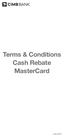 Terms & Conditions Cash Rebate MasterCard 1 July 2015 TERMS & CONDITIONS RELATING TO REBATE AND BENEFITS AVAILABLE UNDER THE CIMB CASH REBATE MASTERCARD CREDIT CARD 1. The cash rebates ( Cash Rebate )
Terms & Conditions Cash Rebate MasterCard 1 July 2015 TERMS & CONDITIONS RELATING TO REBATE AND BENEFITS AVAILABLE UNDER THE CIMB CASH REBATE MASTERCARD CREDIT CARD 1. The cash rebates ( Cash Rebate )
IPTV. Watching TV and Educational Content. IPTV Set-Top-Box Installation Guide
 IPTV Watching TV and Educational Content IPTV Set-Top-Box Installation Guide Table of Contents PACKAGE CONTENTS...2 QUICK START: CONNECTING THE IPTV SET-TOP BOX...2 CLOSED CAPTION...3 REMOTE CONTROL...3
IPTV Watching TV and Educational Content IPTV Set-Top-Box Installation Guide Table of Contents PACKAGE CONTENTS...2 QUICK START: CONNECTING THE IPTV SET-TOP BOX...2 CLOSED CAPTION...3 REMOTE CONTROL...3
The New Wave of Lifestyle
 HSBC Credit Card. The One Card for Home and Away. The New Wave of Lifestyle MEMBER S HANDBOOK Contents 02 Smartrivileges make HSBC Credit Cards the Smarter Choice HSBC Smartrivileges HSBC HSBC Rewards
HSBC Credit Card. The One Card for Home and Away. The New Wave of Lifestyle MEMBER S HANDBOOK Contents 02 Smartrivileges make HSBC Credit Cards the Smarter Choice HSBC Smartrivileges HSBC HSBC Rewards
HD DVR Quick Start Guide
 HD DV Quick Start Guide Thanks for buying a Moxi HD DV. We know you want to see it in action, so let s get started. What you need for setup: Moxi HD DV Multi-Stream CableCAD * Digital Cable Subscription
HD DV Quick Start Guide Thanks for buying a Moxi HD DV. We know you want to see it in action, so let s get started. What you need for setup: Moxi HD DV Multi-Stream CableCAD * Digital Cable Subscription
Chapter 17 COMPLETION. 1. Receipt of notice from Contractor. 2. Final Inspection. PT
 Flowchart Description Action By Reference 1 1. Receipt of notice from Contractor - 2 2. Final Inspection. PT 3 Yes No 3. Works (or Section) is practically completed for all purposes of the Contract? -
Flowchart Description Action By Reference 1 1. Receipt of notice from Contractor - 2 2. Final Inspection. PT 3 Yes No 3. Works (or Section) is practically completed for all purposes of the Contract? -
Universiti Kuala Lumpur Kampus Kota MALAYSIAN INSTITUTE OF INFORMATION TECHNOLOGY 1016, Jalan Sultan Ismail 50250 Kuala Lumpur
 SYARAT KELAYAKAN MINIMA PROGRAM BACHELOR Universiti Kuala Lumpur Kampus Kota MALAYSIAN INSTITUTE OF INFORMATION TECHNOLOGY 1016, Jalan Sultan Ismail 50250 Kuala Lumpur Nota: i) Syarat kelayakan ini ada
SYARAT KELAYAKAN MINIMA PROGRAM BACHELOR Universiti Kuala Lumpur Kampus Kota MALAYSIAN INSTITUTE OF INFORMATION TECHNOLOGY 1016, Jalan Sultan Ismail 50250 Kuala Lumpur Nota: i) Syarat kelayakan ini ada
How To Get A Lift Lift (Truck)
 LAMPIRAN 1 Jabatan Keselamatan dan Kesihatan Pekerjaan JABATAN KESELAMATAN DAN KESIHATAN PEKERJAAN MALAYSIA (JKKP) DEPARTMENT OF OCCUPATIONAL SAFETY AND HEALTH, MALAYSIA (DOSH) Aras 2, 3 & 4 Blok D3, Kompleks
LAMPIRAN 1 Jabatan Keselamatan dan Kesihatan Pekerjaan JABATAN KESELAMATAN DAN KESIHATAN PEKERJAAN MALAYSIA (JKKP) DEPARTMENT OF OCCUPATIONAL SAFETY AND HEALTH, MALAYSIA (DOSH) Aras 2, 3 & 4 Blok D3, Kompleks
Terms & Conditions Cash Rebate MasterCard
 TERMS & CONDITIONS RELATING TO REBATE AND BENEFITS AVAILABLE UNDER THE CIMB CASH REBATE MASTERCARD CREDIT CARD 1. The cash rebates ( Cash Rebate ) available under the CIMB Cash Rebate MasterCard Credit
TERMS & CONDITIONS RELATING TO REBATE AND BENEFITS AVAILABLE UNDER THE CIMB CASH REBATE MASTERCARD CREDIT CARD 1. The cash rebates ( Cash Rebate ) available under the CIMB Cash Rebate MasterCard Credit
THE FINGERPRINT IDENTIFICATION OF ATTENDANCE ANALYSIS & MANAGEMENT. LEE GUAN HENG (Software Engineering)
 THE FINGERPRINT IDENTIFICATION OF ATTENDANCE ANALYSIS & MANAGEMENT LEE GUAN HENG (Software Engineering) This project is submitted in partial fulfillment of the requirements for the degree of Bachelor of
THE FINGERPRINT IDENTIFICATION OF ATTENDANCE ANALYSIS & MANAGEMENT LEE GUAN HENG (Software Engineering) This project is submitted in partial fulfillment of the requirements for the degree of Bachelor of
AmBank/ AmIslamic Bank Credit Card Acquisition Cash Reward Program Terms and Conditions
 AmBank/ AmIslamic Bank Credit Card Acquisition Cash Reward Program Terms and Conditions The Program 1. This AmBank / AmIslamic Bank s Credit Card Acquisition Cash Reward Program ("Program") will commence
AmBank/ AmIslamic Bank Credit Card Acquisition Cash Reward Program Terms and Conditions The Program 1. This AmBank / AmIslamic Bank s Credit Card Acquisition Cash Reward Program ("Program") will commence
DEVELOPMENT OF DATA ACQUISITION SOFTWARE FOR CENTRALIZED RADIATION MONITORING SYSTEM
 DEVELOPMENT OF DATA ACQUISITION SOFTWARE FOR CENTRALIZED RADIATION MONITORING SYSTEM Nolida Yussup 1, Maslina Mohd Ibrahim 1, Mohd Fauzi Haris 2, Syirrazie Che Soh 1, Harzawardi Hasim 1, Azraf Azman 3
DEVELOPMENT OF DATA ACQUISITION SOFTWARE FOR CENTRALIZED RADIATION MONITORING SYSTEM Nolida Yussup 1, Maslina Mohd Ibrahim 1, Mohd Fauzi Haris 2, Syirrazie Che Soh 1, Harzawardi Hasim 1, Azraf Azman 3
MAJLIS BANDARAYA SHAH ALAM
 MAJLIS BANDARAYA SHAH ALAM NOTIS SEBUTHARGA KALI KE DUA (2/2016) Tawaran adalah dipelawa daripada kontraktor-kontraktor yang mempunyai Sijil Perolehan Kerja Kerajaan (SPKK), berdaftar dengan Lembaga Pembangunan
MAJLIS BANDARAYA SHAH ALAM NOTIS SEBUTHARGA KALI KE DUA (2/2016) Tawaran adalah dipelawa daripada kontraktor-kontraktor yang mempunyai Sijil Perolehan Kerja Kerajaan (SPKK), berdaftar dengan Lembaga Pembangunan
Note on the Application Form for the JICA Training and Dialogue Program
 INDONESIA Ver. Oct 2014 Note on the Application Form for the JICA Training and Dialogue Program Dear Candidates in Indonesia, ENGLISH (1) For Medical History and Language Proficiency, please fill in the
INDONESIA Ver. Oct 2014 Note on the Application Form for the JICA Training and Dialogue Program Dear Candidates in Indonesia, ENGLISH (1) For Medical History and Language Proficiency, please fill in the
TN. MOHD FAKHRUZZAMAN B. TN ISMAIL
 Automated Timetable Scheduling System for FTMK Direct Entry Student (ATSS) TN. MOHD FAKHRUZZAMAN B. TN ISMAIL This report is submitted in partial fulfillment of the requirements for the Bachelor of Computer
Automated Timetable Scheduling System for FTMK Direct Entry Student (ATSS) TN. MOHD FAKHRUZZAMAN B. TN ISMAIL This report is submitted in partial fulfillment of the requirements for the Bachelor of Computer
Maybank 2 Cards Agreement These are the terms & conditions governing the use of your Maybank 2 Cards issued by Maybank Malaysia which is binding on
 Maybank 2 Cards Agreement These are the terms & conditions governing the use of your Maybank 2 Cards issued by Maybank Malaysia which is binding on you. You are deemed to have accepted these terms and
Maybank 2 Cards Agreement These are the terms & conditions governing the use of your Maybank 2 Cards issued by Maybank Malaysia which is binding on you. You are deemed to have accepted these terms and
TRANSFORMATIONAL PROJECT MANAGER: AN ENABLER OF AN ENTERPRISE RESOURCE PLANNING (ERP) IMPLEMENTATION SUCCESS JOHN ONYEKACHI OKUGO
 i TRANSFORMATIONAL PROJECT MANAGER: AN ENABLER OF AN ENTERPRISE RESOURCE PLANNING (ERP) IMPLEMENTATION SUCCESS JOHN ONYEKACHI OKUGO A dissertation submitted in partial fulfillment of the requirements for
i TRANSFORMATIONAL PROJECT MANAGER: AN ENABLER OF AN ENTERPRISE RESOURCE PLANNING (ERP) IMPLEMENTATION SUCCESS JOHN ONYEKACHI OKUGO A dissertation submitted in partial fulfillment of the requirements for
OCBC GREAT EASTERN MASTERCARD TERMS AND CONDITIONS
 OCBC GREAT EASTERN MASTERCARD TERMS AND CONDITIONS These terms and conditions govern the Credit Card issued by OCBC Bank (Malaysia) Berhad ( OCBC Bank ) and the Credit Card has the joint imprint of the
OCBC GREAT EASTERN MASTERCARD TERMS AND CONDITIONS These terms and conditions govern the Credit Card issued by OCBC Bank (Malaysia) Berhad ( OCBC Bank ) and the Credit Card has the joint imprint of the
AmBank / AmBank Islamic Credit Card Acquisition Apply & Get Cash Programme Terms and Conditions
 AmBank / AmBank Islamic Credit Card Acquisition Apply & Get Cash Programme Terms and Conditions The Programme 1. This AmBank / AmBank Islamic s Credit Card Acquisition Apply & Get Cash Programme ("Programme")
AmBank / AmBank Islamic Credit Card Acquisition Apply & Get Cash Programme Terms and Conditions The Programme 1. This AmBank / AmBank Islamic s Credit Card Acquisition Apply & Get Cash Programme ("Programme")
CREDIT CARD APPLICATION FORM/ BORANG PERMOHONAN KAD KREDIT
 CREDIT CARD APPLICATION FORM/ BORANG PERMOHONAN KAD KREDIT YES! I wish to apply for (please tick )/YA! Saya ingin memohon (sila tandakan ) Privilege Banking Visa Infinite Card Platinum Business MasterCard
CREDIT CARD APPLICATION FORM/ BORANG PERMOHONAN KAD KREDIT YES! I wish to apply for (please tick )/YA! Saya ingin memohon (sila tandakan ) Privilege Banking Visa Infinite Card Platinum Business MasterCard
HOME AUTOMATION SYSTEM USING POWER LINE COMMUNICATION DARLENE BINTI MOHAMAD DOUGLAS
 HOME AUTOMATION SYSTEM USING POWER LINE COMMUNICATION DARLENE BINTI MOHAMAD DOUGLAS A report submitted as partial fulfillment of the requirements for the award of the Degree of Bachelor of Electrical Engineering
HOME AUTOMATION SYSTEM USING POWER LINE COMMUNICATION DARLENE BINTI MOHAMAD DOUGLAS A report submitted as partial fulfillment of the requirements for the award of the Degree of Bachelor of Electrical Engineering
PERATURAN AKADEMIK PROGRAM DIPLOMA DAN SARJANA MUDA SEPENUH MASA
 PERATURAN AKADEMIK PERATURAN AKADEMIK PROGRAM DIPLOMA DAN SARJANA MUDA SEPENUH MASA PERATURAN AKADEMIK Hakcipta@ Universiti Malaysia Pahang. Cetakan Pertama 2002 Cetakan Kedua 2004 Cetakan Ketiga 2005
PERATURAN AKADEMIK PERATURAN AKADEMIK PROGRAM DIPLOMA DAN SARJANA MUDA SEPENUH MASA PERATURAN AKADEMIK Hakcipta@ Universiti Malaysia Pahang. Cetakan Pertama 2002 Cetakan Kedua 2004 Cetakan Ketiga 2005
LEMBAGA HASIL DALAM NEGERI MALAYSIA
 SOALAN LAZIM CP204 LEMBAGA HASIL DALAM NEGERI MALAYSIA S1 : Anggaran yang telah dibuat oleh syarikat adalah RM100,000 bagi Tahun Taksiran 2001. Apabila syarikat mengemukakan Borang C, cukai yang disifatkan
SOALAN LAZIM CP204 LEMBAGA HASIL DALAM NEGERI MALAYSIA S1 : Anggaran yang telah dibuat oleh syarikat adalah RM100,000 bagi Tahun Taksiran 2001. Apabila syarikat mengemukakan Borang C, cukai yang disifatkan
Terms & Conditions (Balance Transfer Programme)
 Terms & Conditions (Balance Transfer Programme) 1. Balance Transfer ( BT ) is offered by OCBC Bank (Malaysia) Berhad ( OCBC Bank ) to eligible customers who hold one or more currently valid credit cards
Terms & Conditions (Balance Transfer Programme) 1. Balance Transfer ( BT ) is offered by OCBC Bank (Malaysia) Berhad ( OCBC Bank ) to eligible customers who hold one or more currently valid credit cards
How To Write A Book
 Sistem Paten di Malaysia Siri Penerbitan Panduan Harta Intelek 1. Sistem Perlindungan Harta Intelek di Malaysia 2. Soalan-soalan Lazim Harta intelek 3. Sistem Paten di Malaysia 4. Sistem Cap Dagangan di
Sistem Paten di Malaysia Siri Penerbitan Panduan Harta Intelek 1. Sistem Perlindungan Harta Intelek di Malaysia 2. Soalan-soalan Lazim Harta intelek 3. Sistem Paten di Malaysia 4. Sistem Cap Dagangan di
Al-Ijarah Leasing and Factoring Finance Institution (Schedule Institution) under Section 19(1) Banking and Financial Institution Act (BAFIA) 1989
 KHTAR FACTORNG SDN.BHD (507971 X) No. 10 G, Persiaran 65, Pekeliling Business Centre, Off Jalan Pahang Barat, 53000 Kuala Lumpur. Tel: 603-4024 6455, 4022 6455, Fax: 603-4022 4020 Email : sera@ikhtiarfactroing.com
KHTAR FACTORNG SDN.BHD (507971 X) No. 10 G, Persiaran 65, Pekeliling Business Centre, Off Jalan Pahang Barat, 53000 Kuala Lumpur. Tel: 603-4024 6455, 4022 6455, Fax: 603-4022 4020 Email : sera@ikhtiarfactroing.com
rumah2020.com (Dimiliki oleh Sri Neta Enterprise 978789T) No. 9, Jalan SP 3C, Taman Sri Puchong, 47100 Puchong Selangor. Tel: 012 3225244 SEBUTHARGA
 rumah2020.com (Dimiliki oleh Sri Neta Enterprise 978789T) No. 9, Jalan SP 3C, Taman Sri Puchong, 47100 Puchong Selangor. Tel: 012 3225244 SEBUTHARGA Pelanggan: En. Amin No. 17, Jalan Sumudera Selatan Gombak
rumah2020.com (Dimiliki oleh Sri Neta Enterprise 978789T) No. 9, Jalan SP 3C, Taman Sri Puchong, 47100 Puchong Selangor. Tel: 012 3225244 SEBUTHARGA Pelanggan: En. Amin No. 17, Jalan Sumudera Selatan Gombak
Faculty of Computer Science & Information Technology
 Faculty of Computer Science & Information Technology ADAPTIVE SYSTEM STATE BASED LOAD BALANCING FOR WEB APPLICATION SERVER CLUSTER OF HETEROGENEOUS PERFORMANCE NODES Chin Mei Lu Master of Computer Science
Faculty of Computer Science & Information Technology ADAPTIVE SYSTEM STATE BASED LOAD BALANCING FOR WEB APPLICATION SERVER CLUSTER OF HETEROGENEOUS PERFORMANCE NODES Chin Mei Lu Master of Computer Science
Get a Black & Decker Car Vacuum with PB-Petron Visa Gold Credit Card Campaign. Terms and Conditions
 Get a Black & Decker Car Vacuum with PB-Petron Visa Gold Credit Card Campaign Campaign Period Terms and Conditions 1. The campaign is valid from 11 April 2016 until 10 August 2016 ( Campaign period ).
Get a Black & Decker Car Vacuum with PB-Petron Visa Gold Credit Card Campaign Campaign Period Terms and Conditions 1. The campaign is valid from 11 April 2016 until 10 August 2016 ( Campaign period ).
DEVELOP AND DESIGN SHEMATIC DIAGRAM AND MECHANISM ON ONE SEATER DRAG BUGGY MUHAMMAD IBRAHIM B MD NUJID
 DEVELOP AND DESIGN SHEMATIC DIAGRAM AND MECHANISM ON ONE SEATER DRAG BUGGY MUHAMMAD IBRAHIM B MD NUJID A report in partial fulfillment of the requirements For award of the Diploma of Mechanical Engineering
DEVELOP AND DESIGN SHEMATIC DIAGRAM AND MECHANISM ON ONE SEATER DRAG BUGGY MUHAMMAD IBRAHIM B MD NUJID A report in partial fulfillment of the requirements For award of the Diploma of Mechanical Engineering
UNIVERSITI TEKNIKAL MALAYSIA MELAKA FAKULTI TEKNOLOGI MAKLUMAT DAN KOMUNIKASI
 UNIVERSITI TEKNIKAL MALAYSIA MELAKA FAKULTI TEKNOLOGI MAKLUMAT DAN KOMUNIKASI SEMESTER 2 2013/2014 PROJEK SARJANA MUDA 1 (BITU ) BITD REPORT PROJECT TITLE: UTeM SPORT CARNIVAL EVENT MANAGEMENT SYSTEM PREPARED
UNIVERSITI TEKNIKAL MALAYSIA MELAKA FAKULTI TEKNOLOGI MAKLUMAT DAN KOMUNIKASI SEMESTER 2 2013/2014 PROJEK SARJANA MUDA 1 (BITU ) BITD REPORT PROJECT TITLE: UTeM SPORT CARNIVAL EVENT MANAGEMENT SYSTEM PREPARED
EMPLOYEE ATTENDANCE SYSTEM KOIK SEOW LIN
 EMPLOYEE ATTENDANCE SYSTEM KOIK SEOW LIN This report is submitted in partial fulfillment of the requirements for the Bachelor of Information and Communication Technology (Software Development) FACULTY
EMPLOYEE ATTENDANCE SYSTEM KOIK SEOW LIN This report is submitted in partial fulfillment of the requirements for the Bachelor of Information and Communication Technology (Software Development) FACULTY
PRODUCTIVITY IMPROVEMENT VIA SIMULATION METHOD (MANUFACTURING INDUSTRY) HASBULLAH BIN MAT ISA
 PRODUCTIVITY IMPROVEMENT VIA SIMULATION METHOD (MANUFACTURING INDUSTRY) HASBULLAH BIN MAT ISA Thesis submitted in fulfillment of the requirements for the award of the degree of Bachelor of Mechanical Engineering
PRODUCTIVITY IMPROVEMENT VIA SIMULATION METHOD (MANUFACTURING INDUSTRY) HASBULLAH BIN MAT ISA Thesis submitted in fulfillment of the requirements for the award of the degree of Bachelor of Mechanical Engineering
REAL TIME SERVER ALERT SYSTEM USING PORT SCANNING AND REACHABILITY TEST FUNCTIONS MUHAMMAD HAFIZ BIN MUHAMAD HENDRI
 REAL TIME SERVER ALERT SYSTEM USING PORT SCANNING AND REACHABILITY TEST FUNCTIONS MUHAMMAD HAFIZ BIN MUHAMAD HENDRI THESIS SUBMITTED IN FULFILMENT OF THE DEGREE OF BACHELOR OF COMPUTER SCIENCE (COMPUTER
REAL TIME SERVER ALERT SYSTEM USING PORT SCANNING AND REACHABILITY TEST FUNCTIONS MUHAMMAD HAFIZ BIN MUHAMAD HENDRI THESIS SUBMITTED IN FULFILMENT OF THE DEGREE OF BACHELOR OF COMPUTER SCIENCE (COMPUTER
Notice. Reverse engineering and disassembly are prohibited.
 Notice The information in this document is subject to change without notice. Every effort has been made in the preparation of this document to ensure accuracy of the contents, but all statements, information,
Notice The information in this document is subject to change without notice. Every effort has been made in the preparation of this document to ensure accuracy of the contents, but all statements, information,
 Contents GENERAL INFORMATION Main Features For your Safety Unpacking General Operation RCU P1 P2 P3 P3 P4 P1 INSTALLATION P5 WELCOME PAGE P7 MAIN MENU 1. Edit Channel 2. Installation 3. System Setup 4.
Contents GENERAL INFORMATION Main Features For your Safety Unpacking General Operation RCU P1 P2 P3 P3 P4 P1 INSTALLATION P5 WELCOME PAGE P7 MAIN MENU 1. Edit Channel 2. Installation 3. System Setup 4.
Using the System ORDER YOUR BELL EXPRESSVU PROGRAMMING. Page 3-1
 Using the System ORDER YOUR BELL EXPRESSVU PROGRAMMING This procedure notifies the Bell ExpressVu Customer Service Call Centre that your system is on-line and installed. You need to have your services
Using the System ORDER YOUR BELL EXPRESSVU PROGRAMMING This procedure notifies the Bell ExpressVu Customer Service Call Centre that your system is on-line and installed. You need to have your services
DIGITAL CABLE & DVR QUICK GUIDE. cable television made simple
 DIGITAL CABLE & DVR QUICK GUIDE Grande Communications cable television made simple Table of Contents TABLE OF CONTENTS Using Your Remote remote Control 1 programming the Remote 2 Interactive Program Guide
DIGITAL CABLE & DVR QUICK GUIDE Grande Communications cable television made simple Table of Contents TABLE OF CONTENTS Using Your Remote remote Control 1 programming the Remote 2 Interactive Program Guide
Manpower Planning Utilizing Work Study at Data Storage Manufacturing Company
 UNIVERSITI TEKNIKAL MALAYSIA MELAKA Manpower Planning Utilizing Work Study at Data Storage Manufacturing Company Thesis submitted in accordance with the partial requirement of the Universiti Teknikal Malaysia
UNIVERSITI TEKNIKAL MALAYSIA MELAKA Manpower Planning Utilizing Work Study at Data Storage Manufacturing Company Thesis submitted in accordance with the partial requirement of the Universiti Teknikal Malaysia
