TABLE OF CONTENTS DM Series Marker - 14 UL Barrel oz. Slick Lube - Parts Kit - Barrel Sock - Owner s Manual - Warranty Card
|
|
|
- Anissa Atkinson
- 8 years ago
- Views:
Transcription
1
2 2015 DM SERIES OWNER s MANUAL TABLE OF CONTENTS Important safety instructions and guidelines... page 02 quick reference... page 04 board settings and functions... page 06 Reach Airport... page 12 Included with your 2015 DM Series DM Series Marker - 14 UL Barrel - DYE Multi tool oz. Slick Lube - Parts Kit - Barrel Sock - Owner s Manual - Warranty Card Additional Recommended tools Allen wrench - Canned Air - Cotton Swabs CLAMPING FEEDNECK... page 12 STICKY GRIP... page 14 Trigger adjustment... page 16 fuse bolt... page 18 low pressure regulator (LPR).... page 22 Hyper4.... page 26 ANti chop eyes/ball detents.... page 28 Trouble Shooting Guide... page 32 Exploded view... page 36 Warranty information.... page 37 1
3 W A R N I N G IMPORTANT SAFETY INSTRUCTIONS AND GUIDELINES W A R N I N G IMPORTANT SAFETY INSTRUCTIONS AND GUIDELINES The 2015 DM Series marker is not a toy. Misuse may cause serious injury or death. Please read, understand and follow the directions in the 2015 DM Series owner s manual. Eye protection that is designed specifically for paintball and meets ASTM/CE standards must be worn by user and persons within range. Recommend 18 years or older to purchase. Persons under 18 must have adult supervision. Always treat the 2015 DM Series marker as if it were loaded and able to fire. Only use compressed air or nitrogen gas in the 2015 DM Series marker. DO NOT USE CO 2. Do not exceed 850 psi input pressure. Ensure all air lines and fittings are tightened and secured before gassing up the 2015 DM Series. Always chronograph the 2015 DM Series marker before playing paintball. 2 Never shoot the 2015 DM Series marker at velocities in excess of 300 feet per second, or at velocities greater than local or national laws allow. Never look into the barrel or breech area of the 2015 DM Series when the marker is switched on and able to fire. Always fit a barrel-blocking device to your 2015 DM Series when not in use on the field of play. The owner s manual should always accompany the product for reference or in the event of resale and new ownership. Do not point the 2015 DM Series marker at anything that you do not intend to shoot. Do not shoot at people, animals, houses, cars or anything not related to the sport of paintball. Do not fire the 2015 DM Series without the Fuse bolt locked in place. If you read these instructions and do not fully understand them or are unsure of your ability to make necessary adjustments properly, call DYE or your local pro shop for help. 3
4 QUICK REFERENCE USING YOUR MARKER Air Supply The 2015 DM Series should be operated using air/nitrogen gas only. This air needs to be supplied to the Hyper4 in-line regulator at a regulated pressure of no more than 850 psi. The Hyper4 in-line regulator comes factory preset at approximately 145psi. Gassing Up Your 2015 DM Series Screw in your air system to the Reach Airport and rotate the side lever counter clockwise until the internal stop is reached. Turning On Your 2015 DM Series The 2015 DM Series power is controlled by two buttons. The top button turns the marker on and off, while the bottom button turns the eyes on and off. Hold the power button for 3 seconds to turn the marker on. The LED in the grip will illuminate during the boot sequence. NOTE: If the eye is not working properly, try replacing the battery. Blue:: - Boot sequence Red: - Breech is clear, no ball (eyes on) Green: - Ball in breech, ready to fire (eyes on) Blinking Red: - Eyes are off Blinking Green: - Eye failure (see page 28) Blinking Blue: - Indicates a low battery, immediately replace the battery Hopper To get the best performance out of your 2015 DM Series, it is recommended that you use a motorized loader. Preferably, the Rotor Loader. 4 LPR - LOW PRESSURE REGULATOR QUICK REFERENCE USING YOUR MARKER The LPR is factory set at approximately psi and should need no adjustment out of the box. See page 22 for detailed instructions on fine tuning. If the LPR is improperly adjusted, you could dramatically hinder the performance or prevent the marker from functioning at all. NOTE: Turning the adjustment screw clockwise, or in, will lower the LPR s output pressure. Turning the adjustment screw counterclockwise, or out, will raise the LPR s output pressure. basic Velocity adjustment The velocity is adjusted through the Hyper4 regulator. The Hyper4 is preset from the factory at approximately 145 psi. This pressure setting should have the marker shooting at about 285fps. Your paint-to-barrel fit will also have a noticeable effect on your velocity. Use a 3/16 Allen wrench to adjust your velocity. Turning the adjustment screw (located at the bottom of the hyper4) clockwise, or in, will lower the output pressure, decreasing the velocity. Turning the adjustment screw counterclockwise, or out, will raise the output pressure, increasing the velocity. A low battery will not be able to power both the ACE eye and the trigger switch, causing ACE eye failure. If the battery is low, it may not be able to power the solenoid correctly. This will affect the 2015 DM Series velocity, causing it to become inconsistent and/or low. CHANGING THE BATTERY The battery is housed on the right side of the grip frame. To access, unhook the tool-less grips from the grip frame and open to expose the circuit board and battery. For detailed instructions on how to open the tool-less grips please see page 14. Carefully lift the battery out of the frame. Be careful not to pull on the battery connector wires when installing or removing the battery. Excess tension on the battery connector wires will damage or break the wires. 5
5 2015 DM SERIES BOARD Settings and Functions 2015 DM Series BOARD Settings and Functions BLUE RED GREEN NOTE: The eye is always activated when you turn the marker on. Turning the 2015 DM Series ON and OFF To turn on the 2015 DM Series, press and hold the power button for 3 seconds until the LED s turn blue. The blue light indicates board boot up. After the boot up sequence, the LED s will turn either RED (no ball) or GREEN (ball ready to fire). To turn the 2015 DM Series off, press and hold the power button until the LED s turn off. NOTE: The 2015 DM Series automatically switches off after 10 minutes of non-use. Firing the 2015 DM Series As soon as the marker is turned on and the LED s turn from blue to either red or green, the 2015 DM Series is ready to fire. If there is no ball and the LED s are red, you need to hold the trigger for 1 second to force the 2015 DM Series to fire once. If there is a paintball inside the breech and the LED is green, just press the trigger to fire the marker. LED Light Indicator The 2015 DM Series uses a super bright LED mounted on the circuit board inside the grip frame. The light is used to provide information to the user about the 2015 DM Series. It one can be seen by looking at the top left side of the grip frame while holding the 2015 DM Series in the position you would while playing a game. When you turn on the marker in normal operation mode with the power button, the light colors mean the following: Blue: - Boot sequence Red: - Breech is clear, no ball detected inside the 2015 DM Series (eye is on) Green: - Ball in breech, ready to fire (eye is on) Blinking Red: - Eye is turned off Blinking Green: - Eye failure, eye is blocked or dirty (see 2015 DM Series Eye, page 28) Blinking Blue: - Indicates a low battery, battery should be changed as soon as possible To turn the eyes off, press and hold the lower button until the light begins flashing red. To turn the eyes back on, hold the lower button until the LED turns either red or green. NOTE: The eye is always activated when you turn the marker on. When servicing your marker: Make sure a barrel blocker is fitted to the 2015 DM Series. Make sure your hopper is removed from the 2015 DM Series. Make sure there are no paintballs in the breech of the 2015 DM Series. Always disassemble the Hyper4 and relieve all residual gas pressure from the 2015 DM Series before commencing any disassembly. The 2015 DM Series can hold a small residual charge of gas, typically 2 shots, with the Hyper 4 disassembled. Always discharge the marker in a safe direction to relieve this residual gas pressure. 6 7
6 2015 DM Series BOARD Settings and Functions 2015 DM Series BOARD Settings and Functions Frame Battery Switch BOARD SETTINGS AND CONFIGURATION MODE There are five settings you can alter on the 2015 DM Series board with the DIP switches inside the grip frame: ABS anti Bolt Stick. Trigger Sensitivity This setting adjusts the delay between two trigger pulls. Dwell this is the amount of time the solenoid is activated. Rate Of Fire This setting adjusts the maximum rate of fire. Firing Mode This is the firing mode the 2015 dm Series uses. There are two DIP switches mounted on the board of the 2015 DM Series. The first one is used for the ABS setting and the second one is used to access the configuration mode, which changes the other four settings. The 2015 DM Series is not water resistant. Excess moisture will cause damage to electronic parts. Keep the board and all electrical components clean of dirt, paint and moisture. To clean the board, use canned air. If a more aggressive cleaning method is needed, lightly scrub the components with a soft, dry brush. Heavy scrubbing will damage the board. Anti Bolt Stick - When ABS is activated, the dwell is increased after 15 seconds of non-use for the next shot fired. This helps to prevent bolt-stick, but may result in higher velocity for the first shot. 8 ABS ON (default) ABS OFF Configuration Mode - The following settings can only be modified in configuration mode. To activate the configuration mode, turn your marker off and set DIP switch 2 to the ON position. Next, turn your marker on. The LED s cycle through all colors for one second to indicate that you have entered the configuration mode. Normal Mode NOTE: You cannot turn your marker off with the power button when the marker is in configuration mode. You must first set DIP switch 2 to the OFF position. Configuration Mode To cycle through different settings, pull and release the trigger. Configuration mode has 4 settings that can be changed. Green - Trigger Sensitivity Values 1-20 (factory default 3) trigger sensitivity is the amount of time that the trigger has to be released before the next trigger pull is allowed. In some situations with too low of a value, the 2015 DM Series can register more trigger pulls than what was actually pulled. This can cause the 2015 DM Series to shoot full auto, even in semi-automatic mode. To fix this, adjust trigger sensitivity setting higher. Red - Dwell Values 1-30 (factory default 18) dwell is the amount of time that the solenoid will be activated. Follow these steps for the best way to set your dwell: Remove the loader and paintballs from the 2015 DM Series marker. With the dwell set at 10, start increasing the value until the marker begins to fire. When you reach the setting where the marker begins to fire, get some paint and a loader and go to a chronograph. Increase the dwell until you see no increase in the velocity. this is the optimal dwell setting to be used. 9
7 2015 DM Series BOARD Settings and Functions 2015 DM Series BOARD BATTERY Blue - Rate Of Fire (ROF) BPS BPS BPS BPS BPS BPS BPS BPS BPS Values 1-45 (factory default 12.5 bps) The ROF setting is used to set the maximum rate of fire of the 2015 dm Series. The values do not correspond directly to a certain Balls per Second (BPS) value. You will need to use the table below to locate your desired maximum ROF setting. the factory setting is 20 (12.5 bps) BPS BPS BPS BPS BPS BPS BPS BPS BPS BPS BPS BPS BPS BPS BPS BPS BPS BPS BPS BPS BPS BPS BPS BPS BPS BPS BPS BPS BPS BPS BPS BPS TO CHANGE A VALUE OF A SETTING 1. While in the configuration mode, choose the color you wish to change by pulling the trigger. 2. When the LED indicates the color you wish to change, pull and hold the trigger until the LED starts to flash. 3. The LED will flash as many times as the previous setting was and it will then turn off. Now pull the trigger as many times as you wish the new setting to be if you do not wish to change the setting then re-enter the previous setting. 4. When done, the LED will cycle through all the colors again to indicate setting was saved and turn back to green. You can now change another setting or quit the configuration mode. 5. To exit configuration mode, set DIP 2 to the OFF position. A low battery will not be able to power both the ACE eye and the trigger switch, causing ACE eye failure. If the battery is low, it may not be able to power the solenoid correctly. This will affect the 2015 DM Series s velocity, causing it to become inconsistent and/or low. Yellow - Firing Mode Values 1-4 (default 1) this setting changes the firing mode of the 2015 DM Series. the default setting is semiautomatic. In the semiautomatic mode, one trigger pull shoots out one paintball. The PSP mode and the millennium mode follow the rules of the paintball tournament series. Value 1 - Semiautomatic Mode Value 2 - Millennium Mode Value 3 - PSP Mode Value 4 - Full auto after 3 shots 10 BATTERY Standard 9V batteries will last for about 40,000 shots. Please be aware that there are substantial differences in performance between different brands of batteries. Use of high quality alkaline or lithium ion batteries is recommended for maximum battery life. If you plan not to use your marker for a long period of time (a month), it is recommended that you remove the battery from the marker. An intermittent blinking blue light indicates a low battery. A low battery can cause the marker to malfunction. 11
8 Reach Airport - FEEDNECK ULTRALITE FRAME Reach Airport The 2015 DM Series comes equipped with a Reach Airport attached to the bottom of the frame. To turn on the gas supply, rotate the side lever counter clockwise until the internal stop is reached. To turn off the gas supply, rotate the side lever clockwise until the other stop is reached. As you rotate the side lever past the mid point, the residual gas between the Hyper4 and the Reach Airport will vent. See page 30 for service information. To remove the Reach Airport from the UL frame see page 13. REMOVING ULTRALITE FRAME FROM THE 2015 DM Series If there is ever need to remove the Ultralite frame from the 2015 DM Series make sure to follow these steps. Unhook and open the right side of the tool-less grip to expose the circuit board. Disconnect the solenoid wire and the eye wire from their sockets by gently pulling them out. Using a 3 32 Allen wrench, remove back frame screw. Finally, unscrew front frame screw until the frame can drop free of the 2015 DM Series body. To connect the frame, while carefully avoiding pinching any wires, follow the above steps in reverse order. 12 Lock down MICRO feed neck The Lock Down Micro Feedneck is adjustable to fit any standard loader. To adjust the cam locking system, lift the cam lever away from the feed collar, and rotate the lever clockwise to tighten or counterclockwise to loosen the grip on the loader. Once the cam lever is facing in the forward direction, press the cam lever down against the feed collar to secure the loader in the feedneck. To loosen the locking system and remove the loader, lift the cam lever away from the feed collar. Take care not to over-tighten the cam locking system. The lever should not be overly difficult to lower into the locked position. NOTE: Even with the air supply removed the marker may have gas inside. Be sure to vent this gas. Make sure there are no paintballs in the breech and dry fire the marker in a safe direction. INTEGRATED Reach Airport The Ultralite frame comes equipped with an integrated Reach Airport. There is a horizontal locking screw located on the bottom right side of the Ultralite frame. It can be accessed with a 1 8 Allen wrench through a hole in the grip panel. To unlock the Reach Airport for adjustment turn the locking screw counterclockwise one full turn. Slide the airport back or forth to the desired location. To lock the airport in place turn the locking screw clockwise until the airport if firmly secured in place. The Reach Airport has a forward and rearward travel stop. Do not remove these stops or move the airport past its intended range of travel. NOTE: Be sure that the frame and trigger assembly are kept clean. If there is excess dirt or paint build up around the trigger, the trigger will no longer move freely. In addition, paint and dirt can cause the micro switch to not function properly or fail. Be sure you do not pinch the wires between the frame and the body when reattaching the frame and body. 13
9 Sticky GriP Grip Removal Sticky GriP Grip Removal 1. Pull the upper back corner of the grips away from the gripframe with your thumb. Allowing the rear tabs to clear the frame. 2. While pulling with your thumb, using your index finger, to push the grips toward you. 5. Pull the grip forward and down 6. In doing so, you will have released the last three locking tabs that are under the molded finger grooves. 3. The top portion of the grips should be free from the gripframe Grab a hold of the inside of the grips with your fingers, using your palm on the outside surface of the grip. 7. Repeat instructions for reverse side and slide the grips off the frame. INSTALL STICKY TOOL-LESS GRIPS Insert the bottom rear locking hook into the retaining hole at the bottom rear of the UL frame. Lock the hook into place by sliding the grip panel forward. Press the three locking tabs under the molded finger groves into the corresponding slots on the frame s front strap. Pull the top of the grip panel back in order to allow the front top locking hook to drop into the frame. Push the top of the grip panel forward to lock the top front hook into place. Press down on the upper rear corner to seat the upper retaining post into position. 15
10 reach TRIGGER ADJUSTMENT reach TRIGGER ADJUSTMENT Adjusting your reach trigger The trigger s forward and over travel, spring tension, and reach are fully adjustable so that you can finetune the trigger to your preference. You do not need to remove the frame or grip from the gun in order to adjust the trigger pull. There are two adjustment screws located on the left side of the Ultralite frame and one adjustment screw behind the trigger. The two screws on the side of the frame adjust the travel of the trigger. The one located behind the trigger is used to change the tension of the trigger spring. To adjust trigger travel Use a 5 64 Allen wrench to make the desired adjustments. The bottom screw (1) controls the forward travel. Screwing it in will shorten the trigger s length of pull. NOTE: If this screw is adjusted too far, the switch will be held down at all times and the marker will not fire. The top screw (2) controls the over travel. By turning this screw you can adjust how far the trigger will travel after it reaches the firing point. Note: : If this screw is adjusted too far, the trigger will not be allowed to travel far enough to depress the switch and fire the marker. 16 To adjust spring tension Use a 5 64 Allen wrench to make the desired adjustment. The adjustment is made by pushing the Allen wrench through a hole in the trigger (3). To make the trigger pull stiffer, turn the Allen wrench clockwise or in. To make the trigger pull lighter, turn the Allen wrench counterclockwise or out ULTRALITE REACH TRIGGER The 2015 DM Series has an external reach adjustment for the Ultralite trigger. This adjustment changes the angle that the trigger sits without the need to take off the grip frame or Sticky Grip. TO ADJUST TRIGGER REACH To adjust, simply loosen the two 6-32 screws (4) using a 1/16 Allen wrench. You do not have to remove the screws from the trigger. Now the front of the trigger (shown in green on page 16) should rotate freely while the back of the trigger (shown in blue) remains relatively stationary. When the desired trigger angle has been achieved, tighten the two 6-32 screws snugly. Be careful not to over tighten and strip the Allen wrench or screws. Note: The spring tension adjustment (outlined on page 16) should be set while the trigger s reach is situated in either the rear position or the loose position so the spring tension adjust screw can be externally accessed. Be sure the trigger is not adjusted to the point where it is too sensitive and may cause accidental discharge of the marker. Removing the trigger spring will cause premature wear on the micro switch, resulting in failure. 17
11 FUSE BOLT Assembly and Maintenance FUSE BOLT Assembly and Maintenance 1 FUSE BOLT OPERATION To achieve top performance from your 2015 DM Series, it is important to understand the basic operation of the 2015 DM Series patented FUSE bolt system. BACK Position This design consists of three sleeves threaded together to capture the only moving part of the system, the bolt. The FUSE Bolt has six components: MID Position 1 Cylinder 2 Bolt Sail 3 bolt 4 Top Hat 5 Manifold Forward Position 6 Tool-less Back Cap Air is supplied to the bolt at two points. A high-pressure supply of air is routed to the back of the bolt into the shot chamber. This air source is responsible for propelling the ball. Low-pressure air is supplied from the LPR to the solenoid. From the solenoid, the air is routed through two small holes to the section of the bolt referred to as the cylinder. When the 2015 DM Series is aired up, air is transferred by the solenoid to the front of the cylinder. This air pushes against the bolt sail and the bolt is held in the back position When the bolt is held back, the 014 O-ring in the top hat seals around the bolt and contains the air in the shot chamber. When the marker is fired, the micro switch is pressed, activating the solenoid and switching the flow of air from the front of the cylinder to the rear of the cylinder. Air that enters the rear of the cylinder pushes on the bolt sail, moving the bolt forward. The air in the front of the cylinder is vented out of the marker. As the bolt moves forward, the tapered shelf passes through the top hat. Once the bolt s shelf can no longer seal against the 014 O-ring, the air contained in the shot chamber is released. The air passes through the venturi ports in the bolt and out the front of the bolt to propel the ball. When the bolt is in the forward position, the inside bolt stem O-ring prevents the flow of air from continuously flowing through the marker when the bolt is forward. This helps the marker shoot much more efficiently. NOTE: LOW OR ERRATIC VELOCITY MAY BE DUE TO A LOW BATTERY NOT SUPPLYING AMPLE ELECTRICAL CURRENT TO THE SOLENOID. IN THIS CASE, CHANGE THE BATTERY. When servicing your marker: Make sure your hopper is removed from the 2015 DM Series. Make sure there are no paintballs in the breach of the 2015 DM Series. Always remove the air supply and relieve all gas pressure in the 2015 DM Series before disassembly. When using the marker in temperatures below 50 Fahrenheit it may be necessary to lube the FUSE bolt more frequently. 19
12 FUSE BOLT Assembly and Maintenance FUSE BOLT Assembly and Maintenance Bolt Maintenance Regular Fuse bolt maintenance is vital to the performance of the 2015 DM Series. If the Fuse bolt is not kept well greased and the O-rings in good shape, the performance of the 2015 DM Series will be greatly hindered. To remove the bolt, Grab the bolt back cap with your right hand. Push the bolt release button, located on the left side of the bolt back cap, with your thumb. (See image on page 19) With the bolt release button depressed pull firmly back on the bolt. If the DM has been sitting for an extended amount of time it may be necessary to push the bolt kit out using a wooden dowel, while the bolt release button is depressed. After the bolt has been cleaned and greased and is ready to be inserted into the body, be sure all bolt sleeve components are screwed together snugly. Slowly push the bolt into the body. Take care not to cut or nick the O-rings as they pass into the bolt cavity. USE DYE SLICK LUBE TO GREASE THE 2015 DM SERIES FUSE BOLT AFTER EVERY DAY OF USE AND CHECK CONDITION OF O-RINGS. BE SURE THE FUSE BOLT CAN MOVE BACK AND FORTH WITHOUT EXCESSIVE FORCE. BEFORE INSTALLING THE BOLT INTO THE MARKER, BE SURE ALL BOLT COMPONENTS ARE SCREWED TOGETHER SNUGLY. If you do not grease the bolt, you will run the risk of damaging O-rings. This will create excessive friction and drag on the bolt, ultimately resulting in breaking the bolt. When greasing the 2015 DM Series Fuse bolt, pay special attention to all O-rings that are on the bolt and that ride on a surface of the bolt. The first seven O-rings listed on the following page should be generously greased during maintenance. FUSE Bolt O-ring list (COLOR CODED) 1 Bolt tip (014 BN70) 6 Top hat small internal (014 BN70) 2 Bolt sail (015 BN70) 7 Outer sleeve (020 BN70) 3 Bolt stem (011 BN70) 8 Sail bumper (111 BN70) 4 Cylinder internal (017 BN70) 5 Top hat large internal (017 BN70)
13 LPR (Low Pressure Regulator) Adjustments and Maintenance LPR (Low Pressure Regulator) Adjustments and Maintenance Lpr assembly, cleaning, testing and changing seals The Low-Pressure Regulator (LPR) is located at the front of the 2015 DM Series under the barrel (see page 24). The function of the LPR is to lower the air pressure supplied to the marker by the Hyper4 before it reaches the solenoid. This air pressure is used to cycle the bolt forward and back. The factory setting is approx 75 PSI. You can fine-tune your 2015 DM Series to its minimum cycle pressure. This will reduce the amount of force of the bolt hitting the ball (reducing ball breaks) and help with efficiency. Too low of pressure will cause the bolt to not fully cycle, move sluggishly or not at all. If you experience dramatic velocity increase during rapid fire, the LPR may be adjusted too low. Too high of pressure will cause excess kick, potentially increase ball breakage, and cause fatigue on the bolt components. The LPR has six components and seven seals 1 Piston O-ring (012 BN70) 7 Seat (mounted in the seat retainer) 2 Piston 8 Seat retainer O-ring (010 BN70) 3 Shim stack (2 Lg, 9 sm) 9 Seat retainer (functions as an adjustment screw also) 4 LPR Cartridge 10 Service nut 5 Body O-rings (3 pcs, 013 BN70) x1/8 Retaining screw (3 pcs) 6 Body internal O-ring (007 UR90) When servicing your marker: Make sure your hopper is removed from the 2015 DM Series. Make sure there are no paintballs in the breach of the 2015 DM Series. Always remove the air supply and relieve all gas pressure in the 2015 DM Series before disassembly
14 LPR (Low Pressure Regulator) Adjustments and Maintenance LPR (Low Pressure Regulator) Adjustments and Maintenance The LPR pressure can be set quite accurately even without an LPR test tool. While the 2015 DM Series is degassed, screw the brass seat retainer clockwise with a 3 16 Allen wrench until slight resistance is felt. NOTE: Applying excessive torque to the seat retainer will damage the LPR seat. The LPR is now set to approximately 15 psi. Turning out the seat retainer 360 degrees counterclockwise will increase the pressure approximately 10 psi. For example, turning the retainer 4 complete turns out will set the pressure to approximately 75 psi. Use a chronograph to fine-tune the pressure to where the 2015 DM Series is consistent. NOTE: before performing any maintenance on the LPR ensure that the 2015 DM Series marker has been completely discharged of all residual gas. 24 The LPR is housed in a self-contained cartridge. A fouled LPR cartridge can be quickly removed for service. The only user-serviceable part in the LPR is the regulator Seat, located in the Seat Retainer. This seal needs to be changed in the unlikely case the LPR is allowing gas through the regulator, increasing pressure sent to the solenoid. NOTE: It is important to keep the seat and piston face clean of all dirt and debris. Clean the seat and piston face and grease the retainer O-ring every six months or 60,000 shots. REMOVING THE LPR CARTRIDGE Use a 1/16 Allen wrench to unscrew the fore grip retaining screw, located at the front of the fore grip about 3 inches up from the bottom of the fore grip. Slide the fore grip down, exposing the LPR. Unscrew and remove the LPR Cartridge, using a 1/4 Allen wrench CHANGING THE LPR REG SEAT Unscrew the 3 retaining screws holding the LPR service nut using a.050 Allen Wrench. Remove the LPR service nut from the LPR Cartridge. Unscrew and remove the brass LPR seat retainer using a 3 16 Allen wrench. Use a dental pick or sharp object to remove the old seat from the retainer and replace it with a new one. Use a flat object to press it into place. Lube the 010 O-ring, and screw the seat retainer assembly back into the LPR cartridge LPR CARTRIDGE ASSEMBLE AND INSTALLATION Assemble LPR cartridge and install into DM marker body by following instructions 1-3 in reverse order. Be sure to grease the three 013 yellow O-rings on the outside of the LPR cartridge. Take care when inserting the cartridge, not to cut or pinch outer o-rings on the cross holes and threads in the LPR cavity. 25
15 Hyper4 GAS THRU REGULATOR Adjustments and Maintenance Service nut 015 BN BN UR BN UR 90 BODY basic Velocity adjustment (see page 5, Quick Reference) Attachment screw piston cartridge shim stack SEAT retainer ()()()()()() 4-40x1/8 Correct retaining orientation screws advanced ADJUSTMENTS The Hyper4 regulator is adjusted in the same manner as the LPR (outlined on page 22). With the seat retainer screwed completely in the Hyper4 will be set to approximately 10 psi. Each 360-degree turn counterclockwise will increase the pressure by approximately 15 psi. Maintenance The Hyper4 regulator requires little maintenance from regular use. The seat should be replaced every 6 months or 60,000 shots. Shooting the 2015 DM Series a few times between each small adjustment to the regulator will lengthen the life of the seat. Also, O-rings and the seat may wear rapidly if excessive dirt or sand is allowed into the regulator, so the Hyper4 should be kept clean. 26 The Hyper4 can hold a small residual charge of gas, typically 1 shot. Always discharge the marker in a safe direction to relieve this residual gas pressure. Improper stacking of shims will cause failure of the regulator and possible damage to the 2015 DM Series. Excessive dirt and debris can affect the Hyper4 s performance and increase the need for service. Hyper4 GAS THRU REGULATOR Adjustments and Maintenance Hyper4 REGULATOR DIS-ASSEMBLY INSTRUCTIONS The Hyper4 assembly is housed in a self-contained cartridge. A fouled Hyper4 cartridge can be quickly removed for service. In most cases the only seal that needs to be serviced is the regulator seat, located in the seat retainer. The rubber sleeve on the outside of the Hyper4 does not need to be removed to disassemble the Hyper4. Using a 1/4 Allen wrench, Unscrew and remove the Hyper4 assembly cartridge from the bottom of the Hyper4 fore grip housing. The Hyper4 piston and shim stack may or may not come out with the cartridge. If the piston and shim stack remain in the Housing, use a pair of needle nose pliers to gently pull the piston out. CHANGING THE Hyper4 REG SEAT Unscrew the 3 retaining screws holding the service nut using a.050 Allen Wrench. Remove the Hyper4 service nut from the Hyper4 Cartridge. Unscrew and remove the brass Hyper4 seat retainer using a 3 16 Allen wrench. Use a dental pick or sharp object to remove the old seat from the retainer and replace it with a new one. Use a flat object to press it into place. Lube the 010 O-ring, and screw the seat retainer assembly back into the cartridge. Any further disassembly should be performed by a trained tech. If you have any questions please call the DYE tech line. Hyper4 CARTRIDGE REASSEMBLY AND INSTALLATION Insert the service nut into the cartridge and secure it with the three retaining screws. Make sure the shim stack is properly assembled onto the piston (see image on page 26). Apply Grease to the 016 Brown Piston O-ring and bottom 3/8 of the piston shaft. Insert piston shaft into the top of the Hyper4 cartridge. Be sure to grease the two 015 Red O-rings on the outside of the Hyper4 cartridge. Take care when inserting the cartridge, not to cut or pinch outer o-rings on the cross holes and threads in the Hyper4 fore grip housing. Install the assembled cartridge into the Hyper4 fore grip housing using a 1/4 Allen. 27
16 ANTI CHOP EYEs/ BALL DETENTS MAINTENANCE AND CHANGING ANTI CHOP EYEs/ BALL DETENTS MAINTENANCE AND CHANGING Anti chop eyes The Anti Chop Eye (ACE) system will help prevent the 2015 DM Series from chopping paint by preventing fire of the marker until a ball is fully seated in front of the bolt. The eyes use a light beam across the breech. On one side there is a transmitter, and on the opposite side a receiver. In order for the marker to fire with the eyes turned on, the signal between the two eyes must be broken. After every shot, before the next ball drops in the breech, the eye transmitter and receiver must see each other. If there is a malfunction, the LED s on the board will start blinking green. This means that the receiver and the emitter do not see each other. If this is the case, there are normally two reasons. Either there is dirt, paint or grease blocking the beam, or the battery is so low there is not enough power to create a strong enough light beam. NOTE: IF THE BATTERY IS LOW, THE MARKER MAY ACT AS IF THE EYES ARE DIRTY OR NOT FIRE AT ALL. IN THIS CASE, REPLACE THE BATTERY. SELF CLEANING EYE PIPE FEATURE The 2015 DM Series is equipped with a patented self-cleaning eye pipe feature. There is a clear polycarbonate sleeve mounted inside the breech of the gun covering the eyes. When the bolt tip O-ring passes through the eye pipe, it sweeps off any dirt, grease or paint that could be blocking the eyes. Normally it is enough to just fire the 2015 DM Series to clean anything blocking the eyes. If this does not clear the blockage use a swab to clean the inside of the breech. For a more thorough cleaning, pull the eye pipe with the ball detents out the front of the breech. With the eye pipe out use a swab to clean the breech. This should be enough to clean the eye system. If the system needs further cleaning, first disconnect the eye wires from the board and remove the frame. Then pull out the eye carrier and eye wires through the feed neck. Use a soft rag and Q-tips to clean off any built up paint or grease. When re-assembling the eye guard system, work backwards from disassembly. The eye pipe is keyed into the breech and can only go in one way. 28 Changing Ball Detents The ball detent system is clipped to the outside of the eye pipe. The ball detent system needs little or no maintenance. The detents should easily flex out of the way with little force, such as a paintball moving past. If you are experiencing double feeding or chopping, check the condition of your ball detents with your finger to make sure they are not broken, stuck in the up or down position, and that they move in and out of the breech freely. If excessive broken paint or dirt has jammed your ball detents, remove the eye pipe/detent system from the front of the 2015 DM Series and unclip the detents for a thorough cleaning. Reinstall the detents, and eye pipe after you have sufficiently cleaned the detents and breech. Be careful not to over-flex the detents when handling them. Excessive flexing could break or damage the detents. NOTE: TAKE CARE WHEN REPLACING THE EYE PIPE. BE CAREFUL THAT THE DETENT CLIP IS FULLY SEATED ONTO THE EYE PIPE. 29
17 Reach Airport DETAIL Reach Airport DETAIL Remove Pin-housing assembly To disassemble the Reach Airport use the airport tool included on the DYE Multi-Tool. However, a pair of needle-nose pliers can be used to unscrew the Pin Housing. Just take care to not scratch or damage the threads or Pin Housing. 30 Insert the airport tool into the Pin Housing and turn counterclockwise 3-4 revolutions. Note that the airport lever must be in the OFF position for the tool to grab the housing. Remove housing out of the airport body. The pin and 005 O-ring may or may not come out with the housing, if necessary use a pair of needle-nosed pliers to pull the pin out and a dental pick to remove the 005 O-ring. Install Pin housing assembly Coat the 005 O-ring in lube and drop it into the airport body. Use the tip of a 1/4 Allen wrench to fully seat the O-ring in place by pushing gently on it. Insert the Pin into the Pin Housing from the backside. Place the housing onto the airport tool and insert the housing into the airport body. Turn clockwise until the Pin Housing fits snugly into the airport body. NOTE: If the airport tool is not available, a pair of needle-nose pliers can be used to unscrew the Pin Housing. Just take care to not scratch or damage the threads or Pin Housing. Remove the airport lever and internal cam Remove the DYE sphere jewel located in the middle of the airport lever. Use a 1/16 Allen wrench to unscrew the retaining screw and remove the screw and lever. Insert a dental pick into the small slot to pull out the 010 retaining O-ring. If the Pin and Pin housing have been removed, the cam should come out with no resistance. If the Pin and Pin Housing are installed in the airport body, the cam must be in the ON position so it can be removed. Install airport lever and cam Make sure that the Pin is not protruding into the area where the Cam sits. Use a dental pick or small Allen wrench to push the pin out of the bore if necessary. Drop the Cam into the airport body such that the slot faces upwards and rotate it clockwise until it drops in place and hits the internal stop. Insert the 010 Retaining O-ring into the groove and gently work it in place with a dental pick or small screwdriver. Push the Lever into the Cam slot so that the Lever is facing down, or in the OFF position. Install the retaining screw with a 1/16 Allen wrench and tighten firmly. Turn the Lever counter-clockwise until it hits the internal stop. Replace the jewel on the Retaining Screw so that the Dye sphere is correctly oriented. NOTE: For exploded view of airport and parts list see page 36. To unlock the Reach Airport for adjustment turn the locking screw counterclockwise one full turn. Slide the airport back or forth to the desired location. To lock the airport in place turn the locking screw clockwise until the airport if firmly secured in place. The Reach Airport has a forward and rearward travel stop. Do not remove these stops or move the airport past its intended range of travel. 31
18 Trouble Shooting Guide AIR LEAKS Air leaking from the BACK OF airport Check the O-ring on the Air system. If needed change the O-ring and try again. The O-ring normally used is 015 but some manufacturers might use a different size. Consult the manual of the air system you are using. Air leaking between Frame & airport Make sure airport locking screw is tight Air leaking from the Hyper4 regulator First locate the position of the leak. For dis-assembly instructions consult the technical section under Hyper4 regulator (see page 26). If the leak is coming from the bottom of the regulator you will need to dis-assemble the regulator and change the 010 O-ring and the seat on the brass seat retainer mounted inside the Hyper4 regulator. If the leak comes from the small hole in the middle of the regulator there are three possible O-rings causing the problem, the 015 O-ring on the piston, the 007 green O-ring inside the regulator cartridge, and the upper 015 red o-ring on the Regulator cartridge. If the leak is from the top of the regulator, the leak should be repaired by a trained Tech. 32 Air leaking between body and frame Leak between the body and the frame can be caused by a couple of things. First pull out the Bolt kit and change the #015 sail o-ring and the rear 020 O-ring on the outside of the cylinder, and the 020 O-ring on the outside of the top hat. Check to see if the LPR is leaking. You may need to replace the 010 O-ring on the brass reg adjuster, or replace the lower 013 O-rings on the lpr cartridge. (See page 23). The LPR may be supplying the solenoid with too much pressure. Make sure the LPR and the Hyper4 are set correctly. If leak is coming from one of the blocked holes remove the screw, apply some thread sealant and re-attach screw to the body. If the solenoid is leaking, remove the solenoid by unscrewing the two screws mounting it down. Apply some lube to the gasket underneath the solenoid and re-assemble making sure that the solenoid is well tightened into the body and that the eye wire is not pinched underneath the solenoid. LPR or Hyper4 may be supplying too low of air pressure. Make sure the LPR and Hyper4 are set correctly. (see page 22-27) Any miss alignment between the frame and body will result in the HP air passage union seal to leak. inspect the condition of the 012-BN90 green seal. make sure the frame mounting screws are securely tightened, and no wires are pinched between the frame and body. Air leaking from back of the 2015 DM Series Check that the bolt kit is fully locked into the 2015 DM Series. If the bolt kit is loose tighten lock pin. If above does not solve the leak, remove the bolt kit and change the 020 O-ring on the back cap. also change the two 011 O-rings located in the stem of the bolt. Lube well and re-insert the bolt kit into the 2015 DM Series. Check bolt kit break down picture on page 21 for O-ring locations. Air leaking from front of the 2015 DM Series Remove the Bolt kit from the marker and change the 017 O-ring located inside of the cylinder and the 014 O-ring located inside the top hat. Lube well and re-assemble. If above doesn t help try changing the front 020 o-ring located outside of the cylinder. Lube well before re-inserting bolt kit. AIR LEAKING FROM ON/OFF KNOB OR BLEED HOLE Make sure airport is in full on or off position. Check 005 O-ring behind pin housing. See page 30 for service details. OTHER CATEGORIES Double feeding If more than one ball is feeding at a time into the breech of your 2015 DM Series, check to see if the ball detents are stuck behind the eye pipe. to make sure your ball detents and eye pipe are properly assembled see pages 28 and 29. Make sure the ball detents are not excessively worn. Breaking paint Make sure you use high quality paintballs and that they are stored according to the manufacturers instructions. Check that 14 O-ring on bolt tip is in place and in good condition. Make sure your loader is working good and that the rate of fire is not set higher than the maximum feed rate of the loader. Check that the barrel you are using is not too tight for the paintballs you are using. Make sure the ball detent system is working properly. (see pages 28 and 29). Be sure the LPR and Hyper4 are not set too high (see pages 22-27). 33
19 Trouble Shooting Guide PROBLEMS WITH ELECTRONICS 2015 DM Series won t turn on Make sure battery is new and well charged. Make sure there is no dirt or debris blocking the button from being pressed. Make sure the buttons are able to activate the switches on the board DM Series will turn on / off by itself or the eyes will turn on / off by themselves Both of these problems are caused because the button(s) are pressed all the time. Remove lower board from the frame by removing the grip panel on the left hand side, carefully pull the board out and clean the buttons. Re-assemble and test. If problems persist, contact authorized service center for board replacement. Marker shooting slow when eye is on and blinking green The eyes are not working correctly. Clean the eyes. you ll know that they are clean if the LED turns red when there is nothing inside the breech of the 2015 DM Series. Make sure the eye wires are not broken or pinched. The battery may be low. In this case, the battery should be changed as soon as possible. If nothing above helps contact a store or DYE precision for eye replacement. 34 Solenoid will not activate / Trigger not working Check that the trigger adjustment is not set so that the micro switch cannot activate. You should hear a small click when pulling the trigger. If the 2015 DM Series fires once when turned on but not after that, your trigger is set so that the micro switch is always activated. Re-adjust the trigger. Change the battery if not positive about it s charge. Check that the solenoid cable is attached to the board and to the correct connector (solenoid should be attached to the two-prong connector). Check the Dwell is set correctly (see page 8). Trigger bounce / 2015 DM Series shooting more than one ball per pull in semi-automatic mode Raise the trigger sensitivity level in the configuration mode. Check that the trigger is not adjusted too short. Make sure there is a trigger spring inside the frame. ERRATIC VELOCITY / 2015 DM Series WON T FIRE 2015 DM Series fires but balls are dropping off or not even coming out of the barrel Make sure the battery is good. Raise the dwell to factory level (18). Make sure bolt is well lubed and moves well. If there is too much friction in the bolt it will cause the 2015 DM Series to shoot down. Replace o-rings causing this excess friction. Make sure air system is screwed in all the way. Reset LPR to stock setting. Make sure Hyper4 is set correctly. First shot is too high Change the seat inside the Hyper4 Regulator. For dis-assembly instructions consult page 27 in the technical section. Check that the 014 O-ring on the inside of the top hat is in place and in good condition. Try turning off the ABS feature by turning DIP #1 to the OFF position. Velocity is not consistent Make sure the paintballs you are using fit the barrel well and are consistent in size. The stock barrel with the 2015 DM Series is.688 size. you should be able to blow the paintball through the barrel but they should not roll through the barrel on their own. Remove the bolt kit and re-lube it. Change any o-rings causing a lot of friction. Make sure 014 o-ring in bolt tip is in place and in good condition. Raise the dwell. Change the battery. Check that the Hyper4 regulator is working correctly and that the pressure is consistent. a separate regulator-testing tool is available for this. If needed, dis-assemble and change worn out o-rings and the regulator seat in the Hyper4 regulator. Check that the LPR pressure is not set too low. See page 24 for instructions on how to set your lpr pressure. Replace the seat in LPR (see instructions on page 25). 35
20 1 EXPLODED VIEW PARTS LIST 1 Clamping Micro Feed Neck 2 Ball Detent Clip 3 Eye Seal 4 Eye Pipe DM Series Body 6 FUSE Bolt 7 Tool-less Back Cap 8 LPR Retainer Nut 9 LPR Cartridge 10 Solenoid 11 Eye Wire 12 Hyper4 13 Front Frame Mounting Screw 14 Rear Frame Mounting Screw 15 Ultralite Frame 16 Sticky Grip 17 Reach Airport 18 Reach Trigger 19 Regulator Sleeve 2015 DM SERIES WARRANTY Warranty and legal information WARRANTY DYE Precision, Inc. warrants for one year to the initial retail purchaser, from the initial date of purchase, that the paintball marker and regulator are free from defects in materials and workmanship, subject to the requirements, disclaimers and limitations of this warranty. Disposable parts, normal maintenance and standard wear and tear parts such as batteries, O-rings and seals are not warrantied. The solenoid and electronic components on the marker are warrantied for six months. This warranty does not cover scratches, nicks, improper disassembly, improper reassembly, misuse, neglect or improper storage. Modification to the product will void the warranty. The only authorized lubricant for the marker is Slick Lube. Use of any other lubricant will void your warranty. This warranty is limited to repair or replacement of defective parts with the customer to pay shipping costs. Warranty card and proof of purchase must be submitted to DYE Precision for warranty to be in effect. This warranty is not transferable. This warranty does not cover performance. Paintball markers are non-refundable. TECHNICAL SUPPORT Our Technical Support Departments are open Monday through Friday. DYE Precision, Inc. can be reached at ext.276 from 8am to 5pm PST. DYE Europe can be reached at +44 (0) from 9am to 5pm GMT. DYE Asia can be reached at 886 (0) from 9am to 5pm GMT +8 hours. Additional support and international contacts are available through our web site, DISCLAIMER The specifications & photographs in this material are for information and general guidance purposes only. Our products are continually updated and changes may be made to specification, design or appearance from time to time. These are subject to change without notice. Contents of box may therefore vary from owner s manual. For details of changes in design, specification or appearance consult your local distributor or dealer. The FUSE BOLT, Hyper4 and Slick Lube are registered trademarks. Design rights, copyrights and all other rights reserved. All patterns, drawings, photographs, instructions or manuals remain the intellectual property of the manufacturer. DYE Precision, Inc. U.S. Patent # 5,613,483. OTHER U.S. AND INT L PATENTS PENDING. Covered by one or more of the following U.S. Patents, 5,613,483; 5,881,707; 5,967,133; 6,035,843 and 6,474,326. All rights will be strictly enforced. For a complete list of patents visit DYE Precision, Inc Scripps Summit Ct. San Diego, CA DYE Germany GmbH Albert Einstein Str. 2 B Offenburg Germany DYE Asia No. 253, Guojhong Rd. Dali Dist., Taichung City 412 Taiwan (R.O.C.) 37
ROTOR LOADER OWNER S MANUAL
 ROTOR LOADER OWNER S MANUAL ROTOR LOADER OWNER S MANUAL WARNING IMPORTANT SAFETY INSTRUCTIONS AND GUIDELINES. Misuse of paintball equipment may cause serious injury or death. QUICK SET-UP GUIDE BATTERY
ROTOR LOADER OWNER S MANUAL ROTOR LOADER OWNER S MANUAL WARNING IMPORTANT SAFETY INSTRUCTIONS AND GUIDELINES. Misuse of paintball equipment may cause serious injury or death. QUICK SET-UP GUIDE BATTERY
TIPPMANN. A-5 Owner s Manual CO2 POWERED PAINTBALL MARKER
 TIPPMANN PNEUMATICS, INC. Get Your ur Heart t Pound unding With h A Tippmann! WARNING: This paintball marker/gun is not a toy nor is it intended for unsupervised use by persons under the age of 18 years.
TIPPMANN PNEUMATICS, INC. Get Your ur Heart t Pound unding With h A Tippmann! WARNING: This paintball marker/gun is not a toy nor is it intended for unsupervised use by persons under the age of 18 years.
Play Safe. Safety. Instruction Manual. Rebel Specifications
 Operation Guide Instruction Manual Congratulations on your purchase of the 32 Degrees Rebel Bottom Line semi-auto. Before you use this marker, please read this manual in its entirety. Please follow all
Operation Guide Instruction Manual Congratulations on your purchase of the 32 Degrees Rebel Bottom Line semi-auto. Before you use this marker, please read this manual in its entirety. Please follow all
Auto Sentry-eXP Maintenance
 Auto Sentry-eXP Maintenance Maintenance Procedures for Auto Sentry exp Bill Dispenser Credit Card Reader Bill Acceptor Bill Dispenser Maintenance Bill Dispenser Problem / Cause Bill Dispenser Error Codes
Auto Sentry-eXP Maintenance Maintenance Procedures for Auto Sentry exp Bill Dispenser Credit Card Reader Bill Acceptor Bill Dispenser Maintenance Bill Dispenser Problem / Cause Bill Dispenser Error Codes
Overview PARTS LIST. B. Lever mounting base C. Flush handle assembly D. Grey/Blue float stop E. Grey float (Full Flush) F. Flush valve washer
 Overview READ ENTIRE INSTRUCTIONS BEFORE STARTING INSTALLATION PARTS LIST A. Flush valve B. Lever mounting base C. Flush handle assembly D. Grey/Blue float stop E. Grey float (Full Flush) F. Flush valve
Overview READ ENTIRE INSTRUCTIONS BEFORE STARTING INSTALLATION PARTS LIST A. Flush valve B. Lever mounting base C. Flush handle assembly D. Grey/Blue float stop E. Grey float (Full Flush) F. Flush valve
TABLE OF CONTENTS. I. TROUBLESHOOTING... 2 - Section 1.01: Common Problems/Solutions... 2
 BAL Accu-Slide System I. Table of Contents TABLE OF CONTENTS I. TROUBLESHOOTING... 2 - Section 1.01: Common Problems/Solutions... 2 II. GETTING STARTED... 5 - Section 2.01: Tools You Will Need... 5 - Section
BAL Accu-Slide System I. Table of Contents TABLE OF CONTENTS I. TROUBLESHOOTING... 2 - Section 1.01: Common Problems/Solutions... 2 II. GETTING STARTED... 5 - Section 2.01: Tools You Will Need... 5 - Section
2006 HEADSHOK Service Video #1
 LEFTY SPEED DLR DAMPING CARTRIDGE This document explains how to properly remove, disassemble, inspect, reassemble and reinstall the Lefty Speed DLR2 damping cartridge. It is a document to be used in conjunction
LEFTY SPEED DLR DAMPING CARTRIDGE This document explains how to properly remove, disassemble, inspect, reassemble and reinstall the Lefty Speed DLR2 damping cartridge. It is a document to be used in conjunction
SECTION G2: CABLE PROCESSOR MODULE MAINTENANCE
 SECTION G2: CABLE PROCESSOR MODULE MAINTENANCE Cable Processor Module overview WARNING! When tipping the Cable Processor Module back, (after removing the toggle arm pin), use extreme caution not to drop
SECTION G2: CABLE PROCESSOR MODULE MAINTENANCE Cable Processor Module overview WARNING! When tipping the Cable Processor Module back, (after removing the toggle arm pin), use extreme caution not to drop
SIMPLEX UNICAN LOCKS CHANGING THE CODE / COMBINATION 900 Series 1000 Series L1000 Series LP1000 Series EE1000 Series 2000 Series 2015 Series
 SIMPLEX UNICAN LOCKS CHANGING THE CODE / COMBINATION 900 Series 1000 Series L1000 Series LP1000 Series EE1000 Series 2000 Series 2015 Series 2400/2500 Series 3000 Series 3100 Series Simplex 5000 Series
SIMPLEX UNICAN LOCKS CHANGING THE CODE / COMBINATION 900 Series 1000 Series L1000 Series LP1000 Series EE1000 Series 2000 Series 2015 Series 2400/2500 Series 3000 Series 3100 Series Simplex 5000 Series
3. SEISCO PARTS & SERVICE REMOVAL AND REPAIR GUIDE
 4 3. SEISCO PARTS & SERVICE REMOVAL AND REPAIR GUIDE A. Changing the Control Board B. Replacing a Heating Element C. Thermistor Replacement D. High Limit Switch Replacement E. Level Detector Replacement
4 3. SEISCO PARTS & SERVICE REMOVAL AND REPAIR GUIDE A. Changing the Control Board B. Replacing a Heating Element C. Thermistor Replacement D. High Limit Switch Replacement E. Level Detector Replacement
http://waterheatertimer.org/troubleshoot-rheem-tankless-water-heater.html
 http://waterheatertimer.org/troubleshoot-rheem-tankless-water-heater.html TECHNICAL SERVICE DEPARTMENT Removal, Cleaning, & Reinstallation of the Burner Assembly For models 74 & GT199 Required tools -
http://waterheatertimer.org/troubleshoot-rheem-tankless-water-heater.html TECHNICAL SERVICE DEPARTMENT Removal, Cleaning, & Reinstallation of the Burner Assembly For models 74 & GT199 Required tools -
INSTALL/REMOVAL INSTRUCTIONS: WINDOW REGULATOR
 REMOVAL/INSTALL OF WINDOW REGULATOR (741-306) Honda Accord 2003 07 General Tech Tips: Use painter s tape rather than duct tape to secure window. It will not damage paint or leave sticky residue. A plastic
REMOVAL/INSTALL OF WINDOW REGULATOR (741-306) Honda Accord 2003 07 General Tech Tips: Use painter s tape rather than duct tape to secure window. It will not damage paint or leave sticky residue. A plastic
Rebuild Instructions for 70001 and 70010 Transmission
 Rebuild Instructions for 70001 and 70010 Transmission Brinn, Incorporated 1615 Tech Drive Bay City, MI 48706 Telephone 989.686.8920 Fax 989.686.6520 www.brinninc.com Notice Read all instructions before
Rebuild Instructions for 70001 and 70010 Transmission Brinn, Incorporated 1615 Tech Drive Bay City, MI 48706 Telephone 989.686.8920 Fax 989.686.6520 www.brinninc.com Notice Read all instructions before
Volkswagen Jetta, Golf, GTI 1999, 2000 Brake System 46 Brakes - Mechanical Components (Page GR-46)
 46 Brakes - Mechanical Components (Page GR-46) Front brakes Brake pads, removing and installing Brake pads, removing and installing FN 3 brake caliper, servicing FS III brake caliper, servicing Rear wheel
46 Brakes - Mechanical Components (Page GR-46) Front brakes Brake pads, removing and installing Brake pads, removing and installing FN 3 brake caliper, servicing FS III brake caliper, servicing Rear wheel
BETTIS CONVERSION INSTRUCTIONS TO CONVERT HD SERIES ACTUATORS TO HD-M3, HD-SR-M3 HD-M3HW OR HD-SR-M3HW SERIES PNEUMATIC ACTUATORS
 BETTIS CONVERSION INSTRUCTIONS TO CONVERT HD SERIES ACTUATORS TO HD-M3, HD-SR-M3 HD-M3HW OR HD-SR-M3HW SERIES PNEUMATIC ACTUATORS PART NUMBER: 132581 REVISION: A RELEASE DATE: 24 March 2000 Page 1 of 10
BETTIS CONVERSION INSTRUCTIONS TO CONVERT HD SERIES ACTUATORS TO HD-M3, HD-SR-M3 HD-M3HW OR HD-SR-M3HW SERIES PNEUMATIC ACTUATORS PART NUMBER: 132581 REVISION: A RELEASE DATE: 24 March 2000 Page 1 of 10
Wiper Motor Marinco 2.5. Installation Instructions
 Wiper Motor Marinco 2.5 Installation Instructions Wiper Motor Marinco-2.5 The Marinco 2.5 Wiper Motor Offers the Following Features: Fully sealed base and housing which allows installation in outdoor wet
Wiper Motor Marinco 2.5 Installation Instructions Wiper Motor Marinco-2.5 The Marinco 2.5 Wiper Motor Offers the Following Features: Fully sealed base and housing which allows installation in outdoor wet
2006 JUDY SERVICE GUIDE
 2006 JUDY SERVICE GUIDE For exploded diagram and part number information, refer to the Spare Parts Catalog available on our website at www.rockshox.com. Information contained in this publication is subject
2006 JUDY SERVICE GUIDE For exploded diagram and part number information, refer to the Spare Parts Catalog available on our website at www.rockshox.com. Information contained in this publication is subject
Installation Instructions 6028.801
 DAZZLE Installation Instructions 08.80 Spread Lavatory Faucet with Speed Connect Drain* Congratulations on purchasing your American Standard faucet with Speed Connect drain, a feature found only on American
DAZZLE Installation Instructions 08.80 Spread Lavatory Faucet with Speed Connect Drain* Congratulations on purchasing your American Standard faucet with Speed Connect drain, a feature found only on American
MGB Chrome Bumper Conversion
 MGB Chrome Bumper Conversion Installation Instructions For 1974 1/2-1980 MGB This kit requires cutting, welding, and painting. Professional installation recommended. Note: Every MGB body is slightly different
MGB Chrome Bumper Conversion Installation Instructions For 1974 1/2-1980 MGB This kit requires cutting, welding, and painting. Professional installation recommended. Note: Every MGB body is slightly different
Table of Contents. Overview 1. Pump Disassembly 2. Control Disassembly / Reassembly 7. Pump Reassembly 13. Adjustment Procedures DR Control 19
 Table of Contents Overview 1 Pump Disassembly 2 Control Disassembly / Reassembly 7 Pump Reassembly 13 Adjustment Procedures DR Control 19 Adjustment Procedures DRG Control 20 Adjustment Procedures DFR
Table of Contents Overview 1 Pump Disassembly 2 Control Disassembly / Reassembly 7 Pump Reassembly 13 Adjustment Procedures DR Control 19 Adjustment Procedures DRG Control 20 Adjustment Procedures DFR
IMPACT SPRINKLER TROUBLESHOOTING GUIDE
 RAIN USE AND OPERATION BIRD IMPACT SPRINKLER TROUBLESHOOTING GUIDE The diagrams below depict typical Rain Bird sprinklers with all available controls. Your particular model may have only some of these
RAIN USE AND OPERATION BIRD IMPACT SPRINKLER TROUBLESHOOTING GUIDE The diagrams below depict typical Rain Bird sprinklers with all available controls. Your particular model may have only some of these
Figure 2. 1. Place selector lever on SAFE. If rifle is not cocked, selector lever cannot be pointed toward safe.
 UNLOADING Figure 2 1. Place selector lever on SAFE. If rifle is not cocked, selector lever cannot be pointed toward safe. 2. Point rifle in a SAFE DIRECTION!! 3. Remove magazine by pressing magazine catch
UNLOADING Figure 2 1. Place selector lever on SAFE. If rifle is not cocked, selector lever cannot be pointed toward safe. 2. Point rifle in a SAFE DIRECTION!! 3. Remove magazine by pressing magazine catch
For exploded diagram and part number information, refer to the Spare Parts Catalog available on our website at www.rockshox.com.
 For exploded diagram and part number information, refer to the Spare Parts Catalog available on our website at www.rockshox.com. Information contained in this publication is subject to change at anytime
For exploded diagram and part number information, refer to the Spare Parts Catalog available on our website at www.rockshox.com. Information contained in this publication is subject to change at anytime
Trillium 40 Axis Spring Tensioner Wire Replacement Instructions
 Trillium 40 Axis Spring Tensioner Wire Replacement Instructions 1 Overview The objective is to replace the broken axis spring tensioner wire. This requires the following tasks: 1. Remove the seismometer
Trillium 40 Axis Spring Tensioner Wire Replacement Instructions 1 Overview The objective is to replace the broken axis spring tensioner wire. This requires the following tasks: 1. Remove the seismometer
ALBINS SEQUENTIAL SHIFTER
 ALBINS SEQUENTIAL SHIFTER Updated 12/11/11 8-AGB5-INST GENERAL NOTES The Albins Sequential Shifter is specifically designed for AGB transaxles. It features an integral reverse lockout lever and has a position
ALBINS SEQUENTIAL SHIFTER Updated 12/11/11 8-AGB5-INST GENERAL NOTES The Albins Sequential Shifter is specifically designed for AGB transaxles. It features an integral reverse lockout lever and has a position
Before repairing your toilet, you must determine
 Before repairing your toilet, you must determine which type of toilet you have. Pressurized Toilets If you have a pressurized toilet, it is recommended that you call a licensed plumbing contractor to repair
Before repairing your toilet, you must determine which type of toilet you have. Pressurized Toilets If you have a pressurized toilet, it is recommended that you call a licensed plumbing contractor to repair
Front brakes (FN- 3), servicing
 j a t Front brakes (FN- 3), servicing 46-1 Front brakes, servicing Note: Install complete repair kit. After replacing brake pads and before moving vehicle, depress brake pedal several times firmly to properly
j a t Front brakes (FN- 3), servicing 46-1 Front brakes, servicing Note: Install complete repair kit. After replacing brake pads and before moving vehicle, depress brake pedal several times firmly to properly
Triple Threat 3-in-1 Game Table 3 IN 1 GAME TABLE
 NG0M Triple Threat 3-in- Game Table 3 IN GAME TABLE Thank 3 in Y Game Table Thank you for your purchase of our product. We work around the clock and around the globe to ensure that our products maintain
NG0M Triple Threat 3-in- Game Table 3 IN GAME TABLE Thank 3 in Y Game Table Thank you for your purchase of our product. We work around the clock and around the globe to ensure that our products maintain
cbperformance.com Please read this entire brochure prior to installing your CB Performance Products MAGNASPARK II distributor.
 - Easy -wire installation with no external spark box necessary, but can be used with one. - Precision CNC machining and hand assembled construction. This is a premium product. - Accurate super hot spark
- Easy -wire installation with no external spark box necessary, but can be used with one. - Precision CNC machining and hand assembled construction. This is a premium product. - Accurate super hot spark
National Optical & Scientific Instruments Inc. 11113 Landmark 35 Drive San Antonio, Texas 78233 Phone (210) 590-9010 Fax (210) 590-1104
 National Optical & Scientific Instruments Inc. 11113 Landmark 35 Drive San Antonio, Texas 78233 Phone (210) 590-9010 Fax (210) 590-1104 INSTRUCTIONS FOR MODELS 106, 106-L 107, 107-L 108, 108-L 109-L ELEMENTARY
National Optical & Scientific Instruments Inc. 11113 Landmark 35 Drive San Antonio, Texas 78233 Phone (210) 590-9010 Fax (210) 590-1104 INSTRUCTIONS FOR MODELS 106, 106-L 107, 107-L 108, 108-L 109-L ELEMENTARY
Range Road RR Series Semi-Automatic Firewood Processor. Crated Unit Assembly Manual
 Range Road RR Series Semi-Automatic Firewood Processor Crated Unit Assembly Manual 1 1) Undo 8-18mm x 19mm Nuts and bolts, 2 on each leg of top frame 2) Lift top of Metal crate off and move out of work
Range Road RR Series Semi-Automatic Firewood Processor Crated Unit Assembly Manual 1 1) Undo 8-18mm x 19mm Nuts and bolts, 2 on each leg of top frame 2) Lift top of Metal crate off and move out of work
SERVICE PARTS LIST PAGE 1 OF 6 BASE ASSEMBLY SPECIFY CATALOG NO. AND SERIAL NO. WHEN ORDERING PARTS 12" DUAL BEVEL COMPOUND MITER SAW B27A
 PAGE 1 OF 6 BASE ASSEMBLY 00 0 EXAMPLE: Component Parts (Small #) Are Included When Ordering The Assembly (Large #). SPECIFY CATALOG NO. AND NO. WHEN ORDERING PARTS 1 02-80-0050 Thrust Bearing (1) 2 05-80-0510
PAGE 1 OF 6 BASE ASSEMBLY 00 0 EXAMPLE: Component Parts (Small #) Are Included When Ordering The Assembly (Large #). SPECIFY CATALOG NO. AND NO. WHEN ORDERING PARTS 1 02-80-0050 Thrust Bearing (1) 2 05-80-0510
Char-Lynn Hydraulic Motor. Repair Information. 10 000 Series. October, 1997
 Char-Lynn Hydraulic Motor October, 1997 Repair Information Geroler Motor Two Speed 001 27 Retainer inside bore of valve plate bearingless motors only 4 15 16 3 6 35 Parts Drawing 25 2 2 1 19 17 36 40 47
Char-Lynn Hydraulic Motor October, 1997 Repair Information Geroler Motor Two Speed 001 27 Retainer inside bore of valve plate bearingless motors only 4 15 16 3 6 35 Parts Drawing 25 2 2 1 19 17 36 40 47
IMPORTANT DOCUMENTATION DO NOT DISCARD!
 PART NO.: 6441-263C SERIES GRT 3 JAW PARALLEL GRIPPERS INFORMATION SHEET IMPORTANT DOCUMENTATION DO NOT DISCARD! Use this information sheet to assist with gripper installation and setup. File with maintenance
PART NO.: 6441-263C SERIES GRT 3 JAW PARALLEL GRIPPERS INFORMATION SHEET IMPORTANT DOCUMENTATION DO NOT DISCARD! Use this information sheet to assist with gripper installation and setup. File with maintenance
2003-2004 SID REAR SERVICE GUIDE
 2003-2004 SID REAR SERVICE GUIDE For exploded diagram and part number information, refer to the Spare Parts Catalog available on our website at www.rockshox.com. Contact your local distributor or visit
2003-2004 SID REAR SERVICE GUIDE For exploded diagram and part number information, refer to the Spare Parts Catalog available on our website at www.rockshox.com. Contact your local distributor or visit
3. Loosen 3 x grub screws in the Dec end cap and unscrew the cap and counterweight shaft. NEQ6 Belt Modification Kit.
 NEQ6 Belt Modification Kit. Thank you for your purchase. Please read these instructions fully before fitting. Your package should contain 2 off 47 & 2 off 12 tooth aluminium pulleys 2 off belts 6mm wide
NEQ6 Belt Modification Kit. Thank you for your purchase. Please read these instructions fully before fitting. Your package should contain 2 off 47 & 2 off 12 tooth aluminium pulleys 2 off belts 6mm wide
Dive Rite 200 & 300 Bar Isolator Manifold Service Manual
 Dive Rite 200 & 300 Bar Isolator Manifold Service Manual Principal Photography and Text by Pete Nawrocky Copyright 2003 Lamartek Inc. D/B/A Dive Rite 0 Warning This manual is only to be used as a guide
Dive Rite 200 & 300 Bar Isolator Manifold Service Manual Principal Photography and Text by Pete Nawrocky Copyright 2003 Lamartek Inc. D/B/A Dive Rite 0 Warning This manual is only to be used as a guide
758 Heavy-duty Ratchet Guy Wire Cutter
 INSTRUCTION MANUAL 758 Heavy-duty Ratchet Guy Wire Cutter Read and understand all of the instructions and safety information in this manual before operating or servicing this tool. Register this product
INSTRUCTION MANUAL 758 Heavy-duty Ratchet Guy Wire Cutter Read and understand all of the instructions and safety information in this manual before operating or servicing this tool. Register this product
PRODUCT: WASHER / WASHER-DRYER COMBO MODEL: AW 120 / AW 122 / AW 125 AWD 120 / AWD 121 / AWD 129
 PRODUCT: WASHER / WASHER-DRYER COMBO MODEL: The information included in this Splendide Repair Manual may change without notice. Please see our web site www.splendide.com/service/docs.html for updates,
PRODUCT: WASHER / WASHER-DRYER COMBO MODEL: The information included in this Splendide Repair Manual may change without notice. Please see our web site www.splendide.com/service/docs.html for updates,
Manual for GlobePharma Mini-Press II Rotary Tablet Press
 1 of 13 Preparing the Rotary Press 1. Make sure the rotary press is unplugged. 2. Open the bottom cabinet of the rotary press and take out the grey tool kit, and the beige box of punches and dies. 3. Take
1 of 13 Preparing the Rotary Press 1. Make sure the rotary press is unplugged. 2. Open the bottom cabinet of the rotary press and take out the grey tool kit, and the beige box of punches and dies. 3. Take
SIG 556 Match Sear/Hammer Installation
 SIG 556 Match Sear/Hammer Installation ShootingSight LLC 2012 Safety Warning Always verify your firearm is unloaded before working on it. These instructions are meant as a supplemental guide to an armorer
SIG 556 Match Sear/Hammer Installation ShootingSight LLC 2012 Safety Warning Always verify your firearm is unloaded before working on it. These instructions are meant as a supplemental guide to an armorer
Drive shaft, servicing
 Volkswagen Passat B6 - Drive shaft, servicing Стр. 1 из 41 40-7 Drive shaft, servicing Drive shafts, overview I - Assembly overview: Drive axle with CV joint VL100 40-7, Drive axle with CV joint VL100,
Volkswagen Passat B6 - Drive shaft, servicing Стр. 1 из 41 40-7 Drive shaft, servicing Drive shafts, overview I - Assembly overview: Drive axle with CV joint VL100 40-7, Drive axle with CV joint VL100,
Table of Contents: Safety Rules... 1. Safety Selector... 1. Loading the Magazine... 2. Loading Magazine into Rifle... 2. Chambering a Round...
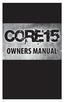 OWNERS MANUAL Table of Contents: Safety Rules... 1 Safety Selector... 1 Loading the Magazine... 2 Loading Magazine into Rifle... 2 Chambering a Round... 3 Chambering a Round (with Carrier in Battery)...
OWNERS MANUAL Table of Contents: Safety Rules... 1 Safety Selector... 1 Loading the Magazine... 2 Loading Magazine into Rifle... 2 Chambering a Round... 3 Chambering a Round (with Carrier in Battery)...
Fuel Injection Pump, Rotary (005-014)
 Fuel Injection Pump, Rotary View Related Topic Page 1 of 30 Fuel Injection Pump, Rotary (005-014) Table of Contents Summary General Information Preparatory Steps Remove Front Gear Train Rear Gear Train
Fuel Injection Pump, Rotary View Related Topic Page 1 of 30 Fuel Injection Pump, Rotary (005-014) Table of Contents Summary General Information Preparatory Steps Remove Front Gear Train Rear Gear Train
P22 Cal..22L.R. Operating Instructions. Semi-Automatic pistol USA. anl_us~1.qxd 13.08.2002 07:52 Seite 1. extractor
 anl_us~1.qxd 13.08.2002 07:52 Seite 1 manual safety extractor stabilizer frontsight slide Loaded chamber indicator rear sight hammer barrel trigger lock muzzle trigger mounting rail manual safety slide
anl_us~1.qxd 13.08.2002 07:52 Seite 1 manual safety extractor stabilizer frontsight slide Loaded chamber indicator rear sight hammer barrel trigger lock muzzle trigger mounting rail manual safety slide
For exploded diagram and part number information, refer to the Spare Parts Catalog available on our website at www.rockshox.com.
 For exploded diagram and part number information, refer to the Spare Parts Catalog available on our website at www.rockshox.com. 2 0 0 5 D U K E A I R X C / S L / R A C E S E R V I C E G U I D E Information
For exploded diagram and part number information, refer to the Spare Parts Catalog available on our website at www.rockshox.com. 2 0 0 5 D U K E A I R X C / S L / R A C E S E R V I C E G U I D E Information
Owners & Installation Manual for the Sheridan, Mountainair, Pine Valley and Old Forge Ceiling Fan Family
 Owners & Installation Manual for the Sheridan, Mountainair, Pine Valley and Old Forge Ceiling Fan Family Part of the Kiva Lighting Family Custom Lighting and Fans Since 1992 1312 12th St NW Albuquerque,
Owners & Installation Manual for the Sheridan, Mountainair, Pine Valley and Old Forge Ceiling Fan Family Part of the Kiva Lighting Family Custom Lighting and Fans Since 1992 1312 12th St NW Albuquerque,
Installation Instructions 4508 4508S
 SYMPHONY Spread Lavatory Faucet with Speed Connect Drain Congratulations on purchasing your American Standard faucet with Speed Connect drain, a feature found only on American Standard faucets. Speed Connect
SYMPHONY Spread Lavatory Faucet with Speed Connect Drain Congratulations on purchasing your American Standard faucet with Speed Connect drain, a feature found only on American Standard faucets. Speed Connect
Juice Box Stages 1&2 135&335 Installation Guide 5/10/08
 Tools Required: 8mm socket or nut driver Small flat head screwdriver Electrical tape, masking tape, or shrink tube Pep talk: Although the install looks daunting at first, once you get the learning curve
Tools Required: 8mm socket or nut driver Small flat head screwdriver Electrical tape, masking tape, or shrink tube Pep talk: Although the install looks daunting at first, once you get the learning curve
TERMINATION EQUIPMENT INSTRUCTION MANUAL TELE-PIERCE P/N 356-246
 TERMINATION EQUIPMENT INSTRUCTION MANUAL TELE-PIERCE P/N 356-246 OPERATION AND SERVICE INSTRUCTIONS AMPHENOL 157 SERIES TELE-PIERCE MULTI-WIRE TERMINATION TOOL 356-246 AMPHENOL TERMINATION SYSTEMS 1830
TERMINATION EQUIPMENT INSTRUCTION MANUAL TELE-PIERCE P/N 356-246 OPERATION AND SERVICE INSTRUCTIONS AMPHENOL 157 SERIES TELE-PIERCE MULTI-WIRE TERMINATION TOOL 356-246 AMPHENOL TERMINATION SYSTEMS 1830
Oceanscience Cable Chimp II Cableway ROV System User Guide and Warranty
 Oceanscience Cable Chimp II Cableway ROV System User Guide and Warranty Page 1 Table of Contents Introduction Page 3 Overview Page 3 Setup and Operation Page 5 Remote Control Page 6 Power Management Page
Oceanscience Cable Chimp II Cableway ROV System User Guide and Warranty Page 1 Table of Contents Introduction Page 3 Overview Page 3 Setup and Operation Page 5 Remote Control Page 6 Power Management Page
Fleck 4650. Service Manual INSTALLATION AND START-UP PROCEDURE TABLE OF CONTENTS JOB SPECIFICATION SHEET
 Fleck 4650 Service Manual TABLE OF CONTENTS JOB SPECIFICATION SHEET...1 INSTALLATION AND START-UP PROCEDURE...1 CONTROL VALVE DRIVE ASSEMBLY...2 CONTROL DRIVE ASSEMBLY FOR CLOCK...3 BYPASS VALVE ASSEMBLY...4
Fleck 4650 Service Manual TABLE OF CONTENTS JOB SPECIFICATION SHEET...1 INSTALLATION AND START-UP PROCEDURE...1 CONTROL VALVE DRIVE ASSEMBLY...2 CONTROL DRIVE ASSEMBLY FOR CLOCK...3 BYPASS VALVE ASSEMBLY...4
100% Made in Taiwan www.guay2.com Manufactured by G&G ARMAMENT
 100% Made in Taiwan www.guay2.com Manufactured by G&G ARMAMENT Address Taipei / 11F-3,NO.27,Lane 169,Kangning St,Shijr City,Taipei County 22180,TAIWAN Changhua / 999, Zhonghua Rd., Shengang Township, Changhua
100% Made in Taiwan www.guay2.com Manufactured by G&G ARMAMENT Address Taipei / 11F-3,NO.27,Lane 169,Kangning St,Shijr City,Taipei County 22180,TAIWAN Changhua / 999, Zhonghua Rd., Shengang Township, Changhua
Figure 2 The fan and shroud also needs to be removed for access to the four a/c compressor bolts and removal of the compressor from the top.
 Here are some pictures to show what s required when replacing the A/C compressor, expansion valve and receiver/drier on a 2001 Volvo V70. Even if you don t replace these A/C parts these pictures can help
Here are some pictures to show what s required when replacing the A/C compressor, expansion valve and receiver/drier on a 2001 Volvo V70. Even if you don t replace these A/C parts these pictures can help
This instruction is valid for all ACD pump models shown on page 2
 Screw pumps ACD Maintenance and Service Instruction This instruction is valid for all ACD pump models shown on page 2 Contents Page List of components 2 Exploded view/ordering code 3 Service intervals
Screw pumps ACD Maintenance and Service Instruction This instruction is valid for all ACD pump models shown on page 2 Contents Page List of components 2 Exploded view/ordering code 3 Service intervals
MKV Golf GTI Rear Brake Service - Replace Pads and Rotors
 Page 1 Installation Procedures MKV Golf GTI Rear Brake Service - This tutorial is provided as a courtesy by ECS Tuning. Proper service and repair procedures are vital to the safe, reliable operation of
Page 1 Installation Procedures MKV Golf GTI Rear Brake Service - This tutorial is provided as a courtesy by ECS Tuning. Proper service and repair procedures are vital to the safe, reliable operation of
Service Manual Rol-Lift
 R 2000 Service Manual Rol-Lift Series: T and E Developed by Generic Parts Service This manual is intended for basic service and maintenance of the Rol-Lift pallet jack. The pallet jacks you are servicing
R 2000 Service Manual Rol-Lift Series: T and E Developed by Generic Parts Service This manual is intended for basic service and maintenance of the Rol-Lift pallet jack. The pallet jacks you are servicing
HYDRAULIC TABLE CART 500-LB.
 HYDRAULIC TABLE CART 500-LB. OWNER S MANUAL WARNING: Read carefully and understand all MACHINE ADJUSTMENT AND OPERATION INSTRUCTIONS before operating. Failure to follow the safety rules and other basic
HYDRAULIC TABLE CART 500-LB. OWNER S MANUAL WARNING: Read carefully and understand all MACHINE ADJUSTMENT AND OPERATION INSTRUCTIONS before operating. Failure to follow the safety rules and other basic
DiscPlus DX195 and DX225 Air Disc Brakes
 Revised 11-04 Technical Bulletin Revised 1 Technical 11-04 Bulletin DiscPlus DX195 and DX225 Air Disc Brakes Inspection, Installation and Diagnostics Air Disc Brake Inspection Intervals and Procedures
Revised 11-04 Technical Bulletin Revised 1 Technical 11-04 Bulletin DiscPlus DX195 and DX225 Air Disc Brakes Inspection, Installation and Diagnostics Air Disc Brake Inspection Intervals and Procedures
Polaris 9300 & 9400 Series Robotic Cleaner
 Polaris 9300 & 9400 Series Robotic Cleaner Zodiac Pool Systems, Inc. 1-800-822-7933 www.zodiacpoolsystems.com Regional Extension Instructor ext. Sales Representatives ext. ext. Service Manager ext. ext.
Polaris 9300 & 9400 Series Robotic Cleaner Zodiac Pool Systems, Inc. 1-800-822-7933 www.zodiacpoolsystems.com Regional Extension Instructor ext. Sales Representatives ext. ext. Service Manager ext. ext.
TUTORIAL. REbUILdING. REAR CALIpER O-RING CONVERSION CORVETTE 1965-82. Part #: HT-2
 Part #: HT-2 1965-82 CORVETTE O-RING CONVERSION REAR CALIpER REbUILdING TUTORIAL Choosing a Brake Caliper Rebuild Kit Standard Lip Seals vs. O-Ring Seals Lip seal design seals are used on 1965-1982 Corvette
Part #: HT-2 1965-82 CORVETTE O-RING CONVERSION REAR CALIpER REbUILdING TUTORIAL Choosing a Brake Caliper Rebuild Kit Standard Lip Seals vs. O-Ring Seals Lip seal design seals are used on 1965-1982 Corvette
Slide the new steering column shaft through the steering column from the driver compartment.
 Slide the new steering column shaft through the steering column from the driver compartment. Push the column shaft through the steering column until the machined end is out past the column lower bushing.
Slide the new steering column shaft through the steering column from the driver compartment. Push the column shaft through the steering column until the machined end is out past the column lower bushing.
How Do I Replacing My Rear Brake Pads and Rotors?
 How Do I Replacing My Rear Brake Pads and Rotors? WARNING! Always have the vehicle under inspection on level ground, in park with the emergency brake on. Always wear protective eyewear, gloves and necessary
How Do I Replacing My Rear Brake Pads and Rotors? WARNING! Always have the vehicle under inspection on level ground, in park with the emergency brake on. Always wear protective eyewear, gloves and necessary
GENUINE PARTS INSTALLATION INSTRUCTIONS
 GENUINE PARTS INSTALLATION INSTRUCTIONS 1. DESCRIPTION: Auto-Dimming Mirror Kit with Compass and HomeLink 2. APPLICATION: Titan 3. PART NUMBER: 999L1 WS000 4. KIT CONTENTS: Item Qty Description Service
GENUINE PARTS INSTALLATION INSTRUCTIONS 1. DESCRIPTION: Auto-Dimming Mirror Kit with Compass and HomeLink 2. APPLICATION: Titan 3. PART NUMBER: 999L1 WS000 4. KIT CONTENTS: Item Qty Description Service
Features: Mounting the Optic
 MICRO GREEN DOT with INTEGRATED RED LASER The Patented Micro Green Dot with Integrated Red Laser is a compact optical system packed with many features. The Green Dot is designed as the primary targeting
MICRO GREEN DOT with INTEGRATED RED LASER The Patented Micro Green Dot with Integrated Red Laser is a compact optical system packed with many features. The Green Dot is designed as the primary targeting
TIBERIUS ARMS TECHNICAL MANUAL
 MAGAZINE & HOPPER-FED PAINTBALL RIFLE TIBERIUS ARMS TECHNICAL MANUAL TECHNICAL MANUAL MAGAZINE & HOPPER-FED. CAL PAINTBALL RIFLE PATENTS PENDING TABLE OF CONTENTS Warnings... WARNING: This is not a toy.
MAGAZINE & HOPPER-FED PAINTBALL RIFLE TIBERIUS ARMS TECHNICAL MANUAL TECHNICAL MANUAL MAGAZINE & HOPPER-FED. CAL PAINTBALL RIFLE PATENTS PENDING TABLE OF CONTENTS Warnings... WARNING: This is not a toy.
Owner s Manual Read and keep this manual. Patents World Wide
 Owner s Manual Read and keep this manual. Patents World Wide S & S Industries, Inc., Sarasota, FL, USA www.trail-gator.com Copyright 2008 All Rights Reserved The following manual is provided to assist
Owner s Manual Read and keep this manual. Patents World Wide S & S Industries, Inc., Sarasota, FL, USA www.trail-gator.com Copyright 2008 All Rights Reserved The following manual is provided to assist
2005-2007 Ford Focus Front Brake Rotors
 2005-2007 Ford Focus Front Brake Rotors Replacement Replacing the rotors in 2005-2007 Ford Focus models with rear drum brakes. Written By: David Hodson INTRODUCTION The steps in this guide are used to
2005-2007 Ford Focus Front Brake Rotors Replacement Replacing the rotors in 2005-2007 Ford Focus models with rear drum brakes. Written By: David Hodson INTRODUCTION The steps in this guide are used to
DYNA RIDER FOOTBOARD KIT
 -J0 REV. 0-0-0 DYNA RIDER FOOTBOARD KIT GENERAL Kit Number 000 Models For model fitment information, see the P&A Retail Catalog or the Parts and Accessories section of www.harley-davidson.com (English
-J0 REV. 0-0-0 DYNA RIDER FOOTBOARD KIT GENERAL Kit Number 000 Models For model fitment information, see the P&A Retail Catalog or the Parts and Accessories section of www.harley-davidson.com (English
INSTALLATION and OPERATION RANGE BALL CONVEYOR MODEL NO: BC-001AN
 Easy Picker Golf Products, Inc. 415 Leonard Blvd. N., Lehigh Acres, FL 33971 PH: 239-368-6600 FAX: 239-369-1579 Service: 800-982-4653 SALES: 800-641-4653 www.easypicker.com salesdept@easypicker.com INSTALLATION
Easy Picker Golf Products, Inc. 415 Leonard Blvd. N., Lehigh Acres, FL 33971 PH: 239-368-6600 FAX: 239-369-1579 Service: 800-982-4653 SALES: 800-641-4653 www.easypicker.com salesdept@easypicker.com INSTALLATION
Tri-Homo Style Operation and Maintenance Instructions
 Tri-Homo Style Operation and Maintenance Instructions One Research Drive Stratford, CT 06615 (203) 375-0063 www.sonicmixing.com 1 Installation and Start-up Do not perform following adjustments without
Tri-Homo Style Operation and Maintenance Instructions One Research Drive Stratford, CT 06615 (203) 375-0063 www.sonicmixing.com 1 Installation and Start-up Do not perform following adjustments without
2100 AD 015 0009 Mirror Elevator Ball Nut Replacement Procedure
 2100 AD 015 0009 Mirror Elevator Ball Nut Replacement Procedure Derek Guenther 1/28/2015 Rev. Purpose The purpose of this document is to describe the procedure necessary to replace one of the ball nuts
2100 AD 015 0009 Mirror Elevator Ball Nut Replacement Procedure Derek Guenther 1/28/2015 Rev. Purpose The purpose of this document is to describe the procedure necessary to replace one of the ball nuts
OWNER S MANUAL Table Tennis Table Patent Pending
 OWNER S MANUAL Table Tennis Table Patent Pending Be sure to write your model number and serial number here for future reference. You can find these numbers printed on the bottom of the table. MODEL # T8179
OWNER S MANUAL Table Tennis Table Patent Pending Be sure to write your model number and serial number here for future reference. You can find these numbers printed on the bottom of the table. MODEL # T8179
TUTORIAL. REbUILdING. front CALIpER O-RING CONVERSION CORVETTE 1965-82. Part #: HT-1
 Part #: HT-1 1965-82 CORVETTE O-RING CONVERSION front CALIpER REbUILdING TUTORIAL Choosing a Brake Caliper Rebuild Kit Standard Lip Seals vs. O-Ring Seals Lip seal design seals are used on 1965-1982 Corvette
Part #: HT-1 1965-82 CORVETTE O-RING CONVERSION front CALIpER REbUILdING TUTORIAL Choosing a Brake Caliper Rebuild Kit Standard Lip Seals vs. O-Ring Seals Lip seal design seals are used on 1965-1982 Corvette
BILLET HEADLAMP SHELL
 -J008 REV. 007-07- BILLET HEADLAMP SHELL GENERAL Kit Number 770-0 Models For model fitment information, please see the P&A Retail Catalog or the Parts and Accessories section of www.harleydavidson.com
-J008 REV. 007-07- BILLET HEADLAMP SHELL GENERAL Kit Number 770-0 Models For model fitment information, please see the P&A Retail Catalog or the Parts and Accessories section of www.harleydavidson.com
AUTO TRANS DIAGNOSIS Article Text 1998 Volkswagen Passat This file passed thru Volkswagen Technical Site - http://volkswagen.msk.
 AUTO TRANS DIAGNOSIS Article Text 1998 Volkswagen Passat This file passed thru Volkswagen Technical Site - http://volkswagen.msk.ru ARTICLE BEGINNING 1997-98 AUTOMATIC TRANSMISSIONS Volkswagen Shift Interlock
AUTO TRANS DIAGNOSIS Article Text 1998 Volkswagen Passat This file passed thru Volkswagen Technical Site - http://volkswagen.msk.ru ARTICLE BEGINNING 1997-98 AUTOMATIC TRANSMISSIONS Volkswagen Shift Interlock
POSEIDON 2-29, 2-25 & 2-22 POSEIDON 2-29, 2-25 & 2-22 XT
 POSEION 2-29, 2-25 & 2-22 POSEION 2-29, 2-25 & 2-22 XT Repair Manual Index A. Safety precautions 3 B. Technical data 4 C. Structure 5-6. Service / Repair 7-23 E. Tools 24 F. Function 25-26 G. Electric
POSEION 2-29, 2-25 & 2-22 POSEION 2-29, 2-25 & 2-22 XT Repair Manual Index A. Safety precautions 3 B. Technical data 4 C. Structure 5-6. Service / Repair 7-23 E. Tools 24 F. Function 25-26 G. Electric
Rear wheel brakes, servicing. Стр. 1 из 45. Note:
 Volkswagen Touareg - Rear wheel brakes, servicing Стр. 1 из 45 46-2 Rear wheel brakes, servicing Rear brakes, FN 44 brake caliper, servicing Note: After replacing brake pads, depress brake pedal firmly
Volkswagen Touareg - Rear wheel brakes, servicing Стр. 1 из 45 46-2 Rear wheel brakes, servicing Rear brakes, FN 44 brake caliper, servicing Note: After replacing brake pads, depress brake pedal firmly
SALEEN SPEEDLAB SERIES VI STANDARD SC UPGRADE KIT
 SALEEN SPEEDLAB SERIES VI STANDARD SC UPGRADE KIT INSTALLATION MANUAL: 2005 MUSTANG 4.6 3V MANUAL P/N: 10-8002-C14338C SUPERCHARGER KIT P/N: 10-1607-B14083* Saleen Performance, Inc. 1225 East Maple Rd.,
SALEEN SPEEDLAB SERIES VI STANDARD SC UPGRADE KIT INSTALLATION MANUAL: 2005 MUSTANG 4.6 3V MANUAL P/N: 10-8002-C14338C SUPERCHARGER KIT P/N: 10-1607-B14083* Saleen Performance, Inc. 1225 East Maple Rd.,
Volkswagen Jetta, Golf, GTI 1999, 2000 Brake System 47 Brakes - Hydraulic Components (Page GR-47)
 47 Brakes - Hydraulic Components (Page GR-47) FS III front brake calipers, servicing Front brake caliper piston, removing and installing FN 3 front brake calipers, servicing Front caliper piston, removing
47 Brakes - Hydraulic Components (Page GR-47) FS III front brake calipers, servicing Front brake caliper piston, removing and installing FN 3 front brake calipers, servicing Front caliper piston, removing
National Optical & Scientific Instrument Inc. 11113 Landmark 35 Drive San Antonio, Texas 78233 Phone (210) 590-9010 Fax (210) 590-1104
 National Optical & Scientific Instrument Inc. 11113 Landmark 35 Drive San Antonio, Texas 78233 Phone (210) 590-9010 Fax (210) 590-1104 INSTRUCTIONS FOR STEREOSCOPIC MICROSCOPES MODEL NUMBERS 400 400TL
National Optical & Scientific Instrument Inc. 11113 Landmark 35 Drive San Antonio, Texas 78233 Phone (210) 590-9010 Fax (210) 590-1104 INSTRUCTIONS FOR STEREOSCOPIC MICROSCOPES MODEL NUMBERS 400 400TL
Retractable Screen. Replacement Screen Instructions
 Retractable Screen Patent Pending Replacement Screen Instructions For RTS, RET, & RTM Products ATTENTION! Retractable screens are not intended to provide security or provide for the retention of objects,
Retractable Screen Patent Pending Replacement Screen Instructions For RTS, RET, & RTM Products ATTENTION! Retractable screens are not intended to provide security or provide for the retention of objects,
Express5800/120Ed. Rack Mount Kit Installation Procedures PN: 455-01607-001
 Express5800/120Ed Rack Mount Kit Installation Procedures PN: 455-01607-001 Proprietary Notice and Liability Disclaimer The information disclosed in this document, including all designs and related materials,
Express5800/120Ed Rack Mount Kit Installation Procedures PN: 455-01607-001 Proprietary Notice and Liability Disclaimer The information disclosed in this document, including all designs and related materials,
OPERATION AND MAINTENANCE MANUAL 5-1/4 B-84-B-5 FIRE HYDRANT
 OPERATION AND MAINTENANCE MANUAL 5-1/4 B-84-B-5 FIRE HYDRANT INDEX AMERICAN - DARLING 5-1/4 IN. B-84-B-5 FIRE HYDRANT OPERATION AND MAINTENANCE MANUAL OPERATION AND MAINTENANCE REPAIRS Operation and Maintenance...
OPERATION AND MAINTENANCE MANUAL 5-1/4 B-84-B-5 FIRE HYDRANT INDEX AMERICAN - DARLING 5-1/4 IN. B-84-B-5 FIRE HYDRANT OPERATION AND MAINTENANCE MANUAL OPERATION AND MAINTENANCE REPAIRS Operation and Maintenance...
MP-4V Heavy Duty Riveter / 39048
 MP-4V Heavy Duty Riveter / 39048 This newly designed heavy-duty air/hydraulic riveter is ergonomically designed with the professional in mind. The light weight 3.7 lbs. well balanced MP-4V includes a Vacuum
MP-4V Heavy Duty Riveter / 39048 This newly designed heavy-duty air/hydraulic riveter is ergonomically designed with the professional in mind. The light weight 3.7 lbs. well balanced MP-4V includes a Vacuum
Morini CM 22M. Technical Data
 Morini CM 22M Technical Data Caliber: Weight: Total Length: Total Height: Total Width: Length of Sight Line: Barrel Length: Number of Riflings: Trigger: 1 st stage weight: 2 nd stage weight: Sight: Sight
Morini CM 22M Technical Data Caliber: Weight: Total Length: Total Height: Total Width: Length of Sight Line: Barrel Length: Number of Riflings: Trigger: 1 st stage weight: 2 nd stage weight: Sight: Sight
Stainless Steel Single and Dual Circulation Kits
 Instruction Sheet P/N 160780 01 Stainless Steel Single and Dual Circulation Kits Introduction The single and dual high-pressure circulation kits allow you to vary and control the circulation rate of coating
Instruction Sheet P/N 160780 01 Stainless Steel Single and Dual Circulation Kits Introduction The single and dual high-pressure circulation kits allow you to vary and control the circulation rate of coating
MAC FAUCETS. Owner s Manual. Models: FA444
 MAC FAUCETS Owner s Manual Models: FA444 Installation procedure: 1. Take a moment to view drawings and read special Installation note on page 3 of this manual before proceeding with installation. Connect
MAC FAUCETS Owner s Manual Models: FA444 Installation procedure: 1. Take a moment to view drawings and read special Installation note on page 3 of this manual before proceeding with installation. Connect
OPERATING INSTRUCTIONS FOR THE MODEL 210B-2 SRA
 OPERATING INSTRUCTIONS FOR THE MODEL 210B-2 SRA SAFETY PRECAUTIONS FOR THE MODEL 210B-2 SRA System Under Pressure: Shut off air supply and disconnect air hose before disassembling or disconnecting parts.
OPERATING INSTRUCTIONS FOR THE MODEL 210B-2 SRA SAFETY PRECAUTIONS FOR THE MODEL 210B-2 SRA System Under Pressure: Shut off air supply and disconnect air hose before disassembling or disconnecting parts.
Service Guide 12/27/03 TESTING, SERVICE & REPAIR GUIDE (For SH Space Heating Models & RA Water Heating Models)
 TESTING, SERVICE & REPAIR GUIDE (For SH Space Heating Models & RA Water Heating Models) WARNING - HIGH VOLTAGE AC electrical circuits are connected to this heater. Do not attempt any service work on the
TESTING, SERVICE & REPAIR GUIDE (For SH Space Heating Models & RA Water Heating Models) WARNING - HIGH VOLTAGE AC electrical circuits are connected to this heater. Do not attempt any service work on the
FRONT BUMPER INSTALLATION INSTRUCTIONS 2007-2011 DODGE / MERCEDES SPRINTER
 Aluminess Products Inc 9402 Wheatlands Ct. #A Santee, CA 92071 619-449-9930 FRONT BUMPER INSTALLATION INSTRUCTIONS 2007-2011 DODGE / MERCEDES SPRINTER Please read before beginning Stainless steel hardware
Aluminess Products Inc 9402 Wheatlands Ct. #A Santee, CA 92071 619-449-9930 FRONT BUMPER INSTALLATION INSTRUCTIONS 2007-2011 DODGE / MERCEDES SPRINTER Please read before beginning Stainless steel hardware
HP Laser Jet 4200/4240/4250/4300/4350 Swing Plate
 HP Laser Jet 4200/4240/4250/4300/4350 Swing Plate 1 Swing Plate Assembly-RM1-0043 1 Swing Plate Kit-5851-2766 (RM1-0043 plus RM1-1091 gear) CAUTION: Fuser may be hot. Turn off printer, unplug it and allow
HP Laser Jet 4200/4240/4250/4300/4350 Swing Plate 1 Swing Plate Assembly-RM1-0043 1 Swing Plate Kit-5851-2766 (RM1-0043 plus RM1-1091 gear) CAUTION: Fuser may be hot. Turn off printer, unplug it and allow
GENUINE PARTS INSTALLATION INSTRUCTIONS
 GENUINE PARTS INSTALLATION INSTRUCTIONS DESCRIPTION: Illuminated Kick Plate APPLICATION: Rogue (2011) PART NUMBER: 999G6 GX010 KIT CONTENTS: Item A B C G H QTY 1 1 1 D 1 E 1 F 3 15 6 Description Kick Plate,
GENUINE PARTS INSTALLATION INSTRUCTIONS DESCRIPTION: Illuminated Kick Plate APPLICATION: Rogue (2011) PART NUMBER: 999G6 GX010 KIT CONTENTS: Item A B C G H QTY 1 1 1 D 1 E 1 F 3 15 6 Description Kick Plate,
300 SERIES 331, 332, 333, 344, 356 AND 367 MODELS
 Section: MOYNO 500 PUMPS Page: 1 of 8 Date: March 1, 1998 SERVICE MANUAL MOYNO 500 PUMPS 300 SERIES 331, 332, 333, 344, 356 AND 367 MODELS Mechanical Seal Models Packing Gland Models MODELS DESIGN FEATURES
Section: MOYNO 500 PUMPS Page: 1 of 8 Date: March 1, 1998 SERVICE MANUAL MOYNO 500 PUMPS 300 SERIES 331, 332, 333, 344, 356 AND 367 MODELS Mechanical Seal Models Packing Gland Models MODELS DESIGN FEATURES
FX TYPHOON 12. Table of Contents
 Owner s Manual FX TYPHOON 12 Table of Contents Table of Contents Warranty Specifications General Instructions Operating Instructions Loading the Magazine Trigger Adjustments Care & Maintenance Recommended
Owner s Manual FX TYPHOON 12 Table of Contents Table of Contents Warranty Specifications General Instructions Operating Instructions Loading the Magazine Trigger Adjustments Care & Maintenance Recommended
How to re-string & re-cable the Genesis Compound bow. Step by step, picture by picture Right hand models ONLY
 How to re-string & re-cable the Genesis Compound bow. Step by step, picture by picture Right hand models ONLY Introduction and Terminology Inspect all bows prior to use. Once a string or cable has become
How to re-string & re-cable the Genesis Compound bow. Step by step, picture by picture Right hand models ONLY Introduction and Terminology Inspect all bows prior to use. Once a string or cable has become
WE-350 Series ¼ Turn Electric Actuator
 WE-350 Series ¼ Turn Electric Actuator Operation and Installation Manual Pg 1 (Rev. 020113) Table of Contents 1.0 General 1.1 Pre-Installation Inspection 1.2 Storage 1.3 Features & General Information
WE-350 Series ¼ Turn Electric Actuator Operation and Installation Manual Pg 1 (Rev. 020113) Table of Contents 1.0 General 1.1 Pre-Installation Inspection 1.2 Storage 1.3 Features & General Information
About this Manual. Support for Your Product
 About this Manual We ve added this manual to the Agilent website in an effort to help you support your product. This manual is the best copy we could find; it may be incomplete or contain dated information.
About this Manual We ve added this manual to the Agilent website in an effort to help you support your product. This manual is the best copy we could find; it may be incomplete or contain dated information.
INSTALLATION AND OPERATING INSTRUCTIONS For Model GL1 Gate Locks
 Securitron Magnalock Corp. www.securitron.com ASSA ABLOY, the global leader Tel 800.624.5625 techsupport@securitron.com in door opening solutions INSTALLATION AND OPERATING INSTRUCTIONS For Model GL1 Gate
Securitron Magnalock Corp. www.securitron.com ASSA ABLOY, the global leader Tel 800.624.5625 techsupport@securitron.com in door opening solutions INSTALLATION AND OPERATING INSTRUCTIONS For Model GL1 Gate
