Registration Services. Professional Member and Licensee Applicant. Guide. v 1.1
|
|
|
- Aubrey Flynn
- 8 years ago
- Views:
Transcription
1 Registration Services Professional Member and Licensee Applicant Guide v 1.1
2 The images contained within this document may not exactly match the latest version of the software you are working with, however it does not impact the process and workflow associated with the application, and reference process. This document may not be reproduced in part or in whole without written permission from APEGA. The Association of Professional Engineers and Geoscientists of Alberta (APEGA) 1500 Scotia One, Jasper Avenue NW Edmonton AB T5J 4A2 T: TF: (North America) F: E: W: Copyright 2014 APEGA Publication History Version Date Revision Initial Public Release Correction to layout due to PDF conversion REGT-G Page 2
3 This page intentionally left blank. REGT-G Page 3
4 TABLE OF CONTENTS INTRODUCTION... 6 RESEARCH AND PREPARE... 8 ONLINE APPLICATION PERSONAL INFORMATION NAMES OTHER PROOF OF CITIZENSHIP / RESIDENCY CONTACT INFORMATION ADDRESSES PHONE / FAX / ADDRESSES EDUCATION COMPILE AND UPLOAD EMPLOYERS AND EXPERIENCE WORK EXPERIENCE RECORD(S) Scenario # Scenario # Scenario # COMPLETING THE WORK EXPERIENCE RECORD (WER) CONFIRMATIONS REFERENCES POST-GRAD DOCUMENTS DECLARATION ENGLISH LANGUAGE COMPETENCY EXAMS COMMENTS REVIEW CONSENT SUBMIT FOR PROCESSING PAYMENT INFORMATION APPLICATION PROCESSING APEGA REVIEW BOARD OF EXAMINERS (BOE) REVIEW DECISION REGT-G Page 4
5 APPENDICES APPENDIX A WHAT IS NCEES 4? APPENDIX B REQUEST FOR ACADEMIC DOCUMENTS APPENDIX C POST-GRADUATE DEGREE EXPERIENCE CREDIT APPENDIX D PRE-GRADUATE WORK EXPERIENCE CREDIT Appendix E CHECK LIST TABLE OF FIGURES Figure 1 Initial Acknowledgment of Online Application (APEGA ID Assigned) Figure 2 Request for NCEES Record Book Figure 3 Work Experience Records - Uploaded Figure 4 Work Experience Record - Accepted Figure 5 Additional Information / Clarification Required Figure 6 Updated Work Experience Record - Uploaded Figure 7 Updated Work Experience Record - Accepted Figure 8 Notice APEGA is contacting references Figure 9 Receipt of Application Figure 10 Receipt of Application REGT-G Page 5
6 INTRODUCTION Who: Who / What is APEGA? The Association of Professional Engineers and Geoscientists of Alberta (APEGA) is the Provincial Regulatory Office (PRO) for the Engineers and Geoscientists in the Province of Alberta. Within Alberta people can t call themselves an engineer or a geoscientist unless they obtain a license from APEGA. In order to obtain license individuals must submit their application and documentation providing evidence of education from recognized/accredited institutions, work experience, English competency, and confirmation of this information from references. This guide contains step-by-step instructions for individuals applying for membership with APEGA. It is our intent to facilitate the application process and ensure that you are provided the best information possible so that your application is processed in a timely fashion. This guide will explain the stages of the application process and what documents are necessary for both APEGA and the Board of Examiners to review. The information you provide will be used as part of the decision of the Board of Examiners (BoE) in the application process. The BoE is granted the authority to make decisions on licensure of the membership through the powers of The Engineers and Geoscience Professions Act, Regulations and By-laws of the Government of Alberta. Some of the professional members of the BoE serve as academic examiners and some as experience examiners: The academic examiners are primarily responsible for the assessment of academic qualifications; The experience examiners are primarily responsible for the assessment of the applicant's experience; and Both groups jointly deal with English language competency, character, and knowledge of law and ethics. NOTE: This guide is intended to provide information on what is required for most professional membership and licensee applications. Depending on the unique circumstances of the applicant, there may be additional requirements that are not covered in this document. NOTE: At the time this guide was published, the binocular feature of the online application only works with Google Chrome or Firefox. It does not work if you are using Internet Explorer. REGT-G Page 6
7 THE PROGRESS BAR The various stages of the progress bar below will be highlighted to show you where you are in the application process. Research and Prepare Online Application Compile/Upload Information Submit for Processing Application Processing APEGA Review Board of Examiners Review Decision The start of the application process. A checklist of documents and information you will need to complete your online application. Is located on the APEGA website and is the only acceptable means to apply for professional membership or foreign licensee consideration. All required documents will be uploaded through website to support your application. You will need to gather information regarding Education, Employers, Work Experience, Declaration, Exams, and other items. At this stage and only after the application fee has been paid, your application is submitted for processing. If you do not pay your application fees your application will be considered incomplete. At this point, you are assigned an Application Coordinator who will communicate with you directly to assist you in moving your application through the process. Once all the necessary items have been provided your application will be assessed by the APEGA Review Team for educational, work experience requirements and references. You may be asked to provide additional information for your application. The APEGA Review Team provides recommendations to the Board of Examiners. The Board of Examiners is a group of volunteer professional members, and academics, that review all applications and determine the applicant s suitability to obtain licensure. APEGA s Registration Department will notify you of the Board of Examiners decision. REGT-G Page 7
8 RESEARCH AND PREPARE It is recommended that you review the checklist on the following page before you begin with the online application. This checklist outlines the various information and documents that are necessary to complete the Online Application process: 1. Requested academic documentation from your post-secondary institution. 2. Obtained permission from at least three different people to use as references for your work Experience At least one of your three references must be a Professional Member of APEGA. A Professional Member is an individual who has met the academic and experience requirements for engineering or geoscience and is registered as a Professional Engineer or Professional Geoscientist (or dual) with APEGA. 3. If necessary, have obtained proof of your English Language Competency (TOEFL Examination). Please look at the English Language Competency section of the APEGA website for more information. 4. Name Change Request form (if applicable). 5. Gather your work experience information (sorted in date order) so that it is easier to fill in the Work Experience Record (WER) of the application. 6. Collect any other information that will be useful to your application such as Post-Grad documentation and a reference from your Thesis/Project supervisor. REGT-G Page 8
9 CHECK LIST Legal Name Change Request form (If applicable) Proof of Citizenship (one of the following) Copy of Birth Certificate or Copy of Permanent Residency Form or Card or Copy of Citizenship Form or Card or Copy of Passport Contact Information > Other Home Address Home Phone Number and/or Current Employers Business Address Current Employers Business Phone NCEES Record Book ( (if applicable) Request all Academic Documents (Post-Secondary institutions) English Language Competency (Have obtained proof of your English Language Competency through TOEFL examination.) Work Experience Records Addresses for all your previous work experience Date Started and Date Ended for all your previous employers Supervisor s names and titles (i.e. P.Eng.) Contact Information for a minimum of three (3) References References (Obtain permission from at least three different people to use as references for your Work Experience Record) One of the three (3) people must be a Professional Member licensed by APEGA. Post-Grad Documents: Reference: Obtain a reference letter from your Thesis/Project Supervisor Declaration REGT-G Page 9
10 TO BEGIN YOUR APPLICATION 1. Go to 2. Click Apply Online 3. Select the Status that applies to you: APEGA HEAD Office 1500 Scotia One Jasper Ave NW Edmonton AB T5J4A2 Ph: TF: (North America only) Fx: (780) Calgary Office 2200 Scotia Centre 700 2nd Street SW Calgary AB T2P2W1 Ph: Fx: You can go to the Members Page of the website to continue your application; or to check on the status of your application. If this is your first time applying to APEGA, this link takes you to the Determine your Application Type REGT-G Page 10
11 6. At this point, you are asked a series of questions to determine your application type. Please answer these honestly and to the best of your knowledge. See example below. Do you belong to an Engineering Association from a different Province? APEGY (Yukon) NAPEG (Northwest Territories) APEGBC (British Columbia) APEGS (Saskatchewan) APEGM (Manitoba) PEO (Ontario) OIQ (Quebec) PEGNL (Newfoundland & Labrador) New Brunswick Nova Scotia Prince Edward Island 7. After you have finished answering all the questions, click. REGT-G Page 11
12 8. The system displays a window telling you what application type you are potentially qualified for; this information is based on your answers from the previous screen. If this does not seem right to you, please return to the previous window and confirm the information you provided. To return to the previous window, in the top left corner of the window, click on the internet browser Back button. 9. On the Applications Instructions window, once you have read and understood the Application Instructions, at the bottom of the window click. REGT-G Page 12
13 10. The Apply for Membership page displays. All Required Fields are marked with a red * asterisk. 11. Complete all required fields and at the bottom of the page, click 12. The Apply for a Membership window is displayed. 13. An with your APEGA ID Number was sent to the address you provided. Figure 1 Initial Acknowledgment of Online Application (APEGA ID Assigned) REGT-G Page 13
14 14. On the current Apply for a Membership window, click on the Member Self Service Centre link At the top right hand corner of the APEGA Member Self-Service Centre, enter the User Name and Password sent to you in an . Click Login. REGT-G Page 14
15 16. VERIFY YOUR ADDRESS, make any necessary corrections. Click OK to continue. 17. The Welcome to The APEGA Member Self-Service Centre! window is displayed. On this screen, under the heading APPLICATION INFORMATION, click on Continue with Application Submission. REGT-G Page 15
16 ONLINE APPLICATION APEGA MEMBER SELF-SERVICE CENTRE The following is the Online Application Navigation Bar found on the left hand side of your window. This part of the application is not complete. All required information is complete for this section. You have ninety (90) days to complete your online application including payment. If your application is not completed by this time, all information regarding your application and all information that you provided will be deleted and you will have to re-apply for membership. REGT-G Page 16
17 1.1. PERSONAL INFORMATION NAMES 1. Complete all fields in the Legal Name section. 2. Complete all fields in the Preferred Name section. 3. If you need to add additional names, from the drop-down list, select whether it is for a Maiden Name or Other. NOTE: If your Legal Name is different from your Birth Certificate, your Permanent Residency Card, your Citizenship Card, or Passport, you must provide documentation such as a Proof of Name Change or Marriage Certificate to explain the difference. REGT-G Page 17
18 4. Clicking will save what you have done so far and take you back to the Main Menu. Click on Logout to leave the application. Click on Continue with Application Submission. The Navigation menu is displayed. 5. To continue your application, click it will save what you have done and take you to the next section: Personal Information Other. REGT-G Page 18
19 OTHER 1. Select your Gender from the drop-down list. 2. Select your Date of Birth Year, Month, and Day from the drop-down list. NOTE: If you do not know your date of birth, please use the date shown on the government identification you provided to APEGA. REGT-G Page 19
20 3. Select the Country of Birth from the drop-down list. If your Country of Birth is Canada or the United States, you need to select the Province or State from the drop-down list. REGT-G Page 20
21 PROOF OF CITIZENSHIP / RESIDENCY If you are from Canada, you will need to attach one of the following documents: o Copy of Canadian birth certificate o Copy of Permanent Residency form or card o Copy of Citizenship form or card o Canadian Passport NOTE: The filename must be 30 characters or less. NO SPACES. 4. From Requirements Documents field, select Browse Find the location of your document and select it. Click Attach. Once you have attached your document it is displayed. If you selected this document in error, click on the Remove button and the document will be removed from list. Browse and Attach the correct document. 5. Clicking will save what you have done and take you back to the Main Menu. REGT-G Page 21
22 6. To continue your application, click it will save what you have done and take you to the next section: Contact Information Addresses. REGT-G Page 22
23 1.2. CONTACT INFORMATION NOTE: At the time this guide was published, the binocular feature of the online application only works with Google Chrome or Firefox. It does not work if you are using Internet Explorer. REGT-G Page 23
24 ADDRESSES BUSINESS 1. Enter in your Current Employer Company Name, City, Province, Postal Code and Country. Enter the street address of your current employer as per Canada Post address guidelines. Example: Green St Use the icon to filter the City list. To do so, type a portion of the entry into the corresponding field(s), and then click. If you are currently unemployed, you do not have to enter an address in this area HOME 2. Enter your Home (personal) address: Street, City, Province, Postal Code and Country Use the icon to filter the City list. To do so, type a portion of the entry into the corresponding field(s), and then click. 3. If you your Mailing Address is different from your Home and Business, click on the Add Addresses drop-down list. Select Mailing from the list Click Add New 4. Select the Preferred Mailing Address from the drop-down list; APEGA will use this address for all mail-out items. 5. Clicking will remove this address completely. REGT-G Page 24
25 6. Clicking will save what you have done and take you back to the Main Menu. 7. Clicking will save what you have done and take you to the Phone Number / Fax Number / Address section PHONE / FAX / ADDRESSES 1. You must have at least one (1) address. APEGA uses during the application process to contact you. REGT-G Page 25
26 2. You must provide us with at least one (1) phone number where we can reach you during APEGA business hours. 3. From the Add Numbers drop-down list, select the type of phone number i.e.: Home Phone, Cell Phone etc. REGT-G Page 26
27 4. Enter in the Area Code, Number and Extension if any. 5. You can add as many phone numbers or fax numbers as you want. 6. Clicking will save what you have done and take you back to the Main Menu. 7. Clicking will save what you have done and take you to the Education Section. REGT-G Page 27
28 1.3. EDUCATION NOTE: At the time this guide was published, the binocular feature of the online application only works with Google Chrome or Firefox. It does not work if you are using Internet Explorer. If using Internet Explorer please GO TO Step 4. REGT-G Page 28
29 1. From the Degree Name field click the icon to filter the list. Type a portion of the entry into the field, and click. Example: Bs to pull up BSc. Click on Select beside the Degree. Your Degree is now entered into the Degree Name field. 2. From the Discipline Name field click the icon to filter the list. Type a portion of the entry into the field, and click Click on Select beside the Discipline. REGT-G Page 29
30 Your Discipline is now entered into the Discipline Name field. 3. From the Full Institution Name field click the icon to filter the list. Type a portion of the entry into the field, and click REGT-G Page 30
31 Your Institution is now entered into the Full Institution Name field. In the City field, enter the name of the City the Institution is in. From the Country drop-down, click of the Country. Select the Date Started drop-down and select Month, then select Year. Select the Date Completed drop-down and select Month, then select Year. From the Year of Graduation drop-down, select the Year. Remember this must be after your Date Completed. Make sure that the Degree Name, Discipline Name and Full Institution Name matches the information of the transcripts. INTERNET EXPLORER The Binocular Search Feature will not work. Please type in your information. 4. In the Degree Name field, enter your Degree. In the Discipline Name field, enter Discipline. In the Full Institution Name, enter the name of your Institution. i.e. University of Calgary, University of Alberta etc. In the City field, enter the City the Institution is in. From the Country drop-down list, select the Country. Select the Date Started drop-down and select Month, then select Year. REGT-G Page 31
32 Select the Date Completed drop-down and select Month, then select Year. From the Year of Graduation drop-down, select the Year. Remember this must be after your Date Completed. 5. If you have more education information, click Add New. If you need to delete information you have already entered, click the Delete button. REGT-G Page 32
33 REQUEST FOR ACADEMIC DOCUMENTS APEGA requires documentation for every degree that you list on the institution section of your application on the Request for Academic Documents form. These documents are often referred to as academic transcripts You as the applicant are responsible to request the transcripts (or academic documents) from the university, college, or school you attended. o o o APEGA has a generic form that you can send to request your transcripts. The Request for Academic Documents form can be found on the APEGA website. Your institution may have their requirements / process that are followed when requesting transcripts; this form is available only if you need to use it. Complete transcripts are required for all post-secondary education regardless of the program taken, level of education, or country of the institution. You should check with the institution to ensure there are no outstanding fees or charges owing. In most cases the institution will not release these documents until all fees or charges are paid. If you are a graduate from a Canadian University, a certification of graduation is all that is required; complete transcripts are not necessary. For graduates of foreign institutions, the exact title of the degree obtained should be specified, both in the language of the institution attended and in English. You as the applicant are responsible to have the documents certified and translated to English. English is the only language that APEGA will accept on all documentation. Documentation must be received in a sealed envelope either directly from the institution or from you as long as the envelope is still sealed in its original envelope from the institution. Transcripts received as attachments in s ARE NOT ACCEPTED. REGT-G Page 33
34 1.3.1 NCEES (United States of America) NCEES is the National Council of Examiners for Engineering and Surveying. It develops, administers and scores the examinations used for engineering and surveying licensure in the United States. If you have a NCEES Record Book, you can have the information sent to APEGA as part of your application. At the bottom of the Education page, you are asked if you have a NCEES Record Book. If you have a NCEES book select YES o The following information will be provided to APEGA: Education Employers and Experience English Language Competency Proof of Canadian Citizenship Figure 2 Request for NCEES Record Book 5. Clicking will save what you have done and take you back to the Main Menu. 6. Click will save what you have done and take you to the Employers and Experience Section. REGT-G Page 34
35 COMPILE AND UPLOAD 1.4. EMPLOYERS AND EXPERIENCE Your Work Experience Records (WERs) are critical in assisting APEGA in processing your application. You must have a minimum of 48 months experience within the fields of engineering or geoscience. REGT-G Page 35
36 These do not have to be consecutive months. If you experienced a period of unemployment or were employed in a discipline other than engineering or geoscience, these will not count towards your 48 months of work experience. NOTE: Periods of unemployment or jobs worked outside of your discipline must still be accounted for within your Work Experience Record. You do not need clear detail, however a note stating Unemployed or Working outside of my field will do to account for the time gap in your Work Experience. It is very important that when you fill out your Work Experience Records (WER), you tell us what type of work you were doing. o Were you Applying Technical Theory? Managing? o Did you understand the effects of your work? See Appendix C for more information on the types of work experience you should include in your Work Experience Record. At least 12 out of the 48 months of work experience you provide must be Canadian work experience. You must have at least one supervisor, who is a Professional Member registered with APEGA. CURRENT EMPLOYMENT INFORMATION 1. Enter your Company Name and Job Title, If you are working more than one job, click and enter Company Name and Job Title. 2. If you are currently unemployed, you can remove these fields by clicking REGT-G Page 36
37 WORK EXPERIENCE RECORD(S) 3. In the Employers and Experience window, click HERE will open the Work Experience Record (WER) online form. 4. The following is an example of a Work Experience Record (WER). REGT-G Page 37
38 WORK EXPERIENCE RECORD (WER) EXAMPLE Utility bar Header Function buttons Footer Function buttons REGT-G Page 38
39 WORK EXPERIENCE RECORD(S) UTILITY BAR AND FUNCTION BUTTONS Previous and Next lets you scroll through your pages one page at a time. Each page represents a new WER. You can navigate between records rather than using the previous and next buttons. Open a previously saved form. Download the document as a PDF. Makes the form larger. Makes the form smaller. Will return your window to the default size. REGT-G Page 39
40 FUNCTIONS WITHIN THE WORK EXPERIENCE RECORD FORM Instructions regarding form and frequently asked questions. Allows you see information regarding the status of the WER form. This creates a new record. You would click on this button if you had a new job or reference to enter. Sends your completed WER to the APEGA Registration Department. The following pages show three (3) different scenarios as examples that we commonly deal with at APEGA these are only examples, and may not exactly fit your situation so you will still need to use your best judgment in completing the WERs for your application: Scenario #1: Scenario #2: Scenario #3: The applicant had to work seven (7) years to get the minimum four (4) years of engineering experience. The applicant worked for the same employer in the same position for ten (10) years but still has to provide three (3) references. The applicant took seven (7) years to get the minimum four (4) years of engineering experience because he took time off to travel and enjoy life. REGT-G Page 40
41 Scenario # 1 NO TIME GAPS ALLOWED in your Work Experience Record (WER). If it took 7 years to get the 4 years of experience, let us know what you were doing for all 7 years (So fill out the form even if you were unemployed during that time). Example: 123 Restaurant Inc., unemployed, health related leave, went back to school etc. You will need a Work Experience Record for each of the following: Every time your Employer changes For every Supervisor you have had Each time your position title changes Each time you were unemployed Scenario #1: 3 Supervisors = 1 WER for each supervisor Example Above: Justan Example has worked for Via Rail for a total of 52 months. However, during his time with Via Rail he had three different Supervisors. Yes, he filled out 3 different WERs, one for each supervisor. REGT-G Page 41
42 Scenario # 2 Snow White worked for the same employer for 10 years. Her job duties did not change over the 10 years, however she only reported to one person. Since APEGA requires three work references, you will still need to complete three Work Experience Records (WER). Scenario #2: Same employee for 10 Years Still need 3 WERs that had the same Supervisor. 1 WER with Supervisor as Reference 2 other WER with her manager and night foreman as the other 2 necessary references Example Above: GREAT! Snow white remembered she needed three references from her employment. Therefore, even though she worked for one supervisor, there were other people. i.e.; Manager, Foreman, etc. Therefore, she filled out a WER, for the same Company, with the same supervisor, only with different work references. REGT-G Page 42
43 Scenario # 3 It took Arthur King 7 years to get the 4 years of experience. He needs to let us know what he was doing during those gaps. (So he filled out the form even if he was unemployed during that time). i.e.: 123 Restaurant Inc., unemployed. Scenario #3: Break in Employment Arthur King took 5 months off to travel, ski and enjoy life. He included a WER for the time he was off. Example Above: Arthur King remembered to fill out a Work Experience Record for the time he took off, so he actually filled out 4 WERs. Scenarios 1, 2 and 3 have something in common. All three people completed their WERs correctly. Therefore, APEGA did not have to send the WERs back to them for clarification / editing or missing Work Experience Records. REGT-G Page 43
44 COMPLETING THE WORK EXPERIENCE RECORD (WER) 1. From the Employers & Experience page, click ADD NEW to open the WER document(s). REGT-G Page 44
45 2. The Applicant Name, Member Number and Date are automatically filled with the information you entered in your application. 3. To change fields: Click on each field using the mouse, or using the TAB key on your keyboard. 4. Enter your Employer s Name. 5. Enter your Position. 6. Using the date format shown (YYYY-MM-DD) In the Start Date field, enter the date you started working with this employer or in your current position. In the Finish Date field, enter the date you stopped working with this employer or changed positions within the company. The total number of months will be calculated in the Total Months field. 7. The Default Country show is Canada REGT-G Page 45
46 If the country where the work was performed is not Canada, select the Country from the drop-down list. 8. If the country the work was performed in is not on the list, check off the box Add value not in list and type in your Country. 9. Enter the Supervisor First Name and Last Name into their fields. 10. If applicable select the professional designation, from the drop down list... REGT-G Page 46
47 In the event that the designation IS NOT IN THE LIST, check off the box beside Add value not in list and type in your supervisor s designation. 11. Enter the Reference First Name and Last Name into their fields. 12. If applicable select the professional designation, from the drop down list In the field Reference enter your reference s address. NOTE: The MUST BE a professional or non-generic address. Hotmail, Yahoo, Gmail, etc. are NOT accepted. If you DO NOT have an address for your reference, complete the Reference Mailing Address field. REGT-G Page 47
48 14. From the Employment Status drop-down list, select your current work status. 15. In the Please provide a brief overview of your position field, give a short summary of the jobs you did. If you did not use your supervisor as a reference please tell us why in this field also. 16. Under Professional Engineer/Geoscientist Level, provide a complete explanation of the duties you carried out as a qualified engineer or geoscientist. 17. If you are not sure of what jobs qualify, when you click inside the Professional Engineer/Geoscientist Level field, a pop-up box is displayed giving a brief explanation of the term. REGT-G Page 48
49 Professional Level Experience considered as: Knowledge: Requires a theoretical understanding of the principles of mathematics, physical sciences, or earth sciences. Duties: Carries out responsible and varied assignments requiring general familiarity of a board field of engineering or geoscience; Requires knowledge of reciprocal effects of the work upon other fields; Problems usually solved by use of combinations of standard procedures, modifications of standard procedures, or methods developed in previous assignments; Participates in the planning phase of projects as well as the execution. Decisions: Independent technical decisions with recommendations for independent projects/studies of limited scope; Decisions take into account financial, social, environmental impact of the work; Difficult, complex, or unusual problems are referred to a more senior engineer or geoscientist. Supervision Received: - Work under supervision and self-initiated technical guidance with regular interaction with more senior engineers or geoscientists; Broad duties assigned in terms of outcomes, constraints, and resources available; Work is periodically reviewed for accuracy, adequacy, conformity with requirements, and soundness of approach. Technologist Level Experience considered as: Knowledge: Requires a practical understanding of the applications of mathematics, physical sciences, or earth sciences. Duties: Receives training for office, plant, field, and/or laboratory work; Basic duties include preparation of plans, designs, plots, calculations, costs, or analysis in accordance with established procedures, codes, standards, drawings, or specifications; May carry out routine surveys or inspections and prepare routing reports. Decisions: Few dependent technical decisions; Decisions are of routine nature usually based on clearly defined procedures, codes, standards, drawings, or specifications; Hardly any independent technical recommendations. Supervision Received: Work under close supervision and technical guidance with regular interaction with supervisor; Duties assigned directly within narrow parameters, often focused on specific tasks or a defined process; Work is reviewed closely for accuracy, adequacy, and conformance to prescribed procedures, codes, standards, drawings, or specifications. REGT-G Page 49
50 The following is an example of a WER completed correctly. REGT-G Page 50
51 18. At the bottom of the form, enter your name in the Applicant Name field. 19. Enter your preferred address beside Applicant Click until ALL jobs worked have been entered. REMEMBER: You must fill out a Work Experience Record (WER) for the times you weren t working so that there are no breaks in the calendar. 21. Repeat 1 to 20 until you have entered all the WERs needed. 22. Once you have completed all your WERs, click. The following box will be displayed if everything was submitted successfully. Click OK. On the Work Experience Record Utility Bar, click on. You will be asked to make sure you want to close the form. Click on Yes. REGT-G Page 51
52 CONFIRMATIONS You will receive the following acknowledging that APEGA has received the WERs. Figure 3 Work Experience Records - Uploaded Once payment has been processed for your application. The WERs will be reviewed by an APEGA Applications Coordinator. WER REVIEWS & POSSIBLE OUTCOMES: 1. No problems / accepted: Your WERs have been reviewed and APEGA is contacting your References. Figure 4 Work Experience Record - Accepted REGT-G Page 52
53 ADDITIONAL INFORMATION / CLARIFICATION NEEDED 2. That the APEGA Application Coordinator has reviewed your WER and determined that changes are necessary. Figure 5 Additional Information / Clarification Required The above will contain a link to your WERs and you will be able to edit the document online. After you have made the necessary changes, click SUBMIT, you will receive a confirmation from the system that your updated WER has been received. REGT-G Page 53
54 Figure 6 Updated Work Experience Record - Uploaded Figure 7 Updated Work Experience Record - Accepted REGT-G Page 54
55 1.4.2 REFERENCES Once the Applications Coordinator has reviewed and accepted your WERs, the references that you provided on each of the WERs will be contacted. You as the applicant will receive the following Figure 8 Notice APEGA is contacting references APEGA requires a minimum of 3 References. All WERs require a Reference. You need to contact your references ahead of time and ask their permission for a reference. References will receive an ed Reference Questionnaire from APEGA. Stay in touch with your references. APEGA will not follow-up or contact your references if they do not respond to the request. Check the APEGA Members Self-Service Centre website to find out the status of your application, and if your references have responded to our request. NOTE: You must follow-up with your references to make sure they submit their Reference Questionnaire (RefQ) to APEGA. If you have a reference that is not responding, or has not completed their Reference Questionnaire contact your Applications Coordinator to change your reference(s). REGT-G Page 55
56 1.5. POST-GRAD DOCUMENTS If you have a Masters or a Doctorate in engineering or geoscience, the Board of Examiners may give you experience credit for part of the time you were in post-graduate studies. NOTE: Post-graduate experience may be granted if your post-graduate degree is from a recognized institution found in the CEAB 1, ABET 2, or under MRA 3 agreements. Refer to the APEGA website for more information on post-graduate documentation requirements. 1. If you want post-graduate experience credit select Yes. 2. If you do not want post-graduate experience credit, select No, and click the Save and Continue to Next Section button. 1 CEAB Canadian Engineering Accreditation Board 2 ABET Accreditation Board for Engineering & Technology (United States) 3 MRA Mutual Recognition Agreements > Areas include United Kingdom, Ireland, Australia, New Zealand, Hong Kong, South Africa, France, Japan, Singapore, South Korea, Taiwan and Malaysia. REGT-G Page 56
57 Select what post-graduate degree you took: If you finished a Project or Thesis as part of your post-graduate degree, you must provide a Letter of Reference from your thesis or project Supervisor. o Click Browse Find the location of your thesis abstract, project information, and/or course description document(s) and select it. Click Attach. You can attach multiple documents. 3. Click on this will save your work and take you back to the Welcome to the APEGA Member Self-Service Centre! 4. Click on this will save your work and take you to the Declaration Section. REGT-G Page 57
58 1.6. DECLARATION You are making an official statement regarding the questions or statements on this form. Select either Yes or No for each question. REGT-G Page 58
59 1. If you answered Yes to any of the questions above, a pop-up will appear where you must attach a file, outlining the details of your circumstances. Click Browse Find the location of your document and select it. Click. You can attach multiple documents. When you have provided an explanation of the circumstances continue to the English Language Competency at the bottom of the page. ENGLISH LANGUAGE COMPETENCY 1. Select the English Language Competency statement below that you will use. 5. Click on this will save your work and take you back to the Welcome to the APEGA Member Self-Service Centre! 6. Click on this will save your work and take you to the Examination Section. REGT-G Page 59
60 1.7. EXAMS NATIONAL PROFESSIONAL PRACTICE EXAM The Exams sections for the Professional Practice Exam, is to find out your Knowledge of Professionalism, Law and Ethics for APEGA 1. Selecting I have passed the Professional Practice Exam for a Canadian Association will display a drop-down list. 2. Select the province, where you passed the exam, from the drop-down list REGT-G Page 60
61 3. If you have not passed the Professional Practice Exam, please select I will pass the Canadian National Professional Practice Exam to fulfill the registration requirement. FUNDAMENTALS OF ENGINEERING 4. If you selected Yes for Have you passed the Fundamentals of Engineering (FE) Exam, a drop-down list is displayed. Please select the Provincial Association from the drop-down list. 3. Click on this will save your work and take you back to the Welcome to the APEGA Member Self- Service Centre! 4. Click on this will save your work and take you to the Comments Section. REGT-G Page 61
62 1.8. COMMENTS Please enter any comments you wish to share with APEGA. 1. Click on this will save your work and take you back to the Welcome to the APEGA Member Self-Service Centre! 2. Click on this will save your work and take you to the Review Section. REGT-G Page 62
63 1.9. REVIEW Review gives you the chance to check over your application before submitting. You can see all areas that require attachments or any comments or actions being done. REGT-G Page 63
64 If necessary, you can change or add to the different sections of your application. Clicking on any of the Heading Hyperlinks will take you to that Section. Clicking on the Document Hyperlinks will open that document. 1. Click on this will save your work and take you back to the Welcome to the APEGA Member Self-Service Centre! 2. Click on this will save your work and take you to the Consent Section. REGT-G Page 64
65 1.10. CONSENT CONSENT, DECLARATION AND AGREEMENT 1. You must check I Agree with the following statement of the declaration. If you do not check I Agree, APEGA will not process your online application. 3. Click on this will save your work and take you back to the Welcome to the APEGA Member Self-Service Centre! 4. Click on this will save your work and take you to the Submit for Processing (Payment) Section. REGT-G Page 65
66 SUBMIT FOR PROCESSING PAYMENT INFORMATION 1. If you are paying by credit card, select I am paying by Credit Card and enter the information needed. Once all information is entered, click NOTE: Do not send payment before you have entered all the necessary information and completed the online application. If you do send payment in before completing the application, your payment will be RETURNED to you and we will NOT review your application. REGT-G Page 66
67 2. If you choose to pay by cash, cheque or debit, your application will not be processed until your payment is received. Your payment must be received within 90 days from when you started your application. Include your Member ID Number with your payment. The counter at the top of the page lets you know how many days you have left to make payment. 3. If you are paying by Debit, you must pay in person at one of our APEGA locations listed below. 4. If you are paying by Cheque, you can: o Mail the cheque to one of the APEGA locations below; or o Drop it off in person during regular office hours. o Include your Member ID Number on your cheque, and let us know that the payment is for your Online Application Fee. APEGA LOCATIONS Office Hours: 8:30 a.m. - 4:30 p.m., Monday to Friday excluding weekends and holidays APEGA HEAD Office 1500 Scotia One Jasper Avenue NW Edmonton AB T5J 4A2 Calgary Office 2200 Scotia Centre 700 2nd Street SW Calgary AB T2P 2W1 REGT-G Page 67
68 4. Once you have clicked, you will receive the following . Figure 9 Receipt of Application REGT-G Page 68
69 APPLICATION PROCESSING REGISTRATION DEPARTMENT The Registration Department will start reviewing your application to make sure it is complete. You will receive the following from the system. Figure 10 Receipt of Application The Application Coordinator will be your go-to person. They will have access to all information in your application. Please contact them if you have any questions, their phone number and extension will be on the . REGT-G Page 69
70 APEGA REVIEW Your application will be pre-reviewed by an Academic and Experience in-house examiners for: Completion of Academic requirements Completion of Experience requirement; o a minimum of 4 years (48 months) of experience, which includes one year of acceptable referenced Canadian equivalent experience o you are not required to have the one year of Canadian experience at the time of your application (you may gain the Canadian experience during and/or after the application and review process). Acknowledgement of good character and reputation from your References Good character indicates moral and ethical strength and includes integrity, candor, honesty and trustworthiness. Documentation of Permanent Residence status in Canada or Canadian Citizenship o Does not apply to Foreign Licensee A Foreign Licensee is an individual who has met all the requirements for engineering or geoscience but does not have Permanent Resident or Citizenship status in Canada. Completion of English Language Competency Successful completion of the National Professional Practice Examination (NPPE). After the pre-review by APEGA and they have determined that all the necessary information is provided, your application will be forwarded to the Board of Examiners (BoE) for a decision. The BoE have the final authority in granting licensure of all engineers and geoscientists within Alberta. The BoE will review your entire application (education, experience, and references) and ensuring that you have specific experience with a particular emphasis on application of technical theory : Practical experience; Management; Implications of the applicant s work on society; and Communication. REGT-G Page 70
71 BOARD OF EXAMINERS (BOE) REVIEW The following is for Information Purposes Only You will not be able to see this. The BoE have the final authority in granting licensure of all engineers and geoscientists within Alberta. The BoE will be looking for specific experience with a particular emphasis on Application of technical theory : Practical experience; Management; Implications of the applicant s work on society; and Communication. BoE Review Process: 1. Applications are sent to an academic examiner to review the submitted education records. The review of your education (classes, content, instructional hours, etc.) in comparison the accredited Canadian education programs. If necessary, the academic examiner may forward the application to the Full Academic Committee to consider applications that need group discussion. 2. Applications are sent to an experience examiner who will review the WER and RefQ for necessary experience and the application of technical theory. If necessary, the experience examiner may forward the application to the Full Experience Committee to consider applications that need group discussion. 3. The academic and/or experience reviews may require you to provide additional information to answer their questions. These requests will be sent to you by your Application Coordinator. 4. When the academic and experience reviews are complete, your application will be forwarded to The Executive Committee of the Board of Examiners for final discussion and a decision. The Executive Committee of the BoE normally meets monthly (except July). There are upwards of 600+ applications reviewed every month at these meetings, and it is possible that your application may need to be rescheduled. We are unable to provide any definite answers if the BoE will be able to review your application in the scheduled meeting. During the August and September months it is not unusual for over applications being put forward for review, and as expected, the BoE may not get through all of these applications at the meeting. The BoE may decide that the individual is fully qualified for licensure or it may decide that the applicant requires technical examinations (to confirm competency) and/or additional work experience. Log into the Member Services Self-Serve Centre to check on your application status, or you may call your Applications Coordinator. REGT-G Page 71
72 DECISION A letter indicating the Board of Examiners decision will be mailed to you (via Canada Post). The Board s decision will not be conveyed in-person, by or phone. REGT-G Page 72
73 APPENDICES APPENDIX A WHAT IS NCEES 4? NCEES ( is the National Council of Examiners for Engineering and Surveying a United States national non-profit organization dedicated to advancing professional licensure for engineers and surveyors. It develops, administers, and scores the examinations used for engineering and surveying licensure in the United States. It also facilitates professional mobility and promotes uniformity of the U.S. licensure processes through services for its member licensing boards and licensees. These services include the records program, study materials, credentials evaluations, exam administration, and more. The vision of NCEES is to provide leadership in professional licensure of engineers and surveyors through excellence in uniform laws, licensing standards, and professional ethics for the protection of the public health, safety, and welfare and to shape the future of professional licensure. As a Record holder, NCEES will electronically submit your materials directly to the state licensing board on your behalf each time you apply for a license. This saves time and simplifies the application process for professionals who need to practice in multiple states. Exam offerings outside the United States NCEES has agreements with a number of foreign entities to administer an NCEES exam in those countries. APEGA administers the exams for several provinces in Canada under an agreement with NCEES. 4 NCEES National Council of Examiners for Engineering and Surveying ( REGT-G Page 73
74 APPENDIX B REQUEST FOR ACADEMIC DOCUMENTS REGT-G Page 74
75 REGT-G Page 75
76 APPENDIX C POST-GRADUATE DEGREE EXPERIENCE CREDIT If you have a completed Masters or Doctorate degree in engineering and/or geoscience, the APEGA Board of Examiners may grant experience credit towards the 48 months of experience required for registration. NOTE: Post-graduate experience may be granted if your post-graduate degree is from a recognized institution found in the CEAB 1, ABET 2, or under MRA 3 agreements. The post-graduate experience credit is only for time spent in full-time study towards your post-graduate degree. If you completed a part-time post-graduate degree, NO experience credit will be granted. The post-graduate degree experience credit is only considered for applicants of a professional membership or licensee designation. Members-in-Training which includes Engineers-in-Training (EIT) and Geoscientists-in-Training (GIT) are not eligible for this credit. Transcripts must be received in a sealed envelope directly from the institution. Thesis/Project Information includes copies of: o the title page; o the abstract page; o the recommendation and conclusion portion of your thesis/project report; and o a letter of recommendation from your thesis supervisor sent directly to APEGA. This letter must include a statement about the engineering and/or geoscience experience and the value of the thesis / project research. Please refer to the information on the next page for an indication of how much experience credit you may be eligible to receive and what documentation you will be required to supply with your application. 1 CEAB Canadian Engineering Accreditation Board 2 ABET Accreditation Board for Engineering & Technology (United States) 3 MRA Mutual Recognition Agreements > Areas include United Kingdom, Ireland, Australia, New Zealand, Hong Kong, South Africa, France, Japan, Singapore, South Korea, Taiwan and Malaysia. REGT-G Page 76
77 If your post-graduate (Masters or Doctorate of Philosophy [PhD]) degree is from a CEAB, ABET or MRA accredited institution: Course Based Masters: Document Required: Course and Project Based Masters: Document Required: Course and Thesis Based Masters: Document Required: Course and Thesis Based PhD: Document Required: Up to six (6) months experience credit. Official transcript and course descriptions directly from your educational institution. Up to twelve (12) months experience credit. Official transcript and project information directly from your educational institution. Up to eighteen (18) months experience credit. Official transcript and thesis information directly from your educational institution. Up to twenty-four (24) months experience credit. Official transcript and thesis information directly from your educational institution. REGT-G Page 77
Engineers Canada 2012 Membership Survey
 Engineers Canada 2012 Membership Survey June 3, 2013 Contents List of Tables... i List of Figures... ii Descriptions of Membership Categories... iii 1 Introduction... 1 2 Membership Composition... 1 2.1
Engineers Canada 2012 Membership Survey June 3, 2013 Contents List of Tables... i List of Figures... ii Descriptions of Membership Categories... iii 1 Introduction... 1 2 Membership Composition... 1 2.1
Child Care Services (CCS) Certification Information Booklet. Table of Contests
 1 Table of Contests Introduction 02 Child Care Services Certification NL 02 The Levels of Certification 03 The Classifications of Certification 03 The Child Care Services Certification Advisory Committee
1 Table of Contests Introduction 02 Child Care Services Certification NL 02 The Levels of Certification 03 The Classifications of Certification 03 The Child Care Services Certification Advisory Committee
National Nursing Assessment Service (NNAS)
 National Nursing Assessment Service (NNAS) Applicant Handbook NNAS Application Information NNAS Website: http://www.nnas.ca/ NNAS Customer Care: +1-855-977-1898 (If toll free is not available): +1-215-349-9370
National Nursing Assessment Service (NNAS) Applicant Handbook NNAS Application Information NNAS Website: http://www.nnas.ca/ NNAS Customer Care: +1-855-977-1898 (If toll free is not available): +1-215-349-9370
mywcb Online User Guide
 WCB REV NOVEMBER, 2014 mywcb Online User Guide for Employers ebusiness Support Team Phone: 780-498-7688 Fax: 780-498-7866 Email: ebusiness.support@wcb.ab.ca Hours: 8:00 a.m. to 4:30 p.m., Monday through
WCB REV NOVEMBER, 2014 mywcb Online User Guide for Employers ebusiness Support Team Phone: 780-498-7688 Fax: 780-498-7866 Email: ebusiness.support@wcb.ab.ca Hours: 8:00 a.m. to 4:30 p.m., Monday through
Instructions NDEB Equivalency Process
 NDEB Equivalency Process Table of Contents Submitting an online application... 3 Website... 3 Online registration portal... 5 Submitting required documents... 10 Application Instructions-Final.docx 2 /
NDEB Equivalency Process Table of Contents Submitting an online application... 3 Website... 3 Online registration portal... 5 Submitting required documents... 10 Application Instructions-Final.docx 2 /
DIRECT ADMISSIONS SYSTEM
 1/24/2013 UNIVERSITY OF GLASGOW DIRECT ADMISSIONS SYSTEM Postgraduate Taught Application User Guide Online Application Guide Table of Contents Introduction... 1 Technical support... 1 1. Creating your
1/24/2013 UNIVERSITY OF GLASGOW DIRECT ADMISSIONS SYSTEM Postgraduate Taught Application User Guide Online Application Guide Table of Contents Introduction... 1 Technical support... 1 1. Creating your
1 of 18 2/14/2014 11:33 AM
 1 of 18 2/14/2014 11:33 AM ATHABASCA UNIVERSITY. CANADA'S OPEN UNIVERSITY. Welcome, You have 1 incomplete application. Please click on the one that you want to edit. Then open the "Welcome" message for
1 of 18 2/14/2014 11:33 AM ATHABASCA UNIVERSITY. CANADA'S OPEN UNIVERSITY. Welcome, You have 1 incomplete application. Please click on the one that you want to edit. Then open the "Welcome" message for
BMO Tax Payment & Filing Service. User Guide
 BMO Tax Payment & Filing Service User Guide BMO Tax Payment & Filing Service User Guide This service provides a facility to initiate payroll source deductions, corporate income tax, GST, PST, and Harmonized
BMO Tax Payment & Filing Service User Guide BMO Tax Payment & Filing Service User Guide This service provides a facility to initiate payroll source deductions, corporate income tax, GST, PST, and Harmonized
Internationally Educated Medical Radiation Technologists APPLICATION for ASSESSMENT
 Internationally Educated Medical Radiation Technologists APPLICATION for ASSESSMENT Discipline for which you are applying: Radiological Technology Magnetic Resonance Nuclear Medicine Technology Radiation
Internationally Educated Medical Radiation Technologists APPLICATION for ASSESSMENT Discipline for which you are applying: Radiological Technology Magnetic Resonance Nuclear Medicine Technology Radiation
Application Guide for External Applicants through Candidate Space
 Application Guide for External Applicants through Candidate Space This guide provides instructions to help you register, create a profile and apply for job opportunities with North East Independent School
Application Guide for External Applicants through Candidate Space This guide provides instructions to help you register, create a profile and apply for job opportunities with North East Independent School
Health Services provider user guide
 Health Services provider user guide online claims submission... convenient service, delivered through an easy-to-use secure web site http://provider.ab.bluecross.ca/health... convenient service, delivered
Health Services provider user guide online claims submission... convenient service, delivered through an easy-to-use secure web site http://provider.ab.bluecross.ca/health... convenient service, delivered
APEGBC Engineer-in-Training. Guide to APEGBC EIT Membership
 APEGBC Engineer-in-Training Guide to APEGBC EIT Membership WHAT IS APEGBC? The Association of Professional Engineers and Geoscientists of BC regulates and governs these professions under the authority
APEGBC Engineer-in-Training Guide to APEGBC EIT Membership WHAT IS APEGBC? The Association of Professional Engineers and Geoscientists of BC regulates and governs these professions under the authority
1 of 18 2/14/2014 11:44 AM
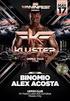 1 of 18 2/14/2014 11:44 AM ATHABASCA UNIVERSITY. CANADA'S OPEN UNIVERSITY. Welcome, You have 1 incomplete application. Please click on the one that you want to edit. Then open the "Welcome" message for
1 of 18 2/14/2014 11:44 AM ATHABASCA UNIVERSITY. CANADA'S OPEN UNIVERSITY. Welcome, You have 1 incomplete application. Please click on the one that you want to edit. Then open the "Welcome" message for
APPLYING TO THE COLLEGE VIDEO PRESENTATION VOICE SCRIPT SLIDE NUMBER
 1 2 3 SLIDE NUMBER TEXT ON SLIDE The Ontario College of Teachers (logo) Information Session Applying to the College Information Overview Basic Requirements Application Tips Two Step Registration Process
1 2 3 SLIDE NUMBER TEXT ON SLIDE The Ontario College of Teachers (logo) Information Session Applying to the College Information Overview Basic Requirements Application Tips Two Step Registration Process
Licensing Guide and Application for Licence
 Professional Engineers Ontario Licensing Guide and Application for Licence How to apply for a Professional Engineer Licence in Ontario This licence application package contains a description of the licensing
Professional Engineers Ontario Licensing Guide and Application for Licence How to apply for a Professional Engineer Licence in Ontario This licence application package contains a description of the licensing
User Guide. A guide to online services available through Sircon for Education Providers. DOC CX 08/13/10 02/02 v5
 User Guide A guide to online services available through Sircon for Education Providers DOC CX 08/13/10 02/02 v5 Contents Contents Contents... 2 Introduction... 4 About this Guide... 4 Getting Started...
User Guide A guide to online services available through Sircon for Education Providers DOC CX 08/13/10 02/02 v5 Contents Contents Contents... 2 Introduction... 4 About this Guide... 4 Getting Started...
Introduction to Ethics for Health Care Aides Online course presented by the Manitoba Provincial Health Ethics Network Frequently asked questions
 Introduction to Ethics for Health Care Aides Online course presented by the Manitoba Provincial Health Ethics Network Frequently asked questions Contents What do I need to take Introduction to Ethics for
Introduction to Ethics for Health Care Aides Online course presented by the Manitoba Provincial Health Ethics Network Frequently asked questions Contents What do I need to take Introduction to Ethics for
How To Get A Job In Canada
 APPLICATION FOR EVALUATION OF FOREIGN SOCIAL WORK CREDENTIALS For persons located in, or immigrating to, the province of Alberta, Saskatchewan, Manitoba, Ontario, New Brunswick, Newfoundland, Nova Scotia,
APPLICATION FOR EVALUATION OF FOREIGN SOCIAL WORK CREDENTIALS For persons located in, or immigrating to, the province of Alberta, Saskatchewan, Manitoba, Ontario, New Brunswick, Newfoundland, Nova Scotia,
Workers' Compensation
 Suite How to Use GrandMaster Suite Workers' Compensation This page intentionally left blank Workers' Compensation 3 Table of Contents: HOW TO USE GRANDMASTER SUITE - WORKERS' COMPENSATION...4 OVERVIEW...4
Suite How to Use GrandMaster Suite Workers' Compensation This page intentionally left blank Workers' Compensation 3 Table of Contents: HOW TO USE GRANDMASTER SUITE - WORKERS' COMPENSATION...4 OVERVIEW...4
GUIDE TO REGISTRATION RENEWAL 2015
 GUIDE TO REGISTRATION RENEWAL 2015 1 P age Contents Welcome to registration renewal 2015!... 3 Renew your RN, NP or CGN permit... 3 Apply for a non-practicing status... 3 Who needs to be registered?...
GUIDE TO REGISTRATION RENEWAL 2015 1 P age Contents Welcome to registration renewal 2015!... 3 Renew your RN, NP or CGN permit... 3 Apply for a non-practicing status... 3 Who needs to be registered?...
University of Manitoba Online Application Guide 2014-2015. Direct Entry & General Studies Applications
 1 University of Manitoba Online Application Guide 2014-2015 Direct Entry & General Studies Applications 2 University of Manitoba Online Application Guide 2014-2015 Thank-you for considering the University
1 University of Manitoba Online Application Guide 2014-2015 Direct Entry & General Studies Applications 2 University of Manitoba Online Application Guide 2014-2015 Thank-you for considering the University
E-RECRUITMENT. How to apply online for a Yukon government job
 E-RECRUITMENT How to apply online for a Yukon government job This is a guide to help job seekers use the Yukon Government s E-Recruitment system, an online system for posting jobs and processing job applications.
E-RECRUITMENT How to apply online for a Yukon government job This is a guide to help job seekers use the Yukon Government s E-Recruitment system, an online system for posting jobs and processing job applications.
If you have experience and academic. The Applied Science and Engineering Technology Professions in Canada ELECTRICAL TECHNOLOGY
 The Applied Science and Engineering Technology Professions in Canada If you have experience and academic credentials in applied science or engineering, a career as a certified technician or technologist
The Applied Science and Engineering Technology Professions in Canada If you have experience and academic credentials in applied science or engineering, a career as a certified technician or technologist
OSP User Guide. 1 P a g e
 Online School Payments (OSP) User Guide February, 2014 OSP User Guide Table of Contents Overview...3 Site Information...3 Login to Portal...4 Activity Setup...6 OSP Activity Setup Form...6 Add Activity...7
Online School Payments (OSP) User Guide February, 2014 OSP User Guide Table of Contents Overview...3 Site Information...3 Login to Portal...4 Activity Setup...6 OSP Activity Setup Form...6 Add Activity...7
Sage 50 Accounting (Release 2015.1)
 Sage 50 Accounting (Release 2015.1) December 2014 Contents Sage 50 Accounting Canadian Edition (Release 2015.1) 1 Sage 50 Accounting Release 2015.1 1 What's new and product improvements 1 Support for employer
Sage 50 Accounting (Release 2015.1) December 2014 Contents Sage 50 Accounting Canadian Edition (Release 2015.1) 1 Sage 50 Accounting Release 2015.1 1 What's new and product improvements 1 Support for employer
ONLINE APPLICATION GUIDE
 Contents Getting Started... 2 Section 1 - Account Details... 4 Section 2 - Your Application... 5 Section 3 - Your Details... 7 Section 4 Your Qualifications... 8 Section 4: For Universities in Pakistan,
Contents Getting Started... 2 Section 1 - Account Details... 4 Section 2 - Your Application... 5 Section 3 - Your Details... 7 Section 4 Your Qualifications... 8 Section 4: For Universities in Pakistan,
2014 Registration Guide
 2014 Registration Guide Requirements for Becoming a Teacher of a Native Language in Ontario Ontario College of Teachers Ordre des enseignantes et des enseignants de l Ontario REQUIREMENTS FOR BECOMING
2014 Registration Guide Requirements for Becoming a Teacher of a Native Language in Ontario Ontario College of Teachers Ordre des enseignantes et des enseignants de l Ontario REQUIREMENTS FOR BECOMING
TESL CANADA FEDERATION NATIONAL PROFESSIONAL CERTIFICATION STANDARDS
 TESL CANADA FEDERATION NATIONAL PROFESSIONAL CERTIFICATION STANDARDS Page Description TABLE OF CONTENTS 1 Table of Contents 2 Introduction Purpose and Benefits 3 5 Definition of Terms 6 9 Standard Descripts
TESL CANADA FEDERATION NATIONAL PROFESSIONAL CERTIFICATION STANDARDS Page Description TABLE OF CONTENTS 1 Table of Contents 2 Introduction Purpose and Benefits 3 5 Definition of Terms 6 9 Standard Descripts
CERTIFICATION CANDIDATE MANAGEMENT SYSTEM (CCMS) CANDIDATE USER GUIDE
 CERTIFICATION CANDIDATE MANAGEMENT SYSTEM (CCMS) CANDIDATE USER GUIDE THE IIA S GLOBAL CERTIFICATIONS DEPARTMENT OCTOBER 2014 CCSA CFSA CGAP CRMA Table of Contents Certification Candidate Handbook...5
CERTIFICATION CANDIDATE MANAGEMENT SYSTEM (CCMS) CANDIDATE USER GUIDE THE IIA S GLOBAL CERTIFICATIONS DEPARTMENT OCTOBER 2014 CCSA CFSA CGAP CRMA Table of Contents Certification Candidate Handbook...5
Nationwide Marketing Storefront Guide
 Nationwide Marketing Storefront Guide Table of Contents I. Introduction... 2 Marketing Storefront Overview... 2 Benefits of Marketing Storefront... 2 Features of Marketing Storefront... 2 Accessing Marketing
Nationwide Marketing Storefront Guide Table of Contents I. Introduction... 2 Marketing Storefront Overview... 2 Benefits of Marketing Storefront... 2 Features of Marketing Storefront... 2 Accessing Marketing
Slide 1. Slide 2. Slide 3. TIMS - How to Apply for a Level I Teaching Certificate for PA Graduates November 15, 2012. TIMS Application Instructional I
 Slide 1 TIMS - How to Apply for a Level I Teaching Certificate for PA Graduates November 15, 2012 Barb Seifert, Division Chief Certification Services Nancy Cheris, Supervisor Certification Services Slide
Slide 1 TIMS - How to Apply for a Level I Teaching Certificate for PA Graduates November 15, 2012 Barb Seifert, Division Chief Certification Services Nancy Cheris, Supervisor Certification Services Slide
Continuing Professional Development Maintaining and Enhancing Our Engineering Capability
 Continuing Professional Development June 19, 2013 THE VOICE OF ONTARIO S ENGINEERS Executive Summary Continuing Professional Development: This report was prepared by the Ontario Society of Professional
Continuing Professional Development June 19, 2013 THE VOICE OF ONTARIO S ENGINEERS Executive Summary Continuing Professional Development: This report was prepared by the Ontario Society of Professional
Limited Licence Application Guide
 40 Sheppard Avenue West Suite 101 Toronto, Ontario M2N 6K9 Tel: 416 224-1100 or 1-800-339-3716 Fax: 416 224-8168 or 1-800-268-0496 Enforcement Hotline: 416 224-9528 Ext. 1444 Website: www.peo.on.ca Limited
40 Sheppard Avenue West Suite 101 Toronto, Ontario M2N 6K9 Tel: 416 224-1100 or 1-800-339-3716 Fax: 416 224-8168 or 1-800-268-0496 Enforcement Hotline: 416 224-9528 Ext. 1444 Website: www.peo.on.ca Limited
How To Use Transact Online Pension Fund Online
 IOOF Transact User guide Table of Contents What is Transact? 3 Navigating Transact 3 Employee maintenance 6 Member data remediation 12 Remediating the data 14 Contributions 18 General functions & notifications
IOOF Transact User guide Table of Contents What is Transact? 3 Navigating Transact 3 Employee maintenance 6 Member data remediation 12 Remediating the data 14 Contributions 18 General functions & notifications
Credentialling Application Process Guide
 CANADIAN ALLIANCE OF PHYSIOTHERAPY REGULATORS Credentialling Application Process Guide January 1, 2015 Revised: September 23, 2015 P a g e 2 Contents Practicing Physiotherapy in Canada... 3 Before Applying...
CANADIAN ALLIANCE OF PHYSIOTHERAPY REGULATORS Credentialling Application Process Guide January 1, 2015 Revised: September 23, 2015 P a g e 2 Contents Practicing Physiotherapy in Canada... 3 Before Applying...
CERTIFICATION CANDIDATE MANAGEMENT SYSTEM (CCMS) CANDIDATE USER GUIDE
 CERTIFICATION CANDIDATE MANAGEMENT SYSTEM (CCMS) CANDIDATE USER GUIDE THE IIA S GLOBAL CERTIFICATIONS DEPARTMENT SEPTEMBER 2014 CCSA CFSA CGAP CRMA Table of Contents Certification Candidate Handbook...
CERTIFICATION CANDIDATE MANAGEMENT SYSTEM (CCMS) CANDIDATE USER GUIDE THE IIA S GLOBAL CERTIFICATIONS DEPARTMENT SEPTEMBER 2014 CCSA CFSA CGAP CRMA Table of Contents Certification Candidate Handbook...
Day-to-Day Banking. Opening a Personal Deposit Account or Cashing a Federal Government Cheque at Scotiabank. Cheque Holding Policy
 Day-to-Day Banking Opening a Personal Deposit Account or Cashing a Federal Government Cheque at Scotiabank Cheque Holding Policy Opening A Personal Deposit Account We make it easy to open a personal deposit
Day-to-Day Banking Opening a Personal Deposit Account or Cashing a Federal Government Cheque at Scotiabank Cheque Holding Policy Opening A Personal Deposit Account We make it easy to open a personal deposit
Online School Payments (OSP) User Guide
 Online School Payments (OSP) User Guide November, 2013 OSP User Guide Table of Contents Overview...3 Site Information...3 Login to Portal...4 Activity Setup...6 OSP Activity Setup Form...6 Add Activity...7
Online School Payments (OSP) User Guide November, 2013 OSP User Guide Table of Contents Overview...3 Site Information...3 Login to Portal...4 Activity Setup...6 OSP Activity Setup Form...6 Add Activity...7
If you have experience and academic. The Applied Science and Engineering Technology Professions in Canada MECHANICAL TECHNOLOGY
 The Applied Science and Engineering Technology Professions in Canada MECHANICAL TECHNOLOGY If you have experience and academic credentials in applied science or engineering, a career as a certified technician
The Applied Science and Engineering Technology Professions in Canada MECHANICAL TECHNOLOGY If you have experience and academic credentials in applied science or engineering, a career as a certified technician
GRANTS AND CONTRIBUTIONS ONLINE SERVICES: USER GUIDE (REGISTRATION AND ACCOUNT MANAGEMENT)
 GRANTS AND CONTRIBUTIONS ONLINE SERVICES: USER GUIDE (REGISTRATION AND ACCOUNT MANAGEMENT) JUNE 2014 TABLE OF CONTENTS INTRODUCTION... 1 Did you know?... 1 GCOS Has 3 Modules... 1 Important Things To Remember
GRANTS AND CONTRIBUTIONS ONLINE SERVICES: USER GUIDE (REGISTRATION AND ACCOUNT MANAGEMENT) JUNE 2014 TABLE OF CONTENTS INTRODUCTION... 1 Did you know?... 1 GCOS Has 3 Modules... 1 Important Things To Remember
Certification Quality Initiative User s Guide
 Certification Quality Initiative User s Guide IPC, inc. 3000 Lakeside Drive, Suite 309S Bannockburn, IL 60015 847.615.7100 Certification Quality Initiative User s Guide Copyright 2014 IPC, Inc Bannockburn,
Certification Quality Initiative User s Guide IPC, inc. 3000 Lakeside Drive, Suite 309S Bannockburn, IL 60015 847.615.7100 Certification Quality Initiative User s Guide Copyright 2014 IPC, Inc Bannockburn,
PISA 2015 MS Online School Questionnaire: User s Manual
 OECD Programme for International Student Assessment 2015 PISA 2015 MS Online School Questionnaire: User s Manual Doc: CY6_CBA_SCQ_MSPrincipalManual.docx September 2014 Produced by ETS, Core 2 Contractor
OECD Programme for International Student Assessment 2015 PISA 2015 MS Online School Questionnaire: User s Manual Doc: CY6_CBA_SCQ_MSPrincipalManual.docx September 2014 Produced by ETS, Core 2 Contractor
FREQUENTLY ASKED QUESTIONS MOBILITY
 FREQUENTLY ASKED QUESTIONS MOBILITY These FAQs are intended to provide you with an overview to the provisions respecting mobility. The questions and answers are intended as a guide, only. Lawyers seeking
FREQUENTLY ASKED QUESTIONS MOBILITY These FAQs are intended to provide you with an overview to the provisions respecting mobility. The questions and answers are intended as a guide, only. Lawyers seeking
Roaring Penguin User Guide
 Roaring Penguin User Guide Emails and Spam Training 2-3 The Quarantine Summary 4-5 Logging in to the Roaring Penguin Web Interface 6-8 Roaring Penguin Home Screen 9-10 Opting out of Spam Scanning 11-12
Roaring Penguin User Guide Emails and Spam Training 2-3 The Quarantine Summary 4-5 Logging in to the Roaring Penguin Web Interface 6-8 Roaring Penguin Home Screen 9-10 Opting out of Spam Scanning 11-12
A: OTCAS accepts money order and credit card payments only. OTCAS does not accept personal checks to pay for your application.
 1. Q: What is the charge for the OTCAS application? A: The OTCAS fee is $125 to apply to one program and $45 for each additional program. Your designated OT program may also require you to send a supplemental
1. Q: What is the charge for the OTCAS application? A: The OTCAS fee is $125 to apply to one program and $45 for each additional program. Your designated OT program may also require you to send a supplemental
1 INTRODUCTION... 5 1.1 WHAT IS AUSTRAC ONLINE?... 5 1.2 WHO IS EXPECTED TO USE AUSTRAC ONLINE?... 5 2 HELP... 6
 Contents 1 INTRODUCTION... 5 1.1 WHAT IS AUSTRAC ONLINE?... 5 1.2 WHO IS EXPECTED TO USE AUSTRAC ONLINE?... 5 2 HELP... 6 2.1 THE HELP ICON... 6 2.2 WHO CAN HELP ME WITH AUSTRAC ONLINE?... 6 2.3 WHAT IF
Contents 1 INTRODUCTION... 5 1.1 WHAT IS AUSTRAC ONLINE?... 5 1.2 WHO IS EXPECTED TO USE AUSTRAC ONLINE?... 5 2 HELP... 6 2.1 THE HELP ICON... 6 2.2 WHO CAN HELP ME WITH AUSTRAC ONLINE?... 6 2.3 WHAT IF
Online Application Guide
 Online Application Guide Version 1.0 February 2012 The University of Nottingham Malaysia Campus Online Application Online Application Guide 2 Contents 1 Submit an Application... 3 1.1 Select a Course...
Online Application Guide Version 1.0 February 2012 The University of Nottingham Malaysia Campus Online Application Online Application Guide 2 Contents 1 Submit an Application... 3 1.1 Select a Course...
How To Log On To The Help Desk On Manageengine Service Desk Plus On Pc Or Mac Or Macbook Or Ipad (For Pc Or Ipa) On Pc/ Mac Or Ipo (For Mac) On A Pc Or Pc Or Mp
 Service Desk Plus: User Guide Introduction ManageEngine ServiceDesk Plus is comprehensive help desk and asset management software that provides help desk agents and IT managers, an integrated console to
Service Desk Plus: User Guide Introduction ManageEngine ServiceDesk Plus is comprehensive help desk and asset management software that provides help desk agents and IT managers, an integrated console to
Oregon State University Online Application A Guide for International Students 2014
 Oregon State University Online Application A Guide for International Students 2014 Welcome! In this guide you will find: Step-by-step instruction for navigating the website Page-by-page explanation of
Oregon State University Online Application A Guide for International Students 2014 Welcome! In this guide you will find: Step-by-step instruction for navigating the website Page-by-page explanation of
Application for Registered Social Worker Full Registration
 Application for Registered Social Worker Full Registration Licensure Exam Requirement: In addition to completing the Application Package, new applicants will be required to complete a competency based
Application for Registered Social Worker Full Registration Licensure Exam Requirement: In addition to completing the Application Package, new applicants will be required to complete a competency based
Access to Moodle. The first session of this document will show you how to access your Lasell Moodle course, how to login, and how to logout.
 Access to Moodle The first session of this document will show you how to access your Lasell Moodle course, how to login, and how to logout. 1. The homepage of Lasell Learning Management System Moodle is
Access to Moodle The first session of this document will show you how to access your Lasell Moodle course, how to login, and how to logout. 1. The homepage of Lasell Learning Management System Moodle is
Baylor Secure Messaging. For Non-Baylor Users
 Baylor Secure Messaging For Non-Baylor Users TABLE OF CONTENTS SECTION ONE: GETTING STARTED...4 Receiving a Secure Message for the First Time...4 Password Configuration...5 Logging into Baylor Secure Messaging...7
Baylor Secure Messaging For Non-Baylor Users TABLE OF CONTENTS SECTION ONE: GETTING STARTED...4 Receiving a Secure Message for the First Time...4 Password Configuration...5 Logging into Baylor Secure Messaging...7
Claimants and Delegates
 User Guide Contents Chapter 1: Signing In... 1 Chapter 2: My Profile... 4 Chapter 3: Expense Reimbursements... 9 Chapter 4: Submitting Your Receipts... 17 Chapter 5: Advance Requests... 21 Chapter 6: Acting
User Guide Contents Chapter 1: Signing In... 1 Chapter 2: My Profile... 4 Chapter 3: Expense Reimbursements... 9 Chapter 4: Submitting Your Receipts... 17 Chapter 5: Advance Requests... 21 Chapter 6: Acting
GUIDE FOR APPLICANTS
 CLEARING HOUSE FOR POSTGRADUATE COURSES IN CLINICAL PSYCHOLOGY Tel 0113 343 2737 Fax 0113 343 4840 chpccp@leeds.ac.uk www.leeds.ac.uk/chpccp GUIDE FOR APPLICANTS CONTENTS What you need to know before you
CLEARING HOUSE FOR POSTGRADUATE COURSES IN CLINICAL PSYCHOLOGY Tel 0113 343 2737 Fax 0113 343 4840 chpccp@leeds.ac.uk www.leeds.ac.uk/chpccp GUIDE FOR APPLICANTS CONTENTS What you need to know before you
Maryland Electronic Health Records (EHR) Incentive Program Registration and Attestation System. Provider User Guide. Version 3
 Maryland Electronic Health Records (EHR) Incentive Program Registration and Attestation System Provider User Guide Version 3 January 2014 Table of Contents Table of Figures... 3 Introduction... 4 Getting
Maryland Electronic Health Records (EHR) Incentive Program Registration and Attestation System Provider User Guide Version 3 January 2014 Table of Contents Table of Figures... 3 Introduction... 4 Getting
Certification Quality Initiative User s Guide v.2
 Certification Quality Initiative User s Guide v.2 IPC, i n c. 3000 L a k e s i d e D r i v e, S u i t e 309S B a n n o c k b u r n, I L 6 0 015 847.6 1 5.710 0 Certification Quality Initiative User s Guide
Certification Quality Initiative User s Guide v.2 IPC, i n c. 3000 L a k e s i d e D r i v e, S u i t e 309S B a n n o c k b u r n, I L 6 0 015 847.6 1 5.710 0 Certification Quality Initiative User s Guide
WATERS Water Act TDL Electronic Review System
 WATERS Water Act TDL Electronic Review System https://waters.aew.alberta.ca/ Guide for External Users September 2013 System Requirements Web Browser: Internet Explorer 7.0 or higher and Firefox 3.5 or
WATERS Water Act TDL Electronic Review System https://waters.aew.alberta.ca/ Guide for External Users September 2013 System Requirements Web Browser: Internet Explorer 7.0 or higher and Firefox 3.5 or
USER MANUAL FOR INTERNET BANKING (IB) SERVICE
 USER MANUAL FOR INTERNET BANKING (IB) SERVICE Content: Introduction and General questions. Accessing and using Internet Banking. 1. Log In, Log Out and Printing screen/transaction information 2. Inquiries
USER MANUAL FOR INTERNET BANKING (IB) SERVICE Content: Introduction and General questions. Accessing and using Internet Banking. 1. Log In, Log Out and Printing screen/transaction information 2. Inquiries
Concur Expense System. User Reference Guide
 Concur Expense System User Reference Guide February, 2009 Table of Contents HOW TO GET SETUP IN THE CONCUR EXPENSE SYSTEM... 1 LOG IN... 1 CHANGE YOUR PASSWORD... 1 VIEW AND EDIT YOUR PROFILE INFORMATION...
Concur Expense System User Reference Guide February, 2009 Table of Contents HOW TO GET SETUP IN THE CONCUR EXPENSE SYSTEM... 1 LOG IN... 1 CHANGE YOUR PASSWORD... 1 VIEW AND EDIT YOUR PROFILE INFORMATION...
Researcher Profile and Outputs User Guide
 Science Foundation Ireland Grants and Awards Management System SESAME Researcher Profile and Outputs User Guide Version: 3.1 November 2015 Page 1 Copyright This document is the property of Science Foundation
Science Foundation Ireland Grants and Awards Management System SESAME Researcher Profile and Outputs User Guide Version: 3.1 November 2015 Page 1 Copyright This document is the property of Science Foundation
Trades, Engineering Occupations and Post-Graduate Workers Application for Nomination (AINP 009B)
 Trades, Engineering Occupations and Post-Graduate Workers Application for Nomination (AINP 009B) Strategic Recruitment Stream The personal information provided on this form and attachments is collected
Trades, Engineering Occupations and Post-Graduate Workers Application for Nomination (AINP 009B) Strategic Recruitment Stream The personal information provided on this form and attachments is collected
Allied Marketing Storefront Guide
 Allied Marketing Storefront Guide Table of Contents I. Introduction... 2 Marketing Storefront Overview... 2 Benefits of Marketing Storefront... 2 Features of Marketing Storefront... 2 Accessing Marketing
Allied Marketing Storefront Guide Table of Contents I. Introduction... 2 Marketing Storefront Overview... 2 Benefits of Marketing Storefront... 2 Features of Marketing Storefront... 2 Accessing Marketing
Create a Simple Website. Intel Easy Steps 1 2012 Intel Corporation All rights reserved.
 Create a Simple Website Intel Easy Steps 1 2012 Intel Corporation Website Creating a Simple Website As more and more people are using the Internet to get information, it has become very important for businesses
Create a Simple Website Intel Easy Steps 1 2012 Intel Corporation Website Creating a Simple Website As more and more people are using the Internet to get information, it has become very important for businesses
How To Use The Nvcc
 NAHCA Virtual Campus of Care User Guide National Association of Health Care Assistants www.nahcacareforce.org (417)623-6049 Getting Started To start your education in the Virtual Campus of Care you must
NAHCA Virtual Campus of Care User Guide National Association of Health Care Assistants www.nahcacareforce.org (417)623-6049 Getting Started To start your education in the Virtual Campus of Care you must
Click on Grant Guidelines for Empowering YOUth Initiatives Round 1. This will provide you with further details on this Approach to the Market.
 360Pro Applicants Quick Reference Guide For help or issues related to access to 360Pro or 360Pro functions, please direct your queries to the Employment Services Purchasing Hotline (espurchasing@employment.gov.au).
360Pro Applicants Quick Reference Guide For help or issues related to access to 360Pro or 360Pro functions, please direct your queries to the Employment Services Purchasing Hotline (espurchasing@employment.gov.au).
GRANTS AND CONTRIBUTIONS ONLINE SERVICES: USER GUIDE (APPLICATIONS AND PROJECTS)
 GRANTS AND CONTRIBUTIONS ONLINE SERVICES: USER GUIDE (APPLICATIONS AND PROJECTS) APRIL 2014 TABLE OF CONTENTS INTRODUCTION... 4 Did you know?... 4 The GCOS Has 3 Modules... 4 Important Things To Remember...
GRANTS AND CONTRIBUTIONS ONLINE SERVICES: USER GUIDE (APPLICATIONS AND PROJECTS) APRIL 2014 TABLE OF CONTENTS INTRODUCTION... 4 Did you know?... 4 The GCOS Has 3 Modules... 4 Important Things To Remember...
CentreSuite Expense Routing Cardholder USER GUIDE
 CentreSuite Expense Routing Cardholder USER GUIDE CentreSuite Expense Routing Cardholder User Guide Table of Contents 3 First Time Users 6 Quick Links from your Home Screen 7 Statements 9 Creating and
CentreSuite Expense Routing Cardholder USER GUIDE CentreSuite Expense Routing Cardholder User Guide Table of Contents 3 First Time Users 6 Quick Links from your Home Screen 7 Statements 9 Creating and
Maryland Electronic Health Records (EHR) Incentive Program Registration and Attestation System. Provider User Guide. Version 2
 Maryland Electronic Health Records (EHR) Incentive Program Registration and Attestation System Provider User Guide Version 2 December 2012 Table of Contents Table of Figures... 3 Introduction... 4 Getting
Maryland Electronic Health Records (EHR) Incentive Program Registration and Attestation System Provider User Guide Version 2 December 2012 Table of Contents Table of Figures... 3 Introduction... 4 Getting
Creating an Expense Report from a Blank Report Form. These instructions are designed for those who do NOT need a Travel Authorization.
 Creating an Expense Report from a Blank Report Form These instructions are designed for those who do NOT need a Travel Authorization. Expense Reports are required for the following reasons: Document all
Creating an Expense Report from a Blank Report Form These instructions are designed for those who do NOT need a Travel Authorization. Expense Reports are required for the following reasons: Document all
Self Service - Payroll & Compensation Guide for Users Updated on 5 May 2015
 Updated on 5 May 2015 Contents Getting Help... iii Supported Browsers... iii Payroll & Compensation... 1 Set-up or Change your Direct Deposit Information... 2 View your Pay Advice - Non Union... 8 View
Updated on 5 May 2015 Contents Getting Help... iii Supported Browsers... iii Payroll & Compensation... 1 Set-up or Change your Direct Deposit Information... 2 View your Pay Advice - Non Union... 8 View
GroupWise Web Access 8.0
 GroupWise Web Access 8.0 How to check your email via the Internet For More Information, please contact: Administrative Office of the Courts Technology Help Desk (615) 532 9503 or (800) 448-7980 Table of
GroupWise Web Access 8.0 How to check your email via the Internet For More Information, please contact: Administrative Office of the Courts Technology Help Desk (615) 532 9503 or (800) 448-7980 Table of
FAST Travel System. Guide: Creating Expense Reports
 FAST Travel System Guide: Creating Expense Reports Purpose: To provide instructions on how to create an Expense Report (ER) in FAST 9.2 Travel module. Definition: Expense Report submission entered into
FAST Travel System Guide: Creating Expense Reports Purpose: To provide instructions on how to create an Expense Report (ER) in FAST 9.2 Travel module. Definition: Expense Report submission entered into
Child Care Staff Classification Services: A Guide to Classification and School Age Approval
 Child Care Staff Classification Services: A Guide to Classification and School Age Approval Revised December 2012 CONTENTS Contents.2 Introduction 3 Applying for a Classification or School Age Approval.3
Child Care Staff Classification Services: A Guide to Classification and School Age Approval Revised December 2012 CONTENTS Contents.2 Introduction 3 Applying for a Classification or School Age Approval.3
Digital Format Field Test Instructions
 Digital Format Field Test Instructions Diploma Examination and Achievement Testing Programs Examination 1 Copyright 2013, the Crown in Right of Alberta, as represented by the Minister of Education, Alberta
Digital Format Field Test Instructions Diploma Examination and Achievement Testing Programs Examination 1 Copyright 2013, the Crown in Right of Alberta, as represented by the Minister of Education, Alberta
Application for Disability and/or Professional Overhead Expense Insurance
 Please PRINT clearly in ink. 1 Member information Application for Disability and/or Professional Overhead Expense Insurance In this application you and your refer to the person applying for insurance.
Please PRINT clearly in ink. 1 Member information Application for Disability and/or Professional Overhead Expense Insurance In this application you and your refer to the person applying for insurance.
EasyFile System User's Guide (Pool Financial Statements) (As of March 30, 2015)
 EasyFile System User's Guide (Pool Financial Statements) (As of March 30, 2015) Table of Contents Introduction... 3 System Requirements... 3 Overview... 3 Getting Started... 4 The Pool Index... 7 The Filing
EasyFile System User's Guide (Pool Financial Statements) (As of March 30, 2015) Table of Contents Introduction... 3 System Requirements... 3 Overview... 3 Getting Started... 4 The Pool Index... 7 The Filing
Mobile Merchant Reference Guide
 COPYRIGHT NOTICE Copyright 2013 Blackstone Merchant Services, Inc. All rights reserved. This document is for internal use only. No part of this publication may be reproduced, transmitted, transcribed,
COPYRIGHT NOTICE Copyright 2013 Blackstone Merchant Services, Inc. All rights reserved. This document is for internal use only. No part of this publication may be reproduced, transmitted, transcribed,
Using CSU Apply Online CSU Ontario programs. Training & Innovation Division of Student Administration
 Using CSU Apply Online CSU Ontario programs Training & Innovation Division of Student Administration Using CSU Apply Online CSU Ontario programs CSU Apply Online allows you to submit your application for
Using CSU Apply Online CSU Ontario programs Training & Innovation Division of Student Administration Using CSU Apply Online CSU Ontario programs CSU Apply Online allows you to submit your application for
Oregon State University Online Application A Guide for International Students 2014
 Oregon State University Online Application A Guide for International Students 2014 Welcome! In this guide you will find: Step by step instruction for navigating the website Page by page explanation of
Oregon State University Online Application A Guide for International Students 2014 Welcome! In this guide you will find: Step by step instruction for navigating the website Page by page explanation of
Labour Mobility Act QUESTIONS AND ANSWERS
 Labour Mobility Act QUESTIONS AND ANSWERS Background: Agreement on Internal Trade... 1 Background: Labour Mobility Act... 3 Economic Impacts... 5 Role of Professional and Occupational Associations... 5
Labour Mobility Act QUESTIONS AND ANSWERS Background: Agreement on Internal Trade... 1 Background: Labour Mobility Act... 3 Economic Impacts... 5 Role of Professional and Occupational Associations... 5
Campus Solutions Self Service: Student Quick Reference Guide
 Campus Solutions Self Service: Student Table of Contents Introduction to Step Sheets... 4 Getting Started in CUNYfirst... 5 Activate My CUNYfirst Account... 6 Log into My CUNYfirst Account... 10 Sign Out
Campus Solutions Self Service: Student Table of Contents Introduction to Step Sheets... 4 Getting Started in CUNYfirst... 5 Activate My CUNYfirst Account... 6 Log into My CUNYfirst Account... 10 Sign Out
Hiring Foreign Workers in Alberta. Information for employers who want to find and hire temporary foreign workers
 Hiring Foreign Workers in Alberta Information for employers who want to find and hire temporary foreign workers Content Solving Alberta s labour shortage 5 Government of Alberta services for employers
Hiring Foreign Workers in Alberta Information for employers who want to find and hire temporary foreign workers Content Solving Alberta s labour shortage 5 Government of Alberta services for employers
MANITOBA DENTAL ASSOCIATION 202-1735 Corydon Avenue, Winnipeg, MB, R3N 0K4 www.manitobadentist.ca
 MANITOBA DENTAL ASSOCIATION INSTRUCTIONAL GUIDE FOR COMPLETING DENTAL ASSISTANT REGISTRATION APPLICATION FORM MANITOBA DENTAL ASSOCIATION 202-1735 Corydon Avenue, Winnipeg, MB, R3N 0K4 www.manitobadentist.ca
MANITOBA DENTAL ASSOCIATION INSTRUCTIONAL GUIDE FOR COMPLETING DENTAL ASSISTANT REGISTRATION APPLICATION FORM MANITOBA DENTAL ASSOCIATION 202-1735 Corydon Avenue, Winnipeg, MB, R3N 0K4 www.manitobadentist.ca
Single Sign On: Volunteer User Guide
 Single Sign On: Volunteer User Guide V3.0 Document Owner: Pathways Project Issue Date: 11-Jun-15 Purpose of the Document The Single Sign On (SSO) User Guide has been developed to provide users with instructions
Single Sign On: Volunteer User Guide V3.0 Document Owner: Pathways Project Issue Date: 11-Jun-15 Purpose of the Document The Single Sign On (SSO) User Guide has been developed to provide users with instructions
How To Get Life And Dd Insurance In New York
 NEW YORK LIFE INSURANCE COMPANY REQUEST FOR THE ONTARIO MEDICAL ASSOCIATION GROUP TERM LIFE PLUS 75 INSURANCE PLAN SECTION A: MEMBER INFORMATION I wish coverage for (Check One) Myself Myself and Eligible
NEW YORK LIFE INSURANCE COMPANY REQUEST FOR THE ONTARIO MEDICAL ASSOCIATION GROUP TERM LIFE PLUS 75 INSURANCE PLAN SECTION A: MEMBER INFORMATION I wish coverage for (Check One) Myself Myself and Eligible
USING DOCUWARE TO MANAGE WORKFORCE SOLUTIONS FILES CAREER OFFICE
 USING DOCUWARE TO MANAGE WORKFORCE SOLUTIONS FILES CAREER OFFICE Using DocuWare to Manage Workforce Solutions Files Workforce Solutions 2015 Version 1.1, 3/17/15 Workforce Solutions is an equal opportunity
USING DOCUWARE TO MANAGE WORKFORCE SOLUTIONS FILES CAREER OFFICE Using DocuWare to Manage Workforce Solutions Files Workforce Solutions 2015 Version 1.1, 3/17/15 Workforce Solutions is an equal opportunity
Welcome to SharpConnect
 Welcome to SharpConnect User Guide for Sharp Health Plan Brokers Version 1.1 www.sharphealthplan.com SharpConnect User Guide for Brokers page 1 TABLE OF CONTENTS Page I. Introduction to SharpConnect...
Welcome to SharpConnect User Guide for Sharp Health Plan Brokers Version 1.1 www.sharphealthplan.com SharpConnect User Guide for Brokers page 1 TABLE OF CONTENTS Page I. Introduction to SharpConnect...
Online Application Help
 Online Application Help (Note that if you hold the Control button and click the underlined headers on the first page, the links will take you to the header-specific sections of the document. At the end
Online Application Help (Note that if you hold the Control button and click the underlined headers on the first page, the links will take you to the header-specific sections of the document. At the end
REQUEST FOR THE ONTARIO MEDICAL ASSOCIATION GROUP FLEX-TERM LIFE INSURANCE PLAN
 NEW YORK LIFE INSURANCE COMPANY REQUEST FOR THE ONTARIO MEDICAL ASSOCIATION GROUP FLEX-TERM LIFE INSURANCE PLAN I wish to apply for: Flex-10 Policy G-29700 Flex-20 Policy G-29800 SECTION A: MEMBER INFORMATION
NEW YORK LIFE INSURANCE COMPANY REQUEST FOR THE ONTARIO MEDICAL ASSOCIATION GROUP FLEX-TERM LIFE INSURANCE PLAN I wish to apply for: Flex-10 Policy G-29700 Flex-20 Policy G-29800 SECTION A: MEMBER INFORMATION
Applicant User Guide. SaskPolytech Recruiting and Onboarding System (SROS) Version 2.0 (January 2015) Human Resources
 Applicant User Guide SaskPolytech Recruiting and Onboarding System (SROS) Version 2.0 (January 2015) Human Resources Table of Contents 1. Get ready... 2 1.1 Need to know information... 3 2. Access the
Applicant User Guide SaskPolytech Recruiting and Onboarding System (SROS) Version 2.0 (January 2015) Human Resources Table of Contents 1. Get ready... 2 1.1 Need to know information... 3 2. Access the
Welcome to the Florida On-line Application for Educator Certification!
 Welcome Page Submit Application The following is the text displayed for you to read and agree to: Welcome to the Florida On-line Application for Educator Certification! You may use this site to apply for:
Welcome Page Submit Application The following is the text displayed for you to read and agree to: Welcome to the Florida On-line Application for Educator Certification! You may use this site to apply for:
AUC Electronic Filing Services
 AUC Electronic Filing Services All applications filed with the Alberta Utilities Commission (AUC or Commission) are filed, managed and accessible through our electronic filing services, an electronic system
AUC Electronic Filing Services All applications filed with the Alberta Utilities Commission (AUC or Commission) are filed, managed and accessible through our electronic filing services, an electronic system
Filling out an online application
 Filling out an online application After choosing a program or college to which to apply and learning the admission requirements and deadlines, the applicant should fill out and submit an application at
Filling out an online application After choosing a program or college to which to apply and learning the admission requirements and deadlines, the applicant should fill out and submit an application at
Appointment Scheduler
 EZClaim Appointment Scheduler User Guide Last Update: 11/19/2008 Copyright 2008 EZClaim This page intentionally left blank Contents Contents... iii Getting Started... 5 System Requirements... 5 Installing
EZClaim Appointment Scheduler User Guide Last Update: 11/19/2008 Copyright 2008 EZClaim This page intentionally left blank Contents Contents... iii Getting Started... 5 System Requirements... 5 Installing
User Guidelines for QFES e-lodgement
 Guidelines to assist with electronically registering, submitting, receiving and viewing applications for QFES Referral Agency Advice under the Sustainable Planning Act 2009. State of Queensland (Queensland
Guidelines to assist with electronically registering, submitting, receiving and viewing applications for QFES Referral Agency Advice under the Sustainable Planning Act 2009. State of Queensland (Queensland
The IBT Student Beta
 INTERNET-BASED TESTING CANDIDATE USERS GUIDE By Prometric Internet-Based Testing Version 6.9 Document revision 6.9 / March 10, 2010 Licenses This manual is the exclusive property of Prometric. This manual
INTERNET-BASED TESTING CANDIDATE USERS GUIDE By Prometric Internet-Based Testing Version 6.9 Document revision 6.9 / March 10, 2010 Licenses This manual is the exclusive property of Prometric. This manual
I Expense Online Expense submissions For fulltime Faculty & Staff Revised: Sept 2013
 I Expense Online Expense submissions For fulltime Faculty & Staff Revised: Sept 2013 Table of Contents I-EXPENSE PROCESS... 1 IEXPENSE - LOGIN... 3 NAVIGATING THE I-EXPENSE HOME PAGE... 5 Expenses Home
I Expense Online Expense submissions For fulltime Faculty & Staff Revised: Sept 2013 Table of Contents I-EXPENSE PROCESS... 1 IEXPENSE - LOGIN... 3 NAVIGATING THE I-EXPENSE HOME PAGE... 5 Expenses Home
HSA EMPLOYER RESOURCE GUIDE. Fifth Third Bank Health Savings Account Revision 3
 HSA EMPLOYER RESOURCE GUIDE Fifth Third Bank Health Savings Account Revision 3 CONTENTS Welcome... 3 About Your HSA... 4 Benefits to You... 4 Benefits to Your Employees... 4 Your HSA Implementation Checklist...
HSA EMPLOYER RESOURCE GUIDE Fifth Third Bank Health Savings Account Revision 3 CONTENTS Welcome... 3 About Your HSA... 4 Benefits to You... 4 Benefits to Your Employees... 4 Your HSA Implementation Checklist...
Brokerage Payment System (BPS) User Manual
 Brokerage Payment System (BPS) User Manual December 2011 Global Operations Education 1 Table of Contents 1.0 ACCESSING BPS...5 2.0 LOGGING INTO BPS...6 3.0 BPS HOME PAGE...7 4.0 FIRMS...8 5.0 BROKERS...10
Brokerage Payment System (BPS) User Manual December 2011 Global Operations Education 1 Table of Contents 1.0 ACCESSING BPS...5 2.0 LOGGING INTO BPS...6 3.0 BPS HOME PAGE...7 4.0 FIRMS...8 5.0 BROKERS...10
Click a topic in the Table of Contents to jump to a topic and use Ctrl + Home to return to this page.
 Table of Contents Click a topic in the Table of Contents to jump to a topic and use Ctrl + Home to return to this page. RECRUITING WORKFLOW... 1 CREATE JOB OPENING... 2 TEMPORARY JOB OPENING... 2 POSITION
Table of Contents Click a topic in the Table of Contents to jump to a topic and use Ctrl + Home to return to this page. RECRUITING WORKFLOW... 1 CREATE JOB OPENING... 2 TEMPORARY JOB OPENING... 2 POSITION
