IT Security DOs & DON Ts
|
|
|
- Edwina Hamilton
- 7 years ago
- Views:
Transcription
1 IT Security DOs & DON Ts
2 TABLE OF CONTENTS Security DOs...3 Security DON Ts Eze Castle Integration
3 1. Do... BE SMART WHEN BROWSING/SURFING THE INTERNET OR CLICKING LINKS. Hackers are skilled at creating fake professional looking websites so be on the look out for these signs that could signal it is a malicious site: Check for presence of an address, phone number and/or contact Check the web address for misspellings, extra words, characters or numbers that seem off or suspicious Roll your mouse pointer over a link to reveal its true destination, displayed in the bottom left corner of your browser If there is NO padlock in the browser window or at the beginning of the web address to signify that it is using a secure link, do not enter personal information on the site Be wary of websites that request lots of personal information Avoid pharming by checking the address in your browser's address bar after you arrive at a website to make sure it matches the address you typed Be wary of websites that are advertised in unsolicited s from strangers Tips Source: Get Safe Online (Nonprofit Organization) Eze Castle Integration
4 2. Do... LOCK YOUR COMPUTER AND MOBILE PHONE (S) WHEN YOU LEAVE YOUR DESK AND/OR OFFICE. We recommend this to prevent unauthorized users from gaining access to your computer s hard disk and critical business data. To get in the habit of locking your devices, place a reminder note on your desk (e.g. next to keyboard) Eze Castle Integration
5 3. Do... USE CARE WHEN ENTERING PASSWORDS IN FRONT OF OTHERS. You can make login fields more secure by masking your password rather than having credentials displayed. Also, this one s obvious, but don t write your passwords down somewhere where they can be easily found by others. Employee awareness is critical, especially for protecting accounts belonging to the company Eze Castle Integration
6 4. Do... CREATE AND MAINTAIN STRONG PASSWORDS AND CHANGE THEM EVERY DAYS. Simple passwords, such as or abcde, can be easily guessed. We recommend using a combination of upper and lowercase letters, numbers and special characters. We also recommend avoiding passwords with personal references that could be easily guessed (i.e. names, birthdays, kids names, etc) Eze Castle Integration
7 5. Do... CHANGE YOUR PASSWORD IMMEDIATELY IF YOU SUSPECT THAT IT HAS BEEN COMPROMISED. Prevention is key. We highly recommend acting quickly even if you have the slightest hint that your password has been compromised. As always, be sure to use a strong password Eze Castle Integration
8 6. Do... PROTECT PERSONAL COMPUTERS AND DEVICES WITH ANTI-VIRUS/ANTI-MALWARE SOFTWARE WHEN WORKING REMOTELY AND KEEP IT CURRENT. It is expected that your office IT systems are protected with current anti-virus/malware software. However, security for your devices shouldn t end at your office doors. In today s world where telecommuting is becoming the new norm, it s imperative to take security precautions at home too. We suggest installing anti-virus/ anti-malware software and updating it regularly on your personal computers so that your data is safe no matter where you are Eze Castle Integration
9 7. Do... REPORT SUSPICIOUS ACTIVITY TO THE IT TEAM/CSIRT TO HELP MINIMIZE CYBER RISKS. Waiting to report suspicious activity heightens threats and increases your chances of becoming the victim of hacking, system failure or data loss/destruction. Contact your IT team or Computer Security Incident Response Team (CSIRT) immediately to minimize risks Eze Castle Integration
10 1. DO NOT... OPEN OR ATTACHMENTS IF THE SENDER IS UNKNOWN OR SUSPICIOUS. In addition, do not forward s that you suspect are spam. Often, hoax s, such as those containing instructions on how to prevent viruses, request that you delete important files. If you receive an you aren t sure is legitimate, contact your IT department Eze Castle Integration
11 2. DO NOT... GET CAUGHT BY PHISHING ATTEMPTS, WHICH CAN OCCUR VIA , PHONE, INSTANT MESSAGE, SMS OR SOCIAL MEDIA. Phishing is a psychological attack used to trick you into giving up personal information or taking action. Signs to look out for include: Check the sender address as well as TO and CC fields Is it personalized? Be wary of generic greetings Improper spelling and grammar can be giveaways as well An overwhelming sense of urgency requesting personal information Links! Only click on those that you are expecting (same goes for Attachments) Suspicious s from trusted sources can happen. If your friend/colleague sends a strange message, their account may have been attacked Eze Castle Integration
12 3. DO NOT... INSTALL UNAUTHORIZED PROGRAMS ON YOUR WORK (OR HOME) COMPUTER. We suggest only downloading authorized programs and plug-ins from known, reputable sources to protect your information and network. Malware can make its way into machines from downloads. Use caution at home too as many "free" programs downloaded from the web install software that can track your behavior and show unwanted advertisements Eze Castle Integration
13 4. DO NOT... PROVIDE INFORMATION SUCH AS LOGIN IDS, PASSWORDS, SOCIAL SECURITY NUMBERS, ACCOUNT NUMBERS, ETC. VIA UNENCRYPTED . is not a secure means of transmitting confidential information. If you do not encrypt your device and s, other users on your network and outside can easily capture your login credentials and messages you send or receive. This threat increases when utilizing a public network (e.g. an open Wi-Fi network or airport hotspot). When data is encrypted, it is unreadable and unusable by anyone lacking the proper tools to unlock the information Eze Castle Integration
14 5. DO NOT... ALLOW OTHERS TO USE YOUR LOGIN ID OR PASSWORD. In addition, do not share the answers to your security questions even for what you think is a legitimate business need. Sharing login credentials opens the door to identity theft and unknowingly sharing confidential data Eze Castle Integration
15 6. DO NOT... USE THE SAME PASSWORD FOR EVERY APPLICATION. Using one password for all of your applications is equivalent to having one key that unlocks every door in your life. If you use the same login information across all accounts, it won't take long for a hacker to identify numerous places they can apply your password and access your personal and company confidential information Eze Castle Integration
16 7. DO NOT... STORE PASSWORDS ON A PIECE OF PAPER OR OTHER EASILY ACCESSIBLE DOCUMENT. The issue with handwritten account details is that they re simply too easy to steal. Furthermore, these days most people are logging in at numerous locations, whether they be remote, traveling, in the office, etc. It isn t practical to leave this note locked away somewhere. Moreover, it isn t safe to carry a loose leaf piece of paper containing sensitive information with us wherever we go Eze Castle Integration
17 8. DO NOT... LEAVE YOUR LAPTOP OR MOBILE DEVICE UNATTENDED WHILE IN A PUBLIC PLACE. LOST OR STOLEN EQUIPMENT, INCLUDING MOBILE DEVICES CONNECTED TO CORPORATE NETWORKS, SHOULD BE REPORTED IMMEDIATELY. Leaving your device in plain view increases the risk of your property being stolen. If your device is stolen or lost, reporting this immediately can help protect sensitive and confidential information Eze Castle Integration
18 9. DO NOT... KEEP OPEN FILES CONTAINING PERSONAL OR CONFIDENTIAL INFORMATION ON YOUR DESK OR IN AN UNLOCKED FILE CABINET WHEN AWAY FROM YOUR OFFICE/DESK. We recommend keeping confidential information locked away in a filing cabinet to prevent unauthorized users from gaining access. Be aware of how open your working environment is, and whether your files are visible to visitors, for example Eze Castle Integration
General Security Best Practices
 General Security Best Practices 1. One of the strongest physical security measures for a computer or server is a locked door. 2. Whenever you step away from your workstation, get into the habit of locking
General Security Best Practices 1. One of the strongest physical security measures for a computer or server is a locked door. 2. Whenever you step away from your workstation, get into the habit of locking
The following information was provided by SANS and discusses IT Security Awareness. It was last updated in 2015.
 The following information was provided by SANS and discusses IT Security Awareness. It was last updated in 2015. By completing this module and the quiz, you will receive credit for CW 170, which is required
The following information was provided by SANS and discusses IT Security Awareness. It was last updated in 2015. By completing this module and the quiz, you will receive credit for CW 170, which is required
National Cyber Security Month 2015: Daily Security Awareness Tips
 National Cyber Security Month 2015: Daily Security Awareness Tips October 1 New Threats Are Constantly Being Developed. Protect Your Home Computer and Personal Devices by Automatically Installing OS Updates.
National Cyber Security Month 2015: Daily Security Awareness Tips October 1 New Threats Are Constantly Being Developed. Protect Your Home Computer and Personal Devices by Automatically Installing OS Updates.
Malware & Botnets. Botnets
 - 2 - Malware & Botnets The Internet is a powerful and useful tool, but in the same way that you shouldn t drive without buckling your seat belt or ride a bike without a helmet, you shouldn t venture online
- 2 - Malware & Botnets The Internet is a powerful and useful tool, but in the same way that you shouldn t drive without buckling your seat belt or ride a bike without a helmet, you shouldn t venture online
Advice about online security
 Advice about online security May 2013 Contents Report a suspicious email or website... 3 Security advice... 5 Genuine DWP contacts... 8 Recognising and reporting phishing and bogus emails... 9 How DWP
Advice about online security May 2013 Contents Report a suspicious email or website... 3 Security advice... 5 Genuine DWP contacts... 8 Recognising and reporting phishing and bogus emails... 9 How DWP
Protecting your business from fraud
 Protecting your business from fraud KEY TAKEAWAYS > Understand the most common types of fraud and how to identify them. > What to do if you uncover fraudulent activity or suspect you are a victim of fraud.
Protecting your business from fraud KEY TAKEAWAYS > Understand the most common types of fraud and how to identify them. > What to do if you uncover fraudulent activity or suspect you are a victim of fraud.
PROTECT YOUR COMPUTER AND YOUR PRIVACY!
 PROTECT YOUR COMPUTER AND YOUR PRIVACY! Fraud comes in many shapes simple: the loss of both money protecting your computer and Take action and get peace of and sizes, but the outcome is and time. That
PROTECT YOUR COMPUTER AND YOUR PRIVACY! Fraud comes in many shapes simple: the loss of both money protecting your computer and Take action and get peace of and sizes, but the outcome is and time. That
OCT Training & Technology Solutions Training@qc.cuny.edu (718) 997-4875
 OCT Training & Technology Solutions Training@qc.cuny.edu (718) 997-4875 Understanding Information Security Information Security Information security refers to safeguarding information from misuse and theft,
OCT Training & Technology Solutions Training@qc.cuny.edu (718) 997-4875 Understanding Information Security Information Security Information security refers to safeguarding information from misuse and theft,
How to stay safe online
 How to stay safe online Everyone knows about computer viruses...or at least they think they do. Nearly 30 years ago, the first computer virus was written and since then, millions of viruses and other malware
How to stay safe online Everyone knows about computer viruses...or at least they think they do. Nearly 30 years ago, the first computer virus was written and since then, millions of viruses and other malware
Safety precautions for Internet banking or shopping How to avoid identity theft online
 Winter 2016 A Customer s Guide to Cybersecurity To Help Prevent Online Fraud and Theft Safety precautions for Internet banking or shopping How to avoid identity theft online Protect Your Cyber Home With
Winter 2016 A Customer s Guide to Cybersecurity To Help Prevent Online Fraud and Theft Safety precautions for Internet banking or shopping How to avoid identity theft online Protect Your Cyber Home With
Computer Security Self-Test: Questions & Scenarios
 Computer Security Self-Test: Questions & Scenarios Rev. Sept 2015 Scenario #1: Your supervisor is very busy and asks you to log into the HR Server using her user-id and password to retrieve some reports.
Computer Security Self-Test: Questions & Scenarios Rev. Sept 2015 Scenario #1: Your supervisor is very busy and asks you to log into the HR Server using her user-id and password to retrieve some reports.
IT Security DO s and DON Ts
 For more advice contact: IT Service Centre T: (01332) 59 1234 E: ITServiceCentre@derby.ac.uk Online: http://itservicecentre.derby.ac.uk Version: February 2014 www.derby.ac.uk/its IT Security DO s and DON
For more advice contact: IT Service Centre T: (01332) 59 1234 E: ITServiceCentre@derby.ac.uk Online: http://itservicecentre.derby.ac.uk Version: February 2014 www.derby.ac.uk/its IT Security DO s and DON
BSHSI Security Awareness Training
 BSHSI Security Awareness Training Originally developed by the Greater New York Hospital Association Edited by the BSHSI Education Team Modified by HSO Security 7/1/2008 1 What is Security? A requirement
BSHSI Security Awareness Training Originally developed by the Greater New York Hospital Association Edited by the BSHSI Education Team Modified by HSO Security 7/1/2008 1 What is Security? A requirement
Contents Security Centre
 Contents Security Centre... 1 1. Search Engines... 2 2. Online Applications... 2 3. Virgin Money Credit Card Online Banking Security Measures... 2 3.1 Access Number, PIN and Password... 2 3.2 Keypad...
Contents Security Centre... 1 1. Search Engines... 2 2. Online Applications... 2 3. Virgin Money Credit Card Online Banking Security Measures... 2 3.1 Access Number, PIN and Password... 2 3.2 Keypad...
Desktop and Laptop Security Policy
 Desktop and Laptop Security Policy Appendix A Examples of Desktop and Laptop standards and guidelines 1. Implement anti-virus software An anti-virus program is necessary to protect your computer from malicious
Desktop and Laptop Security Policy Appendix A Examples of Desktop and Laptop standards and guidelines 1. Implement anti-virus software An anti-virus program is necessary to protect your computer from malicious
Online Security Information. Tips for staying safe online
 Online Security Information ProCredit Bank is committed to protecting the integrity of your transactions and bank account details. ProCredit Bank therefore uses the latest security software and procedures
Online Security Information ProCredit Bank is committed to protecting the integrity of your transactions and bank account details. ProCredit Bank therefore uses the latest security software and procedures
Corporate Account Take Over (CATO) Guide
 Corporate Account Take Over (CATO) Guide This guide was created to increase our customers awareness of the potential risks and threats that are associated with Internet and electronic- based services,
Corporate Account Take Over (CATO) Guide This guide was created to increase our customers awareness of the potential risks and threats that are associated with Internet and electronic- based services,
Security Awareness. ITS Security Training. Fall 2015
 Security Awareness ITS Security Training Fall 2015 Why am I here? Isn t security an IT problem? Technology can address only a fraction of security risks. You are a primary target, or rather, your data
Security Awareness ITS Security Training Fall 2015 Why am I here? Isn t security an IT problem? Technology can address only a fraction of security risks. You are a primary target, or rather, your data
AVOIDING ONLINE THREATS CYBER SECURITY MYTHS, FACTS, TIPS. ftrsecure.com
 AVOIDING ONLINE THREATS CYBER SECURITY MYTHS, FACTS, TIPS ftrsecure.com Can You Separate Myths From Facts? Many Internet myths still persist that could leave you vulnerable to internet crimes. Check out
AVOIDING ONLINE THREATS CYBER SECURITY MYTHS, FACTS, TIPS ftrsecure.com Can You Separate Myths From Facts? Many Internet myths still persist that could leave you vulnerable to internet crimes. Check out
NATIONAL CYBER SECURITY AWARENESS MONTH
 NATIONAL CYBER SECURITY AWARENESS MONTH Tip 1: Security is everyone s responsibility. Develop an awareness framework that challenges, educates and empowers your customers and employees to be part of the
NATIONAL CYBER SECURITY AWARENESS MONTH Tip 1: Security is everyone s responsibility. Develop an awareness framework that challenges, educates and empowers your customers and employees to be part of the
Common Cyber Threats. Common cyber threats include:
 Common Cyber Threats: and Common Cyber Threats... 2 Phishing and Spear Phishing... 3... 3... 4 Malicious Code... 5... 5... 5 Weak and Default Passwords... 6... 6... 6 Unpatched or Outdated Software Vulnerabilities...
Common Cyber Threats: and Common Cyber Threats... 2 Phishing and Spear Phishing... 3... 3... 4 Malicious Code... 5... 5... 5 Weak and Default Passwords... 6... 6... 6 Unpatched or Outdated Software Vulnerabilities...
Deutsche Bank db easynet. Secure method of use of the db easynet e-banking system
 Deutsche Bank Secure method of use of the e-banking system Introduction Deutsche Bank pays particular attention to your security. Therefore, the funds entrusted to us by our Customers are protected, using
Deutsche Bank Secure method of use of the e-banking system Introduction Deutsche Bank pays particular attention to your security. Therefore, the funds entrusted to us by our Customers are protected, using
DON T BE FOOLED BY EMAIL SPAM FREE GUIDE. Provided by: Don t Be Fooled by Spam E-Mail FREE GUIDE. December 2014 Oliver James Enterprise
 Provided by: December 2014 Oliver James Enterprise DON T BE FOOLED BY EMAIL SPAM FREE GUIDE 1 This guide will teach you: How to spot fraudulent and spam e-mails How spammers obtain your email address How
Provided by: December 2014 Oliver James Enterprise DON T BE FOOLED BY EMAIL SPAM FREE GUIDE 1 This guide will teach you: How to spot fraudulent and spam e-mails How spammers obtain your email address How
TMCEC CYBER SECURITY TRAINING
 1 TMCEC CYBER SECURITY TRAINING Agenda What is cyber-security? Why is cyber-security important? The essential role you play. Overview cyber security threats. Best practices in dealing with those threats.
1 TMCEC CYBER SECURITY TRAINING Agenda What is cyber-security? Why is cyber-security important? The essential role you play. Overview cyber security threats. Best practices in dealing with those threats.
Best Practices Guide to Electronic Banking
 Best Practices Guide to Electronic Banking City Bank & Trust Company offers a variety of services to our customers. As these services have evolved over time, a much higher percentage of customers have
Best Practices Guide to Electronic Banking City Bank & Trust Company offers a variety of services to our customers. As these services have evolved over time, a much higher percentage of customers have
Know the Risks. Protect Yourself. Protect Your Business.
 Protect while you connect. Know the Risks. Protect Yourself. Protect Your Business. GETCYBERSAFE TIPS FOR S MALL AND MEDIUM BUSINESSES If you re like most small or medium businesses in Canada, the Internet
Protect while you connect. Know the Risks. Protect Yourself. Protect Your Business. GETCYBERSAFE TIPS FOR S MALL AND MEDIUM BUSINESSES If you re like most small or medium businesses in Canada, the Internet
Tips for Banking Online Safely
 If proper attention is given to safety and security, banking and monetary activities can be completed online in a convenient and effective fashion. This guide helps to establish procedures for remaining
If proper attention is given to safety and security, banking and monetary activities can be completed online in a convenient and effective fashion. This guide helps to establish procedures for remaining
Welcome to the Protecting Your Identity. Training Module
 Welcome to the Training Module 1 Introduction Does loss of control over your online identities bother you? 2 Objective By the end of this module, you will be able to: Identify the challenges in protecting
Welcome to the Training Module 1 Introduction Does loss of control over your online identities bother you? 2 Objective By the end of this module, you will be able to: Identify the challenges in protecting
Recognizing Spam. IT Computer Technical Support Newsletter
 IT Computer Technical Support Newsletter March 23, 2015 Vol.1, No.22 Recognizing Spam Spam messages are messages that are unwanted. If you have received an e-mail from the Internal Revenue Service or the
IT Computer Technical Support Newsletter March 23, 2015 Vol.1, No.22 Recognizing Spam Spam messages are messages that are unwanted. If you have received an e-mail from the Internal Revenue Service or the
Cybersecurity Best Practices
 Ten Essential Cybersecurity Best Practices Banking Business Employees Brought to you by: 1 Did you know? One in five small-to-medium-sized companies were the victims of cyber breaches in 2013.1 In 76%
Ten Essential Cybersecurity Best Practices Banking Business Employees Brought to you by: 1 Did you know? One in five small-to-medium-sized companies were the victims of cyber breaches in 2013.1 In 76%
1. Any email requesting personal information, or asking you to verify an account, is usually a scam... even if it looks authentic.
 Your identity is one of the most valuable things you own. It s important to keep your identity from being stolen by someone who can potentially harm your good name and financial well-being. Identity theft
Your identity is one of the most valuable things you own. It s important to keep your identity from being stolen by someone who can potentially harm your good name and financial well-being. Identity theft
Protect Yourself. Who is asking? What information are they asking for? Why do they need it?
 Protect Yourself Your home computer serves many purposes: email, shopping, social networking and more. As you surf the Internet, you should be aware of the various ways to protect yourself. Of primary
Protect Yourself Your home computer serves many purposes: email, shopping, social networking and more. As you surf the Internet, you should be aware of the various ways to protect yourself. Of primary
The Department of Health and Human Services Privacy Awareness Training. Fiscal Year 2015
 The Department of Health and Human Services Privacy Awareness Training Fiscal Year 2015 Course Objectives At the end of the course, you will be able to: Define privacy and explain its importance. Identify
The Department of Health and Human Services Privacy Awareness Training Fiscal Year 2015 Course Objectives At the end of the course, you will be able to: Define privacy and explain its importance. Identify
Secure and Safe Computing Primer Examples of Desktop and Laptop standards and guidelines
 Secure and Safe Computing Primer Examples of Desktop and Laptop standards and guidelines 1. Implement anti-virus software An anti-virus program is necessary to protect your computer from malicious programs,
Secure and Safe Computing Primer Examples of Desktop and Laptop standards and guidelines 1. Implement anti-virus software An anti-virus program is necessary to protect your computer from malicious programs,
Information Security Training 2012
 Information Security Training 2012 Authored by: Gwinnett Medical Center Information Security Department Modified for affiliated schools students & instructors by: Linda Horst, RN, BSN, BC Objectives After
Information Security Training 2012 Authored by: Gwinnett Medical Center Information Security Department Modified for affiliated schools students & instructors by: Linda Horst, RN, BSN, BC Objectives After
Defense Media Activity Guide To Keeping Your Social Media Accounts Secure
 Guide To Keeping Your Social Media Accounts Secure Social media is an integral part of the strategic communications and public affairs missions of the Department of Defense. Like any asset, it is something
Guide To Keeping Your Social Media Accounts Secure Social media is an integral part of the strategic communications and public affairs missions of the Department of Defense. Like any asset, it is something
Protection from Fraud and Identity Theft
 Table of Contents Protection from Fraud & Identity Theft... 1 Simple Steps to Secure Your Devices... 1 Setting Up Your Computer and/or Mobile Device... 2 Adding Security Software... 2 Internet Safety Tips...
Table of Contents Protection from Fraud & Identity Theft... 1 Simple Steps to Secure Your Devices... 1 Setting Up Your Computer and/or Mobile Device... 2 Adding Security Software... 2 Internet Safety Tips...
CBI s Corporate Internet Banking Inquiry Services gives you the ability to view account details and transactions anytime, anywhere.
 Benefits & Features CBI s Corporate Internet Banking Inquiry Services gives you the ability to view account details and transactions anytime, anywhere. What can I do with Internet Banking? You can inquire
Benefits & Features CBI s Corporate Internet Banking Inquiry Services gives you the ability to view account details and transactions anytime, anywhere. What can I do with Internet Banking? You can inquire
Protect yourself online
 Protect yourself online Advice from Nottinghamshire Police s Pre Crime Unit Get daily updates: www.nottinghamshire.police.uk www.twitter.com/nottspolice www.facebook.com/nottspolice www.youtube.com/nottinghampolice
Protect yourself online Advice from Nottinghamshire Police s Pre Crime Unit Get daily updates: www.nottinghamshire.police.uk www.twitter.com/nottspolice www.facebook.com/nottspolice www.youtube.com/nottinghampolice
DSHS CA Security For Providers
 DSHS CA Security For Providers Pablo F Matute DSHS Children's Information Security Officer 7/21/2015 1 Data Categories: An Overview All DSHS-owned data falls into one of four categories: Category 1 - Public
DSHS CA Security For Providers Pablo F Matute DSHS Children's Information Security Officer 7/21/2015 1 Data Categories: An Overview All DSHS-owned data falls into one of four categories: Category 1 - Public
Identity Theft. Protecting Yourself and Your Identity. Course objectives learn about:
 financialgenius.usbank.com Course objectives learn about: Avoiding Identity Theft Recognize Phishing Attempts Getting Help for ID Theft Victims Identity Theft Protecting Yourself and Your Identity Index
financialgenius.usbank.com Course objectives learn about: Avoiding Identity Theft Recognize Phishing Attempts Getting Help for ID Theft Victims Identity Theft Protecting Yourself and Your Identity Index
Infocomm Sec rity is incomplete without U Be aware,
 Infocomm Sec rity is incomplete without U Be aware, responsible secure! HACKER Smack that What you can do with these five online security measures... ANTI-VIRUS SCAMS UPDATE FIREWALL PASSWORD [ 2 ] FASTEN
Infocomm Sec rity is incomplete without U Be aware, responsible secure! HACKER Smack that What you can do with these five online security measures... ANTI-VIRUS SCAMS UPDATE FIREWALL PASSWORD [ 2 ] FASTEN
When registering on a jobsite, first ensure that the site is reputable and has a physical address and landline phone number.
 Job searching online has become the most popular method of finding employment. Searching for the type of job you want is fast and easy, and you can see new jobs as soon as employers / agencies post them.
Job searching online has become the most popular method of finding employment. Searching for the type of job you want is fast and easy, and you can see new jobs as soon as employers / agencies post them.
Fraud Prevention Tips
 Fraud Prevention Tips The best defense against fraud or identity theft is a proactive approach. Here are a few steps you can take to help protect yourself. Protect your identity Copy the front and back
Fraud Prevention Tips The best defense against fraud or identity theft is a proactive approach. Here are a few steps you can take to help protect yourself. Protect your identity Copy the front and back
Frequently Asked Questions
 Frequently Asked Questions 1) What does SkyBest Internet Guardian do? Prevents e-mail and image spam from reaching your inbox Halts access to dangerous Web pages Stops Web sites from installing dangerous
Frequently Asked Questions 1) What does SkyBest Internet Guardian do? Prevents e-mail and image spam from reaching your inbox Halts access to dangerous Web pages Stops Web sites from installing dangerous
Don t Fall Victim to Cybercrime:
 Don t Fall Victim to Cybercrime: Best Practices to Safeguard Your Business Agenda Cybercrime Overview Corporate Account Takeover Computer Hacking, Phishing, Malware Breach Statistics Internet Security
Don t Fall Victim to Cybercrime: Best Practices to Safeguard Your Business Agenda Cybercrime Overview Corporate Account Takeover Computer Hacking, Phishing, Malware Breach Statistics Internet Security
Security Awareness Quiz Questions
 Category Question Awareness Quiz Questions Answer 1. Why is backing up data files important? Backups ensure that the information you need is there when you need it If the information is damaged it can
Category Question Awareness Quiz Questions Answer 1. Why is backing up data files important? Backups ensure that the information you need is there when you need it If the information is damaged it can
ANNUAL SECURITY RESPONSIBILITY REVIEW
 ANNUAL SECURITY RESPONSIBILITY REVIEW For Faculty and Staff Who Use Computers Minimally in their work May 2012 Training Topics What is Information Security? Review Security Vulnerabilities Phishing email
ANNUAL SECURITY RESPONSIBILITY REVIEW For Faculty and Staff Who Use Computers Minimally in their work May 2012 Training Topics What is Information Security? Review Security Vulnerabilities Phishing email
When you listen to the news, you hear about many different forms of computer infection(s). The most common are:
 Access to information and entertainment, credit and financial services, products from every corner of the world even to your work is greater than ever. Thanks to the Internet, you can conduct your banking,
Access to information and entertainment, credit and financial services, products from every corner of the world even to your work is greater than ever. Thanks to the Internet, you can conduct your banking,
Guide to credit card security
 Contents Click on a title below to jump straight to that section. What is credit card fraud? Types of credit card fraud Current scams Keeping your card and card details safe Banking and shopping securely
Contents Click on a title below to jump straight to that section. What is credit card fraud? Types of credit card fraud Current scams Keeping your card and card details safe Banking and shopping securely
OKPAY guides. Security Guide
 Название раздела OKPAY guides www.okpay.com Security Guide 2012 Contents SECURITY GUIDE Contents Introduction 1. OKPAY Security Overview 2. Security Tips 3. Security Center 3.1. Basic Protection 3.2. Email
Название раздела OKPAY guides www.okpay.com Security Guide 2012 Contents SECURITY GUIDE Contents Introduction 1. OKPAY Security Overview 2. Security Tips 3. Security Center 3.1. Basic Protection 3.2. Email
ONLINE IDENTITY THEFT KEEP YOURSELF SAFE FROM BESTPRACTICES WHAT DO YOU NEED TO DO IF YOU SUSPECT YOUR WHAT DO YOU NEED TO DO IF YOU SUSPECT YOUR
 ONLINE IDENTITY THEFT KEEP YOURSELF SAFE FROM BESTPRACTICES 01 One must remember that everyone and anyone is a potential target. These cybercriminals and attackers often use different tactics to lure different
ONLINE IDENTITY THEFT KEEP YOURSELF SAFE FROM BESTPRACTICES 01 One must remember that everyone and anyone is a potential target. These cybercriminals and attackers often use different tactics to lure different
Online Cash Manager Security Guide
 Online Cash Manager Security Guide You re the One who can protect your business from the threat of a Corporate Account Takeover. 102 South Clinton Street Iowa City, IA 52240 1-800-247-4418 Version 1.0
Online Cash Manager Security Guide You re the One who can protect your business from the threat of a Corporate Account Takeover. 102 South Clinton Street Iowa City, IA 52240 1-800-247-4418 Version 1.0
NC DPH: Computer Security Basic Awareness Training
 NC DPH: Computer Security Basic Awareness Training Introduction and Training Objective Our roles in the Division of Public Health (DPH) require us to utilize our computer resources in a manner that protects
NC DPH: Computer Security Basic Awareness Training Introduction and Training Objective Our roles in the Division of Public Health (DPH) require us to utilize our computer resources in a manner that protects
SAFE ONLINE BANKING. Online Banking, Data Security You. Your Partnership for Safe Online Banking
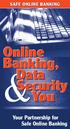 SAFE ONLINE BANKING Online Banking, Data Security You & Your Partnership for Safe Online Banking Partnering for Online Security O Online banking has grown rapidly from a niche service to a major new way
SAFE ONLINE BANKING Online Banking, Data Security You & Your Partnership for Safe Online Banking Partnering for Online Security O Online banking has grown rapidly from a niche service to a major new way
Cybercrime Prevention and Awareness
 April, 2014 Cybercrime Prevention and Awareness Basic Security Principles to Help You Better Navigate Through Cyberspace To join conference call dial (305) 433-6663 option 4 PIN # 42014 Presented by: Miguel
April, 2014 Cybercrime Prevention and Awareness Basic Security Principles to Help You Better Navigate Through Cyberspace To join conference call dial (305) 433-6663 option 4 PIN # 42014 Presented by: Miguel
ONLINE BANKING SECURITY TIPS FOR OUR BUSINESS CLIENTS
 $ ONLINE BANKING SECURITY TIPS FOR OUR BUSINESS CLIENTS Boston Private Bank & Trust Company takes great care to safeguard the security of your Online Banking transactions. In addition to our robust security
$ ONLINE BANKING SECURITY TIPS FOR OUR BUSINESS CLIENTS Boston Private Bank & Trust Company takes great care to safeguard the security of your Online Banking transactions. In addition to our robust security
Information Security Incident Reporting & Investigation
 Information Security Incident Reporting & Investigation Purpose: To ensure all employees, consultants, agency workers and volunteers are able to recognise an information security incident and know how
Information Security Incident Reporting & Investigation Purpose: To ensure all employees, consultants, agency workers and volunteers are able to recognise an information security incident and know how
Learn to protect yourself from Identity Theft. First National Bank can help.
 Learn to protect yourself from Identity Theft. First National Bank can help. Your identity is one of the most valuable things you own. It s important to keep your identity from being stolen by someone
Learn to protect yourself from Identity Theft. First National Bank can help. Your identity is one of the most valuable things you own. It s important to keep your identity from being stolen by someone
SCRIPT: Security Training
 SCRIPT: Security Training Slide Name Introduction Overview 1 Overview 2 Overview 3 Text Welcome to the MN WIC Program Security Training Module for all MN WIC Program staff provided by the MN Department
SCRIPT: Security Training Slide Name Introduction Overview 1 Overview 2 Overview 3 Text Welcome to the MN WIC Program Security Training Module for all MN WIC Program staff provided by the MN Department
INTERNET SAFETY: VIRUS: a computer program that can copy itself and infect your computer. CAPTCHAS: type the letters to set up an online account
 INTERNET SAFETY: VIRUS: a computer program that can copy itself and infect your computer Malware: Harmful software programs designed to damage your computer without you knowing. Spyware: Undetected programs
INTERNET SAFETY: VIRUS: a computer program that can copy itself and infect your computer Malware: Harmful software programs designed to damage your computer without you knowing. Spyware: Undetected programs
Data Protection and Information Security. Data Security - Guidelines for the use of Personal Data
 Data Protection and Information Data - Guidelines for the use of Personal Data Page 1 of 10 Created on: 21/06/2013 Contents 1. Introduction... 3 2. Definitions... 3 4. Physical... 4 5 Electronic... 6 6
Data Protection and Information Data - Guidelines for the use of Personal Data Page 1 of 10 Created on: 21/06/2013 Contents 1. Introduction... 3 2. Definitions... 3 4. Physical... 4 5 Electronic... 6 6
WHAT YOU NEED TO KNOW ABOUT CYBER SECURITY
 SMALL BUSINESSES WHAT YOU NEED TO KNOW ABOUT CYBER SECURITY ONE CLICK CAN CHANGE EVERYTHING SMALL BUSINESSES My reputation was ruined by malicious emails ONE CLICK CAN CHANGE EVERYTHING Cybercrime comes
SMALL BUSINESSES WHAT YOU NEED TO KNOW ABOUT CYBER SECURITY ONE CLICK CAN CHANGE EVERYTHING SMALL BUSINESSES My reputation was ruined by malicious emails ONE CLICK CAN CHANGE EVERYTHING Cybercrime comes
F-Secure Mobile Security for Business. Getting Started Guide
 F-Secure Mobile Security for Business Getting Started Guide F-Secure Mobile Security for Business TOC 3 Contents Chapter 1: F-Secure Mobile Security Portal...5 Overview...6 Administrator access levels...6
F-Secure Mobile Security for Business Getting Started Guide F-Secure Mobile Security for Business TOC 3 Contents Chapter 1: F-Secure Mobile Security Portal...5 Overview...6 Administrator access levels...6
MySpam email filtering service Protection against spam, viruses and phishing attacks
 MySpam email filtering service Protection against spam, viruses and phishing attacks 1. Introduction This MySpam guide describes the new service and changes to the University s current spam handling procedures.
MySpam email filtering service Protection against spam, viruses and phishing attacks 1. Introduction This MySpam guide describes the new service and changes to the University s current spam handling procedures.
ITSC Training Courses Student IT Competence Programme SIIS1 Information Security
 ITSC Training Courses Student IT Competence Programme SI1 2012 2013 Prof. Chan Yuen Yan, Rosanna Department of Engineering The Chinese University of Hong Kong SI1-1 Course Outline What you should know
ITSC Training Courses Student IT Competence Programme SI1 2012 2013 Prof. Chan Yuen Yan, Rosanna Department of Engineering The Chinese University of Hong Kong SI1-1 Course Outline What you should know
Protecting Yourself from Identity Theft
 Protecting Yourself from Identity Theft Identity theft is everywhere. In fact, according to a 2013 report by Javelin Research, there is one incident of identity fraud every two seconds. While we cannot
Protecting Yourself from Identity Theft Identity theft is everywhere. In fact, according to a 2013 report by Javelin Research, there is one incident of identity fraud every two seconds. While we cannot
Payment Fraud and Risk Management
 Payment Fraud and Risk Management Act Today! 1. Help protect your computer against viruses and spyware by using anti-virus and anti-spyware software and automatic updates. Scan your computer regularly
Payment Fraud and Risk Management Act Today! 1. Help protect your computer against viruses and spyware by using anti-virus and anti-spyware software and automatic updates. Scan your computer regularly
Keep Hackers Guessing: Protecting Corporate Information While On The Go
 Keep Hackers Guessing: Protecting Corporate Information While On The Go Proactive tips for wireless information security for traveling professionals. In today s world where WiFi hotspots are available
Keep Hackers Guessing: Protecting Corporate Information While On The Go Proactive tips for wireless information security for traveling professionals. In today s world where WiFi hotspots are available
10 Quick Tips to Mobile Security
 10 Quick Tips to Mobile Security 10 Quick Tips to Mobile Security contents 03 Introduction 05 Mobile Threats and Consequences 06 Important Mobile Statistics 07 Top 10 Mobile Safety Tips 19 Resources 22
10 Quick Tips to Mobile Security 10 Quick Tips to Mobile Security contents 03 Introduction 05 Mobile Threats and Consequences 06 Important Mobile Statistics 07 Top 10 Mobile Safety Tips 19 Resources 22
Online Security Tips
 Online Security Tips Is your computer set to automatically check for software and security updates? Do you type your name in search engines to see what personal information is online? Have you customized
Online Security Tips Is your computer set to automatically check for software and security updates? Do you type your name in search engines to see what personal information is online? Have you customized
Welcome to Information Security Training
 Welcome to Information Security Training Welcome to Georgia Perimeter College s Information Security Training. Information security consists of processes, measures, and technologies employed to protect
Welcome to Information Security Training Welcome to Georgia Perimeter College s Information Security Training. Information security consists of processes, measures, and technologies employed to protect
STOP. THINK. CONNECT. Online Safety Quiz
 STOP. THINK. CONNECT. Online Safety Quiz Round 1: Safety and Security Kristina is on Facebook and receives a friend request from a boy she doesn t know. What should she do? A. Accept the friend request.
STOP. THINK. CONNECT. Online Safety Quiz Round 1: Safety and Security Kristina is on Facebook and receives a friend request from a boy she doesn t know. What should she do? A. Accept the friend request.
Activities for Protecting Your Identity and Computer for Middle and High School Students
 Activities for Protecting Your Identity and Computer for Middle and High School Students Overview There are three posters about protecting your computer for this grade span. We recommend that these be
Activities for Protecting Your Identity and Computer for Middle and High School Students Overview There are three posters about protecting your computer for this grade span. We recommend that these be
Boston University Security Awareness. What you need to know to keep information safe and secure
 What you need to know to keep information safe and secure Introduction Welcome to Boston University s Security Awareness training. Depending on your reading speed, this presentation will take approximately
What you need to know to keep information safe and secure Introduction Welcome to Boston University s Security Awareness training. Depending on your reading speed, this presentation will take approximately
INTERNET & COMPUTER SECURITY March 20, 2010. Scoville Library. ccayne@biblio.org
 INTERNET & COMPUTER SECURITY March 20, 2010 Scoville Library ccayne@biblio.org Internet: Computer Password strength Phishing Malware Email scams Identity Theft Viruses Windows updates Browser updates Backup
INTERNET & COMPUTER SECURITY March 20, 2010 Scoville Library ccayne@biblio.org Internet: Computer Password strength Phishing Malware Email scams Identity Theft Viruses Windows updates Browser updates Backup
SBA Cybersecurity for Small Businesses. 1.1 Introduction. 1.2 Course Objectives. 1.3 Course Topics
 SBA Cybersecurity for Small Businesses 1.1 Introduction Welcome to SBA s online training course: Cybersecurity for Small Businesses. SBA s Office of Entrepreneurship Education provides this self-paced
SBA Cybersecurity for Small Businesses 1.1 Introduction Welcome to SBA s online training course: Cybersecurity for Small Businesses. SBA s Office of Entrepreneurship Education provides this self-paced
INFOCOMM SEC RITY. is INCOMPLETE WITHOUT. Be aware, responsible. secure!
 INFOCOMM SEC RITY is INCOMPLETE WITHOUT Be aware, responsible secure! U HACKER Smack that What you can do with these five online security measures... ANTI-VIRUS SCAMS UPDATE FIREWALL PASSWORD FASTEN UP!
INFOCOMM SEC RITY is INCOMPLETE WITHOUT Be aware, responsible secure! U HACKER Smack that What you can do with these five online security measures... ANTI-VIRUS SCAMS UPDATE FIREWALL PASSWORD FASTEN UP!
Cyber Security Survival Guide
 Cyber Security Survival Guide 1 Table of Contents First State Bank of Bedias... 4 What is Corporate Account Takeover?... 4 Corporate Account Takeover Awareness and Prevention... 5 Fraud Tactics... 5 Dumpster
Cyber Security Survival Guide 1 Table of Contents First State Bank of Bedias... 4 What is Corporate Account Takeover?... 4 Corporate Account Takeover Awareness and Prevention... 5 Fraud Tactics... 5 Dumpster
Network Security and the Small Business
 Network Security and the Small Business Why network security is important for a small business Many small businesses think that they are less likely targets for security attacks as compared to large enterprises,
Network Security and the Small Business Why network security is important for a small business Many small businesses think that they are less likely targets for security attacks as compared to large enterprises,
Reliance Bank Fraud Prevention Best Practices
 Reliance Bank Fraud Prevention Best Practices May 2013 User ID and Password Guidelines Create a strong password with at least 8 characters that includes a combination of mixed case letters and numbers.
Reliance Bank Fraud Prevention Best Practices May 2013 User ID and Password Guidelines Create a strong password with at least 8 characters that includes a combination of mixed case letters and numbers.
Protecting Your Online Identity
 25 Chapter 2 Protecting Your Online Identity Overview The job-search process, as well as professional networking, can take place almost exclusively online. As you establish your online presence, it is
25 Chapter 2 Protecting Your Online Identity Overview The job-search process, as well as professional networking, can take place almost exclusively online. As you establish your online presence, it is
Whitepaper on AuthShield Two Factor Authentication and Access integration with Microsoft outlook using any Mail Exchange Servers
 Whitepaper on AuthShield Two Factor Authentication and Access integration with Microsoft outlook using any Mail Exchange Servers By INNEFU Labs Pvt. Ltd Table of Contents 1. Overview... 3 2. Threats to
Whitepaper on AuthShield Two Factor Authentication and Access integration with Microsoft outlook using any Mail Exchange Servers By INNEFU Labs Pvt. Ltd Table of Contents 1. Overview... 3 2. Threats to
Introduction to Computer Security
 Introduction to Computer Security Rev. Sept 2015 What is Computer Security? 2 Computer Security is the protection of computing systems and the data that they store or access 3 Why is Computer Security
Introduction to Computer Security Rev. Sept 2015 What is Computer Security? 2 Computer Security is the protection of computing systems and the data that they store or access 3 Why is Computer Security
Payment Systems Department
 v Note: Please follow these guidelines for your safety as you enjoy the convenience of technology. However these guidelines are general; therefore, specific precautions may be taken as warranted by the
v Note: Please follow these guidelines for your safety as you enjoy the convenience of technology. However these guidelines are general; therefore, specific precautions may be taken as warranted by the
Computing Services Information Security Office. Security 101
 Computing Services Information Security Office Security 101 Definition of Information Security Information security is the protection of information and systems from unauthorized access, disclosure, modification,
Computing Services Information Security Office Security 101 Definition of Information Security Information security is the protection of information and systems from unauthorized access, disclosure, modification,
Sound Business Practices for Businesses to Mitigate Corporate Account Takeover
 Sound Business Practices for Businesses to Mitigate Corporate Account Takeover This white paper provides sound business practices for companies to implement to safeguard against Corporate Account Takeover.
Sound Business Practices for Businesses to Mitigate Corporate Account Takeover This white paper provides sound business practices for companies to implement to safeguard against Corporate Account Takeover.
Topics. What are privacy and security all about? How can I protect confidential information? What should I do if I see a problem?
 Federal: Privacy And Security 1 Topics What are privacy and security all about? What s confidential here? How can I protect confidential information? What should I do if I see a problem? How can I get
Federal: Privacy And Security 1 Topics What are privacy and security all about? What s confidential here? How can I protect confidential information? What should I do if I see a problem? How can I get
From Data Breaches and Information Hacks, to Unsecure Computing - Know Your Defense
 1 of 5 11/17/2014 4:14 PM 800.268.2440 From Data Breaches and Information Hacks, to Unsecure Computing - Know Your Defense Share This Every other week it seems like there is another secure data breach
1 of 5 11/17/2014 4:14 PM 800.268.2440 From Data Breaches and Information Hacks, to Unsecure Computing - Know Your Defense Share This Every other week it seems like there is another secure data breach
Business Internet Banking / Cash Management Fraud Prevention Best Practices
 Business Internet Banking / Cash Management Fraud Prevention Best Practices This document provides fraud prevention best practices that can be used as a training tool to educate new Users within your organization
Business Internet Banking / Cash Management Fraud Prevention Best Practices This document provides fraud prevention best practices that can be used as a training tool to educate new Users within your organization
Must score 89% or above. If you score below 89%, we will be contacting you to go over the material individually.
 April 23, 2014 Must score 89% or above. If you score below 89%, we will be contacting you to go over the material individually. What is it? Electronic Protected Health Information There are 18 specific
April 23, 2014 Must score 89% or above. If you score below 89%, we will be contacting you to go over the material individually. What is it? Electronic Protected Health Information There are 18 specific
Business ebanking Fraud Prevention Best Practices
 Business ebanking Fraud Prevention Best Practices User ID and Password Guidelines Create a strong password with at least 8 characters that includes a combination of mixed case letters, numbers, and special
Business ebanking Fraud Prevention Best Practices User ID and Password Guidelines Create a strong password with at least 8 characters that includes a combination of mixed case letters, numbers, and special
Remote Deposit Quick Start Guide
 Treasury Management Fraud Prevention How to Protect Your Business Remote Deposit Quick Start Guide What s Inside We re committed to the safety of your company s financial information. We want to make you
Treasury Management Fraud Prevention How to Protect Your Business Remote Deposit Quick Start Guide What s Inside We re committed to the safety of your company s financial information. We want to make you
Cybersecurity: A Growing Concern for All Businesses. RLI Design Professionals Design Professionals Learning Event DPLE 160 October 7, 2015
 Cybersecurity: A Growing Concern for All Businesses RLI Design Professionals Design Professionals Learning Event DPLE 160 October 7, 2015 RLI Design Professionals is a Registered Provider with The American
Cybersecurity: A Growing Concern for All Businesses RLI Design Professionals Design Professionals Learning Event DPLE 160 October 7, 2015 RLI Design Professionals is a Registered Provider with The American
Security Tips You are here: Home» Security Tips
 Security Tips You are here: Home» Security Tips Click on a the Security Icon to view detailed information on: Responsibility of the Bank Password Policy Guide Online Security Internet Security Tips Scam
Security Tips You are here: Home» Security Tips Click on a the Security Icon to view detailed information on: Responsibility of the Bank Password Policy Guide Online Security Internet Security Tips Scam
Security Best Practices for Mobile Devices
 Security Best Practices for Mobile Devices Background & Introduction The following document is intended to assist your business in taking the necessary steps needed to utilize the best security practices
Security Best Practices for Mobile Devices Background & Introduction The following document is intended to assist your business in taking the necessary steps needed to utilize the best security practices
The Importance of Security Awareness Training
 SECURITY The Importance of Security Awareness Training Security Awareness Training provides the knowledge to protect information systems and sensitive data from internal and external threats. Online security
SECURITY The Importance of Security Awareness Training Security Awareness Training provides the knowledge to protect information systems and sensitive data from internal and external threats. Online security
Privacy and Security: Protecting personally identifiable information (PII) and securing your mobile device
 Privacy and Security: Protecting personally identifiable information (PII) and securing your mobile device UH Information Security Team Jodi Ito - Information Security Officer Deanna Pasternak & Darryl
Privacy and Security: Protecting personally identifiable information (PII) and securing your mobile device UH Information Security Team Jodi Ito - Information Security Officer Deanna Pasternak & Darryl
The Ministry of Information & Communication Technology MICT
 The Ministry of Information & Communication Technology MICT Document Reference: ISGSN2012-10-01-Ver 1.0 Published Date: March 2014 1 P a g e Table of Contents Table of Contents... 2 Definitions... 3 1.
The Ministry of Information & Communication Technology MICT Document Reference: ISGSN2012-10-01-Ver 1.0 Published Date: March 2014 1 P a g e Table of Contents Table of Contents... 2 Definitions... 3 1.
SHS Annual Information Security Training
 SHS Annual Information Security Training Information Security: What is It? The mission of the SHS Information Security Program is to Protect Valuable SHS Resources Information Security is Everyone s Responsibility
SHS Annual Information Security Training Information Security: What is It? The mission of the SHS Information Security Program is to Protect Valuable SHS Resources Information Security is Everyone s Responsibility
