Lithium Battery Solar USB/ iphone/ Arduino Charger
|
|
|
- Malcolm Stephens
- 7 years ago
- Views:
Transcription
1 Lithium Battery Solar USB/ iphone/ Arduino Charger by JoshuaZimmerman on July 12, 2012 Author:JoshuaZimmerman BrownDogGadgets I'm a middle school science teacher in Milwaukee, Wisconsin. I like making random things and then teaching my students how to do the same. I also run a little website where I sell some of the things I make in order to pay for more things for me to make. Intro: Lithium Battery Solar USB/ iphone/ Arduino Charger One of the most fun and useful projects on instructables is to create your very own solar USB/ iphone charger. They're not overly difficult to make, nor are the parts overly expensive or hard to find. For the most part they do a rather good job of charging up small gadgets. Mostly. The big flaw in the DIY solar charger world are the batteries. Nearly all the designs on instructables (including all of my designs) use standard NiMh rechargeable batteries. They're cheap, easy to find, and very safe to use. The problem is that their capacity and voltage are both low, and the gadgets we keep wanting to charge are getting bigger and better batteries. For instance an iphone 4 has a 2,000mAh battery inside of it. Now that isn't too tough to charge up decently with a well made solar charger using 2 or 4 AA batteries. On the other hand an ipad 2 has a 6,000mAh battery pack on it. Not so easy to charge up. The solution for these problems is to ditch NiMh batteries and turn to Lithium batteries. In this guide I will show you how to make your very own Lithium battery charger. One that is cheap to make, easy to build, and most importantly safe to use. (Oh and help me win the Instructables Green Tech Contest by voting for this project! An ipad would be great for my classroom! Even better, I'll build a massive Lithium powered charger to run the ipad. It'll be 100% green in my classroom.)
2 Step 1: What you need Electronics Parts: 5V (or greater) Solar Cell 3.7V Lithium Ion Battery Lithium Battery Charge Controller DC-DC USB Boosting Circuit 2.5mm Female Panel Mount Plug 2.5mm Male Jack with Wire 1N4001 Diode Wire Building Supplies: Electrical Tape Shrink Tubing Double Sided Foam Tape Solder Altoids Tin (Or other enclosure) Tools: Soldering Ion Hot Glue Gun Drill Dremel (Not necessary but good to have) Wire Cutters Wire Strippers Helping Hand Safety Goggles This guide will show you how to make a Solar powered version of this charger. You can also easily ditch the Solar section completely and rely on USB to charge up the Lithium battery. While many of the parts for this project can easily be found at most online electronics store, a few items like the "DC to DC Boosting Circuit" and the "Lithium Charge Controller Board" are more difficult to find. As this guide continues I'll provide you with several options on where to get most of the parts as well as a detailed rundown of what each one does. Then you can make an informed decision as to which one best meets your individual project needs. As a disclaimer I will say that I do sell both finished versions of this charger, parts to make this charger, and complete kits on my website BrownDogGadgets.com. You don't need to get these parts from me, and I'll be showing you several other places to buy the parts at in case what I have doesn't meet your needs.
3 1. Charge Controller 2. USB Boosting Circuit 1. 1,100mAh 2. 2,000mAh 3. 2,600mAh 4. 4,400mAh 5. 6,600mAh
4 1. 6V 230mA 1. Vintage! 2. Mystifying 3. Minty 4. East meets Mint Step 2: What Are Lithium Batteries? Whether or not you know it, you've probably got a one in your pocket right now. And one on your desk. And one in your purse/ backpack. Lithium Ion batteries run most modern electronics. They provide a large capacity of power, a high voltage level, and a high number of recharges for their size. This as opposed to rechargeable AAs which are are most always NiMh in composition. In case it's been awhile since high school chemistry for you, the difference between your standard rechargeable AA battery and a Lithium Ion battery are the chemicals inside. Take a look at the Periodic Table and you'll see that Lithium is on the far left in the first column, where all the most reactive elements live. This as compared to Nickel which hangs out in the middle of the table with a lot of random unreactive stuff. (And if you want to know why it's so reactive, thats because it only has one lonely valance electron. Which I'm sure at least one of my 8th grade science students probably still remembers. Sigh... teenagers.) This is why Lithium often gets a bad rap. Since it's so darned reactive it can sometimes get out of control. A few years back Sony made a bad batch of laptop batteries, some of which started on fire randomly. (Did you know Sony makes a good chunk of the world's laptop batteries, for most major brands?) This is why we must take certain precautions when dealing with Lithium Ion Batteries. In order to maintain a very precise voltage when charging. The 3.7V batteries we're using in this guide need to have a charging voltage of 4.2V. A volt high or a volt low can mean an out of control chemical reaction which can lead to danger. This is why you must be careful when dealing with Lithium Batteries! While they are quite safe when handled with care, if you start doing things you shouldn't you can end up with big problems. Treat them with the respect they deserve.
5 1. 1,100mAh 2. 2,000mAh 3. 2,600mAh 4. 4,400mAh 5. 6,600mAh Step 3: Choose a Lithium Charge Controller As reactive as Lithium batteries are all you really need to be safe is to have a circuit that controls the voltage going to your battery. While you could make your own charge controlling circuit, it's far easier to just buy one that you know works. For this you have several options. Adafruit is now on it's second generation of Lithium Charge Controllers that have several options for power input. They're very nice, but a bit on the large size. Not at all small enough for our Altoids tin sized enclosure. I sell some small Lithium Charge Controller Modules on my site. These are the ones I use in my kit and in this guide. I like them because they're small, simple, and have status LEDs for charging and when the battery is full. Like the Adafruit charger you can also use the USB port on it to charge up the Lithium Battery if you lack sun. (Something that is very handy for any solar charger.) No matter what you use, be sure that you know how to use it and what goes where. Step 4: USB Circuit Most modern gadgets can charge via USB. It's become the standard world wide. So why do we need a special circuit for it? Can't I just wire up a generic USB port directly to the battery? The problem is that USB operates at 5V of power. The Lithium Batteries you'd want to use with this project are only 3.7V of power. The USB Circuit I have in this project is a DC to DC Boosting Circuit. Meaning it bumps up the voltage so our gadgets can actually charge. (This as opposed to a lot of USB chargers on instructables that use 9V or 6V worth of batteries and then drop down the voltage, which makes using solar very difficult.) The circuit I'm using, and sell on my website, is a surplus circuit from some random charger that I found after a lot of testing. It's more or less a clone of the Adafruit Minityboost Circuit. Except it's cheaper and already made for you. So yes, you can find a cheap USB charger online and take it apart BUT listen up. What you want to find is one that goes from 3V (AKA 2 AA batteries) up to 5V (AKA USB). What you don't want to do is take apart a wall USB charger or a car USB charger. Those convert higher voltages to lower voltages, which is the exact opposite of what we're trying to do. Also, keep in mind that while the USB Circuit I have and the Mintyboost both work with Apple Products, many USB chargers do not. Apple products check the data tabs on USB to see what they're plugged into. If they don't see any power flow over the data tabs, something no other gadget does, then they won't charge. Believe me, I've tried a lot of cheap circuits off ebay only to find that my iphone 4 rejected them. You don't want this to happen.
6 1. Works with Apple gear. 1. Does not work with Apple gear. Step 5: Choose a Battery Do a quick google search and you'll find a wide array of batteries with different sizes, capacities, voltages, and prices. It can be a tad confusing at first. For this charger we're going to be using a 3.7V Lithium Polymer (Li-po) Battery. One that is probably very similar to the one in your ipod or cell phone. For this project you really want to be using a 3.7V battery, as thats what our Charging Circuit is designed to charge. While it should be a non issue, you need to get a battery with a built in Overcharge / Undercharge protection. May time sites will call this "PCB Protection." (Looking at you ebay.) This just means that there is a small circuit board and chip that makes sure the battery stops charging or stops discharging at the right time. Since you can easily find many different batteries out there your big concern should be the physical size of the battery along with it's capacity. The size really depends on your enclosure. In this guide I'll be using an Altoids tin for a case, so my size is rather limited. While I would have loved to fit a 4,400mAh battery inside an Altoids tin I instead have gone with a 2,000mAh battery instead. 1. 1,100mAh 2. 2,000mAh 3. 2,600mAh 4. 4,400mAh 5. 6,600mAh
7 Step 6: Wire up the Solar Cell If you're not making a solar powered version of this kit, skip ahead. In this guide I'm using a 5.5V 320mA solar cell which is encased in a hard plastic. Any large solar cell will do, but ideally for the Charge Controller you want your solar cell between 5-6V in power. Take the end of the Male Jack Wire and split it in two. Then strip the ends a bit. The wire with the white stripe is negative, the wire that is all black is positive. Solder the wires to the appropriate tabs on the back of the solar cell. Use either electrical tape or hot glue to cover the solder points. This protects them and helps relieve strain. 1. Negative 2. Positive 1. Melty Goo Phase
8 Step 7: Drill The Tin (or case) Because I'm using an Altoids style tin I need to do some drill work. For this I'll be using a drill and a Dremel. Before you do any work on the tin you should probably lay everything in the tin to see if it all fits. Figure out where everything goes before drilling. Use a marker to indicate where everything should go. Once you have you spots picked out you can get to work. For the USB Port you can do one of two things. You can use a large tin snip to cut strait down from the top of the tin, or you can drill out a USB sized hole in the side of your tin. I'll be drilling out a hole. First, put the USB port up to the side of the tin. Mark along the outside. Use a drill to drill two or more hole inside that circle. Use your Dremel to file and cut the remaining space out. Using a large clamp to hold down the tin is advised. Holding it with your hand will probably cause you to lose a finger or two. Once done check to make sure the USB port fits through the hole you made. To make a hole for the 2.5mm female panel mount, just drill a hole. Use a Dremel to make it larger is need be. (If you're not doing the solar side of things, ignore the 2.5mm section all together.)
9 Step 8: Wire Up The Charge Controller One of the reasons I like using this little charge controller is that its hard to screw up. There are 4 solder points on it. In the front next to the mini-usb port are where we hook up the DC power, which in our case in solar, and the two spots in the rear are for the battery. Lets first wire up the 2.5mm Female Plug to the Charge Controller. All we need to do is run two wires and a diode over from the Plug to the Controller. (You can also use your Shrink Tubing in this section as well if you want.) Grab your 1N4001 Diode, 2.5mm Plug, and Charge Controller. Put the female plug down in front of you. Going from left to right the three prongs are such. The Left is negative, the middle is positive, and the right is not going to be used. Take a wire and wrap it around the negative leg of the Plug, with the other end going to the negative "in" spot on the board. Solder and be happy. (You can cover up the leg of the Plug with some shrink tubing if you want.) Now take another bit of wire and wrap it around the leg of the diode that has a bar on it. Wrap close to the base of the diode to ensure we can save as much space as possible. Wrap the other leg of the diode (the side without the bar) to the middle leg of the Plug. Again, as close to the base of the diode as you can. Lastly connect the wire to the positive "in" solder point on the board. Solder and rejoice. (Again, you can use shrink tubing to make the connection with the plug secure.) 1. Shrink tubing is nice, but not necessary. 1. DC In is on this side. 2. I originally wired up the USB and battery first. It honestly doesn't matter which you do first.
10 Step 9: Wire up the Battery & USB Circuit From this point on you only need to solder four additional points. What we want to do is wire up both the battery and the USB circuit to the Charge Controller Board. For this you'll need to cut some wire. Solder some wire onto the Positive and Negative points on the USB Circuit. They're on the underside of the board. Once that is done twist those wires together with the wires coming off your Lithium Battery. Be sure you're hooking up the Positive wires together, and the Negative wires together. (Red is Positive and Black is Negative, in case you've forgotten.) Once that twisting is done, just solder to the Battery points on the back of the charge controller board. I like to put the wires through the holes before soldering. You're actually 100% done with the electrical aspect of this project. Take a deep breath and relax. It's also a good idea to test out your circuit at this point. Everything is wired up and should work. Grab an ipod or anything USB and see if it works (if the battery is low or dead your gadget might not charge). You can also take it out in the sun and see if your solar cell starts charging up the battery. You should see the little red LED on the charging board turn on. You could also use a mini USB cable to charge up the battery as well. 1. Twist the wires from the USB and from the battery together. 1. Wire things up to the board.
11 1. Solder 1. It works! Step 10: Insulate EVERYTHING Before we jam everything into the tin, it's probably a good idea to make sure our tin doesn't cause a short. If you're using wood or plastic enclosures, ignore this. Using Electrical Tape put down several strips along the bottom of your tin and the side of your tin. The areas where the USB circuit will be, and where the Charge Controller will be hanging out. (In my pictures you can see that I've left the Charge Controller free floating.) You really don't want a short. To make sure our solder points are secure you can apply either electrical tape to them, or a dab of hot glue. Step 11: Jam It All In When putting everything in the tin, first start with the 2.5mm Plug. As you need to screw it into place it's kind of important that you put it in first. Once in and secure try putting your USB circuit into place. If everything fits, start out by putting a small dab of hot glue down and working your circuit into place. Once into place cover it with hot glue. (The USB Circuit I'm using has a switch on the side. If you're using my circuit make sure the switch is put all the way back. That sets the circuit to "charging" mode.") Lastly you have your battery. You probably don't want to use hot glue on it. Some double sided tape or a loop of electrical tape will hold it down.
12
13 Step 12: Rejoice Well thats about it actually. You can now either charge up the battery via the mini USB port on the Charging Circuit or via Solar power. The red status LED on the Charge Controller board means the battery is charging, the blue pops on when the battery is full. On a recent plane flight I was able to charge up my iphone 4 over 80% (while in Airplane mode and listening to music). That was with a 2,000mAh battery. A 4,400mAh or 6,600mAh battery would do a heck of a lot more. Especially with an ipad or another tablet. This is a great little project to get yourself started with Lithium batteries, something that I know a lot of people are hesitant to do. As Lithium and Controller prices fall hobbyists would be silly not to go that route, especially in the area of micro controller powered projects. Lithium batteries are particularly good for very small projects as they come in insanely small sizes. A great power source when you're trying to shrink down your death ray. So if your'e looking to make a very high powered solar USB charger for your cell, tablet, ipad, ipod, iphone, GPS, or Arduino project you really can't go wrong with this solution. Especially when you can put it in such a cute tin! As I said before, you can find these parts from a variety of sources online or you can grab them off my own website BrownDogGadgets.com. All the money I make goes either to one cute brown dog, or to fund more projects.
14 Advertisements
Cell Phone Charging Purse
 Cell Phone Charging Purse Created by Becky Stern Last updated on 2015-02-20 01:00:16 PM EST Guide Contents Guide Contents Overview Prepare USB and Power Supply Create a Charging Shelf Install Coil in Bag
Cell Phone Charging Purse Created by Becky Stern Last updated on 2015-02-20 01:00:16 PM EST Guide Contents Guide Contents Overview Prepare USB and Power Supply Create a Charging Shelf Install Coil in Bag
Basic Setup Guide. browndoggadgets.com. 12V Solar Charge Controller with Dual USB. Dull Introduction
 Solar Charge Controller with USB Basic Setup Guide browndoggadgets.com In this guide we will show you how to do a basic setup for all three of our Solar Charge Controllers with USB. Models Covered 6V Solar
Solar Charge Controller with USB Basic Setup Guide browndoggadgets.com In this guide we will show you how to do a basic setup for all three of our Solar Charge Controllers with USB. Models Covered 6V Solar
Odyssey of the Mind Technology Fair. Simple Electronics
 Simple Electronics 1. Terms volts, amps, ohms, watts, positive, negative, AC, DC 2. Matching voltages a. Series vs. parallel 3. Battery capacity 4. Simple electronic circuit light bulb 5. Chose the right
Simple Electronics 1. Terms volts, amps, ohms, watts, positive, negative, AC, DC 2. Matching voltages a. Series vs. parallel 3. Battery capacity 4. Simple electronic circuit light bulb 5. Chose the right
The definite Guide to Power connectors, Charging, and other Power related questions for the #11 Keychain Camera
 The definite Guide to Power connectors, Charging, and other Power related questions for the #11 Keychain Camera The same questions are being asked over and over again. I hope that this guide will clarify
The definite Guide to Power connectors, Charging, and other Power related questions for the #11 Keychain Camera The same questions are being asked over and over again. I hope that this guide will clarify
Clio 2 Pictorial Installation Guide
 Clio 2 Pictorial Installation Guide Fastchip imfd gauge module support for PLX Devices: DM-5 Digital Gauges System Driver - RSTuner VCI and software supplied by: http://www.fastchip.nl Gauges supplied
Clio 2 Pictorial Installation Guide Fastchip imfd gauge module support for PLX Devices: DM-5 Digital Gauges System Driver - RSTuner VCI and software supplied by: http://www.fastchip.nl Gauges supplied
Hand Crank Generator (9 May 05) Converting a Portable Cordless Drill to a Hand Crank DC Generator
 Converting a Portable Cordless Drill to a Hand Crank DC Generator The unit is light weight (2.5 lb), portable, low cost ($10-$20) and can be used to recharge single cell batteries at from 1-3.5 amps. It
Converting a Portable Cordless Drill to a Hand Crank DC Generator The unit is light weight (2.5 lb), portable, low cost ($10-$20) and can be used to recharge single cell batteries at from 1-3.5 amps. It
Time needed: ~3h for lid replacement only. Add 1h for operation harness in lid and ~2h more for installing drive unit and cable harness in trunk.
 DIY for replacing trunk lid and/or retrofitting electrical operation of trunk lid. This document is meant to be a support and give advice on the procedure but I will take no responsibility for any damage
DIY for replacing trunk lid and/or retrofitting electrical operation of trunk lid. This document is meant to be a support and give advice on the procedure but I will take no responsibility for any damage
Bill Conkling July 2012
 Bill Conkling July 2012 Introduction: For any ham, there are moments that are priceless, like snagging that elusive rare DX station on a deserted island that hasn t been activated in 52 years. And certainly,
Bill Conkling July 2012 Introduction: For any ham, there are moments that are priceless, like snagging that elusive rare DX station on a deserted island that hasn t been activated in 52 years. And certainly,
Building the Portable Power Supply for Kinect V2 Camera
 Building the Portable Power Supply for Kinect V2 Camera Kexiang Qian April 3, 2015 Executive Summary This paper is aim to introduce how to customize a portable power source for the Xbox one Kinect camera
Building the Portable Power Supply for Kinect V2 Camera Kexiang Qian April 3, 2015 Executive Summary This paper is aim to introduce how to customize a portable power source for the Xbox one Kinect camera
PORTABLE PA SYSTEM #1 LAST UPDATED: FEBRUARY 2011
 PORTABLE PA SYSTEM # LAST UPDATED: FEBRUARY 20 The portable PA system has been created to offer student groups an easy to use solution for self-operated sound needs. The system has the capability for:
PORTABLE PA SYSTEM # LAST UPDATED: FEBRUARY 20 The portable PA system has been created to offer student groups an easy to use solution for self-operated sound needs. The system has the capability for:
KEYCHAIN SYNC CHARGE CABLE
 KEYCHAIN SYNC CHARGE CABLE Sync charge cable - sync or charge your micro USB devices via your PC. The Avantree keychain sync charge cable attaches to your key chain to make sure you always have a cable
KEYCHAIN SYNC CHARGE CABLE Sync charge cable - sync or charge your micro USB devices via your PC. The Avantree keychain sync charge cable attaches to your key chain to make sure you always have a cable
FTDI VCP DRIVER (free) (WIN/MAC/LINUX) http://www.ftdichip.com/drivers/vcp.htm
 002 - CONNECTING THE PRINTER Now that you have an idea what 3D printing entails, we can continue and connect the printer to your computer. First make sure you have a computer with a decent amount of RAM
002 - CONNECTING THE PRINTER Now that you have an idea what 3D printing entails, we can continue and connect the printer to your computer. First make sure you have a computer with a decent amount of RAM
Battery Power for LED Pixels and Strips. Created by Phillip Burgess
 Battery Power for LED Pixels and Strips Created by Phillip Burgess Guide Contents Guide Contents Overview About Batteries Diode Fix for Alkaline Batteries Powering the Microcontroller Estimating Running
Battery Power for LED Pixels and Strips Created by Phillip Burgess Guide Contents Guide Contents Overview About Batteries Diode Fix for Alkaline Batteries Powering the Microcontroller Estimating Running
Getting started with the Super Brain Palm computer interface.
 Getting started with the Super Brain Palm computer interface. Step 1: Connect the RB502 interface cable to your Super Brain Palm Charger. Step 2: Connect the USB interface to your computers USB port. Step
Getting started with the Super Brain Palm computer interface. Step 1: Connect the RB502 interface cable to your Super Brain Palm Charger. Step 2: Connect the USB interface to your computers USB port. Step
1-Stainless Steel conical fermenter with a thermometer setup.
 The following instructions should help you modify your existing fermentation vessel into a temperature controlled fermenter. The reason I built this setup is because I was tired of my brews getting too
The following instructions should help you modify your existing fermentation vessel into a temperature controlled fermenter. The reason I built this setup is because I was tired of my brews getting too
Android Programming Family Fun Day using AppInventor
 Android Programming Family Fun Day using AppInventor Table of Contents A step-by-step guide to making a simple app...2 Getting your app running on the emulator...9 Getting your app onto your phone or tablet...10
Android Programming Family Fun Day using AppInventor Table of Contents A step-by-step guide to making a simple app...2 Getting your app running on the emulator...9 Getting your app onto your phone or tablet...10
CHEAP, CHEAP, EASY ACCURATE CNC FOAM CUTTER! THE CNC CONSISTS OF 4 MAJOR PARTS
 CHEAP, CHEAP, EASY ACCURATE CNC FOAM CUTTER! THE CNC CONSISTS OF 4 MAJOR PARTS Before we do anything, because of a couple of jerks I have run into over the last few years I have to post about the copyright:
CHEAP, CHEAP, EASY ACCURATE CNC FOAM CUTTER! THE CNC CONSISTS OF 4 MAJOR PARTS Before we do anything, because of a couple of jerks I have run into over the last few years I have to post about the copyright:
Changers Kalhuohfummi User Manual
 Changers Kalhuohfummi User Manual Contents 02 Contents 1. The Changers Kalhuohfummi an introduction to your solar battery 2. Introduction to energy tracking 3. Content and compatibility 4. Controls and
Changers Kalhuohfummi User Manual Contents 02 Contents 1. The Changers Kalhuohfummi an introduction to your solar battery 2. Introduction to energy tracking 3. Content and compatibility 4. Controls and
Battery Charger For Nickel Cadmium and Nickel-Metal Hydride Rechargeable Batteries Model PSN Series
 Battery Charger For Nickel Cadmium and Nickel-Metal Hydride Rechargeable Batteries Model PSN Series Operating Instructions WARNING CONCERNING THE REMOVAL OF COVER: CAUTION: TO PREVENT THE RISK OF ELECTRIC
Battery Charger For Nickel Cadmium and Nickel-Metal Hydride Rechargeable Batteries Model PSN Series Operating Instructions WARNING CONCERNING THE REMOVAL OF COVER: CAUTION: TO PREVENT THE RISK OF ELECTRIC
Slot.it Audi R8C Snetterton
 Slot.it Audi R8C Snetterton This guide explains in details on how I have converted the Slot.it Audi R8C Slotcar from analog to SCX Digital. The problem to convert this car was that there is not enough
Slot.it Audi R8C Snetterton This guide explains in details on how I have converted the Slot.it Audi R8C Slotcar from analog to SCX Digital. The problem to convert this car was that there is not enough
Portable Cell Phone Charger: Design and Manufacturing
 Portable Cell Phone Charger: Design and Manufacturing Miguel Contreras Junior Electrical Engineering California Polytechnic State University 1926 Canyon Circle San Luis Obispo, CA 93410-1710 (408) 655-5010
Portable Cell Phone Charger: Design and Manufacturing Miguel Contreras Junior Electrical Engineering California Polytechnic State University 1926 Canyon Circle San Luis Obispo, CA 93410-1710 (408) 655-5010
PotPieGirl's Pinterest SEO Tips
 PotPieGirl's Pinterest SEO Tips This info is sold as is and does not guarantee any results. You do not have rights to share, sell, and/or give away this guide. This guide is for YOUR use only. All content
PotPieGirl's Pinterest SEO Tips This info is sold as is and does not guarantee any results. You do not have rights to share, sell, and/or give away this guide. This guide is for YOUR use only. All content
Joule Thief 3.0 Kit. June 2012, Rev 1 1 http://www.easternvoltageresearch.com Joule Thief 3.0
 Kit Instruction Manual Eastern Voltage Research, LLC June 2012, Rev 1 1 http://www.easternvoltageresearch.com HIGH BRIGHTNESS LED THIS KIT USES A 1W CREE, HIGH BRIGHTNESS LED. DO NOT STARE AT THIS (OR
Kit Instruction Manual Eastern Voltage Research, LLC June 2012, Rev 1 1 http://www.easternvoltageresearch.com HIGH BRIGHTNESS LED THIS KIT USES A 1W CREE, HIGH BRIGHTNESS LED. DO NOT STARE AT THIS (OR
How to connect to a Class II router using a mobile-phone data cable specifically for Solwise & Safecom routers
 USB to router s serial port How to connect to a Class II router using a mobile-phone data cable specifically for Solwise & Safecom routers by Neo at RouterTech.Org Introduction Routers based on the AR7RD/AR7WRD
USB to router s serial port How to connect to a Class II router using a mobile-phone data cable specifically for Solwise & Safecom routers by Neo at RouterTech.Org Introduction Routers based on the AR7RD/AR7WRD
I Click on a link tab to jump to that page. Cover Page
 & nstall Publication, Duplication, or Retransmission Of This Document Not Expressly Authorized n Writing By The nstall Doctor s Prohibited. Protected By U.S. Copyright Laws. 1997,1998,1999,2000. Factory
& nstall Publication, Duplication, or Retransmission Of This Document Not Expressly Authorized n Writing By The nstall Doctor s Prohibited. Protected By U.S. Copyright Laws. 1997,1998,1999,2000. Factory
Building A Computer: A Beginners Guide
 Building A Computer: A Beginners Guide Mr. Marty Brandl The following was written to help an individual setup a Pentium 133 system using an ASUS P/I- P55T2P4 motherboard. The tutorial includes the installation
Building A Computer: A Beginners Guide Mr. Marty Brandl The following was written to help an individual setup a Pentium 133 system using an ASUS P/I- P55T2P4 motherboard. The tutorial includes the installation
2 Tablet Stands. ASM-iSTAND ipad STAND. ASM-iMINISTAND ipad MINI STAND ASM-TABSTAND TABLET STAND
 ASM-iSTAND ipad STAND Compatible with ipad 2 and New ipad 360 Degrees of Rotation Portable and Easy to Use ASM-iMINISTAND ipad MINI STAND Compatible with ipad Mini 360 Degrees of Rotation Portable and
ASM-iSTAND ipad STAND Compatible with ipad 2 and New ipad 360 Degrees of Rotation Portable and Easy to Use ASM-iMINISTAND ipad MINI STAND Compatible with ipad Mini 360 Degrees of Rotation Portable and
Alfa Romeo 147 On board instruments installation guide
 Alfa Romeo 147 On board instruments installation guide Alfa Romeo 147 On board instruments installation guide This guide is describing how I installed oil temperature and oil pressure gauges to my Alfa
Alfa Romeo 147 On board instruments installation guide Alfa Romeo 147 On board instruments installation guide This guide is describing how I installed oil temperature and oil pressure gauges to my Alfa
TEECES DOME LIGHTING SYSTEMS
 This lighting system was designed by John V (Teeces) to be a simple, customizable, expandable and affordable solution for dome lighting. An Arduino micro-controller is used to tell LED driver chips which
This lighting system was designed by John V (Teeces) to be a simple, customizable, expandable and affordable solution for dome lighting. An Arduino micro-controller is used to tell LED driver chips which
Fitting a Hornby 4 Function Decoder and a PCB Lighting Board to a Hornby Inter City 125 (HST) The lighting board is made by Black Cat Technology
 Fitting a Hornby 4 Function Decoder and a PCB Lighting Board to a Hornby Inter City 125 (HST) The lighting board is made by Black Cat Technology All photographs and text are copyright to myself so please
Fitting a Hornby 4 Function Decoder and a PCB Lighting Board to a Hornby Inter City 125 (HST) The lighting board is made by Black Cat Technology All photographs and text are copyright to myself so please
I Click on a link tab to jump to that page. Cover Page
 Publication, Duplication, or Retransmission Of This Document Not Expressly Authorized n Writing By The nstall Doctor s Prohibited. Protected By U.S. Copyright Laws. 1997,1998,1999,2000. Factory Radio Other
Publication, Duplication, or Retransmission Of This Document Not Expressly Authorized n Writing By The nstall Doctor s Prohibited. Protected By U.S. Copyright Laws. 1997,1998,1999,2000. Factory Radio Other
Transfer of Energy Forms of Energy: Multiple Transformations
 Transfer of Energy Forms of Energy: Multiple Transformations Discovery Question What energy transformations are used in everyday devices? Introduction Thinking About the Question Materials Safety Trial
Transfer of Energy Forms of Energy: Multiple Transformations Discovery Question What energy transformations are used in everyday devices? Introduction Thinking About the Question Materials Safety Trial
GT3B Hack Kit Install Instructions Written By Austin Hutchison
 GT3B Hack Kit Install Instructions Written By Austin Hutchison Step 1: Remove 4 screws located on top of the radio. 1 Step 2: There are small plastic latches that also hold the top in place. The easiest
GT3B Hack Kit Install Instructions Written By Austin Hutchison Step 1: Remove 4 screws located on top of the radio. 1 Step 2: There are small plastic latches that also hold the top in place. The easiest
Solar Home System. User Manual. AEH-SHS01-10W2L Solar Home System 2 Lamps
 Solar Home System User Manual AEHSHS0110W2L Solar Home System 2 Lamps All rights reserved Specifications subject to change without prior notice 2 Dear Customer, Thank you for purchasing Schneider Electric
Solar Home System User Manual AEHSHS0110W2L Solar Home System 2 Lamps All rights reserved Specifications subject to change without prior notice 2 Dear Customer, Thank you for purchasing Schneider Electric
DIY Pocket LED Gamer - Tiny Tetris!
 DIY Pocket LED Gamer - Tiny Tetris! Created by Jianan Li Last updated on 2014-12-11 11:00:38 AM EST Guide Contents Guide Contents Overview Menu Brightness Adjust Tetris Snake Paint Parts & Tools Parts
DIY Pocket LED Gamer - Tiny Tetris! Created by Jianan Li Last updated on 2014-12-11 11:00:38 AM EST Guide Contents Guide Contents Overview Menu Brightness Adjust Tetris Snake Paint Parts & Tools Parts
Phoenixtech Brushless Motor Speed Controller Programming Guide
 Congratulations on the purchase of your new Phoenixtech Brushless Motor Speed Controller. This latest series of controllers is unique in that it is equipped with a robust internal switching Battery Eliminator
Congratulations on the purchase of your new Phoenixtech Brushless Motor Speed Controller. This latest series of controllers is unique in that it is equipped with a robust internal switching Battery Eliminator
Cover Page. Factory Radio Other Documents Available For This Vehicle:
 & nstall Publication, Duplication, or Retransmission Of This Document Not Expressly Authorized n Writing By The nstall Doctor s Prohibited. Protected By U.S. Copyright Laws. 1997,1998,,2000. Factory Radio
& nstall Publication, Duplication, or Retransmission Of This Document Not Expressly Authorized n Writing By The nstall Doctor s Prohibited. Protected By U.S. Copyright Laws. 1997,1998,,2000. Factory Radio
Jenesis Software - Podcast Episode 2
 Jenesis Software - Podcast Episode 2 All right, welcome to episode two with Chuck, Eddie, And Benny. And we're doing some technical talk today about network speed on episode two. Let's talk about, guys,
Jenesis Software - Podcast Episode 2 All right, welcome to episode two with Chuck, Eddie, And Benny. And we're doing some technical talk today about network speed on episode two. Let's talk about, guys,
The $200 A Day Cash Machine System
 The $200 A Day Cash Machine System Make Big Profits Selling This Opportunity From Home! This is a free ebook from Frank Jones. You should not have paid for it. COPYRIGHT Frank Jones. All Rights Reserved:
The $200 A Day Cash Machine System Make Big Profits Selling This Opportunity From Home! This is a free ebook from Frank Jones. You should not have paid for it. COPYRIGHT Frank Jones. All Rights Reserved:
Build Your Own Solar Car Teach build learn renewable Energy! Page 1 of 1
 Solar Car Teach build learn renewable Energy! Page 1 of 1 Background Not only is the sun a source of heat and light, it s a source of electricity too! Solar cells, also called photovoltaic cells, are used
Solar Car Teach build learn renewable Energy! Page 1 of 1 Background Not only is the sun a source of heat and light, it s a source of electricity too! Solar cells, also called photovoltaic cells, are used
Radio Control System
 Radio Control System The Radio Control System consists of the control transmitter unit held by the operator and the receiver with its associated components in the robot. The Radio Control Transmitter converts
Radio Control System The Radio Control System consists of the control transmitter unit held by the operator and the receiver with its associated components in the robot. The Radio Control Transmitter converts
How to modify a car starter for forward/reverse operation
 How to modify a car starter for forward/reverse operation Ok, start by choosing a starter. I took a starter out of an older style Nissan Sentra. I chose this particular starter for two reasons: 1. It was
How to modify a car starter for forward/reverse operation Ok, start by choosing a starter. I took a starter out of an older style Nissan Sentra. I chose this particular starter for two reasons: 1. It was
Build a Junior Solar Sprint Model Car Kit Materials: 1 PITSCO Ray Catcher Sprint Kit or Solar Made Junior Solar Sprint Kit 1 White Sheet of Plastic
 Build a Junior Solar Sprint Model Car Kit Materials: 1 PITSCO Ray Catcher Sprint Kit or Solar Made Junior Solar Sprint Kit 1 White Sheet of Plastic Coated Paper 2 Balsa Sheets (10-1/2 x4 x3/16 ) 2 Alligator
Build a Junior Solar Sprint Model Car Kit Materials: 1 PITSCO Ray Catcher Sprint Kit or Solar Made Junior Solar Sprint Kit 1 White Sheet of Plastic Coated Paper 2 Balsa Sheets (10-1/2 x4 x3/16 ) 2 Alligator
DS1307 Real Time Clock Breakout Board Kit
 DS1307 Real Time Clock Breakout Board Kit Created by Tyler Cooper Last updated on 2015-10-15 11:00:14 AM EDT Guide Contents Guide Contents Overview What is an RTC? Parts List Assembly Arduino Library Wiring
DS1307 Real Time Clock Breakout Board Kit Created by Tyler Cooper Last updated on 2015-10-15 11:00:14 AM EDT Guide Contents Guide Contents Overview What is an RTC? Parts List Assembly Arduino Library Wiring
AJ s Technical Tips: Designing a Small Solar PV System Part IV; Selecting Wires for the System
 AJ s Technical Tips: Designing a Small Solar PV System Part IV; Selecting Wires for the System A little while back Simon Nyukuri of Kitale wrote to ask me about sizing wires and cables for solar PV systems.
AJ s Technical Tips: Designing a Small Solar PV System Part IV; Selecting Wires for the System A little while back Simon Nyukuri of Kitale wrote to ask me about sizing wires and cables for solar PV systems.
WHO ANSWERED FIRST? FIND OUT WITH THIS QUIZ BUZZER KIT
 WHO ANSWERED FIRST? FIND OUT WITH THIS QUIZ BUZZER KIT BUILD INSTRUCTIONS Before you put any components in the board or pick up the soldering iron, just take a look at the Printed Circuit Board (PCB).
WHO ANSWERED FIRST? FIND OUT WITH THIS QUIZ BUZZER KIT BUILD INSTRUCTIONS Before you put any components in the board or pick up the soldering iron, just take a look at the Printed Circuit Board (PCB).
Nintendo 64 Power Supply Power Cord Replacement Guide Page 1 of 10. Nintendo 64 Power Supply Power Cord Replacement Guide
 Nintendo 64 Power Supply Power Cord Replacement Guide Page 1 of 10 Nintendo 64 Power Supply Power Cord Replacement Guide Thank you for your purchase of a Nintendo 64 power supply replacement power cord
Nintendo 64 Power Supply Power Cord Replacement Guide Page 1 of 10 Nintendo 64 Power Supply Power Cord Replacement Guide Thank you for your purchase of a Nintendo 64 power supply replacement power cord
Basic soldering is a skill that's easy to learn and not too hard to master. It just takes practice.
 From www.mediacollege.com How to Solder Basic soldering is a skill that's easy to learn and not too hard to master. It just takes practice. There is a huge range of soldered joints out there, from tiny
From www.mediacollege.com How to Solder Basic soldering is a skill that's easy to learn and not too hard to master. It just takes practice. There is a huge range of soldered joints out there, from tiny
Li-Ion & LiPoly Batteries
 Li-Ion & LiPoly Batteries Created by lady ada Last updated on 2014-04-17 09:00:33 PM EDT Guide Contents Guide Contents Overview Rechargeable Lithium Names Voltages Protection Circuitry "RC" Type Batteries
Li-Ion & LiPoly Batteries Created by lady ada Last updated on 2014-04-17 09:00:33 PM EDT Guide Contents Guide Contents Overview Rechargeable Lithium Names Voltages Protection Circuitry "RC" Type Batteries
Guide for Modified Assembly: Lightning McQueen. By: Collin Patterson, University of Delaware. Materials and Tools:
 Guide for Modified Assembly: Lightning McQueen By: Collin Patterson, University of Delaware Materials and Tools: PVC o 40 inches of 1 in diameter PVC o 25 inches of ¾ in PVC o 4 x 1 in elbows o 2 x ¾ in
Guide for Modified Assembly: Lightning McQueen By: Collin Patterson, University of Delaware Materials and Tools: PVC o 40 inches of 1 in diameter PVC o 25 inches of ¾ in PVC o 4 x 1 in elbows o 2 x ¾ in
13 Watt PORTABLE SOLAR POWER KIT
 3 Watt PORTABLE SOLAR POWER KIT User s Manual Thank you for purchasing a Sunforce Portable Solar Power Kit. Please read these instructions carefully and thoroughly before using the product. Your new Portable
3 Watt PORTABLE SOLAR POWER KIT User s Manual Thank you for purchasing a Sunforce Portable Solar Power Kit. Please read these instructions carefully and thoroughly before using the product. Your new Portable
SPECIFICATIONS. Recommended Battery sizes (Maintenance) AUTOMOTIVE 150 650CCA 150 750CCA MARINE 200 700MCA 200 850MCA DEEP CYCLE 17 55Ah 17 80Ah
 WARNING Read the operating instructions before use. Lead Acid Batteries can be dangerous. Ensure no sparks or flames are present when working near batteries. Eye protection should be used. Make sure the
WARNING Read the operating instructions before use. Lead Acid Batteries can be dangerous. Ensure no sparks or flames are present when working near batteries. Eye protection should be used. Make sure the
Electronics and Soldering Notes
 Electronics and Soldering Notes The Tools You ll Need While there are literally one hundred tools for soldering, testing, and fixing electronic circuits, you only need a few to make robot. These tools
Electronics and Soldering Notes The Tools You ll Need While there are literally one hundred tools for soldering, testing, and fixing electronic circuits, you only need a few to make robot. These tools
STUDY OF CELLPHONE CHARGERS
 STUDY OF CELLPHONE CHARGERS Author : Suraj Hebbar Systems Lab, CeNSE,IISc Banglore ABSTRACT This report shows charging nature of different cellphone chargers with different cellphones. Here we took into
STUDY OF CELLPHONE CHARGERS Author : Suraj Hebbar Systems Lab, CeNSE,IISc Banglore ABSTRACT This report shows charging nature of different cellphone chargers with different cellphones. Here we took into
Replacing the Gateway M675 Keyboard
 Replacing the Gateway M675 Keyboard This package includes a replacement keyboard for your Gateway M675 notebook and these printed instructions. Tools you need You need a small Phillips screwdriver and
Replacing the Gateway M675 Keyboard This package includes a replacement keyboard for your Gateway M675 notebook and these printed instructions. Tools you need You need a small Phillips screwdriver and
Using and Wiring Light Emitting Diodes (LEDs) for Model Railroads
 Using and Wiring Light Emitting Diodes (LEDs) for Model Railroads LEDs have many useful applications in Model railroading, including: Locomotive headlights Rear-end warning lights for cabooses and passenger
Using and Wiring Light Emitting Diodes (LEDs) for Model Railroads LEDs have many useful applications in Model railroading, including: Locomotive headlights Rear-end warning lights for cabooses and passenger
Objectives: Part 1: Build a simple power supply. CS99S Laboratory 1
 CS99S Laboratory 1 Objectives: 1. Become familiar with the breadboard 2. Build a logic power supply 3. Use switches to make 1s and 0s 4. Use LEDs to observe 1s and 0s 5. Make a simple oscillator 6. Use
CS99S Laboratory 1 Objectives: 1. Become familiar with the breadboard 2. Build a logic power supply 3. Use switches to make 1s and 0s 4. Use LEDs to observe 1s and 0s 5. Make a simple oscillator 6. Use
STEALTH I DC MANUAL TECH SUPPORT 1-888-588-4506.WEB www.stealth1charging.com BLACK UNIT IS 24/36 ONLY
 STEALTH I DC MANUAL TECH SUPPORT 1-888-588-4506.WEB www.stealth1charging.com BLACK UNIT IS 24/36 ONLY PLEASE READ AND UNDERSTAND YOUR NEW PRODUCT IMPORTANT MESSAGE: Before installing your newly purchased
STEALTH I DC MANUAL TECH SUPPORT 1-888-588-4506.WEB www.stealth1charging.com BLACK UNIT IS 24/36 ONLY PLEASE READ AND UNDERSTAND YOUR NEW PRODUCT IMPORTANT MESSAGE: Before installing your newly purchased
Adafruit Proto Shield for Arduino
 Adafruit Proto Shield for Arduino Created by lady ada Last updated on 2016-08-04 11:06:30 PM UTC Guide Contents Guide Contents Overview Make it! Lets go! Preparation Prep Tools Parts list Parts List Optional
Adafruit Proto Shield for Arduino Created by lady ada Last updated on 2016-08-04 11:06:30 PM UTC Guide Contents Guide Contents Overview Make it! Lets go! Preparation Prep Tools Parts list Parts List Optional
Solving the Rubik's Revenge (4x4x4) Home Pre-Solution Stuff Step 1 Step 2 Step 3 Solution Moves Lists
 Solving your Rubik's Revenge (4x4x4) 07/16/2007 12:59 AM Solving the Rubik's Revenge (4x4x4) Home Pre-Solution Stuff Step 1 Step 2 Step 3 Solution Moves Lists Turn this... Into THIS! To solve the Rubik's
Solving your Rubik's Revenge (4x4x4) 07/16/2007 12:59 AM Solving the Rubik's Revenge (4x4x4) Home Pre-Solution Stuff Step 1 Step 2 Step 3 Solution Moves Lists Turn this... Into THIS! To solve the Rubik's
The Android Breathalyzer is not a professional Breathalyzer and should be used for Amusement Purposes Only. Drive Safely!
 The Android Breathalyzer is not a professional Breathalyzer and should be used for Amusement Purposes Only. Drive Safely! Materials: Altoids Tin - $2 IOIO Board - $50 Seeed Lipo Rider - $10 Seeed Grove
The Android Breathalyzer is not a professional Breathalyzer and should be used for Amusement Purposes Only. Drive Safely! Materials: Altoids Tin - $2 IOIO Board - $50 Seeed Lipo Rider - $10 Seeed Grove
Checklist for getting ready for international trips
 Checklist for getting ready for international trips International travel is fun and rewarding, but getting ready to go, particularly if you haven t traveled often, can be a lot of work. The key is to start
Checklist for getting ready for international trips International travel is fun and rewarding, but getting ready to go, particularly if you haven t traveled often, can be a lot of work. The key is to start
ECEN 1400, Introduction to Analog and Digital Electronics
 ECEN 1400, Introduction to Analog and Digital Electronics Lab 4: Power supply 1 INTRODUCTION This lab will span two lab periods. In this lab, you will create the power supply that transforms the AC wall
ECEN 1400, Introduction to Analog and Digital Electronics Lab 4: Power supply 1 INTRODUCTION This lab will span two lab periods. In this lab, you will create the power supply that transforms the AC wall
INSTRUCTION MANUAL PLEASE READ ALL THE INSTRUCTIONS COMPLETELY BEFORE USE AND SAVE THIS MANUAL FOR FUTURE REFERENCE
 INSTRUCTION MANUAL PLEASE READ ALL THE INSTRUCTIONS COMPLETELY BEFORE USE AND SAVE THIS MANUAL FOR FUTURE REFERENCE m Before Use Please read IMPORTANT SAFETY INSTRUCTIONS on page 10 before use. It is important
INSTRUCTION MANUAL PLEASE READ ALL THE INSTRUCTIONS COMPLETELY BEFORE USE AND SAVE THIS MANUAL FOR FUTURE REFERENCE m Before Use Please read IMPORTANT SAFETY INSTRUCTIONS on page 10 before use. It is important
You motor now is ready to run. Wires Connection: Installing the Controller: Normal start up:
 Dear customer, Thanks for purchase of our Brushless Motor Controller. This is a new generation of sensorless speed controllers, with latest humanize software design, especially for ALL types of brushless
Dear customer, Thanks for purchase of our Brushless Motor Controller. This is a new generation of sensorless speed controllers, with latest humanize software design, especially for ALL types of brushless
How to Create Winning Joint Ventures
 How to Create Winning Joint Ventures Jim Ingersoll here with another segment on private lender financing and your private lending course. I'm excited to have you along. Now that you know why you want to
How to Create Winning Joint Ventures Jim Ingersoll here with another segment on private lender financing and your private lending course. I'm excited to have you along. Now that you know why you want to
Installing a BulletHD Biker Pro Camera to a 2015 Honda Goldwing by Gary Mace July 2015
 Installing a BulletHD Biker Pro Camera to a 2015 Honda Goldwing by Gary Mace July 2015 Recently while riding, a utility truck came into my lane in a left hand turn and hit my brand new 2015 Honda Goldwing.
Installing a BulletHD Biker Pro Camera to a 2015 Honda Goldwing by Gary Mace July 2015 Recently while riding, a utility truck came into my lane in a left hand turn and hit my brand new 2015 Honda Goldwing.
Guide for Local Business Google Pay Per Click Marketing!
 Guide for Local Business Google Pay Per Click Marketing! Guide for Google Pay Per Click Marketing - Leverage The Power Of Adwords To Grow Your Business FAST You re about to discover the secrets of fast
Guide for Local Business Google Pay Per Click Marketing! Guide for Google Pay Per Click Marketing - Leverage The Power Of Adwords To Grow Your Business FAST You re about to discover the secrets of fast
Your Multimeter. The Arduino Uno 10/1/2012. Using Your Arduino, Breadboard and Multimeter. EAS 199A Fall 2012. Work in teams of two!
 Using Your Arduino, Breadboard and Multimeter Work in teams of two! EAS 199A Fall 2012 pincer clips good for working with breadboard wiring (push these onto probes) Your Multimeter probes leads Turn knob
Using Your Arduino, Breadboard and Multimeter Work in teams of two! EAS 199A Fall 2012 pincer clips good for working with breadboard wiring (push these onto probes) Your Multimeter probes leads Turn knob
Google Lead Generation for Attorneys
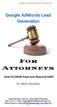 1 Google Lead Generation For Attorneys Leverage The Power Of AdWords To Grow Your Law Business FAST You re about to discover the secrets of fast legal practice success with Google AdWords. Google AdWords
1 Google Lead Generation For Attorneys Leverage The Power Of AdWords To Grow Your Law Business FAST You re about to discover the secrets of fast legal practice success with Google AdWords. Google AdWords
THE WINNING ROULETTE SYSTEM.
 THE WINNING ROULETTE SYSTEM. Please note that all information is provided as is and no guarantees are given whatsoever as to the amount of profit you will make if you use this system. Neither the seller
THE WINNING ROULETTE SYSTEM. Please note that all information is provided as is and no guarantees are given whatsoever as to the amount of profit you will make if you use this system. Neither the seller
DIY Wearable Pi with Near-Eye Video Glasses
 DIY Wearable Pi with Near-Eye Video Glasses Created by Ruiz Brothers Last updated on 2015-02-20 09:31:15 AM EST Guide Contents Guide Contents Overview 3D Printing Disassembly Assembly Video Configurations
DIY Wearable Pi with Near-Eye Video Glasses Created by Ruiz Brothers Last updated on 2015-02-20 09:31:15 AM EST Guide Contents Guide Contents Overview 3D Printing Disassembly Assembly Video Configurations
Magnets. Electromagnets. and. Thomas Jefferson National Accelerator Facility - Office of Science Education http://education.jlab.
 Magnets and Electromagnets Magnets and Electromagnets Can you make a magnet from a nail, some batteries and some wire? Problems Can the strength of an electromagnet be changed by changing the voltage of
Magnets and Electromagnets Magnets and Electromagnets Can you make a magnet from a nail, some batteries and some wire? Problems Can the strength of an electromagnet be changed by changing the voltage of
Generator Transfer Switch Model # HTS15-AUTO
 Generator Transfer Switch Model # HTS15-AUTO Congratulations on your purchase of our Single Circuit Generator Transfer Switch, We hope this meets and exceeds your expectations. If at anytime you have any
Generator Transfer Switch Model # HTS15-AUTO Congratulations on your purchase of our Single Circuit Generator Transfer Switch, We hope this meets and exceeds your expectations. If at anytime you have any
GLOLAB Universal Telephone Hold
 GLOLAB Universal Telephone Hold 1 UNIVERSAL HOLD CIRCUIT If you have touch tone telephone service, you can now put a call on hold from any phone in the house, even from cordless phones and phones without
GLOLAB Universal Telephone Hold 1 UNIVERSAL HOLD CIRCUIT If you have touch tone telephone service, you can now put a call on hold from any phone in the house, even from cordless phones and phones without
FUEL-16, Troubleshooting Fuel Supply Problems
 FUEL-16, Troubleshooting Fuel Supply Problems Introduction This procedure is used to troubleshooting fuel supply problems including failure of the fuel pump to start during engine cranking. Fuel Pump Not
FUEL-16, Troubleshooting Fuel Supply Problems Introduction This procedure is used to troubleshooting fuel supply problems including failure of the fuel pump to start during engine cranking. Fuel Pump Not
Servo Info and Centering
 Info and Centering A servo is a mechanical motorized device that can be instructed to move the output shaft attached to a servo wheel or arm to a specified position. Inside the servo box is a DC motor
Info and Centering A servo is a mechanical motorized device that can be instructed to move the output shaft attached to a servo wheel or arm to a specified position. Inside the servo box is a DC motor
Module 6.3 Client Catcher The Sequence (Already Buying Leads)
 Module 6.3 Client Catcher The Sequence (Already Buying Leads) Welcome to Module 6.3 of the Client Catcher entitled The Sequence. I recently pulled over 300 of the local lead generation explosion members
Module 6.3 Client Catcher The Sequence (Already Buying Leads) Welcome to Module 6.3 of the Client Catcher entitled The Sequence. I recently pulled over 300 of the local lead generation explosion members
HYDRA HV OPERATION MANUAL. 2.0 Making Connections on your HYDRA speed control. Rosin core electrical solder
 HYDRA HV OPERATION MANUAL Starting Power Safe power on arming program helps prevent motor from accidentally turning on. Always use extreme care with high power systems. Auto shut down when signal is lost
HYDRA HV OPERATION MANUAL Starting Power Safe power on arming program helps prevent motor from accidentally turning on. Always use extreme care with high power systems. Auto shut down when signal is lost
TruPower-Portable-500W. Solar Starter kit
 TruPower-Portable-500W Solar Starter kit This Solar starter kit is an easy to use solar power supply system that is the complete solution for all your solar power needs. It is a solar generator that converts
TruPower-Portable-500W Solar Starter kit This Solar starter kit is an easy to use solar power supply system that is the complete solution for all your solar power needs. It is a solar generator that converts
Thank you for downloading this tutorial! Before you get to work, please take the time to read the tutorial thoroughly.
 A Basic Knitted Beaded Amulet Bag Please note that this kit is for basic bead knitting, but it does not teach basic yarn knitting. It assumes you are comfortable with basic knitting, casting on and casting
A Basic Knitted Beaded Amulet Bag Please note that this kit is for basic bead knitting, but it does not teach basic yarn knitting. It assumes you are comfortable with basic knitting, casting on and casting
Before installation it is important to know what parts you have and what the capabilities of these parts are.
 INSTALLATION GUIDE Before installation it is important to know what parts you have and what the capabilities of these parts are. The Recon XZT is the smallest and most powerful gauge of its kind. With
INSTALLATION GUIDE Before installation it is important to know what parts you have and what the capabilities of these parts are. The Recon XZT is the smallest and most powerful gauge of its kind. With
Google Lead Generation For Attorneys - Leverage The Power Of Adwords To Grow Your Law Business FAST. The Foundation of Google AdWords
 Google Lead Generation For Attorneys - Leverage The Power Of Adwords To Grow Your Law Business FAST You re about to discover the secrets of fast legal practice success with Google AdWords. Google AdWords
Google Lead Generation For Attorneys - Leverage The Power Of Adwords To Grow Your Law Business FAST You re about to discover the secrets of fast legal practice success with Google AdWords. Google AdWords
Building an Electrolysis Copper Cleaner Roy Seifert
 Building an Electrolysis Copper Cleaner Roy Seifert I ve been a gun enthusiast all my life. With the advent of the Internet, you can find all types of information for all types of interests. While surfing
Building an Electrolysis Copper Cleaner Roy Seifert I ve been a gun enthusiast all my life. With the advent of the Internet, you can find all types of information for all types of interests. While surfing
The $25 Son of a cheap timer This is not suitable for a beginner. You must have soldering skills in order to build this kit.
 The $25 Son of a cheap timer This is not suitable for a beginner. You must have soldering skills in order to build this kit. Micro Wizard has been manufacturing Pinewood Derby timers for over 10 years.
The $25 Son of a cheap timer This is not suitable for a beginner. You must have soldering skills in order to build this kit. Micro Wizard has been manufacturing Pinewood Derby timers for over 10 years.
www.mainelectronics.com
 HOW TO PROGRAM A DSC SYSTEM A TUTORIAL Our goal is to show you how to enter values into the DSC operating system, not to tell you what those values should be (although we will include some examples of
HOW TO PROGRAM A DSC SYSTEM A TUTORIAL Our goal is to show you how to enter values into the DSC operating system, not to tell you what those values should be (although we will include some examples of
The easy way to accept EFTPOS, Visa and MasterCard payments on the spot. Mobile Users... 2. Charging your PayClip. 2. Downloading the PayClip app.
 PayClip User Guide The easy way to accept EFTPOS, Visa and MasterCard payments on the spot. Contents Getting started made easy 2 Information for Merchants....................................................2
PayClip User Guide The easy way to accept EFTPOS, Visa and MasterCard payments on the spot. Contents Getting started made easy 2 Information for Merchants....................................................2
Document number RS-PRD-00130 Revision 05 Date 20/10/2009 Page 1/30
 Date 20/10/2009 Page 1/30 1. Purpose This document describes the field replacement of the footscan plate cable for these models: 2m hi-end plate SN 11/5/xxx 2m pro plate SN 7/5/xxx 0.5m 2003 hi-end plate
Date 20/10/2009 Page 1/30 1. Purpose This document describes the field replacement of the footscan plate cable for these models: 2m hi-end plate SN 11/5/xxx 2m pro plate SN 7/5/xxx 0.5m 2003 hi-end plate
Using a Tablet with the AIM and VNA
 1 Using a Tablet with the AIM and VNA June 30, 2014 Contents: Introduction...2 Typical system components...4 Connect the AIM to the tablet...6 Find the comm port number...8 Operating tips...10 Accessories...11
1 Using a Tablet with the AIM and VNA June 30, 2014 Contents: Introduction...2 Typical system components...4 Connect the AIM to the tablet...6 Find the comm port number...8 Operating tips...10 Accessories...11
Martin County Amateur Radio Association. Nightfire Kits 1 LED Torch Kit 270016. Contents. Description
 Nightfire Kits 1 LED Torch Kit 270016 1 Contents Nightfire Kits LED Torch Kit 270016... 1 Description... 1 Safety and Assembly of the kit... 6 Required and Useful Tools... 7 Assembly... 8 Checkout and
Nightfire Kits 1 LED Torch Kit 270016 1 Contents Nightfire Kits LED Torch Kit 270016... 1 Description... 1 Safety and Assembly of the kit... 6 Required and Useful Tools... 7 Assembly... 8 Checkout and
KTM AC to DC Stator Conversion Instructions (Floating the ground)
 KTM AC to DC Stator Conversion Instructions (Floating the ground) Overview: The following procedure is intended to convert AC (Alternating Current) electrical systems to DC (Direct Current). A qualified
KTM AC to DC Stator Conversion Instructions (Floating the ground) Overview: The following procedure is intended to convert AC (Alternating Current) electrical systems to DC (Direct Current). A qualified
Alarm over IP. IRIS Touch Home Installation Manual. Version 1.0 ENGLISH. Now certified and compliant with EN50131, EN50136 Security Grade 4 ATS6
 Alarm over IP IRIS Touch Home Installation Manual Version 1.0 ENGLISH Now certified and compliant with EN50131, EN50136 Security Grade 4 ATS6 1. Introduction No more bulky batteries, just one sleek unit
Alarm over IP IRIS Touch Home Installation Manual Version 1.0 ENGLISH Now certified and compliant with EN50131, EN50136 Security Grade 4 ATS6 1. Introduction No more bulky batteries, just one sleek unit
Review of. 4x IOcards (PCBs) Manufactured by Opencockpits
 Review of 4x IOcards (PCBs) Manufactured by Opencockpits Intro We all know flight simulation hardware as yokes, pedals, throttle quadrant, various complete P&P modules etc. which certainly helps in creating
Review of 4x IOcards (PCBs) Manufactured by Opencockpits Intro We all know flight simulation hardware as yokes, pedals, throttle quadrant, various complete P&P modules etc. which certainly helps in creating
S4 USER GUIDE. Read Me to Get the Most Out of Your Device...
 S4 USER GUIDE Read Me to Get the Most Out of Your Device... Contents Introduction 4 Remove the Protective Cover 5 Charge Your S4 5 Pair the S4 with your Phone 6 Install the S4 in your Car 8 Using the Handsfree
S4 USER GUIDE Read Me to Get the Most Out of Your Device... Contents Introduction 4 Remove the Protective Cover 5 Charge Your S4 5 Pair the S4 with your Phone 6 Install the S4 in your Car 8 Using the Handsfree
Build- It- Yourself: So2ware Oscilloscope and Func:on Generator
 Build- It- Yourself: So2ware Oscilloscope and Func:on Generator David Stein (dstein3@gmu.edu; hfp://djstein.com) Adapted from earlier projects by Alireza Akhavian (GMU) and Jan Henrik (hfp://instructables.com)
Build- It- Yourself: So2ware Oscilloscope and Func:on Generator David Stein (dstein3@gmu.edu; hfp://djstein.com) Adapted from earlier projects by Alireza Akhavian (GMU) and Jan Henrik (hfp://instructables.com)
FREEBIRD THE ORIGINAL D.I.Y. ORNITHOPTER! Tools and Glue. Required Materials
 Do not try to make your ornithopter using "household materials". If you want it to fly, you have to build it right. FREEBIRD THE ORIGINAL D.I.Y. ORNITHOPTER! Wingspan: 16 inches Weight: 1/4 ounce The Ornithopter
Do not try to make your ornithopter using "household materials". If you want it to fly, you have to build it right. FREEBIRD THE ORIGINAL D.I.Y. ORNITHOPTER! Wingspan: 16 inches Weight: 1/4 ounce The Ornithopter
Thermistor. Created by Ladyada. Last updated on 2013-07-26 02:30:46 PM EDT
 Thermistor Created by Ladyada Last updated on 2013-07-26 02:30:46 PM EDT Guide Contents Guide Contents Overview Some Stats Testing a Thermistor Using a Thermistor Connecting to a Thermistor Analog Voltage
Thermistor Created by Ladyada Last updated on 2013-07-26 02:30:46 PM EDT Guide Contents Guide Contents Overview Some Stats Testing a Thermistor Using a Thermistor Connecting to a Thermistor Analog Voltage
COOPER S PULLEY UPGRADE KIT INSTALLATION INSTRUCTIONS PART NUMBER NME5011
 COOPER S PULLEY UPGRADE KIT INSTALLATION INSTRUCTIONS PART NUMBER NME5011 Below are instructions for the Mini Mania Pulley Upgrade Kit, Part Number NME5011. Please take all necessary precautions for working
COOPER S PULLEY UPGRADE KIT INSTALLATION INSTRUCTIONS PART NUMBER NME5011 Below are instructions for the Mini Mania Pulley Upgrade Kit, Part Number NME5011. Please take all necessary precautions for working
12 Volt 30 Amp Digital Solar Charge Controller
 12 Volt 30 Amp Digital Solar Charge Controller User s Manual WARNING Read carefully and understand all INSTRUCTIONS before operating. Failure to follow the safety rules and other basic safety precautions
12 Volt 30 Amp Digital Solar Charge Controller User s Manual WARNING Read carefully and understand all INSTRUCTIONS before operating. Failure to follow the safety rules and other basic safety precautions
