HP LaserJet M1120 MFP Series. Service Manual
|
|
|
- Marian Singleton
- 7 years ago
- Views:
Transcription
1 HP LaserJet M1120 MFP Series Service Manual
2
3 HP LaserJet M1120 MFP Series Service Manual
4 Copyright and License 2008 Copyright Hewlett-Packard Development Company, L.P. Reproduction, adaptation, or translation without prior written permission is prohibited, except as allowed under the copyright laws. The information contained herein is subject to change without notice. Trademark Credits Adobe, Acrobat, and PostScript are trademarks of Adobe Systems Incorporated. Microsoft, Windows, and Windows NT are U.S. registered trademarks of Microsoft Corporation. UNIX is a registered trademark of The Open Group. The only warranties for HP products and services are set forth in the express warranty statements accompanying such products and services. Nothing herein should be construed as constituting an additional warranty. HP shall not be liable for technical or editorial errors or omissions contained herein. Edition 1, 1/2008 Part number: CB
5 Table of contents 1 Product information Quick access to product information... 2 Product comparison... 3 Product features... 4 Product walkaround... 5 Front view... 5 Back view... 5 Interface ports... 6 Serial number and model number location... 6 Software description... 7 Supported operating systems... 7 Supported printer drivers... 7 Software included with the product... 7 Easy installation for Windows... 7 Advanced installation... 8 Macintosh software... 8 Software for Windows... 9 Embedded Web server (network models only)... 9 Status Alerts software... 9 Other Windows components and utilities... 9 Software for Macintosh Embedded Web server (network models only) HP Director Uninstall software Windows Macintosh Media specifications Supported paper and print media sizes Supported paper types and tray capacity Installation Site preparations Operating environment Minimum system requirements What was in the box Install input devices Priority input tray Tray Install supplies iii
6 Install the print cartridge Maintenance Manage supplies Life expectancies of supplies Check and order supplies Store supplies Replace supplies Print cartridge HP policy on non-hp supplies HP fraud hotline Clean the product Clean the exterior Clean the flatbed scanner glass Clean the lid backing Clean the paper path Management tools Information pages Embedded Web server Features Operational theory Basic operation Sequence of operation for the base unit Scanner functions and operation Scanner functions Scanner operation Internal components (base unit) Engine control system Laser/scanner system Pickup/feed/delivery system Image-formation system Removal and replacement Removal and replacement strategy Introduction Removal and replacement warnings, cautions, notes, and tips Electrostatic discharge Required tools Before performing service After performing service Post-service tests Test 1 (print-quality test) Test 2 (copy-quality test) Parts removal order Scanner assembly Link assemblies and scanner support-frame spring Scanner lid Control-panel overlay iv
7 Control-panel assembly Scanner assembly Product base Print cartridge Separation pad Pickup roller Scanner cushions Media input tray Transfer roller Side covers Print-cartridge door Rear cover and fuser cover Front cover Formatter Power supply Scanner support frame Laser/scanner assembly Main motor Fuser Paper-pickup assembly Drive-gear assembly and drive belt Problem solve Problem-solving checklist Control-panel messages Alert and warning messages Alert and warning message tables Critical error messages Critical error message-tables Clear jams Causes of jams Where to look for jams Clear jams from the input-tray areas Clear jams from the output bin Clear jams from the print-cartridge area Avoid repeated jams Print problems Print-quality problems Improve print quality Print-quality settings Identify and correct print defects Print-quality checklist General print-quality issues Scan problems Solve scanned-image problems Scan-quality problems Prevent problems Solve scan-quality problems Copy problems Prevent problems v
8 Image problems Media-handling problems Performance problems Functional checks Engine test page Drum rotation test Half self-test functional check Perform a half self-test check Perform other checks Heating element check High-voltage contacts check Check the print-cartridge contacts Check the high-voltage connector assembly Service-mode functions NVRAM initialization Super NVRAM initialization Secondary service menu Problem-solving tools Product information pages and reports Configuration page Demo page Menu map Service menu Restore the factory-set defaults Clean the paper path Archive print Problem-solving diagrams Repetitive image defects Interface ports Formatter connectors ECU connectors Solenoid and motor Rollers Sensors Major components PCAs (base unit) Circuit diagram Firmware updates Parts Ordering information Supplies and hinge tool Cable and interface accessories Whole-unit replacement Control-panel overlays Supplementry documentation and support Parts lists and diagrams Types of screws Scanner assemblies Assemblies vi
9 External covers and panels Internal components (1 of 3) Internal components (2 of 3) Internal components (3 of 3) Alphabetical parts list Numerical parts list Appendix A Service and support Hewlett-Packard limited warranty statement Customer self repair warranty service Print cartridge limited warranty statement Customer support HP maintenance agreements Repacking the device Extended warranty Appendix B Specifications Physical specifications Electrical specifications Power consumption Environmental specifications Acoustic emissions Appendix C Regulatory information FCC compliance Environmental product stewardship program Protecting the environment Ozone production Power consumption Toner consumption Paper use Plastics HP LaserJet print supplies Return and recycling instructions United States and Puerto Rico Multiple returns (two to eight cartridges) Single returns Shipping Non-US returns Paper Material restrictions Disposal of waste equipment by users in private households in the European Union Material Safety Data Sheet (MSDS) For more information Declaration of conformity Safety statements Laser safety Canadian DOC regulations EMI statement (Korea) vii
10 Laser statement for Finland Substances table (China) Index viii
HP Color LaserJet CM1312 MFP Series Paper and Print Media Guide
 HP Color LaserJet CM1312 MFP Series Paper and Print Media Guide HP Color LaserJet CM1312 MFP Series Paper and Print Media Guide Copyright and License 2008 Copyright Hewlett-Packard Development Company,
HP Color LaserJet CM1312 MFP Series Paper and Print Media Guide HP Color LaserJet CM1312 MFP Series Paper and Print Media Guide Copyright and License 2008 Copyright Hewlett-Packard Development Company,
HP Color LaserJet CM2320 MFP Series Paper and Print Media Guide
 HP Color LaserJet CM2320 MFP Series Paper and Print Media Guide Copyright and License 2008 Copyright Hewlett-Packard Development Company, L.P. Reproduction, adaptation, or translation without prior written
HP Color LaserJet CM2320 MFP Series Paper and Print Media Guide Copyright and License 2008 Copyright Hewlett-Packard Development Company, L.P. Reproduction, adaptation, or translation without prior written
3 Parts and diagrams. Order parts by authorized service providers. How to use the parts lists and diagrams. Assembly locations.
 3 Parts and diagrams Order parts by authorized service providers How to use the parts lists and diagrams Assembly locations Covers Internal assemblies PCAs Scanner and document feeder (ADF) main assemblies
3 Parts and diagrams Order parts by authorized service providers How to use the parts lists and diagrams Assembly locations Covers Internal assemblies PCAs Scanner and document feeder (ADF) main assemblies
HP Accessibility Guide
 HP Accessibility Guide At HP, we re committed to improving our customers experience with products, information and services that are easier to access and simpler to use. We consider the needs of all our
HP Accessibility Guide At HP, we re committed to improving our customers experience with products, information and services that are easier to access and simpler to use. We consider the needs of all our
How To Use An Hp Laserjet
 HP LaserJet M1522 MFP Series Service Manual HP LaserJet M1522 MFP Series Service Manual Copyright and License 2008 Copyright Hewlett-Packard Development Company, L.P. Reproduction, adaptation, or translation
HP LaserJet M1522 MFP Series Service Manual HP LaserJet M1522 MFP Series Service Manual Copyright and License 2008 Copyright Hewlett-Packard Development Company, L.P. Reproduction, adaptation, or translation
LASERJET PRO CP1520 COLOR PRINTER SERIES. Service Manual
 LASERJET PRO CP1520 COLOR PRINTER SERIES Service Manual HP LaserJet Pro CP1520 Color Printer series Service Manual Copyright and License 2010 Copyright Hewlett-Packard Development Company, L.P. Reproduction,
LASERJET PRO CP1520 COLOR PRINTER SERIES Service Manual HP LaserJet Pro CP1520 Color Printer series Service Manual Copyright and License 2010 Copyright Hewlett-Packard Development Company, L.P. Reproduction,
Troubleshooting. Chapter contents
 Troubleshooting To better help our customers - this HP Laserjet P3005 series troubleshooting page is simply a guide / additional information for your convenience, as you search for assistance in repairing
Troubleshooting To better help our customers - this HP Laserjet P3005 series troubleshooting page is simply a guide / additional information for your convenience, as you search for assistance in repairing
hp embedded web server for hp LaserJet printers
 hp embedded web server for hp LaserJet printers user guide Trademark Credits Microsoft is a U.S. registered trademark of Microsoft Corporation. Netscape is a U.S. trademark of Netscape Communications Corporation.
hp embedded web server for hp LaserJet printers user guide Trademark Credits Microsoft is a U.S. registered trademark of Microsoft Corporation. Netscape is a U.S. trademark of Netscape Communications Corporation.
user guide hp LaserJet 1200 series products
 user guide hp LaserJet 1200 series products HP LaserJet 1200 Series Printer and Print Copy Scan Products User Guide Copyright Hewlett-Packard Company 2002 All Rights Reserved. Reproduction, adaptation,
user guide hp LaserJet 1200 series products HP LaserJet 1200 Series Printer and Print Copy Scan Products User Guide Copyright Hewlett-Packard Company 2002 All Rights Reserved. Reproduction, adaptation,
hp LaserJet quick reference service guide
 hp LaserJet quick reference service guide color service volume III hp color LaserJet quick reference service guide volume III March 2004 edition 2004 Copyright Hewlett-Packard Development Company, LP
hp LaserJet quick reference service guide color service volume III hp color LaserJet quick reference service guide volume III March 2004 edition 2004 Copyright Hewlett-Packard Development Company, LP
Ordering parts and supplies
 7 Parts and diagrams This chapter contains the following sections. Ordering parts and supplies...282 Parts that wear...282 Parts... 282 World-wide customer support...282 Accessories...284 Common hardware...284
7 Parts and diagrams This chapter contains the following sections. Ordering parts and supplies...282 Parts that wear...282 Parts... 282 World-wide customer support...282 Accessories...284 Common hardware...284
eprint SOFTWARE User Guide
 eprint SOFTWARE User Guide HP eprint software User Guide Copyright and License 2012 Copyright Hewlett-Packard Development Company, L.P. Reproduction, adaptation, or translation without prior written permission
eprint SOFTWARE User Guide HP eprint software User Guide Copyright and License 2012 Copyright Hewlett-Packard Development Company, L.P. Reproduction, adaptation, or translation without prior written permission
HP SuperSpeed USB 3.0 PCIe x1 Card. User Guide
 HP SuperSpeed USB 3.0 PCIe x1 Card User Guide Copyright 2010 Hewlett-Packard Development Company, L.P. The information contained herein is subject to change without notice. Microsoft, Windows, and Windows
HP SuperSpeed USB 3.0 PCIe x1 Card User Guide Copyright 2010 Hewlett-Packard Development Company, L.P. The information contained herein is subject to change without notice. Microsoft, Windows, and Windows
HP LaserJet 4050 and 4050 N Printers Getting Started Guide. English
 HP LaserJet 4050 and 4050 N Printers Getting Started Guide English HP LaserJet 4050 and 4050 N Printers Getting Started Guide Copyright Hewlett-Packard Company 1999 All Rights Reserved. Reproduction,
HP LaserJet 4050 and 4050 N Printers Getting Started Guide English HP LaserJet 4050 and 4050 N Printers Getting Started Guide Copyright Hewlett-Packard Company 1999 All Rights Reserved. Reproduction,
HP LaserJet Printer Family - 13.x Paper Jams, Troubleshooting, and Definitions
 HP LaserJet Printer Family - 13.x Paper Jams, Troubleshooting, and Definitions In this document: Introduction Interpreting the event log Clearing jams from the HP Print to Mail accessory Jam recovery for
HP LaserJet Printer Family - 13.x Paper Jams, Troubleshooting, and Definitions In this document: Introduction Interpreting the event log Clearing jams from the HP Print to Mail accessory Jam recovery for
Common Error Codes of HP Printers
 Common Error Codes of HP Printers Error Code On Screen Description Solution 12 Printer open The printer top cover is open. 13.1 paper jam or 13.2 paper jam Paper jam at paperfeed area 13.5 paper jam or
Common Error Codes of HP Printers Error Code On Screen Description Solution 12 Printer open The printer top cover is open. 13.1 paper jam or 13.2 paper jam Paper jam at paperfeed area 13.5 paper jam or
HP LaserJet 3052/3055 Getting Started Guide
 HP LaserJet 3052/3055 Getting Started Guide Copyright Information 2006 Copyright Hewlett-Packard Development Company, L.P. Reproduction, adaptation or translation without prior written permission is prohibited,
HP LaserJet 3052/3055 Getting Started Guide Copyright Information 2006 Copyright Hewlett-Packard Development Company, L.P. Reproduction, adaptation or translation without prior written permission is prohibited,
LASERJET PRO 100 COLOR MFP M175. Quick Reference Guide
 LASERJET PRO 100 COLOR MFP M175 Quick Reference Guide HP Smart Install installation The product includes the HP Smart Install installation software for Windows operating systems. The software uses the
LASERJET PRO 100 COLOR MFP M175 Quick Reference Guide HP Smart Install installation The product includes the HP Smart Install installation software for Windows operating systems. The software uses the
QuickSpecs. Models HP Server Console Switches
 Overview are key components for rack mount implementations (a console represents one keyboard, video monitor, and mouse (KVM) attached to a server). The family of allows multiple servers in a rack to be
Overview are key components for rack mount implementations (a console represents one keyboard, video monitor, and mouse (KVM) attached to a server). The family of allows multiple servers in a rack to be
HP LaserJet 1160, 1320, 1320n, 1320tn, 1320nw. Use
 HP LaserJet 1160, 1320, 1320n, 1320tn, 1320nw Use hp LaserJet 1160 and hp LaserJet 1320 series printer User Guide Copyright information 2004 Copyright Hewlett-Packard Development Company, L.P. Reproduction,
HP LaserJet 1160, 1320, 1320n, 1320tn, 1320nw Use hp LaserJet 1160 and hp LaserJet 1320 series printer User Guide Copyright information 2004 Copyright Hewlett-Packard Development Company, L.P. Reproduction,
HP Color LaserJet 3000/3600/3800 Series printers. Service Manual
 HP Color LaserJet 3000/3600/3800 Series printers Service Manual HP Color LaserJet 3000/3600/3800 Series printers Service Manual Copyright and license 2005 Copyright Hewlett-Packard Development Company,
HP Color LaserJet 3000/3600/3800 Series printers Service Manual HP Color LaserJet 3000/3600/3800 Series printers Service Manual Copyright and license 2005 Copyright Hewlett-Packard Development Company,
HP LaserJet MFP Analog Fax Accessory 300 Fax Guide
 HP LaserJet MFP Analog Fax Accessory 300 Fax Guide Copyright and License 2008 Copyright Hewlett-Packard Development Company, L.P. Reproduction, adaptation, or translation without prior written permission
HP LaserJet MFP Analog Fax Accessory 300 Fax Guide Copyright and License 2008 Copyright Hewlett-Packard Development Company, L.P. Reproduction, adaptation, or translation without prior written permission
Sharing Pictures, Music, and Videos on Windows Media Center Extender
 Sharing Pictures, Music, and Videos on Windows Media Center Extender Applies to: Microsoft Windows XP Media Center Edition Microsoft Windows Media Center Extender Microsoft Windows Media Center Extender
Sharing Pictures, Music, and Videos on Windows Media Center Extender Applies to: Microsoft Windows XP Media Center Edition Microsoft Windows Media Center Extender Microsoft Windows Media Center Extender
HP Point of Sale (POS) Peripherals Configuration Guide ap5000 VFD Windows (non-opos)
 HP Point of Sale (POS) Peripherals Configuration Guide ap5000 VFD Windows (non-opos) Document Version 3.23 November 2010 1 Copyright 2007-2010 Hewlett-Packard Development Company, L.P. The information
HP Point of Sale (POS) Peripherals Configuration Guide ap5000 VFD Windows (non-opos) Document Version 3.23 November 2010 1 Copyright 2007-2010 Hewlett-Packard Development Company, L.P. The information
HP LASER GAMING MOUSE USER MANUAL
 HP LASER GAMING MOUSE USER MANUAL v1.0.en Part number: 513192-001 Contents Selecting a User Profile... 1 Customizing a User Profile... 2 Customizing DPI Profiles... 3 Selecting a DPI Profile... 3 Changing
HP LASER GAMING MOUSE USER MANUAL v1.0.en Part number: 513192-001 Contents Selecting a User Profile... 1 Customizing a User Profile... 2 Customizing DPI Profiles... 3 Selecting a DPI Profile... 3 Changing
HP Laser Jet 4200/4240/4250/4300/4350 Swing Plate
 HP Laser Jet 4200/4240/4250/4300/4350 Swing Plate 1 Swing Plate Assembly-RM1-0043 1 Swing Plate Kit-5851-2766 (RM1-0043 plus RM1-1091 gear) CAUTION: Fuser may be hot. Turn off printer, unplug it and allow
HP Laser Jet 4200/4240/4250/4300/4350 Swing Plate 1 Swing Plate Assembly-RM1-0043 1 Swing Plate Kit-5851-2766 (RM1-0043 plus RM1-1091 gear) CAUTION: Fuser may be hot. Turn off printer, unplug it and allow
Printing and Imaging Support on HP Compaq Thin Clients
 Printing and Imaging Support on HP Compaq Thin Clients Overview.............................................................. 2 Microsoft Windows XP Embedded Operating System............................
Printing and Imaging Support on HP Compaq Thin Clients Overview.............................................................. 2 Microsoft Windows XP Embedded Operating System............................
HP USB Network Print Adapter. User Guide
 HP USB Network Print Adapter User Guide Copyright 2007 Hewlett-Packard Development Company, L.P. Hewlett-Packard Company notices The information contained in this document is subject to change without
HP USB Network Print Adapter User Guide Copyright 2007 Hewlett-Packard Development Company, L.P. Hewlett-Packard Company notices The information contained in this document is subject to change without
HP LaserJet MFP Analog Fax Accessory 300 Send Fax Driver Guide
 HP LaserJet MFP Analog Fax Accessory 300 Send Fax Driver Guide Copyright and License 2008 Copyright Hewlett-Packard Development Company, L.P. Reproduction, adaptation, or translation without prior written
HP LaserJet MFP Analog Fax Accessory 300 Send Fax Driver Guide Copyright and License 2008 Copyright Hewlett-Packard Development Company, L.P. Reproduction, adaptation, or translation without prior written
QuickSpecs. Models HP T1500 UPS JPN/TWN. HP UPS T1000 G2, T1500 G2 Models Overview
 Overview The Tower UPS "G2" models are the next generation HP tower UPSs with USB support. These new UPSs are designed to provide advanced power protection (or increased uptime and data corruption avoidance)
Overview The Tower UPS "G2" models are the next generation HP tower UPSs with USB support. These new UPSs are designed to provide advanced power protection (or increased uptime and data corruption avoidance)
Designjet T2500 emultifunction Series
 Designjet T2500 emultifunction Series What is it? Your printer is a color inkjet multifunction printer designed for printing, scanning, and copying large, high-quality images. This introductory document
Designjet T2500 emultifunction Series What is it? Your printer is a color inkjet multifunction printer designed for printing, scanning, and copying large, high-quality images. This introductory document
HP Color LaserJet CP1210 and CP1510 Series Printers. Service Manual
 HP Color LaserJet CP1210 and CP1510 Series Printers Service Manual HP Color LaserJet CP1210 and HP Color Laserjet CP1510 Series MFP Series Printers Service Manual Copyright information 2008 Copyright
HP Color LaserJet CP1210 and CP1510 Series Printers Service Manual HP Color LaserJet CP1210 and HP Color Laserjet CP1510 Series MFP Series Printers Service Manual Copyright information 2008 Copyright
800-551-1943. HP Laser Jet 2400 Series Fixing Drive Side Plate Assembly Fixing Drive Side Plate Assembly- RM1-1500 page 1
 Fixing Drive Side Plate Assembly- RM1-1500 page 1 CAUTION: Fuser may be hot. Turn off printer, unplug it and allow it to sit for 20 to 30 minutes before performing these maintenance procedures. Fixing
Fixing Drive Side Plate Assembly- RM1-1500 page 1 CAUTION: Fuser may be hot. Turn off printer, unplug it and allow it to sit for 20 to 30 minutes before performing these maintenance procedures. Fixing
HP LaserJet - COMMON ERROR CODES. Page 1 - () page1. Your One Source Solution distributor-manufacturer of printer parts & supplies
 HP LaserJet - COMMON ERROR CODES 02 WARMING UP MODE HP 2, 3, 2D, 3D I/O Cable is bad or hooked up incorrectly Communication problem between computer and printer Bad DC Controller Bad Fuser Assembly Bad
HP LaserJet - COMMON ERROR CODES 02 WARMING UP MODE HP 2, 3, 2D, 3D I/O Cable is bad or hooked up incorrectly Communication problem between computer and printer Bad DC Controller Bad Fuser Assembly Bad
LaserJet Pro MFP M426, M427
 LaserJet Pro MFP M426, M427 User Guide 1 2 M426dw M426fdn M426fdw M427dw M427fdn M427fdw www.hp.com/support/ljm426mfp www.hp.com/support/ljm427mfp HP LaserJet Pro MFP M426, M427 User Guide Copyright and
LaserJet Pro MFP M426, M427 User Guide 1 2 M426dw M426fdn M426fdw M427dw M427fdn M427fdw www.hp.com/support/ljm426mfp www.hp.com/support/ljm427mfp HP LaserJet Pro MFP M426, M427 User Guide Copyright and
Network Interface Panel User s Guide NPD4747-01 EN
 User s Guide NPD4747-01 EN Contents Contents Copyright and Trademarks Safety Instructions Important Safety Instructions... 4 Cautions and Notes... 4 Getting to Know Your Network Interface Panel Package
User s Guide NPD4747-01 EN Contents Contents Copyright and Trademarks Safety Instructions Important Safety Instructions... 4 Cautions and Notes... 4 Getting to Know Your Network Interface Panel Package
4.2.2 Error Message and Troubleshooting
 4.2.2 Error Message and Troubleshooting Messages appear on the Smart Panel program window or on the control panel to indicate machine status or errors. Refer to the tables below to correct the problem.
4.2.2 Error Message and Troubleshooting Messages appear on the Smart Panel program window or on the control panel to indicate machine status or errors. Refer to the tables below to correct the problem.
IMPRESSION COUNTING CONTENTS. in HP Web Jetadmin
 IMPRESSION COUNTING in HP Web Jetadmin CONTENTS Overview... 2 Impressions or Sheets... 2 Impression Counting... 2 Making the Decision to Implement Impressions... 3 Devices Supporting Impressions... 3 Using
IMPRESSION COUNTING in HP Web Jetadmin CONTENTS Overview... 2 Impressions or Sheets... 2 Impression Counting... 2 Making the Decision to Implement Impressions... 3 Devices Supporting Impressions... 3 Using
Interface Adapters PS/2 Interface Adapter 1 pack 262588-B21 PS/2 Interface Adapter 8 pack 262587-B21 USB Interface Adapter 1 pack 336047-B21
 Overview Models HP Server Console Switches 1X8-Port KVM 336044-B21 2X16-Port KVM 336045-B21 CAT5e Cables 3 Foot (1 m) 4 pack 263474-B21 6 Foot (2 m) 8 pack 263474-B22 12 Foot (4 m) 8 pack 263474-B23 20
Overview Models HP Server Console Switches 1X8-Port KVM 336044-B21 2X16-Port KVM 336045-B21 CAT5e Cables 3 Foot (1 m) 4 pack 263474-B21 6 Foot (2 m) 8 pack 263474-B22 12 Foot (4 m) 8 pack 263474-B23 20
HP Point of Sale (POS) Peripherals Configuration Guide 2D Imaging / Linear / Presentation Scanner
 HP Point of Sale (POS) Peripherals Configuration Guide 2D Imaging / Linear / Presentation Scanner Document Version 3.42 December 2011 1 Copyright 2007-2011 Hewlett-Packard Development Company, L.P. The
HP Point of Sale (POS) Peripherals Configuration Guide 2D Imaging / Linear / Presentation Scanner Document Version 3.42 December 2011 1 Copyright 2007-2011 Hewlett-Packard Development Company, L.P. The
use hp color LaserJet 5500 hp LaserJet 4100mfp hp embedded web server hp color LaserJet 4600 hp LaserJet 4300 hp LaserJet 9000mfp
 use hp embedded web server hp LaserJet 00 hp color LaserJet 500 hp LaserJet 400mfp hp LaserJet 400 hp LaserJet 400 hp color LaserJet 4600 hp color LaserJet 5500 hp LaserJet 9000mfp hp embedded web server
use hp embedded web server hp LaserJet 00 hp color LaserJet 500 hp LaserJet 400mfp hp LaserJet 400 hp LaserJet 400 hp color LaserJet 4600 hp color LaserJet 5500 hp LaserJet 9000mfp hp embedded web server
HP UPS R1500 Generation 3
 HP UPS R1500 Generation 3 Installation Instructions Part Number 650952-001 NOTE: The rating label on the device provides the class (A or B) of the equipment. Class B devices have a Federal Communications
HP UPS R1500 Generation 3 Installation Instructions Part Number 650952-001 NOTE: The rating label on the device provides the class (A or B) of the equipment. Class B devices have a Federal Communications
HP Server Console Switch with Virtual Media Overview
 Overview HP's Server Console Switch with Virtual Media is a key component in managing the data center. Connections for two local consoles (a console represents one keyboard, monitor and mouse) allow access
Overview HP's Server Console Switch with Virtual Media is a key component in managing the data center. Connections for two local consoles (a console represents one keyboard, monitor and mouse) allow access
HP LaserJet Pro Color MFP M476. Repair Manual. M476dn M476dw M476nw. www.hp.com/support/colorljmfpm476 www.hp.com/support
 HP LaserJet Pro Color MFP M476 Repair Manual M476dn M476dw M476nw www.hp.com/support/colorljmfpm476 www.hp.com/support HP Color LaserJet Pro MFP M476 Replace and Repair Manual Copyright and License 2014
HP LaserJet Pro Color MFP M476 Repair Manual M476dn M476dw M476nw www.hp.com/support/colorljmfpm476 www.hp.com/support HP Color LaserJet Pro MFP M476 Replace and Repair Manual Copyright and License 2014
Getting Started. rp5800, rp5700 and rp3000 Models
 Getting Started rp5800, rp5700 and rp3000 Models Copyright 2011 Hewlett-Packard Development Company, L.P. The information contained herein is subject to change without notice. Microsoft, Windows, and Windows
Getting Started rp5800, rp5700 and rp3000 Models Copyright 2011 Hewlett-Packard Development Company, L.P. The information contained herein is subject to change without notice. Microsoft, Windows, and Windows
HP USB Smartcard CCID Keyboard. User Guide
 HP USB Smartcard CCID Keyboard User Guide Copyright 2013 Hewlett-Packard Development Company, L.P. The information contained herein is subject to change without notice. Microsoft, Windows, and Windows
HP USB Smartcard CCID Keyboard User Guide Copyright 2013 Hewlett-Packard Development Company, L.P. The information contained herein is subject to change without notice. Microsoft, Windows, and Windows
FOCUS ON THE ENVIRONMENT
 FOCUS ON THE ENVIRONMENT Demystify recycling: easy tips to environmental stewardship Part 1 in a series of 3 Responsibility is simple with HP When it comes to the environment, everyone wants to act responsibly.
FOCUS ON THE ENVIRONMENT Demystify recycling: easy tips to environmental stewardship Part 1 in a series of 3 Responsibility is simple with HP When it comes to the environment, everyone wants to act responsibly.
HP POS Keyboard with MSR for Point of Sale System. User Guide
 HP POS Keyboard with MSR for Point of Sale System User Guide Copyright 2008 2010 Hewlett-Packard Development Company, L.P. The information contained herein is subject to change without notice. Microsoft,
HP POS Keyboard with MSR for Point of Sale System User Guide Copyright 2008 2010 Hewlett-Packard Development Company, L.P. The information contained herein is subject to change without notice. Microsoft,
HP Color LaserJet CM6040/CM6030 MFP Series Analog Fax Accessory 300 Fax Guide
 HP Color LaserJet CM6040/CM6030 MFP Series Analog Fax Accessory 300 Fax Guide Copyright and License 2008 Copyright Hewlett-Packard Development Company, L.P. Reproduction, adaptation, or translation without
HP Color LaserJet CM6040/CM6030 MFP Series Analog Fax Accessory 300 Fax Guide Copyright and License 2008 Copyright Hewlett-Packard Development Company, L.P. Reproduction, adaptation, or translation without
Hewlett Packard Laserjet IV C2001A
 Print Method Print Speed Resolution Toner Life Memory Paper Selections: Interface Laser scan, electrophotography 8 pages per minute 600 DPI 6000 image cartridge life span 2MB standard Optional upgrades
Print Method Print Speed Resolution Toner Life Memory Paper Selections: Interface Laser scan, electrophotography 8 pages per minute 600 DPI 6000 image cartridge life span 2MB standard Optional upgrades
Configuration Guide HP Point of Sale (POS) Accessories. Document Version 1.00
 Configuration Guide HP Point of Sale (POS) Accessories Document Version 1.00 May 2006 1 Copyright 2006 Hewlett-Packard Development Company, L.P. The information contained herein is subject to change without
Configuration Guide HP Point of Sale (POS) Accessories Document Version 1.00 May 2006 1 Copyright 2006 Hewlett-Packard Development Company, L.P. The information contained herein is subject to change without
July 2014. Xerox WorkCentre 3215NI Xerox WorkCentre 3225DN/ 3225DNI User Guide
 July 2014 Xerox WorkCentre 3215NI Xerox WorkCentre 3225DN/ 3225DNI 2014 Xerox Corporation. All Rights Reserved. Xerox and Xerox and Design are registered trademarks of Xerox Corporation in the United States
July 2014 Xerox WorkCentre 3215NI Xerox WorkCentre 3225DN/ 3225DNI 2014 Xerox Corporation. All Rights Reserved. Xerox and Xerox and Design are registered trademarks of Xerox Corporation in the United States
Send to Network Folder. Embedded Digital Sending
 Send to Network Folder Embedded Digital Sending Embedded Digital Sending Legal Notice Copyright 2005 Hewlett-Packard Development Company, L.P. The information contained herein is subject to change without
Send to Network Folder Embedded Digital Sending Embedded Digital Sending Legal Notice Copyright 2005 Hewlett-Packard Development Company, L.P. The information contained herein is subject to change without
QuickSpecs. HP IP Console Switch with Virtual Media Overview
 Overview HP's IP Console Switch with Virtual Media is a key component in managing the heterogeneous data center and along with the IP Viewer software allows remote access to multiple servers running various
Overview HP's IP Console Switch with Virtual Media is a key component in managing the heterogeneous data center and along with the IP Viewer software allows remote access to multiple servers running various
LASERJET PRO 400. Troubleshooting Manual M401
 LASERJET PRO 400 Troubleshooting Manual M401 HP LaserJet Pro 400 M401 Printer Series Troubleshooting Manual Copyright and License 2012 Copyright Hewlett-Packard Development Company, L.P. Reproduction,
LASERJET PRO 400 Troubleshooting Manual M401 HP LaserJet Pro 400 M401 Printer Series Troubleshooting Manual Copyright and License 2012 Copyright Hewlett-Packard Development Company, L.P. Reproduction,
LASERJET PRO 400 MFP. User Guide M425
 LASERJET PRO 400 MFP User Guide M425 HP LaserJet Pro 400 MFP M425 Series User Guide Copyright and License 2012 Copyright Hewlett-Packard Development Company, L.P. Reproduction, adaptation, or translation
LASERJET PRO 400 MFP User Guide M425 HP LaserJet Pro 400 MFP M425 Series User Guide Copyright and License 2012 Copyright Hewlett-Packard Development Company, L.P. Reproduction, adaptation, or translation
Print-Quality and Copy-Quality Problems
 Print-Quality and Copy-Quality Problems Topics Covered: Print-quality checklist...................... Page 1 Image defect examples: Light print (partial page)................... Page 2 Light print (entire
Print-Quality and Copy-Quality Problems Topics Covered: Print-quality checklist...................... Page 1 Image defect examples: Light print (partial page)................... Page 2 Light print (entire
HP Web Jetadmin Database Connector Plug-in reference manual
 HP Web Jetadmin Database Connector Plug-in reference manual Copyright notice 2004 Copyright Hewlett-Packard Development Company, L.P. Reproduction, adaptation or translation without prior written permission
HP Web Jetadmin Database Connector Plug-in reference manual Copyright notice 2004 Copyright Hewlett-Packard Development Company, L.P. Reproduction, adaptation or translation without prior written permission
HP PDU Management Module Overview
 Overview The enables you to monitor and manage power environments through comprehensive control of individual HP PDUs. Access the management module: Remotely through a Web browser. Remotely through a Telnet
Overview The enables you to monitor and manage power environments through comprehensive control of individual HP PDUs. Access the management module: Remotely through a Web browser. Remotely through a Telnet
Fading Red Tones on Color LaserJet 2600s
 Procedures Fading Red Tones on Color LaserJet 2600s HP Color LaserJets 2600n, 1600, and 2605 share the same basic Canon engine design. One aspect of the design brings the common problem of scanner optic
Procedures Fading Red Tones on Color LaserJet 2600s HP Color LaserJets 2600n, 1600, and 2605 share the same basic Canon engine design. One aspect of the design brings the common problem of scanner optic
How To Power A Power Supply Shelf With A Power Unit (Hp 2920)
 Overview Models HP 640 Redundant/External Power Supply Shelf J9805A Key features Provides redundant or extenal power for HP 2920 Switch Series products Uses same modular power supplies as the HP 2920 Switches
Overview Models HP 640 Redundant/External Power Supply Shelf J9805A Key features Provides redundant or extenal power for HP 2920 Switch Series products Uses same modular power supplies as the HP 2920 Switches
4.2.2 Error Message and Troubleshooting
 4.2.2 Error Message and Troubleshooting Messages appear on the Smart Panel program window or on the control panel to indicate machine status or errors. Refer to the tables below to correct the problem.
4.2.2 Error Message and Troubleshooting Messages appear on the Smart Panel program window or on the control panel to indicate machine status or errors. Refer to the tables below to correct the problem.
Using HP ProLiant Network Teaming Software with Microsoft Windows Server 2008 Hyper-V or with Microsoft Windows Server 2008 R2 Hyper-V
 Using HP ProLiant Network Teaming Software with Microsoft Windows Server 2008 Hyper-V or with Microsoft Windows Server 2008 R2 Hyper-V HOWTO, 4 TH Edition Introduction... 2 Software requirements... 2 Order
Using HP ProLiant Network Teaming Software with Microsoft Windows Server 2008 Hyper-V or with Microsoft Windows Server 2008 R2 Hyper-V HOWTO, 4 TH Edition Introduction... 2 Software requirements... 2 Order
HP Advanced Wireless Docking Station. User Guide
 HP Advanced Wireless Docking Station User Guide Copyright 2014, 2015 Hewlett-Packard Development Company, L.P. Intel is a trademark of Intel Corporation in the U.S. and other countries. Windows and Windows
HP Advanced Wireless Docking Station User Guide Copyright 2014, 2015 Hewlett-Packard Development Company, L.P. Intel is a trademark of Intel Corporation in the U.S. and other countries. Windows and Windows
SMART INSTALL CONTENTS. Questions and answers
 SMART INSTALL Questions and answers CONTENTS Frequently asked questions...2 Compatibility...3 USB connection...3 Wired or wireless network connection...4 Software CD...5 After installation...6 Software
SMART INSTALL Questions and answers CONTENTS Frequently asked questions...2 Compatibility...3 USB connection...3 Wired or wireless network connection...4 Software CD...5 After installation...6 Software
ProLiant Essentials Intelligent Networking Active Path Failover in Microsoft Windows environments
 ProLiant Essentials Intelligent Networking Active Path Failover in Microsoft Windows environments white paper Abstract... 2 Introduction... 2 Benefits of Active Path Failover... 3 How the Active Path Failover
ProLiant Essentials Intelligent Networking Active Path Failover in Microsoft Windows environments white paper Abstract... 2 Introduction... 2 Benefits of Active Path Failover... 3 How the Active Path Failover
Using Integrated and Discrete Graphics Simultaneously
 Using Integrated and Discrete Graphics Simultaneously For HP Compaq 8200 Elite and 6200 Pro Series desktop models Table of contents Introduction... 2 System requirements... 2 Configuring the system...
Using Integrated and Discrete Graphics Simultaneously For HP Compaq 8200 Elite and 6200 Pro Series desktop models Table of contents Introduction... 2 System requirements... 2 Configuring the system...
use hp embedded web server hp LaserJet 4345mfp
 use hp embedded web server hp LaserJet 5mfp HP Embedded Web Server User Guide Copyright 00 Copyright Hewlett-Packard Development Company, L.P. Reproduction, adaptation or translation without prior written
use hp embedded web server hp LaserJet 5mfp HP Embedded Web Server User Guide Copyright 00 Copyright Hewlett-Packard Development Company, L.P. Reproduction, adaptation or translation without prior written
How To Set Up An Hp Print Printer
 LASERJET PRO 400 MFP User Guide M425 HP LaserJet Pro 400 MFP M425 Series User Guide Copyright and License 2014 Copyright Hewlett-Packard Development Company, L.P. Reproduction, adaptation, or translation
LASERJET PRO 400 MFP User Guide M425 HP LaserJet Pro 400 MFP M425 Series User Guide Copyright and License 2014 Copyright Hewlett-Packard Development Company, L.P. Reproduction, adaptation, or translation
Hard Disk Drive (HDD)
 Installation Instructions Hard Disk Drive (HDD) Catalog Number 6189V-35HDDST80, 6189V-35HDDST160 Topic Page About This Publication 1 Important User Information 2 Electrostatic Discharge (ESD) Precautions
Installation Instructions Hard Disk Drive (HDD) Catalog Number 6189V-35HDDST80, 6189V-35HDDST160 Topic Page About This Publication 1 Important User Information 2 Electrostatic Discharge (ESD) Precautions
RUNNING A HELPDESK CONTENTS. using HP Web Jetadmin
 RUNNING A HELPDESK using HP Web Jetadmin CONTENTS Overview... 2 Helpdesk examples... 2 Viewing devices... 2 Quick Device Discovery... 3 Search... 3 Filters... 3 Columns... 4 Device Groups... 4 Troubleshooting
RUNNING A HELPDESK using HP Web Jetadmin CONTENTS Overview... 2 Helpdesk examples... 2 Viewing devices... 2 Quick Device Discovery... 3 Search... 3 Filters... 3 Columns... 4 Device Groups... 4 Troubleshooting
W850. Maintenance Guide
 W850 Maintenance Guide August 2011 www.lexmark.com Contents...3 Cleaning the exterior of the printer...3 Storing supplies...3 Conserving supplies...3 Checking the status of supplies...4 Checking the status
W850 Maintenance Guide August 2011 www.lexmark.com Contents...3 Cleaning the exterior of the printer...3 Storing supplies...3 Conserving supplies...3 Checking the status of supplies...4 Checking the status
Duplex ID Card & License Scanner. User Guide
 Duplex ID Card & License Scanner User Guide CE Conformity and FCC Statement This equipment has been tested and found to comply with the limits of the European Council Directive on the approximation of
Duplex ID Card & License Scanner User Guide CE Conformity and FCC Statement This equipment has been tested and found to comply with the limits of the European Council Directive on the approximation of
SOFTWARE SETUP GUIDE DIGITAL MULTIFUNCTIONAL SYSTEM
 SOFTWARE SETUP GUIDE DIGITAL MULTIFUNCTIONAL SYSTEM INTRODUCTION CONTENTS INSTALLING THE SOFTWARE (THAT ACCOMPANIES THE MACHINE) INSTALLING THE SOFTWARE (FOR OPTIONS) TROUBLESHOOTING AND USEFUL INFORMATION
SOFTWARE SETUP GUIDE DIGITAL MULTIFUNCTIONAL SYSTEM INTRODUCTION CONTENTS INSTALLING THE SOFTWARE (THAT ACCOMPANIES THE MACHINE) INSTALLING THE SOFTWARE (FOR OPTIONS) TROUBLESHOOTING AND USEFUL INFORMATION
QuickSpecs. Models HP Server Console G2 Switch. HP Server Console Switch G2 with Virtual Media & CAC. Overview
 Overview HP's Server Console Switch with Virtual Media is a key component in managing the data center. Connections for two local consoles (a console represents one keyboard, monitor and mouse) allow access
Overview HP's Server Console Switch with Virtual Media is a key component in managing the data center. Connections for two local consoles (a console represents one keyboard, monitor and mouse) allow access
QuickSpecs HP TFT7600 G2 KVM Console and Monitor (TFT7600 G2)
 Overview The TFT7600 G2 KVM Console and Monitor combines a full 17.3 inch WXGA+ monitor and keyboard with touch pad in a 1U format with room to mount an HP KVM Switch behind it. The TFT7600 G2 includes
Overview The TFT7600 G2 KVM Console and Monitor combines a full 17.3 inch WXGA+ monitor and keyboard with touch pad in a 1U format with room to mount an HP KVM Switch behind it. The TFT7600 G2 includes
How To Use An Esata External Hard Drive Enclosure (I386) With A Usb 2.0 And Usb 2/1.1 Hard Drive (I219) On A 2.5\" Hard Drive On A Mini Hard Drive Or An Ip
 HDD external enclosure for data-storage mobility with USB 2.0 and esata interface USER Manual English AKASA Company notices The information contained in this document is subject to change without notice.
HDD external enclosure for data-storage mobility with USB 2.0 and esata interface USER Manual English AKASA Company notices The information contained in this document is subject to change without notice.
HP FutureSmart Firmware Device Hard Disk Security
 HP FutureSmart Firmware Device Hard Disk Security Summary: This document discusses hard disk security for HP FutureSmart Firmware printing devices. Contents: Overview... 2 Secure Erase Commands... 2 1.
HP FutureSmart Firmware Device Hard Disk Security Summary: This document discusses hard disk security for HP FutureSmart Firmware printing devices. Contents: Overview... 2 Secure Erase Commands... 2 1.
SOFTWARE SETUP GUIDE DIGITAL MULTIFUNCTIONAL SYSTEM
 SOFTWARE SETUP GUIDE DIGITAL MULTIFUNCTIONAL SYSTEM INTRODUCTION CONTENTS INSTALLING THE SOFTWARE (THAT ACCOMPANIES THE MACHINE) INSTALLING THE SOFTWARE (FOR OPTIONS) TROUBLESHOOTING AND USEFUL INFORMATION
SOFTWARE SETUP GUIDE DIGITAL MULTIFUNCTIONAL SYSTEM INTRODUCTION CONTENTS INSTALLING THE SOFTWARE (THAT ACCOMPANIES THE MACHINE) INSTALLING THE SOFTWARE (FOR OPTIONS) TROUBLESHOOTING AND USEFUL INFORMATION
HP Software as a Service
 HP Software as a Service Software Version: 6.1 Federated SSO Document Release Date: August 2013 Legal Notices Warranty The only warranties for HP products and services are set forth in the express warranty
HP Software as a Service Software Version: 6.1 Federated SSO Document Release Date: August 2013 Legal Notices Warranty The only warranties for HP products and services are set forth in the express warranty
LBP-1210 Laser Printer
 LBP-1210 Laser Printer Getting Started Guide IMPORTANT: Read this manual carefully before using your printer. Save this manual for future reference. Copyright Copyright 2002 Canon Inc. All information
LBP-1210 Laser Printer Getting Started Guide IMPORTANT: Read this manual carefully before using your printer. Save this manual for future reference. Copyright Copyright 2002 Canon Inc. All information
HP EMAIL ARCHIVING SOFTWARE FOR EXCHANGE
 You can read the recommendations in the user guide, the technical guide or the installation guide for HP EMAIL ARCHIVING SOFTWARE FOR EXCHANGE. You'll find the answers to all your questions on the HP EMAIL
You can read the recommendations in the user guide, the technical guide or the installation guide for HP EMAIL ARCHIVING SOFTWARE FOR EXCHANGE. You'll find the answers to all your questions on the HP EMAIL
Print Administrator Resource Kit Release Notes
 Print Administrator Resource Kit Release Notes The HP Print Administrator Resource Kit (PARK) is a collection of tools, scripts and documentation to help print administrators install, deploy, configure
Print Administrator Resource Kit Release Notes The HP Print Administrator Resource Kit (PARK) is a collection of tools, scripts and documentation to help print administrators install, deploy, configure
LASERJET PRO 200 COLOR MFP
 LASERJET PRO 200 COLOR MFP User Guide M276 HP LaserJet Pro 200 color MFP M276 Series User Guide Copyright and License 2014 Copyright Hewlett-Packard Development Company, L.P. Reproduction, adaptation,
LASERJET PRO 200 COLOR MFP User Guide M276 HP LaserJet Pro 200 color MFP M276 Series User Guide Copyright and License 2014 Copyright Hewlett-Packard Development Company, L.P. Reproduction, adaptation,
LASERJET PRO 400. User Guide M401
 LASERJET PRO 400 User Guide M401 HP LaserJet Pro 400 M401 Printer Series User Guide Copyright and License 2012 Copyright Hewlett-Packard Development Company, L.P. Reproduction, adaptation, or translation
LASERJET PRO 400 User Guide M401 HP LaserJet Pro 400 M401 Printer Series User Guide Copyright and License 2012 Copyright Hewlett-Packard Development Company, L.P. Reproduction, adaptation, or translation
hp LaserJet 4250/4350 series printers use
 hp LaserJet 4250/4350 series printers use HP LaserJet 4250 or 4350 series printer User Guide Copyright and License 2004 Copyright Hewlett-Packard Development Company, L.P. Reproduction, adaptation, or
hp LaserJet 4250/4350 series printers use HP LaserJet 4250 or 4350 series printer User Guide Copyright and License 2004 Copyright Hewlett-Packard Development Company, L.P. Reproduction, adaptation, or
HP Color LaserJet CM6030 and CM6040 MFP Series Use output finishers
 Print to the optional -bin stapler/stacker. If you have the optional stapler/stacker the following options are available: Job offset: Each copy of a job is shifted to one side in the output bin in order
Print to the optional -bin stapler/stacker. If you have the optional stapler/stacker the following options are available: Job offset: Each copy of a job is shifted to one side in the output bin in order
Back-UPS Pro 1300/1500 Installation and Operation
 Back-UPS Pro 1300/1500 Installation and Operation Inventory Safety Do not install the Back-UPS in direct sunlight, in excessive heat, humidity, or in contact with fluids. Connect the battery bu059a bu058a
Back-UPS Pro 1300/1500 Installation and Operation Inventory Safety Do not install the Back-UPS in direct sunlight, in excessive heat, humidity, or in contact with fluids. Connect the battery bu059a bu058a
500/600/1000. User Manual June 2011 Rev. 061311. 1 v061311
 500/600/1000 User Manual June 2011 Rev. 061311 1 v061311 http://shopping.netsuite.com/digitalcheck TABLE OF CONTENTS Contents Radio Frequency Interference... 3 About the SB Scanner... 3 SB Scanner Equipment...
500/600/1000 User Manual June 2011 Rev. 061311 1 v061311 http://shopping.netsuite.com/digitalcheck TABLE OF CONTENTS Contents Radio Frequency Interference... 3 About the SB Scanner... 3 SB Scanner Equipment...
HP OpenView AssetCenter
 HP OpenView AssetCenter Software version: 5.0 Integration with software distribution tools Build number: 50 Legal Notices Warranty The only warranties for HP products and services are set forth in the
HP OpenView AssetCenter Software version: 5.0 Integration with software distribution tools Build number: 50 Legal Notices Warranty The only warranties for HP products and services are set forth in the
Solving printing problems 1
 Solving printing problems 1 Some printer problems are very easy to solve. If your printer is not responding, first make sure: The printer cable is securely attached to the printer and the host computer.
Solving printing problems 1 Some printer problems are very easy to solve. If your printer is not responding, first make sure: The printer cable is securely attached to the printer and the host computer.
Message Meaning Suggested Solutions
 BOOTP problem BOOTP has a problem. Reconfigure DHCP/static IP BOOTP problem BOOTP has a problem. Switching to Auto IP There is a problem with network. There is a problem with network. Check your network
BOOTP problem BOOTP has a problem. Reconfigure DHCP/static IP BOOTP problem BOOTP has a problem. Switching to Auto IP There is a problem with network. There is a problem with network. Check your network
LASERJET PRO CP1520 COLOR PRINTER SERIES. User Guide
 LASERJET PRO CP1520 COLOR PRINTER SERIES User Guide HP LaserJet Pro CP1520 color printer series User Guide Copyright and License 2010 Copyright Hewlett-Packard Development Company, L.P. Reproduction,
LASERJET PRO CP1520 COLOR PRINTER SERIES User Guide HP LaserJet Pro CP1520 color printer series User Guide Copyright and License 2010 Copyright Hewlett-Packard Development Company, L.P. Reproduction,
QuickSpecs. HP Serial-ATA (SATA) Entry (ETY) and Midline (MDL) Hard Drive Option Kits. Overview
 QuickSpecs Overview HP SATA drives are designed for the reliability and larger capacities demanded by today's entry server and external storage environments. The SATA portfolio is categorized into two
QuickSpecs Overview HP SATA drives are designed for the reliability and larger capacities demanded by today's entry server and external storage environments. The SATA portfolio is categorized into two
LASERJET PRO M1530 MFP SERIES. User Guide
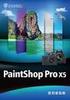 LASERJET PRO M1530 MFP SERIES User Guide HP LaserJet Pro M1530 MFP Series User Guide Copyright and License 2010 Copyright Hewlett-Packard Development Company, L.P. Reproduction, adaptation, or translation
LASERJET PRO M1530 MFP SERIES User Guide HP LaserJet Pro M1530 MFP Series User Guide Copyright and License 2010 Copyright Hewlett-Packard Development Company, L.P. Reproduction, adaptation, or translation
hp LaserJet 1000 use
 hp LaserJet 1000 use HP LaserJet 1000 Series Printer User Guide Copyright Hewlett-Packard Company 2001 All Rights Reserved. Reproduction, adaptation, or translation without prior written permission is
hp LaserJet 1000 use HP LaserJet 1000 Series Printer User Guide Copyright Hewlett-Packard Company 2001 All Rights Reserved. Reproduction, adaptation, or translation without prior written permission is
