How To Use An Hp Laserjet
|
|
|
- Archibald Fields
- 3 years ago
- Views:
Transcription
1 HP LaserJet M1522 MFP Series Service Manual
2
3 HP LaserJet M1522 MFP Series Service Manual
4 Copyright and License 2008 Copyright Hewlett-Packard Development Company, L.P. Reproduction, adaptation, or translation without prior written permission is prohibited, except as allowed under the copyright laws. The information contained herein is subject to change without notice. Trademark Credits Adobe, Acrobat, and PostScript are trademarks of Adobe Systems Incorporated. Microsoft, Windows, and Windows NT are U.S. registered trademarks of Microsoft Corporation. UNIX is a registered trademark of The Open Group. The only warranties for HP products and services are set forth in the express warranty statements accompanying such products and services. Nothing herein should be construed as constituting an additional warranty. HP shall not be liable for technical or editorial errors or omissions contained herein. Edition 1, 1/2008 Part number: CB
5 Table of contents 1 Product information Quick access to product information... 2 Product comparison... 3 Product features... 4 Product walkaround... 5 Front view... 5 Back view... 5 Interface ports... 6 Control-panel... 6 Serial number and model number location... 7 Software description... 8 Supported operating systems... 8 Supported printer drivers... 8 Software included with the product... 8 Recommended installation for Windows... 8 Express installation (USB or network)... 9 Macintosh software... 9 Software for Windows... 9 HP ToolboxFX... 9 Embedded Web server (EWS) Software for Macintosh HP Director Macintosh Configure Device (Mac OS X v10.3, v10.4, and later) PDEs (Mac OS X v10.3, v10.4, and later) Uninstall software Windows Macintosh Media specifications Supported paper and print media sizes Supported paper types and tray capacity Installation Site preparations Operating environment Minimum system requirements What was in the box Install input devices ADF input tray Priority input tray ENWW iii
6 Tray Install supplies Install the print cartridge Maintenance Manage supplies Life expectancies of supplies Check and order supplies Store supplies Replace supplies Print cartridge HP policy on non-hp supplies HP fraud hotline Clean the product Clean the exterior Clean the flatbed scanner glass Clean the scanner-cover backing Clean the ADF pickup-roller assembly Clean the paper path Clean the paper path from HP ToolboxFX Clean the paper path from the product control panel Calibrate the scanner Calibrate the scanner from HP ToolboxFX Calibrate the scanner from the product control panel Management tools Information pages HP ToolboxFX View HP ToolboxFX Status Event log Alerts Set up status alerts Set up alerts Fax Fax tasks Fax phone book Fax send log Fax receive log Block Faxes Help System Settings Device information Paper handling Print quality Paper types System setup Service Device polling Print Settings Printing iv ENWW
7 PCL 5e PostScript Network Settings Embedded Web server Features Use HP Web Jetadmin software Operational theory Basic operation Sequence of operation for the base unit Scanner and ADF functions and operation Scanner functions Scanner operation ADF operation ADF paper path and ADF sensors ADF jam detection Internal components (base unit) Engine control system Laser/scanner system Pickup/feed/delivery system Image-formation system Fax functions and operation (fax models only) Computer and network security features PSTN operation Receive faxes when you hear fax tones Distinctive ring function Fax by using Voice over IP services The fax subsystem Fax card in the fax subsystem Safety isolation Safety-protection circuitry Data path Hook state Downstream device detection Hook switch control Ring detect Line current control Billing- (metering-) tone filters Fax page storage in flash memory Stored fax pages Advantages of flash memory storage Removal and replacement Removal and replacement strategy Introduction Removal and replacement warnings, cautions, notes and tips Electrostatic discharge Required tools Before performing service After performing service ENWW v
8 Post-service tests Test 1 (print-quality test) Test 2 (copy-quality test) Test 3 (fax-quality test) Parts removal order Scanner and ADF components ADF input tray Flatbed lid Link assemblies and scanner support-frame springs Control-panel bezel Control-panel assembly ADF separation pad ADF input-tray flag ADF pickup roller assembly ADF scanner glass Scanner assembly Product base Print cartridge Separation pad (product base) Pickup roller (product base) Scanner cushions Media input tray Transfer roller Side covers Print-cartridge door Rear cover and fuser cover Front cover Speaker assembly Formatter and fax card Power supply Scanner support-frame Laser/scanner assembly Main motor Fuser Paper-pickup assembly Drive-gear assembly and drive belt Problem solve Problem-solving checklist Control-panel messages Alert and warning messages Alert and warning message tables Critical error messages Critical error message-tables Clear jams Causes of jams Where to look for jams Clear jams from the ADF Clear jams from the input-tray areas Clear jams from the output bin vi ENWW
9 Clear jams from the print-cartridge area Print problems Print-quality problems Improve print quality Print-quality settings Identify and correct print defects Print-quality checklist General print-quality issues Scan problems Solve scanned-image problems Scan-quality problems Prevent problems Solve scan-quality problems Copy problems Prevent problems Image problems Media-handling problems Performance problems Fax problems (fax models only) General fax problem-solve Problems receiving faxes Problems sending faxes Voice-call problems Media-handling problems Performance problems Functional checks Engine test page Drum rotation test Half self-test functional check Perform a half self-test check Perform other checks Heating element check High-voltage contacts check Check the print-cartridge contacts Check the high-voltage connector assembly Service-mode functions NVRAM initialization Super NVRAM initialization Secondary service menu Problem-solve tools Product information pages and reports Configuration page Supplies Status page PCL, PCL 6, or PS font list Demo page Usage page Menu map Network report Fax reports Fax activity log ENWW vii
10 Fax confirmation report Last call report Phone book report Billing-code report HP ToolboxFX View HP ToolboxFX Troubleshooting tab Service menu Restore the factory-set defaults Clean the paper path T.30 protocol trace Archive print Problem-solve diagrams Repetitive image defects Interface ports ECU connectors Formatter PCA Fax card Solenoid and motor Rollers Sensors Major components PCAs (base unit) Scanner and ADF Circuit diagram Firmware updates Firmware update by using a flash executable file Parts Ordering information Supplies and hinge tool Cable and interface accessories Whole unit replacement Control-panel bezels Supplementry documentation and support Parts lists and diagrams Types of screws ADF and scanner assemblies ADF internal components Assemblies External covers and panels Internal components (1 of 3) Internal components (2 of 3) Internal components (3 of 3) Alphabetical parts list Numerical parts list Appendix A Service and support Hewlett-Packard limited warranty statement Customer self repair warranty service viii ENWW
11 Print cartridge limited warranty statement Customer support HP maintenance agreements Repacking the device Extended warranty Appendix B Specifications Physical specifications Electrical specifications Power consumption Environmental specifications Acoustic emissions Appendix C Regulatory information FCC compliance Environmental product stewardship program Protecting the environment Ozone production Power consumption Toner consumption Paper use Plastics HP LaserJet print supplies Return and recycling instructions United States and Puerto Rico Multiple returns (two to eight cartridges) Single returns Shipping Non-US returns Paper Material restrictions Disposal of waste equipment by users in private households in the European Union Material Safety Data Sheet (MSDS) For more information Telephone Consumer Protection Act (United States) IC CS-03 requirements EU statement for telecom operation New Zealand telecom statements Declaration of conformity Declaration of conformity Safety statements Laser safety Canadian DOC regulations EMI statement (Korea) Laser statement for Finland Substances table (China) Index ENWW ix
12 x ENWW
13 List of tables Table 1-1 Product guides... 2 Table 1-2 Supported paper and print media sizes Table 1-3 Supported envelopes and postcards Table 4-1 Sequence of operation Table 4-2 Power-on sequence Table 6-1 Alert and warning messages Table 6-2 Critical error messages Table 6-3 Repetitive image defects Table 6-4 ECU connectors Table 6-5 Formatter connectors Table 6-6 Fax card Table 6-7 Solenoid and motor Table 6-8 Rollers Table 6-9 Sensors Table 6-10 Major components Table 6-11 PCAs (base unit) Table 6-12 Scanner and ADF Table 7-1 Whole unit replacement, product bundle CC372A Table 7-2 Whole unit replacement, product bundle CB534A Table 7-3 Control-panel bezels (HP LaserJet M1522n) Table 7-4 Control-panel bezels (HP LaserJet M1522nf) Table 7-5 Documentation Table 7-6 Scanner and ADF assemblies Table 7-7 ADF internal components Table 7-8 Assemblies Table 7-9 External covers and panels Table 7-10 Internal components (1 of 3) Table 7-11 Internal components (2 of 3) Table 7-12 Internal components (3 of 3) Table 7-13 Alphabetical parts list Table 7-14 Numerical parts list Table B-1 Physical specifications Table B-2 Electrical specifications Table B-3 Power consumption (average, in watts) Table B-4 Environmental specifications Table B-5 Acoustic emissions ENWW xi
14 xii ENWW
15 List of figures Figure 2-1 Operating environment Figure 4-1 System block diagram Figure 4-2 Optical system Figure 4-3 ADF paper path Figure 4-4 Cross-section of printer Figure 4-5 Engine control system Figure 4-6 Engine-control-system circuit diagram Figure 4-7 Laser/scanner system Figure 4-8 Pickup/feed/delivery system Figure 4-9 Image-formation system Figure 4-10 Primary charging Figure 4-11 Developing Figure 4-12 Transfer Figure 4-13 Separation Figure 4-14 Fusing Figure 4-15 Drum cleaning Figure 5-1 Phillips and pozidrive screwdriver comparison Figure 5-2 Parts removal order for the scanner and ADF Figure 5-3 Parts removal order for the product (product base) Figure 5-4 Remove the ADF input tray Figure 5-5 Remove the flatbed lid (1 of 5) Figure 5-6 ADF cover correctly installed Figure 5-7 Remove the flatbed lid (2 of 5) Figure 5-8 Remove the flatbed lid (3 of 5) Figure 5-9 Remove the flatbed lid (4 of 5) Figure 5-10 Remove the flatbed lid (5 of 5) Figure 5-11 Remove the link assemblies and scanner support-frame springs (1 of 4) Figure 5-12 Remove the link assemblies and scanner support-frame springs (2 of 4) Figure 5-13 Remove the link assemblies and scanner support-frame springs (3 of 4) Figure 5-14 Remove the link assemblies and scanner support-frame springs (4 of 4) Figure 5-15 Remove the control-panel bezel Figure 5-16 Remove the control-panel assembly (1 of 2) Figure 5-17 Remove the control-panel assembly (2 of 2) Figure 5-18 Remove the ADF separation pad Figure 5-19 Remove the ADF input-tray flag Figure 5-20 Replacing the ADF pickup roller assembly (1 of 6) Figure 5-21 Replacing the ADF pickup roller assembly (2 of 6) Figure 5-22 Replacing the ADF pickup roller assembly (3 of 6) Figure 5-23 Replacing the ADF pickup roller assembly (4 of 6) ENWW xiii
16 Figure 5-24 Replacing the ADF pickup roller assembly (5 of 6) Figure 5-25 Replacing the ADF pickup roller (6 of 6) Figure 5-26 Remove the ADF scanner glass (1 of 3) Figure 5-27 Remove the ADF scanner glass (2 of 3) Figure 5-28 Remove the ADF scanner glass (3 of 3) Figure 5-29 Remove the scanner assembly (1 of 10) Figure 5-30 Remove the scanner assembly (2 of 10) Figure 5-31 Remove the scanner assembly (3 of 10) Figure 5-32 Remove the scanner assembly (4 of 10) Figure 5-33 Remove the scanner assembly (5 of 10) Figure 5-34 Remove the scanner assembly (6 of 10) Figure 5-35 Remove the scanner assembly (7 of 10) Figure 5-36 Remove the scanner assembly (8 of 10) Figure 5-37 Remove the scanner assembly (9 of 10) Figure 5-38 Remove the scanner assembly (10 of 10) Figure 5-39 Remove the print cartridge (1 of 2) Figure 5-40 Remove the print cartridge (2 of 2) Figure 5-41 Remove the product separation pad (1 of 2) Figure 5-42 Remove the product separation pad (2 of 2) Figure 5-43 Remove the product pickup roller (1 of 5) Figure 5-44 Remove the product pickup roller (2 of 5) Figure 5-45 Remove the product pickup roller (3 of 5) Figure 5-46 Remove the product pickup roller (4 of 5) Figure 5-47 Remove the product pickup roller (5 of 5) Figure 5-48 Installing the scanner cushions Figure 5-49 Remove the media input tray (1 of 3) Figure 5-50 Remove the media input tray (2 of 3) Figure 5-51 Remove the media input tray (3 of 3) Figure 5-52 Remove the transfer roller Figure 5-53 Remove the side covers (1 of 4) Figure 5-54 Remove the side covers (2 of 4) Figure 5-55 Remove the side covers (3 of 4) Figure 5-56 Remove the side covers (4 of 4) Figure 5-57 Remove the print-cartridge door (1 of 2) Figure 5-58 Remove the print-cartridge door (2 of 2) Figure 5-59 Remove the rear cover and fuser cover (1 of 3) Figure 5-60 Remove the rear cover and fuser cover (2 of 3) Figure 5-61 Remove the rear cover and fuser cover (3 of 3) Figure 5-62 Remove the front cover (1 of 4) Figure 5-63 Remove the front cover (2 of 4) Figure 5-64 Remove the front cover (3 of 4) Figure 5-65 Remove the front cover (4 of 4) Figure 5-66 Remove the speaker assembly (1 of 2) Figure 5-67 Remove the speaker assembly (2 of 2) Figure 5-68 Remove the formatter Figure 5-69 Remove the power supply (1 of 7) Figure 5-70 Remove the power supply (2 of 7) Figure 5-71 Remove the power supply (3 of 7) Figure 5-72 Remove the power supply (4 of 7) Figure 5-73 Remove the power supply (5 of 7) xiv ENWW
17 Figure 5-74 Remove the power supply (7 of 7) Figure 5-75 Remove the power supply (7 of 7) Figure 5-76 Remove the scanner support-frame (1 of 5) Figure 5-77 Remove the scanner support-frame (2 of 5) Figure 5-78 Remove the scanner support-frame (3 of 5) Figure 5-79 Remove the scanner support-frame (4 of 5) Figure 5-80 Remove the scanner support-frame (5 of 5) Figure 5-81 Remove the laser/scanner (1 of 7) Figure 5-82 Remove the laser/scanner (2 of 7) Figure 5-83 Remove the laser/scanner (3 of 7) Figure 5-84 Remove the laser/scanner (4 of 7) Figure 5-85 Remove the laser/scanner assembly (5 of 7) Figure 5-86 Remove the laser/scanner assembly (6 of 7) Figure 5-87 Remove the laser/scanner assembly (7 of 7)Remove the laser/scanner assembly (7 of 7) Figure 5-88 Remove the main motor (1 of 4) Figure 5-89 Remove the main motor (2 of 4) Figure 5-90 Remove the main motor (3 of 4) Figure 5-91 Remove the main motor (4 of 4) Figure 5-92 Remove the fuser (1 of 6) Figure 5-93 Remove the fuser (2 of 6) Figure 5-94 Remove the fuser (3 of 6) Figure 5-95 Remove the fuser (4 of 6) Figure 5-96 Remove the fuser assembly (5 of 6) Figure 5-97 Remove the fuser assembly (6 of 6) Figure 5-98 Remove the paper-pickup assembly (1 of 4) Figure 5-99 Remove the paper-pickup assembly (2 of 4) Figure Remove the paper-pickup assembly (3 of 4) Figure Remove the paper-pickup assembly (4 of 4) Figure Remove the Drive-gear assembly and drive belt (1 of 4) Figure Remove the Drive-gear assembly and drive belt (2 of 4) Figure Remove the Drive-gear assembly and drive belt (3 of 4) Figure Remove the Drive-gear assembly and drive belt (4 of 4) Figure 6-1 Print-cartridge high-voltage connection points (right side) Figure 6-2 Print-cartridge high-voltage connection points (left side) Figure 6-3 ECU connectors Figure 6-4 Formatter connectors Figure 6-5 Fax card connectors Figure 6-6 Solenoid and motor Figure 6-7 Rollers Figure 6-8 Sensors Figure 6-9 Major components Figure 6-10 PCAs (base unit) Figure 6-11 Scanner and ADF Figure 6-12 Circuit diagram Figure 7-1 Scanner and ADF assemblies Figure 7-2 ADF internal components Figure 7-3 Assemblies Figure 7-4 External covers and panels Figure 7-5 Internal components (1 of 3) Figure 7-6 Internal components (2 of 3) ENWW xv
18 Figure 7-7 Internal components (3 of 3) xvi ENWW
19 1 Product information Quick access to product information Product comparison Product features Product walkaround Software description Software for Windows Software for Macintosh Uninstall software Media specifications ENWW 1
20 Quick access to product information Use the following Web site to find information about the product. Table 1-1 Product guides Guide HP LaserJet M1522 MFP Getting Started Guide HP LaserJet M1522 MFP Series User Guide HP ToolboxFX Online Help Description Provides step-by-step instructions for installing and setting up the product. Provides detailed information for using the product and problem-solving. Available on the product CD or in Program Group if the software is installed on a computer. To check the product status and settings, and to view problem-solving information and online documentation, use the HP ToolboxFX. You must have performed a complete software installation in order to use the HP ToolboxFX. See the user guide for more information about software installation. Provides information about options that are available in the printer drivers. To view a Help file, open the online Help through the printer driver. 2 Chapter 1 Product information ENWW
21 Product comparison The product is available in the following configurations. HP LaserJet M1522n MFP Prints letter-size pages at speeds up to 24 pages per minute (ppm) and A4-size pages at speeds up to 23 ppm. PCL 5 and PCL 6 printer drivers and HP postscript level 3 emulation. Priority input tray holds up to 10 sheets of print media. HP LaserJet M1522nf MFP HP LaserJet M1522n MFP, plus: V.34 fax modem and 4-megabyte (MB) flash fax-storage memory. Two RJ-11 fax phone line ports Tray 1 holds up to 250 sheets of print media or 10 envelopes. Hi-Speed USB 2.0 port and 10/100 Base-T network port. 64-MB random-access memory (RAM). Flatbed scanner and 50-page automatic document feeder (ADF). ENWW Product comparison 3
22 Product features Performance Prints up to 24 ppm (letter) or 23 ppm (A4). Print quality 600 x 2 dots per inch (dpi) with Resolution Enhancement Technology (RET). Adjustable settings to optimize print quality. The HP UltraPrecise print cartridge has a finer toner formulation that provides sharper text and graphics. Fax (fax models only) Full-functionality fax capabilities with a V.34 fax; includes a phone book, fax/tel, and delayed-fax features. Copy Includes ADF that allows faster, more efficient copy jobs with multiple-page documents. Scan The product provides 1,200 pixels per inch (ppi), 24-bit full-color scanning from letter/a4- size scanner glass. The product provides 300 ppi, 24-bit full-color scanning from the automatic document feeder (ADF). Includes an ADF that allows faster, more efficient scan jobs with multiple-page documents. Networking TCP/IP IPv4 IPv6 Printer driver features Fast printing performance, built-in Intellifont and TrueType scaling technologies, and advanced imaging capabilities are benefits of the PCL 6 printer language. Interface connections Hi-Speed USB 2.0 port. 10/100 Base-T ethernet network port (RJ-45). RJ-11 fax/phone cable ports (fax models only). Economical printing N-up printing (printing more than one page on a sheet). EconoMode setting. Supplies A supplies status page that displays the amount of life remaining in the print cartridge. The product ships with a 1,000-page (average yield) starter cartridge. The average yield for replacement cartridges is 2,000 pages. Authentication for HP print cartridges. Enabled supplies-ordering capability. Accessibility Online user guide that is compatible with text screen-readers. Print cartridges can be installed and removed by using one hand. All doors and covers can be opened by using one hand. 4 Chapter 1 Product information ENWW
23 Product walkaround Front view Automatic document feeder (ADF) input tray 2 Automatic document feeder (ADF) output bin 3 Control panel 4 Print-cartridge door latch 5 Output bin 6 Priority input tray 7 Tray 1 Back view Interface ports 9 Power switch 10 Power connector 11 Kensington lock ENWW Product walkaround 5
24 Interface ports All models have a 10/100 Base-T (RJ-45) network port and a Hi-Speed USB 2.0 port. Fax models have fax ports as well Hi-Speed USB 2.0 port 2 Network port 3 Fax ports (fax models only) Control-panel Fax controls (fax models only). Use the fax controls to change commonly used fax settings. 2 Alphanumeric buttons. Use the alphanumeric buttons to type data into the product control-panel display and dial telephone numbers for faxing. 3 Setup and cancel controls. Use these controls to select menu options, determine the product status, and cancel the current job. 4 Copy controls. Use these controls to change commonly used copy settings and to start copying. 5 Scan controls. Use these controls to scan to or to a folder. 6 Chapter 1 Product information ENWW
25 Serial number and model number location The serial number and product model number label is on the back of the product. ENWW Product walkaround 7
26 Software description Supported operating systems The product supports the following operating systems: Full software installation Print and scan driver Printer driver only Windows XP (32-bit and 64-bit) Windows 2000 Linux (Web only) Windows Vista (32-bit and 64-bit) Windows 2003 Server (32-bit) UNIX model scripts (Web only) Mac OS X v10.3, v10.4, and later NOTE: For Mac OS X v10.4 and later, PPC and Intel Core Processor Macs are supported. Supported printer drivers Operating system PCL 5 PCL 6 HP postscript level 3 emulation Windows 1 1 Mac OS X v10.3, v10.4, and later Linux 2 1 Driver can be installed by using the Microsoft Add Printer wizard, too. 2 For Linux, download the HP postscript level 3 emulation driver from The printer drivers include online Help that has instructions for common printing tasks and also describes the buttons, checkboxes, and drop-down lists that are in the printer driver. Software included with the product There are several options for completing a recommended install. Easy Install will complete the installation with default settings. Advanced Install allows you to select custom settings and choose the components that are installed. Recommended installation for Windows HP drivers PCL 6 printer driver Scan driver HP MFP software HP ToolboxFX HP LaserJet Scan program HP Send Fax program and driver 8 Chapter 1 Product information ENWW
27 HP Fax Setup Wizard Uninstall program HP Update program HP Customer Participation Program Shop for HP Supplies program Other programs Readiris OCR (not installed with other software; separate installation is required) Express installation (USB or network) The following software is included with an Express installation: PCL 6 printer driver Scan driver NOTE: Express installation supports faxing by using the control panel. NOTE: PCL 5 and HP postscript level 3 emulation drivers can be installed using the Microsoft Add Printer wizard. Macintosh software HP Product Setup Assistant HP Device Configuration HP Uninstaller HP LaserJet software HP Scan HP Director Fax program Scan to program HP Photosmart Software for Windows When you install the software for Windows, you can directly connect the product to a computer by using a USB cable, or you can connect the product to a network by using the internal print server. See the getting started guide for installation instructions, and see the Readme file for the latest software information. HP ToolboxFX Perform a typical installation in order to use HP ToolboxFX. ENWW Software for Windows 9
28 HP ToolboxFX provides links to product status information and help information, such as the user guide, and tools for product problem-solving. Embedded Web server (EWS) The EWS is a Web-based interface that provides simple access to product status and configurations, including network configurations and Smart Printing Supplies (SPS) functionality. You can gain access to the EWS through the network connection to the product. Type the product IP address in a Web browser to open the product EWS home page in the browser. From the home page, you can use the tabs and left navigation menu to check the status of the product, configure the product, or check the status of the supplies. The following are supported browsers: Internet Explorer 5.0 or later Netscape Navigator 4.75 or later Opera 6.05 or later Safari 1.2 or later Software for Macintosh For Mac OS X v10.3, v10.4, and later, use Print Center to print. NOTE: For Macintosh computers, HP ToolboxFX is not supported. HP Director HP Director is a software program for working with documents. When the document is loaded into the ADF and the computer is connected directly to the product, HP Director appears on the computer screen to initiate faxing, scanning, or changing settings on the product through Macintosh Configure Device. Also included is the HP product Setup Assistant, which sets up the fax and print queues. Macintosh Configure Device (Mac OS X v10.3, v10.4, and later) Macintosh Configure Device is a Web-based program that provides access to information about the product (or example, information about supplies status and product settings). Use Macintosh Configure Device to monitor and manage the product from the computer. NOTE: You must perform a complete software installation to use Macintosh Configure Device. Check the product status and print information pages. Check and change product settings. Check default print settings. Check and change fax settings, including IP configuration, Advanced, mdns, SNMP, network configuration, and fax reports. You can view Macintosh Configure Device when the product is directly connected to a computer or when it is connected to the network. 10 Chapter 1 Product information ENWW
29 NOTE: You do not have to have Internet access to open and use Macintosh Configure Device. View Macintosh Configure Device when the product is connected to the computer 1. Open HP Director by clicking the HP Director icon in the dock. 2. In HP Director, click Settings. 3. Select Configure Device to open the Macintosh Configure Device home page in a browser. View Macintosh Configure Device when the product is connected to the network 1. Open one of the following browsers: Internet Explorer 5.0 or later Netscape Navigator 4.75 or later Opera 6.05 or later Safari 1.2 or later 2. Type the IP address of the product into the Web browser to open the Macintosh Configure Device home page. PDEs (Mac OS X v10.3, v10.4, and later) PDEs are code plug-ins that provide access to product features, such as information about the number of copies, two-sided printing, and quality settings. An installation program for the PDEs and other software is provided on the product CD for Macintosh. Uninstall software Windows Use the Add or Remove Programs method in Windows to remove the product software. This method does not require you to have the software CD. 1. Click Start, point to Settings, and then click Control Panel. NOTE: In Windows XP, click Start, and then click Control panel. Macintosh 2. Double-click Add or Remove Programs. 3. Scroll through the list of software programs and click HP LaserJet M Click Remove. To remove the software, drag the PPD files to the trash can. ENWW Uninstall software 11
HP Color LaserJet CM2320 MFP Series Paper and Print Media Guide
 HP Color LaserJet CM2320 MFP Series Paper and Print Media Guide Copyright and License 2008 Copyright Hewlett-Packard Development Company, L.P. Reproduction, adaptation, or translation without prior written
HP Color LaserJet CM2320 MFP Series Paper and Print Media Guide Copyright and License 2008 Copyright Hewlett-Packard Development Company, L.P. Reproduction, adaptation, or translation without prior written
HP LaserJet 3052/3055 Getting Started Guide
 HP LaserJet 3052/3055 Getting Started Guide Copyright Information 2006 Copyright Hewlett-Packard Development Company, L.P. Reproduction, adaptation or translation without prior written permission is prohibited,
HP LaserJet 3052/3055 Getting Started Guide Copyright Information 2006 Copyright Hewlett-Packard Development Company, L.P. Reproduction, adaptation or translation without prior written permission is prohibited,
HP Color LaserJet CM1312 MFP Series Paper and Print Media Guide
 HP Color LaserJet CM1312 MFP Series Paper and Print Media Guide HP Color LaserJet CM1312 MFP Series Paper and Print Media Guide Copyright and License 2008 Copyright Hewlett-Packard Development Company,
HP Color LaserJet CM1312 MFP Series Paper and Print Media Guide HP Color LaserJet CM1312 MFP Series Paper and Print Media Guide Copyright and License 2008 Copyright Hewlett-Packard Development Company,
HP LaserJet 1160, 1320, 1320n, 1320tn, 1320nw. Use
 HP LaserJet 1160, 1320, 1320n, 1320tn, 1320nw Use hp LaserJet 1160 and hp LaserJet 1320 series printer User Guide Copyright information 2004 Copyright Hewlett-Packard Development Company, L.P. Reproduction,
HP LaserJet 1160, 1320, 1320n, 1320tn, 1320nw Use hp LaserJet 1160 and hp LaserJet 1320 series printer User Guide Copyright information 2004 Copyright Hewlett-Packard Development Company, L.P. Reproduction,
HP LaserJet 4050 and 4050 N Printers Getting Started Guide. English
 HP LaserJet 4050 and 4050 N Printers Getting Started Guide English HP LaserJet 4050 and 4050 N Printers Getting Started Guide Copyright Hewlett-Packard Company 1999 All Rights Reserved. Reproduction,
HP LaserJet 4050 and 4050 N Printers Getting Started Guide English HP LaserJet 4050 and 4050 N Printers Getting Started Guide Copyright Hewlett-Packard Company 1999 All Rights Reserved. Reproduction,
LASERJET PRO 100 COLOR MFP M175. Quick Reference Guide
 LASERJET PRO 100 COLOR MFP M175 Quick Reference Guide HP Smart Install installation The product includes the HP Smart Install installation software for Windows operating systems. The software uses the
LASERJET PRO 100 COLOR MFP M175 Quick Reference Guide HP Smart Install installation The product includes the HP Smart Install installation software for Windows operating systems. The software uses the
HP LaserJet 3050/3052/3055/3390/3392 All-in-One User Guide
 HP LaserJet 3050/3052/3055/3390/3392 All-in-One User Guide HP LaserJet 3050/3052/3055/3390/3392 All-in-One User Guide Copyright and License 2006 Copyright Hewlett-Packard Development Company, LP Reproduction,
HP LaserJet 3050/3052/3055/3390/3392 All-in-One User Guide HP LaserJet 3050/3052/3055/3390/3392 All-in-One User Guide Copyright and License 2006 Copyright Hewlett-Packard Development Company, LP Reproduction,
LASERJET PRO 400. User Guide M401
 LASERJET PRO 400 User Guide M401 HP LaserJet Pro 400 M401 Printer Series User Guide Copyright and License 2012 Copyright Hewlett-Packard Development Company, L.P. Reproduction, adaptation, or translation
LASERJET PRO 400 User Guide M401 HP LaserJet Pro 400 M401 Printer Series User Guide Copyright and License 2012 Copyright Hewlett-Packard Development Company, L.P. Reproduction, adaptation, or translation
LASERJET PRO 400 MFP. User Guide M425
 LASERJET PRO 400 MFP User Guide M425 HP LaserJet Pro 400 MFP M425 Series User Guide Copyright and License 2012 Copyright Hewlett-Packard Development Company, L.P. Reproduction, adaptation, or translation
LASERJET PRO 400 MFP User Guide M425 HP LaserJet Pro 400 MFP M425 Series User Guide Copyright and License 2012 Copyright Hewlett-Packard Development Company, L.P. Reproduction, adaptation, or translation
HP Color LaserJet CP1210 and CP1510 Series Printers. Service Manual
 HP Color LaserJet CP1210 and CP1510 Series Printers Service Manual HP Color LaserJet CP1210 and HP Color Laserjet CP1510 Series MFP Series Printers Service Manual Copyright information 2008 Copyright
HP Color LaserJet CP1210 and CP1510 Series Printers Service Manual HP Color LaserJet CP1210 and HP Color Laserjet CP1510 Series MFP Series Printers Service Manual Copyright information 2008 Copyright
HP Color LaserJet 3000/3600/3800 Series printers. Service Manual
 HP Color LaserJet 3000/3600/3800 Series printers Service Manual HP Color LaserJet 3000/3600/3800 Series printers Service Manual Copyright and license 2005 Copyright Hewlett-Packard Development Company,
HP Color LaserJet 3000/3600/3800 Series printers Service Manual HP Color LaserJet 3000/3600/3800 Series printers Service Manual Copyright and license 2005 Copyright Hewlett-Packard Development Company,
How To Set Up An Hp Print Printer
 LASERJET PRO 400 MFP User Guide M425 HP LaserJet Pro 400 MFP M425 Series User Guide Copyright and License 2014 Copyright Hewlett-Packard Development Company, L.P. Reproduction, adaptation, or translation
LASERJET PRO 400 MFP User Guide M425 HP LaserJet Pro 400 MFP M425 Series User Guide Copyright and License 2014 Copyright Hewlett-Packard Development Company, L.P. Reproduction, adaptation, or translation
hp embedded web server for hp LaserJet printers
 hp embedded web server for hp LaserJet printers user guide Trademark Credits Microsoft is a U.S. registered trademark of Microsoft Corporation. Netscape is a U.S. trademark of Netscape Communications Corporation.
hp embedded web server for hp LaserJet printers user guide Trademark Credits Microsoft is a U.S. registered trademark of Microsoft Corporation. Netscape is a U.S. trademark of Netscape Communications Corporation.
HP Color LaserJet CM1312 MFP Series User Guide
 HP Color LaserJet CM1312 MFP Series User Guide HP Color LaserJet CM1312 MFP Series User Guide Copyright and License 2008 Copyright Hewlett-Packard Development Company, L.P. Reproduction, adaptation, or
HP Color LaserJet CM1312 MFP Series User Guide HP Color LaserJet CM1312 MFP Series User Guide Copyright and License 2008 Copyright Hewlett-Packard Development Company, L.P. Reproduction, adaptation, or
Solving printing problems 1
 Solving printing problems 1 Some printer problems are very easy to solve. If your printer is not responding, first make sure: The printer cable is securely attached to the printer and the host computer.
Solving printing problems 1 Some printer problems are very easy to solve. If your printer is not responding, first make sure: The printer cable is securely attached to the printer and the host computer.
HP LaserJet MFP Analog Fax Accessory 300 Send Fax Driver Guide
 HP LaserJet MFP Analog Fax Accessory 300 Send Fax Driver Guide Copyright and License 2008 Copyright Hewlett-Packard Development Company, L.P. Reproduction, adaptation, or translation without prior written
HP LaserJet MFP Analog Fax Accessory 300 Send Fax Driver Guide Copyright and License 2008 Copyright Hewlett-Packard Development Company, L.P. Reproduction, adaptation, or translation without prior written
HP Scanjet N8400 series. User Guide
 HP Scanjet N8400 series User Guide Copyright and license 2007 Copyright Hewlett-Packard Development Company, L.P. Reproduction, adaptation or translation without prior written permission is prohibited,
HP Scanjet N8400 series User Guide Copyright and license 2007 Copyright Hewlett-Packard Development Company, L.P. Reproduction, adaptation or translation without prior written permission is prohibited,
HP LaserJet M1522 Series Scan
 HP LaserJet M522 Series Scan Select scan properties Scan from the product Scanning from the product control panel is only supported with a full software installation. HP ToolboxFX must be running to scan
HP LaserJet M522 Series Scan Select scan properties Scan from the product Scanning from the product control panel is only supported with a full software installation. HP ToolboxFX must be running to scan
HP LaserJet 1010 series printer. Software Technical Reference
 HP LaserJet 1010 series printer Software Technical Reference ii ENWW Contents 1 Purpose 2 Software overview Printer configurations........................................................ 9 HP LaserJet
HP LaserJet 1010 series printer Software Technical Reference ii ENWW Contents 1 Purpose 2 Software overview Printer configurations........................................................ 9 HP LaserJet
user guide hp LaserJet 1200 series products
 user guide hp LaserJet 1200 series products HP LaserJet 1200 Series Printer and Print Copy Scan Products User Guide Copyright Hewlett-Packard Company 2002 All Rights Reserved. Reproduction, adaptation,
user guide hp LaserJet 1200 series products HP LaserJet 1200 Series Printer and Print Copy Scan Products User Guide Copyright Hewlett-Packard Company 2002 All Rights Reserved. Reproduction, adaptation,
HP Color LaserJet CM6040/CM6030 MFP Series Analog Fax Accessory 300 Fax Guide
 HP Color LaserJet CM6040/CM6030 MFP Series Analog Fax Accessory 300 Fax Guide Copyright and License 2008 Copyright Hewlett-Packard Development Company, L.P. Reproduction, adaptation, or translation without
HP Color LaserJet CM6040/CM6030 MFP Series Analog Fax Accessory 300 Fax Guide Copyright and License 2008 Copyright Hewlett-Packard Development Company, L.P. Reproduction, adaptation, or translation without
LASERJET ENTERPRISE 600 M601, M602, AND M603 SERIES PRINTER. User Guide
 LASERJET ENTERPRISE 600 M601, M602, AND M603 SERIES PRINTER User Guide HP LaserJet Enterprise 600 M601, M602, and M603 Series Printer User Guide Copyright and License 2011 Copyright Hewlett-Packard Development
LASERJET ENTERPRISE 600 M601, M602, AND M603 SERIES PRINTER User Guide HP LaserJet Enterprise 600 M601, M602, and M603 Series Printer User Guide Copyright and License 2011 Copyright Hewlett-Packard Development
LASERJET PRO 200 COLOR MFP
 LASERJET PRO 200 COLOR MFP User Guide M276 HP LaserJet Pro 200 color MFP M276 Series User Guide Copyright and License 2014 Copyright Hewlett-Packard Development Company, L.P. Reproduction, adaptation,
LASERJET PRO 200 COLOR MFP User Guide M276 HP LaserJet Pro 200 color MFP M276 Series User Guide Copyright and License 2014 Copyright Hewlett-Packard Development Company, L.P. Reproduction, adaptation,
HP Scanjet G4000 series. User Guide
 HP Scanjet G4000 series User Guide Contents 1 How to use the scanner...2 Where to get additional information...2 Accessibility...2 How to use the HP Photosmart software...3 Front panel and accessories
HP Scanjet G4000 series User Guide Contents 1 How to use the scanner...2 Where to get additional information...2 Accessibility...2 How to use the HP Photosmart software...3 Front panel and accessories
HP LaserJet MFP Analog Fax Accessory 300 Fax Guide
 HP LaserJet MFP Analog Fax Accessory 300 Fax Guide Copyright and License 2008 Copyright Hewlett-Packard Development Company, L.P. Reproduction, adaptation, or translation without prior written permission
HP LaserJet MFP Analog Fax Accessory 300 Fax Guide Copyright and License 2008 Copyright Hewlett-Packard Development Company, L.P. Reproduction, adaptation, or translation without prior written permission
HP LaserJet P2015 Series User Guide
 HP LaserJet P2015 Series User Guide HP LaserJet P2015 Series User Guide Copyright information 2006 Copyright Hewlett-Packard Development Company, L.P. Reproduction, adaptation or translation without prior
HP LaserJet P2015 Series User Guide HP LaserJet P2015 Series User Guide Copyright information 2006 Copyright Hewlett-Packard Development Company, L.P. Reproduction, adaptation or translation without prior
Understanding the home screen
 Quick Reference Learning about the printer Using the printer control panel 1 2 3 4 5 6 Understanding the home screen When the printer is turned on, the display shows a basic screen, referred to as the
Quick Reference Learning about the printer Using the printer control panel 1 2 3 4 5 6 Understanding the home screen When the printer is turned on, the display shows a basic screen, referred to as the
LaserJet Pro MFP M426, M427
 LaserJet Pro MFP M426, M427 User Guide 1 2 M426dw M426fdn M426fdw M427dw M427fdn M427fdw www.hp.com/support/ljm426mfp www.hp.com/support/ljm427mfp HP LaserJet Pro MFP M426, M427 User Guide Copyright and
LaserJet Pro MFP M426, M427 User Guide 1 2 M426dw M426fdn M426fdw M427dw M427fdn M427fdw www.hp.com/support/ljm426mfp www.hp.com/support/ljm427mfp HP LaserJet Pro MFP M426, M427 User Guide Copyright and
hp LaserJet 4250/4350 series printers use
 hp LaserJet 4250/4350 series printers use HP LaserJet 4250 or 4350 series printer User Guide Copyright and License 2004 Copyright Hewlett-Packard Development Company, L.P. Reproduction, adaptation, or
hp LaserJet 4250/4350 series printers use HP LaserJet 4250 or 4350 series printer User Guide Copyright and License 2004 Copyright Hewlett-Packard Development Company, L.P. Reproduction, adaptation, or
Version 1.0 November 2010. Xerox Phaser 4600/4620 User Guide
 Version 1.0 November 2010 Xerox Phaser 4600/4620 2010 Xerox Corporation. XEROX and XEROX and Design are trademarks of Xerox Corporation in the United States and/or other countries. Changes are periodically
Version 1.0 November 2010 Xerox Phaser 4600/4620 2010 Xerox Corporation. XEROX and XEROX and Design are trademarks of Xerox Corporation in the United States and/or other countries. Changes are periodically
LASERJET PRO M1530 MFP SERIES. User Guide
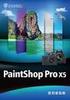 LASERJET PRO M1530 MFP SERIES User Guide HP LaserJet Pro M1530 MFP Series User Guide Copyright and License 2010 Copyright Hewlett-Packard Development Company, L.P. Reproduction, adaptation, or translation
LASERJET PRO M1530 MFP SERIES User Guide HP LaserJet Pro M1530 MFP Series User Guide Copyright and License 2010 Copyright Hewlett-Packard Development Company, L.P. Reproduction, adaptation, or translation
LASERJET ENTERPRISE 700 COLOR MFP
 LASERJET ENTERPRISE 700 COLOR MFP User Guide M775dn M775f M775z M775z+ HP LaserJet Enterprise 700 color MFP M775 User Guide Copyright and License 2012 Copyright Hewlett-Packard Development Company, L.P.
LASERJET ENTERPRISE 700 COLOR MFP User Guide M775dn M775f M775z M775z+ HP LaserJet Enterprise 700 color MFP M775 User Guide Copyright and License 2012 Copyright Hewlett-Packard Development Company, L.P.
Network Interface Panel User s Guide NPD4747-01 EN
 User s Guide NPD4747-01 EN Contents Contents Copyright and Trademarks Safety Instructions Important Safety Instructions... 4 Cautions and Notes... 4 Getting to Know Your Network Interface Panel Package
User s Guide NPD4747-01 EN Contents Contents Copyright and Trademarks Safety Instructions Important Safety Instructions... 4 Cautions and Notes... 4 Getting to Know Your Network Interface Panel Package
use hp color LaserJet 5500 hp LaserJet 4100mfp hp embedded web server hp color LaserJet 4600 hp LaserJet 4300 hp LaserJet 9000mfp
 use hp embedded web server hp LaserJet 00 hp color LaserJet 500 hp LaserJet 400mfp hp LaserJet 400 hp LaserJet 400 hp color LaserJet 4600 hp color LaserJet 5500 hp LaserJet 9000mfp hp embedded web server
use hp embedded web server hp LaserJet 00 hp color LaserJet 500 hp LaserJet 400mfp hp LaserJet 400 hp LaserJet 400 hp color LaserJet 4600 hp color LaserJet 5500 hp LaserJet 9000mfp hp embedded web server
HP Accessibility Guide
 HP Accessibility Guide At HP, we re committed to improving our customers experience with products, information and services that are easier to access and simpler to use. We consider the needs of all our
HP Accessibility Guide At HP, we re committed to improving our customers experience with products, information and services that are easier to access and simpler to use. We consider the needs of all our
DIGITAL MULTIFUNCTIONAL SYSTEM
 MODEL: MX-M283N MX-M363N MX-M453N MX-M503N DIGITAL MULTIFUNCTIONAL SYSTEM Software Setup Guide BEFORE INSTALLING THE SOFTWARE SETUP IN A WINDOWS ENVIRONMENT SETUP IN A MACINTOSH ENVIRONMENT TROUBLESHOOTING
MODEL: MX-M283N MX-M363N MX-M453N MX-M503N DIGITAL MULTIFUNCTIONAL SYSTEM Software Setup Guide BEFORE INSTALLING THE SOFTWARE SETUP IN A WINDOWS ENVIRONMENT SETUP IN A MACINTOSH ENVIRONMENT TROUBLESHOOTING
HP LaserJet M1319 MFP Series. User Guide
 HP LaserJet M1319 MFP Series User Guide HP LaserJet M1319 MFP Series User Guide Copyright and License 2008 Copyright Hewlett-Packard Development Company, L.P. Reproduction, adaptation, or translation
HP LaserJet M1319 MFP Series User Guide HP LaserJet M1319 MFP Series User Guide Copyright and License 2008 Copyright Hewlett-Packard Development Company, L.P. Reproduction, adaptation, or translation
HP LaserJet 1020 User Guide
 HP LaserJet 1020 User Guide HP LaserJet 1020 printer User Guide Copyright information 2010 Copyright Hewlett-Packard Development Company, L.P. Reproduction, adaptation or translation without prior written
HP LaserJet 1020 User Guide HP LaserJet 1020 printer User Guide Copyright information 2010 Copyright Hewlett-Packard Development Company, L.P. Reproduction, adaptation or translation without prior written
eprint SOFTWARE User Guide
 eprint SOFTWARE User Guide HP eprint software User Guide Copyright and License 2012 Copyright Hewlett-Packard Development Company, L.P. Reproduction, adaptation, or translation without prior written permission
eprint SOFTWARE User Guide HP eprint software User Guide Copyright and License 2012 Copyright Hewlett-Packard Development Company, L.P. Reproduction, adaptation, or translation without prior written permission
hp LaserJet quick reference service guide
 hp LaserJet quick reference service guide color service volume III hp color LaserJet quick reference service guide volume III March 2004 edition 2004 Copyright Hewlett-Packard Development Company, LP
hp LaserJet quick reference service guide color service volume III hp color LaserJet quick reference service guide volume III March 2004 edition 2004 Copyright Hewlett-Packard Development Company, LP
LASERJET PRO MFP. User Guide M125-126 M125-126 M127-128 M127-128
 LASERJET PRO MFP User Guide M125-126 M125-126 M127-128 M127-128 HP LaserJet Pro MFP M125, M126, M127, M128 User Guide Copyright and License 2014 Copyright Hewlett-Packard Development Company, L.P. Reproduction,
LASERJET PRO MFP User Guide M125-126 M125-126 M127-128 M127-128 HP LaserJet Pro MFP M125, M126, M127, M128 User Guide Copyright and License 2014 Copyright Hewlett-Packard Development Company, L.P. Reproduction,
User Guide. Color LaserJet Enterprise M750
 User Guide Color LaserJet Enterprise M750 HP Color LaserJet Enterprise M750 Printer Series User Guide Copyright and License 2013 Copyright Hewlett-Packard Development Company, L.P. Reproduction, adaptation,
User Guide Color LaserJet Enterprise M750 HP Color LaserJet Enterprise M750 Printer Series User Guide Copyright and License 2013 Copyright Hewlett-Packard Development Company, L.P. Reproduction, adaptation,
hp LaserJet 1000 use
 hp LaserJet 1000 use HP LaserJet 1000 Series Printer User Guide Copyright Hewlett-Packard Company 2001 All Rights Reserved. Reproduction, adaptation, or translation without prior written permission is
hp LaserJet 1000 use HP LaserJet 1000 Series Printer User Guide Copyright Hewlett-Packard Company 2001 All Rights Reserved. Reproduction, adaptation, or translation without prior written permission is
COLOR LASERJET PRO MFP. User Guide
 OK COLOR LASERJET PRO MFP User Guide X M176 M177 HP Color LaserJet Pro MFP M176, M177 User Guide Copyright and License 2014 Copyright Hewlett-Packard Development Company, L.P. Reproduction, adaptation,
OK COLOR LASERJET PRO MFP User Guide X M176 M177 HP Color LaserJet Pro MFP M176, M177 User Guide Copyright and License 2014 Copyright Hewlett-Packard Development Company, L.P. Reproduction, adaptation,
NETWORK PRINT MONITOR User Guide
 NETWORK PRINT MONITOR User Guide Legal Notes Unauthorized reproduction of all or part of this guide is prohibited. The information in this guide is subject to change without notice. We cannot be held liable
NETWORK PRINT MONITOR User Guide Legal Notes Unauthorized reproduction of all or part of this guide is prohibited. The information in this guide is subject to change without notice. We cannot be held liable
Color LaserJet Pro MFP M277 User Guide
 Color LaserJet Pro MFP M277 User Guide www.hp.com/support/colorljmfpm277 HP Color LaserJet Pro MFP M277 User Guide Copyright and License 2015 Copyright Hewlett-Packard Development Company, L.P. Reproduction,
Color LaserJet Pro MFP M277 User Guide www.hp.com/support/colorljmfpm277 HP Color LaserJet Pro MFP M277 User Guide Copyright and License 2015 Copyright Hewlett-Packard Development Company, L.P. Reproduction,
HP LaserJet 1018 User Guide
 HP LaserJet 1018 User Guide HP LaserJet 1018 printer User Guide Copyright information 2006 Copyright Hewlett-Packard Development Company, L.P. Reproduction, adaptation or translation without prior written
HP LaserJet 1018 User Guide HP LaserJet 1018 printer User Guide Copyright information 2006 Copyright Hewlett-Packard Development Company, L.P. Reproduction, adaptation or translation without prior written
Understanding the home screen
 Quick Reference Learning about the printer Using the printer control panel 1 2 3 4 5 6 Understanding the home screen When the printer is turned on, the display shows a basic screen, referred to as the
Quick Reference Learning about the printer Using the printer control panel 1 2 3 4 5 6 Understanding the home screen When the printer is turned on, the display shows a basic screen, referred to as the
HP Scanjet N6350. User Guide
 HP Scanjet N6350 User Guide Contents 1 Use the scanner HP scanning software overview...4 Scanner overview...5 Scanner control panel...6 Automatic document feeder (ADF)...7 Transparent materials adapter
HP Scanjet N6350 User Guide Contents 1 Use the scanner HP scanning software overview...4 Scanner overview...5 Scanner control panel...6 Automatic document feeder (ADF)...7 Transparent materials adapter
WorkCentre 6400 Color Multifunction Printer
 WorkCentre 6400 Color Multifunction Printer WorkCentre 6400S A full-featured multifunction printer with automatic 2-sided print/copy/ scan capabilities WorkCentre 6400X All of the features of the 6400S
WorkCentre 6400 Color Multifunction Printer WorkCentre 6400S A full-featured multifunction printer with automatic 2-sided print/copy/ scan capabilities WorkCentre 6400X All of the features of the 6400S
LASERJET PRO 200 COLOR. User Guide
 LASERJET PRO 200 COLOR User Guide M251n M251nw HP LaserJet Pro 200 color M251 Series Printer User Guide Copyright and License 2012 Copyright Hewlett-Packard Development Company, L.P. Reproduction, adaptation,
LASERJET PRO 200 COLOR User Guide M251n M251nw HP LaserJet Pro 200 color M251 Series Printer User Guide Copyright and License 2012 Copyright Hewlett-Packard Development Company, L.P. Reproduction, adaptation,
HP LaserJet 4345mfp Series. User Guide
 HP LaserJet 4345mfp Series User Guide Copyright and License 2004 Copyright Hewlett-Packard Development Company, L.P. Reproduction, adaptation, or translation without prior written permission is prohibited,
HP LaserJet 4345mfp Series User Guide Copyright and License 2004 Copyright Hewlett-Packard Development Company, L.P. Reproduction, adaptation, or translation without prior written permission is prohibited,
Software Technical Reference for the HP LaserJet 8150 Series Printers (8150, 8150N, 8150DN, 8150HN, 8150MFP)
 Software Technical Reference for the HP LaserJet 8150 Series Printers (8150, 8150N, 8150DN, 8150HN, 8150MFP) Notice The information contained in this document is subject to change without notice. HEWLETT-PACKARD
Software Technical Reference for the HP LaserJet 8150 Series Printers (8150, 8150N, 8150DN, 8150HN, 8150MFP) Notice The information contained in this document is subject to change without notice. HEWLETT-PACKARD
Lexmark T64x Troubleshooting Guide
 Lexmark T64x Troubleshooting Guide Online technical support Technical support is available on our Lexmark Web site at www.lexmark.com. Checking an unresponsive printer If the printer is not responding,
Lexmark T64x Troubleshooting Guide Online technical support Technical support is available on our Lexmark Web site at www.lexmark.com. Checking an unresponsive printer If the printer is not responding,
LASERJET PRO CP1020 COLOR PRINTER SERIES. User Guide
 LASERJET PRO CP1020 COLOR PRINTER SERIES User Guide HP LaserJet Pro CP1020 Color Printer Series User Guide Copyright and License 2010 Copyright Hewlett-Packard Development Company, L.P. Reproduction,
LASERJET PRO CP1020 COLOR PRINTER SERIES User Guide HP LaserJet Pro CP1020 Color Printer Series User Guide Copyright and License 2010 Copyright Hewlett-Packard Development Company, L.P. Reproduction,
Print-Quality and Copy-Quality Problems
 Print-Quality and Copy-Quality Problems Topics Covered: Print-quality checklist...................... Page 1 Image defect examples: Light print (partial page)................... Page 2 Light print (entire
Print-Quality and Copy-Quality Problems Topics Covered: Print-quality checklist...................... Page 1 Image defect examples: Light print (partial page)................... Page 2 Light print (entire
W850. Maintenance Guide
 W850 Maintenance Guide August 2011 www.lexmark.com Contents...3 Cleaning the exterior of the printer...3 Storing supplies...3 Conserving supplies...3 Checking the status of supplies...4 Checking the status
W850 Maintenance Guide August 2011 www.lexmark.com Contents...3 Cleaning the exterior of the printer...3 Storing supplies...3 Conserving supplies...3 Checking the status of supplies...4 Checking the status
LASERJET ENTERPRISE 700
 LASERJET ENTERPRISE 700 User Guide 2 3 M712 HP LaserJet Enterprise 700 M712 User Guide Copyright and License 2012 Copyright Hewlett-Packard Development Company, L.P. Reproduction, adaptation, or translation
LASERJET ENTERPRISE 700 User Guide 2 3 M712 HP LaserJet Enterprise 700 M712 User Guide Copyright and License 2012 Copyright Hewlett-Packard Development Company, L.P. Reproduction, adaptation, or translation
Xerox 700 Digital Color Press with Integrated Fiery Color Server. Utilities
 Xerox 700 Digital Color Press with Integrated Fiery Color Server Utilities 2008 Electronics for Imaging, Inc. The information in this publication is covered under Legal Notices for this product. 45072726
Xerox 700 Digital Color Press with Integrated Fiery Color Server Utilities 2008 Electronics for Imaging, Inc. The information in this publication is covered under Legal Notices for this product. 45072726
Checking the Package Contents. Installing the Printer Software. Connecting. Unpacking the. the Printer. Printer. Attaching
 Installing the Printer Software Checking the Package Contents Connecting the Printer Unpacking the Printer Installing the Ink Cartridges Plugging in the Printer Attaching the Printer Parts 4032216-00 EUL
Installing the Printer Software Checking the Package Contents Connecting the Printer Unpacking the Printer Installing the Ink Cartridges Plugging in the Printer Attaching the Printer Parts 4032216-00 EUL
DIGITAL FULL COLOR MULTIFUNCTIONAL SYSTEM. Software Setup Guide
 DIGITAL FULL COLOR MULTIFUNCTIONAL SYSTEM Software Setup Guide BEFORE INSTALLING THE SOFTWARE SETUP IN A WINDOWS ENVIRONMENT SETUP IN A MACINTOSH ENVIRONMENT TROUBLESHOOTING Thank you for purchasing this
DIGITAL FULL COLOR MULTIFUNCTIONAL SYSTEM Software Setup Guide BEFORE INSTALLING THE SOFTWARE SETUP IN A WINDOWS ENVIRONMENT SETUP IN A MACINTOSH ENVIRONMENT TROUBLESHOOTING Thank you for purchasing this
Phaser 5550N Adds 10/100/1000 Ethernet
 Phaser 5550 Phaser 5550B 3-Tray, 1,100-sheet paper capacity Phaser 5550N Adds 10/100/1000 Ethernet Phaser 5550DN Adds Automatic two-sided printing Phaser 5550DT Adds 1,000-sheet feeder for 2,100-sheet
Phaser 5550 Phaser 5550B 3-Tray, 1,100-sheet paper capacity Phaser 5550N Adds 10/100/1000 Ethernet Phaser 5550DN Adds Automatic two-sided printing Phaser 5550DT Adds 1,000-sheet feeder for 2,100-sheet
Basic Specifications. Electrical. EPSON Perfection 3170. Color EPSON MatrixCCD TM line sensor. device Effective pixels
 Scanner Parts Document table Power cord Document cover Transparency unit (TPU) under lid Web Transparency unit (TPU) connector TPU indicator light e-mail Carriage and lamp (in the home position) USB port
Scanner Parts Document table Power cord Document cover Transparency unit (TPU) under lid Web Transparency unit (TPU) connector TPU indicator light e-mail Carriage and lamp (in the home position) USB port
LaserJet Pro MFP M225, M226
 LaserJet Pro MFP M225, M226 User Guide M225dn M225rdn M226dn M225dw M226dw www.hp.com/support/ljmfpm225 www.hp.com/support/ljmfpm226 HP LaserJet Pro MFP M225, M226 User Guide Copyright and License 2014
LaserJet Pro MFP M225, M226 User Guide M225dn M225rdn M226dn M225dw M226dw www.hp.com/support/ljmfpm225 www.hp.com/support/ljmfpm226 HP LaserJet Pro MFP M225, M226 User Guide Copyright and License 2014
HP Color LaserJet CP1510 Series Printer. User Guide
 HP Color LaserJet CP1510 Series Printer User Guide HP Color LaserJet CP1510 Series Printer User Guide Copyright and License 2007 Copyright Hewlett-Packard Development Company, L.P. Reproduction, adaptation,
HP Color LaserJet CP1510 Series Printer User Guide HP Color LaserJet CP1510 Series Printer User Guide Copyright and License 2007 Copyright Hewlett-Packard Development Company, L.P. Reproduction, adaptation,
Getting Started. rp5800, rp5700 and rp3000 Models
 Getting Started rp5800, rp5700 and rp3000 Models Copyright 2011 Hewlett-Packard Development Company, L.P. The information contained herein is subject to change without notice. Microsoft, Windows, and Windows
Getting Started rp5800, rp5700 and rp3000 Models Copyright 2011 Hewlett-Packard Development Company, L.P. The information contained herein is subject to change without notice. Microsoft, Windows, and Windows
HP Scanjet 8300 series User Guide
 HP Scanjet 8300 series User Guide Copyright and license 2005 Copyright Hewlett-Packard Development Company, L.P. Reproduction, adaptation or translation without prior written permission is prohibited,
HP Scanjet 8300 series User Guide Copyright and license 2005 Copyright Hewlett-Packard Development Company, L.P. Reproduction, adaptation or translation without prior written permission is prohibited,
Color LaserJet Enterprise M552 Color LaserJet Enterprise M553
 Color LaserJet Enterprise M552 Color LaserJet Enterprise M553 User Guide M553n M552dn M553dn M553x www.hp.com/support/colorljm552 www.hp.com/support/colorljm553 HP Color LaserJet Enterprise M552, M553
Color LaserJet Enterprise M552 Color LaserJet Enterprise M553 User Guide M553n M552dn M553dn M553x www.hp.com/support/colorljm552 www.hp.com/support/colorljm553 HP Color LaserJet Enterprise M552, M553
Color LaserJet Pro MFP M476
 Color LaserJet Pro MFP M476 HP Color LaserJet Pro MFP M476 User Guide Copyright and License 2014 Copyright Hewlett-Packard Development Company, L.P. Reproduction, adaptation, or translation without prior
Color LaserJet Pro MFP M476 HP Color LaserJet Pro MFP M476 User Guide Copyright and License 2014 Copyright Hewlett-Packard Development Company, L.P. Reproduction, adaptation, or translation without prior
Color LaserJet Pro M252 User Guide
 Color LaserJet Pro M252 User Guide M252n M252dw www.hp.com/support/colorljm252 HP Color LaserJet Pro M252 User Guide Copyright and License 2015 Copyright Hewlett-Packard Development Company, L.P. Reproduction,
Color LaserJet Pro M252 User Guide M252n M252dw www.hp.com/support/colorljm252 HP Color LaserJet Pro M252 User Guide Copyright and License 2015 Copyright Hewlett-Packard Development Company, L.P. Reproduction,
500/600/1000. User Manual June 2011 Rev. 061311. 1 v061311
 500/600/1000 User Manual June 2011 Rev. 061311 1 v061311 http://shopping.netsuite.com/digitalcheck TABLE OF CONTENTS Contents Radio Frequency Interference... 3 About the SB Scanner... 3 SB Scanner Equipment...
500/600/1000 User Manual June 2011 Rev. 061311 1 v061311 http://shopping.netsuite.com/digitalcheck TABLE OF CONTENTS Contents Radio Frequency Interference... 3 About the SB Scanner... 3 SB Scanner Equipment...
HP Color LaserJet CM2320 MFP Series Scan
 Select scan properties How do I Steps to perform Set up destinations on the product Click Start, click Programs (or All Programs in Windows XP), click HP, click the product, click Scan, and then click
Select scan properties How do I Steps to perform Set up destinations on the product Click Start, click Programs (or All Programs in Windows XP), click HP, click the product, click Scan, and then click
Legal Notes. Regarding Trademarks. Model supported by the KX printer driver. 2010 KYOCERA MITA Corporation
 Legal Notes Unauthorized reproduction of all or part of this guide is prohibited. The information in this guide is subject to change for improvement without notice. We cannot be held liable for any problems
Legal Notes Unauthorized reproduction of all or part of this guide is prohibited. The information in this guide is subject to change for improvement without notice. We cannot be held liable for any problems
SMART INSTALL CONTENTS. Questions and answers
 SMART INSTALL Questions and answers CONTENTS Frequently asked questions...2 Compatibility...3 USB connection...3 Wired or wireless network connection...4 Software CD...5 After installation...6 Software
SMART INSTALL Questions and answers CONTENTS Frequently asked questions...2 Compatibility...3 USB connection...3 Wired or wireless network connection...4 Software CD...5 After installation...6 Software
use hp embedded web server hp LaserJet 4345mfp
 use hp embedded web server hp LaserJet 5mfp HP Embedded Web Server User Guide Copyright 00 Copyright Hewlett-Packard Development Company, L.P. Reproduction, adaptation or translation without prior written
use hp embedded web server hp LaserJet 5mfp HP Embedded Web Server User Guide Copyright 00 Copyright Hewlett-Packard Development Company, L.P. Reproduction, adaptation or translation without prior written
LBP-1210 Laser Printer
 LBP-1210 Laser Printer Getting Started Guide IMPORTANT: Read this manual carefully before using your printer. Save this manual for future reference. Copyright Copyright 2002 Canon Inc. All information
LBP-1210 Laser Printer Getting Started Guide IMPORTANT: Read this manual carefully before using your printer. Save this manual for future reference. Copyright Copyright 2002 Canon Inc. All information
HP Color LaserJet CM2320 MFP Series User Guide
 HP Color LaserJet CM2320 MFP Series User Guide HP Color LaserJet CM2320 MFP Series User Guide Copyright and License 2008 Copyright Hewlett-Packard Development Company, L.P. Reproduction, adaptation, or
HP Color LaserJet CM2320 MFP Series User Guide HP Color LaserJet CM2320 MFP Series User Guide Copyright and License 2008 Copyright Hewlett-Packard Development Company, L.P. Reproduction, adaptation, or
How To Use A Brother Ql700
 User's Guide QL-700 Be sure to read and understand this guide before using the machine. We recommend that you keep this guide nearby for future reference. www.brother.com US ENG ver.0 Thank you for purchasing
User's Guide QL-700 Be sure to read and understand this guide before using the machine. We recommend that you keep this guide nearby for future reference. www.brother.com US ENG ver.0 Thank you for purchasing
HP LaserJet P3005 Series printers HP Embedded Web Server User Guide
 HP LaserJet P005 Series printers HP Embedded Web Server User Guide HP Embedded Web Server User Guide Copyright 005 Copyright Hewlett-Packard Development Company, L.P. Reproduction, adaptation or translation
HP LaserJet P005 Series printers HP Embedded Web Server User Guide HP Embedded Web Server User Guide Copyright 005 Copyright Hewlett-Packard Development Company, L.P. Reproduction, adaptation or translation
HP Color LaserJet 3000/3800 Series printers HP Embedded Web Server User Guide
 HP Color LaserJet 3000/3800 Series printers HP Embedded Web Server User Guide HP Embedded Web Server User Guide Copyright and Warranty 2005 Copyright Hewlett-Packard Development Company, L.P. Reproduction,
HP Color LaserJet 3000/3800 Series printers HP Embedded Web Server User Guide HP Embedded Web Server User Guide Copyright and Warranty 2005 Copyright Hewlett-Packard Development Company, L.P. Reproduction,
WorkCentre 4260 Black-and-White Multifunction Printer
 WorkCentre 4260 Black-and-White Multifunction Printer WorkCentre 4260S A powerful multifunction device with automatic two-sided copy/print/scan, 600-sheet input capacity and Color Scan to Email, Scan to
WorkCentre 4260 Black-and-White Multifunction Printer WorkCentre 4260S A powerful multifunction device with automatic two-sided copy/print/scan, 600-sheet input capacity and Color Scan to Email, Scan to
File Management Utility User Guide
 File Management Utility User Guide Legal Notes Unauthorized reproduction of all or part of this guide is prohibited. The information in this guide is subject to change without notice. We cannot be held
File Management Utility User Guide Legal Notes Unauthorized reproduction of all or part of this guide is prohibited. The information in this guide is subject to change without notice. We cannot be held
Legal Notes. Regarding Trademarks. 2012 KYOCERA Document Solutions Inc.
 Legal Notes Unauthorized reproduction of all or part of this guide is prohibited. The information in this guide is subject to change without notice. We cannot be held liable for any problems arising from
Legal Notes Unauthorized reproduction of all or part of this guide is prohibited. The information in this guide is subject to change without notice. We cannot be held liable for any problems arising from
HP LaserJet P3010 Series Printers HP Embedded Web Server User Guide
 HP LaserJet P3010 Series Printers HP Embedded Web Server User Guide www.hp.com/support/ljp3010series HP LaserJet P3010 Embedded Web Server User Guide Copyright and Warranty 2008 Copyright Hewlett-Packard
HP LaserJet P3010 Series Printers HP Embedded Web Server User Guide www.hp.com/support/ljp3010series HP LaserJet P3010 Embedded Web Server User Guide Copyright and Warranty 2008 Copyright Hewlett-Packard
HP LaserJet 9040/9050 User Guide
 HP LaserJet 9040/9050 User Guide User Guide hp LaserJet 9040/9050 series printers Copyright and License 2005 Copyright Hewlett-Packard Development Company, L.P. Reproduction, adaptation or translation
HP LaserJet 9040/9050 User Guide User Guide hp LaserJet 9040/9050 series printers Copyright and License 2005 Copyright Hewlett-Packard Development Company, L.P. Reproduction, adaptation or translation
7130cdn Professional Color Printer User Guide Guide d'utilisation Guida dell'utente Benutzerhandbuch Guía del usuario
 7130cdn Professional Color Printer Guide d'utilisation Guida dell'utente Benutzerhandbuch Guía del usuario www.support.dell.com Copyright protection claimed includes all forms of matters of copyrightable
7130cdn Professional Color Printer Guide d'utilisation Guida dell'utente Benutzerhandbuch Guía del usuario www.support.dell.com Copyright protection claimed includes all forms of matters of copyrightable
Operating Instructions Driver Installation Guide
 Operating Instructions Driver Installation Guide For safe and correct use, be sure to read the Safety Information in "Read This First" before using the machine. TABLE OF CONTENTS 1. Introduction Before
Operating Instructions Driver Installation Guide For safe and correct use, be sure to read the Safety Information in "Read This First" before using the machine. TABLE OF CONTENTS 1. Introduction Before
How do I monitor the ink levels on my EPSON Stylus printer using Windows 2000 or XP?
 Faulty analysis Error indicators Status Monitor PrintJet Doesn't Print Mats are not drawn in or transported Mats are not delivered correctly The statusmonitor caused an error message Maintenance of PrintJet
Faulty analysis Error indicators Status Monitor PrintJet Doesn't Print Mats are not drawn in or transported Mats are not delivered correctly The statusmonitor caused an error message Maintenance of PrintJet
Microsoft product screenshots are reprinted with permission from Microsoft Corporation.
 P3PC-4162-03EN Getting Started Thank you for purchasing ScanSnap ix500 (hereinafter referred to as "the ScanSnap"). This manual describes the preparation required for use of the ScanSnap. Follow the preparation
P3PC-4162-03EN Getting Started Thank you for purchasing ScanSnap ix500 (hereinafter referred to as "the ScanSnap"). This manual describes the preparation required for use of the ScanSnap. Follow the preparation
LabelWriter. Print Server. User Guide
 LabelWriter Print Server User Guide Copyright 2010 Sanford, L.P. All rights reserved. 08/10 No part of this document or the software may be reproduced or transmitted in any form or by any means or translated
LabelWriter Print Server User Guide Copyright 2010 Sanford, L.P. All rights reserved. 08/10 No part of this document or the software may be reproduced or transmitted in any form or by any means or translated
UFR II Driver Guide. UFR II Driver Ver. 2.20 ENG
 UFR II Driver Guide UFR II Driver Ver. 2.20 Please read this guide before operating this product. After you finish reading this guide, store it in a safe place for future reference. ENG 0 Ot UFR II Driver
UFR II Driver Guide UFR II Driver Ver. 2.20 Please read this guide before operating this product. After you finish reading this guide, store it in a safe place for future reference. ENG 0 Ot UFR II Driver
FCC COMPLIANCE STATEMENT FOR AMERICAN USERS
 FCC COMPLIANCE STATEMENT FOR AMERICAN USERS This equipment has been tested and found to comply with the limits for a CLASS A digital device, pursuant to Part 15 of the FCC Rules. These limits are designed
FCC COMPLIANCE STATEMENT FOR AMERICAN USERS This equipment has been tested and found to comply with the limits for a CLASS A digital device, pursuant to Part 15 of the FCC Rules. These limits are designed
use LaserJet 4200 4200n 4200tn LaserJet 4300 4300n 4300tn 4300dtn 4300dtns 4300dtnsl
 use hp hp LaserJet 4200 4200n 4200tn 4200dtn 4200dtns 4200dtnsl LaserJet 4300 4300n 4300tn 4300dtn 4300dtns 4300dtnsl HP LaserJet 4200 and 4300 series printers Use Copyright information Copyright Hewlett-Packard
use hp hp LaserJet 4200 4200n 4200tn 4200dtn 4200dtns 4200dtnsl LaserJet 4300 4300n 4300tn 4300dtn 4300dtns 4300dtnsl HP LaserJet 4200 and 4300 series printers Use Copyright information Copyright Hewlett-Packard
SOFTWARE SETUP GUIDE DIGITAL MULTIFUNCTIONAL SYSTEM
 SOFTWARE SETUP GUIDE DIGITAL MULTIFUNCTIONAL SYSTEM INTRODUCTION CONTENTS INSTALLING THE SOFTWARE (THAT ACCOMPANIES THE MACHINE) INSTALLING THE SOFTWARE (FOR OPTIONS) TROUBLESHOOTING AND USEFUL INFORMATION
SOFTWARE SETUP GUIDE DIGITAL MULTIFUNCTIONAL SYSTEM INTRODUCTION CONTENTS INSTALLING THE SOFTWARE (THAT ACCOMPANIES THE MACHINE) INSTALLING THE SOFTWARE (FOR OPTIONS) TROUBLESHOOTING AND USEFUL INFORMATION
HP Color LaserJet 4700 HP Embedded Web Server User Guide
 HP Color LaserJet 4700 HP Embedded Web Server User Guide HP Embedded Web Server User Guide Copyright and Warranty 2005 Copyright Hewlett-Packard Development Company, L.P. Reproduction, adaptation or translation
HP Color LaserJet 4700 HP Embedded Web Server User Guide HP Embedded Web Server User Guide Copyright and Warranty 2005 Copyright Hewlett-Packard Development Company, L.P. Reproduction, adaptation or translation
ScanJet Pro 4500 fn1 Network Scanner
 ScanJet Pro 4500 fn1 Network Scanner User Guide ScanJet Pro 4500 f1 www.hp.com/support/sj4500fn1 HP ScanJet Pro 4500 fn1 Network Scanner User Guide Copyright and license 2015 Copyright HP Development
ScanJet Pro 4500 fn1 Network Scanner User Guide ScanJet Pro 4500 f1 www.hp.com/support/sj4500fn1 HP ScanJet Pro 4500 fn1 Network Scanner User Guide Copyright and license 2015 Copyright HP Development
SOFTWARE SETUP GUIDE DIGITAL MULTIFUNCTIONAL SYSTEM
 SOFTWARE SETUP GUIDE DIGITAL MULTIFUNCTIONAL SYSTEM INTRODUCTION CONTENTS INSTALLING THE SOFTWARE (THAT ACCOMPANIES THE MACHINE) INSTALLING THE SOFTWARE (FOR OPTIONS) TROUBLESHOOTING AND USEFUL INFORMATION
SOFTWARE SETUP GUIDE DIGITAL MULTIFUNCTIONAL SYSTEM INTRODUCTION CONTENTS INSTALLING THE SOFTWARE (THAT ACCOMPANIES THE MACHINE) INSTALLING THE SOFTWARE (FOR OPTIONS) TROUBLESHOOTING AND USEFUL INFORMATION
LaserJet Pro M201, M202
 LaserJet Pro M201, M202 User Guide M201n M202n M201dw M202dw www.hp.com/support/ljm201 www.hp.com/support/ljm202 HP LaserJet Pro M201, M202 User Guide Copyright and License 2014 Copyright Hewlett-Packard
LaserJet Pro M201, M202 User Guide M201n M202n M201dw M202dw www.hp.com/support/ljm201 www.hp.com/support/ljm202 HP LaserJet Pro M201, M202 User Guide Copyright and License 2014 Copyright Hewlett-Packard
E321, E323 Printer. Setup Guide. October 2002. www.lexmark.com
 E321, E323 Printer Setup Guide October 2002 www.lexmark.com Edition: October 2002 The following paragraph does not apply to any country where such provisions are inconsistent with local law: LEXMARK INTERNATIONAL,
E321, E323 Printer Setup Guide October 2002 www.lexmark.com Edition: October 2002 The following paragraph does not apply to any country where such provisions are inconsistent with local law: LEXMARK INTERNATIONAL,
KX Driver Version 4.1. User Guide
 KX Driver Version 4. User Guide Legal Notes Unauthorized reproduction of all or part of this guide is prohibited. The information in this guide is subject to change for improvement without notice. We cannot
KX Driver Version 4. User Guide Legal Notes Unauthorized reproduction of all or part of this guide is prohibited. The information in this guide is subject to change for improvement without notice. We cannot
