An Introduction to Videoconferencing and Distance Learning. Chris McCuller Valdosta State University
|
|
|
- Cameron Annabella Patrick
- 8 years ago
- Views:
Transcription
1 An Introduction to Videoconferencing and Distance Learning Chris McCuller Valdosta State University
2 1. Introduction Distance Learning is a relatively new educational field that focuses on delivering classroom content/instruction to students who are not physically on site. Instead, teachers and students communicate either asynchronously (at a time of their own choosing via or other textbased communication), or using technology that allows them to communicate in real time (synchronously). 1.1 Current Methods Web based classes are the most prevalent method of delivering distance classes today. These classes utilize various applications of the Internet (instant messaging, , file upload/download, message boards, etc.) to distribute classroom materials and help students and teachers interact with one another. Commonly, specialized software packages that provide easy access to these functions are used to facilitate these classes. In some cases, students may connect to a live video feed of a live classroom streamed over the Internet. In these cases, a technology assistant is usually provided to provide interaction between the distance students and the instructor and on site students. 1.2 Future Needs The advent of Web 2.0 brought dynamic content, easy syndication of content, and rich interactive experiences, along with raised expectations of distance learning classes. Both educators and students are asking for more interaction in the virtual classroom. The classroom is an active place, and live, real time communications are needed to augment or replace the current standard of text based, non interactive classes. 1.3 Video Conferencing: Bridging the Gap With the explosion of bandwidth after the Dot Com era, the resources are now available to provide more interaction in the virtual classroom via video conferencing. Using the various technologies available for video conferencing, educators can provide a more interactive distance learning experience by delivering real time, bi directional video, voice, and data communications to their distance students, rather than just the standard electronic media.
3 2. Technology 2.1 Communications Standards Popular Communications Standards. For the purposes of this document, we will be focusing on H.323. H.320 H.321 H.322 H.323 V1/V2 H.324 Approval Date / Network Narrowband Broadband ISDN Guaranteed Non guaranteed PSTN or POTS, switched ATM LAN bandwidth bandwidth the analog phone digital ISDN packet switched packet switched system networks networks, (Ethernet) Video H.261 H.261 H.261 H.261 H.261 H.263 H.263 H.263 H.263 H.263 H.264 H.264 Audio G.711 G.711 G.711 G.711 G.723 G.722 G.722 G.722 G.722 G G.728 G.728 G G.728 G.723 G.728 G.729 A/B Multiplexing H.221 H.221 H.221 H H.223 Control H.230 H.242 H.242 H.242 H.230 H.245 H.245 Multipoint H.231 H.231 H.231 H.323 H.243 H.243 H.243 Data T.120 T.120 T.120 T.120 T.120 Comm. Interface I.400 AAL I.363 AJM I.361 PHY I.400 I.400 & TCP/IP TCP/IP V.34 Modem Text Chat T.140 T.140 T.140 T.140 T.140 Encryption H.233 H.234 H.233 H.234 H.235 H.233 H.234
4 2.1.1 The Audio Standards G.711: Pulse Code Modulation of voice frequencies (PCM), where 3.1 khz analogue audio is encoded into a 48, 56 or 64 kbps stream. Used when no other standard is equally supported. G.722: 7 khz audio encoded into a 48, 56 or 64 kbps stream. Provides high quality, but takes bandwidth. G.722.1: 7 khz audio encoded at 24 and 32 kbps for hands free operation in systems with low frame loss. G.723: 3.4 khz dual rate speech codec for telecommunications at 5.3 kbps & 6.4 kbps. G.728: 3.4 khz Low Delay Code Excited Linear Prediction (LD CELP) were 3.4 khz analogue audio is encoded into a 16 kbps stream. This standard provides good quality results at low bitrates. G.729 A/B: 3.4 khz speech codec that provides near toll quality audio encoded into an 8 kbps stream using the AS CELP method. Annex A is a reduced complexity codec and Annex B supports silence suppression and comfort noise generation The Video Standards H.261: Supports 352x288 (CIF or FCIF) and 176x144 (QCIF). DCT based algorithm tuned for 2B to 6B ISDN communications H.263: Much improved derivative of H.261, tuned for POTS data rates. Mostly aimed at QCIF and Sub QCIF (128x96 SQCIF), while providing better video than H.261 on QCIF and CIF. H.264: Joint collaboration between ITU and ISO. Improved video over H.263 providing similar quality at half the bandwidth The Control/Communications Standards H.221: defines the transmission frame structure for audovisual teleservices in channels of 64 to 1920 Kbps; used in H.320. H.223: specifies a packet orientated multiplexing protocol for low bit rate multimedia communications; Annex A & B handles light and medium error prone channels of the mobile extension as used in 3G 324M. H.225: defines the multiplexing transmission formats for media stream packetisation & synchronisation on a nonguaranteed QoS LAN. H.230: defines frame synchronous control and indication signals for audio visual systems. H.242: defines the control procedures and protocol for establishing communications between audiovisual terminals on digital channels up to 2 Mbps; used by H.320. H.243: defines the control procedures and protocol for establishing communications between three or more audiovisual terminals H.320 multipoint conferences. H.245: defines the control procedures and protocol for H.323 & H.324 multimedia communications.
5 2.2 Equipment Video Conferencing H.323 is essentially a set of standards that defines how communications between terminals and their respective IP based networks occur. There are four basic components involved in H.323 communications: the required terminal, and the optional gatekeeper, gateway, and multipoint control unit (MCU). These components provide the majority of the interactivity in the distance classroom. Terminals An H.323 Terminal is an endpoint on a network which provides for real time, two way communications with another H.323 terminal, Gateway or Multipoint Control Unit. A terminal may provide speech only, speech and data, speech and video, or speech, data and video. Examples of terminals include a PC with H.323 software, such as Microsoft Netmeeting or Polycom PVX, a Tandberg 880, or a Polycom VSX7000. Gatekeepers A Gatekeeper is a very useful, but optional, component of an H.323 enabled network. The gatekeeper provides address translation and controls access to the network resources for H.323 terminals, gateways and MCU's. An endpoint does register itself at a gatekeeper. All H.323 endpoints registered to a single gatekeeper build an H.323 zone. A gatekeeper provides several services to all endpoints in its zone. These services include: Address translation a gatekeeper translates H.323 aliases into call signaling IP addresses (especially useful for endpoints with dynamic IP addresses). A gatekeeper maintains a database for translation between aliases (such as E.164 addresses) and network addresses. Admission and access control of endpoints this control can be based on bandwidth availability, limitations on the number of simultaneous H.323 calls, or the registration privileges of endpoints. Bandwidth management Network administrators can manage bandwidth by specifying limitations on the number of simultaneous calls and by limiting authorization of specific terminals to place calls at specified times.
6 Routing capability A gatekeeper can route all calls originating or terminating in its zone. Thus, accounting information of calls can be maintained for billing and security purposes. A gatekeeper can re route a call to an appropriate gateway, based on bandwidth availability. Re routing can be used to develop advanced services such as mobile addressing, call forwarding, and voice mail diversion. There are several gatekeepers on the market, including proprietary hardware gatekeepers from Tandberg, Polycom, Cisco, and others, and software based gatekeepers such as GNUGK and DUAL Gatekeeper. Gateway A Gateway is an optional component in an H.323 enabled network. When communication is required between different networks (e.g. between an IP based network and PSTN) a gateway is needed at the interface. A H.323 Gateway is an H.323 endpoint that provides for real time, two way communications between terminals belonging to networks with different protocol stacks. For example, it is possible for an H.323 terminal to set up conference with terminals based on H.320 or H.324 through an appropriate gateway. A gateway provides data format translation, control signaling translation, audio and video codec translation, and call setup and termination functionality on both sides of the network. Depending on the type of network to which translation is required a gateway may support H.310, H.320, H.321, H.322, or H.324 endpoints. Multipoint Control Unit (MCU) MCU is an optional component of an H.323 enabled network that controls conferences between 3 or more terminals. It consists of: A mandatory Multipoint Controller (MC) used for call signaling and conference control. An optional Multipoint Processor (MP) used switching/mixing of media stream, and sometimes real time trans coding of the received audio/video streams Although the MCU is a separate logical unit, it may be combined into a terminal, gateway or gatekeeper. The MCU is required in a centralized multipoint conference where each terminal establishes a point to point connection with the MCU. The MCU determines the capabilities of each terminal and sends each a mixed media stream. In the decentralized model of multipoint conferencing, a MC ensures communication compatibility but the media streams are multicast
7 and the mixing is performed at each terminal Support Services The video conferencing equipment only makes up one part of the distance classroom. Another, important part are the support services that go along with each distance class. Educators need to have a way to efficiently distribute materials and assignments and provide feedback, and students need to have a way to submit assignments and interact with the educator and other students outside of the classroom. The biggest consideration is that of how the students will interact outside the classroom. Mediums for this interaction include webbased chat or message boards, , or even video calls. Also, how will the students submit assignments to their instructor? Will they the assignments, or put on some sort of shared server space that they all have access to? This all depends on how the class is setup, along with the infrastructure of the educational institution. Components that would need to be considered here include servers, storage, software, and technical support.
8 2.3 Network Infrastructure Bandwidth Requirements Institutions that plan on hosting any type of distance education class will most likely have the necessary bandwidth to serve the classes with minimal issues. A typical connection at a university is anywhere from 10 Mbit to 150 Mbit, depending on the size of the university. Either end of the spectrum is fine, though the amount of bandwidth available will affect the ability to scale classes based on the number of students. As is always true with network bandwidth, the more the merrier. On the remote end, bandwidth is the number one external factor to focus on when dealing with distance education, especially if the class will have any sort of real time interaction. When using video conferencing for interaction, each remote endpoint needs to have, at a bare minimum, a 256 Kbps download and upload rate. This means that the endpoints must be on a broadband connection of some sort, be it residential broadband (DSL, cable, ISDN), business level broadband (DSL, cable, ISDN), or enterprise level leased lines (T1, T3, etc). Specific bandwidth requirements depend on a number of factors which will be addressed later in this paper Security With all of the security concerns in todays digital world, nearly every network is protected by a firewall. Firewalls are great for keeping the bad people out, and letting the good people in, but can notoriously be a pain when it comes to multimedia applications. Video conferencing is not different. Things to be considered here include the type of firewall you purchase, the services you plan to offer, and what needs to be done in order to make sure those services are available when they are needed. Typically this involves the IP addressing scheme of your network and what ports need to be opened on the firewall in order for the services to be accessed when needed.
9 2.3.3 A Sample H.323 Network (Video Conferencing only)
10 3. Technology Considerations Network Bandwidth: Host Institution: The host institution needs as much available bandwidth as possible to ensure the quality and reliablity of the video conference. A general rule of thumb for bandwidth at the host institution is: (number of sites * preferred callrate = amount of needed bandwidth) If you wish to have 6 concurrent sites at a 384 kbps callrate, you would need ~2 Mbit of available bandwidth to make sure the call goes smoothly. This isn't 100% true, but it's a good guideline to go by. Remote Users: Bare Minimum: 384 kbps download 384 kbps upload Recommended Maximum download available ~ Mbps on residential Cable/DSL connections Maximum upload available ~ kbps on residential Cable/DSL connections Enterprise LAN connections vary depending on the organization, but typically run from T1/Business Broadband (1.5 Mbps up and down) levels in small businesses to multiple T1/T3 (~ 3.0+ Mbps up and down) levels in educational institutions. Remote Users Requirements and Considerations 1. Bandwidth depends on the technology environment: a. Home Technology Environment: Residential Broadband connection (Cable/DSL) b. Enterprise Technology Environment: Enterprise Broadband Connection 2. Polycom PVX 8.0.x software
11 3. Webcam compatible with PVX software (we recommend the Logitech Quickcam Pro 4000 or 5000). PC Requirements*: ~1 GHz Processor (~1.2 GHz for H.264 video where supported) 256 MB RAM (512 MB recommended) ~100 MB hard drive space (varies with software) Windows XP SP1 (varies with software) 800x bit color SVGA display Technology Environments Home Technology Environment A conferencing environment where the user(s) are located in a residential environment that is not designed and/or optimized for video conferencing, has limited technical support available, and has limited technology resources. Pros and Cons of the Home Technology Environment Pros: Convenient for the user (easier access to equipment) No enterprise level firewall to deal with Much simpler network setup Easier to troubleshoot network issues off site. Relative ease of solving hardware problems (when in doubt, just buy a new PC) Cons: No trained IT support staff Most users don't have the necessary skills to troubleshoot issues as they arise Much less control of the technology environment WAN connection speeds vary depending on the type of connection, the time of day the call is placed (peak hours vs. quiet hours), and other factors out of our control. Peak usage hours typically are 6pm 11pm Monday Friday and 12pm 4pm on weekends Meeting minimum equipment requirements Software issues System Resource/Network Bandwidth Issues
12 Spyware/Adware Viruses Antivirus software Pre installed junk or evaluation software Software firewalls Update/Patch level of the systems Proper configuration of network settings and software used for the call. Varying setups of the users LAN and it's components Type of broadband connection (cable, xdsl, ISDN, etc) Type of LAN access Wired (10 Mbps, 100 Mbps, 1000 Mbps) Wireless (A, B, G) Combination Type of router Does it support user configuration and customization? Custom port forwarding Controlling the firewall Ease of configuration Number of routers One primary router (usually the cable/dsl router) Two or more routers Primary router (Internet connection) Secondary router (wireless or wired LAN access) Require MAC cloning? (usually required for cable connections) Addressing issues Most home broadband connections rely on DHCP, although a static IP address can be obtained for a fee (varies depending on the provider) Common Issues Download and upload speeds are not synchronous. Most home broadband connections have a sufficiently fast download speed to allow for fps calls to be delivered with no hassles. The issues arise when trying to upload that same quality of video, which is often times impossible with a standard home based connection (3.0 Mbps download, 256 kbps upload). 256 kbps (most likely less, as some other applications, and even the router will be using some of that bandwidth for
13 mandatory communications. The end result is a smooth feed at one site and choppy feed at the other site. The only solutions are: 1. Increase your upload bandwidth (ideal solution). 2. Decrease your outgoing video quality. Another issue that comes into play is that while providers offer a standard package of 3 Mbps down and 256 kbps up, most users are not getting that speed. A quote from the Wikipedia article on Broadband Internet access: In practice, the advertised bandwidth is not always reliably available to the customer; ISPs often allow a greater number of subscribers than their backbone connection can handle, under the assumption that most users will not be using their full connection capacity very frequently. This aggregation strategy works more often than not, so users can typically burst to their full bandwidth most of the time; however, peer to peer file sharing systems, often requiring extended durations of high bandwidth, stress these assumptions, and can cause major problems for ISPs who have excessively overbooked their capacity. The same can be said of videoconferencing, which requires a steady transmission rate rather than the standard burst transmission rate. The only surefire way to fix this is to provide a dedicated amount of bandwidth to the hardware i.e. a dedicated line/network for the conference to take place. Unfortunately, this is cost prohibitive, as well as technically challenging, as everyone that wants to do conferencing can't have their own dedicated line. Enterprise Technology Environment A conferencing environment where the user(s) are located in some sort of enterprise environment (educational, small business, corporate, etc) that is designed and/or optimized with videoconferencing in mind, has trained tech support readily available, and ample technology resources. Pros and Cons of the Enterprise Technology Environment Pros: More control of the technology environment Typically higher end equipment Trained IT support staff on hand for troubleshooting
14 Better WAN connection speeds Guaranteed bandwidth Typically higher bandwidth, esp. upload speeds Cons: More complex networks More difficult to identify and solve network issues Enterprise level firewalls As of this presentation, SONICWall Firewalls WILL NOT work with H.323 or SIP based video conferencing due to the way some incoming packets are flagged. SONICWall is aware of this issue, but there is no timetable on a resolution. Updated software/firmware for network equipment Many support contracts (which are required to most software/firmware updates) are too expensive for many K 12 systems. Often times technicians are using software that is 1 3 years old, and, as a result aren't getting the full benefit of the hardware. Availability/Over extension of IT support staff Most K 12 school systems employ a single network engineer, who is responsible for all network configuration throughout the system (firewall/router/switch configurations, LAN/WAN connections between sites, etc). Troubleshooting firewall configurations can be problematic due to overextension of the network engineer. Most K 12 school systems employ a single network admin, with a limited (often one or two full time staffers) who are responsible for everything the network engineer is not (NOS maintenance, system maintenance and troubleshooting, hardware/software purchases, budgetary concerns, etc). Most K 12 school system IT departments are under staffed and over extended. Training level of site support staff Many IT support staffers located on site are teachers/administrators who have some technology experience, but are not trained IT professionals. This is not the fault of the staffer, but a result of budget strains in many school systems. Schools systems have to make due with what's available more often than not. Ease of resolution of some issues Committees, paperwork, proper authorization, etc can lead to slow response times for issues that require immediate attention (ie a system upgrade to the local videoconferencing PC or maintenance of the dedicating videoconferencing
15 system). Common Issues Firewall Compatibility The bandwidth issues of the home technology environment are replaced by network hardware issues in the enterprise technology environment. The most common hardware problems occur with the firewall. There are literally hundreds of firewalls available, and none of them configure the same way. They all, however, support the same basic features. The problem is having someone with enough knowledge to figure out what needs to be done to the firewall in order to make it work for videoconferencing. At VSU, we have a standard set of rules implemented at the firewall for any video conferencing devices. These rules are: Port(s) Protocol Direction Purpose 1503 TCP/UDP In/Out T.120 Data Sharing TCP/UDP In/Out Q.931 Call Setup TCP/UDP In/Out Video/Audio/Data (Tandberg) TCP/UDP In/Out Video/Audio/Data (Polycom) TCP/UDP In/Out H.245 Call Setup 9940 TCP/UDP In/Out ivisit As long as the software/codec and the firewall on the remote end are configured to use these ports (specifically and ), conferencing should go smoothly. The only hitch is with SONICWall Firewalls, which hasn't been resolved to our knowledge. Newer ITU standards such as H , H , and H , which allow for NAT/firewall traversal may circumvent these issues as well as make using a standardized set of ports irrelevant.
16 Direct IP Dialing Description: Direct IP dialing is the simplest form of communications between two H.323 devices. One device simply dials the other devices IP address, and the call is established. There is no need for a Gatekeeper, and no need for a Gateway as long as the devices are on the same kind of network (IP to IP, ISDN to ISDN, etc). How it Works: Sue wants to call Bob. 1. Sue dials Bob's IP public address ( ). 2. Bob sees Sue s incoming call and answers it. 3. The call is established.
17 Considerations: 1. Where are the devices located on their respective networks? This is a big consideration when it comes to video conferencing. IP addressing schemes (public vs private) and network security (primarily firewalls) must be addressed before video conferencing can successfully occur. In this case, Bob was behind a wireless router that handled IP addressing on his local network. Sue had to dial the IP address of Bob's broadband router ( ) because his local network address ( ) is not accessible to the public internet. Bob had previously enabled port forwarding for the proper ports on his router to his local IP address so he could receive calls. Sue was located on a corporate LAN protected by a firewall that had been configured to allow video conferencing to her host (which was on public IP address ). 2. What is the connection speed of the respective networks? In order for H.323 video conferencing to be reliable, a broadband connection is required. This means a bare minimum download and upload rate of 256 kbps, though slow of a connection over a standard IP network will have major issues with call quality, jitter, and packet loss. Recommended network speeds would be at 1.5 Mbps download, and as much upload as you can get.
18 Routed Dialing Description: This method is more complex than direct IP dialing because it adds at least a Gatekeeper to the mix, if not a Gateway and MCU as well. The Gatekeeper acts like an operator, storing a table with a client's IP address and it's corresponding E.164 number. The Gateway, if needed, acts as a translator by helping two different networks communicate with each other. The MCU is like the party host. It hosts all the calls, each identified by their own, unique number. How it Works: Bob, Sue, Joe, and Dan are meeting in a conference call. Please note that ALL units participating in this call MUST be registered to the Gatekeeper before the call can take place. 1. A conference is setup on the MCU with the number Bob and Sue, both of whom are on the local network with the Gatekeeper and MCU, dial the conference.
19 3. The Gatekeeper recognizes the number dialed as belonging to the MCU, and that both Bob and Sue are registered endpoints, and routes the calls appropriately. 4. Dan and Joe, who are on their own remote networks, call the conference. 5. The Gatekeeper, recognizing Dan and Joe as a registered endpoints, routes their calls to the MCU. 6. The call is established. Considerations: Throughout this process, the Gatekeeper is constantly routing calls between the MCU and the three endpoints. The Gatekeeper has a record of each endpoints IP address and it's corresponding E.164 number, and knows where and how to route each message. 1. Things to consider are firewall traversal (static ports vs. dynamic ports). 2. IP addressing scheme (public vs. private), and 3. The E.164 dialing plan for each institution (if one exists). 4. Bandwidth is also a concern as you must have enough available to handle all the calls (number of sites * preferred callrate = amount of needed bandwidth). So if you wish to have 6 sites at 384 kbps, you would need ~2Mbit of bandwidth (download and upload) to be sure the call would go relatively smoothly.
Video Conferencing Standards
 Video Conferencing Standards TANDBERG Application Notes D10740, Rev 2.3 This document is not to be reproduced in whole or in part without the permission in writing from TANDBERG ITU DEFINED STANDARDS...3
Video Conferencing Standards TANDBERG Application Notes D10740, Rev 2.3 This document is not to be reproduced in whole or in part without the permission in writing from TANDBERG ITU DEFINED STANDARDS...3
District of Columbia Courts Attachment 1 Video Conference Bridge Infrastructure Equipment Performance Specification
 1.1 Multipoint Control Unit (MCU) A. The MCU shall be capable of supporting (20) continuous presence HD Video Ports at 720P/30Hz resolution and (40) continuous presence ports at 480P/30Hz resolution. B.
1.1 Multipoint Control Unit (MCU) A. The MCU shall be capable of supporting (20) continuous presence HD Video Ports at 720P/30Hz resolution and (40) continuous presence ports at 480P/30Hz resolution. B.
4. H.323 Components. VOIP, Version 1.6e T.O.P. BusinessInteractive GmbH Page 1 of 19
 4. H.323 Components VOIP, Version 1.6e T.O.P. BusinessInteractive GmbH Page 1 of 19 4.1 H.323 Terminals (1/2)...3 4.1 H.323 Terminals (2/2)...4 4.1.1 The software IP phone (1/2)...5 4.1.1 The software
4. H.323 Components VOIP, Version 1.6e T.O.P. BusinessInteractive GmbH Page 1 of 19 4.1 H.323 Terminals (1/2)...3 4.1 H.323 Terminals (2/2)...4 4.1.1 The software IP phone (1/2)...5 4.1.1 The software
VIDEOCONFERENCING. Video class
 VIDEOCONFERENCING Video class Introduction What is videoconferencing? Real time voice and video communications among multiple participants The past Channelized, Expensive H.320 suite and earlier schemes
VIDEOCONFERENCING Video class Introduction What is videoconferencing? Real time voice and video communications among multiple participants The past Channelized, Expensive H.320 suite and earlier schemes
Region 10 Videoconference Network (R10VN)
 Region 10 Videoconference Network (R10VN) Network Considerations & Guidelines 1 What Causes A Poor Video Call? There are several factors that can affect a videoconference call. The two biggest culprits
Region 10 Videoconference Network (R10VN) Network Considerations & Guidelines 1 What Causes A Poor Video Call? There are several factors that can affect a videoconference call. The two biggest culprits
Level: 3 Credit value: 9 GLH: 80. QCF unit reference R/507/8351. This unit has 6 learning outcomes.
 This unit has 6 learning outcomes. 1. Know telephony principles. 1.1. Demonstrate application of traffic engineering concepts Prioritization of voice traffic Trunking requirements Traffic shaping. 1.2.
This unit has 6 learning outcomes. 1. Know telephony principles. 1.1. Demonstrate application of traffic engineering concepts Prioritization of voice traffic Trunking requirements Traffic shaping. 1.2.
Chapter 5. Data Communication And Internet Technology
 Chapter 5 Data Communication And Internet Technology Purpose Understand the fundamental networking concepts Agenda Network Concepts Communication Protocol TCP/IP-OSI Architecture Network Types LAN WAN
Chapter 5 Data Communication And Internet Technology Purpose Understand the fundamental networking concepts Agenda Network Concepts Communication Protocol TCP/IP-OSI Architecture Network Types LAN WAN
Chapter 9A. Network Definition. The Uses of a Network. Network Basics
 Chapter 9A Network Basics 1 Network Definition Set of technologies that connects computers Allows communication and collaboration between users 2 The Uses of a Network Simultaneous access to data Data
Chapter 9A Network Basics 1 Network Definition Set of technologies that connects computers Allows communication and collaboration between users 2 The Uses of a Network Simultaneous access to data Data
Hands on VoIP. Content. Tel +44 (0) 845 057 0176 enquiries@protelsolutions.co.uk. Introduction
 Introduction This 4-day course offers a practical introduction to 'hands on' VoIP engineering. Voice over IP promises to reduce your telephony costs and provides unique opportunities for integrating voice
Introduction This 4-day course offers a practical introduction to 'hands on' VoIP engineering. Voice over IP promises to reduce your telephony costs and provides unique opportunities for integrating voice
Glossary of Terms and Acronyms for Videoconferencing
 Glossary of Terms and Acronyms for Videoconferencing Compiled by Irene L. Ferro, CSA III Education Technology Services Conferencing Services Algorithm an algorithm is a specified, usually mathematical
Glossary of Terms and Acronyms for Videoconferencing Compiled by Irene L. Ferro, CSA III Education Technology Services Conferencing Services Algorithm an algorithm is a specified, usually mathematical
Voice over IP Basics for IT Technicians
 Voice over IP Basics for IT Technicians White Paper Executive summary The IP phone is coming or has arrived on desk near you. The IP phone is not a PC, but does have a number of hardware and software elements
Voice over IP Basics for IT Technicians White Paper Executive summary The IP phone is coming or has arrived on desk near you. The IP phone is not a PC, but does have a number of hardware and software elements
VoIP Bandwidth Considerations - design decisions
 VoIP Bandwidth Considerations - design decisions When calculating the bandwidth requirements for a VoIP implementation the two main protocols are: a signalling protocol such as SIP, H.323, SCCP, IAX or
VoIP Bandwidth Considerations - design decisions When calculating the bandwidth requirements for a VoIP implementation the two main protocols are: a signalling protocol such as SIP, H.323, SCCP, IAX or
How To Understand The Technical Specifications Of Videoconferencing
 Videoconferencing Glossary Algorithm A set of specifications that define methods and procedures for transmitting audio, video, and data. Analog Gateway A means of connecting dissimilar codecs. Incoming
Videoconferencing Glossary Algorithm A set of specifications that define methods and procedures for transmitting audio, video, and data. Analog Gateway A means of connecting dissimilar codecs. Incoming
Internet and Intranet Calling with Polycom PVX 8.0.1
 Internet and Intranet Calling with Polycom PVX 8.0.1 An Application Note Polycom PVX is an advanced conferencing software application that delivers Polycom's premium quality audio, video, and content sharing
Internet and Intranet Calling with Polycom PVX 8.0.1 An Application Note Polycom PVX is an advanced conferencing software application that delivers Polycom's premium quality audio, video, and content sharing
Voice over IP (VoIP) Basics for IT Technicians
 Voice over IP (VoIP) Basics for IT Technicians VoIP brings a new environment to the network technician that requires expanded knowledge and tools to deploy and troubleshoot IP phones. This paper provides
Voice over IP (VoIP) Basics for IT Technicians VoIP brings a new environment to the network technician that requires expanded knowledge and tools to deploy and troubleshoot IP phones. This paper provides
Network Considerations for IP Video
 Network Considerations for IP Video H.323 is an ITU standard for transmitting voice and video using Internet Protocol (IP). It differs from many other typical IP based applications in that it is a real-time
Network Considerations for IP Video H.323 is an ITU standard for transmitting voice and video using Internet Protocol (IP). It differs from many other typical IP based applications in that it is a real-time
(Refer Slide Time: 4:45)
 Digital Voice and Picture Communication Prof. S. Sengupta Department of Electronics and Communication Engineering Indian Institute of Technology, Kharagpur Lecture - 38 ISDN Video Conferencing Today we
Digital Voice and Picture Communication Prof. S. Sengupta Department of Electronics and Communication Engineering Indian Institute of Technology, Kharagpur Lecture - 38 ISDN Video Conferencing Today we
CONNECTING TO LYNC/SKYPE FOR BUSINESS OVER THE INTERNET NETWORK PREP GUIDE
 CONNECTING TO LYNC/SKYPE FOR BUSINESS OVER THE INTERNET NETWORK PREP GUIDE Engineering Version 1.3 June 3, 2015 Table of Contents Foreword... 3 Current Network... 4 Understanding Usage/Personas... 4 Modeling/Personas...
CONNECTING TO LYNC/SKYPE FOR BUSINESS OVER THE INTERNET NETWORK PREP GUIDE Engineering Version 1.3 June 3, 2015 Table of Contents Foreword... 3 Current Network... 4 Understanding Usage/Personas... 4 Modeling/Personas...
Multimedia Conferencing Standards
 Multimedia Conferencing Standards The ITU/TS sector has produced a number of international standards for real-time digital multimedia communication, including video and data conferencing. This chapter
Multimedia Conferencing Standards The ITU/TS sector has produced a number of international standards for real-time digital multimedia communication, including video and data conferencing. This chapter
Internet Desktop Video Conferencing
 Pekka Isto 13.11.1998 1(8) Internet Desktop Video Conferencing ABSTRACT: This is report outlines possible use of Internet desktop videoconferencing software in a distributed engineering project and presents
Pekka Isto 13.11.1998 1(8) Internet Desktop Video Conferencing ABSTRACT: This is report outlines possible use of Internet desktop videoconferencing software in a distributed engineering project and presents
Technical Particulars For Video Conferencing Systems For RC Period (01-07-2011 To 30-06-2012)
 Technical Particulars For Video Conferencing Systems For RC Period (01-07-2011 To 30-06-2012) Generated on: April 21, 2011 6:04 PM NIC Schedule Unit : 1 NOS. Video Conferencing End Point, Personal Desktop
Technical Particulars For Video Conferencing Systems For RC Period (01-07-2011 To 30-06-2012) Generated on: April 21, 2011 6:04 PM NIC Schedule Unit : 1 NOS. Video Conferencing End Point, Personal Desktop
AT&T Connect Video Conferencing Functional and Architectural Overview. v9.5 October 2012
 AT&T Connect Video Conferencing Functional and Architectural Overview v9.5 October 2012 Video Conferencing Functional and Architectural Overview Published by: AT&T Intellectual Property Product: AT&T Connect
AT&T Connect Video Conferencing Functional and Architectural Overview v9.5 October 2012 Video Conferencing Functional and Architectural Overview Published by: AT&T Intellectual Property Product: AT&T Connect
Local Area Networks (LANs) Blueprint (May 2012 Release)
 Local Area Networks (LANs) The CCNT Local Area Networks (LANs) Course April 2012 release blueprint lists the following information. Courseware Availability Date identifies the availability date for the
Local Area Networks (LANs) The CCNT Local Area Networks (LANs) Course April 2012 release blueprint lists the following information. Courseware Availability Date identifies the availability date for the
Combining Voice over IP with Policy-Based Quality of Service
 TechBrief Extreme Networks Introduction Combining Voice over IP with Policy-Based Quality of Service Businesses have traditionally maintained separate voice and data networks. A key reason for this is
TechBrief Extreme Networks Introduction Combining Voice over IP with Policy-Based Quality of Service Businesses have traditionally maintained separate voice and data networks. A key reason for this is
SingTel WorldConference Multipoint Video Conference
 SingTel WorldConference Multipoint Video Conference FREQUENTLY ASKED QUESTIONS December 2006 TABLE OF CONTENTS GENERAL... 1 1. Can the Multipoint Video Conference bridge support different types of connections
SingTel WorldConference Multipoint Video Conference FREQUENTLY ASKED QUESTIONS December 2006 TABLE OF CONTENTS GENERAL... 1 1. Can the Multipoint Video Conference bridge support different types of connections
Voice over IP. Abdus Salam ICTP, February 2004 School on Digital Radio Communications for Research and Training in Developing Countries
 Voice over IP Abdus Salam ICTP, February 2004 School on Digital Radio Communications for Research and Training in Developing Countries Ermanno Pietrosemoli Latin American Networking School (Fundación EsLaRed)
Voice over IP Abdus Salam ICTP, February 2004 School on Digital Radio Communications for Research and Training in Developing Countries Ermanno Pietrosemoli Latin American Networking School (Fundación EsLaRed)
Video Conferencing Protocols
 Welcome to the TANDBERG University prerequisite. Before commencing you are requested to ensure that you have completed the Introduction to the TANDBERG University elearning Experience Module that is available
Welcome to the TANDBERG University prerequisite. Before commencing you are requested to ensure that you have completed the Introduction to the TANDBERG University elearning Experience Module that is available
Application Note. Onsight Mobile Collaboration Video Endpoint Interoperability v5.0
 Application Note Onsight Mobile Collaboration Video Endpoint Interoperability v5. Onsight Mobile Collaboration Video Endpoint Interoperability... 3 Introduction... 3 Adding Onsight to a Video Conference
Application Note Onsight Mobile Collaboration Video Endpoint Interoperability v5. Onsight Mobile Collaboration Video Endpoint Interoperability... 3 Introduction... 3 Adding Onsight to a Video Conference
BadgerNet Converged Network Video Policies
 BadgerNet Converged Network Video Policies Table of Contents 1. Overview... 3 2. Infrastructure... 3 3. Video End- Points... 4 4. End- Point Connection Types... 7 5. Schedulers and Scheduling... 7 6. Registration
BadgerNet Converged Network Video Policies Table of Contents 1. Overview... 3 2. Infrastructure... 3 3. Video End- Points... 4 4. End- Point Connection Types... 7 5. Schedulers and Scheduling... 7 6. Registration
Prof. Dr. Abdulmotaleb El Saddik. elsaddik @ site.uottawa.ca abed @ mcrlab.uottawa.ca
 Multimedia Communications Multimedia Technologies & Applications Prof. Dr. Abdulmotaleb El Saddik Multimedia Communications Research Laboratory School of Information Technology and Engineering University
Multimedia Communications Multimedia Technologies & Applications Prof. Dr. Abdulmotaleb El Saddik Multimedia Communications Research Laboratory School of Information Technology and Engineering University
The Advantages of a Video Conferencing System
 Video conferencing Introduction Standards Products Internet telephony Computer Telephony Integration (CTI) Introduction Video conferencing can be used for + Audio-visual communication + Sharing of documents,
Video conferencing Introduction Standards Products Internet telephony Computer Telephony Integration (CTI) Introduction Video conferencing can be used for + Audio-visual communication + Sharing of documents,
Telecommunications, Networks, and Wireless Computing
 Objectives Telecommunications, Networks, and Wireless Computing 1. What are the features of a contemporary corporate telecommunications system? On what major technology developments are they based? 2.
Objectives Telecommunications, Networks, and Wireless Computing 1. What are the features of a contemporary corporate telecommunications system? On what major technology developments are they based? 2.
DSL-2600U. User Manual V 1.0
 DSL-2600U User Manual V 1.0 CONTENTS 1. OVERVIEW...3 1.1 ABOUT ADSL...3 1.2 ABOUT ADSL2/2+...3 1.3 FEATURES...3 2 SPECIFICATION...4 2.1 INDICATOR AND INTERFACE...4 2.2 HARDWARE CONNECTION...4 2.3 LED STATUS
DSL-2600U User Manual V 1.0 CONTENTS 1. OVERVIEW...3 1.1 ABOUT ADSL...3 1.2 ABOUT ADSL2/2+...3 1.3 FEATURES...3 2 SPECIFICATION...4 2.1 INDICATOR AND INTERFACE...4 2.2 HARDWARE CONNECTION...4 2.3 LED STATUS
CTS2134 Introduction to Networking. Module 07: Wide Area Networks
 CTS2134 Introduction to Networking Module 07: Wide Area Networks WAN cloud Central Office (CO) Local loop WAN components Demarcation point (demarc) Consumer Premises Equipment (CPE) Channel Service Unit/Data
CTS2134 Introduction to Networking Module 07: Wide Area Networks WAN cloud Central Office (CO) Local loop WAN components Demarcation point (demarc) Consumer Premises Equipment (CPE) Channel Service Unit/Data
WAN Traffic Management with PowerLink Pro100
 Whitepaper WAN Traffic Management with PowerLink Pro100 Overview In today s Internet marketplace, optimizing online presence is crucial for business success. Wan/ISP link failover and traffic management
Whitepaper WAN Traffic Management with PowerLink Pro100 Overview In today s Internet marketplace, optimizing online presence is crucial for business success. Wan/ISP link failover and traffic management
CompTIA Convergence+ 2006 Examination Objectives
 CompTIA Convergence+ 2006 Examination Objectives Introduction The CompTIA Convergence+ examination covering the 2006 objectives certifies that the successful candidate has the necessary knowledge to perform
CompTIA Convergence+ 2006 Examination Objectives Introduction The CompTIA Convergence+ examination covering the 2006 objectives certifies that the successful candidate has the necessary knowledge to perform
Voice-Over-IP for Corporate Users
 Edwin van Tricht and Cor Quist Voice-Over-IP for Corporate Users A solution in search of a problem? What is the real value of voice over IP (VoIP) for corporate users? This is the key question of this
Edwin van Tricht and Cor Quist Voice-Over-IP for Corporate Users A solution in search of a problem? What is the real value of voice over IP (VoIP) for corporate users? This is the key question of this
Network support for tele-education
 Network support for tele-education Aiko Pras Centre for Telematics and Information Technology University of Twente (UT) http://wwwtios.cs.utwente.nl/~pras This paper discusses the state of the art in networking,
Network support for tele-education Aiko Pras Centre for Telematics and Information Technology University of Twente (UT) http://wwwtios.cs.utwente.nl/~pras This paper discusses the state of the art in networking,
How To Build A Network Cardio On A Computer Ora (Networking) With A Network (Netio) And A Network On A Network With A Microsoft Powerbook (Netnet) (Netro) (Network) (Powerbook
 Technical Specifications and Trial Directives of Video Conferencing System 1 VIDEO Specifications Trial Directive Complied/Not Complied a Signal system The system should support PAL and should be a Refer
Technical Specifications and Trial Directives of Video Conferencing System 1 VIDEO Specifications Trial Directive Complied/Not Complied a Signal system The system should support PAL and should be a Refer
SIP Trunking and Voice over IP
 SIP Trunking and Voice over IP Agenda What is SIP Trunking? SIP Signaling How is Voice encoded and transported? What are the Voice over IP Impairments? How is Voice Quality measured? VoIP Technology Confidential
SIP Trunking and Voice over IP Agenda What is SIP Trunking? SIP Signaling How is Voice encoded and transported? What are the Voice over IP Impairments? How is Voice Quality measured? VoIP Technology Confidential
Subtitle. VoIP Migration Strategy. Keys to a Successful Planning and Transition. VoIP Migration Strategy Compare Business Products 2014 1
 Subtitle VoIP Migration Strategy Keys to a Successful Planning and Transition VoIP Migration Strategy Compare Business Products 2014 1 Contents Introduction... 3 VoIP Defined... 3 Why Are Businesses Opting
Subtitle VoIP Migration Strategy Keys to a Successful Planning and Transition VoIP Migration Strategy Compare Business Products 2014 1 Contents Introduction... 3 VoIP Defined... 3 Why Are Businesses Opting
The MOST Affordable HD Video Conferencing. Conferencing for Enterprises, Conferencing for SMBs
 The MOST Affordable HD Video Conferencing Video conferencing has become an increasingly popular service, being widely used by enterprises, organizations and individuals. Thanks to the enormous growth in
The MOST Affordable HD Video Conferencing Video conferencing has become an increasingly popular service, being widely used by enterprises, organizations and individuals. Thanks to the enormous growth in
ZyXEL V100 Support Notes. ZyXEL V100. (V100 Softphone 1 Runtime License) Support Notes
 ZyXEL V100 (V100 Softphone 1 Runtime License) Support Notes Version 1.00 April 2009 1 Contents Overview 1. Overview of V100 Softphone...3 2. Setting up the V100 Softphone.....4 3. V100 Basic Phone Usage.....7
ZyXEL V100 (V100 Softphone 1 Runtime License) Support Notes Version 1.00 April 2009 1 Contents Overview 1. Overview of V100 Softphone...3 2. Setting up the V100 Softphone.....4 3. V100 Basic Phone Usage.....7
Cisco WebEx Video Services User Guide. Getting Started Highlights Frequently Asked Questions Specifications
 Cisco WebEx Video Services User Guide Getting Started Highlights Frequently Asked Questions Specifications GETTING STARTED Make every online meeting more engaging and productive. Captivate meeting participants
Cisco WebEx Video Services User Guide Getting Started Highlights Frequently Asked Questions Specifications GETTING STARTED Make every online meeting more engaging and productive. Captivate meeting participants
Connection Services. Hakim S. ADICHE, MSc
 Connection Services Hakim S. ADICHE, MSc adiche@ccse.kfupm.edu.sa Department of Computer Engineering King Fahd University of Petroleum and Minerals Dhahran, Saudi Arabia Connection Services Different connectivity
Connection Services Hakim S. ADICHE, MSc adiche@ccse.kfupm.edu.sa Department of Computer Engineering King Fahd University of Petroleum and Minerals Dhahran, Saudi Arabia Connection Services Different connectivity
IP Telephony Deployment Models
 CHAPTER 2 Sections in this chapter address the following topics: Single Site, page 2-1 Multisite Implementation with Distributed Call Processing, page 2-3 Design Considerations for Section 508 Conformance,
CHAPTER 2 Sections in this chapter address the following topics: Single Site, page 2-1 Multisite Implementation with Distributed Call Processing, page 2-3 Design Considerations for Section 508 Conformance,
1.0 Scope: 2.0 Site Status and Site Visit:
 1.0 Scope: Vendor is required to supply install and commission Telepresence grade Video Conference (VC) Equipment complying with "Minimum Technical Specifications" given in this document along with software
1.0 Scope: Vendor is required to supply install and commission Telepresence grade Video Conference (VC) Equipment complying with "Minimum Technical Specifications" given in this document along with software
ADSL or Asymmetric Digital Subscriber Line. Backbone. Bandwidth. Bit. Bits Per Second or bps
 ADSL or Asymmetric Digital Subscriber Line Backbone Bandwidth Bit Commonly called DSL. Technology and equipment that allow high-speed communication across standard copper telephone wires. This can include
ADSL or Asymmetric Digital Subscriber Line Backbone Bandwidth Bit Commonly called DSL. Technology and equipment that allow high-speed communication across standard copper telephone wires. This can include
Indepth Voice over IP and SIP Networking Course
 Introduction SIP is fast becoming the Voice over IP protocol of choice. During this 3-day course delegates will examine SIP technology and architecture and learn how a functioning VoIP service can be established.
Introduction SIP is fast becoming the Voice over IP protocol of choice. During this 3-day course delegates will examine SIP technology and architecture and learn how a functioning VoIP service can be established.
VIDEO CONFERENCE. Alessandro Benni & VIDEO COMMUNICATIONS. Bologna, 2007. Videorent srl - Video & Multimedia Branch
 VIDEO CONFERENCE & VIDEO COMMUNICATIONS Alessandro Benni Videorent srl - Video & Multimedia Branch Bologna, 2007 Today s lesson will cover What is Video Conference? Why Video Conference? History of Video
VIDEO CONFERENCE & VIDEO COMMUNICATIONS Alessandro Benni Videorent srl - Video & Multimedia Branch Bologna, 2007 Today s lesson will cover What is Video Conference? Why Video Conference? History of Video
Draft Proposal for a Global TeleHealth Digital Network
 Draft Proposal for a Global TeleHealth Digital Network Arif Khan Ohio Supercomputer Center 1224 Kinnear Road, Columbus, OH 43212 Draft Proposal for a Global TeleHealth Digital Network: TeleHealth Information
Draft Proposal for a Global TeleHealth Digital Network Arif Khan Ohio Supercomputer Center 1224 Kinnear Road, Columbus, OH 43212 Draft Proposal for a Global TeleHealth Digital Network: TeleHealth Information
Packetized Telephony Networks
 Packetized Telephony Networks Benefits of Packet Telephony Networks Traditionally, the potential savings on long-distance costs was the driving force behind the migration to converged voice and data networks.
Packetized Telephony Networks Benefits of Packet Telephony Networks Traditionally, the potential savings on long-distance costs was the driving force behind the migration to converged voice and data networks.
Video Conferencing Glossary of Terms
 Video Conferencing Glossary of Terms A Algorithm A step-by-step problem-solving procedure. Transmission of compressed video over a communications network requires sophisticated compression algorithms.
Video Conferencing Glossary of Terms A Algorithm A step-by-step problem-solving procedure. Transmission of compressed video over a communications network requires sophisticated compression algorithms.
White Paper. D-Link International Tel: (65) 6774 6233, Fax: (65) 6774 6322. E-mail: info@dlink.com.sg; Web: http://www.dlink-intl.
 Introduction to Voice over Wireless LAN (VoWLAN) White Paper D-Link International Tel: (65) 6774 6233, Fax: (65) 6774 6322. Introduction Voice over Wireless LAN (VoWLAN) is a technology involving the use
Introduction to Voice over Wireless LAN (VoWLAN) White Paper D-Link International Tel: (65) 6774 6233, Fax: (65) 6774 6322. Introduction Voice over Wireless LAN (VoWLAN) is a technology involving the use
SSVVP SIP School VVoIP Professional Certification
 SSVVP SIP School VVoIP Professional Certification Exam Objectives The SSVVP exam is designed to test your skills and knowledge on the basics of Networking, Voice over IP and Video over IP. Everything that
SSVVP SIP School VVoIP Professional Certification Exam Objectives The SSVVP exam is designed to test your skills and knowledge on the basics of Networking, Voice over IP and Video over IP. Everything that
Enterprise Video Conferencing
 Enterprise Video Conferencing When Voice Meets Video How SIP & H.323 Can Coexist SIPNOC 2014 Presented by: Gernot Scheichl June 2014 Agenda The Market The Challenges History Comparing the Protocols (H.323
Enterprise Video Conferencing When Voice Meets Video How SIP & H.323 Can Coexist SIPNOC 2014 Presented by: Gernot Scheichl June 2014 Agenda The Market The Challenges History Comparing the Protocols (H.323
An Introduction to VoIP Protocols
 An Introduction to VoIP Protocols www.netqos.com Voice over IP (VoIP) offers the vision of a converged network carrying multiple types of traffic (voice, video, and data, to name a few). To carry out this
An Introduction to VoIP Protocols www.netqos.com Voice over IP (VoIP) offers the vision of a converged network carrying multiple types of traffic (voice, video, and data, to name a few). To carry out this
Teleconferencing: Delivering Library Service in the 21 st Century
 Teleconferencing: Delivering Library Service in the 21 st Century Presented by: Ken Behn, Southern Tier Library System and Jerry Schell, North Country Library System November 4 th, 2011 Outline What is
Teleconferencing: Delivering Library Service in the 21 st Century Presented by: Ken Behn, Southern Tier Library System and Jerry Schell, North Country Library System November 4 th, 2011 Outline What is
Toll-bypass Long Distance Calling... 1. What Is VOIP?... 2. Immediate Cost Savings... 3. Applications... 3. Business Quality Voice...
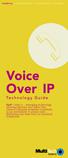 telephony internet access remote access modems Content Toll-bypass Long Distance Calling... 1 What Is VOIP?... 2 That Was Then... This is Now... Immediate Cost Savings... 3 Applications... 3 Office-to-office
telephony internet access remote access modems Content Toll-bypass Long Distance Calling... 1 What Is VOIP?... 2 That Was Then... This is Now... Immediate Cost Savings... 3 Applications... 3 Office-to-office
PacketizerTM. Overview of H.323 http://www.packetizer.com/voip/h323/papers/ Paul E. Jones. Rapporteur, ITU-T Q2/SG16 paulej@packetizer.
 A resource for packet-switched conversational protocols Overview of H.323 http:///voip/h323/papers/ Paul E. Jones Rapporteur, ITU-T Q2/SG16 paulej@packetizer.com June 2004 Copyright 2004 Executive Summary
A resource for packet-switched conversational protocols Overview of H.323 http:///voip/h323/papers/ Paul E. Jones Rapporteur, ITU-T Q2/SG16 paulej@packetizer.com June 2004 Copyright 2004 Executive Summary
Video Conferencing. Femi Alabi UNC-CH - Comp 523 November 22, 2010
 Video Conferencing Femi Alabi UNC-CH - Comp 523 November 22, 2010 Introduction Videoconferencing What Is It? Videoconferencing is a method of communicating between two or more locations where sound, vision
Video Conferencing Femi Alabi UNC-CH - Comp 523 November 22, 2010 Introduction Videoconferencing What Is It? Videoconferencing is a method of communicating between two or more locations where sound, vision
The MOST Affordable HD Video Conferencing. Conferencing for Enterprises, Conferencing for SMBs
 The MOST Affordable HD Video Conferencing Video conferencing has become an increasingly popular service, being widely used by enterprises, organizations and individuals. Thanks to the enormous growth in
The MOST Affordable HD Video Conferencing Video conferencing has become an increasingly popular service, being widely used by enterprises, organizations and individuals. Thanks to the enormous growth in
Chapter 2 - The TCP/IP and OSI Networking Models
 Chapter 2 - The TCP/IP and OSI Networking Models TCP/IP : Transmission Control Protocol/Internet Protocol OSI : Open System Interconnection RFC Request for Comments TCP/IP Architecture Layers Application
Chapter 2 - The TCP/IP and OSI Networking Models TCP/IP : Transmission Control Protocol/Internet Protocol OSI : Open System Interconnection RFC Request for Comments TCP/IP Architecture Layers Application
VidyoConferencing Network Administrators Guide
 VidyoConferencing Network Administrators Guide Windows 8, 7, XP, Vista and Apple Mac OS - updated 30/11/2012 Introduction The Attend Anywhere management platform is a cloud based management, facilitation
VidyoConferencing Network Administrators Guide Windows 8, 7, XP, Vista and Apple Mac OS - updated 30/11/2012 Introduction The Attend Anywhere management platform is a cloud based management, facilitation
MINIMUM NETWORK REQUIREMENTS 1. REQUIREMENTS SUMMARY... 1
 Table of Contents 1. REQUIREMENTS SUMMARY... 1 2. REQUIREMENTS DETAIL... 2 2.1 DHCP SERVER... 2 2.2 DNS SERVER... 2 2.3 FIREWALLS... 3 2.4 NETWORK ADDRESS TRANSLATION... 4 2.5 APPLICATION LAYER GATEWAY...
Table of Contents 1. REQUIREMENTS SUMMARY... 1 2. REQUIREMENTS DETAIL... 2 2.1 DHCP SERVER... 2 2.2 DNS SERVER... 2 2.3 FIREWALLS... 3 2.4 NETWORK ADDRESS TRANSLATION... 4 2.5 APPLICATION LAYER GATEWAY...
1. Public Switched Telephone Networks vs. Internet Protocol Networks
 Internet Protocol (IP)/Intelligent Network (IN) Integration Tutorial Definition Internet telephony switches enable voice calls between the public switched telephone network (PSTN) and Internet protocol
Internet Protocol (IP)/Intelligent Network (IN) Integration Tutorial Definition Internet telephony switches enable voice calls between the public switched telephone network (PSTN) and Internet protocol
A Guide to Multipoint Conferencing. White Paper
 A Guide to Multipoint Conferencing White Paper 1 2002 ClearOne Communications, Inc. All rights reserved. No part of this document may be reproduced in any form or by any means without written permission
A Guide to Multipoint Conferencing White Paper 1 2002 ClearOne Communications, Inc. All rights reserved. No part of this document may be reproduced in any form or by any means without written permission
Preparing Your IP Network for High Definition Video Conferencing
 WHITE PAPER Preparing Your IP Network for High Definition Video Conferencing Contents Overview...3 Video Conferencing Bandwidth Demand...3 Bandwidth and QoS...3 Bridge (MCU) Bandwidth Demand...4 Available
WHITE PAPER Preparing Your IP Network for High Definition Video Conferencing Contents Overview...3 Video Conferencing Bandwidth Demand...3 Bandwidth and QoS...3 Bridge (MCU) Bandwidth Demand...4 Available
ADSL MODEM. User Manual V1.0
 ADSL MODEM User Manual V1.0 CONTENTS 1.OVERVIEW... 3 1.1 ABOUT ADSL... 3 1.2 ABOUT ADSL2/2+... 3 1.3 FEATURES... 3 2 SPECIFICATION... 4 2.1 INTERFACE INTRODUCTION... 4 2.1.1 INDICATOR AND INTERFACE...
ADSL MODEM User Manual V1.0 CONTENTS 1.OVERVIEW... 3 1.1 ABOUT ADSL... 3 1.2 ABOUT ADSL2/2+... 3 1.3 FEATURES... 3 2 SPECIFICATION... 4 2.1 INTERFACE INTRODUCTION... 4 2.1.1 INDICATOR AND INTERFACE...
ADSL BROADBAND BASICS FOR THE DOMESTIC USER. The Main Limitations of ADSL Broadband are as follows.
 ADSL BROADBAND BASICS FOR THE DOMESTIC USER AS NOTHING MAN MADE IS PERFECT, ADSL IS NOT AN EXCEPTION. The Main Limitations of ADSL Broadband are as follows. 1. ADSL is not a Guaranteed Bandwidth Service.
ADSL BROADBAND BASICS FOR THE DOMESTIC USER AS NOTHING MAN MADE IS PERFECT, ADSL IS NOT AN EXCEPTION. The Main Limitations of ADSL Broadband are as follows. 1. ADSL is not a Guaranteed Bandwidth Service.
802.1p An IEEE standard for providing QoS using three bits (defined in 802.1q) to allow switches to reorder packets based on priority level.
 Glossary and Terms 802.1p An IEEE standard for providing QoS using three bits (defined in 802.1q) to allow switches to reorder packets based on priority level. 802.1q An IEEE standard for providing virtual
Glossary and Terms 802.1p An IEEE standard for providing QoS using three bits (defined in 802.1q) to allow switches to reorder packets based on priority level. 802.1q An IEEE standard for providing virtual
Voice over IP (VoIP) Overview. Introduction. David Feiner ACN 2004. Introduction VoIP & QoS H.323 SIP Comparison of H.323 and SIP Examples
 Voice over IP (VoIP) David Feiner ACN 2004 Overview Introduction VoIP & QoS H.323 SIP Comparison of H.323 and SIP Examples Introduction Voice Calls are transmitted over Packet Switched Network instead
Voice over IP (VoIP) David Feiner ACN 2004 Overview Introduction VoIP & QoS H.323 SIP Comparison of H.323 and SIP Examples Introduction Voice Calls are transmitted over Packet Switched Network instead
Administering Avaya Video Conferencing Solution Advanced Topics
 Administering Avaya Video Conferencing Solution Advanced Topics 04-603308 Issue 1 Release 6.1 April 2012 Contents Chapter 1: Overview of Avaya Video Conferencing Solution....... 9 Components......................................
Administering Avaya Video Conferencing Solution Advanced Topics 04-603308 Issue 1 Release 6.1 April 2012 Contents Chapter 1: Overview of Avaya Video Conferencing Solution....... 9 Components......................................
Preparing Your IP network for High Definition Video Conferencing
 White Paper Global Services April 2007 Table of Contents 1.0 OVERVIEW...3 2.0 VIDEO CONFERENCING BANDWIDTH DEMAND...3 3.0 AVAILABLE BANDWIDTH...5 3.1 Converged Network Links... 6 3.2 Dedicated Network
White Paper Global Services April 2007 Table of Contents 1.0 OVERVIEW...3 2.0 VIDEO CONFERENCING BANDWIDTH DEMAND...3 3.0 AVAILABLE BANDWIDTH...5 3.1 Converged Network Links... 6 3.2 Dedicated Network
Troubleshooting Voice Over IP with WireShark
 Hands-On Course Description Voice over IP is being widely implemented both within companies and across the Internet. The key problems with IP voice services are maintaining the quality of the voice service
Hands-On Course Description Voice over IP is being widely implemented both within companies and across the Internet. The key problems with IP voice services are maintaining the quality of the voice service
Understanding Voice over IP
 Introduction Understanding Voice over IP For years, many different data networking protocols have existed, but now, data communications has firmly found its home in the form of IP, the Internet Protocol.
Introduction Understanding Voice over IP For years, many different data networking protocols have existed, but now, data communications has firmly found its home in the form of IP, the Internet Protocol.
Course 4: IP Telephony and VoIP
 Course 4: IP Telephony and VoIP Telecommunications Technical Curriculum Program 3: Voice Knowledge 6/9/2009 1 Telecommunications Technical Curriculum Program 1: General Industry Knowledge Course 1: General
Course 4: IP Telephony and VoIP Telecommunications Technical Curriculum Program 3: Voice Knowledge 6/9/2009 1 Telecommunications Technical Curriculum Program 1: General Industry Knowledge Course 1: General
General Questions about TC3Net Residential DSL:
 General Questions about TC3Net Residential DSL: DSL (Digital Subscriber Line) is broadband technology that provides high-speed data transmission (up to 7.1 Mbps) over an existing telephone line. Speeds
General Questions about TC3Net Residential DSL: DSL (Digital Subscriber Line) is broadband technology that provides high-speed data transmission (up to 7.1 Mbps) over an existing telephone line. Speeds
Video Conferencing Unit. by Murat Tasan
 Video Conferencing Unit by Murat Tasan Video Conferencing Standards H.320 (ISDN) Popular in small business sector H.323 (Internet) More common with advancing cable modem and broadband access to homes H.324
Video Conferencing Unit by Murat Tasan Video Conferencing Standards H.320 (ISDN) Popular in small business sector H.323 (Internet) More common with advancing cable modem and broadband access to homes H.324
Internet Camera & Video Conferencing Solutions
 Internet Camera & Video Conferencing Solutions Capture real time communication face-to-face Via the trend of Internet growth, the traditional surveillance systems are now can be deployed via existing Intranet
Internet Camera & Video Conferencing Solutions Capture real time communication face-to-face Via the trend of Internet growth, the traditional surveillance systems are now can be deployed via existing Intranet
Need for Signaling and Call Control
 Need for Signaling and Call Control VoIP Signaling In a traditional voice network, call establishment, progress, and termination are managed by interpreting and propagating signals. Transporting voice
Need for Signaling and Call Control VoIP Signaling In a traditional voice network, call establishment, progress, and termination are managed by interpreting and propagating signals. Transporting voice
MULTIPOINT VIDEO CALLING
 1 A Publication of 2 VIDEO CONFERENCING MADE SIMPLE. TELEMERGE S ALL-IN-ONE VIDEO COLLABORATION Everything you need to enable adoption, right here. Request A Demo Learn More THE FOUR PILLARS Telemerge
1 A Publication of 2 VIDEO CONFERENCING MADE SIMPLE. TELEMERGE S ALL-IN-ONE VIDEO COLLABORATION Everything you need to enable adoption, right here. Request A Demo Learn More THE FOUR PILLARS Telemerge
TECHNICAL CHALLENGES OF VoIP BYPASS
 TECHNICAL CHALLENGES OF VoIP BYPASS Presented by Monica Cultrera VP Software Development Bitek International Inc 23 rd TELELCOMMUNICATION CONFERENCE Agenda 1. Defining VoIP What is VoIP? How to establish
TECHNICAL CHALLENGES OF VoIP BYPASS Presented by Monica Cultrera VP Software Development Bitek International Inc 23 rd TELELCOMMUNICATION CONFERENCE Agenda 1. Defining VoIP What is VoIP? How to establish
Cisco Unified Videoconferencing 3515 Multipoint Control Unit
 Data Sheet Cisco Unified Videoconferencing 3515 Multipoint Control Unit A flexible system for connecting multiple H.323, Session Initiation Protocol (SIP), and Skinny Client Control Protocol (SCCP) video
Data Sheet Cisco Unified Videoconferencing 3515 Multipoint Control Unit A flexible system for connecting multiple H.323, Session Initiation Protocol (SIP), and Skinny Client Control Protocol (SCCP) video
VoIP for Radio Networks
 White Paper VoIP for Radio Networks Revision 1.0 www.omnitronicsworld.com In the early eighties, a communications protocol was created that allowed the research community to send data anywhere in the world
White Paper VoIP for Radio Networks Revision 1.0 www.omnitronicsworld.com In the early eighties, a communications protocol was created that allowed the research community to send data anywhere in the world
Linksys Gateway SPA2100-SU Manual
 Linksys Gateway SPA2100-SU Manual Manuel de l'utilisateur Table of Contents Looking for Basic Setup Instructions?... 3 Most Recent Version of this Manual... 3 Advanced Setup Instructions... 4 Wiring Your
Linksys Gateway SPA2100-SU Manual Manuel de l'utilisateur Table of Contents Looking for Basic Setup Instructions?... 3 Most Recent Version of this Manual... 3 Advanced Setup Instructions... 4 Wiring Your
Broadband Bonding Network Appliance TRUFFLE BBNA6401
 Broadband Bonding Network Appliance TRUFFLE BBNA6401 White Paper In this brief White Paper we describe how the TRUFFLE BBNA6401 can provide an SMB with faster and more reliable Internet access at an affordable
Broadband Bonding Network Appliance TRUFFLE BBNA6401 White Paper In this brief White Paper we describe how the TRUFFLE BBNA6401 can provide an SMB with faster and more reliable Internet access at an affordable
BroadCloud PBX Customer Minimum Requirements
 BroadCloud PBX Customer Minimum Requirements Service Guide Version 2.0 1009 Pruitt Road The Woodlands, TX 77380 Tel +1 281.465.3320 WWW.BROADSOFT.COM BroadCloud PBX Customer Minimum Requirements Service
BroadCloud PBX Customer Minimum Requirements Service Guide Version 2.0 1009 Pruitt Road The Woodlands, TX 77380 Tel +1 281.465.3320 WWW.BROADSOFT.COM BroadCloud PBX Customer Minimum Requirements Service
Video Conferencing by Avaya
 Video Conferencing by Avaya Agenda Radvision Overview Evolution of Enterprise Video Scopia Elite Series MCU & iview Scopia Desktop & Mobility Scopia XT Series End-Points 2 Radvision Overview Industry Leader
Video Conferencing by Avaya Agenda Radvision Overview Evolution of Enterprise Video Scopia Elite Series MCU & iview Scopia Desktop & Mobility Scopia XT Series End-Points 2 Radvision Overview Industry Leader
Cable Modems. Definition. Overview. Topics. 1. How Cable Modems Work
 Cable Modems Definition Cable modems are devices that allow high-speed access to the Internet via a cable television network. While similar in some respects to a traditional analog modem, a cable modem
Cable Modems Definition Cable modems are devices that allow high-speed access to the Internet via a cable television network. While similar in some respects to a traditional analog modem, a cable modem
Jive Core: Platform, Infrastructure, and Installation
 Jive Core: Platform, Infrastructure, and Installation Jive Communications, Inc. 888-850-3009 www.getjive.com 1 Overview Jive hosted services are run on Jive Core, a proprietary, cloud-based platform. Jive
Jive Core: Platform, Infrastructure, and Installation Jive Communications, Inc. 888-850-3009 www.getjive.com 1 Overview Jive hosted services are run on Jive Core, a proprietary, cloud-based platform. Jive
Cisco CME Features and Functionality
 Cisco CME Features and Functionality Supported Protocols and Integration Options This topic describes the supported protocols and integration options of Cisco CME. Supported Protocols and Integration FAX
Cisco CME Features and Functionality Supported Protocols and Integration Options This topic describes the supported protocols and integration options of Cisco CME. Supported Protocols and Integration FAX
Clearing the Way for VoIP
 Gen2 Ventures White Paper Clearing the Way for VoIP An Alternative to Expensive WAN Upgrades Executive Overview Enterprises have traditionally maintained separate networks for their voice and data traffic.
Gen2 Ventures White Paper Clearing the Way for VoIP An Alternative to Expensive WAN Upgrades Executive Overview Enterprises have traditionally maintained separate networks for their voice and data traffic.
Chapter 15: Advanced Networks
 Chapter 15: Advanced Networks IT Essentials: PC Hardware and Software v4.0 1 Determine a Network Topology A site survey is a physical inspection of the building that will help determine a basic logical
Chapter 15: Advanced Networks IT Essentials: PC Hardware and Software v4.0 1 Determine a Network Topology A site survey is a physical inspection of the building that will help determine a basic logical
Voice Gateway with Router
 Voice User Guide Model No. SPA3102 Copyright and Trademarks Specifications are subject to change without notice. Linksys is a registered trademark or trademark of Cisco Systems, Inc. and/or its affiliates
Voice User Guide Model No. SPA3102 Copyright and Trademarks Specifications are subject to change without notice. Linksys is a registered trademark or trademark of Cisco Systems, Inc. and/or its affiliates
TYPE OF INTERNET CONNECTIONS. Dialup Cable Connection DSL Broadband Dedicated Leased Line ISDN Wireless Connection
 Internet Connections By Bhupendra Ratha, Lecturer School of Library and Information Science Devi Ahilya University, Indore Email: bhu261@gmail.com How to acquire Connection? We are Basically connected
Internet Connections By Bhupendra Ratha, Lecturer School of Library and Information Science Devi Ahilya University, Indore Email: bhu261@gmail.com How to acquire Connection? We are Basically connected
Broadband Bonding Network Appliance TRUFFLE BBNA6401
 Broadband Bonding Network Appliance TRUFFLE BBNA6401 White Paper In this brief White Paper we describe how the TRUFFLE BBNA6401 can provide an SMB with faster and more reliable Internet access at an affordable
Broadband Bonding Network Appliance TRUFFLE BBNA6401 White Paper In this brief White Paper we describe how the TRUFFLE BBNA6401 can provide an SMB with faster and more reliable Internet access at an affordable
VoIP Network Configuration Guide
 The owner friendly phone system for small business VoIP Network Configuration Guide Release 7.10 Copyright 2011 Fortinet, Inc. All rights reserved. Fortinet, FortiGate, FortiGuard, FortiCare, FortiManager,
The owner friendly phone system for small business VoIP Network Configuration Guide Release 7.10 Copyright 2011 Fortinet, Inc. All rights reserved. Fortinet, FortiGate, FortiGuard, FortiCare, FortiManager,
Frequently Asked Questions about Integrated Access
 Frequently Asked Questions about Integrated Access Phone Service How are local, long distance, and international calls defined? Local access transport areas (LATAs) are geographical boundaries set by the
Frequently Asked Questions about Integrated Access Phone Service How are local, long distance, and international calls defined? Local access transport areas (LATAs) are geographical boundaries set by the
Computer System Management: Hosting Servers, Miscellaneous
 Computer System Management: Hosting Servers, Miscellaneous Amarjeet Singh October 22, 2012 Partly adopted from Computer System Management Slides by Navpreet Singh Logistics Any doubts on project/hypo explanation
Computer System Management: Hosting Servers, Miscellaneous Amarjeet Singh October 22, 2012 Partly adopted from Computer System Management Slides by Navpreet Singh Logistics Any doubts on project/hypo explanation
