This game supports 50Hz (576i) and 60Hz (480i) Mode.
|
|
|
- Fay Eaton
- 7 years ago
- Views:
Transcription
1 INSTRUCTION BOOKLET
2 This seal is your assurance that Nintendo has reviewed this product and that it has met our standards for excellence in workmanship, reliability and entertainment value. Always look for this seal when buying games and accessories to ensure complete compatibility with your Nintendo Product. Warning: Please carefully read the separate Health and Safety Precautions Booklet included with this product before using your Nintendo Hardware system, Disc or Accessory. The booklet contains important safety information. This game supports 50Hz (576i) and 60Hz (480i) Mode. IMPORTANT LEGAL INFORMATION This Nintendo game is not designed for use with any unauthorised device. Use of any such device will invalidate your Nintendo product warranty. Copying of any Nintendo game is illegal and is strictly prohibited by domestic and international intellectual property laws. TRADEMARKS ARE PROPERTY OF THEIR RESPECTIVE OWNERS. Wii IS A TRADEMARK OF NINTENDO.
3 The PEGI age rating system: Age Rating categories: Les catégories de tranche d âge: Content Descriptors: Description du contenu: The Online logo indicates that a game allows the player to have access to online game play against other players. Le logo «Online» indique qu un titre vous permet de jouer avec d autres personnes en ligne. For further information about the Pan European Game Information (PEGI) rating system please visit: Pour de plus amples informations concernant l évaluation du système d information de jeu Pan Européen (PEGI), vous pouvez consulter: Para obtener más información sobre el sistema de calificación de juegos (PEGI), por favor visite: Per ulteriori informazioni sul sistema europeo di valutazione delle informazioni del gioco (PEGI) vi preghiamo di visitare: Für weitere Informationen über das europäische Spiel-Informationen Bewertungs- System (PEGI) besuchen Sie bitte:
4 Wii Menu Update Please note that when first loading the disc into the Wii console, the console will check if you have the latest version of the Wii Menu, and if necessary a Wii System Update Confirmation Screen will appear. Select OK to proceed with the update. Updates can take several minutes and may add Channels to the Wii Menu. Please note that the Wii console must have the latest version of the Wii Menu in order to play the disc. NOTE: If, after performing an update, the Disc Channel still does not display the title of the inserted disc, a second update is required. Please repeat the above procedure. Channels added by a Wii Menu update will be saved to the Wii System Memory if there is enough free space. These additional Channels can be deleted from the Data Management Screen in Wii Options, and can subsequently be re-downloaded from the Wii Shop Channel at no extra cost. When the Wii Menu is updated, unauthorised hardware and/or software modifications may be detected and unauthorised content may be removed causing the immediate or delayed inoperability of your console. Failure to accept the update may render this game, and future games, unplayable. Please note that Nintendo cannot guarantee that unauthorised software or accessories will continue to function with the Wii console after this or future updates of the Wii Menu. Getting Started Insert the NICKELODEON TEENAGE MUTANT NINJA TURTLES disc into the disc slot. The Wii console will switch on. The Health and Safety Screen, as shown here, will be displayed. After reading the details press the A Button. The Health and Safety Screen will be displayed if either the disc is inserted before turning the Wii console s power on, or if the Wii console s power is turned on without the disc inserted. Point at the Disc Channel from the Wii Menu Screen and press the A Button. The Channel Preview Screen will be displayed. Point at START and press the A Button. The Wii Remote Wrist Strap Information Screen will be displayed. Tighten the strap around your wrist, then press the A Button. The Title Screen will be displayed. Caution Use the Wii Remote Wrist Strap For more information on how to use the Wii Remote Wrist Strap, please refer to the Wii Operations Manual System Setup (Using the Wii Remote/Using the Nunchuk). For more information on 60Hz and EDTV/HDTV please refer to the Wii Operations Manual Channels & Settings (Wii Settings and Data Management). For more information on the Classic Controller, please refer to the Classic Controller/Classic Controller Pro Operations Manual. If you want to use your Wii Remote on a Wii console other than your own or to use a friend s Wii Remote on your Wii console, please refer to the Wii Operations Manual System Setup (Synchronising your Wii Remote with the Wii console).
5 Main Menu Follow the story of the 4 Turtles as they track down the lost mutagen canisters. Fight through waves of Foot Clan soldiers and Kraangdroids to stop Shredder before he can carry out his evil plans! START Access the story map and start the game. UPGRADES Spend your earned energy shards here to unlock new moves for each of the Turtles. EXTRAS Train with Time Attack and Survival Mode, or relax with Atomic Robo-X. OPTIONS Review various system settings here. EXCLUSIVE CODE Enter in any Exclusive Codes here. Pause Menu RESUME Continue your adventure. QUIT Exit to the Main Menu. OPTIONS Access controller layout. EXCLUSIVE CODE Enter in any Exclusive Codes here.
6 Controls NUNCHUK AND Wii REMOTE Run Power Attack/Fury Switch Character Grab Jump Secondary Attack Shuriken, Smoke Bomb, Flash Bomb Pause Attack CLASSIC CONTROLLER PRO Secondary Attack Shuriken, Smoke Bomb, Flash Bomb Switch Characters Attack Grab Power Attack/Fury Jump Run Pause
7 RVL-SX7P-UKV Tips Each of the Turtles have slightly different abilities. Play with each and pick your favourite! Your Power Attack meter will slowly fill up on its own, but you must attack enemies to fill the meter for the Ultimate Fury Attack. For secondary weapons you can have Smoke Bombs, Flash Bombs, or Shuriken. Any new pickup replaces your current secondary weapon. You ll get an on-screen alert when you can use the Scanner to uncover hidden Kraang secrets, but know that you can only use it when no enemies are around. Instructions for the Game: Please see in game electronic manual or support.activision.com. Software License Agreement: Opening of this box has constituted an acceptance of the Software License Agreement listed at support.activision.com/license. Privacy Policy: Your use of this product is in accordance with our Privacy Policy listed at Warranties: Please see the applicable warranties listed at support.activision.com/license. Customer support info: Please see support.activision.com. This product is manufactured by Cooperatie Activision Blizzard International U.A, Beechavenue 131-D,1119RB Schiphol-Rijk, The Netherlands Viacom Overseas Holdings C.V. All Rights Reserved. TEENAGE MUTANT NINJA TURTLES and all related titles, logos and characters are trademarks of Viacom Overseas Holdings C.V. Based on characters created by Peter Laird and Kevin Eastman Activision Publishing, Inc. Activision is a registered trademark of Activision Publishing, Inc. All Rights Reserved. Uses Bink Video by RAD Game Tools, Inc. All other trademarks and trade names are the properties of their respective owners. ACTIVISION BLIZZARD UK, LTD., GROUND FLOOR, 3 ROUNDWOOD AVENUE, STOCKLEY PARK, UXBRIDGE, UB11 1AF.
ULTIMATE NES REMIX. Getting Started. Playing the Game
 ULTIMATE NES REMIX 1 Important Information Getting Started 2 Online Features 3 Parental Controls Playing the Game 4 Selecting a Mode 5 Selecting a Stage 6 Playing a Stage 7 Rankings 8 Saving and Deleting
ULTIMATE NES REMIX 1 Important Information Getting Started 2 Online Features 3 Parental Controls Playing the Game 4 Selecting a Mode 5 Selecting a Stage 6 Playing a Stage 7 Rankings 8 Saving and Deleting
Parental controls on Xbox 360, Xbox One, Nintendo Wii, PlayStation 3 and PlayStation 4
 Parental controls on Xbox 360, Xbox One, Nintendo Wii, PlayStation 3 and PlayStation 4 All games consoles and hand held gaming devices can be used to access the internet. Your child can download games
Parental controls on Xbox 360, Xbox One, Nintendo Wii, PlayStation 3 and PlayStation 4 All games consoles and hand held gaming devices can be used to access the internet. Your child can download games
1 Important Information. Basic Information. 2 Introduction. 3 Getting Started. 4 Saving and Deleting Data. Actions. 5 Donkey Kong's Moves
 1 Important Information Basic Information 2 Introduction 3 Getting Started 4 Saving and Deleting Data Actions 5 Donkey Kong's Moves 6 Diddy Kong's Moves How to Play 7 Game Maps 8 Game Screen 9 Basic Play
1 Important Information Basic Information 2 Introduction 3 Getting Started 4 Saving and Deleting Data Actions 5 Donkey Kong's Moves 6 Diddy Kong's Moves How to Play 7 Game Maps 8 Game Screen 9 Basic Play
WARNING - SEIZURES WARNING - REPETITIVE MOTION INJURIES AND EYESTRAIN CAUTION - MOTION SICKNESS IMPORTANT LEGAL INFORMATION
 INSTRUCTION BOOKLET PRESS THE HOME BUTTON WHILE THE GAME IS RUNNING, THEN SELECT ELECTRONIC MANUAL. TO VIEW THE PLEASE CAREFULLY READ THE Wii U OPERATIONS MANUAL COMPLETELY BEFORE USING YOUR Wii U HARDWARE
INSTRUCTION BOOKLET PRESS THE HOME BUTTON WHILE THE GAME IS RUNNING, THEN SELECT ELECTRONIC MANUAL. TO VIEW THE PLEASE CAREFULLY READ THE Wii U OPERATIONS MANUAL COMPLETELY BEFORE USING YOUR Wii U HARDWARE
63720A IN I S N T S R T U R C U T C I T O I N B O O N B O O K O L K E L T E
 63720A INSTRUCTION BOOKLET 2-5 Wireless DS Single-Card Download Play THIS GAME ALLOWS WIRELESS MULTIPLAYER GAMES DOWNLOADED FROM ONE GAME CARD. 2-5 Wireless DS Multi-Card Play THIS GAME ALLOWS WIRELESS
63720A INSTRUCTION BOOKLET 2-5 Wireless DS Single-Card Download Play THIS GAME ALLOWS WIRELESS MULTIPLAYER GAMES DOWNLOADED FROM ONE GAME CARD. 2-5 Wireless DS Multi-Card Play THIS GAME ALLOWS WIRELESS
Leaf River Outdoor Products Vibrashine, Inc. P.O. Box 557 Taylorsville, MS 39168 (601) 785-9854 FAX (601) 785-9874 www.vibrashine.
 MULTI-CARD PICTURE VIEWER Model PV-2.5 Leaf River Outdoor Products Vibrashine, Inc. P.O. Box 557 Taylorsville, MS 39168 (601) 785-9854 FAX (601) 785-9874 www.vibrashine.com 2 THANKS and WELCOME What does
MULTI-CARD PICTURE VIEWER Model PV-2.5 Leaf River Outdoor Products Vibrashine, Inc. P.O. Box 557 Taylorsville, MS 39168 (601) 785-9854 FAX (601) 785-9874 www.vibrashine.com 2 THANKS and WELCOME What does
Important Health Warning: Photosensitive Seizures
 WARNING Before playing this game, read the Xbox 360 console, Xbox 360, and accessory manuals for important safety and health information. www.xbox.com/support. Important Health Warning: Photosensitive
WARNING Before playing this game, read the Xbox 360 console, Xbox 360, and accessory manuals for important safety and health information. www.xbox.com/support. Important Health Warning: Photosensitive
Important Health Warning: Photosensitive Seizures
 WARNING Before playing this game, read the Xbox 360 console, Xbox 360 Kinect Sensor, and accessory manuals for important safety and health information. www.xbox.com/support. Important Health Warning: Photosensitive
WARNING Before playing this game, read the Xbox 360 console, Xbox 360 Kinect Sensor, and accessory manuals for important safety and health information. www.xbox.com/support. Important Health Warning: Photosensitive
Nintendo 3DS XL Quick-Start Guide
 Nintendo 3DS XL Quick-Start Guide This guide explains how to configure your system, launch software and connect to the internet. Charge and turn on the system Configure the system Load software Connect
Nintendo 3DS XL Quick-Start Guide This guide explains how to configure your system, launch software and connect to the internet. Charge and turn on the system Configure the system Load software Connect
Moxi Whole Home HD DVR QUICK REFERENCE GUIDE
 Moxi Whole Home HD DVR QUICK REFERENCE GUIDE Let s get started with learning more about what your Moxi System can do. This is a quick reference guide to get you up and running. Contents: Menu Quick Look
Moxi Whole Home HD DVR QUICK REFERENCE GUIDE Let s get started with learning more about what your Moxi System can do. This is a quick reference guide to get you up and running. Contents: Menu Quick Look
Quick Start Guide. From setup to gameplay. Basic Setup. Configuring Your System. Using Game Discs IMPORTANT INFORMATION
 Quick Start Guide From setup to gameplay Basic Setup Configuring Your System Using Game Discs IMPORTANT INFORMATION Please read the separate Wii U Operations Manual and built-in electronic manuals for
Quick Start Guide From setup to gameplay Basic Setup Configuring Your System Using Game Discs IMPORTANT INFORMATION Please read the separate Wii U Operations Manual and built-in electronic manuals for
INSTRUCTION BOOKLET (CONTAINS IMPORTANT HEALTH AND SAFETY INFORMATION)
 NTR-AMQP-UKV INSTRUCTION BOOKLET (CONTAINS IMPORTANT HEALTH AND SAFETY INFORMATION) This seal is your assurance that Nintendo has reviewed this product and that it has met our standards for excellence
NTR-AMQP-UKV INSTRUCTION BOOKLET (CONTAINS IMPORTANT HEALTH AND SAFETY INFORMATION) This seal is your assurance that Nintendo has reviewed this product and that it has met our standards for excellence
Mario & Sonic at the Rio 2016 Olympic Games. Basic Information. Getting Started. Wireless Play. Other
 Mario & Sonic at the Rio 2016 Olympic Games 1 Important Information Basic Information 2 Information Sharing 3 Online Features 4 Parental Controls 5 About amiibo Getting Started 6 Introduction 7 Starting
Mario & Sonic at the Rio 2016 Olympic Games 1 Important Information Basic Information 2 Information Sharing 3 Online Features 4 Parental Controls 5 About amiibo Getting Started 6 Introduction 7 Starting
Mario & Sonic at the Rio 2016 Olympic Games
 Mario & Sonic at the Rio 2016 Olympic Games 1 Important Information Setup 2 Controllers / Accessories 3 A bout amiibo 4 Onli ne Feature s 5 Parental Controls Getting Started 6 Introduc tion 7 Saving and
Mario & Sonic at the Rio 2016 Olympic Games 1 Important Information Setup 2 Controllers / Accessories 3 A bout amiibo 4 Onli ne Feature s 5 Parental Controls Getting Started 6 Introduc tion 7 Saving and
SUPER MARIO 3D WORLD WUP-P-ARDP-00
 SUPER MARIO 3D WORLD 1 Important Information Setup 2 Controles l r 3 Onli ne Feature s 4 Parental Controls Starting 5 Starting the Game 6 Character Selection Moving about the World Screen 7 W orld Screen
SUPER MARIO 3D WORLD 1 Important Information Setup 2 Controles l r 3 Onli ne Feature s 4 Parental Controls Starting 5 Starting the Game 6 Character Selection Moving about the World Screen 7 W orld Screen
Getting to Know Xsight... 3. Home Screen and Everyday Use... 9. Settings... 11. PC Setup... 17. 2 www.oneforall.com
 User Manual English English Getting to Know Xsight........................................ 3 Unpacking and Setting Up Xsight............................................................. 3 Using Xsight
User Manual English English Getting to Know Xsight........................................ 3 Unpacking and Setting Up Xsight............................................................. 3 Using Xsight
Donkey Kong Country: Tropical Freeze
 Donkey Kong Country: Tropical Freeze 1 Important Information Setup 2 Controllers and Sound 3 Onli ne Feature s 4 Parental Controls Introduct ion 5 About This Game 6 Gettin g Started 7 Save Data How to
Donkey Kong Country: Tropical Freeze 1 Important Information Setup 2 Controllers and Sound 3 Onli ne Feature s 4 Parental Controls Introduct ion 5 About This Game 6 Gettin g Started 7 Save Data How to
Hi! Let s get started. Streaming Stick
 Hi! Let s get started. Streaming Stick 1 Know your Streaming Stick 1 2 3 4 2 1 2 3 4 [HDMI CONNECTOR] Plugs into the HDMI port on the back of your TV [STATUS LIGHT] Indicates it is on when lit, or activity
Hi! Let s get started. Streaming Stick 1 Know your Streaming Stick 1 2 3 4 2 1 2 3 4 [HDMI CONNECTOR] Plugs into the HDMI port on the back of your TV [STATUS LIGHT] Indicates it is on when lit, or activity
media equipment catalogue
 media equipment catalogue Wii, wii games & accessories Wii Console balance board wii dance & dance mat wii family trainer guitar hero accessories WII CONSOLE & WII SPORTS SOFTWARE DEPOSIT 75 The Ninteno
media equipment catalogue Wii, wii games & accessories Wii Console balance board wii dance & dance mat wii family trainer guitar hero accessories WII CONSOLE & WII SPORTS SOFTWARE DEPOSIT 75 The Ninteno
MOTO. Quick Start Guide
 MOTO 9h Quick Start Guide welcome Technology promised to make things easier... but then it gave you more to do phone calls, e-mails, music, photos, videos, the Internet, and more. It s time to take back
MOTO 9h Quick Start Guide welcome Technology promised to make things easier... but then it gave you more to do phone calls, e-mails, music, photos, videos, the Internet, and more. It s time to take back
Code Name: S.T.E.A.M. Basic Information. Getting Started
 Code Name: S.T.E.A.M. 1 Important Information Basic Information 2 Information Sharing 3 Online Features 4 Parental Controls Getting Started 5 Introduction 6 Starting the Game 7 Saving and Deleting Save
Code Name: S.T.E.A.M. 1 Important Information Basic Information 2 Information Sharing 3 Online Features 4 Parental Controls Getting Started 5 Introduction 6 Starting the Game 7 Saving and Deleting Save
Welcome to XFINITY TV
 Welcome to XFINITY TV XFINITY on the X1 Entertainment Operating System delivers the simplest, fastest and most complete way to access all your entertainment on all your screens. This guide will help you
Welcome to XFINITY TV XFINITY on the X1 Entertainment Operating System delivers the simplest, fastest and most complete way to access all your entertainment on all your screens. This guide will help you
igadgitz Bluetooth Audio Transmitter & Receiver (BTT009 / U3442) User Guide
 igadgitz Bluetooth Audio Transmitter & Receiver (BTT009 / U3442) User Guide For more instructions in English please visit: Eine Anleitung in Deutsch nden Sie unter: Para obtener instrucciones en Español
igadgitz Bluetooth Audio Transmitter & Receiver (BTT009 / U3442) User Guide For more instructions in English please visit: Eine Anleitung in Deutsch nden Sie unter: Para obtener instrucciones en Español
ViviCam 25 Digital Camera User s Manual
 ViviCam 25 Digital Camera User s Manual 2010 Sakar International, Inc. All rights reserved. Windows and the Windows logo are registered trademarks of Microsoft Corporation. All other trademarks are the
ViviCam 25 Digital Camera User s Manual 2010 Sakar International, Inc. All rights reserved. Windows and the Windows logo are registered trademarks of Microsoft Corporation. All other trademarks are the
ABOUT YOUR SATELLITE RECEIVER
 2 Satellite Receiver ABOUT YOUR SATELLITE RECEIVER This chapter gives you an overview and a description of your satellite receiver. SATELLITE RECEIVER OVERVIEW SINGLE AND DUAL MODES REMOTE CONTROL SATELLITE
2 Satellite Receiver ABOUT YOUR SATELLITE RECEIVER This chapter gives you an overview and a description of your satellite receiver. SATELLITE RECEIVER OVERVIEW SINGLE AND DUAL MODES REMOTE CONTROL SATELLITE
XA20-XA25 and HF G30 Using Wi-Fi to Play Images and Movies on a Computer
 XA20-XA25 and HF G30 Using Wi-Fi to Play Images and Movies on a Computer Using the Media Server function, you can wirelessly view your movies and photos from your computer or similar device. You will need
XA20-XA25 and HF G30 Using Wi-Fi to Play Images and Movies on a Computer Using the Media Server function, you can wirelessly view your movies and photos from your computer or similar device. You will need
Hi! Let s get started.
 Hi! Let s get started. 1 What s in the box Roku Streaming Stick TM Enhanced remote control 2 x AA Alkaline batteries What you need High speed Internet Wireless Router Roku Ready TM TV (or other device)
Hi! Let s get started. 1 What s in the box Roku Streaming Stick TM Enhanced remote control 2 x AA Alkaline batteries What you need High speed Internet Wireless Router Roku Ready TM TV (or other device)
How To Set Up Flir Cloud Client For Pc Or Mac Or Mac (For Pc Or Ipad) On A Pc Or Pc Or Mouse (For Mac) On An Iphone Or Ipa) On Pc Or Tv (For Ipa
 Instruction Manual FLIR Cloud Services Client Instruction Manual FLIR Cloud Services Client #LX400018; r. 2.0/14567/14568; en-us iii Table of contents 1 Setting up FLIR Cloud Client for PC or Mac...1
Instruction Manual FLIR Cloud Services Client Instruction Manual FLIR Cloud Services Client #LX400018; r. 2.0/14567/14568; en-us iii Table of contents 1 Setting up FLIR Cloud Client for PC or Mac...1
Mobile Print/Scan Guide for Brother iprint&scan
 Mobile Print/Scan Guide for Brother iprint&scan Version K ENG Definitions of notes We use the following note style throughout this user s guide: specifies the operating environment, conditions for installation,
Mobile Print/Scan Guide for Brother iprint&scan Version K ENG Definitions of notes We use the following note style throughout this user s guide: specifies the operating environment, conditions for installation,
Hi! Let s get started.
 Hi! Let s get started. What s in the Box Roku player Remote control 2 x AAA batteries for remote A/V cable RCA Power adapter Get to know your roku A Front view B C F Back view D E A B C D E F Status light
Hi! Let s get started. What s in the Box Roku player Remote control 2 x AAA batteries for remote A/V cable RCA Power adapter Get to know your roku A Front view B C F Back view D E A B C D E F Status light
Kirby and the Rainbow Paintbrush
 Kirby and the Rainbow Paintbrush 1 Important Information Setup 2 Controles l r 3 A bout amiibo T he Story 4 About This Game 5 Starting the Game 6 Saving and Deleting Data Soy t r Mode 7 Selecting a Stage
Kirby and the Rainbow Paintbrush 1 Important Information Setup 2 Controles l r 3 A bout amiibo T he Story 4 About This Game 5 Starting the Game 6 Saving and Deleting Data Soy t r Mode 7 Selecting a Stage
Hello! Let s get started.
 Hello! Let s get started. What s in the Box Roku player Enhanced remote control 2 x AA batteries for remote A/V Cable Power adapter Get to know your roku B A Front view C D G Back view E F H A B C D E
Hello! Let s get started. What s in the Box Roku player Enhanced remote control 2 x AA batteries for remote A/V Cable Power adapter Get to know your roku B A Front view C D G Back view E F H A B C D E
How To Use An Action Replay Dsi On A Datel Dsi On A Pc Or Dsii On A Playstation 2 On A Ds 2 On Pc Or Playstation 3 On A Ipad Or Playboy Ds (D
 Action Replay DSi User Guide v1.2 Index 1. Getting Started 1.1. Pack Contents 1.2. Connect Action Replay to your DS/DS Lite/DSi 1.3. Getting around Action Replay s Menus 2. Action Replay Cheat Codes 2.1.
Action Replay DSi User Guide v1.2 Index 1. Getting Started 1.1. Pack Contents 1.2. Connect Action Replay to your DS/DS Lite/DSi 1.3. Getting around Action Replay s Menus 2. Action Replay Cheat Codes 2.1.
Fetch TV App Guide 1. Fetch TV App. ios and Android Document Version 1.13
 Fetch TV App Guide 1 Fetch TV App ios and Android Document Version 1.13 2 Fetch TV App Guide Fetch TV App Guide 3 Contents Welcome to the Fetch TV App 4 Before you start 5 Installing the Fetch TV App 9
Fetch TV App Guide 1 Fetch TV App ios and Android Document Version 1.13 2 Fetch TV App Guide Fetch TV App Guide 3 Contents Welcome to the Fetch TV App 4 Before you start 5 Installing the Fetch TV App 9
Wii Operations Manual Channels and Settings
 MAB-RVK-S-AUS-CO NINTENDO AUSTRALIA PTY. LTD. Scoresby Industrial Park, 804 Stud Road, Scoresby Victoria 3179 Australia www.nintendo.com.au support.nintendo.com Wii Operations Manual Channels and Settings
MAB-RVK-S-AUS-CO NINTENDO AUSTRALIA PTY. LTD. Scoresby Industrial Park, 804 Stud Road, Scoresby Victoria 3179 Australia www.nintendo.com.au support.nintendo.com Wii Operations Manual Channels and Settings
SW10. User Guide. Smart Watch. Please read the manual before use.
 SW10 Smart Watch User Guide www. ScinexUSA.com Please read the manual before use. 1 About this manual You can use this Watch as a companion device to most Android and IOS mobile devices. This user manual
SW10 Smart Watch User Guide www. ScinexUSA.com Please read the manual before use. 1 About this manual You can use this Watch as a companion device to most Android and IOS mobile devices. This user manual
NTR-ASMP-UKV INSTRUCTION BOOKLET (CONTAINS IMPORTANT HEALTH AND SAFETY INFORMATION)
 NTR-ASMP-UKV INSTRUCTION BOOKLET (CONTAINS IMPORTANT HEALTH AND SAFETY INFORMATION) [0610/UKV/NTR] This seal is your assurance that Nintendo has reviewed this product and that it has met our standards
NTR-ASMP-UKV INSTRUCTION BOOKLET (CONTAINS IMPORTANT HEALTH AND SAFETY INFORMATION) [0610/UKV/NTR] This seal is your assurance that Nintendo has reviewed this product and that it has met our standards
MAB-WUP-S-UKV-C5. Wii U Operations Manual
 MAB-WUP-S-UKV-C5 Wii U Operations Manual [0712/UKV/WUP-HW] Contents This seal is your assurance that Nintendo has reviewed this product and that it has met our standards for excellence in workmanship,
MAB-WUP-S-UKV-C5 Wii U Operations Manual [0712/UKV/WUP-HW] Contents This seal is your assurance that Nintendo has reviewed this product and that it has met our standards for excellence in workmanship,
EPSON USB/Parallel Adapter User s Guide
 EPSON USB/Parallel Adapter User s Guide EPSON Stylus COLOR 440 EPSON Stylus COLOR 800 EPSON Stylus COLOR 600 EPSON Stylus COLOR 850 EPSON Stylus COLOR 640 EPSON Stylus COLOR 1520 EPSON Stylus Photo EX
EPSON USB/Parallel Adapter User s Guide EPSON Stylus COLOR 440 EPSON Stylus COLOR 800 EPSON Stylus COLOR 600 EPSON Stylus COLOR 850 EPSON Stylus COLOR 640 EPSON Stylus COLOR 1520 EPSON Stylus Photo EX
Operations Manual. Español p. 57 Português p. 115
 Operations Manual Español p. 57 Português p. 115 The official seal is your assurance that this product is licensed or manufactured by Nintendo. Always look for this seal when buying video game systems,
Operations Manual Español p. 57 Português p. 115 The official seal is your assurance that this product is licensed or manufactured by Nintendo. Always look for this seal when buying video game systems,
HP Mobile Remote Control (Select Models Only) User Guide
 HP Mobile Remote Control (Select Models Only) User Guide Copyright 2008 Hewlett-Packard Development Company, L.P. Windows and Windows Vista are either trademarks or registered trademarks of Microsoft Corporation
HP Mobile Remote Control (Select Models Only) User Guide Copyright 2008 Hewlett-Packard Development Company, L.P. Windows and Windows Vista are either trademarks or registered trademarks of Microsoft Corporation
The Parts of the System
 2 The Parts of the System THE RECEIVER THE RECEIVER FRONT PANEL Power Light This green light on the receiver front panel lights up when the receiver is turned ON. This light flashes when the receiver memory
2 The Parts of the System THE RECEIVER THE RECEIVER FRONT PANEL Power Light This green light on the receiver front panel lights up when the receiver is turned ON. This light flashes when the receiver memory
P11 PS3 Amplified Stereo Gaming Headset
 P11 PS3 Amplified Stereo Gaming Headset Cover Quick Start Guide Inside Cover For more products, accessories and general product information, please visit: TurtleBeach.com For warranty information and product
P11 PS3 Amplified Stereo Gaming Headset Cover Quick Start Guide Inside Cover For more products, accessories and general product information, please visit: TurtleBeach.com For warranty information and product
Getting Started... 1. What s included... 1. Setting up Fitbit One on a computer... 2. Mac & PC Requirements... 2
 User Manual Table of Contents Getting Started... 1 What s included... 1 Setting up Fitbit One on a computer... 2 Mac & PC Requirements... 2 Installing Fitbit Connect on a computer... 2 Installing Fitbit
User Manual Table of Contents Getting Started... 1 What s included... 1 Setting up Fitbit One on a computer... 2 Mac & PC Requirements... 2 Installing Fitbit Connect on a computer... 2 Installing Fitbit
Nintendo of America Inc. P.O. Box 957, Redmond, WA 98073-0957 U.S.A. www.nintendo.com 60684A INSTRUCTION BOOKLET PRINTED IN USA
 Nintendo of America Inc. P.O. Box 957, Redmond, WA 98073-0957 U.S.A. www.nintendo.com 60684A PRINTED IN USA INSTRUCTION BOOKLET PLEASE CAREFULLY READ THE SEPARATE HEALTH AND SAFETY PRECAUTIONS BOOKLET
Nintendo of America Inc. P.O. Box 957, Redmond, WA 98073-0957 U.S.A. www.nintendo.com 60684A PRINTED IN USA INSTRUCTION BOOKLET PLEASE CAREFULLY READ THE SEPARATE HEALTH AND SAFETY PRECAUTIONS BOOKLET
Quick Start Guide Guide de démarrage rapide Schnellstart Anleitung
 USB Analog & Digital Audio Adapter Adaptateur audio USB analogique et numérique USB analoger & digitaler Audio-Adapter Quick Start Guide Guide de démarrage rapide Schnellstart Anleitung FCC DECLARATION
USB Analog & Digital Audio Adapter Adaptateur audio USB analogique et numérique USB analoger & digitaler Audio-Adapter Quick Start Guide Guide de démarrage rapide Schnellstart Anleitung FCC DECLARATION
Operations Manual. Français p. 63 Español p. 127
 Operations Manual Français p. 63 Español p. 127 The official seal is your assurance that this product is licensed or manufactured by Nintendo. Always look for this seal when buying video game systems,
Operations Manual Français p. 63 Español p. 127 The official seal is your assurance that this product is licensed or manufactured by Nintendo. Always look for this seal when buying video game systems,
TABLE OF CONTENTS. PrECAUTiONS TO TAkE DUriNG USE. Getting Started... 2. Game Controls... 2. Main Menu... 3. Heads-Up Display (HUD)...
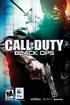 EPiLEPSy WArNiNG Please read before using this game or allowing your children to use it. Some people are susceptible to epileptic seizures or loss of consciousness when exposed to certain flashing lights
EPiLEPSy WArNiNG Please read before using this game or allowing your children to use it. Some people are susceptible to epileptic seizures or loss of consciousness when exposed to certain flashing lights
Fit Clip Plus Portable Media Player
 Fit Clip Plus Portable Media Player User Guide BL 8GB Thank you for purchasing a Fit Clip Plus Portable Media Player! To get the most out of your Fit Clip Plus, please read this entire user guide carefully.
Fit Clip Plus Portable Media Player User Guide BL 8GB Thank you for purchasing a Fit Clip Plus Portable Media Player! To get the most out of your Fit Clip Plus, please read this entire user guide carefully.
Receiver and Remote Controls
 9242_4_Ch2_eng 6/11/07 9:29 AM Page 1 2 Receiver and Remote Controls ABOUT YOUR SATELLITE RECEIVER This chapter helps you get to know your remote control, which lets you use all the functions of your receiver.
9242_4_Ch2_eng 6/11/07 9:29 AM Page 1 2 Receiver and Remote Controls ABOUT YOUR SATELLITE RECEIVER This chapter helps you get to know your remote control, which lets you use all the functions of your receiver.
Nintendo Badge Arcade. Basic Information. Getting Started. How to Play
 Nintendo Badge Arcade 1 Important Information Basic Information 2 Information Sharing 3 Online Features 4 Parental Controls Getting Started 5 Introduction 6 Starting the Game 7 Saving Data How to Play
Nintendo Badge Arcade 1 Important Information Basic Information 2 Information Sharing 3 Online Features 4 Parental Controls Getting Started 5 Introduction 6 Starting the Game 7 Saving Data How to Play
Get started. Issue 1
 Get started Issue 1 2008 Nokia. All rights reserved. Nokia, Nokia Connecting People, Nseries, N85, Navi, and Nokia Care are trademarks or registered trademarks of Nokia Corporation. Other product and company
Get started Issue 1 2008 Nokia. All rights reserved. Nokia, Nokia Connecting People, Nseries, N85, Navi, and Nokia Care are trademarks or registered trademarks of Nokia Corporation. Other product and company
XA20-XA25 and Vixia HF G30 Remote Operation Via the Wi-Fi Remote App
 XA20-XA25 and Vixia HF G30 Remote Operation Via the Wi-Fi Remote App You can operate the camcorder remotely via Wi-Fi Remote, a Web browser application that can be accessed using the Web browser*1 of devices
XA20-XA25 and Vixia HF G30 Remote Operation Via the Wi-Fi Remote App You can operate the camcorder remotely via Wi-Fi Remote, a Web browser application that can be accessed using the Web browser*1 of devices
STEREO BLUETOOTH WIRELESS SPORTS In-Ear Headphones
 STEREO BLUETOOTH WIRELESS SPORTS In-Ear Headphones USER MANUAL model: X7 PACKAGE CONTENTS EN X7 Stereo Bluetooth Wireless Sports In-Ear Headphones Micro-USB charging cable Carrying case 3 pairs of eartips
STEREO BLUETOOTH WIRELESS SPORTS In-Ear Headphones USER MANUAL model: X7 PACKAGE CONTENTS EN X7 Stereo Bluetooth Wireless Sports In-Ear Headphones Micro-USB charging cable Carrying case 3 pairs of eartips
USER MANUAL. M9B Stereo Wireless Earphones. Please read this manual in its entirety to ensure best fit and sound.
 USER MANUAL M9B Stereo Wireless Earphones Please read this manual in its entirety to ensure best fit and sound. R PACKAGE CONTENTS EN M9B Stereo Wireless Earphones M9B Stereo Wireless Earphones Micro-USB
USER MANUAL M9B Stereo Wireless Earphones Please read this manual in its entirety to ensure best fit and sound. R PACKAGE CONTENTS EN M9B Stereo Wireless Earphones M9B Stereo Wireless Earphones Micro-USB
Compaq Presario MyMovieSTUDIO. Getting Started
 Compaq Presario MyMovieSTUDIO Getting Started Congratulations and welcome to the Compaq Presario MyMovieSTUDIO leading edge digital video editing and DVD authoring desktop computer. You ve purchased a
Compaq Presario MyMovieSTUDIO Getting Started Congratulations and welcome to the Compaq Presario MyMovieSTUDIO leading edge digital video editing and DVD authoring desktop computer. You ve purchased a
quick reference guide
 quick reference guide / Product Overview Product Overview Wireless (Blue) The Wireless LED lights up when the wireless feature is enabled. It flashes when the Valet sends or receives data over the wireless
quick reference guide / Product Overview Product Overview Wireless (Blue) The Wireless LED lights up when the wireless feature is enabled. It flashes when the Valet sends or receives data over the wireless
Setting up Digital Cable on an S1Digital Media Center
 Digital Cable Setup for Windows Media Center: User s Guide 1 Setting up Digital Cable on an S1Digital Media Center User s Guide Aug 2007 Digital Cable Setup for Windows Media Center: User s Guide 2 The
Digital Cable Setup for Windows Media Center: User s Guide 1 Setting up Digital Cable on an S1Digital Media Center User s Guide Aug 2007 Digital Cable Setup for Windows Media Center: User s Guide 2 The
Dell OpenManage Mobile Version 1.4 User s Guide (Android)
 Dell OpenManage Mobile Version 1.4 User s Guide (Android) Notes, cautions, and warnings NOTE: A NOTE indicates important information that helps you make better use of your computer. CAUTION: A CAUTION
Dell OpenManage Mobile Version 1.4 User s Guide (Android) Notes, cautions, and warnings NOTE: A NOTE indicates important information that helps you make better use of your computer. CAUTION: A CAUTION
Content Get Started... 3 Insert SIM card and Memory Card...3 Charging the Battery or Connect to a Computer...4 PAD Overview...
 Content Get Started... 3 Insert SIM card and Memory Card...3 Charging the Battery or Connect to a Computer...4 PAD Overview... 5 Locking and Unlocking the Screen...6 Basic Operation... 7 Switch on/off...
Content Get Started... 3 Insert SIM card and Memory Card...3 Charging the Battery or Connect to a Computer...4 PAD Overview... 5 Locking and Unlocking the Screen...6 Basic Operation... 7 Switch on/off...
Point of View SmartTV-500 Center - Android 4.2. General notices for use...2 Disclaimer...2 Box Contents...2
 Point of View SmartTV-500 Center - Android 4.2 English Table of Contents General notices for use...2 Disclaimer...2 Box Contents...2 1.0 Product basics...3 1.1 Buttons and connections... 3 1.2 Connecting
Point of View SmartTV-500 Center - Android 4.2 English Table of Contents General notices for use...2 Disclaimer...2 Box Contents...2 1.0 Product basics...3 1.1 Buttons and connections... 3 1.2 Connecting
Wii Operations Manual Channels and Settings
 RVL-S-GL-USZ NEED HELP WITH INSTALLATION, MAINTENANCE OR SERVICE? BESOIN D AIDE POUR L INSTALLATION, L ENTRETIEN OU LA RÉPARATION? NECESITAS AYUDA DE INSTALACIÓN, MANTENIMIENTO O SERVICIO? NINTENDO OF
RVL-S-GL-USZ NEED HELP WITH INSTALLATION, MAINTENANCE OR SERVICE? BESOIN D AIDE POUR L INSTALLATION, L ENTRETIEN OU LA RÉPARATION? NECESITAS AYUDA DE INSTALACIÓN, MANTENIMIENTO O SERVICIO? NINTENDO OF
Xerox DocuPrint P12 Print Driver User Guide
 Xerox DocuPrint P12 Print Driver User Guide Xerox Corporation 800 Phillips Road Webster, New York 14580 1998 Xerox Corporation. Xerox, The Document Company, the stylized X, and the identifying product
Xerox DocuPrint P12 Print Driver User Guide Xerox Corporation 800 Phillips Road Webster, New York 14580 1998 Xerox Corporation. Xerox, The Document Company, the stylized X, and the identifying product
Contents of the Guide
 BeoCenter 1 Guide Contents of the Guide 3 The following is an index to the contents of the separate Reference book with page references: How to set up BeoCenter 1, 4 Connect your TV cables, 5 Connect
BeoCenter 1 Guide Contents of the Guide 3 The following is an index to the contents of the separate Reference book with page references: How to set up BeoCenter 1, 4 Connect your TV cables, 5 Connect
System Firmware Update Instructions For BDP-LX71, BDP-51FD, BDP-LX08 and LX01BD
 System Firmware Update Instructions For BDP-LX71, BDP-51FD, BDP-LX08 and LX01BD NOTE: If you have any difficulty carrying out these instructions, please contact Pioneer Customer Support Center. A. Check
System Firmware Update Instructions For BDP-LX71, BDP-51FD, BDP-LX08 and LX01BD NOTE: If you have any difficulty carrying out these instructions, please contact Pioneer Customer Support Center. A. Check
INSTRUCTION BOOKLET SUPPORT.NINTENDO.COM. Nintendo of America Inc. P.O. Box 957, Redmond, WA 98073-0957 U.S.A. www.nintendo.com 67376A PRINTED IN USA
 The official seal is your assurance that this product is licensed or manufactured by Nintendo. Always look for this seal when buying video game systems, accessories, games and related products. Nintendo
The official seal is your assurance that this product is licensed or manufactured by Nintendo. Always look for this seal when buying video game systems, accessories, games and related products. Nintendo
Nero MediaStreaming for MCE Manual
 Nero MediaStreaming for MCE Manual Nero AG Copyright and Trademark Information This manual and all its contents are protected by copyright and are the property of Nero AG. All rights reserved. This manual
Nero MediaStreaming for MCE Manual Nero AG Copyright and Trademark Information This manual and all its contents are protected by copyright and are the property of Nero AG. All rights reserved. This manual
For further information visit http://www.pegi.info and pegionline.eu
 WARNING Before playing this game, read the Xbox 360 console and accessory manuals for important safety and health information. Keep all manuals for future reference. For replacement console and accessory
WARNING Before playing this game, read the Xbox 360 console and accessory manuals for important safety and health information. Keep all manuals for future reference. For replacement console and accessory
Easy VHS to DVD 3 & Easy VHS to DVD 3 Plus. Getting Started Guide
 Easy VHS to DVD 3 & Easy VHS to DVD 3 Plus Getting Started Guide ii Roxio Easy VHS to DVD Getting Started Guide www.roxio.com Get Started with Roxio Easy VHS to DVD 3 In this guide Welcome to Roxio Easy
Easy VHS to DVD 3 & Easy VHS to DVD 3 Plus Getting Started Guide ii Roxio Easy VHS to DVD Getting Started Guide www.roxio.com Get Started with Roxio Easy VHS to DVD 3 In this guide Welcome to Roxio Easy
Use only a shielded parallel interface cable that is IEEE 1284-compliant and/or a USB cable that is no longer than 6 feet long (1.8 meters).
 For Windows XP Users Setting Up the machine and PC to Work Together Before You begin When necessary, please purchase the appropriate interface cable you intend to use with this machine (parallel or USB).
For Windows XP Users Setting Up the machine and PC to Work Together Before You begin When necessary, please purchase the appropriate interface cable you intend to use with this machine (parallel or USB).
USER MANUAL ITV101E v.1.0. PlayXtreme INTERNET TV HUB
 USER MANUAL ITV101E v.1.0 PlayXtreme INTERNET TV HUB CONTENTS About the Device... 1 Package Contents... 2 Design... 2 Front Panel... 3 Back Panel... 3 Getting Started... 4 Planning Your Network... 5 Connecting
USER MANUAL ITV101E v.1.0 PlayXtreme INTERNET TV HUB CONTENTS About the Device... 1 Package Contents... 2 Design... 2 Front Panel... 3 Back Panel... 3 Getting Started... 4 Planning Your Network... 5 Connecting
MVS - Mini Video Speaker
 MVS - Mini Video Speaker Mini Clock Radio Night Vision Hidden Camera User Manual Spy Tec www.spytecinc.com GETTING STARTED Components Features Powering Up the Device Micro SD Memory Card for Data Storage
MVS - Mini Video Speaker Mini Clock Radio Night Vision Hidden Camera User Manual Spy Tec www.spytecinc.com GETTING STARTED Components Features Powering Up the Device Micro SD Memory Card for Data Storage
POCKET READER AND POCKET READER EX MANUAL
 POCKET READER AND POCKET READER EX MANUAL NICAD CONVERSION USE ONLY WITH 60mA CP TRICKLE CHARGER SUPPLIED CONTENTS 1. Batteries Installation...3 For best results Recommended Batteries...4 Automatic Shut
POCKET READER AND POCKET READER EX MANUAL NICAD CONVERSION USE ONLY WITH 60mA CP TRICKLE CHARGER SUPPLIED CONTENTS 1. Batteries Installation...3 For best results Recommended Batteries...4 Automatic Shut
Easy Connect Guide Digital Adapter. Say hello to your TV s new best friend.
 Easy Connect Guide Digital Adapter Say hello to your TV s new best friend. Connect with the future of TV You re about to step up to a world of even better picture and sound, and this Easy Connect Guide
Easy Connect Guide Digital Adapter Say hello to your TV s new best friend. Connect with the future of TV You re about to step up to a world of even better picture and sound, and this Easy Connect Guide
PERSONAL music center II
 PERSONAL music center II Owner s Guide Guía de usario Notice d utilisation Français English INTRODUCTION Thank you By choosing a Bose PERSONAL music center II, you have opened the door to a variety of
PERSONAL music center II Owner s Guide Guía de usario Notice d utilisation Français English INTRODUCTION Thank you By choosing a Bose PERSONAL music center II, you have opened the door to a variety of
Get More From Your Games! Collect Units as you play to unlock the following rewards:
 Get More From Your Games! Collect Units as you play to unlock the following rewards: Create your free account on uplay.com to benefit from exclusive in-game content - Far Cry 3 wallpaper - Tattoo Pack
Get More From Your Games! Collect Units as you play to unlock the following rewards: Create your free account on uplay.com to benefit from exclusive in-game content - Far Cry 3 wallpaper - Tattoo Pack
Video Baby Monitor System. User Guide
 Video Baby Monitor System User Guide What s inside Welcome!... 2 Getting started... 3 Tour of the system... 7 Everyday use...13 Cameras... 14 Motion/Alerts... 18 Recording... 21 Playing Back Pictures and
Video Baby Monitor System User Guide What s inside Welcome!... 2 Getting started... 3 Tour of the system... 7 Everyday use...13 Cameras... 14 Motion/Alerts... 18 Recording... 21 Playing Back Pictures and
Bluetooth Wireless USB Adapter. User Manual (GBU221P)
 Bluetooth Wireless USB Adapter User Manual (GBU221P) 1 2006 IOGEAR. All Rights Reserved. M0394 IOGEAR, the IOGEAR logo, MiniView, VSE are trademarks or registered trademarks of IOGEAR, Inc. Microsoft and
Bluetooth Wireless USB Adapter User Manual (GBU221P) 1 2006 IOGEAR. All Rights Reserved. M0394 IOGEAR, the IOGEAR logo, MiniView, VSE are trademarks or registered trademarks of IOGEAR, Inc. Microsoft and
UNIVERSAL REMOTE CONTROL GUIDE
 UNIVERSAL REMOTE CONTROL GUIDE Service provided by We Keep You Connected Your new AT6400 AllTouch Infrared (IR) Universal Remote Control (remote) is a true universal remote, functioning as four remotes
UNIVERSAL REMOTE CONTROL GUIDE Service provided by We Keep You Connected Your new AT6400 AllTouch Infrared (IR) Universal Remote Control (remote) is a true universal remote, functioning as four remotes
DVR GUIDE. Using your DVR/Multi-Room DVR. 1-866-WAVE-123 wavebroadband.com
 DVR GUIDE Using your DVR/Multi-Room DVR 1-866-WAVE-123 wavebroadband.com Table of Contents Control Live TV... 4 Playback Controls... 5 Remote Control Arrow Buttons... 5 Status Bar... 5 Pause... 6 Rewind...
DVR GUIDE Using your DVR/Multi-Room DVR 1-866-WAVE-123 wavebroadband.com Table of Contents Control Live TV... 4 Playback Controls... 5 Remote Control Arrow Buttons... 5 Status Bar... 5 Pause... 6 Rewind...
MEDIA SHARE Set Up Guide for PCs with Windows 7
 MEDIA SHARE Set Up Guide for PCs with Windows 7 AT&T Media Share allows you to view photos and listen to music files that are stored on your PC on your U-verse-connected TV. In order to share photo and
MEDIA SHARE Set Up Guide for PCs with Windows 7 AT&T Media Share allows you to view photos and listen to music files that are stored on your PC on your U-verse-connected TV. In order to share photo and
Belkin USB 2.0 Dual-Port PCI Card
 Belkin USB 2.0 Dual-Port PCI Card P73941 F5U219 Introduction Welcome to Belkin USB 2.0! Thank you for purchasing the Belkin USB 2.0 Dual-Port PCI Card (the PCI Card). Now you can upgrade your computer
Belkin USB 2.0 Dual-Port PCI Card P73941 F5U219 Introduction Welcome to Belkin USB 2.0! Thank you for purchasing the Belkin USB 2.0 Dual-Port PCI Card (the PCI Card). Now you can upgrade your computer
quick start manual FR60 SPORT WATCH WITH WIRELESS SYNC
 quick start manual FR60 SPORT WATCH WITH WIRELESS SYNC Warning: Always consult your physician before you begin or modify any exercise program. See the Important Safety and Product Information guide in
quick start manual FR60 SPORT WATCH WITH WIRELESS SYNC Warning: Always consult your physician before you begin or modify any exercise program. See the Important Safety and Product Information guide in
How to connect your D200 using Bluetooth. How to connect your D200 using GPRS (SIM Card)
 D200 En User Guide Content 3 Introduction 3 Scope 3 Related Documentation 4 Internet Connectivity 4 Using D200 with Mobile Phone 5 Using D200 with wireless (Wi-Fi) router 6 Using D200 with GPRS (requires
D200 En User Guide Content 3 Introduction 3 Scope 3 Related Documentation 4 Internet Connectivity 4 Using D200 with Mobile Phone 5 Using D200 with wireless (Wi-Fi) router 6 Using D200 with GPRS (requires
Using These Manuals. How to Use the. Software User Guide. Display examples: 1. Understanding How to Use Your Camera.
 Software User Guide For the safe use of your camera, be sure to read the Safety Precautions thoroughly before use. Types of software installed on your computer varies depending on the method of installation
Software User Guide For the safe use of your camera, be sure to read the Safety Precautions thoroughly before use. Types of software installed on your computer varies depending on the method of installation
DIGITAL / HD GUIDE. Using Your Interactive Digital / HD Guide. 1-866-WAVE-123 wavebroadband.com
 DIGITAL / HD GUIDE Using Your Interactive Digital / HD Guide 1-866-WAVE-123 wavebroadband.com Using Your Interactive Digital/HD Guide Wave s Digital/HD Guide unlocks a world of greater choice, convenience
DIGITAL / HD GUIDE Using Your Interactive Digital / HD Guide 1-866-WAVE-123 wavebroadband.com Using Your Interactive Digital/HD Guide Wave s Digital/HD Guide unlocks a world of greater choice, convenience
NOTE: LakeMaster charts purchased from chartselect.humminbird.com do not need to be registered.
 1 OVERVIEW Humminbird ChartSelect allows you to purchase Humminbird LakeMaster charts and save them to encrypted SD or microsd Cards to use on your Humminbird fishing system. Preparation: We recommend
1 OVERVIEW Humminbird ChartSelect allows you to purchase Humminbird LakeMaster charts and save them to encrypted SD or microsd Cards to use on your Humminbird fishing system. Preparation: We recommend
8 Digital Photo Frame Instructional Manual
 8 Digital Photo Frame Instructional Manual aluratek.com mnl M10126 ADMPF108F Copyright 2012 Aluratek, Inc. All Rights Reserved. Table of Contents Frame Close-up... Remote Control Close-up... Package Contents...
8 Digital Photo Frame Instructional Manual aluratek.com mnl M10126 ADMPF108F Copyright 2012 Aluratek, Inc. All Rights Reserved. Table of Contents Frame Close-up... Remote Control Close-up... Package Contents...
Photo Loader. CASIO LCD Digital Camera Image Loading Software Macintosh version. Version 1.1. Instruction manual B K851PSM4DMX-E
 Photo Loader Version 1.1 CASIO LCD Digital Camera Image Loading Software Macintosh version Instruction manual B K851PSM4DMX-E Macintosh is a trademark of Apple Computer Inc. CompactFlash and the logo are
Photo Loader Version 1.1 CASIO LCD Digital Camera Image Loading Software Macintosh version Instruction manual B K851PSM4DMX-E Macintosh is a trademark of Apple Computer Inc. CompactFlash and the logo are
EOS 750D (W) Wi-Fi/NFC Function Instruction Manual ENGLISH INSTRUCTION MANUAL
 EOS 750D (W) Wi-Fi/NFC Function Instruction Manual ENGLISH INSTRUCTION MANUAL Introduction What You Can Do Using the Wireless LAN Functions This camera s wireless LAN functions let you perform a range
EOS 750D (W) Wi-Fi/NFC Function Instruction Manual ENGLISH INSTRUCTION MANUAL Introduction What You Can Do Using the Wireless LAN Functions This camera s wireless LAN functions let you perform a range
Hi! Let s get started.
 Hi! Let s get started. What s in the box Roku player Remote control with in-ear headphone jack 2 x AA Alkaline batteries In-ear headphones Power adapter Get to know your Roku B A Front view C D E Back
Hi! Let s get started. What s in the box Roku player Remote control with in-ear headphone jack 2 x AA Alkaline batteries In-ear headphones Power adapter Get to know your Roku B A Front view C D E Back
HP Mobile Remote Control (Select Models Only) User Guide
 HP Mobile Remote Control (Select Models Only) User Guide Copyright 2008 Hewlett-Packard Development Company, L.P. Windows and Windows Vista are U.S. registered trademarks of Microsoft Corporation. The
HP Mobile Remote Control (Select Models Only) User Guide Copyright 2008 Hewlett-Packard Development Company, L.P. Windows and Windows Vista are U.S. registered trademarks of Microsoft Corporation. The
GSM Alarm System User Manual
 GSM Alarm System User Manual For a better understanding of this product, please read this user manual thoroughly before using it. Quick Guider After getting this alarm system, you need to do the following
GSM Alarm System User Manual For a better understanding of this product, please read this user manual thoroughly before using it. Quick Guider After getting this alarm system, you need to do the following
Q3 USER GUIDE. Read Me to Get the Most Out of Your Device...
 Q3 USER GUIDE Read Me to Get the Most Out of Your Device... TO GET STARTED 1. Turn The Q3 On 2. Put It On 3. Listen In Model: Q3 Contents Charge Your Earpiece 6 Wearing the Q3 7 Pair Your Earpiece 7 Use
Q3 USER GUIDE Read Me to Get the Most Out of Your Device... TO GET STARTED 1. Turn The Q3 On 2. Put It On 3. Listen In Model: Q3 Contents Charge Your Earpiece 6 Wearing the Q3 7 Pair Your Earpiece 7 Use
Bluetooth Wireless USB Adapter. User Manual (GBU221/321)
 Bluetooth Wireless USB Adapter User Manual (GBU221/321) 1 2007 IOGEAR. All Rights Reserved. M0345 IOGEAR, the IOGEAR logo, MiniView, VSE are trademarks or registered trademarks of IOGEAR, Inc. Microsoft
Bluetooth Wireless USB Adapter User Manual (GBU221/321) 1 2007 IOGEAR. All Rights Reserved. M0345 IOGEAR, the IOGEAR logo, MiniView, VSE are trademarks or registered trademarks of IOGEAR, Inc. Microsoft
Getting Started. Table of Contents. Quick User Guide - English
 Getting Started This Quick User Guide helps you get started with the IRIScan TM Anywhere Wifi. Please read this guide before operating this scanner and its software. All information is subject to change
Getting Started This Quick User Guide helps you get started with the IRIScan TM Anywhere Wifi. Please read this guide before operating this scanner and its software. All information is subject to change
IMPORTANT SAFETY INFORMATION: READ THE FOLLOWING WARNINGS BEFORE YOU OR YOUR CHILD PLAY VIDEO GAMES
 WARNING: PLEASE CAREFULLY READ THE SEPARATE HEALTH AND SAFETY PRECAUTIONS BOOKLET INCLUDED WITH THIS PRODUCT BEFORE USING YOUR NINTENDO HARDWARE SYSTEM, GAME DISC OR ACCESSORY. THIS BOOKLET CONTAINS IMPORTANT
WARNING: PLEASE CAREFULLY READ THE SEPARATE HEALTH AND SAFETY PRECAUTIONS BOOKLET INCLUDED WITH THIS PRODUCT BEFORE USING YOUR NINTENDO HARDWARE SYSTEM, GAME DISC OR ACCESSORY. THIS BOOKLET CONTAINS IMPORTANT
Otium Gear S Smart Watch User Guide Please read the manual before use. * For further information, please visit www.otiumobile.com
 Otium Gear S Smart Watch User Guide Please read the manual before use. * For further information, please visit www.otiumobile.com 1 About this manual You can use this Gear S as a companion device to some
Otium Gear S Smart Watch User Guide Please read the manual before use. * For further information, please visit www.otiumobile.com 1 About this manual You can use this Gear S as a companion device to some
INVENTORY MANAGER INSTALL INVENTORY MANAGER CREATE INVENTORY LISTS
 30 INVENTORY MANAGER Inventories are an essential part of managing collections. The Inventory Manager Upgrade provides easy-to-use tools to get you started on the road to successful inventory projects.
30 INVENTORY MANAGER Inventories are an essential part of managing collections. The Inventory Manager Upgrade provides easy-to-use tools to get you started on the road to successful inventory projects.
Getting Started. Image Scanner. Checking the Components P3PC-3362-02EN
 P3PC-3362-02EN Getting Started Image Scanner Thank you for purchasing the fi-6130z/fi-6230z/fi-6140z/fi-6240z color image scanner. This manual describes the preparation required to use this product. Follow
P3PC-3362-02EN Getting Started Image Scanner Thank you for purchasing the fi-6130z/fi-6230z/fi-6140z/fi-6240z color image scanner. This manual describes the preparation required to use this product. Follow
