13 tips for better wildflower photography
|
|
|
- Florence Sharyl Barker
- 7 years ago
- Views:
Transcription
1 13 tips for better wildflower photography by steve and vic berardi For more great tips on nature photography, visit our website at:
2 Important notes on sharing this file You are free to redistribute this file to anyone you like, provided that: You do not modify it in any way You do not sell it or use it in any commercial way You do not republish any articles/photos without the original author/photographer s permission You keep this file in its original format Copyright (c) 2009 by Steve and Vic Berardi. Some rights reserved. For more articles on nature photography, and to contact the authors of this file, please visit:
3 Table of Contents #1 - How to identify wildflowers #2 - The secret to getting perfect light #3 - What to do if you can t wait for perfect light #4 - How to get a proper exposure #5 - How to position your camera #6 - How to get sharper photos #7 - How to get a perfect background #8 - How to battle the wind #9 - How to compose landscapes with wildflowers #10 - How to get butterflies in your photos #11 - Why it s important to leave no trace #12 - How to sharpen your photos in Photoshop #13 - How to darken a background in Photoshop For more articles on nature photography, and to contact the authors of this file, please visit:
4 #1 - How to identify wildflowers Regardless of what you re photographing, it s always important to know your subject. Knowing about wildflowers will help you find the ones you re looking for, and help you put names on flowers that you stumble upon. Here are a few tips on how to get started with identifying flowers: Get to know your local area The best (and most rewarding) way to identify wildflowers is to get to know your local area. This sounds tough, but it really isn t buy a good guidebook or just browse Flickr for wildflower photographs from your area. After you look at a bunch of wildflower photos from your area, you ll take mental note of the ones you re naturally drawn to, and you ll recognize these flowers once you re out on the trail. Ask a park ranger If you took your photo at a state or national park, show the photo to a park ranger (or describe the flower to them), and they will most likely identify the flower for you it s their job and usually their passion to know that park and all of it s native inhabitants. Post your photo to an online forum Why not call upon the many users of the Internet to help identify the flower for you? Post your photo on a site like Flickr, and add it to one of the flower groups. Posting to one of these groups or forums is also an excellent way to get some feedback on your photo! Search for the flower in an online database It s difficult to create a complete online database of all the world s wildflowers (there are just so many!), but here are a couple of good ones out there: My Wildflowers - Wildflower Information.org - FloraSearch - For more, visit Article by Steve Berardi
5 #2 - The secret to getting perfect light Wildflowers display some of the most brilliant colors found in nature. And, for good reason they re fiercely competing with each other to attract their pollinating friends: the insects and a few species of birds. However, their brilliant colors often make them difficult to photograph. Have you ever come home with a full memory card only to find out that all those beautiful flower photos you took have blown out highlights, washed out colors, and harsh shadows? Copyright (c) 2009 by Steve Berardi Well, there s a secret to avoiding all these problems, and I m going to tell you what it is. Are you ready? The only way to get absolutely perfect light for your wildflower photographs is to photograph them on an overcast day. The thicker the clouds, the better. And, if it just rained perfect. Columbia Lily (Lilium columbianum) The clouds act as a natural diffuser of the Sun s light, so when there s an overcast sky, you ll get the most balanced natural light possible. On the other hand, when the Sun is shining brightly on a clear day, the light will be severely harsh, and result in blown out highlights. Since the colors of wildflowers are practically all highlights, this is a huge problem! Not only will you get blown out highlights, but you will also get harsh shadows, which are almost just as bad! Here s a photo that illustrates both of these problems: The red arrow points to the blown out highlights, and the blue is pointing to the harsh shadows both created from direct sunlight. So, ideally, you ll want to shoot your wildflower photos on an overcast day. But, don t worry, if you can t wait for the perfect light, you still have a few options (see the next tip). Article and photos by Steve Berardi
6 #3 - What to do if you can t wait for perfect light What if you can t wait for an overcast sky? Or, maybe they just occur so rarely in your area? Well, the next best thing you can hope for is a partly cloudy day. Then, wait until the sun goes behind a cloud before you shoot your photos. This won t provide as good a diffusion as a completely overcast sky, but it will still get you great results. For example, the wildflowers of the Mojave Desert bloom for only a few weeks, and this desert rarely has an overcast day. So, in order to take the photo at the right, of a Desert Dandelion, I just waited until a few clouds blocked the Sun. Desert Dandelion (Malacothrix glabrata) Copyright (c) 2009 by Steve Berardi You also have another option to compensate for poor natural lighting, and that is to build an artifical light diffuser. Don t worry, you can build one in two easy steps. All you need is scissors, tape, a wire clothes hanger, and a shower curtain (make sure you get a semi-clear and non-tinted one). And, here s how to build it: Bend the wire hanger into a square or circular shape. You can do this just by pulling on the bottom of the hanger and bending it until you get a nice square shape. Place the shower curtain over your bent hanger, and cutout a piece that is a little bigger than the wire frame. Then, just tape this onto the frame, and you re done! You should have something that looks like the photo below (please forgive my poor product photography skills). How to use your new diffuser Using your new diffuser is easy just hold it between the sunlight and the wildflower you re photographing. Make sure you re holding it in such a way to diffuse ALL light that s coming into the frame (not just the light that s shining on the flower). For more, visit Article and photos by Steve Berardi
7 #4 - How to get a proper exposure Wildflower photography has endless possibilities when it comes to proper exposure. Basically, anything goes. However, it is very important that you know what you want to achieve in the final image. We will examine how to properly expose a wildflower called the Fringed Gentian (Gentianopsis crinita). The first two images below are identical except for the lighting. The photo on the left was taken in full sunlight and the photo on the right taken with artificially diffused light. Copyright (c) 2009 by Vic Berardi Copyright (c) 2009 by Vic Berardi Photo A Photo B The next two photos were taken on a day with thin cloud cover providing a similar effect to the artificial diffused light. In this lighting condition, you have many opportunities to be creative since the sun will be filtered through various lighting conditions. Here both soft lighting and backlighting are evident. Copyright (c) 2009 by Vic Berardi Copyright (c) 2009 by Vic Berardi Photo C Photo D
8 #4 - How to get a proper exposure (continued) There are three elements that will affect what exposure you should use: Wind Lighting Angle of view Letʼs examine each of these in detail using the above four photos. Before we begin though, use of a tripod is virtually mandatory and all of these photos were taken with a tripod and a 100mm lens. Wind Of all the elements that affect your wildflower photography, wind is the most crucial. If your sole purpose of taking wildflower photos is to record the best possible image of a wildflower for documentation, then capturing as much detail of the flower, leaves and overall structure of the plant are vital. It will require good depth of field and a super sharp image with lots of detail. To achieve this, you will need a higher f-stop aperture setting. This is where wind plays a significant role in your choice of available exposures. Ideally, youʼll want an aperture of at least f/8. In order to freeze any motion in the wildflower due to even the slightest wind, a shutter speed of at least 1/200 second is required and needs to be even faster if the wind is much over 10 mph. Photo A is the type of shot we are describing. Because the flower is slightly darker than neutral gray, opening the aperture by one full f-stop was necessary. The photo was taken at f/8 at 1/250 second with an ISO 200. Using a lower ISO would decrease noise a bit more, but wouldʼve required a larger aperture or a slower shutter speed. Photo B is the exact same as Photo A except a softer lighting technique was applied. An artificial diffuser was used to soften the harsh sunlight. Doing this creates a slightly lower light situation and forces you to either increase ISO or sacrifice sharpness and/or depth of field. The best choice may be to sacrifice a bit of each. Keeping the ISO at 200, this photo was shot using an aperture of f/6.3 (one half less than Photo A) and at a shutter speed of 1/160 second. Close examination of the photo will reveal slightly less depth of field than Photo A and a bit of sharpness loss due to movement created by wind. Lighting Photos A and B show how lighting can affect the final image, bright sunlight versus diffused sunlight. Both have a place of importance in the capturing of wildflower images. But which one is generally more pleasing to the eye? If an artistic element is what you are seeking, then diffused sunlight is the solution. Lighting in Photos C and D are naturally diffused sunlight, meaning thin cloud cover created a similar effect as Photo B but much more pleasing.
9 #4 - How to get a proper exposure (continued) Also, with naturally diffused sunlight as the sun reveals itself through the cloud layer various lighting conditions are produced. The result is a photo that may never be duplicated again unless exactly the same natural elements are present (lighting, time of day, time of year, etc.) This is what makes photos like these stand out more in an artistic view than those like Photos A and B. Another element to lighting is time of day. Photos C and D were taken at midday with the sun virtually directly overhead. You can see the resulting effect of the brightness inside the flower itself. Exposure decisions for naturally diffused light have to take into account a couple of elements: depth of field and wind motion. In Photos C and D, the decision was made to create an image with less depth of field by blurring the background. Because wind wasnʼt a factor, the resulting exposure was f/5.6 at 1/100 second. Angle of view The final element for exposure decisions and closely related to the first two is what angle to capture the image. The majority of wildflower images you see are taken from an angle most people view them, standing up and looking down. Or possibly even in a kneeling position but still looking down. Many of our most beautiful wildflowers barely reach a foot or two in height. The Fringed Gentian here is typically less than two feet tall, occasionally reaching three feet. Capturing an image from an angle that people never witness makes that image unique and inspiring. Photos A and B were taken from the normal viewing angle, that being slightly downward or somewhat level if a person were kneeling. Photos C and D were taken from slightly below looking upward at the flower, an angle that can only be seen if a person were lying down (not the norm for wildflower viewing!). From this angle you create an image that makes a viewer of the photo think about it longer and take into account how the lighting is shown and the texture of the flower. Summary Getting your viewer to look at your photo longer is what makes a great photo. The effects of wind, lighting and angle of view all play an important role in that. But proper exposure is what they grade the photo on. It is highly recommended that you shoot in the RAW mode and possibly bracket your exposures to capture the perfect one. The result of your decisions on proper exposure will be the reward of watching others view your images! For more, visit Article and photos by Vic Berardi
10 #5 - How to position your camera When photographing flowers, you will most likely use a telephoto or macro lens with a wide aperture (to get that great blurry background), so proper focus is very subtle and extremely difficult to achieve. Positioning your camera so the sensor is parallel to the most important plane of the flower will help put all important parts of the flower at the same distance from your sensor, so all those parts will be in sharp focus. Copyright (c) 2009 by Vic Berardi If some parts of your sensor are further away from the flower than other parts of the sensor, then there will be parts on your photo that are blurrier than others. Alpine Aster (Aster alpinus) To illustrate this idea, consider the photograph at the beginning of this post it was taken with a 100mm macro lens, at f/5.6. This flower is almost perfectly flat, so the camera s sensor was almost perfectly parallel to its petals. If the sensor wasn t parallel to the petals, then one side of the flower would have been out of focus. So, when you re photographing a flower, don t just think about what aperture you should use, but also consider what the most important plane of the flower is, and make sure your sensor is parallel to that plane. Otherwise, you won t get the sharp focus you re looking for. For more, visit Article by S. Berardi & photo by V. Berardi
11 #6 - How to get sharper photos With wildflower photographs, you want to show as much detail in the flower as possible, so it s imperative you aim for sharp photos. Here are 6 tips to help you accomplish that: #1 - Always use a tripod I know tripods are heavy, they take a long time to setup, and can cost a lot of money, but it s nearly impossible to get sharp photographs without one. Nothing keeps your camera more still. #2 - Enable mirror lockup Normally, the mirror in your SLR will flip up immediately before the shutter opens, and this flip can make the camera vibrate a little. Enabling mirror-lockup (disabled by default on most cameras) will add a significant pause between the time the mirror goes up and the shutter opens, letting any vibration die down before the photo is actually taken. Look in your camera s manual to find out how to enable this feature. #3 - Use a remote shutter-release or timer The less you touch your camera, the less it will shake (simple, huh?). When you press the shutter button on your camera to take a photo, there s a good chance you ll shake the camera a little. To prevent this, use a remote control to release the shutter, or you can just use the timer on your camera (so any vibration you caused by pressing the button will die down before the shutter is actually released). #4 - Use manual focus Autofocus is great for moving subjects or when you need to take photos quickly, but with a somewhat stationary subject like wildflowers, you should always use manual focus. For macro photography, manual focus is the only way to get sharp photos. Autofocus just doesn t work too well at close distances. #5 - Shoot lots and lots of photographs Because wildflowers are so gentle, the slightest breeze can send the flower shaking through the air. Taking lots of photos will help you capture the flower in between these movements. #6 - Use the sweet spot of your lens Most lenses are sharpest in their mid ranges. For example, if your mm zoom lens has a speed of f/4, then you ll probably get the sharpest results from using f/6.3 and zoomed at 135 mm. Very rarely are lenses sharp on their fringes. Also, fixed focal length lenses are always sharper than zoom lenses. For more, visit Article by Steve Berardi
12 #7 - How to get a perfect background When you re trying to isolate a single wildflower in your photo, it s very important to choose the right background. The perfect background always has three essential qualities: Strong contrast with the subject Smooth seamless color Completely out of focus Copyright (c) 2009 by Steve Berardi The first two properties are easy to accomplish: just look around until you find a flower viewable from an angle where the background is made of just one (or a few) smooth colors that contrast well with the flower. But, how do you get those awesome blurry and out of focus backgrounds? Well, there are three keys to getting that great smooth blur (also known as bokeh ): Chocolate Lily (Fritillaria biflora) Use a long focal length Maximize the distance between the subject and the background Use a wide aperture (between f/5.6 and f/8.0) For #1, you ll need a telephoto zoom lens (I use and highly recommend Canon s f/4l mm). The longer the focal length you use, the more blur/bokeh you ll get. For #2, you may have to do a bit of searching for the perfect flower. Not only do you want to find a flower with perfect petals and coloring, but the flower also needs to have a smooth and seamless background that s far away (at least a few feet). This is much more important than #1, so don t ignore this! Lastly, make sure you use a wide aperture. Something like f/5.6 or f/8.0, depending on how much depth there is to the flower and the focal length of your lens (for longer focal lengths, use a smaller aperture, such as f/8.0). Your search for the perfect flower may seem endless at times, but be patient and persistent. Sometimes you ll spend hours looking for the perfect flower, but you ll never fail to find it. For more, visit Article and photo by Steve Berardi
13 #8 - How to battle the wind Wildflowers are gentle--very gentle. The slightest breeze can send them bouncing through the air. But, to get sharp photos, you need a still subject. So, how do you work with the wind to get that flower to stand still for just a second? Well, you re going to need some patience. Although there may be a strong breeze in the air, chances are that it will stop at variable times for just a few seconds. Be prepared when this happens. Copyright (c) 2009 by Steve Berardi Use a fast shutter Lace-Leaf Phacelia (Phacelia distans) Other than patience though, you can also battle the wind by using a fast shutter. You can achieve this by using a higher ISO (200 or 400), or using a wider aperture. It may be tempting to try and underexpose your shot to get an even faster shutter, but never underexpose when shooting wildflowers. It s impossible to recover those brilliant colors in post processing. Perfect exposure is absolutely necessary. Use a wind blocker Another way to help battle the wind is to have a friend hold up your homemade light diffuser or another wind stopping device (jacket, shower curtain?). Take lots and lots of photos Since the wind is so variable and your flowers may only be still for a split second, it s nearly impossible to anticipate these moments of perfect stillness. So, take lots and lots of photos to ensure you capture the flower at a moment between these movements. To increase the amount of photos you can take in a burst, switch to JPEG mode. Since it s difficult, if not impossible, to fix poor exposures of wildflowers, RAW doesn t give you much advantage in this case. There s no such thing as a calm day With wildflowers, even on a seemingly calm day, you re likely to see wildflowers bouncing through the air. Remember, they re gentle--very gentle. So, be patient, and be quick. For more, visit Article and photo by Steve Berardi
14 #9 - How to compose landscapes with wildflowers Copyright (c) 2009 by Steve Berardi California Poppy (Eschscholzia californica) If you live in an area that experienced a strong rain or snow season just prior to spring, then you re in for a treat: wonderful carpets of wildflowers sprawled across your favorite landscape. Most of the same principles of great landscape photos also apply when including wildflowers, but here s a review of those principles with a few things to keep in mind when wildflowers are also part of the scene: Foreground. Usually, the job of the foreground is to lead the viewer s eyes into the background. But, when including wildflowers, sometimes the foreground becomes the most dramatic part of the landscape. If you re including just a small patch of flowers (like in the photo above), then make sure you keep it off center (follow the rule of thirds). And, if you re photographing a large field of flowers, try to shoot above them to produce a better feeling of depth. Background. When there s wildflowers in the foreground, the background doesn t have to be too dramatic, it just has to be somewhat interesting and contrast well with the foreground. Hills or mountains work perfect in this case, especially if the mountain is still snow capped and there s a clear blue sky. Perfect light. Usually with landscapes, the perfect light occurs during sunrise and sunset. Although this still holds for wildflower landscapes, you can also get great photos by shooting at midday with a clear blue sky (or sometimes a partly cloudly sky). Use a polarizer to get a deep blue sky that contrasts well with most wildflowers. Shoot in RAW mode. You should always shoot in RAW with landscapes, since they never require quick shooting (the only advantage of JPEG). However, be careful with the RAW landscape presets on your camera. Although they work great for most landscapes, they always wash out the color of yellow wildflowers. For more, visit Article and photo by Steve Berardi
15 #10 - How to get butterflies in your photos Copyright (c) 2009 by Steve Berardi Copyright (c) 2009 by Steve Berardi Butterflies are really shy little creatures--have you noticed? They re fine with you viewing their stunning colors from afar, but if you try to get within a few feet of them, they ll fly off in a hurry. Too bad they don t like humans as much as the mosquitos do. So, how do you get them to pose for your photos? Well, although they will rapidly retreat as you try to approach them, there s actually a simple way to get them to come back: wait. Patiently. When you see a butterfly fly off as you approach it, don t try to chase it down. Instead, try this: Stop Setup your camera and tripod Focus on the flower where the butterfly was before you scared it off Determine the perfect exposure for the flower (fire a few test shots) Switch to JPEG mode (so you can shoot photos faster) Watch where your shadow is (most butterflies and insects only like the sun) Wait for a butterfly to land (sometimes up to 20 minutes) When they arrive, shoot photos continously to ensure you get a sharp shot For more, visit Article and photos by Steve Berardi
16 #11 - Why it s important to leave no trace Okay, so this one isn t really a tip for getting better wildflower photos, but when you re out there looking for the perfect flower to photograph, it s important to leave no trace. That means, be very careful not to harm the flower by stepping on it, or worse: pulling it out of the ground. Whenever you re in a natural environment, remember to: Leave only footprints. Take only pictures. Wildflowers often attract a very large crowd of people, so if everyone was careless and stepped on flowers or picked them, then there wouldn t be any left. Wildflowers are gentle. Don t jeopardize the life of a flower just so you can get a good photograph! For more, visit Article by Steve Berardi
17 #12 - How to sharpen your photos in Photoshop There seems to be a lot of debate about the best sharpening method in Photoshop. Some say it s unsharp mask, while others swear by smart sharpen, and a few have developed complex multi-step workflows for sharpening their photos. I ve tried a few of these techniques, but the one I like best is High-Pass sharpening. It s my favorite method for two reasons: it barely adds any noise to your photo, and it s a short and quick process. So, here s how you do it: 1.) You ll need to have a flat image for this, so if you have multiple layers, merge them together by selecting Flatten Image from the Layer menu. 2.) Create a duplicate layer of your image by selecting Duplicate Layer from the Layer menu. 3.) Go to the Filter menu, and go all the way to the bottom until you get to the submenu labeled Other, and then click on High Pass 4.) The goal here is to select a pixel radius large enough so it outlines the edges of your photograph and shows a little bit of color (make sure the preview box is checked!). Usually values between 4 and 10 work very well. Here are a few examples of radius values that are too small, too big, and perfect: 5.) Click OK to apply the filter 6.) In the Layers window, click on the blending mode listbox, and select Overlay 7.) Your photo should now look like it s too sharp. But, don t worry, the next step is to fix that! Right next to the blending mode listbox, there s an Opacity slider. Click on that and lower the opacity until your photo looks sharp, but not too sharp. I usually set it between 30-45%. For more articles like this,, visit Article by Steve Berardi
18 #13 - How to darken a background in Photoshop To make a wildflower really stand out in your photos, you ll want a dark background, so the bright colors of the wildflower really jump out at the viewer. This is really easy to do in Photoshop, and here s how: 1.) Use the Elliptical Marquee tool to circle your subject. If your flower isn t circular, then you ll need to use the lasso tool to outline it. 2.) Invert your selection by selecting Inverse from the Select menu. 3.) Add a new Levels Adjustment Layer by going to the Layer menu, then selecting New Adjustment Layer and finally Levels 4.) Make your selection darker by dragging the leftmost triangle towards the right (see red circle in screenshot below). The more you drag this triangle to the right, the darker your background will get. Stop when you re satisfied, and click OK 5.) You should now have a dark background, but there s probably a sharp outline between your subject and the background now. To get rid of this, go to the Filter menu and select Gaussian Blur under the Blur submenu. Start at 100 pixels and keep increasing the value until that sharp edge is gone and the dark background merges smoothly with your wildflower. For more articles like this, visit Article by Steve Berardi
19 The 1 minute summary of this book #1 - Get to know the wildflowers around your area so you can identify them #2 - To get the best light, shoot on an overcast day #3 - If you can t wait for an overcast day, wait for clouds or use an artificial diffuser #4 - You ll need a shutter of at least 1/200 sec to battle the wind #5 - Positioin your camera so the sensor is parallel to most important plane of flower #6 - Use a tripod, mirror lockup, manual focus, and a remote shutter #7 - Use a long lens and maximize the distance between subject and background #8 - To battle the wind, use ISO 200 or 400, and take lots of shots #9 - For landscapes, keep patches of flowers off center and use a polarizer #10 - To capture butterflies in your photos, just wait patiently at a flower #11 - Leave only footprints and take only pictures #12 - Use high pass sharpening to make your photos super sharp #13 - Darken a light background with a Levels adjustment layer For more articles like this, visit Article by Steve Berardi
20 Read more articles on our website! If you enjoyed the articles in this ebook, the best way to thank us is to share this file with a friend, and tell them about our website, the Photo Naturalist. We post weekly articles on nature photography, just like the ones you read here. Logon today, and signup for free updates!
Understanding Exposure for Better Photos Now
 Understanding Exposure for Better Photos Now Beginner Photography Tutorials Created exclusively for Craftsy by Nicholas Donner TABLE OF CONTENTS 01 02 05 07 10 12 Meet the Expert Shutter Speed Aperture
Understanding Exposure for Better Photos Now Beginner Photography Tutorials Created exclusively for Craftsy by Nicholas Donner TABLE OF CONTENTS 01 02 05 07 10 12 Meet the Expert Shutter Speed Aperture
ACTION AND PEOPLE PHOTOGRAPHY
 ACTION AND PEOPLE PHOTOGRAPHY These notes are written to complement the material presented in the Nikon School of Photography Action and People Photography class. Helpful websites: Nikon USA Nikon Learn
ACTION AND PEOPLE PHOTOGRAPHY These notes are written to complement the material presented in the Nikon School of Photography Action and People Photography class. Helpful websites: Nikon USA Nikon Learn
Understanding Depth Of Field, Aperture, and Shutter Speed Supplement to Mastering the Nikon D7000
 Understanding Depth Of Field, Aperture, and Shutter Speed Supplement to Mastering the Nikon D7000 This supplemental information is intended for readers of Mastering the Nikon 7000 only. Please do not distribute
Understanding Depth Of Field, Aperture, and Shutter Speed Supplement to Mastering the Nikon D7000 This supplemental information is intended for readers of Mastering the Nikon 7000 only. Please do not distribute
A Beginner's Guide to Simple Photography Concepts: ISO, Aperture, Shutter Speed Depth of Field (DOF) and Exposure Compensation
 A Beginner's Guide to Simple Photography Concepts: ISO, Aperture, Shutter Speed Depth of Field (DOF) and Exposure Compensation There are 3 things that affect your image quality in photography; ISO, Aperture
A Beginner's Guide to Simple Photography Concepts: ISO, Aperture, Shutter Speed Depth of Field (DOF) and Exposure Compensation There are 3 things that affect your image quality in photography; ISO, Aperture
Beginners Guide to Digital Camera Settings
 2008 Beginners Guide to Digital Camera Settings Phil Maznyk & Matthew Mannell Kitchener Waterloo Aquarium Society 3/11/2008 Hi folks, well finally here is the beginners guide to some of the more basic
2008 Beginners Guide to Digital Camera Settings Phil Maznyk & Matthew Mannell Kitchener Waterloo Aquarium Society 3/11/2008 Hi folks, well finally here is the beginners guide to some of the more basic
Digital Photography Composition. Kent Messamore 9/8/2013
 Digital Photography Composition Kent Messamore 9/8/2013 Photography Equipment versus Art Last week we focused on our Cameras Hopefully we have mastered the buttons and dials by now If not, it will come
Digital Photography Composition Kent Messamore 9/8/2013 Photography Equipment versus Art Last week we focused on our Cameras Hopefully we have mastered the buttons and dials by now If not, it will come
Shutter Speed in Digital Photography
 Shutter Speed in Digital Photography [Notes from Alan Aldrich as presented to the Hawkesbury Camera Club in April 2014] Light is a form of energy and as such behaves as formulated in the general power
Shutter Speed in Digital Photography [Notes from Alan Aldrich as presented to the Hawkesbury Camera Club in April 2014] Light is a form of energy and as such behaves as formulated in the general power
The Lighting Effects Filter
 Appendix appendix E The Lighting Effects Filter The Lighting Effects filter is like a little program in itself. With this filter, you can create a wealth of different lighting effects, from making a particular
Appendix appendix E The Lighting Effects Filter The Lighting Effects filter is like a little program in itself. With this filter, you can create a wealth of different lighting effects, from making a particular
ACADEMY GUIDE SERIES PRODUCT PHOTOGRAPHY 101. Using a Smartphone
 ACADEMY GUIDE SERIES PRODUCT PHOTOGRAPHY 101 Using a Smartphone Contents About This Guide 4 Product Photography: Why Bother? 5 Do I Really Need a Tripod? 7 Using the Self-Timer 9 Using a Background 10
ACADEMY GUIDE SERIES PRODUCT PHOTOGRAPHY 101 Using a Smartphone Contents About This Guide 4 Product Photography: Why Bother? 5 Do I Really Need a Tripod? 7 Using the Self-Timer 9 Using a Background 10
What is a DSLR and what is a compact camera? And newer versions of DSLR are now mirrorless
 1 2 What is a DSLR and what is a compact camera? And newer versions of DSLR are now mirrorless 3 The Parts Your camera is made up of many parts, but there are a few in particular that we want to look at
1 2 What is a DSLR and what is a compact camera? And newer versions of DSLR are now mirrorless 3 The Parts Your camera is made up of many parts, but there are a few in particular that we want to look at
The Basics of Digital Photography and How to Take Better Pictures. Instructor: Kate Key Kate Key Photography
 The Basics of Digital Photography and How to Take Better Pictures Instructor: Kate Key Kate Key Photography Digital Point and Shoot Cameras (Digital Compact Cameras)-Lower budget lighter camera that allow
The Basics of Digital Photography and How to Take Better Pictures Instructor: Kate Key Kate Key Photography Digital Point and Shoot Cameras (Digital Compact Cameras)-Lower budget lighter camera that allow
picture real beauty Capture real beauty with the one you love
 picture real beauty Capture real beauty with the one you love Lina Dove invites you to experience photography for yourself and capture images of beauty that live around you. To help, we ve taken the principles
picture real beauty Capture real beauty with the one you love Lina Dove invites you to experience photography for yourself and capture images of beauty that live around you. To help, we ve taken the principles
Contents. www.iphotographycourse.com
 Contents Secret #1 - You really need the right equipment... 3 Secret #2 - Know the sport you will be photographing... 5 Secret #3 - Get in the right location... 6 Secret #4 - Know how to use your camera's
Contents Secret #1 - You really need the right equipment... 3 Secret #2 - Know the sport you will be photographing... 5 Secret #3 - Get in the right location... 6 Secret #4 - Know how to use your camera's
Digital for Beginners.
 Digital for Beginners. The following information will hopefully give you an insight into digital photography and help you to understand how to get the most from your camera. Setting up your camera may
Digital for Beginners. The following information will hopefully give you an insight into digital photography and help you to understand how to get the most from your camera. Setting up your camera may
CONTENTS. Page 3 Badge requirements. Page 4 Portraits. Page 5 Still life. Page 6 Landscapes and seascapes. Page 7 Sport or action shots
 PHOTOGRAPHING STYLES & SUBJECTS PHOTOGRAPHER ACTIVITY BADGE 2 CONTENTS Page 3 Badge requirements Page 4 Portraits Page 5 Still life Page 6 Landscapes and seascapes Page 7 Sport or action shots Page 8 Time-lapse
PHOTOGRAPHING STYLES & SUBJECTS PHOTOGRAPHER ACTIVITY BADGE 2 CONTENTS Page 3 Badge requirements Page 4 Portraits Page 5 Still life Page 6 Landscapes and seascapes Page 7 Sport or action shots Page 8 Time-lapse
Over Exposed Under Exposed
 Shutter Speed Shutter speed is a setting on your camera which controls the length of time the shutter is open, allowing light through the lens to the sensor inside your camera. Shutter speeds can go from
Shutter Speed Shutter speed is a setting on your camera which controls the length of time the shutter is open, allowing light through the lens to the sensor inside your camera. Shutter speeds can go from
Basic Manual Control of a DSLR Camera
 Basic Manual Control of a DSLR Camera Naixn 2008 Photographers don t just take photographs - they make them! Produced by Yon Ankersmit for curious-eye.com 2009 Digital Single Lens Reflex Camera The basic
Basic Manual Control of a DSLR Camera Naixn 2008 Photographers don t just take photographs - they make them! Produced by Yon Ankersmit for curious-eye.com 2009 Digital Single Lens Reflex Camera The basic
BASIC EXPOSURE APERTURES, SHUTTER SPEEDS AND PHOTO TERMINOLOGY
 BASIC EXPOSURE APERTURES, SHUTTER SPEEDS AND PHOTO TERMINOLOGY EXPOSURE Exposure is the response of a photographic emulsion to light. The emulsion is made of a material (silver) that is sensitive to light.
BASIC EXPOSURE APERTURES, SHUTTER SPEEDS AND PHOTO TERMINOLOGY EXPOSURE Exposure is the response of a photographic emulsion to light. The emulsion is made of a material (silver) that is sensitive to light.
Creating a Planogram Database
 Creating a Planogram Database Creating a planogram database is perhaps the most difficult part of creating planograms. Once your database is finished, however, it can be maintained with little effort and
Creating a Planogram Database Creating a planogram database is perhaps the most difficult part of creating planograms. Once your database is finished, however, it can be maintained with little effort and
Shutter & Aperture Research & Demonstrations
 Camera Exercises ART-162 Winter 2013 version CX-162-CameraExercises-2013W.A3 Page 1 CX-2.1 Shutter & Aperture Research & Demonstrations 10 Explanations in part 2 are well done: submit written answers.
Camera Exercises ART-162 Winter 2013 version CX-162-CameraExercises-2013W.A3 Page 1 CX-2.1 Shutter & Aperture Research & Demonstrations 10 Explanations in part 2 are well done: submit written answers.
Improve your flower photography
 Improve your flower photography Now (or whenever Spring starts) is the time to improve your flower photos. Spring and summer offer huge potential to shoot stunning plant and flower portraits. Whether it
Improve your flower photography Now (or whenever Spring starts) is the time to improve your flower photos. Spring and summer offer huge potential to shoot stunning plant and flower portraits. Whether it
SHOW MORE SELL MORE. Top tips for taking great photos
 SHOW MORE SELL MORE Top tips for taking great photos TAKE BETTER PICTURES. SELL MORE STUFF. The more clear, crisp, quality pictures you show, the easier it is for buyers to find your listings and make
SHOW MORE SELL MORE Top tips for taking great photos TAKE BETTER PICTURES. SELL MORE STUFF. The more clear, crisp, quality pictures you show, the easier it is for buyers to find your listings and make
Multi-Zone Adjustment
 Written by Jonathan Sachs Copyright 2008 Digital Light & Color Introduction Picture Window s 2-Zone Adjustment and3-zone Adjustment transformations are powerful image enhancement tools designed for images
Written by Jonathan Sachs Copyright 2008 Digital Light & Color Introduction Picture Window s 2-Zone Adjustment and3-zone Adjustment transformations are powerful image enhancement tools designed for images
Photography Workshop
 Photography Workshop Lesson plans This is designed to explain the power- point presentations and to give guidelines as to how to structure the lessons. Moses Stevens 7/29/2008 Teaching Schedule: Day 1
Photography Workshop Lesson plans This is designed to explain the power- point presentations and to give guidelines as to how to structure the lessons. Moses Stevens 7/29/2008 Teaching Schedule: Day 1
A Photographer s. E-Guide To Making Sharp. Photographs
 S c o t t B o u r n e A Photographer s E-Guide To Making Sharp Photographs All text and photographs by Scott Bourne Except For Bourne Portrait Courtesy M. Katz This entire publication is Copyright 2012
S c o t t B o u r n e A Photographer s E-Guide To Making Sharp Photographs All text and photographs by Scott Bourne Except For Bourne Portrait Courtesy M. Katz This entire publication is Copyright 2012
Lecture 12: Cameras and Geometry. CAP 5415 Fall 2010
 Lecture 12: Cameras and Geometry CAP 5415 Fall 2010 The midterm What does the response of a derivative filter tell me about whether there is an edge or not? Things aren't working Did you look at the filters?
Lecture 12: Cameras and Geometry CAP 5415 Fall 2010 The midterm What does the response of a derivative filter tell me about whether there is an edge or not? Things aren't working Did you look at the filters?
Lesson 26: Reflection & Mirror Diagrams
 Lesson 26: Reflection & Mirror Diagrams The Law of Reflection There is nothing really mysterious about reflection, but some people try to make it more difficult than it really is. All EMR will reflect
Lesson 26: Reflection & Mirror Diagrams The Law of Reflection There is nothing really mysterious about reflection, but some people try to make it more difficult than it really is. All EMR will reflect
2. Using a Visible Light Blocking Filter on a standard Digital Camera
 Black and White Infra-Red - Many years ago I shot some images with black and white Infrared film, but I never had the success with it that I would have liked. I put that down to the fact that infra-red
Black and White Infra-Red - Many years ago I shot some images with black and white Infrared film, but I never had the success with it that I would have liked. I put that down to the fact that infra-red
Aperture, Shutter speed and iso
 Aperture, Shutter speed and iso These are the building blocks of good photography and making good choices on the combination of these 3 controls will give superior results than you will get by using the
Aperture, Shutter speed and iso These are the building blocks of good photography and making good choices on the combination of these 3 controls will give superior results than you will get by using the
Diversifying VRC Services within a studio department: The Portfolio Photography Room
 VRA Bulletin Volume 42 Issue 2 Article 6 May 2016 Diversifying VRC Services within a studio department: The Portfolio Photography Room Lia Pileggi University of Colorado Boulder, lia.pileggi@colorado.edu
VRA Bulletin Volume 42 Issue 2 Article 6 May 2016 Diversifying VRC Services within a studio department: The Portfolio Photography Room Lia Pileggi University of Colorado Boulder, lia.pileggi@colorado.edu
Taking pictures of your farm
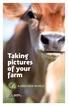 Taking pictures of your farm Taking pictures of your farm Good photos are becoming increasingly important for businesses, especially farms, where they re a wonderful proxy for a public who can t always
Taking pictures of your farm Taking pictures of your farm Good photos are becoming increasingly important for businesses, especially farms, where they re a wonderful proxy for a public who can t always
Chichester Harbour Conservancy Introduction to Photography
 Chichester Harbour Conservancy Introduction to Photography Introduction Chichester Harbour over the last 100 years has become a much loved and heavily photographed location at the heart of the south coast
Chichester Harbour Conservancy Introduction to Photography Introduction Chichester Harbour over the last 100 years has become a much loved and heavily photographed location at the heart of the south coast
7tipsforsofter. lookinglight. Beginners Digital Photography - Tutorial 03. Making Photography Easier. www. DIGITAL Beginners.com
 7tipsforsofter lookinglight Beginners Digital Photography - Tutorial 03 Tel: 00353 1 620 5156 Email: info@digitalbeginners.com www.digitalbeginners.com All text, photographs and illustrations David McKane
7tipsforsofter lookinglight Beginners Digital Photography - Tutorial 03 Tel: 00353 1 620 5156 Email: info@digitalbeginners.com www.digitalbeginners.com All text, photographs and illustrations David McKane
Why pinhole? Long exposure times. Timeless quality. Depth of field. Limitations lead to freedom
 Why pinhole? One of the best things about pinhole photography is its simplicity. Almost any container that can be made light-tight can be turned into a pinhole camera. Building your own camera is not only
Why pinhole? One of the best things about pinhole photography is its simplicity. Almost any container that can be made light-tight can be turned into a pinhole camera. Building your own camera is not only
In most cases problem images are caused by the environment. Here are some of the most common issues:
 PROBLEM IMAGES In most cases problem images are caused by the environment. Here are some of the most common issues: Rain, snow, & condensation will distort images Light levels can change the apparent color
PROBLEM IMAGES In most cases problem images are caused by the environment. Here are some of the most common issues: Rain, snow, & condensation will distort images Light levels can change the apparent color
photographic knowledge among scientists, believing that the camera was
 Developing Best Practices for Native Plant Flower Photography By Wendy Anthony for Eric Higgs, UVic ES 490 Directed Studies, 12 July 2014 In science, beauty. In beauty, science. - UBC Botany Photo of the
Developing Best Practices for Native Plant Flower Photography By Wendy Anthony for Eric Higgs, UVic ES 490 Directed Studies, 12 July 2014 In science, beauty. In beauty, science. - UBC Botany Photo of the
Create A Collage Of Warped Photos
 Create A Collage Of Warped Photos In this Adobe Photoshop tutorial, we re going to learn how to create a collage of warped photos. Now, don t go letting your imagination run wild here. When I say warped,
Create A Collage Of Warped Photos In this Adobe Photoshop tutorial, we re going to learn how to create a collage of warped photos. Now, don t go letting your imagination run wild here. When I say warped,
1051-232 Imaging Systems Laboratory II. Laboratory 4: Basic Lens Design in OSLO April 2 & 4, 2002
 05-232 Imaging Systems Laboratory II Laboratory 4: Basic Lens Design in OSLO April 2 & 4, 2002 Abstract: For designing the optics of an imaging system, one of the main types of tools used today is optical
05-232 Imaging Systems Laboratory II Laboratory 4: Basic Lens Design in OSLO April 2 & 4, 2002 Abstract: For designing the optics of an imaging system, one of the main types of tools used today is optical
Identifying & applying important elements present in photographing portraits:
 Portraiture PH-POR This module introduces the student to the photographing of genre of portraits in photography. It is a basic overview of the tips that anyone can apply in order to enhance the look of
Portraiture PH-POR This module introduces the student to the photographing of genre of portraits in photography. It is a basic overview of the tips that anyone can apply in order to enhance the look of
White paper. In the best of light The challenges of minimum illumination
 White paper In the best of light The challenges of minimum illumination Table of contents 1. Introduction 3 2. The puzzle of light sensitivity 3 3. Do not be fooled! 5 4. Making the smarter choice 6 1.
White paper In the best of light The challenges of minimum illumination Table of contents 1. Introduction 3 2. The puzzle of light sensitivity 3 3. Do not be fooled! 5 4. Making the smarter choice 6 1.
Equations, Lenses and Fractions
 46 Equations, Lenses and Fractions The study of lenses offers a good real world example of a relation with fractions we just can t avoid! Different uses of a simple lens that you may be familiar with are
46 Equations, Lenses and Fractions The study of lenses offers a good real world example of a relation with fractions we just can t avoid! Different uses of a simple lens that you may be familiar with are
SHOOTING AND EDITING DIGITAL VIDEO. AHS Computing
 SHOOTING AND EDITING DIGITAL VIDEO AHS Computing Digital Video Capture, Edit, Deliver This presentation will guide you through a basic digital video workflow: Capture using a video recording device, arrange
SHOOTING AND EDITING DIGITAL VIDEO AHS Computing Digital Video Capture, Edit, Deliver This presentation will guide you through a basic digital video workflow: Capture using a video recording device, arrange
18-270mm F/3.5-6.3 Di II VC PZD for Canon, Nikon (Model B008) 18-270mm F/3.5-6.3 Di II PZD for Sony (Model B008)
 R 18-270mm F/3.5-6.3 Di II VC PZD for Canon, Nikon (Model B008) 18-270mm F/3.5-6.3 Di II PZD for Sony (Model B008) Thank you for purchasing the Tamron lens as the latest addition to your photographic equipment.
R 18-270mm F/3.5-6.3 Di II VC PZD for Canon, Nikon (Model B008) 18-270mm F/3.5-6.3 Di II PZD for Sony (Model B008) Thank you for purchasing the Tamron lens as the latest addition to your photographic equipment.
Capture high-resolution pictures. Fill the frame with the item. Show the scale. Keep your photos from tinting. Capture detailed close-up shots.
 SHOW MORE SELL MORE Top tips for taking great photos TAKE BETTER PICTURES. SELL MORE STUFF. The more clear, crisp, quality pictures you show, the easier it is for buyers to find your listings and make
SHOW MORE SELL MORE Top tips for taking great photos TAKE BETTER PICTURES. SELL MORE STUFF. The more clear, crisp, quality pictures you show, the easier it is for buyers to find your listings and make
MASKS & CHANNELS WORKING WITH MASKS AND CHANNELS
 MASKS & CHANNELS WORKING WITH MASKS AND CHANNELS Masks let you isolate and protect parts of an image. When you create a mask from a selection, the area not selected is masked or protected from editing.
MASKS & CHANNELS WORKING WITH MASKS AND CHANNELS Masks let you isolate and protect parts of an image. When you create a mask from a selection, the area not selected is masked or protected from editing.
The Photosynth Photography Guide
 The Photosynth Photography Guide Creating the best synth starts with the right photos. This guide will help you understand how to take photos that Photosynth can use to best advantage. Reading it could
The Photosynth Photography Guide Creating the best synth starts with the right photos. This guide will help you understand how to take photos that Photosynth can use to best advantage. Reading it could
Using Image J to Measure the Brightness of Stars (Written by Do H. Kim)
 Using Image J to Measure the Brightness of Stars (Written by Do H. Kim) What is Image J? Image J is Java-based image processing program developed at the National Institutes of Health. Image J runs on everywhere,
Using Image J to Measure the Brightness of Stars (Written by Do H. Kim) What is Image J? Image J is Java-based image processing program developed at the National Institutes of Health. Image J runs on everywhere,
Phases of the Moon. Preliminaries:
 Phases of the Moon Sometimes when we look at the Moon in the sky we see a small crescent. At other times it appears as a full circle. Sometimes it appears in the daylight against a bright blue background.
Phases of the Moon Sometimes when we look at the Moon in the sky we see a small crescent. At other times it appears as a full circle. Sometimes it appears in the daylight against a bright blue background.
Tips for better photos
 A photograph can be a great tool for communicating the MDC message. Done well, photos grab your attention and convey lots of information in a brief glance. Now that there are more high-quality digital
A photograph can be a great tool for communicating the MDC message. Done well, photos grab your attention and convey lots of information in a brief glance. Now that there are more high-quality digital
Protocol for Leaf Image Analysis Surface Area
 Protocol for Leaf Image Analysis Surface Area By Kitren Glozer Associate Project Scientist Dept. of Plant Sciences, University of California, Davis Contact information: Dept. of Plant Sciences, University
Protocol for Leaf Image Analysis Surface Area By Kitren Glozer Associate Project Scientist Dept. of Plant Sciences, University of California, Davis Contact information: Dept. of Plant Sciences, University
Example Chapter 08-Number 09: This example demonstrates some simple uses of common canned effects found in popular photo editors to stylize photos.
 08 SPSE ch08 2/22/10 11:34 AM Page 156 156 Secrets of ProShow Experts: The Official Guide to Creating Your Best Slide Shows with ProShow Gold and Producer Figure 8.18 Using the same image washed out and
08 SPSE ch08 2/22/10 11:34 AM Page 156 156 Secrets of ProShow Experts: The Official Guide to Creating Your Best Slide Shows with ProShow Gold and Producer Figure 8.18 Using the same image washed out and
Float a Beachball in Psuanmi
 Float a Beachball in Psuanmi How to composite objects into Psunamiʼs water surface [ from: Digital Anarchy ] f/x tools for revolutionaries Float a beachball in Psunamiʼs waves In this tutorial, we will
Float a Beachball in Psuanmi How to composite objects into Psunamiʼs water surface [ from: Digital Anarchy ] f/x tools for revolutionaries Float a beachball in Psunamiʼs waves In this tutorial, we will
How to rotoscope in Adobe After Effects
 Adobe After Effects CS6 Project 6 guide How to rotoscope in Adobe After Effects Rotoscoping is an animation technique in which you draw, paint, or add other visual effects in a layer over live-action film
Adobe After Effects CS6 Project 6 guide How to rotoscope in Adobe After Effects Rotoscoping is an animation technique in which you draw, paint, or add other visual effects in a layer over live-action film
Filters for Digital Photography
 Filters for Digital Photography LICHTFILTER Whether for analog or Digital Photography: The best results are achieved by using correction filters - not by digitally enhancing in a software program as once
Filters for Digital Photography LICHTFILTER Whether for analog or Digital Photography: The best results are achieved by using correction filters - not by digitally enhancing in a software program as once
Contents OVERVIEW WORKFLOW PROBLEM. SOLUTION. FEATURE. BENEFIT 4 5 EASY STEPS TO CALIBRATE YOUR LENSES 5
 User Guide Contents OVERVIEW PROBLEM. SOLUTION. FEATURE. BENEFIT 4 EASY STEPS TO CALIBRATE YOUR LENSES WORKFLOW 1. SETUP SPYDERLENSCAL 6 2. SETUP CAMERA 6 3. DISTANCE SETTING 7 4. SHOOTING ENVIRONMENT
User Guide Contents OVERVIEW PROBLEM. SOLUTION. FEATURE. BENEFIT 4 EASY STEPS TO CALIBRATE YOUR LENSES WORKFLOW 1. SETUP SPYDERLENSCAL 6 2. SETUP CAMERA 6 3. DISTANCE SETTING 7 4. SHOOTING ENVIRONMENT
Subjects: will be creating Twisters!
 The elements series is a guide to basic 2D Digital painting and can be followed in most software packages supporting paintbrushes and layers. Each month, professional artists will cover a specific theme
The elements series is a guide to basic 2D Digital painting and can be followed in most software packages supporting paintbrushes and layers. Each month, professional artists will cover a specific theme
Get To Know Paint Shop Pro: Layers
 Get To Know Paint Shop Pro: Layers Layers are the building blocks of most images from photo collages to digital scrapbook layouts. Once you harness this powerful tool, you ll be able to easily create stunning
Get To Know Paint Shop Pro: Layers Layers are the building blocks of most images from photo collages to digital scrapbook layouts. Once you harness this powerful tool, you ll be able to easily create stunning
Digital Photography 1
 Digital Photography 1 Institute of Photographic Studies Digital Photography 1 Page 2 SYLLABUS Digital Photography 1 Institute of Photographic Studies Faculty of Record: Rowan Gillson, M.A. Syllabus Contents
Digital Photography 1 Institute of Photographic Studies Digital Photography 1 Page 2 SYLLABUS Digital Photography 1 Institute of Photographic Studies Faculty of Record: Rowan Gillson, M.A. Syllabus Contents
Scanners and How to Use Them
 Written by Jonathan Sachs Copyright 1996-1999 Digital Light & Color Introduction A scanner is a device that converts images to a digital file you can use with your computer. There are many different types
Written by Jonathan Sachs Copyright 1996-1999 Digital Light & Color Introduction A scanner is a device that converts images to a digital file you can use with your computer. There are many different types
Optimizing your image with Pixlr on-line photo editor
 Optimizing your image with Pixlr on-line photo editor Nick Dvoracek dvoracek@uwosh.edu In a web browser, go to http://pixlr.com/editor/ Click Open image from computer That will open a standard file dialogue
Optimizing your image with Pixlr on-line photo editor Nick Dvoracek dvoracek@uwosh.edu In a web browser, go to http://pixlr.com/editor/ Click Open image from computer That will open a standard file dialogue
Welcome to Northern Lights A film about Scotland made by you.
 Welcome to Northern Lights A film about Scotland made by you. As part of the Year Of Creative Scotland 2012 we want you to take out a camera and show us what you can see. We are not sure what you will
Welcome to Northern Lights A film about Scotland made by you. As part of the Year Of Creative Scotland 2012 we want you to take out a camera and show us what you can see. We are not sure what you will
Nikon 4200 CoolPix Camera Staff Digital Photo Camera Parts:
 Nikon 4200 CoolPix Camera Staff Digital Photo Camera Parts: Page 1 Page 2 Battery: Nikon 4200 Coolpix camera contains one rechargeable battery. To charge the battery, remove from battery chamber and insert
Nikon 4200 CoolPix Camera Staff Digital Photo Camera Parts: Page 1 Page 2 Battery: Nikon 4200 Coolpix camera contains one rechargeable battery. To charge the battery, remove from battery chamber and insert
Photoshop- Image Editing
 Photoshop- Image Editing Opening a file: File Menu > Open Photoshop Workspace A: Menus B: Application Bar- view options, etc. C: Options bar- controls specific to the tool you are using at the time. D:
Photoshop- Image Editing Opening a file: File Menu > Open Photoshop Workspace A: Menus B: Application Bar- view options, etc. C: Options bar- controls specific to the tool you are using at the time. D:
This course description will be replaced with one currently under review by College Council.
 New York City College of Technology The City University of New York Department of Communication Design 2330 Digital Photography Course Description This course will explore the foundational concepts of
New York City College of Technology The City University of New York Department of Communication Design 2330 Digital Photography Course Description This course will explore the foundational concepts of
HDR and Photo-Stitching
 HDR and Photo-Stitching What is HDR? High Dynamic Range (HDR) is a method of photography involving the combination of multiple negatives (images) to create a final product which shows the entire lighting
HDR and Photo-Stitching What is HDR? High Dynamic Range (HDR) is a method of photography involving the combination of multiple negatives (images) to create a final product which shows the entire lighting
One Week to Better Photography
 One Week to Better Photography Introduction and Lesson 1 Digital Camera Basics Images can inform, enlighten, delight and make our world a better place. Anyone can press the shutter button on a camera.
One Week to Better Photography Introduction and Lesson 1 Digital Camera Basics Images can inform, enlighten, delight and make our world a better place. Anyone can press the shutter button on a camera.
HOW TO VIEW AND EDIT PICTURES
 Get started Shutterfly can help you make your pictures look their best. We re going to show you the different ways to view and edit your pictures using our easy-to-use tools. To begin, sign in to your
Get started Shutterfly can help you make your pictures look their best. We re going to show you the different ways to view and edit your pictures using our easy-to-use tools. To begin, sign in to your
Making natural looking Volumetric Clouds In Blender 2.48a
 I think that everyone using Blender has made some trials about making volumetric clouds. The truth is that a kind of volumetric clouds is already available in Blender for a long time, thanks to the 3D
I think that everyone using Blender has made some trials about making volumetric clouds. The truth is that a kind of volumetric clouds is already available in Blender for a long time, thanks to the 3D
EF70-300mm f/4-5.6 IS USM
 EF70-300mm f/4-5.6 IS USM ENG Instruction Thank you for purchasing a Canon product. Dedicated to EOS cameras, the Canon EF70-300mm f/4-5.6 IS USM lens is a highperformance telephoto zoom lens equipped
EF70-300mm f/4-5.6 IS USM ENG Instruction Thank you for purchasing a Canon product. Dedicated to EOS cameras, the Canon EF70-300mm f/4-5.6 IS USM lens is a highperformance telephoto zoom lens equipped
AF 70~300 mm F/4-5.6 Di LD Macro 1:2 (Model A17)
 AF 70~300 mm F/4-5.6 Di LD Macro 1:2 (Model A17) Thank you for purchasing the Tamron lens as the latest addition to your photographic equipment. Di II lens (Digitally Integrated) series are designed for
AF 70~300 mm F/4-5.6 Di LD Macro 1:2 (Model A17) Thank you for purchasing the Tamron lens as the latest addition to your photographic equipment. Di II lens (Digitally Integrated) series are designed for
EPSON SCANNING TIPS AND TROUBLESHOOTING GUIDE Epson Perfection 3170 Scanner
 EPSON SCANNING TIPS AND TROUBLESHOOTING GUIDE Epson Perfection 3170 Scanner SELECT A SUITABLE RESOLUTION The best scanning resolution depends on the purpose of the scan. When you specify a high resolution,
EPSON SCANNING TIPS AND TROUBLESHOOTING GUIDE Epson Perfection 3170 Scanner SELECT A SUITABLE RESOLUTION The best scanning resolution depends on the purpose of the scan. When you specify a high resolution,
SP AF 300mm F/2.8 LD [IF] for Canon (Model 360EE)
![SP AF 300mm F/2.8 LD [IF] for Canon (Model 360EE) SP AF 300mm F/2.8 LD [IF] for Canon (Model 360EE)](/thumbs/40/21493790.jpg) SP AF 300mm F/2.8 LD [IF] for Canon (Model 360EE) We greatly appreciate your purchase of this Tamron lens. The Tamron SP AF 300mm F/2.8 LD [IF] is a fast telephoto lens developed for Canon AF single-reflex
SP AF 300mm F/2.8 LD [IF] for Canon (Model 360EE) We greatly appreciate your purchase of this Tamron lens. The Tamron SP AF 300mm F/2.8 LD [IF] is a fast telephoto lens developed for Canon AF single-reflex
BASIC PHOTOGRAPHY CLASS CONTENT
 1 Australian Photography Tours - E-book BASIC PHOTOGRAPHY CLASS CONTENT 1. PHOTOGRAPH COMPOSITION - LINE - SHAPE - FORM - TEXTURE SHAPE: A shape always has two dimensions, length as well as width. Shapes
1 Australian Photography Tours - E-book BASIC PHOTOGRAPHY CLASS CONTENT 1. PHOTOGRAPH COMPOSITION - LINE - SHAPE - FORM - TEXTURE SHAPE: A shape always has two dimensions, length as well as width. Shapes
Avatar: Appearance Changing Your Shape. 1-1.2 Introduction. 1-1.2.1 Instruction. 1-1.2.2 Practice LEVEL: 1 MODULE: AVATAR: APPEARANCE MISSION 2
 Avatar: Appearance Changing Your Shape LEVEL: 1 MODULE: AVATAR: APPEARANCE MISSION 2 1-1.2 Introduction Now that you have a default avatar, it s time to start customizing it to your liking! Fortunately,
Avatar: Appearance Changing Your Shape LEVEL: 1 MODULE: AVATAR: APPEARANCE MISSION 2 1-1.2 Introduction Now that you have a default avatar, it s time to start customizing it to your liking! Fortunately,
EF-S18-135mm f/3.5-5.6 IS
 EF-S18-135mm f/3.5-5.6 IS ENG Instruction Thank you for purchasing a Canon product. The Canon EF-S18-135mm f/3.5-5.6 IS lens is a high-performance high-magnification zoom lens equipped with an Image Stabilizer,
EF-S18-135mm f/3.5-5.6 IS ENG Instruction Thank you for purchasing a Canon product. The Canon EF-S18-135mm f/3.5-5.6 IS lens is a high-performance high-magnification zoom lens equipped with an Image Stabilizer,
Photomatix Essentials
 Photomatix Essentials Version 4.0 User Manual HDR soft 2014 HDRsoft. All rights reserved. i Table of Contents Introduction 1 Section 1: HDR (High Dynamic Range) Photography 1.1 What is HDR Photography?
Photomatix Essentials Version 4.0 User Manual HDR soft 2014 HDRsoft. All rights reserved. i Table of Contents Introduction 1 Section 1: HDR (High Dynamic Range) Photography 1.1 What is HDR Photography?
Different lenses, different applications.
 Different lenses, different applications. Hello and welcome to my sixth blog entry. Today I would like to tell you something about different lenses and when to apply which type. Keep in mind that these
Different lenses, different applications. Hello and welcome to my sixth blog entry. Today I would like to tell you something about different lenses and when to apply which type. Keep in mind that these
Chapter 1 Time-Lapse Introduction and theory By E.M (Ted) Kinsman Rochester, NY June 2006
 Chapter 1 Time-Lapse Introduction and theory By E.M (Ted) Kinsman Rochester, NY June 2006 First a few words about terminology and spelling. Time-Lapse is the correct spelling, although other spellings
Chapter 1 Time-Lapse Introduction and theory By E.M (Ted) Kinsman Rochester, NY June 2006 First a few words about terminology and spelling. Time-Lapse is the correct spelling, although other spellings
How to resize, rotate, and crop images
 How to resize, rotate, and crop images You will frequently want to resize and crop an image after opening it in Photoshop from a digital camera or scanner. Cropping means cutting some parts of the image
How to resize, rotate, and crop images You will frequently want to resize and crop an image after opening it in Photoshop from a digital camera or scanner. Cropping means cutting some parts of the image
AI Servo AF Custom Function. ISO Speed Settings Guide
 AI Servo AF Custom Function & ISO Speed Settings Guide AI Servo AF Custom Function & ISO Speed Settings Guide AI Servo AF Custom Functions Custom functions for personalized AI Servo AF settings to capture
AI Servo AF Custom Function & ISO Speed Settings Guide AI Servo AF Custom Function & ISO Speed Settings Guide AI Servo AF Custom Functions Custom functions for personalized AI Servo AF settings to capture
[2011] Digital. Photography Lesson Plan 2. The Subject
![[2011] Digital. Photography Lesson Plan 2. The Subject [2011] Digital. Photography Lesson Plan 2. The Subject](/thumbs/27/9828966.jpg) Digital [2011] Photography Lesson Plan 2 [This lesson is intended to engage the students with the concepts of art in photography. We will be discussing the use of compositions, background, foreground and
Digital [2011] Photography Lesson Plan 2 [This lesson is intended to engage the students with the concepts of art in photography. We will be discussing the use of compositions, background, foreground and
Digital Photo Picture Frame. Operation Manual
 Digital Photo Picture Frame Operation Manual 20070309 CONGRATULATIONS on your purchase of a Polaroid 7 LCD Digital Photo Picture Frame. Please read carefully and follow all warnings and instructions in
Digital Photo Picture Frame Operation Manual 20070309 CONGRATULATIONS on your purchase of a Polaroid 7 LCD Digital Photo Picture Frame. Please read carefully and follow all warnings and instructions in
Fast Track to Wireless Speedlights
 Fast Track to Wireless Speedlights The Nikon Creative Lighting System offers a comprehensive selection of revolutionary lighting tools to match virtually any need. This system features the world s most
Fast Track to Wireless Speedlights The Nikon Creative Lighting System offers a comprehensive selection of revolutionary lighting tools to match virtually any need. This system features the world s most
Tethered shooting with the Canon EOS Utility A guide to tethered shooting using the Canon EOS Utility
 Tethered shooting with the Canon EOS Utility A guide to tethered shooting using the Canon EOS Utility The following pages were originally included before Lightroom gained the ability to shoot in tethered
Tethered shooting with the Canon EOS Utility A guide to tethered shooting using the Canon EOS Utility The following pages were originally included before Lightroom gained the ability to shoot in tethered
Get started. Hang a green screen. Set up your lighting
 Excerpted from Adobe Premiere Pro Studio Techniques by Jacob Rosenberg. Using green screen keying techniques, you can make a person appear in different locations or environments. In the Lord of the Rings
Excerpted from Adobe Premiere Pro Studio Techniques by Jacob Rosenberg. Using green screen keying techniques, you can make a person appear in different locations or environments. In the Lord of the Rings
Digital Photography. Digital Cameras and Digital Photography. Your camera. Topics Your Camera Exposure Shutter speed and f-stop Image Size Editing
 Digital Cameras and Digital Photography Topics Your Camera Exposure Shutter speed and f-stop Image Size Editing Faculty Innovating with Technology Program Aug 15, 2006 Digital Photography Your camera Virtually
Digital Cameras and Digital Photography Topics Your Camera Exposure Shutter speed and f-stop Image Size Editing Faculty Innovating with Technology Program Aug 15, 2006 Digital Photography Your camera Virtually
Lighting Options for elearning Video (Sep 11)
 Lighting Options for elearning Video (Sep 11) By Stephen Haskin September 5, 2011 Light. Without it, you can t make video. Heck, without light you can t see! Two pretty simple and obvious statements, right?
Lighting Options for elearning Video (Sep 11) By Stephen Haskin September 5, 2011 Light. Without it, you can t make video. Heck, without light you can t see! Two pretty simple and obvious statements, right?
How To Photograph The Northern Lights
 HOW TO PHOTOGRAPH THE Northern Lights WRITTEN & IMAGES BY: LOCALADVENTURER.COM Hello Adventurers! If you ve downloaded this e-book then you probably plan on traveling somewhere where you ll see the Northern
HOW TO PHOTOGRAPH THE Northern Lights WRITTEN & IMAGES BY: LOCALADVENTURER.COM Hello Adventurers! If you ve downloaded this e-book then you probably plan on traveling somewhere where you ll see the Northern
Fry Phrases Set 1. TeacherHelpForParents.com help for all areas of your child s education
 Set 1 The people Write it down By the water Who will make it? You and I What will they do? He called me. We had their dog. What did they say? When would you go? No way A number of people One or two How
Set 1 The people Write it down By the water Who will make it? You and I What will they do? He called me. We had their dog. What did they say? When would you go? No way A number of people One or two How
Colorize Three Ways with Paint Shop Pro s Professional Strength Tools
 Colorize Three Ways with Paint Shop Pro s Professional Strength Tools By JP Kabala In Paint Shop Pro, and most other graphics software, colorize means to convert an image or selection to a uniform hue
Colorize Three Ways with Paint Shop Pro s Professional Strength Tools By JP Kabala In Paint Shop Pro, and most other graphics software, colorize means to convert an image or selection to a uniform hue
Advanced Light Modifiers
 Advanced Light Modifiers W e all know about umbrellas, grids, and rectangular softboxes (if not, be sure to buy my book The Portrait Book: A Guide for Photographers). In addition to these everyday modifiers,
Advanced Light Modifiers W e all know about umbrellas, grids, and rectangular softboxes (if not, be sure to buy my book The Portrait Book: A Guide for Photographers). In addition to these everyday modifiers,
Highlight Recovery in Camera Raw
 WHITEPAPER A little-known capability of the Adobe Camera Raw plug-in is highlight recovery in the nearly overexposed highlights of a raw digital capture. Normally, when one or two of the channels in an
WHITEPAPER A little-known capability of the Adobe Camera Raw plug-in is highlight recovery in the nearly overexposed highlights of a raw digital capture. Normally, when one or two of the channels in an
SP AF 17~50 mm F/2.8 XR Di-II LD Aspherical [IF] (Model A16)
![SP AF 17~50 mm F/2.8 XR Di-II LD Aspherical [IF] (Model A16) SP AF 17~50 mm F/2.8 XR Di-II LD Aspherical [IF] (Model A16)](/thumbs/40/20837175.jpg) SP AF 17~50 mm F/2.8 XR Di-II LD Aspherical [IF] (Model A16) Thank you for purchasing the Tamron lens as the latest addition to your photographic equipment. Di II lens (Digitally Intigrated) series are
SP AF 17~50 mm F/2.8 XR Di-II LD Aspherical [IF] (Model A16) Thank you for purchasing the Tamron lens as the latest addition to your photographic equipment. Di II lens (Digitally Intigrated) series are
EF-S18-55mm f/3.5-5.6 IS II COPY ENG. Instruction
 EF-S18-55mm f/3.5-5.6 IS II ENG Instruction Thank you for purchasing a Canon product. The Canon EF-S18-55mm f/3.5-5.6 IS II lens is a high-performance standard zoom lens developed for digital SLRs compatible
EF-S18-55mm f/3.5-5.6 IS II ENG Instruction Thank you for purchasing a Canon product. The Canon EF-S18-55mm f/3.5-5.6 IS II lens is a high-performance standard zoom lens developed for digital SLRs compatible
Camera Settings Guide
 " " and " " are trademarks or registered trademarks of Sony Corporation. All other company and product names mentioned herein are used for identification purposes only and may be the trademarks or registered
" " and " " are trademarks or registered trademarks of Sony Corporation. All other company and product names mentioned herein are used for identification purposes only and may be the trademarks or registered
