WARNING Important Health Warning About Playing Video Games Photosensitive seizures Xbox LIVE Connecting
|
|
|
- Ronald Walton
- 7 years ago
- Views:
Transcription
1
2 WARNING Before playing this game, read the Xbox 360 console and accessory manuals for important safety and health information. Keep all manuals for future reference. For replacement console and accessory manuals, go to Important Health Warning About Playing Video Games Photosensitive seizures A very small percentage of people may experience a seizure when exposed to certain visual images, including flashing lights or patterns that may appear in video games. Even people who have no history of seizures or epilepsy may have an undiagnosed condition that can cause these photosensitive epileptic seizures while watching video games. These seizures may have a variety of symptoms, including lightheadedness, altered vision, eye or face twitching, jerking or shaking of arms or legs, disorientation, confusion, or momentary loss of awareness. Seizures may also cause loss of consciousness or convulsions that can lead to injury from falling down or striking nearby objects. Immediately stop playing and consult a doctor if you experience any of these symptoms. Parents should watch for or ask their children about the above symptoms children and teenagers are more likely than adults to experience these seizures. The risk of photosensitive epileptic seizures may be reduced by taking the following precautions: Sit farther from the screen; use a smaller screen; play in a well-lit room; do not play when you are drowsy or fatigued. If you or any of your relatives have a history of seizures or epilepsy, consult a doctor before playing. CONTENTS Story... 1 Xbox LIVE... 1 Main Menu... 2 Game Controls... 4 Game Screen / HUD System... 8 CQC Multi Play Squad Selection / Quick Match STORY September 1998, Raccoon City, located in the American midwest, fell victim to a large scare outbreak. The cause was a leak of the T-Virus, a biological weapon developed by the international corporation known as Umbrella. People and animals infected by the T-Virus became ravenous zombies who attacked those unaffected. The highly contagious virus swept through Raccoon City with devastating results. Fearing widespread exposure of the leak, Umbrella deployed the U.S.S. (Umbrella Security Service). Their mission was to destroy any evidence linking Umbrella to the outbreak. Sensing the irregularity of the situation, the American government deployed its SPEC OPS team into Raccoon City. The SPEC OPS investigation and the U.S.S. mission were on a collision course, guaranteed to bring bloody results. And so, the secret battle of Raccoon City was about to begin... Xbox LIVE Xbox LIVE is your connection to more games, more entertainment, more fun. Go to to learn more. Connecting Before you can use Xbox LIVE, connect your Xbox 360 console to a high-speed Internet connection and sign up to become an Xbox LIVE member. For more information about connecting, and to determine whether Xbox LIVE is available in your region, go to Family Settings These easy and flexible tools enable parents and caregivers to decide which games young game players can access based on the content rating. Parents can restrict access to mature-rated content. Approve who and how your family interacts with others online with the Xbox LIVE service, and set time limits on how long they can play. For more information, go to 1
3 LEADERBOARDS When you start the game, the Title Screen will display. Press the START button to continue to the Main Menu. Compare your scores from Campaign and Versus with other players online. OPTIONS You can adjust the game's audio, controls and other gameplay options here. You can also press the START button during gameplay to access the Options. DOWNLOADABLE CONTENT Connect to Xbox LIVE to download additional content. GALLERY By saving items linked with Umbrella found within the Campaign mode to your in-game PC, you will be able to view developmental materials such as concept art. CAMPAIGN In Campaign, you will play through the game's story as a member of an elite squad. Weapons and abilities can be unlocked by using experience (XP) gained in Campaign and Versus. You can also play the missions cooperatively with players from around the world online. VERSUS In Versus, you will compete against other players online according to a set of rules. There are numerous rules from which you can choose. Please see P. 12 for details. RECORDS You can check your total play time, Versus play time, and other detailed statistics here. 2 CREDITS View the staff credits. AUTOSAVE RESIDENT EVIL Operation Raccoon City uses an Autosave system. Your game progress in the Campaign and Versus will be automatically saved. You must have 1MB or more of free memory in order to save your game. WEBSITE For more detailed information about games, systems, characters bios, etc. please visit the following website Note: You can also access the website from a smartphone. 3
4 BACK Button Check objectives (Campaign only) Show scoreboard (Versus only) START Button Pause _ ] Focus mode Switch weapon Hold to quick draw with handgun LEFT STICK Move player DIRECTIONAL PAD LEFT STICK Button Sprint Q : Toggle vision abilities K : Use First Aid Spray O : Switch grenade type M : Use Antiviral Spray x Fire weapon ` Throw grenade Button Use ability Button Melee attack Button Action Diving (when used with Left Stick) Reload Button 4 RIGHT STICK Move camera RIGHT STICK Button Use/Active for some unique abilities These are default settings. You can choose from 4 types of controller layouts via the Options (P. 3). 5
5 PLAYER INFORMATION 1 Player health. 5 2 Displays chosen ability and if it is available or not. (Ability Gauge) Remaining ammunition. 3 4 Ammunition equiped in current weapon. ABILITIES 1 Player Character The character controlled by the player. 2 MiniMap In RESIDENT EVIL Operation Raccoon City each character has a unique ability (special skill) assigned to them. Some abilities are useful in combat, while others are useful for gathering information. You can use experience (XP) earned in-game to obtain new abilities. A map that shows your surrounding area. Teammates and enemies will appear as icons. 3 Player Information Information regarding your health, abilities, and ammunition. See next page for details. 4 Item Information ITEM INFORMATION Displays your next objective as an icon. The distance is shown numerically. 6 Mission Information Displays information regarding your mission. You can press the SELECT button during gameplay to check mission information. 2 4 Information regarding your items and type of grenade selected. See next page for details. 5 Objective (Destination Icon) 1 Displayed in the space of the directional pad each item is assigned to a different direction. 1 Vision Ability (directional pad: up to toggle) and type of grenades (directional 2 Number pad: right to toggle) 3 3 Number of Antiviral Sprays (directional pad: down to use) 4 Number of First Aid Sprays (direction pad: left to use) 6 7
6 If a player is attacked by a creature, they may become infected with the T-Virus. If you contact the virus and lose all your health, you will become a zombie. Once a zombie, the player becomes uncontrollable. You must either be killed or wait to recover. INFECTION COVER Get close to garbage cans and cars located on the map to use them as cover. You can use weapons and grenades to attack while taking cover. * You can use Antiviral Spray or certain abilities to recover from an infection. DIVING Once infected......and the player's health runs out, they will become a zombie and... You can use the left stick and the a button to dive in various directions. While diving press x to shoot your weapon....you may have to take out your own teammate. Players and enemy soldiers who have sustained a large amount of damage will start to bleed, triggering a "Blood Frenzy". Zombies will catch on to the scent of blood and start excitedly attacking. Cause enemy soldiers to bleed in order to bait zombies into attacking them. BLOOD FREN ZY QUICK DRAW Hold _ to equip your handgun. Press the right stick in any direction to automatically shoot at enemies. You may use x to shoot as well. If you are bleeding zombies will be driven into a frenzy. 9
7 Close Quarter Combat MEL K EE ATTAC TACKLE While sprinting, press the b button to perform a tackle. Tackles will knock human-sized enemies to the ground. It is an effective way to force your way through a group of zombies. Press the b button to perform a melee attack Press the b button repeatedly to perform a combo. Use the left stick while press the b button to direct your melee attack towards any direction. BRUTAL KIL L If you've knocked an enemy off-balance with a melee attack, press the a button to perform a brutal kill. You will finish the enemy off with one blow, but be careful, as you will be defenseless while performing it. Press the d button while your Ability Gauge is maxed out to perform a brutal kill specific to your character. HIELD ZOMBIE S If you've knocked a zombie off-balance with a melee attack, hold the b button to grab the zombie and use them as a shield. This is an effective way to shield yourself from frontal attacks. * In addition, this will also use your ability gauge and you will be unable to perform an ability for a short period of time. Pressing certain buttons while using a zombie shield will result in various actions. * If the enemy is human, you will peform a special CQC
8 LIMITED WARRANTY / CUSTOMER SUPPORT CAMPAIGN If online, you can play a co-op version of the Campaign with other players. VERSUS TEAM ATTACK teams and try to score points. Players split into U.S.S and SPEC OPS enemy players. and ures You earn points by killing creat limit or has more points when time The team that either reaches the point runs out wins. BIOHAZARD the G-Virus and returning them to your Earn points by retrieving samples of limit first wins. point the ed reach area. The team that HEROES various games in the Resident Evil Players control Hero Characters from sing team's characters wins. oppo series. The team that kills all of the SURVIVOR until a rescue helicopter arrives. Each team must cooperate to survive the rescue helicopter so you may on seats There are a limited number of s. have to outwit your teammate SQUAD SELECTION Press the c button on the Main Menu to display the squad selection screen. You can invite users you've registered as friend from this screen. QUICK MATCH If you select QUICK MATCH, you will automatically be placed in an online game DAY LIMITED WARRANTY CAPCOM U.S.A., INC. ( CAPCOM ) warrants to the original consumer that this game disc from CAPCOM shall be free from defects in material and workmanship for a period of 90 days from date of purchase. If a defect covered by this warranty occurs during this 90-day warranty period, CAPCOM will replace the game disc free of charge. To receive this warranty service: 1. Notify the CAPCOM Consumer Service Department of the problem requiring warranty service by calling (650) Our Consumer Service Department is in operation from 8:30 a.m. to 5:00 p.m. Pacific Time, Monday through Friday. 2. If the CAPCOM service technician is unable to solve the problem by phone, he/she will instruct you to return the game disc to CAPCOM freight prepaid at your own risk of damage or delivery. We recommend sending your game disc certified mail. Please include your sales slip or similar proof of purchase within the 90-day warranty period to: CAPCOM U.S.A., INC. Consumer Service Department 800 Concar Drive, Suite 300 San Mateo, CA This warranty shall not apply if the game disc has been damaged by negligence, accident, unreasonable use, modification, tampering or by other causes unrelated to defective materials or workmanship. REPAIRS AFTER EXPIRATION OF WARRANTY If the game disc develops a problem after the 90-day warranty period, you may contact the CAPCOM Consumer Service Department at the phone number noted previously. If the CAPCOM service technician is unable to solve the problem by phone, he/she may instruct you to return the defective Blu-ray Disc to CAPCOM freight prepaid at your own risk of damage or delivery, enclosing a check or money order for $20.00 (U.S. funds) payable to CAPCOM. We recommend sending your game disc certified mail. CAPCOM will replace the game disc subject to the conditions above. If replacement game discs are not available, the defective product will be returned to you and the $20.00 payment refunded. WARRANTY LIMITATIONS ANY EXPRESS OR IMPLIED WARRANTIES, INCLUDING WARRANTIES OF MERCHANTABILITY AND FITNESS FOR A PARTICULAR PURPOSE, ARE HEREBY DISCLAIMED. IN NO EVENT SHALL CAPCOM BE LIABLE FOR SPECIAL, INDIRECT, CONSEQUENTIAL OR INCIDENTAL DAMAGES RESULTING FROM THE BREACH OF ANY EXPRESS OR IMPLIED WARRANTIES. The provisions of this warranty are valid in the United States and Canada only. Some states and provinces do not allow limitations on how long an implied warranty lasts or exclusions of consequential or incidental damages, so the above limitations and exclusions may not apply to you. This warranty gives you specific legal rights, and you may have other rights, which vary from state to state or province to province. ESRB RATING This product has been rated by the Entertainment Software Rating Board. For information about the ESRB rating, or to comment about the appropriateness of the rating, please contact the ESRB at CAPCOM U.S.A., INC. 800 Concar Drive, Suite 300 San Mateo, CA
Important Health Warning: Photosensitive Seizures
 WARNING Before playing this game, read the Xbox 360 console, Xbox 360 Kinect Sensor, and accessory manuals for important safety and health information. www.xbox.com/support. Important Health Warning: Photosensitive
WARNING Before playing this game, read the Xbox 360 console, Xbox 360 Kinect Sensor, and accessory manuals for important safety and health information. www.xbox.com/support. Important Health Warning: Photosensitive
capcom-unity.com BLUS-30855 34047M
 capcom-unity.com BLUS-30855 34047M WARNING: PHOTOSENSITIVITY/EPILEPSY/SEIZURES A very small percentage of individuals may experience epileptic seizures or blackouts when exposed to certain light patterns
capcom-unity.com BLUS-30855 34047M WARNING: PHOTOSENSITIVITY/EPILEPSY/SEIZURES A very small percentage of individuals may experience epileptic seizures or blackouts when exposed to certain light patterns
Important Health Warning: Photosensitive Seizures
 WARNING Before playing this game, read the Xbox 360 console, Xbox 360, and accessory manuals for important safety and health information. www.xbox.com/support. Important Health Warning: Photosensitive
WARNING Before playing this game, read the Xbox 360 console, Xbox 360, and accessory manuals for important safety and health information. www.xbox.com/support. Important Health Warning: Photosensitive
XBOX 360 CONTROLLER YOUR PURSUIT OF TRIVIA BEGINS GENERAL CONTROLS RT LB. Y button X button. B button A button. left stick. BACK button.
 WARNING Before playing this game, read the Xbox 360 Instruction Manual and any peripheral manuals for important safety and health information. Keep all manuals for future reference. For replacement manuals,
WARNING Before playing this game, read the Xbox 360 Instruction Manual and any peripheral manuals for important safety and health information. Keep all manuals for future reference. For replacement manuals,
Need for Speed ProStreet (Xbox 360)
 Need for Speed ProStreet (Xbox 360) WARNING Before playing this game, read the Xbox 360 Instruction Manual and any peripheral manuals for important safety and health information. Keep all manuals for future
Need for Speed ProStreet (Xbox 360) WARNING Before playing this game, read the Xbox 360 Instruction Manual and any peripheral manuals for important safety and health information. Keep all manuals for future
Xbox 360 Big Button Pad. Xbox 360 Controller. Buzz In. Select Answer A Select Answer B Select Answer X Select Answer Y.
 Xbox 360 Big Button Pad Buzz In Xbox 360 Controller : BACK Xbox Guide ; START/ PAUSE Select Answer A Select Answer B Select Answer X Select Answer Y Buzz In l 0808 Part No. X14-93185-01 WARNING Before
Xbox 360 Big Button Pad Buzz In Xbox 360 Controller : BACK Xbox Guide ; START/ PAUSE Select Answer A Select Answer B Select Answer X Select Answer Y Buzz In l 0808 Part No. X14-93185-01 WARNING Before
Get More From Your Games! Collect Units as you play to unlock the following rewards:
 Get More From Your Games! Collect Units as you play to unlock the following rewards: Create your free account on uplay.com to benefit from exclusive in-game content - Far Cry 3 wallpaper - Tattoo Pack
Get More From Your Games! Collect Units as you play to unlock the following rewards: Create your free account on uplay.com to benefit from exclusive in-game content - Far Cry 3 wallpaper - Tattoo Pack
CoMplete Controls. Y button X button B button A button. left stick. BACK button. START button. directional pad Xbox Guide.
 WARNING Before playing this game, read the Xbox 360 Instruction Manual and any peripheral manuals for important safety and health information. Keep all manuals for future reference. For replacement manuals,
WARNING Before playing this game, read the Xbox 360 Instruction Manual and any peripheral manuals for important safety and health information. Keep all manuals for future reference. For replacement manuals,
INSTRUCTION BOOKLET SUPPORT.NINTENDO.COM. Nintendo of America Inc. P.O. Box 957, Redmond, WA 98073-0957 U.S.A. www.nintendo.com 67376A PRINTED IN USA
 The official seal is your assurance that this product is licensed or manufactured by Nintendo. Always look for this seal when buying video game systems, accessories, games and related products. Nintendo
The official seal is your assurance that this product is licensed or manufactured by Nintendo. Always look for this seal when buying video game systems, accessories, games and related products. Nintendo
How to Avoid ESRB Seizures When Playing Video Games
 Customer Support Note: Please do not contact Customer Support for hints/codes/ cheats; only technical issues. Internet: http://www.activision.com/support Our support section of the Web has the most up-to-date
Customer Support Note: Please do not contact Customer Support for hints/codes/ cheats; only technical issues. Internet: http://www.activision.com/support Our support section of the Web has the most up-to-date
Arcade Retro Gaming. Operating Manual. Multiple Classic Computer (MCC) Model No. MCC-TV. Dear customer: Operations Reference Getting started
 Arcade Retro Gaming Operating Manual Multiple Classic Computer (MCC) Model No. MCC-TV Dear customer: Thank you for purchasing Multiple Classic Computer (MCC-TV). For optimum performance and saftey, please
Arcade Retro Gaming Operating Manual Multiple Classic Computer (MCC) Model No. MCC-TV Dear customer: Thank you for purchasing Multiple Classic Computer (MCC-TV). For optimum performance and saftey, please
For more information, visit www.esrb.org. ON BACK ON FRONT VIDEO GAME
 WARNING Before playing this game, read the Xbox 360 console and accessory manuals for important safety and health information. Keep all manuals for future reference. For replacement console and accessory
WARNING Before playing this game, read the Xbox 360 console and accessory manuals for important safety and health information. Keep all manuals for future reference. For replacement console and accessory
TABLE OF CONTENTS. PrECAUTiONS TO TAkE DUriNG USE. Getting Started... 2. Game Controls... 2. Main Menu... 3. Heads-Up Display (HUD)...
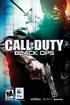 EPiLEPSy WArNiNG Please read before using this game or allowing your children to use it. Some people are susceptible to epileptic seizures or loss of consciousness when exposed to certain flashing lights
EPiLEPSy WArNiNG Please read before using this game or allowing your children to use it. Some people are susceptible to epileptic seizures or loss of consciousness when exposed to certain flashing lights
Contents. Introduction. Controls. Introduction...2 Controls...2. Gear...8 Bench...9. Main Menu...5. Warranty...12
 WARNING Before playing this game, read the Xbox 360 console, Xbox 360 Kinect Sensor, and accessory manuals for important safety and health information.www.xbox.com/support. Important Health Warning: Photosensitive
WARNING Before playing this game, read the Xbox 360 console, Xbox 360 Kinect Sensor, and accessory manuals for important safety and health information.www.xbox.com/support. Important Health Warning: Photosensitive
Important Health Warning: Photosensitive Seizures
 WARNING Before playing this game, read the Xbox 360 console, Xbox 360 Kinect Sensor, and accessory manuals for important safety and health information. www.xbox.com/support. Important Health Warning: Photosensitive
WARNING Before playing this game, read the Xbox 360 console, Xbox 360 Kinect Sensor, and accessory manuals for important safety and health information. www.xbox.com/support. Important Health Warning: Photosensitive
ook for this seal on all software and accessories
 ook for this seal on all software and accessories - for your Nintendo Entertainment System. It repre~ sents Nintendo's commitment to bringing you only the highest quality products. Items not carrying this
ook for this seal on all software and accessories - for your Nintendo Entertainment System. It repre~ sents Nintendo's commitment to bringing you only the highest quality products. Items not carrying this
BASIC INFANTRY CONTROLS 3 CAMPAIGN MODE GAME SCREEN 6 CAMPAIGN 7 MULTIPLAYER MODE GAME SCREEN 9 MULTIPLAYER 10 CO-OP 12 MY SOLDIER 14
 TM TABLE OF CONTENTS BASIC INFANTRY CONTROLS 3 CAMPAIGN MODE GAME SCREEN 6 CAMPAIGN 7 MULTIPLAYER MODE GAME SCREEN 9 MULTIPLAYER 10 CO-OP 12 MY SOLDIER 14 BATTLEFIELD 3 STORE 17 BATTLELOG 18 BASIC INFANTRY
TM TABLE OF CONTENTS BASIC INFANTRY CONTROLS 3 CAMPAIGN MODE GAME SCREEN 6 CAMPAIGN 7 MULTIPLAYER MODE GAME SCREEN 9 MULTIPLAYER 10 CO-OP 12 MY SOLDIER 14 BATTLEFIELD 3 STORE 17 BATTLELOG 18 BASIC INFANTRY
INSTRUCTION MANUAL FOR GBA / SNES / NES / GENESIS / FAMICOM. For additional information, please visit www.retron5.com
 INSTRUCTION MANUAL FOR GBA / SNES / NES / GENESIS / FAMICOM For additional information, please visit www.retron5.com TABLE OF CONTENTS Warning... 2 Package Contents... 3 RetroN 5 Console... 4 RetroN 5
INSTRUCTION MANUAL FOR GBA / SNES / NES / GENESIS / FAMICOM For additional information, please visit www.retron5.com TABLE OF CONTENTS Warning... 2 Package Contents... 3 RetroN 5 Console... 4 RetroN 5
Nintendo of America Inc. P.O. Box 957, Redmond, WA 98073-0957 U.S.A. www.nintendo.com 60684A INSTRUCTION BOOKLET PRINTED IN USA
 Nintendo of America Inc. P.O. Box 957, Redmond, WA 98073-0957 U.S.A. www.nintendo.com 60684A PRINTED IN USA INSTRUCTION BOOKLET PLEASE CAREFULLY READ THE SEPARATE HEALTH AND SAFETY PRECAUTIONS BOOKLET
Nintendo of America Inc. P.O. Box 957, Redmond, WA 98073-0957 U.S.A. www.nintendo.com 60684A PRINTED IN USA INSTRUCTION BOOKLET PLEASE CAREFULLY READ THE SEPARATE HEALTH AND SAFETY PRECAUTIONS BOOKLET
For further information visit http://www.pegi.info and pegionline.eu
 WARNING Before playing this game, read the Xbox 360 console and accessory manuals for important safety and health information. Keep all manuals for future reference. For replacement console and accessory
WARNING Before playing this game, read the Xbox 360 console and accessory manuals for important safety and health information. Keep all manuals for future reference. For replacement console and accessory
Important Health Warning: Photosensitive Seizures
 WARNING Before playing this game, read the Xbox One system, and accessory manuals for important safety and health information. www.xbox.com/support. Important Health Warning: Photosensitive Seizures A
WARNING Before playing this game, read the Xbox One system, and accessory manuals for important safety and health information. www.xbox.com/support. Important Health Warning: Photosensitive Seizures A
Important Health Warning: Photosensitive Seizures
 WARNING Before playing this game, read the Xbox One system, and accessory manuals for important safety and health information. www.xbox.com/support. Important Health Warning: Photosensitive Seizures A
WARNING Before playing this game, read the Xbox One system, and accessory manuals for important safety and health information. www.xbox.com/support. Important Health Warning: Photosensitive Seizures A
NES- OJ - USA. Donkey Kong and Donkey Kong Jr. INSTRUCTION BOOKLET. two great games in one game pak!
 NES- OJ - USA Donkey Kong and Donkey Kong Jr. two great games in one game pak! INSTRUCTION BOOKLET ook for this seal on all software and accessories ~ for your Nintendo Entertainment System. It represents
NES- OJ - USA Donkey Kong and Donkey Kong Jr. two great games in one game pak! INSTRUCTION BOOKLET ook for this seal on all software and accessories ~ for your Nintendo Entertainment System. It represents
MP3-Digital Audio Player. MP55BK User Manual
 MP3-Digital Audio Player MP55BK User Manual Features: Supports multiple music formats such as: MP1, MP2, MP3, & WMA USB Flash disk function (no driver needed) High-Speed USB 2.0 Data Transmission I. The
MP3-Digital Audio Player MP55BK User Manual Features: Supports multiple music formats such as: MP1, MP2, MP3, & WMA USB Flash disk function (no driver needed) High-Speed USB 2.0 Data Transmission I. The
TABLE OF CONTENTS. Fight Mode... 12 Tournament... 12 Versus Mode... 13 Options... 13
 TABLE OF CONTENTS Xbox LIVE.................................... 2 Introduction.................................... 2 Game Modes................................... 3 Story Mode.....................................
TABLE OF CONTENTS Xbox LIVE.................................... 2 Introduction.................................... 2 Game Modes................................... 3 Story Mode.....................................
Important Health Warning: Photosensitive Seizures
 WARNING Before playing this game, read the Xbox 360 console, Xbox 360 Kinect Sensor, and accessory manuals for important safety and health information. www.xbox.com/support. Important Health Warning: Photosensitive
WARNING Before playing this game, read the Xbox 360 console, Xbox 360 Kinect Sensor, and accessory manuals for important safety and health information. www.xbox.com/support. Important Health Warning: Photosensitive
User Manual. September 18, 2007. Copyright 2004-2007 Thomson. All rights reserved.
 User Manual September 18, 2007 Copyright 2004-2007 Thomson. All rights reserved. Notices and Warranties Notices & Warraties Copyright Regulations It is illegal for anyone to violate any of the rights provided
User Manual September 18, 2007 Copyright 2004-2007 Thomson. All rights reserved. Notices and Warranties Notices & Warraties Copyright Regulations It is illegal for anyone to violate any of the rights provided
CA 1050 Owner s Guide
 PROFESSIONAL SERIES CA 1050 Owner s Guide Vehicle Security and Keyless Entry System IMPORTANT NOTE: The operation of the Security and Convenience System as described in this manual is applicable to most
PROFESSIONAL SERIES CA 1050 Owner s Guide Vehicle Security and Keyless Entry System IMPORTANT NOTE: The operation of the Security and Convenience System as described in this manual is applicable to most
Complete Controls RT RB. Y button X button B button A button. left stick. BACK button. START button. directional pad Xbox Guide.
 WARNING Before playing this game, read the Xbox 360 Instruction Manual and any peripheral manuals for important safety and health information. Keep all manuals for future reference. For replacement manuals,
WARNING Before playing this game, read the Xbox 360 Instruction Manual and any peripheral manuals for important safety and health information. Keep all manuals for future reference. For replacement manuals,
Laser Wireless Rechargeable Mouse. User s Manual
 Laser Wireless Rechargeable Mouse Model #: LM8000WR User s Manual Rev. 060801 User s Record: To provide quality customer service and technical support, it is suggested that you keep the following information
Laser Wireless Rechargeable Mouse Model #: LM8000WR User s Manual Rev. 060801 User s Record: To provide quality customer service and technical support, it is suggested that you keep the following information
Important Health Warning: Photosensitive Seizures
 WARNING Before playing this game, read the Xbox 360 console, Xbox 360 Kinect Sensor, and accessory manuals for important safety and health information. www.xbox.com/support. Important Health Warning: Photosensitive
WARNING Before playing this game, read the Xbox 360 console, Xbox 360 Kinect Sensor, and accessory manuals for important safety and health information. www.xbox.com/support. Important Health Warning: Photosensitive
USB 2.0 4-Port Hub with USB Power Cable. User s Manual
 USB 2.0 4-Port Hub with USB Power Cable Model: UH2500 User s Manual 251104-109159 Rev. 061107 User s Record: To provide quality customer service and technical support, it is suggested that you keep the
USB 2.0 4-Port Hub with USB Power Cable Model: UH2500 User s Manual 251104-109159 Rev. 061107 User s Record: To provide quality customer service and technical support, it is suggested that you keep the
NINTENDO 3DS SOFTWARE INSTRUCTION BOOKLET (CONTAINS IMPORTANT HEALTH AND SAFETY INFORMATION)
 PRINTED IN THE EU NINTENDO 3DS SOFTWARE INSTRUCTION BOOKLET (CONTAINS IMPORTANT HEALTH AND SAFETY INFORMATION) MAA-CTR-ANRP-UKV This seal is your assurance that Nintendo has reviewed this product and that
PRINTED IN THE EU NINTENDO 3DS SOFTWARE INSTRUCTION BOOKLET (CONTAINS IMPORTANT HEALTH AND SAFETY INFORMATION) MAA-CTR-ANRP-UKV This seal is your assurance that Nintendo has reviewed this product and that
ELECTRONIC ARTS SOFTWARE END USER LICENSE AGREEMENT
 ELECTRONIC ARTS SOFTWARE END USER LICENSE AGREEMENT This End User License Agreement ( License ) is an agreement between you and Electronic Arts Inc., its subsidiaries and affiliates ( EA ). This License
ELECTRONIC ARTS SOFTWARE END USER LICENSE AGREEMENT This End User License Agreement ( License ) is an agreement between you and Electronic Arts Inc., its subsidiaries and affiliates ( EA ). This License
 MEDION LIMITED WARRANTY Medion warrants that the product accompanied by this limited warranty is free from manufacturing defects in material or workmanship for a period of 12 months from the date of original
MEDION LIMITED WARRANTY Medion warrants that the product accompanied by this limited warranty is free from manufacturing defects in material or workmanship for a period of 12 months from the date of original
MADE IN EUROPE 1001285
 Microsoft, Xbox, Xbox 360, Xbox Live, and the Xbox, Xbox 360, and Xbox Live logos are either registered trademarks or trademarks of Microsoft Corporation in the U.S. and/or other countries. MADE IN EUROPE
Microsoft, Xbox, Xbox 360, Xbox Live, and the Xbox, Xbox 360, and Xbox Live logos are either registered trademarks or trademarks of Microsoft Corporation in the U.S. and/or other countries. MADE IN EUROPE
Optical Wireless Mouse. User s Manual
 Optical Wireless Mouse Model : OM4000W User s Manual 110935-109154 Rev. 061101 User s Record: To provide quality customer service and technical support, it is suggested that you keep the following information
Optical Wireless Mouse Model : OM4000W User s Manual 110935-109154 Rev. 061101 User s Record: To provide quality customer service and technical support, it is suggested that you keep the following information
SURROUNDVIEW Installation and Setup User s Guide
 SURROUNDVIEW Installation and Setup User s Guide P/N: 137-40593-10 04Jan26: PRELIMINARY 08 Copyright 2004, ATI Technologies Inc. All rights reserved. ATI and all ATI product and product feature names are
SURROUNDVIEW Installation and Setup User s Guide P/N: 137-40593-10 04Jan26: PRELIMINARY 08 Copyright 2004, ATI Technologies Inc. All rights reserved. ATI and all ATI product and product feature names are
Dual-Cool Notebook Cooler Pad. User s Manual
 Dual-Cool Notebook Cooler Pad Model #: CF4500U User s Manual Rev. 060801 User s Record: To provide quality customer service and technical support, it is suggested that you keep the following information
Dual-Cool Notebook Cooler Pad Model #: CF4500U User s Manual Rev. 060801 User s Record: To provide quality customer service and technical support, it is suggested that you keep the following information
8 Digital Photo Frame Instructional Manual
 8 Digital Photo Frame Instructional Manual aluratek.com mnl M10126 ADMPF108F Copyright 2012 Aluratek, Inc. All Rights Reserved. Table of Contents Frame Close-up... Remote Control Close-up... Package Contents...
8 Digital Photo Frame Instructional Manual aluratek.com mnl M10126 ADMPF108F Copyright 2012 Aluratek, Inc. All Rights Reserved. Table of Contents Frame Close-up... Remote Control Close-up... Package Contents...
Xbox LIVE Vision. english
 Xbox LIVE Vision Thanks for choosing the Xbox LIVE Vision camera. Xbox LIVE Vision adds video to your Xbox 360 system and games, including: Video chat and picture messages. Photo snapshots. Family Settings
Xbox LIVE Vision Thanks for choosing the Xbox LIVE Vision camera. Xbox LIVE Vision adds video to your Xbox 360 system and games, including: Video chat and picture messages. Photo snapshots. Family Settings
15 Digital Photo Frame Instructional Manual
 15 Digital Photo Frame Instructional Manual aluratek.com mnl M10054 ADMPF315F Copyright 2011 Aluratek, Inc. All Rights Reserved. Table of Contents Frame Close-up... Remote Control Close-up... Package Contents...
15 Digital Photo Frame Instructional Manual aluratek.com mnl M10054 ADMPF315F Copyright 2011 Aluratek, Inc. All Rights Reserved. Table of Contents Frame Close-up... Remote Control Close-up... Package Contents...
Confi rm/roll dice Back Cursor/Player movement
 Contents Your Pursuit of Trivia Begins..........2 General Controls...................2 Getting Started....................3 Playing the Game..................4 Game Modes......................6 Downloadable
Contents Your Pursuit of Trivia Begins..........2 General Controls...................2 Getting Started....................3 Playing the Game..................4 Game Modes......................6 Downloadable
PAV Installations, LLC Services AGREEMENT (the "Agreement")
 PAV Installations, LLC Services AGREEMENT (the "Agreement") THIS IS A LEGAL CONTRACT BETWEEN YOU AND PAV Installations, LLC("PAV Installations"). READ THIS AGREEMENT CAREFULLY. Install Services TERMS.
PAV Installations, LLC Services AGREEMENT (the "Agreement") THIS IS A LEGAL CONTRACT BETWEEN YOU AND PAV Installations, LLC("PAV Installations"). READ THIS AGREEMENT CAREFULLY. Install Services TERMS.
Quick Installation Guide TK-209K TK-409K
 Quick Installation Guide TK-209K TK-409K Table of of Contents Contents English... 1. Before You Start... 2. How to Connect... 3. Operation... 1 1 2 4 Troubleshooting... 5 Version 09.07.2006 1. Before You
Quick Installation Guide TK-209K TK-409K Table of of Contents Contents English... 1. Before You Start... 2. How to Connect... 3. Operation... 1 1 2 4 Troubleshooting... 5 Version 09.07.2006 1. Before You
Portable Bluetooth Speaker. Quick Start Guide. Model: BTS201
 Portable Bluetooth Speaker Quick Start Guide Model: BTS201 Disclaimer All the information, design and specifications contained in this manual were correct at the time of publication. However, as the product
Portable Bluetooth Speaker Quick Start Guide Model: BTS201 Disclaimer All the information, design and specifications contained in this manual were correct at the time of publication. However, as the product
CM100. Carbon Monoxide Meter. Users Manual Mode d emploi Bedienungshandbuch Manual d Uso Manual de uso Användarhandbok
 CM100 Carbon Monoxide Meter Users Manual Mode d emploi Bedienungshandbuch Manual d Uso Manual de uso Användarhandbok CM100 Carbon Monoxide Meter English Users Manual CM100_Rev001 2008 Amprobe Test Tools.
CM100 Carbon Monoxide Meter Users Manual Mode d emploi Bedienungshandbuch Manual d Uso Manual de uso Användarhandbok CM100 Carbon Monoxide Meter English Users Manual CM100_Rev001 2008 Amprobe Test Tools.
America's Army: Proving Grounds Quick Start Guide
 America's Army: Proving Grounds Quick Start Guide Creating an Account In order to play America's Army: Proving Grounds you will first need to create an account. When you initially launch America's Army:
America's Army: Proving Grounds Quick Start Guide Creating an Account In order to play America's Army: Proving Grounds you will first need to create an account. When you initially launch America's Army:
User s Manual. Bluetooth Calculator Keypad. Page
 User s Manual Bluetooth Calculator Keypad Page Regulatory Compliance This device complies with Part 15 of the FCC Rules. Operation is subject to the following two conditions: (1) This device may not cause
User s Manual Bluetooth Calculator Keypad Page Regulatory Compliance This device complies with Part 15 of the FCC Rules. Operation is subject to the following two conditions: (1) This device may not cause
Owner s Manual Attention! Please Read First
 Owner s Manual Attention! Please Read First The information in the following manual is important and must be read in full and followed completely for your safety. Table of Contents 1. Diagram - Outside
Owner s Manual Attention! Please Read First The information in the following manual is important and must be read in full and followed completely for your safety. Table of Contents 1. Diagram - Outside
7 Digital Photo Frame Instructional Manual
 7 Digital Photo Frame Instructional Manual aluratek.com mnl M10084 ADPF07SF Copyright 2010 Aluratek, Inc. All Rights Reserved. Table of Contents Frame Control Close-up... Package Contents... Getting Started...
7 Digital Photo Frame Instructional Manual aluratek.com mnl M10084 ADPF07SF Copyright 2010 Aluratek, Inc. All Rights Reserved. Table of Contents Frame Control Close-up... Package Contents... Getting Started...
VIBRATION WATCH with:
 Vibration Alarm won't disturb others. Beep Alarm option VIBRATION WATCH with: Auto Reload Countdown Timer can be set for seconds, minutes & hours. Use for reminders such as medical conditions, medication,
Vibration Alarm won't disturb others. Beep Alarm option VIBRATION WATCH with: Auto Reload Countdown Timer can be set for seconds, minutes & hours. Use for reminders such as medical conditions, medication,
ViviCam 25 Digital Camera User s Manual
 ViviCam 25 Digital Camera User s Manual 2010 Sakar International, Inc. All rights reserved. Windows and the Windows logo are registered trademarks of Microsoft Corporation. All other trademarks are the
ViviCam 25 Digital Camera User s Manual 2010 Sakar International, Inc. All rights reserved. Windows and the Windows logo are registered trademarks of Microsoft Corporation. All other trademarks are the
Regulatory Compliance. IC Certification. FCC Certification. Declaration of Conformity
 VP6495 Regulatory Compliance This device complies with Part 15 of the FCC Rules. Operation is subject to the following two conditions: (1) This device may not cause harmful interference, and (2) This device
VP6495 Regulatory Compliance This device complies with Part 15 of the FCC Rules. Operation is subject to the following two conditions: (1) This device may not cause harmful interference, and (2) This device
Owner's Manual STEREO EARPHONES WITH BLUETOOTH WIRELESS TECHNOLOGY. Model: CBH515-OD PLEASE READ BEFORE OPERATING THIS EQUIPMENT.
 Size: 148.5(W) x 210(H)mm (A5) STEREO EARPHONES WITH BLUETOOTH WIRELESS TECHNOLOGY Owner's Manual PLEASE READ BEFORE OPERATING THIS EQUIPMENT. Model: CBH515-OD FCC INFORMATION: This equipment has been
Size: 148.5(W) x 210(H)mm (A5) STEREO EARPHONES WITH BLUETOOTH WIRELESS TECHNOLOGY Owner's Manual PLEASE READ BEFORE OPERATING THIS EQUIPMENT. Model: CBH515-OD FCC INFORMATION: This equipment has been
YOUR VIP PASS The VIP Pass Code provides the complete
 WARNING Before playing this game, read the Xbox 360 console and accessory manuals for important safety and health information. Keep all manuals for future reference. For replacement console and accessory
WARNING Before playing this game, read the Xbox 360 console and accessory manuals for important safety and health information. Keep all manuals for future reference. For replacement console and accessory
WildFire EVO For Xbox 360
 Index WildFire EVO For Xbox 360 1 1. Thank you for Choosing WildFire EVO 2. Carton Contents 3. Important Information 4. Controller Overview 5. Combat Command LCD Display Overview 6. Inserting Batteries
Index WildFire EVO For Xbox 360 1 1. Thank you for Choosing WildFire EVO 2. Carton Contents 3. Important Information 4. Controller Overview 5. Combat Command LCD Display Overview 6. Inserting Batteries
10x25 Digital Camera Binoculars INSTRUCTION MANUAL
 10x25 Digital Camera Binoculars INSTRUCTION MANUAL -1- Limited One Year Warranty Vivitar warrants this quality product to be free of defects in material and workmanship for a period of one year from the
10x25 Digital Camera Binoculars INSTRUCTION MANUAL -1- Limited One Year Warranty Vivitar warrants this quality product to be free of defects in material and workmanship for a period of one year from the
www.xbox.com/support Photosensitive seizures
 INSTRUCTION BOOKLET WARNING Before playing this game, read the Xbox 360 console and accessory manuals for important safety and health information. Keep all manuals for future reference. For replacement
INSTRUCTION BOOKLET WARNING Before playing this game, read the Xbox 360 console and accessory manuals for important safety and health information. Keep all manuals for future reference. For replacement
VIBRATION WATCH with: Vibration Alarm (won't disturb others). Beep Alarm (optional) Electro-Luminescent (EL) back light (for viewing display at
 VIBRATION WATCH with: Vibration Alarm (won't disturb others). Beep Alarm (optional) Electro-Luminescent (EL) back light (for viewing display at night). Second Clock (great when traveling in a different
VIBRATION WATCH with: Vibration Alarm (won't disturb others). Beep Alarm (optional) Electro-Luminescent (EL) back light (for viewing display at night). Second Clock (great when traveling in a different
63720A IN I S N T S R T U R C U T C I T O I N B O O N B O O K O L K E L T E
 63720A INSTRUCTION BOOKLET 2-5 Wireless DS Single-Card Download Play THIS GAME ALLOWS WIRELESS MULTIPLAYER GAMES DOWNLOADED FROM ONE GAME CARD. 2-5 Wireless DS Multi-Card Play THIS GAME ALLOWS WIRELESS
63720A INSTRUCTION BOOKLET 2-5 Wireless DS Single-Card Download Play THIS GAME ALLOWS WIRELESS MULTIPLAYER GAMES DOWNLOADED FROM ONE GAME CARD. 2-5 Wireless DS Multi-Card Play THIS GAME ALLOWS WIRELESS
SEE2 UV150 QUICK INSTALL GUIDE
 technologies SEE2 UV150 QUICK INSTALL GUIDE Easily Add A Display To Your Computer External VGA Video Card Windows Compatible Mac OS X Compatible Windows Compatible USB Mac 2.0 OS X Compatible Three Year
technologies SEE2 UV150 QUICK INSTALL GUIDE Easily Add A Display To Your Computer External VGA Video Card Windows Compatible Mac OS X Compatible Windows Compatible USB Mac 2.0 OS X Compatible Three Year
ITC-BTTN Cellular Bluetooth Gateway. Owner s Manual 1
 ITC-BTTN Cellular Bluetooth Gateway Owner s Manual 1 2 Table of Contents Introduction...3 Package Contents...3 XLink Connections Diagram...4 Setup...5 Pairing your Bluetooth Cell Phone to the XLink...6
ITC-BTTN Cellular Bluetooth Gateway Owner s Manual 1 2 Table of Contents Introduction...3 Package Contents...3 XLink Connections Diagram...4 Setup...5 Pairing your Bluetooth Cell Phone to the XLink...6
Alarm Clock USER GUIDE
 Alarm Clock USER GUIDE Jazwares, Inc. 2010 1 CONTENTS Please read the instructions along with the alarm clock carefully before you use it, so that you can operate it conveniently. WELCOME, Safety Tips
Alarm Clock USER GUIDE Jazwares, Inc. 2010 1 CONTENTS Please read the instructions along with the alarm clock carefully before you use it, so that you can operate it conveniently. WELCOME, Safety Tips
VPCCCare. Virtual PC Center Service Warranty Program
 VPCCCare Virtual PC Center Service Warranty Program Proprietary Notice and Liability Disclaimer The information disclosed in this document, including all designs and related materials, is the valuable
VPCCCare Virtual PC Center Service Warranty Program Proprietary Notice and Liability Disclaimer The information disclosed in this document, including all designs and related materials, is the valuable
7.5 TI-85 Guidebook 10
 TI-85 Guidebook Chapter 18: Memory Management Chapter 19: Communications Link Appendix A: Tables Appendix B: Reference Information The MEM (Memory) Menu... 18 2 Managing Memory... 18 3 Deleting
TI-85 Guidebook Chapter 18: Memory Management Chapter 19: Communications Link Appendix A: Tables Appendix B: Reference Information The MEM (Memory) Menu... 18 2 Managing Memory... 18 3 Deleting
staple gun with 5/16 Long staples
 staple gun with 5/16 Long staples Model 95718 Assembly And Operation Instructions Due to continuing improvements, actual product may differ slightly from the product described herein. 3491 Mission Oaks
staple gun with 5/16 Long staples Model 95718 Assembly And Operation Instructions Due to continuing improvements, actual product may differ slightly from the product described herein. 3491 Mission Oaks
Gibson Dark Fire System Quick Start
 Gibson Dark Fire System Quick Start Installation and Authorization Windows XP RIP Console Native Instruments Guitar Rig 3 Ableton Live 7 Lite Gibson Studio Edition Owner s Manual Version 1.1 1 Important
Gibson Dark Fire System Quick Start Installation and Authorization Windows XP RIP Console Native Instruments Guitar Rig 3 Ableton Live 7 Lite Gibson Studio Edition Owner s Manual Version 1.1 1 Important
Quick 1.3MP WebCam with Night Vision
 Quick 1.3MP WebCam with Night Vision Model #: WC1100BLU, WC1200RED WC1300BLK, WC1400YLW User s Manual PID # 031362/3/4/5-109281 Rev. 100524 All brand name and trademarks are the property of their respective
Quick 1.3MP WebCam with Night Vision Model #: WC1100BLU, WC1200RED WC1300BLK, WC1400YLW User s Manual PID # 031362/3/4/5-109281 Rev. 100524 All brand name and trademarks are the property of their respective
IPSec VPN Client Installation Guide. Version 4
 IPSec VPN Client Installation Guide Version 4 Document version - 1.0-410003-25/10/2007 IMPORTANT NOTICE Elitecore has supplied this Information believing it to be accurate and reliable at the time of printing,
IPSec VPN Client Installation Guide Version 4 Document version - 1.0-410003-25/10/2007 IMPORTANT NOTICE Elitecore has supplied this Information believing it to be accurate and reliable at the time of printing,
complete controls www..com GENERAL GAMEPLAY BOARD CONTROL BODY CONTROL
 skate. (Xbox 360) WARNING Before playing this game, read the Xbox 360 Instruction Manual and any peripheral manuals for important safety and health information. Keep all manuals for future reference. For
skate. (Xbox 360) WARNING Before playing this game, read the Xbox 360 Instruction Manual and any peripheral manuals for important safety and health information. Keep all manuals for future reference. For
P220 DIGITAL GAMEPAD USER MANUAL MANUEL D UTILISATION BEDIENUNGSANLEITUNG MANUALE D USO MANUAL DEL USUARIO
 P220 DIGITAL GAMEPAD USER MANUAL MANUEL D UTILISATION BEDIENUNGSANLEITUNG MANUALE D USO MANUAL DEL USUARIO QUICK-START GUIDE FOR THE P220 DIGITAL GAMEPAD Congratulations on your purchase of the Saitek
P220 DIGITAL GAMEPAD USER MANUAL MANUEL D UTILISATION BEDIENUNGSANLEITUNG MANUALE D USO MANUAL DEL USUARIO QUICK-START GUIDE FOR THE P220 DIGITAL GAMEPAD Congratulations on your purchase of the Saitek
OAK WORKBENCH WITH 2 DRAWERS
 OAK WORKBENCH WITH 2 DRAWERS Model 93991 ASSEMBLY Instructions Visit our website at: http://www.harborfreight.com Read this material before using this product. Failure to do so can result in serious injury.
OAK WORKBENCH WITH 2 DRAWERS Model 93991 ASSEMBLY Instructions Visit our website at: http://www.harborfreight.com Read this material before using this product. Failure to do so can result in serious injury.
CA-125 Owner's Manual
 Remote Vehicle Control System CA-125 Owner's Manual Vehicle Security System With Remote Keyless Entry IMPORTANT NOTE: The operation of the Security and Convenience System as described in this manual is
Remote Vehicle Control System CA-125 Owner's Manual Vehicle Security System With Remote Keyless Entry IMPORTANT NOTE: The operation of the Security and Convenience System as described in this manual is
Instruction Manual. Pangea Software, Inc. All Rights Reserved Bugdom is a registered trademark of Pangea Software, Inc.
 Instruction Manual Pangea Software, Inc. All Rights Reserved Bugdom is a registered trademark of Pangea Software, Inc. TABLE OF CONTENTS THE STORY & GOAL 3 THE MAIN MENU 4 Settings 5 THE PLAYER 7 GAMEPLAY
Instruction Manual Pangea Software, Inc. All Rights Reserved Bugdom is a registered trademark of Pangea Software, Inc. TABLE OF CONTENTS THE STORY & GOAL 3 THE MAIN MENU 4 Settings 5 THE PLAYER 7 GAMEPLAY
78 Battery Converter HDMI to SDI
 Battery Converter HDMI to SDI 78 Battery Converter HDMI to SDI Blackmagic Battery Converter HDMI to SDI 1 2 3 USB SDI OUT SDI OUT HDMI LOCK Battery Converter HDMI to SDI 1 2 3 HDMI ON BATT OFF 0 10 50
Battery Converter HDMI to SDI 78 Battery Converter HDMI to SDI Blackmagic Battery Converter HDMI to SDI 1 2 3 USB SDI OUT SDI OUT HDMI LOCK Battery Converter HDMI to SDI 1 2 3 HDMI ON BATT OFF 0 10 50
TC Electronic Extended Warranty Policy
 TC Electronic Extended Warranty Policy Revision: February 27 th, 2013 OVERVIEW TC Electronic s standard New Product Limited Warranty covers hardware and provides Software maintenance (as described below)
TC Electronic Extended Warranty Policy Revision: February 27 th, 2013 OVERVIEW TC Electronic s standard New Product Limited Warranty covers hardware and provides Software maintenance (as described below)
Directed Passive Keyless Entry System (PKE) Model 2102T Owner s Guide
 Directed Passive Keyless Entry System (PKE) Model 2102T Owner s Guide 2012 Directed, Vista, CA G2102T Contents Government regulations...4 Warning! Safety first...6 Important information...6 System maintenance...6
Directed Passive Keyless Entry System (PKE) Model 2102T Owner s Guide 2012 Directed, Vista, CA G2102T Contents Government regulations...4 Warning! Safety first...6 Important information...6 System maintenance...6
Bottom Loading Water Dispenser
 Bottom Loading Water Dispenser Model # 601000 TO REDUCE THE RISK OF INJURY AND PROPERTY DAMAGE, USER MUST READ THIS MANUAL BEFORE ASSEMBLING, INSTALLING & OPERATING DISPENSER. SAVE THIS MANUAL FOR FUTURE
Bottom Loading Water Dispenser Model # 601000 TO REDUCE THE RISK OF INJURY AND PROPERTY DAMAGE, USER MUST READ THIS MANUAL BEFORE ASSEMBLING, INSTALLING & OPERATING DISPENSER. SAVE THIS MANUAL FOR FUTURE
Norton Family Product Manual
 Norton TM Family Product Manual Care for our Environment; It's the right thing to do. Symantec has removed the cover from this manual to reduce the Environmental Footprint of our products. This manual
Norton TM Family Product Manual Care for our Environment; It's the right thing to do. Symantec has removed the cover from this manual to reduce the Environmental Footprint of our products. This manual
ER-260. SmartPhone Recovery Pro TM. User Guide. Rev. 1.1. Android Data Recovery Software for Windows OS
 ER-260 SmartPhone Recovery Pro TM Android Data Recovery Software for Windows OS User Guide Rev. 1.1 Contents Page Introduction 1 System Requirements 2 Installation / Check for Updates 2 Features 3 Understanding
ER-260 SmartPhone Recovery Pro TM Android Data Recovery Software for Windows OS User Guide Rev. 1.1 Contents Page Introduction 1 System Requirements 2 Installation / Check for Updates 2 Features 3 Understanding
OWNER S MANUAL. Certified to NSF/ANSI 61. This product is covered by one or more of the following US patent US D692, 524 S
 OWNER S MANUAL Certified to NSF/ANSI 61 This product is covered by one or more of the following US patent US D692, 524 S CONTENTS INTRODUCTION CUSTOMER SUPPORT IMPORTANT NOTES SPECIFICATIONS INSTALLATION
OWNER S MANUAL Certified to NSF/ANSI 61 This product is covered by one or more of the following US patent US D692, 524 S CONTENTS INTRODUCTION CUSTOMER SUPPORT IMPORTANT NOTES SPECIFICATIONS INSTALLATION
Owner s Guide. ca6554
 PROFESSIONAL SERIES Owner s Guide For Models: ca6554 Deluxe Vehicle Security and Remote Start System with 2 Way Confirming LCD Remote Control IMPORTANT NOTE: The operation of the Security and Convenience
PROFESSIONAL SERIES Owner s Guide For Models: ca6554 Deluxe Vehicle Security and Remote Start System with 2 Way Confirming LCD Remote Control IMPORTANT NOTE: The operation of the Security and Convenience
Targus Wireless Remote Presenter USER S GUIDE. Making Your Mobile Life Easier. Making Your Mobile Life Easier.
 Targus Wireless Remote Presenter Making Your Mobile Life Easier. Visit our Web site at: www.targus.com Features and specifications are subject to change without notice. 2003 Targus Corp. 400-0110-001B
Targus Wireless Remote Presenter Making Your Mobile Life Easier. Visit our Web site at: www.targus.com Features and specifications are subject to change without notice. 2003 Targus Corp. 400-0110-001B
Mini-led spotlight with magnetic base
 Mini-led spotlight with magnetic base Model 95799 Assembly And Operation Instructions Due to continuing improvements, actual product may differ slightly from the product described herein. 3491 Mission
Mini-led spotlight with magnetic base Model 95799 Assembly And Operation Instructions Due to continuing improvements, actual product may differ slightly from the product described herein. 3491 Mission
READ FIRST! Universal Car/Air Adapter User Manual
 AutoAir Manual 1/9/03 2:03 PM Page 1 READ FIRST! Universal Car/Air Adapter User Manual Congratulations! Your new Kensington Universal Car/Air Adapter is a highly efficient Universal Car/Air Adapter for
AutoAir Manual 1/9/03 2:03 PM Page 1 READ FIRST! Universal Car/Air Adapter User Manual Congratulations! Your new Kensington Universal Car/Air Adapter is a highly efficient Universal Car/Air Adapter for
Ford/Lincoln Remote Access Android User s Guide
 Ford/Lincoln Remote Access Android User s Guide Rev. - 2/26/13 P/N: 4280523 Table Of Contents Download the Remote Access Application...3 Launch the Remote Access Application...3 New Account Setup...3 Adding
Ford/Lincoln Remote Access Android User s Guide Rev. - 2/26/13 P/N: 4280523 Table Of Contents Download the Remote Access Application...3 Launch the Remote Access Application...3 New Account Setup...3 Adding
User manual. Your best protection against theft and loss. (Android) Made for
 User manual Made for Your best protection against theft and loss (Android) Warranty SCOPE OF THE WARRANTY Subject to legal provisions, the responsibility of SECU4 under this warranty is limited to the
User manual Made for Your best protection against theft and loss (Android) Warranty SCOPE OF THE WARRANTY Subject to legal provisions, the responsibility of SECU4 under this warranty is limited to the
Warranty Terms. QLogic-provided cables, optics and other accessories are warranted for ninety (90) days from date of purchase.
 Warranty Terms QLogic Corporation ("QLogic") provides the following warranties to the original purchaser of QLogic products from QLogic or, in the case of resale, to the initial end user customer (the
Warranty Terms QLogic Corporation ("QLogic") provides the following warranties to the original purchaser of QLogic products from QLogic or, in the case of resale, to the initial end user customer (the
User Manual. Product Model: MiTraveler 10C3. OS: Android 4.0
 User Manual Product Model: MiTraveler 10C3 OS: Android 4.0 Tablet of Contents Specifications.1 What s inside the box 2 Tablet Parts 2 Getting started...2 Connection to Internet..6 Task Bar..8 Install and
User Manual Product Model: MiTraveler 10C3 OS: Android 4.0 Tablet of Contents Specifications.1 What s inside the box 2 Tablet Parts 2 Getting started...2 Connection to Internet..6 Task Bar..8 Install and
Last Team Standing Creator GUIDE
 GUIDE 1 INTRODUCTION Upon entering the GTA Online Creator tool, you ll be presented with multiple Job types that are available to create (01). 01 2 02 After selecting Last Team Standing [LTS], you will
GUIDE 1 INTRODUCTION Upon entering the GTA Online Creator tool, you ll be presented with multiple Job types that are available to create (01). 01 2 02 After selecting Last Team Standing [LTS], you will
WARNING - SEIZURES WARNING - REPETITIVE MOTION INJURIES AND EYESTRAIN CAUTION - MOTION SICKNESS IMPORTANT LEGAL INFORMATION
 INSTRUCTION BOOKLET PRESS THE HOME BUTTON WHILE THE GAME IS RUNNING, THEN SELECT ELECTRONIC MANUAL. TO VIEW THE PLEASE CAREFULLY READ THE Wii U OPERATIONS MANUAL COMPLETELY BEFORE USING YOUR Wii U HARDWARE
INSTRUCTION BOOKLET PRESS THE HOME BUTTON WHILE THE GAME IS RUNNING, THEN SELECT ELECTRONIC MANUAL. TO VIEW THE PLEASE CAREFULLY READ THE Wii U OPERATIONS MANUAL COMPLETELY BEFORE USING YOUR Wii U HARDWARE
Panini Maintenance Program My Vision X STANDARD WARRANTY-
 Panini Maintenance Program My Vision X STANDARD WARRANTY- Panini warrants, to its customers, its authorized Resellers customers, and no others, that all My Vision X Branch Image Scanners ( My Vision X
Panini Maintenance Program My Vision X STANDARD WARRANTY- Panini warrants, to its customers, its authorized Resellers customers, and no others, that all My Vision X Branch Image Scanners ( My Vision X
TTL to RS232 Adapter User Guide
 TTL to RS232 Adapter User Guide Revision D March 28, 2011 Document Part Number GC-800-313d Copyright and Trademark Copyright 2006-2011, Grid Connect, Inc. All rights reserved. No part of this manual may
TTL to RS232 Adapter User Guide Revision D March 28, 2011 Document Part Number GC-800-313d Copyright and Trademark Copyright 2006-2011, Grid Connect, Inc. All rights reserved. No part of this manual may
MOTOROLA MOBILITY INC. LIMITED GLOBAL WARRANTY MOTOROLA TABLET COMPUTER
 MOTOROLA MOBILITY INC. LIMITED GLOBAL WARRANTY MOTOROLA TABLET COMPUTER FOR CONSUMERS WHO ARE COVERED BY CONSUMER PROTECTION LAWS OR REGULATIONS IN THEIR COUNTRY OF PURCHASE OR, IF DIFFERENT, THEIR COUNTRY
MOTOROLA MOBILITY INC. LIMITED GLOBAL WARRANTY MOTOROLA TABLET COMPUTER FOR CONSUMERS WHO ARE COVERED BY CONSUMER PROTECTION LAWS OR REGULATIONS IN THEIR COUNTRY OF PURCHASE OR, IF DIFFERENT, THEIR COUNTRY
2GB MP3 Player USER GUIDE
 DO NOT FORMAT UNIT under FAT. 2GB MP3 Player USER GUIDE Jazwares, Inc. 2010 CONTENTS Please read the instructions along with the MP3 Player carefully before you use it, so that you can operate it conveniently.
DO NOT FORMAT UNIT under FAT. 2GB MP3 Player USER GUIDE Jazwares, Inc. 2010 CONTENTS Please read the instructions along with the MP3 Player carefully before you use it, so that you can operate it conveniently.
ROUSH PERFORMANCE - Limited Warranty
 ROUSH PERFORMANCE - Limited Warranty ROUSH PARTS AND ACCESSORIES* WHO IS COVERED ROUSH's warranty obligations for ROUSH Parts and Accessories (individually and collectively Part(s) ) is limited to defects
ROUSH PERFORMANCE - Limited Warranty ROUSH PARTS AND ACCESSORIES* WHO IS COVERED ROUSH's warranty obligations for ROUSH Parts and Accessories (individually and collectively Part(s) ) is limited to defects
ULTIMATE NES REMIX. Getting Started. Playing the Game
 ULTIMATE NES REMIX 1 Important Information Getting Started 2 Online Features 3 Parental Controls Playing the Game 4 Selecting a Mode 5 Selecting a Stage 6 Playing a Stage 7 Rankings 8 Saving and Deleting
ULTIMATE NES REMIX 1 Important Information Getting Started 2 Online Features 3 Parental Controls Playing the Game 4 Selecting a Mode 5 Selecting a Stage 6 Playing a Stage 7 Rankings 8 Saving and Deleting
DVI+HDCP 4x1 Switcher User Manual
 DVI+HDCP 4x1 Switcher User Manual DVI-4141 TABLE OF CONTENTS I. Introduction II. Package Contents III. Features IV. Getting the Best Results V. Specifications VI. Connecting the Hardware VII. Operating
DVI+HDCP 4x1 Switcher User Manual DVI-4141 TABLE OF CONTENTS I. Introduction II. Package Contents III. Features IV. Getting the Best Results V. Specifications VI. Connecting the Hardware VII. Operating
TotalShredder USB. User s Guide
 TotalShredder USB User s Guide Copyright Notice No part of this publication may be copied, transmitted, stored in a retrieval system or translated into any language in any form or by any means without
TotalShredder USB User s Guide Copyright Notice No part of this publication may be copied, transmitted, stored in a retrieval system or translated into any language in any form or by any means without
