Revamping of the Legislature Chamber and Committee Rooms System
|
|
|
- Maria Mills
- 8 years ago
- Views:
Transcription
1 Revamping of the Legislature Chamber and Committee Rooms System RFI 2014/MPL/ICT01 November
2 STATEMENT OF PURPOSE The Mpumalanga Provincial Legislature (Legislature) has a Chamber and Committee Rooms in which its core business of law making and oversight is done, similar to the National Assembly of Parliament. It therefore needs to have an electronic system to provide management of the Chamber sittings and Committee meetings in terms of timing of speakers, voting on proposals and the provisioning of documents to all concerned. The chamber and committee rooms also require an efficient audio, video recording facility and real-time transcribing service in order to provide the Hansard reports. The Legislature has a current Chamber and Committee Rooms system which is due for upgrade. The upgrade should include the possible upgrading of computer hardware, software systems, audio and video equipment, audio and video recording, real-time transcribing facility and any other peripheral services which will make the Chamber and Committee Rooms world-class. The Legislature is therefore publishing a Request for Information inviting suitable service providers to propose a suitable, top of the range, solution. 1. OVERVIEW 1.1 Executive Summary The Legislature s core mandate is to exercise oversight over government departments and the provincial state owned entities, law-making and ensuring that the public participates in these processes. To achieve these objectives, the Legislature uses a Chamber and Committee Rooms. In order to execute its core mandate, it is necessary to provide the Members of the Legislature with the necessary documentation of such proceedings, record proceedings, manage the sound and microphones of such proceedings and produce Hansard or verbatim reports within 24 hours. As an Organ of State and a National Key Point, it is also important to ensure that all electronic information and audio and video recordings are safeguarded to meet the security standards of the State. 2
3 The Legislature last upgraded its Chamber system during 2007/2008 and installed a proprietary Chamber system which provided for desktop screens on each Member of the Legislature s desk, time keeping possibilities, document availability and microphone control. The system also provided for audio and video recording of every sitting as well as broadcasting services of the chamber sittings throughout the government complex. The Committee Room sittings are currently being recorded on an electronic recording system which is not providing the service to Committee coordinators in fulfilling their duties. The Committee Coordinators often have to make use of hand-held electronic recording devices to assist them in their duties. The current systems have now reached a state where the equipment has become obsolete and uneconomical to repair or maintain. The Chamber system, which includes desktop availability, sound control, electronic recording of audio and video of the sittings, recording of the Committee Rooms and all other amenities now need to be upgraded, if not a complete overhaul. The Legislature requests interested and suitably qualified companies to propose a state-of-the-art and robust solution which will ensure efficient Chamber and Committee Room proceedings. 1.2 Location The Legislature is in building 1 of the Riverside Government Complex in Nelspruit. The Legislature also maintains an annexure office in the Vakasha Building in Nelspruit. The Legislature further maintains offices at the Constitution House in Cape Town, adjacent to the Parliamentary Precinct. The Government Complex is maintained by the Department of Public Works, Roads and Transport. 2. OBJECTIVE To request suitably knowledgeable and experienced service providers to develop and/or propose a suitable solution for the IT system revamp or overhaul of its Chamber and Committee Rooms. 3. PROJECT DESCRIPTION 3
4 The Legislature requires a digital conference system that will manage the use of microphones, handle voting, allow the viewing of documents and uploading speeches, allow for the timing and management of speeches, selection of interpretation channels and allow messaging between various stations and beaming of the proceedings in all media channels including the plasma screens located within the government complex and the Parliamentary Channel on DSTV. The system must include interpreters stations based on the same functional design as the members stations. Proceedings are interpreted in several languages. The current system was able to provide a touch screen at each member s position for control of all elements including microphone switching; audio and video recording; video broadcasting. A pre-requisite of the system is that sufficient amplification is achieved so that each person is clearly audible and visible on the broadcasting screens, and that high quality audio and video is available for distribution and recording of proceedings. It should provide a channel for broadcasting through DSTV / SABC. The solution must also provide for recordings of the target / interpreted languages for quality assurance purposes. A digital recording system is required in both the Chamber of the Legislature and in the Committee Rooms. This system must allow for transcribing of sessions to be able to take place within 10 minutes of the start of the session. Reliability of the system for recording is paramount and suppliers must indicate how they will achieve a recording even in the event the main audio system fails (business continuity plans). The Committee Rooms must have multiple points for connectivity for both broadband and energy or electricity to ensure documentation of presentations and briefings uploading of documents. There must therefore be a solution for backup sound recording and documenting. The recording capability must also make provision for dual channel recording and must be stored, according to relevant legislation, for a period of at least five years A digital broadcast quality camera system will be a consideration with a digitalised and manual control desk and an automated mode triggered by the use of microphones. Digitalised distribution to display screens following the use buttons by speakers in the chamber and on Plasma screens around the government complex, 4
5 interpreter s area and other areas is required. Additional inputs and feeds to and from O.B. vehicles and digital video recording of the sessions must be included. Enough archive space is required to allow for audio and video recordings of the sessions to be held for 5 years with an average duty cycle of 40 Hours a month Parliamentary Table staff must be able to provide and upload documents and, together with the Speaker of the House, microphone and digital real-time management is required. 4. RFI RESPONSE INSTRUCTIONS The Legislature is asking all interested parties to submit a response containing the following information: 4.1 Brief description of past experience in providing a similar service, including contactable references; 4.2 A detailed description of the solution proposed; 4.3 A list of potential problems/risks that the Legislature may encounter during this project. Please provide any ideas or suggestions about how such problems/risks should be addressed in the solicitation; 4.4 Your company s best estimated price range to provide the service as stated herein, lowest estimate to highest estimate; 4.5 Your company s best estimated time frame for completing the project. 5. CONTACT INFORMATION Interest service providers can contact the Senior Manager: Information Technoogy for any further information and/or site visits. The formal site inspection and briefing will be held at 12h00 on the 27 th November 2014 at the Legislature Chamber situated at the Lower Ground, Building 1, Riverside Government Complex, NELSPRUIT. The contact details of the IT Senior Manager, Mr Thabo Pienaar, are: thabop@mpuleg.gov.za / Proposals should be submitted to the Legislature on or before Wednesday, 10 December 2014 at 14:00 at the office of Mr Dumisani Madonsela, Vakasha Building, 7 Government Boulevard, Riverside Government Complex, Nelspruit. 5
6 6
Quick Start The StarLeaf Touch
 Quick Start The StarLeaf Touch Installing the Touch Before installing the Touch, refer to the safety information at: www.starleaf.com/safety. Step 1: Connect the base to the Touch Connect the base to the
Quick Start The StarLeaf Touch Installing the Touch Before installing the Touch, refer to the safety information at: www.starleaf.com/safety. Step 1: Connect the base to the Touch Connect the base to the
Blackboard IM for Virtual Office Hours and Collaborative Group Work
 Blackboard IM for Virtual Office Hours and Collaborative Group Work Blackboard IM (Bb IM)is an instant collaboration solution designed to promote learning through group work and academic and administrative
Blackboard IM for Virtual Office Hours and Collaborative Group Work Blackboard IM (Bb IM)is an instant collaboration solution designed to promote learning through group work and academic and administrative
ADMINISTRATIVE OFFICE OF THE COURTS
 Pamela Harris, State Court Administrator 410-260-1295 ADMINISTRATIVE OFFICE OF THE COURTS MARYLAND JUDICIAL CENTER 580 TAYLOR AVENUE ANNAPOLIS, MARYLAND 21401 Amendment #1 Request For Proposals K15-0048-89
Pamela Harris, State Court Administrator 410-260-1295 ADMINISTRATIVE OFFICE OF THE COURTS MARYLAND JUDICIAL CENTER 580 TAYLOR AVENUE ANNAPOLIS, MARYLAND 21401 Amendment #1 Request For Proposals K15-0048-89
Adobe Connect Mobile 2.0 Getting Started for participants using mobile phones. 2012 Adobe Systems Incorporated. All Rights Reserved.
 Adobe Connect Mobile 2.0 Getting Started for participants using mobile phones 1 Adobe Connect Mobile: Enter Server URL Tap to type the URL for your meeting, or select from the list of meetings you ve attended
Adobe Connect Mobile 2.0 Getting Started for participants using mobile phones 1 Adobe Connect Mobile: Enter Server URL Tap to type the URL for your meeting, or select from the list of meetings you ve attended
RCN BUSINESS OFFICE MOBILITY FOR DESKTOP
 RCN BUSINESS OFFICE MOBILITY FOR DESKTOP Quick Reference Guide 3 Office Mobility File Tools Help RECEIVING CALLS JOE SMITH Enter name or number + When someone calls your RCN Business number, you ll see
RCN BUSINESS OFFICE MOBILITY FOR DESKTOP Quick Reference Guide 3 Office Mobility File Tools Help RECEIVING CALLS JOE SMITH Enter name or number + When someone calls your RCN Business number, you ll see
Attachment 1 - Statement of Work for Audio Visual Systems Contractor
 Attachment 1 - Statement of Work for Audio Visual Systems Contractor The Court of Appeal, Third Appellate District, located at the historical Stanley Mosk Library and Courts Building at 914 Capitol Mall,
Attachment 1 - Statement of Work for Audio Visual Systems Contractor The Court of Appeal, Third Appellate District, located at the historical Stanley Mosk Library and Courts Building at 914 Capitol Mall,
Presentation on Video Streaming and Board Room Equipment
 Presentation on Video Streaming and Board Room Equipment F E B R U A R Y 1 1, 2 0 1 5 J O H N A. B U D E S K Y, D E P U T Y C O U N T Y A D M I N I S T R A T O R & K E V I N N E L S O N, D I R E C T O
Presentation on Video Streaming and Board Room Equipment F E B R U A R Y 1 1, 2 0 1 5 J O H N A. B U D E S K Y, D E P U T Y C O U N T Y A D M I N I S T R A T O R & K E V I N N E L S O N, D I R E C T O
Remote Support. User Guide 7.23
 Remote Support User Guide 7.23 Copyright 1997 2011 Cisco and/or its affiliates. All rights reserved. WEBEX, CISCO, Cisco WebEx, the CISCO logo, and the Cisco WebEx logo are trademarks or registered trademarks
Remote Support User Guide 7.23 Copyright 1997 2011 Cisco and/or its affiliates. All rights reserved. WEBEX, CISCO, Cisco WebEx, the CISCO logo, and the Cisco WebEx logo are trademarks or registered trademarks
Cisco WebEx Event Center on the Mac OS Getting Started. Join an Event. Schedule an Event. Start an Event. Connect to the Audio Conference
 This guide covers the basic functions you will use to schedule or attend an Event Center session from your Apple computer. Also included here are instructions for using the most common tools available
This guide covers the basic functions you will use to schedule or attend an Event Center session from your Apple computer. Also included here are instructions for using the most common tools available
Blackboard IM for Virtual Office Hours and Collaborative Group Work
 Blackboard IM for Virtual Office Hours and Collaborative Group Work Blackboard IM is an instant collaboration solution designed to promote learning through group work and academic and administrative help.
Blackboard IM for Virtual Office Hours and Collaborative Group Work Blackboard IM is an instant collaboration solution designed to promote learning through group work and academic and administrative help.
Conference Flow Chart
 Conference Flow Chart 1 Launch Conference Connection (Prime Connect) Start Conference Participate in Conference 2 Send an Invitation to Participants 2-1 Select Sites 2-2 Registered Conferences 2-3 Conference
Conference Flow Chart 1 Launch Conference Connection (Prime Connect) Start Conference Participate in Conference 2 Send an Invitation to Participants 2-1 Select Sites 2-2 Registered Conferences 2-3 Conference
Getting Started Guide for WebEx Hosts and Presenters. Scheduling a Meeting in Outlook
 Getting Started Guide for WebEx Hosts and Presenters Scheduling a Meeting in Outlook First, install the WebEx Productivity Tools. Then you can schedule your online Meeting using Outlook just like you schedule
Getting Started Guide for WebEx Hosts and Presenters Scheduling a Meeting in Outlook First, install the WebEx Productivity Tools. Then you can schedule your online Meeting using Outlook just like you schedule
Bb Collaborate Online Rooms Faculty Support Guide
 Bb Collaborate Online Rooms Faculty Support Guide D2L Services West Chester University of Pennsylvania www.wcupa.edu/d2l 610-436-3350, option 2 Anderson Hall, room 20 d2l@wcupa.edu v10.3 June 2014 Contents
Bb Collaborate Online Rooms Faculty Support Guide D2L Services West Chester University of Pennsylvania www.wcupa.edu/d2l 610-436-3350, option 2 Anderson Hall, room 20 d2l@wcupa.edu v10.3 June 2014 Contents
CHAPTER I: LOGGING INTO THE JIGSAW MEETING IPAD APP... 3 CHAPTER II: JIGSAW MEETINGS VIRTUAL CLASSROOM APP...
 ipad MANUAL TABLE OF CONTENTS CHAPTER I: LOGGING INTO THE JIGSAW MEETING IPAD APP... 3 CHAPTER II: JIGSAW MEETINGS VIRTUAL CLASSROOM APP... 5 Attendee Window... 6 Text Chat... 7 Right Side Bar Minimize
ipad MANUAL TABLE OF CONTENTS CHAPTER I: LOGGING INTO THE JIGSAW MEETING IPAD APP... 3 CHAPTER II: JIGSAW MEETINGS VIRTUAL CLASSROOM APP... 5 Attendee Window... 6 Text Chat... 7 Right Side Bar Minimize
Revised RFP submission schedule October 15 th 3:00 PM EST Last Day to Submit Questions October 30 th 3:00 PM EST Proposals Due
 Revised RFP submission schedule October 15 th 3:00 PM EST Last Day to Submit Questions October 30 th 3:00 PM EST Proposals Due III. Scope of Services The work in this section outlines the materials, installation,
Revised RFP submission schedule October 15 th 3:00 PM EST Last Day to Submit Questions October 30 th 3:00 PM EST Proposals Due III. Scope of Services The work in this section outlines the materials, installation,
Communications Management within Your Security Platform
 WHITE PAPER Communications Management within Your Security Platform Innovative Solutions Executive Summary In the physical security and public safety industry, communications management systems, such as
WHITE PAPER Communications Management within Your Security Platform Innovative Solutions Executive Summary In the physical security and public safety industry, communications management systems, such as
Audio/Visual System User Operations Manual 100 Seat Lecture Hall Enhanced
 Audio/Visual System User Operations Manual 100 Seat Lecture Hall Enhanced 1 of 24 Table of Contents Table of Contents... 2 Overview... 3 Capabilities:... 3 Control System - Touch Panel Logo Page:... 4
Audio/Visual System User Operations Manual 100 Seat Lecture Hall Enhanced 1 of 24 Table of Contents Table of Contents... 2 Overview... 3 Capabilities:... 3 Control System - Touch Panel Logo Page:... 4
RETAIL COMMUNICATIONS
 RETAIL SOLUTIONS RETAIL solutions RETAIL COMMUNICATIONS THE CHALLENGES Your employees are busy serving in-store customers, the phones are ringing unanswered; will missed calls result in missed sales opportunities?
RETAIL SOLUTIONS RETAIL solutions RETAIL COMMUNICATIONS THE CHALLENGES Your employees are busy serving in-store customers, the phones are ringing unanswered; will missed calls result in missed sales opportunities?
System Handbook. Table of contents. Welcome
 System Handbook Table of contents Welcome...1 CE Labelling...2 Delivery Scope...2 General Safety Instructions...2 Assembly and Startup...3 Problem Handling...5 Shuttle Mini-PC Complete System...6 Connectors
System Handbook Table of contents Welcome...1 CE Labelling...2 Delivery Scope...2 General Safety Instructions...2 Assembly and Startup...3 Problem Handling...5 Shuttle Mini-PC Complete System...6 Connectors
ZOOM VIDEO CONFERENCING SOFTWARE USER S GUIDE. Velda Arnaud. Blue Mountain Community College. [Company address]
![ZOOM VIDEO CONFERENCING SOFTWARE USER S GUIDE. Velda Arnaud. Blue Mountain Community College. [Company address] ZOOM VIDEO CONFERENCING SOFTWARE USER S GUIDE. Velda Arnaud. Blue Mountain Community College. [Company address]](/thumbs/37/17764413.jpg) ZOOM VIDEO CONFERENCING SOFTWARE USER S GUIDE Velda Arnaud Blue Mountain Community College [Company address] Table of Contents Zoom Video Conferencing Software BMCC User s Guide Last updated 8/16/2015
ZOOM VIDEO CONFERENCING SOFTWARE USER S GUIDE Velda Arnaud Blue Mountain Community College [Company address] Table of Contents Zoom Video Conferencing Software BMCC User s Guide Last updated 8/16/2015
Affordable. Simple. Powerful Web Hosting Solutions. www.usonyx.net
 S I N G A P O R E B R O A D B A N D W E B H O S T I N G S E R V I C E Affordable. Simple. Powerful Web Hosting Solutions www.usonyx.net 01 Introduction 1. Is the Internet a powerful tool for my business?
S I N G A P O R E B R O A D B A N D W E B H O S T I N G S E R V I C E Affordable. Simple. Powerful Web Hosting Solutions www.usonyx.net 01 Introduction 1. Is the Internet a powerful tool for my business?
Getting Started V500 Economy conferencing for small rooms
 Getting Started V500 Economy conferencing for small rooms Table of Contents Table of Contents... 1 Verify the Contents of Your Shipment... 2 Set Up and Connect the Equipment... 3 Follow System Setup Screens...
Getting Started V500 Economy conferencing for small rooms Table of Contents Table of Contents... 1 Verify the Contents of Your Shipment... 2 Set Up and Connect the Equipment... 3 Follow System Setup Screens...
Facilities and Equipment
 Facilities and Equipment The Harper Center features a number of audio/visual resources throughout the facility. Descriptions of the classroom and conference room features can be found below. If you have
Facilities and Equipment The Harper Center features a number of audio/visual resources throughout the facility. Descriptions of the classroom and conference room features can be found below. If you have
Introduction to Adobe Connect Video Conferencing System
 Introduction to Adobe Connect Video Conferencing System Adobe Connect is the Australian National University's web conferencing solution for staff and students. It has been integrated with the University's
Introduction to Adobe Connect Video Conferencing System Adobe Connect is the Australian National University's web conferencing solution for staff and students. It has been integrated with the University's
Observer RPM. Remote Program Monitor. Post STB-Monitoring, Logging and Troubleshooting
 Observer RPM Remote Program Monitor Post STB-Monitoring, Logging and Troubleshooting Pay-TV operators are caught in a hyper-competitive marketplace. They must provide a growing array of linear, ondemand
Observer RPM Remote Program Monitor Post STB-Monitoring, Logging and Troubleshooting Pay-TV operators are caught in a hyper-competitive marketplace. They must provide a growing array of linear, ondemand
Date: August 11, 2015
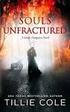 Date: 4. f) To: Mayor Mary Smith and Council Members From: Michelle Thornton Deputy Treasurer, I.T. Coordinator Subject: Live Streaming of Council Meetings Status: For Direction Recommendation That the
Date: 4. f) To: Mayor Mary Smith and Council Members From: Michelle Thornton Deputy Treasurer, I.T. Coordinator Subject: Live Streaming of Council Meetings Status: For Direction Recommendation That the
DOT.Comm Oversight Committee Policy
 DOT.Comm Oversight Committee Policy Enterprise Computing Software Policy Service Owner: DOTComm Operations Effective Date: TBD Review Schedule: Annual Last Review Date: Last Revision Date: Approved by:
DOT.Comm Oversight Committee Policy Enterprise Computing Software Policy Service Owner: DOTComm Operations Effective Date: TBD Review Schedule: Annual Last Review Date: Last Revision Date: Approved by:
Single or multi-channel recording from microphone channels and telecommunications lines simultaneously
 Single or multi-channel recording from microphone channels and telecommunications lines simultaneously Options for remote control and remote management Special voice recorder functions Processing and management
Single or multi-channel recording from microphone channels and telecommunications lines simultaneously Options for remote control and remote management Special voice recorder functions Processing and management
D-Link, the D-Link logo, and D-ViewCam are trademarks or registered trademarks of D-Link Corporation or its subsidiaries in the United States and
 Remotely Managed Internet Cameras Deliver Low-Cost IP Surveillance Monitoring and Automation White Paper Abstract Internet Protocol cameras (IP cameras) enable anyone with access credentials and a standard
Remotely Managed Internet Cameras Deliver Low-Cost IP Surveillance Monitoring and Automation White Paper Abstract Internet Protocol cameras (IP cameras) enable anyone with access credentials and a standard
How To Use The Workstation Program On A Pc Or Mac Or Macbook Or Macintosh (Aero) With A Computer Or Ipa (A2) With An Ipa Or Ipad (A3) With The Powerpoint 2.
 Mirasys NVR 6.1 User s Guide CONTENTS Contents... 2 Before you start... 3 Introduction... 6 Logging in... 9 User interface... 13 Navigator... 16 Cameras... 25 Video outputs... 41 Digital outputs... 46
Mirasys NVR 6.1 User s Guide CONTENTS Contents... 2 Before you start... 3 Introduction... 6 Logging in... 9 User interface... 13 Navigator... 16 Cameras... 25 Video outputs... 41 Digital outputs... 46
Lync 2013 Web App Quick Reference Guide
 Lync Web App allows anyone without Lync on their computer to participate in Lync meetings. Lync Web App is a free web based version of the Lync 2013 client. It enables anyone not licensed to use Lync software
Lync Web App allows anyone without Lync on their computer to participate in Lync meetings. Lync Web App is a free web based version of the Lync 2013 client. It enables anyone not licensed to use Lync software
Bb Collaborate Online Rooms Faculty Support Guide
 Bb Collaborate Online Rooms Faculty Support Guide D2L Services West Chester University of Pennsylvania www.wcupa.edu/d2l 610-436-3350, option 2 Anderson Hall d2l@wcupa.edu D2L v10.5 BB Collaborate 12.6.4
Bb Collaborate Online Rooms Faculty Support Guide D2L Services West Chester University of Pennsylvania www.wcupa.edu/d2l 610-436-3350, option 2 Anderson Hall d2l@wcupa.edu D2L v10.5 BB Collaborate 12.6.4
User Guide. Live Meeting. MailStreet Live Support: 866-461-0851
 User Guide Live Meeting Information in this document, including URL and other Internet Web site references, is subject to change without notice. Unless otherwise noted, the example companies, organizations,
User Guide Live Meeting Information in this document, including URL and other Internet Web site references, is subject to change without notice. Unless otherwise noted, the example companies, organizations,
AC 2008-604: PERFORMANCE ANALYSIS OF SOFTWARE BASED VIDEO LECTURE CAPTURE AND DELIVERY SYSTEM
 AC 2008-604: PERFORMANCE ANALYSIS OF SOFTWARE BASED VIDEO LECTURE CAPTURE AND DELIVERY SYSTEM Alfred Ducharme, University of Central Florida Ali Mehrabian, University of Central Florida Diala Gammoh, University
AC 2008-604: PERFORMANCE ANALYSIS OF SOFTWARE BASED VIDEO LECTURE CAPTURE AND DELIVERY SYSTEM Alfred Ducharme, University of Central Florida Ali Mehrabian, University of Central Florida Diala Gammoh, University
Scopia Desktop for Windows Installation and Configuration
 Scopia Desktop for Windows Installation and Configuration Prepared by ITS Teaching Services Version 1.1 Updated 2 December 2011 Scopia Desktop is a software application that allows a personal computer,
Scopia Desktop for Windows Installation and Configuration Prepared by ITS Teaching Services Version 1.1 Updated 2 December 2011 Scopia Desktop is a software application that allows a personal computer,
CITY OF LAKE MILLS. POSITION: Cable TV Operator/Computer Network Administrator
 CITY OF LAKE MILLS POSITION: Cable TV Operator/Computer Network Administrator DEPARTMENT: Administration REPORTS TO: City Clerk DESCRIPTION OF WORK General Statement of Duties: PURPOSE OF POSITION: Under
CITY OF LAKE MILLS POSITION: Cable TV Operator/Computer Network Administrator DEPARTMENT: Administration REPORTS TO: City Clerk DESCRIPTION OF WORK General Statement of Duties: PURPOSE OF POSITION: Under
Emergency Management & Commercial Catalog
 Emergency Management & Commercial Catalog 800-440-4947 sales@digitalallyinc.com BENEFITS OF VIDEO CAPTURE TRUTH The Commercial Fleet solution for Digital Video Digital Ally provides commercial fleets and
Emergency Management & Commercial Catalog 800-440-4947 sales@digitalallyinc.com BENEFITS OF VIDEO CAPTURE TRUTH The Commercial Fleet solution for Digital Video Digital Ally provides commercial fleets and
The Future is Hybrid
 Leveraging the Internet for broadcast video contribution Creating a hybrid contribution network that brought new easeof-use and cost-effectiveness to a major American broadcaster. April 1, 2015 Page 2
Leveraging the Internet for broadcast video contribution Creating a hybrid contribution network that brought new easeof-use and cost-effectiveness to a major American broadcaster. April 1, 2015 Page 2
Conference Equipment Rental
 Conference Equipment Rental - Simultaneous Interpretation System - Tour Guide System - Sound & Lighting System - Conference Microphone - Projector and Screen - Digital Video Camera - Office Automation
Conference Equipment Rental - Simultaneous Interpretation System - Tour Guide System - Sound & Lighting System - Conference Microphone - Projector and Screen - Digital Video Camera - Office Automation
Production analogue video fed to Granicus encoder currently place Phase 3 will provide digital audio video to Granicus encoder
 The City has received questions regarding the recently distributed RFEI - CPM Council Chambers A/V System Replacement Answers have been provided below supporting documents and photos have also been provided
The City has received questions regarding the recently distributed RFEI - CPM Council Chambers A/V System Replacement Answers have been provided below supporting documents and photos have also been provided
Network Technology Refresh Briefing
 Network Technology Refresh Briefing Presented to the Dallas City Council August 26, 2008 Communication & Information Services Outline Network Technology Refresh Background Why should we refresh the Network?
Network Technology Refresh Briefing Presented to the Dallas City Council August 26, 2008 Communication & Information Services Outline Network Technology Refresh Background Why should we refresh the Network?
Conference Room Guide
 Conference Room Guide Technical Support Should you encounter technical problems please contact Help Desk 250-852-6800 Videoconference classrooms are equipped with two cameras and a ceiling mount LCD projector.
Conference Room Guide Technical Support Should you encounter technical problems please contact Help Desk 250-852-6800 Videoconference classrooms are equipped with two cameras and a ceiling mount LCD projector.
Glossary of terms used in the survey
 Glossary of terms used in the survey 5 October 2015 Term or abbreviation Audio / video capture Refers to the recording of audio and/or video. API Application programming interface, how a computer program
Glossary of terms used in the survey 5 October 2015 Term or abbreviation Audio / video capture Refers to the recording of audio and/or video. API Application programming interface, how a computer program
Videoconferencing Under the Open Meetings Act. Does the Open Meetings Act (Act) allow a city council to hold a meeting by videoconference call?
 Videoconferencing Under the Open Meetings Act Does the Open Meetings Act (Act) allow a city council to hold a meeting by videoconference call? Yes, if certain conditions are met. See TEX. GOV T CODE 551.127.
Videoconferencing Under the Open Meetings Act Does the Open Meetings Act (Act) allow a city council to hold a meeting by videoconference call? Yes, if certain conditions are met. See TEX. GOV T CODE 551.127.
Real-Time Distributed Speech Transcription System
 Real-Time Distributed Speech Transcription System Nestor Application Nestor is a cutting-edge transcription (real-time and suspended) solution. The audio-signal distribution technology allows speedy, secure
Real-Time Distributed Speech Transcription System Nestor Application Nestor is a cutting-edge transcription (real-time and suspended) solution. The audio-signal distribution technology allows speedy, secure
11 Software License and Hardware Maintenance and Support Agreement Extensions
 Clause 7 in Report No. 11of Committee of the Whole was adopted, without amendment, by the Council of The Regional Municipality of York at its meeting held on June 25, 2015. 11 Software License and Hardware
Clause 7 in Report No. 11of Committee of the Whole was adopted, without amendment, by the Council of The Regional Municipality of York at its meeting held on June 25, 2015. 11 Software License and Hardware
Microsoft Lync for MAC The Essentials
 Microsoft Lync for MAC The Essentials Training User Guide Sue Pejic Training Coordinator Information Technology Services Email : spejic@swin.edu.au Mobile : 0419 891 113 Table of Contents What is Lync
Microsoft Lync for MAC The Essentials Training User Guide Sue Pejic Training Coordinator Information Technology Services Email : spejic@swin.edu.au Mobile : 0419 891 113 Table of Contents What is Lync
QUESTIONS AND ANSWERS / QUESTIONS ET RÉPONSES SOLICITATION NUMBER / NUMERO DE SOLICITATION: 2015012
 Q 1 QUESTIONS 1. Scope a) Can you provide the amount of video conferences that are point-to-point two (2) participants; multipoint video conferences with three (3) to five (5) participants; and the amount
Q 1 QUESTIONS 1. Scope a) Can you provide the amount of video conferences that are point-to-point two (2) participants; multipoint video conferences with three (3) to five (5) participants; and the amount
AUDIO l VIDEO END-USER GUIDE. Fernwood 3E02 Conference Room System New Touch Panel
 AUDIO l VIDEO END-USER GUIDE Fernwood 3E02 Conference Room System New Touch Panel Conference Room 3E02 is equipped to provide: Audio Teleconferencing Video Conferencing (with Room Support assistance).
AUDIO l VIDEO END-USER GUIDE Fernwood 3E02 Conference Room System New Touch Panel Conference Room 3E02 is equipped to provide: Audio Teleconferencing Video Conferencing (with Room Support assistance).
ITV VIDEO CONFERENCE QUICK START
 ITV VIDEO CONFERENCE QUICK START Our goal at Information Technology Services (ITS) is to provide the highest level of technical support and customer service to all San Jacinto College students and employees.
ITV VIDEO CONFERENCE QUICK START Our goal at Information Technology Services (ITS) is to provide the highest level of technical support and customer service to all San Jacinto College students and employees.
SAN MATEO COUNTY OFFICE OF EDUCATION CLASS TITLE: ADMINISTRATOR, INFORMATION TECHNOLOGY SERVICES
 SAN MATEO COUNTY OFFICE OF EDUCATION CLASS TITLE: ADMINISTRATOR, INFORMATION TECHNOLOGY SERVICES BASIC FUNCTION: Under the direction of the Associate Superintendent, Fiscal & Operational Services, plan,
SAN MATEO COUNTY OFFICE OF EDUCATION CLASS TITLE: ADMINISTRATOR, INFORMATION TECHNOLOGY SERVICES BASIC FUNCTION: Under the direction of the Associate Superintendent, Fiscal & Operational Services, plan,
SOLUTION GUIDE OPEN OFFICE AREA. Audio Visual System Solutions for Business. HARMAN Professional Solutions Brands:
 SOLUTION GUIDE OPEN OFFICE AREA Audio Visual System Solutions for Business HARMAN Professional Solutions Brands: THE OPEN OFFICE AREA is a space within a building where employees work at desks, cubicles,
SOLUTION GUIDE OPEN OFFICE AREA Audio Visual System Solutions for Business HARMAN Professional Solutions Brands: THE OPEN OFFICE AREA is a space within a building where employees work at desks, cubicles,
WebEx. Remote Support. User s Guide
 WebEx Remote Support User s Guide Version 6.5 Copyright WebEx Communications, Inc. reserves the right to make changes in the information contained in this publication without prior notice. The reader should
WebEx Remote Support User s Guide Version 6.5 Copyright WebEx Communications, Inc. reserves the right to make changes in the information contained in this publication without prior notice. The reader should
Government Case Study:
 Government Case Study: Command center scenario The Q-SYS Platform enables faster, smarter police work for Chicago s new command center. CHICAGO POLICE DEPARTMENT Crime Prevention and Information Center,
Government Case Study: Command center scenario The Q-SYS Platform enables faster, smarter police work for Chicago s new command center. CHICAGO POLICE DEPARTMENT Crime Prevention and Information Center,
Legislative Council Panel on Home Affairs
 LC Paper No. CB(2)2308/06-07(01) For discussion on 13 July 2007 Legislative Council Panel on Home Affairs Proposed Upgrading of the Film/Television Studio and the Video Production/Post-Production Facilities
LC Paper No. CB(2)2308/06-07(01) For discussion on 13 July 2007 Legislative Council Panel on Home Affairs Proposed Upgrading of the Film/Television Studio and the Video Production/Post-Production Facilities
1. If you do not already have a BlueJeans account, you can create one for free at https://nyu.bluejeans.com/.
 Setting up a meeting 1. If you do not already have a BlueJeans account, you can create one for free at https://nyu.bluejeans.com/. 2. When you log in, you will be given the option to use your personal
Setting up a meeting 1. If you do not already have a BlueJeans account, you can create one for free at https://nyu.bluejeans.com/. 2. When you log in, you will be given the option to use your personal
Building a Knowledge Base for Parliament
 World e-parliament Report 2008 Chapter VII Building a Knowledge Base for Parliament PARLIAMENTS AND INFORMATION Parliaments are information intensive and information demanding organizations. Acquiring,
World e-parliament Report 2008 Chapter VII Building a Knowledge Base for Parliament PARLIAMENTS AND INFORMATION Parliaments are information intensive and information demanding organizations. Acquiring,
Year 2 Objectives 1. Phase out old ticketing system. 2. Promote self service features to users.
 Three-Year Goals and Objectives Broad-based Support and Development Projects Revised - Spring 2012 Goal: Help Desk Ticketing System Overhaul Upgrade the information system used to operate the Technology
Three-Year Goals and Objectives Broad-based Support and Development Projects Revised - Spring 2012 Goal: Help Desk Ticketing System Overhaul Upgrade the information system used to operate the Technology
Live Webcasting & Video Streaming Made Easy with VidOstreamTM. Family
 Live Webcasting & Video Streaming Made Easy with VidOstreamTM Family Table of Contents How to do a Broadcast Quality Webcast:..................3 Let s Start with the Cameras:..............................5
Live Webcasting & Video Streaming Made Easy with VidOstreamTM Family Table of Contents How to do a Broadcast Quality Webcast:..................3 Let s Start with the Cameras:..............................5
Getting Started. Getting Started. www.clickmeeting.com
 Getting Started www.clickmeeting.com 1 Introduction ClickMeeting is a web-based videoconferencing platform where you can conduct on-demand meetings, webinars and presentations without spending a dime on
Getting Started www.clickmeeting.com 1 Introduction ClickMeeting is a web-based videoconferencing platform where you can conduct on-demand meetings, webinars and presentations without spending a dime on
National Association of Legislative Information Technology Webcasting Policies and Pitfalls NCSL 2004 Annual Meeting July 22, 2003 STATE: _TEXAS_
 Question National Association of Legislative Information Technology Webcasting Policies and Pitfalls NCSL 2004 Annual Meeting July 22, 2003 STATE: _TEXAS_ Texas House of Representatives http://www.house.state.tx.us/welcome.php
Question National Association of Legislative Information Technology Webcasting Policies and Pitfalls NCSL 2004 Annual Meeting July 22, 2003 STATE: _TEXAS_ Texas House of Representatives http://www.house.state.tx.us/welcome.php
Middleborough Police Electronic Security Narrative
 Middleborough Police Electronic Security Narrative 1. PURPOSE The purpose of this document is to define specific security, access control and surveillance requirements for the exterior and interior of
Middleborough Police Electronic Security Narrative 1. PURPOSE The purpose of this document is to define specific security, access control and surveillance requirements for the exterior and interior of
Next Generation. Surveillance Solutions. Cware. The Advanced Video Management & NVR Platform
 Next Generation Surveillance Solutions Cware The Advanced Video Management & NVR Platform Advanced Open Management Benefit from the most effective CCTV management platform Cware is an advanced video management
Next Generation Surveillance Solutions Cware The Advanced Video Management & NVR Platform Advanced Open Management Benefit from the most effective CCTV management platform Cware is an advanced video management
BOOKING ENQUIRY FORM
 Dear Client, BOOKING ENQUIRY FORM Thank you for your interest in the as a venue for your event. We look forward to supporting you in hosting a successful function. If you prefer to download this Booking
Dear Client, BOOKING ENQUIRY FORM Thank you for your interest in the as a venue for your event. We look forward to supporting you in hosting a successful function. If you prefer to download this Booking
3M Occupational Health and Environmental Safety 3M E-A-Rfit Validation System. Version 4.2 Software Installation Guide (Upgrade) 1 P age
 3M Occupational Health and Environmental Safety 3M E-A-Rfit Validation System Version 4.2 Software Installation Guide (Upgrade) 1 P age Contents Important Information Read First... 3 Software Download...
3M Occupational Health and Environmental Safety 3M E-A-Rfit Validation System Version 4.2 Software Installation Guide (Upgrade) 1 P age Contents Important Information Read First... 3 Software Download...
Video Conference System User Guide. for University of Pittsburgh
 Video Conference System for University of Pittsburgh Contents Introduction... 1 Getting Started - Main Menu... 1 Going Into Room Only Mode... 2 Going Into Video Conference Mode... 2 System Power... 2 System
Video Conference System for University of Pittsburgh Contents Introduction... 1 Getting Started - Main Menu... 1 Going Into Room Only Mode... 2 Going Into Video Conference Mode... 2 System Power... 2 System
Iowa Communications Network Page 1
 Iowa Communications Network Page 1 Is ICN incorporating an Internet Protocol (IP) video conferencing service? Yes, ICN s IP video conferencing service will be based on H.323 and SIP (Session Initiation
Iowa Communications Network Page 1 Is ICN incorporating an Internet Protocol (IP) video conferencing service? Yes, ICN s IP video conferencing service will be based on H.323 and SIP (Session Initiation
Technical basics and practical training in using Videoconference
 Technical basics and practical training in using Videoconference Robin Støckert, Knut Bjørkli, and Bogdan Voaidas HERD Energy - Project: Sustainable Energy and Environment in the Western Balkans (SEE-WB)
Technical basics and practical training in using Videoconference Robin Støckert, Knut Bjørkli, and Bogdan Voaidas HERD Energy - Project: Sustainable Energy and Environment in the Western Balkans (SEE-WB)
Hosting a Video Conference with ichat
 Hosting a Video Conference with ichat ichat, software included with Mac OS X, allows you to connect with others over the Internet using video, audio, and instant text messages. An ichat audio conference
Hosting a Video Conference with ichat ichat, software included with Mac OS X, allows you to connect with others over the Internet using video, audio, and instant text messages. An ichat audio conference
San Jac ITS Audio/Web Conferencing Options
 San Jac ITS Audio/Web Conferencing Options Our goal at (ITS) is to provide the highest level of technical support and customer service to all San Jacinto College students and employees. We are constantly
San Jac ITS Audio/Web Conferencing Options Our goal at (ITS) is to provide the highest level of technical support and customer service to all San Jacinto College students and employees. We are constantly
Connect your Control Desk to the SIP world
 Connect your Control Desk to the SIP world Systems in
Connect your Control Desk to the SIP world Systems in
Microsoft Office Communicator 2007 R2 Getting Started Guide. Published: December 2008
 Microsoft Office Communicator 2007 R2 Getting Started Guide Published: December 2008 Information in this document, including URL and other Internet Web site references, is subject to change without notice.
Microsoft Office Communicator 2007 R2 Getting Started Guide Published: December 2008 Information in this document, including URL and other Internet Web site references, is subject to change without notice.
Zoom Cloud Meetings: Leader Guide
 Zoom Cloud Meetings: Leader Guide Zoom is a cloud-based conferencing solution that provides both video conferencing and screen share capabilities. Zoom can be used for meetings among individuals or to
Zoom Cloud Meetings: Leader Guide Zoom is a cloud-based conferencing solution that provides both video conferencing and screen share capabilities. Zoom can be used for meetings among individuals or to
Instant Messaging and Video Conferencing with Skype for Business
 Instant Messaging and Video Conferencing with Skype for Business Skype for Business (formerly known as Lync) is a free instant messaging/web conferencing application available to all AIC students and faculty
Instant Messaging and Video Conferencing with Skype for Business Skype for Business (formerly known as Lync) is a free instant messaging/web conferencing application available to all AIC students and faculty
Robotic Camera Control Panel Software - RCCPO-1-LGS
 Features:» Customizable automation software for Legislative and Corporate meetings enabling a single Director to produce: TIGHTER, CLEANER, MORE CONSISTANT, and HIGHER QUALITY Video Productions with a
Features:» Customizable automation software for Legislative and Corporate meetings enabling a single Director to produce: TIGHTER, CLEANER, MORE CONSISTANT, and HIGHER QUALITY Video Productions with a
BigConnect v1.x. Software Guide 009-1525-00
 BigConnect v1.x Software Guide 009-1525-00 Contents Overview...3 Installation...3 Launch BigConnect...7 Minimize BigConnect...7 Exit BigConnect...7 BigConnect Home Page...8 Call Management...11 Make a
BigConnect v1.x Software Guide 009-1525-00 Contents Overview...3 Installation...3 Launch BigConnect...7 Minimize BigConnect...7 Exit BigConnect...7 BigConnect Home Page...8 Call Management...11 Make a
Dimdim Web Meeting User s Guide 1 February, 2007. http://www.dimdim.com
 Dimdim Web Meeting User s Guide 1 February, 2007 http://www.dimdim.com TABLE OF CONTENTS INTRODUCTION 3 PRESENTER TASKS 6 ATTENDEE TASKS 11 2 INTRODUCTION Why Dimdim Web Meeting? In today s business environment
Dimdim Web Meeting User s Guide 1 February, 2007 http://www.dimdim.com TABLE OF CONTENTS INTRODUCTION 3 PRESENTER TASKS 6 ATTENDEE TASKS 11 2 INTRODUCTION Why Dimdim Web Meeting? In today s business environment
Classroom Technologies
 Classroom Technologies Teer 115 Quick Start Guide System: 1. Touch the blank Crestron screen to wake up the screen 2. Touch screen again to power on system Projector: 1. To begin, select a source from
Classroom Technologies Teer 115 Quick Start Guide System: 1. Touch the blank Crestron screen to wake up the screen 2. Touch screen again to power on system Projector: 1. To begin, select a source from
MOBILE APP TRAINING MANUAL
 MOBILE APP TRAINING MANUAL TABLE OF CONTENTS DOWNLOAD THE JIGSAW MOBILE APP... 3 LOGIN... 4 VIRTUAL CLASSROOM MOBILE APP... 6 PARTICIPANT WINDOW... 7 CHAT OPTIONS... 9 RESIZE OPTIONS... 10 MAXIMIZE PANE
MOBILE APP TRAINING MANUAL TABLE OF CONTENTS DOWNLOAD THE JIGSAW MOBILE APP... 3 LOGIN... 4 VIRTUAL CLASSROOM MOBILE APP... 6 PARTICIPANT WINDOW... 7 CHAT OPTIONS... 9 RESIZE OPTIONS... 10 MAXIMIZE PANE
CSU Desktop Video Conferencing
 CSU Desktop Video Conferencing Microsoft Office Communicator 2007 R2 (MOC) What is Desktop Videoconferencing at CSU? CSU has recently adopted Microsoft s Office Communicator product (MOC) as its desktop
CSU Desktop Video Conferencing Microsoft Office Communicator 2007 R2 (MOC) What is Desktop Videoconferencing at CSU? CSU has recently adopted Microsoft s Office Communicator product (MOC) as its desktop
USER GUIDE - SAMETIME (Audio/Video Conferencing) Configure Lotus Same time for Video/Audio Conferencing
 IBM Sametime is a client server application that provides real-time communication and collaboration facility. The capabilities include presence information, instant messaging, screen sharing, audio/video
IBM Sametime is a client server application that provides real-time communication and collaboration facility. The capabilities include presence information, instant messaging, screen sharing, audio/video
Student Manual. for Virtual Classroom (Big Blue Button)
 Student Manual for Virtual Classroom (Big Blue Button) CONTENT PAGE 1. Introduction... 4 2. Minimum requirments... 4 2.1 Flash player... 4 2.2 Internet speed... 4 2.3 Java runtime... 4 2.4 Hardware requirements...
Student Manual for Virtual Classroom (Big Blue Button) CONTENT PAGE 1. Introduction... 4 2. Minimum requirments... 4 2.1 Flash player... 4 2.2 Internet speed... 4 2.3 Java runtime... 4 2.4 Hardware requirements...
Search keywords: Connect, Meeting, Collaboration, Voice over IP, VoIP, Acoustic Magic, audio, web conferencing, microphone, best practices
 Title: Acoustic Magic Voice Tracker II array microphone improves operation with VoIP based Adobe Connect Meeting URL: www.acousticmagic.com By: Bob Feingold, President, Acoustic Magic Inc. Search keywords:
Title: Acoustic Magic Voice Tracker II array microphone improves operation with VoIP based Adobe Connect Meeting URL: www.acousticmagic.com By: Bob Feingold, President, Acoustic Magic Inc. Search keywords:
and National Council of Bhutan Bhutanese or international firms (web design)
 TERMS OF REFERENCE FOR WEBSITE DESIGN AND DEVELOPMENT PARLIAMENT OF BHUTAN (NATIONAL ASSEMBLY & NATIONAL COUNCIL) Services/Work Description: Website design and development for National Assembly and National
TERMS OF REFERENCE FOR WEBSITE DESIGN AND DEVELOPMENT PARLIAMENT OF BHUTAN (NATIONAL ASSEMBLY & NATIONAL COUNCIL) Services/Work Description: Website design and development for National Assembly and National
Vodafone Video Conferencing Making businesses ready for collaboration. Vodafone Power to you
 Vodafone Video Conferencing Making businesses ready for collaboration Vodafone Power to you 02 Introduction Have you ever wondered what it would be like to conduct meetings around the country or globally,
Vodafone Video Conferencing Making businesses ready for collaboration Vodafone Power to you 02 Introduction Have you ever wondered what it would be like to conduct meetings around the country or globally,
Chapter 11: Security Services CHAPTER 11
 CHAPTER 11 SECURITY SERVICES Governing principles 198. The following principles govern national security in the Republic: (a) National security must reflect the resolve of South Africans, as individuals
CHAPTER 11 SECURITY SERVICES Governing principles 198. The following principles govern national security in the Republic: (a) National security must reflect the resolve of South Africans, as individuals
Soft Call Recorder v3 Manual Version 2.007 08
 Soft Call Recorder v3 Manual Version 2.007 08 Soft Call Recorder Manual Vidicode 2008 1 2 Soft Call Recorder Manual Vidicode 2008 Contents 1 Introduction... 5 2 Getting started...... 7 2.1 Software installation...7
Soft Call Recorder v3 Manual Version 2.007 08 Soft Call Recorder Manual Vidicode 2008 1 2 Soft Call Recorder Manual Vidicode 2008 Contents 1 Introduction... 5 2 Getting started...... 7 2.1 Software installation...7
Using WebEx. Support. Accessing WebEx. WebEx Main Screen
 Using WebEx WebEx provides a real-time, video-conferencing classroom environment. It has one application window with voice chat, text chat, an interactive whiteboard for displaying files or webpages, video,
Using WebEx WebEx provides a real-time, video-conferencing classroom environment. It has one application window with voice chat, text chat, an interactive whiteboard for displaying files or webpages, video,
Courtroom Technology Guide
 Courtroom Technology Guide May 2014 Mark H. Reed Clerk of the Court Courtroom Video Record The Ohio Court of Claims utilizes a courtroom video recording system which can be used as the official courtroom
Courtroom Technology Guide May 2014 Mark H. Reed Clerk of the Court Courtroom Video Record The Ohio Court of Claims utilizes a courtroom video recording system which can be used as the official courtroom
Plena Voice Alarm System. Software Manual Configuration Software
 Plena Voice Alarm System en Software Manual Configuration Software Plena Voice Alarm System Software Manual Table of Contents en 3 Table of Contents Table of Contents...3 1. Introduction...7 1.1 Purpose...7
Plena Voice Alarm System en Software Manual Configuration Software Plena Voice Alarm System Software Manual Table of Contents en 3 Table of Contents Table of Contents...3 1. Introduction...7 1.1 Purpose...7
NGSS. Evolutionary Safeguards Surveillance. Nuclear measurement solutions for safety and security. NUCLEAR MEASUREMENTS BUSINESS UNIT OF AREVA NAS
 Nuclear measurement solutions for safety and security. NAS DCM-C5 Camera NAS Reader UPS NGSS Evolutionary Safeguards Surveillance NUCLEAR MEASUREMENTS BUSINESS UNIT OF AREVA NGSS The NGSS is a modular,
Nuclear measurement solutions for safety and security. NAS DCM-C5 Camera NAS Reader UPS NGSS Evolutionary Safeguards Surveillance NUCLEAR MEASUREMENTS BUSINESS UNIT OF AREVA NGSS The NGSS is a modular,
Technological Options for Capturing. Parliamentary Proceedings
 United Nations Inter-Parliamentary Union 1 United Nations Department of Economic and Social Affairs One United Nations Plaza, DC1-2500 New York, NY 10017 United States of America Telephone: +1 212 963
United Nations Inter-Parliamentary Union 1 United Nations Department of Economic and Social Affairs One United Nations Plaza, DC1-2500 New York, NY 10017 United States of America Telephone: +1 212 963
ELAN AUDIO. Operational Description. News Work Station NWS-01
 ELAN AUDIO 2 STEEL COURT SOUTH GUILDFORD WA 6055 PHONE (08) 9277 3500 FAX (08) 9478 2266 email poulkirk@elan.com.au web www.elan.com.au Operational Description. News Work Station NWS-01 The NWS-01 News
ELAN AUDIO 2 STEEL COURT SOUTH GUILDFORD WA 6055 PHONE (08) 9277 3500 FAX (08) 9478 2266 email poulkirk@elan.com.au web www.elan.com.au Operational Description. News Work Station NWS-01 The NWS-01 News
SOLUTION GUIDE AUDI TOR IUM. Audio Visual System Solutions for Business. HARMAN Professional Solutions Brands:
 SOLUTION GUIDE AUDI TOR IUM Audio Visual System Solutions for Business HARMAN Professional Solutions Brands: AUDITORIUMS are large event spaces that serve host to town halls and other building-wide presentations
SOLUTION GUIDE AUDI TOR IUM Audio Visual System Solutions for Business HARMAN Professional Solutions Brands: AUDITORIUMS are large event spaces that serve host to town halls and other building-wide presentations
B. Equipment shall be furnished and installed as specified. No substitutions will be allowed.
 CLASSROOM SOUNDFIELD DISTRIBUTION SYSTEM PART 1 GENERAL 1.1 RELATED DOCUMENTS: A. Drawings and general provisions of Contract, including General and Supplementary Conditions and Division-1 Specification
CLASSROOM SOUNDFIELD DISTRIBUTION SYSTEM PART 1 GENERAL 1.1 RELATED DOCUMENTS: A. Drawings and general provisions of Contract, including General and Supplementary Conditions and Division-1 Specification
How To Use A Magistrate Desktop Computer
 Windows 7 Tips and Tricks 2013 Fall Magistrates Conference (This page left blank) Magistrate Laptops Page 2 Purpose: Magistrates desktop computers are being replaced with a laptop, external monitor, docking
Windows 7 Tips and Tricks 2013 Fall Magistrates Conference (This page left blank) Magistrate Laptops Page 2 Purpose: Magistrates desktop computers are being replaced with a laptop, external monitor, docking
Holyrood and Westminster who does what?
 Holyrood and Westminster who does what? What is devolution? Devolution is the transfer of powers from a central to a regional authority. In 1999 an Act of the UK Parliament created a Scottish Parliament
Holyrood and Westminster who does what? What is devolution? Devolution is the transfer of powers from a central to a regional authority. In 1999 an Act of the UK Parliament created a Scottish Parliament
1. Central Monitoring System Software
 1. Central Monitoring System Software 1-1. General information CMS program is an application with which users not only watch and control remote DVRs, but also receive video/audio data or alarm signals
1. Central Monitoring System Software 1-1. General information CMS program is an application with which users not only watch and control remote DVRs, but also receive video/audio data or alarm signals
Gulf Broadcast Technology. Audio-Video & Broadcast Technologies. Work In Progress. Company Profile
 Gulf Broadcast Technology Audio-Video & Broadcast Technologies Company Profile 1 About Us Who we are GBT is a Qatari based company created in 2006. The new management is focusing on client services and
Gulf Broadcast Technology Audio-Video & Broadcast Technologies Company Profile 1 About Us Who we are GBT is a Qatari based company created in 2006. The new management is focusing on client services and
Using Avaya one-x Agent
 Using Avaya one-x Agent Release 2.0 November 2009 2009 Avaya Inc. All Rights Reserved. Notice While reasonable efforts were made to ensure that the information in this document was complete and accurate
Using Avaya one-x Agent Release 2.0 November 2009 2009 Avaya Inc. All Rights Reserved. Notice While reasonable efforts were made to ensure that the information in this document was complete and accurate
