The Audio over IP Instant Expert Guide
|
|
|
- Donald Nash
- 10 years ago
- Views:
Transcription
1 The Audio over IP Instant Expert Guide Version 1.1 January, 2010
2 2 Audio over IP Instant Expert Guide Table of Contents Part I Introduction 4 1 What exactly... is IP? 5 Part II 10 Great Reasons to Broadcast Audio over IP 8 Part III Broadcast Applications 9 Part IV Types of IP Connections 11 Part V Selecting a Network 16 Part VI Important IP Network Considerations 21 1 Audio over... IP Transport Protocols 21 2 Choosing... an Algorithm 23 3 Concealing... Packet Loss 25 4 Managing... Jitter (Latency) 28 Part VII Dialing over IP Networks 30 1 NAT and... Port Forwarding 32 Part VIII Planning IP Network Installation 34 1 Regional... Factors Affecting IP Connectivity 34 2 IP Network... Suitability and Reliability 35 3 Selecting... a Data Plan 38 4 Redundancy... Considerations 41 5 IP Interoperability Checklist... for IP Connections 43 7 Testing a... Network 45 8 Assessing... Hardware Requirements 47 Part IX Glossary of Terms 49 Part X Trademarks and Credit Notices 51
3 Contents 3 Part XI Appendix 1: IP Protocols 51
4 4 Audio over IP Instant Expert Guide 1 Introduction Audio-over-IP has proved itself to be the broadcast network infrastructure for today and into the future. As a consequence, increasing numbers of broadcasters are migrating to low-cost wired and wireless IP networks from more costly analog leased line, microwave and synchronous data technologies like ISDN and X.21. Broadcasters now clearly recognise that IP networks are more flexible, cheaper to upgrade and just as reliable as older network technologies. As a result, broadcasters are using IP audio codecs to design and operate more adaptable broadcast networks with streamlined work flows, reduced operating costs and the ability to remote control them from anywhere in the world. For many years Tieline Technology has recognised that the future of broadcasting is in packet-switched networks supporting audio over IP, and as a member of the Audio-via-IP Experts Group, Tieline has been at the forefront of determining the direction of broadcasting audio over IP. Tieline has assisted thousands of broadcasters to seamlessly transition audio distribution, studio-to-transmitter link and remote broadcast infrastructure into IP technologies. The information in this guide is useful to users of all brands of audio codecs and is supplemented by more detailed information in Tieline's IP and 3GIP Streaming Reference Manual, which is available for download at com/transports/audio-over-ip. You can also contact Tieline support at [email protected] to find out more if you have any further questions or requests. How to use this Guide The Audio over IP Instant Expert Guide is an invaluable resource for broadcasters new to IP and is a useful reference tool for those broadcasters familiar with IP concepts. It dispels myths such as: 1. IP is not reliable enough to broadcast over. 2. Broadcasting over IP is complicated. 3. You need to be an expert in IT to broadcast over IP.
5 Introduction 5 None of this is true, and after reading this guide broadcasters should feel confident that they have sufficient knowledge to configure, run and monitor broadcast audio connections over IP. The guide provides information about audio over IP in a logical sequence and will provide: 1. An introduction to IP. 2. A description of the differences between IP networks and traditional analog leased line and synchronous leased line data networks. 3. An overview of how audio over IP can be used in different applications and over different networks. 4. Detailed IP network information and considerations. 5. Recommendations of how to plan your IP network installation and assess your IP network requirements. In addition to this guide, you can become a part of a community of broadcasters who interact regularly to discuss topics relating to broadcasting audio over IP. Tieline runs online forums at tieline.com/, where you can ask any IP broadcast related question. 1.1 What exactly is IP? Some Background on Networks When you broadcast over IP you are essentially connecting like a computer would over a Local Area Network (LAN) or Wide Area Network (WAN). A LAN is a network covering a small local area and a WAN covers a much wider area, e.g. the internet. LANs and WANs can be wired or wireless. Some networks like wireless WiMAX networks are called Metropolitan Area Networks (MANs) and typically these cover a city. A MAN is larger than a LAN but smaller than a WAN. There are a plethora of wired and wireless IP networks that interconnect with each other and can be used to broadcast high quality audio. What is IP? IP stands for Internet Protocol, which is a protocol used to send data across packet-switched networks. Packet-switching is used by
6 6 Audio over IP Instant Expert Guide computer networks and telecommunications devices (e.g. IP audio codecs and 3G cell-phones). Data packets are individually routed between two devices over Local Area Networks (LANs) or Wide Area Networks (WANs). What do you need to send high quality audio over IP? Using IP you can make connections between two IP audio codecs, or between an IP codec and other compatible devices connected to small private LANs or large public WANs like the internet. These codecs and devices can connect using hard-wired Ethernet connections (like those used by a PC to connect to the internet), wireless connections, or a combination of hard-wired and wireless connections. Example of IP Codecs using Wired and Wireless IP Network Connections Wireless IP connections can be made over 3G and 4G wireless cell phone networks, public or private WiMAX wireless IP networks and BGAN satellite connections. What are the Differences between IP and other Synchronous Digital Data Connections? Circuit switching, used in synchronous digital data networks like ISDN and X.21 and wireless GSM CSD and HSCSD networks, creates a dedicated connection between two end points in order to send data packets exclusively between two devices.
7 Introduction 7 Packet-switched networks are more efficient and optimize the use of bandwidth over computer and wireless networks by dividing data streams into packets with destination addresses embedded within them. In this way packets can travel through different routers to their destination in order to find the fastest way to their destinations. IP versus ISDN, POTS and X.21 Networks - An Historical Perspective In the past synchronous data networks have been preferred for studio-totransmitter links (STLs) and audio distribution within broadcast networks because of their guaranteed data rates and reliability, commonly referred to as QoS, or Quality of Service. IP came along with the promise of more efficient use of bandwidth over computer and wireless networks, but this came at a cost - well two costs to be exact. The two key factors you need to understand to manage network reliability are network 'jitter' and packet loss. Jitter relates to the amount of time required for an audio codec to receive all the data packets sent to it, then reorder them and play them out in sequence and reliably stream audio without any audio interruption. Packet loss relates to data packets sent from one codec to another that are lost. Lost packets can potentially cause 'artifacts' or glitches in quality when streaming audio, unless you have the right equipment to manage it. We will discuss these factors in detail later, but the key thing to remember is that software developments and improvements to broadband network infrastructure have mitigated the effects of jitter and packet loss to a large extent in most situations. Despite the potential pitfalls of IP, broadcasters are moving inexorably towards the technology because of the cost advantages and flexibility. The transition into IP network infrastructure is also gathering pace as older analog and digital synchronous networks like ISDN are phased out and shut down.
8 8 Audio over IP Instant Expert Guide 2 10 Great Reasons to Broadcast Audio over IP 1. Broadcasting over IP is cost-effective IP network infrastructure is cheaper because you can distribute broadcast quality audio over existing broadband networks such as DSL/ADSL IP network broadband costs are generally much cheaper than analog leased lines and synchronous data networks like ISDN and V.35/X The hardware required for IP broadcasting is cheaper A single IP audio codec can send multiple streams of audio to multiple points, so less hardware is required than over traditional synchronous networks like ISDN and X Broadcasting over IP is more flexible Routing audio over IP is much more flexible because a single IP audio codec can deliver a choice of unicast, multicast and multiple unicast IP streams for network audio distribution 4. IP networks can be scaled to suit individual installations Broadband Internet Service Providers and Telcos offer a range of competitively priced data plans that provide flexible connection bandwidth to suit each installation - minimising data costs and maximising network efficiency It is possible to incrementally increase available network data bandwidth as demands increase over time 5. Wireless IP networks deliver flexible broadcast connections from anywhere at anytime A range of wireless networks are available to broadcast audio over IP, including: o Wireless 3G networks (EVDO/UMTS/HSDPA/HSUPA) o Long-range WiMAX wireless IP networks (2-100kms) o Wireless BGAN satellite connections 6. IP Networks are Widely Available Wireless broadband networks are widely available in most regions of the world
9 10 Great Reasons to Broadcast Audio over IP 9 Wired broadband connections are widely available in most regions of the world and at major sporting venues (etc). 7. Setting up remote IP broadcasts is extremely simple There is no longer any need for remote vans and cumbersome microwave links A single codec can be preprogrammed to connect to a wired or wireless broadband network very simply 8. Audio over IP integrates seamlessly with new broadcast technologies Packet-based audio over IP integrates seamlessly when broadcasting audio streams over the internet and a wide range of digital radio formats 9. Integration of audio over IP into large radio networks creates economies of scale Opportunities to consolidate and centralise the distribution of audio around radio networks and affiliates is facilitated by the flexible and scalable nature of IP codec hardware and broadband network infrastructure 10.Audio over IP is the future of broadcasting Major networks around the world are migrating to IP Analog leased line and synchronous network infrastructure like ISDN is being phased out in most regions of the world Audio over IP has the flexibility to adapt to meet the changing needs of technology Regular DSL/ADSL data plans are sufficient to deliver 22kHz audio quality for audio distribution or studio-to-transmitter link applications 3 Broadcast Applications IP audio codecs deliver a range of flexible solutions to broadcasters. Remote Broadcasts IP codecs are suitable for many different wired or wireless remote broadcast applications.
10 10 Audio over IP Instant Expert Guide Live sports. Live news reports. Live radio and television shows. Live concerts. Studio-to-Transmitter Links (STLs) IP codecs can be used to send program audio from the studio to the transmitter site over a range of different IP networks. Public Internet Connections (WANs). Private LAN Connections. Dedicated or Shared Fiber Connections. Public or private WiMAX networks. A mix of the above-mentioned services.
11 Broadcast Applications 11 Audio Distribution With the advent of digital radio broadcasting there has been exponential growth in audio distribution using IP. Multichannel digital radio has opened the door to new networking and narrowcast opportunities for radio networks and IP audio distribution delivers a cost-effective and flexible solution for: Distributing programming between network affiliates or studios. Sending program inserts to studios or affiliates. Distributing audio from one point to multiple end points. Sending voice tracks from remote studios, affiliates and other locations. 4 Types of IP Connections IP offers the ability to create much more flexible broadcast networks for a much lower investment than traditional analog and synchronous digital networks. Next we outline the three basic audio codec application concepts important to understanding the capability of broadcasting audio over IP - unicasting, multicasting and multiple unicasting. IP Information: An IP address is a unique number that allows devices to communicate between each other over IP networks using the Internet Protocol standard. There are two types of IP addresses public and private (see Dialing over IP Networks).
12 12 Audio over IP Instant Expert Guide What is Unicasting? In computer networking a unicast transmission is defined as the sending of data packets to a single end point or node. A similar principal is employed in audio over IP broadcasting and a unicast connection is a one-to-one connection between transmit and receive audio codecs. Unicast Applications for Broadcasters Unicasting over IP provides full-featured connections with high quality bidirectional stereo audio capabilities, as well as full duplex communications. It is useful for: STLs between a studio and a single transmitter site. Broadcasts from a remote site to a single destination. Simple audio distribution between two points. Example of a Unicast IP Connection What is Multicasting IP multicasting is used by broadcasters to deliver a single audio stream to many recipients. In some ways it is a lot like traditional radio broadcasting where you transmit a single signal over a wide area and anyone with a radio can tune in. When multicasting, the audio stream sent from the transmitting codec is distributed over the IP network to other codecs and only a minimal amount of bandwidth is required to
13 Types of IP Connections 13 transmit the original program audio. Multicast routers over the IP network replicate packets on demand as required. They are then forwarded to the group of codecs that has expressed an interest in receiving the transmissions. Multicast Applications for Broadcasters Multicasting is an effective way to distribute audio to many locations with minimal IP configuration. It does not require a large amount of bandwidth at the codec transmitting the broadcast audio and it is particularly useful to broadcasters over private LANs that support multicast audio distribution within a network. Multicasts are ideal for: Distributing high quality audio over broadcast LANs. Distributing audio to multiple zones within a broadcast or non-broadcast network. Distributing broadcast quality audio throughout environments like large buildings, airports, hotels and retail outlets. Multicasting can also be a good way to set up permanent STL connections to affiliate codecs across LANs that support multicast connections. Multicast Broadcast Example
14 14 Audio over IP Instant Expert Guide Key Multicasting Concepts Like broadcasting generally, with multicasting it is not necessary for the transmitting codec to know all the recipients of a transmission. Multicast transmissions are sent using a dedicated IP multicast address that looks similar to a regular IP address and multicast subscribers request transmissions from this address. This unique address allows multicast routers to identify multicast requests from a group of codecs interested in a particular transmission and packets are replicated depending on demand. This can create large demands on network bandwidth if the multicast group is significant in size. Only small sections of the internet are multicast enabled and many Internet Service Providers (ISPs) block multicast traffic over wide area networks like the public internet. This restricts most multicast broadcasts to private local area networks. Some ISPs provide quality of service (QoS) priority to multicast streams for an increased service charge. Some also offer QoS to broadcasters if the broadcast transmissions are delivered as a service to the ISPs subscribers. The important multicast concepts to remember are: Multicast streams are not automatically allowed over WANs and are usually difficult and more expensive over these networks. The network path must include multicast-enabled routers and switches. Bandwidth required at the transmitting codec is minimal. The total bandwidth of all transmissions over a network can be significant if the multicast group is large. Codec streams are unidirectional (receive only) for the multicast group subscribed to a broadcast.
15 Types of IP Connections 15 What are Multiple Unicasts? Multiple unicasting (multi-unicasting) technologies expand the concept of unicasting by creating multiple connections from one broadcast codec to a specific selection of other codecs. The transmitting codec must specify exactly which codecs will receive individual audio streams and dial them directly. This differs from multicasting, where the transmitting codec sends a single stream into the network and the network replicates the streams. Multiple unicasts can be performed over either LANs or WANs and are most suited to broadcasting over the internet when compared with multicasting. Multiple unicasting is limited only by the number of connections the codec is able to dial and the bandwidth available at the transmitting codec. The total bandwidth of each connection is the bandwidth required to successfully broadcast all the individual IP streams. For example, if you create ten 100Kbps connections, you will need at least 1Mbps of bandwidth capacity for program content at the codec broadcasting the multiple unicast audio streams. Multiple Unicast Applications for Broadcasters Multiple unicast technologies provide broadcasters with opportunities to deliver high quality broadcast audio streams to multiple codecs from a single codec. Compared to multicasting, unicast streams are more capable of traversing wide area networks like the internet and are more secure. Multiple unicasts are ideal for: Distributing multiple streams of program audio to radio network affiliates. Sending multiple STL signals to different transmitter sites. Monitoring STL connections at several locations. Distributing network audio for local program inserts. Sending remote broadcast audio to several affiliates within a network. They are a great way to send multiple feeds from any broadcast
16 16 Audio over IP Instant Expert Guide location. As long as the network connection sending the audio has the bandwidth required, connections can be made over WANs quite quickly and simply. Multiple Unicast Example Key Multi-Unicast Concepts The important multiple unicast concepts to remember are: Multiple unicast connections can be sent over WANs or LANs quite simply by dialing each individual connection. Bandwidth required at the transmitting codec is directly proportional to the number of connections being used. Different codecs have different multi-unicast capabilities and some can provide a return signal path for confidence monitoring of audio. 5 Selecting a Network IP networks come in various shapes and sizes and the network that is most suitable for your requirements depends on your broadcast application (e.g. remote broadcast, audio distribution or STL). In this section we explain the different types of networks and suggest which ones can be used to perform studio-to-transmitter links, audio distribution and remote broadcasts.
17 Selecting a Network 17 Wired LANs/WANs/MANs Ethernet connections to LANs, WANs, MANs are used extensively for wired IP connections over local, metropolitan and wide area networks. Wired networks are capable of high data transfer rates and are more reliable than wireless networks. Depending on data requirements, fiberoptic cabling is used increasingly for high-bandwidth data networks, particularly over local area networks. Depending on the network infrastructure available over private LANs, higher data rates may provide the opportunity to send uncompressed digital audio at very high bitrates. Wired IP is the ideal solution for: Dedicated studio-to-transmitter links between studios, including multicast and multiple unicast applications. IP audio distribution across broadcast networks, including multicast and multiple unicast applications. Remote broadcasts. Wireless 3G Networks There are basically two different types of 3G networks; UMTS/HSDPA/ HSPA+ and EV-DO. Speeds vary from network to network and are also affected by the hardware used (i.e. type of antenna) and environmental factors. The data bandwidth provided by 3G wireless broadband networks is often sufficient to send up to two channels of high quality 20kHz audio. Wireless 3G networks provide low-delay connections with typical latency of around 100 to 200 milliseconds. Wireless 3G is the Ideal Solution for: Wireless remote broadcasts from wherever a 3G signal is available. Backup connections when a primary broadcast connection fails.
18 18 Audio over IP Instant Expert Guide A Typical Wireless Remote Broadcast UMTS/HSDPA/HSPA+ W-CDMA is the technology behind the UMTS (Universal Mobile Telecommunications System), HSDPA (High-Speed Downlink Packet Access ) and HSPA+ (also known as HSPA Evolution, Evolved HSPA, I-HSPA or Internet HSPA) standards for 3G. HSDPA is commonly referred to as 3.5G and extends UTMS technology to provide higher data uplink and downlink bit-rates than traditional W-CDMA. Maximum network download speeds of up to 14.4Mbps and upload speeds of up to 384Kbps can be achieved over HSDPA networks. HSPA+ provides even higher data rates of up to 42 Mbit/s on the downlink and 22 Mbit/s on the uplink. These networks are the most suitable for streaming audio over IP and are typically found in Europe, the Middle East, Africa and Australia (AT&T in the USA). EV-DO EV-DO (Evolution Data Optimised) was evolved from CDMA2000 standards and EVDO Rev 0 can potentially deliver Kbps on the downlink and Kbps on the uplink. EVDO Rev A delivers 600Kbps - 1,400Kbps downlink and 500Kbps-800Kbps uplink. These networks are typically found in the USA (e.g. Verizon, Sprint, Alltell). Unsuitable Wireless Networks Edge, GPRS and 1xRTT are not suitable for live streaming because the bit-rates are too low for continuous live streaming.
19 Selecting a Network 19 Wireless 4G WiMAX Networks It is possible to broadcast over either public WiMAX Metropolitan Area Networks (MANs) or portable point-to-point and multipoint WiMAX configurations. WiMAX is short for Worldwide Interoperability for Microwave Access and WiMAX IP links effectively create reliable, high speed, long range broadband IP connections at up to 70 megabits per second between two points or multiple points. WiMAX operates using the IEEE wireless standard and it has been developed primarily for medium to long-range outdoor transmission hops. WiMAX is more efficient than Wi-Fi connections and it has higher data rates and a greater range. WiMAX is the ideal solution for: Studio-to-transmitter links in remote locations where wired or wireless telecommunications infrastructure is unavailable. Remote broadcasting where 3G networks are unavailable, or where large amounts of data bandwidth are required. Audio distribution within regions where good line-of-sight can be achieved over long distances. Dedicated Private WiMAX Networks Instead of leasing a dedicated link from a Telco it is possible to create your own private long-range LAN. Portable low-cost WiMAX systems deliver dedicated full-duplex, high-speed data connections between two points or between the studio and multiple remote locations, providing cost-effective bi-directional transmission paths for audio distribution, remote broadcasting or studio-to-transmitter links. Once these systems have been purchased there are no ongoing data costs. Portable systems generally consist of a base station and a receiver that can operate at distances of between 2km and 100km, depending on the line of sight available, the antenna arrangement used and whether repeaters are added. Portable WiMAX links are ideal for roof-top or rural deployments because of their small size and low power requirements. They can operate in unlicensed RF bands and be used by broadcasters to deploy WiMAX solutions
20 20 Audio over IP Instant Expert Guide easily and cost effectively. A Typical Portable WiMAX Broadcast Metropolitan WiMAX Networks Metropolitan 4G WiMAX networks have a range of up to 30 miles (50kms) and are becoming more prevalent in cities around the globe. These 4G wireless broadband networks provide high-speed data connections for broadcasting high quality audio from within large MANs. Visit to view global deployments of WiMAX networks. Satellite IP A Typical Metropolitan WiMAX Network Broadcast Satellite IP connections are a dependable way to send broadcast audio to the studio from very remote locations where other wireless network infrastructure is unavailable. Using a BGAN satellite terminal it is possible to send one or two channels of studio FM quality audio from a remote location. Satellite IP is the ideal solution for: Broadcasts from very remote locations where 3G wireless or wired IP connections are not available.
21 Selecting a Network 21 A Typical Satellite IP Broadcast 6 Important IP Network Considerations Packet switching optimizes the use of bandwidth over computer and wireless networks by dividing data streams into packets with destination addresses embedded within them. In this way packets are routed through ISP routing tables to find the best route to their destinations. The exact form of a packet is determined by the protocol (see Audio over IP Transport Protocols) a network is using and this affects the actual size of the packet. Packets are generally split into three parts which include: A Header: This section contains instructions about the data contained within the packet; The Payload: This contains the actual data that is being sent to the destination; and A Trailer (Footer): This tells the receiving device that it has received the entire packet and it may also contain error checking information (used to send a packet resend request if a packet is corrupted). 6.1 Audio over IP Transport Protocols A number of protocols are used in creating connections over IP. These protocols are used to: Create IP packets Provide statistics and feedback about IP streams Establish connections.
22 22 Audio over IP Instant Expert Guide TCP versus UDP TCP (Transmission Control Protocol) is an internet transport protocol most commonly used for many of the internet s applications such as and the World Wide Web and it is what most codecs use for establishing a connection. The TCP protocol ensures reliable in-order delivery of data packets between a sender and a receiver. Its two functions include controlling the transmission rate of data and ensuring reliable transmission occurs. TCP is generally not well-suited to streaming live audio. Broadcasting audio packets over TCP connections will typically deliver more latency than UDP connections. This is because more buffering is employed to ensure data packets are received in order. UDP (User Datagram Protocol) is the protocol used most commonly for sending internet audio and video streams and the European Broadcasting Union (EBU) standard for audio over IP recommends using RTP over UDP rather than TCP. The UDP protocol is different to the TCP protocol in that it sends datagram packets. These packets include information which allows them to travel independently of previous or future packets in a data stream. In general, UDP is a much faster and more efficient method of sending audio over IP and RTP over UDP sometimes has a higher priority than TCP in internet and network routers. Tieline has written special Forward Error Correction software (FEC) for UDP data streams, which significantly increases the stability of a connection over IP. SIP (Session Initiation Protocol) SIP is a signaling protocol used to connect, monitor and disconnect a myriad of different connections over the internet such as telephone calls, conferencing and multimedia distribution. It provides multi-user/ device sessions and connections without regard for the particular device or the media content that is delivered and is the protocol, along with SDP, used to provide codec compatibility and interoperability according to EBU N/ACIP Tech 3326 (the audio over IP standard used for providing compatibility between different brands of codecs). SIP works with a myriad of other protocols to establish connections with
23 Important IP Network Considerations 23 other devices over the internet and carries SDP messages. It is used to find call participants and devices even when they move from place-toplace and is the method used by most broadcast codecs to connect to competing brands of codec for interoperability. SIP and SDP combine to negotiate the type of audio coding that can be used over a connection. Other Protocols Other important IP protocols are listen in Appendix 1 of this document. 6.2 Choosing an Algorithm Before you send audio over your IP network you need to select whether you will be sending the data uncompressed or compressed. To send uncompressed data requires very high rates of data, therefore it is better suited to a private LAN or WAN. In most situations you will need to select a compression algorithm. Most audio codecs allow you to select your preferred compression algorithm using software menus. The algorithm you select will depend on how much bandwidth you have available and it will affect not only the quality of the broadcast, but also contribute to the amount of latency or delay introduced. For example, if MPEG Layer 2 algorithms are used, program delays will be much longer than when using Tieline Music, MusicPLUS, aptx or AAC algorithms. This is due to the additional inherent encoding delays involved when using MP2 algorithms. This can be a major consideration for live applications where you need bidirectional communications. The algorithm you choose to connect with will also depend upon: The codecs you are connecting to (Tieline versus non-tieline) Whether you are creating point-to-point (unicast), multicast or multiple unicast connections. Whether you are connecting using SIP or not (some algorithms are not commonly used over SIP). The uplink bandwidth capability of your broadband connection. It is a good idea to listen to the quality of your program signal using each algorithm and to see how it sounds when it is sent at different connection bit-rates (as well as different FEC and jitter-buffer millisecond settings). This will assist you to determine what the best algorithm is for the connection
24 24 Audio over IP Instant Expert Guide you are setting up. Algorithm Linear (Uncompressed) Tieline Music Tieline Music- PLUS 16/24 bit up to 96kHz Up to 15kHz Up to 22kHz Audio Bandwidth Algorithmic Delay 0ms 20ms 20ms IP bit-rate per channel sample rate x bits per sample x no. channels 24 Kbps (minimum) 48 Kbps (minimum) G.711 3kHz 1ms 64Kbps (minimum) G.722 7kHz 1ms 64Kbps (minimum) MPEG Layer 2 MPEG Layer 3 AAC-LC Up to 22kHz Up to 15kHz Up to 15kHz AAC-HE v.1 Up to 15kHz AAC-HE v.2 Up to 15kHz 24 to 36ms 64Kbps (minimum) 100ms 64Kbps IP overhead 80Kbps 16Kbps 16Kbps 80Kbps 80Kbps Kbp s Recommended connection for onair use Extremely high quality uncompressed audio distribution and STLs High quality low bitrate remotes, STLs and audio distribution Very high quality low bit-rate remotes, STLs and audio distribution Voice quality connections to other brands of audio codec Voice quality connections to other brands of audio codec Very high quality audio connections between Tieline or other brands of codec. High quality low bitrate remotes, STLs and audio distribution 64ms 64Kbps 15Kbps High quality low bitrate remotes, STLs and audio distribution 128ms 32-48Kbps 7.4Kbps High quality low bitrate remotes, STLs and audio distribution 128ms 16-24Kbps 7.4Kbps DAB+ radio streaming and high
25 Important IP Network Considerations 25 aptx Enhanced 24kHz 2ms 384Kbps (Stereo) quality low bit-rate remotes, STLs and audio distribution STLs and audio distribution 6.3 Concealing Packet Loss When broadcasting using audio over IP it is critical that the codec you use has very good packet loss and jitter buffer management software, as well as error concealment and Forward Error Correction (FEC) strategies. Packet Loss Packet loss in IP networks can be caused by: Signal degradation over the IP link. Network congestion, i.e. buffer overruns in IP routers. Corrupted packets. Faulty hardware. The amount of audio degradation caused by lost packets will depend on the number and size of the packets lost during transmission and reception. Audio artifacts become evident if many packets are lost or if large packets containing a lot of data are lost. IP codecs can detect the integrity of every packet because the UDP and TCP protocols used in IP data packets verify the integrity of every packet received by a device. If you select broadcast audio codecs that provide packet delivery statistics then you will be able to assess network congestion and packet delivery reliability. This allows you to reliably adjust your connection bandwidth or other settings like the jitter buffer or Forward Error Correction (FEC) to maximise connection stability. This may sound complicated but in practice it is quite simple to do. Concealment Network protocols like TCP provide for reliable delivery of packets by asking for retransmission of lost packets. This can be inefficient and lead to the connection bit-rate being higher than expected if many packets are lost. Packet loss concealment can also be used to mask
26 26 Audio over IP Instant Expert Guide the effects of lost or discarded packets during an IP broadcast. Loss concealment methods include: Reproduction of the packet received prior to the lost packet. Estimation of the value of each dropped packet by interpolation and insertion of these artificially generated packets into the bitstream. These methods can be useful in disguising a few dropped packets here and there, but if several packets are lost in a row audio quality will become noticeably impaired. Forward Error Correction (FEC) Forward Error Correction (FEC) is a method designed to increase the stability of UDP/IP connections. FEC works by sending a secondary stream of audio packets so that if your primary audio packets are lost or corrupted, then packets from the secondary stream can be substituted to correct the primary stream. The amount of FEC that you require will depend on how many data packets are being lost over the network connection and it can only be used over networks where bandwidth congestion is not an issue. Well designed codecs let you to manually adjust the FEC setting using software. A high quality broadcast codec should provide statistics that allow you to view how many packets are being lost over the network. This let's you gauge the amount of FEC that you require to maximise connection quality and stability. For example, if you are losing one packet in every five that is sent, and you have a FEC setting of 20%, the lost packets will be replaced by FEC to maintain the quality of the connection. If you are losing more packets than this, say one in three, it will be necessary to increase the FEC setting to 33% to compensate. Why not use 100% FEC every time? The answer is because you need twice the data rate or bit-rate to achieve full redundancy and depending on link conditions, this could cause more dropouts because of network congestion than it fixes. Here
27 Important IP Network Considerations 27 is a simple rule to remember: Your maximum uplink speed is all the bandwidth you have to play with. As a rule of thumb, try not to exceed more than 50% of your maximum bandwidth. If your link is shared, be even more conservative. You should also consider the remote end too. What is the remote codec's maximum upload speed? Is the connection shared at either end? Your bit-rates, FEC settings and buffer rates must be preconfigured at both ends before you connect, so it's always better to set your connection speed and balance your FEC according to the available uplink bandwidth at each end for best performance. Conserving Bandwidth with FEC There is a trade-off between the quality and the reliability of an IP connection particularly when FEC is activated on your codecs. However, it is possible in certain situations to set different FEC on each codec to match connection bandwidth requirements at either end of the link, conserve bandwidth and create more stable IP connections. For example, if your broadcast is a one-way broadcast from a remote site, i.e. you are not using the return path from the studio, or only using it for communications purposes, it is possible to reduce or turn off FEC at the studio codec. This effectively reduces the bandwidth required over the return link (communications channel) and increases the overall bandwidth available for the incoming broadcast signal from the remote site. This could be particularly useful if you have limited uplink bandwidth at the remote location. Keep in mind that as you move from local to national to international connections, you should be more conservative with your FEC and connection bit-rates. As a general recommendation, choose a codec that shows you how much data you are using per second in a connection and never exceed 50 percent of your total upload bandwidth at each end of your link - especially over the internet.
28 28 Audio over IP Instant Expert Guide 6.4 Managing Jitter (Latency) Jitter Jitter, (also known as latency or delay), is the amount of time it takes for a packet of data to get from one point to another. Over packetswitched networks delay is variable, depending on the path packets take from their source to their destination. Latency is an important issue when using packet-switched networks particularly when broadcasting audio in live situations. Latency over packet-switched networks is created by: Network transmission delay. Physical processing delay over the network via switchers and routers etc. Packet delay, including algorithm compression delays. Packet jitter occurs when data packets sent over a network do not arrive in regular intervals. This occurs because packets can travel over any route to their destination despite being sent in regular time intervals. The random delays that occur, and the severity and frequency of these delays, will be different for every connection. The combination of factors contributing to the total latency over a network mean that a temporary buffer is required to ensure reliable play-out of audio streams when broadcasting. What is a Jitter Buffer? A jitter buffer is a temporary storage buffer in codec software used to capture incoming data packets to ensure the continuity of audio streams is maintained. Data packets travel independently and arrival times can vary greatly depending on network congestion and the type of network used, i.e. LAN versus wireless networks. In a way, a jitter-buffer can be looked upon as a pre-programmed delay insurance for packets not turning up in time. The trade-off, or cost of increasing the jitter-buffer is increased latency in the overall connection. The greater the jitter-buffer delay programmed, the greater the program delay. Packets are retrieved from the jitter buffer at regular intervals by a device s decoder in order to provide a smooth and regular play-out of
29 Important IP Network Considerations 29 audio streams. The concept of jitter buffering is displayed visually in the following image. If a jitter buffer delay setting is not high enough then it is likely that interruptions to streams will occur as a result of late packets. If the time value or depth of the jitter buffer is set at a point larger than the longest experienced jitter delay, then all packets received by a device will be delivered to the decoder and the best possible audio quality is recreated. Unfortunately there are two problems with this scenario: 1. There is no way to predict for sure what the longest jitter delay will be, and 2. The larger a jitter buffer is (to increase the chance of catching all late packets) the longer the end-to-end and round trip delay of data becomes. (In extreme circumstances this can become unacceptable for bidirectional audio applications that need low delay) Tieline has developed an automated jitter buffer solution that analyzes the history of observed jitter over a connection and then set the jitter buffer depth automatically based on this result. This is dynamically adjusted over time automatically and compensates for observed network congestion. Packet delivery statistics are provided that allow you to optimise the jitter buffer setting on your codec to accurately suit prevailing IP network conditions.
30 30 Audio over IP Instant Expert Guide 7 Dialing over IP Networks Private versus Public IP Networks Public IP networks are operated by the various Telcos and Internet Service Providers and they provide a range of different data transmission services for businesses and the public. These Telco networks generally provide connections to WANs like the internet as well as MANs and LANs and they facilitate sending data between users from a wide variety of different networks. Customers can subscribe to various different data plans tailored to suit their individual requirements. Examples of private IP networks include company Intranet and Wiki services, portable WiMAX systems and private home computer networks that are not accessible to users outside of the network. Public networks provide interconnections between these private networks via the internet. Public versus Private IP Addresses An IP address is a unique number that allows devices to communicate over networks and the internet using the Internet Protocol standard. There are two types of IP addresses public and private and these addresses can be static (fixed) or dynamic (assigned from a pool of IP addresses). As examples, a private IP address might look like , and a public address might look like or Certain IP address ranges have been allocated for private use and these private addresses help to create secure private networks. Private addresses can be used by anyone on a private LAN but computers or devices using these numbers are unable to connect directly over the internet without using Network Address Translation (NAT) and a public IP address. Conceptually, public and private IP addresses operate similarly to public phone numbers and private phone extensions because an IP number can be public or private. For example, a standard PBX telephone system allows people to call you on a single public telephone number and performs the translation and routing of the public number into a particular private PBX extension. Private and public IP addresses
31 Dialing over IP Networks 31 operate in a similar way to private and public phone numbers - so similar dialing principles apply. If you want to dial a codec with a private IP address you will require Network Address Translation (NAT). NAT allows a single device, such as a broadband router, to act as an agent between the public internet and a local private LAN. Usually this will be set up at the studio end so you can dial into the studio from the remote codec. You can think of NAT as if it was the receptionist in an office. When someone calls the main office number looking for you, the receptionist looks up your number and routes the call to your private extension. NAT works in the same way by forwarding data packets to codecs with private IP addresses. Don't get too hung up on IP addresses and NAT because although it may seem confusing at first, it is really quite straightforward to program with some simple instructions and your IT administrator can assist you with this sort of programming. Following is a table describing the different types of IP addresses you may encounter and how they impact on broadcasting over IP. Type of IP Address How the IP Address is Allocated Description Public Static Public IP Address Internet Service Providers (ISPs) ISPs allocate a static public IP address to allow network devices to communicate with each other over the internet. It works like a public telephone number and will allow your remote codec to call your studio codec over the internet.
32 32 Audio over IP Instant Expert Guide Dynamicall y Assigned Public IP Address Internet Service Providers (ISPs) ISPs usually allocate dynamically (automatically) assigned public IP addresses to allow network devices to communicate with each other over the internet. (Not recommended for studio installations because each time you connect to your ISP the IP address can change). Private Dynamically Assigned Private IP Address DHCP Server from your own private LAN network. A DHCP server-allocated IP address that is automatically assigned to a device on a LAN to allow it to communicate with other devices and the internet. This address can change each time a device connects. Static Private IP Address LAN Administra -tor A network administrator-allocated static address which is programmed into a device to allow it to connect to a LAN. Often a security measure to only allow access to devices approved by a network administrator. 7.1 NAT and Port Forwarding We have mentioned how Network Address Translation (NAT) is used to connect codecs with private IP addresses with devices that have public IP addresses. Computers and other devices that connect over IP also have software ports that are used to sort different types of network traffic. In TCP and UDP IP networks the codec port is the endpoint of your connection. Software network ports are in a sense doorways for systems to communicate with each other. For example, several codecs in your studio may use the same public static IP address. Therefore it is necessary to allocate port numbers to these codecs so that when an incoming call comes in, the network knows which codec to send the call to. Picture a house and imagine the front door is the entry point represented by an IP address. You want to get to several codecs in different rooms of the same house and the doors to each of those rooms are represented by different port numbers. In principle this is how port addressing works. When a studio with a designated public IP address receives data from several
33 Dialing over IP Networks 33 different remote codecs, port addressing information is extracted from the incoming data packets to ensure the correct packets are sent to the right studio codecs. This process is performed by Port Address Translation (PAT), which is a feature of Network Address Translation. Visit wikipedia.org/wiki/port_address_translation to learn more about these principles. Managing Port Forwarding By default Tieline codecs use a TCP session port (9002 or 9012) to send session data and can use either a TCP or UDP (9000 and 9010) port to send audio. UDP is best for streaming audio and the reason the session port always uses the TCP protocol is that TCP is the most likely protocol to get through firewalls ensuring critical session data (including dial, connect and hang-up data) will be received reliably. When dialing other brands of codecs using SIP, codec manufacturers use UDP port 5060 to send session data and UDP port 5004 is used to send audio. Codec manufacturers let you program port forwarding using software applications. The following example shows Tieline's web-gui codec programming application with default TCP 9002 session port and UDP 9000 audio port settings for an IP connection. If there is a need to change your codec's port settings, in most situations you should consult your organization s resident IT professional and they can assist you with this over your network.
34 34 Audio over IP Instant Expert Guide 8 Planning IP Network Installation There are several factors that you need to consider when choosing the equipment that is most appropriate for your requirements. The typical questions you may face include: 1. Network Reliability: how reliable are connections over the IP network that I want to broadcast over? 2. Which IP network is most suitable for remote broadcasting, STLs and audio distribution. 3. Data costs: what is my return on investment for IP broadcasting compared to traditional leased line networks like ISDN? 4. What codec and algorithm will I use to broadcast and what sort of data plan will I need? 5. What level of redundancy do I require? 6. Hardware costs: how do I assess my hardware requirements based on my broadcast requirements? 8.1 Regional Factors Affecting IP Connectivity Connection reliability will vary from region to region and country to country. However, as a rule of thumb, it is possible to apply some general assumptions about local, national and international IP connections. The following information is a guide only, because networks are always being upgraded and depending on the network you are connecting to you can achieve great results over local, national and international connections. A local IP connection will usually: Route data using the same service provider Achieve higher bit-rates and better quality audio connections Require low rates of FEC or none at all Require low jitter buffer delays Be most reliable A national IP connection will usually: Require data to be routed through more internet router points Achieve good bit-rates and good quality audio connections
35 Planning IP Network Installation 35 Require low to medium rates of FEC Require low to medium jitter buffer delay settings Be reliable An international IP connection will usually: Require data to be routed through many internet router points and many service providers Achieve lower bit-rates and hence lower quality audio connections Require medium to high rates of FEC Require the highest jitter buffer delay setting Be less reliable An awareness of these factors when you are setting up your IP connection will assist you to configure each IP connection successfully, and obtain the best performance. 8.2 IP Network Suitability and Reliability Other factors that affect the stability of an IP connection include whether it is: Over the public internet or a managed IP network with QoS (Quality of Service) A wired or wireless connection. Shared with other devices like computers. Whenever possible use wired IP connections that are not being shared with other devices. Quality of Service (QoS) Networks It is necessary to make a distinction between managed IP networks and the internet, which is essentially a public unmanaged IP network. The highest reliability is achieved by broadcasting over managed connections provided by Telcos and some Internet Service Providers (ISP). These can provide Quality of Service (QoS), meaning that priority can be given to different users or data flows across their IP network. This generally requires a Service Level Agreement (SLA) with the Telco or ISP to provide consistent data flow at all times. This is not possible with unregulated wide area network internet connections.
36 36 Audio over IP Instant Expert Guide SLAs are normally associated with dedicated 24/7studio-to-transmitter links and audio distribution requiring guaranteed reliability. They are more expensive than standard DSL/ADSL connections but usually less costly than synchronous data links like ISDN. Broadcasting over the Internet Advances in codec technology have led to audio codecs being used widely over the public internet for remote broadcasts, STLs and audio distribution. Part of the problem with broadcasting over the internet is the unpredictability of how congested the network will be at any point in time. To a large extent these factors can be dealt with by software like Tieline's QoS Performance Engine software, which automatically adapts to the prevailing conditions of the internet and adjusts automatically to compensate for increases in packet arrival latency - ensuring audio continuity is maintained over time. This can be problematic in some situations if congestion causes latency to be severe and bi-directional communications is required. However, to a large extent advances in coding and network management technologies have led to most of these latency issues becoming manageable in most situations. IP Network Alternatives There are a range of common wired IP networks available for broadcasting audio over IP IP Network Interface DSL/ADSL (Digital Subscriber Line) Description Common and transmits bi-directional digital data over the public internet using a POTS/PSTN line. Typically uses most of the data channel bandwidth to download data to a subscriber and will only transmit data as fast as the DSL/ ADSL data uplink will provide. The Recommendation Point to Point STL/Audio Distribution Point-to-Point Remote Broadcasts Multicasting
37 Planning IP Network Installation 37 SHDSL (Symmetric High-speed Digital Subscriber Line) MPLS Compliant Interfaces Wireless 3G WiMAX Metropolitan Area Network (4G) outbound data rate can vary greatly, so check with your Internet Service Provider to discover the speed of their connection. SDSL/SHDSL connections send symmetrical data (i.e. 512 kbps downlink and 512 Kbps uplink) as opposed to DSL/ADSL connections which send asymmetrical data (i.e. 512 Kbps downlink and 256 Kbps uplink). Symmetrical data normally delivers higher uplink speeds than DSL/ADSL connections - increasing the stability and quality of your connections. Unlike DSL/ ADSL, SDSL and SHDSL cannot be transported on top of a POTS line. Multi-protocol Label Switching is a highperformance data carrying mechanism used to send multiple types of data traffic - including IP packets, ATM, SONET (fiber) and Ethernet frames. MPLS tags data packets with a 'header' to define the path of the packets across the network. The protocol supports bandwidth reservation and delivers QoS guarantees, so is ideal for STLs and audio distribution. Different wireless 3G networks like UMTS, HSDPA and EV-DO deliver wireless broadband IP connections over wide areas of most countries. Like wireless 3G networks, metropolitan 4G WiMAX networks have a range of up to 30 miles (50kms) and provide connectivity to the internet wirelessly. Bandwidth is generally greater than standard 3G wireless networks. Point-to-Point STL/Audio Distribution (MPEG Algorithms) Multicasting Point-to-Point STL/Audio Distribution (MPEG Algorithms) Multiple Unicast STL/Audio Distribution/ Remote Broadcasts (MPEG Algorithms) Wireless remote broadcasts Wireless remote broadcasts Portable WiMAX Portable WiMAX systems deliver dedicated full-duplex, high-speed data Wireless remote broadcasts
38 38 Audio over IP Instant Expert Guide wireless links connections between two points or between the studio and multiple locations, providing cost-effective bidirectional transmission paths for audio distribution, remote broadcasting or studio-to-transmitter links. Operating distances of between kms are possible. 8.3 Selecting a Data Plan Point-to-Point STL/Audio Distribution (MPEG Algorithms) Multicasting IP network data costs vary depending on the network you are connecting to and the number of channels you need to broadcast. However, in general IP networks are much cheaper to operate than synchronous data networks like ISDN. There is a wide range of IP networks to choose from when broadcasting over IP and some of the factors that affect the selection of a network to broadcast over include: Your program content: Are you performing a simple remote broadcast or distributing high bandwidth audio around a network, i.e. STL or audio distribution. The number of audio channels you are sending: Do you need a simple point-to-point IP audio connection, are you multicasting, or do you need to send multiple unicast IP audio streams to different studios? Your broadcasting region: Depending on where you are situated, you may have access to different infrastructure like DSL/ADSL or fiber; similarly, you may have access to different wireless networks like UMTS/HSDPA, EV-DO or WiMAX. Your budget: A community radio station may be looking for a cost effective hardware and data solution, whereas a large network may be looking to integrate flexible and high quality hardware with innovative software management solutions. Contact Tieline to receive a spreadsheet that will tell you how much data your codec will consume per hour of broadcasting to help you decide what plan to buy. Data Plan Suggestions 1. Always use the best quality Internet Service Provider (ISP). Tier 1 service providers are best as their infrastructure actually makes up the internet backbone.
39 Planning IP Network Installation You will get the best quality connection if both the local (studio) and remote codecs use the same Internet Service Provider. This can substantially increase reliability, audio bandwidth and reduce audio delay. Using the same service provider nationally can give better results than using different local service providers. This is especially true if one of the service providers is a cheap, low-end domestic service provider, which buys its bandwidth from other ISPs. Second and third tier providers sub-lease bandwidth from first tier providers and can result in connection reliability issues due to multiple switch hops. We also highly recommend using Tier 1 ISPs if connecting two codecs in different countries. 3. Sign up for a business plan that provides better performance than domestic or residential plans. Business plans typically have a fixed data limit per month with an additional cost for data beyond that limit. In addition, Service Level Agreements (SLA) will often provide better support and response times in the event of a connection failure. Domestic plans are often speed-limited or 'shaped' when usage exceeds a predefined limit. These plans are cheap but they are dangerous for streaming broadcast audio. 4. Ensure that the speed of the connection for both codecs is adequate for the job. The minimum upload speed recommended is 256 Kbps for a studio codec and 64 Kbps for a field unit connection. 5. Use a managed IP network connection or a dedicated DSL/ADSL line for your codecs. Do not share a connection with PCs or other devices. The only exception to this rule is if an organisation has network equipment and engineers that can implement and manage quality of service (QoS) across its network. How to Order the Right Plan for your Wireless IP Service There are many 3G data services offered by Telcos, e.g. UMTS/HSDPA and EV-DO Rev A. When using wireless data services choose reliable Telcos in your region that offer the highest bit-rates and therefore the best opportunity for delivering stable high quality audio.
40 40 Audio over IP Instant Expert Guide One of the most expensive mistakes you can make is borrowing a 3G SIM card for a broadcast that will last a couple of hours. It is likely that this type of 3G plan is optimized for voice and not IP data. Don t find out the hard way it could be an expensive mistake! We recommend you purchase a plan that includes unlimited data for a fixed price per month. Then you can broadcast for as long as you need for a fixed price per month. If this type of plan is not available, estimate the number of remote broadcast minutes/hours you need per month and buy a plan that bundles large blocks of data for one price. Some Telcos also offer timed or minutes plans, which offer unlimited data for fixed amounts of time. Warnings: Some 3G network providers prohibit streaming multimedia of any kind on certain accounts. Also, some plans charge very high rates for data, or may throttle or shape your available bandwidth after a certain amount of data has been transferred. Check these factors with your Telco before subscribing to a plan. Calculating Data Requirements and Costs To calculate your total IP data requirements you need to: Determine how many channels you are sending: is your connection mono, stereo, multicast or multiple unicast? Calculate the bit-rate requirement per channel; this will depend on the compression algorithm you select and need to include packet overhead data requirements. As a general rule of thumb, when connecting using UDP to send audio ensure the total bit-rate (audio bit-rate plus header bit-rate) is no more than 50% of the ISP connection rate. For example, with a 48 Kbps audio bit-rate when using the Tieline MusicPLUS algorithm, add 16Kbps for the packet overheads and multiply by 2 ( x 2 = 128Kbps). Once you have calculated the total connection bit-rate (64Kbps) and how high the ISP connection bit-rate needs to be (128Kbps = twice the connection bit-rate), you can shop around for the most suitable and
41 Planning IP Network Installation 41 competitive data plan to suit your needs. 8.4 Redundancy Considerations In studio-to-transmitter link applications it is a good idea to have a strategy for backing up your program audio in the event of hardware failure or the loss of an IP link. Some of the methods used by professional audio codecs to protect against lost audio over a connection in critical broadcast applications include: Automatic silence detection. Dual-redundant power supplies for hardware. Fail-safe audio program backups using either on-board or external audio storage media. Failover to a second IP connection, or to an alternative audio transport like POTS/PSTN. The methods employed depend on the hardware being used and the connections both supported by the codec, and available at the studio and transmitter sites. 8.5 IP Interoperability In the past, audio codec manufacturers have designed codecs that have largely been incompatible with each other in many different situations due to the use of: Proprietary session data protocols (used to establish and maintain codec connections) Different proprietary audio algorithms. Different control data. As a result, universal compatibility between manufacturers was difficult to achieve. In the early stages of broadcast audio over IP development, Tieline and other partners in the Audio-via-IP Experts Group lobbied for standards that manufacturers should adhere to in order to make IP compatibility between different brands a reality. As a result, the EBU has published standards in EBU N/ACIP Tech 3326 that manufacturers should comply with in order to deliver compatibility of their codec with other brands over IP.
42 42 Audio over IP Instant Expert Guide All Tieline codecs are EBU N/ACIP Tech 3326 compatible over IP and the company is committed to developing new IP and 3GIP applications that take advantage of emerging network infrastructures around the globe. SIP (Session Initiation Protocol) SIP is central to codec compatibility because it allows different devices to communicate with each other and codecs need to be SIP-compatible to comply with EBU N/ACIP Tech There are two very distinct parts to a call when dialing over IP. The initial stage is the call setup stage and this is what SIP is used for. The second stage is when data transference occurs and this is left to the other protocols used by a codec (i.e. using UDP to send audio data). SIP can also be used for other elements of a call but it is important to remember that SIP only defines the way in which a communication session between devices should be managed. It does not define the type of communication session that is established. SIP leverages on the use of web architectures like DNS, and SIP addresses are similar in appearance to addresses. A device using SIP can dial another device s SIP address to find its location. This task is performed by SIP servers, which communicate between registered SIP-compliant devices to set up a call.
43 Planning IP Network Installation 43 Mandatory Algorithms Decreed under EBU N/ACIP Tech 3329 for Broadcasting Audio over IP Mandatory algorithms decreed under EBU N/ACIP Tech 3326 include G.711, G.722, MPEG Layer II and PCM (pulse code modulation) and must be present in codecs for them to comply with the specification. Optional algorithms include AAC-LD, AAC-HE v.2, Enhanced APT-X, AMR-WB+ and Dolby AC Checklist for IP Connections Connection reliability can be improved through the use of: IP connection management software (i.e. Tieline QoS Performance Engine for managing IP audio connections) Low bit-rate, low delay algorithms optimised for use over wireless IP networks (e.g. Tieline Music, Tieline MusicPLUS, AAC) The following checklist can be used to further improve reliability when connecting over IP. Aim for a score of at least 8 out of 10 before going live.
44 44 Audio over IP Instant Expert Guide Check 1 Connecting using a reputable Tier1 ISP that s part of Internet backbone. 2 The same ISP is being used for both codec connections. 3 The ISP data plan is a Business Plan or equivalent. 4 The ISP connection speed is adequate (e.g. higher than audio bit-rate plus packet overheads). 5 Equipment is high quality and suitable for media streaming. 6 The ISP connection speed has been tested. 7 The ISP connection is not shared with PCs or other devices. 8 UDP is being used as the audio transport protocol. 9 Only 50% of ISP connection uplink bandwidth is being used. 10 There are no wireless connections being used. Result Wireless Network Reliability It is very difficult to guarantee connection quality when there is no way of knowing how many people are sharing the same wireless connection at any point in time. For example, wireless 3G broadband IP connections can easily become congested and result in packet loss and audio drop-outs, particularly when using cell-phone connections at special events where thousands of people have mobile phones. This can result in poor quality connections and audio drop-outs if cell-phone base stations are overloaded. Wireless network reliability can be improved through the use of dedicated portable WiMAX wireless links. Audio codecs should also be capable of using automated reconnection features to redial and IP connection immediately if an IP connection is lost.
45 Planning IP Network Installation Testing a Network Finally, there are a few very simple tools that you can use to test whether a codec can be reached over an IP network. Ping the Codec A ping test can be used to test whether it is possible to reach a codec or any device over an IP network. A ping test measures: The round-trip time of packets. Any packet loss. There are two types of ping tests: 1. Short test: sends 4 packets and delivers statistics. i. Point to the start menu on your PC and click once. ii. Use your mouse pointer to select Run. iii. Type CMD in the text box and click OK. iv. Type ping and the IP address of the codec you are pinging (i.e. ping ) and press the Enter key on your keyboard. v. The round trip time of the packets is displayed, as well as any packet loss. 2. Long test: sends packets continuously until stopped. i. Point to the start menu on your PC and click once. ii. Use your mouse pointer to select Run.
46 46 Audio over IP Instant Expert Guide iii. Type CMD in the text box and click OK. iv. Type ping, the IP address of the codec you are pinging, and then -t (i.e. ping t) and press the Enter key on your keyboard. v. Let the test run for several minutes and then press CTRL C. vi. The round trip time of the packets is displayed, as well as any packet loss for the period of time that the test occurred. Use Telnet to Verify Ports Telnet on your PC can be used to verify that the TCP ports are available on the codec you are dialing. This lets you know that: The codec is available to call. The port being used to send session data when connecting is open. The process for testing is similar to the ping test. i. Point to the start menu on your PC and click once. ii. Use your mouse pointer to select Run. iii. Type CMD in the text box and click OK. iv. Type telnet, the IP address of the codec you are contacting, and then the port number (i.e. telnet ) and press the Enter key on your keyboard. If the test is successful then a row of different characters are displayed. If it is unsuccessful an error message will be displayed saying that the port was not available. Trace the Route of Packets Another utility available on your PC is traceroute. This tool can be use to determine the route and number of hops that data packets are taking to their destination (codec). This is useful because the more routers that packets traverse, the more latency your connection will have, and the less reliable it will be. i. Point to the start menu on your PC and click once. ii. Use your mouse pointer to select Run.
47 Planning IP Network Installation 47 iii. Type CMD in the text box and click OK. iv. Type tracert, the IP address of the codec you are contacting (i. e. tracert ) and press the Enter key on your keyboard. 8.8 Assessing Hardware Requirements Ultimately the hardware you require will be determined by the broadcast you want to perform. DSP-based codecs are generally the most reliable over all IP connections and have greater stability compared to PC systems. There is a large range of codecs available that are suitable for different broadcast situations. A sample of these products follows and they can all connect over 3G wireless broadband networks, wired and wireless LANs, WANs, the internet, satellite IP, WiMAX and Wi-Fi.. Tieline s Bridge-IT is a low-cost, highperformance, point-to-point or multi-point stereo IP audio codec solution for broadcast and professional applications. 2 input analog or AES/EBU with simultaneous analog and digital outputs Ideal for STL and audio distribution applications IP Multicasting and multiple unicasting Simple remote broadcast links Multiple codec installations (2 codecs fit in 1 x 19 rack unit) The i-mix G3 is an advanced IP codec for radio and television, combining six essential live remote broadcast products into one lightweight 16" x 9" box, replacing tens of thousands of dollars of expensive equipment. A wireless-capable 6 input digital mixer with a cross point digital matrix router Bi-directional audio & simultaneous communications circuits with 4
48 48 Audio over IP Instant Expert Guide headphone controls/outputs On-board PA output control with a built-in telephone hybrid Wired and wireless IP and POTS codecs with wireless 3G/3.5GIP, ISDN, X.21, GSM and Satellite Codec capability On-board relays and RS-232 with full studio remote control The wireless-capable Commander G3 is a powerful and reliable remote broadcast IP codec. 3 input stereo mixer with 2 headphone controls/outputs Connect over wired IP or use two interchangeable module slots to connect over wireless 3G/3.5G, POTS/PSTN, ISDN, X.21, GSM and B-GAN satellite networks. On-board relays and RS-232 with full studio remote control The 2RU Commander G3 is the ideal STL and audio distribution codec, or can be used to receive IP audio from i-mix, Commander field or Bridge-IT. 2 balanced XLR inputs with front and rear panel headphone outputs and mic inputs. 4 front panel PPM meters displaying your choice of send, return or channel audio levels Insert an analog XLR 2 input/output card or an AES/EBU XLR 2 input/output card Internal or external AES/EBU clock Automatic failover to any compatible audio transport The TLG3 GUI software controller emulates the hardware front panel of the 2RU
49 Planning IP Network Installation 49 9 Glossary of Terms AES/EBU AES3 DNS Failover GUI ISP IP Latency Multicast Narrowcast Network Address Translation (NAT) Packet Port Address Translation (PAT) Commander G3. It can be used to control 1RU or 2RU codecs using USB or RS-232 serial or LAN connections. This advanced software GUI can control all normal codec functions such as dialing, menu navigation, audio monitoring and level controls Digital audio standard used to carry digital audio signals between devices. Official term for the audio standard referred to often as AES/ EBU. The Domain Name System (DNS) is used to assign domain names to IP addresses over the World-Wide Web. Method of switching to an alternative audio stream if the primary connection is lost. Acronym for Graphic User Interface Internet Service Providers (ISPs) are companies that offer customers access to the internet Internet Protocol; used for sending data across packetswitched networks. Delay associated with IP networks and caused by algorithmic, transport and buffering delays. Efficient one to many streaming of IP audio using multicast IP addressing. Transmitting a signal or data to a specific recipient or recipients. A system for forwarding data packets to different private IP network addresses that reside behind a single public IP address. A formatted unit of data carried over packet-switched networks. Related to NAT; a feature of a network device that allows IP packets to be routed to specific ports of devices communicating between public and private IP networks.
50 50 Audio over IP Instant Expert Guide QoS (Quality Priority given to different users or data flows across of Service) managed IP networks. This generally requires a Service Level Agreement (SLA) with a Telco or ISP. Redundancy Choosing an alternative audio stream to use if a primary audio connection is lost. RTP A standardized packet format for sending audio and video data streams and ensures consistency in the delivery order of voice data packets. SDP SDP (Session Description Protocol) defines the type of audio coding used within an RTP media stream. It works with a number of other protocols to establishes a device s location, determines its availability, negotiates call features and participants and adjusts session management features. SIP SIP (Session Initiation Protocol) works with a myriad of other protocols to establish connections with other devices. It is used to find call participants and devices and is the method used by most broadcast codecs to connect to competing brands of codec for interoperability. SLA Service Level Agreements (SLAs) a contractual agreement between an ISP and a customer defining expected performance levels over a network STL Studio to transmitter link for program audio feeds. TCP UDP Unicast TCP (Transmission Control Protocol) ensures reliable inorder delivery of data packets between a sender and a receiver. Its two functions include controlling the transmission rate of data and ensuring reliable transmission occurs. Generally not well-suited to streaming live audio because buffering (latency) is employed to ensure data packets are received in order UDP (User Datagram Protocol) most commonly used for sending internet audio and video streams. UDP packets include information which allows them to travel independently of previous or future packets in a data stream. In general, UDP is a much faster and more efficient method of sending audio over IP. Broadcasting of a single stream of data between two points.
51 Trademarks and Credit Notices Trademarks and Credit Notices 1. Windows is a registered trademark of Microsoft Corporation in the United States and/or other countries. 2. Other product names mentioned within this document may be trademarks or registered trademarks, or a trade name of their respective owner. Disclaimer Whilst every effort has been made to ensure the reliability and accuracy of the information contained in this guide, Tieline is not responsible for any errors or omissions within it, and the guide should not be relied upon solely when designing, purchasing and installing broadcast IP networks. Always consult a qualified and experienced IP broadcast network professional for advice or to undertake appropriate training prior to purchasing and installing equipment for use over IP networks. 11 Appendix 1: IP Protocols Additional IP transport protocols that can affect sending audio over IP include the following: RTP (Real-time Transport Protocol) RTP has been designed to transport real-time multimedia streams over IP networks. It is a standardized packet format for sending audio and video data streams and ensures consistency in the delivery order of voice data packets. RTCP (RTP Control Protocol) RTCP is a sister protocol of RTP and it gathers statistics and provides feedback on the quality of a streaming media connection. The type of information distributed includes packet counts, lost packet counts, jitter and round-trip delay times. SDP (Session Description Protocol) SDP defines the type of audio coding used within an RTP media stream. It works with a number of other protocols to:
52 52 Audio over IP Instant Expert Guide Establishes a codec s location. Determines the availability of a codec. Negotiate the features to be used during a call, i.e. the algorithm and bit-rate. Provide call management of participants. Adjust session management features while a call is in progress (i.e. termination and transfer of calls etc). RTSP (Real Time Streaming Protocol) The Real Time Streaming Protocol is a control protocol used to establish and control streaming media servers and is typically used in conjunction with RTP, which controls the transport of streaming data itself. SAP (Session Announcement Protocol) SAP is an announcement protocol used to advertise multicast sessions and communicate setup information to prospective broadcast participants. SNMP (Simple Network Management Protocol) This UDP-based network protocol is used primarily in network management systems to monitor devices attached to a network.
53 Index 53 Index - 3-3G 16 - A - Algorithms 23 Audio distribution 9 - C - Credit notices 51 - D - Data Costs 38 Data Plans 38 Data Requirements 38 Disclaimer 51 - E - EBU N/ACIP Tech Error Concealment 25 - F - FEC 25 Forward Error Correction About 25 Conserving bandwidth 25 - G - Glossary 49 - I - Internet Broadcasting 35 Interoperability 41 Introduction 4 IP 10 reasons to broadcast over IP 8 Addresses 30 Background on IP networks 5 Connection types 11 Interoperability 41 IP versus POTS, ISDN and X.21 5 IP versus synchronous data 5 Jitter 28 Jitter Buffering 28 Latency 28 MANs/WANs/LANs 16 NAT 32 Network Address Translation 32 Network considerations 21 Network types 16 Planning Installation 34 Port Forwarding 32 Private and public networks 30 Redundancy 41 Regional factors 34 Testing connections 45 Transport protocols 21 What is IP 5 Wireless 3G and WiMAX 16 IP Addresses 30 IP Codecs 47 IP Hardware 47 IP LANs 16 IP MANs 16 IP Protocols 21 Appendix 51 IP WANs 16 - J - Jitter 28 Jitter Buffering 28
54 54 Audio over IP Instant Expert Guide - L - Latency 28 - M - Multicasting About 11 Applications 11 Multiple Unicasts About 11 Applications 11 - N - NAT 32 Network Address Translation 32 Network Types 35 Networks Considerations 21 - P - Packet Loss 25 Planning Installation 34 Port Forwarding 32 Private IP Networks 30 Public IP Networks 30 - Q - Quality of Service (QoS) 35 - R - - S - SAP 51 Satellite IP 16 SDP 51 SIP 21 SIP, how it works 41 SNMP 51 STLs 9 Studio to transmitter links 9 - T - TCP and UDP 21 Testing IP Networks 45 Trademarks 51 - U - Unicasting About 11 Applications 11 - W - WiMAX 16 Wireless 3G 16 EV-DO 16 Satellite 16 UMTS/HSDPA/HSPA+ 16 WiMAX 16 Redundancy 41 Reliability Checks 43 Remote broadcasts 9 RTCP 51 RTP 51 RTSP 51
Network Simulation Traffic, Paths and Impairment
 Network Simulation Traffic, Paths and Impairment Summary Network simulation software and hardware appliances can emulate networks and network hardware. Wide Area Network (WAN) emulation, by simulating
Network Simulation Traffic, Paths and Impairment Summary Network simulation software and hardware appliances can emulate networks and network hardware. Wide Area Network (WAN) emulation, by simulating
White Paper. D-Link International Tel: (65) 6774 6233, Fax: (65) 6774 6322. E-mail: [email protected]; Web: http://www.dlink-intl.
 Introduction to Voice over Wireless LAN (VoWLAN) White Paper D-Link International Tel: (65) 6774 6233, Fax: (65) 6774 6322. Introduction Voice over Wireless LAN (VoWLAN) is a technology involving the use
Introduction to Voice over Wireless LAN (VoWLAN) White Paper D-Link International Tel: (65) 6774 6233, Fax: (65) 6774 6322. Introduction Voice over Wireless LAN (VoWLAN) is a technology involving the use
Region 10 Videoconference Network (R10VN)
 Region 10 Videoconference Network (R10VN) Network Considerations & Guidelines 1 What Causes A Poor Video Call? There are several factors that can affect a videoconference call. The two biggest culprits
Region 10 Videoconference Network (R10VN) Network Considerations & Guidelines 1 What Causes A Poor Video Call? There are several factors that can affect a videoconference call. The two biggest culprits
Encapsulating Voice in IP Packets
 Encapsulating Voice in IP Packets Major VoIP Protocols This topic defines the major VoIP protocols and matches them with the seven layers of the OSI model. Major VoIP Protocols 15 The major VoIP protocols
Encapsulating Voice in IP Packets Major VoIP Protocols This topic defines the major VoIP protocols and matches them with the seven layers of the OSI model. Major VoIP Protocols 15 The major VoIP protocols
Glossary of Terms and Acronyms for Videoconferencing
 Glossary of Terms and Acronyms for Videoconferencing Compiled by Irene L. Ferro, CSA III Education Technology Services Conferencing Services Algorithm an algorithm is a specified, usually mathematical
Glossary of Terms and Acronyms for Videoconferencing Compiled by Irene L. Ferro, CSA III Education Technology Services Conferencing Services Algorithm an algorithm is a specified, usually mathematical
Applications that Benefit from IPv6
 Applications that Benefit from IPv6 Lawrence E. Hughes Chairman and CTO InfoWeapons, Inc. Relevant Characteristics of IPv6 Larger address space, flat address space restored Integrated support for Multicast,
Applications that Benefit from IPv6 Lawrence E. Hughes Chairman and CTO InfoWeapons, Inc. Relevant Characteristics of IPv6 Larger address space, flat address space restored Integrated support for Multicast,
Communication Networks. MAP-TELE 2011/12 José Ruela
 Communication Networks MAP-TELE 2011/12 José Ruela Network basic mechanisms Introduction to Communications Networks Communications networks Communications networks are used to transport information (data)
Communication Networks MAP-TELE 2011/12 José Ruela Network basic mechanisms Introduction to Communications Networks Communications networks Communications networks are used to transport information (data)
Computer Network. Interconnected collection of autonomous computers that are able to exchange information
 Introduction Computer Network. Interconnected collection of autonomous computers that are able to exchange information No master/slave relationship between the computers in the network Data Communications.
Introduction Computer Network. Interconnected collection of autonomous computers that are able to exchange information No master/slave relationship between the computers in the network Data Communications.
Audio Over IP. Building Pro AolP Systems. with Livewire. Skip Pizzi. Steve Church. Focal. Press ELSEVIER AMSTERDAM BOSTON HEIDELBERG LONDON
 Audio Over IP Building Pro AolP Systems with Livewire Steve Church Skip Pizzi ELSEVIER AMSTERDAM BOSTON HEIDELBERG LONDON NEW YORK OXFORD PARIS SAN DIEGO SAN FRANCISCO SINGAPORE SYDNEY TOKYO Focal press
Audio Over IP Building Pro AolP Systems with Livewire Steve Church Skip Pizzi ELSEVIER AMSTERDAM BOSTON HEIDELBERG LONDON NEW YORK OXFORD PARIS SAN DIEGO SAN FRANCISCO SINGAPORE SYDNEY TOKYO Focal press
SIP Trunking and Voice over IP
 SIP Trunking and Voice over IP Agenda What is SIP Trunking? SIP Signaling How is Voice encoded and transported? What are the Voice over IP Impairments? How is Voice Quality measured? VoIP Technology Confidential
SIP Trunking and Voice over IP Agenda What is SIP Trunking? SIP Signaling How is Voice encoded and transported? What are the Voice over IP Impairments? How is Voice Quality measured? VoIP Technology Confidential
Requirements of Voice in an IP Internetwork
 Requirements of Voice in an IP Internetwork Real-Time Voice in a Best-Effort IP Internetwork This topic lists problems associated with implementation of real-time voice traffic in a best-effort IP internetwork.
Requirements of Voice in an IP Internetwork Real-Time Voice in a Best-Effort IP Internetwork This topic lists problems associated with implementation of real-time voice traffic in a best-effort IP internetwork.
Clearing the Way for VoIP
 Gen2 Ventures White Paper Clearing the Way for VoIP An Alternative to Expensive WAN Upgrades Executive Overview Enterprises have traditionally maintained separate networks for their voice and data traffic.
Gen2 Ventures White Paper Clearing the Way for VoIP An Alternative to Expensive WAN Upgrades Executive Overview Enterprises have traditionally maintained separate networks for their voice and data traffic.
Combining Voice over IP with Policy-Based Quality of Service
 TechBrief Extreme Networks Introduction Combining Voice over IP with Policy-Based Quality of Service Businesses have traditionally maintained separate voice and data networks. A key reason for this is
TechBrief Extreme Networks Introduction Combining Voice over IP with Policy-Based Quality of Service Businesses have traditionally maintained separate voice and data networks. A key reason for this is
SwiftBroadband and IP data connections
 SwiftBroadband and IP data connections Version 01 30.01.08 inmarsat.com/swiftbroadband Whilst the information has been prepared by Inmarsat in good faith, and all reasonable efforts have been made to ensure
SwiftBroadband and IP data connections Version 01 30.01.08 inmarsat.com/swiftbroadband Whilst the information has been prepared by Inmarsat in good faith, and all reasonable efforts have been made to ensure
Voice over IP (VoIP) for Telephony. Advantages of VoIP Migration for SMBs BLACK BOX. 724-746-5500 blackbox.com
 Voice over IP (VoIP) for Telephony Advantages of VoIP Migration for SMBs BLACK BOX Hybrid PBX VoIP Gateways SIP Phones Headsets 724-746-5500 blackbox.com Table of Contents Introduction...3 About Voice
Voice over IP (VoIP) for Telephony Advantages of VoIP Migration for SMBs BLACK BOX Hybrid PBX VoIP Gateways SIP Phones Headsets 724-746-5500 blackbox.com Table of Contents Introduction...3 About Voice
VoIP QoS. Version 1.0. September 4, 2006. AdvancedVoIP.com. [email protected] [email protected]. Phone: +1 213 341 1431
 VoIP QoS Version 1.0 September 4, 2006 AdvancedVoIP.com [email protected] [email protected] Phone: +1 213 341 1431 Copyright AdvancedVoIP.com, 1999-2006. All Rights Reserved. No part of this
VoIP QoS Version 1.0 September 4, 2006 AdvancedVoIP.com [email protected] [email protected] Phone: +1 213 341 1431 Copyright AdvancedVoIP.com, 1999-2006. All Rights Reserved. No part of this
Jive Core: Platform, Infrastructure, and Installation
 Jive Core: Platform, Infrastructure, and Installation Jive Communications, Inc. 888-850-3009 www.getjive.com 1 Overview Jive hosted services are run on Jive Core, a proprietary, cloud-based platform. Jive
Jive Core: Platform, Infrastructure, and Installation Jive Communications, Inc. 888-850-3009 www.getjive.com 1 Overview Jive hosted services are run on Jive Core, a proprietary, cloud-based platform. Jive
Performance Evaluation of VoIP Services using Different CODECs over a UMTS Network
 Performance Evaluation of VoIP Services using Different CODECs over a UMTS Network Jianguo Cao School of Electrical and Computer Engineering RMIT University Melbourne, VIC 3000 Australia Email: [email protected]
Performance Evaluation of VoIP Services using Different CODECs over a UMTS Network Jianguo Cao School of Electrical and Computer Engineering RMIT University Melbourne, VIC 3000 Australia Email: [email protected]
VOICE OVER IP AND NETWORK CONVERGENCE
 POZNAN UNIVE RSITY OF TE CHNOLOGY ACADE MIC JOURNALS No 80 Electrical Engineering 2014 Assaid O. SHAROUN* VOICE OVER IP AND NETWORK CONVERGENCE As the IP network was primarily designed to carry data, it
POZNAN UNIVE RSITY OF TE CHNOLOGY ACADE MIC JOURNALS No 80 Electrical Engineering 2014 Assaid O. SHAROUN* VOICE OVER IP AND NETWORK CONVERGENCE As the IP network was primarily designed to carry data, it
Broadband Networks. Prof. Dr. Abhay Karandikar. Electrical Engineering Department. Indian Institute of Technology, Bombay. Lecture - 29.
 Broadband Networks Prof. Dr. Abhay Karandikar Electrical Engineering Department Indian Institute of Technology, Bombay Lecture - 29 Voice over IP So, today we will discuss about voice over IP and internet
Broadband Networks Prof. Dr. Abhay Karandikar Electrical Engineering Department Indian Institute of Technology, Bombay Lecture - 29 Voice over IP So, today we will discuss about voice over IP and internet
Network Connection Considerations for Microsoft Response Point 1.0 Service Pack 2
 Network Connection Considerations for Microsoft Response Point 1.0 Service Pack 2 Updated: February 2009 Microsoft Response Point is a small-business phone solution that is designed to be easy to use and
Network Connection Considerations for Microsoft Response Point 1.0 Service Pack 2 Updated: February 2009 Microsoft Response Point is a small-business phone solution that is designed to be easy to use and
An Introduction to VoIP Protocols
 An Introduction to VoIP Protocols www.netqos.com Voice over IP (VoIP) offers the vision of a converged network carrying multiple types of traffic (voice, video, and data, to name a few). To carry out this
An Introduction to VoIP Protocols www.netqos.com Voice over IP (VoIP) offers the vision of a converged network carrying multiple types of traffic (voice, video, and data, to name a few). To carry out this
Voice-Over-IP. Daniel Zappala. CS 460 Computer Networking Brigham Young University
 Voice-Over-IP Daniel Zappala CS 460 Computer Networking Brigham Young University Coping with Best-Effort Service 2/23 sample application send a 160 byte UDP packet every 20ms packet carries a voice sample
Voice-Over-IP Daniel Zappala CS 460 Computer Networking Brigham Young University Coping with Best-Effort Service 2/23 sample application send a 160 byte UDP packet every 20ms packet carries a voice sample
Application Notes. Introduction. Contents. Managing IP Centrex & Hosted PBX Services. Series. VoIP Performance Management. Overview.
 Title Series Managing IP Centrex & Hosted PBX Services Date July 2004 VoIP Performance Management Contents Introduction... 1 Quality Management & IP Centrex Service... 2 The New VoIP Performance Management
Title Series Managing IP Centrex & Hosted PBX Services Date July 2004 VoIP Performance Management Contents Introduction... 1 Quality Management & IP Centrex Service... 2 The New VoIP Performance Management
VoIP Bandwidth Considerations - design decisions
 VoIP Bandwidth Considerations - design decisions When calculating the bandwidth requirements for a VoIP implementation the two main protocols are: a signalling protocol such as SIP, H.323, SCCP, IAX or
VoIP Bandwidth Considerations - design decisions When calculating the bandwidth requirements for a VoIP implementation the two main protocols are: a signalling protocol such as SIP, H.323, SCCP, IAX or
TCP/IP Network Communication in Physical Access Control
 TCP/IP Network Communication in Physical Access Control The way it's done: The security industry has adopted many standards over time which have gone on to prove as solid foundations for product development
TCP/IP Network Communication in Physical Access Control The way it's done: The security industry has adopted many standards over time which have gone on to prove as solid foundations for product development
Protocols. Packets. What's in an IP packet
 Protocols Precise rules that govern communication between two parties TCP/IP: the basic Internet protocols IP: Internet Protocol (bottom level) all packets shipped from network to network as IP packets
Protocols Precise rules that govern communication between two parties TCP/IP: the basic Internet protocols IP: Internet Protocol (bottom level) all packets shipped from network to network as IP packets
Planning Networks for VOIP. An Introduction
 Planning Networks for VOIP An Introduction Planning Networks for VOIP Page 2/10 Contents 1 Introduction...3 2 Voice Quality Requirements...3 3 Codecs...4 4 Network Layout...5 5 Planning Capacity...6 5.1
Planning Networks for VOIP An Introduction Planning Networks for VOIP Page 2/10 Contents 1 Introduction...3 2 Voice Quality Requirements...3 3 Codecs...4 4 Network Layout...5 5 Planning Capacity...6 5.1
Implementation of Voice over IP and Audio over IP in the Studio environment
 Mediatech 2015 Implementation of Voice over IP and Audio over IP in the Studio environment Wilfried Hecht, Managing Director AVT Audio Video Technologies GmbH Nordostpark 12 90411 Nuernberg Germany Email:
Mediatech 2015 Implementation of Voice over IP and Audio over IP in the Studio environment Wilfried Hecht, Managing Director AVT Audio Video Technologies GmbH Nordostpark 12 90411 Nuernberg Germany Email:
QoS issues in Voice over IP
 COMP9333 Advance Computer Networks Mini Conference QoS issues in Voice over IP Student ID: 3058224 Student ID: 3043237 Student ID: 3036281 Student ID: 3025715 QoS issues in Voice over IP Abstract: This
COMP9333 Advance Computer Networks Mini Conference QoS issues in Voice over IP Student ID: 3058224 Student ID: 3043237 Student ID: 3036281 Student ID: 3025715 QoS issues in Voice over IP Abstract: This
Cable Modems. Definition. Overview. Topics. 1. How Cable Modems Work
 Cable Modems Definition Cable modems are devices that allow high-speed access to the Internet via a cable television network. While similar in some respects to a traditional analog modem, a cable modem
Cable Modems Definition Cable modems are devices that allow high-speed access to the Internet via a cable television network. While similar in some respects to a traditional analog modem, a cable modem
4. H.323 Components. VOIP, Version 1.6e T.O.P. BusinessInteractive GmbH Page 1 of 19
 4. H.323 Components VOIP, Version 1.6e T.O.P. BusinessInteractive GmbH Page 1 of 19 4.1 H.323 Terminals (1/2)...3 4.1 H.323 Terminals (2/2)...4 4.1.1 The software IP phone (1/2)...5 4.1.1 The software
4. H.323 Components VOIP, Version 1.6e T.O.P. BusinessInteractive GmbH Page 1 of 19 4.1 H.323 Terminals (1/2)...3 4.1 H.323 Terminals (2/2)...4 4.1.1 The software IP phone (1/2)...5 4.1.1 The software
CTS2134 Introduction to Networking. Module 07: Wide Area Networks
 CTS2134 Introduction to Networking Module 07: Wide Area Networks WAN cloud Central Office (CO) Local loop WAN components Demarcation point (demarc) Consumer Premises Equipment (CPE) Channel Service Unit/Data
CTS2134 Introduction to Networking Module 07: Wide Area Networks WAN cloud Central Office (CO) Local loop WAN components Demarcation point (demarc) Consumer Premises Equipment (CPE) Channel Service Unit/Data
Wireless Broadband Access
 Wireless Broadband Access (Brought to you by RMRoberts.com) Mobile wireless broadband is a term used to describe wireless connections based on mobile phone technology. Broadband is an electronics term
Wireless Broadband Access (Brought to you by RMRoberts.com) Mobile wireless broadband is a term used to describe wireless connections based on mobile phone technology. Broadband is an electronics term
MINIMUM NETWORK REQUIREMENTS 1. REQUIREMENTS SUMMARY... 1
 Table of Contents 1. REQUIREMENTS SUMMARY... 1 2. REQUIREMENTS DETAIL... 2 2.1 DHCP SERVER... 2 2.2 DNS SERVER... 2 2.3 FIREWALLS... 3 2.4 NETWORK ADDRESS TRANSLATION... 4 2.5 APPLICATION LAYER GATEWAY...
Table of Contents 1. REQUIREMENTS SUMMARY... 1 2. REQUIREMENTS DETAIL... 2 2.1 DHCP SERVER... 2 2.2 DNS SERVER... 2 2.3 FIREWALLS... 3 2.4 NETWORK ADDRESS TRANSLATION... 4 2.5 APPLICATION LAYER GATEWAY...
ATA: An Analogue Telephone Adapter is used to connect a standard telephone to a high-speed modem to facilitate VoIP and/or calls over the Internet.
 KEY VOIP TERMS 1 ACD: Automatic Call Distribution is a system used to determine how incoming calls are routed. When the ACD system receives an incoming call it follows user-defined specifications as to
KEY VOIP TERMS 1 ACD: Automatic Call Distribution is a system used to determine how incoming calls are routed. When the ACD system receives an incoming call it follows user-defined specifications as to
Appendix A: Basic network architecture
 Appendix A: Basic network architecture TELECOMMUNICATIONS LOCAL ACCESS NETWORKS Traditionally, telecommunications networks are classified as either fixed or mobile, based on the degree of mobility afforded
Appendix A: Basic network architecture TELECOMMUNICATIONS LOCAL ACCESS NETWORKS Traditionally, telecommunications networks are classified as either fixed or mobile, based on the degree of mobility afforded
Computer Networking Networks
 Page 1 of 8 Computer Networking Networks 9.1 Local area network A local area network (LAN) is a network that connects computers and devices in a limited geographical area such as a home, school, office
Page 1 of 8 Computer Networking Networks 9.1 Local area network A local area network (LAN) is a network that connects computers and devices in a limited geographical area such as a home, school, office
ADSL or Asymmetric Digital Subscriber Line. Backbone. Bandwidth. Bit. Bits Per Second or bps
 ADSL or Asymmetric Digital Subscriber Line Backbone Bandwidth Bit Commonly called DSL. Technology and equipment that allow high-speed communication across standard copper telephone wires. This can include
ADSL or Asymmetric Digital Subscriber Line Backbone Bandwidth Bit Commonly called DSL. Technology and equipment that allow high-speed communication across standard copper telephone wires. This can include
ADVANTAGES OF AV OVER IP. EMCORE Corporation
 ADVANTAGES OF AV OVER IP More organizations than ever before are looking for cost-effective ways to distribute large digital communications files. One of the best ways to achieve this is with an AV over
ADVANTAGES OF AV OVER IP More organizations than ever before are looking for cost-effective ways to distribute large digital communications files. One of the best ways to achieve this is with an AV over
OFFSHORE BANDWIDTH BOOST TECHNICAL WHITEPAPER
 OFFSHORE BANDWIDTH BOOST TECHNICAL WHITEPAPER Page: 2 Executive Summary Costly, outdated technology has restricted those wanting to communicate to and from offshore supply vessels. Innovations from MCP
OFFSHORE BANDWIDTH BOOST TECHNICAL WHITEPAPER Page: 2 Executive Summary Costly, outdated technology has restricted those wanting to communicate to and from offshore supply vessels. Innovations from MCP
Performance Evaluation of AODV, OLSR Routing Protocol in VOIP Over Ad Hoc
 (International Journal of Computer Science & Management Studies) Vol. 17, Issue 01 Performance Evaluation of AODV, OLSR Routing Protocol in VOIP Over Ad Hoc Dr. Khalid Hamid Bilal Khartoum, Sudan [email protected]
(International Journal of Computer Science & Management Studies) Vol. 17, Issue 01 Performance Evaluation of AODV, OLSR Routing Protocol in VOIP Over Ad Hoc Dr. Khalid Hamid Bilal Khartoum, Sudan [email protected]
WAN Technology. Heng Sovannarith [email protected]
 WAN Technology Heng Sovannarith [email protected] Introduction A WAN is a data communications network that covers a relatively broad geographic area and often uses transmission facilities provided
WAN Technology Heng Sovannarith [email protected] Introduction A WAN is a data communications network that covers a relatively broad geographic area and often uses transmission facilities provided
(Refer Slide Time: 4:45)
 Digital Voice and Picture Communication Prof. S. Sengupta Department of Electronics and Communication Engineering Indian Institute of Technology, Kharagpur Lecture - 38 ISDN Video Conferencing Today we
Digital Voice and Picture Communication Prof. S. Sengupta Department of Electronics and Communication Engineering Indian Institute of Technology, Kharagpur Lecture - 38 ISDN Video Conferencing Today we
STANDPOINT FOR QUALITY-OF-SERVICE MEASUREMENT
 STANDPOINT FOR QUALITY-OF-SERVICE MEASUREMENT 1. TIMING ACCURACY The accurate multi-point measurements require accurate synchronization of clocks of the measurement devices. If for example time stamps
STANDPOINT FOR QUALITY-OF-SERVICE MEASUREMENT 1. TIMING ACCURACY The accurate multi-point measurements require accurate synchronization of clocks of the measurement devices. If for example time stamps
An architecture for the delivery. of DVB services over IP networks Rennes, January 2007 INTRODUCTION DIGITAL VIDEO TRANSPORT
 An architecture for the delivery Datasheet User guide White paper þ of DVB services over IP networks Rennes, January 2007 INTRODUCTION Present paper proposes to look around technologies used today for
An architecture for the delivery Datasheet User guide White paper þ of DVB services over IP networks Rennes, January 2007 INTRODUCTION Present paper proposes to look around technologies used today for
VegaStream Information Note Considerations for a VoIP installation
 VegaStream Information Note Considerations for a VoIP installation To get the best out of a VoIP system, there are a number of items that need to be considered before and during installation. This document
VegaStream Information Note Considerations for a VoIP installation To get the best out of a VoIP system, there are a number of items that need to be considered before and during installation. This document
Voice over IP Basics for IT Technicians
 Voice over IP Basics for IT Technicians White Paper Executive summary The IP phone is coming or has arrived on desk near you. The IP phone is not a PC, but does have a number of hardware and software elements
Voice over IP Basics for IT Technicians White Paper Executive summary The IP phone is coming or has arrived on desk near you. The IP phone is not a PC, but does have a number of hardware and software elements
How to choose the right IP gateway for your VoIP migration strategy. Deployment note
 How to choose the right IP gateway for your VoIP migration strategy Deployment note Introduction The purpose of this document is to understand the role a TDM to IP gateway has in providing a migration
How to choose the right IP gateway for your VoIP migration strategy Deployment note Introduction The purpose of this document is to understand the role a TDM to IP gateway has in providing a migration
VoIP for Radio Networks
 White Paper VoIP for Radio Networks Revision 1.0 www.omnitronicsworld.com In the early eighties, a communications protocol was created that allowed the research community to send data anywhere in the world
White Paper VoIP for Radio Networks Revision 1.0 www.omnitronicsworld.com In the early eighties, a communications protocol was created that allowed the research community to send data anywhere in the world
Network Considerations for IP Video
 Network Considerations for IP Video H.323 is an ITU standard for transmitting voice and video using Internet Protocol (IP). It differs from many other typical IP based applications in that it is a real-time
Network Considerations for IP Video H.323 is an ITU standard for transmitting voice and video using Internet Protocol (IP). It differs from many other typical IP based applications in that it is a real-time
Product Overview. Steve Erickson
 Product Overview Steve Erickson Memorylink products GPS-100C Flanger About Flanger TDM over IP, wired or wireless applications Wireless T1/E1 using Ethernet radios 1-4 T1 s or E1 s per unit Additional
Product Overview Steve Erickson Memorylink products GPS-100C Flanger About Flanger TDM over IP, wired or wireless applications Wireless T1/E1 using Ethernet radios 1-4 T1 s or E1 s per unit Additional
Voice over IP Networks: Ensuring quality through proactive link management
 White Paper Voice over IP Networks: Ensuring quality through proactive link management Build Smarter Networks Table of Contents 1. Executive summary... 3 2. Overview of the problem... 3 3. Connectivity
White Paper Voice over IP Networks: Ensuring quality through proactive link management Build Smarter Networks Table of Contents 1. Executive summary... 3 2. Overview of the problem... 3 3. Connectivity
Verizon Wireless White Paper. Verizon Wireless Broadband Network Connectivity and Data Transport Solutions
 Verizon Wireless White Paper Verizon Wireless Broadband Network Connectivity and Data Transport Solutions Verizon Wireless White Paper Verizon Wireless Broadband Network Connectivity and Data Transport
Verizon Wireless White Paper Verizon Wireless Broadband Network Connectivity and Data Transport Solutions Verizon Wireless White Paper Verizon Wireless Broadband Network Connectivity and Data Transport
Voice over IP (VoIP) Basics for IT Technicians
 Voice over IP (VoIP) Basics for IT Technicians VoIP brings a new environment to the network technician that requires expanded knowledge and tools to deploy and troubleshoot IP phones. This paper provides
Voice over IP (VoIP) Basics for IT Technicians VoIP brings a new environment to the network technician that requires expanded knowledge and tools to deploy and troubleshoot IP phones. This paper provides
How To Understand The Differences Between A Fax And A Fax On A G3 Network
 The Fax on IP Networks White Paper February 2011 2 The Fax on IP Networks Contents Overview... 3 Group 3 Fax Technology... 4 G.711 Fax Pass-Through... 5 T.38 IP Fax Relay... 6 Network Design Considerations...
The Fax on IP Networks White Paper February 2011 2 The Fax on IP Networks Contents Overview... 3 Group 3 Fax Technology... 4 G.711 Fax Pass-Through... 5 T.38 IP Fax Relay... 6 Network Design Considerations...
Hosted Voice. Best Practice Recommendations for VoIP Deployments
 Hosted Voice Best Practice Recommendations for VoIP Deployments Thank you for choosing EarthLink! EarthLinks best in class Hosted Voice phone service allows you to deploy phones anywhere with a Broadband
Hosted Voice Best Practice Recommendations for VoIP Deployments Thank you for choosing EarthLink! EarthLinks best in class Hosted Voice phone service allows you to deploy phones anywhere with a Broadband
nexvortex SIP Trunking Implementation & Planning Guide V1.5
 nexvortex SIP Trunking Implementation & Planning Guide V1.5 510 S PRING S TREET H ERNDON VA 20170 +1 855.639.8888 Introduction Welcome to nexvortex! This document is intended for nexvortex Customers and
nexvortex SIP Trunking Implementation & Planning Guide V1.5 510 S PRING S TREET H ERNDON VA 20170 +1 855.639.8888 Introduction Welcome to nexvortex! This document is intended for nexvortex Customers and
SSVVP SIP School VVoIP Professional Certification
 SSVVP SIP School VVoIP Professional Certification Exam Objectives The SSVVP exam is designed to test your skills and knowledge on the basics of Networking, Voice over IP and Video over IP. Everything that
SSVVP SIP School VVoIP Professional Certification Exam Objectives The SSVVP exam is designed to test your skills and knowledge on the basics of Networking, Voice over IP and Video over IP. Everything that
Bandwidth Control in Multiple Video Windows Conferencing System Lee Hooi Sien, Dr.Sureswaran
 Bandwidth Control in Multiple Video Windows Conferencing System Lee Hooi Sien, Dr.Sureswaran Network Research Group, School of Computer Sciences Universiti Sains Malaysia11800 Penang, Malaysia Abstract
Bandwidth Control in Multiple Video Windows Conferencing System Lee Hooi Sien, Dr.Sureswaran Network Research Group, School of Computer Sciences Universiti Sains Malaysia11800 Penang, Malaysia Abstract
Frequently Asked Questions
 Frequently Asked Questions 1. Q: What is the Network Data Tunnel? A: Network Data Tunnel (NDT) is a software-based solution that accelerates data transfer in point-to-point or point-to-multipoint network
Frequently Asked Questions 1. Q: What is the Network Data Tunnel? A: Network Data Tunnel (NDT) is a software-based solution that accelerates data transfer in point-to-point or point-to-multipoint network
Voice over IP. Presentation Outline. Objectives
 Voice over IP Professor Richard Harris Presentation Outline Brief overview of VoIP and applications Challenges of VoIP IP Support for Voice Protocols used for VoIP (current views) RTP RTCP RSVP H.323 Semester
Voice over IP Professor Richard Harris Presentation Outline Brief overview of VoIP and applications Challenges of VoIP IP Support for Voice Protocols used for VoIP (current views) RTP RTCP RSVP H.323 Semester
Planning an IP Network for Voice and Data
 A by NEC Unified Solutions, Inc. Planning an IP Network for Voice and Data Contents 1 Introduction...3 2 Voice Quality Requirements...3 3 Codecs...3 4 Network Layout...5 5 Planning Capacity...6 5.1 Step
A by NEC Unified Solutions, Inc. Planning an IP Network for Voice and Data Contents 1 Introduction...3 2 Voice Quality Requirements...3 3 Codecs...3 4 Network Layout...5 5 Planning Capacity...6 5.1 Step
Application Note. Pre-Deployment and Network Readiness Assessment Is Essential. Types of VoIP Performance Problems. Contents
 Title Six Steps To Getting Your Network Ready For Voice Over IP Date January 2005 Overview This provides enterprise network managers with a six step methodology, including predeployment testing and network
Title Six Steps To Getting Your Network Ready For Voice Over IP Date January 2005 Overview This provides enterprise network managers with a six step methodology, including predeployment testing and network
1 Which network type is a specifically designed configuration of computers and other devices located within a confined area? A Peer-to-peer network
 Review questions 1 Which network type is a specifically designed configuration of computers and other devices located within a confined area? A Peer-to-peer network B Local area network C Client/server
Review questions 1 Which network type is a specifically designed configuration of computers and other devices located within a confined area? A Peer-to-peer network B Local area network C Client/server
Application Note How To Determine Bandwidth Requirements
 Application Note How To Determine Bandwidth Requirements 08 July 2008 Bandwidth Table of Contents 1 BANDWIDTH REQUIREMENTS... 1 1.1 VOICE REQUIREMENTS... 1 1.1.1 Calculating VoIP Bandwidth... 2 2 VOIP
Application Note How To Determine Bandwidth Requirements 08 July 2008 Bandwidth Table of Contents 1 BANDWIDTH REQUIREMENTS... 1 1.1 VOICE REQUIREMENTS... 1 1.1.1 Calculating VoIP Bandwidth... 2 2 VOIP
5. DEPLOYMENT ISSUES Having described the fundamentals of VoIP and underlying IP infrastructure, let s address deployment issues.
 5. DEPLOYMENT ISSUES Having described the fundamentals of VoIP and underlying IP infrastructure, let s address deployment issues. 5.1 LEGACY INTEGRATION In most cases, enterprises own legacy PBX systems,
5. DEPLOYMENT ISSUES Having described the fundamentals of VoIP and underlying IP infrastructure, let s address deployment issues. 5.1 LEGACY INTEGRATION In most cases, enterprises own legacy PBX systems,
Voice and Delivery Data Networks
 Voice and Delivery Data Networks Chapter 11 Learning Objectives After reading this chapter, you should be able to: Identify the basic elements of a telephone system Describe the composition of the telephone
Voice and Delivery Data Networks Chapter 11 Learning Objectives After reading this chapter, you should be able to: Identify the basic elements of a telephone system Describe the composition of the telephone
How To Understand The Technical Specifications Of Videoconferencing
 Videoconferencing Glossary Algorithm A set of specifications that define methods and procedures for transmitting audio, video, and data. Analog Gateway A means of connecting dissimilar codecs. Incoming
Videoconferencing Glossary Algorithm A set of specifications that define methods and procedures for transmitting audio, video, and data. Analog Gateway A means of connecting dissimilar codecs. Incoming
WAN. Introduction. Services used by WAN. Circuit Switched Services. Architecture of Switch Services
 WAN Introduction Wide area networks (WANs) Connect BNs and LANs across longer distances, often hundreds of miles or more Typically built by using leased circuits from common carriers such as AT&T Most
WAN Introduction Wide area networks (WANs) Connect BNs and LANs across longer distances, often hundreds of miles or more Typically built by using leased circuits from common carriers such as AT&T Most
Technote. SmartNode Quality of Service for VoIP on the Internet Access Link
 Technote SmartNode Quality of Service for VoIP on the Internet Access Link Applies to the following products SmartNode 1000 Series SmartNode 2000 Series SmartNode 4520 Series Overview Initially designed
Technote SmartNode Quality of Service for VoIP on the Internet Access Link Applies to the following products SmartNode 1000 Series SmartNode 2000 Series SmartNode 4520 Series Overview Initially designed
Comparison of Voice over IP with circuit switching techniques
 Comparison of Voice over IP with circuit switching techniques Author Richard Sinden Richard Sinden 1 of 9 Abstract Voice-over-IP is a growing technology. Companies are beginning to consider commercial
Comparison of Voice over IP with circuit switching techniques Author Richard Sinden Richard Sinden 1 of 9 Abstract Voice-over-IP is a growing technology. Companies are beginning to consider commercial
Chapter 6 Telecommunications, Networks, and Wireless. Computing
 Chapter 6 Telecommunications, Networks, and Wireless Computing Essay Questions: 1. Define a hub, switch, and a router. 2. List the challenges associated with managing contemporary telecommunications and
Chapter 6 Telecommunications, Networks, and Wireless Computing Essay Questions: 1. Define a hub, switch, and a router. 2. List the challenges associated with managing contemporary telecommunications and
CS 5516 Computer Architecture Networks
 Lecture 11: ISDN & ATM CS 5516 Computer Architecture Networks VA Tech Prof. Roy M. Wnek History of ISDN Traditionally, local loop connectivity has been with an analog signal on copper Inefficient, prone
Lecture 11: ISDN & ATM CS 5516 Computer Architecture Networks VA Tech Prof. Roy M. Wnek History of ISDN Traditionally, local loop connectivity has been with an analog signal on copper Inefficient, prone
WAN Data Link Protocols
 WAN Data Link Protocols In addition to Physical layer devices, WANs require Data Link layer protocols to establish the link across the communication line from the sending to the receiving device. 1 Data
WAN Data Link Protocols In addition to Physical layer devices, WANs require Data Link layer protocols to establish the link across the communication line from the sending to the receiving device. 1 Data
Attenuation (amplitude of the wave loses strength thereby the signal power) Refraction Reflection Shadowing Scattering Diffraction
 Wireless Physical Layer Q1. Is it possible to transmit a digital signal, e.g., coded as square wave as used inside a computer, using radio transmission without any loss? Why? It is not possible to transmit
Wireless Physical Layer Q1. Is it possible to transmit a digital signal, e.g., coded as square wave as used inside a computer, using radio transmission without any loss? Why? It is not possible to transmit
WHITE PAPER. Mobility Services Platform (MSP) Using MSP in Wide Area Networks (Carriers)
 WHITE PAPER Mobility Services Platform (MSP) Using MSP in Wide Area Networks (Carriers) Table of Contents About This Document... 1 Chapter 1 Wireless Data Technologies... 2 Wireless Data Technology Overview...
WHITE PAPER Mobility Services Platform (MSP) Using MSP in Wide Area Networks (Carriers) Table of Contents About This Document... 1 Chapter 1 Wireless Data Technologies... 2 Wireless Data Technology Overview...
Quality of Service Testing in the VoIP Environment
 Whitepaper Quality of Service Testing in the VoIP Environment Carrying voice traffic over the Internet rather than the traditional public telephone network has revolutionized communications. Initially,
Whitepaper Quality of Service Testing in the VoIP Environment Carrying voice traffic over the Internet rather than the traditional public telephone network has revolutionized communications. Initially,
Networking 4 Voice and Video over IP (VVoIP)
 Networking 4 Voice and Video over IP (VVoIP) Course Objectives This course will give delegates a good understanding of LANs, WANs and VVoIP (Voice and Video over IP). It is aimed at those who want to move
Networking 4 Voice and Video over IP (VVoIP) Course Objectives This course will give delegates a good understanding of LANs, WANs and VVoIP (Voice and Video over IP). It is aimed at those who want to move
ANALYSIS OF LONG DISTANCE 3-WAY CONFERENCE CALLING WITH VOIP
 ENSC 427: Communication Networks ANALYSIS OF LONG DISTANCE 3-WAY CONFERENCE CALLING WITH VOIP Spring 2010 Final Project Group #6: Gurpal Singh Sandhu Sasan Naderi Claret Ramos ([email protected]) ([email protected])
ENSC 427: Communication Networks ANALYSIS OF LONG DISTANCE 3-WAY CONFERENCE CALLING WITH VOIP Spring 2010 Final Project Group #6: Gurpal Singh Sandhu Sasan Naderi Claret Ramos ([email protected]) ([email protected])
For version 3.7.12p (September 4, 2012)
 Zephyr Xstream INSTALLATION For version 3.7.12p (September 4, 2012) The following information applies to Zephyr Xstream units currently running a version ending in p or i. If your Xstream is running software
Zephyr Xstream INSTALLATION For version 3.7.12p (September 4, 2012) The following information applies to Zephyr Xstream units currently running a version ending in p or i. If your Xstream is running software
Yealink VCS Network Deployment Solution
 Yealink VCS Network Deployment Solution Feb. 2015 V10.15 Yealink Network Deployment Solution Table of Contents Table of Contents... iii Network Requirements Overview... 1 Bandwidth Requirements... 1 Bandwidth
Yealink VCS Network Deployment Solution Feb. 2015 V10.15 Yealink Network Deployment Solution Table of Contents Table of Contents... iii Network Requirements Overview... 1 Bandwidth Requirements... 1 Bandwidth
Voice over IP (VoIP) Overview. Introduction. David Feiner ACN 2004. Introduction VoIP & QoS H.323 SIP Comparison of H.323 and SIP Examples
 Voice over IP (VoIP) David Feiner ACN 2004 Overview Introduction VoIP & QoS H.323 SIP Comparison of H.323 and SIP Examples Introduction Voice Calls are transmitted over Packet Switched Network instead
Voice over IP (VoIP) David Feiner ACN 2004 Overview Introduction VoIP & QoS H.323 SIP Comparison of H.323 and SIP Examples Introduction Voice Calls are transmitted over Packet Switched Network instead
1. Public Switched Telephone Networks vs. Internet Protocol Networks
 Internet Protocol (IP)/Intelligent Network (IN) Integration Tutorial Definition Internet telephony switches enable voice calls between the public switched telephone network (PSTN) and Internet protocol
Internet Protocol (IP)/Intelligent Network (IN) Integration Tutorial Definition Internet telephony switches enable voice calls between the public switched telephone network (PSTN) and Internet protocol
White paper. Latency in live network video surveillance
 White paper Latency in live network video surveillance Table of contents 1. Introduction 3 2. What is latency? 3 3. How do we measure latency? 3 4. What affects latency? 4 4.1 Latency in the camera 4 4.1.1
White paper Latency in live network video surveillance Table of contents 1. Introduction 3 2. What is latency? 3 3. How do we measure latency? 3 4. What affects latency? 4 4.1 Latency in the camera 4 4.1.1
1 Introduction to mobile telecommunications
 1 Introduction to mobile telecommunications Mobile phones were first introduced in the early 1980s. In the succeeding years, the underlying technology has gone through three phases, known as generations.
1 Introduction to mobile telecommunications Mobile phones were first introduced in the early 1980s. In the succeeding years, the underlying technology has gone through three phases, known as generations.
Technical papers Virtual private networks
 Technical papers Virtual private networks This document has now been archived Virtual private networks Contents Introduction What is a VPN? What does the term virtual private network really mean? What
Technical papers Virtual private networks This document has now been archived Virtual private networks Contents Introduction What is a VPN? What does the term virtual private network really mean? What
C20.0001 Information Systems for Managers Fall 1999
 New York University, Leonard N. Stern School of Business C20.0001 Information Systems for Managers Fall 1999 Networking Fundamentals A network comprises two or more computers that have been connected in
New York University, Leonard N. Stern School of Business C20.0001 Information Systems for Managers Fall 1999 Networking Fundamentals A network comprises two or more computers that have been connected in
Dell NetReady Mobile Broadband Service User's Guide
 Dell NetReady Mobile Broadband Service User's Guide Introduction Quick Start Service Coverage Frequently Asked Questions Glossary Information in this document is subject to change without notice. Introduction:
Dell NetReady Mobile Broadband Service User's Guide Introduction Quick Start Service Coverage Frequently Asked Questions Glossary Information in this document is subject to change without notice. Introduction:
ESSENTIALS. Understanding Ethernet Switches and Routers. April 2011 VOLUME 3 ISSUE 1 A TECHNICAL SUPPLEMENT TO CONTROL NETWORK
 VOLUME 3 ISSUE 1 A TECHNICAL SUPPLEMENT TO CONTROL NETWORK Contemporary Control Systems, Inc. Understanding Ethernet Switches and Routers This extended article was based on a two-part article that was
VOLUME 3 ISSUE 1 A TECHNICAL SUPPLEMENT TO CONTROL NETWORK Contemporary Control Systems, Inc. Understanding Ethernet Switches and Routers This extended article was based on a two-part article that was
Toll-bypass Long Distance Calling... 1. What Is VOIP?... 2. Immediate Cost Savings... 3. Applications... 3. Business Quality Voice...
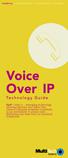 telephony internet access remote access modems Content Toll-bypass Long Distance Calling... 1 What Is VOIP?... 2 That Was Then... This is Now... Immediate Cost Savings... 3 Applications... 3 Office-to-office
telephony internet access remote access modems Content Toll-bypass Long Distance Calling... 1 What Is VOIP?... 2 That Was Then... This is Now... Immediate Cost Savings... 3 Applications... 3 Office-to-office
Making the Case for Satellite: Ensuring Business Continuity and Beyond. July 2008
 Making the Case for Satellite: Ensuring Business Continuity and Beyond July 2008 Ensuring Business Continuity and Beyond Ensuring business continuity is a major concern of any company in today s technology
Making the Case for Satellite: Ensuring Business Continuity and Beyond July 2008 Ensuring Business Continuity and Beyond Ensuring business continuity is a major concern of any company in today s technology
Troubleshooting VoIP and Streaming Video Problems
 Using the ClearSight Analyzer to troubleshoot the top five VoIP problems and troubleshoot Streaming Video With the prevalence of Voice over IP and Streaming Video applications within the enterprise, it
Using the ClearSight Analyzer to troubleshoot the top five VoIP problems and troubleshoot Streaming Video With the prevalence of Voice over IP and Streaming Video applications within the enterprise, it
12 Quality of Service (QoS)
 Burapha University ก Department of Computer Science 12 Quality of Service (QoS) Quality of Service Best Effort, Integrated Service, Differentiated Service Factors that affect the QoS Ver. 0.1 :, [email protected]
Burapha University ก Department of Computer Science 12 Quality of Service (QoS) Quality of Service Best Effort, Integrated Service, Differentiated Service Factors that affect the QoS Ver. 0.1 :, [email protected]
Truffle Broadband Bonding Network Appliance
 Truffle Broadband Bonding Network Appliance Reliable high throughput data connections with low-cost & diverse transport technologies PART I Truffle in standalone installation for a single office. Executive
Truffle Broadband Bonding Network Appliance Reliable high throughput data connections with low-cost & diverse transport technologies PART I Truffle in standalone installation for a single office. Executive
Contents. Connection Guide. What is Dante?... 2. Connections... 4. Network Set Up... 6. System Examples... 9. Copyright 2015 ROLAND CORPORATION
 Contents What is Dante?............................................. 2 Outline.................................................. 2 Fundamental............................................ 3 Required Network
Contents What is Dante?............................................. 2 Outline.................................................. 2 Fundamental............................................ 3 Required Network
Chapter 3 Cellular Networks. Wireless Network and Mobile Computing Professor: Dr. Patrick D. Cerna
 Chapter 3 Cellular Networks Wireless Network and Mobile Computing Professor: Dr. Patrick D. Cerna Objectives! Understand Cellular Phone Technology! Know the evolution of evolution network! Distinguish
Chapter 3 Cellular Networks Wireless Network and Mobile Computing Professor: Dr. Patrick D. Cerna Objectives! Understand Cellular Phone Technology! Know the evolution of evolution network! Distinguish
