Protecting Your Computer and Your Identity. Security Awareness
|
|
|
- Dana Poole
- 8 years ago
- Views:
Transcription
1 Protecting Your Computer and Your Identity Security Awareness Office of Enterprise Security Department of Information Technology August
2 Table of Contents Why Protect Your Computer 3 Viruses, Worms, and Trojans 4 Spyware 6 Spam 8 Phishing 9 Pharming 11 Firewalls 12 Internet Frauds and Scams 14 Avoiding Online Predators 16 Cyber Bullying 18 Identity Theft 20 2
3 Why Protect Your Computer If you have a computer that connects to the internet then protecting your computer is crucial. Your computer is not only prone to viruses, spyware and other unwanted traffic including theft of information from your computer, but can also be used for criminal or spamming purposes by hackers. It is common to think that it is not required to protect your computer if you don't have any important data in it. This misconception should be overcome as hackers can use your computer as a scapegoat to launch attacks, commit criminal acts, and send out spam hiding from within your computer, for which you may be held responsible. Your computer has more information and resources that can be useful to hackers than you think. Protect your computer as much as possible by setting various layers of security boundaries. 3
4 Viruses, Worms, and Trojans A virus is a program that can cause damage to a computer and can replicate itself in a computer and over the network or internet. Virus code is usually buried within the code of another program. Once executed, the virus gets activated and spreads in the system. Viruses and other types of malicious code are often spread as attachments to messages. Before opening any attachments, be sure you know the source of the attachment. It is not enough that the originated from an address you recognize. The Melissa virus spread rampantly because it originated from a familiar address. If files from an infected computer are sent as attachments, it also infects the computer in which the attachment is opened. A virus can corrupt or delete files or make a computer unusable. Worm: A self-contained program (or set of programs) that is able to spread copies of itself to other computer systems. The propagation usually takes place through network connections or attachments. Trojans: A program that neither replicates nor copies itself, but performs some illicit activity when it is run. It stays in the computer doing its damage or allows somebody from a remote site to take control of the computer. Trojans often sneak into your system attached to a free game. Tips: Install anti-virus software o Anti-virus tools remain one of the easiest and most comprehensive defenses against malicious code. o You can purchase tools such as Norton AntiVirus or McAfee VirusScan, or there are also free tools such as AntiVir Personal Edition. o You should have your anti-virus software installed on your computer before connecting to the internet. o Make sure to keep it updated. Install a Firewall o A firewall will give you an extra layer of protection between your computer and the internet helping to stop incoming attacks. Update Windows and your browser regularly o Windows and browser will often have security holes, vulnerabilities, which need to be patched before hackers can use them to access to your computer. Keep your browser security at Medium or High o The Medium security level contains dozens of tweaks that block common virus propagation techniques. 4
5 o The High setting goes even further, but it may prevent you from viewing legitimate sources. Don t install search-help bars in your browser o Many of these search helpers are used to invade your computer and steal your information. o Not all of these search helpers are untrustworthy. Google and Yahoo! Are ok. You just need to be careful with who you put your trust in. Don't run executable attachments, even if sent by a friend. o Most worms today spread by infecting a machine and launching a mass attack. You can stop that attack vector and protect your friends by not running attachments. o If you get an attachment you really want to open, save it to your hard drive, run a virus scan, and then open it if it is clean. 5
6 Spyware Spyware is a means of eavesdropping and can be installed on the computer without the user's knowledge or consent by just going to the wrong website. This happens when the website executes a script on the computer (if you have not disabled scripts). Specifically, spyware is computer software that contains surveillance tools that can monitor keystroke activity, take screen snapshots, do and chat-logging, gather information about the computer user and the user's information and reports it back to the requesting server. The threats for loss of personal confidential information and identity theft are very real. Most spyware come bundled with free programs that you download from the internet. Almost all file sharing applications come loaded with spyware and may also have the ability to download and install more spyware. Before you download free software from the internet, read the policies if available, and determine why it is being given for free. It is a good practice not to download anything from the internet that you do not know about and/or do not trust. Spyware is also responsible for browser hijacking leading to changing your home page on your browser. For example, if you are planning a Florida vacation, you may be surprised to see relevant ads on travel deals to Florida as pop-ups, s or other messages. This happens because your internet activities are being monitored by the spyware. If your computer is infected with spyware, the information you transmit over the internet is captured and you will get targeted for ads. Spyware programs run in the background of your computer without your knowledge and decrease processor performance and memory and eventually slow the overall performance of your computer. Spyware is not classified as a virus and anti-virus programs do not block it. Spyware requires specific tools to identify and remove the spyware. Spyware is also sometimes referred to as adware. There are many good spyware tools available. Tips: Update Windows and your browser regularly o Windows and your browser will often have security holes, vulnerabilities, which need to be patched before hackers can use them to access to your computer. Increase your security settings o Windows and browsers have I wide range of security settings to choose from in order to avoid spyware. It is a good idea to check their website for tips and ideas. 6
7 Carefully read User Agreements before accepting o Always check to see if there will be other software installed. It will often tell you in the User Agreement. Watch out for Windows warning boxes that look like advertisements o Spyware developers with often try to trick you by creating pop-ups that look like windows warning boxes. o You should just X out the box instead of clicking either Yes or No because both will result in spyware being loaded on to your computer. Be cautious when installing free programs or shareware o Programs that are given away for free will often contain spyware that the author has installed in order to turn a profit. o Not all free software contains spyware, just be careful when you are choosing programs to download. Install spyware detecting software Install a Firewall o A firewall will create an extra layer of protection between the internet and your computer which will help to keep out intruders and spyware programs. 7
8 Spam Spam is unsolicited junk sent to a large number of people, usually for advertising or marketing on the internet. The act of doing this is called spamming and the people who do this are called spammers. Spammers collect addresses from various sources and also buy from companies which share addresses. Spam s may have a link to click in order to unsubscribe from their list. It is not recommended to click on those links as that would only confirm your address and cause more spam to be sent. It is a good idea to filter spam addresses from reaching your inbox or report them as spam to your service provider. Tips: Limit who you give your personal address to o Only give your personal address to family, friends, or business associates. o When registering your online, read the privacy policy to make sure that your address cannot be sold to a third party. o Never display your openly online. o Create separate accounts for public use. Watch for bad spelling and grammar o Spammers will often make spelling and grammar mistakes that would otherwise be picked up by a legitimate company s proofreader. o They may also misspell words in order to get passed your spam filter. Don t respond to any spam o Do not try to unsubscribe to the s, it will be unlikely to stop the s unless the that you received required a subscription. Make good use of spam blockers o Check your internet service provider for spam blocking utilities it may offer. o Many clients come with features that allow you to block s from unwanted sources. Reporting spam o The United States has the Controlling the Assault of Non-Solicited Pornography and Marketing Act. o To report spam you should forward a copy of the s to spam@uce.gov. 8
9 Phishing Phishing is a criminal activity using different variations of social engineering techniques. Phishers attempt to fraudulently acquire sensitive information, such as passwords and credit card details, by posturing as a trustworthy person or business in an electronic communication. Phishing is typically carried out using or an instant message, although phone contact has been used as well. Attempts to deal with the growing number of reported phishing incidents include legislation, user training, and technical measures. Tips: Never give out personal or financial information in response to unsolicited s. o If it you think that an has come from a reputable source you should still not respond by sending them information about yourself. Instead call the institution using contact numbers you have already, not a number from the . Be able to recognize a phishing attempt. o Key words will often be misspelled in order to avoid spam filters. o Companies will almost always address you by your name or username. Phishers will often use generic greetings, such as Hello Valued Customer. Greetings like this should cause you to be suspicious. o Account cancellation and suspension warning are often used to scare someone into divulging personal and financial information. Companies do not usually request urgent personal and financial information through . Install anti-virus and firewall software. o Some phishing s will try and trick you into opening files containing a virus or malicious code. Installing a firewall will give you extra protection from these types of threats while your antivirus software will be essential to detect viruses and malicious code that has gotten past the firewall. Check your credit card and bank statements on a regular basis. o If a scammer has gained access to your accounts most companies will refund you for any fraudulent transactions, but there is often a time limit to report the fraud. That is why it is essential to keep a close eye on your accounts. Don t carry too many credit cards because it will make you more vulnerable to phishing and identity theft. Cancel cards that you rarely use and make sure the cards have your correct address and contact information. Report phishing attacks immediately! 9
10 o If you believe you have received a phishing attack, you can report it to the Internet Fraud Complaint Center at The Anti-Phishing Working Group, is also a good resource for information on various phishing scams. o If you think that you have been scammed by someone notify all of your account holders immediately and contact the credit bureaus and request a fraud alert on your credit files. 10
11 Pharming Pharming is a hacker's attack aiming to redirect a website's traffic to another (bogus) website. Pharming can be conducted either by changing the hosts file on a victim's computer or by exploitation of a vulnerability in DNS server software. DNS servers are computers responsible for resolving Internet names into their real addresses - they are the "signposts" of the Internet. The term pharming is a word play on farming and phishing. The term phishing refers to social engineering attacks to obtain access credentials such as user names and passwords. In recent years both pharming and phishing have been used to steal identity information. Pharming has become of major concern to businesses hosting ecommerce and online banking websites. Sophisticated measures known as anti-pharming are required to protect against this serious threat. Antivirus software and spyware removal software cannot protect against pharming. Pharming is becoming the attack of choice for today's hackers. Tips: Pay careful attention to the spelling of the address. o You may click on a link that you think is but when you look at the address bar it says Check the website s certificate o Do this by going to the File menu and then select Properties. Click the Certificates box and make sure that the certificate s name matches the name of the web site. o Sites with a SSL certificate will also have in the address bar. o If an attacker attempts to impersonate a secure web site, the user will receive a message from the browser indicating that the web site's "certificate" does not match the address being visited. Users should NEVER click Yes in response to such a window. Look for a padlock or key at the bottom of your browser o A locked padlock, or a key, indicates a secure, encrypted connection. o A broken padlock or a broken key indicates that the connection is not secure. o An encrypted connection does not necessarily mean that the site is secure. You need to then check the certificate as stated above. Update Windows and your browser regularly o Windows and browser will often have security holes, vulnerabilities, which need to be patched before hackers can use them to access to your computer. Pharming attackers are advancing their methods constantly so it is important to be careful with your personal information. 11
12 Firewalls A firewall is hardware and/or software that is used to protect a computer or private network resources from intruders or hackers who might try to break into those systems. Basically, a firewall filters all network packets to determine whether to forward them toward their destination. A firewall provides an extra level of protection that is not provided by an anti-virus program. Hardware Firewall vs. Software Firewall Hardware firewalls provide a strong degree of protection from most forms of attack coming from the outside to the internal network. Hardware firewalls can protect computers on a local area network and they can be implemented without much configuration difficulty. Software firewalls are installed on individual computers and they need sufficient configuration to be effective. Software firewalls contain a set of related programs, usually located at a network gateway server, that protect the resources of a private network from users on other networks or from internal users. Software firewalls allow application screening to verify the interaction between the requesting client and the requested resource. There are three main types of firewall architecture: Stateful Inspection, Proxy based, and Packet Filtering. Stateful Inspection actively examines the state of any active network connections and based on this information determines what packets to accept or reject. Stateful Inspection provides the highest level of access control and protection against unwanted intrusions into the network. Proxy based firewalls requires two components: a proxy server and a proxy client. A proxy client talks to the proxy server rather than to the "real" server that is needed for the requested resources. After connecting to the proxy, the user is authenticated. If the request is approved, the proxy server contacts the real server on behalf of the client (explaining the term "proxy"). The proxy firewall may also perform detailed logging of traffic and monitoring of events on the host system. However, because they are more involved in the connection, proxy firewalls tend to have lower performance than packet filters. Packet filtering is the simplest of the firewalls and filters packets (allows them through or disallows them) based on certain rules determined by the site's security policy. 12
13 Hardware and software firewalls each have their own advantages. The best preparation is to have a combination of both hardware and software firewalls to have a well protected system. It should be noted that firewalls do not protect you from viruses, so having a firewall does not mean that you don t need an anti-virus program. 13
14 Internet Frauds and Scams The internet has become a great place for buying, selling, trading, and auctioning items. There are many legitimate businesses that sell products and services online. But at the same time there a lot of fraudulent companies and individuals using the Internet as a way to lure and scam people. There are numerous scams on the internet and I few of them include: Tips: Get-Rich-Quick Schemes o The internet is full of claims to get rich quickly and easily. If it sounds too good to be true, it most likely is. Online Auctions o You can find almost anything at an online auction. However, sellers may not hold up their side of the bargain, or merchandise may have been misrepresented. Nigeria scam o This was an infamous internet scam where crooks from Nigeria or other countries sent out s that claim they need your help accessing money being held in a foreign bank. If you assist them in accessing their money, they will transfer lots of money into your account in return for assisting them. Inevitably, emergencies come up requiring more of your money and delaying the transfer of funds to your account. In the end the scammer will clear out your account and then vanish. Charity and Disaster-Related Scams o Sometimes scammers will attempt to take advantage of the good nature of people asking them for money to help those in need. When in reality they are just taking all the money that you give them and might even be stealing your account information. Medical Scams o s claiming that a product is a quick and effective cure for ailments or diseases, and that there s a limited availability, require payment in advance and offer a no-risk, money-back guarantee. Most include testimonials from customers or doctors verifying its effectiveness. All are intended to steal your money or identity. Credit Card Fraud 14
15 o Fraudulent credit card offers often promise to repair credit reports for a fee or to get credit cards for persons with credit problems. 15
16 Avoiding Online Predators Online predators are a serious threat to children online so it is important to educate your children on how to use the internet appropriately. It has been shown that one in five children who use a computer char room have been sexually solicited online and only one in four children who received a sexual solicitation reported the incident to an adult. Tips: Keep user names and profiles generic and anonymous. o Many children provide too much of their personal information online. o Talk to your children and make sure that their screen names and profiles are non-specific. Remind your children that online friends are still strangers. o Predators trick their victims into believing that they have similar interests and groom children to desire a more intimate relationship. o The best defense is to keep your children informed and knowledgeable. Place the family computer in an open area. o You should always accompany your child when they are exploring the internet to provide them with support and direction should they be subjected to aggressive solicitation or inappropriate material. o It is important to make sure that you become a constructive part of your child s online experience. Be aware of phone calls or mail deliveries from unfamiliar persons. o Predators will often call or send gifts in an attempt to warm the child up and groomed to meet them. Learn about the internet. o The more you know about the internet the better prepared you are to teach your children about how online predators operate and what you can do together to identify and elude them. Respect children s privacy o It is important to respect your child s privacy, but make certain he or she knows everyone on his or her or instant messenger 16
17 Buddy list. Work to generate parent and child trust that supports open and honest Internet use. 17
18 Cyber Bullying Cyber bully can be defined as any and all verbal harassment that occurs on the internet. This would include but not limited to a nasty instant message, a web site that mocks others, using someone else computer and impersonating them online, and/or forwarding private messages, video, or pictures to other. Cyber bullying, although it may not seem as such, is a serious problem online. It can be used to intimidate, threaten, or scare people into paying a cyber bully money. Yes, some people have went as far as to send death threats to others saying that if they do not pay them a certain amount of money they will kill them. If you are being made the victim of a cyber bully s attack it is important that you remember that persons screen name or address so you will know who to report. Once you have identified who the cyber bully is it is important not to open any other messages or s from that person. Make sure that you report an attack to the Internet Service Provider, the school, or law enforcement immediately in order to stop the attacks quickly. Tips: Educate your children on the danger of cyber bullying o Many children will not only be frightened but also confused on what to do if they are the victim of a cyber bully. o Be sure to educate your children and encourage them to tell an adult if they are being bullied. Don t open or read any messages from a cyber bully o Your child will not be intimidated by a cyber bully if he does not open messages sent by them o Teach your child to ignore and report messages from a cyber bully to a trusted adult. o Many clients and messaging services have features to block messages from certain individuals. Make use of these utilities. They will be helpful in eliminating the cyber bully s attacks. Don t respond to the cyber bully with anger o A cyber bully will feed off of your anger since that is the reaction that they are looking for. Don t give them that satisfaction. It will only fuel them even more. Save the evidence and report cyber bullying 18
19 o Internet service providers are sometimes able to block cyber bullies. Schools and law enforcement also have their own procedures they follow when it comes to cyber bullies. o Make sure that you save any and all s and/or messages sent by the cyber bully because they may be needed to take action. Report any type of threat to law enforcement immediately o If a threat is made on your life or on your child s life report it to law enforcement immediately even if you do not know who is sending the message. 19
20 Identity Theft In a time when information is everything identity theft is the fastest growing crime in the United States. It is more important now than ever to make sure that you protect your personal information. Identity theft is a serious crime that can cost the victims months or even years to recover from and can cost those people thousands of dollars if not more. In the time that a person has become a victim of identity theft they could lose job opportunities, be denied loans, and even be arrested for crimes that they did not commit. With almost all of your personal information stored electronically somewhere it has because essential that we all learn how to protect that information. However, even if you are careful with your personal data identity thieves can still find ways to access your information. They can steal your information from other institutions by stealing records or information while they are on the job, bribing employees to give them your information, hacking into their records, and/or conning information out of employees. They may also look through your mail for bank statements, new checks, credit card statements, or credit card applications. More and more identity thieves attempt to steal your personal through , phone calls, or phishing where they impersonate a legitimate company or institution. Once they have your information they can use it in a number of ways. They could change the billing address on your credit cards and then run up charges on your account or they could open a new credit card in your name and all of the unpaid bills will then be filed on your credit report and since you will not be able to monitor the billing you may not find out for some time. They may also try to counterfeit checks or open a new account in your name and write bad checks. They may be able to create wireless or phone services, buy a car, apply for loans, or file fraudulent tax returns all in your name. They could even go as far as to give your name to the police if they are charged with a crime and if they fail to show up in court a warrant will be put out for your arrest. There are many precautions that you can take to try to prevent your identity from being stolen but sometimes there is nothing that you can do to prevent it. It can be a very frustrating, angering, and time consuming ordeal when you are a victim of identity theft. That is why the Federal Trade Commission (FTC), with the help of other government agencies, has been working on ways to help victims of identity theft in order to relieve some of the stress that they may be having. If you have had your financial account information stolen then you should close your credit cards and bank accounts immediately. When you open new accounts be sure to put passwords on them and make sure that the passwords cannot be guessed. If your social security number has been stolen there is a toll-free fraud number of any three nationwide consumer reporting companies and place an initial fraud alert on your credit reports. Early action will prevent someone from opening new accounts in your name. If they steal your 20
21 driver s license or other identification contact the agency that issued the ID and cancel the documents and get them renewed. Tips: Monitor your accounts regularly o Check your credit report at least once a year and make sure that there haven t been any unusual or fraudulent charges made. Be very careful when provide your information online. o Legitimate companies will not send unsolicited requests for personal information. o Make sure that you only give information of this type to a trusted business. Don t respond to unsolicited s, links with s, or pop-up ads o Identity thieves use spam, spyware, adware, pharming, and/or phishing techniques in order to acquire information from potential victims. Shred all documents that you plan to throw away o These documents include bank statements, pre-approved credit card offers, utility bills, and any other documentation with your social security or account numbers. Try not to keep too many credit cards if you don t use them regularly o It is more difficult to monitor your accounts if you have numerous credit card accounts that you are not using. Protect and store personal information at home o Make sure that you store your person data and files in a safe place that is inaccessible to visitors. Protect your mail o Send your bills, checks, or other personal correspondence from a secure location like your local post office. o Install a locking mailbox at your residence. Identity thieves often obtain the information they need by intercepting mail in unlocked street mailboxes. Beware of shoulder surfers. o Make sure that when you are filling out forms or inputting passwords that no one is looking over your shoulder. Place a fraud alert on your credit. 21
22 o This is the first line of defense if feel that you have had any of your personal information stolen. Contact each of the bureaus for assistance. 22
PROTECT YOUR COMPUTER AND YOUR PRIVACY!
 PROTECT YOUR COMPUTER AND YOUR PRIVACY! Fraud comes in many shapes simple: the loss of both money protecting your computer and Take action and get peace of and sizes, but the outcome is and time. That
PROTECT YOUR COMPUTER AND YOUR PRIVACY! Fraud comes in many shapes simple: the loss of both money protecting your computer and Take action and get peace of and sizes, but the outcome is and time. That
i-safe America Internet Safety Tips for Parents
 i-safe America Internet Safety Tips for Parents Online predators are out there. They can infect your computer with viruses, they want to steal your personal information and possibly your identity, and
i-safe America Internet Safety Tips for Parents Online predators are out there. They can infect your computer with viruses, they want to steal your personal information and possibly your identity, and
Protect Yourself. Who is asking? What information are they asking for? Why do they need it?
 Protect Yourself Your home computer serves many purposes: email, shopping, social networking and more. As you surf the Internet, you should be aware of the various ways to protect yourself. Of primary
Protect Yourself Your home computer serves many purposes: email, shopping, social networking and more. As you surf the Internet, you should be aware of the various ways to protect yourself. Of primary
Malware & Botnets. Botnets
 - 2 - Malware & Botnets The Internet is a powerful and useful tool, but in the same way that you shouldn t drive without buckling your seat belt or ride a bike without a helmet, you shouldn t venture online
- 2 - Malware & Botnets The Internet is a powerful and useful tool, but in the same way that you shouldn t drive without buckling your seat belt or ride a bike without a helmet, you shouldn t venture online
Protect yourself online
 Protect yourself online Advice from Nottinghamshire Police s Pre Crime Unit Get daily updates: www.nottinghamshire.police.uk www.twitter.com/nottspolice www.facebook.com/nottspolice www.youtube.com/nottinghampolice
Protect yourself online Advice from Nottinghamshire Police s Pre Crime Unit Get daily updates: www.nottinghamshire.police.uk www.twitter.com/nottspolice www.facebook.com/nottspolice www.youtube.com/nottinghampolice
Protection from Fraud and Identity Theft
 Table of Contents Protection from Fraud & Identity Theft... 1 Simple Steps to Secure Your Devices... 1 Setting Up Your Computer and/or Mobile Device... 2 Adding Security Software... 2 Internet Safety Tips...
Table of Contents Protection from Fraud & Identity Theft... 1 Simple Steps to Secure Your Devices... 1 Setting Up Your Computer and/or Mobile Device... 2 Adding Security Software... 2 Internet Safety Tips...
Learn to protect yourself from Identity Theft. First National Bank can help.
 Learn to protect yourself from Identity Theft. First National Bank can help. Your identity is one of the most valuable things you own. It s important to keep your identity from being stolen by someone
Learn to protect yourself from Identity Theft. First National Bank can help. Your identity is one of the most valuable things you own. It s important to keep your identity from being stolen by someone
OCT Training & Technology Solutions Training@qc.cuny.edu (718) 997-4875
 OCT Training & Technology Solutions Training@qc.cuny.edu (718) 997-4875 Understanding Information Security Information Security Information security refers to safeguarding information from misuse and theft,
OCT Training & Technology Solutions Training@qc.cuny.edu (718) 997-4875 Understanding Information Security Information Security Information security refers to safeguarding information from misuse and theft,
Security Breaches. There are unscrupulous individuals, like identity thieves, who want your information to commit fraud.
 IDENTITY THEFT Security Breaches Our economy generates an enormous amount of data. Most users of that information are from honest businesses - getting and giving legitimate information. Despite the benefits
IDENTITY THEFT Security Breaches Our economy generates an enormous amount of data. Most users of that information are from honest businesses - getting and giving legitimate information. Despite the benefits
National Cyber Security Month 2015: Daily Security Awareness Tips
 National Cyber Security Month 2015: Daily Security Awareness Tips October 1 New Threats Are Constantly Being Developed. Protect Your Home Computer and Personal Devices by Automatically Installing OS Updates.
National Cyber Security Month 2015: Daily Security Awareness Tips October 1 New Threats Are Constantly Being Developed. Protect Your Home Computer and Personal Devices by Automatically Installing OS Updates.
How to stay safe online
 How to stay safe online Everyone knows about computer viruses...or at least they think they do. Nearly 30 years ago, the first computer virus was written and since then, millions of viruses and other malware
How to stay safe online Everyone knows about computer viruses...or at least they think they do. Nearly 30 years ago, the first computer virus was written and since then, millions of viruses and other malware
ITSC Training Courses Student IT Competence Programme SIIS1 Information Security
 ITSC Training Courses Student IT Competence Programme SI1 2012 2013 Prof. Chan Yuen Yan, Rosanna Department of Engineering The Chinese University of Hong Kong SI1-1 Course Outline What you should know
ITSC Training Courses Student IT Competence Programme SI1 2012 2013 Prof. Chan Yuen Yan, Rosanna Department of Engineering The Chinese University of Hong Kong SI1-1 Course Outline What you should know
When Fraud Comes Knocking
 When Fraud Comes Knocking Identity theft occurs when someone uses your name, Social Security number, credit card number, or other personal information without your permission. It is a very serious crime.
When Fraud Comes Knocking Identity theft occurs when someone uses your name, Social Security number, credit card number, or other personal information without your permission. It is a very serious crime.
Intercepting your mail. They can complete change of address forms and receive mail that s intended for you.
 At SunTrust, we re committed to protecting your accounts and identity. That s why we ve created this Identity Theft Guide. This guide provides information about online fraud and identity theft, as well
At SunTrust, we re committed to protecting your accounts and identity. That s why we ve created this Identity Theft Guide. This guide provides information about online fraud and identity theft, as well
1. Any email requesting personal information, or asking you to verify an account, is usually a scam... even if it looks authentic.
 Your identity is one of the most valuable things you own. It s important to keep your identity from being stolen by someone who can potentially harm your good name and financial well-being. Identity theft
Your identity is one of the most valuable things you own. It s important to keep your identity from being stolen by someone who can potentially harm your good name and financial well-being. Identity theft
Online Fraud and Identity Theft Guide. A Guide to Protecting Your Identity and Accounts
 A Guide to Protecting Your Identity and Accounts As part of SunTrust s commitment to protecting your accounts and identity, we ve created the Online Fraud & Identity Theft Guide, which provides information
A Guide to Protecting Your Identity and Accounts As part of SunTrust s commitment to protecting your accounts and identity, we ve created the Online Fraud & Identity Theft Guide, which provides information
STOP THINK CLICK Seven Practices for Safer Computing
 Seven Practices for Safer Computing Access to information and entertainment, credit and financial services, products from every corner of the world even to your work is greater than earlier generations
Seven Practices for Safer Computing Access to information and entertainment, credit and financial services, products from every corner of the world even to your work is greater than earlier generations
Protecting Yourself from Identity Theft
 Protecting Yourself from Identity Theft Guide 4 Because you don t have to be the next victim Desert Schools Money Matters Series Guiding you toward financial success Table of Contents How ID theft happens.............................
Protecting Yourself from Identity Theft Guide 4 Because you don t have to be the next victim Desert Schools Money Matters Series Guiding you toward financial success Table of Contents How ID theft happens.............................
Computer Security Maintenance Information and Self-Check Activities
 Computer Security Maintenance Information and Self-Check Activities Overview Unlike what many people think, computers are not designed to be maintenance free. Just like cars they need routine maintenance.
Computer Security Maintenance Information and Self-Check Activities Overview Unlike what many people think, computers are not designed to be maintenance free. Just like cars they need routine maintenance.
Retail/Consumer Client. Internet Banking Awareness and Education Program
 Retail/Consumer Client Internet Banking Awareness and Education Program Table of Contents Securing Your Environment... 3 Unsolicited Client Contact... 3 Protecting Your Identity... 3 E-mail Risk... 3 Internet
Retail/Consumer Client Internet Banking Awareness and Education Program Table of Contents Securing Your Environment... 3 Unsolicited Client Contact... 3 Protecting Your Identity... 3 E-mail Risk... 3 Internet
Identity Theft Protection
 Identity Theft Protection Email Home EDUCATION on DANGER ZONES Internet Payments Telephone ID theft occurs when someone uses your personal information with out your knowledge to commit fraud. Some terms
Identity Theft Protection Email Home EDUCATION on DANGER ZONES Internet Payments Telephone ID theft occurs when someone uses your personal information with out your knowledge to commit fraud. Some terms
Tips for Banking Online Safely
 If proper attention is given to safety and security, banking and monetary activities can be completed online in a convenient and effective fashion. This guide helps to establish procedures for remaining
If proper attention is given to safety and security, banking and monetary activities can be completed online in a convenient and effective fashion. This guide helps to establish procedures for remaining
Don t Fall Victim to Cybercrime:
 Don t Fall Victim to Cybercrime: Best Practices to Safeguard Your Business Agenda Cybercrime Overview Corporate Account Takeover Computer Hacking, Phishing, Malware Breach Statistics Internet Security
Don t Fall Victim to Cybercrime: Best Practices to Safeguard Your Business Agenda Cybercrime Overview Corporate Account Takeover Computer Hacking, Phishing, Malware Breach Statistics Internet Security
Infocomm Sec rity is incomplete without U Be aware,
 Infocomm Sec rity is incomplete without U Be aware, responsible secure! HACKER Smack that What you can do with these five online security measures... ANTI-VIRUS SCAMS UPDATE FIREWALL PASSWORD [ 2 ] FASTEN
Infocomm Sec rity is incomplete without U Be aware, responsible secure! HACKER Smack that What you can do with these five online security measures... ANTI-VIRUS SCAMS UPDATE FIREWALL PASSWORD [ 2 ] FASTEN
INTERNET & COMPUTER SECURITY March 20, 2010. Scoville Library. ccayne@biblio.org
 INTERNET & COMPUTER SECURITY March 20, 2010 Scoville Library ccayne@biblio.org Internet: Computer Password strength Phishing Malware Email scams Identity Theft Viruses Windows updates Browser updates Backup
INTERNET & COMPUTER SECURITY March 20, 2010 Scoville Library ccayne@biblio.org Internet: Computer Password strength Phishing Malware Email scams Identity Theft Viruses Windows updates Browser updates Backup
OIG Fraud Alert Phishing
 U.S. EQUAL EMPLOYMENT OPPORTUNITY COMMISSION Washington, D.C. 20507 Office of Inspector General Aletha L. Brown Inspector General July 22, 2005 OIG Fraud Alert Phishing What is Phishing? Phishing is a
U.S. EQUAL EMPLOYMENT OPPORTUNITY COMMISSION Washington, D.C. 20507 Office of Inspector General Aletha L. Brown Inspector General July 22, 2005 OIG Fraud Alert Phishing What is Phishing? Phishing is a
October Is National Cyber Security Awareness Month!
 (0 West Virginia Executive Branch Privacy Tip October Is National Cyber Security Awareness Month! In recognition of National Cyber Security Month, we are supplying tips to keep you safe in your work life
(0 West Virginia Executive Branch Privacy Tip October Is National Cyber Security Awareness Month! In recognition of National Cyber Security Month, we are supplying tips to keep you safe in your work life
BE SAFE ONLINE: Lesson Plan
 BE SAFE ONLINE: Lesson Plan Overview Danger lurks online. Web access, social media, computers, tablets and smart phones expose users to the possibility of fraud and identity theft. Learn the steps to take
BE SAFE ONLINE: Lesson Plan Overview Danger lurks online. Web access, social media, computers, tablets and smart phones expose users to the possibility of fraud and identity theft. Learn the steps to take
Online Security Tips
 Online Security Tips Is your computer set to automatically check for software and security updates? Do you type your name in search engines to see what personal information is online? Have you customized
Online Security Tips Is your computer set to automatically check for software and security updates? Do you type your name in search engines to see what personal information is online? Have you customized
Contact details For contacting ENISA or for general enquiries on information security awareness matters, please use the following details:
 Malicious software About ENISA The European Network and Information Security Agency (ENISA) is an EU agency created to advance the functioning of the internal market. ENISA is a centre of excellence for
Malicious software About ENISA The European Network and Information Security Agency (ENISA) is an EU agency created to advance the functioning of the internal market. ENISA is a centre of excellence for
Spyware. Michael Glenn Technology Management Michael.Glenn@Qwest.com. 2004 Qwest Communications International Inc.
 Spyware Michael Glenn Technology Management Michael.Glenn@Qwest.com Agenda Security Fundamentals Current Issues Spyware Definitions Overlaps of Threats Best Practices What Service Providers are Doing References
Spyware Michael Glenn Technology Management Michael.Glenn@Qwest.com Agenda Security Fundamentals Current Issues Spyware Definitions Overlaps of Threats Best Practices What Service Providers are Doing References
7 PRACTICES FOR SAFER COMPUTING
 7 PRACTICES FOR SAFER COMPUTING The Committee on Social Responsibility Produced in cooperation with the Federal Trade Commission EFFICIENT SHOPPING ACCESS TO INFORMATION, MUSIC, AND GAMES EDUCATIONAL RESOURCES
7 PRACTICES FOR SAFER COMPUTING The Committee on Social Responsibility Produced in cooperation with the Federal Trade Commission EFFICIENT SHOPPING ACCESS TO INFORMATION, MUSIC, AND GAMES EDUCATIONAL RESOURCES
Cyber Security. Maintaining Your Identity on the Net
 Cyber Security Maintaining Your Identity on the Net Why Cyber Security? There are three points of failure in any secure network: Technology (hardware and software) Technology Support (ITS) End Users (USD
Cyber Security Maintaining Your Identity on the Net Why Cyber Security? There are three points of failure in any secure network: Technology (hardware and software) Technology Support (ITS) End Users (USD
SAFE ONLINE BANKING. Online Banking, Data Security You. Your Partnership for Safe Online Banking
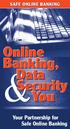 SAFE ONLINE BANKING Online Banking, Data Security You & Your Partnership for Safe Online Banking Partnering for Online Security O Online banking has grown rapidly from a niche service to a major new way
SAFE ONLINE BANKING Online Banking, Data Security You & Your Partnership for Safe Online Banking Partnering for Online Security O Online banking has grown rapidly from a niche service to a major new way
Business Identity Fraud Prevention Checklist
 Business Identity Fraud Prevention Checklist 9 Critical Things Every Business Owner Should Do Business identity thieves and fraudsters are clever and determined, and can quickly take advantage of business
Business Identity Fraud Prevention Checklist 9 Critical Things Every Business Owner Should Do Business identity thieves and fraudsters are clever and determined, and can quickly take advantage of business
7 PRACTICES FOR SAFER COMPUTING
 7 7 PRACTICES FOR SAFER COMPUTING EFFICIENT SHOPPING ACCESS TO INFORMATION, MUSIC, AND GAMES EDUCATIONAL RESOURCES TRAVEL PLANNING SPORTS, HOBBIES, AND SOCIAL NETWORKS CONNECTIONS TO FAMILY AND FRIENDS
7 7 PRACTICES FOR SAFER COMPUTING EFFICIENT SHOPPING ACCESS TO INFORMATION, MUSIC, AND GAMES EDUCATIONAL RESOURCES TRAVEL PLANNING SPORTS, HOBBIES, AND SOCIAL NETWORKS CONNECTIONS TO FAMILY AND FRIENDS
When registering on a jobsite, first ensure that the site is reputable and has a physical address and landline phone number.
 Job searching online has become the most popular method of finding employment. Searching for the type of job you want is fast and easy, and you can see new jobs as soon as employers / agencies post them.
Job searching online has become the most popular method of finding employment. Searching for the type of job you want is fast and easy, and you can see new jobs as soon as employers / agencies post them.
Why is a strong password important?
 Internet Security Why is a strong password important? Identity theft motives: To gain access to resources For the challenge/fun Personal reasons Theft methods Brute forcing and other script hacking methods
Internet Security Why is a strong password important? Identity theft motives: To gain access to resources For the challenge/fun Personal reasons Theft methods Brute forcing and other script hacking methods
Identity Theft Protection
 Identity Theft Protection Learning Objectives Discuss the aspects of identity theft Discuss the signs of recognizing when your identify has been stolen Understand the steps to take to reclaim your identity
Identity Theft Protection Learning Objectives Discuss the aspects of identity theft Discuss the signs of recognizing when your identify has been stolen Understand the steps to take to reclaim your identity
When you listen to the news, you hear about many different forms of computer infection(s). The most common are:
 Access to information and entertainment, credit and financial services, products from every corner of the world even to your work is greater than ever. Thanks to the Internet, you can conduct your banking,
Access to information and entertainment, credit and financial services, products from every corner of the world even to your work is greater than ever. Thanks to the Internet, you can conduct your banking,
Cybercrimes NATIONAL CRIME PREVENTION COUNCIL
 NATIONAL CRIME PREVENTION COUNCIL What is Cybercrime? A crime committed or facilitated via the Internet is a cybercrime. Cybercrime is any criminal activity involving computers and networks. It can range
NATIONAL CRIME PREVENTION COUNCIL What is Cybercrime? A crime committed or facilitated via the Internet is a cybercrime. Cybercrime is any criminal activity involving computers and networks. It can range
Office of the Privacy Commissioner of Canada. Identity Theft and You
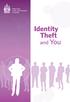 Office of the Privacy Commissioner of Canada Identity Theft and You There have always been scammers who pose as somebody else to carry out fraudulent activities. With today s proliferation of technology,
Office of the Privacy Commissioner of Canada Identity Theft and You There have always been scammers who pose as somebody else to carry out fraudulent activities. With today s proliferation of technology,
Remote Deposit Quick Start Guide
 Treasury Management Fraud Prevention How to Protect Your Business Remote Deposit Quick Start Guide What s Inside We re committed to the safety of your company s financial information. We want to make you
Treasury Management Fraud Prevention How to Protect Your Business Remote Deposit Quick Start Guide What s Inside We re committed to the safety of your company s financial information. We want to make you
IDENTITY THEFT BROCHURE 2 6/3/05 3:07 PM Page 1 IDENTITY THEFT PROTECT YOUR IDENTITY IT S POSSIBLE@ LEARN HOW TO PROTECT YOUR PRIVATE INFORMATION
 IDENTITY THEFT BROCHURE 2 6/3/05 3:07 PM Page 1 IDENTITY THEFT PROTECT YOUR IDENTITY IT S POSSIBLE@ protection center LEARN HOW TO PROTECT YOUR PRIVATE INFORMATION @ What Is Identity Theft? IDENTITY THEFT
IDENTITY THEFT BROCHURE 2 6/3/05 3:07 PM Page 1 IDENTITY THEFT PROTECT YOUR IDENTITY IT S POSSIBLE@ protection center LEARN HOW TO PROTECT YOUR PRIVATE INFORMATION @ What Is Identity Theft? IDENTITY THEFT
Top tips for improved network security
 Top tips for improved network security Network security is beleaguered by malware, spam and security breaches. Some criminal, some malicious, some just annoying but all impeding the smooth running of a
Top tips for improved network security Network security is beleaguered by malware, spam and security breaches. Some criminal, some malicious, some just annoying but all impeding the smooth running of a
Secure and Safe Computing Primer Examples of Desktop and Laptop standards and guidelines
 Secure and Safe Computing Primer Examples of Desktop and Laptop standards and guidelines 1. Implement anti-virus software An anti-virus program is necessary to protect your computer from malicious programs,
Secure and Safe Computing Primer Examples of Desktop and Laptop standards and guidelines 1. Implement anti-virus software An anti-virus program is necessary to protect your computer from malicious programs,
Advice about online security
 Advice about online security May 2013 Contents Report a suspicious email or website... 3 Security advice... 5 Genuine DWP contacts... 8 Recognising and reporting phishing and bogus emails... 9 How DWP
Advice about online security May 2013 Contents Report a suspicious email or website... 3 Security advice... 5 Genuine DWP contacts... 8 Recognising and reporting phishing and bogus emails... 9 How DWP
IdentityTheft HOW IDENTITY THEFT HAPPENS PROTECTING YOURSELF RECOVERING FROM IDENTITY THEFT
 CREDIT What You Should Know About... IdentityTheft HOW IDENTITY THEFT HAPPENS PROTECTING YOURSELF RECOVERING FROM IDENTITY THEFT YourMoneyCounts You may have heard of a crime called identity theft, but
CREDIT What You Should Know About... IdentityTheft HOW IDENTITY THEFT HAPPENS PROTECTING YOURSELF RECOVERING FROM IDENTITY THEFT YourMoneyCounts You may have heard of a crime called identity theft, but
Cyber Security Awareness
 Cyber Security Awareness User IDs and Passwords Home Computer Protection Protecting your Information Firewalls Malicious Code Protection Mobile Computing Security Wireless Security Patching Possible Symptoms
Cyber Security Awareness User IDs and Passwords Home Computer Protection Protecting your Information Firewalls Malicious Code Protection Mobile Computing Security Wireless Security Patching Possible Symptoms
When visiting online banking's sign-on page, your browser establishes a secure session with our server.
 The privacy of communications between you (your browser) and our servers is ensured via encryption. Encryption scrambles messages exchanged between your browser and our online banking server. How Encryption
The privacy of communications between you (your browser) and our servers is ensured via encryption. Encryption scrambles messages exchanged between your browser and our online banking server. How Encryption
Welcome to the Protecting Your Identity. Training Module
 Welcome to the Training Module 1 Introduction Does loss of control over your online identities bother you? 2 Objective By the end of this module, you will be able to: Identify the challenges in protecting
Welcome to the Training Module 1 Introduction Does loss of control over your online identities bother you? 2 Objective By the end of this module, you will be able to: Identify the challenges in protecting
Malware, Spyware, Adware, Viruses. Gracie White, Scott Black Information Technology Services
 Malware, Spyware, Adware, Viruses Gracie White, Scott Black Information Technology Services The average computer user should be aware of potential threats to their computer every time they connect to the
Malware, Spyware, Adware, Viruses Gracie White, Scott Black Information Technology Services The average computer user should be aware of potential threats to their computer every time they connect to the
Seven Practices for Computer Security
 A WorkLife4You Guide Seven Practices for Computer Security Access to information and entertainment, credit and financial services, products from every corner of the world even to your work is greater than
A WorkLife4You Guide Seven Practices for Computer Security Access to information and entertainment, credit and financial services, products from every corner of the world even to your work is greater than
Network Security and the Small Business
 Network Security and the Small Business Why network security is important for a small business Many small businesses think that they are less likely targets for security attacks as compared to large enterprises,
Network Security and the Small Business Why network security is important for a small business Many small businesses think that they are less likely targets for security attacks as compared to large enterprises,
IDENTITY THEFT PROTECT YOUR IDENTITY IT S POSSIBLE@ LEARN HOW TO PROTECT YOUR PRIVATE INFORMATION
 IDENTITY THEFT IT S POSSIBLE@ PROTECT YOUR IDENTITY protection center LEARN HOW TO PROTECT YOUR PRIVATE INFORMATION IT S POSSIBLE @ What Is Identity Theft? According to the FBI, identity theft is the fastest
IDENTITY THEFT IT S POSSIBLE@ PROTECT YOUR IDENTITY protection center LEARN HOW TO PROTECT YOUR PRIVATE INFORMATION IT S POSSIBLE @ What Is Identity Theft? According to the FBI, identity theft is the fastest
Contents. McAfee Internet Security 3
 User Guide i Contents McAfee Internet Security 3 McAfee SecurityCenter... 5 SecurityCenter features... 6 Using SecurityCenter... 7 Fixing or ignoring protection problems... 16 Working with alerts... 21
User Guide i Contents McAfee Internet Security 3 McAfee SecurityCenter... 5 SecurityCenter features... 6 Using SecurityCenter... 7 Fixing or ignoring protection problems... 16 Working with alerts... 21
PROTECTING YOURSELF FROM IDENTITY THEFT. The Office of the Attorney General of Maryland Identity Theft Unit
 PROTECTING YOURSELF FROM IDENTITY THEFT The Office of the Attorney General of Maryland Identity Theft Unit CONTENTS 1) What is Identity Theft? 2) How to Protect Yourself From ID Theft. 3) How to Tell If
PROTECTING YOURSELF FROM IDENTITY THEFT The Office of the Attorney General of Maryland Identity Theft Unit CONTENTS 1) What is Identity Theft? 2) How to Protect Yourself From ID Theft. 3) How to Tell If
STOP. THINK. CONNECT. Online Safety Quiz
 STOP. THINK. CONNECT. Online Safety Quiz Round 1: Safety and Security Kristina is on Facebook and receives a friend request from a boy she doesn t know. What should she do? A. Accept the friend request.
STOP. THINK. CONNECT. Online Safety Quiz Round 1: Safety and Security Kristina is on Facebook and receives a friend request from a boy she doesn t know. What should she do? A. Accept the friend request.
Protecting your business from fraud
 Protecting your business from fraud KEY TAKEAWAYS > Understand the most common types of fraud and how to identify them. > What to do if you uncover fraudulent activity or suspect you are a victim of fraud.
Protecting your business from fraud KEY TAKEAWAYS > Understand the most common types of fraud and how to identify them. > What to do if you uncover fraudulent activity or suspect you are a victim of fraud.
Deter, Detect, Defend
 Deter, Detect, Defend Deter Never provide personal information, including social security number, account numbers or passwords over the phone or Internet if you did not initiate the contact Never click
Deter, Detect, Defend Deter Never provide personal information, including social security number, account numbers or passwords over the phone or Internet if you did not initiate the contact Never click
INTRODUCTION. Identity Theft Crime Victim Assistance Kit
 Identity Theft Crime Victim Assistance Kit INTRODUCTION In the course of a busy day, you may write a check at the grocery store, charge tickets to a ball game, rent a car, mail your tax returns, change
Identity Theft Crime Victim Assistance Kit INTRODUCTION In the course of a busy day, you may write a check at the grocery store, charge tickets to a ball game, rent a car, mail your tax returns, change
Practical guide for secure Christmas shopping. Navid
 Practical guide for secure Christmas shopping Navid 1 CONTENTS 1. Introduction 3 2. Internet risks: Threats to secure transactions 3 3. What criteria should a secure e-commerce page meet?...4 4. What security
Practical guide for secure Christmas shopping Navid 1 CONTENTS 1. Introduction 3 2. Internet risks: Threats to secure transactions 3 3. What criteria should a secure e-commerce page meet?...4 4. What security
Cyber Safety - 10 Practices For Staying Safe on the Internet
 The Cyber Safety Handbook Microsoft is a registered trademark of Microsoft Corporation. This booklet is provided by The Cyber Safety Program, a campaign to reduce victimization of older persons in Washington
The Cyber Safety Handbook Microsoft is a registered trademark of Microsoft Corporation. This booklet is provided by The Cyber Safety Program, a campaign to reduce victimization of older persons in Washington
Armstrong State University Fall Staff Assembly. Chief Wayne Willcox, MSCJ, CLEE
 Armstrong State University Fall Staff Assembly Chief Wayne Willcox, MSCJ, CLEE Identity Theft: When someone uses your personal information without your permission to commit fraud or other crime Name Social
Armstrong State University Fall Staff Assembly Chief Wayne Willcox, MSCJ, CLEE Identity Theft: When someone uses your personal information without your permission to commit fraud or other crime Name Social
Customer Awareness for Security and Fraud Prevention
 Customer Awareness for Security and Fraud Prevention Identity theft continues to be a growing problem in our society today. All consumers must manage their personal information wisely and cautiously to
Customer Awareness for Security and Fraud Prevention Identity theft continues to be a growing problem in our society today. All consumers must manage their personal information wisely and cautiously to
Guide to credit card security
 Contents Click on a title below to jump straight to that section. What is credit card fraud? Types of credit card fraud Current scams Keeping your card and card details safe Banking and shopping securely
Contents Click on a title below to jump straight to that section. What is credit card fraud? Types of credit card fraud Current scams Keeping your card and card details safe Banking and shopping securely
NATIONAL CYBER SECURITY AWARENESS MONTH
 NATIONAL CYBER SECURITY AWARENESS MONTH Tip 1: Security is everyone s responsibility. Develop an awareness framework that challenges, educates and empowers your customers and employees to be part of the
NATIONAL CYBER SECURITY AWARENESS MONTH Tip 1: Security is everyone s responsibility. Develop an awareness framework that challenges, educates and empowers your customers and employees to be part of the
I dentity theft occurs
 1.3.1.F1 Identity Family Economics and Financial Education W h at i s I d e n t i t y T h e f t? I dentity theft occurs when someone wrongfully acquires and uses a consumer s personal identification, credit,
1.3.1.F1 Identity Family Economics and Financial Education W h at i s I d e n t i t y T h e f t? I dentity theft occurs when someone wrongfully acquires and uses a consumer s personal identification, credit,
Identity Theft and Strategies for Crime Prevention
 Identity Theft and Strategies for Crime Prevention National Crime Prevention Council 2005 Objectives What is identity theft? Why worry about it? How does it happen? Why has identity theft emerged? What
Identity Theft and Strategies for Crime Prevention National Crime Prevention Council 2005 Objectives What is identity theft? Why worry about it? How does it happen? Why has identity theft emerged? What
Internet Security. For Home Users
 Internet Security For Home Users Basic Attacks Malware Social Engineering Password Guessing Physical Theft Improper Disposal Malware Malicious software Computer programs designed to break into and create
Internet Security For Home Users Basic Attacks Malware Social Engineering Password Guessing Physical Theft Improper Disposal Malware Malicious software Computer programs designed to break into and create
Internet threats: steps to security for your small business
 Internet threats: 7 steps to security for your small business Proactive solutions for small businesses A restaurant offers free WiFi to its patrons. The controller of an accounting firm receives a confidential
Internet threats: 7 steps to security for your small business Proactive solutions for small businesses A restaurant offers free WiFi to its patrons. The controller of an accounting firm receives a confidential
It is a program or piece of code that is loaded onto your computer without your knowledge and runs against your wishes.
 Virus What is a virus? It is a program or piece of code that is loaded onto your computer without your knowledge and runs against your wishes. It can also be defined as a set of codes written to cause
Virus What is a virus? It is a program or piece of code that is loaded onto your computer without your knowledge and runs against your wishes. It can also be defined as a set of codes written to cause
Practical tips for a. Safe Christmas
 Practical tips for a Safe Christmas CONTENTS 1. Online shopping 2 2. Online games 4 3. Instant messaging and mail 5 4. Practical tips for a safe digital Christmas 6 The Christmas holidays normally see
Practical tips for a Safe Christmas CONTENTS 1. Online shopping 2 2. Online games 4 3. Instant messaging and mail 5 4. Practical tips for a safe digital Christmas 6 The Christmas holidays normally see
Spam, Spyware, Malware and You! Don't give up just yet! Presented by: Mervin Istace Provincial Library Saskatchewan Learning
 Spam, Spyware, Malware and You! Don't give up just yet! Presented by: Mervin Istace Provincial Library Saskatchewan Learning Lee Zelyck Network Administrator Regina Public Library Malware, Spyware, Trojans
Spam, Spyware, Malware and You! Don't give up just yet! Presented by: Mervin Istace Provincial Library Saskatchewan Learning Lee Zelyck Network Administrator Regina Public Library Malware, Spyware, Trojans
DON T BE FOOLED BY EMAIL SPAM FREE GUIDE. Provided by: Don t Be Fooled by Spam E-Mail FREE GUIDE. December 2014 Oliver James Enterprise
 Provided by: December 2014 Oliver James Enterprise DON T BE FOOLED BY EMAIL SPAM FREE GUIDE 1 This guide will teach you: How to spot fraudulent and spam e-mails How spammers obtain your email address How
Provided by: December 2014 Oliver James Enterprise DON T BE FOOLED BY EMAIL SPAM FREE GUIDE 1 This guide will teach you: How to spot fraudulent and spam e-mails How spammers obtain your email address How
Your security is our priority
 Your security is our priority Welcome to our Cash Management newsletter for businesses. You will find valuable information about how to limit your company s risk for fraud. We offer a wide variety of products
Your security is our priority Welcome to our Cash Management newsletter for businesses. You will find valuable information about how to limit your company s risk for fraud. We offer a wide variety of products
Corporate Account Takeover & Information Security Awareness
 Corporate Account Takeover & Information Security Awareness 1 The information contained in this presentation may contain privileged and confidential information. This presentation is for information purposes
Corporate Account Takeover & Information Security Awareness 1 The information contained in this presentation may contain privileged and confidential information. This presentation is for information purposes
Digital Safety and Privacy
 Digital Safety and Privacy Class Description: As computers and the Internet become more and more the way we communicate, we need to be aware of potential threats to our security online. This class discusses
Digital Safety and Privacy Class Description: As computers and the Internet become more and more the way we communicate, we need to be aware of potential threats to our security online. This class discusses
Protecting your business against External Fraud
 Monthly ebrief August 2012 Protecting your business against External Fraud Welcome to another edition of our monthly ebriefs, brought to you by Aquila Advisory, the boutique forensic accounting company.
Monthly ebrief August 2012 Protecting your business against External Fraud Welcome to another edition of our monthly ebriefs, brought to you by Aquila Advisory, the boutique forensic accounting company.
Refuse to be a target of identity crime.
 Refuse to be a target of identity crime. Protecting the Real You and Only You. The International Association of Chiefs of Police 515 N. Washington Street, Alexandria, VA 22314 Telephone: 1.800.843.4227
Refuse to be a target of identity crime. Protecting the Real You and Only You. The International Association of Chiefs of Police 515 N. Washington Street, Alexandria, VA 22314 Telephone: 1.800.843.4227
Identity Theft: A Growing Problem. presented by Melissa Elson Agency Liaison Office of Privacy Protection - Bureau of Consumer Protection
 Identity Theft: A Growing Problem presented by Melissa Elson Agency Liaison Office of Privacy Protection - Bureau of Consumer Protection Identity Theft What it is How it happens How to protect yourself
Identity Theft: A Growing Problem presented by Melissa Elson Agency Liaison Office of Privacy Protection - Bureau of Consumer Protection Identity Theft What it is How it happens How to protect yourself
Recognizing Spam. IT Computer Technical Support Newsletter
 IT Computer Technical Support Newsletter March 23, 2015 Vol.1, No.22 Recognizing Spam Spam messages are messages that are unwanted. If you have received an e-mail from the Internal Revenue Service or the
IT Computer Technical Support Newsletter March 23, 2015 Vol.1, No.22 Recognizing Spam Spam messages are messages that are unwanted. If you have received an e-mail from the Internal Revenue Service or the
AVOIDING ONLINE THREATS CYBER SECURITY MYTHS, FACTS, TIPS. ftrsecure.com
 AVOIDING ONLINE THREATS CYBER SECURITY MYTHS, FACTS, TIPS ftrsecure.com Can You Separate Myths From Facts? Many Internet myths still persist that could leave you vulnerable to internet crimes. Check out
AVOIDING ONLINE THREATS CYBER SECURITY MYTHS, FACTS, TIPS ftrsecure.com Can You Separate Myths From Facts? Many Internet myths still persist that could leave you vulnerable to internet crimes. Check out
Fraud Prevention Tips
 Fraud Prevention Tips The best defense against fraud or identity theft is a proactive approach. Here are a few steps you can take to help protect yourself. Protect your identity Copy the front and back
Fraud Prevention Tips The best defense against fraud or identity theft is a proactive approach. Here are a few steps you can take to help protect yourself. Protect your identity Copy the front and back
High Speed Internet - User Guide. Welcome to. your world.
 High Speed Internet - User Guide Welcome to your world. 1 Welcome to your world :) Thank you for choosing Cogeco High Speed Internet. Welcome to your new High Speed Internet service. When it comes to a
High Speed Internet - User Guide Welcome to your world. 1 Welcome to your world :) Thank you for choosing Cogeco High Speed Internet. Welcome to your new High Speed Internet service. When it comes to a
Identity Theft. Protecting Yourself and Your Identity. Course objectives learn about:
 financialgenius.usbank.com Course objectives learn about: Avoiding Identity Theft Recognize Phishing Attempts Getting Help for ID Theft Victims Identity Theft Protecting Yourself and Your Identity Index
financialgenius.usbank.com Course objectives learn about: Avoiding Identity Theft Recognize Phishing Attempts Getting Help for ID Theft Victims Identity Theft Protecting Yourself and Your Identity Index
ONLINE IDENTITY THEFT KEEP YOURSELF SAFE FROM BESTPRACTICES WHAT DO YOU NEED TO DO IF YOU SUSPECT YOUR WHAT DO YOU NEED TO DO IF YOU SUSPECT YOUR
 ONLINE IDENTITY THEFT KEEP YOURSELF SAFE FROM BESTPRACTICES 01 One must remember that everyone and anyone is a potential target. These cybercriminals and attackers often use different tactics to lure different
ONLINE IDENTITY THEFT KEEP YOURSELF SAFE FROM BESTPRACTICES 01 One must remember that everyone and anyone is a potential target. These cybercriminals and attackers often use different tactics to lure different
What Spammers Don t Want You To Know About Permanently Blocking Their Vicious E-mails
 2000 Linwood Ave Suite 19J Fort Lee, NJ 07024-3012 What Spammers Don t Want You To Know About Permanently Blocking Their Vicious E-mails Following Last Year s Hack Attack At Epsilon, You May Be Overwhelmed
2000 Linwood Ave Suite 19J Fort Lee, NJ 07024-3012 What Spammers Don t Want You To Know About Permanently Blocking Their Vicious E-mails Following Last Year s Hack Attack At Epsilon, You May Be Overwhelmed
Cyber Security Awareness
 Cyber Security Awareness William F. Pelgrin Chair Page 1 Introduction Information is a critical asset. Therefore, it must be protected from unauthorized modification, destruction and disclosure. This brochure
Cyber Security Awareness William F. Pelgrin Chair Page 1 Introduction Information is a critical asset. Therefore, it must be protected from unauthorized modification, destruction and disclosure. This brochure
TMCEC CYBER SECURITY TRAINING
 1 TMCEC CYBER SECURITY TRAINING Agenda What is cyber-security? Why is cyber-security important? The essential role you play. Overview cyber security threats. Best practices in dealing with those threats.
1 TMCEC CYBER SECURITY TRAINING Agenda What is cyber-security? Why is cyber-security important? The essential role you play. Overview cyber security threats. Best practices in dealing with those threats.
Cyber Security: Beginners Guide to Firewalls
 Cyber Security: Beginners Guide to Firewalls A Non-Technical Guide Essential for Business Managers Office Managers Operations Managers This appendix is a supplement to the Cyber Security: Getting Started
Cyber Security: Beginners Guide to Firewalls A Non-Technical Guide Essential for Business Managers Office Managers Operations Managers This appendix is a supplement to the Cyber Security: Getting Started
Identity Theft Assistance Kit A self-help guide to protecting yourself and your identity
 Identity Theft Assistance Kit A self-help guide to protecting yourself and your identity Stillman Bank works hard to serve and protect our customers identities and ensure their safety. That s why we have
Identity Theft Assistance Kit A self-help guide to protecting yourself and your identity Stillman Bank works hard to serve and protect our customers identities and ensure their safety. That s why we have
NORWALK STATION 12335 Civic Center Dr. Norwalk, CA 90650 - Phone: (562) 863-8711 www.lasd.org. News Release
 NORWALK STATION 12335 Civic Center Dr. Norwalk, CA 90650 - Phone: (562) 863-8711 www.lasd.org News Release 1. Identity theft starts with the misuse of your personal identifying information such as your
NORWALK STATION 12335 Civic Center Dr. Norwalk, CA 90650 - Phone: (562) 863-8711 www.lasd.org News Release 1. Identity theft starts with the misuse of your personal identifying information such as your
Common Cyber Threats. Common cyber threats include:
 Common Cyber Threats: and Common Cyber Threats... 2 Phishing and Spear Phishing... 3... 3... 4 Malicious Code... 5... 5... 5 Weak and Default Passwords... 6... 6... 6 Unpatched or Outdated Software Vulnerabilities...
Common Cyber Threats: and Common Cyber Threats... 2 Phishing and Spear Phishing... 3... 3... 4 Malicious Code... 5... 5... 5 Weak and Default Passwords... 6... 6... 6 Unpatched or Outdated Software Vulnerabilities...
Cyber Security Awareness. Internet Safety Intro. www.staysafeonline.org
 Cyber Security Awareness Internet Safety Intro www.staysafeonline.org 1 What is Cyber Security? Cyber Security is the body of technologies, processes and practices designed to protect from attack, damage
Cyber Security Awareness Internet Safety Intro www.staysafeonline.org 1 What is Cyber Security? Cyber Security is the body of technologies, processes and practices designed to protect from attack, damage
How to Identify Phishing E-Mails
 How to Identify Phishing E-Mails How to recognize fraudulent emails and avoid being phished. Presented by : Miguel Fra, Falcon IT Services (miguel@falconitservices.com) http://www.falconitservices.com
How to Identify Phishing E-Mails How to recognize fraudulent emails and avoid being phished. Presented by : Miguel Fra, Falcon IT Services (miguel@falconitservices.com) http://www.falconitservices.com
5 Simple Ways To Avoid Getting An Avalanche of Spam
 Customer Education Series 5 Simple Ways To Avoid Getting An Avalanche of Spam A Business Owners Guide To Eliminating The 10-15 Most Unproductive Minutes Of Each Employee s Day 5 Easy Ways to Avoid Getting
Customer Education Series 5 Simple Ways To Avoid Getting An Avalanche of Spam A Business Owners Guide To Eliminating The 10-15 Most Unproductive Minutes Of Each Employee s Day 5 Easy Ways to Avoid Getting
Introduction to Computer Security
 Introduction to Computer Security Rev. Sept 2015 What is Computer Security? 2 Computer Security is the protection of computing systems and the data that they store or access 3 Why is Computer Security
Introduction to Computer Security Rev. Sept 2015 What is Computer Security? 2 Computer Security is the protection of computing systems and the data that they store or access 3 Why is Computer Security
Computer Applications I Competency 1 Discuss business communication hazards, techniques, system maintenance and navigation.
 Objective 1.01 - Identify digital communication hazards. Spyware and browser hijacking -Definitions and implications What is spyware? Spyware is a category of that attach themselves to the computer s operating
Objective 1.01 - Identify digital communication hazards. Spyware and browser hijacking -Definitions and implications What is spyware? Spyware is a category of that attach themselves to the computer s operating
Desktop and Laptop Security Policy
 Desktop and Laptop Security Policy Appendix A Examples of Desktop and Laptop standards and guidelines 1. Implement anti-virus software An anti-virus program is necessary to protect your computer from malicious
Desktop and Laptop Security Policy Appendix A Examples of Desktop and Laptop standards and guidelines 1. Implement anti-virus software An anti-virus program is necessary to protect your computer from malicious
