capcom-unity.com BLUS M
|
|
|
- April Payne
- 7 years ago
- Views:
Transcription
1 capcom-unity.com BLUS M
2 WARNING: PHOTOSENSITIVITY/EPILEPSY/SEIZURES A very small percentage of individuals may experience epileptic seizures or blackouts when exposed to certain light patterns or flashing lights. Exposure to certain patterns or backgrounds on a television screen or when playing video games may trigger epileptic seizures or blackouts in these individuals. These conditions may trigger previously undetected epileptic symptoms or seizures in persons who have no history of prior seizures or epilepsy. If you, or anyone in your family, has an epileptic condition or has had seizures of any kind, consult your physician before playing. IMMEDIATELY DISCONTINUE use and consult your physician before resuming gameplay if you or your child experience any of the following health problems or symptoms: dizziness eye or muscle twitches disorientation any involuntary movement altered vision loss of awareness seizures or convulsion. RESUME GAMEPLAY ONLY ON APPROVAL OF YOUR PHYSICIAN. Use and handling of video games to reduce the likelihood of a seizure Use in a well-lit area and keep as far away as possible from the television screen. Avoid large screen televisions. Use the smallest television screen available. Avoid prolonged use of the PlayStation 3 system. Take a 15-minute break during each hour of play. Avoid playing when you are tired or need sleep. Stop using the system immediately if you experience any of the following symptoms: lightheadedness, nausea, or a sensation similar to motion sickness; discomfort or pain in the eyes, ears, hands, arms, or any other part of the body. If the condition persists, consult a doctor. NOTICE: Use caution when using the DUALSHOCK 3 wireless controller and the PlayStation Move motion controller motion sensor function. When using the DUALSHOCK 3 wireless controller or the PlayStation Move motion controller motion sensor function, be cautious of the following points. If the controller hits a person or object, this may cause accidental injury or damage. Before using, check that there is plenty of space around you. When using the controller, grip it firmly to make sure it cannot slip out of your hand. If using a controller that is connected to the PS3 system with a USB cable, make sure there is enough space for the cable so that the cable will not hit a person or object. Also, take care to avoid pulling the cable out of the PS3 system while using the controller. WARNING TO OWNERS OF PROJECTION TELEVISIONS: Do not connect your PS3 system to a projection TV without first consulting the user manual for your projection TV, unless it is of the LCD type. Otherwise, it may permanently damage your TV screen. HANDLING YOUR PS3 FORMAT DISC: Do not bend it, crush it or submerge it in liquids. Do not leave it in direct sunlight or near a radiator or other source of heat. Be sure to take an occasional rest break during extended play. Keep this disc clean. Always hold the disc by the edges and keep it in its protective case when not in use. Clean the disc with a lint-free, soft, dry cloth, wiping in straight lines from center to outer edge. Never use solvents or abrasive cleaners. story contents CONTROLS MAIN MENU NEW GAME / SAVING & LOADING GAME SCREEN GAME RULES ITEM SLOT RECOVERY / ROUTE GUIDE 10 SKILL SETTINGS 11 MULTIPLAYER 13 EXTRA CONTENT 14 PLAYER ACTIONS 16 PARTNER ACTIONS 18 WARRANTY Bioterror continues to grip the world in fear. A new B.O.W. called J avo has been spotted on the front lines of the Eastern European conflict. And as the U.S. president prepares to meet the challenges head on, a horribly cruel fate awaits him and the college town of Tall Oaks. Seven heroes will rise to meet this deadly new threat. They begin on separate paths, but their fates will intertwine as they all head towards the final conclusion... GETTING STARTED PlayStation 3 system Starting a game: Before use, carefully read the instructions supplied with the PS3 computer entertainment system. The documentation contains information on setting up and using your system as well as important safety information. Check that the MAIN POWER switch (located on the system rear) is turned on. Insert the Resident Evil 6 disc with the label facing up into the disc slot. Select the icon for the software title under [Game] in the PS3 system s home menu, and then press the s button. Refer to this manual for information on using the software. Quitting a game: During gameplay, press and hold down the PS button on the wireless controller for at least 2 seconds. Then select Quit Game from the screen that is displayed. Hint To remove a disc, touch the eject button after quitting the game. Trophies: Earn, compare and share trophies that you earn by making specific in-game accomplishments. Trophies access requires a PlayStation Network account. Saved data for PS3 format software Saved data for PS3 format software is saved on the system s hard disk. The data is displayed under Saved Game Utility in the Game menu.
3 CONTROLS Using the DUALSHOCK 3 wireless controller R button Hold down Q button & press E button to attack P.15 Quick Shot Press Q button & E button simultaneously Ready your weapon Ready your weapon / Cover Q button W button Display route guide Health Tablet (Recovery P.09 ) Health Tablet Auto-Reload When you have herbs, press R button & F button Hide behind walls, etc SELECT button START button Options Menu/Skip cutscenes Pause game (offline) Swap equipment / Select items Directional button Up / Down Swap hand grenades, first aid spray, etc Left / Right Swap weapons Escape Hold down Q button, press S button & move the left stick E button Physical Attack Perform regular attack with E button. When the enemy attacks, press E button to counter attack D button Item Slot A button Partner Action P.08 P.16 / Cancel Look in partner s direction / Call Hold down A button Set Attack Tag Ready weapon with Q button lock aim on enemy, & press Abutton p PS Button Left Stick Move Right Stick Aim / Control camera N button Switch left / right hand S button Action / Confirm F button Reload / Pick up item * These are the default controls. They can be changed in Options or from the Options Menu within the game. P.04 To fully enjoy the vibration function, hold down the p button and check On under the vibration function setting. 02 Sliding Press Q button during a Dash Dash Left stick and S button Pausing the Game - Campaign The game can only be paused if you are playing campaign offline. The SELECT button will bring up the Options Menu, but the game will still be in progress. 03
4 main menu new game / saving & loading 04 play game CAMPAIGN new game P.05 Start a game from the beginning. If there is any saved data, this will not be displayed. continue If there is any saved data, Continue will be displayed. Choose this to continue with the existing game. chapter select Select the chapter you would like to play and start the game. join game play online. skill settings DOG TAGS extra content options credits records special features PlayStation Store P.11 Use the network to enjoy co-op P.10 Buy and customize skills. Customize the dog tag attached to your account. P.13 Enjoy additional game modes here. Change the in-game settings View the staff credits View a variety of records View special content Download additional content new game After choosing New Game or Chapter Select, you can adjust various settings. CAMPAIGN SELECT Choose the campaign you want to play. DIFFICULTY Choose the difficulty level. SCREEN MODE Choose between Single for one player & Split for two players. CHARACTER SELECT Choose the player character. SYSTEM SETTINGS Adjust the settings for online and offline play. CO-OP LOBBY * Not displayed when Partner Join is set to Don t Allow on the System Settings screen. In the lobby you can wait for another player to join you in co-op play. After a player joins your game, press START button to begin play. You can also press START button before another player comes to start the game without waiting. *Another player may still join your game in-progress. saving & loading This game features an auto-save function. The game will also be saved when you quit the game from the Options Menu. Saved data will be loaded upon pressing the START button at the title screen. * At least 772MB of free space is required to save game data. * If you begin the game with Chapter Select or Join Game, data from the game in progress prior to that point will be lost. website For more detailed information about games, systems, characters bios, etc. please visit the following website Note: you can also access the website from a smartphone. 05
5 game screen Player game rules Partner Direction and distance to target dying When the player s Vitality Gauge reaches zero, they enter the Dying state, and the Dying Gauge is displayed. In this state many actions are restricted, and it will be game over if more damage is incurred. Dying Gauge The Dying Gauge is replenished after a set time, and when it becomes full, the player can return to the game again. Action Button Dropped item COMS Device Vitality Gauge Displays the player s vitality; decreases when damage is incurred. When less than one block of damage has been incurred, the damage will regenerate over time. Tablets Remaining Ammo for Equipped Weapon / Remaining Rounds Number of Weapon Reloads Physical Combat Gauge (PC Gauge) Performing physical attacks or quick shots will use up some of the gauge. P.15 The gauge will regenerate over time. Weapon Function Switch Displayed when you have equipped a weapon that has multiple functionality. Press the D button while in ready state. Chris 06 pped when n you had equi to reload, po ea w e th e You can only us state. You will not be able ying you enter the D weapons, or use any items. P.17 change Jake The design of th e CO vary depending MS device will on the characte r. game over / continue It s game over when any of the following occurs: The player or their partner suffers more damage when in the Dying state. Failed to accomplish your objectives, or failed certain QTE s. After a game over, you can restart the game from the previous checkpoint by selecting Continue. 07
6 item slot recovery / route guide Press the D button during the game to open the Item Slot and view the items you have or discard items you no longer need. In this game, herbs are used in tablet form. Use health tablets and first aid spray to replenish your Vitality and PC Gauges. Item Slot Screen Move Cursor Right stick or directional button Cursor recovery Item Name Item Inventory Health Tablets Use one tablet with each press of the R button. With one tablet the Vitality Gauge recovers by one block and the PC Gauge recovers completely. You need to convert the herbs into tablet form beforehand. Select an herb in the Item Slot and press the S button to store in your tablet case. Another way to recover is with your partner s help. Switch screens with R button Weapons Screen Switch Weapon Inventory Display Currently Equipped Weapon Cursor Right stick up/down or directional button up/down Item Menu Use the cursor to choose an item & press the S button. 08 Hold down R bu tton and press the F button to prepare and conv ert tablets without opening the automatically Item Slot. l herbs at once Preparing severa em into tablets th g & then convertin blets. ter number of ta results in a grea First Aid Spray route guide Equip from Weapons Screen, E button If you use health tab lets or first aid spray near your partner, their Vitality Gauge replenished at the sa and PC Gauge are me time as yours. Press W button during the game to display the route guide. Using the route guide you can confirm your current objectives as well as view a marker that shows the direction you should head in. Another way to recover is with your partner s help. 09
7 skill settings multiplayer Skill points can be acquired by defeating enemies and at various points throughout the game. These points can be used to purchase skills that will be useful as you proceed through the game. Skills can be equipped in skill sets. You can equip up to three skills in one set. There are various multiplayer options in this game, including co-op play and competitive online modes. Online Co-Op Multiplayer As Host On the System Settings screen in the Campaign P.05 and Create Game (Duo) in The Mercenaries P.13, you can use the onscreen menus to incorporate multiplayer into your game. When you clear a campaign, the number of skill sets you can have will increase to eight. * Certain skills are specific to the campaign or extra content P.13, and can only be equipped in that particular mode. Skill sets can be changed at any time during the game from the Options Menu (SELECT button). that you e skill sets so ur play rit vo fa l ra ve Prepare se pending on yo rent ones de can use diffe the game circumstances. style and 10 Typical Settings Network Selection Select something other than Offline. Partner Join If you would like to accept a partner, make sure this is not set to Don t Allow. Agent Hunt Settings (Campaign): If you would like to take part in an Agent Hunt, P.13 set this to Allow Private Slots (The Mercenaries): If you would like to take on a guest, set this to 1 As Guest You can join games that other users have created or are currently playing. In each mode, select Join Game and follow the onscreen instructions to set up online multiplayer. Typical Settings Quick Match Games you can join are automatically selected. Custom Match Specify the types of games you would like to join. 11
8 multiplayer extra content STORY INTERSECTION CO-OP MULTIPLAYER the mercenaries In certain stages in the Campaign, it s possible for up to four people to play together at story intersections. In this mode, you aim to score points by defeating as many enemies in a stage as possible within a set time. Example of Story Intersection Co-Op Two players in Leon s Campaign Split-Screen Multiplayer Skills equipped under Skill Settings in the campaign will not be equipped in The Mercenaries. working Four playersthe story together at tion! intersec Agent hunt * To play with other players during story intersections, change your session settings to public. SPLIT-SCREEN OFFLINE CO-OP With two or more wireless controllers connected to your PlayStation 3 system, select Split from the Screen Mode P.05 to experience co-op play split over two screens. Start the game by pressing the START button on the controller during Character Select. 12 Points are displayed on the leaderboards. In The Mercenaries X Skill Settings, you can buy and equip special skills unique to this mode. Two players in Jake s Campaign Online Co-Op * Split screen play is only possible in the Campaign and The Mercenaries. A maximum of two people can play at the same time. Split-screen play is also possible. P.13 In this mode, you can join other players games as an enemy creature, and compete to defeat as many players (agents) as possible. This mode must first be unlocked by clearing one of the campaigns. If the agent is defeated in a stage, the victory falls to the creature. Even if you are defeated, you can recover indefinitely as long as the agent doesn t clear the stage. The number of agents defeated is displayed on a special leaderboard. The type of creature character you control is decided randomly. Each creature has various different actions. In Agent Hunt X Skill Select, you can buy & equip special skills unique to this mode. 13
9 player actions action buttons quick shot Press Q button & E button simultaneously. Action buttons are displayed at various points during the game. Be careful, as failing to press them correctly may mean you lose the game. A fast attack that automatically targets nearby enemies. * If the DIFFICULTY is set to AMATEUR, action buttons that make the difference between life and death will be pressed automatically (Except for certain areas). Hit the button within the time limit! ick Shot will always An enemy hit with a Qu is is a great time to Th. ard gu be thrown off k! perform a physical attac escape Holding down the Q button, move the left stick (up/down/ left/right) & press S button. Press the button with the correct timing! physical attacks E button When the PC Gauge is empty, you can only perform attacks that leave you vulnerable. One Way to Take Down Enemies Aim for a weak point! Enemy is stunned! 14 counter Press the E button at the instant the enemy attacks. After escaping, continue pressing Q button to ready your weapon while in prone position. cover Perform the coup de grâce! Press the Q button near walls or other objects that may be used for cover. (Press Q button and S button at the same time to duck behind objects such as tables or crates.) When hiding behind cover and holding down Q button, you can use the left stick to move around and edge out from your hiding place to make attacks. 15
10 partner actions partner actions Partner Action A button There are many situations in the game where you will need the help of a partner. down the ss and hold s status. re p, g in it a While w partner check your A button to When you come to a location where you will need to work with your partner, press the A button to activate the partner prompt. Your character will wait for your partner s response (this can be cancelled by pressing the S button). rescue If your partner has been captured they ll enter Help status. Press the A button in close vicinity to help them escape. dying rescue When your partner is in the Dying state, the Dying icon is displayed onscreen. You can help your partner by doing the following: A button: Treatment Their Vitality Gauge will not be replenished. R button: Revival* Use your Health Tablets to free your partner from the Dying state and replenish their Vitality Gauge at the same time. * Health Tablets required. call Hold down the A button and press W button or R button or the directional button: You can convey simple messages to your partner, including thanks & instructions. Hold down the Q button, lock aim on the enemy, & press the A button to issue an attack command (set an attack tag). Use your laser sight to attack a tag to an enemy. Your partner will then target these enemies first. (You can remove the tag by holding down Q button & pressing the A button when the enemy is not in your laser sight.) A button passing items Pass items (Only during Split-screen play) During Split-screen play, you can pass items such as herbs and ammunition from your Item Slot to your partner
11 90-DAY LIMITED WARRANTY CAPCOM U.S.A., INC. ( CAPCOM ) warrants to the original consumer that this game disc from CAPCOM shall be free from defects in material and workmanship for a period of 90 days from date of purchase. If a defect covered by this warranty occurs during this 90-day warranty period, CAPCOM will replace the game disc free of charge. To receive this warranty service: 1. Notify the CAPCOM Consumer Service Department of the problem requiring warranty service by calling (650) Our Consumer Service Department is in operation from 8:30 a.m. to 5:00 p.m. Pacific Time, Monday through Friday. 2. If the CAPCOM service technician is unable to solve the problem by phone, he/she will instruct you to return the game disc to CAPCOM freight prepaid at your own risk of damage or delivery. We recommend sending your game disc certified mail. Please include your sales slip or similar proof of purchase within the 90-day warranty period to: CAPCOM U.S.A., INC. Consumer Service Department 800 Concar Drive, Suite 300 San Mateo, CA U.S.A. This warranty shall not apply if the game disc has been damaged by negligence, accident, unreasonable use, modification, tampering or by other causes unrelated to defective materials or workmanship. REPAIRS AFTER EXPIRATION OF WARRANTY If the game disc develops a problem after the 90-day warranty period, you may contact the CAPCOM Consumer Service Department at the phone number noted previously. If the CAPCOM service technician is unable to solve the problem by phone, he/she may instruct you to return the defective game disc to CAPCOM freight prepaid at your own risk of damage or delivery, enclosing a check or money order for $20.00 (U.S. funds) payable to CAPCOM. We recommend sending your game disc certified mail. CAPCOM will replace the game disc subject to the conditions above. If replacement game discs are not available, the defective product will be returned to you and the $20.00 payment refunded. WARRANTY LIMITATIONS ANY EXPRESS OR IMPLIED WARRANTIES, INCLUDING WARRANTIES OF MERCHANTABILITY AND FITNESS FOR A PARTICULAR PURPOSE, ARE HEREBY DISCLAIMED. IN NO EVENT SHALL CAPCOM BE LIABLE FOR SPECIAL, INDIRECT, CONSEQUENTIAL OR INCIDENTAL DAMAGES RESULTING FROM THE BREACH OF ANY EXPRESS OR IMPLIED WARRANTIES. The provisions of this warranty are valid in the United States and Canada only. Some states and provinces do not allow limitations on how long an implied warranty lasts or exclusions of consequential or incidental damages, so the above limitations and exclusions may not apply to you. This warranty gives you specific legal rights, and you may have other rights, which vary from state to state or province to province. ESRB RATING This product has been rated by the Entertainment Software Rating Board. For information about the ESRB rating, or to comment about the appropriateness of the rating, please contact the ESRB at CAPCOM U.S.A., INC. 800 Concar Drive, Suite 300 San Mateo, CA U.S.A. CAPCOM CO., LTD ALL RIGHTS RESERVED. Resident Evil, CAPCOM and the CAPCOM LOGO are registered trademarks of CAPCOM CO., LTD. Dolby and the double-d symbol are trademarks of Dolby Laboratories. PlayStation, DUALSHOCK and SIXAXIS are registered trademarks and PS3 and the PlayStation Network logo are trademarks of Sony Computer Entertainment Inc. The ESRB rating icons are registered trademarks of the Entertainment Software Association. All other trademarks are owned by their respective owners. 18
WARNING www.xbox.com/support Important Health Warning About Playing Video Games Photosensitive seizures Xbox LIVE www.xbox.com/live Connecting
 WARNING Before playing this game, read the Xbox 360 console and accessory manuals for important safety and health information. Keep all manuals for future reference. For replacement console and accessory
WARNING Before playing this game, read the Xbox 360 console and accessory manuals for important safety and health information. Keep all manuals for future reference. For replacement console and accessory
Get More From Your Games! Collect Units as you play to unlock the following rewards:
 Get More From Your Games! Collect Units as you play to unlock the following rewards: Create your free account on uplay.com to benefit from exclusive in-game content - Far Cry 3 wallpaper - Tattoo Pack
Get More From Your Games! Collect Units as you play to unlock the following rewards: Create your free account on uplay.com to benefit from exclusive in-game content - Far Cry 3 wallpaper - Tattoo Pack
INSTRUCTION BOOKLET SUPPORT.NINTENDO.COM. Nintendo of America Inc. P.O. Box 957, Redmond, WA 98073-0957 U.S.A. www.nintendo.com 67376A PRINTED IN USA
 The official seal is your assurance that this product is licensed or manufactured by Nintendo. Always look for this seal when buying video game systems, accessories, games and related products. Nintendo
The official seal is your assurance that this product is licensed or manufactured by Nintendo. Always look for this seal when buying video game systems, accessories, games and related products. Nintendo
TABLE OF CONTENTS. PrECAUTiONS TO TAkE DUriNG USE. Getting Started... 2. Game Controls... 2. Main Menu... 3. Heads-Up Display (HUD)...
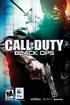 EPiLEPSy WArNiNG Please read before using this game or allowing your children to use it. Some people are susceptible to epileptic seizures or loss of consciousness when exposed to certain flashing lights
EPiLEPSy WArNiNG Please read before using this game or allowing your children to use it. Some people are susceptible to epileptic seizures or loss of consciousness when exposed to certain flashing lights
Arcade Retro Gaming. Operating Manual. Multiple Classic Computer (MCC) Model No. MCC-TV. Dear customer: Operations Reference Getting started
 Arcade Retro Gaming Operating Manual Multiple Classic Computer (MCC) Model No. MCC-TV Dear customer: Thank you for purchasing Multiple Classic Computer (MCC-TV). For optimum performance and saftey, please
Arcade Retro Gaming Operating Manual Multiple Classic Computer (MCC) Model No. MCC-TV Dear customer: Thank you for purchasing Multiple Classic Computer (MCC-TV). For optimum performance and saftey, please
Nintendo of America Inc. P.O. Box 957, Redmond, WA 98073-0957 U.S.A. www.nintendo.com 60684A INSTRUCTION BOOKLET PRINTED IN USA
 Nintendo of America Inc. P.O. Box 957, Redmond, WA 98073-0957 U.S.A. www.nintendo.com 60684A PRINTED IN USA INSTRUCTION BOOKLET PLEASE CAREFULLY READ THE SEPARATE HEALTH AND SAFETY PRECAUTIONS BOOKLET
Nintendo of America Inc. P.O. Box 957, Redmond, WA 98073-0957 U.S.A. www.nintendo.com 60684A PRINTED IN USA INSTRUCTION BOOKLET PLEASE CAREFULLY READ THE SEPARATE HEALTH AND SAFETY PRECAUTIONS BOOKLET
Digital Photo Picture Frame. Operation Manual
 Digital Photo Picture Frame Operation Manual 20070309 CONGRATULATIONS on your purchase of a Polaroid 7 LCD Digital Photo Picture Frame. Please read carefully and follow all warnings and instructions in
Digital Photo Picture Frame Operation Manual 20070309 CONGRATULATIONS on your purchase of a Polaroid 7 LCD Digital Photo Picture Frame. Please read carefully and follow all warnings and instructions in
Important Health Warning: Photosensitive Seizures
 WARNING Before playing this game, read the Xbox 360 console, Xbox 360, and accessory manuals for important safety and health information. www.xbox.com/support. Important Health Warning: Photosensitive
WARNING Before playing this game, read the Xbox 360 console, Xbox 360, and accessory manuals for important safety and health information. www.xbox.com/support. Important Health Warning: Photosensitive
ViviCam 25 Digital Camera User s Manual
 ViviCam 25 Digital Camera User s Manual 2010 Sakar International, Inc. All rights reserved. Windows and the Windows logo are registered trademarks of Microsoft Corporation. All other trademarks are the
ViviCam 25 Digital Camera User s Manual 2010 Sakar International, Inc. All rights reserved. Windows and the Windows logo are registered trademarks of Microsoft Corporation. All other trademarks are the
Connector section RESET button button and indicator Disc cover button MEMORY CARD slots Instruction Manual Controller ports
 3-868-168-12(1) Connector section RESET button 1/u button and indicator Disc cover button Instruction Manual Thank you for purchasing the PlayStation video game console. You can enjoy playing CD-ROM discs
3-868-168-12(1) Connector section RESET button 1/u button and indicator Disc cover button Instruction Manual Thank you for purchasing the PlayStation video game console. You can enjoy playing CD-ROM discs
ook for this seal on all software and accessories
 ook for this seal on all software and accessories - for your Nintendo Entertainment System. It repre~ sents Nintendo's commitment to bringing you only the highest quality products. Items not carrying this
ook for this seal on all software and accessories - for your Nintendo Entertainment System. It repre~ sents Nintendo's commitment to bringing you only the highest quality products. Items not carrying this
15 Digital Photo Frame Instructional Manual
 15 Digital Photo Frame Instructional Manual aluratek.com mnl M10054 ADMPF315F Copyright 2011 Aluratek, Inc. All Rights Reserved. Table of Contents Frame Close-up... Remote Control Close-up... Package Contents...
15 Digital Photo Frame Instructional Manual aluratek.com mnl M10054 ADMPF315F Copyright 2011 Aluratek, Inc. All Rights Reserved. Table of Contents Frame Close-up... Remote Control Close-up... Package Contents...
QUICK START GUIDE. Aleratec 1:3 Blu-ray/DVD/CD LightScribe Duplicator SA. Part No. 260201
 QUICK START GUIDE Aleratec 1:3 Blu-ray/DVD/CD LightScribe Duplicator SA Part No. 260201 Welcome! Congratulations on your purchase of an Aleratec 1:3 Blu-ray/DVD/CD LightScribe Duplicator SA, considered
QUICK START GUIDE Aleratec 1:3 Blu-ray/DVD/CD LightScribe Duplicator SA Part No. 260201 Welcome! Congratulations on your purchase of an Aleratec 1:3 Blu-ray/DVD/CD LightScribe Duplicator SA, considered
WARNING - SEIZURES WARNING - REPETITIVE MOTION INJURIES AND EYESTRAIN CAUTION - MOTION SICKNESS IMPORTANT LEGAL INFORMATION
 INSTRUCTION BOOKLET PRESS THE HOME BUTTON WHILE THE GAME IS RUNNING, THEN SELECT ELECTRONIC MANUAL. TO VIEW THE PLEASE CAREFULLY READ THE Wii U OPERATIONS MANUAL COMPLETELY BEFORE USING YOUR Wii U HARDWARE
INSTRUCTION BOOKLET PRESS THE HOME BUTTON WHILE THE GAME IS RUNNING, THEN SELECT ELECTRONIC MANUAL. TO VIEW THE PLEASE CAREFULLY READ THE Wii U OPERATIONS MANUAL COMPLETELY BEFORE USING YOUR Wii U HARDWARE
63720A IN I S N T S R T U R C U T C I T O I N B O O N B O O K O L K E L T E
 63720A INSTRUCTION BOOKLET 2-5 Wireless DS Single-Card Download Play THIS GAME ALLOWS WIRELESS MULTIPLAYER GAMES DOWNLOADED FROM ONE GAME CARD. 2-5 Wireless DS Multi-Card Play THIS GAME ALLOWS WIRELESS
63720A INSTRUCTION BOOKLET 2-5 Wireless DS Single-Card Download Play THIS GAME ALLOWS WIRELESS MULTIPLAYER GAMES DOWNLOADED FROM ONE GAME CARD. 2-5 Wireless DS Multi-Card Play THIS GAME ALLOWS WIRELESS
Laser Wireless Rechargeable Mouse. User s Manual
 Laser Wireless Rechargeable Mouse Model #: LM8000WR User s Manual Rev. 060801 User s Record: To provide quality customer service and technical support, it is suggested that you keep the following information
Laser Wireless Rechargeable Mouse Model #: LM8000WR User s Manual Rev. 060801 User s Record: To provide quality customer service and technical support, it is suggested that you keep the following information
2GB MP3 Player USER GUIDE
 DO NOT FORMAT UNIT under FAT. 2GB MP3 Player USER GUIDE Jazwares, Inc. 2010 CONTENTS Please read the instructions along with the MP3 Player carefully before you use it, so that you can operate it conveniently.
DO NOT FORMAT UNIT under FAT. 2GB MP3 Player USER GUIDE Jazwares, Inc. 2010 CONTENTS Please read the instructions along with the MP3 Player carefully before you use it, so that you can operate it conveniently.
NFC Communication Tray Model: HHX-IT3-Z
 INSTRUCTION MANUAL NFC Communication Tray Model: HHX-IT3-Z ENGLISH CONTENTS Introduction...3 Important safety information...4 Know your unit...6 Transferring data to the PC...7 Care and maintenance...8
INSTRUCTION MANUAL NFC Communication Tray Model: HHX-IT3-Z ENGLISH CONTENTS Introduction...3 Important safety information...4 Know your unit...6 Transferring data to the PC...7 Care and maintenance...8
LCD BacPac. User Manual + Warranty Info
 LCD BacPac User Manual + Warranty Info Firmware Update To determine if a firmware update is required, please follow these steps: With the camera fully charged, attach the LCD BacPac to camera and power
LCD BacPac User Manual + Warranty Info Firmware Update To determine if a firmware update is required, please follow these steps: With the camera fully charged, attach the LCD BacPac to camera and power
IR Repeater. Operation Manual P8620
 IR Repeater Operation Manual P8620 Congratulations on your purchase of the P8620 IR Repeater. This operating manual will provide a guide to installation and operation of the product. Please read thoroughly
IR Repeater Operation Manual P8620 Congratulations on your purchase of the P8620 IR Repeater. This operating manual will provide a guide to installation and operation of the product. Please read thoroughly
8 Digital Photo Frame Instructional Manual
 8 Digital Photo Frame Instructional Manual aluratek.com mnl M10126 ADMPF108F Copyright 2012 Aluratek, Inc. All Rights Reserved. Table of Contents Frame Close-up... Remote Control Close-up... Package Contents...
8 Digital Photo Frame Instructional Manual aluratek.com mnl M10126 ADMPF108F Copyright 2012 Aluratek, Inc. All Rights Reserved. Table of Contents Frame Close-up... Remote Control Close-up... Package Contents...
Imation Disc Stakka Setup Guide
 Imation Disc Stakka Setup Guide Installing your Disc Stakka Requirements Pentium II or G3 processor (minimum) Microsoft XP, 2000 (SP4), 98SE, ME or Mac OS X (v10.1 or higher) 32 MB RAM (minimum), 64 MB
Imation Disc Stakka Setup Guide Installing your Disc Stakka Requirements Pentium II or G3 processor (minimum) Microsoft XP, 2000 (SP4), 98SE, ME or Mac OS X (v10.1 or higher) 32 MB RAM (minimum), 64 MB
Need for Speed ProStreet (Xbox 360)
 Need for Speed ProStreet (Xbox 360) WARNING Before playing this game, read the Xbox 360 Instruction Manual and any peripheral manuals for important safety and health information. Keep all manuals for future
Need for Speed ProStreet (Xbox 360) WARNING Before playing this game, read the Xbox 360 Instruction Manual and any peripheral manuals for important safety and health information. Keep all manuals for future
STEREO BLUETOOTH WIRELESS SPORTS In-Ear Headphones
 STEREO BLUETOOTH WIRELESS SPORTS In-Ear Headphones USER MANUAL model: X7 PACKAGE CONTENTS EN X7 Stereo Bluetooth Wireless Sports In-Ear Headphones Micro-USB charging cable Carrying case 3 pairs of eartips
STEREO BLUETOOTH WIRELESS SPORTS In-Ear Headphones USER MANUAL model: X7 PACKAGE CONTENTS EN X7 Stereo Bluetooth Wireless Sports In-Ear Headphones Micro-USB charging cable Carrying case 3 pairs of eartips
BTH240 Wireless Bluetooth Headphone
 BTH240 Wireless Bluetooth Headphone User Manual 2012 Kinivo LLC. All rights reserved. Kinivo is a trademark of Kinivo LLC. Bluetooth word mark and the Bluetooth logo are registered trademarks of Bluetooth
BTH240 Wireless Bluetooth Headphone User Manual 2012 Kinivo LLC. All rights reserved. Kinivo is a trademark of Kinivo LLC. Bluetooth word mark and the Bluetooth logo are registered trademarks of Bluetooth
Instructions for the ACER Laptops
 20 Manor Road Ruislip Middlesex HA4 7LB Telephone: +44(0)1895 624 774 E-Mail: info@llmedia.com Website: www.llmedia.com Instructions for the ACER Laptops Always, after connecting to a projector, switch
20 Manor Road Ruislip Middlesex HA4 7LB Telephone: +44(0)1895 624 774 E-Mail: info@llmedia.com Website: www.llmedia.com Instructions for the ACER Laptops Always, after connecting to a projector, switch
STEREO BLUETOOTH WIRELESS HEADPHONES
 STEREO BLUETOOTH WIRELESS HEADPHONES model: AF32 USER MANUAL part of the series PACKAGE CONTENTS Runaway AF32 Stereo Bluetooth Wireless Headphones Charging cable (USB 3.5mm) Stereo audio cable (3.5mm 3.5mm)
STEREO BLUETOOTH WIRELESS HEADPHONES model: AF32 USER MANUAL part of the series PACKAGE CONTENTS Runaway AF32 Stereo Bluetooth Wireless Headphones Charging cable (USB 3.5mm) Stereo audio cable (3.5mm 3.5mm)
DVR GUIDE. Using your DVR/Multi-Room DVR. 1-866-WAVE-123 wavebroadband.com
 DVR GUIDE Using your DVR/Multi-Room DVR 1-866-WAVE-123 wavebroadband.com Table of Contents Control Live TV... 4 Playback Controls... 5 Remote Control Arrow Buttons... 5 Status Bar... 5 Pause... 6 Rewind...
DVR GUIDE Using your DVR/Multi-Room DVR 1-866-WAVE-123 wavebroadband.com Table of Contents Control Live TV... 4 Playback Controls... 5 Remote Control Arrow Buttons... 5 Status Bar... 5 Pause... 6 Rewind...
7 Digital Photo Frame Instructional Manual
 7 Digital Photo Frame Instructional Manual aluratek.com mnl M10084 ADPF07SF Copyright 2010 Aluratek, Inc. All Rights Reserved. Table of Contents Frame Control Close-up... Package Contents... Getting Started...
7 Digital Photo Frame Instructional Manual aluratek.com mnl M10084 ADPF07SF Copyright 2010 Aluratek, Inc. All Rights Reserved. Table of Contents Frame Control Close-up... Package Contents... Getting Started...
User Guide. Soft-Touch TM Bluetooth Laser Mouse N2953
 Soft-Touch TM Bluetooth Laser Mouse 410-XXXXXXXXXXX 1 YEAR LIMITED WARRANTY: We pride ourselves on the quality of our products. For complete warranty details and a list of our worldwide offices, please
Soft-Touch TM Bluetooth Laser Mouse 410-XXXXXXXXXXX 1 YEAR LIMITED WARRANTY: We pride ourselves on the quality of our products. For complete warranty details and a list of our worldwide offices, please
SCPH-102 A. Connector section. 1/u (on/standby)/reset button and 1/u indicator. Disc cover. (open) button. MEMORY CARD slots.
 3-066-615-12(1) Connector section 1/u (on/standby)/reset button and 1/u indicator Instruction Manual Thank you for purchasing the PlayStation (PS one ) video game console. You can enjoy playing PlayStation
3-066-615-12(1) Connector section 1/u (on/standby)/reset button and 1/u indicator Instruction Manual Thank you for purchasing the PlayStation (PS one ) video game console. You can enjoy playing PlayStation
juice pack juice pack Made for Samsung Galaxy S6 Made for Samsung Galaxy S6 edge USER MANUAL
 juice pack Made for Samsung Galaxy S6 juice pack Made for Samsung Galaxy S6 edge USER MANUAL Welcome Thank you for purchasing the mophie juice pack battery case for Samsung Galaxy S6 or S6 edge. Your juice
juice pack Made for Samsung Galaxy S6 juice pack Made for Samsung Galaxy S6 edge USER MANUAL Welcome Thank you for purchasing the mophie juice pack battery case for Samsung Galaxy S6 or S6 edge. Your juice
ABOUT YOUR SATELLITE RECEIVER
 2 Satellite Receiver ABOUT YOUR SATELLITE RECEIVER This chapter gives you an overview and a description of your satellite receiver. SATELLITE RECEIVER OVERVIEW SINGLE AND DUAL MODES REMOTE CONTROL SATELLITE
2 Satellite Receiver ABOUT YOUR SATELLITE RECEIVER This chapter gives you an overview and a description of your satellite receiver. SATELLITE RECEIVER OVERVIEW SINGLE AND DUAL MODES REMOTE CONTROL SATELLITE
Table of Contents Function Keys of Your RF Remote Control Quick Setup Guide Advanced Features Setup Troubleshooting
 Congratulations on your purchase of the AT&T U-verse TV Point Anywhere RF Remote Control. This product has been designed to provide many unique and convenient features to enhance your AT&T U-verse experience.
Congratulations on your purchase of the AT&T U-verse TV Point Anywhere RF Remote Control. This product has been designed to provide many unique and convenient features to enhance your AT&T U-verse experience.
We reserve the right to make technical changes.
 User Guide External Hard Disk with USB 1.1/2.0 and IEEE 1394 connection Copyright 2003 All rights reserved. This manual is protected by Copyright. The Copyright is owned by Medion. Trademarks: MS-DOS and
User Guide External Hard Disk with USB 1.1/2.0 and IEEE 1394 connection Copyright 2003 All rights reserved. This manual is protected by Copyright. The Copyright is owned by Medion. Trademarks: MS-DOS and
BTC450 Bluetooth Car Kit
 BTC450 Bluetooth Car Kit User Manual 2012 Kinivo LLC. All rights reserved. Kinivo is a trademark of Kinivo LLC. Bluetooth word mark and the Bluetooth logo are registered trademarks of Bluetooth SIG. All
BTC450 Bluetooth Car Kit User Manual 2012 Kinivo LLC. All rights reserved. Kinivo is a trademark of Kinivo LLC. Bluetooth word mark and the Bluetooth logo are registered trademarks of Bluetooth SIG. All
SHUTTER REMOTE USER MANUAL UNIVERSAL WIRED & IR RS-UWIR100 COMPATIBLE WITH MOST DSLR CAMERAS
 SHUTTER REMOTE UNIVERSAL WIRED & IR SHUTTER REMOTE RS-UWIR00 COMPATIBLE WITH MOST DSLR CAMERAS USER MANUAL THANK YOU FOR CHOOSING ZIV. The Ziv Shutter Remote RS-UWIR00 can trigger the shutter on most DSLR
SHUTTER REMOTE UNIVERSAL WIRED & IR SHUTTER REMOTE RS-UWIR00 COMPATIBLE WITH MOST DSLR CAMERAS USER MANUAL THANK YOU FOR CHOOSING ZIV. The Ziv Shutter Remote RS-UWIR00 can trigger the shutter on most DSLR
Section 1: Introduction... 2. Section 2: igolf Neo... 9. Section 3: igolf Neo Sync... 19. Section 4: Appendices... 26
 Table of Contents Section 1: Introduction... 2 Welcome Important Information igolf.com Package Contents Additional Requirements igolf Neo Features Battery Information Keypad Function Start Up Section 2:
Table of Contents Section 1: Introduction... 2 Welcome Important Information igolf.com Package Contents Additional Requirements igolf Neo Features Battery Information Keypad Function Start Up Section 2:
Leaf River Outdoor Products Vibrashine, Inc. P.O. Box 557 Taylorsville, MS 39168 (601) 785-9854 FAX (601) 785-9874 www.vibrashine.
 MULTI-CARD PICTURE VIEWER Model PV-2.5 Leaf River Outdoor Products Vibrashine, Inc. P.O. Box 557 Taylorsville, MS 39168 (601) 785-9854 FAX (601) 785-9874 www.vibrashine.com 2 THANKS and WELCOME What does
MULTI-CARD PICTURE VIEWER Model PV-2.5 Leaf River Outdoor Products Vibrashine, Inc. P.O. Box 557 Taylorsville, MS 39168 (601) 785-9854 FAX (601) 785-9874 www.vibrashine.com 2 THANKS and WELCOME What does
SCPH-102 B. Connector section. 1/u (on/standby)/reset button and 1/u indicator. Disc cover. (open) button. MEMORY CARD slots.
 3-066-615-22(1) Connector section 1/u (on/standby)/reset button and 1/u indicator Instruction Manual Thank you for purchasing the PlayStation (PS one ) video game console. You can enjoy playing PlayStation
3-066-615-22(1) Connector section 1/u (on/standby)/reset button and 1/u indicator Instruction Manual Thank you for purchasing the PlayStation (PS one ) video game console. You can enjoy playing PlayStation
USB. 16MB~2GB JetFlash. User s Manual
 USB 16MB~2GB JetFlash User s Manual Introduction Table of Contents Package Contents...1 Features...1 System Requirements...2 Before Use...2 Driver Installation Driver Installation for Windows 98/98SE...3
USB 16MB~2GB JetFlash User s Manual Introduction Table of Contents Package Contents...1 Features...1 System Requirements...2 Before Use...2 Driver Installation Driver Installation for Windows 98/98SE...3
Wolverine 35mm Film to Digital Converter. Model F2D USER MANUAL
 Wolverine 35mm Film to Digital Converter Model F2D USER MANUAL Version 1.01 December 2008 TABLE OF CONTENTS DESCRIPTION PAGE Table of Contents 1 Before Using the F2D Converter 3 FCC Certifications 3 Warning
Wolverine 35mm Film to Digital Converter Model F2D USER MANUAL Version 1.01 December 2008 TABLE OF CONTENTS DESCRIPTION PAGE Table of Contents 1 Before Using the F2D Converter 3 FCC Certifications 3 Warning
ImageMate USB 2.0 Reader/Writer User Guide
 English ImageMate USB 2.0 Reader/Writer User Guide The Multi-Function Hi-Speed USB 2.0 Reader/Writer for: SDDR-189 All-in-One Reader/Writer: CompactFlash, SD, SDHC, minisd, minisdhc, microsd, microsdhc,
English ImageMate USB 2.0 Reader/Writer User Guide The Multi-Function Hi-Speed USB 2.0 Reader/Writer for: SDDR-189 All-in-One Reader/Writer: CompactFlash, SD, SDHC, minisd, minisdhc, microsd, microsdhc,
Portable Bluetooth Speaker. Quick Start Guide. Model: BTS201
 Portable Bluetooth Speaker Quick Start Guide Model: BTS201 Disclaimer All the information, design and specifications contained in this manual were correct at the time of publication. However, as the product
Portable Bluetooth Speaker Quick Start Guide Model: BTS201 Disclaimer All the information, design and specifications contained in this manual were correct at the time of publication. However, as the product
User Manual. September 18, 2007. Copyright 2004-2007 Thomson. All rights reserved.
 User Manual September 18, 2007 Copyright 2004-2007 Thomson. All rights reserved. Notices and Warranties Notices & Warraties Copyright Regulations It is illegal for anyone to violate any of the rights provided
User Manual September 18, 2007 Copyright 2004-2007 Thomson. All rights reserved. Notices and Warranties Notices & Warraties Copyright Regulations It is illegal for anyone to violate any of the rights provided
NINTENDO 3DS SOFTWARE INSTRUCTION BOOKLET (CONTAINS IMPORTANT HEALTH AND SAFETY INFORMATION)
 PRINTED IN THE EU NINTENDO 3DS SOFTWARE INSTRUCTION BOOKLET (CONTAINS IMPORTANT HEALTH AND SAFETY INFORMATION) MAA-CTR-ANRP-UKV This seal is your assurance that Nintendo has reviewed this product and that
PRINTED IN THE EU NINTENDO 3DS SOFTWARE INSTRUCTION BOOKLET (CONTAINS IMPORTANT HEALTH AND SAFETY INFORMATION) MAA-CTR-ANRP-UKV This seal is your assurance that Nintendo has reviewed this product and that
Bluetooth CompactFlash Card User Manual (GBC201)
 Bluetooth CompactFlash Card User Manual (GBC201) Thank you for purchasing IOGEAR Bluetooth CompactFlash card for PDAs! The IOGEAR Bluetooth Compact Flash Card for PDAs fits into both Type I and Type II
Bluetooth CompactFlash Card User Manual (GBC201) Thank you for purchasing IOGEAR Bluetooth CompactFlash card for PDAs! The IOGEAR Bluetooth Compact Flash Card for PDAs fits into both Type I and Type II
NES- OJ - USA. Donkey Kong and Donkey Kong Jr. INSTRUCTION BOOKLET. two great games in one game pak!
 NES- OJ - USA Donkey Kong and Donkey Kong Jr. two great games in one game pak! INSTRUCTION BOOKLET ook for this seal on all software and accessories ~ for your Nintendo Entertainment System. It represents
NES- OJ - USA Donkey Kong and Donkey Kong Jr. two great games in one game pak! INSTRUCTION BOOKLET ook for this seal on all software and accessories ~ for your Nintendo Entertainment System. It represents
Your night vision. Operating Instructions CAMERA MODULE. with integral instant recording
 Your night vision Operating Instructions CAMERA MODULE with integral instant recording Camera Introduction Congratulations on the purchase of the NiteSite R-camera. The R-camera module is a retro-fit recording
Your night vision Operating Instructions CAMERA MODULE with integral instant recording Camera Introduction Congratulations on the purchase of the NiteSite R-camera. The R-camera module is a retro-fit recording
Regulatory Compliance. IC Certification. FCC Certification. Declaration of Conformity
 VP6495 Regulatory Compliance This device complies with Part 15 of the FCC Rules. Operation is subject to the following two conditions: (1) This device may not cause harmful interference, and (2) This device
VP6495 Regulatory Compliance This device complies with Part 15 of the FCC Rules. Operation is subject to the following two conditions: (1) This device may not cause harmful interference, and (2) This device
-ipad 2: Quick Reference Guide-
 1 -ipad 2: Quick Reference Guide- The Apple ipad 2 is lighter and has a faster processor than the original ipad. It includes features of the original plus front and rear cameras, advanced photo editing,
1 -ipad 2: Quick Reference Guide- The Apple ipad 2 is lighter and has a faster processor than the original ipad. It includes features of the original plus front and rear cameras, advanced photo editing,
User Manual. Product Model: MiTraveler 7D-4A. OS: Android 4.0
 User Manual Product Model: MiTraveler 7D-4A OS: Android 4.0 Tablet of Contents Specifications.1 What s inside the box 2 Tablet Parts 2 Getting started...2 Connection to Internet..6 Task Bar..8 Install
User Manual Product Model: MiTraveler 7D-4A OS: Android 4.0 Tablet of Contents Specifications.1 What s inside the box 2 Tablet Parts 2 Getting started...2 Connection to Internet..6 Task Bar..8 Install
USER MANUAL. M9B Stereo Wireless Earphones. Please read this manual in its entirety to ensure best fit and sound.
 USER MANUAL M9B Stereo Wireless Earphones Please read this manual in its entirety to ensure best fit and sound. R PACKAGE CONTENTS EN M9B Stereo Wireless Earphones M9B Stereo Wireless Earphones Micro-USB
USER MANUAL M9B Stereo Wireless Earphones Please read this manual in its entirety to ensure best fit and sound. R PACKAGE CONTENTS EN M9B Stereo Wireless Earphones M9B Stereo Wireless Earphones Micro-USB
Intercom and Music System Bluetooth Player Operation & User s Guide. DMC System Master with DMCBT Bluetooth Player
 Intercom and Music System Bluetooth Player Operation & User s Guide DMC System Master with DMCBT Bluetooth Player Safety Warnings CAUTION RISK OF ELECTRIC SHOCK DO NOT OPEN CAUTION: TO REDUCE THE RISK
Intercom and Music System Bluetooth Player Operation & User s Guide DMC System Master with DMCBT Bluetooth Player Safety Warnings CAUTION RISK OF ELECTRIC SHOCK DO NOT OPEN CAUTION: TO REDUCE THE RISK
Instruction Manual. Pangea Software, Inc. All Rights Reserved Bugdom is a registered trademark of Pangea Software, Inc.
 Instruction Manual Pangea Software, Inc. All Rights Reserved Bugdom is a registered trademark of Pangea Software, Inc. TABLE OF CONTENTS THE STORY & GOAL 3 THE MAIN MENU 4 Settings 5 THE PLAYER 7 GAMEPLAY
Instruction Manual Pangea Software, Inc. All Rights Reserved Bugdom is a registered trademark of Pangea Software, Inc. TABLE OF CONTENTS THE STORY & GOAL 3 THE MAIN MENU 4 Settings 5 THE PLAYER 7 GAMEPLAY
User manual. Your best protection against theft and loss. (Android) Made for
 User manual Made for Your best protection against theft and loss (Android) Warranty SCOPE OF THE WARRANTY Subject to legal provisions, the responsibility of SECU4 under this warranty is limited to the
User manual Made for Your best protection against theft and loss (Android) Warranty SCOPE OF THE WARRANTY Subject to legal provisions, the responsibility of SECU4 under this warranty is limited to the
MAINTENANCE & TROUBLESHOOTING
 MAINTENANCE & TROUBLESHOOTING This section describes how to: clean the lens replace the projection lamp replace the batteries in the remote use the security lock feature troubleshoot the projector Cleaning
MAINTENANCE & TROUBLESHOOTING This section describes how to: clean the lens replace the projection lamp replace the batteries in the remote use the security lock feature troubleshoot the projector Cleaning
USB Scrolling Optical Mini Mouse
 USB Scrolling Optical Mini Mouse Owner s Manual Please read before using this equipment. ˆ Contents Features... 3 System Requirements... 4 FCC Declaration of Conformity... 5 The FCC Wants You to Know...
USB Scrolling Optical Mini Mouse Owner s Manual Please read before using this equipment. ˆ Contents Features... 3 System Requirements... 4 FCC Declaration of Conformity... 5 The FCC Wants You to Know...
Wireless Keyboard & Optical Mouse. User Manual
 Wireless Keyboard & Optical Mouse User Manual Table of Contents Introduction... 1 Software Compatibility... 1 Product Features... 2 Quick Installation Setup for PS/2 Connections (PC-only)... 5 Quick Installation
Wireless Keyboard & Optical Mouse User Manual Table of Contents Introduction... 1 Software Compatibility... 1 Product Features... 2 Quick Installation Setup for PS/2 Connections (PC-only)... 5 Quick Installation
User Manual. Product Model: MiTraveler 10C3. OS: Android 4.0
 User Manual Product Model: MiTraveler 10C3 OS: Android 4.0 Tablet of Contents Specifications.1 What s inside the box 2 Tablet Parts 2 Getting started...2 Connection to Internet..6 Task Bar..8 Install and
User Manual Product Model: MiTraveler 10C3 OS: Android 4.0 Tablet of Contents Specifications.1 What s inside the box 2 Tablet Parts 2 Getting started...2 Connection to Internet..6 Task Bar..8 Install and
Verbatim PowerBay Single USB and esata External Hard Drive Version 1.00
 Verbatim PowerBay Single USB and esata External Hard Drive Version 1.00 User Manual Table of Contents Introduction... 2 Controls, Connectors and Indicators... 2 About the Hard Drive... 2 Locating the Drive
Verbatim PowerBay Single USB and esata External Hard Drive Version 1.00 User Manual Table of Contents Introduction... 2 Controls, Connectors and Indicators... 2 About the Hard Drive... 2 Locating the Drive
Intelli-Time Alarm Clock model 13027
 Instruction Manual Intelli-Time Alarm Clock model 13027 CONTENTS Unpacking Instructions... 2 Package Contents... 2 Product Registration... 2 Features & Benefits... 3 Clock Setup... 4 Intelli-Time Clock...
Instruction Manual Intelli-Time Alarm Clock model 13027 CONTENTS Unpacking Instructions... 2 Package Contents... 2 Product Registration... 2 Features & Benefits... 3 Clock Setup... 4 Intelli-Time Clock...
1789 Norwood Avenue Itasca, Illinois 60143-1095 630-893-1600 Customer Service: 1-800-945-4545 http://www.fellowes.com
 1789 Norwood Avenue Itasca, Illinois 60143-1095 630-893-1600 Customer Service: 1-800-945-4545 http://www.fellowes.com Australia Tullamarine, Vic. Benelux Vianen, NL Canada Markham, Ont. France Rennes,
1789 Norwood Avenue Itasca, Illinois 60143-1095 630-893-1600 Customer Service: 1-800-945-4545 http://www.fellowes.com Australia Tullamarine, Vic. Benelux Vianen, NL Canada Markham, Ont. France Rennes,
MP3-Digital Audio Player. MP55BK User Manual
 MP3-Digital Audio Player MP55BK User Manual Features: Supports multiple music formats such as: MP1, MP2, MP3, & WMA USB Flash disk function (no driver needed) High-Speed USB 2.0 Data Transmission I. The
MP3-Digital Audio Player MP55BK User Manual Features: Supports multiple music formats such as: MP1, MP2, MP3, & WMA USB Flash disk function (no driver needed) High-Speed USB 2.0 Data Transmission I. The
BTX180 Wireless Bluetooth Speaker
 BTX180 Wireless Bluetooth Speaker User Manual 2012 Kinivo LLC. All rights reserved. Kinivo is a trademark of Kinivo LLC. Bluetooth word mark and the Bluetooth logo are registered trademarks of Bluetooth
BTX180 Wireless Bluetooth Speaker User Manual 2012 Kinivo LLC. All rights reserved. Kinivo is a trademark of Kinivo LLC. Bluetooth word mark and the Bluetooth logo are registered trademarks of Bluetooth
Targus Wireless Remote Presenter USER S GUIDE. Making Your Mobile Life Easier. Making Your Mobile Life Easier.
 Targus Wireless Remote Presenter Making Your Mobile Life Easier. Visit our Web site at: www.targus.com Features and specifications are subject to change without notice. 2003 Targus Corp. 400-0110-001B
Targus Wireless Remote Presenter Making Your Mobile Life Easier. Visit our Web site at: www.targus.com Features and specifications are subject to change without notice. 2003 Targus Corp. 400-0110-001B
Use & Care. of your Iron. All about the TA B L E O F C O N T E N T S. USA and Canada 1-888-845-7330
 All about the Use & Care of your Iron Important Safeguards... 2 Iron Safety Instructions... 3 Parts and Features...4 TA B L E O F C O N T E N T S Using Your Iron...6 Cleaning and Maintenance... 8 Warranty...9
All about the Use & Care of your Iron Important Safeguards... 2 Iron Safety Instructions... 3 Parts and Features...4 TA B L E O F C O N T E N T S Using Your Iron...6 Cleaning and Maintenance... 8 Warranty...9
Quick 1.3MP WebCam with Night Vision
 Quick 1.3MP WebCam with Night Vision Model #: WC1100BLU, WC1200RED WC1300BLK, WC1400YLW User s Manual PID # 031362/3/4/5-109281 Rev. 100524 All brand name and trademarks are the property of their respective
Quick 1.3MP WebCam with Night Vision Model #: WC1100BLU, WC1200RED WC1300BLK, WC1400YLW User s Manual PID # 031362/3/4/5-109281 Rev. 100524 All brand name and trademarks are the property of their respective
SURROUNDVIEW Installation and Setup User s Guide
 SURROUNDVIEW Installation and Setup User s Guide P/N: 137-40593-10 04Jan26: PRELIMINARY 08 Copyright 2004, ATI Technologies Inc. All rights reserved. ATI and all ATI product and product feature names are
SURROUNDVIEW Installation and Setup User s Guide P/N: 137-40593-10 04Jan26: PRELIMINARY 08 Copyright 2004, ATI Technologies Inc. All rights reserved. ATI and all ATI product and product feature names are
Wolverine Data PASS Portable Scanner User Manual V1.0
 Wolverine Data PASS Portable Scanner User Manual V1.0 Table of Contents 1. Before Using the PASS Battery Powered Portable Scanner ------- 2 Having difficulty using this product? -------------------------------------
Wolverine Data PASS Portable Scanner User Manual V1.0 Table of Contents 1. Before Using the PASS Battery Powered Portable Scanner ------- 2 Having difficulty using this product? -------------------------------------
PS/2 Extender USER MANUAL. www.gefen.com
 PS/2 Extender USER MANUAL www.gefen.com Technical Support: Telephone (818) 884-6294 (800) 545-6900 Fax (818) 884-3108 Technical Support Hours: 9:00 AM to 5:00 PM Monday thru Friday. Write To: Gefen Inc.
PS/2 Extender USER MANUAL www.gefen.com Technical Support: Telephone (818) 884-6294 (800) 545-6900 Fax (818) 884-3108 Technical Support Hours: 9:00 AM to 5:00 PM Monday thru Friday. Write To: Gefen Inc.
Alarm Security Kit - NVR
 Alarm Security Kit - NVR EN The alarm configuration menu (see above right screenshot) allows you to configure and change settings for the PIR movement sensors, window/door sensors, remote controls (key
Alarm Security Kit - NVR EN The alarm configuration menu (see above right screenshot) allows you to configure and change settings for the PIR movement sensors, window/door sensors, remote controls (key
VIZIO VIZIO TABLET VTAB1008 - QUICK START GUIDE. Full User Manual Available. See Page 8 for Details. on Your Tablet!
 VIZIO VIZIO TABLET VTAB1008 - QUICK START GUIDE Full User Manual Available on Your Tablet! See Page 8 for Details. PACKAGE CONTENTS VIZIO Tablet Micro USB Cable Charger This Quick Start Guide Cleaning
VIZIO VIZIO TABLET VTAB1008 - QUICK START GUIDE Full User Manual Available on Your Tablet! See Page 8 for Details. PACKAGE CONTENTS VIZIO Tablet Micro USB Cable Charger This Quick Start Guide Cleaning
USB 2.0 4-Port Hub with USB Power Cable. User s Manual
 USB 2.0 4-Port Hub with USB Power Cable Model: UH2500 User s Manual 251104-109159 Rev. 061107 User s Record: To provide quality customer service and technical support, it is suggested that you keep the
USB 2.0 4-Port Hub with USB Power Cable Model: UH2500 User s Manual 251104-109159 Rev. 061107 User s Record: To provide quality customer service and technical support, it is suggested that you keep the
3DC-1000 OWNER S GUIDE
 3D Adapter MODEL 3DC-1000 OWNER S GUIDE For questions: - Visit our website at www.mitsubishi-tv.com. - E-mail us at MDEAservice@mdea.com. - Call Consumer Relations at 800-332-2119 for operational or connection
3D Adapter MODEL 3DC-1000 OWNER S GUIDE For questions: - Visit our website at www.mitsubishi-tv.com. - E-mail us at MDEAservice@mdea.com. - Call Consumer Relations at 800-332-2119 for operational or connection
7 High-Resolution Digital Photo Frame
 TM 16-1003 User s Guide 7 High-Resolution Digital Photo Frame One demo photo included, as illustrated Please read this user s guide before using your new photo frame. Package contents Photo Frame AC Adapter
TM 16-1003 User s Guide 7 High-Resolution Digital Photo Frame One demo photo included, as illustrated Please read this user s guide before using your new photo frame. Package contents Photo Frame AC Adapter
Point of View Mobii 10 Tegra Tablet. Notice... 2
 TABLE OF CONTENTS Notice... 2 1.0 Preface... 2 2.0 Getting to know the basics... 4 3.0 How to Start... 7 3.1 Home Shell... 7 3.1.1 Home Shell > Widgets (Search RSS Weather)... 8 3.1.2 Home Shell > Widgets,
TABLE OF CONTENTS Notice... 2 1.0 Preface... 2 2.0 Getting to know the basics... 4 3.0 How to Start... 7 3.1 Home Shell... 7 3.1.1 Home Shell > Widgets (Search RSS Weather)... 8 3.1.2 Home Shell > Widgets,
1 Important Information. Basic Information. 2 Introduction. 3 Getting Started. 4 Saving and Deleting Data. Actions. 5 Donkey Kong's Moves
 1 Important Information Basic Information 2 Introduction 3 Getting Started 4 Saving and Deleting Data Actions 5 Donkey Kong's Moves 6 Diddy Kong's Moves How to Play 7 Game Maps 8 Game Screen 9 Basic Play
1 Important Information Basic Information 2 Introduction 3 Getting Started 4 Saving and Deleting Data Actions 5 Donkey Kong's Moves 6 Diddy Kong's Moves How to Play 7 Game Maps 8 Game Screen 9 Basic Play
www.burntec.com User's Guide Integrating Sound Level Datalogger Model 407780
 User's Guide Integrating Sound Level Datalogger Model 407780 Introduction Congratulations on your purchase of the Extech 407780 Integrating Sound Level Meter. The 407780 with programmable integrating time
User's Guide Integrating Sound Level Datalogger Model 407780 Introduction Congratulations on your purchase of the Extech 407780 Integrating Sound Level Meter. The 407780 with programmable integrating time
Optical Wireless Mouse. User s Manual
 Optical Wireless Mouse Model : OM4000W User s Manual 110935-109154 Rev. 061101 User s Record: To provide quality customer service and technical support, it is suggested that you keep the following information
Optical Wireless Mouse Model : OM4000W User s Manual 110935-109154 Rev. 061101 User s Record: To provide quality customer service and technical support, it is suggested that you keep the following information
Receiver and Remote Controls
 9242_4_Ch2_eng 6/11/07 9:29 AM Page 1 2 Receiver and Remote Controls ABOUT YOUR SATELLITE RECEIVER This chapter helps you get to know your remote control, which lets you use all the functions of your receiver.
9242_4_Ch2_eng 6/11/07 9:29 AM Page 1 2 Receiver and Remote Controls ABOUT YOUR SATELLITE RECEIVER This chapter helps you get to know your remote control, which lets you use all the functions of your receiver.
Important Health Warning: Photosensitive Seizures
 WARNING Before playing this game, read the Xbox 360 console, Xbox 360 Kinect Sensor, and accessory manuals for important safety and health information. www.xbox.com/support. Important Health Warning: Photosensitive
WARNING Before playing this game, read the Xbox 360 console, Xbox 360 Kinect Sensor, and accessory manuals for important safety and health information. www.xbox.com/support. Important Health Warning: Photosensitive
E7495. Notebook PC. User Guide for Windows 8
 E7495 Notebook PC User Guide for Windows 8 e7495_win8_user_guide.indd 1 8/13/12 2:47:52 PM Copyright Information No part of this manual, including the products and software described in it, may be reproduced,
E7495 Notebook PC User Guide for Windows 8 e7495_win8_user_guide.indd 1 8/13/12 2:47:52 PM Copyright Information No part of this manual, including the products and software described in it, may be reproduced,
PixController, Inc. Wireless Digital PIR Sensor
 PixController, Inc. Wireless Digital PIR Sensor Model: SEN-400 User s Manual Version 1.00 WARRANTY REGISTRATION PixController, Inc. warrants products sold by it and guarantees to correct, by repair or
PixController, Inc. Wireless Digital PIR Sensor Model: SEN-400 User s Manual Version 1.00 WARRANTY REGISTRATION PixController, Inc. warrants products sold by it and guarantees to correct, by repair or
PetSafe Spray Bark Control Collar
 PetSafe Spray Bark Control Collar Operating Guide Please read this entire guide before beginning Thank you for choosing PetSafe, the #1 selling brand of electronic training solutions in the world. Our
PetSafe Spray Bark Control Collar Operating Guide Please read this entire guide before beginning Thank you for choosing PetSafe, the #1 selling brand of electronic training solutions in the world. Our
IPTV STB QUICK GUIDE. Detailed user manual download from www.my-home-television.com
 IPTV STB QUICK GUIDE Detailed user manual download from www.my-home-television.com Dolby Digital: Manufactured under license from Dolby Laboratories. Dolby and the double-d symbol are trademarks of Dolby
IPTV STB QUICK GUIDE Detailed user manual download from www.my-home-television.com Dolby Digital: Manufactured under license from Dolby Laboratories. Dolby and the double-d symbol are trademarks of Dolby
AN500T, AN1000, AN1000T, AN1500, AN1500T AN2000, AN2000T
 Product Instruction Manual Accona AN500T, AN1000, AN1000T, AN1500, AN1500T AN2000, AN2000T Panel heater v16.5/5 Version 3.2 Jan 2015 Contents 1. Important safety points 2. Installation 2.1. Wall mounting
Product Instruction Manual Accona AN500T, AN1000, AN1000T, AN1500, AN1500T AN2000, AN2000T Panel heater v16.5/5 Version 3.2 Jan 2015 Contents 1. Important safety points 2. Installation 2.1. Wall mounting
AW10 All-in-One Printer
 START OK All-in-One Printer AW10 User Guide AW10 All-in-One Printer ADVENT AW10 All-in-One Printer Your ADVENT Printer combines ease of use and KODAK Color Technology to print crisp-looking documents and
START OK All-in-One Printer AW10 User Guide AW10 All-in-One Printer ADVENT AW10 All-in-One Printer Your ADVENT Printer combines ease of use and KODAK Color Technology to print crisp-looking documents and
ebook Reader PRO Instructional Manual AEBK01F / AEBK01WF
 ebook Reader PRO Instructional Manual AEBK01F / AEBK01WF mnl M10138 / M10119 Copyright 2009 Aluratek, Inc. All Rights Reserved. aluratek.com Table of Contents Chapter 1: Introduction 1.1 Overview 1.2 Features
ebook Reader PRO Instructional Manual AEBK01F / AEBK01WF mnl M10138 / M10119 Copyright 2009 Aluratek, Inc. All Rights Reserved. aluratek.com Table of Contents Chapter 1: Introduction 1.1 Overview 1.2 Features
Table of Contents WARNING SYMBOLS AND DEFINITIONS
 Table of Contents SAFETY INSTALLATION OPERATION MAINTENANCE Safety... 2 Specifications... 4 Installation... 5 Operation... 8 WARNING SYMBOLS AND DEFINITIONS Maintenance... 9 Parts List and Assembly Diagram...
Table of Contents SAFETY INSTALLATION OPERATION MAINTENANCE Safety... 2 Specifications... 4 Installation... 5 Operation... 8 WARNING SYMBOLS AND DEFINITIONS Maintenance... 9 Parts List and Assembly Diagram...
Nintendo 3DS XL Quick-Start Guide
 Nintendo 3DS XL Quick-Start Guide This guide explains how to configure your system, launch software and connect to the internet. Charge and turn on the system Configure the system Load software Connect
Nintendo 3DS XL Quick-Start Guide This guide explains how to configure your system, launch software and connect to the internet. Charge and turn on the system Configure the system Load software Connect
genie app and genie mobile app
 genie app and genie mobile app User Manual 350 East Plumeria Drive San Jose, CA 95134 USA June 2012 202-10933-02 v1.0 2012 NETGEAR, Inc. All rights reserved No part of this publication may be reproduced,
genie app and genie mobile app User Manual 350 East Plumeria Drive San Jose, CA 95134 USA June 2012 202-10933-02 v1.0 2012 NETGEAR, Inc. All rights reserved No part of this publication may be reproduced,
Lenovo Miix 2 8. User Guide. Read the safety notices and important tips in the included manuals before using your computer.
 Lenovo Miix 2 8 User Guide Read the safety notices and important tips in the included manuals before using your computer. Notes Before using the product, be sure to read Lenovo Safety and General Information
Lenovo Miix 2 8 User Guide Read the safety notices and important tips in the included manuals before using your computer. Notes Before using the product, be sure to read Lenovo Safety and General Information
Cardio-Tramp REBOUNDER MANUAL. Please review this important information regarding your STOTT PILATES
 Cardio-Tramp REBOUNDER MANUAL Please review this important information regarding your STOTT PILATES Cardio-Tramp Rebounder and keep it handy for future reference. IMPORTANT! This manual contains important
Cardio-Tramp REBOUNDER MANUAL Please review this important information regarding your STOTT PILATES Cardio-Tramp Rebounder and keep it handy for future reference. IMPORTANT! This manual contains important
3.5 Dual Bay USB 3.0 RAID HDD Enclosure
 3.5 Dual Bay USB 3.0 RAID HDD Enclosure User Manual August 11, 2011 v1.1 MFG Part # MT2U3-MP BARCODE Introduction 1 Introduction 1.1 System Requirements 1.1.1 PC Requirements Minimum Intel Pentium III
3.5 Dual Bay USB 3.0 RAID HDD Enclosure User Manual August 11, 2011 v1.1 MFG Part # MT2U3-MP BARCODE Introduction 1 Introduction 1.1 System Requirements 1.1.1 PC Requirements Minimum Intel Pentium III
Approach S3 Owner s Manual
 Approach S3 Owner s Manual December 2012 190-01467-00_0C Printed in Taiwan All rights reserved. Under the copyright laws, this manual may not be copied, in whole or in part, without the written consent
Approach S3 Owner s Manual December 2012 190-01467-00_0C Printed in Taiwan All rights reserved. Under the copyright laws, this manual may not be copied, in whole or in part, without the written consent
This guide describes features that are common to most models. Some features may not be available on your tablet.
 User Guide Copyright 2014 Hewlett-Packard Development Company, L.P. Bluetooth is a trademark owned by its proprietor and used by Hewlett-Packard Company under license. SD Logo is a trademark of its proprietor.
User Guide Copyright 2014 Hewlett-Packard Development Company, L.P. Bluetooth is a trademark owned by its proprietor and used by Hewlett-Packard Company under license. SD Logo is a trademark of its proprietor.
LCD5500Z / PKP-LCD v3.x Installation Instructions
 LCD5500Z / PKP-LCD v3.x Installation Instructions TM Introduction The LCD5500Z / PKP-LCD keypad displays system status using an LCD screen. The keypad can be used on PowerSeries security systems with up
LCD5500Z / PKP-LCD v3.x Installation Instructions TM Introduction The LCD5500Z / PKP-LCD keypad displays system status using an LCD screen. The keypad can be used on PowerSeries security systems with up
FUTURE CALL PICTURE CARE PHONE MODEL: FC-1007 USER MANUAL
 FUTURE CALL PICTURE CARE PHONE MODEL: FC-1007 USER MANUAL Please follow instructions for repairing if any otherwise do not alter or repair any parts of device except specified. IMPORTANT SAFETY INSTRUCTIONS
FUTURE CALL PICTURE CARE PHONE MODEL: FC-1007 USER MANUAL Please follow instructions for repairing if any otherwise do not alter or repair any parts of device except specified. IMPORTANT SAFETY INSTRUCTIONS
Symantec Enterprise Vault
 Symantec Enterprise Vault Guide for Microsoft Outlook 2003/2007 Users 10.0 Light Outlook Add-In Symantec Enterprise Vault: Guide for Microsoft Outlook 2003/2007 Users The software described in this book
Symantec Enterprise Vault Guide for Microsoft Outlook 2003/2007 Users 10.0 Light Outlook Add-In Symantec Enterprise Vault: Guide for Microsoft Outlook 2003/2007 Users The software described in this book
