UNEMPLOYMENT INSURANCE CLAIMANT HANDBOOK
|
|
|
- Sarah Park
- 9 years ago
- Views:
Transcription
1 UNEMPLOYMENT INSURANCE CLAIMANT HANDBOOK MARK BUTLER, COMMISSIONER
2 Interpreter Services The Georgia Department of Labor (GDOL) will provide an interpreter for the hearing or voice impaired and for those individuals with limited English proficiency. Individuals with hearing or voice impairment may contact the Georgia Relay Center at to access GDOL services. Should you require assistance interpreting documents you received, you may take them to your local career center for translation. These services are provided at no cost to you. Equal Opportunity Employer/Program Auxiliary aids and services are available upon request to individuals with disabilities.
3 TABLE OF CONTENTS INTRODUCTION...1 HOW DO I QUALIFY...2 Your Past Wages...2 Your Job Separation...5 Proof of Lawful Presence...6 Your Availability to Work and Your Work Search...7 What Happens After I Apply for Benefits...9 What Do I Do While Waiting for a Decision?...10 CLAIM DETERMINATIONS...11 Benefit Determination...11 Claims Examiner s Determination...13 APPEALS...14 CLAIMING YOUR WEEKELY BENEFITS...16 When to Claim Your Weekly Benefits...16 Using Your GDOL PIN...17 Responding to the Certification Questions...18 Claiming Weekly Benefits by Internet...19 Claiming Weekly Benefits by Telephone...21 CHECKING THE STATUS OF YOUR PAYMENTS...23 Checking Your Payment Status by Internet...23 Checking Your Payment Status by Telephone...23 BENEFIT PAYMENTS...24 Direct Deposit...24 Way2Go Debit Mastercard...25 Changing Your Payment Method...26 Income Taxes...27 Other Deductions...28 Payment Delays...29
4 REPORTING INCOME...30 Weekly Earnings...30 Retirement Income...30 Severance, Separation Pay, Wages in Lieu of Notice and Dismissal Payments...30 Workers Compensation...31 OVERPAYMENTS...32 Non-Fraud Overpayments...32 Fraud Overpayments...33 Repayment of Overpayments...33 REPORTING YOUR WORK SEARCH...34 Submitting Your Work Search by Internet...34 Submitting Your Work Search by Fax...34 EMPLOYMENT SERVICES...35 Services on the GDOL Web Site...35 Services in the GDOL Career Centers...37 Career Center Computer Resources...38 SPECIAL PROGRAMS...39 Claimant Trainee Program...39 Reemployment Services...39 Trade Adjustment Assistance...39 LEGAL REQUIREMENTS...41 Privacy...41 Non-Discrimination...41 FREQUENTLY ASKED QUESTIONS...42 YOUR RECORDS...48 Work Search Confirmation Record...48 Payment Record...48 Conversations with GDOL Staff...49 Appointments at the Career Center...49
5 INTRODUCTION The Unemployment Insurance (UI) program provides short-term financial assistance to eligible workers who are unemployed or partially unemployed through no fault of their own. The purpose of the program is to help bridge the gap between jobs by providing funds with which to purchase necessities. The intent is to reduce the financial burden of joblessness, while allowing individuals an opportunity to deliberately search for employment that matches their skills, training, and prior earning capability. In Georgia, unemployment benefits are paid from a UI Trust Fund, which is fully funded by employers who pay UI taxes. These taxes cannot be deducted from employees wages. The information in this booklet is provided to help you understand the requirements of the UI program. Please take time to read this booklet and make sure you understand its content. Do not risk losing your benefits because you do not know your rights and responsibilities. If you worked in Georgia and now reside in another state, you may be eligible to collect Georgia unemployment benefits. This would be known as an interstate claim. Although you live in another state, you must follow Georgia s laws and rules. Pay careful attention to information throughout this handbook regarding interstate claims. If you have any questions about the information in this handbook, do not hesitate to contact UI Customer Service at (in Metro Atlanta) or (in all other areas) or ask a representative at your local Georgia Department of Labor (GDOL) career center. The information in this handbook (and more) is available on the GDOL web site at Because the web site is constantly updated to better serve you, using the Site Index or Search feature helps you find information quickly. When performing a search, a Google page listing the relevant links will display. Select the desired link to return to the web site. TIP: When you have a question, go to the Site Index on the web site and select the Frequently Asked Questions (FAQs) for Job Seekers link before calling UI Customer Service. It may save you from waiting to speak with a representative. 1
6 HOW DO I QUALIFY? Georgia law requires individuals to meet all of the following requirements to be paid benefits: Sufficient insured wages Job separation due to no fault of your own Proof of your lawful presence in the United States Able, available, and actively searching for work YOUR PAST WAGES To meet the wage requirement, you must have earned enough insured wages during the base period to qualify for benefits. Insured wages are wages paid by employers who pay unemployment insurance taxes. The regular base period is the first four of the last five calendar quarters completed at the time you file your claim. The alternative base period is the last four calendar quarters completed at the time you file your claim. If your claim cannot be established using the regular base period, the alternative base period will be used. A calendar quarter is a three-month period. The four quarters in each year are: 1st Quarter January 1 through March 31 2nd Quarter April 1 through June 30 3rd Quarter July 1 through September 30 4th Quarter October 1 through December 31 2
7 The following diagram shows how the GDOL determines your regular base period. If You File In... Your Regular Base Period Will Be... 1st Qtr. 4th Qtr. 1st Qtr. 2nd Qtr. 3rd Qtr. Jan. Oct. Jan. Apr. July Feb. Nov. Feb. May Aug. Mar. Dec. Mar. June Sept. Year Before Last Last Year 2nd Qtr. 1st Qtr. 2nd Qtr. 3rd Qtr. 4th Qtr. Apr. Jan. Apr. July Oct. May Feb. May Aug. Nov. June Mar. June Sept. Dec. Last Year 3rd Qtr. 2nd Qtr. 3rd Qtr. 4th Qtr. 1st Qtr. July Apr. July Oct. Jan. Aug. May Aug. Nov. Feb. Sept. June Sept. Dec. Mar. Last Year This Year 4th Qtr. 3rd Qtr. 4th Qtr. 1st Qtr. 2nd Qtr. Oct. July Oct. Jan. Apr. Nov. Aug. Nov. Feb. May Dec. Sept. Dec. Mar. June Last Year This Year 3
8 The following diagram shows how the GDOL determines your alternative base period. If You File In... Your Regular Base Period Will Be... 1st Qtr. 1st Qtr. 2nd Qtr. 3rd Qtr. 4th Qtr. Jan. Jan. Apr. July Oct. Feb. Feb. May Aug. Nov. Mar. Mar. June Sept. Dec. Last Year 2nd Qtr. 2nd Qtr. 3rd Qtr. 4th Qtr. 1st Qtr. Apr. Apr. July Oct. Jan. May May Aug. Nov. Feb. June June Sept. Dec. Mar. Last Year This Year 3rd Qtr. 3rd Qtr. 4th Qtr. 1st Qtr. 2nd Qtr. July July Oct. Jan. Apr. Aug. Aug. Nov. Feb. May Sept. Sept. Dec. Mar. June Last Year This Year 4th Qtr. 4th Qtr. 1st Qtr. 2nd Qtr. 3rd Qtr. Oct. Oct. Jan. Apr. July Nov. Nov. Feb. May Aug. Dec. Dec. Mar. June Sept. Last Year This Year 4
9 To meet the wage requirements: you must have insured wages in at least two quarters of the base period; and your insured wages must equal at least $1,134 in the two quarters of your base period in which you earned the highest wages; and your total wages during the base period must equal at least one and one-half times the amount of money you were paid in the quarter in which you earned the highest wages. Weekly Benefit Amount (WBA) Calculation After meeting the wage requirements, your weekly benefit amount (WBA) is calculated by dividing the total amount of money you were paid in the two quarters in which you earned the highest wages by 42. Regular WBA Calculation Total Wages in 2 Highest Quarters = WBA 42 (disregard cents) If the only reason you do not qualify for benefits is your total wages are not equal to one and one-half times the amount of money you were paid in the quarter in which you earned the highest wages, an Alternate Calculation will be used. Using the Alternate Calculation, your weekly benefit amount is calculated by dividing the total amount of money you were paid in the quarter in which you earned the highest wages by 21. Wages must be earned in at least two quarters of the base period and total wages must be at least 40 times the weekly benefit amount. Currently, the minimum WBA is $44 and the maximum WBA is $330. Your weekly benefit amount cannot be higher than the maximum allowed by law. Alternate Calculation Total Wages in Highest Quarter = WBA 21 (disregard cents) YOUR JOB SEPARATION Your eligibility to receive benefits is based on the reason you separated from your most recent employer. This is not always the last place you worked. Your most recent employer is defined as the last employer you worked for who was responsible for paying unemployment insurance taxes on your wages, and: 5
10 you were separated from that employer through no fault of your own and you earned wages of at least 10 times the weekly benefit amount of your claim; or you were separated from that employer for reasons that disqualify you from receiving benefits; or your employer files a claim on your behalf. You could potentially qualify for benefits if you: were laid off due to lack of work; are still working, but the employer reduced your hours due to a lack of work; were fired for a reason other than misconduct; or quit your job for a good work-related reason. Information will be obtained from your employer to verify your reason for job separation. PROOF OF LAWFUL PRESENCE If you are 18 years of age or older when you file your claim, you must sign an Applicant Status Affidavit attesting you are a: United States citizen or legal permanent resident; or non-citizen legally present in the United States. You must execute this affidavit whether you file your claim via the Internet on the GDOL web site or in a career center. The affidavit is a one-time requirement for U.S. citizens. However, each time a non-citizen files a claim for UI benefits, employment authorization document(s) must be provided. Present valid government-issued picture identification to a GDOL representative to complete the affidavit and have it notarized. If you are not a citizen of the United States, you must also present acceptable, unexpired employment authorization document(s). The GDOL will verify your registration status with the U. S. Department of Homeland Security. You cannot receive benefit payments until the affidavit is completed and the information verified. 6
11 Georgia Residents If you are filing your claim in the GDOL career center and have the required document(s), you may complete the Applicant Status Affidavit on the same day. If you file your claim by Internet, you will receive an advising you to go to your local career center on a specific date to complete the affidavit. Failure to complete the affidavit within ten (10) business days after filing your claim may result in a delay or denial of benefits. Interstate Claimants The affidavit is available for printing on the GDOL web site. On the home page, select Forms and Publications. The Applicant Status Affidavit (PDF) is listed under Unemployment Insurance Benefits. You must complete the affidavit, have it notarized (many local government agencies, banks, and community businesses offer free notary services) and mail the original completed, signed, and notarized affidavit, along with a legible copy of your valid government-issued picture identification to the Interstate Unit at the following address: Georgia Department of Labor Interstate Claims Unit P. O. Box 3433 Atlanta, GA The affidavit must be received within ten (10) days from the date you filed your claim. You must mail the original affidavit. A faxed copy of the affidavit will not be accepted. Failure to return the original completed, signed, and notarized Applicant Status Affidavit and a copy of your valid government-issued picture identification within ten (10) days, will result in a delay or denial of benefits. YOUR AVAILABILITY TO WORK AND YOUR WORK SEARCH To receive benefits, you must be able, available, and actively searching for work. You must show proof that you are looking for work on a weekly basis. You are required to seek and accept all suitable work. You must be willing to accept a job under the same working conditions in which you earned the wages used to establish your claim, provided there is a reasonable expectation of obtaining that type of work. 7
12 The suitability of a job depends on the length of time you have been unemployed. As the length of your unemployment increases, you are expected to adjust your employment expectations with respect to earnings, working conditions, job duties, and prior training and/or experience. After ten (10) weeks of collecting benefits, you must be willing to accept an hourly wage that is at least 66% of the average hourly wage you earned during the quarter of highest wages in the period used to establish your claim, in order to meet suitable work search requirements. However, the new hourly wage must be at least the minimum wage established by state and federal law. When you are referred to a job by the GDOL, you must apply for the job, as instructed. Failure to apply for suitable work will result in a loss of benefits and/or repayment of benefits you have already received. If you refuse to accept a job, you must report your refusal of work to the GDOL, which will determine if there was good cause to refuse the work. For example, you are not required to accept work if: the position became available because of a strike. the job paid less than minimum wage. the wages were substantially less than prevailing wages for similar work in the area. you would be required to join a union or resign from or refrain from joining any bona fide labor organization as a condition of hire. To meet the work availability and work search requirements, you must: register for Employment Services, unless exempt by law. If you are a Georgia resident, register with the GDOL. If you are filing an interstate claim, register with the State Workforce Agency in the state where you reside. However, you must follow Georgia s laws and rules regarding your availability to work and your work search. be physically able to perform some type of work (even if it is not your regular field of work). be available to work and have no unreasonable restrictions that would keep you from working. 8
13 be actively looking for suitable work each week. make at least three new job contacts each week. keep a detailed record of your work search activities and submit this information to the GDOL weekly. See REPORTING YOUR WORK SEARCH for instructions on submitting your weekly work search report. accept all referrals from the GDOL for suitable work. accept all offers of suitable work from employers. report any failure to seek or accept work (even if you feel the work was not suitable) to the GDOL during the week in which it occurs. go to the career center when instructed by the GDOL. To receive benefits, you must meet all availability and work search requirements each week. Your work search record is subject to random audit by the GDOL at any time. You will be denied benefits for any week(s) you do not meet these requirements, make a false statement, or misrepresent facts. You will be responsible for repaying benefits you received during the denial period. WHAT HAPPENS AFTER I APPLY FOR BENEFITS? After submitting your application for UI benefits, the following process will occur. 1. The GDOL reviews the application for completeness and accuracy. You may be contacted for additional information. 2. Your application is processed to determine if you meet the wage requirements to establish a valid claim. 3. A Benefit Determination (monetary) is mailed advising you if you have enough wages to establish a claim. 4. A notice is sent to any employer who could potentially be affected by the claim. 5. You begin claiming your benefits each week. 9
14 6. The GDOL reviews the claim to determine if you meet the reason for separation and availability for work eligibility requirements. 7. A Claims Examiner s Determination (non-monetary) is mailed to you advising you of your eligibility to receive benefits. 8. Continue claiming your benefits and certifying your eligibility each week throughout the process. Once the Claims Examiner s Determination(s) is made on your claim, if eligible, you will receive benefit payments for each week you claimed. WHAT DO I DO WHILE WAITING FOR A DECISION? While you are waiting for the GDOL to make a determination regarding your benefits, claim your unemployment benefits every week. If you are qualified to receive benefits, you will be paid for every week you are eligible, have performed the required work search activity, and have properly certified. See CLAIMING YOUR WEEKLY BENEFITS for instructions on how to claim your weekly benefit payments. A determination cannot be made on your benefits until you claim at least one week of benefits. Also, we will not contact you to request additional information unless you have claimed a week of benefits. If you have claimed at least one week of benefits and additional information is needed to determine your eligibility, a GDOL representative will contact you. If additional information is requested, be sure to respond in a timely manner. If you fail to respond, your benefits may be delayed or denied. If you have claimed a week of benefits and have not received your written decision or a telephone call from a Claims Examiner by the 19th day from the date your claim was filed, please call UI Customer Service immediately at (in Metro Atlanta) or (in all other areas). 10
15 CLAIM DETERMINATIONS The GDOL will review your application for benefits and make two decisions regarding your claim: Benefit Determination (Monetary) Claims Examiner s Determination (Non-Monetary) You will receive separate letters informing you of each decision. The first letter will tell you if you have enough insured wages to establish a claim. If you have enough insured wages to establish a valid claim, you will receive a second letter informing you if your reason for separating from your job meets state requirements. BENEFIT DETERMINATION The GDOL will determine if you earned enough insured wages in the base period or alternative base period to establish a claim. A benefit determination letter will be mailed to the mailing address on your claim. Your benefit determination letter will show: Insured wages reported in the base period Potential weekly benefit amount (WBA) of your claim Potential maximum number of weeks on your claim Potential maximum benefit amount (MBA) that will be paid on your claim Seasonally adjusted unemployment rate in effect at the time your claim is filed Review the benefit determination letter carefully. If you believe the wages shown on your determination letter are incorrect or incomplete (including those earned in other states), you may ask that your claim be reconsidered. A request for reconsideration of wages must be submitted in writing to your career center within 15 days of the date on the benefit determination letter. Currently, the minimum weekly benefit amount is $44 and the maximum weekly benefit amount is $330. Your weekly benefit amount cannot be higher than the maximum allowed by law. 11
16 The potential maximum number of benefit weeks you may receive is determined by the date the claim is filed, the wages used to establish the claim, and the seasonally adjusted unemployment rate. The maximum benefit amount is the total amount of benefits you can be paid on the claim during a benefit year. A benefit year is the 365-day period a valid claim is in effect, beginning on the date the new claim was filed. The chart below shows the maximum number of weeks you can potentially receive benefits based upon the seasonally adjusted unemployment rate in effect at the time the claim is filed. Maximum Unemployment Benefits Seasonally Adjusted Unemployment Rate Maximum Number of Weeks Maximum Benefit Amount will Equal the Lesser of... Less than or equal to 6.5% x WBA or 1/4 of Base Period Wages Greater than 6.5% up to 7.0% x WBA or 1/4 of Base Period Wages Greater than 7.0% up to 7.5% x WBA or 1/4 of Base Period Wages Greater than 7.5% up to 8.0% x WBA or 1/4 of Base Period Wages Greater than 8.0% up to 8.5% x WBA or 1/4 of Base Period Wages Greater than 8.5% but less than 9.0% x WBA or 1/4 of Base Period Wages 9.0% or above x WBA or 1/4 of Base Period Wages 12
17 You can only receive benefits for the maximum number of weeks established on your claim during the benefit year. The maximum benefit amount and the maximum number of benefit weeks established on a claim are only valid during the benefit year period for that claim. Any benefits not paid during the benefit year will not carry over to a new benefit year. CLAIMS EXAMINER S DETERMINATION The GDOL will determine if the reason you separated from your job and your availability to work meet the state s requirements to receive unemployment insurance benefits. In most cases, you can only receive unemployment insurance benefits if you were released from your job through no fault of your own and meet all eligibility requirements. To receive benefits, you must be able, available, and actively seeking work. Any issue that prevents you from looking for work or getting to work, such as the lack of child care or transportation, will disqualify you from receiving unemployment benefits. You will receive determination letter(s) informing you whether you qualify or do not qualify to receive unemployment benefits based on your reason for job separation, your availability to work, and other eligibility requirements. Claim determinations can only be changed through the appeals process. You have the right to appeal benefit and claims examiner determinations that deny or restrict your benefits. See APPEALS for more information. Your employer may also appeal any decisions on your claim related to your job separation or an offer of suitable work. 13
18 APPEALS You have the right to appeal any GDOL decision that has appeal rights. You may appeal benefit eligibility determinations within 15 days of the date on the claim determination letters. If the 15th day is Saturday, Sunday, or a state holiday, the last day to file a timely appeal is the next work day. Appeals must: be in writing; and be ed, faxed, mailed, or delivered in person to a GDOL career center; and be filed within 15 days of the date on the determination letter; and include your name, social security number, address, phone number (the best number to reach you), and the date on the determination letter. explain in detail why you are appealing. Interstate claimants must submit their appeals to: Georgia Department of Labor Interstate Claims Unit P. O. Box 3433 Atlanta, GA Fax: [email protected] Appeals not filed in accordance with these requirements will be delayed, and a request for an administrative hearing may be denied. See the Unemployment Insurance Appeals Handbook (DOL-424B) for complete information on the appeals process. After submitting your appeal request, the career center staff will request an administrative hearing on your behalf. A notice will be mailed to you confirming your appeal has been filed. The Appeals Tribunal will schedule the hearing. At least 7 10 days prior to the hearing, the Appeals Tribunal will send you a notice of the hearing time and date as well as the issues to be discussed. 14
19 If you need an interpreter for your hearing, contact the Appeals Tribunal immediately at the following address: Georgia Department of Labor Appeals Tribunal 148 Andrew Young International Blvd., NE, Suite 525 Atlanta, GA Telephone: Fax: After the hearing, a decision will be mailed to all parties based on the information given in the hearing. If you disagree with the decision, you have the right to appeal to the Board of Review. If you disagree with the decision by the Board of Review, you have the right to appeal to Superior Court in the county where you worked for the employer listed on the claim. If you filed an interstate claim and disagree with the decision by the Board of Review, you may appeal to Fulton County Superior Court. If a previous GDOL decision to pay you benefits is reversed, you will be required to repay any benefits received during the period of time the Appeals Tribunal or Board of Review determines you did not qualify to receive benefits. Continue claiming benefits each week throughout the appeal process, and go to the career center if instructed. If the appeal decision is in your favor, you will receive payment for every week you are eligible and have properly certified. 15
20 CLAIMING YOUR WEEKLY BENEFITS After you apply for UI benefits, you must claim your benefits every week you wish to receive benefit payments. When you claim your weekly benefits, you are certifying for that week you: were able, available, and actively looking for work. did not refuse suitable work. did or did not earn wages from any work. You may claim your weekly benefits by Internet on the GDOL web site or by telephone using the GDOL Interactive Voice Response (IVR) system. The GDOL web site and IVR are available 24 hours a day, seven days a week, and can also be used to check the status of your benefit payments. You may also submit a Weekly Claim Form for UI Desk Certification (DOL-421) or Weekly UI Claim for Vocational Trainee (DOL-460) to your local GDOL career center. If you have problems claiming your benefits, call UI Customer Service at (in Metro Atlanta) or (in all other areas). UI Customer Service hours are 8:00 a.m. to 4:30 p.m. Eastern standard time, Monday through Friday. Due to the high volume of telephone calls, the wait time may be longer on Monday, Tuesday, and after a holiday. WHEN TO CLAIM YOUR WEEKLY BENEFITS You must wait until the current benefit week has ended to claim benefits for that week. You have up to two weeks to claim your benefits. An unemployment benefit week begins on Sunday and ends on Saturday at midnight. If you are a claimant trainee, your unemployment benefit week begins on Saturday and ends on Friday at midnight. For example, using the calendar below, you could claim benefits for the benefit week ending on Saturday September 7 anytime from 12:00 a.m. on September 8 until 11:59 p.m. on September 21. September Sun. Mon. Tue. Wed. Thurs. Fri. Sat
21 You may claim up to two weeks at a time, but only the current week and the previous week. For example, using the calendar on the previous page, if the current week is September 15 21, you may claim the current week and the week of September Failure to claim a week of benefits on time will result in your being considered ineligible to receive benefits for that week. You will not receive a benefit payment for any week in which you are ineligible. If you do not claim your weekly benefits for more than two weeks in a row, you will have to reopen your UI claim on the GDOL web site, or go to the career center. USING YOUR GDOL PIN You must use a 4-digit Personal Identification Number (PIN) to claim your weekly benefits. If you established a GDOL PIN when you filed your initial claim, you can use the same PIN when claiming your weekly benefits. If you need to create a GDOL PIN, you may do so the first time you claim your weekly benefits on the GDOL web site or by telephone using IVR. See CLAIMING YOUR WEEKLY BENEFITS BY INTERNET or CLAIMING YOUR WEEKLY BENEFITS BY TELEPHONE for instructions on creating your PIN. If you claim your weekly benefits using the Weekly Claim Form for UI Desk Certification (DOL-421) or Weekly UI Claim for Vocational Trainee (DOL-460), a GDOL PIN is not required. However, we recommend you establish a PIN to take advantage of other GDOL Internet services. Follow the instructions for creating a PIN under CLAIMING YOUR WEEKLY BENEFITS BY INTERNET or CLAIMING YOUR WEEKLY BENEFITS BY TELEPHONE. You do not have to select a week to create a PIN. Your GDOL PIN should not be the last four digits of your social security number. Only you should know your PIN. You are responsible for improper or fraudulent activity made using your PIN. If another person knows your PIN, go to your GDOL career center immediately to have it reset. Interstate claimants Do not reveal your PIN number to anyone, including your spouse or a GDOL representative. Your PIN is your signature and must be kept confidential in order to guard against identity theft and protect your privacy. 17
22 should contact the Interstate Unit. The same PIN is used for any GDOL online service that requires a PIN. Presently your GDOL PIN is needed to: claim your weekly benefits. enroll in, change, or cancel your direct deposit. check your payment status. update your personal contact information. inquire about your annual IRS Form 1099-G for tax purposes. request referrals to jobs listed with the GDOL. Enter your GDOL PIN carefully. If you enter your PIN incorrectly three times in a row, your PIN will be suspended, and you will need to call UI Customer Service at (in Metro Atlanta) or (in all other areas) to have your GDOL PIN reset. RESPONDING TO THE CERTIFICATION QUESTIONS When claiming your weekly benefits, you may be asked the following questions to certify you are meeting the eligibility requirements for the week you are claiming benefits: Were you able, available, and actively seeking work this week? Did you refuse any work offered this week? Did you work or earn any wages this week? If so, what were your gross earnings? Are you still working? If not, did the job you worked end because there was no work for you to perform this week? You must answer all questions every week. Here are some important things to remember when claiming benefits: 1. Make sure your answers are truthful. Reporting false information on your UI claim is against the law and may result in repayment of benefits and criminal prosecution. If the GDOL discovers you did not answer truthfully, you will be responsible for repaying any benefits you received for weeks in which you were ineligible. 18
23 2. Make sure your answers are entered correctly. If you make a mistake and cannot re-enter the correct information, contact your career center immediately. 3. Make sure you report any wages you earn for the week they are earned, even if you have not actually been paid for the work. Report the amount you earned before taxes and other deductions. Be sure to have this information available before you begin the process of claiming your benefits. Social security, vacation pay, separation pay, jury duty income, and pay for weekend military reserve duty are not considered earnings and do NOT have to be reported when claiming weekly benefits. After you answer all questions, the system will tell you if your weekly claim was accepted and if it will be processed. Acceptance of your entries does not guarantee you will receive a benefit payment. If your weekly claim was not accepted or cannot be processed, contact your GDOL career center immediately. If you have already been determined to be eligible to receive benefits and have successfully claimed a week of benefits, you will usually receive your benefit payment within two to three business days. When a state holiday falls on a business day, your benefit payment will be delayed. See PAYMENT DELAYS in the BENEFIT PAYMENTS section for a list of state holidays. CLAIMING WEEKLY BENEFITS BY INTERNET To claim your weekly benefits by Internet, you will need your 4-digit PIN and access to an Internet browser that is equivalent to Microsoft Internet Explorer 6.0 or higher. Internet Explorer 8 or 9 users, please turn off InPrivate Browsing before proceeding. Javascript must be enabled and set to accept cookies. Be sure all browser and toolbar pop-up blockers are set to allow pop-ups to use this service. 19
24 Follow these steps to claim your benefits online: 1. Go to the GDOL web site at 2. Use the Site Index to locate and select the link for Claim Weekly Unemployment Benefits. A Certification Access page will open in a new window. 3. Read the Certification Access, and then begin the certification process. 4. Select the week for which you are claiming benefits. 5. Enter your social security number. 6. If you have already set up a GDOL PIN, enter your 4-digit PIN, and then continue to step If you do not have a GDOL PIN, go to step 8 to create one. 8. Create a GDOL PIN by entering 4 digits in the box next to If you need to set up a PIN, enter it here, and then re-enter them in the box next to Re-enter for Verification. 9. Select Submit. The Certification Entry page will appear with a list of questions. If you want to change your entries before submitting them to the system, select Clear Entries. 10. On the Certification Entry page, answer each of the following questions: Were you able, available, and actively seeking work this week? (Yes/No) Did you refuse any work offered this week? (Yes/No) Did you work or earn any wages this week? (Yes/No) If so, what were your gross earnings? If you earned wages during the week for which you are claiming benefits, enter the amount you earned before taxes and other deductions in dollars and cents. If you earned $1,000 or more during a week, enter $ Wages must be reported for the week they were earned, even if you have not actually been paid. 20
25 Are you still working? (Yes/No) If you answer No, then answer the following question. Did the job you worked end because there was no work for you to perform this week? (Yes/No) 11. Review your answers to make sure they are correct. You may change any response(s) by returning to the answer you wish to change and making the desired changes. 12. Read the Certification Statement at the bottom of the screen, and select I Agree to submit your weekly claim. 13. After selecting I Agree, the system will tell you either Your entries were accepted and will be processed or Your entry has been received, but cannot be processed. If your weekly claim is not accepted or cannot be processed, contact your career center immediately. CLAIMING WEEKLY BENEFITS BY TELEPHONE To claim your weekly benefits by telephone, you will need your 4-digit PIN and a touchtone telephone. Follow these steps to claim your weekly benefits by telephone using the GDOL IVR System: 1. Dial the toll free number (An option is available to hear the instructions in Spanish.) 2. Listen carefully and follow all instructions. 3. If you have already set up a GDOL PIN, go to step 5. If you do not have a PIN, go to step 4 to create one. 4. Create a GDOL PIN by selecting Option 2 and following the instructions. 5. Select Option 3 (Request Payments) to claim your benefits. 6. Answer each of the following questions by pressing 1 for Yes or 9 for No. Were you able, available, and actively seeking work? Did you refuse any work offered? Did you work or earn any wages during the week? 21
26 If you earned wages during the week for which you are claiming benefits, you will be asked to enter the amount you earned before taxes and other deductions. Wages must be reported for the week they were earned, even if you have not actually been paid. Enter dollar and cents. If you earn $1, or more during a week, enter $ EXAMPLES: If you earned $110.50, then press If you earned $29.50, then press If you earned $1,035.00, then press After you answer all questions, the IVR will repeat your answers for confirmation. Listen carefully to make sure you entered your responses correctly. 8. Press 1 for Yes or 9 for No to confirm your answers. If you realize you made an error, press 9 for No. The system will ask you the questions again. If you hang up before confirming your answers, your weekly claim will not be completed. 9. After confirming answers, you will be advised if the weekly claim was processed or if you need to contact your career center. If you have a problem claiming your weekly benefit, call UI Customer Service at (in Metro Atlanta) or (in all other areas). Customer Service hours are 8:00 a.m. to 4:30 p.m., Monday through Friday. Due to the volume of telephone calls received on Monday, Tuesday, or a day after a holiday, you may experience a longer wait time to speak to a representative. To avoid this possibility, you may want to call on Wednesday or Thursday, which are our least busy days. 22
27 CHECKING THE STATUS OF YOUR PAYMENTS CHECKING YOUR PAYMENT STATUS BY INTERNET Follow these instructions to check on the status of your weekly benefit payments online: 1. Go to the GDOL web site at 2. Use the Site Index to locate and select the link for Status of Weekly UI/EUC/TRA Payments under Unemployment Benefit Payments. A Certification Inquiry page will open in a new window. 3. On the Certification Inquiry page, enter your social security number and PIN. 4. Select Submit. The status of each weekly benefit claim and payment made during the last 90 days will display. CHECKING YOUR PAYMENT STATUS BY TELEPHONE Follow these instructions to check the status of any payment, or the number of remaining benefit weeks and balance on your claim: 1. Call the IVR at Select Option Choose the desired option: a. To hear the status of an individual payment, select the Payment option. If prompted to enter a date, enter the 6-digit ending date for the benefit week. For example, enter March 9, 2013 as b. To hear the number of weeks remaining on your claim and the remaining balance of your maximum benefit amount, select the Balance option. 23
28 BENEFIT PAYMENTS You may receive your benefit payments by direct deposit or on a Georgia UI Way2Go Debit MasterCard. DIRECT DEPOSIT The preferred method of payment for benefits is direct deposit into your checking or savings account, and is strongly encouraged. With direct deposit, your benefit payments can be in your account within three days after you claim your weekly benefits. To establish direct deposit, you must provide your bank s routing number and your savings or checking account number for that bank. The following illustration shows you how to locate the routing number and account number for your checking account. Your Name 6214 Your Street Address City, State Zip Date Pay to the Order of $ For : : 6214 Bank Routing Number Check Number (Do NOT Enter) Account Number If you do not request direct deposit, a Georgia UI Way2Go Debit MasterCard account will be established for you, and your payments will be deposited on the debit card. Do not write any checks or schedule automatic or other withdrawals against the deposit until you have verified the funds have been credited to your account by your bank. GDOL is not liable for overdraft charges you may incur. 24
29 If your bank account information changes, be sure to update your banking information on our secure web site. WAY2GO DEBIT MASTERCARD The Georgia UI Way2Go Debit MasterCard program is operated by Go Program and works much like a standard debit card. With this option, your benefit payments are deposited into a separate account established for you with Comerica Bank. You access your money by making purchases or withdrawing cash using the card. No credit check or bank account is required. Your Georgia UI Way2Go Debit MasterCard is accepted everywhere MasterCard debit cards are accepted. The Georgia UI Way2Go Debit MasterCard is valid for any UI claim you file for the next three years. If you file a new claim for unemployment benefits during the three year period, you will not receive a new card, so keep it in a safe place. If you are receiving benefits when the three year period expires, Comerica Bank will automatically issue you a new card. Make sure the card is kept in a secure location and that you are the only person who knows the debit card PIN. Never keep the card and PIN together. If your card is lost or stolen, or if someone learns your debit card PIN, immediately notify the Georgia Way2Go Debit MasterCard Customer Service at to change your PIN and request a new card. You will be liable for any money removed from the card if you: fail to report the loss of the card; fail to change the PIN on your debit card; or fail to keep the card in a safe place and the PIN private. One free replacement card may be issued each 12-month period for lost or stolen cards. Additional replacement cards may be purchased. 25
30 Follow these instructions to begin using your debit card: 1. Call the Georgia UI Debit MasterCard Customer Service at or visit the GoProgram web site at to activate your debit card. 2. Check the balance on your account to verify funds are available. A Payment Record form is available for your convenience in the YOUR RECORDS section of this handbook to record each benefit payment you receive. The following services are available on the debit card at no cost to you: Deposit notifications Purchases wherever MasterCard is accepted Cash back with purchases Unlimited MoneyPass ATM Bank teller cash withdrawals Fees may be associated with the following activities: Using an out-of-network ATM Receiving text messages on your cell phone notifying you of deposits Requesting a rush on a replacement card Be sure to read the fee schedule and Terms of Use included in your debit card packet to fully understand when fees apply. You can also review this information on the GDOL web site. Review your account statement regularly to make sure all transactions are correct. If you believe a transaction is incorrect, call the Georgia UI Way2Go Debit MasterCard Customer Service at immediately. CHANGING YOUR PAYMENT METHOD You may change your method of benefit payments at any time on our secure web site at Changes made to your account information after 6:00 p.m. ET may take up to 48 hours to become effective. Follow these instructions to change your payment method or update your direct deposit information: 1. Go to the GDOL web site at 2. Use the Site Index to locate and select the link for Direct Deposit of Weekly UI Benefits. 26
31 3. Choose one of the following options: Begin direct deposit of your benefit payments or change your direct deposit account information in our files Cancel direct deposit to receive payments by UI Way2Go Debit Card 4. Follow the on-screen instructions. INCOME TAXES Unemployment insurance is taxable income and must be reported on your federal and state income tax returns. Federal taxes are deducted at 10 percent and state taxes at 6 percent. You can have both or either deducted from your benefits. For example, if your weekly benefit amount is $274, your federal taxes would be $27, and your state taxes would be $16. You have two options for handling taxes on your benefit payments: Request that the GDOL withhold state and/or federal taxes from your benefit payments. Complete the Income Tax Withholding Option form. Taxes will be calculated on the gross payment for the week being paid (weekly benefit amount minus any wages you earned and any other deductions). Since withholding of income taxes is voluntary, taxes are deducted only after any involuntary deductions are made (e.g., child support and repayment of an overpayment). Make estimated tax payments to the Internal Revenue Service (IRS). If your taxable income withholding status meets the estimated payment requirements, you may make tax payments directly to the IRS. At the end of January, you will be mailed IRS Form 1099-G which reports benefits paid to you during the previous calendar year, even if you repaid benefits to the GDOL. The same information will be provided to the IRS and the Georgia Department of Revenue. To ensure you receive your IRS Form 1099-G, be sure to update any change of your address on the GDOL web site immediately. Go to ga.us and use the Site Index to locate and select the link for Change Address and Contact Information. If you reside in Georgia, you may also go to your local career center. 27
32 IRS Form 1099-G information regarding the amount of unemployment benefits paid and the taxes withheld for the prior calendar year is available on the GDOL web site. The information is updated in January each year. You will need your GDOL PIN to access the information. You do not have to send IRS Form 1099-G with your income tax returns. Questions about the taxation of unemployment insurance benefits, making estimated tax payments or other tax matters should be directed to the IRS or the Georgia Department of Revenue. OTHER DEDUCTIONS The following payments will be deducted from your unemployment benefit payments: Child Support: If you are required (or volunteer) to make child support payments to a court, district attorney s office, or other child support enforcement agency, a deduction from your weekly benefit payment may be required up to 50 percent. Earnings: Report gross earnings (the amount earned before taxes and other deductions) when claiming weekly benefits, (even if it is only $1). Earnings over $50 per week are deducted from your weekly payment dollar for dollar. See REPORTING INCOME for more information. EXAMPLE Item Amount Your weekly benefit amount $ Gross earnings from part-time job before taxes $ NOTE: Report your gross earnings when claiming your weekly benefit. Amount GDOL deducted from your benefit $ payment ($250 - $50 = $200) Your benefit payment before taxes $ Report your weekly earnings before taxes and other deductions to the GDOL. The GDOL will make the appropriate deductions from your benefit payment based on your gross earnings. 28
33 Retirement Income: If you are receiving a monthly pension from an employer whose wages were used to established your claim, your benefit payment may be reduced. Repayment of an Overpayment: If the GDOL determines you were paid unemployment benefits you should not have received, you will be required to repay the unemployment benefits. One-half of your weekly benefit payment will be deducted and applied to your overpayment. See OVERPAYMENTS for additional information. PAYMENT DELAYS Your benefit payments may be delayed due to: your failure to respond to requests from the GDOL for additional information or for you to go to the career center. your failure to claim your weekly benefits on time. the GDOL offices being closed in observation of the following state holidays: New Year s Day Martin Luther King Jr. s Birthday Confederate Memorial Day Memorial Day Independence Day Labor Day Columbus Day Veterans Day Thanksgiving Day Robert E. Lee s Birthday (observed on Friday after Thanksgiving Day) Washington s Birthday (normally observed in conjunction with Christmas Day) Christmas Day When a state holiday falls on a business day, your benefit payment will be delayed. This includes direct deposits into your bank account or UI debit card account. 29
34 REPORTING INCOME When filing for unemployment benefits, you must report all forms of income to the GDOL, including weekly earnings, retirement, severance, separation pay, wages in lieu of notice, and workers compensation. Failure to report income will result in your having to repay any overpayment of benefits. WEEKLY EARNINGS You must report all income you earn during the week to the GDOL when claiming your weekly benefits, even if you have not been paid yet. Report your gross earnings (the amount you earned before taxes and other deductions). You calculate your gross earnings by multiplying your hourly rate of pay times the number of hours worked. The GDOL will make the necessary calculations to determine how much, if any, will be deducted from your weekly benefit payment. RETIREMENT INCOME Retirement income includes pensions or similar payments from any employer whose wages are being used to establish your claim. Report all retirement income to the GDOL when filing your initial claim. If you begin receiving retirement income after filing your initial claim, contact your local career center to report this income. You will receive a Claim Examiner s Determination letter from the GDOL informing you of how the retirement income will affect your unemployment benefits. Notify your career center immediately if your retirement payment changes. Failure to report retirement income may result in an overpayment. SEVERANCE, SEPARATION PAY, WAGES IN LIEU OF NOTICE, AND DISMISSAL PAYMENTS Any type of payments you received (or will receive) as a result of your separation such as, severance, separation pay, or wages in lieu of notice must be reported to the GDOL. If you begin receiving such income after filing your initial claim, contact your local career center to report this income. Failure to report such income may result in an overpayment. 30
35 If the weekly amount of such payment(s) is more than your weekly unemployment benefit amount, you will not be eligible to receive unemployment benefits for the period of time the payment(s) covers. If these types of payments are made on a one-time basis, they will be divided by your average gross weekly earnings to determine the number of weeks covered. You will receive a Claim Examiner s Determination letter from the GDOL informing you of how the severance, separation pay, or wages in lieu of notice will affect your unemployment benefits. WORKERS COMPENSATION You must inform the GDOL that you have applied for or you are receiving workers compensation when filing your initial claim. If you apply for or begin receiving workers compensation after filing your initial claim, contact your local career center to report this income. You will receive a Claim Examiner s Determination letter from the GDOL informing you if the workers compensation will affect your unemployment benefits. Any income you receive at anytime while collecting unemployment benefits must be reported to the GDOL immediately except social security, vacation pay, jury duty income, and pay for weekend military reserve duty. 31
36 OVERPAYMENTS If the GDOL determines you were paid unemployment benefits you should not have received, it is considered an overpayment, and you will be required to repay the money, including any income taxes that were withheld. There are two types of overpayments: Non-fraud Fraud NON-FRAUD OVERPAYMENTS An overpayment that is caused by an unintentional act is considered non-fraud. That is, you did not intend to obtain benefits to which you were not entitled. For example, you were initially allowed to receive benefits, but after an appeal by the employer, it was determined you were not eligible to receive benefits. The penalties for non-fraud overpayments are: You must pay back the amount that was overpaid. You may be subject to other civil penalties in a court of law, and you will have to pay certain court costs or filing fees. If you did not intentionally or knowingly commit fraud, you may request a waiver to be released from repaying the overpayment. Contact the office where you filed your claim or call the telephone number on your overpayment notice for instructions on requesting a waiver of overpayment. A waiver must be requested within 15 days of the release date of the overpayment notice or the decision establishing the overpayment. When determining your eligibility for a waiver, the GDOL will consider if: you intentionally caused the overpayment; and repayment of the overpaid amount will cause a severe financial hardship; and you have no reasonable prospect of employment to repay the overpayment in the future. The decision on the waiver request is final and cannot be appealed. 32
37 FRAUD OVERPAYMENTS Fraud overpayments occur when you knowingly make false statements, fail to disclose a material fact, or misrepresent material facts to obtain or increase benefits. You commit fraud anytime you intentionally make false statements, provide false information, or withhold information for the purpose of obtaining unemployment benefits. The penalties for fraud overpayments are: You must pay back the amount that was overpaid. You must pay a penalty of up to 15 percent on the amount of the overpayment, plus interest of 1 percent of the unpaid balance each month. You will not be able to collect unemployment benefits for the remainder of the calendar quarter in which the fraud overpayment was established and for one year after that quarter. You may be subject to other civil or criminal penalties in a court of law, and you will have to pay certain court costs or filing fees. REPAYMENT OF OVERPAYMENTS You may repay overpayments with a lump sum payment or on a scheduled payment plan. A payment plan requires a signed written agreement. Failure to voluntarily repay the overpayment in full will result in the GDOL taking any of the following actions: Deducting 50 percent of future benefit payments and applying them to the overpayment. This includes overpayments established in another state. Intercepting your state and/or federal income tax refund and applying it to your overpayment (this may include joint returns). Seeking possible legal action, including criminal prosecution, liens, levies, and/or garnishment in small claims court or other courts of law. 33
38 REPORTING YOUR WORK SEARCH A weekly work search record must be submitted to the GDOL by computer or fax for each week you claim unemployment benefits. Your work search record must show that you made a minimum of three new verifiable job contacts each week. Your work search record is subject to random audit by the GDOL at any time. You will be denied benefits for any week(s) you do not meet these requirements, make a false statement, or misrepresent facts. You will be responsible for repaying benefits you received during the denial period. SUBMITTING YOUR WORK SEARCH BY INTERNET The faster, preferred method is to submit your weekly work search records on the GDOL web site. Follow these instructions to submit your work search by Internet: 1. Go to the GDOL web site at 2. Use the Site Index to locate and select the link for Learn About Work Search Requirements. 3. Read the Learn About Work Search Requirements page. 4. Select the Submit Your Weekly Work Search link under Submitting Your Work Search. A new window will open. 5. Enter your social security number and PIN. Use the same PIN number you use to claim your weekly benefits. 6. Follow the on-screen instructions. 7. You will receive a confirmation number for each weekly submission of your Weekly Work Search Record. 8. Record the confirmation number on the Work Search Confirmation Record in the YOUR RECORDS section of this handbook. SUBMITTING YOUR WORK SEARCH BY FAX A printable Weekly Work Search Record (DOL-2798) form may be downloaded from the GDOL web site. The form is in PDF format and requires Adobe Acrobat Reader to view or print. You may download the free Adobe Acrobat Reader software from The instructions for submitting your work search are included on the form. 34
39 EMPLOYMENT SERVICES You must be actively registered for Employment Services to receive UI benefits, unless exempt by law. Georgia residents are required to register for Employment Services with the GDOL. Interstate claimants must register for Employment Services with the State Workforce Agency in the state where they reside. Currently, your Employment Services registration with the GDOL becomes inactive six months from the last date the GDOL provided a service to you. If your Employment Services registration becomes inactive, you will receive a letter advising you to report to your local career center within ten (10) days to renew your registration. The GDOL provides many valuable services to help you with your job search and shorten your period of unemployment. You are encouraged to take advantage of these services. They are available at no cost to you. SERVICES ON THE GDOL WEB SITE The following employment services are available on the GDOL web site at Job Opportunities: Select Find a Job on the home page to view current job listings. In addition to the GDOL s job listings, you will see links to Georgia Jobs Plus, which lists job openings throughout Georgia and the Southeast, and other resources which list jobs throughout the nation. Advice on Surviving a Layoff: Use the Site Index to locate and select the link for Survive a Layoff. This page provides links to practical resources and transitional services to help individuals who have been laid off from their jobs. Career Exploration and Job Search Assistance: Use the Site Index to locate and select the link for Plan Your Job Search to learn how to create a successful job search plan. Also, use the Site Index to locate the link for the Resource Guide for Job Seekers. You may view or download this step-by-step guide to dealing with a job loss, starting a new job, and everything in between. 35
40 Labor Market Information: Select Georgia Labor Market Explorer under Labor Market Information on the home page to learn about Georgia s economy, job market, businesses, and workforce. You will find data on the labor force, employment, unemployment, industry growth, occupational trends, and wage rates. Résumé Assistance: To view a tutorial on writing résumés, use the Site Index to locate and select the link for Plan Your Job Search. Select Learn About Résumé Writing under Resources for Exploring Career Options and Planning Your Job Search. Job Fairs and Events: See the Events section of the home page for a list of job fairs, employer seminars, or other events occurring in the near future. Select more events to view a complete list. Educational and Training Resources: To learn about educational and training programs in Georgia, as well as sources of financial assistance, use the Site Index to locate and select the link for Education and Training Information for Job Seekers. Veteran Assistance and Information: To view resources to help veterans and their spouses transition to civilian life, explore careers, find a job, and locate other veterans resources, select Veteran Assistance and Information on the home page. Resources for Job Seekers with Disabilities: Go to gov to learn about Georgia s Vocational Rehabilitation Program (VR) and other resources. Having trouble locating something on the GDOL web site? Use the Site Index or Search feature. 36
41 SERVICES IN THE GDOL CAREER CENTERS Employment services available in the GDOL career centers include: Career Guidance: The GDOL provides counseling and skill assessment services to help you choose the right career by identifying your skills, exploring your career interests, and improving your skills through training and education, if needed. After you find a job, the GDOL also provides guidance to help you keep your job, enhance your skills, and advance your career. Workshops: The GDOL provides informative workshops on a variety of topics to help you cope with the impact of job loss and become reemployed. The workshops include: Financial Stress Management Résumé Writing Internet Job Searches Job Applications Interviewing Skills Keeping Your Job Networking Computer Resource Centers: Use the computers in the resource area to explore careers, look for a job, and complete job applications. See Career Center Computer Resources below for a description of tools that are available on the GDOL computers. Copiers and Fax Machines: Use the GDOL copiers and fax machines to copy and fax documents related to your job search. Library: The GDOL career center has brochures, books, and videos to help you with your job search. Veteran Assistance and Information: GDOL staff can assist with finding work; transitioning into the workforce; building career skills; credentialing military experience and training; and accessing state and federal veterans services. Support Services: The GDOL can refer you to services to assist you with housing, food, childcare, healthcare, and transportation. Special Programs: Additional employment services are provided to individuals who meet certain criteria. See SPECIAL PROGRAMS to learn more. 37
42 CAREER CENTER COMPUTER RESOURCES The computer resource areas of the GDOL s career centers contain several job search tools, including: Georgia Labor Market Explorer: Use the Georgia Labor Market Explorer to research occupations and access information about labor market trends, statistics, the economy, and demographic data. You will also find assistance in looking for a new job and finding training or educational programs. O*NET OnLine: O*NET OnLine at provides detailed descriptions of occupations, including skills, knowledge, training, work environments, and work values. Use O*NET to learn about careers; match your skills and interests to occupations; and find a wealth of information on jobs, schools, educational and training programs, and financial aid. myskills myfuture: Would you like to change careers? Use myskills myfuture at to learn how skills you used in past jobs can build a bridge to a new career. This web site also helps you compare careers, find training, and search for jobs. WinWay Résumé Program: WinWay is a comprehensive job search software program that assists you with résumés, letters, envelopes, interviewing, and salary negotiation. Mavis Beacon Teaches Typing: Use Mavis Beacon to learn how to type or improve your typing proficiency. My Next Move: Use My Next Move at to search careers that match your interest and training. 38
43 SPECIAL PROGRAMS The following special programs are available to people who meet certain criteria. To determine your eligibility to participate in these programs, GDOL staff may need to contact you for additional information. If a GDOL representative requests information, be sure to respond promptly. Failure to respond to all requests for information or to come to the career center will affect your eligibility to participate in the program(s). CLAIMANT TRAINEE PROGRAM In some cases, UI benefits may be paid to individuals attending school or training. School attendance requirements must be met and satisfactory progress shown for continued participation in the program. Your career center will assist you in determining if you qualify for this program. You must immediately notify the GDOL if your school or training status changes. If you quit school without good cause, you will not be eligible to receive further benefits. REEMPLOYMENT SERVICES Federal legislation requires the GDOL to provide reemployment services to individuals who meet certain federally-defined criteria. Reemployment services include: Career assessments and counseling Résumé writing Job search assistance Interviewing skills Job referrals Participants are identified by the GDOL. If you are selected, you will receive a letter informing you to go to your local career center for an orientation. Once selected, your participation in the program is mandatory. You must respond to all notices and actively participate in all activities to continue receiving unemployment benefits. TRADE ADJUSTMENT ASSISTANCE Trade Adjustment Assistance (TAA) is available to workers who lost their jobs as a result of increased imports or a shift in production to other countries. A petition must be certified by the U.S. Department of Labor for individuals to be eligible for services and benefits. 39
44 A petition may be filed by: a group of three or more workers; an official of a certified/recognized union or other representative; an official of the employer/firm; a Workforce Investment Act officer; GDOL career center staff; or Trade Adjustment Unit. Instructions for filing a petition can be found online at gov/tradeact/petitions.cfm. The petition may be filed online or by using the Petition for Trade Assistance form (ETA-9042). The petition must be filed no later than one year after your job separation date. GDOL staff can assist you with completing the petition or file a petition on your behalf. The approved or certified petition will contain an impact date, and an expiration date established by the U.S. Department of Labor. Workers must be laid off on or after the impact date and on or before the expiration date of the petition. Based on individual eligibility, members of a TAA-certified worker group may be eligible for one or more of the following services: Training services Job search allowances Relocation allowances Trade Readjustment Allowances (TRA) Health Care Tax Credits (HCTC) Reemployment Trade Adjustment Assistance (RTAA) TRA may only be received after all regular unemployment benefits have been exhausted. To receive TRA, individuals must be enrolled in, attending, or have completed approved training or be granted a waiver from the training requirement. Each benefit has a separate application process and applicable deadlines. If you are participating in a special program, you must attend all program activities and respond to all requests from the GDOL for information, including contacting or coming to the career center. Failure to meet the program requirements or respond to all requests from the GDOL will affect your eligibility to receive unemployment benefits. 40
45 LEGAL REQUIREMENTS PRIVACY Because you are being asked to furnish your social security number on the unemployment benefit application, the Privacy Act of 1974 requires that you are provided the following statement: Your social security number is solicited under the authority of the Internal Revenue Code of 1954 [26 U.S.C. 85, 6011(a), 6050B, and 6109(a)]. Disclosure of your social security number for this purpose is mandatory and must be entered on the forms you submit to claim unemployment compensation. Your social security number will be used to: report your unemployment compensation to the Internal Revenue Service as income that is potentially taxable. process and store your claim for statistical purposes. verify your eligibility for benefits. If you decline to provide your social security number, your claim cannot be processed. Georgia law protects records or documents required by the Georgia Department of Labor regarding a claim. The circumstances under which information may be released are provided in the Official Code of Georgia Annotated (O.C.G.A.) Sections through NON-DISCRIMINATION The GDOL does not discriminate on the basis of: Race Religion National origin Disability Color Sex Age Political affiliation or belief 41
46 FREQUENTLY ASKED QUESTIONS What are the hours of operation for the career centers and UI Customer Service? GDOL career centers and UI Customer Service are open Monday Friday from 8:00 a.m. until 4:30 p.m. How long does it take the GDOL to make a decision on my claim? It typically takes approximately three weeks to make a decision on your claim. If you have not received a written decision or telephone call from a Claims Examiner by the 19th calendar day from the date your claim was filed, call UI Customer Service at (Metro Atlanta) or (in all other areas). Once the GDOL makes a decision on my claim, when will I start receiving my payments? If the GDOL determines you are eligible to receive benefits, you should receive your payments within 3 4 days after the decision is made. What is the effective date of my claim? Your claim will be effective the date you apply for benefits. How will I receive my payments? Payments are made by direct deposit or debit card. The preferred method is direct deposit into your personal checking or savings account. If you do not enroll in direct deposit, a Georgia UI Way2Go Debit MasterCard account will be established for you, and your UI benefit payments will be deposited on your debit card. What should I do if I disagree with the amount of my unemployment benefit payment? Contact your local career center. How long must I have worked to establish a claim in Georgia? You must have worked at least two quarters in the last 18 months prior to the effective date of your claim. Your insured wages must be at least $1,134 total for the two highest quarters used to establish your claim. Is everyone eligible for the maximum number of weeks? No. Your base period wages are used to determine the maximum benefits you may receive which may or may not qualify you for the maximum number of weeks. 42
47 How can I determine what unemployment rate is used to establish my claim? The unemployment rate for your claim filing period will appear on your benefits determination letter. If I establish a claim and the unemployment rate goes up at a later date, will my claim be recalculated to add extra weeks? No. The claim will not be recalculated if the unemployment rate changes during your benefit year. An unemployment claim is established using the unemployment rate in effect at the time the claim is filed. How do I submit my weekly work search information? Your weekly work search record may be submitted to the GDOL either by Internet on the GDOL web site or by fax. Your weekly work search information should be submitted upon completion of claiming your weekly benefits. Do I have to report my military reserve duty pay as earnings? You do not have to report your military reserve duty pay as earnings during your weekly certification for benefits if you are performing your duties on the weekend only. If you are required to perform military reserve duty longer than a weekend, you must report your pay as earnings during the week earned. Does receiving a Georgia UI Way2Go Debit MasterCard mean I am eligible to receive unemployment benefits? The Georgia UI Way2Go Debit MasterCard is mailed to anyone who files a claim and does not select direct deposit as their benefit payment method. Receipt of the card does not mean you are eligible to receive benefits. A GDOL Claims Examiner will review your application and determine your eligibility. What should I do if my Georgia UI Way2Go Debit MasterCard is lost or stolen or if I have questions? Call Georgia UI Way2Go Debit MasterCard Customer Service at or visit the GoProgram web site at for information about your debit card account or to report your card as lost or stolen. How do I dispute a transaction? All account disputes should be directed to the Georgia UI Way2Go Debit MasterCard Customer Service at Can I change my tax withholding option? Yes. You may change your tax withholding option one time during the benefit year. 43
48 What will I receive to report the unemployment benefits paid to me when I file my taxes? The GDOL will send you an IRS Form 1099-G in January showing the total benefit payments and taxes withheld during the previous year. Use this form when you file your income taxes to report your UI benefits and the taxes withheld by the GDOL to the IRS. Direct your questions about filing your taxes to the IRS, the Georgia Department of Revenue, or a tax consultant. I received two Claims Examiner s Determinations. One said I can be paid benefits, and the other said I cannot. Which is correct? Both determinations are correct. The GDOL releases a determination on each issue on your claim. As a result, you may receive more than one Claims Examiner s Determination. A decision imposing any kind of disqualification takes precedence over a decision allowing benefits. For example, you could receive a decision allowing benefits because you were laid off due to lack of work, and later receive a letter informing you that you are ineligible to receive benefits because you do not have transportation to look for or get to work. What do I do if I disagree with the decision made on my claim? You have the right to appeal any GDOL decision that has appeal rights. The appeal rights expire 15 days after the date the decision is released. If the decision is on your separation from work, your employer also has the right to appeal. Should I continue to claim my weekly benefits while waiting for the appeal hearing and decision? Yes. If the GDOL determines, by an appeal decision, that you are eligible to receive benefits, you will only be paid for weeks you claimed. What do I do if my address changes? You must update your address with the GDOL immediately by visiting the GDOL web site or your local career center. If you prefer to change your address on the web site, use the Site Index to locate and select Change Address and Contact Information. For your protection, your identity must be verified when you report an address change. This ensures you receive all correspondence from the GDOL regarding your unemployment benefits. The U.S. Postal Servicewill not forward any GDOL UI mail, even if you have completed a change of address with your post office. 44
49 If you have an appeal in process when your address changes, you must also notify the Appeals Tribunal at: Georgia Department of Labor Appeals Tribunal 148 Andrew Young International Blvd., NE, Suite 525 Atlanta, GA Telephone: Fax: Who should I notify when I find a job while receiving unemployment benefits? Contact your local career center by telephone, mail, or . If I am separated from my full-time employer and continue to work parttime, can I be paid unemployment benefits? You may be eligible to receive benefits based on separation from your full-time employer and continue to work part-time and report your gross earnings each week. However, if you are separated from your part-time employer, voluntarily or involuntarily, you must report the separation. The GDOL will determine if you are eligible to continue receiving benefits based on the separation from the part-time employer. If I accept a part-time job while receiving unemployment insurance, how will it affect my benefits? Your weekly benefit amount will be reduced dollar for dollar for earnings over $50. When you claim your weekly benefits, you must report that you are now working and earning wages. You must report gross earnings each week you claim benefits, even if you have not actually been paid. Do not deduct the $50 from the amount you report. The GDOL will make the appropriate deductions based on your gross earnings. If I lose my part-time job while collecting unemployment insurance, do I have to report it to the GDOL? Yes. You must report any change in your employment status whether you are laid off, discharged, or quit your job. If you had earnings during the week you were separated, report your gross earnings when you claim your weekly benefits and indicate you are no longer working. Also, you must immediately file a new claim listing your part-time job as the last place you worked. You may file the claim by Internet or in your local career center. 45
50 What information do I have to report to the GDOL? Report anything that may affect your benefit payments or eligibility to the GDOL, including, but not limited to: Unavailability or unwillingness to work or look for work All job offers, even if the offer is refused Earnings (when you earn the money, not when you are paid) Receipt of severance or disability pay Workers compensation Retirement pension Any type of employment, even if less suitable Full or part-time employment Self-employment Commissioned employment Temporary employment Contract or 1099 employment Change in your employment status from when you filed your claim or after you began receiving benefits New employment Discharge Quit Layoff Reduced hours Leave of absence Furlough Vacation Enrollment in school and any change in school attendance Receipt of training allowances Change of mailing address Change of address Change of telephone number(s) Does the GDOL verify the information I provide? Yes. The GDOL verifies information by several different methods to ensure only those who are entitled to benefits receive them. For example: Your reason for job separation is verified with your employer to determine eligibility for benefits. To detect unreported wages, your social security number is checked against wages reported by employers. A nationwide network is also used to locate wages earned in other states. 46
51 Employers are required to report any new employees hired. This information is matched against unemployment insurance claims. Federal law requires all claims be subject to random audit. If your claim is selected, a GDOL representative will verify the information on your Weekly Job Search Records and other information on your claim. Information regarding possible fraud. Can I receive unemployment benefits if I m incarcerated? No. You must be able and available to look for and accept work to receive unemployment benefits. You are required to immediately notify the GDOL if you are incarcerated. Upon notification, the GDOL will stop all unemployment benefits until you notify the department of your release. If you fail to notify the GDOL of your incarceration, you will be responsible for repaying any benefit payments you received while incarcerated. Penalties will also apply. Will my claim be audited? Federal law requires all claims be subject to random audit. The GDOL randomly selects claims for audits each week. Auditors verify anything that affects your eligibility to receive unemployment benefits, including work search, base period wages, job separation(s), school attendance, and earnings during any weeks you claimed benefits. You will be required to repay benefits for which you are not entitled. If you are selected for an audit and fail to participate as required, your benefits will be denied. 47
52 YOUR RECORDS It is very important that you keep good records of all activity related to your unemployment insurance benefits as evidence you are fulfilling your responsibilities. The forms on the following pages are provided to assist you with your recordkeeping. WORK SEARCH CONFIRMATION RECORD Each time you submit your weekly work search record by computer, you will receive a confirmation number. List the confirmation number on the Work Search Confirmation Record in this handbook. If you submit your work search by fax, keep all of the forms you faxed and the printed confirmation pages as evidence of your meeting the weekly work search requirement. See REPORTING YOUR WORK SEARCH for instructions on how to submit your Weekly Work Search Record to the GDOL. PAYMENT RECORD List all of the weekly benefit payments you receive on this form, following the instructions below: 1. List the week ending date for each week you claim benefits. 2. List the date you claimed your benefits for that week. 3. List the date the payment was deposited into your bank account or on the Georgia UI Way2Go Debit MasterCard. 4. List the amount of each week s benefit payment. 48
53 CONVERSATIONS WITH GDOL STAFF Use this form to keep a record of all conversations with GDOL staff members, either in person or by phone, following the instructions below: 1. List the date of the conversation. 2. List the time of the conversation. 3. List the name of the GDOL staff member to whom you spoke. 4. List the office where the staff member was located. 5. Note any information from the conversation that will be important for you to reference later. APPOINTMENTS AT THE CAREER CENTER Use this form to keep track of your appointments and activities with the GDOL following the instructions below: 1. List the date of your appointment. 2. List the time of your appointment. 3. List the activity or purpose of the appointment. 4. List the name of the GDOL staff member you met with, if appropriate. 49
54 WORK SEARCH CONFIRMATION RECORD Date Entered Benefit Week Ending Date Confirmation Number 50
55 PAYMENT RECORD Week Ending Date Date Claimed Deposit Date Payment Amount 51
56 CONVERSATIONS WITH GDOL STAFF Date Time Staff Member Office Notes 52
57 CONVERSATIONS WITH GDOL STAFF Date Time Staff Member Office Notes 53
58 APPOINTMENTS AT THE CAREER CENTER Date of Appointment Time of Appointment Activity Staff Member (if applicable) 54
59 THE TOP 10 THINGS YOU SHOULD KNOW 1. Accurately report the reason you lost your job. Be truthful about your reason for job separation. 2. Report any wages you earn while receiving unemployment benefits. When you are receiving unemployment benefits, you must report any additional earnings each week, including part-time or temporary work. 3. Register for Employment Services. To be eligible to receive unemployment benefits, you must register for Employment Services with the GDOL or with the State Workforce Agency in the state where you reside, unless you are exempt by law. 4. Be available to work. In order to receive benefits, you must continually show you are able and available to work. 5. Actively search for work. To receive benefits, you must show you are continually searching for suitable work each week. 6. Develop an effective work search plan. Contact your GDOL career center to learn how to effectively look for work. 7. Avoid errors to ensure proper payment of benefits. Read all information provided to you and follow all instructions carefully to avoid delays, underpayments, or overpayments of your benefits. 8. Inform the GDOL when you return to work. As soon as you begin working, notify your GDOL career center. Do not wait until you receive your first paycheck. You will have to pay back any benefits you received while fully employed. 9. Follow the rules to avoid committing fraud. Anyone who receives unemployment benefits is legally responsible for following all unemployment laws and rules. Failure to obey the law and follow the rules will have serious consequences. 10. Know your rights and responsibilities, and ask for help. Read this handbook carefully to know your rights and responsibilities. If you have questions or need additional information, visit our web site at or contact your GDOL career center.
60 CLAIM YOUR BENEFITS Start claiming your weekly benefits immediately, even before a decision is made on your claim. You must claim at least one week of benefits for a decision to be made on your claim. Go to the GDOL web site at or call our IVR system at to claim your weekly benefits. Start claiming your weekly benefits on: Day Date UI CUSTOMER SERVICE Monday Friday, 8:00 a.m. 4:30 p.m. Call (in Metro Atlanta) or (in all other areas) GDOL CAREER CENTERS Monday Friday, 8:00 a.m. 4:30 p.m. For a list of our career center locations, visit our web site at DOL-414 (R-11/13)
WHAT YOU MUST DO TO RECEIVE UNEMPLOYMENT BENEFITS
 Rev. 01/2014 Office of Unemployment Insurance Administration Unemployment Claims Unit PO Box 94094, Room 386 Baton Rouge, Louisiana 70804-9096 Unemployment Benefits Rights and Responsibilities (Benefits
Rev. 01/2014 Office of Unemployment Insurance Administration Unemployment Claims Unit PO Box 94094, Room 386 Baton Rouge, Louisiana 70804-9096 Unemployment Benefits Rights and Responsibilities (Benefits
Unemployment Insurance Weekly Claims Filing Instructions. Easy Call. www.laworks.net. Revised May 2009 LOUISIANA
 Unemployment Insurance Weekly Claims Filing Instructions Easy Call www.laworks.net Revised May 2009 LOUISIANA VOICE RESPONSE SYSTEM INSTRUCTIONS The Interactive Voice Response (IVR) System, Easy Call,
Unemployment Insurance Weekly Claims Filing Instructions Easy Call www.laworks.net Revised May 2009 LOUISIANA VOICE RESPONSE SYSTEM INSTRUCTIONS The Interactive Voice Response (IVR) System, Easy Call,
Utah Department of Workforce Services. Claimant Guide. Unemployment Insurance Benefits
 Utah Department of Workforce Services Claimant Guide Unemployment Insurance Benefits Do it all online: File for benefits Check claim status Register for work jobs.utah.gov IMPORTANT: You will be held accountable
Utah Department of Workforce Services Claimant Guide Unemployment Insurance Benefits Do it all online: File for benefits Check claim status Register for work jobs.utah.gov IMPORTANT: You will be held accountable
What Every Worker Should Know About Unemployment Insurance
 What Every Worker Should Know About Unemployment Insurance * * * * * * * * * Information About Unemployment Insurance Eligibility and How to File a Claim You are strongly urged to read the information
What Every Worker Should Know About Unemployment Insurance * * * * * * * * * Information About Unemployment Insurance Eligibility and How to File a Claim You are strongly urged to read the information
Unemployment Insurance. A Claimant Handbook. October 2014
 Unemployment Insurance A Claimant Handbook October 2014 The New York State Department of Labor is an Equal Opportunity employer and program provider. Auxiliary aids and services are available upon request
Unemployment Insurance A Claimant Handbook October 2014 The New York State Department of Labor is an Equal Opportunity employer and program provider. Auxiliary aids and services are available upon request
Unemployment Insurance Information for Claimants
 Unemployment Insurance Information for Claimants A Handbook for Persons Claiming Benefits under the New York State Unemployment Insurance Law Protect Assist Connect *Important Notice* As an individual
Unemployment Insurance Information for Claimants A Handbook for Persons Claiming Benefits under the New York State Unemployment Insurance Law Protect Assist Connect *Important Notice* As an individual
State of Florida. Department of Economic Opportunity. Florida s Reemployment Assistance Program
 State of Florida Department of Economic Opportunity Florida s Reemployment Assistance Program UC BULLETIN 1E (REV 12/13) IMPORTANT This information will help you understand your rights and responsibilities
State of Florida Department of Economic Opportunity Florida s Reemployment Assistance Program UC BULLETIN 1E (REV 12/13) IMPORTANT This information will help you understand your rights and responsibilities
The Commonwealth of Massachusetts Executive Office of Labor and Workforce Development Department of Unemployment Assistance. www.mass.
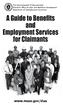 The Commonwealth of Massachusetts Executive Office of Labor and Workforce Development Department of Unemployment Assistance www.mass.gov/dua A Message from the Director Unemployment Insurance (UI) is a
The Commonwealth of Massachusetts Executive Office of Labor and Workforce Development Department of Unemployment Assistance www.mass.gov/dua A Message from the Director Unemployment Insurance (UI) is a
Your Guide to Unemployment Benefits. Get started at www.wyomingworkforce.org/ui. Call 307-473-3789
 Wyoming Department of Workforce Services PO Box 2760 Casper, WY 82602 307-473-3789 August, 2015 Your Guide to Unemployment Benefits Get started at www.wyomingworkforce.org/ui or Call 307-473-3789 Table
Wyoming Department of Workforce Services PO Box 2760 Casper, WY 82602 307-473-3789 August, 2015 Your Guide to Unemployment Benefits Get started at www.wyomingworkforce.org/ui or Call 307-473-3789 Table
Vermont Claimant Handbook
 Vermont Claimant Handbook A Guide to Unemployment Insurance in Vermont VERMONT DEPARTMENT OF LABOR B-11 (08/14) Table of Contents 1 Introduction to Unemployment 1 Vermont JobLink Plus Account and Job
Vermont Claimant Handbook A Guide to Unemployment Insurance in Vermont VERMONT DEPARTMENT OF LABOR B-11 (08/14) Table of Contents 1 Introduction to Unemployment 1 Vermont JobLink Plus Account and Job
Unemployment Insurance Benefits - An Employer s Guide
 New York State Department of Labor Unemployment Insurance Division State Office Campus Albany, NY 12240 www.labor.ny.gov Unemployment Insurance Benefits - An Employer s Guide The New York State Unemployment
New York State Department of Labor Unemployment Insurance Division State Office Campus Albany, NY 12240 www.labor.ny.gov Unemployment Insurance Benefits - An Employer s Guide The New York State Unemployment
Facts About Unemployment Insurance Benefits
 PAM-247 Rev. March 2015 Facts About Unemployment Insurance Benefits www.sdjobs.org Unemployment Insurance (UI) Division www.sd.uiclaims.com DO NOT DISCARD RETAIN FOR YOUR RECORDS. Identification Name Address
PAM-247 Rev. March 2015 Facts About Unemployment Insurance Benefits www.sdjobs.org Unemployment Insurance (UI) Division www.sd.uiclaims.com DO NOT DISCARD RETAIN FOR YOUR RECORDS. Identification Name Address
What is the unemployment insurance program?
 What is the unemployment insurance program? The Iowa unemployment insurance program provides qualified workers temporary income to help them through short periods of unemployment. Employers pay a special
What is the unemployment insurance program? The Iowa unemployment insurance program provides qualified workers temporary income to help them through short periods of unemployment. Employers pay a special
Unemployment Insurance Handbook for Claimants
 Colorado Department of Labor and Employment Unemployment Insurance Operations P.O. Box 400, Denver, CO 80201-0400 303-318-9000 (Denver-Metro Area) 1-800-388-5515 (Outside Denver-Metro Area) Unemployment
Colorado Department of Labor and Employment Unemployment Insurance Operations P.O. Box 400, Denver, CO 80201-0400 303-318-9000 (Denver-Metro Area) 1-800-388-5515 (Outside Denver-Metro Area) Unemployment
CLAIMANT HANDBOOK YOUR GUIDE TO UNEMPLOYMENT INSURANCE BENEFITS OFFICE LOCATIONS:
 OFFICE LOCATIONS: Wilmington Local Office Department of Labor Division of Unemployment Insurance 4425 North Market Street Fox Valley Wilmington, DE 19802 (302) 761-8446 Newark Local Office Department of
OFFICE LOCATIONS: Wilmington Local Office Department of Labor Division of Unemployment Insurance 4425 North Market Street Fox Valley Wilmington, DE 19802 (302) 761-8446 Newark Local Office Department of
Unemployment Insurance Benefits Handbook
 Unemployment Insurance Benefits Handbook 2015 A GUIDE TO THE IOWA UNEMPLOYMENT INSURANCE BENEFIT PROCESS IOWA DEVELOPMENT Smart. Results. 70-6200 (06/15) UNEMPLOYMENT INSURANCE CLAIMANT HANDBOOK 2015 1
Unemployment Insurance Benefits Handbook 2015 A GUIDE TO THE IOWA UNEMPLOYMENT INSURANCE BENEFIT PROCESS IOWA DEVELOPMENT Smart. Results. 70-6200 (06/15) UNEMPLOYMENT INSURANCE CLAIMANT HANDBOOK 2015 1
Please read this book carefully to protect your benefit rights. ui.nv.gov UI FRAUD. Fraud. Employment Security Division
 Please read this book carefully to protect your benefit rights ui.nv.gov UI FRAUD Fraud Employment Security Division Top 10 Things you should know... about Unemployment Insurance (UI) when filing your
Please read this book carefully to protect your benefit rights ui.nv.gov UI FRAUD Fraud Employment Security Division Top 10 Things you should know... about Unemployment Insurance (UI) when filing your
CLAIMANT RIGHTS AND RESPONSIBILITIES RULES FOR FILING A CLAIM AND APPEAL RIGHTS
 DIVISION OF TEMPORARY DISABILITY INSURANCE CLAIM FOR DISABILITY BENEFITS (DS-1) DETACH THIS PAGE AND KEEP FOR YOUR RECORDS CLAIMANT RIGHTS AND RESPONSIBILITIES RULES FOR FILING A CLAIM AND APPEAL RIGHTS
DIVISION OF TEMPORARY DISABILITY INSURANCE CLAIM FOR DISABILITY BENEFITS (DS-1) DETACH THIS PAGE AND KEEP FOR YOUR RECORDS CLAIMANT RIGHTS AND RESPONSIBILITIES RULES FOR FILING A CLAIM AND APPEAL RIGHTS
I Filed My Claim What Happens Now?
 State of Illinois Department of Employment Security I Filed My Claim What Happens Now? UI Finding Within 7-10 days of filing your claim you will receive a UI Finding in the mail (see sample below). Among
State of Illinois Department of Employment Security I Filed My Claim What Happens Now? UI Finding Within 7-10 days of filing your claim you will receive a UI Finding in the mail (see sample below). Among
Information Handbook. www.uimn.org. What you need to know about Unemployment Insurance. October 26, 2014 through October 24, 2015
 What you need to know about Unemployment Insurance October 26, 2014 through October 24, 2015 www.uimn.org Apply for benefits, request benefit payments, check your account online or by phone Monday through
What you need to know about Unemployment Insurance October 26, 2014 through October 24, 2015 www.uimn.org Apply for benefits, request benefit payments, check your account online or by phone Monday through
Unemployment Insurance Handbook for Claimants
 Colorado Department of Labor and Employment Unemployment Insurance Operations P.O. Box 400, Denver, CO 80201-0400 303-318-9000 (Denver-Metro Area) 1-800-388-5515 (Outside Denver-Metro Area) Unemployment
Colorado Department of Labor and Employment Unemployment Insurance Operations P.O. Box 400, Denver, CO 80201-0400 303-318-9000 (Denver-Metro Area) 1-800-388-5515 (Outside Denver-Metro Area) Unemployment
A Help Guide. Applying for Unemployment Insurance (UI) online
 Applying for Unemployment Insurance (UI) online A Help Guide For information on the Alaska Unemployment Insurance program visit: labor.alaska.gov/unemployment 1 Applying for UI over the Internet is fast,
Applying for Unemployment Insurance (UI) online A Help Guide For information on the Alaska Unemployment Insurance program visit: labor.alaska.gov/unemployment 1 Applying for UI over the Internet is fast,
Claimant. Handbook. Your Rights & Responsibilities
 Claimant Handbook Your Rights & Responsibilities Using This Handbook This handbook explains what you need to know while claiming Unemployment Insurance (UI) benefits. This handbook does not cover all laws
Claimant Handbook Your Rights & Responsibilities Using This Handbook This handbook explains what you need to know while claiming Unemployment Insurance (UI) benefits. This handbook does not cover all laws
State of New Jersey Department of Labor and Workforce Development
 State of New Jersey Department of Labor and Workforce Development Please Read This Guide And Save It For Future Reference PR-94 (R-3-15) ON THE INTERNET Visit www.nj.gov/labor for unemployment and reemployment
State of New Jersey Department of Labor and Workforce Development Please Read This Guide And Save It For Future Reference PR-94 (R-3-15) ON THE INTERNET Visit www.nj.gov/labor for unemployment and reemployment
MyUI Claimant User Guide
 MyUI Claimant User Guide Version 1.0 September 26, 2013 Date: September 26, 2013 1/36 Table of Contents MYUI CLAIMANT... 1 TABLE OF CONTENTS... 2 1 MYUI CLAIMANT: FAQS... 4 What Can MyUI Claimant do for
MyUI Claimant User Guide Version 1.0 September 26, 2013 Date: September 26, 2013 1/36 Table of Contents MYUI CLAIMANT... 1 TABLE OF CONTENTS... 2 1 MYUI CLAIMANT: FAQS... 4 What Can MyUI Claimant do for
Your Guide to Unemployment Benefits
 Your Guide to Unemployment Benefits Form B-19 Rev.1152015 Overview This handbook is designed to provide a basic understanding of the unemployment benefit process. Unemployment benefits may be available
Your Guide to Unemployment Benefits Form B-19 Rev.1152015 Overview This handbook is designed to provide a basic understanding of the unemployment benefit process. Unemployment benefits may be available
IDES Claimant Services 1-800-244-5631 1-866-322-8357 TTY
 State of Illinois Department of Employment Security Certify for Unemployment Benefits by Phone Tele-Serve Hours 5:00 a.m. - 7:30 p.m. Monday through Friday IDES Claimant Services 1-800-244-5631 1-866-322-8357
State of Illinois Department of Employment Security Certify for Unemployment Benefits by Phone Tele-Serve Hours 5:00 a.m. - 7:30 p.m. Monday through Friday IDES Claimant Services 1-800-244-5631 1-866-322-8357
YOU SHOULD KEEP THIS HANDBOOK FOR 2 YEARS FROM THE DATE YOU FILED YOUR CLAIM.
 FRAUD: To willfully withhold information or deliberately give the wrong information is a crime and is punishable by law, which could include a fine and/or imprisonment. Pages 15-16 $ $ $ $ $ EARNINGS:
FRAUD: To willfully withhold information or deliberately give the wrong information is a crime and is punishable by law, which could include a fine and/or imprisonment. Pages 15-16 $ $ $ $ $ EARNINGS:
Unemployment Insurance U.S. Bank ReliaCard. Frequently Asked Questions. What is the ReliaCard and How Does It Work?
 Unemployment Insurance U.S. Bank ReliaCard What is the ReliaCard and How Does It Work? What is the ReliaCard? The ReliaCard is a reloadable, prepaid card issued by U.S. Bank. The ReliaCard is an electronic
Unemployment Insurance U.S. Bank ReliaCard What is the ReliaCard and How Does It Work? What is the ReliaCard? The ReliaCard is a reloadable, prepaid card issued by U.S. Bank. The ReliaCard is an electronic
Resource Guide for. Understanding FEDERAL TAX DEPOSITS
 Resource Guide for Understanding FEDERAL TAX DEPOSITS s C B e h A T s D of F T THE ABCS OF FTDS It s a great feeling to have your own small business, isn t it? You re the boss! You have a lot of responsibility
Resource Guide for Understanding FEDERAL TAX DEPOSITS s C B e h A T s D of F T THE ABCS OF FTDS It s a great feeling to have your own small business, isn t it? You re the boss! You have a lot of responsibility
A GUIDE TO BENEFITS AND EMPLOYMENT SERVICES
 UNEMPLOYMENT INSURANCE A GUIDE TO BENEFITS AND EMPLOYMENT SERVICES Bilingual Representatives Available This booklet is issued by the California Employment Development Department. It contains general information
UNEMPLOYMENT INSURANCE A GUIDE TO BENEFITS AND EMPLOYMENT SERVICES Bilingual Representatives Available This booklet is issued by the California Employment Development Department. It contains general information
State of New Jersey Department of Labor and Workforce Development
 State of New Jersey Department of Labor and Workforce Development Please Read This Guide And Save It For Future Reference PR-94 (R-1-13) ON THE INTERNET Visit www.nj.gov/labor for unemployment and reemployment
State of New Jersey Department of Labor and Workforce Development Please Read This Guide And Save It For Future Reference PR-94 (R-1-13) ON THE INTERNET Visit www.nj.gov/labor for unemployment and reemployment
RULES FOR FILING A CLAIM AND APPEAL RIGHTS
 DIVISION OF TEMPORARY DISABILITY INSURANCE APPLICATION FOR FAMILY LEAVE INSURANCE BENEFITS (FL-1) DETACH THIS PAGE AND KEEP FOR YOUR RECORDS RULES FOR FILING A CLAIM AND APPEAL RIGHTS 1. It is your responsibility
DIVISION OF TEMPORARY DISABILITY INSURANCE APPLICATION FOR FAMILY LEAVE INSURANCE BENEFITS (FL-1) DETACH THIS PAGE AND KEEP FOR YOUR RECORDS RULES FOR FILING A CLAIM AND APPEAL RIGHTS 1. It is your responsibility
UNEMPLOYMENT INSURANCE WHAT S NEXT?
 UNEMPLOYMENT INSURANCE WHAT S NEXT? NOTICE OF MONETARY DETERMINATION Within a week after filing your initial Unemployment Insurance (UI) claim, you should receive a Notice of Monetary Determination in
UNEMPLOYMENT INSURANCE WHAT S NEXT? NOTICE OF MONETARY DETERMINATION Within a week after filing your initial Unemployment Insurance (UI) claim, you should receive a Notice of Monetary Determination in
Deposit funds to your Checking and Share accounts (At deposit taking ATM locations).
 VERITY CREDIT UNION ELECTRONIC FUNDS TRANSFERS AGREEMENT AND DISCLOSURES This Agreement is the contract that covers your and our rights and responsibilities concerning electronic fund transfer (EFT) services
VERITY CREDIT UNION ELECTRONIC FUNDS TRANSFERS AGREEMENT AND DISCLOSURES This Agreement is the contract that covers your and our rights and responsibilities concerning electronic fund transfer (EFT) services
Academic Calendars. Term I (20081) Term II (20082) Term III (20083) Weekend College. International Student Admission Deadlines
 Academic Calendars Term I (20081) Term II (20082) Academic Calendars Term III (20083) Weekend College International Student Admission Deadlines Final Examination Schedule Broward Community College Catalog
Academic Calendars Term I (20081) Term II (20082) Academic Calendars Term III (20083) Weekend College International Student Admission Deadlines Final Examination Schedule Broward Community College Catalog
FUNDS AVAILABILITY POLICY DISCLOSURE
 FUNDS AVAILABILITY POLICY DISCLOSURE YOUR ABILITY TO WITHDRAW FUNDS AT BLUE RIDGE BANK AND TRUST CO. Our policy is to make funds from your cash and check deposits available to you on the same business
FUNDS AVAILABILITY POLICY DISCLOSURE YOUR ABILITY TO WITHDRAW FUNDS AT BLUE RIDGE BANK AND TRUST CO. Our policy is to make funds from your cash and check deposits available to you on the same business
WHAT YOU SHOULD KNOW ABOUT UNEMPLOYMENT INSURANCE IN MARYLAND DLLR STATE OF MARYLAND DIVISION OF UNEMPLOYMENT INSURANCE. www.mdunemployment.
 WHAT YOU SHOULD KNOW ABOUT UNEMPLOYMENT INSURANCE IN MARYLAND DLLR STATE OF MARYLAND DIVISION OF UNEMPLOYMENT INSURANCE www.mdunemployment.com DLLR/Pub./DUI 4034 (Revised 12/13) 1 Table of Contents What
WHAT YOU SHOULD KNOW ABOUT UNEMPLOYMENT INSURANCE IN MARYLAND DLLR STATE OF MARYLAND DIVISION OF UNEMPLOYMENT INSURANCE www.mdunemployment.com DLLR/Pub./DUI 4034 (Revised 12/13) 1 Table of Contents What
Unemployment Insurance Benefits Handbook
 State of Illinois Department of Employment Security Unemployment Insurance Benefits Handbook Table of Contents Protect Your Benefits... 2 Unemployment Insurance Benefits... 2 Insured Work... 3 Uninsured
State of Illinois Department of Employment Security Unemployment Insurance Benefits Handbook Table of Contents Protect Your Benefits... 2 Unemployment Insurance Benefits... 2 Insured Work... 3 Uninsured
NYS-45-I (10/14) Instructions for Form NYS-45. Quarterly Combined Withholding, Wage Reporting, and Unemployment Insurance Return
 New York State Department of Taxation and Finance Important information For returns due on or after April 30th, 2015, you must electronically file your quarterly returns and pay any balance due. If you
New York State Department of Taxation and Finance Important information For returns due on or after April 30th, 2015, you must electronically file your quarterly returns and pay any balance due. If you
Claims Take Home Packet
 North Carolina Department of Commerce Division of Employment Security Claims Take Home Packet The fastest and most efficient way to apply for unemployment benefits is to visit our website at www.ncesc.com.
North Carolina Department of Commerce Division of Employment Security Claims Take Home Packet The fastest and most efficient way to apply for unemployment benefits is to visit our website at www.ncesc.com.
Bill Payment and Electronic Funds Transfer Service Agreement
 ab Bill Payment and Electronic Funds Transfer Service Agreement For more information Call ResourceLine, our interactive voice response telephone unit, 24 hours a day, 7 days a week at 800-762-1000, Option
ab Bill Payment and Electronic Funds Transfer Service Agreement For more information Call ResourceLine, our interactive voice response telephone unit, 24 hours a day, 7 days a week at 800-762-1000, Option
Share Secured Visa Credit Card Agreement. 10.99% when you open your accounts, based on your credit worthiness.
 Share Secured Visa Credit Card Agreement Interest Rates and Interest Charges ANNUAL PERCENTAGE RATE (APR) for Purchases APR for Balance Transfers 10.99% 10.99% when you open your accounts, based on your
Share Secured Visa Credit Card Agreement Interest Rates and Interest Charges ANNUAL PERCENTAGE RATE (APR) for Purchases APR for Balance Transfers 10.99% 10.99% when you open your accounts, based on your
EagleBank Online Service Agreement and Electronic Funds Transfer Disclosure
 EagleBank Online Service Agreement and Electronic Funds Transfer Disclosure No one from EagleBank will ever contact you in any form (fax, letter, email, phone call, etc.) and ask you to provide your online
EagleBank Online Service Agreement and Electronic Funds Transfer Disclosure No one from EagleBank will ever contact you in any form (fax, letter, email, phone call, etc.) and ask you to provide your online
NASDAQ DUBAI TRADING AND SETTLEMENT CALENDAR 2015. 1. On US Federal Reserve Holidays, no settlements will take place for USD.
 NASDAQ Dubai Circular No. : 65/14 Date of Issue : December 22 nd 2014 Date of Expiry : Upon issue of replacement Circular NASDAQ DUBAI TRADING AND SETTLEMENT CALENDAR 2015 Issued pursuant to the NASDAQ
NASDAQ Dubai Circular No. : 65/14 Date of Issue : December 22 nd 2014 Date of Expiry : Upon issue of replacement Circular NASDAQ DUBAI TRADING AND SETTLEMENT CALENDAR 2015 Issued pursuant to the NASDAQ
LIM COLLEGE UNDERGRADUATE ACADEMIC CALENDAR 2016-2017
 LIM COLLEGE UNDERGRADUATE ACADEMIC CALENDAR 2016-2017 July-16 Event Friday, July 1 College closed Mon - Tues, Jul 4-5 July 4th extended holiday - College closed Friday, July 8 College closed Sunday, July
LIM COLLEGE UNDERGRADUATE ACADEMIC CALENDAR 2016-2017 July-16 Event Friday, July 1 College closed Mon - Tues, Jul 4-5 July 4th extended holiday - College closed Friday, July 8 College closed Sunday, July
CALIFORNIA S PROGRAMS FOR THE UNEMPLOYED UNEMPLOYMENT INSURANCE DISABILITY INSURANCE PAID FAMILY LEAVE WORKFORCE SERVICES FOR YOUR BENEFIT:
 FOR YOUR BENEFIT: CALIFORNIA S PROGRAMS FOR THE UNEMPLOYED UNEMPLOYMENT INSURANCE DISABILITY INSURANCE PAID FAMILY LEAVE WORKFORCE SERVICES DE 2320 Rev. 59 (7-13) (INTERNET) Cover + 25 pages CU This pamphlet
FOR YOUR BENEFIT: CALIFORNIA S PROGRAMS FOR THE UNEMPLOYED UNEMPLOYMENT INSURANCE DISABILITY INSURANCE PAID FAMILY LEAVE WORKFORCE SERVICES DE 2320 Rev. 59 (7-13) (INTERNET) Cover + 25 pages CU This pamphlet
Online Banking Agreement & Disclosure
 Online Banking Agreement & Disclosure This Agreement provides information about the CITIZENS FIRST Online Banking service and contains the disclosures required by the Electronic Funds Transfer Act, as
Online Banking Agreement & Disclosure This Agreement provides information about the CITIZENS FIRST Online Banking service and contains the disclosures required by the Electronic Funds Transfer Act, as
PLANS PERS SERS. Disability Benefits
 PLANS PERS 2 & 3 Disability Benefits for Plan 2 and 3 members of the Public Employees Retirement System (PERS) and the School Employees Retirement System () If you are a member of PERS Plan 2 or Plan 3
PLANS PERS 2 & 3 Disability Benefits for Plan 2 and 3 members of the Public Employees Retirement System (PERS) and the School Employees Retirement System () If you are a member of PERS Plan 2 or Plan 3
Electronic Funds Transfer Disclosures
 Electronic Funds Transfer Disclosures BRIDGEPORT SAGINAW CHESANING FREELAND AUBURN 800-772-8728 www.unitedfinancialcu.org The following disclosures set forth your and our rights and responsibilities concerning
Electronic Funds Transfer Disclosures BRIDGEPORT SAGINAW CHESANING FREELAND AUBURN 800-772-8728 www.unitedfinancialcu.org The following disclosures set forth your and our rights and responsibilities concerning
POWER FINANCIAL CREDIT UNION ELECTRONIC FUNDS TRANSFERS AGREEMENT AND DISCLOSURE
 POWER FINANCIAL CREDIT UNION ELECTRONIC FUNDS TRANSFERS AGREEMENT AND DISCLOSURE This Agreement is the contract which covers your and our rights and responsibilities concerning electronic fund transfer
POWER FINANCIAL CREDIT UNION ELECTRONIC FUNDS TRANSFERS AGREEMENT AND DISCLOSURE This Agreement is the contract which covers your and our rights and responsibilities concerning electronic fund transfer
Follow these easy steps to apply for an account by mail:
 Open an optimizer +plus account online at synchronybank.com or call us at 1-866-226-5638 Follow these easy steps to apply for an account by mail: 1. All information is required unless otherwise indicated.
Open an optimizer +plus account online at synchronybank.com or call us at 1-866-226-5638 Follow these easy steps to apply for an account by mail: 1. All information is required unless otherwise indicated.
EMPLOYMENT INSURANCE. Employment Insurance Regular Benefits
 EMPLOYMENT INSURANCE Employment Insurance Regular Benefits This document can be made available in alternative formats such as Braille, large print, audio cassette, CD, DAISY, and computer diskette. Call
EMPLOYMENT INSURANCE Employment Insurance Regular Benefits This document can be made available in alternative formats such as Braille, large print, audio cassette, CD, DAISY, and computer diskette. Call
UNIVERSITY FEDERAL CREDIT UNION ABILITY CARD TERMS AND CONDITIONS
 UNIVERSITY FEDERAL CREDIT UNION ABILITY CARD TERMS AND CONDITIONS Please keep these Terms and Conditions handy and refer to them when you need to. And remember, whenever you have a question, you can call
UNIVERSITY FEDERAL CREDIT UNION ABILITY CARD TERMS AND CONDITIONS Please keep these Terms and Conditions handy and refer to them when you need to. And remember, whenever you have a question, you can call
- - If this claim is awarded, do you want a password to use SSA's Internet/phone service? Yes
 SOCIAL SECURITY ADMINISTRATION APPLICATION FOR RETIREMENT INSURANCE BENEFITS TEL TOE 120/145/155 Form Approved OMB. 0960-0618 (Do not write in this space) I apply for all insurance benefits for which I
SOCIAL SECURITY ADMINISTRATION APPLICATION FOR RETIREMENT INSURANCE BENEFITS TEL TOE 120/145/155 Form Approved OMB. 0960-0618 (Do not write in this space) I apply for all insurance benefits for which I
IMPORTANT ACCOUNT INFORMATION FOR OUR CUSTOMERS from. First National Bank 729 W 7th (Home Office) SPEARMAN, TX 79081 (806)659-5544
 IMPORTANT ACCOUNT INFORMATION FOR OUR CUSTOMERS from First National Bank 729 W 7th (Home Office) SPEARMAN, TX 79081 (806)659-5544 ELECTRONIC FUND TRANSFERS YOUR RIGHTS AND RESPONSIBILITIES Indicated below
IMPORTANT ACCOUNT INFORMATION FOR OUR CUSTOMERS from First National Bank 729 W 7th (Home Office) SPEARMAN, TX 79081 (806)659-5544 ELECTRONIC FUND TRANSFERS YOUR RIGHTS AND RESPONSIBILITIES Indicated below
PO Box 8300 Columbus, MS 39705. (662) 434-6052 (800) 434-6052 Fax: (662) 434-8406 www.trianglefcu.com
 PO Box 8300 Columbus, MS 39705 (662) 434-6052 (800) 434-6052 www.trianglefcu.com ELECTRONIC FUND TRANSFERS AGREEMENT AND DISCLOSURE This Electronic Fund Transfers Agreement is the contract which covers
PO Box 8300 Columbus, MS 39705 (662) 434-6052 (800) 434-6052 www.trianglefcu.com ELECTRONIC FUND TRANSFERS AGREEMENT AND DISCLOSURE This Electronic Fund Transfers Agreement is the contract which covers
2015 Year-End Guide & Reply Form
 2015 Year-End Guide & Reply Form To ensure the accuracy and timeliness of your W2s, Please complete and return the attached REPLY FORM by: Friday, December 4 th If you fill out this form and return it
2015 Year-End Guide & Reply Form To ensure the accuracy and timeliness of your W2s, Please complete and return the attached REPLY FORM by: Friday, December 4 th If you fill out this form and return it
VI. Protecting Your Account A. Preventing Misuse of Your Account B. Unauthorized Transactions in Your First National Bank of Kemp Accounts
 You agree that any information or disclosures or notices supplemental to or under this Agreement or by law or regulation or any amendments to this Agreement may be sent to you by electronic communication,
You agree that any information or disclosures or notices supplemental to or under this Agreement or by law or regulation or any amendments to this Agreement may be sent to you by electronic communication,
ELECTRONIC FUND TRANSFERS AGREEMENT AND DISCLOSURE
 ELECTRONIC FUND TRANSFERS AGREEMENT AND DISCLOSURE This Electronic Fund Transfers Agreement and Disclosure is the contract which covers your and our rights and responsibilities concerning the electronic
ELECTRONIC FUND TRANSFERS AGREEMENT AND DISCLOSURE This Electronic Fund Transfers Agreement and Disclosure is the contract which covers your and our rights and responsibilities concerning the electronic
ELECTRONIC FUND TRANSFERS AGREEMENT AND DISCLOSURE
 ELECTRONIC FUND TRANSFERS AGREEMENT AND DISCLOSURE This Electronic Fund Transfers Agreement is the contract which covers your and our rights and responsibilities concerning the electronic fund transfers
ELECTRONIC FUND TRANSFERS AGREEMENT AND DISCLOSURE This Electronic Fund Transfers Agreement is the contract which covers your and our rights and responsibilities concerning the electronic fund transfers
MUNICIPAL EMPLOYEES ANNUITY AND BENEFIT FUND OF CHICAGO A Pension Trust Fund of the City of Chicago
 MUNICIPAL EMPLOYEES ANNUITY AND BENEFIT FUND OF CHICAGO A Pension Trust Fund of the City of Chicago DISABILITY HANDBOOK OFFICE OF THE FUND 321 North Clark Street, Suite 700, Chicago, Illinois 60654 (312)
MUNICIPAL EMPLOYEES ANNUITY AND BENEFIT FUND OF CHICAGO A Pension Trust Fund of the City of Chicago DISABILITY HANDBOOK OFFICE OF THE FUND 321 North Clark Street, Suite 700, Chicago, Illinois 60654 (312)
By applying for or using the Bill Payer Service or allowing others to do so, you consent to the terms of this Agreement and Disclosure.
 This agreement governs the use of your Internet BillPayer Service. By enrolling in BillPayer, you the credit union member hereby authorizes your credit union to make payments on your behalf by debiting
This agreement governs the use of your Internet BillPayer Service. By enrolling in BillPayer, you the credit union member hereby authorizes your credit union to make payments on your behalf by debiting
O1 ONLINE BANKING Agreement Option 1 Credit Union
 O1 ONLINE BANKING Agreement Option 1 Credit Union By enrolling in Option 1 Credit Union s O1 ONLINE Banking service, you agree to the addition of the following to the Terms and Conditions for Personal
O1 ONLINE BANKING Agreement Option 1 Credit Union By enrolling in Option 1 Credit Union s O1 ONLINE Banking service, you agree to the addition of the following to the Terms and Conditions for Personal
U.S. Railroad Retirement Board www.rrb.gov. RAILROAD UNEMPLOYMENT and SICKNESS BENEFITS
 U.S. Railroad Retirement Board www.rrb.gov RAILROAD UNEMPLOYMENT and SICKNESS BENEFITS U. S. Railroad Retirement Board MISSION STATEMENT The Railroad Retirement Board s mission is to administer retirement/survivor
U.S. Railroad Retirement Board www.rrb.gov RAILROAD UNEMPLOYMENT and SICKNESS BENEFITS U. S. Railroad Retirement Board MISSION STATEMENT The Railroad Retirement Board s mission is to administer retirement/survivor
CHILDCARE ASSISTANCE PROGRAMS PARENT AND PROVIDER GUIDE
 CHILDCARE ASSISTANCE PROGRAMS PARENT AND PROVIDER GUIDE Ramsey County Community Human Services and Think Small Contents Customer Service Standards What child care programs are available? Who should you
CHILDCARE ASSISTANCE PROGRAMS PARENT AND PROVIDER GUIDE Ramsey County Community Human Services and Think Small Contents Customer Service Standards What child care programs are available? Who should you
Terminating Unemployment Insurance Liability. Obligations as an Employer. Page 2 of 6
 New York State Department of Labor Unemployment Insurance Division Harriman State Office Campus Albany, NY 12240-0322 www.labor.ny.gov 888-899-8810 Household Employers Guide for Unemployment Insurance
New York State Department of Labor Unemployment Insurance Division Harriman State Office Campus Albany, NY 12240-0322 www.labor.ny.gov 888-899-8810 Household Employers Guide for Unemployment Insurance
To-Do List for Unemployment Insurance
 To-Do List for Unemployment Insurance Failure to Complete Activities As Directed Will Stop Your Claim And May Result in Loss of Benefits Everyone filing a claim must: Complete weekly certifications to
To-Do List for Unemployment Insurance Failure to Complete Activities As Directed Will Stop Your Claim And May Result in Loss of Benefits Everyone filing a claim must: Complete weekly certifications to
STATE OF MICHIGAN DEPARTMENT OF CONSUMER & INDUSTRY SERVICES UNEMPLOYMENT COMPENSATION MARVIN
 STATE OF MICHIGAN DEPARTMENT OF CONSUMER & INDUSTRY SERVICES UNEMPLOYMENT COMPENSATION MARVIN Michigan Automated Response Voice Interactive Network Review this booklet before you call Retain booklet for
STATE OF MICHIGAN DEPARTMENT OF CONSUMER & INDUSTRY SERVICES UNEMPLOYMENT COMPENSATION MARVIN Michigan Automated Response Voice Interactive Network Review this booklet before you call Retain booklet for
Follow these easy steps to apply for an account by mail:
 Follow these easy steps to apply for an account by mail: 1. All information is required unless otherwise indicated. Federal law requires all financial institutions to obtain, verify, and record information
Follow these easy steps to apply for an account by mail: 1. All information is required unless otherwise indicated. Federal law requires all financial institutions to obtain, verify, and record information
Trading Calendar. 2008 Holiday Schedule. 2007 Holiday Schedule. Martin Luther King Jr.'s Birthday (Observed) Independence Day
 Trading Calendar 2008 Holiday Schedule January 1 January 21 February 18 March 21 May 26 July 4 September 1 November 27 December 25 New Year's Day Martin Luther King Jr.'s Birthday (Observed) Presidents'
Trading Calendar 2008 Holiday Schedule January 1 January 21 February 18 March 21 May 26 July 4 September 1 November 27 December 25 New Year's Day Martin Luther King Jr.'s Birthday (Observed) Presidents'
Service Retirement Application
 Do not separate page from application. State Teachers Retirement System Of Ohio Service Retirement Application for Members Enrolled in the Defined Benefit Plan Choosing to retire is an important life decision.
Do not separate page from application. State Teachers Retirement System Of Ohio Service Retirement Application for Members Enrolled in the Defined Benefit Plan Choosing to retire is an important life decision.
ONLINE BANKING ENROLLMENT FORM. Customer Information. Security and Identification Information. Bank Use
 ONLINE BANKING ENROLLMENT FORM Complete a separate form for each user Please print this Application and Terms & Conditions and fill out completely. If you have any questions about these forms, call one
ONLINE BANKING ENROLLMENT FORM Complete a separate form for each user Please print this Application and Terms & Conditions and fill out completely. If you have any questions about these forms, call one
Automatic Withdrawals
 Automatic Withdrawals Use this form to establish Automatic Withdrawals for your nonretirement account. Automatic Withdrawals enable you to automatically sell shares of mutual funds and/or request a withdrawal
Automatic Withdrawals Use this form to establish Automatic Withdrawals for your nonretirement account. Automatic Withdrawals enable you to automatically sell shares of mutual funds and/or request a withdrawal
ELECTRONIC FUND TRANSFERS AGREEMENT AND DISCLOSURE
 ELECTRONIC FUND TRANSFERS AGREEMENT AND DISCLOSURE This Electronic Fund Transfers Agreement and Disclosure is the contract which covers your and our rights and responsibilities concerning the electronic
ELECTRONIC FUND TRANSFERS AGREEMENT AND DISCLOSURE This Electronic Fund Transfers Agreement and Disclosure is the contract which covers your and our rights and responsibilities concerning the electronic
IMPORTANT ACCOUNT INFORMATION FOR OUR CUSTOMERS from. The Roscoe State Bank 117 Cypress St. Roscoe, TX 79545 (325)766-3311
 IMPORTANT ACCOUNT INFORMATION FOR OUR CUSTOMERS from The Roscoe State Bank 117 Cypress St. Roscoe, TX 79545 (325)766-3311 ELECTRONIC FUND TRANSFERS YOUR RIGHTS AND RESPONSIBILITIES Indicated below are
IMPORTANT ACCOUNT INFORMATION FOR OUR CUSTOMERS from The Roscoe State Bank 117 Cypress St. Roscoe, TX 79545 (325)766-3311 ELECTRONIC FUND TRANSFERS YOUR RIGHTS AND RESPONSIBILITIES Indicated below are
Bill Payment Frequently Asked Questions (FAQ)
 Bill Payment Frequently Asked Questions (FAQ) Q. Novice Mode, what is it and how can I turn it On/Off? A. The Novice Mode provides an extra level of on-screen help tips. This mode is designed for less
Bill Payment Frequently Asked Questions (FAQ) Q. Novice Mode, what is it and how can I turn it On/Off? A. The Novice Mode provides an extra level of on-screen help tips. This mode is designed for less
State of Nevada Unemployment Insurance. Guide to Online Claimant Self Service
 State of Nevada Unemployment Insurance Guide to Online Claimant Self Service Table of Contents Guide to Online Claimant Self Service Getting Started... 3 Introduction... 3 Getting Help... 3 Basic System
State of Nevada Unemployment Insurance Guide to Online Claimant Self Service Table of Contents Guide to Online Claimant Self Service Getting Started... 3 Introduction... 3 Getting Help... 3 Basic System
ACADEMIC YEAR CALENDAR 2014-2015 FALL SEMESTER 2014. First Half-Semester Courses
 ORANGE COUNTY COMMUNITY COLLEGE Academic Services ACADEMIC YEAR CALENDAR 2014-2015 FALL SEMESTER 2014 August 20, Wednesday 9:00 am - noon August 25, Monday August 25 August 29 September 1, Monday September
ORANGE COUNTY COMMUNITY COLLEGE Academic Services ACADEMIC YEAR CALENDAR 2014-2015 FALL SEMESTER 2014 August 20, Wednesday 9:00 am - noon August 25, Monday August 25 August 29 September 1, Monday September
FUNDS AVAILABILITY POLICY. This Disclosure describes your ability to withdraw funds at Westerra Credit Union.
 FUNDS AVAILABILITY POLICY This Disclosure describes your ability to withdraw funds at Westerra Credit Union. 1. General Policy. Our policy is to make funds from your cash and check deposits available to
FUNDS AVAILABILITY POLICY This Disclosure describes your ability to withdraw funds at Westerra Credit Union. 1. General Policy. Our policy is to make funds from your cash and check deposits available to
H. ELECTRONIC FUNDS TRANSFERS
 H. ELECTRONIC FUNDS TRANSFERS This part of this Agreement contains important information about some of our electronic banking services. The terms of this part include the instructions and other material
H. ELECTRONIC FUNDS TRANSFERS This part of this Agreement contains important information about some of our electronic banking services. The terms of this part include the instructions and other material
DEO CONNECT Claimant Guide
 1. TABLE OF CONTENTS 1. Table of Contents... 2 2. Introduction... 6 2.1 Guide Instructions... 6 2.2 CONNECT System Overview... 7 2.2.1 What is CONNECT?... 7 2.2.2 Where can I access CONNECT?... 7 2.2.3
1. TABLE OF CONTENTS 1. Table of Contents... 2 2. Introduction... 6 2.1 Guide Instructions... 6 2.2 CONNECT System Overview... 7 2.2.1 What is CONNECT?... 7 2.2.2 Where can I access CONNECT?... 7 2.2.3
Account Modification Form
 Account Modification Form For existing members only: This form is designed to help us process changes to your existing Credit Union account(s) and to provide the additional services you request. Return
Account Modification Form For existing members only: This form is designed to help us process changes to your existing Credit Union account(s) and to provide the additional services you request. Return
South Carolina Unemployment Insurance Trust Fund Annual Assessment FY2015
 South Carolina Unemployment Insurance Trust Fund Annual Assessment FY2015 Executive Summary For each fiscal year, the South Carolina Department of Employment and Workforce is required to submit, by October
South Carolina Unemployment Insurance Trust Fund Annual Assessment FY2015 Executive Summary For each fiscal year, the South Carolina Department of Employment and Workforce is required to submit, by October
DEBIT CARD AGREEMENT AND DISCLOSURE
 DEBIT CARD AGREEMENT AND DISCLOSURE This Debit Card Agreement and Disclosure is the contract which covers your and our rights and responsibilities concerning the debit card services offered to you by Front
DEBIT CARD AGREEMENT AND DISCLOSURE This Debit Card Agreement and Disclosure is the contract which covers your and our rights and responsibilities concerning the debit card services offered to you by Front
ELECTRONIC FUND TRANSFERS AGREEMENT AND DISCLOSURE WITH APPLICATION
 ELECTRONIC FUND TRANSFERS AGREEMENT AND DISCLOSURE WITH APPLICATION This Electronic Fund Transfers Agreement is the contract which covers your and our rights and responsibilities concerning the electronic
ELECTRONIC FUND TRANSFERS AGREEMENT AND DISCLOSURE WITH APPLICATION This Electronic Fund Transfers Agreement is the contract which covers your and our rights and responsibilities concerning the electronic
"You" and "your" mean the account holder(s) and anyone else with authority to deposit, withdraw, or exercise control over the funds in the account.
 FIRST BANK KANSAS Information about Electronic Fund Transfers The Electronic Fund Transfer Act and Regulation E require banks to provide certain information to customers regarding electronic fund transfer
FIRST BANK KANSAS Information about Electronic Fund Transfers The Electronic Fund Transfer Act and Regulation E require banks to provide certain information to customers regarding electronic fund transfer
VERITY CREDIT UNION VISA CHECK/ATM CARD AGREEMENT AND DISCLOSURE
 VERITY CREDIT UNION VISA CHECK/ATM CARD AGREEMENT AND DISCLOSURE This Agreement is the contract which covers you and our rights and responsibilities concerning VISA Check and ATM Card services offered
VERITY CREDIT UNION VISA CHECK/ATM CARD AGREEMENT AND DISCLOSURE This Agreement is the contract which covers you and our rights and responsibilities concerning VISA Check and ATM Card services offered
WHAT YOU SHOULD KNOW ABOUT UNEMPLOYMENT INSURANCE IN MARYLAND DLLR STATE OF MARYLAND DIVISION OF UNEMPLOYMENT INSURANCE. www.mdunemployment.
 WHAT YOU SHOULD KNOW ABOUT UNEMPLOYMENT INSURANCE IN MARYLAND DLLR STATE OF MARYLAND DIVISION OF UNEMPLOYMENT INSURANCE www.mdunemployment.com DLLR/Pub./DUI 4034 (Revised 3/16) 1 Table of Contents What
WHAT YOU SHOULD KNOW ABOUT UNEMPLOYMENT INSURANCE IN MARYLAND DLLR STATE OF MARYLAND DIVISION OF UNEMPLOYMENT INSURANCE www.mdunemployment.com DLLR/Pub./DUI 4034 (Revised 3/16) 1 Table of Contents What
First Citizens' Federal Credit Union 200 Mill Road, Suite 100 PO Box 270 Fairhaven, MA 02719 508-999-1341 www.firstcitizens.org
 First Citizens' Federal Credit Union 200 Mill Road, Suite 100 PO Box 270 508-999-1341 www.firstcitizens.org YOUR RIGHTS AND RESPONSIBILITIES ELECTRONIC FUND TRANSFER DISCLOSURE For purposes of this disclosure
First Citizens' Federal Credit Union 200 Mill Road, Suite 100 PO Box 270 508-999-1341 www.firstcitizens.org YOUR RIGHTS AND RESPONSIBILITIES ELECTRONIC FUND TRANSFER DISCLOSURE For purposes of this disclosure
1.4. Will my Social Security and Supplemental Security Income benefits be safe?
 1. OVERVIEW 1.1. What is the Direct Express card? The Direct Express card is a prepaid debit card available to Social Security and Supplemental Security Income check recipients who wish to receive their
1. OVERVIEW 1.1. What is the Direct Express card? The Direct Express card is a prepaid debit card available to Social Security and Supplemental Security Income check recipients who wish to receive their
ONLINE BANKING DISCLOSURE/AGREEMENT
 ONLINE BANKING DISCLOSURE/AGREEMENT Rev 4/10 YOUR ACCEPTANCE OF THESE TERMS OF USE - ONLINE BANKING ("ONLINE BANKING TERMS") Meridian Bank requires all visitors who access its Online Banking to follow
ONLINE BANKING DISCLOSURE/AGREEMENT Rev 4/10 YOUR ACCEPTANCE OF THESE TERMS OF USE - ONLINE BANKING ("ONLINE BANKING TERMS") Meridian Bank requires all visitors who access its Online Banking to follow
Pulaski Bank. www.pulaskibankstl.com. Electronic Funds Transfer ELECTRONIC FUND TRANSFER AGREEMENT AND DISCLOSURE
 www.pulaskibankstl.com Electronic Funds Transfer ELECTRONIC FUND TRANSFER AGREEMENT AND DISCLOSURE For purposes of this disclosure and agreement the terms "we", "us" and "our" refer to. The terms "you"
www.pulaskibankstl.com Electronic Funds Transfer ELECTRONIC FUND TRANSFER AGREEMENT AND DISCLOSURE For purposes of this disclosure and agreement the terms "we", "us" and "our" refer to. The terms "you"
360 Federal Credit Union Reloadable Prepaid Card Terms and Conditions
 360 Federal Credit Union Reloadable Prepaid Card Terms and Conditions These are your Prepaid Card Terms and Conditions: "Agreement" means these Visa Prepaid Card Terms and Conditions. "We" "us" and "our"
360 Federal Credit Union Reloadable Prepaid Card Terms and Conditions These are your Prepaid Card Terms and Conditions: "Agreement" means these Visa Prepaid Card Terms and Conditions. "We" "us" and "our"
